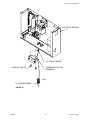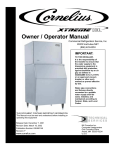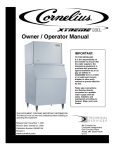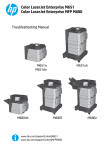Download Cornelius 322 Specifications
Transcript
Service / Training Manual Revision Date: October 17, 2005 Release Date: November 26, 2001 Publication Number: TP00952 Revision: F www.cornelius.com TABLE OF CONTENTS Product Preview . . . . . . . . . . . . . . . . . . . . . . . . . . . . . . . . . . . . . . . . . . 1 Preview Questions . . . . . . . . . . . . . . . . . . . . . . . . . . . . . . . . . . . . . . . . . . . . . . . . . Key Things to Know / Do . . . . . . . . . . . . . . . . . . . . . . . . . . . . . . . . . . . . . . . . . . . . 1 1 Model and Serial Location . . . . . . . . . . . . . . . . . . . . . . . . . . . . . . . . . 2 Xtreme Ice Machine . . . . . . . . . . . . . . . . . . . . . . . . . . . . . . . . . . . . . . . . . . . . . . . . Serial Number Explanation . . . . . . . . . . . . . . . . . . . . . . . . . . . . . . . . . . . . . . . . . . Specifications . . . . . . . . . . . . . . . . . . . . . . . . . . . . . . . . . . . . . . . . . . . . . . . . . . . . . . 2 2 2 General . . . . . . . . . . . . . . . . . . . . . . . . . . . . . . . . . . . . . . . . . . . . . . . . . . . 5 Freight Damage Claims Procedure . . . . . . . . . . . . . . . . . . . . . . . . . . . . . . . . . . . Technical Specifications . . . . . . . . . . . . . . . . . . . . . . . . . . . . . . . . . . . . . . . . . . . . . Cube Size: 5/8”W X 7/8”H X 7/8”D . . . . . . . . . . . . . . . . . . . . . . . . . . . . . . . . . . . . Ambient Temperature: 50_F/10_C – 100_F/38_C . . . . . . . . . . . . . . . . . . . . . . . Water Temperature: 50_F/10_C – 90_F/32_C . . . . . . . . . . . . . . . . . . . . . . . . . . Water Pressure: 20–80 psi . . . . . . . . . . . . . . . . . . . . . . . . . . . . . . . . . . . . . . . . . . . Maximum Fuse Size: See Nameplate . . . . . . . . . . . . . . . . . . . . . . . . . . . . . . . . . Circuit Amp.: See Nameplate . . . . . . . . . . . . . . . . . . . . . . . . . . . . . . . . . . . . . . . . Refrigerant Type: R–404a . . . . . . . . . . . . . . . . . . . . . . . . . . . . . . . . . . . . . . . . . . . Refrigerant Charge: See Nameplate . . . . . . . . . . . . . . . . . . . . . . . . . . . . . . . . . . 5 5 5 5 5 5 5 5 5 5 Installation Instructions . . . . . . . . . . . . . . . . . . . . . . . . . . . . . . . . . . . 6 Location of Equipment . . . . . . . . . . . . . . . . . . . . . . . . . . . . . . . . . . . . . . . . . . . . . . Equipment Set-Up . . . . . . . . . . . . . . . . . . . . . . . . . . . . . . . . . . . . . . . . . . . . . . . . . . Dispenser Installation . . . . . . . . . . . . . . . . . . . . . . . . . . . . . . . . . . . . . . . . . . . . . . . Plumbing Connections . . . . . . . . . . . . . . . . . . . . . . . . . . . . . . . . . . . . . . . . . . . . . . Electrical . . . . . . . . . . . . . . . . . . . . . . . . . . . . . . . . . . . . . . . . . . . . . . . . . . . . . . . . . . Installation Check Points . . . . . . . . . . . . . . . . . . . . . . . . . . . . . . . . . . . . . . . . . . . . Start Up and Check Out . . . . . . . . . . . . . . . . . . . . . . . . . . . . . . . . . . . . . . . . . . . . . Start Up Sequence . . . . . . . . . . . . . . . . . . . . . . . . . . . . . . . . . . . . . . . . . . . . . . . . . Preventative Maintenance Sequence . . . . . . . . . . . . . . . . . . . . . . . . . . . . . . . . . . 6 6 7 8 8 8 8 8 9 Cleaning Procedures . . . . . . . . . . . . . . . . . . . . . . . . . . . . . . . . . . . . . 10 Cleaning Procedure if there is ice on the evaporator plate. . . . . . . . . . . . . . . . Prep – Cleaning Procedure . . . . . . . . . . . . . . . . . . . . . . . . . . . . . . . . . . . . . . . . . . Cleaning the Water System and Evaporator . . . . . . . . . . . . . . . . . . . . . . . . . . . . Sanitizing The Water System and The Evaporator . . . . . . . . . . . . . . . . . . . . . . 10 11 11 12 Operations . . . . . . . . . . . . . . . . . . . . . . . . . . . . . . . . . . . . . . . . . . . . . . . 13 Unit Selection . . . . . . . . . . . . . . . . . . . . . . . . . . . . . . . . . . . . . . . . . . . . . . . . . . . . . . Normal Operations . . . . . . . . . . . . . . . . . . . . . . . . . . . . . . . . . . . . . . . . . . . . . . . . . Start Up Sequence (Primary) . . . . . . . . . . . . . . . . . . . . . . . . . . . . . . . . . . . . . . . . Secondary Start Up . . . . . . . . . . . . . . . . . . . . . . . . . . . . . . . . . . . . . . . . . . . . . . . . . Dump Cycle . . . . . . . . . . . . . . . . . . . . . . . . . . . . . . . . . . . . . . . . . . . . . . . . . . . . . . . Water Fill Cycle . . . . . . . . . . . . . . . . . . . . . . . . . . . . . . . . . . . . . . . . . . . . . . . . . . . . PreChill Cycle (300’s, 500’s, 600’s, 800’s, 1000’s, and 1200’s) . . . . . . . . . . . . PreChill Cycle (1400’s and 1800’s) . . . . . . . . . . . . . . . . . . . . . . . . . . . . . . . . . . . . Freeze Cycle . . . . . . . . . . . . . . . . . . . . . . . . . . . . . . . . . . . . . . . . . . . . . . . . . . . . . . 13 13 14 14 14 14 14 15 15 i Harvest Cycle . . . . . . . . . . . . . . . . . . . . . . . . . . . . . . . . . . . . . . . . . . . . . . . . . . . . . . Fan control . . . . . . . . . . . . . . . . . . . . . . . . . . . . . . . . . . . . . . . . . . . . . . . . . . . . . . . . Adjusting Bridge Thickness . . . . . . . . . . . . . . . . . . . . . . . . . . . . . . . . . . . . . . . . . . Total Ice Capacity . . . . . . . . . . . . . . . . . . . . . . . . . . . . . . . . . . . . . . . . . . . . . . . . . . Ice Production Check . . . . . . . . . . . . . . . . . . . . . . . . . . . . . . . . . . . . . . . . . . . . . . . LED Indicators . . . . . . . . . . . . . . . . . . . . . . . . . . . . . . . . . . . . . . . . . . . . . . . . . . . . . Harvest Button . . . . . . . . . . . . . . . . . . . . . . . . . . . . . . . . . . . . . . . . . . . . . . . . . . . . . Manual Harvest . . . . . . . . . . . . . . . . . . . . . . . . . . . . . . . . . . . . . . . . . . . . . . . . . . . . Unit Check . . . . . . . . . . . . . . . . . . . . . . . . . . . . . . . . . . . . . . . . . . . . . . . . . . . . . . . . Clean Cycle . . . . . . . . . . . . . . . . . . . . . . . . . . . . . . . . . . . . . . . . . . . . . . . . . . . . . . . 15 15 16 16 16 18 20 20 20 20 Safety (Old Software) . . . . . . . . . . . . . . . . . . . . . . . . . . . . . . . . . . . . . . 21 Safety Features . . . . . . . . . . . . . . . . . . . . . . . . . . . . . . . . . . . . . . . . . . . . . . . . . . . . Flashing code for self Diagnostics (300’s, 500’s, 600’s, 800’s, 1000’s, and 1200’s) . . . . . . . . . . . . . . . . . . . . . Flashing code for self Diagnostics (1400’s and 1800’s) . . . . . . . . . . . . . . . . . . Water Fill Time Out . . . . . . . . . . . . . . . . . . . . . . . . . . . . . . . . . . . . . . . . . . . . . . . . . Possible Causes . . . . . . . . . . . . . . . . . . . . . . . . . . . . . . . . . . . . . . . . . . . . . . . . . . . Maximum Freeze Time Out . . . . . . . . . . . . . . . . . . . . . . . . . . . . . . . . . . . . . . . . . . Possible Causes . . . . . . . . . . . . . . . . . . . . . . . . . . . . . . . . . . . . . . . . . . . . . . . . . . . Harvest Time Out . . . . . . . . . . . . . . . . . . . . . . . . . . . . . . . . . . . . . . . . . . . . . . . . . . Possible Causes . . . . . . . . . . . . . . . . . . . . . . . . . . . . . . . . . . . . . . . . . . . . . . . . . . . Bin Full Delay . . . . . . . . . . . . . . . . . . . . . . . . . . . . . . . . . . . . . . . . . . . . . . . . . . . . . . Low Condenser Temperature Delay . . . . . . . . . . . . . . . . . . . . . . . . . . . . . . . . . . . Possible Causes . . . . . . . . . . . . . . . . . . . . . . . . . . . . . . . . . . . . . . . . . . . . . . . . . . . High Condenser Temperature . . . . . . . . . . . . . . . . . . . . . . . . . . . . . . . . . . . . . . . . Possible Causes . . . . . . . . . . . . . . . . . . . . . . . . . . . . . . . . . . . . . . . . . . . . . . . . . . . Open Condenser Thermistor . . . . . . . . . . . . . . . . . . . . . . . . . . . . . . . . . . . . . . . . . Possible Causes . . . . . . . . . . . . . . . . . . . . . . . . . . . . . . . . . . . . . . . . . . . . . . . . . . . Failed Water Temperature . . . . . . . . . . . . . . . . . . . . . . . . . . . . . . . . . . . . . . . . . . . Possible Causes . . . . . . . . . . . . . . . . . . . . . . . . . . . . . . . . . . . . . . . . . . . . . . . . . . . Open Water Thermistor . . . . . . . . . . . . . . . . . . . . . . . . . . . . . . . . . . . . . . . . . . . . . Possible Causes . . . . . . . . . . . . . . . . . . . . . . . . . . . . . . . . . . . . . . . . . . . . . . . . . . . 21 21 21 22 22 22 22 23 23 23 23 23 23 24 24 24 24 24 24 24 Safety (New Software) . . . . . . . . . . . . . . . . . . . . . . . . . . . . . . . . . . . . . 25 Safety Features . . . . . . . . . . . . . . . . . . . . . . . . . . . . . . . . . . . . . . . . . . . . . . . . . . . . Flashing code for self Diagnostics (300’s, 500’s, 600’s, 800’s, 1000’s, and 1200’s) . . . . . . . . . . . . . . . . . . . . . Flashing code for self Diagnostics (1400’s and 1800’s) . . . . . . . . . . . . . . . . . . Failed Freeze Time Out Shutdown . . . . . . . . . . . . . . . . . . . . . . . . . . . . . . . . . . . . Possible Causes . . . . . . . . . . . . . . . . . . . . . . . . . . . . . . . . . . . . . . . . . . . . . . . . . . . Failed Harvest Shutdown . . . . . . . . . . . . . . . . . . . . . . . . . . . . . . . . . . . . . . . . . . . . Possible Causes . . . . . . . . . . . . . . . . . . . . . . . . . . . . . . . . . . . . . . . . . . . . . . . . . . . Bin Full Delay . . . . . . . . . . . . . . . . . . . . . . . . . . . . . . . . . . . . . . . . . . . . . . . . . . . . . . Low Condenser Temperature Warning . . . . . . . . . . . . . . . . . . . . . . . . . . . . . . . . . Possible Causes . . . . . . . . . . . . . . . . . . . . . . . . . . . . . . . . . . . . . . . . . . . . . . . . . . . High Condenser Temperature Warning and Shutdown . . . . . . . . . . . . . . . . . . . Possible Causes . . . . . . . . . . . . . . . . . . . . . . . . . . . . . . . . . . . . . . . . . . . . . . . . . . . Open Condenser Thermistor Shutdown . . . . . . . . . . . . . . . . . . . . . . . . . . . . . . . Possible Causes . . . . . . . . . . . . . . . . . . . . . . . . . . . . . . . . . . . . . . . . . . . . . . . . . . . Water Inlet Warning . . . . . . . . . . . . . . . . . . . . . . . . . . . . . . . . . . . . . . . . . . . . . . . . . 25 ii 25 25 26 26 26 26 26 26 26 27 27 27 27 27 Possible Causes . . . . . . . . . . . . . . . . . . . . . . . . . . . . . . . . . . . . . . . . . . . . . . . . . . . Failed Water System Shutdown . . . . . . . . . . . . . . . . . . . . . . . . . . . . . . . . . . . . . . Possible Causes . . . . . . . . . . . . . . . . . . . . . . . . . . . . . . . . . . . . . . . . . . . . . . . . . . . Failed Water Temperature Shutdown . . . . . . . . . . . . . . . . . . . . . . . . . . . . . . . . . . Possible Causes . . . . . . . . . . . . . . . . . . . . . . . . . . . . . . . . . . . . . . . . . . . . . . . . . . . Open Water Temperature Thermistor . . . . . . . . . . . . . . . . . . . . . . . . . . . . . . . . . . Possible Causes . . . . . . . . . . . . . . . . . . . . . . . . . . . . . . . . . . . . . . . . . . . . . . . . . . . 27 27 27 28 28 28 28 Component Function (Circuit Board, Etc.) . . . . . . . . . . . . . . . . . . 29 Sensors . . . . . . . . . . . . . . . . . . . . . . . . . . . . . . . . . . . . . . . . . . . . . . . . . . . . . . . . . . . Reset Operation . . . . . . . . . . . . . . . . . . . . . . . . . . . . . . . . . . . . . . . . . . . . . . . . . . . . Evaporator Switches . . . . . . . . . . . . . . . . . . . . . . . . . . . . . . . . . . . . . . . . . . . . . . . . Voltage Checks . . . . . . . . . . . . . . . . . . . . . . . . . . . . . . . . . . . . . . . . . . . . . . . . . . . . Evaporator Proximity Switch Pins and Condenser Thermistor Pins . . . . . . . . Stacking Cable . . . . . . . . . . . . . . . . . . . . . . . . . . . . . . . . . . . . . . . . . . . . . . . . . . . . . Sensor [Thermistor] Diagnosis . . . . . . . . . . . . . . . . . . . . . . . . . . . . . . . . . . . . . . . Condenser Fan Cycling Control . . . . . . . . . . . . . . . . . . . . . . . . . . . . . . . . . . . . . . Thermostatic Expansion Valves . . . . . . . . . . . . . . . . . . . . . . . . . . . . . . . . . . . . . . Starving TXV - Product Symptoms . . . . . . . . . . . . . . . . . . . . . . . . . . . . . . . . . . . . Flooding TXV - Product Symptoms . . . . . . . . . . . . . . . . . . . . . . . . . . . . . . . . . . . Water Regulating Valve . . . . . . . . . . . . . . . . . . . . . . . . . . . . . . . . . . . . . . . . . . . . . Service Stem Valves . . . . . . . . . . . . . . . . . . . . . . . . . . . . . . . . . . . . . . . . . . . . . . . . Moisture Contamination . . . . . . . . . . . . . . . . . . . . . . . . . . . . . . . . . . . . . . . . . . . . . Compressor Contactor . . . . . . . . . . . . . . . . . . . . . . . . . . . . . . . . . . . . . . . . . . . . . . Compressor & Starting Component Check-Out Procedure . . . . . . . . . . . . . . . Relay . . . . . . . . . . . . . . . . . . . . . . . . . . . . . . . . . . . . . . . . . . . . . . . . . . . . . . . . . . . . . Potential – . . . . . . . . . . . . . . . . . . . . . . . . . . . . . . . . . . . . . . . . . . . . . . . . . . . . . . . . . Current – . . . . . . . . . . . . . . . . . . . . . . . . . . . . . . . . . . . . . . . . . . . . . . . . . . . . . . . . . . Capacitors . . . . . . . . . . . . . . . . . . . . . . . . . . . . . . . . . . . . . . . . . . . . . . . . . . . . . . . . . Compressor . . . . . . . . . . . . . . . . . . . . . . . . . . . . . . . . . . . . . . . . . . . . . . . . . . . . . . . Leak Detection . . . . . . . . . . . . . . . . . . . . . . . . . . . . . . . . . . . . . . . . . . . . . . . . . . . . . System Evacuation & Recharging . . . . . . . . . . . . . . . . . . . . . . . . . . . . . . . . . . . . Self-Contained Products . . . . . . . . . . . . . . . . . . . . . . . . . . . . . . . . . . . . . . . . . . . . REFRIGERANT DEFINITIONS (ASHRAE 3-1990) . . . . . . . . . . . . . . . . . . . . . . High Pressure Safety Switch . . . . . . . . . . . . . . . . . . . . . . . . . . . . . . . . . . . . . . . . . Compressor Run-On . . . . . . . . . . . . . . . . . . . . . . . . . . . . . . . . . . . . . . . . . . . . . . . . 29 29 29 29 29 29 29 30 30 30 30 31 31 32 32 33 33 33 33 33 34 34 35 35 36 36 36 Troubleshooting . . . . . . . . . . . . . . . . . . . . . . . . . . . . . . . . . . . . . . . . . . 37 Xtreme Ice – Kits . . . . . . . . . . . . . . . . . . . . . . . . . . . . . . . . . . . . . . . . . . 43 Bin Stat Kit, P/N 630000408 . . . . . . . . . . . . . . . . . . . . . . . . . . . . . . . . . . . . . . . . . Installation Instructions . . . . . . . . . . . . . . . . . . . . . . . . . . . . . . . . . . . . . . . . . . . . . . Remote Condensers . . . . . . . . . . . . . . . . . . . . . . . . . . . . . . . . . . . . . . . . . . . . . . . . Installation Instructions . . . . . . . . . . . . . . . . . . . . . . . . . . . . . . . . . . . . . . . . . . . . . . Remote Condenser Location . . . . . . . . . . . . . . . . . . . . . . . . . . . . . . . . . . . . . . . . . Head Pressure Control [Headmaster] . . . . . . . . . . . . . . . . . . . . . . . . . . . . . . . . . Remote System Evacuation/Re-charge . . . . . . . . . . . . . . . . . . . . . . . . . . . . . . . . 43 43 47 47 49 51 52 iii Xtreme Ice Training Manual PRODUCT PREVIEW PREVIEW QUESTIONS Check your current knowledge by taking a few minutes to answer the following questions: 1. Does the ice machine need to be level? _____ Yes _____ No? 2. What is the recommended clearance for a air cooled machine? ________________________________________________________________________________ ____________________________ 3. What kind of cleaner should be used when cleaning this ice machine? ________________________________________________________________________________ _______________________ 4. Water filters are required in most installations? _____ Yes _____ No? 5. Water regulators are required in most installations? _____ Yes _____ No? 6. What initiates the harvest cycle? ____________________________________________ ________________________________________________________________________________ _________ KEY THINGS TO KNOW / DO S This is a batch harvest system. S The sealant should be added before the unit is placed on the dispenser or bin. Always seal the ice maker to the bin (with a gasket or food grade sealant). Sealing prevents melted ice from running out of the joint between the ice machines! S Choose the proper condenser for the application: Air – with sufficient clean air circulation. Water – high ambient temperature or dusty environment, restricted air flow, or where extra BTUs are un–wanted. Remote – when heat or noise are a problem! S Always refer to serial plate for electrical power requirements and refrigeration charge and type of refrigerant! NOTE: Note serial plate locations. Lower left–hand corner of cabinet, inside the unit on the bulkhead between the evaporator and the compressor. S S S S Always use proper size and type of water conditioning equipment (filter, chlorine, etc.)! Do NOT use softened or reverse osmosis water! There is a manual reset high pressure cut out on the 500 series units. Installation of a bin thermostat control is required in some installations, such as ice drink dispensers or ice drink unit! S Bin stat is available to lower ice level! Part No. 630000408. NOTE: If there is a very large slab of ice on the evaporator you will need to push the manual harvest button to remove it. October 17, 2005 1 TP00952 Xtreme Ice Training Manual MODEL AND SERIAL LOCATION XTREME ICE MACHINE Condenser Discharge Air Deflector (as required)* Bin Adapter (as required)* Model/Serial Number Location FIGURE 1 *Bin adapters and condenser discharge air deflector may be equipped depending on your location or the size of the storage bin. Record the model number and the serial number of your ice equipment. These numbers are required when requesting information from your local dealer/distributor/service company. Model Number – Serial Number – Date Installed – Purchased From - SERIAL NUMBER EXPLANATION 63 A 01 01 BC 101 Sequential Number Product Code (PC) – Ice Maker Week of Manufacture – First week of the year Year of Manufacture – 2001 Control Code (Revision Level) Manufacturing Location – Mason City SPECIFICATIONS The following table contains equipment specification information for the Ice Machines. TP00952 2 October 17, 2005 Xtreme Ice Training Manual XAC XWC XAC XWC XRC Model 322/330 322/330 522/530 522/530 522/530 XAC 630 XWC 630 XRC 630 XAC 830 UNIT Volts Phase Hertz No. Wires 115 1 60 2+Ground 230 1 60 2+Ground MIN. CIRCUIT Amps MAX. FUSE SIZE. Amps 20 15 20 20 15 20 REFRIGERANT Type Weight (oz) Weight (g) R404a 19 539 R404a 15 426 R404a 25 709 R404a 23 652 R404a 135 3,827 R404 a 40 1,134 R404 a 35 992 R404 a 170 4,820 R404 a 42 1,191 COMPRESSOR LRA RLA 58.8 9.2 68 11.9 40.6 6.9 60 8.9 CONDENSER FAN MOTOR Amps Watts 1.7 50 NA NA 1.7 50 NA NA NA NA 1.1 75 NA NA NA NA 1.1 75 XAC 1230 XWC 1230 XRC 1230 XWC 1230 E50 WATER PUMP Amps Watts 0.7 20 Model XWC 830 XRC 830 XAC 1030 XWC 1030 XRC 1030 XAC 1444 E50 UNIT Volts Phase Hertz No. Wires 230 1 60 2+Ground 220 1 50 2+Ground 20 30 20 30 MIN. CIRCUIT Amps MAX. FUSE SIZE Amps REFRIGERANT Type Weight (oz) Weight (g) R404a 33 936 R404a 170 4,820 R404a 42 1,191 R404a 33 936 R404a 170 4,820 R404 a 49 1,191 R404 a 45 1,276 R404 a 210 5,954 R404 a 45 1,276 R404 a 67 1,900 76 13.0 96 21.5 NA NA 0.6 1/15h p COMPRESSOR LRA RLA 60 8.9 90 12 96 13.5 CONDENSER FAN MOTOR Amps Watts NA NA NA NA 1.2 (2) 60 (2) NA NA NA NA 1.2 (2) 60 (2) 84 12.2 NA NA NA NA WATER PUMP Amps Watts October 17, 2005 0.7 20 3 TP00952 Xtreme Ice Training Manual XAC XWC XRC Model 1444 1444 1444 XAC XWC XRC 1844 1844 1844 XAC 322 E50 XAC 330 E50 XAC 522 E50 XAC 530 E50 UNIT Volts Phase Hertz No. Wires 230 1 60 2+Ground 220 1 50 2+Ground MIN. CIRCUIT Amps MAX. FUSE SIZE Amps REFRIGERANT Type Weight (oz) Weight (g) 30 30 10 15 30 40 10 15 R404 a R404 a 67 1900 36 250 1021 7088 R404 a R404 a R404 a R404 a R404 a R404a R404a R404a 19 539 19 539 25 709 25 709 COMPRESSOR LRA RLA 108 17 CONDENSER FAN MOTOR Amps Watts 0.6 1/15 HP NA NA 179 28 NA NA 2.7 1/3H P 26.3 3.9 NA NA 1.75 50 NA NA 31 5.6 1.75 50 1.75 50 1.75 50 XWC 522/530 E60 XWC 522 E50 XAC 522/530 E60 WATER PUMP Amps Watts XAC 630 Model E50 XAC 830 E50 XAC 1030 E50 0.7 20 XAC XAC XWC XRC 1230 1844 1844 1844 E50 3PH 3PH 3PH UNIT Volts Phase Hertz No. Wires 220 1 50 2+Ground 230 3 60 3+Ground 230 220 230 1 1 1 60 50 60 2+Ground 2+Ground 2+Ground MIN. CIRCUIT Amps MAX. FUSE SIZE Amps REFRIGERANT Type Weight (oz) Weight (g) 15 20 20 15 15 15 20 20 15 15 R404a R404a 23 652 26 737 R404 a R404 a R404 a R404 a R404 a R404 a 40 1134 42 1191 42 1191 49 1389 34 5.5 54 8.1 83 11.3 76 13 135 17 1.1 75 1.1 75 1.2 1.2 2.7 (2) (2) 1/3H 60(2) 60(2) P NA NA R404 a COMPRESSOR LRA RLA CONDENSER FAN MOTOR Amps Watts NA NA 34 6.8 31 5.6 34 6.8 NA NA NA NA 1.2 60 WATER PUMP Amps Watts 0.7 20 NA= Not applicable Important: All product supply voltage specifications are –5%/+10% for proper component operation. TP00952 4 October 17, 2005 Xtreme Ice Training Manual GENERAL FREIGHT DAMAGE CLAIMS PROCEDURE The deliverer of your equipment (freight company, distributor or dealer) is responsible for loss or damage of your shipment. All claims must be filed with the deliverer of your equipment. Please follow the steps below to determine if your shipment is satisfactory or if a claim must be filed: 1. Check the number of products delivered against the number of products listed on the delivery receipt. Should the totals not match, have the driver note all errors on both copies and both you and the driver sign and date said notation. 2. Inspect all cartons for visible damage. Open and inspect as required before the driver leaves and have him or her note any damage on the receipts. All damaged claims must be inspected within 15 days of delivery. Notify your carrier immediately if concealed damage is found after delivery. 3. Should concealed damage be found when product is unpacked, retain the packing material and the product and request an inspection from the deliverer. 4. All claims for loss or damage should be filed at once. Delays in filing will reduce the chance of achieving a satisfactory resolution to the claim. TECHNICAL SPECIFICATIONS Cube Size: 5/8”W X 7/8”H X 7/8”D Ambient Temperature: 50_F/10_C – 100_F/38_C Water Temperature: 50_F/10_C – 90_F/32_C Water Pressure: 20–80 psi Maximum Fuse Size: See Nameplate Circuit Amp.: See Nameplate Refrigerant Type: R–404a Refrigerant Charge: See Nameplate October 17, 2005 5 TP00952 Xtreme Ice Training Manual INSTALLATION INSTRUCTIONS Installation and start up of the equipment should be performed by the distributor or the dealer’s professional staff. LOCATION OF EQUIPMENT For maximum performance the location should be away from heat sources such as ovens, direct sunlight, hot air discharge, etc. To reduce cost of maintenance and loss of efficiency, avoid placing air-cooled equipment in areas where grease, flour and other airborne contaminants are present. Allow a minimum of 6I (15.24 cm.) clearance at the rear and right side for proper air circulation. Restricted air circulation will affect the efficiency and required maintenance of the product. IMPORTANT: Never operate your equipment in room temperature below 50_F (10_) or above 100_F (38_C). Should the location of your product ever be exposed to freezing temperatures, it must be shut down and winterized. EQUIPMENT SET-UP The following steps refer to the set-up of the ice bin and the cuber: 1. Remove the bin from its carton, place it on its back and install the legs and drain flange (if applicable) into the bottom of the bin. Bins must be installed on legs or sealed to the floor with RTV-732 sealant. 2. Set the bin up on its legs. Place the bin in its final location and level it with the adjustable feet in the legs. (See Figure 2). NOTE: It is critical that the unit be level to ensure adequate ice production. 3. Unpack the cuber from its carton, and set in place on the bin and adjust as required. Leave all panels on the cuber until it is set in place on the dispenser or bin. 4. Remove all internal packing from the cuber. Remove tape from evaporator curtain. THREAD LEVELING LEG INTO BASE FIGURE 2 NOTE: Bin adapter and condenser air baffles may be required in certain installations. TP00952 6 October 17, 2005 Xtreme Ice Training Manual DISPENSER INSTALLATION 1. Order the proper cuber/dispenser adaptor kit. This package include gasket material, a hold-down bracket, and bin stat kit (contact service provider for more information). 2. RTV applications (See Figure 3). If the ice bin is full, new ice will not be able to drop. Instead it blocks the evaporator curtain open and no additional ice is made. This new ice may start to melt and the resulting liquid can leak out of the joint between the ice maker and bin. To prevent this problem, seal the joint with food grade silicon sealant. FIGURE 3 3. Install Bin stat, Part No. 631500074 (See Bin Stat Kit Instructions). Figure 4 is an example of a typical electrical and plumbing connection. Electrical Service Line Electrical Service Line Manual Disconnect Switch Shut-Off Valve Manual Disconnect Switch Shut-Off Valve Water Filter Water Filter STRAIN RELIEF MUST BE USED Shut-Off Valve Condenser Water Inlet Dump Valve Drain Tube Strain Relief must be used Dump Valve Drain Tube Condenser Water Drain Tube *Air Gap 4” “minimum” *Air Gap 4” “minimum” Bin Drain Tube Bin Drain Tube Floor Drain AIR-COOLED MODELS Floor Drain WATER-COOLED MODELS FIGURE 4 * An air gap of at least twice the diameter of the water supply inlet plus a minimum of 1” (25 mm) must exist between the floor drain and drain tube. NOTE: Leave all panels on the cuber until it is in place on the bin. October 17, 2005 7 TP00952 Xtreme Ice Training Manual PLUMBING CONNECTIONS 1. All plumbing lines and connections must conform to local and national plumbing codes. 2. Line shut-off valves must be located in supply water lines for cuber and condenser if product is water-cooled. Water supply to water-cooled condenser must include a stand-pipe to prevent “water hammer”. 3. Should your local water supply quality require the installation of a water filter system, consult your local distributor or dealer for proper size required. 4. Water supply pressure must not be lower than 20 PSI (1.37 BAR), nor should it exceed 80 PSI (5.52 BAR). NOTE: Water filters larger than 5 microns do not give proper protection. NOTE: Bin and cuber drain lines must never be connected together and must be vented. NOTE: Always flush inlet water lines 1–2 minutes before connecting to Ice Maker. ELECTRICAL 1. All wiring and connections must conform to national and local electrical codes. 2. Wire size and circuit protection must conform to specifications and cuber must be on a separate electrical circuit. 3. Strain relief connectors must be used at the junction box of the control box and the cuber. 4. Cuber must be grounded by the control box ground screw or other method for intentional safety grounding that meets code requirements. 5. A manual disconnect in a convenient location to the cuber must be installed. NOTE: See Remote Condensers, Install Instructions. NOTE: All HP-62 (R404A) ice machines have a voltage range of –5%, +10% from the serial plate rating. INSTALLATION CHECK POINTS 1. Has bin and cuber been leveled and sanitized? 2. Does electrical and plumbing meet code requirements? 3. If water-cooled, are inlet and drain connections to condenser correct? 4. Are drain lines separate and vented? 5. Is there a 6I clearance on the right and back side for proper air circulation? 6. Does the water curtain move freely? Does the inlet solenoid valve shut off incoming water to the water pan? 7. Has the unit been properly sealed to the bin or dispenser? NOTE: A 6” top clearance will improve service accessibility. START UP AND CHECK OUT Start Up Sequence 1. Check all connections. 2. Turn on the main power switch. The red LED will flash 6 times then remain on for 4 seconds. 3. The unit will go through a 45 second hot gas defrost to remove any ice that might be on the evaporator. 4. There will be approximately a (45) second evaporator pre–chill, then the water pump will start, and the freeze cycle begins. TP00952 8 October 17, 2005 Xtreme Ice Training Manual Preventative Maintenance Sequence The installation is not complete until you are sure the owner-operator understands the cuber operation and his or her responsibility of preventative maintenance. Does the owner-operator know: 1. Location of electrical disconnect switch and water shut-off valves? 2. How to start and/or shut down the product, clean and sanitize it? 3. 4. Bin full operation and reset operation of high pressure cutout (water-cooled and remote products and 500 series (Air Cooled)? How to clean the condenser and fan blade? 5. Whom to call for product information and/or service? NOTE: CONDENSER SENSOR USED ONLY ON A/C UNITS. 1.8K ohm RESISTER USED ONLY ON W/C & R/C UNITS. October 17, 2005 9 TP00952 Xtreme Ice Training Manual CLEANING PROCEDURES Approved ice machine cleaners by brand names: S Calgon Nickel Safe (green color only) NOTE: Failure to use approved products will void the warranty. CAUTION: Ice machine cleaners are acidic-based chemicals. Before beginning any cleaning of the cuber, the ice in the storage bin or dispenser must be removed. WARNING: When using any chemical, rubber gloves and eye protection should be worn. Cleaning Procedure if there is ice on the evaporator plate. 1. Turn the power switch on. 2. Press and hold the Harvest button to start a 4 minute defrost cycle. (Button is located on the control board see Figure 5). ERROR DELAYCLEAN (WHITE LEAD) CONDENSER SENSOR SEE NOTE (BLACK LEAD) WATER TEMP SENSOR WATER PRESSURE LINE HARVEST BRIDGE OFF THICKNESS UNIT 321 POT SELECTION MICRO SWITCH ON PROCESSOR (MANUFACTURING DATE) OFF 3643001 S3–2 S3–1 ON #7 #6 #5 #4 #3 #2 RH EVAP SWITCH #1 FILL VALVE DUPM VALVE FAN MOTOR (AIR COOLED) COMPRESSOR WATER PUMP HOT GAS NEUTRAL POWER BIN SWITCHES LH EVAP SWITCH TRANSFORMER STOCKING CABLE PLUG NOTE: CONDENSER SENSOR USED ONLY ON A/C UNITS. 1.8K ohm RESISTER USED ONLY ON W/C AND R/C UNITS. FIGURE 5 NOTE: Condenser sensor used only on A/C units. 1.8k resistor used only in W/C and R/C units. Single evaporator units must have the proximity connected in the top connection. TP00952 10 October 17, 2005 Xtreme Ice Training Manual PREP – CLEANING PROCEDURE Use ice machine cleaner on a coarse-surface cloth material (such as terry cloth) and wipe down the inside wall of the evaporator area, the water pan, the water curtain and the plastic water deflector. If the water distributor tube has heavy scale build-up, remove and soak it in full-strength nickel safe ice machine cleaner (or exchange the tube and clean the scaled tube at a later date) (See Figure 6). Water Restrictor INNER WATER DISTRIBUTOR WATER DIST. ASSEMBLY ”O” RING SCALE All single evaporator units use a water restrictor to regulate the water flow pattern over the evaporator. 1:2 ”O” RING INNER WATER DISTRIBUTOR BARB FIGURE 6 Cleaning the Water System and Evaporator 1. Turn the power switch to “OFF”. 2. Remove all ice from the storage bin. 3. Remove the water curtain(s), pour 1/2 oz. of ice machine cleaner down the top of the evaporator. The cleaner will drain into the water pan. 4. Remove the water tube, clean with brush and “Calgon Nickel Safe” ice machine cleaner. 5. Return the water curtain(s) to their proper operating positions. 6. Add “Calgon Nickel Safe” ice machine cleaner directly into the water pan (green only): S 5 oz. for the 300’s, S 8 oz. for the 500’s, 600’s, and 800’s, S 12 oz. for the Dual Evaporator, and S 16 oz. for the Quad. 7. Turn the power switch to “ON” , allow the compressor to start, and depress the clean button two times on the front of the electrical box. 8. The unit will run through a fifteen (15) minute cleaning cycle, which includes 3 rinse cycles. 9. Once the cleaning cycle finishes, the error LED will flash 8 times. 10. When the clean cycle is complete, turn the power switch to “OFF” for five (5) seconds, then to “ON”. The unit will return to normal operating mode. Discard the first batch of ice produced. NOTE: Ice machines should only be cleaned when needed, not by a timed schedule of every 60 days, etc. Should your ice machine require cleaning more than twice a year, consult your distributor or dealer about proper water treatment. October 17, 2005 11 TP00952 Xtreme Ice Training Manual SANITIZING THE WATER SYSTEM AND THE EVAPORATOR NOTE: To be performed only after cleaning the ice machine: 1. Turn the power switch to “OFF”. 2. Add 1/4 ounce (7.08 g) sodium hypochlorite solution (common liquid laundry bleach) to the water pan. You may also use a commercial sanitizer such as Calgon Ice Machine Sanitizer following the directions on the product label. 3. Turn the Cuber power switch “ON” allowing the compressor to start. Depress the clean button two times on the control board. The unit will run through a 15 minute sanitizing cycle. 4. Once the sanitizing cycle is complete, the error LED will flash 8 times. Turn the power switch to “OFF” for 5 seconds and then turn to “ON”. Discard the first batch of ice produced. 5. To sanitize the bin and other surface areas, use 1 ounce of liquid bleach per gallon of water and wipe all areas with the solution. Or use a commercial sanitizer. 6. Cleaning and sanitizing are now complete. Cuber may be returned to normal service. TP00952 12 October 17, 2005 Xtreme Ice Training Manual OPERATIONS CAUTION: WHEN REPLACING THIS BOARD, BE SURE THE DIP SWITCH SETTINGS ARE IN THE PROPER POSITION FOR YOUR UNIT. UNIT SELECTION 1. The unit selection dip switches tell the microprocessor the correct water level difference for harvest and the number of proximity switch circuits to monitor. 2. The unit selection dip switches are a series of 3 switches that can be placed in either the ON or OFF position. 3. The following list shows the dip switch settings for each model: NOTE: The unit selection switches are preset at the factory to the correct model. Use the chart below if the control is replaced. Model Switch 1 Switch 2 Switch 3 Proximity Switch Circuits 300 OFF OFF OFF 1 500 ON OFF OFF 1 600/800/1000 OFF ON OFF 1 1200 ON ON OFF 2 1400/1800 OFF OFF ON 2 NORMAL OPERATIONS 1. 2. 3. 4. Start up sequence. Secondary start up. Dump cycle. Water fill cycle (See Figure 7). PRESSURE TRANSDUCER 1. During fill, water level rises to (A). PRESSURE LINE START LEVEL (A) WATER PAN 2. During Ice Product cycle, water level lowers to (B). Defrost cycle initiated. 3. During Defrost cycle, water level lowers to (C). DEFROST LEVEL (B) DUMP LEVEL (C) 4. When Proximity Switches closes, the fill valve opens and water level rises to (A). FIGURE 7 5. 6. 7. 8. 9. 10. Prechill cycle. Freeze cycle. Harvest cycle. Continue with the dump cycle. Fan cycles on condenser temperature (88–100_F). The safety features are monitored during the proper cycle. October 17, 2005 13 TP00952 Xtreme Ice Training Manual START UP SEQUENCE (PRIMARY) 1. Check all connections. 2. Water pan must be empty at the start of the initial fill cycle. 3. Turn on the main power switch, the red LED will flash 6 times then remains on for 4 seconds. NOTE: If there is a very large slab of ice on the evaporator you will need to push the manual harvest button to remove it. SECONDARY START UP 1. Compressor starts after ERROR LED extinguishes, and the green COMP LED turns on. 2. Compressor runs continuously after secondary start up sequence. 3. Hot gas valve opens for a 45 second period. 4. Green GAS LED is on when the hot gas valve opens. 5. After 45 seconds, the hot gas valve de–energizes. NOTE: If there is a very large slab of ice on the evaporator you will need to push the manual harvest button to remove it. 6. Compressor starts then the unit will go through a 45 second hot gas defrost to remove any ice that might be on the evaporator. 7. The water inlet solenoid makes its initial fill. 8. There will be approximately a (45) second evaporator pre chill, then the water pump will start, and the freeze cycle begins. DUMP CYCLE 1. 2. 3. 4. The dump cycle can be changed by moving the setting on the dump cycle dip switches. If both switches are off, the machine dumps water after each cycle. This is the factory set point. If switch 1 is on and switch 2 is off, the machine dumps after every third harvest. If switch 1 is off and switch 2 is on, the machine dumps after every seventh harvest. WATER FILL CYCLE 1. The fill valve opens. 2. The green FILL LED is on when the fill valve energizes. 3. Once the water level reaches the maximum level the fill valve de–energizes. NOTE: During the initial filling of the water pan, air is captured inside the pressure sensor pick up. When the pressure inside the pressure sensor pick up rises to a predetermined value, the pressure transducer shuts off the water fill valve and starts the prechill cycle then the freeze cycle. PRECHILL CYCLE (300’S, 500’S, 600’S, 800’S, 1000’S, AND 1200’S) 1. 2. 3. 4. The water pump turns on 45 seconds into the cycle. After another 45 seconds, the fill valve turns on and tops off the water level. Once the water level reaches the maximum level the fill valve de–energizes. During normal operation, as the water pan fills the D.C. voltage will range from .25 to 3.5 VDC at center and left pins, on the J9 connector (See Figure 8). TP00952 14 October 17, 2005 Xtreme Ice Training Manual PRECHILL CYCLE (1400’S AND 1800’S) 1. After the water fill cycle is complete, the water pump turns on. 2. When the water temperature reaches 40_F, the pump turns off. 3. After one minute, the pump comes back on. 4. After another ten seconds, the fill valve opens. 5. Once the water level reaches the maximum level, the fill valve closes. FIGURE 8 FREEZE CYCLE 1. Ten seconds after the fill valve turns off, the microprocessor records the water level. 2. Using the recorded high water level, the calibration level and the ice thickness level, the microprocessor calculates a harvest level. 3. The microprocessor monitors the water level until it reaches the harvest level. NOTE: There are two revisions of control boards that have a five minute timer built into the freeze cycle. This timer prevents the unit from going into a defrost cycle until the compressor has been running for a minimum of five minutes. The control board revisions number are: 100592 CRN; 100795 CRN. NOTE: As ice builds on the evaporator the water level in the water pan drops. This is called batch harvesting. HARVEST CYCLE 1. The hot gas solenoid opens, the dump solenoid opens, and the water pump remains running for 15 seconds. 2. The microprocessor monitors the proximity switches waiting for the circuit to open. 3. Once all of the proximity switch circuits have opened, the hot gas solenoid closes. 4. The microprocessor monitors the proximity switches to close. 5. Once all the proximity switch circuits close, the harvest cycle terminates. NOTE: When the pressure inside, the pressure sensor pick up lowers to a predetermined value, the pressure transducer starts the harvest cycle. FAN CONTROL 1. Fan control operates when the hot gas solenoid is closed. 2. The fan turns off when the condenser temperature is below 88_F. 3. The fan turns on when the condenser temperature is above 100_F. October 17, 2005 15 TP00952 Xtreme Ice Training Manual ADJUSTING BRIDGE THICKNESS For optimum ice production and maximum cube separation, the ice connecting the individual cubes should be a minimum of 1/8I (.32cm.) thick (See Figure 9). When adjusting the ice thickness, the adjust Led is on the control board, it will be on for four seconds when it is at nominal voltage 2.4 to 2.5 VDC 2% (See Figure 8 for location of the J9 connector). BRIDGE 1/8I (0.32 cm.) FIGURE 9 Should a different thickness of the bridge be desired, it will be required to adjust the ice thickness “POT”, located on the circuit board, as follows: 1. Thinner Bridge – turn the ice thickness “pot” adjustment screw C.W. one full turn. Allow two cycles before determining if additional adjustments are required. 2. Thicker Bridge – turn the ice thickness “pot” adjusting screw C.C.W. one full turn. Allow two cycles before determining if additional adjustments are required. NOTE: Steady light indicates nominal setting, flashing light indicates the end of the adjustment range. NOTE: Never judge the thickness of the ice from the first batch of the ice produced – the first cycle is a balance cycle. Always wait for the second cycle before making any adjustments. TOTAL ICE CAPACITY Ice capacity of any ice maker is affected by many operating conditions, such as water and air temperature and location factors. Please review the capacity tables in this manual for average 24-hour capacity under various conditions. NOTE: All printed capacity ratings are 10% except 50 HZ units. These products have 12% increase in cycle time and capacity decrease of approximately 17%. ICE PRODUCTION CHECK If air cooled: S Take the air temperature at the intake of the condenser, 2I from the condenser fins. S Take the incoming water temperature at the outlet of the “fill” valve.* Cycle time (CT) = freeze time plus harvest time, in minutes and seconds. 1440 divided by CT = number of cycles per 24 hours. Measure weight of ice from one cycle in pounds and fractions of a pound. EXAMPLE: Weight/cycle x cycles/day = total production/24 hrs. Compare to the production tables. * If water cooled, be certain water regulator valve is set to maintain 260 - 271 PSI head pressure, or set condenser outlet temperature to 108_F – 111_F TP00952 16 October 17, 2005 Xtreme Ice Training Manual WH COMPRESSOR GR COMPRESSOR RUN COMPRESSOR START CAPACITOR CAPACITOR CONTACTOR BK RD RD BR R 25 mfd 370V 60 HZ C S YL BK 72–88 mfd 250V 60 HZ EXTERNAL YL COMPRESSOR OVERLOAD WH UNIT OR 2 BR 5 SWITCH POTENTIAL BL 1 1 START RELAY WH 3 OFF ON MANUAL RESET HIGH PRESSURE CONTROL(W/C ONLY) WATER FILL WH BR CO 450 PSIG BL WH WATER DUMP BK VALVE BR WH (White Lead) Condenser Sensor See note YL CONDENSER (Black Lead) Water Temp Sensor FAN MOTOR (A/C ONLY) ERROR DELAY CLEAN Water Pressure Line M BK BK WH Harvest RD Unit Selection Switch Bridge Thickness pot. Off 321 On Off S3–1 S3–2 On Micro Valve Processor (Manufacturing Date) 36430001 GR Dump YL #6 BK #5 BL GR Comp #4 WH GR Pump #3 RD #2 WH #1 BR GR Fan GR Gas RH Evap. Switch Bin 5 N S 4 LH Evap. Switch WH WH PUMP CORD HOT GAS SOLENOID WATER PUMP YL M YL 3 YL 2 Stacking Cable Plug WH GR YL N S WH BK #7 In Out Com Stack Triac Transformer 1 FIGURE 10 NOTE: CONDENSER SENSOR USED ONLY ON A/C UNITS. 1.8 ohm RESISTOR USED ONLY ON W/C AND R/C UNITS. EVAPORATOR SWITCHES MUST USE THE TOP CONNECTOR DOWN. October 17, 2005 17 TP00952 Xtreme Ice Training Manual LED INDICATORS The LEDs are board circuit indicators. If the LED in the functional board circuit is complete, check component. Example: Contactor does not energize and LED is “ON”, board circuit is OK. Check contactor, coil, leads, & connections. Yellow: S Evaporator switch(s) (proximity) S Delay (located on the electrical box front). Green: S Water dump valve S Compressor contactor S Water Pump S Hot Gas Valve S Condenser Fan (cycles on & off with fan) S Fill Valve Red: S Error (located on the electrical box front). S Ice thickness Adjustment. Refer to flash codes for control and system diagnostics. Add the flash codes before status indicators (See Figure 11). Red Error LED Yellow Delay LED FIGURE 11 STATUS INDICATOR Green LED Yellow LED Green LED Green LED Yellow LED Green LED Red LED Green LED Green LED Yellow LED Red LED TP00952 Condenser Fan Left Water Curtain Hot Gas Valve Water Pump Right Water Curtain Compressor Contactor Error Dump Valve Fill Valve Delay Ice Thickness Adjustment 18 October 17, 2005 Xtreme Ice Training Manual Curtain Open Yellow LED off Right evaporator curtain open. Yellow LED off Left evaporator curtain open. Condenser Fan Green LED (on or off) Condenser fan cycles on and off depending upon condenser temperature. Compressor Green LED (on) Compressor contactor activeĆcompressor running. Right Curtain Yellow LED (on) Right evaporator curtain closed. Left Curtain Yellow LED (on) Left evaporator curtain closed (only if unit has two evaporators). Fill Valve Green LED (on) Fill valve open. Dump Valve Green LED (on) Dump valve open. Prechill Mode Ice-Making Mode Green LED (on or off) Condenser fan cycles on and off depending upon condenser temperature. Green LED (on) Water pump active. Green LED (on) Compressor contactor active - compressor running. Yellow LED (on) Right evaporator curtain closed. Yellow LED (on) Left evaporator curtain closed (only if unit has two evaporators). Hot Gas Green LED (on) Hot gas valve open. Compressor Green LED (on) Compressor contactor activeĆcompressor running. Yellow LED (on) Right evaporator curtain closed. When the ice falls and the curtain opens, the LED will turn off. Yellow LED (on) Same as above if there is a second (left) evaporator. Harvest Mode October 17, 2005 19 TP00952 Xtreme Ice Training Manual HARVEST BUTTON The Harvest Button is located on the control board (See Figure 5 in the Cleaning Procedures chapter. Manual Harvest 1. At any time after secondary start up, the machine can be put into the harvest cycle by depressing the harvest button. 2. Pressing the harvest button will tell the microprocessor to skip directly to the harvest cycle. 3. Once the harvest cycle completes, the machine continues with normal operations. Unit Check 1. Like manual harvest, any time after secondary start up the microprocessor monitors the harvest button. 2. If the harvest button is depressed and held for 5 seconds, the unit goes into a diagnostics mode. 3. All outputs are initially turned off. 4. Then the microprocessor powers each output individually for one second. 5. This continues from 10 minutes or until the power is cycled. CLEAN CYCLE 1. The clean cycle can only be initiated during the 45 second hot gas cycle in Secondary Start Up. 2. The clean cycle starts when the CLEAN button is pressed twice (See Figure 12). Clean Button FIGURE 12 3. 4. 5. 6. 7. 8. 9. 10. 11. 12. 13. 14. 15. 16. 17. 18. 19. 20. 21. 22. The hot gas valve opens. The microprocessor monitors the proximity switch circuits, waiting for all circuits to open. Once all circuits have opened, the hot gas valve closes. If all of the proximity switch circuits do not open in 4 minutes, the hot gas valve closes. The fill valve opens. Once the water level reaches the maximum water level, the fill valve closes. The water pump turns on. After 10 minutes the dump valve opens. Once the water reaches the minimum level, the water pump turns off and the dump valve closes. The fill valve opens. Once the water reaches the maximum water level, the fill valve closes. The water pump turns on, and the dump valve opens. Once the water reaches the minimum water level, the water pump turns off and the dump valve closes. The fill valve opens. Once the water reaches the maximum water level, the fill valve closes. The water pump turns on, and the dump valve opens. Once the water reaches the minimum water level, the water pump turns off and the dump valve closes. All outputs turn off. The ERROR LED flashes 8 times at 4 second intervals. The machine will not run until the power is cycled off and back on. TP00952 20 October 17, 2005 Xtreme Ice Training Manual SAFETY (OLD SOFTWARE) NOTE: Prior to S/N 63K0344BC050 for self–contained units and S/N 63M0351BC056 for remote units. SAFETY FEATURES 1. 2. 3. 4. 5. 6. 7. 8. 9. Water Fill Time Out Maximum Freeze Time Out Harvest Time Out Bin Full Delay Low Condenser Temperature Delay High Condenser Temperature Open Condenser Thermistor Failed Water Temperature Open Water Thermistor FLASHING CODE FOR SELF DIAGNOSTICS (300’S, 500’S, 600’S, 800’S, 1000’S, AND 1200’S) NOTE: Prior to S/N 63K0344BC050 for self–contained units and S/N 63M0351BC056 for remote units. Delay LED “Yellow” Error LED “Red” 1 High Condenser Temperature Delay 1 High Condenser Temp. Shut Down 2 Water Fill Time Out Delay 2 Water Fill Time Out Shut Down 3 Failed Harvest Delay 3 Failed Harvest Shut Down 4 Maximum Freeze Time Out Delay 4 Maximum Freeze Time Out Shut Down 6 Low Condenser Temperature Delay 6 Low Condenser Temperature Shut Down 7 Open Thermistor Shut Down 8 End of Clean Cycle Shut Down FLASHING CODE FOR SELF DIAGNOSTICS (1400’S AND 1800’S) NOTE: Prior to S/N 63K0344BC050 for self–contained units and S/N 63M0351BC056 for remote units. 1 High Condenser Temperature Delay 1 High Condenser Temp. Error 2 Water Fill Time Out Delay 2 Water Fill Time Out Error 3 Failed Harvest Delay 3 Failed Harvest Error 4 Maximum Freeze Time Out Delay 4 Maximum Freeze Time Out Error 5 Failed Water Temperature Delay 5 Failed Water Temperature Error 6 Low Condenser Temperature Delay 6 Low Condenser Temperature Error 7 Open Condenser Thermistor Error 8 End of Clean Cycle Error 9 Open Water Thermistor Error October 17, 2005 21 TP00952 Xtreme Ice Training Manual WATER FILL TIME OUT 1. During the fill cycle if the water level does not reach the maximum level in 4 minutes the machine goes into a delay sequence. 2. After each delay, the machine restarts at the secondary start up. 3. The sequence continues as follows: S Fill try, 30 min delay, fill try, 30 min delay, fill try, 2 hr delay. S Fill try, 30 min delay, fill try, 30 min delay, fill try, 2 hr delay. S Fill try, 30 min delay, fill try, 30 min delay, fill try, 2 hr delay. S Fill try, 30 min delay, fill try, 30 min delay, fill try, 2 hr delay. S Fill try, 30 min delay, fill try, 30 min delay, fill try, shut down. 4. During the delay times, the DELAY LED flashes 2 times at 4 second intervals. 5. Once the machine reaches shut down position, all outputs turn off. 6. At the shut down time, the ERROR LED flashes 2 times at 4 second intervals. 7. The machine will not run until the power is cycled. 8. The delay sequence resets after each successful harvest. Possible Causes 1. 2. 3. 4. 5. 6. 7. Low inlet water pressure Fill valve failure Plugged fill valve screen Pressure tube disconnected or cut Pressure sensor failure Leak in water pan Water pan cap removed MAXIMUM FREEZE TIME OUT 1. At the beginning of the prechill cycle, the microprocessor starts a timer. 2. If the timer reaches 50 minutes before a harvest cycle can be initiated, the machine enters a delay sequence. 3. After each delay, the machine restarts at the secondary start up. 4. The delay sequence continues as follows: S Freeze try, 30 min delay, freeze try, 30 min delay, freeze try, 2 hr delay, S Freeze try, 30 min delay, freeze try, 30 min delay, freeze try, 2 hr delay, S Freeze try, 30 min delay, freeze try, 30 min delay, freeze try, 2 hr delay, S Freeze try, 30 min delay, freeze try, 30 min delay, freeze try, 2 hr delay, S Freeze try, 30 min delay, freeze try, 30 min delay, freeze try, shut down. 5. During the delay times, the DELAY LED flashes 4 times at 4 second intervals. 6. Once the Machine reaches shut down position all out puts turn off. 7. At the shut down time, the ERROR LED flashes 4 times at 4 second intervals. 8. The machine will not run until the power is cycled. 9. The delay sequence resets after each successful harvest. Possible Causes 1. 2. 3. 4. 5. 6. Water pump failure Low refrigerant charge Leak in refrigerant lines Compressor failure Hot gas valve leaking Dirty evaporator TP00952 22 October 17, 2005 Xtreme Ice Training Manual HARVEST TIME OUT 1. If the microprocessor does not recognize all proximity switch circuits opening 4 minutes after the hot gas valve opens during the harvest cycle, the machine enters a delay sequence. 2. After each delay, the machine restarts at the secondary start up. 3. The delay sequence continues as follows: S Harvest try, 30 min delay, harvest try, 30 min delay, harvest try, 2 hr delay. S Harvest try, 30 min delay, harvest try, 30 min delay, harvest try, 2 hr delay. S Harvest try, 30 min delay, harvest try, 30 min delay, harvest try, 2 hr delay. S Harvest try, 30 min delay, harvest try, 30 min delay, harvest try, 2 hr delay. S Harvest try, 30 min delay, harvest try, 30 min delay, harvest try, shut down. 4. During the delay times, the DELAY LED flashes 3 times at 4 second intervals. 5. Once the machine reaches shut down position all out puts turn off. 6. At the shut down time, the ERROR LED flashes 3 times at 4 second intervals. 7. The machine will not run until the power is cycled. 8. The delay sequence resets after each successful harvest. Possible Causes 1. 2. 3. 4. Hot gas valve failure Low refrigerant charge Prox. Switch Compressor failure BIN FULL DELAY 1. During the harvest cycle if the microprocessor does not recognize all proximity switch circuits close 5 second after the last one opens, the machine enters a delay sequence. 2. The machine turns off all outputs except the bin full output. 3. The microprocessor monitors the proximity switch circuits waiting for all circuits to close. 4. After all circuits close, the machine continues with the dump cycle. LOW CONDENSER TEMPERATURE DELAY 1. After initial start up, the microprocessor continuously monitors the condenser temperature. 2. If the condenser temperature falls to 36_F, all outputs turn off. 3. The machine stays in a delay mode as the microprocessor continues to monitor the condenser temperature. 4. During the delay time, the DELAY LED flashes 6 times at 4 second intervals. 5. If the condenser temperature rises to 42_F while in this delay mode, the machine will restart at secondary start. Possible Causes 1. Cold ambient temperature 50_F or below. HIGH CONDENSER TEMPERATURE 1. 2. 3. 4. 5. 6. While monitoring the condenser temperature, the microprocessor monitors high temperatures. If the condenser temperature rises to 150_F, all outputs turn off. The machine delays for 30 minutes, and a restart ensues at secondary start up. If the condenser temperature rises to 150_F again, all outputs turn off. The machine delays for 30 minutes, and a restart ensues at secondary start up. If the condenser temperature rises to 150_F a third time, the unit shuts down. October 17, 2005 23 TP00952 Xtreme Ice Training Manual 7. 8. 9. 10. 11. During delay period, the DELAY LED flashes 1 times at 4 second intervals. Once the machine reaches shut down, all outputs turn off. At the shut down time, the ERROR LED flashes 1 times at 4 second intervals. The machine will not run until the power is cycled. The delay sequence resets after each successful harvest. Possible Causes 1. 2. 3. 4. Above 100_F ambient temperature Fan motor failure Clogged condenser No water flow (water coiled condenser) OPEN CONDENSER THERMISTOR 1. 2. 3. 4. While monitoring the condenser temperature, the microprocessor also monitors for an open signal. If the signal from the thermistor reads open for a continuous 19 seconds, all outputs turn off. The ERROR LED flashes 7 times at 4 second intervals. The machine will not run until the power is cycled, Off and On to reset the control board. Possible Causes 1. Thermistor wire removed 2. Thermistor failure FAILED WATER TEMPERATURE 1. After initial start–up, the microprocessor continuously monitors the water temperature. 2. If the water temperature does not reach 40_F within 5.5 minutes, all outputs turn off and the machine shuts down. 3. At. the shut down time, the ERROR LED flashes 5 times at 4–second intervals. Possible Causes 1. 2. 3. 4. 5. Water pump failure Low refrigerant charge Leak in refrigerant lines Compressor failure Hot gas valve leaking OPEN WATER THERMISTOR 1. 2. 3. 4. While monitoring the water temperature, the microprocessor also monitors for an open signal. If the signal from the thermistor reads open for 19 seconds, all output turn off. The ERROR LED flashes 9 times at 4–second intervals. The machine will not run until the power is cycled, Off and On to reset the control board. Possible Causes 1. Thermistor wire removed 2. Thermistor failure TP00952 24 October 17, 2005 Xtreme Ice Training Manual SAFETY (NEW SOFTWARE) NOTE: After S/N 63K0344BC050 for self–contained units and S/N 63M0351BC056 for remote units. SAFETY FEATURES 1. 2. 3. 4. 5. 6. 7. 8. 9. 10. Failed Freeze Shutdown Failed Harvest Shutdown Bin Full Delay Low Condenser Temperature Warning High Condenser Temperature Warning and Shutdown Open Condenser Thermistor Shutdown Inlet Warning Failed Water System Shutdown Failed Water Temperature Shutdown Open Water Thermistor Shutdown FLASHING CODE FOR SELF DIAGNOSTICS (300’S, 500’S, 600’S, 800’S, 1000’S, AND 1200’S) NOTE: After S/N 63K0344BC050 for self–contained units and S/N 63M0351BC056 for remote units. Warning LED 1 Error LED High Condenser Temperature Warning 4 Low Condenser Temperature Warning 5 Water Inlet Warning 1 High Condenser Temp. Shutdown 2 Failed Freeze Time Out Shutdown 3 Failed Harvest Shutdown 5 Failed Water System Shutdown 6 End of Clean Cycle Shutdown 8 Open Condenser Thermistor Shutdown FLASHING CODE FOR SELF DIAGNOSTICS (1400’S AND 1800’S) NOTE: After S/N 63K0344BC050 for self–contained units and S/N 63M0351BC056 for remote units. Warning LED 1 Error LED High Condenser Temperature Warning 1 High Condenser Temp. Shutdown 2 Failed Freeze Time Out Shutdown 3 Failed Harvest Shutdown 4 Low Condenser Temperature Warning 4 Failed Water Temperature Shutdown 5 Water Inlet Warning 5 Failed Water System Shutdown 6 End of Clean Cycle Shutdown 7 Open Water Thermistor Shutdown 8 Open Condenser Thermistor Shutdown October 17, 2005 25 TP00952 Xtreme Ice Training Manual FAILED FREEZE TIME OUT SHUTDOWN 1. If the freeze time reaches 50 minutes before a harvest cycle is initiated, the machine goes into the harvest cycle. 2. After a successful harvest cycle, the machine goes into another water fill and freeze cycle. 3. If the freeze time reaches 50 minutes again, the machine again goes into the harvest cycle. 4. After a successful harvest cycle, the machine goes into another water fill and freeze cycle. 5. If the freeze time reaches 50 minutes again, the machine shuts down. 6. While shut down, the ERROR LED flashes 2 times at 4–second intervals. 7. The machine will not run until the power is cycled OFF and then ON. Possible Causes 1. 2. 3. 4. 5. 6. Water pump failure. Low refrigerant charge. Leak in refrigerant lines. Compressor failure. Hot gas valve leaking. Dirty evaporator. FAILED HARVEST SHUTDOWN 1. During the harvest cycle, if the proximity switches remain closed for 4 minutes after the hot gas valve opens, the machine goes into another water fill and freeze cycle. 2. If the harvest time again exceeds 4 minutes, the machine goes into another water fill and freeze cycle. 3. If the harvest time again exceeds 4 minutes, the machine shuts down. 4. While shut down, the ERROR LED flashes 3 times at 4–second intervals. 5. The machine will not run until the power is cycled OFF and then ON. Possible Causes 1. 2. 3. 4. Hot gas valve failure. Low refrigerant charge. Proximity switch failure. Compressor failure. BIN FULL DELAY 1. During the harvest cycle, if the proximity switches remain open for more than 5 seconds after the last switch opens, the machines enters a delay sequence. 2. The machine remains in a delay until all proximity switches close. Once all switches are closed, the machine goes into a water fill and freeze cycle. LOW CONDENSER TEMPERATURE WARNING 1. If the condenser temperature falls below 36_F, the machine shuts down. 2. While shut down, the WARNING LED flashes 4 times at 4–second intervals. 3. If the condenser temperature rises above 42_F, the machine goes into a secondary startup cycle. Possible Causes 1. Ambient temperature below 50_F. TP00952 26 October 17, 2005 Xtreme Ice Training Manual HIGH CONDENSER TEMPERATURE WARNING AND SHUTDOWN 1. If the condenser temperature rises above 160_F, the machine shuts down. 2. While shut down, the WARNING LED flashes 1 time at 4–second intervals. 3. If the condenser temperature falls below 110_F, the machine goes into a secondary startup cycle. 4. If the condenser temperature rises above 160_F again, the machine shuts down again. 5. While shut down, the WARNING LED flashes 1 time at 4–second intervals. 6. If the condenser temperature falls below 110_F again, the machine goes into another secondary startup cycle. 7. If the condenser temperature rises above 160_F again, the machine shuts down. 8. While shut down, the ERROR LED flashes 1 time at 4–second intervals. 9. The machine will not run until the power is cycled OFF and then ON. Possible Causes 1. Ambient temperatures above 100_F. 2. Fan motor failure. 3. Plugged condenser. 4. No water flow (water–cooled units only). OPEN CONDENSER THERMISTOR SHUTDOWN 1. If the condenser temperature thermistor is open, the machine shuts down. 2. While shut down, the ERROR LED flashes 8 times at 4–second intervals. 3. The machine will not run until the power is cycled OFF and then ON. Possible Causes 1. Thermistor wire removed. 2. Thermistor failure. WATER INLET WARNING 1. If the water pan does not fill at a given rate during the water fill cycle, the machine shuts down. 2. While shut down, the WARNING LED flashes 5 times at 4–second intervals. 3. If the water level eventually reaches a given level, the machine goes into a freeze cycle. Possible Causes 1. Low inlet water pressure. 2. Water fill valve failure. 3. Plugged water fill valve screen. FAILED WATER SYSTEM SHUTDOWN 1. If the water pan does not fill to a given level, the machine shuts down. 2. While shut down, the ERROR LED flashes 5 times at 4–second intervals. 3. The machine will not run until the power is cycled OFF and then ON. Possible Causes 1. Pressure tube disconnected or cut. 2. Leak in water pan. 3. Water pan cap removed. October 17, 2005 27 TP00952 Xtreme Ice Training Manual FAILED WATER TEMPERATURE SHUTDOWN 1. If the water temperature does not reach 40_F within 5.5 minutes, the machine shuts down. 2. While shut down, the ERROR LED flashes 4 times at 4 second intervals. 3. The machine will not run until the power is cycled OFF and then ON. Possible Causes 1. 2. 3. 4. 5. Water pump failure. Low refrigerant charge. Leak in refrigerant lines. Compressor failure. Hot gas valve leaking. OPEN WATER TEMPERATURE THERMISTOR 1. If the water temperature thermistor is open, the machine shuts down. 2. While shut down, the ERROR LED flashes 7 times at 4–second intervals. 3. The machine will not run until the power is cycled OFF and then ON. Possible Causes 1. Thermistor wire removed. 2. Thermistor failure. TP00952 28 October 17, 2005 Xtreme Ice Training Manual COMPONENT FUNCTION (CIRCUIT BOARD, ETC.) SENSORS Condenser sensor (WHITE) is a thermistor rated at 2618 ohms to 3032 ohms at 32_F (0_C). Condenser sensor signals the circuit board for fan cycling and also serves as the high temperature safety shut down. The red “DELAY LED” will flash on and off every second, during high temperature safety delay. The yellow “ERROR LED” will flash on and off every second, during high temperature safety error. Product is functionally shut down. Reset procedure must be performed to restart product operation. RESET OPERATION When Cuber is functionally shut down and red “Error LED” is operational, the Cuber power switch must be turned off for 5 seconds and returned to the ON position to reset the circuit board and allow the Cuber to restart operation. Evaporator Switches Proximity Switches are mounted to the evaporator, and the magnet is mounted to the side rail. Switch Notes: 1. Manually holding the curtain open during freeze mode will shut the Cuber down in 5 seconds. 2. During harvest cycle, if curtain is open for 5 seconds, the water pump and the compressor will stop. When the water curtain is closed, the Cuber will begin the normal start up process. 3. In single evaporator machines, the proximity switch connection must be on the top (RH) connection on the circuit board. 4. In dual evaporator machines, both RH and LH switches must open and reset to start the next freeze mode. VOLTAGE CHECKS Evaporator Proximity Switch Pins and Condenser Thermistor Pins Turn Cuber power switch OFF. Disconnect proximity switch plug(s) and condenser sensor plug from the circuit board. Use a digital multimeter set for D.C. Voltage; turn power switch ON, connect leads of meter across the top two terminal pins on the board, (for the switch being tested), meter should read 5VDC ± 0.2 output voltage. If not, replace the circuit board. STACKING CABLE When stacking the Xtreme Ice Machine the connecting cable (connecting the two (2) circuit boards) will allow: the bottom Unit to shut off on the full bin signal (or any error code), the top Unit will then finish the cycle it is in and shut down. The Xtreme Ice Machine should never be stacked more than two high. SENSOR [THERMISTOR] DIAGNOSIS Condenser sensor – Turn Cuber power switch OFF. Disconnect sensor plug from board. Install test lead part no. 164984009 and use digital multimeter set for D.C. Voltage. Turn power switch ON. Connect the leads of the meter across the two leads of the test lead being checked. The meter should read 5 VDC ± 0.25 output voltage from the board. If voltage is not correct, replace the circuit board. Should the cuber operation indicate there may be a fault in the sensor [thermistor] or the control board circuit proceed as follows: 1. Condenser Sensor (white leads) - self-contained air-cooled only - water cooled and remote systems use a resistor plug on the control board. 2. Shorted sensor – a steady low millivolt reading will be recorded. The reading will not change. 3. Open sensor – the multimeter will record control board output voltage of 5.0 VDC. 4. Should sensor (thermistor) pass the voltage test proceed to the control board diagnosis for LED sequence. October 17, 2005 29 TP00952 Xtreme Ice Training Manual NOTE: The sensor controls the condenser fan cycling from 88/100 degree Fahrenheit. Thus any defects in the condenser circuit will effect the fan cycling rate. CONDENSER FAN CYCLING CONTROL The condenser fan on air-cooled cubers is cycled by the circuit board. The condenser sensor signals the circuit board when the condenser temperature reaches 100°F (38°C) the fan starts and continues to run until the temperature is reduced to 88°F (31°C). NOTE: There is no pressure control used to cycle the fan motor on integral condenser unit. THERMOSTATIC EXPANSION VALVES The following suggestions for diagnosis of automatic Thermostatic Expansion Valve (TXV) are given with the understanding that the following have been checked and are correct and/or have been corrected prior to proceeding. 1. The condenser and fan blade are clean and have proper operating conditions. 2. Water supply to the product is correct and flow over the evaporator is correct. 3. Cuber refrigerant charge is correct. 4. TXV sensing bulb is properly located and secured to the suction line and correctly insulated. 5. Hot gas valve(s) are not leaking and/or seeping through. Starving TXV - Product Symptoms 1. Suction pressure lower than normal for the operating conditions. 2. Ice production lower than normal and/or none. 3. Ice pattern on evaporator (if any) thin at top and thick at bottom. Flooding TXV - Product Symptoms 1. Suction pressure stabilizes at higher than normal pressure for operating conditions. Suction pressure does not modulate and may start to slowly rise. 2. Ice pattern will be very heavy at the bottom and thin at the top of the evaporator. Product may not enter harvest cycle because of higher than normal suction line temperature. IMPORTANT: Frost on the suction line may be normal on medium temperature refrigeration equipment. Frost should be considered a red flag, long run times will normally produce some type of frost pattern. Before checking the sealed refrigeration system, the external conditions that could lead to frost follow: 1. Dirty condenser 2. Dirty condenser fan blade 3. Improper air clearance around Cuber 4. Loose TXV bulb mount 5. Poor water flow over evaporator 6. Ventilation problems The expansion valves used on Cornelius “X” series ice equipment have special super heat settings and bulb charge designed for the product load and HP 62 refrigerant. Should the need arise to replace this or any refrigerant components, be certain to use only components recommended by Cornelius for the model of the Cuber being serviced. Use of non–approved components will compound system difficulties and may void product warranty. TP00952 30 October 17, 2005 Xtreme Ice Training Manual WATER REGULATING VALVE The water regulating valve is used on water-cooled cubers only. The valve is installed in the condenser outlet water line. It’s function is to control the proper operating head pressure by regulating the amount of water flowing through the condenser. The valve is adjustable and factory set to maintain condenser discharge water temperature @ 108/112_F (42-44_C). Setting the water regulating valve to maintain discharge water temperature eliminates the need to enter the sealed refrigeration system. When checking the valve, the water temperature should be taken as close to the condenser discharged as possible. The water temperature will equate to operating head pressure of approximately 260 – 271 PSI (21.1 BAR). Should adjustment be required, the valve has an adjustment stem on the top of the valve. After allowing the cuber to operate for 10 minutes in the icemaking mode to balance the system, turning the adjusting stem CW will increase the discharge water temperature, and CCW will decrease the discharge water temperature. The water regulating valve must close off condenser water flow completely during the “hot gas” harvest cycle. There should be no discharge water flowing out of the condenser during the harvest cycle. Should the valve fail to close during the harvest mode, the condenser will continue to condense the compressor discharge vapor needed for the harvest cycle and this will result in long harvest times. Also discharge water temperature below 108_F /112_F will result in long harvest times. Leaking (bypassing) water regulating valves are normally the result of scale build-up on the valve diaphragm and the valve should be flushed, not replaced. To flush the valve, open the adjusting stem wide open CCW (or force the valve spring up with a screwdriver), open and close the water supply to the condenser resulting in the flushing action. Should this not correct the problem, replace the valve diaphragm. This can be done without entering the sealed refrigeration system. Damage to the water regulating valve may also be caused by water hammer. Water hammer will result from the condenser inlet and outlet water lines being reversed or defective valve stops in the water supply line. Proper installation of water cooled equipment should always include an anti-water hammer standpipe in the supply inlet line as close to the cuber as possible. FIGURE 13 SERVICE STEM VALVES When closing the service stem valves to remove your gauge and manifold set always close the high side stem valve first. Following this procedure will allow the system to “PULL” the refrigerant vapor from your manifold set reducing refrigerant loss. When the pressure has been reduced, close the low side stem valve. October 17, 2005 31 TP00952 Xtreme Ice Training Manual MOISTURE CONTAMINATION With the major changes in refrigerants in today’s marketplace and the use of hydroscopic oils the control of moisture and contaminates have become more critical to safeguard against than ever before in the history of mechanical refrigeration. Contaminates are also the most difficult of all problems to determine. A Meg-Ohm meter “Megger” can be a valuable tool to aid in the analysis of this problem. A Meg-Ohm reading log may be started any time after 90 days of operation of the product. To perform the test, proceed as listed. Disconnect all three (3) compressor leads, take a Meg-Ohm meter reading from each compressor terminal to a good chassis ground. Compare reading to chart below: Meter Reading MegĆOhm ∞ Compressor Condition Maintenance Required Okay None needed. 50 to 100 Moisture present Replace drier. 20 to 50 Severe moisture & possible contaminated oil Replace drier with acid hold type. Run 24 with acid present hours, change to regular drier. .5 to 20 System has severe contamination 100 Ć Remove compressor oil and refrigerant charge. Evacuate, install liquid and suction line driers (acid hold type). Recharge with new oil and refrigerant. Run 24 hours. DisĆ charge system, discard suction line drier, replace the liquid line drier. Evacuate and recharge. Readings in the range listed below 100 Meg-Ohm would be an indicator that the system being tested may have a contamination problem. Where does the problem come from? As an example, the filter drier may become saturated and hold large percentages of moisture and the system function without a problem until such time as the product operating conditions change. Should the room temperature increase, or the condenser plug-up etc., the higher operating pressures and temperatures may cause the drier filter to release a portion of it’s held moisture. It is also imperative to avoid opening the sealed refrigeration system whenever possible and when it is done to be certain the true problem is correctly diagnosed and repaired. Remember, service gauge sets should only be installed after all external checks have been performed. CAUTION: Megger checks should NEVER be performed on any compressor that is under a vacuum. COMPRESSOR CONTACTOR The contactor serves as the voltage supply switch for the compressor circuit. Voltage to the coil of the contactor is supplied by the circuit board. Check Out: The two (2)* line supply screws of the contactor should always have supply voltage present when voltage is on to the product. The other two (2)* screws (load) should have line voltage when the contactor is energized. The contactor coil receives its supply voltage from the circuit board. Should the contactor fail to energize: Check for supply voltage from circuit board, lead connections to contactor coil, and ohms value of coil. * (3) if the product is 3 phase NOTE: See compressor run-on condition check procedure on page 36. TP00952 32 October 17, 2005 Xtreme Ice Training Manual COMPRESSOR & STARTING COMPONENT CHECK-OUT PROCEDURE When a compressor fails to start or run properly, it is normally the external electrical supply or the compressor start components that are defective – the overload protector, start and/or run capacitor, relay, circuit board, safety controls, etc. 1. Check voltage at compressor terminals. NO voltage will require checking the electrical circuit working back from the compressor to determine where the voltage supply is interrupted and correct as required. The load voltage, while compressor is trying to start, should not be less than 90% of rated required voltage. Line voltage and wire size effect the life expectancy of the electrical components, compressor, motor winding, solenoid coils, etc. Poor line quality voltage will cause many erratic electrical problems. Remember every electrical product, ice machine, dispenser, walk-in, reach-in, air conditioner, etc. required proper power supply to operate. Be certain when voltage checks are performed that you are measuring load voltage, not line voltage. 2. A defective capacitor or start relay may prevent the compressor from starting. Should the compressor attempt to start, but is unable to do so, or if the compressor hums or trips off on the over protector, check the following: NOTE: For 50 HZ application on dual rated 50/60 HZ models, load voltage while compressor is starting must not be less than 90% of 50 HZ rating. Relay Potential – For the potential type, contacts are normally closed. The start contacts open by C.E.M.F. generated by the compressor at approximately 80% of the normal operating speed. The run winding and the run capacitor remain in the circuit. This relay may or may not be directional in mounting. Current – For the current type, contacts are normally open. The start contacts close by the high current draw from the locked rotor condition with only the run winding in the circuit. As the contacts close, the start capacitor and the start winding is energized and the compressor starts. At approximately 80% of its operating speed the current draw drops off, the relay contacts open removing the start winding and start capacitor from the circuit. (Remember, current relays are directional in their mounting to allow contacts to lift and close). Capacitors A quick check is to replace suspected defective capacitors with known good capacitors being careful to stay within the range for substitute values. Should those values be unknown, a basic rule for capacity is: for start capacitors 10% and run capacitors 5% of the rating on the defective original capacitor being replaced. Voltage should always try and be matched; if it cannot be, it is acceptable to increase up to 10% higher than the voltage listed on the capacitor being replaced. NEVER put a capacitor on a product with a voltage rating lower than the original being replaced. If a capacitor analyzer is not available, an ohm meter may be used to check a capacitor for short or open circuits. Set the ohm meter to its highest scale and connect its leads to the capacitor terminals. 1. With a capacitor, without plate defect, the indicator should first move to zero (0) and then gradually increase to infinity. 2. If there is no movement of the ohm meter indicator, an open circuit is indicated. 3. If the ohm meter indicator moves to zero (0) and remains there, or on a low resistance reading, a short circuit is indicated. 4. Please note this check does not determine if the capacitor will deliver the proper rated MFD/UFD required, it only shows if the capacitor has shorted or open circuits. 5. Capacitors that show any signs of leakage of electrolyte, or damage of the can, should be replaced. DO NOT TEST! October 17, 2005 33 TP00952 Xtreme Ice Training Manual Compressor 1. Using an ohm meter, check for continuity from compressor terminal C to R and C to S. If the compressor is hot, wait one (1) hour for compressor to cool and recheck. An open internal overload protector can cause a lack of continuity. If continuity cannot be measured through all windings, the compressor must be replaced. 2. To check the compressor motor for accidental ground, perform a continuity check between terminals C, R and S to the compressor shell or a copper line of the refrigeration system (do not use a painted surface). Continuity present, the compressor windings are grounded and the compressor must be replaced. If the compressor starts, but trips repeatedly on the overload protector, remember that the overload is both temperature and current activated. Be sure to check: S Low voltage S Undersized supply lines S High head pressure S High suction pressure S Defective capacitors S Compressor mechanical problems S Low refrigerant charge LEAK DETECTION The new non-chlorine based refrigerants such as [HP - 62/R 404A] require special leak detection devices other than what has been standard for the CFC’s. While the instruments for leak detection are different, the processes have not changed. Basics to remember: 1. Look for signs of oil when you visually start your leak check process. Oil is carried with the refrigerant. If the oil has leaked out so will the refrigerant. 2. Refrigerant vapor is heavier than air. When leak checking suspect areas, probe below the joints or connections. A. Always check the high-side of the system with the compressor operational. B. Check the low-side of the system, with the system idle. C. Following a & b will normally allow the highest pressure on each portion of the system for the best detection. 3. Systems short of refrigerant will show improper operational results in both the freeze and harvest cycles. Many systems will appear normal in higher operating temperatures and change drastically in cooler condenser temperatures. 4. Many new and reworked leak detection instruments have the ability to detect CFC’s, HCFC’s and the new HFC’s by making a simple switch selection. This type of detector will be more sensitive on one setting than the other. This results in finding some leaks that are so small it may take years before the actual leak rate would create adverse operating conditions in the product. A bubble test and/or additives with UV lamp may be the best team for the most positive leak testing results. 5. Never pressurize a system with oxygen or a mixture of refrigerant and air. WARNING: Either of these methods may cause a system explosion to occur. 6. Pressurizing systems to leak test should only be done with dry nitrogen. Be sure the regulator setting does not exceed the recommended system pressure. CAUTION: A full cylinder of nitrogen will have pressure of approximately 2700 PSI. 7. Failure to correct leaks will also cause shorter compressor life as a result of the higher operating temperatures. Always check the total system for leak, there may be more than one leak. TP00952 34 October 17, 2005 Xtreme Ice Training Manual SYSTEM EVACUATION & RECHARGING Should service work ever be required on a product where the sealed refrigeration is opened for any reason, the refrigerant must be recovered, drier/filter replaced, evacuated and recharged. The old method of “purging” is NOT ACCEPTABLE. Always evacuate the system through both the high and low side service valves. Be certain both valves are completely open when evacuating and the drier/filter has been replaced. SELF-CONTAINED PRODUCTS With the new POE [Polyol Ester] oils, the refrigeration system is more prone to moisture problems than the CFC systems. Every effort should be made to never have the system open to the atmosphere for longer than 15 minutes, and the replacement of the drier/filter is no longer an option, [IT IS MANDATORY]. A good vacuum is not always easy to measure, however the goal is to have less then 1% non-condensible vapors in the system at the completion of the evacuation. Basic guidelines with a good pump would be to evacuate a self–contained product 30 to 45 minutes and a remote product no less than 60 minutes. The system should be evacuated to approximately 200/250 microns. Then perform a 5 minute holding test. You may expect a low grade loss of the vacuum as normal. However, a rapid rise to normal atmospheric pressure would signal a system leak is present and must be located and repaired before recharging the product. A slower pressure rise to approximately 1500 microns would signal moisture still present in the refrigeration system. On a “WET” system, it would be beneficial to use heat lamps to raise the temperature of the compressor dome and evaporator surface area during the evacuation. To assure a properly recharged product, the refrigerant charge must be weighed into the product using an electronic charging scale or dial-a-charge. On air- and water-cooled products the charge should be introduced into the high side service valve. On remote systems, the charge should be introduced into the product receiver. MANIFOLD SET MANIFOLD SET OPEN OPEN OPEN OPEN CLOSED HIGH SIDE SERVICE VALVE CLOSED HIGH SIDE SERVICE VALVE LOW SIDE SERVICE VALVE LOW SIDE SERVICE VALVE CLOSED OPEN CHARGING CYLINDER CHARGING CYLINDER OPEN CLOSED VACUUM PUMP VACUUM PUMP OPEN CLOSED ELECTRONIC SCALE ELECTRONIC SCALE FIGURE 14 October 17, 2005 35 TP00952 Xtreme Ice Training Manual IMPORTANT: Service personnel are held responsible for all aspects of the clean air act of July, 1992. REFRIGERANT DEFINITIONS (ASHRAE 3-1990) RECOVERY To remove refrigerant in any condition from a system and store it in an external container without necessarily testing or processing it in any way. RECYCLING To clean refrigerant for reuse by oil separation and single or multiple passes through devices, such as replaceable core filter-driers, which reduce moisture, acidity, and particulate matter. This term usually applies to procedures implemented at the field job site or at a local service shop. RECLAIM To reprocess refrigerant to new product specifications by means which may include distillation. Will require chemical analysis of the refrigerant to determine that appropriate product specifications are met. This term usually implies the use of processes or procedures available only at a reprocessing or manufacturing facility. NOTES REGARDING RECLAIM: “New product specifications” currently means ARI standard 700-88. Note that chemical analysis is required to assure that this standard is met. Chemical analysis is the key requirement to the definition of “Reclaim”. Regardless of the purity levels reached by a re-processing method, the refrigerant is not “reclaimed” unless it has been chemically analyzed and meets ARI Standard. HIGH PRESSURE SAFETY SWITCH All water-cooled, remote products and air cooled 500’s contain a high pressure safety cut-out switch. The function of this switch is to shut down the cuber should excessive pressure develop in the high side of the refrigeration system. This switch will open the power supply at 450 PSI (30.61 BAR) high side pressure. Should this control open, it must be reset manually and the cause for the increase in pressure determined. COMPRESSOR RUN-ON Contactor remains energized when curtains are in a full bin condition – compressor runs but water pump and condenser fan (AC) are off. 1. Check VAC at contactor coil with an analog voltmeter (dial type, not digital). A. Voltage at the contactor coil 12 VAC or higher may hold the coil energized. Turn the power switch OFF, if contactor de-energizes, replace the circuit board, the snubber circuit is leaking. B. Should you find 1/2 normal line voltage, replace the circuit board, the triac is shorted. C. If no voltage or very low voltage (6 VAC or less) is present and plunger is still closed, replace the contactor. TP00952 36 October 17, 2005 Xtreme Ice Training Manual TROUBLESHOOTING IMPORTANT: Only qualified personnel should service internal components or electrical wiring. Trouble Probable Cause Remedy CUBER NOT OPERATING A. Power switch in “OFF” position. A. Place switch in “ON” position. CUBER NOT OPERATING, INDICATOR LIGHTS “OFF”, NO POWER TO CIRCUIT BOARD A. Test power switch and leads. A. If defective, replace. CUBER NOT OPERATING, INDICATOR LIGHTS “OFF”, POWER TO THE CIRCUIT BOARD A. Magnet not in proximity switch field. A. Water curtain drifting out of switch range. Reduce clearance between curtain and proximity switch. B. No curtain movement. B. Adjust proximity switch. C. Faulty proximity switch. C. Replace proximity switch. D. Unit “OFF” due to bin full. D. Remove ice from curtain. Eliminate curtain restriction. A. Loose wire connection at circuit board. A. Tighten, reattach wire. B. Proximity switch defective, see check-out procedure. B. Replace as needed. C. Water curtain stuck, curtain frozen to ice on evaporator. Curtain hung on water pan, proximity switch out of range. C. Check and adjust as needed. A. Check contactor and leads. A. Replace if defective. B. Compressor overload “open”. B. Permit overload to cool and reset or replace. C. High pressure cut-out open. (water cooled or remote systems) C. Press manual reset. Determine cause: Water supply shut off; water pressure too low; water valve defective or out of adjustment; water condenser dirty or corroded; unit overcharged; water inlet pressure too high. Replace defective component as needed. D. Check compressor and start components. D. Replace as needed. PROXIMITY SWITCH LIGHT “OUT” COMPRESSOR DOES NOT RUN, CIRCUIT BOARD INDICATOR LIGHTS “ON” October 17, 2005 37 TP00952 Xtreme Ice Training Manual Trouble COMPRESSOR RUNS BUT DOES NOT COOL, CIRCUIT BOARD INDICATOR LIGHTS “ON” CUBER DOESN’T GO INTO FREEZE CYCLE CUBER REMAINS IN THE FREEZE CYCLE LONG FREEZE CYCLE GENERAL TP00952 Probable Cause Remedy A. Low charge. A. Leak check – Recharge. B. Hot gas solenoid leaking. B. Replace. C. Defective expansion valve. C. Replace. D. Inefficient compressor. D. Replace. E. Internal by-pass open, compressor noisy. E. Permit pressures to equalize. A. Ice bridge setting too low. A. Adjust per bridge adjustment instructions. B. Expansion valve failure (will not pull down). B. Tighten bulb, replace as needed. See check-out procedure. A. Low inlet water pressure A. Check for restriction in the water supply line or filter. B. Fill valve failure B. Replace as needed. C. Pressure tube failure. C. Ensure that pressure tube is connected and free of cuts or kinks. D. Pressure sensor failure. D. Replace control board as needed. E. Water leak. E. Check for leaks in the water distribution system and repair as needed. F. High or low ambient temperature. F. Ensure air ambient temperature is from 50 to 100 degrees. A. Water inlet valve leaking. A. Repair or replace. B. Dirty condenser or fan blade. B. Clean as required. C. Louvers at condenser obstructed. C. Remove obstruction. D. Ambient air temperature too high. D. Advise customer. E. Condenser discharge air re-circulating. E. Install condenser baffle. F. Low charge. F. Check for leak, correct, evacuate and recharge. G. Hot gas solenoid valve leaking (not seating). G. Replace. H. Water regulator valve set too high or stuck (water cooled units only). H. Adjust, clean or replace (setting to be 260 to 271 PSI). 38 October 17, 2005 Xtreme Ice Training Manual Trouble LONG HARVEST CYCLES SOFT WHITE ICE OR WATER PUMP NOT PUMPING October 17, 2005 Probable Cause Remedy A. Ice weight set too light. A. Adjust bridge per adjustment instructions. B. Unit not level. B. Level the unit. C. Water curtain movement restricted. C. Remove restriction. D. Low head pressure: ambient too low. D. Minimum ambient temperature 50_F (10_C). E. Low head pressure; water valve set too low (water cooled units only) or leaking during harvest. E. Adjust water regulator valve or replace (260 to 271 PSI). F. Scale build-up on evaporator. F. Clean per instructions. G. Hot gas solenoid valve not opening. Slow rise of low side pressure. G. Replace valve. H. Expansion valve leaking. H. Replace valve. A. Distribution tube or water system scaled. A. Clean distribution system as required. B. Water temperature too cold. B. 50_F (10_C) minimum. C. Inadequate water system; water pressure too low (below 20 PSI). C. Correct. D. Inadequate water system; fill valve plugged or damaged. Water supply filter plugged. D. Replace. 39 TP00952 Xtreme Ice Training Manual Trouble LEAKING WATER PAN Probable Cause A. Damaged water pan. Remedy A. Replace water pan (see Kit Instructions, number below, for Water Pan Replacement). Model # 300 500/600/800/1000 1200 Pull tab toward you. Kit # 631500152 631500153 631500154 Turn pump clockwise and lift. FIGURE 15 NOTE: Remove pump tubing from the dump solenoid, after the pump has been lifted out of the reservoir, disconnect the distributor tubing at the tee fitting and lift pump out. ICE WILL NOT HARVEST A. Grid separation. A. Replace evaporator (see Kit Instructions, number below, for Evaporator Replacement). B. Defective plating. B. Replace evaporator (see Kit Instructions, number below, for Evaporator Replacement). Model # 300 500 600/800/1000 1200 Right 1200 Left TP00952 40 Kit # 631500121 631500119 631500135 631500119 631500141 October 17, 2005 October 17, 2005 WATER DUMP VALVE 41 HIGH SIDE SERVICE VALVE HOT GAS SOLENOID VALVE S MODELS XAC322, XAC330, XAC522, XAC530, XAC630, XAC830 FAN MOTOR LOW SIDE SERVICE VALVE COMPRESSOR HEAT EXCHANGER FILTER/DRIER ÄÄ ÄÄ ÄÄ REFRIGERATION AND WATER SYSTEMS WATER PUMP THERMOSTATIC EXPANSION VALVE EVAPORATOR FAN BLADES AIR COOLED CONDENSER Xtreme Ice Training Manual FIGURE 16 TP00952 TP00952 WATER DUMP VALVE 42 Models XWC322, XWC330, XWC522, XWC530 , XWC630, XWC830 S HOT GAS SOLENOID VALVE HIGH SIDE SERVICE VALVE COMPRESSOR LOW SIDE SERVICE VALVE PRESSURE SWITCH FILTER/DRIER ÄÄ ÄÄ Refrigeration and Water Systems WATER PUMP HEAT EXCHANGER THERMOSTATIC EXPANSION VALVE EVAPORATOR WATER INLET WATER-COOLED CONDENSER WATER REGULATING VALVE Xtreme Ice Training Manual FIGURE 17 October 17, 2005 Xtreme Ice Training Manual XTREME ICE – KITS BIN STAT KIT, P/N 630000408 Installation Instructions These Bin Stat kits apply to all “X” Series Ice makers. Item No. 1 2 3 4 5 Part No. 630000837 07578 630460162 630900895 620045454 or 620045455 or 620045456 or 620045457 Loose–Shipped Parts Name Thermostat Asy Screw TC 08–32 Installation Instruction, Thermostat Hex Nut 8–32 SS Keps Bin Stat Support Qty. 1 2 1 2 1 1. Disconnect power. 2. Remove front cover of the unit and the electrical box cover plate. For 22” wide units you will need to remove the Grill from the right side of the unit. 3. To mount bin thermostat in electrical box: A. Route wires and connector through grommet in electrical box (see Figure 18). B. Attach bin thermostat to electrical box with two 08–32 TC screws provided (see Figure 18). 4. Connect the bin thermostat lead to the circuit board (see Figure 19). 5. Straighten approximately 12” of capillary tube to go through hole in chassis base. Re–coil the remainder. Do not disturb the tightly coiled end. 6. Insert the “1/4” diameter wire Bin Stat support into the coiled end of capillary tube. Carefully wrap 5 turns of free capillary tube tightly around the Bin Stat support. Insert the assembly through the hole in the chassis base. Route capillary tube to follow the Bin Stat support as closely as possible (see Figure 20). 7. Slip eye of Bin Stat support over the 8–32 weld stud in the chassis base. If a nut exists on this weld stud remove before assembling the Bin Stat support. Secure the Bin Stat support with the 8–32 Keps nut provided in the kit (see Figure 20). 8. Any excess capillary tubing must be carefully pulled back into the compressor compartment to prevent ice from damaging it during dispenser operation. 9. Seal ½” diameter hole with sealant (RTV). 10. Turn bin stat adjustment screw clockwise until it stops. Then turn it counterclockwise 1/8 of a turn. 11. Reinstall the front cover of the electrical box and the ice machine and reconnect the power. Verify that the Bin Stat is working by holding ice on the coiled bare capillary tube. The bin stat will allow the ice machine cycle to complete and harvest ice. Then the ice machine will shut down. Remove the ice from the capillary tube and warm the tube with hand heat. The ice machine should start in approximately 60 seconds. Reinstall front cover and grill (22” units only). October 17, 2005 43 TP00952 Xtreme Ice Training Manual ELECTRICAL BOX ASY TO CIRCUIT BOARD SCREW TC 08–32 THERMOSTAT KIT ASY 631500074 COIL TO CHASSIS BASE FIGURE 18 TP00952 44 October 17, 2005 Xtreme Ice Training Manual (White Lead) Condenser Sensor See note 1 ERROR DELAY PRESSURE Transducer CLEAN Harvest RD Unit Selection Switch Bridge Thickness pot. Off 321 On Micro Processor (Manufacturing Date) 36430001 Off S3–1 S3–2 Adjust J9 Valve #8 #7 GR Dump On #6 GR Comp #4 WATER PUMP GR Pump #3 HOT GAS #2 NEUTRAL #1 POWER Bin Switches N S 4 LH Evap. Switch YL YL 3 YL 2 Plug Bin Thermostat on Top Two Pins of Stacking Cable Plug COMPRESSOR GR YL 5 FAN MOTOR (AIR COOLED) #5 RH Evap. N S DUMP VALVE GR Fan GR Gas Switch FILL VALVE In Out Com Transformer Stack Triac 1 FIGURE 19 October 17, 2005 45 TP00952 Xtreme Ice Training Manual A DETAIL SCALE 1:2 BIN STAT SUPPORT INSERT COIL AROUND 8–32 HEX NUT BIN STAT SUPPORT CAPILLARY TUBE A SEE DETAIL BIN STAT SUPPORT FIGURE 20 TP00952 46 October 17, 2005 Xtreme Ice Training Manual REMOTE CONDENSERS Installation Instructions 1/4-20 SCREW UNIT LEG BRACE LEG FIGURE 21 1. Follow the standard installation instructions supplied with cuber. Do not hook cuber into the power source until the remote condenser and line set installation is complete. 2. Assembly of remote condenser (See the following Figures): A. Assemble legs to base panel. Install leg supports on legs. B. Locate the remote condenser in a well–ventilated area on the roof away from other refrigeration equipment’s condenser discharge air flow. C. Use the mounting holes provided to secure the remote condenser to the roof. Seal over heads of bolts or fasteners with tar or pitch to prevent entrance of moisture. REMOTE CONDENSER LEG LEG SUPPORT FIGURE 22 October 17, 2005 47 TP00952 Xtreme Ice Training Manual 3. Remote condenser electrical hook-up: A. Connect remote condenser to a power source (208/230VAC, 60 HZ) separate from the cuber. An external disconnect switch must be used. B. Make sure the electrical connections follow all local and national codes. C. DO NOT turn condenser on until cuber install and refrigerant line connections are complete! D. Never wire condenser into cuber section. The condenser is an independent electrical connection. E. Fan motor will not start until pressure rises to 205 PSIG [14.07 Bars] closing fan cycling switch. F. The condenser fan may cycle off during the harvest cycle – this would be normal. NOTE: Installing an IMI Cornelius remote cuber with other than an IMI Cornelius remote condenser and line set may be reason to void the cuber warranty. LIQUID REFRIGERANT LINE DISCHARGE LINE CORRECT FIGURE 23 4. Each condenser and cuber is connected with two (2) *pre-charged lines (See Figure 23). A. The pre-charged lines are ordered separately from the condenser to suit each individual application (contact your service provider for more information). B. The pre-charged line lengths are 20 feet [6.096 meters], 35 feet [10.66 meters] and 55 feet [16.76 meters] (contact your service provider for more information). NOTE: Pre-charged is defined as a vapor holding charge – not a portion of the system charge. 5. Installation of line kits (see drawing). Remove the tubing from the carton. Carefully uncoil the lines so the tubing doesn’t become kinked, and route lines to cuber and condenser. 6. Keep line-set as short as possible. Place a 3-foot service loop behind cuber to allow for rear service should it ever be required. TP00952 48 October 17, 2005 Xtreme Ice Training Manual REMOTE CONDENSER LOCATION 1. Physical Line-Set Length: 55 Ft. Maximum [16.764 meters] The ice machine compressor must have the proper oil return. Line-set rises, drop, or horizontal runs greater than the maximum distance allowed will exceed the compressor start up and pumping design limits, and will result in poor oil return to the compressor. Line-Set Rise: 35 Ft. Maximum [10.66 meters] Line-Set Drop: 15 Ft. Maximum [4.57 meters] 2. Calculated Line-Set Distance: 100 Ft. [30.48 meters] (See Figure 24) To prevent the combination of rises, drops and horizontal runs exceeding the compressor start-up and pumping design limit, the following calculations should be made: NOTE: Max. line–set for IMI Cornelius cubers is 55 ft. Do not confuse line length with calculated line distance B A C B A - (RISE) CONDENSER HIGHER THAN EVAP. MAX. 35 FT. B - LINE LENGTH 15 FT.: EXAMPLE B - LINE LENGTH 35 FT.: EXAMPLE C - (DROP) CONDENSER LOWER THAN EVAP. 15 FT.: MAX. FIGURE 24 Maximum Line-Set Distance Formula A. Measured rise x 1.7= Calculated Rise 35 ft. Max) [10.66 meters] B. Measured drop x 6.6= Calculated Drop 15 ft. Max) [4.57 meters] C. Measured Horizontal Distance = actual measurement. D. Total Calculated Distance (A+B+C)=Total Calculated Distance (100 ft. Max.) [30.48 meters] Examples: a. Insert measured rise (R) into the formula and multiply it by 1.7 to get a calculated rise (See Figure 25). example: A condenser located 15 ft. [4.572 meters] above the ice machine has a 25.5 ft. [8.874 meters] calculated total (15 ft. x 1.7 = 25.5). H AIR FLOW R FIGURE 25 October 17, 2005 49 TP00952 Xtreme Ice Training Manual b. Insert measured drop (D) into formula and multiply by 6.6 to get a calculated drop (See Figure 26). example: A condenser located 8 ft. [2.438 meters] below the ice machine has a 52.8 ft. [16.093 meters] calculated total (8 ft. x 6.6 = 52.8 ft.). COMBINATION OF DROP(S) WITH HORIZONTAL H D AIR FLOW FIGURE 26 c. d. Insert measured horizontal distance into formula. No calculation is necessary. (6 ft.) [1.828 meters]. Add the calculated rise, calculated drop, and horizontal distance together to get the total calculated distance (25.5 + 52.8 + 6) equals 84.3 ft. [25.694 meters]. If 100 ft. [30.48 meters] total calculated distance is exceeded, the condenser must be moved to a new location which permits proper equipment operation (See Figure 27). COMBINATION OF RISE AND DROP(S)WITH HORIZONTAL H R D AIR FLOW FIGURE 27 CAUTION: If a line-set rise is followed by a line-set drop, a second line-set rise cannot be made. Or If a line-set drop is followed by a line-set rise, a second line-set drop cannot be made. 3. Lengthening or Reducing the Line-Set Lengths In most cases, by routing the line-set properly, shortening will not be necessary (refer to illustration). However, when shortening or lengthening is required, do so before connecting the line-set to the ice machine or the remote condenser. This prevents the loss of refrigerant from the ice machine or the condenser. The quick connect fittings on the line-sets are equipped with Schrader Valves. Use these valves to recover any vapor charge from the line-set. When lengthening or shortening lines, apply good refrigeration practices and insulate new tubing. Do not change the tube sizes. Evacuate the lines and place approximately 5 oz. of vapor refrigerant charge in each line (See Figure 28). Schrader Valve Parent Metal Seal Intermediate Seal FIGURE 28 TP00952 50 October 17, 2005 Xtreme Ice Training Manual 4. Connection of Line-Set A. Remove the plastic caps from the line-set, the condenser, and the ice machine. B. Apply refrigeration oil to the threads on the quick connect couplers before connecting them to the condenser. C. Carefully thread the female fitting onto the condenser or ice machine by hand. D. Using the proper size wrench, tighten the couplings until they bottom out. Turn an additional 1/4 turn to ensure proper brass-to-brass seating. E. Check all fittings for leaks. 5. Final Installation: A. Remove grill from the right-hand side panel of cuber. B. Turn service port on receiver tank to open position releasing refrigerant to the balance of the system. C. Leak check line-set connections at cuber and condenser. D. Replace grill. E. Connect cuber to power source. F. Make sure electrical connections follow all local and national codes. 6. Start Up: A. Use standard procedures from cuber installation instructions. B. After the cuber is running, check the remote condenser and verify that the condenser fan is running. CAUTION: Once the refrigerant lines are connected, the seal is broken in the fittings. If the lines are removed or loosened from the cuber or remote condenser, the refrigerant charge will be discharged to the atmosphere. DISCHARGING TO THE ATMOSPHERE IS IN VIOLATION OF THE CLEAN AIR ACT OF JULY, 1992. HEAD PRESSURE CONTROL [HEADMASTER] discharge receiver receiver discharge condenser condenser above 70°F normal below 70°F by-pass FIGURE 29 The Cornelius series remote systems use an Alco Head Pressure Control, normally referred to as a headmaster. This control is mounted in the remote condenser with a fan cycling control switch. Using both these controls gives the system positive operation under a wide range of condensing temperatures. The cycling control starts the fan at 270 PSI and stops it at 205 PSI allowing a positive efficient operation at the high temperature operating ranges (See Figure 29). October 17, 2005 51 TP00952 Xtreme Ice Training Manual The headmaster controls the operation when the condensing temperature drops below 70°F. The refrigerant charge is HP - 62 [R - 404A] and the headmaster dome charge setting is 200 PSI of nitrogen pressure making it stable under the low temperature operating range down to - 20°F. The normal flow pattern through the headmaster is from the condenser port to the receiver port. When this flow pattern is unable to maintain a receiver outlet pressure equal to or above the dome pressure setting of the valve, the dome pressure will force the valve portage to change closing the condenser port and opening the bypass port from the compressor discharge line. This allows the high pressure vapor from the discharge port to “buck” the receiver pressure back up. With the condenser port closed, the refrigerant is backed up in the condenser, basically reducing the condenser size, assisting in maintaining the discharge portage flow and increasing the head pressure. Remember, sense of touch to the lines of the headmaster will determine the flow path the headmaster is in, condenser to receive, or bypass to receiver. High side gauge installed at the receiver outlet valve will determine if the headmaster is functioning to maintain the proper operating pressure. In the event the control appears to be “stuck in bypass”, the pressure drop across the headmaster must be measured. With a gauge installed at the receiver outlet valve and the high side service valve, the pressure difference at these two points must be less than the 15 PSI. The three most common causes of an excessive pressure drop are shortage of refrigerant, kinked remote lines, and excessive line length. Eliminate refrigerant shortage first. Add refrigerant in two-pound increments (not to exceed six pounds) to determine if it corrects the pressure drop. If pressure drop is not corrected, inspect line set for sharp bends or kinks and correct as required. If adding refrigerant does not correct continued (bypass) condition and line set is not damaged, replace headmaster. REMOTE SYSTEM EVACUATION/RE-CHARGE All field repairs to the sealed system must start with a total discharge of the system following the requirements of the Clean Air Act of July, 1992. Proper evacuation of the total remote system will require a three (3) point hook-up of your manifold and hose set, (See Figure 30): Point #1 - Cuber receiver outlet valve Point #2 - Cuber high side service valve Point #3 - Cuber low side service valve Evacuation: 1. With cuber power supply turned “OFF” disconnect and insulate all 3 compressor leads at the compressor. Turn power supply on, place power switch in the “on” position. This will energize (open) the Liquid Line solenoid allowing evacuation of the Liquid Line between the solenoid and the expansion valve(s). 2. Evacuate system to 200/250 microns or less. At this point, there should be a holding test of five(5) minutes. You may expect a slight loss of vacuum as normal. A rapid rise to normal atmospheric pressure indicates moisture still present in the system. On a “wet” system, it will prove beneficial to use heat lamps to warm the compressor dome and evaporator surface during evacuation. 3. Turn cuber power switch OFF. Reconnect compressor leads. 4. *After proper evacuation hold test has been performed, the refrigerant charge should be “dumped” into the receiver until the pressure equalizes, stopping the flow. Do not try to throttle the refrigerant flow. Doing so will allow system pressure to balance too soon. The high-side service valve should be closed and the balance of the charge fed slowly through the suction side service valve with the compressor operational. Control the feed rate at no faster than four (4) ounces [113.g] per minute to ensure the compressor oil does not become too saturated with refrigerant resulting in a loss of compressor lubrication. 5. All refrigerant re-charging must be weighed into the system, utilizing an electronic charging scale. DO NOT attempt to recharge the system by sight glass, system pressure, amperage, frost line or sweat patterns. TP00952 52 October 17, 2005 Xtreme Ice Training Manual 6. Always leak check entire system after recharge. CAUTION: Before programming the electronic scales to “dump” the charge, de-energize the liquid line solenoid, close the shut-off valve on vacuum pump and low side of the manifold set. MANIFOLD SET MANIFOLD SET OPEN OPEN OPEN LOW SIDE SERVICE VALVE RECEIVER OUTLET VALVE CLOSED CHARGING OPEN CYLINDER VACUUM PUMP OPEN CLOSED HIGH SIDE SERVICE VALVE OPEN MANIFOLD SET CLOSED CLOSED OPEN RECEIVER 2ND STAGE CHARGING COMPRESSOR OPERATING 1ST STAGE CHARGING EVACUATION RECEIVER OPEN ELECTRONIC SCALE CLOSED RECEIVER LOW SIDE CLOSED SERVICE VALVE RECEIVER OUTLET VALVE OPEN OPEN ELECTRONIC SCALE HIGH SIDE SERVICE VALVE LOW SIDE SERVICE VALVE RECEIVER OUTLET VALVE OPEN CHARGING CYLINDER CHARGING CLOSED CYLINDER VACUUM PUMP CLOSED HIGH SIDE SERVICE VALVE CLOSED VACUUM PUMP OPEN ELECTRONIC SCALE FIGURE 30 October 17, 2005 53 TP00952 Xtreme Ice Training Manual THIS PAGE LEFT BLANK INTENTIONALLY TP00952 54 October 17, 2005 Xtreme Ice Training Manual IMI CORNELIUS INC. CORPORATE HEADQUARTERS: One Cornelius Place Anoka, Minnesota 55303-6234 (763) 421-6120 (800) 238-3600 October 17, 2005 55 TP00952