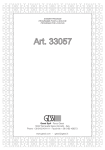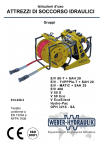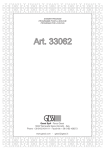Download Aiphone AI-900 Instruction manual
Transcript
TABLE OF CONTENTS
BEFORE READING THIS MANUAL
1. INTRODUCTION .............................................................................................................. 8
2. MANUAL CONTENTS .................................................................................................... 8
3. SYSTEM CONFIGURATION EXAMPLE .................................................................. 9
CHAPTER 1. SUBSTATION OPERATION
1. NOMENCLATURE
1.1. Indoor Substation AI-RS150 ....................................................................................... 1-1
1.2. Indoor Vandal-Resistant Substation AI-RS160
and Outdoor Vandal-Resistant Substation AI-RS170 ................................................. 1-1
1.3. Emergency Substation AI-RS180 ............................................................................... 1-1
2. SUBSTATION OPERATION
2.1.
2.2.
2.3.
2.4.
2.5.
Calling ......................................................................................................................... 1-2
Call Time-Out .............................................................................................................. 1-2
Being Called ................................................................................................................ 1-2
Conversation Method .................................................................................................. 1-3
Substation Priority Level ............................................................................................. 1-3
CHAPTER 2. BASIC OPERATION OF MASTER STATION
1. NOMENCLATURE AND FUNCTIONS ................................................................... 2-1
2. MASTER STATION (TELEPHONE) OPERATION
2.1.
2.2.
2.3.
2.4.
2.5.
2.6.
2.7.
Calling a Substation .................................................................................................... 2-2
Calling a Master station (Telephone) .......................................................................... 2-3
Being Called ................................................................................................................ 2-4
Conversation Method .................................................................................................. 2-5
Conversation Time-Out ............................................................................................... 2-6
Conversation Recording ............................................................................................. 2-6
Calling Party Display and Selective Response
2.7.1 Calling party display .......................................................................................... 2-7
2.7.2 Selective response ........................................................................................... 2-8
2.8. Auto Dialing
2.8.1 Auto dialing key call .......................................................................................... 2-9
2.8.2 Auto dialing key registration .............................................................................. 2-9
2.8.3 Auto dialing key registration erasure .............................................................. 2-10
2.8.4 Auto dialing key registration confirmation ....................................................... 2-11
2.9. Redial ........................................................................................................................ 2-12
2
CHAPTER 3. CONVENIENT FUNCTIONS
CALL-RELATED FUNCTIONS
1. GROUP CALL
1.1. Function ...................................................................................................................... 3-1
1.2. Group Call Operation .................................................................................................. 3-1
TRANSFER-RELATED FUNCTIONS
2. CALL TRANSFER
2.1. Function ...................................................................................................................... 3-3
2.2. Call Transfer Operation
[Call hold] .................................................................................................................... 3-3
[Transfer to the third party] .......................................................................................... 3-4
[Conversation restoration (Call back)] ......................................................................... 3-5
CALL FORWARDING-RELATED FUNCTIONS
3. CALL FORWARDING
3.1. Function ...................................................................................................................... 3-6
3.2. Registration Operation
3.2.1. Registration and cancellation at the original station ......................................... 3-6
3.2.2. Registration and cancellation at the destination receiving station .................... 3-6
3.3. Call Forwarding Operation .......................................................................................... 3-7
4. TIME-BASED CALL FORWARDING
4.1. Function ...................................................................................................................... 3-8
4.2. Registration and Cancellation
4.2.1. Registration ....................................................................................................... 3-8
4.2.2. Cancellation ...................................................................................................... 3-8
4.3. Time-Based Call Forwarding Operation ...................................................................... 3-9
5. NO-ANSWER CALL FORWARDING
5.1. Function .................................................................................................................... 3-10
5.2. Registration and Cancellation
5.2.1. Registration ..................................................................................................... 3-10
5.2.2. Cancellation .................................................................................................... 3-10
5.3. No-Answer Call Forwarding Operation ..................................................................... 3-11
6. BUSY CALL FORWARDING
6.1. Function .................................................................................................................... 3-12
6.2. Registration and Cancellation
6.2.1. Registration ..................................................................................................... 3-12
6.2.2. Cancellation .................................................................................................... 3-12
6.3. Busy Call Forwarding Operation ............................................................................... 3-12
MONITOR-RELATED FUNCTIONS
7. SCAN MONITOR
7.1. Function .................................................................................................................... 3-13
7.2. Scan Monitor Operation ............................................................................................ 3-13
3
PAGING-RELATED FUNCTIONS
8. ZONE PAGING
8.1. Function .................................................................................................................... 3-14
8.2. Zone Paging Dialing Operation ................................................................................. 3-15
9. ALL-ZONE PAGING
9.1. Function .................................................................................................................... 3-16
9.2. All-Zone Paging Dialing Operation ............................................................................ 3-16
10. EMERGENCY PAGING
10.1. Function .................................................................................................................... 3-17
10.2. Emergency Paging Dialing Operation ...................................................................... 3-17
11. EXTERNAL SOURCE DISTRIBUTION
11.1. Function .................................................................................................................... 3-18
11.2. External Source Distribution Operation .................................................................... 3-18
12. PAGING TIME-OUT .................................................................................................... 3-18
13. PAGING REDIAL
13.1. Function .................................................................................................................... 3-19
13.2. Paging Redialing Operation ..................................................................................... 3-19
TELEPHONE-RELATED FUNCTIONS
14. OUTGOING TELEPHONE CALLS
14.1. Outside Line Dialing Operation ................................................................................ 3-19
15. INCOMING OUTSIDE LINE CALLS (DIRECT-IN LINE)
15.1. Direct-In Line Function ............................................................................................. 3-20
15.2. Incoming Outside Line Call Operation ...................................................................... 3-20
16. INCOMING OUTSIDE LINE CALLS (DIRECT-IN DIALING)
16.1. Direct-In Dialing Function ......................................................................................... 3-21
16.2. Incoming Outside Line Call Operation ...................................................................... 3-21
17. OUTSIDE LINE CONNECTION TIME-OUT ........................................................ 3-22
18. OUTSIDE LINE CONVERSATION RECORDING ............................................. 3-22
19. OUTSIDE LINE CALL FORWARDING
19.1. Function .................................................................................................................... 3-22
19.2. Registration and Cancellation
19.2.1. Registration ................................................................................................. 3-22
19.2.2. Cancellation ................................................................................................ 3-23
19.3. Outside Line Call Forwarding Operation ................................................................. 3-23
20. TIME-BASED OUTSIDE LINE CALL FORWARDING
20.1. Function .................................................................................................................. 3-24
20.2. Registration and Cancellation
20.2.1. Registration ................................................................................................. 3-24
20.2.2. Cancellation ................................................................................................ 3-24
20.3. Time-Based Outside Line Call Forwarding Operation ............................................ 3-25
4
21. OUTSIDE LINE NO-ANSWER CALL FORWARDING
21.1. Function .................................................................................................................. 3-26
21.2. Registration and Cancellation
21.2.1. Registration ................................................................................................. 3-26
21.2.2. Cancellation ................................................................................................ 3-26
21.3. Outside Line No-Answer Call Forwarding Operation .............................................. 3-27
22. OUTSIDE LINE BUSY CALL FORWARDING
22.1. Function .................................................................................................................. 3-28
22.2. Registration and Cancellation
22.2.1. Registration ................................................................................................. 3-28
22.2.2. Cancellation ................................................................................................ 3-28
22.3. Outside Line Busy Call Forwarding Operation ........................................................ 3-28
CONFERENCE-RELATED FUNCTIONS
23. THREE-PARTY CONFERENCE (INDIVIDUAL CALL CONFERENCE)
23.1. Function .................................................................................................................. 3-29
23.2. Three-Party Conference Dialing Operation
23.2.1. Initiating a 3-party conference .................................................................... 3-29
23.2.2. Initiating a 3-party conference during a 2-party conversation ..................... 3-31
23.2.3. Operation details of 3-party conference ...................................................... 3-32
24. EMERGENCY CONFERENCE
24.1. Function .................................................................................................................. 3-33
24.2. Emergency Conference Dialing Operation ............................................................. 3-33
CHAPTER 4. SUMMARY OF DIALING OPERATIONS AND PRIORITIES
1. MASTER STATION OPERATION TABLE ............................................................. 4-1
2. PRIORITIES
2.1. Call Priority
2.1.1. Call Priority and call tone (Calls to master stations) ......................................... 4-2
2.1.2. Call Priority (Calls to telephones) ..................................................................... 4-2
2.1.3. Calls to substations ........................................................................................... 4-2
2.2. Speech Path Priority ................................................................................................... 4-3
CHAPTER 5. PC-CONTROLLED FUNCTIONS
1. THE ROLES OF PC INTERFACE SOFTWARE .................................................. 5-1
2. SYSTEM PROGRAMMING (DATA SETTING)
2.1. System Setting ............................................................................................................ 5-1
2.2. Line Setting ................................................................................................................. 5-1
2.3. Function Setting .......................................................................................................... 5-3
3. MAINTENANCE/CONTROL FUNCTIONS ........................................................... 5-5
4. AI-900DI SETTING ....................................................................................................... 5-5
5
FCC REQUIREMENTS
(1) The AI-900 complies with FCC Rules, Part 68. On this equipment is a label which contains, among other
information, the FCC Part 68 registration number.
(2) The ringer equivalence number (REN) is used to determine the quality of devices which may be
connected to the telephone line. Excessive RENs on the telephone line may result in the devices not
ringing in response to an incoming call. In most, but not all areas, the sum of RENs should not exceed five
(5.0). To be certain of the number of devices that may be connected to a line, as determined by the total
RENs, contact the local telephone company.
Note: RENs are associated with loop-start and ground-start ports. It is not used for E&M and digital ports.
The REN assigned to the AI-900 is 0.4. If requested, this information must be given to the
telephone company.
(3) In the event of equipment malfunction, all repairs should be performed by AIPHONE CORPORATION or
an authorized agent. It is the responsibility of users requiring service to report the need for service to
AIPHONE CORPORATION or to one of our authorized agents. Service can be facilitated through our
office at:
AIPHONE CORPORATION
1700-130th Ave., N.E.
Bellevue, Washington 98009
Phone (425) 455-0510
The telephone company can ask you to disconnect the equipment from the network until the problem is
corrected or until you are sure that the equipment is not malfunctioning.
(4) If the AI-900 disrupts the telephone network, the telephone company can discontinue your service
temporarily. If possible, the telephone company will notify you in advance. If advance notice is not
practical, they will notify you as soon as possible. You are also informed of your right to file a complaint
with the FCC.
(5) The telephone company can make changes in its facilities, equipment, operations, or procedures that can
affect the operation of your equipment. If they do, you should be notified in advance so you have an
opportunity to maintain uninterrupted telephone service.
(6) While the AI-900 is fully compliant with FCC rules and regulations, it is recommended that an alternating
current (ac) surge arrestor of the form and capability suitable for the model purchased be installed in the
ac outlet to which the AIPHONE CORPORATION products are connected. Consult with your distributor as
to the surge protector requirements for your equipment.
(7) The FCC rules require that the following Affidavit be completed by the installer and forwarded to the local
exchange carrier, whenever digital terminal equipment without encoded analog content and billing
protection is used to transmit digital signals containing encoded analog content, which are intended for
eventual conversion into Voiceband analog signals and retransmitted on the network.
(8) The AI-900 has been tested and comply with the limits for a class A digital device, pursuant to Part 15 of
the FCC Rules. These limits are designed to provide reasonable protection against harmful interference
when the equipment is operated in a commercial environment. This equipment generates, uses, and can
radiate radio frequency energy and, if not installed and used in accordance with the instruction manual,
can cause harmful interference to radio communications. Operation of this equipment in a residential area
is likely to cause harmful interference, in which case the user will be required to correct the interference in
the user's expense.
CHANGES OR MODIFICATIONS NOT EXPRESSLY APPROVED BY AIPHONE CORPORATION
COULD VOID THE USER'S AUTHORITY TO OPERATE THE EQUIPMENT.
6
INDUSTRY CANADA REQUIREMENTS
(1) ''NOTICE: This equipment meets the applicable Industry Canada Terminal Equipment Technical
Specifications.
This is confirmed by the registration number. The abbreviation, IC, before the registration number signifies
that registration was performed based on a Declaration of Conformity indicating that Industry Canada
technical specifications were met.
It does not imply that Industry Canada approved the equipment."
(2) ''NOTICE: The Ringer Equivalence Number (REN) for this terminal equipment is 0.4.
The REN assigned to each terminal equipment provides an indication of the maximum number of
terminals allowed to be connected to a telephone interface.
The termination on an interface may consist of any combination of devices subject only to the requirement
that the sum of the Ringer Equivalence Numbers of all the devices does not exceed five.''
(3) "The abbreviation, IC, before the registration number signifies that registration was performed based on a
Declaration of Conformity indicating that Industry Canada technical specifications were met. It does not
imply that Industry Canada approved the equipment.
(4) This Class A digital apparatus complies with Canadian ICES-003.
Cet appareil numérique de la classe A est conforme à la norme NMB-003 du Canada.
7
BEFORE READING THIS MANUAL
1. INTRODUCTION
This manual explains all of the station functions and operations of the AIPHONE Voice Security System. This
includes functions that can only be performed by certain types of stations. In the Voice Security System, a
personal computer can be used to conveniently and efficiently set function parameters and other detailed
specifications (such as station number assignment or digit length or name registration) depending on system
configuration (referred to as "system programming"). Note that dialing operations or displayed contents shown
in this manual are only examples of the above-mentioned settings.
2. MANUAL CONTENTS
This manual is divided into the following 5 chapters.
CHAPTER 1. SUBSTATION OPERATION
Be sure to read this chapter.
CHAPTER 2. BASIC OPERATION OF MASTER STATION
Be sure to read this chapter when using the master station.
CHAPTER 3. CONVENIENT FUNCTIONS
Making the most of convenient functions described in this chapter allows smoother and more efficient
communications.
CHAPTER 4. SUMMARY OF DIALING OPERATIONS AND PRIORITIES
All of the functions and operations described in the previous chapters are summarized for quick reference.
CHAPTER 5. PC-CONTROLLED FUNCTIONS
This chapter explains the functions which can be performed or modified by the system operator. Shown herein
are system programming, remote dialing, control, system monitoring, maintenance and other functions that
can be performed using a PC software.
For detailed operations, refer to the separate "AI-900 SETUP SOFTWARE MANUAL."
8
3. SYSTEM CONFIGURATION EXAMPLE
The figure below shows the system configuration and main system equipment described in this manual.
Outside line
PC (for programming and system maintenance)
External paging equipment
Amplifier
AI-900 Exchange
AI-900 Exchange
Substation
paging amplifier*
Speaker
Master stations
Substations
Speaker
Speaker
* Substation paging needs an external amplifier.
9
CHAPTER 1. SUBSTATION OPERATION
CHAPTER 1. SUBSTATION OPERATION
1. NOMENCLATURE
1.1. Indoor Substation AI-RS150
Speaker
Call button
1.2. Indoor Vandal-Resistant Substation AI-RS160 and Outdoor Vandal-Resistant
Substation AI-RS170
Speaker
Call button
1.3. Emergency Substation AI-RS180
Speaker
Call lamp
Call button
1-1
CHAPTER 1. SUBSTATION OPERATION
2.4. Conversation Method
•
•
•
•
The other party's voice is heard from the speaker.
Your voice is not sent out while the other party is talking.
Speak after the other party finishes talking.
While the other party is not talking, the substation speaker will function as a microphone to convey your
voice. [This method of communication is referred to as a "voice-operated switching (VOX) method."]
2.5. Substation Priority Level
Any substation can be registered as an "Emergency substation" by system programming at the time of
installation. The Emergency substation is given priority when calling the master station (telephone).
1-3
CHAPTER 2. BASIC OPERATION OF MASTER STATION
2.5. Conversation Time-Out
• Conversation time can be limited to automatically terminate conversations.
• When the limited time is reached, a warning signal tone is transmitted to both the calling and called parties
to terminate the conversation.
[System pre-programming]
• Program whether to [Enable] or [Disable] the Conversation Time-Out function.
• Set a conversation time limit of 10-990 seconds in 10-second units.
Note
The Conversation Time-Out function cannot be used for
• Emergency conference
• Outside line telephone conversation
• Response to emergency calls
2.6. Conversation Recording
Connecting an external recording device permits independent recording of conversation of each master
station or telephone.
Note
The external control output is made when the master station's (or telephone's) conversation is started, and is
broken when the conversation is finished. (For equipment connections and operations, refer to the "AI-900
INSTALLATION MANUAL.")
2-6
CHAPTER 2. BASIC OPERATION OF MASTER STATION
2.7. Calling Party Display and Selective Response
2.7.1. Calling party display
The master station can only display one of up to 64 calling stations by means of its 6-digit number or 8character name. When the master station simultaneously receives calls from two or more stations, the station
with the highest priority is displayed, and other waiting stations are displayed in order of priority as the
[REDIAL] key is pressed. (Substation priorities are registered by system programming.)
Display panel
Example of calling station indication
12
Calling station No.
: 3
The number of waiting parties
(The currently-displayed party
is not included.)
REDIAL key
(Functions as the
station selection key.)
Example of selected calling station indication
23
Selected calling
station No.
: 2/
The order of the waiting station
(Second waiting party)
Note
For telephones, only the first calling station (telephone) number can be displayed. Soon after the conversation
with the station is terminated, the call comes from the next waiting station in priority order and its station
number is displayed. (This feature is available with "Caller ID" compatible telephones only.*)
* Depending on the type of telephone (and its display), even when the telephone simultaneously receives
multiple calls, the number indication may not change, displaying the number different from that of an actual
conversation partner.
[Calls are displayed in the following order of priority]
1. Emergency conference calls
2. Emergency substation calls
3. Incoming outside line calls
4. Normal substation calls
5. Master station or a telephone calls
2-7
CHAPTER 2. BASIC OPERATION OF MASTER STATION
Step 5. Press the new keys to register using the dialing keys [0] – [9] or function keys [ ], [#] or [REDIAL].
2 : 123456
Example of "123456" being entered
Notes
• If the [C] key is pressed before dialing a complete number, the contents before the [C] key was
pressed are all erased.
• Mark "-" is displayed when the [REDIAL] key is pressed.
• The display shown below is an example of entering the functional number of paging.
2 : 80#
Step 6. Press the [PTT] key after completing the entry of the registration number.
Registration is then completed, as indicated by a confirmation tone.
2 : 123456
Example showing the registration completion of "123456"
Step 7. Shift the [REGISTER] switch back to the OFF position. The station will be placed in standby mode.
1 1 : 5 9 am
2.8.3. Auto dialing key registration erasure
Step 1. Set the [REGISTER] switch on the master station's top panel to the ON position. The display panel
will be placed in registration mode.
Re g – m ode
Step 2. Press the [PTT] key.
The following characters will be displayed.
Au t o d i a l
Step 3. Press the registered auto dialing key to delete. The selected key number (example: [2]) will be
displayed together with the registered number.
2 : 123456
Example showing "123456" has been registered
Step 4. Press the [PTT] key.
The registered number displayed after the auto dialing key [2] will be erased.
2:
2-10
Example of auto dialing key [2]
CHAPTER 2. BASIC OPERATION OF MASTER STATION
Step 5. Press the [PTT] key again.
The erasure is then completed, as indicated by a confirmation tone.
2:
Example of auto dialing key [2]
Step 6. Shift the [REGISTER] switch back to the OFF position. The station will be placed in standby mode.
1 1 : 5 9 am
2.8.4. Auto dialing key registration confirmation
Step 1. Set the [REGISTER] switch on the master station's top panel to the ON position. The display panel
will be placed in registration mode.
Re g – m ode
Step 2. Press the [PTT] key.
The following characters will be displayed.
Au t o d i a l
Step 3. Press the registered Auto dialing key to be confirmed. The selected key number (example: [2]) will be
displayed together with the registered number.
2 : 123456
Example showing auto dialing key [2] registration display
If the registered number being displayed exceeds the available display screen, pressing the [#] key
advances the display to the next digit screen, and pressing the [ ] key returns the display to the
previous digit screen.
Step 4. Shift the [REGISTER] switch back to the OFF position. The station will be placed in standby mode.
1 1 : 5 9 am
2-11
CHAPTER 3. CONVENIENT FUNCTIONS
CALL FORWARDING-RELATED FUNCTIONS
3. CALL FORWARDING
3.1. Function
When away from one's desk, incoming calls can be automatically forwarded to another receiving station. The
receiving station* number can be registered at the original station (forwarding station). It is also possible to
active this feature from the destination receiving station. (See the figure in section 3.3. on the next page.)
* Both the forwarding and receiving stations must be either master stations or telephones. Calls cannot be
forwarded to a substation.
[System pre-programming]
To use this function, enable the Call Forwarding function in system programming.
3.2. Registration Operation
3.2.1. Registration and cancellation at the original station
(1) Registration at the original station
First dial [ ][6][0], and then the receiving station number (example: [9][3]) followed by [#].
A confirmation tone sounds to indicate registration completion, and the registered receiving station
number* is displayed, returning the station to standby mode.
Display panel
FWD : 9 3
Displays Call Forwarding mode.
* The station's name may be displayed.
FWD : O f f i c e 1
(2) Registration cancellation at the original station
First dial [ ][6][0], and then the original station number (example: [9][2]) followed by [#].
Cancellation completion is indicated by a confirmation tone. The station then returns to standby mode and
the current time is shown on the display panel.
1 1 : 5 9 am
3.2.2. Registration and cancellation at the destination receiving station
(1) Registration at the receiving station
First dial [ ][6][1], and then the original station number (example: [9][2]) followed by [#].
• Registration completion is indicated by a confirmation tone, and the receiving station returns to standby
mode.
• The receiving station number* is displayed on the original station.
Original station's display panel
FWD : 9 3
3-6
Displays Call Forwarding mode.
CHAPTER 3. CONVENIENT FUNCTIONS
4. TIME-BASED CALL FORWARDING
4.1. Function
All incoming calls to the original station* (forwarding station) can be automatically rerouted to the designated
master station* (receiving station) during a specific period of the day.
* Both the forwarding and receiving stations must be either master stations or telephones. Calls cannot be
forwarded to a substation. (See the figure in section 4.3. on the next page.)
[System pre-programming]
(1) To use this function, the Time-Based Call Forwarding function must be enabled in system programming.
(2) The forwarding interval (start and end times) can be registered in the system programming. (Registration
can only be performed for an entire exchange. Different times cannot be set for different stations on the
same exchange.)
4.2. Registration and Cancellation
Use the original station to register or cancel this function.
4.2.1. Registration
First dial [ ][6][3], and then the receiving station number (example: [9][3]) followed by [#].
Registration completion is indicated by a confirmation tone.
[If the current time is in the transfer interval]
The registered receiving station number* is then displayed on the original station's display panel to indicate
that the original station is in Time-Based Call Forwarding mode.
Display panel
FWD : 9 3
Displays Time-Based Call Forwarding mode.
* The name of the station may be displayed.
FWD : O f f i c e 1
[If the current time is not in the transfer interval]
The current time is displayed and the station returns to standby mode.
1 1 : 5 9 am
4.2.2. Cancellation
First dial [ ][6][3], and then the original station number (example: [9][2]) followed by [#].
Cancellation completion is indicated by a confirmation tone. The display panel then displays the current time
and the station returns to standby mode.
1 1 : 5 9 am
3-8
CHAPTER 3. CONVENIENT FUNCTIONS
5. NO-ANSWER CALL FORWARDING
5.1. Function
Calls to the original station* (forwarding station) are automatically rerouted to the designated receiving station*
if the called party does not respond within a preset period of time. (See the figure in section 5.3. on the next
page.)
* Both the forwarding and receiving stations must be either master stations or telephones. Calls cannot be
transferred to a substation.
[System pre-programming]
(1) To use this function, the No-Answer Call Forwarding function must be enabled in system programming.
(2) Register a variable "no-response" time of 1 – 99 seconds (in 1 second units) in the system programming.
(Registration can only be performed for an entire exchange. Different times cannot be set for different
stations on the same exchange.)
5.2. Registration and Cancellation
Use the original station to register or cancel this function.
5.2.1. Registration
First dial [ ][6][4], and then the receiving station number (example: [9][3]) followed by [#].
Registration completion is indicated by a confirmation tone. The current time is then displayed, and the station
is placed in standby mode.
5.2.2. Cancellation
First dial [ ][6][4], and then the original station number (example: [9][2]) followed by [#].
Cancellation completion is indicated by a confirmation tone. The current time is then displayed and the station
is placed in standby mode.
1 1 : 5 9 am
3-10
CHAPTER 3. CONVENIENT FUNCTIONS
[Exceptions]
(1) When the designated receiving station (example: 93) is busy, all succeeding calling parties must wait.
(Even Station 93 is also registered for Busy Call Forwarding, only the first transfer attempt to this station is
made, followed by no further attempts. The waiting stations wait until the line of Station 93 becomes free.)
As soon as Station 93 finishes its conversation, the next calling party is automatically put through to that
station. When the line of the original station (example: 92) is freed while Station 93 is still busy, the calling
party is connected to Station 92 without being transferred.
(2) The designated receiving station (93) can directly call the original station (92) without interference from the
call forwarding function.
(3) The Busy Call Forwarding function is disabled when the designated receiving station has already been
registered for Call Forwarding.
(4) The Busy Call Forwarding function does not interfere with a substation call to a Group Call representative
station that is registered for Busy Call Forwarding. (The group call designation is given priority.)
MONITOR-RELATED FUNCTIONS
7. SCAN MONITOR
7.1. Function
Any master station can scan a designated group of substations for audio monitoring of each substation.
(See the figure on the next page.)
[System pre-programming]
(1) Substations to be monitored (up to 16) can be registered for each master station in system programming.
(2) Monitor interval times of 1 – 99 seconds (in 1 second units) for each master station can be registered in
the system programming.
7.2. Scan Monitor Operation
Step 1. Automatic scanning
Press [ ][2] at the master station.
• Scanning begins and automatically cycles through the substation group in the registered order and
at the registered time interval until manually stopped.
• The number or name of the substation being monitored is displayed on the master station.
• The handset may also be used for monitoring by simply lifting it.
Step 2. Manual scanning
(1) Automatic Scanning Stop & Restart
To continue monitoring a particular substation, press the [0] key to stop automatic monitoring scan
at that station. Pressing the [0] key again will restart the automatic scanning sequence.
(2) Scan FORWARD
Pressing the [#] key advances monitoring by one substation.
(3) Scan BACK
Pressing the [ ] key reverses monitoring by one substation.
(4) Talking to the substation
Press the [PTT] key to talk to the substation.
Step 3. Scan monitor termination
To terminate the Scan Monitor operation, either press the [C] key or replace the master station handset.
3-13
CHAPTER 3. CONVENIENT FUNCTIONS
17. OUTSIDE LINE CONNECTION TIME-OUT
• The duration of connection with the outside line telephone can be limited to automatically terminate
conversations.
• When the limited time is reached, a warning signal tone is transmitted to both the calling and called parties
to terminate the conversation.
[System pre-programming]
(1) Program whether to [Enable] or [Disable] the Connection Time-Out function.
(2) Set a connection time limit of 1 – 99 minutes in 1 minute unit.
18. OUTSIDE LINE CONVERSATION RECORDING
• Connecting an external recording device permits recording of outside line telephone conversations.
• The external control output is made when the outside line telephone is connected, and is broken when the
telephone is disconnected. (For equipment connections and operations, refer to the "AI-900 INSTALLATION
MANUAL.")
19. OUTSIDE LINE CALL FORWARDING
19.1. Function
All calls can be automatically rerouted to the designated receiving telephone by registering the outside line
access number at the original master station or telephone. (See the figure in section 19.3. on the next page.)
[System pre-programming]
(1) To use this function, the Call Forwarding function must be enabled in system programming.
(2) The receiving telephone number can individually be registered for each master station (or telephone) in the
system programming.
19.2. Registration and Cancellation
Use the original station to register or cancel this function.
19.2.1. Registration
First dial [ ][6][0], and then the outside line access number (example: [0]) followed by [#].
Registration completion is indicated by a confirmation tone, and the exchange number and the line number of
the outside line are displayed. The station then returns to standby mode.
Display panel
FWD : C / O 0 1 1
Outside line No. 1*
Exchange 01*
* The name of the exchange/outside line number may be displayed.
FWD : Anne x 1
3-22
CHAPTER 3. CONVENIENT FUNCTIONS
20. TIME-BASED OUTSIDE LINE CALL FORWARDING
20.1. Function
All incoming calls to the original master station or telephone can be automatically rerouted to the designated
outside line telephone during a specific period of the day. (See the figure in section 20.3. on the next page.)
[System pre-programming]
(1) To use this function, the Call Forwarding function must be enabled in system programming.
(2) Register the receiving outside line telephone number individually for each master station (or telephone) in
the system programming.
(3) The forwarding interval (start and end times) can be registered in the system programming. (Registration
can only be performed for an entire exchange. Different times cannot be set for different stations on the
same exchange.)
20.2. Registration and Cancellation
Use the original station to register or cancel this function.
20.2.1. Registration
First dial [ ][6][3], and then an outside line access number (example: [0]) followed by [#].
Registration completion is indicated by a confirmation tone.
[If the current time is in the forwarding interval]
The exchange number and the line number of the outside line are displayed on the original station's display
panel to indicate that the original station is in Time-Based Call Forwarding active mode.
Display panel
FWD : C / O 0 1 1
Outside line No. 1*
Exchange 01*
* The name of the exchange/outside line number may be displayed.
FWD : Anne x 1
[If the current time is not in the forwarding interval]
The current time is displayed and the station returns to standby mode.
1 1 : 5 9 am
20.2.2. Cancellation
First dial [ ][6][3], and then the original station number (example: [9][2]) followed by [#].
Cancellation completion is indicated by a confirmation tone. The station then returns to standby mode and the
current time is shown on the display panel.
1 1 : 5 9 am
3-24
CHAPTER 3. CONVENIENT FUNCTIONS
21. OUTSIDE LINE NO-ANSWER CALL FORWARDING
21.1. Function
Calls to the original station (forwarding station) are automatically rerouted to the designated receiving
telephone if the called party does not respond within a preset period of time. (See the figure in section 21.3.
on the next page.)
[System pre-programming]
(1) To use this function, the Outside Line No-Answer Call Forwarding function must be enabled in system
programming.
(2) Register a variable "no-response" time of 1 – 99 seconds (in 1 second units) in the system programming.
(Registration can only be performed for an entire exchange. Different times cannot be set for different
stations on the same exchange.)
(3) The receiving telephone number can individually be registered for each master station (or telephone) in the
system programming.
21.2. Registration and Cancellation
Use the original station to register or cancel this function.
21.2.1. Registration
First dial [ ][6][4], and then the outside line access number (example: [0]) followed by [#].
Registration completion is indicated by a confirmation tone. The current time is then displayed, and the station
is placed in standby mode.
21.2.2. Cancellation
First dial [ ][6][4], and then the original station number (example: [9][2]) followed by [#].
Cancellation completion is indicated by a confirmation tone. The current time is then displayed and the station
is placed in standby mode.
1 1 : 5 9 am
3-26
CHAPTER 4. SUMMARY OF DIALING OPERATIONS AND PRIORITIES
CHAPTER 4. SUMMARY OF DIALING OPERATIONS AND PRIORITIES
1. MASTER STATION OPERATION TABLE
Function
Call/response
Conversation
Speed Dialing
Call Transfer
Item
Call
Response
Selective Response
PTT (Press-To-Talk)
Conversation
Simultaneous Conversation
Auto Dialing
Redial
Call Transfer
Call Back
Call Forwarding
Time-Based
Call Forwarding
No-Answer Call
Forwarding
Busy Call
Forwarding
Scan Monitor
Paging
Registration at Original Station
Cancellation at Original Station
Registration at Transferred Station
Cancellation at Transferred Station
Registration
Cancellation
Registration
Cancellation
Registration
Cancellation
Start
Stop/Re-start
Scan Forward
Scan Back
Voice Transmission
Termination
Zone Paging
All-Zone Paging
Emergency Paging
Paging Redial
Call
Outside Line
Response
Registration
Outside Line Call
Cancellation
Forwarding
Registration
Time-Based Outside
Line Call Forwarding Cancellation
Outside Line No-Answer Registration
Call Forwarding
Cancellation
Outside Line Busy
Registration
Call Forwarding
Cancellation
Conference
Three-Party Conference
Emergency Conference
Operation
Dial the station number [X][X] ([X][X][X][X]).
Either lift the handset or press [PTT].
Select the calling station using [REDIAL], then
lift the handset.
Select the calling station using [REDIAL], then
press [PTT].
Press [PTT] to talk.
Release [PTT] to listen.
Either party or both parties lift the handset.
Press the Auto Dial key ([1] – [8]).
Press [REDIAL].
Press [XFER] during a conversation.
Other party is placed on hold.
Dial the station number to call a third party.
Conversation with the third party. (Call Hold)
Either replace the handset or press [C].
Transfer completed.
Press [XFER] during a conversation.
Other party is placed on hold.
Dial the station number to call a third party.
Conversation with the third party. (Call Hold)
Press [XFER] again.
Original conversation is resumed. (Call Back)
Dial [ ][6][0][Transferred station No.][#].
Dial [ ][6][0][Original station No.][#].
Dial [ ][6][1][Original station No.][#].
Dial [ ][6][2][Original station No.][#].
Dial [ ][6][3][Transferred station No.][#].
Dial [ ][6][3][Original station No.][#].
Dial [ ][6][4][Transferred station No.][#].
Dial [ ][6][4][Original station No.][#].
Dial [ ][6][5][Transferred station No.][#].
Dial [ ][6][5][Original station No.][#].
Dial [ ][2].
Dial [0] to stop, and [0] again to re-start.
Dial [#] to advance substation monitoring.
Dial [ ] to reverse substation monitoring.
Press [PTT] to talk.
Either replace the handset or press [C].
Dial [ ][8][Zone No.][Zone No.][Zone No.] ...
[Zone No.][#]. (Up to 9 zones can be selected.)
Dial [ ][8][0]([0])[#].
Dial [ ][ ][ ][ ].
Dial [ ][8][#].
Dial an outside line access No.
Lift the handset.
Dial [ ][6][0][Access No.][#].
Dial [ ][6][0][Original station No.][#].
Dial [ ][6][3][Access No.][#].
Dial [ ][6][3][Original station No.][#].
Dial [ ][6][4][Access No.][#].
Dial [ ][6][4][Original station No.][#].
Dial [ ][6][5][Access No.][#].
Dial [ ][6][5][Original station No.][#].
Dial [ ][5][Station No.]. 2-party conversation
Dial [XFER][Station No.]. 3-party conversation
Dial [XFER][ ][5][Station No.] during a two-way
conversation. 3-party conversation
Dial [#][#][#][#].
Remark
Station No.: 2 – 6 digits
Telephones cannot be
used.
Telephones cannot be
used.
Between master stations
Telephones cannot be
used.
Cannot be transferred
to a substation.
(The Call Hold function
remains operational.)
Station No.: 2 – 6 digits
Station No.: 2 – 6 digits
Station No.: 2 – 6 digits
Station No.: 2 – 6 digits
Dial while monitoring
[Zone No.]: 1 – 2 digits
[Access No.]: 0 – 9
[Access No.]: 0 – 9
[Access No.]: 0 – 9
[Access No.]: 0 – 9
[Access No.]: 0 – 9
Station No.: 2 – 6 digits
4 master stations
4-1
CHAPTER 4. SUMMARY OF DIALING OPERATIONS AND PRIORITIES
2. PRIORITIES
The AI-900 system offers both Call Priority and Speech Path Priority operations.
(1) Call Priority
Determines the priority order of several calls made simultaneously to a master station or telephone.
(2) Speech Path Priority
Refers to the order of priority assigned to the exchange's speech path to enable higher priority conversation
and call functions in the entire system. According to this priority order, conversations can be terminated or
calls switched to waiting mode.
2.1. Call Priority
2.1.1. Call Priority and call tone (Calls to master stations)
Master stations differ from telephones in their method of processing the priority of multiple incoming calls.
Shown below are priorities of calls made to master stations:
[Call Priority order]
1. Emergency Conference calls
2. Calls from Emergency substations
3. Calls from outside line telephone
4. Calls from Normal substations
5. Calls from master stations or telephones
[Call tone]
The following tone types are used for the above calls:
(1) Emergency Conference call tone indicates an Emergency Conference call.
(2) Emergency call tone indicates a call from an Emergency substation.
(3) Outside line call tone indicates a call from an outside line telephone.
(4) Normal call tone indicates a call from a Normal substation.
(5) Master call tone indicates a call from a master station or telephone.
2.1.2. Call Priority (Calls to telephones)
• When several calls are simultaneously made to a telephone, the first received call is connected, while
succeeding calls must wait in order of the above-described priority.
• Two different call tones are used to distinguish emergency calls from normal calls. The former features
"continuous" sound and the latter "intermittent" sound.
2.1.3. Calls to substations
When several calls are simultaneously made to a substation, the first received call is connected, while
succeeding calls must wait. Only one call tone is used.
4-2
CHAPTER 4. SUMMARY OF DIALING OPERATIONS AND PRIORITIES
2.2. Speech Path Priority
The order of priority assigned to the exchange's speech path to enable higher priority conversation and call
functions in the entire system.
[Speech Path Priority order]
1. Emergency Paging
2. Emergency Conference
3. Outside line conversation
4. Calls from Emergency substations
5. External Source Distribution
6. All-Zone Paging
7. Zone paging
8. Normal conversation
The table below shows priority operations.
Speech Path Priority Matrix Table
Event (subsquent calls and broadcasts)
Current status
Emergency
Paging
Emergency Conference External Source
(master station)
Distribution
All-Zone Paging Zone Paging
Emergency Paging
Emergency Conference
(master station)
Outside line conversation
Emergency Substation
call
External Source
Distribution
All-Zone Paging
Zone Paging
Normal conversation
[ ]: Access to the event is refused. (The event does not take place.)
[ ]: Can be executed. (The event does not compete with the current broadcast.)
[ ]: Can be executed except stations in competition. For excepted stations, the event is not executed
even when the current conversation or broadcast is finished.)
[ ]: The event is executed upon completion of the current conversation or broadcast.
[ ]: Current conversation or broadcasts is terminated by the event.
4-3
CHAPTER 5. PC-CONTROLLED FUNCTIONS
CHAPTER 5. PC-CONTROLLED FUNCTIONS
1. THE ROLES OF PC INTERFACE SOFTWARE
Conversation and broadcasting functions described in Chapters 1 through 4 can only be used by
programming individual line assignments for each facility, station numbering schedules, function details and
other data into the exchange before the system is actually used. (Setting items necessary to enable each
function are shown in the "System pre-programming" in each chapter.) To perform such settings, a personal
computer loaded with dedicated software needs to be connected to the exchange. This dedicated software
enables general control and maintenance settings as well as system programming functions.
Notes
• Some functions to be registered at master stations cannot be enabled without prior system programming.
• This chapter covers only the functions that require system programming.
For their settings, refer to the "AI-900 SETUP SOFTWARE MANUAL."
2. SYSTEM PROGRAMMING (DATA SETTING)
2.1. System Setting
Setting Item
Number of Exchanges
Contents
Designates the number of exchanges to be used in the entrie system
(1 – 16).
Station Number Digit
Sets the digit length (2 – 6) to be used to label the system's station
numbers.
Tie-Line Connections
Exchange Station Number
Assignment
Designates whether or not to use tie-line connection lines 1 – 4.
Sets the first substation number to be connected each exchange. The
station number range depends on the set station number digit length.
2.2. Line Setting
(1) Master station/telephone setting
Registers the following contents designating the exchange number (1 – 16 or ALL).
Setting Item
Station Number
Contents
Sets the station number. Each station number must be of the same
digit length set in the System Setting.
Station Name
Access to Outgoing Calls
Emergency Paging
A name of up to 8 alphanumeric characters can be entered.
Sets whether or not each station is permitted access to the outside line.
Sets whether or not each station is permitted access to Emergency
Paging.
"Outside Line Call Forwarding"
Receiving Telephone Number
Sets the telephone number to which incoming calls are automatically
rerouted. (Up to 20 digits in length)
"Call Forwarding" Receiving
Station*
Sets the master station number or an outside line access number to
receive calls in "Call Forwarding" mode. The station numbers
connected to all exchanges can be programmed. The outside line
access number must be identical to the number assigned to the
corresponding exchange. It is also possible not to designate any
receiving station.
5-1
CHAPTER 5. PC-CONTROLLED FUNCTIONS
Setting Item
"Time-Based Call Forwarding"
Receiving Station*
Contents
Sets the master station number or an outside line access number to
receive calls automatically forwarded while the system is in TimeBased Call Forwarding mode. The station numbers connected to all
exchanges can be programmed. The outside line access number must
be identical to the number assigned to the corresponding exchange.
It is also possible not to designate any receiving station.
"Busy Call Forwarding" Receiving
Station*
Sets the master station number or an outside line access number to
receive calls automatically forwarded while the system is in Busy Call
Forwarding mode. The station numbers connected to all exchanges
can be programmed. The outside line access number must be
identical to the number assigned to the corresponding exchange.
It is also possible not to designate any receiving station.
"No-Answer Call Forwarding"
Receiving Station*
Sets the master station number or an outside line access number to
receive calls automatically forwarded while the system is in No-Answer
Call Forwarding mode. The station numbers connected to all
exchanges can be programmed. The outside line access number must
be identical to the number assigned to the corresponding exchange.
It is also possible not to designate any receiving station.
* This setting can be performed at the master station as well. Refer to the section describing each call
forwarding function.
(2) Substation setting
Registers the following contents designating the exchange number (1 – 16 or ALL).
Setting Item
Station Number
Contents
Sets the station number within the range beginning at the selected
exchange's first designated station number and ending at the number
immediately preceding the next exchange's first station number. (Refer
to the "System Setting.")
Station Name
Called Station Exchange Number
A name of up to 8 alphanumeric characters can be entered.
Called Station Line Number
Sets the called master station/telephone line number.
Sets the called master station/telephone number.
Sets the called master station/telephone name.
Selects the call priority level: Normal or Emergency.
Called Station Number
Called Station Name
Call Priority
Sets the exchange number to which the called master station/telephone
is connected.
(3) Outside line setting
Registers the following contents designating the exchange number (1 – 16).
Contents
Setting Item
Outside Line Connection Time-Out Enables/Disables the Outside Line Connection Time-Out function.
Sets a time limit for telephone conversations (1 – 99 minutes).
5-2
Outside Line Name
Outgoing Call Access Number
Sets the name of the line.
Sets the access number for outgoing calls on the external line (0 – 9).
Note that this setting is invalid for those stations designated as
"receiving-only."
Direct-In Dialing
Direct-In Line
Receiving Station
Selects this service.
Selects this service.
When using the Direct-In line service, a receiving station group
consisting of a representative station and 1 to 3 member stations is set.
To set the stations, both the exchange and line numbers are
designated for each master station (telephone).
CHAPTER 5. PC-CONTROLLED FUNCTIONS
2.3. Function Setting
(1) Group call setting
Registers the following contents designating the representative master station/telephone.
Contents
Setting Item
Member Station Exchange Number Sets the exchange number (1 – 16) of the master station or telephone.
Member Station line Number
Sets the Line number (1 – 4) of the master station (telephone).
(2) Call forwarding & time-out settings
Registers the following contents designating the exchange number (1 – 16).
Setting Item
Call Forwarding
Contents
Enable/Disables the Call Forwarding function.
Time-Based Call Forwarding
Enables/Disables the Time-Based Call Forwarding function by its start
and end times.
Time-Based Call Forwarding Start
Time
Sets the hour and minute the call forwarding interval will begin. (00:00
– 23:59)
Time-Based Call Forwarding End
Time
Sets the hour and minute the call forwarding interval will end. (00:00 –
23:59)
Busy Call Forwarding
No-Answer Call forwarding
Enables/Disables the Busy Call Forwarding function.
Enables/Disables the No-Answer Call forwarding function. If enabled,
calls are transferred when no response is detected within the preset
interval.
Sets the station calling interval (1 – 99 seconds).
Call Time-Out
Enables/Disables the call time-out function. If enabled, calls are
terminated when no response is made within the preset interval.
Sets the station calling interval (1 – 99 minutes).
Conversation Time-Out
Enables/Disables the Conversation Time-Out function. If enabled,
conversations are automatically terminated when the time limit is
reached.
Sets the conversation time limit (10 – 990 seconds).
(3) Scan monitor setting
Registers the following contents designating the master station.
Contents
Setting Item
Monitoring Time
Sets the scan-monitor time interval (1 – 99 seconds).
Monitoring Substation Exchange
Number
Sets the number of the exchange to which the substation is connected
(1 – 16).
Monitoring Substation Line Number Sets the substation equipment number (1 – 64).
Monitoring Substation Number
Sets the substation number.
Monitoring Substation Name
Sets the substation name.
(4) Paging setting
Registers the substations assigned to the zone designating the exchange number (1 – 16).
Setting Item
Zone Number Digit
Contents
Selects the length of the digit to be used to label the paging zone
numbers (1 – 2).
Paging Time-Out
Enables/Disables the Paging Time-Out function.
Sets a Paging time limit (10 – 990 seconds).
Zone
Resisters substation numbers (1 – 1024) for each zone.
5-3
CHAPTER 5. PC-CONTROLLED FUNCTIONS
(5) Public address system setting
Registers the control outputs assigned to the zone designating the exchange number (1 – 16).
Contents
Setting Item
Zone
Resisters external public address equipment outputs (1 – 16) for each
zone.
Note
Only 1 voice output is made available for paging to external equipment.
It is impossible for 2 or more persons to simultaneously initiate paging.
(6) External source distribution setting
Registers zones to the control input designating the exchange number (1 – 16).
Contents
Setting Item
Zone
Resisters up to 9 (19) paging zones for each activation input (1 – 4).
(7) Emergency conference setting
Registers the following contents designating the master station.
Contents
Setting Item
Member Station Exchange Number Sets the exchange number to which the master station (telephone) is
connected (1 – 16).
Member Station Line Number
Member Station Number
Member Station Name
Sets the line number of the master station (telephone) (1 – 4).
Sets the station number of the master station (telephone).
Sets the name of the master station (telephone).
(8) Direct select setting (Relay output from the AI-910DI card)
Registers the following contents designating the exchange number (1 – 16).
Setting Item
Control Output Mode
5-4
Contents
Selects the external equipment control output operation mode ("make
contact" when conversation begins or when calls are initiated).
CHAPTER 5. PC-CONTROLLED FUNCTIONS
3. MAINTENANCE/CONTROL FUNCTIONS
Function
Remote Dialing
Log Data
Upload/Download
Print Out
PC Port Setting
Contents
Dialing operations can be remotely performed from a PC instead of the
master Station by designating the exchange and master station
number.
The operating log of each exchange can be read, printed out or stored
on hard disk.
Data can be transmit or received.
The exchange setting contents are print out.
Setting are made for the connection method and COM port between PC
and exchange.
4. AI-900DI SETTING
This function is registered when the AI-900DI card is used. For the functions to be registered, refer to the
"AI-900DI/AI-910DI INSTRUCTION MANUAL."
5-5