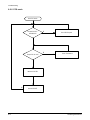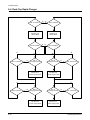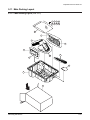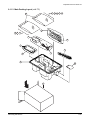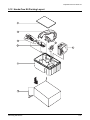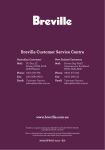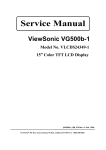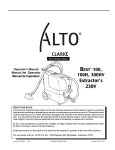Download Samsung SCH-1500 series Specifications
Transcript
PORTABLE CELLULAR TELEPHONE SCH-1500 Series SERVICE PORTABLE CELLULAR TELEPHONE Manual CONTENTS 1. General Introduction 2. Specification 3. Installation 4. Nam Programming 5. Product Support Tools 6. Circuit Description 7. Test Procedure TALK END/ 1 2 ABC 3 DEF 4 GHI 5 JKL 6 MNO 7PQRS 8 TUV 9WXYZ OK 9. Exploded Views and Parts List 10. PCB Diagrams 0 OPER CLR 8. Trouble Shooting MENU 11. Electrical Parts List 12. Block & Circuit Diagrams ELECTRONICS Samsung Electronics Co.,Ltd. 1. General Introduction The SCH-1500 DBDM phone functions as both analog phone working in AMPS (Advanced Mobile Phone Service) mode and digital phone working in PCS (Personal Communication Service) mode. The following standards and minimum performance standards shall be met or exceeded by each subscriber unit. Air Interface The Subscriber Unit shall be Dual mode and Dual band in compliance with ANSI J-STD-008 and TIA/EIA IS95A(Analog). ANSI J-STD-008 : Personal Station-Base Station Compatibility Requirements for 1.8 to 2.0 GHz CDMA PCS. ANSI J-STD-018 : Recommended Minimum Performance Requirements for 1.8 to 2.0 GHz CDMA Personal Stations. CDG Ref. Document #27 : High Rate Speech Service Option for Wideband Spread Spectrum System. TIA/EIA IS-96A : Speech Service Option 1 Standard for Dual mode Wideband Spread Spectrum Cellular Systems. TIA/EIA IS-125 : Recommended Minimum Performance standards for Digital Cellular Wideband Spread Spectrum Speech Service Option1. TIA/EIA IS-126-A : Mobile Station Loop back Service Option standard. CDMA Receiver/Transmitter Specifications and Requirements The Subscriber Unit shall comply with ANSI J-STD-008 and meet or exceed TIA/EIA IS-98A. The Subscriber Unit shall comply with Personal Station Class II. Analog Receiver/Transmitter Specifications and Requirements The Subscriber Unit shall comply with TIA/EIA IS-95A and meet or exceed TIA/EIA IS-95. The Subscriber Unit shall comply with Mobile Station Power Class III (600mW). Samsung Electronics 1-1 General Introduction Memo 1-2 Samsung Electronics 2. Specification 2-1 General Frequency Range Transmitter Receiver PCS Mode : 1850 ~ 1910 MHz : 1930 ~ 1990 MHz AMPS Mode 824 ~ 849 MHz 869 ~ 894 MHz Channel Spacing : 1.25 MHz 30 kHz Number of Channels : 1200 832 Duplex Spacing : 80 MHz 45 MHz Frequency Stability : (FRX - 80MHz) ± 150Hz ± 2.5 ppm Operating Temperature : -30 C ~ 60 C Operating Voltage HHP Hands-free : 7.2V DC (± 10%) : 13.7V DC (± 10%) Size and Weight including standard battery including extended-life battery : 14.6 x 5.4 x 2.5 cm, 191 cc, 220 g (7.7 ounces) : 14.6 x 5.4 x 3.35 cm, 250 cc, 226 g (7.9 ounces) Samsung Electronics o o 2-1 Specification 2-2 AMPS Mode TRANSMITTER RF output power : 0.6 W (+2/ - 4 dB) Carrier ON/OFF Conditions ÒONÓ Condition ÒOFFÓ Condition : within ± 3 dB of specification output (in 2mS) : below - 60 dBm (in 2mS) Compressor Compression Rate Attack Time Recovery Time Reference Input : 2:1 : 3 mS : 13.5 mS : Input level for producing a nominal ± 2.9 kHz peak frequency deviation of transmitted carrier Preamphasis : 6 dB/OCT within 0.3 ~ 3 kHz Maximum Frequency Deviation F3 of G3 Supervisory Audio Tone Signaling Tone Wideband Data : ± 12 kHz (± 10 %) : ± 2 kHz (± 10 %) : ± 8 kHz (± 10 %) : ± 8kHz (± 10 %) Post Deviation Limiter Filter 3.0 kHz ~ 5.9 kHz 5.9 kHz ~ 6.1 kHz 6.1 kHz ~ 15 kHz Over 15 kHz : above 40LOG (F/3000) dB : above 35 dB : above 40 LOG (F/3000) dB : above 28 dB Spectrum Noise Suppression For All Modulation f0 + 20 kHz ~ f0 + 45 kHz : above 26 dB For Modulation by Voice and SAT f0 + 45 kHz : above 63 + 10LOG (Py) dB For Modulation by WBD (without SAT) and ST (with SAT) f0 + 45 kHz ~ f0 + 60 kHz : above 45 dB f0 + 60 kHz ~ f0 + 90 kHz : above 65 dB f0 + 90 kHz ~ 2f0 : above 63 + 10LOG (Py) dB (where f0 = carrier frequency, Py = mean output power in watts) Harmonic and Conducted Spurious Emissions 2-2 : above 43 + 10 LOG (Py) dB Samsung Electronics Specification RECEIVER DE-Emphasis : -6 dB/OCT within 0.3 ~ 3 kHz Expander Expansion Rate Attack Time Recovery Time Reference Input : 1:2 : within 3 mS : within 13.5 mS : Output level to a 1000 Hz tone from a carrier within ± 2.9 kHz peak frequency deviation Sensitivity : 12 dB SINAD/-116 dBm Intermodulation Spurious Response Attenuation : above 65 dB RSSI Range : above 60 dB Protection Against Spurious Response Interference : above 60 dB In Band Conducted Spurious Emissions Transmit Band Receive Band : below -60 dBm : below -80 dBm Out of Band Conducted Spurious Emissions : below - 47 dBm Radiated Spurious Emissions Frequency Range 25 ~ 70 MHz 70 ~ 130 MHz 130 ~ 174 MHz 174 ~ 260 MHz 260 ~ 470 MHz 470 ~ 1 GHz Samsung Electronics Maximum Allowable EIRP -45 -41 -41 -32 -32 -21 dBm dBm ~ -32 dBm dBm ~ -26 dBm dBm 2-3 Specification 2-3 PCS Mode TRANSMITTER Waveform Quality : 0.944 or more Open loop Power Control Range -25 dBm -65 dBm -104 dBm : -60.5 dBm ~ 41.5 dBm : -20.5 dBm ~ -1.5 dBm : +15.0 dBm ~ +30.0 dBm Minimum Tx Power Control : -50 dBm below Closed Loop Power Control Range : ±24 dB Maximum RF Output Power : 200 mW (+23 dBm) Occupied Bandwidth : 1.23 MHz Conducted Spurious Emissions @ 1.25 MHz : -42 dBc/30 KHz RECEIVER Rx Sensitivity and Dynamic Range (Rate Set 1) : -104 dBm, FER=0.5% or less : -25 dBm, FER=0.5% or less Conducted Spurious Emission 1930 ~ 1990 MHz 1850 ~ 1910 MHz All Other Frequencies : <-81 dBm : <-61 dBm : <-47 dBm Single Tone Desensitization Rx power = -101 dBm Tone power = -30 dBm Tone offset from carrier = ±1.25 MHz : lower than 1% Intermodulation Spurious Response Attenuation Rx power = -101 dBm Tone power 1 = -43 dBm Tone power 2 = -43 dBm Tone 1 offset from carrier = ±1.25 MHz Tone 2 offset from carrier = ±2.05 MHz : lower than 1% 2-4 Samsung Electronics Specification 2-4 PCS Debug Display Information To select debug display mode : Press [MENU] + [8] + [0], and press [0] + [4] + [0] + [7] + [9] + [3] or press [0] + [0] + [0] + [0] + [0] + [0]. 1 Sxxxxx : SID (System Identification) toggle Nxxxxx : NID (Network Identification) toggle IN IDLE MODE 1 4 7 2 3 SIDxxxxx SIx x T - xx Dxxx - xx Pxxx CHxxxx xx xx 12 6 8 3 Handset Status : 0 - NO SVC 1 - Synchronization 2 - Paging (Idle) 3 - Reg. Access state 4 - Traffic Initialization 5 - Waiting for order 6 - Waiting for answer 7 - Conversation state 8 - Exit 5 IN CONVERSATION MODE 9 10 2 SIx : Slot cycle index (lowest between the system and the phone will be used) 1. SI0 : Slot Index 0 2. SI1 : Slot Index 1 3. SI2 : Slot Index 2 11 4 T-xx : Tx adjust, Value ranges from +63~0~63dB TVx RVx xx x T - xx Dxxx - xx Pxxx CHxxxx xx xx 3 5 Dxxx : Sector power in dBm 6 -xx : ec/lo 7 Pxxx : PN offset 12 8 CHxxxx : Channel number 9 TV : Tx vocoder rate (8 is full rate, 1 is 1/8th rate) 10 RV : Rx vocoder rate (8 is full rate, 1 is 1/8th rate) 11 xx : Walsh code used in traffic channel 12 System acquisition state Samsung Electronics 2-5 Specification 2-5 AMPS Debug Display Information To select debug display mode : Press [MENU] + [8] + [0], and press [0] + [4] + [0] + [7] + [9] + [3] or press [0] + [0] + [0] + [0] + [0] + [0]. 1 SIDxxxxx : AMPS Home System ID 1 7 4 2 PWRx : Power Level 0 ~ 7 3 SATx : Supervisory Audio Tone code (0 ~ 3) 2 3 SIDxxxxx x x PWRx RSSIxxx SATx CHxxxx xx xx 5 4 x (Using Frequency Band) : A Band or B Band 5 RSSIxxx : RSSI value 6 CHxxx : Using Channel 8 6 7 Handset Status : 1 - Initialization state 2 - Idle state 3 - System Access state 4 - Voice channel state 8 System acquisition state 2-6 Samsung Electronics 3. Installation 3-1 Installing a Battery Pack 1. 2. To attach the battery pack after charging, align it with the phone about 1cm (1/2Ó) away from its place so that the two arrows on the phone are seen, the battery charge contacts pointing downward. 3. To remove the battery pack, release it by pressing the button on the rear of the phone. 4. Slide the battery pack downward about 1cm (1/2Ó) and lift it away from the phone. Slide the battery pack upwards until it clicks firmly into position. The phone is now ready to be turned on. Press this button to release the battery pack. 3-2 For Desk Top Use 1. Choose a proper location to install the charger for desk top use. 2. Plug the power cord of the charger into an appropriate wall socket. When the power is connected correctly, the lamps turn on briefly. 3. To charge the battery pack, insert the battery pack into the rear slot of the charger. The lamp marked BAT on the front panel of the charger lights up red. 4. If you do not wish to use the phone while charging the battery, insert the phone with the battery pack attached into the front slot of the charger. The lamp marked PHONE on the front panel of the charger lights up red. Specifications using DTC SCH-1500 MAIN STANDARD BATTERY PACK : BTL859S EXTENDED BATTERY PACK : BTL1359L Battery Type Charging Time SEC. code Standard Battery Extended battery (Li-Ion, 850mAH) (Li-Ion, 1350mAH) 3 hours 5 hours GH43-10114A GH43-10113A DTC : DTC59 Figure 3-1 Charging the Phone and Battery Samsung Electronics 3-1 Installation 3-3 For Mobile Mount 3-3-1 Antenna 3-3-2 Cradle 1. 1. Choose a location where it is easy to reach and does not interfere with the driverÕs safe operation of the car. 2. Separate the two halves of the clamshell by removing the two large slotted screws. See the figure 3-2. 3. Drill holes and mount the lower half of the clamshell by using the screws. 4. Place the cradle onto the remaining half of the clamshell and assemble them by using the screws. 5. Reassemble the two halves of the clamshell together. Adjust the mounting angle and tighten the two slotted screws. Choose a proper location to install the antenna. ¥The center of the roof top provides the best performance. ¥The edge of the rear trunk also provides a good performance. However, the antenna should be higher than the roof of the car. ¥In case of on-glass antenna, you should align the antenna base with the round plate to connect the cables correctly. 2. Mount the antenna vertically, connect the antenna cable. 3. Tighten the antenna nut fully. CRADLE HHP ANTENNA CLAM SHELL MOUNT UPPER HANDS FREE BOX FIXED SCREW CLAM SHELL MOUNT LOWER CAR 56 40 Figure 3-2 Cradle Installation 3-2 Samsung Electronics Installation 3-3-3 Hands-Free Box 3-3-4 Hands-Free Microphone 1. Drill holes in a proper location for the handsfree box, attach the mounting bracket by using the screws. See the figure 3-3. 1. 2. Install the hands-free box into the bracket. It is recommended to install the microphone where it is 30-45 cm (12-18Ó) away from the driver. Choose the location where is least susceptible to interference caused by external noise sources, ie, adjacent windows, radio speakers, etc. Normal place is the sun visor. 2. Once the microphone has been correctly positioned, connect the microphone wire to the MIC jack on the hands-free box. MOUNTING BRACKET 56 40 Figure 3-3 Hands-Free Box Installation Samsung Electronics 3-3 Installation 3-3-5 Cables 1. Connect the cradle and the hands-free box with the data cable. See the figure 3-4. 2. Connect the antenna cable to the RF jack of the cradle. 3. Connect one of the power cable to the battery or ignition terminal. Connect the red wire to the battery (+) terminal, black wire to the vehicle chassis. Then connect the battery (-) terminal to the vehicle chassis. 4. Connect the other end of the power cable to the PWR jack of the hands-free box. Notes: ¥It is recommended to connect the power cable directly to the battery to avoid power noise. ¥Make sure the connection between the battery (-) terminal and vehicle chassis is made correctly. ¥Make sure the fuse having a proper capacity is used on the power cable. ¥Make sure the cables do not pass over any sharp metal edge that may damage it. TA LK 1 4G RS PQ * 8T L 9 ER OP R 6M 3D D/ EF NO Z XY W # OK EN BC 5 JK UV 0 CL 2A HI 7 ME NU Figure 3-4 Cable Connections 3-4 Samsung Electronics 4. NAM Programming NAM features can be programmed as follows: Notes: - If you enter the NAM program mode, each item shows the currently stored data. Go to the next item by pressing OK. - You can modify the data by entering a new data. - If you enter a wrong digit, press CLR to delete the last digit. Press and hold CLR to delete all digit. - To scroll items backwards press the VOLUME button on the left side of the phone. 4-1 Single NAM 4-1-1 General Setup LCD Display Key in Function Menu, 5, 0 Select NAM programming Enter Lock ?????? 6-digit code Enter random 6 digit code (MSL) SVC Menum i 1:Phone# 2:General 3:NAM 2 Choose ÔGENERALÕ ESN Volume ¹ Electronic Serial Number of the phone is displayed CAI version 1 Volume ¹ Common Air Interface version is displayed SCM Volume ¹ Station Class Mark displays the power class, transmission, slotted class, dual mode. B0000000 10101010 Lock Code 0000 Slot Mode No 4-digit code OK Lock code, current status is displayed. -to change, enter new code. -stores it. m or i OK Slot mode. ÔYesÕ indicates the slot mode. -changes the status. -store it. 0~7 OK Slot mode index. The higher, the longer sleeping time. -to change, enter new one. -stores it. Slot Index 2 Samsung Electronics 4-1 NAM Programming 4-1-2 Phone # LCD Display Key in Function SVC Menum i 1:Phone# 2:General 3:NAM 1 Choose ÔPhone#Õ Phone # 1234567890 Mobile ID # 1234567890 Phone number OK Mobile ID OK 4-1-3 Setting Up NAM LCD Display Key in Function SVC Menum i 1:Phone# 2:General 3:NAM Volume ¹ NAM Programming Menu is displayed. SVC Menum i 3:NAM 3 Choose ÔSetup NAMÕ. Number OK IMSI Mobile Country Code, current code is displayed. -to change, enter new one. -stores it. Number OK IMSI Mobile Network Code, current code is displayed. -to change, enter new one. -stores it. Class number OK CDMA Access Overload Class, current status is displayed. -to change, enter new one. -stores it. IMSI_MCC 310 IMSI_MNC 00 CDMA ACCOLC 0 4-2 Samsung Electronics NAM Programming LCD Display Key in Function m or i OK CDMA Home system ID, current status is displayed -changes the status -stores it. Yes m or i OK CDMA foreign SID, current status is displayed. -changes the system. -stores it. Yes m or i OK CDMA foreign NID, current status is displayed. -changes the system -stores it. Number OK SID written in the list, current status is displayed. -to change, enter new one. -store it. Number OK NID written in the list, current status is displayed. -to change, enter new one. -stores it. CDMA Home SID Yes CDMA fSID CDMA fNID HOME SID 1700 NID 1 Samsung Electronics 4-3 NAM Programming 4-2 Dual NAM 4-2-1 General Setup LCD Display Enter Lock ?????? SVC Menum i 1:Phone# 2:General 3:NAM1 4:NAM2 ESN Key in Function Menu, 5, 0 Select NAM programming 6-digit code Enter random 6 digit code (MSL) 2 Choose ÔGENERALÕ Volume ¹ Electronic Serial Number of the phone is displayed Volume ¹ Common Air Interface version is displayed Volume ¹ Station Class Mark displays the power class, transmission, slotted class, dual mode. B0000000 CAI version 1 SCM 10101010 Lock Code 0000 Slot Mode No 4-digit code OK Lock code, current status is displayed. -to change, enter new code. -stores it. m or i OK Slot mode. ÔYesÕ indicates the slot mode. -changes the status. -store it. 0~7 OK Slot mode index. The higher, the longer sleeping time. -to change, enter new one. -stores it. Slot Index 2 4-4 Samsung Electronics NAM Programming 4-2-2 Phone # NAM1 LCD Display Key in Function SVC Menum i 1:Phone# 2:General 3:NAM1 4:NAM2 1 Choose ÔPhone#Õ Phone # 1:NAM1 2:NAM2 1 Choose ÔNAM1Õ Phone # 1234567890 Mobile ID # 1234567890 Phone number OK Mobile ID OK 4-2-3 Phone # NAM2 LCD Display Key in Function SVC Menum i 1:Phone# 2:General 3:NAM1 4:NAM2 1 Choose ÔPhone#Õ. Phone # 1:NAM1 2:NAM2 2 Choose ÔNAM2Õ. Phone # 1234567890 Mobile ID # 1234567890 Samsung Electronics Phone number OK Mobile ID OK 4-5 NAM Programming 4-2-4 Setting Up NAM1 LCD Display Key in Function SVC Menum i 1:Phone# 2:General 3:NAM1 4:NAM2 Volume ¹ NAM Programming Menu is displayed. SVC Menum i 3:NAM1 3 Choose ÔSetup NAM1Õ. Number OK IMSI Mobile Country Code, current code is displayed. -to change, enter new one. -stores it. Number OK IMSI Mobile Network Code, current code is displayed. -to change, enter new one. -stores it. Class number OK CDMA Access Overload Class, current status is displayed. -to change, enter new one. -stores it. m or i OK CDMA Home system ID, current status is displayed -changes the status -stores it. Yes m or i OK CDMA foreign SID, current status is displayed. -changes the system. -stores it. Yes m or i OK CDMA foreign NID, current status is displayed. -changes the system -stores it. Number OK SID written in the list, current status is displayed. -to change, enter new one. -store it. Number OK NID written in the list, current status is displayed. -to change, enter new one. -stores it. IMSI_MCC 310 IMSI_MNC 00 CDMA ACCOLC 0 CDMA Home SID Yes CDMA fSID CDMA fNID HOME SID 1700 NID 1 4-6 Samsung Electronics NAM Programming 4-2-5 Setting Up NAM2 LCD Display Key in Function SVC Menum i 1:Phone# 2:General 3:NAM1 4:NAM2 Volume ¹ NAM Programming Menu is displayed. SVC Menum i 4: NAM2 4 Choose ÔSetup NAM2Õ. 310 Number OK IMSI Mobile Country Code, current code is displayed. -to change, enter new one. -stores it. 00 Number OK IMSI Mobile Network Code, current code is displayed. -to change, enter new one. -stores it. Class number OK CDMA Access Overload Class, current status is displayed. -to change, enter new one. -stores it. m or i OK CDMA Home system ID, current status is displayed -changes the status -stores it. Yes m or i OK CDMA foreign SID, current status is displayed. -changes the system. -stores it. Yes m or i OK CDMA foreign NID, current status is displayed. -changes the system -stores it. Number OK SID written in the list, current status is displayed. -to change, enter new one. -store it. Number OK NID written in the list, current status is displayed. -to change, enter new one. -stores it. IMSI_MCC IMSI_MNC CDMA ACCOLC 0 CDMA Home SID Yes CDMA fSID CDMA fNID HOME SID 1700 NID 1 Samsung Electronics 4-7 NAM Programming Memo 4-8 Samsung Electronics 5. Product Support Tools 5-1 General These tools enable you to edit or transfer all the EEPROM data of SCH-1500 DBDM phone. Equipment Required Software Installation ¥ IBM compatible PC (above 386, 33MHz, 8MB RAM, DOS 5.0, 500K of memory free to execute program, and 1MB of disk space free for software upgrade.) 1. Insert the PST floppy disk into drive (A:). ¥ SCH-1500 DM cable 3. Copy all files of the drive (A:) to the directory you made. ¥ SCH-1500 Battery 2. Create an appropriate directory to the drive (C:) for PST software. 4. Execute PSTxx.EXE to run the PST program. Connection Connect the test jig to COM1 port on the PC and connect the interface cable of the test jig to the phone. Note : There are three executable files in the new directory you made: PSTxx.EXE: PST program where xx is the PST version number. Caution : When you use the PST program with a notebook PC, you might encounter some problems. Check your serial port setup in your notebook PC (see your notebook PC manual). DonÕt worry about the serial port setup when you use a desktop PC. Samsung Electronics 5-1 Product Support Tolls 5-2 Product Support Tool (PST) The Product Support Tool(PST) offers you the ability to interface with the SCH-1500 DBDM phone using a personal computer. You can program the phone, swap phone data, and download software upgrades. Notes : ¥ This software is made to be executed on the MSDOS, not on the DOS mode within Windows95. If this software is executed on Windows 95 by mistake, it may work abnormally and damage the phone especially while downloading. Please check the mode you are using. ¥ You can transfer EEPROM data one unit at a time. ¥ It is illegal to copy to several units. EDITING FIELDS Once you are in a particular screen, you may want to change a value of any field. A highlighted cursor can be moved to each editable field by using the arrow keys. A field can only be edited if the cursor is on that field (that is, if the field is highlighted.) 1. Begin the editing process by pressing <Enter> key. 2. To accept the new value, press <Enter> key. To about edit mode and return to the old value, press <Esc> key. 3. The value of some field that is fixed types will be changed by just pressing <Enter> key. See table 5-1 for the list of editing keys. 5-2-1 Getting Started MAIN MENU SCREEN 5-2-2 Operation Procedure 1. At the DOS prompt, type ÒPSTxxÓ where xx is the release version. 2. The Main Menu screen is displayed. SERVICE PROGRAMMING Notes : ¥ The Main Menu screen shows the basic tasks that are available. ¥ Move the cursor through the menu choices and press <Enter> key to select a task. EXITING THE PROGRAM 1. Press <Esc> key until you find the Main Menu screen. 2. Select the ÒQUITÓ option on the Main Menu or press <Alt-X> key, and the PST program is over. The Service Programming screens enable you to set and change the service parameters of the phones, read and write to internal phone book, and transfer phone book data to other phone. There five options listed on the Service Programming Main Menu. The parameter modification is done on the ÒEdit ParametersÓ screens. The variables found on those screens can be preset from a phone or a previously saved file. Select ÒRead Data from FileÓ or ÒRead Data from PhoneÓ to preset the values. READ DATA FROM FILE Use this command to enter the name of a file whose extension is ÒmmcÓ. The values read from the named file will initialize the parameter values seen on the ÒEdit Parameters.Ó 5-2 Samsung Electronics Product Support Tolls READ DATA FROM PHONE SAVE DATA TO FILE Use this command to replace the current programmable parameter values with the values that are currently programmed into the phone. The values are read from the phone that must be properly connected to the PST with power on. Use this command to save the current parameters in a file. Once you enter a filename, press <Enter> key to write all current parameters to the file. WRITE ALL TO PHONE EDIT PARAMETERS Use this command to edit Number Assignment Module (NAM) items and User Preference (U1) items There are five screens. 1. General Settings: some writable, some read only. 2. Parameters associated with NAM 1. 3. Parameters associated with NAM 2. 4. First User Preferences. 5. Second User Preferences. Use this command to write the changed parameter values to the phone. Writing the changed values to the phone may take up to a minute. Notes : ¥ Some items have dependencies on other items, and they will be written to the phone together. ¥ If you intend to use this ÒWrite All to PhoneÓ feature, it is recommended that you do a ÒRead Data from PhoneÓ first, and then make the changes, so that nothing gets inadvertently overwritten. Function Keys Esc : Save and Exit F1 : Displays help message about a selected field. F6 : Takes you to the General parameters screen. F7 : Takes you to the NAM 1 parameters screen. F8 : Takes you to the NAM 2 parameters screen. F9 : Takes you to the first UI preferences. F10 : Takes you to the second UI preferences. Valid & Invalid Data Upon startup, all items are initialized ÒinvalidÓ. All fields display the question marks instead of data. After reading from a phone or a file, if the question marks still show in a field, then that item has never been written to the phone or saved to the file. Samsung Electronics 5-3 Product Support Tolls SOFTWARE DOWNLOADER SETUP Use this screen to download new software to the phone. The various windows are displayed to inform the user of the phone data and the progress of download. You can setup SCH-1500 only. Use this screen to choose com.port. you want to setup. The software downloader task of the PST is responsible for downloading a BIN file into the flash memory on the phone. It verifies that the given BIN file is compatible with the target phone, and performs all the protocol necessary to successfully download the file. SPACE : Scroll through menu. Function keys ENTER : Accepts the phone type chosen. ESC and ALT-x : Cancel operation and returns to Main Menu. To begin a software downloader, use the following procedure. QUIT 1. Press <F4> key to choose a BIN file of the new software to be loaded into the phone. An Edit box will pop up asking for BIN file name. Enter full file name or press <Enter> key to see the lists of BIN files in the current directory. Using the arrow key, choose the appropriate BIN file, then press <Enter> key. You can exit the PST program. 2. Press <F8> key to change the mode of the phone from hands-free mode to DM offline mode. This function is to view the software and hardware version of the phone. By setting the phone to DM offline mode, the upper left window should display the phone's data. If the phone fails to change mode, an error sound and message will occur. In that case, please check the power, link, and COM port configuration. 3. Press <ALT-D> key to begin download. Various messages and progress bar will inform the user of the progress of the download. Caution : DO NOT REMOVE POWER WHILE THE PHONE IS BEING DOWNLOADED ! 4. Press <Esc> key to return to Main Menu. 5-4 Samsung Electronics 6. Circuit Description 6-1 Logic Section 6-1-1 Power Supply CPU With the battery installed on the phone and by pressing the PWR key, the VBATT and ON_SW signals will be connected. This will turn on Q110 (2SC4081BR) and will drive DC-DC converter (U130) to output 5.2V. This in turn will be supplied to regulators (U110 and U120), thus releasing them from the shut-down state to output regulated 3.3V. INTEL 80186 CMOS type 16-bit microprocessor is used for the main processing. The CPU controls all the circuitry. For the CPU clock, 27MHz resonator is used. FLASH ROM (U106) The VBATT applied to ON_SW will turn on Q111 (DTC144EE) resulting in the signal ON_SW_SENSE to change state from HIGH to LOW. This will allow MSM to send out PS_HOLD (logical HIGH) to turn on Q110 even after the PWR key is released. The voltage (+3.3VD) from U120 is used in the digital parts of MSM and BBA. The voltage (+3.3VA) from U110 is used in the analog part of BBA and Audio circuit. One 8 MBIT FROM is used to store the terminal's program. Using the down-loading program, the program can be changed even after the terminal is fully assembled. SRAM (U107) One 2 MBIT SRAM is used to store the internal flag information, call processing data, and timer data. 6-1-2 Logic Part EEPROM (U108) The Logic part consists of internal CPU of MSM, RAM, ROM and EEPROM. The MSM receives TCXO and CHIPX8 clock signals from the BBA and controls the phone during the CDMA and the FM mode. The major components are as follows: ¥CPU : INTEL 80186 core ¥FROM : U126 (MBM29LV800T) - 8MBIT FLASH ROM ¥SRAM : U127 (KM68U2000LTGI) - 2MBIT STATIC RAM ¥EEPROM : U113 (AT24C128W) - 128KBIT SERIAL EEPROM One 128 KBIT EEPROM is used to store ESN, NAM, power level, volume level, and telephone number. KEYPAD For key recognition, key matrix is setup using SCAN0-6 of STORE signals and KEY0-3 of input ports of MSM. Eight LEDs and backlight circuitry are included in the keypad for easy operation in the dark. LCD MODULE LCD module contains a controller which will display the information onto the LCD by 8-bit data from the MSM. It also consists a DC-DC converter to supply -3.5V for fine view angle and LCD reflector to improve the display efficiency. Samsung Electronics 6-1 Circuit Description 6-1-3 Baseband Part MOBILE SYSTEM MODEM (MSM) ADC Interface The MSM equipped with the INTEL 80186 CPU core is an important component of the CDMA cellular phone. The MSM comes in a 176 pins TQFP package. The interface block diagram is shown on page 6-3. ADC_CLK (pin 3), ADC_ENABLE (pin 1) and ADC_DATA (pin 2) are required to control the internal ADC in the BBA. MICROPROCESSOR INTERFACE Includes the UART. Also, supports Diagnostic Monitor (DM) and HP equipment interface. The interface circuitry consists of reset circuit, address bus (A0-A19), data bus (AD0-AD15), and memory controls (ALE, DT_R, HWR/, LWR/, RAM_CS/, ROM_CS). CODEC Interface INPUT CLOCK ¥CPU clock: 27 MHz ¥TXCO/4 (pin 34): 4.92 MHz. This clock signal from the BBA is the reference clock for the MSM except in CDMA mode. ¥CHIPX8 : 9.8304 MHz. The reference clock used during the CDMA mode. BBA INTERFACE CDMA, FM Data Interface ¥TXIQDATA0-7 (pins 24-32) : TX data bus used during both CDMA and FM mode. ¥C_RX_IDATA0-3 (pins 16-20) and C_RX_QDATA03 (pins 12-15) : RX data bus used during CDMA mode. ¥FM_RX_IDATA (pin 7) and FM_RX_QDATA (pin 8) : RX data bus used during FM mode. Clock ¥TX_CLK (pin 22), TX_CLK/(pin 23) : Analog to Digital Converter (ADC) reference clock used in TX mode. ¥CHIPX8 : ADC reference clock used in CDMA RX mode. ¥FMCLK : Reference clock in FM RX mode. 6-2 Data Port Interface The MSM outputs 2.048 MHz PCM_CLK (pin 19) and 8 KHz CODEC_SYNC (pins 16,20) to the CODEC (U310). The voice PCM data from the MSM (U101) PCM_DIN (pin135) is compressed into 8KHz by QCELP algorithm in the CDMA mode. In FM mode, the data is processed by D_FM. RF Interface TX : TX_AGC_ADJ (pin 35) port is used to control the TX power level and PA_ON (pin 44) signal is used to control the power amplifier. RX : AGC_REF (pin 36) port is used to control the RX gain and TRK_LO_ADJ (pin 45) is used to compensate the TCXO clock. General Purpose I/O Register Pins Input/output ports to control external devices. Power Down Control When the IDLE/ signal turns LOW, only the TX sections will be disabled. If both the IDLE/ and SLEEP/ changes to LOW, all the pins except for the TXCO is disabled. Samsung Electronics Circuit Description ANTENNA RF UNIT XTAL PA_ON SYNTH_LOCK TRK_LO_ADJ TX_AGC_ADJ RX_AGC_ADJ RF INTERFACE 80186 MICROPROCESSOR CORE RESIN/ RESOUT LWR/ HWR/ RD/ DT_R/ EXTERNAL RAM, ROM, EEPROM, DISPLAY & OTHER PERIPHERALS PCS6/ RAM_CS/ ROM_CS/ EEPROM_CS/ AD0~AD15 A0~A19 MSM2 IDLE/ SLEEP/ FM/ FIFOED SERIAL DATA PORT DP_TX_DATA DP_RX_DATA MODE CONTROL SUPPORT KEYSENSE0~4 C_RX_IDATA0~3 C_RX_QDATA0~3 CHIPX8 Q5312 CDMA BASEBAND ANALOG 2 (BBA2) I_OFFSET, Q_OFFSET TXCLK, TXCLK/ TX_IQDATA0~7 MSM 1. 0 CORE (CDMA PROCESSING) RINGER RINGER CDMA MODE FM MODE FM_RX_IDATA FM_RX_QDATA FM_RX_STB FM_RX_CLK KEYPAD GENERAL PURPOSE INTERFACE VOCODER CORE PCM_CLK PCM_SYNC PCM_DIN PCM_DOUT CODEC DFM PROCESSING TXCO/4 ADC_ENABLE ADC_DATA ADC_CLK GENERAL PURPOSE ADC SUPPORT SPK AMP MIC Figure 6-1 Baseband Block Diagram Samsung Electronics 6-3 Circuit Description 6-1-4 Audio Part TX AUDIO PATH The voice signal output from microphone is filtered and amplified by the internal OP-AMP and is converted to PCM data by the CODEC (U310). This signal is then applied to the MSM (U100)'s internal vocoder. RX AUDIO PATH The PCM data out from the MSM is converted to audio signal by ADC of CODEC (U310), is then amplified by the speaker amplifier (U330) to be sent to the speaker unit. RX AUDIO PATH De-Emphasis Circuit This circuit is 1st LPF featuring -6dB/oct to reduce signal loss and noise in Rx path. Expander The expander features 1:2 level to reduce signal loss and noise in Rx path. The zero crossing level of the expander is ±2.9 kHz/dev, attack time is 3 mS, and release time is 13.5 mS. Volume Adjust Volume can be adjusted up to 6 steps for the user to obtain a proper loudness of received signal. FM TX PATH Pre-Emphasis Circuit The circuit features +6dB/oct to reduce signal loss and noise in Tx path. 6-1-5 TX WBD, ST, And SAT These signals are generated from MSM. The modulation level of TX WBD and ST is ±8kHz/dev, and SAT is ±2kHz/dev. Compressor The compressor features 2:1 level to reduce signal loss and noise in Tx path. The zero crossing level of the compressor is ±2.9 kHz/dev, attack time is 3 mS, and release time is 13.5 mS. Limiter The limiter performs to cut ±0.53 Vp-p or higher audio signal level so that the FM frequency deviation is not over ±12kHz/dev. The function is used to avoid confusion over phone line. LPF is used to reduce a specific high frequency of limited signal. 6-4 6-1-6 Buzzer Driving Circuitry Buzzer generates alert tone. When the buzzer receives the timer signal from the MSM, it generates alert tone. The buzzer level is adjusted by the alert signal's period generated from the MSM timer. 6-1-7 Key Tone Generator Ringer signal (pin 49) out from MSM (U100) is passed through 2 serial LPF consisting of R341, C342, R340, and C341, amplified at the speaker amp (U330), and comes out to speaker. In hands-free mode, the key tone is applied to RX audio line through the LPF and C338, R335. Samsung Electronics Circuit Description 6-2 Receiver (For PCS) LOW NOISE AMPLIFIER (LNA) IF SAW BAND PASS FILTER The low noise amplifier featuring 1.6dB Noise Figure and 16dB gain amplifier a weak signal receiver from the base station to obtain the optimum signal level. IF SAW BPF (F402) is used for CDMA system having 1.23MHz wide band and ±630kHz bandwidth. The filter also climinates spurious signals generated at the mixer. DOWN CONVERTER (MIXER) VOLTAGE CONTROLLED OSCILLATOR First local signal is applied to this down converter. The down converter transfers the signal amplified at the LNA into 210.38 MHz IF signal. 210.38MHz IF signal is made by subtracting 1960 ±30 MHz RF signal from 1750 ± 30 MHz first local signal. The LAN is U401 and down converter is U407. The VCO (U616) generates the signal having 1750MHz center frequency and ±30MHz deviation with voltage control. PLL IC (U640) controls this signal. PHASE LOCKED LOOP (PLL) LOCAL BUFFER AMPLIFIER Buffer (U408) amplifies signal to be applied to the local input of the down converter (U407) when a phase is locked between U616 and U640. Input reference frequency is generated at VCTCXO (U680) and the divider signal is generated at VCO. PLL compares the two signals and generates the desired signal with a preprogrammed counter which controls voltage. IF AUTOMATIC AGIN CONTROLLER (AGC) AMP VOLTAGE CONTROLLED TEMPERATURE COMPENSATED CRYSTAL OSCILLATOR 210.38MHz IF signal is applied to IF AGC amplifier. AGC output level is applied to BBA (Base Band Analog). The AGC amp (U403) keep the signal at a constant level by controlling the gain. Dynamic range is 90dB, up gain +45dB, and down gain -45dB. It provides 19.68MHz reference frequency to PLL (U640) and BBA (U600). A correct frequency turning is made by the voltage control. TEMPERATURE TO VOLTAGE CONVERTER RF BAND PASS FILTER (BPF) The RF BPF (F401) passes only a specific frequency (1960±30MHz) from the signal received from the mobile station. The band width is 60MHz. The Temperature to Voltage Converter (U691) detects temperature. It is used to compensate active component characteristics due to the temperature difference. DUPLEXER Duplexer (F406) controls to transmit through the antenna only the signals within acceptable Tx frequency range (1880 ±30MHz). It also matches LNA (U401) input in receiving part and PA out in transmitter part with the antenna. Samsung Electronics 6-5 Circuit Description 6-3 Receiver (For AMPS) LOW NOISE AMPLIFIER (LNA) IF SAW BAND PASS FILTER The low noise amplifier featuring 1.6dB Noise Figure and 16dB gain amplifier a weak signal receiver from the base station to obtain the optimum signal level. IF SAW BPF (F404) is used for AMPS system having 30kHz channel spacing and ±15kHz bandwidth. The filter also climinates the spurious signals at the mixer. DOWN CONVERTER (MIXER) VOLTAGE CONTROLLED OSCILLATOR First local signal is applied to this down converter. The down converter transfers the signal amplified at the LNA into 85.38 MHz IF signal. 85.38MHz IF signal is made by subtracting 881 ±12.5 MHz RF signal from 966 ± 12.5 MHz first local signal. The LAN is U404 and down converter is U412. The VCO (U660) generates the signal having 966MHz center frequency and ±12.5MHz deviation with voltage control. PLL IC (U640) controls this signal. PHASE LOCKED LOOP (PLL) LOCAL BUFFER AMPLIFIER Buffer (U411) amplifies signal to be applied to the local input of the down converter (U412) when a phase is locked between U660 and U640. Input reference frequency is generated at VCTCXO (U680) and the divider signal is generated at VCO. PLL compares the two signals and generates the desired signal with a preprogrammed counter which controls voltage. IF AUTOMATIC AGIN CONTROLLER (AGC) AMP VOLTAGE CONTROLLED TEMPERATURE COMPENSATED CRYSTAL ASCILLATOR 85.38MHz IF signal is applied to IF AGC amplifier. AGC output level is applied to BBA (Base Band Analog). The AGC amp (U403) keep the signal at a constant level by controlling the gain. Dynamic range is 90dB, up gain +45dB, and down gain -45dB. It provides 19.68MHz reference frequency to PLL (U640) and BBA (U600). A correct frequency turing is made by the voltage control. DUPLEXER RF BAND PASS FILTER (BPF) The RF BPF (F403) passes only a specific frequency (881.49±12.5MHz) from the signal received from the mobile station. The band width is 25MHz. 6-6 Duplexer (F405) controls to transmit through the antenna only the signals within acceptable Tx frequency range (836 ±12.5MHz). It also matches LNA (U404) input in receiving part and PA out in transmitter part with the antenna. Samsung Electronics Circuit Description 6-4 Transmitter Section (For PCS) POWER AMP ANTENNA Power Amp module (U550) amplifier signal to be sent out to the base station through the antenna. ANT allows signal to send to receive from the base station. DRIVER AMP RF BAND PASS FILTER (BPF) The driver amp (U522) allows the signal input to the Power Amp module (U550) to be within a specified level. The RF BPF (F522, F521) accepts only specific frequency (1880±30MHz) to send it out to power and Power Amp module. The band width is 60MHz. UP CONVERTER (MIXER) ISOLATOR The up converter (U521) receives the first local signal to generate 1880±30 MHz from the signal controlled by TX AGC amp (U501). 1880 ±30 MHz signal comes out from the mixer output by adding 130MHz IF signal to 1750±30MHz first local signal. The driver ampÕs reference number is U522 and up converterÕs reference number is U521. Isolator (U542) is used to reduce a reflected signal to protect the power amp module from being damaged. POWER SUPPLY REGULATOR IF AUTOMATIC GAIN CONTROLLER AMP The signal out to BBA (Base Band Analog) should be a constant level. The TX IF AGC amp (U501) controls power to keep the signal at a constant level. Dynamic range is 85dB, up gain -40dB, and down gain -45dB. Samsung Electronics The power supply regulator (U751, U130) supply a regulated power to each part of transmitter. U130 supplies 4.8V to Power Amp module (U550). U751 supplies 4.2V to the others. 6-7 Circuit Description 6-5 Transmitter Section (For AMPS) POWER AMP MODULE ANTENNA Power Amp module (U571) amplifier signal to be sent out to the base station through the antenna. ANT allows signal to send to receive from the base station. UP CONVERTER (MIXER) RF BAND PASS FILTER (BPF) The up converter (U561) receives the first local signal to generate 836±12.5 MHz from the signal controlled by TX AGC amp (U501). 836 ±12.5 MHz signal comes out from the mixer output by adding 130MHz IF signal to 966±12.5MHz first local signal. The RF BPF (F562) accepts only specific frequency (836±12.5MHz) to send it out to base station module. The band width is 25MHz. POWER SUPPLY REGULATOR IF AUTOMATIC GAIN CONTROLLER AMP The signal out to BBA (Base Band Analog) should be a constant level. The TX IF AGC Amp (U501) controls power to keep the signal at a constant level. Dynamic range is 85dB, up gain -40dB, and down gain -45dB. 6-8 The power supply regulator (U751, U130) supply a regulated power to each part of transmitter. U751 supplies 4.2V to TX driver (U562), mixer (U561) and TX AGC Amp (U501). U130 supplies 4.8V to power amp (U571). Samsung Electronics Circuit Description 6-6 Desk-Top Rapid Charger The Desk-Top Rapid Charger DTC58 consists of power supply and controller. 6-6-1 Flyback type SMPS AC INPUT SECTION Secondary regulator : Q2, D8, L3, C19 AC power protector and regulator The rectified dc voltage by D4 and C8 changes to a constant dc voltage through this circuit. Alternating line current is converted to a high dc voltage after being rectified with BD1 and C2. This circuit also includes AC surge protector MOV1, fuse F1 to protect circuit from overcurrent, and EMI noise filter consisting of C1 and LF1. Inverse voltage protector : D6,D7 This circuit protects voltage leakage from the battery pack when power is off. Switching controller and transformer Switching controller IC1 supplies a constant voltage and current to the secondary through a photo coupler IC7. Transformer consists of four coils of wire wound together. W1 is connected to the primary, W2 supplies power to IC1, W3 and W4 are connected to the secondary and supply power. D1 and D2 is a snubber circuit and absorbs a reverse voltage generated when the transformer's primary winding is off. 6-6-2 Controller DC OUTPUT SECTION It detects battery install, charging status, output terminal short, and temperature. MICRO CONTROLLER : HIC HIC consists of u-COM which controls whole charging system, and others as follows: -I/O port -A/D converter -Power on delay -Timer Constant voltage output : HIC, IC7, VR1 HIC detects the voltage output from secondaries and feeds back to primary after converting current using IC7A. The converted current controls IC1 through D3 and IC7B. BATTERY INSTALL DETECTION : HIC HIC recognizes that the battery is installed or not by detecting the voltage between C/F terminal of battery and GND. half-wave rectifier : D4, D5, C8, C11 CURRENT DETECTION: R5, R6, R11, R12, HIC This circuit converts the transformer's alternating current output to direct current. The battery charged current is converted to DC by R5, R6, R11, R12. The voltage is amplified 16 times through HIC, then applies to u-COM. Secondary filter : L1, L2, C9, C12 This circuit minimizes the ripple noise in the dc signal output from the rectifier. VOLTAGE DETECTION : HIC HIC pin 12 and 13 detect the input voltage which applies to u-COM A/D terminal. Samsung Electronics 6-9 Circuit Description BATTERY TEMPERATURE DETECTION : HIC, TH1 HIC calculates the thermistor TH1 resistance value to determine the battery battery temperature. CURRENT LIMITER : HIC It limits current flowing to the battery if the current is higher than the reference voltage in HIC. 6-7 Travel Charger Rapid charger, TC59-US is composed of power supply part and control part. 6-7-1 Power Supply Part (Flyback Type Smps Circuit) AC INPUT SECTION SECONDARY POWER SECTION AC input protection circuit and rectifier circuit Output constant voltage circuit : U4, D24, R17 AC power through the AC plug is rectifiered to DC power of high voltage through the D1, D2, D3, D4, C1 and C2. MOV1 is used by protection circuit from AC power surge. F1 is fuse to prevent overcurrent. L1 and L2 is EMI noise protection filter of switching power. The HIC detects output voltage and compares it with reference voltage in HIC. The error is fed to primary circuit by U2B. The feedback error is converted to current by U2A and D7. The current controlls U1. Secondary rectifier circuit : D21, C21 Switching controller and transformer U1 supplies constant voltage and constant current to secondary circuit through the transformer. D5, D6 absorbs the reverse voltage when transformer winding turns off. The secondary AC output of transformer is rectified to DC voltage. Secondary filter circuit : L20, C22 It minimizes the high frequency ripple noise, which is caused by primary oscilation. Reverse current protection circuit : D20 When power is off, it protects the reverse flow of current from battery pack. 6-10 Samsung Electronics Circuit Description 6-7-2 Control part MICOM CONTROLLER : U4 VOLTAGE DETECTION CIRCUIT : U4 U4 is include u-COM to controlled whole charging system and include following internal circuit. - General input / Output port - A/D converter - Reset delay circuit (power on delay) - Timer U-COM A/D through U4 pin15 detected voltage. It is carried following functions - Battery recognition - Charging termination condition detection - Output short detection and output protection - Temperature detection Battery temperature detection determined temperature by use of thermistor resistor variation of battery by U4. BATTERY TEMPERATURE DETECTION CIRCUIT : U4 CURRENT LIMIT CIRCUIT : U4 BATTERY RECOGNITION CIRCUIT : U4 Battery identity detection on determined to voltage detection battery internal between ID and GND. When soft-change, current detection circuit limited current flow to battery, reference voltage mode than detected current, detected current and U4 internal reference voltage. CURRENT DETECTION CIRCUIT : R14, R15, R16, U4 Battery charging current is changed voltage through R14, R15, R16. This voltage inputted U-COM to 16 times amplifiered through U4. Samsung Electronics 6-11 Circuit Description 6-8 Cigarette Lighter Adaptor 6-8-1 Functional Specification FUNCTIONS OF CLA SUMMERY ¥ Protection Circuit Protection Circuit is the circuit against the electrical stress which is occured at unexpected conditions of the source power of CLA unit such as reverse voltage or overcurrent. This standard describes on the specifications of CLA (Cigarette Lighter Adapter) for the SCH-1500 DBDM phone of SAMSUNG. ¥ Detection of DBDM phone If cellular phone is connected to CLA, the CLA lamp is on to display whether charge will be done normally or not. CLA AS ADAPTER AND CHARGER ¥ Adapter directly supplies power in order to operate DBDM phone independent of the battery pack. ¥ Detect Carrier-On In the case of Carrier-On, CLA detects the resistance of the Cellular Phone and reduces the charge current. ¥ Charger for the Li-ion battery pack. ¥ Detect Full-Charge If the temperature of the battery pack is higher than the temperature outside of the cellular phone, CLA detects the battery fully charged and the state will be converted to the Trickle Charge. ELECTRICAL SPECIFICATION ¥ Input Voltage : 11V to 30V DC (normal voltage : 13.7V DC) ¥ Output Current - HHP power & battery power setting : 8.2V DC ±0.05V/ 0mA - Output current : 0mA to 660mA - Current limit of this unit should be kept 660mA ± 40mA. - Output voltage range : 8.2V -0.4/ +0.2 - LED green : 180mA±30mA ¥ Ripple & Noise : 100mVp-p ¥ Normal Fuse Capacity : 250V, 2A ¥ Charging Time STD : about 4 hours EXT : about 5 hours ENVIRONMENTAL SPECIFICATION CLA CURL CABLE CONNECTION 5 4 3 2 1 PIN NO (CLC) Description PIN NO (HHP) #1 HP power 9 #2 V-BATT 12/13/16 #3 V-F N.C #4 C/F 3 #5 GND 2/4/6 ¥ Temperature o o - Operating Temperature : -30 C to 75 C o o - Storage Temperature : -35 C to 85 C ¥ Humidity - Operating Humidity : 5% to 90% - Storage Humidity : 5% to 95% 6-12 Samsung Electronics Circuit Description 6-8-2 Circuit description POWER SUPPLY CHARGE CURRENT CONTROL CIRCUIT This circuit supplies HHP& battery with power received from Cigar Lighter jack of automobile. U2A, U4, Q1 and side circuit detects R4Õs flowing current, controls no 5 pin of U1 then charge current and charge voltage. POWER CIRCUIT OF CHARGE FOR HHP POWER & BATTERY LED ACTIVATING CIRCUIT This Switching Regulator produces needed power for charging HHP power & battery, supplied U1, D1, D2, C1, C2, L1, R25 from Cigar Lighter jack of automobile. LED activating circuit compares to voltage difference between R4 source and D4 PROP controls Q3, Q4 through U2B comparator for Q6 and side circuit then activates LED. CONFIRMING CIRCUIT OF EXITING BATTERY OR NOT AUTO POWER ON CIRCUIT U3A reads separated voltage between resistance battery C/F and R20, controls no. 5 pin of U1 through reference voltage and comparator then decides to produce Vcc or not. Q9, Q10 and side circuit makes power on the circuit allowed Vcc power to no 9 HHP pin (power on) by turned on Q9, following up the producing Vcc. 6-9 Hands-Free Kit 6-9-1 Charging Circuit 6-9-3 Speaker circuit A constant voltage is used for the hands-free kit. This circuit converts DC 12-24V input current to 8.4V DC to charge the battery. When the battery is fully charged, the charge current drops and the circuit operates as a constant voltage. This circuit eliminates HHP noise, and controls the sound quality and speaker volume using analog Cmos IC which checks the speaker signal up to 8 steps. 5W audio amplifier amplifies the speaker signal. 6-9-2 u-Processor 6-9-4 Microphone Circuit Micro processor controls charging power and charging current to protect the phone. It also allows to communicate with a HHP, and to convert from hands-free mode to private mode, and vice verse. It adjusts speaker volume at 8 steps and attenuates echo and noise occurred during conversation. This circuit separates ground to eliminate the noise occurring from the HHP antenna and microphone. u-processor controls this circuit to attenuate echo which may occur in Land side. Samsung Electronics 6-13 Circuit Description 6-10 Test Command Table To change the phone from normal mode to test mode, you should enter the following keys. : Press [4 7 * 8 6 9 # 1 2 3 5] Command No. (OP, AB, RB) Command SW Name 01(1F, 0, 0) T_SUSPEND_I Terminate the normal mode, enter to the test mode. 02(3f, 0, 0) T_RESTART_I Terminate the test mode, enter to the normal mode. 03(FD, 0, 0) T_SAVE_VAL_I Save value in EEPROM. (Only for Auto test) 04(1D, 0, 1) T_GET_MODE_I Get mode. (CDMA or AMPS) 05(1C, 1, 0) T_SET_MODE I Set mode to CDMA or AMPS. (Only for Auto test) 06(1E, 0, 0) T_WRITE_NV_I Write an EEPROM item. (one of the NV items) 07(81, 0, 0) T_CARRIERON_I Turn the carrier on. 08(82, 0, 0) T_CARRIEROFF_I Turn the carrier off. 09(83, 4, 0) T_LOADSYN_I2) Set the synthesizer to the channel specified by ch_ data. 10(84, 1, 0) T_PWRLEVEL_I2) Set the RF power attenuation to the specified value. 11(85, 0, 0) T_RXMUTE_I Mute the receive-audio signal. 12(86, 0, 0) T_RXUNMUTE_I Unmute the receive-audio signal. 13(87, 0, 0) T_TXMUTE_I Mute the transmit-audio signal. 14(88, 0, 0) T_TXUNMUTE_I Unmute the transmit-audio signal. 16(8F, 0, 0) T_STON_I Transmit a continuous Signaling Tone (ST). 17(90, 0, 0) T_STOFF_I Stop transmit a continuous Signaling Tone (ST). 20(94, 4, 0) T_TEST_SYS_I 22(91,96,96) Description Roam Test System 1) T_SNDNAM_I Display and send NAM information. 1) 23(95, 3, 4) T_SNDVERSION_I 24(9F, 7, 8) T_SNDESN_I Display and return ESN. 25(92, 0, 0) T_BACKLIGHT_ON_I Turn on the backlight. 26(93, 0, 0) T_BACKLIGHT_OFF_I Turn off the backlight. 27(96, 0, 0) T_LAMP_ON_I Turn on the LAMP. 28(97, 0, 0) T_LAMP_ON_I Turn off the LAMP. 29(9A, 5, 0) T_REBUILD_I Rebuild EEPROM. 30(9D,16, 0) T_PLINE_I Display and return production date. 1) 2) Display and return S/W version. 32(A0, 1, 0) T_SATON_I* Enable the transmission of SAT. 33(A1, 0, 0) T_SATOFF_I* Disable the transmission of SAT. 34(A2, 0, 0) T_CDATA_I Transmit continuous 5-word Reverse CTL CH message. 35(A3, 0, 0) T_VOLUME_UP_I Increase value of the last command. (Only for autotest) 36(A4, 0, 0) T_VOLUME_DOWN_I Decrease value of the last command. (Only for autotest) 6-14 Samsung Electronics Circuit Description Command No. (OP, AB, RB) Signal. Name Description 2) 42(AA, 1, 0) T_DTMFON_I Activate DTMF generator with keycode. 43(AB, 0, 0) T_DTMFOFF_I Deactivate DTMF generator. 44(B0, 0, 0) T_COMPANDORON_I Enable the compressor and expandor. 45(B1, 0, 0) T_COMPANDOROFF_I Disable the compressor and expandor. 46(B2, 0, 0) T_AMPS_VCLINE_I* Enter Analog voice channel state. 47(B3, 3, 0) T_AMPS_AUD_GAIN_I FM audio gain. 48(B4, 0, 0) T_VIBRATOR_ON_I Activate a vibrator. 49(B5, 0, 0) T_VIBRATOR_OFF_I Deactivate a vibrator. 50(B6, 0, 4) T_BATT_TYPE_I Battery type. 51(B7, 1, 1) T_BBA_I BASIC supplier 52(B9, 2, 2) T_HW_VERSION_I HW version 57(BC, 0, 0) T_MIC_ON_I Mic path on. 58(BD, 0, 0) T_MIC_OFF_I Mic path off. 59(BE, 0, 0) T_ALLPATH_I Set RX Path, TX path Unmute to Earpiece. 60(BF, 3, 0) T_AMPS_TX_GAIN_I 61(C0, 3, 0) T_AMPS_RX_GAIN_I 62(C1, 3, 0) T_DTMF_VOL_TX_I 63(C2, 3, 0) T_TX_LIMITER_I 64(C3, 3, 0) T_AMPS_SAT_LEVEL_I 65(C4, 3, 0) T_AMPS_FREQ_SGAIN_I 66(C5, 3, 0) T_AMPS_ST_GAIN_I 2)3) AMPS TX Audio Gain Control. 2)3) AMPS RX Audio Gain Control. 2)3) AMPS TX DTMF Gain Control. 2)3) AMPS TX Limiter Gain Control. 2)3) AMPS TX SAT level Control. 2)3) 2)3) 1) AMPS TX Master Gain Control. AMPS TX ST Gain Control. 67(C6, 3, 6) T_READ_BATT_I 68(C8, 0, 3) T_VBATT1_I 69(C9, 0, 3) T_VBATT2_I 70(CA, 3, 0) T_WRITE_BATT_I 71(D1, 3, 0) T_CDMA_TXADJ_I 72(D2, 3, 0) T_AMPS_TXADJ_I 73(D3, 1, 0) T_SET_PA_R_I Set PA R1, R0 in CDMA. 74(D4, 4, 0) T_TXRAS_ADJ_I TX Ras table adjust. 75(D5, 0, 3) T_READ_RSSI_I Samsung Electronics Read low batt in the standby, talk mode. 3) Set the low battery position in the standby. 3) Set the low battery position in the talking. 3)3) 2) 2) 2) 3) Write low battery Level Value to NVM. Change pdm TX AGC in CDMA. Change pdm TX AGC in AMPS. Read a RSSI. 6-15 Circuit Description Command No. (OP, AB, RB) Signal. Name Description 3) 76(D5, 3, 0) T_WRITE_RSSI_I Writes RSSI. 77(D7, 0, 3) T_READ_TEMP_I Read Temp. 78(D8, 0, 3) T_READ_HDET_I Read High Detect. 79(D9, 1, 0) T_BUZZER_ON_I Buzzer On at DTMF 0 key. 80(DA, 0, 0) T_BUZZER_OFF_I Buzzer Off. 81(E3, 0, 0) T_VOC_PCMLPON_I Play a PCM LOOP BACK. 82(E4, 0, 0) T_VOC_PCMLPOFF_I Play off a PCM LOOP BACK. 85(E7, 0, 0) T_SPEAKER_ON_I Turn on the speaker path. 86(E8, 0, 0) T_SPEAKER_OFF_I Turn off the speaker path. 87(E9, 0, 0) T_AMPS_LOOP_TEST_I Play a PCM AMPS loopback. 88(EA, 0, 0) T_TRK_ADJ_I RM TRK_LO_ADJ control. 89(EB, 0, 0) T_CD_TRK_ADJ_I CDMA TRK _LO_ADJ control. 90(F0, 4, 0) T_HW_CHANFLAT_I HW flatness channel. 91(F1, 4, 0) T_SW_CHANFLAT_I SW flatness channel. 92(F2, 3, 0) T_AMPS_TX_PWR_2_I ) 93(F3, 3, 0) T_AMPS_TX_PWR_3_I Adjust the channel flatness of AMPS. 95(F4, 4, 0) T_PCS_HW_CHANFLAT_I PCS HW flatness channel 96(F5, 4, 0) T_PCS_SW_CHANFLAT_I PCS SW flatness channel. 97(F6, 4, 0) T_PCS_CH_CHANFLAT_I PCS channel flatness adjust. 98(F7, 4, 0) T_PCS_CH_MAX_MIN_I Edge channel Max.Min power code. 100(FF, 4, 0) T_MAX_I 2) 3) 2)3 2)3) Setting the volume for Power Level. 1) The AB (Input Argument Byte Number) values of these commands are used only in the manual test. In automatic test mode, the AB is regarded as 0. 2) You can assign the value for these commands. If the AB value is assigned without argument, the test is achieved with the value stored in EEPROM. 3) After you get a desired test value by performing these commands, if you want to save the value into EEPROM, use T-SAVE-VAL-I command to store the test value into the corresponding position. *OP: Operation Command Number AB: Input Argument Byte Number RB: Return Byte Number *SAT 32, 33 are not operating in MSM2 CHIP test *46 command is required in Rx, and Tx path test at AMPS mode. 6-16 Samsung Electronics 7. Test Procedure 7-1 List of Equipment ¥ DC Power Supply ¥ Test Jig ¥ Test Cable ¥ CDMA Mobile Station Test Set ¥ Spectrum Analyzer (include CDMA test mode) HP8924C, HP83236B, CMD-80, etc HP8596E 7-2 Configuration of Test 7-2-1 Hand Set Spectrum Analyzer RF In HP8924C Test Cable Duplexer Out Antenna In From Duplexer Out To ANT In Directional Coupler RF In/Out HP83236B Test Jig DC Power Supply (+7.2 V) 7-2-2 Hands-Free HANDS FREE KIT BOX ANTENNA CRADLE DATA PWR Orange Red Black Samsung Electronics DC POWER SUPPLY (+13.7V) 7-1 Test Procedure 7-2-3 Test Cable Connection Diagram TEST JIG AUTO SELECT DC POWER INPUT PORT LEFT: AUDIO IN RIGHT: AUDIO OFF CHANGE VOLTAGE LEVEL BY MODEL (7.2 VDC) RED: + BLACK: GND UP: AUTO POWER ON DOWN: NOT USE DB25 CONNECTOR CONNECT TO DB25 CONNECTOR OF TEST CABLE T E S T AUTO A-IN PRB -DC7.2V+ DB9 CONNECTOR TO PC CONNECT TO IBM PC SERIAL PORT HHP I/F TEST JIG P A C K TO HP TO A-OUT CONNECT TO AUDIO OUT PORT OF TEST EQUIPMENT (USE BNC CABLE) TO A-IN CONNECT TO AUDIO IN PORT OF TEST EQUIPMENT (USE BNC CABLE) RJ11 CONNECTOR CONNECT TO HP SERIAL PORT PROBE NOT USED TEST CABLE DB25 CONNECTOR I/F CONNECTOR CONNECT TO DB25 CONNECTOR OF TEST CABLE CONNECT TO HHP BNC CONNECTOR CONNECT TO RF IN/OUT PORT OF TEST EQUIPMENT Cable Loss : 1.2 ~ 2.1 dB Items needed to purchase from SAMSUNG ITEMS PARTS# REMARK RF TEST CABLE GH97-00687A * Cable Loss : 1.9 GHz (PCS) 2.1 dB, 800 MHz (Cellular) 1.2 dB RF I/F Pack AssÕy GH80-10502A Including 1. Power Cable (Black, Red) 2. 9-pin RS 232 Cable DM Cable GH39-30515A Connection between Phone and PC 7-2 Samsung Electronics Test Procedure 7-3 Test Procedure 7-3-1 Change the test mode A. To change the phone from normal mode to test mode, you should enter the following keys. : Press [4 7 * 8 6 9 # 1 2 3 5] B. The command [0 1] (Suspend) is entered to start test. : Press [0 1] C. To finish the test mode, you should enter the command [0 2] : Press [0 2] 7-3-2 Channel selection and Tx power output level control 1.9GHZ (PCS) A. To select PCS mode, you should enter the following keys. 1) Press [4 7 * 8 6 9 # 1 2 3 5] 2) Press [2 0 3 0 0 0 0] + [OK] + [0 2] B. You should change the phone from normal mode to test mode : Press [4 7 * 8 6 9 # 1 2 3 5] C. You should change [0 1] (Suspend) is entered to start test. : Press [0 1] D. You should enter the following keys. : Press [0 9 0 6 0 0] + [#] + [0 7] + [3 4] + [7 1 4 0 0] ¥ If you enter the command [0 9] you can select the channel. ex) [0 9 X X X X] ; Under bar means channel number, and channel number must be 4 digits. ¥ The command [0 7] means carrier on. ¥ If you enter the command [3 4] you can spread the carrier. Samsung Electronics ¥ If you enter the command [7 1] you can control the power output level. Following under bar means AGC code. And you can control the power output level using [SEND]/[END/ ] keys. ex) [7 1 X X X] ¥ [#] key means the escape of current command. 800MHZ CELLULAR (AMPS) A. To select AMPS mode, you should enter the following keys. 1) Press [4 7 * 8 6 9 # 1 2 3 5]. 2) Press [2 0 1 0 0 0 0] + [OK] + [0 2] ex) [1 0 0 0 0] means SYS_A, and [1 0 0 0 1] means SYS_B. B. You should change the phone from normal mode to test mode. : Press [4 7 * 8 6 9 # 1 2 3 5] C. The command [0 1 4 6 0 1] (Suspend) is entered to start test. : Press [0 1] + [4 6] + [0 1] D. You should enter the following keys. : Press [0 9 0 3 6 3] + [#] + [0 7] + [7 2 3 6 3] ¥ If you enter the command [0 9] you can select the channel. ex) [0 9 X X X X] ; Under bar means channel number, and channel number must be 4 digits. ¥ The command [0 7] means carrier on. ¥ If you enter the command [7 2] you can control the power output level. Following under bar means AGC code. And you can control the power output level using [SEND]/[END/ ] keys. ex) [7 2 X X X] ¥ [#] key means the escape of current command. 7-3 Test Procedure Memo 7-4 Samsung Electronics 8. Troubleshooting 8-1 Logic Section 8-1-1 No Power Press PWR button. U120 pin3,4 input =5.2V? N Check U120 and its neighboring circuits Y U110 pin6 input = S5.2V? N Check U110 and its neighboring circuits. Y U120 pin 6 output=3.3V? N Check U120 and its neighboring circuits. Y U110 pin4 output=3.3V? N Check U110 and its neighboring circuits. Y END Samsung Electronics 8-1 Troubleshooting 8-1-2 Abnormal initial operation (Normal +3.3V voltage source) Press PWR Key TCXO CLK applied to U600 pin 26? N Check VCTCXO output, C600 Replace if required. N Check U600 and its neighboring circuits. Replace if required. N Check MSM board, U100 pins 93-96, 98-105, 107-117, 119-126, and 128-132. Replace if required. N Check 'H' level input from U200 pin59, U600 pin79. N Check the LED and its neighboring circuits. Replace if required. N Check the LCD pins and its neighboring circuits. Replace if required. Y TCXO/4 CLK signal outputted from U600 pin 29? Y RAM-CS signal outputted from U100 pin 92? Y CHIP X 8 CLK signal outputted from U600 pin 52? Y LED on? Y Normal initial display on LCD? Y END 8-2 Samsung Electronics Troubleshooting 8-1-3 Abnormal Backlight Operation Press any button on the phone. 'H' level outputted from U100 pin 60? N Check U100 pin 60. Replace if required. Y 'H' level from U100 pin 60 drive Q140 through R144? N Check R142, R144, and Q140. Replace if required. N Check R146, R147, R148 and Q141. Replace if required. Y Normal Q141 operation? Y The voltage applied to LCD pins 38, 41? N Resolder R141 and R142. Y Backlight LED on Samsung Electronics 8-3 Troubleshooting 8-1-4 Abnormal Key Data Input Check initial status. Scanning signals outputted from U100 pins159, 160, 163-167? N Resolder U100 pins 159, 160 and 163-167. Y Resolder U100 pins 168, 169, 170, 172 and 173. Resolder J100. Y Normal Key data input? N Replace the Keypad assembly. Y END 8-4 Samsung Electronics Troubleshooting 8-1-5 Abnormal Keytone Abnormal keytone. CLK waveform outputted from U100 pin 49? N Check U100 pin 49. Replace if required. Y CLK waveform applied from U330 pin 2? N Resolder R341, C342, R340, C341, C337, and C334 Y CLK waveform applied to U330 pin 3? N Check U330, C333, and C334. Replace if required. Y Normal keytone? N Replace the Keypad assembly. Y END Samsung Electronics 8-5 Troubleshooting 8-1-6 Abnormal Alert Tone Abnormal Keytone. 'Low' level on U100 pin 56? N Check U100 pin 56. Replace if required. Y CLK waveform applied to J100 pin 12? N Check Q350, Q351, R350 and D350. Replace if required. Y Is the buzzer connection correct? N Connect the buzzer correctly. Y Check the buzzer and replace if required. 8-6 Samsung Electronics Troubleshooting 8-2 Receiver Section 8-2-1 AMPS mode Start AMPS mode. Check AMPS 12dB SINAD OK? Y N Check LNA in/output OK? N Check Duplexer & LNA power. (Gain: +16dB) Y Y Check MIXER in/output OK? N Check 1st N local & mixer power OK? (Gain(AMPS): +10dB) (Local:0dBm) Y Check IF Filter in/output OK? N Check PLL(U640) & VCO output. (VCO output: -6dBm) Check IF Filter soldering. (Loss: -5dB) Y Y Check AGC amp in/output OK? N Check 2nd local & AGC control vlotage OK? N Check PLL(U640) & BBA #80. (Gain: +/-45dB) Y RF RX AMPS OK. (BBA input: -53dBm) Samsung Electronics 8-7 Troubleshooting 8-2-2 PCS mode Start PCS mode. Normal PCS SVC & ROAM OK? N Check PCS Rx path. Y Setup PCS call. OK? N Check Transmitter. Y Measure PCS FER. N 8-8 Normal PCS RF? Samsung Electronics Troubleshooting 8-3 Transmitter Section Abnormal Transmitter section. N N Check U501 TX IF Level OK? Y Check U521(PCS), U561 (AMPS) RF out Level OK? AMPS:-21dBm PCS:-13dBM N Check PLL OK? Y AMPS:-17dBm PCS:-4dBM Check U563(AMPS) U524(PCS) local level. AMPS:-10dBm PCS:-3dBm Y N Check U522 (PCS) U562(AMPS) RF Out level OK? AMPS:3dBm PCS:7dBm Samsung Electronics Y Check U550(PCS) U571(AMPS) Pout level. AMPS:28dBm PCS:23dBm 8-9 Troubleshooting 8-4 Desk-Top Rapid Charger N N Bat. A installed? Y Y Set Bat. A as Master Mode Bat. B installed? Y Bat. B installed? Set Bat. B as Master Mode N N Bat. A installed? Y N Bat. A removed? N N Y Bat. A charging finished? Y Set Bat. A as Trickle charge mode Bat. B charging finished? N Y Y Set Bat. B as Trickle charge mode N N Bat. B removed? Y N Bat. B charging finished? Y Set Bat. B as Trickle charge mode 8-10 Bat. B removed? Bat. A charging finished? Y N Bat. A removed? Y Set Bat. A as Trickle charge mode Samsung Electronics Troubleshooting 8-5 Travel Charger In case of charge fault (test with 6.2V battery) Is LED turned on ? Is Q7 turned on? 1 Change AH1504F Check R14, 15, 16, U2B, U2A 1 Is Q7 turned on ? Is charge curent over 630mA ? Samsung Electronics Check F1, L1, AH1504G Check R14, 15, 16, U2B, U2A 8-11 Troubleshooting 8-6 Cigarette Lighter Adaptor In the case of LED-on fault Is battery pack connected ? N Connect battery to a phone Y Is the value of V/F correct ? N Battery pack fault Y Is the voltage at pin-5 of U1 high ? N Check F1, U1, U3, Q8, Q7 Y Check the interface plug and phone 8-12 Samsung Electronics Troubleshooting In the case of charge fault (test with a battery of 6.2V) Is the color of LED red ? N Check Q6, U2B, Q4, U1 Y Is the voltage at R7 under 2.48V ? N Check R6, R7, VR1, U4 Y Is the voltage at pin-5 of U1 high ? N Check F1, U1, U3, Q8, Q7 Y Check the interface plug and phone Samsung Electronics 8-13 Troubleshooting 8-7 Hands Free Kit 8-7-1 Power N D1 > 12V Check Power Cable Fuse from the 10, 13PIN of CON4 Y F2 > 12V N Y Check the voltage between R100 and R101, more than 12V(?). N Ignition(CON4 6PIN) Call on Signal Check. Y Q13, E2 Check HFPWR > 12V N To connect Hand Set. Check low state from MGND. Y EXPWR > 12V N Check low STATE from R96 and, Check R19//18//18+//18++//17 (more than 0.3V ?) Y END 8-14 Samsung Electronics Troubleshooting 8-7-2 Audio Part MIC PIN Check MIC PIN, Signal OK? N Check R29, and CON2 R32 Y Check U6A(1PIN), Signal OK? N Check C12, R34, and 35 Y Check U6C(8PIN), Signal OK? N Check C14, and U7 Y END SPEAKER Y Check SPEAKER, output OK? N Check SPK PIN, Signal OK? N Check Cradle, and Cable Y Check U8B(7PIN), Signal OK? N Check U8, R72, 49, 60, and U10 Y END Samsung Electronics 8-15 Troubleshooting 8-7-3 Data Comm & Cont. Check MPU (1PIN), 5V? N Check INTPWR PIN, and U4 Y Normal X1 output? N Check C40, and C41 Y Check MPU 17, and 18PIN, DATA PULSE? N Check D11, D15, Q11, and 12 Y END 8-16 Samsung Electronics 9. Exploded Views and Parts List 9-1 DBDM Phone Exploded View 9-2 DBDM Phone Parts List 9-3 Desk-Top Rapid Charger Exploded View 9-4 Desk-Top Rapid Charger Parts List 9-5 Travel Charger 9-6 Cigarette Lighter Adaptor 9-7 Hands Free Kit Exploded View 9-8 Hands Free Kit Parts List 9-9 Cradle Exploded View 9-10 Cradle Parts List 9-11 Main Packing Layout 9-11-1 Main Packing Layout (with DTC) 9-11-2 Main Packing Parts List (with DTC) 9-11-3 Main Packing Layout (with TC) 9-11-4 Main Packing Parts List (with TC) 9-12 Hands-Free Kit Packing Layout 9-13 Hands-Free Kit Packing Parts List Samsung Electronics 9-1 Exploded Views and Parts List 9-1 DBDM Phone Exploded View 1 2 3 49 53 4 5 6 50 48 7 8 9 11 10 12 15 16 13 17 14 18 51 19 52 21 20 46 55 22 24 25 23 27 54 26 28 29 47 33 30 36 34 31 37 32 38 35 39 40 42 41 43 44 45 9-2 Samsung Electronics Exploded Views and Parts List 9-2 DBDM Phone Parts List NO LEVEL DESCRIPTION 1 2 SEC. CODE Q’TY MEA FRONT ASS’Y GH97-01297A 1 MEC FRONT ASS’Y GH75-00032A 1 SCH-1500 GH75-11185A 1 SCH-1510/1530/1531 3 3 TAPE WINDOW GH74-10657A 1 4 3 FRONTCOVER GH72-41604A 1 8 3 SPONGE LCD GH73-10513A 1 12 3 TAPE SPEAKER GH74-10546A 1 49 3 REFLECT LED GH72-40008A 1 REMARK 1 2 TAPE WINDOW BOHO GH72-10001A 1 2 2 WINDOW LCD GH72-30011A 1 SCH-1500 GH72-30015A 1 SCH-1510 GH72-30017A 1 SCH-1530 GH72-30019A 1 SCH-1531 5 2 SHIELD STRIP(C) GH71-10641A 1 6 2 SHIELD STRIP(B) GH71-10640A 1 7 2 KNOB VOLUME GH64-10017A 1 9 2 KEYPAD RUBBER GH73-40652A 1 SCH-1500 GH73-40710A 1 SCH-1510/1530/1531 10 2 BUZZER HOLDER GH73-40709A 1 11 2 CLOTH POLYESTER 0107-001004 1 13 2 SPONGE GH74-10743A 1 14 2 RUBBER BUZZER GH73-40649A 1 15 2 BUZZER TAPE GH74-10742A 1 16 2 KEYPAD PCB ASS’Y GH59-10072A 1 17 2 HOLDER MIC GH73-40538A 1 18 2 CLOTH POLYESTER GH63-20001A 1 19 2 RUBBER BUZZER GH73-40649A 1 20 2 SHIELD COVER GH72-41557A 1 48 2 GASKET CLOTH BUZZER GH63-20001A 1 50 2 SHIELD STRIP(A) GH71-10639A 1 51 2 SHIELD TAPE GH74-00100A 2 52 2 SHIELD COVER SPONGE GH74-00082A 3 53 2 GASKET GH63-00002A 1 Samsung Electronics 9-3 Exploded Views and Parts List NO LEVEL DESCRIPTION 1 2 SEC. CODE Q’TY MEA REAR ASS’Y GH97-01296A 1 MEC REAR ASS’Y GH75-11186A 1 35 3 BUSHING ANTENNA GH71-40004A 1 38 3 REAR COVER GH72-41559A 1 39 3 SPRING LOCKER GH70-10516A 1 40 3 LOCKER MAIN GH72-41560A 1 27 2 SHIELD FRAME GH71-10003A 1 28 2 SHIELD STRIP(B) GH71-10640A 1 29 2 SHIELD STRIP(D) GH71-10643A 1 30 2 SHIELD STRIP GH71-10644A 1 32 2 SPONGE GH74-10526A 1 33 2 TAPTITE SCREW (M2.6 X 4) 6003-000366 1 34 2 MOTOR GH31-10002A 1 47 2 SHIELD STRIP(F) GH71-00019A 1 54 2 SHIELD STRIP(B) GH71-10640A 1 REMARK 21 1 SHIELD CAN GH71-10727A 1 22 1 PBA MAIN-1500 PBA GH92-01165A 1 23 1 COVER CONNECTOR GH73-40005A 1 24 1 D-BOARD TAPE GH74-10723A 1 EXCEPT SCH-1530/1531 25 1 HOLDER PLATE GH71-10009A 2 EXCEPT SCH-1530/1531 26 1 D-BOARD GH41-10638A 1 EXCEPT SCH-1530/1531 31 1 SHIELD SPONGE GH74-10585A 1 EXCEPT SCH-1530/1531 36 1 ANTENNA TUBE - 1 37 1 ANTENNA GH42-10521A 1 41 1 BAR CODE LABEL JF68-30527H 1 42 1 MACHINE BH M2 L8 STAR 6001-000101 4 43 1 LABEL ID MAIN GH68-31107A 1 SCH-1500 GH68-31166A 1 SCH-1510 GH68-31168A 1 SCH-1530/1531 44 1 STD BATT. ASS’Y GH43-10114A 1 45 1 LONG BATT. ASS’Y GH43-10113A 1 46 1 CONTACT SPONGE GH74-00065A 1 55 1 ANTENNA CONTACT GH71-10694A 1 9-4 Samsung Electronics Exploded Views and Parts List 9-3 Desk-Top Rapid Charger Exploded View Charging Time Standard Battery (850mAH) 3 hours Extended Battery (1350mAH) 5 hours Environmental Charge Specification 0 oC ~ 40 oC Storage -30 oC ~ 80 oC Desk-Top Rapid Charger Ass’y : GH44-40072A 1 6 5 4 3 2 9 7 5 8 10 11 12 13 14 Samsung Electronics 9-5 Exploded Views and Parts List 9-4 Desk-Top Rapid Charger Parts List NO 9-6 DESCRIPTION SEC. CODE Q’TY 1 CASE, TOP 1 2 HOUSING, BATTERY 1 3 HOOK, PLATE (LARGE) 1 4 HOOK (B) 2 5 WASHER 4 6 VH, M2.6, L6 (2W), BLK 4 7 HOOK (A) 2 8 VH, M3, L8, BLK 3 9 ASS’Y, AC POWER CORD 1 10 ASS’Y, R/C BOARD 1 11 CASE, BOTTOM 1 12 BUMPON 4 13 VH, M2.6, L12(2W), BLK 4 14 LABEL, ID, R/C 1 REMARK Samsung Electronics Exploded Views and Parts List 9-5 Travel Charger Travel Charger Ass’y : GH44-40082A Standard Battery (850mAH) 3 hours Extended Battery (1350mAH) 6 hours Environmental Charge 0 oC ~ 40 oC Specification Storage -30 oC ~ 80 oC Charging Time Samsung Electronics 9-7 Exploded Views and Parts List 9-6 Cigarette Lighter Adaptor Cigatte Lighter Adaptor Ass’y : GH44-40075A Standard Battery (850mAH) 4 hours Extended Battery (1350mAH) 5 hours Environmental Charge 0 oC ~ 40 oC Specification Storage -30 oC ~ 80 oC Charging Time 9-8 Samsung Electronics Exploded Views and Parts List 9-7 Hands Free Kit Exploded View Hands Free Kit Ass’y : GH96-01103A 2 1 3 4 5 6 8 7 9 10 Samsung Electronics 11 9-9 Exploded Views and Parts List 9-8 Hands Free Kit Parts List NO 9-10 DESCRIPTION SEC. CODE Q’TY 1 HOUSING, UPPER, H/F GH97-00693A 1 2 LABEL, LOGO, H/F GA68-30642A 1 3 FELT, SPEAKER, H/F GH74-10521A 1 4 AUDIO SPEAKER, C/D 3001-000186 1 5 TAPTITE, B, BH, +, M3, L6 6003-000115 4 6 PBA GH41-1056AA(100) 1 7 HEATSINK, H/F GH71-10559A 1 8 BUMPON 9 HOUSING, LOWER, H/F GH97-00694A 1 10 TAPTITE, B, BH, +, M3, L12 6003-000161 4 11 LABEL, ID, HFK GH68-30841A 1 REMARK 2 Samsung Electronics Exploded Views and Parts List 9-9 Cradle Exploded View 1 2 3 4 5 7 6 8 9 8 11 12 10 14 16 15 13 Samsung Electronics 9-11 Exploded Views and Parts List 9-10 Cradle Parts List NO DESCRIPTION SEC. CODE Q’TY 1 HOUSING, UPPER GH72-40739A 1 2 SOCKET, PLATE GH70-10526A 1 3 LOCKER GH72-40742A 2 4 SPRING, TORTION GH70-10527A 2 5 EJECTOR GH72-40743A 1 6 SPRING, EJECTOR GH70-10520A 2 7 FRAME GH72-40741A 1 8 TAPTITE, B, BH, +, M2.6, L6, C BLK 6003-000107 6 9 PBA, CRADLE GH41-10573A 1 10 HOUSING, LOWER GH72-40740A 1 11 TAPTITE, B, BH, +, M2, L6, C BLK 6002-000342 1 12 HOLDER, CRADLE GH72-40622A 1 13 CURL CORD GH39-60506A 1 14 MAS, B, BH, +, M3, L8 6001-000133 1 15 LABEL, ID GH68-30832A 1 16 DATA CABLE GH81-10504A 1 9-12 REMARK Samsung Electronics Exploded Views and Parts List 9-11 Main Packing Layout 9-11-1 Main Packing Layout (with DTC) 7 8 9 10 11 17 18 19 6 WXYZ 9 # MENU TUV 8 OK OPER 0 PQRS * 7 CLR 12 PWR END DEF 2 JKL 5 1 4 GHI TALK ABC 6 3 2 MNO Sprint 1 3 13 15 14 16 4 5 Samsung Electronics 9-13 Exploded Views and Parts List 9-11-2 Main Packing Parts List (with DTC) NO DESCRIPTION SEC. CODE Q’TY 1 SHIELDING BAG GH69-30500A 1 2 PE BAG GG69-30517A 1 3 BAG STD. BATT. GH69-30503A 1 4 CUSHION CASE MAIN GH69-20680A 1 5 BOX GIFT MAIN GH69-11146A 1 6 PP-BAG MANUAL GH69-30518A 1 7 USER MANUAL GH68-60671A 1 8 IPR CARD GH68-60564A 1 9 QUICK REFERENCE GH68-70688A 1 10 WARRANTY CARD GH68-70560A 1 11 MAN(BOOK)-INSURANCE GH68-60564A 1 12 MAIN SET SCH-1500B/XAR 1 13 DTC GH44-40072A 1 14 STD BATTERY GH43-10114A 1 15 HANGER STRAP GH72-41051A 1 16 SILICAGEL GA69-90502A 1 17 ACCESSORY GUIDE GH68-00218A 1 18 ACTIVITY CARD GH68-70750A 1 19 TERMS & CONDITION CARD GH68-70751A 1 9-14 REMARK Samsung Electronics Exploded Views and Parts List 9-11-3 Main Packing Layout (with TC) 11 12 14 15 16 10 1 13 17 18 2 6 3 9 7 8 4 19 5 Samsung Electronics 9-15 Exploded Views and Parts List 9-11-4 Main Packing Parts List (with TC) NO DESCRIPTION SEC. CODE Q’TY REMARK 1 SHIELDING BAG GH69-30500A 1 2 PE BAG GG69-30517A 1 SCH-1510 GA69-30533A 1 SCH-1530/1531 3 BAG STD. BATT. GH69-30503A 1 4 CUSHION CASE MAIN GH69-20769A 1 5 BOX GIFT MAIN GH69-11266A 1 SCH-1510 GH69-11268A 1 SCH-1530/1531 SCH-1510B/CDT 1 SCH-1510 SCH-1500BB/XAR 1 SCH-1530/1531 6 MAIN SET 7 TC GH44-40082A 1 8 STD BATTERY GH43-10114A 1 9 HANGER STRAP GH72-41051A 1 10 PP-BAG MANUAL GH69-30518A 2 SCH-1510 : 1EA 11 IPR CARD GH68-70752A 1 EXCEPT SCH-1510 12 QUICK REFERENCE (ENGLISH) GH68-00051A 1 EXCEPT SCH-1510 13 QUICK REFERENCE (FRENCH) 1 EXCEPT SCH-1510 14 WARRANTY CARD GH68-70737A 1 EXCEPT SCH-1510 15 RESISTRATION CARD GH68-70735A 1 EXCEPT SCH-1510 16 USER MANUAL (ENGLISH) GH68-00050A 1 EXCEPT SCH-1510 17 USER MANUAL (FRENCH) GH68-00052A 1 EXCEPT SCH-1510 18 USER MANUAL GH68-00244A 1 SCH-1510 19 SILICAGEL GA69-90502A 1 9-16 GH68-00053A Samsung Electronics Exploded Views and Parts List 9-12 Hands-Free Kit Packing Layout 1 2 3 5 4 6 7 8 Samsung Electronics 9-17 Exploded Views and Parts List 9-13 Hands-Free Kit Packing Parts List NO DESCRIPTION SEC. CODE Q’TY 1 USER’S MANUAL, H/F GH68-60560A 1 2 ASS’Y, CRADLE GH90-00578A 1 3 POWER CABLE GH39-10501A 1 4 ASS’Y, HANDS-FREE MICROPHONE 1 5 CLAMSHELL, MOUNT 1 6 ASS’Y, HANDS-FREE KIT/BRACKET MOUNTING GH90-00577A 1 7 CUSHION, BASE GH69-20550A 1 8 BOX, GIFT GH69-10842A 1 9-18 REMARK Samsung Electronics 10. PCB Diagrams 10-1 DBDM Phone 10-1-1 Main Board PCB (REV : 2.1) Top View Bottom View 10-1-2 Memory Board PCB (REV : 2.0) 10-2 Desk-Top Rapid Charger Board PCB 10-3 Travel Charger Board PCB 10-4 Cigarette Lighter Adaptor Board PCB 10-5 Hands-Free Kit Board PCB 10-6 Cradle PCB Memo 11. Electrical Parts List 11-1 DBDM Phone 11-1-1 Main Board Assembly NO DESCRIPTION SEC.CODE REMARK - Capacitors C100,C101 Ceramic, 18P 2203-000425 C106,C107,C108 Ceramic, 0.1U 2203-000189 C111 Tantalum, Chip 1U/16V 2404-000151 C112 Ceramic, 0.1U 2203-000189 C113 Tantalum, Chip 10UF/6.3V 2404-000139 C114 Ceramic, 1000P 2203-000438 C120 Tantalum, Chip 1U/16V 2404-000151 C121 Ceramic, 0.1U 2203-000189 C122 Tantalum, Chip 10UF/6.3V 2404-000139 CI30 Tantalum, Chip 100U/16V 2404-001003 C131 Ceramic, 0.1U 2203-000189 C132 Ceramic, 3300P 2203-000714 C133 Ceramic, 27P 2203-000679 C134 Tantalum, Chip 220U/10V 2404-001025 C135 Ceramic, 1000P 2203-000438 C136 Ceramic, 100P 2203-000234 C140.C141 Tantalum, Chip 1U/16V 2404-000151 C142 Tantalum, Chip 4.7U/10V 2404-000232 C160 Ceramic, 0.01U 2203-000254 C165,C310 Ceramic, 0.1U 2203-000189 C311,C312,C313 Tantalum, Chip 1U/16V 2404-000151 C314 Ceramic, 1U 2203-005065 C315 Ceramic, 39P 2203-000854 C320 Ceramic, 0.1U 2203-000189 C321 Ceramic, 220P 2203-000585 C323 Ceramic, 1U 2203-005065 C324 OPEN_C OPEN_C C325 Ceramic, 0.1U 2203-000189 C326,C327,C328 Ceramic, 15P 2203-000386 C330 Ceramic, 1500P 2203-000138 C331 Ceramic, 5600P 2203-001033 C332 Ceramic, 0.1U 2203-000189 C333,C334 Ceramic, 680P 2203-001124 Samsung Electronics 11-1 Electrical Parts List NO DESCRIPTION SEC.CODE C335 Tantalum, Chip 4.7U/10V 2404-000232 C336 Ceramic, 2200P 2203-000489 C337 Ceramic, 0.01U 2203-000254 C338 Ceramic, 5600P 2203-001033 C339 Ceramic, 0.01U 2203-000254 C340 Ceramic, 390P 2203-000836 C341 Ceramic, 0.022U 2203-001405 C342 Ceramic, 0.1U 2203-000189 C350,C351,C353, Ceramic, 15P 2203-000386 C362 Ceramic, 0.033UF 2203-001416 C364 Ceramic, 0.01U 2203-000254 C365 Ceramic, 1000P 2203-000438 C370,C371 Ceramic, 8200P 2203-001210 C375 Ceramic, 0.01U 2203-000254 C376 Ceramic, 0.1U 2203-000189 C377 Ceramic, 0.01U 2203-000254 C378 Ceramic, 0.1U 2203-000189 C379 Tantalum, Chip 1U/16V 2404-000151 C383,C384 Ceramic, 470P 2203-000941 C388 Ceramic, 0.01U 2203-000254 C389 Ceramic, 0.1U 2203-000189 C390 Ceramic, 0.01U 2203-000254 C391 Ceramic, 0.1U 2203-000189 C392 Ceramic, 0.01U 2203-000254 C393 Ceramic, 0.1U 2203-000189 C394 Ceramic, 0.01U 2203-000254 C395 Ceramic, 0.1U 2203-000189 C396 Ceramic, 0.01U 2203-000254 C397 Ceramic, 0.1U 2203-000189 C398 Ceramic, 0.01U 2203-000254 C399 Ceramic, 0.1U 2203-000189 C401 Ceramic, 1000P 2203-000438 C402 Ceramic, 2700P 2203-000530 C403 Ceramic, 4P 2203-001017 C405 Ceramic, 100P 2203-000234 C407 Ceramic, 1000P 2203-000438 C408,C409 Ceramic, 100P 2203-000234 C410 Ceramic, 5P 2203-001437 C411 Ceramic, 3P 2203-000870 REMARK C354,C355,C356 11-2 Samsung Electronics Electrical Parts List NO DESCRIPTION SEC.CODE C413 Ceramic, 100P 2203-000234 C414 Ceramic, 12P 2203-000330 C415,C416 Ceramic, 1000P 2203-000438 C417 Ceramic, 12P 2203-000330 C418 Ceramic, 1000P 2203-000438 C419 Ceramic, 12P 2203-000330 C420 Ceramic, 1000P 2203-000438 C421 Ceramic, 12P 2203-000330 C422 OPEN_C OPEN_C C423,C424 Ceramic, 1000P 2203-000438 C425 Ceramic, 5P 2203-001437 C426 OPEN_C OPEN_C C428,C429 Ceramic, 1000P 2203-000438 C431 Ceramic, 0.01U 2203-000254 C432 Ceramic, 1000P 2203-000438 C434 Ceramic, 12P 2203-000330 C435 Ceramic, 1000P 2203-000438 C436 Ceramic, 12P 2203-000330 C439 Ceramic, 3P 2203-000870 C440 Ceramic, 1P 2203-000466 C441 Ceramic, 5P 2203-001437 C443 Ceramic, 100P 2203-000234 C445 Ceramic, 5P 2203-001437 C446 Ceramic, 100P 2203-000234 C448 Ceramic, 3900P 2203-000725 C449 Ceramic, 24P 2203-000643 C450 Ceramic, 1000P 2203-000438 C451 Ceramic, 100P 2203-000234 C453,C454 Ceramic, 1000P 2203-000438 C455 Ceramic, 0.047UF 2203-001432 C456 Tantalum, Chip 4.7U/10V 2404-000232 C457,C459 Ceramic, 1000P 2203-000438 C462 Ceramic, 0.047UF 2203-001432 C463 Ceramic, 1000P 2203-000438 C464 Ceramic, 47P 2203-000995 C465 Ceramic, 56P 2203-001072 C467 Ceramic, 3P 2203-000870 C468 Ceramic, 1000P 2203-000438 C469,C470 Ceramic, 100P 2203-000234 C471 Ceramic, 20P 2203-000550 Samsung Electronics REMARK 11-3 Electrical Parts List NO DESCRIPTION SEC.CODE C472 Ceramic, 1000P 2203-000438 C473 Ceramic, 10P 2203-000278 C474 Ceramic, 15P 2203-000386 C475 Ceramic, 3900P 2203-000725 C499 Ceramic, 2P 2203-000696 C500 Ceramic, 4P 2203-001017 C501,C502 Ceramic, 1000P 2203-000438 C503 Ceramic, 220P 2203-000585 C504,C505 Ceramic, 12P 2203-000330 C506 Ceramic, 1000P 2203-000438 C507 Ceramic, 0.1U 2203-000189 C508,C509,C510 Ceramic, 1000P 2203-000438 C512 Tantalum, Chip 4.7U/10V 2404-000232 C513 Ceramic, 100P 2203-000234 C514 Ceramic, 15P 2203-000386 C515 Ceramic, 4P 2203-001017 C516 Ceramic, 1000P 2203-000438 C519 Ceramic, 15P 2203-000386 C520 Ceramic, 2P 2203-000696 C521 Ceramic, 1000P 2203-000438 C522,C523,C524,C525 Ceramic, 15P 2203-000386 C526 Ceramic, 100P 2203-000234 C528 Ceramic, 15P 2203-000386 C529 Ceramic, 1P 2203-000466 C530 Ceramic, 1000P 2203-000438 C531 Ceramic, 15P 2203-000386 C534 Ceramic, 100P 2203-000234 C535,C536 Ceramic, 15P 2203-000386 C537,C538 Ceramic, 1000P 2203-000438 C547 Ceramic, 100P 2203-000234 C548 Ceramic, 1000P 2203-000438 C552 Ceramic, 15P 2203-000386 C553 Ceramic, 0.1U 2203-000189 C558 Ceramic, 100P 2203-000234 C559,C560,C561 Ceramic, 15P 2203-000386 C562,C563,C564 Ceramic, 100P 2203-000234 C565 Ceramic, 15P 2203-000386 C566,C567,C568,C569 Ceramic, 100P 2203-000234 C570 Ceramic, 1000P 2203-000438 C571,C572,C573 Tantalum, Chip 3.3U/6.3V 2404-000216 C574 Ceramic, 1000P 2203-000438 C576 Ceramic, 100P 2203-000234 11-4 REMARK Samsung Electronics Electrical Parts List NO DESCRIPTION SEC.CODE C577,C578 Tantalum, Chip 4.7U/10V 2404-000232 C580 Ceramic, 1P 2203-000466 C581,C582,C583 Ceramic, 0.1U 2203-000189 C584 Ceramic, 0.01U 2203-000254 C585 Ceramic, 15P 2203-000386 C586 Ceramic, 0.047UF 2203-001432 C587 Ceramic, 100P 2203-000234 C589 Ceramic, 10P 2203-000278 C590 Ceramic, 100P 2203-000234 C591 OPEN_C OPEN_C C600 Ceramic, 1000P 2203-000438 C601,C602 Ceramic, 0.01U 2203-000254 C603 Ceramic, 100P 2203-000234 C604 Ceramic, 0.01U 2203-000254 C605 Tantalum, Chip 10UF/6.3V 2404-000139 C606 Ceramic, 1000P 2203-000438 C607 Ceramic, 0.01U 2203-000254 C608 Ceramic, 1000P 2203-000438 C609 Ceramic, 0.01U 2203-000254 C610,C611 Ceramic, 11P 2203-000300 C614 Ceramic, 0.01U 2203-000254 C615,C618 Ceramic, 1000P 2203-000438 C619 Ceramic, 0.01U 2203-000254 C620 Ceramic, 150P 2203-000359 C621 Ceramic, 0.1U 2203-000189 C622 Ceramic, 100P 2203-000234 C623,C626 Ceramic, 1000P 2203-000438 C627 Ceramic, 0.01U 2203-000254 C628 Ceramic, 1000P 2203-000438 C629 Ceramic, 0.01U 2203-000254 C631 Ceramic, 100P 2203-000234 C632 Ceramic, 6P 2203-001178 C633 Ceramic, 470P 2203-000941 C635 Ceramic, 1000P 2203-000438 C636 Ceramic, 0.047UF 2203-001432 C637 Tantalum, Chip 2.2U/16V 2404-000167 C638,C639,C640 Ceramic, 1000P 2203-000438 C641 Ceramic, 100P 2203-000234 C642 Ceramic, 0.01U 2203-000254 C643,C644 Ceramic, 100P 2203-000234 Samsung Electronics REMARK 11-5 Electrical Parts List NO DESCRIPTION SEC.CODE C645 Ceramic, 0.01U 2203-000254 C646,C647 Ceramic, 15P 2203-000386 C648,C649 Ceramic, 100P 2203-000234 C650,C651 Ceramic, 10P 2203-000278 C652 Ceramic, 100P 2203-000234 C653,C654 Ceramic, 10P 2203-000278 C656 Ceramic, 0.1U 2203-000189 C657,C658 Ceramic, 1000P 2203-000438 C660 Tantalum, Chip 10UF/6.3V 2404-000139 C661 Ceramic, 0.01U 2203-000254 C666 Tantalum, Chip 10UF/6.3V 2404-000139 C667 Ceramic, 0.01U 2203-000254 C668 Ceramic, 0.1U 2203-000189 C669 Tantalum, Chip 1U/16V 2404-000151 C670 Ceramic, 0.01U 2203-000254 C671 Ceramic, 1P 2203-000466 C672,C673,C674 Ceramic, 100P 2203-000234 C681 Ceramic, 0.01U 2203-000254 C682 Tantalum, Chip 10UF/6.3V 2404-000139 C683,C690 Ceramic, 0.01U 2203-000254 C691 Ceramic, 15P 2203-000386 C692 Ceramic, 0.01U 2203-000254 C693 Ceramic, 100P 2203-000234 C694 Ceramic, 0.01U 2203-000254 C695 Ceramic, 1000P 2203-000438 C696,C710,C711, C712,C740 Ceramic, 0.01U 2203-000254 C741 Ceramic, 0.1U 2203-000189 C742 Tantalum, Chip 10UF/6.3V 2404-000139 C743 Ceramic, 12P 2203-000330 C751 Ceramic, 0.01U 2203-000254 C752 Tantalum, Chip 10UF/6.3V 2404-000139 C753 Ceramic, 0.1U 2203-000189 C754,C755 Ceramic, 0.01U 2203-000254 C756 Tantalum, Chip 4.7U/10V 2404-000232 C761 Ceramic, 12P 2203-000330 C762,C763 Ceramic, 15P 2203-000386 C764 Ceramic, 100P 2203-000234 C765,C766 Ceramic, 15P 2203-000386 C767,C768 Ceramic, 100P 2203-000234 C770 Ceramic, 15P 2203-000386 11-6 REMARK Samsung Electronics Electrical Parts List NO DESCRIPTION SEC.CODE REMARK - Diodes D130 DIODE, RB160L-40TE25 0404-000115 D140,D320,D340 DIODE, 1SS226 0407-000122 D350,D351 DIODE, DAN202UT106 0407-000115 D380 LED, Chip, RED, 2.0 0601-000355 D383,D384,D386, D387 DIODE, 1SS226 0407-000122 D390 DIODE, DAN202UT106 0407-000115 D603,D610,D611, D620,D631 DIODE, 1SV229 0405-000107 D690 DIODE, 1SS226 0407-000122 - Filters F401 Filter, SAW, 1960MHz 2904-001021 F402 Filter, SAW 2904-001080 F403 Filter, SAW 2904-001011 F404 Filter, SAW, 85.38MHz 2904-001074 F405 Filter,Duplexer 2909-001004 F406 Filter,Duplexer 2909-001037 F501 Filter-BPF,SAFC130.4 2904-001082 F521,F522 Filter, SAW, 1880MHz 2904-001020 F562 Filter, SAW 2904-001012 F601 FILTER, SAW 2904-001103 - Connectors J100 Connector,Socket 3710-000341 J200 Connector,Socket 3711-003924 J300 Connector,Socket 3710-001021 J390 Connector,Socket 3710-001105 Samsung Electronics 11-7 Electrical Parts List NO DESCRIPTION SEC.CODE REMARK - INDUCTOR L130 L401 L402 L403 L404 L405 L406 L407 L408 L409 L410,L411 L412 L413 L414 L415 L416 L417 L420 L421 L422 L426,L427 L428 L429,L430 L432 L433 L434 L435 L436 L437 L498 L499 L501 L502,L503 L504 L521,L523 L524 L527 L528 L529 L530 L531 L532 11-8 Inductor, CHIP, 22UH Inductor, SMD, 6.8N Inductor, SMD, 8.2N OPEN_L Inductor, SMD, 3.3N Inductor, SMD, 4.7N Inductor, SMD, 3.3N Inductor, SMD, 15N Inductor, SMD, 33N Inductor, SMD, 100N Inductor, SMD, 8.2N Inductor, SMD, 390N Inductor, SMD, 820N Inductor, SMD, 2.2N Inductor, SMD, 22N Inductor, SMD, 8.2N Inductor, SMD, 5.6N Inductor, SMD, 15N Inductor, SMD, 33N Inductor, SMD, 22N Inductor, SMD, 18N Inductor, SMD, 47N Inductor, SMD, 2.7U Inductor, SMD, 12N Inductor, SMD, 120N Inductor, SMD, 39N Inductor, SMD, 8.2N Inductor, SMD, 22N Inductor, SMD, 18N Inductor, SMD, 22N Inductor, SMD, 15N Inductor, SMD, 390N Inductor, SMD, 2.7U Inductor, SMD, 330N Inductor, SMD, 3.3N Inductor, SMD, 2.2N Inductor, SMD, 3.9N Inductor, SMD, 2.2N Inductor, SMD, 1.8N Inductor, SMD, 3.3N Inductor, SMD, 2.7U Inductor, SMD, 5.6U 2703-001429 2703-001296 2703-001080 OPEN_L 2703-001178 2703-001206 2703-001291 2703-001190 2703-001174 2703-001172 2703-001080 2703-000203 2703-000268 2703-001205 2703-001305 2703-001080 2703-001284 2703-001190 2703-001174 2703-001305 2703-001189 2703-000309 2703-000301 2703-001173 2703-000265 2703-001285 2703-001080 2703-001305 2703-001189 2703-001305 2703-001190 2703-000297 2703-000301 2703-000190 2703-001291 2703-001205 2703-001295 2703-001205 2703-001289 2703-001291 2703-000301 2703-001255 Samsung Electronics Electrical Parts List NO L533 L535 L536 L544 L546 L561 L562 L563 L564 L565 L600 L610 L620 L630 L640 L650 L660,L661,L662 DESCRIPTION BID Inductor, SMD Inductor, SMD, 330N Inductor, SMD, 5.6U Inductor, SMD, 2.7U Inductor, SMD, 47N Inductor, SMD, 33N Inductor, SMD, 27N Inductor, SMD, 18N Inductor, SMD, 12N OPEN_L Inductor, SMD, 750N Inductor, SMD, 47N Inductor, SMD, 22N Inductor, SMD, 220N Inductor, SMD, 2.7U Inductor, SMD, 27N Inductor, SMD, 2.7U SEC.CODE REMARK 3301-001158 2703-000195 2703-001255 2703-000301 2703-001259 2703-001174 2703-001306 2703-001189 2703-001173 OPEN_L 2703-000237 2703-001679 2703-001678 2703-001680 2703-000301 2703-000304 2703-000301 - Transistor Q110 Q111 Q130 Q140 Q141 Q142 Q150 Q340 Q350 Q351 Q380 Q390 Q391 Q581 Q582 Q583 Q690 Q741,Q742,Q751,Q752 Samsung Electronics Small Signal Digital, DTC144EE Digital, DTA144EE Small Signal Small Signal Small Signal Small Signal Digital, DTC114EE Small Signal Digital, DTA144EE Digital, DTC144EE Small Signal Small Signal Small Signal Small Signal Small Signal Digital, DTA114EE Digital, DTC114EE 0501-000218 0504-000168 0504-000172 0501-000218 0501-000457 0501-000162 0501-000462 0504-000167 0501-000457 0504-000172 0504-000168 0501-000457 0501-000218 0501-000162 0501-000218 0501-000462 0504-001016 0504-000167 11-9 Electrical Parts List NO DESCRIPTION SEC.CODE REMARK - Resistor C438,C612,C613,C634 R100 R102 R106,R107 R108 R109 R110 R111 R112,R113,R114,R115 R116 R117 R118 R119 R120 R121 R122 R123 R124 R125 R126 R127 R130 R131 R132 R133 R134 R135 R140 R141,R142 R143 R144 R145 R146,R147,R148 R149,R150 R151 R152,R153 R154 R155 R156 R157 R158,R159 R160 11-10 Chip, Chip, Chip, Chip, Chip, Chip, Chip, Chip, Chip, Chip, Chip, Chip, Chip, Chip, Chip, Chip, Chip, Chip, Chip, Chip, Chip, Chip, Chip, Chip, Chip, Chip, Chip, Chip, Chip, Chip, Chip, Chip, Chip, Chip, Chip, Chip, Chip, Chip, Chip, Chip, Chip, Chip, 0 10K 4.7K 10K 1K 15K 150K 22K 100K 6.8K 47K 100K 4.7K 270K 10K 22K 100K 0 22K 6.8K 3K 1K 0.1(2%) 27K(1%) 100K(1%) 39K(1%) 100K 91K 20 1K 22K 10K 56 10K 0 10K 4.7K 39K 10K 2.2K 10K 100K 2007-000171 2007-000148 2007-000143 2007-000148 2007-000140 2007-000151 2007-000164 2007-000153 2007-000162 2007-000146 2007-000157 2007-000162 2007-000143 2007-000636 2007-000148 2007-000153 2007-000162 2007-000171 2007-000153 2007-000146 2007-001323 2007-000140 2007-007063 2007-007138 2007-007107 2007-007134 2007-000162 2007-001244 2007-003010 2007-000140 2007-000153 2007-000148 2007-002970 2007-000148 2007-000171 2007-000148 2007-000143 2007-000831 2007-000148 2007-000141 2007-000148 2007-000162 Samsung Electronics Electrical Parts List NO DESCRIPTION SEC.CODE R161,R162 R163 R170,R171 R172 R310 R311 R312 R320 R321 R322 R324 R325 R330 Chip, 100 OPEN_R Chip, 100 Chip, 0 Chip, 10K Chip, 47K Chip, 4.7K Chip, 2K Chip, 180K Chip, 10K Chip, 180K Chip, 6.8K Chip, 270K 2007-000138 OPEN_R 2007-000138 2007-000171 2007-000148 2007-000157 2007-000143 2007-000137 2007-001339 2007-000148 2007-001339 2007-000146 2007-000636 R332 R333 R334 R335 R336 R340 R341 R343 R350 R351 R352 R360 R361 R363,R364 R365 R366,R367 R368 R370,R371,R372,R373 R374 R380 R383,R385 R386 R387 R388,R389 R390 R391 R394 R395 R396 R397 Chip, 33K Chip, 3.9K Chip, 75K Chip, 10K Chip, 47K Chip, 4.7K Chip, 1.2K Chip, 150K Chip, 1K Chip, 56K Chip, 3.9K Chip, 8.2K Chip, 10K Chip, 47K Chip, 470 Chip, 22K Chip, 0 Chip, 20K Chip, 0 Chip, 150 Chip, 470 Chip, 22K OPEN_R Chip, 470 OPEN_R Chip, 2.2K Chip, 4.7K Chip, 10K Chip, 4.7K Chip, 10K 2007-000775 2007-007001 2007-007021 2007-000148 2007-000157 2007-000143 2007-001319 2007-000164 2007-000140 2007-000159 2007-007001 2007-000147 2007-000148 2007-000157 2007-000932 2007-000153 2007-000171 2007-000152 2007-000171 2007-001306 2007-000932 2007-000153 OPEN_R 2007-000932 OPEN_R 2007-000141 2007-000143 2007-000148 2007-000143 2007-000148 Samsung Electronics REMARK 11-11 Electrical Parts List NO DESCRIPTION SEC.CODE R398 R399 R400 R401 R402 R403 R404 R406 R407 R408 R409 R410 R411 Chip, Chip, Chip, Chip, Chip, Chip, Chip, Chip, Chip, Chip, Chip, Chip, Chip, 4.7K 10K 3K 1.2K 180 10K 3.9K 3.6K 30 20K 47 3.6K 1.2K 2007-000143 2007-000148 2007-001323 2007-001319 2007-001307 2007-000148 2007-007001 2007-007148 2007-001291 2007-000152 2007-000174 2007-007148 2007-001319 R412 R413 R415 R416,R417 R421 R422 R423 R424 R425,R427 R428 R430 R501 R502,R503 R504 R505 R506 R507 R508,R509 R510,R511 R512 R514 R521 R523 R524 R528 R529 R561 R562 R563 R564 Chip, 8.2K Chip, 30 Chip, 56 Chip, 82 Chip, 47 Chip, 51 Chip, 12K Chip, 180 Chip, 1.2K Chip, 51 OPEN_R Chip, 510 Chip, 3.3K Chip, 1.2K Chip, 56K Chip, 10K Chip, 30 Chip, 510 Chip, 39 Chip, 18 Chip, 100 Chip, 430 Chip, 4.7K Chip, 18 Chip, 390 Chip, 18K Chip, 27 Chip, 130K Chip, 100 Chip, 430 2007-000147 2007-001291 2007-007128 2007-001217 2007-000174 2007-001298 2007-000149 2007-001307 2007-001319 2007-001298 OPEN_R 2007-002796 2007-001325 2007-001319 2007-000159 2007-000148 2007-001291 2007-002796 2007-001295 2007-001288 2007-000138 2007-003019 2007-000143 2007-001288 2007-007095 2007-001333 2007-003112 2007-001336 2007-000138 2007-003019 11-12 REMARK Samsung Electronics Electrical Parts List NO R565 R566 R567 R571 R572 R581,R582.R583 R584 R585 R586 R587 R588 R589 R590 R591 R592 R593 R594 R595 R596 R597 R603 R604 R606 R610,R611 R612 R614 R620 R622 R631 R633 R634 R635 R636,R637 R638 R642 R644 R654 R655 R656 R665,R667,R669 R670 R671 R680 R690 Samsung Electronics DESCRIPTION Chip, 18 Chip, 51 Chip, 47 Chip, 680 Chip, 1K OPEN_R Chip, 100K Chip, 1K Chip, 4.7K Chip, 47K Chip, 82K Chip, 4.7K Chip, 10K Chip, 10K Chip, 22K Chip, 3.9K Chip, 30 Chip, 10 Chip, 1K Chip, 1.8K Chip, 10K Chip, 39K(1%) Chip, 18 Chip, 10K Chip, 18 Chip, 33K Chip, 1M Chip, 18 Chip, 10K Chip, 300(1%) Chip, 10K(1%) Chip, 1.2K(1%) Chip, 10K Chip, 1.8K Chip, 510 Chip, 150 Chip, 1K Chip, 75 Chip, 75 Chip, 100 Chip, 510 Chip, 5.1K Chip, 100 Chip, 3K SEC.CODE REMARK 2007-001288 2007-001298 2007-000174 2007-001119 2007-000140 OPEN_R 2007-000162 2007-000140 2007-000143 2007-000157 2007-000161 2007-000143 2007-000148 2007-000148 2007-000153 2007-007001 2007-001291 2007-000172 2007-000140 2007-001320 2007-000148 2007-007134 2007-001288 2007-000148 2007-001288 2007-000775 2007-000170 2007-001288 2007-000148 2007-007133 2007-007142 2007-007137 2007-000148 2007-001320 2007-002796 2007-001306 2007-000140 2007-007009 2007-007009 2007-000138 2007-002796 2007-000144 2007-000138 2007-001323 11-13 Electrical Parts List NO R691 R692 R693 R694 R695 R710,R711 R712,R713 R740 R750 R751,R752 R753,R754 DESCRIPTION Chip, Chip, Chip, Chip, Chip, Chip, Chip, Chip, Chip, Chip, Chip, 13K(1%) 4.7K(1%) 10K 1.2K 20K 1.2K 56K 100K 100K 1.2K 56K SEC.CODE REMARK 2007-007131 2007-007136 2007-000148 2007-001319 2007-000152 2007-001319 2007-000159 2007-000162 2007-000162 2007-001319 2007-000159 - IC’s TH690 U100 U106 U107 U108 U110 U120 U130 U140 U160 U310 U320 U330 U331 U340 U401 U403 U404 U406 U407 U408 U409,U411 U412 U501 U502 U521 U522 U524 U542 U550 11-14 IC, Thermistor, NTH5G36B IC, Data COMM,. MSM2.3 IC, Flash Memory IC, SRAM, KM68V2000LTGI IC, Eeprom, AT24C128W IC, Voltage Regulator IC, Voltage Regulator IC, DC-DC CON, LTC1265 Display-LCD IC, CMOS Logic, TC7S04F IC, ASP, TLV320AC36IPTR IC, TTL, 4W53, MUX IC, Audio Amp, KA8602BD IC, CMOS Logic, TC4S66F IC, OP Amp, LMC7101AIM5 IC, Drive Amp, BFP420 IC, AGC Amp, 5500 IC, Drive Amp, AT31033 IC, Seperator, SLF080AL Freq, Mixer, SLM170AL IC, Drive Amp, BFP420 IC, Drive Amp, AT31033 Freq, Mixer, GN2018 IC, AGC Amp, 5505 IC, SW-395, SWITCH Freq, Mixer, MRFIC1813 IC, Drive Amp, BFP450 IC, Drive Amp, AT32011 IC, Freq Isolator IC, Power Amp, RI21108U 1404-001040 1205-001383 1107-001033 1106-001130 1103-001062 1203-001468 1203-001335 1203-001039 GH07-20535A 0801-002192 1204-001106 0803-003010 1201-000103 1001-000133 1201-001006 0501-002096 1201-001075 0501-000512 4709-001113 4709-001103 0501-002096 0501-000512 1201-001247 1201-001076 1001-001048 1205-001267 0501-002067 0501-002060 4709-001092 1201-001329 Samsung Electronics Electrical Parts List NO DESCRIPTION SEC.CODE U561 U562 U563 U571 U572 U581,U582 U600 U603 U604 U616 U640 U660 U680 Freq, Mixer, UPC8106T1 IC, Drive Amp, UPC2771T1 IC, Drive Amp, AT32011 IC, Power Amp, UN00403 IC, Invertor, MAX829 IC, OP Amp, LMC7101AIM5 IC, Data COMM,. BBA2 IC, SW-395, SWITCH IC, TTL, 4W53, MUX Oscillator, VCO(PCS) IC, PLL Synthesis Oscillator, VCO(FM) Oscillator, VCTCXO 1204-001013 1201-001009 0501-002060 GH13-10568A 1203-001366 1201-001006 1205-001203 1001-001048 0803-003010 2806-001022 1209-001128 2806-001146 2809-001205 U690 U711 U712,U713 U741 U742,U750 U751 U752 U760 X100 IC,BU4051BCFV, MUX/DEMUX IC, CMOS Logic, TC7S04F IC, CMOS Logic, TC7S08F IC, Voltage Regulator FET-S/W, SI9933ADY IC, Voltage Regulator FET-S/W, SI9933ADY IC, PWR Splittor, STH03R Resonator Ceramic, 27MHz 1001-001019 0801-002192 0801-000303 1203-001501 0505-001170 1203-001501 0505-001170 4709-001119 2802-001048 Samsung Electronics REMARK 11-15 Electrical Parts List 11-1-2 Memory Board Assembly NO DESCRIPTION SEC.CODE REMARK - Capacitor C220 Ceramic 0.1uF 2203-000189 - Connector J210 60PIN CONN SOCKET 3710-001340 - Resistor R220, R221 Chip, 10K 2007-000148 - IC’s U220 11-16 FLASH MEMORY MBM29LV800T 1107-001033 Samsung Electronics Electrical Parts List 11-2 Desk-Top Rapid charger NO DESCRIPTION SPECIFICATION QTY - Capacitors C1 MP 250VAC 0.1UF M “X” 1 C2 Electrolytic 400V22uF 85’C 13X20 1 C3 MY 100V 0.0015uF J 1 C4 CHIP 0.22uF Z, 1206 1 C5 Electrolytic 16V 47uF, 5X7 85’C 2 C6 CHIP IC HYBRID 0.1uF Z, 0805 AH1511A 9 1 C7 CHIP 0.00047uF J, 1206 2 C8 Electrolytic 16V 330uF, 8X11.5 105’C 2 C9 Electrolytic 16V470uF, 10X12.5 105’C 2 C10 CHIP 0.00047uF J, 1206 2 C11 Electrolytic 10V 1000uF 105’C 10X16 1 C12 Electrolytic 16V 330uF, 8X11.5 105’C 2 C13 Ceramic 250VAC 222-Y1 1 C14~18 CHIP IC HYBRID 0.1uF Z, 0805 AH1511A 9 1 C19 Electrolytic 16V470uF, 10X12.5 105’C 2 C21~23 CHIP IC HYBRID 0.1uF Z, 0805 AH1511A 9 1 C24 Electrolytic 16V 47uf, 5X7 85’C 2 C26 CHIP 0.22uF Z, 0805 1 -Diodes D1 T.V.S DIODE 600W 200V +/-5% SOD-57 1 D2 DIODE UF 1KV 1A 1 D3 DIODE SW 75V 225MA, D0-35 1 D4, 5 DIODE SCHOTKY 5A 60V D0-201AD 2 D6, 7, 8 DIODE SCHOT 40V 1A, D0-41 3 -Connectors JP1 JUMP WIRE 0.6PHI 10mm 4 JP2 JUMP WIRE 0.6PHI 7.5mm 2 JP4 JUMP WIRE 0.6PHI 10mm 4 JP5 JUMP WIRE 0.6PHI 7.5mm 2 Samsung Electronics 11-17 Electrical Parts List NO DESCRIPTION SPECIFICATION QTY JP6 JUMP WIRE 0.6PHI 10mm 4 JP7 CHIP 0.0HM F, MCR10 1 JP8, 9 CHIP 0.0HM J, MCR18 8 JP10, 11 JUMP WIRE 0.6PHI 12.5mm 3 JP12 JUMP WIRE 0.6PHI 10mm 4 JP13 CHIP 0.0HM J, MCR18 8 JP16, 17, 18 CHIP 0.0HM J, MCR18 8 JP21 CHIP 0.0HM J, MCR18 8 JP23 CHIP 0.0HM J, MCR18 8 JP24 JUMP WIRE 0.6PHI 12.5mm 3 - Coils L1 CHOKE ASS’Y 13PHI, 82Ts 0.4 M/M 1 L2, 3 CHOKE ASS’Y DR6.5, 0.5-17.5TS 1 - Resistors R1 CHIP 6.2 OHM J, MCR18 1 R5, 6 CHIP 1 OHM F, MCR18 4 R8 CHIP 68 OHM J, MCR18 1 R11, 12 CHIP 1 OHM F, MCR18 4 R13 CHIP 1.5 KOHM F, MCR10 1 R14 CHIP 2.2 KOHM F, MCR10 1 R15, 16 CARBON RESISTOR 1/4W 4.7M OHM 2 R17 CHIP 470 OHM J, MCR18 1 R18 CHIP 10K OHM J, MCR10 1 - Miscellaneous 1CARTON=1/40 CARTON BOX 1CARTON=1/40 PAD VINYL SACK 1CARTON=2/40 MAIN BOARD 0.050 1CARTON=6/40 CARD BOARD(B) 0.150 1CARTON=12/40 CARD BOARD(A) 0.300 BD1 DIODE BRDG 11-18 0.025 3PO-233A, (CP-RC800) 4PO-393, 170X350X. 05 600V 1A, DB TYPE 0.020 1 1 Samsung Electronics Electrical Parts List NO DESCRIPTION SPECIFICATION QTY BOTOM & TOP SCREW BAT. CONTACT BAT. CONTACT HEAT SINK SCREW VH, T2. 6X12(2W), BLK 4P, SMALL (DTC10) 4P, LARGE (DTC10) 4PO-396A BH, M3X5, B/Z 4 1 1 1 1 CASE BOTTOM BUMPON 10X1.6T 4 CASE TOP LABEL LABEL 4LO-210A, GATE 4PL315A0, (DTC57) 1 1 CON1 CONN. HEADER 2PIN 1 CON1 (INPUT) AC POWER CORD BATTERY HOUSING CASE BOTTOM CASE TOP ASS’Y HOOK ASY (LEFT) HOOK ASY (RIGHT) 3PH113A0, (DTC58) 2PO-096, (DTC57) (DTC57) 4PO-374 (RC100) 4PO-375 (RC100) 1 1 1 1 1 1 MICRO FUSE 250VAC 1A/TR5-T, TUV 1 HOUSING & TOP SCREW VH, T3X8, BLK 3 HOOK & HOUSING SCREW VH, T2. 6X6 (2W), BLK 4 IC1 IC PWM P/S 220VAC, 3PIN 1 IC3 IC V. REF 36V 100MA 1% 1 IC7 IC OPTO 32V, 50mA, 4pin 55V, 60mA, 4pin, GB 1 LED1, 2 LED ASS’Y LED 4PO-371A RECT, 5X2, (RED/GRN) 2 1 LF1 LINE FILTER UU9.8 125Ts 1 MOV1 VARISTOR M.O.V 300V 3KA `VDE’ 300V, PHI 12 1 PTF1 DTC58 TRANS MAIN TRANS ASS’Y 1 Q1, 2, 3 TRANSISTOR SOT-89 3 SK1 CONN. HEADER 4PIN (5267-04A) 1 SK2 CONN. HEADER 3PIN (5267-03A) 1 TH1 THERMISTOR 10K OHM/25’C 1 U10 MICOM IC P.C.B PIC16C72, 28PIN SOP DTC57 PCB(CEM-1 1.2T) 1 1 VR1 SEMI-FIXED RES 1K OHM 20% TOP 1 F1 Samsung Electronics 11-19 Electrical Parts List 11-3 Hands-Free Kit NO DESCRIPTION SPECIFICATION QTY C1 Ceramic 104 Z 14 C2 Ceramic 332 Z 2 C3 Ceramic 471 Z 2 C4, 5 Ceramic 104 Z 14 C6 Ceramic 332 Z 2 C7 Ceramic 104 Z 14 C8 Ceramic 102 Z 7 C9 Ceramic 224 Z 5 C10 Ceramic 222 Z 1 C11 Ceramic 471 Z 2 C12 Ceramic 224 Z 5 C13 Ceramic 102 Z 7 C14, 15 Ceramic 104 Z 14 C16, 17 Ceramic 473 Z 3 C18 Ceramic 102 Z 7 C19, 20 Ceramic 104 Z 14 C21 Ceramic 472 Z 1 C22 Ceramic 224 Z 5 C23 Ceramic 104 Z 14 C24 Ceramic 100Z C25 Ceramic 304 Z 2 C26 Ceramic 223 Z 1 C27 Ceramic 304 Z 2 C28, 29 Ceramic 224 Z 5 C30 Ceramic 473 Z 3 C31, 32, 33 Ceramic 102 Z 7 C34 Ceramic 103 Z 1 C35, 36, 37, 38 Ceramic 100Z C39 Ceramic 102 Z 7 Ceramic 470 Z 2 HIROSE20 1 - Capacitors - C40, 41 2012 - Connectors - CON1 11-20 HIROSE20 Samsung Electronics Electrical Parts List NO DESCRIPTION SPECIFICATION QTY CON2 MJ-25-1 MJ-25-01 1 CON4 HIROSE13 HIROSE13 1 - Diodes D1 AXIAL P6KE39A 1 D2 CHIP IN5819(SS-14) 2 D3, 4 CHIP LL4004 M4 2 D5 CHIP IN5819(SS-14) 2 D6 1/2W CHIP ZENER DIODE 5.1V 3 D7, 8 CHIP LL4148MELF 2 D9~14 1/2W CHIP ZENER DIODE 6.2V 6 D15, 16 1/2W CHIP ZENER DIODE 5.1V 3 - Transistors Q1 TO-126 KSB1151Y 3 Q2 SOT-23 KSR1101 MTF 1 Q3 SOT-23 KST3906 MTF 1 Q4 TO-126 KSB1151Y 3 Q5 SOT-23 KSR1109MTF(KRC110S) 1 Q6 SOT-23 KSR1102 MTF 1 Q7 TO-126 KSB1151Y 3 Q8 SOT-23 KSR1103 MTF 1 Q9 SOT-23 KSR1110 1 Q11, 12 SOT-23 KSR1104 MTF 4 Q13 DIP IRFU9024 1 Q14, 15 SOT-23 KSR1104 MTF 4 Chip 200, 1/4W 3 Chip 100, 1/4W 2 Chip 390, 1/4W 4 Chip 1 OHM 11 R10 Chip 300 OHM 1 R11 Chip 6.2K OHM 1 R12 Chip 3.9K OHM 8 R13 Chip 10K OHM 12 - Resistors R1 R2 3216 R3, 4 R5, 6, 7, 8, 9 Samsung Electronics 0805 11-21 Electrical Parts List NO SPECIFICATION QTY R14 Chip 2.2K OHM 1 R14+ Chip 1K OHM 6 R14++ Chip 15K OHM 3 R15 Chip 200, 1/4W 3 R15+ Chip 5.1K OHM 5 R15+++ Chip 100K OHM 5 R16 Chip 5.1K OHM 5 Chip 1 OHM 11 Chip 200, 1/4W 3 Chip 100, 1/4W 2 R22, 23 Chip 390, 1/4W 4 R24 Chip 51K OHM 1% 1 R25 Chip 10K OHM 1% 1 R26 Chip 220 OHM 1 R27, 28 Chip 2K OHM 3 R29 Chip 5.6K OHM 2 R30 Chip 10K OHM 12 R31 Chip 7.5K OHM 2 R32 Chip 100K OHM 5 R33 Chip 3.9K OHM 8 R34 Chip 7.5K OHM 2 R35 Chip 56K OHM 2 R36 Chip 3.9K OHM 8 R37 Chip 8.2K OHM 3 R38 Chip 15K OHM 3 R39 Chip 27K OHM 2 R40 Chip 62K OHM 1 R41 Chip 120K OHM 2 R42 Chip 240K OHM 1 R43 Chip 510K OHM 1 R44 Chip 8.2K OHM 3 R45 Chip 3.9K OHM 8 R46, 47 Chip 150k OHM 4 R48 Chip 56K OHM 2 R49, 50, 51 Chip 20K OHM 1% 4 R17, 18, 18+, R18++, 19 DESCRIPTION 0805 R20 R21 11-22 3216 Samsung Electronics Electrical Parts List NO SPECIFICATION QTY R52 Chip 240K OHM 1 R53 Chip 20K OHM 1% 4 R54 Chip 51K OHM 2 R55 Chip 10K OHM 12 R56 Chip 68K OHM 2 R57 Chip 120K OHM 2 R58 Chip 39K OHM 1 R59 Chip 82K OHM 1 R60 Chip 5.6K OHM 2 R61 Chip 3K OHM 4 R62 Chip 8.2K OHM 3 R63 Chip 3K OHM 4 R64 Chip 240K OHM 1 R65 Chip 3K OHM 4 R66 Chip 10K OHM 12 R67 Chip 30K OHM 3 R68 Chip 75K OHM 1 R69 Chip 200K OHM 1 R70 Chip 500K OHM 1 R71 CHIP 1.3M OHM 1 R72 Chip 2K OHM 3 R73 Chip 16K OHM 1 R74 Chip 240K OHM 1 R75 Chip 15K OHM 3 R76 Chip 5.1K OHM 5 R77 Chip 20K OHM 4 R78 Chip 30K OHM 3 R79 Chip 100K OHM 5 R80 Chip 1K OHM 6 Chip 1 OHM 11 R82, 83 Chip 150k OHM 4 R84 Chip 5.1K OHM 5 R85 Chip 100K OHM 5 R86 Chip 240K OHM 1 R87 Chip 3K OHM 4 R88 Chip 51K OHM 2 R81 Samsung Electronics DESCRIPTION 0805 11-23 Electrical Parts List NO DESCRIPTION SPECIFICATION QTY Chip 4.3K OHM 1 4.7K 1 R91, 92 Chip 100K OHM 1% 2 R93, 94, 95 Chip 10K OHM 12 R96 Chip 1K OHM 6 R97 Chip 27K OHM 2 R98 Chip 10K OHM 12 R99 Chip OHM R100 Chip 100K OHM 5 R101 Chip 68K OHM 2 R102, 103, 104 Chip 20K OHM 4 R106 Chip OHM R107 Chip 30K OHM 3 R108 Chip 5.1K OHM 5 R109, 110 Chip OHM R113, 114, 115 Chip 1K OHM 6 R89 R90 POTENTIONMETER - IC’s U1 SOP-8 LM2904 1 U2 SOP-8 LM2903 1 U3 SOP-8 NJM2360M 1 U4, 5 TO-92W KIA78L05BP 2 U6 SOP-14 LM2902 2 U7 SOP-16 MC14051 2 U8 SOP-14 LM2902 2 U9 DIL-16 TDA1905 1 U10 SOP-16 MC14051 2 U11 DIL-28 PIC16C73 1 DATA CABLE ASS’Y CURL CORD ASS’Y 2PIN HARNESS ASS’Y MIC ASS’Y POWER CABLE ASS’Y SCH-300 DATA CABLE 66dB FUSE(125V 1.5A) 1 1 1 1 1 E1, 2 10X16 CAP 470u/35V 2 E3 8X11.5 CAP 470u/16V 4 - Miscellaneou CABLE ASS’Y 11-24 Samsung Electronics Electrical Parts List NO DESCRIPTION SPECIFICATION QTY E4 5X11 CAP 4.7u/50V 1 E5 5X11 CAP 1u/50V 2 E6 5X11 CAP 10u/16V 3 E7 8X11.5 CAP 470u/16V 4 E8 5X11 CAP 1u/50V 2 E9 5X11 CAP 100u/10V 1 E10,11 5X11 CAP 10u/16V 3 E12 5X11 CAP 4u7/8V 1 E13 8X11.5 CAP 470u/16V 4 E14 5X11 CAP 47u/16V 1 E15 8X11.5 CAP 470u/16V 4 E16 5X11 CAP 22u/16V 1 28P 1 IC SOCKET INTERFACE Ass’y LOGO STICKER 1 COVER TOP 1 COVER BOTTOM 1 GRILL SPEAKER 2 BRACKET PC 1 SCREW PH2 3 x 12B 4 SCREW TH1 4 x 20B 4 LABEL (HFB21) PH2 3 x 12B 1 PLATE SHIELD AL 0.5T 1 SPONGE PI 15 x 5T 2 L3, 4 L TYPE (13PIE) COIL 400uH 2 PCB 127X86X1.6T FR4 SPEAKER X1 Samsung Electronics 1 4 ohm/3W 1 WAFER 2PIN(2.54mm) STRAIGHT 1 X-TAL 3.6864MHz 1 11-25 Electrical Parts List 11-4 Cradle NO DESCRIPTION SPECIFICATION QTY Ceramic 221 Z 1 Ceramic 103 Z 4 KSR1104 3 R1 Chip 1K OHM 3 R2 Chip 12K OHM 1 R4 Chip 1K OHM 3 Chip 1.5K OHM 1 R6 Chip 1K OHM 3 R7 Chip 220 OHM 1 - Capacitors C1 0805 C2, 3, 4, 5 -Transistors Q1, 2, 3 SOT-23 - Resistors - R5 0805 - Miscellaneou HJ3 LEDCON SAM5270 1 J1 PHOTO INTERRUPT SG-215 1 PCB 53.1X1.6T FR4 TH1 THERMISTER 10K -J 1 U$3 WAFER R/ANGLE 15p-2mm 1 U$15 WAFER R/ANGLE 12p-2mm 1 11-26 1 Samsung Electronics 12. Block & Circuit Diagrams 12-1 Main Block Diagram 12-2 Desk-Top Rapid Charger Block Diagram 12-3 Travel Charger Block Diagram 12-4 Cigarette Lighter Adaptor Block Diagram 12-5 Hands-Free kit Block Diagram 12-6 Logic Circuit Diagram (REV : 2.1) 12-7 Memory Board Circuit Diagram (REV : 2.0) 12-8 RF Circuit Diagram (REV : 2.1) 12-9 Desk-Top Rapid Charger Circuit Diagram 12-10 Travel Charger Circuit Diagram 12-11 Cigarette Lighter Adaptor Circuit Diagram 12-12 Hands-Free Circuit Diagram 12-12-1 12-12-2 12-12-3 12-13 Power Supply Audio Amp. Comm. & Cont. Cradle Circuit Diagram 12-1 Main Block Diagram 12-2 Desk-Top Rapid Charger Block Diagram 12-3 Travel Charger Block Diagram 12-4 Cigarette Lighter Adaptor Block Diagram 12-5 Hands-Free Kit Block Diagram 12-6 Logic Circuit Diagram (REV : 2.1) 12-7 Memory Board Circuit Diagram (REV : 2.0) 12-8 RF Circuit Diagram (REV : 2.1) 12-9 Desk-Top Rapid Charger Circuit Diagram 12-10 Travel Charger Circuit Diagram 12-11 Cigarette Lighter Adaptor Circuit Diagram 12-12 12-12-1 Hands-Free Circuit Diagram Power Supply 12-12-2 Audio Amp. 12-12-3 Comm. & Cont. 12-13 Cradle Circuit Diagram Memo