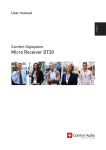Download Comfort audio DS10 User manual
Transcript
Comfort Digisystem User Manual Speaker DS-10/DS-20 English User Manual Contents Page Introduction to Comfort Digisystem 3 Introducing Speaker DS-10/DS-20 3 Functions – Speaker DS-10/DS-20 4 Connection options – Speaker DS-10/DS-20 5 First use 6 Menu 8 More functions 16 Radio range and channels 18 Accessories included 19 Other original accessories 19 Troubleshooting 20 Service and warranty 21 Technical data 21 Important safety instructions 22 2 Speaker DS-10/DS-20 Introduction to Comfort Digisystem Thank you for choosing Comfort Digisystem. The products are easy to use, irrespective of whether or not you have a hearing aid. Before using the product, please read through the User Manual. Speaker DS-10/DS-20 is equipped with SST technology – SecureStream Technology – digital technology that allows interception-proof radio transmission in real time. SST provides very good interference-free audio. Introducing Speaker DS-10/DS-20 Speaker DS-10/DS-20/DS-05 is a very flexible family of speakers that can be used in virtually all instances where acoustic enhancement of speech is required. It can be used as a permanently installed and/or portable speaker system, and is particularly suitable for classrooms or other large rooms. Speaker DS-20 contains two SST diversity receivers, while Speaker DS‑10 contains one SST diversity receiver, which guarantees the best possible reception. This means that no other equipment is needed to use the speakers with an existing solution such as a school or accessibility system based on Comfort Digisystem products. Speaker DS-05 is also available as an accessory for Speaker DS-20/ DS‑10. Speaker DS-05 can be easily connected to the DS-20 or DS-10 using the cable supplied. Speaker DS-20/DS-10 is equipped with a range of inputs and outputs for connecting, for example, a wired microphone or loop amplifier. Speaker DS-10/DS-20 3 Functions – Speaker DS-10/DS-20 Carrying handle Display Function indicators WR1 and WR2 Function button Menu control/OK Function button Pairing buttons WR1 and WR2* MIC – Volume control for wired microphone Treble control Mic in – for connection of e.g. an external wired microphone Bass control On/Off WR2 – starts radio channel 2/ adjusts volume* AUX – Volume control for external audio source, e.g. TV Socket for mains operation and charging Aux in – for connection of external audio source, TV, etc. Battery cover Aux out – for connection of e.g. loop amplifier Battery status indicator WR1 – starts radio channel 1/ adjusts volume Ext spkr – Socket for external speaker * Controls for Radio Channel 2 (WR2) are for use with Speaker DS-20 only 4 Speaker DS-10/DS-20 Charge indicator Connection options – Speaker DS-10/DS-20 The following connection options are on the back of Speaker DS-10/ DS‑20. Speaker DS-20/DS-10 has a wide range of connection options. MIC IN: A microphone with cable can be connected here. Volume strength from the microphone is adjusted using volume control MIC. AUX IN: Here external audio sources such as a CD/DVD/Blueray player, etc. can be connected. The volume strength from the external source is adjusted using volume control AUX. AUX OUT: The mixed sound (both from the built-in receivers and from other audio sources used) can be diverted to, for example, loop ampli fiers, PA systems or additional speakers with built-in amplifiers. EXT SPKR: Here Speaker DS-05, which is an original accessory for DS‑20 and DS-10, can be connected. Speaker DS-10/DS-20 5 First use Positioning of speakers Speakers should preferably be positioned at the very front of the classroom and high up towards the ceiling; see the example below with two speakers. A wall bracket and a floor stand for Speaker DS-05/DS-10/DS-20 are available as original accessories. Passive speaker Speaker DS-05 can be connected via the supplied cable to the socket marked EXT SPKR on the back of DS-10/DS-20. Start Start Speaker DS-10/DS-20 by pressing the On/Off button on the back of the active speaker. Receiver 1 and 2 (DS-20 only) are started from the back of DS-10/DS-20, using the controls marked WR1 or WR2. Before adjusting the volume, the receivers in DS-10/DS-20, as well as the wireless microphones, must be set to the right channel and code key; see menu sections Receiver WR1 and Receiver WR2. 6 Speaker DS-10/DS-20 Adjusting the volume of the receivers Start the transmitters to be used. Ask someone to help you adjust the volume to a comfortable level. In volume settings, adjust the volume for each receiver separately (WR1 & WR2). The speaker begins to speak into the microphone in a normal voice. The person who is listening makes the necessary volume adjustments. Test all parts of the room to check that the sound is distributed in a good way. If any problems with the sound distribution are revealed, the speaker positions may need to be changed. Take room acoustics into account. Sound distribution can also be improved by using multiple speakers in the room. Using two speakers instead of one typically improves the sound distribution substantially in a “classroom-like” room. The speakers should be a support and not drown out the direct sound from the person speaking. A common description of how the volume should be set is that it should feel like a greater change if the speakers are turned off than when they are being used. This requires that the speakers only be there as an aid and do not drown out the direct sound from the person spreaking. If any problems with feedback occur, this may be due to the high volume set on the speaker. When using speakers in, for example, a classroom where “push-to-talk microphones” are used by students, it is especially important to ensure that the speakers are not positioned too close to the students. This is to avoid feedback when the student microphones are activated. A good solution is often to position the speakers high up, at the very front of the classroom, as shown in the illustration. In instances where a higher volume is required, for example, if speakers are used in a large room, the use of a boom microphone is recommended to avoid feedback. In these cases, the speaker should be positioned between the speaker and the audience, directed towards the audience in order to avoid feedback. Speaker DS-10/DS-20 7 Menu control It is possible to make the following choices using the menu controls: Function button (moves the marker up) Menu button (opens the menu/used for selection) Function button (moves the marker down) Change language On delivery the menu language is set to English. Press the Menu button to enter the menu and use the function buttons to navigate up and down: Menu To enter the main menu, press the Menu button. Below is a description of each menu. Use the function buttons to move the marker up or down. Press the Menu button to select. Channels WR1 Setting Receiver Channel 1 8 Speaker DS-10/DS-20 In most European countries, channels 1, 2 and 3 are free channels that do not require a licence. Under Increased range more channels can be selected. These channels, however, often require licences; see Radio range and channels. When the FFC box is ticked, the colour green indicates which channels have a low noise level and are suitable for use in the current environment. Check that no transmitters in the system are started when using FFC. Pairing of Receiver WR1 Send pairing information The option Send info sends information about both the code key and the channel from Speaker DS-10/DS-20 to Comfort Digisystem units that have been activated to receive info. Example: On Microphone DM-10 select Communication – Pairing – Receive info. Then carry out Send info as in the illustration above. DM-10 shows that pairing was carried out when the text OK! appears in the display. The sound is then transferred from Microphone DM-10 to Speaker DS-10/DS-20. Speaker DS-10/DS-20 9 Receive pairing information The option Receive info makes receiver no. 1 (WR1) ready to receive pairing information from any Comfort Digisystem unit that sends info. Example: Speaker DS-10/DS-20 must reproduce the sound picked up by an existing Microphone Mini DM-05. Get Speaker DS-10/DS-20 ready to receive info as above. Then press the pairing button on DM-05 quickly twice to Send info. OK! now appears in the display on DS-10/DS-20. New code key For Comfort Digisystem to be interception-proof, a unique code key needs to be used in the system. The option New code key makes it possible to generate a new code key and send info from Speaker DS10/DS-20 to any Comfort Digisystem unit. Example: A Microphone DM-10 is used together with a Speaker DS-20 and the system must be interception-proof. Hold the pairing button on DM-10 in for a few seconds to make the unit ready to receive pairing information. Then send the new code key from DS-20 as in the menu picture above. Squelch WR1 The squelch level can be adjusted from 0-10. The higher the squelch value, the stronger the radio signal required for the receiver to work. The receivers in Speaker DS-10/DS-20 are extremely sensitive and are thus able to receive weak signals. Raise the squelch value if the receiver is open to radio channels from other transmitters that must not be intercepted. With weaker radio signals (possible interference), the receiver will be silent. The default setting for the squelch level is 2. 10 Speaker DS-10/DS-20 Channels WR2 Setting Receiver Channel 2 (applies to Speaker DS-20 only) In most European countries, channels 1, 2 and 3 are free channels that do not require a licence. Under Increased range more channels can be selected. These channels, however, often require licences; see Radio range and channels. When the FFC box is ticked, the colour green indicates which channels have a low noise level and are suitable for use in the current environment. Check that no transmitters in the system are started when using FFC. Speaker DS-10/DS-20 11 Pairing Receiver WR2 Send pairing information The option Send info sends information about both the code key and the channel from Speaker DS-20 to the Comfort Digisystem units that have been activated to receive info. Example: On Microphone DM-10 select Communication – Pairing – Receive info. Then carry out Send info as in the illustration above. DM-10 shows that pairing was carried out when the text OK! appears in the display. The sound is transferred from Microphone DM-10 to Speaker DS-20. Receive pairing information The option Receive info makes receiver no. 2 (WR2) ready to receive pairing information from any Comfort Digisystem unit that sends info. Example: Speaker DS-20 must reproduce the sound picked up by an existing Microphone Mini DM-05. Get Speaker DS-20 ready to receive info as above. Then press the pairing button on DM-05 quickly twice to Send info. OK! now appears in the display on DS-20. New code key For Comfort Digisystem to be interception-proof, a unique code key needs to be used in the system. The option New code key makes it possible to generate a new code key and send info from Speaker DS-20 to any Comfort Digisystem unit. Example: A Microphone DM-10 should be used together with a Speaker DS-20; the system must be interceptionproof. Hold the pairing button on DM-10 in for a few seconds to make the unit ready to receive pairing information. Then send the new code key from DS-20 as in the menu picture above. 12 Speaker DS-10/DS-20 Squelch WR2 The squelch level can be adjusted from 0-10. The higher the squelch value, the stronger the radio signal required for the receiver to work. The receivers in Speaker DS-10/DS-20 are extremely sensitive and are thus able to receive weak signals. Raise the squelch value if the receiver is open to radio channels from other transmitters that must not be intercepted. With weaker radio signals (possible interference), the receiver will be silent. The default setting for the squelch level is 2. Settings Activating the PIN code Here you can activate and deactivate the PIN code function (selected functions lock). Change PIN Under menu option Change PIN, you can create a PIN code consisting of four digits. Select digits using the menu controls. Select to save and x to close without saving. If you forget your PIN code, please contact your point of purchase to unlock the unit. Speaker DS-10/DS-20 13 Lock option – Pairing buttons This option locks the pairing buttons and Pairing function via the menu. If no PIN code has been selected, the message “No PIN set or activated” will be displayed. After this you can choose a PIN code. Lock option – Menu This option locks the entire menu except the Pairing function, which can be selected using the pairing buttons. If no PIN code has been selected, the message “No PIN set or activated” will be displayed. After this you can choose a PIN code. Lock option – Hide PIN entry This option allows locked functions (pairing buttons and/or Menu) to be unlocked within a few seconds of one or both receivers starting up. Sound – Bass reduction When the bass reduction is activated, the sound from the radio receivers is restricted to below 400 Hz. If this is deselected, a fuller bass sound is achieved. NB: the dial to adjust the treble and bass settings located on the rear of the speaker affects all outputs from the speaker including external audio inputs connected via “Mic in” and “Aux in” 14 Speaker DS-10/DS-20 Change language Here it is possible to activate the desired menu language. On delivery the menu language is set to English. Factory reset Resets the unit to the factory settings. Also deletes all pairing information. About Here there is information about the product name and the software contained in the unit. Speaker DS-10/DS-20 15 More functions Function indicator When a receiver is set to receive pairing information, the function indicator flashes red. On receiving pairing information the function indicator shows red for three seconds. On sending pairing information, the function indicator flashes red five times. Charging Connect the power unit to the charging socket. Charging can also take place when the speaker is being used.Never charge the product in an unventilated space such as a bag, a case or any other enclosed storage area. Charge indicator During rapid charge, the charging indicator flashes red before changing to a constant green light when it is fully charged. Battery status indicator When the battery is low, the battery status indicator comes on red. Switching off the DS-10/DS-20 during mains operation Normally DS-10/DS-20 is switched off using the On/Off button on the back of the unit. Disconnect the battery (mains operation without battery) If DS-10/DS-20 is permanently installed in a place where the On/ Off button is difficult to access, it is instead possible to turn DS10/DS-20 off by cutting the power to the power unit. NB! In such cases, however, the battery must be disconnected. To do this, open the battery cover and disconnect at least one of the flat pin sleeves from the battery. 16 Speaker DS-10/DS-20 Disconnect the battery 1. 2. 1. The battery cover is located on the back of the unit. 1. 2. 3. 2. Press the release buttons on the top of the cover and remove the cover. 1. 2. 3. 3. 4. 4. 3. Remove the battery. Pull it straight out. 2. 4. Disconnect at least one of the flat pin sleeves. Make sure the flat pin sleeve cannot come into electrical contact with any of the battery terminals. Replace the cover. Speaker DS-10/DS-20 17 Radio range and channels The receiving antennas are built-in. The range between the units is around 30 metres. This may vary, however, depending on the particular environment you are in. Like all radio systems, Comfort Digisystem communicates on specific channels. If you use two transmitters on the same channel or a neighbouring one, there may be interference. Other electronic equipment can also interfere with the radio transmissions. In most European countries channels 1-3 may be used (863.250 to 864.750 MHz) for hearing products. However, you should always check with the frequency assignment authority in your own country as to which channels are free and which require a licence. In addition to channels 1-3, under Increased range there are bands A-F, which are subject to licensing in most European countries: A B C D E F 18 768 - 790 MHz 854 - 863 MHz 790 - 800 MHz 800 - 820 MHz 820 - 854 MHz 865 - 872 MHz Speaker DS-10/DS-20 Accessories included Power unit Other original accessories Speaker DS-05 Passive speaker for DS-10/DS-20, including 10 metre cable. Floor stands For mounting speakers on stands. Wall bracket For mounting speakers on walls. Bag For a speaker and accessories. Bag For floor stand. For other accessories, please visit our website www.comfortaudio.com Speaker DS-10/DS-20 19 Troubleshooting The transmitter and receiver do not start up Charge the transmitter and receiver. Check that the charger is plugged in. Poor speech intelligibility The distance between the transmitter and the receiver may be too great. The range is around 30 metres. The distance between the microphone and the person who is talking may also be too great; move the micro phone nearer to the person talking. Try to change channel/position. Too high a volume can cause feedback. Poor range and interference In some environments consisting of, e.g., concrete, iron or sheet metal structures, the range may be reduced. There may also be equipment in the vicinity that is causing interference. Change channel. If range is poor, the squelch level may be reduced. No sound Check that the transmitter and receiver are set to the same channel. Check the receiver settings. Loud hissing noise (no sound transfer) Check that the units are paired. Loud hissing noise (when no microphone is switched on) Increase squelch level. 20 Speaker DS-10/DS-20 Service and warranty Comfort Audio AB provides a comprehensive warranty for two years from the date of delivery. This covers all defects of manufacture and materials. Defects caused by careless handling or interference with the product or its accessories are not covered by the warranty. With normal use battery lifetime is up to five years. Contact your point of purchase once it is time to change the battery. You are always welcome to contact us at Comfort Audio if you have any questions. Technical data Type of receiver: System range: Dimensions: Weight (DS-10/DS-20): Weight (DS-05): Frequency range: Antennas: Battery: Charging time: Operating time with battery: SST – SecureStream Technology Approx. 30 m 315 x 220 x 220 mm 4.6 kg 3 kg 768 - 872 MHz Built-in Rechargeable lead-acid battery Approx. 6 hours Up to 6 hours ! Speaker DS-10/DS-20 21 Important safety instructions Read these before using your product 1) Read these instructions. 2) Retain these instructions. 3) Observe all warnings. 4) Follow all the instructions. 5) Do not use the product near water. 6) Clean using a dry cloth only. 7) Do not use the product near heat sources such as radiators, stoves or other apparatus (including amplifiers) that produce heat. 8) Do not disable the safety function in the polarising or earthed plug. A polarised plug has two flat pins and a third, earthed pin. The broad pin or tip is there for your own safety. If the plug provided does not fit into your socket, consult an electrician for replacement of the old connector. (Applies only to power packs with polarised plugs) 9) Protect the power cord from being trodden on or trapped, especially at the plug, in the storage area, and where the cord enters the product. 10) Only use original accessories from Comfort Audio AB. 11) Unplug the product during a thunderstorm or when the product is not used for a prolonged period. 12) Servicing may only be performed by a service provider approved by Comfort Audio AB. Servicing is required when the product has been damaged in any way, e.g. the plug or cord has broken, liquid has been spilled on the product or something has fallen on the product, if the product has been exposed to rain or moisture, is not working normally or if the product has been dropped. 22 Speaker DS-10/DS-20 13) Start listening at low volume. 14) Too high a volume can seriously damage your hearing. 15) The product must not be dismantled. 16) If the product is opened due to damage, servicing must be performed by a service provider approved by Comfort Audio AB. 17) Never use a transmitter or receiver tuned to a non-permitted frequency. Check with the frequency assignment authority in the country where the equipment is to be used. 18) The product contains sensitive electronic equipment and must be handled with care. 19) Never charge the product in an enclosed non-ventilated space such as a bag, case or other enclosed storage area. 20) Only batteries and charging units from Comfort Audio AB may be used. 21) WARNING! There is a risk of explosion if the battery is not changed correctly. 22) The product and batteries must not be exposed to extreme heat, such as sunshine, fire, etc. Subject to change Speaker DS-10/DS-20 23 Comfort Audio AB Box 154, SE-301 05 Halmstad, Sweden Tel. +46 (0)35 260 16 00 Fax +46 (0)35 260 16 50 [email protected] www.comfortaudio.com MA0213 Ver 1.02 Rev A 100611 Manufactured by: