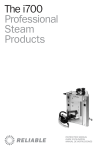Download Reliable i500 Technical data
Transcript
CL1500 - RELIABLE i500A PROFESSIONAL STEAM STATION CONGRATULATIONS We would like to thank you and congratulate you for purchasing the Reliable i500 professional steam station from Reliable Corporation. With it’s stainless steel construction, and professional grade components; the i500 will allow you to obtain the benefits of professional pressing or cleaning in a compact and convenient format. For your safety and to fully enjoy the advantages of this product, please take a few minutes to read all the important safeguards and care instructions. Keep this manual handy and review the product warranty card for your reference. IMPORTANT SAFETY INSTRUCTIONS SAVE THESE INSTRUCTIONS IN A SAFE PLACE FOR FUTURE REFERENCE READ ALL INSTRUCTIONS BEFORE USE When using your Reliable™ steam station, basic safety precautions should always be followed. Please read the following instructions carefully as they provide important information concerning how to install, use and care for this product. 1. 2. 3. 4. 5. 6. 7. 8. 9. 10. 11. 12. 13. 14. 15. 16. 17. To protect against the risk of electric shock, do not immerse the appliance in water. Do not allow the cord to touch hot surfaces. Always allow the appliance to cool for at least thirty minutes before storing. Always put the appliance in a secure place on a table or counter when using. Do not move the appliance without unplugging it first. Always disconnect the appliance from the outlet before filling with or removing water. Be careful to avoid spilling water on the appliance when filling. Use tap water or 50/50 tap/distilled water in the appliance. Do not use perfumed or products containing alcohol in the appliance. Always disconnect the appliance when not in use. Do not use the appliance if the cord is damaged. Return the appliance or have the cord repaired by the manufacturer, or their service agent. Do not operate the appliance if it has been dropped or damaged. Do not disassemble the appliance. Incorrect reassembly can cause a risk of electric shock. Send it to an authorized service center for repair. Do not operate another high wattage appliance on the same circuit. This appliance must be grounded. Do not alter the plug or attempt to remove this feature. Be careful. Burns can occur from touching hot metal parts or steam. This appliance is not intended for use by young children. While using the appliance, never unscrew or remove the cap (1) while the boiler is under pressure. Before removing the cap, make sure there’s no more steam in the steam chamber by shutting the boiler switch (4) to the off position, and pressing the steam iron button (7) to release all of the remaining steam. To ensure your safety, the safety cap (1) and all other components must be replaced with original parts only. FOR HOUSEHOLD AND LIGHT COMMERCIAL USE ONLY FEATURES Low water light indicator Regular tap water or 50/50 tap/distilled water 50 p.s.i operating pressure Ceramic terminal block 12-gauge heavy-duty wiring Up to 4 hours of steam STEAM CLEANING Adjustable steam nozzle with foot pedal (i500A) IMPORTANT: When you want to dispose of the appliance, NEVER throw it in the garbage. Instead, go to your closest recycling station or waste collection centre for subsequent treatment. In this way, you will be contributing to looking after the environment. TECHNICAL DATA Full aluminum-plated heating element at 800W –120V Boiler power i500: 1000W Working pressure i500: 3,5 bar Tank nominal capacity of model i500: 2,5 Litres HOW TO ASSEMBLE AND USE 1. Remove the steam station from its packing and make sure all packing has been removed (including the protective bags). Put the station on a flat and solid surface. 2. Screw the nozzle into the steam fitting and plug in the 4-pin receptacle for the electronic foot pedal. 3. Unscrew the safety cap (1). Fill the boiler with a maximum of 8.45 cups (2 litres) of water for the i500 series. Use the funnel supplied, making sure you do not overfill the tank (you can also use the water stick to determine the water level in the steam tank). 4. Insert the plug into the electrical outlet; switch on the boiler (4) and steam button (3). When the two button lights come on, the steam device and boiler are working. 5. Wait 10 minutes for the boiler to reach maximum pressure. Once it reaches 50 psi, the unit is now ready to operate. NOTE: The red light on the boiler switch (4) will turn on and off during use, indicating that the heating element is activated or not. 6. NOTE: When you call for steam for the first time (after having turned the boiler on) you might notice a fast decrease in pressure. This is normal for the first time. 7. The steam station is ready for use. 8. Push the steam button or the foot pedal for steam. 9. This steam product is equipped with a low water warning light (5). During operation, if the light comes on, it indicates that the unit requires more water to operate. If this occurs, please follow these steps. a) Turn off the boiler switch (4). b) Press the foot pedal to ensure there is no more steam in the boiler. c) Slowly open the pressure cap (1) and refill to the required level with warm water. d) Replace the cap, tighten and wait for it to build up pressure again. e) NOTE: Failure to shut off the boiler when the warning light is on may result in damaging the heating element, which will void the warranty. IMPORTANT When you are finished using the boiler for the day, unscrew the fill cap one-turn on the unit to release the steam/air from the tank. This will eliminate the vacuum that may cause damage to the pressure gauge. The boiler must be cleaned periodically and any sediment/mineral buildup removed from inside the unit; otherwise, it may become clogged. The period between cleanings depends on the frequency of use and the quality/hardness of the water used. If the unit is in daily use with regular municipal tap water, we recommend a cleaning every two weeks to a month. TO CLEAN THE BOILER UNIT 1. Unplug the unit from the wall. 2. Disconnect the steam nozzle (i500A) from the boiler unit. (The steam nozzle on the i500A may be left on the unit if desired. It does not affect the cleaning instructions.) 3. Add a mixture of 1 part white vinegar to 5 parts water and pour inside the boiler tank to capacity. Let the vinegar solution sit overnight. 4. Pick up the boiler unit and pour approximately half of the solution out of the boiler tank. Vigorously shake/swirl the remaining solution around the tank to loosen and pick up any softened sediment that may have accumulated inside. Pour the remaining solution out of the tank. You may see bits of sediment and mineral come out at this point. 5. Rinse the tank with clean water until there is no smell of vinegar or any sediment bits coming from inside the tank. NOTE: Sediment/mineral pieces can be blown into the solenoid valve or the steam nozzle during operation so it is important that they are not left in the tank after cleaning. 6. The unit is now ready for use. WATER INSTRUCTIONS Use tap water or 50/50 tap/distilled water in the appliance. Do not use perfume or products containing alcohol in the appliance. DESCRIPTION OF THE i500A 1. Safety cap 2. Pressure gauge (manometer) 3. Steam button 4. Boiler button 5. Low water light indicator 6. Steam regulating knob 7. Adjustable nozzle TROUBLESHOOTING PROBLEMS The steam is too wet. POSSIBLE CAUSES 1. While filling the tank you may have poured too much water into it. REMEDY 1. The problem will go on until the excess water is emptied. Keep the steam button pressed until the water in the tank is at the correct level. Water is coming out from the boiler. 1. There might be a leak in the heating element gasket. 1. Contact technical support as in most cases, the gasket will need to be replaced. There is no steam coming out of the nozzle. 1. The steam knob might be closed 2. The iron switch might be off 3. The foot pedal is not plugged in (i500A) 4. The boiler switch might be off 5. If the low water light is on, the water in the tank is low or empty. 1. Open the steam knob anticlockwise. 2. After the iron switch comes on, wait for 4 minutes so that the iron plate gets hot. 3. Plug the 4-pin receptacle into the boiler. 4. After the boiler switch comes on, wait for 10 minutes so the boiler produces steam. 5. 5. Refill the boiler carefully following the instructions. LIMITED 1 YEAR WARRANTY For a period of one year from date of purchase we will, free of charge, repair defects in material or workmanship which appear in the mechanical or electrical parts of all Reliable™ brand products excluding all wear and tear components. Wear & Tear Component List: Steam Equipment: press pad and cover, Teflon® seals, Teflon® shoe, steam-electric hoses Sewing Equipment: hooks, loopers, stitch plates, feed dogs, needles, motor clutch disc, brushes Cloth Cutting Equipment: blades, stones, sharpening bands, shoe LIMITED 90-DAY WARRANTY For a period of 90 days from date of purchase we will, free of charge, provide required adjustments and repairs to your Reliable™ product. Warranty service is available by returning the product with this warranty document and proof of purchase to your nearest authorized Reliable™ service center. This limited warranty is in effect provided that your machine is used for normal purposes for which it was intended, and is given reasonable good care and maintenance in accordance with the instructions contained in the instruction booklet. Your authorized dealer (or Reliable Corporation) will not be held responsible for damage if the machine has been repaired by an unauthorized dealer. These warranties give you specific legal rights and you may have other rights, which vary from province/state to province/state. FDJ On Time presents the manufacturer’s instructions in a useful, organized form. Original instructions are available with the product.