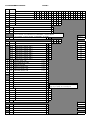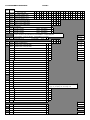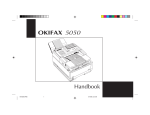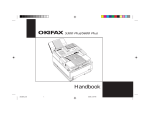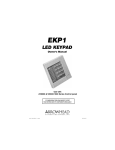Download Arrowhead EKP1L Owner`s manual
Transcript
Owners Manual AV9000 Eight Zone Downloadable Panel Installation & Programming Manual Programmed through the keypads or with the ScanPro Downloader Software Use with EKP1 LED KYPD EKP1L LCD KYPD OR KEYSWITCH P/N 64812814 A PDF 10/1/97 1 TABLE OF CONTENTS FEATURE LIST OF THE NEW AV9000 CONTROL PANEL....................................................................... 3 SECTION 1: INSTALLATION INSTRUCTIONS ........................................................................................... 4 GENERAL ............................................................................................................................................................ 4 FIGURE 1 WIRING DIAGRAM ........................................................................................................................ 5 SECTION 2: PROGRAMMING INSTRUCTIONS ......................................................................................... 7 2.0 INTRODUCTION .......................................................................................................................................... 7 2.1 PROGRAMMING MODE (Using EKP1) .................................................................................................... 7 EKP1 - DISPLAY ORIENTATION .................................................................................................................... 7 EKP1 - KEYPAD ADDRESS PROGRAMMING ............................................................................................. 8 EKP1 - SUMMARY OF KEY FUNCTIONS IN PROGRAMMING .............................................................. 8 EKP1L - LCD KEYPAD ...................................................................................................................................... 9 DISPLAY ORIENTATION .................................................................................................................................. 9 EKP1L - KEYPAD ADDRESS AND DATA PROGRAMMING ..................................................................... 9 EKP1L - SUMMARY OF KEY FUNCTIONS IN PROGRAMMING ........................................................... 9 EKP1L - KEYPAD COMMAND SUMMARY ................................................................................................ 10 2.33 LCD KEYPAD PROGRAMMING:.............................................................................................................. FIGURE 4 ...................................................................................................................................................... 11 2.34 PROGRAMMING EXAMPLE:.................................................................................................................... FIGURE 5 ...................................................................................................................................................... 12 2.35 RECEIVER FORMAT EXAMPLE: ............................................................................................................ FIGURE 7 ...................................................................................................................................................... 14 2.36 PROGRAMMING WORKSHEET: ............................................................................................................. FIGURE 8 ...................................................................................................................................................... 16 SECTION 3: PROGRAMMING steps ............................................................................................................. 19 PHONE OPTIONS ............................................................................................................................................. 19 PANEL OPTIONS .............................................................................................................................................. 19 PROGRAMMABLE DELAYS.......................................................................................................................... 21 USER CODES ..................................................................................................................................................... 22 ZONE OPTIONS ................................................................................................................................................ 23 PANEL FUNCTIONS ........................................................................................................................................ 24 SECTION 4: COMPLIANCE ........................................................................................................................... 25 INFORMATION TO USER .............................................................................................................................. 25 FCC COMPLIANCE ......................................................................................................................................... 25 CANADIAN INSTALLATIONS ....................................................................................................................... 25 UL COMPLIANCE ............................................................................................................................................ 26 SECTION 5: LIMITED WARRANTY ............................................................................................................ 27 2 Feature List of the New AV9000 Control Panel Standard AV9000 Features Time Tested "Reliability" manufactured into every panel. 8 Zone Control with Alarm "Identification By Zone" at the keypad as well as communication to the Central Monitoring Station. Panel has "Three Telephone Numbers" for Backup/Split reporting. Multiple basic reporting formats, along with SK 4+2, Ademco and "ScanPro FSK" to communicate to ScanPro Downloader software "Two Button Keypairs" for keypad panics to help prevent false alarms Panel can be programmed to be controlled by a "Keyswitch". "RealTime Battery Checking" for low or missing battery New AV9000 Features Option to allow the panel to be able to arm while Entry/Exit or Follower Zones are violated. Panel can send a "Conditional Opening" report when system is disarmed after an Alarm. Communicator can "Dial Without Dialtone". 3 SECTION 1: INSTALLATION INSTRUCTIONS GENERAL 8. If keyswitch operation is desired, connect a UL listed Momentary normally open switch between terminals 12 (+) and 8 (-). A keypad must be used with the keyswitch in UL applications. See section 1.10 1.0 SYSTEM DESCRIPTION The ARROWHEAD Model AV9000 is an eight zone control panel/ digital communicator alarm system. The AV9000 can be custom tailored for each installation by programming an Electrically Erasable Programmable Read Only Memory (EEPROM) which is included with the system. Programming can be accomplished using the EKP1 or EKP1L keypads, or ScanPro Downloader software. For complete information concerning programmable features and use of the keypad to enter data and commands into the EEPROM, see Sections II and III of the AV9000 Programming Instructions. 9. Connect the F.C.C. approved telephone connection cable to terminals 25, 27, 28, and 29 as shown in Figure 1. Insulate all unused leads. THE CABLE MUST BE PHYSICALLY SEPARATED FROM POWER AND SIGNAL LINES. 10. Connect EKP1 or EKP1L to AV9000. Red lead to terminal 5. Yellow lead to terminal 6. Black lead to terminal 7. Refer to the EKP1 or EKP1L User’s Manual for complete instructions regarding installation and options. WIRES CONNECTING EKP1 or EKP1L to AV9000 MUST BE KEPT AWAY FROM A.C. AND TELCO WIRING TO MINIMIZE TRANSIENT PROBLEMS. There can be no more than four keypads per panel. Current draw for the EKP1 and EKP1L keypads is 100ma each. Homerun all keypad cables. The maximum length of a cable run to a keypad is 300 feet based on 22 gage wire. NOTE: The system will not work without a programmed EEPROM. The material in this publication is for information purposes only and is subject to change without notice. Sentrol, Inc., assumes no responsibility for any error which may appear in this publication. 1.1 INSTALLATION - CAUTION 1. Do not short terminals 3(Aux-), 7(KPD-), 8(Bell-) to 4(Aux+) or 5(KPD+) or Auxiliary Output Fuse will blow. 2. Do not connect battery until installation is complete. 3. Do not apply power until after Step 13. 4. Reversing battery leads will result in permanent damage to the unit and will void the warranty. 11. Connect Terminal 26 and Cabinet to an EARTH GROUND. NOTE: 1. Mount control panel in a convenient location. 2. Mount EKP1 or EKP1L Keypad. The EKP1 keypad may be either surface mounted or flush mounted on to a double gang box. The EKP1 and EKP1L keypads may also be mounted directly onto the wall using appropriate hardware (not supplied). 1) Suggested earth ground and protection levels are: a) Preferred protection - Separate metal grounding rod. b) Acceptable Protection - Metal cold water pipe. 2) Use at least 16 gauge wire between terminal 26 and earth ground. 3) Keep wire run as short as possible and away from other panel wiring. 4) Do not use an existing lightning rod ground; it can provide a path for lightning strikes to panel. 12. Check all connections, verifying polarity. 3. For single bell operation, connect a 12.5 V Bell or Siren to terminals 8(-) and 9(+). Observe polarity. Output is steady for burglary, pulsed for fire. (See programing note in Section III Step 40) 13. Connect the transformer to terminals 1 and 2. Use 18 gage wire to connect the transformer to the control panel. Polarity is not important. 4. For dual bell operation, connect a 12.5 V BELL or Siren to terminals 8(-) and 10(+) and a 12.5 V Fire Bell or Siren to terminals 8(-) and 9(+). Observe polarity. Make sure EEPROM memory locations 141 and 142 are programmed as blanks for dual bell operation. 14. Plug the transformer into an unswitched 120VAC receptacle. The indicators on the EKP1 or EKP1L should light. 15. Connect the BLACK FLYING LEAD to the negative (-) terminal of a 12-volt, rechargeable gel-type battery. Connect the RED FLYING LEAD to the positive (+) terminal of the battery. NOTE: A reverse battery connection will blow the factory replaceable Fuse and will void the warranty. If the battery is not fully charged, allow 36 hours for battery to reach full charge. 5. Unswitched 12.5 V is available at terminals 3(-) and 4(+) for auxiliary devices. 6. If a smoke detector is used, its 12.5 V power should be supplied through terminal 4(+ 12.5 V) and its negative connected to terminal 11 (smoke-). This 12.5 V source will be interrupted for approximately 5 seconds during smoke reset. 16. Program the EEPROM for the desired system configuration and features. Refer to the AV9000 Programming Instructions (Sections II and III) for proper procedures. After programming is completed, exit the programming mode using the instructions in section 2.1. The smoke detector output may be manually reset by simultaneously pressing keys 1 & 3 when a “7” is selected in Memory Location 206. A 1 or 5 must not be programmed in Location 207. 17. Plug the telephone connection cable into an RJ31-X jack which meets the mechanical tolerance and plating requirements specified in subpart F of FCC part 68. 7. Connect the eight (8) input zones to terminals 13-24. Make sure to use the supplied END OF LINE resistors as shown in Figure 1. The AV9000 can be programmed not to use end of line resistors (if required). This is done in item 61, location 205. 18. The system may now be Disarmed and Armed from the EKP1 or EKP1L, using the (Factory Programmed) Access Code 1111. Leave system Disarmed. NOTE:UL Fire installations require use of EOL2200 resistors (not supplied). Closed circuit loops are wired in series with the resistor, open circuit loops are wired parallel to the resistor. 4 19. TESTING THE LOCAL SYSTEM USING THE EKP1 or EKP1L: Arm the system in the TEST MODE. (Press: Access Code, MODE, TEST, then ENTER). The audible warning devices will pulsate continuously during TEST, except when testing an Entrance Delay zone. During Entrance Delay time, the audible warning device will change to a steady sound (for four seconds in the TEST MODE) and then return to a pulsating sound. All loops may now be tested independently. Violate each loop separately. The Arm and Zone LEDs will flash on alarm. There is no need to reset panel after each zone test. Bell or Siren will shut off in four seconds and another zone can be tested. 20. TESTING COMMUNICATION TO THE CENTRAL REPORTING STATION: Arm the Panel. Violate a zone. The Siren/Bell should turn on, the zone and Arm LEDs should flash and the premises telephone should be inoperative (DEAD). After the Central Reporting Station receives a good transmission of this violation, it will send a Kiss-off signal back to the panel and the panel then disconnects from the telephone line. Once the panel hangs up then the local phones will be reconnected. 21. For additional information on EKP1 or EKP1L operation and reprogramming the access code, refer to the EKP1 or EKP1L Owner’s Manual. NOTE: Zones violated as well as all other messages will not report to the Central Reporting Station, while in the TEST MODE. After all zones are tested, Disarm the panel. All audible warning devices will shut off and the master Arm LED will turn off. 22. Fill in the appropriate information in the Owner’s Manual, and give it to your customer when you explain how the system operates. FIGURE 1 WIRING DIAGRAM 1.3 TROUBLESHOOTING SYMPTOM CHECK No indicators light Make sure system is connected to either a good battery or AC. (Test battery under load). Check fuse F3. Bells won’t ring Check Bell Fuse and Battery Fuse. (Pre-alert pulsing) See “Fault Analysis” in EKP1/EKP1L User’s Manual. The "Fault Analysis" mode provides diagnostic troubleshooting for AC power failure, low battery and failure to communicate. When the Green LED is flashing and a "Zone Ready" LED is flashing that zone is in the "Trouble" or open condition. 5 Note: Open/Close reporting is not recommended when using the partitioning feature. FAULT ANALYSIS NOTES After the programmed number of reporting attempts, the communicator stops trying to call and goes into a trouble condition indicating “Failure to Communicate”. The panel will again attempt to communicate when a new alarm condition occurs. To silence the Audible Warning Device and clear the Alarm Report to prevent further attempts to report the initial alarm, enter and exit the test mode. This will clear the Alarm Report and reset the system. You may wish to advise your customer over the phone to use this method to clear the Alarm Report until you can solve the problem. Upon resetting the system (including entering and exiting the Test Mode) any existing fault conditions will cause the Audible Warning Device to pulsate. To silence, initiate the Fault Analysis mode. (See EKP1 or EKP1L Owner’s Manual.) The only item that needs to be programmed in the keypad is the keypad address. This is located at address 000 and accepts a value from 0 to 3; Blank = 0. This address is used to identify which keypad station has been activated for opens/closes or panics, or to select partition keypads. 1.7 OPTIONAL ACCESSORIES EKP1 Keypad - A digital arming station that allows full system status from one or more convenient locations. 8 LEDs display zone status and alarm memory for each zone; 8 LEDs display armed status of each burglary zone; 3 LEDs display general loop status, instant/delay mode and general armed status. 1.4 SPECIFICATIONS Power Requirements: 120VAC, 20 VA, 16.5V Trans former supplied. 12-Volt battery, 7AH (Yuasa NP7-12) rechargeable gel-type, not supplied. Temperature Operating Range: 32° F to 120° F. Bell Output: Burglary and Fire Output, 12.5 VDC. 300mA. Auxiliary Power Output: 12.5 VDC, regulated. 400 mA. Transient &Lightning Protection: Lightning and surge protection provided on all input, power and telephone lines. Zone Response Time: 220 mSec. During a reporting cycle, response time increases to approximately one second. Maximum Loop Resistance: DO NOT exceed 300 ohms on any zone loop (not including EOL Resistor.) Dimensions: 9"H x 13"W x 3"D Shipping Weight: 10 lbs. FCC Registration Number: 4T2USA-24862-AL-E Ringer Eqivalence: 0.2B EKP1L Keypad - An ALPHANUMERIC LCD arming station that allows full system status from one or more convenient locations. 2 lines of 16 charactes display zone status and alarm memory for each zone; 1 LED displays armed status and 1 LED displays Ready Status. ScanPro - “ScanPro Downloader” Software The ScanPro Downloader is a software package that runs on a IBM compatible PC. This software uses a standard 1200 baud modem to allow the computer to call and program the panel over the phone line. It also includes an unattended mode and a receiver mode that can be used to handle non-emergency signals as well as to automate both installation programming and periodic updating of panel data. EOL2200 - Underwriters Laboratories Inc. requires that the EOL2200 end-of-line resistor be used on all fire zones. DOB - The DATA OUTPUT BOARD provides eight open collector outputs from the basic control panel. The functions which are available on the DOB are as follows: Note: In order to achieve a 24 hour battery back up time maximum current draw from the auxiliary and Bell output are as follows: Auxiliary, Fire and Keypad Output = 200mA max Bell Output = 300mA max 1) Burg bell 2) Fire Bell 3) Ready 4) Arm/Disarm 1.6 PARTITIONED OPERATION The AV9000 has the capability of a limited partitioned operation that is ideal for residential installations. The partitioned operation allows two users to utilize and control factory selected zones. The partitions are configured as follows: These outputs can be used to provide an Armed and Ready LED to a Keyswitch, trigger a slave communication device such as a radio transmitter, or local status displays. With the addition of relays these drivers can be used to turn on courtesy lights, run a strobe light, activate a door lock or remote keypad buzzer. The assignable outputs on the circuit board can also be programmed for any one of these functions. When activated, these are also relay controlled with a voltage output. Note: To activate partitioned operation see Location 205. Zones Exit/EntryTimes Keypads User Codes PARTITION 1 1-4 Delay Group 1 1,3 1-4 5) Courtesy 6) Strobe Light 7) Door Strike 8) Audible Warning PARTITION 2 5-8 Delay Group 2 2,4 5-8 Note: All outputs are active low except (5) Courtesy, which is active high. When you are using the Partitioned Mode the following notes apply: a) Bells/Assignable outputs will disarm with the first valid access code entry from either partition during an alarm. b) The keyswitch will only arm and disarm Partition 1. c) User access codes can only be changed from partition 1 since you must know user code 1 to change other user codes. d) Since the door strike is activated with access code 8, it is part of partition 2. User code 8 becomes a non usable access code for arming and disarming once it is programmed to Door strike. e) Exit/Entry group 1 belongs to partition 1 and group 2 belongs to partiton 2. 6 SECTION 2: PROGRAMMING INSTRUCTIONS USING HEXADECIMAL VALUES In a memory location the computer can store a “blank” or a number from “1” to “15”. These are referred to as HEXADECIMAL NUMBERS ( one of 16). The following is a conversion table to relate HEXADECIMAL VALUES to normal decimal numbers. Using the EKP1 and/or EKP1L to program the AV9000 2.0 INTRODUCTION Whether you are an experienced installer/programmer or a newcomer, you will find programming and installing the AV9000 simple and easy to understand. For those familiar with programming ARROWHEAD or other products, filling out a Programming Worksheet and reading Section II with an occasional glance at Section Ill (Programming Items) is probably all that is necessary. For those that are new to programming, a thorough reading of Sections II and III is recommended. Programming the AV9000 system can be accomplished using “ScanPro Downloader” uploading/downloading Software, EKP1 or EKP1L keypads. All information programmed is stored in non-volatile EEPROM memory, which retains its data even if complete power is removed. If the Installer Code is unknown, pull the ‘Access Code Programming’ (P1) jumper off the pins until the keypad generates a two-second continuous tone. Replace the jumper. At this time you have approximately 30 seconds to place a 4 digit installers code followed by the [Enter] key. If you are using the EKP1L it will display the current installers code. If the Installer’s Code Privacy bit is set in location 205, the previous entry will only cause the #1 Access Code to be altered. Since the EKP1L keypad displays memory locations and data more readily, we will concentrate on the EKP1 programming and follow it with the differences using the LCD keypad. Upon initial programming for monitoring, activate the test sequence and disarm panel [AAAA] [*] [4] [#]. This will erase any unreported alarms from memory. HEXADECIMAL TO DECIMAL CONVERSIONS EKP1 - DISPLAY ORIENTATION 2.2 LED ARRANGEMENT The top two LED’s on the keypad are used to indicate memory locations. When both are off, the memory locations displayed, range from 0-99. When the top right LED (Armed) is lit, the memory locations range from 100-199. When the top left LED (Ready) is lit, the memory locations range from 200-255, with 255 being the highest address available. The two banks of LED’s representing zones 1-8 are used to display the “unit” and “tenth” digits. The right bank of LED’s will indicate the unit digit. The left bank will indicate the tenth digit. A value of 9 will be indicated on the right bank with the “1” and “8” LED’s on; a value of 90 will be indicated on the left bank with the “10” and the “80” LED’s being on. The example at the right indicates address 198. (see Figure 2 below) 2.1 PROGRAMMING MODE (Using EKP1) The EKP1 keypad is shipped with a programming overlay, and figures 2 and 3 show how it is used to display the Address Location and its associated data. There are two types of programming modes with the AV9000 system, namely Keypad programming and Panel programming. The following describes the key sequences necessary for each: CLEAR 200 10 ENTER PANEL PROGRAMMING MODE INSTANT * ENTER 7 0 7 PRESS SIMULTANEOUSLY 7 7 0 # INSTALLER CODE 100 1 2 3 4 5 6 7 8 9 1 20 2 30 3 40 90 50 4 60 6 70 7 80 8 9 5 ESC. PROG. The panels programmable features are fully described in SECTION 3. Refer to this section for what can be programmed in the panel. Remember that upon completion of this sequence the display indicates that you are at address “0”. [Enter] must be pressed to allow programming to start at address “1”. ADDRESS * SHOW DATA OR MEM. LOC. 0 # ENTER DATA ADD STEP MEM. LOC. Figure 2 EXITING PROGRAMMING MODE. MODE ENTER * # When in the data mode, the display shows the data contents of the current memory location and the keypad can be used to modify the data. When in the memory location mode, the keypad displays the current memory location and entries will move you to the address entered. The [MODE] key is used to switch between the two display modes. When in the memory location mode, the Address LED (YELLOW) is on. When in the data mode the address LED (YELLOW) is off. PRESS SIMULTANEOUSLY Exit either Panel or Keypad programming mode, by pressing the [* & #] keys simultaneously. Successful entry into either panel or keypad programming mode is indicated by the lower right (YELLOW) LED being lit. *** WARNING — CLOCK STOPS WHILE IN PROGRAMMING MODE (Reset time after exiting)*** 2.3 NUMERIC DATA Numeric Data is indicated as a digit 1-15 and is used for telephone numbers, account codes, entrance/exit delays, etc. 7 2.8 REPROGRAMMING NUMERIC DATA It is not necessary to “clear” existing numeric data when reprogramming, unless the digit is a “1”. Just reprogram over the old data. 2.4 SELECTION DATA Selection Data displays specific data selected for special functions. For example: Burglary zones or fire zones, or DTMF dialing and False Alarm Shutdown. DISPLAY of Selection data uses only the right bank of LED’s which represent the zones 1-8. The example in Figure 3 indicates zones 2, 4, 6 and 7 being selected. 2.9 PROGRAMMING SELECTION DATA The following description shows how to select Zones 2, 4, 6 and 7 for Burglary. A review of the Programming Worksheet shows Audible Burglary Functions are assigned to Memory Location 197. Set the display to Memory Location 197. Change display to show data. If random data appears, press clear key combination (1 & 3). The display will indicate no zones selected (all LED’s in right hand column are out). Press key 2, press key 4, press Key 6, press Key 7. Notice as you press each key, its associated LED lights up in the right column indicating you have selected that zone. If incorrect, press the key representing that selection and it will deselect it. If the information is correct, press ENTER. That location is now programmed. CLEAR 200 10 100 1 2 3 4 5 6 7 8 9 1 20 2 30 3 40 90 50 4 60 6 70 7 80 8 9 5 ESC. PROG. ADDRESS * SHOW DATA OR MEM. LOC. 0 PROGRAMMING SELECTION DATA other than zone data is the same as Programming Zone Data. Example: Select DTMF Dialing. The Programming Worksheet shows location 206 contains the number to be entered. Select a “3” for DTMF Dialing. Set the display to show the data in Memory Location 206. If clearing is required, do so. If not, press Key “3”. Display will now show the “3” LED lit in the right hand column. Press ENTER. This location is now programmed. # ENTER DATA ADD STEP MEM. LOC. Figure 3 EKP1 - KEYPAD ADDRESS PROGRAMMING 2.5 CHANGING MEMORY LOCATIONS AND VIEWING DATA When entering the value of a memory location (Yellow LED on), simply enter a three digit address, DO NOT PRESS [ENTER]. To avoid confusion, always use a three digit entry. For example, to get to address 1, enter 001, to get to address 76, enter 076, and so on. If for some reason the display is not correctly displaying the address you want, re-enter your three digit address. The NUMERIC KEYS enter numbers in the same manner as a standard calculator; that is, each entry shifts the contents of the units column into the tenth column and places the new entry into the units column. EKP1 - SUMMARY OF KEY FUNCTIONS IN PROGRAMMING 2.10 MODE KEY Changes the display. Display can view a memory location or its associated data, but not both at the same time. Pressing the MODE key allows alternating between viewing a memory location or its contents (data). 2.11 ENTER KEY When the display shows a memory location, pressing the Enter key will advance to the next location. When the display shows data, pressing the Enter Key enters the displayed data into the EEPROM and advances to indicate the data in the next location. 2.6 PROGRAMMING NUMERIC DATA The following example shows how to program a telephone number. Let’s program the primary phone number to dial an 800 number. We will use 1-800-237-2344. A review of the programming work sheet (Figure 5) shows that the first digit of the first number starts in memory location “1”. To program the telephone number, display memory location “1”. Next press MODE to switch the display to show data. Next, press Key 1, press ENTER, press key 8 press ENTER, press key 0, press ENTER, and continue this sequence until the last digit “4” is entered. Notice that the digit “0” is displayed as a 10. This is similar to the “0” on a rotary telephone dial. Although the dial is marked with a “0”, the actual number of pulses transmitted is 10. After programming the last telephone digit, the “1” & “3” keys must be pressed simultaneously. This will “clear” the next memory location by entering a true “0”, which must be done to inform the AV9000 that the dialing sequence is complete. 2.12 NUMERIC KEYS WHEN DISPLAY SHOWS MEMORY LOCATIONS. Use to change memory locations. Examples: display shows 76 and 1 is desired, enter the following key sequence: 0 0 1. The display now shows 1. WHEN DISPLAY SHOWS DATA AND NUMERIC DATA ENTRY IS REQUIRED. Use numbers 0 through 15 to enter data. A “0” entry will program and display 10. WHEN DISPLAY SHOWS DATA AND SELECTION DATA ENTRY IS REQUIRED. Use keys 1 through 8 to enter Function data. Key 9 will select all function numbers (1 through 8). 2.7 REVIEWING THE DATA In order to review the telephone number or any other data, the following procedure is used. Go to Memory Location “1”, (start of the first telephone number). Switch the display to view data, the first digit of the telephone number will be displayed; press ENTER again and the second digit will be displayed; press ENTER again and the third digit will be displayed, and so on. Every time ENTER is pressed, the memory location is advanced and the associated data is displayed. After the last digit has been displayed and the ENTER key is pressed the display should be blank. WHEN THE DISPLAY SHOWS DATA AND THE CLEAR KEY FUNCTION IS REQUIRED. Pressing the clear function, a combination of keys 1 & 3 simultaneously, followed by [Enter] programs a blank in the associated memory location. This function is used to “clear” data when necessary. NOTE: This function must be used after programming the last telephone number digit. 8 EKP1L - LCD KEYPAD EKP1L - SUMMARY OF KEY FUNCTIONS IN PROGRAMMING The LCD keypad can be used to program the panel following the procedures on the next few pages. In addition to programming the panel the keypad itself can be programmed. Figure 4 is a programming guide for ALPHANUMERIC data that is stored in the keypad and then used in the LCD display. In order to enter keypad programming refer to the instructions in 1.6. The entire ALPHANUMERIC text can be easily programmed using the SCANPRO loadloader or it can be entered from the keypad. 2.21 [*] KEY This key will toggle between displaying the data for the given location and placing the cursor at the program number to allow changing the address. 2.22 [#] KEY This key allows the data to be retrieved when a location has been selected. It shows that data on the screen at which time the data may be altered. Pressing the key again will program that data to that location and indicate the data from the next location. DISPLAY ORIENTATION Remember that upon entry into panel Programming address “0” is shown. Press [#] twice to get at the data in address “1”. 2.23 [UP-ARROW] KEY This key is used to scroll upward (i.e. in decreasing order) the address location. In the data mode, the data value will also be reflected during the scrolling process. 2.13 DUAL 16 CHARACTER DISPLAY While in the programming mode the upper 16 character line continually indicate the programming memory location that is current. 2.24 [DOWN-ARROW] KEY This key is used to scroll downward (i.e. in increasing order) the address location. In the data mode, the data value will also be reflected during the scrolling process. 2.14 NUMERIC OR TEXT DATA This Data will be placed in the leftmost position of the lower 16 character line. 2.15 SELECTION DATA This data indicates which of eight selections that a given memory location contains, and are each displayed on the lower 16 character line. 2.25 [LEFT-ARROW] KEY This key is used to move the cursor in the leftward direction of the address or data field depending upon the appropriate mode. EKP1L - KEYPAD ADDRESS AND DATA PROGRAMMING 2.26 [RIGHT-ARROW] KEY This key is used to move the cursor in the rightward direction of the address or data field depending upon the appropriate mode. 2.16 CHANGING MEMORY LOCATIONS AND VIEWING DATA The Memory Location is constantly indicated on the upper line. If the cursor is there, this location number may be altered at anytime. After any change has been made press [#] and the data from the new address will show on the lower line. Pressing [*] will cause the cursor to go to the upper line to allow another change of location. 2.27 [CLEAR LINE] = Keypair [1&3] This keypair is used to clear an entry on the editing window for any data type. If the data value is to be deleted from the EEProm memory, the [#] key must be pressed following this function. 2.28 [DELETE CHAR] = Keypair [4&6] This keypair is used to delete the individual character or digit above the cursor on the data line. 2.17 PROGRAMMING NUMERIC OR TEXT DATA The single leftmost position of the lower line is for Numeric digits. This can only be 1-9 and 10 (displays as 0 or A)-F Hex digits. To create the Hex digits press [1&2] prior to the digits 10-15. The Hex character will now show on the lower line. If you are programming an address that holds text data you can enter any character A - Z. The numeric keys each represent a number and 3 letters. Repeated pressing of a key will scroll through the letters. When you have the letter you want in the display use the right arrow key to move the cursor to the next position and enter the next character. When you have the word you want in the display press enter to store the characters in memory. 2.29 [-] / JOINER = Keypair [7&9] This keypair is used to join a range of numbers. Pressing the 1 key, then the 7 and 9 keys simultaneously, and then pressing the 5 key would select 1, 2, 3, 4 and 5. 2.30 [HEX] = Keypair [1&2] This keypair is used to enter a hexadecimal character. An example would be a zone report code. To enter a haxadecimal character "E” for a Phone Digit, press the keypair [1&2] followed by [1][4]. This will show an “E” at the cursor position. 2.18 REVIEWING THE DATA When the data is to be reviewed, simply press [*] which places the cursor on the upper line. Select the address desired and press [#]. This will show the data of the new location and pressing [#] continually will move through the locations so data can be reviewed. 2.19 REPROGRAMMING NUMERIC DATA Any data added to a Numeric or Text Field will write over older data as soon as [#] is pressed. 2.20 REPROGRAMMING SELECTION DATA On a Programming item that requires selecting zones or features, pressing a number key will add that selection or if it was previously selected will delete that selection from that item. 9 EKP1L - KEYPAD COMMAND SUMMARY 2.32 EKP1L INSTALLER CODE SPECIAL FUNCTIONS: 2.31 EKP1L USER CODE SPECIAL FUNCTIONS: ENTERING PANEL PROGRAMMING [*&0] + [ I I I I ] + [0] + [#] ZONE(S) BYPASS COMMAND [AAAA] + [ZZZZ] + [#] GROUP BYPASS [AAAA]+[0]+[#] EXITING PANEL PROGRAMMING [*&#] OR [AAAA]+[*]+[1]+[#] ENTERING KEYPAD PROGRAMMING [*&0] + [ I I I I ] + [9] + [#] ARMING / DISARMING [AAAA] + [#] EXITING PANEL PROGRAMMING [*&#] DURESS DISARM [AAAA]+[9]+[#] OR [AAAA]+[0]+[#] ** TO DISCONNECT TELEPHONE LINE [*&0] + [ I I I I ]+[*]+[1&2]+[5]+[1]+[#] INSTANT MODE ON [AAAA] + [*] + [0] + [#] SET TIME AND DATE [AAAA] + [*] + [3] + [#] TRANSFER EEPROM DATA TO OTHER LCD KEYPADS ON THE SYSTEM [*&0] + [ I I I I ] + [*] + [1&2] + [7] + [5] + [#] INITIATE TEST MODE [AAAA] + [*] + [4] + [#] [ I I I I ] = INSTALLERS ACCESS CODE (FACTORY DEFAULT = 7777) CHIME MODE ACTIVATE/DEACTIVATE [AAAA] + [*] + [6] + [#] ITEMS IN [ ] AND SEPARATED BY THE & SIGN MUST BE PRESSED SIMULTANEOUSLY. FAULT ANALYSIS MODE [AAAA] + [*] + [9] + [#] FORCE PANEL TO CALL 3RD PHONE# [AAAA]+[*]+[1&2]+[6]+[5]+ [#] FORCE PANEL TO ANSWER PHONE [AAAA]+[*]+[1&2]+[6]+[6]+ [#] [AAAA] = ANY OF THE 8 ACCESS CODES ENTERING ACCESS CODES [PPPP]+[*]+[7]+[*]+[N]+[*]+[AAAA]+[#] DELETING ACCESS CODES [PPPP] + [*] + [7] + [*] + [N] + [#] [PPPP] = PRIMARY/#1 ACCESS CODE (FACTORY DEFAULT = 1111) **WILL FUNCTION IF FLAG 2 IN KEYPAD PROGRAMMING LOCATION #1 IS SET. 10 2.33 LCD KEYPAD PROGRAMMING: Memory Location 0 1 2 3 4 5 6 7 8 9 10 11 12 13 14 15 16 17 18 19 20 21 22 23 24 25 26 27 28 29 30 31 32 33 34 35 36 37 38 39 40 41 42 43 44 45 46 47 FIGURE 4 EKP1L - LCD KEYPAD EEPROM MEMORY MAP Keypad ID ( Starts from 0 ) (Select 0-3) 1 = Auto Scroll , 2 = Key "0" used for Duress , 3 or 4 = Not Used ( Cleared = Disabled) ( not used ) ( not used ) ( not used ) ( not used ) ( not used ) ( not used ) Reserved for System Status - Do not Alter MESSAGES ALPHA / NUMERIC DATA 'PROGRAM#' - shows the program line item 'NOT READY' - indicates the system is not secure 'ARMED INSTNT' - indicates the system is armed with no delay 'BYPASSED' - indicates the specific zone is not armed 'ALARM' - indicates the zone has caused an alarm 'TROUBLE'indicates the fire zone or Day/Night zone is open 'VIOLATED' - indicates Burglary zone is not secure 'ARMED' - indicates the zone is armed 'READY' indicates the system is secure and Ready to Arm 'AC-OFF' - indicates the AC power is not available 'LOW BATTERY' - indicates either no or low battery 'AC/BATTERY OKAY' - fault analysis response for good power 'FAIL COMMUNICATE' - indicates communication failure 'PANEL LINE DOWN' - indicates no data to keypad 'DAY MM-DD HH:MM' display for setting time/date ' *** ' - indicates undefined day of week 'SUN' - indicates First day of the week 'MON' - indicates Second day of the week 'TUE' - indicates Third day of the week 'WED' - indicates Fourth day of the week 'THU' - indicates Fifth day of the week 'FRI' - indicates Sixth day of the week 'SAT' - indicates Seventh day of the week Zone 1 Description Zone 2 Description Zone 3 Description Zone 4 Description Zone 5 Description Zone 6 Description Zone 7 Description Zone 8 Description * Zone 9 Description (No Default)(Reserved for future use) * Zone 10 Description (No Default)(Reserved for future use) * Zone 11 Description (No Default)(Reserved for future use) * Zone 12 Description (No Default)(Reserved for future use) * Zone 13 Description (No Default)(Reserved for future use) * Zone 14 Description (No Default)(Reserved for future use) * Zone 15 Description (No Default)(Reserved for future use) * Zone 16 Description (No Default)(Reserved for future use) 11 NUMERIC DATA - ( 0 - 3 ) 2.34 PROGRAMMING EXAMPLE: FIGURE 5 ScanPro PROGRAM 1 001-021 Phone number digits 1ST PHONE NUMBER DIGITS 2 022-042 2ND PHONE NUMBER DIGITS 3 043-063 3RD PHONE NUMBER DIGITS 4 064-067 1ST ACCOUNT NUMBER DIGITS 5 068-071 2ND ACCOUNT NUMBER DIGITS 6 072-075 3RD ACCOUNT NUMBER DIGITS 7 REPORTING FORMATS: 76 RECEIVER #1 FORMAT IT EM # LOCAT ION 8 77 9 78 1 2 3 4 5 6 7 8 9 10 11 1 1 1 8 2 2 0 0 0 0 9 9 2 9 9 3 4 4 7 1 1 2 2 8 1 1 1 3 9 9 2 2 2 4 4 0 3 3 3 4 4 7 SELECT ONE FORMAT RECEIVER #3 FORMAT SELECT ONE FORMAT 13 14 15 16 17 18 19 20 2 4 10 SELECT ONE FORMAT RECEIVER #2 FORMAT 12 1 = Fast 2 = Ext Fast 3 = N / A (for Future Use) 4 = SK4+2/20PPS 5 = Ademco Highspeed 10 79 11 080-083 12 6 = Acron Superfast 7 = Slow 8 = Ext Slow 9 = SK4+2/10PPS 10 = ScanPro ANTIJAM TIME (x2 sec) 0-30 SECONDS (0-15) 5 PANEL PASSWORD DIGITS 084-085 2 DIGIT REPORT CODE FOR ZONE 1 086-087 2 DIGIT REPORT CODE FOR ZONE 2 088-089 2 DIGIT REPORT CODE FOR ZONE 3 090-091 2 DIGIT REPORT CODE FOR ZONE 4 092-093 2 DIGIT REPORT CODE FOR ZONE 5 094-095 2 DIGIT REPORT CODE FOR ZONE 6 096-097 2 DIGIT REPORT CODE FOR ZONE 7 098-099 2 DIGIT REPORT CODE FOR ZONE 8 13 100 14 15 ZONE TEST CANCEL CODE (1 - 15) 101 ZONE TROUBLE REPORT CODE (1 - 15) 102 ZONE RESTORAL CODE (1 - 15) 16 103 ZONE BYPASS REPORT CODE (1 - 15) 17 104 ZONE STATUS REPORT CODE (1 - 15) 18 105 ZONE NORMAL REPORT CODE (1 - 15) 19 106 KEYPAD (1 & 3) REPORT CODE (1 - 15) 107 KEYPAD (4 & 6) REPORT CODE (1 - 15) 108 KEYPAD (7 & 9) REPORT CODE (1 - 15) 109 KEYPAD (* & #) REPORT CODE (1 - 15) 20 21 110 111 DURESS REPORT CODE CLOSING REPORT CODE (1 - 15) (1 - 15) 22 23 112 113 OPENING REPORT CODE STATION REPORT CODE (1 - 15) (1 - 15) 24 114-115 2 DIGIT REPORT CODE FOR LOW BATTERY 25 116-117 2 DIGIT REPORTING CODE FOR A/C FAILURE 26 118-119 2 DIGIT REPORT CODE, LOW BATTERY RESTORAL 27 120-121 2 DIGIT REPORTING CODE FOR A/C RESTORAL 28 122-123 2 DIGIT REPORT CODE FOR AUTOMATIC TEST 29 124-125 2 DIGIT REPORTING CODE , UPLOAD/DOWNLOAD 30 126 ABBREVIATED ARMING CODE DIGIT LENGTH (1,2, or 3) 32 128 GROUP 1 ENTRANCE DELAY (x10sec) (1 - 15) 129 GROUP 2 ENTRANCE DELAY (x10sec) (1 - 15) 130 GROUP 1 EXIT DELAY (x10sec) (1 - 15) 131 GROUP 2 EXIT DELAY (x10sec) (1 - 15) 132 BELL SHUTOFF TIME (x2min) (1 - 15) 33 34 DEFAULTS [1 0] 1 3 3 3 3 3 3 2 D 82 83 1 3 2 4 1 2 3 4 5 6 7 8 [1 2 3 4] [1 1] [1 2] [1 3] [1 4] [1 5] [1 6] [1 7] [1 8] E 6 1 4 2 C B For Conditional Opening (Reset After Alarm) 7 Program only an Opening code. No Closing Code. 9 9 9 7 8 8 12 80 81 3 7 8 DEFAULTS [ 3] 6 [ 3] 5 [ 3] 21 FIGURE 6 35 36 37 38 39 40 41 42 43 44 45 46 47 133 134 135 ZONE REPORT DELAY TIME (x10sec) AC & LOW BATTERY REPORT DELAY (x1min) FALSE ALARM SHUTDOWN COUNT (1 - 15) (1 - 15) (1 - 15) Weekdays = 1 - 7 ( Sunday = 1 - Saturday = 7 ) 136 137 138 139 140 136-140 TIMER REPORT [month] [weekday] [day] [hour] [min] 2 0 141 ASSIGNABLE RELAY OUTPUT #1 BLANK = BURG BELL 1 = Audible Warning 2 = Door Strike 3 = Strobe Light 142 ASSIGNABLE RELAY OUTPUT #2 BLANK = FIRE BELL 4 = Courtesy 5 = Arm/Disarm/Alarm 6 = Ready/Trouble 143 REPORTING ATTEMPTS * Factory Set ( refer to compliance section in manual) 144 ANSWER ON RING NUMBER 8 145-148 INSTALLER ACCESS CODE DIGITS 7 7 7 7 149-152 USER 1 ACCESS CODE DIGITS 1 1 1 1 153-156 USER 2 ACCESS CODE DIGITS 157-160 USER 3 ACCESS CODE DIGITS Note:User # 8 is the Door Strike code 161-164 USER 4 ACCESS CODE DIGITS Access Codes if Door Strike is selected in 141 or 142. 165-168 USER 5 ACCESS CODE DIGITS Must be 4 Digits 169-172 USER 6 ACCESS CODE DIGITS 173-176 USER 7 ACCESS CODE DIGITS (SELECT ZONES) 177-180 USER 8 ACCESS CODE DIGITS 1 2 3 4 5 6 7 8 183 MISC SELECTION GRP. 3 Items 1 & 2 enable Reverse output on Assignable Outputs. Select 1 and/or 2 for assignable relay outputs #1/#2. Select "3" for enablement of the "Defeat Lockout" - When enabled Exit/Entry and Follower zones can be faulted at time of Arming. Select "4" to activate the "Do not Dial without Dialtone". 185 DELAY GRP 1 ZONES (Select E/E + Follower zones) # # 186 DELAY GRP 2 ZONES (Select E/E + Follower zones) 187 ZONES TO DIAL FIRST RECEIVER (select zones) # # # # # # # # 188 ZONES TO DIAL SECOND RECEIVER (select zones) # # # # # # # # 189 ZONES TO DIAL THIRD RECEIVER (select zones) 48 AUXILIARY DIAL SELECT 1 = Keypad Panics 2 = Opening/Closing, Station 49 50 51 52 53 54 55 56 57 58 59 60 190 191 192 193 194 195 196 197 198 199 200 201 202 203 204 AUXILIARY CODES TO DIAL PHONE # 1 AUXILIARY CODES TO DIAL PHONE # 2 AUXILIARY CODES TO DIAL PHONE # 3 TEST CANCEL ZONE SELECTION RESTORE ZONE SELECTION REPORTING DELAY ZONE SELECTION * BYPASSABLE ZONE SELECTION AUDIBLE BURGLARY, SELECT ZONES ENTRANCE / EXIT ZONE SELECTION AUDIBLE FIRE, SELECT ZONES (24HR) 24 HOUR AUDIBLE ZONE SELECTION SILENT PANIC, SELECT ZONES (24HR) CHIME ZONE SELECTION DAY/NIGHT TROUBLE ZONE SELECTION TROUBLE REPORT ZONE SELECTION 61 205 MISC. SELECTIONS GRP 1 1 = No End-of-Line Resistors 2 = Call Back Security 206 MISC. SELECTIONS GRP 2 1 = Auto Bell Test 2 = Inhibit FC Annunciation * [10] [7777] [1111] [3] 3 = AC Loss, Low Battery, Trouble, Upload 5 = Test Timer 7 = Status, Bypass # # (select event) (select event) # # # # # (select event) (select zones) # # # # # # # # # # # # (select zones) # # # (select zones) (select zones) (select zones) (select zones) # # # [ 2345678 ] [3] [1] # (select zones) (select zones) # (select zones) # (select zones) (select zones) # (select zones) (select functions) 3 =Installer Code Privacy 5 = Chime Enable 4 = 50 Hertz A/C 6 = No Exit Enunciation 7 = Latched Fire Bell 8 = Primary/Secondary Partition # (SELECT FUNCTIONS) # 3 = TouchTone Dialing 5 = Door Strike Enable 6 = Disable Ringback 4 =Do Not Use [6] 7 = Use (1 & 3) as Smoke Reset 8 = Enable Keypad Tamper ** BURG BELL FIRE BELL 1&3 4&6 7&9 *&# 1&3 4&6 7&9 *&# 1 2 3 4 5 6 7 8 62 63 5 3 207 208 KEYPAD PAIRS - BELL ACTIVATION BYPASS GROUP SELECTION # # Zones must be in item 196 * DO NOT ALLOW FIRE ZONES TO BE BYPASSED # # # ** This option will disable Keypair #4. For use only with tampered keypads. 13 2.35 RECEIVER FORMAT EXAMPLE: CO N D IT IO N S ce n ar io # 1 A) T rip on Z one 1 FIGURE 7 A CR O N S CA N P R O S U P E R F AS T D OW NL OAD E R E X T E NDE D A D E MCO K N IG H T S U P E R F AS T Account 1234 Z ONE 1 2 3 4 5 6 7 8 03- 1234 [ 1 1] [0 01] Acc. 123 4 1 T Acc. 123 4 11 1111 1 B ) Momentary trip on Z one 2 Z ONE 1 2 3 4 5 6 7 8 6 3 03- 1234 [ 32] [0 01] 03- 1234 [ E 2] [0 02] Acc. 123 4 32 3333 2 61 Acc. 123 4 E 6 3 1 2 3 4 5 6 7 8 9 1 5 5 5 5 5 5 5 7 Acc. 123 4 3 03- 1234 [ 61] [0 01] C) Dis arm after Alarm R eport Z ONE 1 2 3 4 5 6 7 8 U s ing U s ercode #1 4 + 2 S IL E N T Acc. 123 4 E 2 EEEE 2 1 2 3 4 5 6 7 8 9 6 1 5 5 5 5 5 5 7 1 2 3 4 5 6 7 8 9 6 3 5 5 5 5 5 5 7 1 2 2 2 2 2 2 2 2 S ce n ar io # 2 D) Clos ing by K eys witch Z ONE 1 2 3 4 5 6 7 8 C 03- 1234 [ C] [0 09] Acc. 1 2 3 4 C C E ) Momentary trip on Z one 3 Z ONE 1 2 3 4 5 6 7 8 Acc. 123 4 C9 CCCC 9 03- 1234 [ 33] [0 03] Acc. 123 4 3 3 Acc. 123 4 33 3333 3 F ) Momentary trip on Z one 5, Z ONE 1 2 3 4 5 6 7 8 03- 1234 [ D5] [00 5] dis arm before alarm report 03- 1234 [ E 3] [0 03] E D 03- 1234 [ B ] [009] 1 2 3 4 5 6 7 8 9 9 4 4 4 4 4 4 4 4 1 2 3 4 5 6 7 8 9 5 5 1 5 5 5 5 5 7 Acc. 1 2 3 4 D 1 2 3 4 E DDDD 5 E E E E 3 Acc. 1 2 3 4 B Acc. 123 4 D5 E3 B9 BBBB 9 1 2 3 4 5 6 7 8 9 5 5 5 5 1 5 5 5 7 5 5 3 5 3 5 5 5 7 9 2 2 2 2 2 2 2 2 S ce n ar io # 3 G) Clos ing by Us er 1 Z ONE 1 2 3 4 5 6 7 8 03- 1234 [ C] [0 001] Acc. 1 2 3 4 C C Acc. 123 4 C1 CCCC 1 H) Momentary trip on Z one 4 Z ONE 1 2 3 4 5 6 7 8 03- 1234 [ D4] [00 4] dis arm before alarm report 03- 1234 [ E 4] [0 04] B D U s ing us ercode #1 03- 1234 [ B ] [001] Acc. 1 2 3 4 D 1234 E DDDD 4 E E E E 4 Acc. 1 2 3 4 B 1 2 3 4 5 6 7 8 9 1 4 4 4 4 4 4 4 4 Acc. 123 4 D4 1 2 3 4 5 6 7 8 9 E4 1 2 2 2 2 2 2 2 2 B1 5 5 5 1 5 5 5 5 7 BBBB 1 S ce n ar io # 4 I) Clos ing Us er 2 Z ONE 1 2 3 4 5 6 7 8 03- 1234 [ C] [0 02] Acc. 1 2 3 4 C C CCCC 2 J) Momentary trip on Z one 4 Z ONE 1 2 3 4 5 6 7 8 03- 1234 [ 34] [0 04] Acc. 123 4 3 3 K ) Dis arm after alarm report Z ONE 1 2 3 4 5 6 7 8 B Acc. 123 4 C2 E 2 4 4 4 4 4 4 4 4 Acc. 123 4 34 3333 4 03- 1234 [ E 4] [0 04] 03- 1234 [ Acc. 123 4 E B ] [002] EEEE 2 1 2 3 4 5 6 7 8 9 1 2 3 4 5 6 7 8 9 5 5 5 1 5 5 5 5 7 Acc. 123 4 E 4 B2 Acc. 123 4 B 1 2 3 4 5 6 7 8 9 5 5 5 3 5 5 5 5 7 2 2 2 2 2 2 2 2 2 BBBB 1 S ce n ar io # 5 L ) Opening (by Us er 1) Z ONE 1 2 3 4 5 6 7 8 03- 1234 [ B ] [001] Acc. 1 2 3 4 B B M) L ow B attery Z ONE 1 2 3 4 5 6 7 8 N) S tation Code (kypd 2) Z ONE 1 2 3 4 5 6 7 8 O) 24 Hour S elf T es t Z ONE 1 2 3 4 5 6 7 8 03- 1234 [ 99] [0 00] Acc. 1 23 4 9 03- 1234 [ 7] [001 ] Acc. 1 23 4 7 03- 1234 [ 8 8] [000 ] Acc. 1 23 4 8 9 9 9 9 9 9 9 9 Acc. 123 4 99 5 1 5 5 5 5 5 5 6 (Not Applicable) Acc. 123 4 88 8888 8 03- 1234 [ F ] [0001] Acc. 1 23 4 F F 1 2 3 4 5 6 7 8 9 Acc. 123 4 71 7777 1 8 8 8 8 8 8 8 8 1 2 3 4 5 6 7 8 9 1 2 2 2 2 2 2 2 2 9999 9 7 P ) F ire T rouble (Z n 1 opens ) Z ONE 1 2 3 4 5 6 7 8 Acc. 123 4 B 1 BBBB 1 1 2 3 4 5 6 7 8 9 5 5 5 5 5 5 5 5 9 Acc. 123 4 F 1 FFFF 1 These five Scenarios shown above are using the defaults that are shown on the previous two pages. They correlate with each of the formats available on the AV9000F. The Ademco defaults are used for the data shown in the rightmost column. 1 2 3 4 5 6 7 8 9 1 5 5 5 5 5 5 5 5 These examples are using the Ademco defaults indicated on the next page. Note: Formats are not all decoded the same. Some formats can use values that are illegal in other formats. We have tried to give characteristic examples, but some actual testing must be done to tailor the transmitted codes to match your receiver and central station automation. It is best to start with a basic set of transmitted codes and then add the supervisor signals. Be aware that a "blank", a "0", and a HEXADECIMAL "A" program differently in some formats. 14 NOTES 1. The “T” in Acron Format (conditions A-H) indicates Zone 1 is still tripped. In addition to the alarm which caused the report, the status of all zones is reported during each alarm transmission. A “T” indicates a tripped zone while a blank space indicates a zone which has not been violated. SENTROL, INC does not recommend the use of one for Zone Report Code since it indicates a previously tripped zone with the Superfast Format. 2. For Ademco Highspeed Format, the following reporting codes must be used. Reporting functions not listed are unavailable. For the eight reporting channels The channel status codes are as follows: Code 1 3 5 6 Meaning NEW ALARM OR CONDITION (previously unreported) NEW RESTORE (previously unreported) NORMAL (no event since previously reported Restore) PREVIOUSLY REPORTED ALARM (or condition) STILL IN EFFECT For the ninth channel, the following channel status codes are used: 1 2 3 4 5 6 7 8 9 NOTE: DURESS OPENING REPORT in the previous 8 channels BYPASS REPORT in the previous 8 channels CLOSING REPORT in the previous 8 channels TROUBLE REPORT in the previous 8 channels SYSTEM TROUBLE REPORTS in the previous 8 channels NORMAL - alarms are reported in previous 8 channels NEW LOW BATTERY (will not re-report on subsequent calls and will not send restore) - old high speed format method for reporting system low battery - alarms are reported in the previous 8 channels TEST REPORT - alarms are reported in the previous 8 channels Only NEW events: ALARM (or Opening), or RESTORE (or Closing) on any channel or TROUBLE or 24-hour zone SHUNTS or TEST will trigger transmission, at which time all 9 channels will report. 15 2.36 PROGRAMMING WORKSHEET: FIGURE 8 ScanPro PROGRAM 1 001-021 Phone number digits 1ST PHONE NUMBER DIGITS 2 022-042 2ND PHONE NUMBER DIGITS 3 043-063 3RD PHONE NUMBER DIGITS 4 064-067 1ST ACCOUNT NUMBER DIGITS 5 068-071 2ND ACCOUNT NUMBER DIGITS 6 072-075 3RD ACCOUNT NUMBER DIGITS 7 REPORTING FORMATS: 76 RECEIVER #1 FORMAT IT EM # LOCAT ION 1 2 3 4 5 6 7 8 9 10 11 12 13 14 15 16 17 18 19 20 SELECT ONE FORMAT 8 77 RECEIVER #2 FORMAT SELECT ONE FORMAT 9 78 RECEIVER #3 FORMAT SELECT ONE FORMAT 1 = Fast 2 = Ext Fast 3 = N / A (for Future Use) 4 = SK4+2/20PPS 5 = Ademco Highspeed 6 = Acron Superfast 7 = Slow 8 = Ext Slow 9 = SK4+2/10PPS 10 = ScanPro ANTIJAM TIME (x2 sec) 0-30 SECONDS (0-15) DEFAULTS [1 0] 10 79 11 080-083 PANEL PASSWORD DIGITS 12 084-085 2 DIGIT REPORT CODE FOR ZONE 1 [1 1] 086-087 2 DIGIT REPORT CODE FOR ZONE 2 [1 2] 088-089 2 DIGIT REPORT CODE FOR ZONE 3 [1 3] 090-091 2 DIGIT REPORT CODE FOR ZONE 4 [1 4] 092-093 2 DIGIT REPORT CODE FOR ZONE 5 [1 5] 094-095 2 DIGIT REPORT CODE FOR ZONE 6 [1 6] 096-097 2 DIGIT REPORT CODE FOR ZONE 7 [1 7] 098-099 2 DIGIT REPORT CODE FOR ZONE 8 [1 8] 80 81 [1 2 3 4] 13 100 ZONE TEST CANCEL CODE 14 101 ZONE TROUBLE REPORT CODE (1 - 15) 15 102 ZONE RESTORAL CODE (1 - 15) 16 103 ZONE BYPASS REPORT CODE (1 - 15) 17 104 ZONE STATUS REPORT CODE (1 - 15) 18 105 ZONE NORMAL REPORT CODE (1 - 15) 19 106 KEYPAD (1 & 3) REPORT CODE (1 - 15) 107 KEYPAD (4 & 6) REPORT CODE (1 - 15) 108 KEYPAD (7 & 9) REPORT CODE (1 - 15) 109 KEYPAD (* & #) REPORT CODE (1 - 15) 20 21 110 111 DURESS REPORT CODE CLOSING REPORT CODE (1 - 15) (1 - 15) 22 23 112 113 OPENING REPORT CODE STATION REPORT CODE (1 - 15) (1 - 15) 24 114-115 2 DIGIT REPORT CODE FOR LOW BATTERY 25 116-117 2 DIGIT REPORTING CODE FOR A/C FAILURE 26 118-119 2 DIGIT REPORT CODE, LOW BATTERY RESTORAL 27 120-121 2 DIGIT REPORTING CODE FOR A/C RESTORAL 28 122-123 2 DIGIT REPORT CODE FOR AUTOMATIC TEST 29 124-125 2 DIGIT REPORTING CODE , UPLOAD/DOWNLOAD 30 126 ABBREVIATED ARMING CODE DIGIT LENGTH (1,2, or 3) 32 128 GROUP 1 ENTRANCE DELAY (x10sec) (1 - 15) 129 GROUP 2 ENTRANCE DELAY (x10sec) (1 - 15) 130 GROUP 1 EXIT DELAY (x10sec) (1 - 15) 131 GROUP 2 EXIT DELAY (x10sec) (1 - 15) 132 BELL SHUTOFF TIME (x2min) (1 - 15) 33 34 82 83 (1 - 15) 16 For Conditional Opening (Reset After Alarm) Program only an Opening code. No Closing Code. DEFAULTS [ 3] [ 3] [ 3] 21 FIGURE 9 35 36 37 38 39 40 41 42 43 44 45 46 47 133 134 135 ZONE REPORT DELAY TIME (x10sec) AC & LOW BATTERY REPORT DELAY (x1min) FALSE ALARM SHUTDOWN COUNT (1 - 15) (1 - 15) (1 - 15) Weekdays = 1 - 7 ( Sunday = 1 - Saturday = 7 ) 136-140 TIMER REPORT [month] [weekday] [day] [hour] [min] 141 ASSIGNABLE RELAY OUTPUT #1 BLANK = BURG BELL 142 ASSIGNABLE RELAY OUTPUT #2 BLANK = FIRE BELL 143 REPORTING ATTEMPTS 136 137 138 139 140 * 144 ANSWER ON RING NUMBER 145-148 INSTALLER ACCESS CODE DIGITS 149-152 USER 1 ACCESS CODE DIGITS 153-156 USER 2 ACCESS CODE DIGITS 157-160 USER 3 ACCESS CODE DIGITS 161-164 USER 4 ACCESS CODE DIGITS 165-168 USER 5 ACCESS CODE DIGITS 169-172 USER 6 ACCESS CODE DIGITS 173-176 USER 7 ACCESS CODE DIGITS 48 Access Codes Must be 4 Digits Note:User # 8 is the Door Strike code if Door Strike is selected in 141 or 142. (SELECT ZONES) ZONES TO DIAL THIRD RECEIVER AUXILIARY DIAL SELECT 1 = Keypad Panics 2 = Opening/Closing, Station (select event) 49 50 51 AUXILIARY CODES TO DIAL PHONE # 1 AUXILIARY CODES TO DIAL PHONE # 2 AUXILIARY CODES TO DIAL PHONE # 3 TEST CANCEL ZONE SELECTION RESTORE ZONE SELECTION REPORTING DELAY ZONE SELECTION 52 53 54 55 56 57 58 59 60 196 197 198 199 200 201 202 203 204 * BYPASSABLE ZONE SELECTION AUDIBLE BURGLARY, SELECT ZONES ENTRANCE / EXIT ZONE SELECTION AUDIBLE FIRE, SELECT ZONES (24HR) 24 HOUR AUDIBLE ZONE SELECTION SILENT PANIC, SELECT ZONES (24HR) CHIME ZONE SELECTION DAY/NIGHT TROUBLE ZONE SELECTION TROUBLE REPORT ZONE SELECTION (select zones) 61 205 MISC. SELECTIONS GRP 1 206 [3] (select zones) 190 191 192 193 194 195 1 = No End-of-Line Resistors 2 = Call Back Security * [10] [7777] [1111] 177-180 USER 8 ACCESS CODE DIGITS 1 2 3 4 5 6 7 8 183 MISC SELECTION GRP. 3 Items 1 & 2 enable Reverse output on Assignable Outputs. Select 1 and/or 2 for assignable relay outputs #1/#2. Select "3" for enablement of the "Defeat Lockout" - When enabled Exit/Entry and Follower zones can be faulted at time of Arming. Select "4" to activate the "Do not Dial without Dialtone". 185 DELAY GRP 1 ZONES (Select E/E + Follower zones) 186 DELAY GRP 2 ZONES (Select E/E + Follower zones) 187 ZONES TO DIAL FIRST RECEIVER (select zones) 188 ZONES TO DIAL SECOND RECEIVER (select zones) 189 3 = AC Loss, Low Battery, Trouble, Upload 5 = Test Timer 7 = Status, Bypass (select event) (select event) (select zones) (select zones) (select zones) [ 2345678 ] [3] [1] (select zones) (select zones) (select zones) (select zones) (select zones) (select zones) (select zones) (select zones) (select functions) 3 =Installer Code Privacy 4 = 50 Hertz A/C MISC. SELECTIONS GRP 2 (SELECT FUNCTIONS) 1 = Auto Bell Test 2 = Inhibit FC Annunciation 3 = TouchTone Dialing 4 =Do Not Use 5 = Chime Enable 6 = No Exit Enunciation 7 = Latched Fire Bell 8 = Primary/Secondary Partition [6] 5 = Door Strike Enable 6 = Disable Ringback 7 = Use (1 & 3) as Smoke Reset 8 = Enable Keypad Tamper ** BURG BELL FIRE BELL 1&3 4&6 7&9 *&# 1&3 4&6 7&9 *&# 1 2 3 4 5 6 7 8 62 63 1 = Audible Warning 2 = Door Strike 3 = Strobe Light 4 = Courtesy 5 = Arm/Disarm/Alarm 6 = Ready/Trouble Factory Set ( refer to compliance section in manual) 207 208 KEYPAD PAIRS - BELL ACTIVATION BYPASS GROUP SELECTION Zones must be in item 196 * DO NOT ALLOW FIRE ZONES TO BE BYPASSED ** This option will disable Keypair #4. For use only with tampered keypads. 17 2.37 INSTALLER PROGRAMMING 6. After entering the last parameter, you must press the [ENTER] key so that the new parameters will be set to the system. If for any reason you do not want to program these new parameters, you must wait 30 seconds without pressing any key, at which point the system will abort the whole programming process. CALL DOWNLOADER COMPUTER To have the panel call the “ScanPro Downloader” the following sequence is entered: Figure 10 NOTE: The display format for all the above parameters is identical to the numeric display in the programming mode. The right bank of LED’s that correspond to the zone numbers 1 through 8 are used to indicate the unit digits of 1 through 8, a value of 9 is indicated by lighting zones 1 and 8. Correspondingly, the left bank of LED’s are used to indicate the tenth digits of 10 through 80, a value of 90 is indicated by lighting zones 1 and 8 on the same bank. ANSWER THE DOWNLOADER COMPUTER When the panel is programmed not to answer the telephone it may be forced to answer the telephone by entering the following sequence: NOTE:Do not use the [1 & 3] key sequence while setting the clock. If a mistake is made, simply re-enter the data correctly before pressing the Mode or Enter keys. Figure 11 SETTING SYSTEM’S TIME AND DATE (EKP1L) To set the time enter the keypad sequence shown in Figure 11. 1. The display will indicate [DAY MO-DD HH:MM] with the cursor under DAY. 2. Use the numeric keys to enter the day of the week. 1= Sunday 2= Monday and so on. Once you have the desired day press the right arrow key to move the cursor to the next location. SETTING SYSTEM’S TIME AND DATE (EKP1) If it desired to change the date and time enter the key sequence as follows: 3. Enter the month (1-12) and use the right arrow to move the cursor. Figure 12 4. Enter the day of the month (1-31) and use the right arrow to move the cursor. 5. Enter the hour (0-23) and use the right arrow to move the cursor. There are a total of five parameters to be programmed in setting the time and date of the system. These five parameters must be programmed in consecutive order in the following steps and fashion: 6. Enter the minute (1-59) and use the right arrow to move the cursor. 7. The arrow keys can be used to move left or right to edit the values until correct. When you have the correct value press enter to save the data. 1. Enter the key sequence shown in Figure 11, the system will display the day of the week in numeric equivalence, i.e., a value of “1” represents Sunday, “2” for Monday, and so on. Enter your correct value for the current day of the week. In order to advance to the next parameter, you must press the [Mode] key and proceed to the next step. 2. The second parameter to be programmed is the month. Again, this is displayed in its numeric equivalence, i.e. a value of “1” represents January, “2” for February, and so on. Enter your correct value of the desired month and press the [Mode] key to advance. 3. The third parameter to be programmed is the day of the month. Again, enter the desired value and press the [Mode] key to advance. 4. The fourth parameter to be programmed is the hour of the day. This is displayed in 24-hour format. You must enter the hour, in (24hour) format, for the desired hour and press the [Mode] key to advance. 5. The fifth parameter to be programmed is the minute of the hour. Enter the proper value and proceed to the next step. 18 SECTION 3: PROGRAMMING STEPS Each of the "Steps" below correspond to the Item numbers used in the ScanPro Downloader software. The numbers following each of the steps are the EEProm memory locations used in keypad programming. 3 = Not Used. 4 = SK 4 + 2 , 2300 Hz. handshake, 1800 Hz. data, 20 pps. 5 = Ademco Highspeed. 6 = Acron Superfast. 7 = Slow, 1400 Hz. handshake, 1900 Hz. data, 10 pps. 8 = Slow Extended 1400 Hz. handshake, 1900 Hz. data, 10 pps. 9 = SK 4 + 2, 1400 Hz. handshake, 1900 Hz. data, 10 pps. 10 = ScanPro Downloader 300 baud. NOTE: See Figure 7 Receiver format examples PHONE OPTIONS STEP 1 1-21 FIRST TELEPHONE NUMBER The AV9000 is capable of reporting to three different telephone numbers. Each number may be up to 20 digits in length (with a required blank digit at the end of each number). Also, two special function numbers may be used in conjunction with the telephone numbers: *1) SECOND DIAL TONE In installations where two dial tones are received (first for the internal line and second for the outside line) the system can be programmed to detect a second dial tone by entering a HEXADECIMAL “E” (14) between the two numbers. EXAMPLE: Phone Number 9E5551212 After the system detects the first dial tone, it dials the number 9, then waits for another dial tone before dialing the number 5551212. *2) DIALING PAUSE In areas where a dialing pause is required, a dialing pause digit HEXADECIMAL “F” (15) can be inserted anywhere within the number. Each dialing pause digit is approximately three seconds. EXAMPLE: Phone Number 9F5551212 After the system detects dial tone, it dials 9. It then pauses three seconds before dialing 5551212. *Applies to first, second and third telephone numbers. PANEL OPTIONS STEP 10 79 ANTI-JAM TIME (0-30 Seconds) To determine the Anti-Jam time for your central office, have someone dial the premises phone from another location. Instruct the caller to hang up immediately when the phone is picked up. The amount of time elapsed before dial tone is received is the anti jam time. Once this time has been determined, program the anti-jam to exceed the time measured above by three (3) seconds. NOTE: Anti-Jam times vary from central office to central office. The default value of 20 seconds will work in most areas. STEP 11 80-83 PANEL PASSWORD This security code is required to enable the ScanPro Downloader computer to communicate with the panel. The ScanPro Downloader programming can not proceed unless the computer knows this password. This prevents other people with downloaders from accessing your panels but if you forget the password it will keep you out as well. Be sure that you know what password is in your panel and do not leave it at the factory default of “1234” STEP 2 22-42 SECOND TELEPHONE NUMBER The AV9000 is capable of reporting to three different telephone numbers. Each number may be up to 20 digits in length (with a required blank digit at the end of each number). STEP 12 84-99 ZONE EVENT CODES (2 digit 1-9, A-F) Code used to identify a particular zone transmission. The first digit of this code is the alarm code and will be transmitted for Alarm messages followed by the second digit which is the actual zone identifier. The zone identifier usually is the zone number. The first digit is REPLACED with the bypass, trouble, restore, status, or test cancel code to identify these other zone transmission. STEP 3 43-62 THIRD PHONE NUMBER Telephone numbers entered into these memory locations are used for uploading/downloading and should be programmed to call an IBM PC or compatible computer equipped with a 1200 baud modem listed by Sentrol, and ScanPro Downloader Software. STEP 4 64-67 1ST ACCOUNT NUMBER STEP 5 68-71 2ND ACCOUNT NUMBER 84-85 86-87 88-89 90-91 92-93 94-95 96-97 98-99 STEP 6 72-75 3RD ACCOUNT NUMBER Three account numbers are assigned to telephone numbers 1, 2 and 3 respectively. Account numbers may be three or four digits in length and with a range of HEXADECIMAL 0-9, A-F. Ademco High Speed, SK4+2 and ScanPro reporting formats require a four digit account number. 76 1ST REPORTING FORMAT STEP 8 77 2ND REPORTING FORMAT EVENT CODE EVENT CODE EVENT CODE EVENT CODE EVENT CODE EVENT CODE EVENT CODE EVENT CODE Fac. Def. = 11 Fac. Def. = 12 Fac. Def. = 13 Fac. Def. = 14 Fac. Def. = 15 Fac. Def. = 16 Fac. Def. = 17 Fac. Def. = 18 NOTE: Refer to locations 187-189 to assign zones to the phone number they are to call. When using HEXADECIMAL account numbers be aware that some receivers will treat “0” as an “A” and others treat “10” as an “A”. STEP 7 ZONE 1 ZONE 2 ZONE 3 ZONE 4 ZONE 5 ZONE 6 ZONE 7 ZONE 8 STEP 13 100 TEST/CANCEL CODE (Single-digit 1-9, A-F) Code used to report a test cancel (See memory location 193). This character will be used to replace the first digit of the zone event code (see location 84 above) if the event is a test/cancel. Depending on the format selected, the test/cancel report transmitted will consist of a single digit or a two-digit code. For non-extended formats, the report will be the code programmed. For extended and 4+2 formats, the report will consist of the test/cancel code being the first digit transmitted followed by the second digit of the event code programmed in memory locations (84-99). STEP 9 78 3RD REPORTING FORMAT Enter a value from the following list to select the transmission format for each telephone number. 1 = Fast, 2300 Hz. handshake, 1800 Hz. data, 20 pps. 2 = Fast Extended, 2300 Hz. handshake, 1800 Hz. data, 20 pps. 19 Format = SK4+2 Station Code Keypad # =2 Account # Duress Code = D Transmission D3 = Duress Code User #3 1234 52 = Station Code Keypad #2 EXAMPLE: TEST/CANCEL REPORT FOR ZONE 5 Test/Cancel code = C Zone 5 Event code = 15 Test/Cancel Report in SK 4+2 = C5 This report, when used in conjunction with extended, Silent Knight, Acron Superfast, or Ademco will report Test Cancel by zone. =5 = 1234 = 1234 STEP 21 111 EVENT CLOSING CODE (Single-digit 1-9, A-F) Enter Reporting Code to represent a Closing (Arming) Report. Closing Reports are sent after the programmed exit time expires. If there is no delay time programmed, the report will be immediate. The closing code will be followed by the user ID#. STEP 14 101 TROUBLE CODE (Single-digit 1-9, A-F) Code reported whenever a trouble condition is detected. Programming this report is identical to programming location 100. This report, when used in conjunction with extended, Silent Knight, Acron Superfast, or Ademco will report Trouble by zone. STEP 22 112 EVENT OPENING CODE (Single-digit 1-9, A-F) Enter Reporting Code to represent an Opening (Disarming Report). Opening report is sent when the system is disarmed. The opening code will be followed by the user ID#. STEP 15 102 ZONE RESTORAL CODE (Single-digit 1-9, A-F) Code used to report a restoral of a zone (See Memory Location 194). Programming this report is identical to programming location 100. This report, when used in conjunction with extended, Silent Knight, Acron Superfast, or Ademco will report Restoral by zone. Conditional Opening is enabled if an Open code only is programmed without a Close code. This code will be generated when the system is disarmed after any alarm has occurred on the system. STEP 16 103 BYPASS CODE (Single-digit 1-9, A-F) Code reported whenever the system is armed with a bypassed zone (See Memory Location 196). Programming this report is identical to programming location 100. This report, when used in conjunction with extended, Silent Knight, Acron Superfast, or Ademco will report Bypass by zone. STEP 23 113 STATION CODE (Single-digit 1-9, A-F) This code (when programming) and the programmed keypad address is used to identify which keypad generated either an opening, closing, or duress report. For an example of the signal sent see location 110. STEP 17 104 STATUS CODE (Single-digit 1-9, A-F) Code reported to indicate that a previously reported zone is still violated. If the panel needs to send a second alarm message this feature will cause it to report the status message meaning that the previous alarm zone has not restored. THIS NOTE APPLIES TO LOCATIONS 114 THROUGH 125 This report, when used in conjunction with extended, Silent Knight, Acron Superfast, or Ademco will report Status by zone. A “7” must be programmed in locations 190-191 to turn on the Status report for all formats except Acron Superfast or Ademco High Speed. STEP 24 114-115 LOW BATTERY CODE (Double-digit 1-9, A-F) Code reported when a low battery voltage is detected or no battery on system. Refer to Memory Locations 190-192 to enable this reporting feature and telephone number selection. STEP 18 105 ZONE NORMAL CODE A “5” must be programmed in this location to allow compatibility with Ademco High-Speed format. The Acron Superfast format can use any digit but a HEXADECIMAL digit is preferred. STEP 25 116-117 AC LOSS CODE (Double-digit 1-9, A-F) Code reported when AC power is lost. Refer to Memory Locations 190-192 to enable this reporting feature and telephone number selection. STEP 19 106-109 KEYPAD EMERGENCY CODES (Single-digit 1-9, A-F) Code reported whenever an emergency keypair is pressed. A total of four reports can be generated. Refer to Memory Locations 106109 and 190-192 to activate this reporting feature and telephone number selection. In two digit formats the keypad number will be the 2nd digit forming the complete message. The keypad number is located in keypad programming location 00. STEP 26 118-119 LOW BATTERY RESTORE CODE (Doubledigit 1-9, A-F) Code reported when adequate back-up system power (battery) is detected. Reports to the same telephone number as the low battery code. 106 107 108 109 NOTE: When transmitting in Ademco High-Speed and Acron Superfast only the first digit will be transmitted. This single digit should be programmed in the even numbered address. STEP 27 120-121 AC RESTORE CODE (Double-digit 1-9, A-F) Code reported when AC power is reconnected. Reports to the same telephone number as the AC code. KEYPAD EVENT (1 & 3) CODE KEYPAD EVENT (4 & 6) CODE KEYPAD EVENT (7 & 9) CODE KEYPAD EVENT (* & #) CODE (See notes for location 206) STEP 28 122-123 TEST CODE (Double-digit 1-9, A-F) Code reported whenever a test signal is transmitted to the Central Station. Refer to Memory Locations 190-192 to enable this reporting feature and telephone number selection. Refer to Memory Locations 136-140 to set the reporting times. STEP 20 110 DURESS CODE (Single-digit 1-9, A-F) Code reported during a duress report. To activate, press the access code followed by “9” then the ENTER key. The system will disarm and a silent alarm will be transmitted. Refer to Memory Locations 190-192 to enable this reporting feature and telephone number selection. On the EKP1L this feature is programmable to use either the 9 or the 0. See EKP1L programming sheet Figure 4. Example: User 3 Duress (disarms) at Keypad 2. STEP 29 124-125 UPLOAD/DOWNLOAD CODE (Double-digit 19, A-F) Code reported after a successful transmission between the computer and the system. Refer to Memory Locations 190-192 to enable this reporting feature and telephone number selection. 20 NOTE: The upload/download code should only be sent to receivers 1 and 2 since this code will automatically be sent to the ScanPro during communications or programming. STEP 38 136-140 TEST TIMER REPORTING TIME The test timer can be programmed to report the Test Code to any receiver. The timer can be programmed to report 24 hours from the last report or on a daily, weekly, monthly, or yearly cycle and at a predetermined time of day. Leave these locations blank to report 24 hrs. from the last report. If a predetermined time is desired, set the hour and minute in the same manner as setting the system time. Programming only the time will result in daily reports. Programming the day of week will result in the test report being transmitted on that weekday at the time programmed. Do not program a month or day for weekly reports. Programming a day of month will result in monthly reports and programming a month and day of month will yield a yearly report. For days of week 1=SUN 2=Mon 3=Tue 4=Wed 5=Thu 6=Fri 7=Sat STEP 30 126 ABBREVIATED ARMING Abbreviated arming allows the user to arm the system using only 1 to 3 digits of the pass code. Program the desired abbreviated arming digit length in this location. 127 NOT USED PROGRAMMABLE DELAYS STEP 32 128-129 ENTRANCE DELAY TIMES (1-15) Two entrance delay times are available. Each programmable from 10 to 150 seconds in 10 second increments. Unprogrammed value equals zero (0). 128 GROUP 1 ENTRANCE TIME 129 GROUP 2 ENTRANCE TIME STEP 33 130-131EXIT DELAY TIMES (1-15) Two exit delay times are available. Delay times programmable from 10 to 150 seconds in 10 second increments. Unprogrammed value equals zero (0). 130 GROUP 1 EXIT TIME 131 GROUP 2 EXIT TIME STEP 34 132 BELL SHUT OFF TIME (1-15) The length of time (in minutes) the bell will remain on when the automatic bell shutoff feature is used. The value entered is multiplied by 2 (maximum time = 30 minutes). 136 Month EXAMPLE: Test at 22:30 every day 137 138 139 = 22 140 = 30 W/Day Day Hour Minute 136 Month EXAMPLE: Test at 22:30 on Saturday 137=7 138 139 = 22 140 = 30 W/Day Day Hour Minute 136 Month EXAMPLE: Test at 22:30 the 20th of each month 137 138 = 20 139 = 22 140 = 30 W/Day Day Hour Minute 136 Month EXAMPLE: Test 24 hours after last signal sent 137 138 139 140 W/Day Day Hour Minute THIS NOTE APPLIES TO LOCATION 141 AND 142 NOTE: Dual Bell/Siren operation is programmed by selecting assignable relay out #1 for Burglary and assignable relay out #2 for fire. The Burg Bell/Siren and Fire Bell/Siren are connected as shown in the wiring diagram. (See Figure 1) STEP 35 133 ZONE REPORTING DELAY (1-15) Time in seconds the panel will wait before seizing the telephone line. If a silent zone restores prior to the delay expiring, the report will be aborted. If an audible alarm bell is shut off prior to the delay expiring the report will be aborted. The delay value is in increments of 10 seconds. If single Bell/Siren Dual Sounding (Steady for Burg pulsed for Fire) operation is desired then assignable relay output #2 must be programmed for fire (left blank) and assignable relay output #1 must be programmed for any item 1 through 6 even if not used. The audible device must be connected to the terminals 8 (Bell Com) and 9 (Bell/ Out 2). STEP 36 134 AC/LOW BATTERY REPORT DELAY (1-15) Time in minutes that a low battery or AC report will be delayed. If the condition is corrected during the delay time, the report will be aborted. The audible trouble indication is also delayed by this amount of time. Unprogrammed value equals zero (0), (maximum time = 15 minutes). Fire Bell This output will behave as the fire bell does. If you are in single bell operation the fire bell is pulsed and this output will pulse as well, reset by disarm. Burglar Bell This is a constant output activated by a burglary zone, reset by disarm. Audible Warning This output remotes the keypad buzzer and produces the same patterns as the keypad. Door Strike This relay will energize for 7 seconds after you enter user code 8. Strobe Light When the panel goes into alarm this relay will energize and stay on until the panel is disarmed. Courtesy This relay follows the entrance exit delays. It is on during a delay period. Arm/Disarm/Alarm This relay follows the armed LED. It will mean armed when on, disarmed when off, and alarm memory when blinking. Ready/Trouble This relay will follow the ready LED. It means Ready when on, not ready when off, and trouble when blinking. STEP 37 135 FALSE ALARM SHUT-DOWN COUNT The False Alarm shut-down count can be programmed to limit the number of times that a single zone can report to a central station receiver if that zone and ONLY THAT ZONE reports to the central station. The count can be programmed to limit the reports from 1 to 15. Programming a 0 will defeat the false alarm shut-down feature. Only alarm and trouble reports are counted.The feature works as follows: if the number of reports on a zone within a 2 to 3 hour period equals the shutdown count and ONLY THAT ZONE REPORTED DURING THIS TIME INTERVAL then that zone will not report until either 24 hours expires, the panel is disarmed, or another zone is tripped. NOTE: If restorals are enabled the last restoral will be lost upon zone shutdown. 21 STEP 39 141 ASSIGNABLE OUTPUT RELAY 1 This output may be programmed to provide +12 V.D.C at the output terminal whenever the selected condition occurs. Program as follows: STEP 42 144 RING COUNT (0-15) The system may be programmed to automatically pick-up and answer the telephone line after 1 to 15 rings. This function must be programmed if remote up/downloading is to be initiated by the computer calling the panel and the panel is to answer without the user entering a keypad sequence. If an answering machine is connected to the same phone line as the system, the system must be programmed for a minimum of 2 rings greater than the answering machine ring counter. A value of “0” will disable the ring detector so that the panel will not answer the phone. NOTE: Only one function can be selected per relay output. Entry Function Default = Burglary Bell Blank = Burglary bell 1 = Audible Warning 2 = Door Strike (activated by user code 8 only) 3 = Strobe light 4 = Courtesy 5 = Arm/disarm/alarm 6 = Ready/Trouble USER CODES STEP 43 145-148 INSTALLER CODE A four digit code used to provide access to the installer level of programming. Default value for the installer code is 7777. STEP 40 142 ASSIGNABLE OUTPUT RELAY 2 This output may be programmed to provide +12 V.D.C. at the output terminal whenever the selected condition occurs. Program as follows: STEP 44 149-180 USER ACCESS CODES Up to 8 user codes can be programmed for the system. Each pass code must be four digits in length. The default value for user 1 access code is 1111. NOTE: Only one function can be selected per relay output. Entry Function Default = Fire Bell Blank = Fire bell 1 = Audible Warning 2 = Door Strike (activated by user code 8 only) 3 = Strobe light 4 = Courtesy 5 = Arm/disarm/alarm 6 = Ready/Trouble 149-152 153-156 157-160 161-164 165-168 169-172 173-176 177-180 181-182 NOTE: If you select Fire Bell in Location 142 and you select Burg Bell in Location 141 then both relays will be steady output and you must use a different sounding device on each relay. Example Bell on Relay 1 and Fire Horn on Relay 2. STEP 45 183 1 3 5-8 If you select Fire Bell in Location 142 and you do not select Burg Bell in Location 141 then Relay 1 will be what was selected in Location 141 and Relay 2 will be steady output for a burglar alarm and pulsed output for a fire alarm. USER 1 ACCESS CODE USER 2 ACCESS CODE USER 3 ACCESS CODE USER 4 ACCESS CODE USER 5 ACCESS CODE USER 6 ACCESS CODE USER 7 ACCESS CODE USER 8 ACCESS CODE NOT USED MISCELLANEOUS SELECTION GROUP 3 Invert Output #1 Defeat Lockout (Undefined) 2 4 Invert Output #2 Dial without DialTone You can invert the 2 assignable relay outputs. The primary use for this feature is to interface a satellite siren with internal battery that requires positive voltage when normal and then no voltage for alarm. If the siren wire is cut, the siren will see no voltage and using its internal battery to sound the alarm. This is achieved by programming this location with a 1 or 2. If more than two outputs are required you can attach a DOB (Data Output Board) which provides eight additional relay driver outputs. When using a DOB, all the functions in the list can be available at the same time. STEP 41 143 REPORTING ATTEMPTS The value is the number of reporting attempts the system will make before going into a “FAIL TO COMMUNICATE” condition. The number of attempts a panel can make is limited by the telephone interface requirements. Refer to the compliance section for further information. A new report will re-initiated the attempt counter for all previous reporting attempts. Invert Output #1 is enabled by selecting a "1" in this location. This will cause output #1 to be an active voltage out when not in alarm condition. When the panel goes into alarm condition, the voltage is removed. Invert Output #2 is enabled by selecting a "2" in this location. This will do the same thing to output #2. EXAMPLE: Reporting Attempts = 3. 1. System receives alarm on Zone 1. 2. System attempts to communicate with the central station 3 times. 3. After the third attempt, the system enters “FAIL TO COMMUNICATE” condition. Communicator shuts down, keypad annunciates fault condition. 4. Zone 1 restores. Still no communications. 5. Zone 2 trips. Three attempts will be made to transmit Zone 1 and Zone 2 alarm. Only if both Zones obtain successful transmission will system exit Fail To Communicate condition. Defeat Lockout is enabled by selecting a "3" in this location. This feature allows you to arm the system while the E/E or Follower zones are violated. Once armed these zones are part of the system and WILL cause an alarm or start of the Open time if they remain violated. Dial without Dialtone is enabled by selecting a "4" in this location. This feature allows dialing without first seeing dialtone. NOTE: The Fail to Communicate condition can be cleared by Entering and Exiting the Test mode. 22 ZONE OPTIONS STEP 51 195 REPORTING DELAY ZONES (1-8) Select the zones which will delay before dialing out to the receiver. If an alarm signal on a silent 24-hour delay zone restores prior to expiration of the delay time, the zone will not report out. But, 24hour audible zones will latch until the system is disarmed. For burglary zones, the panel must be disarmed during the delay in order to abort the report. STEP 46 185 DELAY GROUP 1 ZONE SELECT (1-8) There are two exit/entrance delay times available. These may be used independently for partitioning or separate times for front and back doors. Select all delay burglar and associated follower zones for each delay group. A follower zone is enabled by assigning a zone to a zone delay group, without assigning that zone as an entry/exit zone in Location 198. STEP 52 196 BYPASS ZONES (1-8) Select those zones allowed to be bypassed. A bypassed zone is a disabled zone when the system is armed. 186 DELAY GROUP 2 ZONE SELECT (1-8) Refer to Memory Location 185 for programming format. NOTE: It is strongly recommended that fire zones not be enabled for bypass. STEP 47 187-189 REPORTING ZONE SELECTION (1-8) This programming function allows the user the flexibility to assign any zone to report to any receiver. If a zone is selected to report to receiver 1 and the report is not acknowledged by the central station (after two attempts), the system will transmit that report to receiver 2 (if a telephone number is programmed for receiver 2). If the system is unsuccessful at receiver 2 (after 2 attempts), it will alternate the reporting attempts between the first and second receivers until acknowledged or the maximum number of attempts has been reached. Zones selected for only the second or third numbers will be transmitted to ONLY those receivers. STEP 53 197 AUDIBLE BURGLARY ZONES (1-8) Select zones to be programmed for audible burglary. These zones are on when armed and not bypassed. STEP 54 198 ENTRANCE/EXIT ZONES (1-8) Select zones to be programmed for Entrance/Exit delay. These zones must then be programmed into the appropriate Delay Group in Location 185 or 186. NOTE: These zones must be programmed for audible burglary as well in Item 53. 187 ZONES TO DIAL FIRST PHONE # 188 ZONES TO DIAL SECOND PHONE # 189 ZONES TO DIAL THIRD PHONE # STEP 55 199 AUDIBLE 24 HOUR FIRE ZONES (1-8) Select zones to be programmed for audible fire. Zones selected for audible fire are always armed. STEP 48 190-192 AUXILIARY REPORT SELECTION (1-8) Selection of which auxiliary reports will report to which receiver. The reporting code for the desired auxiliary function must also be programmed. Use the following chart to select what reports are assigned to which receiver. NOTE: It is strongly recommended that fire zones not be enabled for bypass. STEP 56 200 AUDIBLE 24 HOUR ZONES (1-8) Select zones to be programmed for audible alarm. Zones selected for audible alarm are always armed unless bypassed. 1 2 3 4, 6, 8 5 7 Emergency Codes, Duress Open, Close, Station Zone Trouble, AC, Low Battery, Upload Unused Test Timer Zone status, Bypass 190 AUXILIARY CODES TO DIAL FIRST PHONE # 191 AUXILIARY CODES TO DIAL SECOND PHONE # 192 AUXILIARY CODES TO DIAL THIRD PHONE # Example: Sel #1 = 2, 7 Reports Open, Close, Station, Zone Status and Bypass Codes to Phone 1. Sel #2 = 1 Reports Emergency and Duress Codes on Phone 2. Auxiliary codes can be sent to more than one phone number, if desired. STEP 57 201 SILENT ZONES (1-8) Select zones to be programmed for silent panic. Whether the panel is armed or disarmed, the system or keypad will not annunciate or display an alarm condition on a silent zone. When a zone is programmed with a reporting code and no zone type, the zone will be a silent zone with display at the keypad. STEP 58 202 CHIME ZONES (1-8) Any combination of zones may be selected for chime. The keypad will briefly annunciate when a chime zone is violated (zone must be disarmed) and again when the zone restores. STEP 59 203 DAY/NIGHT ZONE (1-8) Burg zones may be selected to display trouble conditions. Fire zones are automatically enabled to display trouble. Burglary zones indicate trouble when violated while disarmed. STEP 49 193 TEST CANCEL ZONES (1-8) Select zones which will report test cancels. A test cancel is an alarm which is tripped and restored prior to the completion of the alarm report, the Test Cancel Code will REPLACE the alarm code upon transmission. The Test Cancel will replace the alarm code only if the system is disarmed before transmission is completed. NOTE: These zones must be programmed for audible burglary as well in memory location 197. STEP 60 204 TROUBLE REPORTING ZONES (1-8) Fire and Burglary-day/night zones selected to report a trouble condition. Burglary day/night zones will report trouble when violated while disarmed. Fire zones report trouble when an open in a fire loop is detected. Reporting Code selected in Memory Location 101 will be reported. STEP 50 194 RESTORE ZONES (1-8) Select zones which will report restorals. A restore is defined as a return to normal after a zone has been previously in alarm. If a burglary zone is tripped, a restore report will be transmitted when the zone restores and the bell (either manually or automatically) shuts off. 24-hour zones such as Fire, Audible Panic, Silent, or a Silent Panic will transmit a restore report after the zone restores. 23 PANEL FUNCTIONS (NOTE: The keypad tamper feature is only available in the European version of the panel.) STEP 61 205 FUNCTION SELECT GROUP 1 Use the following chart to set the first system function group: 1 No EOL present 2 Call back security 3 Installer Privacy code 4 50 hertz AC 5 Chime Enabled 6 No Exit Annunciation 7 Latched fire bell 8 Partitioned mode 1 When this feature is selected, only closed circuit burglary zones can be used because the panel will consider a short on the zone to be the normal condition and a open to be alarm. 2 When this feature is selected, the following Up/Down load sequence is performed: a. The Computer calls the remote system. b. The remote system acknowledges the call and hangs up. c. The remote system then calls back the Computer (using the third telephone number) to perform the Up/Download operation. 3 When this feature is selected, the P1 jumper (located on the system circuit board) is no longer able to change the Installers access code it now changes user code #1. 4 Select this feature when the system is powered from 50Hz AC source (i.e., European installations). 5 Select this feature to enable chime operation. 6 Select this feature to defeat the exit annunciation. 7 When this feature is selected, the access code must be used to shut-off the fire bell. 8 Activate primary/secondary partitioning. STEP 63 207 EMERGENCY KEY PAIR BELL ENABLE (1-8) If programmed, each emergency key pair can activate one or both types of bell operation. In single bell operation, the Fire bell has priority. Use the following table to select type of operation. For silent operation leave these locations blank. Key pair 1&3 4&6 7&9 *&# Burglar 1 2 3 4 Fire 5 6 7 8 STEP 64 208 BYPASS GROUP 1 If desired, bypassable zones can be grouped together to allow bypassing with a minimum of keystrokes. Program the desired zones. 209-210 211 212 213 214 215 216 PARTITIONED OPERATION The AV9000 has the capability of partitioned operation. Partitioned operation allows two or more users to share the same control panel, however each user will only be able to utilize and control factory selected zones. There are two partitions available for the system. NOTE: For additional information on Partitioned Operation see Section 1.6. STEP 62 206 FUNCTION SELECT GROUP 2 1 Auto bell test 2 No F/C kypd trouble 3 DTMF tone dial 4 European rotary dial 5 Door strike enabled 6 Disable ring back 7 Smoke reset 8 Enable kypd tamper 1 Causes a short 2-3 second bell output when system is armed. 2 Disables Failure to Communicate annunciator at keypad. 3 Select this digit to enable Tone dialing. When this function is not programmed, the system defaults to rotary dialing. 4 Enable European rotary dialing (70 millisecond break and 30 millisecond make timing). If not programmed, the system defaults to standard 60/40 make break rotary dialing. 5 Enables door strike output on DOB board. This feature is set as a default from the factory. 6 Disables ring back to acknowledge a successful transmission of a closing signal. 7 Select this digit to enable smoke reset from the keypad. To reset, press 1 and 3 key simultaneously. (WARNING Keypair 1 will not report when this is selected.) 8 Select this digit to enable the tamper switch option in the keypad. (WARNING Keypair 4 will not report when tamper is selected) 24 NOT USED RESERVED PANEL STATUS RESERVED ZONE ARM STATUS RESERVED ZONE ALARM MEMORY NOT USED RESERVED UNREPORTED ALARMS VIEW HISTORY SECTION 4: COMPLIANCE INFORMATION TO USER This equipment generates and uses radio frequency energy and if not installed and used properly, that is in strict accordance with the manufacturer’s instructions, may cause interference to radio and television reception. It has been type tested and found to comply with the limits for a Class B computing device in accordance with the specifications of Subpart J of part 15 of FCC rules, which are designed to provide reasonable protection against such interference in a residential installation. However, there is no guarantee that interference will not occur in a particular installation. If this equipment does cause interference to radio or television reception, which can be determined by turning the equipment off and on, the user is encouraged to try to correct the interference by one or more of the following measures: 1. Reorient the TV or radio antenna. 2. Relocate or move the alarm control away from the receiver. 3. Plug the transformer for the alarm control into a different outlet so that the receiver and the alarm are on different branch circuits. 4. If necessary, the user should consult the alarm dealer or an experienced radio/television technician for additional suggestions. The user may find the following booklet prepared by the Federal Communications Commission helpful, “How to Identify and Resolve Radio-TV Interference Problems.” This booklet is available from the U.S. Government Printing Office - Washington, DC, 20402, Stock #004-000-00345-4. FCC COMPLIANCE This equipment complies with Part 68 of the FCC Rules. On the bottom of this equipment is a label that contains, among other information, the FCC Registration Number and Ringer Equivalence Number (REN) for this equipment. You must, upon request, provide this information to your telephone company. The REN is useful to determine the quantity of devices you may connect to your telephone line and still have all of this devices ring when your telephone number is called. In most, but not all areas, the sum of the REN’s of all devices connected to one line should not exceed five (5.0). To be certain of the number of devices you should contact your local telephone company to determine the maximum REN for your calling area. If your telephone equipment causes harm to the telephone network, the Telephone Company may discontinue your service temporarily. If possible, they will notify you in advance, but if advance notice is not practical, you will be notified as soon as possible. You will be informed of your right to file a complaint with the FCC. Your telephone company may make any changes in it’s facilities, equipment, operations or procedures that could affect the proper functioning of your equipment. If they do, you will be notified in advance to give you an opportunity to maintain uninterrupted telephone service. If you experience trouble with this telephone equipment, please contact Sentrol, Inc. P.O. Box 2904, Hickory, N.C. 28601, for information on obtaining service or repairs. The telephone company may ask that you disconnect this equipment from the network until the problem has been corrected or until you are sure that the equipment is not malfunctioning. This equipment may not be used on coin service provided by the telephone company. Connection to party lines is subject to state tariffs. Installations: This device requires a USOC RJ31X jack. CANADIAN INSTALLATIONS NOTE: The Canadian Department of Communications label identifies certified equipment. This certification means that the equipment meets certain telecommunications network protective, operational and safety requirements. The Department does not guarantee the equipment will operate to the user’s satisfaction. Before installing the equipment, users should ensure that it is permissible to be connected to the facilities of the local telecommunications company. The equipment must also be installed using an acceptable method of connection. In some cases, the company’s inside wiring associated with a single line individual service may be extended by means of a certified connector assembly (telephone extension cord). The customer should be aware that compliance with the above conditions may not prevent degradation of service in some situations. Repairs to certified equipment should be made by an authorized Canadian maintenance facility designated by the supplier. Any repairs or alterations made by the user to this equipment, or equipment malfunctions, may give the telecommunications company cause to request the user to disconnect the equipment. Users should ensure for their own protection that the electrical ground connections of the power utility, telephone lines and internal metallic water pipe system, if present, are connected together. This precaution may be particularly important in rural areas. CAUTION: Users should not attempt to make such connections themselves, but should contact the appropriate electric inspection authority, or electrician as appropriate. The Load Number (LN) assigned to each terminal device denotes the percentage of the total load to be connected to a telephone loop which is used by the device to prevent overloading. The termination on the loop may consist of any combination of devices subject only to the requirements that the total of the Load Numbers of all the devices does not exceed 100. The load number for this equipment is LN = 4. AVIS: L’etiquette du ministere des Communications du Canada identifie le materiel homologue. Cette etiquette certifie que le materiel est conforme a certaines normesde protection, d’exploitation ed de securite des reseauxde telecommunications. Le Ministere n’assure toutefois pas que le materiel fonctionnera a la satisfaction del’utilisateur. Avant d’installer ce materiel, l’utilisateur doit s’assurer qu’il est permis de le raccorder aux installatyons de ‘l’entreprise locale de telecommu25 nication. Le materiel doit egalement etre installe en suivant une method acceptee de raccordement.Dans certains cas, les fils interieurs de l’entreprise utilises pour un service individuel a ligne unique peuvent etre prolonges au moyen d’un dispositif homologue de raccordement (cordon prolongateur telephonique interne). L’abonne ne doit pas oublier qu’il estpossible que la conformite aux conditions enoncees cidessus n’empechent pas la degradation du service dans certains situations. Actuellement, les entreprises detelecommunication ne permettent pas que l’on raccorde leur materiel a des jacks d’abonne, sauf dans les cas precisprevus pas les tarrifs particuliers de ces entreprises. Les reparations de materiel homologue doivent etre effectuees pas un centre d’entretien canadien autorise designe par le fournisseur. La compagnie de telecommunications peut demander a l’utilisateur dedegbrancher un appareil a la suite de reparations ou de modifications effectuees par l’utilisateur ou acause de mauvais fonctionnement. Pour sa propre protection, l’utilisateur doit s’assurerque tous les fils de mise a la terre de la source d’energie electrique, des lignes telephonique et de scanalisations d’eau metalliques, s’il y en a, sontraccordes ensemble. Cette precaution est particulierement importante dans les regions rurales. AVERTISSEMENT. - L’utilisateur ne doit pas tenter de faire ces raccordements lui-meme; il doit avoir recoursa un service d’inspection des installation selectriques, ou a electricien, seelon le cas. L’indice de charge (IC) assigne a chaquedispositif terminal indique, pour evciter toutesurcharge, le pourcentage de la charge totale quipeut etre raccordee a un circuit telephoniqueboucle utilise par ce dispositif. La terminaison du circuit boucle peut etre constituee de n’importquelle combinaison de dispositifs, pourvu que lasomme des indices de charge de l’ensemble de sdispositifs ne despasse pas 100. L’Indice de charge de cet produit est 4. This digital apparatus does not exceed the Class B limits for radio noise emissions from digital apparatus as set out in the radio interference regulations of the Canadian Department of Communications. Le present appareil numerique n’emet pas de bruits radioelectriques despassant les limites applicables aux appareils numeriques de Classe B prescrites dans le reglement sur le brouillage radioelectriques edicte par le Ministere des Communications du Canada. UL COMPLIANCE Follow the instructions below when installing and programming an AV9000 Alarm Control Panel to meet installation requirements. HARDWARE CONSIDERATIONS FOR UL COMPLIANCE 1. Do not plug the Basler transformer into a receptacle controlled by a switch. 2. Use a 12 volt 7AH battery (Yuasa NP7-12) in order to have a standby time of at least 4 hours. 3. Use a UL listed bell across terminals 8 and 9. Terminals 8 and 10 are not to be used for a sounding output device since a constant and pulsing output is not available. 4. Maximum combined Auxiliary, keypad, and fire outputs (terminals 4, 5 and 11) is 400 mA at 12.5 VDC. 5. Use P/N EOL 2200 end-of-line resistor (optional) for all fire zones and P/N 123-000222 (enclosed) for all burglary type zones of protection. 6. Maximum bell load is 300mA at 12.5 VDC. Use UL listed Bell or sounding device. Suggested Bells: Wheelock MB-G10-12-R or Amseco MSB-10G. 7. Use UL listed 9-14VDC 4-wire smoke detector and UL listed end-of-line relay module. 8. The optional single or double gang plastic GEM box used for mounting the EKP1 keypad must be UL listed. 9. Use a UL listed momentary keyswitch if keyswitch operation is desired. A UL Listed EKP1 or EKP1L keypad must still be used with the system and both must be installed within the protected area. 10. Keypads must be installed within the protected area. 11. Tamper switch must be installed on the control panel cabinet. PROGRAMMING CONSIDERATIONS FOR UL COMPLIANCE 1. Maximum Exit time allowed is 60 seconds. (Memory Location 130 and/or 131). 2. Maximum Entry time allowed is 40 seconds. (Memory Location 128 and/or 129). 3. Program all alarm sounding devices to operate for a minimum of 4 minutes. (Memory Location 132). 4. Program manual shutdown on the fire alarm time out. (Memory Location 205 should select a “7”). 5. Program Fire power reset through the keypad (1 & 3). (Memory Location 206 should select a “7”). 6. Program the panel to report to the Central Station on loss of AC power and low battery. (Memory Locations 116, 117, 114, 115, 134 190 and/ or 191). 7. Program the panel to report all fire zone trouble conditions to the Central Station. (Memory Location 101, 190 and/or 191). 8. Dialing attempts for 1 and 2 must be a minimum of 5 and a maximum of 10 attempts. (Memory Location 143). 9. Test message interval must be programmed to 1 every 24 hours. (Memory Locations 136-140, 190-192 and 122-123). 10. Single bell operation must be programmed in order to get a pulsing output for fire and constant output on burglary violations. (Memory Location 141 should be anything but a blank and Location 142 should be blank). 11. 24 hour fire zones cannot be programmed as bypassable zones. 12. For correct dialer report prioritization, fire zones are to be assigned to the lower numbered zones, Panics on the next lowest numbered zones, and burglary zones on the highest numbers. Example: Zone 1 = Fire, Zone 2 = Panic, zones 3-8 = burglary. SECTION 5: LIMITED WARRANTY WARRANTY AND LIABILITY LIMITATIONS AND DISCLAIMER LIMITED WARRANTY Sentrol, Inc., warrants to the purchaser that under normal use and service, its products will be free from defects in material and workmanship for twenty-four (24) months from the date of manufacture of the products. Sentrol, Inc.’s warranty obligation is limited to repairing or replacing (at Sentrol, Inc.’s sole option) equipment which has been, during the warranty period and not more than thirty 30 days after discovery, reported to Sentrol, Inc., as defective in material or workmanship and is so found to be by Sentrol, Inc., upon inspection. For the purposes of this Warranty, Purchaser refers to wholesale purchaser, installer and retail purchaser. Retail purchaser must, however, in the case of defect, contact the person or entity who installed and maintains the product who in turn should contact Sentrol, Inc., in accordance with the terms of this Limited Warranty. Examination and repair or replacement of such equipment will, be performed at Sentrol, Inc’s. facilities located in Hickory, North Carolina with no charge to purchaser for service time expended, except as otherwise stated in this Warranty Limitations and Disclaimer. Equipment to be examined, replaced or repaired at Sentrol, Inc.’s facilities must be returned to Sentrol, Inc., by purchaser within the warranty period, insurance and transportation charges prepaid. Prior to the return of the equipment, wholesale purchasers or installers shall obtain a return authorization number from Sentrol, Inc.’s Customer Service Department. Retail purchasers are to contact the person or entity who installed and maintains the product. Under no circumstance with Sentrol, Inc., be responsible for expenses or labor incurred in removing and reinstalling its products from the retail purchaser’s location. If examined equipment is found not to be defective or is not for some other reason within the warranty coverage, Sentrol, Inc.’s service time expended will be charged to purchaser. Purchaser shall be responsible for all maintenance, service, replacing expendable parts, making minor adjustments and performing operating checks, all in accordance with procedures outlined in Sentrol Inc.’s operation manual. This Warranty shall not apply to any product failure that results from purchaser’s failure to properly maintain, service, adjust, inspect and test the product in accordance with Sentrol, Inc.’s operation manual. WARRANTY LIMITATION AND EXCLUSION The repair or replacement of any product under this Warranty Limitation and Disclaimer shall in no event extend the term of the warranty beyond the original term set forth herein. Sentrol, Inc., will have no further warranty obligation under this agreement if the equipment is subject to tampering, abuse, misuse, electronic disruption, negligence, accident, flood, fire, acts of God, improper installation, application or programming, improper maintenance or repair, alteration, repair or installation by an unauthorized installer or repair facility, improper storage, transportation or handling, or if purchaser fails to perform any of the procedures set forth in this manual, specifically, the equipment must have been installed in accordance with the instructions and operated in accordance with the instructions. In particular, the unit must be programmed for regular test and the tests must be conducted on a regular basis, but no less often than once per week. This Warranty does not apply to components or parts manufactured by any person or entity other than Sentrol, Inc. Any repair or replacement of product within this Warranty must be performed by Sentrol, Inc. DISCLAIMER OF WARRANTIES THE WARRANTY PRINTED ABOVE IS THE ONLY WARRANTY APPLICABLE TO THIS PURCHASE. ALL OTHER WARRANTIES, EXPRESS OR IMPLIED, INCLUDING, BUT NOT LIMITED TO, THE IMPLIED WARRANTY OF MERCHANTABILITY AND FITNESS FOR A PARTICULAR PURPOSE ARE DISCLAIMED. NO OTHER PERSON OR ENTITY HAS BEEN AUTHORIZED BY SENTROL, INC., TO MODIFY OR CHANGE THE TERMS OF THIS WARRANTY. ANY AFFIRMATION OF FACT OR PROMISE MADE TO THE PURCHASER WHICH RELATES TO THE GOODS SOLD UNDER THIS AGREEMENT SHALL NOT BE REGARDED AS A PART OF THE BASIS OF THE BARGAIN AND SHALL NOT BE DEEMED TO CREATE AN EXPRESS WARRANTY THAT THE GOODS SHALL CONFORM TO THE AFFIRMATION OR PROMISE. ANY DESCRIPTION OF THE GOODS SOLD UNDER THIS AGREEMENT SHALL NOT BE REGARDED AS A PART OF THE BASIS OF THE BARGAIN AND SHALL NOT BE DEEMED TO CREATE AN EXPRESS WARRANTY THAT SUCH GOOD SHALL CONFORM TO THE DESCRIPTION. SENTROL, INC., DOES NOT WARRANT THAT THE PRODUCT WILL MEET OR COMPLY WITH THE REQUIREMENTS OF ANY SAFETY CODE REGULATION, STATUTE OR ORDINANCE OF ANY STATE, MUNICIPALITY OR OTHER JURISDICTION. LIMITATION OF LIABILITY SENTROL, INC., DOES NOT, BY WAY OF THIS LIMITED WARRANTY OR IN ANY OTHER MANNER, WARRANT OR GUARANTEE THAT THIS PRODUCT WILL PREVENT PERSONAL INJURY OR PROPERTY LOSS. PURCHASER SHOULD TAKE ALL REASONABLE AND AVAILABLE PRECAUTIONS IN PROTECTING HIS OR HER SAFETY. IT IS UNDERSTOOD AND AGREED THAT SENTROL, INC.’S LIABILITY WHETHER IN CONTRACT, IN TORT, UNDER ANY WARRANTY, IN NEGLIGENCE OR OTHERWISE, SHALL NOT EXCEED THE RETURN OF THE AMOUNT OF THE PURCHASE PRICE PAID BY PURCHASER AND UNDER NO CIRCUMSTANCES SHALL SENTROL, INC., BE LIABLE FOR SPECIAL, INDIRECT OR CONSEQUENTIAL DAMAGES. THE PRICE STATED FOR THE EQUIPMENT IS A CONSIDERATION IN LIMITING SENTROL, INC.’S LIABILITY. NO ACTION, REGARDLESS OF FORM, ARISING UNDER THIS WARRANTY MAY BE BROUGHT BY PURCHASER MORE THAN ONE (1) YEAR AFTER THE CAUSE OF ACTION HAS ACCRUED. This Limited Warranty gives you specific legal rights and you may also have other rights which vary from state to state. Some states do not allow limitation on how long an implied warranty will last or the limitation or exclusion of incidental or consequential damages, so the above limitations or exclusion may not apply to you, if not allowed by law. Should purchaser have any questions with regards to this Warranty and Liability Limitations and Disclaimer they should contact Sentrol, Inc., 1510 Tate Boulevard, Hickory, North Carolina 28601, 1-(800)-800-2626.