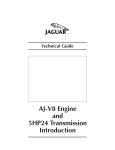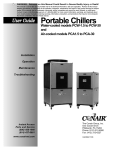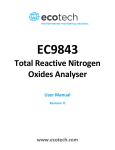Download Emerson Copeland Scroll SZV44 Troubleshooting guide
Transcript
Copeland Scroll® Compressor Module Installation, Operation & Maintenance Manual Model Family SZV32 SZV44 SZO44 SZO56 Dual-Compressor Module TABLE OF CONTENTS TABLE OF CONTENTS Compressor Module Nomenclature. ............................................................................................ iv Important Safety Information........................................................................................................1 1.0Introduction.......................................................................................................................3 1.1 The Compressor Module............................................................................................................... 3 1.2 The Compressor............................................................................................................................ 4 1.3 The Compressor Package............................................................................................................. 4 2.0Installation........................................................................................................................5 2.1 Installation Guidelines.................................................................................................................... 5 2.1.1 Required Component—Inlet Gas Scrubber......................................................................................5 2.1.2 General Installation Guidelines.........................................................................................................5 2.2 Inlet and Discharge Pressures....................................................................................................... 5 2.3 Ambient Temperature Range......................................................................................................... 6 2.4 Installation Clearance and Dimensions......................................................................................... 7 2.5 Process and Instrumentation Diagrams (P&IDs)........................................................................... 8 2.6 Electrical Controls.......................................................................................................................... 9 2.6.1 General Considerations....................................................................................................................9 2.6.2 Oil Cooler Fan Control....................................................................................................................10 2.6.3 Compressor Module Motor Protection............................................................................................12 2.6.4 Electrical Requirements..................................................................................................................13 2.6.5 Wiring.............................................................................................................................................14 2.6.6 Variable Frequency Drive (VFD) Terminations...............................................................................15 3.0Operation.........................................................................................................................17 3.1 Initial Startup - Compressor Module............................................................................................ 17 3.1.1 Pre-Startup Checklist......................................................................................................................17 3.1.2 Post-Startup Checklist....................................................................................................................17 3.2 Initial Startup - Compressor Package.......................................................................................... 18 3.3 Normal Operation Checklist......................................................................................................... 18 4.0Maintenance.....................................................................................................................19 4.1 Routine Maintenance................................................................................................................... 19 i 2006SSD-75 R4 (10/10) Dual-Compressor Module TABLE OF CONTENTS 4.2 Maintenance Tools....................................................................................................................... 20 4.3 Checking the Oil Level................................................................................................................. 21 4.3.1 Oil Level Guidelines - Minimum Speed..........................................................................................21 4.3.2 Oil Level Guidelines - Maximum Speed.........................................................................................21 4.4 Oil Capacity and Type.................................................................................................................. 21 4.5 Adding and Removing Oil............................................................................................................ 22 4.5.1 Topping Off the Oil Level................................................................................................................22 4.5.2 Changing the Oil.............................................................................................................................23 4.6 Cleaning the Inlet Screen............................................................................................................ 25 4.7 Servicing the Scavenge Line Orifice............................................................................................ 25 4.8 Changing the Second-Stage Separator Element........................................................................ 26 4.9 Changing the Oil Filter Element................................................................................................... 26 5.0Troubleshooting..............................................................................................................27 5.1 Troubleshooting Guide................................................................................................................ 27 5.2 Motor Winding Resistance........................................................................................................... 27 5.3 Platform Symptoms Diagnosis..................................................................................................... 28 6.0Specifications...................................................................................................................29 Appendix A Material Data Safety Sheet....................................................................................32 A.1 Supplier........................................................................................................................................ 32 A.2 Product Name and Information.................................................................................................... 32 A.3 Components and Hazard Statement........................................................................................... 32 A.4 Safe Handling and Storage......................................................................................................... 32 A.5 Physical Data............................................................................................................................... 32 A.6 Fire and Explosion Hazards......................................................................................................... 33 A.7 Reactivity Data............................................................................................................................. 33 A.8 Health Hazard Data..................................................................................................................... 33 A.9 Personal Protection Information.................................................................................................. 33 A.10 Spill or Leak Procedures.............................................................................................................. 33 A.11 Waste Disposal Methods............................................................................................................. 33 ii 2006SSD-75 R4 (10/10) Dual-Compressor Module TABLE OF CONTENTS FIGURES Figure 1 Compressor Module Components .........................................................................................................3 Figure 2 Copeland Scroll® Compressor Cross Section.........................................................................................4 Figure 3 Typical Compressor Package ................................................................................................................4 Figure 4 Compressor Module Dimensions, in. (mm).............................................................................................7 Figure 5 Compressor Module Gas and Oil Flow Diagram and Safety Shutdowns............................................... 8 Figure 6 Brushless DC Fan ................................................................................................................................10 Figure 7 Basic Fan Control System ...................................................................................................................10 Figure 8 Optional Customer-Installed High Temperature Fan Control System .................................................. 11 Figure 9 Oil Cooling and Thermal Valve.............................................................................................................. 11 Figure 10 Motor Control .......................................................................................................................................12 Figure 11 Typical Compressor Module Electrical Requirements..........................................................................13 Figure 12 Control Circuit Terminations .................................................................................................................14 Figure 13 Power Terminations ..............................................................................................................................14 Figure 14 Maintenance Tools................................................................................................................................18 Figure 15 Adding or Draining Oil ..........................................................................................................................21 Figure 16 Gas Inlet Block and Screen .................................................................................................................23 Figure 17 Scavenge Line Orifice ..........................................................................................................................23 Figure 18 Oil Filter Bowl and Element...................................................................................................................24 TABLES Table 1 Inlet and discharge pressure limits.........................................................................................................5 Table 2 Typical Compressor Module power supply requirements..................................................................... 13 Table 3 Maintenance summary..........................................................................................................................17 Table 4 Troubleshooting....................................................................................................................................25 Table 5 Motor winding resistance......................................................................................................................25 Table 6 Platform troubleshooting guidelines......................................................................................................26 Table 7 Compressor Module specifications.......................................................................................................27 Table 8 Compressor Module flow, pressure and horsepower data (see Notes 1 - 3*)...................................... 29 iii 2006SSD-75 R4 (10/10) Dual-Compressor Module Compressor Module Nomenclature Compressor Module Nomenclature Model Max Delivery Pressure (PSIG) Max Flow (MCFD) Drive HP High Press Switch Setting (PSIG) Low Press Switch Setting High Temp Setting °F (°C) Oil Thermal Bypass Valve Setpoint °F (°C) Gas Bypass Valve Module Weight (Lbs.) Dual Scroll Units SZO56C1A-EDE-110 150 260 30 215 0.75 PSIG (52 mbarg) 240 (116) 200 NO 625 SZO44C1A-EDE-140 190 200 30 215 0.75 PSIG (52 mbarg) 240 (116) 200 NO 625 SZO44C1A-EDE-244 190 200 30 215 0.75 PSIG (52 mbarg) 240 (116) 200 YES 625 SZV44C1A-EDE-140 190 200 30 215 0.75 PSIG (52 mbarg) 280 (138) 250 NO 625 SZV32C1A-EDE-150 275 150 30 290 0.75 PSIG (52 mbarg) 280 (138) 250 NO 625 iv 2006SSD-75 R4 (10/10) Dual-Compressor Module Important Safety Information Important Safety Information This manual contains important instructions for installation, operation and maintenance of your Copeland Scroll® Compressor Module. WARNING The Compressor Module must be installed ONLY in systems that have been designed by qualified engineering personnel. The system must conform to all applicable local and national regulations and safety standards. These instructions are intended to assist in the installation and operation of the Compressor Module and MUST be kept with the Compressor. Service and maintenance of the Compressor Module must be performed by qualified technicians only. Service and maintenance must conform to all applicable local and national regulations and safety standards. Thoroughly review this manual, all instructions and hazard warnings before performing any work on the Compressor Module. Maintain all Compressor Module operation and hazard warning labels. WARNING Flammable gas can form explosive mixtures with air. Explosive gases can cause property damage, serious personal injury or death. WARNING Failure to disconnect and lockout electrical power from the Compressor Module before attempting maintenance can cause shock, burns, severe personal injury or death. WARNING Loosening or removing pressure-containing components from the Compressor Module when it is in operation can cause major property damage, serious personal injury or death. Failure to relieve system pressure prior to performing service or maintenance on the Compressor Module can cause property damage or serious personal injury. CAUTION Extreme heat can cause personal injury or property damage. CAUTION Always use a lifting device capable of supporting the full weight of the Compressor Module or component being lifted. Handling or lifting heavy assemblies can cause personal injury or property damage. 1 2006SSD-75 R4 (10/10) Dual-Compressor Module Important Safety Information Safety Symbols Used in This Manual SAFETY ALERT SYMBOL When you see this symbol on the Compressor Module or in this manual, look for one of the following words and be aware of the potential for personal injury or property damage. WARNING A Warning describes hazards that CAN or WILL cause serious personal injury, death or major property damage. CAUTION A Caution describes hazards that CAN cause personal injury or property damage. NOTE A Note indicates special instructions that are very important and must be followed. 2 Form No. 2006SSD-75 (5/06) Rev. 0 Dual-Compressor Module Introduction 1.0Introduction The Copeland Scroll® SZO44 Compressor Module comes equipped with two Copeland Scroll® Compressors designed for Class I, Division II applications. The Compressor Module is designed for assembly into a Compressor Package ready for service in the field; the completed housing is done by equipment Packagers. This section provides an overview of these components. These terms are used throughout this manual: • Compressor Module - the SZO44 Compressor Module shown in Section 1.1 • Compressor - a Copeland Scroll® Compressor (two per Compressor Module) • Compressor Package - the entire assembly, including the Compressor Module, ready for service in the field • Packagers - the company that prepares the Compressor Module for service • VFD - Variable Frequency Drive used to power a variable speed Compressor Module 1.1 The Compressor Module The Compressor Module consists of two Compressors and the other components shown in Figure 1. Figure 1Compressor Module Components Inlet check valves (2) Inlet suction screen Oil coolers with fans (2) LEFT SIDE VIEW High discharge gas pressure switch High discharge gas temp switch Oil circuit filter Oil circuit thermal bypass valve Copeland Scroll® compressors (2) for Class I, Divison II RIGHT SIDE VIEW Fan speed thermistor First-stage oil separator Oil level sight tube Oil cooler fans (2) Suction gas connection (1-1/2" NPT) Control wiring terminations Power wiring terminations Second-stage separator Discharge gas connection (1" NPT) 3 2006SSD-75 R4 (10/10) Dual-Compressor Module 1.2 Introduction The Compressor The Compressor refers to the Copeland Scroll® Compressor. Each Compressor Module has two Compressors. Figure 2 shows a cross-section of a Compressor and its key components. Figure 2 Copeland Scroll® Compressor Cross Section 1.3 The Compressor Package The Compressor Package consists of the Compressor Module housed in an assembly ready for service in the field. Equipment Packagers customize the assembly and complete the fabrication for Compressor Modules for each application. Figure 3 shows a simplified example of a Compressor Package. Figure 3 Typical Compressor Package Inlet gas scrubber for liquid removal Control and power panel Gas aftercooler (if applicable) Oil cooler Compressor Module 4 Form No. 2006SSD-75 (5/06) Rev. 0 Dual-Compressor Module Installation 2.0Installation 2.1 Installation Guidelines 2.1.1 Required Component—Inlet Gas Scrubber An appropriate inlet gas scrubber is REQUIRED to remove liquids from the gas prior to compression. If there is potential for liquid slugging, a suitable trap must be installed to prevent liquid from flooding and damaging the Compressor. NOTE Failing to use an appropriate inlet gas scrubber to remove liquids from the gas prior to compression can cause flooding and damage the Compressor. 2.1.2 General Installation Guidelines Follow these general guidelines for installation: • The Compressor Module must be installed and operated in compliance with all applicable codes and regulations. • The system must be installed on a level surface. • Install pipe unions or flanges to connect the system to the inlet and discharge piping for ease of service. • Install isolation valves on the inlet and discharge piping. • A common ground must be connected between the Compressor Module and the Compressor Package chassis. This ground must comply with the National Electric Code (NEC) and any other applicable codes. • Solid debris also must be removed from the gas prior to compression. When required, use a 5 to 10micron inlet filter to remove debris from the gas stream. The degree of filtration required depends on the specific application. 2.2 Inlet and Discharge Pressures Refer to Table 1 for acceptable inlet and discharge pressure levels. Table 1 Type Level Minimum Inlet Pressure 0.75 psig Maximum Inlet Pressure 25 psig Discharge Pressure Range Inlet and discharge pressure limits 70 psig to 190 psig (depends on model) Operating Guidelines Consult the factory for operations below 0.75 psig. Operation at pressures above 25 psig will result in: • Excessive oil carryover • Loss of oil from the Compressor Module When the discharge pressure of the Compressor Module reaches the maximum, which ranges from 70 to 190 psig, depending on the model (see Compressor Module Nomenclature on page iv): • The Compressor Module goes into high discharge pressure recycle if equipped. • The Compressor Module’s bypass regulator diverts gas from the high-pressure side to the low-pressure side of the module. All Compressor Modules must be equipped with pressure-limiting or relief devices. A minimum pressure differential of 70 psi between inlet and discharge pressure is required for proper operation. 5 2006SSD-75 R4 (10/10) Dual-Compressor Module Installation NOTE: Required Component – High Pressure Discharge Gas Bypass Valve In response to customer requests to eliminate redundancy, the high pressure discharge gas bypass (recycle) valve was removed from some of the scroll modules (see table below). Model Max Delivery Pressure PSIG (barg) Max Flow MCFD (MCMD) Drive HP High Press Switch Setting PSIG (barg) Low Press Switch Setting High Temp Setting °F (°C) Oil Thermal Bypass Valve Setpoint °F (°C) Gas Bypass Valve Module Weight Lbs. (kg) Dual Scroll Units SZO56C1A-EDE-110 150 (10.3) 260 (7.36) 30 215 (14.8) 0.75 PSIG (52 mbarg) 240 (116) 200 (93) NO 600 (272) SZO44C1A-EDE-140 190 (13.1) 200 (5.7) 30 215 (14.8) 0.75 PSIG (52 mbarg) 240 (116) 200 (93) NO 600 (272) SZO44C1A-EDE-244 190 (13.1) 200 (5.7) 30 215 (14.8) 0.75 PSIG (52 mbarg) 240 (116) 200 (93) YES 625 (283) SZV44C1A-EDE-140 190 (13.1) 200 (5.7) 30 215 (14.8) 0.75 PSIG (52 mbarg) 280 (138) 250 (121) NO 625 (283) SZV32C1A-EDE-150 275 (19.0) 150 (4.2) 30 290 (20.0) 0.75 PSIG (52 mbarg) 280 (138) 250 (121) NO 600 (272) There are several reasons for making this change: • Locating the valve at the module level becomes redundant when two or more of our modules are packaged together. • The original intent of the valve was to provide a means for the module to operate in cases where the discharge was 100% blocked due to a downstream event; however, packagers are ultimately responsible for high pressure relief. • When in use, the valve can act as an expansion valve when gas is passing through it, possibly condensing water and or hydrocarbons which could be detrimental to our modules. • The valve is a back pressure regulator which can maintain a steady discharge pressure, however the majority of packages with our modules are controlled through suction gas recycle. Also, most packages have a back pressure regulator on the discharge of our modules to control the actual discharge pressure to a minimum of 70 PSIG. • The presence of the valve was thought to protect the end user in case the discharge of our module is isolated from the skid-level pressure relief valve and the other safeties on our module (high pressure switch, drive current limit) are disabled or modified. However, inspectors do not consider our gas bypass valve to be a high pressure safety device. It is the packager’s responsibility to provide adequate high pressure safety relief/shutdown. Packagers will need to install downstream pressure relief of our module. 2.3 Ambient Temperature Range The Compressor Module operating ambient temperature is 20°F to +122°F (-29° to +50°C). For details on ambient temperatures for VFD startup and Compressor Module operation, see Table 7 on page 27. 6 2006SSD-75 R4 (10/10) Dual-Compressor Module 2.4 Installation Installation Clearance and Dimensions Allow sufficient clearance on all sides for service access, especially for gas and electrical connections at the rear of the Compressor Module. Check applicable national and local electrical codes. Cooling air flow is back to front—from the gas connection end to the oil cooler end. Do not block or restrict the cooler fans or oil cooler. Refer to Figure 4 for the dimensions of the Compressor Module. Figure 4 Compressor Module Dimensions, in. (mm) TOP VIEW FRONT VIEW SIDE VIEW BOTTOM VIEW 7 2006SSD-75 R4 (10/10) Dual-Compressor Module 2.5 Installation Process and Instrumentation Diagrams (P&IDs) Figure 5 Compressor Module Gas and Oil Flow Diagram and Safety Shutdowns PSLL 001 Gas Discharge 1" -NPT BPV-01 PS 001 PI 002 Gas Suction 1-1/2" -NPT C-01 PS 002 PSHH 002 TS 002 TSHH 002 TE 002 PI 003 SEP-02 480V J.B. SEP-01 C-02 FL-05 EX-04 TCV-03 Module Limits Code BPV-01 C-01 / C-02 EX-04 FL-05 PI002 PI003 PS002 / PSHH002 PS001 / PSLL001 SEP-01 SEP-02 TCV-03 TE002 TS002 / TSHH002 Description Gas bypass valve (optional) Compressor and motor Oil cooler, fan controlled by thermistor Oil filter Pressure gauge on first-stage oil separator Pressure gauge on second-stage oil separator High discharge gas pressure switch Inlet low pressure switch First-stage oil separator, 6” O.D. Second-stage oil separator/coalescing element Thermal bypass valve, 3-way, set @ 200°F (93°C) Fan speed thermistor High discharge gas temp switch 8 2006SSD-75 R4 (10/10) Dual-Compressor Module 2.6 Installation Electrical Controls 2.6.1 General Considerations All shutdown devices are dry contact switches rated Class I, Division II that are wired to a terminal box for connection to the packager supplied control circuit. The common wires on all switches are connected together. All switches are closed unless a fault condition is detected. All safety and protective devices must be installed and used in accordance with applicable codes and regulations. Switches All switch connections are wired to terminal strips in a junction box on the Compressor Module. Switch • Low Inlet Gas Pressure • High Discharge Gas Pressure • High Temperature Status Normally Open, closes on pressure rise Normally Closed, opens on pressure rise Normally Closed, opens on temperature rise Electrical Considerations - Variable Speed Compressor Module • The Compressor power for a variable speed Compressor Module is the Variable Frequency Drive (VFD). • Compressor speed control can be either a 4-20 mA or 0-10V signal (transducer supplied by customer) applied to the VFD. Speed can also be manually controlled with a potentiometer or the VFD can be set for a fixed speed. • Each Compressor on a module must be protected by an individual manual reset overload between the VFD and the Compressor. • The overloads should be able to be set at a maximum of 26A. • If either overload opens, the VFD must be disabled. • The overloads must be configured for manual reset. • Normal full load run current for each Compressor on the module at 4800 rpm (80 Hz) is approximately 23A. • The customer control circuit must supply an Enable signal to the VFD before the drive will accept a Run Fwd signal. • The VFD will start when the Enable signal is on and a Run Fwd signal is applied. • The VFD will stop if the Run Fwd signal is off or the Enable signal is removed. NOTE The drive provides 24V for the Enable and Run Fwd signals. The installer must connect the Enable and Run Forward terminals to the drive’s 24V terminal. 9 2006SSD-75 R4 (10/10) Dual-Compressor Module Installation 2.6.2 Oil Cooler Fan Control The Compressor Module temperature is controlled by managing module oil flow and temperature. The module’s precise temperature control is critical to system performance and equipment life. Maintaining proper temperature control also reduces the possibility of gas condensing into liquids during operation. • Cooling fans require 24VDC, 4.5A (105 Watts) x 2 (9A 210W total) for the Compressor Module. Fan speed is controlled by a 0-10VDC control signal that is applied to the yellow lead on the fan terminal strip. Standard Compressor Modules use a nonlinear PTC thermistor to monitor oil temperature and provide a speed signal. • High temperature Compressor Modules use a linear NTC thermistor to monitor oil temperature. This signal is available to support a customer-provided fan speed control circuit. • All power connections are wired to terminal strips in a junction box on the Compressor Module. Figure 6 Brushless DC Fan +24VDC DC common No connection feedback 0-10VDC speed signal RED Blue White Yellow Figure 7 Basic Fan Control System Dropping Resistor One Fan 100 K Ohms Two Fans 60.4 K Ohms Red Wire – 24VDC PTC Thermistor In Thermowell Yellow Wire – 0-24VDC To fan speed control Blue Wire – DC Common The PTC Thermistor is nonlinear and switches to high resistance in the 170-190°F (77-88°C) range. 10 2006SSD-75 R4 (10/10) Dual-Compressor Module Installation Figure 8 Optional Customer-Installed High Temperature Fan Control System SZO44 Compressor Module Power Supply 24VDC PLC Or Temperature Control • • • • • 0-10VDC Fan Speed Signal 0.9V = Off; 1.3V = 50%; 10V = 100% Temperature Sensor Compressor requirements: 1.2 to 2 GPM (4.5-755 LPM) flow rate Operating temperature range, standard: 190° to 210°F (88°- 99°C) Thermal oil bypass valve, standard setting: 200°F (93°C) Thermal bypass valve operation (valve’s purpose is to provide discharge temperature control) Oil flow on valve is A to B when the unit is cold and A to C when the heat rises (see Figure 9). Figure 9 Oil Cooling and Thermal Valve 1st-Stage Separator A B Return to Compressor C Oil Cooler 11 2006SSD-75 R4 (10/10) Dual-Compressor Module Installation 2.6.3 Compressor Module Motor Protection Variable Speed Compressor Module Protection • The two Compressors in the variable speed Compressor Module should be treated as a single Compressor. Both Compressors must be run at the same time to prevent oil from accumulating in one Compressor. Module capacity can be changed by varying the typical Compressor speed, ranging from 2400 to 4800 rpm. • If two or more Compressor Modules are used together, each module can be considered as one Compressor and individual modules can be turned off. • Each Compressor on a variable speed Compressor Module requires independent overload protection between the VFD and Compressor. See 2.6.1 on page 10. Figure 10 Motor Control 480VAC Variable Speed Variable Frequency Drive 480VAC Fixed Speed Drive Inhibit MS 1 & 2 Inhibit OL1 Compressor 1 OL2 Compressor 2 12 Compressor 1 MS1 MS2 OL1 OL2 Compressor 2 2006SSD-75 R4 (10/10) Dual-Compressor Module Installation 2.6.4 Electrical Requirements Figure 11 Typical Compressor Module Electrical Requirements 1 1 1 Code Optional ifif more more than than one one Optional Compressormodule Moduleused used compressor 4 5 2 5 3 Power to Compressors (2) Table 2 24VDC Cooling Fan Description 1 Control Techniques VFD,* 30 HP 2 24VDC power supply ** 3 PLC or other control for inputs from Compressor Module 4 480V 3-phase input *** 5 Overload protection device, 2 required Notes * VFD on Variable Speed Drive models. ** All other components supplied by Packagers. ***Contact factory for information about single-phase applications. 24V Discrete Inputs from Scroll Module Typical Compressor Module power supply requirements Compressor Power (data based on 480VAC) Module horsepower VFD voltage supply range Phase Frequency Maximum VFD input current Low Voltage DC Specifications - Oil Cooler Fan Voltage and Power Fan motor voltage Total fan motor current Variable Speed 30 HP 342-528VAC 3-phase* 50/60 Hz 37A 24VDC 9A Additional power may be required to support customer logic and control circuits. * Contact factory for information about single-phase applications. ** Reduced capacity at 50 Hz. 13 2006SSD-75 R4 (10/10) Dual-Compressor Module Installation 2.6.5 Wiring Figure 12 Control Circuit Terminations Terminal Strip 1 1 2 2 Red Lead (HDP) 3 3 Red Lead (HT) 4 4 Red Lead – To Fan +24VDC 5 5 Yellow Lead – To Fan Run 6 6 Blue Lead (Thermistor) 7 7 Blue Lead – To Fan DC Common 8 8 Brown Lead (LIP) 9 9 10 10 Brown Lead (HDP) 11 11 Brown Lead (HT) 12 12 13 13 Green/Yellow Lead (HT) 14 14 Green/Yellow Lead (HDP) 15 15 Green/Yellow Lead – Fan Ground 16 16 Blue Lead (LIP) 60K Resistor Control wiring terminations Yellow Lead (Thermistor) Jumper Jumper Black Lead (OFD) Green/Yellow Lead (LIP) Figure 13 Power Terminations Terminal Strip From VFD From VFD From VFD Power wiring terminations 1L1 1L1 Black Lead Compressor 1 (L1) 2L2 2L2 Black Lead Compressor 1 (L2) 3L3 3L3 Black Lead Compressor 1 (L3) 4L1 4L1 Black Lead Compressor 2 (L1) 5L2 5L2 Black Lead Compressor 2 (L2) 6L3 6L3 Black Lead Compressor 2 (L3) 7G1 7G1 Green Lead Compressor 1 (G1) 8G1 8G1 Green Lead Compressor 2 (G1) 14 2006SSD-75 R4 (10/10) Dual-Compressor Module Operation 3.0 Operation 3.1 Initial Startup - Compressor Module The following inspections should be made on initial startup—-typically, by the Packager—and after long periods of storage. • Verify acceptable pre-startup conditions using the checklist in 3.1.1 - Pre-Startup Checklist. • Start the Compressor Module, then perform the checks in 3.1.2 - Post-Startup Checklist. 3.1.1 Pre-Startup Checklist Perform these checks BEFORE starting the Compressor Module: MAIN POWER SAFETY AND CONTROL DEVICES Check for the following conditions: Make sure that all safety and control switches and devices are configured to inhibit Compressor ___ 1.Motor type is correct for the application, operation if a fault condition is detected, including: either Variable Speed (275V) or Fixed Speed motor (480V). ___ 1.Low inlet pressure switch ___ 2.Power phasing to the terminal strip and ___ 2.High discharge pressure switch Compressors is correct. ___ 3.High temperature switch ___ 3.Supply voltage to the Variable Frequency ___ 4.Variable Frequency Drive (VFD) fault Drive (VFD) or Fixed Speed Compressor ___ 5.Motor overload trip motors is correct. ___ 6.Other safety and control switches and ___ 4.Each Compressor motor is equipped with devices current overload protection. MECHANICAL SYSTEMS ___ 5.Compressor motor overloads are configured Inspect for these conditions: to inhibit the VFD or either fixed speed Compressor if either motor overload opens. ___ 1.(Required) Compressor inlet is protected from water slugging. ___ 6.Compressor motor overloads are configured for manual reset. ___ 2.(Recommended) Gas filtration and treatment is appropriate for the ___ 7.Compressor motor overloads are set for application. proper current. ___ 3.Packager configuration applies back ___ 8.All chassis, earth grounds are connected. pressure to the Compressors. ___ 9.A load reactor or other approved filter is ___ 4.Inlet and discharge valves allow the installed for systems with power lead lengths module to be isolated. in excess of 200 ft. (61m) between the VFD and Compressor Module terminal box. ___ 5.All guards and protective covers are installed. LOW VOLTAGE DEVICES ___ 6.Protection from freezing is provided if Verify these conditions for low voltage devices: needed for the application and location. ___ 1.DC polarity is correct. ___ 7.A suitable enclosure providing protection ___ 2.Temperature control device—if other than from the elements is appropriate for the standard thermistor control—is working application and location. properly. 3.1.2 Post-Startup Checklist Perform these checks AFTER starting the Compressor Module: DURING INITIAL OPERATION, PERFORM THESE CHECKS: ___ 1.Compressor Module builds pressure on initial startup; no unusual mechanical noise. ___ 2.Oil level is correct at minimum and maximum speeds. ___ 3.No gas leaks are present. ___ 4.No oil leaks are present. ___ 5.Oil cooler fans turn on and run at the appropriate temperature. ___ 6.Oil cooler fan speed varies with temperature. ___ 7.Compressor motor speed varies appropriately for the Packager configuration. ___ 8.Compressor continues to operate in bypass when the Compressor Module discharge is blocked. ___ 9. Compressor Module is leak tight (maintains approximately 30 psig or more when the Compressors are initially turned off). 15 2006SSD-75 R4 (10/10) Dual-Compressor Module 3.2 Operation Initial Startup - Compressor Package Refer to your Packager’s user manual for information on procedures to start up the Compressor Package, which includes equipment added to the Compressor Module by the Packager. 3.3 Normal Operation Checklist Observe the following conditions after startup—when power is applied to the VFD and the VFD receives the signal from the Compressor Package control system to run: CHECK FOR THESE CONDITIONS UNDER NORMAL OPERATION: ___ 1. Compressor speed should range from 2400 to 4800 rpm during normal operation. ___ 2. Suction pressure should range from 0.75 psig to 25 psig. ___ 3. Discharge pressure should range from 70 psig to 190 psig, depending on the model (see Compressor Module Nomenclature on page iv). ___ 4. Pressure differential between suction and discharge is at least 70 psi. ___ 5. First-stage separator temperature should be between 170°F and 220°F (77-104°C). ___ 6. Oil cooler fans should either run continuously or cycle periodically under normal conditions. If any of these conditions are not met during normal operation, shut down the unit and refer to 5.0 Troubleshooting on page 25. 16 2006SSD-75 R4 (10/10) Dual-Compressor Module Maintenance 4.0Maintenance 4.1 Routine Maintenance Perform the maintenance procedures in Table 3 at least once per year or more often if needed. Oil consumption varies by application and during initial operation. Monitor the oil level routinely to determine a consistent pattern of actual consumption. Table 3 Maintenance summary Components Maintenance Reason For details, see: 4.3 - Checking the Oil Level (page 18) • Monitor and check the oil level. • Add oil as needed. Lubrication & Cooling System • Change oil annually. Note: Some applications may require more frequent service. • Check the condition of the lubricant periodically. Normal color is clear or light gray. A low oil level or loss of oil in the system will result in overheating or mechanical failure. 4.5.1 - Topping Off the Oil Level (page 19) A high oil level may result in excessive oil carryover and oil discharge from the Compressor Module when the Compressors are turned off. • Change the oil filter (if equipped) annually or as required. Gas Inlet System SecondStage Separator System Oil Heat Exchanger 4.5.2 - Changing the Oil (page 20) — — • Inspect and clean the inlet screen annually or more often as needed. A restricted inlet screen will result in reduced flow. 4.6 - Cleaning the Inlet Screen (page 22) • Inspect and clean the scavenge line orifice annually or more often as needed. A restricted scavenge line orifice will result in excessive oil carryover. 4.7 - Servicing the Scavenge Line Orifice (page 22) • Change the second-stage oil separator element annually or more often if contaminated. Note: Some applications may require more frequent service. A dirty or plugged separator element will result in excessive oil carryover. 4.8 - Changing the SecondStage Separator Element (page 23) • Ensure heat exchanger cooling fins are clear of dust and debris. • Verify that the fans run freely. — — See 5.0 - Troubleshooting on page 25 for additional details. 17 2006SSD-75 R4 (10/10) Dual-Compressor Module 4.2 Maintenance Maintenance Tools Figure 14 shows the tools needed for maintenance of the Compressor Module. Contact the Packager to obtain a maintenance tool kit. These are typical air conditioning and refrigeration service tools. Figure 14 Maintenance Tools Back-seating control valve Oil pump, piston type, high pressure Designed to operate up to 250 psig Filter wrench Alternate product: Strap filter wrench Charging hose 60" (1524mm) Extension hose with valve 6" (152mm) CAUTION When pressure is applied to the oil pump, the handle may extend rapidly. Verify the Compressor Module pressure is 0 psig before removing the second-stage oil separator. Note One full stroke oil pump of the handle dispenses 1.6 oz. (47ml) of oil. Move the pump handle slowly using long, slow, full strokes. Note The hose fittings contain a core depressor that opens the Schrader valve when the fittings are attached. A backseating control valve can be used to open the Schrader valves on the Compressor Module. When the knob is turned fully counterclockwise, the core depressor is retracted and the backseating control valve can be installed on a Schrader valve without loss of oil. When the knob is turned clockwise, the core retractor is extended, opening the Schrader valve. 18 2006SSD-75 R4 (10/10) Dual-Compressor Module 4.3 Maintenance Checking the Oil Level The proper oil level varies according to the Compressor Module’s operating speed. To check the oil level on the first-stage oil separator level gauge, use the following guidelines based on operating speed. NOTE The oil level indicated on the first-stage oil separator sight tube varies with inlet and discharge pressures as well as operating speed. Check the oil level when the compressor is running. 4.3.1 Oil Level Guidelines - Minimum Speed When operating the Compressor Module at minimum speed—2400 rpm, 40 Hz— check the oil level in the oil level sight tube, shown at right, then refer to the following suggested maintenance actions. If the oil level is: • 1"– 3" from the bottom of the oil level gauge • Lower than 1” from the bottom • Higher than 3” from the bottom Take this action: No action is required. Add factory-supplied PAO oil to this level (see 4.5.1 - Topping Off the Oil Level on page 20). Remove excess oil (see 4.5.2 - Changing the Oil on page 21). Oil level sight tube 4.3.2 Oil Level Guidelines - Maximum Speed When operating the Compressor Module at maximum speed—4800 rpm, 80 Hz— check the oil level in the oil level sight tube, shown at right, then refer to the following suggested maintenance actions. If the oil level is: • 1"– 3" from the top of the oil level gauge • Lower than 3” from the top • Higher than 1" from the top 4.4 Take this action: No action is required. Add factory-supplied PAO oil to this level (see 4.5.1 - Topping Off the Oil Level on page 20). Remove excess oil (see 4.5.2 - Changing the Oil on page 21). Oil Capacity and Type The factory oil charge of the SZO Compressor Module is 380 fluid ounces (11.25 liters). Use the special Poly-Alpha-Olefin (PAO) blend available from the Packager. Refer to Appendix A Material Data Safety Sheet on page 30 for details. CAUTION The Compressor Module REQUIRES a special PAO blend available from your Packager. Do NOT substitute other types of oil. Using other types of oil will damage the equipment and void the warranty. 19 2006SSD-75 R4 (10/10) Dual-Compressor Module 4.5 Maintenance Adding and Removing Oil Oil is drained from the system through the Schrader valves on the Compressor suction fittings, first-stage oil separator and oil cooler (see Figure 15 on page 21). 4.5.1 Topping Off the Oil Level See 4.4 - Oil Capacity and Type on page 19 before adding oil. Also refer to 4.2 - Maintenance Tools on page 18 for information about the tools used in this procedure. Note Adding oil through the Schrader valve on either compressor suction fitting permits adding the oil with the compressor running. Adding Oil 1. Turn the knob on the backseating control valve fully RIGHT SIDE VIEW counterclockwise. 2. Remove the protective cap from the Schrader valve on either compressor suction fitting and connect the backseating control valve. 3. Connect one end of the oil transfer hose to the backseating control valve. 4. Connect the opposite end of the hose to the oil transfer pump. 5. Pour PAO oil into a clean container and attach the extension hose to the threaded neck of the container. 6. Turn the knob on the backseating control valve clockwise to open the Schrader valve and slowly open the oil transfer hose ball valve. Caution When pressure is applied to the oil pump, the handle may extend rapidly. 7. Move the pump handle slowly using long, slow, full strokes on the pump handle to transfer oil into the Compressor until the desired oil level is reached. One full pump stroke dispenses 1.6 oz. (47ml) of oil (see 4.3 - Checking the Oil Level on page 19). 8. Turn the knob on the backseating control valve counterclockwise to close the Schrader valve and remove the control valve. 9. Replace the protective cap on the Schrader valve. 10. Return the Compressor Package to service. 11. Check for leaks at all fittings that have been disturbed. 20 2006SSD-75 R4 (10/10) Dual-Compressor Module Maintenance 4.5.2 Changing the Oil These procedures describe how to drain oil from the system and to replace the oil after draining. Figure 15 Adding or Draining Oil LEFT SIDE VIEW Compressor RIGHT SIDE VIEWS First Stage Oil Separator Compressor Schrader Valve Schrader Valves Schrader Valve Oil Cooler Draining Oil Under normal operation, the Compressor and oil circuit remain under pressure when the Compressor is turned off. This pressure can be used to drain most of the oil. It is also possible to use the gas supply pressure to force oil out of the Compressor Module. In some cases it may necessary to pressurize the module with an inert gas to remove the oil. 1. Turn the knob on the backseating control valve fully counterclockwise. 2. Connect the backseating control valve to the Schrader valve near the bottom of the first-stage oil separator, shown in Figure 15. 3. Connect one end of the oil transfer hose to the backseating control valve. 4. Place the free end of the hose into a suitable container and turn the knob on the backseating control valve clockwise to open the Schrader valve and open the oil transfer hose ball valve. 5. Leave the valves open until the oil stops flowing and gas comes out of the hose; close the valves. 6. Relocate the hose to the Schrader valve on the inlet of one Compressor and repeat Steps 5 and 6. Repeat for the other Compressor on the Compressor Module. 7. Move the hose to the Schrader valve on the oil cooler and repeat Steps 5 and 6. 8. Close the valves, remove the service hose and replace the protective caps on all Schrader valves. 9. Note the volume of oil that has been drained from the Compressor Module; replace the oil as described in the next section, Replacing Oil on page 22. 21 2006SSD-75 R4 (10/10) Dual-Compressor Module Maintenance Replacing Oil 1. Turn the knob on the backseating control valve fully LEFT SIDE VIEW counterclockwise. 2. Remove the protective cap from the Schrader valve on the first-stage oil separator (shown at right) and connect the backseating control valve. 3. Connect one end of the oil transfer hose to the backseating control valve. 4. Connect the opposite end of the hose to the oil transfer pump. 5. Connect the 6” (152mm) extension hose to the oil transfer pump. 6. Pour PAO oil into a clean container and install the oil transfer pump. 7. Turn the knob on the backseating control valve clockwise to open the Schrader valve. Oil level sight tube First-stage oil separator Schrader valve Caution When pressure is applied to the oil pump, the handle may extend rapidly. 8. Move the pump handle slowly using long, slow, full strokes on the pump handle to transfer oil into the Compressor until the desired oil level is reached. One full pump stroke dispenses 1.6 oz. (47ml) of oil (see 4.3 - Checking the Oil Level on page 19). 9. After adding the same amount of oil that was drained from the Compressor Module, start the Compressors and verify that the operating oil level is correct (see 4.3 - Checking the Oil Level on page 2). If necessary, adjust the oil level (see 4.5.1 - Topping the Oil Level on page 20). 10. Turn the knob on the backseating control valve counterclockwise to close the Schrader valve. 11. Replace the protective cap on the Schrader valve. 12. Return the Compressor Package to service. 13. Check for leaks at all fittings that have been disturbed. 22 2006SSD-75 R4 (10/10) Dual-Compressor Module 4.6 Maintenance Cleaning the Inlet Screen The 30-mesh screen in the inlet block must remain unobstructed for optimal flow rate. If the flow rate is lower than expected even when the Compressor is running properly, this screen may be obstructed. Figure 16Gas Inlet Block and Screen To inspect and clean the inlet screen: 1. 2. 3. 4. 5. 6. 7. 8. 9. 4.7 Turn off and isolate the Compressor from all power sources. Turn off the gas supply. Vent the system to 0 psig. Remove the SAE plug on the side of the inlet block. Remove the screen. Inspect the screen and inside of the block. Clean or replace if necessary. Replace SAE nut. Return the Compressor Package to service. Check for leaks at all fittings that have been disturbed. Servicing the Scavenge Line Orifice The scavenge line orifice in the oil separator block must remain clear of obstruction. If this orifice is restricted, the secondstage oil separator can become saturated, increasing oil consumption. Figure 17 Scavenge Line Orifice Orifice To inspect and clean the orifice: 1. 2. 3. 4. 5. 6. 7. 8. Turn off and isolate the Compressor from all power sources. Turn off the gas supply. Vent the system to 0 psig. Disconnect the tube and remove the fitting. Inspect the screen. Clean or replace the fitting assembly if necessary. Replace the fitting and reconnect the tube. Tighten the swage nut hand tight plus 1/4 turn. Return the Compressor Package to service. Check for leaks at all fittings that have been disturbed. 23 2006SSD-75 R4 (10/10) Dual-Compressor Module 4.8 Maintenance Changing the Second-Stage Separator Element To replace the second-stage separator element: 1. Turn off and isolate the Compressor from all power sources. 2. Turn off the gas supply. 3. Vent the system to 0 psig. Follow applicable safety procedures and codes. 4. Loosen the separator element by turning it counterclockwise with a strap wrench. 5. Remove the separator element. Verify the gasket is removed with the separator. 6. Inspect the separator block for contaminants and remove any debris. 7. Apply a small amount of oil to the gasket and internal "O" ring on the new separator element. 8. Install the element on the separator block; turn clockwise to tighten. 9. Return the Compressor Package to service. 10. Check for leaks at all fittings that have been disturbed. 4.9 Changing the Oil Filter Element To replace the oil filter element: 1. 2. 3. 4. Turn off and isolate the Compressor from all power sources. Turn off the gas supply. Vent the system to 0 psig. Follow applicable safety procedures and codes. Remove the oil filter bowl by turning it counterclockwise. Note: The bowl will be filled with oil. 5. Remove the oil filter element from the filter block by pulling the element down. 6. Clean the oil filter bowl. 7. Install a new oil filter element in the filter block. 8. Apply a small amount of oil to the O-rings. 9. Replace the oil filter bowl by turning it clockwise. 10. Return the Compressor Package to service. 11. Check for leaks at the oil filter bowl and at all fittings that have been disturbed. 12. Check the oil level (see 4.3 - Checking the Oil Level on page 19). If necessary, adjust the oil level (see 4.5.1 - Topping the Oil Level on page 20). Figure 18Oil Filter Bowl and Element Oil filter bowl Oil filter element (inside oil filter bowl) 24 2006SSD-75 R4 (10/10) Dual-Compressor Module Troubleshooting 5.0Troubleshooting This section offers tips for troubleshooting. 5.1 Troubleshooting Guide Refer to Table 4 for recommended solutions to typical problems. Table 4 Troubleshooting Problem Low Inlet Gas Pressure Fault High Oil Temperature Fault 5.2 Recommended Actions • Closed gas inlet valve. • Restricted or insufficient gas supply. • Blocked inlet filter/screen (located internally on the Compressor Module inlet block). • Blocked air flow across oil cooler. • Ensure cooling fans are operating when the unit is running and up to temperature; at approximately 180°F (82°C), fans should start to run at minimum speed. • Ensure adequate oil level in first-stage separator (see 4.3 - Checking the Oil Level on page 19). High Discharge Pressure Fault • Restricted discharge and bypass valve fault. VFD Fault • The drive LED will display the specific fault Motor Winding Resistance Table 5 Motor winding resistance Compressor Model C1A and C3A Motor Winding Resistance Phase-to-phase = 1.2 to 1.4 ohms C2A Phase-to-phase All Compressor Modules Phase-to-ground = Infinity = 0.7 ohms 25 2006SSD-75 R4 (10/10) Dual-Compressor Module 5.3 Technical Support and Service Platform Symptoms Diagnosis Use the following guidelines to troubleshoot operating problems. Table 6 Platform troubleshooting guidelines Problem Recommended Actions • Low inlet pressure • Insufficient gas supply Low Gas Flow • High temperature • Bypass valve open • Low Compressor speed • Restricted inlet screen • Saturated or dirty secondstage oil separator High Oil Carryover • High oil level • Restricted scavenge orifice • Insufficient back pressure • Oil dilution • Determine drive status. Compressors Won’t Run Incorrect Compressor Speed High Temperature • Is inhibit circuit closed? • Is run signal present? • Does the VFD indicate a fault code? • Low inlet pressure • High discharge pressure • High temperature, fan, low oil, oil cooler • Problem with speed control sensor and related components • Low oil level • Restricted oil filter • Blocked oil cooler air flow • Oil cooler fan not operating • Operation conditions outside of Compressor Module specifications 26 2006SSD-75 R4 (10/10) Dual-Compressor Module Technical Support and Service 6.0Specifications Table 7 Compressor Module Specifications General Information Inlet pressure range Approximately -.75 to 25 psig 70 to 275 psig (depends on model—see page iv) Outlet pressure range Mechanical Description Module weight Approximately 660 lb. (300kg) Suction connection 1.5” NPT Discharge connection 1.0” NPT Sound level Approximately 75 dBA @ 1 m, 60 dBA @ 10 m Vibration 3 mil at 60 Hz Minimum cold start ambient temperature Ambient operating temperature range 1,4 Compressor -20°F (-29°C) VFD power 14°F (-10°C) 0 to 122°F (-18 to 50°C) 1,4 See Figure 4 on page 6 Module dimensions Materials of Construction Compressor - general Cold rolled steel, aluminum, cast iron as required Compressor bearings Self-lubricated, sleeve type, steel backed Oil heat exchanger Aluminum Oil/gas separator tank Cold rolled steel Tubes/fittings/skid structure Stainless/carbon steel Lubrication Oil type Synthetic, 15 weight, PAO (special factory-supplied blend) System oil capacity, oz. (ml) Projected oil consumption 2 380 fluid ounces (11.25 liters) Approximately 40 oz. (0.9 l) / 8,000 hours at 0.25 psig suction (<5 ppm) System Electrical (Standard) +14°F (-10°C) Minimum VFD ambient startup temperature3,4 Power supply to inverter • Voltage range • Input frequency range 380 to 480VAC (50/60 Hz) Overpressure detection (outlet) 215 psig open (290 psig for SZV32) Underpressure detection (inlet) 0.75 psig open (low pressure system) Oil overtemperature detection 240°F (110°C) open (280°F for SZV) Fault output to customer Packager to establish Run input from customer Dry contact Gas Medium Natural gas 450 ppm H2S maximum content 5 Moisture content 100% saturated, no free liquids 5 Inlet temperature 5 -20 to 115°F (-28 to 46°C); protection from freezing if water is present 1.If the Compressors are started at temperatures above the listed minimums and continue to run, the minimum operating temperature is 20°F (-29°C). 2.Based on sweet gas wellhead gas. Results may vary due to gas quality and site conditions. 3.Do not apply power to the VFD if ambient temperature is below this level. 4.If power is continuously supplied to the VFD when the Compressor is off, the minimum starting temperature is -4°F (-20°C). 5.Consult factory for more details and applications guidelines. 27 2006SSD-75 R4 (10/10) Dual-Compressor Module 28 Technical Support and Service 2006SSD-75 R4 (10/10) Dual-Compressor Module Technical Support and Service Compressor Module Horsepower Selection Chart Module Model Number: SZV32C1A-EDE-150 Configuration One Module Package Suction Press (PSIG) MCFD 0 10 25 150 175 200 225 250 275 MCFD 50 49 HP 18 19 MCFD 87 86 85 84 83 81 HP 19 21 23 25 27 30 MCFD 144 142 141 139 139 137 HP 21 23 25 27 29 31 241 238 236 233 232 23 25 27 30 32 304 297 295 291 291 24 26 28 31 33 100 98 37 39 174 172 170 168 166 162 38 42 46 50 54 60 288 284 282 278 278 274 42 46 50 54 58 62 482 476 472 466 464 50 54 60 64 608 594 590 582 52 56 62 66 50 65 Two Module Package Max Flow/HP as a function of discharge pressure at maximum flow rate (Note 1) 0 10 25 50 46 65 48 582 NOTES: 1. Max flow using varibable speed drive, compressors operating at 80 Hz. max speed. 2. Standard test conditions: 60° F suction gas, 60° F ambient, 0.6 SG gas, 14.7 psia = 0 psig 3. Performance data to be used as an estimation guide only and is subject to change without notice 29 2006SSD-75 R4 (10/10) Dual-Compressor Module Technical Support and Service Compressor Module Horsepower Selection Chart Module Model Number: SZO56C1A-EDE-240 Configuration One Module Package Suction Press (PSIG) -7.5 0 5 10 15 20 25 Two Module Package Max Flow/HP as a function of discharge pressure at maximum flow rate (Note 1) MCFD) 70 80 90 100 110 120 130 140 150 MCFD 43 42 HP 19 20 MCFD 97 96 96 95 94 94 94 93 93 HP 19 21 23 25 26 27 29 30 32 MCFD 131 130 130 129 128 128 127 127 126 HP 21 23 24 26 27 29 30 31 33 MCFD 165 164 164 163 163 162 161 160 HP 23 24 26 27 28 30 31 33 MCFD 198 198 197 197 196 195 HP 25 27 28 30 31 32 MCFD 232 232 232 231 230 229 HP 27 28 30 31 31 32 MCFD 265 264 264 264 HP 31 31 32 33 -7.5 MCFD HP 37 40 0 MCFD 194 193 191 190 188 188 188 187 185 HP 39 43 46 49 52 55 58 60 63 5 MCFD 262 261 259 258 257 256 255 253 252 HP 42 45 49 52 54 57 60 63 66 10 MCFD 329 329 328 327 325 323 321 320 HP 45 48 51 54 57 60 63 65 MCFD 396 396 395 394 392 390 HP 51 54 57 59 61 63 MCFD 464 465 463 463 460 458 HP 54 56 59 62 63 64 MCFD 530 529 528 527 HP 62 63 64 65 15 20 25 86 84 NOTES: 1. Max flow using varibable speed drive, compressors operating at 80 Hz. max speed. 2. Standard test conditions: 60° F suction gas, 60° F ambient, 0.6 SG gas, 14.7 psia = 0 psig 3. Performance data to be used as an estimation guide only and is subject to change without notice 30 2006SSD-75 R4 (10/10) Dual-Compressor Module Technical Support and Service Compressor Module Horsepower Selection Chart Module Model Number: SZO44C1A-EDE-244 Configuration One Module Package Max Flow/HP as a function of discharge pressure at maximum flow rate (Note 1) Suction Press (PSIG) MCFD) 70 80 -7.5 MCFD 33 32 HP 14 15 MCFD 75 HP 15 0 5 MCFD HP 10 MCFD HP 15 MCFD 20 MCFD 90 100 110 120 130 140 150 160 170 180 190 74 74 73 72 72 72 72 71 71 70 70 70 16 18 19 20 21 22 23 24 25 26 27 28 101 100 100 99 99 98 98 97 97 97 96 96 95 16 20 21 22 23 24 25 26 27 28 29 19 127 126 126 126 125 124 124 123 123 122 122 121 121 17 18 19 20 19 20 21 20 21 MCFD 22 0 66 64 HP 28 31 HP 5 MCFD HP 10 MCFD HP 15 MCFD HP 20 MCFD HP 25 23 MCFD MCFD 24 25 26 27 28 29 30 23 23 24 25 27 28 29 30 31 24 24 24 26 28 29 30 31 32 204 203 203 203 202 202 201 200 199 199 HP -7.5 23 179 179 178 178 177 176 176 175 175 174 173 173 HP Two Module Package 22 152 152 152 152 151 150 150 149 148 148 147 147 HP 25 17 24 24 25 27 28 30 31 32 33 150 148 147 146 145 145 144 144 143 142 141 140 139 29 32 35 37 39 41 44 46 48 50 52 54 57 201 201 200 199 197 197 196 195 194 193 192 191 191 32 34 37 39 41 43 46 48 50 52 54 56 58 253 253 252 251 250 249 247 246 246 245 244 243 242 34 37 39 41 43 45 47 49 51 53 55 58 60 305 305 304 303 301 300 299 298 297 296 295 294 39 41 43 45 46 48 51 53 55 57 60 62 357 357 356 356 354 353 352 351 349 348 347 345 41 MCFD 43 45 47 47 49 52 55 57 59 61 407 407 406 405 404 403 402 400 399 397 HP 47 48 49 49 53 57 59 61 63 NOTES: 1. Max flow using varibable speed drive, compressors operating at 80 Hz. max speed. 2. Standard test conditions: 60° F suction gas, 60° F ambient, 0.6 SG gas, 14.7 psia = 0 psig 3. Performance data to be used as an estimation guide only and is subject to change without notice 31 64 2006SSD-75 R4 (10/10) 65 Dual-Compressor Module Material Data Safety Sheet Appendix A - Material Data Safety Sheet The information in this material safety data sheet should be provided to all who use, handle, store, transport or are otherwise exposed to this product. CPI believes the information in this document to be reliable and up to date as of the date of publication, but makes no guarantee that it is. CAUTION This oil is intended for use only in the Copeland Scroll® Compressor used in natural gas applications. Use of any other oil may result in failure and is not covered by warranty. Dispose Waste Oil Properly: • If the oil has not been contaminated, it can be disposed the same as a synthetic motor oil. • If the oil is contaminated, the end user must comply with all applicable regulations for disposal of hazardous materials. A.1Supplier CPI Engineering Services Inc. 2300 James Savage Rd. Midland, MI 48642 Emergency Number: (989) 496-3780 A.2Product Name and Information Product (Trade name and synonyms) Chemical Name Chemical Family Formula CAS# CP-6006 Series Poly-Alpha-Olefin (PAO) Synthetic Hydrocarbon C10nH20n+2 Proprietary A.3 Components and Hazard Statement This product is non-hazardous. The product contains no known carcinogens. No special warning labels are required under OSHA 29 CFR 1910.1200. FDA Statement. This product complies with FDA 21 CFR 178.3570 regarding lubricants for incidental food contact. A.4Safe Handling and Storage Handling. Do not take internally. Avoid contact with skin, eyes, and clothing. Upon contact with skin, wash with soap and water. Flush eyes with water for 15 minutes and consult physician. Wash contaminated clothing before reuse. Storage. Keep container tightly sealed when not in use. A.5Physical Data Appearance Boiling Point Vapor Pressure Specific Gravity (water=1) Volatiles, Percent by Volume Odor Solubility in Water Evaporation Rate (butyl acetate=1) Clear, water-white liquid >300°F (149°C) <0.01mm Hg @ 20°C (0.00039 in.Hg @ 68°F) 0.79-0.85 0% None Insoluble Nil 32 2006SSD-75 R4 (10/10) Dual-Compressor Module Material Data Safety Sheet A.6Fire and Explosion Hazards Flash Point (by Cleveland Open Cup) Flammable Limits Auto-Ignition Temperature Health HMIS Ratings Flammability Reactivity NFPA Ratings Extinguishing Media Unusual Fire and Explosion Hazards Special Fire Fighting Techniques 320-530°F (160-276°C) Not established No data 0 1 0 Not established Dry chemical; CO2 foam; water spray (fog) None Burning fluid may evolve irritating/noxious fumes. Firefighters should use NIOSH/MNSA-approved self-contained breathing apparatus. Use water to cool fire-exposed containers. Use water carefully near exposed liquid to avoid frothing and splashing of hot liquid. A.7Reactivity Data Stability Hazardous Polymerization Incompatible Materials Conditions to Avoid Hazardous Decomposition Products Stable Will not occur Strong oxidizers Excessive heat Analogous compounds evolve carbon monoxide, carbon dioxide, and other unidentified fragments when burned. See A.6 - Fire and Explosion Hazards. A.8Health Hazard Data Threshold Limit Value Situations to Avoid First Aid Procedures Ingestion Inhalation 5mg/m3 ACGIH Avoid breathing oil mists. Consult physician at once. DO NOT INDUCE VOMITING. May cause nausea and diarrhea. Product is not toxic by inhalation. If oil mist is inhaled, remove to fresh air and consult physician. To the best of our knowledge the toxicity of this product has not been fully investigated. Analogous compounds are considered to be essentially non-toxic. A.9Personal Protection Information Respiratory Protection Ventilation Protective Gloves Eye/Face Protection Use in well ventilated area. Local exhaust Not required, but recommended, especially for prolonged exposure Goggles A.10Spill or Leak Procedures In case of spill: • • • • • • Wear suitable protective equipment, especially goggles. Stop source of spill. Dike spill area. Use absorbent materials to soak up fluid (e.g., sand, sawdust, commercially available materials). Wash spill area with large amounts of water. Properly dispose of all materials. A.11 Waste Disposal Methods Incinerate this product and all associated wastes in a licensed facility in accordance with federal, state, and local regulations. 33 2006SSD-75 R4 (10/10) EmersonClimate.com Vilter Manufacturing LLC P.O. Box 8904 Cudahy, WI 53110-8904 P 414 744 0111 F 414744 1769 www.vilter.com Copeland Scroll and Emerson are trademarks of Emerson Electric Co. or one of its affiliated companies. ©2011 Emerson Climate Technoligies, Inc. All rights reserved. Printed in the USA. 2006SSD-75 R4