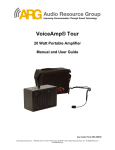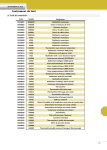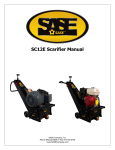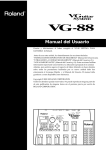Download ARG TX900 Bodypack Transmitter Owner`s manual
Transcript
Voice Amp SpeakEASY VA30 Series Installation and Operation Manual ARG’s Voice Amp SpeakEASY Portable Amplifier with optional modular 900MHz digitally encrypted wireless microphone system. www.argaudio.com ◊ 440 Ramsland Ave ◊ Hannaford, ND 58448 ◊ 888.468.4552 Voice Amp SpeakEASY Owner’s Manual: ARG-OM1 © 2011 Audio Resource Group, Inc. All Rights Reserved. ARG PRODUCT MANUAL SERIES: Voice Amp SpeakEASY Congratulations and thank you for purchasing ARG’s VoiceAmp SpeakEASY Portable Amplifier System. Each system has been designed and manufactured right here in the USA. Our products have been in use throughout the world for more than 50 years. All of ARG’s high quality products are designed to provide many years of reliable service; they are uncomplicated to use so anyone can operate them with ease and confidence. I am certain after using your newly purchased product that you will join ARG’s long list of satisfied customers. This manual contains basic product information to ensure trouble free operation, so please take time to read through this manual thoroughly before using your new VoiceAmp SpeakEASYsystem. If for any reason you have additional questions you can call our headquarters tollfree at (888)-468-4552 and talk to one of our professional Sales Team Members who will be happy to help you Monday through Friday between the hours of 8:00AM and 5:00 PM Central Standard Time; you can also email ARG at [email protected] or visit our web site at www.argaudio.com for additional resources and product options. Everyone at ARG is firmly committed to our motto, which isn’t just a tagline, it’s our assurance that ARG’s high quality products will meet your expectations for many years to come. Every word...every sound….heard. Understood. Again, on behalf of everyone at ARG, Thank you! Rick Allerdings, President www.argaudio.com ◊ 440 Ramsland Ave ◊ Hannaford, ND 58448 ◊ 888.468.4552 Page 2 I ns i de St o ry Headl i ne ARG PRODUCT MANUAL SERIES: Voice Amp SpeakEASY Page 5 CONTENTS Safety & Caution Information p. 6 System Contents p. 7-8 Front View Diagram p. 9 Rear View Diagram p. 10-12 Quick Use Guide p. 13-15 ARG-TX900HH Product Detail p. 16 ARG-TX900HH Quick Use Guide p. 17 ARG-TX900BP Product Detail p. 18 ARG-TX900BP Quick Use Guide p. 19 Trouble Shooting Guide p. 20-21 Technical Specifications p. 22 Compliance Information p. 23 Warranty Information p. 23 www.argaudio.com ◊ 440 Ramsland Ave ◊ Hannaford, ND 58448 ◊ 888.468.4552 I ns i de St o ry Headl i ne ARG PRODUCT MANUAL SERIES: Voice Amp SpeakEASY Page 6 SAFETY INFORMATION This product is designed to amplify sounds to a high volume level which could potentially cause hearing loss if used improperly and cause damage to your equipment. To protect your hearing and the hearing of others: 1. Always set all volume levels at the minimum setting before powering on your device. Then adjust the volume to a comfortable level. 2. Use caution when using the siren alert button because it can produce very high volume levels which can cause hearing damage. Turn master volume control to the lowest setting and test in short intervals to determine the proper volume level. 3. If feedback (a high pitch squealing sound) occurs: ♦ immediately move the microphone away from the speaker ♦ reduce the volume level on the speaker ♦ move the microphone to the side and behind the speaker, never use it directly in front of the speaker ♦ point the microphone away from the speaker 4. Do not allow children or unauthorized persons access or use of this product. 1. THIS PRODUCT HAS BEEN DESIGNED AND MANUFACTURED TO ENSURE YOUR PERSONAL SAFETY SO PLEASE READ AND FOLLOW THE INSTALLATION AND OPERATIONS INFORMATION IN THIS MANUAL. 2. TO REDUCE THE RISK OF ELECTRIC SHOCK AND FIRE HAZARDS, DO NOT MODIFY OR DIS-ASSEMBLE. SERVICING SHOULD BE PERFORMED BY QUALIFIED FACTORY PERSONNEL ONLY. 3. IMPROPER USE CAN RESULT IN POSSIBLE ELECTRICAL SHOCK OR FIRE HAZARDS. 4. DO NOT EXPOSE THIS UNIT TO RAIN OR MOISTURE. 5. THIS PRODUCT SHOULD BE USED WITH THE SUPPLIED SWITCHING POWER SUPPLY AND 110-125VAC OUTLET ONLY. Product Recycling Instructions DO NOT DISPOSE ELECTRONICS IN THE HOUSEHOLD TRASH! Help ARG protect our environment by locating an electronics recycling center OR return the product(s) to ARG for proper disposal. www.argaudio.com ◊ 440 Ramsland Ave ◊ Hannaford, ND 58448 ◊ 888.468.4552 I ns i de St o ry Headl i ne ARG PRODUCT MANUAL SERIES: Voice Amp SpeakEASY SYSTEM CONTENTS VoiceAmp SpeakEASY AMPLIFIER ONLY System includes: (1) (1) (1) (1) (1) (1) (1) ARG-VA30S - Portable Amplifier ARG-BCR16VLI - Lithium Battery Pack *built-in ARG-AC-PS4 - Switching Power Supply/Battery Charger ARG-CC8 - Soft Sided Bag ARG-SS1 - Shoulder Strap ARG-MP10 – Wired Handheld Microphone with 10’ attached cable ARG-OM1 - Operation Manual VoiceAmp SpeakEASY SINGLE WIRELESS System includes: (1) (1) (1) (1) (1) (1) (1) (1) ARG-VA30S-SPK1 - Portable Amplifier with (1) 900MHz Wireless Module ARG-BCR16VLI - Lithium Battery Pack *built-in ARG-AC-PS4 - Switching Power Supply/Battery Charger ARG-CC8 - Soft Sided Bag ARG-SS1 - Shoulder Strap ARG-RC1 - Remote Control ARG-AN3 - Rubber Duckie Antenna ARG-OM1 - Operation Manual ONE of the following two transmitter combinations is included: (1) ARG-TX900BP – 900MHz Bodypack Transmitter (1) ARG MP2 - Headworn Microphone (2) ARG-BCAA - AA Alkaline Disposable Batteries (1) ARG-AC-PS1 - Body Pack Transmitter Battery Charger OR (1) ARG-TX900HH – 900MHz Handheld Transmitter (3) ARG-BCAA - AA Alkaline Disposable Batteries VoiceAmp SpeakEASY DUAL WIRELESS System includes: (1) (1) (1) (1) (1) (1) (2) (1) ARG-VA30S-SPK2 - Portable Amplifier with (2) 900MHz Wireless Modules ARG-BCR16VLI - Lithium Battery Pack *built-in ARG-AC-PS4 - Switching Power Supply/Battery Charger ARG-CC8 - Soft Sided Bag ARG-SS1 - Shoulder Strap ARG-RC1 - Remote Control ARG-AN3 - Rubber Duckie Antenna ARG-OM1 - Operation Manual ONE of the following three transmitter combinations is included: (2) ARG-TX900BP – 900MHz Bodypack Transmitter (2) ARG MP2 - Headworn Microphone (4) ARG-BCAA - AA Alkaline Disposable Battery (2) ARG-AC-PS1 - Body Pack Transmitter Battery Charger OR (2) ARG-TX900HH – 900MHz Handheld Transmitters (6) ARG-BCAA - AA Alkaline Disposable Batteries www.argaudio.com ◊ 440 Ramsland Ave ◊ Hannaford, ND 58448 ◊ 888.468.4552 Page 7 I ns i de St o ry Headl i ne ARG PRODUCT MANUAL SERIES: Voice Amp SpeakEASY VoiceAmp SpeakEASY DUAL WIRELESS system includes: (continued) OR (1) (1) (2) (1) (1) (3) ARG-TX900BP – 900MHz Bodypack Transmitter ARG MP2 - Headworn Microphone ARG-BCAA - AA Alkaline Disposable Batteries ARG-AC-PS1 - Body Pack Transmitter Battery Charger ARG-TX900HH – 900MHz Handheld Transmitter ARG-BCAA - AA Alkaline Disposable Batteries Optional Accessories for ALL Voice Amp SpeakEASY Systems: Batteries: ARG-BCAA-24 – AA Alkaline Disposable Batteries, 24 pack ARG-BCRAA - AA NiMH Rechargeable Batteries ARG-BCRAA-24 - AA NiMH Batteries, 24 pack ARG-AC-BC4 - NiMH Battery Charger, 4 slot Companion Speakers: ARG-VA30S-SPK - Unpowered 5-1/4” speaker Flash Drive: ARG-USB1 - 4G flash drive Microphones: ARG-MP3 - Miniature headworn microphone, tan ARG-MP4 - Miniature single side headworn microphone, tan ARG-MP5 - Omni-directional lapel microphone ARG-MP6 - Uni-directional lapel microphone ARG-MP7 - Miniature handheld microphone ARG-MP8 - Collar microphone ARG-MP9 - Professional Cardiod handheld microphone ARG-CA4 - 20’ microphone cable with ¼” plug ARG-CA5 - 50’ microphone cable with ¼” plug ARG-CA6 - 10’ microphone cable with ¼” plug ARG-CA7 - 10’ coiled microphone cable with ¼” plug ARG-TC5 - Replacement tie clip for ARG-MP5 ARG-TC6 - Replacement tie clip for ARG-MP6 ARG-WS2 - Replacement windscreen for ARG-MP2 ARG-WS3 - Replacement windscreen for ARG-MP3 ARG-WS4 - Replacement windscreen for ARG-MP4 ARG-WS5 - Replacement windscreen for ARG-MP5 ARG-WS6 - Replacement windscreen for ARG-MP6 ARG-WS7 - Replacement windscreen for ARG-MP7 ARG-WS8 - Replacement windscreen for ARG-MP8 ARG-WS9 - Replacement windscreen for ARG-MP9 Modular USB/MP3 Player: ARG-MU3 Speaker Stands: ARG-TP1 ARG-TP2 ARG-TP3 ARG-TP4 - Light Duty Speaker Stand Heavy Duty Speaker Stand 5/8” - 27 to 3/8” - 16 Speaker Stand Adapter for the ARG-TP2 Wall or Ceiling Speaker Mount www.argaudio.com ◊ 440 Ramsland Ave ◊ Hannaford, ND 58448 ◊ 888.468.4552 Page 8 I ns i de St o ry Headl i ne ARG PRODUCT MANUAL SERIES: Voice Amp SpeakEASY SYSTEM CONTROLS: FRONT VIEW 4 3 2 1 1 - Battery Charging Indicator 2 - IR Remote Sensor 3 - Low Battery Indicator 4 - Power On Indicator 5 - Speaker 6 - Wood Cabinet 7 - Threaded Insert 1 - Battery Charging Indicator: The (yellow) light activates when the battery charger begins the charging cycle and it will shut off when completed. Charge time is 5 hours. 2 - IR Remote Sensor: (clear) 3 - Low Battery Indicator: The (red) light activates when the battery is low and needs to be recharged. The unit will continue to operate for 1-2 hours after the light comes on. 4 - Power On Indicator: The (green) light activates when the power switch is turned on. The light will flicker when the volume control is being adjusted between low and maximum positions. 5 - Speaker: 5-1/4” with 1” horn 6 - Wood Cabinet: An engineered wood product (MDF) is used to construct each cabinet made here in the USA. Once assembled, a custom formulated polyurethane coating with rubber granules is applied to provide a tough, waterproof, and chemical-resistant textured finish. This finish also helps deaden outside sound and vibrations which produces a richer warmer sound compared to molded plastic housings. 7 - 3/8”-16 Threaded Insert: Used for speaker stand or wall and ceiling mount applications. www.argaudio.com ◊ 440 Ramsland Ave ◊ Hannaford, ND 58448 ◊ 888.468.4552 Page 9 I ns i de St o ry Headl i ne ARG PRODUCT MANUAL SERIES: Voice Amp SpeakEASY Page 10 SYSTEM CONTROLS: REAR VIEW 1 see below *2 3 4 5 6 7 8 9 11 14 10 12 13 15 16 17 18 19 20 21 22 23 24 25 *#2 LCD Display Signal Strength Lock/Unlock Channel Number www.argaudio.com ◊ 440 Ramsland Ave ◊ Hannaford, ND 58448 ◊ 888.468.4552 I ns i de St o ry Headl i ne ARG PRODUCT MANUAL SERIES: Voice Amp SpeakEASY Page 11 1. Wireless Receiver (A&B): Optional FCC compliant 900MHz digitally encrypted wireless receiver module with diversity reception. The 900MHz Radio frequencies used fall under the ISM band classification which is FCC License free and is globally accepted in most countries. 2. LCD Display (A&B): (A&B) Displays basic information including, Channel number, signal strength and lock/unlock status. *Please see detailed display on previous page. 3. Antenna (A&B): The 900MHz Digital Receiver has an internal antenna attached which provides enough signal strength to provide up to 100’ of range. Note: If additional range is required attach the ARG-AN3 antenna for a maximum range of 300’. Note: When using both internal and external antenna, the receiver will be in switching diversity mode. 4. Lock/Unlock (A&B): Press the “LOCK button” for three seconds until the lock icon disappears from the display to enter into the programming mode. Press it again for three seconds to return to the lock mode. 5. Channel UP (A&B): Use to scroll up the 1-12 available channels. Note: The receiver must be unlocked (4) for channel selection. 6. Channel Down (A&B): Use to scroll down the 1-12 available channels. Note: The receiver must be unlocked (4) for channel selection. 7. ON/OFF Audio Level Control (A&B): Turn control knob clockwise to turn the receiver ON and to increase the audio input level, turn the control knob counter clockwise to turn the receiver OFF and to decrease the audio input level. 8. MP3/USB Player: Optional MP3 player with USB port. 9. LCD Display: Displays basic information including, total number of songs, individual song the player is playing, song timer, mode (10) and if the USB is inserted and ready to start. **Please see detailed diagram on page 10. 10. Mode: Six selectable presets for customized listening mode: including Normal, Pop, Jazz, Rock, Classic and R&B 11. USB Connector: Insert USB Flash Drive with pre-recorded material for playback. Note: Only insert/unplug the USB flash drive when the MP3/USB player is OFF (13) otherwise damage may occur. 12. 12 Play/Pause: Press once to start playing a music file, press once to pause and press again to continue playing. 13. MP3 Player ON/OFF/Volume Control: Turn control knob clockwise to turn the MP3 player ON or to increase the volume level. Turn the control knob counter clockwise to turn the MP3/USB player OFF or to decrease the volume level. 14. Skip Reverse: Press once to skip a song and go back to the previous song played. 15. Skip Forward: Press once to skip a song and go forward to the next song to be played. 16. Master Tone Control: Turn control knob clockwise / counterclockwise to adjust the equalization of frequencies used in the audio signal. This allows listeners to adjust the sound for their personal preference. 17. Line Line--In Input Jack Level Control: This controls the volume input level to the device plugged into the Line-In Input Jack (18). To adjust, turn clockwise to increase the input volume level and turn counterclockwise to decrease the volume input level. 18. Line Line--In Input Jack: The mono 3.5mm jack accepts audio devices that have a line-level output, including MP3 players, IPods and CD players. The volume input level is controlled by the Line-In Input Jack (17). 19. Wired MicMic-In Input Jack Level Control: This controls the volume input level to the wired microphone plugged into the Mic-In Input Jack (20). To adjust, turn clockwise to increase the input volume level and turn counterclockwise to decrease the volume input level. www.argaudio.com ◊ 440 Ramsland Ave ◊ Hannaford, ND 58448 ◊ 888.468.4552 I ns i de St o ry Headl i ne ARG PRODUCT MANUAL SERIES: Voice Amp SpeakEASY Page 12 20. Wired MicMic-In Input Jack: The mono ¼” jack accepts wired low impedance dynamic microphones. The volume input level is controlled by the Wired Mic-In Input Jack Level Control (19). Note: Note This input does not provide phantom power. 21. Master Power ON/OFF: Controls main power to unit. 22. Master Volume Control: Controls overall volume level of speaker and the Alert Signal (24). 23. LineLine-Out Output Jack: The mono 3.5mm jack provides line-level audio to secondary powered speaker or audio devices having a Line-In Input jack. Note: To daisy chain multiple systems (make sure the power is OFF before making any connections), plug one end of the speaker cable into the LINE OUT of the primary (MASTER) speaker and plug the other end of the cable into the LINE IN of the secondary (SLAVE) speaker. Adjust the MASTER VOLUME CONTROL and LINE-IN INPUT control to the MAXIMUM setting on ALL secondary (SLAVE) speakers so the primary (MASTER) speaker has full volume control over the entire system. It is best to power on the primary (SLAVE) speaker first, followed by the secondary (SLAVE) speakers in sequence order . To power off, reverse the sequence so the primary (MASTER) speaker will be turned off last. 24. Alert Signal: Press and hold to activate the alert signal. Adjust the volume with the Master Volume Level (22), release button to deactivate. Note: Note Always set the Master Volume Control (22) to the minimum setting before using! 25. Power Supply / Charging Jack: Plug the supplied 18V AC adapter (ARG-AC-PS4) to supply continuous power or to recharge the Lithium Battery Pack for portable use. **9 MP3/USB Player LCD Display Detail No USB 00000/00000/00:00 MP3/USB Player power is on but no flash drive is inserted into the player. Normal Manu_PLAY MP3 OK: 00000/00000/00:00 MP3/USB Player power is on and the flash drive is inserted into the player but is not playing. Normal Manu_PLAY MP3 OK: ► 00001/00003/00:01 MP3/USB Player power is on and the flash drive is inserted into the player and the music is playing. 00001 - Folder number of file being played Normal Manu_PLAY 00003 - Number of the file in that folder 00:01 - Timer for file being played. www.argaudio.com ◊ 440 Ramsland Ave ◊ Hannaford, ND 58448 ◊ 888.468.4552 I ns i de St o ry Headl i ne ARG PRODUCT MANUAL SERIES: Voice Amp SpeakEASY Page 13 Voice Amp SpeakEASY QUICK USE GUIDE 1. Getting Started: The Voice Amp SpeakEASY can operate on either AC or battery power. To use AC power, plug the included ARG-AC-PS4 switching power supply/battery charger to the power supply/charging jack “DC 18V/3A” located on the back of the speaker. Plug the other end into a 110-125 VAC outlet and push the Master Power ON button. When battery operation is needed, you will need to fully charge the installed lithium battery pack before using. To charge, plug the included ARG-AC-PS4 switching power supply/battery charger to the power supply/charging jack “DC 18V/3A” located on the back of the speaker, plug the other end into a 110-125 VAC outlet. The charging cycle will take approximately 4-5 hours. The (yellow) LED on the front panel will illuminate during the charge cycle, once the battery is fully charged the (yellow) charge LED indicator will shut off. The speaker can operate for 10+ hours on a fully charged battery. When battery capacity is low, the (red) low battery level LED located on the front panel will illuminate, there will be about 1 hour of operation time before the system shuts down. Note: Battery removal must be done by a factory trained professional. Note: Battery life is directly related to the volume level; the louder the level, the higher the current consumption resulting in less operation time. Note: If the optional ARG-RX900MOD receiver is installed, it also has a battery level indicator icon located on the LCD display. Note: The battery charging cycle will not activate if the Master Power Button is in the “ON” position; the Master Power Button must be set to the “OFF” position to charge the lithium battery pack. 2. Correct System Set-Up: a. For the best possible coverage and to produce balanced audio for the entire audience, face the speaker toward the center of the crowd, and elevate above audience using a speaker stand (ARG-TP1 or ARG-TP2). Note: If possible , place speaker a minimum of 3’ above the floor and at least three feet away from walls or metal objects. b. To reduce the risk of feedback, position the speaker between the crowd and presenter. c. The presenter should always be positioned behind the speaker and as far away from the speaker as possible while maintaining signal strength. d. Line-of-site in between the transmitter and speaker is best; remove all obstructions if possible. e. Never point the microphone directly toward the speaker. f. If you encounter interference, change the sound system to a different channel. g. Avoid placing the speaker near large metal objects; neon and florescent lighting; electric motors; or other electronic equipment if possible. www.argaudio.com ◊ 440 Ramsland Ave ◊ Hannaford, ND 58448 ◊ 888.468.4552 I ns i de St o ry Headl i ne ARG PRODUCT MANUAL SERIES: Voice Amp SpeakEASY Voice Amp SpeakEASY: QUICK USE GUIDE (continued) Correct System Setup Diagram Incorrect System Setup Diagram 3. Set all level controls to minimum before turning the system on. 4. Push the Master Power ON/OFF in to turn on the power on. www.argaudio.com ◊ 440 Ramsland Ave ◊ Hannaford, ND 58448 ◊ 888.468.4552 Page 14 I ns i de St o ry Headl i ne ARG PRODUCT MANUAL SERIES: Voice Amp SpeakEASY Voice Amp SpeakEASY: QUICK USE GUIDE (continued) 5. Choose audio source(s): Note: Multiple input sources can be used simultaneously. 5A. ARG-RX900MOD Wireless Receiver(s): a. Rotate the ON/OFF Audio Level Control clockwise to turn on the receiver/s; set at 1/3 level (10:00 o’clock position). b. Confirm the channel number matches the channel number of the transmitter/s. Note: When using two transmitters simultaneously they must be set to different channels. Note: The receiver “CH-A” is factory set to channel 1 Note: The receiver “CH-B” is factory set to Channel 12. c. Slowly rotate the “master volume level” clockwise to adjust the volume to a comfortable level. d. Rotate the “master tone control” clockwise to an acceptable level. 5B. Mic-In Input: a. Plug a wired dynamic microphone into the ¼” Mic-Input Jack located on the back of the amplifier. Note: If there is an on/off switch located on the microphone make sure to turn it ON. Note: The Mic-In Input does not supply phantom power. b. Slowly rotate the “Mic-Volume Control” clockwise to adjust the level of the wired microphone. 5C. Line-In Input: a. Plug audio cable from an I POD, MP3 Player, CD player or other audio source into the mono 3.5mm jack on the back of the amplifier. b. Slowly rotate the “Line-Volume control” clockwise to adjust the level of the audio source. 5D. USB/MP3 Player: a. Insert USB flash drive into USB port. b. Push ˃II button to start play. c. Slowly rotate the “ON/OFF Volume Control” clockwise to adjust the level of the audio. d. Push the “mode” button to choose between six selectable presets for customized listening mode, including Normal, Pop, Jazz, Rock, Classic and R&B. e. Push the ˃II button to pause playing. f. Push the ˃ button to skip forward. g. Push the ˂ button to skip back. 6. Rotate the Master Volume Control clockwise to adjust overall volume level of all input options. Note: The volume level can also be adjusted with the optional remote control (ARG-RC1) 7. When finished push the “Power” button to turn off and rotate all of the input level controls counterclockwise to their minimum settings. www.argaudio.com ◊ 440 Ramsland Ave ◊ Hannaford, ND 58448 ◊ 888.468.4552 Page 15 I ns i de St o ry Headl i ne ARG PRODUCT MANUAL SERIES: Voice Amp SpeakEASY Page 16 900MHz DIGITAL HANDHELD TRANSMITTER Model Number ARG-TX900HH 1. ON/OFF: Main power control. 2. LCD Display: Displays basic information including: channel number, volume, battery level, low pass filter setting and the lock/unlock status. 3. Lock/Unlock: Press the “LOCK button” for three seconds until the lock icon disappears from the display to enter into the programming mode. Press it again for three seconds to return to the lock mode. 4. (-): Use to scroll down the 1-12 available channels. Note: transmitter must be in the unlock mode (3) for channel selection. 5. (+): Use to scroll up the 1-12 available channels while the transmitter is in the “unlock” mode (3) for channel selection. 6. Battery Compartment: Holds three AA disposable alkaline batteries (ARG-BCAA). 7. Microphone Gain: To increase the gain, press the channel + (5) to choose between setting 0-9 while the transmitter is in the “lock” mode (3). The factory default setting is 3, therefore every time the ON/OFF (1) is cycled off, the gain will default back to 3 when the ON/OFF (1) is cycled on again. 8. Low Pass Filter: To decrease unwanted high-frequency signals which cause hissing and background noise, press the (-) while the transmitter is in the lock mode to adjust the level of filtering from (1-8). (1 being the lowest filter setting and 8 being the highest filter setting). The display area will go blank once you scroll past 8, which indicates the filter is disabled. The system will automatically start at 1 once you scroll past the blank screen. Note: A low-pass filter is a filter that passes low-frequency signals but attenuates signals with frequencies higher than the cutoff frequency. The purpose of adding this into design is to block high pitches which cannot be efficiently broadcast. www.argaudio.com ◊ 440 Ramsland Ave ◊ Hannaford, ND 58448 ◊ 888.468.4552 I ns i de St o ry Headl i ne ARG PRODUCT MANUAL SERIES: Voice Amp SpeakEASY Page 17 ARG-TX900HH TRANSMITTER: QUICK USE GUIDE 1. Locate and unscrew the battery compartment cover (This is the bottom portion of the microphone housing). 2. Install (3) AA batteries by pressing them into place while observing the proper battery polarity. The microphone will not work if the batteries are incorrectly installed. Note: Incorrect insertion may cause both mechanical and electrical damage not covered by the limited lifetime warranty. Note: Use only alkaline batteries. Do not use general purpose batteries. Do not mix new and used batteries. 3. Turn the power switch to “ON” position, the LCD backlight will appear. 4. Adjust the Microphone Gain setting and the Low Pass Filter setting, if needed. 5. Adjust the channel number to match the channel number on the receiver. Note: When using two transmitters simultaneously, the transmitters must be set to different channels. 6. Replace the battery cover and hand tighten. 7. Maintain line-of-site operation with the speaker, if possible. Note: The transmitter and speaker should be as close as possible to each another but no closer than three feet. 8. When finished using, slide the “ON/OFF” switch to the “OFF” position. Note: Replace batteries when the battery level gauge is empty. Repeat steps 1,2, and 4. Note: For extended periods of storage, remove batteries to eliminate possible leakage. www.argaudio.com ◊ 440 Ramsland Ave ◊ Hannaford, ND 58448 ◊ 888.468.4552 I ns i de St o ry Headl i ne ARG PRODUCT MANUAL SERIES: Voice Amp SpeakEASY Page 18 900MHz DIGITAL BODYPACK TRANSMITTER Model Number ARG-TX900BP 1. ON/OFF: Main power control. 2. LED Display: Blue indicates power on; Red indicates battery is charging. 3. SET - (Microphone Gain): Press to adjust the microphone gain between 0-9, (0 is the lowest setting and 9 is the highest setting). The factory default setting is 3, therefore every time the ON/OFF (1) is cycled, the transmitter will default back to 3. Note: The “LOCK” (4) needs to be in the “UNLOCK” mode. 4. LOCK: Press for three seconds until the lock icon disappears from the display to enter into the Programming Mode. Press it again for three seconds to return to the Lock Mode. 5. ˂ (Low Pass Filter): Increasing the filter setting decreases unwanted high frequencies while maintaining an acceptable audio range; this is adjustable from 1-8. The display area will go blank once it is scrolled past 8, which indicates the filter is off. Note: The default setting is OFF. Note: “LOCK” (4) needs to be in the “UNLOCK” mode. 6. ˃ (Channel): Use to scroll through the available channels, 1-12. Note: The “LOCK” (4) needs to be in the “UNLOCK” mode. 7. USB: Charging port for ARG-AC-PS1 battery charger. 8. Mic-In/Line-In: The mono 3.5mm jack accepts wired microphones or audio devices that have a line-level output, this includes MP3 players, IPODS and CD players. www.argaudio.com ◊ 440 Ramsland Ave ◊ Hannaford, ND 58448 ◊ 888.468.4552 I ns i de St o ry Headl i ne ARG PRODUCT MANUAL SERIES: Voice Amp SpeakEASY Page 19 ARG-TX900BP TRANSMITTER: QUICK USE GUIDE 1. The ARG-TX900BP has a lithium battery pack installed. Before initial use, you will need to charge the battery with the included ARG-AC-PS1 battery charger. When fully charged, the red charge LED indicator will shut off indicating the battery is charged and ready for use. The charging cycle is approximately 3 ½ hours and the transmitter can operate for up to 20 hours in between charging cycles. The battery level is displayed on the battery level indicator located on the LCD display. Note: Battery removal must be done by a factory trained professional. 2. Insert the included microphone into the Microphone-Input Jack located on the side of the transmitter. 3. Turn the power switch to “ON” position and the LCD backlight will appear. 4. Adjust the channel number to match the channel number on the receiver. Note: When using two transmitters simultaneously, both must be set to different channels. Note: The transmitter must be in the “UNLOCKED” mode. 5. Adjust the Microphone Gain setting and the Low Pass Filter setting, if needed. Note: The transmitter must be in the “UNLOCKED” mode. 6. Maintain line-of-site operation with the speaker, if possible. Note: The transmitter and speaker should be as close as possible to each other, but no closer than three feet. 7. When finished using, slide the “ON/OFF” switch to the “OFF” position. Note: For extended periods of storage, make sure to fully charge the battery before storing. www.argaudio.com ◊ 440 Ramsland Ave ◊ Hannaford, ND 58448 ◊ 888.468.4552 I ns i de St o ry Headl i ne ARG PRODUCT MANUAL SERIES: Voice Amp SpeakEASY Page 20 TROUBLE-SHOOTING GUIDE A. Thoroughly read the operation manual carefully to verify proper setup and installation of your system before using. B. Make sure the batteries are fresh or completely charged and the plus (+) and minus (-) terminals are installed correctly. C. Make sure the transmitter and receiver are set to the same channel. D. If using two wireless systems simultaneously, make sure one system (1 transmitter and 1 receiver) is set to a matching channel and the second system (1 transmitter and 1 receiver) is set to a matching channel that is different than the system one channel. E. If feedback (a high pitch squealing sound) occurs: F. ♦ Immediately move the microphone away from the speaker. ♦ Reduce the master volume level on the speaker. ♦ Reduce audio level of input device/s. ♦ Reduce the microphone gain setting on the transmitter. ♦ Move the microphone to the side and behind the speaker. NEVER use it directly in front of the speaker. ♦ Point the microphone away from the speaker. No Sound and Green Power LED Light is OFF: G. ♦ Turn the power switch to ON and the green power LED should illuminate. ♦ Batteries are low or empty. Replace disposable batteries and/or recharge the rechargeable batteries. ♦ The small DC power cord from the in-line power supply is not plugged in to the jack on the back of the speaker or the in-line power supply is not plugged into the AC power outlet. ♦ AC power is not present from the AC outlet. No Sound and the Green Power LED Light is ON: ♦ Check the audio source output level control(s). ♦ Turn up the master volume control. ♦ Check to make sure any audio cables are plugged in properly. ♦ Confirm the transmitter switch is ON. ♦ Transmitter and speaker are not on the same channel. ♦ The transmitter batteries are weak or dead and need to be replaced. ♦ Using the ARG-TX900BP transmitter, make sure the microphone is plugged into the microphone input jack located on the side of the transmitter. ♦ If the problem continues, cycle the transmitter power OFF and then ON again. www.argaudio.com ◊ 440 Ramsland Ave ◊ Hannaford, ND 58448 ◊ 888.468.4552 ARG PRODUCT MANUAL SERIES: Voice Amp SpeakEASY Page 21 TROUBLE-SHOOTING GUIDE H. Charge Indicator Not ON: ♦ The small DC power cord from the in-line power supply is not plugged in to the jack on the back of the speaker or the in-line power supply is not plugged into the AC power. ♦ The Master Power button is not in OFF position. ♦ AC power is not present at the AC outlet. ♦ The AC power supply has failed (call ARG for replacement). I. Shortened Battery Life: ♦ Batteries are not fully charged and need to be completely charged. ♦ If battery life continues to diminish prematurely, the speaker needs to be returned to the factory for battery replacement. J. Noisy and/or Distorted Sound: ♦ Transmitter audio gain level is too high. ♦ Input level control(s) is too high. ♦ Master volume level is too high. ♦ Batteries may be weak and need to be changed or charged. ♦ Two transmitters might be operating on the same channel or using incompatible channels, locate the extra transmitter and turn it off or change channels and retest. ♦ Turn off the transmitter(s), if you still hear interference, change to a clear channel. ♦ If the problem continues, cycle the transmitter power OFF and then ON again. K. Momentary Loss of Sound (dropouts): ♦ Transmitter and speaker antennas are not in line-of-sight or they are too far apart; reposition both units if possible so they are visible to each other and/or closer together. Attach the included rubber ducky antennas and position them at 45 degree angles opposite of each other to extend the range. ♦ Select a different channel. ♦ Reposition if either the transmitter or speaker are located close to large metal objects, or other types of wireless electronics or lighting equipment. ♦ If the problem continues, cycle the transmitter power OFF and then ON again. L. Excess Hum or Noise: ♦ All audio input cables should be shielded cables. ♦ If the problem continues, cycle the transmitter power OFF and then ON again. www.argaudio.com ◊ 440 Ramsland Ave ◊ Hannaford, ND 58448 ◊ 888.468.4552 ARG PRODUCT MANUAL SERIES: Voice Amp SpeakEASY VA 30S Voice Amp SpeakEASY TECHNICAL SPECIFICATIONS Rated Power Output 30 Watts CLASS D Max SPL @ Rated Power 90dB @ 1 meter Frequency Response 60 Hz – 18 kHz Switch Power Supply/Battery Charger INPUT 100Vac-240Vac, 50/60Hz 1.5A-0.9A OUTPUT: 16V – 3.36A Battery Built-IN 14.8V 3000mAh Polymer Lithium Battery Pack Dimensions 7-5/8” (W) x 7-1/2” (H) x 6-3/8” (D) Weight 6 lbs Inputs/Outputs Line-IN Mono 3.5mm jack accepts audio devices that have a line-level out put: including MP3 players, IPODS and CD players Mic-IN Mono ¼” jack accepts wired low impedance dynamic microphones USB Player Supports MPEG audio 1, 2 and 2.5; supports layer 1, 2, and 3 Line-OUT Mono 3.5mm jack provides line-level audio to secondary powered speaker or audio devices having a line-In Input jack. Wireless Systems ARG-TX900BP 900MHz Transmitter & ARG-TX900HH 900MHz Transmitter Frequency Range: 902 MHz – 928 MHz Frequency Response: 20 Hz – 15 kHz Output Power: 10dBm Mute: Auto when signal lost Frequency Space: 2MHz S/N Ratio: 80dB Channel Number: CH01 – CH12 Audio Sampling: 32KHz QPSk Audio Input: Mic-IN/Line-IN (ARG-TX900BP) Charge Power: 5V (ARG-TX900BP) Battery: 1200mAh lithium battery pack (ARG-TX900BP) 3 X AA, Alkaline Battery (ARG-TX900HH) NOTE: SPECIFICATIONS SUBJECT TO CHANGE WITHOUT NOTICE! www.argaudio.com ◊ 440 Ramsland Ave ◊ Hannaford, ND 58448 ◊ 888.468.4552 Page 22 ARG PRODUCT MANUAL SERIES: Voice Amp SpeakEASY Page 23 COMPLIANCE These transmitters (ARG-TX900BP & ARG-TX900HH) are authorized by rule under the Low Power Radio Service (47 C.F.R. part 95) and must not cause harmful interference to TV reception or United States Navy SPASUR installations. You do not need an FCC license to operate this transmitter. This transmitter may only be used to provide: auditory assistance to persons with disabilities; persons who require language translation; or persons in educational settings; healthcare services to the ill; law enforcement tracking services under agreement with a law enforcement agency; or automated maritime telecommunications systems (AMTS) network control communications. Two-way voice communications and all other types of uses not mentioned above are expressly prohibited. Operation is subject to the following two conditions: 1) This device may not cause interference, and 2) This device must accept any interference, including interference that may cause undesired operation of the device. WARRANTY Audio Resource Group, Inc. (ARG) develops, designs and manufactures our own products in order to provide our customers the highest quality products possible that provide many years of trouble-free service. ARG warrants our products from the date of purchase to be free from defects in materials and workmanship under normal use and conditions for lifetime of the product. Warranty only applies to the original buyer. Warranty is void if products have been damaged due to modification, repair, or misuse by unauthorized factory personnel. Warranty does not apply to normal wear and tear of the products' useful lifetime. ARG, Inc. is not liable, without limitation to any person or entity, for any direct, incidental, consequential damages or medical expenses caused by any use, defect, failure or malfunction of the product. The terms of the warranty are governed by the laws of the state of North Dakota, USA. Only with prepaid shipping and a return authorization number will returned products be accepted by ARG, Inc. Contact ARG, Inc at 888-468-4552 for more information. If you are experiencing difficulty with your system, call Toll-Free for Customer Assistance: 1-888-468-4552 If it is necessary to return your system for service, please contact your Customer Service Representative for a Return Authorization Number prior to shipping. Mail to: ARG, Inc. ATTN: Repair Department PO Box 39 440 Ramsland Avenue (for UPS Shipments only) Hannaford, ND 58448 Phone: 888-468-4552 Fax: 888-373-4819 Email: [email protected] www.argaudio.com ◊ 440 Ramsland Ave ◊ Hannaford, ND 58448 ◊ 888.468.4552 Operator’s Manual: ARG-OM1 ©2011 Audio Resource Group, Inc. All Rights Reserved www.argaudio.com ◊ 440 Ramsland Ave ◊ Hannaford, ND 58448 ◊ 888.468.4552