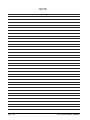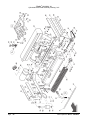Download Clarke Mini-Max 26 Operator`s manual
Transcript
E Division of Operator's Manual READ THIS BOOK CAUTION: Read the Operator's Manual before using the appliance. This book has important information for the use and safe operation of this machine. Failure to read this book prior to operating or attempting any service or maintenance procedure to your Clarke machine could result in injury to you or to other personnel; damage to the machine or to other property could occur as well. You must have training in the operation of this machine before using it. If operator(s) cannot read this manual, have it explained fully before attempting to operate this machine. Si Ud. o sus operadores no pueden leer el Inglés, se hagan explicar este manual completamente antes de tratar el manejo o servicio de esta máquina. All directions given in this book are as seen from the operator’s position at the rear of the machine. For new books write to: Clarke®, 2100 Highway 265, Springdale, Arkansas 72764. Form No. 70241R 5/03 Clarke® Printed in the U.S.A. Table of Contents Operator Safety Instructions .............................................................................................................................. 3 Introduction & Machine Specifications ................................................................................................................ 5 Symbols Used on MINI-MAX ............................................................................................................................... 6 Machine Control Panel ....................................................................................................................................... 7 Machine Controls and Features ......................................................................................................................... 8 How to Prepare the Machine for Operation ......................................................................................................... 9 How to Unpack the Machine ................................................................................................................ 9 How to Install the Batteries .................................................................................................................. 9 Battery Maintenance ............................................................................................................................ 10 How to Charge the Batteries ................................................................................................................ 11 Recharging the Batteries ..................................................................................................................... 11 Level Indicators for the Charge on the Batteries ................................................................................... 12 How to Install the Squeegee ................................................................................................................ 12 How to Adjust the Squeegee ................................................................................................................ 12 How to Install the Rotary Brush Head Unit ............................................................................................ 13 How to Install the Rotary Brushes ........................................................................................................ 13 How to Install and Adjust the Brush Housing on the Rotary Brush Head Unit ........................................ 14 How to Remove the Rotary Brush Head Unit ....................................................................................... 14 How to Install the Cylindrical Brush Head Unit ...................................................................................... 15 How to Install the Cylindrical Brush ...................................................................................................... 15 How to Install and Adjust the Side Skirts on the Cylindrical Brush Head Unit ........................................ 16 How to Remove the Cylindrical Brush Head Unit .................................................................................. 16 How to Operate the Machine .............................................................................................................................. 17 How to Operate the Squeegee and the Vacuum Motor ......................................................................... 17 How to Fill the Solution Tank ................................................................................................................ 17 Operating the Machine ......................................................................................................................... 18 Do These Procedures When You Begin Your Work Period ................................................................. 19 How to Clean a Floor ........................................................................................................................... 19 How to Clean a Very Dirty Floor ........................................................................................................... 20 Do These Procedures When You End Your Work Period .................................................................... 20 Maintenance ...................................................................................................................................................... 22 Maintenance to Be Done Every Week .................................................................................................. 22 Battery Inspection and Cleaning .......................................................................................................... 22 Cleaning the Recovery Tank and Filter ................................................................................................ 22 Cleaning the Solution Tank and Filter ................................................................................................... 23 Squeegee Maintenance ....................................................................................................................... 24 Front Squeegee Blade Replacement ................................................................................................... 24 Rear Squeegee Blade Replacement .................................................................................................... 24 How to Correct Problems in the Machine ........................................................................................................... 25 Applications ....................................................................................................................................................... 26 Accessories ....................................................................................................................................................... 27 SECTION II Parts and Service Manual Frame and Front Cover Assembly Drawing ....................................................................................................... 30 Parts List ............................................................................................................................................. 31 Steering Assembly Drawing ............................................................................................................................... 32 Parts List ............................................................................................................................................. 33 Wheel and Transaxle Assembly Drawing ........................................................................................................... 34 Parts List ............................................................................................................................................. 35 Brake Assembly Drawing ................................................................................................................................... 36 Parts List ............................................................................................................................................. 37 Recovery Tank Assembly Drawing .................................................................................................................... 38 Parts List ............................................................................................................................................. 39 Seat and Solution Tank Assembly Drawing ........................................................................................................ 40 Parts List ............................................................................................................................................. 41 Brush Head Carriage Assembly Drawing ........................................................................................................... 42 Parts List ............................................................................................................................................. 43 Rotary Brush Head Assembly Drawing .............................................................................................................. 44 Parts List ............................................................................................................................................. 45 Rotary Gear Box and Brush Assembly Drawing ................................................................................................. 46 Parts List ............................................................................................................................................. 47 Cylindrical Brush Head Assembly Drawing ........................................................................................................ 48 Parts List ............................................................................................................................................. 49 Squeegee Lift Assembly Drawing ...................................................................................................................... 50 Parts List ............................................................................................................................................. 51 Squeegee Assembly Drawing ............................................................................................................................ 52 Parts List ............................................................................................................................................. 53 Electrical Panel Assembly Drawing .................................................................................................................... 54 Parts List ............................................................................................................................................. 55 36 Volt Battery Pack and Battery Charger .......................................................................................................... 56 Vac Motor Assembly .......................................................................................................................................... 57 Electrical Connection Diagram 26/30 ................................................................................................................. 58 Electrical Schematic 26/30 ................................................................................................................................ 59 Electrical Connection Diagram 28 ...................................................................................................................... 60 Electrical Schematic 28 ..................................................................................................................................... 61 Page -2- Clarke® Operator's Manual -MINI MAX OPERATOR SAFETY INSTRUCTIONS WARNING AVERTISSEMENT ADVERTENCIA DANGER: Failure to read and observe all DANGER statements could result in severe bodily injury or death. Read and observe all DANGER statements found in your Owner's Manual and on your machine. WARNING: Failure to read and observe all WARNING statements could result in injury to you or to other personnel; property damage could occur as well. Read and observe all WARNING statements found in your Owner's Manual and on your machine. CAUTION: Failure to read and observe all CAUTION statements could result in damage to the machine or to other property. Read and observe all CAUTION statements found in our Owner's Manual and on your machine. DANGER: Failure to read the Operator’s Manual prior to operating or attempting any service or maintenance procedure to your Clarke machine could result in injury to you or to other personnel; damage to the machine or to other property could occur as well. You must have training in the operation of this machine before using it. If your operator(s) cannot read English, have this manual explained fully before attempting to operate this machine. DANGER: Operating a machine that is not completely or fully assembled could result in injury or property damage. Do not operate this machine unless it is completely assembled. Inspect the machine carefully before operation. Operate only when lids, doors and access panels are securely closed. DANGER: Machines can cause an explosion when operated near flammable materials and vapors. Do not use this machine with or near fuels, grain dust, solvents, thinners, or other flammable materials. This machine is not suitable for picking up hazardous dust or flammable materials. Use only commercially available floor cleaning waxes intended for machine operation. DO NOT put gasoline, combustible or flammable materials in the solution or recovery tank. DANGER: Lead acid batteries generate gases which can cause an explosion. Keep sparks and flames away from batteries. Do not smoke around the machine. Charge the batteries only in an area with good ventilation. Make sure that the AC charger plug is unplugged from the wall receptacle before connecting or disconnecting the DC plug to or from the battery pack. DANGER: Working with batteries can be dangerous! Always wear eye protection and protective clothing when working near batteries. Remove all jewelry. Do not put tools or other metal objects across the battery terminals, or the tops of the batteries. DANGER: Using a charger with a damaged power cord could result in an electrocution. Do not use the charger if the power cord is damaged. WARNING: Do not turn the machine on a ramp. Do not use on surfaces having a gradient exceeding that marked on the appliance. WARNING: Machines can topple over and cause injury or damage if guided over the edges of stairs or loading docks. Stop and leave this machine only on a level surface. When you stop the machine, put all switches into their "OFF" position. Turn the key switch "OFF", remove the key and engage the parking brake. WARNING: Skidding may occur when traveling at high speeds and attempting sharp turns, especially on wet surfaces. Clarke® Operator's Manual -MINI MAX Page -3- WARNING: Maintenance and repairs performed by unauthorized personnel could result in damage or injury. Maintenance and repairs must be performed by authorized Clarke personnel only. WARNING: Any alterations or modifications of this machine could result in damage to the machine or injury to the operator or other bystanders. Alterations or modifications not authorized by the manufacturer voids any and all warranties and liabilities. WARNING: Electrical components of this machine can "short-out" if exposed to water or moisture. Keep the electrical components of the machine dry. Wipe the machine down after each use. This appliance is for dry use only and is not to be used or stored outdoors in wet conditions. For storage, keep the machine in a building. WARNING: Operating a machine without observing all labels and instructional information could result in injury or damage. Read all machine labels before attempting to operate. Make sure all of the labels and instructional information are attached or fastened to the machine. Do not cover them for any reason. If labels or decals are missing or become damaged, get replacement labels and decals from your Clarke distributor immediately. WARNING: Wet floor surfaces can be slippery. Water solutions or cleaning materials used with this type of machine can leave wet areas on the floor surface. These areas can cause a dangerous condition for the operator or other persons. Always put "Caution" signs around/near the area you are cleaning. WARNING: Improper discharge of waste water may damage the environment and be illegal. The United States Environmental Protection Agency has established certain regulations regarding discharge of waste water. City, state and national regulations regarding this discharge may also be in effect in your area. Understand and follow the regulations in your area. Be aware of the environment hazards of chemicals that you dispose. WARNING: Only use the brushes provided with the appliance or those specified in the Operator's Manual. The use of other brushes may impair safety. CAUTION: Use of this machine to move other objects or to climb on could result in injury or damage. Do not use this machine as a step or furniture. CAUTION: Your machine warranty will be voided if anything other than genuine Clarke parts are used on your machine. Always use Clarke parts for replacement. CAUTION: This machine contains lead acid batteries. The batteries must be disposed of in an environmentally acceptable manner. WARNING: GENERAL SAFETY RULES The rules below have to be followed carefully in order to avoid injury to the operator and damage to the machine: • During the operation of this machine, pay attention to other people around you, especially children. • Use care when reversing machine in confined areas. • Do not mix different kinds of detergents. Avoid harmful odors. • Do not place any liquid containers on to the machine. • The recommended operating temperature should be between 32° F and 104° F. • The humidity for operating this machine should be between 30 and 95%. • Do not use acid solutions that could damage the machine. • In order to prevent floor damage, do not leave brushes running when machine is standing still. • In case of fire, use a powder extinguisher. Do not use water. • Do not strike shelving or scaffoldings, where there is danger of falling objects. • Adapt the utilization speed to the adhesion conditions. • Do not exceed the declared hill climbing capacity, otherwise the machine could become unstable. • For any maintenance operation take off the power supply from the machine. • Do not disassemble any parts which require the use of a tool to be removed. • Do not wash the machine with direct water jets or with high water pressure nor with corrosive material. • After every 200 working hours have machine checked by an authorized service person. Page -4- Clarke® Operator's Manual -MINI MAX Introduction & Machine Specifications Introduction & Machine Specifications This is a floor cleaning machine which, using the mechanic abrasive action of two rotary brushes or two cylindrical brushes and the chemical action of a water-detergent solution, is able to clean any type of floor. During its advance movement, it picks up the removed dirt and the detergent solution which has not been absorbed by the floor. SPECIFICATIONS: Model MINI MAX 26 (Rotary) MINI MAX 30 (Rotary) MINI MAX 28 (Cylindrical) Cleaning Width Brush Deck Side Movement Squeegee Width Working Capacity Brushes (2) Brush Speed Brush Pressure Brush Motor Traverse Motor Wheel Diameter Traverse Speed (Max) Maximum Cleaning Grade Vacuum Motor Solution Tank Recovery Tank Base Machine Length Base Machine Height Base Machine Width Brush Deck Width Batteries Machine Weight w/Batteries Shipping Weight w/Batteries 26 inch (66 cm) 2 inch (5 cm) 33 inch (83.8 cm) 32,000 sq ft/hr (2970 sq m/hr) 13 inch (33 cm) 200 rpm 170 lbs. (77 kg) 1 ¼ hp (900 W) .6 hp (450 W) 9.75 inch (24.8 cm) 250 ft/min (76 m/min) 10% (6 degree) 1 hp (670 W) 30 gallon (110 liter) 30 gallon (110 liter) 65.5 inch (166.4 cm) 49.6 inch (126 cm) 25.5 inch ( 64.8 cm) 29.5 inch (74.9 cm) 36 volt (6-6V batteries) 250AH 1,123 lbs. (509 kg) 1,288 lbs. (584 kg) 30 inch (76 cm) 2 inch (5 cm) 40 inch (101.6 cm) 36,000 sq ft/hr (3344 sq m/hr) 15 inch (38 cm) 200 rpm 190 lbs. (86 kg) 1 ¼ hp (900 W) .6 hp (450 W) 9.75 inch (24.8 cm) 250 ft/min (76 m/min) 10% (6 degree) 1 hp (670 W) 30 gallon (110 liter) 30 gallon (110 liter) 65.5 inch (166.4 cm) 49.6 inch (126 cm) 25.5 inch (64.8 cm) 32 inch (81.3 cm) 36 volt (6-6V batteries) 250AH 1,137 lbs. (516 kg) 1,302 lbs. (590 kg) 28 inch (71 cm) 2 inch (5 cm) 40 inch (101.6 cm) 34,000 sq ft/hr (3150 sq m/hr) 6 x 26.5 inch (15 x 67 cm) 850 rpm 160 lbs. (73 kg) 2 x 1 hp (2 x 650 W) .6 hp (450 W) 9.75 inch (24.8 cm) 250 ft/min (76 m/min) 10% (6 degree) 1 hp (670 W) 30 gallon (110 liter) 30 gallon (110 liter) 65.5 inch (166.4 cm) 49.6 inch (126 cm) 25.5 inch (64.8 cm) 31.5 inch (80 cm) 36 volt (6-6V batteries) 250AH 1,110 lbs. (503 kg.) 1,275 lbs. (578 kg) Clarke® Operator's Manual -MINI MAX Page -5- Symbols Used On MINI-MAX 26/30/28 Parking Brake Brush Up/Down Horn Button Squeegee Up/Down On/Off Switch Hour Meter Forward/Neutral/ Reverse Switch Battery Meter Warning Label Solution Flow Valve Page -6- Clarke® Operator's Manual -MINI MAX Machine Control Panel Brush Up/Down Switch (see figure 1, Item A) To lower brush head, push the brush switch to the down position. To lower the brush head completely to the floor, continue to hold the switch in the down position until the travel stops (normal scrub position). The brush motors will start and solution will flow (provided the solution flow valve is turned “ON”) when the accelerator pedal is pressed and the machine begins to traverse. To raise the brush head, push the brush switch to the up position until the brush head travel stops. Forward/Neutral/Reverse Switch (See figure 1, Item E) The forward/neutral/reverse switch is used to select the direction of the machine. The machine will move forward when the switch is placed in the forward direction, the operator is seated properly on the seat and the accelerator pedal is pressed. The machine will not traverse when the switch is placed in the neutral position. The machine will travel in reverse when the switch is placed in the reverse direction, the operator is seated properly on the seat and the accelerator pedal is pressed. Squeegee Up/Down Switch (See figure 1, Item B) The squeegee switch is used to raise and lower the squeegee and to turn on and off the vacuum motor. The vacuum motor is turned on when the switch is placed in the middle or lower position. NOTE: When the squeegee switch is placed in the lower position, the vacuum motor will turn on, but the squeegee will not lower until the accelerator pedal is pressed and the machine begins to traverse forward. Solution Flow Valve (See figure 2, Item F) The solution flow valve regulates the flow of chemical solution to the floor. To increase the flow, slide the handle down. To decrease the flow, slide the handle up. To shut off the solution, slide the handle to the up most position. Horn Button (See figure 1, Item G) The MINI-MAX is equipped with a horn and is activated by the button located on the control panel. The horn will sound automatically when the machine is reversed. To raise the squeegee, place the switch in either the middle or up position. The middle position is used during transport to clear the vacuum hose. The vacuum motor will stop when the switch is placed in the up position. On/Off Key Switch (See figure 1, Item H) The key switch turns “ON” the power to the control panel. “O” is the “OFF” and “I” is the “ON”. Hour Meter (See figure 1, Item C) The hour meter indicates the number of hours the machine has operated. It runs only when the machine is traversing forward. Circuit Breakers (See figure 3, Items I, J, K, L, M, & N The circuit breaker reset buttons are located on the right side of the steering column. The breakers are as follows: Item I - General (3.5 amp) Item J - Traverse (3.5 amp) Item K - Water (3.5 amp) Item L - Horn (8 amp) Item M - Brush Actuator Item N - Squeegee (8amp) Actuator (8 amp) Battery Meter (See figure 1, Item D) The battery meter indicates the relative charge on the battery pack. A B C D E F Figure 2 I J G H K Figure 3 L M N Figure 1 Clarke® Operator's Manual -MINI MAX Page -7- Machine Controls and Features Recovery Tank Float The MINI-MAX is equipped with a float that blocks the vacuum port when the recovery tank is full. The vacuum motor will continue to run, but will produce a high pitch sound. The squeegee will no longer pick up water. If this should happen, raise the squeegee and empty the recovery tank. 2 1 The Traverse The MINI-MAX is equipped with an electronically controlled traverse system with variable speeds in forward and reverse. 1. To traverse the machine, the power to the machine must be turned on with the key switch; the forward/ neutral/reverse switch must be positioned in either the forward or reverse direction; and the operator must be properly seated. 2. The machine will traverse when the accelerator pedal is pressed (see figure 4, item 1). 3. The traverse speed can be adjusted by varying the pressure on the acceleration pedal. Figure 4 1 NOTE: During reverse motion, the squeegee raises and the solution flow stops automatically. Brakes (see figure 4). The machine is equipped with an electronic braking system. The electronic braking is activated automatically when the foot is removed from the acceleration pedal (see figure 4, item 1). Figure 5 If the electronic braking system is not working properly or you must come to an emergency stop, use the mechanical brake pedal located on the left side (see figure 4, item 2). With your foot, push downwards on the mechanical brake pedal. Parking Brake The mechanical brake can be used as a parking brake. To set the brake, push downwards on the pedal with your foot and pull backwards with your foot at the same time, till it locks into position. To release the parking brake, press downwards on the pedal with your foot and push the pedal forward. Remove your foot and the pedal should return to the full up position. Blinking Light (see figure 5, item 1). The machine is equipped with a blinking light that turns on automatically when you turn the key to the “ON” position. Page -8- Clarke® Operator's Manual -MINI MAX How To Prepare the Machine For Operation How To Handle the Packed Machine The machine is packed in a specific package provided on a pallet so that it can be moved with a forklift. WARNING: The packages cannot be placed on top of each other. How to Unpack the Machine 1. Remove the outer package. 2. The machine is fixed on the pallet with banding straps and wooden blocks to prevent movement during shipment. Remove the bands and blocks. 3. The MINI-MAX is shipped with the batteries already installed. The machine can be driven off of the pallet if the operator is thoroughly familiar with its operation. 4. Lower the ramp. Release the parking brake and remove the machine. Avoid violent blows to the base unit. 4. Keep the pallet for future transport necessities. Figure 6 How to Install the Batteries WARNING: The batteries are heavy. Lifting batteries without help could result in an injury. Get help to lift the batteries. WARNING: Working with batteries can be dangerous. Always wear eye protection and protective clothing when working near batteries. NO SMOKING! WARNING: Hydrogen gas is formed during the charging operation and is explosive. Only charge batteries in a well ventilated area with the seat base lifted. WARNING: Pulling out the charger plug, with the timer on, will cause an arc and must be avoided. The batteries are fitted in the appropriate compartment under the seat and under the recovery tank (figure 6). The MINI-MAX uses six - 6 volt batteries. They must be handled by using appropriate lifting equipment suitable for the weight and for the coupler system. For maintenance and daily recharge of the batteries, it is necessary to follow all instructions given by the manufacturer. Figure 7 For Battery Installation follow these steps (See figure 6): 1. Make sure that the key switch is in the “OFF” position and the parking brake is set. 2. Lift and rotate the base support of the seat forward. 3. Lean the seat on to the steering wheel. 4. Lift the front of the recovery tank and rotate it towards the rear until it locks in place. 5. Put the batteries into position and connect the battery cables as shown in figure 7. 6. Join the connector from the battery pack to the machine connector (see figure 8). Clarke® Operator's Manual -MINI MAX Figure 8 7. Unlatch the recovery tank support and carefully rotate it forward to the normal operating position. 8. Lower the base support of the seat. NOTE: Charge the batteries before using. Page -9- How To Prepare the Machine For Operation Battery Maintenance The electrical power to operate the machine comes from the storage batteries. Storage batteries need preventative maintenance. WARNING: Correct Fill Working with batteries can be dangerous. Always wear eye protection and protective clothing when working near batteries. NO SMOKING! To maintain the batteries in good condition, follow these instructions: 1. Keep the electrolyte at the correct level. The correct level is between 1/4” (1/2 cm) below the bottom of the tube in each cell and above the tops of the plates. Check the level of the electrolyte each time you charge the batteries (see figure 9). Figure 9 NOTE: Check the level of electrolyte prior to charging the batteries. Be sure the plates in each cell are covered with electrolyte before charging. Do not top off the cells prior to charging the battery. Electrolyte expands during charging. As a result, the electrolyte could overflow from the cells. Always top off the cells with distilled water after charging. CAUTION: Irreversible damage will occur to the batteries if electrolyte does not cover the plates. Keep the electrolyte at the correct level. CAUTION: Machine damage and discharge across the tops of the batteries can occur if the batteries are over filled. Do not fill the batteries up to the bottom of the tube in each cell. Wipe any acid from the machine or the tops of the batteries. Never add acid to a battery after installation. CAUTION: Batteries must be refilled with distilled water only. Do not use tap water as it may contain contaminants that will damage batteries. 2. Keep the tops of the batteries clean and dry. Keep the terminals and connectors clean. To clean the top of the batteries, use a damp cloth with a weak solution of ammonia or bicarbonate of soda solution. To clean the terminals and connectors, use a terminal and connector cleaning tool. Do not allow ammonia or bicarbonate of soda to get into the batteries. 3. Keep the batteries charged. Page -10- Clarke® Operator's Manual -MINI MAX How To Prepare the Machine For Operation How to Charge the Batteries WARNING: Charging the batteries in an area without adequate ventilation could result in an explosion. To prevent an explosion, charge the batteries only in an area with good ventilation. WARNING: Lead acid batteries generate gases which could explode. Keep sparks and flames away from batteries. NO SMOKING! WARNING: Failure to disconnect the AC plug from the wall receptacle before connecting or disconnecting the DC connector on the charger could result in an explosion. Always disconnect the AC plug from the wall receptacle before connecting or disconnecting the DC connector on the charger. Figure 10 To charge the batteries, follow this procedure: 1. Put the charger on a flat surface. Make sure the vents on the sides are at least two inches away from walls and other objects. Make sure there are no objects near the vents on the bottom of the charger. 2. Make sure the key switch is in the “OFF” position. 3. Set the parking brake by pushing on the pedal and pulling it backwards with your foot. Make sure the pedal is locked in position (see figure 10). 4. Raise the seat base support. 5. Disconnect the machine connector and the battery connector. 6. Connect the battery charger connector to the battery pack connector in the machine (see figure 11). NOTE: The MINI-MAX uses a battery adapter cable as an interface between the battery charger and the battery pack. The adapter battery cable was delivered in the package with the machine. Connect the adapter cable to the charger and then to the battery pack. See the instruction booklet for the battery charger. Figure 11 Figure 12 Recharging the Batteries (See figure 12) Make sure the battery charger fits the installed batteries either for capacity or for type (lead/acid or GEL and equivalents). WARNING: Never charge a GEL battery with an unsuitable battery charger. Carefully follow the instructions given by the manufacturer of the batteries and battery charger. Clarke® Operator's Manual -MINI MAX Page -11- How To Prepare the Machine For Operation (cont.) NOTE: To prevent permanent damage to the batteries, avoid their complete discharge. Never leave the batteries completely discharged, even if the machine is not being used. When recharging the batteries, keep the base support of the seat lifted. After every 20 recharging operations, check the level of the electrolyte and if necessary top off with distilled water. Level Indicators for the Charge of the Batteries The battery meter ( see figure 13) on the control panel has a digital read out with 4 fixed positions and also a blinking indicator. The numbers that appear on the display show the approximate charge level. 4 = maximum charge, 3 = 3/4 charge, 2 = 2/4 charge, 1 = 1/4 charge, 0 = (blinking) discharged battery. Figure 13 3 NOTE: A few seconds after the meter reads “0” it will start blinking. The brush motors will then automatically switch off. How To Install the Squeegee To install the squeegee onto the machine, follow this procedure: 1. Insert the left stud bolt (1) on the squeegee into the left slotted hole in the support frame on the machine. Install the hair pin (2) into the stud bolt hole (see figure 14). 1 2 Figure 14 2. Attach the vacuum hose cuff to the squeegee hose fitting (see figure 15). 3. The squeegee assembly has a break away feature that is also used for mounting the squeegee on the right side. Loosen the spring loaded tension knob on the squeegee. Slide the stud with the washer and spring into the slotted hole in the support frame on the machine. The washer should be located above the support. Tighten the knob to apply the spring tension (see figure 16). Figure 15 NOTE: To prevent damage to the squeegee or machine, the squeegee was designed to break away from the machine on the right side. If the squeegee is impacted and it breaks away from the machine, simply reinstall it by following step 3. How to Adjust the Squeegee During operation, the rear squeegee blade should have a constant 3/16” flare along the entire squeegee blade (see figure 17). Figure 16 1. The squeegee body can be tilted to adjust the squeegee blade flare in the middle to match the flare on the ends. To adjust the tilt, loosen the lock nut (3) on the adjusting bolt located on the left side of the squeegee (see figure 14). 2. Turn the adjusting bolt counter clockwise to increase the flare in the middle. 3. Turn the adjusting bolt clockwise to decrease the flare to the middle. / ” 3 16 Figure 17 Page -12- Clarke® Operator's Manual -MINI MAX How To Prepare the Machine For Operation 4. After making adjustments, retighten the lock nut. 5. The amount of squeegee blade flare can be increased or decreased by adjusting the height of the two squeegee wheels (see figure 18). 6. Turn the squeegee wheel adjusting knobs clockwise to decrease the squeegee blade flare. 7. Turn the squeegee wheel adjusting knobs counter clockwise to increase the squeegee blade flare. NOTE: It is important that the right and left wheels are set properly in order for the squeegee to work parallel to the floor. Figure 18 NOTE: As the rear squeegee blade wears, it can be rotated and/or flipped to obtain four good edges before having to change blades. How to Install the Rotary Brush Head Unit (See figure 19) To install the rotary brush head unit follow this procedure: 1. Set the parking brake. 2. Position the brush head unit on the left side of the machine. 3. Align the mounting rails of the machine with the channels on the brush head unit (see figure 20). 4. Turn the key switch to the “ON” position. 5. Raise or lower the mounting rails on the machine using the brush up/down switch such that the channels on the brush head align in the vertical direction. 6. Turn the key switch to the “OFF” position. 7. Carefully slide the brush head unit into the machine until it stops. NOTE: The electrical connections between the brush motors and the machine are connected automatically once the brush head is fully inserted into the machine. 8. Rotate the two clamping studs (with knobs) located on the left side of the machine towards the inner part of the brush head unit (see figure 21). 9. Secure the brush head unit into the machine by tightening the two knobs. Figure 19 Figure 20 10. Attach the solution hose quick connect coupling to the machine (see figure 22). How to Install the Rotary Brushes 1. Set the parking brake. 2. Connect the battery pack connector into the machine connector. 3. Turn the key to the “ON” position. 4. Push the brush up/down switch to raise the brush head. 5. Turn the key to the “OFF” position. Remove the key from the machine. WARNING: Injury could occur if you do not remove the power source from the machine before you assemble the brushes. Clarke® Operator's Manual -MINI MAX Figure 21 Figure 22 Page -13- How To Prepare the Machine For Operation 6. With the brush base in the up position, insert the brushes into the seat of the plate under the base until the three buttons fit into the holes of the plate (see figure 23). 7. Turn the brush so that the buttons are pushed towards the retaining springs until the brush is clamped into place. Figure 23 shows the correct direction to rotate the right side brush when installing the brush. 8. The left brush has to be rotated in the opposite direction for installation. Figure 23 WARNING: Use gloves to protect your hands when performing the steps listed above. NOTE: It is recommended to swap daily the position of the right brush with the left brush or vice versa. If the brushes are old and show deformed bristles, then it is better to reassemble them in the same position (the right to the right side and the left to the left side). This will help avoid overload to the brush motors due to the inclination of the bristles, and also to avoid excessive vibrations (see figure 24). 9. Figure 24 To remove the brushes, reverse the appropriate procedure. How to Install and Adjust the Brush Housings on the Rotary Brush Head Unit Follow this procedure to install the brush housings and side skirts: 1. Mount the left brush housing onto the two studs on the brush head unit. 2. Attach the brush housing to the brush head with the two knobs (see figure 25). 3. Follow steps 1 and 2 to mount the right brush housing to the brush head unit. 4. To remove the brush housings, follow the above procedure in the reverse order. Figure 25 Follow this procedure to adjust the side skirts: 1. Loosen the two clamping knobs holding the brush housing on both sides of the brush head unit (see figure 25). 2. With the brushes on the floor, position the skirts such that they are touching the floor with a slight flare to the outside. NOTE: Too much flare on the side skirts will cause the brushes to interfere with the side skirts during operations. 3. Tighten the clamping knobs on both brush housings. How to Remove the Rotary Brush Head Unit The rotary brush head unit is removed from the left side of the machine. To remove the rotary brush head unit, follow this procedure: 1, Set the parking brake. 2. Turn the key switch to the “ON” position. 3. Lower the brush head unit with the brush up/down switch such that the brushes just touch the floor. 4. Turn the key switch to the “OFF” position. Page -14- Clarke® Operator's Manual -MINI MAX How To Prepare the Machine For Operation 5. Remove the clamping knobs and the side brush housings with skirts from the brush head unit. 6. Disconnect the solution hose quick connect coupling from the machine. 7. Loosen the two knobs on the clamping studs located on the left side of the machine. Rotate the two studs outward from the center of the brush head unit. 8. With the brushes still on the unit, carefully pull the brush head unit towards you and slide the unit out of the machine. Figure 26 How to Install the Cylindrical Brush Head Unit (see figure 26) To install the cylindrical brush head unit, follow this procedure: 1. Se the parking brake. 2, Position the brush head unit on the left side of the machine, with the brushes, side skirts and hopper removed. 3. Align the mounting rails of the machine with the channels on the brush head unit (see figure 27). 4. Turn the key switch to the “ON” position. 5. Raise or lower the mounting rails on the machine using the brush up/down switch such that the channels on the brush head align in the vertical direction. 6. Turn the key switch to the “OFF” position. 7. Carefully slide the brush head unit into the machine until it stops. Figure 27 Figure 28 NOTE: The electrical connections between the brush motors and the machine are connected automatically once the brush head is fully inserted into the machine. 8. Rotate the two clamping studs (with knobs), located on the left side of the machine, towards the inner part of the brush head unit (see figure 28). 9. Secure the brush head unit into the machine by tightening the two knobs. 10. Attach the solution hose quick connect coupling to the machine (see figure 29). Figure 29 11. Install the brushes, hopper and side skirts. How to Install the Cylindrical Brushes 1, Set the parking brake. 2. Connect the battery pack connector into the machine connector. 3. Turn the key to the “ON” position. 4. Push the brush up/down switch to raise the brush head. 5. Turn the key to the “OFF” position. Remove the key from the machine. WARNING: Injury could occur if you do not remove the power source from the machine before you assemble the brushes. Clarke® Operator's Manual -MINI MAX Page -15- How To Prepare the Machine For Operation (cont.) 6. Remove the side brush skirts by removing the hair pin and mounting pin (see figure 30 and 30A). 7. With the brush head unit in the up position, remove the removable brush support hub by pushing downwards and then pulling it outwards (see figure 31). 8. Insert the cylindrical brush into the brush head tunnel. Align and insert the brush onto the driver hub on the opposite end. 9. Insert the removable support hub into the brush. While inserting the support hub into the brush, align the cantilever retention spring into the slot on the support hub (see figure 32). Figure 30 10. Push the support hub plate downwards and then inwards to retain the support hub to the brush head. 11. Repeat steps 6-10 for installing the second brush. 12. Reinstall the side skirts. WARNING: Use gloves to protect your hands when preforming the steps listed above. 13. To remove the brushes, reverse the appropriate procedures. Figure 30A How to Install and Adjust the Side Skirts on the Cylindrical Brush Head Unit Follow this procedure to install the side skirts: 1. Align slot in side skirt with mounting stud on brush head and install side skirt onto brush head unit (see figure 33). 2. Install front mounting pin and insert hair pin (see figure 30 and 30A). 3. To remove side skirt, follow the above procedure in reverse order. Follow this procedure to adjust the side skirts: 1. Loosen the lock nut on the vertical adjusting bolt located next to the front mounting pin (see figure 30). 2. With the brushes on the floor, adjust the bolt such that the front end of the side skirt just skims the floor. 3. Tighten the locking nut on the adjusting bolt. Figure 31 How to Remove the Cylindrical Brush Head Unit The cylindrical brush head unit is removed from the left side of the machine. To remove the cylindrical brush head unit, follow this procedure: 1. Set the parking brake. 2. Turn the key switch to the “ON” position. 3. Raise the brush head unit with the brush up/down switch such that the brush head unit is at its up most position. 4. Remove the side skirts, brushes and hopper. 5. Lower the brush head unit with the brush up/down switch such that the brush head unit just touches the floor. 6. Turn the key switch to the “OFF” position. 7. Disconnect the solution hose quick connect coupling from the machine. Page -16- Figure 32 Figure 33 Clarke® Operator's Manual -MINI MAX How To Prepare the Machine For Operation 8. Loosen the two knobs on the clamping studs located on the left side of the machine. Rotate the two studs outward from the center of the brush head unit. 9. With the side skirts and brushes removed, carefully pull the brush head unit towards you and slide the unit out of the machine. How To Operate the Machine How to Operate the Squeegee and the Vacuum Motor The squeegee wipes the floor while the vacuum motor removes the dirty solution from the floor. To operate the squeegee, follow this procedure: 1. To lower the squeegee and start the vacuum motor, press the squeegee up/down switch to the down position. NOTE: The vacuum motor will start immediately when the down position of the switch is pressed, but the squeegee will not lower until the machine begins to traverse forward. 2. To raise the squeegee, press the squeegee up/down switch to the up position. The squeegee will then raise and the vacuum motor will shut off. NOTE: The center position of the squeegee up/ down switch will raise the squeegee, but lets the vacuum motor continue to run to avoid drips flowing back through the squeegee and onto the floor. This also allows the use of the off isle wand option. NOTE: The squeegee will rise automatically when traversing in reverse during scrubbing operations. Figure 34 How to Fill the Solution Tank The solution tank fill port is located under the seat (see figure 34). To fill the solution tank, follow this procedure: 1. Turn the key switch to the “OFF” position and set the parking brake. 2. Rotate the seat support forward and open the solution tank lid. 3. Add a cleaning chemical to the solution tank. For the correct amount of chemical, follow the directions shown on the container. NOTE: Excess foam in the recovery tank could damage the vacuum motor, so use only the minimum amount of detergent necessary. WARNING: Always use low foam detergent. To avoid the production of foam, before starting to clean, put a minimum quantity of antifoam liquid into the recovery tank. NEVER USE PURE ACID. 4. Fill the solution tank with clean water (see figure 34). 5. After filling the solution tank, close the solution tank lid and return the seat support. WARNING: Water solutions or cleaning materials used with this type of machine can leave wet areas on the floor surface. These areas can cause a dangerous condition for the operator or other persons. Always put CAUTION signs near the area you are cleaning. Clarke® Operator's Manual -MINI MAX Page -17- How To Operate the Machine (cont.) WARNING: Machines can ignite flammable materials and vapors. Do not use with or near flammables such as gasoline, grain dust, solvents and thinners. Only use a cleaning concentration recommended by the chemical manufacturer. WARNING: Clarke recommends a maximum water temperature of 120°F (49°C). Operating the Machine NOTE: Before scrubbing with the machine, become familiar with the operations and handling of the machine. Run the machine at the lowest traverse speed. Use the machine in an area that has no furniture or objects until you can do the following: 1. Traverse the machine in a straight direction, forward and backward. 2. Stop the machine safely. 3. Turn the machine both left and right and return to a straight direction. D C B A Figure 35 To traverse the machine follow this procedure: 1. Sit on the driver seat. 2. Turn the key switch to the “ON” position (see figure 35, item A). 3. Raise the brush to the highest position (see figure 35, item B). 4. Raise the squeegee (see figure 35, item C). 5. Release the parking brake (see figure 36) 6. Place the forward/neutral/reverse switch to the forward position (see figure 35, item D). 7. Gently press on the accelerator pedal (see figure 37). The machine should begin to move. 8. To change the speed of the machine, press harder on the accelerator pedal. 9. To stop, remove your foot from the accelerator pedal. Figure 36 Figure 37 10. To travel in reverse, place the forward/neutral/reverse switch in the reverse position (see figure 35, Item D). 11. Once again, gently press the accelerator pedal. The machine should then travel in reverse. 12. To stop, remove your foot from the accelerator pedal. 13. To turn the machine, rotate the steering wheel in the direction you want to turn. 14. When you stop the machine, turn the key switch “OFF”, remove the key and set the parking brake. Page -18- Clarke® Operator's Manual -MINI MAX How To Operate the Machine Do These Procedures When You Begin Your Work Period 1. Make sure the key switch is in the “OFF” position. 2. Disconnect AC power from battery charger (follow charger instructions). 3. Disconnect the connector on the battery charger from the battery pack connector. 4. Join the connector from the batteries to the machine connector. 5. Make sure the filter screen (1) to the vacuum motor is clean and installed properly in the recovery tank (see figure 38). 6. Make sure the recovery tank lid is in place and has been tightened (see figure 39). 7. Close and secure the lower cleaning port cover on the recovery tank (see figure 40). 8. Make sure that the plug in the recovery drain hose is in place and has been tightened (see figure 41). 9. Make sure that the brushes/pads are in position and installed correctly. 1 Figure 38 Figure 39 10. Make sure the brush housings and skirts are in position on the brush head. 11. Check the installation of the squeegee and squeegee hose. Figure 40 How to Clean a Floor WARNING: Water solutions or cleaning materials used with this type of machine can leave wet areas on the floor surface. These areas can cause a dangerous condition for the operator or other persons. Always put CAUTION signs near the area you are cleaning. To clean a floor follow this procedure: 1. Turn the key switch to the “OFF” position and set the parking brake. 2. Put the water and a cleaning chemical in the solution tank. 3. Sit on the driver seat. NOTE: The machine will not traverse if the operator is not properly seated. 4. Release the parking brake. 5. Turn the key switch “ON”. NOTE: The key switch turns on the battery and hour meter displays. Clarke® Operator's Manual -MINI MAX Figure 41 Page -19- How To Operate the Machine (cont.) 6. Lower the squeegee. NOTE: The vacuum motor will turn on when the squeegee up/down switch is placed in the middle or lower position. 7. Lower the brush head until it reaches the full stroke down. NOTE: The brushes will start rotating only when the accelerator pedal is pressed. 8. Place the forward/neutral/reverse switch in the forward position. 9. Open the solution flow valve by lowering the lever. NOTE: The solution will flow only if the machine is moving forward. 10. Press the accelerator pedal. After the accelerator pedal is pressed the machine will begin to move, the squeegee will lower and the brushes will start to rotate. Figure 42 11. After a few feet of scrubbing, check to see that the amount of solution being applied is correct and that the squeegee is picking up water and drying the floor. Make adjustments as required. 12. Once the machine is set properly continue to scrub until the solution runs out. WARNING: If the machine develops operating problems while working, remove your foot from the accelerator pedal and apply the emergency brake. Set the parking brake and turn the key switch “OFF”. After resolving the problem, release the parking brake and continue working. NOTE: When making multiple passes across the floor, let the brush clean approximately 2 inches (5 cm) of the area already cleaned by the brush. NOTE: During most cleaning procedures, apply and remove the solution in one operation. How to Clean a Very Dirty Floor To clean a very dirty floor, follow this procedure: 1. Apply solution to the floor. 2. Do not lower the squeegee. This will keep the vacuum motor off. 3. Lower the brush or pad and scrub the floor. 4. Scrub the floor again with additional solution and lower the squeegee. 5. Pick up all the solution with the squeegee. Do These Procedures When You End Your Work Period Having finished the job and before any type of maintenance is done, follow these procedures: 1. Close the solution flow valve by sliding the handle to its up most position (see figure 42). 2. Press the brush up/down switch to the up position until the brush head has reached its up most position. Page -20- Clarke® Operator's Manual -MINI MAX How To Operate the Machine 3. Place the squeegee up/down switch in the middle position to raise the squeegee and allow the vacuum motor to continue to run. Allow the vacuum motor to run for another 20 seconds and then place the squeegee up/ down switch to the up position. This will shut the vacuum motor off. 4. Take the machine to a water drain. 5. Turn the key switch “OFF” and set the parking brake. 6. Remove the drain hose from the holding hook. 7. Unscrew the drain plug and empty the recovery tank (see figure 43). Figure 43 NOTE: To simplify the draining operation, it is recommended to hold the hose bent with one hand and with the other hand unscrew the knob and take off the plug. Slowly straighten the hose so the liquid will start draining at the desired speed. WARNING: Use gloves to protect your hands from contact with dangerous solutions when preforming the steps listed above. 8. Flush the tank. Put clean water in the tank through the opening at the top. 9. If the tank or drain hose has an obstruction, use water pressure to flush the tank or hose. Put the water hose into the drain hose. Figure 44 10. Leave the tank and drain plug removed to air dry. 11. Check the squeegee blade. Use a cloth to clean the squeegee blade. If the squeegee blade is damaged or worn, turn or replace the blade. NOTE: To avoid damage to the squeegee, the squeegee must be lifted when the machine is not in operation. 12. Take off the brushes and clean them with a jet stream of water. 13. If you are scrubbing with the cylindrical brush head unit, remove the hopper (see figure 44). Clean it carefully. 14. Use a clean cloth and wipe the surface of the machine. 15. Check the batteries and add distilled water as needed. The correct level is between ¼’ (½ cm) below the bottom of the tube in each cell and above the tops of the plates. See the instructions in the section of this book called “Battery Maintenance”. CAUTION: Tap water may contain contaminants that will damage batteries. Batteries must be refilled with distilled water only. WARNING: Lead acid batteries generate gases which can cause an explosion. NO SMOKING. Always wear eye protection and protection clothing when working near batteries. 16. Charge the batteries. See the instructions in the section of this book called “How to Charge the Batteries”. Clarke® Operator's Manual -MINI MAX Page -21- Maintenance MAINTENANCE TO BE DONE EVERY WEEK WARNING: Maintenance and repairs must be done by authorized personnel only. Always empty the solution tank and the recovery tank before doing any maintenance. Keep all fasteners tight. WARNING: Always wear eye protection and protective clothing when working near batteries. NO SMOKING! Do not put tools or other metal objects across the battery terminals or the tops of the batteries. CAUTION: Figure 45 To prevent damage to the machine, and discharge across the tops of the batteries, do not fill the batteries above the bottom of the tube in each cell. Wipe any acid from the machine or the tops of the batteries. Do not add acid to batteries after installation. Battery Inspection and Cleaning 1. Turn the key switch to the “OFF” position and set the parking brake. 2. To inspect batteries, rotate seat support forward and lean it against the steering wheel. Lift and rotate recovery tank to the rear until it latches in the open position. Be sure the recovery tank is empty before lifting. 3. Disconnect the batteries. Use a cloth and a solution of ammonia or bicarbonate of soda to wipe the top of the batteries. Clean the battery terminals. Reconnect the batteries. See the instructions in the section of this book called “Battery Maintenance”. 4. When battery inspection is completed, unlatch and close the recovery tank. Rotate the seat support back to the operating position. Figure 46 Cleaning the Recovery Tank and Filter 1. Turn the key switch to the “OFF” position and set the parking brake. 2. Lift and rotate the seat support forward and rest it against the steering wheel. 3. Empty the recovery tank using the flexible drain hose by unscrewing the knob and taking off the plug (see figure 45). 4. Open the lower cleaning port cover by unscrewing the knob and rotating the clamping bar (see figure 46). 5. Remove the recovery lid, rinse the tank and clean the drain plug. Page -22- Clarke® Operator's Manual -MINI MAX Maintenance 6. Clean the hose fitting in the recovery tank and spray water down the squeegee hose to clean out debris. 7. Remove the vacuum hose adapter from the top of the recovery tank by rotating it counter-clockwise and pulling it upwards (see figure 47). 8. Remove the filter and the float assembly from the recovery tank. 9. Rotate the filter inside the protection housing counter-clockwise and remove it. Figure 47 10. Thoroughly clean the filter and all of the component parts with water. 11. Reinstall the filter and the float assembly and replace it in the recovery tank. 12. Reinstall the lower cleaning port cover, making sure that the gasket is in position. 13. Reinstall the drain plug and tighten. Figure 48 Cleaning the Solution Tank and Filter 1. Move the machine so that the solution tank filter assembly is located directly over a floor drain. NOTE: The solution tank does not have a drain hose. It is drained through the filter body located in the front and underneath the machine (see figure 48). 2. Turn the key switch to the “OFF” position and set the parking brake. 3. Close the solution flow valve by sliding it to its up most position (see figure 49). 4. Unscrew the filter housing by turning it counterclockwise (see figure 48). Remove the filter screen from the housing and clean it carefully. 5. With the filter body located above the floor drain, slide the solution flow valve downward to its full open position. The solution tank will immediately start draining. 6. Clean inside the solution tank with a jet stream of water. 7. Close the solution flow valve. 8. Replace the filter inside the housing and reinstall on machine. Clarke® Operator's Manual -MINI MAX Figure 49 Page -23- Maintenance (cont.) Squeegee Maintenance Clean the squeegee with a jet stream of water and a damp cloth. Inspect the front and rear squeegee blades for wear. Readjust or replace if necessary. Front Squeegee Blade Replacement To replace the front squeegee blade, follow this procedure: 1. Remove the squeegee assembly from the machine. 2. Remove mounting screws and front squeegee blade. Figure 50 3. Install new front squeegee blade and reinstall mounting screws. 4. Replace squeegee on machine. Rear Squeegee Blade Replacement If the rear squeegee blade is worn and does not dry the floor well, follow this procedure: 1. Remove the squeegee assembly from the machine. 2. Push and rotate the small tabs on the squeegee so that they will slip through the holes in the squeegee blade clamping plate (see figure 50). 3. Remove the squeegee blade and inspect it. 4. Rotate the squeegee blade to obtain a new cleaning edge. Replace if necessary. 5. Reinstall the squeegee blade. 6. Reinstall the squeegee assembly on the machine. 7. Readjust the settings on the squeegee as required (see “How to Adjust Squeegee”). Page -24- Clarke® Operator's Manual -MINI MAX HOW TO CORRECT PROBLEMS IN THE MACHINE PROBLEM CAUSE Insufficient water onto the brushes The machine does not clean satisfactorily The solution flow valve is not open. Make sure the solution flow valve is open There is no water in the solution tank. Fill the solution tank. The solution filter is dirty. Clean the solution filter. A circuit breaker has tripped. Reset the circuit breaker. The brushes are worn. Check the brushes and replace if necessary. (the brushes have to be replaced when the bristles reach approximately .59 inches (15mm height.) Use a different kind of brush. For cleaning operations on floors where the dirt proves to be particularly resistant, we recommend using special brushes. See Accessories page. Need to use a different kind of brush. The squeegee does not dry the floor ACTION The squeegee is dirty. Clean the squeegee. The height of the squeegee support needs to be adjusted. Adjust the height of the squeegee support. See “How to Adjust the Squeegee”. The suction group needs to be cleaned. Clean the suction group. See “Routine Maintenance” section. The squeegee blades are worn. Replace the squeegee blades. See “Routine Maintenance” section. Reset the circuit breaker. The circuit breaker has tripped. The vacuum motor does not function The squeegee up/down switch in not in the low or middle position. Put the squeegee in the low or middle position. The machine does not start The operator is not properly seated. The operator must be properly seated in the driving position. The parking brake is engaged. Release the parking brake. The key is not in the “ON position”. Turn the key to the “ON” position. The connector is not connected to the batteries. Connect the connector to the batteries. The batteries are not charged or not connected properly. Check to make sure the batteries are connected properly and charge if necessary. The circuit breaker has tripped. Reset the circuit breaker. The brush head unit is not down. Put the brush head unit down. The batteries are not charged or not connected properly. Check to make sure the batteries are connected properly and charge if necessary. Poor electrical connection at the brush head unit. Connect the electrical connection at the brush head unit. It is not possible to raise or lower the brush head unit. The circuit breaker has tripped. Reset the circuit breaker. The horn does not work. The circuit breaker has tripped. Reset the circuit breaker. The brush motors do not work WARNING: To avoid damage to the floor, the motor starts only when the machine goes forward. Clarke® Operator's Manual -MINI MAX Page -25- Clarke® MINI MAX APPLICATIONS - 1/01 BRUSH HEAD APPLICATIONS Description Rotary Brush Head Unit Used For All types of floors with dirt and small amounts of solid debris. Cylindrical Brush Head Unit Surfaces that are littered with debris and shavings. These are collected into a hopper without obstructing the squeegee blades. BRUSH / PAD APPLICATIONS Page -26- Description Polypropylene Brush Used For All types of floors which are hot water resistant (not more than 60° C) Keeps its shape even working on wet floors. Super Grit (Tynex) Brush To clean very dirty floors. The brush bristles are charged with very aggressive abrasives. To avoid floor damage, work strictly only with the necessary pressure. Pad Holder Recommended to clean glossy areas. The traditional pad holder is equipped with anchor points which allow the abrasive pad to be held and dragged during the work process. Clarke® Operator's Manual -MINI MAX Clarke® MINI MAX ACCESSORIES - 5/02 ACCESSORIES Description Suction Hose Adapter 1½” / 2” Power Wand Kit Squeegee Tool w/Scrub Brush Clarke Care Kit Polydur Protectant Kit, Grease Gun Part No. 30108A 10488A 638856 14607A 50478A 55420A BRUSH HEAD UNITS AND PAD / BRUSH COMPONENTS Description 26” Brush Head Unit (Rotary) - Brushes not included 13” Pad Driver 13” Soft Polypropylene Brush 13” Medium Polypropylene Brush 13” Heavy Polypropylene Brush 13” Super Grit Brush Part No. 51282A 51283A 51284A 51286A 51285A 51287A Description 30” Brush Head Unit (Rotary) - Brushes not included 15” Pad Driver 15” Soft Polypropylene Brush 15” Medium Polypropylene Brush 15” Heavy Polypropylene Brush 15” Super Grit Brush Part No. 51299A 51300A 51301A 51303A 51302A 51304A Description 28” Brush Head Unit (Cylindrical) - Brushes included 28” Polypropylene Brush Heavy 28” Polypropylene Brush Lite 28” Nylon Brush 28” Clear Grit 28” Super Grit Part No. 51294A 51295A 38027A 38026A 38024A 38025A SQUEGGEE ASSEMBLIES AND SQUEEGEE BLADES Description 33” Squeegee Assembly Complete Front Squeegee Blade Rear Squeegee Blade Part No. 51288A 51289A 51290A Description 40” Squeegee Assembly Complete Front Squeegee Blade Rear Squeegee Blade Part No. 51305A 51306A 51307A Clarke® Operator's Manual -MINI MAX Page -27- NOTES Page -28- Clarke® Operator's Manual -MINI MAX Division of Section II Parts and Service Manual (70241R) Clarke® Operator's Manual -MINI MAX Page -29- Clarke® MINI-MAX 26/28/30 Frame and Front Cover Assembly Drawing 12/02 Page -30- Clarke® Operator's Manual -MINI MAX Clarke® MINI-MAX 26/28/30 Frame and Front Cover Assembly Parts List 12/02 Ref 1 2 3 4 5 6 7 8 9 10 11 12 13 30 31 32 33 34 35 36 37 38 39 40 Clarke® Operator's Manual Part No. 52282A 52283A 52284A 52856A 52857A 52858A 40248A 52288A 51658A 52143A 52291A 52292A 52293A -MINI MAX Description Frame Frame, Front Steering Cover Front Cover Right Fender Left Fender Pedal, Accelerator Clamp Hose Washer Nut Decal Decal Screw, M6x20 Lock Washer, Ø 6 Washer, Ø 6x12 Screw, M5x16 Screw, M6x16 Screw, M8x16 Lock Washer, Ø 8 Washer, Ø 8x17 Screw, M8x60 Screw, M8x20 Screw, M8x25 Qty 1 1 1 1 1 1 1 1 1 6 2 1 1 Page -31- Clarke® MINI-MAX 26/28/30 Steering Assembly Drawing 12/02 Page -32- Clarke® Operator's Manual -MINI MAX Clarke® MINI-MAX 26/28/30 Steering Assembly Parts List 12/02 Ref Part No. 1 51669A 2 51670A 3 51671A 4 51672A 5 51673A 6 51674A 7 51675A 8 51676A 9 51677A 10 51678A 11 51679A 12 51680A 13 51681A 14 51682A 15 51683A 16 51684A 17 51685A 18 51686A 19 51687A 20 51688A 21 51689A 22 51690A 23 51691A 24 51692A 25 51693A 26 51694A 27 51564A 28 70769A 50 51 52 53 54 55 56 57 58 59 60 61 62 63 64 65 66 67 68 69 Clarke® Operator's Manual -MINI MAX Description Plate Bearing Box Support Hub Sprocket Anti-skid Wheel Shaft Support Support Chain Tightener Joint Chain Chain Universal Joint Support Shaft Steering Wheel Plug Bellows Bearing Spacer Spacer Pin Mud Guard Wheel Hub Support Key Label, Clarke Screw, M8x40 Washer, Ø 8 Washer, Ø 8x17 Screw, M10x25 Washer, Ø 10x21 Lock Nut, M10 Lock Nut, M20 Screw, M10x35 Screw, M6x16 Washer, Ø 6x12 Lock Nut, M6 Washer, Ø 15x28 Nut, M14 Screw, M6x20 Lock Nut, M8 Nut, M8 Screw, M8x6 Washer, Ø 6x24 Screw, M8x25 Screw, M8x20 Qty 1 2 1 1 1 1 1 1 1 1 1 1 1 1 1 1 1 1 1 2 1 1 1 1 1 1 1 1 Page -33- Clarke® MINI-MAX 26/28/30 Wheel and Transaxle Assembly Drawing 2/02 Page -34- Clarke® Operator's Manual -MINI MAX Clarke® MINI-MAX 26/28/30 Wheel and Transaxle Assembly Parts List 2/02 Ref 1 2 3 6 7 8 9 10 11 12 13 14 15 16 17 20 21 22 23 25 26 29 31 33 34 35 36 37 38 Clarke® Operator's Manual Part No. 51756A 51757A 51758A 51759A 51760A 51761A 51762A 51763A 51765A 51766A 51767A 51768A 51769A 51770A 51771A 52443A 51593A 52441A 52442A 52475A -MINI MAX Description Geared Motor Support Spacer Bearing Oil Seal Spacer Spacer Left Axle Shaft Anti-Skid Wheel Wheel Cover Right Axle Shaft Sheath, Wiring Cap Support Bearing Washer, Ø 8x17 Washer, Ø 8 Washer, M8x20 Screw, M8x20 Screw, M8x25 Screw, M8x60 Screw, M10x25 Washer, Ø 8x24 Ring, Retainer Carbon Brush Motor Carbon Brush Holder Bearing Washer, Ø 10x21 Cover, Transaxle Qty 1 1 1 2 2 2 2 1 2 2 1 1 1 1 1 2 4 1 1 1 Page -35- Clarke® MINI-MAX 26/28/30 Brake Assembly Drawing 2/01 Page -36- Clarke® Operator's Manual -MINI MAX Clarke® MINI-MAX 26/28/30 Brake Assembly Parts List 3/01 Ref 1 2 3 4 5 6 7 8 9 10 11 12 14 15 16 17 18 19 20 21 22 23 24 25 26 27 28 29 50 51 52 53 54 55 56 58 59 60 61 62 63 64 65 66 67 68 69 70 71 73 Clarke® Operator's Manual Part No. 51772A 51773A 51774A 51775A 51776A 51777A 51778A 51779A 51780A 51781A 51782A 51783A 51784A 51785A 51786A 51787A 51789A 51790A 51791A 51792A 51793A 51794A 51624A 51796A 51797A 51798A 51799A 52069A -MINI MAX Description Fork Shaft Rod Pedal Cover Pedal Spring Lever Fork Pin Fork Lever Bushing Brake Shoe-Holder Brake Assembly Lever Retainer Ring Bushing Bushing Spacer Fork, Left Pin Pin Fork Spring Bushing Pin Pin Cap Fork Pin Washer, Ø 8x24 Washer, Ø 8 Screw, M8X25 Lock Nut, M8 Screw, M5x35 Nut, M5 Screw, M8x20 Lock Nut, M10 Screw, M8x20 Washer, Ø 8x32 Screw, M6x25 Washer, Ø 6 Washer, Ø 6x12 Screw, M8x45 Washer, Ø 8x17 Nut, M8 Screw, M8x20 Nut, M4 Screw, M4x25 Nut, M6 Screw, M6x50 Screw, M6x40 Qty 2 1 1 1 1 1 1 2 1 2 2 2 2 1 2 1 1 1 1 2 2 2 1 2 2 1 1 2 Page -37- Clarke® MINI-MAX 26/28/30 Recovery Tank Assembly Drawing 12/02 Page -38- Clarke® Operator's Manual -MINI MAX Clarke® MINI-MAX 26/28/30 Recovery Tank Assembly Parts List 12/02 Ref Part No. 1 2 52874A 45019A 3 4 5 6 7 9 10 11 12 13 14 14A 15 16 17 18 19 20 21 22 23 24 25 26 27 28 29 30 31 32 33 34 35 52859A 52155A 52156A 52860A 52158A 52160A 52161A 52162A 52163A 52164A 41809A 43401A 51338A 52166A 52167A 52168A 52169A 52170A 52171A 52172A 52149A 52174A 52175A 52176A 52177A 52178A 52179A 52180A 52181A 52182A 51332A 52183A 52184A Description Recovery Tank Vacuum Motor (will also need to order 2 each of 14 and 14A) Plate Ring with Gasket Plug Pipe Hose Clamp Stud Bolt Fairlead Deadening Hose Gasket Contact Housing, Black O-Ring Plug Chain Knob Drain Hose Plug Coupling Hose Chain Coupler Connector Gasket Plug Gasket Gasket Split PIn Float Filter Housing Drain Hose Assembly Spring Clamp Clarke® Operator's Manual -MINI MAX Qty 1 1 1 1 1 1 1 4 3 6 1 1 2 2 1 1 1 1 1 1 1 1 1 1 1 1 1 1 2 1 1 1 1 1 1 Ref Part No. Description Qty 36 37 38 39 40 41 42 43 44 45 46 47 48 49 50 51 52 53 54 56 59 60 63 64 65 66 67 68 69 70 71 72 73 74 75 76 77 78 79 Foam, Sound Deadening Foam, Sound Deadening Foam, Sound Deadening Hose Hinge Ring Nut Blade Coupling Filter-Holder Seat Assembly Housing + Filter Assembly Suction Plug Rod Gasket Bassin Dowel, M5x45 Tube Chain Nut, M6 Screw, 4.2x16 Washer, Ø 6x20 Nut, M8 Screw, Ø 4.89x13 Screw, M4x25 Washer, Ø 5x20 Nut, M4 Washer, Ø 4x9 Nylon Screw, M6x16 Washer, Ø 6 Lock Nut, M6 Screw, M6 Washer, Ø 5 Washer, Ø 5x10 Lock Nut, M5 Nut, M5 Screw, 4.5x16 Dowel, 4.5x16 Washer, Ø 8x17 Screw, M8x35 Bolt, M6x25 1 3 1 1 2 1 1 1 1 1 1 1 1 1 52185A 52186A 52187A 52188A 52073A 52190A 52191A 52192A 52193A 52194A 52195A 52196A 52863A 52864A 52865A 52866A Page -39- 1 1 Clarke® MINI-MAX 26/28/30 Seat and Solution Tank Assembly Drawing 5/03 Page -40- Clarke® Operator's Manual -MINI MAX Clarke® MINI-MAX 26/28/30 Seat and Solution Tank Assembly Parts List 5/03 Ref Part No. 1 40246A 2 52867A 3 52868A 4 52073A 5 52869A 6 40233A 8 52870A 9 52077A 10 52078A 11 51655A 12 52080A 13 52081A 14 40227A 15 40225A 16u 51566A 17 52871A 18 52872A 20 52086A 21 52136A 22 52137A 23 52138A 24 40234A 25 52139A 26 52140A 27 52141A 28 52143A 29 52144A 30 52145A 31 52146A 32 52147A 34 52148A 35 52149A 36 51733A Description Flashing Light Seat Support Bottom Plate Hinge Seat Microswitch Solution Tank Support Prop Connector Filter Filter Cartridge Pump Solenoid Valve Quick Coupling, Male Cover Solution Lid Hose Hose Bellows Valve Lever Microswitch Rod Spring Washer, Ø 6x30x3 Washer Knob Connector Nipple Valve Clamp Coupler Bushing Qty 1 1 1 2 1 1 1 1 1 2 1 1 1 1 1 1 2 1 1 1 1 1 1 1 1 1 1 1 1 3 1 1 Ref Part No. 38 52151A 39u 53361A 50 51 52 53 54 55 56 Description Decal Hose Fitting Screw, Ø 4.2x13 Screw, M6x30 Washer, Ø 6x18 Screw, M6x16 Screw, M5x12 Lock Washer, Ø 5 Washer, Ø 5x10 58 59 60 61 62 63 64 65 66 67 68 69 70 71 72 73 74 75 NI NI NI NI NI NI Screw, M6x20 Washer, Ø 6x12 Screw, M8x25 Washer, Ø 8x24 Screw, M6x50 Washer, Ø 6x24 Screw, M3x40 Nut, M3 Nut, M5 Nut, M5 Screw, M4x12 Lock Nut, M4 Screw, M8x80 Washer, Ø 8x17 Lock Nut, M8 Screw, M6x16 Lock Washer, Ø 6 Screw, M6x20 Warning Plate Pop Rivet Battery Connection Label Falling Objects Label Gases and Chemical Label Serial Tag 70079A 83010A 70253A 77093A 77092A 77221A Qty 1 1 1 3 1 1 1 1 *NI = Not Illustrated NOTE: u indicates a change has been made since the last publication of this manual. Clarke® Operator's Manual -MINI MAX Page -41- Clarke® MINI-MAX 26/28/30 Brush Head Carriage Assembly Drawing 2/01 Page -42- Clarke® Operator's Manual -MINI MAX Clarke® MINI-MAX 26/28/30 Brush Head Carriage Assembly Parts List 3/01 Ref 1 2 3 4 5 6 7 8 9 10 11 12 13 14 15 16 17 18 19 20 21 22 23 24 28 29 30 31 32 50 51 52 53 54 55 56 57 58 59 60 61 62 63 64 65 66 67 68 69 70 71 72 73 74 75 Clarke® Operator's Manual Part No. 52295A 52296A 52297A 52298A 52299A 52310A 52311A 51649A 52313A 52314A 52315A 52316A 51650A 52318A 52168A 52320A 52321A 52322A 52323A 51651A 51789A 52326A 52327A 51782A 52329A 40234A 52330A 51539A 52332A -MINI MAX Description Rod End, Left Turnbuckle Rod End, Right Arm Shaft Coupling Spring Wing Nut Adjuster Support Stop Ring Plaque Wheel Tie Rod Knob Guide Shim Spacer Actuator Bushing Bushing Clip Pin Bushing Support Microswitch Spring Connector Bushing Screw, M8x20 Lock Washer, Ø 8 Screw, M8x35 Washer, Ø 8x17 Screw, M8x25 Washer, Ø 8x24 Screw, M6x20 Lock Washer, Ø 6 Screw, M6x30 Lock Nut, M6 Nut, M12 Screw, M1x60 Washer, Ø 12x24 Lock Nut, M12 Screw, M8x55 Lock Nut, M8 Washer, Ø 8x32 Screw, M10x60 Nut, M8 Screw, M3x16 Lock Nut, M3 Screw, M5x12 Lock Washer, Ø 5 Screw, M3x25 Lock Nut, M10 Washer, Ø 5x10 Qty 4 4 4 1 1 1 1 1 1 1 1 1 1 1 2 2 2 16 1 1 2 2 1 2 1 1 1 1 2 Page -43- Clarke® MINI-MAX 26/30 Label 47 Label 47 Rotary Brush Head Assembly Drawing 2/01 Page -44- Clarke® Operator's Manual -MINI MAX Clarke® MINI-MAX 26/30 Rotary Brush Head Assembly Parts List 5/03 Ref 1 1A 2 3 4 5 5A 6 7 8 9 10 11 12 13 13A 14 15 15A 16 16A 17 17A 18 18A 19 19A 20 20A 21 21A 22 22A 23 23A 24 24A 25 25A 26 26A 27 28 29 30 31 32u Part No. 51596A 51597A 51598A 51599A 51614A 51334A 51335A 51616A 51617A 51618A 51619A 51620A 51621A 51622A 51623A 51624A 51625A 51626A 51627A 51628A 51629A 51630A 51631A 51632A 51633A 51634A 51635A 51326A 51330A 51636A 51637A 51638A 51639A 51640A 51641A 51642A 51643A 51644A 51645A 51646A 51647A 51565A 51649A 51650A 51651A 51652A 52082A Description Base, Brushes Base, Brushes Motor Bushing Motor Pulley Belt Belt Left Gearbox Assembly Right Gearbox Assembly Pulley Pipe Support Support Support Spring Spring Coupling Support Support Support Support Support Support Support Support Front Skirt Front Skirt Rear Skirt Rear Skirt Right Skirt Right Skirt Left Skirt Left Skirt Front Blade Front Blade Rear Blade Rear Blade Right Blade Right Blade Left Blade Left Blade Bearing Wing Nut Wheel Bushing Bushing Quick Coupling, Female Qty Model 1 26 1 30 1 All 2 All 2 All 2 26 2 30 1 All 1 All 2 All 2 All 1 All 1 All 1 All 2 26 2 30 1 All 1 26 1 30 1 26 1 30 1 26 1 30 1 26 1 30 1 26 1 30 1 26 1 30 1 26 1 30 1 26 1 30 1 26 1 30 1 26 1 30 1 26 1 30 1 26 1 30 4 All 4 All 4 All 2 All 1 All 1 All Ref 33 34 35 36 37 38 39 40 41 42 43 44 45 46 47 60 61 62 63 64 65 66 67 68 69 70 71 72 73 74 75 76 77 78 79 80 81 82 83 84 85 86 87 88 89 90 Part No. 51654A 51655A 51656A 51657A 51658A 51659A 51660A 51661A 51539A 51564A 51592A 51665A 51666A 51667A 77091A Description Fitting Connector Connector Hose Hose Hose Hose Bushing Connector Key Clamp Clamp Brush Support Moving Parts Label (*NI) Screw, M6x16 Washer, Ø 6 Washer, Ø 6x24 Screw, M10x12 Washer, Ø 10x21 Screw, M10x35 Screw, M10x35 Washer, Ø 10x30 Lock Nut, M10 Screw, M8x16 Washer, Ø 15 Screw, M8x25 Washer, Ø 8 Washer, Ø 8x17 Washer, Ø 8x24 Dowel, M8x40 Lock Nut, M8 Screw, M8x30 Screw, M10x20 Screw, M8x70 Screw, M6x20 Washer, Ø 6x12 Lock Nut, M6 Screw, M3x16 Screw, M5x16 Screw, M6x25 Screw, M6x10 Washer, Ø 6x18 Lock Nut, M16x1,5 Nut, M6 Nut, M8 *NI = Not Illustrated NOTE: u indicates a change has been made since the last publication of this manual. Clarke® Operator's Manual -MINI MAX Page -45- Qty Model 1 All 1 All 2 All 1 All 1 All 1 All 2 All 2 All 1 All 2 All 1 All 2 All All All 2 All All All All All All All All All All All All All All All All All All All All All All All All All All All All All All All All Clarke® MINI-MAX 26/30 Rotary Gear Box and Brush Assembly Drawing 2/01 Page -46- Clarke® Operator's Manual -MINI MAX Clarke® MINI-MAX 26/30 Rotary Gear Box and Brush Assembly Parts List 3/01 Ref Part No. Description Qty 1 2 3 4 5 6 8 9 10 12 14 15 16 17 18 18A 19 20 24 25 26 27 28 29 30 32 34 35 36 37 38 50 51 52 53 54 55 56 57 58 59 64 65 68 69 70 Brush Flexible Coupling Spacer Flange Bushing Gasket Spacer Oil Seal Bearing Spring Spacer Clamp, Gearbox Support Key Bevel Gear Pair Left Red. Bevel Gear Pair Right Red. Gasket Breather Gasket Cover Gasket Bearing Spacer Gear Box Housing Level Plug Gasket Oil Seal O-Ring Spacer Plate, Diver Special Washer Washer, Ø8x18 Screw, M8x30 Lock Washer, Ø8 Washer, Ø8x24 Split Washer, Ø8 Washer, Ø 8x17 Screw, M8x18 Screw, M8x18 Washer, Ø6 Washer, Ø6x24 Lock Nut, Ø6x24 Screw, M8x20 Washer, Ø10x16 Screw, M10x12 Screw, M8x30 2 2 6 2 6 2 2 2 4 2 2 4 2 2 1 1 2 2 2 2 2 4 2 2 2 2 2 2 2 2 2 * 52239A 52240A 52241A 52242A 52243A 52244A 51336A 52245A 52246A 52247A 52248A 52249A 52250A 52251A 52252A 52253A 52254A 52255A 52256A 52257A 52258A 52259A 52270A 52271A 52272A 51337A 52273A 52274A 52275A 52276A *See Accessory Page 27 for Available Brushes Clarke® Operator's Manual -MINI MAX Page -47- Clarke® MINI-MAX 28 Label 61 Cylindrical Brush Head Assembly Drawing 2/01 Page -48- Clarke® Operator's Manual -MINI MAX Clarke® MINI-MAX 28 Cylindrical Brush Head Assembly Parts List 5/03 Ref 1 2 3 4 5 6 7 8 9 10 11 12 13 14 15 16 17 18 19 20 21 22 23 24 25 26 27 28 29 30 31 32u 33 34 35 36 37 38 39 40 41 42 43 44 45 46 47 Part No. 51536A 51537A 51538A 51539A 51540A 51541A 51542A 51543A 51544A 51545A 51546A 51547A 51548A 51549A 51550A 51551A 51552A 51553A 51554A 51555A 51556A 51557A 51558A 51295A 51559A 51560A 51561A 51562A 51563A 51564A 51565A 52082A 51567A 51568A 51569A 51570A 51571A 51572A 51573A 51574A 51575A 51576A 51577A 51578A 51579A 51580A 51581A Description Plate Handle Retainer Plate Connector Coupling Housing, Brushes Plate Shaft Pulley Motor Pulley Support Hub Hub Pin Spacer Cover Bushing Support Support Spring Left Side Skirt Blade Drawer Cylindrical Brush Blade Motor Belt Retainer Ring Retainer Ring Key Bearing Quick Coupling, Female Right Side Skirt Blade Tube Spacer Spring Pin Coupling Support Support Plug Chain Screw Cover Support Plate Terminal Fuseholder Qty 2 1 1 1 1 1 2 2 2 2 2 2 2 2 4 2 2 1 1 2 1 1 1 2 1 2 2 2 2 2 2 1 1 1 1 2 2 2 1 1 2 2 2 2 1 4 2 NOTE: u indicates a change has been made since the last publication of this manual. Clarke® Operator's Manual -MINI MAX Ref 48 49 50 51 52 53 54 55 56 57 58 59 60 61 70 71 72 73 74 75 76 77 78 79 80 81 82 83 84 85 86 87 88 89 90 91 92 93 94 95 96 97 98 99 100 101 Part No. 51582A 51583A 51584A 51585A 51586A 51587A 51588A 51589A 51590A 51591A 51592A 51593A 51594A 77091A Description Fuse, 40A Bushing Wheel Special Washer Pipe Spacer Spacer Rivet Spring Hose Clamp Carbon Brush, Motor Holder, Carbon Brush Moving Parts Label (*NI) Screw, M6x20 Lockwasher, Ø 6 Lock nut, M6 Screw, M6 x 16 Screw, M6x10 Screw, M5x16 Washer, Ø 6x18 Washer, Ø 8x17 Lock nut, M8 Washer, Ø 6x24 Screw, M6x10 Screw, M8x18 Screw Screw, M5x25 Lock Washer, Ø 5 Screw, M8X20 Lock Washer, Ø 8 Screw, M8x30 Nut, M8 Screw, M4x12 Screw, M10x120 Washer, 10x21 Lock Nut, M10 Screw, M3X16 Screw, M8x16 Screw, M6x60 Nut, M6 Screw, M10x16 Lock Washer, Ø 6 Screw, M6x12 Lock Washer, Ø 10 Screw, M8x30 * NI = Not Illustrated Page -49- Qty 2 2 3 6 3 1 1 9 2 1 1 2 Clarke® MINI-MAX 26/28/30 Squeegee Lift Assembly Drawing 2/02 Page -50- Clarke® Operator's Manual -MINI MAX Clarke® MINI-MAX 26/28/30 Squeegee Lift Assembly Parts List 2/02 Ref 1 2 3 4 5 6 7 8 9 10 11 12 13 14 15 16 18 19 20 21 22 23 24 25 26 50 51 52 53 54 55 56 57 58 59 60 61 62 63 64 65 66 67 68 69 70 Clarke® Operator's Manual Part No. 52197A 52198A 52199A 52220A 51322A 52221A 52222A 52223A 52224A 52225A 52179A 52227A 52228A 52229A 40228A 52230A 52231A 52232A 52233A 51564A 52235A 51680A 52237A 40231A 52238A 52474A -MINI MAX Description Arm Pin Spring Wheel Support Wheel, Squeegee Bushing Knob Spring Shaft Bushing Split Pin Chain Roller Geared Motor Carbon Brush, Motor Holder, Carbon Brush Squeegee Adjusting Screw Chain Actuator, Switch Key Spring Pin Joint Chain Support Microswitch Pin Screw, M10x60 Washer, Ø 10x21 Screw, M8x16 Washer, Ø 8x24 Screw, M6x20 Washer, Ø 6x18 Lock Nut, M6 Nut, M4 Washer, Ø 8 Washer, Ø 8x32 Screw, M6x20 Washer, Ø 6 Washer, Ø 6x24 Screw, M6x16 Washer, Ø 6x12 Nut, M10 Nut, M5 Screw, M4x50 Lock Nut, M5 Washer, Ø 5x10 Cover, Squeegee Motor Qty 1 1 1 2 2 2 2 2 1 2 3 1 1 1 2 1 1 1 1 1 1 1 1 2 1 1 Page -51- Clarke® MINI-MAX 26/28/30 Squeegee Assembly Drawing 2/01 Page -52- Clarke® Operator's Manual -MINI MAX Clarke® MINI-MAX 26/28/30 Squeegee Assembly Parts List 3/01 Ref 1 3 4 5 6 7 8 9 10 11 12 13 14 14A 15 15A 16 16A 17 17A 18 18A 50 51 52 53 54 55 56 57 Part No. 51738A 51584A 51740A 51741A 51742A 51586A 51744A 51585A 51746A 51747A 51748A 51749A 51750A 51751A 51752A 51753A 51289A 51306A 51290A 51307A 51754A 51755A 51288A 51305A Clarke® Operator's Manual -MINI MAX Description Hose Wheel Stud Bolt Special Nut Locking Tab Pipe Spring Pin Special Washer Stud Bolt Spring Adjuster Nut Chain with Pin 33” Squeegee Body 40” Squeegee Body 33” Rear Clamping Plate 40” Rear Clamping Plate 33” Front Squeegee Blade 40” Front Squeegee Blade 33” Rear Squeegee Blade 40” Rear Squeegee Blade 33” Front Clamping Plate 40” Front Clamping Plate Screw, M10x110 Lock Nut, M10 Screw, M6x25 Nut, M6 Lock Nut, M6 Screw, M5x10 Washer, Ø 8x24 Lock Nut, M8 33” Squeegee Assembly 40” Squeegee Assembly Qty Models 1 All 2 All 1 All 1 All 4 All 2 All 4 All 4 All 1 All 1 All 1 All 1 All 1 26 1 28/30 1 26 1 28/30 1 26 1 28/30 1 26 1 28/30 1 26 1 28/30 All All All All All All All All 26 28/30 Page -53- 18A Clarke® MINI-MAX 26/28/30 Electrical Panel Assembly Drawing 12/02 Page -54- Clarke® Operator's Manual -MINI MAX Clarke® MINI-MAX 26/28/30 Electrical Panel Assembly Parts List 12/02 Ref 1 2 3 4 5 6 7 8 9 10 11 12 13 14 15 16 17 18 18A 19 20 21 22 23 24 25 26 27 28 29 30 31 32 35 36 50 51 52 53 54 55 56 57 58 59 60 61 62 63 64 65 66 67 68 69 70 71 72 Clarke® Operator's Manual Part No. 51697A 51698A 51699A 40224A 51721A 51722A 40219A 40220A 51723A 40221A 40235A 40236A Description Panel Fuseholder Bridge Contactor Bridge Support Motor Controller Battery Card Coupler Control Card Circuit Breaker, 8A Circuit Breaker, 3.5A Qty 1 2 1 3 1 1 1 1 2 1 3 3 51724A 40240A 51725A 51726A 40238A 80151A 40239A 40237A 51727A 51728A 40242A 40243A 40244A 40223A 40222A 51729A 51730A 70490A 52873A 51733A 51736A 51737A Hour Meter Battery Meter Switch Protection Cap Switch, Key Key, Spare Flange Contact Polarized Base Buzzer Fuse, 35A Fuse, 80A Fuse, 160A Relay, 24V 20A Relay, 24V 30A Switch, Momentary Rocker Switch Label, Control Panel Control Panel Bushing Washer, Ø 4x8x3 Nylon Protection Cap Screw, Ø 4,2x16 Screw, M3x16 Lock Nut, M3 Nut, M3 Washer, Ø 4x8 Screw, M4x50 Washer, Ø 5x10 Nut, M4 Lock Nut, M4 Screw Lock Washer, M4x6 Nut, M10 Washer, Ø 10 Lock Washer, Ø 10 Screw, M4x20 Screw, M10x40 Screw, M6x20 Lock Washer, Ø 6 Washer, Ø 6x12 Screw, M5x30 Nut, M5 Lock Nut, M5 Screw, M4x20 1 1 1 1 1 1 1 1 3 1 1 2 1 6 1 1 2 1 1 2 8 6 -MINI MAX Page -55- Clarke® MINI-MAX 26/28/30 36 Volt Battery Pack and Battery Charger BATTERY PACK COMPONENTS Part # 40136A 41217A 40177A 40189A 38720B Description Qty. Battery, 250 Ah - 6 Volt 6 Series Battery Cable, 16” 5 Battery Connector Cable 1 Battery/Charger Adapter Cable 1 Battery Spacer 1 Model All All All All All WARNING: All electrical repairs must be performed by qualified personnel only. PARTS LIST FOR BATTERY CHARGERS 40506A - 36 Volt D.C., 25A, 115 Volt A.C., 60 Hz Charger Model Number Ref # Description 1 Charger Case 2 Transformer 3 Electronic Timer Kit 4 Capacitor, 6 Mfd., 660 V.A.C. 5 Heat Sink Assembly 6 Ammeter 7 Fuse Assembly 8 Strain Relief, A.C. Cord 9 Strain Relief, D.C. Cord 10 D.C. Cord Assembly 11 A.C. Cord Assembly 12 D.C. Plug D.C. Plug Lock Key Page -56- 40506A Part # 42503A 48400A 41102A 912132 912212 40200A 912382 837525 747553 51973A 51974A 911185 795020 Clarke® Operator's Manual -MINI MAX Clarke® MINI-MAX 26/28/30 Vac Motor Assembly #45019A 2/01 13 18 2 1 14 4 3 6 15 5 16 7 8 14 9 15 19 14 10 11 17 12 Ref # 1 2 3 4 5 6 7 8 9 10 Part No. 51913A 54809A 53905A 85303A 40830A 51914A 50618A 53100A 902679 902648 Description Clip (optional) Housing Fan Screw - 8-32 x 3/8 Carbon Brushes Clamp Bracket Disc Bearing - Ball Bearing - ball, radial Clarke® Operator's Manual -MINI MAX Qty 2 1 1 4 2 2 1 1 1 1 Ref # 11 12 13 14 15 16 17 18 19 Part No. 59803A 50610A 58501A 53914A 658201 53908A 658506 53995A 53996A Description Washer - neoprene Bracket and shell Spacer Fan - Rotating Spacer Fan - Stationary Shell Fan, Air Seal Fan, Stationary Page -57- Qty 1 1 1 3 2 1 1 1 1 Clarke® MINI-MAX 26/30 Electrical Connection Diagram 1/02 Page -58- Clarke® Operator's Manual -MINI MAX Clarke® MINI-MAX 28 Electrical Connection Diagram 1/02 Clarke® Operator's Manual -MINI MAX Page -59- Page -60- Clarke® Operator's Manual -MINI MAX Electrical Schematic 1/02 (continued on Page 61) Clarke® MINI-MAX 26/30 Clarke® Operator's Manual -MINI MAX Page -61- Electrical Schematic 1/02 (continued from page 60) Clarke® MINI-MAX 26/30 Clarke® MINI-MAX 28 Electrical Schematic 1/02 (continued on page 63) Page -62- Clarke® Operator's Manual -MINI MAX Clarke® Operator's Manual -MINI MAX Page -63- Electrical Schematic 1/02 (continued from page 62) Clarke® MINI-MAX 28 NOTES Page -64- Clarke® Operator's Manual -MINI MAX PRODUCT SUPPORT BRANCHES U. S. A. Locations HEAD OFFICE European Locations PRODUCTION FACILITIES ALTO U.S. Inc., St. Louis, Missouri 16253 Swingley Ridge Road, Suite 200 Chesterfield, Missouri 63017-1725 PRODUCTION FACILITIES Clarke®, Springdale, Arkansas 2100 Highway 265 Springdale, Arkansas 72764 (479) 750-1000 Customer Service - 1-800-253-0367 Technical Service - 1-800-356-7274 American Lincoln®, Bowling Green, Ohio 43402 1100 Haskins Road SERVICE FACILITIES Clarke® , Carlstadt, New Jersey 07072 150 Commerce Road (201) 460-4774 Clarke®, Elk Grove, Illinois 60007 2280 Elmhurst Road (847) 956-7900 Clarke®, Denver, Colorado 80204 1955 West 13th Ave. (303) 623-4367 Clarke®, Houston, Texas 77040 7215 North Gessner Road SALES AND SERVICE FACILITIES American Lincoln® / Clarke®, Madison Heights, Michigan 48071-0158 29815 John R. (810) 544-6300 American Lincoln® / Clarke®, Marietta, Georgia 30062 1355 West Oak Common Lane (770) 973-5225 Clarke® Clarke American Sanders A.L. Cook Customer Service Headquarters and Factory 2100 Highway 265 Springdale, Arkansas 72764 (479) 750-1000 Technical Service 1-800-356-7274 Clarke® Operator's Manual -MINI MAX ALTO Danmark A/S, Aalborg Blytaekkervej 2 DK-9000 Aalborg +45 72 18 21 00 ALTO Danmark A/S, Hadsund Industrikvarteret DK-9560 Hadsund +45 72 18 21 00 SALES SUBSIDIARIES Clarke® Canada Ltd., Rexdale Ontario 24 Constellation Ct. (416) 675-5830 ALTO Overseas Inc., Sydney (Australia) 1B/8 Resolution Drive Caringbah NSW 2229 +61 2 9524 6122 ALTO Cleaning Systems Asia Pte Ltd., Singapore No. 17 Link Road Singapore 619034 +65 268 1006 ALTO Deutschland GmbH, Bellenberg (Germany) Guido-Oberdorfer-Straße 2-8 89287 Bellenberg +49 0180 5 37 37 37 ALTO Cleaning Systems (UK) Ltd., Penrith Gilwilly Industrial Estate Penrith Cumbria CA11 9BN +44 1768 868 995 ALTO France S.A. Strasbourg B.P. 44, 4 Place d’Ostwald F-67036 Strasbourg Cedex 2 +33 3 8828 8400 ALTO Nederland B.V. Vianen Stuartweg 4C NL-4131 NJ Vianen +31 347 324000 ALTO Sverige AB, Molndal (Sweden) Aminogatan 18 Box 4029 S-431 04 Molndal +46 31 706 73 00 ALTO Norge A/S, Oslo (Norway) Bjornerudveien 24 N-1266 +47 2275 1770 Page -65- Clarke® LIMITED U.S. WARRANTY This Clarke Industrial/Commercial Product is warranted to be free from defects in materials and workmanship under normal use and service, when operated and maintained in accordance with Clarke's Maintenance and Operations instructions. The warranty period is subject to the conditions stated below. 3 YEARS FOR PARTS AND 1 YEAR FOR SERVICE LABOR (See exceptions below) Motors must be inspected for carbon motor brush wear at six-month intervals by an authorized Clarke repair station. Failure to comply with the six-month inspection requirement or failure to replace worn motor brushes identified during the inspection will void the warranty on the motors. Cost of the six-month inspection and replacement of carbon motor brushes is the responsibility of the purchaser. In the event of a warranty claim on the motors, proof of inspection and any required motor brush replacement must be provided. This warranty is extended only to the original purchaser for use of the product. It does not cover normal wear parts such as electrical cable, rubber parts, hoses and motor brushes. BATTERY WARRANTY In addition to the items above, any original equipment Clarke Battery which becomes unserviceable under normal use within a period of ninety (90) days from date of sale to the original user will be repaired or replaced with one of equal specification at our option, F.O.B. any authorized Clarke Sales or Service Branch, with no charge to the user, except transportation costs. After expiration of the above ninety (90) day period, any battery which fails under normal use will be adjusted to the original user with a new battery of equal specification on an eighteen (18) months pro rate basis from the date of purchase. Adjustment will be determined using the then current list price, plus transportation costs. Warranty is rendered null and void if battery is not kept filled to the proper level with DISTILLED WATER. CLARKE: POLYDUR® AUTOMATIC SCRUBBER SOLUTION AND RECOVERY TANK EIGHT-YEAR U.S. GUARANTEE Your new Clarke machine has polydur Solution and Recovery Tanks. Polydur is a rotationally molded, low-density linear polyethylene that won't crack or dent, and withstands most corrosives and temperature extremes. Clarke backs up your Polydur tanks with an eight-year guarantee. If a tank breaks or leaks under normal use within eight years of the date of purchase, it will be replaced free. CLARKE UNIBODY FRAME FIVE-YEAR U.S. WARRANTY Clarke warranties the frame for a period of five years against defects in materials and workmanship under normal use and service. STATED WARRANTIES ARE IN LIEU OF ALL OTHER WARRANTIES, EXPRESSED OR IMPLIED Clarke's liability under this warranty is limited to repair of the product and/or replacement of parts and is given to purchaser in lieu of all other remedies, including INCIDENTAL AND CONSEQUENTIAL DAMAGES. THERE ARE NO EXPRESS WARRANTIES OTHER THAN THOSE SPECIFIED HEREIN. THERE ARE NO WARRANTIES WHICH EXTEND BEYOND THE DESCRIPTION OF THE FACE HEREOF. NO WARRANTIES, INCLUDING BUT NOT LIMITED TO WARRANTY OF MERCHANTABILITY, SHALL BE IMPLIED. A warranty registration card is provided with your Clarke product. Return the card to assist Clarke in providing the performance you expect from your new floor machine. If a difficulty develops with the product, you should: a) Contact the nearest authorized Clarke repair location or contact the Clarke Service Operations Department, 2100 Highway 265, Springdale, Arkansas 72764, for the nearest authorized Clarke repair location. Only these locations are authorized to make repairs to the product under this warranty. (b) Return the product to the nearest Clarke repair location. Transportation charges to and from the repair location must be prepaid by the purchaser. Clarke will repair the product and/or replace any defective parts with out charge within a reasonable time after receipt of the product. Clarke, 2100 Highway 265, Springdale, Arkansas 72764. Clarke reserves the right to make changes or improvements to its machine without notice. Always use genuine Clarke Parts for repair. Division of 2100 Highway 265 Springdale, Arkansas, 72764 Page -66- Clarke® Operator's Manual -MINI MAX