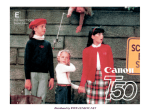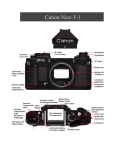Download Canon Speedlite 577 G Instruction manual
Transcript
Canon T90, 1986 The Canon T90's appearance is designed by German industrial designer Luigi Colani, and was the third model from the T series, after the T50 in 1983 and the T70 in 1984 (In total, there were five T-series models including the T80, which was an Although the design of the A-series lineup including AE-1 and its successor, autofocus camera that was launched the A-1, was well-received among users, the Canon camera design in 1985. But the T90 has cast more department was aware of the limitation in the conventional design method. influences to Canon's future designs In automated cameras which no longer require a winding lever or rewinding of cameras as a whole than any other crank, the mechanical design applied to the A-series cameras would result in camera within their line-up. It was a something like an empty shell. Design is meaningless without contents. great camera by any standard, Different contents shall be met with different designs; consequently, the highfeaturing some revolutionary tech cameras with advanced technologies deserve their own designs. The camera design department had confidence that they were the ones who could innovations as well as practical and break through the barrier with pride of success achieved in the design of the very functional human engineering A-series. factors in its design. Thus, five years The camera design department successively developed design models for after the Canon flagship model, the the new concept camera, though their activities were not necessarily Canon New F-1 was launched (1981), encouraged within the company. There was already an established design the T90 became the bridging model concept for the advanced SLR cameras on the market and half of Canon's between the first full AF model, the overall sales were brought by such camera sales. Canon 650, that was brought out by Against this situation, the camera design department proclaimed its design Canon barely a year later in March, policy, which worked as the guidelines for the next-generation cameras: "as long as a camera functions as a tool to extend the roles of human hands and 1987 and the older manual focus eyes for image reproduction, it must be human-friendly." Thus the earliest Canons. The life span of the Canon idea of ergonomic design, which is incorporated commonly to many products T90 was the shortest and can also be nowadays, emerged through the development of the T90. considered the last of 's e r i o u s' FDbased manual focus SLR camera Enhancing the capability of image reproduction requires a camera to be multi- from Canon (The Canon T60 was functional, but the camera does not qualify as truly "multifunctional" if its launched in 1990) - but it is also the versatile functions make the operation complicated. Look at the Canon A-1 at most sophisticated automatic the right below. The A-1 is the first model which realizes the fully-automated, computerized control with multiple functions. When the A-1 was launched in exposure 35mm SLR that Canon has 1978, it dominated the market with a catch phrase, the "camera robot." ever produced prior to the new EF “Multifunctional” was directly reflected in its design style deserving its name mounted EOS AF SLR cameras, and "robot." Still, there was a room for improvement in terms of easy operation. was also affectionately nicknamed as After the A-1, Canon pursued the easier-to-use camera design through the T- the 'Tank" in Japan. series (the T50, the T70, and the T80). The catch phrase, "Canon camera is becoming more and more like the human hand" was created when the T50 first came on the market in 1983. "Harmony between the automated control and the use's will" was the development concept for the T90, the final model in the T-series. The design target was to integrate the user at the highest possible level with the camera which is armed with the advanced technology. T he Canon T90 is designed as a comprehensive package of the most advanced and innovative technologies available in the world today, balancing your photographic desires with automatic features - a state-of-the-art camera. Your photographic range is heightened by 1) the built-in motor drive capable of winding film at a maximum of 4.5 frames per second with merely four size-AA batteries, 2) the high-speed PMS shutter permitting 1/4000 sec shutter speed and 1/250 sec flash synchronization, 3) the three switchable metering distribution patterns, and 4) a wide range of AE shooting modes responding to your photographic needs. Meanwhile, complete automation in areas such as film transportation and film speed setting makes "multiple functions and simple operation" finally and fully compatible. Your shooting options are further expanded by optional accessories like the Speedlite 300TL, the Macro Ring Lite ML-2, the Data Memory Back 90 and the Command Back 90. For a full understanding of the T90, please read this instruction booklet which has been converted into HTML format carefully before using the camera. Set the lens to the "A" mark. 1) While pressing in the AE lock pin, turn the aperture ring until the "A" mark click-stops at the distance index. Turn on the camera. Load the batteries. 1) Pull the battery magazine latch out and turn it in the direction of "OPEN" to pull the battery magazine out of the camera. 2) Load the batteries so that their terminals face in the directions indicated on the battery magazine. Check the batteries. 1) Open the palm wing and press the battery Slide the main switch to "A" to activate the camera. check button () in it. The display will come on at this time. 2) If two or more battery check marks appear in the display panel, battery power is sufficient. The camera sets the first usable frame automatically. 1) Push the back cover latch down, while pressing 1) As soon as the back cover is closed, the the back cover lock button. camera will advance the film automatically until the 2) Place the film cartridge in the film chamber. The frame counter on the display panel indicates "1". (If film-load check mark () will then appear on the the film has not been correctly advanced, this display panel. whole film transport bars blink to warn you.) 3) Pull the film leader across the back of the 2) When using DX-coded film, the film speed is camera until its tip is aligned with the orange automatically set and it appears on the display index. panel while the camera is advancing the film. Load the film. Set the film winding mode. 1) Open the palm wing and set the film winding mode/self-timer selector to "S-C". 2) Press and release the film winding mode select button to set the single-frame mode on the display panel. Set the shooting mode. Set the metering mode. While pressing the metering mode selector, turn the electronic input dial until " " (center-weighted average metering) is indicated on the display panel. Focus the subject. 1) While pressing the shooting mode selector, turn the electronic input dial until "Program" is indicated on the display panel. Turn the focusing ring until the main subject looks sharp. Confirm the viewfinder information and shoot. The camera rewinds the film automatically. 1) Press the shutter button halfway to check the exposure. Exposure will be correct unless the shutter speed display and/or the aperture value display start blinking in the viewfinder. 2) Press the shutter button all the way to take the picture. The film is automatically advanced to the next frame. 1) When the film reaches its end, the camera will start rewinding the film automatically. 2) When the roll is completely rewound, film rewind stops automatically. 3) When the film-load check mark ( ) starts blinking on the display panel, open the back cover to remove the film cartridge. Attaching the Lens 1) Turn the rear lens cap in the direction of the arrow until it stops, and pull it off the lens. 2) Turn the body cap counterclockwise and pull it off. To attach the rear lens cap, align its arrow with the To attach the body cap, first align its red red dot on the lens. Then lightly push it in and turn positioning point with the red dot above the it clockwise until it stops. camera mount, and then turn the cap clockwise. 3) To mount the lens, first align the lens' mount positioning point with the camera's red dot. *Do not mount the lens if the red dot inside the camera mount is showing; correct exposure is impossible if you do. In this case, push in the stopdown lever so that it locks in the normal position and this warning mark can no longer be seen. 4) Then turn the lens clockwise until it stops and the lens release button pops out with a click. 5) Remove the front lens cap. To remove the lens, turn it counterclockwise while pressing the lens release button. Preliminary Preparations Setting the Lens for AE Photography While pressing in the AE lock pin, turn the aperture ring in the direction of the arrow until the "A" mark click-stops at the distance index. Loading the Batteries 2) Load four new size-AA alkaline-maganese 1) As shown in photo, pull the battery magazine batteries (LR6) so that their terminals face in the latch out first and then turn it in the direction of the directions indicated on the battery magazine. The arrow (OPEN). Pull the battery magazine out of camera will not function if the batteries are loaded the camera. incorrectly. 3) Insert the loaded battery magazine back in the camera. While pressing the latch firmly, turn it the reverse direction to lock it. Turning on the Camera Slide the main switch to "A". The display will come on at this time. If the display does not appear, (example) confirm that the batteries are loaded correctly. Checking the Batteries 1) Open the palm wing on the side of the camera and press the battery check button. Battery voltage is then shown on the display panel. Battery power is sufficient. Replace the batteries with new ones. Even if one blinking bar mark or no bar mark appears on the display panel while checking the batteries, exposure will be correct as long as the shutter releases. < Batteries > This camera will not operate without batteries. Try to make a habit of checking the batteries at the following times. After loading new batteries. After storing the camera for a long time. If the shutter does not release. When you are using the camera in low temperatures. Before shooting important events. Use a new set of batteries as specified below or equivalent batteries of another brand. 1. Four AA size 1.5 V alkaline batteries LR6 (AM-3) 2. Four AA size 1.5 V carbon-zinc batteries R6 (SUM-3) 3. Four AA size 1.2 V Ni-Cd batteries Notes: Always use four new batteries of the same brand and replace them at the same time. Wipe the battery terminals and the camera contacts with a clean, dry cloth before loading, to ensure proper contact. Remove the batteries if you do not expect to use the camera for about three weeks or longer. When shooting in temperatures below 0°C (32°F), keep your camera and spare batteries close to your body or in a pocket to keep them warm until you are ready to take a picture. You can also use a set of Ni-Cd batteries which function well in low temperature. - approx. 15 rolls in the HIGH mode and 45 rolls. in the LOW mode at -20°C ( - 4°F) with 24-exp. film. (- p.34) When using Ni-Cd batteries, please note that different brands have different types of terminals. Be sure to use a type which is suitable for the camera. Refer to the manufacturer's instructions for recharging Ni-Cd batteries. Three bars ( - ) may not appear on the display panel during the battery check, even if using fully charged Ni-Cd batteries, because of their low nominal voltage. The battery naturally discharges even when not in use, so try to check the batteries regularly. Preliminary Preparations Loading the Film 1) To open the back cover, push the back cover latch down while pressing the back cover lock button. 2) Insert the upper flat end of the film cartridge into the film chamber first, then lower the other end. The film-load check mark (@) will then appear on the display to indicate that film is loaded. 3) Pull the film leader across the back of the camera until its tip is aligned with the orange index. 4) Close the back cover. The camera will advance the film automatically and stop when "1" appears in the frame counter brackets on the display panel. 5) Make sure that the film has no slack and that its perforations are properly engaged with the sprocket teeth. CAUTION Before loading the first film cartridge, remove the plastic insert and throw it away. NEVER touch the shutter curtain. It is sensitive to pressure due to its high precision design. Be careful that the film leader does not touch the shutter curtain, either. * If the film leader extends past the orange index, take out the film cartridge and manually wind the excess film back into the cartridge. When the humidity is high, film becomes soft and is easily torn. Keep the film stored in its canister until just before you load it to keep it from tearing. While the camera is advancing the film, the film transport bars (also serve as the battery check marks) will appear at the bottom of the display panel moving in sequence from left to right. If the film has not been correctly advanced, however, the bars blink after the camera has stopped. In that case, reload the film. <Automatic Setting of the Film Speed> The T90 is designed to automatically set film speed by sensing the DX code marked on the film cassette. 1. When using a film with DX code, you do not have to set the film speed. (ISO 25 - 5000) The film speed automatically set according to the DX code will appear on the display panel while the camera is advancing the film toward the first usable frame. 2. When using a film without DX code, set the film speed manually. a) While pressing the film speed button, turn the electronic input dial until the film speed (indicated by ISO) of your film appears on the display panel. (ISO 6 - 6400) b) Remove your finger from the film speed button. The preset film speed will appear and blink on the display panel to warn you if the film speed is not set. Always be sure to set the film speed correctly. (Once the film speed is set, the warning stops) Film passing through X-ray examinations at airports, even when loaded in a camera, may be exposed and ruined. To avoid accidental exposure, tell the inspector you want your camera and film hand checked. Basic Operation Shooting with the Lens Set on "A" Mark. Setting the Film Rewind Mode Shooting Capacity (with 24-exp. film) Temperature/Battery Normal (20°C/68°F) Low (-10°C/14°F) Low (-20°C/-4°F) Film winding mode HIGH LOW HIGH LOW HIGH LOW Alkaline (LR6/AM-3) 75 150 7 1 Carbon-zinc (R6/SUM-3) 10 30 3 - *based on canon's standard test method S (single) : single frame C (continuous): H (high): max. 4.5 frames per second C (continuous): L (low): max. 2 frames per second 1 ) Open the palm wing and set the film winding mode/selftimer selector to "S-C". S-C: film winding mode setting : self-timer setting ( - p.84) 2) Press and release the film winding mode button (also serves as the self-timer button) to set the desired film winding mode on the display panel. Automatic Film Winding Speed Changeover Function The Canon T90 has an automatic film winding speed changeover function which will change the film winding speed from HIGH to LOW mode when battery power drops below a prescribed voltage. This saves battery energy and extends battery life, so more pictures can be taken with the same batteries. When the winding speed is automatically switched to the LOW from HIGH, the ">" mark pointing at the HIGH on the display panel starts blinking to warn you. In this case: 1. If you wish to drive the camera in the HIGH mode, replace the batteries with new ones. 2. If you want to make the blinking ">" stop, though you continue to shoot in the LOW mode, press the film winding mode button to set the "> " mark to LOW mode on the display panel. Basic Operation Shooting with the Lens Set on "A" Mark. Setting the Shooting Mode <Shooting Modes of the T90> The Canon T90 has various shooting modes to meet your needs and what you want your picture to portray. The following is an explanation of the shooting modes in which the FD lens must be set to the "A" mark. (AE photography is possible only with FD lenses.) 1. Shutter-priority AE (with safety shift function) You set the shutter speed and the camera automatically chooses the correct aperture for the lighting conditions. This mode is useful for taking pictures of moving subjects and for normal snap shots. By controlling the shutter speed, you can also control the subject's movement. Faster shutter speeds freeze subject motion while slower shutter speeds can provide artistic blur effects. <Shutter-priority safety shift function (ON/OFF possible)> If the selected shutter speed is too slow or too fast for the light conditions, the T90 automatically switches the shutter speed to a higher or a lower one to avoid under- or overexposure. Shuttle-priority AE with safety shift function (when the shuttle speed is set to 1/125 sec and the FD50mm f/1.4 lens is used) 2. Aperture-priority AE (with safety shift function) You set the aperture and the camera automatically chooses the correct shutter speed for the lighting conditions. This mode is useful for portraits, landscapes and still life photography in which depth of field, i.e. the range of in-focus images is an important factor. <Aperture-priority safety shift function (ON/OFF possible)> If the selected aperture is too large or too small for the lighting conditions, the T90 automatically switches the aperture to a smaller or larger one to avoid incorrect exposure. Aperture-priority AE with safety shift function ( when the aperture is set to f/5.6 and the FD 50mm f/1.4 lens is used) 3. Standard program AE (Program) 3. Standard program AE (Program) Both the shutter speed and the aperture are automatically set according to the brightness of the subject and a programmed shutter speed/aperture combination. The standard program AE is the most popular programmed AE because it emphasizes neither the shutter speed nor the aperture size. The program AE mode is convenient for those who are taking pictures with an SLR for the first time, those who do not like to worry about complicated operation, those who would simply like to concentrate on picture composition, or daily snap shots. 4. Variable-shift program AE This is also the program AE mode as mentioned above, but there are 7 types of programmed characteristics inthis mode. Choose any one of them according to your shooting objectives and the focal length of your lens. 1. Standard program AE (P) This has all same programmed characteristics as No.3, but is displayed in "P" on the display panel while "PROGRAM" is displayed on No. 3. This mode is basically oriented toward the tele programs and the wide programs when using the electronic input dial. 2. Tele Program AE (TELE 1 - TELE 3) Tele program's shutter speed/aperture combination is programmed so that the camera chooses the fastest possible shutter speed. It is effective for emphasizing the main subject by making the depth-infield shallower. It is also well suited to stopping action in, for example, sports photography. When using a telephoto lens, a small amount of blur due to camera shake, becomes accentuated because of its long focal length. This program's fast shutter speeds reduce the risk of blur. 3. Wide Program AE ( WIDE 1 - WIDE 3) The wide program chooses the smallest possible aperture, thus allowing a deep depth-in-field. It is suitable for bringing not only the main subject but also the background and foreground into sharp focus and so is appropriate for landscapes or large group shots. WIDE P-3 STANDARD TELE P-3 There are four other shooting modes, though the FD lens must be removed from the "A" mark. <Setting Each Mode> To select a mode, while pressing the shooting mode selector, turn the electronic input dial until the desired shooting mode appears on the display panel. (The display moves in the following cycle.) 1. Setting the shutter-priority AE 1) While pressing the shooting mode selector, turn the electronic input dial until the "Tv" indicating the shutter-priority AE appears on the display panel. 2) Remove your finger from the shooting mode selector. At this point, the initial shutter speed setting is always 125. (1/125 sec.) 3) Turn the electronic input dial until the desired shutter speed is displayed on the display panel. Shutter speed display 4000 3000 2000 1500 1000 750 500 350 250 180 125 90 60 45 30 20 15 10 8 6 432 0"7 1" 1"5 2" 3" 4" 6" 8" 10" 15" 20" 30" Note: The shutter speed is automatically set to 1/125 sec when switching to the shutter-priority AE mode from other modes. 2. Setting the aperture-priority AE 1) While pressing the shooting mode selector, turn the electronic input dial until the "Av" indicating the aperture-priority AE appears on the display panel. 2) Remove your finger from the shooting mode selector. At this point, the initial aperture setting is always 5.6 (f/5.6) 3) Turn the electronic input dial until the desired aperture value is displayed on the display panel. Aperture Value display 1.2 1.4 1.8 2.0 2.5 2.8 3.5 4 4.5 5.6 6.7 8 9.5 11 13 16 19 22 27 32 Notes: The aperture is automatically set to f/5.6 when switching to the aperture-priority AE mode from other modes. Be sure that the aperture value set on the display panel is between the maximum and minimum aperture of your lens. Otherwise exposure will be incorrect. (e.g. when using the FD 50mm f/1.4 lens, set the aperture between f/1.4 and f/22.) <Setting the Safety Shift Function> 1) Set the T90 to the shutter-priority AE (Tv) or the aperturepriority AE (Av). 2) Press both the film speed button and the exposure compensation button at the same time for approx. 1 sec. 3) The " SS " mark indicating the safety shift will then appear on the display panel and the safety shift function will be activated. 4) To clear the safety shift function, press both the film speed button and the exposure compensation button again until the " SS " disappears. Notes: Setting the safety shift function is possible in any mode, but is effective only in the shutter-priority AE and the aperture-priority AE modes. 3. Setting the standard program AE 1) While pressing the shooting mode selector, turn the electronic input dial until "Program" appears on the display panel. 2) Remove your finger from the shooting mode selector. 4. Setting the variable-shift program 1) While pressing the shooting mode selector, turn the electronic input dial until "P" indicating the variable-shift program AE appears on the display panel. 2) Remove your finger from the shooting mode selector. 3) Turn the electronic input dial until the desired program AE (any one of seven modes ) is displayed on the display panel. Shooting with the Lens Set on "A" Mark. Basic Operation Setting the Metering Mode <Metering Modes of the T90> With the T90, the metering mode, i.e., the metering sensitivity pattern, can be changed regardless of which lens you use or the subject you are shooting. Do not use a linear polarization filter. 1. Center-weighted average metering This is a convenient metering system for general photography under normal shooting conditions. The meter measures the entire viewing area, emphasizing the central portion where the subject is most likely to be and diminishing toward the edges. 2. Partial metering This system, with its 13% coverage of the field of view, allows you to meter only the central portion of the image in the viewfinder. It is particularly effective for metering backlit subjects, such as a person in front of a bright window. 3. Spot metering Spot metering is ideal for subjects which require precise measurement. Since the metering area is 2.7% of the field of view, you can select a small, exact area from the overall scene. It is especially advantageous for stage photography, photomacrography or photomicrography. <Setting Each Mode> While pressing the metering mode selector, turn the electronic input dial until the desired metering mode appears on the display panel. (The display moves cyclically.) Basic Operation Shooting with the Lens Set on "A" Mark. How to Use the Metering Mode 1. Center-weighted average metering This is the normal setting position used for general photography, and is recommended especially for AE photography. 2. Partial metering With this metering system, the AE lock mechanism is on as long as the shutter button is being pressed halfway down. 1 ) Put the main subject in the center of the viewfinder so that the partial metering mark covers it 2) Press the shutter button halfway and compose the picture. A red "*" mark (AE lock LED) will then appear in the viewfinder. If desired, while continuing to hold down the shutter button, recompose the picture so that the subject is not in the center. The same exposure value is kept locked in the camera's memory by the AE lock function even when the picture is recomposed. <Sequential AE lock photography> > When shooting continuously using the AE lock mechanism in the same lighting conditions (e.g. backlit subjects), it is not necessary to meter the subject for each shot as long as you keep the shutter button pressed halfway down between exposures. Basic Operation Shooting with the Lens Set on "A" Mark. Focusing 1) While looking into the viewfinder, turn 2) The subject is in focus when the upper the focusing ring until the main subject is sharp. and lower halves of the central split rangefinder merge to become one unbroken image. Laser-matte screen New split rangefinder This screen can be used on all surfaces. This divides the subject in half The subject is in focus when the image is horizontally. The subject is in focus when not fuzzy. the two halves merge to become one unbroken image. Microprism rangefinder This breaks the subject into tiny fragments, causing a shimmering effect when out of focus. The subject is in focus when the image in the microprism ring is The T90's focusing screen can be changed according to the subject you are clear and not shimmering. shooting and the lens in use. Shooting 1 ) Gently press the shutter button halfway down 3) Slide the main switch to "L" to turn off the to check the exposure. Exposure will be correct camera when shooting is finished. unless the aperture value and/or the shutter speed blink in the viewfinder. Press the shutter button GENTLY for the least camera shake. 2) Compose the picture and gently press the shutter button all the way to take the picture. The film will be automatically advanced to the next frame. ï When shooting continuously, the viewfinder information will not be displayed. Your picture, however, will be correctly exposed since exposure will not be affected. If the correct exposure is not possible, the aperture value and/or the shutter speed will blink ï The film will be automatically advanced to the in the viewfinder to warn you of incorrect exposure next frame after exposure and the frame counter on the display panel also indicates the next frame Please see p. 1 1 1 on the exposure warning to be exposed. displays and how to correct each case. < Viewfinder Information Examples > < Exposure Preview Button > When you only want to check the exposure, press the exposure preview button instead of the shutter button. When the exposure preview button is pressed, the viewfinder information is turned on just as when the shutter button is pressed halfway. ° The exposure preview button is positioned so that you can press it while turning the electronic input dial. < Remaining Frame Counter > You can check how many frames remain any time, even during shooting, as displayed on the right of the viewfinder. 1. When using a film with DX code 2. When using a film without DX code The remaining frames are displayed on the right of the viewfinder by the "<" mark, "F" (Film) and the figure. The display is only "F". ° The figure display appears only when the remaining frames has become less than 9. When the T90 is used in the spot metering mode, the stopped-down (fixed index) metering mode or the FE lock mode together with the Speedlite 300TL, "<" mark is not displayed. "F" and the figures from 1 to 9 are displayed.) < Viewfinder Display Selector > The display panel and the The entire viewfinder information The entire viewfinder information viewfinder information on the right are illuminated when the shutter can be turned ON. can be turned OFF. button is pressed halfway. All the viewfinder information (both the right and the bottom of the viewfinder) can be turned off to save battery consumption. The whole display panel and the viewfinder information on the right can be illuminated to make shooting in the dark easier. Use the viewfinder display selector inside the palm wing. Basic Operation Shooting with the Lens Set on "A" Mark. Automatic Film Rewind At the end of the roll, the camera rewinds the film automatically. 1) While the camera is rewinding the film, the film transport bars will move in sequence from right to left to indicate that the film is being rewound. At this time, the frame counter will count down. 2) Film rewind stops automatically when the roll is completely rewound. 4) Remove the film cartridge. 3) Open the back cover when the film-load check mark (@ ) starts blinking. 5) Slide the main switch to "L" to turn off the camera. < Manual Film Rewind > If you want to rewind the film before the end 2) As soon as the manual rewind button ( @<< ) is of the roll, manual film rewind is possible. pressed, the camera starts rewinding the film. 1) Open the palm wing. Intermediate Operation Shooting with the Lens Set on "A" Mark. Spot Metering The spot metering can be used in the following three ways: 1 One-point spot metering 2 Multi-spot metering 3 H/S control ï When the shutter button is pressed halfway, the AE lock function works as in the partial metering mode, and the sequential AE lock photography is also possible. 1. One-point spot metering Only one point is measured in the viewfinder. 1 ) Put the main subject in the center of the viewfinder so that the spot metering mark covers it. 2) Press the spot metering button. As shown in the photo on the right page, when you want to take a picture of a glass backlit by a bright window, press the spot metering button so that it covers the glass. (When the subject transmits light exposure compensation is necessary,) ï When the spot metering button is pressed, the exposure value is kept locked in the camera's memory for 30 sees after you have removed your finger. ï The exposure value stored into memory in the spot metering mode is cleared under the following conditions: 1. When more than 30 secs. have elapsed without releasing the shutter after the spot metering button has been pressed and the finger has been removed. ï When the spot metering button is pressed, both the shutter speed and the aperture are displayed 2. When the metering mode selector is pressed. at the bottom of the viewfinder. The fixed dot (<) will then appear at the position of the triangle index 3. When the finger is removed from the shutter on the right of the viewfinder. button after exposure. One-point spot metering is also possible by pressing the shutter button halfway. In this case, however, the exposure value is not stored into memory. When you remove your finger from the shutter button, the exposure value is cleared. < Exposure Level Difference Comparison > When you move the spot metering mark to another point of the subject after the spot metering button has been pressed, the new metering value (<) will appear to the right of the viewfinder as a free dot. You can check the exposure level difference between the main subject (stored into memory by the fixed dot) and another point of the viewfinder, that exists in the scene before pressing the shutter button. ï The free dot moves in the range of +4 steps. If the exposure level difference is +4.5 steps or more, the "~" (+) or "~" ( - ) indicator will be displayed instead of the "~" dot. ï In most cases, exposure compensation is necessary for the one-point spot metering. Please read the column of "H/S control", too. ï In order to obtain correct exposure in the one point spot metering, factors such as subject contrast pattern, reflectivity and latitude of the film in use must be carefully considered. 2.Multi-spot metering Several points can be measured in the scene in the viewfinder, taking your measuring reference point into account. 1) As shown in the photo above, when you want to obtain correct exposure on her face and also want to obtain correct exposure on the background, press the spot metering button twice on her face and once on the background. 2) The final exposure is made by averaging each exposure value of the three points. The emphasis of the exposure is put on her face since it is metered twice and the correct exposure can be obtained, while even the exposure on the background can be maintained since it is metered once. ï The digital values of both the shutter speed and the aperture appearing at the bottom of the viewfinder are sequential weighted averages calculated each time a point is metered. ï The triangle index in the center of the right-hand LCD is also used as the center point around which the other readings also marked by the "~" dot are divided. ï When three points are measured, three fixed dots are displayed finally. ï The exposure value stored into memory in the multi-spot metering mode is cleared under the following conditions: 1. When more than 30 sees have elapsed without releasing the shutter after the spot metering button has been pressed last. 2. When the metering mode selector is pressed. 3. When the finger is removed from the shutter button after exposure. Multi-spot metering is only possible by pressing the spot metering button unlike the one-point spot metering. Up to eight points can be metered using the multi-spot metering. Subsequent attempts will be disregarded. 3. H/S Control ï "H" stands for "highlight" and is used when the subject is white, while "S" stands for "shadow" and is used when it is black. ï The H/S control can be used with both the one-point spot metering and the multi-spot metering. Here is how to use the H/S control in the one-point spot metering explained in consideration of its application. < Highlight Control > 1) Press the spot metering button to indicate the fixed dot at the position of the triangle index. 2) When the highlight control button at the upper back of the camera is pressed and released, the dot starts moving upward to make compensation. Set the desired amount of compensation according to how bright the subject is. < Shadow Control > 1) Press the spot metering button to indicate the fixed dot at the position of the triangle index. 2) When the shadow control button next to the highlight control button is pressed and released, the dot starts moving downward to make compensation. Set the desired amount of compensation according to how dark the subject is. Highlight Control Examples 0 +2 +2.5 Shadow Control Examples 0 -1 -2 *figures indicate the amount of exposure compensation Manual Override l ) Set the display panel to "tv". 2) Set the desired shutter speed by turning the electronic input dial. 3) Remove the lens from the "A" mark. An " CD " will then be displayed on the display panel. This is a creative mode in which you can control exposure by setting both the shutter speed and the aperture as you like. 4) Set the desired aperture value to the lens manually, referring to the aperture displayed in the viewfinder. You must rely on your own experience for setting the exposure. Stopped-down AE 1 ) Set the display panel to any one of "Av", "P", or "Program". 2) When using an FD lens, remove the aperture ring from the "A" mark. 3) Set the desired aperture value to the lens manually. It is necessary to use the stopped-down AE mode when using close-up accessories which have no FD signal pins, such as extension tubes or bellows in combination with an FD lens. You can take a picture while confirming the depth of-field by pushing in the stop-down lever. This mode is also useful when using the Canon Reflex Lens or FL lenses and when using simple FD lenses. 4) Push in the stop-down lever. A " A'' mark will then be displayed on the display panel. 5) The camera sets the shutter speed automatically according to the aperture If your eye will not be at the viewfinder the moment you press the shutter button, close the eyepiece shutter by pushing the eyepiece shutter lever, to avoid stray light from entering. When using the stopped-down metering with an FD lens attached directly to the camera body, use an aperture of f/2.8 or smaller. <Checking Depth-of-Field > When you check the depth-of-field with the FD lens, stop down the aperture by pushing in the stopdown lever as mentioned above. When you look through the viewfinder with the lever pushed in, you can see the range of sharpness i.e. the depth-of-field. < Error Display > When you use the stopped-down AE mode with the FD lens, do not push in the stop-down lever with the lens set on the "A" mark. If you do "E" marks indicating an error will appear to warn you of incorrect operation (EEEE EE in the viewfinder and EEE on the display panel), and the shutter is locked. In this case, either push in the stop-down lever again to clear the stopped-down AE or remove the lens from the "A" mark. The error display will then disappear. Stopped-down (Fixed Index) Metering The shooting objectives of this mode are the same 6) Turn the aperture ring of the lens until the "oo" as for stopped-down AE mode, but this mode is displayed. needs manual operation. 7) Press the shutter button. 1 ) Set the display panel to "Tv". ï To the right of the viewfinder, "<" dot is displayed 2) Set the desired shutter speed by turning the and it moves upward or downward as the aperture electronic input dial. is changed. When the "oo" mark is displayed at 3) When using an FD lens, remove the aperture the bottom of the viewfinder, the "<" is aligned with ring from the "A" mark the triangle index. 4) Push in the stop-down lever. An "@" mark ï If the " OP" is still displayed when the aperture ring will then be displayed on the display panel. is turned to the maximum aperture of your lens, set a 5) Check the exposure in the viewfinder. slower shutter speed on the display panel. ï In the viewfinder, any one of "OP", "oo", or "CL" ï If the " CL " is still displayed when the aperture ring is displayed as well as the shutter speed you have is turned to the minimum aperture of your lens, set a set. The meaning of each display is as follows: faster shutter speed. 0P: underexposure (Open the aperture.) oo : correct exposure CL: overexposure (Close the aperture.) * Notes for this mode and the situations in which the error is displayed are all the same as for stopped-down AE mode. underexposure display: indicates that the aperture must be opened. overexposure display: indicates that the aperture must be closed. < Manual Diaphragm Control > Stopped-down metering is necessary whenever you insert accessories, such as Extension Tubes M, between the camera and the FD lens for close-up photography. 1 ) Insert the slot of the accessory manual diaphragm adapter (optionally available) over the tip of the automatic aperture lever at the rear of the lens. 2) Push the lever counterclockwise and lower the adapter into the groove. 3) Mount the lens as it is onto the accessory. Do not mount the lens with the manual diaphragm I adapter directly onto the camera or the Auto Bellows I etc. < Film Plane Indicator > This mark, engraved on the top of the camera body, indicates the exact position of the film plane. It is useful for measuring the exact shooting distance from film to subject in close-up photography. Distance on the lens' distance scale are calibrated from this mark. Bulb (Long Exposure) It is possible to make an exposure longer than 30secs when doing such types of photography as astro or night photography. 1) While pressing the shooting mode selector, turn the electronic input dial until "bulb" appear on the display panel. 2) Manually set an aperture. 3) The shuttle will remain open as long as you press the shuttle button. The Canon T90 is designed so that bulb exposure requires relatively little power, thus saving energy. When using an FD lens, be sure to remove the aperture ring of the lens from the "A" mark. -Bulb operation time is display on the display panel by a series of 3 bars and the numbers 1-30. Each bar mark(-) indicates 30 seconds. Exposure time up to 120 seconds is possible( 3 bars plus 30) -It is possible to control the exposure time within a range of 23hours 59 minutes 59 30 seconds seconds by using the command Back 90 (optionally available) -Use of a tripod and cable release is recommended when making long exposures. 40 seconds 120 seconds Self-timer Photography The self-timer allows you a time-lag of either 2 or 10 sees. Use the 10 sec self-timer when you want to be in the picture too' end use the 2 sec timer as an alternative to a cable release for the softest possible shutter release in close-up photography. 1 ) Open the palm wing and set the film winding mode/self-timer selector to " ~ " 2) Press and release the self-timer button (also serves as the film winding mode button) to set either 2 or 10 sees. on the display panel. 3) Focus the subject and compose the picture. 4) Make sure the exposure is correct by checking the viewfinder information, then press the shutter button. The self-timer operation indicator will start blinking and the frame counter will display the countdown of seconds until shutter release. 5) The shutter will be released automatically 10 sees after the shutter button is pressed. 2 sees before shutter release, the self-timer operation indicator will begin blinking at a faster rate. * When the 2 sec timer is set, the self-timer operation indicator begins blinking at a faster rate. If your eye will not be at the viewfinder the moment you press the shutter button, close the eyepiece shutter by pushing the eyepiece shutter lever to avoid stray light from entering. Do not stand in front of the lens when you press the shutter button or exposure may be incorrect. If you have started the self-timer but wish to cancel it before shutter release, press the battery check button inside the palm wing or move the film winding mode/self-timer selector off the " @ " position. Exposure Compensation It is necessary to correct exposure in the cases for example, when you want high-key (intentionally overexposed) or low-key (Intentionally underexposed) shots, and when you take a backlit subject with center-weighted average metering. With the T90, exposure compensation is possible in the following two ways: 1) the exposure compensation index 2) H/S control in the spot metering < Exposure Compensation Index > 1) Press the exposure compensation button. The 2) While pressing the exposure compensation exposure compensation index will then appear on button, turn the electronic input dial to move the " the display panel instead of the film transport bars. ~ " dot under " [1] " to the desired point on the exposure compensation index. ï " [1] " indicates that no exposure compensation is made. ï It is possible to make the exposure compensation in increments as small as 1/3 f/stop. 3) Remove your finger from the exposure compensation button. The film transport bars will appear on the display panel again, and " w " dot will blink at the position where you have moved it for exposure compensation. At the bottom of the viewfinder, "+/ - " mark will be displayed to warn you that the camera is in the exposure compensation status. The whole numbers are for increasing exposure while the fractions are for reducing exposure The numbers of "2" and "1/2" are equivalent to one f/stop (or one step of the shutter speed). while "4" and "1/4" are equivalent to two f/stops (or two steps of the shutter speed). The intermediate settings indicate increments of 1/3f/stop. When it is difficult to determine exactly how much correction to make, bracket the exposure by changing the position of the "~" dot. 4) To cancel the exposure compensation, move the " ~ " dot back to "[1]" position, in the same as above. Other Shooting/ Exposure Compensation Multiple Exposure The T90's provision for multiple exposures allows you to easily make two or more exposures on the same frame for creative effect. Preset multiple exposures up to 9 times with the single operation of the electronic input dial and continuous multiple exposure photography are possible. 1) Press both the shooting mode selector and the metering mode selector at the same time. The " ME " mark indicating multiple exposure mode will then appear on the display panel and the frame counter will become "1". 2) While pressing both, selectors, turn the electronic input dial to the desired number of exposures (for example, set "3" on the frame counter if you want to make three exposures on the same frame ) 1 Before shooting 1) Press both the shooting mode select and the metering mode selector at the same time again. 2) While pressing both selectors turn tt electronic input dial to return the frame counter to "1". 3) Remove your fingers from both selector The " ME " mark will disappear and multiple exposure mode is cleared. 2 While shooting The operating procedures are basically the same as above, but turn the electronic inp dial until the ï While shooting, the " 3 " mark will flash on and off frame counter is blank or there no frame counter to warn you that the camera is in the multiple display in step 2). exposure status. 3) Remove your fingers from both selectors. ï Each time the shutter is released the preset number of exposures on the frame counter will decrement by 1. ï When the preset number of exposures have been completed, the film is automatically wound to the next frame and the multiple exposure status is automatically cleared. <Changing the Preset Exposures > 1) Before shooting 1) Press both the shooting mode selector and the metering mode selector at the same time again. 2) While pressing both selectors, turn the electronic input dial to change the preset number of exposures. 3) Remove your fingers from both selectors. 2) While shooting The operating procedures are all the same as above. < Exposure Compensation in Multiple Exposures > When you make multiple exposures, it is necessary to correct the amount of exposure depending on the situation because the same frame is exposed several times. You can easily correct the exposure with the exposure compensation index. Notes 1 The method described above is merely a general guideline. Actually, the amount of exposure compensation varies according to the situation so your technique will benefit greatly from practice. 2 It is not advisable to make multiple exposures on the first or last several frames due to possible film curl which may adversely affect image registration. 3 Generally, the first exposure of a series should be of a relatively dark subject so that the image in the next exposure will show up clearly. Number of multiple exposure Double Triple Quadruple Exposure compensation index 1/2 Between 1/2 and 1/4 1/4 Other Shooting/ Exposure Compensation Shooting with Infrared Film When you load the T90 with black and white infrared film, it is necessary to make a slight adjustment in focus. A red infrared index is engraved on most Canon lenses for this purpose. 1) Focus as usual looking through the viewfinder. 2) If, for example, the lens is focused at 10 m on the distance scale turn the focusing ring to align the 10 m mark with the red dot. 3) Release the shutter after making this correction. Notes 1. When using infrared film, it is necessary to use a deep red filter, as specified by the film manufacturer. 2. The position of the infrared index mark has been computed for the use of infrared film with peak sensitivity at 800 nm. 3. When using color infrared film, read the instructions of the film manufacturer. Flash Photography Canon developed the PMS (Permanent Magnet Shutter), which makes flash photography with an X-sync speed of 1/250 sec possible. The Canon Speedlite 300TL is an impressive flash unit for exclusive use with the T90. It has solved the problems of both conventional TTL and external flash systems. The main features are as follows: < Canon Speedlite 300TL > 1. A-TTL Mode 2. FE Lock TTL Mode This mode automatically responds to a wide range of illuminations from dark surroundings to bright, so automatic fill-in flash is possible. Using the TTL control system, this mode measures the light reflected from the film surface directly by the sensor inside the camera. In cases such as fill-in flash photography, this A (Advanced)-TTL mode balances the exposure level between the main subject and the background to prevent unnatural With the world's first spot metering for flash photography using the principle of AE lock, this mode gives correct exposure even when the main subject is not in the center of the viewfinder. TTL flash photography is possible without being affected by the reflectivity of the film in use since the TTL control system of this mode does not use the reflection from the film surface. Automatic fill-in flash is possible. effects. ï "FE lock" stands for flash exposure lock. 4. Second Curtain Synchronization With the focal plane shutter, flash synchronization is made when the first shutter curtain is fully open. With the combination of the Speedlite 300TL, however, it is also possible to make the flash synchronization just before the second shutter curtain starts running. 3. FE Lock + H/S Control It is also possible to use the FE lock mode of the Speedlite 300TL with the H/S control of the T90 to independently control the exposure level for the main subject with the flash and the exposure level for the background with the ambient light. In addition, the "P" position at which even beginners can enjoy advanced techniques such as fill-in flash, without fear of failure, is provided. Manual flash photography is also possible in the Manual Hi mode with a guide number of 30 (ISO 100.m) and in the Manual Lo mode with that of 7.5 (ISO 100.m). Aside from exposure control, the Speedlite 300TL offers several other features. One is bounce flash. Another feature is the built-in zoom of its flash head, which can use flash energy more efficiently. One of its safety features is the SE (Save-energy) function which prevents unnecessary consumption of battery energy if you forget to turn off the flash. The Canon Speedlite 300TL is thus a high-performance, automatic, electronic flash unit. When using multiple flash accessories such as the TTL Hot Shoe Adapter, the TTL Distributor and the Off-camera Shoe Adapter with the Speedlite 300TL automatic TTL multiple flash photography is possible with up to four flash units * First curtain synchronization (The flow of light is unnatural for the subjects' movement) * Second curtain synchronization (natural) Viewfinder Information When the shutter button is pressed halfway, after the flash has been charged, you can confirm the exposure in the viewfinder. <Other Canon Speedlites > 1. T-series Speedlites ï PROGRAM mode - The shutter speed is automatically set to 1/90 sec upon flashcharge completion. An aperture is selected automatically by the flash. ï F.NO.SET mode - The shutter speed is automatically set to 1/90 sec upon flashcharge completion. An aperture is set on the flash manually. 2. 577G, 533G and A-series Speedlites ï The shutter speed is automatically set to 1 /90 sec upon flash -charge completion. An aperture is set on the flash manually. When using the Speedlite with the manual mode for example, the 299T in manual flash mode, the Xsync speed will be 1/250 sec. (When the lens is removed from the "A" mark and the T90 is set to the shutter-priority AE mode, the X-sync speed can be set between 30 and 1/250 sec.) It is recommended that a Canon Speedlite be used with this camera. Using a flash (usually with more than two contacts) or flash accessory of another maker may cause the camera to work improperly or even possibly damage the camera itself. 1. Standard type flash The X-sync speed can be set to 1/250 sec or slower. 2. Large studio type flash The X-sync speed must be set to 1/125 sec or slower. When the large studio type flash or the general cable connection type flash is used with the T90, the Canon Hot Shoe Adapter is required to connect the flash with the camera. Speedlite 300TL : Exclusively designed for the T90, the Speedlite 300TL is a highperformance, automatic electronic flash unit which has excluded several problems both with TTL and external flash systems. For further information on the Speedlite 300TL. Note With the Interface Unit D.M.B. all data can be checked on the screen of an MSX personal computer. (Data Memory Back 90, Interface Unit D.M.B. and the MSX computer are not available in North America and some other areas.) The Data Memory Back 90 is an interchangeable camera back designed for exclusive use with the T90, and can memorize up to 16 types of exposure control data automatically. The Data Memory Back 90 has two modes; the standard mode for storing all 16 types of data and the reduced mode for storing the 6 types of data. Primary data stored can be checked on the Data Memory Back's LCD monitor panel. In addition like the Command Back 90, the Data Memory Back 90 can also imprint several data automatically. DATA FUNCTION 1. Printing of the auto date up through the year 2099. (automatic compensation for leap years and long and short months) 2. Printing of the Day/Hour/Minute in a 24 hour format. 3. Printing of a frame counter number. (4-digit number) MEMORY FUNCTION ï Standard Mode (Data can be stored up to 1 56 frames.) 1. Shutter speed 2. Aperture value 3. Shooting mode 4. Metering mode 5. Use flash or not 6. Aperture stopped down or not 7. Spot metering data* 8. FE lock data* 9. Use exposure compensation or not 10. Amount of exposure compensation* 11. Number of exposures made 12. Film speed 13. Use manual exposure or not 14. Auto calendar (Year/Month/Day and Day/ Hour/Minute) 15. Auto frame counter (4-digit serial number) 16. Lens in use Note: These items can only be displayed on the screen of an MSX computer connected to the Data Memory Back 90 through the Interface Unit D.M.B. Command Back 90 DATA FUNCTION 1. Printing of the auto date up through the year 2029. (automatic compensation for leap years and long and short months) 2. Printing of the Day/Hour/Minute in a 24 hour format. 3. Printing of an arbitrary 6-digit number plus the letters A through F. 4. Printing of a frame counter number up to 4 digits. The Command Back 90 is an interchangeable camera back designed for exclusive use with the TIMER FUNCTION 1. Self-timer (the shutter is released after a fixed period of time). T90. As the name "Command" suggests, it not only records data but also controls the T90 for various types of timed photography. The following operations are possible using the quartz controlled Command Back 90: 2. Interval timer (the shutter is released at fixed intervals). 3. Long release timer (the shutter is released and held open for a fixed period of time when the T90 is set to "bulb"). 4. Frame counter setting (the camera stops automatically after the set number~of exposures has been made). ï The timer settings can be set to any value from one second to 23 hours, 59 minutes, 59 seconds. ï It is possible to use both the data and timer functions at the same time. ï It is possible to program the camera completely by combining modes 1 - 4 in the timer function. Macro Ring ML-2 The Macro Ring Lite ML-2 is an automatic flash unit for close-up shooting. Since it adopts the TTL control system considered the most effective method for close-up shooting, there is no need of troublesome exposure compensations. Separate flash tubes are arranged on the right and left sides, which can be fired together or independently for extra lighting versatility. The guide number is 11 (ISO 100.m). Wireless Controller LC-2 This accessory is a remote control photography device which uses infrared rays to control the camera from a distance and is particularly useful in such areas as wildlife photography and news coverage. The Wireless Controller LC-2 consists of a transmitter and a receiver and has three modes; the standard mode, the delay mode and the auto sensing mode (activates when an object blocks the light path between the transmitter and the receiver). Multiple Flash Accessories This accessory is a remote control photography device which uses infrared rays to control the camera from a distance and is particularly useful in such areas as wildlife photography and news coverage. The Wireless Controller LC-2 consists of a transmitter and a receiver and has three modes; the standard mode, the delay mode and the auto sensing mode (activates when an object blocks the light path between the transmitter and the receiver). The accessories consist of the TTL Hot Shoe Adapter the TTL Distributor, the Off-camera Shoe Adapter and the Connecting Cords 60 and 300. With the Speedlite 300TL and/or the Macro Ring Lite ML-2, automatic multiple flash photography by the TTL control system is possible using up to four flash units. The combination of the automatic TTL multiple flash is as follows: 1. With only the Speedlite 300TL (up to four) 2. With only the Macro Ring Lite ML-2 (up to four) 3. In combination with the both (up to four) Dioptric Adjustment Lens with Eyecup Ten eyesight correction lenses are available in powers of +3, +2, +1.5, +1, +0.5, o,, - 0.5, ó2, - 3 andó4 diopters.. They may make viewing and focusing easier if you are near or farsighted. Choose the one which is closest to your eyeglass prescription, and make a practical test if possible. Positioning Guide This accessory is a special stabilizer which is necessary when the T90 is used with the Camera Holder F4, the Focusing Rail, or the camera support bracket of the Speedlites 577G and 533G. Slide the Positioning Guide 90 to attach it. The Positioning Guide 90 comes with the attachment screw. When the Camera Holder F4 or the | camera support bracket of the Speedlites 577G and 533G is used with the T90, use the attachment screw provided with the Positioning Guide 90. When the Focusing Rail is used, however, use the one provided with the Focusing Rail. Close-up/ Macrophotography Accessories Accessories such as the Auto Bellows, Copy Stand 5 and various extension tubes are designed for everything from simple close-up photography to life-size and magnified macro photography. ï Cable Release Adapter T3 This is an accessory for use with the Double Cable Release when using the Auto Bellows. It is possible to use this adapter with the Release 30 or 50. Remote Switch 60T3 The Remote Switch 60T3 is designed to be used when the camera is mounted on a tripod for close-up shooting or when using a telephoto lens with which camera-shake is a particular problem. Attach directly to the camera's remote control socket. Lens Hood We strongly recommend the use of a lens hood to keep out side light which may cause flare and ghost images to form on the image. Rigid Canon hoods also help to protect the lens from shock. Use only a hood which is specified for your particular lens. Most Canon hoods fit into the bayonet mount and are fixed by turning. For details please see the lens instruction manual. Interchangeable Focusing Screens You can change the focusing screen in your T90 according to your specific focusing needs. Canon offers eight different types of focusing screens for the T90. Type Application A: Microprism Matte/Fresnel field with microprism rangefinder spot in the center of the screen. Especially suited for general photography when using an aperture of f/5.6 or larger. B: New Split Matte/Fresnel field with split-image rangefinder spot in the center of the screen. The lens is in focus when the bottom half is even with the upper half. Suited for general photography since unlike former focusing screens, rarely does one-half of the rangefinder darken, even when using small maximum aperture lenses. C: All Matte Matte/Fresnel field with clear matte center spot. Especially recommended for macro and telephoto photography, this screen enables the entire field of view to be seen without distraction. The lens is in focus when the subject can be clearly seen. D: Matte/Section Similar to C screen but with horizontal and vertical reference lines. Recommended for architectural photography and copy work in which accurate image placement is essential. E: New Split/Microprism Standard with the T90. Three focusing methods (split image, microprism and matte/fresnel) are possible according to preference. H: Matte/Scale Matte/Fresnel field with fine matte center plus horizontal and vertical scales in millimeters. Recommended for close-ups, photomacrography copy work and architectural photography where it is useful to know the size of the subject or the magnification involved. I: Double Cross-hair Reticle Matte/Fresnel field with clear center spot containing double cross-hair reticle. While focusing, move your eye left to right. If crosshairs stay in the same position on the subject, then the subject is in focus. Recommended for photomicrography, astrophotography, or other applications requiring high magnifications. L: Cross Split-image Matte/Fresnel field with cross split-image in the center of the screen which divides the subject in half both horizontally and vertically. The subject is in focus when the four quarters merge to become one unbroken image. Suitable for general photography. NEVER change the screen with your fingers. A special tool is provided with each accessory focusing screen to facilitate screen replacement. These focusing screens are exclusively designed for the T90. Do not use them on other cameras. Caring for Your Camera As with any precision instrument proper care and maintenance involve a few simple rules in addition to common sense. Observing these few rules will keep your T90 in top condition at all tames. We recommend that you clean your T90 periodically using the tools listed below. Cleaning tools: Blower brush, Cleaning fluid; Cleaning tissue, Silicone cloth (1) To clean the lens surface and the view finder : Blow off dust with the blower brush and then gently wipe the lens surface with a lens cleaning tissue which has been moistened with a few drops of lens cleaner. (2) To clean the reflecting mirror and the focusing screen: Use only a blower brush. If more cleaning is necessary, NEVER attempt to do it yourself but take it to an authorized Canon service facility. (3) To clean the film chamber: The film chamber also requires occasional cleaning with a blower brush to remove accumulated film dust particles which might scratch the film. (4) To clean the film pressure plate and the film guide rails: Lightly wipe the surface with a cleaning tissue moistened with cleaning fluid. PRECAUTIONS ï Be careful NEVER to touch the shutter curtain. ï After using the camera on a beach, clean it thoroughly. Salt and sand are your T90's worst enemies. ï Aerosol spray dust removers are not recommended for the shutter curtain area. If used hold the can at least 20 cm (8 inches) away from the curtain. Storage of your T9O The best thing you can do for your T90 is to use it regularly. In the event that you must store it for quite a while, however, first remove it from its case or camera bag. Remove the batteries. Wrap the camera in a clean, soft cloth and place it in a cool, dry, dust-free place. If you store the body and lens separately, attach both the body and rear lens caps. Avoid storing your T90 in the following places: ï "Hot Spots" such as the trunk, rear window shelf or glove compartment of a car. ï Laboratories or other such areas where chemicals may cause corrosion. ï In direct sunlight. Before using the T90 after it has been stored for a long time or before using the camera for important events, carefully check the operation of each part. Other Notes 1. Liquid Crystal Display The T90's display panel uses liquid crystal to display exposure information. After about 5 years of normal use, the display may become hard to read. The liquid crystal may respond relatively slowly in low temperatures and the display may become dark at high temperatures (about 60°C/140°F). Normal functioning will return when the temperature returns to normal. 2. Back-up Battery The T90 has a built-in back-up battery which memorizes the display panel data, such as the frame counter number and the ISO film speed, when the AA-size batteries are being changed. Battery life is about 5 years. When voltage becomes insufficient, "lSO 100" will blink (at 2 Hz) on the display panel after loading batteries for normal camera operations. If the back-up battery is removed, the memory will be erased. In this case, reset the film speed. Take your camera to the nearest Canon Service facility for the replacement of the liquid crystal or the back-up battery. (Replacement will be at owner's expense.) 3. Batteries Even if one blinking bar mark or no bar mark appears on the display panel during batter~ check, indicating that the batteries are low as long as the shutter releases exposure will be correct. Automatic rewind, however, ma~ not be possible because of the insufficient power of the batteries. Also, if the camera happens to stop during rewind, all of the film transport bars start blinking on the display panel to warn you. Automatic rewind will start again once you replace the batteries with the new ones. 4. HELP Display "HELP" may appear in the viewfinder in the case of camera malfunction or operational error warning. When "HELP" is displayed 'perform the following operations: 1 ) Check the batteries by pressing the battery check button inside the palm wing. 2) If the battery voltage is sufficient, remove the battery magazine once and reset it. 3) Release the shutter once. If "HELP" does not appear again the camera ï has returned to normal condition and you can keep shooting. If "HELP" will not disappear after repeating the operation described above several times, there has been a camera malfunction and the camera needs repair. Take the camera to the nearest Canon Service facility. ï On the display panel, the error display (EEE) will appear while the "HELP" is displayed in the viewfinder. ï The "HELP" and "EEE" displays will appear even when the viewfinder display selector is turned off. 5. When Using the Canon Extenders Exposure compensation may be necessary when using the Canon Extenders with the T90. Correct the exposure by using the exposure compensation index as follows: The Max aperture of the lens Extender Lens 2X-A Single Zoom 2X-B 1.4X Single Zoom Single Zoom All lenses All Lenses f/1.2-f/2.0 f/2.5-f/2.8 f/3.5 or slower All lenses All lenses All lenses T90's metering mode Centerweighted average 0 0 +2/3 step +2/3 step Partial Spot -2/3 step -2/3 step +2/3 step 0 -2/3 step -1/3 step +1/3 step 0 0 0 0 +1/3 step 0 0 -1/3 step -2/3 step 0 0 -2/3 step 0 * "+" means increasing the exposure * "-" means decreasing the exposure Exposure Warning Display When the shutter speed and/or the aperture value blink at 4 Hz in the viewfinder, exposure will be incorrect. 1. Shuttle-priority AE (Safety shift ON) 2. Shuttle-priority AE (Safety shift OFF) 3.Aperture-priority AE (Safety shift ON) 4. Aperture-priority AE (Safety shift OFF) 5. Standard program AE 6.Variable-shuft program AE Countermeasure for Each Case 1) Switch to flash photography -1 2) Use a film with higher ISO film speed. -2 1 ) Use an ND (neutral density) filter. -3 -4 -5 -6 -7 -8 -9 10 11 2) Use a film with lower ISO film speed. 1) Decrease the shutter speed setting until the aperture value stops blinking. 1) Increase the shutter speed setting until the aperture value stops blinking. 1) Increase the aperture setting until the shutter speed stops blinking. 1) Decrease the aperture setting until the shutter speed stops blinking. 1) Open the aperture manually. 1) Close the aperture manually. 1) Increase the aperture setting until "oo" iS displayed. 2) Decrease the shutter speed setting. 1) Decrease the aperture setting until " oo" iS displayed. 2) Increase the shutter speed setting. 1) Remove the aperture ring of the lens from "A" mark. Notes 1) In the case of out-of-metering range warning (low) and underexposure warning, the maximum aperture of the lens in use blinks in the viewfinder. When the FD 200 mm f/2.8 is used'"2.8" will blink in the viewfinder. 2) When using a lens with a minimum aperture of f/16 such as the FD 50 mm f/1.2L, the aperture displays of "16" and "19" also indicate overexposure warning. In this case, please note that the aperture does not blink in the viewfinder. 3) When using a lens with a minimum aperture of f/32 such as the FD 135 mm f/2, exposure will be correct even if the aperture display of "27" is blinking in the viewfinder. When "32" starts blinking, however, your picture will be overexposed. Display Panel The T90 uses a large liquid crystal display panel to indicate shooting information. The diagram beside shows all the information at the same time; however, the display never actually looks like this. Normally, the panel display only the information required at the time. Viewfinder Information This viewfinder is bright and easy to read. Only the necessary information is displayed outside the field of view. The diagram below shows all the information at the same time for convenience. Carrying the Camera 1) Thread the ends of the neckstrap through the rings on the camera as shown. 2) Put the camera in the case as shown above. * Canon offers two types of soft case in addition to the standard case. - Canon Snap Case T90 SA-3 can store the T90 with the FD 35-70mm f/3.5-4.5 lens - Canon Snap Case T90 SB-3 can store the T90 with the FD 35-105mm f/3.5-4.5 lens