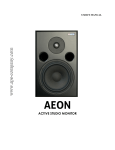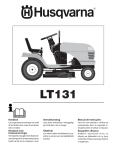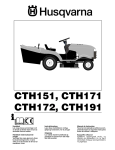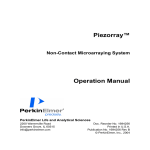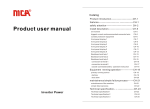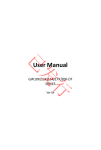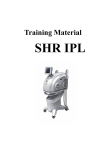Download evoheat Solace 1.25 Specifications
Transcript
SOLACE SERIES SWIMMING POOL DEHUMIDIFIER Installation & Operation Manual CONTENT 1. Preface 1 2. Safety Precautions 2 2.1 Marks 2 2.2 Icons 2 2.3 Warnings 2 2.4 Attention 3 3. Specifications 4 3.1 Parameters 3.2 Performance Curve 4 5 3.3 Dimensions 6 3.4 Working Principle 6 3.5 Product Features 7 3.6 Hygrostat Control 4. Installation 7 8 4.1 Installation Precautions 8 4.2 Positioning 8 4.3 Minimum Installation Distances 8 4.4 Drainage 5.Usage 5.1 Instruction for Operation Panel 5.2 Operation Instruction 6.Maintenance 9 10 10 11 13 6.1 Maintenance 13 6.2 Troubleshootings 15 7.Appendix 16 7.1 PCB I/O Port 16 7.2 Wiring Diagram 17 1. Preface Thank you for choosing Swimming Pool Dehumidifier for controlling the climate in you pool area. This product strictly complies with design and production standards to provide perfect performance, high reliability and good adaptability for you. Read the entire manual before the initial start-up of the unit. It is important to know the correct operating procedures for the unit and all safety precautions to prevent the possibility of property damage and/or personal injury. Do not modify or intervene on the unit by yourself only as this could create dangerous situations and the manufacturer will not be responsible for any damage caused. This instruction must be kept carefully and must always accompany the appliance. If it is lost or damaged, please contact the local technical service center. 1.1 Fail to comply with these recommendations will invalidate the warranty. ¡This unit must be installed by an authorized installer. ¡All repair or maintenance interventions must be performed by the technical service department or by professionally qualified personnel. ¡All repair or maintenance interventions must be performed in the specified period and times. ¡Use the spare parts ONLY provided by the manufacturer. 1.2 In case of system leakage, disconnect the power to the unit and call the technical service department or other professionally qualified personnel as soon as possible, and do not intervene personally on the appliance. If the unit is not used for a long time, you should disconnect the power to the unit. 1.3 Packing List (Fig.1) Fig.1 main unit manual wall suspension bar 1 expansion bolts 2. Installation Precautions 2.1 Marks Meaning Mark A wrong operation may lead to death or heavy injury on people. WARNING ATTENTION A wrong operation may lead to harm to people or loss of property. 2.2 Icons Icon Meaning Prohibition. What is prohibited will be nearby this icon. Compulsory implement. The listed actions need to be taken. Attention(include warnings) Please pay attention to what is indicated. MOVE AND REPAIR OPERATION INSTALLATION 2.3 War n ings PROFESSIONAL INSTALLER IS REQUIRED EARTHING IS REQUIRED SHUT OFF THE POWER PROHIBIT ENTRUST Confirm whether wether the unit is with correct earthing. Wrong connection may cause personnel shock. Do not put fingers or others into the fan or evaporator of the unit, otherwise harm may be occurred. PROHIBITION ENTRUST Entrust a specialized personnel for installation. Wrong installation may cause leakage, personnel electric shock or fires. When there is something wrong or strange smell from the unit, please cut off the power to the unit immediately. When the unit needs to be moved or installed again, please entrust dealer or qualified person to carry it out. Improper installation may lead to water leakage, electrical shock, injury or fire. It is prohibited to repair the unit by the user himself, otherwise electrical shock or fire may occur. When the unit needs to be repaired, please entrust dealer or qualified person to carry it out. Improper movement or repair on the unit may lead to water leakage, electrical shock, injury or fire. 2 2. Installation Precautions 2.4 Attention Meaning INSTALLATION Fix the unit Need circuit breaker Make sure that the basement of the unit is strong enough to avoid any decline or fall down. Make sure that there is circuit breaker for the unit. Lack of circuit breaker can lead to electrical shock or fire. OPERATION Ö Ì µ ° × Check the installation basement Meaning Please check the installation basement regularly to avoid any decline or damage which may hurt people or damage the unit. Please disconnect the power to the unit for clean or maintenance. Disconnect the power Prohibit Please use the suitable fuse. If copper or icon is used to replace the fuse, it will cause failure, even fire. Warinng: Remember that some fundamental safety rules should be followed when using this product: 1. This appliance is not intended for use by persons(including children) with reduced physical, sensory or mental capabilities, or lack of experience and knowledge, unless they have been given supervision or instruction concerning use of the appliance by a person responsible for their safety. Children should be supervised to ensure that they do not play with the appliance. 2. It is forbidden to touch the appliance with wet hands or body when barefoot. 3. It is forbidden to carry out any cleaning before having disconnected the appliances from the electricity mains supply by turning the system master switch to OFF. 4. It is forbidden to modify the safety or adjustment devices or adjust without authorization and indication of the manufacturer. 5. It is forbidden to pull, cut or knot the electrical cables coming out of the appliance, even if it is disconnected from the mains supply. 6. If the supply cord is damaged, it must be replaced by the manufacturer, its service agent or similarly qualified persons in order to avoid a hazard. 7. It is forbidden to poke objects or anything else through the inlet or outlet grills. 8. It is forbidden to dispose of or leave in the reach of children the packaging materials which could become a source of danger. 9. It is forbidden to climb onto the appliance or rest any object on it. 10. It is forbidden to touch the unit with hands directly as the external parts of the appliance can reach temperatures of more than 70→. 11. The appliance shall be installed in accordance with national wiring regulations. 3 3. Specifications 3.1 Parameters Swimming Pool Dehumidifier Model Unit Rated Capaclty L/h 1.25 1.75 2.5 m 3 /h 400 500 750 dB(A) 44 46 47 Air Volume Nolse Level Solace 1.25 Solace 1.75 Solace 2.5 Rated Voltage/Freq / Rated Power Input kW 0.78 1.08 1.55 A 3.3 4.7 6.7 kW 1.1 1.4 2.1 A 4.9 6.1 9.1 %RH 40~100 40~100 40 ~ 100 Rated Running Current Max Power Input Max Running Current Relative Humidity Temperature Dimensions(L/W/H) Net Weight Refrigerant/Volume Operation Pressure ( High Side) Operation Pressure( Low Side) Condensation Pipe Diameter 220-240V~/50Hz 10 ~ 36 ¡ See 3.3 mm See nameplate/ package label kg R410A/600g / R410A/800g R410A/1050g 4.4 4.4 4.4 Mpa 2.1 2.1 2.1 mm 16 16 16 MPa Relative humidity: 60%. Test condition: Ambient temperature: 27→, 4 3. Specifications 3.2 Performance Curve C 40%RH 0 0.5 0 60%RH 80%RH 40 35 30 25 20 15 10 5 l/h 2.5 0 0 1.0 1.5 Solace 1.25 40%RH C 2.0 60%RH 80%RH 40 35 30 25 20 15 10 5 0 0 0.5 1.0 1.5 2.0 2.5 3.0 l/h 3.5 Solace 1.75 0 40%RH C 60%RH 80%RH 40 35 30 25 20 15 10 5 0 0 0.5 1 1.5 2 2.5 Solace 2.5 5 3 3.5 l/h 4 3. Specifications 3.3 Dimensions 3.3.1 Model: Solace 1.25/1.75/2.5 Fig.2 Model Solace 1.25 Solace 1.75 Solace 2.5 Length: A 1300 1500 1500 3.4 Working Principle: The unit works by drawing moist air over a refrigerated coil with a small fan. The cold coil of the refrigeration device condenses the water, which is removed, then the air is reheated by the hot coil. This process works most effectively with higher ambient temperatures with a high dew point temperature(Fig.3). Warmer & dehumidified air Fig.3 Warm damp air 6 3. Specifications 3.5 Product Features 3.5.1 Ultra-low noise With the advanced air ducting technology and the super quiet cross-flow fan, the unit can operate with ultra-low noise. 3.5.2 Ultra-thin casing With the ultra-thin casing of 200mm, which is the result of compact design, the unit can save more space for you when it is compared with the common dehumidifierswith the thickness of 400mm. 3.5.3 Fashionable appearance With noble &fashion arc frame and elegant & graceful snow white color, the unit will be perfectly combined with your pool house. 3.5.4 Newly design controller. With simple operating display, the newly developed controller makes the unit operation easier and more user-friendly. 3.6 Hygrostat Control 3.6.1 The dehumidifier is controlled by a built-in hygrostat set on one side of the unit and the target RH value can be set ranges from 30% to 90%. 3.6.2 The unit will not start to dehumidify until the actual RH is beyond the setting value. 3.6.3 We recommend that an external hygrostat should be installed to ensure a constant measure of the humidity in the pool area. 3.6.4 The location of hygrostat is as the following Fig.4: Fig.4 Built-in hygrostat 7 4. Installation 4.1 Installation Precautions 4.1.1 To ensure that the installation is performed correctly and that the appliance will perform perfectly, please carefully follow the instructions indicated in this manual. Fail to respect the rules indicated not only can cause malfunctions of the appliance but also invalidate the warranty, hence our company shall not respond for any damage to persons, animals or property. 4.1.2 It is important that the electrical installation is made according to the laws in force, respects the data indicated in the technical sheet and the unit is correctly earthed. 4.1.3 The appliance must be installed in a position that allows the routine maintenance, such as filter cleaning. 4.2 Positioning 4.2.1 Avoid installing the unit in proximity to: -positions subject to exposure to direct sunlight; -sources of heat; -in places with oil fumes -places subject to high frequencies. 4.2.2 Make sure that: -the wall on which the unit is to be installed is strong enough to support the weight; -the part of the installation wall does not have pipes or electric wires passing through; -the installation wall is perfectly flat; -there is an area free of obstacles which could interfere with the inlet and outlet air flow; -it is preferably that there is an outside perimeter-wall to allow the discharge of condensation outside; 4.3 Minimum Installation Distances 4.3.1 When the unit is for wall-mounted installation, please take off the all feet for floor standing installation. 4.3.2 Fig. 5 indicates the minimum mounting distances between the wall-mounted swimming pool dehumidifier and furniture in the room. 0.5 m 0.5 m 0.2 m 0.2 m Fig.5 8 4. Installation 4.3.3 Wall mounted installation Insert 5 expansion bolts into holes which are bored by ¦ 10 drill and fix the wall suspension bar horizontally(Fig.6). Wall suspension bar Expansion bolt Wall Fig.6 4.4 Drainage Select a suitable size hose to connect to the built-in hose if it is needed(Fig.7). Condensate drainage hose Fig.7 Attention£ If the condensation water discharges directly into a container, the condensate outlet should above the container to avoid immersing in the container. 9 5. Usage 5.1 Instruction for Operation Panel %RH Dehumidifying ÖÈ µ· Defrosting ÖÀ Tips: When the unit is switched on, "8.8" will firstly be shown on the display. Then "1.0" will be shown which stands for the version of the program. After that, you will find actual relative humidity of the room air on the display. 5.1.1 Buttons ON/OFF Press this butto n to turn the unit on/off. UP Press this butto n once to check the target setti ng value of relative humidity; Press it again can increase the target setti ng value. DOWN Press this butto n once to check the target setti ng value of relative humidity; Press it again can decrease the target setti ng value. 10 5. Usage 5.2 Operation Instruction 5.2.1 Unit ON/OFF You can turn ON/OFF the unit by just pressing " " when the unit is connected to the power. When the unit is turned on, you can see the actual relative humidity shown on the display. At the same time, the mode indicator and the light for the ON/OFF button will be on. Actual relative humidity %RH %RH Press " "to turn the unit ON/OFF ÖÈ µ· ÖÀ Ö· µ· µ· ÖÀ ÖÈ ÖÈ The selected mode ÖÀ OFF ON 5.2.2 Set the target value of relative humidity Actual relative humidity of room air Target relative humidity %RH Press " " %RH Press" " µ· ÖÈ ÖÀ or " " to check the target relative humidity µ· ÖÈ ÖÀ or " " again to change the target relative humidity %RH µ· ÖÈ ÖÀ Tips£ 1. After the target value has been changed, if there is no operation in 5s, the value will be saved and the controller will be back to the main interface. 2. After the target value has been changed, when the unit is restarted, system will operate at the new target value. 11 5. Usage 5.2.3 Dehumidifying mode When the unit is in dehumidifying mode, the LED for icon" " lights up, and£ 1. If the hygrostat detects that A(actual relative humidity of room air) ¡ TRH(target relative humidity) + 5%RH, and this condition has lasted for 30s, the unit will start to dehumidify. 2 .If the hygrostat detects that A(actual relative humidity of room air) ¡ TRH(target relative humidity) - 5%RH, and this condition has lasted for 3mins, the unit will halt the dehumidifying.. 5.2.4 Defrosting mode When the ambient temperature is low, for example, 11¡, and after the unit has worked for a period of time, possibly, the evaporator will start to ice up . So the unit will switch to defrosting mode automatically. During defrosting, the LED for icon " " lights up . When defrosting is over, the unit will return to the dehumidifying mode, and operate according to the condition mentioned above. %RH Ö· µ· µ· ÖÀ ÖÈ ÖÈ ÖÀ 5.2.5 Malfunction Operation panel will display the failure codes when the unit gets some malfunctions. Please refer to page15 to check the meaning of failure codes. %RH Ö· µ· µ· ÖÀ ÖÈ ÖÈ ÖÀ 12 6. Maintenance 6.1 Maintenance To guarantee the unit reliable and security operation for a long time, it is suggested to maintain and clean up the unit every six months. . Please take the following steps to clean up the strainer regularly: 1)Pull out the grill(A) from the upside of it(Fig.8); 2)After that, pull out the grill(Fig.9),then lift the grill upward(Fig.10); 3)Move away the grill(Fig.11)and take out strainer(Fig.12),then wash the strainer with water ( Fig.13 ). Fig.8 Fig.9 A Fig.11 Fig.10 Fig.12 Fig.13 13 6. Maintenance 4)Set the filter net and the air return grille to the original place. (Fig.14)。 5)Clean up the unit outer with soft and damp rag(Fig.15). To protect the paint-coat of the unit, please don’ t use rough sponge or corrosive detergent to do these. Fig.15 Fig.14 Warning£Cut off power supply before cleaning or maintaining the unit. 14 6. Maintenance 6.2 Troubleshootings Press the key of "UP" or "Down" to check that if there are more failure codes. You can find solutions to the problems according to the codes. Malfunction Code Reason Solution High pressure protection has appeared 3 times in 30mins. P1 High pressure protection is too frequently. High pressure protection P2 Discharge pressure is too high Condenser outlet temp. overhigh P3 Condenser coil temp. is too high Evaporator outlet temp. sensor failure P5 This temp. sensor is broken or in short circuit Check or replace this temp. sensor Evaporator inlet temp. sensor failure P6 This temp. sensor is broken or in short circuit Check or replace this temp. sensor Condenser outlet temp. sensor failure P7 This temp. sensor is broken or in short circuit Check or replace this temp. sensor Humidity sensor failure P8 This humidity sensor is broken or in short circuit Check or replace this humidity sensor Motor feedback signal failure E0 The feedback wiring is in bad connection. Or fan motor is damaged. 1.Check the feedback wiring of fan motor. 2.Or replace the fan motor. Check the below solutions to failure P1/P2/P3 Solution to failure P1/P2/P3 1. If P1/P2/P3 appears together with other failures, please solve the others first. 2. If there is no other failures of P3~E0, and P1 & P2 still exist, please disconnect the power to the unit and connect again after 1 hour. 3. If only P3 exists, please keep the fan running for 30min. If P3 still exist after the running, please disconnect the power to the unit and connect again after 1 hour. Note: Please contact with Technical Service Assistance when failures can not be solved. 15 7. Appendix 7.1 PCB I/O Port NET2 CN1 TEMP1 HUMI02 HUMI01 PROG1 TEMP2 CN4 FM NET1 CN7 EEV L_Valve L_Comp L N1 N_Comp N_Valve Explanation£ NO Ports Meaning 1 Cn1 To operation panel CN4 2 NET1 Reserved NET2 3 4 5 FM To fan motor(DC) TEMP1 To evaporator inlet/outlet temp. sensor TEMP2 To condenser outlet temp. sensor HUMI01 To the build-in hygrostat 6 HUMI02 To the external hygrostat (optional) 7 CN7 To high pressure protection switch 8 EEV To electronic expansion valve 9 PROG1 Program burning port 10 L N1 N_Comp N_Valve To the Live Wire of power supply L_Comp To the Live Wire of compressor 11 12 13 Neutral Wire 16 7. Appendix 7.2 Wiring Diagram FM Operation Panel 5K EvIT t t 14 EvOT 5K SS TEMP1 CN1 HUMI0 2 RHS HUMI0 1 PACC1001 WHT FM BLK EEV t TEMP2 BLU YEL 5 CdOT 5K EEV RED CN7 CR CC RED N L_Comp Y/G BLU CS WHT C1 HPS BLK N CS CR COMP BRN L N_Comp N1 N_Valve L PGND TO POWER SUPPLY 220-240V~/50Hz CdOT£ Condenser Outlet Temperature EvOT£ Evaporator Outlet Temperature FM£ Fan Motor(DC) EvIT£ Evaporator Inlet Temperature SS£ Sensitive Switch HPS£ High Pressure Protection Switch EEV£ Electronic Expansion Valve HUMIO 2 £Can connect to an external RHS RHS£ Sensor of Relative Humidity CODE£ 201210220001 17 Code:20121115-0004