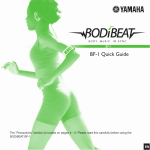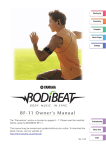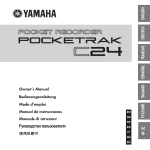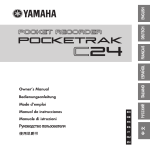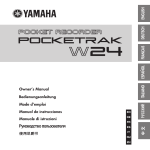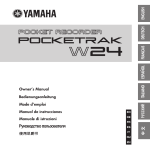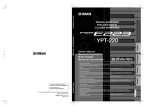Download Yamaha BF-11 Specifications
Transcript
English Deutsch Français クイックガイド The “Precautions” section is located on pages 4 – 5. Please read this carefully before using the BODiBEAT BF-11. Den Abschnitt „Vorsichtsmaßnahmen“ finden Sie auf den Seiten 4 – 5. Bitte lesen Sie sich diesen Abschnitt vor Gebrauch des BODiBEAT BF-11 aufmerksam durch. La section relative aux Précautions d’usage est située en pages 4 – 5. Veuillez la lire attentivement avant d’utiliser le BODiBEAT BF-11. El apartado “Precauciones”” se encuentra en las páginas 4 – 5. Léalo detenidamente antes de utilizar BODiBEAT BF-11. 本書の4∼5ページには「安全上のご注意」が記載されています。BF-11のご使用の前に、必ずお読みください。 Español Quick Guide Guide de référence rapide Guía rápida 日本語 BF-11 English Congratulations! Thank you for purchasing the Yamaha BODiBEAT BF-11 Interactive Music Player. If you’re a music lover who enjoys exercising along with music, you’ll find that the many functions and features of the BF-11 not only make exercising more enjoyable but also make it much more effective. Have fun and exercise safely! Main Features • BODiBEAT automatically plays music to match your jogging/walking pace. (See page 8.) • BODiBEAT plays music to optimally match the aerobic exercise level specifically for you, or to keep you on a specific training program. (See page 9.) • BODiBEAT lets you manage your music and your workouts via computer. (See page 11.) Included Accessories Armband Cable clip (attached to the earphone cable) 2 BF-11 Quick Guide Earphones (with pulse sensor) Operating / Wearing the BODiBEAT Earphone Pads Quick Guide (this manual) USB cable CD-ROM User Registration Card Precautions.................................................................................................. 4 English Table of Contents Starting Up................................................................................................... 6 Exercising with the BF-11............................................................................ 8 About the BODiBEAT Station .................................................................... 11 Troubleshooting......................................................................................... 13 Menu Tree ................................................................................................. 14 Specifications ............................................................................................ 15 n For information on basic operations and wearing the BF-11, refer to the separate sheet. About PDF manual Included in the supplied CD-ROM are the BF-11 Owner’s Manual (PDF) and the BODiBEAT Station Owner's Manual (PDF), which provide complete, detailed information and instructions for using the BF-11. Please refer to these manuals for detailed information. • Copying of the commercially available musical data is strictly prohibited except for your personal use. • This manual is the exclusive copyrights of Yamaha Corporation. • The illustrations and displays as shown in this manual are for instructional purposes only, and may appear somewhat different from those on your device. • The company names and product names in this manual are the trademarks or registered trademarks of their respective companies. BF-11 Quick Guide 3 English Precautions Please keep this manual in a safe place for future reference. DANGER • Do not disassemble the device or modify it in any way. This can result in the device bursting, or even an explosion or fire. If the device should appear to be malfunctioning, discontinue use immediately and have it inspected by qualified Yamaha service personnel. • Do not drop the device into the water. • Do not throw the device into a fire, or put burning items near the device. • Do not use or expose the device to extreme heat (such as direct sunlight, near a heater or in a car during the day) to prevent the possibility of explosion, fire or bursting. Charge the device and use it in temperature conditions between 0° to 35°C (32° to 95°F) and keep in an environment of between -10° to 45°C (14° to 113°F). • Do not operate the device or use earphones while driving a car or riding a motorcycle or a bicycle, since this could result in a serious accident. • To avoid accidents while walking or jogging, keep the volume low enough to hear outside traffic sounds and avoid concentrating too closely on the display. • If there is a sudden loss of sound during use of the device, or if any unusual smells or smoke should appear to be caused by it, immediately turn off the power switch and have the device inspected by qualified Yamaha service personnel. 4 BF-11 Quick Guide WARNING • If you are not in good physical condition (chronic illness, during pregnancy, or other abnormal conditions), consult your physician before beginning any exercise. • If exercising causes you any pain or discomfort, immediately get rest and consult a physician if necessary. • Make sure that any ear jewelry or accessories you wear do not interfere with the pulse sensor for accurate heart rate readings. Wearing earrings may cause inaccurate heart rate detection, which can result in your workout being too strenuous or not strenuous enough. • Keep the device in a place out of the reach of small children. • Never insert paper, metallic, or other objects into the device. If this happens, turn off the power immediately, and then have the device inspected by qualified Yamaha service personnel. • When using the optional AC power adaptor: - Only use the voltage specified as correct for the adaptor. The required voltage is printed on the adaptor. - Use the specified adaptor (PA-U010 or an equivalent recommended by Yamaha) only. Using the wrong adaptor can result in damage to the device or overheating. - Check the electric plug periodically and remove any dirt or dust which may have accumulated on it. English CAUTION • Do not use or expose the device to excessive dust, or extreme cold. Doing so may cause the device to malfunction. • Do not rest your weight on, or place heavy objects on the device, and do not use excessive force on the buttons, switches, connectors or earphone cable. • Do not touch the connector with wet hands. If the device gets wet inside from the connector, it may cause the device to malfunction. • Take care not to tangle the earphone cable around your body or neighboring objects, since this can cause injuries or accidents. • Do not use the device or earphones for a long period of time at a high or uncomfortable volume level, since this can cause permanent hearing loss. If you experience any hearing loss or ringing in the ears, consult a physician. • Some people may experience an abnormal sensation or discomfort on their skin. If this should occur, stop using the device and consult a physician. • When using the optional AC power adaptor, unplug the AC power adaptor from the wall AC outlet when you are not using the device for a long time, or during electrical storms. • Do not try to exercise with the device while charging. Doing so may cause the device to malfunction. Moreover, the USB cable may get tangled up with your body and result in injury. • When cleaning the device, use a soft, dry cloth. Do not use paint thinners, solvents, cleaning fluids, or chemical-impregnated wiping cloths. • Yamaha cannot be held responsible for damage caused by improper use or modifications to the device. • Yamaha cannot be held responsible for any health problems during exercise with the device. Take full responsibility for your own health. This device contains a lithium-ion battery. After usage, you may recycle the battery, but never attempt to remove it by yourself. Have the device inspected by qualified Yamaha service personnel. If there is no Yamaha service personnel in your area, dispose of it properly according to relevant environmental laws and disposal rules in your area. BF-11 Quick Guide 5 English Starting Up Panel Controls 1 3 7 Open the flap 2 4 6 5 89 1 ▼ (Down) button 2 ▲ (Up) button 3 Display 4 LED Red: Heart rate is fast. Green: Optimal aerobic exercise. Blue: State of relaxation. 5[ ] (Standby/On) button Press this to turn the power on/off or turn Control-hold on/off. Holding this turns the power off. 6 [MENU/BACK] button 7 Earphone/ear clip connector 8 [RESET] switch 9 USB connector 6 BF-11 Quick Guide English Charging the Battery BF-11 Charging Full Computer USB cable DANGER Do not connect to a computer in extremely hot environments. You should charge it in a temperature conditions of between 0° to 35°C (32° to 95°F). Making Initial Settings The first time you turn on the power of your new BF-11, the device guides you through several important settings. Top Menu For information on basic operations and wearing the BF-11, refer to the separate sheet. BF-11 Quick Guide 7 English Exercising with the BF-11 Walking/Jogging at Your Own Pace—Free Workout Mode The BF-11 automatically matches the music to your exercise pace, selecting songs that have almost the same tempo as your jogging or walking speed. Start jogging or walking at whatever pace you want! For information on operations while exercising, see “Operating the BODiBEAT” in the separate sheet. Goal Setting You can set the following targets for your exercise by selecting “Setting” before you start exercising. Time Available settings: 10, 20, 30, 45, 60, 90 (minutes), Custom Distance Available settings: 2, 5, 10 (miles), Half Marathon, Marathon, Custom When the units of measurement is set to “Meters,” the available settings are: 3, 5, 10 (kilometers), Half Marathon, Marathon, Custom Calories Available settings: 100, 300, 500, 700, 1000 (K calories), Custom If you select “Custom” here, you can freely set the desired target. 8 BF-11 Quick Guide English Optimal Aerobic Exercise—Walk Fitness and Jog Fitness Modes The Fitness Modes (Walk Fitness programmed for walking and Jog Fitness for jogging) provide the most appropriate music playback for optimal aerobic exercise. Start jogging or walking with the tempo of the song! You can also set the target for your exercise in advance. See page 8. Exercising According to a Training Program—Training Mode The Training Mode keeps you on program, while you are following the tempo of the song. Not only can you choose one of the built-in nine Training programs, but you can also create your original programs. For details about the programs, refer to the BF-11 Owner’s Manual included in the CD-ROM. For information on operations while exercising, see “Operating the BODiBEAT” in the separate sheet. If you want to change the pace, press the [MENU/BACK] button twice to call up the Pace display. Then, press the ▲ (Up) button to raise the pace, or press the ▼ (Down) button to lower it. WARNING If you find it too strenuous to match your pace to the song, do not force yourself to keep pace. Lower the pace accordingly or stop the exercise. BF-11 Quick Guide 9 English After a Workout Session Once your exercise session is stopped, a log of the session automatically appears. Use the ▲/▼ (Up/Down) buttons to scroll through the display pages to view all log entries and graphs. Selecting “Data” from the Top Menu also calls up your exercise logs stored in the BF-11. Using the BF-11 as a Music Player—Music Mode n If you want to playback songs in the Music mode, make sure to import songs to the BF-11 in advance using the included software. See page 12. Artist/Album: Select a specific album, and automatically play the songs of that album. Songs: Select a single song and play back all songs in the device. Playlists: Select a custom Playlist, and automatically play the songs assigned to that Playlist. Operation During Playback ▲ or ▼ [MENU/BACK] Pause: Press both ▲/▼ 10 BF-11 Quick Guide Decrease the volume: ▼ Increase the volume: ▲ Fast-forward: Hold ▼ Go to next: Press ▼ Stop: Press both ▲/▼ Rewind: Hold ▲ Go to top: Press ▲ Connecting with a computer and using the included BODiBEAT Station software allows you to easily and intuitively manage the exercise logs, training programs, and music data, and lets you take full advantage of all the modes and functions on the BF-11 conveniently and efficiently from your computer. English About the BODiBEAT Station System Requirements OS Windows® XP Service Pack 2 or later, 32-bit editions of Windows® Vista, or Windows® 7 Computer 1 GHz or higher; Intel® Pentium®/Celeron® processor Available Memory Windows XP: 128 MB or more (256 MB or more is recommended) Windows Vista/7: 512 MB or more (1 GB or more is recommended) Hard Disk 200 MB or more free space Display 1024 x 768 or more Sound Windows-compliant Audio Interface or Sound Card (Windows Media® Player must be installed to the computer.) The system requirements above may differ slightly depending on the particular computer. BODiBEAT Station Installation IMPORTANT Before installing the software, please read carefully the End User Licensing Agreement included in the CDROM. Insert the supplied CD-ROM into your computer’s CD/DVD drive, then click “Install BODiBEAT Station” from the initial menu. Execute the installation by following the onscreen instructions. CAUTION When you first connect the BF-11 to the computer in which the BODiBEAT Station is installed, the preset Training programs on the BF-11 will be overwritten by the programs on the BODiBEAT Station. If you have edited the preset programs on the BF-11, your changes will be lost. To avoid this, copy the program you have edited to another program. (Refer to the BF-11 Owner’s Manual in the CD-ROM.) BF-11 Quick Guide 11 English Loading Music Data to the BF-11 n If you want to load the song data from a music CD, import songs from the CD to your computer in advance, using a CD ripping software, such as Windows Media Player. Computer 1 2 BF-11 Activate the BODiBEAT Station Import the songs to the BODiBEAT Station Drag the file(s) or folder(s) into the BODiBEAT Station window. 3 Transfer the songs to the BF-11 Connect the BF-11 to the computer. This synchronizes the device and the computer, and transfers the song data on the computer to the device. CAUTION • Do not turn the computer to the power-saving mode when the BF-11 is connected. Doing so risks freezing the BF-11 and losing data, or depleting the power of the BF-11. • Always use the included USB cable. Using an improper cable may cause damage to the USB terminal. • Never disconnect the USB cable while data is being transferred. Doing so may cause loss of data or damage to the device. For details about the procedure, refer to the BODiBEAT Station Owner’s Manual. 12 BF-11 Quick Guide English Troubleshooting ■ The earphones easily drop off from ears. • The earphones may not be put in your ears correctly. Make sure not to reverse the right and left earphones, and attach them correctly. • The cable tightener may be loose. Slide the cable tightener toward your head. ■ My heart rate cannot be detected. • • • • • Make sure to firmly connect the earphone connector to the device. Gently rub or massage your ear to stimulate blood circulation. Try changing the pulse sensor location. Adjust the sensitivity of the pulse sensor. Wipe the lens of the pulse sensor with a soft and dry cloth. If dirt, oil or sweat adheres to the lens of the pulse sensor, your pulse may not be detected properly. ■ The songs change frequently even when I maintain a steady exercise pace. • Fasten the armband to your arm more tightly to prevent the motion sensor from malfunctioning. • Adjust the Pace Sensor and/or Step Sensor settings. ■ One song (or a few songs) is repeatedly played while exercising. • There are few songs which match in tempo to your exercise pace in the BF-11. Make sure to load more songs of the appropriate tempo from your computer or set the Music Priority setting to “Mix” or “BODiBEAT Songs.” ■ In the Training mode, I set the appropriate target as “Pace” but the played song’s tempo seems to be different from the set pace. • The pace is determined based on the jog stride setting. If the stride setting differs from your actual stride, the tempo of the song playing back while exercising may be too fast or too slow. Change the stride setting. ■ The distance of the exercise logs seems to be wrong. • The distance you walk or jog is calculated based on your stride setting. Entering the exact value for your walking/jogging stride may bring the calculated distance closer to the actual value. For details, refer to the BF-11 Owner’s Manual in the supplied CD-ROM. BF-11 Quick Guide 13 English Menu Tree Top Menu Free Workout Walk Fitness Jog Fitness Training Music Playback Data Settings Artist/Album, Songs, Playlists, Now Playing Workouts, Days, Weeks, Months Music Settings Workout Music Play Mode Hardware Settings Bass Boost Sensors Display User Settings Date/Time Heart Rate Stride Weight/Height Birthday/Sex Learning Function Information Initialize 14 BF-11 Quick Guide Music Priority Tempo Guide Half Tempo Song Transition Playback Time Normalize Volume Repeat Shuffle Pulse Sensor Step Sensor Pace Sensor Main Disp_Workout Measurement Language Display Time Contrast Check Heart Rate Change Heart Rate English Specifications Model BF-11 Size Weight 75.5 x 39.7 x 23.8 mm (2.97 x 1.56 x 0.94 inches) Main body 60 g (2.12 oz) Earphones/ Pulse sensor 21 g (0.74 oz) Output power 6.5 mW x 2 (33 Ω) Frequency response 20 to 20,000 Hz Playtime Approximately 9 hours (typical use) Depending on use preferences and surrounding environment. Battery Built-in rechargeable lithium-ion battery Charging method (power source) USB (computer* or optional USB AC power adaptor) *Windows® XP Service Pack 2 or later, 32-bit editions of Windows® Vista, or Windows® 7 Full-charge time Approximately 3 hours Operating temperature range 0° – 50°C (32° – 122°F) Except when charging: 0° – 35°C (32° – 95°F) Display 1.0 inch 128 x 64 OLED Capacity 1 GB Supported audio formats MP3 (32 to 320 kbps, variable bit rate) WMA (32 to 192 kbps, variable bit rate) AAC (8 to 320 kbps, variable bit rate) WAV Some file formats above may not be supported depending on the particular files. Auxiliary jacks Earphones/Pulse sensor: proprietary 8-pin, USB 2.0 (Hi-speed) Included software BODiBEAT Station * Specifications and descriptions in this owner’s manual are for information purposes only. Yamaha Corp. reserves the right to change or modify products or specifications at any time without prior notice. Since specifications, equipment or options may not be the same in every locale, please check with your Yamaha dealer. BF-11 Quick Guide 15 English [US only] LIMITED 1-YEAR WARRANTY ON BODiBEAT Thank you for selecting a YAMAHA product. YAMAHA products are designed and manufactured to provide a high level of defect-free performance. Yamaha Electronics Corporation, USA (“YAMAHA”) is proud of the experience and craftsmanship that goes into each and every YAMAHA product. YAMAHA sells its products through a network of reputable, specially authorized dealers and is pleased to offer you, the Original Owner, the following Limited Warranty, which applies only to products that have been (1) directly purchased from YAMAHA’s authorized dealers in the fifty states of the USA and District of Columbia (the “Warranted Area”) and (2) used exclusively in the Warranted Area. YAMAHA suggests that you read the Limited Warranty thoroughly, and invites you to contact your authorized YAMAHA dealer or YAMAHA Customer Service if you have any questions. THIS WARRANTY COVERS THE LISTED PRODUCT AGAINST DEFECTS IN MATERIALS OR WORKMANSHIP FOR 1 YEAR. Coverage: YAMAHA will, at its option, repair or replace the product covered by this warranty if it becomes defective, malfunctions or otherwise fails to conform with this warranty under normal use and service during the term of this warranty, without charge for labor or materials. Repairs may be performed using new or refurbished parts that meet or exceed YAMAHA specifications for new parts. If YAMAHA elects to replace the product, the replacement may be a reconditioned unit. You will be responsible for any initial shipping charges if the product must be shipped for warranty service. However, YAMAHA will pay the return shipping charges to any destination within the USA if the repairs are covered by the warranty. This warranty does not cover (a) damage, deterioration or malfunction resulting from accident, negligence, misuse, abuse, improper installation or operation or failure to follow instructions according to the Owner’s Manual for this product; repair or attempted repair by anyone other than YAMAHA or 16 BF-11 Quick Guide English an authorized YAMAHA Service Center; (b) any unit which has been altered or on which the serial number has been defaced, modified or removed; (c) normal wear and any periodic maintenance; (d) deterioration due to perspiration, corrosive atmosphere or other external causes such as extremes in temperature or humidity; (e) damages attributable to power line surge or related electrical abnormalities, lightning damage or acts of God; (f) RFI/EMI (Interference/noise) caused by improper grounding or the improper use of either certified or uncertified equipment, if applicable; or (g) any software distributed by YAMAHA with or without the YAMAHA brand name included with the product covered by this warranty (including, but not limited to software imbedded in the product). Refer to the license agreement accompanying the software included with the product for details of your rights with respect to its use or any defects therein. YAMAHA does not warrant that the operation of the product will be uninterrupted or error-free. YAMAHA is not responsible for damage arising from failure to follow instructions relating to the product’s use. Any evidence of alteration, erasing or forgery of proof-of-purchase documents will cause this warranty to be void. This warranty covers only the Original Owner and is not transferable. In Order to Obtain Warranty Service: Warranty service will only be provided for defective products within the Warranted Area. Contact your local authorized YAMAHA dealer who will advise you of the procedures to be followed. If this is not successful, contact YAMAHA at the address, telephone number or website shown below. YAMAHA may request that you send the defective product to a local authorized YAMAHA Servicer or authorize return of the defective product to YAMAHA for repair. If you are uncertain as to whether a dealer has been authorized by YAMAHA, please contact YAMAHA’s Service Department at the number shown below, or check Yamaha’s website at www.bodibeat.com. Product(s) shipped for service should be packed securely and must be accompanied by a detailed explanation of the problem(s) requiring service, together with the original or a machine reproduction of the bill of sale or other dated, proof-of-purchase document describing the product, as evidence of warranty coverage. As your product is capable of storing software programs, data and other information, you should make periodic backup copies of the information contained on the BF-11 Quick Guide 17 English product’s hard drive or other storage media to protect the contents and as a precaution against possible operational failures. Before you deliver your product for warranty service, it is your responsibility to keep a separate backup copy of the contents, and disable any security passwords. IT IS POSSIBLE THAT THE CONTENTS OF YOUR HARD DRIVE WILL BE LOST OR REFORMATTED IN THECOURSE OF WARRANTY SERVICE, AND NEITHER YAMAHA NOR ITS AGENTS ARE RESPONSIBLE FOR ANY DAMAGE TO OR LOSS OF PROGRAMS, DATA OR OTHER INFORMATION CONTAINED ON THE MEDIA OR ANY PART OF THE PRODUCT SERVICED. Your product will be returned to you configured as originally purchased, subject to applicable updates. You will be responsible for reinstalling all other software programs, data and passwords. Recovery and reinstallation of software programs and user data are not covered under this Limited Warranty. Should any product submitted for warranty service be found ineligible, an estimate of repair cost will be furnished and the repair will be accomplished only if requested by you and upon receipt of payment or acceptable arrangement for payment. Limitation of Implied Warranties and Exclusion of Damages: ANY IMPLIED WARRANTIES, INCLUDING WARRANTIES OF MERCHANTABILITY AND FITNESS FOR A PARTICULAR PURPOSE SHALL BE LIMITED IN DURATION TO THE APPLICABLE PERIOD OF TIME SET FORTH ABOVE. YAMAHA SHALL NOT BE RESPONSIBLE FOR INCIDENTAL OR CONSEQUENTIAL DAMAGES OR FOR DAMAGES BASED UPON INCONVENIENCE, LOSS OF USE, DAMAGE TO ANY OTHER EQUIPMENT OR OTHER ITEMS AT THE SITE OF USE OR INTERRUPTION OF PERFORMANCES OR ANY CONSEQUENCES THEREOF. YAMAHA’S LIABILITY FOR ANY DEFECTIVE PRODUCT IS LIMITED TO REPAIR OR REPLACEMENT OF THE PRODUCT, AT YAMAHA’S OPTION. SOME STATES DO NOT ALLOW LIMITATIONS ON HOW LONG AN IMPLIED WARRANTY LASTS OR THE EXCLUSION OR LIMITATION OF INCIDENTAL OR CONSEQUENTIAL DAMAGES, SO THE ABOVE LIMITATION OR EXCLUSION MAY NOT APPLY TO YOU. This Warranty gives you specific legal rights, and you may also have other rights which vary from state to state. This is the only express warranty applicable to 18 BF-11 Quick Guide English the product specified herein; Yamaha neither assumes nor authorizes anyone to assume for it any other express warranty. If you have any questions about service received or if you need assistance in locating an authorized YAMAHA Servicer, please contact: CUSTOMER SERVICE Yamaha Electronics Corporation, USA 6600 Orangethorpe Avenue, Buena Park, California 90620 Telephone: 866-70YAMAHA www.bodibeat.com ©2009 Yamaha Corporation of America. BF-11 Quick Guide 19 FCC INFORMATION (U.S.A.) 1. IMPORTANT NOTICE: DO NOT MODIFY THIS UNIT! This product, when installed as indicated in the instructions contained in this manual, meets FCC requirements. Modifications not expressly approved by Yamaha may void your authority, granted by the FCC, to use the product. 2. IMPORTANT: When connecting this product to accessories and/or another product use only high quality shielded cables. Cable/s supplied with this product MUST be used. Follow all installation instructions. Failure to follow instructions could void your FCC authorization to use this product in the USA. 3. NOTE: This product has been tested and found to comply with the requirements listed in FCC Regulations, Part 15 for Class “B” digital devices. Compliance with these requirements provides a reasonable level of assurance that your use of this product in a residential environment will not result in harmful interference with other electronic devices. This equipment generates/uses radio frequencies and, if not installed and used according to the instructions found in the users manual, may cause interference harmful to the operation of other electronic devices. Compliance with FCC regulations does not guarantee that interference will not occur in all installations. If this product is found to be the source of interference, which can be determined by turning the unit “OFF” and “ON”, please try to eliminate the problem by using one of the following measures: Relocate either this product or the device that is being affected by the interference. Utilize power outlets that are on different branch (circuit breaker or fuse) circuits or install AC line filter/s. In the case of radio or TV interference, relocate/reorient the antenna. If the antenna lead-in is 300 ohm ribbon lead, change the lead-in to co-axial type cable. If these corrective measures do not produce satisfactory results, please contact the local retailer authorized to distribute this type of product. If you can not locate the appropriate retailer, please contact Yamaha Electronics Corporation, USA, Electronic Service Division, 6600 Orangethorpe Ave, Buena Park, CA90620 The above statements apply ONLY to those products distributed by Yamaha Corporation of America or its subsidiaries. * This applies only to products distributed by YAMAHA CORPORATION OF AMERICA or its subsidiaries. (1/7) (class B) COMPLIANCE INFORMATION STATEMENT (DECLARATION OF CONFORMITY PROCEDURE) Responsible Party : Yamaha Electronics Corporation, USA Address : 6600 Orangethorpe Ave., Buena Park, Calif. 90620 Telephone : 714-522-9105 Type of Equipment : Interactive Music Player Model Name : BF-11 This device complies with Part 15 of the FCC Rules. Operation is subject to the following two conditions: 1) this device may not cause harmful interference, and 2) this device must accept any interference received including interference that may cause undesired operation. See user manual instructions if interference to radio reception is suspected. * This applies only to products distributed by YAMAHA CORPORATION OF AMERICA or its subsidiaries. (FCC DoC) This device complies with Part 15 of the FCC Rules. Operation is subject to the following two conditions: (1) this device may not cause harmful interference, and (2) this device must accept any interference received, including interference that may cause undesired operation. CANADA This Class B digital apparatus complies with Canadian ICES-003. Cet appareil numérique de la classe B est conforme à la norme NMB-003 du Canada. • This applies only to products distributed by Yamaha Canada Music Ltd. • Ceci ne s’applique qu’aux produits distribués par Yamaha Canada Musique Ltée. (2/7) (class B) OBSERVERA! Apparaten kopplas inte ur växelströmskällan (nätet) så länge som den ar ansluten till vägguttaget, även om själva apparaten har stängts av. ADVARSEL: Netspæendingen til dette apparat er IKKE afbrudt, sålæenge netledningen siddr i en stikkontakt, som er t endt — også selvom der or slukket på apparatets afbryder. VAROITUS: Laitteen toisiopiiriin kytketty käyttökytkin ei irroita koko laitetta verkosta. (standby) ADVARSEL! Lithiumbatteri—Eksplosionsfare ved fejlagtig håndtering. Udskiftning må kun ske med batteri af samme fabrikat og type. Levér det brugte batteri tilbage til leverandoren. VARNING Explosionsfara vid felaktigt batteribyte. Använd samma batterityp eller en ekvivalent typ som rekommenderas av apparattillverkaren. Kassera använt batteri enligt fabrikantens instruktion. VAROITUS Paristo voi räjähtää, jos se on virheellisesti asennettu. Vaihda paristo ainoastaan laitevalmistajan suosittelemaan tyyppiin. Hävitä käytetty paristo valmistajan ohjeiden mukaisesti. (lithium caution) (3/7) The serial number of this product may be found on the bottom of the unit. You should note this serial number in the space provided below and retain this manual as a permanent record of your purchase to aid identification in the event of theft. Model No. Serial No. (bottom) Die Seriennummer dieses Produkts befindet sich an der Unterseite des Geräts. Sie sollten die Nummer des Modells, die Seriennummer und das Kaufdatum an den unten vorgesehenen Stellen eintragen und diese Anleitung als Dokument Ihres Kaufs aufbewahren. Modellnr. Seriennr. (bottom) Vous pouvez trouver le numéro de série de ce produit sur le bas de l'unité. Notez ce numéro de série dans l'espace fourni ci-dessous et conservez ce manuel en tant que preuve permanente de votre achat afin de faciliter l'identification du produit en cas de vol. N° de modèle N° de série (bottom) El número de serie de este producto se encuentra en la parte inferior de la unidad. Debe tomar nota del número de serie en el espacio proporcionado a continuación y conservar este manual como registro permanente de su adquisición; todo ello facilitará la identificación en caso de robo. Modelo nº Serie nº (bottom) (4/7) NEDERLAND / THE NETHERLANDS • Dit apparaat bevat een lithium batterij voor geheugen back-up. • This apparatus contains a lithium battery for memory back-up. • Raadpleeg uw leverancier over de verwijdering van de batterij op het moment dat u het apparaat ann het einde van de levensduur of gelieve dan contact op te nemen met de vertegenwoordiging van Yamaha in uw land. • For the removal of the battery at the moment of the disposal at the end of life please consult your retailer or Yamaha representative office in your country. • Gooi de batterij niet weg, maar lever hem in als KCA. • Do not throw away the battery. Instead, hand it in as small chemical waste. (lithium disposal) This product contains a battery that contains perchlorate material. Perchlorate Material—special handling may apply, See www.dtsc.ca.gov/hazardouswaste/perchlorate. * This applies only to products distributed by YAMAHA CORPORATION OF AMERICA or its subsidiaries. (5/7) (Perchlorate) Information for Users on Collection and Disposal of Old Equipment This symbol on the products, packaging, and/or accompanying documents means that used electrical and electronic products should not be mixed with general household waste. For proper treatment, recovery and recycling of old products, please take them to applicable collection points, in accordance with your national legislation and the Directives 2002/96/EC. By disposing of these products correctly, you will help to save valuable resources and prevent any potential negative effects on human health and the environment which could otherwise arise from inappropriate waste handling. For more information about collection and recycling of old products, please contact your local municipality, your waste disposal service or the point of sale where you purchased the items. [For business users in the European Union] If you wish to discard electrical and electronic equipment, please contact your dealer or supplier for further information. [Information on Disposal in other Countries outside the European Union] This symbol is only valid in the European Union. If you wish to discard these items, please contact your local authorities or dealer and ask for the correct method of disposal. Verbraucherinformation zur Sammlung und Entsorgung alter Elektrogeräte Befindet sich dieses Symbol auf den Produkten, der Verpackung und/oder beiliegenden Unterlagen, so sollten benutzte elektrische Geräte nicht mit dem normalen Haushaltsabfall entsorgt werden. In Übereinstimmung mit Ihren nationalen Bestimmungen und den Richtlinien 2002/96/EC, bringen Sie alte Geräte bitte zur fachgerechten Entsorgung, Wiederaufbereitung und Wiederverwendung zu den entsprechenden Sammelstellen. Durch die fachgerechte Entsorgung der Elektrogeräte helfen Sie, wertvolle Ressourcen zu schützen und verhindern mögliche negative Auswirkungen auf die menschliche Gesundheit und die Umwelt, die andernfalls durch unsachgerechte Müllentsorgung auftreten könnten. Für weitere Informationen zum Sammeln und Wiederaufbereiten alter Elektrogeräte, kontaktieren Sie bitte Ihre örtliche Stadtoder Gemeindeverwaltung, Ihren Abfallentsorgungsdienst oder die Verkaufsstelle der Artikel. [Information für geschäftliche Anwender in der Europäischen Union] Wenn Sie Elektrogeräte ausrangieren möchten, kontaktieren Sie bitte Ihren Händler oder Zulieferer für weitere Informationen. [Entsorgungsinformation für Länder außerhalb der Europäischen Union] Dieses Symbol gilt nur innerhalb der Europäischen Union. Wenn Sie solche Artikel ausrangieren möchten, kontaktieren Sie bitte Ihre örtlichen Behörden oder Ihren Händler und fragen Sie nach der sachgerechten Entsorgungsmethode. (6/7) Information concernant la Collecte et le Traitement des déchets d’équipements électriques et électroniques. Le symbole sur les produits, l'emballage et/ou les documents joints signifie que les produits électriques ou électroniques usagés ne doivent pas être mélangés avec les déchets domestiques habituels. Pour un traitement, une récupération et un recyclage appropriés des déchets d’équipements électriques et électroniques, veuillez les déposer aux points de collecte prévus à cet effet, conformément à la réglementation nationale et aux Directives 2002/96/EC. En vous débarrassant correctement des déchets d’équipements électriques et électroniques, vous contribuerez à la sauvegarde de précieuses ressources et à la prévention de potentiels effets négatifs sur la santé humaine qui pourraient advenir lors d'un traitement inapproprié des déchets. Pour plus d'informations à propos de la collecte et du recyclage des déchets d’équipements électriques et électroniques, veuillez contacter votre municipalité, votre service de traitement des déchets ou le point de vente où vous avez acheté les produits. [Pour les professionnels dans l'Union Européenne] Si vous souhaitez vous débarrasser des déchets d’équipements électriques et électroniques veuillez contacter votre vendeur ou fournisseur pour plus d'informations. [Information sur le traitement dans d'autres pays en dehors de l'Union Européenne] Ce symbole est seulement valables dans l'Union Européenne. Si vous souhaitez vous débarrasser de déchets d’équipements électriques et électroniques, veuillez contacter les autorités locales ou votre fournisseur et demander la méthode de traitement appropriée. Información para Usuarios sobre Recolección y Disposición de Equipamiento Viejo Este símbolo en los productos, embalaje, y/o documentación que se acompañe significa que los productos electrónicos y eléctricos usados no deben ser mezclados con desechos hogareños corrientes. Para el tratamiento, recuperación y reciclado apropiado de los productos viejos, por favor llévelos a puntos de recolección aplicables, de acuerdo a su legislación nacional y las directivas 2002/96/EC. Al disponer de estos productos correctamente, ayudará a ahorrar recursos valiosos y a prevenir cualquier potencial efecto negativo sobre la salud humana y el medio ambiente, el cual podría surgir de un inapropiado manejo de los desechos. Para mayor información sobre recolección y reciclado de productos viejos, por favor contacte a su municipio local, su servicio de gestión de residuos o el punto de venta en el cual usted adquirió los artículos. [Para usuarios de negocios en la Unión Europea] Si usted desea deshacerse de equipamiento eléctrico y electrónico, por favor contacte a su vendedor o proveedor para mayor información. [Información sobre la Disposición en otros países fuera de la Unión Europea] Este símbolo sólo es válidos en la Unión Europea. Si desea deshacerse de estos artículos, por favor contacte a sus autoridades locales y pregunte por el método correcto de disposición. (7/7) For details of products, please contact your nearest Yamaha representative or the authorized distributor listed below. Pour plus de détails sur les produits, veuillez-vous adresser à Yamaha ou au distributeur le plus proche de vous figurant dans la liste suivante. NORTH AMERICA CANADA Yamaha Canada Music Ltd. 135 Milner Avenue, Scarborough, Ontario, M1S 3R1, Canada Tel: 416-298-1311 U.S.A. Yamaha Electronics Corporation, USA 6600 Orangethorpe Ave., Buena Park, Calif. 90620, U.S.A. Tel: 714-522-9105 CENTRAL & SOUTH AMERICA MEXICO Yamaha de México S.A. de C.V. Calz. Javier Rojo Gómez #1149, Col. Guadalupe del Moral C.P. 09300, México, D.F., México Tel: 55-5804-0600 BRAZIL Yamaha Musical do Brasil Ltda. Rua Joaquim Floriano, 913 - 4' andar, Itaim Bibi, CEP 04534-013 Sao Paulo, SP. BRAZIL Tel: 011-3704-1377 ARGENTINA Yamaha Music Latin America, S.A. Sucursal de Argentina Olga Cossettini 1553, Piso 4 Norte Madero Este-C1107CEK Buenos Aires, Argentina Tel: 011-4119-7000 PANAMA AND OTHER LATIN AMERICAN COUNTRIES/CARIBBEAN COUNTRIES Yamaha Music Latin America, S.A. Torre Banco General, Piso 7, Urbanización Marbella, Calle 47 y Aquilino de la Guardia, Ciudad de Panamá, Panamá Tel: +507-269-5311 Die Einzelheiten zu Produkten sind bei Ihrer unten aufgeführten Niederlassung und bei Yamaha Vertragshändlern in den jeweiligen Bestimmungsländern erhältlich. Para detalles sobre productos, contacte su tienda Yamaha más cercana o el distribuidor autorizado que se lista debajo. EUROPE THE UNITED KINGDOM/IRELAND Yamaha Music U.K. Ltd. Sherbourne Drive, Tilbrook, Milton Keynes, MK7 8BL, England Tel: 01908-366700 GERMANY Yamaha Music Europe GmbH Siemensstraße 22-34, 25462 Rellingen, Germany Tel: 04101-3030 SWITZERLAND/LIECHTENSTEIN Yamaha Music Europe GmbH Branch Switzerland in Zürich Seefeldstrasse 94, 8008 Zürich, Switzerland Tel: 01-383 3990 AUSTRIA Yamaha Music Europe GmbH Branch Austria Schleiergasse 20, A-1100 Wien, Austria Tel: 01-60203900 CZECH REPUBLIC/SLOVAKIA/ HUNGARY/SLOVENIA Yamaha Music Europe GmbH Branch Austria Schleiergasse 20, A-1100 Wien, Austria Tel: 01-602039025 POLAND Yamaha Music Europe GmbH Branch Sp.z o.o. Oddzial w Polsce ul. 17 Stycznia 56, PL-02-146 Warszawa, Poland Tel: 022-868-07-57 THE NETHERLANDS/ BELGIUM/LUXEMBOURG Yamaha Music Europe Branch Benelux Clarissenhof 5-b, 4133 AB Vianen, The Netherlands Tel: 0347-358 040 FRANCE Yamaha Musique France BP 70-77312 Marne-la-Vallée Cedex 2, France Tel: 01-64-61-4000 ITALY Yamaha Musica Italia S.P.A. Viale Italia 88, 20020 Lainate (Milano), Italy Tel: 02-935-771 SPAIN/PORTUGAL Yamaha Música Ibérica, S.A. Ctra. de la Coruna km. 17, 200, 28230 Las Rozas (Madrid), Spain Tel: 91-639-8888 GREECE Philippos Nakas S.A. The Music House 147 Skiathou Street, 112-55 Athens, Greece Tel: 01-228 2160 SWEDEN Yamaha Scandinavia AB J. A. Wettergrens Gata 1, Box 30053 S-400 43 Göteborg, Sweden Tel: 031 89 34 00 DENMARK YS Copenhagen Liaison Office Generatorvej 6A, DK-2730 Herlev, Denmark Tel: 44 92 49 00 FINLAND F-Musiikki Oy Kluuvikatu 6, P.O. Box 260, SF-00101 Helsinki, Finland Tel: 09 618511 NORWAY Norsk filial av Yamaha Scandinavia AB Grini Næringspark 1, N-1345 Østerås, Norway Tel: 67 16 77 70 ICELAND HONG KONG Skifan HF Skeifan 17 P.O. Box 8120 IS-128 Reykjavik, Iceland Tel: 525 5000 RUSSIA Tom Lee Music Co., Ltd. 11/F., Silvercord Tower 1, 30 Canton Road, Tsimshatsui, Kowloon, Hong Kong Tel: 2737-7688 INDIA Yamaha Music (Russia) Office 4015, entrance 2, 21/5 Kuznetskii Most street, Moscow, 107996, Russia Tel: 495 626 0660 OTHER EUROPEAN COUNTRIES Yamaha Music Europe GmbH Siemensstraße 22-34, 25462 Rellingen, Germany Tel: +49-4101-3030 AFRICA Yamaha Corporation, Asia-Pacific Music Marketing Group Nakazawa-cho 10-1, Naka-ku, Hamamatsu, Japan 430-8650 Tel: +81-53-460-2312 Yamaha Music India Pvt. Ltd. 5F Ambience Corporate Tower Ambience Mall Complex Ambience Island, NH-8, Gurgaon122001, Haryana, India Tel: 0124-466-5551 INDONESIA PT. Yamaha Music Indonesia (Distributor) PT. Nusantik Gedung Yamaha Music Center, Jalan Jend. Gatot Subroto Kav. 4, Jakarta 12930, Indonesia Tel: 21-520-2577 KOREA Yamaha Music Korea Ltd. 8F, 9F, Dongsung Bldg. 158-9 Samsung-Dong, Kangnam-Gu, Seoul, Korea Tel: 080-004-0022 MALAYSIA MIDDLE EAST TURKEY/CYPRUS Yamaha Music Europe GmbH Siemensstraße 22-34, 25462 Rellingen, Germany Tel: 04101-3030 OTHER COUNTRIES Yamaha Music Gulf FZE LOB 16-513, P.O.Box 17328, Jubel Ali, Dubai, United Arab Emirates Tel: +971-4-881-5868 ASIA THE PEOPLE’S REPUBLIC OF CHINA Yamaha Music & Electronics (China) Co., Ltd. 2F, Yunhedasha, 1818 Xinzha-lu, Jingan-qu, Shanghai, China Tel: 021-6247-2211 Yamaha Music Malaysia, Sdn., Bhd. Lot 8, Jalan Perbandaran, 47301 Kelana Jaya, Petaling Jaya, Selangor, Malaysia Tel: 3-78030900 PHILIPPINES Yupangco Music Corporation 339 Gil J. Puyat Avenue, P.O. Box 885 MCPO, Makati, Metro Manila, Philippines Tel: 819-7551 THAILAND Siam Music Yamaha Co., Ltd. 4, 6, 15 and 16th floor, Siam Motors Building, 891/1 Rama 1 Road, Wangmai, Pathumwan, Bangkok 10330, Thailand Tel: 02-215-2626 OTHER ASIAN COUNTRIES Yamaha Corporation, Asia-Pacific Music Marketing Group Nakazawa-cho 10-1, Naka-ku, Hamamatsu, Japan 430-8650 Tel: +81-53-460-2317 OCEANIA AUSTRALIA Yamaha Music Australia Pty. Ltd. Level 1, 99 Queensbridge Street, Southbank, Victoria 3006, Australia Tel: 3-9693-5111 NEW ZEALAND Music Works LTD P.O.BOX 6246 Wellesley, Auckland 4680, New Zealand Tel: 9-634-0099 COUNTRIES AND TRUST TERRITORIES IN PACIFIC OCEAN Yamaha Corporation, Asia-Pacific Music Marketing Group Nakazawa-cho 10-1, Naka-ku, Hamamatsu, Japan 430-8650 Tel: +81-53-460-2312 SINGAPORE Yamaha Music Asia Pte., Ltd. #03-11 A-Z Building 140 Paya Lebor Road, Singapore 409015 Tel: 747-4374 TAIWAN Yamaha KHS Music Co., Ltd. 3F, #6, Sec.2, Nan Jing E. Rd. Taipei. Taiwan 104, R.O.C. Tel: 02-2511-8688 HEAD OFFICE Yamaha Corporation, Pro Audio & Digital Musical Instrument Division Nakazawa-cho 10-1, Naka-ku, Hamamatsu, Japan 430-8650 Tel: +81-53-460-3273 EKB49_a Yamaha Manual Library http://www.yamaha.co.jp/manual/ U.R.G., Pro Audio & Digital Musical Instrument Division, Y Yamaha Corporation © 2009 Y Yamaha Corporation WR25610 912MWAPx.x-02B0 Printed in Vietnam