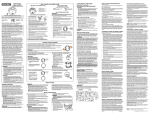Download BellSouth BS-371 Operating instructions
Transcript
BS-371 2-LINE 2.4GHz DIGITAL DSS EXPANDABLE CORDLESSADDITIONAL HANDSET Caller ID/Call Waiting Type 2.5 with Call Waiting Deluxe Instal lation Manual Pl ease read thi s m anual careful l y before use. Keep foryour reference. CALLER ID /CALLER ID CALL W AITING / CALL W AITING DELUXE COM PATIBLE Caller ID, Caller ID Call Waiting, and/or Call Waiti ng Deluxe Services, where available, are available f rom BellSouth. Af ter subscribing to Caller ID, Caller ID Call Waiting and/or Call Waiting Deluxe Services, thisphone will displayCaller/Caller Waited party’ sname and phone number, and the associated sof t keysofthe Call Waiting Deluxe ser vice. I MP OR TAN T IN FOR MAT ION Important Safety Instructions: To reduce the ri sk offi re,el ectri c shock and/ ori njuryto persons,al ways fol l ow these basi c safetyprecauti ons when usi ng yourtel ephone equipm ent. 1. Read,understand,and follow allinstructions. 2. Unplug this telephone from the wall outlet before cleaning. Do not use liquid or aerosol cleaners. Ifnecessary,use a soft cloth lightly m oistened with a m ild detergent solution. 3. Do not use this telephone near a bathtub, kitchen sink, wash bowl, laundry tub, swim m ing pool,a wetbasem entoranywhere else thereiswaterorliquid. 4. Do notplace this telephone on an unstable cart, stand or table. A fall could cause seriousdam age to the phone. 5. Slotsand openingsin the cabinetatthe back or bottom are provided for ventilation to protect the unit from overheating. These openings m ust notbe blocked or covered. Do notplace this telephone on a bed,sofa, rug orothersim ilarsurface. This telephone should never be placed near or over a radiator or heat register. This telephone should notbe placed in a built-in installation unlessproperventilation isprovided. 6. Neverpush objectsofany kind through slots in the phone. They could touch dangerous voltage points orshortoutparts thatcould result in a risk of fire or electric shock. Never spill liquid of any kind on the telephone. 7. Unplug thistelephone from the walloutletand referto a qualified service representative in anyofthe following situations:a)If liquid has been spilled into the telephone. b)Ifthe telephone has been exposed to rain orwater. c)Ifthe telephone doesnotoperate norm ally by following the operating instructions. Adjustonly those controlsthatare covered by the operating instructions. Im proper adjustm entofothercontrolsm ay resultin dam age and will often require extensive workbya qualified technician to restore the telephone to norm aloperation. d)Ifthe telephone has been dropped orthe case hasbeen dam aged. e)Ifthe telephone exhibitsa distinctchange in perform ance. 8. Do notuse the telephone to reporta gasleak in the vicinityofthe leak. 9. Avoid using a telephone (other than a cordless type) during an electrical storm . There m aybe a rem ote risk ofelectric shock from lightning. 10. Neverinstalljacks in a wetlocation unless the jack is specifically designed for wet locations. 11. Nevertouch uninsulated telephone wires or term inalsunlessthe telephone line hasbeen disconnected atthe networkinterface. 12. Use with caution when installing orm odifying telephonelines. 13. To reduce the risk ofelectric shock,do not disassem ble this product, but take it to a qualified servicem an when som e service or repair work is required. O pening or rem oving covers m ay expose you to dangerousvoltagesorotherrisks. Incorrect reassem bly can cause electric shock when the applianceissubsequentlyused. 14. Use only the power cord and batteries indicated in thism anual. Do notdispose of batteriesin fire. Theym ayexplode. Check with localcodes forpossible specialdisposal instructions. 15. Plug theadaptorto the socket-outletthatnear the equipm entand shallbe easilyaccessible. 16. CAUTIO N RISK OF EXPLO SION IF BATTERY IS REPLACED BY AN INCO RRECT TYPE. Sanyo Energy (Hong Kong) Co., Ltd, 3KR-600AAL,NiCd 3.6V,600m Ah DISPOSE OF USED BATTERIES ACCO RDING TO YO UR LO CAL CO DE. SAVE THESE INSTRUCTIONS SAVE THESE I NSTRUCTIONS 1 G ET T IN G STAR T ED The new BS-371 Expandabl e Cordless AdditionalHandseti s foruse with the BS-373 Expandabl e Cordl ess System . You m usthave the BS-373 Expandabl e Cordl ess System in orderto use the BS-371 Expandable Cordless AdditionalHandset. This m anualonly described the steps necessary to startup the BS-371 expandabl e cordless additional handset. Please read the m anual of BS-373 Expandabl e Cordl ess System fordetailed operating i nstruction. BS-371 consi sts ofthe foll owi ng item s: • A Handsetwith BeltClip • A Charging Cradle • A Battery Pack • Instal lation Manual s Setup ofthe BS-371 Expandabl e Cordl ess Addi ti onalHandset 1. Connectthe Charging Cradl e to a standard 120V AC walloutlet. 2. Press the batteryrelease pointon the backofthe handsetand slide downward to open the batterycom part m ent. 3. Insertthe battery pack into the battery com part m entand m ake sure to position accordi ng to pol aritym arkings. 4. Slide the batterycoverupward unti litsnaps into place. 5. Place the handsetin the Charging Cradl e,charge the batterypack foratl east15 hours priorto registering the handsetto you BS-373. Make sure thatthe red LED ofthe Charging Cradl e lights,and charging begins. Note: 1. Use only the battery indicated in thi s m anual. Do notdi spose ofbatteries i na fire. They m ay explode. Check with localcodes forpossi ble speci aldi sposal instructions. 2. Connectthe Recharge Cradle to a conti nuous poweroutlet. 3. Plug the Recharge Cradle to the socket-outletthatnearthe equipm entand shal l be easi lyaccessi ble. 4. After i ni ti al charge: To enhance battery life and tel ephone perform ance, com pletely charge and then com pl etely di scharge the batteries before returning the handsets to the charging cradl e. Thi s wi llextend yourbattery life allowing longertalk-ti m e and stand-by. Regi strati on ofBS-371 Expandabl e Cordl ess Addi tionalHandset Yournew BS-371 handsetm ustbe regi stered to the BS-373 base unit. The handset willbe assigned an extension num beratregi strati on,“HS-1”to “HS-8”,which wi llbe shown on the di splay. 22 GET T IN G STAR T E D On the Base Uni t: REGISTRATION O.K. Press [MENU]and “REGISTRATION”appears on the di spl ay. EXI T WAITING REGISTER Press [O.K.]and “W AITING REGISTER”is displayed. You are now readyto regi steryourhandset. Note:The base unitwil lreturn to standby m ode ifno handsetregi stration takes place withi n 25 seconds. EXI T On the Handset: Afterthe handseti s charged,rem ove itfrom the recharge cradl e. “HS_ _”i s di splayed NO NEW CALL HS_╴_ 10:00AM 1/01 SAVE MENU SERVICE DIR. DI AL V.M. REGISTRATION HS_ _ O.K. Press [MENU]and “REGISTRATION”appears on the di spl ay. EXI T ADD A HANDSET? Press [O.K.]and select“ADD A H ANDSET?”. Press [O.K.]to registerand “CONNECTING”is di spl ayed for1 to 2 seconds. O.K. EXI T REG OK NEW ID=2 The handsetwillreturn to “REGISTRATION”after2 seconds. Press [EXIT]to end the regi stration. NO NEW CALL HS-3 10:00AM 1/01 SAVE MENU SERVICE DIR. Ifthe handsetdi spl ays “REG OK NEW ID=2”,the connecti on with the base unitis establi shed. Ifthe handsetdi spl ays “NO CONNECTION”,repeat the above steps alloveragai n. DI AL V.M. You are now ready to use your new handset 3 BAS IC O PE R AT IO N Task 1 Adjustreceiver/ Speakerphone volum e 2 Making a call Steps The handsetand the base unithave 4 volum e levels adjustable during offhook.Press [▼ ]/[▲ ]to adjustduring a call. 1. Press [Li ne1]or[Line2]or[Spk.]on the handset orpress [Line1]or[Line2]on the base unitand li sten fora dialtone. *([Li ne1]or[Li ne2]willbe col lectively referred as a LI NE keythroughoutthi s m anual) 2. Dialnum ber 3 Answeri ng a cal l 3. To hang up,press [Bye]on the handsetorbase unitorreturn the handsetto charge cradl e. Auto-answeris the defaultm ode setting ofthe phone: Ifthe handsetis on the charge cradl e,justliftthe handsetand the li ne i s autom atical ly connected. Ifthe phone i s setto Manual -answerm ode,or wheneverthe handseti s noton the charge cradle, to answera cal l: 1. Press a LI NE key or[Spk.]on the handsetor press a LI NE key on the base unit correspondi ng to the l ine num berflashing on the di spl ay to pick up a call 2. To hang up,press [Bye]on the handsetorbase unitorreturn the handsetto charge cradl e. 4 Lastnum berredial 5 Dialfrom the RedialLi st 1. Press [Redial]. 6 1. Press a LI NE key and li sten fordialtone. 2. Press [Redial]to dialthe lastdi aled num ber. 2. Use [▼ ]/[▲ ]scrollkeys to access desired num berfrom the li stofup to 20 lastdi aled num bers. Review Cal lerLi st 3. Press a LI NE key to dial. Use [▼ ]/[▲ ]scrollkeys to review call er’ s inform ation duri ng standby m ode. 4 B AS IC OP E R AT ION 7 8 9 Task Callback a num berin Call erLi st Steps 1. Scrollto a desired record in CallerLi st. 2. Ifthe num berdi spl ayed is notin the desired dial ing pattern,press [Dial 7],[Dial10]or[Dial11] to sel ectthe num berofdi git s to dialfirst. 3. Press a LI NE key to dial. Store Call erID num ber 1. Scrollto the desired CallerID num ber. into Phone Book 2. Press [SAVE]softkey to store the num berinto Directory Phone Book Directory. Manually add a new 1. Press [DIR.]softkey. num beri nto Phone Book 2. Press [SAVE]softkey and then key-in the Directory num ber. 3. Press [O.K.]softkey and key-in the nam e. 10 Dialfrom Phone Book Directory 4. Press [SAVE]softkey to store. 1. Press [DIR.]softkey. 2. Use [▼ ]/[▲ ]scrollkeys to find the desired directory record. 3. Ifthe num berdi spl ayed is notin the desired dial ing pattern,press [Dial 7],[Dial10]or[Dial11] to sel ectthe num berofdi git s to dialfirst. 11 Switch to a waiting call 12 Page from base to handset(s) 13 Intercom call between two handsets 4. Press a desired LI NE key to dial. Press [Flash]to put the talking partyon hold and talk to the waiting party. IfCall W aiting Deluxe is subscribed to,m ore options are available. 1. Press [Int./Page]. 2. Press the desired handset num ber[1]to [8]or []/[#]forall handsets. 3. To term inate the paging,press [EXIT]softkeyor [Int./Page]or[Bye]key. 1. Press [Int.]. 2. Press the desired handset num ber. 3. To term inate the paging,press [EXIT]softkeyor [Int./Page]or[Bye]key. 5 B AS IC OP E R AT ION Task Steps 14 Intercom call from a 1. Press [Int.] handset to the base unit 2. Press [0]to access the base unit. 15 Call Transfer 3. To term inate the paging,press [EXIT]softkeyor [Int./Page]or[Bye]key. 1. Press [Int.]on handset or[Int./Page]on base unit while connected to an external line. 2. Press the desired handset num berorpress [0] forthe base unit. 3. Press corresponding LI NE keyon handset oron the base unit to take back the call at anypoint, orthe call will be returned to you ifit is not answered within 20 seconds. 16 Conference call between 1. W hile m aking oranswering a call on Line1 or Line 1 and Line 2 Line2 2. Press [HOLD]softkeyeitheron the handset or the base unit to put the call on hold 3. Make oranswera second call on the otherline 4. Afterthe second call is connected,press [Conf.] /[Conference]to add the first callerinto the conference call 5. To end the conference call,press a LINE keyto retain the partyon that line and drop the other one,orjust press [Bye]to end both lines. For full operation instructions, please refer to the Owner’ s manual of your BS-373 6 T R OUB LE S HOOT IN G Before calling forservice,please check this list ofthe m ost com m on problem s. Probl em The phone does not work Check Are the LINE CORD and AC adapterconnected properly? Is the handset too farawayfrom the base unit? Is the batterypack weak? Charge the batteryon the base unit forabout 15 hours. The phone does not ring Check the RINGER setting. Cannot dial Do you have touch-tone service? The audio sounds scratchy Is the base unit located next to m etal obj ects or appliances? Tryrelocation. CALLER ID doesn’t work Do you have CALLER ID service? No caller’ s nam e Does the CALLER ID service to which you subscribe include the CALLING NAME DELIVERY feature? Check the TONE/PULSE setting. You cannot hearorbe heard Increase the handset receivervolum e. clearly Caller’ s inform ation is not registered Did you oryouranswering m achine answercalls before the second ring? Interference from wireless networking device Change the location ofthe wireless networking device and/orthe base ofthe cordless phone. Switch the channel on the wireless networking device. Please referto the m anual ofyourwireless networking device,orconsult a qualified technician on how to switch the channel. Foroptim um result,switch to a m id transm it range channel (e.g.channel 6 at 2.437GHz). SAVE THESE INSTRUCTIONS. 7 C AR E AN D M A IN T E N AN C E The following suggestions will help you care forthe system so you can enjoyit for years. Keep the system dry.Ifit gets wet,wipe it dry im m ediately. Liquids m ight contain m inerals that can corrode the electronic circuits. Use and store the system only in norm al tem perature environm ents. Tem perature extrem es can shorten the life of electronic devices,and distort orm elt plastic parts. Handle the system gently and carefully. Dropping it can dam age circuit boards and cases and can cause the system to work im properly. Keep the system away from excessive dust and dirt,which can cause prem ature part wear. W ipe the system with a dam p cloth occasionally to keep it looking new.Do not use harsh chem icals,cleaning solvents, orstrong detergents to clean the system . Modi fyi ng or tam peri ng wi th the system ’ s i nternalcom ponents can cause a m al functi on and m i ght i nval i date the system ’ s warranty and voi d your FCC authori zati on to operate i t. 8 FC C R E Q UIR E M E N T S This equipm ent com plies with Part 68 ofFCC rules and the requirem ents adopted by the ACTA.On the b ottom ofthis equipm ent is a label that contains,am ong other inform ation,a product identifierin the form at US:CACW400B373001.Ifrequested, this num berm ust be provided to the telephone com pany. The REN is used to determ ine the num berofdevices that m ay be connected to a telephone line.Excessive RENs on a telephone line m ay result in the devices not ringing in response to an incom ing call.In m ost but not all areas,the sum ofthe RENs should not exceed five (5.0).To be certain ofthe num ber ofdevices that m ay be connected to a line,as determ ined by the total RENs,contact the local telephone com pany.[Forproducts approved afterJuly23,2001,the REN forthis product is part of the product identifier that has the form at US:CACW400B373001. The digits represented by00B are the REN without a decim al point (e.g.,03B is a REN of0.3B). Forearlierproducts,the REN is separatelyshown on the label.] Should you experience trouble with this equipm ent,please call BellSouth at: 1-800-733-2355 forrepairorwarranty inform ation.Ifthe equipm ent is causing harm to the telephone network,the telephone com panym ayrequest that you disconnect the equipm ent until the problem is resolved. NOTI CE: If your hom e has specially wired alarm equipm ent connected to the telephone line,ensure the installation ofthis equipm ent ID does not disable your alarm equipm ent.If you have questions about what will disable alarm equipm ent, consult yourtelephone com panyora qualified installer. If your equipm ent should cause harm to the telephone network, the telephone com pany m ay tem porarily disconnect yourservice.Ifpossible,they will notify you in advance that tem porarydiscontinuance ofservice m aybe required. However,when advance written notice is not possible,the telephone com pany m ay tem porarily discontinue service without notice ifsuch action is necessary underthe circum stances. The telephone com pany m ay m ake changes in its com m unication facilities, equipm ent,operations,orprocedures where such action is reasonablyrequired in the operation ofits business and is not inconsistent with the rules and regulations ofthe Federal Com m unications Com m ission. 9 FC C R E Q UIR E M E N T S Do notattem ptto repai rorm odi fy thi s equi pm ent.Changes orm odifications not expressly approved by the party responsible forits com pliance could void the user’ s authorityto operate the equipm ent. This equipm ent should not be used on coin telephone lines.Connection to party line services is subject to state tariff s.Iftrouble is experienced,disconnect this equipm ent from the telephone line to determ ine ifit is causing the m alfunction.Ifthe equipm ent is determ ined to be m alfunctioning,its use should be discontinued until the problem has been corrected. Current FCC regulations specify that any direct connections to a telephone com pany line be done using only standard phone j acks USOC RJ11C /RJ14C and plugs that are TIA-968-A com pliant. Note: This equipm ent has been tested and found to com ply with the lim its fora Class B digital device,pursuant to Part 15 ofthe FCC Rules.These lim its are designed to provide reasonable protection against harm ful interference in a residential installation. This equipm ent generates,uses,and can radiate radio frequency energy and,ifnot installed and used in accordance with the instructions,m ay cause harm ful interference to radio com m unications.However,there is no guarantee that interference will not occurin a particularinstallation.Ifthis equipm ent does cause harm ful interference to radio ortelevision reception,which can be determ ined byturning the equipm ent off and on,the useris encouraged to tryto correct the interference byone orm ore ofthe following m easures: 1. Reorient orrelocate the receiving antenna. 2. Increase the separation between the equipm ent and receiver. 3. Connect the equipm ent into an outlet on a circuit different from that to which the receiveris connected. 4. Consult the dealeroran experienced radio /TV technician forhelp. NOTI CE TO HEARI NG AI D WEARERS: Thi s tel ephone has been regi stered wi th the FCC as heari ng ai d com patibl e W arni ng:Changes orm odi fi cati ons to thi s uni tnotexpressl y approved by the partyresponsi bl e forcom pl i ance could voi d the user’ s authori ty to operate the equi pm ent. Cauti on:To m ai ntai n com pli ance wi th the FCC’ s RF exposure guidel i nes pl ace the base uni tatl east20 cm from nearbypersons. 10 W AR R AN T Y Q&A W HAT DOES OUR W ARRANTY COVER? • An ydef ect in m aterial orworkm anship. FOR HOW LONG AFTER THE ORIGINAL PURCHASE? • To the or iginal purchaseronly- ONE YEAR. W HAT W I LL BELLSOUTH DO? • At ouroption,repairorreplace yourunit. HOW DO ISEND M Y UNIT,I N OR OUT OF W ARRANTY? • I n the U.S.,call Custom erService forReturn Authorization at:1-800-733-2355. • Pr operlypack yourunit,include anycables and accessories which were originally provided with the product. W e recom m end using the original carton and packing m aterials. • I nclude in the package a copyofthe sales receipt orotherevidence ofdate of original purchase (ifthe unit was purchased within the last twelve m onths). • Pr int yournam e and address,along with a description ofthe defect,and include this in the package. • I nclude paym ent foranyservice orrepairnot covered bywarranty,as determ ined byBellSouth. W HAT DOES OUR W ARRANTY NOT COVER? • Batter ies • Dam age f rom m isuse,neglect,oracts ofnature (lightning,floods,powersurges, etc.) • Pr oducts which m ayhave been m odified orincorporated into otherproducts. • Pr oducts purchased and/oroperated outside the USA,its territories,orCanada. • Pr oducts serviced bythe ownerora service facilitynot expresslyauthorizes by BellSouth. • Pr oducts purchased m ore than 12 m onths from current date. • Units pur chased in "AS IS"condition,orunits purchased as "Distressed Merchandise". HOW DOES STATE LAW OR PROVI NCIAL LAW RELATE TO THI S W ARRANTY? • This war rantygives you specific rights. You m ayalso have otherrights which varyfrom state to state orprovince to province. CY303H 20050303 11