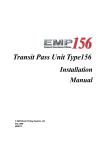Download Duplo DF-755 Service manual
Transcript
SERVICE MANUAL Duplo Folder DF-755 May 2008 DUPLO DF-755 86V-M12D0-0 Revision 0 Purpose This manual describes technical details of the product for service engineers to understand the operational principles of the product so that they can provide appropriate maintenance and repair services on the market. As this manual provides information for all regions in which the product is sold in, it may contain information which may not apply to certain regions. Revision The information contained in this manual may be subject to change due to product improvement. In such cases, this manual will be revised as necessary. Until the revision is completed, please refer to quality service information issued. Trademark The product name and company name used in this manual are trademarks or registered trademarks of the respective companies. CAUTION Handle this manual with extreme care. In particular, exercise extreme precautions against leakage of technical information. DUPLO DF-755 86V-M12D0-0 PREFACE PREFACE Most accidents occur due to failure to observe basic safety rules and precautions. To prevent accidents, it is important to prevent causes of accidents. Engineers performing the servicing of this product on the market (hereafter referred to as SPs) must attend service skill classes prior to providing servicing, as well as read this manual thoroughly to fully understand safety precautions and appropriate servicing procedures. Otherwise, servicing the product without adequate knowledge may result in unexpected accidents. As it is not possible to list all possible hazards which may occur during servicing, SPs must always pay extreme safety precautions during servicing, apart from the precautions described on the product and in this manual. DUPLO DF-755 86V-M12D0-0 i PREFACE 1 OUTLINE OF THIS MANUAL 1.1 Components of This Manual The information contained in this manual on servicing work for this product is divided into the following chapters. PREFACE Describes how to read this manual, safety warning for handling this machine, and environmental considerations. CHAPTER 1 INTRODUCTION Mainly describes details to be explained to users such as system configuration, features, specifications, names of parts, user menus, user maintenance, etc. CHAPTER 2 OPAERATIONS Describes overall operations and mechanisms and control methods of parts. CHAPTER 3 DISASSEMBLY / ASSEMBLY Describes disassembly and assembly procedures of parts to be replaced periodically, expendable parts, semi-durable parts, boards, and main units. CHAPTER 4 MAINTENANCE / INSPECTION Describes tools, solvents, and lubricants required for servicing, list of parts to be replaced periodically, list of expendables, list of semi-durable parts, and periodic servicing methods. CHAPTER 5 STANDARDS / ADJUSTMENTS Describes mechanical and electrical adjustment methods and specification values. CHAPTER 6 MAINTENANCE MODE Describes check menus for servicing, simulation mode, operation check of electrical parts, and version upgrade procedures. CHAPTER 7 TROUBLESHOOTING Describes troubleshooting methods when the desired results cannot be obtained, when error messages are displayed, and when operations fail. APPENDIX Provides menu maps, layout of electrical parts, layout of boards, and schematic diagrams. This manual does not describe the disassembly and assembly procedures for all parts. For details of parts not described in this manual, refer to the separate “Parts Catalogue”. ii DUPLO DF-755 86V-M12D0-0 PREFACE 1.2 Electrical Parts Electrical parts are indicated with “symbol + number (two or three digits)” in this manual. While most parts are shown with a sequence number, some parts are organized by categories of functions and units. When only one part exists in a category, the part is indicated only by a symbol without a number. Note “Layout of Electrical Parts” in the Parts Catalog uses the same symbols as used in this manual. Brake Clutch Counter Motor Solenoid Sensor Switch Board Battery Others Type Motor Fan motor Photo sensor Thermistor Other sensors Power switch Safety switch Other switches Board Circuit breaker Fuse Heater Inverter Lamp Noise filter Resistor Relay Transformer Temperature fuse DUPLO DF-755 86V-M12D0-0 Symbol BRK CL CNT M FM SL PS TM S PSW SSW SW PCB BAT CB F H INV LMP NF R RL T TH Comment When a clutch and brake are integrated, “CL/BRK” is used. For a discrete photo sensor, "e" (emitter) or "r" (receiver) is added at the end. Sensors with a particular function "LED" is used for LED itself and other LEDs on a board. A resistor not mounted on the board. iii PREFACE 2 SAFETY PRECAUTIONS This manual indicates and describes operations and uses which are accompanied by safety risks to prevent injuries to users and others as well as damage to property using the following symbols. Ignoring this mark could result in the possibility of serious injury or even death. Ignoring this mark could result in the possibility of injury or physical damage. This symbol indicates “warning” or “caution”. Sometimes, it may contain a graphic inside to detail the “warning” or “caution” more specifically. This symbol indicates a “forbidden action”. Sometimes, it may contain a graphic inside to detail the “forbidden action” more specifically. This symbol indicates an “instruction” which must be followed. Sometimes, it may contain a graphic inside to detail the “instruction” more specifically. 2.1 Power Supply The following are power supplies to ensure use in stable conditions constantly. ● Rated power supply: AC120V 60Hz (USA), AC220-240V 50Hz (UK) ● Rated power consumption: 0.85A (USA), 0.4A (UK) Use only the power supply voltage specified on the main nameplate. Using other voltages could result in a fire or an electrical shock. Make sure that the combined power consumption of the appliances to be connected does not exceed the capacity rating of the power outlets or plug receptacles. Exceeding the capacity rating could cause the power outlets, plug receptacles, or power extension cords to overheat and catch a fire. iv DUPLO DF-755 86V-M12D0-0 PREFACE Do not place anything around the socket-outlet to ensure that the power plug can be disconnected anytime. Failure to disconnect the power plug immediately when the product is working abnormally could result in fire or an electrical shock. Connect the power plug to a socket-outlet which is easily accessible by hand. Failure to disconnect the power plug immediately when the product is working abnormally could result in fire or an electrical shock. 2.2 Operating Use the machine in the following environment. ● Temperature range: 5 to 35 °C (41 to 95°F) –10 to 50 °C (14 to 122°F) during storage ● Humidity range: 20 to 85%RH (10 to 90%RH during storage, however no condensation) Keep this unit and the power cord away from heaters and heater vents. Excessive heat could melt the cover or power cord covering, and result in a fire or an electrical shock. Do not place metal objects or vessels containing liquids on top of the unit. The entry of any metal object or liquid could result in a fire or an electrical shock. Do not insert any metal or easily-combustible object inside this unit. This could result in a fire or an electrical shock. Do not install the product in the following places. Installation in these places could result in fire or electric shock: ○Where temperature is high ○Direct sunlight ○Near fire ○Where there is considerable dust ○Where there is considerable vibration ○Where there is considerable air-borne salt ○Where there are special chemicals Do not install this unit in a location where there is excessive humidity or where contact with water is possible. Poor choice of location could result in deterioration of the insulation, fire or electrical shock. DUPLO DF-755 86V-M12D0-0 v PREFACE Do not install the product near equipment generating strong magnetic force or in magnetic fields. Doing so could result in misoperations and malfunctions. Install this unit on a level, stable stand or floor, with sufficient space around it. Failure to do so could result in the unit overturning and causing injury. Disconnect the power plug from the power outlet before attempting to move this unit. Failure to do so could result in power cord damage, fire or electrical shock. Always disconnect the power plug from the power outlet when the unit is not to be used for an extended period. Failure to do so could result in fire due to leakage current if the insulation should deteriorate. 2.3 Maintenance/Others Do not damage the power cord or power plug. Do not scratch, alter, bend, twist, pull or place heavy objects on the power cord or power plug. This could result in damage, a fire or an electrical shock. Do not touch the power plug or power switch with wet hands. This could result in an electrical shock. Do not use inflammable sprays during cleaning, etc. of internal parts of the machine and in the vicinity of the machine. Doing so could cause build-up of gas inside the machine, which in turn could cause ignition, resulting in fire and explosion. When using alcohol, exercise precaution against fire and ventilate well, and after use, store in a safe place. Use of other solvents may damage the rubber rollers and resin inside the machine, resulting in malfunction. If any foreign object such as metal or liquid should enter this unit, immediately turn the unit off at the power switch and disconnect the power plug from the power outlet. Failure to do so could result in a fire or an electrical shock. Before cleaning this unit, turn the unit off at the power switch and disconnect the power plug from the power outlet. Accidental operation of the unit during cleaning could result in injury. vi DUPLO DF-755 86V-M12D0-0 PREFACE Prior to beginning servicing work, be sure to turn off the power switch and disconnect the power plug from the socket-outlet. Accidentally operating the product during servicing work could result in injuries. When checking operations with covers removed, be careful not to let hands and clothing get caught in movable parts, etc. Remove any dust that accumulates on the power plug prongs and the surface of the plug from which the prongs extend. Accumulated dust could result in a fire. Always grip the plug when disconnecting the power plug from the power outlet. Forcibly pulling on the power cord could cause damage, resulting in a fire or an electrical shock. Do not disassemble the product more than necessary. Disassembling parts for which no technical information, etc. is provided in this manual, parts catalogue, technical information guide, etc. could result in fire, electrical shock, and malfunction. Do no disable the safety function of the product. The safety function protects the user and product. Do not remodel the product in such a way that it disables the safety function. Do not touch or insert foreign objects into any rotating part during operation. This could result in injury. Prior to beginning servicing work, be sure to check this manual and all technical information provided. Use the designated tools, solvents, and lubricants as well as safety clothing when performing servicing work. To prevent electrical damage of electrical parts, prior to beginning servicing work, touch metal parts which are properly grounded to remove static electricity accumulated in the human body. Static electricity occurs when clothing rub against each other and this can accumulate in the human body. This static electricity can damage electrical elements and change the electrical characteristics of devices. DUPLO DF-755 86V-M12D0-0 vii PREFACE 2.4 WARNING / CAUTION Labels NOTE "WARNING" and "CAUTION" labels are pasted or printed on the machine to ensure user safety. Do not remove or change them. If they become dirty or lost, replace with new ones. USA UK When changing a huse, make sure that the fuse rating is same as that indicated on this label. viii DUPLO DF-755 86V-M12D0-0 PREFACE 3 ENVIRONMENT CONSIDERATION 3.1 Recovery of Products Recover/disassemble and recycle or dispose products which are no longer required in accordance with the regulations of respective countries and regions. 3.2 Recovery of Consumables/Parts Recover/disassemble and recycle or dispose consumables/parts which are no longer required in accordance with the regulations of respective countries and regions. Handle the following parts with particular care as they are subject to restrictions in the respective countries or are difficult to sort by material (complex material). ● Battery ● LCD ● Boards ● Power cords, I/F cables, other cables such as bound-wires, etc. ● Electrical parts such as sensors, switches, motors, clutches, solenoids, etc. All the electrical parts are followed by symbols in this manual and parts catalog. Refer to these symbols for collection and disassembly of the electrical parts. Refer to "PREFACE > 1.2 Electrical Parts". DUPLO DF-755 86V-M12D0-0 ix CONTENTS PREFACE............................................... i 1 OUTLINE OF THIS MANUAL .......... ii 1.1 Components of This Manual ...................ii 1.2 Electrical Parts ....................................... iii 2 SAFETY PRECAUTIONS ................ iv 2.1 2.2 2.3 2.4 Power Supply .........................................iv Operating ................................................v Maintenance/Others ..............................vi WARNING / CAUTION Labels ............. viii 3 ENVIRONMENT CONSIDERATION ........................... ix 3.1 Recovery of Products ............................ix 3.2 Recovery of Consumables/Parts ........... ix Chapter 1 INTRODUCTION 1 FEATURES .................................... 1-2 2 SPECIFICATIONS ......................... 1-3 2.1 Type and Method .................................. 1-3 2.2 Performance and Functions ................ 1-3 2.2.1 Processing performance ..................................1-3 2.2.2 Functions .........................................................1-4 2.3 Paper .................................................. 1-4 2.4 Others ................................................. 1-5 2.4.1 Power supply/dimensions/mass (weight) .......1-5 2.4.2 Error detection functions ................................1-5 3 NAMES OF PARTS ....................... 1-6 3.1 External Parts ..................................... 1-6 3.2 Under the Top Cover and Paper Feed Table on the operator's side ................ 1-7 4 NAME/FUNCTION OF CONTROL PANEL ........................................... 1-8 4.1 CONTROL PANEL .............................. 1-8 5 USER MENU ................................. 1-9 5.1 List ...................................................... 1-9 5.2 Paper Feed Adjustments .................. 1-10 5.2.1 Correcting folding misalignment along sides of paper .................................................1-10 5.2.2 Correcting folding misalignment along vertical length of paper .................................1-11 5.3 Paper Ejection Adjustments .............. 1-13 5.3.1 Changing Stacker Rollers Position ..............1-13 5.3.2 Changing Stacker Rollers Height.................1-14 6 USER MAINTENANCE ............... 1-15 6.1 List of Maintenance Items ................. 1-15 6.2 Cleaning by User .............................. 1-15 6.2.1 Cleaning Rubber Rolls and Paper Feed Rings ..............................................................1-16 x 6.2.2 Cleaning the Paper Separator ......................1-16 6.2.3 Cleaning the Paper Sensor ...........................1-16 6.2.4 Cleaning the Paper Ejection Belts ...............1-17 6.3 Replacement by User ....................... 1-18 Chapter 2 OPERATIONS 1 OUTLINE ....................................... 2-2 1.1 Function Configuration ........................ 2-2 1.2 Block Diagram of Structure ................. 2-3 1.3 Basic Operations ................................ 2-6 1.3.1 Operations at power ON .................................2-6 1.3.2 Operations .......................................................2-6 1.3.3 Operation during processing ..........................2-6 1.3.4 Stopping operations when problems occur ....2-6 2 EXTERNAL COVER/CONTROL SECTION ....................................... 2-7 2.1 Power Supply ...................................... 2-7 2.1.1 Outline .............................................................2-7 2.1.2 Safety function ................................................2-8 2.2 Main Motor Control ............................. 2-9 2.2.1 Outline .............................................................2-9 2.2.2 Operations .......................................................2-9 2.3 Counter ............................................. 2-10 2.3.1 Outline ...........................................................2-10 2.3.2 Operations .....................................................2-10 3 PAPER FEED SECTION/ CONVEYANCE SECTION ........... 2-11 3.1 Outline ...............................................2-11 3.1.1 Configuration .................................................2-11 3.1.2 Paper feed pressure adjustment knob ......... 2-11 3.1.3 Paper feed table setting operations .............. 2-11 3.1.4 Conveyance section operations .....................2-11 4 FOLDING SECTION .................... 2-12 4.1 Outline .............................................. 2-12 4.1.1 Configuration .................................................2-12 4.1.2 Folding operations.........................................2-13 4.2 Folding Roller Section ....................... 2-16 4.2.1 Configuration .................................................2-16 5 PAPER EJECTION SECTION ..... 2-17 5.1 Outline .............................................. 2-17 5.1.1 Configuration .................................................2-17 5.1.2 Paper ejection operations..............................2-17 5.2 Ejection belt section .......................... 2-17 5.2.1 Configuration .................................................2-17 5.3 Stacker roller section ........................ 2-17 5.3.1 Configuration .................................................2-17 DUPLO DF-755 86V-M12D0-0 CONTENTS Chapter 3 DISASSEMBLY/ASSEMBLY 1 EXTERNAL COVER/CONTROL SECTION ....................................... 3-2 1.1 1.1.1 1.2 1.2.1 1.2.2 1.3 1.3.1 1.4 1.4.1 1.4.2 1.4.3 1.4.4 1.4.5 1.4.6 1.4.7 1.4.8 1.4.9 External Cover Section ....................... 3-2 External cover .................................................3-2 Control Panel Section ......................... 3-3 Removing the control panel unit ....................3-3 Removing the panel base ................................3-3 Board .................................................. 3-3 Removing the MC unit (PCB1) .......................3-3 Power Supply/Drive/Others ................ 3-4 Removing the cover for electric components ......................................................3-4 Removing the AC motor drive unit (PCB3) ...3-4 Removing the MB belt ....................................3-5 Removing the AC motor (M1) .........................3-5 Removing the solenoid ....................................3-6 Removing the tension spring ..........................3-7 Removing the paper feed clutch .....................3-7 Removing the top cover microswitch (SW1)................................................................3-8 Removing the fuse (F1) ...................................3-8 2 PAPER FEED SECTION ............... 3-9 2.1 Paper Feed Table Section .................. 3-9 2.1.1 Removing the paper feed shaft unit ...............3-9 2.1.2 Removing the paper feed rings .......................3-9 2.1.3 Removing the paper separator plate ............3-10 2.1.4 Removing the paper sensor (PS1) ................3-10 3 FOLDING SECTION .................... 3-11 3.1 Folding Roller Section ........................3-11 3.1.1 Removing the P roll cover .............................3-11 3.1.2 Removing the idler roller ..............................3-11 3.1.3 Removing the folding roller ..........................3-12 3.2 Folding Plate Section ........................ 3-15 3.2.1 Removing the half nut of the first folding plate ...................................................3-15 3.2.2 Removing the half nut of the second folding plate ...................................................3-16 3.2.3 Removing the first folding plate micro switch (SW2) ..................................................3-18 3.2.4 Removing the second folding plate micro switch (SW3) ..................................................3-18 4 PAPER EJECTION SECTION ..... 3-19 4.1 Stacker Section ................................. 3-19 4.1.1 Removing the stacker roller .........................3-19 4.1.2 Removing the ejection belt............................3-19 4.2 Ejection Gate Sensor ........................ 3-21 DUPLO DF-755 86V-M12D0-0 4.2.1 Removing the Ejection Gate Sensor (PS2e, PS2r)...................................................3-21 Chapter 4 MAINTENANCE/INSPECTION 1 LIST OF MAINTENANCE TOOLS ........................................... 4-2 1.1 General Tools ...................................... 4-2 1.2 Special Tools ....................................... 4-2 2 PRODUCT LIFESPAN/PARTS LIFESPAN ..................................... 4-3 2.1 Product Lifespan ................................. 4-3 2.2 Parts Lifespan ..................................... 4-3 2.2.1 Recommended spare parts A (Consumables) .................................................4-3 2.2.2 Recommended spare parts B (Function parts) ...............................................4-3 2.2.3 Recommended spare parts C (Drive parts) ....4-3 2.2.4 Recommended spare parts D (Semi-durable parts) .......................................4-3 3 PERIODIC MAINTENANCE .......... 4-4 3.1 Basic Maintenance ............................. 4-4 3.2 Cleaning .............................................. 4-4 3.3 Oiling ................................................... 4-4 Chapter 5 STANDARDS/ADJUSTMENTS 1 PAPER FEED SECTION ............... 5-2 1.1 Adjusting the Paper Feed Table .......... 5-2 1.2 Adjusting the Paper Feed Pressure .... 5-3 1.3 Checking the Paper Feed Gear and Back Lash ........................................... 5-4 1.4 Adjusting Solenoid .............................. 5-4 1.5 Checking the Backlash of the Stacker Gear and Idler Gear ............................ 5-6 1.6 Checking the Position of the Motor Pulley .................................................. 5-7 1.7 Adjusting the MB belt Tension ............ 5-8 1.8 Adjusting the Ejection Belt Tension ..... 5-9 1.9 Adjusting the Ejection Guide Stopper ............................................... 5-9 2 FOLDING SECTION .................... 5-10 2.1 Checking and Adjusting Press Force ................................................. 5-10 xi CONTENTS 2.2 Adjusting the Folding Plate ................5-11 2.2.1 Adjusting the height of the folding stopper ...........................................................5-11 2.2.2 Attaching the rough adjustment knob .........5-12 2.2.3 Adjusting the fine adjustment knob .............5-12 2.2.4 Adjusting clearance around the switching shaft ...............................................................5-13 2.2.5 Adjusting the parallelity of the folding stopper ...........................................................5-14 2.3 Adjusting the Bearing Support Lever ................................................. 5-16 2.3.1 Adjusting the bearing support lever after replacing the bearing ....................................5-16 2.3.2 Adjusting the clearance between the bearing support and bearing support lever ...............................................................5-16 2.2.3 When paper is not folded at the normal position.............................................................7-6 2.3 Discharging Problem .......................... 7-6 2.3.1 When paper is not discharged .......................7-6 3 TROUBLESHOOTING BY MESSAGE DISPLAYED ................ 7-7 4 TROUBLESHOOTING FOR OPERATION FAILURES...................... 7-9 4.1 Power .................................................. 7-9 4.1.1 Power does not turn on ...................................7-9 4.2 Operations .......................................... 7-9 4.2.1 Nothing is displayed on the control panel .........7-9 4.2.2 Button operations are disabled on the control panel ..................................................7-10 APPENDIX 3 EXTERNAL COVER SECTION ... 5-17 3.1 Adjusting the interlock switch position ............................................. 5-17 Chapter 6 MAINTENANCE MODE 1 OUTLINE ....................................... 6-2 2 MAINTENANCE MODE OPERATIONS ............................... 6-3 2.1 Entering the Maintenance Mode ......... 6-3 2.2 Exiting the Maintenance Mode ........... 6-3 3 MENUS AND FUNCTIONS ........... 6-4 Chapter 7 TROUBLESHOOTING 1 OUTLINE ....................................... 7-2 2 TROUBLESHOOTING BY PHENOMENON ............................. 7-3 1 LIST OF DISPLAYED MESSAGES.................................. A-2 1.1 No Paper .............................................A-2 1.2 NO PAPER and the number of folded paper blinks alternately .............................. A-2 1.3 Cover Open................................................ A-2 1.4 Paper Error .........................................A-2 1.5 Folding Plate Set Error .......................A-2 1.6 Others .................................................A-2 2 LAYOUT OF ELECTRICAL PARTS .......................................... A-3 2.1 2.2 2.3 2.4 2.5 Front of Unit ........................................A-3 Back of Unit ........................................A-4 Inside Unit ...........................................A-5 Paper Feed Section ............................A-6 Folding Plate Section ..........................A-7 3 LAYOUT OF BOARDS ................. A-8 3.1 MC Unit ...............................................A-8 3.2 Control Panel ....................................A-10 3.3 AC Motor Drive Unit .......................... A-11 4 SCHEMATIC DIAGRAMS .......... A-13 2.1 Paper Feed Problem ........................... 7-3 2.1.1 Mis-feed ...........................................................7-3 2.1.2 Double-feed ......................................................7-4 2.1.3 Continuous-feed ..............................................7-4 2.1.4 Skew-feed .........................................................7-4 2.1.5 When the second paper is not fed after the first paper is discharged ...........................7-5 2.2 Folding Problem .................................. 7-5 2.2.1 Folding misalignment along vertical length of paper.................................................7-5 2.2.2 Folding misalignment along sides of paper ...7-5 xii DUPLO DF-755 86V-M12D0-0 Chapter 1 INTRODUCTION DUPLO DF-755 86V-M12D0-0 1 Features 1 FEATURES 1. Supports six types of standard folding The DF-755 is designed to fold paper into six standard folding patterns. Single fold Double fold Irregular accordion fold Letter fold Accordion fold Gate fold 2. Supports cross folding The DF-755 supports cross single fold and cross letter fold as shown in the figure. Double fold Cross double fold Cross letter fold 1-2 DUPLO DF-755 86V-M12D0-0 2 SPECIFICATIONS 2 SPECIFICATIONS Specifications and dimensions are subject to change without prior notice for improvements. 2.1 Type and Method Item Type Paper feed method Folding method Paper ejection section conveyance method Contents Desktop paper folder Auto paper separation method Press roll + folding stopper method Stacker roller + flat belt conveyance method 2.2 Performance and Functions 2.2.1 Processing performance Item Paper feed tray capacity Folding mode Maximum processing speed UK model USA model Folding misalignment Dog-ear W dent [A] Contents Maximum stacking height: 45 mm (1.77 inches) Standard folding (single fold, double fold, irregular accordion fold, letter fold, accordion fold, gate fold), custom folding, cross single fold, cross letter fold 125 sheets/minute (A4) *When 64 g/m² fine quality paper is single folded 135 sheets/minute (LT) *When 11 lb fine quality paper is single folded [A]: 1.0 mm (0.01 inch) or less [B]: 0.5 mm (0.02 inch) or less [C]: 1.5 mm (0.06 inch) or less [D]: 0.5 mm (0.02 inch) or less [A] [C] DUPLO DF-755 86V-M12D0-0 [B] [B] [B] [B] [D] 1-3 2 SPECIFICATIONS 2.2.2 Functions Item Paper feed tray control Movement of folding stopper Movement of stacker roller Liquid crystal display (LCD) Counter Contents Paper presence detection, manual rise/descent Manual setting Manual setting Processed number of paper, error message 4-digit, count up 2.3 Paper Item Paper type Paper size (Width × Length) Paper quality Paper weight Curl amount H R Contents Sheet Max: 297 × 432 mm (11.0 × 17.0 inches) Min: 128 × 182 mm (5.0 × 7.0 inches) (B6) *For single folding, the minimum size is 84 × 135 mm (3.31 × 5.32 inches). Standard size <UK model> A3, B4, A4, B5, A5, B6 <USA model> 11×17 (LGR), 8.5×14 (LGL), 8.5×11 (LTR), 7×8.5 (STMT), 5.5×8.5 (INV) Rough paper, fine quality paper, recycled paper, stencil paper Rough paper, fine quality paper, recycled paper, stencil paper: 52.3 to 127.9 g/m², 14 to 34 lb *127.9 g/m² (34 lb) cannot be folded into four. Under the condition of 15°C35%RH or less, 104.7 g/m² (28 lb) or thicker paper cannot be used. B6 (5.00 × 7.00) size fine quality paper of 81.4 g/m² (28 lb) or thicker cannot be folded into four. The upper and lower curl amount should be above 130 mm (5.12 inches) in radius (R), the curl height (H) should be less than 5 mm (0.20 inch), without corrugation. Note When using paper curled more than the above, correct the curl. 1-4 DUPLO DF-755 86V-M12D0-0 2 SPECIFICATIONS 2.4 Others 2.4.1 Power supply/dimensions/mass (weight) Item Operating environment (Storage environment) Power supply Current consumption Acoustic noise Dimensions (W×D×H) Mass (Weight) 2.4.2 Contents 5 to 35°C (41 to 95°F), 20 to 85%RH (–10% to 50%, 10% to 90%RH) *No condensation USA model:AC120 V–10% 60 Hz UK model: AC220–10%240 V+6% 50 Hz USA model: 0.85A UK model: 0.4A Max: 79dB (A) Machine installation conditions ; Install the unit on a desk of 600 mm (23.62 inches) in height. Paper feed conditions ; A3, fine quality paper, 127.9 g/m2 (34lb), long grain, double folding, maximum processing speed Sound collection microphone position when measuring acoustic pressure level ; Sound is collected at 1.0 m (39.37 inches) from measured surface, 1.5 m (59.06 inches) height, indoor below 30 dB In use: 930 × 480 × 535 mm (36.61 × 18.90 × 21.06 inches) In storage: 620 × 480 × 535 mm (24.41 × 18.90 × 21.06 inches) 32 kg (70.4 lb) Error detection functions Item Paper feed error detection function Other detection functions DUPLO DF-755 86V-M12D0-0 Mis-feed, paper jam Contents Opening/closing of top cover With/without folding plate Paper folding plate detection 1-5 3 NAMES OF PARTS 3 NAMES OF PARTS 3.1 External Parts [1] [2] [14] [3] [13] [4] [12] [11] [5] [10] [6] [7] [9] [8] [1] First folding plate [2] Fine adjustment knob [3] Rough adjustment knob [4] Control panel [5] Second folding plate [6] Power switch [7] Paper set lever [8] Paper receiving tray [9] Paper receiving stopper [10] Stacker roller [11] Support paper feed plate [12] Side guide [13] Paper feed table [14] Top cover 1-6 DUPLO DF-755 86V-M12D0-0 3 NAMES OF PARTS 3.2 Under the Top Cover and Paper Feed Table on the operator's side [16] [15] [17] [18] [15] Paper feed ring [16] Rubber roll [17] Paper feed pressure adjustment knob [18] Slant correction paper feed knob DUPLO DF-755 86V-M12D0-0 1-7 4 NAME/FUNCTION OF CONTROL PANEL 4 NAME/FUNCTION OF CONTROL PANEL 4.1 CONTROL PANEL <UK model> [1] [5] [4] [3] [2] [3] [2] <USA model> [1] [4] No. 1-8 Name Functions [1] Counter/Liquid crystal display Displays the number of folded sheets (count up) and error messages. Up to four figures are displayed. When a count number has reached "9999," the count will return to "0" and start counting up again. [2] Stop button Press to stop paper folding. [3] Start button Press to start paper folding. [4] C (clear) button Press for two seconds to bring the counter back to 0. When a paper jam has occurred, pressing this button clears the message. [5] Table of stacker rollers position (For USA model, this is attached to the paper receiving tray.) Use this table to check the appropriate position of the stacker rollers for a paper size and a fold pattern. DUPLO DF-755 86V-M12D0-0 5 USER MENU 5 USER MENU 5.1 List Adjustment Remarks Adjusting paper feed pressure Switch the position of the paper feed pressure adjustment knob between "Thin" and "Thick," depending on the paper thickness and feeding conditions. Correcting folding Refer to "5.2.1 Correcting folding misalignment along misalignment along sides of sides of paper." paper Correcting folding Refer to "5.2.2 Correcting folding misalignment along misalignment along vertical vertical length of paper." length of paper Changing stacker rollers Change the position of the stacker rollers when paper position alignment on the paper receiving tray is poor. Refer to "5.3.1 Changing Stacker Rollers Position." Changing stacker rollers Change the height of the stacker rollers when paper jams height frequently at the stacker roller in the use of thick paper. Refer to "5.3.2 Changing Stacker Rollers Height." DUPLO DF-755 86V-M12D0-0 1-9 5 USER MENU 5.2 Paper Feed Adjustments 5.2.1 Correcting folding misalignment along sides of paper When folded paper is misaligned along the sides of paper as shown in the figure, turn the slant correction knob [1] to correct the misalignment. The correction range is within ±0.5 mm (0.02 inch). [1] 1) Turn the slant correction knob [1] to adjust the folding slippage. If folding slippage is as shown in Figure A, turn the knob in the direction of the arrow. [1] If folding slippage is as shown in Figure B, turn the knob in the direction of the arrow. [1] 2) After adjustment, be sure to turn the slant correction knob [1] to align the round holes [2] of the paper feed table with the pin [3]. [1] [2] [3] 1-10 DUPLO DF-755 86V-M12D0-0 5 USER MENU 5.2.2 Correcting folding misalignment along vertical length of paper When folded paper is misaligned along the vertical length as shown in the figure, turn the fine adjustment knob to correct the misalignment. Adjusting Fine Adjustment Knob of the First Folding Plate Folding Style Feeding direction Fold Surface A Adjustment Fine adjustment knob When A is Turn the fine adjustment knob longer counterclockwise. Single fold When A is Turn the fine adjustment knob shorter clockwise. Feeding direction When A is Turn the fine adjustment knob longer counterclockwise. Double fold When A is Turn the fine adjustment knob shorter clockwise. Irregular accordion fold Feeding direction When A is Turn the fine adjustment knob longer counterclockwise. When A is Turn the fine adjustment knob shorter clockwise. Feeding direction When A is Turn the fine adjustment knob longer counterclockwise. Letter fold When A is Turn the fine adjustment knob shorter clockwise. Feeding direction Accordion fold DUPLO DF-755 86V-M12D0-0 When A is Turn the fine adjustment knob longer counterclockwise. When A is Turn the fine adjustment knob shorter clockwise. 1-11 5 USER MENU Folding Style Feeding direction Fold Surface A Fine adjustment knob Adjustment When A is Turn the fine adjustment knob longer counterclockwise. Gate fold When A is Turn the fine adjustment knob shorter clockwise. 1-12 DUPLO DF-755 86V-M12D0-0 5 USER MENU Adjusting Fine Adjustment Knob of the Second Folding Plate Folding Style Fold Surface A Adjustment Fine adjustment knob Single fold The second folding plate is not used in single folding. Feeding direction When B is Turn the fine adjustment knob longer counterclockwise. Double fold When B is Turn the fine adjustment knob shorter clockwise. Irregular accordion fold Letter fold Feeding direction When B is Turn the fine adjustment knob longer counterclockwise. When B is Turn the fine adjustment knob shorter clockwise. Feeding direction When B is Turn the fine adjustment knob longer counterclockwise. When B is Turn the fine adjustment knob shorter clockwise. Accordion fold Feeding direction When B is Turn the fine adjustment knob longer counterclockwise. When B is Turn the fine adjustment knob shorter clockwise. Feeding direction When B is Turn the fine adjustment knob longer counterclockwise. Gate fold When B is Turn the fine adjustment knob shorter clockwise. DUPLO DF-755 86V-M12D0-0 1-13 5 USER MENU 5.3 Paper Ejection Adjustments 5.3.1 Changing Stacker Rollers Position Refer to the table of stacker rollers position to check the appropriate position of the stacker rollers [1]. <UK model> [1] Table of Stacker Rollers Position Stacker Rollers Length of Folded Paper Folding Pattern Position 1 182 to 216 mm A3: single fold, irregular accordion fold, gate fold B4 : single fold Single fold larger than A3 size 2 148.5 to 182 mm B4: Irregular accordion, gate fold 3 128.5 to 148.5 mm A4: single fold, irregular accordion fold, gate fold A3: letter fold, accordion fold 4 105 to 128.5 mm A5: single fold, irregular accordion fold, gate fold B5: single fold, irregular accordion fold, gate fold B4: letter fold, accordion fold 5 40 to 105 mm B6: single fold, double fold, letter fold, accordion fold, irregular accordion fold, gate fold A5: double fold, letter fold, accordion fold B5: double fold, letter fold, accordion fold A4: double fold, letter fold, accordion fold B4: double fold A3: double fold 1-14 DUPLO DF-755 86V-M12D0-0 6 USER MAINTENANCE <USA model> Table of Stacker Rollers Position Stacker Rollers Length of Folded Paper Folding Pattern Position 1 7.0 to 8.5 inches LD: single fold, irregular accordion fold, gate fold Single folded paper larger than LD 2 6.0 to 7.0 inches LG: Irregular accordion, gate fold 3 5.0 to 6.0 inches LT: single fold, irregular accordion fold, gate fold LD: letter fold, accordion fold 4 4.0 to 5.0 inches LG: letter fold, accordion fold LD: double fold 5 1.6 to 4.0 inches LT: double fold, letter fold, accordion fold LG: double fold 5.3.2 Changing Stacker Rollers Height If paper jams frequently at the stacker roller in the use of thick paper, change the height of the stacker roller. 1) 2) Move the stacker rollers to “5.” While lifting up the stacker rollers with your hand, pull the levers (left and right) attached to the stacker lever in the direction of the arrow so that the stacker rollers are lifted up from the belt. Stacker roller Stacker lever Lever Belt DUPLO DF-755 86V-M12D0-0 1-15 6 USER MAINTENANCE 6 USER MAINTENANCE 6.1 List of Maintenance Items Part Rubber roll Paper feed ring Maintenance Frequency Cleaning Once a week Cleaning Once a week Paper separator Cleaning Once a week Paper sensor Ejection gate sensor Ejection belt Cleaning Cleaning Once a week Once a week Cleaning Once a week Remarks If dirty, folding misalignment and paper feed problems can occur. "6.2.1 Cleaning Rubber Rolls and Paper Feed Rings." If dirty, paper is double-fed frequently. "6.2.2 Cleaning the Paper Separator." Paper dusts, etc. adhered near the sensor may cause misdetection. "6.2.3 Cleaning the Paper Sensor." If dirty, paper ejection problems such as poor paper alignment, etc. can occur. "6.2.4 Cleaning the Paper Ejection Belts." 6.2 Cleaning by User NOTE Prior to cleaning, be sure to turn off the power switch and disconnect the power cord plug from the outlet. After cleaning, make sure that the areas that were cleaned are completely dry before connecting the power cord. Do not use flammable sprays inside or near the unit (e.g. when cleaning the unit). Such flammable gas may ignite and cause a fire or combustion. Take precautions against fire and ensure ventilation when using alcohol, and store the alcohol in a safe place after use. Also note that use of other solvents can damage the rubber rolls and resin inside the unit, resulting in malfunctions. 1-16 DUPLO DF-755 86V-M12D0-0 6 USER MAINTENANCE 6.2.1 Cleaning Rubber Rolls and Paper Feed Rings a. Rubber roll 1) Open the top cover. 2) Remove the first folding plate and second folding plate from the machine. 3) While rotating the rubber roll [1], clean off the dirt with a cloth moistened with alcohol. [1] b. Paper feed ring 1) Open the top cover. 2) While rotating the rubber roll [2], clean off the dirt with a cloth moistened with alcohol. 6.2.2 1) 2) 3) [2] Cleaning the Paper Separator Open the top cover. Insert a cloth [1] moistened with alcohol between the paper feed ring (middle) [2] and the paper separator [3]. Turn the paper feed rings [2] in the direction of the arrow. [2] [1] [3] 6.2.3 Cleaning the Paper Sensor a. Paper sensor (PS1) Clean PS1 using an air duster or a cotton bud. PS1 DUPLO DF-755 86V-M12D0-0 1-17 6 USER MAINTENANCE b. Paper sensor (PS2) Clean PS2e and PS2r, located on the back of the stacker rollers using an air duster. PS2r PS2e 6.2.4 1) Cleaning the Paper Ejection Belts Move the stacker rollers [1] to “5.” [1] 2) 3) 4) While lifting up the stacker rollers [1] with your hand, pull the levers [3] (left and right) attached to the stacker lever [2] in the direction of the arrow so that the stacker rollers [1] are lifted up from the belt [4]. [1] [3] [2] [4] Rotate the belt [4] using your hand, and clean off the dirt with a cloth moistened with alcohol. Return the stacker rollers to their original positions. [4] 1-18 DUPLO DF-755 86V-M12D0-0 6 USER MAINTENANCE 6.3 Replacement by User In normal use (excluding malfunctions), there are no parts requiring replacement by the user to maintain product performance and work quality. DUPLO DF-755 86V-M12D0-0 1-19 Memo DUPLO DF-755 86V-M12D0-0 Chapter 2 OPERATIONS DUPLO DF-755 86V-M12D0-0 1 OUTLINE 1 OUTLINE 1.1 Function Configuration The functions of this unit can broadly be divided into the paper feed section, folding section, and paper ejection section. [1] Paper feed section [2] Folding section [3] Paper ejection section [1] [2] [3] 2-2 DUPLO DF-755 86V-M12D0-0 1 OUTLINE 1.2 Block Diagram of Structure [2] Control panel (PCB2) [1] MC unit (PCB1) +20.5VDC [3] Transformer (T1) +24VDC +5VDC [4] AC motor drive unit (PCB3) [5] Fuse (F1) [6] Power switch (PSW1) AC [9] Paper sensor (PS1) [10] Ejection gate sensor (PS2e) +24VDC [7] AC motor (M1) [8] Condenser [14] Solenoid (SL1) [10] Ejection gate sensor (PS2r) [11] Top cover switch (SW1) [12] First folding plate switch (SW2) [13] Second folding plate switch (SW3) DUPLO DF-755 86V-M12D0-0 2-3 1 OUTLINE [1] MC unit (PCB1) Incorporates a flash ROM for controlling the overall operations of this unit. The followings are main functions. a. Overall control The control program written to the flash ROM controls the overall operations of this unit (paper feed, folding, paper ejection). The control program is written in the microprocessor. b. 5VDC, 24VDC generation 24VDC is used as the power supply for loading and micro switches. 5VDC is used as the power supply for the controlling system and photo sensors. Each DC power voltage is generated from 20.5VAC supplied from the transformer (T1). c. Memory backup Incorporates one EEPROM (U2) to record a total count. d. Version up Upgrades the control program version by changing the flash ROM. [2] Control panel (PCB2) Displays the number of folded paper and error messages. Composed of the LCD, 7-segment window, LED, and push switches. [3] Transformer (T1) Transforms an AC input voltage into 20.5VAC, then supplies to the MC unit (PCB1). [4] AC motor drive unit (PCB3) Performs a drive control of the AC motor (M1). Refer to “2.2 Main Motor Control." [5] Fuse (F1) The fuse (F1) is mounted on the AC input line and cuts off AC input to the machine when excess current is present. [6] Power switch (PSW) For turning on/off the AC input to the AC motor drive unit (PCB3). [7] AC motor (M1) Refer to “2.2 Main Motor Control." [8] Condenser Reduces the power supply noise of the AC motor (M1) and stabilize a drive. [9] Paper sensor (PS1) Reflective sensor Refer to “3 PAPER FEED SECTION/CONVEYANCE SECTION." [10] Ejection gate sensor (PS2e, PS2r) Light receiving/emitting sensor Refer to “3 PAPER FEED SECTION/CONVEYANCE SECTION." 2-4 DUPLO DF-755 86V-M12D0-0 1 OUTLINE [11] Top cover switch (SW1) Refer to “2.1.2 Safety function." [12] First folding plate switch (SW2) Refer to “2.1.2 Safety function." [13] Second folding plate switch (SW3) Refer to “2.1.2 Safety function." [14] Paper feed solenoid (SL1) Transmits the drive of the AC motor (M1) to the paper feed ring. DUPLO DF-755 86V-M12D0-0 2-5 1 OUTLINE 1.3 Basic Operations 1.3.1 Operations at power On 1.3.2 Operations at power Off 1.3.3 Operation during processing 1) 2) Power switch on Standby status This unit does not perform processing such as memory backup, etc. when the power switch is off. When the power switch is turned off, AC supply to the switching power is cut off immediately. 1) Press the Start button. Folding operations 2) Paper feed 3) After paper is folded using the folding plate and folding roller, paper is ejected onto the stacker unit. Refer to “4.1.2 Folding operations." 1.3.4 Stopping operations when problems occur The stopping operations of this unit differ according to the error detection and button operations. a. Normal stopping of unit Operations stop after paper in the unit is ejected. The unit will set into the normal stopping state in the following cases. •When the Stop button is pressed •When “NO PAPER” is displayed b. Immediate stopping of unit The unit will set into the immediate stopping state in the following cases, and paper currently being processed will all be jammed. •When the top cover is open •When "PRAT-1 SET ERR" is displayed •When "PRAT-2 SET ERR" is displayed •When "OVER LOAD" is displayed 2-6 DUPLO DF-755 86V-M12D0-0 2 EXTERNAL COVER/CONTROL SECTION 2 EXTERNAL COVER/CONTROL SECTION 2.1 Power Supply 2.1.1 Outline [1] MC unit (PCB1) 20.5VAC [2] Transformer (T1) DC24V Generation circuit [3] AC motor drive unit (PCB3) [4]Power switch (PSW) 24VDC Interlock relay (K2) DC5V Generation circuit [5] AC motor (M1) [6] Condenser Detection circuit [7] Top cover switch (SW1) [8] First folding plate switch (SW2) [9] Second folding plate switch (SW3) DUPLO DF-755 86V-M12D0-0 2-7 2 EXTERNAL COVER/CONTROL SECTION 2.1.2 Safety function a. Configuration [7] Top cover switch (SW1) <DC24V, micro switch> Detects the open/close of the top cover. “COVER OPEN”; When the top cover is detected as open, this message appears on the control panel. [8] First folding plate switch (SW2) <DC24V, micro switch> Detects the presence of the first folding plate. "PRAT-1 SET ERR"; When the first folding plate switch cannot detect the first folding plate, this message appears on the control panel. [9] Second folding plate switch (SW3) <DC24V, micro switch> Detects the presence of the second folding plate. "PRAT-2 SET ERR"; When the second folding plate switch cannot detect the second folding plate, this message appears on the control panel. b. Operations 1) One of the following switches activate; SW1, SW2, or SW3. 2) The MC unit (PCB1) turns off the interlock relay (K2) on the AC motor drive unit (PCB3). 3) The 24 VA supplied to the AC motor drive from K2 goes off. 4) The AC output from PCB3 goes off and the AC motor (M1) stops. 2-8 DUPLO DF-755 86V-M12D0-0 2 EXTERNAL COVER/CONTROL SECTION 2.2 Main Motor Control 2.2.1 Outline Main motor (M1) USA: 120VAC/60Hz/60W UK: 230VAC/50Hz/60W 2.2.2 1) 2) 3) M1 Operations The microcomputer controls the AC motor relay in the MC unit. When the AC motor locks during operations for some reason, the microcomputer detects it and shuts down the relay to interrupt electrical supply. When the microcomputer cannot detect the lock of the AC motor, the thermal protector equipped with the AC motor automatically stops the operations. When the power is turned on, the machine returns to normal. DUPLO DF-755 86V-M12D0-0 2-9 2 EXTERNAL COVER/CONTROL SECTION 2.3 Counter 2.3.1 Outline 2.3.2 Operations Total counting for maintenance is performed on the program and recorded in the EEPROM (U2) on the MC unit. The total count recorded in the EEPROM (U2) can be checked in the maintenance mode. Refer to “Chapter 6 > 3 MENUS AND FUNCTIONS." The total count increases when paper has passed the ejection gate sensor (PS2e, PS2r). 2-10 DUPLO DF-755 86V-M12D0-0 3 PAPER FEED SECTION/CONVEYANCE SECTION 3 PAPER FEED SECTION/CONVEYANCE SECTION 3.1 Outline 3.1.1 Configuration The functions of the paper feed section can broadly be divided into the paper feed table section and conveyance section. [1] [2] [1] Paper feed table section [2] Conveyance section 3.1.2 Paper feed pressure adjustment knob A user can switch a paper feed pressure between "Thick" and "Thin" using the knob. Thin paper Thick paper Paper feed pressure adjustment knob DUPLO DF-755 86V-M12D0-0 2-11 3 PAPER FEED SECTION/CONVEYANCE SECTION 3.1.3 Paper feed table setting operations 3.1.4 Conveyance section operations A user manually adjusts the position of the feed guides and raises or lowers the paper feed table. 1) When paper is placed on the paper feed table, the paper sensor (PS1) detects the presence of paper. 2) When the Start button is pressed, the paper feed rings feed a sheet of paper to the inside the machine. 3) When a sheet of paper has passed the ejection gate sensor (PS2e, PS2r), next sheet is fed. The solenoid (SL1) activates the paper feed clutch (mechanical clutch), transmitting drive to the paper feed rings from the AC motor (M1). The paper on the paper feed table is fed by the paper feed rings and separator. 2-12 DUPLO DF-755 86V-M12D0-0 4 FOLDING SECTION 4 FOLDING SECTION 4.1 Outline 4.1.1 Configuration The functions of the folding section can broadly be divided into the folding plate section and folding roller section. (A) [2] i c [1] 1 2 (B) [1] [2] Folding plate section Folding roller section Symbol (A) (B) i Part name First folding plate Second folding plate Idler roller DUPLO DF-755 86V-M12D0-0 Symbol c 1 2 Part name Center press roll First folding roller Second folding roller 2-13 4 FOLDING SECTION 4.1.2 Folding operations a. Outline First folding 1) Paper conveyed by the idler roller and center press roll touches the folding stopper of the first folding plate. 2) The paper is continuously fed touching the folding stopper of the first folding plate and slacks. 3) The slackened part of the paper is sandwiched between the center press roll and first press roll. Second folding 4) The paper is conveyed by the center press roll and first press roll, and touches the folding stopper of the second folding plate. (For single fold, paper hits the switching shaft and is conveyed to the paper ejection section by the center press roll and second press roll.) 5) The paper is continuously fed touching the folding stopper of the second folding plate and slacks. 6) The slackened part of the paper is sandwiched between the second press roll and center press roll. (Second folding) Paper ejection 7) Paper is conveyed to the paper ejection section by the second folding roller and center press roll. 2-14 DUPLO DF-755 86V-M12D0-0 4 FOLDING SECTION b. Single fold (1) (1) i i C C (2) (2) c. Double fold (1) i C (1) (1) i i C C (2) (2) (2) d. Irregular accordion fold (1) i C (2) DUPLO DF-755 86V-M12D0-0 (1) (1) i i C C (2) (2) 2-15 4 FOLDING SECTION e. Letter fold (1) i C (1) (1) i i C C (2) (2) (2) f. Accordion fold (1) i C (1) (1) i i C C (2) (2) (2) g. Gate fold (1) i C (2) 2-16 (1) (1) i i C C (2) (2) DUPLO DF-755 86V-M12D0-0 4 FOLDING SECTION 4.2 Folding Roller Section 4.2.1 Configuration [1] i c 1 2 [1] Folding roller section Symbol i c Part name Idler roller Center press roll DUPLO DF-755 86V-M12D0-0 Symbol 1 2 Part name First folding roller Second folding roller 2-17 5 PAPER EJECTION SECTION 5 PAPER EJECTION SECTION 5.1 Outline 5.1.1 Configuration The functions of the ejection section can broadly be divided into the ejection belt section and stacker roller section. [2] [1] [1] Ejection belt section [2] Stacker roller section 5.1.2 Paper ejection operations Folded paper is ejected by the stacker roller and ejection belt. 5.2 Ejection belt section 5.2.1 Configuration The AC motor (M1) drives the stacker rollers to turn the ejection belt. 5.3 Stacker roller section 5.3.1 Configuration A user changes the position of the stacker rollers manually depending on a paper size and folding pattern. 2-18 DUPLO DF-755 86V-M12D0-0 Chapter 3 DISASSEMBLY/ASSEMBLY DUPLO DF-755 86V-M12D0-0 1 EXTERNAL COVER/CONTROL SECTION 1 EXTERNAL COVER/CONTROL SECTION 1.1 External Cover Section 1.1.1 External cover [1] [3] [2] 3-2 No. [1] Top cover [2] [3] Cover R Cover L Name Screw Note 1 Spring washer 1, Wave washer 1 5 Front 1 screws, Back 4 screws 5 Front 5 screws DUPLO DF-755 86V-M12D0-0 1 EXTERNAL COVER/CONTROL SECTION 1.2 Control Panel Section 1.2.1 1) 2) Removing the control panel unit Remove the cover R. Disconnect the connector of the control panel, and remove the control panel. [1] Connector .................................................. 1 [2] Screw ......................................................... 4 [3] Control panel [3] [1] [2] 1.2.2 1) Removing the panel base Remove the control panel unit. Refer to "1.2.1 Removing the control panel unit." 2) Remove the panel base. [1] Screw ......................................................... 4 [2] Control panel base [2] 1.3 Board 1.3.1 1) 2) [1] Removing the MC unit (PCB1) Remove the cover R. Disconnect the connector from PCB1, and remove PCB1. [1] Connector .................................................. 7 [2] Screw ......................................................... 4 [3] PCB1 [1] [3] [1] [1] DUPLO DF-755 86V-M12D0-0 [2] 3-3 1 EXTERNAL COVER/CONTROL SECTION 1.4 Power Supply/Drive/Others 1.4.1 1) 2) [1] [2] Removing the cover for electric components Remove the second folding plate. Remove the cover for electronic components. Screw ......................................................... 5 Cover for electric components [2] [1] 1.4.2 1) 2) Removing the AC motor drive unit (PCB3) Remove the second folding plate. Remove the cover for electronic components. Refer to "1.4.1 Removing the cover for electronic components." 3) Disconnect all the connectors on PCB3, and remove PCB3. [1] Connector .................................................. 4 [2] Screw ......................................................... 4 [3] PCB3 [2] [1] [1] [3] [2] 3-4 DUPLO DF-755 86V-M12D0-0 1 EXTERNAL COVER/CONTROL SECTION 1.4.3 1) 2) [1] 3) [2] 4) [3] Removing the MB belt Remove the cover L. Loosen the screws of the tension pulley. Screw ......................................................... 2 Displace the tension pulley. Tension pulley Remove the MB belt. MB belt Note When attaching the MB belt, adjust its tension. Refer to “Chapter 5>1.7 Adjusting the MB belt Tension." [3] 1.4.4 1) 2) [2] [1] Removing the AC motor (M1) Remove the cover L. Remove the cover for electronic components. Refer to "1.4.1 Removing the cover for electronic components." 3) Remove the bottom plate. [1] Screw ......................................................... 6 [2] Bottom plate [1] [2] [1] DUPLO DF-755 86V-M12D0-0 3-5 1 EXTERNAL COVER/CONTROL SECTION 4) [3] [4] [5] 5) Remove the connector. Connector .................................................. 2 SK binder .................................................. 1 Bushing ..................................................... 1 [3] [5] [3] Remove the MB belt. Refer to "1.4.3 Removing the MB belt." Note When attaching the MB belt, adjust its tension. Refer to “Chapter 5>1.7 Adjusting the MB belt Tension." [4] 6) Remove the nut securing the AC motor (M1) to the frame. The screw plates will come off. [6] Bolt ............................................................ 2 [7] Spring washer........................................... 2 [8] Washer ...................................................... 2 [9] Screw plate ............................................... 2 8) Remove M1. [10] M1 [6] [7] [8] [9] 1.4.5 1) 2) [1] [2] [3] 3) [4] [5] Removing the solenoid Remove the cover L. Remove the connector. Connector .................................................. 1 Screw ......................................................... 1 Clamp ........................................................ 1 Remove the solenoid. Screw ......................................................... 2 Solenoid Note When attaching the solenoid, adjust its position so that it can be pulled back or drawn back properly. Refer to "Chapter 5 > 1.4 Adjusting Solenoid." 3-6 [10] [4] [1] [5] [3] [2] DUPLO DF-755 86V-M12D0-0 1 EXTERNAL COVER/CONTROL SECTION 1.4.6 Removing the tension spring 1.4.7 Removing the paper feed clutch 1) Remove the cover L. 2) Remove the tension spring using a plier. [1] Tension spring 1) Remove the MB belt. Refer to "1.4.3 Removing the MB belt." 2) Remove the nut of the paper feed clutch unit from the inside the frame. [1] Nut ............................................................ 1 [2] Spring washer........................................... 1 [3] Paper feed clutch unit DUPLO DF-755 86V-M12D0-0 [1] [1] [3] [2] 3-7 1 EXTERNAL COVER/CONTROL SECTION 1.4.8 1) 2) [1] 3) 4) [2] [3] [4] Removing the top cover microswitch (SW1) Remove the cover R. Disconnect the connector of the microswitch. Connector .................................................. 1 Cut the SK binder using a nipper. Remove the top cover microswitch. SK binder .................................................. 2 Screw ......................................................... 2 SW1 [4] [3] [2] [1] 1.4.9 1) [1] 2) [2] Removing the fuse (F1) Remove the fuse holder. Fuse holder ............................................... 1 Take out the fuse from the fuse holder. Fuse ........................................................... 1 [2] 3-8 [1] DUPLO DF-755 86V-M12D0-0 2 PAPER FEED SECTION 2 PAPER FEED SECTION 2.1 Paper Feed Table Section 2.1.1 Removing the paper feed shaft unit 2.1.2 Removing the paper feed rings 1) Remove the paper feed shaft unit. [1] Screw ......................................................... 1 1) Remove the paper feed rings. Refer to "2.1.1 Removing the paper feed shaft unit." 2) Remove the set screw. [1a] Set screw ................................................... 1 [1b] Washer ...................................................... 1 3) Remove the FR screw from the right side paper feed ring. [2] FR screw ................................................... 1 4) Remove the screw from the middle paper feed ring. [3] Screw ......................................................... 1 5) Remove the paper feed rings. [4] Paper feed rings [1] [1b] DUPLO DF-755 86V-M12D0-0 [4] [1a] [3] [2] 3-9 2 PAPER FEED SECTION 2.1.3 1) Removing the paper separator plate Remove the paper feed shaft unit. Refer to "2.1.1 Removing the paper feed shaft unit." 2) Remove the paper feed gate. [1] Screws ....................................................... 2 [2] Paper feed gate unit 3) Remove one of the E ring from the paper separator plate. [3] E ring ........................................................ 1 4) Remove the shaft. [4] Shaft .......................................................... 1 5) Remove the paper separator plate. [5] Paper separator plate [3] [4] [2] [5] [1] 2.1.4 1) Removing the paper sensor (PS1) Remove the stacker roller. Refer to "4.1.1 Removing the stacker roller." 2) Remove the cover plate. [1] Screws ....................................................... 2 [2] Cover plate 3) Disconnect the connector of PS1. [3] Connector .................................................. 1 4) Remove the screws from PS1. [4] Screws ....................................................... 2 5) Remove PS1. [5] PS1 [4] [5] [3] [1] 3-10 [2] DUPLO DF-755 86V-M12D0-0 3 FOLDING SECTION 3 FOLDING SECTION 3.1 Folding Roller Section 3.1.1 Removing the P roll cover [2] 1) Remove the P roll cover. [1] Screw ......................................................... 2 [2] P roll cover 3.1.2 Removing the idler roller 1) [1] [2] [3] [1] Remove the idler roller. E ring .......................................... 1 each Square metal .............................. 1 each Spring .......................................... 1 each Non-operator’ s side Operator’ s side [3] [1] [2] DUPLO DF-755 86V-M12D0-0 [1] [3] [2] 3-11 3 FOLDING SECTION 3.1.3 Removing the press rolls 1) Remove the pulley of the center press roll. (non-operator's side) [1] Screw ........................................... 1 [2] Pulley .......................................... 1 2) [3] [4] [5] Remove the press levers from the first press roll. Tension spring ..................................1 each E ring ................................................1 each Press lever ........................................1 each [4] [5] [3] [1] [2] [3] [5] [4] 3-12 DUPLO DF-755 86V-M12D0-0 3 FOLDING SECTION 3) [6] [7] [8] Remove the bearing of the first press roll. Bearing screw ...................................1 each Bearing..............................................1 each Screw (securing the first press roll bearing) ......................................1 each [9] First press roll bearing.....................1 each 4) Remove the first press roll and switching shaft. [10] Spring ................................................1 each [11] First press roll [12] Switching shaft [8] [6] [10] [9] [11] [7] [12] [7] [6] [9] DUPLO DF-755 86V-M12D0-0 [8] 3-13 3 FOLDING SECTION 5) Remove the tension spring of the paper feed table. [14] Tension spring 6) Remove the second press roll. [15]Tension spring...................................1 each [16] Screw of the press lever ...................1 each [17] E ring ................................................1 each [18]Press lever .........................................1 each [19] Second press roll bearing .................1 each [20] Second press roll [14] 7) Remove the center press roll. [21] Screw (securing bearing holder) .................2 each [22] Bearing holder ..................................1 each [23] Bearing..............................................1 each [24] Center press roll [23] [21] [22] [16] [17] [18] [15] [19] [24] [22] [20] [19] [23] [21] [16] [15] [17] [18] 3-14 DUPLO DF-755 86V-M12D0-0 3 FOLDING SECTION 3.2 Folding Plate Section 3.2.1 1) 2) [1] [2] Removing the half nut of the first folding plate Remove the first folding plate. Remove the rough adjustment knob. FR screw ..................................... 2 Rough adjustment knob 3) Remove the top cover. [3] Screw ......................................................... 5 [4] Top cover 4) [5] [6] [7] Remove the fine adjustment knob and bearing from the first folding plate. FR screw ................................................... 2 Fine adjustment knob Bearing...................................................... 1 5) Remove the stopper from the first folding plate. [8] Screw ......................................................... 2 [9] Stopper 6) Remove the guide block unit from the screw shaft. [10] Guide block unit ....................................... 1 Note To put the guide block unit back to the screw shaft, make sure that the bearing of the guide block unit comes to the fine adjustment knob side. 7) Remove the compression spring and take out the half nut from the compression spring. [11] Compression spring .................................. 1 [12] Half nut ..................................................... 1 [3] [3] [5] [7] [6] [2] [4] [1] [8] [3] [9] [10] [11] [12] Note When reattaching the removed parts of the folding plate, you need to adjust the folding stopper and rough adjustment knob. Refer to “CHAPTER 5>2.2 Adjusting the Folding Plate." DUPLO DF-755 86V-M12D0-0 3-15 3 FOLDING SECTION 3.2.2 1) 2) [1] [2] Removing the half nut of the second folding plate Remove the second folding plate. Remove the rough adjustment knob using the L-type wrench. FR screw ................................................... 2 Rough adjustment knob 3) Remove the lock lever. [3] Screw [4] Lock lever 4) Remove the top cover. [5] Screw ......................................................... 4 [6] Top cover 5) [7] [8] [9] Remove the fine adjustment knob and bearing from the second folding plate. FR screw ................................................... 2 Fine adjustment knob Bearing...................................................... 1 6) Remove the stopper from the second folding plate. [10] Screw ......................................................... 2 [11] Stopper 7) Remove the guide block unit from the screw shaft. [12] Guide block unit ....................................... 1 Note When putting the guide block unit back to the screw shaft, make sure that the bearing of the guide block unit comes to the fine adjustment knob side. 8) Remove the compression spring and take out the half nut from the compression spring. [13] Compression spring .................................. 1 [14] Half nut ..................................................... 1 Note When reattaching the removed parts of the folding plate, you need to adjust the folding stopper and rough adjustment knob. Refer to “CHAPTER 5>2.2 Adjusting the Folding Plate." 3-16 DUPLO DF-755 86V-M12D0-0 3 FOLDING SECTION [3] [4] [2] [7] [5] [8] [1] [5] [9] [6] [5] [11] [13] [14] [10] [12] DUPLO DF-755 86V-M12D0-0 3-17 3 FOLDING SECTION 3.2.3 1) [1] [2] [3] 2) [4] [5] Removing the first folding plate micro switch (SW2) Remove the connector of the first folding plate. Connector .................................................. 1 Screw ......................................................... 1 Clamp ........................................................ 1 Remove SW2. Screw ......................................................... 2 SW2 3.2.4 Removing the second folding plate micro switch (SW3) 1) [1] [2] [3] 2) [4] [5] [4] [5] [3] [1] [2] Remove the connector of the second folding plate. Connector .................................................. 1 Screw ......................................................... 1 Clamp ........................................................ 1 Remove SW3. Screw ......................................................... 2 SW3 [4] [1] 3-18 [5] [3] [2] DUPLO DF-755 86V-M12D0-0 4 PAPER EJECTION SECTION 4 PAPER EJECTION SECTION 4.1 Stacker Section 4.1.1 1) Removing the stacker roller Remove the upper screw (non-operator's side). 2) Loosen the lower screw (non-operator's side). 3) Remove the stacker roller. [1] Upper screw .............................................. 1 [2] Lower screw .............................................. 1 [3] Stacker roller [1] [2] [3] 4.1.2 Removing the ejection belt 1) [1] [2] [3] [4] [5] Remove the paper receiving tray. Nut (non-operator's side) ......................... 1 Spring washer (non-operator's side) ........ 1 Pillar (non-operator's side)....................... 1 Washer (non-operator's side) ................... 1 Paper receiving tray 2) Remove the screws of the stacker plate. [6] Screw ......................................................... 4 3) [5] [3] [4] [2] [1] Remove the MB belt. "1.4.3 Removing the MB belt" [6] DUPLO DF-755 86V-M12D0-0 3-19 4 PAPER EJECTION SECTION 4) Remove the shaft unit. [7] Screw .................................................1 each [8] Shaft unit [8] [7] 5) Remove the ST shaft. [9] E ring ........................................................ 2 [10] Pulley ........................................................ 1 [11] Gear ........................................................... 3 [12] E ring ........................................................ 2 [13] E ring ........................................................ 2 [14] Pin (SRP3x12)........................................... 2 [15] Roller ......................................................... 2 [16] ST shaft [10] [11] [9] [15] [16] [14] [12] [13] 3-20 DUPLO DF-755 86V-M12D0-0 4 PAPER EJECTION SECTION 6) Remove the ejection belt and stacker plate. Note When attaching the MB belt, adjust its tension. Refer to "Chapter 5>1.8 Adjusting the Ejection Belt Tension." 4.2 Ejection Gate Sensor 4.2.1 1) 2) Removing the Ejection Gate Sensor (PS2e, PS2r) Remove the first folding plate and second folding plate. Remove the cover for electronic components. Refer to "1.4.1 Removing the cover for electronic components." 3) Remove the lower paper feed gate. [1] Screw ......................................................... 2 [2] Lower paper feed gate 4) Remove the bearing (operator's side). [3] Screw ......................................................... 2 [4] Bearing...................................................... 1 [2] [1] [3] [4] DUPLO DF-755 86V-M12D0-0 3-21 4 PAPER EJECTION SECTION 5) Remove the reinforcement plate. [5] Screw ......................................................... 4 [6] Reinforcement plate [6] [5] [5] 6) Disconnect the connector of the rejected guide unit. [7] Screw ......................................................... 1 [8] Clamp ........................................................ 1 [9] Connector .................................................. 1 7) Remove the rejected guide unit. [10] Screw ......................................................... 2 [11] Rejected guide unit ................................... 1 [8] [7] [9] [11] [10] 3-22 DUPLO DF-755 86V-M12D0-0 4 PAPER EJECTION SECTION 8) Remove the ejection gate sensor (PS2r) from the rejected guide unit. [12] Nut ............................................................ 2 [13] PS2r [14] Connector .................................................. 1 9) Remove the guide plate unit from the rejected guide unit. [15] Screw ......................................................... 2 [16] Guide plate unit........................................ 1 [14] [13] [12] [15] [16] [19] [18] 10) Remove the ejection gate sensor unit (PS2e). [17] Screw ......................................................... 2 [18] Connector .................................................. 1 [19] PS2e [17] DUPLO DF-755 86V-M12D0-0 3-23 4 PAPER EJECTION SECTION 11) Remove the ejection gate sensor (PS2e) from the ejection gate sensor bracket. [20] Screw ......................................................... 2 [21] PS2e 3-24 [21] [20] DUPLO DF-755 86V-M12D0-0 Chapter 4 MAINTENANCE/INSPECTION DUPLO DF-755 86V-M12D0-0 1 LIST OF MAINTENANCE TOOLS 1 LIST OF MAINTENANCE TOOLS 1.1 General Tools Tool name Phillips screwdriver Phillips screwdriver (Long) Phillips screwdriver (Short) Flat screwdriver (Large) Flat screwdriver (Small) Long nose plier Plier Spanner M3 (5.5 mm across) Spanner M4 (7.0 mm across) Spanner M5 (8.0 mm across) Spanner M6 (10.0 mm across) Hexagonal wrench (1.5 mm across) Hexagonal wrench (2.0 mm across) Hexagonal wrench (2.5 mm across) SK binder Thickness gauge Nipper Tension gauge (2 kg) Tension gauge (5 kg) General Main purpose For removing E-rings, etc. For install E-rings, removing/installing springs, etc. General For removing rough adjustsment knobs, etc. For removing pulleys, etc. For removing paper feed rings For fixing wires Clearance adjustments For cutting a SK binder For adjusting paper feed pressure Chapter 5>1.2 Adjusting the Paper Feed Pressure For adjusting the MB belt Chapter 5>1.7 Adjusting the MB belt Tension For checking and adjusting press pressure Chapter 5>2.1 Checking and Adjusting Press Force 1.2 Special Tools There are no special tools for this unit. 4-2 DUPLO DF-755 86V-M12D0-0 2 PRODUCT LIFESPAN/PARTS LIFESPAN 2 PRODUCT LIFESPAN/PARTS LIFESPAN 2.1 Product Lifespan Five years or 5 million sheets. 2.2 Parts Lifespan This section describes parts recommended to be stocked at each service center (recommended parts) to maintain the product quality and reduce the down time. 2.2.1 Recommended spare parts A (Consumables) The following shows parts which need to be replaced more than once within the product lifespan due to consumption and wear in normal use (excluding malfunctions). Part name Separator Paper feed ring (Rubber wheel unit) Part No. 12H-26090 96V-22070 96V-22100 Approximate lifespan 200,000 sheets 300,000 sheets Part used/ Remarks Paper feed section Paper feed section 2.2.2 Recommended spare parts B (Function parts) 2.2.3 Recommended spare parts C (Drive parts) 2.2.4 Recommended spare parts D (Semi-durable parts) These consist of mechanical parts with comparatively high risk of incidental malfunctions and large electrical parts. For details, refer to the parts catalog. These consist of mechanical parts with comparatively low risk of incidental malfunctions and electrical parts. For details, refer to the parts catalog. The following shows parts which may need to be replaced within the product lifespan though they rarely are consumed or wear out in normal use (excluding malfunctions). For details, refer to the parts catalog. DUPLO DF-755 86V-M12D0-0 4-3 3 PERIODIC MAINTENANCE 3 PERIODIC MAINTENANCE 3.1 Basic Maintenance To maintain the quality of this product, perform inspections at the following cycle. •One month after installation •Every six months or 200,000 uses 3.2 Cleaning Cleaning part Paper sensor (PS1)*1 Upper ejection gate sensor (PS2r)*1 Lower ejection gate sensor (PS2e)*1 Paper feed ring*1 Press roll*1 Approximate cleaning time Every six months or 200,000 uses Defect due to dirt Paper-out misdetection Paper jam misdetection Frequent slippage of paper Frequent paper jam, folding error Double feed Misalignment of ejected paper Separator*1 Ejection belt*1 *1 : Also designated as user maintenance part. 3.3 Oiling Oiling part Overall Approximate oiling time Whole circumference of gear Every six months or Area where shaft and bearing 200,000 uses are connected Paper feed Paper feed clutch spring section Area that makes the paper feed table raise or lower Oil/grease used Equivalent to Orelube G1650 grease Equivalent to NIPPON OIL CORPORATION FBK Oil R068 Equivalent to Orelube G90-140 oil Equivalent to Orelube G1650 grease Note ● Minimize the amount of oil and grease to apply. ● Oil or grease adhered to the drive belt may cause trouble such as slippage and shortening of a belt lifespan. Clean them with a cloth moistened with alcohol. 4-4 DUPLO DF-755 86V-M12D0-0 Chapter 5 STANDARDS/ADJUSTMENTS DUPLO DF-755 86V-M12D0-0 1 PAPER FEED SECTION 1 PAPER FEED SECTION 1.1 Adjusting the Paper Feed Table To ensure the loading capacity of 500 sheets (64 g/m², 17 lb.), adjust the position of the hinge lever roller unit by moving it up or down. • Adjust the position of the hinge lever roller until the hinge lever touches the stopper when you raise the paper set lever to lower the paper feed table. • Adjust the position of the hinge lever roller until the the paper feed table stops at the depth of 45 mm (1.77 inches) from the bending part of the lower paper feed gate unit. [1] Paper set lever [2] Paper feed table [3] Hinge lever [4] Roller unit [5] Stopper [6] Lower paper feed gate unit [A] 45 mm (1.77 inches) [1] [4] [3] [6] [A] [5] [2] 5-2 DUPLO DF-755 86V-M12D0-0 1 PAPER FEED SECTION 1.2 Adjusting the Paper Feed Pressure 1) 2) 3) [1] [2] [3] [4] [A] 4) [5] [6] Lower the paper set lever. Switch the paper feed pressure adjustment knob to "thin paper." Hold the tension gauge of 2 kg against the notch located on the tip of the paper feed table (operator's side), and press it down 15 mm (0.59 inch) from the corner of the paper feed gate unit. Notch Tension gauge Lower paper feed gate unit Paper feed table 15 mm (0.59 inch) Adjust the position of the spring angle so that the load of the tension gauge is 500 to 550 g (5 to 5.4 N) Tension spring Angle [2] Thin paper Thick paper [6] [2] [5] [4] [A] [1] [3] DUPLO DF-755 86V-M12D0-0 5-3 1 PAPER FEED SECTION 1.3 Checking the Paper Feed Gear and Back Lash If there is no appropriate backlash between the paper feed gear and clutch gear, it may cause a noise or wear-out and damage to the parts. 1) Check that a backlash of between 0.1 mm (0.004 inch) and 0.2 mm (0.008 inch) exists between the paper feed gear and clutch gear. [1] Paper feed gear [2] Clutch gear [A] Backlash: 0.1 to 0.2 mm (0.004 to 0.008 inch) 2) Check that grease is applied around the gear. [1] [A] [2] 1.4 Adjusting Solenoid If the solenoid is not properly adjusted, the solenoid may not be pulled back or drawn back enough, hindering the turning of the paper feed ring or causing double-feed. 1) Make the solenoid off and the plunger free. [1] Solenoid [2] Plunger 2) [3] [4] [5] [6] [A] 3) [3] [4] [5] [6] [B] 5-4 Adjust the solenoid bracket position so that the protruding part of the clutch case touches the solenoid lever in the area of 2 mm (0.08 inch) to 3 mm ( 0.12 inch) from its tip. Clutch case Protruding part Solenoid lever Solenoid bracket 2 to 3 mm (0.08 to 0.12 inch) Adjust the solenoid bracket position so that the protruding part is tilted at 1 to 3° to the left from the vertical position when the tip of the solenoid lever touches the protruding part. (This adjustment is to ease a burden on the solenoid lever when the solenoid is on.) Clutch case Protruding part Solenoid lever Solenoid bracket 1 to 3° DUPLO DF-755 86V-M12D0-0 1 PAPER FEED SECTION 4) Make the solenoid on and press the plunger against the solenoid firmly to lower the solenoid lever completely. [1] Solenoid [2] Plunger [5] Solenoid lever 5) [1] [3] [4] [5] [6] [C] When the solenoid lever has reached its lowest position, adjust the position of the solenoid and secure it to the solenoid bracket so that the clearance between the protruding part and the tip of the solenoid lever is [C]. Solenoid Clutch case Protruding part Solenoid lever Solenoid bracket 1 to 1.5 mm (0.04 to 0.06 inch) 6) Check that the plunger moves smoothly and the solenoid lever returns completely. [2] Plunger [5] Solenoid lever [6] [1] [3] [4] [5] [B] [5] [A] [2] [C] OFF DUPLO DF-755 86V-M12D0-0 ON 5-5 1 PAPER FEED SECTION 1.5 Checking the Backlash of the Stacker Gear and Idler Gear If there is no appropriate backlash between the stacker gear and idler gear, it may cause a noise or wear-out and damage to the parts. 1) Check that a backlash [A] exists between the stacker gear and each idler gear. [1] Gear [A] Backlash: 0.1 to 0.2 mm (0.004 to 0.008 inch) 2) Check that grease is applied around the gear. [1] [A] Stacker pulley [A] [A] Stacker pulley unit 5-6 [A] DUPLO DF-755 86V-M12D0-0 1 PAPER FEED SECTION 1.6 Checking the Position of the Motor Pulley If the motor pulley is not in the correct position, the MB belt may get entangled or run off. 1) Check that the distance between the motor pulley and the frame is [A]. [1] Motor pully [2] Frame [A] 35 mm (1.38 inches) [2] [1] (USA) (UK) [A] (Japan) DUPLO DF-755 86V-M12D0-0 5-7 1 PAPER FEED SECTION 1.7 Adjusting the MB belt Tension If the tension of the MB belt is not enough, a feed error or folding error due to a noise or slippage may occur. 1) Apply pressure on the MB belt with a tension gauge of 2 kg. Apply the tension gauge to the middle point between the motor pulley and paper feed clutch pulley. [1] Tension gauge [2] MB belt [3] Motor pulley [4] Paper feed clutch pulley 2) Position the idler bracket so that when a load of 1 kg is applied with a tension gauge, the belt slackens by approximately 10 mm (0.39 inch). [5] Idler bracket [A] 10 mm (0.39 inch) Note Oil or grease adhered to the MB belt or each driving section may cause trouble such as slippage and shortening of a belt lifespan. Clean them with a cloth moistened with alcohol. [4] [1] [2] [A] [5] [3] 5-8 DUPLO DF-755 86V-M12D0-0 1 PAPER FEED SECTION 1.8 Adjusting the Ejection Belt Tension If the tension of the ejection belt is not enough, poor alignment of paper or paper jam may occur due to slippage. If these phenomena occur, adjust them as follows. 1) 2) [1] [2] 3) 4) Loosen the screw securing the shaft unit. Move the shaft unit to strain the belt. Shaft unit Ejection belt Check that the tension is equal between the left and right belts. Tighten the screw. Secure the shaft unit at the top of the long hole. [3] Normal position to secure the shaft unit [1] [2] [3] 1.9 Adjusting the Ejection Guide Stopper If the height of the ejection guide stopper is not appropriate, a paper jam may occur or a processing speed may slow down. 1) Bend the ejection guide stopper by hand so that the distance from the edge of the ejection guide plate to the stacker plate is [A]. [1] Ejection guide stopper [2] Stacker plate [A] 33 mm (1.30 inches) [1] [A] DUPLO DF-755 86V-M12D0-0 [2] 5-9 2 FOLDING SECTION 2 FOLDING SECTION 2.1 Checking and Adjusting Press Force If the press force between left and right is extremely different, horizontal folding misalignment may occur or paper may get wrinkled. If extreme folding misalignment along the sides of the paper occur, check the balance between the left and right pressure. 1) [1] [2] [3] 2) [4] [5] [6] 3) [7] Hang a tension gauge of 5 kg on the bearing holder of the press lever and pull the gauge little by little. Press lever for the first press roll Press lever for the second press roll Tension gauge When the indicator shows the specified value, check that the press roll moves away from the center press roll. First press roll Second press roll Center press roll Specified value: First press roll: 4 kg ± 200 g Second press roll: 2.5 kg ± 125 g If the press roll does not move away from the center press roll even at the specified value, or on the contrary the press roll moves away from the center press roll before reaching the specified value, turn the angle around and adjust the spring tension. Angle [7] [2] [6] [1] [4] [5] [7] [2] [1] [3] 5-10 DUPLO DF-755 86V-M12D0-0 2 FOLDING SECTION 2.2 Adjusting the Folding Plate Before adjusting the folding plate, remove the top cover of the folding plate. Refer to "Chapter 3>3.2 Folding Plate Section." 2.2.1 Adjusting the height of the folding stopper Adjusting the vertical swing of the folding stopper will reduce a vibration and noise caused by motion of the stopper, and will stabilize the folding accuracy. 1) Loosen the M3 screws and nuts located on either side of the folding stopper. [1] Screw ......................................................... 2 [2] Nut ............................................................ 2 2) Adjust the clearance between the edge of the screw and the guide plate to [A]. [3] Guide plate [A] Clearance: 0.5 mm (0.02 inch) 3) Tighten the nuts and screws. [2] Nut ............................................................ 2 [1] Screw ......................................................... 2 4) While pulling up the shaft of the rough adjustment knob, move the folding stopper and check that the clearance between the edge of the screw and the guide plate is kept at [A] at any place. [4] Shaft of the rough adjsutment knob [5] Folding stopper 5) If there is not enough clearance between the edge of the screw and the guide plate, repeat the procedures from steps 1) to 4. [3] [5] [4] [1] [2] [A] [3] DUPLO DF-755 86V-M12D0-0 5-11 2 FOLDING SECTION 2.2.2 1) [1] [2] 2) [3] [4] [A] 3) [5] [6] Attaching the rough adjustment knob Make the half nut mesh with the screw shaft. Half nut Screw shaft Attach the rough adjustment knob so that the clearance between the top cover and the rough adjustment knob is [A]. Top cover Rough adjustment knob Clearance: 1.5 mm (0.06 inch) Align the indicator of the scale nameplate with that of the pull nameplate. Scale label Adjustor nameplate [6] [4] [3] [A] [1] [2] [5] 2.2.3 Adjusting the fine adjustment knob 1) Pull the screw shaft toward the fine adjustment knob, press the knob lightly against the direction shown in the figure, and tighten the set screw of the knob. [1] Screw shaft [2] Fine adjustment knob 2) Check that the fine adjustment knob is turned easily. If it does not turn easily, press the knob against the direction shown in the figure more lightly than you did in step 1). Reducing end play will lead to folding accuracy. [1] [2] 5-12 DUPLO DF-755 86V-M12D0-0 2 FOLDING SECTION 2.2.4 Adjusting clearance around the switching shaft If the clearance between the switching shaft and center press roll is not enough, a paper jam may occur during cross folding or single folding operations, causing damage to the center press roll. 1) Screw down the flap adjust plate so that the clearance between the folding stopper and the back end of the flap adjust plate is [A]. [1] Folding stopper [2] Flap adjust plate [A] Clearance: 6 mm (0.24 inch) 2) 3) [3] 4) [1] [4] 5) Remove the first folding plate from the machine. Insert the second folding plate into the machine. Second folding plate Move the folding stopper fully to the center press roll. Folding stopper Center press roll Press either end of the switching shaft using a scale of 150 mm (5.91 inches), and visually check that the clearance between the center press roll and switching shaft is [B]. [5] Switching shaft [B] 0.3 ± 0.1 mm (0.01 ± 0.004 inch) 6) If the clearance is not 0.3 ± 0.1 mm (0.01 ± 0.004 inch), remove the second folding plate from the machine and fine adjust the clearance [A] between the folding stopper and the back end of the flap adjust plate. 7) Repeat the procedures from steps 2) to 5) and check the clearance again. Thickness of fine quality paper Paper type 64 g/m², 17 lb 81.4 g/m², 22 lb 104.7 g/m², 28 lb 127.9 g/m²,34 lb 157 g/m², 41.8 lb Thickness 0.08 mm (0.0031 inch) 0.1 mm (0.004 inch) 0.13 mm (0.05 inch) 1.16 mm (0.046 inch) 0.2 mm (0.008 inch) DUPLO DF-755 86V-M12D0-0 5-13 2 FOLDING SECTION Note Although there is no problem with the finish when the clearance [B] between the switching shaft and center press roll is 0.5 mm (0.02 inch), a noise during operation (single folding) will be larger with the clearance of 0.5 mm (0.02 inch) than with that of 0.3 mm (0.012 inch). [4] Cushion [5] [4] First press roll First press roll [2] [5] Second press roll Second press roll Cushion [A] [B] [1] [3] 2.2.5 Adjusting the parallelity of the folding stopper Adjust the parallelity of the lead edge of paper and folding stoppers of first and second folding plates to reduce folding misalignment along the sides of the paper. 1) Return the slant correction knob of the paper feed table to the standard position. [1] Paper feed table [2] Slant correction knob [3] Standard position [2] [3] [1] 2) Align paper neatly and stack on the paper feed table, and adjust the side guides to the paper width. [4] Side guide Note If the side guides are not adjusted to the paper width, folding misalignment along the sides of the paper will occur. [4] [4] 5-14 DUPLO DF-755 86V-M12D0-0 2 FOLDING SECTION 3) Lower the paper set lever to raise the paper feed table. 4) Rotate the paper feed rings to send the paper to the idler roller. [5] Paper feed ring [6] Idler roller 5) Rotate the idler roller to send the paper to the first folding plate. [6] Idler roller [5] [6] Leading edge of the paper and the folding stopper should be parallel to each other. 6) Send the paper until the paper lead edge touches the folding stopper of the first folding plate. [7] First folding plate [8] Folding stopper 7) Loosen the stopper securing screws and adjust the stopper so that it is parallel to the paper lead edge. [9] Securing screw .......................................... 2 B4 paper 8) Tighten the screws. [8] [10] [7] [9] Leading edge or the paper and the folding stopper should be parallel to each other. 9) Adjust the parallelity of the second folding stopper in the same way. [10] Second folding plate [11] Folding stopper [12] Securing screw .......................................... 2 [12] DUPLO DF-755 86V-M12D0-0 [11] 5-15 2 FOLDING SECTION 2.3 Adjusting the Bearing Support Lever The bearing support lever increases the power of conveyance and reduces conveyance failures of thick paper. 2.3.1 Adjusting the bearing support lever after replacing the bearing 1) 2) [1] [2] 3) Remove the top cover. Secure the bracket R (or bracket L) temporarily. Bracket R Bracket L Press down the bracket R (or bracket L) downward as shown in the figure and tighten the securing screw. The thrust play [A] toward the direction as shown in the figure should be within 1 mm (0.04 inch). If you do not adjust the thrust play properly, thick paper may jam and folding misalignment may frequently occur along the sides of the paper. [3] Securing screw .......... each 2 on either side [A] Thrust play: 1 mm (0.04 inch) or less [3] [A] [2] [3] [A] [1] Note ● If the surface of the folding roller is slippery due to dirt or deterioration, the bearing support lever will not work effectively. Replace the folding roller. ● Do not loosen the fixing screws of the bearing support lever except when you replace it with a new one. 2.3.2 Adjusting the clearance between the bearing support and bearing support lever If the clearance between the bearing support and bearing support lever is wider either on the left or right, the pressure will be ill-balanced on the left and right and folding misalignment may frequently occur along the sides of the paper. 1) Loosen the fixing screw on either side. 2) To prevent the brackets R and L from touching the bearing supports, tighten the screws at the top of the long hole. 5-16 DUPLO DF-755 86V-M12D0-0 3 EXTERNAL COVER SECTION 3 EXTERNAL COVER SECTION 3.1 Adjusting the interlock switch position a. Top cover switch (SW1) 1) Open the top cover. 2) Make the following adjustments so that the switch is activated when the top cover is closed. • Secure the switch bracket at a position where the lever on the back of the top cover presses down the actuator of the interlock switch to activate the switch. [1] Actuator [2] Switch bracket • Secure the clearance [A] between the actuator and the switch body when the switch is activated. [1] Actuator [3] Switch body [A] Clearance: 0.5 to 1.0 mm (0.02 to 0.04 inch) [1] [A] [3] [2] DUPLO DF-755 86V-M12D0-0 5-17 3 EXTERNAL COVER SECTION b. First folding plate switch (SW2), second folding plate switch (SW3) 1) Remove the first folding plate and the second folding plate from the machine. 2) Make the following adjustment so that the SW2 and SW3 are activated when the first folding plate and the second folding plate are installed to the machine. • Secure the switch bracket at a position where the side of the folding plate presses down the actuator of the interlock switch to activate the switch. [1] Actuator [2] Switch bracket • Secure the clearance [A] between the actuator and the switch body when the switch is activated. [1] Actuator [3] Switch body [A] Clearance: 0.5 to 1.0 mm (0.02 to 0.04 inch) [2] [1] [A] [3] 5-18 DUPLO DF-755 86V-M12D0-0 Chapter 6 MAINTENANCE MODE DUPLO DF-755 86V-M12D0-0 1 OUTLINE 1 OUTLINE This unit has the following functions to ensure smooth servicing work. ○ Simulation run ○ Total count (total number of folded paper since the first use of the machine) ○ Switching of language (English<=>Japanese) 6-2 DUPLO DF-755 86V-M12D0-0 2 MAINTENANCE MODE OPERATIONS 2 MAINTENANCE MODE OPERATIONS 2.1 Entering the Maintenance Mode 1) With the paper sensor (PS1) on the paper feed table interrupted, turn on the power switch while pressing down the Start button and Stop button. "TEST MODE" sill be displayed on the LCD display. 2.2 Exiting the Maintenance Mode 1) Turn off the power switch. When turned on again, the user menu will be displayed on the LCD display. DUPLO DF-755 86V-M12D0-0 6-3 3 MENUS AND FUNCTIONS 3 MENUS AND FUNCTIONS Maintenance menu TEST MODE ******* (number display) Functions Simulation run Total count (total number of folded paper since the first use of the machine) TEST MODE or Swithing of language (English<=>Japanese) Remarks Press the Start button. Press the C button for two seconds.While pressing it, the total count is displayed. When you release the button, "TEST MODE" is displayed. Pressing the Stop button for five seconds switches the languge displayed. Pressing the button for five seconds switches the langage again. Note ● Total count cannot be initialized. ● Simulation run makes the paper feed rings and paper separator worn. Do not run a simulation for a long time. 6-4 DUPLO DF-755 86V-M12D0-0 Chapter 7 TROUBLESHOOTING DUPLO DF-755 86V-M12D0-0 1 OUTLINE 1 OUTLINE The problems of this machine can broadly be divided into the following three types. 1. Abnormal processing results The unit operates but the desired processing results cannot be obtained. Example; ○ Paper feeding problem ○ Folding problem ○ Discharging problem If these phenomena occur, refer to the following and perform the appropriate measure. Refer to “2 TROUBLESHOOTING BY PHENOMENON.” 2. Operational problems (Error message is displayed on the control panel) The following six messages are displayed on the control panel. ○ NO PAPER ○ PAPER ERR ○ COVER OPEN ○ PRAT-1 SET ERR ○ PRAT-2 SET ERR ○ OVER LOAD Refer to “3 TROUBLESHOOTING BY MESSAGE DISPLAYED.” 3. Operational problems (No error message is displayed on the control panel) Example; ○ Power does not turn on ○ Nothing is displayed on the LCD display ○ Button operations are disabled If these phenomena occur, refer to the following and perform the appropriate measure. Refer to “4 TROUBLESHOOTING FOR OPERATION FAILURES.” 7-2 DUPLO DF-755 86V-M12D0-0 2 TROUBLESHOOTING BY PHENOMENON 2 TROUBLESHOOTING BY PHENOMENON 2.1 Paper Feed Problem 2.1.1 Mis-feed 1) Is the paper feed pressure adjustment knob set to "Thin paper?" No: Set the paper feed pressure adjustment knob to "Thick paper." 2) Is the paper bend because it is hardly pressed against the side guide? Yes: Press the side guide to each side of the paper lightly. 3) Are the paper feed rings dirty? Yes: Clean them. Refer to "Chapter 1 > 6 USER MAINTENANCE." 4) Have the paper feed rings reached their end of life? Refer to "Chapter 4> 2.2.1 Recommended spare parts A (Consumables)." Yes: Replace the paper feed rings. Refer to "Chapter 3 >2.1.2 Removing the paper feed rings." 5) Is the solenoid properly adjusted? Refer to "Chapter 5 > 1.4 Adjusting Solenoid." No: Adjust the solenoid. 6) Are there foreign particles on the following parts or is any of the parts deformed or broken? •Solenoid (SOL1) •Paper feed clutch Yes: Clean the parts or replace the deformed or broken part. No: Adjust the parts. Refer to "Chapter 5 > 1.4 Adjusting Solenoid." DUPLO DF-755 86V-M12D0-0 7-3 2 TROUBLESHOOTING BY PHENOMENON 2.1.2 Double-feed 1) Is the paper feed pressure adjustment knob set to "Thick paper?" Yes: Set the paper feed pressure adjustment knob to "Thin paper." 2) Is the paper separator dirty? Yes: Clean it. Refer to "Chapter 1 > 6 USER MAINTENANCE." 3) Has the paper separator reached its end of life? Refer to "Chapter 4> 2.2.1 Recommended spare parts A (Consumables)." Yes: Replace the paper separator. Refer to "Chapter 3 >2.1.3 Removing the paper separator plate." 4) Are the paper feed rings dirty? Yes: Clean them. Refer to "Chapter 1 > 6 USER MAINTENANCE." 5) Have the paper feed rings reached their end of life? Refer to "Chapter 4> 2.2.1 Recommended spare parts A (Consumables)." Yes: Replace the paper feed rings. Refer to "Chapter 3 >2.1.2 Removing the paper feed rings." 6) Is the solenoid properly adjusted? Refer to "Chapter 5 > 1.4 Adjusting Solenoid." No: Adjust the solenoid. 7) Are there foreign particles on the following parts or is any of the parts deformed or broken? •Solenoid (SOL1) •Paper feed clutch Yes: Clean the parts or replace the deformed or broken part. No: 2.1.3 1) Adjust the parts. Refer to "Chapter 5 > 1.4 Adjusting Solenoid." Continuous-feed Is the paper feed pressure adjustment knob set to "Thick paper?" Yes: Set the paper feed pressure adjustment knob to "Thin paper." No: 2.1.4 Adjust the paper feed pressure adjustment knob. Refer to "Chapter 5 > 1.2 Adjusting the Paper Feed Pressure." Skew-feed 1) Is the problem solved after adjusting the side guide? The large clearance between the side guide and paper may cause skew. Yes: End. 2) Is the skew corrected after using the slant correction paper feed knob? Yes: End. 3) Are the paper feed rings dirty? Yes: Clean them. Refer to "Chapter 1 > 6 USER MAINTENANCE." 4) Have the paper feed rings reached their end of life? Refer to "Chapter 4> 2.2.1 Recommended spare parts A (Consumables)." 7-4 DUPLO DF-755 86V-M12D0-0 2 TROUBLESHOOTING BY PHENOMENON Yes: Replace the paper feed rings. Refer to "Chapter 3 >2.1.2 Removing the paper feed rings." No: 2.1.5 Adjust the folding stopper. Refer to "Chapter 5 > 2.2.5 Adjusting the parallelity of the folding stopper." When the second paper is not fed after the first paper is discharged 1) Is the paper mis-fed? Yes: Refer to "2.1.1 Mis-feed." 2) Does the ejection gate sensor (PS2e, PS2r) function properly? Yes: Replace the MC unit (PCB1). No: Check the connection of connectors between the ejection gate sensor (PC2e, PC2r) and MC unit (PCB1), and if it is found to be normal, replace the ejection gate sensor (PC2e, PC2r). 2.2 Folding Problem 2.2.1 1) Folding misalignment along vertical length of paper Has the paper size been changed during operation? Yes: Once you change a paper size, adjust the stopper position using the rough adjustment knob of the folding plate. No: 2.2.2 Adjust the folding section. Refer to "Chapter 5 > 2 FOLDING SECTION." Folding misalignment along sides of paper 1) Is the bearing support lever locked? No: Lock the bearing support lever on either side. 2) Is there clearance between the side guides and paper? Yes: Align paper neatly and stack on the paper feed table, then push the side guides lightly against the paper. 3) Is the paper trimmed precisely? No: If the trimming misalignment of the paper lead edge is large, it cannot be corrected using the slant correction paper feed knob alone. Have the user use paper with little trimming misalignment. 4) Is the press roll dirty or worn out? Yes: Clean or replace it. Refer to "Chapter 1 > 6 USER MAINTENANCE." Refer to "Chapter 3 > 3 FOLDING SECTION." No: Adjust the folding section. Refer to "Chapter 5 > 2 FOLDING SECTION." DUPLO DF-755 86V-M12D0-0 7-5 3 TROUBLESHOOTING BY MESSAGE DISPLAYED 2.2.3 When paper is not folded at the normal position 1) Is folding plate set properly? No: Set the folding plate properly. 2) Has static electricity occurred in the paper? Yes: Fan the paper well. 3) Is the press roll dirty ? Yes: Clean or replace it. Refer to "Chapter 1 > 6 USER MAINTENANCE." No: Adjust the folding section. Refer to "Chapter 5 > 2 FOLDING SECTION." 2.3 Discharging Problem 2.3.1 1) Yes: 2) Is the stacker roller position appropriate? Refer to "Chapter 1 > 5.3.1 Changing Stacker Rollers Position." Is the height of thes stacker roller position appropriate? Yes: Adjust the position of the ejection guide stopper. Refer to "Chapter 5 > 1.9 Adjusting the Ejection Guide Stopper." No: 7-6 When paper is not discharged Change the height of the stacker roller. Refer to "Chapter 1 > 5.3.2 Changing Stacker Rollers Height." DUPLO DF-755 86V-M12D0-0 3 TROUBLESHOOTING BY MESSAGE DISPLAYED 3 TROUBLESHOOTING BY MESSAGE DISPLAYED NO PAPER 1) Is paper on the paper feed table? No: Stack paper on the paper feed table. 2) Does the paper reach the end of the paper feed tray? No: Push paper all the way in so that the paper reaches the end of the paper feed table. 3) Is the paper sensor (PS1) dirty? Yes: Clean it. Refer to "Chapter 1 > 6 USER MAINTENANCE." 4) Does the paper sensor (PS1) function properly? Yes: Replace the MC unit (PCB1). No: Check the connection of connectors between the paper sensor (PS1) and MC unit (PCB1), and if it is found to be normal, replace the paper sensor (PS1). PAPER ERR 1) Does the paper fed get jammed inside the machine? Yes: Remove the jammed paper and press the C (clear) button. 2) Has the mis-feed occurred? Yes: Refer to "2.1.1 Mis-feed." 3) Does the ejection gate sensor (PS2e, PS2r) function properly? Yes: Replace the MC unit (PCB1). No: Check the connection of connectors between the ejection gate sensor (PC2e, PC2r) and MC unit (PCB1), and if it is found to be normal, replace the ejection gate sensor (PC2e, PC2r). COVER OPEN 1) Is the attaching position of the top cover switch (SW1) appropriate? No: Adjust the position. Refer to "Chapter 5 > 3.1 Adjusting the interlock switch position." 2) Are there foreign particles on the detection part of the top cover switch (SW1) or is it broken or deformed? Yes: Clean the part or replace the top cover switch (SW1). No: Check the connection of connectors between the top cover switch (SW1) and MC unit (PCB1), and if it is found to be normal, replace the top cover switch (SW1). DUPLO DF-755 86V-M12D0-0 7-7 3 TROUBLESHOOTING BY MESSAGE DISPLAYED PRAT-1 SET ERR 1) Is the attaching position of the first folding plate switch (SW2) appropriate? No: Adjust the position. Refer to "Chapter 5 > 3.1 Adjusting the interlock switch position." 2) Are there foreign particles on the detection part of the first folding plate switch (SW2) or is it broken or deformed? Yes: Clean the part or replace the first folding plate switch (SW2). No: Check the connection of connectors between the first folding switch (SW2) and MC unit (PCB1), and if it is found to be normal, replace the top first folding switch (SW2). PRAT-2 SET ERR 1) Is the attaching position of the second folding plate switch (SW3) appropriate? No: Adjust the position. Refer to "Chapter 5 > 3.1 Adjusting the interlock switch position." 2) Are there foreign particles on the detection part of the second folding plate switch (SW3) or is it broken or deformed? Yes: Clean the part or replace the second folding plate switch (SW3). No: Check the connection of connectors between the second folding switch (SW3) and MC unit (PCB1), and if it is found to be normal, replace the second folding plate switch (SW3). OVER LOAD 1) Is the paper thick and out of specification? Yes: Use paper that meets the specification. Refer to "Chapter 1 > 2.3 Paper." 2) Are there foreign particles on the following parts or is any of the parts deformed or broken? •Paper feed path •Driving path of the AC motor (M1) Yes: Clean the parts or replace the deformed or broken part. 3) Is the driving section adjusted properly? Refer to "Chapter 5 > 1 PAPER FEED SECTION." No: Adjust the driving section. 4) Does the following motor function properly? •AC motor (M1) No: Check the connection of connectors between the AC motor (M1) and MC unit (PCB1), and if it is found to be normal, replace the AC motor (M1). 5) Is the problem solved after replacing the AC motor (M1)? Yes: End. No: 7-8 Replace the MC unit (PCB1). DUPLO DF-755 86V-M12D0-0 4 TROUBLESHOOTING FOR OPERATION FAILURES 4 TROUBLESHOOTING FOR OPERATION FAILURES 4.1 Power 4.1.1 Power does not turn on 1) Is the power plug inserted into the power outlet properly? No: Insert it properly. 2) Is the fuse (F1) burned out? Yes: Replace the fuse (F1). 3) Are the following connectors connected properly? •AC motor drive unit: J1, J4 •MC unit (PCB1): J6 No: Connect them properly. 4) Are the bundled wires between the connectors of step 3) disconnected or short-circuited? Yes: Replace the bundled wires. Check for problems in the electric parts of the part connected to and replace if faulty. 5) Is rated power supplied to the outlet? No: Explain to the user that the unit is not faulty. 6) When the power switch is turned on, is power conducted to it? No: Replace the power switch. 7) When the power switch is turned on, is AC power supplied to the AC motor drive unit (PCB3)? Yes: Replace the AC motor drive unit (PCB3). No: Replace the bundled wires from the power switch to the AC motor drive unit (PCB3). Check for problems in the electric parts of the part connected to and replace if faulty. 4.2 Operations 4.2.1 Nothing is displayed on the control panel 1) 2) Check "4.1.1 Power does not turn on." Are the following connectors connected properly? •MC unit (PCB1): J3 •Control panel: J2 No: Connect them properly. 3) Are the bundled wires between the connectors of step 2) disconnected or short-circuited? Yes: Replace the bundled wires. Check for problems in the electric parts of the part connected to and replace if faulty. 4) Is the problem solved after replacing the control panel (PCB2)? Yes: End. No: Replace the MC unit (PCB1). DUPLO DF-755 86V-M12D0-0 7-9 4 TROUBLESHOOTING FOR OPERATION FAILURES 4.2.2 Button operations are disabled on the control panel 1) Is there any button which remains pressed? Yes: Release the button and check for button input. 2) Are the following connectors connected normally? •MC unit (PCB1): J3 •Control panel: J2 No: Connect them properly. 3) Are the bundled wires between the connectors of step 2) disconnected or short-circuited? Yes: Replace the bundled wires. Check for problems in the electric parts of the part connected to and replace if faulty. 4) Is the problem solved after replacing the control panel (PCB2)? Yes: End. No: 7-10 Replace the MC unit (PCB1). DUPLO DF-755 86V-M12D0-0 APPENDIX DUPLO DF-755 86V-M12D0-0 1 LIST OF DISPLAYED MESSAGES 1 LIST OF DISPLAYED MESSAGES 1.1 No Paper Message NO PAPER Detection details The paper sensor (PS1) detected no paper on the paper feed table. 1.2 NO PAPER and the number of folded paper blinks alternately Message NO PAPER/ ****(the number of folded paper) Detection details The paper sensor (PS1) detected no paper on the paper feed table. When paper is stacked, the number of folded paper is displayed. 1.3 Cover Open Message COVER OPEN Detection details The top cover switch (SW1) detected that the top cover is open. 1.4 Paper Error Message PAPER ERR Detection details The ejection gate sensor (PS2) does not detect paper within a certain period time after the solenoid (SL1) is activated. Paper has jammed near the PS2 and has not been discharged. 1.5 Folding Plate Set Error Message Detection details PRAT-1 SET ERR The first folding plate switch (SW2) does not detect the first folding plate. PRAT-2 SET ERR The second folding plate switch (SW3) does not detect the second folding plate. 1.6 Others Message OVER LOAD A-2 Detection details A paper jam has overloaded the AC motor (M1). DUPLO DF-755 86V-M12D0-0 2 LAYOUT OF ELECTRICAL PARTS 2 LAYOUT OF ELECTRICAL PARTS 2.1 Front of Unit PCB2 PCB1 Symbol PCB1 PCB2 PSW1 MC unit Control panel Power switch DUPLO DF-755 86V-M12D0-0 Name PSW1 Remarks A-3 2 LAYOUT OF ELECTRICAL PARTS 2.2 Back of Unit SW2 SW3 Symbol SL1 SW2 SW3 A-4 Name Solenoid First folding plate switch Second folding plate switch SL1 Remarks DUPLO DF-755 86V-M12D0-0 2 LAYOUT OF ELECTRICAL PARTS 2.3 Inside Unit M1 PCB3 Symbol M1 PCB3 F1 T1 — Name AC motor AC motor drive unit Fuse Transformer Condenser DUPLO DF-755 86V-M12D0-0 Condenser unit T1 F1 Remarks A-5 2 LAYOUT OF ELECTRICAL PARTS 2.4 Paper Feed Section SW1 PS1 Symbol SW1 PS1 A-6 Top cover switch Paper sensor Name Remarks DUPLO DF-755 86V-M12D0-0 2 LAYOUT OF ELECTRICAL PARTS 2.5 Folding Plate Section PS2r PS2e Symbol Name PS2r, PS2e Ejection gate sensor DUPLO DF-755 86V-M12D0-0 Remarks A-7 3 LAYOUT OF BOARDS 3 LAYOUT OF BOARDS 3.1 MC Unit A-8 DUPLO DF-755 86V-M12D0-0 3 LAYOUT OF BOARDS J3 J4 J5 J1 J2 J6 J7 DUPLO DF-755 86V-M12D0-0 A-9 3 LAYOUT OF BOARDS 3.2 Control Panel J2 J2 A-10 DUPLO DF-755 86V-M12D0-0 3 LAYOUT OF BOARDS 3.3 AC Motor Drive Unit J3 J1 DUPLO DF-755 86V-M12D0-0 J2 J4 A-11 4 SCHEMATIC DIAGRAMS (PS2e/r) Paper Ejection Sensor Yellow/Green 47 (F1) Fuse (PS1) Power Plug Orange Purple Paper Exit Sensor GND IRout 2 Brown 3 1 2 Fuse Holder Stop 2P Connector 1 1 2 Red White (PS2e) 1 GND 2 PM2 IR Sender 1 VCC 2 GND IR Receiver Control Panel 2 4 6 8 10 12 14 16 18 20 1 3 5 7 9 11 13 15 17 19 (PS2r) (SW3) NC Blue Brown 2 (SW2) NO NC First Folding Plate Switch Second Folding Plate Switch NC C NO NO C Yellow C Yellow AC1 AC2 1 2 1 +24V 2 Safety1 1 IRout 2 GND 3 STOP White White 1 Safety1 Blue Blue 2 Safety2 3 Safety2 4 Safety3 (M1) Power Unit (SL1) AC Motor C1 1 1 C2 2 2 C3 3 3 C2 4 4 1 1 C3 5 5 2 2 Solenoid M Capacitor 1 2 1 2 Black 1 3 5 7 9 11 13 15 17 19 2 4 6 8 10 12 14 16 18 20 GND 6 Black Black (PCB3) VCC OL 5 GND 4 DOOR 3 K1 2 K2 1 +24V 3 N 2 NC 1 3 2 4 Red 2 GND 3 Paper Out Pink Black 1 1 Whi te Blue Whi te Blue Whi te Blue 5 (PCB1) Control Unit NC 6 +24V 7 Clutch 1 OL 2 GND 3 DOOR 4 K1 5 K2 6 +24V NC AC 20.5V (PSW1) (SW1) Top Cover Switch AC 20.5V Power Switch 3 1 Brown 20P Flat Cable Blue L (PCB2) Transformer Red Blue Red Blue (T1) 4 SCHEMATIC DIAGRAMS A-12 DUPLO DF-755 86V-M12D0-0 -Issued- DUPLO CORPORATION Duplo building, 1-6, Oyama 4 chome, Sagamihara, Kanagawa 229-1180, Japan Revision 0 (May 2008) DUPLO DF-755 86V-M12D0-0 86V-M12D0 DUPLO DF-755 86V-M12D0-0