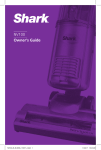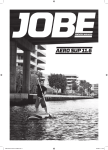Download Shark UV300 Specifications
Transcript
UV300 Owner’s Guide Manual del usuario www.sharkclean.com UV300_26_IB_ENG_SPA_111005_1.indd 1 12-05-23 11:45 AM This manual covers model: UV300 26 TECHNICAL SPECIFICATIONS Voltage: 120V. Watts: 700W Amps: 5.83A Hertz: 60Hz TOLL FREE: 1-800-798-7398 UV300_26_IB_ENG_SPA_111005_1.indd 2 12-05-23 11:45 AM English Contents Thank you for purchasing the Shark® Navigator™ Vacuum. Important Safety Instructions2 Getting Started4 Assembly4 Using the Vacuum6 Emptying the Dust Cup Assembly7 Proper Care of Your Vacuum8 Troubleshooting9 Checking for Blockages10 Maintenance11 Warranty and Registration13 www.sharkclean.com UV300_26_IB_ENG_SPA_111005_1.indd 1 1 12-05-23 11:45 AM IMPORTANT SAFETY INSTRUCTIONS For Household Use Only WHEN USING YOUR SHARK® NAVIGATOR™ VACUUM, BASIC SAFETY PRECAUTIONS SHOULD ALWAYS BE FOLLOWED, INCLUDING THE FOLLOWING: READ ALL INSTRUCTIONS BEFORE USING YOUR SHARK® NAVIGATOR™ VACUUM. POLARIZED PLUG: This appliance has a polarized plug (one blade is wider than the other). As a safety feature, this plug will fit into a polarized outlet only one way. Do not force into the outlet or try to modify the plug to fit. GENERAL ELECTRICAL SAFETY: 1.Unplug from electrical outlet when not in use and before servicing. 2. DO NOT use vacuum with a damaged cord or plug. 3. DO NOT pull or carry vacuum by the cord. 4. DO NOT unplug by pulling on cord; to unplug, grasp the plug, not the cord. 5. DO NOT handle plug or vacuum cleaner with wet hands. 6. DO NOT run the vacuum over the power cord. 7. DO NOT close a door on the cord. 8. DO NOT pull cord around sharp edges or corners. 9. DO NOT leave appliance when plugged in. 10.Keep power cord away from heated surfaces. 11.Turn off all controls before plugging or unplugging vacuum cleaner. GENERAL USE: 12.Use only as described in this manual. 13.DO NOT put any objects into openings. WARNING: TO REDUCE THE RISK OF ELECTRIC SHOCK OR INJURY DO NOT USE OUTDOORS OR ON WET SURFACES. 14. Keep your work area well lit. 15.Keep the vacuum moving over the carpet surface at all times to avoid damaging the carpet fibers. 16.DO NOT place vacuum on unstable surfaces such as chairs or tables. 17. DO NOT allow young children to operate the vacuum or use as a toy. 18.Close attention is necessary when used by or near children. 19.DO NOT use vacuum cleaner if the appliance is not working as it should, has a damaged plug or cord, if the unit has been dropped, damaged, left outdoors or submerged in water. Return to EURO-PRO Operating LLC for examination, repair or adjustment. 2 TOLL FREE: 1-800-798-7398 UV300_26_IB_ENG_SPA_111005_1.indd 2 12-05-23 11:45 AM English GENERAL CLEANING: HOSE ATTACHMENTS: 20.DO NOT run the vacuum over large-sized objects. 31.DO NOT put any object into openings. Do not use with any opening blocked. Keep free of lint, hair and anything that may reduce airflow. 21.DO NOT pick up hard or sharp objects such as glass, nails, screws or coins that could damage the vacuum cleaner. 22.DO NOT pick up smoking or burning objects such as hot coals, cigarette butts or matches. 23.DO NOT pick up flammable or combustible materials such as lighter fluid, gasoline, kerosene or use in areas where they may be present. 24.DO NOT pick up toxic solutions such as chlorine bleach, ammonia or drain cleaner. 25.DO NOT use in an enclosed space where vapors are present from paint, paint thinner, moth-proofing substances, flammable dust or other explosive or toxic materials. 32.DO NOT use if air flow is restricted; if the air paths, the hose or the extension tube become blocked, turn the vacuum cleaner off. Remove all obstructions before you turn on the unit again. 33.Keep the end of the hose, wands and other openings away from face, body and loose clothing. 34.Keep rotating brush and suction openings away from hair, face, fingers, uncovered feet or loose clothing. 35.Only use manufacturer’s recommended attachments. 26.DO NOT vacuum up any liquids. 27.DO NOT immerse vacuum cleaner in water or other liquids. 28.DO NOT use outdoors or on wet surfaces; use only on dry surfaces. 29.Use extra care when cleaning on stairs. 30.Before turning on the vacuum: • M ake sure that dust cup, and all filters are in place after routine maintenance. • Make sure that all components and filters are thoroughly dry after routine cleaning. • O nly use filters and accessories provided by EURO-PRO Operating LLC [Failure to do so will void the warranty] SAVE THESE INSTRUCTIONS www.sharkclean.com UV300_26_IB_ENG_SPA_111005_1.indd 3 3 12-05-23 11:45 AM Assembly Getting Started E A Fig. 1 Hose Connector D G C B F H Fig. 2 FIRST THING’S FIRST, YOU NEED TO KNOW WHAT’S IN THE BOX YOU JUST OPENED: YOUR SHARK® NAVIGATOR™ IS EASY TO ASSEMBLE: AHandle E Hose Connector B Extension Wand F Vacuum Body C Stretch Hose G Accessory Holder D Dust Cup H Power Nozzle Optional tools are available for sale. To order additional parts or accessories go to www.sharkclean.com. 4 1Place your vacuum body upright on a level surface. 2Insert the hose connector into the opening on the back of the vacuum body. (Fig. 1) NOTE: Once the hose connector has been inserted, it cannot be removed. 3Insert the handle with the extension wand into the top of the vacuum until secure. (Fig. 2) TOLL FREE: 1-800-798-7398 UV300_26_IB_ENG_SPA_111005_1.indd 4 12-05-23 11:45 AM English ot all accessories are available N on all models. b Fig. 3 a Fig. 6 Fig. 5 Fig. 4 4Insert the stretch hose into the hose connector on the back of the unit. Make sure that it snaps in place. (Fig. 3) 6When storing your vacuum, wind the power cord around the two cord holders and secure with cord clip. (Fig. 6) 8 TO CARRY THE VACUUM: 5Store your on-board tools onto the accessory holder located on the back of the unit. (Fig. 4) NOTE: The accessory holder is removable. In order to remove or attach the accessory holder, you must remove the dust cup first. To remove the accessory holder, just hold the tab (a), rotate left and pull out. To replace, align the pins into the hinges (b) on the vacuum. Rotate it fully to secure. (Fig. 5) 7There is a Quick Cord Release on the top cord holder. Simply turn to the left or right to release the power cord. To store the unit, the cord holder should be in the upright position. CAUTION: When lifting or carrying, DO NOT press Dust Cup release button ( ). With the unit in the standing position, lift by the Dust Cup Handle (carry handle). IMPORTANT: For suction to reach the power nozzle, the extension wand and stretch hose must be attached securely on the vacuum body. www.sharkclean.com UV300_26_IB_ENG_SPA_111005_1.indd 5 5 12-05-23 11:45 AM Using the Vacuum Always hold the vacuum when using the hose to clean so that it does not tip over. The height of your power nozzle has been optimized for easy pushing and superior cleaning on all floor types. There is no need to make any height adjustments as you transition to different floor & carpet types. DO NOT pull vacuum cleaner around by the hose. DO NOT over-extend the hose. Fig. 11 Fig. 7 Fig. 9 Fig. 10 Indicator Light Fig. 8 Your Shark® Navigator™ can be used to clean all surface types. 1Plug in the vacuum. 2Push the “Power” button. (Fig. 7) 3Place your foot on the power nozzle and pull the handle back towards you. (Fig. 8) NOTE: This vacuum has a separate “Brushroll” button on the top of the vacuum. (Fig. 9) 4 CLEAN CARPETS: Engage the brushroll by pushing the “Brushroll” button to the “ON” position. The brushroll light will turn green. (Fig. 9) 6 Fig. 12 IMPORTANT: To protect your carpets, the brushroll will only turn on when you have pulled the handle back towards you and released the power nozzle. IMPORTANT: The brushroll indicator light on the power nozzle will illuminate solid red if there is a blockage. (Fig. 10) This feature is designed to protect your Lifetime Belt that powers your brushroll. See Checking for Blockages on page 10. 5 CLEAN BARE FLOORS: For cleaning bare floors or to clean with the hose, push the “Brushroll” button to the “OFF” position for suction only. The brushroll light will turn off. The brushroll will not spin in this mode. 6 CLEAN ABOVE-FLOORS WITH HOSE: You can attach the accessories onto the handle or onto the extension wand for a longer reach. aStand the vacuum into upright position. bTo remove the handle only, press the handle release button. (Fig. 11) cTo remove the handle with the extension wand, press the extension wand release button on the back of the vacuum. (Fig. 12) dPush the selected tool into the end of the handle or handle with extension wand for longer reach and begin cleaning. To order additional parts and accessories, go to www.sharkclean.com. TOLL FREE: 1-800-798-7398 UV300_26_IB_ENG_SPA_111005_1.indd 6 12-05-23 11:45 AM English Emptying the Dust Cup Assembly For best results empty the Dust Cup Assembly after each use; or as needed during prolonged usage. or when it reaches the MAX fill line. DO NOT OVERFILL. Turn vacuum off before emptying. Dust cup Release Button Fig. 16 Fig. 14 Fig. 17 Fig. 13 Fig. 15 TO EMPTY THE DUST CUP ASSEMBLY: 1Press the Dust Cup release button ( )and remove the dust cup from the vacuum. (Fig. 13) 2Grip carry handle and press the bottom Dust Cup Door release button. (Fig. 14) 3 Option A: for Quick Empty: Insert Dust Cup Assembly deep inside trash receptacle to contain dust and debris. (Fig. 15) Press the bottom Dust Cup Door release button; tap container gently to dislodge and release dust and debris. Close the bottom door until it snaps in place. Important: If the Dust Cup Door does not swing open freely after pressing the release button, push the door open using the bottom door tabs. Fig. 18 4 Option B: For Allergy Sufferers: Wrap a trash bag around the Dust Cup Assembly leaving space at the bottom for the door to swing open. (Fig. 16) Locate the Dust Cup Door release button within the trash bag and press to release as you shake the dust cup to empty dust and debris. Note: It may become necessary to occasionally clean the metal screen inside the dust cup. To clean, press the top dust cup release button (Fig. 17), pull out the metal screen and remove any excess dirt. Then replace the metal screeen inside the dust cup and close the top lid. (Fig. 18) Close the bottom door until it snaps in place. Note: Option B can also be performed outside of the home to further minimize releasing dust back into the air. Carry just the Dust Cup Assembly and trash bag outside. www.sharkclean.com UV300_26_IB_ENG_SPA_111005_1.indd 7 7 12-05-23 11:45 AM Proper Care of Your Shark® Upright Vacuum COMPONENT MAINTENANCE SCHEDULE 1 Dust Cup Empty each time you vacuum. 2 Pre-Motor Foam Filter Rinse and air dry every month under normal use. 3 Pre-Motor Felt Filter Rinse and air dry every month under normal use. 4 Post-Motor Filter Clean once every 12 months under normal use. DO NOT put the filters in the washing machine or dishwasher. NOTE: The material in the filter will discolor over time. This is NORMAL and will not affect the performance of the filter. IMPORTANT: Loss of Suction may occur if foam filters are not cleaned every month. Rinse and allow to air dry completely. Foam filters may appear dirty after use this is normal. CAUTION: Unplug the vacuum while cleaning filters; failure to do so might result in electric shock. Pre-Motor Foam Filter Felt Filter Fig. 20 Fig. 19 CLEANING THE PRE-MOTOR FILTERS CLEANING THE POST-MOTOR FILTER 1 Remove the dust cup. 1 Remove the filter cover from the front of the vacuum by pulling up on the tab and pulling the cover away from the vacuum. (Fig. 20) 2 Pull the 2 filters out from the top of the motor base. (Fig. 19) 3 Rinse the filters thoroughly in lukewarm water until the water runs clear. 4 Squeeze out excess water and let air-dry for at least 24 hours before replacing. Do not use a hair dryer or other heating methods to dry. 2 Remove the filter from the frame and wash the filter under the tap using lukewarm water. 3 A llow the filter to air dry for 24 hours. Do not use a hair dryer or other heating methods to dry. 4 Once the filter is dry, replace it back into the vacuum. 5 R eplace the cover by inserting the two tabs into the holes at the top and and then swinging the cover down until it clicks into place. NOTE: Filters may appear dirty but frequent cleaning of these is not necessary. See maintenance schedule above. 5 Place the felt filter in first, then the foam filter. 6 Replace the dust cup. 8 TOLL FREE: 1-800-798-7398 UV300_26_IB_ENG_SPA_111005_1.indd 8 12-05-23 11:45 AM English Troubleshooting WARNING: To reduce the risk of electric shock, the power cord must be disconnected before performing maintenance/troubleshooting checks. PROBLEM POSSIBLE REASONS & SOLUTIONS Vacuum will not run. Check to see if the vacuum is plugged in properly. Check the circuit breaker/fuse. Check the On/Off button. Vacuum is not picking up dirt. Airflow is restricted. No suction or light suction. Brush roll does not turn on. Vacuum turns off on its own. Check filters to see if they need cleaning. Follow instructions for rinsing and drying the filters before re-inserting back into the vacuum. (See “Maintenance” sections for instructions.) Dust cup may be full; empty dust cup. Check hose and hose connections for blockages; clear blockages if required. If dust cup is empty, and attachment inlets are clear, check for other blockages. (See “Checking for Blockages” for instructions.) Press the “Brushroll” button to the “ON” position. The brushroll light near this button will illuminate green when “ON”. Place your foot on the floor brush and pull the handle back to engage the brushroll. If the red light on the power nozzle is illuminated, see the section on Checking for Blockages. This vacuum cleaner is equipped with a motor protective thermostat. If for some reason your vacuum overheats, the thermostat will automatically turn the unit off. Should this occur, perform the following steps to restart the motor thermostat: 1. Press the “Power” button to the (Off) position. 2. Unplug the vacuum. 3. Empty the dust cup and clean filters. (See “Maintenance” sections for instructions.) 4. Check for blockages in hose, accessories and inlet openings. (See “Checking for Blockages” for instructions.) 5. Allow the unit to cool for a minimum of 45 minutes. 6. Plug in the vacuum. 7. Press the “Power” button to the (On) position to restart the vacuum. Note: If vacuum still does not start, contact Customer Service at: 1-800-798-7398. To purchase replacement parts, please visit our website: www.sharkclean.com . www.sharkclean.com UV300_26_IB_ENG_SPA_111005_1.indd 9 9 12-05-23 11:45 AM Checking for Blockages Blockages may cause your vacuum to overheat and shut down. If this occurs, clear the blockages, then follow the instructions for Resetting the Motor Thermostat on page 11. IMPORTANT: Never insert sharp objects into any opening to clear an obstruction. Damages caused while clearing or attempting to clear blockages are not covered under your product’s limited warranty. Unplug the vacuum before checking for blockages. Fig. 21 Reassemble all parts securely before operating vacuum. Fig. 23 Fig. 22 3 1 DUST CUP AIR DUCT: 3 HOSE: Stand vacuum upright. Disconnect the Stretch Hose by gently pressing the tabs together and pulling away from the hose connector. Remove Dust Cup Assembly and empty Dust Cup if necessary. 1 Check Air Duct behind Dust Cup for clogs; clear before replacing Dust Cup Assembly. (Fig. 21) 2 HOSE INTAKE OPENING: Hold the top of the hose access door and pull firmly to remove. Slide the knob to the center and pull out the hose. (Fig. 22) Remove hose from both the unit and handle ends. (Fig. 23) Inspect the length of the hose and remove any obstuctions. Remove any obstructions and push the hose back in. 2 Slide the knob to the left and snap the hose access door shut. 10 TOLL FREE: 1-800-798-7398 UV300_26_IB_ENG_SPA_111005_1.indd 10 12-05-23 11:45 AM English Maintenance Get even more cleaning from your Shark® Navigator™ by checking out our cleaning accessories assortment at www.sharkclean.com. Resetting the Motor Thermostat Your Shark® Navigator™ is equipped with a protective Motor Thermostat. If the motor should overheat, the thermostat shuts off the power. Bookmark the page and check back often to take advantage of the latest products, promotions and prices! ADDITIONAL ACCESSORIES (AVAILABLE FOR PURCHASE): MULTI-TOOL Convenient crevice tool and dusting brush in one. PET/UPHOLSTERY TOOL Removes hair from upholstery and stairs. TO RESET THE MOTOR THERMOSTAT: Press the Power Button ( )to turn the unit “Off”. CREVICE TOOL Reach deep into narrow spaces and clean between cushions, under radiators and baseboards and in hard to reach crevices and corners. NOTE: Some accessories may be included with your purchase. Unplug the vacuum. Check for clogged hose or filter; unclog hose and replace filter. Refer to Checking for Blockages on page 10. Wait 45 minutes for vacuum to cool; then plug in the vacuum. Press the Power Switch ( ) to start the vacuum. NOTE: If vacuum still does not start, contact Customer Service at: 1-800-798-7398. To order Additional Parts & Accessories go to www.sharkclean.com. PART PART NO. Stretch Hose 126FFJ Multi-Tool 127FFJ Foam & Felt Filter XFL100 Extension Wand 1116-FC 24” Crevice Tool 122FFJ 11” Crevice Tool 129FFJ Pet/Upholstery Tool 128FFJ www.sharkclean.com UV300_26_IB_ENG_SPA_111005_1.indd 11 11 12-05-23 11:45 AM Notes 12 TOLL FREE: 1-800-798-7398 UV300_26_IB_ENG_SPA_111005_1.indd 12 12-05-23 11:45 AM English Euro-Pro Three-Year (3) Limited Warranty EURO-PRO Operating LLC warrants this product to be free from defects in material and workmanship for a period of three (3) years from the date of the original purchase, when utilized for normal household use, subject to the following conditions, exclusions and exceptions. If your appliance fails to operate properly while in use under normal household conditions within the warranty period, return the complete appliance and accessories, freight prepaid to: • U.S.: EURO-PRO Operating LLC For customer service support call 1-800-798-7398 or visit www.sharkclean.com • Canada: EURO-PRO Operating LLC 4400 Bois Franc, St. Laurent, Québec H4S 1A7 If the appliance is found to be defective in material or workmanship, EURO-PRO Operating LLC will repair or replace it free of charge. Proof of purchase date and $16.99 to cover the cost of return shipping and handling must be included.* Non-durable parts including, without limitation, filters, brushes and electrical parts which normally require replacement are specifically excluded from warranty. The liability of EURO-PRO Operating LLC is limited solely to the cost of the repair or replacement of the unit at our option. This warranty does not cover normal wear of parts and does not apply to any unit that has been tampered with or used for commercial purposes. This limited warranty does not cover damage caused by misuse, abuse, negligent handling or damage due to faulty packaging or mishandling in transit. This warranty does not cover damage or defects caused by or resulting from damages from shipping or repairs, service or alterations to the product or any of its parts, which have been performed by a repair person not authorized by EURO-PRO Operating LLC. This warranty is extended to the original purchaser of the unit and excludes all other legal and/or conventional warranties. The responsibility of EURO-PRO Operating LLC if any, is limited to the specific obligations expressly assumed by it under the terms of the limited warranty. In no event is EURO-PRO Operating LLC liable for incidental or consequential damages of any nature whatsoever. Some states do not permit the exclusion or limitation of incidental or consequential damages, so the above may not apply to you. This warranty gives you specific legal rights, and you may also have other rights which vary from state to state or province to province. *IMPORTANT: Carefully pack item to avoid damage in shipping. Be sure to include proof of purchase date and to attach tag to item before packing with your name, complete address and phone number with a note giving purchase information, model number and what you believe is the problem with item. We recommend you insure the package (as damage in shipping is not covered by your warranty). Mark the outside of your package “ATTENTION CUSTOMER SERVICE”. We are constantly striving to improve our products, therefore the specifications contained herein are subject to change without notice. Product Registration Please visit www.sharkclean.com or call 1-800-798-7398 to register your new Shark® product within ten (10) days of purchase. You will be asked to provide the store name, date of purchase and model number along with your name and address. The registration will enable us to contact you in the unlikely event of a product safety notification. By registering you acknowledge to have read and understood the instructions for use, and warnings set forth in the accompanying instructions. www.sharkclean.com UV300_26_IB_ENG_SPA_111005_1.indd 13 13 12-05-23 11:45 AM Homecare Cleaning Solutions to clean better, faster & easier 2 in 1 Vac-then-Steam™ is the complete bare-floor cleaning system. As the name implies, simply use the unit to vacuum first and then steam mop to really sanitize your hard floor surfaces. VX63 Cordless StickVac 2-in-1 Cordless Hand Vac & Stick Vac designed for whole house use. The powerful motorized brush & cyclonic suction dust cup effectively removes fine dust, hair and dirt. UV300_26_IB_ENG_SPA_111005_1.indd 14 12-05-23 11:45 AM Portable Steam Pocket™ cleans, sanitizes, and deodorize multiple surfaces and areas – from countertops to drapery, even upholstery all in one step. r Steam Pocket™ Mop provides maximum cleaning time and power with its XL water tank. Doublesided microfiber cleaning pockets clean and sanitize on both sides. Look for these and other innovative Shark® products at your favorite retailers or online at www.sharkclean.com UV300_26_IB_ENG_SPA_111005_1.indd 15 12-05-23 11:45 AM Este manual cubre el modelo : UV300 26 ESPECIFICACIONES TÉCNICAS Voltaje: 120V. Potencia: 700W Amperes: 5.83A Frecuencia: 60Hz 16 LLAMADA SIN COSTO: 1-800-798-7395 UV300_26_IB_ENG_SPA_111005_1.indd 16 12-05-23 11:45 AM Español Table des matières Gracias por haber comprado la aspiradora Shark® Navigator™. Instrucciones importantes de seguridad 18 Introducción20 Armado 20 Usando la aspiradora 22 Vaciando el recipiente para la tierra 23 Cuidado adecuado de la aspiradora24 Solución de problemas 25 Verificación de obstrucciones 26 Mantenimiento 27 Garantía y registro29 www.sharkclean.com UV300_26_IB_ENG_SPA_111005_1.indd 17 17 12-05-23 11:45 AM INSTRUCCIONES IMPORTANTES DE SEGURIDAD Para uso doméstico solamente AL USAR SU ASPIRADORA SHARK® NAVIGATOR™ , SIEMPRE DEBE SEGUIR PRECAUCIONES BÁSICAS DE SEGURIDAD, INCLUYENDO LAS SIGUIENTES: LEA TODAS LAS INSTRUCCIONES ANTES DE USAR SU ASPIRADORA SHARK® NAVIGATOR™ . ENCHUFE POLARIZADO: Este artefacto tiene un enchufe polarizado (una de las patas es más ancha que la otra). Como medida de seguridad, este cable entrará únicamente en un tomacorriente polarizado. No lo fuerce dentro del tomacorriente ni trate de modificarlo para que calce. SEGURIDAD ELÉCTRICA GENERAL: 1.Desenchúfela del tomacorriente cuando no la utilice y antes de limpiarla. 2. NO use la aspiradora si el cable o el enchufe están dañados. 3. NO jale o transporte la aspiradora por el cable. 4. NO la desenchufe tirando del cable; para desenchufarla, sostenga el enchufe, no el cable. 5. NO toque el enchufe o la aspiradora con las manos húmedas. 6. NO pase la aspiradora sobre el cable de alimentación. 7. NO apriete el cable al cerrar una puerta. 8. NO jale del cable alrededor de bordes afilados o esquinas. 9. NO deje el artefacto desatendido cuando esté enchufado. 10. Mantenga el cable alejado de superficies calientes. 11.Apague todos los controles antes de enchufar o desenchufar la aspiradora. USO GENERAL: 12.Utilícela solamente como se indica en este manual. 13.NO introduzca ningún objeto en las ranuras. 14.Mantenga el área de trabajo bien iluminada. ADVERTENCIA: PARA REDUCIR EL RIESGO DE DESCARGAS ELÉCTRICAS O HERIDAS, NO LA UTILICE AL EXTERIOR O SOBRE SUPERFICIES MOJADAS. 15. Mantenga la aspiradora en movimiento sobre la superficie de la alfombra todo el tiempo para evitar dañar las fibras de la alfombra. 16.NO coloque la aspiradora sobre superficies inestables como sillas o mesas. 17. NO permita que los niños pequeños usen la aspiradora o que se utilice como un juguete. 18.Debe tener mucho cuidado al ser utilizada por o cerca de niños. 18 LLAMADA SIN COSTO: 1-800-798-7395 UV300_26_IB_ENG_SPA_111005_1.indd 18 12-05-23 11:45 AM Español 19.NO use la aspiradora si no está funcionando como corresponde , si el cable o el enchufe están dañados, si se ha caído, dañado, dejado al exterior o sumergido en agua. Retórnela a EURO-PRO Operating LLC para que sea examinada, reparada o ajustada. LIMPIEZA GENERAL: 20.NO pase la aspiradora sobre objetos muy grandes. 21.NO aspire objetos duros o filosos como vidrios, clavos, tornillos, monedas, los que podrían dañar la aspiradora. 22.NO aspire objetos con fuego o humeantes tales como carbón caliente, colillas de cigarrillos o fósforos. 23.NO aspire materiales inflamables o combustibles como líquido para encendedor, gasolina, kerosene, ni use la aspiradora en áreas en las cuales puedan estar presentes. 24.NO la use para aspirar soluciones tóxicas tales como lavandina, amoníaco o destapa cañerías. • U se únicamente filtros y accesorios provistos por EURO-PRO Operating LLC. [El no hacerlo anulará la garantía.] ACCESORIOS PARA LA MANGUERA: 31.NO introduzca ningún objeto en las ranuras. No la use con alguna abertura obstruida. Manténgala sin pelusa, cabellos o cualquier otra cosa que pueda reducir la circulación de aire. 32.NO la use si el flujo de aire está restringido; si las aberturas de circulación de aire, la manguera o el tubo de extensión se tapan, apague la aspiradora. Saque todas las obstrucciones antes de volver a encender la unidad. 33.Mantenga el extremo de la manguera, los tubos y todas las demás aberturas alejados de la cara, del cuerpo y de la ropa suelta. 34.Mantenga el cepillo giratorio y las aberturas de succión alejados del cabello, la cara, los dedos, los pies o ropa suelta. 35.Use únicamente los accesorios recomendados por el fabricante. 25.NO la use en lugares cerrados y con vapores de pintura, diluyente de pintura, substancias antipolilla, polvo inflamable u otros materiales explosivos o tóxicos. 26.NO aspire ningún líquido. 27.NO sumerja la aspiradora en agua o ningún otro líquido. 28.NO la use en el exterior o en superficies mojadas; úsela únicamente en superficies secas. 29.Tenga especial cuidado al limpiar escaleras. 30.Antes de encender la aspiradora: • V erifique que el recipiente para la tierra y todos los filtros estén en su lugar luego de realizar el mantenimiento de rutina. • V erifique que todos los componentes y filtros estén completamente secos luego de limpiarlos. CONSERVE ESTAS INSTRUCCIONES www.sharkclean.com UV300_26_IB_ENG_SPA_111005_1.indd 19 19 12-05-23 11:45 AM ARMADO Procedimientos iniciales E Fig. 1 A Conector de manguera D G C B F H Fig. 2 SU SHARK® NAVIGATOR™ ES FÁCIL DE ARMAR: PRIMERO LO PRIMERO, USTED NECESITA SABER QUÉ CONTIENE LA CAJA QUE ACABA DE ABRIR: 1Coloque el cuerpo de la aspiradora en posición vertical en una superficie nivelada. A Mango E Conector de manguera B Tubo de extensión F Cuerpo de la aspiradora C Manguera extensible G Soporte para accesorios D Recipiente para la tierra H Cabezal motorizado Se pueden comprar accesorios opcionales. Para comprar partes y accesorios adicionales vaya a: www.sharkclean.com. 20 2Inserte el conector de la manguera en la abertura de la parte de atrás del cuerpo de la aspiradora. (Fig. 1) Inserte el conector de la manguera en la abertura de la parte de atrás del cuerpo de la aspiradora. 3Inserte el mango con el tubo de extensión en la parte de arriba de la aspiradora hasta que quede trabado. (Fig. 2) LLAMADA SIN COSTO: 1-800-798-7395 UV300_26_IB_ENG_SPA_111005_1.indd 20 12-05-23 11:45 AM Español No todos los accesorios están disponibles para todos los modelos. b Fig. 3 a Fig. 5 Fig. 6 Fig. 4 4Inserte la manguera extensible dentro del conector de la manguera en la parte de atrás de la unidad. Verifique que se trabe en su lugar. (Fig. 3) 5Guarde sus accesorios incorporados en el soporte para accesorios ubicado en la parte de atrás de la unidad. (Fig. 4) NOTA: El soporte de accesorios es removible. Para remover o colocar el soporte de accesorios, debe remover primero el recipiente de la tierra. Para remover el soporte de accesorios, sostenga la pestaña (a), rótela hacia la izquierda y tire hacia afuera. Para volver a colocarlo, alinee las clavijas dentro de las bisagras (b) en la aspiradora. Rótelo completamente para trabarlo. (Fig. 5) 6Al guardar su aspiradora, enrolle el cable de alimentación alrededor de los soportes para el cable y asegúrelo con el gancho. (Fig. 6) 7Hay un control de liberación rápida del cable en el soporte superior. Simplemente gírelo hacia la izquierda o la derecha para liberar el cable de alimentación. Para guardar la unidad, el soporte para el cable debe estar en posición vertical. IMPORTANTE: Para que la succión llegue al cepillo giratorio, el tubo de extensión y la manguera extensible deben estar bien conectados al cuerpo de la aspiradora. 8 PARA TRANSPORTAR LA ASPIRADORA: Con la unidad en posición vertical, levántela por el mango del recipiente de la tierra (mango de transporte). CUIDADO: Al levantarla o transportarla, NO presione el botón de liberación del recipiente ( ) de la tierra. www.sharkclean.com UV300_26_IB_ENG_SPA_111005_1.indd 21 21 12-05-23 11:45 AM Usando la Aspiradora Sostenga siempre la aspiradora cuando use la manguera para limpiar, para que no se caiga. La altura del cabezal motorizado ha sido optimizada para facilitar su movimiento y para limpiar mejor todo tipo de pisos. No hace falta ajustar la altura al pasar de un tipo de piso a otro y a alfombras. NO arrastre la aspiradora por toda la casa. NO extienda demasiado la manguera. Fig. 11 Fig. 7 Fig. 9 Fig. 10 Luz indicadora Fig. 12 Fig. 8 Su Shark® Navigator™ se puede usar para limpiar todo tipo de superficie. 1 Enchufe la aspiradora. 2Presione el “Botón de encendido” (Power). (Fig. 7) 3Coloque su pie en el cabezal motorizado y tire suavemente el mango hacia usted. (Fig. 8) NOTA: Esta aspiradora tiene un botón separado para el cepillo “Brushroll” en la parte de arriba de la aspiradora. (Fig. 9) 4 LIMPIE ALFOMBRAS: Active el cepillo colocando el “Botón del mismo” (Brushroll) en la posición “ON”. La luz del cepillo se encenderá verde. (Fig. 9) 22 IMPORTANTE: Para proteger sus alfombras, el cepillo funcionará únicamente cuando tire del mango hacia usted y suelte el cabezal motorizado. IMPORTANTE: La luz indicadora del cepillo del cabezal motorizado se encenderá en rojo sólido cuando haya alguna obstrucción. (Fig. 10) Esta función está diseñada para proteger la correa permanente que mueve el cepillo giratorio. Consulte ‘Verificación de obstrucciones’ en la página 26. 5 LIMPIE PISOS LISOS: Para limpiar pisos lisos o para limpiar con la manguera, coloque el “Botón del cepillo” (Brushroll) en la posición “OFF” para succión únicamente. La luz del cepillo se apagará. El cepillo no girará en este modo. 6 LIMPIEZA POR ENCIMA DEL PISO CON LA MANGUERA: Puede colocar los accesorios en el mago o en el tubo de extensión para mayor alcance. aColoque la aspiradora en posición vertical. bPara remover el mango solamente, presione el botón de liberación del mango. (Fig. 11) cPara remover el mango con el tubo de extensión, presione el botón de liberación del tubo de extensión en la parte de atrás de la aspiradora. (Fig. 12) dColoque el accesorio deseado en el extremo del mango o del tubo de extensión para mayor alcance y comience a limpiar. Para comprar partes y accesorios adicionales vaya a www.sharkclean.com. LLAMADA SIN COSTO: 1-800-798-7395 UV300_26_IB_ENG_SPA_111005_1.indd 22 12-05-23 11:45 AM Español Vaciando el recipiente para la tierra Para obtener los mejores resultados, vacíe el recipiente de la tierra después de cada uso o cuando sea necesario durante usos prolongados, o cuando se llene hasta la línea de MAX. NO DEJE QUE SE LLENE DE MÁS. Apague la aspiradora antes de vaciarlo. Botón de liberación Fig. 16 Fig. 14 Fig. 17 Fig. 15 Fig. 13 POUR VIDER LE RÉCIPIENT À POUSSIÈRE : 1Presione el botón de liberación del recipiente ( ) de la tierra y saque el recipiente de la aspiradora. (Fig. 13) 2Sostenga el mango de transporte y presione el botón de liberación del recipiente de la tierra. (Fig. 14) 3 Opción A: Para vaciado rápido:Coloque el recipiente de la tierra dentro de un cesto para la basura para recolectar la tierra y los residuo. (Fig. 15) Presione el botón de liberación de la parte de abajo del recipiente de la tierra, golpee suavemente el recipiente para aflojar y hacer salir la tierra y los residuos. Vuelva a cerrar la tapa inferior hasta que se trabe en su lugar. Fig. 18 Importante: Si la puerta del recipiente de la tierra no se abre libremente al presionar el botón de liberación, ábrala con la mano usando las pestañas de la tapa inferior. 4 Opción B: Para personas con alergias: Envuelva el recipiente de la tierra con una bolsa de residuos, dejando lugar en la parte de abajo para que se abra la puerta. (Fig. 16) Ubique el botón de liberación de de la tapa del recipiente de la tierra dentro de la bolsa y presiónelo mientras sacude el recipiente para vaciar la tierra y los residuos. Vuelva a cerrar la tapa inferior hasta que se trabe en su lugar. Nota: La opción B también se puede realizar fuera de la casa para reducir aún más la liberación de polvo en el aire. Lleve solamente el recipiente de la tierra y la bolsa de basura afuera. Nota: De vez en cuando puede ser necesario limpiar la rejilla metálica que está dentro del recipiente de la tierra. Para limpiarla, presione el botón de liberación del recipiente de la tierra (Fig. 17), saque la rejilla metálica y remueva la tierra. Luego vuelva a colocar la rejilla metálica dentro del recipiente de la tierra y cierre la tapa de arriba. (Fig. 18) www.sharkclean.com UV300_26_IB_ENG_SPA_111005_1.indd 23 23 12-05-23 11:45 AM Cuidado adecuado de su aspiradora vertical Shark® COMPONENTE CRONOGRAMA DE MANTENIMIENTO 1 Recipiente para la tierra Vacíelo cada vez que usa la aspiradora. 2 Filtro de espuma del motor Enjuagar y secar al aire todos los meses durante el uso normal. 3 Filtro de fieltro del motor Enjuagar y secar al aire todos los meses durante el uso normal. 4 Filtro de salida Lávelo cada 12 meses bajo condiciones de uso normal. NO ponga los filtros en una lavadora o lavavajillas. IMPORTANTE: Puede ocurrir una pérdida de succión si los filtros de esponja no se limpian todos los meses. Enjuáguelos y déjelo secar completamente al aire. Los filtros de esponja pueden parecer sucios luego de usarlos, esto es normal. NOTA: El material del filtro perderá color con el tiempo. Esto es NORMAL y no afecta el rendimiento del filtro. Filtros del motor Filtro de esponja Filtro de Tela Filtro de salida Fig. 19 Fig. 20 LIMPIEZA DE LOS FILTROS DEL MOTOR 1 Quite el recipiente para la tierra. 2 Saque los 2 filtros de la parte de arriba de la base del motor. (Fig. 19) 3 Enjuague bien los filtros en agua tibia hasta que estén limpios. 4 Escurra el exceso de agua y déjelos secar al aire durante 24 horas como mínimo antes de volver a colocarlos. No use un secador de cabello u cualquier otro método para secarlos. 5 Coloque primero el filtro de fieltro, luego el de espuma. LIMPIEZA DEL FILTRO DE SALIDA 1 Saque la cubierta del filtro del frente de la aspiradora tirando hacia arriba de la pestaña y tirando de la cubierta hacia fuera. (Fig. 20) CUIDADO: Desenchufe la aspiradora cuando limpie los filtros; el no hacerlo podría causarle una descarga eléctrica. 4 Una vez que el filtro esté seco, vuelva a colocarlo en la aspiradora. 2 Saque el filtro del bastidor y lávelo debajo de la canilla con agua tibia. 5 V uelva a colocar la cubierta insertando las dos pestañas en los agujeros de arriba y luego inclinando la tapa hacia abajo hasta que se trabe en su lugar. 3 D eje secar el filtro al aire por 24 horas. No use un secador de cabello o cualquier otro método para secarlos. NOTA: Los filtros pueden parecer sucios pero no hace falta limpiarlos muy a menudo. Vea el calendario de mantenimiento anterior. 6 Vuelva a instalar el recipiente de la tierra. 24 LLAMADA SIN COSTO: 1-800-798-7395 UV300_26_IB_ENG_SPA_111005_1.indd 24 12-05-23 11:45 AM Español Solución de problemas ADVERTENCIA: Para evitar el riesgo de una descarga eléctrica, desenchufe la unidad antes de efectuar mantenimiento o localización de fallas. PROBLEMA POSIBLE CAUSA Y SOLUCIÓN La aspiradora no funciona. Verifique que esté enchufada correctamente. Verifique su fusible o la llave general. Verifique el botón de encendido. La aspiradora no levanta la tierra. Flujo de aire restringido. No hay succión o es muy baja. Revise si hay que limpiar los filtros. Siga las instrucciones para enjuagar y secar los filtros antes de volver a instalarlos en la aspiradora. (Consulte la sección ‘Mantenimiento’ por instrucciones.) El recipiente de la tierra puede estar lleno; vacíelo Revise que no haya ninguna obstrucción en la manguera y sus conexiones; limpie las obstrucciones si es necesario. Si el recipiente para la tierra está vacío y las entradas de los accesorios están bien, busque otras obstrucciones. (Consulte las instrucciones ‘Verificación de obstrucciones’.) El cepillo giratorio no se enciende. Presione el “Botón del cepillo” giratorio (Brushroll) en la posición “ON”. La luz del cepillo cerca del piso se enciende de color verde cuando está en “ON”. Coloque su pie en el cabezal motorizado y tire suavemente el mango hacia usted para activar el cepillo. Si se enciende la luz roja del cabezal motorizado, consulte la sección Verificación de obstrucciones. La aspiradora se apaga sola. Esta unidad está equipada con un termostato de protección del motor. Si la aspiradora se sobrecalienta por cualquier motivo, el termostato la apagará automáticamente. Si pasa eso, siga los siguientes pasos para reiniciar el termostato del motor: 1. Presione el “Botón de encendido” (Power) en la posición “OFF”. 2. Desenchufe la aspiradora. 3. Vacíe el recipiente para la tierra y limpie los filtros. (Consulte la sección ‘Mantenimiento’ por instrucciones.) 4. Revise que la manguera, los accesorios y las entradas de aire no estén tapados. (Consulte las instrucciones ‘Verificación de obstrucciones’.) 5. Permita que la unidad se enfríe durante 45 minutos como mínimo. 6. Enchufe la aspiradora. 7. Coloque el “Botón de encendido” (Power) en la posición “ON”. Nota: Si la aspiradora todavía no se enciende, llame a nuestro servicio al cliente al: 1-800-798-7395. Para comprar partes de reemplazo, visite nuestro sitio Web: www.sharkclean.com. www.sharkclean.com UV300_26_IB_ENG_SPA_111005_1.indd 25 25 12-05-23 11:45 AM Verificación de obstrucciones Las obstrucciones pueden hacer que su aspiradora se sobrecaliente y se apague. Si pasa esto, limpie las obstrucciones, luego siga las instrucciones para restablecer el termostato de la página 27. IMPORTANTE: Nunca introduzca objetos filosos dentro de las aberturas para limpiar una obstrucción. Los daños ocasionados al limpiar o al intentar limpiar las obstrucciones no están cubiertos por la garantía limitada de este producto. Fig. 21 Desenchufe la aspiradora antes de revisarla por obstrucciones. Fig. 23 Vuelva a armar bien todas las partes antes de usarla. Fig. 22 1 CONDUCTO DE AIRE DEL RECIPIENTE PARA LA TIERRA: Coloque la aspiradora en posición vertical. Saque el recipiente de la tierra y vacíelo si es necesario. 3 Revise el codo del conducto de aire por obstrucciones; límpielo antes de volver a colocar el recipiente de la tierra. (Fig. 21) 1 3 MANGUERA : Desconecte la manguera extensible presionando suavemente las pestañas entre sí y tirando para remover el conector. Saque la manguera de la unidad y del mango. (Fig. 23) Inspeccione toda la manguera y saque cualquier obstrucción. 2 ENTRADA DE AIRE DE LA MANGUERA: Sostenga la parte de arriba de la tapa de acceso de la manguera y tire para sacarla. Deslice la perilla hasta el medio y extraiga la manguera. (Fig. 22) Saque cualquier obstrucción y vuelva a colocar la manguera. 2 26 Deslice la perilla hacia la izquierda y cierre bien la tapa de acceso de la manguera. LLAMADA SIN COSTO: 1-800-798-7395 UV300_26_IB_ENG_SPA_111005_1.indd 26 12-05-23 11:45 AM Español Mantenimiento Restablecer el termostato Su Shark® Navigator™ está equipada con un termostato de protección en el motor. Si el motor se sobrecalienta, el termostato lo apaga. Obtenga aún más limpieza de su Shark® Navigator™ con nuestra variedad de accesorios de limpieza en www.sharkclean.com. ¡Memorice la página y vuelva a visitarla a menudo para aprovechar los nuevos productos, promociones y precios! ACCESORIOS ADICIONALES (DISPONIBLE PARA LA COMPRA): HERRAMIENTA PARA MASCOTAS/TAPIZADOS Remueve pelos de los tapizados y las escaleras. PARA REESTABLECER EL TERMOSTATO DEL MOTOR: Presione el botón de encendido ( ) para apagar la unidad. Desenchufe la aspiradora. Revise si la manguera o el filtro están tapados; destape la manguera y cambie el filtro. Consulte ‘Verificación de obstrucciones’ en la página 26. Espere 45 minutos para que se enfríe la aspiradora; luego vuelva a enchufarla. Presione el botón de encendido ( ) para encender la aspiradora. NOTA: Si la aspiradora todavía no se enciende, llame a nuestro servicio al cliente al: 1-800-798-7395. CABEZAL ESQUINERO Llegue bien a los lugares angostos y limpie entre almohadones, debajo de radiadores y zócalos y en ranuras y esquinas de difícil acceso. HERRAMIENTA MULTIPROPÓSITO Cómoda boquilla esquinera y cepillo limpiador en un solo accesorio. NOTA: Algunos accesorios pueden venir incluidos con su aspiradora. Para comprar partes y accesorios adicionales vaya a www.sharkclean.com. PARTE Parte No Manguera extensible 126FFJ Herramienta multipropósito 127FFJ Filtro de espuma y de fieltro XFL100 Tubo de extensión 1116-FC Cabezal esquinero de 24” 122FFJ Cabezal esquinero de 11” 129FFJ Herramienta para mascotas/ tapizados128FFJ www.sharkclean.com UV300_26_IB_ENG_SPA_111005_1.indd 27 27 12-05-23 11:45 AM Notas 28 LLAMADA SIN COSTO: 1-800-798-7395 UV300_26_IB_ENG_SPA_111005_1.indd 28 12-05-23 11:45 AM Español Garantía limitada de tres (3) años de Euro-Pro EURO-PRO Operating LLC garantiza este producto contra defectos de materiales y mano de obra por un término de tres (3) años a partir de la fecha de compra original, siempre que sea utilizado para uso doméstico normal, sujeto a las siguientes condiciones, exclusiones y excepciones. Si su artefacto no funciona correctamente al utilizarlo bajo condiciones domésticas normales dentro del período de garantía limitada, puede devolver el artefacto completo y los accesorios, junto con un comprobante de la fecha de compra, pagando los gastos de envío: • EE.UU.: EURO-PRO Operating LLC Por servicio al cliente, llame al 1-800-798-7395 o visite nuestro sitio Web www.sharkclean.com • Canadá: EURO-PRO Operating LLC 4400 Bois Franc, St. Laurent, Québec H4S 1A7 Si el artefacto presenta un defecto de materiales o mano de obra, EURO-PRO Operating LLC llo reparará o remplazará sin cargo. El envío debe incluir un comprobante de la fecha de compra y $16,99 para cubrir los gastos de envío.* Los insumos tales como, sin limitación, filtros, cepillos y partes eléctricas que normalmente necesitan ser reemplazados son explícitamente excluidos de la garantía. La responsabilidad de EURO-PRO Operating LLC se limita únicamente al costo de reparación o reemplazo de la unidad, a nuestro criterio. Esta garantía limitada no cubre el desgaste normal de las partes y no cubre ninguna unidad que haya sido alterada o utilizada con fines comerciales. Esta garantía limitada no cubre daños ocasionados por uso inadecuado, abuso, negligencia o daños causados por embalaje inapropiado o maltrato durante el transporte. Esta garantía limitada no cubre daños o defectos causados o resultantes durante el transporte para su reparación o alteraciones del producto o cualquiera de sus partes, realizadas por una persona no autorizada por EURO-PRO Operating LLC. Esta garantía limitada es válida para el comprador original del producto y excluye cualquier otra garantía legal, implícita y/o convencional. La responsabilidad de EURO-PRO Operating LLC, de existir, se limita a las obligaciones específicas asumidas expresamente bajo los términos de esta garantía limitada. Bajo ninguna circunstancia, EUROPRO Operating LLC será responsable por daños incidentales o indirectos a cualquiera, de ninguna clase. Algunos estados no permiten la exclusión o limitación de daños consiguientes o incidentales, por lo tanto lo anterior puede no ser válido para usted. Esta garantía limitada le otorga derechos legales específicos, y usted puede también tener otros derechos los que varían de estado a estado o de provincia a provincia. *IMPORTANTE: Embale el producto cuidadosamente para evitar daños durante el transporte. Asegúrese de incluir un comprobante de la fecha de compra y de colocarle una etiqueta al producto con su nombre, dirección completa y número de teléfono, una nota proporcionando información de la compra, número de modelo y una descripción del problema que tenga la unidad. Le recomendamos asegurar el paquete (puesto que la garantía limitada no cubre daños de envío). Escriba en el exterior del paquete “ATTENTION CUSTOMER SERVICE”. Nosotros nos esforzamos constantemente en mejorar nuestros productos, por lo tanto las especificaciones aquí indicadas pueden cambiar sin previo aviso. Registro del producto Visite www.sharkclean.com o llame al 1-800-798-7395 para registrar su nuevo producto Shark® dentro de los diez (10) días siguientes a la compra. Se le preguntará el nombre de la tienda, la fecha de compra y el número de modelo, junto con su nombre y su dirección. El registro nos permitirá contactarnos con usted en caso de existir alguna notificación de seguridad con respecto al producto. Al registrarlo, usted reconoce haber leído y comprendido las instrucciones de uso y advertencias incluidas en estas instrucciones. www.sharkclean.com UV300_26_IB_ENG_SPA_111005_1.indd 29 29 12-05-23 11:45 AM EURO-PRO Operating LLC U.S.: Canada: Newton, MA 02459 Ville St. Laurent, Québec H4S 1A7 English: 1-800-798-7398 Español:1-800-798-7395 www.sharkclean.com Copyright © Euro-Pro Operating LLC 2011 Droit d’Auteur © Euro-Pro Operating LLC 2011 Printed in China / Impreso en china Illustrations may differ from actual product. El dibujo puede no ser igual al producto real. UV300.ES.111005.1 UV300_26_IB_ENG_SPA_111005_1.indd 30 12-05-23 11:45 AM
This document in other languages
- español: Shark UV300