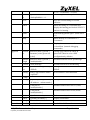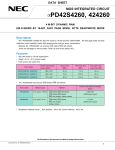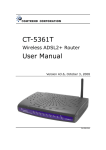Download ZyXEL Communications VMG1312-B Series Technical information
Transcript
VMG8924-B10A
Standard Version
Firmware Release Note
V1.00(AAKL.6)b5
Date: Nov, 06, 2014
Author: Wood Huang
Reviewer:
THIS DOCUMENT CONTAINS PROPRIETARY TECHNICAL INFORMATION THAT IS THE
PROPERTY OF THE ZyXEL AND SHOULD NOT BE DISCLOSED TO OTHERS IN WHOLE OR IN
PART, REPRODUCED, COPIED, OR USED AS BASIS FOR DESIGN, MANUFACTURING OR SALE
OF APPARATUS WITHOUT WRITTEN PERMISSION OF ZyXEL.
© ZyXEL Communication Corp.
Proprietary & Confidential Information
Page 1 of 49
TABLE OF CONTENTS
REVISION HISTORY ......................................................................................................................................... 4
SUPPORTED PLATFORMS: ............................................................................................................................. 5
VERSIONS: .......................................................................................................................................................... 5
NOTES: ................................................................................................................................................................. 6
MODIFICATIONS IN V1.00(AAKL.6)B5 ......................................................................................................... 7
MODIFICATIONS IN V1.00(AAKL.6)B4 ......................................................................................................... 7
MODIFICATIONS IN V1.00(AAKL.6)B3 ......................................................................................................... 7
MODIFICATIONS IN V1.00(AAKL.6)B2 ......................................................................................................... 8
MODIFICATIONS IN V1.00(AAKL.6)B1 ....................................................................................................... 11
MODIFICATIONS IN V1.00(AAKL.5)C0 ....................................................................................................... 19
MODIFICATIONS IN V1.00(AAKL.5)B5 ....................................................................................................... 19
MODIFICATIONS IN V1.00(AAKL.5)B4 ....................................................................................................... 20
MODIFICATIONS IN V1.00(AAKL.5)B3 ....................................................................................................... 21
MODIFICATIONS IN V1.00(AAKL.5)B2 ....................................................................................................... 22
MODIFICATIONS IN V1.00(AAKL.5)B1 ....................................................................................................... 25
MODIFICATIONS IN V1.00(AAKL.4)C0 ....................................................................................................... 28
MODIFICATIONS IN V1.00(AAKL.4)B3 ....................................................................................................... 28
MODIFICATIONS IN V1.00(AAKL.4)B2 ....................................................................................................... 28
MODIFICATIONS IN V1.00(AAKL.4)B1 ....................................................................................................... 29
MODIFICATIONS IN V1.00(AAKL.3)C0 ....................................................................................................... 29
MODIFICATIONS IN V1.00(AAKL.3)B3 ....................................................................................................... 30
MODIFICATIONS IN V1.00(AAKL.3)B2 ....................................................................................................... 30
MODIFICATIONS IN V1.00(AAKL.3)B1 ....................................................................................................... 32
MODIFICATIONS IN V1.00(AAKL.2)B1 ....................................................................................................... 34
MODIFICATIONS IN V1.00(AAKL.1)B2 ....................................................................................................... 34
MODIFICATIONS IN V1.00(AAKL.1)B1 ....................................................................................................... 35
© ZyXEL Communication Corp.
Proprietary & Confidential Information
Page 2 of 49
MODIFICATIONS IN V1.00(AAKL.0)C0 ....................................................................................................... 36
MODIFICATIONS IN V1.00(AAKL.0)B2 ....................................................................................................... 37
MODIFICATIONS IN V1.00(AAKL.0)B1 ....................................................................................................... 38
DEFAULT SETTINGS IN V1.00(AAKL.6)B5 ................................................................................................. 38
PUBLIC DOMAIN SOFTWARE ANNOUNCEMENTS ................................................................................ 39
CLI COMMANDS: ............................................................................................................................................ 40
MANUFACTORY DATA IN V1.00(AAKL.6)B5 ............................................................................................. 48
OTHER SETTINGS:.......................................................................................................................................... 48
CHECK LIST FOR THE ITEMS MAY BE RELATED TO HW FUNCTIONS .......................................... 49
© ZyXEL Communication Corp.
Proprietary & Confidential Information
Page 3 of 49
Revision History
Date
Release
Author
2013/04/29
1.0
Wood Huang
FW release for V1.00(AAKL.0)b1
2013/05/10
1.0
Wood Huang
FW release for V1.00(AAKL.0)b2
2013/05/29
1.0
Wood Huang
FW release for V1.00(AAKL.0)C0
2013/07/30
2.0
Wood Huang
FW release for V1.00(AAKL.1)b1
2013/08/20
2.1
Wood Huang
FW release for V1.00(AAKL.1)b2
2013/10/16
3.0
Wood Huang
FW release for V1.00(AAKL.2)b1
2013/11/27
4.0
Wood Huang
FW release for V1.00(AAKL.3)b1
2014/01/02
5.0
Cj Lai
FW release for V1.00(AAKL.3)b2
2014/02/14
6.0
Cj Lai
FW release for V1.00(AAKL.3)b3
2014/03/10
7.0
Cj Lai
FW release for V1.00(AAKL.3)C0
2014/03/10
8.0
Cj Lai
FW release for V1.00(AAKL.4)b1
2014/03/27
9.0
Cj Lai
FW release for V1.00(AAKL.4)b2
2014/04/08
10.0
Cj Lai
FW release for V1.00(AAKL.4)b3
2014/04/23
11.0
Cj Lai
FW release for V1.00(AAKL.4)C0
2014/04/24
12.0
Wood Huang
FW release for V1.00(AAKL.5)b1
2014/05/20
12.1
Wood Huang
FW release for V1.00(AAKL.5)b2
2014/05/29
12.2
Cj Lai
FW release for V1.00(AAKL.5)b3
2014/06/11
12.3
Wood Huang
FW release for V1.00(AAKL.5)b4
2014/07/11
12.4
Wood Huang
FW release for V1.00(AAKL.5)b5
2014/07/21
13.0
Wood Huang
FW release for V1.00(AAKL.5)C0
2014/08/19
13.1
Wood Huang
FW release for V1.00(AAKL.6)b1
2014/09/17
13.2
Wood Huang
FW release for V1.00(AAKL.6)b2
2014/10/21
13.3
Wood Huang
FW release for V1.00(AAKL.6)b3
2014/10/31
13.4
Wood Huang
FW release for V1.00(AAKL.6)b4
2014/11/06
13.5
Wood Huang
FW release for V1.00(AAKL.6)b5
© ZyXEL Communication Corp.
Proprietary & Confidential Information
Description
Page 4 of 49
ZyXEL VMG8924-B10A
V1.00(AAKL.6)b5
Release Note
Date: Nov. 06, 2014
Supported Platforms:
ZyXEL VMG8924-B10A & VMG8324-B10A
Versions:
Bootbase version: V1.65 | 06/24/2014 16:23:59
Firmware version: V1.00(AAKL.6)b5
Kernel version: 2.6.30
DSL mode code version: A2pv6F039i
DSL driver version: d24e
WLAN code version: 6.30.163.23.cpe4.12L06B.1
Voice code version: 4.12L.06 May 11 2012 11:58:17 IPTK 8.2.2
3G dongle WWAN package version: V1.07
© ZyXEL Communication Corp.
Proprietary & Confidential Information
Page 5 of 49
Notes:
1.
QoS Monitor will show only if QoS software Queue is used.
Qos software queue is created if rate limit or WFQ is configured.
2.
802.11ac is supported with 4360 WLAN adaptor (VMG8924-B10A model).
3.
WPS lock down: 10 failures in 300 seconds.
© ZyXEL Communication Corp.
Proprietary & Confidential Information
Page 6 of 49
Modifications in V1.00(AAKL.6)b5
1. Base on V1.00(AAKL.6)b4 to release V1.00(AAKL.6)b5
[FEATURE ENHANCED]
1. [Wireless] Disable WDS by default.
[BUG FIX]
1. [WPS][SPRID# 141104106] WPS can't work.
Modifications in V1.00(AAKL.6)b4
1. Base on V1.00(AAKL.6)b3 to release V1.00(AAKL.6)b4
[FEATURE ENHANCED]
1. [WPS] Separate enable/disable button for different WPS methods.
[BUG FIX]
1. [TR69][ITS# 140600099] TR-069 Logs not displayed under the System Monitor
2. [DHCP][ITS# 140800519] DHCP renew package will pass through wrong interface.
3. [WAN][SPRID# 141028889] Change max number of PVC to 9.
4. [GUI][IST# 141100045] Login page usually show IsKon icon.
Modifications in V1.00(AAKL.6)b3
1. Base on V1.00(AAKL.6)b2 to release V1.00(AAKL.6)b3
[FEATURE ENHANCED]
1. [DHCP][ITS# 140800600] Support DHCP option 43 configuration for LAN STBs.
2. [IGMP/MLD] allow user to setup IGMP in GUI.
[BUG FIX]
1. [UPnP][SPRID# 140715284] UPnP NAT-T rule by special string(rule name:{}|”<>?) ,
GUI display incorrect info.
2. [TR069][ITS# 140800837] The tr069 client of CPE doesn't send Event "1 BOOT" and "0
BOOTSTRAP".
3. [TR069][ITS# 140501343] TR069 SPV (Set Parameter Value) does not work for setting
up WAN PPP Username & Password for multiple WAN interfaces.
4. [TR069][ITS# 140900337] TR069 3G parameters are missing.
5. [DDNS][ITS# 140900489] MyZyXEL DDNS doen't update.
6. [Concurrent WAN][SPRID# 140904219] Support ConCurrent WAN feature in Broadband
> WAN interface Edit. Follow the lantiq the default broadband interface need apply as
default gateway.
7. [Concurrent WAN][SPRID# 140924491] Can't enable concurrent WAN.
© ZyXEL Communication Corp.
Proprietary & Confidential Information
Page 7 of 49
8. [Firewall][SPRID# 140414580] Couldn't ping the DUT from lan when Deny Ping
Response is enabled.
9. [GUI] Web style of "Line" in "xDSL Statistics" webpage can’t display properly.
10. [Parent Control] Incorrect display when end-user add PCP rule of "Allow the Web Site".
Condition:
1. Add PCP rule, select "Allow the web URLs".
2. Click Add button, you can see it display "Blocked Site/URL Keyword".
Modifications in V1.00(AAKL.6)b2
1. Base on V1.00(AAKL.6)b1 to release V1.00(AAKL.6)b2
[FEATURE ENHANCED]
1. [TR069][ITS# 140204376] The Connection Request URL should refer to ACS URL
format. If the ACS URL is IPv4/IPv6 format, the Connection Request URL will be use
IPv4/IPv6 address of WAN to generate.
2. [WAN][SPRID# 140904219][ITS# 140701418] Support ConCurrent WAN feature in
Broadband > WAN interface Edit. Follow the lantiq the default broadband interface need
apply as default gateway.
3. [CLI] Add command to change wan interface to PPPOA.
Usage: type "wan" to see the detailed usage
4. [TR069] When user disable option 43, CPE doesn't need to parse ACS URL from DHCP
offer packet.
5. [3G] Update the 3G WWAN package to 1.07 for support E303h-1,DWM-156-A3.
6. [GUI] Shorten Web Page loading time for pages including networkMap, Status, Wireless
general and others)
[FEATURE MODIFIED]
1. [Telnet] Limit the telnet session to one session.
[BUG FIX]
1. [STB Vendor ID][SPRID# 130808145] For STB Vendor ID feature, a mismatch Vendor
ID should not add into static DHCP list.
Condition:
1. Config Vendor ID as facebook_frank in STB Vendor ID
2. A client with Vendor ID facebook_frank1 connect to DUT LAN port and get IP
3. Result:DHCP static IP entry is added and shown on GUI
2.
[TR069][SPRID# 131203132] CPE return 9002 after ACS GetParameterValues to partial
path.
Condition:
© ZyXEL Communication Corp.
Proprietary & Confidential Information
Page 8 of 49
1. ACS GetParameterValues “InternetGatewayDevice.”
2. CPE return Fault(9002): Internal Error
3.
[TR069][SPRID# 131210553] Fail to request IPPingDiagnostics, CPE reply Fault(9003):
Invalid arguments.
Condition:
1. SetValue InternetGatewayDevice.IPPingDiagnostics.
Host=8.8.8.8
Interface=InternetGatewayDevice.WANDevice.2.WANConnectionDevice.1.WANIPConnection.1
DiagnosticsState=Requested
2. CPE reply Fault(9003): Invalid arguments
4.
[IPsec VPN][SPVD# 97] The IPSec VPN rule's content display difference between
end-user import certificate or not.
Condition:
1. By default, create IPSec VPN rule, the rule's content display some basic parameters.
2. And then import certificate, create IPSec VPN rule, the rule's content display blank.
5.
[LAN][SPVD# 99] DUT can configure illegal LAN IP address.
Condition:
1. Configure LAN IP address as "x.x.x.0/24", DUT can work well and the WebGUI can be reached by
"192.168.1.0".
2. Configure LAN IP address as "x.x.x.255/24", DUT will pop-up error message. Close the pop-up window,
and click Apply button, DUT still changes its IP, after that the WebGUI can’t be reached anymore.
6.
[LAN][SPVD# 105] LAN Static DHCP can configure illegal IP address.
Condition:
1. Add new static DHCP for LAN client, configure IP address as 192.168.1.0 (or 192.168.1.255)
2. Click Apply button, DUT can save the configuration, and work with invalid IP address.
7. [MAC Authentication][ITS# 140203073] Can’t not edit MAC Authentication rule via IE
browser.
8.
[Static Route][SPRID# 140715286] User cannot delete IPv6 static route rule.
Condition:
1. Restoredefault.
2. Add one static route rule with Route Name=TEST / IP Type=IPv6 / Destination IP
Address=111:222:333::111 / Prefix Length=64 / Use Gateway IP Address=Disable / Use
Interface=Default/br0, click "OK".
3. Creat IPv6 static route rule is success.
4. But user cannot delete this rule.
9.
[DNS Entry][SPRID# 140716393] DNS Entry cannot work.
© ZyXEL Communication Corp.
Proprietary & Confidential Information
Page 9 of 49
Condition:
1. Restoredefault.
2. Connect DUT to Ethernet IPoE.
3. Creat DNS Entry rule (Hostname = aaa / IPv4 Address :8.8.8.8)
4. But ping aaa is failed.
10. [Wireless][SPRID# 140901058] WEP password issue.
Condition:
1. Set DUT Wireless Security on WEP.
2. Set Password: !@#$%, click "Apply" button on GUI.
3. Password display 2140232425 on GUI.
4. Wireless clients can't connect to DUT via Password:!@#$%.
11. [GUI][SPRID# 140905350] Add 3 trust domain rules, then, delete one of them, all the 3
rules will disappear.
Condition:
1. Add 3 trust domain rules, then, delete one of them, all the 3 rules will disappear.
12. [PCP][SPVD# 111] Web page will hand on when setting parental control on special
setting.
Condition:
1. Security-> Parental control.
2. Create a new PCP rule : Add new service and press apply.
3. Web page will hand on, need to press F5 and DUT will work fine.
4. Go back to PCP edit page, and protocal:Port which user setup will disappear.
13. [PPTP] [PPTP] PPTP cannot work well.
14. [SSH] [ITS # 140800417] MAC or newer version of linux (ubuntu 12.04) cannot access
CPE via ssh.
15. [File Sharing][SPRID# 140820417] account management function cannot work in IE
browser.
Condition:
1. Go to USB>File Sharing page.
2. Create a account in account management table.
3. Plug-in USB disk.
4. Edit Share Directory List and select access level to "Security" mode.
5. Can't see any account in "Available Users".
16. [TR069] After reset to default, sometimes CPE can't connect to ACS server.
Condition:
1. ACS server should not allocate in the same subnet with default getway.
© ZyXEL Communication Corp.
Proprietary & Confidential Information
Page 10 of 49
2. Edit a configuration with ACS configuration in TR069-Client page, then save the
configuration as ROM-D.
3. Reset default CPE, and check TR069 have auto running to send inform to ACS server.
17. [WAN][ITS# 140501200][SPVD# 40] Delete the WAN interface with enable con-current
WAN, Con-current WAN interface can not to remove.
Condition:
1. Create a WAN configuration with Con-current WAN setting.
2. Delete the WAN configuration.
3. The Bridge WAN configuration will not auto disappear and can’t manual to remove it.
18. [DHCP][ITS# 140800111] If DHCPD can't success to get TFTP server name, the dhcpd
will crash.
19. [Concurrent WAN] If you want to change or add ConCurrent LAN port , first to disable
ConCurrent WAN in Broadband > WAN interface Edit page then choose new ConCurrent
LAN port again.
20. [Concurrent WAN] If user want to delete Concurrent WAN, then found the Bridge WAN
still exist and can't delete the Bridge WAN from GUI. Must disable Concurrent LAN port
in Edit WAN page first then delete Concurrent WAN.
Modifications in V1.00(AAKL.6)b1
1. Base on V1.00(AAKL.5)C0 to release V1.00(AAKL.6)b1
[FEATURE ENHANCED]
1. [CLI] Support tcpdump in CLI mode.
2. [Config][SPVD#167] Wireless password is not encrypted in
"configuration-backupsettings.conf" file.
Condition:
1. Backup configuration file via WebGUI.
2. Check wireless configuration, you can see the wireless password is not encrypted.
3. [CLI] support CLI to configure static DHCP.
4. [CLI] CLI support: DDNS.
5. [CLI] CLI support: DHCP option66.
6. [CLI] CLI support: User Account.
7. [Interface Group] Support option 60 criteria in Bridge WAN. (interface Group page)
8. [CLI] CLI support: Wifi 802.11 b/g/n.
9. [CLI] CLI support: Port Forwarding.
10. [CLI] CLI support: add system log and security log
11. [CLI] CLI support: add top command for admin level account.
© ZyXEL Communication Corp.
Proprietary & Confidential Information
Page 11 of 49
12. [CLI] CLI support: add interface group command for admin level account.
13. [CLI] CLI support: add Remote Mgmnt and Trust domain.
14. [SIP] [ITS ID 140600827] Remove 100rel from SIP Supported message header.
15. [Phone] add country code for CROATIA.
16. [CLI] Add command to display the default gateway interface.
17. There is no option to select PAP, CHAP or MS-CHAP authentication by Web GUI.
[FEATURE MODIFIED]
1. [PCP][SPVD#46] Cannot modify PCP rule name.
2. [VOIP][ITS# 140600887] ACS Dial Plan via tr69 Errors. CPE should converts HTML
Entity back HTML Entity when received it via tr069.
3. [PCP][SPVD# 47] End-user should not need to add PCP MAC address when "Home
Network User" configures as "All".
1. Add PCP rule as "Home Network User" to "All", click Apply button.
2. WebGUI will pop-up error message: "MAC should not be empty".
3. And end-user needs to press button "+" to add "00:00:00:00:00:00" in MAC list.
Change: Change message content for clearer description.
4. [Trust Domain][ITS# 140701230] Auto mapping trust domain configuration from old
style design to new type.
Change Design:
case 1: upgrade FW from old style-trust-domain to new style-trust-domain. If trust
domain is not empty in old FW, we should auto enable trust domain of all services in new
FW.
case 2: upgrade FW from new style-trust-domain without auto mapping setup mechanism
to new style-trust-domain with auto mapping setup mechanism, we should keep original
setup.
5. [Trust Domain] Change trust domain to support for supervisor only.
[BUG FIX]
1. [TR069] InternetGatewayDevice.UploadDiagnostics.X_5067F0_Throughput is not
calculated.
2. [WAN][ITS#140400586] Can’t setup MTU size to 1500 for PPPoA WAN.
Condition: 1. Create a PPPoA WAN and setup the MTU size to 1500
2. Edit WAN configuration and find the MTU size recover to 1492.
3. [Time][SPRID# 140604120] DUT Current Time didn't correct on (GMT+03:30)Tehran
Time Zone.
4. [SNMP][SPRID# 140603048] Description: The SNMP can't connect after DUT reboot
Condition: 1. Enabled the SNMP from DUT GUI
© ZyXEL Communication Corp.
Proprietary & Confidential Information
Page 12 of 49
2. SNMP browser can connect to SNMP of DUT
3. DUT reboot
4. The SNMP can't connect after DUT reboot
5. You need disable and enable the SNMP of DUT again
5. [TR069] If prefix not change, without send WAN_CONNECTION_UP event to smd.
6. [TR069] When the connReqPath is NULL,tr69 will crash.
7. [Interface Group] If there are multiple WANs, one is default WAN, the other WAN is
bounded with an interface group at br1, br1 is dynamic interface group with critiria of
opt60. When default WAN is in bridged mode, and interface grouped WAN is routing
mode, interface group is failed to bind its LAN PC.
8. [CLI] Cannot add an ETHWAN interface from command line.
9. [SNMP][SPRID# 140603049] The WanIP of SNMP get value=0 on PPPoE WAN.
Condition: 1. DUT was PPPoE WAN
2. The WanIP(OID 1.3.6.1.4.1.890.1.2.2.3) of SNMP get value=0
3. The IPoE WAN didn't have this issue
10. [SNMP][SPRID# 140603051] The LoginPasswd of SNMP can't set value lower than 6
characters
Condition: 1. DUT was PPPoE WAN
2. The LoginPasswd(OID 1.3.6.1.4.1.890.1.2.2.6) of SNMP can set value=
123456 successfully
3. The LoginPasswd(OID 1.3.6.1.4.1.890.1.2.2.6) of SNMP can't set value=
12345 successfully
11. [SNMP][SPRID# ] The PPPoEusername and PPPoEpasswd of SNMP can't set value on
PPPoE WAN
Condition: 1. DUT was PPPoE WAN
2. The PPPoEusername(OID 1.3.6.1.4.1.890.1.2.2.4) and PPPoEpasswd(OID
1.3.6.1.4.1.890.1.2.2.5) of SNMP can't set value on PPPoE WAN
12. [Wireless] MAC Filter doesn't work on WLAN clients with "WPA-PSK" and
"WPA2-PSK" security mode.
Symptom:
1. Enable MAC Filter, click Allow and add the MAC address of the WLAN clients.
2. When wireless security mode configures as "WPA-PSK" or "WPA2-PSK", WLAN
clients can’t associate with DUT.
13. [GUI][SPVD# 94] Need to change the name of original "More AP" to "Guest/More AP".
14. [MAC Filter][SPVD#63] When "Host name" set special characters of MAC Filter rule,
the rule will show error result.
© ZyXEL Communication Corp.
Proprietary & Confidential Information
Page 13 of 49
Condition:
1. Go to "Security > MAC Filter" webpage, set rule1 as "Allow/ Host Name=!@#$%/
MAC Address=11:22:33:44:55:66", click Apply button.
2. Check this MAC Filter rule status.
3. You can see the rule1 shows "Host name=!" and rule2 shows "Allow/ Host
Name=#$%/ MAC Address=11:22:33:44:55:66".
15. [Static DHCP] [SPVD NO:74] End-user can configure duplicated MAC address for static
DHCP rule if STB Vendor ID is configured first
Condition:
1. Configure Vendor ID as MSFT_IPTV in STB Vendor ID.
2. LAN client (10:78:D2:7A:EE:3B) with Vendor ID MSFT_IPTV gets IP successfully
(192.168.1.3) and add this client into static DHCP automatically.
3. Try to add new static DHCP for same client (10:78:D2:7A:EE:3B) with different IP
address (192.168.1.33), click Apply button. DUT can save the configuration.
16. [Port Trigger] [SPVD#49]Add Port Trigger protocol as "TCP" but WebGUI will change
to "TCP/UDP".
Condition:
1. Add Port Trigger rule and configure protocol as "TCP", click Apply button.
2. Re-check the rule, you can see the protocol has been changed to "TCP/UDP"
automatically.
17. [System Monitor][SPVD NO:48] The Refresh Interval of "System Monitor > Traffic
Status > NAT" webpage doesn't work.
18. [TR069][ITS# 140600842] TR69 authenticate issue.
Condition: So far our CPE would reply inform after every 401 challenge, to customer's
point of view, this session has been break up and initial a new session, this is not
customer want. Customer want this behavior as answer the last reply, to make the session
continue. (any SERVER request -> CPE reply) * n -> SERVER send 401 -> CPE last
reply with authentication ))
19. [TR69c][ITS# 140600842] cannot finish GPN and GPV of IGD. with AVSystem ACS
server
20. [ARP][SPVD# 44] Wrong display of ARP interface for new interface group in "ARP
table" webpage.
21. [WDS][SPVD# 37] WDS will add "2.4GHz" wording on title when user click "Cancel"
button.
22. [GUI][SPVD# 164] Web GUI IOP issue with IE.
Condition:
© ZyXEL Communication Corp.
Proprietary & Confidential Information
Page 14 of 49
1. Go to "Security > MAC Filter" webpage, enable MAC Address Filter, MAC Restrict
Mode configure as Allow.
2. Add MAC Filter rule, and click Apply button.
3. You can see the MAC Restrict Mode button is disappearing. (See attachment)
23. [TR069] TR69 GPV of IGD. fail.
Condition:
1. doing GPV of
wrong parameter, tr69c won't return error code but tr69c dead instead.
2. get GPV of IGD. fail. (the reason is as 1.)
24. [MAC Filter][SPVD# 58] MAC Filter could not delete total item.
Condition:
1. At Security > MAC Filter page, add a rule (Host name:host1, MAC=11:11:11:11:11:11).
2. If you clear all data of MAC Filter, DUT will pop-up error message:"MAC address is
invalid".
25. [WPS][ITS# 140600335] WPS LED become in progress but we don't push the WPS
button
26. [GUI][ITS# 140700502] web page redirect to an unknown web page error 400.
Condition: The unit shows a blue 400 error screen when they try to re-login to the devices
27. [Port Forwarding][SPVD# 95] Add Port Forwarding rule, the WAN IP is empty at first
time.
Condition:
1. At "NAT > Port Forwarding" webpage, add a rule.
2. Enter WAN IP and press Apply, you can see the WAN IP still empty. =
3. Modify the rule to enter WAN IP, it will work well.
28. [Wireless] Can’t add wireless MAC Authentication rules for Guest/More AP.
Condition:
1. Go to "Wireless > MAC Authentication" webpage, add new MAC address for
Guest/More AP. Click OK button, but rule can’t be added.
2. If repeat step1 for 4~5 times, DUT will crash. Need to do H/W reset to default, and
DUT can work well again.
29. [Scheduler][SPVD# 54] The link of Add or modify Scheduler Rules can't work.
30. [WAN] ADSL WAN with VLAN setting can't be configured successfully on the first time.
Condition:
1. Create an ATM WAN rule as VPI/VCI: 0/33, 802.1p/802.1q: 0/201, and click Apply
button.
2. But you can see 802.1p/802.1q is configured as "0/0".
3. Edit this rule, configure 802.1p/802.1q as 0/201 again, click Apply button.
© ZyXEL Communication Corp.
Proprietary & Confidential Information
Page 15 of 49
4. DUT can save correct configuration successfully.
31. [Wireless][SPVD# 35][SPRID# 130812632] The More AP doesn’t disable when end-user
disable Wireless LAN.
32. [Port Forwarding][SPVD# 43][SPRID# 131024444] If Remote MGMT WAN port is used,
Port Forwarding rule can be added with same port.
33. Auto Switch Off can't work on all LAN port, wirless and Ethernet WAN.
Condition:
1. Go to "Security > Scheduler Rules" page, add a Schedule rule(Everyday, 13:00-17:00)
2. Go to "Nerwork Setting > Power Management > Auto Switch Off" page.
3. To mark any LAN port/wireless, re-check all LAN port/wireless still work well.
4. At Ethernet mode, to set Ethernet WAN off, but it still work.
34. [Trust Domain][SPVD# 39]The function of Trust Domain will be disabled when end-user
re-add or delete the IP address from Trust Domain List.
Condition:
1. Add an IP address in Trust Domain List.
2. Enable Remote MGMT Trust Domain service, and click Apply button.
3. Re-add/delete IP address in Trust Domain List, and click Apply button.
4. Then the Remote MGMT Trust Domain service will be disabled automatically.
35. [System][SPVD# 12] DUT will reboot automatically when upload system configuration
by an incorrect file.
36. [System][SPVD# 57] DUT will reboot automatically when upload firmware/system
configuration by an incorrect file(less 30MByte).
Condition:
1. Go to "Maintenance > Firmware Upgrade" webpage, upload firmware/system
configuration by an incorrect file(more than 30MByte).
2. Webpage will keep loading and DUT will reboot automatically.
37. [Bridge][SPVD# 21][SPRID# 140526418] DUT bridge mode can't work well after
rebooting.
38. [DNS Route] DNS Route rule display error and can not delete the rule with special
character.
Condition:
1. Go to "DNS Route" webpage, add a new rule with "//" or "/" character (ex:
http://www.google.com.tw), click OK button.
2. You can see the rule display "Domain Name=http:", "Subnet
Mask=www.google.com.tw".
3. And then delete rule, it will pop-up error message: "Delete DNS Route entry for
© ZyXEL Communication Corp.
Proprietary & Confidential Information
Page 16 of 49
domain=http: failed". (See attachment)
4. LAN PC surf Internet fail after cleaning browser cookie and flush DNS.
39. [3G WAN][ITS# 140500039] PPP 3G dongle always red line.
40. [3G WAN][ITS# 140500039] 3G text will disappear.
41.
[File Sharing][SPVD# 129] The "Share Directory List" field can't display properly.
Condition:
1. Enable File Sharing Services.
2. Add new share folder, manually type in the location of the share with long string, click
Apply button.
3. You can see the typo overlap.
42. [PPTP][SPRID# 140625439] PPTP VPN Policy Route can only select All interfaces.
Condition:
1. Enable PPTP.
2. Set Policy Route on LAN1, then Click "Apply" button failed.
3. Policy Route can only select All interfaces.
43. [SNMP][SPVD# 14] SNMP can't set parameters from MIB Browser.
Condition:
1. Connect to SNMP server (MIB Browser).
2. Set value on System Name, System Location, System Contact...etc.
3. Server will display "SNMP request time out".
4. And the "System Contact" has the word limit in WebGUI.
44. [TR069] HTTPS firmware download failed.
Condition:
1. HTTPS with auth - https link with ACS server and connected with username/password
2. HTTPS without auth - https link with ACS server and connected without
username/password
45. [Port Forwarding][ITS# 140500039] set port forwarding fail.
Condition:
1. With default setting, GUI > Maintenance > remote mgmt > Change http port from 80 to
81 (port 80 should available now)
2. Log in with 192.168.1.1:81
3. GUI. Network Setting > NAT > add port forward 80 to LAN address 192.168.1.50,
GUI pops up an alert message.
46. [DNS Entry][SPRID# 140716393] DNS Entry cannot work.
Condition:
1. Restoredefault.
© ZyXEL Communication Corp.
Proprietary & Confidential Information
Page 17 of 49
2. Connect DUT to Ethernet IPoE.
3. Creat DNS Entry rule (Hostname = aaa / IPv4 Address :8.8.8.8)
4. But ping aaa is failed.
47. [TR069] when set schedule inform via ACS server, tr69c will crash.
48. [ITS# 140701449]There are twice iptables for ISAKMP (udp destination port 500)in
FW_GENERAL_INPUT chain
49. [ITS# 140701450]Port 30005 for TR069 Connection REQ should only be open when
periodical inform is enabled.
50. [GUI][SPVID# 106] The tab button display fail on IE11.
51. [File Sharing][SPRID :131022269] Set USB service to public can't work issue.
Condition:
1. Plug USB flash
2. Set USB Service -> Access Level to Public, then apply.
3. Use LAN client to access USB, but it can't access well.
4. Modify Share Directory List, it's not the same value we set.
5. Access Level can't set to Public.
52. [Static DHCP] User cannot delete IPv6 static route rule.
Condition:
1. Restoredefault.
2. Add one static route rule with Route Name=TEST / IP Type=IPv6 / Destination IP
Address=111:222:333::111 / Prefix Length=64 / Use Gateway IP Address=Disable / Use
Interface=Default/br0, click "OK".
3. Create IPv6 static route rule is success.
4. But user cannot delete this rule.
53. [Mac filter] Mac filter title doesn't match Mac restrict mode.
Condition:
1. Security -> Mac Filter
2. See attach picture, hope title can match with Mac restrict mode.
54. After delete Interface Group rule, LAN clients can't access GUI.
Condition:
1. Set DUT on ADSL PPPoE mode.(Internet WAN interface)
2. Enable VoIP WAN ineterface.
3. Add New Interface Group rule,
- Group Name: test
- WAN Interfaces used in the grouping: VoIP/atm1.1
- Grouped LAN interfaces: LAN1
© ZyXEL Communication Corp.
Proprietary & Confidential Information
Page 18 of 49
4. Delete Interface Group rule(test).
5. LAN clients can't access GUI.
6. Console display "unregister_netdevice: waiting for br1 to become free. Usage count =
1"
55. [TR069][SPRID# 131106348]GetParameterValues InternetGatewayDevice. issue.
56. [WAN][ITS# 140400586] support config mtu size range to 68-1500 for PPPoA.
57. [Wizzard][SPVD# 56] Wizard DNS static IP address doesn't match with broadband DNS
static IP address.
Condition:
1. By default, manually configure static DNS IP address via Wizard.
2. Go to "Broadband" webpage, you can see the static DNS server field is empty.
58. [LogSetting][SPVD# 60]When Log setting of "Active log" and Alert select some
category with "IGMP/ QoS/ UPnP/ ...", but "System Monitor > Log" doesn't show these
information.
Condition:
1. By default, configure WAN type as IPoE.
2. Go to "Maintenance > Log Setting" webpage, enable "Syslog Logging" and select all
category, click Apply button.
3. LAN PC use VLC to play IPTV, SuperGen to test QoS, and add UPnP rule via Win7.
4. Go to "System Monitor > Log" webpage, select Level=Debugging/ Category= All.
5. But Log can't show about logs of "IGMP/ QoS/ UPnP/ ...".
59. [Wizard] Quick Start Wizard can't save configure after CPE reboot.
Modifications in V1.00(AAKL.5)C0
Base on V1.00(AAKL.5)b5 to release V1.00(AAKL.5)C0
Modifications in V1.00(AAKL.5)b5
[FEATURE ENHANCED]
1. [Static DHCP][ITS#140600203] When change LAN subnet IP address, VMG will remove
static DHCP configuration that IP exist in original subnet.
2. [WAN][ITS#140501200] Support to configure concurrent bridge and routing mode with
same VPI.VCI or VLAN ID in single PVC.
[FEATURE MODIFIED]
1. [3G][ITS#140600206] 3G Pin is lost when you reboot the VMG.
© ZyXEL Communication Corp.
Proprietary & Confidential Information
Page 19 of 49
[BUG FIX]
1. [Firewall][ITS#140600093,140501023] Set firewall to low level/disable, then reboot
VMG and SIP can’t registered.
2. [Firewall][ITS:# 140300667] LAN services exposed to WAN issue.
3. [DHCP][ITS#140600191] Can’t enable DHCP Relay. In current design, If want to enable
DHCP Relay need to disable nat of all WAN configuration but try to disable nat in all of
WAN still can’t enable DHCP Relay.
4. [Backup Configuration][ITS#140500036] Backup Restore issue. The Log Settings page
in the GUI, then change setting and clicked on Apply, backed up the configuration,
factory reset the VMG. Restored the backed up configuration - Saw that the log settings
were back to default.
5. [Wireless][SPRID# 140527483,140626498] The WPS can’t work.
A. Mark the wps field and apply, the mark of the field will disappear. Already fix in trunk
B. The PBC and PIN methods can't work.
6. [GUI][SPRID#140624316] Password issue as bellow cases:
A. Incorrect wording in change password page in login page, it show "Change
password… The password must contain 6 to 256 characters". But only support 20
characters.
B. The valid password length in “Change password page” and “user account page” is
difference. Login through admin/1234, and change the password to
1234567890123456789a by Change password page, it works well, then, change the
password to12345a by Maintenace page, it can be applied successfully, but the
password doesn't change.
7. [VOIP][SPRID#140627621,140627622] The Unattended/ attended call transfer doesn’t
work.
Modifications in V1.00(AAKL.5)b4
[FEATURE ENHANCED]
1. [VOIP] Add country code for SLOVAKIA & SLOVENIA.
2. [VPN] Support PPTP.
3. [TR-064] Support Multimedia Auto Provisioner.
4. [MobileApp] Configure parental control too slow.
5. [GUI][ITS 140500040] When user configures the static DHCP, then alert a message to
note user to renew device's IP.
© ZyXEL Communication Corp.
Proprietary & Confidential Information
Page 20 of 49
[FEATURE MODIFIED]
1. [Wizard] Remove time zone setting in quick start wizard.
[BUG FIX]
1. [LAN][ITS 140401095] CPE create the same IP subnet. If change the LAN host address
to 192.168.2.1/24. Then create new interface group and found the LAN host address also
be 192.168.2.1/24.
2. [LAN][ITS 140401095] WAN side change IP subnet, CPE redirect to URL of LAN.
Access web GUI from WAN, then change LAN host address and CPE will redirect url to
LAN as 192.168.1.1.
3. [GUI][ITS 140500032] Spelling and Grammar mistakes.
4. [MobileApp] Wan interface disappear after auto hunt. Use app to do vc auto hunt ppp
WAN, the user name & password will be changed.
5. [VOIP][ITS 140400476] No Audio when doing *70, , same for *85.
6. [TR69] TR069 overloaded TCP session size for HTTPS, when use https via tr69, the
packet size were 10x of http.
7. [WAN] WAN interface disappear after vc auto hunt. When finish vc auto hunt procedure,
sometime the wan interface disappear.
8. [Configuration][ITS 140500036] Backup Restore issue – The configuration of Log setting
page can’t be saved in backup configuration from GUI. In current, we only support
supervisor account to save Log setting.
9. [GUI][ITS 140500043] When using IE10 and you log into the GUI of the VMG8924 the
GUI's first page is not displayed correctly, when opening any other page in the GUI the
page is displayed correctly
Modifications in V1.00(AAKL.5)b3
1. [ITS :140302182] adjust Italy’s dial tone.
2. [ITS :140400531]NAT problem :
Topology:
Setup is Laptop----VMG8924--HUB--Switch-----internet
|
Monitor PC
<TEST case1>
© ZyXEL Communication Corp.
Proprietary & Confidential Information
Page 21 of 49
Step1: Reset to default romfile file
Step2: Configuration WAN setting for Ethernet.
Step3: Change subnet to 192.168.10.1 from 192.168.1.1
Step4: At this time, Monitor PC will receive the trace 192.168.10.1...etc(see attached trace)
<TEST case2>
Step1: Reset to default romfile
Step2: Configuration WAN setting for Ethernet.
Step3: Change subnet to 192.168.10.1 from 192.168.1.1
Step4: plug out/in WAN cable
Step5: At this time, Monitor PC will receive the trace 192.168.10.1...etc(see attached trace)
<TEST case3>
Step1: Reset to default romfile
Step2: Configuration WAN setting for Ethernet.
Step3: Change subnet to 192.168.10.1 from 192.168.1.1
Step4: Release/renew WAN ip address in WEB GUI.
Step5: At this time, Monitor PC will receive the trace 192.168.10.1...etc(see attached trace)
Modifications in V1.00(AAKL.5)b2
[FEATURE ENHANCED]
1. [TR69] Add a Landing Page and set by TR069.
2. [GUI] Display the Serial Number to the status page.
3. [ROM-D] Support supervisor can save/clean configuration to ROM-D via GUI in
Configuration ROM-D page.
4. [CLI] support wan edit command to Enable/Disable VLAN tag
wan edit servicename <name> [--vlan <disable>]
wan edit servicename <name> [--vlan <vlan id>]
wan edit servicename <name> [--8021pq <0~7> <vlan id>]
5. [CLI] provide CLI command to enable or disable the DHCP server assign LAN IP by mac
hash method for first link PC . If local side PC already be linked on CPE then need to
reboot CPE active this feature.
dhcpmachash <enable|disable>
dhcpmachash show
© ZyXEL Communication Corp.
Proprietary & Confidential Information
Page 22 of 49
dhcpmachash help
6. [CLI] Use CLI command to disable the WLAN and WPS physical button
buttondisable <1|0>
buttondisable show
7. [DHCP] Add DHCP OPTION 66 and user can set DHCP OPTION 66 value in GUI
(Home Networking->TFTP Server Name)
8. [GUI] Display the static route rules on the Routing page which is learning from DHCP
option 121.
9. [DSL] Support DSL Modulation, Bitswap and SRA via GUI
10. [WAN] Support a concurrent WAN automatic create by Broadband WAN interface Add &
Edit.
11. [USER ACCOUNT] Modify User Configuration page.
A. GUI can show account list.
B. Supervisor level can show/add/modify/delete administrator/user level accounts.
Administrator level can show/add/modify/delete administrator/user level accounts.
User level can show/add/modify/delete user level accounts.
C. Account can set retry time limit and idle time limit.
12. SNMP support ADSL MiB(.1.3.6.1.2.1.10.94.1.1).
support adslMibObjects list:
- adslLineTable
.1.3.6.1.2.1.10.94.1.1.1
- adslAtucPhysTable
.1.3.6.1.2.1.10.94.1.1.2
- adslAturPhysTable
.1.3.6.1.2.1.10.94.1.1.3
- adslAturChanTable
.1.3.6.1.2.1.10.94.1.1.5
- adslAturPerfDataTable
.1.3.6.1.2.1.10.94.1.1.7
- adslAturIntervalTable
.1.3.6.1.2.1.10.94.1.1.9
- adslAturChanPerfDataTable
.1.3.6.1.2.1.10.94.1.1.11
- adslAturChanIntervalTable
.1.3.6.1.2.1.10.94.1.1.13
- adslLineAlarmConfProfileTable
.1.3.6.1.2.1.10.94.1.1.15
13. Transaction ID enhancement, to integrate the MAC address along with transaction ID
How to check a Transaction id has WAN MAC:
Ex: CPE WAN MAC of interface is "C86C87A87A5C".
We can get the Transaction id of DHCP packet is "7c57b26c"(hex).
We can change the Transaction id(7c57b26c) from hex to dec(2086122092).
Then, we can get "122092" of the "2086122092".(122->7A, 092->5C)
Finally, "122092" will be changed to "7A5C" of CPE WAN MAC.
14. [ITS# 140400237] Use CLI command to disable the WLAN and WPS physical button.
© ZyXEL Communication Corp.
Proprietary & Confidential Information
Page 23 of 49
15. Support DDNS.
16. Update the 3G WWAN package to 1.05
17. Can set default route in static route page.
You can setup rom file to enable this feature
<X_5067F0_CustomizationFlag>
<X_5067F0_Parameter1>4096</X_5067F0_Parameter1>
</X_5067F0_CustomizationFlag>
18. [RIP] zebra support list command.
e.g.
redistribute kernel route-map test
access-list 1 deny 0.0.0.0
access-list 1 permit any
route-map test permit 1
match ip address 1
match interface br0
19.
[FEATURE MODIFIED]
1. [Parent control] Parent control access schedule Time (Stard-End) rules table max list
number is 3.
2. [GUI] DNS Entry Name can use ".".
3. OUI should be capital letters.
4. [GUI] Support Special characters `~!@#$%^&*() for WpaPsk
5. [GUI] Auto-logout timeout change from 30s to 600s.
6. Support IPSec responder.
7. If user save configuration to ROM-D, Save button of Login Prividge will disappear.
8. [ITS# 140500034] Modify 3G Pin code text type to be password.
9. [GUI] Update memory usage info in GUI status page.
10. [ROM] Add the value of DHCP option 66 (URL: http://10.36.1.3:8081/) by default for
Entel Chile
11. [IPSec] Limit the IPSec VPN Tunnel number to 2.
[BUG FIX]
1. The Ping and Trace Route can work by using the URL.
2. [ITS: #130800120] tr64 don't reply msearch not belong to it.
© ZyXEL Communication Corp.
Proprietary & Confidential Information
Page 24 of 49
3. [ITS: #131100863] When do interface group for LAN, it also need to update its qos
classInterface.
4. [ITS #131004714][IPv6] Sometimes fail to set LAN ipv6 address.
5. The Parental Control should can’t block the websites while the service name choose
HTTP and HTTPS.
6. Fix the WEBGUI usually shows "400 Bad request" by Firefox browser.
7. [SPRID 140414580] We couldn't ping the DUT from lan when Deny Ping Response is
enabled.
8. [GUI] Fix access GUI with https is too long in the Chrome browser.
9. DHCP crash at LAN side.
10. [ITS# 140400873, 140105278][VOIP] Fix IOP problem with Asterisk SIP server.
11. [Wireless] For WIFI country code EU/60 in driver version 6.30.163.23.cpe4.12L06B.1
there are channels 149+ in 5G band
12. [PPPoE] Send a PADT packet with old session id before establish a new PPP connetion.
To Fix 1. Unplug dsl line will not send PADT to terminate ppp session.
2. Unplog power line will not send PADT to terminate ppp session.
13. [ITS# 140500032][GUI] Spelling and Grammar mistakes
14. [ITS#140302469][DHCP] STB can't get IP, this a DHCP Discovery message issue.
15. [ITS# 140204343][TR69] Set privilege from acs server fail
16. [ITS# 131004911][WAN] Improper routing behavior issue.
Modifications in V1.00(AAKL.5)b1
[FEATURE ENHANCED]
1. [ITS: #131202726] Add more WiFi detail information.
2. [ITS: # 131006236] Syslog hostname has v4 as default instead of v6.
3. [ITS: #140100539] Add wireless channel scan for 5G. Note: Not support 40/80 MHZ yet.
4. Interface Grouping with VLAN group.
Please refer to ES:
5. Mobile APP.
ES of interface
grouping with VLAN group 0214v2.doc
Include fellow function:
1. Host information
2. Parental Control
3. WiFi Setting (include Guest WiFi)
© ZyXEL Communication Corp.
Proprietary & Confidential Information
Page 25 of 49
6. [CLI] For Mobile APP Network Pioneer, add bellow CLI commands
[FEATURE MODIFIED]
1. Change Trust domain behavior.
1. With “Multi WAN + Trust domain” enable/disable option
2. Will disable(grey) WAN enable option while “Trust domain” is enabled.
2. Fix policy Route.
[ITS: #140301470] DHCP conditional service.
3. Enhance the changing LAN IP behavior of VMG8924, DO NOT reboot device after
changing LAN host IP.
[BUG FIX]
17. [ITS: #140200568] [QOS] Bandwidth configuration issue.
Symptom:
1. Cannot add a LAN queue.
2. Add a LAN queue and set up the class, the Qos downstream doesn't work.
18. [ITS: #140201497, #140203048, #140300295] When TR069 setup Multi-WAN mode, but
data comes out of right interface but uses source ip from other interface.
19. Hide FXS port on virtual device page if the product does not support VoIP.
20. Opposite USB1 and USB2 on GUI.
21. [ITS: #140100494] Device can't set 5G WLAN channel.
22. [ITS: #140100503] Wrong sideband description on 5G GUI.
23. [ITS: #140100511] DHCP pool will be reset after disable then enable DHCP.
24. [ITS: #140100514][Thailand] Add Dynamic DNS Server.
25. [ITS: #140100551] The internet LED always keeps RED in adsl mode.
26. [ITS: # 140100947] Dashboard sometimes show error value.
27. Wireless status will always display "My SSID" and without other information even if
already modified on the GUI
28. PPPoE’s username on Wizard page will display ”(null)”, even if already connected up
29. If don't support VoIP, please remove SIP Registration Status on web GUI
30. LAN IPv6 IP Address will over cross the filed
31. [CLI Command] USB LED will not work
32. The Rate of 2.4GHZ WLAN always show 54M in the status page
33. Parental control profile cannot be added via IE.8 browser
34. WAH1000 new PID/VID support
© ZyXEL Communication Corp.
Proprietary & Confidential Information
Page 26 of 49
35. [ITS: #140203048] CPE take 2 IP-addresses from DHCP, when doing VLAN autohunt on
VDSL.
36. [ITS: #140203048] VOIP on VDSL not working. When I configure the CPE to use PTM
the CPE cannot SIP register. If I setup the CPE on an ADSL line and configure the CPE
accordingly the SIP can register correctly.
37. [ITS: #140203048] TR-069 does not work over MultiWAN.
38. [ITS: #130804887] Deny Ping Response
step:
1. make sure CPE get WAN IP (I used EtherWAN)
2. ping to CPE’s WAN IP, CPE no response
3. access to Firewall> DoS, enable “Deny Ping Response” then disable it
4. ping to CPE’s WAN IP, CPE responsed
39. [ITS: #140105286] In PTM mode, when traffic mirror is enabled, device will hang on and
reboot.
40. [ITS: #140204248] IOP issue with old Mac OSX 10.6.8.
41. [ITS: #131201237, #140201118] Interface collisions & error count is too high.
42. [ITS: #140103717] No IPv6 when v6 firewall is disabled.
43. [ITS: #140104552] STB first packet goes through DATA WAN
Symptom:
1. Go to web page "interface grouping"
2. Enter filter page, bind option 60 with IPTV WAN
3. Connect STB at LAN side, STB send DHCP packet with option 60, and get IP, and http
packet from STB goes through DATA WAN
4. Should goes though IPTV WAN
44. [ITS: #140200732] WPS button on enable 2.4Ghz, should enable both 2.4G/5G.
45. [ITS: #140204162] Random PC cannot ping a host. 3 LAN clients connect to CPE and
each client to ping 3 same public IP at the same time, after 2-3 hours and found the
random client occurs ping loss in random ping traffic.
46. [ITS: #140301470] MSTV freeze sometimes on VDSL/ADSL.
47. Sometime write configuration to flash will fail.
[ITS: #140400463] Do configuration provisioning via ACS server.
[ITS: #140400465] reset to default via GUI fail.
48. Prevent access of backup settings directly, e.g. http://<CPE
IP>/configuration-backupsettings.conf, without login.
49. Modify admin password as clear text in configuration file and upgrade configuration from
GUI. The new password will .
© ZyXEL Communication Corp.
Proprietary & Confidential Information
Page 27 of 49
50.
Modifications in V1.00(AAKL.4)C0
Base on V1.00(AAKL.4)b3 to release V1.00(AAKL.4)C0
Modifications in V1.00(AAKL.4)b3
[BUG FIX]
1. [TR-069] FW upgrade fail via TR-069.
Modifications in V1.00(AAKL.4)b2
[FEATURE ENHANCED]
4. Upgrade the modem code to A2pv6F039i.
[FEATURE MODIFIED]
1. Change WiFi country code setting to EU/60. And make sure all DFS solution has been
implemented.(Check WiFi country code by CLI command : wlctl country )
2. [ITS: #140105131] : Fixed , After configure PPP connection then CPE no response to ACS
issue and response statuse change to 1.
3. Change the behavior(ACS upload rom-d without change the current setting).
[BUG FIX]
1. PPPoA max MTU should be 1500.
2. Include [India TATA] Device is taking very long time to login using HTTPS.
3. [ITS: #140202892] Fixed Change the admin passwd to quick1234 will be error.(FTP
upgrade the config file command as : put D:\(FILE NAME).conf)
4. USB LEDs will lit when no USB devices plugged in under specific condition
5. LAN hosts can receive each other's Internet traffic
6. GUI MTU size should be automatically adjusted to 1492 when selecting PPPoE mode.
7. WAN host can dowwnload DUT config file by HTTP with no authentication.
© ZyXEL Communication Corp.
Proprietary & Confidential Information
Page 28 of 49
Modifications in V1.00(AAKL.4)b1
[FEATURE ENHANCED]
5. Upgrade the m to 6.30 RC163.23.
[FEATURE MODIFIED]
1. [ITS: #140204368] :Reset button :1-9 sec : no action.
After 10 sec: system back to
factory default and reboot.
2. Remove the strong passwords. Change the admin password unnecessary alpha character +
number character.
[BUG FIX]
1. [ITS: #140105131] : Fixed , After configure PPP connection then CPE no response to ACS
issue
2. [ITS: #140201830,#140200332] : Fixed , upload config (clear text passwd) from TR069 or
Web Gui or FTP then the admin passwd or ppp passwd or TR069 passwd will be error
issue.
3. [ITS:#140202892] : Change the admin passwd to quick1234 will be error.
4. CHT attack issue , Block DNS query from WAN side no matter firewall is enabled or not.
5. [ITS:# 140206075] : LAN IPV6 Address will over cross the field in status and routing
table page.
6. [ITS:# 140206073] : [Thailand] PPPoE’s username on Wizard page will display ”(null)”,
even if already connected up.
7. [ITS:#140210218] : When 3G WAN is up, internet LED is off. Reason: 3G Internet LED
not support WAN_IP_CONN. Solution: let 3G Internet LED support WAN_IP_CONN.
8. [ITS:#140201871] : [Thailand] IPSec VPN menu still exists (Use flag to control).
9. [ITS:#140102232] : Problem page error (408 Request Timeout).
10. [ITS:#] : Wireless Guest SSID and Home Guest no internet access.
Modifications in V1.00(AAKL.3)C0
6. Base the V1.00(AAKL.3)b3 to Release V1.00(AAKL.3)C0
7.
© ZyXEL Communication Corp.
Proprietary & Confidential Information
Page 29 of 49
Modifications in V1.00(AAKL.3)b3
[FEATURE ENHANCED]
8. Parental Control : (1) Add more access-periods (Max. 3) . (2) Apply same PCP to several
clients (Max. 5).
[FEATURE MODIFIED]
1. In original design, press the reset button more than 25sec to erase ROM-D.
Change design to disable the erase rom-d function in CFE via HW reset button.
And also upgrade cfe version to V1.63.
2. Sideband description on 2.4G GUI.
[BUG FIX]
1. ITS: 140200569 , The root cause is disable the Ethernet WAN and then enable it. The
speed will keep fix 100M. (1)When we fix 1000M on Ethernet wan and then disable it.
Make sure Ethernet WAN link down. (2) Enable Ethernet WAN, it will fix on 100M.
After reboot, Ethernet WAN can back to 1000M.
2. ITS: 140103717, No IPv6 traffic LAN to WAN when v6 firewall are disabled.
3. ITS: 140104452, FTP upload can't work in Linux environment. Condition: (1)using linux
command "ftp 192.168.1.1" to connect with CPE ftp server.(2)use command "put ras.bin"
to upload FW to CPE(3)CPE without accept any FW data package. Expectation:(1)When
use put command to upload image, the CPE should receive data packages.(2)Then use
command "bye" to start upload FW process.
4. Fixed : (1)Go to "Network Setting > QoS > Class Setup" webpage by IE browser, you can
see the Edit and Delete icons are misplaced.(2)Go to "Network Setting > QoS > Policer
Setup" webpage by IE browser, you can see the background are cut.(3)Go to "Connection
Status > Status" webpage by IE browser, in "Registration Status" section, you can see the
"UnRegister" button lose right-side line.
5.
[UK] Interface group leaks : If interface group is setting at LAN1 then LAN2~4 packet
should be not sent to LAN1 port.
Modifications in V1.00(AAKL.3)b2
[FEATURE ENHANCED]
6. Support ACL to select IPv6 LAN device. (not support static IPv6).
7. Description: consider Support Trust domain for IPv6 .Condition: when set trust domain IP,
© ZyXEL Communication Corp.
Proprietary & Confidential Information
Page 30 of 49
it is set as ACCPET for INPUT chain of iptables, but we don't consider about IPv6.
8. Support Concurrent WAN for routing and bridge mode with same PVI/VCI.
9. Support "Mode Switch" 3G module as VMG1312-B10A with Fwid:AAJZ0C0
10. Support characters: “@”, “-”, “.” in SIP Account field let CPE to apply.
[FEATURE MODIFIED]
1. Interface group behavior, WiFi/WAN disabled & enable still keep in original group.
(1)Create a new Interface group with WiFi interface.(2)Disable WiFi interface, then
enable. (3)The interface will restore to default group.
2. Replace CPE All 'MitraStar' string to 'ZyXEL'.
3.
[BUG FIX]
1. ITS:131104543, 131100434 (1) IGMP flooding when igmp snooping mode is standard ,(2)
IPTV can not work in igmp proxy but VLC player can do it.
2. ITS : 131100747 ,Symptom: WAN PC can ping to CPS's LAN interface with bridge
WAN.(1)Setup CPE WAN to bridge mode.(2)Setup WAN PC's address in the same
subnet(3)WAN PC ping CPE's LAN interface, then get ping response.
3. ITS: 130804413 Symptom: [DHCPv6c] DHCPv6 renew does not work like it
should.(1)only enable IA_NA, after dhcp6c send renew and get reply, it resend
solicit.(2)enable both IA_NA and IA_PD, dhcp6c send renew and get reply, it send
release repeatedly
4. Symptom: (IOP issue) Ping & TraceRoute in Diagnostic can't work on Goole Chrome
only.(1)use Google Chrome, login WebGUI, click status, but it doesn't show
anything.(2)use Google Chrome, click Diagnostic page, get into ping and traceroute,it
doesn't work.
5. ITS: 131104896, Description: DHCPv6 Requested Option code: DNS recursive name
server (23) has repeat for 2 times. Symptom: there are 2 option 23 in one DHCPv6
request packet.
6. ITS: 130903252, Description: press WAN IP release on Web GUI, DHCPv4 client won't
send "DHCP RELEASE" to DHCP server .Symptom: press WAN IP release on Web GUI,
DHCPv4 client won't send "DHCP RELEASE" to DHCP server.(1)enter GUI status
page.(2)click "release" button for "IPv4 Address" in "WAN information"
column.(3)capture packet from packet sniffer tool, dhcpc doesn't send RELEASE packet
to DHCP server.
7. Symptom: Wrong string in Wireless webpage. Go to "Network Setting > Wireless >
© ZyXEL Communication Corp.
Proprietary & Confidential Information
Page 31 of 49
General" webpage, in "More Secure" field,click more, you can see the wrong typo
"Encyption",
should be "Encryption".
8. SPRID: 131024357, After add one bridge wan and one route wan with the same VLAN id,
DUT will repeat reboot.
9. SPRID: 131022286, Plug USB flash drive to CPE, after reboot CPE, USB flash drive
sometimes is undetectable by CPE .
10. VPN Monitor Wording. "Connecting" change to 'Connected' and "Disconnecting" change
to 'Disconnect'.
11.
Modifications in V1.00(AAKL.3)b1
1.
Base on V1.00(AAKL.2)b1 to release V1.00(AAKL.3)b1
2.
[FEATURE ENHANCEMENT] Add some CLI commands. ( pppoectl, firewall, wlanctl,
route, lan, dmz and passwd)
3.
[FEATURE ENHANCEMENT] The CLI LAN config command need to support
generate DHCP subnet IP automatically.
4.
[FEATURE ENHANCEMENT] Block it from CLI with web GUI if DMZ IP same LAN
IP.
5.
[BUG FIX] [ITS 131101298] If MGMT and DMZ work in same time then MGMT will
fail.
6.
[BUG FIX] [ITS 131002333] GUI can’t display log information with specified category.
7.
[BUG FIX] [ITS 131002949] Can’t disconnect VPN from USG remote site.
8.
[BUG FIX][ITS 131018118] If use ATSN to change SN and use lowercase, when use
ATSH to check, SN will display lowercase.
9.
[Bug Fix][SPRID 131018077] “Bootbase Version" are different between "Debug mode"
and "CLI command".
10. [BUG FIX][SPRID 131018114] WPS process bar display issue.
11. [BUG FIX][SPRID 131018117] User can't find the radio button of Enable in WPS page.
(IE6/7/8)
12. [BUG FIX][SPRID 131021199, 131106389] After upload the configuration to device,
one of Dynamic DNS setting is lost.
13. [BUG FIX][SPRID 131021206] Fix default value from Mitrastar to ZyXEL in
data-model.
14. [BUG FIX][SPRID 131022288, 131022267] Enable or disable "Immediate Dial Enable"
© ZyXEL Communication Corp.
Proprietary & Confidential Information
Page 32 of 49
function on anyone "SIP Service Provider", it will also enable or disable "Immediate
Dial Enable" function" to all "SIP Service Provider" at the same time.
15. [BUG FIX][SPRID 131024393] Enable "File Sharing Services" function and add a user
account. Then reboot CPE, CPE happen repeat reboot.
16. [BUG FIX][TR069] Tr069 will not enable in some conditions. if WAN is plug-in after
CPE boot up, tr069 will not be enabled
17. [BUG FIX][TR069] When Connect with ACS server, the tr69c will crash.
18. [BUG FIX][TR069] Fix memory overwrite problem.
19. [BUG FIX][TR069] Fix wrong comparison statement
20. [BUG FIX][TR069] F ix incorrect fprintf argument
21. [BUG FIX][TR069] Cannot set Multi_WAN.
22.
[BUG FIX][TR069] After download file, some parameter values are always zero.
These parameters are:
InternetGatewayDevice.DownloadDiagnostics.TestBytesRecived
InternetGatewayDevice.DownloadDiagnostics.TotalBytesRecived
InternetGatewayDevice.DownloadDiagnostics.X_5067F0_Result.1.TestBytesRecived
InternetGatewayDevice.DownloadDiagnostics.X_5067F0_Throughput
InternetGatewayDevice.DownloadDiagnostics.X_5067F0_TotalBytesRecivedUnderFullLoading
23. [BUG FIX][SPRID 131018118] If use ATSN to change SN and use lowercase, when
use ATSH to check, SN will display lowercase.
24. [BUG FIX] add PHHONE1 and PHONE2 on/off when enter cmd -> sys ledctl all 1/0.
25. [FEATURE ENHANCEMENT] Support IPSec log in GUI.
26. [FEATURE ENHANCEMENT][SPRID 131018119] TE command "sys btt 1", the
output can show on telnet
27. [BUG FIX][ITS 131004175]Use long length FW id to upgrade FW, CPE will crash in
first boot up.
28. [BUG FIX][SPRID 131025508] Bandwidth of Wireless Network Setup on Wireless
page should be modified.
29. [BUG FIX][ITS 130804887] The default of "Deny Ping Response" is disabled, but user
can’t ping CPE from WAN over IPv6 network.
30. [BUG FIX][ITS 130903720] CPE Crash When Have IPTV Traffic in ADSL ATM
Mode.
31. [BUG FIX][ITS 131000700] IOP issue between BCM63168 GPHY/BCM53124S
Ethernet port and Genexis FiberXport.
32. [FEATURE ENHANCEMENT][ITS 130700725] VOIP over IPv6.
© ZyXEL Communication Corp.
Proprietary & Confidential Information
Page 33 of 49
Modifications in V1.00(AAKL.2)b1
33. Base on V1.00(AAKL.1)b2 to release V1.00(AAKL.2)b1
34. [FEATURE ENHANCEMENT] Always try to reconnect PPPoE even authentication fail
35. [Bug Fix] Open web status page fail when ppp connection fail.
36. [FEATURE ENHANCEMENT] Support concurrent VDSL wan. (One bridge wan and
one route wan with the same VLAN id.)
37. [FEATURE ENHANCEMENT] Serial number format change. Ex:
VMG 8324-B10A
sys-serial-no : "S130Y11021794 8324 100AAKL0b2”
VMG 8924-B10A
sys-serial-no : "S130Y11021794 8924 100AAKL0b2”
38. [Bug Fix] When setup DNS6 from ISP, GUI can’t display DNS value.
Condition:
A. Go to Home Network Setting/Home Networking/LAN Setup page.
B. Enable IPv6 and select IPv6 DNS Value server to "From ISP".
C. Connect with WAN and re-flash LAN.
D. DNS IP address still empty.
39. [Feature Change] Dual stack enable as default on all WAN connection.
40. [Feature Change] DHCP option 43 enable as default on all WAN connection.
41. [Feature Change] By default, use static supervisor password as for EU generic.
42. [Bug Fix][ITS 130804887] The default of "Deny Ping Response" is disabled, but user
can’t ping CPE from WAN.
43. [FEATURE ENHANCEMENT] Support wireless STA connect/disconnect to AP log
information.
44. [Bug Fix] Remove UPS information from GUI.
45. [FEATURE ENHANCEMENT] Add more wireless information for the lan device about
SSID, Link quality, Connect type.
46. [Bug Fix] When Connect with ACS server, the tr69c will crash.
Condition:
A. Enable tr69 and connect with ACS.
B. In console side, we can find tr69c core trace message.
Modifications in V1.00(AAKL.1)b2
47. Base on V1.00(AAKL.1)b1 to release V1.00(AAKL.1)b2
48. [Bug Fix][ITS 130701418] The ACL rule will disappear from GUI when the firewall is
© ZyXEL Communication Corp.
Proprietary & Confidential Information
Page 34 of 49
disabled. And then enable the firewall, the ACL will return in GUI
49. [Bug Fix][ITS 130800697] DSL uptime counter display error.
50. [FEATURE ENHANCEMENT][ITS 130605250] Add separate firewall IPv4 and IPv6
control Flag.
51. [FEATURE ENHANCEMENT][ITS 130800636] Enable ADSL over PTM as factory
default setting.
52. [FEATURE ENHANCEMENT][ITS 130702735] Add more wireless information for the
LAN device about SSID, Link quality, Connect type.
Modifications in V1.00(AAKL.1)b1
53. Base on V1.00(AAKL.0)C0 to release V1.00(AAKL.1)b1
54. [Bug Fix][SPRID 121217134] Add a new interface group that select LAN interface and
none WAN interface can create successfully.
55. [Bug Fix][SPRID 121217135] There are redundant wireless LAN interfaces on interface
group page.
56. [Bug Fix][SPRID121218221] WLAN LED will not off, when WLAN configure disable
From GUI and HW button.
57. [Bug Fix][SPRID 130225373] In the Wake on LAN page, the IP address column is
redundant.
58. [Bug Fix][SPRID 130227535] Use tftp client tool to put FW to device >> Failed.
59. [Bug Fix][SPRID 130227537] Rate Limit of WAN configuration can't work again, when
user modify "Rate Limit".
60. [Bug Fix][SPRID 130412337] LAN PC connect to DUT and will get IP address
randomly.
61. [Bug Fix][SPRID 130415493] Wireless's LED behavior is not correct.
62. [Bug Fix][SPRID 130416648] LAN PC play the MLD video, after 2-3 minutes, DUT
will reboot.
63. [Bug Fix][SPRID 130417754] When change security to WEP in 802.11n mode, GUI pop
out message issue.
64. [Bug Fix][SPRID 130419060] Press HW WPS button, then disable WPS from GUI, 5G
LED still flash (orange).
65. [FEATURE MODIFICATION][DHCP] Support DHCP Options 61 on WAN side.
66. [FEATURE MODIFICATION][WEB REDIRECT] Using DUT index page to replace
troubleshooting pages.
67. [FEATURE MODIFICATION][ITS 130500999] Fixed MAC feature. Use parameter
MacIndex to control the MAC allocated to wan interface.
© ZyXEL Communication Corp.
Proprietary & Confidential Information
Page 35 of 49
68. [FEATURE MODIFICATION][ITS 130503361] Allow each wan interface has
independent static DNS servers.
69. [FEATURE MODIFICATION][ITS 130602748] Add VOIP tone setting for Austria.
70. [FEATURE MODIFICATION][VLAN] Support VLAN Mux on ATM PVC.
71. [FEATURE MODIFICATION][ITS 130603320] Support clean ROM-D via ftp.
72. [FEATURE MODIFICATION][ITS 130405196] Show Internet connection up only
when default gateway interface get IP. Enabled if
(InternetGatewayDevice.X_5067F0_CustomizationFlag.X_5067F0_Parameter1 &
0x00000001) = 1
73. [Bug Fix][ITS 130504207] V6 auto renew dhcp6c won't renew when receive more than
one reply message.
74. [Bug Fix][ITS 130401093] Dhcp6c will re-init if reveive more than one reply message.
75. [Bug Fix] LAN PC can't ping to WAN (IPv6) when firewall is disabled.
76. [FEATURE MODIFICATION][ITS 130502491] In Maintenance->Time page, Daylight
Saving setting, Order field. Change Fifth to Last.
77. [FEATURE MODIFICATION][ITS 130503411] Enhance the status page loading speed.
78. [FEATURE MODIFICATION][ITS 130503755] Change the serial number format
shown on COE
Original: "SerialNumber"
Change to: "SerialNumber ModelName FirmwareVersion"
79. [FEATURE MODIFICATION][COUNTRYCODE] Close 11ac DFS band for US (FF) &
EU(E1) region.
80. [Bug Fix][SPRID 130301048] MAX NAT session per host can't be limited.
81. [Bug Fix][SPRID 130227536] Use ADSL WAN to play IGMP >> Lag.
82. [Bug Fix][SPRID 130220040] Passphrase type couldn't be set.
83. [Bug Fix][SPRID 121219374] Wireless can't pass the PQA criteria, please check the
attached file.
84. [Bug Fix][SPRID 121015894] Port trigger can't work when set port range.
Modifications in V1.00(AAKL.0)C0
85. Base on 1.00(AAKL.0)b2 to release V1.00(AAKL.0)C0
© ZyXEL Communication Corp.
Proprietary & Confidential Information
Page 36 of 49
Modifications in V1.00(AAKL.0)b2
86. Base on 1.00(AAGW.0)b5 to release V1.00(AAKL.0)b2
87. Change Vendor Name to “ZyXEL Communications Corp.”.
88. [BUG FIX] [SPRID 130415450]Diagnostic can't "Ping/TraceRoute/Nslookup" ipv6
domain address.
89. [BUG FIX] [SPRID 130416621] After DUT use .w to upgrade FW, user can't use
account (zyuser/admin) to login FTP.
90. [BUG FIX] [SPRID 130415473]5th Ehternet Port can't work
91. [BUG FIX] [SPRID 130412360][Power Management]Wireless 5G LED didn't OFF by
power management.
92. [BUG FIX] [SPRID 130415492] [Remote MGMT] Type "sys atsh " via ssh response
error.
93. [BUG FIX] [SPRID 130412361] [3G]LAN PC still can't access Internet after 3G
connect up when DUT has 2 WAN connections.
94. [BUG FIX] [SPRID 130416649] [GUI] The information about 2.4G and 5G are not
correct in the Connection Status page(Interface Status) .
95. [BUG FIX] [SPRID 130415453] When system Log of Category select "DHCP Server",
GUI (Log) can't show any about DHCP Server information.
96. [BUG FIX] [SPRID 130415451] Diagnostic Address set ";" + "sh command" >>
Diagnostic can do sh mode active.
97. [BUG FIX] [SPRID 130422139] DUT can't get Provision Code from DHCP option 43.
98. [BUG FIX] [RD Internal][ADSL] Rate Limit of WAN configuration can't work again,
when user modify "Rate Limit"
99. [BUG FIX] [RD Internal] (Power Management) LED behavior is wrong after reboot
when DUT enabled power management.
100. [BUG FIX] [RD Internal] there are two "Host Name" fields in USB Service > File
Sharing for Google Chrome and Firefox.
101. [FEATURE ENHANCEMENT] Support tr69 to update romd.
102. [FEATURE MODIFICATION] [RD Internal] modify timer of reset to default button to
trigger in CFE from 20s to 10s.
103. [FEATURE MODIFICATION] modify default config, set WLAN 2.4G default
bandwidth to 40MHz.
104. [FEATURE MODIFICATION] [HW][WLAN] update 5G SROM for CPK issue.
105. [FEATURE MODIFICATION] [HW][WLAN] update 2.4G and 5G con-current
regulatory power table limitation for CE/FCC to EU/60 and Q1/60.
© ZyXEL Communication Corp.
Proprietary & Confidential Information
Page 37 of 49
106. [FEATURE MODIFICATION][RD Internal] WLAN auto generate SSID for 5G to
ZyXELXXXXXX_5G (XXXXXX is the last 6 mac address).
107. [BUG FIX] [SPRID 121214980] VDSL bridge throughput can't pass PQA criteria (Run
64 to 1518 continuous).
Modifications in V1.00(AAKL.0)b1
108. Base on 1.00(AAGW.0)b4 to release V1.00(AAKL.0)b1
109. Change Vendor Name to “ZyXEL Communications Corp.”.
Default Settings in V1.00(AAKL.6)b5
Please refer to V100AAKL6b5.rom for more detail. It can be viewed by text editor.
Recommend to use XML parser to get well organization result.
1. Username and password:
(1)
admin/1234
(2)
zyuser/1234
2. GUI configuration: http://192.168.1.1/
3. How to enter sh mode: enter sh in main menu.
© ZyXEL Communication Corp.
Proprietary & Confidential Information
Page 38 of 49
Public Domain Software Announcements
The following public domain software are used in this firmware release:
-
MIPS Linux kernel, version 2.6.30
http://www.linux-mips.org or http://kernel.org
-
Bridge-Utils
http://bridge.sourceforge.net
-
BusyBox 1.0.0 toolset
http://www.busybox.net/
-
Dproxy: dproxy-nexgen
http://dproxy.sourceforge.net
-
ebtables 2.0.6
http://ebtables.sourceforge.net
-
bftpd 1.0.24
http://www.bftpd.org/
-
iproute2
iproute2-2.4.7-now-ss020116-try.tar.gz
http://www.linuxgrill.com/anonymous/iproute2
-
iptables-1.3.8
http://www.netfilter.org
-
udhcp 0.9.6
http://udhcp.busybox.net/
-
zebra 0.93a
http://www.zebra.org/
-
ppp 2.4.1
http://www.roaringpenguin.com/pppoe
-
Ssh server: dropbear v0.46
http://matt.ucc.asn.au/dropbear/dropbear.html
-
openssl: openSSL library v0.9.7f
http://www.openssl.org
-
Dnsmasq: 2.48
http://www.thekelleys.org.uk/dnsmasq/
-
Ssmtp : 2.62 GPLv2
http://packages.debian.org/lenny/ssmtp
-
Dhcpv6
http://sourceforge.net/projects/wide-dhcpv6/
© ZyXEL Communication Corp.
Proprietary & Confidential Information
Page 39 of 49
CLI Commands:
Command
sh
sys
Description
Enter to shell mode
atsh
atwz
<MAC Address>[,Country
Code,EngDbgFlag,FeatureBit,
Num MAC]
Show
Help
ledctl
<IG|IO|PG|PR|WG|WO|ML|M
LED test command.
W|USB0|USB1> <0|1>
IG : Internet green
PG : Power green
PR : Power red
WG : Wireless green
WO : WPS
USB0: USB port
Help
btt
<1|0>
Button test command
1: Test mode
0: Normal mode
Show
Help
usbtest <S|R>
USB test command
S: Start testing
R: Reset to normal mode
Help
gphyte
<Mode1|Mode2|Mode3|Mode
st
4|R>
linkhis
<Interface
tory
Name><tx|rx/><day|hour|min|
R: Reset to normal mode
>
Help
ethctl
sa
© ZyXEL Communication Corp.
Proprietary & Confidential Information
ETH ports status command in shell mode
Page 40 of 49
restoredfault
0
wlan
config
Restore to default but don’t reboot
--ssid primary <ssid>
--channel <channel number>
--bandwidth
<20MHZ/40MHZ>
[--80211mode
<11b|11g|11n|11bg|11bgn>]
atpa
get
<chquality|802.11mode>
show
Primary
<a>
Wireless power index command in
bootloader
a = 0 LOW, a = 1 Medium, a = 2 High, a
= 3 Default
vcautohunt
set
active <1: 0>
To activate hunting mechanism
again
By default, system will only hunt service
<1: 0>
when system reboot, use this command to
hunt whenever ADSL line up . (need
active = 1)
debug
<1 | 0>
Turn on Debug flag to see the debug
message
add
sendPeriod <seconds>
The period of sending probing pattern
sendExpire <seconds>
The max duration of each hunting rule.
<pvcId> <backupRuleId >
Add a hunting rule to hunting pool for
<vpi> <vci> <service(hex))>
specified PVC .
<pvcId> : input the PVC index 0~1 .
<backupRuleId > : input the backup rule
id 0~6 .
<vpi> : vpi value
<vci> : vci value
<service>: it’s a hex value, bit0:
PPPoE/VC (1), bit1:PPPoE/LLC (2) ,
bit2:PPPoA/VC (4), bit3:PPPoA/LLC (8),
bit4:Enet/VC (16), bit5 :Enet/LLC (32)
For examples:
If you need service PPPoE/LLC and
Enet/LLC then the service bits will be
© ZyXEL Communication Corp.
Proprietary & Confidential Information
Page 41 of 49
2+32 = 34 (decimal) = 22 (hex)
remov
<pvcId : 0~1 >
e
<backupRuleId:0 ~ 6>
save
Clear the specified entry .
Save the current setting to become
effective .
show
Show the setting of vcAutoHunt and
display the hunting pool include VPI/VCI
and service hunting
send
Send hunting pattern again . (need active
=1)
help
Show the help of vcautohunt CLI
Commands
disp
Display the current status of
vcAutoHunt .(internal debugging
commands)
pppoectl
userinf
[Interface name eg.ADSL]
Change ppp connection admin &
o
username [value] password
password. (Must be exist a PPP
[value]
configuration by default.)
passthr [Interface name eg.ADSL]
Enabled/Disabled PPPoE passthrough.
ough
<enable|disable>
switch
<NAT|Routing>
Switch between NAT and Routing
protoc
[Interface name eg.ADSL]
Change the default IPoE interface to
ol
<PPPoE>
PPPoE.
config
config <ppp interface name>
Active/Inactive PPP connection
<up|down>
--help
lan
config
[--ipaddr <primary|secondary> Change the LAN IP address and subnetmask.
<IP address> <subnet mask>]
[--dhcpserver
Enable/Disable DHCP Server (LAN)
<enable|disable>]
[--dhcpclient
Enable/Disable DHCP client (WAN)
<enable|disable>]
delete
--ipaddr <secondary>
Delete secondary subnetmask
show
[<primary|secondary>]
Display subnetmask
<enable|disable>
Enable/Disable Firewall
--help
firewall
config
© ZyXEL Communication Corp.
Proprietary & Confidential Information
Page 42 of 49
route
add
<IP address> <subnet mask>
Add static route
|metric <hops>| gw
<Gateway_IP> dev
<interface>
delete
<IP address> <subnet mask>
show
help
wlanctl
config
[--ssid
_2.4g
<primary|secondary:1|seconda
Change the WIFI SSID for 2.4G
ry:2|secondary:3> <ssid
value>]
[ --security
Change the security for WPA2-TKIP passcode
<primary|secondary:1|seconda
for 2.4G
ry:2|secondary:3> --encryption
<tkip+aes|aes> --sharedkey
<value>
config
[--ssid
_5g
<primary|secondary:1|seconda
Change the WIFI SSID for 5G
ry:2|secondary:3> <ssid
value>]
[ --security
Change the security for WPA2-TKIP passcode
<primary|secondary:1|seconda
for 5G
ry:2|secondary:3> --encryption
<tkip+aes|aes> --sharedkey
<value>
show
[<2.4g|5g>]
[<primary|secondary:1|second
ary:2|secondary:3>]
--help
<wep|psk|wpa|psk2|wpa2|pskpsk2|wpa-wpa2>
snmpctl
config
--name [value]
SNMP system name
--site [value]
SNMP system location
--contact
SNMP system contact
[value]
--help
passwd
add
--login <username>
Add a new account
<password> [--retry
© ZyXEL Communication Corp.
Proprietary & Confidential Information
Page 43 of 49
<RetryTimes>] [--idel
<IdleTimeout>] [--lock
<lockPeriod>] [--group
<Group>]
config
[<username> <password>]
Modify admin & password
<Service IP>
Setting DMZ host
eptcm
setgain <SLIC num 0|1> <tx
Set SLIC0|1 tx gain & rx gain
d
level> <rx level>
show
help
dmz
set
show
help
voice
getgain <SLIC num 0|1>
ethwanctl
get SLIC0|1 device info
Show command help
show
Show EtherWAN Port media type
< auto | 100FD | 100HD |
Auto Select
10FD | 10HD >
100Mb Full Duplex
100Mb Half Duplex
10Mb Full Duplex
10Mb Half Duplex
staticdhcp
config
--addr <MAC Address> <IP
Add static DHCP
address> [--group <Group
Name>] <enable|disable>
delete
--addr <MAC Address>
Delete static DHCP
[--group <Group Name>]
show
help
ddns
config
--hostname <hostname>
Set DDNS
--login <username>
<password>
--service
<dyndns|freedns|zoneedit|noip|
gnudip|myzyxel|dyndnsorg|dtd
ns> [--srvname
<servicename>]
<enable|disable>
© ZyXEL Communication Corp.
Proprietary & Confidential Information
Page 44 of 49
reset
default
Clear setting
<start IP address> <end IP
Set DHCP server
show
status
help
dhcpserver
config
address> <leased time (hour)>
<enabl
Enable / disable DHCP server
e|disab
le>
option
<TFTP Server>
Set DHCP option 66
clean
Clean the value of DHCP option 66
show
Show the value of DHCP option 66
<ServiceName> --wanintf
Set Port Forward
66
show
--help
portforward
config
<atm0.1|ptm0.1|eth4.1|eth3G>
[--wanip <wanip>] --sipaddr
<ServerIP Addr> --sport
<Trigger Start Port> <Trigger
End Port> --transport
<Translation Start Port>
<Translation End Port>
--proto <tcp|udp|tcpudp>
<enable|disable>
delete
<ServiceName> --sipaddr
Del Port Forward
<ServerIP Addr>
show
--help
syslog
dump
<brcm|system|security>
Print System log
clear
<brcm|system|security>
Delete System log
--proto
Set Remote MGMT
help
rmtmgmt
config
<http|https|telnet|ftp|ssh>
© ZyXEL Communication Corp.
Proprietary & Confidential Information
Page 45 of 49
--lan <enable|disable> --wan
<enable|disable>
--trust <enable|disable> [--port
<port>]
trust
--add <IP address> [--prefix
Set Trust Domain
<length>]
--delete <IP address>
Delete Trust Domain
show
Show Trust Domain
group_name <name>
Configure Interface Group name
wan_if <WAN type 1> <WAN
Configure WAN set
show
--help
interfaceGro
add
up
If name 1> [<WAN type 2>
<WAN If name 2> ... ]
[lan_if <LAN If neme
Configure LAN set
sequence>]
[mac <value>]
Configure MAC
[dhcp_op60 <value>
Configure DHCP option 60
[--wildcard]]
[dhcp_op61 -IAID <value>
Configure DHCP option 61
< -DUID-LLT --hwType
<value> --time <value>
--l2MAC <value>
| -DUID-EN --eNum <value>
--id <value>
| -DUID-LL --hwType
<value> --l2MAC <value>
| -Other --DUID <value> >
]
[dhcp_op125 --eNum <value>
Configure DHCP option 125
--oui <value>
--pClass <value>
--model <value>
--sn <value>]
[vlan <value>]
© ZyXEL Communication Corp.
Proprietary & Confidential Information
Configure VLAN group name
Page 46 of 49
delete
group_name <name>
Delete Interface group
show
© ZyXEL Communication Corp.
Proprietary & Confidential Information
Page 47 of 49
Manufactory Data in V1.00(AAKL.6)b5
MLD
Version
: V1.00(AAKL.6)b5
Bootbase Version
: V1.65 | 06/24/2014 16:23:59
Vendor Name
: ZyXEL Communications Corp.
Product Model
: VMG8924-B10A
Serial Number
: S090Y00000000
First MAC Address
: CC5D4E000001
Last MAC Address
: CC5D4E00000C
MAC Address Quantity
: 12
Default Country Code
: FF
Boot Module Debug Flag : 01
RootFS
Checksum
: 98773d1e
RomFile
Checksum
: 4c5a6a45
ImageDefaultChecksum
: 71ee5296
Main Feature Bits
: 00
Other Feature Bits
:
4d 53 60 06 00 00 00 00-00 00 00 00 00 00 00 00
00 00 00 00 00 00 00 00-00 00 00 00 00 00
Other Settings:
4. Default username/password: supervisor/zyad1234, admin/1234, zyuser/1234
Supervisor password should be generated by serial number, a utility is also required
to generate password based on serial number
Usage:
AutoGenSupervisorPassword.exe <Serial Number>
<Serial Number>
: Product serial number
------------Example----------------------------AutoGenSupervisorPassword S090Y00000000
Supervisor password = e78a2a88
5. Default URL: http://192.168.1.1
6. Default basic SSID : ZyXEL[latest six hex character of mac address]
Ex. Mac 5067f0123456, ESSID: ZyXEL123456
© ZyXEL Communication Corp.
Proprietary & Confidential Information
Page 48 of 49
Check list for the items may be related to HW functions
Items
Any change?
DSL/Modem code
N
DSL/GE/PON
N
Comments
Application/Driver code and
setting parameters
Wireless driver
N
(WiFi/3G/WiMAX/LTE..)
VoIP driver & setting
N
Video decoder driver
N
Memory access related (like
N
tuning DDR parameters, etc)
Dying gasp
N
LED behavior
N
FAN speed control
N
Temperature sensor control
N
Others
N
© ZyXEL Communication Corp.
Proprietary & Confidential Information
Page 49 of 49