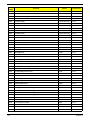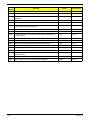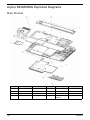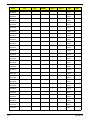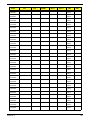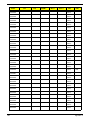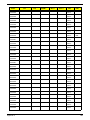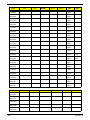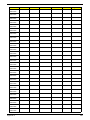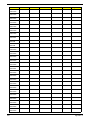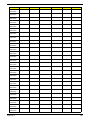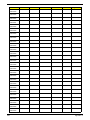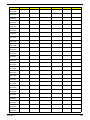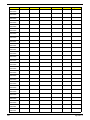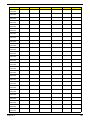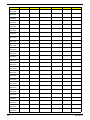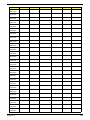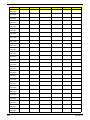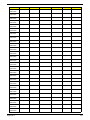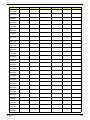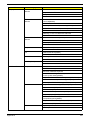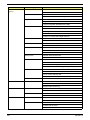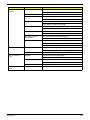Download Acer Power Sc Technical information
Transcript
Aspire 6930/6930G Series Service Guide Service guide files and updates are available on the ACER/CSD web; for more information, please refer to http://csd.acer.com.tw PRINTED IN TAIWAN Revision History Please refer to the table below for the updates made on Aspire 6930/6930G Series service guide. Date II Chapter Updates Copyright Copyright © 2008 by Acer Incorporated. All rights reserved. No part of this publication may be reproduced, transmitted, transcribed, stored in a retrieval system, or translated into any language or computer language, in any form or by any means, electronic, mechanical, magnetic, optical, chemical, manual or otherwise, without the prior written permission of Acer Incorporated. Disclaimer The information in this guide is subject to change without notice. Acer Incorporated makes no representations or warranties, either expressed or implied, with respect to the contents hereof and specifically disclaims any warranties of merchantability or fitness for any particular purpose. Any Acer Incorporated software described in this manual is sold or licensed as is. Should the programs prove defective following their purchase, the buyer (and not Acer Incorporated, its distributor, or its dealer) assumes the entire cost of all necessary servicing, repair, and any incidental or consequential damages resulting from any defect in the software. Acer is a registered trademark of Acer Corporation. Intel is a registered trademark of Intel Corporation. Pentium and Pentium II/III are trademarks of Intel Corporation. Other brand and product names are trademarks and/or registered trademarks of their respective holders. III Conventions The following conventions are used in this manual: IV SCREEN MESSAGES Denotes actual messages that appear on screen. NOTE Gives bits and pieces of additional information related to the current topic. WARNING Alerts you to any damage that might result from doing or not doing specific actions. CAUTION Gives precautionary measures to avoid possible hardware or software problems. IMPORTANT Reminds you to do specific actions relevant to the accomplishment of procedures. Preface Before using this information and the product it supports, please read the following general information. 1. This Service Guide provides you with all technical information relating to the BASIC CONFIGURATION decided for Acer's global product offering. To better fit local market requirements and enhance product competitiveness, your regional office MAY have decided to extend the functionality of a machine (e.g. add-on card, modem, or extra memory capability). These LOCALIZED FEATURES will NOT be covered in this generic service guide. In such cases, please contact your regional offices or the responsible personnel/channel to provide you with further technical details. 2. Please note WHEN ORDERING FRU PARTS, that you should check the most up-to-date information available on your regional web or channel. If, for whatever reason, a part number change is made, it will not be noted in the printed Service Guide. For ACER-AUTHORIZED SERVICE PROVIDERS, your Acer office may have a DIFFERENT part number code to those given in the FRU list of this printed Service Guide. You MUST use the list provided by your regional Acer office to order FRU parts for repair and service of customer machines. V VI Table of Contents System Specifications 1 Features . . . . . . . . . . . . . . . . . . . . . . . . . . . . . . . . . . . . . . . . . . . . . . . . . . . . . . . . . . . .1 System Block Diagram . . . . . . . . . . . . . . . . . . . . . . . . . . . . . . . . . . . . . . . . . . . . . . . . .4 Your Acer Notebook tour . . . . . . . . . . . . . . . . . . . . . . . . . . . . . . . . . . . . . . . . . . . . . . .5 Front View . . . . . . . . . . . . . . . . . . . . . . . . . . . . . . . . . . . . . . . . . . . . . . . . . . . . . . .5 Closed Front View . . . . . . . . . . . . . . . . . . . . . . . . . . . . . . . . . . . . . . . . . . . . . . . . .6 Left View . . . . . . . . . . . . . . . . . . . . . . . . . . . . . . . . . . . . . . . . . . . . . . . . . . . . . . . .7 Right View . . . . . . . . . . . . . . . . . . . . . . . . . . . . . . . . . . . . . . . . . . . . . . . . . . . . . . .8 Rear View . . . . . . . . . . . . . . . . . . . . . . . . . . . . . . . . . . . . . . . . . . . . . . . . . . . . . . .8 Bottom View . . . . . . . . . . . . . . . . . . . . . . . . . . . . . . . . . . . . . . . . . . . . . . . . . . . . .9 Indicators . . . . . . . . . . . . . . . . . . . . . . . . . . . . . . . . . . . . . . . . . . . . . . . . . . . . . .10 Easy-Launch Buttons . . . . . . . . . . . . . . . . . . . . . . . . . . . . . . . . . . . . . . . . . . . . .10 Touchpad Basics (with fingerprint reader) . . . . . . . . . . . . . . . . . . . . . . . . . . . . .11 Using the Keyboard . . . . . . . . . . . . . . . . . . . . . . . . . . . . . . . . . . . . . . . . . . . . . . . . . .12 Lock Keys and embedded numeric keypad . . . . . . . . . . . . . . . . . . . . . . . . . . . .12 Windows Keys . . . . . . . . . . . . . . . . . . . . . . . . . . . . . . . . . . . . . . . . . . . . . . . . . .13 Hot Keys . . . . . . . . . . . . . . . . . . . . . . . . . . . . . . . . . . . . . . . . . . . . . . . . . . . . . . .14 Special Key . . . . . . . . . . . . . . . . . . . . . . . . . . . . . . . . . . . . . . . . . . . . . . . . . . . . .15 Using the System Utilities . . . . . . . . . . . . . . . . . . . . . . . . . . . . . . . . . . . . . . . . . . . . . .16 Acer GridVista (dual-display compatible) . . . . . . . . . . . . . . . . . . . . . . . . . . . . . .16 Hardware Specifications and Configurations . . . . . . . . . . . . . . . . . . . . . . . . . . . . . . .18 System Utilities 33 BIOS Setup Utility . . . . . . . . . . . . . . . . . . . . . . . . . . . . . . . . . . . . . . . . . . . . . . . . . . . .33 Navigating the BIOS Utility . . . . . . . . . . . . . . . . . . . . . . . . . . . . . . . . . . . . . . . . .33 Information . . . . . . . . . . . . . . . . . . . . . . . . . . . . . . . . . . . . . . . . . . . . . . . . . . . . .34 Main . . . . . . . . . . . . . . . . . . . . . . . . . . . . . . . . . . . . . . . . . . . . . . . . . . . . . . . . . .35 Security . . . . . . . . . . . . . . . . . . . . . . . . . . . . . . . . . . . . . . . . . . . . . . . . . . . . . . . .36 Boot . . . . . . . . . . . . . . . . . . . . . . . . . . . . . . . . . . . . . . . . . . . . . . . . . . . . . . . . . . .39 Exit . . . . . . . . . . . . . . . . . . . . . . . . . . . . . . . . . . . . . . . . . . . . . . . . . . . . . . . . . . .40 BIOS Flash Utility . . . . . . . . . . . . . . . . . . . . . . . . . . . . . . . . . . . . . . . . . . . . . . . . . . . .41 Remove HDD/BIOS Utility . . . . . . . . . . . . . . . . . . . . . . . . . . . . . . . . . . . . . . . . . . . . .43 Machine Disassembly and Replacement 47 Disassembly Requirements . . . . . . . . . . . . . . . . . . . . . . . . . . . . . . . . . . . . . . . . . . . .47 General Information . . . . . . . . . . . . . . . . . . . . . . . . . . . . . . . . . . . . . . . . . . . . . . . . . .48 Pre-disassembly Instructions . . . . . . . . . . . . . . . . . . . . . . . . . . . . . . . . . . . . . . .48 Disassembly Process . . . . . . . . . . . . . . . . . . . . . . . . . . . . . . . . . . . . . . . . . . . . .48 External Module Disassembly Process . . . . . . . . . . . . . . . . . . . . . . . . . . . . . . . . . . .49 External Modules Disassembly Flowchart . . . . . . . . . . . . . . . . . . . . . . . . . . . . .49 Removing the Battery Pack . . . . . . . . . . . . . . . . . . . . . . . . . . . . . . . . . . . . . . . .50 Removing the SD dummy card . . . . . . . . . . . . . . . . . . . . . . . . . . . . . . . . . . . . . .51 Removing the ExpressCard dummy card . . . . . . . . . . . . . . . . . . . . . . . . . . . . . .52 Removing the Lower Covers . . . . . . . . . . . . . . . . . . . . . . . . . . . . . . . . . . . . . . . .53 Removing the DIMM Modules . . . . . . . . . . . . . . . . . . . . . . . . . . . . . . . . . . . . . . .54 Removing the VGA Module . . . . . . . . . . . . . . . . . . . . . . . . . . . . . . . . . . . . . . . .55 Removing the TV Tuner Module . . . . . . . . . . . . . . . . . . . . . . . . . . . . . . . . . . . . .56 Removing the Main Hard Disk Drive Module . . . . . . . . . . . . . . . . . . . . . . . . . . .59 Removing the Optical Disk Drive Module . . . . . . . . . . . . . . . . . . . . . . . . . . . . . .61 Removing the Secondary Hard Disk Drive Module . . . . . . . . . . . . . . . . . . . . . . .63 Main Unit Disassembly Process . . . . . . . . . . . . . . . . . . . . . . . . . . . . . . . . . . . . . . . . .65 Main Unit Disassembly Flowchart . . . . . . . . . . . . . . . . . . . . . . . . . . . . . . . . . . . .65 Removing the Switch Cover . . . . . . . . . . . . . . . . . . . . . . . . . . . . . . . . . . . . . . . .66 Removing the Power Board . . . . . . . . . . . . . . . . . . . . . . . . . . . . . . . . . . . . . . . .67 VII Table of Contents Removing the Keyboard . . . . . . . . . . . . . . . . . . . . . . . . . . . . . . . . . . . . . . . . . . .69 Removing the Speaker Module . . . . . . . . . . . . . . . . . . . . . . . . . . . . . . . . . . . . . .70 Removing the Antenna Cables . . . . . . . . . . . . . . . . . . . . . . . . . . . . . . . . . . . . . .71 Removing the LCD Module . . . . . . . . . . . . . . . . . . . . . . . . . . . . . . . . . . . . . . . . .73 Removing the Upper Base . . . . . . . . . . . . . . . . . . . . . . . . . . . . . . . . . . . . . . . . .74 Removing the Finger Print Reader . . . . . . . . . . . . . . . . . . . . . . . . . . . . . . . . . . .77 Removing the USB Board . . . . . . . . . . . . . . . . . . . . . . . . . . . . . . . . . . . . . . . . . .78 Removing the Modem Module . . . . . . . . . . . . . . . . . . . . . . . . . . . . . . . . . . . . . .79 Removing the Bluetooth Module . . . . . . . . . . . . . . . . . . . . . . . . . . . . . . . . . . . . .80 Removing the Mainboard . . . . . . . . . . . . . . . . . . . . . . . . . . . . . . . . . . . . . . . . . .82 Removing the Thermal Module . . . . . . . . . . . . . . . . . . . . . . . . . . . . . . . . . . . . . .84 Removing the CPU . . . . . . . . . . . . . . . . . . . . . . . . . . . . . . . . . . . . . . . . . . . . . . .85 LCD Module Disassembly Process . . . . . . . . . . . . . . . . . . . . . . . . . . . . . . . . . . . . . .86 LCD Module Disassembly Flowchart . . . . . . . . . . . . . . . . . . . . . . . . . . . . . . . . .86 Removing the LCD Bezel . . . . . . . . . . . . . . . . . . . . . . . . . . . . . . . . . . . . . . . . . .87 Removing the Inverter Board . . . . . . . . . . . . . . . . . . . . . . . . . . . . . . . . . . . . . . .90 Removing the Camera Module . . . . . . . . . . . . . . . . . . . . . . . . . . . . . . . . . . . . . .91 Removing the LCD Panel . . . . . . . . . . . . . . . . . . . . . . . . . . . . . . . . . . . . . . . . . .92 Removing the LCD Brackets and FPC Cable . . . . . . . . . . . . . . . . . . . . . . . . . . .93 LCD Module Reassembly Procedure . . . . . . . . . . . . . . . . . . . . . . . . . . . . . . . . . . . . .95 Replacing the LCD Panel . . . . . . . . . . . . . . . . . . . . . . . . . . . . . . . . . . . . . . . . . .95 Replacing the LCD Bezel . . . . . . . . . . . . . . . . . . . . . . . . . . . . . . . . . . . . . . . . . .99 Main Module Reassembly Procedure . . . . . . . . . . . . . . . . . . . . . . . . . . . . . . . . . . . .101 Replacing the CPU . . . . . . . . . . . . . . . . . . . . . . . . . . . . . . . . . . . . . . . . . . . . . .101 Replacing the Thermal Module . . . . . . . . . . . . . . . . . . . . . . . . . . . . . . . . . . . . .101 Replacing the Mainboard . . . . . . . . . . . . . . . . . . . . . . . . . . . . . . . . . . . . . . . . .103 Replacing the Bluetooth Board . . . . . . . . . . . . . . . . . . . . . . . . . . . . . . . . . . . . .105 Replacing the Modem Module . . . . . . . . . . . . . . . . . . . . . . . . . . . . . . . . . . . . .105 Replacing the Finger Print Reader . . . . . . . . . . . . . . . . . . . . . . . . . . . . . . . . . .107 Replacing the Upper Cover . . . . . . . . . . . . . . . . . . . . . . . . . . . . . . . . . . . . . . . .108 Replacing the LCD Module . . . . . . . . . . . . . . . . . . . . . . . . . . . . . . . . . . . . . . . .110 Replacing the Speaker Module . . . . . . . . . . . . . . . . . . . . . . . . . . . . . . . . . . . . .113 Replacing the Keyboard . . . . . . . . . . . . . . . . . . . . . . . . . . . . . . . . . . . . . . . . . .113 Replacing the Power Board . . . . . . . . . . . . . . . . . . . . . . . . . . . . . . . . . . . . . . .114 Replacing the Switch Cover . . . . . . . . . . . . . . . . . . . . . . . . . . . . . . . . . . . . . . .115 Replacing the Second Hard Disk Drive Module . . . . . . . . . . . . . . . . . . . . . . . .117 Replacing the ODD Module . . . . . . . . . . . . . . . . . . . . . . . . . . . . . . . . . . . . . . .117 Replacing the Main Hard Disk Drive Module . . . . . . . . . . . . . . . . . . . . . . . . . .118 Replacing the WLAN Module . . . . . . . . . . . . . . . . . . . . . . . . . . . . . . . . . . . . . .119 Replacing the TV Tuner Module . . . . . . . . . . . . . . . . . . . . . . . . . . . . . . . . . . . .120 Replacing the VGA Module . . . . . . . . . . . . . . . . . . . . . . . . . . . . . . . . . . . . . . . .120 Replacing the DIMM Modules . . . . . . . . . . . . . . . . . . . . . . . . . . . . . . . . . . . . . .121 Replacing the Lower Covers . . . . . . . . . . . . . . . . . . . . . . . . . . . . . . . . . . . . . . .121 Replacing the ExpressCard and SD Card Dummy Trays . . . . . . . . . . . . . . . . .122 Troubleshooting 123 Common Problems . . . . . . . . . . . . . . . . . . . . . . . . . . . . . . . . . . . . . . . . . . . . . . . . . .123 Power On Issue . . . . . . . . . . . . . . . . . . . . . . . . . . . . . . . . . . . . . . . . . . . . . . . .124 No Display Issue . . . . . . . . . . . . . . . . . . . . . . . . . . . . . . . . . . . . . . . . . . . . . . . .125 Random Loss of BIOS Settings . . . . . . . . . . . . . . . . . . . . . . . . . . . . . . . . . . . .126 LCD Failure . . . . . . . . . . . . . . . . . . . . . . . . . . . . . . . . . . . . . . . . . . . . . . . . . . . .127 Built-In Keyboard Failure . . . . . . . . . . . . . . . . . . . . . . . . . . . . . . . . . . . . . . . . .127 Touchpad Failure . . . . . . . . . . . . . . . . . . . . . . . . . . . . . . . . . . . . . . . . . . . . . . .128 Internal Speaker Failure . . . . . . . . . . . . . . . . . . . . . . . . . . . . . . . . . . . . . . . . . .128 Internal Microphone Failure . . . . . . . . . . . . . . . . . . . . . . . . . . . . . . . . . . . . . . .130 VIII Table of Contents HDD Not Operating Correctly . . . . . . . . . . . . . . . . . . . . . . . . . . . . . . . . . . . . . .131 USB Failure (Rightside) . . . . . . . . . . . . . . . . . . . . . . . . . . . . . . . . . . . . . . . . . .134 External Mouse Failure . . . . . . . . . . . . . . . . . . . . . . . . . . . . . . . . . . . . . . . . . . .135 Other Failures . . . . . . . . . . . . . . . . . . . . . . . . . . . . . . . . . . . . . . . . . . . . . . . . . .135 Intermittent Problems . . . . . . . . . . . . . . . . . . . . . . . . . . . . . . . . . . . . . . . . . . . . . . . .136 Undetermined Problems . . . . . . . . . . . . . . . . . . . . . . . . . . . . . . . . . . . . . . . . . . . . . .136 POST Codes Tables . . . . . . . . . . . . . . . . . . . . . . . . . . . . . . . . . . . . . . . . . . . . . . . . .137 Chipset POST Codes . . . . . . . . . . . . . . . . . . . . . . . . . . . . . . . . . . . . . . . . . . . .137 Core POST Code Table . . . . . . . . . . . . . . . . . . . . . . . . . . . . . . . . . . . . . . . . . .139 Jumper and Connector Locations 147 Top View . . . . . . . . . . . . . . . . . . . . . . . . . . . . . . . . . . . . . . . . . . . . . . . . . . . . . . . . . .147 Bottom View . . . . . . . . . . . . . . . . . . . . . . . . . . . . . . . . . . . . . . . . . . . . . . . . . . . . . . .148 Clearing Password Check and BIOS Recovery . . . . . . . . . . . . . . . . . . . . . . . . . . . .149 Clearing Password Check . . . . . . . . . . . . . . . . . . . . . . . . . . . . . . . . . . . . . . . . .149 BIOS Recovery by Crisis Disk . . . . . . . . . . . . . . . . . . . . . . . . . . . . . . . . . . . . .150 FRU (Field Replaceable Unit) List 151 Aspire 6930/6930G Exploded Diagrams . . . . . . . . . . . . . . . . . . . . . . . . . . . . . . . . .152 Main Module . . . . . . . . . . . . . . . . . . . . . . . . . . . . . . . . . . . . . . . . . . . . . . . . . . .152 LCD Module . . . . . . . . . . . . . . . . . . . . . . . . . . . . . . . . . . . . . . . . . . . . . . . . . . .153 Aspire 6930/6930G FRU List . . . . . . . . . . . . . . . . . . . . . . . . . . . . . . . . . . . . . . . . . .154 Screw List . . . . . . . . . . . . . . . . . . . . . . . . . . . . . . . . . . . . . . . . . . . . . . . . . . . . .163 Model Definition and Configuration 164 Aspire 6930/6930G Series . . . . . . . . . . . . . . . . . . . . . . . . . . . . . . . . . . . . . . . . . . . .164 Test Compatible Components 215 Microsoft® Windows® Vista Environment Test . . . . . . . . . . . . . . . . . . . . . . . . . . . .216 Peripheral Tests . . . . . . . . . . . . . . . . . . . . . . . . . . . . . . . . . . . . . . . . . . . . . . . . . . . .220 Online Support Information 225 Index 227 IX Table of Contents X Chapter 1 System Specifications Features Below is a brief summary of the computer’s many feature: NOTE: Items marked with * denote only selected models. Operating System • Genuine Windows® Vista™ Platform • Intel® Centrino® 2 processor technology, featuring: • Intel® Core™ 2 Duo processor • Mobile Intel® PM45/GM45 Express Chipset* • Intel® Wireless WiFi Link 5100/5300* • Intel® Pentium® dual-core processor* • Mobile Intel® PM45/GM45 Express Chipset* System Memory • Dual-Channel SDRAM support • Up to 2 GB of DDR2 667 MHz memory, upgradeable to 4 GB using two soDIMM modules TV Tuner • Digital TV-tuner supporting DVB-T* Display and graphics • 16:9 aspect ratio • 16" Full HD 1920 x 1080 • 16" HD 1366 x 768 • Mobile Intel® GM45 Express Chipset* • NVIDIA® GeForce® 9300M GS* • NVIDIA® GeForce® 9600M GS* • NVIDIA® GeForce® 9600M GT* NOTE: Nvidia VGA chipsets apply to Aspire 6930G. The Intel VGA chipset applies to Aspire 6930. Chapter 1 1 Storage subsystem • 2.5" hard disk drive • Intel® Turbo Memory supported* • Optical drive options: • Blu-ray Disc™ /DVD-Super Multi double-layer drive* • DVD-Super Multi double-layer drive* • 5-in-1 card reader • Dolby®-epitomized surround sound system with two built-in stereo speakers and one subwoofer* supporting low-frequency effects • True5.1-channel surround sound output • High-definition audio support • S/PDIF (Sony/Philips Digital Interface) support for digital speakers • Acer PureZone technology with two built-in stereo microphones • MS-Sound compatible Audio Communication • Acer Video Conference, featuring: • Integrated Acer Crystal Eye webcam* • Acer PureZone technology* • Optional Acer Xpress VoIP phone* • WLAN: Intel® Wireless WiFi Link 5100/5300* • WPAN: Bluetooth® 2.0+Enhanced Data Rate (EDR)* • LAN: Gigabit Ethernet; Wake-on-LAN ready • Modem: 56K ITU V.92 Dimensions and Weight • 385 (W) x 277.5 (D) x 41/43.9 (H) mm (15.71 x 11.49 x 1.61/1.73 inches) • 3.50 kg (7.71 lbs.) with 2 HDDs and 8-cell battery pack • 3.40 kg (7.49 lbs.) with 2 HDDs and 6-cell battery pack Privacy control 2 • Acer Bio-Protection fingerprint solution* • BIOS user, supervisor, HDD passwords • Kensington lock slot Chapter 1 Power subsystem • ACPI 3.0 • 71 W 4800 mAh* • 48.8 W 4400 mAh* • 3-pin 90 W AC adapter* • 3-pin 65 W AC adapter* • ENERGY STAR® 4.0 Special keys and controls • 105/106-key keyboard • Touchpad pointing device I/O interface • Acer EasyPort IV connector* • ExpressCard™/54 slot • Acer Bio-Protection fingerprint reader* • 5-in-1 card reader (SD/MMC/MS/MS PRO/xD) • 3 USB 2.0 ports • USB 2.0 / eSATA port * NOTE: If you plug an eSATA device you will have three USB ports available in the mean time. • HDMI™ port with HDCP support* • External display (VGA) port • Consumer infrared (CIR) port • RF-in jack* • Headphones/speaker/line-out jack with S/PDIF support* • Microphone-in jack • Line-in jack • Ethernet (RJ-45) port • Modem (RJ-11) port • DC-in jack for AC adapter Environment • • Temperature: • Operating: 5 °C to 35 °C • Non-operating: -20 °C to 65 °C Humidity (non-condensing): • Operating: 20% to 80% • Non-operating: 20% to 80% NOTE: Items marked with * denote only selected models. The specifications listed above are for reference only. The exact configuration of your PC depends on the model purchased. Chapter 1 3 System Block Diagram DDR PWR CHARGER TPS5116 X'TAL 14.318MHz Penryn 479 Thermal Sensor Fan Driver CLOCK GENERATOR ICS: ICS9LPRS365BGLFT SELGO: SLG8SP512K05 ISL6251 THERMAL PROTECTION 3/5V SYS PWR 2.5V/ 1.5V PWR DISCHARGER CPU CORE PWR POWER TREE +1.05V ISL6237 ISL6262A RT8202 FSB 667/800/1067 Mhz PCIE MXM (n-Vidia) NB9M-GS VRAM 512MB DDRII EXT_LVDS CRT EXT_CRT SWITCH EXT_DVI LVDS NB Dual Channel DDR2 667/800 MHz CIRCUIT Cantiga LVDS INT_LVDS RGB INT_CRT HDMI HDMI switch (PS8122) DOCKING/DVI X4 DMI interface HDD (SATA) *2 USB6 SATA0 eSATA Conn. eSATA Buffer (PI2EQX3021) PCI-Express SATA1 SB SATA5 ICH9M USB Port x 3 USB0, 4, 7 New Card PCIE-2&4 Mini Card USB8 USB 2.0 X'TAL 32.768KHz Azalia Bluetooth USB5 CCD PCIE-6 Media Cardreader LPC (RTS5158E) USB11 Audio CODEC (ALC888S) FingerPrint PCIE-1 SATA4 ODD (SATA) USB1 HDCP ROM (Option) X'TAL 25MHz USB2 & 3 ATHEROS Giga-LAN (AR8121) USB2 EC (WPC775LDG) X'TAL 32.768KHz Wire Docking USB10 MDC 1.5 Card Reader Connector WIRE CONN. SPI ROM Audio Amplifier Sub-Amplifier (MAX9736B) LAN SWITCH (PI3L500) DOCK/LAN Transformer Touch Pad MMB K/B COON. CIR RJ45 Speaker 4 S/PDIF SUBWOOFER Line in MIC Jack Int. D-MIC Chapter 1 Your Acer Notebook tour After knowing your computer features, let us show you around your new computer. Front View No. Item Description 1 Acer Crystal Eye webcam Web camera for video communication (only for certain models). 2 Microphone Internal microphone for sound recording. 3 Display screen Also called Liquid-Crystal Display (LCD), displays computer output (Configuration may vary by models). 4 Power button Turns the computer on and off. 5 Status indicators Light-Emitting Diodes (LEDs) that light up to show the status of the computer's functions and components. Chapter 1 Icon 5 No. Icon Item Description 6 Keyboard For entering data into your computer. 7 Palmrest Comfortable support area for your hands when you use the computer. 8 Click buttons (left, center* and right) The left and right buttons function like the left and right mouse buttons. *The center button serves as Acer BioProtection fingerprint reader supporting Acer FingerNav 4-way control function (only for certain models). 9 Touchpad Touch-sensitive pointing device which functions like a computer mouse. Volume Up 10 VOL + Volume Down Increase system volume/decrease system volume. 11 Acer MediaTouch keys For use with Acer Arcade and other media playing programs. 12 Easy-launch buttons Buttons for launching frequently used programs. 13 Empowering key Launch Acer Empowering Technology. 14 Speakers Left and right speakers deliver stereo audio output. VOL - Closed Front View No. 6 Icon Item Description 1 5-in-1 card reader Accepts Secure Digital (SD), MultiMediaCard (MMC), Memory Stick (MS), Memory Stick PRO (MS PRO), xD-Picture Card (xD). Note: Push to remove/install the card. Only one card can operate at any given time. 2 CIR receiver Receives signals from a remote control Chapter 1 Left View No. Icon Item Description 1 DC in jack Connects to an AC adapter 2 Ethernet (RJ-45) port Connects to an Ethernet 10/100/1000-based network. 3 Acer EasyPort IV connector Connects to Acer EasyPort IV (only for certain models). 4 External display (VGA) port Connects to a display device (e.g. external monitor, LCD projector). HDMI port Supports high definition digital video connections (only for certain models). USB 2.0 / e SATA port Connects to USB 2.0 or eSATA devices (only for certain models). Note: If you plug an eSATA device you will have three USB ports available in the mean time. 7 USB 2.0 port Connect to USB 2.0 devices (e.g. USB mouse, USB camera). 8 Headphones/ speaker/line-out jack with S/PDIF support Connects to audio line-out devices (e.g., speakers, headphones). Microphone jack Accepts inputs from external microphones. Line-in jack Accepts audio line-in devices (e.g., audio CD player, stereo walkman, mp3 player). ExpressCard/54 slot Accepts one ExpressCard/54 module. 5 HDMI 6 / e SATA 9 Chapter 1 7 Right View No. Icon Item Description 1 USB 2.0 port Connect to USB 2.0 devices (e.g. USB mouse, USB camera). 2 Optical drive Internal optical drive; accepts CDs or DVDs. 3 Optical disk access indicator Lights up when the optical drive is active. 4 Optical drive eject button Ejects the optical disk from the drive. 5 Emergency eject hole Ejects the optical drive tray when the computer is turned off. Note: Insert a paper clip into the emergency eject hole to eject the optical drive tray when the computer is off. 6 Modem (RJ-11) port Connects to a phone line. 7 RF-in port Accepts input signals from digital TV Tuner devices (only for certain models). Kensington lock slot Connects to a Kensington-compatible computer security lock. Rear View No. 8 Item Description 1 Tuba The dedicated Tuba CineBass subwoofer pumps out earthshaking movie-house audio. 2 Ventilation slots Enable the computer to stay cool, even after prolonged use. Chapter 1 Bottom View No. Icon Item Description 1 Battery bay Houses the computer's battery pack. 2 Battery release latch Releases the battery for removal. 3 Battery lock Locks the battery in position. 4 Hard disk bay-Main Houses the computer's hard disk (secured with screws). 5 Hard disk baySecondary Houses the computer's hard disk (secured with screws) (only for certain models). 6 Memory compartment Houses the computer's main memory. 7 Ventilation slots and cooling fan Enable the computer to stay cool, even after prolonged use. Note: Do not cover or obstruct the opening of the fan. Chapter 1 9 Indicators The computer has several easy-to-read status indicators: The front panel indicators are visible even when the computer cover is closed. Icon Function Description Bluetooth Indicates the status of Bluetooth communication. WLAN Indicates the status of wireless LAN communication. Power Indicates the computer's power status. Battery Indicates the computer's battery status. HDD Indicates when the hard disk drive is active. Num Lock Lights up when Num Lock is activated. Caps Lock Lights up when Caps Lock is activated. NOTE: 1. Charging: The battery light shows amber when the battery is charging. 2. Fully charged: The light shows green when in AC mode. Easy-Launch Buttons Located beside the keyboard are application buttons. These buttons are called easy-launch buttons. They are: WLAN, Internet, email, Bluetooth, Arcade and Acer Empowering Technology. The mail and Web browser buttons are pre-set to email and Internet programs, but can be reset by users. To set the Web browser, mail and programmable buttons, run the Acer Launch Manager. Icon 10 Function Description Empowering Technology Launch Acer Empowering Technology. (user-programmable) Web browser Internet browser (user-Programmable) Mail Email application (user-Programmable) Bluetooth communication switch Enables/disables the Bluetooth function. Wireless communication switch Enables/disables the wireless function. Chapter 1 Touchpad Basics (with fingerprint reader) The following items show you how to use the touchpad with Acer Bio-Protection fingerprint reader: • Move your finger across the touchpad (2) to move the cursor. • Press the left (1) and right (4) buttons located beneath the touchpad to perform selection and execution functions. These two buttons are similar to the left and right buttons on a mouse. Tapping on the touchpad is the same as clicking the left button. • Use Acer Bio-Protection fingerprint reader (3) supporting Acer FingerNav 4-way control function (only for certain models) or the 4-way scroll (3) button (only for certain models) to scroll up or down and move left or right a page. This fingerprint reader or button mimics your cursor pressing on the right scroll bar of Windows applications. Function Execute Left Button (1) Right Button (3) Quickly click twice. Main touchpad (2) Tap twice (at the same speed as double-clicking a mouse button). Select Click once. Tap once. Drag Click and hold, then use finger on the touchpad to drag the cursor. Tap twice (at the same speed as double-clicking a mouse button); rest your finger on the touchpad on the second tap and drag the cursor. Access context menu Click once. NOTE: When using the touchpad, keep it - and your fingers - dry and clean. The touchpad is sensitive to finger movement; hence, the lighter the touch, the better the response. Tapping too hard will not increase the touchpad’s responsiveness. Chapter 1 11 Using the Keyboard The keyboard has full-sized keys and an embedded numeric keypad, separate cursor, lock, Windows, function and special keys. Lock Keys and embedded numeric keypad The keyboard has three lock keys which you can toggle on and off. Lock key Description Caps Lock When Caps Lock is on, all alphabetic characters typed are in uppercase. Num Lock <Fn> + <F11> When Num Lock is on, the embedded keypad is in numeric mode. The keys function as a calculator (complete with the arithmetic operators +, -, *, and /). Use this mode when you need to do a lot of numeric data entry. A better solution would be to connect an external keypad. Scroll Lock <Fn> + <F12> When Scroll Lock is on, the screen moves one line up or down when you press the up or down arrow keys respectively. Scroll Lock does not work with some applications. The embedded numeric keypad functions like a desktop numeric keypad. It is indicated by small characters located on the upper right corner of the keycaps. To simplify the keyboard legend, cursor-control key symbols are not printed on the keys. Desired access 12 Num Lock on Num Lock off Number keys on embedded keypad Type numbers in a normal manner. Cursor-control keys on embedded keypad Hold <Shift> while using cursorcontrol keys. Hold <Fn> while using cursorcontrol keys. Main keyboard keys Hold <Fn> while typing letters on embedded keypad. Type the letters in a normal manner. Chapter 1 Windows Keys The keyboard has two keys that perform Windows-specific functions. Key Description Windows key Pressed alone, this key has the same effect as clicking on the Windows Start button; it launches the Start menu. It can also be used with other keys to provide a variety of functions: < >: < > + <D>: Display the desktop < > + <E>: Open Windows Explore < > + <F>: Search for a file or folder < > + <G>: Cycle through Sidebar gadgets < > + <L>: Lock your computer (if you are connected to a network domain), or switch users (if you're not connected to a network domain) < > + <M>: Minimizes all windows < > + <R>: Open the Run dialog box < > + <T>: Cycle through programs on the taskbar < > + <U>: Open Ease of Access Center < > + <X>: Open Windows Mobility Center < > + <BREAK>: Display the System Properties dialog box < > + <SHIFT+M>: Restore minimized windows to the desktop < > + <TAB>: Cycle through programs on the taskbar by using Windows Flip 3-D < > + <SPACEBAR>: Bring all gadgets to the front and select Windows Sidebar Open or close the Start menu <CTRL> + < > <CTRL> + < > + <F>: Search for computers (if you are on a network) + <TAB>: Use the arrow keys to cycle through programs on the taskbar by using Windows Flip 3-D Note: Depending on your edition of Windows Vista, some shortcuts may not function as described. Application key Chapter 1 This key has the same effect as clicking the right mouse button; it opens the application's context menu. 13 Hot Keys The computer employs hotkeys or key combinations to access most of the computer’s controls like screen brightness, volume output and the BIOS utility. To activate hot keys, press and hold the <Fn> key before pressing the other key in the hotkey combination. Hotkey 14 Icon Function Description <Fn> + <F1> Hotkey help Displays help on hotkeys. <Fn> + <F2> Acer eSettings Management Launches Acer eSettings Management in Acer Empowering Technology. <Fn> + <F3> Acer ePower Management Launches Acer ePower Management in Acer Empowering Technology. <Fn> + <F4> Sleep Puts the computer in Sleep mode. <Fn> + <F5> Display toggle Switches display output between the display screen, external monitor (if connected) and both. <Fn> + <F6> Screen blank Turns the display screen backlight off to save power. Press any key to return. <Fn> + <F7> Touchpad toggle Turns the internal touchpad on and off. <Fn> + <F8> Speaker toggle Turns the speakers on and off. <Fn> + < > Brightness up Increases the screen brightness. <Fn> + < > Brightness down Decreases the screen brightness. Chapter 1 Special Key You can locate the Euro symbol and the US dollar sign at the upper-center and/or bottom-right of your keyboard. The Euro symbol 1. Open a text editor or word processor. 2. Hold <Alt Gr> and then press the <5> key at the upper-center of the keyboard. NOTE: Note: Some fonts and software do not support the Euro symbol. Please refer to www.microsoft.com/ typography/faq/faq12.htm for more information. The US dollar sign 1. Open a text editor or word processor. 2. Hold <Shift> and then press the <4> key at the upper-center of the keyboard. NOTE: This function varies by the operating system version. Chapter 1 15 Using the System Utilities Acer Bio-Protection (only for certain models) Acer Bio-Protection Fingerprint Solution is a multi-purpose fingerprint software package integrated with the Microsoft Windows operating system. Utilizing the uniqueness of one's fingerprint features, Acer Bio-Protection Fingerprint Solution has incorporated protection against unauthorized access to your computer with centralized password management with Password Bank, easy music player launching with Acer MusicLaunch, secure Internet favorites via Acer MyLaunch, and fast application/website launching and login with Acer FingerLaunch, while Acer ProfileLaunch can launch up to three applications/websites from a single finger swipe. Acer Bio-Protection Fingerprint Solution also allows you to navigate through web browsers and documents using Acer FingerNav. With Acer Bio-Protection Fingerprint Solution, you can now enjoy an extra layer of protection for your personal computer, as well as the convenience of accessing your daily tasks with a simple swipe of your finger! For more information refer to the Acer Bio-Protection help files. Acer GridVista (dual-display compatible) NOTE: This feature is only available on certain models. To enable the dual monitor feature of the notebook, first ensure that the second monitor is connected, then select Start, Control Panel, Display and click on Settings. Select the secondary monitor (2) icon in the display box and then click the check box Extend my windows desktop onto this monitor. Finally, click Apply to confirm the new settings and click OK to complete the process. Acer GridVista is a handy utility that offers four pre-defined display settings so you can view multiple windows on the same screen. To access this function, please go to Start´ All Programs and click on Acer GridVista. You may choose any one of the four display settings indicated below: 16 Chapter 1 Double (vertical), Triple (primary at left), Triple (primary at right), or Quad Acer Gridvista is dual-display compatible, allowing two displays to be partitioned independently. Acer Gridvista is dual-display compatible, allowing two displays to be partitioned independently. AcerGridVista is simple to set up: 1. 2. 3. Run Acer GridVista and select your preferred screen configuration for each display from the task bar. Drag and drop each window into the appropriate grid. Enjoy the convenience of a well-organized desktop. NOTE: Please ensure that the resolution setting of the second monitor is set to the manufacturer's recommended value. Chapter 1 17 Hardware Specifications and Configurations Processor Item Specification CPU type Intel Penryn (dual core) CPU Features • Supports Intel architecture with Dynamic execution • On-die, primary 32-KB instruction cache and 32-KB write-back data cache • On-die, up to 6MB second level shared cache with advanced transfer cache architecture • Streaming SIMD Extensions 2 (SSE2), Streaming SIMD Extensions 3 (SSE3) • Supplemental streaming SIMD extensions 3 (SSSE3) and SSE4.1 instruction sets • 1066MHz source-synchronous front side bus (FSB) • Advanced power management features including Enhanced Intel SpeedStep® • Technology and dynamic FSB frequency switching • Digital thermal sensor (DTS) • Execute disable bit support for enhanced security • Intel® Dynamic Acceleration Technology and Enhanced Multi Threaded • Thermal Management (EmTTM) • Support enhanced Intel Virtualization Technology Power VCC-CORE: voltage for the future processor will depend on VID0- 6 for battery mode and setting via software for adapter mode for the future processor CPU package Intel 479 pin Micro-FCPGA Northbridge Item 18 Specification Chipset Intel Crestline PM45/GM45 Features • Processor host bus supports, 667/800/1066MHz FSB support • Supports Dual Channel DDR2 SDRAM at 667/800 MHz • Supports Dual Channel DDR3 SDRAM at 800/1066 MHz • Integrated SDRAM controller up to 8GB (2 SODIMM support) • External Graphics interface for PCI Express Architecture support • DMI x2 and DMI x 4 for connection between GMCH and ICH9M • Supports ACPI 3.0 Power 1.05V core, 1.5V,VCCSM(DDR2 = 1.8V/DDR3=1.5V),2.5V,3.3V Package FCBGA 1329 balls Chapter 1 Southbridge Item Specification Chipset ICH9M Features • Upstream accelerated Hub architecture interface for access to GMCH • PCI Express Base Specification, Revision 1.1 support • PCI 2.3 interface. (4 PCI Request/Grant pairs) • ACPI Power Management Logic Support • Enhanced DMA controller, interrupt controller, timers functions • Integrated Serial ATA host controllers with independent DMA operation on six ports and AHCI support • USB 1.1 & USB 2.0 Host controllers • Supports Intel High Definition Audio (Intel HD Audio) Interface • Supports Intel® Matrix Storage Technology • Supports Intel® Active Management Technology • Low Pin Count (LPC) interface • 6 PCIe ports Power 1.05V core,1.5V,3.3V,5V CMOS I/O Package BGA 676 balls System Board major Chips Item Specifications Core logic Penryn, Cantiga (GM45/ PM45), ICH9M VGA UMA and MXM LAN Ateros AR8121 USB 2.0 Integrated with ICH9M Super I/O controller N/A MODEM • Foxconn Conexant -Unizion 1.5_3.3v T60M955.02 • Foxconn Conexant -Unizion 1.5_3.3v AUS T60M955.0x • Lite-On Conexant -Unizion 1.5_3.3v AUS RD02-D330 • Intel WLAN 512AN_HMWG Shirley Peak 5100 MM#895373 • Intel WLAN 512AN_MMWG Shirley Peak 5100 MM#895361 • Intel WLAN 533AN_HMWG Shirley Peak MM#895401 • Intel WLAN 533AN_MMWG Shirley Peak MM#895362 • QMI Wireless LAN Atheros AR5B91 1x2 BGN • Foxconn Wireless LAN Wireless LAN Ralink RT2700E 1x2 BGN • Intel WLAN 512AG_MMWG Shirley Peak 5100 MM#897004 • Intel WLAN 533ANXMMWG Echo Peak 5350 MM#895365 Wireless LAN Bluetooth Foxconn Bluetooth FOX_BRM_2.0 F/W 300 Media Card Reader Realtek RTS5158E Audio Codec Realtek ALC888S Clock Generator Seligo SLG8SP512K05 Chapter 1 19 CPU Fan True Value Table Level Fan On Temp. Fan Off Temp. RPM Throttling dB(A) 0 50 45 2300 31 1 60 55 2600 34 2 70 65 2800 37 3 80 75 3100 40 • Throttling 50%: On =93C; Off=85C • OS Shut down: 105C • H/W Shut down: 110C Fan default: 3.5V BIOS ROM Item Specification BIOS Vendor Phoenix BIOS Version 3120 BIOS ROM Type W25X16AVSSIG BIOS ROM Size 16 MB BIOS Package 8 PIN SOIC Supported Protocols SPI BIOS Password control Set by setup manual System Clock Item Specification Chipset Silego SLG8SP512K05 Features • 200/166Mhz for CPU, GMCH • 100MHz clock buffer for GMCH, ICH8M and PCI-E device, SATA, Docking station • 96MHz GMCH • 48Mhz for USB clock inside ICH8M • 33Mhz PCI clock for PCI device, LPC • 14.31818Mhz for ICH8M • Support spread spectrum function, for reducing EMI • Support SM bus interface. Power 3.3V Package 64 pin TSSOP Crystal and Oscillator Item Features 20 Specification • 14.31818Mhz crystal for clock chip • 32.768Khz crystal for RTC inside ICH9M and EC/ WPC775LDG • 25MHZ crystal for Atheros LAN controller AR8121 Chapter 1 System Memory Item Specifications Memory Controller Integrated with GMCH (GM45/ PM45) Memory Size 0MB (No on-board Memory) DIMM socket number 2 sockets Supports Memory size per socket 2 GB Support maximum memory size 4 GB for 64bit OS (with two 2GB SO-DIMM) Support DIMM type DDR2 Synchronous DRAM Support DIMM Speed 533/667 MHz Support DIMM voltage 1.8V Support DIMM package 200-pin DDR2-533/667 SO-DIMM Memory module combinations You can install memory modules in any combination as long as they match the above specifications Memory Combinations Slot 1 Slot 2 Total Memory 0MB 512MB 512MB 0MB 1024MB 1024MB 0MB 2048MB 2048MB 512MB 512MB 1024MB 512MB 1024MB 1536MB 512MB 2048MB 2560MB 1024MB 0MB 1024MB 1024MB 512MB 1536MB 1024MB 1024MB 2048MB 1024MB 2048MB 3072MB 2048MB 0MB 2048MB 2048MB 512MB 2560MB 2048MB 1024MB 3072MB 2048MB 2048MB 4096MB NOTE: Above table lists some system memory configurations. You may combine DIMMs with various capacities to form other combinations. On above table, the configuration of slot 1 and slot 2 could be reversed. Chapter 1 21 Hard Disk Drive Interface Item Specification Vendor & Model Name Segate ST9250827AS ST9120817AS Segate ST9320320AS ST9160310AS Toshiba MK3252GSX MK2552GSX MK1652GSX MK1252GSX WD WD3200BEVT WD2500BEVS HGST 5K320-320 5K320-250 5K320-160 5K320-120 Capacity (MB) 250, 120 320, 160 320, 250, 160, 120 320, 250 320, 250, 160, 120 Bytes per sector 512 512 512 512 512 Data heads 4, 2 4, 2 4, 4, 2, 2 4 4, 4 or 3, 2, 2 Disks 2, 1 2 or 1, 1 2, 2, 1, 1 2 2, 2, 1, 1 Spindle speed (RPM) 5400 5400 5400 5400 5400 8 MB 8 MB 8 MB 8 MB Drive Format Performance Specifications Buffer size 8 MB Interface SATA SATA SATA SATA SATA Internal transfer rate (Mbits/sec, max) 778 352 400 ~ 794 typical 850 Mbits/s maximum 674~729 typical I/O data transfer rate (Mbytes/sec max) 300 150 300 300/150 maximum 300 5V ±5% 5V ±5% 5V ±5% 5V ±5% DC Power Requirements Voltage tolerance 5V ±5% Super-Multi Combo Module Item Manufacturer and Model Pioneer DVR-TD08RS Type Drawer loading Interface Serial ATA Revision 2.6 Data Transfer Mode Gen1i 1.5Gbits / sec Buffer Memory Size 2 MB Maximum Write Speed • 8X Zone CLV at DVD-R / +R, DVD+RW • 6X Zone CLV at DVD-R DL / +R DL, DVD-RW • 5X Zone CLV at DVD-RAM • 24X Zone CLV at CD-R / RW • 8X CAV at DVD-ROM SL, DVD-R / +R, -RW / +RW, DVD-ROM DL, DVD-R DL / +R DL • 5X Zone CLV at DVD-RAM • 24X CAV at CD-ROM, CD-R / RW Maximum Read Speed 22 Specification Chapter 1 Item Specification Formats Supported • KODAK Photo CD Single and Multi-session • CD Extra (CD PLUS) • Video CD • CD text data (Read / Write) • CD-R discs (Read / Write) • CD-RW discs (Read / Write) • DVD-ROM • DVD-R Ver.2.0 & 2.1 for General (Read / Write) • DVD-R DL Ver.3.0 (Read/Write) • DVD-RW Ver.1.0 & 1.1 & 1.2 (Read / Write) • DVD+R Ver.1.3 (Read/Write) • DVD+R DL Ver1.0 & 1.1 (Read / Write) • DVD+RW Ver.1.3 (Read/Write) • DVD+RW high speed Ver.1.0 (Read/Write) • DVD-RAM Ver.2.0 & 2.1 & 2.2 Power Supply 5V Voltage Allowance ±5% (operating) -8% (startup) Item Specification Vendor & model name HLDS/GSA-T50N, Philips DS-8A2S, Sony/AD-7560S Performance Specification With CD Diskette With DVD Diskette Transfer rate (MB/sec) Sustained: Max 3.5 Mbytes/sec Sustained: Max 10 Mbytes/sec Buffer Memory 2MB Interface SATA Applicable disc format Applicable media types: Writing: Confirms to DVD+R Version 1.2 and DVD+RW Version 1.3 / DVD+R DL Version 1.0 /DVD-R Version 2.0 / DVD-RW Version 1.2 / DVD-R DL Version 3.0. Reading: DVD single/dual layer (PTP, OTP), DVD-R single/dual layer DVD+R single/double layer DVD-RW DVD+RW CD-DA CD-ROM CD-ROM/XA Photo-CD, Multi-session, Video CD CD-I FMV, CD Extra, CD Plus, CD-R, and CD-RW Loading mechanism Drawer (Solenoid Open) Tact SW (Open) Emergency Release (draw open hole) Power Requirement Input Voltage Chapter 1 DC 5 V +/- 5% 23 Combo Drive Module Item Specification Manufacturer and Model Sony NEC Optiarc BC-5500S-AR Type Drawer loading Interface SATA Data Transfer Modes • PIO mode • DMA • Ultra DMA33 Buffer Memory Size 4.5 MB Maximum Write Speed 11 Mbytes/sec Maximum Read Speed 9 Mbytes/sec Formats Supported Read • BD-Video (12cm, Single and Dual Layer), BD-ROM (12cm, Single and Dual Layer) • DVD-Video (8cm/12cm, Single and Dual Layer), DVD-ROM (8cm/ 12cm, Single and Dual Layer), Multi-Boarder, Multi-Session CD Write • CD-R Media (48x/40x/32x/24x/16x/8x) Mitsubishi (Verbatim), TaiyoYuden, Mitsui, Ricoh, Fuji film, Sony, Hitachi Maxell, Memorex, RITEK, CMC, P.V.C, JVC, SKC, ACER, Prime Disc, TDK • CD-RW Media (10x/4x) Ricoh, Mitsubishi (Verbatim), ACER, OPTROM, Memorex, P.V.C, RITEK, CMC, LEADDATA, GigaStorage, Prodisc, Fornex, Samsung, Philips DVD Write • DVD+R Media (16x/8x/4x/2.4x) Taiyo-Yuden, Mitsubishi (Verbatim), Ricoh, TDK • DVD+R Double Layer Media (8x/2.4x) Mitsubishi (Verbatim) • DVD+RW Media (8x/4x/2.4x) Mitsubishi (Verbatim), Ricoh, TDK • DVD-R Media (16x/8x/4x/2x) Mitsubishi (Verbatim), TDK, TaiyoYuden, PVC, Fuji Film, Ritek • DVD-R DL Media (8x/4x) Mitsubishi (Verbatim) • DVD-RW Media (6x/4x/2x/1x) JVC, PVC, Mitsubishi (Verbatim), TDK • DVD-RAM Ver2.2 Media (5x/3x/2x) Panasonic, Hitachi Maxell Power Supply +5V (DC) Voltage Allowance +5V (DC) ±5% Thermal Control Item 24 Specification Type MS LM95245 & Winboard Features • Thermal sensor control • Interface I2C bus, address: 98h Power 3.3V Package 8 pin MSOP Chapter 1 LCD 16” Item Specification Vendor/model name SAMSUNG 16" WXGA Glare LTN160AT01-A02 SAMSUNG 16" WUXGA Glare LTN160HT01-A02 SAMSUNG 16" WXGA Glare LTN160AT01-A01 SAMSUNG 16" WUXGA None Glare LTN160HT01-001 SAMSUNG 16" WXGA+ None Glare LTN160AT01-1 LF Screen Diagonal (mm) 406.4 (16.0”) Display Area (mm) 353.45 (H) x 198.72(V) Display resolution (pixels) AT: 1366 x 768 HT: 1920 x 1080 Pixel Pitch AT: 0.25875 (H) x 0.25875 (V) (TYP.) HT: 0.184 (H) x 0.184 (V) (TYP.) Display Mode Typical White Luminance (cd/m (also called Brightness) Normally white 2) AT: 220 cd/m2 HT: 250 cd/m2 Contrast Ratio 600 Response Time (Optical Rise Time/Fall Time) msec Typical 8 ms Input Voltage 3.3V Typical Power Consumption (watt) 4.5W Weight (with inverter) AT: 530g HT: 580g Physical Size (mm) 365 (W) x 214 (H) x 6.2 (D) Electrical Interface AT: Single LVDS HT: Dual LVDS Support Color 262,144 Viewing Angle (degree) Horizontal Vertical CR => 10 Horizontal Vertical Temperature Range (°C) Operating Storage (shipping) Chapter 1 CR => 100 Min. Typ. 40 45 40 45 10 15 25 30 20 25 20 25 5 7 5 10 0 to 50°C -20 to 60°C 25 VGA Subsystem Item Specification Type Nvidia NB9M-GS Features • Unified Shader Architecture • Support Microsoft® DirectX® 10 Shader Model 4 • Geometry Instancing 2.0 • SGI OpenGL® 2.0 Optimizations and support • Adaptive PCI Express Interface • High efficiency integrated adaptable and programmable Video Processor (VP2) • Integrated Bit Stream Processor (BSP) • NVIDIA PureVideo/Pure Video HD Technology • Industry Video codec standard hardware acceleration • Advanced Spatial Temporal De-Interlacing • Vibrant Color Temperature Correction • LCD Overdrive • High-Quality Real-Time Video Recording • Best quality 10-bit display pipeline • NVIDIA nView Multi Display Technology • SmartDimmer Technology • Integrated HDMI Support • Support for integrated HDCP • NVIDIA Digital Vibrance Control Technology • Integrate HDTV Encoder • Dual 400MHz RAMDACs Power 1.0V core,1.2V, 3.3V, 2.5V, 1.8V Package MXM MXM Video Memory Item nVidia NB9M-GS Specification DDRII 256M nVidia NB9P-GE2 DDRII 512M nVidia NB9P-GS GDDRIII 512M EC/KBC Item Type 26 Specification WINBOND WPCE775CA0DG Chapter 1 Item Features Specification • Host interface, base on Intel’s LPC Interface specification Revision 1.0 • PC01 REV 1.0 and ACPI 3.0 compliant • Supports Microsoft® Advanced Power Management (APM) Specifications Rev 1.2 • Share BIOS flash memory • Support for SPI flash memories • Host-controlled CIR Port • High-accuracy, high-speed ADC • Up to 84 GPIO ports (including keyboard scanning) with a variety of wakeup events • 16-bit RISC core, with up to 4 Mbytes of external address space, and running at up to 25 MHZ Power 3.3V Package 128 pin LQFP package Keyboard Item Specification Keyboard Controller Winbond WPC775LDG Total number of keypads US: 105 UK: 106 JP: 109 Windows logo key Yes Internal & external keyboard work simultaneously Plug USB keyboard to the USB port directly: Yes Media Card Reader Item Specification Type Realtek RTS5158E Features • Support 5-in-1 Card Reader (MS, MS pro, SD, MMC, xD) • Compliant with SD Memory Card Specification Version 2.0 • Compliant with Multimedia Card Specification Version 4.1 • Compliant with Memory Stick Standard Format Specification Version 1.4 • Compliant with Memory Stick PRO Format Specification Version 1.00 • Compliant with xD Picture Card Specification Version 1.20 • Compliant with xD Picture Card Host Guideline Version 1.20 Power 3.3V Package LQFP48 Audio Interface Item Specification Audio Controler Realtek ALC888S Azalia CodecAmplifier GMT G1412 + G1411 Audio onboard or option Build-in Mono or Stereo Stereo Resolution 7. 1 Compatibility • Headphone-out with S/PDIF, Line-In and Microphone-In • 2 stereo ADCs support 16/20/24-bit PCM format recording simultaneously Chapter 1 27 Item Specification Sampling Rate All DACs supports 16/20/24-bit, 44.1k/48k/96k/192kHz sample rate. All ADCs supports 16/20/24-btt, 44.1k/48k/96k/192kHz sample rate. Two independent S/PDIF-OUT converters support 16/20/24-bit, 44.1k/48k/ 88.2k/96k/192kHz sample rate. One for normal S/PDIFoutput, the other one output an independent digital stream to HDMI transmitter Internal Microphone Digital MICRO PHONE ZK2(HFM-M101-006-L19-G) Digital MICRO PHONE ZK2(A-OA2408FM-018) Interlnal speaker/ Quantity Two Med-High Speakers (2W/4 ohm) and one Subwoofer (3W/4 ohm) LAN Item Specification Type Atheros AR8121 Features • High performance, low cost, fully integrated 10/100/1000 Mbps Ethernet controller targeting desktop and embedded applications • 10/100/1000BASE-T GbE media access controller (MAC), triple-speed Ethernet physical layer transceiver (PHY), a PCI Express bus interface, and embedded buffer memory in a single device Power 3.3V Package 48pin QFN CIR Item Specification Type Everlight IRM-V538/TR1 Features • High shielding against electric field disturbance • Circular lens to improve the receive characteristic • Line-up for various center carrier frequencies • Low voltage and low power consumption • High immunity against ambient light • Photodiode with integrated circuit • TTL and CMOS compatibility • Side-received SMD • Suitable burst length =>10 pulses/burst Power 3.3V Package External dimensions 5.3(L)*3.8(W)*2.65(H)mm Bluetooth Item Type FOXCON T60H928.11 Bluetooth miniUSB module Features • Chipset: Broadcom BCN2045NMD • Internal Mini USB solution with antenna • Bluetooth 2.0+EDR • 8 wires connector for system Power 28 Specification 3.3V Chapter 1 MDC Module Item Features Specification • ITU-T V.92, V.90 Data Mode with auto-fallback to, V.34, V.32terbo, and V.32bis • V.42 LAPM and MNP 2-4 error correction • V.44, V.42bis and MNP 5 data compression • Send and receive rates up to 14400bps, support ITU-T V.17, V.29, V.27ter, and V.21 Ch2 fax • TIA/EIA 602 Standard for AT command set, and Fax TIA/EIA 578 Class 1 command set • DTMF and call progress monitor • CMOS active-pixel capacitive sensing • Finger swipe speeds up to 20 cm/s • Highest image quality: Finger Print Reader Item Features Specification • • • • • • Advanced security features: • • • • Image data encryption/signing Sensor to host authentication Embedded unique ID number for each sensor Robust packaging: • • • • • Grayscale image depth: Full 8-bit Sensor strip (image) width: 7.2 mm Array size: 144 x 4 pixels Array pitch: 50 microns Image resolution: Up to 508 DPI • EEPROM memory interface Lifetime: > 10 million swipes Protective coating on sensor surface RoHS compliant ESD tolerant: IEC 61000-4-2 Level 4 USB1.1 full speed I/F Power 3.3V Package BGA 3 x 9, 1 mm pitch 4.75 mm x 14 mm x 1.5 mm WLAN Item Chipset Specification • Intel WLAN 512AN_HMWG Shirley Peak 5100 MM#895373 • Intel WLAN 512AN_MMWG Shirley Peak 5100 MM#895361 • Intel WLAN 533AN_HMWG Shirley Peak MM#895401 • Intel WLAN 533AN_MMWG Shirley Peak MM#895362 • QMI Wireless LAN Atheros AR5B91 1x2 BGN • Foxconn Wireless LAN Wireless LAN Ralink RT2700E 1x2 BGN • Intel WLAN 512AG_MMWG Shirley Peak 5100 MM#897004 • Intel WLAN 533ANXMMWG Echo Peak 5350 MM#895365 • Foxconn Broadcom BCM970010 Media Processor Mini-card • Link w/ H.264/VC1/MPEG2 decode Rev 1.0 Protocol 802.11a/b/g Interface PCI-Express Chapter 1 29 Item Antenna Specification 3 x3 or 2x2 Battery Item Vendor & model name Specifications (3S2P) • SANYO AS-2007B Li-Ion 3S2P • SONY AS-2007B Li-Ion 3S2P • PANASONIC AS-2007B Li-Ion 3S2P • SIMPLO AS-2007B Li-Ion 3S2P Battery Type Li-ion Pack capacity • SANYO 6 cell 4400 mAh • SONY 6 cell 4400 mAh • PANASONIC 6 cell 4400 mAh Number of battery cell 6 Package configuration 3 cells in series, 2 series in parallel Normal voltage 11.1V Charge voltage 12.6V Item Vendor & model name Specifications (4S2P) • SANYO AS-2007B Li-Ion 4S2P • SONY AS-2007B Li-Ion 4S2P • PANASONIC AS-2007B Li-Ion 4S2P Battery Type Li-ion Pack capacity • SANYO 8 cell 4800 mAh • SONY 8 cell 4800 mAh • PANASONIC 8 cell 4800 mAh Number of battery cell 8 Package configuration 4 cells in series, 2 series in parallel Normal voltage 14.8V Charge voltage 16.8V Subwoofer Item Specification Type MAX9763B Features • Spread-Spectrum Modulation Enables Low EMI Solution • Passes CE EMI Limits with Low-Cost Ferrite Bead/Capacitor Filter • High 67dB PSRR at 1kHz Reduces Supply Cost • 88% Efficiency Eliminates Heatsink • Thermal and Output Current Protection • < 1µA Shutdown Mode • Mute Function Power Wide 8V to 28V Supply Voltage Range Package 7mm x 7mm x 0.8mm, 32-Pin TQFN USB Interface Item Chipset 30 Specification Integrated with ICH9M (South Bridge) Chapter 1 Item Specification USB Compliance Level 2.0 USB Configuration Two EHCI and Six UHCI Number of ZK2 USB I/O ports Two right side, one left side. One combines with eSATA System Power Management Item Specification Mech. Off (G3) All devices in the system are turned off completely. Soft Off (G2/S5) OS initiated shutdown. All devices in the system are turned off completely. Working (G0/S0) Individual devices such as the CPU and hard disc may be power managed in this state. Suspend to RAM (S3) • CPU set power down • VGA Suspend • PCMCIA Suspend • Audio Power DownHard Disk Power Down • CD-ROM Power Down • Super I/O Low Power mode Save to Disk (S4) Chapter 1 Also called Hibernation Mode. System saves all system states and data onto the disc prior to power off the whole system. 31 32 Chapter 1 Chapter 2 System Utilities BIOS Setup Utility The BIOS Setup Utility is a hardware configuration program built into your computer’s BIOS (Basic Input/ Output System). Your computer is already properly configured and optimized, and you do not need to run this utility. However, if you encounter configuration problems, you may need to run Setup. Please also refer to Chapter 4 Troubleshooting when problem arises. To activate the BIOS Utility, press F2 during POST (when “Press <F2> to enter Setup” message is prompted on the bottom of screen). Press F2 to enter setup. The default parameter of F12 Boot Menu is set to “disabled”. If you want to change boot device without entering BIOS Setup Utility, please set the parameter to “enabled”. Press <F12> during POST to enter multi-boot menu. In this menu, user can change boot device without entering BIOS SETUP Utility. Navigating the BIOS Utility There are six menu options: Information, Main, Advanced, Security, Boot, and Exit. Follow these instructions: • To choose a menu, use the left and right arrow keys. • To choose an item, use the up and down arrow keys. • To change the value of a parameter, press F5 or F6. • A plus sign (+) indicates the item has sub-items. Press Enter to expand this item. • Press Esc while you are in any of the menu options to go to the Exit menu. In any menu, you can load default settings by pressing F9. You can also press F10 to save any changes made and exit the BIOS Setup Utility. NOTE: You can change the value of a parameter if it is enclosed in square brackets. Navigation keys for a particular menu are shown on the bottom of the screen. Help for parameters are found in the Item Specific Help part of the screen. Read this carefully when making changes to parameter values. Please note that system information is subject to different models. • Chapter 2 33 Information The Information screen displays a summary of your computer hardware information. Information Main Phoenix SecureCore(tm) Setup Utility Security Boot Exit CPU Type: CPU Speed: Intel (R) Core (TM)2 Duo CPU 2530 MHz IDE0 Model Name: IDE0 Serial Number: IDE1 Model Name: IDE1 Serial Number: ATAPI Model Name: System BIOS Version: VGA BIOS Version: Serial Number: Asset Tag Number: Product Name: Manufacturer Name: UUID: ST9320320AS 5SX09P72 TOSHIBA MK3252GSX 48SSF05KS Optiarc BD ROM BC-5500S v0.3101 nVidia 62.98.25.00.11 ZK20SK04C182704C142500 F1 Help ESC Exit ↑↓ Select Item ←→ Select Menu T9400 @ 2.53GHz Acer 60F9A63417BCDC11B749001E688A8E86 F5/F6 Change Values Enter SelectXSub-Menu F9 Setup Defaults F10 Save and Exit NOTE: The system information is subject to different models. Parameter 34 Description CPU Type This field shows the CPU type and speed of the system. CPU Speed This field shows the speed of the CPU. IDE0 Model Name This field shows the model name of device installed on primary IDE master. IDE0 Serial Number This field displays the serial number of device installed on primary IDE master. IDE1 Model Name This field shows the model name of device installed on secondary IDE master. IDE1 Serial Number This field displays the serial number of device installed on secondary IDE master. ATAPI Model Name This field shows the model name of the Optical device installed in the system. System BIOS Version Displays system BIOS version. VGA BIOS Version This field displays the VGA firmware version of the system. Serial Number This field displays the serial number of this unit. Asset Tag Number This field displays the asset tag number of the system. Product Name This field shows product name of the system. Manufacturer Name This field displays the manufacturer of this system. UUID Number Universally Unique Identifier (UUID) is an identifier standard used in software construction, standardized by the Open Software Foundation (OSF) as part of the Distributed Computing Environment (DCE). Chapter 2 Main The Main screen allows the user to set the system time and date as well as enable and disable boot option and recovery. Information Main System Time System Date Total Memory: Video Memory: Phoenix SecureCore(tm) Setup Utility Security Boot Exit Item Specific Help [13:04:04] [06/04/2008] <Tab>, <Shift-Tab>, or <Enter> selects field. 4094 MB 256 MB Quiet Boot: Network Boot: F12 Boot Menu: D2D Recovery: SATA Mode Selection: F1 Help ESC Exit [Enabled] [Enabled] [Disabled] [Enabled] [AHCI] ↑↓ Select Item ←→ Select Menu F5/F6 Change Values Enter Select XSub-Menu F9 Setup Defaults F10 Save and Exit NOTE: The screen above is for your reference only. Actual values may differ. Settings in boldface are the default and suggested parameter settings. Parameter Description Format/Option System Time Sets the system time. The hours are displayed with 24hour format. Format: HH:MM:SS (hour:minute:second) System Date Sets the system date. Format MM/DD/YYYY (month/day/year) Total Memory This field reports the memory size of the system. Memory size is fixed to 4094 MB. N/A Video Memory Shows the Video memory size. Video Memory size is fixed to 256 MB N/A Quiet Boot Select whether to display the logo screen during boot. Option: Enabled or Disabled Network Boot Enables, disables the system boot from LAN (remote server). Option: Enabled or Disabled F12 Boot Menu Enables, disables Boot Menu during POST. Option: Disabled or Enabled D2D Recovery Enables, disables the Acer D2D Recovery function during POST by pressing Alt-F10. Option: Enabled or Disabled SATA Mode Selection Control the mode in which the SATA controller should operate. Option: AHCI or IDE Mode Chapter 2 35 Security The Security screen contains parameters that help safeguard and protect your computer from unauthorized use. Phoenix SecureCore(tm) Setup Utility Information Main Security Boot Exit Item Specific Help Supervisor Password Is: Clear User Password Is: Clear Supervisor Password HDD Password Clear controls access to the setup utility. Set Supervisor Password [Enter] Set User Password [Enter] Set HDD Password [Enter] Password on Boot: F1 Help ESC Exit [Disabled] ↑↓ Select Item ←→ Select Menu F5/F6 Change Values Enter Select XSub-Menu F9 Setup Defaults F10 Save and Exit The table below describes the parameters in this screen. Settings in boldface are the default and suggested parameter settings. Parameter Description Option Supervisor Password Is Shows the setting of the Supervisor password Clear or Set User Password Is Shows the setting of the user password. Clear or Set HDD Password Shows the setting of the hard disk password. Clear or Set Set Supervisor Password Press Enter to set the supervisor password. When set, this password protects the BIOS Setup Utility from unauthorized access. The user can not either enter the Setup menu nor change the value of parameters. Set User Password Press Enter to set the user password. When user password is set, this password protects the BIOS Setup Utility from unauthorized access. The user can enter Setup menu only and does not have right to change the value of parameters. Set HDD Password Enter HDD Password. Password on Boot Defines whether a password is required or not while the events defined in this group happened. The following sub-options are all requires the Supervisor password for changes and should be grayed out if the user password was used to enter setup. Enabled or Disabled NOTE: When you are prompted to enter a password, you have three tries before the system halts. Don’t forget your password. If you forget your password, you may have to return your notebook computer to your dealer to reset it. 36 Chapter 2 Setting a Password Follow these steps as you set the user or the supervisor password: 1. Use the ↑ and ↓ keys to highlight the Set Supervisor Password parameter and press the Enter key. The Set Supervisor Password box appears: 2. Type a password in the “Enter New Password” field. The password length can not exceeds 8 alphanumeric characters (A-Z, a-z, 0-9, not case sensitive). Retype the password in the “Confirm New Password” field. IMPORTANT:Be very careful when typing your password because the characters do not appear on the screen. 3. Press Enter. After setting the password, the computer sets the User Password parameter to “Set”. 4. If desired, you can opt to enable the Password on boot parameter. 5. When you are done, press F10 to save the changes and exit the BIOS Setup Utility. Removing a Password Follow these steps: 1. Use the ↑ and ↓ keys to highlight the Set Supervisor Password parameter and press the Enter key. The Set Password box appears: 2. Type the current password in the Enter Current Password field and press Enter. 3. Press Enter twice without typing anything in the Enter New Password and Confirm New Password fields. The computer then sets the Supervisor Password parameter to “Clear”. 4. When you have changed the settings, press u to save the changes and exit the BIOS Setup Utility. Chapter 2 37 Changing a Password 1. Use the ↑ and ↓ keys to highlight the Set Supervisor Password parameter and press the Enter key. The Set Password box appears. 2. Type the current password in the Enter Current Password field and press Enter. 3. Type a password in the Enter New Password field. Retype the password in the Confirm New Password field. 4. Press Enter. After setting the password, the computer sets the User Password parameter to “Set”. 5. If desired, you can enable the Password on boot parameter. 6. When you are done, press F10 to save the changes and exit the BIOS Setup Utility. If the verification is OK, the screen will display as following. The password setting is complete after the user presses Enter. If the current password entered does not match the actual current password, the screen will show you the Setup Warning. If the new password and confirm new password strings do not match, the screen will display the following message. 38 Chapter 2 Boot This menu allows the user to decide the order of boot devices to load the operating system. Bootable devices includes the USB diskette drives, the onboard hard disk drive and the DVD drive in the module bay. Information Main Phoenix SecureCore(tm) Setup Utility Security Boot Exit Item Specific Help Boot priority order: 1: IDE HDD: ST9320320AS 2: IDE CD: Optiarc BD ROM BC-5500S-(S 3: PCI LAN: Atheros Boot Agent 4: USB HDD: 5: USB CDROM: 6: USB FDC: 7: USB KEY: 8: Excluded from boot order: 7: IDE HDD: TOSHIBA MK3252GSX-(S5) F1 Help ESC Exit Chapter 2 ↑↓ Select Item ←→ Select Menu F5/F6 Change Values Enter Select XSub-Menu Keys used to view or configure devices: Up and Down arrows select a device. <> and <> moves the device up or down. <f> and <r> specifies the device fixed or removable. <x> exclude or include the device to boot. <Shift + 1> enables or disables a device. <1 - 4> Loads default boot sequence. F9 Setup Defaults F10 Save and Exit 39 Exit The Exit screen allows you to save or discard any changes you made and quit the BIOS Utility. Information Main Phoenix SecureCore(tm) Setup Utility Security Boot Exit Item Specific Help Exit Saving Changes Exit Discarding Changes Load Setup Defaults Discard Changes Save Changes F1 Help ESC Exit ↑↓ Select Item ←→ Select Menu Exit System Setup and save your changes to CMOS. F5/F6 Change Values Enter SelectXSub-Menu F9 Setup Defaults F10 Save and Exit The table below describes the parameters in this screen. Parameter 40 Description Exit Saving Changes Exit System Setup and save your changes to CMOS. Exit Discarding Changes Exit utility without saving setup data to CMOS. Load Setup Default Load default values for all SETUP item. Discard Changes Load previous values from CMOS for all SETUP items. Save Changes Save Setup Data to CMOS. Chapter 2 BIOS Flash Utility The BIOS flash memory update is required for the following conditions: • New versions of system programs • New features or options • Restore a BIOS when it becomes corrupted. Use the Phlash utility to update the system BIOS flash ROM. NOTE: Create a Crisis Recovery Media (such as USB HDD) before you use the Phlash utility. NOTE: Do not install memory-related drivers (XMS, EMS, DPMI) when you use the Phlash. NOTE: Please use the AC adaptor power supply when you run the Phlash utility. If the battery pack does not contain enough power to finish BIOS flash, the system will not boot as the BIOS is not loaded. Perform the following steps to use the Flash Utility: 1. Press F2 during boot to enter the Setup Menu. 2. Select Boot Menu to modify the boot priority order, for example, if using USB HDD to Update BIOS, move USB HDD to position 1. Information Main Phoenix SecureCore(tm) Setup Utility Security Boot Exit Item Specific Help Boot priority order: 1: USB HDD: ABC 2: IDE HDD: ST9320320AS 3: IDE CD: Optiarc BD ROM BC-5500S-(S 4: PCI LAN: Atheros Boot Agent 5: USB CDROM: 6: USB FDC: 7: USB KEY: 8: Excluded from boot order: 7: IDE HDD: TOSHIBA MK3252GSX-(S5) 3. Keys used to view or configure devices: Up and Down arrows select a device. <> and <> moves the device up or down. <f> and <r> specifies the device fixed or removable. <x> exclude or include Execute the IFLASH.BAT batch file to update BIOS (Read xxxxx.fd to Memory). Chapter 2 41 4. In flash BIOS, the message Please do not remove AC Power Source displays. NOTE: If the AC power is not connected, the following message displays. Plug in the AC power to continue. 42 5. Flash is complete when the following message displays. 6. Shutdown or reboot base on iflash.bat command. Chapter 2 Remove HDD/BIOS Utility This section provide you with removing HDD/BIOS method: Remove HDD Password: • If you key in wrong HDD password three times, Hdd password error code displays. See the image below. To reset the HDD password, run HDD_PW.EXE as follows: 1. Key in hdd_pw 15494 0 2. Press 2. 3. Select one upper-case string from the list. 4. Reboot system and key in the selected string (0KJFN42 or UVEIQ96) on the HDD User Password screen. Chapter 2 43 Remove BIOS Password: If you key in the wrong Supervisor Password three times, System Disabled displays on the screen. See the image below. To reset the BIOS password, run BIOS_PW.EXE as follows: 1. Key in bios_pw 14452 0 2. Select one string from the list. 44 Chapter 2 3. Reboot the system and key in the selected string (qjjg9vy, 07yqmjd etc.) for the BIOS user password. Chapter 2 45 46 Chapter 2 Chapter 3 Machine Disassembly and Replacement This chapter contains step-by-step procedures on how to disassemble the notebook computer for maintenance and troubleshooting. Disassembly Requirements To disassemble the computer, you need the following tools: • Wrist grounding strap and conductive mat for preventing electrostatic discharge • Flat screwdriver • Philips screwdriver • Plastic flat screwdriver • Plastic tweezers NOTE: The screws for the different components vary in size. During the disassembly process, group the screws with the corresponding components to avoid mismatch when putting back the components. Chapter 3 47 General Information Pre-disassembly Instructions Before proceeding with the disassembly procedure, make sure that you do the following: 1. Turn off the power to the system and all peripherals. 2. Unplug the AC adapter and all power and signal cables from the system. 3. Place the system on a flat, stable surface. 4. Remove the battery pack. Disassembly Process The disassembly process is divided into the following stages: • • • External module disassembly Main unit disassembly LCD module disassembly The flowcharts provided in the succeeding disassembly sections illustrate the entire disassembly sequence. Observe the order of the sequence to avoid damage to any of the hardware components. For example, if you want to remove the main board, you must first remove the keyboard, then disassemble the inside assembly frame in that order. Main Screw List Screw 48 Quantity Part Number M2.5*6.5-I (BZN(NYLOK-RED)) 42 86.ARE07.001 M2.0*3.0-I (BKAG)(NYLOK) IRON 10 86.ARE07.002 M2.0*3.0-I-NI-NYLOK 13 86.A08V7.005 M3*0.5+3.5I 8 86.TDY07.003 M2.5*2.5-I (NI)(NYLOK) 6 86.T25V7.010 M2.5*4.0-I (NI)(NYLOK) 7 86.D01V7.001 M2.5*5-I (BNI)(NYLOK) 4 86.A03V7.003 M2.5*8-I BNI NYLOK 4 86.T48V7.001 Chapter 3 External Module Disassembly Process External Modules Disassembly Flowchart The flowchart below gives you a graphic representation on the entire disassembly sequence and instructs you on the components that need to be removed during servicing. For example, if you want to remove the main board, you must first remove the keyboard, then disassemble the inside assembly frame in that order. Turn off system and peripherals power Disconnect power and signal cables from system Remove Battery Remove NewCard Dummy Remove SD Dummy Remove Lower Covers Remove DIMMs Remove VGA Module Remove HDD Remove TV Tuner Remove ODD Remove HDD2 Remove WLAN Screw List Step Screw Quantity Part No. VGA Module M2.5*8-I BNI NYLOK 4 86.T48V7.001 TV Tuner M2.0*3.0-I (BKAG) (NYLOK) IRON 2 86.ARE07.002 WLAN Module M2.0*3.0-I-NI-NYLOK 2 86.A08V7.005 Main HDD Carrier M3*0.5+3.5I 4 86.TDY07.003 ODD Module M2.5*6.5-I (BZN(NYLOK-RED) 1 86.ARE07.001 ODD Bracket M2.0*3.0-I (BKAG) (NYLOK) IRON 2 86.ARE07.002 HDD2 Module M2.0*3.0-I (BKAG) (NYLOK) IRON 2 86.ARE07.002 HDD2 Carrier M3*0.5+3.5I 4 86.TDY07.003 Chapter 3 49 Removing the Battery Pack 1. Turn computer over. 2. Slide the battery lock/unlock latch to the unlock position. 3. Slide and hold the battery release latch to the release position (1), then slide out the battery pack from the main unit (2). 2 1 50 Chapter 3 Removing the SD dummy card 1. Push the SD dummy card all the way in to eject it. 2. Pull it out from the slot. Chapter 3 51 Removing the ExpressCard dummy card 1. Push the ExpressCard all the way in to eject the ExpressCard dummy. 2. Pull it out from the slot. 52 Chapter 3 Removing the Lower Covers 1. See “Removing the Battery Pack” on page 50. 2. See “Removing the SD dummy card” on page 51. 3. See “Removing the ExpressCard dummy card” on page 52. 4. Loosen the captive screws in the covers as shown. Lower Cover HDD2 Cover 5. Carefully open the Lower Cover. 6. Remove the HDD2 Cover as shown. Chapter 3 53 Removing the DIMM Modules 1. See “Removing the Battery Pack” on page 50. 2. Remove the Lower Cover See “Removing the Lower Covers” on page 53. 3. Push out the release latches on both sides of the DIMM socket to release the DIMM module. 4. Remove the DIMM module. 5. Repeat steps for the second DIMM module. 54 Chapter 3 Removing the VGA Module 1. Remove Lower Cover. See “Removing the Lower Covers” on page 53. 2. Remove the four securing screws from the VGA Module. Step VGA Module Size M2.5*8-I BNI NYLOK Quantity Screw Type 4 3. Grasp the VGA module and pull to remove. Chapter 3 55 Removing the TV Tuner Module 1. See “Removing the Battery Pack” on page 50. 2. Remove the Lower cover. See “Removing the Lower Covers” on page 53. 3. Disconnect the antenna cable from the TV Tuner board as shown. Replace cabling as shown. NOTE: To ensure proper assembly, the antenna cable must be installed as shown. 4. Move the antenna cables away and remove the two screws to release the TV Tuner module and bracket assembly. 56 Step Size TV Tuner Module M2.0*3.0-I(BKAG)(NYLOK) IRON Quantity Screw Type 2 Chapter 3 5. Detach the TV Tuner module by grasping the assembly and pulling away as shown. 6. Grasp the module and pull the bracket away. Removing the WLAN Module 1. Remove the TV Tuner module. See “Removing the TV Tuner Module” on page 56. 2. Disconnect the two antenna cables. Chapter 3 57 3. Remove the two securing screws. Step WLAN Module Size M2.0*3.0-I-NI-NYLOK Quantity Screw Type 2 4. Remove the WLAN module as shown. 58 Chapter 3 Removing the Main Hard Disk Drive Module 1. See “Removing the Battery Pack” on page 50. 2. Remove the Lower Cover. See “Removing the Lower Covers” on page 53. 3. Hold the Pull Tab and slide the HDD away from the connector. Pull the HDD up as shown to remove. NOTE: To prevent damage to HDD, avoid pressing down on it or placing heavy objects on top of it. 4. Remove the four screws securing the HDD to the carrier. Step HDD Carrier Chapter 3 Size M3*0.5+3.5I Quantity Screw Type 4 59 5. Lift the HDD carrier to remove. 6. Grasp the HDD connector and pull firmly to remove. 60 Chapter 3 Removing the Optical Disk Drive Module 1. See “Removing the Battery Pack” on page 50. 2. Remove the Lower Cover. See “Removing the Lower Covers” on page 53. 3. Remove the screw securing the ODD module. Step ODD Module Size M2.5*6.5-I (BZN(NYLOK-RED) Quantity Screw Type 1 4. Grasp the ODD module as shown and pull out of the bay. Chapter 3 61 5. Remove the two screws securing the ODD bracket and remove the ODD bracket from the optical disk drive module. Step ODD Bracket Size M2.0*3.0-I (BKAG) (NYLOK) IRON Quantity Screw Type 2 6. Insert a pin in the eject hole of the ODD to eject the ODD tray. 7. Press down on the locking catch to release the ODD cover and remove. 62 Chapter 3 Removing the Secondary Hard Disk Drive Module 1. Remove the Battery. See “Removing the Battery Pack” on page 50. 2. Remove the HDD2 Cover. See “Removing the Lower Covers” on page 53. 3. Remove the two securing screws from the HDD. Step HDD2 Carrier Size M2.0*3.0-I (BKAG) (NYLOK) IRON Quantity Screw Type 2 4. Grasp the Pull Tab and pull the HDD out of the bay as shown. Chapter 3 63 5. Remove the four screws securing the HDD to the carrier. Step HDD2 Carrier Size M3*0.5+3.5I Quantity Screw Type 4 6. Lift the HDD carrier to remove. 64 Chapter 3 Main Unit Disassembly Process Main Unit Disassembly Flowchart Remove External Modules before proceeding Remove Switch Cover Remove Keyboard Remove Antenna Remove LCD Module Remove Power Board Remove Upper Cover Remove Fingerprint Reader Remove Lower Cover Remove USB Board Remove Modem Module Remove Bluetooth Module Remove Mainboard Remove Thermal Module Remove CPU Screw List Step Switch Cover Screw M2.5*6.5-I (BZN(NYLOK-RED) Quantity 10 Part No. 86.ARE07.001 Power Board M2.0*3.0-I (BKAG) (NYLOK) IRON 3 86.ARE07.002 Speaker Module M3*3 (not available for order) 3 N/A M2.5*4.0-I (NI)(NYLOK) 2 86.D01V7.001 M2.5*5-I (BNI)(NYLOK) 4 86.A03V7.003 LCD Module Upper Cover M2.0*3.0-I-NI-NYLOK 5 86.A08V7.005 M2.5*6.5-I (BZN(NYLOK-RED) 11 86.ARE07.001 M2.5*6.5-I (BZN(NYLOK-RED) 10 86.ARE07.001 F/P Reader M2.0*3.0-I-NI-NYLOK 3 86.A08V7.005 USB Board M2.0*3.0-I (BKAG) (NYLOK) IRON 1 86.ARE07.002 Modem Module M2.0*3.0-I-NI-NYLOK 2 86.A08V7.005 Bluetooth Module M2.0*3.0-I-NI-NYLOK 1 86.A08V7.005 Mainboard M2.5*4.0-I (NI)(NYLOK) 3 86.D01V7.001 Thermal Module M2.5*4.0-I (NI)(NYLOK) 2 86.D01V7.001 Chapter 3 65 Removing the Switch Cover CAUTION: Using tools to remove the Switch Cover may cause damage to the outer casing. It is recommended that only fingers are used to remove the Switch Cover. 1. See “Removing the Battery Pack” on page 50. 2. Place the computer on a clean dry surface. 3. Locate and remove the ten securing screws on the bottom of the computer. Step Switch Cover Size M2.5*6.5-I (BZN(NYLOK-RED) Quantity Screw Type 10 4. Turn the computer over and open the LCD module to expose the Switch Cover. IMPORTANT:The LCD module does not fully extend. Damage will occur if you attempt to extend the LCD module beyond the manufacturer’s design. 5. Lift the Switch Cover as shown, and place over the keyboard. IMPORTANT:Do not remove at this point. FFC cables are still attached on the underside. 66 Chapter 3 6. Disconnect the two FFC cables as shown. 7. Lift the Switch Cover clear of the chassis. Removing the Power Board 1. See “Removing the Battery Pack” on page 50. 2. Expose the bottom side of the Switch Cover. See “Removing the Switch Cover” on page 66. 3. Unlock the connector to remove the FFC cable. Chapter 3 67 4. Grasp the cable and disconnect from the Power Board. 5. Remove the three securing screws from the Power Board. Step Power Board Size M2.0*3.0-I (BKAG) (NYLOK) IRON Quantity Screw Type 3 6. Hold the module by the sides and lift to remove. 68 Chapter 3 Removing the Keyboard 1. Remove the Switch Cover. See “Removing the Switch Cover” on page 66. 2. Lift and turn the keyboard over (as shown) to expose the FFC. 3. Unlock the connector and pull the FFC to remove. 4. Remove the keyboard from the chassis. Chapter 3 69 Removing the Speaker Module 1. Remove the Keyboard. See “Removing the Keyboard” on page 69. 2. Remove the three securing screws (red in the following image) from the Subwoofer Module. 3. Remove the two securing screws (blue in the following image) the Speaker Module. Step Size Quantity Subwoofer Module (red callout) M3*3 (not available for order) 3 Speaker Module (blue callout) M2.5*4.0-I (NI)(NYLOK) 2 Screw Type 4. Disconnect the speaker cable as shown. 70 Chapter 3 5. Grasp the Subwoofer Module from the RIGHT side as shown and tilt over and to the left, as shown. Lift to expose the Speaker Cable. NOTE: The Subwoofer Module is not a replacable part. Do NOT remove from the computer. 6. Grasp the Speaker Module by the right side and tilt up to remove. Removing the Antenna Cables 1. Remove the Lower Cover. See “Removing the Lower Covers” on page 53. 1. Remove the Speaker Module. See “Removing the Speaker Module” on page 70. 2. Turn the computer upside down, and disconnect the Antenna Cables from the WLAN module. Chapter 3 71 3. Pull back the cables away and out of the housing well. 4. Turn the computer over (upper base facing up) to expose the Antenna cables. 5. After removing the Speaker Modules, grasp the Antenna cables sitting underneath. Pull through. 6. Continue to remove the cables until they are completely out of the housing well. NOTE: Place the cables to one side to avoid damage. 72 Chapter 3 Removing the LCD Module 1. Disconnect the Antenna cables. See “Removing the Antenna Cables” on page 71. 2. Disconnect the LCD and Power cables. 3. Remove the four securing screws (two on each hinge) from the LCD hinges. Step LCD Module Chapter 3 Size M2.5*5-I (BNI)(NYLOK) Quantity Screw Type 4 73 4. Carefully remove the LCD module from the chassis. Removing the Upper Base 1. Remove the LCD module. See “Removing the LCD Module” on page 73. 2. Turn the computer over. Remove the ten screws on the bottom panel. Step 74 Size Quantity Upper Cover (Red call out) M2.0*3.0-I-NI-NYLOK 2 Upper Cover (Blue call out) M2.5*6.5-I (BZN(NYLOK-RED) 11 Screw Type Chapter 3 3. Turn the computer over and disconnect the three FFC cables from the mainboard. C A B Unlock the connector and disconnect A as shown. Unlock the connector and disconnect B as shown. Unlock the connector and disconnect C as shown. Chapter 3 75 4. Remove the ten securing screws on the top panel. Step Upper Cover Size M2.5*6.5-I (BZN(NYLOK-RED) Quantity Screw Type 10 WARNING:Care must be taken when removing the Upper Base from the Lower Base to prevent damage or stress to the surface. 5. Grasp the upper base by the sides and gently lift to remove. 76 Chapter 3 Removing the Finger Print Reader 1. Remove the Upper Base. See “Removing the Upper Base” on page 74. 2. Unlock the securing latch and disconnect the Touch Pad FFC. 3. Unlock the securing latch and disconnect the Finger Print Reader FFC. 4. Remove the three securing screws. Step Finger Print Reader Chapter 3 Size M2.0*3.0-I-NI-NYLOK Quantity Screw Type 3 77 5. Using your fingers, gently lift the Finger Print Reader board from the Upper Base. Removing the USB Board 1. Remove the Upper Base. See “Removing the Upper Base” on page 74. 2. Grasp the cable connector and pull to remove from the bottom base. 3. Remove the single securing screw from the USB board. Step USB Board 78 Size M2.0*3.0-I (BKAG) (NYLOK) IRON Quantity Screw Type 1 Chapter 3 4. Hold the USB board by the edges and pull up to remove. Removing the Modem Module 1. Remove the Upper Base. See “Removing the Upper Base” on page 74. 2. Disconnect the RJ-11 cable from the modem as shown. 3. Remove the two (2) securing screws. Step Modem Module Chapter 3 Size M2.0*3.0-I-NI-NYLOK Quantity Screw Type 2 79 4. Lift the module and remove from the lower cover as shown. Removing the Bluetooth Module 1. Remove the Modem Module. See “Removing the Modem Module” on page 79. 2. Grasp the cable as shown and pull to disconnect from the Bluetooth module. 3. Remove the single securing screw. 80 Step Size Bluetooth Module M2.0*3.0-I-NI-NYLOK Quantity Screw Type 1 Chapter 3 4. Grasp the module by the right side and lift up to remove. Chapter 3 81 Removing the Mainboard 1. Remove the LCD Module. See “Removing the LCD Module” on page 73. 2. Remove the Upper Base. See “Removing the Upper Base” on page 74. 3. Remove the See “Removing the Modem Module” on page 79. 4. Remove the Bluetooth Module. See “Removing the Bluetooth Module” on page 80. 5. Disconnect the USB and Bluetooth cables remaining on the mainboard. 6. Grasp the RJ-11 cable and remove it from the mainboard as shown. 7. Disconnect the Subwoofer cable attached to the mainboard. 82 Chapter 3 8. Remove the three securing screws. Step Mainboard Size M2.5*4.0-I (NI)(NYLOK) Quantity Screw Type 3 9. While holding the left side of the Lower Base, lift and pivot the mainboard to remove from the base. 10. Grasp the mainboard by both sides and pivot upwards to remove. Chapter 3 83 Removing the Thermal Module 1. Remove the Mainboard. See “Removing the Mainboard” on page 82. 2. Turn the Mainboard over and place on a clean surface. 3. Hold the cable connector and lift to disconnect from the mainboard. 4. Remove the two securing screws (red) and loosen the four captive screws (blue) found on the Thermal Module. Step CPU Thermal Module (red call out) 84 Size M2.5*4.0-I (NI)(NYLOK) Quantity Screw Type 2 Chapter 3 WARNING:To prevent damage to the Thermal Module or the CPU, hold and lift the Thermal Module by lifting both ends up and away at the same time. 5. Hold the module on both sides and lift it clear of the Mainboard. Removing the CPU 1. Remove the Thermal Module. See “Removing the Thermal Module” on page 84. 2. Using a flat screwdriver, turn the CPU socket latch counter-clockwise 180° to release the CPU. 3. Lift the CPU clear of the Mainboard. Chapter 3 85 LCD Module Disassembly Process LCD Module Disassembly Flowchart Remove LCD Panel from Main Unit before proceeding Remove LCD Bezel Remove LCD Assembly Back Panel Assembly LCD Assembly Remove LCD Panel Remove LCD FPC Cable Remove Camera Module Remove Inverter Board Remove LCD Brackets Screw List Step 86 Screw Quantity Part No. LCD Bezel M2.5*6.5-I (BZN(NYLOK-RED) 10 86.ARE07.001 LCD Panel M2.5*2.5-I (NI)(NYLOK) 6 86.T25V7.010 LCD Brackets M2.0*3.0-I (BKAG) (NYLOK) IRON 8 86.ARE07.002 Chapter 3 Removing the LCD Bezel 1. Remove the LCD module. See “Removing the LCD Module” on page 73. 2. Remove the four upper screw caps and screws, and the six remaining lower securing screws. Step LCD Bezel Size M2.5*6.5-I (BZN(NYLOK-RED) Quantity Screw Type 10 3. Lift up the bezel, topside first, and remove it from the LCD Module. Chapter 3 87 4. Turn the bezel and pry the left side upwards, followed by the right side. 5. After removing the top part of the bezel, grasp the bottom corners and continue lifting up the bezel as shown. 6. Lift the bezel away from the panel and lay it flat to expose the Mic cable. 88 Chapter 3 7. Disconnect the Mic cable and remove the LCD bezel. Chapter 3 89 Removing the Inverter Board 1. Remove the LCD Bezel. See “Removing the LCD Bezel” on page 87. 2. Disconnect both cables from the Inverter Board. NOTE: If you are having difficulty removing the cables, first lift the Inverter Board from the back cover before disconnecting the cables. 3. 90 Remove the Inverter board from the LCD Module. Chapter 3 Removing the Camera Module 1. Remove the LCD Bezel. See “Removing the LCD Bezel” on page 87. 2. Disconnect the Camera Module cable as shown. NOTE: If necessary lift the camera module to provide better access to the cables. 3. Place your finger on the ends of the module and pry it away from the cover. Chapter 3 91 Removing the LCD Panel 1. Remove the LCD Bezel. See “Removing the LCD Bezel” on page 87. 2. Remove the six securing screws from the LCD hinges. Step Size LCD Panel M2.5*2.5-I (NI)(NYLOK) Quantity Screw Type 6 3. Grasp the top of the LCD Panel and pivot upwards to a 90 degree angle. 4. Once the panel is upright, lift the panel upwards taking care of the cables located in the hinges. 92 Chapter 3 Removing the LCD Brackets and FPC Cable 1. Remove the LCD panel. See “Removing the LCD Panel” on page 92. 2. Dislodge the LCD cable from the left LCD hinge as shown in the following image. 3. Turn the LCD Panel over on a clean surface, and grip the LCD cable by both ends and pull it back. 4. Grip the adhesive strip and pull it back. 5. Continue to pull back the LCD cable. Chapter 3 93 6. Peel back the adhesive strip holding the cable to the bottom. 7. Remove the eight securing screws (four on each side) from the LCD Panel brackets. Step LCD Brackets Size M2.0*3.0-I (BKAG) (NYLOK) IRON Quantity Screw Type 8 8. Remove the LCD brackets by pulling them away from the LCD Panel. 94 Chapter 3 LCD Module Reassembly Procedure Replacing the LCD Panel 1. Align the LCD brackets with the eight screw holes (four on each side) on the LCD Panel as shown. 2. Secure the LCD brackets to the LCD panel. 3. Turn the panel over. Insert the LCD Panel cable into the LCD Panel as shown. Secure the cable by replacing the securing strip. Chapter 3 95 4. Replace the remaining securing strips and press down along the length of the cable to secure it in place ensuring the cable ends are in line with the edge of the panel. 5. Turn the LCD Panel over and re-insert the LCD cable into the hinge retainer. 6. Align the brackets with the alignment wells in the back panel and lower the LCD brackets into the bracket wells as shown. 96 Chapter 3 7. Pivot the LCD Panel down in place. NOTE: Ensure the CMOS and Inverter cables are not under the LCD Panel and correctly aligned. 8. Replace the six screws to secure the panel within the LCD module. 9. Locate the alignment pins (2) and replace the Camera Board taking care the pins protrude through the sockets. Chapter 3 10. Connect the Camera Module cable as shown. 97 11. Connect the right Inverter board cable as shown. 12. Connect the left Inverter board cable as shown. 13. Replace the Inverter board as shown and press down to secure in place. NOTE: Tuck the cables securely to prevent damage to the cables or module. 98 Chapter 3 Replacing the LCD Bezel 1. Align the edge of the bezel with the bottom cover and reconnect the Mic Cable. 2. Align the hinge covers taking care to tuck in all cabling, and lower the bezel down in place. 3. Continue to press the bezel down in place to lock the upper and lower covers in place. Chapter 3 99 4. Replace the ten securing screws and screw caps on the LCD bezel. 100 Chapter 3 Main Module Reassembly Procedure Replacing the CPU 1. Carefully turn the mainboard upside down (CPU 2. Using a flat-tipped screw driver, lock the CPU in side up), and insert the CPU into the CPU bracket the socket as shown. as shown. Replacing the Thermal Module WARNING:To prevent damage to the Thermal Module or the CPU, hold the Thermal Module by both ends at the same time. 1. Align and place the Thermal Module in the on the mainboard as shown. Chapter 3 2. Replace the two securing screws (red) and tighten the four captive screws (blue) found on the Thermal Module. 101 3. Connect fan cable to the mainboard as shown. 102 Chapter 3 Replacing the Mainboard 1. Ensure that the Mainboard is face up. Place the Mainboard in the chassis, left hand rear edge first. 3. 2. While holding the left side of the Lower Base, lower and pivot the mainboard in to the base. Ensure the screw sockets are aligned. Replace the three securing screws as shown. NOTE: Make sure the I/O ports are positioned correctly through the lower cover, and the screw sockets are visible through the mainboard. 4. Reconnect the subwoofer cable to the mainboard. IMPORTANT:Ensure that the cable passes through the mainboard, as shown, and is inserted into the retaining clip to avoid trapping when the upper case is replaced. Chapter 3 103 5. Replace the RJ-11 cable in the retaining clip on the mainboard and stick it in place using the adhesive strip. 6. Reconnect the Bluetooth and USB cables to the mainboard. 104 Chapter 3 Replacing the Bluetooth Board 1. Position the module over the aligning pins and insert in place. 2. Replace the bluetooth cable as shown. 3. Replace the single screw to secure the board. Replacing the Modem Module 1. Align the screw sockets and press the modem module down to connect to the mainboard. Chapter 3 2. Replace the two securing screws. 105 3. Connect the modem cable as shown . Replacing the USB Board 1. Replace the USB board on the lower base and secure with the single screw (provided). 2. Reconnect the USB cable as shown. 106 Chapter 3 Replacing the Finger Print Reader 1. Replace the Finger Print Reader board in the upper cover and secure with the three screws as shown. 2. Reconnect the TouchPad and Finger Print Reader FFCs as shown. Chapter 3 107 Replacing the Upper Cover WARNING:Care must be taken when replacing the Upper Case to prevent damage or stress to the surface. 1. Starting with the rear, align the upper cover with the lower cover, taking care to not force in place. 2. Replace the ten securing screws on the top panel. 108 Chapter 3 3. Reconnect the three FFC cables to the mainboard. C A B Reconnect A as shown, and close the locking latch. Reconnect B as shown, and close the locking latch. Reconnect C as shown, and close the locking latch. Chapter 3 109 4. Turn the computer over. Replace the ten screws on the bottom panel. Replacing the LCD Module 1. Carefully align the LCD module over the hinge sockets and lower the module into the chassis, taking care not to trap the LCD cables. 2. Replace the four securing screws (two on each side) securing the LCD module. 110 Chapter 3 3. Replace the LCD power cable and AC power cable in the cable guides and clips as shown. NOTE: There are two cable channels. The upper channel holds the AC power cable and the lower channel holds the LCD power cable. AC Power Cable LCD Power Cable 4. Reconnect the cables as shown. 5. Replace the antenna and backlight cables as shown, taking care to follow the cable guides and clips. Antenna Cable Backlight Cable Chapter 3 111 6. Push the antenna cables through the chassis and pull through from the other side. 7. Turn the computer over and replace the antenna cables as shown, taking care to follow the cable guides and clips. 112 Chapter 3 Replacing the Speaker Module 1. Align and replace the Speaker Module in the lower 2. Reconnect the speaker cable as shown. case. 3. Place subwoofer module in to the lower case and replace the five securing screws. Replacing the Keyboard 1. Align the FFC with the connector and press the latch down to secure. Chapter 3 2. Turn the keyboard over and press down to secure. 113 Replacing the Power Board 1. Place the power board in the switch cover as shown. 2. Replace the three securing screws. 3. Reconnect the cable and FFC as shown. 114 Chapter 3 Replacing the Switch Cover 1. Locate the following FFC cables. 2. Reconnect the Power Board FFC. 3. Reconnect the Launch Board FFC. 4. Turn the switch board over. 5. Press down on the edges of the Switch Cover first. 6. Snap the Switch Cover in to place by pressing down in the centre of the cover. Chapter 3 115 7. Turn the computer over and replace the ten screws as shown. 116 Chapter 3 Replacing the Second Hard Disk Drive Module 1. Place the HDD in the HDD carrier. 2. Replace the four screws to secure the carrier. 3. Replace the HDD and slide to the right to connect the HDD interface. 4. Replace the two securing screws as shown. Replacing the ODD Module 1. With the ODD tray in the eject position, replace the 2. Turn the ODD over and replace the ODD bracket. ODD cover on the ODD Module. Chapter 3 117 3. Slide the module in to the chassis and press until module is flush with the chassis. 4. Replace the single securing screw as shown. Replacing the Main Hard Disk Drive Module 1. Replace the HDD connector. 2. Place the HDD in the HDD carrier. 3. Replace the four screws to secure the carrier. 4. Insert the back first and angle the HDD in place. Push down to connect the HDD interface. 118 Chapter 3 Replacing the WLAN Module 1. Insert the WLAN board into the WLAN socket. 2. Replace the two screws to secure the module. 3. Connect the two antenna cables to the module. 4. Ensure that the cabling is replaced as shown to avoid trapping when the covers are replaced. NOTE: The White cable goes to the upper terminal and the black cable to the lower terminal. Chapter 3 119 Replacing the TV Tuner Module 1. Insert the TV Tuner into the bracket as shown. 2. Insert the TV Tuner in to the socket. 3. Replace the two securing screws. 4. Attach the cable as shown, ensuring that the TV Tuner antenna follows the installation pattern of the LCD antenna cables. Replacing the VGA Module 1. Insert the VGA module into the socket as shown. 120 2. Replace the four securing screws. Chapter 3 Replacing the DIMM Modules NOTE: To replace DIMM Module 2, first remove DIMM Module 1. In this procedure, only DIMM Module 1 is shown. 1. Insert the DIMM Module flush with the connector and press down to lock in place. Replacing the Lower Covers 1. Replace the HDD2 and Lower Covers and secure the captive screws. Lower Cover HDD2 Cover Chapter 3 121 Replacing the ExpressCard and SD Card Dummy Trays 1. Insert the ExpressCard and push into the slot until flush with the chassis cover. 122 2. Insert the SD Card and push into the slot until flush with the chassis cover. Chapter 3 Chapter 4 Troubleshooting Common Problems Use the following procedure as a guide for computer problems. NOTE: The diagnostic tests are intended to test only Acer products. Non-Acer products, prototype cards, or modified options can give false errors and invalid system responses. 1. Obtain the failing symptoms in as much detail as possible. 2. Verify the symptoms by attempting to re-create the failure by running the diagnostic test or by repeating the same operation. 3. Use the following table with the verified symptom to determine which page to go to. Symptoms (Verified) Go To Power On Issue Page 124 No Display Issue Page 125 LCD Failure Page 127 Internal Keyboard Failure Page 127 Touchpad Failure Page 128 Internal Speaker Failure Page 128 Internal Microphone Failure Page 130 Rightside USB Failure Page 134 Other Functions Failure Page 135 Intermittent Failures Page 136 Undetermined Failures Page 136 4. If the Issue is still not resolved, see “Online Support Information” on page 225. Chapter 4 123 Power On Issue If the system doesn’t power on, perform the following actions one at a time to correct the problem. Do not replace a non-defective FRUs: Computer Shutsdown Intermittently If the system powers off at intervals, perform the following actions one at a time to correct the problem. 124 1. Check the power cable is properly connected to the computer and the electrical outlet. 2. Remove any extension cables between the computer and the outlet. 3. Remove any surge protectors between the computer and the electrical outlet. Plug the computer directly into a known good electrical outlet. 4. Disconnect the power and open the casing to check the Thermal Unit and fan airways are free of obstructions. 5. Remove all external and non-essential hardware connected to the computer that are not necessary to boot the computer to the failure point. 6. Remove any recently installed software. 7. If the Issue is still not resolved, see “Online Support Information” on page 225. Chapter 4 No Display Issue If the Display doesn’t work, perform the following actions one at a time to correct the problem. Do not replace a non-defective FRUs: No POST or Video If the POST or video doesn’t display, perform the following actions one at a time to correct the problem. 1. Make sure that the internal display is selected. On this notebook model, switching between the internal display and the external display is done by pressing Fn+F5. Reference Product pages for specific model procedures. 2. Make sure the computer has power by checking at least one of the following occurs: • Fans start up • Status LEDs light up If there is no power, see “Power On Issue” on page 124. 3. Drain any stored power by removing the power cable and battery and holding down the power button for 10 seconds. Reconnect the power and reboot the computer. 4. Connect an external monitor to the computer and switch between the internal display and the external display is by pressing Fn+F5 (on this model). If the POST or video appears on the external display, see “LCD Failure” on page 127. 5. Disconnect power and all external devices including port replicators or docking stations. Remove any memory cards and CD/DVD discs. Restart the computer. If the computer boots correctly, add the devices one by one until the failure point is discovered. 6. Reseat the memory modules. 7. Remove the drives (see “Disassembly Process” on page 48). 8. If the Issue is still not resolved, see “Online Support Information” on page 225. Chapter 4 125 Abnormal Video Display If video displays abnormally, perform the following actions one at a time to correct the problem. 1. Reboot the computer. 2. If permanent vertical/horizontal lines or dark spots display in the same location, the LCD is faulty and should be replaced. See “Disassembly Process” on page 48. 3. If extensive pixel damage is present (different colored spots in the same locations on the screen), the LCD is faulty and should be replaced. See “Disassembly Process” on page 48. 4. Adjust the brightness to its highest level. See the User Manual for instructions on adjusting settings. NOTE: Ensure that the computer is not running on battery alone as this may reduce display brightness. If the display is too dim at the highest brightness setting, the LCD is faulty and should be replaced. See “Disassembly Process” on page 48. 5. Check the display resolution is correctly configured: a. Minimize or close all Windows. b. If display size is only abnormal in an application, check the view settings and control/mouse wheel zoom feature in the application. c. If desktop display resolution is not normal, right-click on the desktop and select Personalize´ Display Settings. d. Click and drag the Resolution slider to the desired resolution. e. Click Apply and check the display. Readjust if necessary. 6. Roll back the video driver to the previous version if updated. 7. Remove and reinstall the video driver. 8. Check the Device Manager to determine that: 9. • The device is properly installed. There are no red Xs or yellow exclamation marks. • There are no device conflicts. • No hardware is listed under Other Devices. If the Issue is still not resolved, see “Online Support Information” on page 225. 10. Run the Windows Memory Diagnostic from the operating system DVD and follow the onscreen prompts. 11. If the Issue is still not resolved, see “Online Support Information” on page 225. Random Loss of BIOS Settings If the computer is experiencing intermittent loss of BIOS information, perform the following actions one at a time to correct the problem. 1. If the computer is more than one year old, replace the CMOS battery. 2. Run a complete virus scan using up-to-date software to ensure the computer is virus free. 3. If the computer is experiencing HDD or ODD BIOS information loss, disconnect and reconnect the power and data cables between devices. If the BIOS settings are still lost, replace the cables. 126 4. If HDD information is missing from the BIOS, the drive may be defective and should be replaced. 5. Replace the Motherboard. 6. If the Issue is still not resolved, see “Online Support Information” on page 225. Chapter 4 LCD Failure If the LCD fails, perform the following actions one at a time to correct the problem. Do not replace a nondefective FRUs: Built-In Keyboard Failure If the built-in Keyboard fails, perform the following actions one at a time to correct the problem. Do not replace a non-defective FRUs: Chapter 4 127 Touchpad Failure If the Touchpad doesn’t work, perform the following actions one at a time to correct the problem. Do not replace a non-defective FRUs: Internal Speaker Failure If the internal Speakers fail, perform the following actions one at a time to correct the problem. Do not replace a non-defective FRUs: 128 Chapter 4 Sound Problems If sound problems are experienced, perform the following actions one at a time to correct the problem. 1. Reboot the computer. 2. Navigate to Start´ Control Panel´ System and Maintenance´ System´ Device Manager. Check the Device Manager to determine that: • The device is properly installed. • There are no red Xs or yellow exclamation marks. • There are no device conflicts. • No hardware is listed under Other Devices. 3. Roll back the audio driver to the previous version, if updated recently. 4. Remove and reinstall the audio driver. 5. Ensure that all volume controls are set mid range: a. Click the volume icon on the taskbar and drag the slider to 50. Ensure that the volume is not muted. b. Click Mixer to verify that other audio applications are set to 50 and not muted. 6. Navigate to Start´ Control Panel´ Hardware and Sound´ Sound. Ensure that Speakers are selected as the default audio device (green check mark). NOTE: If Speakers does not show, right-click on the Playback tab and select Show Disabled Devices (clear by default). 7. Select Speakers and click Configure to start Speaker Setup. Follow the onscreen prompts to configure the speakers. 8. Remove and recently installed hardware or software. 9. Restore system and file settings from a known good date using System Restore. If the issue is not fixed, repeat the preceding steps and select an earlier time and date. 10. Reinstall the Operating System. 11. If the Issue is still not resolved, see “Online Support Information” on page 225. Chapter 4 129 Internal Microphone Failure If the internal Microphone fails, perform the following actions one at a time to correct the problem. Do not replace a non-defective FRUs: Microphone Problems If internal or external Microphones do no operate correctly, perform the following actions one at a time to correct the problem. 1. Check that the microphone is enabled. Navigate to Start´ Control Panel´ Hardware and Sound´ Sound and select the Recording tab. 2. Right-click on the Recording tab and select Show Disabled Devices (clear by default). 3. The microphone appears on the Recording tab. 4. Right-click on the microphone and select Enable. 5. Select the microphone then click Properties. Select the Levels tab. 6. Increase the volume to the maximum setting and click OK. 7. Test the microphone hardware: 8. 130 a. Select the microphone and click Configure. b. Select Set up microphone. c. Select the microphone type from the list and click Next. d. Follow the onscreen prompts to complete the test. If the Issue is still not resolved, see “Online Support Information” on page 225. Chapter 4 HDD Not Operating Correctly If the HDD does not operate correctly, perform the following actions one at a time to correct the problem. 1. Disconnect all external devices. 2. Run a complete virus scan using up-to-date software to ensure the computer is virus free. 3. Run the Windows Vista Startup Repair Utility: a. insert the Windows Vista Operating System DVD in the ODD and restart the computer. b. When prompted, press any key to start to the operating system DVD. c. The Install Windows screen displays. Click Next. d. Select Repair your computer. e. The System Recovery Options screen displays. Click Next. f. Select the appropriate operating system, and click Next. NOTE: Click Load Drivers if controller drives are required. g. Select Startup Repair. h. Startup Repair attempts to locate and resolve issues with the computer. i. When complete, click Finish. If an issue is discovered, follow the onscreen information to resolve the problem. 4. Run the Windows Memory Diagnostic Tool. For more information see Windows Help and Support. 5. Restart the computer and press F2 to enter the BIOS Utility. Check the BIOS settings are correct and that CD/DVD drive is set as the first boot device on the Boot menu. 6. Ensure all cables and jumpers on the HDD and ODD are set correctly. 7. Remove any recently added hardware and associated software. 8. Run the Windows Disk Defragmenter. For more information see Windows Help and Support. 9. Run Windows Check Disk by entering chkdsk /r from a command prompt. For more information see Windows Help and Support. 10. Restore system and file settings from a known good date using System Restore. If the issue is not fixed, repeat the preceding steps and select an earlier time and date. 11. Replace the HDD. See “Disassembly Process” on page 48. ODD Not Operating Correctly If the ODD exhibits any of the following symptoms it may be faulty: • Audio CDs do not play when loaded • DVDs do not play when loaded • Blank discs do not burn correctly • DVD or CD play breaks up or jumps • Optical drive not found or not active: • Not shown in My Computer or the BIOS setup • LED does not flash when the computer starts up • The tray does not eject • Access failure screen displays • The ODD is noisy Perform the following general solutions one at a time to correct the problem. 1. Reboot the computer and retry the operation. Chapter 4 131 2. Try an alternate disc. 3. Navigate to Start´ Computer. Check that the ODD device is displayed in the Devices with Removable Storage panel. 4. Navigate to Start´ Control Panel´ System and Maintenance´ System´ Device Manager. a. Double-click lDE ATA/ATAPI controllers. If a device displays a down arrow, right-click on the device and click Enable. b. Double-click DVD/CD-ROM drives. If the device displays a down arrow, right-click on the device and click Enable. c. Check that there are no yellow exclamation marks against the items in lDE ATA/ATAPI controllers. If a device has an exclamation mark, right-click on the device and uninstall and reinstall the driver. d. Check that there are no yellow exclamation marks against the items in DVD/CD-ROM drives. If a device has an exclamation mark, right-click on the device and uninstall and reinstall the driver. e. If the exclamation marker is not removed from the item in the lists, try removing any recently installed software and retrying the operation. Discs Do Not Play If discs do not play when inserted in the drive, perform the following actions one at a time to correct the problem. 1. Check that the disc is correctly seated in the drive tray and that the label on the disc is visible. 2. Check that the media is clean and scratch free. 3. Try an alternate disc in the drive. 4. Ensure that AutoPlay is enabled: 5. a. Navigate to Start´ Control Panel´ Hardware and Sound´ AutoPlay. b. Select Use AutoPlay for all media and devices. c. In the Audio CD and DVD Movie fields, select the desired player from the drop down menu. Check that the Regional Code is correct for the selected media: IMPORTANT:Region can only be changed a limited number of times. After Changes remaining reaches zero, the region cannot be changed even Windows is reinstalled or the drive is moved to another computer. a. Navigate to Start´ Control Panel´ System and Maintenance´ System´ Device Manager. b. Double-click DVD/CD-ROM drives. c. Right-click DVD drive and click Properties, then click the DVD Region tab. d. Select the region suitable for the media inserted in the drive. Discs Do Not Burn Properly If discs can not be burned, perform the following actions one at a time to correct the problem. 1. 2. Ensure that the default drive is record enabled: a. Navigate to Start´ Computer and right-click the writable ODD icon. Click Properties. b. Select the Recording tab. In the Desktop disc recording panel, select the writable ODD from the drop down list. c. Click OK. Ensure that the software used for burning discs is the factory default. If using different software, refer to the software's user manual. Playback is Choppy If playback is choppy or jumps, perform the following actions one at a time to correct the problem. 1. 132 Check that system resources are not running low: Chapter 4 2. a. Try closing some applications. b. Reboot and try the operation again. Check that the ODD controller transfer mode is set to DMA: a. Navigate to Start´ Control Panel´ System and Maintenance´ System´ Device Manager. b. Double-click IDE ATA/ATAPI controllers, then right-click ATA Device 0. c. Click Properties and select the Advanced Settings tab. Ensure that the Enable DMA box is checked and click OK. d. Repeat for the other ATA Devices shown if applicable. Drive Not Detected If Windows cannot detect the drive, perform the following actions one at a time to correct the problem. 1. Restart the computer and press F2 to enter the BIOS Utility. 2. Check that the drive is detected in the ATAPI Model Name field on the Information page. NOTE: Check that the entry is identical to one of the ODDs specified in “Hardware Specifications and Configurations” on page 18. 3. Turn off the power and remove the cover to inspect the connections to the ODD. See “Disassembly Process” on page 48. a. Check for broken connectors on the drive, motherboard, and cables. b. Check for bent or broken pins on the drive, motherboard, and cable connections. c. Try an alternate cable, if available. If the drive works with the new cable, the original cable should be replaced. 4. Reseat the drive ensuring and all cables are connected correctly. 5. Replace the ODD. See “Disassembly Process” on page 48. Drive Read Failure If discs cannot be read when inserted in the drive, perform the following actions one at a time to correct the problem. 1. Remove and clean the failed disc. 2. Retry reading the CD or DVD. d. Test the drive using other discs. e. Play a DVD movie f. Listen to a music CD If the ODD works properly with alternate discs, the original disc is probably defective and should be replaced. 3. 4. Turn off the power and remove the cover to inspect the connections to the ODD. See “Disassembly Process” on page 48. a. Check for broken connectors on the drive, motherboard, and cables. b. Check for bent or broken pins on the drive, motherboard, and cable connections. c. Try an alternate cable, if available. If the drive works with the new cable, the original cable should be replaced. Replace the ODD. See “Disassembly Process” on page 48. Chapter 4 133 USB Failure (Rightside) If the rightside USB port fails, perform the following actions one at a time to correct the problem. Do not replace a non-defective FRUs: 134 Chapter 4 External Mouse Failure If an external Mouse fails, perform the following actions one at a time to correct the problem. 1. Try an alternative mouse. 2. If the mouse uses a wireless connection, insert new batteries and confirm there is a good connection. See the mouse user manual. 3. If the mouse uses a USB connection, try an alternate USB port. 4. Try an alternative program to verify mouse operation. Reinstall the program experiencing mouse failure. 5. Restart the computer. 6. Remove any recently added hardware and associated software. 7. Remove any recently added software and reboot. 8. Restore system and file settings from a known good date using System Restore. If the issue is not fixed, repeat the preceding steps and select an earlier time and date. 9. Run the Event Viewer to check the events log for errors. For more information see Windows Help and Support. 10. Roll back the mouse driver to the previous version if updated recently. 11. Remove and reinstall the mouse driver. 12. Check the Device Manager to determine that: • The device is properly installed. There are no red Xs or yellow exclamation marks. • There are no device conflicts. • No hardware is listed under Other Devices. 13. If the Issue is still not resolved, see “Online Support Information” on page 225. Other Failures If the CRT Switch, Dock, LAN Port, external MIC or Speakers, PCI Express Card, 5-in-1 Card Reader or Volume Wheel fail, perform the following general steps to correct the problem. Do not replace a non-defective FRUs: 1. Check Drive whether is OK. 2. Check Test Fixture is ok. 3. Swap M/B to Try. Chapter 4 135 Intermittent Problems Intermittent system hang problems can be caused by a variety of reasons that have nothing to do with a hardware defect, such as: cosmic radiation, electrostatic discharge, or software errors. FRU replacement should be considered only when a recurring problem exists. When analyzing an intermittent problem, do the following: 1. Run the advanced diagnostic test for the system board in loop mode at least 10 times. 2. If no error is detected, do not replace any FRU. 3. If any error is detected, replace the FRU. Rerun the test to verify that there are no more errors. Undetermined Problems The diagnostic problems does not identify which adapter or device failed, which installed devices are incorrect, whether a short circuit is suspected, or whether the system is inoperative. Follow these procedures to isolate the failing FRU (do not isolate non-defective FRU). NOTE: Verify that all attached devices are supported by the computer. NOTE: Verify that the power supply being used at the time of the failure is operating correctly. (See “Power On Issue” on page 124.): 136 1. Power-off the computer. 2. Visually check them for damage. If any problems are found, replace the FRU. 3. Remove or disconnect all of the following devices: • Non-Acer devices • Printer, mouse, and other external devices • Battery pack • Hard disk drive • DIMM • CD-ROM/Diskette drive Module • PC Cards 4. Power-on the computer. 5. Determine if the problem has changed. 6. If the problem does not recur, reconnect the removed devices one at a time until you find the failing FRU. 7. If the problem remains, replace the following FRU one at a time. Do not replace a non-defective FRU: • System board • LCD assembly Chapter 4 POST Codes Tables These tables describe the POST codes, drivers, and keys for the POST. Chipset POST Codes The following table details the Chipset POST codes and components used in the POST. Phase Component 0xA0 POST Code MRC Entry Function PEI chipset/MRC 0x01 Enable MCHBAR PEI chipset/MRC 0x02 Check ME existence PEI chipset/MRC 0x03 Check for DRAM initialization interrupt and reset fail PEI chipset/MRC 0x04 Determine the system Memory type based on first populated socket PEI chipset/MRC 0x05 Verify all DIMMs are DDR2 and SO-DIMMS, which are unbuffered PEI chipset/MRC 0x06 Verify all DIMMs are Non-ECC PEI chipset/MRC 0x07 Verify all DIMMs are single or double sided and not mixed PEI chipset/MRC 0x08 Verify all DIMMs are x8 or x16 width PEI chipset/MRC 0x09 Calculate number of Row and Column bits PEI chipset/MRC 0x10 Calculate number of banks for each DIMM PEI chipset/MRC 0x11 Determine raw card type PEI chipset/MRC 0x12 Find a common CAS latency between the DIMMS and the MCH PEI chipset/MRC 0x13 Determine the memory frequency and CAS latency to program PEI chipset/MRC 0x14 Determine the smallest common timing value for all DIMMS PEI chipset/MRC 0x17 Power management resume PEI chipset/MRC 0x18 Program DRAM type (DDR2/DDR3) and Power up sequence PEI chipset/MRC 0x19 Program the correct system memory frequency PEI chipset/MRC 0x20 Program the correct Graphics memory frequency PEI chipset/MRC 0x21 Early DRC initialization PEI chipset/MRC 0x22 Program the DRAM Row Attributes and DRAM Row Boundary registers PRE JEDEC. PEI chipset/MRC 0x23 Program the RCOMP SRAM registers PEI chipset/MRC 0x24 Program DRAM type (DDR2/DDR3) and Power up sequence PEI chipset/MRC 0x25 Program the DRAM Timing PEI chipset/MRC 0x26 Program the DRAM Bank Architecture register PEI chipset/MRC 0x27 Enable all clocks on populated rows PEI chipset/MRC 0x28 Program MCH ODT PEI chipset/MRC 0x29 Program tRD PEI chipset/MRC 0x30 Miscellaneous Pre JEDEC steps PEI chipset/MRC 0x31 Program clock crossing registers PEI chipset/MRC 0x32 Program the Egress port timings PEI chipset/MRC 0x33 Program the Memory IO registers PEI chipset/MRC 0x34 Perform steps required before JEDEC PEI chipset/MRC 0x35 Perform JEDEC memory initialization for all memory rows PEI chipset/MRC Chapter 4 137 POST Code Function Phase Component 0x36 Setup DRAM control register for normal operation and enable PEI chipset/MRC 0x37 Do ZQ calibration for DDR3 PEI chipset/MRC 0x38 Perform final Dra/Drb programming, Set the mode of operation for the memory channels PEI chipset/MRC 0x39 Set Enhanced addressing mode for each channel PEI chipset/MRC 0x40 Perform steps required after JEDEC init PEI chipset/MRC 0x41 Program the receive enable reference timing control register PEI chipset/MRC 0x42 Post receive enable initialization PEI chipset/MRC 0x43 Enable sense amps. Reset read/write DQS pointers PEI chipset/MRC 0x44 Perform ME steps PEI chipset/MRC 0x45 Clear DRAM initialization bit in the ICH. PEI chipset/MRC 0x46 Program Thermal Management PEI chipset/MRC 0x47 Program TS on DIMM PEI chipset/MRC 0x48 Program TS on Board PEI chipset/MRC 0xAF Exit MRC PEI chipset/MRC 0xE0 #define MEM_ERR_BAD_DIMM (S11) PEI chipset/MRC 0xE1 #define MEM_ERR_ECC_DIMM (S06) PEI chipset/MRC 0xE2 #define MEM_ERR_SIDES (S07) PEI chipset/MRC 0xE3 #define MEM_ERR_WIDTH (S08, S10) PEI chipset/MRC 0xE4 #define MEM_ERR_TRFC (FindTrasTrpTrcd) PEI chipset/MRC 0xE5 #define MEM_ERR_CAS_LATENCY (S12, S13) PEI chipset/MRC 0xE6 #define MEM_ERR_REFRESH (ProgDrt) PEI chipset/MRC 0xE7 #define MEM_ERR_BL8 (S14) PEI chipset/MRC 0xE9 #define MEM_ERR_FREQUENCY (findTCLTacTClk, S13, S12, ProgramGraphicsFrequency, ProgMchOdt, GetPlatformData) PEI chipset/MRC 0xEA #define MEM_ERR_SIZE (S14) PEI chipset/MRC 0xEC #define MEM_ERR_TRAS (FindTrasTrpTrcd) PEI chipset/MRC 0xED #define MEM_ERR_TRP (FindTrasTrpTrcd) PEI chipset/MRC 0xEE #define MEM_ERR_TRCD (FindTrasTrpTrcd) PEI chipset/MRC 0xEF #define MEM_ERR_TWR (FindTrasTrpTrcd) PEI chipset/MRC 0xF0 #define MEM_ERR_RCVEN_FINDLOW (CalibrateRcvenForGroup) PEI chipset/MRC 0xF1 #define MEM_ERR_RCVEN_FINDEDGE (CalibrateRcvenForGroup) PEI chipset/MRC 0xF2 #define MEM_ERR_RCVEN_FINDPREAMBLE (CalibrateRcvenForGroup) PEI chipset/MRC 0xF6 #define MEM_ERR_RCVEN_PREAMBLEEDGE (CalibrateRcvenForGroup) PEI chipset/MRC 0xF3 #define MEM_ERR_RCVEN_FINDCENTER (CalibrateRcvenForGroup) PEI chipset/MRC 0xF4 #define MEM_ERR_TYPE (S11, S04) PEI chipset/MRC 0xF5 #define MEM_ERR_RAWCARD (S11) PEI chipset/MRC 0xFA #define MEM_ERR_SFF (ProgWrioDll) PEI chipset/MRC 0xFB #define MEM_ERR_THERMAL (ProgramThrottling) PEI chipset/MRC 138 Chapter 4 POST Code Function Phase Component 0xA0xx Launch BIOS ACMSclean PEI chipset/MRC 0xA4xx Launch BIOS ACMScheck PEI chipset/MRC 0xE5 Wait for ME ready DXE HECI/iAMT 0xE6 ME Ready DXE HECI/iAMT Core POST Code Table The following table details the core POST codes and functions used in SecureCore. POST Code Function Phase Component 0x00 Early Microcode update for CAR CEI / SEC Core 0x01 Enable CAR CEI / SEC Core 0x02 CAR Done, initial stack CEI / SEC Core 0xEE unknown CPU ID to load uCode CEI / SEC CPU 0xEF unknown DT CPU to load uCode CEI / SEC CPU 0xnn File count found in a volume PEI Core 0x11 Debug Test driver for debug test PPI 1 (If install debugTest driver) PEI Core 0x22 Debug Test driver for debug test PPI 2 (If install debugTest driver) PEI Core 0x33 Debug Test driver for debug test PPI 3 (If install debugTest driver) PEI Core 0x44 Entry point of loadfile PEI Core 0x88 Entry point of apMuLoader PEI Core 0x80 A PEIM found PEI Core 0x82 PEIM not dispatched yet PEI Core 0x84 PEIM satisfies depex PEI Core 0x86 Image loaded but fail on security PEI Core 0x88 Executing a PEIM PEI Core 0x8A Processing notify event for newly installed PPI PEI Core 0x8C Handing off to next phase (DXE) PEI Core 0x8F Fail to hand off to next phase, system halt PEI Core 0x90 All PEIM dispatched! Going to DxeIpl PEI Core 0xCC AP Micro-code update PEI Core 0x20 S3 resume entry S3 resume Core 0x21 Start running Boot-time bootscripts S3 resume Core 0x22 Start running Run-time bootscripts S3 resume Core 0x23 End of S3 resume, jump back to Waking vector S3 resume Core 0x80 Initialize the chipset Crisis Recovery Core 0x81 Initialize the bridge Crisis Recovery Core 0x82 Initialize the CPU Crisis Recovery Core 0x89 Set Huge Segment Crisis Recovery Core 0x83 Initialize system timer Crisis Recovery Core 0x84 Initialize system I/O Crisis Recovery Core 0x88 Initialize Multi Processor Crisis Recovery Core Chapter 4 139 POST Code Function Phase Component 0x8A Initialize OEM special code Crisis Recovery Core 0x8B Initialize PIC and DMA Crisis Recovery Core 0x8C Initialize Memory type Crisis Recovery Core 0x8D Initialize Memory size Crisis Recovery Core 0x8F Initialize SMM Crisis Recovery Core 0x90 System memory test Crisis Recovery Core 0x91 Initialize interrupt vectors Crisis Recovery Core 0x92 Initialize Run Time Clock Crisis Recovery Core 0x99 Initialize security Crisis Recovery Core 0x93 Initialize video Crisis Recovery Core 0x94 Output one beep Crisis Recovery Core 0x98 USB Initialization Crisis Recovery Core 0x95 Initialize the installed boot devices Crisis Recovery Core 0x96 Clear Huge segment Crisis Recovery Core 0x97 Boot Crisis Disk Crisis Recovery Core 0x20 DXE starts DXE Core 0x30 BIOSPSM DXE Core 0x02 BIOSBlockIO DXE Core 0x00 BIOSPSM Exception Handler / Divide error BIOSPSM Core 0x38 Cannot locate LegacyRegion DXE BIOSPSM Core 0xB1 ACPISupport driver Installed DXE Core 0xE0 BDS Entry DXE Core 0x07 IA32 variable driver entry DXE Core 0x0D conspliter driver entry DXE Core 0x10 partition driver entry DXE Core 0x49 pciRootBridge driver entry DXE Core 0xC6 pciBusDriver entry DXE Core 0xE0 Go to legacy BIOS or BDS Entry Point DXE Core 0x90 Start Image DXE Core 0x90 Start Image Successfully DXE Core 0x90 Start Image Failed DXE Core 0x33 Debug Test driver for debug test PPI 1 DXE Core 0x22 Debug Test driver for debug test PPI 2 DXE Core 0x11 Debug Test driver for debug test PPI 3 DXE Core 0x02 Invalid event # for measuring Separator Event DXE TCG 0x02 Invalid event # for measuring Separator Event DXE TCG 0x02 PCR Index over limit (PCR > 23) DXE TCG 0x02 TCG copy memory failed DXE TCG 0x09 TCG log event failed DXE TCG 0x09 Setup event log failed DXE TCG 0x12 TIS set active locality failed DXE TCG 0x12 TIS relinquish active locality failed DXE TCG 140 Chapter 4 POST Code Function Phase Component 0x12 TIS wait command ready failed (prepare to send) DXE TCG 0x12 TIS abort 'send 'command due to timeout DXE TCG 0x12 TIS abort 'sendAndGo 'command due to timeout DXE TCG 0x04 TIS wait bit set failed before send last byte DXE TCG 0x12 TIS abort command due to timeout before send last byte DXE TCG 0x04 TIS wait bit clear failed when sending last byte DXE TCG 0x22 TCG Physical Presence execution DXE TCG 0xB1 TCG DXE common pass through DXE TCG 0xE3 First Legacy BIOS Task table for legacy reset LBT Core 0x20 Verify that DRAM refresh is operating by polling the refresh bit in PORTB. LBT Core 0xDA Dummy PCIE Init entry, now handled by driver LBT Core 0x29 PMM (POST Memory Manager) init LBT Core 0xE5 WHEA init LBT Core 0x33 PDM (Post Dispatcher Manager) init LBT Core 0x01 IPMI init LBT Core 0xD8 ASF Init LBT Core 0x09 Set in-POST flag in CMOS that indicates we are in POST. If this bit is not cleared by postClearBootFlagJ(AEh), the TrustedCore on next boot determines that the current configuration caused POST to fail and uses default values for configuration. LBT Core 0x2B Enhanced CMOS init LBT Core 0xE0 EFI Variable Init LBT Core 0xC1 PEM (Post Error Manager) init LBT Core 0x3B Debug Service Init (ROM Polit) LBT Core 0xDC POST Update Error LBT Core 0x3A Autosize external cache and program cache size for enabling later in POST. LBT Core 0x0B Enable CPU cache. Set bits in cmos related to cache. LBT Core 0x0F Enable the local bus IDE as primary or secondary depending on other drives detected. LBT Core 0x10 Initialize Power Management. LBT Core 0x14 Verify that the 8742 keyboard controller is responding. Send a self-test command to the 8742 and wait for results. Also read the switch inputs from the 8742 and write the keyboard controller command byte. LBT Core 0x1A Initialize DMA command register with these settings: 1. Memory to memory disabled 2. Channel 0 hold address disabled 3. Controller enabled 4. Normal timing 5. Fixed priority 6. Late write selection 7. DREQ sense active 8. DACK sense active low. Initialize LBT Core Chapter 4 141 POST Code Function Phase Component 0x22 Reset the keyboard. LBT Core 0x40 Test A20 line LBT Core 0x67 Quick initialization of all Application Processors in a multiprocessor system LBT Core 0x32 Compute CPU speed. LBT Core 0x69 Initialize the handler for SMM. LBT Core 0x6B If CMOS is bad, load Custom Defaults from flash into CMOS. If successful, reboot. LBT Core 0x3C If CMOS is valid, load chipset registers with values from CMOS, otherwise load defaults and display Setup prompt. If Auto Configuration is enabled, always load the chipset registers with the Setup defaults (Rel 6.0). LBT Core 0x3D Load alternate registers with CMOS values LBT Core 0x42 Initialize interrupt vectors 0 thru 77h LBT Core 0x46 Verify the ROM copyright notice LBT Core 0x45 Initialize all motherboard devices. LBT Core 0x49 1. Size the PCI bus topology and set bridge bus numbers. 2. Set the system max bus number. 3. Write a 0 to the command register of every PCI device. 4. Write a 0 to all 6 base registers in every PCI device. 5. Write a -1 to the status register of every PC LBT Core 0xC6 Initialize note dock LBT Core 0xC5 PnPnd dual CMOS (optional) LBT Core 0x48 Verify that the equipment specified in the CMOS matches the hardware currently installed. If the monitor type is set to 00 then a video ROM must exist. If the monitor type is 1 or 2 set the video switch to CGA. If monitor type 3, set the video switch to m LBT Core 0xD1 Initialize BIOS stack LBT Core 0xD3 Setup E820h and WAD memory map LBT Core 0x24 Set segment-register addressability to 4 GB LBT Core 0xCC Redirect Int 10h to enable target board to use a remote serial video (PICO BIOS). LBT Core 0x8A Initialize Extended BIOS Data Area and initialize the mouse. LBT Core 0x9D Initialize Security Engine. LBT Core 0x55 USB Initialization LBT Core 0x52 Verify keyboard reset. LBT Core 0x54 Initialize keystroke clicker if enabled in Setup. LBT Core 0x76 Check status bits for keyboard-related failures. Display error messages on the screen. LBT Core 0x4A Initialize all video adapters in system LBT Core 0x4C Shadow video BIOS ROM if specified by Setup, and CMOS is valid and the previous boot was OK. LBT Core 0x59 Register POST Display Services, fonts, and languages with the POST Dispatch Manager. LBT Core 0x57 Initialize 1394 Firewire LBT Core 142 Chapter 4 POST Code Function Phase Component 0xD6 Initialize PC card LBT Core 0x58 Test for unexpected interrupts. First do an STI for hot interrupts. Secondly, test the NMI for an unexpected interrupt. Thirdly, enable the parity checkers and read from memory, checking for an unexpected interrupt. LBT Core 0x3F ROMPolit memory init LBT Core 0xC4 Install the IRQ vectors (Sever Hotkey) LBT Core 0x7C Initialize the hardware interrupt vectors from 08 to 0F and from 70h to 77H. Also set the interrupt vectors from 60h to 66H to zero. LBT Core 0x41 ROM Pilot Init LBT Core 0x4B Initialize QuietBoot if it is installed. Enable both keyboard and timer interrupts (IRQ0 and IRQ1). If your POST tasks require interrupts off, preserve them with a PUSHF and CLI at the beginning and a POPF at the end. If you change the PIC, preserve the e LBT Core 0xDE Initialize and UNDI ROM (fro remote flash) LBT Core 0xC6 Initial and install console for UCR LBT Core 0x4E Display copyright notice. LBT Core 0xD4 Get CPU branding string LBT Core 0x50 Display CPU type and speed LBT Core 0xC9 pretask before EISA init LBT Core 0x51 EISA Init LBT Core 0x5A Display prompt "Press F2 to enter SETUP" LBT Core 0x5B Disable CPU cache. LBT Core 0x5C Test RAM between 512K and 640K. LBT Core 0x60 Determine and test the amount of extended memory available. Determine if memory exists by writing to a few strategic locations and see if the data can be read back. If so, perform an address-line test and a RAM test on the memory. Save the total extended LBT Core 0x62 The amount of memory available. This test is dependent on the processor, since the test will vary depending on the width of memory (16 or 32 bits). This test will also use A20 as the skew address to prevent corruption of the system memory. LBT Core 0x64 Jump to UserPatch1. LBT Core 0x66 Set cache registers to their CMOS values if CMOS is valid, unless auto configuration is enabled, in which case load cache registers from the Setup default table. LBT Core 0x68 Enable external cache and CPU cache if present. Configure non-cacheable regions if necessary. LBT Core 0x6A Display external cache size on the screen if it is non-zero. LBT Core 0x6C Display shadow message LBT Core 0xCA post EISA init LBT Core 0x70 Check flags in CMOS and in the TrustedCore data area for errors detected during POST. Display error messages on the screen. LBT Core Chapter 4 143 POST Code Function Phase Component 0x72 Check status bits to see if configuration problems were detected. If so, display error messages on the screen. LBT Core 0x4F Initialize MultiBoot. Allocate memory for old and new MultiBoot history tables. LBT Core 0xCD Reclaim console vector after HW vectors initialized. LBT Core 0x7D Initialize Intelligent System Monitoring. LBT Core 0x7E The Coprocessor initialization test. Use the floating point instructions to determine if a coprocessor exists instead of the ET bit in CR0. LBT Core 0xC1 Check Boot Type (Server BIOS) LBT Core 0x80 Disable onboard COM and LPT ports before testing for presence of external I/O devices. LBT Core 0xCA Redirect Int 15h to enable target board to use remote keyboard (PICO BIOS). LBT Core 0x88 Initialize interrupt controller. LBT Core 0x81 Run late device initialization routines. LBT Core 0x87 Initialize motherboard configurable devices. LBT Core 0x85 Display any ESCD read errors and configure all PnP ISA devices. LBT Core 0x82 Test and identify RS232 ports. LBT Core 0x84 Test and identify parallel ports. LBT Core 0x86 Initialize onboard I/O and BDA according to CMOS and presence of external devices. LBT Core 0x83 Configure Fisk Disk Controller. LBT Core 0xCE Initialize digitizer device and display installed message if successful. LBT Core 0x89 Enable non-maskable interrupts. LBT Core 0x8C Initialize both of the floppy disks and display an error message if failure was detected. Check both drives to establish the appropriate diskette types in the TrustedCore data area LBT Core 0xCB Redirect Int 13h to Memory Technologies Devices such as ROM, RAM, PCMCIA, and serial disk (PICO BIOS). LBT Core 0xCD Remap I/O and memory address space for PCMCIA (PICO BIOS). LBT Core 0x90 Initialize hard-disk controller. If the CMOS ram is valid and intact, and fixed disks are defined, call the fixed disk init routine to initialize the fixed disk system and take over the appropriate interrupt vectors. LBT Core 0x8B Setup interrupt vector and present bit in Equipment byte. LBT Core 0x95 1. Check CMOS for CD-ROM drive present 2. Activate the drive by checking for media present 3. Check sector 11h (17) for Boot Record Volume Descriptor 4. Check the boot catalog for validity 5. Pick a boot entry 6. Create a Specification Packet LBT Core 0x92 Jump to UserPatch2. LBT Core 144 Chapter 4 POST Code Function Phase Component 0xB6 If password on boot is enabled, a call is made to Setup to check password. If the user does not enter a valid password, Setup does not return. LBT Core 0x98 Search for option ROMs. Rom scan the area from C800h for a length of BCP_ROM_Scan_Size (or to E000h by default) on every 2K boundary, looking for add on cards that need initialization. LBT Core 0x93 Build the MPTABLE for multi-processor boards LBT Core 0xD9 IPMI late init LBT Core 0x9C Set up Power Management. Initiate power -management state machine. LBT Core 0xC7 Late note dock init LBT Core 0x9E Enable hardware interrupts LBT Core 0xA0 Setup time tick for current date/time LBT Core 0xA2 Setup Numlock indicator. Display a message if key switch is locked. LBT Core 0xA4 Initialize typematic rate LBT Core 0xDB StrongROM Test LBT Core 0xE2 OEM security key test LBT Core 0xC2 Write PEM errors. LBT Core 0xBA Initialize the SMBIOS header and sub-structures. LBT Core 0xC3 Display PEM errors. LBT Core 0xA8 Overwrite the "Press F2 for Setup" prompt with spaces, erasing it from the screen. LBT Core 0xAA Scan the key buffer to see if the F2 key was struck after keyboard interrupts were enabled. If an F2 keystroke is found, set a flag. LBT Core 0xE1 Start Periodic Timer (TC Subscribe) LBT Core 0xAC Check if "Enter SETUP" is pressed. LBT Core 0x8F Count the number of ATA drives in the system and update the number in bdaFdiskcount. LBT Core 0x91 Configure the local bus IDE timing register based on the drives attached to it. LBT Core 0x9F Check the total number of Fast Disks (ATA and SCSI) and update the bdaFdiskCount. LBT Core 0xD7 Check if FirstWare HPA exists LBT Core 0xAE Clear ConfigFailedBit and InPostBit in CMOS. LBT Core 0xB0 Check for errors and decide if needs to run Setup. LBT Core 0xB2 Change status bits in CMOS and/or the TrustedCore data area to reflect the fact that POST is complete. LBT Core 0xB5 Fade out OEM Logo or post string LBT Core 0xC5 End hotkey detection (Server BIOS) LBT Core 16 0xBE If BCP option is enabled, clear the screen before booting. LBT Core 0xB6 If password on boot is enabled, a call is made to Setup to check password. If the user does not enter a valid password, Setup does not return. LBT Core 0xBC Clear parity-error latch LBT Core Chapter 4 145 POST Code Function Phase Component 0xB7 Initialize ACPI BIOS. LBT Core 0x9B Enable CPU management (Geyserville I) LBT Core 0xBD Display Boot First menu if MultiBoot is installed and hotkey pressed. LBT Core 0xBF Check virus and backup reminders. LBT Core 0x97 Create pointer to MP table in Extended BDA. LBT Core 0x99 Check support status for Self-Monitoring Analysis Reporting Technology (disk-failure warning). LBT Core 0xB1 Unload ROM Pilot LBT Core 0xDD Perform remote flash if requested LBT Core 0xC7 If UCR redirection is installed, remove display manager and unhook INT10 LBT Core 0XDF Shutdown the PXE UNDI code LBT Core 0xB3 Store enhanced CMOS values in non-volatile area LBT Core 0xE4 Last Legacy BIOS Task before hand off to UEFI/DXE LBT Core 0xB9 Clear all screen graphics before booting. bootLegacy Core 0xC0 INT19 entry for legacy boot bootLegacy Core 0xEF Invalid AP # SDXE Core 0xEF Non-Yohna and non-Modem class CPU found for SDXE (getTSCFreq) SDXE Core 0xEE AP cannot synch BSP in SDXE (syncWithBSP) SDXE Core 0xEE BSP cannot synch w/ AP in SDXE (syncWithAP) SDXE Core 146 Chapter 4 Chapter 5 Jumper and Connector Locations Top View LAN Transformer LAN switch IC PWR wire conn. LCD wire Conn. Int. Speaker Conn. 2.5V PWR IC PWR/B FFC Conn. Logo backlight PWR conn. CRT switch MMB FFC conn. Charger IC eSATA re-driver IC EC/ KBC KBC X’tal USB PWR IC K/B FFC conn. S.B. X’tal 3/5V PWR IC BT wire conn. Express Card MDC b2b conn. Subwoofer conn, USB/B wire conn.. Media Carder IC RTC batt. conn.. 1.8V PWR IC. Chapter 5 147 Bottom View LAN control IC RJ45 I/O N.B. Cantiga Docking I/O CPU socket CPU core PWR IC Battery connector FAN Ctrl IC FAN conn. Acer ID ROM CRT IC CRT I/O System BIOS ROM HDMI IC MXM conn. 1.5V PWR IC HDMI I/O S.B. (ICH9M) eSATA I/O ODD conn. USB I/O Dual m-PCIe conn. SO-DIMM sockets st 1 HDD conn. Phone jack & S/PDIF nd 2 HDD conn. Microphone jack Card Reader conn Line-IN jack CLG. GEN. Woofer IC Thermal IC Audio CODEC CIR IC CLG. GEN. X’tal 148 Amplifier Chapter 5 Clearing Password Check and BIOS Recovery This section provide you the standard operating procedures of clearing password and BIOS recovery for Aspire 6930/6930G. Aspire 6930/6930G provides one Hardware Open Gap on main board for clearing password check, and one Hotkey for enabling BIOS Recovery. Clearing Password Check Hardware Open Gap Description Item G1 and G2 Description Clear CMOS Jumper Location Main HDD bay Steps for Clearing BIOS Password Check If users set BIOS Password (Supervisor Password and/or User Password) for a security reason, BIOS will ask the password during systems POST or when systems enter to BIOS Setup menu. However, once it is necessary to bypass the password check, users need to short the HW Gap to clear the password by the following steps: • Power Off a system, and remove HDD, AC and Battery from the machine. • Open the back cover of the machine, and find out the HW Gap on M/B as picture. • Use an electric conductivity tool to short the two points of the HW Gap. • Plug in AC, keep the short condition on the HW Gap, and press Power Button to power on the system till BIOS POST finish. Then remove the tool from the HW Gap. • Restart system. Press F2 key to enter BIOS Setup menu. If there is no Password request, BIOS Password is cleared. Otherwise, please follow the steps and try again. NOTE: The steps are only for clearing BIOS Password (Supervisor Password and User Password). • Chapter 2 149 BIOS Recovery by Crisis Disk BIOS Recovery Boot Block: BIOS Recovery Boot Block is a special block of BIOS. It is used to boot up the system with minimum BIOS initialization. Users can enable this feature to restore the BIOS firmware to a successful one once the previous BIOS flashing process failed. BIOS Recovery Hotkey: The system provides a function hotkey: Fn+Esc, for enable BIOS Recovery process when system is powered on during BIOS POST. To use this function, it is strongly recommended to have the AC adapter and Battery present. If this function is enabled, the system will force the BIOS to enter a special BIOS block, called Boot Block. Steps for BIOS Recovery by Crisis Disk: Before doing this, one Crisis Disk should be prepared ready in hand. The Crisis Disk could be made by executing the Crisis Disk program in another system with Windows XP OS. Follow the steps below: 1. Power Off failed system. 2. Attach a USB floppy drive to the failed system. 3. Insert the Crisis Disk in to the USB floppy drive attached to the BIOS flash failed system. 4. In the power-off state, press and hold Fn+Esc then press the Power button. The system powers on and the Crisis BIOS Recovery process begins. BIOS Boot Block begins restoring the BIOS code from the Crisis floppy disk to BIOS ROM on the failed systems. When the Crisis flash process is finished, the system restarts with a workable BIOS. 5. Update to the latest version BIOS for the system using the regular BIOS flashing process. 150 Chapter 5 Chapter 6 FRU (Field Replaceable Unit) List This chapter gives you the FRU (Field Replaceable Unit) listing in global configurations of Aspire 6930/6930G. Refer to this chapter whenever ordering for parts to repair or for RMA (Return Merchandise Authorization). Please note that WHEN ORDERING FRU PARTS, you should check the most up-to-date information available on your regional web or channel. For whatever reasons a part number change is made, it will not be noted on the printed Service Guide. For ACER AUTHORIZED SERVICE PROVIDERS, your Acer office may have a DIFFERENT part number code from those given in the FRU list of this printed Service Guide. You MUST use the local FRU list provided by your regional Acer office to order FRU parts for repair and service of customer machines. NOTE: To scrap or to return the defective parts, you should follow the local government ordinance or regulations on how to dispose it properly, or follow the rules set by your regional Acer office on how to return it. Chapter 6 151 Aspire 6930/6930G Exploded Diagrams Main Module Item 152 Description 1 Middle Cover 2 3 4 Part No. Item Description Part No. 42.ASR07.001 5 Thermal Unit 60.AVB07.003 Upper Case Assy 60.AVB07.001 6 HDD2 Cover 42.AVB07.001 Lower Case Assy 60.AVL07.001 7 SD Dummy TBD Base Cover 42.ASR07.002 8 ExpressCard Dummy 42.ASR07.003 Chapter 6 LCD Module 1 4 3 5 2 6 7 9 Item 8 Description Part No. 6 Description LCD Cable Part No. 1 Left Bracket 2 LCD Panel LK.16006.001 7 Inverter 19.ASR07.001 3 Right Bracket 33.ASR07.004 8 LCD Bezel 60.ASR07.005 4 Camera 57.ARE07.001 9 Screw Cap 47.ASR07.002 5 LCD Assy 60.AVB07.002 Chapter 6 33.ASR07.005 Item 50.ASR07.002 153 Aspire 6930/6930G FRU List Category Description Acer Part No. Adapter ADAPTER 65W 3PIN DELTA SADP-65KB DFA AP.06501.013 ADAPTER 65W LITEON PA-1650-02AC LF AP.06503.016 ADAPTER 65W 3PIN HIPRO AC-OK065B13 AP.0650A.010 Adapter DELTA 65W SADP-65KB BFJA LV4 LF for OBL AP.06501.014 ADAPTER DELTA 90W ADP-90SB BBEA LF AP.09001.013 ADAPTER LITE-ON 90W 19V BLUE PA-1900-24AR LED LF AP.09003.011 ADAPTER HIPRO 90W 19V BLUE HP-OL093B13P LED LF LEVEL 4 AP.0900A.001 Adapter DELTA 90W ADP-90SB BBEN (for OBL Spec.) LV4 LF AP.09001.014 Battery SANYO AS-2007B Li-Ion 3S2P SANYO 6 cell 4400mAh Main COMMON Normal Type BT.00603.042 Battery SONY AS-2007B Li-Ion 3S2P SONY 6 cell 4400mAh Main COMMON Normal Type BT.00604.025 Battery PANASONIC AS-2007B Li-Ion 3S2P PANASONIC 6 cell 4400mAh Main COMMON PSS BT.00605.021 Battery SIMPLO AS-2007B Li-Ion 3S2P PANASONIC 6 cell 4400mAh Main COMMON PSS BT.00607.016 Battery SANYO AS-2007B Li-Ion 4S2P SANYO 8 cell 4800mAh Main COMMON BT.00803.024 Battery SONY AS-2007B Li-Ion 4S2P SONY 8 cell 4800mAh Main COMMON BT.00804.020 Battery PANASONIC AS-2007B Li-Ion 4S2P PANASONIC 8 cell 4800mAh Main COMMON BT.00805.011 Foxconn Conexant -Unizion 1.5_3.3v AUS T60M955.04 FX.22500.025 MODEM BOARD T60M955.02 54.AGW07.001 Lite-On Conexant -Unizion 1.5_3.3v AUS RD02-D330 B85247600G FX.22500.021 BLUETOOTH MODULE (T60H928.11) BT.21100.005 Lan Intel WLAN 512AN_MMWG Shirley Peak 5100 MM#895361 KI.SPM01.003 Battery Board 154 Chapter 6 Category Description Acer Part No. MSI VGA Card nVidia NB9M-GS DDRII 256M 400MHz 32*16 MXM I w/ HDCP w/ Intersil PowerIC VG.9MG06.001 Yuan VGA Card nVidia NB9M-GS DDRII 256M 400MHz 32*16 MXM I w/ HDCP w/ Intersil PowerIC VG.9MG0Y.001 MSI VGA Card nVidia NB9P-GE2 DDRII 512M 400MHz 32*16 MXM II w/ HDCP w/ MPS PowerIC VG.9PG06.003 Yuan VGA Card nVidia NB9P-GE2 DDRII 512M 400MHz 32*16 MXM II w/ HDCP w/ MPS PowerIC VG.9PG0Y.004 MSI VGA Card nVidia NB9P-GS GDDRIII 512M 800MHz 32*32 MXM II w/ HDCP w/ Intersil PowerIC w/DP support Ver. A3 VG.9PG06.006 Yuan VGA Card nVidia NB9P-GS GDDRIII 512M 800MHz 32*32 MXM II w/ HDCP w/ MPS PowerIC w/DP support Ver. A3 VG.9PG0Y.005 TOUCHPAD BOARD W/FP 55.AVB07.001 TOUCHPAD BOARD W/O FP 55.ASR07.001 POWER BOARD 55.ASR07.002 USB BOARD 55.ASR07.003 PWR CORD V943B30001218008 DANISH 3P 27.A03V7.006 PWR CORD(ISR)1.8M 3PBLK FZ0I0008-038 27.TATV7.005 Cable PWR CORD V50CB3T3012180QD TW-110V,3P 27.A99V7.002 POWER CORD(SWI)1.8M 3PBLACK FZ010008-011 27.A99V7.004 POWER CORD(IT) 1.8M 3PBLACK FZ010008-008 27.A99V7.005 POWER CORD(S.A) 1.8M 3BLACK FZ010008-006 27.T48V7.001 POWER CORD US 3PIN ROHS 27.TAXV7.001 POWER CORD(EU) 1.8M 3PBLACK FM010008-010 27.TATV7.001 POWER CORD(UK) 1.8M 3PBLACK FP010008-013 27.TATV7.003 BLUETOOTH CABLE 50.ASR07.001 Case/Cover/Bracket Assembly Chapter 6 MIDDLE COVER W/MMB BOARD, EKEY BOARD 42.ASR07.001 UPPER CASE ASSY W/FFC, TP FOR FP 60.AVB07.001 UPPER CASE ASSY W/FFC, TP FOR NON FP 60.ASR07.001 155 Category Description Acer Part No. LOWER CASE ASSY W/SPEAKER,SUB-WOOFER,RJ11, USB/TV CABLE FOR TV 60.AVL07.001 LOWER CASE ASSY W/SPEAKER,SUB-WOOFER,RJ12, USB CABLE FOR NON TV 60.ASR07.002 LOWER CASE ASSY W/SPEAKER,SUB-WOOFER,RJ11, USB/TV CABLE FOR TV W/O E SATA 60.ASR07.003 LOWER CASE ASSY W/SPEAKER,SUB-WOOFER,RJ12, USB CABLE FOR NON TV W/O E SATA 60.ASR07.004 BASE COVER 42.ASR07.002 DUMMY EXPRESS CARD 42.ASR07.003 MINI CARD BRACKET 42.ASR07.004 VGA SUPPORT BRACKET 33.AHS07.007 CPU Intel Core2Dual P8400 PGA 2.26G 3M 1066 25W KC.84001.DPP CPU Intel Core2Dual P8600 PGA 2.4G 1066 25W 3M KC.86001.DPP CPU Intel Core2Dual T9400 PGA 2.53G 6M 1066 35W KC.94001.DTP CPU INTEL CORE2DUAL P9500 PGA 2.53G 6M 1066 25W KC.95001.DPP CPU Intel Core2Dual T9600 PGA 2.8G 6M 1066 35W KC.96001.DTP DVD/RW SUPER MULTI SATA MODULE 6M.ASR07.001 PIONEER Super-Multi DRIVE Tray DL 8X DVR-TD08RS LF W/O bezel SATA KU.00805.044 HLDS Super-Multi DRIVE Tray DL 8X GSA-T50N LF W/O bezel SATA Malaysia KU.0080D.034 ODD HLDS Super-Multi DRIVE Tray DL 8X GSA-T50N LF W/O bezel SATA FW:RP05 KU.0080D.029 ODD SONY Super-Multi DRIVE Tray DL 8X AD-7560S LF W/O bezel SATA KU.0080E.009 ODD PLDS Super-Multi DRIVE Tray DL 8X DS-8A2S LF W/O bezel SATA KU.0080F.001 ODD BEZEL - SUPER MULTI 42.ASR07.005 CPU/Processor Multi Drive 156 Chapter 6 Category Description Acer Part No. OPTICAL BRACKET 33.ASR07.001 BLUE RAY COMBO MODULE 6M.ASR07.002 BLUE RAY COMBO TRAY 2X SONY BC-5500S-AR KO.0020E.002 ODD BEZEL - BLUE RAY 42.ASR07.006 OPTICAL BRACKET 33.ASR07.001 Combo Drive Chapter 6 157 Category Description Acer Part No. HDD 158 HDD SEAGATE 2.5" 5400rpm 120GB ST9120817AS Corsair SATA LF F/W:3.AAA KH.12001.032 HDD TOSHIBA 2.5" 5400rpm 120GB MK1252GSX Virgo BS SATA LF F/W:LV010J KH.12004.008 HDD HGST 2.5" 5400rpm 120GB HTS543212L9A300 Falcon-B SATA LF F/W:C40C KH.12007.016 HDD SEAGATE 2.5" 5400rpm 160GB ST9160310AS Crockett SATA LF F/W:0303 KH.16001.034 HDD TOSHIBA 2.5" 5400rpm 160GB MK1652GSX Virgo BS SATA LF F/W:LV010J KH.16004.003 HDD HGST 2.5" 5400rpm 160GB HTS543216L9A300 Falcon-B SATA LF F/W:C40C KH.16007.019 HDD SEAGATE 2.5" 5400rpm 250GB ST9250827AS Corsair SATA LF F/W:3.AAA KH.25001.011 HDD TOSHIBA 2.5" 5400rpm 250GB MK2552GSX Virgo BS SATA LF F/W:LV010J KH.25004.002 HDD HGST 2.5" 5400rpm 250GB HTS543225L9A300 Falcon-B SATA LF F/W:C40C KH.25007.013 HDD WD 2.5 IN. 5400rpm 250GB WD2500BEVS-22UST0 ML125 SATA LF F/W:01.01A01 KH.25008.018 HDD SEAGATE 2.5" 5400rpm 320GB ST9320320AS Crockett SATA LF F/W:0303 KH.32001.008 HDD TOSHIBA 2.5" 5400rpm 320GB MK3252GSX Virgo BS SATA LF F/W:LV010J KH.32004.001 HDD HGST 2.5" 5400rpm 320GB HTS543232L9A300 Falcon-B SATA LF F/W:C40C KH.32007.004 HDD WD 2.5" 5400rpm 320GB WD3200BEVT-22ZCT0 ML160 SATA LF F/W:11.01A11 KH.32008.013 HDD BRACKET ASSY 33.ASR07.002 HDD CONNECTOR 20.TPK07.001 Chapter 6 Category Description Acer Part No. 2nd HDD BRACKET 33.ASR07.003 2nd HDD COVER FOR 2nd HDD SKU 42.AVB07.001 2nd HDD COVER FOR NON 2nd HDD SKU 42.ASR07.007 Keyboard 17_18KB-FV1 Teton Internal Standard 105KS Black US International (glossy) KB.INT00.297 Keyboard 17_18KB-FV1 Teton Internal Standard 105KS Black US International Hebrew (glossy) KB.INT00.298 Keyboard 17_18KB-FV1 Teton Internal Standard 106KS Black UK (glossy) KB.INT00.299 Keyboard 17_18KB-FV1 Teton Internal Standard 106KS Black Turkish (glossy) KB.INT00.300 Keyboard 17_18KB-FV1 Teton Internal Standard 105KS Black Thailand (glossy) KB.INT00.301 Keyboard 17_18KB-FV1 Teton Internal Standard 106KS Black Swiss/G (glossy) KB.INT00.302 Keyboard 17_18KB-FV1 Teton Internal Standard 106KS Black Swedish (glossy) KB.INT00.303 Keyboard 17_18KB-FV1 Teton Internal Standard 106KS Black Spanish (glossy) KB.INT00.304 Keyboard 17_18KB-FV1 Teton Internal Standard 106KS Black Slovak (glossy) KB.INT00.305 Keyboard 17_18KB-FV1 Teton Internal Standard 106KS Black SLO/CRO (glossy) KB.INT00.306 Keyboard 17_18KB-FV1 Teton Internal Standard 105KS Black Russian (glossy) KB.INT00.307 Keyboard 17_18KB-FV1 Teton Internal Standard 106KS Black Portuguese (glossy) KB.INT00.308 Keyboard 17_18KB-FV1 Teton Internal Standard 106KS Black Polish (glossy) KB.INT00.309 Keyboard 17_18KB-FV1 Teton Internal Standard 106KS Black Norwegian (glossy) KB.INT00.310 Keyboard 17_18KB-FV1 Teton Internal Standard 105KS Black Korean (glossy) KB.INT00.312 Keyboard 17_18KB-FV1 Teton Internal Standard 109KS Black Japanese (glossy) KB.INT00.313 Keyboard 17_18KB-FV1 Teton Internal Standard 106KS Black Italian (glossy) KB.INT00.314 Keyboard Chapter 6 159 Category Description Acer Part No. Keyboard 17_18KB-FV1 Teton Internal Standard 106KS Black Hungarian (glossy) KB.INT00.317 Keyboard 17_18KB-FV1 Teton Internal Standard 105KS Black Greek (glossy) KB.INT00.318 Keyboard 17_18KB-FV1 Teton Internal Standard 106KS Black German (glossy) KB.INT00.319 Keyboard 17_18KB-FV1 Teton Internal Standard 106KS Black French (glossy) KB.INT00.320 Keyboard 17_18KB-FV1 Teton Internal Standard 106KS Black Danish (glossy) KB.INT00.323 Keyboard 17_18KB-FV1 Teton Internal Standard 106KS Black Czech (glossy) KB.INT00.324 Keyboard 17_18KB-FV1 Teton Internal Standard 105KS Black Traditional Chinese (glossy) KB.INT00.325 Keyboard 17_18KB-FV1 Teton Internal Standard 106KS Black Canadian French (glossy) KB.INT00.326 Keyboard 17_18KB-FV1 Teton Internal Standard 106KS Black Brazilian Portuguese (glossy) KB.INT00.327 Keyboard 17_18KB-FV1 Teton Internal Standard 106KS Black Belgium (glossy) KB.INT00.328 Keyboard 17_18KB-FV1 Teton Internal Standard 105KS Black Arabic/English (glossy) KB.INT00.329 Keyboard 17_18KB-FV1 Teton Internal Standard 106KS Black Arabic/French (glossy) KB.INT00.330 Keyboard 17_18KB-FV1 Teton Internal Standard 106KS Black Nordic (glossy) KB.INT00.331 Keyboard 17_18KB-FV1 Teton Internal Standard 106KS Black Luxembourgian (glossy) KB.INT00.311 Keyboard 17_18KB-FV1 Teton Internal Standard 105KS Black Israel (glossy) KB.INT00.315 Keyboard 17_18KB-FV1 Teton Internal Standard 106KS Black Irish (glossy) KB.INT00.316 Keyboard 17_18KB-FV1 Teton Internal Standard 106KS Black Finnish (glossy) KB.INT00.321 Keyboard 17_18KB-FV1 Teton Internal Standard 106KS Black Dutch (glossy) KB.INT00.322 Keyboard 17_18KB-FV1 Teton Internal Standard 106KS Black English/Canadian French (glossy) KB.INT00.332 LCD MODULE 16 IN. WXGA W/CCD WLAN UMA 6M.ASR07.003 LCD SAMSUNG 16" WXGA Glare LTN160AT01-A01 LF 220nit 8ms 600:1 60%, 16:9 LK.16006.001 LCD SAMSUNG 16" WXGA Glare LTN160AT01-A02 LF 220nit 8ms LK.16006.003 INVERTER BOARD 19.ASR07.001 LCD CABLE 50.ASR07.002 LCD 160 Chapter 6 Category Chapter 6 Description Acer Part No. LCD COVER ASSY IMR W/BACKLIGHT MIC ANTENNA 60.AVB07.002 LCD BEZEL 16 IN. FOR CCD 60.ASR07.005 LCD HINGE- R 16 IN. 33.ASR07.004 LCD HINGE- L 16 IN. FOR UMA 33.ASR07.005 CCD MODULE 0.3M 57.ARE07.001 CCD MODULE 0.3M BN30V4O7-030 57.ASR07.001 LCD MODULE 16 IN. WXGA W/CCD WLAN MXM 6M.AVB07.001 LCD SAMSUNG 16" WUXGA Glare LTN160HT01-A02 LF 250nit 8ms LK.16006.004 INVERTER BOARD 19.ASR07.001 LCD CABLE 50.ASR07.002 LCD COVER ASSY IMR W/BACKLIGHT MIC ANTENNA 60.AVB07.002 LCD BEZEL 16 IN. FOR CCD 60.ASR07.005 LCD HINGE- R 16 IN. 33.ASR07.004 LCD HINGE- L 16 IN. FOR MXM 33.AVB07.001 CCD MODULE 0.3M 57.ARE07.001 CCD MODULE 0.3M BN30V4O7-030 57.ASR07.001 LCD MODULE 16 IN. WXGA W/CCD WLAN FOR NON BEZEL 6M.AVL07.001 LCD SAMSUNG 16" WXGA+ None Glare LTN160AT01-1 LF 220nit 8ms 600:1 LK.16006.005 INVERTER BOARD 19.ASR07.001 LCD CABLE 16 IN. FOR NON BEZEL 50.AVL07.001 161 Category Description Acer Part No. LCD COVER ASSY IMR W/BACKLIGHT MIC ANTENNA FOR NON BEZEL 60.AVL07.002 LCD BEZEL W/FILM 16 IN. FOR CCD 60.AVL07.003 LCD HINGE- R 16 IN. FOR NON BEZEL 33.AVL07.001 LCD HINGE- L 16 IN. FOR NON BEZEL 33.AVL07.002 LCD HINGE COVER 42.AVL07.001 CCD MODULE 0.3M 57.ARE07.001 CCD MODULE 0.3M BN30V4O7-030 57.ASR07.001 MAINBOARD GM45 ICH9 UMA W/CARD READER, EXPRESS CARD W/O CPU RAM MB.ASR06.001 MAINBOARD PM45 ICH9 DIS W/CARD READER, EXPRESS CARD W/O CPU RAM MB.ASR06.002 Memory SAMSUNG SO-DIMM DDRII 667 1GB M470T2864QZ3-CE6 LF KN.1GB0B.016 Memory HYNIX SO-DIMM DDRII 667 1GB HYMP112S64CP6-Y5 LF KN.1GB0G.012 Memory MICRON SO-DIMM DDRII 667 2GB MT16HTF25664HY-667E1 LF KN.2GB04.001 Memory SAMSUNG SO-DIMM DDRII 667 2GB M470T5663QZ3-CE6 LF KN.2GB0B.003 MEMORY HYNIX SO-DIMM DDRII 667 2GB HYMP125S64CP8-Y5 LF KN.2GB0G.004 Memory NANYA SO-DIMM DDRII 667 2GB NT2GT64U8HD0BN-3C LF KN.2GB03.011 Memory ELPIDA SO-DIMM DDRII 667 1GB EBE11UE6ACUA-6E-E LF 64*16 0.065um KN.1GB09.008 Memory ELPIDA SO-DIMM DDRII 667 2GB EBE21UE8ACUA-6E-E LF KN.2GB09.001 THERMAL MODULE - DIS 60.AVB07.003 THERMAL MODULE - UMA 60.ASR07.006 Mainboard Memory Heatsink 162 Chapter 6 Category Description Acer Part No. Miscellaneous NAME PLATE - AS6930 47.ASR07.001 LCD BEZEL RUBBER 47.ASR07.002 RUBBER FOOT -A 47.ASR07.003 RUBBER FOOT -C 47.ASR07.004 RUBBER FOOT - REAR 47.ASR07.005 Screw List Category Description Acer Part No. SCREW M2.5*6.5-I (BZN(NYLOK-RED) 86.ARE07.001 SCREW M2.0*3.0-I (BKAG)(NYLOK) IRON 86.ARE07.002 SCREW M2.0*3.0-I-NI-NYLOK 86.A08V7.005 SCREW M3*0.5+3.5I 86.TDY07.003 SCREW M2.5*2.5-I (NI) (NYLOK) 86.T25V7.010 SCREW M2.5*4.0-I (NI) (NYLOK) 86.D01V7.001 SCREW M2.5*5-I (BNI) (NYLOK) 86.A03V7.003 SCREW M2.5*8-I BNI NYLOK 86.T48V7.001 Chapter 6 163 Appendix A Model Definition and Configuration Aspire 6930/6930G Series Model RO Country Acer Part No Description CPU AS6930732G25Mn AAP Vietnam LX.ASR0X.024 AS6930-732G25Mn EM VHP32ATVN1 MC UMACO 2*1G/250/BT/6L/5R/ CB_n3_0.3D_HG_EN13 C2DP7350 AS6930843G25Mn AAP Japan LX.ASR0X.023 AS6930-843G25Mn VHP32AJP1 MC UMACO 2G+1G/250/BT/6L/5R/ CB_n2_0.3D_HG_JA12_A25F C2DP8400 AS6930583G32Mn AAP Japan LX.ASR0X.005 AS6930-583G32Mn VHP32ATJP1 MC UMACO 2G+1G/320/6L/5R/ CB_n2_0.3D_HG_JA11 C2DT5800 AS6930583G32Mn PA Canada LX.ASR0X.022 AS6930-583G32Mn VHP32ATCA2 MC UMACO 2G+1G/320/6L/5R/ CB_n2_0.3D_HG_FR35 C2DT5800 AS6930583G32Mn PA Canada LX.ASR0X.021 AS6930-583G32Mn VHP32ATCA2 MC UMACO 2G+1G/320/6L/5R/ CB_n2_0.3D_HG_FR33 C2DT5800 AS6930583G32Mn PA Canada LX.ASR0X.020 AS6930-583G32Mn VHP32ATCA2 MC UMACO 2G+1G/320/6L/5R/ CB_n2_0.3D_HG_FR32 C2DT5800 AS6930583G32Mn PA Canada LX.ASR0X.019 AS6930-583G32Mn VHP32ATCA2 MC UMACO 2G+1G/320/6L/5R/ CB_n2_0.3D_HG_FR31 C2DT5800 AS6930583G32Mn PA Canada LX.ASR0X.018 AS6930-583G32Mn VHP32ATCA2 MC UMACO 2G+1G/320/6L/5R/ CB_n2_0.3D_HG_FR34 C2DT5800 AS6930583G32Mn PA USA LX.ASR0X.017 AS6930-583G32Mn VHP32ATUS1 MC UMACO 2G+1G/320/6L/5R/ CB_n2_0.3D_HG_EN33 C2DT5800 AS6930583G32Mn PA USA LX.ASR0X.016 AS6930-583G32Mn VHP32ATUS1 MC UMACO 2G+1G/320/6L/5R/ CB_n2_0.3D_HG_EN35 C2DT5800 AS6930583G32Mn PA USA LX.ASR0X.015 AS6930-583G32Mn VHP32ATUS1 MC UMACO 2G+1G/320/6L/5R/ CB_n2_0.3D_HG_EN32 C2DT5800 AS6930583G32Mn PA USA LX.ASR0X.014 AS6930-583G32Mn VHP32ATUS1 MC UMACO 2G+1G/320/6L/5R/ CB_n2_0.3D_HG_EN34 C2DT5800 AS6930583G32Mn PA ACLAPortuguese LX.ASR0X.013 AS6930-583G32Mn VHP32ATXC2 MC UMACO 2G+1G/320/6L/5R/ CB_n2_0.3D_HG_XC22 C2DT5800 AS6930583G32Mn PA ACLAPortuguese LX.ASR0X.012 AS6930-583G32Mn EM VHP32ATXC2 MC UMACO 2G+1G/320/6L/5R/ CB_n2_0.3D_HG_XC21 C2DT5800 AS6930583G32Mn PA ACLAPortuguese LX.ASR0X.011 AS6930-583G32Mn EM VHP32ATXC1 MC UMACO 2G+1G/320/6L/5R/ CB_n2_0.3D_HG_XC22 C2DT5800 AS6930583G32Mn PA ACLAPortuguese LX.ASR0X.010 AS6930-583G32Mn VHP32ATXC1 MC UMACO 2G+1G/320/6L/5R/ CB_n2_0.3D_HG_XC21 C2DT5800 Appendix A 164 Model RO Country Acer Part No Description CPU AS6930583G32Mn PA ACLASpanish LX.ASR0X.009 AS6930-583G32Mn VHP32ATEA3 MC UMACO 2G+1G/320/6L/5R/ CB_n2_0.3D_HG_ES21 C2DT5800 AS6930583G32Mn PA ACLASpanish LX.ASR0X.008 AS6930-583G32Mn EM VHP32ATEA3 MC UMACO 2G+1G/320/6L/5R/ CB_n2_0.3D_HG_ES22 C2DT5800 AS6930583G32Mn PA ACLASpanish LX.ASR0X.007 AS6930-583G32Mn EM VHP32ATEA1 MC UMACO 2G+1G/320/6L/5R/ CB_n2_0.3D_HG_ES22 C2DT5800 AS6930583G32Mn PA ACLASpanish LX.ASR0X.006 AS6930-583G32Mn VHP32ATEA1 MC UMACO 2G+1G/320/6L/5R/ CB_n2_0.3D_HG_ES21 C2DT5800 AS6930583G32Mn AAP Australia/New Zealand LX.ASR0X.004 AS6930-583G32Mn VHP32ATAU1 MC UMACO 2G+1G/320/6L/5R/ CB_n2_0.3D_HG_EN12 C2DT5800 AS6930942G25Mn CHINA China LX.ASR0X.003 AS6930-942G25Mn VHP32ATCN1 MC UMACO 1*2G/250/BT/6L/ CB_n2_0.3D_HG_SC11 C2DT9400 AS6930942G25Mn CHINA Hong Kong LX.ASR0X.002 AS6930-942G25Mn VHP32ATHK2 MC UMACO 1*2G/250/BT/6L/ CB_n2_0.3D_HG_ZH31 C2DT9400 AS6930942G25Mn TWN GCTWN LX.ASR0X.001 AS6930-942G25Mn VHP32ATTW1 MC UMACO 1*2G/250/BT/6L/ CB_n2_0.3D_HG_TC11 C2DT9400 AS6930844G16Mn WW WW S2.ASR0X.002 AS6930-844G16Mn VHP32AWW1 MC UMACO 2*2G/160/BT/6L/ CB_n2_0.3D_HG_EN11 C2DP8400 AS6930842G12Mn WW WW S2.ASR0X.001 AS6930-842G12Mn VHP32AWW1 MC UMACO 2*1G/120/BT/6L/ CB_n2_0.3D_HG_EN11 C2DP8400 AS6930584G32Mn PA USA LX.ASR0X.037 AS6930-584G32Mn VHP64ATCA2 MC UMACO 2*2G/320/BT/6L/5R/ CB_n2_0.3D_HG_EN11 C2DT5800 AS6930584G32Mn PA USA LX.ASR0X.036 AS6930-584G32Mn VHP64ATCA2 MC UMACO 2*2G/320/BT/6L/5R/ CB_n2_0.3D_HG_EN12 C2DT5800 AS6930584G25Mn PA USA LX.ASR0X.035 AS6930-584G25Mn VHP64ATCA2 MC UMACO 2*2G/250/6L/5R/ CB_n2_0.3D_HG_EN11 C2DT5800 AS6930584G25Mn PA USA LX.ASR0X.034 AS6930-584G25Mn VHP64ATCA2 MC UMACO 2*2G/250/6L/5R/ CB_n2_0.3D_HG_EN12 C2DT5800 AS6930732G16Mn AAP Singapore LX.ASR0X.033 AS6930-732G16Mn VHP32ATSG1 MC UMACO 1*2G/160/BT/6L/5R/ CB_n2_0.3D_HG_ZH31 C2DP7350 AS6930732G16Mn AAP Vietnam LX.ASR0X.032 AS6930-732G16Mn EM VHP32ATVN1 MC UMACO 1*2G/160/BT/6L/5R/ CB_n2_0.3D_HG_EN13 C2DP7350 AS6930732G32Mn AAP Singapore LX.ASR0X.031 AS6930-732G32Mn VHP32ATSG1 MC UMACO 1*2G/320/BT/6L/5R/ CB_n2_0.3D_HG_ZH31 C2DP7350 AS6930582G32Mn AAP Singapore LX.ASR0X.030 AS6930-582G32Mn VHP32ATSG1 MC UMACO 1*2G/320/BT/6L/5R/ CB_n2_0.3D_HG_ZH31 C2DT5800 AS6930842G32Mn CHINA China LX.ASR0X.025 AS6930-842G32Mn VHP32ATCN1 MC UMACO 1*2G/320/6L/5R/ CB_n2_0.3D_HG_SC11 C2DP8400 165 Appendix A Model RO Country Acer Part No Description CPU AS6930731G25Mn CHINA China LX.ASR0X.026 AS6930-731G25Mn VHP32ATCN1 MC UMACO 1*1G/250/6L/5R/ CB_n2_0.3D_HG_SC11 C2DP7350 AS6930582G16Mn AAP Singapore LX.ASR0X.029 AS6930-582G16Mn VHP32ATSG1 MC UMACO 1*2G/160/BT/6L/5R/ CB_n2_0.3D_HG_ZH31 C2DT5800 AS6930592G32Mn AAP Singapore LX.ASR0X.027 AS6930-592G32Mn VHP32ATSG1 MC UMACO 1*2G/320/BT/6L/5R/ CB_n2_0.3D_HG_ZH31 C2DT5900 AS6930592G16Mn AAP Singapore LX.ASR0X.028 AS6930-592G16Mn VHP32ATSG1 MC UMACO 1*2G/160/BT/6L/5R/ CB_n2_0.3D_HG_ZH31 C2DT5900 AS6930G944G64Bn WW WW S2.ASH0X.002 AS6930G-944G64Bn VHP32AWW1 MC 9MGSHM256TCOF 2*2G/320+320/BT/ 8L/CB_n3_DVBT FP_0.3D_HG_EN11 C2DT9400 AS6930G944G64B WW WW S2.ASH0X.004 AS6930G-944G64BVHP32AWW1 MC 9MGSHM256TCOF 2*2G/320+320/BT/ 8L/CB_DVBT U/ VHF_FP_0.3D_HG_EN11 C2DT9400 AS6930G962G28B WW WW S2.ASH0X.005 AS6930G-962G28BVHP32AWW1 MC 9MGSHM256TCOF 2*1G/120+160/BT/ 8L/CB_DVBT U/ VHF_FP_0.3D_HG_EN11 C2DT9600 AS6930G734G32Mn EMEA Spain LX.ASH0X.001 AS6930G-734G32Mn VHP32ATES1 MC 9MGSHM256TCOF 2*2G/320/6L/5R/ CB_n2_DVBT U/ VHF_FP_0.3D_HG_ES22 C2DP7350 AS6930G844G64Mn EMEA Belgium LX.AVB0X.079 AS6930G-844G64Mn VHP32ATBE1 MC 9PGE2HM512COF 2*2G/320+320/6L/ 5R/CB_n2_FP_0.3D_HG_NL13 C2DP8400 AS6930G844G64Mn EMEA Holland LX.AVB0X.076 AS6930G-844G64Mn VHP32ATNL1 MC 9PGE2HM512COF 2*2G/320+320/6L/ 5R/CB_n2_FP_0.3D_HG_NL12 C2DP8400 AS6930G844G64Mn EMEA Luxembourg LX.AVB0X.077 AS6930G-844G64Mn VHP32ATLU1 MC 9PGE2HM512COF 2*2G/320+320/6L/ 5R/CB_n2_FP_0.3D_HG_IT42 C2DP8400 AS6930G844G64Mn EMEA Norway LX.AVB0X.078 AS6930G-844G64Mn VHP32ATNO1 MC 9PGE2HM512COF 2*2G/320+320/6L/ 5R/CB_n2_FP_0.3D_HG_NO12 C2DP8400 AS6930G844G64Mi EMEA Russia LX.AVB0X.075 AS6930G-844G64Mi VHP32ATRU1 MC 9PGE2HM512COF 2*2G/320+320/6L/ 5R/CB_abg_FP_0.3D_HG_RU11 C2DP8400 AS6930G844G64Mn EMEA Sweden/ Finland LX.AVB0X.074 AS6930G-844G64Mn VHP32ATSE1 MC 9PGE2HM512COF 2*2G/320+320/6L/ 5R/CB_n2_FP_0.3D_HG_FI12 C2DP8400 AS6930G844G64Mn EMEA Czech LX.AVB0X.073 AS6930G-844G64Mn VHP32ATCZ2 MC 9PGE2HM512COF 2*2G/320+320/6L/ 5R/CB_n2_FP_0.3D_HG_SK11 C2DP8400 AS6930G844G64Mn EMEA Eastern Europe LX.AVB0X.069 AS6930G-844G64Mn VHP32ATEU7 MC 9PGE2HM512COF 2*2G/320+320/6L/ 5R/CB_n2_FP_0.3D_HG_ENG1 C2DP8400 AS6930G844G64Mn EMEA Eastern Europe LX.AVB0X.070 AS6930G-844G64Mn VHP32ATEU6 MC 9PGE2HM512COF 2*2G/320+320/6L/ 5R/CB_n2_FP_0.3D_HG_CS21 C2DP8400 AS6930G844G64Mn EMEA Eastern Europe LX.AVB0X.071 AS6930G-844G64Mn VHP32ATEU3 MC 9PGE2HM512COF 2*2G/320+320/6L/ 5R/CB_n2_FP_0.3D_HG_RU11 C2DP8400 Appendix A 166 Acer Part No Description CPU AS6930G844G64Mn Model EMEA Eastern Europe LX.AVB0X.072 AS6930G-844G64Mn VHP32ATEU1 MC 9PGE2HM512COF 2*2G/320+320/6L/ 5R/CB_n2_FP_0.3D_HG_CS21 C2DP8400 AS6930G844G64Mn EMEA Eastern Europe LX.AVB0X.066 AS6930G-844G64Mn VHP32ATEU4 MC 9PGE2HM512COF 2*2G/320+320/6L/ 5R/CB_n2_FP_0.3D_HG_FI12 C2DP8400 AS6930G844G64Mn EMEA Eastern Europe LX.AVB0X.067 AS6930G-844G64Mn VHP32ATEU3 MC 9PGE2HM512COF 2*2G/320+320/6L/ 5R/CB_n2_FP_0.3D_HG_RU21 C2DP8400 AS6930G844G64Mn EMEA Eastern Europe LX.AVB0X.068 AS6930G-844G64Mn VHP32ATEU5 MC 9PGE2HM512COF 2*2G/320+320/6L/ 5R/CB_n2_FP_0.3D_HG_PL11 C2DP8400 AS6930G844G64Mn EMEA Hungary LX.AVB0X.065 AS6930G-844G64Mn VHP32ATHU1 MC 9PGE2HM512COF 2*2G/320+320/6L/ 5R/CB_n2_FP_0.3D_HG_HU11 C2DP8400 AS6930G844G64Mn EMEA Slovenia/ Croatia LX.AVB0X.064 AS6930G-844G64Mn VHP32ATSI1 MC 9PGE2HM512COF 2*2G/320+320/6L/ 5R/CB_n2_FP_0.3D_HG_EN12 C2DP8400 AS6930G844G64Mn EMEA Portugal LX.AVB0X.063 AS6930G-844G64Mn VHP32ATPT1 MC 9PGE2HM512COF 2*2G/320+320/6L/ 5R/CB_n2_FP_0.3D_HG_PT12 C2DP8400 AS6930G844G64Mn EMEA Spain LX.AVB0X.059 AS6930G-844G64Mn VHP32ATES1 MC 9PGE2HM512COF 2*2G/320+320/6L/ 5R/CB_n2_FP_0.3D_HG_ES22 C2DP8400 AS6930G844G64Mn EMEA Greece LX.AVB0X.056 AS6930G-844G64Mn VHP32ATGR1 MC 9PGE2HM512COF 2*2G/320+320/6L/ 5R/CB_n2_FP_0.3D_HG_EL32 C2DP8400 AS6930G844G64Mn EMEA Greece LX.AVB0X.055 AS6930G-844G64Mn VHP32ATGR1 MC 9PGE2HM512COF 2*2G/320+320/6L/ 5R/CB_n2_FP_0.3D_HG_EL22 C2DP8400 AS6930G844G64Mn EMEA Israel LX.AVB0X.054 AS6930G-844G64Mn VHP32ATIL1 MC 9PGE2HM512COF 2*2G/320+320/6L/ 5R/CB_n2_FP_0.3D_HG_HE11 C2DP8400 AS6930G844G64Mn EMEA Italy LX.AVB0X.053 AS6930G-844G64Mn VHP32ATIT1 MC 9PGE2HM512COF 2*2G/320+320/6L/ 5R/CB_n2_FP_0.3D_HG_IT12 C2DP8400 AS6930G844G64Mn EMEA Turkey LX.AVB0X.049 AS6930G-844G64Mn EM VHP32ATTR1 MC 9PGE2HM512COF 2*2G/320+320/ 6L/5R/CB_n2_FP_0.3D_HG_TR32 C2DP8400 AS6930G844G64Mn EMEA Middle East LX.AVB0X.050 AS6930G-844G64Mn EM VHP32ATME9 MC 9PGE2HM512COF 2*2G/320+320/ 6L/5R/CB_n2_FP_0.3D_HG_FR22 C2DP8400 AS6930G844G64Mn EMEA Middle East LX.AVB0X.051 AS6930G-844G64Mn EM VHP32ATME2 MC 9PGE2HM512COF 2*2G/320+320/ 6L/5R/CB_n2_FP_0.3D_HG_AR13 C2DP8400 AS6930G844G64Mn EMEA Middle East LX.AVB0X.052 AS6930G-844G64Mn EM VHP32ATME3 MC 9PGE2HM512COF 2*2G/320+320/ 6L/5R/CB_n2_FP_0.3D_HG_FR23 C2DP8400 AS6930G844G64Mn EMEA Middle East LX.AVB0X.046 AS6930G-844G64Mn EM VHP32ATME6 MC 9PGE2HM512COF 2*2G/320+320/ 6L/5R/CB_n2_FP_0.3D_HG_EN15 C2DP8400 AS6930G844G64Mn EMEA Middle East LX.AVB0X.047 AS6930G-844G64Mn EM VHP32ATME2 MC 9PGE2HM512COF 2*2G/320+320/ 6L/5R/CB_n2_FP_0.3D_HG_AR23 C2DP8400 AS6930G844G64Mn EMEA Middle East LX.AVB0X.048 AS6930G-844G64Mn EM VHP32ATME4 MC 9PGE2HM512COF 2*2G/320+320/ 6L/5R/CB_n2_FP_0.3D_HG_EN11 C2DP8400 167 RO Country Appendix A Country Acer Part No Description CPU AS6930G844G64Mn Model EMEA Switzerland LX.AVB0X.045 AS6930G-844G64Mn VHP32ATCH1 MC 9PGE2HM512COF 2*2G/320+320/6L/ 5R/CB_n2_FP_0.3D_HG_IT42 C2DP8400 AS6930G844G64Mn EMEA UK LX.AVB0X.044 AS6930G-844G64Mn VHP32ATGB1 MC 9PGE2HM512COF 2*2G/320+320/6L/ 5R/CB_n2_FP_0.3D_HG_EN14 C2DP8400 AS6930G844G64Mn EMEA Middle East LX.AVB0X.043 AS6930G-844G64Mn EM VHP32ATME2 MC 9PGE2HM512COF 2*2G/320+320/ 6L/5R/CB_n2_FP_0.3D_HG_EN15 C2DP8400 AS6930G844G64Mn EMEA South Africa LX.AVB0X.061 AS6930G-844G64Mn EM VHP32ATZA2 MC 9PGE2HM512COF 2*2G/320+320/ 6L/5R/CB_n2_FP_0.3D_HG_EN16 C2DP8400 AS6930G844G64Mn EMEA South Africa LX.AVB0X.062 AS6930G-844G64Mn EM VHP32ATZA1 MC 9PGE2HM512COF 2*2G/320+320/ 6L/5R/CB_n2_FP_0.3D_HG_FR23 C2DP8400 AS6930G844G64Mn EMEA Denmark LX.AVB0X.060 AS6930G-844G64Mn VHP32ATDK1 MC 9PGE2HM512COF 2*2G/320+320/6L/ 5R/CB_n2_FP_0.3D_HG_NO13 C2DP8400 AS6930G844G64Mn EMEA France LX.AVB0X.058 AS6930G-844G64Mn VHP32ATFR1 MC 9PGE2HM512COF 2*2G/320+320/6L/ 5R/CB_n2_FP_0.3D_HG_FR23 C2DP8400 AS6930G844G64Mn EMEA Germany LX.AVB0X.057 AS6930G-844G64Mn VHP32ATDE1 MC 9PGE2HM512COF 2*2G/320+320/6L/ 5R/CB_n2_FP_0.3D_HG_DE13 C2DP8400 AS6930G733G25Mn EMEA South Africa LX.AVB0X.037 AS6930G-733G25Mn EM VHP32ATZA2 MC 9PGE2HM512COF 2G+1G/250/6L/ 5R/CB_n2_FP_0.3D_HG_EN16 C2DP7350 AS6930G733G25Mn EMEA South Africa LX.AVB0X.036 AS6930G-733G25Mn EM VHP32ATZA1 MC 9PGE2HM512COF 2G+1G/250/6L/ 5R/CB_n2_FP_0.3D_HG_FR23 C2DP7350 AS6930G733G25Mn EMEA Denmark LX.AVB0X.035 AS6930G-733G25Mn VHP32ATDK1 MC 9PGE2HM512COF 2G+1G/250/6L/5R/ CB_n2_FP_0.3D_HG_NO13 C2DP7350 AS6930G733G25Mn EMEA France LX.AVB0X.034 AS6930G-733G25Mn VHP32ATFR1 MC 9PGE2HM512COF 2G+1G/250/6L/5R/ CB_n2_FP_0.3D_HG_FR23 C2DP7350 AS6930G733G25Mn EMEA Germany LX.AVB0X.033 AS6930G-733G25Mn VHP32ATDE1 MC 9PGE2HM512COF 2G+1G/250/6L/5R/ CB_n2_FP_0.3D_HG_DE13 C2DP7350 AS6930G733G25Mn EMEA Belgium LX.AVB0X.032 AS6930G-733G25Mn VHP32ATBE1 MC 9PGE2HM512COF 2G+1G/250/6L/5R/ CB_n2_FP_0.3D_HG_NL13 C2DP7350 AS6930G733G25Mn EMEA Holland LX.AVB0X.031 AS6930G-733G25Mn VHP32ATNL1 MC 9PGE2HM512COF 2G+1G/250/6L/5R/ CB_n2_FP_0.3D_HG_NL12 C2DP7350 AS6930G733G25Mn EMEA Luxembourg LX.AVB0X.030 AS6930G-733G25Mn VHP32ATLU1 MC 9PGE2HM512COF 2G+1G/250/6L/5R/ CB_n2_FP_0.3D_HG_IT42 C2DP7350 AS6930G733G25Mn EMEA Norway LX.AVB0X.029 AS6930G-733G25Mn VHP32ATNO1 MC 9PGE2HM512COF 2G+1G/250/6L/5R/ CB_n2_FP_0.3D_HG_NO12 C2DP7350 AS6930G733G25Mi EMEA Russia LX.AVB0X.028 AS6930G-733G25Mi VHP32ATRU1 MC 9PGE2HM512COF 2G+1G/250/6L/5R/ CB_abg_FP_0.3D_HG_RU11 C2DP7350 AS6930G733G25Mn EMEA Sweden/ Finland LX.AVB0X.027 AS6930G-733G25Mn VHP32ATSE1 MC 9PGE2HM512COF 2G+1G/250/6L/5R/ CB_n2_FP_0.3D_HG_FI12 C2DP7350 Appendix A RO 168 Acer Part No Description CPU AS6930G733G25Mn Model EMEA Eastern Europe LX.AVB0X.026 AS6930G-733G25Mn VHP32ATEU7 MC 9PGE2HM512COF 2G+1G/250/6L/5R/ CB_n2_FP_0.3D_HG_ENG1 C2DP7350 AS6930G733G25Mn EMEA Eastern Europe LX.AVB0X.025 AS6930G-733G25Mn VHP32ATEU6 MC 9PGE2HM512COF 2G+1G/250/6L/5R/ CB_n2_FP_0.3D_HG_CS21 C2DP7350 AS6930G733G25Mn EMEA Eastern Europe LX.AVB0X.024 AS6930G-733G25Mn VHP32ATEU3 MC 9PGE2HM512COF 2G+1G/250/6L/5R/ CB_n2_FP_0.3D_HG_RU11 C2DP7350 AS6930G733G25Mn EMEA Eastern Europe LX.AVB0X.023 AS6930G-733G25Mn VHP32ATEU1 MC 9PGE2HM512COF 2G+1G/250/6L/5R/ CB_n2_FP_0.3D_HG_CS21 C2DP7350 AS6930G733G25Mn EMEA Eastern Europe LX.AVB0X.022 AS6930G-733G25Mn VHP32ATEU4 MC 9PGE2HM512COF 2G+1G/250/6L/5R/ CB_n2_FP_0.3D_HG_FI12 C2DP7350 AS6930G733G25Mn EMEA Eastern Europe LX.AVB0X.021 AS6930G-733G25Mn VHP32ATEU3 MC 9PGE2HM512COF 2G+1G/250/6L/5R/ CB_n2_FP_0.3D_HG_RU21 C2DP7350 AS6930G733G25Mn EMEA Eastern Europe LX.AVB0X.020 AS6930G-733G25Mn VHP32ATEU5 MC 9PGE2HM512COF 2G+1G/250/6L/5R/ CB_n2_FP_0.3D_HG_PL11 C2DP7350 AS6930G733G25Mn EMEA Czech LX.AVB0X.019 AS6930G-733G25Mn VHP32ATCZ2 MC 9PGE2HM512COF 2G+1G/250/6L/5R/ CB_n2_FP_0.3D_HG_SK11 C2DP7350 AS6930G733G25Mn EMEA Hungary LX.AVB0X.018 AS6930G-733G25Mn VHP32ATHU1 MC 9PGE2HM512COF 2G+1G/250/6L/5R/ CB_n2_FP_0.3D_HG_HU11 C2DP7350 AS6930G733G25Mn EMEA Slovenia/ Croatia LX.AVB0X.017 AS6930G-733G25Mn VHP32ATSI1 MC 9PGE2HM512COF 2G+1G/250/6L/5R/ CB_n2_FP_0.3D_HG_EN12 C2DP7350 AS6930G733G25Mn EMEA Portugal LX.AVB0X.016 AS6930G-733G25Mn VHP32ATPT1 MC 9PGE2HM512COF 2G+1G/250/6L/5R/ CB_n2_FP_0.3D_HG_PT12 C2DP7350 AS6930G733G25Mn EMEA Spain LX.AVB0X.015 AS6930G-733G25Mn VHP32ATES1 MC 9PGE2HM512COF 2G+1G/250/6L/5R/ CB_n2_FP_0.3D_HG_ES22 C2DP7350 AS6930G733G25Mn EMEA Greece LX.AVB0X.014 AS6930G-733G25Mn VHP32ATGR1 MC 9PGE2HM512COF 2G+1G/250/6L/5R/ CB_n2_FP_0.3D_HG_EL32 C2DP7350 AS6930G733G25Mn EMEA Greece LX.AVB0X.013 AS6930G-733G25Mn VHP32ATGR1 MC 9PGE2HM512COF 2G+1G/250/6L/5R/ CB_n2_FP_0.3D_HG_EL22 C2DP7350 AS6930G733G25Mn EMEA Israel LX.AVB0X.012 AS6930G-733G25Mn VHP32ATIL1 MC 9PGE2HM512COF 2G+1G/250/6L/5R/ CB_n2_FP_0.3D_HG_HE11 C2DP7350 AS6930G733G25Mn EMEA Italy LX.AVB0X.011 AS6930G-733G25Mn VHP32ATIT1 MC 9PGE2HM512COF 2G+1G/250/6L/5R/ CB_n2_FP_0.3D_HG_IT12 C2DP7350 AS6930G733G25Mn EMEA Middle East LX.AVB0X.010 AS6930G-733G25Mn EM VHP32ATME9 MC 9PGE2HM512COF 2G+1G/250/6L/ 5R/CB_n2_FP_0.3D_HG_FR22 C2DP7350 AS6930G733G25Mn EMEA Middle East LX.AVB0X.009 AS6930G-733G25Mn EM VHP32ATME2 MC 9PGE2HM512COF 2G+1G/250/6L/ 5R/CB_n2_FP_0.3D_HG_AR13 C2DP7350 AS6930G733G25Mn EMEA Middle East LX.AVB0X.008 AS6930G-733G25Mn EM VHP32ATME2 MC 9PGE2HM512COF 2G+1G/250/6L/ 5R/CB_n2_FP_0.3D_HG_EN15 C2DP7350 169 RO Country Appendix A Country Acer Part No Description CPU AS6930G733G25Mn Model EMEA Middle East LX.AVB0X.007 AS6930G-733G25Mn EM VHP32ATME3 MC 9PGE2HM512COF 2G+1G/250/6L/ 5R/CB_n2_FP_0.3D_HG_FR23 C2DP7350 AS6930G733G25Mn EMEA Middle East LX.AVB0X.006 AS6930G-733G25Mn EM VHP32ATME6 MC 9PGE2HM512COF 2G+1G/250/6L/ 5R/CB_n2_FP_0.3D_HG_EN15 C2DP7350 AS6930G733G25Mn EMEA Middle East LX.AVB0X.005 AS6930G-733G25Mn EM VHP32ATME2 MC 9PGE2HM512COF 2G+1G/250/6L/ 5R/CB_n2_FP_0.3D_HG_AR23 C2DP7350 AS6930G733G25Mn EMEA Turkey LX.AVB0X.004 AS6930G-733G25Mn EM VHP32ATTR1 MC 9PGE2HM512COF 2G+1G/250/6L/ 5R/CB_n2_FP_0.3D_HG_TR32 C2DP7350 AS6930G733G25Mn EMEA Middle East LX.AVB0X.003 AS6930G-733G25Mn EM VHP32ATME4 MC 9PGE2HM512COF 2G+1G/250/6L/ 5R/CB_n2_FP_0.3D_HG_EN11 C2DP7350 AS6930G733G25Mn EMEA Switzerland LX.AVB0X.002 AS6930G-733G25Mn VHP32ATCH1 MC 9PGE2HM512COF 2G+1G/250/6L/5R/ CB_n2_FP_0.3D_HG_IT42 C2DP7350 AS6930G733G25Mn EMEA UK LX.AVB0X.001 AS6930G-733G25Mn VHP32ATGB1 MC 9PGE2HM512COF 2G+1G/250/6L/5R/ CB_n2_FP_0.3D_HG_EN14 C2DP7350 AS6930G733G32Mn AAP Singapore LX.AVB0X.042 AS6930G-733G32Mn VHP32ATSG1 MC 9PGE2HM512COF 2G+1G/320/BT/8L/ 5R/CBU_n2_FP_0.3D_HG_ZH31 C2DP7350 AS6930G583G32Mn AAP Singapore LX.AVB0X.041 AS6930G-583G32Mn VHP32ATSG1 MC 9PGE2HM512COF 2G+1G/320/BT/8L/ 5R/CBU_n2_FP_0.3D_HG_ZH31 C2DT5800 AS6930G593G32Mn AAP Singapore LX.AVB0X.040 AS6930G-593G32Mn VHP32ATSG1 MC 9PGE2HM512COF 2G+1G/320/BT/8L/ 5R/CBU_n2_FP_0.3D_HG_ZH31 C2DT5900 AS6930G734G32Bn EMEA France LX.AVB0X.038 AS6930G-734G32Bn VHP32ATFR1 MC 9PGE2HM512COF 2*2G/320/BT/6L/5R/ CB_n2_FP_0.3D_HG_FR23 C2DP7350 AS6930G734G32Mn EMEA France LX.AVB0X.121 AS6930G-734G32Mn VHP32ATFR1 MC 9PGE2HM512COF 2*2G/320/6L/5R/ CB_n2_FP_0.3D_HG_FR23 C2DP7350 AS6930G844G64Mn EMEA South Africa LX.AVB0X.120 AS6930G-844G64Mn EM VHP32ATZA2 MC 9PGE2HM512COF 2*2G/320+320/ BT/6L/5R/CB_n2_FP_0.3D_HG_EN16 C2DP8400 AS6930G844G64Mn EMEA South Africa LX.AVB0X.119 AS6930G-844G64Mn EM VHP32ATZA1 MC 9PGE2HM512COF 2*2G/320+320/ BT/6L/5R/CB_n2_FP_0.3D_HG_FR23 C2DP8400 AS6930G844G64Mn EMEA Denmark LX.AVB0X.115 AS6930G-844G64Mn VHP32ATDK1 MC 9PGE2HM512COF 2*2G/320+320/BT/ 6L/5R/CB_n2_FP_0.3D_HG_NO13 C2DP8400 AS6930G844G64Mn EMEA France LX.AVB0X.116 AS6930G-844G64Mn VHP32ATFR1 MC 9PGE2HM512COF 2*2G/320+320/BT/ 6L/5R/CB_n2_FP_0.3D_HG_FR23 C2DP8400 AS6930G844G64Mn EMEA Germany LX.AVB0X.117 AS6930G-844G64Mn VHP32ATDE1 MC 9PGE2HM512COF 2*2G/320+320/BT/ 6L/5R/CB_n2_FP_0.3D_HG_DE13 C2DP8400 AS6930G844G64Mn EMEA Belgium LX.AVB0X.118 AS6930G-844G64Mn VHP32ATBE1 MC 9PGE2HM512COF 2*2G/320+320/BT/ 6L/5R/CB_n2_FP_0.3D_HG_NL13 C2DP8400 AS6930G844G64Mn EMEA Holland LX.AVB0X.112 AS6930G-844G64Mn VHP32ATNL1 MC 9PGE2HM512COF 2*2G/320+320/BT/ 6L/5R/CB_n2_FP_0.3D_HG_NL12 C2DP8400 Appendix A RO 170 Acer Part No Description CPU AS6930G844G64Mn Model EMEA Luxembourg LX.AVB0X.113 AS6930G-844G64Mn VHP32ATLU1 MC 9PGE2HM512COF 2*2G/320+320/BT/ 6L/5R/CB_n2_FP_0.3D_HG_IT42 C2DP8400 AS6930G844G64Mn EMEA Norway LX.AVB0X.114 AS6930G-844G64Mn VHP32ATNO1 MC 9PGE2HM512COF 2*2G/320+320/BT/ 6L/5R/CB_n2_FP_0.3D_HG_NO12 C2DP8400 AS6930G844G64Mi EMEA Russia LX.AVB0X.111 AS6930G-844G64Mi VHP32ATRU1 MC 9PGE2HM512COF 2*2G/320+320/BT/ 6L/5R/CB_abg_FP_0.3D_HG_RU11 C2DP8400 AS6930G844G64Mn EMEA Sweden/ Finland LX.AVB0X.110 AS6930G-844G64Mn VHP32ATSE1 MC 9PGE2HM512COF 2*2G/320+320/BT/ 6L/5R/CB_n2_FP_0.3D_HG_FI12 C2DP8400 AS6930G844G64Mn EMEA Czech LX.AVB0X.109 AS6930G-844G64Mn VHP32ATCZ2 MC 9PGE2HM512COF 2*2G/320+320/BT/ 6L/5R/CB_n2_FP_0.3D_HG_SK11 C2DP8400 AS6930G844G64Mn EMEA Eastern Europe LX.AVB0X.105 AS6930G-844G64Mn VHP32ATEU7 MC 9PGE2HM512COF 2*2G/320+320/BT/ 6L/5R/CB_n2_FP_0.3D_HG_ENG1 C2DP8400 AS6930G844G64Mn EMEA Eastern Europe LX.AVB0X.106 AS6930G-844G64Mn VHP32ATEU6 MC 9PGE2HM512COF 2*2G/320+320/BT/ 6L/5R/CB_n2_FP_0.3D_HG_CS21 C2DP8400 AS6930G844G64Mn EMEA Eastern Europe LX.AVB0X.107 AS6930G-844G64Mn VHP32ATEU3 MC 9PGE2HM512COF 2*2G/320+320/BT/ 6L/5R/CB_n2_FP_0.3D_HG_RU11 C2DP8400 AS6930G844G64Mn EMEA Eastern Europe LX.AVB0X.108 AS6930G-844G64Mn VHP32ATEU1 MC 9PGE2HM512COF 2*2G/320+320/BT/ 6L/5R/CB_n2_FP_0.3D_HG_CS21 C2DP8400 AS6930G844G64Mn EMEA Eastern Europe LX.AVB0X.102 AS6930G-844G64Mn VHP32ATEU4 MC 9PGE2HM512COF 2*2G/320+320/BT/ 6L/5R/CB_n2_FP_0.3D_HG_FI12 C2DP8400 AS6930G844G64Mn EMEA Eastern Europe LX.AVB0X.103 AS6930G-844G64Mn VHP32ATEU3 MC 9PGE2HM512COF 2*2G/320+320/BT/ 6L/5R/CB_n2_FP_0.3D_HG_RU21 C2DP8400 AS6930G844G64Mn EMEA Eastern Europe LX.AVB0X.104 AS6930G-844G64Mn VHP32ATEU5 MC 9PGE2HM512COF 2*2G/320+320/BT/ 6L/5R/CB_n2_FP_0.3D_HG_PL11 C2DP8400 AS6930G844G64Mn EMEA Hungary LX.AVB0X.101 AS6930G-844G64Mn VHP32ATHU1 MC 9PGE2HM512COF 2*2G/320+320/BT/ 6L/5R/CB_n2_FP_0.3D_HG_HU11 C2DP8400 AS6930G844G64Mn EMEA Slovenia/ Croatia LX.AVB0X.099 AS6930G-844G64Mn VHP32ATSI1 MC 9PGE2HM512COF 2*2G/320+320/BT/ 6L/5R/CB_n2_FP_0.3D_HG_EN12 C2DP8400 AS6930G844G64Mn EMEA Portugal LX.AVB0X.098 AS6930G-844G64Mn VHP32ATPT1 MC 9PGE2HM512COF 2*2G/320+320/BT/ 6L/5R/CB_n2_FP_0.3D_HG_PT12 C2DP8400 AS6930G844G64Mn EMEA Spain LX.AVB0X.094 AS6930G-844G64Mn VHP32ATES1 MC 9PGE2HM512COF 2*2G/320+320/BT/ 6L/5R/CB_n2_FP_0.3D_HG_ES22 C2DP8400 AS6930G844G64Mn EMEA Greece LX.AVB0X.095 AS6930G-844G64Mn VHP32ATGR1 MC 9PGE2HM512COF 2*2G/320+320/BT/ 6L/5R/CB_n2_FP_0.3D_HG_EL32 C2DP8400 AS6930G844G64Mn EMEA Greece LX.AVB0X.096 AS6930G-844G64Mn VHP32ATGR1 MC 9PGE2HM512COF 2*2G/320+320/BT/ 6L/5R/CB_n2_FP_0.3D_HG_EL22 C2DP8400 AS6930G844G64Mn EMEA Israel LX.AVB0X.097 AS6930G-844G64Mn VHP32ATIL1 MC 9PGE2HM512COF 2*2G/320+320/BT/ 6L/5R/CB_n2_FP_0.3D_HG_HE11 C2DP8400 171 RO Country Appendix A Acer Part No Description CPU AS6930G842G25Bn Model CHINA China LX.AVB0X.082 AS6930G-842G25Bn VHP32ATCN1 MC 9PGE2HM512COF 2*1G/250/6L/5R/ CB_n2_FP_0.3D_HG_SC11 C2DP8400 AS6930G862G32Bn CHINA China LX.AVB0X.081 AS6930G-862G32Bn VHP32ATCN1 MC 9PGE2HM512COF 2*1G/320/6L/5R/ CB_n2_FP_0.3D_HG_SC11 C2DP8600 AS6930G864G32Bn CHINA China LX.AVB0X.080 AS6930G-864G32Bn VHP32ATCN1 MC 9PGE2HM512COF 2*2G/320/6L/5R/ CB_n2_FP_0.3D_HG_SC11 C2DP8600 AS6930G844G64Mn EMEA Italy LX.AVB0X.091 AS6930G-844G64Mn VHP32ATIT1 MC 9PGE2HM512COF 2*2G/320+320/BT/ 6L/5R/CB_n2_FP_0.3D_HG_IT12 C2DP8400 AS6930G844G64Mn EMEA Turkey LX.AVB0X.092 AS6930G-844G64Mn EM VHP32ATTR1 MC 9PGE2HM512COF 2*2G/320+320/ BT/6L/5R/CB_n2_FP_0.3D_HG_TR32 C2DP8400 AS6930G844G64Mn EMEA Middle East LX.AVB0X.093 AS6930G-844G64Mn EM VHP32ATME9 MC 9PGE2HM512COF 2*2G/320+320/ BT/6L/5R/CB_n2_FP_0.3D_HG_FR22 C2DP8400 AS6930G844G64Mn EMEA Middle East LX.AVB0X.087 AS6930G-844G64Mn EM VHP32ATME2 MC 9PGE2HM512COF 2*2G/320+320/ BT/6L/5R/CB_n2_FP_0.3D_HG_AR13 C2DP8400 AS6930G844G64Mn EMEA Middle East LX.AVB0X.090 AS6930G-844G64Mn EM VHP32ATME2 MC 9PGE2HM512COF 2*2G/320+320/ BT/6L/5R/CB_n2_FP_0.3D_HG_EN15 C2DP8400 AS6930G844G64Mn EMEA Middle East LX.AVB0X.089 AS6930G-844G64Mn EM VHP32ATME3 MC 9PGE2HM512COF 2*2G/320+320/ BT/6L/5R/CB_n2_FP_0.3D_HG_FR23 C2DP8400 AS6930G844G64Mn EMEA Middle East LX.AVB0X.088 AS6930G-844G64Mn EM VHP32ATME6 MC 9PGE2HM512COF 2*2G/320+320/ BT/6L/5R/CB_n2_FP_0.3D_HG_EN15 C2DP8400 AS6930G844G64Mn EMEA Middle East LX.AVB0X.084 AS6930G-844G64Mn EM VHP32ATME2 MC 9PGE2HM512COF 2*2G/320+320/ BT/6L/5R/CB_n2_FP_0.3D_HG_AR23 C2DP8400 AS6930G844G64Mn EMEA Middle East LX.AVB0X.085 AS6930G-844G64Mn EM VHP32ATME4 MC 9PGE2HM512COF 2*2G/320+320/ BT/6L/5R/CB_n2_FP_0.3D_HG_EN11 C2DP8400 AS6930G844G64Mn EMEA Switzerland LX.AVB0X.086 AS6930G-844G64Mn VHP32ATCH1 MC 9PGE2HM512COF 2*2G/320+320/BT/ 6L/5R/CB_n2_FP_0.3D_HG_IT42 C2DP8400 AS6930G844G64Mn EMEA UK LX.AVB0X.083 AS6930G-844G64Mn VHP32ATGB1 MC 9PGE2HM512COF 2*2G/320+320/BT/ 6L/5R/CB_n2_FP_0.3D_HG_EN14 C2DP8400 AS6930G944G32Mn EMEA Greece LX.AVL0X.002 AS6930G-944G32Mn VHP32ATGR1 MC 9PGSHM512TCOF 2*2G/320/BT/6L/5R/ CB_n2_DVBT U/ VHF_FP_0.3D_HG_EL32 C2DT9400 AS6930G944G32Mn EMEA Italy LX.AVL0X.001 AS6930G-944G32Mn VHP32ATIT1 MC 9PGSHM512TCOF 2*2G/320/BT/6L/5R/ CB_n2_DVBT U/ VHF_FP_0.3D_HG_IT12 C2DT9400 AS6930G943G64Mn AAP Australia/New Zealand LX.AVL0X.003 AS6930G-943G64Mn VHP32ATAU1 MC 9PGSHM512TCOF 2G+1G/320+320/BT/ 6L/5R/CB_n2_DVBT U/ VHF_FP_0.3D_HG_EN12 C2DT9400 AS6930G733G32Bn EMEA Denmark LX.AUU0X.036 AS6930G-733G32Bn VHP32ATDK1 MC 9MGSHM256COF 2G+1G/320/6L/ CB_n2_FP_0.3D_HG_NO13 C2DP7350 Appendix A RO Country 172 Acer Part No Description CPU AS6930G733G32Bn Model EMEA France LX.AUU0X.035 AS6930G-733G32Bn VHP32ATFR1 MC 9MGSHM256COF 2G+1G/320/6L/ CB_n2_FP_0.3D_HG_FR23 C2DP7350 AS6930G733G32Bn EMEA Germany LX.AUU0X.034 AS6930G-733G32Bn VHP32ATDE1 MC 9MGSHM256COF 2G+1G/320/6L/ CB_n2_FP_0.3D_HG_DE13 C2DP7350 AS6930G733G32Bn EMEA Belgium LX.AUU0X.033 AS6930G-733G32Bn VHP32ATBE1 MC 9MGSHM256COF 2G+1G/320/6L/ CB_n2_FP_0.3D_HG_NL13 C2DP7350 AS6930G733G32Bn EMEA Holland LX.AUU0X.032 AS6930G-733G32Bn VHP32ATNL1 MC 9MGSHM256COF 2G+1G/320/6L/ CB_n2_FP_0.3D_HG_NL12 C2DP7350 AS6930G733G32Bn EMEA Luxembourg LX.AUU0X.031 AS6930G-733G32Bn VHP32ATLU1 MC 9MGSHM256COF 2G+1G/320/6L/ CB_n2_FP_0.3D_HG_IT42 C2DP7350 AS6930G733G32Bn EMEA Norway LX.AUU0X.030 AS6930G-733G32Bn VHP32ATNO1 MC 9MGSHM256COF 2G+1G/320/6L/ CB_n2_FP_0.3D_HG_NO12 C2DP7350 AS6930G733G32Bi EMEA Russia LX.AUU0X.029 AS6930G-733G32Bi VHP32ATRU1 MC 9MGSHM256COF 2G+1G/320/6L/ CB_abg_FP_0.3D_HG_RU11 C2DP7350 AS6930G842G32Bn AAP Indonesia LX.AUU0X.147 AS6930G-842G32Bn EM VHP32ATID1 MC 9MGSHM256COF 1*2G/320/BT/8L/ 5R/CB_n2_FP_0.3D_HG_ID22 C2DP8400 AS6930G733G32Bn EMEA Sweden/ Finland LX.AUU0X.028 AS6930G-733G32Bn VHP32ATSE1 MC 9MGSHM256COF 2G+1G/320/6L/ CB_n2_FP_0.3D_HG_FI12 C2DP7350 AS6930G733G32Bn EMEA Czech LX.AUU0X.027 AS6930G-733G32Bn VHP32ATCZ2 MC 9MGSHM256COF 2G+1G/320/6L/ CB_n2_FP_0.3D_HG_SK11 C2DP7350 AS6930G733G32Bn EMEA Eastern Europe LX.AUU0X.026 AS6930G-733G32Bn VHP32ATEU6 MC 9MGSHM256COF 2G+1G/320/6L/ CB_n2_FP_0.3D_HG_CS21 C2DP7350 AS6930G733G32Bn EMEA Eastern Europe LX.AUU0X.025 AS6930G-733G32Bn VHP32ATEU3 MC 9MGSHM256COF 2G+1G/320/6L/ CB_n2_FP_0.3D_HG_RU11 C2DP7350 AS6930G733G32Bn EMEA Eastern Europe LX.AUU0X.024 AS6930G-733G32Bn VHP32ATEU1 MC 9MGSHM256COF 2G+1G/320/6L/ CB_n2_FP_0.3D_HG_CS21 C2DP7350 AS6930G733G32Bn EMEA Eastern Europe LX.AUU0X.023 AS6930G-733G32Bn VHP32ATEU4 MC 9MGSHM256COF 2G+1G/320/6L/ CB_n2_FP_0.3D_HG_FI12 C2DP7350 AS6930G733G32Bn EMEA Eastern Europe LX.AUU0X.022 AS6930G-733G32Bn VHP32ATEU3 MC 9MGSHM256COF 2G+1G/320/6L/ CB_n2_FP_0.3D_HG_RU21 C2DP7350 AS6930G733G32Bn EMEA Eastern Europe LX.AUU0X.021 AS6930G-733G32Bn VHP32ATEU5 MC 9MGSHM256COF 2G+1G/320/6L/ CB_n2_FP_0.3D_HG_PL11 C2DP7350 AS6930G733G32Bn EMEA Hungary LX.AUU0X.020 AS6930G-733G32Bn VHP32ATHU1 MC 9MGSHM256COF 2G+1G/320/6L/ CB_n2_FP_0.3D_HG_HU11 C2DP7350 AS6930G733G32Bn EMEA Slovenia/ Croatia LX.AUU0X.019 AS6930G-733G32Bn VHP32ATSI1 MC 9MGSHM256COF 2G+1G/320/6L/ CB_n2_FP_0.3D_HG_EN12 C2DP7350 AS6930G733G32Bn EMEA Portugal LX.AUU0X.018 AS6930G-733G32Bn VHP32ATPT1 MC 9MGSHM256COF 2G+1G/320/6L/ CB_n2_FP_0.3D_HG_PT12 C2DP7350 173 RO Country Appendix A Acer Part No Description CPU AS6930G733G32Bn Model EMEA Spain LX.AUU0X.017 AS6930G-733G32Bn VHP32ATES1 MC 9MGSHM256COF 2G+1G/320/6L/ CB_n2_FP_0.3D_HG_ES22 C2DP7350 AS6930G733G32Bn EMEA Greece LX.AUU0X.016 AS6930G-733G32Bn VHP32ATGR1 MC 9MGSHM256COF 2G+1G/320/6L/ CB_n2_FP_0.3D_HG_EL32 C2DP7350 AS6930G733G32Bn EMEA Greece LX.AUU0X.015 AS6930G-733G32Bn VHP32ATGR1 MC 9MGSHM256COF 2G+1G/320/6L/ CB_n2_FP_0.3D_HG_EL22 C2DP7350 AS6930G733G32Bn EMEA Israel LX.AUU0X.014 AS6930G-733G32Bn VHP32ATIL1 MC 9MGSHM256COF 2G+1G/320/6L/ CB_n2_FP_0.3D_HG_HE11 C2DP7350 AS6930G733G32Bn EMEA Italy LX.AUU0X.013 AS6930G-733G32Bn VHP32ATIT1 MC 9MGSHM256COF 2G+1G/320/6L/ CB_n2_FP_0.3D_HG_IT12 C2DP7350 AS6930G733G32Bn EMEA Turkey LX.AUU0X.012 AS6930G-733G32Bn EM VHP32ATTR1 MC 9MGSHM256COF 2G+1G/320/6L/ CB_n2_FP_0.3D_HG_TR32 C2DP7350 AS6930G733G32Bn EMEA Middle East LX.AUU0X.011 AS6930G-733G32Bn EM VHP32ATME9 MC 9MGSHM256COF 2G+1G/320/6L/ CB_n2_FP_0.3D_HG_FR22 C2DP7350 AS6930G733G32Bn EMEA Middle East LX.AUU0X.010 AS6930G-733G32Bn EM VHP32ATME2 MC 9MGSHM256COF 2G+1G/320/6L/ CB_n2_FP_0.3D_HG_AR13 C2DP7350 AS6930G733G32Bn EMEA Middle East LX.AUU0X.009 AS6930G-733G32Bn EM VHP32ATME2 MC 9MGSHM256COF 2G+1G/320/6L/ CB_n2_FP_0.3D_HG_EN15 C2DP7350 AS6930G733G32Bn EMEA Middle East LX.AUU0X.008 AS6930G-733G32Bn EM VHP32ATME3 MC 9MGSHM256COF 2G+1G/320/6L/ CB_n2_FP_0.3D_HG_FR23 C2DP7350 AS6930G733G32Bn EMEA Middle East LX.AUU0X.007 AS6930G-733G32Bn EM VHP32ATME6 MC 9MGSHM256COF 2G+1G/320/6L/ CB_n2_FP_0.3D_HG_EN15 C2DP7350 AS6930G733G32Bn EMEA Middle East LX.AUU0X.006 AS6930G-733G32Bn EM VHP32ATME2 MC 9MGSHM256COF 2G+1G/320/6L/ CB_n2_FP_0.3D_HG_AR23 C2DP7350 AS6930G733G32Bn EMEA Middle East LX.AUU0X.005 AS6930G-733G32Bn EM VHP32ATME4 MC 9MGSHM256COF 2G+1G/320/6L/ CB_n2_FP_0.3D_HG_EN11 C2DP7350 AS6930G733G32Bn EMEA Switzerland LX.AUU0X.004 AS6930G-733G32Bn VHP32ATCH1 MC 9MGSHM256COF 2G+1G/320/6L/ CB_n2_FP_0.3D_HG_IT42 C2DP7350 AS6930G733G32Bn EMEA UK LX.AUU0X.003 AS6930G-733G32Bn VHP32ATGB1 MC 9MGSHM256COF 2G+1G/320/6L/ CB_n2_FP_0.3D_HG_EN14 C2DP7350 AS6930G733G32Mn AAP Singapore LX.AUU0X.143 AS6930G-733G32Mn VHP32ATSG1 MC 9MGSHM256COF 2G+1G/320/6L/5R/ CB_n3_FP_0.3D_HG_ZH31 C2DP7350 AS6930G843G32Mn AAP Singapore LX.AUU0X.142 AS6930G-843G32Mn VHP32ATSG1 MC 9MGSHM256COF 2G+1G/320/6L/5R/ CB_n3_FP_0.3D_HG_ZH31 C2DP8400 AS6930G863G32Mn AAP Singapore LX.AUU0X.141 AS6930G-863G32Mn VHP32ATSG1 MC 9MGSHM256COF 2G+1G/320/6L/5R/ CB_n3_FP_0.3D_HG_ZH31 C2DP8600 AS6930G583G25Mn EMEA South Africa LX.AUU0X.186 AS6930G-583G25Mn EM VHP32ATZA2 MC 9MGSHM256COF 2G+1G/250/6L/ 5R/CB_n2_FP_0.3D_HG_EN16 C2DT5800 Appendix A RO Country 174 Acer Part No Description CPU AS6930G583G25Mn Model EMEA South Africa LX.AUU0X.185 AS6930G-583G25Mn EM VHP32ATZA1 MC 9MGSHM256COF 2G+1G/250/6L/ 5R/CB_n2_FP_0.3D_HG_FR23 C2DT5800 AS6930G583G25Mn EMEA Denmark LX.AUU0X.184 AS6930G-583G25Mn VHP32ATDK1 MC 9MGSHM256COF 2G+1G/250/6L/5R/ CB_n2_FP_0.3D_HG_NO13 C2DT5800 AS6930G583G25Mn EMEA Germany LX.AUU0X.183 AS6930G-583G25Mn VHP32ATDE1 MC 9MGSHM256COF 2G+1G/250/6L/5R/ CB_n2_FP_0.3D_HG_DE13 C2DT5800 AS6930G583G25Mn EMEA Belgium LX.AUU0X.182 AS6930G-583G25Mn VHP32ATBE1 MC 9MGSHM256COF 2G+1G/250/6L/5R/ CB_n2_FP_0.3D_HG_NL13 C2DT5800 AS6930G583G25Mn EMEA Holland LX.AUU0X.181 AS6930G-583G25Mn VHP32ATNL1 MC 9MGSHM256COF 2G+1G/250/6L/5R/ CB_n2_FP_0.3D_HG_NL12 C2DT5800 AS6930G583G25Mn EMEA Luxembourg LX.AUU0X.180 AS6930G-583G25Mn VHP32ATLU1 MC 9MGSHM256COF 2G+1G/250/6L/5R/ CB_n2_FP_0.3D_HG_IT42 C2DT5800 AS6930G583G25Mn EMEA Norway LX.AUU0X.179 AS6930G-583G25Mn VHP32ATNO1 MC 9MGSHM256COF 2G+1G/250/6L/5R/ CB_n2_FP_0.3D_HG_NO12 C2DT5800 AS6930G583G25Mi EMEA Russia LX.AUU0X.178 AS6930G-583G25Mi VHP32ATRU1 MC 9MGSHM256COF 2G+1G/250/6L/5R/ CB_abg_FP_0.3D_HG_RU11 C2DT5800 AS6930G583G25Mn EMEA Sweden/ Finland LX.AUU0X.177 AS6930G-583G25Mn VHP32ATSE1 MC 9MGSHM256COF 2G+1G/250/6L/5R/ CB_n2_FP_0.3D_HG_FI12 C2DT5800 AS6930G583G25Mn EMEA Czech LX.AUU0X.176 AS6930G-583G25Mn VHP32ATCZ2 MC 9MGSHM256COF 2G+1G/250/6L/5R/ CB_n2_FP_0.3D_HG_SK11 C2DT5800 AS6930G583G25Mn EMEA Eastern Europe LX.AUU0X.175 AS6930G-583G25Mn VHP32ATEU7 MC 9MGSHM256COF 2G+1G/250/6L/5R/ CB_n2_FP_0.3D_HG_ENG1 C2DT5800 AS6930G583G25Mn EMEA Eastern Europe LX.AUU0X.174 AS6930G-583G25Mn VHP32ATEU6 MC 9MGSHM256COF 2G+1G/250/6L/5R/ CB_n2_FP_0.3D_HG_CS21 C2DT5800 AS6930G583G25Mn EMEA Eastern Europe LX.AUU0X.173 AS6930G-583G25Mn VHP32ATEU3 MC 9MGSHM256COF 2G+1G/250/6L/5R/ CB_n2_FP_0.3D_HG_RU11 C2DT5800 AS6930G583G25Mn EMEA Eastern Europe LX.AUU0X.172 AS6930G-583G25Mn VHP32ATEU1 MC 9MGSHM256COF 2G+1G/250/6L/5R/ CB_n2_FP_0.3D_HG_CS21 C2DT5800 AS6930G583G25Mn EMEA Eastern Europe LX.AUU0X.171 AS6930G-583G25Mn VHP32ATEU4 MC 9MGSHM256COF 2G+1G/250/6L/5R/ CB_n2_FP_0.3D_HG_FI12 C2DT5800 AS6930G583G25Mn EMEA Eastern Europe LX.AUU0X.170 AS6930G-583G25Mn VHP32ATEU3 MC 9MGSHM256COF 2G+1G/250/6L/5R/ CB_n2_FP_0.3D_HG_RU21 C2DT5800 AS6930G583G25Mn EMEA Eastern Europe LX.AUU0X.169 AS6930G-583G25Mn VHP32ATEU5 MC 9MGSHM256COF 2G+1G/250/6L/5R/ CB_n2_FP_0.3D_HG_PL11 C2DT5800 AS6930G583G25Mn EMEA Hungary LX.AUU0X.168 AS6930G-583G25Mn VHP32ATHU1 MC 9MGSHM256COF 2G+1G/250/6L/5R/ CB_n2_FP_0.3D_HG_HU11 C2DT5800 AS6930G583G25Mn EMEA Slovenia/ Croatia LX.AUU0X.167 AS6930G-583G25Mn VHP32ATSI1 MC 9MGSHM256COF 2G+1G/250/6L/5R/ CB_n2_FP_0.3D_HG_EN12 C2DT5800 175 RO Country Appendix A Acer Part No Description CPU AS6930G583G25Mn Model EMEA Portugal LX.AUU0X.166 AS6930G-583G25Mn VHP32ATPT1 MC 9MGSHM256COF 2G+1G/250/6L/5R/ CB_n2_FP_0.3D_HG_PT12 C2DT5800 AS6930G583G25Mn EMEA Spain LX.AUU0X.165 AS6930G-583G25Mn VHP32ATES1 MC 9MGSHM256COF 2G+1G/250/6L/5R/ CB_n2_FP_0.3D_HG_ES22 C2DT5800 AS6930G583G25Mn EMEA Greece LX.AUU0X.164 AS6930G-583G25Mn VHP32ATGR1 MC 9MGSHM256COF 2G+1G/250/6L/5R/ CB_n2_FP_0.3D_HG_EL32 C2DT5800 AS6930G583G25Mn EMEA Greece LX.AUU0X.163 AS6930G-583G25Mn VHP32ATGR1 MC 9MGSHM256COF 2G+1G/250/6L/5R/ CB_n2_FP_0.3D_HG_EL22 C2DT5800 AS6930G583G25Mn EMEA Israel LX.AUU0X.162 AS6930G-583G25Mn VHP32ATIL1 MC 9MGSHM256COF 2G+1G/250/6L/5R/ CB_n2_FP_0.3D_HG_HE11 C2DT5800 AS6930G583G25Mn EMEA Italy LX.AUU0X.161 AS6930G-583G25Mn VHP32ATIT1 MC 9MGSHM256COF 2G+1G/250/6L/5R/ CB_n2_FP_0.3D_HG_IT12 C2DT5800 AS6930G583G25Mn EMEA Turkey LX.AUU0X.160 AS6930G-583G25Mn EM VHP32ATTR1 MC 9MGSHM256COF 2G+1G/250/6L/ 5R/CB_n2_FP_0.3D_HG_TR32 C2DT5800 AS6930G583G25Mn EMEA Middle East LX.AUU0X.159 AS6930G-583G25Mn EM VHP32ATME9 MC 9MGSHM256COF 2G+1G/250/6L/ 5R/CB_n2_FP_0.3D_HG_FR22 C2DT5800 AS6930G583G25Mn EMEA Middle East LX.AUU0X.158 AS6930G-583G25Mn EM VHP32ATME2 MC 9MGSHM256COF 2G+1G/250/6L/ 5R/CB_n2_FP_0.3D_HG_AR13 C2DT5800 AS6930G583G25Mn EMEA Middle East LX.AUU0X.157 AS6930G-583G25Mn EM VHP32ATME2 MC 9MGSHM256COF 2G+1G/250/6L/ 5R/CB_n2_FP_0.3D_HG_EN15 C2DT5800 AS6930G583G25Mn EMEA Middle East LX.AUU0X.156 AS6930G-583G25Mn EM VHP32ATME3 MC 9MGSHM256COF 2G+1G/250/6L/ 5R/CB_n2_FP_0.3D_HG_FR23 C2DT5800 AS6930G583G25Mn EMEA Middle East LX.AUU0X.155 AS6930G-583G25Mn EM VHP32ATME6 MC 9MGSHM256COF 2G+1G/250/6L/ 5R/CB_n2_FP_0.3D_HG_EN15 C2DT5800 AS6930G583G25Mn EMEA Middle East LX.AUU0X.154 AS6930G-583G25Mn EM VHP32ATME2 MC 9MGSHM256COF 2G+1G/250/6L/ 5R/CB_n2_FP_0.3D_HG_AR23 C2DT5800 AS6930G583G25Mn EMEA Middle East LX.AUU0X.153 AS6930G-583G25Mn EM VHP32ATME4 MC 9MGSHM256COF 2G+1G/250/6L/ 5R/CB_n2_FP_0.3D_HG_EN11 C2DT5800 AS6930G583G25Mn EMEA Switzerland LX.AUU0X.152 AS6930G-583G25Mn VHP32ATCH1 MC 9MGSHM256COF 2G+1G/250/6L/5R/ CB_n2_FP_0.3D_HG_IT42 C2DT5800 AS6930G583G25Mn EMEA UK LX.AUU0X.151 AS6930G-583G25Mn VHP32ATGB1 MC 9MGSHM256COF 2G+1G/250/6L/5R/ CB_n2_FP_0.3D_HG_EN14 C2DT5800 AS6930G733G32Bn EMEA South Africa LX.AUU0X.002 AS6930G-733G32Bn EM VHP32ATZA2 MC 9MGSHM256COF 2G+1G/320/6L/ CB_n2_FP_0.3D_HG_EN16 C2DP7350 AS6930G733G32Bn EMEA South Africa LX.AUU0X.001 AS6930G-733G32Bn EM VHP32ATZA1 MC 9MGSHM256COF 2G+1G/320/6L/ CB_n2_FP_0.3D_HG_FR23 C2DP7350 AS6930G733G32Mn EMEA South Africa LX.AUU0X.073 AS6930G-733G32Mn EM VHP32ATZA2 MC 9MGSHM256COF 2G+1G/320/6L/ CB_n2_FP_0.3D_HG_EN16 C2DP7350 Appendix A RO Country 176 Acer Part No Description CPU AS6930G733G32Mn Model EMEA South Africa LX.AUU0X.072 AS6930G-733G32Mn EM VHP32ATZA1 MC 9MGSHM256COF 2G+1G/320/6L/ CB_n2_FP_0.3D_HG_FR23 C2DP7350 AS6930G733G32Mn EMEA Denmark LX.AUU0X.071 AS6930G-733G32Mn VHP32ATDK1 MC 9MGSHM256COF 2G+1G/320/6L/ CB_n2_FP_0.3D_HG_NO13 C2DP7350 AS6930G733G32Mn EMEA France LX.AUU0X.070 AS6930G-733G32Mn VHP32ATFR1 MC 9MGSHM256COF 2G+1G/320/6L/ CB_n2_FP_0.3D_HG_FR23 C2DP7350 AS6930G733G32Mn EMEA Germany LX.AUU0X.069 AS6930G-733G32Mn VHP32ATDE1 MC 9MGSHM256COF 2G+1G/320/6L/ CB_n2_FP_0.3D_HG_DE13 C2DP7350 AS6930G733G32Mn EMEA Belgium LX.AUU0X.068 AS6930G-733G32Mn VHP32ATBE1 MC 9MGSHM256COF 2G+1G/320/6L/ CB_n2_FP_0.3D_HG_NL13 C2DP7350 AS6930G733G32Mn EMEA Holland LX.AUU0X.067 AS6930G-733G32Mn VHP32ATNL1 MC 9MGSHM256COF 2G+1G/320/6L/ CB_n2_FP_0.3D_HG_NL12 C2DP7350 AS6930G733G32Mn EMEA Luxembourg LX.AUU0X.066 AS6930G-733G32Mn VHP32ATLU1 MC 9MGSHM256COF 2G+1G/320/6L/ CB_n2_FP_0.3D_HG_IT42 C2DP7350 AS6930G733G32Mn EMEA Norway LX.AUU0X.065 AS6930G-733G32Mn VHP32ATNO1 MC 9MGSHM256COF 2G+1G/320/6L/ CB_n2_FP_0.3D_HG_NO12 C2DP7350 AS6930G733G32Mi EMEA Russia LX.AUU0X.064 AS6930G-733G32Mi VHP32ATRU1 MC 9MGSHM256COF 2G+1G/320/6L/ CB_abg_FP_0.3D_HG_RU11 C2DP7350 AS6930G733G32Mn EMEA Sweden/ Finland LX.AUU0X.063 AS6930G-733G32Mn VHP32ATSE1 MC 9MGSHM256COF 2G+1G/320/6L/ CB_n2_FP_0.3D_HG_FI12 C2DP7350 AS6930G733G32Mn EMEA Czech LX.AUU0X.062 AS6930G-733G32Mn VHP32ATCZ2 MC 9MGSHM256COF 2G+1G/320/6L/ CB_n2_FP_0.3D_HG_SK11 C2DP7350 AS6930G733G32Mn EMEA Eastern Europe LX.AUU0X.061 AS6930G-733G32Mn VHP32ATEU7 MC 9MGSHM256COF 2G+1G/320/6L/ CB_n2_FP_0.3D_HG_ENG1 C2DP7350 AS6930G733G32Mn EMEA Eastern Europe LX.AUU0X.060 AS6930G-733G32Mn VHP32ATEU6 MC 9MGSHM256COF 2G+1G/320/6L/ CB_n2_FP_0.3D_HG_CS21 C2DP7350 AS6930G733G32Mn EMEA Eastern Europe LX.AUU0X.059 AS6930G-733G32Mn VHP32ATEU3 MC 9MGSHM256COF 2G+1G/320/6L/ CB_n2_FP_0.3D_HG_RU11 C2DP7350 AS6930G733G32Mn EMEA Eastern Europe LX.AUU0X.058 AS6930G-733G32Mn VHP32ATEU1 MC 9MGSHM256COF 2G+1G/320/6L/ CB_n2_FP_0.3D_HG_CS21 C2DP7350 AS6930G733G32Mn EMEA Eastern Europe LX.AUU0X.057 AS6930G-733G32Mn VHP32ATEU4 MC 9MGSHM256COF 2G+1G/320/6L/ CB_n2_FP_0.3D_HG_FI12 C2DP7350 AS6930G733G32Mn EMEA Eastern Europe LX.AUU0X.056 AS6930G-733G32Mn VHP32ATEU3 MC 9MGSHM256COF 2G+1G/320/6L/ CB_n2_FP_0.3D_HG_RU21 C2DP7350 AS6930G733G32Mn EMEA Eastern Europe LX.AUU0X.055 AS6930G-733G32Mn VHP32ATEU5 MC 9MGSHM256COF 2G+1G/320/6L/ CB_n2_FP_0.3D_HG_PL11 C2DP7350 AS6930G733G32Mn EMEA Hungary LX.AUU0X.054 AS6930G-733G32Mn VHP32ATHU1 MC 9MGSHM256COF 2G+1G/320/6L/ CB_n2_FP_0.3D_HG_HU11 C2DP7350 177 RO Country Appendix A Model RO Country Acer Part No Description CPU AS6930G733G32Mn EMEA Slovenia/ Croatia LX.AUU0X.053 AS6930G-733G32Mn VHP32ATSI1 MC 9MGSHM256COF 2G+1G/320/6L/ CB_n2_FP_0.3D_HG_EN12 C2DP7350 AS6930G733G32Mn EMEA Portugal LX.AUU0X.052 AS6930G-733G32Mn VHP32ATPT1 MC 9MGSHM256COF 2G+1G/320/6L/ CB_n2_FP_0.3D_HG_PT12 C2DP7350 AS6930G733G32Mn EMEA Spain LX.AUU0X.051 AS6930G-733G32Mn VHP32ATES1 MC 9MGSHM256COF 2G+1G/320/6L/ CB_n2_FP_0.3D_HG_ES22 C2DP7350 AS6930G733G32Mn EMEA Greece LX.AUU0X.050 AS6930G-733G32Mn VHP32ATGR1 MC 9MGSHM256COF 2G+1G/320/6L/ CB_n2_FP_0.3D_HG_EL32 C2DP7350 AS6930G733G32Mn EMEA Greece LX.AUU0X.049 AS6930G-733G32Mn VHP32ATGR1 MC 9MGSHM256COF 2G+1G/320/6L/ CB_n2_FP_0.3D_HG_EL22 C2DP7350 AS6930G733G32Mn EMEA Israel LX.AUU0X.048 AS6930G-733G32Mn VHP32ATIL1 MC 9MGSHM256COF 2G+1G/320/6L/ CB_n2_FP_0.3D_HG_HE11 C2DP7350 AS6930G733G32Mn EMEA Italy LX.AUU0X.047 AS6930G-733G32Mn VHP32ATIT1 MC 9MGSHM256COF 2G+1G/320/6L/ CB_n2_FP_0.3D_HG_IT12 C2DP7350 AS6930G733G32Mn EMEA Turkey LX.AUU0X.046 AS6930G-733G32Mn EM VHP32ATTR1 MC 9MGSHM256COF 2G+1G/320/6L/ CB_n2_FP_0.3D_HG_TR32 C2DP7350 AS6930G733G32Mn EMEA Middle East LX.AUU0X.045 AS6930G-733G32Mn EM VHP32ATME9 MC 9MGSHM256COF 2G+1G/320/6L/ CB_n2_FP_0.3D_HG_FR22 C2DP7350 AS6930G733G32Mn EMEA Middle East LX.AUU0X.044 AS6930G-733G32Mn EM VHP32ATME2 MC 9MGSHM256COF 2G+1G/320/6L/ CB_n2_FP_0.3D_HG_AR13 C2DP7350 AS6930G733G32Mn EMEA Middle East LX.AUU0X.043 AS6930G-733G32Mn EM VHP32ATME2 MC 9MGSHM256COF 2G+1G/320/6L/ CB_n2_FP_0.3D_HG_EN15 C2DP7350 AS6930G733G32Mn EMEA Middle East LX.AUU0X.042 AS6930G-733G32Mn EM VHP32ATME3 MC 9MGSHM256COF 2G+1G/320/6L/ CB_n2_FP_0.3D_HG_FR23 C2DP7350 AS6930G583G25Mn EMEA France LX.AUU0X.139 AS6930G-583G25Mn VHP32ATFR1 MC 9MGSHM256COF 2G+1G/250/6L/5R/ CB_n2_FP_0.3D_HG_FR23 C2DT5800 AS6930G733G32Mn EMEA Middle East LX.AUU0X.041 AS6930G-733G32Mn EM VHP32ATME6 MC 9MGSHM256COF 2G+1G/320/6L/ CB_n2_FP_0.3D_HG_EN15 C2DP7350 AS6930G733G32Mn EMEA Middle East LX.AUU0X.040 AS6930G-733G32Mn EM VHP32ATME2 MC 9MGSHM256COF 2G+1G/320/6L/ CB_n2_FP_0.3D_HG_AR23 C2DP7350 AS6930G733G32Mn EMEA Middle East LX.AUU0X.039 AS6930G-733G32Mn EM VHP32ATME4 MC 9MGSHM256COF 2G+1G/320/6L/ CB_n2_FP_0.3D_HG_EN11 C2DP7350 AS6930G733G32Mn EMEA Switzerland LX.AUU0X.038 AS6930G-733G32Mn VHP32ATCH1 MC 9MGSHM256COF 2G+1G/320/6L/ CB_n2_FP_0.3D_HG_IT42 C2DP7350 AS6930G733G32Mn EMEA UK LX.AUU0X.037 AS6930G-733G32Mn VHP32ATGB1 MC 9MGSHM256COF 2G+1G/320/6L/ CB_n2_FP_0.3D_HG_EN14 C2DP7350 AS6930G734G32Mn EMEA Eastern Europe LX.AUU0X.138 AS6930G-734G32Mn VHP32ATEU5 MC 9MGSHM256COF 2*2G/320/BT/6L/5R/ CB_n2_FP_0.3D_HG_PL11 C2DP7350 Appendix A 178 Acer Part No Description CPU AS6930G734G64Mn Model EMEA Eastern Europe LX.AUU0X.137 AS6930G-734G64Mn VHP32ATEU5 MC 9MGSHM256COF 2*2G/320+320/BT/6L/ 5R/CB_n2_FP_0.3D_HG_PL11 C2DP7350 AS6930G734G32Bn EMEA Eastern Europe LX.AUU0X.136 AS6930G-734G32Bn VHP32ATEU5 MC 9MGSHM256COF 2*2G/320/BT/6L/5R/ CB_n2_FP_0.3D_HG_PL11 C2DP7350 AS6930G583G32Mn PA Canada LX.AUU0X.095 AS6930G-583G32Mn VHP32ATCA2 MC 9MGSHM256COF 2G+1G/320/6L/5R/ CB_n2_FP_0.3D_HG_FR35 C2DT5800 AS6930G583G32Mn PA Canada LX.AUU0X.096 AS6930G-583G32Mn VHP32ATCA2 MC 9MGSHM256COF 2G+1G/320/6L/5R/ CB_n2_FP_0.3D_HG_FR33 C2DT5800 AS6930G583G32Mn PA Canada LX.AUU0X.092 AS6930G-583G32Mn VHP32ATCA2 MC 9MGSHM256COF 2G+1G/320/6L/5R/ CB_n2_FP_0.3D_HG_FR32 C2DT5800 AS6930G583G32Mn PA Canada LX.AUU0X.093 AS6930G-583G32Mn VHP32ATCA2 MC 9MGSHM256COF 2G+1G/320/6L/5R/ CB_n2_FP_0.3D_HG_FR31 C2DT5800 AS6930G583G32Mn PA Canada LX.AUU0X.094 AS6930G-583G32Mn VHP32ATCA2 MC 9MGSHM256COF 2G+1G/320/6L/5R/ CB_n2_FP_0.3D_HG_FR34 C2DT5800 AS6930G583G32Mn PA USA LX.AUU0X.091 AS6930G-583G32Mn VHP32ATUS1 MC 9MGSHM256COF 2G+1G/320/6L/5R/ CB_n2_FP_0.3D_HG_EN33 C2DT5800 AS6930G583G32Mn PA USA LX.AUU0X.090 AS6930G-583G32Mn VHP32ATUS1 MC 9MGSHM256COF 2G+1G/320/6L/5R/ CB_n2_FP_0.3D_HG_EN35 C2DT5800 AS6930G583G32Mn PA USA LX.AUU0X.089 AS6930G-583G32Mn VHP32ATUS1 MC 9MGSHM256COF 2G+1G/320/6L/5R/ CB_n2_FP_0.3D_HG_EN32 C2DT5800 AS6930G583G32Mn PA USA LX.AUU0X.088 AS6930G-583G32Mn VHP32ATUS1 MC 9MGSHM256COF 2G+1G/320/6L/5R/ CB_n2_FP_0.3D_HG_EN34 C2DT5800 AS6930G583G32Mn PA ACLAPortuguese LX.AUU0X.084 AS6930G-583G32Mn VHP32ATXC2 MC 9MGSHM256COF 2G+1G/320/6L/5R/ CB_n2_FP_0.3D_HG_XC22 C2DT5800 AS6930G583G32Mn PA ACLAPortuguese LX.AUU0X.085 AS6930G-583G32Mn EM VHP32ATXC2 MC 9MGSHM256COF 2G+1G/320/6L/ 5R/CB_n2_FP_0.3D_HG_XC21 C2DT5800 AS6930G583G32Mn PA ACLAPortuguese LX.AUU0X.086 AS6930G-583G32Mn EM VHP32ATXC1 MC 9MGSHM256COF 2G+1G/320/6L/ 5R/CB_n2_FP_0.3D_HG_XC22 C2DT5800 AS6930G583G32Mn PA ACLAPortuguese LX.AUU0X.087 AS6930G-583G32Mn VHP32ATXC1 MC 9MGSHM256COF 2G+1G/320/6L/5R/ CB_n2_FP_0.3D_HG_XC21 C2DT5800 AS6930G583G32Mn PA ACLASpanish LX.AUU0X.081 AS6930G-583G32Mn VHP32ATEA3 MC 9MGSHM256COF 2G+1G/320/6L/5R/ CB_n2_FP_0.3D_HG_ES21 C2DT5800 AS6930G583G32Mn PA ACLASpanish LX.AUU0X.082 AS6930G-583G32Mn EM VHP32ATEA3 MC 9MGSHM256COF 2G+1G/320/6L/ 5R/CB_n2_FP_0.3D_HG_ES22 C2DT5800 AS6930G583G32Mn PA ACLASpanish LX.AUU0X.083 AS6930G-583G32Mn EM VHP32ATEA1 MC 9MGSHM256COF 2G+1G/320/6L/ 5R/CB_n2_FP_0.3D_HG_ES22 C2DT5800 AS6930G583G32Mn PA ACLASpanish LX.AUU0X.080 AS6930G-583G32Mn VHP32ATEA1 MC 9MGSHM256COF 2G+1G/320/6L/5R/ CB_n2_FP_0.3D_HG_ES21 C2DT5800 179 RO Country Appendix A Country Acer Part No Description CPU AS6930G583G32Mn Model AAP Australia/New Zealand LX.AUU0X.079 AS6930G-583G32Mn VHP32ATAU1 MC 9MGSHM256COF 2G+1G/320/6L/5R/ CB_n2_FP_0.3D_HG_EN12 C2DT5800 AS6930G583G32Mn AAP Japan LX.AUU0X.078 AS6930G-583G32Mn VHP32ATJP1 MC 9MGSHM256COF 2G+1G/320/6L/5R/ CB_n2_FP_0.3D_HG_JA11 C2DT5800 AS6930G733G32Mn AAP Australia/New Zealand LX.AUU0X.144 AS6930G-733G32Mn VHP32ATAU1 MC 9MGSHM256COF 2G+1G/320/BT/6L/ 5R/CB_n2_FP_0.3D_HG_EN12 C2DP7350 AS6930G733G32Mn AAP Australia/New Zealand LX.AUU0X.145 AS6930G-733G32Mn VHP32ATAU1 MC 9MGSHM256COF 2G+1G/320/BT/8L/ 5R/CB_n2_FP_0.3D_HG_EN12 C2DP7350 AS6930G583G32Mn AAP Singapore LX.AUU0X.149 AS6930G-583G32Mn VHP32ATSG1 MC 9MGSHM256COF 2G+1G/320/6L/5R/ CB_n2_FP_0.3D_HG_ZH31 C2DT5800 AS6930G593G32Mn AAP Singapore LX.AUU0X.148 AS6930G-593G32Mn VHP32ATSG1 MC 9MGSHM256COF 2G+1G/320/6L/5R/ CB_n2_FP_0.3D_HG_ZH31 C2DT5900 AS6930G733G32Mn EMEA Czech LX.AUU0X.146 AS6930G-733G32Mn VHP32ATCZ2 MC 9MGSHM256COF 2G+1G/320/BT/6L/ 5R/CB_n2_FP_0.3D_HG_SK11 C2DP7350 AS6930G954G50B WW WW S2.AUU0X.001 AS6930G-954G50BVHP32AWW1 MC 9MGSHM256COF 2*2G/250+250/BT/8L/ CB_FP_0.3D_HG_EN11 C2DP9500 AS6930G944G32Mn AAP Singapore LX.AUU0X.140 AS6930G-944G32Mn VHP32ATSG1 MC 9MGSHM256COF 2*2G/320/6L/5R/ CB_n3_FP_0.3D_HG_ZH31 C2DT9400 AS6930G733G32Mn AAP Singapore LX.AUU0X.150 AS6930G-733G32Mn VHP32ATSG1 MC 9MGSHM256COF 2G+1G/320/6L/5R/ CB_n2_FP_0.3D_HG_ZH31 C2DP7350 AS6930G733G25Mn EMEA South Africa LX.AUU0X.135 AS6930G-733G25Mn EM VHP32ATZA2 MC 9MGSHM256COF 2G+1G/250/6L/ 5R/CB_n2_FP_0.3D_HG_EN16 C2DP7350 AS6930G733G25Mn EMEA South Africa LX.AUU0X.134 AS6930G-733G25Mn EM VHP32ATZA1 MC 9MGSHM256COF 2G+1G/250/6L/ 5R/CB_n2_FP_0.3D_HG_FR23 C2DP7350 AS6930G733G25Mn EMEA France LX.AUU0X.133 AS6930G-733G25Mn VHP32ATFR1 MC 9MGSHM256COF 2G+1G/250/6L/5R/ CB_n2_FP_0.3D_HG_FR23 C2DP7350 AS6930G733G25Mn EMEA Germany LX.AUU0X.132 AS6930G-733G25Mn VHP32ATDE1 MC 9MGSHM256COF 2G+1G/250/6L/5R/ CB_n2_FP_0.3D_HG_DE13 C2DP7350 AS6930G733G25Mn EMEA Belgium LX.AUU0X.131 AS6930G-733G25Mn VHP32ATBE1 MC 9MGSHM256COF 2G+1G/250/6L/5R/ CB_n2_FP_0.3D_HG_NL13 C2DP7350 AS6930G733G25Mn EMEA Holland LX.AUU0X.130 AS6930G-733G25Mn VHP32ATNL1 MC 9MGSHM256COF 2G+1G/250/6L/5R/ CB_n2_FP_0.3D_HG_NL12 C2DP7350 AS6930G733G25Mn EMEA Luxembourg LX.AUU0X.129 AS6930G-733G25Mn VHP32ATLU1 MC 9MGSHM256COF 2G+1G/250/6L/5R/ CB_n2_FP_0.3D_HG_IT42 C2DP7350 AS6930G733G25Mn EMEA Norway LX.AUU0X.128 AS6930G-733G25Mn VHP32ATNO1 MC 9MGSHM256COF 2G+1G/250/6L/5R/ CB_n2_FP_0.3D_HG_NO12 C2DP7350 AS6930G733G25Mi EMEA Russia LX.AUU0X.127 AS6930G-733G25Mi VHP32ATRU1 MC 9MGSHM256COF 2G+1G/250/6L/5R/ CB_abg_FP_0.3D_HG_RU11 C2DP7350 Appendix A RO 180 Acer Part No Description CPU AS6930G733G25Mn Model EMEA Denmark LX.AUU0X.126 AS6930G-733G25Mn VHP32ATDK1 MC 9MGSHM256COF 2G+1G/250/6L/5R/ CB_n2_FP_0.3D_HG_NO13 C2DP7350 AS6930G734G32Bn CHINA China LX.AUU0X.077 AS6930G-734G32Bn VHP32ATCN1 MC 9MGSHM256COF 2*2G/320/6L/5R/ CB_n2_FP_0.3D_HG_SC11 C2DP7350 AS6930G734G32Bn CHINA Hong Kong LX.AUU0X.076 AS6930G-734G32Bn VHP32ATHK2 MC 9MGSHM256COF 2*2G/320/6L/5R/ CB_n2_FP_0.3D_HG_ZH31 C2DP7350 AS6930G733G25Mn EMEA Sweden/ Finland LX.AUU0X.125 AS6930G-733G25Mn VHP32ATSE1 MC 9MGSHM256COF 2G+1G/250/6L/5R/ CB_n2_FP_0.3D_HG_FI12 C2DP7350 AS6930G733G25Mn EMEA Czech LX.AUU0X.124 AS6930G-733G25Mn VHP32ATCZ2 MC 9MGSHM256COF 2G+1G/250/6L/5R/ CB_n2_FP_0.3D_HG_SK11 C2DP7350 AS6930G733G25Mn EMEA Eastern Europe LX.AUU0X.123 AS6930G-733G25Mn VHP32ATEU7 MC 9MGSHM256COF 2G+1G/250/6L/5R/ CB_n2_FP_0.3D_HG_ENG1 C2DP7350 AS6930G733G25Mn EMEA Eastern Europe LX.AUU0X.122 AS6930G-733G25Mn VHP32ATEU6 MC 9MGSHM256COF 2G+1G/250/6L/5R/ CB_n2_FP_0.3D_HG_CS21 C2DP7350 AS6930G733G25Mn EMEA Eastern Europe LX.AUU0X.121 AS6930G-733G25Mn VHP32ATEU3 MC 9MGSHM256COF 2G+1G/250/6L/5R/ CB_n2_FP_0.3D_HG_RU11 C2DP7350 AS6930G733G25Mn EMEA Eastern Europe LX.AUU0X.120 AS6930G-733G25Mn VHP32ATEU1 MC 9MGSHM256COF 2G+1G/250/6L/5R/ CB_n2_FP_0.3D_HG_CS21 C2DP7350 AS6930G733G25Mn EMEA Eastern Europe LX.AUU0X.119 AS6930G-733G25Mn VHP32ATEU4 MC 9MGSHM256COF 2G+1G/250/6L/5R/ CB_n2_FP_0.3D_HG_FI12 C2DP7350 AS6930G733G25Mn EMEA Eastern Europe LX.AUU0X.118 AS6930G-733G25Mn VHP32ATEU3 MC 9MGSHM256COF 2G+1G/250/6L/5R/ CB_n2_FP_0.3D_HG_RU21 C2DP7350 AS6930G734G32Bn EMEA Norway LX.AUU0X.074 AS6930G-734G32Bn VHP32ATNO1 MC 9MGSHM256COF 2*2G/320/6L/ CB_n2_FP_0.3D_HG_NO12 C2DP7350 AS6930G733G25Mn EMEA Eastern Europe LX.AUU0X.117 AS6930G-733G25Mn VHP32ATEU5 MC 9MGSHM256COF 2G+1G/250/6L/5R/ CB_n2_FP_0.3D_HG_PL11 C2DP7350 AS6930G733G25Mn EMEA Hungary LX.AUU0X.116 AS6930G-733G25Mn VHP32ATHU1 MC 9MGSHM256COF 2G+1G/250/6L/5R/ CB_n2_FP_0.3D_HG_HU11 C2DP7350 AS6930G733G25Mn EMEA Slovenia/ Croatia LX.AUU0X.115 AS6930G-733G25Mn VHP32ATSI1 MC 9MGSHM256COF 2G+1G/250/6L/5R/ CB_n2_FP_0.3D_HG_EN12 C2DP7350 AS6930G733G25Mn EMEA Portugal LX.AUU0X.114 AS6930G-733G25Mn VHP32ATPT1 MC 9MGSHM256COF 2G+1G/250/6L/5R/ CB_n2_FP_0.3D_HG_PT12 C2DP7350 AS6930G733G25Mn EMEA Spain LX.AUU0X.113 AS6930G-733G25Mn VHP32ATES1 MC 9MGSHM256COF 2G+1G/250/6L/5R/ CB_n2_FP_0.3D_HG_ES22 C2DP7350 AS6930G733G25Mn EMEA Greece LX.AUU0X.112 AS6930G-733G25Mn VHP32ATGR1 MC 9MGSHM256COF 2G+1G/250/6L/5R/ CB_n2_FP_0.3D_HG_EL32 C2DP7350 AS6930G733G25Mn EMEA Israel LX.AUU0X.111 AS6930G-733G25Mn VHP32ATIL1 MC 9MGSHM256COF 2G+1G/250/6L/5R/ CB_n2_FP_0.3D_HG_HE11 C2DP7350 181 RO Country Appendix A Model RO Country Acer Part No Description CPU AS6930G733G25Mn EMEA Italy LX.AUU0X.110 AS6930G-733G25Mn VHP32ATIT1 MC 9MGSHM256COF 2G+1G/250/6L/5R/ CB_n2_FP_0.3D_HG_IT12 C2DP7350 AS6930G733G25Mn EMEA Turkey LX.AUU0X.109 AS6930G-733G25Mn EM VHP32ATTR1 MC 9MGSHM256COF 2G+1G/250/6L/ 5R/CB_n2_FP_0.3D_HG_TR32 C2DP7350 AS6930G733G25Mn EMEA Middle East LX.AUU0X.108 AS6930G-733G25Mn EM VHP32ATME9 MC 9MGSHM256COF 2G+1G/250/6L/ 5R/CB_n2_FP_0.3D_HG_FR22 C2DP7350 AS6930G733G25Mn EMEA Middle East LX.AUU0X.107 AS6930G-733G25Mn EM VHP32ATME2 MC 9MGSHM256COF 2G+1G/250/6L/ 5R/CB_n2_FP_0.3D_HG_AR13 C2DP7350 AS6930G733G25Mn EMEA Middle East LX.AUU0X.106 AS6930G-733G25Mn EM VHP32ATME2 MC 9MGSHM256COF 2G+1G/250/6L/ 5R/CB_n2_FP_0.3D_HG_EN15 C2DP7350 AS6930G733G25Mn EMEA Middle East LX.AUU0X.105 AS6930G-733G25Mn EM VHP32ATME3 MC 9MGSHM256COF 2G+1G/250/6L/ 5R/CB_n2_FP_0.3D_HG_FR23 C2DP7350 AS6930G733G25Mn EMEA Greece LX.AUU0X.104 AS6930G-733G25Mn VHP32ATGR1 MC 9MGSHM256COF 2G+1G/250/6L/5R/ CB_n2_FP_0.3D_HG_EL22 C2DP7350 AS6930G733G25Mn EMEA Switzerland LX.AUU0X.103 AS6930G-733G25Mn VHP32ATCH1 MC 9MGSHM256COF 2G+1G/250/6L/5R/ CB_n2_FP_0.3D_HG_IT42 C2DP7350 AS6930G733G25Mn EMEA UK LX.AUU0X.102 AS6930G-733G25Mn VHP32ATGB1 MC 9MGSHM256COF 2G+1G/250/6L/5R/ CB_n2_FP_0.3D_HG_EN14 C2DP7350 AS6930G733G25Mn EMEA Middle East LX.AUU0X.101 AS6930G-733G25Mn EM VHP32ATME6 MC 9MGSHM256COF 2G+1G/250/6L/ 5R/CB_n2_FP_0.3D_HG_EN15 C2DP7350 AS6930G733G25Mn EMEA Middle East LX.AUU0X.099 AS6930G-733G25Mn EM VHP32ATME2 MC 9MGSHM256COF 2G+1G/250/6L/ 5R/CB_n2_FP_0.3D_HG_AR23 C2DP7350 AS6930G733G25Mn EMEA Middle East LX.AUU0X.098 AS6930G-733G25Mn EM VHP32ATME4 MC 9MGSHM256COF 2G+1G/250/6L/ 5R/CB_n2_FP_0.3D_HG_EN11 C2DP7350 AS6930G844G64Mn EMEA South Africa LX.AUU0X.097 AS6930G-844G64Mn EM VHP32ATZA2 MC 9MGSHM256COF 2*2G/320+320/ 6L/5R/CB_n2_FP_0.3D_HG_EN16 C2DP8400 AS6930G734G32Bn TWN GCTWN LX.AUU0X.075 AS6930G-734G32Bn VHP32ATTW1 MC 9MGSHM256COF 2*2G/320/6L/5R/ CB_n2_FP_0.3D_HG_TC11 C2DP7350 AS6930G842G25Mn CHINA China LX.AUU0X.192 AS6930G-842G25Mn VHP32ATCN1 MC 9MGSHM256COF 2*1G/250/6L/5R/ CB_n2_FP_0.3D_HG_SC11 C2DP8400 AS6930G732G16Mn CHINA China LX.AUU0X.191 AS6930G-732G16Mn VHP32ATCN1 MC 9MGSHM256COF 2*1G/160/6L/5R/ CB_n2_FP_0.3D_HG_SC11 C2DP7350 AS6930G732G16Bn CHINA China LX.AUU0X.188 AS6930G-732G16Bn VHP32ATCN1 MC 9MGSHM256COF 2*1G/160/6L/5R/ CB_n2_FP_0.3D_HG_SC11 C2DP7350 AS6930G733G32Mn AAP Singapore LX.AUU0X.190 AS6930G-733G32Mn VHP32ATSG1 MC 9MGSHM256COF 2G+1G/320/BT/6L/ 5R/CB_n3_FP_0.3D_HG_ZH31 C2DP7350 AS6930G732G32Mn AAP Singapore LX.AUU0X.189 AS6930G-732G32Mn VHP32ATSG1 MC 9MGSHM256COF 1*2G/320/BT/6L/5R/ CB_n3_FP_0.3D_HG_ZH31 C2DP7350 Appendix A 182 Acer Part No Description CPU AS6930G842G25Bn Model CHINA China LX.AUU0X.187 AS6930G-842G25Bn VHP32ATCN1 MC 9MGSHM256COF 2*1G/250/6L/5R/ CB_n2_FP_0.3D_HG_SC11 C2DP8400 AS6930G863G32Mn AAP Vietnam LX.AVN0X.022 AS6930G-863G32Mn EM VHP32ATVN1 MC 9PGSHM512COF 2G+1G/320/BT/ 8L/5R/CBU_n3_FP_0.3D_HG_EN13 C2DP8600 AS6930G843G25Mn AAP Japan LX.AVN0X.018 AS6930G-843G25Mn VHP32AJP1 MC 9PGSHM512COF 2G+1G/250/BT/6L/5R/ CB_n2_FP_0.3D_HG_JA12 C2DP8400 AS6930G864G32Mn AAP Japan LX.AVN0X.021 AS6930G-864G32Mn VHP32AJP1 MC 9PGSHM512COF 2*2G/320/BT/8L/5R/ CB_n2_FP_0.3D_HG_JA12 C2DP8600 AS6930G584G32Mn EMEA France LX.AVN0X.017 AS6930G-584G32Mn VHP32ATFR1 MC 9PGSHM512COF 2*2G/320/6L/5R/ CB_n2_FP_0.3D_HG_FR23 C2DT5800 AS6930G864G32Mn AAP Australia/New Zealand LX.AVN0X.020 AS6930G-864G32Mn VHP32ATAU1 MC 9PGSHM512COF 2*2G/320/BT/8L/5R/ CB_n2_FP_0.3D_HG_EN12 C2DP8600 AS6930G864G32Mn AAP Australia/New Zealand LX.AVN0X.019 AS6930G-864G32Mn VHP32ATAU1 MC 9PGSHM512COF 2*2G/320/BT/6L/5R/ CB_n2_FP_0.3D_HG_EN12 C2DP8600 AS6930G733G32Mn AAP Singapore LX.AVN0X.023 AS6930G-733G32Mn VHP32ATSG1 MC 9PGSHM512COF 2G+1G/320/BT/6L/5R/ CB_n2_FP_0.3D_HG_ZH31 C2DP7350 AS6930G734G32Mn PA Canada LX.AVN0X.014 AS6930G-734G32Mn VHP32ATCA2 MC 9PGSHM512COF 2*2G/320/BT/6L/5R/ CB_n2_FP_0.3D_HG_FR35 C2DP7350 AS6930G734G32Mn PA Canada LX.AVN0X.013 AS6930G-734G32Mn VHP32ATCA2 MC 9PGSHM512COF 2*2G/320/BT/6L/5R/ CB_n2_FP_0.3D_HG_FR33 C2DP7350 AS6930G734G32Mn PA Canada LX.AVN0X.012 AS6930G-734G32Mn VHP32ATCA2 MC 9PGSHM512COF 2*2G/320/BT/6L/5R/ CB_n2_FP_0.3D_HG_FR32 C2DP7350 AS6930G734G32Mn PA Canada LX.AVN0X.011 AS6930G-734G32Mn VHP32ATCA2 MC 9PGSHM512COF 2*2G/320/BT/6L/5R/ CB_n2_FP_0.3D_HG_FR31 C2DP7350 AS6930G734G32Mn PA Canada LX.AVN0X.007 AS6930G-734G32Mn VHP32ATCA2 MC 9PGSHM512COF 2*2G/320/BT/6L/5R/ CB_n2_FP_0.3D_HG_FR34 C2DP7350 AS6930G734G32Mn PA USA LX.AVN0X.008 AS6930G-734G32Mn VHP32ATUS1 MC 9PGSHM512COF 2*2G/320/BT/6L/5R/ CB_n2_FP_0.3D_HG_EN33 C2DP7350 AS6930G734G32Mn PA USA LX.AVN0X.009 AS6930G-734G32Mn VHP32ATUS1 MC 9PGSHM512COF 2*2G/320/BT/6L/5R/ CB_n2_FP_0.3D_HG_EN35 C2DP7350 AS6930G734G32Mn PA USA LX.AVN0X.010 AS6930G-734G32Mn VHP32ATUS1 MC 9PGSHM512COF 2*2G/320/BT/6L/5R/ CB_n2_FP_0.3D_HG_EN32 C2DP7350 AS6930G734G32Mn PA USA LX.AVN0X.004 AS6930G-734G32Mn VHP32ATUS1 MC 9PGSHM512COF 2*2G/320/BT/6L/5R/ CB_n2_FP_0.3D_HG_EN34 C2DP7350 AS6930G734G32Mn PA ACLAPortuguese LX.AVN0X.005 AS6930G-734G32Mn VHP32ATXC2 MC 9PGSHM512COF 2*2G/320/BT/6L/5R/ CB_n2_FP_0.3D_HG_XC22 C2DP7350 AS6930G734G32Mn PA ACLAPortuguese LX.AVN0X.006 AS6930G-734G32Mn EM VHP32ATXC2 MC 9PGSHM512COF 2*2G/320/BT/6L/ 5R/CB_n2_FP_0.3D_HG_XC21 C2DP7350 183 RO Country Appendix A Country Acer Part No Description CPU AS6930G734G32Mn Model PA ACLAPortuguese LX.AVN0X.003 AS6930G-734G32Mn EM VHP32ATXC1 MC 9PGSHM512COF 2*2G/320/BT/6L/ 5R/CB_n2_FP_0.3D_HG_XC22 C2DP7350 AS6930G734G32Mn PA ACLASpanish LX.AVN0X.002 AS6930G-734G32Mn EM VHP32ATEA3 MC 9PGSHM512COF 2*2G/320/BT/6L/ 5R/CB_n2_FP_0.3D_HG_ES22 C2DP7350 AS6930G734G32Mn PA ACLASpanish LX.AVN0X.001 AS6930G-734G32Mn EM VHP32ATEA1 MC 9PGSHM512COF 2*2G/320/BT/6L/ 5R/CB_n2_FP_0.3D_HG_ES22 C2DP7350 AS6930G734G32Mn EMEA Greece LX.AVN0X.016 AS6930G-734G32Mn VHP32ATGR1 MC 9PGSHM512COF 2*2G/320/BT/6L/5R/ CB_n2_FP_0.3D_HG_EL32 C2DP7350 AS6930G734G32Mn EMEA Italy LX.AVN0X.015 AS6930G-734G32Mn VHP32ATIT1 MC 9PGSHM512COF 2*2G/320/BT/6L/5R/ CB_n2_FP_0.3D_HG_IT12 C2DP7350 AS6930G943G64Mn AAP Australia/New Zealand LX.AVN0X.028 AS6930G-943G64Mn VHP32ATAU1 MC 9PGSHM512COF 2G+1G/320+320/BT/ 6L/5R/CB_n2_FP_0.3D_HG_EN12 C2DT9400 AS6930G943G50Mn AAP Australia/New Zealand LX.AVN0X.027 AS6930G-943G50Mn VHP32ATAU1 MC 9PGSHM512COF 2G+1G/250+250/BT/ 6L/5R/CB_n2_FP_0.3D_HG_EN12 C2DT9400 AS6930G583G32Mn AAP Singapore LX.AVN0X.026 AS6930G-583G32Mn VHP32ATSG1 MC 9PGSHM512COF 2G+1G/320/BT/6L/5R/ CB_n2_FP_0.3D_HG_ZH31 C2DT5800 AS6930G593G32Mn AAP Singapore LX.AVN0X.025 AS6930G-593G32Mn VHP32ATSG1 MC 9PGSHM512COF 2G+1G/320/BT/6L/5R/ CB_n2_FP_0.3D_HG_ZH31 C2DT5900 AS6930G734G32Mn EMEA France LX.AVN0X.024 AS6930G-734G32Mn VHP32ATFR1 MC 9PGSHM512COF 2*2G/320/6L/5R/ CB_n2_FP_0.3D_HG_FR23 C2DP7350 AS6930G733G32Mn AAP Singapore LX.AVN0X.029 AS6930G-733G32Mn VHP32ATSG1 MC 9PGSHM512COF 2G+1G/320/BT/6L/5R/ CB_n3_FP_0.3D_HG_ZH31 C2DP7350 AS6930G732G32Mn AAP Singapore LX.AVN0X.030 AS6930G-732G32Mn VHP32ATSG1 MC 9PGSHM512COF 1*2G/320/BT/6L/5R/ CB_n3_FP_0.3D_HG_ZH31 C2DP7350 AS6930G844G32Bn EMEA France LX.AV90X.002 AS6930G-844G32Bn VHP32ATFR1 MC 9PGE2HM512TCOF 2*2G/320/BT/6L/ 5R/CB_n2_DVBT U/ VHF_FP_0.3D_HG_FR23 C2DP8400 AS6930G944G32Bn EMEA France LX.AV90X.001 AS6930G-944G32Bn VHP32ATFR1 MC 9PGE2HM512TCOF 2*2G/320/BT/6L/ 5R/CBU_n2_DVBT U/ VHF_FP_0.3D_HG_FR23 C2DT9400 Model RO LCD VGA Chip VRAM 1 Mem 1 Mem 2 HDD 1 (GB) HDD 2 (GB) AS6930732G25Mn N16WXGAG8 UMA N SO1GBII6 SO1GBII6 N250GB 5.4KS N AS6930843G25Mn N16WXGAG8 UMA N SO2GBII6 SO1GBII6 N250GB 5.4KS N AS6930583G32Mn N16WXGAG8 UMA N SO2GBII6 SO1GBII6 N320GB 5.4KS N AS6930583G32Mn N16WXGAG8 UMA N SO2GBII6 SO1GBII6 N320GB 5.4KS N AS6930583G32Mn N16WXGAG8 UMA N SO2GBII6 SO1GBII6 N320GB 5.4KS N Appendix A 184 Model LCD VGA Chip VRAM 1 Mem 1 Mem 2 HDD 1 (GB) HDD 2 (GB) AS6930583G32Mn N16WXGAG8 UMA N SO2GBII6 SO1GBII6 N320GB 5.4KS N AS6930583G32Mn N16WXGAG8 UMA N SO2GBII6 SO1GBII6 N320GB 5.4KS N AS6930583G32Mn N16WXGAG8 UMA N SO2GBII6 SO1GBII6 N320GB 5.4KS N AS6930583G32Mn N16WXGAG8 UMA N SO2GBII6 SO1GBII6 N320GB 5.4KS N AS6930583G32Mn N16WXGAG8 UMA N SO2GBII6 SO1GBII6 N320GB 5.4KS N AS6930583G32Mn N16WXGAG8 UMA N SO2GBII6 SO1GBII6 N320GB 5.4KS N AS6930583G32Mn N16WXGAG8 UMA N SO2GBII6 SO1GBII6 N320GB 5.4KS N AS6930583G32Mn N16WXGAG8 UMA N SO2GBII6 SO1GBII6 N320GB 5.4KS N AS6930583G32Mn N16WXGAG8 UMA N SO2GBII6 SO1GBII6 N320GB 5.4KS N AS6930583G32Mn N16WXGAG8 UMA N SO2GBII6 SO1GBII6 N320GB 5.4KS N AS6930583G32Mn N16WXGAG8 UMA N SO2GBII6 SO1GBII6 N320GB 5.4KS N AS6930583G32Mn N16WXGAG8 UMA N SO2GBII6 SO1GBII6 N320GB 5.4KS N AS6930583G32Mn N16WXGAG8 UMA N SO2GBII6 SO1GBII6 N320GB 5.4KS N AS6930583G32Mn N16WXGAG8 UMA N SO2GBII6 SO1GBII6 N320GB 5.4KS N AS6930583G32Mn N16WXGAG8 UMA N SO2GBII6 SO1GBII6 N320GB 5.4KS N AS6930583G32Mn N16WXGAG8 UMA N SO2GBII6 SO1GBII6 N320GB 5.4KS N AS6930942G25Mn N16WXGAG8 UMA N SO2GBII6 N N250GB 5.4KS N AS6930942G25Mn N16WXGAG8 UMA N SO2GBII6 N N250GB 5.4KS N AS6930942G25Mn N16WXGAG8 UMA N SO2GBII6 N N250GB 5.4KS N AS6930844G16Mn N16WXGAG8 UMA N SO2GBII6 SO2GBII6 N160GB 5.4KS N AS6930842G12Mn N16WXGAG8 UMA N SO1GBII6 SO1GBII6 N120GB 5.4KS N AS6930584G32Mn N16WXGAG8 UMA N SO2GBII6 SO2GBII6 N320GB 5.4KS N AS6930584G32Mn N16WXGAG8 UMA N SO2GBII6 SO2GBII6 N320GB 5.4KS N AS6930584G25Mn N16WXGAG8 UMA N SO2GBII6 SO2GBII6 N250GB 5.4KS N AS6930584G25Mn N16WXGAG8 UMA N SO2GBII6 SO2GBII6 N250GB 5.4KS N AS6930732G16Mn N16WXGAG8 UMA N SO2GBII6 N N160GB 5.4KS N 185 Appendix A Model LCD VGA Chip VRAM 1 Mem 1 Mem 2 HDD 1 (GB) HDD 2 (GB) AS6930732G16Mn N16WXGAG8 UMA N SO2GBII6 N N160GB 5.4KS N AS6930732G32Mn N16WXGAG8 UMA N SO2GBII6 N N320GB 5.4KS N AS6930582G32Mn N16WXGAG8 UMA N SO2GBII6 N N320GB 5.4KS N AS6930842G32Mn N16WXGAG8 UMA N SO2GBII6 N N320GB 5.4KS N AS6930731G25Mn N16WXGAG8 UMA N SO1GBII6 N N250GB 5.4KS N AS6930582G16Mn N16WXGAG8 UMA N SO2GBII6 N N160GB 5.4KS N AS6930592G32Mn N16WXGAG8 UMA N SO2GBII6 N N320GB 5.4KS N AS6930592G16Mn N16WXGAG8 UMA N SO2GBII6 N N160GB 5.4KS N AS6930G944G64Bn N16WXGAG8 9MGSHM 256M-GD2 SO2GBII6 SO2GBII6 N320GB 5.4KS N320GB 5.4KS AS6930G944G64B N16WXGAG8 9MGSHM 256M-GD2 SO2GBII6 SO2GBII6 N320GB 5.4KS N320GB 5.4KS AS6930G962G28B N16WXGAG8 9MGSHM 256M-GD2 SO1GBII6 SO1GBII6 N120GB 5.4KS N160GB 5.4KS AS6930G734G32Mn N16WXGAG8 9MGSHM 256M-GD2 SO2GBII6 SO2GBII6 N320GB 5.4KS N AS6930G844G64Mn N16WXGAG8 9PGE2HM 512M-GD2 SO2GBII6 SO2GBII6 N320GB 5.4KS N320GB 5.4KS AS6930G844G64Mn N16WXGAG8 9PGE2HM 512M-GD2 SO2GBII6 SO2GBII6 N320GB 5.4KS N320GB 5.4KS AS6930G844G64Mn N16WXGAG8 9PGE2HM 512M-GD2 SO2GBII6 SO2GBII6 N320GB 5.4KS N320GB 5.4KS AS6930G844G64Mn N16WXGAG8 9PGE2HM 512M-GD2 SO2GBII6 SO2GBII6 N320GB 5.4KS N320GB 5.4KS AS6930G844G64Mi N16WXGAG8 9PGE2HM 512M-GD2 SO2GBII6 SO2GBII6 N320GB 5.4KS N320GB 5.4KS AS6930G844G64Mn N16WXGAG8 9PGE2HM 512M-GD2 SO2GBII6 SO2GBII6 N320GB 5.4KS N320GB 5.4KS AS6930G844G64Mn N16WXGAG8 9PGE2HM 512M-GD2 SO2GBII6 SO2GBII6 N320GB 5.4KS N320GB 5.4KS AS6930G844G64Mn N16WXGAG8 9PGE2HM 512M-GD2 SO2GBII6 SO2GBII6 N320GB 5.4KS N320GB 5.4KS AS6930G844G64Mn N16WXGAG8 9PGE2HM 512M-GD2 SO2GBII6 SO2GBII6 N320GB 5.4KS N320GB 5.4KS AS6930G844G64Mn N16WXGAG8 9PGE2HM 512M-GD2 SO2GBII6 SO2GBII6 N320GB 5.4KS N320GB 5.4KS AS6930G844G64Mn N16WXGAG8 9PGE2HM 512M-GD2 SO2GBII6 SO2GBII6 N320GB 5.4KS N320GB 5.4KS AS6930G844G64Mn N16WXGAG8 9PGE2HM 512M-GD2 SO2GBII6 SO2GBII6 N320GB 5.4KS N320GB 5.4KS AS6930G844G64Mn N16WXGAG8 9PGE2HM 512M-GD2 SO2GBII6 SO2GBII6 N320GB 5.4KS N320GB 5.4KS AS6930G844G64Mn N16WXGAG8 9PGE2HM 512M-GD2 SO2GBII6 SO2GBII6 N320GB 5.4KS N320GB 5.4KS Appendix A 186 Model LCD VGA Chip VRAM 1 Mem 1 Mem 2 HDD 1 (GB) HDD 2 (GB) AS6930G844G64Mn N16WXGAG8 9PGE2HM 512M-GD2 SO2GBII6 SO2GBII6 N320GB 5.4KS N320GB 5.4KS AS6930G844G64Mn N16WXGAG8 9PGE2HM 512M-GD2 SO2GBII6 SO2GBII6 N320GB 5.4KS N320GB 5.4KS AS6930G844G64Mn N16WXGAG8 9PGE2HM 512M-GD2 SO2GBII6 SO2GBII6 N320GB 5.4KS N320GB 5.4KS AS6930G844G64Mn N16WXGAG8 9PGE2HM 512M-GD2 SO2GBII6 SO2GBII6 N320GB 5.4KS N320GB 5.4KS AS6930G844G64Mn N16WXGAG8 9PGE2HM 512M-GD2 SO2GBII6 SO2GBII6 N320GB 5.4KS N320GB 5.4KS AS6930G844G64Mn N16WXGAG8 9PGE2HM 512M-GD2 SO2GBII6 SO2GBII6 N320GB 5.4KS N320GB 5.4KS AS6930G844G64Mn N16WXGAG8 9PGE2HM 512M-GD2 SO2GBII6 SO2GBII6 N320GB 5.4KS N320GB 5.4KS AS6930G844G64Mn N16WXGAG8 9PGE2HM 512M-GD2 SO2GBII6 SO2GBII6 N320GB 5.4KS N320GB 5.4KS AS6930G844G64Mn N16WXGAG8 9PGE2HM 512M-GD2 SO2GBII6 SO2GBII6 N320GB 5.4KS N320GB 5.4KS AS6930G844G64Mn N16WXGAG8 9PGE2HM 512M-GD2 SO2GBII6 SO2GBII6 N320GB 5.4KS N320GB 5.4KS AS6930G844G64Mn N16WXGAG8 9PGE2HM 512M-GD2 SO2GBII6 SO2GBII6 N320GB 5.4KS N320GB 5.4KS AS6930G844G64Mn N16WXGAG8 9PGE2HM 512M-GD2 SO2GBII6 SO2GBII6 N320GB 5.4KS N320GB 5.4KS AS6930G844G64Mn N16WXGAG8 9PGE2HM 512M-GD2 SO2GBII6 SO2GBII6 N320GB 5.4KS N320GB 5.4KS AS6930G844G64Mn N16WXGAG8 9PGE2HM 512M-GD2 SO2GBII6 SO2GBII6 N320GB 5.4KS N320GB 5.4KS AS6930G844G64Mn N16WXGAG8 9PGE2HM 512M-GD2 SO2GBII6 SO2GBII6 N320GB 5.4KS N320GB 5.4KS AS6930G844G64Mn N16WXGAG8 9PGE2HM 512M-GD2 SO2GBII6 SO2GBII6 N320GB 5.4KS N320GB 5.4KS AS6930G844G64Mn N16WXGAG8 9PGE2HM 512M-GD2 SO2GBII6 SO2GBII6 N320GB 5.4KS N320GB 5.4KS AS6930G844G64Mn N16WXGAG8 9PGE2HM 512M-GD2 SO2GBII6 SO2GBII6 N320GB 5.4KS N320GB 5.4KS AS6930G844G64Mn N16WXGAG8 9PGE2HM 512M-GD2 SO2GBII6 SO2GBII6 N320GB 5.4KS N320GB 5.4KS AS6930G844G64Mn N16WXGAG8 9PGE2HM 512M-GD2 SO2GBII6 SO2GBII6 N320GB 5.4KS N320GB 5.4KS AS6930G844G64Mn N16WXGAG8 9PGE2HM 512M-GD2 SO2GBII6 SO2GBII6 N320GB 5.4KS N320GB 5.4KS AS6930G844G64Mn N16WXGAG8 9PGE2HM 512M-GD2 SO2GBII6 SO2GBII6 N320GB 5.4KS N320GB 5.4KS AS6930G844G64Mn N16WXGAG8 9PGE2HM 512M-GD2 SO2GBII6 SO2GBII6 N320GB 5.4KS N320GB 5.4KS AS6930G733G25Mn N16WXGAG8 9PGE2HM 512M-GD2 SO2GBII6 SO1GBII6 N250GB 5.4KS N AS6930G733G25Mn N16WXGAG8 9PGE2HM 512M-GD2 SO2GBII6 SO1GBII6 N250GB 5.4KS N AS6930G733G25Mn N16WXGAG8 9PGE2HM 512M-GD2 SO2GBII6 SO1GBII6 N250GB 5.4KS N 187 Appendix A Model LCD VGA Chip VRAM 1 Mem 1 Mem 2 HDD 1 (GB) HDD 2 (GB) AS6930G733G25Mn N16WXGAG8 9PGE2HM 512M-GD2 SO2GBII6 SO1GBII6 N250GB 5.4KS N AS6930G733G25Mn N16WXGAG8 9PGE2HM 512M-GD2 SO2GBII6 SO1GBII6 N250GB 5.4KS N AS6930G733G25Mn N16WXGAG8 9PGE2HM 512M-GD2 SO2GBII6 SO1GBII6 N250GB 5.4KS N AS6930G733G25Mn N16WXGAG8 9PGE2HM 512M-GD2 SO2GBII6 SO1GBII6 N250GB 5.4KS N AS6930G733G25Mn N16WXGAG8 9PGE2HM 512M-GD2 SO2GBII6 SO1GBII6 N250GB 5.4KS N AS6930G733G25Mn N16WXGAG8 9PGE2HM 512M-GD2 SO2GBII6 SO1GBII6 N250GB 5.4KS N AS6930G733G25Mi N16WXGAG8 9PGE2HM 512M-GD2 SO2GBII6 SO1GBII6 N250GB 5.4KS N AS6930G733G25Mn N16WXGAG8 9PGE2HM 512M-GD2 SO2GBII6 SO1GBII6 N250GB 5.4KS N AS6930G733G25Mn N16WXGAG8 9PGE2HM 512M-GD2 SO2GBII6 SO1GBII6 N250GB 5.4KS N AS6930G733G25Mn N16WXGAG8 9PGE2HM 512M-GD2 SO2GBII6 SO1GBII6 N250GB 5.4KS N AS6930G733G25Mn N16WXGAG8 9PGE2HM 512M-GD2 SO2GBII6 SO1GBII6 N250GB 5.4KS N AS6930G733G25Mn N16WXGAG8 9PGE2HM 512M-GD2 SO2GBII6 SO1GBII6 N250GB 5.4KS N AS6930G733G25Mn N16WXGAG8 9PGE2HM 512M-GD2 SO2GBII6 SO1GBII6 N250GB 5.4KS N AS6930G733G25Mn N16WXGAG8 9PGE2HM 512M-GD2 SO2GBII6 SO1GBII6 N250GB 5.4KS N AS6930G733G25Mn N16WXGAG8 9PGE2HM 512M-GD2 SO2GBII6 SO1GBII6 N250GB 5.4KS N AS6930G733G25Mn N16WXGAG8 9PGE2HM 512M-GD2 SO2GBII6 SO1GBII6 N250GB 5.4KS N AS6930G733G25Mn N16WXGAG8 9PGE2HM 512M-GD2 SO2GBII6 SO1GBII6 N250GB 5.4KS N AS6930G733G25Mn N16WXGAG8 9PGE2HM 512M-GD2 SO2GBII6 SO1GBII6 N250GB 5.4KS N AS6930G733G25Mn N16WXGAG8 9PGE2HM 512M-GD2 SO2GBII6 SO1GBII6 N250GB 5.4KS N AS6930G733G25Mn N16WXGAG8 9PGE2HM 512M-GD2 SO2GBII6 SO1GBII6 N250GB 5.4KS N AS6930G733G25Mn N16WXGAG8 9PGE2HM 512M-GD2 SO2GBII6 SO1GBII6 N250GB 5.4KS N AS6930G733G25Mn N16WXGAG8 9PGE2HM 512M-GD2 SO2GBII6 SO1GBII6 N250GB 5.4KS N AS6930G733G25Mn N16WXGAG8 9PGE2HM 512M-GD2 SO2GBII6 SO1GBII6 N250GB 5.4KS N AS6930G733G25Mn N16WXGAG8 9PGE2HM 512M-GD2 SO2GBII6 SO1GBII6 N250GB 5.4KS N AS6930G733G25Mn N16WXGAG8 9PGE2HM 512M-GD2 SO2GBII6 SO1GBII6 N250GB 5.4KS N AS6930G733G25Mn N16WXGAG8 9PGE2HM 512M-GD2 SO2GBII6 SO1GBII6 N250GB 5.4KS N Appendix A 188 Model LCD VGA Chip VRAM 1 Mem 1 Mem 2 HDD 1 (GB) HDD 2 (GB) AS6930G733G25Mn N16WXGAG8 9PGE2HM 512M-GD2 SO2GBII6 SO1GBII6 N250GB 5.4KS N AS6930G733G25Mn N16WXGAG8 9PGE2HM 512M-GD2 SO2GBII6 SO1GBII6 N250GB 5.4KS N AS6930G733G25Mn N16WXGAG8 9PGE2HM 512M-GD2 SO2GBII6 SO1GBII6 N250GB 5.4KS N AS6930G733G25Mn N16WXGAG8 9PGE2HM 512M-GD2 SO2GBII6 SO1GBII6 N250GB 5.4KS N AS6930G733G25Mn N16WXGAG8 9PGE2HM 512M-GD2 SO2GBII6 SO1GBII6 N250GB 5.4KS N AS6930G733G25Mn N16WXGAG8 9PGE2HM 512M-GD2 SO2GBII6 SO1GBII6 N250GB 5.4KS N AS6930G733G25Mn N16WXGAG8 9PGE2HM 512M-GD2 SO2GBII6 SO1GBII6 N250GB 5.4KS N AS6930G733G25Mn N16WXGAG8 9PGE2HM 512M-GD2 SO2GBII6 SO1GBII6 N250GB 5.4KS N AS6930G733G32Mn N16WUXGAG8 9PGE2HM 512M-GD2 SO2GBII6 SO1GBII6 N320GB 5.4KS N AS6930G583G32Mn N16WUXGAG8 9PGE2HM 512M-GD2 SO2GBII6 SO1GBII6 N320GB 5.4KS N AS6930G593G32Mn N16WUXGAG8 9PGE2HM 512M-GD2 SO2GBII6 SO1GBII6 N320GB 5.4KS N AS6930G734G32Bn N16WXGAG8 9PGE2HM 512M-GD2 SO2GBII6 SO2GBII6 N320GB 5.4KS N AS6930G734G32Mn N16WXGAG8 9PGE2HM 512M-GD2 SO2GBII6 SO2GBII6 N320GB 5.4KS N AS6930G844G64Mn N16WXGAG8 9PGE2HM 512M-GD2 SO2GBII6 SO2GBII6 N320GB 5.4KS N320GB 5.4KS AS6930G844G64Mn N16WXGAG8 9PGE2HM 512M-GD2 SO2GBII6 SO2GBII6 N320GB 5.4KS N320GB 5.4KS AS6930G844G64Mn N16WXGAG8 9PGE2HM 512M-GD2 SO2GBII6 SO2GBII6 N320GB 5.4KS N320GB 5.4KS AS6930G844G64Mn N16WXGAG8 9PGE2HM 512M-GD2 SO2GBII6 SO2GBII6 N320GB 5.4KS N320GB 5.4KS AS6930G844G64Mn N16WXGAG8 9PGE2HM 512M-GD2 SO2GBII6 SO2GBII6 N320GB 5.4KS N320GB 5.4KS AS6930G844G64Mn N16WXGAG8 9PGE2HM 512M-GD2 SO2GBII6 SO2GBII6 N320GB 5.4KS N320GB 5.4KS AS6930G844G64Mn N16WXGAG8 9PGE2HM 512M-GD2 SO2GBII6 SO2GBII6 N320GB 5.4KS N320GB 5.4KS AS6930G844G64Mn N16WXGAG8 9PGE2HM 512M-GD2 SO2GBII6 SO2GBII6 N320GB 5.4KS N320GB 5.4KS AS6930G844G64Mn N16WXGAG8 9PGE2HM 512M-GD2 SO2GBII6 SO2GBII6 N320GB 5.4KS N320GB 5.4KS AS6930G844G64Mi N16WXGAG8 9PGE2HM 512M-GD2 SO2GBII6 SO2GBII6 N320GB 5.4KS N320GB 5.4KS AS6930G844G64Mn N16WXGAG8 9PGE2HM 512M-GD2 SO2GBII6 SO2GBII6 N320GB 5.4KS N320GB 5.4KS AS6930G844G64Mn N16WXGAG8 9PGE2HM 512M-GD2 SO2GBII6 SO2GBII6 N320GB 5.4KS N320GB 5.4KS AS6930G844G64Mn N16WXGAG8 9PGE2HM 512M-GD2 SO2GBII6 SO2GBII6 N320GB 5.4KS N320GB 5.4KS 189 Appendix A Model LCD VGA Chip VRAM 1 Mem 1 Mem 2 HDD 1 (GB) HDD 2 (GB) AS6930G844G64Mn N16WXGAG8 9PGE2HM 512M-GD2 SO2GBII6 SO2GBII6 N320GB 5.4KS N320GB 5.4KS AS6930G844G64Mn N16WXGAG8 9PGE2HM 512M-GD2 SO2GBII6 SO2GBII6 N320GB 5.4KS N320GB 5.4KS AS6930G844G64Mn N16WXGAG8 9PGE2HM 512M-GD2 SO2GBII6 SO2GBII6 N320GB 5.4KS N320GB 5.4KS AS6930G844G64Mn N16WXGAG8 9PGE2HM 512M-GD2 SO2GBII6 SO2GBII6 N320GB 5.4KS N320GB 5.4KS AS6930G844G64Mn N16WXGAG8 9PGE2HM 512M-GD2 SO2GBII6 SO2GBII6 N320GB 5.4KS N320GB 5.4KS AS6930G844G64Mn N16WXGAG8 9PGE2HM 512M-GD2 SO2GBII6 SO2GBII6 N320GB 5.4KS N320GB 5.4KS AS6930G844G64Mn N16WXGAG8 9PGE2HM 512M-GD2 SO2GBII6 SO2GBII6 N320GB 5.4KS N320GB 5.4KS AS6930G844G64Mn N16WXGAG8 9PGE2HM 512M-GD2 SO2GBII6 SO2GBII6 N320GB 5.4KS N320GB 5.4KS AS6930G844G64Mn N16WXGAG8 9PGE2HM 512M-GD2 SO2GBII6 SO2GBII6 N320GB 5.4KS N320GB 5.4KS AS6930G844G64Mn N16WXGAG8 9PGE2HM 512M-GD2 SO2GBII6 SO2GBII6 N320GB 5.4KS N320GB 5.4KS AS6930G844G64Mn N16WXGAG8 9PGE2HM 512M-GD2 SO2GBII6 SO2GBII6 N320GB 5.4KS N320GB 5.4KS AS6930G844G64Mn N16WXGAG8 9PGE2HM 512M-GD2 SO2GBII6 SO2GBII6 N320GB 5.4KS N320GB 5.4KS AS6930G844G64Mn N16WXGAG8 9PGE2HM 512M-GD2 SO2GBII6 SO2GBII6 N320GB 5.4KS N320GB 5.4KS AS6930G842G25Bn N16WXGAG8 9PGE2HM 512M-GD2 SO1GBII6 SO1GBII6 N250GB 5.4KS N AS6930G862G32Bn N16WXGAG8 9PGE2HM 512M-GD2 SO1GBII6 SO1GBII6 N320GB 5.4KS N AS6930G864G32Bn N16WXGAG8 9PGE2HM 512M-GD2 SO2GBII6 SO2GBII6 N320GB 5.4KS N AS6930G844G64Mn N16WXGAG8 9PGE2HM 512M-GD2 SO2GBII6 SO2GBII6 N320GB 5.4KS N320GB 5.4KS AS6930G844G64Mn N16WXGAG8 9PGE2HM 512M-GD2 SO2GBII6 SO2GBII6 N320GB 5.4KS N320GB 5.4KS AS6930G844G64Mn N16WXGAG8 9PGE2HM 512M-GD2 SO2GBII6 SO2GBII6 N320GB 5.4KS N320GB 5.4KS AS6930G844G64Mn N16WXGAG8 9PGE2HM 512M-GD2 SO2GBII6 SO2GBII6 N320GB 5.4KS N320GB 5.4KS AS6930G844G64Mn N16WXGAG8 9PGE2HM 512M-GD2 SO2GBII6 SO2GBII6 N320GB 5.4KS N320GB 5.4KS AS6930G844G64Mn N16WXGAG8 9PGE2HM 512M-GD2 SO2GBII6 SO2GBII6 N320GB 5.4KS N320GB 5.4KS AS6930G844G64Mn N16WXGAG8 9PGE2HM 512M-GD2 SO2GBII6 SO2GBII6 N320GB 5.4KS N320GB 5.4KS AS6930G844G64Mn N16WXGAG8 9PGE2HM 512M-GD2 SO2GBII6 SO2GBII6 N320GB 5.4KS N320GB 5.4KS AS6930G844G64Mn N16WXGAG8 9PGE2HM 512M-GD2 SO2GBII6 SO2GBII6 N320GB 5.4KS N320GB 5.4KS AS6930G844G64Mn N16WXGAG8 9PGE2HM 512M-GD2 SO2GBII6 SO2GBII6 N320GB 5.4KS N320GB 5.4KS Appendix A 190 Model LCD VGA Chip VRAM 1 Mem 1 Mem 2 HDD 1 (GB) HDD 2 (GB) AS6930G844G64Mn N16WXGAG8 9PGE2HM 512M-GD2 SO2GBII6 SO2GBII6 N320GB 5.4KS N320GB 5.4KS AS6930G944G32Mn N16WXGAG8 9PGSHM 512M-GD3 SO2GBII6 SO2GBII6 N320GB 5.4KS N AS6930G944G32Mn N16WXGAG8 9PGSHM 512M-GD3 SO2GBII6 SO2GBII6 N320GB 5.4KS N AS6930G943G64Mn N16WXGAG8 9PGSHM 512M-GD3 SO2GBII6 SO1GBII6 N320GB 5.4KS N320GB 5.4KS AS6930G733G32Bn N16WXGAG8 9MGSHM 256M-GD2 SO2GBII6 SO1GBII6 N320GB 5.4KS N AS6930G733G32Bn N16WXGAG8 9MGSHM 256M-GD2 SO2GBII6 SO1GBII6 N320GB 5.4KS N AS6930G733G32Bn N16WXGAG8 9MGSHM 256M-GD2 SO2GBII6 SO1GBII6 N320GB 5.4KS N AS6930G733G32Bn N16WXGAG8 9MGSHM 256M-GD2 SO2GBII6 SO1GBII6 N320GB 5.4KS N AS6930G733G32Bn N16WXGAG8 9MGSHM 256M-GD2 SO2GBII6 SO1GBII6 N320GB 5.4KS N AS6930G733G32Bn N16WXGAG8 9MGSHM 256M-GD2 SO2GBII6 SO1GBII6 N320GB 5.4KS N AS6930G733G32Bn N16WXGAG8 9MGSHM 256M-GD2 SO2GBII6 SO1GBII6 N320GB 5.4KS N AS6930G733G32Bi N16WXGAG8 9MGSHM 256M-GD2 SO2GBII6 SO1GBII6 N320GB 5.4KS N AS6930G842G32Bn N16WXGAG8 9MGSHM 256M-GD2 SO2GBII6 N N320GB 5.4KS N AS6930G733G32Bn N16WXGAG8 9MGSHM 256M-GD2 SO2GBII6 SO1GBII6 N320GB 5.4KS N AS6930G733G32Bn N16WXGAG8 9MGSHM 256M-GD2 SO2GBII6 SO1GBII6 N320GB 5.4KS N AS6930G733G32Bn N16WXGAG8 9MGSHM 256M-GD2 SO2GBII6 SO1GBII6 N320GB 5.4KS N AS6930G733G32Bn N16WXGAG8 9MGSHM 256M-GD2 SO2GBII6 SO1GBII6 N320GB 5.4KS N AS6930G733G32Bn N16WXGAG8 9MGSHM 256M-GD2 SO2GBII6 SO1GBII6 N320GB 5.4KS N AS6930G733G32Bn N16WXGAG8 9MGSHM 256M-GD2 SO2GBII6 SO1GBII6 N320GB 5.4KS N AS6930G733G32Bn N16WXGAG8 9MGSHM 256M-GD2 SO2GBII6 SO1GBII6 N320GB 5.4KS N AS6930G733G32Bn N16WXGAG8 9MGSHM 256M-GD2 SO2GBII6 SO1GBII6 N320GB 5.4KS N AS6930G733G32Bn N16WXGAG8 9MGSHM 256M-GD2 SO2GBII6 SO1GBII6 N320GB 5.4KS N AS6930G733G32Bn N16WXGAG8 9MGSHM 256M-GD2 SO2GBII6 SO1GBII6 N320GB 5.4KS N AS6930G733G32Bn N16WXGAG8 9MGSHM 256M-GD2 SO2GBII6 SO1GBII6 N320GB 5.4KS N AS6930G733G32Bn N16WXGAG8 9MGSHM 256M-GD2 SO2GBII6 SO1GBII6 N320GB 5.4KS N AS6930G733G32Bn N16WXGAG8 9MGSHM 256M-GD2 SO2GBII6 SO1GBII6 N320GB 5.4KS N 191 Appendix A Model LCD VGA Chip VRAM 1 Mem 1 Mem 2 HDD 1 (GB) HDD 2 (GB) AS6930G733G32Bn N16WXGAG8 9MGSHM 256M-GD2 SO2GBII6 SO1GBII6 N320GB 5.4KS N AS6930G733G32Bn N16WXGAG8 9MGSHM 256M-GD2 SO2GBII6 SO1GBII6 N320GB 5.4KS N AS6930G733G32Bn N16WXGAG8 9MGSHM 256M-GD2 SO2GBII6 SO1GBII6 N320GB 5.4KS N AS6930G733G32Bn N16WXGAG8 9MGSHM 256M-GD2 SO2GBII6 SO1GBII6 N320GB 5.4KS N AS6930G733G32Bn N16WXGAG8 9MGSHM 256M-GD2 SO2GBII6 SO1GBII6 N320GB 5.4KS N AS6930G733G32Bn N16WXGAG8 9MGSHM 256M-GD2 SO2GBII6 SO1GBII6 N320GB 5.4KS N AS6930G733G32Bn N16WXGAG8 9MGSHM 256M-GD2 SO2GBII6 SO1GBII6 N320GB 5.4KS N AS6930G733G32Bn N16WXGAG8 9MGSHM 256M-GD2 SO2GBII6 SO1GBII6 N320GB 5.4KS N AS6930G733G32Bn N16WXGAG8 9MGSHM 256M-GD2 SO2GBII6 SO1GBII6 N320GB 5.4KS N AS6930G733G32Bn N16WXGAG8 9MGSHM 256M-GD2 SO2GBII6 SO1GBII6 N320GB 5.4KS N AS6930G733G32Bn N16WXGAG8 9MGSHM 256M-GD2 SO2GBII6 SO1GBII6 N320GB 5.4KS N AS6930G733G32Bn N16WXGAG8 9MGSHM 256M-GD2 SO2GBII6 SO1GBII6 N320GB 5.4KS N AS6930G733G32Bn N16WXGAG8 9MGSHM 256M-GD2 SO2GBII6 SO1GBII6 N320GB 5.4KS N AS6930G733G32Mn N16WXGAG8 9MGSHM 256M-GD2 SO2GBII6 SO1GBII6 N320GB 5.4KS N AS6930G843G32Mn N16WXGAG8 9MGSHM 256M-GD2 SO2GBII6 SO1GBII6 N320GB 5.4KS N AS6930G863G32Mn N16WXGAG8 9MGSHM 256M-GD2 SO2GBII6 SO1GBII6 N320GB 5.4KS N AS6930G583G25Mn N16WXGAG8 9MGSHM 256M-GD2 SO2GBII6 SO1GBII6 N250GB 5.4KS N AS6930G583G25Mn N16WXGAG8 9MGSHM 256M-GD2 SO2GBII6 SO1GBII6 N250GB 5.4KS N AS6930G583G25Mn N16WXGAG8 9MGSHM 256M-GD2 SO2GBII6 SO1GBII6 N250GB 5.4KS N AS6930G583G25Mn N16WXGAG8 9MGSHM 256M-GD2 SO2GBII6 SO1GBII6 N250GB 5.4KS N AS6930G583G25Mn N16WXGAG8 9MGSHM 256M-GD2 SO2GBII6 SO1GBII6 N250GB 5.4KS N AS6930G583G25Mn N16WXGAG8 9MGSHM 256M-GD2 SO2GBII6 SO1GBII6 N250GB 5.4KS N AS6930G583G25Mn N16WXGAG8 9MGSHM 256M-GD2 SO2GBII6 SO1GBII6 N250GB 5.4KS N AS6930G583G25Mn N16WXGAG8 9MGSHM 256M-GD2 SO2GBII6 SO1GBII6 N250GB 5.4KS N AS6930G583G25Mi N16WXGAG8 9MGSHM 256M-GD2 SO2GBII6 SO1GBII6 N250GB 5.4KS N AS6930G583G25Mn N16WXGAG8 9MGSHM 256M-GD2 SO2GBII6 SO1GBII6 N250GB 5.4KS N Appendix A 192 Model LCD VGA Chip VRAM 1 Mem 1 Mem 2 HDD 1 (GB) HDD 2 (GB) AS6930G583G25Mn N16WXGAG8 9MGSHM 256M-GD2 SO2GBII6 SO1GBII6 N250GB 5.4KS N AS6930G583G25Mn N16WXGAG8 9MGSHM 256M-GD2 SO2GBII6 SO1GBII6 N250GB 5.4KS N AS6930G583G25Mn N16WXGAG8 9MGSHM 256M-GD2 SO2GBII6 SO1GBII6 N250GB 5.4KS N AS6930G583G25Mn N16WXGAG8 9MGSHM 256M-GD2 SO2GBII6 SO1GBII6 N250GB 5.4KS N AS6930G583G25Mn N16WXGAG8 9MGSHM 256M-GD2 SO2GBII6 SO1GBII6 N250GB 5.4KS N AS6930G583G25Mn N16WXGAG8 9MGSHM 256M-GD2 SO2GBII6 SO1GBII6 N250GB 5.4KS N AS6930G583G25Mn N16WXGAG8 9MGSHM 256M-GD2 SO2GBII6 SO1GBII6 N250GB 5.4KS N AS6930G583G25Mn N16WXGAG8 9MGSHM 256M-GD2 SO2GBII6 SO1GBII6 N250GB 5.4KS N AS6930G583G25Mn N16WXGAG8 9MGSHM 256M-GD2 SO2GBII6 SO1GBII6 N250GB 5.4KS N AS6930G583G25Mn N16WXGAG8 9MGSHM 256M-GD2 SO2GBII6 SO1GBII6 N250GB 5.4KS N AS6930G583G25Mn N16WXGAG8 9MGSHM 256M-GD2 SO2GBII6 SO1GBII6 N250GB 5.4KS N AS6930G583G25Mn N16WXGAG8 9MGSHM 256M-GD2 SO2GBII6 SO1GBII6 N250GB 5.4KS N AS6930G583G25Mn N16WXGAG8 9MGSHM 256M-GD2 SO2GBII6 SO1GBII6 N250GB 5.4KS N AS6930G583G25Mn N16WXGAG8 9MGSHM 256M-GD2 SO2GBII6 SO1GBII6 N250GB 5.4KS N AS6930G583G25Mn N16WXGAG8 9MGSHM 256M-GD2 SO2GBII6 SO1GBII6 N250GB 5.4KS N AS6930G583G25Mn N16WXGAG8 9MGSHM 256M-GD2 SO2GBII6 SO1GBII6 N250GB 5.4KS N AS6930G583G25Mn N16WXGAG8 9MGSHM 256M-GD2 SO2GBII6 SO1GBII6 N250GB 5.4KS N AS6930G583G25Mn N16WXGAG8 9MGSHM 256M-GD2 SO2GBII6 SO1GBII6 N250GB 5.4KS N AS6930G583G25Mn N16WXGAG8 9MGSHM 256M-GD2 SO2GBII6 SO1GBII6 N250GB 5.4KS N AS6930G583G25Mn N16WXGAG8 9MGSHM 256M-GD2 SO2GBII6 SO1GBII6 N250GB 5.4KS N AS6930G583G25Mn N16WXGAG8 9MGSHM 256M-GD2 SO2GBII6 SO1GBII6 N250GB 5.4KS N AS6930G583G25Mn N16WXGAG8 9MGSHM 256M-GD2 SO2GBII6 SO1GBII6 N250GB 5.4KS N AS6930G583G25Mn N16WXGAG8 9MGSHM 256M-GD2 SO2GBII6 SO1GBII6 N250GB 5.4KS N AS6930G583G25Mn N16WXGAG8 9MGSHM 256M-GD2 SO2GBII6 SO1GBII6 N250GB 5.4KS N AS6930G583G25Mn N16WXGAG8 9MGSHM 256M-GD2 SO2GBII6 SO1GBII6 N250GB 5.4KS N AS6930G583G25Mn N16WXGAG8 9MGSHM 256M-GD2 SO2GBII6 SO1GBII6 N250GB 5.4KS N 193 Appendix A Model LCD VGA Chip VRAM 1 Mem 1 Mem 2 HDD 1 (GB) HDD 2 (GB) AS6930G733G32Bn N16WXGAG8 9MGSHM 256M-GD2 SO2GBII6 SO1GBII6 N320GB 5.4KS N AS6930G733G32Bn N16WXGAG8 9MGSHM 256M-GD2 SO2GBII6 SO1GBII6 N320GB 5.4KS N AS6930G733G32Mn N16WXGAG8 9MGSHM 256M-GD2 SO2GBII6 SO1GBII6 N320GB 5.4KS N AS6930G733G32Mn N16WXGAG8 9MGSHM 256M-GD2 SO2GBII6 SO1GBII6 N320GB 5.4KS N AS6930G733G32Mn N16WXGAG8 9MGSHM 256M-GD2 SO2GBII6 SO1GBII6 N320GB 5.4KS N AS6930G733G32Mn N16WXGAG8 9MGSHM 256M-GD2 SO2GBII6 SO1GBII6 N320GB 5.4KS N AS6930G733G32Mn N16WXGAG8 9MGSHM 256M-GD2 SO2GBII6 SO1GBII6 N320GB 5.4KS N AS6930G733G32Mn N16WXGAG8 9MGSHM 256M-GD2 SO2GBII6 SO1GBII6 N320GB 5.4KS N AS6930G733G32Mn N16WXGAG8 9MGSHM 256M-GD2 SO2GBII6 SO1GBII6 N320GB 5.4KS N AS6930G733G32Mn N16WXGAG8 9MGSHM 256M-GD2 SO2GBII6 SO1GBII6 N320GB 5.4KS N AS6930G733G32Mn N16WXGAG8 9MGSHM 256M-GD2 SO2GBII6 SO1GBII6 N320GB 5.4KS N AS6930G733G32Mi N16WXGAG8 9MGSHM 256M-GD2 SO2GBII6 SO1GBII6 N320GB 5.4KS N AS6930G733G32Mn N16WXGAG8 9MGSHM 256M-GD2 SO2GBII6 SO1GBII6 N320GB 5.4KS N AS6930G733G32Mn N16WXGAG8 9MGSHM 256M-GD2 SO2GBII6 SO1GBII6 N320GB 5.4KS N AS6930G733G32Mn N16WXGAG8 9MGSHM 256M-GD2 SO2GBII6 SO1GBII6 N320GB 5.4KS N AS6930G733G32Mn N16WXGAG8 9MGSHM 256M-GD2 SO2GBII6 SO1GBII6 N320GB 5.4KS N AS6930G733G32Mn N16WXGAG8 9MGSHM 256M-GD2 SO2GBII6 SO1GBII6 N320GB 5.4KS N AS6930G733G32Mn N16WXGAG8 9MGSHM 256M-GD2 SO2GBII6 SO1GBII6 N320GB 5.4KS N AS6930G733G32Mn N16WXGAG8 9MGSHM 256M-GD2 SO2GBII6 SO1GBII6 N320GB 5.4KS N AS6930G733G32Mn N16WXGAG8 9MGSHM 256M-GD2 SO2GBII6 SO1GBII6 N320GB 5.4KS N AS6930G733G32Mn N16WXGAG8 9MGSHM 256M-GD2 SO2GBII6 SO1GBII6 N320GB 5.4KS N AS6930G733G32Mn N16WXGAG8 9MGSHM 256M-GD2 SO2GBII6 SO1GBII6 N320GB 5.4KS N AS6930G733G32Mn N16WXGAG8 9MGSHM 256M-GD2 SO2GBII6 SO1GBII6 N320GB 5.4KS N AS6930G733G32Mn N16WXGAG8 9MGSHM 256M-GD2 SO2GBII6 SO1GBII6 N320GB 5.4KS N AS6930G733G32Mn N16WXGAG8 9MGSHM 256M-GD2 SO2GBII6 SO1GBII6 N320GB 5.4KS N AS6930G733G32Mn N16WXGAG8 9MGSHM 256M-GD2 SO2GBII6 SO1GBII6 N320GB 5.4KS N Appendix A 194 Model LCD VGA Chip VRAM 1 Mem 1 Mem 2 HDD 1 (GB) HDD 2 (GB) AS6930G733G32Mn N16WXGAG8 9MGSHM 256M-GD2 SO2GBII6 SO1GBII6 N320GB 5.4KS N AS6930G733G32Mn N16WXGAG8 9MGSHM 256M-GD2 SO2GBII6 SO1GBII6 N320GB 5.4KS N AS6930G733G32Mn N16WXGAG8 9MGSHM 256M-GD2 SO2GBII6 SO1GBII6 N320GB 5.4KS N AS6930G733G32Mn N16WXGAG8 9MGSHM 256M-GD2 SO2GBII6 SO1GBII6 N320GB 5.4KS N AS6930G733G32Mn N16WXGAG8 9MGSHM 256M-GD2 SO2GBII6 SO1GBII6 N320GB 5.4KS N AS6930G733G32Mn N16WXGAG8 9MGSHM 256M-GD2 SO2GBII6 SO1GBII6 N320GB 5.4KS N AS6930G733G32Mn N16WXGAG8 9MGSHM 256M-GD2 SO2GBII6 SO1GBII6 N320GB 5.4KS N AS6930G733G32Mn N16WXGAG8 9MGSHM 256M-GD2 SO2GBII6 SO1GBII6 N320GB 5.4KS N AS6930G583G25Mn N16WXGAG8 9MGSHM 256M-GD2 SO2GBII6 SO1GBII6 N250GB 5.4KS N AS6930G733G32Mn N16WXGAG8 9MGSHM 256M-GD2 SO2GBII6 SO1GBII6 N320GB 5.4KS N AS6930G733G32Mn N16WXGAG8 9MGSHM 256M-GD2 SO2GBII6 SO1GBII6 N320GB 5.4KS N AS6930G733G32Mn N16WXGAG8 9MGSHM 256M-GD2 SO2GBII6 SO1GBII6 N320GB 5.4KS N AS6930G733G32Mn N16WXGAG8 9MGSHM 256M-GD2 SO2GBII6 SO1GBII6 N320GB 5.4KS N AS6930G733G32Mn N16WXGAG8 9MGSHM 256M-GD2 SO2GBII6 SO1GBII6 N320GB 5.4KS N AS6930G734G32Mn N16WXGAG8 9MGSHM 256M-GD2 SO2GBII6 SO2GBII6 N320GB 5.4KS N AS6930G734G64Mn N16WXGAG8 9MGSHM 256M-GD2 SO2GBII6 SO2GBII6 N320GB 5.4KS N320GB 5.4KS AS6930G734G32Bn N16WXGAG8 9MGSHM 256M-GD2 SO2GBII6 SO2GBII6 N320GB 5.4KS N AS6930G583G32Mn N16WXGAG8 9MGSHM 256M-GD2 SO2GBII6 SO1GBII6 N320GB 5.4KS N AS6930G583G32Mn N16WXGAG8 9MGSHM 256M-GD2 SO2GBII6 SO1GBII6 N320GB 5.4KS N AS6930G583G32Mn N16WXGAG8 9MGSHM 256M-GD2 SO2GBII6 SO1GBII6 N320GB 5.4KS N AS6930G583G32Mn N16WXGAG8 9MGSHM 256M-GD2 SO2GBII6 SO1GBII6 N320GB 5.4KS N AS6930G583G32Mn N16WXGAG8 9MGSHM 256M-GD2 SO2GBII6 SO1GBII6 N320GB 5.4KS N AS6930G583G32Mn N16WXGAG8 9MGSHM 256M-GD2 SO2GBII6 SO1GBII6 N320GB 5.4KS N AS6930G583G32Mn N16WXGAG8 9MGSHM 256M-GD2 SO2GBII6 SO1GBII6 N320GB 5.4KS N AS6930G583G32Mn N16WXGAG8 9MGSHM 256M-GD2 SO2GBII6 SO1GBII6 N320GB 5.4KS N AS6930G583G32Mn N16WXGAG8 9MGSHM 256M-GD2 SO2GBII6 SO1GBII6 N320GB 5.4KS N 195 Appendix A Model LCD VGA Chip VRAM 1 Mem 1 Mem 2 HDD 1 (GB) HDD 2 (GB) AS6930G583G32Mn N16WXGAG8 9MGSHM 256M-GD2 SO2GBII6 SO1GBII6 N320GB 5.4KS N AS6930G583G32Mn N16WXGAG8 9MGSHM 256M-GD2 SO2GBII6 SO1GBII6 N320GB 5.4KS N AS6930G583G32Mn N16WXGAG8 9MGSHM 256M-GD2 SO2GBII6 SO1GBII6 N320GB 5.4KS N AS6930G583G32Mn N16WXGAG8 9MGSHM 256M-GD2 SO2GBII6 SO1GBII6 N320GB 5.4KS N AS6930G583G32Mn N16WXGAG8 9MGSHM 256M-GD2 SO2GBII6 SO1GBII6 N320GB 5.4KS N AS6930G583G32Mn N16WXGAG8 9MGSHM 256M-GD2 SO2GBII6 SO1GBII6 N320GB 5.4KS N AS6930G583G32Mn N16WXGAG8 9MGSHM 256M-GD2 SO2GBII6 SO1GBII6 N320GB 5.4KS N AS6930G583G32Mn N16WXGAG8 9MGSHM 256M-GD2 SO2GBII6 SO1GBII6 N320GB 5.4KS N AS6930G583G32Mn N16WXGAG8 9MGSHM 256M-GD2 SO2GBII6 SO1GBII6 N320GB 5.4KS N AS6930G583G32Mn N16WXGAG8 9MGSHM 256M-GD2 SO2GBII6 SO1GBII6 N320GB 5.4KS N AS6930G733G32Mn N16WXGAG8 9MGSHM 256M-GD2 SO2GBII6 SO1GBII6 N320GB 5.4KS N AS6930G733G32Mn N16WXGAG8 9MGSHM 256M-GD2 SO2GBII6 SO1GBII6 N320GB 5.4KS N AS6930G583G32Mn N16WXGAG8 9MGSHM 256M-GD2 SO2GBII6 SO1GBII6 N320GB 5.4KS N AS6930G593G32Mn N16WXGAG8 9MGSHM 256M-GD2 SO2GBII6 SO1GBII6 N320GB 5.4KS N AS6930G733G32Mn N16WXGAG8 9MGSHM 256M-GD2 SO2GBII6 SO1GBII6 N320GB 5.4KS N AS6930G954G50B N16WXGAG8 9MGSHM 256M-GD2 SO2GBII6 SO2GBII6 N320GB 5.4KS N250GB 5.4KS AS6930G944G32Mn N16WXGAG8 9MGSHM 256M-GD2 SO2GBII6 SO2GBII6 N320GB 5.4KS N AS6930G733G32Mn N16WXGAG8 9MGSHM 256M-GD2 SO2GBII6 SO1GBII6 N320GB 5.4KS N AS6930G733G25Mn N16WXGAG8 9MGSHM 256M-GD2 SO2GBII6 SO1GBII6 N250GB 5.4KS N AS6930G733G25Mn N16WXGAG8 9MGSHM 256M-GD2 SO2GBII6 SO1GBII6 N250GB 5.4KS N AS6930G733G25Mn N16WXGAG8 9MGSHM 256M-GD2 SO2GBII6 SO1GBII6 N250GB 5.4KS N AS6930G733G25Mn N16WXGAG8 9MGSHM 256M-GD2 SO2GBII6 SO1GBII6 N250GB 5.4KS N AS6930G733G25Mn N16WXGAG8 9MGSHM 256M-GD2 SO2GBII6 SO1GBII6 N250GB 5.4KS N AS6930G733G25Mn N16WXGAG8 9MGSHM 256M-GD2 SO2GBII6 SO1GBII6 N250GB 5.4KS N AS6930G733G25Mn N16WXGAG8 9MGSHM 256M-GD2 SO2GBII6 SO1GBII6 N250GB 5.4KS N AS6930G733G25Mn N16WXGAG8 9MGSHM 256M-GD2 SO2GBII6 SO1GBII6 N250GB 5.4KS N Appendix A 196 Model LCD VGA Chip VRAM 1 Mem 1 Mem 2 HDD 1 (GB) HDD 2 (GB) AS6930G733G25Mi N16WXGAG8 9MGSHM 256M-GD2 SO2GBII6 SO1GBII6 N250GB 5.4KS N AS6930G733G25Mn N16WXGAG8 9MGSHM 256M-GD2 SO2GBII6 SO1GBII6 N250GB 5.4KS N AS6930G734G32Bn N16WXGAG8 9MGSHM 256M-GD2 SO2GBII6 SO2GBII6 N320GB 5.4KS N AS6930G734G32Bn N16WXGAG8 9MGSHM 256M-GD2 SO2GBII6 SO2GBII6 N320GB 5.4KS N AS6930G733G25Mn N16WXGAG8 9MGSHM 256M-GD2 SO2GBII6 SO1GBII6 N250GB 5.4KS N AS6930G733G25Mn N16WXGAG8 9MGSHM 256M-GD2 SO2GBII6 SO1GBII6 N250GB 5.4KS N AS6930G733G25Mn N16WXGAG8 9MGSHM 256M-GD2 SO2GBII6 SO1GBII6 N250GB 5.4KS N AS6930G733G25Mn N16WXGAG8 9MGSHM 256M-GD2 SO2GBII6 SO1GBII6 N250GB 5.4KS N AS6930G733G25Mn N16WXGAG8 9MGSHM 256M-GD2 SO2GBII6 SO1GBII6 N250GB 5.4KS N AS6930G733G25Mn N16WXGAG8 9MGSHM 256M-GD2 SO2GBII6 SO1GBII6 N250GB 5.4KS N AS6930G733G25Mn N16WXGAG8 9MGSHM 256M-GD2 SO2GBII6 SO1GBII6 N250GB 5.4KS N AS6930G733G25Mn N16WXGAG8 9MGSHM 256M-GD2 SO2GBII6 SO1GBII6 N250GB 5.4KS N AS6930G734G32Bn N16WXGAG8 9MGSHM 256M-GD2 SO2GBII6 SO2GBII6 N320GB 5.4KS N AS6930G733G25Mn N16WXGAG8 9MGSHM 256M-GD2 SO2GBII6 SO1GBII6 N250GB 5.4KS N AS6930G733G25Mn N16WXGAG8 9MGSHM 256M-GD2 SO2GBII6 SO1GBII6 N250GB 5.4KS N AS6930G733G25Mn N16WXGAG8 9MGSHM 256M-GD2 SO2GBII6 SO1GBII6 N250GB 5.4KS N AS6930G733G25Mn N16WXGAG8 9MGSHM 256M-GD2 SO2GBII6 SO1GBII6 N250GB 5.4KS N AS6930G733G25Mn N16WXGAG8 9MGSHM 256M-GD2 SO2GBII6 SO1GBII6 N250GB 5.4KS N AS6930G733G25Mn N16WXGAG8 9MGSHM 256M-GD2 SO2GBII6 SO1GBII6 N250GB 5.4KS N AS6930G733G25Mn N16WXGAG8 9MGSHM 256M-GD2 SO2GBII6 SO1GBII6 N250GB 5.4KS N AS6930G733G25Mn N16WXGAG8 9MGSHM 256M-GD2 SO2GBII6 SO1GBII6 N250GB 5.4KS N AS6930G733G25Mn N16WXGAG8 9MGSHM 256M-GD2 SO2GBII6 SO1GBII6 N250GB 5.4KS N AS6930G733G25Mn N16WXGAG8 9MGSHM 256M-GD2 SO2GBII6 SO1GBII6 N250GB 5.4KS N AS6930G733G25Mn N16WXGAG8 9MGSHM 256M-GD2 SO2GBII6 SO1GBII6 N250GB 5.4KS N AS6930G733G25Mn N16WXGAG8 9MGSHM 256M-GD2 SO2GBII6 SO1GBII6 N250GB 5.4KS N AS6930G733G25Mn N16WXGAG8 9MGSHM 256M-GD2 SO2GBII6 SO1GBII6 N250GB 5.4KS N 197 Appendix A Model LCD VGA Chip VRAM 1 Mem 1 Mem 2 HDD 1 (GB) HDD 2 (GB) AS6930G733G25Mn N16WXGAG8 9MGSHM 256M-GD2 SO2GBII6 SO1GBII6 N250GB 5.4KS N AS6930G733G25Mn N16WXGAG8 9MGSHM 256M-GD2 SO2GBII6 SO1GBII6 N250GB 5.4KS N AS6930G733G25Mn N16WXGAG8 9MGSHM 256M-GD2 SO2GBII6 SO1GBII6 N250GB 5.4KS N AS6930G733G25Mn N16WXGAG8 9MGSHM 256M-GD2 SO2GBII6 SO1GBII6 N250GB 5.4KS N AS6930G733G25Mn N16WXGAG8 9MGSHM 256M-GD2 SO2GBII6 SO1GBII6 N250GB 5.4KS N AS6930G733G25Mn N16WXGAG8 9MGSHM 256M-GD2 SO2GBII6 SO1GBII6 N250GB 5.4KS N AS6930G844G64Mn N16WXGAG8 9MGSHM 256M-GD2 SO2GBII6 SO2GBII6 N320GB 5.4KS N320GB 5.4KS AS6930G734G32Bn N16WXGAG8 9MGSHM 256M-GD2 SO2GBII6 SO2GBII6 N320GB 5.4KS N AS6930G842G25Mn N16WXGAG8 9MGSHM 256M-GD2 SO1GBII6 SO1GBII6 N250GB 5.4KS N AS6930G732G16Mn N16WXGAG8 9MGSHM 256M-GD2 SO1GBII6 SO1GBII6 N160GB 5.4KS N AS6930G732G16Bn N16WXGAG8 9MGSHM 256M-GD2 SO1GBII6 SO1GBII6 N160GB 5.4KS N AS6930G733G32Mn N16WXGAG8 9MGSHM 256M-GD2 SO2GBII6 SO1GBII6 N320GB 5.4KS N AS6930G732G32Mn N16WXGAG8 9MGSHM 256M-GD2 SO2GBII6 N N320GB 5.4KS N AS6930G842G25Bn N16WXGAG8 9MGSHM 256M-GD2 SO1GBII6 SO1GBII6 N250GB 5.4KS N AS6930G863G32Mn N16WUXGAG8 9PGSHM 512M-GD3 SO2GBII6 SO1GBII6 N320GB 5.4KS N AS6930G843G25Mn N16WXGAG8 9PGSHM 512M-GD3 SO2GBII6 SO1GBII6 N250GB 5.4KS N AS6930G864G32Mn N16WXGAG8 9PGSHM 512M-GD3 SO2GBII6 SO2GBII6 N320GB 5.4KS N AS6930G584G32Mn N16WXGAG8 9PGSHM 512M-GD3 SO2GBII6 SO2GBII6 N320GB 5.4KS N AS6930G864G32Mn N16WXGAG8 9PGSHM 512M-GD3 SO2GBII6 SO2GBII6 N320GB 5.4KS N AS6930G864G32Mn N16WXGAG8 9PGSHM 512M-GD3 SO2GBII6 SO2GBII6 N320GB 5.4KS N AS6930G733G32Mn N16WXGAG8 9PGSHM 512M-GD3 SO2GBII6 SO1GBII6 N320GB 5.4KS N AS6930G734G32Mn N16WXGAG8 9PGSHM 512M-GD3 SO2GBII6 SO2GBII6 N320GB 5.4KS N AS6930G734G32Mn N16WXGAG8 9PGSHM 512M-GD3 SO2GBII6 SO2GBII6 N320GB 5.4KS N AS6930G734G32Mn N16WXGAG8 9PGSHM 512M-GD3 SO2GBII6 SO2GBII6 N320GB 5.4KS N AS6930G734G32Mn N16WXGAG8 9PGSHM 512M-GD3 SO2GBII6 SO2GBII6 N320GB 5.4KS N AS6930G734G32Mn N16WXGAG8 9PGSHM 512M-GD3 SO2GBII6 SO2GBII6 N320GB 5.4KS N Appendix A 198 Model LCD VGA Chip VRAM 1 Mem 1 Mem 2 HDD 1 (GB) HDD 2 (GB) AS6930G734G32Mn N16WXGAG8 9PGSHM 512M-GD3 SO2GBII6 SO2GBII6 N320GB 5.4KS N AS6930G734G32Mn N16WXGAG8 9PGSHM 512M-GD3 SO2GBII6 SO2GBII6 N320GB 5.4KS N AS6930G734G32Mn N16WXGAG8 9PGSHM 512M-GD3 SO2GBII6 SO2GBII6 N320GB 5.4KS N AS6930G734G32Mn N16WXGAG8 9PGSHM 512M-GD3 SO2GBII6 SO2GBII6 N320GB 5.4KS N AS6930G734G32Mn N16WXGAG8 9PGSHM 512M-GD3 SO2GBII6 SO2GBII6 N320GB 5.4KS N AS6930G734G32Mn N16WXGAG8 9PGSHM 512M-GD3 SO2GBII6 SO2GBII6 N320GB 5.4KS N AS6930G734G32Mn N16WXGAG8 9PGSHM 512M-GD3 SO2GBII6 SO2GBII6 N320GB 5.4KS N AS6930G734G32Mn N16WXGAG8 9PGSHM 512M-GD3 SO2GBII6 SO2GBII6 N320GB 5.4KS N AS6930G734G32Mn N16WXGAG8 9PGSHM 512M-GD3 SO2GBII6 SO2GBII6 N320GB 5.4KS N AS6930G734G32Mn N16WXGAG8 9PGSHM 512M-GD3 SO2GBII6 SO2GBII6 N320GB 5.4KS N AS6930G734G32Mn N16WXGAG8 9PGSHM 512M-GD3 SO2GBII6 SO2GBII6 N320GB 5.4KS N AS6930G943G64Mn N16WXGAG8 9PGSHM 512M-GD3 SO2GBII6 SO1GBII6 N320GB 5.4KS N320GB 5.4KS AS6930G943G50Mn N16WXGAG8 9PGSHM 512M-GD3 SO2GBII6 SO1GBII6 N250GB 5.4KS N250GB 5.4KS AS6930G583G32Mn N16WXGAG8 9PGSHM 512M-GD3 SO2GBII6 SO1GBII6 N320GB 5.4KS N AS6930G593G32Mn N16WXGAG8 9PGSHM 512M-GD3 SO2GBII6 SO1GBII6 N320GB 5.4KS N AS6930G734G32Mn N16WXGAG8 9PGSHM 512M-GD3 SO2GBII6 SO2GBII6 N320GB 5.4KS N AS6930G733G32Mn N16WXGAG8 9PGSHM 512M-GD3 SO2GBII6 SO1GBII6 N320GB 5.4KS N AS6930G732G32Mn N16WXGAG8 9PGSHM 512M-GD3 SO2GBII6 N N320GB 5.4KS N AS6930G844G32Bn N16WXGAG8 9PGE2HM 512M-GD2 SO2GBII6 SO2GBII6 N320GB 5.4KS N AS6930G944G32Bn N16WUXGAG8 9PGE2HM 512M-GD2 SO2GBII6 SO2GBII6 N320GB 5.4KS N Model 199 ODD Card Reader Wireless LAN Wireless LAN1 Bluetooth Finger Print AS6930732G25Mn NSM8XS 5 in 1-Build in SP3x3MMW SP3x3MMW BT 2.0 N AS6930843G25Mn NSM8XS 5 in 1-Build in SP1x2MMW SP1x2MMW BT 2.0 N AS6930583G32Mn NSM8XS 5 in 1-Build in SP1x2MMW SP1x2MMW N N AS6930583G32Mn NSM8XS 5 in 1-Build in SP1x2MMW SP1x2MMW N N AS6930583G32Mn NSM8XS 5 in 1-Build in SP1x2MMW SP1x2MMW N N Appendix A ODD Card Reader Wireless LAN Wireless LAN1 Bluetooth Finger Print AS6930583G32Mn Model NSM8XS 5 in 1-Build in SP1x2MMW SP1x2MMW N N AS6930583G32Mn NSM8XS 5 in 1-Build in SP1x2MMW SP1x2MMW N N AS6930583G32Mn NSM8XS 5 in 1-Build in SP1x2MMW SP1x2MMW N N AS6930583G32Mn NSM8XS 5 in 1-Build in SP1x2MMW SP1x2MMW N N AS6930583G32Mn NSM8XS 5 in 1-Build in SP1x2MMW SP1x2MMW N N AS6930583G32Mn NSM8XS 5 in 1-Build in SP1x2MMW SP1x2MMW N N AS6930583G32Mn NSM8XS 5 in 1-Build in SP1x2MMW SP1x2MMW N N AS6930583G32Mn NSM8XS 5 in 1-Build in SP1x2MMW SP1x2MMW N N AS6930583G32Mn NSM8XS 5 in 1-Build in SP1x2MMW SP1x2MMW N N AS6930583G32Mn NSM8XS 5 in 1-Build in SP1x2MMW SP1x2MMW N N AS6930583G32Mn NSM8XS 5 in 1-Build in SP1x2MMW SP1x2MMW N N AS6930583G32Mn NSM8XS 5 in 1-Build in SP1x2MMW SP1x2MMW N N AS6930583G32Mn NSM8XS 5 in 1-Build in SP1x2MMW SP1x2MMW N N AS6930583G32Mn NSM8XS 5 in 1-Build in SP1x2MMW SP1x2MMW N N AS6930583G32Mn NSM8XS 5 in 1-Build in SP1x2MMW SP1x2MMW N N AS6930583G32Mn NSM8XS 5 in 1-Build in SP1x2MMW SP1x2MMW N N AS6930942G25Mn NSM8XS 5 in 1-Build in SP1x2MMW SP1x2MMW BT 2.0 N AS6930942G25Mn NSM8XS 5 in 1-Build in SP1x2MMW SP1x2MMW BT 2.0 N AS6930942G25Mn NSM8XS 5 in 1-Build in SP1x2MMW SP1x2MMW BT 2.0 N AS6930844G16Mn NSM8XS 5 in 1-Build in SP1x2HMW SP1x2HMW BT 2.0 N AS6930842G12Mn NSM8XS 5 in 1-Build in SP1x2HMW SP1x2HMW BT 2.0 N AS6930584G32Mn NSM8XS 5 in 1-Build in SP1x2MMW SP1x2MMW BT 2.0 N AS6930584G32Mn NSM8XS 5 in 1-Build in SP1x2MMW SP1x2MMW BT 2.0 N AS6930584G25Mn NSM8XS 5 in 1-Build in SP1x2MMW SP1x2MMW N N AS6930584G25Mn NSM8XS 5 in 1-Build in SP1x2MMW SP1x2MMW N N AS6930732G16Mn NSM8XS 5 in 1-Build in SP1x2MMW SP1x2MMW BT 2.0 N AS6930732G16Mn NSM8XS 5 in 1-Build in SP1x2MMW SP1x2MMW BT 2.0 N Appendix A 200 Model 201 ODD Card Reader Wireless LAN Wireless LAN1 Bluetooth Finger Print AS6930732G32Mn NSM8XS 5 in 1-Build in SP1x2MMW SP1x2MMW BT 2.0 N AS6930582G32Mn NSM8XS 5 in 1-Build in SP1x2MMW SP1x2MMW BT 2.0 N AS6930842G32Mn NSM8XS 5 in 1-Build in SP1x2MMW SP1x2MMW N N AS6930731G25Mn NSM8XS 5 in 1-Build in SP1x2MMW SP1x2MMW N N AS6930582G16Mn NSM8XS 5 in 1-Build in SP1x2MMW SP1x2MMW BT 2.0 N AS6930592G32Mn NSM8XS 5 in 1-Build in SP1x2MMW SP1x2MMW BT 2.0 N AS6930592G16Mn NSM8XS 5 in 1-Build in SP1x2MMW SP1x2MMW BT 2.0 N AS6930G944G64Bn NBDCB2XS 5 in 1-Build in SP3x3MMW SP3x3MMW BT 2.0 TCS4E AS6930G944G64B NBDCB2XS 5 in 1-Build in N N BT 2.0 TCS4E AS6930G962G28B NBDCB2XS 5 in 1-Build in N N BT 2.0 TCS4E AS6930G734G32Mn NSM8XS 5 in 1-Build in SP1x2MMW SP1x2MMW N TCS4E AS6930G844G64Mn NSM8XS 5 in 1-Build in SP1x2MMW SP1x2MMW N TCS4E AS6930G844G64Mn NSM8XS 5 in 1-Build in SP1x2MMW SP1x2MMW N TCS4E AS6930G844G64Mn NSM8XS 5 in 1-Build in SP1x2MMW SP1x2MMW N TCS4E AS6930G844G64Mn NSM8XS 5 in 1-Build in SP1x2MMW SP1x2MMW N TCS4E AS6930G844G64Mi NSM8XS 5 in 1-Build in SP1x2MMW SP1x2MABG N TCS4E AS6930G844G64Mn NSM8XS 5 in 1-Build in SP1x2MMW SP1x2MMW N TCS4E AS6930G844G64Mn NSM8XS 5 in 1-Build in SP1x2MMW SP1x2MMW N TCS4E AS6930G844G64Mn NSM8XS 5 in 1-Build in SP1x2MMW SP1x2MMW N TCS4E AS6930G844G64Mn NSM8XS 5 in 1-Build in SP1x2MMW SP1x2MMW N TCS4E AS6930G844G64Mn NSM8XS 5 in 1-Build in SP1x2MMW SP1x2MMW N TCS4E AS6930G844G64Mn NSM8XS 5 in 1-Build in SP1x2MMW SP1x2MMW N TCS4E AS6930G844G64Mn NSM8XS 5 in 1-Build in SP1x2MMW SP1x2MMW N TCS4E AS6930G844G64Mn NSM8XS 5 in 1-Build in SP1x2MMW SP1x2MMW N TCS4E AS6930G844G64Mn NSM8XS 5 in 1-Build in SP1x2MMW SP1x2MMW N TCS4E AS6930G844G64Mn NSM8XS 5 in 1-Build in SP1x2MMW SP1x2MMW N TCS4E AS6930G844G64Mn NSM8XS 5 in 1-Build in SP1x2MMW SP1x2MMW N TCS4E Appendix A ODD Card Reader Wireless LAN Wireless LAN1 Bluetooth Finger Print AS6930G844G64Mn Model NSM8XS 5 in 1-Build in SP1x2MMW SP1x2MMW N TCS4E AS6930G844G64Mn NSM8XS 5 in 1-Build in SP1x2MMW SP1x2MMW N TCS4E AS6930G844G64Mn NSM8XS 5 in 1-Build in SP1x2MMW SP1x2MMW N TCS4E AS6930G844G64Mn NSM8XS 5 in 1-Build in SP1x2MMW SP1x2MMW N TCS4E AS6930G844G64Mn NSM8XS 5 in 1-Build in SP1x2MMW SP1x2MMW N TCS4E AS6930G844G64Mn NSM8XS 5 in 1-Build in SP1x2MMW SP1x2MMW N TCS4E AS6930G844G64Mn NSM8XS 5 in 1-Build in SP1x2MMW SP1x2MMW N TCS4E AS6930G844G64Mn NSM8XS 5 in 1-Build in SP1x2MMW SP1x2MMW N TCS4E AS6930G844G64Mn NSM8XS 5 in 1-Build in SP1x2MMW SP1x2MMW N TCS4E AS6930G844G64Mn NSM8XS 5 in 1-Build in SP1x2MMW SP1x2MMW N TCS4E AS6930G844G64Mn NSM8XS 5 in 1-Build in SP1x2MMW SP1x2MMW N TCS4E AS6930G844G64Mn NSM8XS 5 in 1-Build in SP1x2MMW SP1x2MMW N TCS4E AS6930G844G64Mn NSM8XS 5 in 1-Build in SP1x2MMW SP1x2MMW N TCS4E AS6930G844G64Mn NSM8XS 5 in 1-Build in SP1x2MMW SP1x2MMW N TCS4E AS6930G844G64Mn NSM8XS 5 in 1-Build in SP1x2MMW SP1x2MMW N TCS4E AS6930G844G64Mn NSM8XS 5 in 1-Build in SP1x2MMW SP1x2MMW N TCS4E AS6930G844G64Mn NSM8XS 5 in 1-Build in SP1x2MMW SP1x2MMW N TCS4E AS6930G844G64Mn NSM8XS 5 in 1-Build in SP1x2MMW SP1x2MMW N TCS4E AS6930G844G64Mn NSM8XS 5 in 1-Build in SP1x2MMW SP1x2MMW N TCS4E AS6930G844G64Mn NSM8XS 5 in 1-Build in SP1x2MMW SP1x2MMW N TCS4E AS6930G844G64Mn NSM8XS 5 in 1-Build in SP1x2MMW SP1x2MMW N TCS4E AS6930G733G25Mn NSM8XS 5 in 1-Build in SP1x2MMW SP1x2MMW N TCS4E AS6930G733G25Mn NSM8XS 5 in 1-Build in SP1x2MMW SP1x2MMW N TCS4E AS6930G733G25Mn NSM8XS 5 in 1-Build in SP1x2MMW SP1x2MMW N TCS4E AS6930G733G25Mn NSM8XS 5 in 1-Build in SP1x2MMW SP1x2MMW N TCS4E AS6930G733G25Mn NSM8XS 5 in 1-Build in SP1x2MMW SP1x2MMW N TCS4E AS6930G733G25Mn NSM8XS 5 in 1-Build in SP1x2MMW SP1x2MMW N TCS4E Appendix A 202 Model 203 ODD Card Reader Wireless LAN Wireless LAN1 Bluetooth Finger Print AS6930G733G25Mn NSM8XS 5 in 1-Build in SP1x2MMW SP1x2MMW N TCS4E AS6930G733G25Mn NSM8XS 5 in 1-Build in SP1x2MMW SP1x2MMW N TCS4E AS6930G733G25Mn NSM8XS 5 in 1-Build in SP1x2MMW SP1x2MMW N TCS4E AS6930G733G25Mi NSM8XS 5 in 1-Build in SP1x2MMW SP1x2MABG N TCS4E AS6930G733G25Mn NSM8XS 5 in 1-Build in SP1x2MMW SP1x2MMW N TCS4E AS6930G733G25Mn NSM8XS 5 in 1-Build in SP1x2MMW SP1x2MMW N TCS4E AS6930G733G25Mn NSM8XS 5 in 1-Build in SP1x2MMW SP1x2MMW N TCS4E AS6930G733G25Mn NSM8XS 5 in 1-Build in SP1x2MMW SP1x2MMW N TCS4E AS6930G733G25Mn NSM8XS 5 in 1-Build in SP1x2MMW SP1x2MMW N TCS4E AS6930G733G25Mn NSM8XS 5 in 1-Build in SP1x2MMW SP1x2MMW N TCS4E AS6930G733G25Mn NSM8XS 5 in 1-Build in SP1x2MMW SP1x2MMW N TCS4E AS6930G733G25Mn NSM8XS 5 in 1-Build in SP1x2MMW SP1x2MMW N TCS4E AS6930G733G25Mn NSM8XS 5 in 1-Build in SP1x2MMW SP1x2MMW N TCS4E AS6930G733G25Mn NSM8XS 5 in 1-Build in SP1x2MMW SP1x2MMW N TCS4E AS6930G733G25Mn NSM8XS 5 in 1-Build in SP1x2MMW SP1x2MMW N TCS4E AS6930G733G25Mn NSM8XS 5 in 1-Build in SP1x2MMW SP1x2MMW N TCS4E AS6930G733G25Mn NSM8XS 5 in 1-Build in SP1x2MMW SP1x2MMW N TCS4E AS6930G733G25Mn NSM8XS 5 in 1-Build in SP1x2MMW SP1x2MMW N TCS4E AS6930G733G25Mn NSM8XS 5 in 1-Build in SP1x2MMW SP1x2MMW N TCS4E AS6930G733G25Mn NSM8XS 5 in 1-Build in SP1x2MMW SP1x2MMW N TCS4E AS6930G733G25Mn NSM8XS 5 in 1-Build in SP1x2MMW SP1x2MMW N TCS4E AS6930G733G25Mn NSM8XS 5 in 1-Build in SP1x2MMW SP1x2MMW N TCS4E AS6930G733G25Mn NSM8XS 5 in 1-Build in SP1x2MMW SP1x2MMW N TCS4E AS6930G733G25Mn NSM8XS 5 in 1-Build in SP1x2MMW SP1x2MMW N TCS4E AS6930G733G25Mn NSM8XS 5 in 1-Build in SP1x2MMW SP1x2MMW N TCS4E AS6930G733G25Mn NSM8XS 5 in 1-Build in SP1x2MMW SP1x2MMW N TCS4E AS6930G733G25Mn NSM8XS 5 in 1-Build in SP1x2MMW SP1x2MMW N TCS4E Appendix A ODD Card Reader Wireless LAN Wireless LAN1 Bluetooth Finger Print AS6930G733G25Mn Model NSM8XS 5 in 1-Build in SP1x2MMW SP1x2MMW N TCS4E AS6930G733G25Mn NSM8XS 5 in 1-Build in SP1x2MMW SP1x2MMW N TCS4E AS6930G733G25Mn NSM8XS 5 in 1-Build in SP1x2MMW SP1x2MMW N TCS4E AS6930G733G25Mn NSM8XS 5 in 1-Build in SP1x2MMW SP1x2MMW N TCS4E AS6930G733G32Mn NSM8XS 5 in 1-Build in SP1x2MMW SP1x2MMW BT 2.0 TCS4E AS6930G583G32Mn NSM8XS 5 in 1-Build in SP1x2MMW SP1x2MMW BT 2.0 TCS4E AS6930G593G32Mn NSM8XS 5 in 1-Build in SP1x2MMW SP1x2MMW BT 2.0 TCS4E AS6930G734G32Bn NBDCB2XS 5 in 1-Build in SP1x2MMW SP1x2MMW BT 2.0 TCS4E AS6930G734G32Mn NSM8XS 5 in 1-Build in SP1x2MMW SP1x2MMW N TCS4E AS6930G844G64Mn NSM8XS 5 in 1-Build in SP1x2MMW SP1x2MMW BT 2.0 TCS4E AS6930G844G64Mn NSM8XS 5 in 1-Build in SP1x2MMW SP1x2MMW BT 2.0 TCS4E AS6930G844G64Mn NSM8XS 5 in 1-Build in SP1x2MMW SP1x2MMW BT 2.0 TCS4E AS6930G844G64Mn NSM8XS 5 in 1-Build in SP1x2MMW SP1x2MMW BT 2.0 TCS4E AS6930G844G64Mn NSM8XS 5 in 1-Build in SP1x2MMW SP1x2MMW BT 2.0 TCS4E AS6930G844G64Mn NSM8XS 5 in 1-Build in SP1x2MMW SP1x2MMW BT 2.0 TCS4E AS6930G844G64Mn NSM8XS 5 in 1-Build in SP1x2MMW SP1x2MMW BT 2.0 TCS4E AS6930G844G64Mn NSM8XS 5 in 1-Build in SP1x2MMW SP1x2MMW BT 2.0 TCS4E AS6930G844G64Mn NSM8XS 5 in 1-Build in SP1x2MMW SP1x2MMW BT 2.0 TCS4E AS6930G844G64Mi NSM8XS 5 in 1-Build in SP1x2MMW SP1x2MABG BT 2.0 TCS4E AS6930G844G64Mn NSM8XS 5 in 1-Build in SP1x2MMW SP1x2MMW BT 2.0 TCS4E AS6930G844G64Mn NSM8XS 5 in 1-Build in SP1x2MMW SP1x2MMW BT 2.0 TCS4E AS6930G844G64Mn NSM8XS 5 in 1-Build in SP1x2MMW SP1x2MMW BT 2.0 TCS4E AS6930G844G64Mn NSM8XS 5 in 1-Build in SP1x2MMW SP1x2MMW BT 2.0 TCS4E AS6930G844G64Mn NSM8XS 5 in 1-Build in SP1x2MMW SP1x2MMW BT 2.0 TCS4E AS6930G844G64Mn NSM8XS 5 in 1-Build in SP1x2MMW SP1x2MMW BT 2.0 TCS4E AS6930G844G64Mn NSM8XS 5 in 1-Build in SP1x2MMW SP1x2MMW BT 2.0 TCS4E AS6930G844G64Mn NSM8XS 5 in 1-Build in SP1x2MMW SP1x2MMW BT 2.0 TCS4E Appendix A 204 Model 205 ODD Card Reader Wireless LAN Wireless LAN1 Bluetooth Finger Print AS6930G844G64Mn NSM8XS 5 in 1-Build in SP1x2MMW SP1x2MMW BT 2.0 TCS4E AS6930G844G64Mn NSM8XS 5 in 1-Build in SP1x2MMW SP1x2MMW BT 2.0 TCS4E AS6930G844G64Mn NSM8XS 5 in 1-Build in SP1x2MMW SP1x2MMW BT 2.0 TCS4E AS6930G844G64Mn NSM8XS 5 in 1-Build in SP1x2MMW SP1x2MMW BT 2.0 TCS4E AS6930G844G64Mn NSM8XS 5 in 1-Build in SP1x2MMW SP1x2MMW BT 2.0 TCS4E AS6930G844G64Mn NSM8XS 5 in 1-Build in SP1x2MMW SP1x2MMW BT 2.0 TCS4E AS6930G844G64Mn NSM8XS 5 in 1-Build in SP1x2MMW SP1x2MMW BT 2.0 TCS4E AS6930G844G64Mn NSM8XS 5 in 1-Build in SP1x2MMW SP1x2MMW BT 2.0 TCS4E AS6930G842G25Bn NBDCB2XS 5 in 1-Build in SP1x2MMW SP1x2MMW N TCS4E AS6930G862G32Bn NBDCB2XS 5 in 1-Build in SP1x2MMW SP1x2MMW N TCS4E AS6930G864G32Bn NBDCB2XS 5 in 1-Build in SP1x2MMW SP1x2MMW N TCS4E AS6930G844G64Mn NSM8XS 5 in 1-Build in SP1x2MMW SP1x2MMW BT 2.0 TCS4E AS6930G844G64Mn NSM8XS 5 in 1-Build in SP1x2MMW SP1x2MMW BT 2.0 TCS4E AS6930G844G64Mn NSM8XS 5 in 1-Build in SP1x2MMW SP1x2MMW BT 2.0 TCS4E AS6930G844G64Mn NSM8XS 5 in 1-Build in SP1x2MMW SP1x2MMW BT 2.0 TCS4E AS6930G844G64Mn NSM8XS 5 in 1-Build in SP1x2MMW SP1x2MMW BT 2.0 TCS4E AS6930G844G64Mn NSM8XS 5 in 1-Build in SP1x2MMW SP1x2MMW BT 2.0 TCS4E AS6930G844G64Mn NSM8XS 5 in 1-Build in SP1x2MMW SP1x2MMW BT 2.0 TCS4E AS6930G844G64Mn NSM8XS 5 in 1-Build in SP1x2MMW SP1x2MMW BT 2.0 TCS4E AS6930G844G64Mn NSM8XS 5 in 1-Build in SP1x2MMW SP1x2MMW BT 2.0 TCS4E AS6930G844G64Mn NSM8XS 5 in 1-Build in SP1x2MMW SP1x2MMW BT 2.0 TCS4E AS6930G844G64Mn NSM8XS 5 in 1-Build in SP1x2MMW SP1x2MMW BT 2.0 TCS4E AS6930G944G32Mn NSM8XS 5 in 1-Build in SP1x2MMW SP1x2MMW BT 2.0 TCS4E AS6930G944G32Mn NSM8XS 5 in 1-Build in SP1x2MMW SP1x2MMW BT 2.0 TCS4E AS6930G943G64Mn NSM8XS 5 in 1-Build in SP1x2MMW SP1x2MMW BT 2.0 TCS4E AS6930G733G32Bn NBDCB2XS 5 in 1-Build in SP1x2MMW SP1x2MMW N TCS4E AS6930G733G32Bn NBDCB2XS 5 in 1-Build in SP1x2MMW SP1x2MMW N TCS4E Appendix A ODD Card Reader Wireless LAN Wireless LAN1 Bluetooth Finger Print AS6930G733G32Bn Model NBDCB2XS 5 in 1-Build in SP1x2MMW SP1x2MMW N TCS4E AS6930G733G32Bn NBDCB2XS 5 in 1-Build in SP1x2MMW SP1x2MMW N TCS4E AS6930G733G32Bn NBDCB2XS 5 in 1-Build in SP1x2MMW SP1x2MMW N TCS4E AS6930G733G32Bn NBDCB2XS 5 in 1-Build in SP1x2MMW SP1x2MMW N TCS4E AS6930G733G32Bn NBDCB2XS 5 in 1-Build in SP1x2MMW SP1x2MMW N TCS4E AS6930G733G32Bi NBDCB2XS 5 in 1-Build in SP1x2MABG SP1x2MABG N TCS4E AS6930G842G32Bn NBDCB2XS 5 in 1-Build in SP1x2MMW SP1x2MMW BT 2.0 TCS4E AS6930G733G32Bn NBDCB2XS 5 in 1-Build in SP1x2MMW SP1x2MMW N TCS4E AS6930G733G32Bn NBDCB2XS 5 in 1-Build in SP1x2MMW SP1x2MMW N TCS4E AS6930G733G32Bn NBDCB2XS 5 in 1-Build in SP1x2MMW SP1x2MMW N TCS4E AS6930G733G32Bn NBDCB2XS 5 in 1-Build in SP1x2MMW SP1x2MMW N TCS4E AS6930G733G32Bn NBDCB2XS 5 in 1-Build in SP1x2MMW SP1x2MMW N TCS4E AS6930G733G32Bn NBDCB2XS 5 in 1-Build in SP1x2MMW SP1x2MMW N TCS4E AS6930G733G32Bn NBDCB2XS 5 in 1-Build in SP1x2MMW SP1x2MMW N TCS4E AS6930G733G32Bn NBDCB2XS 5 in 1-Build in SP1x2MMW SP1x2MMW N TCS4E AS6930G733G32Bn NBDCB2XS 5 in 1-Build in SP1x2MMW SP1x2MMW N TCS4E AS6930G733G32Bn NBDCB2XS 5 in 1-Build in SP1x2MMW SP1x2MMW N TCS4E AS6930G733G32Bn NBDCB2XS 5 in 1-Build in SP1x2MMW SP1x2MMW N TCS4E AS6930G733G32Bn NBDCB2XS 5 in 1-Build in SP1x2MMW SP1x2MMW N TCS4E AS6930G733G32Bn NBDCB2XS 5 in 1-Build in SP1x2MMW SP1x2MMW N TCS4E AS6930G733G32Bn NBDCB2XS 5 in 1-Build in SP1x2MMW SP1x2MMW N TCS4E AS6930G733G32Bn NBDCB2XS 5 in 1-Build in SP1x2MMW SP1x2MMW N TCS4E AS6930G733G32Bn NBDCB2XS 5 in 1-Build in SP1x2MMW SP1x2MMW N TCS4E AS6930G733G32Bn NBDCB2XS 5 in 1-Build in SP1x2MMW SP1x2MMW N TCS4E AS6930G733G32Bn NBDCB2XS 5 in 1-Build in SP1x2MMW SP1x2MMW N TCS4E AS6930G733G32Bn NBDCB2XS 5 in 1-Build in SP1x2MMW SP1x2MMW N TCS4E AS6930G733G32Bn NBDCB2XS 5 in 1-Build in SP1x2MMW SP1x2MMW N TCS4E Appendix A 206 Model 207 ODD Card Reader Wireless LAN Wireless LAN1 Bluetooth Finger Print AS6930G733G32Bn NBDCB2XS 5 in 1-Build in SP1x2MMW SP1x2MMW N TCS4E AS6930G733G32Bn NBDCB2XS 5 in 1-Build in SP1x2MMW SP1x2MMW N TCS4E AS6930G733G32Bn NBDCB2XS 5 in 1-Build in SP1x2MMW SP1x2MMW N TCS4E AS6930G733G32Bn NBDCB2XS 5 in 1-Build in SP1x2MMW SP1x2MMW N TCS4E AS6930G733G32Bn NBDCB2XS 5 in 1-Build in SP1x2MMW SP1x2MMW N TCS4E AS6930G733G32Bn NBDCB2XS 5 in 1-Build in SP1x2MMW SP1x2MMW N TCS4E AS6930G733G32Mn NSM8XS 5 in 1-Build in SP3x3MMW SP3x3MMW N TCS4E AS6930G843G32Mn NSM8XS 5 in 1-Build in SP3x3MMW SP3x3MMW N TCS4E AS6930G863G32Mn NSM8XS 5 in 1-Build in SP3x3MMW SP3x3MMW N TCS4E AS6930G583G25Mn NSM8XS 5 in 1-Build in SP1x2MMW SP1x2MMW N TCS4E AS6930G583G25Mn NSM8XS 5 in 1-Build in SP1x2MMW SP1x2MMW N TCS4E AS6930G583G25Mn NSM8XS 5 in 1-Build in SP1x2MMW SP1x2MMW N TCS4E AS6930G583G25Mn NSM8XS 5 in 1-Build in SP1x2MMW SP1x2MMW N TCS4E AS6930G583G25Mn NSM8XS 5 in 1-Build in SP1x2MMW SP1x2MMW N TCS4E AS6930G583G25Mn NSM8XS 5 in 1-Build in SP1x2MMW SP1x2MMW N TCS4E AS6930G583G25Mn NSM8XS 5 in 1-Build in SP1x2MMW SP1x2MMW N TCS4E AS6930G583G25Mn NSM8XS 5 in 1-Build in SP1x2MMW SP1x2MMW N TCS4E AS6930G583G25Mi NSM8XS 5 in 1-Build in SP1x2MMW SP1x2MABG N TCS4E AS6930G583G25Mn NSM8XS 5 in 1-Build in SP1x2MMW SP1x2MMW N TCS4E AS6930G583G25Mn NSM8XS 5 in 1-Build in SP1x2MMW SP1x2MMW N TCS4E AS6930G583G25Mn NSM8XS 5 in 1-Build in SP1x2MMW SP1x2MMW N TCS4E AS6930G583G25Mn NSM8XS 5 in 1-Build in SP1x2MMW SP1x2MMW N TCS4E AS6930G583G25Mn NSM8XS 5 in 1-Build in SP1x2MMW SP1x2MMW N TCS4E AS6930G583G25Mn NSM8XS 5 in 1-Build in SP1x2MMW SP1x2MMW N TCS4E AS6930G583G25Mn NSM8XS 5 in 1-Build in SP1x2MMW SP1x2MMW N TCS4E AS6930G583G25Mn NSM8XS 5 in 1-Build in SP1x2MMW SP1x2MMW N TCS4E AS6930G583G25Mn NSM8XS 5 in 1-Build in SP1x2MMW SP1x2MMW N TCS4E Appendix A ODD Card Reader Wireless LAN Wireless LAN1 Bluetooth Finger Print AS6930G583G25Mn Model NSM8XS 5 in 1-Build in SP1x2MMW SP1x2MMW N TCS4E AS6930G583G25Mn NSM8XS 5 in 1-Build in SP1x2MMW SP1x2MMW N TCS4E AS6930G583G25Mn NSM8XS 5 in 1-Build in SP1x2MMW SP1x2MMW N TCS4E AS6930G583G25Mn NSM8XS 5 in 1-Build in SP1x2MMW SP1x2MMW N TCS4E AS6930G583G25Mn NSM8XS 5 in 1-Build in SP1x2MMW SP1x2MMW N TCS4E AS6930G583G25Mn NSM8XS 5 in 1-Build in SP1x2MMW SP1x2MMW N TCS4E AS6930G583G25Mn NSM8XS 5 in 1-Build in SP1x2MMW SP1x2MMW N TCS4E AS6930G583G25Mn NSM8XS 5 in 1-Build in SP1x2MMW SP1x2MMW N TCS4E AS6930G583G25Mn NSM8XS 5 in 1-Build in SP1x2MMW SP1x2MMW N TCS4E AS6930G583G25Mn NSM8XS 5 in 1-Build in SP1x2MMW SP1x2MMW N TCS4E AS6930G583G25Mn NSM8XS 5 in 1-Build in SP1x2MMW SP1x2MMW N TCS4E AS6930G583G25Mn NSM8XS 5 in 1-Build in SP1x2MMW SP1x2MMW N TCS4E AS6930G583G25Mn NSM8XS 5 in 1-Build in SP1x2MMW SP1x2MMW N TCS4E AS6930G583G25Mn NSM8XS 5 in 1-Build in SP1x2MMW SP1x2MMW N TCS4E AS6930G583G25Mn NSM8XS 5 in 1-Build in SP1x2MMW SP1x2MMW N TCS4E AS6930G583G25Mn NSM8XS 5 in 1-Build in SP1x2MMW SP1x2MMW N TCS4E AS6930G583G25Mn NSM8XS 5 in 1-Build in SP1x2MMW SP1x2MMW N TCS4E AS6930G583G25Mn NSM8XS 5 in 1-Build in SP1x2MMW SP1x2MMW N TCS4E AS6930G733G32Bn NBDCB2XS 5 in 1-Build in SP1x2MMW SP1x2MMW N TCS4E AS6930G733G32Bn NBDCB2XS 5 in 1-Build in SP1x2MMW SP1x2MMW N TCS4E AS6930G733G32Mn NSM8XS 5 in 1-Build in SP1x2MMW SP1x2MMW N TCS4E AS6930G733G32Mn NSM8XS 5 in 1-Build in SP1x2MMW SP1x2MMW N TCS4E AS6930G733G32Mn NSM8XS 5 in 1-Build in SP1x2MMW SP1x2MMW N TCS4E AS6930G733G32Mn NSM8XS 5 in 1-Build in SP1x2MMW SP1x2MMW N TCS4E AS6930G733G32Mn NSM8XS 5 in 1-Build in SP1x2MMW SP1x2MMW N TCS4E AS6930G733G32Mn NSM8XS 5 in 1-Build in SP1x2MMW SP1x2MMW N TCS4E AS6930G733G32Mn NSM8XS 5 in 1-Build in SP1x2MMW SP1x2MMW N TCS4E Appendix A 208 Model 209 ODD Card Reader Wireless LAN Wireless LAN1 Bluetooth Finger Print AS6930G733G32Mn NSM8XS 5 in 1-Build in SP1x2MMW SP1x2MMW N TCS4E AS6930G733G32Mn NSM8XS 5 in 1-Build in SP1x2MMW SP1x2MMW N TCS4E AS6930G733G32Mi NSM8XS 5 in 1-Build in SP1x2MABG SP1x2MABG N TCS4E AS6930G733G32Mn NSM8XS 5 in 1-Build in SP1x2MMW SP1x2MMW N TCS4E AS6930G733G32Mn NSM8XS 5 in 1-Build in SP1x2MMW SP1x2MMW N TCS4E AS6930G733G32Mn NSM8XS 5 in 1-Build in SP1x2MMW SP1x2MMW N TCS4E AS6930G733G32Mn NSM8XS 5 in 1-Build in SP1x2MMW SP1x2MMW N TCS4E AS6930G733G32Mn NSM8XS 5 in 1-Build in SP1x2MMW SP1x2MMW N TCS4E AS6930G733G32Mn NSM8XS 5 in 1-Build in SP1x2MMW SP1x2MMW N TCS4E AS6930G733G32Mn NSM8XS 5 in 1-Build in SP1x2MMW SP1x2MMW N TCS4E AS6930G733G32Mn NSM8XS 5 in 1-Build in SP1x2MMW SP1x2MMW N TCS4E AS6930G733G32Mn NSM8XS 5 in 1-Build in SP1x2MMW SP1x2MMW N TCS4E AS6930G733G32Mn NSM8XS 5 in 1-Build in SP1x2MMW SP1x2MMW N TCS4E AS6930G733G32Mn NSM8XS 5 in 1-Build in SP1x2MMW SP1x2MMW N TCS4E AS6930G733G32Mn NSM8XS 5 in 1-Build in SP1x2MMW SP1x2MMW N TCS4E AS6930G733G32Mn NSM8XS 5 in 1-Build in SP1x2MMW SP1x2MMW N TCS4E AS6930G733G32Mn NSM8XS 5 in 1-Build in SP1x2MMW SP1x2MMW N TCS4E AS6930G733G32Mn NSM8XS 5 in 1-Build in SP1x2MMW SP1x2MMW N TCS4E AS6930G733G32Mn NSM8XS 5 in 1-Build in SP1x2MMW SP1x2MMW N TCS4E AS6930G733G32Mn NSM8XS 5 in 1-Build in SP1x2MMW SP1x2MMW N TCS4E AS6930G733G32Mn NSM8XS 5 in 1-Build in SP1x2MMW SP1x2MMW N TCS4E AS6930G733G32Mn NSM8XS 5 in 1-Build in SP1x2MMW SP1x2MMW N TCS4E AS6930G733G32Mn NSM8XS 5 in 1-Build in SP1x2MMW SP1x2MMW N TCS4E AS6930G733G32Mn NSM8XS 5 in 1-Build in SP1x2MMW SP1x2MMW N TCS4E AS6930G733G32Mn NSM8XS 5 in 1-Build in SP1x2MMW SP1x2MMW N TCS4E AS6930G583G25Mn NSM8XS 5 in 1-Build in SP1x2MMW SP1x2MMW N TCS4E AS6930G733G32Mn NSM8XS 5 in 1-Build in SP1x2MMW SP1x2MMW N TCS4E Appendix A ODD Card Reader Wireless LAN Wireless LAN1 Bluetooth Finger Print AS6930G733G32Mn Model NSM8XS 5 in 1-Build in SP1x2MMW SP1x2MMW N TCS4E AS6930G733G32Mn NSM8XS 5 in 1-Build in SP1x2MMW SP1x2MMW N TCS4E AS6930G733G32Mn NSM8XS 5 in 1-Build in SP1x2MMW SP1x2MMW N TCS4E AS6930G733G32Mn NSM8XS 5 in 1-Build in SP1x2MMW SP1x2MMW N TCS4E AS6930G734G32Mn NSM8XS 5 in 1-Build in SP1x2MMW SP1x2MMW BT 2.0 TCS4E AS6930G734G64Mn NSM8XS 5 in 1-Build in SP1x2MMW SP1x2MMW BT 2.0 TCS4E AS6930G734G32Bn NBDCB2XS 5 in 1-Build in SP1x2MMW SP1x2MMW BT 2.0 TCS4E AS6930G583G32Mn NSM8XS 5 in 1-Build in SP1x2MMW SP1x2MMW N TCS4E AS6930G583G32Mn NSM8XS 5 in 1-Build in SP1x2MMW SP1x2MMW N TCS4E AS6930G583G32Mn NSM8XS 5 in 1-Build in SP1x2MMW SP1x2MMW N TCS4E AS6930G583G32Mn NSM8XS 5 in 1-Build in SP1x2MMW SP1x2MMW N TCS4E AS6930G583G32Mn NSM8XS 5 in 1-Build in SP1x2MMW SP1x2MMW N TCS4E AS6930G583G32Mn NSM8XS 5 in 1-Build in SP1x2MMW SP1x2MMW N TCS4E AS6930G583G32Mn NSM8XS 5 in 1-Build in SP1x2MMW SP1x2MMW N TCS4E AS6930G583G32Mn NSM8XS 5 in 1-Build in SP1x2MMW SP1x2MMW N TCS4E AS6930G583G32Mn NSM8XS 5 in 1-Build in SP1x2MMW SP1x2MMW N TCS4E AS6930G583G32Mn NSM8XS 5 in 1-Build in SP1x2MMW SP1x2MMW N TCS4E AS6930G583G32Mn NSM8XS 5 in 1-Build in SP1x2MMW SP1x2MMW N TCS4E AS6930G583G32Mn NSM8XS 5 in 1-Build in SP1x2MMW SP1x2MMW N TCS4E AS6930G583G32Mn NSM8XS 5 in 1-Build in SP1x2MMW SP1x2MMW N TCS4E AS6930G583G32Mn NSM8XS 5 in 1-Build in SP1x2MMW SP1x2MMW N TCS4E AS6930G583G32Mn NSM8XS 5 in 1-Build in SP1x2MMW SP1x2MMW N TCS4E AS6930G583G32Mn NSM8XS 5 in 1-Build in SP1x2MMW SP1x2MMW N TCS4E AS6930G583G32Mn NSM8XS 5 in 1-Build in SP1x2MMW SP1x2MMW N TCS4E AS6930G583G32Mn NSM8XS 5 in 1-Build in SP1x2MMW SP1x2MMW N TCS4E AS6930G583G32Mn NSM8XS 5 in 1-Build in SP1x2MMW SP1x2MMW N TCS4E AS6930G733G32Mn NSM8XS 5 in 1-Build in SP1x2MMW SP1x2MMW BT 2.0 TCS4E Appendix A 210 Model 211 ODD Card Reader Wireless LAN Wireless LAN1 Bluetooth Finger Print AS6930G733G32Mn NSM8XS 5 in 1-Build in SP1x2MMW SP1x2MMW BT 2.0 TCS4E AS6930G583G32Mn NSM8XS 5 in 1-Build in SP1x2MMW SP1x2MMW N TCS4E AS6930G593G32Mn NSM8XS 5 in 1-Build in SP1x2MMW SP1x2MMW N TCS4E AS6930G733G32Mn NSM8XS 5 in 1-Build in SP1x2MMW SP1x2MMW BT 2.0 TCS4E AS6930G954G50B NBDCB2XS 5 in 1-Build in N N BT 2.0 TCS4E AS6930G944G32Mn NSM8XS 5 in 1-Build in SP3x3MMW SP3x3MMW N TCS4E AS6930G733G32Mn NSM8XS 5 in 1-Build in SP1x2MMW SP1x2MMW N TCS4E AS6930G733G25Mn NSM8XS 5 in 1-Build in SP1x2MMW SP1x2MMW N TCS4E AS6930G733G25Mn NSM8XS 5 in 1-Build in SP1x2MMW SP1x2MMW N TCS4E AS6930G733G25Mn NSM8XS 5 in 1-Build in SP1x2MMW SP1x2MMW N TCS4E AS6930G733G25Mn NSM8XS 5 in 1-Build in SP1x2MMW SP1x2MMW N TCS4E AS6930G733G25Mn NSM8XS 5 in 1-Build in SP1x2MMW SP1x2MMW N TCS4E AS6930G733G25Mn NSM8XS 5 in 1-Build in SP1x2MMW SP1x2MMW N TCS4E AS6930G733G25Mn NSM8XS 5 in 1-Build in SP1x2MMW SP1x2MMW N TCS4E AS6930G733G25Mn NSM8XS 5 in 1-Build in SP1x2MMW SP1x2MMW N TCS4E AS6930G733G25Mi NSM8XS 5 in 1-Build in SP1x2MMW SP1x2MABG N TCS4E AS6930G733G25Mn NSM8XS 5 in 1-Build in SP1x2MMW SP1x2MMW N TCS4E AS6930G734G32Bn NBDCB2XS 5 in 1-Build in SP1x2MMW SP1x2MMW N TCS4E AS6930G734G32Bn NBDCB2XS 5 in 1-Build in SP1x2MMW SP1x2MMW N TCS4E AS6930G733G25Mn NSM8XS 5 in 1-Build in SP1x2MMW SP1x2MMW N TCS4E AS6930G733G25Mn NSM8XS 5 in 1-Build in SP1x2MMW SP1x2MMW N TCS4E AS6930G733G25Mn NSM8XS 5 in 1-Build in SP1x2MMW SP1x2MMW N TCS4E AS6930G733G25Mn NSM8XS 5 in 1-Build in SP1x2MMW SP1x2MMW N TCS4E AS6930G733G25Mn NSM8XS 5 in 1-Build in SP1x2MMW SP1x2MMW N TCS4E AS6930G733G25Mn NSM8XS 5 in 1-Build in SP1x2MMW SP1x2MMW N TCS4E AS6930G733G25Mn NSM8XS 5 in 1-Build in SP1x2MMW SP1x2MMW N TCS4E AS6930G733G25Mn NSM8XS 5 in 1-Build in SP1x2MMW SP1x2MMW N TCS4E Appendix A ODD Card Reader Wireless LAN Wireless LAN1 Bluetooth Finger Print AS6930G734G32Bn Model NBDCB2XS 5 in 1-Build in SP1x2MMW SP1x2MMW N TCS4E AS6930G733G25Mn NSM8XS 5 in 1-Build in SP1x2MMW SP1x2MMW N TCS4E AS6930G733G25Mn NSM8XS 5 in 1-Build in SP1x2MMW SP1x2MMW N TCS4E AS6930G733G25Mn NSM8XS 5 in 1-Build in SP1x2MMW SP1x2MMW N TCS4E AS6930G733G25Mn NSM8XS 5 in 1-Build in SP1x2MMW SP1x2MMW N TCS4E AS6930G733G25Mn NSM8XS 5 in 1-Build in SP1x2MMW SP1x2MMW N TCS4E AS6930G733G25Mn NSM8XS 5 in 1-Build in SP1x2MMW SP1x2MMW N TCS4E AS6930G733G25Mn NSM8XS 5 in 1-Build in SP1x2MMW SP1x2MMW N TCS4E AS6930G733G25Mn NSM8XS 5 in 1-Build in SP1x2MMW SP1x2MMW N TCS4E AS6930G733G25Mn NSM8XS 5 in 1-Build in SP1x2MMW SP1x2MMW N TCS4E AS6930G733G25Mn NSM8XS 5 in 1-Build in SP1x2MMW SP1x2MMW N TCS4E AS6930G733G25Mn NSM8XS 5 in 1-Build in SP1x2MMW SP1x2MMW N TCS4E AS6930G733G25Mn NSM8XS 5 in 1-Build in SP1x2MMW SP1x2MMW N TCS4E AS6930G733G25Mn NSM8XS 5 in 1-Build in SP1x2MMW SP1x2MMW N TCS4E AS6930G733G25Mn NSM8XS 5 in 1-Build in SP1x2MMW SP1x2MMW N TCS4E AS6930G733G25Mn NSM8XS 5 in 1-Build in SP1x2MMW SP1x2MMW N TCS4E AS6930G733G25Mn NSM8XS 5 in 1-Build in SP1x2MMW SP1x2MMW N TCS4E AS6930G733G25Mn NSM8XS 5 in 1-Build in SP1x2MMW SP1x2MMW N TCS4E AS6930G733G25Mn NSM8XS 5 in 1-Build in SP1x2MMW SP1x2MMW N TCS4E AS6930G733G25Mn NSM8XS 5 in 1-Build in SP1x2MMW SP1x2MMW N TCS4E AS6930G844G64Mn NSM8XS 5 in 1-Build in SP1x2MMW SP1x2MMW N TCS4E AS6930G734G32Bn NBDCB2XS 5 in 1-Build in SP1x2MMW SP1x2MMW N TCS4E AS6930G842G25Mn NSM8XS 5 in 1-Build in SP1x2MMW SP1x2MMW N TCS4E AS6930G732G16Mn NSM8XS 5 in 1-Build in SP1x2MMW SP1x2MMW N TCS4E AS6930G732G16Bn NBDCB2XS 5 in 1-Build in SP1x2MMW SP1x2MMW N TCS4E AS6930G733G32Mn NSM8XS 5 in 1-Build in SP3x3MMW SP3x3MMW BT 2.0 TCS4E AS6930G732G32Mn NSM8XS 5 in 1-Build in SP3x3MMW SP3x3MMW BT 2.0 TCS4E Appendix A 212 Model 213 ODD Card Reader Wireless LAN Wireless LAN1 Bluetooth Finger Print AS6930G842G25Bn NBDCB2XS 5 in 1-Build in SP1x2MMW SP1x2MMW N TCS4E AS6930G863G32Mn NSM8XS 5 in 1-Build in SP3x3MMW SP3x3MMW BT 2.0 TCS4E AS6930G843G25Mn NSM8XS 5 in 1-Build in SP1x2MMW SP1x2MMW BT 2.0 TCS4E AS6930G864G32Mn NSM8XS 5 in 1-Build in SP1x2MMW SP1x2MMW BT 2.0 TCS4E AS6930G584G32Mn NSM8XS 5 in 1-Build in SP1x2MMW SP1x2MMW N TCS4E AS6930G864G32Mn NSM8XS 5 in 1-Build in SP1x2MMW SP1x2MMW BT 2.0 TCS4E AS6930G864G32Mn NSM8XS 5 in 1-Build in SP1x2MMW SP1x2MMW BT 2.0 TCS4E AS6930G733G32Mn NSM8XS 5 in 1-Build in SP1x2MMW SP1x2MMW BT 2.0 TCS4E AS6930G734G32Mn NSM8XS 5 in 1-Build in SP1x2MMW SP1x2MMW BT 2.0 TCS4E AS6930G734G32Mn NSM8XS 5 in 1-Build in SP1x2MMW SP1x2MMW BT 2.0 TCS4E AS6930G734G32Mn NSM8XS 5 in 1-Build in SP1x2MMW SP1x2MMW BT 2.0 TCS4E AS6930G734G32Mn NSM8XS 5 in 1-Build in SP1x2MMW SP1x2MMW BT 2.0 TCS4E AS6930G734G32Mn NSM8XS 5 in 1-Build in SP1x2MMW SP1x2MMW BT 2.0 TCS4E AS6930G734G32Mn NSM8XS 5 in 1-Build in SP1x2MMW SP1x2MMW BT 2.0 TCS4E AS6930G734G32Mn NSM8XS 5 in 1-Build in SP1x2MMW SP1x2MMW BT 2.0 TCS4E AS6930G734G32Mn NSM8XS 5 in 1-Build in SP1x2MMW SP1x2MMW BT 2.0 TCS4E AS6930G734G32Mn NSM8XS 5 in 1-Build in SP1x2MMW SP1x2MMW BT 2.0 TCS4E AS6930G734G32Mn NSM8XS 5 in 1-Build in SP1x2MMW SP1x2MMW BT 2.0 TCS4E AS6930G734G32Mn NSM8XS 5 in 1-Build in SP1x2MMW SP1x2MMW BT 2.0 TCS4E AS6930G734G32Mn NSM8XS 5 in 1-Build in SP1x2MMW SP1x2MMW BT 2.0 TCS4E AS6930G734G32Mn NSM8XS 5 in 1-Build in SP1x2MMW SP1x2MMW BT 2.0 TCS4E AS6930G734G32Mn NSM8XS 5 in 1-Build in SP1x2MMW SP1x2MMW BT 2.0 TCS4E AS6930G734G32Mn NSM8XS 5 in 1-Build in SP1x2MMW SP1x2MMW BT 2.0 TCS4E AS6930G734G32Mn NSM8XS 5 in 1-Build in SP1x2MMW SP1x2MMW BT 2.0 TCS4E AS6930G943G64Mn NSM8XS 5 in 1-Build in SP1x2MMW SP1x2MMW BT 2.0 TCS4E AS6930G943G50Mn NSM8XS 5 in 1-Build in SP1x2MMW SP1x2MMW BT 2.0 TCS4E AS6930G583G32Mn NSM8XS 5 in 1-Build in SP1x2MMW SP1x2MMW BT 2.0 TCS4E Appendix A ODD Card Reader Wireless LAN Wireless LAN1 Bluetooth Finger Print AS6930G593G32Mn Model NSM8XS 5 in 1-Build in SP1x2MMW SP1x2MMW BT 2.0 TCS4E AS6930G734G32Mn NSM8XS 5 in 1-Build in SP1x2MMW SP1x2MMW N TCS4E AS6930G733G32Mn NSM8XS 5 in 1-Build in SP3x3MMW SP3x3MMW BT 2.0 TCS4E AS6930G732G32Mn NSM8XS 5 in 1-Build in SP3x3MMW SP3x3MMW BT 2.0 TCS4E AS6930G844G32Bn NBDCB2XS 5 in 1-Build in SP1x2MMW SP1x2MMW BT 2.0 TCS4E AS6930G944G32Bn NBDCB2XS 5 in 1-Build in SP1x2MMW SP1x2MMW BT 2.0 TCS4E Appendix A 214 Appendix B Test Compatible Components This computer’s compatibility is tested and verified by Acer’s internal testing department. All of its system functions are tested under Windows® XP Home, Windows® XP Pro environment. Refer to the following lists for components, adapter cards, and peripherals which have passed these tests. Regarding configuration, combination and test procedures, please refer to the Aspire 6930/6930G series Compatibility Test Report released by the Acer Mobile System Testing Department. Appendix B 215 Microsoft® Windows® Vista Environment Test Vendor Type Description Adapter F0000183 DELTA CN 65W Adapter DELTA 65W 1.7x5.5x11 SADP-65KB DFA LF level 4 10001023 LITE-ON 65W Adapter LITE-ON 65W 1.7x5.5x11 PA-1650-02AC LF level 4 60002015 HIPRO 65W Adapter HIPRO 65W 19V 1.7x5.5x11 Yellow HP-OK065B13 LED LF level 4 F0000183 DELTA CN 65W-DE Adapter DELTA 65W 1.7x5.5x11 SADP-65KB BFJA LV4 LF for OBL only F0000183 DELTA CN 90W Adapter DELTA 90W 1.7x5.5x11 ADP-90SB BBEA LF level 4 10001023 LITE-ON 90W Adapter LITE-ON 90W 19V 1.7x5.5x11 Blue PA-1900-24AR LED LF level 4 60002015 HIPRO 90W Adapter HIPRO 90W 19V 1.7x5.5x11 Blue HP-OL093B13P LED LF level 4 F0000183 DELTA CN 90W-DE Adapter DELTA 90W 1.7x5.5x11 ADP-90SB BBEN (for OBL Spec.) LV4 LF 60001921 SANYO 6CELL2.2 Battery SANYO AS-2007B Li-Ion 3S2P SANYO 6 cell 4400mAh Main COMMON Normal Type 10001063 SONY 6CELL2.2 Battery SONY AS-2007B Li-Ion 3S2P SONY 6 cell 4400mAh Main COMMON Normal Type 60001535 PANASONIC 6CELL2.2 Battery PANASONIC AS-2007B Li-Ion 3S2P PANASONIC 6 cell 4400mAh Main COMMON PSS 60002162 SIMPLO 6CELL2.2 Battery SIMPLO AS-2007B Li-Ion 3S2P PANASONIC 6 cell 4400mAh Main COMMON PSS 60001921 SANYO 8CELL2.4 Battery SANYO AS-2007B Li-Ion 4S2P SANYO 8 cell 4800mAh Main COMMON 10001063 SONY 8CELL2.4 Battery SONY AS-2007B Li-Ion 4S2P SONY 8 cell 4800mAh Main COMMON 60001535 PANASONIC 8CELL2.4 Battery PANASONIC AS-2007B Li-Ion 4S2P PANASONIC 8 cell 4800mAh Main COMMON 10001067 INTEL C2DP8400 CPU Intel Core2Dual P8400 PGA 2.26G 3M 1066 25W 10001067 INTEL C2DP8600 CPU Intel Core2Dual P8600 PGA 2.4G 1066 25W 3M 10001067 INTEL C2DP9500 CPU Intel Core2Dual P9500 PGA 2.53G 6M 1066 25W 10001067 INTEL C2DT9400 CPU Intel Core2Dual T9400 PGA 2.53G 6M 1066 35W 60002036 SEAGATE N120GB5.4KS HDD SEAGATE 2.5" 5400rpm 120GB ST9120817AS Corsair SATA LF F/W:3.AAA 60001922 TOSHIBA DIGI N120GB5.4KS HDD TOSHIBA 2.5" 5400rpm 120GB MK1252GSX Virgo BS SATA LF F/W:LV010J Battery Test CPU Test HDD Test 216 Appendix B Vendor Type Description 60002005 HGST SG N120GB5.4KS HDD HGST 2.5" 5400rpm 120GB HTS543212L9A300 Falcon-B SATA LF F/W:C40C 60002036 SEAGATE N160GB5.4KS HDD SEAGATE 2.5" 5400rpm 160GB ST9160310AS Crockett SATA LF F/W:0303 60001922 TOSHIBA DIGI N160GB5.4KS HDD TOSHIBA 2.5" 5400rpm 160GB MK1652GSX Virgo - BS SATA LF F/W:LV010J 60002005 HGST SG N160GB5.4KS HDD HGST 2.5" 5400rpm 160GB HTS543216L9A300 Falcon-B SATA LF F/W:C40C 60002036 SEAGATE N250GB5.4KS HDD SEAGATE 2.5" 5400rpm 250GB ST9250827AS Corsair SATA LF F/W:3.AAA 60001922 TOSHIBA DIGI N250GB5.4KS HDD TOSHIBA 2.5" 5400rpm 250GB MK2552GSX Virgo BS SATA LF F/W:LV010J 60002005 HGST SG N250GB5.4KS HDD HGST 2.5" 5400rpm 250GB HTS543225L9A300 Falcon-B SATA LF F/W:C40C 60001994 WD N250GB5.4KS HDD WD 2.5" 5400rpm 250GB WD2500BEVS-22UST0 ML125 SATA LF F/W:01.01A01 60002036 SEAGATE N320GB5.4KS HDD SEAGATE 2.5" 5400rpm 320GB ST9320320AS Crockett SATA LF F/W:0303 60001922 TOSHIBA DIGI N320GB5.4KS HDD TOSHIBA 2.5" 5400rpm 320GB MK3252GSX Virgo BS SATA LF F/W:LV010J 60002005 HGST SG N320GB5.4KS HDD HGST 2.5" 5400rpm 320GB HTS543232L9A300 Falcon-B SATA LF F/W:C40C 60001994 WD N320GB5.4KS HDD WD 2.5" 5400rpm 320GB WD3200BEVT-22ZCT0 ML160 SATA LF F/W:11.01A11 Second HDD Test 60002036 SEAGATE N120GB5.4KS HDD SEAGATE 2.5" 5400rpm 120GB ST9120817AS Corsair SATA LF F/W:3.AAA 60001922 TOSHIBA DIGI N120GB5.4KS HDD TOSHIBA 2.5" 5400rpm 120GB MK1252GSX Virgo BS SATA LF F/W:LV010J 60002005 HGST SG N120GB5.4KS HDD HGST 2.5" 5400rpm 120GB HTS543212L9A300 Falcon-B SATA LF F/W:C40C 60002036 SEAGATE N160GB5.4KS HDD SEAGATE 2.5" 5400rpm 160GB ST9160310AS Crockett SATA LF F/W:0303 60001922 TOSHIBA DIGI N160GB5.4KS HDD TOSHIBA 2.5" 5400rpm 160GB MK1652GSX Virgo - BS SATA LF F/W:LV010J 60002005 HGST SG N160GB5.4KS HDD HGST 2.5" 5400rpm 160GB HTS543216L9A300 Falcon-B SATA LF F/W:C40C 60002036 SEAGATE N250GB5.4KS HDD SEAGATE 2.5" 5400rpm 250GB ST9250827AS Corsair SATA LF F/W:3.AAA 60001922 TOSHIBA DIGI N250GB5.4KS HDD TOSHIBA 2.5" 5400rpm 250GB MK2552GSX Virgo BS SATA LF F/W:LV010J 60002005 HGST SG N250GB5.4KS HDD HGST 2.5" 5400rpm 250GB HTS543225L9A300 Falcon-B SATA LF F/W:C40C 60001994 WD N250GB5.4KS HDD WD 2.5" 5400rpm 250GB WD2500BEVS-22UST0 ML125 SATA LF F/W:01.01A01 Appendix B 217 Vendor Type Description 60002036 SEAGATE N320GB5.4KS HDD SEAGATE 2.5" 5400rpm 320GB ST9320320AS Crockett SATA LF F/W:0303 60001922 TOSHIBA DIGI N320GB5.4KS HDD TOSHIBA 2.5" 5400rpm 320GB MK3252GSX Virgo BS SATA LF F/W:LV010J 60002005 HGST SG N320GB5.4KS HDD HGST 2.5" 5400rpm 320GB HTS543232L9A300 Falcon-B SATA LF F/W:C40C 60001994 WD N320GB5.4KS HDD WD 2.5" 5400rpm 320GB WD3200BEVT-22ZCT0 ML160 SATA LF F/W:11.01A11 60002214 ELPIDA SO1GBII6 Memory ELPIDA SO-DIMM DDRII 667 1GB EBE11UE6ACUA6E-E LF 64*16 0.065um 60002215 SAMSUNG SO1GBII6 Memory SAMSUNG SO-DIMM DDRII 667 1GB M470T2864QZ3CE6 LF 60002045 HYNIX SO1GBII6 Memory HYNIX SO-DIMM DDRII 667 1GB HYMP112S64CP6Y5 LF 60001993 NANYA SO2GBII6 Memory NANYA SO-DIMM DDRII 667 2GB NT2GT64U8HD0BN3C LF 128*8 0.07um 16081942 MICRON SO2GBII6 Memory MICRON SO-DIMM DDRII 667 2GB MT16HTF25664HY-667E1 LF 60002214 ELPIDA SO2GBII6 Memory ELPIDA SO-DIMM DDRII 667 2GB EBE21UE8ACUA6E-E LF 128*8 0.07um 60002215 SAMSUNG SO2GBII6 Memory SAMSUNG SO-DIMM DDRII 667 2GB M470T5663QZ3CE6 LF 60002045 HYNIX SO2GBII6 Memory HYNIX SO-DIMM DDRII 667 2GB HYMP125S64CP8Y5 LF 10001063 SONY NBDCB2XS ODD SONY BD COMBO 12.7mm Tray DL 2X BC-5500S LF W/O bezel SATA 60001939 PIONEER NSM8XS ODD PIONEER Super-Multi DRIVE 12.7mm Tray DL 8X DVRTD08RS LF W/O bezel SATA 23418669 HLDS NSM8XS ODD HLDS Super-Multi DRIVE 12.7mm Tray DL 8X GSA-T50N LF W/O bezel SATA 23418669 HLDS NSM8XS ODD HLDS Super-Multi DRIVE 12.7mm Tray DL 8X GSA-T50N LF W/O bezel SATA Malaysia 10001063 SONY NSM8XS ODD SONY Super-Multi DRIVE 12.7mm Tray DL 8X AD-7560S LF W/O bezel SATA 10001070 PHILIPS NSM8XS ODD PLDS Super-Multi DRIVE 12.7mm Tray DL 8X DS-8A2S LF W/O bezel SATA 10001024 MSI 9MGSHM256M MSI VGA Card nVidia NB9M-GS DDRII 256M 400MHz 32*16 MXM I w/ HDCP w/ Intersil PowerIC 10001080 YUAN 9MGSHM256M Yuan VGA Card nVidia NB9M-GS DDRII 256M 400MHz 32*16 MXM I w/ HDCP w/ Intersil PowerIC Memory Test ODD Test VGA Test Northbridge Chipset Test 218 10001067 INTEL GM45 NB Chipset Intel CS GM45NB 10001067 INTEL PM45 NB Chipset Intel CS PM45NB Appendix B Vendor Type Description Southbridge Chipset Test 10001067 INTEL ICH9M SB Chipset Intel CS ICH9M 17_18KB-FV1 Keyboard 17_18KB-FV1 Teton Standard Black (Glossy) AR8121 Atheros Lan AR8121 Keyboard Test 820123 DARFON LAN Test 9999995 ONE TIME VENDER WiFi Antenna Test 9999995 ONE TIME VENDER PIFA PIFA Audio Codec Test 9999995 ONE TIME VENDER ALC888S ALC888S BT 2.0 Foxconn Bluetooth FOX_BRM_2.0 F/W 300 0.3M DV Suyin 0.3M DV Camellia_2 Bluetooth Test 9999995 ONE TIME VENDER Camera Test 9999995 ONE TIME VENDER Card Reader Test 9999995 ONE TIME VENDER 5 in 1-Build in 5 in 1-Build in MS, MS Pro, SD, SC, XD Finger Print Reader Test 9999995 ONE TIME VENDER TCS4E Upek Finger Print TCS4E 23707801 FOXCONN TW Fox+Con MC4Z 1.5_3.3V Foxconn Conexant -Unizion 1.5_3.3v T60M955.02 23707801 FOXCONN TW Fox+Con MC4Z 1.5_3.3V Aus Foxconn Conexant -Unizion 1.5_3.3v AUS T60M955.0x 10001023 LITE-ON Lite+Con MC4Z 1.5_3.3V Aus Lite-On Conexant -Unizion 1.5_3.3v AUS RD02-D330 60003470 AVERMEDIA DVB-T Mini-card AVerMedia TV-tuner card DVB-T Mini-card A310 w/ Intel+MaxLinear Rev 1.0 60003470 AVERMEDIA DVB-T Mini-card AVerMedia TV-tuner card DVB-T Mini-card A309 w/ Afa AF9015 + MaxLiner MxL5003s Rev 1.0 Modem Test TV Tuner Test Appendix B 219 Vendor Type Description WLAN Test 9999995 ONE TIME VENDER 3rd WiFi 1x2 BGN Foxconn Wireless LAN Atheros AR5B91 1x2 BGN 9999995 ONE TIME VENDER 3rd WiFi 1x2 BGN Foxconn Wireless LAN Wireless LAN Ralink RT2700E 1x2 BGN 10001067 INTEL SP1x2MMW Lan Intel WLAN 512AN_MMWG Shirley Peak 5100 MM#895361 Peripheral Tests Test PCMCIA Test Category Model TV - Tuner Card AVerMedia AVerTV Hybrid+FM Cardbus 1394 CardBus Card e-Sense PCMCIA 1394 CardBus 2 Ports UPMOST PCMCIA 1394 CardBus 2 Ports Billionton USB 2.0+1394 Combo Cardbus eSATA Card Initio eSATA 2 serial ATA cardbus Wireless Lan Card Sony Ericsson GC89 EDGE/Wireless LAN PC Card LINKSYS Wireless-B 2.4GHz 802.11b GigaByte 802.11 b.g Dual-Mode Wireless LAN Card BUFFALO 54 Mbps Wireless LAN Cardbus SCSI Card Ultra Slim SCSI 1480B Cardbus Ultra Slim SCSI 1460 PC Card USB2.0 CardBus Card INTOPIC USB 2.0 4-Port Notebook Card(CardBus)(QSMC) Billionton USB 2.0+1394 Combo Cardbus Express Card Test 1394 Express Card AboCom Express Card|54 1394A 800Mbs/400Mbs AboCom Express Card|54 1394B 800Mbs Uptech 1394B 800Mbs ExpressCard|34 5 in 1 Adapter 220 USB 2.0 Express Card Belkin Firewire and USB 2.0 Express card TV Tuner Express Card AVerMedia AVerTV Hybrid Express card External SATA II Express Card eSATA II Dual Port Express Card Reader Express Card Maxell Express card|34 5in1 adapter GigaLAN Express Card Maxell Express card|34 GigabitEthernet adapter 3G Express Card BandLuxe C100 Hagiwara Sys-Com Express card|54 adapter Appendix B Test Display Port Test Category External Monitor - CRT Monitor Model View Sonic PF775 Graphic Series GT775 Philips 109P Dell 21" Monitor External Monitor - LCD Monitor COMPAQ FP 7317 17" LCD area with 1024*768(QSMC) View Sonic 1680*1050 Gateway FPD1730 17" (1280*1024)(QSMC) CMV CM-930D 17" LCD (1280*1024) ACER AL2423W LCD area with 1920*1200 Gateway TV 26" LCD area with 1280*768 Toshiba TV 37HL869 LCD area with 1366*768 External Monitor - DVI Monitor VP730b 17'' 1280*1024 (QSMC) CMV CM-930D 17" LCD (1280*1024) Gateway TV 26" LCD area with 1280*768 ACER AL2423W LCD area with 1920*1200 Projector BenQ FB8225(QSMC) 3M MP76301 TV FERGUSON DV3(QSMC) SONY Trinitron 14"\VPL-CX5 LCD TV Gateway TV 26" LCD area with 1280*768 Acer AT4220 area with 1920*1200 HD TV (HDMI) Toshiba TV 37HL869 LCD area with 1366*768 Acer AT4220 area with 1920*1200 USB Port Test Keyboard NewMen KB-085 USB KEYBOARD WiNTEK USB Keyboard Microsoft USB/PS2 Keyboard A4tech Wireless Ergonomic Keyboard and wireless mouse (USB, Wheel)(QSMC) Logitech Cordless Mouse and Keyboard(USB, Wheel) Microsoft Wireless Optical Desktop(USB|PS/2) USB KeyPad:ZIPPY USB Keypad TK323(QSMC) Mouse Logitech Wheel Mouse (Optical, USB|PS/2) Huaerte mouse (USB) NEC Mouse (USB) YAHOO XEPER Optical Mouse (USB) Logitech (Optical)\(USB) Microsoft IntelliMouse Explorer 3.0 USB and PS/2 Compatible(Optical)(QSMC) Logitech Wheel Mouse (Optical, USB|PS/2) NEC Mouse (USB) Printer Epson Stylus C65 Printer HP deskjet 3535 Printer Appendix B 221 Test USB Port Test (cont.) Category Scanner Model Canon USB2.0 Scanner NEC MultiReader MR800U3 USB2.0 Scanner Speaker SCLAR OZAKI USB 5.1CH-IN-2SPK Digital Sound - US206 Joystick NAZAR GPC-V70 Logitech Freedom 2.4Cordless Joystick Logitech WingMan RUMBLEPAD (USB) Camera / DV Kinco QuickCam Logitech QuickCam IM (USB2.0) Dlink Digtal Camera Flexicam A300 USB Web Camera Praktica Luxmedia 5203 Digtal Camera Card Reader 5 in 1 HR8-U2M MS/MS-PRO/DUO HDD FUJITSU USB2.0 HDD/HITACHI USB2.0 HDD TOSHIBA USB2.0 HDD DVD/CD-RW YAMAHA CD-R/RW Drive MP5125A DVD+RW/+R TOSHIBA DVD-R/RW Handy Drive Sandisk 8G/Transcend 8G FDD IBM USB2.0 Device A-data 16G Panasonic YD-8U10 USB1.0 Device Mitsumi USB1.1 Floppy Disk Drive (QSMC) SMSC USB1.1 external Floppy Drive (QSMC) HUB Slim DX-274AP USB1.1 SLIM HUB 4 Port (QSMC) XHUB4 4-port USB 2.0 hub (adaptec) D-Link 4-Port USB 2.0 Hub Hi-Speed 4-Port USB 2.0 HUB (IOGEAR) Access Point Test 3G BandLuxe C100 Wireless Lan AP D-Link 655 (N) Cisco Aironet 1200 (G) Buffal0 WZR2-G300N (n) Bluetooth Test Bluetooth Mouse KYE Bluetooth Mouse (Ferrari 5000) Darfon Bluetooth Mouse (Ferrari 1000) USB Bluetooth Itech Bluetooth 2.0 MMC Card Transcend 512MB MMC Card Ambeon Bluetooth 2.0 Card Reader Test Transcend 2G MMC Card SD Card Sandisk 8.0G SD Card A-Data 16G SD Card Transcend 8G SD Card 222 Appendix B Test Card Reader Test (cont.) Category SD Adapter Model Sandisk SD Adapter Sandisk MicroSD to SD Adapter MS Card Sandisk 64MB MS Card(QSMC) MS Pro Card Sony 256MB MS Card (MS Pro) MS Pro Duo Card Sony Memory Stick Pro Duo 4GB LEXAR 256MB MS Card (MS Pro)(QSMC) Sony Memory Stick Pro Duo 8GB MS Duo Adapter Sony Memory Stick Duo Adaptor MicroSD Transcend MicroSD 2G Sandisk Memory Stick Duo Adaptor Sandisk MicroSD 8G MicroSD to MS Pro Duo Adapter Transcend Memory Stick Duo Adaptor XD Card OLYMPUS XD Picture Card 2G READY Memory Stick Duo Adaptor OLYMPUS XD Picture Card 1G Fujifilm XD Picture Card 512MB 1394 Port Test 1394-HDD UNIQUE UA351-CB USB2.0/1394 HDD Clearlight 2.5" Hard Drive Enclosure (40G)(QSMC) Audio Jacks Port Test 1394-Cable 1394 Peer To Peer Cable Speaker Creative Inspire 5.1 digital 5600 Edifier Speaker Head Phone iRiver headphone Philips Headphone Port Reprecator Test Appendix B SPDIF Creative Inspire 5.1 digital 5600 Docking Cable Docking 223 224 Appendix B Appendix C Online Support Information This section describes online technical support services available to help you repair your Acer Systems. If you are a distributor, dealer, ASP or TPM, please refer your technical queries to your local Acer branch office. Acer Branch Offices and Regional Business Units may access our website. However some information sources will require a user i.d. and password. These can be obtained directly from Acer CSD Taiwan. Acer's Website offers you convenient and valuable support resources whenever you need them. In the Technical Information section you can download information on all of Acer's Notebook, Desktop and Server models including: • Service guides for all models • User's manuals • Training materials • Bios updates • Software utilities • Spare parts lists • TABs (Technical Announcement Bulletin) For these purposes, we have included an Acrobat File to facilitate the problem-free downloading of our technical material. Also contained on this website are: • Detailed information on Acer's International Traveler's Warranty (ITW) • Returned material authorization procedures • An overview of all the support services we offer, accompanied by a list of telephone, fax and email contacts for all your technical queries. We are always looking for ways to optimize and improve our services, so if you have any suggestions or comments, please do not hesitate to communicate these to us. Appendix C 225 226 Appendix C Index A Features 1 AFLASH Utility 41 FPC Cable 93 Flash Utility 41 B FRU (Field Replaceable Unit) List Battery Pack 50 151 H BIOS Hard Disk Drive Module POST Codes 137 BIOS Utility Hibernation mode 33–41 Boot 39 Exit 40 Navigating 33 Onboard Device Configuration 37 Save and Exit 40 Security 36 System Security 40 14 Hot Keys 12 hotkey I Indicators 10 Intermittent Problems 136 Bluetooth module 80 130 Internal Speaker Failure 128 inverter board 90 Internal Microphone Failure Board Layout Top View 147 brightness hotkeys J 14 C Jumper and Connector Locations Camera Module Top View 91 on indicator 10 Common Problems Keyboard 124 147 on indicator 10 69 Keyboard Failure 127 computer CPU 147 K caps lock L 85 LCD Bezel D 87 93 LCD Failure 127 LCD Brackets DIMM Module 54 LCD Module Disassembly Display 4 Flowchart display hotkeys 86 92 lower cover 53 LCD Panel 14 E M Euro 15 External Module Disassembly Flowchart F 59 49 Main Unit Disassembly Flowchart Mainboard 65 82 media access 227 10 Memory Check 124 Model Definition 164 Modem Module 79 134 TV tuner 56 on indicator USB U 136 USB Failure (Rightside) 134 Undetermined Problems N No Display Issue utility 125 BIOS Notebook Manager hotkey 14 33–41 V num lock on indicator VGA Module 10 W O Online Support Information optical drive module 225 Panel 5 Bottom left 5 PC Card 9 10 POST Codes 137 Power On Failure 124 S speakers hotkey 14 System Block Diagram 4 T Test Compatible Components Top 147 touchpad hotkey 14 Touchpad Failure 128 Troubleshooting Built-in KB Failure 127 Internal Microphone 130 Internal Speakers 128 LCD Failure 127 No Display 125 Other Failures 135 Power On 124 Touchpad 128 Windows 2000 Environment Test WLAN Board 61 P 228 55 215 56 216