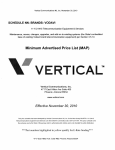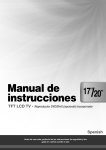Download Bogen RM-350D User`s guide
Transcript
Digital FM/AM Receiver Model RM-350D User’s Guide 54-5021-01 9609 Printed in USA Specifications Band Coverage . . . . . . . . . . . . AM . . . . . . . . . . . . . . . . . . . . .530 - 1620KHz FM . . . . . . . . . . . . . . . . . . . . . .87.5 - 107.9MHz Tuning . . . . . . . . . . . . . . . . . . . .PLL Synthesizer Channel Indicator . . . . . . . . . . .LCD panel Memory Presets . . . . . . . . . . . .18 - FM; 12 - AM Memory Scan . . . . . . . . . . . . . .Preset stations Power Rating (RMS) . . . . . . . . .35W Audio Frequency Response . .20Hz to 20KHz Direct 70Hz to 15KHz Transformer Audio Sensitivity . . . . . . . . . . .Aux - 80mV; Lo-Z Mic - 750µV Microphone Input . . . . . . . . . . .Balanced Lo-Z; XLR-312C Aux Input . . . . . . . . . . . . . . . . .RCA jack accepts signal from CD, tape deck or other linelevel source Pre Page Output . . . . . . . . . . . .RCA Jack Tape Output . . . . . . . . . . . . . . .RCA Jack Output Taps . . . . . . . . . . . . . . .4/8Ω, 25V, 70V ALC . . . . . . . . . . . . . . . . . . . . .Switch selected Mic Precedence . . . . . . . . . . . .Dry contact (normally open) Internal jumper selects normally open/normally closed Speaker Zones . . . . . . . . . . . . .Selected by pushbuttons 4 individual plus 1 All Call Program Selection . . . . . . . . . .Pushbutton Antenna Connectors . . . . . . . .FM - 75Ω, 300Ω, AM AC Power Required . . . . . . . . .120VAC nominal @ 60Hz, 98W Dimensions . . . . . . . . . . . . . . .12.05” x 8.46” x 3.43” Shipping Weight . . . . . . . . . . . .13 lbs., 2 oz. Accessories Included . . . . . . .AM Loop , FM Dipole, Mono Patch Cord Rack Kit Available . . . . . . . . . .Model RPK47 2 Before You Begin Your Bogen RM-350D Digital Tuner/Receiver incorporates the latest in PLL digital circuitry for reliable performance for years to come. To get the maximum benefit from your Bogen product, please read all instructional materials provided with the unit. Unpacking The RM-350D is carefully checked before leaving the factory. Inspect the shipping carton and unit for damage caused by improper handling. If damage is found you must file a claim with the transportation company that delivered the product. Warning To Prevent Fire or Shock Hazard, Do Not Expose This Appliance to Rain or Moisture. Make all connections with the power OFF Antenna Connection FM Dipole Antenna The indoor dipole antenna provided should be adequate for normal FM reception. 1. Connect the antenna leads to the two terminals marked 300 OHM BAL. 2. Move the antenna around to determine the best reception; tack it to a wall or baseboard, if possible. For reception where the unit is installed in a rack, an external antenna installed in accordance with National Electric Codes, is required. Either: a) Connect the external antenna leads to the 300 OHM BAL terminals. b) For applications using coaxial cable, a 75 OHM coaxial cable connector is provided. 3 AM Loop Antenna The RM350D is provided with an external AM antenna for AM reception. 1. Carefully pull the antenna lead from the holding notch in the antenna and unwind the lead from the loop. 2. Connect the antenna leads to the terminals marked AM ANT. 3. Fold the antenna so that it snaps into the base forming a free-standing unit (see diagram). 4. Position the antenna for best reception. If desired, the antenna may be permanently mounted using screws through the two holes in the base. Microphone Connection Connect a Lo-Z microphone to the 3-pin connector marked MIC BAL on the rear panel. Be sure to observe correct polarity: Pin 1 is GND, pins 2 & 3 are signal. A VOX circuit activates the microphone. Music Muting Speaking into the microphone will automatically mute the aux or tuner output. Muting can also be accomplished by shorting the two terminals labeled AUX MUTE on the rear panel with a microphone having a normally open push to talk switch. Procedure To Change Aux Mute Activation The unit may also be configured to operate with a microphone having a normally closed switch by following the procedure below: Caution The following procedure requires removal of protective covers, presenting an electrical shock hazard. Do not perform this procedure unless you are qualified to do so. 4 1. Unplug the unit from electrical source. 2. Remove eight (8) screws securing the unit cover to the chassis. 3. Slide cover back to remove it from chassis. 4. Locate Jumper J1 on the circuit board (right side of the unit as you look at it from front panel). 5. Reposition jumper from CLOSED position to OPEN position. 6. Reinstall cover and screws. Microphone ALC (Automatic Level Control) An ALC switch on the rear panel controls the ALC circuit. When “ON,” the ALC will maintain a consistent level between various microphone users AUX Input Connect an Aux source to the RCA jacked marked AUX. PREPAGE OUT The prepage output lets you route tuner and auxiliary input to a telephone music-on-hold input. The output is also independent of the tone and volume controls. Speaker Connections Ω Direct Connection 4-8Ω You can connect a 4-8Ω speaker to the terminals marked 4-8Ω Ω unbaland GND as shown below. Remove the LINK for 4-8Ω anced output. 5 25V & 70V Connection You can connect a 25 or 70V balanced or unbalanced line to the terminals marked 25V or 70V and GND. 25V line connection is shown below. Speaker Zone Connection You can connect up to 4 separate speaker zones. Ω speakers: Connect the impedTo connect zones of 4 - 8Ω ance selector jumper wire to the 4-8Ω terminal. Remove the shorting bar between the LINK terminals. Connect one 8ohm speaker to the desired zone terminal and COM, as shown below. Connect only one 8-ohm speaker per zone. For more than one speaker per zone, use 25V or 70V speakers. Impedance selector wire from back of unit. 6 To connect zones using 25V or 70V line: Connect the impedance selector jumper to the 25V or 70V terminal. Connect the line to the desired zone terminal and COM as shown below. Impedance selector wire from back of unit. Tape Out You can connect a tape recorder to the RM350D using the Tape Out jack. This jack provides a line level output consisting of the signal being sent to the loudspeakers, that can also be used to drive another amplifier. All controls affect this output. Connect a mono patch cord to the jack marked TAPE/BOOSTER 7 Operation Power Press the front panel POWER switch to apply power. Adjust the volume to the appropriate level using the amplifier volume control. To Select a Band Press the button marked BAND. The current band appears on the display: FM1, FM2, FM3, AM1 or AM2. You can preset up to six stations on each band for a total of 30 preset stations (18 FM and 12 AM). To Tune a Station Press the UP or DOWN buttons. To Preset Stations 1. Select a band and tune the first desired station. 2. Press one of the “M” buttons; for example, M1 (The preset number appears on the display as CH1). 3. Continue pressing the “M” button until the program material from the speaker stops for a second and then resumes. This indicates that the preset is stored. 4. Tune the next station and repeat Steps 2 & 3 for the 2nd through 6th preset. To Scan Preset Stations 1. Select a band. The first preset station (CH1) will appear on the display. 2. Press the button marked MSCAN. Each preset station will play for 5 seconds in turn while scanning. 3. To stop the scanning, press the “MSCAN” button again. Program Selection Use the AUX/TUNER button to select program from the tuner or aux source. Push in for Aux program. Push out for Tuner program 8 Microphone Volume Use the MICROPHONE control to adjust mic volume. Aux/Tuner Volume The VOLUME control adjusts the output level of program from tuner and aux sources. It does not control the level of the microphone program. Tone Controls Use the BASS and TREBLE controls to adjust tonal balance of program from the tuner, microphone and Aux sources. Speaker Zone Selection Use the selector buttons labeled 1 - 4 to turn the output on or off for each zone. Use the ALL button to supply output to all zones, overriding individual selection buttons 9 Maintenance CAUTION There are no user serviceable parts within the tuner. To avoid an electric shock hazard, refer all internal servicing to qualified service personnel only. The warranty will become void if repairs are made by other than the Bogen Factory Service Center. We are interested in the maintenance of your Bogen equipment. In the event of any difficulty, do not hesitate to ask our advice or assistance. Information may be obtained by writing to the Service Department, Bogen Communications, Inc., P.O. Box 575, Ramsey, NJ 07446. When communicating with us, please give the model number of your unit. Describe the difficulty encountered and include details on the electrical connections to associated equipment. For warranty and repair information, please refer to the warranty registration card included with the unit. 10 50 Spring Street, Ramsey, NJ 07446 (201) 934-8500 Fax: (201) 934-9832