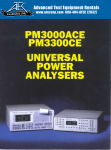Download ADLINK Technology PCI-8136M User`s guide
Transcript
PCI-8136M 6-Axis Motion Controller Card User’s Guide ©Copyright 2000 ADLink Technology Inc. All Rights Reserved. Manual Rev. 1.00: Oct 20, 2000 The information in this document is subject to change without prior notice in order to improve reliability, design and function and does not represent a commitment on the part of the manufacturer. In no event will the manufacturer be liable for direct, indirect, special, incidental, or consequential damages arising out of the use or inability to use the product or documentation, even if advised of the possibility of such damages. This document contains proprietary information protected by copyright. All rights are reserved. No part of this manual may be reproduced by any mechanical, electronic, or other means in any form without prior written permission of the manufacturer. Trademarks NuDAQ, PCI-8136,PCI-8136M are registered trademarks of ADLINK Technology Inc, MS-DOS & Windows 95 are registered trademarks of Microsoft Corporation., Borland C++ is a registered trademark of Borland International, Inc. Other product names mentioned herein are used for identification purposes only and may be trademarks and/or registered trademarks of their respective companies. Getting service from ADLINK Customer Satisfaction is always the most important thing for ADLink Tech Inc. If you need any help or service, please contact us and get it. ADLINK Technology Inc. Web Site Sales & Service Technical Support TEL Address http://www.adlink.com.tw [email protected] NuDAQ [email protected] NuDAM [email protected] NuIPC [email protected] NuPRO [email protected] Software [email protected] +886-2-82265877 FAX +886-2-82265717 9F, No. 166, Jian Yi Road, Chungho City, Taipei, 235 Taiwan, R.O.C. Please inform or FAX us of your detailed information for a prompt, satisfactory and constant service. Detailed Company Information Company/Organization Contact Person E-mail Address Address Country TEL Web Site FAX Questions Product Model Environment to Use Challenge Description Suggestions to ADLINK OS Computer Brand M/B: CPU: Chipset: BIOS:: Video Card : Network Interface Card: Other: Table of Contents Chapter 1 Introduction.........................................................1 1.1 1.2 1.3 Functionality of PCI-8136M .................................................3 Features ............................................................................4 Specifications .....................................................................5 1.3.1 1.3.2 1.3.3 1.3.4 1.3.5 1.4 Applicable Motors: ........................................................................5 Motion .............................................................................................5 Motion Interface I/O Signals........................................................5 General I/Os...................................................................................6 General Specifications.................................................................7 Software Supporting ...........................................................8 1.4.1 Programming Library....................................................................8 Chapter 2 Installation...........................................................9 2.1 2.2 2.3 What You Have ................................................................ 10 Outline Drawing................................................................ 11 Hardware Installation ........................................................ 12 2.3.1 2.3.2 2.3.3 2.3.4 2.4 2.5 2.6 2.7 2.8 Hardware configuration............................................................. 12 PCI slot selection....................................................................... 12 Installation Procedures.............................................................. 12 Trouble shooting:....................................................................... 12 Software Installation.......................................................... 13 CN1 PIN ASSIGNMENTS: MAIN CONNECTOR................. 14 CN2 PIN ASSIGNMENTS: EXTERNAL POWER INPUT ..... 15 CN3 PIN ASSIGNMENTS: DB25 CONNECTOR................. 16 CN4 PIN ASSIGNMENTS: DB9 CONNECTOR................... 16 Chapter 3 Signal Connection...........................................17 3.1 3.2 3.3 3.4 3.5 3.6 3.7 3.8 3.9 3.10 3.11 Pulse output signals OUT and DIR..................................... 18 Voltage output signals DAC............................................... 20 Encoder feedback signals EA, EB and EZ .......................... 22 Analog Input ..................................................................... 25 Origin signal ORG............................................................. 27 End-Limit signals PEL and MEL......................................... 28 Emergency stop signal ESTOP.......................................... 29 Servo on signal SVON ...................................................... 30 General purpose output P-RDY ......................................... 31 VCC Pin ........................................................................... 31 Open Loop and Closed Loop Connection ........................... 32 Table of contents • i Chapter 4 Operation Theorem .........................................33 4.1 AD Conversion and Preloaded Trigger ............................... 35 4.1.1 4.1.2 ADC.............................................................................................. 35 Voltage Compare ....................................................................... 35 4.2 DA Conversion ................................................................. 36 4.3 Local DIO ......................................................................... 37 4.2.1 4.3.1 4.3.2 4.4 Pulse Input.................................................................................. 38 Position Counter Value Capture (Latch)................................ 39 Position Compare....................................................................... 40 Pulse Output .................................................................... 41 Remote Serial IO .............................................................. 43 Introduction to DDA........................................................... 44 Open-loop and close-loop control....................................... 45 4.8.1 4.8.2 4.9 4.10 4.11 4.12 4.13 4.14 4.15 4.16 Digital Input................................................................................. 37 Digital Output.............................................................................. 37 Pulse Input and Position Compare ..................................... 38 4.4.1 4.4.2 4.4.3 4.5 4.6 4.7 4.8 DA Output by Trigger Source................................................... 36 Open-loop control....................................................................... 45 Close-loop control...................................................................... 45 Constant Velocity Motion................................................... 46 Trapezoidal Motion ........................................................... 47 S-Curve Profile Motion ...................................................... 49 2D Interpolation ................................................................ 51 3D Interpolation ................................................................ 54 Home Return Mode........................................................... 55 Motion Parameters Setting ................................................ 56 The Motion IO Interface..................................................... 57 4.16.1 4.16.2 4.16.3 4.16.4 SERVO ON ................................................................................. 57 Limit Switch Signal..................................................................... 57 ORG ............................................................................................. 57 Emergency stop signal (ESTOP)............................................. 57 4.17 Interrupt Control................................................................ 59 Chapter 5 Motion Library ..................................................62 5.1 5.2 5.3 5.4 5.5 5.6 5.7 5.8 5.9 List of Functions ............................................................... 63 Initialization ...................................................................... 65 System Parameters .......................................................... 67 Card Information ............................................................... 69 Digital I/O......................................................................... 70 Remote I/O....................................................................... 72 Analog I/O........................................................................ 74 Pulse I/O.......................................................................... 77 Interrupt Control................................................................ 81 ii • Table of Contents 5.10 5.11 5.12 5.13 5.14 5.15 5.16 5.17 5.18 Close Loop Initialization .................................................... 84 Motion Parameters ........................................................... 85 Motion Status ................................................................... 88 PTP Movement ................................................................. 90 2D Interpolation ................................................................ 92 3D Interpolation ................................................................ 94 Continuous Motion ............................................................ 96 Homing ............................................................................ 97 Motion Function ................................................................ 98 Product Warranty/Service..................................................99 Table of contents • iii How to Use This Guide This manual is designed to help you use the PCI-8136M. The manual describes how to modify various settings on the PCI-8136M card to meet your requirements. It is divided into five chapters: • Chapter 1, "Introduction", gives an overview of the product features, applications, and specifications. • Chapter 2, "Installation", describes how to install the PCI-8136M. • Chapter 3, "Signal Connection", describes the connectors' pin assignment and how to connect the outside signal and devices with the PCI-8136M. • Chapter 4, "Operation Theorem", describes detail operations of the PCI-8136M. • Chapter 5,"Motion Library", describes high-level programming interface in C/C++ language. It helps programmer to control PCI-8136M in high-level language style iv • How to Use This Guide 1 Introduction The PCI-8136M is a 6 axes motion control card with PCI interface. It supports two kinds of motor driver, Pulse type and voltage type. It can generate pulse trains or voltage commands for servo motors or stepping motors. The PCI-8136M is composed of 6 sets of motion control module. Each control set has its own pulse generator, encoder counter, analog output, dedicated I/O and analog input. When one axis is not for motion control, all of the components in the motion set can be used individually. Therefore, the PCI-8136M has maximum flexibility on industrial applications. Figure 1.1 shows the function block diagram of PCI-8136M card. PCI-8136M uses one motion control ASIC to perform 6 axes motion control. This ASIC outputs the velocity profile through DDA module from the motion library. It supports one axis PTP, two axes linear interpolation, two axes circular interpolation, three axis linear interpolation with linear and S-curve acceleration/deceleration velocity profiles. The PCI-8136M can work with Microsoft Windows series without any real-time OS. The PCI-8136M supports Windows DLL and drivers. Users can develop their own applications by Visual C++, Visual Basic, C++ Builder or Delphi. It is very easy to use PCI-8136M's function library because all functions are not register based. They are very easy for use and friendly to every modern PC users. It also can work with MS-DOS with Borland C++ 3.1. Introduction • 1 Servo,Stepping Motors & Drivers Sensor System Bus PCI-8136M 1 2 3 4 ADC x 6 Pulse Command B U S DDA x 6 I F Encoder Counter x 6 LR Local Digital I/O 26 IF PLC x 6 LD V Command DAC x 6 Remote IO Master #1 64In/64Out T M Remote IO Master #2 64In/64Out Pulse Signals Serial IO Slave #1 64In/64Out DR Serial IO DR Slave #2 64In/64Out Figure 1.1 Block Diagram of PCI-8136M 2 • Introduction 5 6 1.1 Functionality of PCI-8136M The PCI-8136M is composed of 6 sets of motion control module. Each control set has its own pulse generator, encoder counter, analog output, dedicated I/O and analog input. When one axis is not for motion control, all of the components in the motion set can be used individually. The following table regards the number of motion axes and remaining available functions. No. of Motion Axes Remain Functions 0 1 2 3 4 5 6 Analog Input 6 6 6 6 6 6 6 Analog Output 6 (5) 6 (4) 6 (3) 6 (2) 6 (1) 6 (0) 6 Digital Input 19 15/19 12/19 9/19 6/19 3/19 0/19 Digital Output 7 6/7 5/7 4/7 3/7 2/7 1/7 6 5/6 4/6 3/6 2 1 0 6 6 5 4 3 2 1 Pulse Input (Encode Counter) Pulse Output (Pulse Generator) Note: () means close loop control mode with v command output is set. For example: If 2 motion axes are used, it remains • 6 AI ‚ 4 or 6 AO(depends on command type) ƒ 12 or 19 DI (depends on if motion I/O is active or not) „ 4 or 7 DO (depends on if servo-on is used nor not) … 4 or 6 encoder counters( depends on if motion feedback is connected nor not) † 4 pulse generators for general use Introduction • 3 1.2 Features The PCI-8136M gets the following features: • Compact, half size PCB • 32-bit PCI-bus, plug and play • 6 channels 16-bit analog output • 6 channels 12-bit analog input • 19 channels isolated digital input • 7 channels open collector digital output • Programmable interrupt sources • 6 differential types 32-bit encoder counters • 6 differential type pulse generators • 2 optional remote I/O modules with 128 I/Os • One 24-bit programmable timer • Software supports maximum up to 4 cards • 6-axis motion control ability with voltage(closed-loop) & pulse(open loop) type command output • Applicable motor type: Analog & digital servo, stepping & micro stepping • Support Trapezoidal and S-curve velocity profile for every motion functions • One axes PTP control • Any 2 axes linear interpolation • Any 2 axes circular interpolation • Any 3 axes linear interpolation • Function library for DOS and Windows 95/98/NT/2000 • Real Time OS needless 4 • Introduction 1.3 Specifications 1.3.1 Applicable Motors: • Stepping motors • AC or DC servomotors with pulse train input servo drivers • AC or DC servomotors with velocity command (analog) input servo drivers 1.3.2 Motion • Number of controllable axes: selectable 1~6 Axes • Motion command output type: selectable Voltage or Pulse command • Max NO. of cards in one system: 4 • Pulse command output up to 1024KHz • Control loop cycle time up to 1.024 ms • Analog command output range: ±10V • 32-bit 2 MHz Up/Down counter for encoder feed back signals (each axis) • 32-bit position comparator with interrupt (each axis) 1.3.3 Motion Interface I/O Signals • 2500 Vrms optically isolated for all Motion Interface IO • Incremental encoder signals input pins: EA and EB (each axis) • Encoder index signal input: EZ (each axis) • Mechanical limit switch signal input pins: ±EL, and ORG (each axis) • Servomotor interface I/O pins: SVON (each axis) • Emergency stop signal input: ESTOP Introduction • 5 1.3.4 ♦ General I/Os Analog Input • 6 differential input channels • Input range: Voltage: ±10V Current: ±20 mA (manually soldering 124ohms resistor) • 12-bit ADC with 1-bit non-linearity • Input impedance : 10 Ohms || 100pF (voltage mode) 12 124Ohms (current mode) • ♦ Sampling rate: 133 KHz multiplexing Analog Output • 6 output channels • Output range: bipolar, ±10V • 16-bit DAC resolution, 14-bit accuracy guaranteed • Settling time: 2 µ second • Voltage output drive: 5mA max. ♦ Digital Input • 19 input channels for NPN type sensor • Input impedance: 4.7K Ohms • Max. Current: 20mA • Isolated voltage: 2500V RMS • Throughput: 10KHz (0.1ms) ♦ Digital Output • 7 Output channels • Output type : Darlington transistor with open collector type (ULN2003A) • Sink current : 90mA/Ch (typical) 6 • Introduction 150mA/Ch (max.) 500mA/total • Isolated voltage 2500V RMS • Throughput 10KHz(0.1ms) ♦ Pulse Input (Encoder Counter) • 6 differential input channels • 32-bit counter for AB-phase, CW/CCW, Pulse/Direction modes • 2500V RMS optical isolation • Maximum pulse i nput frequency: 2MHz • 32-bit encoder counter comparison ♦ Pulse Output (Pulse Generator): • 6 output channels with differential line drivers • Pulse command type: CW/CCW, Pulse/Direction, A/B Phase • Maximum pulse rate: 500KHz with 1 µ second pulse width ♦ Timer: • One 24-bit programmable timer • Base clock: 33MHz from PCI bus 1.3.5 General Specifications ♦ Connectors: ♦ 100-pin SCSI-type connector • DB25 female connector • DB9 male connector ♦ Operating Temperature: 0° C ~ 50° C ♦ Storage Temperature: -20° C ~ 80° C ♦ Humidity: 5 ~ 85%, non-condensing Introduction • 7 ♦ Power Consumption: • Slot power supply(input): +5V DC ±5%, 900mA max • External power supply(input): +24V DC ±5%, 500mA max • External power supply(output): +5V DC ±5%, 500mA, max ♦ 1.4 Dimension: 164mm(L) X 98.4mm(H) Software Supporting 1.4.1 Programming Library The Programming Library enables motion control functionality of PCI-8136M. It provides versatile function calls for customers who are writing their own motion control programs. The Motion Library supports MS-DOS Borland C/C++ with programming library and Windows 95/98/NT/2000 with DLL. 8 • Introduction 2 Installation This chapter describes how to install the PCI-8136M hardware and software correctly. Please follow the follow steps. Section 2.1 Check what you have Section 2.2 PCB Outline Drawing Section 2.3 Install the hardware Section 2.4 Install the software driver Section 2.5 CN1 Pin Assignments Section 2.6 CN2 Pin Assignments Section 2.7 DB25 Connector Section 2.8 DB9 Connetctor Installation • 9 2.1 What You Have In addition to this User's Guide, the package includes the following items: • PCI-8136M 6-axis Motion Controller Card • DB9 and DB25 Bracket • External Power cable for CN2 • 124O, DIP type resistance * 6 • ADLINK All-in-one Compact Disc • PCI-8136M User’s Manual If any of these items are missing or damaged, contact the dealer from whom you purchased the product. Save the shipping materials and carton in case you want to ship or store the product in the future. 10 • Installation 2.2 Outline Drawing 1 CN2 CN3 6 DAC Offset VR CN4 ADC Offset VR CN1 Figure 2.2.1 PCB Layout of the PCI-8136M CN1 Pin Assignments : Main Connector CN2 Pin Assignments: External Power Input CN3 Pin Assignments : DB25 Connector CN4 Pin Assignments : DB9 Connector DAC offset VR1~6 ADC offset VR Installation • 11 2.3 Hardware Installation 2.3.1 Hardware configuration PCI-8136M has plug and play PCI controller on board. The memory usage (I/O port locations) of the PCI card is assigned by system BIOS. The address assignment is done on a board-by-board basis for all PCI cards in the system. 2.3.2 PCI slot selection Your computer will probably have both PCI and ISA slots. Do not force the PCI card into a PC/AT slot. The PCI-8136M can be used in any PCI slot. 2.3.3 Installation Procedures 1. Read through this manual, and setup the jumper according to your application. 2. Turn off your computer, Turn off all accessories (printer, modem, monitor, etc.) connected to computer. 3. Remove the cover from your computer. 4. Select a 32-bit PCI expansion slot. PCI slots are short than ISA or EISA slots and are usually white or ivory. 5. Before handling the PCI-8136M, discharge any static buildup on your body by touching the metal case of the computer. Hold the edge and do not touch the components. 6. Position the board into the PCI slot you selected. 7. Secure the card in place at the rear panel of the system unit using screw removed from the slot. 2.3.4 Trouble shooting: If your system won't boot or if you experience erratic operation with your PCI board in place, it's likely caused by an interrupt conflict (perhaps because you incorrectly described the ISA setup). In general, the solution, once you determine it is not a simple oversight, is to consult the BIOS documentation that come with your system. 12 • Installation 2.4 Software Installation Please refer to the ADLINK All-in-one Compact Disc Manual to install it. Installation • 13 2.5 CN1 PIN ASSIGNMENTS: MAIN CONNECTOR The CN1 is the major connector for the Motion related I/O, including pulse output, encoder feedback input, Analog output and interface IO signals. No. Name I/O 1 2 3 4 5 6 7 8 9 10 11 12 13 14 15 16 17 18 19 20 21 22 23 24 25 26 27 28 29 30 31 32 33 34 35 36 37 38 39 40 41 42 43 44 45 46 47 48 49 50 AGND DAC1 DAC2 DAC3 ACC+5V COM+ COM+ COM+ ORG1 PEL1 MEL1 SVON1 ORG3 PEL3 MEL3 SVON3 ORG5 PEL5 MEL5 SVON5 EA1+ EA1EB1+ EB1EZ1+ EZ1EA3+ EA3EB3+ EB3EZ3+ EZ3EA5+ EA5EB5+ EB5EZ5+ EZ5OUT1+ OUT1DIR1+ DIR1OUT3+ OUT3DIR3+ DIR3OUT5+ OUT5DIR5+ DIR5- SG O O O O P P P I I I O I I I O I I I O I I I I I I I I I I I I I I I I I I O O O O O O O O O O O O 14 • Installation Function Analog ground Analog output, • Analog output, ‚ Analog output, ƒ +5V from PC +24V Input for Digital I/O +24V Input for Digital I/O +24V Input for Digital I/O Origin signal, • End limit signal (+), • End limit signal ( -), • Servo on signal, • Origin signal, ƒ End limit signal (+), ƒ End limit signal ( -), ƒ Servo on signal, ƒ Origin signal, … End limit signal (+),… End limit signal ( -),… Servo on signal, … Encoder A-phase (+), • Encoder A-phase (-), • Encoder B-phase (+), • Encoder B-phase (-), • Encoder Z-phase (+), • Encoder Z-phase (-), • Encoder A-phase (+), ƒ Encoder A-phase (-),ƒ Encoder B-phase (+),ƒ Encoder B-phase (-),ƒ Encoder Z-phase (+),ƒ Encoder Z-phase (-),ƒ Encoder A-phase (+),… Encoder A-phase (-),… Encoder B-phase (+),… Encoder B-phase (-),… Encoder Z-phase (+),… Encoder Z-phase (-),… Pulse signal (+),• Pulse signal ( -),• Dir. signal (+),• Dir. Signal ( -),• Pulse signal (+), ƒ Pulse signal ( -),ƒ Dir. signal (+), ƒ Dir. signal ( -), ƒ Pulse signal (+),… Pulse signal (-),… Dir. signal (+),… Dir. Signal ( -),… No. Name I/O 51 52 53 54 55 56 57 58 59 60 61 62 63 64 65 66 67 68 69 70 71 72 73 74 75 76 77 78 79 80 81 82 83 84 85 86 87 88 89 90 91 92 93 94 95 96 97 98 99 100 AGND DAC4 DAC5 DAC6 COMCOMESTOP PRDY ORG2 PEL2 MEL2 SVON2 ORG4 PEL4 MEL4 SVON4 ORG6 PEL6 MEL6 SVON6 EA2+ EA2EB2+ EB2EZ2+ EZ2EA4+ EA4EB4+ EB4EZ4+ EZ4EA6+ EA6EB6+ EB6EZ6+ EZ6OUT2+ OUT2DIR2+ DIR2OUT4+ OUT4DIR4+ DIR4OUT6+ OUT6DIR6+ DIR6- SG O O O PG PG I O I I I O I I I O I I I O I I I I I I I I I I I I I I I I I I O O O O O O O O O O O O Function Analog ground Analog output, „ Analog output, … Analog output, † +24V Ground +24V Ground Emergency stop signal General-purposed output Origin signal, ‚ End limit signal (+), ‚ End limit signal ( -), ‚ Servo on signal, ‚ Origin signal, „ End limit signal (+), „ End limit signal ( -), „ Servo on signal, „ Origin signal, † End limit signal (+),† End limit signal ( -),† Servo on signal, † Encoder A-phase (+), ‚ Encoder A-phase (-), ‚ Encoder B-phase (+), ‚ Encoder B-phase (-), ‚ Encoder Z-phase (+), ‚ Encoder Z-phase (-), ‚ Encoder A-phase (+), „ Encoder A-phase (-), „ Encoder B-phase (+), „ Encoder B-phase (-), „ Encoder Z-phase (+), „ Encoder Z-phase (-), „ Encoder A-phase (+),† Encoder A-phase (-),† Encoder B-phase (+),† Encoder B-phase (-),† Encoder Z-phase (+),† Encoder Z-phase (-),† Pulse signal (+), ‚ Pulse signal ( -), ‚ Dir. Signal (+), ‚ Dir. Signal ( -), ‚ Pulse signal (+),„ Pulse signal ( -),„ Dir. signal (+),„ Dir. signal ( -),„ Pulse signal (+),† Pulse signal ( -),† Dir. signal (+),† Dir. Signal ( -),† 2.6 CN2 PIN ASSIGNMENTS: EXTERNAL POWER INPUT CN2 Pin No 1 2 Name EXGND EX+24V Description Grounds of the external power. External power supply of +24V DC ± 5% Cable Color Black Red Notes: 1. CN2 is a plug-in terminal connector with no screw. 2. Be sure to use the external power supply. The +24V DC is used by external input/output signal circuit. 3. Wires for connection to CN2. Solid wire: ϕ 0.32mm to ϕ 0.65mm (AWG28 to AWG22) Twisted wire:0.08mm2 to 0.32mm2 (AWG28 to AWG22) Naked wire length:10mm standard 4. The EX+24V is shorted inside PCI-8136M with COM+ in CN1 (No. 6,7,8). 5. The EXGND is shorted inside PCI-8136M with COM- in CN1 (No. 55,56). Installation • 15 2.7 CN3 PIN ASSIGNMENTS: DB25 CONNECTOR The signals on CN3 are for Analog input and remote serial IO. Remote serial IO #2 G2SIOCLK/ (1) G2SCS0/ (2) G2S2MD/ (3) G2M2SD/ (4) AGND (5) DAC3 (6) Analog output ADC1- (7) ADC2- (8) Analog input ADC3- (9) ADC4- (10) ADC5- (11) ADC6- (12) AGND (13) (14) G2SIOCLK (15) S2SCS0 (16) G2S2MD (17) G2M2SD (18) DAC1 (19) DAC2 (20) ADC1+ (21) ADC2+ (22) ADC3+ (23) ADC4+ (24) ADC5+ (25) ADC6+ NC Note: 1. The DAC1~3 pins are the same with those on CN1 2. The Remote Serial IO #2 is reserved for future functions 2.8 CN4 PIN ASSIGNMENTS: DB9 CONNECTOR The signals on CN4 are for remote serial IO#1. G1SIOCLK/ (1) G1SCS0/ (2) G1S2MD/ (3) G1M2SD/ (4) GND (5) 16 • Installation (6) G1SIOCLK (7) S1SCS0 (8) G1S2MD (9) G1M2SD 3 Signal Connection The signal connections of all the I/O signals are described in this chapter. Please refer the contents of this chapter before wiring the cable between the PCI-8136M and the motor drivers. This chapter contains the following sections: Section 3.1 Pulse output signals OUT and DIR Section 3.2 Voltage output signals DAC Section 3.3 Encoder feedback signals EA, EB and EZ Section 3.4 Voltage input signals ADC Section 3.5 Origin signal ORG Section 3.6 End-Limit signals PEL and MEL Section 3.7 Emergency stop signal ESTOP Section 3.8 Servo on signal SVON Section 3.9 General purpose output PRDY Section 3.9 VCC pins Section 3.10 Open loop and closed loop connections Signal Connection • 17 3.1 Pulse output signals OUT and DIR There are 6-axis pulse output signals on PCI-8136M. For every axis, two pairs of OUT and DIR signals are used to send the pulse train and to indicate the direction. The OUT and DIR signals can also be programmed as CW/CCW or AB phase signals pair. In this section, the electronic characteristics of the OUT and DIR signals are shown. Each signal consists of a pair of differential signals. For example, the OUT2 is consisted of OUT2+ and OUT2- signals. The following table the ping assignment for pulse output signal. CN1 PIN No 39 40 41 42 89 90 91 92 43 44 45 46 83 84 85 86 47 48 49 50 97 98 99 100 Signal Name OUT1+ OUT1DIR1+ DIR1OUT2+ OUT2DIR2+ DIR2OUT3+ OUT3DIR3+ DIR3OUT4+ OUT4DIR4+ DIR4OUT5+ OUT5DIR5+ DIR5OUT6+ OUT6DIR6+ DIR6- Description Pulse Signal (+) Pulse Signal (-) Direction Signal (+) Direction Signal (-) Pulse Signal (+) Pulse Signal (-) Direction Signal (+) Direction Signal (-) Pulse Signal (+) Pulse Signal (-) Direction Signal (+) Direction Signal (-) Pulse Signal (+) Pulse Signal (-) Direction Signal (+) Direction Signal (-) Pulse Signal (+) Pulse Signal (-) Direction Signal (+) Direction Signal (-) Pulse Signal (+) Pulse Signal (-) Direction Signal (+) Direction Signal (-) Axis No. 1 2 3 4 5 6 The output of the OUT or DIR signals are differential line driver type. Here is the circuit of PCI-8136M pulse output (pulse generator) channels. 18 • Signal Connection Figure 3.1.1 Pulse output (pulse generator) circuit If the driver side is open collector mode, please use any one of positive and negative pins to be a control signal and EXGND as its output ground. Please take care that the current sink to these pins must not exceed 20mA. Signal Connection • 19 3.2 Voltage output signals DAC There are 6 DAC output channels on PCI-8136M. If the closed loop control mode is set for any one of the 6 axes, its corresponding DAC channel will be treated as voltage command output. If not, the DAC channel will be treated as a general purposed analog output channel. The resolution of DAC is 16-bit, and the output voltage ranged from -10 V to +10V. To make correct connection, please refer to following figure: Figure 3.2.1 DAC circuit The Analog outputs are all single ended with common ground ‘AGND’. The following table is the pin assignment information for DAC. CN1 Pin No Signal Name Description 2 DAC1 DAC Channel 1 3 DAC2 DAC Channel 2 4 DAC3 DAC Channel 3 52 DAC4 DAC Channel 4 53 DAC5 DAC Channel 5 54 DAC6 DAC Channel 6 1 AGND Analog Ground 51 AGND Analog Ground CN3 Pin No 18 19 6 5 13 20 • Signal Connection Signal Name DAC1 DAC2 DAC3 AGND AGND Description DAC Channel 1 DAC Channel 2 DAC Channel 3 Analog Ground Analog Ground Notice that the DAC Channel 1~ 3 in CN1 and CN3 are connected inside the PCI-8136M. Signal Connection • 21 3.3 Encoder feedback signals EA, EB and EZ The PCI-8136M provides 6 differential pulse inputs with 2500V rms isolation, and each pair of EA, EB, and EZ is related to one motion axis. The pulse mode is software programmable to be AB-phase, CW/CCW, or Pulse/Direction, and the counter speed goes up to 2 MHz. The following table is the pin assignments for encoder counters. CN1 Pin No. 21 22 23 24 25 26 71 72 73 74 75 76 27 28 29 30 31 32 77 78 79 80 81 82 33 34 35 36 37 38 83 84 85 86 87 88 Signal Name EA1+ EA1EB1+ EB1EZ1+ EZ1EA2+ EA2EB2+ EB2EZ2+ EZ2EA3+ EA3EB3+ EB3EZ3+ EZ3EA4+ EA4EB4+ EB4EZ4+ EZ4EA5+ EA5EB5+ EB5EZ5+ EZ5EA6+ EA6EB6+ EB6EZ6+ EZ6- 22 • Signal Connection Description Encoder A-Phase (+) Encoder A-Phase (-) Encoder B-Phase (+) Encoder B-Phase (-) Encoder Z-Phase (+) Encoder Z-Phase (-) Encoder A-Phase (+) Encoder A-Phase (-) Encoder B-Phase (+) Encoder B-Phase (-) Encoder Z-Phase (+) Encoder Z-Phase (-) Encoder A-Phase (+) Encoder A-Phase (-) Encoder B-Phase (+) Encoder B-Phase (-) Encoder Z-Phase (+) Encoder Z-Phase (-) Encoder A-Phase (+) Encoder A-Phase (-) Encoder B-Phase (+) Encoder B-Phase (-) Encoder Z-Phase (+) Encoder Z-Phase (-) Encoder A-Phase (+) Encoder A-Phase (-) Encoder B-Phase (+) Encoder B-Phase (-) Encoder Z-Phase (+) Encoder Z-Phase (-) Encoder A-Phase (+) Encoder A-Phase (-) Encoder B-Phase (+) Encoder B-Phase (-) Encoder Z-Phase (+) Encoder Z-Phase (-) Axis No. 1 2 3 4 5 6 The input circuits of the EA, EB, EZ signals are shown as follows. Figure 3.3.1 Pulse input (encoder counter) circuit Note: The voltage across every differential pair of encoder input signals (EA+, EA-), (EB+, EB-) and (EZ+, EZ-) should be at least 3.5V or higher. Therefore, you have to take care of the driving capability when connecting with the encoder feedback or motor driver feedback. Here are two examples of connecting the input signals with the external circuits. The input circuits can connect to the encoder or motor driver, which are equipped with: (1) differential line driver or (2) open collector output. Connection to Line Driver Output To drive the PCI-8136M encoder input, the driver output must provide at least 3.5V across the differential pairs with at least 6 mA driving capability. The ground level of the two sides must be tight together too. Figure 3.3.2 Connection to line driver output Signal Connection • 23 Connection to Open Collector Output To connect with open collector output, an external power supply is necessary. Some motor drivers also provide the power source. The connection between PCI-8136M, encoder, and the power supply is shown in the following diagram. Please note that the external current limit resistor R is necessary to protect the PCI-8136M input circuit. The following table lists the suggested resistor value according to the encoder power supply. Encoder Power(VDD) +5V +12V +24V External Resistor R 0 Ω (None) 1.8kΩ 4.3kΩ Figure 3.5.3 Connect to open collector output 24 • Signal Connection 3.4 Analog Input The PCI-8136M provides 6 12-bit A/D channels. The analog source is selectable for each channel to be ±10V DC (Default) or 0~20 mA by soldering a 124O DIP resistance which is shipped with PCI-8136M. Figure 3.4.1: Current input mode – location of 124O DIP resistance To avoid ground loops and get more accuracy measurement of A/D conversion, it is quite important to understand the signal source type. The PCI-8136M provides differential input mode that consists of two inputs each channel. Signal Connection • 25 CN3 Pin No. 20 7 21 8 22 9 23 10 24 11 25 12 Signal Name ADC1+ ADC1ADC2+ ADC2ADC3+ ADC3ADC4+ ADC4ADC5+ ADC5ADC6+ ADC6- Description ADC channel 1 (+) ADC channel 1 (-) ADC channel 2 (+) ADC channel 2 (-) ADC channel 3 (+) ADC channel 3 (-) ADC channel 4 (+) ADC channel 4 (-) ADC channel 5 (+) ADC channel 5 (-) ADC channel 6 (+) ADC channel 6 (-) A differential source means the ends of the signal are not grounded. To avoid the danger of high voltage between the local ground of signal and the ground of the PC system, a shorted ground path must be connected. Figure 3.1.2 shows the connection of differential source. Figure 3.4.2 Analog input circuit Figure 3.4.2 Analog input circuit 26 • Signal Connection 3.5 Origin signal ORG The origin signals (ORG1~ORG6) are used as input signals for origin of the mechanism. The following table is the pin assignment for ORG. CN1 Pin No. 6 7 8 9 59 13 63 17 63 55 56 Signal Name COM+ COM+ COM+ ORG1 ORG2 ORG3 ORG4 ORG5 ORG6 COMCOM- Description Alternative Name Ext +24V COM+ Ext +24V COM+ Ext +24V COM+ Origin signal, • DI 1 Origin signal, ‚ DI 2 Origin signal, ƒ DI 3 Origin signal, „ DI 4 Origin signal, … DI 5 Origin signal, † DI 6 Ext Common Ground COMExt Common Ground COM- Notice that the alternative name means that if users don’t use motion functions at one or more axes, the digital input will be treated as general purpose input channel. The input circuits of the ORG signals are shown as following. Usually, a limit switch is used to indicate the origin of one axis. The specifications of the limit switches should with contact capacity of +24V, 6mA minimum. An internal filter circuit is used to filter out the high frequency spike, which may cause wrong operation. Figure 3.4.1 Connection of ORG When the motion controller is operated at the home return mode, the ORG signal is used to stop the control output signals (OUT and DIR) a utomatically. Signal Connection • 27 3.6 End-Limit signals PEL and MEL There are two end-limit signals PEL and MEL for each axis. PEL indicates end limit signal in plus direction and MEL indicates end limit signal in minus direction. The following table is the pin assignment for EL signal. CN1 Pin No. 6 7 8 10 11 60 61 14 15 64 65 18 19 68 69 55 56 Signal Name Description Alternative Name COM+ Ext +24V COM+ COM+ Ext +24V COM+ COM+ Ext +24V COM+ PEL1 End limit (+) • DI 7 MEL1 End limit (-) • DI 8 PEL2 End limit (+) ‚ DI 9 MEL2 End limit (-) ‚ DI 10 PEL3 End limit (+) ƒ DI 11 MEL3 End limit (-) ƒ DI 12 PEL4 End limit (+) „ DI 13 MEL4 End limit (-) „ DI 14 PEL5 End limit (+) … DI 15 MEL5 End limit (-) … DI 16 PEL6 End limit (+) † DI 17 MEL6 End limit (-) † DI 18 COMExt Common Ground COMCOMExt Common Ground COM- Notice that the alternative name means that if users don’t use motion functions at one or more axes, the digital input will be treated as general purpose input channel. The signal connections and relative circuit diagram are shown in the following diagram. The external limit switches features a contact capacity of +24V, 6mA minimum. You can use either ‘A-type’ (normal open) contact switch or ‘B-type’ (normal closed) contact switch by software setting. Figure 3.6.1 Connection of EL signal 28 • Signal Connection 3.7 Emergency stop signal ESTOP The emergency stop signal ESTOP is used to stop pulse output from all OUT and DIR channels. The following is the ping assignment information for ESTOP. Signal Name CN 1 Pin No. Description Alternative Name COM+ 6 Ext +24V COM+ COM+ 7 Ext +24V COM+ COM+ 8 Ext +24V COM+ ESTOP 57 Emergency stop signal DI 19 COM55 Ext Common Ground COMCOM56 Ext Common Ground COMNotice that the alternative name means that if users don’t use motion functions at one or more axes, the digital input will be treated as general purpose input channel. The input circuit of alarm circuit is shown in the following diagram. The external circuit must provide at least 6 mA current sink capability to drive the ESTOP signal active. Figure 3.7.1 Connection of ESTOP Signal Connection • 29 3.8 Servo on signal SVON The SVON signals can be used as servo-on control at servo drivers or general-purpose output signals. The following is the pin assignment information for SVON. Signal Name COM+ COM+ COM+ SVON1 SVON2 SVON3 SVON4 SVON5 SVON6 COMCOM- CN1 Pin No. Description Alternative Name 6 7 8 12 62 16 66 20 70 55 56 Ext +24V Ext +24V Ext +24V Servo on signal • Servo on signal • Servo on signal ‚ Servo on signal ‚ Servo on signal ƒ Servo on signal ƒ Ext Common Ground Ext Common Ground COM+ COM+ COM+ DO 1 DO 2 DO 3 DO 4 DO 5 DO 6 COMCOM- The output circuit of SVON signal is shown in the following diagram. Figure 3.8.1 Connection of SVON The SVON is open collector output with 2500V rms isolation. The maximum output switching frequency is 10 kHz, when the continuous output supply current is subject to 500mA/total, 90mA/CH(typical), and 150mA/CH(max). In power-on state, the system issues a logical ‘0’. 30 • Signal Connection 3.9 General purpose output P-RDY There is one general purpose output pin on PCI-8136M. The pin assinment is shown as following table: Signal Name COM+ COM+ COM+ PRDY COMCOM- CN1 Pin No. Description Alternative Name 6 7 8 58 55 56 Ext +24V Ext +24V Ext +24V General Purpose output Ext Common Ground Ext Common Ground COM+ COM+ COM+ DO7 COMCOM- The spec. and wiring are the same with SVON pin. Please refer to 3.8 3.10 VCC Pin There is one pin named VCC+5V on Pin5 of CN1. This voltage source isfrom computer directly. Please don't use this voltage source on any devices which are connected to PCI-8136M's isolation I/Os. If not, the grounds will be connected both at the isolative sides and the noise will be introduced from this loop. So the isolation will be meaningless. The VCC's ground is the same with Analog's. Please be careful to deal with the noise problems. Signal Connection • 31 3.11 Open Loop and Closed Loop Connection All axes in PCI-8136M are free to set as open loop pulse output control or closed loop voltage output control. Users must realize what is the different between these two settings. There are 6 motion control sets for every axis in PCI-8136M card. Each set has its own pulse output, encoder input, analog output, analog input and dedicated I/O channels . The block diagram of these functions are shown below: Open Loop Control Mode (axis independent) to OUT/DIR pins User's Command DDA Engine Pulse Generator Driver and Motor Internal connected only for axis 0 to 2 Encoder Read from EA/EB pins encoder feedback Can be opened (no connection) 1. 2. 3. 4. AD/DA is free to use at this mode DIO is free to use at this mode if not set motion I/O active Others ADPIO are free to use except this axis' Encoder 0~2 are free to use if feedback loop is opened Closed Loop Control Mode (axis independent) Pulse Gen. to Out/Dir pins Pulse output (useless) to DA pins User's Command DDA Engine Encoder Read + Gain D/A - from EA/EB pins 1. AD is free to use at this mode 2. DIO is free to use at this modeif not set motion I/O active 3. Others ADPIO are free to use except this axis' 4. Out/Dir can't be used for other pupose 32 • Signal Connection Driver and Motor encoder feedback 4 Operation Theorem This chapter describes the detail operation theorem of the PCI-8136M card. Contents of the following sections are shown as following. Section 4.1 : AD conversion and preloaded Trigger Section 4.2 : DA Conversion Section 4.3 : Local DIO Section 4.4 : Pulse Input and position compare Section 4.5 : Pulse Output Section 4.6 : Remote serial IO Section 4.7 : Introduction to DDA Section 4.8 : Open loop and closed loop control Section 4.9 : Constant velocity motion Section 4.10 : Trapezoidal Motion Section 4.11 : S-Curve Motion Section 4.12 : 2D Interpolation Section 4.13 : 3D Interpolation Section 4.14 : Home return mode Section 4.15 : Motion Parameter Setting Section 4.16 : Motion I/O Section 4.17 : Interrupt Control Operation Theorem • 33 Please refer to the following architecture diagram of PCI-8136M VB / VC Programming DDA Motion ASIC I/O Map Register Device Driver Windows OS PCL DAC PCI Bus Function Library ENC PCI Bus ASIC PCI9050 PCI Bus LIO ADC RIO ADC : Please refer to section 4.1: AD Conversion and Preloaded Trigger DAC : Please refer to section 4.2: DA Conversion LIO : Please refer to section 4.3: DIO ENC : Please refer to section 4.4: Pulse Input and Position Compare RIO : Please refer to section 4.6: Remote serial IO DDA : Please refer to section 4.5 and 4.7 PCL : Please refer to section 4.8 34 • Operation Theorem 4.1 AD Conversion and Preloaded Trigger 4.1.1 ADC The PCI-8136M provides 6 Differential ADC channels. Each channel consists of two inputs. One is for (+) signal and the other is for (-) signal. The input signal may be voltage ranged from –10 ~ +10V or current ranged from –20mA ~ 20mA. The ADC resolution is 12-bit. The following figure shows the A (voltage or current) to D (value read) converting table. The zero voltage or current is at value 2000. Related functions: _8136_A_Initial(): please refer to section 5.2 _8136_A_Read_Value(), _8136_A_Read_Volt(): please refer to section 5.7 4.1.2 Voltage Compare The voltage compare function of PCI-8136 is very useful. It allows us er to set a compare value by software function. When one ADC signal reaches the pre-set value, an interrupt will be generated for corresponding channel. Operation Theorem • 35 Relative functions: _8136_A_Set_Compare_Value(), _8136_A_Set_Compare_Volt (), _8136_S_Set_Int_Factor() : please refer to section 5,9 4.2 DA Conversion The PCI-8136M provides 6 channel 16-bit, bipolar (±10V DC) digital to analog converter. The D (value assigned) to A (voltage output) converting table is showed bellow. 4.2.1 DA Output by Trigger Source PCI-8136 allows users to set a pre-load value for each DAC channel. The value will be sent once any trigger condition for this channel is happened. The trigger source could be from encoder counter comparators or ADCs by setting the trigger map in the software functions. Users can set every channel's trigger sources independently. The compare method could be set in Set_Int_Factor() function. Related functions: _8136_A_Initial() : please refer to section 5.2 _8136_A_Write_Value(), _8136_A_Write_Volt(), _8136_A_Output_Control() : please refer to section 5.7 _8136_A_Set_Preload_Volt(), _8136_A_Set_Trigger(), _8136_A_Set_Trigger_Map() : please refer to section 5.7 _8136_S_Set_Int_Factor() : please refer to section 5,9 36 • Operation Theorem 4.3 Local DIO 4.3.1 Digital Input The PCI-8136M provides 19 digital input channels with 2500rms isolation. The DI channel is logically “HIGH” when no current goes from COM+ to DIf , and, Logically “LOW” when current goes from COM+ to DIf. The max current passing trough DIf must b e less than 20mA.. Related functions: _8136_D_Input(), _8136_D_InputA() : please refer to section 5.5 4.3.2 Digital Output The PCI-8136M provides 7 open collector output channels with 2500rms isolation. Please carefully refer to section 3.7,3.8 for the circuit wiring. DO COM+ ULN2003 DOut DOx PhotoCouple Isolation DGND EXGND Inside PCI-8136 Related functions: _8136_D_Output(), _8136_D_OutputA() : please refer to section 5.5 Operation Theorem • 37 4.4 Pulse Input and Position Compare 4.4.1 Pulse Input The PCI-8136M has 6 32-bit pulse input channels for encoder counter. It can accept 3 kinds of pulse input: 1. Plus and minus pulses input (CW/CCW mode). 2. 90°phase difference signals(AB phase mode). 3. Pulse and direction input(Pulse/DIR). 90°phase difference signals may be selected to be multiplied by a factor of 1,2 or 4x AB phase mode is the most commonly used for incremental encoder input. For example, if a rotary encoder has 2000 pulses per phase (A or B phase), then the value read from the counter will be 8000 pulses per turn or –8000 pulses per turn depends on its turning direction. These input modes can be selected by software function call. Plus and Minus Pulses Input Mode (CW/CCW Mode) In this mode, pulse from EA causes the counter to count up, whereas EB caused the counter to count down. EA EB EA EB Negative Direction 38 • Operation Theorem 90° phase difference signals Input Mode(AB phase Mode) In this mode, the EA signal is 90° phase leading or lagging in comparison with EB signal. Where “lead” or “lag' of phase difference between two signals is caused by the turning direction of motors. The up/down counter counts up when the phase of EA signal leads the phase of EB signal. The following diagram shows the waveform. EA EB EA EB Negative Direction pulse and direction input(Pulse/DIR) In this mode, the high / low status of EB decides the counter value to increase or decrease (Direction), whereas EA decide the count number (Pulse). EA EB Negative Direction 4.4.2 Position Counter Value Capture (Latch) The EZ (index signal) of each pulse input channel doesn't affect counter value. It can capture (latch) current counter value by proper setting, and generates an interrupt signal when receiving a rising edge. The counter value capture function is very useful to sensing position of a moving object. Related functions: _8136_P_Initial() : please refer to section 5.2 _8136_P_Set_Input_Type(), _8136_P_Read(), _8136_P_Clear(), _8136_P_Set_Index_Latch(), _8136_P_Read_Index(), _8136_P_Read_Latch_Value(): please refer to section 5.8 Operation Theorem • 39 4.4.3 Position Compare The PCI-8136M provides position compare function for all six pulse input channels. Once the counter value is reached the pre-set compare value, an interrupt signal will be generated immediately. This function can effectively reduce the overhead of CPU's polling for current position. Related functions: _8136_S_Set_Int_Factor() : please refer to section 5,9 _8136_P_Set_Compare_Value(): please refer to section 5.8 40 • Operation Theorem 4.5 Pulse Output The PCI-8136M provides 6 pulse output channels. They are used to send out constant-frequency pulse trains. When changing the output frequency of any channel, there is at most 265ms time delay. There are also 3 kinds of pulse output: (1). plus and minus pulses input(CW/CCW mode); (2) pulse and direction input(Pulse/DIR); (3). 90° phase difference signals(AB phase mode); pulse and direction output (Pulse/DIR) In this mode, the high/low status of DIR defines the plus/negative direction, whereas OUT generates the pulse train. OUT DIR Negative Direction Plus and Minus Pulses Output Mode(CW/CCW Mode) In this mode, plus frequency (plus direction) goes on OUT, whereas negative frequency (negative direction) is generated from DIR. OUT DIR OUT DIR Negative Direction 90° phase difference signals Output Mode(AB phase Mode) In this mode, the OUT signal is 90° phase leading or lagging in comparison with DIR signal. Where “lead” or “lag' of phase difference between two signals is caused by the direction of pulse train. Operation Theorem • 41 OUT DIR OUT DIR Negative Direction Related functions: _8136_P_Initial() : please refer to section 5.2 _8136_P_Set_Output_Type(), _8136_P_Send(), _8136_P_Stop(), _8136_P_Change_Speed(), please refer to section 5.2 42 • Operation Theorem 4.6 Remote Serial IO The PCI-8136M support 2 set of remote serial IO, each set may consist at most 64DI and 64DO. To use remote serial IO function, a slave module is needed. Note: The remote I/O functions are reserved on current version. Related functions: _8136_R_Initial() : please refer to section 5.2 _8136_R_Status(), _8136_R_Write(), _8136_R_Read() : please refer to section 5.6 Operation Theorem • 43 4.7 Introduction to DDA This section will introduce the DDA operating theorem that creates all those various motion function. The DDA is for Digital Differential Analyze. It is a method to accomplish motion control under non-realtime OS. Software Hardware Encoder Feedback Motion Library FIFO (64) 6 5 4 3 2 1 DDA 12 3456 Refer to above figure, the software (Motion Library) solve motion command and generate a string of displacement data. Each data indicates quantity of puls e in 4ms(default). For example: The trapezoidal curve at above figure represents a motion command that last 1 sec. The Motion Library solves this command and generates a string of displacement data. {10, 20, 30, … , 470, 480, 490, 500, …. 500, 490,480,…., 300,200,100} The total number of data is 1000ms / 4ms = 250.Data The data is transmitted via PCI-Bus into FIFO in PCI-8136M. The size of FIFO is 64 for each axis. Every 4ms or less, the DDA engine takes a data from FIFO and send these pulses to motor driver with equal time interval. The DDA engine is in charge of generate pulse in a smooth way. If DDA takes a data of 500 from FIFO, it generates a pulse every 8µs in the following 4ms. Its means that the DDA engine will divide the total cycle time to send the total pulse counts with equal time interval. Every 4ms or less cycle time, the DDA take another data from FIFO and repeats the same operation. Why does DDA help to accomplish motion control under non-realtime OS? The key reason is that all displacement data in FIFO is pre-calculated by software when CPU is leisure, and DDA get data from FIFO, which is always non-empty. 44 • Operation Theorem 4.8 Open-loop and close-loop control This section explains the motion control algorithms provided by PCI-8136M. There are two possible ways of control command output. One is via DAC channel à analog voltage, and the other is via OUT & DIRà Pulse command. 4.8.1 Open-loop control When the OUT & DIR channel is used as motion command output, the block diagram is as the following figure. The pulse generated by DDA engine is directed into pulse output device. And, according to user’s choice of pulse type, CW/CCW, Pulse/Direction, or AB phase, pulses chains will generated from OUT & DIR channels. 4.8.2 Close -loop control When the DAC channel is selected as motion command output, the block diagram is as following figure. In this mode, the pulse output channel OUT & DIR is disabled, and won’t generate any pulse signals. The DAC output value is decided by position error multiplied by Kp gain. Position error is calculated by accumulating DDA pulses and subtracting encoder feedback. The Kp gain is tunable by using software function call. This procedure is done by hardware and is always much faster than mechanical responding. However, the reasonable Kp value depends on specific application very much. Some try and error procedures may be needed. Operation Theorem • 45 4.9 Constant Velocity Motion This mode is used to operate one axis motor at constant velocity motion. The output pulse accelerates from a starting velocity (str_vel) to the specified constant velocity (max_vel). The _8136_v_move() function is used to accelerate constantly while the _8136_sv_move() function is to accelerate according to S-curve (constant jerk). The pulse output rate will keep at maximum velocity until stop function is issued. The _8136_motion_stop() function is used to stop the velocity to zero (stop). The following graph is the trapezoidal velocity profile for v_move() function. Velocity(pps) max_vel str_vel Time(second) Tacc v_move() Relative Functions: _8136_v_move( ), _8136_motion_stop( ), _8132_sv_move(): Refer to section 5.5 46 • Operation Theorem 4.10 Trapezoidal Motion This mode is used to move one or more axes to a specified position (or distance) with a trapezoidal velocity profile. Single axis and multi-axes are controlled from point to point or follow a specific path like ARC. An absolute or relative motion can be performed. In absolute mode, the target position is assigned. In relative mode, the target displacement is assigned. In both absolute and relative mode, the acceleration and the deceleration time in seconds can be different. The _8136_motion_status() function is used to check whether the movement is complete( the pulse command is all sent). The following diagram shows the trapezoidal profile. The target position or distance must b e given in the unit of pulse. The physical length or angle of one movement is dependent on the motor driver and the mechanism (includes the motor). Since absolute move mode needs the information of current actual position, so “External encoder feedback (EA, EB pins)” must be connected or the feedback source must be assigned in _8136_M_set_Feedback() function if you don't have encoder on axis0 to 2. You can assign the feedback source to be the command pulses only if you are using axis0 to 2. Otherwise, you must connect a encoder feedback signal on that axis. An example for PTP motion function is as follows: _8136_Start_TR_Move(CardNo, Distance, str_vel, max_vel, Tacc, Tdec) There are some similar parameters in all motion functions. The str_vel and max_vel parameters are given in the unit of pulse per second (pps). The Tacc and Tdec parameters are given in the unit of seconds. They represent accel./decel time respectively. You have to know the physical meaning of “one movement” to calculate the physical value of the relative velocity or acceleration parameters. The following formula gives the basic relationship between these parameters. max_vel = str_vel + accel*Tacc; 0=max_vel+decel*Tdec where accel/decel represents the acceleration/deceleration rate in unit of pps/sec. The area inside the trapezoidal profile represents the moving distance. Operation Theorem • 47 max_vel Velocity (pps) str_vel Tacc Tdec Relative Functions: _8136_P_Initial() refer to section 5.2 _8136_Motion_Stop() refer to section 5.18 _8136_Motion_Status() refer to section 5.12 _8136_Start_TR_Move(),_8136_Start_TA_Move() refer to section 5.13 48 • Operation Theorem 4.11 S-Curve Profile Motion This mode is used to move one axis motor to a specified position (or distance) with a S-curve velocity profile. S-curve acceleration profiles are useful for both steppers and servo motors. The smooth transitions between the start of the acceleration ramp and the transition to the constant velocity produce less wear and tear than a trapezoidal profile motion. The smoother performance increases the life of the motors and mechanics of a system. Single axis and multi-axes are controlled from point to point or follow a specific path like ARC. An absolute or relative motion can be performed. In absolute mode, the target position is assigned. In relative mode, the target displacement is assigned. In both absolute and relative mode, the acceleration and the deceleration time in seconds can be different. The _8136_motion_status() function is used to check whether the movement is complete( the pulse command is all sent). The following diagram shows the trapezoidal profile. The target position or distance must be given in the unit of pulse. The physical length or angle of one movement is dependent on the motor driver and the mechanism (includes the motor). Since absolute move mode needs the information of current actual position, so “External encoder feedback (EA, EB pins)” must be connected or the feedback source must be assigned in _8136_M_set_Feedback() function if you don't have encoder on axis0 to 2. You can assign the feedback source to be the command pulses only if you are using axis0 to 2. Otherwise, you must connect an encoder feedback signal on that axis. Velocity(pps) These are some similar parameters in all motion functions. The str_vel and max_vel parameters are given in the unit of pulse per second (pps). The Tacc and Tdec parameters are given in the unit of seconds. They represent accel./decel time respectively. You have to know the physical meaning of “one movement” to calculate the physical value of the relative velocity or acceleration parameters. The following diagram shows the meaning of these parameters. max_vel str_vel Tacc Tdec Time(sec) Operation Theorem • 49 T s The S-curve profile motion functions are designed to always produce smooth motion. If the time for S-Curve acceleration parameters combined with the final position don’t allow an axis to reach the maximum velocity( i.e.: the moving distance is too small to reach maximum velocity), the maximum velocity is automatically lowered and recalculated the deceleration time. The trapezoidal motion also has these characteristics but its shape is like a triangle. Relative Functions: _8136_P_Initial() refer to section 5.2 _8136_Motion_Stop() refer to section 5.18 _8136_Motion_Status() refer to section 5.12 _8136_Start_SR_Move(),_8136_Start_SA_Move() refer to section 5.13 50 • Operation Theorem 4.12 2D Interpolation “Interpolation between two axes” means the two axes start simultaneously and reach their ending points at the same time. For example, in the figure below, we want to move the axes from P0 to P1, and hope the two axes start and stop simultaneously at a period of time ?t. Then the moving speed along X-axis and Y-axis will be?X/?t., ?Y/?t, respectively. Y-Axis P1 ?Y P0 X-Axis The interpolation function of PCI-8136M has similar format. For example, a S-Curve 2-axis (2 and 3) linear interpolation: int16 AxisArray[2]={2,3} _8136_Start_S_Move_XY(CardNo, AxisArray, Px, Py, Start_V, Max_V,Tacc,Tdec) The first axis at the axis array of interpolation functions is the main axis, and the other axis is the secondary axis. The speed relation between main and secondary axes is as follows: Composite Speed = Speed of main axis x Operation Theorem • 51 The composite speed profile could be trapezoidal or s-curve velocity profile during one interpolation motion. The following graph is the result of trapezoidal circular interpolation. The command for this result is: int16 AxisArray[2]={2,3} Start_Arc_XY(CARD0, AxisArray, 0, -10000, 360.0, 100, 10000, 1.0, 2.0) The third and fourth parameters represent the arc center. The fifth parameter means total arc angle. 0.0 0 -400 0.0 0 -800 0.0 0 -1200 0.0 0 -1600 0.0 0 -2000 0.0 0 -1 0000 .00 -500 0.0 0 0.00 5000 .00 100 00.00 The position of Axis 1 & Axis 2 are shown as followings 0.00 10000. 00 -4000.00 5000. 00 -8000.00 0. 00 -12000.00 -5000. 00 -16000.00 -20000.00 -10000. 00 0.00 400.00 800.00 1200.00 52 • Operation Theorem 1600.00 2000.00 0.00 400.00 800.00 1200.00 1600.00 2000.00 Relative Functions: _8136_P_Initial() refer to section 5.2 _8136_Motion_Stop() refer to section 5.18 _8136_Motion_Status() refer to section 5.12 _8136_Start_Move_XY(),_8136_Start_S_Move_XY(), _8136_Start_Arc_XY(),_8136_Start_S_Arc_XY() : Refer to section 5.14 Operation Theorem • 53 4.13 3D Interpolation The PCI-8136M supports three axes linear interpolation. Users can choose any three axes from 6 axes to fulfill it. The composite speed calculation is the same with 2D interpolation. Also, Trapezoidal and S-curve speed profile are selectable. The following graph is the result of 3 axes linear interpolation. The command line of the result is: int16 AxisArray[3]={2,3,4} Start_Move_XYZ(CARD0,AxisArray,20000,10000,5000 0,100,30000,0.01,0.1); Parameters 3 to 5 means the absolute position of the next 3D point. 4 x 10 5 4 3 2 1 0 10000 2 1.5 5000 1 0 0.5 x 10 4 0 Relative Functions: _8136_P_Initial() refer to section 5.2 _8136_Motion_Stop() refer to section 5.18 _8136_Motion_Status() refer to section 5.12 _8136_Start_Move_XYZ(),_8136_Start_S_Move_XYZ() refer to section 5.15 54 • Operation Theorem 4.14 Home Return Mode In most applications, home point is a very important reference to the coordinate of space. The PCI-8136M has a simple way to search a home point which is connected to the ORG pin of CN1. After giving a home moving command, the axis will start to move toward one direction until the ORG signal is reached. Once the ORG is triggered, the axis will stop immediately and clear the encoder counter. The example of homing function is as follows: _8136_Home_Move(CardNo, AxisNo, Str_V, Max_V, Tacc) The Str_V and Max_V's value decide the searching direction of homing. Relative Functions: _8136_P_Initial() refer to section 5.2 _8136_Motion_Stop() refer to section 5.18 _8136_Home_Move() refer to section 5.17 Operation Theorem • 55 4.15 Motion Parameters Setting The default setting of output pulse width for PCI-8136M is 2 micro seconds and the control loop cycle time is 4.096ms. The setting could be changed by M_Set_Sytem_Param() function according to the following table. MAX Speed Pulse Width Control Loop Cycle Time 32K 64K 128K 256K 512K 1024K 32µs 16µs 8µs 4µs 2µs 1µs 2.048ms 1.024ms 32.768ms 16.384ms 8.192ms 4.096ms 4.096ms 2.048ms (default) 4.096ms If the stepping motor or pulse type servo driver is used, the pulse width and maximum motor speed must be set properly. If a voltage command servo driver is used, the loop cycle time could be set higher as fast as the computer is capable to run. If the system becomes unstable, please return to the default setting. Relative Functions: _8136_M_Set_System_Param() refer to section 5.11 56 • Operation Theorem 4.16 The Motion IO Interface There are 19 general purpose digital input and 7 digital output channels on PCI-8136M. If users use M_Set_IO_Active() to enable 19 input digital I/Os for motion purpose, the axis will stop when it reach these signals. If not, these input channels are just the general purpose input points. 4.16.1 SERVO ON Most servo drivers receive one signal for activating themselves to control motors. The SVON signal of PCI-8136M is designed for this purpose. The SVON signals are controlled by software function: _8136_M_Set_SVON(). . 4.16.2 Limit Switch Signal In any operation mode, if an ±EL signal is active during moving condition, it will cause PCI-8136M to stop the control output signals (OUT and DIR). PEL signal indicates end-limit in positive (plus) direction. MEL signal indicates end-limit in negative (minus) direction. When the output pulse signals (OUT and DIR) are toward positive direction, the pulse train will be immediately stopped when the PEL signal is inserted, while the MEL signal is meaningless in this case, and vise versa. When the PEL is inserted and the output pulse is fully stop, only the negative (minus) direction output pulse can be generated for moving the motor to negative (minus) direction. The end-limit signals can be used to generate the IRQ by setting the bit 0 of INT factor in software function: _8136_S_Set_Int_Factor(). The signal status can be monitored by _8136_M_PEL_Status(), _8136_M_MEL_Status() software function: 4.16.3 ORG When the PCI-8136M is operated at the home return mode, the ORG signal is used to stop the control output signals (OUT and DIR). The ORG signal can also generate INT signal by setting the bit 2 of interrupt factor) in software function: _8136_S_Set_Int_Factor(). 4.16.4 Emergency stop signal (ESTOP) The PCI-8136M provide a ESTOP signal for emergency stop. This input channel is for stopping all PCI-8136M output pulses for emergency situation is occurred if you set the function _8136_M_Set_IO_Active(). Operation Theorem • 57 Relative Functions: _8136_M_Set_IO_Active(), refer to section 5.11 _8136_M_ORG_Status(), _8136_M_PEL_Status(), _8136_M_MEL_Status(), _8136_M_ALM_Status(), refer to section 5.12 58 • Operation Theorem 4.17 Interrupt Control The PCI-8136M can generate INT signal to host PC according to 8 types of interrupt factors, refer to _8136_S_Set_Int_factor() function for more details. The following table represents the interrupt setting for all factors. _8136_S_Set_Int_factor( Cardno, AxisNo, Int_Factor) AxisNo Int. Factor bit (type) 0 1 2 3 4 5 6 7 0 1 2 3 4 5 EL1 ALM ORG1 EZ1 CMP1 Timer ADC1 INP1 EL2 EL3 EL4 EL5 EL6 ORG2 EZ2 CMP2 ADC2 INP2 ORG3 EZ3 CMP3 ADC3 INP3 ORG4 EZ4 CMP4 ADC4 - ORG5 EZ5 CMP5 ADC5 - ORG6 EZ6 CMP6 ADC6 - Note: EL is both PEL and MEL, EZ is index signal , CMP is position compare true, Timer is card’s internal timer, ADC is analog compare true. INP is motion command finished. For each axis number, the interrupt can be set according to this table. Because users can’t deal with interrupt under Windows System. PCI-8136M has another way for user to receive interrupts. That is Windows message system. This card uses events to notice user’s program if interrupt is coming. Users can create a thread to get the interrupt events and then use _8136_S_Get_Int_Status() to get the interrupt status. The status bits for each axis is in the following table: _8136_S_Get_Int_Status(Cardno, AxisNo, Status ) Bits 0 1 2 3 4 5 6 7 8 Description Positive limit switch interrupt Negative limit switch interrupt Alarm pin interrupt ORG pins interrupt Index signal interrupt Position counter compare interrupt Internal timer interrupt Analog compared interrupt Motion command finished Operation Theorem • 59 Use Thread to deal with Interrupt under Windows NT/95 In order to detect the interrupt signal from PCI-8136M under Windows NT/95, user must create a thread routine first. Then use APIs provided by PCI-8136M to get the interrupt signal. Each card has 7 events for these interrupts. Event 0 ~ 5 stands for axis 0~5 and event 6 stands for timer interrupt and alarm interrupt. The sample program is as follows: Situatuins: Assume that we have one card and want to receive Timer interrupt. Steps: 1. Define a Global Value to deal with interrupt event HANDLE hEvent[7]; volatile bool ThreadOn; 2. In Initializing Section ( you must Initialize PCI-8136M properly first), set interrupt types and enable an event for each axis. _8136_S_Set_Int_Factor(0,0, 0x40); _8136_S_INT_Control(0,1); _8136_INT_Enable(0,&hEvent[0]); _8136_INT_Enable function. Note: For each card, you must assign a 7 -events-array in. 3. Define a Global Function (Thread Body). Use WaitForSingleObject() or WaitForMultipleObjects() to wait events. Remenber to reset this event after you get the event. UINT IntThreadProc(LPVOID pParam) { U32 IntSts; while(ThreadOn==TRUE) { ::WaitForSingleObject(hEvent[6],INFINITE); _8136_S_Get_Int_status(0,0,&IntSts); ::ResetEvent(hEvent[6]); } return 0; } 60 • Operation Theorem 4. Start the thread( Use a boolean value to control the thread’s life ) ThreadOn=TRUE; AfxBeginThread(IntThreadProc,GetSafeHwnd(),THREAD_PRIORIT Y_NORMAL); 5. Before exit the program, remember to let the thread go to end naturally. ThreadOn=FALSE; We suggest user to create a thread and use WaitForSingleObject() for each events in order to guarantee the performance. You can also use _8136_Callback_Function() to receive INT event and ignore the above method but the interrupt service routine in this function should be programmed carefully. The total spent time in this call back function should not be too long. Relative Functions: _8136_INT_Enable(), _8136_INT_Disable(), _8136_S_Set_Int_Factor(), _8136_S_INT_Control(), _8136_S_Get_Int_Status(), _8136_Callback_Function() refer to section 5.9 Operation Theorem • 61 5 Motion Library This chapter describes the supporting software for PCI-8136M cards. User can use these functions to develop application program in C or Visual Basic or C++ language. The function prototypes and some common data types are decelerated in PCI-8136M.H. These data types are used by PCI-8136M library. We suggest you to use these data types in your application programs. The following table shows the data type names and their range. Type Name U8 I16 U16 I32 U32 F32 F64 Boolean Description 8-bit ASCII character 16-bit signed integer 16-bit unsigned integer 32-bit signed long integer 32-bit unsigned long integer 32-bit single-precision floating-point 64-bit double-precision floating-point Boolean logic value Range 0 to 255 -32768 to 32767 0 to 65535 -2147483648 to 2147483647 0 to 4294967295 -3.402823E38 to 3.402823E38 -1.797683134862315E308 to 1.797683134862315E309 TRUE, FALSE The functions of PCI-8136’s software drivers use full-names to represent the functions' real meaning. The naming convention rules are: In C Environment : _{hardware_model}_{action_name}. e.g. _8136_Initial(). In order to recognize the difference between C/C++ library and Visual Basic library, A capital "B" is put on the head of each function name of the Visual Basic function. e.g. B_8136_Initial(). 62 • Motion Library 5.1 List of Functions Initialization _8136_Initial(*cardno) _8136_S_Close(cardno) _8136_A_Initial(cardno) _8136_P_Initial(cardno) Interface card initialization Interface card close Analog I/O initialization Pulse I/O initialization Section 5.2 System Parameters _8136_R_Set_RIO_Clk(cardno, slaveno, clk) _8136_A_Set_DAC_Clk(cardno,clk) _8136_A_Set_ADC_Clk(cardno,clk) _8136_S_Set_Timer_Value(cardno,timer) _8136_P_Set_Enc_Filter(cardno,filter) Set Rio clock divider Set DAC clock divider Set ADC clock divider Set Timer click count Set encoder filter clock Card Information _8136_S_Get_IRQ_Channel(cardno, *irq) _8136_S_Get_Base_Addr(cardno, *base) Get I/O card's IRQ Get I/O card's base address Digital I/O _8136_D_Output(cardno, ch, value) _8136_D_Input(cardno, ch, *value) _8136_D_OutputA(cardno, value) _8136_D_InputA(cardno, *value) Digital out put for one bit Digital input for one bit Digital Output for all bits once Digital Input for all bits once Remote I/O _8136_R_Status(cardno, slaveno) _8136_R_Write(cardno, slave, set, value) _8136_R_Read(cardno, slave, set, *value) Check Remote I/O Status Write a word to remote Read a word from remote Analog I/O _8136_A_Write_Value(cardno, ch, value) _8136_A_Write_Volt(cardno, ch, value) _8136_A_Read_Value(cardno, ch, *value) _8136_A_Read_Volt(cardno, ch, *volt) _8136_A_Output_Control(cardno, ch, ctrl) _8136_A_Set_Trigger(cardno, ch, ctrl) _8136_A_Set_Trigger_Map(cardno, ch, src) _8136_A_Set_Preload_Volt(cardno,ch ,volt) _8136_A_Set_Compare_Value(card,ch,v alue) _8136_A_Set_Compare_Volt(card,ch,value) Output DAC in v alue Output DAC in voltage Input from ADC in value Input from ADC in voltage Start or stop DAC output Set DAC output by trigger Select DAC trigger source Set DAC trigger output voltage Set ADC compare value Set ADC compare voltage Pulse I/O _8136_P_Set_Output_Type(card, enc, fmt) _8136_P_Set_Input_Type(card, enc, fmt, mul) _8136_P_Read(card, enc, *data) _8136_P_Clear(card, enc) _8136_P_Send(card, enc, frequency) _8136_P_Stop(card, enc); _8136_P_Change_Speed(card, enc, freq) _8136_P_Read_Index(card, enc, *index) _8136_P_Set_Index_Latch(card, enc, type) _8136_P_Read_Latch_Value(card, enc, *data) _8136_P_Set_Compare_Value(card, enc, dt a) Set pulse output mode Set pulse input mode Read encoder counter Clear encoder counter Send a constant pulse train Stop pulse train Change pulse train frequency Read index value Set index latch type Read a latched encoder data Set a encoder compare data Interrupt Conrol _8136_INT_Enable(cardno, *event) Set interrupt event handler Section 5.3 Section 5.4 Section 5.5 Section 5.6 Section 5.7 Section 5.8 Section 5.9 Motion Libra • 63 _8136_INT_Disable(cardno) _8136_S_Set_Int_Factor(cardno, ax,factor,op) _8136_S_INT_Control(cardno, ctrl) _8136_S_Get_Int_Status(cardno, ch, *status) _8136_Callback_Function(cardno, *callbkfn) Remove int. event handler Set interrupt factor Enable/disable interrupt Get Int. status Set a call back function for int. Closed Loop Initialization _8136_C_Initial(cardno,axisno) Close loop control initialization Motion Parameters _8136_M_Set_System_Param(cardno,spd,tm) _8136_M_Set_IO_Active(cardno,axisno,ctrl) _8136_M_Switch_Logic(card, home, lm t, alm) _8136_A_Set_Source(cardno, ch, src) _8136_M_Set_Feedback(cardno, ax, ctrl) Set motion resolusion Enable motion I/O check Set motion I/O logic Choose DAC for motion or not Set axis0~2 feedback on/off Motion Status _8136_M_ORG_Status(cardno, axisno) _8136_M_PEL_Status(cardno, axisno) _8136_M_MEL_Status(cardno, axisno) _8136_M_ALM_Status(cardno, axisno) _8136_M_Get_Speed(cardno, axisno, *speed) _8136_Motion_Status(cardno, axisno) Set interrupt event handler Remove int. event handler Set interrupt factor Enable/disable interrupt Get axis speed Get motion status PTP Movement _8136_Start_TR_Move(cd,ax,dist,sv,mv,ta,td) _8136_Start_SR_Move(cd,ax,dist,sv,mv,ta,td) _8136_Start_TA_Move(cd,ax,pos,sv,mv ,ta,td) _8136_Start_SA_Move(cd,ax,pos,sv,mv,ta,td) Trapezoidal relative move S-Curve relative move Trapezoidal absolute move S-Curve absolute move Section 5.10 Section 5.11 Section 5.12 Section 5.13 2D Interpolation Section 5.14 _8136_Start_Move_XY(cd,*ax,px,py,sv,mv,ta,td) _8136_Start_S_Move_XY(cd,*ax,px,py,sv,mv,ta,td) _8136_Start_Arc_XY(cd,*ax,cx,cy,th,sv,mv,ta,td) _8136_Start_S_Arc_XY(cd,*ax,cx,cy,th,sv,mv,ta,td) 2D linear interpolation T-curve 2D linear interpolation S-curve 2D circular interpolation T-curve 2D circular interpolation S-curve 3D Interpolation Section 5.15 _8136_Start_Move_XYZ(cd,*ax,px,py,pz,sv,mv,ta,td) _8136_Start_S_Move_XYZ(cd,*ax,px,py,pz,sv,mv,ta,td) 3D linear interpolation T-curve 3D linear interpolation S-curve Continusous Motion _8136_V_Move(cd,ax,sv,mv,ta) _8136_SV_Move(cd,ax,sv,mv,ta) Continuous move T-Curve Continuous move S-Curve Homing _8136_Home_Move(card, axis , sv ,mv, ta) Homing Other Motion function _8136_Motion_Stop(card, axis) _8136_C_Set_Gain(cardno, kp1, kp2) Stop motion Set close loop gain 64 • Motion Library Section 5.16 Section 5.17 Section 5.18 5.2 Initialization @ Name _8136_Initial – Software Initialize for PCI-8136 _8136_S_Close – Software release for PCI-8136 _8136_A_Initial – Initialize ADC/DAC functions for PCI-8136 _8136_P_Initial – Initialize pulse output engine and encoder counter @ Description _8136_Initial: This function is used to initialize PCI-8136M card. User must use this function before any operation in the program. This function will return a number to notice user how many cards is found. _8136_S_Close: This function is used to close PCI-8136M card. It releases the resources which are declared by driver. User must use this function before the program ends. _8136_A_Initial: This function enables serial ADC and DAC functions and set the transmission clock divider. User must use this function before he wants to use Analog IO. _8136_P_Initial: This function is for setting the encoder counter's clockand enable pulse output functions. User must use this function to enable pulse input and output. @ Syntax C/C++ (DOS, Windows 95/98/NT/2000) I16 _8136_Initial(I16 *existCards); I16 _8136_S_Close(I16 CardNo); I16 _8136_A_Initial(I16 CardNo); I16 _8136_P_Initial(I16 CardNo); U16 _8136_R_Initial(I16 CardNo, I16 SlaveControl); Visual Basic 5.0 or higher B_8136_Initial (existCards As Integer) As Integer B_8136_S_Close (ByVal CardNo As Integer) As Integer B_8136_A_Initial (ByVal CardNo As Integer) As Integer B_8136_P_Initial (ByVal CardNo As Integer) As Integer Motion Libra • 65 B_8136_R_Initial (ByVal CardNo As Integer, ByVal SlaveControl As Integer) As Integer @ Arguments CardNo: card number designated to set (Range 0 ~ 3) AxisNo: axis number designated to set (Range 0 ~ 5) *existCards: a return value to indicate how many cards are found SlaveNo: assign slave number (Range 0~1) SlaveControl: Enable/Disable Slave Module( 1 for enable, 0 for disable ) @ Return Code ERR_RangeError ERR_PCIBiosNotExist ERR_NoError 66 • Motion Library 5.3 System Parameters @ Name _8136_R_Set_RIO_Clk -Set Rio clock divider _8136_A_Set_DAC_Clk - Set DAC clock divider _8136_A_Set_ADC_Clk - Set ADC clock divider _8136_S_Set_Timer_Value - Set Timer click count _8136_P_Set_Enc_Filter - Set encoder filter clock @ Description _8136_R_Set_RIO_Clk : PCI-8136M can connect two remote I/O slave module. This function is for setting module's transmission clock. Assign a clock divider number to change its transmission rate. The maximum transmission clock is about 16.7Mhz and the minimum is about 130Khz for each slave module. _8136_A_Set_DAC_Clk There are 6 serial type DA channels in PCI-8136. This function is for setting the DAC transmission clock. Assign a clock divider number to change the DAC transmission rate. The maximum transmission clock is about 8.33 Mhz and the minimum is about 65Khz. _8136_A_Set_ADC_Clk There are 6 serial type AD channels in PCI-8136. This function is for setting the ADC transmission clock. Assign a clock divider number to change the DAC transmission rate. The maximum transmission clock is about 8.33 Mhz and the minimum is about 65Khz. _8136_S_Set_Timer_Value There is a 24-bits counter in PCI-8136. This function is for setting the counter value and receiving a fixed interrupt interval from this timer when the counting is finished . The timer clock rate is 33.3Mhz. If user set the timer value to be 333000 and the interrupt interval will be 10ms. _8136_P_Set_Enc_Filter The encoder counter base clock is 33.3Mhz. This function is for setting the encoder counter filter to fit the pulse rate from users. The maximum value for this filter is 127 and it means user's input pulse rate is s maller than 260Khz. Motion Libra • 67 @ Syntax C/C++ (DOS, Windows 95/98/NT/2000) I16 _8136_R_Set_RIO_Clk(I16 CardNo, I16 SlaveNo, I16 Clk_Divider) I16 _8136_A_Set_DAC_Clk(I16 CardNo, I16 Clk_Divider) I16 _8136_A_Set_ADC_Clk(I16 CardNo, I16 Clk_Divider) I16 _8136_S_Set_Timer_Value(I16 CardNo,U32 TimerValue) I16 _8136_P_Set_Enc_Filter(I16 CardNo,I16 Filter) Visual Basic 5.0 or higher B_8136_R_Set_RIO_Clk(ByVal CardNo As Integer, ByVal SlaveNo As Integer, ByVal Clk_Divider As Integer) As Integer B_8136_A_Set_DAC_Clk(ByVal CardNo As Integer, ByVal Clk_Divider As Integer) As Integer B_8136_A_Set_ADC_Clk(ByVal CardNo As Integer, ByVal Clk_Divider As Integer ) As Integer B_8136_S_Set_Timer_Value(ByVal CardNo As Integer , ByVal TimerValue As Long ) As Integer B_8136_P_Set_Enc_Filter(ByVal CardNo As Integer, ByVal Filter As Integer) As Integer @ Arguments CardNo: card number designated to set (Range 0 ~ 3) SlaveNo: Select which slave would be set ( Range 0~1) Clk_Divider: Set transmission clock divider ( Range 0~127 ) TimerValue: Set timer value (Range28-Bits) Filter: Set Filter sample clock divider (Range 0~127) @ Return Code ERR_RangeError ERR_NoError 68 • Motion Library 5.4 Card Information @ Name _8136_S_Get_IRQ_Channel - Get I/O card's IRQ _8136_S_Get_Base_Addr - Get I/O card's base address @ Description _8136_S_Get_IRQ_Channel: Although PCI-8136M is a PCI interface card, user can use this function to get the IRQ channel which is assigned by PCI BIOS. This value is no meaning when operating this card. It is only a part of PCI-813's information _8136_S_Get_Base_Addr Although PCI-8136M is a PCI interface card, user can use this function to get the I/O Base Address which is assigned by PCI BIOS. This value is no meaning when operating this card. It is only a part of PCI-813's information @ Syntax C/C++ (DOS, Windows 95/98/NT/2000) void _8136_S_Get_IRQ_Channel(I16 cardNo, U16 *irq_no ) void _8136_S_Get_Base_Addr(I16 cardNo, U16 *base_addr ) Visual Basic 5.0 or higher B_8136_S_Get_IRQ_Channel(ByVal cardNo As Integer, irq_no As Integer) B_8136_S_Get_Base_Addr(ByVal cardNo As Integer, base_addr As Integer ) @ Arguments CardNo: card number designated to set (Range 0 ~ 3) Irq_no: IRQ channel for this card, return value Base_addr: Base Address for this card, return value @ Return Code None Motion Libra • 69 5.5 Digital I/O @ Name _8136_D_Output - Digital output for one bit _8136_D_Input - Digital input for one bit _8136_D_OutputA - Digital Output for all bits once _8136_D_InputA - Digital Input for all bits once @ Description _8136_D_Output: There are 7 open collector output channels in PCI-8136. This function is for controlling these output bits by setting them on or off. This function can set each channel individually. Please refer to the pin assignment for bit numbers. _8136_D_Input There are 19 open isolated digital input channels in PCI-8136. This function is for getting these input bits by setting them on or off. This function can get each channel individually. Please refer to the pin assignment for bit numbers. _8136_D_OutputA There are 7 open collector output channels in PCI-8136. This function is for controlling these output bits by setting them on or off. This function can set all output channels on/off by a value once. Each bit of this value represents the actual output bit. Please refer to the pin assignment for b it numbers. _8136_D_InputA There are 19 open isolated digital input channels in PCI-8136. This function is for getting these input bits by setting them on or off. This function can get all input channels' status once. Each bit of this value represents the actual input channel. Please refer to the pin assignment for bit numbers. @ Syntax C/C++ (DOS, Windows 95/98/NT/2000) U16 _8136_D_Output( I16 CardNo , I16 Channel , I16 Control ); U16 _8136_D_Input( I16 CardNo , I16 Channel , I16* Control ); U16 _8136_D_OutputA( I16 CardNo , I16 Value ); U16 _8136_D_InputA( I16 CardNo , I32 *Value ); 70 • Motion Library Visual Basic 5.0 or higher B_8136_D_Output(ByVal CardNo As Integer, ByVal Channe As Integer, ByVal Control As Integer) As Integer B_8136_D_Input(ByVal CardNo As Integer, ByVal Channel As Integer, Control As Integer) As Integer B_8136_D_OutputA (ByVal CardNo As Integer, ByVal Value As Integer) As Integer B_8136_D_InputA(ByVal CardNo As Integer, Value As Long) As Integer @ Argument CardNo: card number designated to set (Range 0 ~ 3) Channel: channel number designated to set (Range 0 ~ 6) Control: control value for the designated channel (Range 0 ~ 1) Value: control value for all digital output (Range 0 ~ 0x7f ) Control: return value for designated channel (Range 0 ~ 1) Value: return value for all digital input (Range 0 ~ 0x7ffff) @ Return Code ERR_RangeError ERR_NoError Motion Libra • 71 5.6 Remote I/O @ Name _8136_R_Status - Check Remote I/O Status _8136_R_Write - Write a word to remote _8136_R_Read - Read a word from remote @ Description _8136_R_Status: This function is for checking remote I/O stopped status. If the remote I/O is not running, user can use this function to check to status of remote I/O. It contains the following information: Remote I/O enable/disable, master/slave receive data status, and module fail. _8136_R_Write This function is for writing a word to one set. Each slave module has 4 sets. User must assign the slave number and set number and a value to use this function. _8136_R_Read This function is for reading a word from one set. Each slave module has 4 sets. User must assign the slave number and set number and a value to use this function. @ Syntax C/C++ (DOS, Windows 95/98/NT/2000) I16 _8136_R_Status(I16 CardNo); U16 _8136_R_Write(I16 CardNo,I16 SlaveNo,I16 SetNo,U16 SetValue); U16 _8136_R_Read(I16 CardNo,I16 SlaveNo,I16 SetNo,U16 *SetValue); Visual Basic 5.0 or higher B_8136_R_Status (ByVal CardNo As Integer) As Integer B_8136_R_Write (ByVal CardNo As Integer, ByVal SlaveNo As Integer, ByVal SetNo As Integer, ByVal SetValue As Long) As Integer B_8136_R_Read (ByVal CardNo As Integer, ByVal SlaveNo As Integer, ByVal SetNo As Integer, SetValue As Long) As Integer @ Argument CardNo: card number designated to set (Range 0 ~ 3) SlaveNo: assign slave number (Range 0~1) 72 • Motion Library SetNo: I/O range in slave module 0: bit 0~15 1: bit 16~31 2: bit 32~47 3: bit 48~63 SetValue: 16-bit value to write *SetValue: 16-bit value to read @ Return Code ERR_RangeError ERR_NoError Motion Libra • 73 5.7 Analog I/O @ Name _8136_A_Write_Value - Output DAC in value _8136_A_Write_Volt - Output DAC in voltage _8136_A_Read_Value - Input from ADC in value _8136_A_Read_Volt - Input from ADC in voltage _8136_A_Output_Control - Start or stop DAC output _8136_A_Set_Trigger - Set DAC output by trigger _8136_A_Set_Trigger_Map - Select DAC trigger source _8136_A_Set_Preload_Volt - Set DAC trigger output voltage _8136_A_Set_Compare_Value - Set ADC compare value _8136_A_Set_Compare_Volt - Set ADC compare voltage @ Description _8136_A_Write_Value This function is for generating a DC value from DAC channel. The resolution of DA converter is 16-bits. The mapping value for 0 volt is 0x0000 , +10 volt is 0x7fff and –10 volt is 0x8000. There are six channels in one card. All channels are free to run individually. _8136_A_Write_Volt This function is for generating a DC value from DAC channel. The resolution of DA converter is 16-bits. User can assign a voltage value to this function directly. The range of voltage value is from –10.0 to +10.0. There are six channels in one card. All channels are free to run individually. _8136_A_Read_Value This function is for reading a digital value from ADC channel. The resolution of AD converter is 12-bits. User can read a word from this function. The mapping value for 0V is 2000, +10V is 4000 and –10V is 0. There are six channels in one card. All channels are free to run individually. _8136_A_Read_Volt This function is for reading a voltage value from ADC channel. The resolution of AD converter is 12-bits. User can read a voltage value from this function directly. The range of the read-back voltage value is for –10.0V to +10.0V. There are six channels in one card. All channels are free to run individually. 74 • Motion Library _8136_A_Output_Control Once user wants to stop outputting any voltage from DA channel, he can use this function to close DA channel immediately. It can be open again by this function too. _8136_A_Set_Trigger This function is for enable/disable DA channel output by trigger source. The trigger source would be ADC comparator interrupt or encoder counter comparator interrupt. _8136_A_Set_Trigger_Map This function is for assigning each channel's trigger source. The trigger source is selected by one parameter. Each bit of this parameter represents one kind of trigger source. Bit0~5 means trigger source is from encoder counter channel 0~5 and bit8~13 means trigger source is from ADC channel 0~5. Set 1 is for enable and 0 is for disable. _8136_A_Set_Preload_Volt Once user set the DAC trigger function, the preload voltage must be set first. When the trigger is active, the DAC channel will output this preload value. _8136_A_Set_Compare_Value This function is for DAC trigger output or simply for generating ADC comparator interrupt. When user wants to output a preload voltage which is triggered by ADC level, the trigger level must be set by this function. The trigger level is set by a 12-bits ADC value with a range from 0 to 4000. _8136_A_Set_Compare_Volt This function is for DAC trigger output or simply for generating ADC comparator interrupt. When user wants to output a preload voltage which is triggered by ADC level, the trigger level must be set by this function. The trigger level is set by a 12-bits ADC voltage with a range from –10.0 to 10.0. @ Syntax C/C++ (DOS, Windows 95/98/NT/2000) I16 _8136_A_Write_Value(I16 CardNo, I16 Channel, I16 Value) I16 _8136_A_Write_Volt(I16 CardNo, I16 Channel, F64 Volt) I16 _8136_A_Read_Value(I16 CardNo, I16 Channel, I16 *Value) I16 _8136_A_Read_Volt(I16 CardNo, I16 Channel, F32 *Volt) I16 _8136_A_Output_Control(I16 CardNo, I16 Channel, I16 Control) I16 _8136_A_Set_Compare_Value(I16 CardNo, I16 Channel, I16 Value) I16 _8136_A_Set_Compare_Volt(I16 CardNo, I16 Channel, F64 Volt) Motion Libra • 75 I16 _8136_A_Set_Trigger_Map(I16 CardNo, I16 Channel, I16 Source) I16 _8136_A_Set_Trigger(I16 CardNo, I16 Channel, I16 Control) I16 _8136_A_Set_Preload_Volt(I16 CardNo, I16 Channel, F64 Volt) Visual Basic 5.0 or higher B_8136_A_Write_Value (ByVal CardNo As Integer, ByVal Channel As Integer, ByVal Value As Integer) As Integer B_8136_A_Write_Volt (ByVal CardNo As Integer, ByVal Channel As Integer, ByVal Volt As Single) As Integer B_8136_A_Read_Value Lib (ByVal CardNo As Integer, ByVal Channel As Integer, Value As Integer) As Integer B_8136_A_Read_Volt (ByVal CardNo As Integer, ByVal Channel As Integer, Volt As Double) As Integer B_8136_A_Output_Control (ByVal CardNo As Integer, ByVal Channel As Integer, ByVal Control As Integer) As Integer B_8136_A_Set_Compare_Value(ByVal CardNo As Integer, ByVal Channel As Integer, ByVal Value As Integer) As Integer B_8136_A_Set_Compare_Volt (ByVal CardNo As Integer, ByVal Channel As Integer, ByVal Volt As Double) As Integer B_8136_A_Output_Control (ByVal CardNo As Integer, ByVal Channel As Integer, ByVal Control As Integer) As Integer B_8136_A_Set_Trigger_Map(ByVal CardNo As Integer,ByVal Channel As Integer, ByVal Source As Integer) As Integer B_8136_A_Set_Trigger(ByVal CardNo As Integer, ByVal Channel As Integer, ByVal Control As Integer) As Integer B_8136_A_Set_Preload_Volt(ByVal CardNo As Integer, ByVal Channel As Integer, ByVal Volt As Double) As Integer @ Argument CardNo: card number designated to set (Range 0 ~ 3) Channel: channel number designated to set (Range 0 ~ 6) Value: the output value for DAC channel (Range –32768 ~ +32767) Volt: the output voltage for DAC channel (Range –10.0 ~ +10.0) Value: the input value for ADC channel (Range 0 ~4000) Volt: the input voltage for ADC channel (Range –10.0 ~ +10.0) Control: enable or disable trigger ( 1 for enable/0 for disable ) Source: Set DAC trigger source Value 0~5 is for encoder 0~5 Value 8~13 is for ADC channel 0~5 @ Return Code ERR_RangeError ERR_NoError 76 • Motion Library 5.8 Pulse I/O @ Name _8136_P_Set_Output_Type - Set pulse output mode _8136_P_Set_Input_Type - Set pulse input mode _8136_P_Read - Read encoder counter _8136_P_Clear - Clear encoder counter _8136_P_Send - Send a constant pulse train _8136_P_Stop - Stop pulse train _8136_P_Change_Speed - Change pulse train frequency _8136_P_Read_Index - Read index value _8136_P_Set_Index_Latch - Set index latch type _8136_P_Read_Latch_Value - Read a latched encoder data _8136_P_Set_Compare_Value - Set a encoder compare data @ Description _8136_P_Set_Output_Type: There are 3 pulse output types in PCI-8136. This function is for configuring pulse output type by a value. Write a value 0 is for pulse/direction type. Write a value 1 is for CW/CCW type. Write a value 2 is for A/B phase type. _8136_P_Set_Input_Type There are 3 encoder counter input types in PCI-8136. This function is for configuring encoder counter input type. Write a value 0 is for A/B phase type. Write a value 1 is for CW/CCW type. Write a value 2 is for pulse/direction type. When setting A/B phase type, user must assign the multiplier value by this function. _8136_P_Read This function is for reading the 32-bits encoder counter value immediately. There are six encoder counters in one card. Assign the channel value 0~5 to read the encoder counter individually. There are three internal counters for receiving pulse output command. When pulse output channel 0~2 is working, their output value will send to both CN1 and internal feedback counter. These three command feedback counters are at channel 6~8. If the channel parameter of this function is assigned as the above three channels, it will read the command value at the same time. Motion Libra • 77 _8136_P_Clear This function is for clearing the encoder counter value to zero immediately. _8136_P_Send This function is for sending a fixed frequency pulse train of each channel. It will output a pre-configured pulse format which is set by P_Set_Output_Type(). _8136_P_Stop This function is for stopping the output pulse for each channel. _8136_P_Change_Speed This function is for changing the output pulse frequency on line. _8136_P_Read_Index There are 6 index signal input in one PCI-8136. This function is for checking the index status on or off. Each bit of this status value represents a index status. _8136_P_Set_Index_Latch The index signal is also a trigger source for latching the respective encoder counter value. There are two modes for this latch. Set 0 to be first trigger latch and set 1 to be last trigger latch. First trigger latch means only trigger once and last trigger latch means latch every time if index signal comes. _8136_P_Read_Latch_Value: Once the encoder counter is latched. Use this function can get the counter value at latched moment. It will not be clear until next index latched signal is coming. _8136_P_Set_Compare_Value There are 6 encoder counters in PCI-8136. Each encoder can set a compare value individually. This compare value is also a 32-bits value. @ Syntax C/C++ (DOS, Windows 95/98/NT/2000) I16 _8136_P_Set_Output_Type(I16 CardNo, I16 ChannelNo, I16 PulseFmt); I16 _8136_P_Set_Input_Type(I16 CardNo, I16 EncNo, I16 EncFmt, I16 Mul); I16 _8136_P_Read(I16 CardNo, I16 EncNo, I32 *EncData); I16 _8136_P_Send(I16 CardNo,I16 ChannelNo,F64 FrqL); I16 _8136_P_Stop(I16 CardNo,I16 ChannelNo); I16 _8136_P_Clear(I16 CardNo, I16 EncNo); I16 _8136_P_Set_Compare_Value(I16 CardNo,I16 EncNo, I32 CompValue); 78 • Motion Library I16 _8136_P_Read_Latch_Value(I16 CardNo, I16 EncNo, I32 *Value) I16 _8136_P_Set_Index_Latch(I16 CardNo, I16 WhichIndex, I16 Type); I16 _8136_P_Read_Index(I16 CardNo, I16 AxisNo, I16 *Index); I16 _8136_P_Change_Speed(I16 CardNo,I16 AxisNo,F32 Frq); Visual Basic 5.0 or higher B_8136_P_Initial (ByVal CardNo As Integer) As Integer B_8136_P_Set_Output_Type (ByVal CardNo As Integer, ByVal AxisNo As Integer, ByVal PulseFmt As Integer) As Integer B_8136_P_Set_Input_Type (ByVal CardNo As Integer, ByVal EncNo As Integer, ByVal EncFmt As Integer, ByVal Mul As Integer) As Integer B_8136_P_Read (ByVal CardNo As Integer, ByVal EncNo As Integer, EncData As Long) As Integer B_8136_P_Send (ByVal CardNo As Integer, ByVal AxisNo As Integer, ByVal FrqL As Double) As Integer B_8136_P_Stop (ByVal CardNo As Integer, ByVal AxisNo As Integer) As Integer B_8136_P_Clear (ByVal CardNo As Integer, ByVal EncNo As Integer) As Integer B_8136_P_Set_Compare_Value (ByVal CardNo As Integer, ByVal EncNo As Integer, ByVal CompValue As Long) As Integer B_8136_P_Read_Latch_Value(ByVal CardNo As Integer, ByVal EncNo As Integer, Value As Long) As Integer B_8136_P_Set_Index_Latch (ByVal CardNo As Integer, ByVal WhichIndex As Integer, ByVal LatchType As Integer) As Integer B_8136_P_Read_Index (ByVal CardNo As Integer, ByVal AxisNo As Integer, Index As Integer) As Integer B_8136_P_Change_Speed (ByVal CardNo As Integer, ByVal AxisNo As Integer, ByVal Frq As Single) As Integer @ Argument CardNo: card number designated to set (Range 0 ~ 3) ChannelNo: channel number designated to set (Range 0 ~ 6) EncNo: encoder channel number designated to set (Range 0 ~ 6) PulseFmt: Output pulse format 0 = Pulse/Direction 1 = CW/CCW 2 = A/B Phase EncFmt: Input pulse format: 0 = A/B Phase 1 = CW/CCW 2 = Pulse/Direction Motion Libra • 79 Mul: for A_B type's mutiplier 0 = 0X A_B Phase 1 = 1X A_B Phase 2 = 2X A_B Phase 3 = 4X A_B Phase EncData: read back encoder data FrqL: Pulse output frequency (Range 0~500k Hz) CompValue: Encoder Compare Value *Index: Index Status (0 or 1) Type: two trigger latch mode: 0 for first trigger, 1 for last trigger WhichIndex: select index no. (0~5) Frq: Pulse output frequency for change (Range 0~500k Hz) @ Return Code ERR_RangeError ERR_PCIBiosNotExist ERR_NoError 80 • Motion Library 5.9 Interrupt Control @ Name _8136_INT_Enable - Set interrupt event handler _8136_INT_Disable - Remove int. event handler _8136_S_Set_Int_Factor - Set interrupt factor _8136_S_INT_Control - Enable/disable interrupt _8136_S_Get_Int_Status - Get Int. status _8136_Callback_Function - Set a call back function for int @ Description _8136_INT_Enable This function is only for Windows system. It allocates interrupt events in Windows system for passing message to application from kernel. _8136_INT_Disable This function is only for Windows system. It clear event resources which is allocated by INT_Enable() function. _8136_S_Set_Int_Factor This function is for setting interrupt source for each channel. Every channel has 6 types of interrupt can be set. It includes four digital input interrupt, index interrupt, encoder compare interrupt, timer interrupt and voltage compare interrupt. _8136_S_INT_Control This function controls the hardware interrupt pin. The interrupt won't come if this function hasn't used. _8136_S_Get_Int_Status Once the interrupt comes, user must use this function to check the interrupt types. There are 6 types of interrupt at one interrupt event. User must check what kinds of interrupt is coming this time. Two or more interrupt will comes at the same time. User must check each it to prevent lost any interrupt events. _8136_Callback_Function This function can set a user-defined function to be an ISR. When one interrupt comes, this user-defined function will wake up at the same time. Be careful to deal with this function. Don't take too much time inside this function. Motion Libra • 81 @ Syntax C/C++ (DOS, Windows 95/98/NT/2000) U16_8136_INT_Enable(I16 CardNo, HANDLE *phEvent); (Windows Only) U16 _8136_INT_Disable(I16 CardNo); (Windows Only) void _8136_S_INT_Control(I16 CardNo, U16 intFlag ) U16 _8136_S_Set_Int_Factor(I16 CardNo, I16 ChannelNo, U16 IntFactor) U16 _S_Get_Int_Status(I16 CardNo,I16 AxisNo,U16 *IntStatus) void _8136_Callback_Function(I16 CardNo,void *callbackAddr(I16 AxisNo, U16 IntSts)) Visual Basic 5.0 or higher B_8136_INT_Enable (ByVal card_number As Integer, phEvent As Long) As Integer B_8136_INT_Disable (ByVal card_number As Integer) As Integer B_8136_S_INT_Control (ByVal CardNo As Integer, ByVal intFlag As Integer) B_8136_S_Set_Int_Factor (ByVal CardNo As Integer, ByVal AxisNo As Integer, ByVal IntFactor As Integer, ByVal OptionType As Integer) As Integer B_8136_S_Get_Int_Status (ByVal CardNo As Integer, ByVal AxisNo As Integer, IntStatus As Long) As Integer B_8136_Callback_Function (ByVal CardNo As Integer, ByVal lpCallBackProc As Long) As Integer @ Arguments CardNo: card number designated to set (Range 0 ~ 3) ChannelNo: channel number designated to set (Range 0 ~ 6) *phEvent: event handler array contains 7 handler for each card in Windows interrupt system *existCards: a return value to indicate how many cards are found intFlag: enable or disable interrupt signal (Range 0~1) intFactor: enable or disable interrupt for each type in each bit: bit0: Limit switch on bit1: Emergency stop on bit2: Home switch on bit3: Index signal on bit4: Encoder value compared bit5: Timer interrupt bit6: ADC pre-load value reached *IntStatus: Read the interrupt status of one axis. To adjudge which interrupt is coming. bit0: Positive Limit switch on bit1: Minus Limit switch on bit2: Emergency stop on 82 • Motion Library bit3: Home switch on bit4: Index signal on bit5: Encoder value compared bit6: Timer interrupt bit7: ADC pre-load value reached OptionType: Set ADC compare direction 1 = Rising Direction 2 = Falling Driection 3 = Both Direction *callbackAddr(I16 AxisNo, U16 IntSts) : function pointer type @ Return Code ERR_RangeError ERR_NoError Motion Libra • 83 5.10 Close Loop Initialization @Name _8136_C_Initial – Closed loop motion control initialize @Description _8136_C_Initial: There are 6 motion axes in one PCI-8136M. User can choose some or all of them to run in closed loop control mode by this function. In closed loop control mode, the specific DA channel and encoder counter channel are used for closed loop control. That means two different control modes, pulse and V command, can be used in one card at the same time. Users can choose any axis for V command mode and the other axes for pulse command mode. Users also can utilize other channels which are not for motion to get data or send command. Default situation is for pulse command, open loop mode after you use P_Initial() command. If users wants to use closed loop control mode, they must use P_Initial() first then C_Initial(). @ Syntax C/C++ (DOS, Windows 95/98/NT/2000) I16_8136_C_Initial(I16 CardNo, I16 AxisNo) Visual Basic 5.0 or higher B_8136_C_Initial(ByVal CardNo As Integer, ByVal AxisNo As Integer) As Integer @ Argument CardNo: card number designated to set (Range 0 ~ 3) AxisNo: axis number designated to set (Range 0 ~ 5) @ Return Code ERR_RangeError ERR_NoError 84 • Motion Library 5.11 Motion Parameters @Name _8136_M_Set_System_Param – Set motion cycle time and speed _8136_M_Set_IO_Active – Enable/disable motion I/O _8136_M_Switch_Logic – Set motion I/O's logic _8136_A_Set_Source – Switch DAC source _8136_M_Set_Feedback – Set axis0~2 encoder feedback on/off @Description _8136_M_Set_System_Param: This function is for users to choose motion system's maximum speed and motion loop's cycle time. The following table shows the choices in PCI-8136. There are six types for speed selection, 32k, 64k, 128k, 256k, 512k, and 1024k. The corresponding pulse width for these speeds are 32us, 16us, 8us, 4us, 2us, and 1us. If users use pulse type motor driver, please make sure your specification. The cycle time for motion loop is adjustable only for 512k and 1024k. The other speed types have fixed cycle time. The corresponding cycle time for 32k, 64k, 128k, 256k are 32.768ms, 16.384ms, 8.192ms and 4.096ms. Windows NT system is not a real time system so please choose the most suitable and stable cycle time for your system. _8136_M_Set_IO_Active This function enables PEL/MEL/ALM/ORG checking when sending pulses. For example, one user needs to use axis0 and axis 1 for motion control. He must use this function to enable PEL/MEL/ALM/ORG checking for these two axes. If not , these I/Os can be used for general purpose I/O. _8136_M_Switch_Logic This function is for setting three I/O types, ORG, EL, ALM, for generating interrupt or doing their particular job. These I/O may be active high or low. Use this function to set their logic properly if you use interrupt functions or motion function. _8136_A_Set_Source When users use one axis for closed loop motion control by C_Initial(). The DA channel is used for generating V command from motion pattern. This function can switch this axis for general purpose DA channel or closed loop control mode. Motion Libra • 85 _8136_M_Set_Feedback When users are using absolute position control motion functions, PCI-8136M will read current position counter value for calculating next position. If users don't connect any feedback device, they can use this function to disable external feedback. Then the absolute function will be valid. There are only first three axes supports these functions. The other three axes must connect feedback device if they are using absolute position motion functions. @ Syntax C/C++ (DOS, Windows 95/98/NT/2000) I16 _8136_M_Switch_Logic(I16 CardNo,I16 Home_Logic, I16 EL_Logic, I16 ALM_Logic) I16 _8136_M_Set_IO_Active(I16 CardNo, I16 AxisNo, I16 Control) I16 _8136_M_Set_System_Param(I16 CardNo, I16 Speed, I16 CycleTime) I16 _8136_A_Set_Source(I16 CardNo,I16 Channel,I16 Source) I16 _8136_M_Set_Feedback(I16 CardNo, I16 AxisNo, I16 FBControl) Visual Basic 5.0 or higher B_8136_M_Switch_Logic (ByVal CardNo As Integer,ByVal Home_Logic As Integer,ByVal EL_Logic As Integer, ByVal ALM_Logic As Integer) As Integer B_8136_M_Set_IO_Active(ByVal CardNo As Integer, ByVal AxisNo As Integer, ByVal Control As Integer) As Integer B_8136_M_Set_System_Param(ByVal CardNo As Integer, ByVal Speed As Integer, ByVal CycleTime As Integer) As Integer B_8136_A_Set_Source(ByVal CardNo As Integer, ByVal Channel As Integer, ByVal Source As Integer) B_8136_M_Set_Feedback(ByVal CardNo As Integer, ByVal AxisNo As Integer, ByVal FBControl As Integer) As Integer @ Argument CardNo: card number designated to set (Range 0 ~ 3) AxisNo: axis number designated to set (Range 0~5) Source: select DAC source, 0 is from DAC buffer and 1 is from motion command Home_Logic: 0 is for active low and 1 is for active high EL_Logic: 0 is for active low and 1 is for active high ALM_Logic: 0 is for active low and 1 is for active high Control: 0 is for general purpose and 1 is for motion axis FBControl: only for axis0 to 2, 0 means disable feedback device and 1 means enable feedback device Speed: select motion axis maximum speed 0 = 32k 1 = 64k 86 • Motion Library 2 = 128k 3 = 256k 4 = 512k 5 = 1024k CycleTime: select motion cycle time 0 = 1.024ms (for 1024k only) 1 = 2.048ms (for 512k and 1024k only) 3 = 4.096ms (for 256, 512k and 1024k only) @ Return Code ERR_RangeError ERR_NoError Motion Libra • 87 5.12 Motion Status @Name _8136_M_ORG_Status – Check origin point’s high/low _8136_M_PEL_Status – Check positive point’s high/low _8136_M_MEL_Status – Check minus point’s high/low _8136_M_ALM_Status – Check alarm point’s high/low _8136_Motion_Status – Check current axis’ motion status _8136_M_Get_Speed – Get one axis' current speed @Description _8136_M_ORG_Status: There are 6 ORG digital input pins in PCI-8136M. Every axis has one ORG pin for homing. This function is for checking the ORG pin's status. _8136_M_PEL_Status: There are 6 PEL( positive limit switch) digital input pins in PCI-8136M. Every axis has one PEL pin for protection. This function is for checking the PEL pin's status. _8136_M_MEL_Status: There are 6 MEL( minus limit switch) digital input pins in PCI-8136M. Every axis has one MEL pin for protection. This function is for checking the MEL pin's status. _8136_M_ALM_Status: There is one ALM( alarm switch) digital input pins in PCI-8136M. Every PCI-8136M has one ALM pin for protection. This function is for checking the ALM pin's status. _8136_Motion_Status: This function is for checking one axis' motion status. There are two states for one axis. One is busy and the other is not busy. _8136_M_Get_Speed: This function is for getting one axis' current moving speed. Its unit is pulse/second. This speed information is from pulse output side, not encoder feedback side. @ Syntax C/C++ (DOS, Windows 95/98/NT/2000) I16 _8136_M_ORG_Status(I16 CardNo,I16 Channel) I16 _8136_M_PEL_Status(I16 CardNo,I16 Channel) 88 • Motion Library I16 _8136_M_MEL_Status(I16 CardNo,I16 Channel) I16 _8136_M_ALM_Status(I16 CardNo) I16 _8136_Motion_Status(I16 CardNo,I16 AxisNo) I16 _8136_M_Get_Speed(I16 CardNo,I16 AxisNo,F64 *Speed) Visual Basic 5.0 or higher B_8136_M_ORG_Status (ByVal CardNo As Integer, ByVal Channel As Integer) As Integer B_8136_M_PEL_Status (ByVal CardNo As Integer, ByVal Channel As Integer) As Integer B_8136_M_MEL_Status (ByVal CardNo As Integer, ByVal Channel As Integer) As Integer B_8136_M_ALM_Status (ByVal CardNo As Integer) B_8136_Motion_Status (ByVal CardNo As Integer, ByVal AxisNo As Integer) As Integer B_8136_M_Get_Speed(ByVal CardNo As Integer, ByVal AxisNo As Integer, Speed As Double) As Integer @ Argument CardNo: card number designated to set (Range 0 ~ 3) AxisNo: axis number designated to set (Range 0~5) Channel: Channel number, the same with AxisNo *Speed: Output pulse rate @ Return Code I/O status 0 or 1 ERR_RangeError ERR_NoError Motion Libra • 89 5.13 PTP Movement @Name _8136_Start_TR_Move – Start a trapezoidal relative PTP move _8136_Start_SR_Move – Start a S-curve relative PTP move _8136_Start_TA_Move – Start a trapezoidal absolute PTP move _8136_Start_SA_Move – Start a S-curve absolute PTP move @Description _8136_Start_TR_Move: This function is for users to start a trapezoidal velocity profile relative PTP motion. It wont' occupy user's program after it starts. _8136_Start_SR_Move: This function is for users to start a S-Curve velocity profile relative PTP motion. It wont' occupy user's program after it starts. _8136_Start_TA_Move: This function is for users to start a trapezoidal velocity profile absolute PTP motion. It wont' occupy user's program after it starts. _8136_Start_SA_Move: This function is for users to start a S-Curve velocity profile absolute PTP motion. It wont' occupy user's program after it starts. @ Syntax C/C++ (DOS, Windows 95/98/NT/2000) I16 _8136_Start_TR_Move(I16 CardNo,I16 AxisNo,I32 Dist,F64 StrVel,F64 MaxVel,F64 Tacc,F64 Tdec); I16 _8136_Start_SR_Move(I16 CardNo,I16 AxisNo,I32 Dist,F64 StrVel,F64 MaxVel,F64 Tacc,F64 Tdec); I16 _8136_Start_TA_Move(I16 CardNo,I16 AxisNo,I32 Pos,F64 StrVel,F64 MaxVel,F64 Tacc,F64 Tdec); I16 _8136_Start_SA_Move(I16 CardNo,I16 AxisNo,I32 Pos,F64 StrVel,F64 MaxVel,F64 Tacc,F64 Tdec); Visual Basic 5.0 or higher B_8136_Start_TR_Move (ByVal CardNo As Integer, ByVal AxisNo As Integer,ByVal Dist As Long,ByVal StrVel As Double, ByVal MaxVel As Double, ByVal Tacc As Double, ByVal Tdec As Double) B_8136_Start_SR_Move (ByVal CardNo As Integer, ByVal AxisNo As Integer,ByVal Dist As Long,ByVal StrVel As Double, 90 • Motion Library ByVal MaxVel As Double, ByVal Tacc As Double, ByVal Tdec As Double) B_8136_Start_TA_Move (ByVal CardNo As Integer, ByVal AxisNo As Integer,ByVal Pos As Long,ByVal StrVel As Double, ByVal MaxVel As Double, ByVal Tacc As Double, ByVal Tdec As Double) B_8136_Start_SA_Move (ByVal CardNo As Integer, ByVal AxisNo As Integer,ByVal Pos As Long,ByVal StrVel As Double, ByVal MaxVel As Double, ByVal Tacc As Double, ByVal Tdec As Double) @ Argument CardNo: card number designated to set (Range 0 ~ 3) AxisNo: axis number designated to set (Range 0~5) Dist: PTP distance in pulse (Range: 32bits) Pos: PTP absolute position in pulse( Range: 32bits) StrVel: starting velocity MaxVel: maximum velocity Tacc: acceleration time Tdec: deceleration time @ Return Code ERR_RangeError ERR_NoError Motion Libra • 91 5.14 2D Interpolation @Name _8136_Start_Move_XY – Start a trapezoidal 2 axes linear interpolation motion _8136_Start_Arc_XY – Start a trapezoidal 2 axes circular interpolation motion _8136_Start_S_Move_XY –Start a trapezoidal 2 axes linear interpolation motion _8136_Start_S_Arc_XY – Start a trapezoidal 2 axes circular interpolation motion @Description _8136_Start_Move_XY: This function is for 2D linear interpolation of trapezoidal velocity profile motion with absolute position for any two axes in one Card. _8136_Start_Arc_XY: This function is for 2D circular interpolation of trapezoidal velocity profile motion with absolute position for any two axes in one Card. _8136_Start_S_Move_XY: This function is for 2D linear interpolation of S-curve velocity profile motion with absolute position for any two axes in one Card._8136_Start_S_Move_XY: _8136_Start_S_Arc_XY: This function is for 2D circular interpolation of S-curve velocity profile motion with absolute position for any two axes in one Card. @ Syntax C/C++ (DOS, Windows 95/98/NT/2000) I16 _8136_Start_Move_XY(I16 CardNo, I16* AxisArray,I32 PX, I32 PY, F64 StrVel,F64 MaxVel,F64 Tacc,F64 Tdec) I16 _8136_Start_Arc_XY(I16 CardNo, I16* AxisArray, I32 PX, I32 PY, F64 Angle, F64 StrVel, F64 MaxVel, F64 Tacc, F64 Tdec) I16 _8136_Start_S_Move_XY(I16 CardNo, I16* AxisArray,I32 PX, I32 PY, F64 StrVel,F64 MaxVel,F64 Tacc,F64 Tdec) I16 _8136_Start_S_Arc_XY(I16 CardNo, I16* AxisArray, I32 PX, I32 PY, F64 Angle, F64 StrVel, F64 MaxVel, F64 Tacc, F64 Tdec) 92 • Motion Library Visual Basic 5.0 or higher B_8136_Start_Move_XY (ByVal CardNo As Integer, AxisArray() As Integer,ByVal PX As Long, ByVal PY As Long, ByVal StrVel As Double, ByVal MaxVel As Double, ByVal Tacc As Double, ByVal Tdec As Double) As Integer B_8136_Start_Arc_XY (ByVal CardNo As Integer, AxisArray() As Integer,ByVal PX As Long, ByVal PY As Long, F64 Angle, ByVal StrVel As Double, ByVal MaxVel As Double, ByVal Tacc As Double, ByVal Tdec As Double) As Integer B_8136_Start_S_Move_XY (ByVal CardNo As Integer, AxisArray() As Integer,IByVal PX As Long, ByVal PY As Long, ByVal StrVel As Double, ByVal MaxVel As Double, ByVal Tacc As Double, ByVal Tdec As Double) As Integer B_8136_Start_S_Arc_XY (ByVal CardNo As Integer, AxisArray() As Integer, ByVal PX As Long, ByVal PY As Long, ByVal Angle As Double, ByVal StrVel As Double, ByVal MaxVel As Double, ByVal Tacc As Double, ByVal Tdec As Double) As Integer @ Argument CardNo: card number designated to set (Range 0 ~ 3) AxisNo: axis number designated to set (Range 0~5) PX: arc center x position or line x position PY: arc center y position or line y position Angle: arc angle StrVel: starting velocity MaxVel: maximum velocity Tacc: acceleration time Tdec: deceleration time @ Return Code ERR_RangeError ERR_NoError Motion Libra • 93 5.15 3D Interpolation @Name _8136_Start_Move_XYZ – start a 3 axis linear interpolation with trapezoidal velocity profile _8136_Start_S_Move_XYZ – start a 3 axis linear interpolation with S-Curve velocity profile @Description _8136_Start_Move_XYZ: This function is for 3D linear interpolation of trapezoidal velocity profile motion with absolute position for any three axes in one Card. _8136_Start_S_Move_XYZ: This function is for 2D circular interpolation of S-Curve velocity profile motion with absolute position for three two axes in one Card. @ Syntax C/C++ (DOS, Windows 95/98/NT/2000) I16 _8136_Start_Move_XYZ(I16 CardNo, I16* AxisArray,I32 PX, I32 PY, I32 PZ, F64 StrVel,F64 MaxVel,F64 Tacc,F64 Tdec) I16 _8136_Start_S_Move_XYZ(I16 CardNo, I16* AxisArray,I32 PX, I32 PY, I32 PZ, F64 StrVel,F64 MaxVel,F64 Tacc,F64 Tdec) Visual Basic 5.0 or higher B_8136_Start_Move_XYZ(ByVal CardNo As Integer, AxisArray As Integer, ByVal PX As Long, ByVal PY As Long, ByVal PZ As Long, ByVal StrVel As Double, ByVal MaxVel As Double,ByVal Tacc As Double, ByVal Tdec As Double) As Integer B_8136_Start_S_Move_XYZ(ByVal CardNo As Integer, AxisArray As Integer, ByVal PX As Long, ByVal PY As Long, ByVal PZ As Long, ByVal StrVel As Double, ByVal MaxVel As Double,ByVal Tacc As Double, ByVal Tdec As Double) As Integer 94 • Motion Library @ Argument CardNo: card number designated to set (Range 0 ~ 3) AxisNo: axis number designated to set (Range 0~5) PX: line x position PY: line y position PZ: line z position StrVel: starting velocity MaxVel: maximum velocity Tacc: acceleration time in seconds Tdec: deceleration time in seconds @ Return Code ERR_RangeError ERR_NoError Motion Libra • 95 5.16 Continuous Motion @Name _8136_V_Move – Trapezoidal continuous move for one axis _8136_SV_Move – S-curve continuous move for one axis @Description _8136_V_Move: This function is for continuous move. Continuous move means it has no destination but it has acceleration stage when it starts. This function is for trapezoidal acceleration move of one axis _8136_SV_Move: This function is for continuous move. Continuous move means it has no destination but it has acceleration stage when it starts. This function is for S-curve acceleration move of one axis @ Syntax C/C++ (DOS, Windows 95/98/NT/2000) I16 _8136_V_Move(I16 CardNo,I16 AxisNo,F64 StrVel,F64 MaxVel,F64 Tacc); I16 _8136_SV_Move(I16 CardNo,I16 AxisNo,F64 StrVel,F64 MaxVel,F64 Tacc); Visual Basic 5.0 or higher B_8136_V_Move (ByVal CardNo As Integer, ByVal AxisNo As Integer,ByVal StrVel As Double,ByVal MaxVel As Double,ByVal Tacc As Double) B_8136_SV_Move (ByVal CardNo As Integer, ByVal AxisNo As Integer,ByVal StrVel As Double,ByVal MaxVel As Double,ByVal Tacc As Double) @ Argument CardNo: card number designated to set (Range 0 ~ 3) AxisNo: axis number designated to set (Range 0~5) StrVel: starting velocity MaxVel: maximum velocity Tacc: acceleration time in seconds @ Return Code ERR_RangeError ERR_NoError 96 • Motion Library 5.17 Homing @Name _8136_Home_Move – Start to search ORG pin for homing @Description _8136_Home_Move: By giving home search direction, PCI-8136M will auto searching the ORG signal for homing. After it reach the ORG pin. The encoder counter will reset to zero at the same time. @ Syntax C/C++ (DOS, Windows 95/98/NT/2000) I16 _8136_Home_Move(I16 CardNo,I16 AxisNo,F64 StrVel,F64 MaxVel,F64 Tacc) Visual Basic 5.0 or higher B_8136_Home_Move (ByVal CardNo As Integer, ByVal AxisNo As Integer,ByVal StrVel As Double,ByVal MaxVel As Double,ByVal Tacc As Double) As Integer @ Argument CardNo: card number designated to set (Range 0 ~ 3) AxisNo: axis number designated to set (Range 0~5) StrVel: starting velocity MaxVel: maximum velocity Tacc: acceleration time @ Return Code ERR_RangeError ERR_NoError Motion Libra • 97 5.18 Motion Function @Name _8136_Motion_Stop – Stop motion for one axis _8136_C_Set_Gain – Tuning closed loop gain for one axis @Description _8136_Motion_Stop: This function is for stopping motion command immediately. The pulse generator will stop sending any command to driver. _8136_C_Set_Gain: This function is for tuning two closed loop parameters for V-command control mode. One parameter is Multiplicand gain (Kp1) and the other is shift gain (Kp2). The total compensation gain is Kp1*(2^(Kp2))/16. @ Syntax C/C++ (DOS, Windows 95/98/NT/2000) I16 _8136_Motion_Stop(I16 CardNo,I16 AxisNo) I16 _8136_C_Set_Gain(I16 cardNo, I16 Axis,I16 Kp1,I16 Kp2) Visual Basic 5.0 or higher B_8136_Motion_Stop (ByVal CardNo As Integer, ByVal AxisNo As Integer) As Integer B_8136_C_Set_Gain(ByVal cardNo As Integer, ByVal Axis As Integer, ByVal Kp1 As Integer, ByVal Kp2 As Integer) @ Argument CardNo: card number designated to set (Range 0 ~ 3) AxisNo: axis number designated to set (Range 0~5) Kp1: multiplicand gain (Range: 0~127 ) Kp2: shift gain ( Range –7~ +7 ) @ Return Code ERR_RangeError ERR_NoError 98 • Motion Library Product Warranty/Service ADLINK warrants that equipment furnished will be free from defects in material and workmanship for a period of one year from the date of shipment. During the warranty period, we shall, at our option, either repair or replace any product that proves to be defective under normal operation. This warranty shall not apply to equipment that has been previously repaired or altered outside our plant in any way as to, in the judgment of the manufacturer, affect its reliability. Nor will it apply if the equipment has been used in a manner exceeding its specifications or if the serial number has been removed. ADLINK does not assume any liability for consequential damages as a result from our product uses, and in any event our liability shall not exceed the original selling price of the equipment. The remedies provided herein are the customer’s sole and exclusive remedies. In no event shall ADLINK be liable for direct, indirect, special or consequential damages whether based on contract of any other legal theory. The equipment must be returned postage-prepaid. Package it securely and insure it. You will be charged for parts and labor if the warranty period is expired or the product is proves to be misuse, abuse or unauthorized repair or modification. Product Warranty/Service • 99