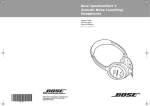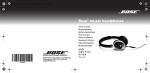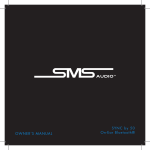Download Bose ACOUSTIC WAVE SOUNDLINK ADAPTER Specifications
Transcript
Bose® SoundLink® on-ear Bluetooth® headphones FPO Bose SoundLink® on-ear Bluetooth® headphones. Black White FREQUENTLY ASKED QUESTIONS GENERAL PRODUCT INFORMATION What are Bose SoundLink® on-ear Bluetooth® headphones? Bose SoundLink® on-ear Bluetooth® headphones immerse you in videos and music from your mobile device, and provide clarity for your calls. The ear cushions are comfortable for hours of listening, and the advanced product design and durable materials contribute to lasting quality. In addition, the collapsible headband allows them to fold into a compact unit for easy storage in the convenient carrying case. What is Bluetooth technology and how does it affect the Bose SoundLink® on-ear Bluetooth® headphones? Bluetooth technology is a wireless standard used in mobile devices to wirelessly connect them to headphones. This standard allows for audio to be transmitted wirelessly to the headphones. The standard also supports microphones for communications, multi-point to be able to connect to 2 mobile devices simultaneously and a remote to control your media. How comfortable are Bose SoundLink® on-ear Bluetooth® headphones? Bose SoundLink® on-ear Bluetooth® headphones were designed for a comfortable fit, especially when used for extended periods of time. The materials have been selected for their durability, comfort and light weight. For internal and reseller distribution only – Bose confidential. 1 CC013981 SoundLink on-ear FAQ 4.24.14 Bose® SoundLink® on-ear Bluetooth® headphones Can Bose SoundLink® on-ear Bluetooth® headphones take calls? Bose SoundLink® on-ear Bluetooth® headphones have a microphone to allow the customer to use them during calls when connected to a smartphone that supports the Bluetooth HFP profile. In addition to traditional calls, the headphones will work with many apps that use Voice over Internet Protocol (VoIP) like Skype or FaceTime. What is A2DP? A2DP is a Bluetooth profile that streams stereo audio content. Using A2DP, the Bose SoundLink® on-ear Bluetooth® headphones allow you to listen to videos, music, calls and podcasts wirelessly from a Bluetooth enabled mobile device. How will I know if my tablet or smartphone is compatible with Bose SoundLink on-ear Bluetooth® headphones? Bose SoundLink® on-ear Bluetooth® headphones are compatible with other Bluetooth devices using Bluetooth 2.1 (or later) specifications that support the Bluetooth A2DP, hands-free and headset profiles. How do I pair Bose SoundLink® on-ear Bluetooth® headphones with my mobile device? First, make sure the headphones are turned on by sliding the threeposition power switch to the middle position. Next, press the three-position power switch to the Bluetooth icon until the Bluetooth LED flashes blue or the voice-enhanced user interface gives you additional directions. Now, follow the directions within the smartphone’s Bluetooth menu to connect the headphones. Once the connection is made, the Bluetooth LED will turn white. How do I know if I have a Bluetooth connection between Bose SoundLink® on-ear Bluetooth® headphones and my mobile device? The status of the Bluetooth connection between your mobile device and your Bose SoundLink® on-ear Bluetooth® headphones easily can be determined by looking at the Bluetooth status light on the back of the headphones. If the status light is solid white, it means the headphones are connected. If no lights are visible, press any button on the headphones to make them visible. To find out what mobile device(s) the headphones are connected to, briefly press the three-position power switch to the Bluetooth icon. The voice prompts will provide the information. The headset’s battery-level icon will appear in the top right corner of an iOS device. In addition, “connected” will appear next to the device name in the Bluetooth menu under Settings. Also, “Bose OE SoundLink” will appear in the AirPlay list in apps that support audio. For internal and reseller distribution only – Bose confidential. 2 CC013981 SoundLink on-ear FAQ 4.24.14 Bose® SoundLink® on-ear Bluetooth® headphones What is the range of Bose SoundLink® on-ear Bluetooth® headphones? Bose SoundLink® on-ear Bluetooth® headphones have a range of 10 meters (30 feet) from the source device. This range will vary depending on the environment: indoors vs. outdoors, construction material of the home, other CE devices causing interference, etc. It is realistic to describe the range of SoundLink® on-ear Bluetooth® headphones as being the room the user is in and the adjacent room. Why do the Bluetooth® and battery status lights shut off? How do I check the headphones’ status? The status lights turn themselves off after 10 seconds to conserve battery power. To re-activate the lights, press any button on the Bose SoundLink® on-ear Bluetooth® headphones. Can Bose SoundLink® on-ear Bluetooth® headphones simultaneously be connected to two mobile devices? What is multi-point? Yes. Multi-point is a technology that allows Bose SoundLink® on-ear Bluetooth® headphones to maintain a connection to two devices at the same time. For example, a customer who has an iPad and a smartphone can be connected simultaneously. While you’re watching video on an iPad, the headphones will automatically pause the video to answer a call from the connected smartphone. When the call is finished, the headphones automatically switch back to the video on the iPad. Why do Bose SoundLink® on-ear Bluetooth® headphones turn off automatically? If Bose SoundLink® on-ear Bluetooth® headphones are unable to connect to a mobile device within 5 minutes, lose a connection and cannot reconnect after 5 minutes, or are idle for 20 minutes, they will automatically go into standby to conserve the battery. Press any button to “wake up” the headphones. What should I do if I experience pops or a crackling noise when using Bose SoundLink® on-ear Bluetooth® headphones? Pops or crackling could indicate that there is interference with the Bluetooth connection. Move away from wireless routers or microwaves, if possible. Bring your Bose SoundLink® on-ear Bluetooth® headphones closer to the Bluetooth device and listen for diminished interference. Are there any performance differences between Bose SoundTrue™ on-ear headphones and Bose SoundLink® on-ear Bluetooth® headphones? Bose SoundLink® on-ear Bluetooth® headphones use Bluetooth technology to connect to your mobile device wirelessly, whereas Bose SoundTrue onear headphones connect to a source via a 3.5mm plug. In addition, Bose SoundLink® on-ear Bluetooth® headphones have active EQ, which provides a noticeable improvement to the sound quality of the headphones. Both headphones have the same comfort and fit and meet Bose standards for reliability and quality. For internal and reseller distribution only – Bose confidential. 3 CC013981 SoundLink on-ear FAQ 4.24.14 Bose® SoundLink® on-ear Bluetooth® headphones Why is an audio cable included in the box? The audio cable is provided to allow the user to listen to Bose SoundLink® on-ear Bluetooth® headphones in circumstances when a Bluetooth connection is not available or the headphones’ battery is depleted. The audio cable can be inserted into the bottom of the left earcup. Are Bose SoundLink® on-ear Bluetooth® headphones durable? Yes. Bose SoundLink® on-ear Bluetooth® headphones carry a one-year limited warranty in the U.S. for defects in materials and workmanship. What is the warranty on Bose SoundLink® on-ear Bluetooth® headphones? In the United States, the limited warranty on Bose SoundLink® on-ear Bluetooth® headphones is one year. Additional details are furnished on the limited warranty card included with the headphones. Do Bose SoundLink® on-ear Bluetooth® headphones come with the 30-day return policy? Yes. Bose SoundLink® on-ear Bluetooth® headphones are covered by a 30-day return policy, which means that customers can try them risk-free for 30 days. PRODUCT COST How much do Bose SoundLink® onear Bluetooth® headphones cost? Bose SoundLink® on-ear Bluetooth® headphones cost $249.95. Why are Bose SoundLink® on-ear Bluetooth® headphones more expensive than other headphones? One reason Bose Corporation has been successful is because our founder, Dr. Amar Bose, established a company committed to producing quality products and to taking the time to perform the thorough research such products require. When comparing prices, you must compare performance. Through decades of research, Bose has developed proprietary technologies that allow Bose SoundLink® on-ear Bluetooth® headphones to deliver a high-quality headphone experience. They provide an uncommon combination of audio reproduction performance and comfortable fit for wireless headphones. We offer a 30-day return policy to give you the opportunity to try them and compare the audio performance, comfortable fit and convenience for yourself. How much is shipping and handling? Standard shipping and handling costs may vary according to sales channel. For internal and reseller distribution only – Bose confidential. 4 CC013981 SoundLink on-ear FAQ 4.24.14 Bose® SoundLink® on-ear Bluetooth® headphones Is there sales tax? In the U.S., consumers are required by federal law to pay state sales tax. How much will it cost in shipping to return the headphones? The headphones can be returned by whatever shipping means you choose at your own expense. We do suggest that you purchase insurance to protect your investment during shipping. PARTS INFORMATION What is included with Bose SoundLink® on-ear Bluetooth® headphones? The following are included with these headphones: • Audio cable • USB charging cable • Carrying case • Owner’s guide • Warranty card What does the carrying case do? The soft carrying case provides a convenient way to store Bose SoundLink® on-ear Bluetooth® headphones. What are the optional/replaceable parts? The following can be purchased as replacement parts or accessories: • Vivid Blue audio cable (Material Number 721315-0010) • Earcup cushion replacement kit, Black (Material Number 724277-0010) • Earcup cushion replacement kit, White (Material Number 724277-0020) • 36" USB charging cable (Material Number 329344-0010) • 12" USB charging cable (Material Number 348110-0010) • Wall charger (Material Number 329341-0010) • Wall charger plus adapters (Material Number 329342-0010) • Adapter kit (no charger) (Material Number 329343-0010) • Black case (Material Number 718791-0010) • Vivid Blue case (Material Number 718791-0020) For internal and reseller distribution only – Bose confidential. 5 CC013981 SoundLink on-ear FAQ 4.24.14 Bose® SoundLink® on-ear Bluetooth® headphones Is a car charger available? Yes. A car charger is available as a separate accessory purchase (Material Number 329345-0010). BATTERY/CHARGING INFORMATION How do I charge Bose SoundLink® on-ear Bluetooth® headphones? Bose SoundLink® on-ear Bluetooth® headphones can be charged using the USB cable supplied in the box and plugging it into a USB port on a computer or a Wall Charger (sold separately). Allow up to 3 hours for the headphones to fully charge. Once it is fully charged, the battery indicator light will turn green. Can I charge Bose SoundLink® on-ear Bluetooth® headphones from my PC/laptop? Yes. Bose SoundLink® on-ear Bluetooth® headphones come with a USB cable that allows the headphones to be charged from the user’s PC or laptop. Please note that the PC or laptop must be on and awake in order to charge over USB. What is the difference between runtime and standby time? What are these times for Bose SoundLink® on-ear Bluetooth® headphones? Runtime is the number of hours that fully charged headphones can be actively used while listening to audio, or making a phone call. Standby time is the number of hours that fully charged headphones can remain powered on while not actively in use. Bose SoundLink® on-ear Bluetooth® headphones have up to 15 hours of runtime and up to 200 hours of standby time. CONTROLS What are the buttons for on the back of the right earcup? The larger middle button is the multi-function button. It initiates play/pause and other track controls for videos and music, answer/end for calls, and Siri or voice dial. The buttons on either side of the multi-function button are volume +/- buttons. They allow the listener to easily adjust volume in an intuitive up/down vertical orientation. Where is the power switch? The power switch is on the right earcup. The switch is a three-position slide. Sliding the switch up turns on the device. This switch looks and feels different from the other buttons so the user will not accidentally turn off the headphones while in use. For internal and reseller distribution only – Bose confidential. 6 CC013981 SoundLink on-ear FAQ 4.24.14 Bose® SoundLink® on-ear Bluetooth® headphones What do the LEDs mean? There are two LEDs, one for battery charge and the other for Bluetooth connection state. When the battery LED is green, it means the headphones have at least 1 hour of use left. When the LED turns amber, there is less than 1 hour of use left. When the LED is flashing red, it is time to charge the headphones with the supplied USB cable. When the Bluetooth LED is flashing blue, it is discoverable. When the LED is flashing white, the headphones are connecting to a Bluetooth source. When the LED is solid white, the headphones are connected to a Bluetooth source. The LEDs will turn off after 10 seconds to conserve battery life. To get the LEDs to light up, press any button on the headphones. Battery indicator Bluetooth® indicator For internal and reseller distribution only – Bose confidential. 7 Solid green The device has at least 1 hour remaining while in use. It also means the battery is fully charged when connected via USB. Solid amber There is less than 1 hour of use remaining. Solid red Charging error. The room temperature or product temperature is too hot or too cold. Flashing red The headphones need to be charged. Flashing amber The headphones are connected via USB and are charging. Solid white The headphones are connected to a Bluetooth enabled device. Flashing white The headphones are trying to connect to a Bluetooth enabled device. Flashing blue The headphones are in discoverable mode; they are ready to pair. CC013981 SoundLink on-ear FAQ 4.24.14 Bose® SoundLink® on-ear Bluetooth® headphones What Bluetooth profiles are supported? Bose SoundLink® on-ear Bluetooth® headphones use Bluetooth Version 4.0. It supports the Bluetooth profiles A2DP v1.3, HFP v1.6, HSP v1.1, AVRCP v1.5. It also supports multi-point. In what languages are the voice prompts available? The voice prompts on the SoundLink® Bluetooth® on-ear headphones are available in multiple languages, with additional languages under development. Check the Bose website for the latest list of languages. New languages can be added to your SoundLink® Bluetooth® on-ear headphones via software update. How do I change the language of the voice prompts? Make sure the headphones are connected to a device, then press and hold the multi-function button and volume + button together for 3 seconds. Then press either the volume + or volume – buttons to index through the available languages. Once the desired language is reached, press and hold the multi-function button to about a second. The headphones will guide the user through this process with voice prompts. Is there a way to turn off the voice prompts? Yes. Make sure the headphones are connected to a device, then press and hold the volume + and volume – buttons together for 3 seconds to toggle the feature on/off. PRODUCT USAGE Can I use Bose SoundLink® on-ear Yes. Bose SoundLink® on-ear Bluetooth® headphones can be used to Bluetooth® headphones with my portable listen to your favorite audio sources by using the audio cable provided. or home audio equipment? These include CD players, DVD players, digital music players and PCs. When using the backup audio cable, the headphones do not have use of the power electronics that implement the active EQ. As such, the headphones will sound different. Please note: Some audio equipment is built for ¼-inch-sized (6.3mm) plugs. You will need to use a ¼-inch stereo headphone adapter plug, sold separately. Do Bose SoundLink® on-ear Bluetooth® headphones work with my TV? Would they work with a Bluetooth transmitter? No. Many TVs do not have wireless Bluetooth functionality. Although a transmitter will technically work, the experience does not meet Bose expectations. There will be a distracting delay between the audio and video that detracts from the experience. For internal and reseller distribution only – Bose confidential. 8 CC013981 SoundLink on-ear FAQ 4.24.14 Bose® SoundLink® on-ear Bluetooth® headphones Can Bose SoundLink® on-ear Bluetooth® headphones be used for gaming? Gaming consoles that have Bluetooth technology typically use HFP for communications. We are unaware of a console that implements A2DP, which is necessary for audio. So, Bose SoundLink® on-ear Bluetooth® headphones would only work for communications. In general, the audio/video delay for gaming could be annoying. This is a subjective measure. Customers who play games where their actions are synchronized with audio will most likely notice the A/V delay. Customers that play more casual games with sound effects (like Words with Friends) will most likely not have an issue. Do Bose SoundLink® on-ear Bluetooth® headphones work with voice recognition apps? Yes. Pressing the multi-function button for 3 seconds will initiate voice recognition on mobile devices that support this feature. Can Bose SoundLink® on-ear Bluetooth® headphones be used for VoIP? Yes. If the source being used for VoIP is Bluetooth technology enabled with the hands-free profile, Bose SoundLink® on-ear Bluetooth® headphones can be used for your calls. Can Bose SoundLink® on-ear Bluetooth® headphones be used with Lifestyle® systems? Yes. Lifestyle® systems are designed with a standard 1/8-inch (3.5mm) headphone jack. Bose SoundLink® on-ear Bluetooth® headphones can be plugged into these systems with the spare audio cable provided in the box. Are Bose SoundLink® on-ear Bluetooth® headphones compatible with the SoundTouch™ systems? No. SoundTouch™ systems use a Wi-Fi® network. Bose SoundLink® on-ear Bluetooth® headphones use Bluetooth technology to connect to 1 or 2 mobile devices. Can Bose SoundLink® on-ear Bluetooth® headphones be used with Wave® music systems? The Bose Wave® music system III, Wave® music system, Wave® radio III and Wave® radio II have a standard 1/8-inch (3.5mm) headphone jack. Bose SoundLink® on-ear Bluetooth® headphones can be plugged into these systems with the spare audio cable provided in the box. The original Wave® products were designed without a headphone jack. Connecting Bose SoundLink® on-ear Bluetooth® headphones to these original Wave® products requires the purchase of an additional RCA-to-mini-stereo-jack accessory. This is available from Bose at 1-800-444-BOSE. (The Material Number is 029100.) For internal and reseller distribution only – Bose confidential. 9 CC013981 SoundLink on-ear FAQ 4.24.14 Bose® SoundLink® on-ear Bluetooth® headphones I am a pilot; can I use Bose SoundLink® on-ear Bluetooth® headphones to fly? Bose SoundLink® on-ear Bluetooth® headphones do not include features that are designed to meet the needs of pilots. The Bose A20® Aviation Headset is designed to meet these needs. For more information, contact Bose Corporation at 1-800-444-BOSE. Can Bose SoundLink® on-ear Bluetooth® headphones be brought on board an airplane? Yes. Just as you can bring your own digital music player or laptop computer on board, you can bring your own personal headphones on board. However, as with any electronic device, there are FAA restrictions on use during takeoff and landing. You are required to obey the directions of flight attendants throughout the flight. Please note: Bose SoundLink® on-ear Bluetooth® headphones do not employ noise reduction technology. For noise reduction, Bose offers QuietComfort® Acoustic Noise Cancelling® headphones. Can I use Bose SoundLink® on-ear Bluetooth® headphones in my car? No. For your safety and that of others, do not use these while driving. However, passengers may enjoy using Bose SoundLink® on-ear Bluetooth® headphones while riding in an automobile. Can Bose SoundLink® on-ear Bluetooth® Minor surface exposure to rain or snow should not result in any damage to headphones be used in the rain or snow? the headphones. Bose SoundLink® on-ear Bluetooth® headphones are not specifically designed to be waterproof or used in wet conditions. If water enters into the headphones, there may be damage to the internal components. What if the volume is too high or too low? The volume controls on mobile devices can be used for volume adjustments. In addition, the volume buttons on the right earcup can be used to adjust volume. How are Bose SoundLink® on-ear Bluetooth® headphones cleaned? Bose SoundLink® on-ear Bluetooth® headphones do not require scheduled cleaning. However, if some cleaning is necessary, gently wipe the outside surfaces with a slightly damp cloth. Be careful not to allow any moisture to enter the headphones through the ports or earcups. In addition, be certain not to force any dirt or debris into the ports. Do not blow air into, or vacuum, the ports or the interior of the earcups. For internal and reseller distribution only – Bose confidential. 10 CC013981 SoundLink on-ear FAQ 4.24.14 Bose® SoundLink® on-ear Bluetooth® headphones Why would I want to replace the cushions? The earcup cushions have been designed using materials that should provide years of long-lasting, comfortable performance. Replacement cushions are offered in the event that the cushions become excessively dirty or damaged in some way. A comfortable, effective cushion seal is important for the optimum experience with your headphones. What is the difference between Bose SoundLink® on-ear Bluetooth® headphones and Bose QuietComfort® Acoustic Noise Cancelling® headphones? Bose SoundLink® on-ear Bluetooth® headphones provide high-quality audio performance and a lightweight, comfortable fit. They are not designed for noise reduction. The audio performance of Bose SoundLink® on-ear Bluetooth® headphones combined with their comfortable, wireless design reduces any need for compromise when shopping for audio headphones. QuietComfort Acoustic Noise Cancelling headphones provide an unmatched combination of acclaimed noise reduction technology, audio performance and comfortable fit. Decades of research have resulted in proprietary technologies that offer attenuation across a wide range of frequencies. The QC®15 headphones provide an around-ear fit and use a single AAA battery; the QC3 headphones offer a smaller, onear alternative with a rechargeable lithium-ion battery. The QC20 and 20i headphones provide an even smaller in-ear fit with a rechargeable battery. Are Bose SoundLink® on-ear Bluetooth® headphones subject to electromagnetic interference (EMI)? Certain wireless electrical devices, such as mobile phones and wireless computer networks, may cause some static interference with audio products. The interference depends on the specific device and the distance from the audio product. The EMI shielding of the Bose SoundLink® on-ear Bluetooth® headphones includes circuitry designed to minimize the potential for interference from wireless Internet networks or mobile phones. They have been tested and conform to all electromagnetic emission levels, safety and other directives/specifications presently required by the Council of European Communities (CE). LEGAL DISCLAIMER The Bluetooth® word mark is a registered trademark owned by Bluetooth SIG, Inc. and any use of such mark by Bose Corporation is under license. AirPlay and iPad are trademarks of Apple Inc., registered in the U.S. and other countries. Wi-Fi is a registered mark of the Wi-Fi Alliance. For internal and reseller distribution only – Bose confidential. 11 CC013981 SoundLink on-ear FAQ 4.24.14