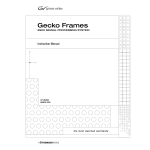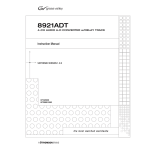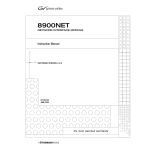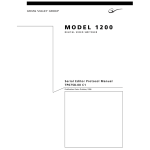Download Side-Power 8981 Instruction manual
Transcript
Instruction Manual 071- 0719- 00 F I R S T P R I NT I N G : A P RI L 2 0 0 0 898 1 F S DIGITAL FRAME SYNCHRONIZER MODULE Contacting Grass Valley Group Region Voice Fax Address Web Site North America (800) 547-8949 530-478-4148 (530) 478-3347 www.grassvalleygroup.com Pacific Operations +852-2585-6688 Support: 852-2585-6579 +852-2802-2996 Grass Valley Group P.O. Box 599000 Nevada City, CA 95959-7900 USA U.K., Europe, Asia, Middle East +44 1753 218 777 France +33 1 45 29 73 00 Germany +49 221 1791 234 +44 1753 218 757 +49 221 1791 235 Copyright © Grass Valley Group. All rights reserved. This document may not be copied, in whole or in part, or otherwise reproduced, except as specifically permitted under U.S. copyright law, without the prior written consent of Grass Valley Group, P.O. Box 599000, Nevada City, CA 95959-7900 USA. GRASS VALLEY GROUP is a registered trademark and Grass Valley is a trademark of Grass Valley Group. All registered trademarks and trademarks are property of their respective holders. Grass Valley Group products are covered by U.S. and foreign patents, issued and pending. Product options and specifications subject to change without notice. The information in this manual is furnished for informational use only, is subject to change without notice, and should not be construed as a commitment by Grass Valley Group. Grass Valley Group assumes no responsibility or liability for any errors or inaccuracies that may appear in this publication. Contents About This Manual . . . . . . . . . . . . . . . . . . . . . . . . . . . . . . . . . . . . . . . . . . . . . . . . . . . . . v Introduction . . . . . . . . . . . . . . . . . . . . . . . . . . . . . . . . . . . . . . . . . . . . . . . . . . . . . . . . . . . 1 Installation . . . . . . . . . . . . . . . . . . . . . . . . . . . . . . . . . . . . . . . . . . . . . . . . . . . . . . . . . . . . 3 Frame Capacity . . . . . . . . . . . . . . . . . . . . . . . . . . . . . . . . . . . . . . . . . . . . . . . . . . . . . . 3 Module Placement in the 8900 Frame. . . . . . . . . . . . . . . . . . . . . . . . . . . . . . . . . . . . 4 Cabling . . . . . . . . . . . . . . . . . . . . . . . . . . . . . . . . . . . . . . . . . . . . . . . . . . . . . . . . . . . . . 6 Input. . . . . . . . . . . . . . . . . . . . . . . . . . . . . . . . . . . . . . . . . . . . . . . . . . . . . . . . . . . . . . 6 Outputs . . . . . . . . . . . . . . . . . . . . . . . . . . . . . . . . . . . . . . . . . . . . . . . . . . . . . . . . . . . 6 Reference Input . . . . . . . . . . . . . . . . . . . . . . . . . . . . . . . . . . . . . . . . . . . . . . . . . . . . 6 Delay Control Output . . . . . . . . . . . . . . . . . . . . . . . . . . . . . . . . . . . . . . . . . . . . . . . 6 Power Up . . . . . . . . . . . . . . . . . . . . . . . . . . . . . . . . . . . . . . . . . . . . . . . . . . . . . . . . . . . . . 7 Operation Indicator LEDs . . . . . . . . . . . . . . . . . . . . . . . . . . . . . . . . . . . . . . . . . . . . . 7 Configuration. . . . . . . . . . . . . . . . . . . . . . . . . . . . . . . . . . . . . . . . . . . . . . . . . . . . . . . . . . 9 Configuration Switches and LEDs . . . . . . . . . . . . . . . . . . . . . . . . . . . . . . . . . . . . . . 9 Module Operation Modes . . . . . . . . . . . . . . . . . . . . . . . . . . . . . . . . . . . . . . . . . . . . 10 Frame Sync Mode. . . . . . . . . . . . . . . . . . . . . . . . . . . . . . . . . . . . . . . . . . . . . . . . . . 10 Fixed Delay Mode . . . . . . . . . . . . . . . . . . . . . . . . . . . . . . . . . . . . . . . . . . . . . . . . . 11 Input Signal Loss . . . . . . . . . . . . . . . . . . . . . . . . . . . . . . . . . . . . . . . . . . . . . . . . . . 11 Input Signal EDH Detection . . . . . . . . . . . . . . . . . . . . . . . . . . . . . . . . . . . . . . . . . 12 Manual Freeze and GPI. . . . . . . . . . . . . . . . . . . . . . . . . . . . . . . . . . . . . . . . . . . . . 12 Signal Processing — Offset and Gain . . . . . . . . . . . . . . . . . . . . . . . . . . . . . . . . . 12 Hot Switch Handling. . . . . . . . . . . . . . . . . . . . . . . . . . . . . . . . . . . . . . . . . . . . . . . 13 Switching Line Handling . . . . . . . . . . . . . . . . . . . . . . . . . . . . . . . . . . . . . . . . . . . 14 Vertical Interval Blanking . . . . . . . . . . . . . . . . . . . . . . . . . . . . . . . . . . . . . . . . . . . 14 Store/Retrieve Configuration Settings . . . . . . . . . . . . . . . . . . . . . . . . . . . . . . . . 14 On-board Module Configuration . . . . . . . . . . . . . . . . . . . . . . . . . . . . . . . . . . . . . . 15 Remote Configuration and Monitoring . . . . . . . . . . . . . . . . . . . . . . . . . . . . . . . . . . . 17 Module Configuration Displays . . . . . . . . . . . . . . . . . . . . . . . . . . . . . . . . . . . . . . . 18 Signal Configuration Displays. . . . . . . . . . . . . . . . . . . . . . . . . . . . . . . . . . . . . . . . . 18 GPI Freeze Trigger Circuits . . . . . . . . . . . . . . . . . . . . . . . . . . . . . . . . . . . . . . . . . . . . . 25 GPI Circuit Design. . . . . . . . . . . . . . . . . . . . . . . . . . . . . . . . . . . . . . . . . . . . . . . . . . . 25 GPI Operation . . . . . . . . . . . . . . . . . . . . . . . . . . . . . . . . . . . . . . . . . . . . . . . . . . . . . . 26 Specifications . . . . . . . . . . . . . . . . . . . . . . . . . . . . . . . . . . . . . . . . . . . . . . . . . . . . . . . . . 27 Service . . . . . . . . . . . . . . . . . . . . . . . . . . . . . . . . . . . . . . . . . . . . . . . . . . . . . . . . . . . . . . . 28 Functional Description . . . . . . . . . . . . . . . . . . . . . . . . . . . . . . . . . . . . . . . . . . . . . . . . . 29 Video Input. . . . . . . . . . . . . . . . . . . . . . . . . . . . . . . . . . . . . . . . . . . . . . . . . . . . . . . . . 29 Genlock and Output Timing . . . . . . . . . . . . . . . . . . . . . . . . . . . . . . . . . . . . . . . . . . 30 Video Output . . . . . . . . . . . . . . . . . . . . . . . . . . . . . . . . . . . . . . . . . . . . . . . . . . . . . . . 30 Micro-Controller . . . . . . . . . . . . . . . . . . . . . . . . . . . . . . . . . . . . . . . . . . . . . . . . . . . . 30 Audio Delay . . . . . . . . . . . . . . . . . . . . . . . . . . . . . . . . . . . . . . . . . . . . . . . . . . . . . . . . 30 8981FS Instruction Manual iii Contents iv 8981FS Instruction Manual Preface About This Manual This manual describes the features of a specific module of the 8900 Series Modular Products family. As part of this module family, it is subject to Safety and Regulatory Compliance described in the 8900 Series frame and power supply documentation (see the 8900TX/8900TF/8900TFN Frames Instruction Manual). 8981FS Instruction Manual v Preface vi 8981FS Instruction Manual 8981FS Digital Frame Synchronizer Module Introduction The 8981FS is a component digital frame synchronizer module compatible with the 8900 series frames. The video input and output are 270 Mb serial digital and reference is analog color black. The module can also be operated as a fixed delay with adjustable output timing offset relative to the video input. This mode does not require a reference input. The 8981FS combines the best features of a frame synchronizer, frame delay and digital processing amplifier in one module. It is designed to handle various environments and applications including asynchronous input video signal timing, manual color correction, and production freeze frame applications. It operates as a companion to the 8916 AES/EBU Autotracking Delay DA for audio synchronization applications. The 8981FS offers several control modes including: 8981FS Instruction Manual ■ Local onboard controls, ■ GPI (general purpose interface) for freeze mode trigger, and ■ Ethernet control over a LAN/WAN using the optional 8900NET control system. 1 8981FS Digital Frame Synchronizer Module 8981FS module features include: 2 ■ Provides user-selectable frame synchronization or fixed signal delay. ■ Supports 270 Mb Component serial digital input and output. ■ 10-bit signal processing assuring broadcast quality. ■ Adjustable gain and offset of color and luma components. ■ Module is hot swappable (can be removed and replaced while frame power is on). ■ User settings are stored in non-volatile memory and are maintained when power is cycled. ■ Output timing/delay and gain/offset settings stored independently for 525 and 625 line operation. ■ Provides automatic 525/625 line selection. ■ Provides delay control signal to drive Grass Valley auto-tracking audio delay DAs. ■ When operating as a frame synchronizer, output timing is locked to reference input and adjustable in 37 ns steps over a full frame. ■ Cleanly handles input signal hot switches by momentary freezes when operating as a frame synchronizer. ■ When operating in Fixed Delay mode, can provide up to one full frame of output delay adjustable in 37 ns steps. ■ Passes Horizontal and Vertical Interval ancillary data. ■ Monitors its input signal for EDH (error detection and handling) errors and inserts new EDH on its output signal. ■ Provides user selectable blanking of vertical interval active line data (20 or 21 line in 525; or 24 lines field 1, 25 lines field 2 in 625). ■ Operates in 8900TN Series frames with network control to offer a GUIbased configuration and monitoring system (see Remote Configuration and Monitoring on page 17). ■ Can provide various freeze options for production applications that are triggered by either a GPI (general-purpose interface) using a BNC connector or by remote control via the 8900NET control system. 8981FS Instruction Manual Installation Installation Installation of the 8981FS module consists of: 1. Placing the module in the proper frame slot, and 2. Cabling and terminating signal ports. The 8981FS module can be plugged in and removed from an 8900 Series frame with power on. When power is applied to the module, LED indicators reflect the initialization process (see Power Up on page 7). Frame Capacity The 8981FS module can be installed in all 8900 Series frames but with varying maximum quantities determined by frame cooling capacity. Table 1 provides the power capacity, cooling capacity, and maximum module count for each frame type. Table 1. Power, Cooling, and Module Capacity of 8900 Frames 8900T2 Frame 8900T2-F Frame 8900TX Frame 8900TF Frame 8900TFN Frame Power (W) 60 60 100 100 100 Recommended Module Cooling (W) 30 60 30 90 90 8981FS Modules 6 10 6 10 10 Capacity Calculated Note 8981FS Instruction Manual Module capacity figures assume no other modules are in the frame. 3 8981FS Digital Frame Synchronizer Module Module Placement in the 8900 Frame There are ten slot locations in the frame to accommodate either analog or digital modules. These are the left ten locations. Refer to Figure 1. The two slots on the right are allocated for the power supplies. For additional information concerning the Power Supply module, refer to the 8900 frame manual. The third slot from the right is allocated for the controller module—either a Frame Monitor Module or a Network Interface Module. For additional information concerning the controller module options, refer to the 8900TX/ 8900TF/8900TFN Frames Instruction Manual. Figure 1. 8900 Series Frame 0719-04 Any 8900 Module Power Supplies (only) Frame Monitor or Network Interface Module (only) 8900 modules are interchangeable within the module slots. There are 10 BNC connectors in each slot’s I/O group. The functional assignment of each connector in a group is determined by the module that is placed in that slot. The maximum number of modules an 8900 frame can accept is ten. Figure 2 illustrates the rear connector plate for an 8900 Series frame. 4 8981FS Instruction Manual Installation Figure 2. 8900 Series Frame Rear Connector 9 10 J2 J1 J1 J3 O U T O U T J8 J7 J4 J3 O U T J8 J7 J2 J1 O U T J6 J5 J6 J5 J9 J10 IN J4 J3 J9 J10 IN J8 J7 J4 J3 J2 J1 O U T J6 J5 J9 J10 IN 5 6 J8 J7 J4 J3 J2 J1 O U T J6 J5 J9 J10 IN J8 J7 4 J4 J3 J2 J1 O U T J6 J5 J9 J10 IN J8 J7 3 J4 J3 J2 J1 O U T J6 J5 J9 J10 IN J8 J7 2 J4 J3 J2 J1 O U T J6 J5 J9 J10 IN J8 J7 1 J4 J3 J2 O U T J6 J5 J9 J10 IN J8 J7 J4 J6 J9 J10 IN J8 0719-03 J9 J10 IN J2 J1 J2 J1 J6 J5 J5 J7 J4 J3 7 8 To install a module in the frame: 1. Insert the module, connector end first, with the component side of the module facing to the right and the ejector tab to the top. 2. Verify that the module connector seats properly against the backplane. 3. Press the ejector tab in to seat the module in place. 8981FS Instruction Manual 5 8981FS Digital Frame Synchronizer Module Cabling Note At the back of this manual are overlay cards that can be placed over the rear connector BNCs to identify the specific 8981FS connector functions. Input Connect an input source to the input connector, J7 (see Figure 3). The 8981FS input will accept either 8- or 10-bit Serial Digital Component video per SMPTE 259M-C or EBU technical standard 3267. Figure 3. 8981FS Input/Output Connectors X J2 J2 J1 J3 Delay Control Signal Output Component Serial Digital Video Input J4 J4 Delay Control Signal Output J5 J6 J6 J7 J8 J8 GPI J9 J10 IN 0719_02 Loopthrough Reference Input O U T Four Component Serial Digital Video Outputs Outputs The 8981FS has four serial digital video outputs—J1 through J4. Reference Input For operation as a Frame Synchronizer, a loop-through input is provided for an analog color black 525- or 625-line signal. Acceptable sync level is 140 to 560 mV peak-to-peak. Terminate the unused connector into 75 Ω if the signal is not looped to other equipment. No reference input is required if the module is used as a fixed Delay. Delay Control Output Two audio delay control outputs (J5 and J6) are provided for input to Grass Valley Auto-tracking Delay DAs for audio synchronization. A BNC Tee connector can be used if more than two audio delay modules are required. 6 8981FS Instruction Manual Power Up Power Up The various front LED indicators and configuration switches are illustrated in Figure 4. Upon power-up, the green PWR LED should light and the yellow CONF LED should illuminate for the duration of module initialization. Operation Indicator LEDs With a valid input signal connected, the green PWR LED and one of the green signal standard LEDs (525 or 625) should illuminate. Video input presence is indicated by the 525 or 625 LED (indicating a 525line or 625-line input signal has been detected). Figure 4. LEDs and Configuration Switches Ejector Tab FAULT – Red LED is off during normal operation COMM – Yellow LED on indicates communication bus traffic CONF – Yellow LED on indicates module is initiating, changing operating mode, or updating firmware PWR – Green LED on indicates power OK 525 – Green LED on indicates 525-line input present 625 – Green LED on indicates 625-line input present REF – Green LED on indicates Reference signal present FRZ – Yellow LED on indicates output is in Freeze mode 9A B 1 F0 2 56 78 34 16-position Rotary switch CDE Module Configuration Switches and LED 2ND FUNC LED (yellow) Momentary toggle switch 0719_06 DELAY – Green LED on indicates module is operating in fixed delay mode A red FAULT LED indicates an error situation. When in Frame Sync mode, the 525 or 625 LEDs will blink if the reference signal input line standard does not match the video input standard. 8981FS Instruction Manual 7 8981FS Digital Frame Synchronizer Module Table 2 describes the output that will be seen under the various possible input operating modes and conditions. Table 2. Possible Operating Conditions Mode Settings Resulting Output N.A.1 Video input present Valid reference input present Normal output Off Off No video input present Valid reference input present Passes any input signal On Freeze of last good field Frame Sync N.A.1 Off No Video input present Valid reference input present N.A.1 On No Video input present Valid reference input present Black output N.A.1 N.A.1 Video input present Reference input not present Forced to fixed delay mode N.A.1 N.A.1 Video input present Wrong line standard Reference Bad output signal2 N.A.1 N.A.1 Video input present N.A.1 Normal output No video input present N.A.1 Bad output signal3 Bad output signal4 Bad output signal5 Off Off On Off No video input present N.A.1 N.A.1 On No video input present N.A.1 = Not Affected—output signal is not affected by this mode setting or input under these signal conditions. 2 Unusable 8 Reference Input Condition Forced Black Delay 1 N.A. Video Input Condition Auto-freeze output signal if video input and reference are not the same line standard. 3 Output will contain EAV/SAV timing reference signals but they will be far from normal line frequency. 4 Output will be Freeze of last good field before input lost but will be far from normal line frequency. 5 Output will be black video but will be far from normal line frequency. 8981FS Instruction Manual Configuration Configuration This section describes: ■ Onboard configuration hardware (switches and LEDs), ■ Module operation modes and appropriate setups, ■ Using the onboard switches to make configuration settings, and ■ Remote configuration and monitoring using the 8900NET interface. Configuration Switches and LEDs The 8981FS module can be configured locally using the onboard rotary and toggle switches shown in Figure 5. Two LEDs are used to indicate status of the configuration process. These four components perform the following: ■ Function (rotary) switch – addresses a desired function for configuration and provides two sets (banks) of 16 functions (0 through 9, A through F), although not all positions are used. Note The Function switch should be kept in position 0 or F when not in use to avoid any inadvertent change in configuration. 0 and F are inactive positions. ■ 2nd FUNC (second function) LED – when on, indicates that the rotary switch is addressing the second bank (Bank 2) of functions (see Table 3 on page 15). ■ SW1 (toggle) switch – actuates or selects the desired setting for the selected function when the switch is pushed momentarily in either the Up or Down position. ■ CONF (configuring) LED – when on, indicates the module is initializing or processing configuration information. Note Function switch position E (Restore) in Bank 2 can be used to return the module configuration to the factory default (as shown in Table 3 on page 15). Configuration can also be performed using the 8900NET with GUI. Remote control can, however, be locked out using the jumper (J5) shown in Table 5 on page 10. 8981FS Instruction Manual 9 8981FS Digital Frame Synchronizer Module Figure 5. Module Configuration Switches and LEDs JP5 Local Remote Place jumper in local position to lock out remote access. JP5 CONF – configuration processing LED FUNCTION – function select rotary switch 2ND FUNC – second function LED SW1 – actuator toggle switch 0719-05 Module Operation Modes The configuration of the 8981FS establishes: ■ Module Operating Mode—Frame Sync or Fixed Delay mode settings, ■ Output mode when input signal is lost, ■ Input signal Error Detection and Handling (EDH) settings, ■ Manual Freeze and GPI settings ■ Signal processing settings, and ■ Video output timing adjustment. User settings can be stored in memory and recalled, as can factory default settings, using the configuration controls. Output timing and video signal level settings are stored independently for each video line standard. The module thus can provide different output signal timing and gain values for each line standard. Frame Sync Mode In the Frame Sync Mode, the module will automatically adjust the delay added to the input video to keep the output signal timing fixed with respect to a reference analog color black input signal. The output video timing is adjustable from one field advanced to one field delayed with respect to the reference video input. The minimum video delay in this mode is 240 µs (525) or 270 µs (625). If the output signal timing 10 8981FS Instruction Manual Configuration setting does not result in at least this much signal delay from video input to output, the module will delay the signal up to one frame. The output timing controls can adjust the serial digital output timing: ■ ± 1 field, in 1 H-line steps and ■ Over 1 line in 37 ns steps. Total timing range is slightly greater than one full frame. If the Restore Defaults configuration is recalled, the serial digital output timing will revert to providing a video output exactly in time with the reference input. If the Reference input signal is lost, the module will revert to the fixed delay operating mode. The video output signal will continue to be present. The audio delay control output will continue to function. Fixed Delay Mode The Frame Sync function can be turned off to operate the module as a fixed video signal delay of up to one frame. In this mode no reference input is required. Delay is adjustable: ■ From two lines to one frame in one line steps and ■ In 37 ns steps over one horizontal line. Input Signal Loss Upon input signal loss the, the user can select between three output signal options: ■ Freeze of the last good field (Auto-freeze) ■ Force the output to black, or ■ Pass the input signal as is. To select a freeze of the last good field the Auto-freeze mode should be ENABLED and the Output With No Input mode should be set to PASS. (See Table 3 on page 15, Function Switch positions 7 and 8, Bank 1) To select a black output signal the Output With No Input mode should be set to BLACK. This function will override video freezes if the input signal is lost. For automatic freezes to cover input signal Hot Switches, ENABLE the Auto-freeze mode. To pass the input signal as is without a last good field freeze or forced black Auto-freeze mode should be set to DISABLE and Output With No Input should be set to PASS. In this mode automatic freezes are disabled and nonsynchronous input signal hot switches will appear in the output signal. 8981FS Instruction Manual 11 8981FS Digital Frame Synchronizer Module Input Signal EDH Detection The module monitors its video input signal for EDH (Error Detection and Handling) checkwords. If checkwords are present, active picture only or full field input signal errors will cause the front of module FAULT indicator to illuminate briefly each time an error is detected. The EDH Error Mode control function determines whether ACTIVE PICTURE or FULL FIELD errors will cause the indicator to illuminate. (See Table 3 on page 15, Function Switch positions 6, Bank 1) New EDH checkwords per SMPTE RP165 are always inserted into the module output signal. The EDH Error Mode setting will have no effect on the new EDH checkwords inserted at the module output. Manual Freeze and GPI Freeze mode can be manually initiated when operating either as a frame sync or fixed delay. It can be used to provide a frame or field grab for production applications. Freeze can be triggered using the GPI input BNC connector or using the 8900 series remote control system. When operating in delay mode, a stable input signal must continue to be present to produce a stable freeze output. The selection of which type of freeze (Frame, Field 1, or Field 2) can be made via the Frame/Field Select and F1/F2 control functions. (See Table 3 on page 15, Function Switch position A and B, Bank 1). The GPI connection is a dual function connection. It can be used as both an output to drive a remote LED to indicate when the module is in the freeze mode and as an input that can control the freeze mode (see GPI Freeze Trigger Circuits on page 25 for control wiring required to use the GPI connector). The GPI control input must be ENABLED using the Freeze GPI mode setting. (See Table 3 on page 15, Function Switch position B, Bank 2). SEE GPI Freeze Trigger Circuits on page 25 for more information on GPI circuit design and operation. Signal Processing — Offset and Gain If video signal levels need to be adjusted, the video signal level controls must be activated by setting the Video Signal Levels mode setting to VARIABLE. (See Table 3 on page 15, Function Switch positions E, Bank 1) If this mode setting is in the UNITY position, the video signal levels will be fixed at unity gain and with no black level offset. If VARIABLE is selected, offset and gain adjustments can be made for each component video channel— Y, B-Y, and R-Y. Offsets are adjustable ±31 least significant bits (10-bit video). 12 8981FS Instruction Manual Configuration Gain can be adjusted ±40%. (See Table 3 on page 15, Function Switch positions 1 though 6, Bank 2) Offset and gain adjustment values set in Variable mode will be retained if the mode setting is changed to UNITY. If the setting is later changed back to VARIABLE these offset and gain settings will return. Hot Switch Handling The 8981FS module has a number of mode setting options for handling switching transients from a routing switcher feed. If the input signal contains non-synchronous switches, the module will briefly provide a field freeze until it can lock to the new input timing. These automatic freezes can be inhibited by setting the Auto-freeze mode to DISABLE. (See Table 3 on page 15, Function Switch position 8, Bank 1). The automatic freeze circuitry looks for vertical timing jumps and horizontal timing steps in the input signal. Changes in horizontal timing can be detected on the line immediately following the step. Vertical timing jumps cannot be reliably detected until the next vertical interval. This means that a full field may have to be written to memory before the module can detect that the vertical timing is no longer as it was. Depending upon the relative video input to output timing, the signal written to memory may have already been read out before the synchronizer can detect that the vertical timing is incorrect. This can result in a one field vertical jump in the output picture. If the horizontal timing also contained a step, the module would enter the freeze mode without having to wait for the next vertical interval. The output would then have a momentary freeze and no vertical picture jump would occur. The magnitude of the horizontal timing step required to trigger the automatic freeze mode can be set to one of two values using the Auto-freeze Sensitivity mode setting. When the sensitivity is set HIGH, a timing step of a single 27 MHz clock cycle will trigger a momentary freeze. With the sensitivity is set LOW, a horizontal timing step of greater than 20 ms is required to trigger a freeze. This mode is intended for use in applications where the synchronizer is downstream of switching equipment which has its inputs timed within 20 µs of each other. As long as the switching equipment has its inputs timed vertically and horizontally within this window, the synchronizer will not produce momentary freezes at signal switches. This provides clean active picture switches at the module output. The module can recover from vertical interval timing steps of this magnitude if they occur on or before line 12/275 (525) or line 9/322 (625). Horizontal blanking interval ancillary data (HANC) may be disturbed for up to a frame following the switch point. This will also apply to any embedded active line time vertical blanking interval ancillary data (VANC) from the switch point up to line 14/277 (525) or line 11/324 (625). 8981FS Instruction Manual 13 8981FS Digital Frame Synchronizer Module Any time the module enters the freeze mode horizontal (HANC) or vertical (VANC) blanking interval embedded data will be removed and replaced by black level data. This applies to both momentary freezes due to input timing steps and manually initiated frame or field freezes. This does not apply to EDH check words that are always recalculated and inserted in the output signal. Switching Line Handling The industry standard video signal line where routing switchers should switch (10/273 (525), 6/319 (625) can be replaced by black to remove switching transients. Transients will occur when serial digital signals are switched even if the signals are perfectly timed (see Table 3 on page 15, Function Switch position 5, Bank 1). If BLANKED is selected, the nominal switching line, the H blanking interval after it, and the first half of the following line will be replaced by black. This will not affect any embedded audio because the H blanking interval after the switching line should not contain any audio data. Vertical Interval Blanking Vertical interval active line time data can be replaced by black if desired. This function blanks the active line time but does not interfere with any horizontal blanking interval embedded data. The number of lines blanked can be set to 20 or 21 in 525 to remove closed captioning. If the Vert Blanking Data mode setting is set to PASS, all vertical blanking interval data will pass through the module (see Table 3 on page 15, Function Switch position 4, Bank 1 and position C, Bank 2). Store/Retrieve Configuration Settings All user configuration settings are automatically stored in non-volatile memory a few seconds after any change. If power is lost these settings will be recalled at power up to return the unit to its previous configuration. The user can also store configuration settings at a different memory location for later recall. There are also factory default settings that can be recalled to return all parameters to known settings. Table 3 on page 15, Function Switch positions D and E, Bank 2) The function settings after a recall of factory defaults is also indicated in Table 3. The output signal will be timed to match the reference signal in Frame Synchronizer mode after a recall of factory defaults. 14 8981FS Instruction Manual Configuration On-board Module Configuration To make configuration settings on the module: 1. Rotate the Function Switch to the Bank 1 (2ND FUNC LED off) or Bank 2 (2ND FUNC LED on) and to the desired function within that bank. 2. Move the Toggle Switch to the up or down position to set the desired function. Table 3. 8981FS Configuration Functions Function Switch Toggle Switch Up Toggle Switch Down Bank 1 - 2nd Func Off 0 Function Description Inactive position 1 Delay Advance Vertical Timing Adjust – In Frame Sync mode, line steps from one field advanced to one field delayed. In Delay Mode, line steps from 2 lines to one frame. 2 Delay Advance Horizontal Timing Adjust – Vertical Timing increments or decrements as appropriate at line boundaries. 3 Frame Sync1 Delay 4 Pass1 Blanked Pass or blank the vertical interval data. 5 Pass Blanked1 Pass or blank the switching line data to suppress input signal switching transients. 6 Active picture1 Full-field Set input error detection mode to either examine the entire field or just active picture data. 7 Pass1 Black 8 Enable1 Disable 9 High1 Low Set Auto-freeze sensitivity to timing disturbances. A Frame1 Field Select Frame or Field mode for user-initiated manual freeze. B Field 11 Field 2 Select the field for user-initiated manual freeze. C Freeze Normal1 Activate or deactivate a manual Freeze. D Toggle1 Hold E Unity1 Variable F 8981FS Instruction Manual Choose either Frame Sync or Fixed Delay Operating Mode. Select Pass mode or output a Black signal when no input is present Enable or disable Auto-freeze when input disturbances occur. Set GPI mode to alternate (toggle) between freeze modes on momentary closure or on a held closure. Select Unity gain or adjustable video signal level. Inactive position 15 8981FS Digital Frame Synchronizer Module Table 3. 8981FS Configuration Functions - (continued) Function Switch Toggle Switch Up Toggle Switch Down 1 Increase Decrease Adjust Y channel offset ±31 least significant bits. 2 Increase Decrease Adjust B-Y channel offset ±31 least significant bits. 3 Increase Decrease Adjust R-Y channel offset ±31 least significant bits. 4 Increase Decrease Adjust Y channel gain ±49%. 5 Increase Decrease Adjust B-Y channel gain ±49%. 6 Increase Decrease Adjust R-Y channel gain ±49%. Bank 2 - 2nd Func On 0 Inactive position 7 thru 9 Not used. A Not used. B Disable1 Enable Enable/disable Freeze GPI. Disable to guard against errant GPI input. C 20 lines1 21 lines Select 525 format vertical data blanking width (see Bank 1, position 4). D Store E Restore defaults F 1 Restored 16 Function Description Save current settings to EE prom. Restore User Recall factory defaults or stored user settings. Inactive position default setting. 8981FS Instruction Manual Remote Configuration and Monitoring Remote Configuration and Monitoring 8981FS configuration and monitoring can be performed using the 8900NET interface in 8900TF or TFN frames (see Figure 6). This section describes the GUI access to the module configuration functions. Refer to the 8900NET Network Interface Module Instruction Manual for information on setting up and operating the 8900 frame network. Figure 6. 8900NET GUI The links section lists the frame and its current modules. The selected link's Status page is first displayed and the sub-list of links for the selection is opened. The sub-list allows you to select a particular information page for the selected device. Content display section displays information for the selected frame or module (frame slot icons are also active links). The 8900 modules can be addressed by clicking on a specific module icon in the frame status display or on a module name or slot number in the link list on the left. 8981FS Instruction Manual 17 8981FS Digital Frame Synchronizer Module Module Configuration Displays The 8900 GUI provides the following links and displays for the 8981FS. The module name shown in Figure 7 is “SDI Frame Synchronizer/Delay.” The name is user determined and is assigned using the module’s Configuration display. The four module configuration displays provide: ■ Module operational status information, ■ Module properties (part and version numbers), ■ Module configuration information (location and user assigned names), and ■ Software update (file transfer). These displays are the same for all remote controllable 8900 modules. Refer to the 8900NET manual for more information on these displays. Some functions listed may not be supported by a particular module. These will be indicated as not supported. Figure 7. 8981FS Display Links Module Configuration Displays Signal Configuration Displays Signal Configuration Displays This section discusses the last four displays which are used to perform configuration of module functions. These are the same functions described for On-board Module Configuration in Table 3 on page 15. 18 8981FS Instruction Manual Remote Configuration and Monitoring Using GUI Controls Variable settings can be made using one of two control modes— Slider or Numeric. Figure 8 illustrates both types. Note Numeric displays are for approximate values only. Calculation of displayed values are subject to decimal place truncation. Variation from the absolute value increases at higher adjustment levels. Figure 8. Control Mode Options Mode Select Use the Apply button to activate the selection SLIDER: Coarse adjust (10X) Fine adjust (1X) NUMERIC: Enter a numeric value or use increment buttons Functions that are shown dimmed (or ghosted) are not available (N/A) in the display’s current mode of operation (see Figure 9). Figure 9. Dimmed Unavailable Functions Dimmed function is not available (N/A) 8981FS Instruction Manual 19 8981FS Digital Frame Synchronizer Module Module Operation Mode Selection Access the Mode display shown in Figure 10 to perform the following (refer to Module Operation Modes on page 10). ■ Choose between Frame Synchronizer or Delay mode. Note Use This Link If a sync reference signal input is not detected by the 8981FS, the module will automatically function as a fixed video signal delay. In this case, the Operating Mode indication in the display may read “Frame Synchronizer” when the module is actually functioning in delay mode. ■ If in Frame Synchronizer mode, choose the output that will be active if the input signal is lost—pass the input channel or force the output to black. ■ Pass or blank switching line and vertical interval data (see Switching Line Handling and Vertical Interval Blanking on page 14). ■ Select EDH error detection mode (see Input Signal EDH Detection on page 12). Figure 10. Frame Sync/Delay Mode Selection Display Not available in Delay Mode Not available with 625 input signal 20 8981FS Instruction Manual Remote Configuration and Monitoring Timing/Delay Settings Access the Timing/Delay display shown in Figure 11 to perform the following (refer to Module Operation Modes on page 10). Use This Link ■ Adjust Horizontal and Vertical timing or delay. ■ Activate or terminate a manual output Freeze. ■ Disable or enable and setup Auto-freeze operation. ■ Disable or enable and setup Remote Auto-freeze GPI. Figure 11. Timing/Delay Setup Display Current setting is indicated by the point of color change. Timing values range from -49% to +49%. Delay values range from 0.0 to maximum. Activates or terminates a Manual Freeze. Not available when Manual Freeze Mode is set for Frame. 8981FS Instruction Manual 21 8981FS Digital Frame Synchronizer Module Figure 12 illustrates timing adjustment using the Numeric control mode. Figure 12. Numeric Timing Controls Enter a numeric value or use increment/decrement buttons. Timing values range from -49% to +49%. Delay values range from 0.0 to maximum. 22 8981FS Instruction Manual Remote Configuration and Monitoring Video Processor Controls Access the Processor Controls display shown in Figure 13 to perform the following (refer to Signal Processing — Offset and Gain on page 12). Use This Link ■ Select Variable or calibrated Unity settings. ■ Adjust variable video Gain and Offset settings. Offsets are adjustable in approximately 3.5% increments (10-bit video). Gain can be adjusted ±49%. In Unity mode the slider or numeric controls are dimmed and are not available (N/A). Figure 13. Processor Controls Display 8981FS Instruction Manual 23 8981FS Digital Frame Synchronizer Module Recall or Save Settings Access the Recall or Save Settings display shown in Figure 14 to perform the following (refer to Store/Retrieve Configuration Settings on page 14). Use This Link ■ Restore factory default settings. ■ Store the current user settings for future recall. ■ Recall previously stored user settings. Figure 14. Recall or Save Settings Display 24 8981FS Instruction Manual GPI Freeze Trigger Circuits GPI Freeze Trigger Circuits Figure 15 provides two sample circuits, with and without remote indicator LED, that can be used to manually trigger the Freeze output when the GPI Remote Freeze function is enabled (see Table 3 on page 15). Refer to the Configuration table to select whether the 8981FS alternates between freeze/no freeze or stays in freeze mode only while the remote freeze switch is closed. If a Remote Freeze indicator is not required, no diodes are needed. Simply connect the freeze control switch to ground the center pin. Figure 15. Typical User-supplied Circuits for GPI Freeze Triggering Without Indicator LED With Indicator LED Freeze Control Switch GPI Connector BNC Center Pin GPI Connector BNC Center Pin Any Standard Signal Diodes Freeze Control Switch Shield/Ground Shield/Ground Note: Coaxial cable is not required for this connection. 0719-07 Freeze Indicator LED GPI Circuit Design The GPI BNC connector is both a manual freeze mode control input and an output to drive a remote freeze indicator. To provide both functions independently, two diodes are required at the remote control panel as well as a switch and indicator LED. This line pulls up for approximately 15 ms to light the indicator if freeze mode is active, then down below ground for 1 ms to test for the presence of a catch diode. The catch diode will function to limit how far negative the line can go only when a switch closure connects the diode to ground. The module detects this change in how far below ground this control input goes and uses it to control the freeze mode. When in freeze mode, this cycle continuously repeats so the indicator is driven with a 94% duty cycle. When not in freeze mode, the line does not pull high (the indicator is not illuminated) but the line still pulls negative to test for the catch diode. The module supplies limited current both when pulling up and down on this line. No damage will be done if the line is tied to ground. If no remote freeze indicator is needed the diodes can be eliminated and only a contact closure to ground is required to initiate freeze mode. 8981FS Instruction Manual 25 8981FS Digital Frame Synchronizer Module GPI Operation The GPI freeze control input can also be configured to operate in two ways by the “GPI MODE” control function (see Table 3 on page 15, Function Switch position D, Bank 1). When the toggle mode is selected the module will alternately switch between normal operation and freeze mode each time the remote input is pulled to ground. When in the hold position, the synchronizer will stay in the freeze mode only as long as the freeze control switch is closed. When the toggle mode is selected the freeze mode can easily be controlled by a momentary action switch. The hold mode is intended to control freeze mode with other equipment. In this mode positive freeze/no freeze control can be obtained with a contact closure without regard to the present state of the synchronizer. 26 8981FS Instruction Manual Specifications Specifications Table 4. 8981FS Specifications Parameter Value Inputs Number of inputs 1 Serial Digital Input (SDI) Input signal formats 8 or 10 bits Serial Digital Component video per SMPTE 259M-C or EBU tech 3267 Impedance 75 Ω, terminating Return loss >15 dB, 5 to 270 MHz Connector 75 Ω BNC Maximum Input Cable Length 300 m (984 ft) of 8281 or equivalent cable Outputs Number of outputs 4 Signal Type Serial digital video conforming to SMPTE259M-C or EBU 3267 Output Impedance 75 Ω Connector type 75 Ω BNC on 8900 frame Output Return Loss > 15 dB, 5 to 270 MHz Reference Input Signal Type Analog color black, 525 or 625 lines, per SMPTE 170M or CCIR 624 Signal Level Sync: 140 mV to 560 mV p-p Input Impedance High impedance Connector type 75 Ω BNC on 8900 frame, loop through Return Loss > 40 dB to 5 MHz Delay Track Output Number of outputs 2 Connector type BNC Output impedance High impedance-do not terminate Format Compatible with Grass Valley automatic tracking audio delay products Signal Processing Signal path 10 bits Environmental Frame temperature range 0 to 45 degrees C Operating Humidity Range 0 to 90% non-condensing Non-operating Temperature -10 to 70 degrees C Mechanical Frame type 8900 Series Power Requirements 8981FS Instruction Manual Supply voltage +12V, -12V Power Consumption 5.0 Watts 27 8981FS Digital Frame Synchronizer Module Service The 8981FS modules make extensive use of surface-mount technology and programmed parts to achieve compact size and adherence to demanding technical specifications. For other than fuse replacement, circuit modules should not be serviced in the field. The 8981FS module has one fuse on the +12 V input. This fuse is installed in a socket so it can be easily replaced. If your module is not operating correctly, proceed as follows: ■ Check frame and module power and signal present LEDs. ■ Check for presence and quality of input signals. ■ Verify that source equipment is operating correctly. ■ Check cable connections. Refer to Figure 4 for the location of PWR LED. If the module is still not operating correctly, replace it with a known good spare and return the faulty module to a designated Grass Valley repair depot. Call your Grass Valley representative for depot location. Refer to the Contacting Grass Valley Group at the front of this document for the Grass Valley Customer Service Information number. 28 8981FS Instruction Manual Functional Description Functional Description Refer to the block diagram in Figure 16 while reading the following functional description. Figure 16. 8981FS Block Diagram Reference Present LED Fault LED Communication LED Reference Video Input Configure LED Genlock and Output Timing Control Freeze LED Control Microprocessor Delay Mode LED 2nd Function LED Audio Delay Control Outputs 525 Input Present LEDs Write Control Logic Audio Delay Control Signal Generator Read Control and Timing Logic 625 Deserializer Memory Video Input EDH Error Detector Output Signal Processor and EDH Inserter EDH Error Sense Output to Microprocessor Serializer and Output Driver Video Outputs Video Input The serial digital video input signal is deserialized to produce a 10-bit digital signal at a 27 MHz word rate. This data feeds an EDH error detector, the write inputs of the frame memory, and the write control timing logic. The write control logic extracts timing information from the input data stream and uses it to control the memory addressing so that any particular point in the input video frame is always written to the same fixed address in the frame memory. Data is read from the frame memory under control of pixel and line counters in the read control and timing logic. The read control timing and resulting frame memory output video timing is set by a 8981FS Instruction Manual 29 8981FS Digital Frame Synchronizer Module 27 MHz clock and the timing of a half-frame rate pulse feeding the read control logic. This clock and pulse is produced by the genlock and output timing control logic. Genlock and Output Timing The genlock and output timing control block can either lock its outputs to an analog color black reference input or to timing pulses from the write control logic. The analog video reference is used in the frame synchronizer operating mode. The signals from the write logic are used in the fixed delay operating mode. Video Output Video data from the frame memory output feeds the output signal processor circuits. This circuit can vary the signal levels, insert video black, insert new digital timing sequences (EAV/SAV), and insert new EDH checkwords. The video from the output signal processor feeds a serializer and line driver that drives the module’s four output connectors. Micro-Controller A micro-controller is used to control all functional blocks and to store and retrieve user-stored or factory preset operating parameters. Audio Delay The time that elapses between writing video into memory and reading it back out is measured by logic which produces a serial data stream that carries this time delay information. This signal feeds two output BNC connectors for use by other Grass Valley Group modules that can delay audio to match the video delay produced by this module. 30 8981FS Instruction Manual Index A F apply button 19 audio delay control 6 auto-freeze 11, 13, 21 auto-freeze sensitivity 13 backplane 5 black output 11 block diagram 29 factory default 24 fault 7 features 2 fixed delay mode 11 format setup 15 frame 4, 27 frame status display 17 frame sync 10 freeze mode 12 freeze trigger 25 C G checkwords 12 color black 6 configuration 9, 15 connector 4 delay control 6 functions 6 input 6 control modes 19 controller module 4 gain 23 gain adjustment 12 GPI 12, 25 GUI 2, 17 GUI controls 19 B H HANC 13 horizontal timing 21 D default settings 14 delay 10 delay adjustment 11, 21 delay track output 27 dimmed functions 19 I increment/decrement buttons 19 indicators 7 input signal loss 11 input specifications 27 input, loopthrough 6 E EDH (error detection) 12, 20 enabled GPI 12 environmental 27 8981FS Instruction Manual L LEDs 7 links 18 Index-1 M R manual freeze 12, 25 missing reference signal 20 mode display 20 module controller 4 installation 4 power supply 4 slots 4 module functions 18 module location 18 module name 18 momentary freeze 13 recall 14 recall settings 24 reference input 6 reference specifications 27 remote auto-freeze GPI 21 repair depot 28 reset 19 N N/A 19 network 17 networking 2 non-synchronous switches 13 non-volatile memory 14 NTSC reference 6 numeric displays 19 numeric entries 19 O offset 23 offset adjustment 12 operating modes 8 operational modes 7 output conditions 8 signal timing 10 specifications 27 overlay 6 S save settings 24 signal configuration 18 signal processing 23 slider 19 software update 18 store configuration 14 switches 9 switching line 14, 20 switching transients 13, 14 T termination 6 trigger circuit 25 troubleshooting 28 V VANC 13 vertical interval 14, 20 vertical timing 21 VI blanking 14 voltage 27 P PAL reference 6 power 27 power supply 4 Index-2 8981FS Instruction Manual