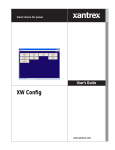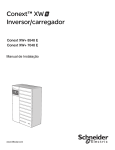Download Schneider Electric Xantrex XW Installation guide
Transcript
Xantrex™ XW Power System Xantrex XW4024 120/240 60 Xantrex XW4548 120/240 60 Xantrex XW6048 120/240 60 Installation Guide www.schneider-electric.com Xantrex XW Power System Installation Guide www.schneider-electric.com Copyright and Contact Trademarks Schneider Electric, the Schneider Electric logo, Xantrex and Xanbus are trademarks or registered trademarks of the Schneider Electric group of companies. Other trademarks, registered trademarks, and product names are the property of their respective owners and are used herein for identification purposes only. Notice of Copyright Copyright © 2007, 2008, 2010 Xantrex Technology Inc. All rights reserved. No part of this document may be reproduced in any form or disclosed to third parties without the express written consent of: Xantrex Technology Inc. 161-G South Vasco Road Livermore, California USA 94551 Xantrex Technology Inc. reserves the right to revise this document and to periodically make changes to the content hereof without obligation or organization of such revisions or changes unless required to do so by prior arrangement. Exclusion for Documentation UNLESS SPECIFICALLY AGREED TO IN WRITING, XANTREX TECHNOLOGY INC. (“XANTREX”) (A) MAKES NO WARRANTY AS TO THE ACCURACY, SUFFICIENCY OR SUITABILITY OF ANY TECHNICAL OR OTHER INFORMATION PROVIDED IN ITS MANUALS OR OTHER DOCUMENTATION; (B) ASSUMES NO RESPONSIBILITY OR LIABILITY FOR LOSSES, DAMAGES, COSTS OR EXPENSES, WHETHER SPECIAL, DIRECT, INDIRECT, CONSEQUENTIAL OR INCIDENTAL, WHICH MIGHT ARISE OUT OF THE USE OF SUCH INFORMATION. THE USE OF ANY SUCH INFORMATION WILL BE ENTIRELY AT THE USER’S RISK; AND (C) REMINDS YOU THAT IF THIS MANUAL IS IN ANY LANGUAGE OTHER THAN ENGLISH, ALTHOUGH STEPS HAVE BEEN TAKEN TO MAINTAIN THE ACCURACY OF THE TRANSLATION, THE ACCURACY CANNOT BE GUARANTEED. APPROVED XANTREX CONTENT IS CONTAINED WITH THE ENGLISH LANGUAGE VERSION WHICH IS POSTED AT WWW.SCHNEIDER-ELECTRIC.COM. Date and Revision March 2010 Revision D Part Number 975-0239-01-01 Product Number 865-1000 (Xantrex XW6048 120/240 60); 865-1005 (Xantrex XW4548 120/240 60); 865-1010 (Xantrex XW4024 120/240 60) Contact Information www.schneider-electric.com ☎ North America 1 650 351 8237 1 866 519 1470 ✉ 1 925 245 1022 [email protected] La France +0825012999 [email protected] Deutschland +49 (0) 180 575 6575 +49 (0) 2102 404 7101 [email protected] España +34 93 498 7466 +34 93 305 5026 [email protected] L'Italia +39 035 4151111 +39 035415 3200 [email protected] For other country details please contact your local Schneider Electric Sales Representative or visit our website at: http://www.schneider-electric.com/sites/corporate/en/support/operations/local-operations/local-operations.page About This Guide Purpose The purpose of this Installation Guide is to provide explanations and procedures for installing the Schneider Electric Xantrex XW Power System. Scope The Guide provides safety guidelines, detailed planning and procedures for installing the Xantrex XW Inverter/Charger and related system components (the “Xantrex XW Power System”). It does not provide details about configuration, operation, maintenance or troubleshooting. See the Operation Guide or Owner’s Manual of each device for this information. This Guide also does not provide details about particular brands of batteries. You need to consult individual battery manufacturers for this information. Audience The Guide is intended for anyone who needs to install the Xantrex XW Power System. Installers should be certified technicians or electricians. Organization This guide is organized into four chapters and three appendices. Chapter 1, “Introduction” lists and describes the components and basic features of the Xantrex XW Power System. Chapter 2, “Inverter/Charger Installation” describes how to mount and install the Xantrex XW Inverter/Charger, and the Xantrex XW Power Distribution Panel and Xantrex XW Conduit Box. Chapter 3, “Xantrex Xanbus Network Installation” provides detailed information for planning and installing the components necessary for network communication on a Xantrex Xanbus system. Chapter 4, “Xantrex XW Solar Charge Controller Installation” describes how to mount and connect the Xantrex XW Solar Charge Controller as part of the Xantrex XW System. Chapter 5, “Xantrex XW System Accessories Installation” describes how to mount and install the Xantrex XW System Control Panel and the Xantrex XW Automatic Generator Start. Appendix A, “Specifications” provides the electrical and environmental specifications for the Xantrex XW Series. 975-0239-01-01 iii This manual for use by qualified personnel only About This Guide Appendix B, “Wiring Diagrams” illustrate the most basic configurations and are for reference only. Specific installations may require additional equipment to meet national or local electric codes. Ensure all safety requirements are strictly followed. Appendix C, “Alternate System Configurations” provides wiring diagrams for inverter/charger installations that do not require use of the power distribution panel and the Xantrex XW Conduit Box. Conventions Used The following conventions are used in this guide. WARNING Warnings identify conditions or practices that could result in personal injury or loss of life. CAUTION Cautions identify conditions or practices that could result in damage to the Xantrex XW Power System components or other equipment. Related Information Additional information about operating the Xantrex XW Inverter/Charger, see the Xantrex XW Inverter/Charger Operation Guide (975-0240-01-01). For more information about related components, refer to: • Xantrex XW Power System Intallation Overview (975-0238-01-01) • Xantrex XW System Control Panel Owner’s Guide (975-0298-01-01) • Xantrex XW Solar Charge Controller Owner’s Guide (975-0283-01-01) • Xantrex XW Automatic Generator Start Owner’s Guide (975-0307-01-01) These guides are available at www.schneider-electric.com. Printed copies should be included with the components. For more information about Schneider Electric as well as its products and services visit www.schneider-electric.com. iv 975-0239-01-01 This manual for use by qualified personnel only Important Safety Instructions WARNING This chapter contains important safety and operating instructions as required by UL and CSA standards for inverters used in residential applications. Read and keep this Installation Guide for future reference. 1. Before using the inverter, read all instructions and cautionary markings on the unit, the batteries, and all appropriate sections of this manual. 2. Use of accessories not recommended or sold by Schneider Electric may result in a risk of fire, electric shock, or injury to persons. 3. The inverter is designed to be permanently connected to your AC and DC electrical systems. Schneider Electric recommends that all wiring be done by a certified technician or electrician to ensure adherence to the local and national electrical codes applicable in your jurisdiction. 4. To avoid a risk of fire and electric shock, make sure that existing wiring is in good condition and that wire is not undersized. Do not operate the inverter with damaged or substandard wiring. 5. Do not operate the inverter if it has been damaged in any way. If the unit is damaged, see the Warranty and Product Information section at the end of this manual. 6. This unit does not have any user-serviceable parts. Do not disassemble the inverter except where noted for connecting wiring and cabling. See the Warranty Section in the Xantrex XW Inverter/Charger Operation Guide and other component manuals for instructions on obtaining service. Attempting to service the unit yourself may result in a risk of electrical shock or fire. Internal capacitors remain charged after all power is disconnected. 7. To reduce the risk of electrical shock, disconnect both AC and DC power from the inverter before attempting any maintenance or cleaning or working on any components connected to the inverter. Turning off controls will not reduce this risk. 8. The inverter must be provided with an equipment-grounding conductor connected to the AC input ground. 9. Do not expose this unit to rain, snow, or liquids of any type. This product is designed for indoor use only. Damp environments will significantly shorten the life of this product and corrosion caused by dampness will not be covered by the product warranty. 10. To reduce the chance of short-circuits, always use insulated tools when installing or working with this equipment. 11. Remove personal metal items such as rings, bracelets, necklaces, and watches when working with batteries. 975-0239-01-01 v This manual for use by qualified personnel only Safety Limitations on Use WARNING: Limitations on Use The Xantrex XW Power System is not intended for use in connection with life support systems or other medical equipment or devices. Single-phase Operation Only CAUTION The Xantrex XW4024 120/240 600, Xantrex XW4548 120/240 60 and Xantrex XW6048 120/240 60 series of Inverter/Chargers are designed and tested for operation with single phase, three wire (120V/240V) AC sources and should not be connected to a three phase AC source. Connecting the device to a three phase source may result in damage to the unit and any loads connected to the Inverter/Charger. Explosive Gas Precautions 1. Working in the vicinity of lead acid batteries is dangerous. Batteries generate explosive gases during normal operation. Therefore, you must read this guide and follow the instructions exactly before installing or using your inverter/charger. 2. To reduce the risk of battery explosion, follow these instructions and those published by the battery manufacturer and the manufacturer of the equipment in which the battery is installed. vi 975-0239-01-01 This manual for use by qualified personnel only Safety FCC Information to the User This equipment has been tested and found to comply with the limits for a Class B digital device, pursuant to part 15 of the FCC Rules. These limits are designed to provide reasonable protection against harmful interference in a residential installation. This equipment generates, uses and can radiate radio frequency energy and, if not installed and used in accordance with the instructions, may cause harmful interference to radio communications. However, there is no guarantee that interference will not occur in a particular installation. If this equipment does cause harmful interference to radio or television reception, which can be determined by turning the equipment off and on, the user is encouraged to try to correct the interference by one or more of the following measures: • Reorient or relocate the receiving antenna. • Increase the separation between the equipment and the receiver. • Connect the equipment to a circuit different from that to which the receiver is connected. • Consult the dealer or an experienced radio/TV technician for help. 975-0239-01-01 vii This manual for use by qualified personnel only viii Contents Important Safety Instructions- - - - - - - - - - - - - - - - - - - - - - - - - - - - - - - - - - - - v Limitations on Use - - - - - - - - - - - - - - - - - - - - - - - - - - - - - - - - - - - - - - - - - - - - - - - - - - - - - - - - - -vi Single-phase Operation Only - - - - - - - - - - - - - - - - - - - - - - - - - - - - - - - - - - - - - - - - - - - - - - - - - -vi Explosive Gas Precautions - - - - - - - - - - - - - - - - - - - - - - - - - - - - - - - - - - - - - - - - - - - - - - - - - - - -vi FCC Information to the User - - - - - - - - - - - - - - - - - - - - - - - - - - - - - - - - - - - - - - - - - - - - - - - - - - vii 1 Introduction System Overview - - - - - - - - - - - - - - - - - - - - - - - - - - - - - - - - - - - - - - - - - - - - - - - - - - - - - - - - System Diagram - - - - - - - - - - - - - - - - - - - - - - - - - - - - - - - - - - - - - - - - - - - - - - - - - - - - - - System Components and Accessories - - - - - - - - - - - - - - - - - - - - - - - - - - - - - - - - - - - - - - - - - Xantrex XW Inverter/Charger - - - - - - - - - - - - - - - - - - - - - - - - - - - - - - - - - - - - - - - - - - - - - Xantrex XW Conduit Box - - - - - - - - - - - - - - - - - - - - - - - - - - - - - - - - - - - - - - - - - - - - - - - - Xantrex XW Power Distribution Panel Panel and Xantrex XW Conduit Box - - - - - - - - - - - - - Xantrex XW Connection Kit for INV2 - - - - - - - - - - - - - - - - - - - - - - - - - - - - - - - - - - - - - - - - Xantrex XW Solar Charge Controller - - - - - - - - - - - - - - - - - - - - - - - - - - - - - - - - - - - - - - - - Xantrex XW System Control Panel - - - - - - - - - - - - - - - - - - - - - - - - - - - - - - - - - - - - - - - - - Xantrex XW Automatic Generator Start - - - - - - - - - - - - - - - - - - - - - - - - - - - - - - - - - - - - - - - 2 1–2 1–2 1–3 1–3 1–4 1–4 1–6 1–7 1–8 1–8 Inverter/Charger Installation Pre-Installation - - - - - - - - - - - - - - - - - - - - - - - - - - - - - - - - - - - - - - - - - - - - - - - - - - - - - - - - - - - 2–2 Location - - - - - - - - - - - - - - - - - - - - - - - - - - - - - - - - - - - - - - - - - - - - - - - - - - - - - - - - - - - - - 2–2 Knockout Preparation and Air Filter Installation - - - - - - - - - - - - - - - - - - - - - - - - - - - - - - - - - 2–3 Removing Internal Faceplates on the Power Distribution Panel - - - - - - - - - - - - - - - - - - - - - - 2–3 Clearance Requirements - - - - - - - - - - - - - - - - - - - - - - - - - - - - - - - - - - - - - - - - - - - - - - - - - 2–4 Mounting - - - - - - - - - - - - - - - - - - - - - - - - - - - - - - - - - - - - - - - - - - - - - - - - - - - - - - - - - - - - 2–4 Step 1: Installing the Mounting Plate- - - - - - - - - - - - - - - - - - - - - - - - - - - - - - - - - - - - - - - - - - - - 2–5 Step 2: Mounting the Inverter- - - - - - - - - - - - - - - - - - - - - - - - - - - - - - - - - - - - - - - - - - - - - - - - - 2–7 Step 3: Mounting the Xantrex XW Power Distribution Panel and Xantrex XW Conduit Box - - - - - - 2–8 Step 4: Wiring the Inverter - - - - - - - - - - - - - - - - - - - - - - - - - - - - - - - - - - - - - - - - - - - - - - - - - - - 2–9 Batteries - - - - - - - - - - - - - - - - - - - - - - - - - - - - - - - - - - - - - - - - - - - - - - - - - - - - - - - - - - - - 2–10 Battery Bank Requirements - - - - - - - - - - - - - - - - - - - - - - - - - - - - - - - - - - - - - - - - - - - 2–11 Battery Cable Requirements - - - - - - - - - - - - - - - - - - - - - - - - - - - - - - - - - - - - - - - - - - 2–11 Torque Values for the Xantrex XW Series Inverter/Charger - - - - - - - - - - - - - - - - - - - - - 2–13 Torque Values for the Xantrex XW Power Distribution Panel - - - - - - - - - - - - - - - - - - - - 2–13 Inverter Grounding - - - - - - - - - - - - - - - - - - - - - - - - - - - - - - - - - - - - - - - - - - - - - - - - - - - - 2–14 Backfeed Protection Requirements - - - - - - - - - - - - - - - - - - - - - - - - - - - - - - - - - - - - - - - - - 2–14 Wiring the Inverter to the Xantrex XW Power Distribution Panel - - - - - - - - - - - - - - - - - - - - - 2–14 Grounding the DC System - - - - - - - - - - - - - - - - - - - - - - - - - - - - - - - - - - - - - - - - - - - - 2–15 Installing the Battery Temperature Sensor - - - - - - - - - - - - - - - - - - - - - - - - - - - - - - - - - 2–16 Making DC Connections - - - - - - - - - - - - - - - - - - - - - - - - - - - - - - - - - - - - - - - - - - - - - - - - 2–18 975-0239-01-01 ix This manual for use by qualified personnel only Contents Making AC Connections - - - - - - - - - - - - - - - - - - - - - - - - - - - - - - - - - - - - - - - - - - - - - - - AC Connections and Communication Ports - - - - - - - - - - - - - - - - - - - - - - - - - - - - - - Accessing the AC Terminal Block and AC Ground Bar - - - - - - - - - - - - - - - - - - - - - - Grounding the AC System - - - - - - - - - - - - - - - - - - - - - - - - - - - - - - - - - - - - - - - - - - - AC Wiring to the Inverter AC Distribution Panel - - - - - - - - - - - - - - - - - - - - - - - - - - - - AC Wiring to the Xantrex XW Power Distribution Panel - - - - - - - - - - - - - - - - - - - - - - - Wiring the Xantrex XW Inverter/Charger to a Xantrex XW Power Distribution Panel - - - - - - - - - - - - - - - - - - - - - - - - - - - - - - - Generator Wiring to the Xantrex XW Inverter/Charger using a Xantrex XW Power Distribution Panel - - - - - - - - - - - - - - - - - - - - - - - - - - - - - - - AUX Port - - - - - - - - - - - - - - - - - - - - - - - - - - - - - - - - - - - - - - - - - - - - - - - - - - - - - - - - - - AUX+12V Voltage Supply - - - - - - - - - - - - - - - - - - - - - - - - - - - - - - - - - - - - - - - - - - - AUX-RPO: User Remote Power OFF (RPO) - - - - - - - - - - - - - - - - - - - - - - - - - - - - - - - User Line Wiring - - - - - - - - - - - - - - - - - - - - - - - - - - - - - - - - - - - - - - - - - - - - - - - - - - AUX Port Terminal Assignments - - - - - - - - - - - - - - - - - - - - - - - - - - - - - - - - - - - - - - Basic Functional Test - Single Inverter - - - - - - - - - - - - - - - - - - - - - - - - - - - - - - - - - - - - - - - - Confirm All Connections - - - - - - - - - - - - - - - - - - - - - - - - - - - - - - - - - - - - - - - - - - - - - - - Applying DC Power to the Inverter - - - - - - - - - - - - - - - - - - - - - - - - - - - - - - - - - - - - - - - - Enable the Inverter - - - - - - - - - - - - - - - - - - - - - - - - - - - - - - - - - - - - - - - - - - - - - - - - - - - AC Voltage Check - - - - - - - - - - - - - - - - - - - - - - - - - - - - - - - - - - - - - - - - - - - - - - - - - - - Confirming Battery Charger Operation - - - - - - - - - - - - - - - - - - - - - - - - - - - - - - - - - - - - - Step 5: Installing Additional Inverters - - - - - - - - - - - - - - - - - - - - - - - - - - - - - - - - - - - - - - - - - Installation Steps - - - - - - - - - - - - - - - - - - - - - - - - - - - - - - - - - - - - - - - - - - - - - - - - - - - - Parts List for Dual-Inverter Configurations - - - - - - - - - - - - - - - - - - - - - - - - - - - - - - - - - - - Converting a Single-Inverter Power Distribution Panel to a Dual-Inverter Power Distribution Panel - - - - - - - - - - - - - - - - - - - - - - - - - - - - - - - - - - - DC Wiring for a Dual-Inverter System - - - - - - - - - - - - - - - - - - - - - - - - - - - - - - - - - - - AC Wiring for a Dual-Inverter System - - - - - - - - - - - - - - - - - - - - - - - - - - - - - - - - - - - Parts List for a Triple-Inverter Configuration - - - - - - - - - - - - - - - - - - - - - - - - - - - - - - - - - Converting a Single-Inverter Power Distribution Panel to a Triple-Inverter Power Distribution Panel - - - - - - - - - - - - - - - - - - - - - - - - - - - - - - - - - - DC Wiring for a Triple-Inverter System - - - - - - - - - - - - - - - - - - - - - - - - - - - - - - - - - - AC Wiring for a Triple-Inverter System - - - - - - - - - - - - - - - - - - - - - - - - - - - - - - - - - - Xantrex Xanbus and AC Sync Cable - - - - - - - - - - - - - - - - - - - - - - - - - - - - - - - - - - - - - - Basic Functional Test - Multiple Inverters - - - - - - - - - - - - - - - - - - - - - - - - - - - - - - - - - - - - - - - 3 2–20 2–21 2–22 2–23 2–24 2–25 2–27 2–28 2–30 2–30 2–31 2–31 2–31 2–32 2–32 2–32 2–33 2–34 2–35 2–37 2–37 2–38 2–38 2–38 2–40 2–43 2–44 2–44 2–45 2–49 2–50 Xantrex Xanbus Network Installation Xantrex Xanbus-enabled Devices - - - - - - - - - - - - - - - - - - - - - - - - - - - - - - - - - - - - - - - - - - - - The Xantrex Xanbus System - - - - - - - - - - - - - - - - - - - - - - - - - - - - - - - - - - - - - - - - - - - - - - - - Network Components - - - - - - - - - - - - - - - - - - - - - - - - - - - - - - - - - - - - - - - - - - - - - - - - - - Ordering Network Components - - - - - - - - - - - - - - - - - - - - - - - - - - - - - - - - - - - - - - - - - - - Network Layout - - - - - - - - - - - - - - - - - - - - - - - - - - - - - - - - - - - - - - - - - - - - - - - - - - - - - - Installing the Network - - - - - - - - - - - - - - - - - - - - - - - - - - - - - - - - - - - - - - - - - - - - - - - - - - - - - Before You Begin the Installation - - - - - - - - - - - - - - - - - - - - - - - - - - - - - - - - - - - - - - - - - - - x 3–2 3–2 3–3 3–4 3–5 3–6 3–6 975-0239-01-01 This manual for use by qualified personnel only Contents Installation Tools and Materials - - - - - - - - - - - - - - - - - - - - - - - - - - - - - - - - - - - - - - - - - - - - 3–6 Guidelines for Routing the Xantrex Xanbus Cables - - - - - - - - - - - - - - - - - - - - - - - - - - - - - - 3–7 Installing Xantrex Xanbus-Enabled Devices - - - - - - - - - - - - - - - - - - - - - - - - - - - - - - - - - - - 3–8 4 Xantrex XW Solar Charge Controller Installation Installing the Charge Controller - - - - - - - - - - - - - - - - - - - - - - - - - - - - - - - - - - - - - - - - - - - - - - - 4–2 PV Array Requirements - - - - - - - - - - - - - - - - - - - - - - - - - - - - - - - - - - - - - - - - - - - - - - - - - - - - - 4–2 MPPT Voltage Range - - - - - - - - - - - - - - - - - - - - - - - - - - - - - - - - - - - - - - - - - - - - - - - - - - - 4–3 Mounting - - - - - - - - - - - - - - - - - - - - - - - - - - - - - - - - - - - - - - - - - - - - - - - - - - - - - - - - - - - - - - - 4–3 Choosing a Location - - - - - - - - - - - - - - - - - - - - - - - - - - - - - - - - - - - - - - - - - - - - - - - - - - - - 4–4 Removing the Wiring Compartment Cover - - - - - - - - - - - - - - - - - - - - - - - - - - - - - - - - - - - - - 4–5 Removing Knockouts - - - - - - - - - - - - - - - - - - - - - - - - - - - - - - - - - - - - - - - - - - - - - - - - - - - 4–6 Mounting the Controller - - - - - - - - - - - - - - - - - - - - - - - - - - - - - - - - - - - - - - - - - - - - - - - - - - 4–7 Grounding - - - - - - - - - - - - - - - - - - - - - - - - - - - - - - - - - - - - - - - - - - - - - - - - - - - - - - - - - - - - - - 4–9 Internal Ground Fault Protection - - - - - - - - - - - - - - - - - - - - - - - - - - - - - - - - - - - - - - - - - - - - 4–9 Disabling Ground Fault Protection for Negative Grounded and Ungrounded Arrays - - - - - - 4–11 Wiring - - - - - - - - - - - - - - - - - - - - - - - - - - - - - - - - - - - - - - - - - - - - - - - - - - - - - - - - - - - - - - - - 4–12 DC Terminal Connector Locations - - - - - - - - - - - - - - - - - - - - - - - - - - - - - - - - - - - - - - - - - 4–12 Wire Size and Over-current Protection Requirements - - - - - - - - - - - - - - - - - - - - - - - - - - - - 4–12 Current Rating - - - - - - - - - - - - - - - - - - - - - - - - - - - - - - - - - - - - - - - - - - - - - - - - - - - - 4–13 Minimum Wire Gauge - - - - - - - - - - - - - - - - - - - - - - - - - - - - - - - - - - - - - - - - - - - - - - - 4–13 Over-current Protection - - - - - - - - - - - - - - - - - - - - - - - - - - - - - - - - - - - - - - - - - - - - - - 4–13 Long-Distance Wire Runs - - - - - - - - - - - - - - - - - - - - - - - - - - - - - - - - - - - - - - - - - - - - 4–14 Maximum One-way Distance and Wire Size - - - - - - - - - - - - - - - - - - - - - - - - - - - - - - - 4–15 Connecting the Xantrex XW Solar Charge Controller to the Distribution Panel - - - - - - - - - - 4–17 Commissioning- - - - - - - - - - - - - - - - - - - - - - - - - - - - - - - - - - - - - - - - - - - - - - - - - - - - - - - - - - 4–19 Configuration Screens - - - - - - - - - - - - - - - - - - - - - - - - - - - - - - - - - - - - - - - - - - - - - - - - - - 4–19 Commissioning Units Using a Xantrex XW System Control Panel - - - - - - - - - - - - - - - - - - - 4–20 5 Xantrex XW System Accessories Installation The Xantrex XW System Control Panel - - - - - - - - - - - - - - - - - - - - - - - - - - - - - - - - - - - - - - - - - - 5–2 Materials and Tools Required - - - - - - - - - - - - - - - - - - - - - - - - - - - - - - - - - - - - - - - - - - - - - - 5–3 Choosing a Location - - - - - - - - - - - - - - - - - - - - - - - - - - - - - - - - - - - - - - - - - - - - - - - - - - - - 5–3 Mounting the Xantrex XW System Control Panel - - - - - - - - - - - - - - - - - - - - - - - - - - - - - - - - 5–4 Verifying the Installation - - - - - - - - - - - - - - - - - - - - - - - - - - - - - - - - - - - - - - - - - - - - - - - - - - 5–8 The Xantrex XW Automatic Generator Start - - - - - - - - - - - - - - - - - - - - - - - - - - - - - - - - - - - - - - - 5–8 Preparing an Installation - - - - - - - - - - - - - - - - - - - - - - - - - - - - - - - - - - - - - - - - - - - - - - - - - 5–9 Materials and Tools Required - - - - - - - - - - - - - - - - - - - - - - - - - - - - - - - - - - - - - - - - - - - 5–9 Choosing a Location - - - - - - - - - - - - - - - - - - - - - - - - - - - - - - - - - - - - - - - - - - - - - - - - - 5–9 Routing the Connections - - - - - - - - - - - - - - - - - - - - - - - - - - - - - - - - - - - - - - - - - - - - - 5–10 Installing the Xantrex XW Automatic Generator Start - - - - - - - - - - - - - - - - - - - - - - - - - - - - 5–11 Mounting the Unit - - - - - - - - - - - - - - - - - - - - - - - - - - - - - - - - - - - - - - - - - - - - - - - - - - 5–11 Wiring to the 20-contact Connector - - - - - - - - - - - - - - - - - - - - - - - - - - - - - - - - - - - - - 5–12 Connecting the Generator - - - - - - - - - - - - - - - - - - - - - - - - - - - - - - - - - - - - - - - - - - - - 5–15 975-0239-01-01 xi This manual for use by qualified personnel only Contents Connecting the Thermostats (Optional) - - - - - - - - - - - - - - - - - - - - - - - - - - - - - - - - - Connecting an External Shutdown (Optional) - - - - - - - - - - - - - - - - - - - - - - - - - - - - - Connecting an External Manual ON/OFF Switch (Optional) - - - - - - - - - - - - - - - - - - - - - - Connecting an External ON/OFF LED - - - - - - - - - - - - - - - - - - - - - - - - - - - - - - - - - - - Connecting the Wiring Harness to the Xantrex XW Automatic Generator Start - - - - - - Connecting the Xantrex XW Automatic Generator Start to the Xantrex Xanbus Network Verifying Power Is Available - - - - - - - - - - - - - - - - - - - - - - - - - - - - - - - - - - - - - - - - - - - - - A 5–16 5–16 5–17 5–18 5–19 5–20 5–21 Specifications Electrical Specifications - - - - - - - - - - - - - - - - - - - - - - - - - - - - - - - - - - - - - - - - - - - - - - - - - - - Xantrex XW Series Overload Capability - - - - - - - - - - - - - - - - - - - - - - - - - - - - - - - - - - - - - Output Power Versus Ambient Temperature - - - - - - - - - - - - - - - - - - - - - - - - - - - - - - - - - - Xantrex XW Series Efficiency - - - - - - - - - - - - - - - - - - - - - - - - - - - - - - - - - - - - - - - - - - - - - Inverting Efficiency (Typical) - - - - - - - - - - - - - - - - - - - - - - - - - - - - - - - - - - - - - - - - - - Charging Efficiency (Typical) - - - - - - - - - - - - - - - - - - - - - - - - - - - - - - - - - - - - - - - - - - Charging Power Factor - - - - - - - - - - - - - - - - - - - - - - - - - - - - - - - - - - - - - - - - - - - - - - Grid-tie Sell Mode Efficiency (Typical) - - - - - - - - - - - - - - - - - - - - - - - - - - - - - - - - - - - Mechanical Specifications - - - - - - - - - - - - - - - - - - - - - - - - - - - - - - - - - - - - - - - - - - - - - - - - - Accessories- - - - - - - - - - - - - - - - - - - - - - - - - - - - - - - - - - - - - - - - - - - - - - - - - - - - - - - - - - - - - B Wiring Diagrams Single-Inverter System (Backup Only) Without a Power Distribution Panel- - - - - - - - - - - - - - - - Single-Inverter System (Backup Only) With a Power Distribution Panel - - - - - - - - - - - - - - - - - - Single-Inverter System Renewable Energy (Solar)- - - - - - - - - - - - - - - - - - - - - - - - - - - - - - - - - Single-Inverter System Renewable Energy (Wind or Hydro) - - - - - - - - - - - - - - - - - - - - - - - - - - Dual-Inverter System Renewable Energy (Solar) - - - - - - - - - - - - - - - - - - - - - - - - - - - - - - - - - - Dual-Inverter System Renewable Energy (Wind or Hydro) - - - - - - - - - - - - - - - - - - - - - - - - - - - - C A–2 A–3 A–5 A–6 A–6 A–6 A–7 A–7 A–8 A–9 B–3 B–4 B–5 B–6 B–7 B–8 Alternate System Configurations DC Grounding for Single-Inverter Systems - - - - - - - - - - - - - - - - - - - - - - - - - - - - - - - - - - - - - - Battery Connections for Single Inverter Systems - - - - - - - - - - - - - - - - - - - - - - - - - - - - - - - - - - AC Grounding for Single-Inverter Systems - - - - - - - - - - - - - - - - - - - - - - - - - - - - - - - - - - - - - - AC Output Wiring to the Inverter AC Distribution Panel - - - - - - - - - - - - - - - - - - - - - - - - - - - - - Generator Wiring to the Inverter- - - - - - - - - - - - - - - - - - - - - - - - - - - - - - - - - - - - - - - - - - - - - - Utility Wiring to the Inverter Input - - - - - - - - - - - - - - - - - - - - - - - - - - - - - - - - - - - - - - - - - - - - - - xii C–2 C–3 C–4 C–5 C–6 C–7 975-0239-01-01 This manual for use by qualified personnel only Figures Figure 1-1 Figure 1-2 Figure 1-3 Figure 1-4 Figure 1-5 Figure 1-6 Figure 1-7 Figure 1-8 Figure 2-1 Figure 2-2 Figure 2-3 Figure 2-4 Figure 2-5 Figure 2-6 Figure 2-7 Figure 2-8 Figure 2-9 Figure 2-10 Figure 2-11 Figure 2-12 Figure 2-13 Figure 2-14 Figure 2-15 Figure 2-16 Figure 2-17 Figure 2-18 Figure 2-19 Figure 2-20 Figure 2-21 Figure 2-22 Figure 2-23 Figure 2-24 Figure 2-25 Figure 2-26 Figure 2-27 Figure 2-28 Figure 2-29 Figure 2-30 Xantrex XW Power System Installation Diagram Example - - - - - - - - - - - - - - - - - - - - - - 1–2 Xantrex XW Inverter/Charger - - - - - - - - - - - - - - - - - - - - - - - - - - - - - - - - - - - - - - - - - - 1–3 Xantrex XW Conduit Box - - - - - - - - - - - - - - - - - - - - - - - - - - - - - - - - - - - - - - - - - - - - - 1–4 Power Distribution Panel and Xantrex XW Conduit Box - - - - - - - - - - - - - - - - - - - - - - - - 1–5 Xantrex XW Connection Kit for INV2 - - - - - - - - - - - - - - - - - - - - - - - - - - - - - - - - - - - - - 1–6 Xantrex XW Solar Charge Controller - - - - - - - - - - - - - - - - - - - - - - - - - - - - - - - - - - - - - 1–7 Xantrex XW System Control Panel - - - - - - - - - - - - - - - - - - - - - - - - - - - - - - - - - - - - - - - 1–8 Xantrex XW Automatic Generator Start - - - - - - - - - - - - - - - - - - - - - - - - - - - - - - - - - - - 1–9 Air Filter and AUX Connector Installation - - - - - - - - - - - - - - - - - - - - - - - - - - - - - - - - - - 2–3 Removing the Internal Faceplates on the Power Distribution Panel - - - - - - - - - - - - - - - 2–3 Clearance Requirements - - - - - - - - - - - - - - - - - - - - - - - - - - - - - - - - - - - - - - - - - - - - - 2–4 Mounting Plate Dimensions - - - - - - - - - - - - - - - - - - - - - - - - - - - - - - - - - - - - - - - - - - - 2–5 Mounting the Bracket for the Xantrex XW Inverter/Charger or Distribution Panel - - - - - - 2–6 Mounting the Xantrex XW Inverter/Charger - - - - - - - - - - - - - - - - - - - - - - - - - - - - - - - - 2–7 Installing the Xantrex XW Conduit Box - - - - - - - - - - - - - - - - - - - - - - - - - - - - - - - - - - - - 2–8 Routing Communications Cables - - - - - - - - - - - - - - - - - - - - - - - - - - - - - - - - - - - - - - 2–10 DC Grounding Using a Power Distribution Panel - - - - - - - - - - - - - - - - - - - - - - - - - - - 2–15 Battery Temperature Sensor (RJ11) Port Location and Installation - - - - - - - - - - - - - - - 2–17 Xantrex XW Inverter/Charger DC Connections - - - - - - - - - - - - - - - - - - - - - - - - - - - - - 2–18 Battery Cable Connection - - - - - - - - - - - - - - - - - - - - - - - - - - - - - - - - - - - - - - - - - - - 2–19 DC Connections to a Single Inverter Using a Xantrex XW Power Distribution Panel - - - 2–20 Xantrex XW Inverter/Charger AC Connections and Communications Ports - - - - - - - - - 2–21 AC Terminal Block - - - - - - - - - - - - - - - - - - - - - - - - - - - - - - - - - - - - - - - - - - - - - - - - - 2–22 Grounding the AC System using the Distribution Panel - - - - - - - - - - - - - - - - - - - - - - - 2–23 Wiring the Xantrex XW Power Distribution Panel to the Sub-panel or Utility Grid - - - - - 2–26 Wiring the Inverter to the Xantrex XW Power Distribution Panel - - - - - - - - - - - - - - - - - 2–27 Generator Wiring Using a Xantrex XW Power Distribution Panel (On Grid) - - - - - - - - - 2–28 Generator Wiring Using a Xantrex XW Power Distribution Panel (Off Grid) - - - - - - - - - 2–29 AUX Port Location - - - - - - - - - - - - - - - - - - - - - - - - - - - - - - - - - - - - - - - - - - - - - - - - - 2–30 Power-up Display - - - - - - - - - - - - - - - - - - - - - - - - - - - - - - - - - - - - - - - - - - - - - - - - - 2–32 Enable the Inverter- - - - - - - - - - - - - - - - - - - - - - - - - - - - - - - - - - - - - - - - - - - - - - - - - 2–33 Checking AC Voltage- - - - - - - - - - - - - - - - - - - - - - - - - - - - - - - - - - - - - - - - - - - - - - - 2–34 Checking Charging Operation - - - - - - - - - - - - - - - - - - - - - - - - - - - - - - - - - - - - - - - - 2–35 Functional Test for Single Inverter Systems - - - - - - - - - - - - - - - - - - - - - - - - - - - - - - - 2–36 DC Connections to Dual Inverters - - - - - - - - - - - - - - - - - - - - - - - - - - - - - - - - - - - - - - 2–39 Dual Inverter AC Breaker Arrangement and Wiring Enlargement with Multiple AC Input Sources- - - - - - - - - - - - - - - - - - - - - - - - - - - - - - - - - - - - - - 2–40 AC Wiring for Dual-Inverter Systems - - - - - - - - - - - - - - - - - - - - - - - - - - - - - - - - - - - - 2–41 Installing the Front Internal Panels and the AC Bypass Plate - - - - - - - - - - - - - - - - - - - 2–42 975-0239-01-01 xiii This manual for use by qualified personnel only Figures Figure 2-31 Figure 2-32 Figure 2-33 Figure 2-34 Figure 2-35 Figure 2-36 Figure 2-37 Figure 3-1 Figure 3-2 Figure 3-3 Figure 4-1 Figure 4-2 Figure 4-3 Figure 4-4 Figure 4-5 Figure 4-6 Figure 4-7 Figure 4-8 Figure 4-9 Figure 5-1 Figure 5-2 Figure 5-3 Figure 5-4 Figure 5-5 Figure 5-6 Figure 5-7 Figure 5-8 Figure 5-9 Figure 5-10 Figure 5-11 Figure 5-12 Figure 5-13 Figure A-1 Figure A-2 Figure A-3 Figure A-4 Figure A-5 Figure A-6 Figure A-7 Figure A-8 Figure B-1 Figure B-2 DC Connections for a Triple-Inverter System - - - - - - - - - - - - - - - - - - - - - - - - - - - - - - 2–45 Triple-Inverter AC Breaker Arrangement and Wiring Enlargement with Dual AC Input Sources - - - - - - - - - - - - - - - - - - - - - - - - - - - - - - - - - - - - - - - 2–46 Triple-Inverter AC Breaker Arrangement and Wiring Enlargement with a Single AC Input Source - - - - - - - - - - - - - - - - - - - - - - - - - - - - - - - - - - - - - 2–47 Wiring an External Bypass Switch for a Triple-Inverter Configuration - - - - - - - - - - - - - 2–48 Installing the AC Sync Cable - - - - - - - - - - - - - - - - - - - - - - - - - - - - - - - - - - - - - - - - - 2–49 Functional Test for Multiple Inverters - Page 1 of 2 - - - - - - - - - - - - - - - - - - - - - - - - - - 2–52 Functional Test for Multiple Inverters - Page 2 of 2 - - - - - - - - - - - - - - - - - - - - - - - - - - 2–53 Network-Managed Power System - - - - - - - - - - - - - - - - - - - - - - - - - - - - - - - - - - - - - - - 3–2 Xantrex Xanbus Cable, RJ45 Connector Pin Numbers and Network Terminators - - - - - 3–3 Network Layout - - - - - - - - - - - - - - - - - - - - - - - - - - - - - - - - - - - - - - - - - - - - - - - - - - - - 3–5 Minimum Clearance Requirements - - - - - - - - - - - - - - - - - - - - - - - - - - - - - - - - - - - - - - 4–5 Removing the Wiring Compartment Cover- - - - - - - - - - - - - - - - - - - - - - - - - - - - - - - - - 4–5 Dimensions and Knockout Locations - - - - - - - - - - - - - - - - - - - - - - - - - - - - - - - - - - - - 4–6 Knockout Dimensions - - - - - - - - - - - - - - - - - - - - - - - - - - - - - - - - - - - - - - - - - - - - - - - 4–7 Mounting the Xantrex XW Solar Charge Controller - - - - - - - - - - - - - - - - - - - - - - - - - - - 4–8 Xantrex XW Solar Charge Controller Safety Ground Connector - - - - - - - - - - - - - - - - - 4–10 PV Negative Ground Jumper Location - - - - - - - - - - - - - - - - - - - - - - - - - - - - - - - - - - 4–11 DC Connection Terminals - - - - - - - - - - - - - - - - - - - - - - - - - - - - - - - - - - - - - - - - - - - 4–12 Connecting Solar DC Sources in the Power Distribution Panel - - - - - - - - - - - - - - - - - 4–18 Xantrex XW System Control Panel Xantrex Xanbus Port Locations- - - - - - - - - - - - - - - - 5–2 Inserting the Mounting Plate- - - - - - - - - - - - - - - - - - - - - - - - - - - - - - - - - - - - - - - - - - - 5–4 Securing the Mounting Plate - - - - - - - - - - - - - - - - - - - - - - - - - - - - - - - - - - - - - - - - - - 5–5 Connecting the Network Cables - - - - - - - - - - - - - - - - - - - - - - - - - - - - - - - - - - - - - - - - 5–5 Securing the Xantrex XW System Control Panel - - - - - - - - - - - - - - - - - - - - - - - - - - - - - 5–6 Surface Mounting the Xantrex XW System Control Panel - - - - - - - - - - - - - - - - - - - - - - 5–7 Connecting the Xantrex XW AGS Communications Cable to the Xantrex XW Series - - - 5–8 Xantrex XW Automatic Generator Start External Connections - - - - - - - - - - - - - - - - - - 5–10 Xantrex XW Automatic Generator Start Wiring Harness - - - - - - - - - - - - - - - - - - - - - - 5–13 External ON/OFF Switch and LED Wiring Diagram - - - - - - - - - - - - - - - - - - - - - - - - - - 5–18 Xantrex XW Automatic Generator Start External Connections - - - - - - - - - - - - - - - - - - 5–19 Connecting the Xantrex XW SCP - - - - - - - - - - - - - - - - - - - - - - - - - - - - - - - - - - - - - - 5–20 Verifying Power is Available - - - - - - - - - - - - - - - - - - - - - - - - - - - - - - - - - - - - - - - - - - 5–21 Xantrex XW Series AC Overload Capability - - - - - - - - - - - - - - - - - - - - - - - - - - - - - - - - A–4 Xantrex XW Series AC Overload Capability - - - - - - - - - - - - - - - - - - - - - - - - - - - - - - - - A–4 Xantrex XW Series AC Overload Capability - - - - - - - - - - - - - - - - - - - - - - - - - - - - - - - - A–5 Output Power Versus Ambient Temperature - - - - - - - - - - - - - - - - - - - - - - - - - - - - - - - A–5 Inverting Efficiency (Typical) - - - - - - - - - - - - - - - - - - - - - - - - - - - - - - - - - - - - - - - - - - A–6 Charging Efficiency (Typical) - - - - - - - - - - - - - - - - - - - - - - - - - - - - - - - - - - - - - - - - - - A–6 Charging Power Factor - - - - - - - - - - - - - - - - - - - - - - - - - - - - - - - - - - - - - - - - - - - - - - A–7 Grid-tie Sell Mode Efficiency (Typical) - - - - - - - - - - - - - - - - - - - - - - - - - - - - - - - - - - - A–7 Single-Inverter System (Backup Only) Without a Power Distribution Panel - - - - - - - - - - B–3 Single-Inverter System (Backup Only) With a Power Distribution Panel - - - - - - - - - - - - B–4 xiv 975-0239-01-01 This manual for use by qualified personnel only Figures Figure B-3 Figure B-4 Figure B-5 Figure B-6 Figure C-1 Figure C-2 Figure C-3 Figure C-4 Figure C-5 Figure C-6 Single-Inverter System Renewable Energy (Solar) - - - - - - - - - - - - - - - - - - - - - - - - - - - B–5 Single-Inverter System Renewable Energy (Wind or Hydro) - - - - - - - - - - - - - - - - - - - - B–6 Dual-Inverter System Renewable Energy (Solar) - - - - - - - - - - - - - - - - - - - - - - - - - - - - B–7 Dual-Inverter System Renewable Energy (Wind or Hydro) - - - - - - - - - - - - - - - - - - - - - - B–8 DC Grounding for an Inverter Only - - - - - - - - - - - - - - - - - - - - - - - - - - - - - - - - - - - - - - C–2 DC Connections to a Single Inverter - - - - - - - - - - - - - - - - - - - - - - - - - - - - - - - - - - - - - C–3 Grounding the AC System - - - - - - - - - - - - - - - - - - - - - - - - - - - - - - - - - - - - - - - - - - - - C–4 AC Output Wiring to the Inverter AC Distribution Panel - - - - - - - - - - - - - - - - - - - - - - - - C–5 Generator Wiring directly to the Inverter - - - - - - - - - - - - - - - - - - - - - - - - - - - - - - - - - - C–6 Utility Wiring to the Inverter Input - - - - - - - - - - - - - - - - - - - - - - - - - - - - - - - - - - - - - - - C–7 975-0239-01-01 xv This manual for use by qualified personnel only xvi Tables Table 2-1 Table 2-2 Table 2-3 Table 2-4 Table 2-5 Table 2-6 Table 2-7 Table 2-8 Table 2-9 Table 2-10 Table 2-11 Table 3-1 Table 4-1 Table 4-2 Table 4-3 Table 4-4 Table 4-5 Table 5-1 Table 5-2 Table 5-3 Table 5-4 Table 5-5 Table 5-6 Table A-1 Table A-2 Table A-3 Mounting Plate Fastener Recommendations - - - - - - - - - - - - - - - - - - - - - - - - - - - - - - - 2–5 Recommended Battery Cable Size Versus Length - - - - - - - - - - - - - - - - - - - - - - - - - - 2–12 Battery Cable (in Conduit) to Maximum Breaker/Fuse Size - - - - - - - - - - - - - - - - - - - - 2–12 Torque Values for AC Wiring (AC Terminals and Ground Bar) - - - - - - - - - - - - - - - - - - 2–13 Torque Values for the Chassis Ground Lug - - - - - - - - - - - - - - - - - - - - - - - - - - - - - - - 2–13 Torque Values for the Inverter Battery Terminals - - - - - - - - - - - - - - - - - - - - - - - - - - - 2–13 Torque Values for AC Disconnects and AC Breakers - - - - - - - - - - - - - - - - - - - - - - - - 2–13 Torque Values for the Ground Bus, AC Neutral Bus, DC Negative Bus, and DC Positive Bus in the Xantrex XW Power Distribution Panel - - - - - - - - - - - - - 2–13 Torque Values for the Power Distribution Bars in the Xantrex XW Power Distribution Panel - - - - - - - - - - - - - - - - - - - - - - - - - - - - - 2–14 Torque Values for the Battery Cables to the DC Negative Bus, and DC Positive Bus in the Xantrex XW Power Distribution Panel - - - - - - - - - - - - - - - - - - - - - - - - - - - - - 2–14 User Connector Terminals and Functions - - - - - - - - - - - - - - - - - - - - - - - - - - - - - - - - 2–31 Xantrex Xanbus Network Components and Part Numbers - - - - - - - - - - - - - - - - - - - - - - 3–4 MPPT Operational Window - - - - - - - - - - - - - - - - - - - - - - - - - - - - - - - - - - - - - - - - - - - - 4–3 Minimum Clearance Requirements - - - - - - - - - - - - - - - - - - - - - - - - - - - - - - - - - - - - - - 4–4 Recommended Circuit Breakers for the Xantrex XW Solar Charge Controller - - - - - - - 4–14 One-Way Wire Distance and Wire Size for a 24 Vdc System - - - - - - - - - - - - - - - - - - - 4–15 One-Way Wire Distance and Wire Size for a 48 Vdc System - - - - - - - - - - - - - - - - - - - 4–16 Circuit Limitations - - - - - - - - - - - - - - - - - - - - - - - - - - - - - - - - - - - - - - - - - - - - - - - - - 5–12 Required Wiring Size Based on Length of Cable - - - - - - - - - - - - - - - - - - - - - - - - - - - 5–13 Contact Numbers and Functions- - - - - - - - - - - - - - - - - - - - - - - - - - - - - - - - - - - - - - - 5–14 Wiring for Connecting Thermostats - - - - - - - - - - - - - - - - - - - - - - - - - - - - - - - - - - - - - 5–16 Wiring for Connecting an External Shutdown - - - - - - - - - - - - - - - - - - - - - - - - - - - - - - 5–16 Wiring for Connecting an External Manual ON/OFF Switch - - - - - - - - - - - - - - - - - - - - 5–17 Xantrex XW Power System Electrical Specifications - - - - - - - - - - - - - - - - - - - - - - - - - - A–2 Xantrex XW Power System Mechanical Specifications - - - - - - - - - - - - - - - - - - - - - - - - A–8 Xantrex XW Power System Regulatory Approvals - - - - - - - - - - - - - - - - - - - - - - - - - - - - A–9 975-0239-01-01 xvii This manual for use by qualified personnel only xviii 1 Introduction Chapter 1, “Introduction” lists and describes the components and basic features of the Xantrex XW Power System. For this Topic See.... “System Overview” page 1–2 “System Components and Accessories” page 1–3 This manual for use by qualified personnel only Introduction System Overview The Xantrex XW Power System consists of several devices, components, and optional accessories that, when installed together, create a renewable energy power system that can be customized to suit nearly any application—off grid, grid tied, or backup. Up to three inverters can be installed in parallel to create larger 120/240-volt, 3-wire, single-phase systems allowing for increased capacity. CAUTION The Xantrex XW4024 120/240 60, Xantrex XW4548 120/240 60 and Xantrex XW6048 120/240 60 series of Inverter/Chargers are designed and tested for operation with single phase, three wire (120V/240V) AC sources and should not be connected to a three phase AC source. Connecting the device to a three phase source may result in damage to the unit and any loads connected to the Inverter/Charger. System Diagram Figure 1-1 Xantrex XW Power System Installation Diagram Example 1–2 975-0239-01-01 This manual for use by qualified personnel only System Components and Accessories System Components and Accessories Xantrex XW Inverter/Charger The Xantrex XW Inverter/Charger is a modular “building block” sine-wave inverter/charger that can be used for both residential and commercial stand-alone, grid-backup, and grid-tie applications with battery energy storage. The Xantrex XW Series is a self-contained DC to AC inverter, battery charger, and AC transfer switch. Up to three inverters can be installed in parallel to create larger 120-240-volt, 3-wire, single-phase systems allowing for increased capacity. Includes: • Mounting Panel • DC terminal Covers • Network Terminator • Battery Temperature Sensor • Air Filter • Mounting Hardware • AUX Port Connector Figure 1-2 Xantrex XW Inverter/Charger A Battery Temperature Sensor (FGA # 808-0232-02) is also included with the Xantrex XW Inverter/Charger. The Battery Temperature Sensor monitors the temperature of the battery bank and adjusts the charging accordingly. See page 2–16 for installation instructions for this accessory. 975-0239-01-01 1–3 This manual for use by qualified personnel only Introduction Xantrex XW Conduit Box A Xantrex XW Conduit Box (FGA # 865-1025) is available to enclose the bottom of the Xantrex XW Inverter/Charger and protect the cabling. Use of the Xantrex XW Conduit Box may be required depending on the local electrical code. Be sure to consult with the local electrical authority to ensure the installation is code-compliant. Figure 1-3 Xantrex XW Conduit Box The Xantrex XW Conduit Box comes in two pieces and mounts directly to the bottom of the inverter/charger with keyhole slots and screws. It is secured to the inverter by two #10-32 screws and is secured to the wall by two screws (not provided). Internal wire barriers (or raceways) are included to keep communications wires separate from AC and DC power wires. The Xantrex XW Conduit Box also includes multiple cable strap points. Xantrex XW Power Distribution Panel Panel and Xantrex XW Conduit Box The Xantrex XW Power Distribution Panel (FGA: 865-1015) includes a mounting plate and Xantrex XW Conduit Box. It is factory wired and labelled with everything to support a code-compliant single-inverter installation. It is designed to mount on the right side of the inverter/charger, but it can also be configured to mount on the left side. Internal wiring and breakers can be added to expand the Xantrex XW Power System with up to three inverters, four charge controllers, or other equipment to support 120/240-volt, 3-wire, single-phase systems. The Xantrex XW Power Distribution Panel and Xantrex XW Conduit Box interface with: • Xantrex XW4024 120/240 60, and Xantrex XW6048 120/240 60 • Xantrex XW Solar Charge Controllers (requires customer supplied breakers and wiring) • Xantrex C-Series Charge Controllers (requires customer supplied breakers and wiring). Internal wire barriers (or raceways) are included to keep communications wires separate from AC and DC power wires. 1–4 975-0239-01-01 This manual for use by qualified personnel only System Components and Accessories Xantrex XW Power Distribution Panel Xantrex XW Power Distribution Panel includes: • Power Distribution Panel enclosure with a field-reversible panel door • Mounting Plate • Xantrex XW Conduit Box Mounting Plate Xantrex XW Conduit Box Xantrex XW PDP Dimensions: 30" (761mm) H x 16" (406mm) W x 8 ¼" (210mm) D Depth from the wall = 8 ¾" (223 mm) The enclosure comes pre-wired with: • 3x 60A, 120/240 Vac, 2-pole, Square-D, Type QOU, DIN-rail mounted AC breakers (pre-wired to connect to one Xantrex XW inverter) • 1x GJ250A 160 Vdc, 3/8" stud DC breaker • 2x Ground terminal bus bars • 1x Neutral terminal bus bar • 1x Negative bus bar • 1 pair #4/0 AWG Battery Cables The panel door can be mounted on the right or left side of the Xantrex XW Power Distribution Panel. AC Knockout slots = 9 (for dual 60A Square D, type QOU breakers)* DC Knockout slots = 8 small (for 60A DC breakers) and 3 large (for GJ breakers) *AC Breakers cannot exceed 60A. Figure 1-4 Power Distribution Panel and Xantrex XW Conduit Box 975-0239-01-01 1–5 This manual for use by qualified personnel only Introduction Xantrex XW Connection Kit for INV2 The Xantrex XW Connection Kit for Inv2 (FGA # 865-1020) is the extension kit required for connecting a second or third Xantrex XW Inverter/Charger in the same system. Xantrex XW Conduit Box Xantrex XW Connection Kit includes: • Xantrex XW Conduit Box with raceway barriers and cable strap connections points, • 3x 60 A, 120/240 Vac, 2-pole, Square-D, Type QOU, Din-Rail mountable, AC breakers (includes bypass plate) • #6 AWG AC wiring to connect the inverter to the AC breakers (includes 4 conduit bushings) • #2 AWG ground wire • 4x Power Distribution Bars (replaces factory-installed bars) • 1x GJ250A 160 Vdc, 3/8" stud DC breaker • 1x Bus Bar for DC positive • 1 pair #4/0 AWG battery cables • AC Sync and Xantrex Xanbus™ cables (not shown) 60A, 120/240Vac AC Breakers AC Bypass Plate Power Distribution Bars #2 AWG Ground Wire #6 AWG AC Wiring 15/16" bushing for AC sync and Xantrex Xanbus knockouts (x1) GJ250A DC breaker 1-3/8" bushings for AC Wiring knockouts (x3) #4/0 AWG battery cables DC Positive Bus Bar Figure 1-5 Xantrex XW Connection Kit for INV2 1–6 975-0239-01-01 This manual for use by qualified personnel only System Components and Accessories Xantrex XW Solar Charge Controller The Xantrex XW Solar Charge Controller (FGA # 865-1030) is a 60 amp charge controller with integrated Xantrex PV GFP and separate Battery Temperature Sensor. The Xantrex XW Solar Charge Controller can be used with 12-, 24-, 36-, 48-, and 60-volt DC battery systems. However, the Xantrex XW Inverter/Charger can only work at 24 or 48 volts depending on the model. When the Xantrex XW Solar Charge Controller is used with the Xantrex XW Inverter/Charger, it is limited to 24- or 48-volt battery banks. The Xantrex XW Solar Charge Controller will automatically detect the 24- or 48-volt settings. Figure 1-6 Xantrex XW Solar Charge Controller 975-0239-01-01 1–7 This manual for use by qualified personnel only Introduction Xantrex XW System Control Panel The Xantrex XW System Control Panel features a graphical, backlit liquid crystal display that displays system configuration and diagnostic information for all devices connected to the network. When installed as a Xantrex XW Power System accessory, the Xantrex XW System Control Panel eliminates the need for separate control panels for each device and gives a single point of control to set up and monitor an entire Xantrex XW Power System. FGA Number: 865-1050 Figure 1-7 Xantrex XW System Control Panel Xantrex XW Automatic Generator Start The Xantrex XW Automatic Generator Start can automatically activate a generator to provide a Xantrex XW Series Inverter/Charger with power to recharge depleted batteries or assist with heavy loads. The Xantrex XW Automatic Generator Start adds intelligence to power management and eliminates time spent monitoring batteries and inverter loads. The Xantrex XW Automatic Generator Start is compatible with popular generators, and can be configured to start the generator in response to low battery voltage, thermostat operation, or load size on the inverter battery. A quiet time setting prevents the generator from starting at inconvenient times. LEDs display the status of the Xantrex XW Automatic Generator Start, while all user-defined settings are programmed through the Xantrex XW System Control Panel. 1–8 975-0239-01-01 This manual for use by qualified personnel only System Components and Accessories FGA Number: 865-1060 Figure 1-8 Xantrex XW Automatic Generator Start Generator The generator should be a 120/240V, 2-wire or 3-wire generator with Auto Start capability. Important: Do not use a 120-volt only generator. The inverter will not accept power from a generator of this kind. The generator should also supply a Generator Run signal. This signal is used by the Xantrex XW Automatic Generator Start to detect whether the generator is running. Some generator manufacturers refer to this signal as the Hour Meter Signal or Switched B+. Generator Compatibility The Xantrex XW Automatic Generator Start supports most two and three-wire generator starters. Some manufacturers include, but are not limited to, Onan (Quiet Diesel, gasoline, and LP), Power Tech, Generac, Northern Lights, Fisher Panda, Westerbeke, Kohler, Honda, and Yamaha. Check with the generator manufacturer to ensure the generator in question includes automatic starting capabilities. Xantrex XW System Control Panel A Xantrex XW System Control Panel is required to configure the Xantrex XW Automatic Generator Start and monitor generator starting and stopping activity. The Xantrex XW System Control Panel also provides real-time clock information for the Xantrex XW Automatic Generator Start Quiet Time and Exercise Time features. 975-0239-01-01 1–9 This manual for use by qualified personnel only 1–10 2 Inverter/Charger Installation Chapter 2, “Inverter/Charger Installation” describes how to mount and install the Xantrex XW Inverter/Charger, and the Xantrex XW Power Distribution Panel and Xantrex XW Conduit Box. For this Topic See.... “Pre-Installation” page 2–2 “Step 1: Installing the Mounting Plate” page 2–5 “Step 2: Mounting the Inverter” page 2–7 “Step 3: Mounting the Xantrex XW Power Distribution Panel and Xantrex XW Conduit Box” page 2–8 “Step 4: Wiring the Inverter” page 2–9 “Step 5: Installing Additional Inverters” page 2–37 This manual for use by qualified personnel only Inverter/Charger Installation Pre-Installation Before installing the Xantrex XW Inverter/Charger, read all instructions and cautionary markings located in this manual. Important: Be sure to obtain the appropriate permits, if necessary, prior to starting this installation. Installations must meet all local codes and standards. Installations of this equipment should only be performed by skilled personnel such as qualified electricians and Certified Renewable Energy (RE) System installers. WARNING: Personal Injury The Xantrex XW Inverter/Charger weighs approximately 120 pounds (54 kg). To prevent personal injury, always use proper lifting techniques and have someone assist with lifting during installation. Location The Xantrex XW Inverter/Charger is certified for indoor (heated or unheated) installations only. Close to battery bank Locate the inverter as close to the batteries as possible in order to keep the battery cable length short. The maximum recommended battery cable length is 10 feet (3 m). WARNING: Explosion and Corrosion Hazard Do not locate the inverter directly above the batteries or in the same compartment as vented batteries. Locate any electronic equipment susceptible to radio frequency and electromagnetic interference as far away from the inverter as possible. Fire safety Do not locate the inverter near readily flammable materials such as cloth, paper, straw, or plastic sheeting. Flammable materials should be kept a minimum distance of 24 inches (60 cm) from the top surface and 12 inches (30 cm) from either side surface and the front of the Xantrex XW Inverter/Charger. 2–2 975-0239-01-01 This manual for use by qualified personnel only Pre-Installation Knockout Preparation and Air Filter Installation Remove your choice of knockouts from the chassis to facilitate conduit installation for wire runs. Ensure no debris from this procedure remains inside the inverter enclosure. Important: Do not drill, cut, or punch holes into the Xantrex XW Power Distribution Panel. Use only the knockouts provided for conduit entry. AUX Connector Tuck the air filter into the grooves in the sides of the air vent cover. If planning on using the Aux Port features, insert the AUX Connector into the Aux Port. See “AUX Port” on page 2–30 for wiring details. Air Filter Figure 2-1 Air Filter and AUX Connector Installation Removing Internal Faceplates on the Power Distribution Panel To remove the upper faceplate, remove the 4 screws holding the plate in place. To remove the lower faceplate, remove the 4 screws holding the plate in place. Figure 2-2 Removing the Internal Faceplates on the Power Distribution Panel 975-0239-01-01 2–3 This manual for use by qualified personnel only Inverter/Charger Installation Clearance Requirements Provide a minimum clearance of 6 inches (15 cm)—12 inches is preferred— around the top and 6 inches (15 cm) at the bottom of the inverter for ventilation. There must be at least three feet of clearance in front of the inverter. Ensure that the vents are not obstructed with foreign objects and that the minimum clearances are met. Figure 2-3 Clearance Requirements Mounting The Xantrex XW Power System is designed to be mounted on a vertical surface. The supporting surface must be strong enough to support a minimum of 500 pounds (227 kg). To facilitate installation, a wall mounting plate (manufacturer part number 210-0462-01-01) is provided for each Xantrex XW Inverter/Charger and Xantrex XW Power Distribution Panel. The mounting plate and hardware on the Xantrex XW Inverter/Charger and Xantrex XW Power Distribution Panel are designed to meet standards for structural and seismic stability. When properly installed, the system also meets Section 59 of UL 1741 for Static Loads. 2–4 975-0239-01-01 This manual for use by qualified personnel only Step 1: Installing the Mounting Plate Step 1: Installing the Mounting Plate Each Xantrex XW Inverter/Charger and Xantrex XW Power Distribution Panel requires a separate mounting plate. This bracket is first attached to the wall, then the inverter/charger or distribution panel is attached to the wall bracket. The wall bracket is attached to the wall with lag bolts or other fasteners, provided by the installer. A minimum of four ¼-inch diameter fasteners are required. The fasteners must be sufficiently strong to support 500 pounds. The wall bracket has mounting holes spaced 16 inches (40 cm) apart and is designed to span two wall studs spaced 16 inches on-center. Additional mounting holes are also provided for flexibility in mounting options. If the wall does not have 16-inch on-center studs, the installer will need to provide adequate supports for the brackets. For example, a sheet of plywood can be attached to the wall, and the wall brackets can then be attached to plywood. Both the Xantrex XW Inverter/Charger and Xantrex XW Power Distribution Panel use the same wall bracket. The brackets are designed to interlock (as shown in Figure 2-5), so that additional mounting plates are easily installed without additional measuring or levelling. The type of fastener required to secure the mounting plate varies according to the vertical surface and wall structure of your installation location. Table 2-1 Mounting Plate Fastener Recommendations Structure Required Fastener Number of Screws Per Bracket Wood studs at 16" (on center - O.C.) 1/4" Ø × 3 1/2" long lag screw Four Wood studs not at 16" O.C. (3/4" minimum plywood panel required) 1/4" Ø × 1" long wood screw Six Steel studs at 16" O.C. (minimum 18 gauge) 1/4" Ø self-drilling screw Four 16 (406) 4 1/2 (115) 1 3/4 (45) 2 1/4 (57) 6 7/8 (175) 9 3/16 (233) 6 (153) 2 (49) 17 (432) 3/4 (19) all measurements in inches (millimeters) Figure 2-4 Mounting Plate Dimensions 975-0239-01-01 2–5 This manual for use by qualified personnel only Inverter/Charger Installation Side View 2 × 4 wall stud Wall studs 16" on center behind wallboard Wallboard Plywood (optional) mounting plate Multiple mounting plates should fit together as shown. 60" (152.4 cm) from floor puts the inverter display panel at approx. 65" high. Add ¾" plywood if additional support is needed. 1 Locate the wall studs. 2 If necessary, enhance the support surface with a ¾" plywood panel secured to the wall studs. Plywood should span at least three wall studs. 3 Use hardware sized to support a minimum of 500 lbs (not provided) to secure the plywood to the wall. 4 Using a level, secure the first mounting bracket to the wall. Use recommended anchoring hardware to secure the plate (see Table 2-1). 5 Mount the next bracket adjacent to the first one. The brackets are designed to interlock, so additional mounting brackets are easily installed without additional measuring or levelling. Figure 2-5 Mounting the Bracket for the Xantrex XW Inverter/Charger or Distribution Panel 2–6 975-0239-01-01 This manual for use by qualified personnel only Step 2: Mounting the Inverter Step 2: Mounting the Inverter 3 2 1 1 Align the flange on the back of the Xantrex XW Inverter/Charger with the bottom edge of the mounting plate. 2 Lower the flange on the inverter onto the mounting plate. CAUTION: Before releasing the full weight of the unit, ensure the inverter is seated properly on the mounting plate. 3 Secure the top of inverter with two #10 self-tapping screws (supplied). Figure 2-6 Mounting the Xantrex XW Inverter/Charger 975-0239-01-01 2–7 This manual for use by qualified personnel only Inverter/Charger Installation Step 3: Mounting the Xantrex XW Power Distribution Panel and Xantrex XW Conduit Box Mount the Xantrex XW Power Distribution Panel on the mounting bracket following the same procedure in Step 2. When mounting the Xantrex XW Conduit Box as shown in Figure 2-7, it is not necessary to attach the front panel until all wiring is complete. 1 Attach the back panel of the Xantrex XW Conduit Box to the bottom of the inverter with two screws through the keyhole slots under the back panel top and the corresponding holes in the bottom of the inverter (A). Secure the bottom edge of the back panel to the wall using two screws (B). A B 2 Attach the front panel of the Xantrex XW Conduit Box by sliding the bottom lip of the front panel over the lower edge of the back panel. Align the two holes in the front panel with the two holes in the back panel. Use the two #10-32 screws provided to secure the front panel to the back panel. Figure 2-7 Installing the Xantrex XW Conduit Box 2–8 975-0239-01-01 This manual for use by qualified personnel only Step 4: Wiring the Inverter Step 4: Wiring the Inverter This section provides procedures for making AC and DC connections between the Xantrex XW Inverter/Charger and the power distribution panel using the cables that are pre-installed in the distribution panel. This section also assumes that the Xantrex XW Conduit Box was installed in the previous section. For diagrams and information about installing the inverter/charger without the Xantrex XW Conduit Box and Xantrex XW Power Distribution Panel, see Appendix C. Important: Communication and signal cables must be segregated from all DC and AC wiring. Therefore, a small raceway has been included in the design of both the Xantrex XW Power Distribution Panel and the Xantrex XW Conduit Box to separate the communications cables from the power cables. This is a small raceway run built into the bottom of both the Xantrex XW Power Distribution Panel and the Xantrex XW Conduit Box and is held in place by a single screw at the top of the raceway. Installation Tip Before making the AC or DC cable connections, route the communications cables through the raceway, but do not connect them to their components until after all the inverter connections are made. Once the AC and DC connections are made the run becomes difficult to access. Use different colors for the communications cables (or cable tags) to help make them easier to identify. 975-0239-01-01 2–9 This manual for use by qualified personnel only Inverter/Charger Installation Route the communications cables for any accessories being installed BEFORE making AC or DC Connections. IMPORTANT: When routing communications cables through the Xantrex XW Power Distribution Panel, the raceway conduit must be used to keep the communications cables separate from the power cables. Xantrex XW System Control Panel Xantrex XW Automatic Generator Start Raceway for Shunt Sense cable*. Raceway exits the panel through the back. See Figure 2-14 on page 2–21 for an Raceway for Raceway for illustration showing Communications Communications the Communications Cables* Cables* Ports and where the *To remove, remove the screws at accessories connect. the top (Or side) of the raceway. Do not connect to the BTS to the batteries until the battery bank has been prepared and is ready to connect to the inverter. BTS Figure 2-8 Routing Communications Cables Batteries See the FAQs section of the Schneider Electric Web site for information on determining battery bank requirements. Consider the following recommendations for battery use. • Use only the deep discharge types for inverter applications. • Use the same battery type for all batteries in the bank. • Use only batteries from the same lot and date in your battery bank. This information is usually printed on a label located on the battery. 2–10 975-0239-01-01 This manual for use by qualified personnel only Step 4: Wiring the Inverter CAUTION: Damage to Equipment The Xantrex XW Inverter/Charger is intended to operate with batteries as its source of DC power. Do not connect DC power sources, such as PV arrays, wind turbines, or micro-hydro turbines, directly to the Xantrex XW Inverter/Charger without a battery. Connect DC power sources to a charge controller such as the Xantrex XW Solar Charge Controller instead. If DC power sources are connected directly to the inverter, the DC rating of the inverter can be exceeded and the inverter can be damaged. Battery Bank Requirements The DC voltage of the inverter must match the nominal voltage of the system and all battery-connected devices. If the inverter is a 24-volt inverter, then the battery bank and all battery-connected devices in the system need to be configured for 24 volts. Important: The minimum recommended battery bank is 100 Ah. The inverter is designed to operate with batteries and should not be operated without them. Also, do not allow the battery bank to become completely discharged. If the voltage of the battery bank falls below 10 volts, the Xantrex XW Power System will not operate. Battery Cable Requirements WARNING: Fire Hazard Undersized cables can overheat and melt, creating a fire hazard when subjected to heavy (peak) loads. Always use a cable of proper size and length, rated for the amperage of the inverter and batteries. Important: Use only fine-stranded copper cables for battery and inverter DC connections. Do not use coarse-stranded wire, as the lack of flexibility may damage battery and inverter terminals. 975-0239-01-01 2–11 This manual for use by qualified personnel only Inverter/Charger Installation Battery cable length Runs should be kept as short as practical. Length should not exceed 10 feet (3 m). For best performance, the positive and negative cables should run alongside each other. Avoid cable loops. Battery cable lugs Battery cables must have crimped copper compression lugs or crimped and soldered copper compression lugs. Soldered connections alone are not acceptable. Lugs must be rated for use with fine-stranded cable. Overcurrent protection For safety and compliance with regulations, battery overcurrent protection is required. Fuses and disconnects must be sized to protect the wiring in the system and are required to open before the wire reaches its maximum current carrying capability. Terminal covers Color-coded snap-on DC terminal covers are provided to prevent accidental contact with the terminals. Terminal covers are required for all installations, even if a Xantrex XW Conduit Box is used. It is also recommended that the shank of the ring terminals (cable lugs) be covered with heat shrink or some other form of insulation. Table 2-2 Recommended Battery Cable Size Versus Length Inverter Model Up to 10 Feet (3 m) Up to 5 Feet (1.5 m) (90°C wire) (90°C wire) Xantrex XW4024 #4/0 AWG (120 mm2) #4/0 AWG (120 mm2) Xantrex XW4548 #2/0 AWG (70 mm2) #4/0 AWG (120 mm2) Xantrex XW6048 #4/0 AWG (120 mm2) #4/0 AWG (120 mm2) Important: The NEC/CEC requires both overcurrent protection and a disconnect switch for residential and commercial electrical systems. These items are not supplied as part of the inverter, but are included in the Xantrex XW Power Distribution Panel. Table 2-3 Battery Cable (in Conduit) to Maximum Breaker/Fuse Size Cable Size Required Maximum Breaker/Fuse Size #2/0 (00) AWG 175 amps #4/0 (0000) AWG 250 amps 2–12 975-0239-01-01 This manual for use by qualified personnel only Step 4: Wiring the Inverter Torque Values for the Xantrex XW Series Inverter/Charger Table 2-4 Torque Values for AC Wiring (AC Terminals and Ground Bar) Wire Size Torque Value AWG In-lb N-m 14–10 35 4.0 8 40 4.5 6–4 45 5.1 Table 2-5 Torque Values for the Chassis Ground Lug Wire Size Torque Value AWG In-lbs N-m 6-4 45 5.1 3-2 50 5.6 Table 2-6 Torque Values for the Inverter Battery Terminals Torque Value Ft-lbs N-m 15 20.4 Torque Values for the Xantrex XW Power Distribution Panel Table 2-7 Torque Values for AC Disconnects and AC Breakers Wire Size Torque Value AWG In-lb N-m 16–10 45 5.1 8 45 5.1 6–4 45 5.1 Table 2-8 Torque Values for the Ground Bus, AC Neutral Bus, DC Negative Bus, and DC Positive Bus in the Xantrex XW Power Distribution Panel Wire Size Torque Value AWG In-lbs N-m 14 - 10 35 4.0 8 40 4.5 6-4 45 5.1 3 - 2/0 50 5.6 975-0239-01-01 2–13 This manual for use by qualified personnel only Inverter/Charger Installation Table 2-9 Torque Values for the Power Distribution Bars in the Xantrex XW Power Distribution Panel Wire Size Torque Value AWG In-lbs N-m 14 - 10 35 4.0 8 40 4.5 6-4 45 5.1 3 - 2/0 50 5.6 Table 2-10 Torque Values for the Battery Cables to the DC Negative Bus, and DC Positive Bus in the Xantrex XW Power Distribution Panel Torque Value Ft-lbs N-m 15 20.4 Inverter Grounding Important: The grounding requirements vary by country and by application. All installations must comply with national and local codes. Consult local and national codes for specific grounding and bonding requirements for the desired installation. Backfeed Protection Requirements Important: Installers must make allowance for the amount of power that can be fed into a distribution panel and the means and location for feed-in, in accordance with NEC 2005 article 690.64 or similar requirements of the local electrical code. Wiring the Inverter to the Xantrex XW Power Distribution Panel Important: If a Xantrex XW Conduit Box is installed, communication and Battery Temperature Sensor cables must run through the raceway at the rear of the Xantrex XW Conduit Box. Before making AC and DC connections, route all communication and Battery Temperature Sensor cables through the raceways. The raceways becomes more difficult to access after all AC and DC wiring is completed. 2–14 975-0239-01-01 This manual for use by qualified personnel only Step 4: Wiring the Inverter Grounding the DC System The inverter’s chassis ground bar (see Figure 2-9) is used to connect the chassis of the inverter to the DC grounding system. The terminal accepts wires from #14 AWG to #2 AWG. Actual grounding requirements may vary. B B See Table 2-6 on page 2–13 for torque values for the Ground bars in the Xantrex XW Power Distribution Panel. A B A See Table 2-5 on page 2–13 for torque values for the AC Chassis Ground. Figure 2-9 DC Grounding Using a Power Distribution Panel 975-0239-01-01 2–15 This manual for use by qualified personnel only Inverter/Charger Installation Installing the Battery Temperature Sensor The Battery Temperature Sensor (BTS) port is for connecting to the Battery Temperature Sensor, which regulates battery charging based on battery temperature. Installing a sensor extends battery life by preventing overcharging in warm temperatures and undercharging in cold temperatures. This port is also considered part of the DC interface (see Figure 2-11). To install the Battery Temperature Sensor: 1. Pass the end of the Battery Temperature Sensor cable through a conduit hole and insert the Battery Temperature Sensor plug into the Battery Temperature Sensor port. 2. Route the cable to the battery enclosure and connect the ring terminal on the Battery Temperature Sensor directly to a battery terminal (recommended), or use the adhesive backing on the sensor back to attach the sensor to any side of the battery to be monitored. If using the adhesive backing, install the Battery Temperature Sensor on the side of the battery below the electrolyte level. It is best to place the sensor between batteries and place the batteries in an insulated box to reduce the influence of the ambient temperature outside the battery enclosure. 2–16 975-0239-01-01 This manual for use by qualified personnel only Step 4: Wiring the Inverter Battery Temperature Sensor Port (RJ11) 1 RJ11 jack 2 Battery Temperature Sensor Note: If other Xantrex Xanbus connected components supply a BTS or are BTS enabled, it is not necessary to install all of them at once. Only one BTS needs to be installed. If using the adhesive backing, install the Battery Temperature Sensor on the side of the battery below the electrolyte level. However, if multiple battery-strings are being used to form a battery bank, multiple sensors can be installed. In this case, the system will use the highest temperature from all the inputs as its operational parameter. Figure 2-10 Battery Temperature Sensor (RJ11) Port Location and Installation 975-0239-01-01 2–17 This manual for use by qualified personnel only Inverter/Charger Installation Making DC Connections This section describes how to make DC connections between the inverter/ charger and the power distribution panel (using the pre-installed DC cables in the distribution panel), between the distribution panel to the batteries (using battery cables provided by the installer—see Table 2-2 on page 2–12). This section also provides procedures for installing the battery temperature sensor. See Appendix C, “Alternate System Configurations” if the installation will not be including a Xantrex XW Power Distribution Panel. WARNING: Shock Hazard Ensure that all AC and DC breakers are switched OFF before connecting or disconnecting the battery cables and that all sources of power (both AC and DC) are disconnected from the inverter. Positive (+, red) battery terminal Negative (–, black) battery terminal BTS port (RJ11) Battery Temperature Sensor (included) (FGA #808-0232-02) Chassis Ground Lug Bottom View Figure 2-11 Xantrex XW Inverter/Charger DC Connections To connect the Xantrex XW Power Distribution Panel to the inverter: 1. Connect the pre-installed DC cables from the Xantrex XW Power Distribution Panel to the inverter DC terminals. Figure 2-12 shows the proper stacking order of hardware. Be careful to observe proper polarity. 2. Attach the DC terminal covers. 3. Route the DC cables from the battery—with the cables not connected to the battery—and connect them to the Xantrex XW Power Distribution Panel: negative to negative bus, positive to the input end of the DC breaker. To properly attach and torque the positive cable to the DC breaker, you may need to temporarily remove the breaker from the rail. 4. Perform the procedures in “Making AC Connections” before connecting the DC cables from the Xantrex XW Power Distribution Panel to the battery. 2–18 975-0239-01-01 This manual for use by qualified personnel only Step 4: Wiring the Inverter Ensure nothing is between the terminal surface and the battery cable lug Terminal surface Shrink-wrap to color-code the cable Battery cable lug Flat washer Copper compression lug Split-ring washer 3/8-15 x 5/8” bolt (supplied) Figure 2-12 Battery Cable Connection CAUTION: Damage to Equipment Do not put anything between the battery cable lug and the terminal surface. Overheating of the terminal may occur. Do not apply any type of antioxidant paste until after the battery cable wiring is tightened. The same applies for all DC connections. Do not over-tighten; observe all recommended torque values. CAUTION: Reverse Polarity Damage Before making the final DC connection or closing the DC breaker or disconnect, check cable polarity at both the battery and the inverter/charger. Positive (+) must be connected to positive (+). Negative (–) must be connected to negative (–). Reverse polarity damage is not covered by warranty. 975-0239-01-01 2–19 This manual for use by qualified personnel only Inverter/Charger Installation Actual cable requirements may vary. Xantrex XW Power Distribution Panel (shown with door and front panel removed.) B See Table 2-8 on page 2–13 for torque values for the Positive and Negative Bus in the Xantrex XW Power Distribution Panel. B C See Table 2-10 on page 2–14 for torque values for the Battery Connections to the Positive and Negative Bus in the Xantrex XW Power Distribution Panel. A C A See Table 2-6 on page 2–13 for torque values for the inverter battery connections. Torque connections to the battery terminals according to the battery manufacturer’s recommendations. Figure 2-13 DC Connections to a Single Inverter Using a Xantrex XW Power Distribution Panel Making AC Connections This section describes how to make AC connections between the Xantrex XW Inverter/Charger and the Xantrex XW Power Distribution Panel (using the pre-installed AC wiring in the Xantrex XW Power Distribution Panel) and between the Xantrex XW Power Distribution Panel and the AC distribution panel, or sub-panel (using wiring provided by the installer). See Appendix C, “Alternate System Configurations” if the installation will not be including a Xantrex XW Power Distribution Panel. 2–20 975-0239-01-01 This manual for use by qualified personnel only Step 4: Wiring the Inverter CAUTION: Damage to the Inverter The inverter’s AC output must never be wired to the utility or generator output. This will cause severe damage to the inverter which is not covered under warranty. Do not use a GFCI equipped AC source to power either the grid or generator inputs. The AC input filters on the Xantrex XW may cause nuisance tripping of ground fault protected outputs. AC Connections and Communication Ports AC Connections The AC terminal block includes three terminals each (L1, L2 and Neutral) for AC Grid input, AC Generator input, and AC Load connections. The neutrals are connected to each other, requiring only one neutral connection when installed with a Xantrex XW Power Distribution Panel. Without the Xantrex XW Power Distribution Panel, additional neutral connections may be required at the input sources. Communication Ports Four communications ports and one AUX Port are located on the bottom of the inverter and support the following features. • The two AC sync ports are used for connecting multiple inverters in parallel. • The two Xantrex Xanbus ports are used for network connections between inverters, charge controllers, and accessories. • The AUX port provides 12 Vdc/250 mA output to control a relay, fan, indicator light or other device. The auxiliary output can be configured (using a Xantrex XW System Control Panel) to trigger in response to low- or high-battery voltage or high- or low-battery temperature. The auxiliary output can also be triggered manually using a Xantrex XW System Control Panel. Dual-knockouts (¾"–1") Communications Ports AC sync ports (RJ45) (×2) Xantrex Xanbus ports (RJ45) (×2) AC access panel AUX port Bottom View AC terminal block Figure 2-14 Xantrex XW Inverter/Charger AC Connections and Communications Ports 975-0239-01-01 2–21 This manual for use by qualified personnel only Inverter/Charger Installation Accessing the AC Terminal Block and AC Ground Bar All AC wiring connects to the AC terminal block located on the left-hand side of the inverter beneath the AC access cover. Recessed edge Remove the two screws on the AC access cover and slide it to the left of the inverter to remove it. When replacing the AC access cover, ensure its recessed edge slips inside the edge of the front panel. AC OUT L1 N AC IN L2 L1 AC LOAD N L2 L1 GRID (AC1) AC IN N AC Terminals L2 GEN (AC2) AC Ground Bar Figure 2-15 AC Terminal Block 2–22 975-0239-01-01 This manual for use by qualified personnel only Step 4: Wiring the Inverter Grounding the AC System Important: Place the neutral-to-ground bond in a permanently installed AC distribution panel that is part of the system. This may be a main panel or a sub-panel. See Table 2-4 on page 13 for torque values for the AC terminal and AC Ground bar. See Figure 2-8 on page 2–13 for torque requirements for the ground bar in the Xantrex XW Power Distribution Panel. *This Grounding Conductor may not be required if the DC ground is used instead. Only one ground bond from the Xantrex XWPDP to the main panel needs to be in place. Actual ground requirements may vary. In an off-grid installation (i.e., where no utility grid is available), the generator can be connected to the breakers provided in the Xantrex XW Power Distribution Panel. No additional breaker is required. * Depending on the location of the generator and local code requirements, the generator disconnect may be located in the power distribution panel. Figure 2-16 Grounding the AC System using the Distribution Panel 975-0239-01-01 2–23 This manual for use by qualified personnel only Inverter/Charger Installation AC Wiring to the Inverter AC Distribution Panel An inverter AC distribution panel (also known as a sub-panel or inverter load panel) and AC conduit must be installed before AC wiring is connected to the inverter. Install the inverter AC distribution panel and conduit as follows: 1. Determine the location for the inverter AC distribution panel and install it according to the manufacturer’s directions. 2. Install an AC conduit between the Xantrex XW Power Distribution Panel and the inverter AC distribution panel. 3. Determine which circuits the inverter will power and install the appropriate circuit breakers into the inverter panel. 4. For On-Grid systems: a) Disconnect all power to the main utility panel. b) Determine which circuits will be backed by the inverter(s) and remove their wires from the main panel. c) Reroute these wires to the new inverter subpanel. 5. Remove unused breakers from utility panel. It is now safe to re-energize the main utility panel. 6. Install a 60-amp maximum (disconnect) main circuit breaker in the inverter panel. This will later be wired to the inverter’s output. WARNING: Shock Hazard Before making any electrical connections, ensure both the AC and DC disconnect devices are in the OPEN (disconnect) position. CAUTION: Equipment Damage Verify that only one neutral/ground bond exists in the system. Having more than one neutral to ground bond in a system violates local electrical codes, may create a shock or fire hazard, and may cause some sensitive equipment to malfunction. CAUTION: Damage to the Inverter The inverter’s AC output must never be wired to the utility or generator output. This will cause severe damage to the inverter which is not covered under warranty. 2–24 975-0239-01-01 This manual for use by qualified personnel only Step 4: Wiring the Inverter AC Wiring to the Xantrex XW Power Distribution Panel To connect the Xantrex XW Power Distribution Panel to the inverter: Important: The Xantrex XW Inverter/Charger is provided with fixed disconnect limits for voltage and frequency. These limits are fixed when the unit is exporting power to the grid. The unit shall not be aggregated such that it can export more than 30 kW on a single point of common connection. Important: Both lines of input power must be connected in order for the Xantrex XW Inverter/Charger to operate. For example, L1 and L2 of Grid Input and/or L1 and L2 of Gen Input need to be connected. 1. Connect the neutral wire first to the N-LOAD terminal. Connect the wires labelled “INV1 N-LOAD (SPLIT PHASE)”, “INV1 L1-LOAD, and “INV1 L2-LOAD” (from the L1 and L2 terminals on the input (top) side of the output breaker and the neutral bus) to the AC Load (L1-LOAD, N-LOAD, L2-LOAD) terminals on the inverter. 2. Connect the wires labelled “INV1 L1-GRID” and “INV1 L2-GRID” to the inverter. If the AC source will be the utility grid, connect to the GRID (AC1) terminals (L1-GRID, L2-GRID). If the system will be off-grid and the only AC source will be a generator, these wires can be connected to the GEN (AC2) terminals (L1-GEN, L2-GEN). No additional neutral connection is needed when using the Xantrex XW Power Distribution Panel. (Additional neutral terminals (N-GRID, N-GEN) are provided on the inverter for installations that do not use the Xantrex XW Power Distribution Panel.) 3. Connect L1 (from the L1 output Power Distribution Bar) and L2 (from the L2 output Power Distribution Bar), Neutral, and Ground to the sub-panel that supplies power to inverter loads. 4. Connect the ground wire between the Xantrex XW Power Distribution Panel and the utility grid AC panel. Connect Neutral from the Xantrex XW Power Distribution Panel to the utility grid AC panel. Connect L1 and L2 from the input side of the AC1 Breaker (L1 and L2 Power Distribution bars) to the utility grid AC Panel. 975-0239-01-01 2–25 This manual for use by qualified personnel only Inverter/Charger Installation Power Distribution bars in the Xantrex XW Power Distribution Panel accept up to a #2/0 AWG cable (maximum). See Figure 2-9 on page 2–14 for torque requirements. Actual wiring requirements may vary. Figure 2-17 Wiring the Xantrex XW Power Distribution Panel to the Sub-panel or Utility Grid 2–26 975-0239-01-01 This manual for use by qualified personnel only Step 4: Wiring the Inverter Wiring the Xantrex XW Inverter/Charger to a Xantrex XW Power Distribution Panel Power Distribution bars in the Xantrex XW Power Distribution Panel accept up to a #2/0 AWG cable (maximum). See Figure 2-9 on page 2–14 for torque requirements. Actual wiring requirements may vary. Figure 2-18 Wiring the Inverter to the Xantrex XW Power Distribution Panel 975-0239-01-01 2–27 This manual for use by qualified personnel only Inverter/Charger Installation Generator Wiring to the Xantrex XW Inverter/Charger using a Xantrex XW Power Distribution Panel In an On-grid installation, the generator will require an additional AC breaker be installed in the Power Distribution Panel. CAUTION: Generators must be hard-wired to the Xantrex XW Power Distribution Panel. Actual wiring requirements may vary. Figure 2-19 Generator Wiring Using a Xantrex XW Power Distribution Panel (On Grid) 2–28 975-0239-01-01 This manual for use by qualified personnel only Step 4: Wiring the Inverter In an off-grid installation, the generator can be connected to the breakers provided in the Xantrex XW Power Distribution Panel. No additional breaker is required. CAUTION: Generators must be hard-wired to the Xantrex XW Power Distribution Panel. Actual wiring requirements may vary. Figure 2-20 Generator Wiring Using a Xantrex XW Power Distribution Panel (Off Grid) 975-0239-01-01 2–29 This manual for use by qualified personnel only Inverter/Charger Installation AUX Port The Xantrex XW Series has a 12 Vdc auxiliary output that can be configured to trigger in response to one of the following battery conditions: • low battery voltage • high battery voltage • low battery temperature • high battery temperature • any device fault The auxiliary output can also be triggered manually. The 12 Vdc output can be used to trigger a relay to disconnect batteries from the inverter/charger when battery voltage or temperature are out of the ideal range. The auxiliary output is designed to provide the following functions: • Auxiliary 12 Vdc power supply • Remote Power OFF AUX Port Figure 2-21 AUX Port Location AUX+12V Voltage Supply DC voltage is available between JU-1 (AUX +12 V) and JU-3 (AUX-COM, signal return). The power available at these terminals is 12 Vdc and maximum current is 0.25 Adc (3 watts). AUX+12 V and AUX-COM terminals can be used: to power a relay (3 watts maximum). Additional fuses are not required by Schneider Electric, but may be necessary for some installations. AUX +12 V voltage supply can be programmed for different tasks ON and OFF using the Xantrex XW System Control Panel. Default status of AUX+12 V is OFF. 2–30 975-0239-01-01 This manual for use by qualified personnel only Step 4: Wiring the Inverter AUX-RPO: User Remote Power OFF (RPO) Connecting JU-2 (AUX-RPO) and JU-3 (AUX-COM) terminals together through an external switch (normal open contact) will provide the system shut off function if the switch is closed. The external switch if pressed overrides the control provided from the front panel. To enable the AUX port remote power off function, the RPO setting must be enabled from the Xantrex XW System Control Panel. For more information, see the Xantrex XW Inverter/Charger Operation Guide. If the external switch is cleared (not pressed), the system can be enabled back from the front panel. Select an external switch with normal open contact; consult your local system designer or qualified technician for specific installation instructions. User Line Wiring Use twisted pairs of #24 AWG to #12 AWG for connections. Carefully route the wires away from high power load cables to minimize noise effects on signal integrity. AUX Port Terminal Assignments Table 2-11 User Connector Terminals and Functions Pin Reference Name Function JU-1 AUX+12V +12 V User Voltage Supply +12 Vdc Voltage source: 0.25 Adc maximum JU-2 AUX-RPO Remote Power Off Remote Power Off Logic Level: Active Low. Connecting this signal shuts down system operation. JU-3 AUX-COM Common Ground Reference JU-4 Not Operational Not Operational Not Operational JU-5 Not Operational Not Operational Not Operational Return Common Ground Reference for 12V, Remote Power Off signals. 975-0239-01-01 2–31 This manual for use by qualified personnel only Inverter/Charger Installation Basic Functional Test - Single Inverter The following steps will complete a basic functional test of the Xantrex XW Inverter/Charger. If any test fails, please refer to the Troubleshooting section in the Xantrex XW Inverter/Charger Operation Guide for assistance. Confirm All Connections Once the AC and DC wiring have been installed and connected, take a moment to go back over all connections and make sure they are secure and have been installed correctly. Applying DC Power to the Inverter CAUTION: Reverse Polarity Damage Before making the final DC connection or closing the DC breaker or disconnect, check cable polarity at both the battery and the inverter/charger. Positive (+) must be connected to positive (+). Negative (–) must be connected to negative (–). Reverse polarity damage is not covered by warranty. To apply DC power to the inverter: 1. Before applying DC power to the inverter, measure the voltage and polarity of the cables (measure at the battery side of the disconnect or breaker). Important: Voltage should be between 40 to 60 volts for a 48-volt system, and 20 to 30 volts for a 24-volt system. If the DC voltage is low, the battery bank needs to be charged externally. Charge the battery bank and restart the functional test. 2. Apply battery (DC) power to the inverter by closing the battery bank DC disconnect. The inverter will power up, the display will illuminate, but the inverter will remain in the Standby Mode (as shown in Figure 2-22). Note: If the inverter was previously powered up then it will power-up in the last operating state (Operating or standby) All LEDs temporarily illuminate. ON/OFF Button Figure 2-22 Power-up Display 2–32 975-0239-01-01 This manual for use by qualified personnel only Basic Functional Test - Single Inverter Enable the Inverter CAUTION: Equipment Damage Prior to activating the inverter, ensure that all AC loads are disconnected from the output of the inverter. By default, Invert Mode is enabled and the unit should start inverting upon transitioning from Standby Mode. If Invert Mode is disabled, the display will show (---) once out of Standby Mode. If the unit powers up in Standby Mode, press the ON/OFF button momentarily to change the mode from Standby to Operating. To enable the inverter: ◆ Press the inverter ON/OFF button and the Equalize button at the same time. “En” is briefly displayed on the inverter panel to indicate the inverter is enabled. To disable the inverter: ◆ Press the inverter ON/OFF button and the Equalize button at the same time. “diS” is briefly displayed on the inverter panel to indicate the inverter is disabled. Equalize Button Equalize Button ON/OFF Button ON/OFF Button Briefly press the Equalize Button and the ON/OFF Button at the same time to enable or disable the Invert Mode. This display indicates the inverter is disabled. All LEDs temporarily illuminate. Figure 2-23 Enable the Inverter 975-0239-01-01 2–33 This manual for use by qualified personnel only Inverter/Charger Installation 3. Monitor the INVERT (Green kW) LED to confirm which mode the inverter is in: • LED Off – Invert Mode is disabled. The inverter/Charger is not powering the AC loads. However, if good AC is present, it is passed through to the loads. • One blink/sec – The inverter/charger is in the Search Mode and is looking for an AC load greater than the Search Watts setting (default = 25 watts). The Display shows Sch (Search) when this mode has been enabled. • LED On – The inverter/charger is on. The inverter is operating and is able to provide power to the AC loads. This is the default mode on initial powerup once the unit is taken out of Standby Mode. If the inverter is not operating or the INVERT LED (kW) does not illuminate, check all connections. Check the inverter’s DC voltage on the positive (+) and negative (–) terminals. Check the Fault LED. If the fault LED is illuminated, check for a fault code on the information panel. Correct the reported fault if possible and clear the fault. If the DC voltage is low, the battery bank needs to be charged externally. Charge the battery bank and restart the functional test. AC Voltage Check Important: This test requires the use of a voltmeter. To perform an AC voltage check: 1. With the inverter on (INVERT [green, kW] LED on solid), verify the AC voltage at AC Loads block terminal L1-Load to N-Load. 2. Verify that neutral is bonded to ground in the system by measuring the hot and neutral voltages relative to ground. Neutral-to-ground should equal zero (0) volts. 3. After confirming the correct AC voltage, turn on your AC output breaker and place a load on the inverter (plug in a light or other load to an outlet the inverter is powering). 4. Confirm that the AC load that was just applied works properly. AC OUT L1 N AC IN L2 L1 AC LOAD N L2 L1 GRID (AC1) AC IN N L2 GEN (AC2) Figure 2-24 Checking AC Voltage 2–34 975-0239-01-01 This manual for use by qualified personnel only Basic Functional Test - Single Inverter Confirming Battery Charger Operation To confirm battery charger operation: 1. Apply AC from grid or generator, confirm voltage. 2. Check LEDs (AC1 or AC2) on the front panel. One of them must be illuminated for the unit to charge. Check the “A” LED. If the “A” LED is illuminated, the unit is charging and the battery current is displayed on the information panel. Amp LED Figure 2-25 Checking Charging Operation Important: Unless the inverter/charger settings have been changed, the inverter will charge as if it has a large (> 440 Ah) flooded battery bank (factory default setting). Therefore, ALL systems may need to have the battery charging set points “fine tuned” to avoid damage to the batteries. This completes the functional test. If all tests pass, the inverter is ready for use. If any of the inverter’s internal set points need to be adjusted, consult the configuration chapter of the operation guide. 975-0239-01-01 2–35 This manual for use by qualified personnel only Inverter/Charger Installation Figure 2-26 Functional Test for Single Inverter Systems 2–36 975-0239-01-01 This manual for use by qualified personnel only Step 5: Installing Additional Inverters Step 5: Installing Additional Inverters Installation Steps To install multiple inverters: 1. Disconnect all power from the system. 2. Mount additional inverter(s). See “Step 1: Installing the Mounting Plate” on page 2–5 and “Step 2: Mounting the Inverter” on page 2–7. 3. Install the Xantrex XW Conduit Box. See “Step 3: Mounting the Xantrex XW Power Distribution Panel and Xantrex XW Conduit Box” on page 2–8. 4. Install AC sync cable(s) as required. See “Xantrex Xanbus and AC Sync Cable” on page 2–49. 5. Install a Xantrex XW System Control Panel to configure programmable settings and to name specific network components (e.g., XW1, XW2 etc.). See “The Xantrex XW System Control Panel” on page 5–2. 6. Convert the Xantrex XW Power Distribution Panel to accommodate the extra inverter by installing the additional breakers and components. See page 2–38 for instructions on converting the Xantrex XW Power Distribution Panel to a dual-inverter configuration. See page 2–44 for converting the Xantrex XW Power Distribution Panel to a triple-inverter configuration. 7. Attach Bypass interlock plate to distribution panel cover. 8. Connect DC wiring. See Figure 2-27 on page 2–39 for dual-inverter configurations and Figure 2-31 on page 2–45 for triple-inverter configurations. 9. Connect AC wiring. See Figure 2-29 on page 2–41 for dual-inverter configurations. For triple-inverter Configurations, see Figure 2-32, “Triple-Inverter AC Breaker Arrangement and Wiring Enlargement with Dual AC Input Sources” on page 2–46 or Figure 2-33, “Triple-Inverter AC Breaker Arrangement and Wiring Enlargement with a Single AC Input Source” on page 2–47. 975-0239-01-01 2–37 This manual for use by qualified personnel only Inverter/Charger Installation Parts List for Dual-Inverter Configurations Installing an additional inverter using the power distribution panel requires a Xantrex XW Connection Kit (manufacturer part number 856-1020), which contains the following components: • Xantrex XW Conduit Box • Three 60 amp, 120/240 VAC, 2-pole, Square-D Type QOU, DIN-rail mount, AC breakers for Inverter Input, Output, and Bypass • Four Power Distribution bars • Custom Bypass Interlock • #6 AWG AC wiring to connect the inverter to AC breakers • GJ250A, 160VDC, 3/8" Stud, DC Breaker with copper bus bar for DC positive • one pair #4/0 battery cables to connect the inverter to DC breakers • Xantrex Xanbus and AC Sync Cable (CAT 5 cable with RJ45 connectors wired to T568A standard). • Miscellaneous bushings Important: When installing more than one inverter at a location, a Xantrex XW System Control Panel will be required to give each inverter (as well as other Xantrex Xanbus-enabled devices) a unique name and to modify the factory-installed default settings to match and support the installed configuration. Converting a Single-Inverter Power Distribution Panel to a Dual-Inverter Power Distribution Panel ◆ Remove upper wire cover and lower wire cover on the Xantrex XW Power Distribution Panel. DC Wiring for a Dual-Inverter System 1. Remove positive distribution plate attached to bottom terminal on existing DC disconnect/breaker. 2. Install second DC disconnect/breaker (supplied in 865-1020) next to existing DC disconnect/breaker. 3. Replace the factory-installed DC positive bus bar with the larger positive bus bar provided in the 865-1020. This larger DC positive bus bar supports up to three GJ250 Adc disconnect/breakers. 4. Connect positive battery cable for second inverter (supplied in 865-1020) to top terminal on second DC disconnect/breaker. 5. Connect negative battery cable for second inverter (supplied in 865-1020) to DC negative distribution plate. 6. Connect positive and negative battery cables to second inverter. 7. Remove knockout on the lower cover for additional disconnect/breaker to fit through. 8. Re-install lower wire cover. 2–38 975-0239-01-01 This manual for use by qualified personnel only Step 5: Installing Additional Inverters AC Breakers shown in this illustration represent the breaker arrangement for a single AC source. Torque connections to the inverter DC terminals to 10-15 ft/lbs. Actual cable requirements may vary. Torque connections to the battery terminals according to the battery manufacturer’s recommendations. Figure 2-27 DC Connections to Dual Inverters 975-0239-01-01 2–39 This manual for use by qualified personnel only Inverter/Charger Installation AC Wiring for a Dual-Inverter System 1. Disconnect the AC wires (from the utility grid or generator and to the sub-panel) and remove the factory-installed distribution bars connected to top and bottom terminals on the AC breakers. 2. Remove bypass interlock bracket. 3. Disconnect INV1 AC LOAD (INV1 L1-LOAD, INV1 L2-LOAD) wires from top terminals on right-hand side breaker. 4. Add three additional dual-pole AC breakers (supplied in 865-1020) next to the existing three dual-pole AC breakers. 5. Attach the four, four-tab distribution bars (supplied in 865-1020) to top and bottom of AC breakers as shown in dual-inverter system wiring diagrams. 6. If a backup generator or other secondary AC source is installed in the system, reuse two of the dual-tab power distribution bars previously installed on INV1 Grid/Bypass breakers for generator breakers as shown Figure 2-28. 7. Connect grid wiring and loads/subpanel wiring to the new distribution bars as shown in Figure 2-29. 8. Connect INV1 LOAD (INV1 L1-LOAD, INV1 L2-LOAD), INV2 LOAD (INV2 L1-LOAD, INV2 L2-LOAD), and INV2 GRID (INV2 L1-GRID, INV2 L2-GRID) wires to AC breakers as shown in Figure 2-29. 9. Connect neutral (INV2 N-LOAD (SPLIT-PHASE)) and ground (INV2 GROUND) wiring as shown in dual-inverter system wiring diagrams. 10. Connect wiring at the inverter/chargers as shown in Figure 2-29. 11. Remove the knockouts on upper wire cover for additional breakers to fit through. 12. Re-install upper wire cover. Relabel the AC breakers with the appropriate labels provided with the Xantrex XW Power Distribution Panel. 13. Install bypass interlock plate with provided screws and nylon shoulder washers (supplied in 865-1020). Power Distribution bars in the Xantrex XW Power Distribution Panel accept up to a #2/0 AWG cable (maximum). See Figure 2-9 on page 2–14 for torque requirements. Figure 2-28 Dual Inverter AC Breaker Arrangement and Wiring Enlargement with Multiple AC Input Sources 2–40 975-0239-01-01 This manual for use by qualified personnel only Step 5: Installing Additional Inverters Actual wiring requirements may vary. Power Distribution bars in the Xantrex XW Power Distribution Panel accept up to a #2/0 AWG cable (maximum). See Figure 2-9 on page 2–14 for torque requirements. Figure 2-29 AC Wiring for Dual-Inverter Systems 975-0239-01-01 2–41 This manual for use by qualified personnel only Inverter/Charger Installation 1 Replace the Internal Front Panels using the hardware removed prior to wiring. 2 Place the AC Bypass plate over the Bypass breakers as shown and secure with the hardware provided. 1 Replace the Internal Front Panels using the hardware removed prior to wiring. To put the Bypass Plate in "Normal" position, loosen the screws slightly and slide the plate to the right. Retighten the screws to secure the plate in place. 1 1 Replace the Internal Front Panels using the hardware removed prior to wiring. Figure 2-30 Installing the Front Internal Panels and the AC Bypass Plate 2–42 975-0239-01-01 This manual for use by qualified personnel only Step 5: Installing Additional Inverters Parts List for a Triple-Inverter Configuration ❐ 1 x Xantrex XW Power Distribution Panel (Xantrex XW PDP) and Accessory kit (mounts to first unit). ❐ 1 x 865-1020 Xantrex XW PDP Connection Kit for INV2. The following items are required for the third inverter (furthest from Xantrex XW PDP) and should be sourced and prepared prior to the installation. (Note that all wiring will have to be custom cut to fit the third unit. Wiring supplied with the extension kit is intended for a second inverter in a two inverter system.) For a Single AC Source Installations: ❐ 1 x 865-1024 Xantrex XW Conduit Box for inverter ❐ 1x 250 A DC breaker (Master packs available from manufacturer part number: 865-1065) ❐ 1.0 m (39") x CAT5 network cable for inverter AC Sync ❐ 1.0 m (39") x CAT5 network cable for Xantrex Xanbus communication ❐ 0.5m (20") x #4 AWG, 600 V, 105°C stranded green wire for ground connection Or for a Dual AC Source Installations: ❐ 1 x 865-1020 Connection Kit for INV2 (contains AC and DC breakers required for third inverter). ❐ 2.3m (91") x #6 AWG, 600 V, 105°C Black stranded wire for L1 Gen (AC2). ❐ 2.3 m (91") x #6 AWG, 600 V, 105°C Red stranded wire for L2 Gen (AC2). The following are required for both Single and Dual AC source Installations: ❐ 2.2 m (87") x #6 AWG, 600 V, 105°C stranded white wire for neutral ❐ 2.2 m (87") x #6 AWG, 600 V, 105°C Black stranded wire for L1 Grid (AC1). ❐ 2.2 m (87") x #6 AWG, 600 V, 105°C Red stranded wire for L2 Grid (AC1). ❐ 2.3m (91") x #6 AWG, 600 V, 105°C Black stranded wire for L1 (AC2 Load). ❐ 2.3 m (91") x #6 AWG, 600 V, 105°C Red stranded wire for L2 (AC2 Load). ❐ 2.4 m (95") x #6 AWG, 600 V, 105°C Red stranded wire for AC Load. ❐ 1.6m (62") #4/0 AGW, 105°C, Red stranded with #4/0 x 3/8 lugs crimped at each end for the positive battery cable. ❐ 1.6m (62") #4/0 AGW, 105°C, Black stranded with #4/0 x 3/8 lugs crimped at each end for the negative battery cable. ❐ External Bypass Switch - The Xantrex XW Power Distribution Panel does not have enough breaker locations to accommodate bypass breakers in a triple-inverter system. Therefore, an external Bypass Switch may be needed. See Figure 2-34 on page 2–48 for an illustration of how to wire an External Bypass Switch. 975-0239-01-01 2–43 This manual for use by qualified personnel only Inverter/Charger Installation Converting a Single-Inverter Power Distribution Panel to a Triple-Inverter Power Distribution Panel ◆ Remove upper wire cover and lower wire cover on the Xantrex XW Power Distribution Panel. DC Wiring for a Triple-Inverter System 1. Install the two DC disconnect/breakers (two supplied in 865-1020). 2. Install larger, three-position positive distribution plate (supplied in 865-1020) if not already done. 3. Connect negative battery cable for third inverter (supplied in 865-1020) to DC negative distribution plate. 4. Connect negative battery cable for second inverter (custom, see material list) to DC negative distribution plate. 5. Connect positive battery cable for second inverter (supplied in 865-1020) to top terminal on second DC disconnect/breaker. 6. Connect positive battery cable for third inverter (custom, see material list) to top terminal on third DC disconnect/breaker. 7. Connect positive and negative battery cables to first inverter. 8. Connect positive and negative battery cables to second inverter. 9. Connect positive and negative battery cables to third inverter. 2–44 975-0239-01-01 This manual for use by qualified personnel only Step 5: Installing Additional Inverters Power Distribution bars in the Xantrex XW Power Distribution Panel accept up to a #2/0 AWG cable (maximum). See Figure 2-9 on page 2–14 for torque requirements. AC Breakers shown in this illustration represent the breaker arrangement for multiple AC source. Torque connections to the inverter DC terminals to 10-15 ft/lbs. Actual cable requirements may vary. Torque connections to the battery terminals according to the battery manufacturer’s recommendations. Figure 2-31 DC Connections for a Triple-Inverter System AC Wiring for a Triple-Inverter System 1. Prepare power distribution bars (supplied in 865-1020) by cutting away one of the four tabs, only three tabs per power distribution bar are required in a three inverter system. A total of 4 distribution bars should be prepared for a single AC source and 6 distribution bars for a dual AC source. 2. Mount the nine breakers on the din rail and install power distribution bars as follows (refer to figures 2-28 & 2-29): a) Two distribution bars, L1 and L2 at the input (top) terminals of the INV1, INV2 and INV3 Grid breakers. b) If the installation includes a second AC source, install two distribution bars, L1 and L2 at the input (top) terminals of the INV1, INV2 and INV3 Gen breakers. c) Two distribution bars, L1 and L2 at the output (bottom) terminals of the INV1, INV2 and INV3 AC Load breakers. 975-0239-01-01 2–45 This manual for use by qualified personnel only Inverter/Charger Installation 3. Connect L1 and L2, AC wiring from each INV Grid breaker to the corresponding AC Input (AC1) terminal on each of the three inverters. 4. If the installation includes a second AC source, connect L1 and L2 AC wiring from each INV Gen breaker to the corresponding AC Input (AC2) terminal on each of the three inverters. 5. Connect L1 and L2, AC wiring from each INV AC Load terminal from each of the three inverters, to the corresponding AC INV Out breaker terminal in the Xantrex XW PDP. 6. Connect L1 and L2, AC Load wiring to the INV Out (AC Load) power distribution bar. 7. If the installation includes a second AC source, connect L1 and L2 AC wiring from the Generator (or other source) disconnect to the Gen breaker power distribution bars. 8. Connect L1 and L2, AC wiring from the Utility Grid distribution panel to the Grid breaker power distribution bars. 9. Connect neutral wiring from INV1 (supplied with Xantrex XW PDP), INV2 (supplied in 865-1050) and INV3 (custom, see material list) to the neutral distribution bar in the Xantrex XW PDP. 10. Connect ground wiring from INV1 (supplied with Xantrex XW PDP), INV2 (supplied in 865-and INV3 (user supplied for single AC source and included in 865-1050 for Dual AC source) to the ground distribution bar in the Xantrex XW PDP. Power Distribution bars in the Xantrex XW Power Distribution Panel accept up to a #2/0 AWG cable (maximum). See Figure 2-9 on page 2–14 for torque requirements. Figure 2-32 Triple-Inverter AC Breaker Arrangement and Wiring Enlargement with Dual AC Input Sources 2–46 975-0239-01-01 This manual for use by qualified personnel only Step 5: Installing Additional Inverters Power Distribution bars in the Xantrex XW Power Distribution Panel accept up to a #2/0 AWG cable (maximum). See Figure 2-9 on page 2–14 for torque requirements. Figure 2-33 Triple-Inverter AC Breaker Arrangement and Wiring Enlargement with a Single AC Input Source 975-0239-01-01 2–47 This manual for use by qualified personnel only Inverter/Charger Installation Actual wiring requirements may vary. Figure 2-34 Wiring an External Bypass Switch for a Triple-Inverter Configuration 2–48 975-0239-01-01 This manual for use by qualified personnel only Step 5: Installing Additional Inverters Xantrex Xanbus and AC Sync Cable A Xantrex Xanbus and AC sync cable is required for multi-unit installation. The AC sync cable connects each inverter, and provides the necessary communication and control between multiple units. Install these cables, routing it through the Xantrex XW Conduit Box raceway, prior to making the AC and DC wiring connections. See Figure 2-35. To install the AC Sync and Xantrex Xanbus cables between inverters: 1 Remove the two factory-installed raceways for the communication cabling by removing the screw holding each raceway in place. 2 Insert the RJ45 jack on the cable into one of the two AC Sync ports. 3 Route the cable as shown. Route any additional communication cables through the raceways. Replace the wiring raceways, ensuring not to pinch the cables. Secure the raceways to the Xantrex XW Conduit Box with the screw that was removed earlier. IMPORTANT: In a 2-inverter system, install an AC Sync Cable from INV1 to INV2. In a 3-inverter system, “daisy-chain” an AC Sync Cable from INV1 to INV2 and from INV2 to INV3. Do NOT install terminators in an AC Sync Port. Figure 2-35 Installing the AC Sync Cable 975-0239-01-01 2–49 This manual for use by qualified personnel only Inverter/Charger Installation Basic Functional Test - Multiple Inverters The following steps will complete a basic functional test of multiple Xantrex XW Inverter/Chargers. If any test fails, please refer to the Troubleshooting section in the Xantrex XW Inverter/Charger Operation Guide for assistance. To perform a functional test on multiple inverters: 1. Check/verify all wiring and cable connections. 2. Measure DC voltage at the DC terminals on the inverter and confirm its within range and has correct polarity. The acceptable range is >20 Vdc for 24 V system or > 40 Vdc for 48-V Systems. 3. Switch INV1 DISCONNECT to ON position. 4. Check inverter display for startup self-test during which all LED's will flash momentarily. Once self-test is complete, inverter will display "Stb". (The Fault/ Warning LED may flash for a few seconds but eventually will turn off. If Fault/ Warning LED persists, check to ensure battery temperature sensor is connected. Also, if the inverter has been pre-configured, it may go straight into normal operating mode.) 5. Using the Xantrex XW System Control Panel, set First (Master) Inverter Device Number a) Go to the inverter’s Advanced Settings menu by pressing Down arrow + Enter from System Status screen and then simultaneously pressing Enter + Up arrow + Down arrow. b) Select Multi Unit Config menu. c) Change Dev Number from “00” to “01”. The inverter will now appear as XW6048-01 in the device list. d) Press Exit to go back to the System Status screen. 6. Switch INV2 DISCONNECT to ON position. 7. Check inverter display for startup self-test during which all LED's will flash momentarily. Once self-test is complete, inverter will display "Stb". (If the inverter has been pre-configured, it may go straight into normal operating mode or display F66 warning.) 8. Using the Xantrex XW System Control Panel, set Second (Slave) Inverter Device Number and Inverter Mode. a) Select new inverter XW6048-00 in the device list. b) Go to the inverter’s Advanced Settings > Multi-Unit Config menu. c) Change Dev Number from “00” to “02” (or the next number that hasn’t been used). The inverter will now appear as XW6048-02 in the device list. d) Change Invtr Mode from “SplitPhMaster” to “SplitPhSlave”. e) Press Exit until you see the System Status screen. 9. Check for faults. If fault condition(s) exist, correct and restart Functional Test. 10. If a third inverter is installed, repeat steps to configure it as a Slave. 2–50 975-0239-01-01 This manual for use by qualified personnel only Basic Functional Test - Multiple Inverters 11. Using the Xantrex XW System Control Panel, enable the System a) Go to System Settings menu b) Change System Mode to “Operating” c) Press Exit until you see the System Status screen. 12. Confirm Master inverter displays “0.00” and Slave(s) displays “---” on their front panels. 13. Check for faults. If fault condition(s) exist, correct and restart Functional Test. 14. Check voltage at AC LOAD terminals of the Master Inverter. 15. Switch the AC Load breakers ON. 16. Confirm operation of connected AC loads. 17. Disconnect AC LOAD breakers. 18. Using the Xantrex XW System Control Panel, reduce Maximum Charge Rate. a) From System Status screen, go to System Settings and enable Cascading (if not enabled). With Cascading enabled, a change to a setting in one inverter will automatically ripple through to the other inverter(s) in the system. b) Go to Advanced Settings > Charger Settings in one of the inverters. c) Set Max Chg Rate to 10%. d) Press Exit until you see the System Status screen. 19. Switch AC Input breakers ON. Note - all inverters in the system must be connected to the same AC Input source before they will qualify the source. 20. Confirm both inverters start charging. Note -- With the Max Chg Rate set to 10% the maximum charge rate is limited to 10 A on each inverter. Depending on the battery bank’s state-of-charge, the output from one or more inverters may quickly drop to zero. This is considered normal operation. 21. Check for faults. If fault condition(s) exist, correct and restart Functional Test. If the Inverters pass the Functional Test, proceed to Commissioning procedure as defined in Xantrex XW Inverter/Charger Operation Guide. 975-0239-01-01 2–51 This manual for use by qualified personnel only Inverter/Charger Installation Figure 2-36 Functional Test for Multiple Inverters - Page 1 of 2 2–52 975-0239-01-01 This manual for use by qualified personnel only Basic Functional Test - Multiple Inverters Figure 2-37 Functional Test for Multiple Inverters - Page 2 of 2 975-0239-01-01 2–53 This manual for use by qualified personnel only 2–54 3 Xantrex Xanbus Network Installation Chapter 3, “Xantrex Xanbus Network Installation” provides detailed information for planning and installing the components necessary for network communication on a Xantrex Xanbus system. For this Topic See.... “Xantrex Xanbus-enabled Devices” page 3–2 “The Xantrex Xanbus System” page 3–2 “Installing the Network” page 3–6 This manual for use by qualified personnel only Xantrex Xanbus Network Installation Xantrex Xanbus-enabled Devices The Xantrex Xanbus-enabled designation means that the product works on a Xantrex Xanbus network. Xantrex Xanbus-enabled products are: • Easy to use. The Xantrex Xanbus network simplifies operation and automates routine tasks. • Reliable. Software control eliminates errors due to analog signalling. • Accurate. Digital information is less susceptible to interference and line loss. The Xantrex Xanbus System What is a network? A network is a collection of devices that perform individual functions, but also communicate and interact with the other devices. The network capability of the Xantrex XW Power System provides a robust, integrated product solution that simplifies and automates the installation, configuration, control, monitoring, and integration of devices that deliver and distribute AC or DC power. Network components Each device is integrated into the network using cables, network connectors, and terminators. An example of a network-managed power system is shown in Figure 3-1. Figure 3-1 Network-Managed Power System 3–2 975-0239-01-01 This manual for use by qualified personnel only The Xantrex Xanbus System Network Components A Xantrex Xanbus network consists of the following components: • Xantrex Xanbus-enabled devices—these include the Xantrex XW System Control Panel, the Xantrex XW Inverter/Charger, Xantrex XW Automatic Generator Start, and Xantrex XW Solar Charge Controller. The maximum number of Xantrex Xanbus devices connected to a single Xantrex Xanbus network should not exceed eight devices. • Xantrex Xanbus power supply—the network must have at least one device with a power supply to run the network. The total network current supplied by all the power-sourcing devices must be greater than or equal to the total current drawn by the power consuming devices. The power supply must be capable of providing 15 Vdc/200 mA to each device. The Xantrex XW Inverter/Charger can provide sufficient network power. For example, in a system with an inverter/charger, a Xantrex XW System Control Panel and a Xantrex XW Automatic Generator Start, the inverter/ charger is a power-sourcing device capable of providing 800 mA at 15 Vdc while the two other devices each consume a maximum of 200 mA for a total maximum consumption of 400 mA. In this example, the network is properly configured from a power perspective because the power source is capable of providing more current than is needed: 800 mA 400 mA. Important: See the specifications for each Xantrex Xanbus device to determine how much power each device consumes or supplies. • Xantrex Xanbus cables—each Xantrex Xanbus-enabled device is connected by a Category 5 (CAT 5 or CAT 5e) cable, a standard cable available from Schneider Electric or any computer supply store. The cable consists of eight conductors in four twisted pairs with an RJ45 modular connector wired to the T568A standard. CAUTION: Equipment Damage Do not use crossover cable. Pins: 87654321 Network terminator Figure 3-2 Xantrex Xanbus Cable, RJ45 Connector Pin Numbers and Network Terminators 975-0239-01-01 3–3 This manual for use by qualified personnel only Xantrex Xanbus Network Installation • Network terminators — the Xantrex Xanbus network must be properly terminated at each to ensure the communication signal quality on the network. If the network is not properly terminated, signal quality is degraded and performance on the network is reduced. Permanent configuration without terminators is not supported by Schneider Electric. The Xantrex XW Series and other Xantrex Xanbus-enabled devices ship with one terminator already installed. Depending on your network layout, this terminator may need to be removed and inserted into another device elsewhere in the network. Ordering Network Components Table 3-1 provides a partial list of network components and part numbers. Ready-made cables are available in standard lengths from 3 feet to 75 feet. For the most up-to-date list, call an authorized Schneider Electric dealer or visit the Outlet Store at www.schneider-electric.com. Table 3-1 Xantrex Xanbus Network Components and Part Numbers Network Component Part Number Network termination — (2 per pack) 809-0901 Network cable 3 ft. (0.9 m) 809-0935 Network cable 25 feet (7.6 m) 809-0940 Network cable 50 feet (15.2 m) 809-0941 Network cable 75 feet (22.9 m) 809-0942 3–4 975-0239-01-01 This manual for use by qualified personnel only The Xantrex Xanbus System Network Layout Each device on the network is linked with separate lengths of Xantrex Xanbus cable, as shown in Figure 3-3. This layout does not require network connectors. Two terminators are required to ensure the communication signal quality on the network. The Xantrex Xanbus-enabled devices at each end of the chain must have a male terminator inserted into their open network ports. Advantage The advantage of this layout is that it is less expensive to install because network connectors are not required. Disadvantage The disadvantage of the daisy chain layout is that Xantrex Xanbus-enabled devices cannot be removed from the network without interrupting the network. To make the network function after removing a device, you must connect the Xantrex Xanbus-enabled devices on either side of the missing device to each other or replace the device. Network Terminator Terminate the network at each end. Network Terminator Figure 3-3 Network Layout 975-0239-01-01 3–5 This manual for use by qualified personnel only Xantrex Xanbus Network Installation Installing the Network Important: Installing and replacing Xantrex Xanbus-enabled devices in an existing system must be performed with the Xantrex XW Power System in Standby mode. For more information about Standby mode, see the Xantrex XW System Control Panel Owner’s Guide. Before You Begin the Installation • Read the entire section before installing the network. It’s important to plan the installation from beginning to end. • Assemble all the tools and materials required for the installation. Installation Tools and Materials Tools The following tools may be required to install the Xantrex Xanbus cables. ❐ Phillips screwdriver, appropriately sized ❐ Drill and 1/8" bit Materials The following materials may be required to complete your installation. ❐ CAT 5 or CAT 5e cables (available from Schneider Electric or computer supply stores) ❐ Network connectors, if installing multi-drop backbone layout ❐ # 6 screws, 2 per each network connector installed ❐ Terminators 3–6 975-0239-01-01 This manual for use by qualified personnel only Installing the Network Guidelines for Routing the Xantrex Xanbus Cables WARNING: Shock hazard : Do not route the Xantrex Xanbus cables in the same conduit or panel as the AC and DC power cabling. To ensure maximum performance of your network, follow these guidelines when routing the Xantrex Xanbus cables. • Route the cables away from sharp edges that might damage the insulation. Avoid sharp bends in the cable—no less than a 4-inch (100 mm) radius. • Allow at least 2 ¼ inches (57 mm) of space behind the wall to accommodate the depth of the unit and allow room for the cables to bend. • Allow for some slack in the cable tension. • Keep the alignment of wire pairs inside the sheath as straight as possible. • Allow separation between data and power cables (data cables should only cross a power cable at right angles). • Do not staple the cable with metal cable staples. Use appropriate hardware fasteners to avoid damage to the cable. • Support horizontal cables using J hooks or cable trays. The total length of the network, including all connected Xantrex Xanbus-enabled devices and the Xantrex XW Series, cannot exceed 130 feet (40 m). 975-0239-01-01 3–7 This manual for use by qualified personnel only Xantrex Xanbus Network Installation Installing Xantrex Xanbus-Enabled Devices If you are installing a Xantrex Xanbus-enabled device on an existing Xantrex Xanbus System, put the system in Standby mode using the System Settings menu on the Xantrex XW System Control Panel. CAUTION: Equipment Damage Connect only to other Xantrex Xanbus compatible devices. Although the cabling and connectors used in this network system are the same as ethernet connectors, this network is not an ethernet system. Equipment damage may result from attempting to connect Xantrex Xanbus to different systems. Important: Mount cables and network connectors in a dry location. To install the Xantrex Xanbus-enabled devices: 1. Determine and prepare the location for each device. Refer to the installation procedure for each device elsewhere in this manual. 2. Determine and measure the required cable length, taking into consideration your network layout, the routing, and strain relief requirements. Do not exceed the total recommended cable length of 130 feet (40 meters). 3. Mount the devices according to the installation procedure elsewhere in this guide. 4. Use an appropriate length of Xantrex Xanbus cable to connect each device and (if used) 3-way network connector. 5. Insert a terminator into the open network port of the Xantrex Xanbus-enabled device at each end of the network. See Figure 3-3. CAUTION: Unpredictable device behavior After connecting the Xantrex Xanbus-enabled devices and terminating the network, do not plug terminators or other cables into any remaining open network ports on any Xantrex Xanbus-enabled devices. Do not connect one end of the network to the other to make a ring. 3–8 975-0239-01-01 This manual for use by qualified personnel only 4 Xantrex XW Solar Charge Controller Installation Chapter 4, “Xantrex XW Solar Charge Controller Installation” describes how to mount and connect the Xantrex XW Solar Charge Controller as part of the Xantrex XW System. For this Topic See.... “PV Array Requirements” page 4–2 “Mounting” page 4–3 “Grounding” page 4–9 “Wiring” page 4–12 “Commissioning” page 4–19 This manual for use by qualified personnel only Xantrex XW Solar Charge Controller Installation Installing the Charge Controller This chapter describes installing the Xantrex XW Solar Charge Controller (Xantrex XW SCC) with the Xantrex XW Power System, including the power distribution panel. For stand-alone installation, see the Xantrex XW Solar Charge Controller Owner’s Guide. PV Array Requirements Note: The following information provides only general guidelines. The installation and rated performance of your PV array is subject to inspection and approval by the authority having jurisdiction. Each Xantrex XW SCC must be connected to its own PV array. Although the Xantrex XW SCC can harvest a maximum of 3500 W, the PV array size can be as high as 6720 W (based on 48 A × 140 Voc = 6720 W). CAUTION: Equipment damage The PV array voltage must never exceed 150 Voc (open circuit voltage) under any conditions. The array Isc (short circuit current) must not exceed the 60 A input current rating of the Xantrex XW SCC at any time. Panels rated up to 48 A at 77 °F (25 °C) are recommended to allow for increases in Isc caused by irradiance enhancement under certain conditions (reflection from snow, for example). 4–2 975-0239-01-01 This manual for use by qualified personnel only Mounting MPPT Voltage Range The Xantrex XW SCC maximum power point tracking algorithm maximizes the output energy of PV arrays as long as the operating voltage is within the MPPT operational window. Ensure that the PV array used in the system operates within the MPPT operational window. Effects of array voltages outside of the MPPT operational window are shown in Table 4-1. Table 4-1 MPPT Operational Window Xantrex XW Series Mode Voltage Effect of Array Voltage Voc < Vbatt (system battery voltage) Xantrex XW SCC not operating. Low Light VMPP < Vbatt Harvest of solar energy less than optimal. Charging VMPP = Vbatt to 120 Vdc Maximum harvest of solar energy. Charging (MPPT window) 120 Vdc < VMPP < 140 Vdc Xantrex XW SCC reduces the output current limit to protect the unit from voltage spikes. Input voltage derating VMPP > 140 Vdc Over-voltage fault (or Voc > 140 Vdc) Xantrex XW SCC shuts down. Unit may be damaged if Voc > 150 V. Mounting The instructions in this section apply to an installation including the power distribution panel. Installation procedures will vary according to your specific application. For special applications, consult a qualified electrician or a certified Schneider Electric dealer. Important: Installations must be compliant with all local electrical codes. Installation of this equipment should only be performed by a qualified electrician or by a Certified Renewable Energy (RE) System installer. 975-0239-01-01 4–3 This manual for use by qualified personnel only Xantrex XW Solar Charge Controller Installation Choosing a Location The Xantrex XW Solar Charge Controller is designed to be mounted vertically to the side or the top of the power distribution panel. The Xantrex XW SCC must be installed indoors in a dry, protected location away from flammable materials, sources of high temperature, moisture, and vibration, and direct sunlight. The location must also be sheltered from direct sunlight, rain, snow, and wind-blown debris. CAUTION: Equipment Damage Never install the Xantrex XW SCC where it is exposed to salt water spray. Exposure to salt water will void the warranty and may cause a malfunction or a shock hazard. WARNING: Explosion/Corrosion Hazard To reduce the risk of fire or explosion, do not install the Xantrex XW SCC in sealed compartments containing batteries or in locations that require ignition-protected equipment. To reduce the risk of corrosion from hydrogen-sulfide gas vented by batteries, do not install the Xantrex XW SCC in sealed compartments containing batteries. If using “sealed” batteries, the controller can be mounted in the same enclosure as long as it is adequately ventilated. For optimal and safe operation, ensure there is adequate clearance around the Xantrex XW SCC. See Table 4-2. If clearances are reduced below these minimums, rated performance may not be achieved. Table 4-2 Minimum Clearance Requirements Location Minimum Clearance Above 6 inches (150 mm). When units are mounted to the side of the power distribution panel in a vertical stack, the topmost unit must maintain the minimum clearance to the nearest surface. In front Sufficient room to allow for easy access to read the display, to prevent accidental contact with the heat sink, and to perform maintenance. On sides 6 inches (150 mm) on at least one side of the overall assembly. A maximum of two units can be mounted side by side or side mounted against the power distribution panel. In both configurations, the minimum clearance around the outermost unit must be maintained. 4–4 975-0239-01-01 This manual for use by qualified personnel only Mounting 6 inches (150 mm) on top and side(s) Figure 4-1 Minimum Clearance Requirements Removing the Wiring Compartment Cover Before mounting, you must remove the wiring compartment cover to access the mounting holes and the wiring terminals. The wiring compartment cover is secured with two Phillips #8-32 × 2 ½-inch (63.5 mm) screws on the front cover of the unit. See Figure 4-2. Remove screws to access the field-wiring terminals. Figure 4-2 Removing the Wiring Compartment Cover 975-0239-01-01 4–5 This manual for use by qualified personnel only Xantrex XW Solar Charge Controller Installation Removing Knockouts Six dual and two single knockouts are provided for routing battery, PV array, BTS, and network cables into the Xantrex XW SCC. Bushings or conduits must be used to protect the wiring from damage from rough edges around the knockout holes. When removing knockouts, ensure that no metal shavings or fragments fall into the wiring compartment. Important: Do not drill, cut, or punch holes in the Xantrex XW SCC. Use only the knockouts provided for conduit entry. Keyhole slot for wall mounting Side screws for power distribution panel mounting 2 7/8" (73 mm) 12 ¾" (323 mm) 11" (280 mm) 14 ½" (368 mm) Additional mounting holes ¼" (6.35 mm) 2 3/8" 2 1/16" (60 mm) 1" (25.4 mm) (53 mm) 9/16" 4 5/8" (118 mm) (14 mm) 5 7/16" (138 mm) 5 ¾" (146 mm) Figure 4-3 Dimensions and Knockout Locations 4–6 975-0239-01-01 This manual for use by qualified personnel only Mounting Single knockouts intended for BTS and network cables DUAL KNOCKOUT 34.52 (1 3/16) & 27.78 (1 1/16) 2 PL DUAL KNOCKOUT 34.52 (1 3/16) & 27.78 (1 1/16) 2 PL KNOCKOUT 27.78 (1 1/16 KNOCKOUT 27.78 (1 1/16) 31.50 (1 ¼) DUAL KNOCKOUT 34.52 (1 3/16) & 27.78 (1 1/16) 25.9 (1) 26.47 (1) 26.47 (1) 20.20 (¾) 50.00 (2) 50.80 (2) 25.0 (1) 50.80 (2) 50.00 (2) Figure 4-4 Knockout Dimensions Mounting the Controller The Xantrex XW SCC can be mounted to either the side or the top of the power distribution panel. The power distribution panel has keyhole slots and screw holes for side mounting, and two pairs of conduit holes for top mounting the Xantrex XW SCC. To mount the Xantrex XW SCC to the side of the power distribution panel: 1. Back out the top side screw on the Xantrex XW SCC by ¼-inch. 2. Remove the lower side screw on the Xantrex XW SCC. 3. Holding the unit against the side of the power distribution panel, insert the top side screw into one of the two keyhole slots on the side of the power distribution panel and pull the unit down into the slot. 4. Insert the lower side screw through the hole on the inside of the power distribution panel and into the side of the Xantrex XW SCC. 5. Tighten the lower side screw to secure the Xantrex XW SCC. To mount the Xantrex XW SCC to the top of the power distribution panel: 1. Remove a pair of knockouts from the top of the power distribution panel. 2. Remove the bottom knockouts from the Xantrex XW SCC. 3. Align the knockouts on the power distribution panel and Xantrex XW SCC, and secure the unit with two locking strain reliefs or threaded connectors. In a stand-alone installation, the Xantrex XW SCC is mounted using three #10 × ½-inch or #12 × ½-inch (12.5 mm) pan-head screws. 975-0239-01-01 4–7 This manual for use by qualified personnel only Xantrex XW Solar Charge Controller Installation To mount the Xantrex XW SCC away from the power distribution panel: 1. Remove the wiring terminals cover. 2. Mark the location of the keyhole slot on the wall. 3. Secure the top mounting screw in the location marked. Leave the screw head backed out approximately ¼ inch (6 mm). 4. Place the Xantrex XW SCC onto the screw and pull it down into the keyhole slot. 5. Insert two screws in the two mounting holes provided to secure the unit to the wall. 6. Provide strain-relief clamps or conduit to prevent damage to the circuit board and terminal block from pulling on the wires. ¼" 6 mm Place keyhole slot over the mounting screw. Secure with two more screws. Figure 4-5 Mounting the Xantrex XW Solar Charge Controller 4–8 975-0239-01-01 This manual for use by qualified personnel only Grounding Grounding The Xantrex XW SCC can be configured to be compatible with either negative-grounded or ungrounded PV systems. The maximum size of the ground conductor is #6 AWG (16 mm2). This wire gauge is determined by electrical code requirements regarding conduit knockout sizes, wire bending radius, and space available within the Xantrex XW Series wiring compartment. For ground conductor requirements for your specific installation, consult your local electrical code. Internal Ground Fault Protection The Xantrex XW SCC has a PV ground fault protection (Xantrex PV GFP) fuse (600 V, 1 A) and a PV negative-ground jumper located inside the wiring compartment. These provide a negative ground bond and ground-fault protection for negative grounded PV array systems common in North American installations. Replace the fuse with Littelfuse KLKD 1 or equivalent. WARNING: Fire hazard • Fuses must only be replaced by qualified service personnel, such as a certified electrician or technician. For continued protection against risk of fire, replace only with the same type and rating of fuse. • If Xantrex PV GFP is enabled, do not ground either PV negative or battery negative circuits. Grounding these circuits will defeat the internal Xantrex PV GFP protective function. WARNING: Shock hazard Disconnect PV and battery circuits before removing the grounding connections or before removing or installing the Xantrex PV GFP fuse. Wait at least 4 minutes for the internal circuitry to discharge before servicing the unit. Important: Only one Xantrex XW SCC is to have the Xantrex PV GFP fuse installed in installations with multiple parallel units. Before mounting and connecting the Xantrex XW Solar Charge Controllers, remove the Xantrex PV GFP fuse from each unit except one. CAUTION The factory default configuration of the Xantrex XW SCC will ground the PV array negative to the chassis ground through the internal Xantrex PV GFP fuse. The Xantrex PV GFP circuit must be disabled for ungrounded PV arrays. 975-0239-01-01 4–9 This manual for use by qualified personnel only Xantrex XW Solar Charge Controller Installation WARNING: Fire Hazard Ensure there is no other ground connection in the DC wiring or the Xantrex PV GFP will be defeated and will not protect the array from ground fault conditions. This symbol identifies the protective conductor (grounding) connection. Chassis ground terminals. The Xantrex PV GFP fuse is located under the power connector circuit board Figure 4-6 Xantrex XW Solar Charge Controller Safety Ground Connector WARNING: Shock Hazard Disconnect PV and battery circuits before removing the grounding connection or before removing or installing the Xantrex PV GFP fuse. 4–10 975-0239-01-01 This manual for use by qualified personnel only Grounding Disabling Ground Fault Protection for Negative Grounded and Ungrounded Arrays To install the Xantrex XW SCC in a system where an external negative-ground bond is required or where the PV array must not be grounded, the Xantrex XW SCC internal Xantrex PV GFP circuit and ground bond must be disabled. To disable the unit’s Xantrex PV GFP circuit and ground bond, move the jumper connector located on the circuit board within the wiring compartment. See Figure 4-7. WARNING: Shock Hazard Disconnect PV and battery circuits before accessing the Xantrex XW SCC wiring compartment. Disabling the Xantrex PV GFP circuit in this way opens the negative-to-ground bond within the unit. This provides the option of using an external Xantrex PV GFP circuit, operating the Xantrex XW SCC with an ungrounded PV array, or grounding the negative circuit of the battery elsewhere in the system. Enabled Disabled Figure 4-7 PV Negative Ground Jumper Location 975-0239-01-01 4–11 This manual for use by qualified personnel only Xantrex XW Solar Charge Controller Installation Wiring Important: Installations must meet all local electrical codes. Installations of this equipment should only be performed by a qualified electrician or a Certified Renewable Energy (RE) System Installer. WARNING: Shock Hazard Disconnect battery and PV sources before wiring. DC Terminal Connector Locations Terminal connectors for DC wiring are located inside the wiring compartment. The labels above the DC wiring terminals and inside the wiring compartment identify all the connection points. See Figure 4-8. -+ - - + Figure 4-8 DC Connection Terminals Wire Size and Over-current Protection Requirements The wiring, over-current protection devices (fuses and circuit breakers), and installation methods used must conform to all national and local electrical code requirements. Wiring must be protected from physical damage with conduit or a strain relief clamp. To preserve signal integrity on communication cables, the BTS, auxiliary output, and network cables must pass through a different conduit than the conduits used for PV and battery cables. You should pull the BTS cable through the conduit first as the connector may not fit if other wires have been pulled first. 4–12 975-0239-01-01 This manual for use by qualified personnel only Wiring Current Rating The Xantrex XW SCC PV input is rated for 60 A maximum Isc. Since PV outputs can vary due to the array size or sunlight angle, the safe minimum wire size must be chosen for maximum array short-circuit current. Consult PV array manufacturer specifications. Minimum Wire Gauge For installations where the PV array output is the maximum allowable 60 A Isc, the minimum allowable wire gauge is #6 AWG (16 mm2) copper wire with a 90 °C (194 °F) insulation rating. This wire gauge is determined by electrical code requirements regarding conduit knockout sizes, wire bending radius, and space available within the Xantrex XW SCC wiring compartment. No crimp-on terminals or lugs are required. Over-current Protection Over-current protection must be installed to protect the Xantrex XW SCC from short circuits and to provide a means of disconnecting the Xantrex XW SCC. Consult local electrical codes to establish the correct fuse or circuit breaker rating. Battery Circuit The NEC requires the battery circuit to be protected with a device rated for 125% of the rating of the circuit. The DC-rated fuse or circuit breaker between the battery and the Xantrex XW SCC must be rated for 1.25 × 60 A (the maximum current rating of the Xantrex XW SCC). PV Circuit A PV disconnect device between the PV array and the Xantrex XW SCC must be rated for 60 A. 975-0239-01-01 4–13 This manual for use by qualified personnel only Xantrex XW Solar Charge Controller Installation Long-Distance Wire Runs If there is a significant distance between the PV array and the Xantrex XW SCC or between the Xantrex XW SCC and the battery, larger wires can be used to reduce the voltage drop and improve performance. Refer to Table 4-4 or Table 4-5. WARNING: Equipment damage Do not connect an array capable of delivering over 60 A Isc to the Xantrex XW SCC. Wire sizes larger than #6 AWG (16 mm2) may be used to reduce resistive losses but should not be installed directly into the Xantrex XW SCC. Use a splicer block or similar to connect wires of different gauges together. Follow manufacturer’s recommendations for torque and mounting. Table 4-3 Recommended Circuit Breakers for the Xantrex XW Solar Charge Controller Manufacturer Part Number Description 865-1065 Qty 6, Breaker 250A, 160 Vdc, Stud Terminal, Panel Mount, UL/CSA 865-1070 Qty 12, Breaker 80A, 125 Vdc, Panel Mount, UL/CSA 865-1075 Qty 48, Breaker 60A, 160 Vdc, Panel Mount, UL/CSA Important: Local and national electrical codes must be followed for determining additional installation requirements. Larger wire sizes may be used to improve performance, but may not be installed directly into this Charge Controller. Use a splicer block as previously described. 4–14 975-0239-01-01 This manual for use by qualified personnel only Wiring Maximum One-way Distance and Wire Size Refer to Table 4-4 or Table 4-5 and find the maximum current in the left column, and the one-way distance from the PV array to the Xantrex XW SCC (or the distance from the Xantrex XW SCC to the battery) on the same line, then read the wire size required at the top of the column. For equivalent metric wire sizes, consult a local electrician or certified installer. Table 4-4 One-Way Wire Distance and Wire Size for a 24 Vdc System Maximum one-way wire distance for a < 3% voltage drop assuming 60 Adc charging current For 24 Vdc systems Distance in feet (meters)a Distance in feet (meters) Amps 12 AWG 10 AWG 8 AWG 6 AWG 4 AWG 3 AWG 2 AWG 1 AWG 1/0 AWG 10 17.6 (5.36) 28.0 (8.54) 44.4 (13.54) 70.6 (21.52) 112.2 (34.2) 141.8 (43.22) 179.2 (54.62) 225.0 (68.58) 283.4 (86.38) 12 14.6 (4.46) 23.2 (7.08) 37.0 (11.28) 58.8 (17.92) 93.4 (18.46) 118.2 (36.02) 149.2 (45.48) 187.4 (57.12) 236.2 (72.00) 14 12.6 (3.84) 20.0 (6.10) 31.8 (9.70) 50.4 (15.36) 80.2 (24.44) 101.2 (30.84) 128.0 (39.02) 160.8 (49.02) 202.4 (61.70) 16 11.0 (3.36) 17.4 (5.30) 27.8 (8.48) 44.2 (13.48) 70.0 (21.34) 88.6 (27.0) 112.0 (34.14) 140.6 (42.86) 177.2 (54.02) 18 9.8 (2.98) 17.6 (4.76) 24.8 (7.56) 39.2 (11.94) 62.4 (19.02) 78.8 (24.02) 99.6 (30.36) 125.0 (38.10) 157.4 (47.98) 20 8.8 (2.68) 14.0 (4.26) 22.2 (6.76) 35.2 (10.72) 56.0 (17.06) 70.8 (21.58) 89.6 (27.32) 112.4 (34.26) 141.8 (43.20) 25 11.2 (3.42) 17.8 (5.42) 28.2 (8.60) 44.8 (13.66) 56.6 (17.26) 71.6 (21.82) 90.0 (27.44) 113.4 (34.56) 30 9.4 (2.86) 14.8 (4.52) 23.6 (7.20) 37.4 (11.4) 47.2 (14.38) 59.8 (18.22) 75.0 (22.86) 94.4 (28.78) 35 12.8 (3.90) 20.2 (6.16) 32.0 (9.76) 40.4 (12.32) 51.2 (15.6) 64.2 (19.56) 81.0 (24.68) 40 11.2 (3.42) 17.6 (5.36) 28.0 (8.54) 35.4 (10.78) 44.8 (13.66) 56.2 (17.12) 70.8 (24.58) 45 15.6 (4.76) 25.0 (7.62) 31.4 (9.58) 39.8 (12.14) 50.0 (15.24) 63.0 (19.20) 50 14.2 (4.32) 22.4 (6.82) 28.4 (8.66) 35.8 (10.92) 45.0 (13.72) 56.6 (17.26) 60 12.6 (3.84) 18.6 (5.66) 23.6 (7.20) 29.8 (9.08) 37.4 (11.4) 47.2 (14.38) a.These wire sizes are not approved by UL to be installed in the controller, but may be used external to the controller (using a splicer block) to reduce voltage drop and improve performance. 975-0239-01-01 4–15 This manual for use by qualified personnel only Xantrex XW Solar Charge Controller Installation Table 4-5 One-Way Wire Distance and Wire Size for a 48 Vdc System Maximum one-way wire distance for a < 3% voltage drop assuming 60 Adc charging current For 48 Vdc systems Distance in feet (meters)a Distance in feet (meters) Amps 12 AWG 10 AWG 8 AWG 6 AWG 4 AWG 3 AWG 2 AWG 1 AWG 1/0 AWG 10 70.4 (21.44) 112.0 (34.16) 177.6 (54.16) 282.4 448.8 (86.80) (136.8) 567.2 (172.88) 716.8 (218.48) 900.0 (274.32) 1133.6 (345.52) 12 58.4 (17.84) 92.8 (28.32) 148.0 (45.12) 235.2 373.6 (71.68) (113.84) 472.8 (144.08) 596.8 (181.92) 749.6 (228.48) 944.8 (288.00) 14 50.4 (15.36) 80.0 (24.40) 127.2 (38.8) 201.6 320.8 (61.44) (97.76) 404.8 (123.36) 512.0 (156.08) 643.2 (196.08) 809.6 (246.80) 16 44.0 (13.44) 69.6 (21.20) 111.2 (33.92) 176.8 280.0 (53.92) (85.36) 354.4 (108.00) 448.0 (136.56) 562.4 (171.44) 708.8 (216.08) 18 39.2 (11.92) 70.4 (19.04) 99.2 (30.24) 156.8 249.6 (47.76) (76.08) 315.2 (96.08) 398.4 (121.44) 500.0 (152.40) 629.6 (191.92) 20 35.2 (10.72) 56.0 (17.04) 88.8 (27.04) 140.8 224.0 (42.88) (68.24) 283.2 (86.32) 358.4 (109.28) 449.6 (137.04) 567.2 (172.80) 25 44.8 (13.68) 71.2 (21.68) 112.8 179.2 (34.40) (54.64) 226.4 (69.04) 286.4 (87.28) 360.0 (109.76) 453.6 (138.24) 30 37.6 (11.44) 59.2 (18.08) 94.4 149.6 (28.80) (45.60) 188.8 (57.52) 239.2 (72.88) 300.0 (91.44) 377.6 (115.12) 35 51.2 (15.60) 80.8 128.0 (26.64) (39.04) 161.6 (49.28) 204.8 (62.40) 256.8 (78.24) 324.0 (98.72) 40 44.8 (13.68) 70.4 112.0 (21.44) (34.16) 141.6 (43.12) 179.2 (54.64) 224.8 (68.48) 283.2 (86.32) 45 62.4 100.0 (19.04) (30.48) 125.6 (38.32) 159.2 (48.56) 200.0 (60.96) 252.0 (76.80) 50 56.8 89.6 (17.28) (27.28) 113.6 (34.64) 143.2 (43.68) 180.0 (54.88) 226.4 (69.04) 60 50.4 74.4 (15.36) (22.64) 94.4 (28.80) 119.2 (36.32) 149.6 (45.60) 188.8 (57.52) a.These wire sizes are not approved by UL to be installed in the controller, but may be used external to the controller (using a splicer block) to reduce voltage drop and improve performance. 4–16 975-0239-01-01 This manual for use by qualified personnel only Wiring Connecting the Xantrex XW Solar Charge Controller to the Distribution Panel WARNING: Shock Hazard Whenever a PV array is exposed to light, a shock hazard exists at the output wires or exposed terminals. To reduce the risk of shock during installation, cover the array with an opaque (dark) material before making the connections. WARNING: Shock Hazard Do not connect the battery negative to ground. Bonding the battery negative to ground disables PV ground-fault protection. For more information, see “Grounding” on page 4–9. See Figure 4-9 on page 4–18 for correct routing of the battery negative. CAUTION: Equipment damage Do not connect the PV negative and battery negative terminals together anywhere in the system, including the Xantrex XW Power Distribution Panel or other DC disconnect. The PV negative and battery negative must be connected to separate terminals as marked on the unit. To connect the Xantrex XW Solar Charge Controller: 1. Ensure the PV array disconnect and battery disconnect are turned off. 2. Ground the Xantrex XW SCC. Connect a grounding conductor between a Xantrex XW SCC ground lug and the power distribution panel ground bus. See Figure 4-9. 3. Connect the PV array negative (–) output to the Xantrex XW SCC terminal marked PV –. 4. Connect the PV array’s positive (+) output to the PV array disconnect. 5. Route another positive (+) cable from the other end of the PV disconnect to the Xantrex XW SCC terminal marked PV +. 6. Connect the negative (–) battery cable to the Xantrex XW SCC terminal marked BAT –. 7. Connect a positive (+) cable from the Xantrex XW SCC terminal marked BAT + to the battery disconnect. CAUTION: Reverse polarity damage Before making the final DC connection or closing the DC breaker or disconnect, check cable polarity at both the battery and the Xantrex XW SCC. Positive (+) must be connected to positive (+). Negative (–) must be connected to negative (–). 975-0239-01-01 4–17 This manual for use by qualified personnel only Xantrex XW Solar Charge Controller Installation 8. Connect a second positive (+) cable to the other side of the battery disconnect and connect to the positive (+) battery terminal. 9. Torque the Xantrex XW SCC terminals according to the following table: Wire Size Torque Value AWG mm2 in-lb Nm 14–10 2.5–6 15 1.7 8 10 18 2.0 6 16 20 2.25 Be careful not to overtighten. Allow some slack on the cables within the controller and secure the wiring with strain reliefs or cable clamps. Actual wiring requirements may vary. Figure 4-9 Connecting Solar DC Sources in the Power Distribution Panel 4–18 975-0239-01-01 This manual for use by qualified personnel only Commissioning Commissioning During commissioning, the Xantrex XW Solar Charge Controller prompts the installer to enter important system information such as the nominal battery voltage, battery type, and battery bank capacity. Ensure the system information is available prior to commissioning. If a Xantrex XW System Control Panel is present, the Xantrex XW System Control Panel is intended to be the configuration interface, so the prompt screens are suppressed. If you prefer to configure using the prompt screens, disconnect the Xantrex Xanbus cable connecting the Xantrex XW System Control Panel from the Xantrex XW SCC before powering up for the first time. Configuration Screens When power is first applied to the Xantrex XW SCC, several configuration screens prompt you to enter the following information: • A “DC out” (battery) connection, which enables the Xantrex XW SCC to read and share the same battery information with other Xantrex Xanbus-enabled devices that charge or invert from the same battery bank. • Battery type: Flooded (default), Gel, AGM, Custom. If you select Custom, the settings for battery type match the default settings for Flooded batteries until you reconfigure the settings on the Custom Battery menu. • Nominal battery voltage of the battery bank connected to the Xantrex XW SCC. The Xantrex XW Solar Charge Controller automatically detects battery voltages of 12 V, 24 V and 48 V. • Battery bank capacity, in amp-hours. 975-0239-01-01 4–19 This manual for use by qualified personnel only Xantrex XW Solar Charge Controller Installation Commissioning Units Using a Xantrex XW System Control Panel In systems where a Xantrex XW System Control Panel (Xantrex XW SCP) is present, the Xantrex XW SCP is intended to be the configuration interface. For information about Xantrex XW SCP navigation and menus, see Appendix B, “Xantrex XW System Control Panel Menus” in the Xantrex XW Solar Charge Controller Owner’s Guide. Commissioning units using a Xantrex XW SCP involves three separate procedures: 1. Setting the Device Numbers for all Xantrex XW SCCs. 2. Configuring Connections and Charger Settings for the first Xantrex XW SCC. 3. Copying settings from the first unit to the other Xantrex XW SCC. To set the Device Numbers for all Xantrex XW Solar Charge Controllers: 1. Ensure power is applied to the Xantrex XW System Control Panel. 2. Close the DC disconnect or use a selector switch to apply battery power to all of the Xantrex XW SCCs at the same time. When the Xantrex XW SCCs are powered up, they will detect that a Xantrex XW SCP is already operating on the network, and be ready for configuration through the Xantrex XW SCP. Do not apply PV power at this point. 3. From the Select Device menu on the Xantrex XW SCP, select a Xantrex XW Solar Charge Controller (each unit should appear as “MPPT60 00” where the 60 stands for 60A, and the 00 is its device number). 4. On the MPPT Setup menu, ensure the Advanced Settings item is displayed. If Advanced Settings are not displayed (and Basic Settings appears as the last item on the menu), press the up arrow, down arrow and Exit keys together. (For more information about Advanced Settings, see Appendix B in the Xantrex XW Solar Charge Controller Owner’s Guide.) 5. Select Advanced Settings, then select the Multi Unit Config menu. After entering the Multi Unit Config menu, the LCD backlight on the Xantrex XW Solar Charge Controller to be configured will flash. 6. On the Multi Unit Config menu, select Dev Number and set it to a number other than 00. Press Enter to confirm the new device number. The device number can be set to any number between 01 and 31. For the first Xantrex XW Solar Charge Controller, 01 is recommended. If you have two charge controllers, simply set them to 01 and 02. 7. Press Exit until the Select Device menu is displayed. The Xantrex XW Solar Charge Controller now appears as MPPT60 01 on the menu. 8. Repeat steps 3 through 7 for the next Xantrex XW Solar Charge Controller. When you have set the device number for all Xantrex XW Solar Charge Controllers, you can configure Connections and Charger Settings for the first Xantrex XW Solar Charge Controller. 4–20 975-0239-01-01 This manual for use by qualified personnel only Commissioning To configure Connections and Charger Settings for the first Xantrex XW Solar Charge Controller: 1. On the Select Device Menu, select “MPPT60 01.” 2. Navigate to the Multi Unit Config menu and select Connections. On the Connections menu, you can configure PV In (PV input) and DC Conn (DC output, or the battery bank). If the system has only one battery bank, leave DC Conn at the default setting. The PV In setting allows you to differentiate which array is going to which Xantrex XW Solar Charge Controller. This setting is used for status reporting only, not for any internal controls. Setting PV In to a non-default value is optional. 3. Press Exit twice to leave the Connections menu and Multi Unit Config menu. 4. From the Advanced Settings menu, select Charger Settings. 5. Set the Battery Type, Battery Capacity, and any other charger settings required for your system. While in the Charger menu, ensure that the Nominal Battery Voltage is set correctly (it is shown as Batt Voltage and appears as the last item on the menu). If you select “Custom” for your Battery Type, you can further configure the Bulk, Absorption, Float and other settings for the charge cycle. The first Xantrex XW SCC should now be configured properly for your system. If multiple Xantrex XW SCCs are installed, you can now copy the first unit’s configuration over to other units. To copy the Xantrex XW Solar Charge Controller setup to another unit: 1. On the Xantrex XW SCP, press Exit to leave the Advanced Settings menu and view the Select Device menu. 2. On the Select Device Menu, select the next Xantrex XW SCC for configuration. 3. On the Advanced Settings menu, select Copy From, then select the Xantrex XW Solar Charge Controller you want to copy from. You should select the unit with the device number that matches the first unit you configured. 4. Press Enter. The settings are automatically copied from the selected unit. Note: The Copy From command will not give you any indication that it has completed its task. However, you can quickly check for yourself that the charger settings you have chosen have been copied properly by viewing some of the settings you originally configured. 5. Uncover the PV array and/or apply power with the disconnect or selector switch. The Xantrex XW SCC starts up in sleep mode and waits for a short period to determine that the input voltage is greater than the output voltage. After the input voltage exceeds the output voltage by the required margin for 10 seconds, the unit begins operating. 975-0239-01-01 4–21 This manual for use by qualified personnel only 4–22 5 Xantrex XW System Accessories Installation Chapter 5, “Xantrex XW System Accessories Installation” describes how to mount and install the Xantrex XW System Control Panel and the Xantrex XW Automatic Generator Start. For this Topic See.... “The Xantrex XW System Control Panel” page 5–2 “The Xantrex XW Automatic Generator Start” page 5–8 This manual for use by qualified personnel only Xantrex XW System Accessories Installation The Xantrex XW System Control Panel The Xantrex XW Series Inverter/Charger can be controlled remotely by connecting a Xantrex XW System Control Panel. The Xantrex XW System Control Panel is optional for single inverter systems. The Xantrex XW System Control Panel is required for configuring systems with multiple inverters. The Xantrex XW System Control Panel allows access to programming features of the inverter and allows the system to be modified to specific installation requirements. The Xantrex XW System Control Panel is connected to the inverter through one of two Xantrex Xanbus ports. Figure 5-1 Xantrex XW System Control Panel Xantrex Xanbus Port Locations 5–2 975-0239-01-01 This manual for use by qualified personnel only The Xantrex XW System Control Panel The Xantrex XW System Control Panel is designed to be wall mounted (see “Mounting the Xantrex XW System Control Panel” on page 5–4), and requires no connections other than the network cables or terminators that plug into the back of the unit. Because you cannot access the Xantrex XW System Control Panel network inputs after the unit is mounted, the network cables need to be routed through the wall and connected before securing the Xantrex XW System Control Panel. See Chapter 3, “Xantrex Xanbus Network Installation”, for more information about installing a Xantrex Xanbus-enabled device as part of a network-managed power system. Materials and Tools Required You will need these materials and tools to complete the installation: ❐ Mounting template sticker (supplied) ❐ Mounting plate (supplied) ❐ mounting plate (supplied) ❐ Four #6 screws (supplied) ❐ Two #8 screws (supplied) ❐ Cable clamps or hardware fasteners ❐ Schneider Electric network cables or equivalent (CAT 5 or CAT 5E cable with RJ45 connectors wired to T568A standard). A 7-foot cable is provided. ❐ Schneider Electric male network terminator (supplied). ❐ Phillips head screwdriver ❐ Jigsaw or small keyhole saw ❐ Power drill with 1/8" bit (optional) Choosing a Location Choose a location that is easily accessible. The Xantrex XW System Control Panel should be mounted where you can have unobstructed access to the screen and buttons. The location should be indoors, dry, and free from corrosive or explosive fumes. WARNING: Explosion hazard The Xantrex XW System Control Panel is not Ignition Protected. Do not install in areas requiring Ignition-Protected equipment, such as areas containing gasoline engines, tanks, or fuel-line fittings. 975-0239-01-01 5–3 This manual for use by qualified personnel only Xantrex XW System Accessories Installation Mounting the Xantrex XW System Control Panel The Xantrex XW System Control Panel can be mounted three ways: • Flush mounted through an opening in a wall using the mounting plate • Surface mounted using the mounting plate • Flush mounted through an opening in a wall and secured with four #6 screws. WARNING: Shock hazard Before making an opening in a wall or panel, ensure there is no wiring or other obstruction within the wall. To flush mount the Xantrex XW System Control Panel with mounting plate: 1. Using a jigsaw and the supplied template sticker as a guide, cut out the hole for the mounting plate. The mounting plate fastens to walls up to 3/4 inch (19 mm) thick. 2. Route the network cable from the Xantrex GT Inverter inside the wall and through the opening. 3. Insert the mounting plate with the two tabs in a vertical position into the hole (see Figure 5-2). Tabs in vertical position Figure 5-2 Inserting the Mounting Plate 5–4 975-0239-01-01 This manual for use by qualified personnel only The Xantrex XW System Control Panel 4. Secure the mounting plate by tightening the two screws to rotate the tabs to the horizontal position (see Figure 5-3) and pull the tabs tight against the inner surface of the wall. Be careful not to overtighten the screws and damage the wall. Rotate tabs to horizontal position Figure 5-3 Securing the Mounting Plate 5. Connect the network cable(s) (and terminator if necessary) to either input on the back of the Xantrex XW System Control Panel. See Figure 5-4. Connect a network terminator to the Xantrex XW System Control Panel if it is the last device at the end of a series-type network layout. Important: To ensure communication signal quality, the network must be terminated at each end with a terminator. Figure 5-4 Connecting the Network Cables 975-0239-01-01 5–5 This manual for use by qualified personnel only Xantrex XW System Accessories Installation 6. Place the unit into the mounting plate and secure it with four #6 screws. Figure 5-5 Securing the Xantrex XW System Control Panel 7. Peel off the protective plastic coating covering the screen and indicator light. To flush mount the Xantrex XW System Control Panel with no mounting plate: 1. Peel the backing from the supplied mounting template sticker and place it in your chosen installation location. Use the template to mark the location for the area to be cut out. 2. Pilot-drill the mounting holes (if necessary, depending on your mounting surface) and, using a jigsaw, cut out the hole in which the Xantrex XW System Control Panel will be inserted. 3. Route the network cable(s) from other Xantrex Xanbus-enabled devices inside the wall and through the opening. CAUTION: Equipment damage : Connect the Xantrex XW System Control Panel only to other Xantrex Xanbus-enabled devices. Although the cabling and connectors used in this network system are the same as Ethernet connectors, this network is not an Ethernet system. Equipment damage may result from attempting to connect these two different systems. 4. Connect the network cable(s) (and terminator if necessary) to either input on the back of the Xantrex XW System Control Panel. See Figure 5-4. Connect a network terminator to the Xantrex XW System Control Panel if it is the last device at the end of a series-type network layout. 5. Place the unit in the opening and secure it with four #6 screws. 6. Peel off the protective plastic coating covering the screen and indicator light. 5–6 975-0239-01-01 This manual for use by qualified personnel only The Xantrex XW System Control Panel To surface mount the Xantrex XW System Control Panel: CAUTION: Equipment damage : Provide adequate space within the wall for the Xantrex Xanbus cables to bend. Do not bend the cable to one side after it leaves the Xantrex Xanbus port. The mounting bracket itself does not provide enough space for the cables to bend. Attempting to route the cables through the side of the mounting bracket without providing space for the cables within the wall may results in damage to the Xantrex XW SCP Xantrex Xanbus ports and cause network communication problems. 1. Using the supplied template sticker as a guide, mark the locations for two mounting screws and the access hole for the network cables. 2. Using a hole saw, cut out the access hole for the network cable(s). 3. Route the network cable(s) from other Xantrex Xanbus-enabled devices inside the wall and through the access hole. 4. Attach the mounting plate with two #6 screws. 5. Connect the network cable(s) (and terminator if necessary) to either input on the back of the Xantrex XW System Control Panel. Connect a network terminator to the Xantrex XW System Control Panel if it is the last device at the end of a series-type network layout. 6. Place the unit into the mounting plate and secure it with four #6 screws. See Figure 5-6. 7. Peel off the protective plastic coating covering the screen and indicator light. Figure 5-6 Surface Mounting the Xantrex XW System Control Panel 975-0239-01-01 5–7 This manual for use by qualified personnel only Xantrex XW System Accessories Installation Verifying the Installation If network power (from an inverter/charger) is present, the backlight will come on and the Xantrex XW System Control Panel will show the startup screen (see the Xantrex XW Inverter/Charger Operation Guide), then show the System Home screen. The Xantrex XW Automatic Generator Start Some generators allow automatic starting. Connecting a Xantrex XW Automatic Generator Start to the generator and to the Xantrex Xanbus network is required for the Xantrex XW System to benefit from automatic generator start/stop capability. WARNING: Shock Hazard Auto-start generators can start automatically at any time. Affix the warning labels (supplied with the Xantrex XW Automatic Generator Start) regarding auto-start generators on or near the main AC distribution panel and near the generator. The Xantrex XW AGS connects to: • Inverter/Charger’s Xantrex Xanbus port • Generator Xantrex XW Automatic Generator Start Figure 5-7 Connecting the Xantrex XW AGS Communications Cable to the Xantrex XW Series 5–8 975-0239-01-01 This manual for use by qualified personnel only The Xantrex XW Automatic Generator Start Preparing an Installation Before installing the Xantrex XW Automatic Generator Start Module, consider how and where the unit will be mounted. Pre-plan the connection routes between the Xantrex XW Automatic Generator Start, the generator, thermostats, and the Xantrex XW Automatic Generator Start. Refer to the Xantrex XW AGS Owner’s Guide for additional information. See Chapter 3, “Xantrex Xanbus Network Installation”, for more information about installing a Xantrex Xanbus-enabled device as part of a network-managed power system. Materials and Tools Required The following tools and materials may be needed to install the Xantrex XW Automatic Generator Start: ❐ Mounting template (supplied) ❐ Wiring harness (manufacturer part number 809-0917, supplied) ❐ Four #6 screws, 1¼ inch (supplied) ❐ #16 or #18 AWG wire (see “Wire Size and Length” on page 5–13) ❐ Schneider Electric network cables or equivalent (Category 5) ❐ Network terminators (if required) ❐ Phillips screwdriver ❐ Wire cutters and wire strippers Choosing a Location The Xantrex XW Automatic Generator Start should be installed in a location that meets the following requirements: Dry The unit is intended for use in a dry location. The Xantrex XW Automatic Generator Start complies with UL458 Marine Supplement drip-test requirements, but the location should be as dry as possible. Cool The Xantrex XW Automatic Generator Start operates between -4 and 122 °F (-20 and 50 °C). Safe The Xantrex XW Automatic Generator Start is not ignition protected. Do not install it in areas requiring ignition-protected equipment, such as compartments housing gasoline engines. Close to generator Avoid excessive wire lengths and use the recommended wire lengths and sizes (see “Wire Size and Length” on page 5–13). It is more important for the Xantrex XW Automatic Generator Start to be close to the generator than close to the inverter, although for safety reasons, the Xantrex XW Automatic Generator Start should not be installed in the same compartment as a gasoline-powered generator. 975-0239-01-01 5–9 This manual for use by qualified personnel only Xantrex XW System Accessories Installation Routing the Connections WARNING: Explosion Hazard This equipment is not ignition protected. To prevent fire or explosion, do not install the Xantrex XW Automatic Generator Start in locations that require ignition-protected equipment. This includes any space containing gasoline-powered machinery, fuel tanks, as well as joints, fittings, or other connections between components of a fuel system. Follow all relevant instructions exactly before installing or using your Xantrex XW Automatic Generator Start. WARNING: Shock and Energy Hazards Before making any connections to the generator, ensure that the generator’s starter is disabled and the generator’s start battery is disconnected. Connection Types Because the Xantrex XW Automatic Generator Start will be part of a Xantrex Xanbus system, it is necessary to consider how to route two types of connections: • connections to the generator, thermostats, and other external devices and switches, using the 20-contact connector and wiring harness. • connections to other Xantrex Xanbus-enabled devices, using network cables. For information on designing and installing the network, see the Xantrex XW Inverter/Charger Operation Guide. Network ports 20-contact connector Network cables to other Xantrex Xanbus-enabled devices Wiring harness (connection to generator, thermostats, and external switches) Figure 5-8 Xantrex XW Automatic Generator Start External Connections 5–10 975-0239-01-01 This manual for use by qualified personnel only The Xantrex XW Automatic Generator Start Installing the Xantrex XW Automatic Generator Start Installation Overview Installing the Xantrex XW Automatic Generator Start involves the following steps: 1. Mounting the unit. 2. Connecting the wiring harness to: • the generator (page 5–15) • thermostats (optional) (page 5–16) • external shutdown switch (optional) (page 5–16) • external ON/OFF switch and LED (optional) (page 5–17) 3. Connecting the wiring harness to the 20-contact connector on the Xantrex XW Automatic Generator Start. 4. Connecting the Xantrex XW Automatic Generator Start to the Xantrex XW System Control Panel and other network-enabled devices (page 5–19). Important: Because each installation varies according to the location, the type of generator, and the overall complexity of the Xantrex Xanbus system, these instructions can offer only general guidelines for the many installation options available. WARNING: Shock Hazard Before installing the Xantrex XW Automatic Generator Start as part of a pre-existing Xantrex Xanbus system, put the system in Standby in order to disable the electrical operation of networked devices. See the Xantrex XW Automatic Generator Start Owner’s Guide for instructions on putting the System in Standby. Mounting the Unit The Xantrex XW Automatic Generator Start is to be mounted vertically on a wall with the connectors facing downwards. To mount the Xantrex XW Automatic Generator Start: 1. Hold the unit flush and square against the wall, panel, or horizontal surface. • If the mounting surface requires pre-drill holes for the screws, use the supplied mounting template to mark, then drill, four holes. 2. With a Phillips screwdriver and the supplied #6 screws, secure each corner of the Xantrex XW Automatic Generator Start to the mounting surface. 975-0239-01-01 5–11 This manual for use by qualified personnel only Xantrex XW System Accessories Installation Wiring to the 20-contact Connector WARNING: Fire, Shock, and Energy Hazards The 20-contact connector is intended for connection to Class 2 ELV (Extra Low Voltage) circuits only. Do not exceed the circuit limitations specified in the following section. CAUTION: Shock Hazard All installation wiring should be performed by a qualified installer or electrician. ELV Circuits ELV (Extra-Low Voltage) circuits have an open-circuit voltage of not more than 30 Vrms or 42.2 VDC or peak, and are therefore not a shock hazard. Class 2 Circuits As per the US National Electrical Code (NEC) and the Canadian Electrical Code (CEC), available power in Class 2 circuits is limited to 100 VA, usually by current limiting by means of overcurrent protection or series resistance. The current is limited to 5 A for circuits with open-circuit voltage of 20 V, and to I=100/Voc for circuits with open circuit voltage between 20 V and 30 V. Circuit Limitations The relay contacts in the Xantrex XW Automatic Generator Start are rated at 5 A maximum and all circuits on the 20-contact connector are rated at 30 V maximum. Ensure that all circuits connected to the 20-contact connector obey the following limits: Table 5-1 Circuit Limitations Circuit Parameter Circuit Maximum Open circuit voltage (Voc) 30 V maximum Overcurrent protection (fuse size for open circuit voltage up to 20 V) 5 A maximum Overcurrent protection 5 A to 3.33 A (fuse size for open circuit voltage from 20 V to 30 V) (100/Voc amps maximum) Wiring Harness Connections to the generator, thermostats, and external ON/OFF switches are made using a wiring harness that plugs into the 20-contact connector (see Figure 5-8). The wires on the wiring harness can be extended to meet installation requirements. When extending the wire harness, ensure that the extension wires are the same color as the wires on the harness. 5–12 975-0239-01-01 This manual for use by qualified personnel only The Xantrex XW Automatic Generator Start To install the Xantrex XW Automatic Generator Start using the wiring harness: 1. Connect each wire on the harness to its intended wire or contact on the generator, thermostats, or external switches. 2. Plug the harness into the connector on the bottom panel of the Xantrex XW Automatic Generator Start. Wire Identification Each wire on the harness is identified by a number and a color. The wire numbers are shown in Figure 5-9 and their colors and functions are described in Table 5-3. Wire Size and Length Required wire sizes for the external connections to the wiring harness are: Table 5-2 Required Wiring Size Based on Length of Cable 0–30 ft. (9 m) Over 30 ft. (9 m) 18 AWG 16 AWG When planning the routing for external connections, ensure that wire lengths are sufficient to plug the wiring harness into the Xantrex XW Automatic Generator Start once all the external connections are complete. Figure 5-9 Xantrex XW Automatic Generator Start Wiring Harness 975-0239-01-01 5–13 This manual for use by qualified personnel only Xantrex XW System Accessories Installation Table 5-3 Contact Numbers and Functions Wire Number Function Wiring Harness Wire Color 1 Thermostat 1 input Yellow 2 Thermostat 1 return Gray 3 Thermostat 2 input Orange 4 Thermostat 2 return Gray 5 External shutdown input White/Black 6 External shutdown return Gray 7 External manual on input White/Green 8 External manual off input White/Red 9 External ON/OFF LED Indicator output White/Blue 10 Constant 12/24 V B+ (battery positive) for External ON/OFF/LED Indicator Red 11 External ON/OFF/LED Indicator return (connected internally to wire number 13) Black 12 Generator run signal (switched B+) sense input Violet 13 Generator run signal (switched B+) sense return (generator battery negative) Black 14 Relay 1 (Generator run/stop) Normally open contact Blue 15 Relay 1 (Generator run/stop) Normally closed contact White/Violet 16 Relay 1 (Generator run/stop) Common contact Gray 17 Relay 2 (Generator start) Normally open contact White 18 Relay 2 (Generator start) Common contact Gray 19 Relay 3 (Preheat/cooldown) Normally open contact Brown 20 Relay 3 (Preheat/cooldown) Common contact Gray 5–14 975-0239-01-01 This manual for use by qualified personnel only The Xantrex XW Automatic Generator Start Connecting the Generator To connect the Xantrex XW Automatic Generator Start to a generator, you must identify the start wiring configuration of the generator you want to use. Generators must be auto-start capable, and generators equipped with remote operation connections are ideal. If the generator is equipped for remote operation, you must examine the wiring of the remote cable and connector (or read your generator’s documentation, if available) and identify the following wires: • Ground • Start • Stop • Generator run signal, also known as the Hour Meter or Switched B+ (battery positive) Wiring requirements To wire the Xantrex XW Automatic Generator Start to the generator, you need #16 or #18 AWG wire connected between contacts 12 to 20 on the wiring harness. How many of these wires you connect and in which combination depends on your generator type. Generator types The Xantrex XW Automatic Generator Start has 13 preset generator configurations, or “Gen Types” (see the Xantrex XW Automatic Start Owner’s Guide for details on Generator Types). To ensure that the Xantrex XW Automatic Generator Start is compatible with your generator’s starting circuitry, you must select your type of generator from the Xantrex XW Automatic Generator Start menu on the Xantrex XW System Control Panel after completing the installation. Important: You can only change GenType after you have put the system or the Xantrex XW Automatic Generator Start into Standby mode. See the Xantrex XW Inverter/Charger Operation Guide for instructions on putting the system in Standby Mode. This section describes the generator configurations and provides diagrams for connecting the wiring harness to the generator’s start wiring. Important: For an explanation of the terminology used in the following section, refer to Appendix B of the Xantrex XW Automatic Generator Start Owner’s Guide. For more information about Xantrex XW Automatic Generator Start internal relay activity and timing, see the Xantrex XW Automatic Generator Start Owner’s Guide. 975-0239-01-01 5–15 This manual for use by qualified personnel only Xantrex XW System Accessories Installation Connecting the Thermostats (Optional) Wires 1, 2, 3, and 4 on the wiring harness can be connected to two thermostats. Wires 1 (yellow) and 2 (gray) are intended for thermostat 1 and wires 3 (orange) and 4 (gray) are intended for thermostat 2. Table 5-4 Wiring for Connecting Thermostats Wire Number Function Wiring Harness Wire Color 1 Thermostat 1 input (12/24 V) Yellow 2 Thermostat 1 return (ground) Gray 3 Thermostat 2 input (12/24 V) Orange 4 Thermostat 2 return (ground) Gray These wires connect to 12-volt/24-volt output signals from the thermostats. The Xantrex XW Automatic Generator Start will start the generator in response to these signals. Thermostats can not be programmed using the Xantrex XW Automatic Generator Start. For specific information about thermostat wiring and where Xantrex XW Automatic Generator Start connections should be made, please consult your thermostat documentation or contact the thermostat manufacturer. Connecting an External Shutdown (Optional) The external shutdown input is a 12-volt/24-volt input used to assure that the Xantrex XW Automatic Generator Start keeps the generator off under conditions that may be potentially hazardous. Wire 5 (white/black) and 6 (gray) on the wiring harness are intended for an external switch or sensor (such as a moisture detector, carbon monoxide detector or coach running signal) that produces an active high 12-volt or 24-volt output. Table 5-5 Wiring for Connecting an External Shutdown Wire number Function Wiring Harness Wire Color 5 External shutdown input (12/24 V) White/Black 6 External shutdown return (ground) Gray 5–16 975-0239-01-01 This manual for use by qualified personnel only The Xantrex XW Automatic Generator Start Connecting an External Manual ON/OFF Switch (Optional) The external manual ON/OFF inputs (wires 7 and 8 on the wiring harness) are intended for wiring to one or more remote ON/OFF switches for starting and stopping the generator manually. The other contact of the switch should be connected to ground. In order for the Xantrex XW Automatic Generator Start to be able to detect these switches, wire the positive of the generator battery to the constant 12-volt/24-volt generator battery positive (wire 10 on the Xantrex XW Automatic Generator Start wiring harness). See Figure 5-7. If the generator battery does not have the required voltage, any 12-volt or 24-volt power source will suit this purpose. If an alternate power source is used, the negative of the power source must be connect to the other contact of the switch. CAUTION: Equipment Damage Do not connect the Xantrex XW Automatic Generator Start to a 48-volt battery bank. The Xantrex XW Automatic Generator Start is limited to a 30V open-circuit maximum by its regulatory approval and cannot be connected to a 48-volt power source. Furthermore, tapping 12-volts or 24-volts from a 48-volt battery bank will unevenly wear out the batteries and shortens the battery bank life. Table 5-6 Wiring for Connecting an External Manual ON/OFF Switch Wire Number Function Wiring Harness Wire Color 7 External manual on input White/Green 8 External manual off input White/Red 9 External ON/OFF LED Indicator output White/Blue 10 Constant 12/24 V B+ for External ON/OFF/LED Indicator Red 11 External ON/OFF/LED Indicator return Black Multiple control panels or simple contact closures can be wired to the external manual ON/OFF inputs. The Xantrex XW Automatic Generator Start detects if any of the contacts close and will change its operating mode to External Manual On or External Manual Off (for more information, see the Xantrex XW Automatic Generator Start Owner’s Guide). The Xantrex XW Automatic Generator Start turns the generator on or off according to these inputs and the resulting operating mode change. The External Manual On and External Manual Off states are not affected by maximum generator run time. See the Xantrex XW Automatic Generator Start Owner’s Guide for additional information. 975-0239-01-01 5–17 This manual for use by qualified personnel only Xantrex XW System Accessories Installation Connecting an External ON/OFF LED Wires 9 (White/Blue) and 11 (Black) on the wiring harness can be connected to an LED or other light to accompany a remote external ON/OFF switch. This light turns on when the generator run signal is active to visually indicate that the generator is running. Important: With some generators, the generator run signal becomes active during the preheat stage, before the generator is actually running. In this case, the external ON/OFF LED (and the Generator On light on the Xantrex XW Automatic Generator Start) will turn on during the preheat stage and remain on when the generator is running. For some generators, these lights will also remain on for a period of time after the generator has stopped. 2K 7 START PUSH BUTTON 8 STOP PUSH BUTTON 2K 5K11 9 10 EXTERNAL LED 12V OR 24V EXTERNAL LED 11 Xantrex XW Automatic Generator Start 13 GROUND Figure 5-10 External ON/OFF Switch and LED Wiring Diagram 5–18 975-0239-01-01 This manual for use by qualified personnel only The Xantrex XW Automatic Generator Start Connecting the Wiring Harness to the Xantrex XW Automatic Generator Start After all the external connections have been wired to the wiring harness, the connector on the wiring harness must be plugged into the 20-contact connector on the Xantrex XW Automatic Generator Start. To connect the wiring harness to the Xantrex XW Automatic Generator Start: ◆ With the click-tab on the wiring harness connector on top (away from the mounting surface), insert the wiring harness connector into the 20-contact connector on the Xantrex XW Automatic Generator Start until the tab clicks into place. 20-contact connector Click Tab Wiring harness (connection to generator, thermostats, and external switches) Figure 5-11 Xantrex XW Automatic Generator Start External Connections 975-0239-01-01 5–19 This manual for use by qualified personnel only Xantrex XW System Accessories Installation Connecting the Xantrex XW Automatic Generator Start to the Xantrex Xanbus Network CAUTION: Equipment Damage Connect only to other Xantrex Xanbus-enabled devices. Although the cabling and connectors used in this network system are the same as Ethernet connectors, this network is not an Ethernet system. Equipment damage may result from attempting to connect a Xantrex Xanbus-enabled device to an Ethernet system. To connect the Xantrex XW Automatic Generator Start to the Xantrex Xanbus network, plug a Category 5 network cable into one of the network ports on the bottom panel of the Xantrex XW Automatic Generator Start. Connect the other end of that same cable to any Xantrex Xanbus-enabled component that has an available network port. See Figure 5-8 on page 5–10 for the location of the ports on the Xantrex XW Automatic Generator Start. If the Xantrex XW Automatic Generator Start is being installed on an existing Xantrex Xanbus system, the system must first be put into Standby. See the Xantrex XW Automatic Generator Start Owner’s Guide for instructions on putting the system in Standby. Depending on the layout of the Xantrex Xanbus system, the following options are available for the other network connector on the Xantrex XW Automatic Generator Start: • A second network cable (in a “daisy-chain” network layout) • A network terminator (in a “daisy chain” network layout where the Xantrex XW Automatic Generator Start is the last device at one end of the network) • Nothing (in a multi-drop backbone layout) Connect 1 or 2 Category 5 network cables as required by the installation configuration. Figure 5-12 Connecting the Xantrex XW SCP 5–20 975-0239-01-01 This manual for use by qualified personnel only The Xantrex XW Automatic Generator Start Verifying Power Is Available When the Xantrex XW Automatic Generator Start has been installed properly, the Power and Network indicator lights illuminate. If one or both lights are out, check the network connections and ensure the network power supply is on. Verify Power and Network indicator lights are illuminated. Figure 5-13 Verifying Power is Available 975-0239-01-01 5–21 This manual for use by qualified personnel only 5–22 A Specifications Appendix A, “Specifications” provides the electrical and environmental specifications for the Xantrex XW Series. This manual for use by qualified personnel only Specifications Electrical Specifications Table A-1 Xantrex XW Power System Electrical Specifications Model Xantrex XW6048 120/240 60 Xantrex XW4548 120/240 60 Xantrex XW4024 120/240 60 Continuous Output Power 6,000 W 4,500 W 4,000 W Surge Rating (10 seconds) (stand-alone invert mode) 12,000 W (15 s) 9,000 W (20 s) 8,000 W (20 s) Surge Current L-n: 105 Arms (15 s) L-n: 75 Arms (20 s) L-n: 70 Arms (20 s) (stand-alone invert mode) L-L: 52.5 Arms (15 s) L-L: 40 Arms (20 s) L-L: 35 Arms (20 s) Waveform True Sine Wave Idle Consumption—invert mode, no load 28 W 26 W 24 W Idle Consumption—search mode <8W AC Output Voltage L-n: 120 Vac ±3% L-L: 240 Vac ±3% AC Input voltage range (Bypass/Charge Mode) L-n: 80–150 Vac (120 V nominal) AC Input Current (maximum 75% imbalance between L1-n, L2-n) L-n: 41.2 A L-n: 30.9 A L-n: 27.5 A L-L: 27.5 A L-L: 20.6 A L-L: 18.3 A AC Input Breaker 60 A double-pole AC Input Frequency Range (Bypass/Charge Mode) 55–65 Hz (default) AC1 voltage range—Grid-tie Sell Modea L-n: 108–130 ±1.5 Vac L-L: 160–270 Vac (240 V nominal) 44–70 Hz (allowable) L-L: 214–260 ±3.0 Vac (automatically adjusts when entering Grid-tie Sell Mode) AC1 Frequency range—Grid-tie Sell Modea 59.4–60.4 ±0.05 Hz (automatically adjusts when entering Grid-tie Sell Mode) AC Output Current (maximum 75% imbalance between L1-n, L2-n) L-n: 37.5 A L-n: 28.1 A L-n: 25.0 A L-L: 25.0 A L-L: 18.8 A L-L: 16.7 A Maximum Output Fault Current and Duration - Charger Mode 5,150 A peak 5,150 A peak 6500 A peak ~1 ms ~1 ms ~1 ms Maximum Output Fault Current and Duration - Inverter Mode 925 A peak 925 A peak 25 A peak ~0.5 ms ~0.5 ms ~330 ms A–2 975-0239-01-01 This manual for use by qualified personnel only Electrical Specifications Table A-1 Xantrex XW Power System Electrical Specifications Xantrex XW6048 120/240 60 Xantrex XW4548 120/240 60 Xantrex XW4024 120/240 60 Maximum Output Fault Current and Duration - Grid-Interactive Mode 425 A peak 425 A peak 80 A peak ~0.4 ms ~0.4 ms ~25 ms AC Output Breaker 60 A double-pole AC Output Frequency 60.0 ±0.1 Hz Total Harmonic Distortion < 5% Automatic Transfer Relay 60 A Auxiliary Relay Output 0–12 Vdc, maximum 250 mA DC CEC Weighted Efficiency 92.5% 93.0% 91% CEC Power Rating 5,752 W 4,453 W 4,039 W DC Input Voltage (Nominal) 50.4 Vdc 50.4 Vdc 25.2 Vdc DC Input Voltage Range 44–64 Vdc 44–64 Vdc 22–32 Vdc DC Current at Rated Power 130 A 96 A 178 A Continuous Charge Rate at L-L voltage 100 A 85 A 150 A Model Power Factor Corrected Charging PF (0.98) a.This unit or system is provided with fixed trip limits and shall not be aggregated above 30 kW on a single Point of Common Connection Xantrex XW Series Overload Capability Loads presented to the inverter are seldom constant. Typically, large loads are operated for only short periods of time. In order to provide the maximum utility, Schneider Electric inverters are allowed to operate at power levels that exceed their continuous power ratings. This graph shows how loads that are larger than the inverter can sustain continuously can be operated for useful periods of time. The length of time that the inverter can operate at high power is limited by temperature. When large loads are run, the inverter’s temperature increases. At the point where more heat is created in the inverter than can be dissipated, its ability to operate becomes time limited. 975-0239-01-01 A–3 This manual for use by qualified personnel only Specifications Figure A-1 Xantrex XW Series AC Overload Capability Figure A-2 Xantrex XW Series AC Overload Capability A–4 975-0239-01-01 This manual for use by qualified personnel only Electrical Specifications Figure A-3 Xantrex XW Series AC Overload Capability Output Power Versus Ambient Temperature When the internal temperature of the Xantrex XW Series exceeds its rated range, the unit reduces its energy output to ensure maximum component ratings are not exceeded. Xantrex XW Series Power Derating 7000 6000 5000 Xantrex XW6048-Pwr_der Output Power (Watts) 4000 Xantrex XW4548-Pwr_der Xantrex XW4024-Pwr_der 3000 2000 1000 0 -25 -15 -5 5 15 25 35 45 55 65 75 Ambient Temperature (°C) Figure A-4 Output Power Versus Ambient Temperature 975-0239-01-01 A–5 This manual for use by qualified personnel only Specifications Xantrex XW Series Efficiency Inverting Efficiency (Typical) 100% Xantrex XW4024 95% Xantrex XW6048 90% Efficiency (%) Xantrex XW4548 85% 80% 75% 0 500 1000 1500 2000 2500 3000 3500 4000 4500 5000 5500 6000 Output Power (Watts) Figure A-5 Inverting Efficiency (Typical) Charging Efficiency (Typical) 100% 95% Xantrex XW6048 Efficiency (%) Xantrex XW4024 90% Xantrex XW4548 85% 80% 0 10 20 30 40 50 60 70 80 90 100 110 120 130 140 150 Charge Current (Amps) Figure A-6 Charging Efficiency (Typical) A–6 975-0239-01-01 This manual for use by qualified personnel only Electrical Specifications Charging Power Factor 100% Xantrex XW4024 Xantrex XW6048 Xantrex XW4548 95% 90% Power Factor (%) 85% 80% 75% 0 10 20 30 40 50 60 70 80 90 100 110 120 130 140 150 Charge Current (Amps) Figure A-7 Charging Power Factor Grid-tie Sell Mode Efficiency (Typical) 100% Xantrex XW4024 95% Xantrex XW6048 90% Efficiency (%) Xantrex XW4548 85% 80% 75% 0 500 1000 1500 2000 2500 3000 3500 4000 4500 5000 5500 6000 Output Power (Watts) Figure A-8 Grid-tie Sell Mode Efficiency (Typical) 975-0239-01-01 A–7 This manual for use by qualified personnel only Specifications Mechanical Specifications Table A-2 Xantrex XW Power System Mechanical Specifications Model Xantrex XW6048 120/240 60 Xantrex XW4548 120/240 60 Xantrex XW4024 120/240 60 Supported Battery Types Flooded (default), Gel, AGM, Custom Battery bank size 100–2000 Ah Non Volatile Memory Yes Display Panel Status LEDs indicate AC In status, faults/warnings, equalize mode, battery level. Three-character display indicates output power or charge current, fault/warning codes. ON/OFF and equalize button Multiple Unit Configurations Up to 3 parallel units in 120/240 split-phase configuration System Network Xantrex Xanbus (publish-subscribe network, no need for hubs or special cards) Emissions FCC Class B Regulatory approvals UL 1741 1st Edition: 2005 Version, CSA 107.1-01 Enclosure Type NEMA Type 1 - Indoor (sensitive electronic components sealed inside enclosure) Rated Temperature Range (meets all specifications) 32–104 °F (0–40 °C) Operational Temperature Range -13–158 °F (-25–70 °C) Storage Temperature Range -40–185 °F (-40–85 °C) Inverter Dimensions (H × W × D) 23 × 16 × 9" (580 × 410 × 230 mm) Shipping Dimensions 28 x 22.5 x 15.5" (711 x 572 x 394 mm) Xantrex XW Power Distribution Panel Dimensions (H × W × D) 30 × 16 × 8¼" (761 × 406 × 210 mm) Xantrex XW Power Distribution Panel Shipping Dimensions 48 x 21 x 13.5" (1219 x 533 x 343 mm) Inverter Weight 121.7 lb (55.2 kg) 118 lb (53.5 kg) 116 lb (52.5 kg) Shipping Weight 169 lb (76.7 kg) 165 lb (75 kg) 163 lb (74 kg) Depth from the wall = 8 ¾" (223 mm) A–8 975-0239-01-01 This manual for use by qualified personnel only Accessories Table A-3 Xantrex XW Power System Regulatory Approvals Model Xantrex XW6048 120/240 60 Xantrex XW4548 120/240 60 Xantrex XW4024 120/240 60 Emissions FCC Class B Regulatory approvals UL 1741 1st Edition: 2005 Version, CSA 107.1-01 Surge Rating IEEE 62.41.2 IEEE Recommended Practice on the Characterization of Surges in low-voltage AC power circuits (Location Category B) Accessories Accessory Part Number Xantrex XW Power Distribution Panel 865-1015 Xantrex XW Conduit Box 865-1025 Inverter #2 Connection Kit 865-1020 Xantrex XW MPPT60 150 Solar Charge Controller 865-1030 Xantrex XW System Control Panel (Xantrex XW System Control Panel II) 865-1050 Xantrex XW Automatic Generator Start 865-1060 Network cables 3 ft (0.9 m): 809-0935 25 ft (7.6 m): 809-0940 50 ft (15.2 m): 809-0941 75 ft (22.9 m): 809-0942 Network terminators 975-0239-01-01 (2 per pack): 809-0901 A–9 This manual for use by qualified personnel only A–10 B Wiring Diagrams Appendix B, “Wiring Diagrams” illustrate the most basic configurations and are for reference only. Specific installations may require additional equipment to meet national or local electric codes. Ensure all safety requirements are strictly followed. For...... See.... “Single-Inverter System (Backup Only) Without a Power Distribution Panel” page B–3 “Single-Inverter System Renewable Energy (Solar)” page B–5 “Single-Inverter System Renewable Energy (Wind or Hydro)” page B–6 “Dual-Inverter System Renewable Energy (Solar)” page B–7 “Dual-Inverter System Renewable Energy (Wind or Hydro)” page B–8 This manual for use by qualified personnel only B–2 Single-Inverter System (Backup Only) Without a Power Distribution Panel Single-Inverter System (Backup Only) Without a Power Distribution Panel Xantrex XW Inverter/Charger Xantrex XW Inverter/Charger Communication Ports (on Bottom of Inverter) Xantrex XW System Control Panel (optional) Xantrex Xanbus Network Terminator Xantrex XW Automatic Generator Start (optional) Xantrex Xanbus Network Terminator Figure B-1 Single-Inverter System (Backup Only) Without a Power Distribution Panel 975-0239-01-01 B–3 This manual for use by qualified personnel only Wiring Diagrams Single-Inverter System (Backup Only) With a Power Distribution Panel Xantrex XW Inverter/Charger Xantrex XW Power Distribution Panel Note: If no Grid is available, the generator can be connected to the AC breakers in the Xantrex XW Power Distribution Panel, instead of to a separate AC breaker. Xantrex XW System Control Panel (optional) Xantrex XW Automatic Generator Start (optional) Xantrex Xanbus Network Terminator Xantrex Xanbus Network Terminator Xantrex XW Inverter/Charger Communication Ports (on Bottom of Inverter) Figure B-2 Single-Inverter System (Backup Only) With a Power Distribution Panel B–4 975-0239-01-01 This manual for use by qualified personnel only Single-Inverter System Renewable Energy (Solar) Single-Inverter System Renewable Energy (Solar) Xantrex XW Inverter/Charger Xantrex XW Power Distribution Panel Xantrex XW Solar Charge Controller Xantrex Xanbus Network Terminator Xantrex XW System Control Panel (optional) Xantrex XW Automatic Generator Start (optional) Xantrex Xanbus Network Terminator Xantrex XW Inverter/Charger Communication Ports (on Bottom of Inverter) Note: If no Grid is available, the generator can be connected to the AC breakers in the Xantrex XW Power Distribution Panel, instead of to a separate AC breaker. Figure B-3 Single-Inverter System Renewable Energy (Solar) 975-0239-01-01 B–5 This manual for use by qualified personnel only Wiring Diagrams Single-Inverter System Renewable Energy (Wind or Hydro) Xantrex XW Inverter/Charger Communication Ports (on Bottom of Inverter) Xantrex XW Inverter/Charger Xantrex XW System Control Panel (optional) Xantrex XW Automatic Generator Start (optional) Xantrex Xanbus Network Terminator Xantrex Xanbus Network Terminator Note: If no Grid is available, the generator can be connected to the AC breakers in the Xantrex XW Power Distribution Panel, instead of to a separate AC breaker. Figure B-4 Single-Inverter System Renewable Energy (Wind or Hydro) B–6 975-0239-01-01 This manual for use by qualified personnel only Dual-Inverter System Renewable Energy (Solar) Dual-Inverter System Renewable Energy (Solar) Xantrex XW Power Distribution Panel Xantrex XW Solar Charge Controller Xantrex Xanbus Network Terminator Xantrex XW System Control Panel Xantrex Xanbus Network Terminator Xantrex XW Automatic Generator Start (optional) Xantrex XW Solar Charge Controller Xantrex XW Inverter/Charger Communication Ports (on Bottom of Inverter) Note: If no Grid is available, the generator can be connected to the AC breakers in the Xantrex XW Power Distribution Panel, instead of to a separate AC breaker. Figure B-5 Dual-Inverter System Renewable Energy (Solar) 975-0239-01-01 B–7 This manual for use by qualified personnel only Wiring Diagrams Dual-Inverter System Renewable Energy (Wind or Hydro) Xantrex XW System Control Panel Xantrex Xanbus Network Terminator Xantrex Xanbus Network Terminator Xantrex XW Automatic Generator Start (optional) Xantrex XW Inverter/Charger Communication Ports (on Bottom of Inverter) Note: If no Grid is available, the generator can be connected to the AC breakers in the Xantrex XW Power Distribution Panel, instead of to a separate AC breaker. Figure B-6 Dual-Inverter System Renewable Energy (Wind or Hydro) B–8 975-0239-01-01 This manual for use by qualified personnel only C Alternate System Configurations Appendix C, “Alternate System Configurations” provides wiring diagrams for inverter/charger installations that do not require use of the power distribution panel and the Xantrex XW Conduit Box. This manual for use by qualified personnel only Alternate System Configurations DC Grounding for Single-Inverter Systems See Table 2-4, “Torque Values for AC Wiring (AC Terminals and Ground Bar),” on page 13. See Table 2-5, “Torque Values for the Chassis Ground Lug,” on page 13. See Table 2-6, “Torque Values for the Inverter Battery Terminals,” on page 13. This illustrates an example only. Actual ground requirements may vary. Figure C-1 DC Grounding for an Inverter Only C–2 975-0239-01-01 This manual for use by qualified personnel only Battery Connections for Single Inverter Systems Battery Connections for Single Inverter Systems Torque connections to the inverter DC terminals to 1015 ft./lbs. Torque connections to the battery terminals per battery manufacturer’s recommendations. Figure C-2 DC Connections to a Single Inverter 975-0239-01-01 C–3 This manual for use by qualified personnel only Alternate System Configurations AC Grounding for Single-Inverter Systems This illustrates an example only. Actual ground requirements may vary. Figure C-3 Grounding the AC System C–4 975-0239-01-01 This manual for use by qualified personnel only AC Output Wiring to the Inverter AC Distribution Panel AC Output Wiring to the Inverter AC Distribution Panel Actual wiring requirements may vary. Figure C-4 AC Output Wiring to the Inverter AC Distribution Panel 975-0239-01-01 C–5 This manual for use by qualified personnel only Alternate System Configurations Generator Wiring to the Inverter WARNING: Shock Hazard Before making any electrical connections, ensure both the AC and DC disconnect devices are in the OPEN (disconnect) position. Important: If the load is too big for the inverter to operate from battery power, do not install the load in the inverter powered electrical panel. This illustrates an example only. Actual wiring requirements may vary. Torque all inverter terminal block connections to 25 inch-pounds. Figure C-5 Generator Wiring directly to the Inverter C–6 975-0239-01-01 This manual for use by qualified personnel only Utility Wiring to the Inverter Input Utility Wiring to the Inverter Input CAUTION: Damage to Equipment The inverter’s AC LOAD terminals must never be wired to any AC source such as a generator output or utility panel. This will cause severe damage to the inverter which is not covered under warranty. Actual wiring requirements may vary. Figure C-6 Utility Wiring to the Inverter Input 975-0239-01-01 C–7 This manual for use by qualified personnel only C–8 Index A F AC Connections 2–20 AC sync cable 2–49 AC Terminal Block 2–22 Additional Inverters 2–37 Automatic Generator Start 1–8, 5–8 AUX Port 2–30 AUX Port Terminal Assignments 2–31 AUX+12V Voltage Supply 2–30 AUX-RPO User Remote Power Off 2–31 FCC information to the user ii–vii Fire safety 2–2 functional test 2–32, 2–50 generator run signal 5–14 Generator Wiring 2–28 Ground Bar 2–22 Grounding 2–14, 2–15, 4–9 Grounding the DC System 2–15 B I B+ wires 5–14 battery bank requirements 2–10 battery cable lugs 2–12 Battery Cable Requirements 2–11 Battery Cable Size 2–12 Battery Temperature Sensor 2–16 Breaker/Fuse Size 2–12 installation mounting 5–4, 5–6 planning 5–3 Inverter Panel Mounting 2–24 C Charge Controller 4–2 charge controller 1–7 Clearance 2–4 commissioning 4–19 Communication Ports 2–21 Conduit Box 1–4, 2–8 current rating 4–13 G K Knockout 2–3 Knockouts 4–6 L LED Status Indicators Inverting 2–34 Location 2–2 lugs, battery cable 2–12 M D DC Connections 2–18 Dual-Inverter System Renewable Energy (Solar) B–7 Dual-Inverter System Renewable Energy (Wind or Hydro) B–8 Mechanical Specifications A–8, A–9 Mounting 2–4 Mounting Bracket 2–5 mounting template 5–6 Mounting the Distribution Panel 2–8 Mounting the Inverter 2–7 O E external LED wire 5–14, 5–17 external on/off LED 5–18 external shutdown switch connecting to wiring harness 5–16 input and return 5–14, 5–16 overcurrent protection, requirements 2–12 975-0239-01-01 IX-1 This manual for use by qualified personnel only Index S safety instructions ii–v Schneider Electric web site iv, i–iv Single-Inverter System B–3, B–4 Single-Inverter System Renewable Energy (Solar) B–5 Single-Inverter System Renewable Energy (Wind or Hydro) B–6 switched B+ wires 5–14 T thermostat connecting 5–16 inputs and returns 5–14, 5–16 U User Line Wiring 2–31 V verifying network power 5–8, 5–21 W web site i–iv wire size 4–12 Wire Size and Over-current Protection Requirements 4–12 Wiring 4–12 Wiring the Inverter 2–9 X XW Inverter/Charger 1–3 XW System Control Panel 1–8, 5–2 IX–2 975-0239-01-01 This manual for use by qualified personnel only Schneider Electric www.schneider-electric.com ☎ North America 1 650 351 8237 1 866 519 1470 ✉ 1 925 245 1022 [email protected] La France +0825012999 [email protected] Deutschland +49 (0) 180 575 6575 +49 (0) 2102 404 7101 [email protected] España +34 93 498 7466 +34 93 305 5026 [email protected] L'Italia +39 035 4151111 +39 035415 3200 [email protected] For other country details please contact your local Schneider Electric Sales Representative or visit our website at: http://www.schneider-electric.com/sites/corporate/en/support/operations/local-operations/local-operations.page 975-0239-01-01 Printed in China.