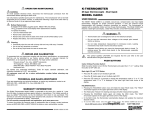Download Quintum ITA-200 Installation guide
Transcript
ITA-200 Quick Installation Guide This Quick Installation is meant to help you to install the product easily and quickly. For detailed instructions on installation, configuration, and further setup options, please consult the Technical Reference Manual. Please read warnings before installing the ITA-200 Package Contents One Intelligent Telephone Adapter Model ITA-200 One Power Adapter +12Volts DC, 500 mA One RJ-45 Ethernet Network Cable Quick Installation Guide 2 FXS Ports Intelligent Telephone Adapter With Integrated Router Model ITAITA-200 Quick Installation Guide Copyright © 2004-2006 Quintum Technologies, Inc. All Rights Reserved. ITA-200 QIG Rev. 2.1-100606QU ITA-200 Quick Installation Guide 1 A B C D E F G Connecting the ITA-200 Before you begin, make sure that you have the setup information for your specific type of internet connection. C Make sure that all of your network’s hardware is powered off, including PCs, ITA-200, and Cable or ADSL modem. D Connect one end of the included Ethernet network cable to the WAN port, and the other end to the Ethernet port of the cable/ ADSL modem or Ethernet connection. Connect one end of another Ethernet network cable to the LAN port of the device, and the other end to the Ethernet adapter on your PC. E Connect two analogue telephone sets to the Phone ports 1 & 2. Connect the AC Power Adapter to the Power and the other end into an electrical outlet. F Power-Up Sequence Turn on your computer Power up the ITA-200 Power up your cable or ADSL modem, router Important: Make sure you use the power adapter that is supplied with the ITA-200. Using a different power adapter could damage the ITA-200. Copyright © 2004-2006 Quintum Technologies, Inc. All Rights Reserved. ITA-200 QIG Rev. 2.1-100606QU ITA-200 Quick Installation Guide 2 Configuring the ITA-200 These instructions will show you how to configure the ITA-200. A B Open the web browser in your PC. Enter http://192.168.10.1 in its Address field. Press the Enter key. B A login screen will appear. Enter the default Username, admin and Password, admin, in lowercase letters in the Username and Password fields. (For added security, you should later set a new password in the Maintenance tab). Then click the Login button. Information page will appear, go to the WAN/ LAN Configuration tab. C A C For the WAN/ LAN Configuration, three connections types are offered through the drop-down menu. Each setup screen and available features will differ depending on which connection type you select. Internet Configuration Type C1 Automatic Configuration – DHCP: If you are connecting through DHCP or a dynamic IP address from your ISP, keep this default setting. (C1) Static: If your ISP assigns you a static IP address, select Static IP from the drop-down menu. Complete the Internet IP address, Subnet Mask, Gateway and DNS fields. You need to enter at least one DNS address. (C2) C2 PPPoE: if you are connecting through PPPoE, select PPPoE from the dropdown menu. Complete the Username and Password fields. (C3) Copyright © 2004-2006 Quintum Technologies, Inc. All Rights Reserved. ITA-200 QIG Rev. 2.1-100606QU ITA-200 Quick Installation Guide D When you are finished entering your Internet connection settings, click on the Update button to save your changes. C3 Click on the Continue Link if you wish to continue configure the ITA-200 or the reset link to make changes effective (D1) D D1 E F If the user wants to obtain full access to all the web pages to configure SIP and other server information, he has to enter the super password in the password field. Super password is created using the following combination, the last 2 digits of the MAC address plus the 7th and 8th digits of the MAC address followed by quta200. For example: MAC address = 000f26001f88 the password will be 8800quta200 password is in lower case. E F To configure the ITA-200 to work with a Voip service Provider, go to the SIP Configuration tab. And enter information for SIP server information and SIP client information Click on the Update button to apply your changes. Copyright © 2004-2006 Quintum Technologies, Inc. All Rights Reserved. ITA-200 QIG Rev. 2.1-100606QU ITA-200 Quick Installation Guide G G Reset ITA-200 to save the settings. Congratulations! The installation of the ITA-200 is complete. For additional information or troubleshooting help, refer to the Technical Reference Manual on www.quintum.com You can also email for further support [email protected] or for business enquiries www.quintum.com/contact/sales-contacts 3 General Information The Warranty Program: Thank you! You have purchased a quality product from Quintum and we would like to welcome you to the family of Quintum users. You will be pleased to know that Quintum has a comprehensive warranty program and efficient technical support. Important Information: Input voltage and current: o +12Volts DC, 500 mA. Operating temperature o 41 to 113°F(5 to 45°C) Weight ITA-200 181g Adapter 102 g We guarantee that this product is free from defective materials or poor workmanship during the warranty period. The warranty period for this product shall be 1 year from the date of purchase. Should you encounter any problem with this product, you will receive direct assistance from Quintum Technologies, INC. The manufacturer. Email: [email protected] Warnings Read instructions before installing and powering unit. Keep instructions in a safe place for future reference The unit is intended for indoor use only in dry locations Adhere to all instructions or warnings Use the provided power adapter (GFT/GFP121U) that is supplied with the ITA-200 package. Regulatory Information FCC Statement This product has been tested and complies with the specifications for Class B digital device, pursuant to Part 15 of the FCC Rules. These limits are designed to provide reasonable protection against harmful interference in a residential installation. This equipment generates, uses, and can radiate radio frequency energy and, if not installed and used according to the instructions, may cause harmful interference to radio communications. Copyright © 2004-2006 Quintum Technologies, Inc. All Rights Reserved. ITA-200 QIG Rev. 2.1-100606QU ITA-200 Quick Installation Guide 4 Network Configuration www.quintum.com Head Office QUINTUM TECHNOLOGIES, INC. 71 James Way, Eatontown, New Jersey 07724, USA Telephone: 732 460 9000 Fax: 732 544 9119 Hong Kong Office QUINTUM TECHNOLOGIES (CHINA) LIMITED 102A, Silicom Tower, 88 Larch Street, Tai Kok Tsui, Kowloon, H.K. Telephone: 852.21239018 Fax: 852.21239016 Copyright © 2004-2006 Quintum Technologies, Inc. All Rights Reserved. ITA-200 QIG Rev. 2.1-100606QU