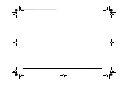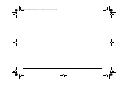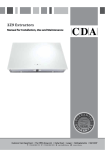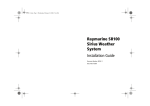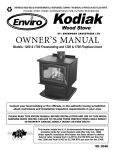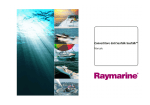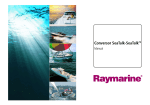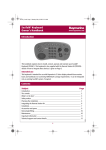Download Raymarine DSM400 Installation guide
Transcript
DSM400 Installation Guide.book Page 1 Tuesday, November 4, 2008 4:53 PM DSM400 Digital Sounder Module Installation Guide DSM400 Installation Guide.book Page 2 Tuesday, November 4, 2008 4:53 PM Trademarks and registered trademarks Autohelm, HSB, RayTech Navigator, Sail Pilot, SeaTalk and Sportpilot are UK registered trademarks of Raymarine UK Limited. Pathfinder and Raymarine are UK registered trademarks of Raymarine Holdings Limited. 45STV, 60STV, AST, Autoadapt, Auto GST, AutoSeastate, AutoTrim, Bidata, G-Series, HDFI, LifeTag, Marine Intelligence, Maxiview, On Board, Raychart, Raynav, Raypilot, RayTalk, Raystar, ST40, ST60+, Seaclutter, Smart Route, Tridata and Waypoint Navigation are trademarks of Raymarine UK Limited. All other product names are trademarks or registered trademarks of their respective owners. © Raymarine UK Ltd. 2008 Document number: 87092-2 Date: November 2008 DSM400 Installation Guide.book Page 3 Tuesday, November 4, 2008 4:53 PM Contents Contents ..................................................... 3 Safety notices ............................................. 5 Important information.................................. 7 Introduction ...........................................................7 Intended use .........................................................7 EMC conformance ................................................7 Declaration of conformity ......................................7 WEEE Directive ....................................................7 RoHS Directive .....................................................7 Conventions..........................................................8 Warranty ...............................................................8 Handbook .............................................................8 Installation .................................................. 9 Introduction ...........................................................9 EMC installation guidelines...................................9 Cable suppression ferrites ..................................10 Planning the installation......................................12 Location of the sounder module....................12 What’s in the box ................................................13 Installing the unit.................................................13 Cable runs ..........................................................14 Power cable ..................................................15 Transducer cable ..........................................15 System and transducer connections ........ 17 Introduction .........................................................17 Unit connections .................................................17 Transducer connections .....................................18 Non-Diplexed transducer cables................... 19 Custom transducer configurations...................... 19 Ultrasonic speed/temperature transducer .......... 21 DC power connection ......................................... 21 Ground connection ............................................. 22 Power input cable ......................................... 22 Transducer cable .......................................... 22 Display connection ............................................. 23 Connecting to an E-Series display................ 23 Connecting to multiple E-Series displays ..... 24 Connecting to a G-Series system ................. 24 Maintenance and troubleshooting ............ 25 Introduction......................................................... 25 Maintenance ....................................................... 25 EMC servicing and safety guidelines............ 25 Routine checks ............................................. 26 Cleaning........................................................ 26 Resetting the system .......................................... 27 Troubleshooting.................................................. 28 Common problems and their solutions ......... 28 DSM400 Thermocline Troubleshooting .............. 29 Thermocline Troubleshooting ....................... 29 Warnings and errors ........................................... 30 Contacting Raymarine ........................................ 31 Using the website ......................................... 31 In the US....................................................... 31 Worldwide ..................................................... 32 In Europe ...................................................... 32 3 DSM400 Installation Guide.book Page 4 Tuesday, November 4, 2008 4:53 PM Specifications ........................................... 35 General............................................................... 35 Features ............................................................. 36 4 DSM400 Installation Guide.book Page 5 Tuesday, November 4, 2008 4:53 PM Safety notices Warning: Product installation This equipment must be installed and operated in accordance with the Raymarine instructions provided. Failure to do so could result in poor product performance, personal injury, and/or damage to your boat. Warning: High voltage This equipment contains high voltages. Warning: Sources of ignition This equipment MUST NOT be installed in hazardous/flammable atmospheres such as an engine room. Warning: Transducer cable Removing the transducer cable(s) from the unit while powered ON can cause sparks. Only remove a transducer cable after the unit has been powered OFF. DO NOT remove the covers or access internal components unless instructed to do so within the product handbook. Warning: Operation NEVER remove the DSM400 cover when power is connected. NEVER touch the transducer face when the sounder is powered on. Warning: Power supply Make sure the boat’s power supply is set to OFF before starting to install this product. Unless stated otherwise only connect or disconnect this equipment with the power supply set to OFF. Warning: Heavy object The DSM400 Digital Sounder Module weighs 27 lbs (12.25 kg). Ensure that the chosen location for the unit is able to support the weight. Take care when lifting or moving the unit. NEVER operate the sounder with the boat out of the water. SWITCH OFF the sounder if divers are likely to be within 25 ft (5 m) of the transducer. Caution: Mounting the unit Due to the weight of the unit, it must be mounted using the bolts supplied. DO NOT use self-tapping screws as these will not support the weight. Caution: Service and Maintenance This product contains no user serviceable parts. 5 DSM400 Installation Guide.book Page 6 Tuesday, November 4, 2008 4:53 PM 6 Raymarine DSM400 Digital Sounder Module DSM400 Installation Guide.book Page 7 Tuesday, November 4, 2008 4:53 PM Important information Introduction The original Declaration of Conformity certificate may be viewed on the relevant product page at www.raymarine.com Your Raymarine DSM400 is a 'black box' digital sounder module that provides full function fishfinding and sonar capabilities to Raymarine E-Series and G-Series systems. Intended use WEEE Directive The Waste Electrical and Electronic Equipment (WEEE) Directive requires the recycling of waste electrical and electronic equipment. Whilst the WEEE Directive does not apply to some Raymarine products, we support its policy and ask you to be aware of how to dispose of this 7-1 096 D1 The intended use for your Raymarine DSM400 Digital Sounder Module is for leisure marine boats and workboats not covered by International Maritime Organisation (IMO) and Safety of Life at Sea (SOLAS) Carriage Regulations. product. The crossed out wheelie bin symbol, illustrated above, and found on our products, signifies that this product should not be disposed of in general waste or landfill. EMC conformance Please contact your local dealer, national distributor or Raymarine Technical Services for information on product disposal. All Raymarine equipment and accessories are designed to the best industry standards for use in the leisure marine market. RoHS Directive The design and manufacture of Raymarine equipment and accessories conform to the appropriate Electromagnetic Compatibility (EMC) standards, but correct installation is required to ensure that performance is not compromised. RoHS COMPLIANT This product uses components that comply with the Restriction of the use of certain Hazardous Substances (RoHS) Directive 2002/95/EC. Declaration of conformity Raymarine plc declare that the DSM400 Digital Sounder Module is in compliance with the essential requirements of EMC Directive 2004/108/EC. 7 DSM400 Installation Guide.book Page 8 Tuesday, November 4, 2008 4:53 PM Conventions Within this handbook the following conventions are used: This symbol indicates a hint or tip. This symbol indicates a note. Warranty To register your Raymarine DSM400 Digital Sounder Module ownership, please take a few minutes to fill out the warranty registration card found in the box, or visit www.raymarine.com and register on-line. It is important that you register your product to receive full warranty benefits. Your unit package includes a barcode label indicating the serial number of the unit. You should stick this label to the warranty registration card. Handbook To the best of our knowledge, the information in this handbook was correct as it went to press. However, Raymarine cannot accept liability for any inaccuracies or omissions it may contain. In addition, our policy of continuous product improvement may change specifications without notice. As a result, Raymarine cannot accept liability for any differences between the product and the handbook. 8 Raymarine DSM400 Digital Sounder Module DSM400 Installation Guide.book Page 9 Tuesday, November 4, 2008 4:53 PM Chapter 1: Installation 1.1 Introduction This chapter deals with the installation of the DSM400 Digital Sounder Module and covers the following: • EMC installation guidelines - refer to page 9 • Planning the installation - refer to page 12 • What’s in the box - refer to page 13 • Installing the unit - refer to page 13 • Cable runs - refer to page 14 • Extending cables - refer to page 15 Connections to the unit are dealt with in “System and transducer connections” on page 17. 1.2 EMC installation guidelines All Raymarine equipment and accessories are designed to the best industry standards for use in the recreational marine environment. Installation Their design and manufacture conforms to the appropriate Electromagnetic Compatibility (EMC) standards, but correct installation is required to ensure that performance is not compromised. Although every effort has been taken to ensure that they will perform under all conditions. It is important to understand what factors could affect the operation of the equipment. 1 The guidelines given here describe the conditions for optimum EMC performance, but it is recognized that it may not be possible to meet all of these conditions in all situations. To ensure the best possible conditions for EMC performance within the constraints imposed by any location, always ensure the maximum separation possible between different items of electrical equipment. • Place equipment at least 5ft (1.5 m) from any equipment transmitting or cables carrying radio signals, e.g. VHF radios, cables and antennas. In the case of SSB radios, the distance should be increased to 7ft (2 m). • Place equipment more than 7ft (2 m) from the path of a radar beam. A radar beam can normally be assumed to spread 20 degrees above and below the radiating element. • The equipment is supplied from a separate battery from that used for engine start. Voltage drops below 10 V and starter motor transients can cause the equipment to reset. This will not damage the 9 DSM400 Installation Guide.book Page 10 Tuesday, November 4, 2008 4:53 PM equipment, but may cause the loss of some information and may change the operating mode. • Cables are not cut or extended unless doing so is detailed in the installation manual. Remember Where constraints on the installation prevent any of the above recommendations: • Always allow the maximum separation possible between different items of electrical equipment. This will provide the best conditions for EMC performance for the installation. 1.3 Cable suppression ferrites The DSM400 is supplied with a pack of suppression ferrites. These must be fitted correctly to ensure optimum EMC performance and to comply with applicable EMC regulations. Fit the ferrites to the cables supplied as shown overleaf. Additional cables and ferrites Additional cables fitted to the system will also require ferrites. Use only ferrites of the correct type, supplied by Raymarine authorized dealers. Connection to other equipment If Raymarine equipment is to be connected to other equipment using a cable not supplied by Raymarine, a Raymarine suppression ferrite MUST always be attached to the cable in a position near the Raymarine unit. 10 Raymarine DSM400 Digital Sounder Module DSM400 Installation Guide.book Page 11 Tuesday, November 4, 2008 4:53 PM Cable suppression ferrite pack installation 70 mm (2.76 in) DSM400 Cable tie Ferrite Cable tie Cable clip Ethernet Power Speed/Temp Transducer 1 Transducer 2 D11046-1 Note: Cable ties are not required for the Transducer 1 or Transducer 2 ferrites. Installation 11 DSM400 Installation Guide.book Page 12 Tuesday, November 4, 2008 4:53 PM 1.4 Planning the installation Warning: Product installation The unit should be mounted where it will be: This equipment must be installed in accordance with the instructions contained in this handbook. Failure to do so may result in poor product performance, personal injury, and/or damage to the boat. • protected from physical damage and excessive vibration. • protected from prolonged exposure to rain, salt spray and direct sunlight. • well ventilated. • as close to the transducer as possible. Warning: Sources of ignition When choosing a location for the sounder module, consider the following points to ensure reliable and trouble free operation. This equipment must NOT be installed or used in hazardous/flammable atmospheres such as an engine room. Warning: Heavy object The DSM400 Digital Sounder Module weighs 27 lbs (12.25 kg). Ensure that the chosen location for the unit is able to support the weight. Take care when lifting or moving the unit. Caution: Mounting the unit Due to the weight of the unit, it must be mounted using the bolts supplied. DO NOT use self-tapping screws as these will not support the weight. Before installing the unit, consider the following: • Location of the sounder module. • Cable runs. • Transducer selection. 12 Location of the sounder module • Access - there must be sufficient space below the unit to enable cable connections to the unit, avoiding tight bends. • Interference - the unit should be mounted far enough away from any device that may cause interference such as motors, generators and radio transmitters/receivers. See “EMC installation guidelines” on page 9. • Magnetic compass - mount the unit at least 3 ft. (1 m) away from a magnetic compass. • Vertical surface - the unit must be mounted in an upright position. DO NOT mount the unit: • in an engine room. • on the main console. • on a horizontal surface Raymarine DSM400 Digital Sounder Module DSM400 Installation Guide.book Page 13 Tuesday, November 4, 2008 4:53 PM 1.5 What’s in the box 1.6 Installing the unit Unpack the unit and associated components carefully to prevent damage. Save the box and packing in case the unit needs to be returned for service. Having selected a suitable location, install the unit using the supplied hardware. Check that all the correct system components are included as shown in the drawing below. To install the unit: 1. Using tape, secure the mounting template in the required location. DSM400 DSM 40 0m ou ntin g te mpl ate 34 mm (1.3 4 in) UP Manual 33 mm (1.3 in) 34 mm (1.3 4 in) 398 415 mm mm (15 .67 (16 .34 in) in) 306 .5 (12 mm .06 in) Screw, M6 x 60mm (x8) Plain washer, M6 (x8) Spring washer, M6 (x8) Nut, Self tapper screw, M6 (x8) No.12 (x8) D10978-1 Not all cable glands are supplied fitted to the unit as shown above, but will be found loose in the components bag. Installation D10979-1 33 mm (1.3 0 in) 2. Drill a 9/64” pilot hole at each of the eight marked locations on the template. 13 DSM400 Installation Guide.book Page 14 Tuesday, November 4, 2008 4:53 PM Drill 9/64" pilot hole in 8 positions 6 DSM 40 0m ou ntin g te mpl ate 34 mm (1.3 4 in) UP 33 mm (1.3 in) 34 mm (1.3 4 in) 398 415 mm mm (15 .67 (16 .34 in) in) 4 306 .5 (12 mm .06 in) 33 mm (1.3 0 in) D10980-1 DSM 400 SOU ND ER MO DU LE 5 Unit MUST be mounted in an upright position 4 For fiberglass mountings, countersink each of the pilot holes to prevent damage to the gelcoat when driving in the bolts. D10987-1 6. Tighten the bolts to secure the unit in position. 3. Fix the mounting bolts into the eight holes. 4. Place the unit onto the mounting bolts. 5. Press the module downwards to engage the key slots in the unit. 1.7 Cable runs Before installing the system cables, consider the following points: • 14 Power, transducer and network cables need to be attached to the unit. Raymarine DSM400 Digital Sounder Module DSM400 Installation Guide.book Page 15 Tuesday, November 4, 2008 4:53 PM • Cables should be adequately secured, protected from physical damage, and protected from exposure to heat. • Avoid running cables through bilges or doorways, or close to moving or hot objects. • Avoid sharp bends. • Use a watertight feed-through wherever a cable passes through an exposed bulkhead or deckhead. • Secure cables in place using tie-wraps or lacing twine. Coil any extra cable and tie it out of the way. Power cable The power cable should be run as a single length of cable from the unit to the boat’s battery/distribution panel. 1. The figures assume a constant current of 7A, regardless of input voltage. 2. Cable length is the distance between the power source and the unit. 3. These wire sizes give a total drop of about 0.5 V between the power source and the unit, achieving a minimum voltage at the unit of 10.5 V with a fully flat battery at 11V. Transducer cable Raymarine does not recommend extending the transducer cable. However, if this is unavoidable contact your local dealer for assistance. Please refer to the following table to ensure that the correct gauge of cable is used for the required cable length. Cable length Wire size Feet Metres AWG mm2 10 3 14 2.1 15 4.6 14 2.1 20 6 12 3.3 25 7.6 12 3.3 30 9 10 5.3 Installation 15 DSM400 Installation Guide.book Page 16 Tuesday, November 4, 2008 4:53 PM 16 Raymarine DSM400 Digital Sounder Module DSM400 Installation Guide.book Page 17 Tuesday, November 4, 2008 4:53 PM 2 Chapter 2: System and transducer connections 2.1 Introduction This chapter deals with connecting the DSM400 Digital Sounder Module to the system and transducers to the unit and covers: • Ultrasonic speed/depth transducer - refer to page 21 • DC power connection - refer to page 21 • Unit connections - refer to page 17 • Grounding the display - refer to page 22 • Transducer connections - refer to page 18 • Connecting to a display - refer to page 23 • Custom transducer configuration - refer to page 19 2.2 Unit connections The unit connectors are located at the base of the unit as shown below: Speed/Temp Ethernet Power POWER Transducer 1 SPEED/TEMP TRANSDUCER 1 Transducer 2 TRANSDUCER 2 D10981-1 System and transducer connections 17 DSM400 Installation Guide.book Page 18 Tuesday, November 4, 2008 4:53 PM 2.3 Transducer connections WARNING: Transducer cable Removing the transducer cable(s) from the unit while powered ON can cause sparks. Only remove a transducer cable after the unit has been powered OFF. The following diagram shows the layout of the transducer connections within your DSM400 Digital Sounder Module: CUSTOM CONFIG. Watertight bungs supplied with your unit should be fitted to any unused connectors TRANSDUCER 2 HIGH 2 TRANSDUCER 2 LOW TRANSDUCER 1 HIGH Earth/ Ground TRANSDUCER 1 LOW SHIELD SHIELD Yellow Screen Black Blue T˚ Id Screen G Black White Orange TRANSDUCER 1 HIGH TRANSDUCER 1 LOW Screen + Brown Yellow Screen Black T˚ Id Blue G Screen White Orange Br Gr Wh Re 3 Black Screen + Brown GROUND Screen + Brown Green White Red POWER Black Screen 4 Red 1 TRANSDUCER 2 HIGH TRANSDUCER 2 LOW SHIELD SHIELD 5 Speed Transducer 18 Depth 1 Depth 2 D10982-2 Raymarine DSM400 Digital Sounder Module DSM400 Installation Guide.book Page 19 Tuesday, November 4, 2008 4:53 PM The numbers within the drawing refer to the detailed illustrations within this chapter. Note: Only one temperature wire should be connected. (To either the speed/temperature or non-diplexed transducer input as appropriate.) Non-Diplexed transducer cables Non-Diplexed transducer cables contain wires bundled as detailed and should be connected within the sounder module as shown in the following diagram: : Yellow Screen Black Blue T˚ Id Screen White Orange G Black Screen + Brown 1 TRANSDUCER 1 HIGH TRANSDUCER 1 LOW SHIELD Bundle Function Blue/black/shield High frequency +/-/shield Yellow/black-and-white/shield Low frequency+/-/shield Brown/white/shield Ground/temp/ground Orange/shield Transducer ID/Ground The overall screen must be connected to the unit earth bolt using the ground spur cable supplied - refer to “Ground connection” on page 22. SHIELD 2.4 Custom transducer configurations If the cable connections for the transducer you are using with your DSM400 do not include an ‘Orange ID’ wire, you will need to configure the sounder unit manually to match the power and frequency of the transducer. To do this, use one of the four override rotary switches located on the left of the sounder unit printed circuit board (PCB). 2 CUSTOM CONFIG. TRANSDUCER 2 HIGH TRANSDUCER 2 LOW TRANSDUCER 1 HIGH D10988-1 TRANSDUCER 1 LOW D10990-1 System and transducer connections 19 DSM400 Installation Guide.book Page 20 Tuesday, November 4, 2008 4:53 PM It is important that when you make a manual override to the configuration settings, make sure that you match the power and frequency settings exactly or you may damage the transducer. The rotary switches have the following settings: 20 High Frequency Low Frequency 0 Override OFF (use Orange ID) Override OFF (use Orange ID) 1 Disconnected (use Orange ID cable, but channel is disconnected) Disconnected (use Orange ID cable, but channel is disconnected) 2 Reserved Reserved 3 Reserved Reserved 4 200 KHz/ 100 W 50 KHz/ 600 W 5 200 KHz/ 300 W 50 KHz/ 1 kW 6 200 KHz/ 600 W 50 KHz/ 2 kW 7 200 KHz/ 1 kW 50 KHz/ 3 kW 8 200 KHz/ 2 kW 38 KHz/ 600 W 9 185 KHz/ 100 W 38 KHz/ 1 kW A 185 KHz/ 300 W 38 KHz/ 2 kW B 185 KHz/ 600 W 38 KHz/ 3 kW C 185 KHz/ 1 kW 28 KHz/ 600 W D 185 KHz/ 2 kW 28 KHz/ 1 kW E Reserved 28 KHz/ 2 kW F Reserved 28 KHz/ 3 kW Raymarine DSM400 Digital Sounder Module DSM400 Installation Guide.book Page 21 Tuesday, November 4, 2008 4:53 PM 2.5 Ultrasonic speed/temperature transducer Screen + Brown White Orange 3 Screen + Brown Green White Red If you are installing a separate ultrasonic speed/temperature transducer, you should connect it to the sounder unit as shown in the following diagram: G T˚ Id Br Gr Wh Re 2.6 DC power connection WARNING: Power supply Make sure the boat’s power supply is set to OFF before starting to install this product. Unless stated otherwise only connect or disconnect this equipment with the power supply set to OFF. Your DSM400 Digital Sounder Module is intended for use on DC power systems rated from 10.7 V to 32V. The power connection to the sounder unit should be made at either the output of the battery isolator switch or at a DC power distribution panel. Power should be fed directly to the sounder unit on a dedicated cable system and protected by a 5 amp thermal circuit breaker or quick-blow 10 amp fuse installed in the red ((positive) wire. The thermal circuit breaker or fuse should be connected as close to the power connection as possible. There is no power switch on your sounder unit. The unit is powered when the power cord is attached to the boat’s power Locate the unit so that the power cord can be accessed and removed easily if necessary. If this is not possible, Raymarine strongly recommend that an ON/OFF switch is installed in the power cord where it can be easily accessed. Red Positive White Temperature Green Speed signal Screen and brown Negative System and transducer connections The DC power connections are shown in the following drawing: 21 DSM400 Installation Guide.book Page 22 Tuesday, November 4, 2008 4:53 PM 2.7 Ground connection Power input cable Black Screen Red 4 POWER GROUND Br Wh Gr Your DSM400 Digital Sounder Module is designed for use on boat’s with a ‘negative’ ground system and is not intended for use on boat’s with a ‘positive’ ground system. It is important that an effective RF ground is connected to the system. A single ground point should be used for all equipment. You can ground the sounder unit by connecting the drain wire (shield) of the power input cable to the boat’s RF ground. If you need to extend the wire, the extension wire should be an 8 mm braid or AWG 10 multi-stranded cable. If your boat does not have and RF system, connect the drain wire to the negative battery terminal. D10992-2 The boat’s DC power system should be either: • Negative ground, with the negative battery terminal connected to the boat’s ground, or, • Floating, with neither battery terminal connected to the boat’s ground. Transducer cable Terminal Function Color + Battery positive Red Ground Shield (drain wire) No insulation - Battery negative Black 22 To ensure an efficient ground for the transducer cable(s) you should carry out the following: 1. Gather the external shield wires from the transducer cable(s) and twist the free ends together. 2. Insert these twisted ends into the connector of the ground spur. 3. Using a suitable tool, crimp the twisted ends into the ground spur connector. Raymarine DSM400 Digital Sounder Module DSM400 Installation Guide.book Page 23 Tuesday, November 4, 2008 4:53 PM 4. Attach the ground spur to the ground screw on the body of the sounder unit. Connections for both E-Series and G-Series displays are shown in the following diagrams: Connecting to an E-Series display DSM400 GPS antenna E series display PAGE ACTIVE WPTS MOB DATA MENU OUT RANGE IN OK CANCEL Power D10983-1 D10994-1 2.8 Display connection Your DSM400 Digital Sounder Module can be connected to either E-Series or G-Series display units. How you configure the sounder module depends on the type of display to which it is going to be connected. Full details will be found in the relevant documentation for your display. System and transducer connections 23 DSM400 Installation Guide.book Page 24 Tuesday, November 4, 2008 4:53 PM Connecting to multiple E-Series displays Connecting to a G-Series system GPS antenna DSM400 E series display GPM 400 (Central processor) PAGE ACTIVE WPTS MOB DATA MENU SeaTalkhs switch OUT RANGE IN OK DSM digital sounder CANCEL C/lines for plugs/sockets SeaTalkhs Power SeaTalkhs E series display Transducer PAGE ACTIVE WPTS MOB SeaTalkhs switch DATA DXXXXX-1 MENU OUT RANGE IN OK SeaTalkhs SeaTalkhs CANCEL SeaTalkhs SeaTalkhs D10984-1 24 Raymarine DSM400 Digital Sounder Module DSM400 Installation Guide.book Page 25 Tuesday, November 4, 2008 4:53 PM Chapter 3: Maintenance and troubleshooting 3.1 Introduction 3.2 Maintenance This chapter deals with maintenance and troubleshooting for the DSM400 Digital Sounder Module, and covers the following: • Maintenance - refer to page 25 • Resetting the system - refer to page 27 • Troubleshooting - refer to page 28 • Warnings and errors - refer to page 30 • Thermocline troubleshooting - refer to page 29 • Contacting Raymarine - refer to page 31 Adjustments to this equipment requires specialized service procedures and tools only available to qualified service technicians. There are no user serviceable parts or adjustments. Maintenance and troubleshooting 3 WARNING: High voltage This equipment contains high voltages. Unless otherwise instructed in this handbook DO NOT remove the covers or access internal components. CAUTION: Service and Maintenance This product contains no user serviceable parts. EMC servicing and safety guidelines • Raymarine equipment should be serviced only by authorized Raymarine service technicians. They will ensure that service procedures and replacement parts used will not affect performance. Raymarine products do not contain any user serviceable parts. • Some products generate high voltages. Never handle cables or connectors when power is being supplied to the equipment. • When powered all electrical equipment produces electromagnetic fields. These can cause adjacent items of electrical equipment to interact with one another, with consequent adverse effects on operation. To minimize these effects and enable best possible performance from the equipment guidelines are given in the installation instructions, to ensure minimum interaction between different 25 DSM400 Installation Guide.book Page 26 Tuesday, November 4, 2008 4:53 PM items of equipment, i.e. ensure optimum Electromagnetic Compatibility (EMC). prevent the build-up of sea growth, coat the transducer with a thin layer of paint. • Always report any EMC related problem to a Raymarine dealer. Such information is used to improve quality standards. Use only water-based antifouling paint, or a water-based paint specifically designed for transducers. Apply the paint with a brush. • In some instances it may not be possible to prevent the equipment from being affected by external influences. In general this will not damage the equipment but can lead to spurious resetting action, or may result in momentary faulty operation If the transducer becomes fouled or stops working because of sea growth or sand, use a stiff brush to clean it. The surface can also be sanded with a fine-grit wet or dry sandpaper (#320 grade or finer), but this will affect the performance of the unit when the boat is moving at higher speeds. Routine checks The DSM400 Digital Sounder Module is a sealed unit. Maintenance is therefore limited to the following periodic checks: The paddle wheel mechanism may become jammed by dirt, grit or barnacles. Work the contaminant out of the mechanism, then clean the unit with soap and water or IPA. • Examine all of the cables for signs of damage, such as chafing, cuts or nicks. Cleaning the hull • Check that all cable connectors are firmly attached. Cleaning Take care when cleaning the outside of the hull near the transducer as harsh cleaning solvents such as acetone may damage the transducer. Cleaning the unit The sounder module is a sealed unit and does not require regular cleaning. If it necessary to clean the unit, follow these basic procedures: • Ensure the power is set to OFF. • Wipe the module using a damp cloth. • If necessary, use isopropyl alcohol (IPA) or a mild detergent to remove grease marks. Cleaning the transducer Sea growth can collect quickly on the bottom of the transducer which can reduce its performance in just a few weeks. To 26 Raymarine DSM400 Digital Sounder Module DSM400 Installation Guide.book Page 27 Tuesday, November 4, 2008 4:53 PM 3.3 Resetting the system Using the reset function will return your DSM400 Digital Sounder Unit to its factory default values. The reset function also clears any sonar depth offset and speed and temperature calibrations that have been set. To perform a factory reset: 1. On the display, make the Fishfinder window active. 2. 3. 4. 5. 6. 7. Press Menu. Select Fishfinder Setup. Select DSM Settings. Select DSM Reset. The message Reset DSM? appears. To confirm the reset, select soft key YES, or press OK. DSM powers OFF and ON, the LED will go from blinking green to solid orange (1 sec.)., the System Data Alarm will sound showing that connection to the DSM is lost. 8. Press the ACKNOWLEDGE soft key. After approximately 10 seconds the DSM will re-acquire data. 9. To complete the reset, read the warning and press OK. To cancel the reset, either: Before pressing YES (Step 7 above), either, press NO softkey, or, CLEAR button. The screen changes to show the Fishfinder DSM Settings. Press CANCEL three times to return to the fishfinder application. Maintenance and troubleshooting 27 DSM400 Installation Guide.book Page 28 Tuesday, November 4, 2008 4:53 PM 3.4 Troubleshooting All Raymarine products are, prior to packing and shipping, subject to comprehensive test and quality assurance programs. However, if the unit develops a fault please refer to the following table to identify the most likely cause and the corrective action required to restore normal operation. If there is still a problem after referring to the table, contact your local Raymarine dealer, national service agent or Raymarine Technical Services for further advice. Always quote the product serial number which can be found on the back of the unit. Common problems and their solutions Problem Solution Display freezes 1. Check that the scroll speed is not set to zero. 2. Check the transducer cable for damage. If damaged the cable and transducer must be replaced as a unit. Sounder does not display fish 1. Fish arches are not displayed if the boat has stopped - fish will appear on the display as a straight line. 2. Ensure the transducer is within 10 degrees of vertical. 3. Check that the gain is not set too low. Sounder does not see bottom or fish 1. 2. 3. 4. Sounder displays a lot of background noise 1. Check that the gain is not set too high. 2. Check that the transducer is mounted correctly and is clean. Sounder temperature readings are wrong If necessary, adjust the TEMP CALIBRATE parameter. Sonar display is unreliable at high boat speeds Turbulence around the transducer may be confusing the unit. Check the transducer location. 28 Check that the gain is not set too low. Ensure the transducer is within 10 degrees of vertical. Check that the transducer face is not covered or fouled - If necessary clean the transducer. Check the voltage from the power source. If it is too low it can affect the transmitting power of the sounder. Raymarine DSM400 Digital Sounder Module DSM400 Installation Guide.book Page 29 Tuesday, November 4, 2008 4:53 PM 3.5 DSM400 Thermocline Troubleshooting Thermocline A thermocline looks like a thick speckled band on the display. The debris and marine life found in the thermocline cause the sonar to mis-interpret it as the bottom, giving inaccurate depth readings. Thermocline Troubleshooting This section describes how to troubleshoot incorrect depth readings caused by “thermoclines” in certain areas of water. Actual Depth (2000 feet) (((( Mixed Layer (( Thermocline D11138_1 Depth (feet) 1000 Deep Water Temperature Maintenance and troubleshooting D11138_1 2000 Actual Bottom This is the actual bottom depth (2289 ft). False Depth Reading The thermocline causes an incorrect depth reading. This problem occurs when fishfinder sonars (including the DSM400) interpret the thermocline as the bottom of the seabed, returning an incorrect depth reading. To overcome this problem, you must configure the DSM400 to operate in a different frequency range, using your Raymarine Multi-Function Display. This is described in the following procedures. 0 Depth Detected by Sonar (1100 feet) Zoomed Area The scale for this part of the display is not relevant in this particular example. D11152_1 Thermocline Overview In temperature terms, oceans can be thought of in different layers; a mixed layer and a colder deep layer, separated by a thermocline layer, where there is an abrupt change in temperature. The thermocline attracts additional marine life and small particles of debris, reducing the accuracy of fishfinder sonars, as shown below: Using Low and High Frequencies Before performing any of the procedures detailed on this page, it is important to understand the difference between low and high frequencies. The DSM400 features both low and high frequency transducers, enabling you to view low or high frequencies (or both) in the fishfinder display. Low frequencies (less than 100 Khz) scan a wide area and penetrate water well, and are suitable for displaying a large area below your boat, or in deep water. High frequencies (100 to 200 Khz) scan a narrow area but produce more detail, especially at high boat speeds. High frequencies are well-suited to shallow waters up to 1000 feet. 29 DSM400 Installation Guide.book Page 30 Tuesday, November 4, 2008 4:53 PM Achieving Accurate Sonar Readings If you are using the DSM400 at depths of less than 100 feet, thermoclines are always penetrated correctly by the sonar, providing accurate depth readings. If you are using the DSM400 at depths greater than 100 feet, and displaying low frequencies only: 1. Press the RANGE IN or RANGE OUT button to open the Range Adjust toolbar. 2. Toggle the RANGE softkey to the MAN option. 3. Press OK. 4. In the main fishfinder view, press the RANGE SHIFT softkey. 5. Using the rotary control, adjust the range so that the true sea bottom and the thermocline return are displayed. Continue to adjust the range until the thermocline is shifted off the top of the screen, while the true bottom remains on the screen. The correct depth is then displayed, as shown in the following diagram: Thermocline Here, the bottom of the thermocline can still be seen, as it was range-shifted to the top of the display. 30 3.6 Warnings and errors The status Light Emitting Diode (LED) on the top casing of the sounder module provides information on the status of the sounder module and notifies you of any problems within the unit. The LED blinks the following colors: Actual Bottom This is the actual bottom depth (2289 ft). True Depth Reading The DSM400 sonar has penetrated the thermocline, and is now displaying the correct depth reading. If you are using a combination of the low and high frequencies (for example, using the split display function and/or one of the dual-frequency preset modes), you may be able to see the bottom correctly by range-shifting the low frequency part of the display. If the correct bottom depth is not returned, you may need to switch to low frequencies only, and then use the Range Shift function to penetrate the thermocline, as described above. • Green - shows the unit is operating normally. • Amber - warns of a problem in the unit. • Red - shows that there is an error in the unit. The number of times the LED ‘blinks’ is a code which represents the errors or warnings shown in the table below. If there are multiple warnings or errors, the codes are given in a sequence with a 1.5 second pause between sequence strings. D11151_1 Zoomed Area The scale for this part of the display is not relevant in this particular example. If you are using the DSM400 at depths greater than 100 feet, and displaying high frequencies only, the Range Shift function has no impact, as the high frequencies mean that it is less likely that a thermocline will be detected as a bottom in any range. However, in the event that a thermocline is mis-interpreted as the bottom, you must adjust the fishfinder display to show low frequencies only, and then use the Range Shift function to penetrate the thermocline. This procedure is described in the steps above. Raymarine DSM400 Digital Sounder Module DSM400 Installation Guide.book Page 31 Tuesday, November 4, 2008 4:53 PM For example, if the transducer sense fails and the network is not detected, the LED blinks amber once, pauses 1.5 seconds, blinks amber twice 0.5 seconds apart, pauses 1.5 seconds and then repeats the sequence until the problems are resolved or up to 10 minutes elapse. No. of blinks Color Warning/error Cleared every 10 mins * After 30 seconds of no network activity, the sounder unit enters Standby mode; No sonar pings are emitted and no warnings or errors are output on the Status LED. Instead the LED will blink GREEN once every 10 seconds. 3.7 Contacting Raymarine Using the website Amber Solid DSM has rebooted No Amber 1 Transducer sense failure No Amber 2 Network not detected * No Click on the region that you are located in and go to the Customer Support page for links to: Amber 3 High temperature warning Yes • Amber 4 Contact Raymarine Finding the location of the nearest factory service and authorized dealer for your area. • Register Raymarine products. Amber 5 Contact Raymarine • Accessing handbooks in Adobe Acrobat TM format. Amber 6 Contact Raymarine • Downloading software updates. Accessing the Raymarine solution database. For the latest information on Raymarine products visit the website at www.raymarine.com. Amber 7 Contact Raymarine • Amber 8 Contact Raymarine Red 1 Contact Raymarine Yes Click Find Answers to use the searchable solution database, or click Ask Raymarine to submit a question to Raymarine technical support staff. A reply will be sent by e-mail. Red 2 Check Voltage Supply Yes Red 3 Contact Raymarine Parts and accessories Red 4 Contact Raymarine Red 5 Contact Raymarine Many Raymarine parts and accessories can be obtained from your local authorized Raymarine dealer. Maintenance and troubleshooting In the US 31 DSM400 Installation Guide.book Page 32 Tuesday, November 4, 2008 4:53 PM However, if you are not able to obtain your requirements from the dealer, contact Raymarine Technical Services at: 1-603-881-5200 ext. 2333 Technical Service is available Monday through Friday 4.00AM to 6.00PM Eastern Time. All products returned to the Repair Center are registered upon receipt. Should you wish to enquire about the repair status of the unit, contact the Product Repair Center at: 1-603-881-5200 ext 2118 Please have the unit serial number ready when you call. We will do everything possible to make the repair and return your unit as quickly as possible. Please have the Raymarine item or part number ready when calling if placing an order. If you are not sure which item is appropriate for your unit, you should contact the Technical Support Department to verify your requirements. Worldwide Technical Support Please contact the authorized dealer in the relevant country as listed on the website at www.raymarine.com For technical support, call: 1-603-881-5200 ext 2444 Raymarine Technical Support Specialists are available to answer questions about installing, operating and troubleshooting all Raymarine products. Product repair and service In the unlikely event that your Raymarine unit should develop a problem, please contact your authorized Raymarine dealer for assistance. The dealer is best equipped to handle your service requirements and can offer timesaving help in getting the equipment back into normal operation. In the event that repairs cannot be obtained locally, product service may also be obtained by returning the unit to: Raymarine Inc. Product Repair Center 21 Manchester Street Merrimack, NH03054-44821 The Product Repair Center is open Monday through Friday 8.15 AM to 5.00 PM Eastern Time. 32 In Europe In Europe, Raymarine support, service and accessories may be obtained from your authorized dealer or by contacting: Raymarine plc Anchorage Park Portsmouth Hampshire England PO3 5TD Tel: +44 (0) 23 9269 3611 Fax: +44 (0) 23 9269 4642 Technical Support Raymarine Technical Services Department handles enquiries concerning installation, operation, fault diagnosis and repair. To contact the Technical Helpdesk: Tel; +44 (0) 23 9271 4713 Raymarine DSM400 Digital Sounder Module DSM400 Installation Guide.book Page 33 Tuesday, November 4, 2008 4:53 PM Fax: +44 (0) 23 9266 1228 Parts and accessories Raymarine parts and accessory items are available through your authorized Raymarine dealer. Please refer to the lists of component part numbers and optional accessories in the Installation chapter of this handbook and have the numbers ready when speaking with your dealer. If you are uncertain about what item to choose for your Raymarine unit, please contact the Customer Services Department prior to placing an order. Maintenance and troubleshooting 33 DSM400 Installation Guide.book Page 34 Tuesday, November 4, 2008 4:53 PM 34 Raymarine DSM400 Digital Sounder Module DSM400 Installation Guide.book Page 35 Tuesday, November 4, 2008 4:53 PM Appendix A: Specifications General Approvals CE - conforms to 2004/108/EC (EMC) EN60945:2002 Size 16.36” x 12.07” x 4.92” (415.5 x 306.6 x 125 mm) Weight 27 lbs (12.25 kg) Mounting Eight keyholed mounting tabs, mounting bolts Mount below decks, but not in engine compartment Power Voltage Current Fuse Environmental Waterproofing Operating range Storage range Humidity Connections 12 or 24 V DC - nominal 10.7 - 32 V - absolute range 8 A peak (pinging), 0.5 A idle 5A Splash proof enclosure -10oC to + 50oC -20oC to +70oC up to 95% @ 35oC non-condensing Power 2 x depth transducer 1 2 x depth transducer 2 Speed/temperature transducer RJ-45 SeaTalk HS 35 DSM400 Installation Guide.book Page 36 Tuesday, November 4, 2008 4:53 PM Features Output power selected manually or automatically up to 2 KW RMS @ 185 KHz/200KHz selected manually or automatically up to 3 KW @ 50/38/28 KHz (depending upon connected transducers) Frequency 28/ 38/ 50/ 185/ 200 KHz Pulse length 100 μ sec. up 4 msec. Maximum transmit rate 1580 pulses/min. @ 50’ range Gain Auto or manual Range scales 36 (at 10,000ft/3 km using 28/38 KHz transponder of 3 kW) Range control Auto, manual, range shift, dual range Zoom size x2, x3, x4, xR (User selectable) A-Scope Yes Bottom lock Yes White line Yes Background color options Classic-blue, classic-black, classic-white, sunburst, greyscale, copper, night vision Scroll speed Selectable (0-100%) Variable range marker Yes Alarms Anchor, arrival, battery, deep depth, MOB, off track, fish, shallow depth, temperature 36 Raymarine DSM400 Digital Sounder Module DSM400 Installation Guide.book Page 37 Tuesday, November 4, 2008 4:53 PM DSM400 Installation Guide.book Page 38 Tuesday, November 4, 2008 4:53 PM Raymarine plc Anchorage Park, Portsmouth, Hampshire PO3 5TD, United Kingdom. Raymarine Inc. 21 Manchester Street, Merrimack, New Hampshire 03054-4801, USA. Tel: +44 (0) 23 9269 3611 Fax: +44 (0) 23 9269 4642 www.raymarine.com Tel: +1 603.881.5200 Fax: +1 603.864.4756 www.raymarine.com 87092-1 Raymarine A5 Landscape Special Cover_Back.eps