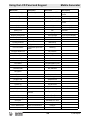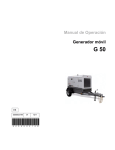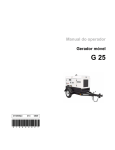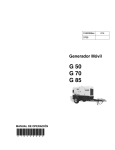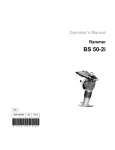Download Wacker Neuson G 85 Operator`s manual
Transcript
Operator’s Manual Mobile Generator G 25 EN 5000186960 5 0 0 0 06 1 8 0911 6 9 6 0 Copyright notice © Copyright 2011 by Wacker Neuson Production Americas LLC All rights, including copying and distribution rights, are reserved. This publication may be photocopied by the original purchaser of the machine. Any other type of reproduction is prohibited without express written permission from Wacker Neuson Production Americas LLC. Any type of reproduction or distribution not authorized by Wacker Neuson Production Americas LLC represents an infringement of valid copyrights. Violators will be prosecuted. Trademarks All trademarks referenced in this manual are the property of their respective owners. Manufacturer Wacker Neuson Production Americas LLC N92W15000 Anthony Avenue Menomonee Falls, WI 53051 U.S.A. Tel: (262) 255-0500 · Fax: (262) 255-0550 · Tel: (800) 770-0957 www.wackerneuson.com Original instructions This Operator’s Manual presents the original instructions. The original language of this Operator’s Manual is American English. G 25 Foreword Foreword SAVE THESE INSTRUCTIONS—This manual contains important instructions for the machine models below. These instructions have been written expressly by Wacker Neuson Production Americas LLC and must be followed during installation, operation, and maintenance of the machines. Machines covered in this manual Machine documentation Expectations for information in this manual Machine Item Number G 25 0620640, 0620641, 0620642, 0620709, 0620931, 0621005, 5200001316 From this point forward in this documentation, Wacker Neuson Production Americas LLC will be referred to as Wacker Neuson. Keep a copy of the Operator’s Manual with the machine at all times. Use the separate Parts Book supplied with the machine to order replacement parts. Refer to the separate Repair Manual for detailed instructions on servicing and repairing the machine. If you are missing any of these documents, please contact Wacker Neuson to order a replacement or visit www.wackerneuson.com. When ordering parts or requesting service information, be prepared to provide the machine model number, item number, revision number, and serial number. This manual provides information and procedures to safely operate and maintain the above Wacker Neuson model(s). For your own safety and to reduce the risk of injury, carefully read, understand, and observe all instructions described in this manual. Wacker Neuson expressly reserves the right to make technical modifications, even without notice, which improve the performance or safety standards of its machines. The information contained in this manual is based on machines manufactured up until the time of publication. Wacker Neuson reserves the right to change any portion of this information without notice. CALIFORNIA Proposition 65 Warning Engine exhaust, some of its constituents, and certain vehicle components, contain or emit chemicals known to the State of California to cause cancer and birth defects or other reproductive harm. Laws pertaining to spark arresters NOTICE: State Health Safety Codes and Public Resources Codes specify that in certain locations spark arresters be used on internal combustion engines that use hydrocarbon fuels. A spark arrester is a device designed to prevent accidental discharge of sparks or flames from the engine exhaust. Spark arresters are qualified and rated by the United States Forest Service for this purpose. In order to comply with local laws regarding spark arresters, consult the engine distributor or the local Health and Safety Administrator. wc_tx001044gb.fm 3 Foreword G 25 Manufacturer’s This manual contains references to approved parts, attachments, and approval modifications. The following definitions apply: Approved parts or attachments are those either manufactured or provided by Wacker Neuson. Approved modifications are those performed by an authorized Wacker Neuson service center according to written instructions published by Wacker Neuson. Unapproved parts, attachments, and modifications are those that do not meet the approved criteria. Unapproved parts, attachments, or modifications may have the following consequences: Serious injury hazards to the operator and persons in the work area Permanent damage to the machine which will not be covered under warranty Contact your Wacker Neuson dealer immediately if you have questions about approved or unapproved parts, attachments, or modifications. 4 wc_tx001044gb.fm G 25 1 Foreword 3 Safety Information 9 1.1 1.2 1.3 1.4 1.5 1.6 1.7 2 18 Label Locations .................................................................................. 18 Label Meanings .................................................................................. 20 Lifting and Transporting 3.1 3.2 4 Signal Words Used in this Manual ....................................................... 9 Machine Description and Intended Use ............................................. 10 Operating Safety ................................................................................ 11 Service Safety .................................................................................... 14 Operator Safety while using Internal Combustion Engines ................ 16 Towing Safety ..................................................................................... 17 Reporting Trailer Safety Defects ........................................................ 17 Labels 2.1 2.2 3 Table of Contents 29 Lifting the Machine ............................................................................. 29 Towing the Machine ........................................................................... 29 Operation 4.1 4.2 4.3 4.4 4.5 4.6 4.7 4.8 4.9 4.10 4.11 4.12 31 Refueling the Machine ........................................................................ 32 Control Panel ...................................................................................... 33 Voltage Selector Switch ..................................................................... 35 Emergency Stop Switch ..................................................................... 36 Generator Monitoring ......................................................................... 37 Engine Monitoring .............................................................................. 38 Engine Shutdown Faults .................................................................... 39 Current Overload Fault ....................................................................... 40 Event Log ........................................................................................... 40 Main Line Circuit Breaker ................................................................... 41 Engine Start Switch ............................................................................ 42 Voltage Adjustment Rheostat ............................................................. 42 wc_bo5000186960_06TOC.fm 5 Table of Contents 4.13 4.14 4.15 4.16 4.17 4.18 4.19 4.20 4.21 4.22 4.23 4.24 4.25 4.26 4.27 5 Warning Light ......................................................................................42 Connection Lugs .................................................................................43 Grounding the Generator ....................................................................44 Convenience Receptacles ...................................................................45 Remote Run Terminal Block ...............................................................45 Panel Door Interlock Switch ................................................................45 Terminal Connections .........................................................................46 Before Starting ....................................................................................47 Manual Start-up ...................................................................................48 Running the Generator ........................................................................50 Engine Power Correction Factors .......................................................50 Shutting Down Generator ....................................................................51 Cold Weather Start-up .........................................................................51 Automatic/Remote Start-up .................................................................52 Remote/Transfer Switch ......................................................................53 Using the LCD Panel and Keypad 5.1 5.2 5.3 5.4 5.5 5.6 5.7 6 G 25 Navigating the Menus ..........................................................................55 Entering Passwords ............................................................................57 Adjusting Screen Contrast ...................................................................58 Setting the Time or Date .....................................................................59 Changing User Preferences ................................................................60 Changing / Disabling Low Fuel Fault ...................................................61 Changing Cooldown Time ...................................................................62 Maintenance 6.1 6.2 6.3 6.4 6.5 6.6 6.7 6.8 6.9 54 63 Periodic Maintenance Schedule ..........................................................63 New Machines .....................................................................................64 Resetting the Periodic Maintenance Timer .........................................64 Electronic Control Unit (ECU) ..............................................................65 Air Cleaner ..........................................................................................66 Engine Oil ............................................................................................67 Engine Coolant ....................................................................................68 Trailer Maintenance .............................................................................68 Troubleshooting Automatic Shutdown .................................................69 6 wc_bo5000186960_06TOC.fm G 25 7 Factory-Installed Options 7.1 7.2 7.3 7.4 7.5 7.6 7.7 7.8 7.9 7.10 7.11 8 71 Engine Block Heater Option ............................................................... 71 Automatic LCD Heat ........................................................................... 72 Low Coolant Shutdown ...................................................................... 73 Lube Level Maintainer ........................................................................ 74 Temperature-Activated Shutters ........................................................ 75 Lockable Battery Disconnect .............................................................. 75 Extended Run Tank ............................................................................ 76 Battery Charger .................................................................................. 76 Camlocks ............................................................................................ 77 Containment System .......................................................................... 78 Wiring Diagram (Factory-Installed Options) ....................................... 79 Technical Data 8.1 8.2 8.3 8.4 8.5 9 Table of Contents 80 Engine ................................................................................................ 80 Generator ........................................................................................... 81 Machine .............................................................................................. 81 Trailer and Skid .................................................................................. 82 Dimensions ......................................................................................... 83 Schematics 9.1 9.2 9.3 9.4 9.5 9.6 85 Generator and Receptacle Wiring ...................................................... 86 Generator and Receptacle Wiring Components ................................. 87 Trailer Wiring ...................................................................................... 88 Trailer Wiring Components ................................................................. 89 Engine Wiring ..................................................................................... 90 Engine Wiring Components ................................................................ 91 wc_bo5000186960_06TOC.fm 7 Table of Contents G 25 8 wc_bo5000186960_06TOC.fm G 25 1 1.1 Safety Information Safety Information Signal Words Used in this Manual This manual contains DANGER, WARNING, CAUTION, NOTICE, and NOTE signal words which must be followed to reduce the possibility of personal injury, damage to the equipment, or improper service. This is the safety alert symbol. It is used to alert you to potential personal hazards. f Obey all safety messages that follow this symbol. DANGER DANGER indicates a hazardous situation which, if not avoided, will result in death or serious injury. f To avoid death or serious injury from this type of hazard, obey all safety messages that follow this signal word. WARNING WARNING indicates a hazardous situation which, if not avoided, could result in death or serious injury. f To avoid possible death or serious injury from this type of hazard, obey all safety messages that follow this signal word. CAUTION! CAUTION indicates a hazardous situation which, if not avoided, could result in minor or moderate injury. f To avoid possible minor or moderate injury from this type of hazard, obey all safety messages that follow this signal word. NOTICE: Used without the safety alert symbol, NOTICE indicates a situation which, if not avoided, could result in property damage. Note: A Note contains additional information important to a procedure. wc_si000295gb.fm 9 Safety Information 1.2 G 25 Machine Description and Intended Use This machine is a mobile electric power source. The Wacker Neuson Mobile Generator consists of a trailer-mounted cabinet containing an electric alternator, a fuel tank, and a diesel engine. A control panel, receptacles, and connection lugs are provided on the side of the cabinet. As the engine runs, the generator converts mechanical energy into electric power. The operator connects loads to the electric power receptacles and connection lugs. This machine is intended for the purpose of supplying electrical power to connected loads. Refer to the product specifications for the output voltage and frequency of this generator, and for the maximum output power limit of this generator. This machine has been designed and built strictly for the intended use described above. Using the machine for any other purpose could permanently damage the machine or seriously injure the operator or other persons in the area. Machine damage caused by misuse is not covered under warranty. The following are some examples of misuse: • Connecting a load that has voltage and frequency requirements that are incompatible with the generator output • Overloading the generator with a load that draws excessive power during either continuous running or start-up • Operating the generator in a manner that is inconsistent with all federal, state and local codes and regulations • Using the machine as a ladder, support, or work surface • Using the machine to carry or transport passengers or equipment • Using the machine to tow other machines • Operating the machine outside of factory specifications • Operating machine in a manner inconsistent with all warnings found on the machine and in the Operator’s Manual This machine has been designed and built in accordance with the latest global safety standards. It has been carefully engineered to eliminate hazards as far as practicable and to increase operator safety through protective guards and labeling. However, some risks may remain even after protective measures have been taken. They are called residual risks. On this machine, they may include exposure to: • Heat, noise, exhaust, and carbon monoxide from the engine • Fire hazards from improper refueling techniques • Fuel and its fumes 10 wc_si000295gb.fm G 25 Safety Information • Electric shock and arc flash • Personal injury from improper lifting the trailer tongue • Typical hazards related to towing a trailer on roads and highways To protect yourself and others, make sure you thoroughly read and understand the safety information presented in this manual before operating the machine. Electrocution hazard! Electrocution or severe electrical shock hazards are present throughout the generator any time the engine is running! Read all WARNING safety notes contained in this section before operating or servicing this equipment. No one except a trained electrician, familiar with this equipment, should attempt repairs to the generator! Test procedures which require that the generator be running must be performed using extreme caution. This machine is built with user safety in mind; however, like any electrical device it can present serious hazards if improperly operated and serviced. Follow instructions carefully! Should questions arise during operation or service of this equipment, contact Wacker Neuson Corporation. 1.3 Safety Guidelines for Operating the Machine WARNING Familiarity and proper training are required for the safe operation of the machine. Machines operated improperly or by untrained personnel can be dangerous. Read the operating instructions contained in both this manual and the engine manual and familiarize yourself with the location and proper use of all controls. Inexperienced operators should receive instruction from someone familiar with the machine before being allowed to operate it. Operator qualifications Only trained personnel are permitted to start, operate, and shut down the machine. They also must meet the following qualifications: • have received instruction on how to properly use the machine • are familiar with required safety devices The machine must not be accessed or operated by: • children • people impaired by alcohol or drugs Personal Protective Equipment (PPE) Wear the following Personal Protective Equipment (PPE) while operating this machine: wc_si000295gb.fm 11 Safety Information G 25 • Close-fitting work clothes that do not hinder movement • Safety glasses with side shields • Hearing protection • Safety-toed footwear 1.3.1 Do not operate the generator when open containers of fuel, paint, or other flammable liquids are near. 1.3.2 Do not place flammable material or liquids near the generator. 1.3.3 Do not operate the generator, or tools attached to the generator, with wet hands. 1.3.4 Do not use worn electrical cords. Severe electrical shock and equipment damage may result. 1.3.5 Do not operate the machine indoors unless exhaust fumes can be adequately ventilated. 1.3.6 Do not overload the generator. The total amperage of the tools and equipment attached to the generator must not exceed the load rating of the generator. 1.3.7 Do not allow untrained personnel to operate or service the generator. The generator set should be set up by a certified electrician. 1.3.8 Do not operate generator in standing water. 1.3.9 Do not touch the hot engine, exhaust, or generator components. Burns will result. 1.3.10 Do not start a machine in need of repair. 1.3.11 Use the emergency stop button only in an actual emergency. Do not restart the engine until the cause of the trouble has been determined and fixed. 1.3.12 Wear hearing protection when operating equipment. 1.3.13 Follow starting and stopping instructions described in this manual. Know how to operate and stop generator before starting it. 1.3.14 Make a walk-around inspection of the generator set before starting it. Open side doors and visually inspect engine compartment for obvious damage or the presence of foreign objects which might affect operation. 1.3.15 Keep the machine at least one meter (three feet) away from structures, buildings, and other equipment during use. 1.3.16 Store the machine properly when it is not being used. The machine should be stored in a clean, dry location out of the reach of children. 1.3.17 Keep the area immediately surrounding and underneath the machine clean, neat, and free of debris and combustible materials. Make sure that the area overhead is clear of debris that could fall onto or into the machine or exhaust compartment. 1.3.18 Make sure the machine is on a firm, level surface and will not tip, roll, slide, or fall while operating. 12 wc_si000295gb.fm G 25 Safety Information 1.3.19 Remove all tools, cords, and other loose items from the generator before starting it. 1.3.20 Make sure the machine is well-grounded and securely fastened to a good earthen ground per national and local regulations. WARNING 1.4 BACKFEED FROM THE GENERATOR INTO THE PUBLIC POWER DISTRIBUTION SYSTEM CAN CAUSE SERIOUS INJURY OR DEATH TO UTILITY WORKERS! Improper connection of generator to a building’s electrical system can allow electrical current from the generator to backfeed into utility lines. This may result in electrocution of utility workers, fire, or explosion. Connections to a building’s electrical system must be made by a qualified electrician and comply with all applicable laws and electrical codes. If connected to a building’s electrical system, the generator must meet the power, voltage, and frequency requirements of the equipment in the building. Differences in power, voltage, and frequency requirements may exist and improper connection may lead to equipment damage, fire, and personal injury or death. Service Safety A poorly maintained machine can become a safety hazard! In order for the machine to operate safely and properly over a long period of time, periodic maintenance and occasional repairs are necessary. WARNING Personal Protective Equipment (PPE) Wear the following Personal Protective Equipment (PPE) while servicing or maintaining this machine: • Close-fitting work clothes that do not hinder movement • Safety glasses with side shields • Hearing protection • Safety-toed footwear In addition, before servicing or maintaining the machine: 1.4.1 wc_si000295gb.fm • Tie back long hair. • Remove all jewelry (including rings). Do not perform even routine service (oil/filter changes, cleaning, etc.) unless all electrical components are shut down. Before servicing this machine, make sure the engine start switch is turned to off “O”, the circuit breakers are open (off), the emergency stop switch is closed (pushed in), and the negative terminal on battery is disconnected. Attach a “DO NOT START” sign to the control panel. 13 Safety Information G 25 This will notify everyone that the unit is being serviced and will reduce the chance of someone inadvertently trying to start the unit. If the unit is connected to a remote start or transfer switch, make sure the remote switch is also off and tagged. 1.4.2 Ground Connection The generator must be connected to a good earthen ground for proper operating safety! A central “equipment ground” is provided at the customer connection lugs. This point is connected directly to the generator set base. All other system grounds are connected to this central point. Ground the generator in accordance with the standards defined in national, state, and local regulations. 1.4.3 Do not attempt to open the radiator cap while the unit is running or before the engine has cooled down. Severe burns may result! 1.4.4 Do not allow water to accumulate around the base of the machine. If water is present, move the machine and allow the machine to dry before servicing. 1.4.5 Do not service the machine if your clothing or skin is wet. 1.4.6 Do not allow untrained personnel to service this equipment. Only trained electrical technicians should be allowed to service the electrical components of this equipment. 1.4.7 Do not modify the machine without the express written approval of the manufacturer. 1.4.8 Do not pressure wash the control panel, generator end, or any other electrical components when cleaning the unit. Never allow water to accumulate around the base of the generator set. If water is present, DO NOT service! 1.4.9 Allow the engine to cool before performing any service work on the machine. 1.4.10 Remain aware of moving parts and keep hands, feet, and loose clothing away from the moving parts of the generator and engine. 1.4.11 Replace all guards, fasten doors, and make sure all safety devices operate properly after making repairs or servicing the equipment. 1.4.12 Keep the machine clean and labels legible. Replace all missing and hard-to-read labels. Labels provide important operating instructions and warn of dangers and hazards. 1.4.13 Check all external fasteners at regular intervals. 1.4.14 Make sure slings, chains, hooks, ramps, jacks, and other types of lifting devices are attached securely and have enough weight-bearing capacity to lift or hold the machine safely. Always remain aware of the location of other people in the area when lifting the machine. 14 wc_si000295gb.fm G 25 1.5 Safety Information Operator Safety while Using Internal Combustion Engines WARNING Internal combustion engines present special hazards during operation and fueling. Failure to follow the warnings and safety standards could result in severe injury or death. f Read and follow the warning instructions in the engine owner’s manual and the safety guidelines below. DANGER Exhaust gas from the engine contains carbon monoxide, a deadly poison. Exposure to carbon monoxide can kill you in minutes. f NEVER operate the machine inside an enclosed area, such as a tunnel, unless adequate ventilation is provided through such items as exhaust fans or hoses. Operating safety When running the engine: • Keep the area around exhaust pipe free of flammable materials. • Check the fuel lines and the fuel tank for leaks and cracks before starting the engine. Do not run the machine if fuel leaks are present or the fuel lines are loose. When running the engine: • Do not smoke while operating the machine. • Do not run the engine near sparks or open flames. • Do not touch the engine or muffler while the engine is running or immediately after it has been turned off. • Do not operate a machine when its fuel cap is loose or missing. • Do not start the engine if fuel has spilled or a fuel odor is present. Move the machine away from the spill and wipe the machine dry before starting. Refueling safety When refueling the engine: wc_si000295gb.fm • Clean up any spilled fuel immediately. • Refill the fuel tank in a well-ventilated area. • Replace the fuel tank cap after refueling. • Do not smoke. • Do not refuel a hot or running engine. • Do not refuel the engine near sparks or open flames. 15 Safety Information 1.6 G 25 Towing Safety Towing a large trailer requires special care. Both the trailer and vehicle must be in good condition and securely fastened to each other to reduce the possibility of an accident. WARNING 1.7 1.6.1 Verify that the hitch and coupling on the vehicle are rated equal to, or greater than, the trailer's “gross vehicle weight rating” (GVWR). 1.6.2 Inspect the hitch and coupling for wear or damage. DO NOT tow the trailer using defective parts. 1.6.3 Make sure the coupling is securely fastened to the vehicle. 1.6.4 Check the tires on the trailer for tread wear, inflation, and condition. Replace worn tires. 1.6.5 Connect the safety chains. 1.6.6 Connect the breakaway cable safety hook to the bumper or rear of the vehicle. DO NOT attach it to the hitch. 1.6.7 Test the surge brakes on the trailer and the brakes on the vehicle that will be used for towing. 1.6.8 Make sure directional and trailer lights are connected and working properly. 1.6.9 Check that the lug nuts holding the wheels are tight and that none are missing. Reporting Trailer Safety Defects If you believe your trailer has a defect which could cause a crash or could cause injury or death, you should immediately inform the National Highway Traffic Safety Administration (NHTSA) in addition to notifying Wacker Neuson Corporation. If NHTSA receives similar complaints, it may open an investigation; and if it finds that a safety defect exists in a group of vehicles, it may order a recall and remedy campaign. However, NHTSA cannot become involved in individual problems between you, your dealer, or Wacker Neuson Corporation. To contact NHTSA, you may either contact the Auto Safety Hotline tollfree at 1-800-424-9393 (or 366-0129 in Washington DC area), www.nhtsa.com, or write to NHTSA, U.S. Department of Transportation, 400 7th Street SW, (NSA-11), Washington, DC 20590. You can also obtain other information about motor vehicle safety from the Auto Safety Hotline. 16 wc_si000295gb.fm G 25 2 2.1 Labels Labels Label Locations EE E K X I H D GG C F W JJ G G wc_si000518gb.fm 17 Labels G 25 J J T B SS TT M RR C DD P D I OO PP JJ CC L KK O N G FF LL MM AA G BB V Ø A HZ OFF AUS APAGADO ARRET Y Basler DIAGNOSTICS DIAGNOSEN DIAGNOSTICOS DIAGNOSTICS REMOTE START START / RUN FERNSTART ARRANQUE REMOTO DEMARRAGE A DISTANCE START / LAUFEN ARRANQUE / MARCHA DEMARRER / MARCHE X R QQ Q1 Q2 Z S V R 18 I wc_si000518gb.fm Labels 2.2 Label Meanings A (on trailer, if equipped) TOWING INSTRUCTIONS 1. READ OPERATOR'S MANUAL. 2. USE HITCH RATED FRO TRAILER'S "GROSS VEHICLE WEIGHT RATING". 3. SECURELY ATTACH TRAILER TO TOW VEHICLE. 4. ATTACH SAFETY CHAINS USING CROSS PATTERN. 5. ATTACH BREAKDOWN CHAIN TO VEHICLE. 6. CHECK TRAILER LIGHTS. ABSCHLEPPINSTRUKTIONEN 1. BETRIEBSVORSCHRIFT LESEN. 2. ANHANGEVORRICHTUNG VERWENDEN, DIE DER GESAMTBETRIEBSGEWICHTSKLASSE ENTSPRICHT. 3. ANHANGER SICHER AM ZUGFAHRZEUG BEFESTIGEN. 4. SICHERHEITSKETTEN KREUZWEISE ANBRINGEN. 5. ABREISSKETTE AM FAHRZEUG ANBRINGEN. 6. ANHANGERLEUCHTEN PRUFEN. INSTRUCCIONES DE REMOLQUE 1. LEA EL MANUAL DEL OPERARIO. 2. UTILICE UN ACOPLE CORRECTAMENTE CLASIFICADO PARA LA "CLASE DE PESO BUTO" DEL VEHICULO DEL REMOLQUE. 3. ASEGURESE DE AMARRAR CORRECTAMENTE EL REMOLQUE AL VEHICULO DE REMOLQUE. 4. FIJE EN CRUZ LAS CADENAS DE SEGURIDAD. 5. FIJE EN EL VEHICULO DE REMOLQUE LA CADENA DE DESPRENDIMIENTO. 6. CONTROLE LAS LUCES DEL REMOLQUE. INSTRUCTIONS DE REMORQUAGE 1. LIRE LA NOTICE D'EMPLOI. 2. UTILISER UN GROCHET D'ATTELAGE CONFORME AU DEBIT NOMINAL DU POIDS BRUT DE VEHICULE DU TRACTEUR. 3. ATTACHER LA REMORQUE FERMEMENT AU VEHICULE TRACTEUR. 4. ATTACHER LES CHAINES DE SURETTE EN UTILISANT UNE METHODE CROISEE. 5. ATTACHER LA CHAINE DE REMORQUAGE AU VEHICULE. 6. VERIFIER LES LAMPES DE LA REMORQUE. 114894 G 25 B WARNING! Pressurized contents. Do not open when hot! C WARNING! Lock doors. Access can cause electric shock or injury. D NOTICE Lifting point. E NOTICE Never change switch position with engine running. Results in damage to machine. wc_si000518gb.fm 19 Labels F G 25 DANGER! Asphyxiation hazard. Engines emit carbon monoxide. Do not run the machine indoors or in an enclosed area unless adequate ventilation, through such items as exhaust fans or hoses, is provided. Read the Operator’s Manual. No sparks, flames, or burning objects near the machine. Stop the engine before refueling. G Tie-down point H WARNING! To prevent hearing loss, wear hearing protection. Hand injury if entangled in moving belt. Rotating machinery! Do not reach inside with engine running. WARNING! Hot surface CAUTION! Avoid spraying water into generator. I WARNING! Hot surface J Electrical ground K WARNING! Electric shock and arc flash can cause serious injury or death. 20 wc_si000518gb.fm G 25 Labels L M Operator’s Manual must be stored on machine. Replacement Operator’s Manual can be ordered through your local Wacker Neuson distributor. N DANGER Danger of asphyxiation! Do not operate this machine indoors. Electric shock and arc flash will cause serious injury or death. wc_si000518gb.fm 21 Labels G 25 O WARNING! Generator can automatically start which can cause serious injury. Disconnect battery before servicing. P WARNING! Read and understand the supplied Operator’s Manual before operating the machine. Failure to do so increases the risk of injury to yourself and others. AND Q1 Q2 WARNING! To reduce the risk of electrical shock and arc flash, read the Operator’s Manual. Improper connection of the generator to a building’s electrical system can allow electrical current from the generator to backfeed into utility lines. This may result in electrocution of utility workers, fire, or explosion. Connections to a building’s electrical system must be made by a qualified electrician and comply with all applicable laws and electrical codes. R Remote start operation. Read Operator’s Manual for instructions. S CAUTION! Receptacles not to be used when: Selector switch set to 208/120V and voltage greater than 228V. Selector switch set to 480/277V and voltage greater than 457V. 22 wc_si000518gb.fm G 25 Labels T U WARNING! Disconnect battery before servicing. Read the Operator’s Manual. (on trailer, if equipped) V Operator’s Manual must be stored on machine. Replacement Operator’s Manual can be ordered through your local Wacker Neuson distributor. W Drain containment system. X WARNING! To prevent hearing loss, wear hearing protection when operating the machine. WARNING! Pressurized contents. Do not open when hot! WARNING! Hand injury if entangled in moving belt. WARNING! Rotating machinery! Do not reach inside machine with engine running. Y Operating the main circuit breaker supplies or interrupts power to the customer connection lugs. wc_si000518gb.fm 23 Labels G 25 Z Neutral bonded to frame AA Fuses Read the Operator’s Manual for machine information. 1 - Start / Run Circuit 2 - Fuel Pump 3 - Governor 4 - Controller BB WARNING! Electric shock at cooling fins. CC Generator and Receptacle Wiring DD Engine wiring 24 wc_si000518gb.fm G 25 Labels EE WARNING! Hot surface FF (if equipped) Battery disconnect must be in “ON” position to start engine. NOTICE: Do not use the battery disconnect switch while engine is running. Damage to the electrical components may occur. GG Low sulfur fuel or ultra low sulfur fuel only. HH Hand hold JJ Protecting Our Environment Fluid containment system KK Diagnostic menu navigation wc_si000518gb.fm 25 Labels G 25 LL A nameplate listing the model number, item number, revision number, and serial number is attached to each unit. Please record the information found on this nameplate so it will be available should the nameplate become lost or damaged. When ordering parts or requesting service information, you will always be asked to specify the model number, item number, revision number, and serial number of the unit. MM This machine may be covered by one or more patents. NN OO (on trailer, if equipped) Certification Label (VIN Number) Also attached to each unit is a Certification Label. This label specifies that the trailer conforms with all Federal Motor Vehicle Standards in effect at the time of manufacture. The label includes the Vehicle Identification Number (VIN) for the trailer. (if equipped) NOTICE Mobile generator must be level for proper operation of lube level maintainer. PP Fill to top with engine oil only. Close tank valve during transport. QQ Lug door must be closed for lugs and receptacles to energize. 26 wc_si000518gb.fm G 25 Labels RR (Camlock models only) WARNING! Electric shock can cause serious injury or death. SS (Camlock models only) NOTICE Separate overcurrent protection must be provided. Do not exceed 400 amps per receptacle. TT (Camlock models only) WARNING! Electric shock and arc flash can cause serious injury or death. wc_si000518gb.fm 27 Labels G 25 Notes: 28 wc_si000518gb.fm G 25 3 3.1 Lifting and Transporting Lifting and Transporting Lifting the Machine A central lifting eye is located at the top of the generator and is attached to a lifting frame inside the housing. WARNING 3.2 Crushing / machine damage hazard. Make sure the lifting devices have sufficient capacity to lift the unit safely. Refer to Technical Data for the proper operating weight of the generator. When lifting the generator, attach a hook or sling securely to the lifting eye. Towing the Machine See Graphic: wc_gr000510 The generator trailer is equipped with brakes, lights, and coupler connection. Before towing the generator, perform the following: 3.2.1 Check that the towing vehicle and hitch have a rating equal to or greater than the GVWR. Refer to the Technical Data. 3.2.2 Check the condition of both the coupler and hitch. DO NOT tow the trailer if the coupler or hitch is damaged. 3.2.3 Make sure that the hitch and coupler are compatible. The generator trailer is equipped with either a pintle type coupler (a) or 50 mm (2 in.) ball coupler. 3.2.4 Check that the directional and running lights on the trailer are working. 3.2.5 Connect the safety chains (c) using a crossed pattern under the trailer tongue. 3.2.6 On trailers with surge or electric brakes, connect the breakaway cable (b) on the trailer coupler to the rear bumper or frame of the vehicle. This cable will actuate the brake system on the trailer if both the coupling and safety chains have failed. The breakaway cable is not a parking brake and should not be used as one. 3.2.7 Check that all fasteners on the coupling are secure. 3.2.8 Check the tread wear and inflation of tires. Make sure that all lug nuts are in place and are tight. 3.2.9 Check the operation of the optional surge brakes by braking the vehicle at a slow speed before entering traffic. Both the vehicle and the trailer should brake smoothly. If the trailer seems to be pushing, check the fluid level (d) in the surge brakes or the operation of the electric brakes. A film of grease on the coupler will extend coupler and ball life and eliminate squeaking. Wipe the coupler and ball clean and apply fresh grease each time the trailer is towed. wc_tx001183gb.fm 29 Lifting and Transporting G 25 NOTICE: When towing, maintain extra space between vehicles and avoid soft shoulders, curbs and sudden lane changes. If you have not pulled a trailer before, practice turning, stopping, and backing up in an area away from heavy traffic. DO NOT exceed 55 mph when towing a trailer. In most states, large trailers must be registered and licensed by the State Department of Transportation. Before towing, be sure to check licensing requirements. 30 wc_tx001183gb.fm G 25 4 Operation Operation Preparing for first use To prepare your machine for first use: 4.0.1 Make sure all loose packaging materials have been removed from the machine. 4.0.2 Check the machine and its components for damage. If there is visible damage, do not operate the machine! Contact your Wacker Neuson dealer immediately for assistance. 4.0.3 Take inventory of all items included with the machine and verify that all loose components and fasteners are accounted for. 4.0.4 Attach component parts not already attached. 4.0.5 Add fluids as needed and applicable, including fuel, engine oil, and battery acid. 4.0.6 Move the machine to its operating location. Safety notices • Do not exceed the power output of the generator. Damage to tools or generator will occur. Refer to Technical Data. • When using the generator as a standby or substitute power supply, make sure the voltage and phase rotation of the line connections match those of the utility lines. Failure to match phase rotation and voltage may cause equipment connected to the generator to operate incorrectly! This could create unsafe operating conditions. • Do not exceed the rated current limit of any receptacle. • The bonding bar between the ground connections must remain in place at all times unless a qualified electrician determines otherwise. CO Alarms Because this machine produces carbon monoxide (CO), Wacker Neuson recommends that CO alarms be installed in all structures in close proximity to the machine. CO alarms provide an extra measure of protection against this poison that you cannot see or smell. Install battery-operated CO alarms or plug-in CO alarms with battery backup, according to the manufacturer’s instructions. CO alarms should be certified to the requirements of the latest safety standards (UL 2034, IAS 6-96, or CSA 6.19.01). Test the CO alarm batteries monthly. wc_tx001045gb.fm 31 Operation 4.1 G 25 Refueling the Machine Requirements • Machine shut down • Engine cool • Machine/fuel tank level with the ground • Fresh, clean fuel supply Procedure Perform the procedure below to refuel the machine. WARNING Fire hazard. Fuel and its vapors are extremely flammable. Burning fuel can cause severe burns. f Keep all sources of ignition away from the machine while refueling. f Refuel only when the machine is outdoors. f Clean up spilled fuel immediately. 4.1.1 Remove the fuel cap. 4.1.2 Fill the fuel tank until the fuel level gauge indicates that the tank is full. CAUTION Fire and health hazard. Fuel expands when heated. Expanding fuel in an over-filled tank can lead to spills and leaks. f Do not overfill the fuel tank. 4.1.3 Reinstall the fuel cap. Result The procedure to refuel the machine is now complete. 32 wc_tx001045gb.fm G 25 4.2 Operation Control Panel Ref. Description Ref. Description a Main circuit breaker o Remote run terminal block b Voltage adjustment rheostat p Emergency stop switch c Hour meter q Interlock switch d Pre-alarm/shutdown LED r Customer connection terminal lugs e LCD panel s Ground connection f Engine start switch t Bond bar g Keypad (not required for operation) 1 Right arrow button (right / forward) h Circuit breaker (240V, 50 Amp) 2 Up arrow button j Circuit breaker (240V, 30 Amp) 3 Down arrow button k Circuit breaker (120V, 20 Amp)–two 4 Left arrow key (left / backward) l Twist-lock receptacle (120/240 VAC, 50 Amp) 5 Check mark button (enter / accept) m Twist-lock receptacle (120/240 VAC, 30 Amp) 6 Reset button (cancel / reset) n GFI receptacle (120 VAC, 20 Amp)–two — — wc_tx001045gb.fm 33 Operation G 25 2 4 1 6 3 V Ø A HZ OFF AUS APAGADO ARRET REMOTE START START / RUN FERNSTART ARRANQUE REMOTO DEMARRAGE A DISTANCE START / LAUFEN ARRANQUE / MARCHA DEMARRER / MARCHE DIAGNOSTICS DIAGNOSEN DIAGNOSTICOS DIAGNOSTICS R ERGENC M Y E Basler 5 DIAGNOSTICS DIAGNOSEN DIAGNOSTICOS DIAGNOSTICS S TO P 34 wc_tx001045gb.fm G 25 4.3 Operation Voltage Selector Switch See Graphic: wc_gr001682 The voltage selector switch is located in a separate enclosure on the generator on the opposite side of the machine. The selector switch is a three-position switch which mechanically changes the connections between the generator output leads and the terminal lugs on the generator. This allows three different volt ranges to be selected. 120/240 VAC 1Ø 120/208 VAC 3Ø 139/240 VAC 3Ø (Refer to Section Voltage Adjustment Rheostat.) 277/480 VAC 3Ø Voltage ranges are selected by rotating the handle on the switch to the desired voltage. The switch is equipped with a locking mechanism. This allows the voltage setting to be locked in place to prevent unauthorized personnel from changing the voltage selection. To lock switch in position, push lock up and attach a padlock through the openings in the locking strip. NOTICE: NEVER CHANGE THE VOLTAGE SELECTOR SWITCH WITH THE ENGINE RUNNING. This can cause arcing and can severely damage the switch and the generator windings. ELECTROCUTION HAZARD! High voltage is present inside this panel when the generator is operating! WARNING wc_tx001045gb.fm 35 Operation Emergency Stop Switch See Graphic: wc_gr006062 The emergency stop switch (p) is the red button located below the receptacle panel and can be accessed with the panel doors closed. Activate the emergency stop switch by pushing the red button in. Pushing the emergency stop switch opens the main circuit breaker and the fuel solenoid, and results in the engine shutting down. The switch will remain activated until the button is pulled out. NOTICE: PRESS THE EMERGENCY STOP BUTTON ONLY IN THE CASE OF AN ACTUAL EMERGENCY WHERE THE GENERATOR MUST BE STOPPED IMMEDIATELY! In all other instances, open the main line circuit breaker and then turn the engine start switch to off “O”. V Ø A HZ OFF AUS APAGADO ARRET REMOTE START START / RUN FERNSTART ARRANQUE REMOTO DEMARRAGE A DISTANCE START / LAUFEN ARRANQUE / MARCHA DEMARRER / MARCHE DIAGNOSTICS DIAGNOSEN DIAGNOSTICOS DIAGNOSTICS ERGENC M Y E R p S TO P ERGENC M Y E Basler 4.4 G 25 S TO P wc_gr006062 36 wc_tx001045gb.fm G 25 4.5 Operation Main Line Circuit Breaker See Graphic: wc_gr005866 The main line circuit breaker (a) is located on the control panel. In the off “O” position, this breaker interrupts power from the selector switch to the terminal lugs at the bottom of the generator panel. NOTICE: Before shutting down the generator or performing any service to the generator unit, make sure the main circuit breaker is in the off “O” position. The convenience receptacles are not connected through the main line circuit breaker but are connected directly to the generator windings. As a result, the receptacles are powered even with the main breaker in the off “O” position. To turn off power to receptacles, open the individual circuit breakers provided for each. ELECTROCUTION HAZARD! High voltage is present inside this panel when the generator is operating! WARNING 4.5.1 g V Ø A HZ OFF AUS APAGADO ARRET Basler DIAGNOSTICS DIAGNOSEN DIAGNOSTICOS DIAGNOSTICS REMOTE START START / RUN FERNSTART ARRANQUE REMOTO DEMARRAGE A DISTANCE START / LAUFEN ARRANQUE / MARCHA DEMARRER / MARCHE R wc_gr005866 wc_tx001045gb.fm 37 Operation 4.6 G 25 Engine Start Switch See Graphic: wc_gr005866 The engine start switch (f) is a three-position switch: “REMOTE START”, off “O”, and “START/RUN”. The “REMOTE START” position is the normal setting used when using the generator as a back-up power supply connected to a remote switch. In the REMOTE START position, the generator is in stand-by mode and will not start until the remote switch closes. In the “START/RUN” position, the switch immediately starts the engine start cycle and activates the starter motor to crank the engine. When set in the “REMOTE START” or “START/RUN” position, the switch applies battery power to the control module to turn on the LCD panel, and also energizes the engine’s electrical system. In the off “O” position, power to the engine’s electrical system, including the fuel solenoid, is disconnected. 4.7 Voltage Adjustment Rheostat See Graphic: wc_gr005866 The voltage adjustment rheostat (b) is located above the customer connection lugs. Use the rheostat to adjust the AC voltage output. Turn clockwise to increase voltage, counter-clockwise to decrease voltage. The voltage can be monitored at the LCD panel. 4.8 Warning Light See Graphic: wc_gr005866 The warning light (d) on the metering panel will flash before a machine fault condition occurs. This acts as a pre-alarm to call attention to a potential fault condition. At the same time the warning light begins flashing, the LCD panel will indicate which engine function is approaching its fault value. Pressing the right arrow on the keypad (g) will show a list of all active pre-alarms. Engine Pre-alarm Set Points: • Fuel Level = 15% • High Temperature = 105°C (211°F) • Low Oil Pressure = 1.4 bar (20 psi) • Time to Maintenance = 0 hours • Sender Failure = engine coolant and oil pressure senders Note: “Time to Maintenance” and “Sender Failure” faults will not shut down the generator. 38 wc_tx001045gb.fm G 25 4.9 Operation Connection Lugs See Graphic: wc_gr005864 The customer connection lugs (r) are located on left at the bottom of the panel behind a hinged door. The lugs provide connection points for attachment of outside loads. A large label like the one shown in section Terminal Connections is attached to the inside of the terminal door. It shows the correct terminal connections for selected voltages. Connections to the lugs should be made by running the power cables up under the lug door in the bottom of the panel and into the lug. Use a 3/8 in. Allen wrench to tighten cable connections in place. ELECTROCUTION HAZARD! High voltage is present inside this panel when the generator is operating! WARNING V Ø A HZ OFF AUS APAGADO ARRET REMOTE START START / RUN FERNSTART ARRANQUE REMOTO DEMARRAGE A DISTANCE START / LAUFEN ARRANQUE / MARCHA DEMARRER / MARCHE R ERGENC M Y E Basler DIAGNOSTICS DIAGNOSEN DIAGNOSTICOS DIAGNOSTICS S TO P wc_gr005864 wc_tx001045gb.fm 39 Operation 4.10 G 25 Grounding the Generator Location A ground connection is located at the customer connection terminal lugs. wc_gr008288 Function This ground connection is used for electrically grounding the generator when necessary to comply with the National Electrical Code and other federal, state, and local regulations. For grounding requirements in your area, consult with a qualified electrician, electrical inspector, or local agency having jurisdiction over electrical compliance. • If the generator is used at a construction site, there may be additional regulations which must be observed. • In some areas, generators are required to be registered with local utility companies. 40 wc_tx001045gb.fm G 25 Operation 4.11 Convenience Receptacles See Graphic: wc_gr005864 The generator is equipped with one 120V/240V twist lock receptacle (m) rated at 30A, and one 120V/240V twist lock receptacle (l) rated at 50A. The two 120V duplex receptacles (n) are equipped with ground fault interrupts (GFI). Receptacles do not connect through the main line circuit breaker. Each receptacle is protected by its own circuit breaker (k) which is located directly above it. Power to the receptacles is available any time the generator engine is running, even with the main line circuit breaker open. Note: For the G25, when the voltage selector switch is in the 480V/3Ø position, voltage at the duplex receptacles is 139V, and voltage at the 30/50A receptacles is 139/240V. When the voltage selector switch is in the 208V/3Ø position, voltage at the 30/50A receptacles is 120/ 208V. When the voltage selector switch is in the 208V/3Ø position, the voltage can be adjusted with the voltage adjustment rheostat (f) to 240V/3Ø. The voltage at the duplex receptacles is 139V, and voltage at the 30/50A receptacles is 139/240V. 4.12 Remote Run Terminal Block See Graphic: wc_gr005864 The remote run terminal block (o) is located just to the right of the twistlock receptacles. It provides connection points for installation of a remote start switch. When it is connected to a transfer switch, it allows the generator to be used as a standby power supply. 4.13 Panel Door Interlock Switch See Graphic: wc_gr005864 The customer connection lugs panel access door is equipped with an interlock switch (q). When the door is opened this switch automatically trips the main circuit breaker. Voltage to the receptacles will not be cut. wc_tx001045gb.fm 41 Operation G 25 4.14 Terminal Connections ALL CONNECTIONS TO THE TERMINALS MUST BE MADE BY A TRAINED ELECTRICIAN. BACKFEED FROM THE GENERATOR INTO THE UTILITY’S DISTRIBUTION SYSTEM CAN CAUSE A SERIOUS INJURY OR WARNING DEATH TO UTILITY WORKERS! Improper connection of generator to a building’s electrical system can allow electrical current from the generator to backfeed into utility lines. This may result in electrocution of utility workers, fire or explosion. Connections to a building’s electrical system must be made by a qualified electrician and comply with all applicable laws and electrical codes. ELECTROCUTION HAZARD! ALWAYS OPEN MAIN CIRCUIT BREAKER AND SET ENGINE STOP SWITCH TO OFF “O” WARNING BEFORE INSPECTING OR ATTEMPTING ANY CONNECTIONS TO THE TERMINAL BLOCK! LETHAL VOLTAGE COULD BE PRESENT ON THE TERMINAL LUGS! 42 wc_tx001045gb.fm G 25 Operation 4.15 Before Starting Before putting the generator into service, review each item on the following checklist. Because generators are often run for long periods of time unattended, it is important to make sure that the unit is set up properly to reduce possible problems. WARNING wc_tx001045gb.fm Failure to follow the procedures listed may cause injury to personnel or damage to the generator. Be certain that all persons setting up the generator are certified or fully trained on the installation of the generator. • Check for any damage that might have been caused while towing to the job site. • Check to make sure no debris has lodged in vents, near radiator, or around fan. Check to make sure that the exhaust compartment is clean and nothing is touching the muffler or exhaust pipes. • Check that generator is level. • Chock trailer wheels. • Check that generator is grounded to a good earthen ground per local regulations and NEC standards. • Check engine oil, coolant and fuel levels, and fill as required. • Determine voltage needs. Set voltage selector switch and make correct terminal connections. • Check that all electrical connections were made in compliance with local regulations and NEC standards. • Check fan belt and hoses on engine for loose connections or fraying. Tighten or replace as required. • Close and secure side panel access doors. • Review and follow safety instructions found in the front of this manual. 43 Operation 4.16 G 25 Starting See Graphic: wc_gr001682, wc_gr001677, wc_gr005866 Before starting the generator set, thoroughly review the pre-start-up checklist in the previous section. Proceed with generator start-up only after checking each item in that section. Thoroughly read and make sure you understand the engine operator’s manual supplied with the generator. Follow the steps below and the illustration on the opposite page in the order listed. WARNING When using the generator as a stand-by or substitute power supply, make sure the voltage and phase rotation of the line connections match those of the utility lines or of any other power source normally used. Failure to match phase rotation and voltage may cause equipment connected to the generator to operate incorrectly! This could create unsafe operating conditions. 4.16.1 Check position of voltage selector switch and make sure it is set for the desired voltage output. Lock the switch in place. 4.16.2 Make sure the engine start switch (f) is in the off “O” position. 4.16.3 Turn main line circuit breaker (a) and convenience receptacle circuit breakers to off “O”. This will disconnect all loads from the generator. 4.16.4 Move engine start switch (f) to “REMOTE START” to check operation of engine control module. The LCD panel should momentarily display INITIALIZING followed by READY and engine information. Check fuel level and battery values. Note: The warning light (d) will flash if the fuel level is below 15% or if the main breaker is open. This will not prevent the engine from starting. 4.16.5 Press the emergency stop button (p). The LCD panel should read EMERGENCY STOP. Pull out the emergency stop button after verifying the display and return the engine start switch to off “O”. 4.16.6 Start engine by moving the engine start switch to the “START/RUN” position. After displaying INITIALIZING and NOT IN AUTO sequence, the LCD display will read START DELAY followed by CRANKING as the engine begins its crank cycle. The normal cycle is for the engine to crank for 10 seconds, then rest for 10 seconds. This cycle will repeat three (3) times. If the engine does not start within this time, the engine control module (ECM) will shut down the engine and OVERCRANK will be displayed on the LCD panel. To repeat crank cycle, return start switch to off “O” to reset the ECM. Allow starter motor to cool between start-up attempts. 4.16.7 After engine starts, allow it to warm up for a few minutes and check readouts on LCD panel. Make sure battery charging system, oil pressure and engine temperature readings are within normal ranges. 44 wc_tx001045gb.fm G 25 Operation Check that AC voltage is correct. Voltage can be fine-adjusted by turning the voltage adjustment rheostat (b) on the metering panel. 4.16.9 Check frequency. Under no-load conditions, frequency should read around 61.5 Hz, dropping to near 60 Hz as the generator load is switched on. ERGENC M Y E 4.16.8 S TO P wc_gr001677 g V Ø A HZ OFF AUS APAGADO ARRET Basler DIAGNOSTICS DIAGNOSEN DIAGNOSTICOS DIAGNOSTICS REMOTE START START / RUN FERNSTART ARRANQUE REMOTO DEMARRAGE A DISTANCE START / LAUFEN ARRANQUE / MARCHA DEMARRER / MARCHE R wc_gr005866 wc_tx001045gb.fm 45 Operation 4.17 G 25 Operation See Graphic: wc_gr005866 Leave the engine start switch (f) in the “START/RUN” position while the generator is operating. If the generator was started using a remote switch, leave engine start switch in the “REMOTE START” position. Let the generator run for a few minutes to warm engine before closing main circuit breaker. WARNING Before closing breakers, make sure that any electrical devices attached downstream from the generator will not start up unexpectedly. While the generator is running, check for excessive vibration, oil leaks, or coolant leaks. WARNING Before placing the engine start switch (f) in the “REMOTE START” position, verify that the contacts on any remote switch linked to the generator set are OPEN. This will prevent the generator from immediately starting when the engine start switch is moved to the “REMOTE START” position. 46 wc_tx001045gb.fm G 25 Operation 4.18 Generator Monitoring Generator information is displayed on the top line of the LCD panel and is scrolled continuously while the generator is operating, to show the voltage, amperage and frequency of each phase. Volts “V”- Displays the AC output voltage being produced by the generator. Phase “Ø” - Indicates which leg is currently being displayed. In threephase mode, the display will read P1, P2, or P3. In single-phase mode, the display will read L1, L3, or LL. Amps “A” - Displays the AC output amperage produced by the generator. If the generator is operating at no-load, output amperage will display a 0. Hertz “Hz” - Displays output frequency. This gauge should read approximately 60 Hz under a no-load condition. If the frequency is too high, check the engine rpm. Ø V Sample display with engine running. HZ A 208 P1 24 61.5 85% 175 78 14.3 V Ø A Sample display in “Auto” mode. HZ READY 100% 175 wc_tx001045gb.fm 0 13.2 47 Operation G 25 4.19 Engine Monitoring With the engine start switch set to “RUN/START” or “REMOTE START”, engine information will be continuously displayed on the bottom line of the LCD panel. OIL —Displays engine oil pressure. The gauge registers oil pressure between 0–100 psi. Normal operating pressure is between 60–80 psi. If oil pressure drops below 15 psi, the engine will automatically shut down. FUEL —Indicates the relative fuel level in the fuel tank. If fuel level drops to 5% the engine will automatically shut down. TEMPERATURE —Displays the temperature of the engine's coolant. If the coolant temperature gets too high, the engine will automatically shut down. BATTERY —This gauge measures the engine starting battery voltage. A normal reading is 13.5–14.5V. If the gauge falls much below or above these values, the engine charging system should be checked. With the engine switch set to “REMOTE START” and the generator in stand-by mode, actual battery voltage is displayed. ENGINE HOURS—The engine running hours are displayed on the hour meter. Engine hours are accumulated only while the engine is actually running. SENDER FAILURE - Indicates that the coolant temperature sensor, fuel lever sender, speed signal source, or the oil pressure sensor has failed. This fault will not be displayed unless the fault has occurred; also, this fault will not shut down the machine. If all speed signal sources fail, the machine will shut down. Engine Fault Set Points Fuel Level = 5% Low Oil Pressure = 1 bar (15 psi) High Temperature = 105°C (221°F) Underspeed = 55Hz (1650 rpm) Overspeed = 66Hz (1980 rpm) Overcrank = Three 10-second crank/rest cycles 48 wc_tx001045gb.fm G 25 Operation 4.20 Engine Shutdown Faults The Engine Control Module (ECM) continuously monitors vital engine functions for seven fault conditions. When a fault condition occurs, the engine will shut down and the LCD panel will display the fault causing the shutdown. To reset the ECM and resume operation, return the engine start switch manually to off “O”. Also refer to Section Warning Light. 4.20.1 EMERGENCY STOP Indicates that the emergency stop button has been depressed. This display will remain on until the emergency stop button is pulled back out. 4.20.2 LOW OIL PRESSURE Indicates that the engine oil pressure dropped below 1 bar (15 psi) and the ECM has shut the engine down. 4.20.3 HIGH ENGINE TEMPERATURE Indicates that the engine coolant temperature has exceeded 105°C (221°F) and the ECM has automatically shut down the engine. Normal engine running temperature is 85°C±8°C (185°F±15°F ). 4.20.4 OVERSPEED Indicates that the engine speed exceeded approximately 1980 rpm (110% of its rated speed of 1800 rpm) and the ECM has automatically shut the engine down. 4.20.5 OVERCRANK An overcrank fault is displayed when the engine fails to start after three cycles of the normal cranking cycle, and the ECM has automatically shut down the generator due to the overcrank condition. 4.20.6 LOW FUEL A low fuel fault condition will be displayed when the fuel tank drops to 5% and the ECM has shut down the engine. This fault condition prevents the fuel lines from running completely dry and avoids the need to bleed the lines when the tank is refilled. The low fuel fault can be disabled if desired. See Changing/Disabling Low Fuel Fault. 4.20.7 UNDERSPEED Indicates that the engine speed dropped below 55Hz (1650 rpm) for more than 15 seconds and the ECM has automatically shut down the engine. wc_tx001045gb.fm 49 Operation G 25 4.21 Current Overload Fault Along with engine functions, the ECM continuously monitors the current load in each phase. The values for current overload are programmed into the ECM at the factory and are different for each generator size. a V Ø A HZ Basler DIAGNOSTICS DIAGNOSEN DIAGNOSTICOS DIAGNOSTICS d R wc_gr006061 4.21.1 When an overcurrent condition is sensed in any leg, the warning/fault LED (d) will flash and the display will indicate OVERCURRENT. 4.21.2 If the overcurrent condition persists, the main circuit breaker (a) will open and the display will change to OVRLOAD - SET BRKR. This indicates an overload fault. 4.21.3 To clear the overload fault, reset the main circuit breaker. Failing to reset the main circuit breaker will cause the machine to shut down after 5 minutes. The display will then change to OVERLOAD. 4.22 Event Log The control module contains an event log that records the first and last occurrences of pre-alarms and alarms. See Using the LCD and Keypad for instructions on how to access the event log. 50 wc_tx001045gb.fm G 25 Operation 4.23 Engine Power Correction Factors Performance data on Isuzu engines are measured at the following standard conditions: • 29.31 inches of mercury dry air pressure • 600 feet altitude • 0 % relative humidity • 77°F air intake temperature • 104°F fuel inlet temperature Refer to the table to estimate the engine power decrease in percent, as environmental factors vary from the standard conditions. MODEL G 25 FUEL TEMP RISE of 1.8°F AIR TEMP RISE of 10°F ALTITUDE RISE of 305 m (1000 ft) RELATIVE HUMIDITY RISE of 10% Engine Power Decrease in % 0.17 1.50 3.00 0.10 4.24 Stopping Check with other personnel on the jobsite and let them know that power is being turned off. Make sure that the power shutdown will not create any hazards by turning off devices such as pumps, heaters, or lights that may need to be kept on. 4.24.1 Remove all loads from generator. 4.24.2 Open (turn to off “O”) main line circuit breaker. 4.24.3 Let engine run for approximately 5 minutes to allow it to cool down. 4.24.4 Move engine start switch to the off “O” position. 4.25 Emergency Shutdown Procedure Procedure If a breakdown or accident occurs while the machine is operating, follow the procedure below: 4.25.1 Press the emergency stop button. 4.25.2 Stop the engine. 4.25.3 Allow the machine to cool before opening the cabinet. 4.25.4 Contact the rental yard or machine owner for further instructions. wc_tx001045gb.fm 51 Operation 4.26 G 25 Cold Weather Starting Successful cold weather starting requires that the battery be at peak power, the correct weight motor oil is used, and the starter motor is in good condition. The ECM will automatically activate the cold starting aid and will display START DELAY as the glow plugs heat up. 4.27 Automatic/Remote Starting See graphic: wc_gr005938 In the “REMOTE START” position the generator can be started remotely, either through a transfer switch or some other type of remote start switch. “REMOTE START” is the normal setting when using the generator as a stand-by power supply. Before placing the generator in the automatic starting mode, review the Before Starting and Manual Starting sections in this Manual and follow procedure below. WARNING Before placing the engine start switch (f) in the “REMOTE START” position, verify that the contacts on any remote switch linked to the generator set are OPEN. This will prevent the generator from immediately starting when the engine start switch is moved to the “REMOTE START” position. 4.27.1 Perform a manual start at least once to verify that the metering panel is operating correctly. Refer to the Before Starting and Manual Starting sections in this Manual. 4.27.2 If a check of auto starting circuit is desired, attach a short jumper wire (minimum 16 gauge insulated) between the two terminals on the remote run terminal block. This applies a ground to the engine control module to complete the start circuit. The engine should crank, start and run. Move the engine start switch to off “O” to stop engine. Remove jumper from remote run terminals after testing is complete. 4.27.3 Secure generator by closing and locking all doors. 4.27.4 Set engine start switch to “REMOTE START” and close main line circuit breaker. The generator is now ready for automatic starting. If the generator is to be used as a stand-by power supply for more than a month, provisions must be made to maintain battery charge. This can be done either by attaching a battery charger to the battery or by starting generator manually and running engine periodically to maintain charge. See Section Manual Starting. 52 wc_tx001045gb.fm G 25 Operation Note: A cooldown timer is activated once the remote run signal is removed. The cooldown time can be changed if desired. See “Changing Cooldown Time.” 4.28 Remote/Transfer Switch WARNING WARNING When the generator is used as a stand-by power supply, it must be equipped with a device which isolates it from the utility’s distribution system. Failure to isolate the generator from the utility’s electrical distribution system could cause output from the generator to backfeed into the utility lines and cause injury or death to utility workers! The same is true if using the generator as a backup to some other type of power supply system. A transfer switch is designed to transfer electrical loads from the normal power source (utility) to the emergency power source (generator) when normal voltage falls below a prescribed level. The transfer switch automatically returns the load back to the normal source when power is restored back to operating levels. Installation of a transfer switch or other type of remote starting device is the responsibility of the generator user. Installation of such devices must be performed by a qualified electrician following all directions supplied by the manufacturer of the switch. If attaching generator to a power supply normally serviced by a utility company, notify the utility company and check local and state regulations. Familiarize yourself with all instructions and warning labels supplied with the switch. The bond bar connecting the neutral and ground lugs may need to be removed for stand-by power applications. Check with NEC and local regulations for compliance requirements. When using the generator as a stand-by or substitute power supply, make sure the voltage and phase rotation of the line connections match those of the utility lines, or of any other power source normally used. Failure to match phase rotation and voltage may cause equipment connected to the generator to operate incorrectly! This could create unsafe operating conditions. Lethal voltage is always present in the transfer switch once it has been properly installed! DANGER wc_tx001045gb.fm 53 Using the LCD Panel and Keypad 5 Mobile Generator Using the LCD Panel and Keypad See graphic: wc_gr005938, wc_gr006064 During normal operation, the LCD panel (e) displays current information on machine performance and operating status. The keypad (g) provides access to additional monitoring functions through a series of menus displayed on the LCD panel. You can also use the keypad to change certain machine settings if desired. . 5.0.1 The various monitoring and configuration menus can be accessed by pressing the right arrow button (1). This action brings up the Main Menu screen. 5.0.2 To select items on a menu, use the up/down arrow buttons (2,3) to scroll through the available options. When the desired option is highlighted (as shown above), press the right arrow button to access the menu for that particular option. 5.0.3 To return to a previous menu screen, press the left arrow button (4). 5.0.4 To exit menu navigation and return to LCD panel monitoring status, press and hold the left arrow button (4). 54 wc_tx001182gb.fm Mobile Generator 5.1 Using the LCD Panel and Keypad Navigating the Menus The label pictured below is a navigational aid to access the various diagnostic menus programmed into the LCD. See the accompanying table for information about the menu items. . Metering Engine Oil Pressure Coolant Temp Metering Settings DIAGNOSTIC MENU NAVIGATION UP Fuel Level Engine Load Coolant Level* Total Run Time BACK FORWARD Generator DOWN Bus V Bus Frequency Synchronizer Cumulative kVAR Detailed Data Unloaded Run Time Session Session Alarm-Status Session Info Total Run Time Loaded Run Time Unloaded Run Time Alarms Pre-Alarms Status Inputs Detailed Data Event Log J1939 Engine Config* J1939 Active DTC* J1939 Previous DTC* General Settings Front Panel HMI Settings General Settings Communications Generator Protection Breaker Management Bias Control Enter Password Crank Settings * NOT AVAILABLE ON SOME MODELS wc_gr007618 wc_tx001182gb.fm 55 Using the LCD Panel and Keypad Menu Item Alarm Config Description Alarm configuration Mobile Generator Menu Item J1939 Active DTC Description Diagnostic Trouble Codes Alarm Configuration J1939 Data Alarms J1939 Engine Config Engine configuration Alarm–Status J1939 Previous DTC Diagnostic Trouble Codes Amps kVA Back kVAR Battery Volt kW Bias Control Language Breaker Management LCD Contrast Bus Frequency Loaded Run Time Bus V Bus voltage Communications Kilowatts Liquid Crystal Display Main Menu Configurable elements Maintenance Reset Conf Prot Status Configurable protection status Metering Configure Date/Time Oil Pressure Coolant Level Outputs Coolant Temp PF Cooldown Time Power Crank Settings Pre-Alarms Cumulative Programmable Inputs Cumulative Info RPM Detailed Data Run Statistics Diagnostic Menu Navigation Session Down Session Info Engine Settings Engine Load Speed Source Enter Password Status Event Log Synchronizer Forward Sys Parameters Frequency System Settings Human-Machine Interface Power factor Rotations per minute System parameters System Units Fuel Level Total Run Time General Settings Total Run Time Generator Unloaded Run Time Generator Protection Up Hrs to Maintenance Kilovolt-amps Reactive Low Fuel Level Conf Elements Front Panel HMI Kilovolt-amps Hours to maintenance Voltages Inputs — 56 — wc_tx001182gb.fm Mobile Generator 5.2 Using the LCD Panel and Keypad Entering Passwords See graphic: wc_gr006068 Some configuration procedures require a password to be entered before changes can be made. Once a password has been entered, it remains in the memory until the machine is shut off. Note: The default password is OP and is set by the factory. Contact your Wacker Neuson dealer if you need to have the password reset. Follow the steps below to enter a password. wc_tx001182gb.fm 5.2.1 The password entry screen appears with a blinking letter “A” as the default character. Use the up/down buttons (2,3) to change the “A” to the correct letter or number. 5.2.2 When the correct letter or number appears, press the right arrow button (1) to enter the character and move to the next position. 5.2.3 Use the up/down buttons to select the next character in the password, and press the right arrow button. Continue selecting and entering characters until the password is complete. 5.2.4 To return to a previous character, press the left arrow button (4). 5.2.5 When the password is complete, press the check mark button (5) to enter the password and log into the configuration menu. 5.2.6 To clear a password and re-enter it, press the “X” button (6). 57 Using the LCD Panel and Keypad 5.3 Mobile Generator Adjusting Screen Contrast The display contrast of the LCD panel can be adjusted to suit the operator’s preference, or for increased visibility in jobsites with low or bright ambient light. 5.3.1 To access the main menu, press the right arrow button (1) on the keypad (g). Note: If there are active alarms or pre-alarms, press the left arrow button (4) three times to access the main menu. 5.3.2 Using the up/down arrow buttons (2,3), select SETTINGS, and press the right arrow button. 5.3.3 Select GENERAL SETTINGS. Press the right arrow button. 5.3.4 Select FRONT PANEL HMI. Press the right arrow button. 5.3.5 Select LCD CONTRAST. Press the right arrow button. 5.3.6 If necessary, enter your password. (See Entering Passwords for more information.) 5.3.7 Use the up/down arrow buttons to change the contrast as desired. Press the check mark buttonwhen finished. 5.3.8 Exit by repeatedly pressing the left arrow button until the LCD panel display returns to monitoring status. 58 wc_tx001182gb.fm Mobile Generator 5.4 Using the LCD Panel and Keypad Setting the Time or Date See graphic: wc_gr005938 The control module features a clock powered by a separate battery. Follow the steps below to change the time or date. 5.4.1 To access the main menu, press the right arrow button (1) on the keypad (g). Note: If there are active alarms or pre-alarms, press the left arrow (4) three times to access the main menu. wc_tx001182gb.fm 5.4.2 Using the up/down arrow buttons (2,3), select SETTINGS, and press the right arrow button. 5.4.3 Select GENERAL SETTINGS. Press the right arrow button. 5.4.4 Select CONFIGURE DATE/TIME. Press the right arrow button. 5.4.5 Select the item to change. Press the check mark button (5). 5.4.6 If necessary, enter your password. (See Entering Passwords for more information.) 5.4.7 Use the up/down arrow buttons to change the value as desired. Press the check mark button when finished. 5.4.8 Exit by repeatedly pressing the left arrow until the LCD panel display returns to monitoring status. 59 Using the LCD Panel and Keypad 5.5 Mobile Generator Changing User Preferences Changing Display Units The LCD panel can be configured by the operator to display system information in either metric units or English units. 5.5.1 To access the main menu, press the right arrow button (1) on the keypad (g). Note: If there are active alarms or pre-alarms, press the left arrow button (4) three times to access the main menu. 5.5.2 Using the up/down arrow buttons (2,3), select SETTINGS and press the right arrow button. 5.5.3 Select SYSTEM PARAMETERS. Press the right arrow button. 5.5.4 Select SYSTEM SETTINGS. Press the right arrow button 5.5.5 Select SYSTEM UNITS. Press the check mark button (5). 5.5.6 If necessary, enter your password. (See Entering Passwords for more information.) 5.5.7 Select either METRIC or ENGLISH (default). Press the check mark button. 5.5.8 Exit by repeatedly pressing the left arrow until the LCD panel display returns to monitoring status. Changing System Language Many of the default English monitoring display and menu selections can be changed to other languages. However, this reconfiguration cannot be performed by the operator. Please contact your Wacker Neuson representative if you wish to have the LCD panel display and menu selections appear in a language other than English. Note: Not all display and menu selections can be changed from the default English. Refer to “Navigating the Menus” for translations if necessary. 60 wc_tx001182gb.fm Mobile Generator 5.6 Using the LCD Panel and Keypad Changing / Disabling Low Fuel Fault See graphic: wc_gr005938 The low fuel fault value can be changed or disabled through the diagnostics menu. (For example, you may wish to reduce the value so that the machine operates for a longer period before running out of fuel.) Note: The engine will shut down if the machine runs out of fuel. Follow the steps below to change or disable the low fuel fault. 5.6.1 To access the main menu, press the right arrow button (1) on the keypad (g). Note: If there are active alarms or pre-alarms, press the left arrow button (4) three times to access the main menu. 5.6.2 Using the up/down arrow buttons (2,3), select SETTINGS and press the right arrow button. 5.6.3 Select ALARM CONFIGURATION. Press the right arrow button. 5.6.4 Select ALARMS. Press the right arrow button. 5.6.5 Select LOW FUEL LEVEL. Press the right arrow button. 5.6.6 Select THRESHOLD. Press the check mark (5). 5.6.7 Enter your password. (See Entering Passwords for more information.) 5.6.8 Change the default Low Fuel Level value to zero (0) or the desired figure. Press the check mark button to accept the change, or the reset button (6) to cancel. Anything less than 5 will disable the automatic shutdown feature. 5.6.9 Exit by repeatedly pressing the left arrow button until the LCD panel display returns to monitoring status. Note: The fuel level reading on the display will not drop below 5%. wc_tx001182gb.fm 61 Using the LCD Panel and Keypad 5.7 Mobile Generator Changing Cooldown Time See graphic: wc_gr005938 A cooldown timer activates when the machine is no longer receiving a remote run signal. This timer is factory set to zero (0) minutes. The cooldown time can be changed if desired. 5.7.1 To access the main menu, press the right arrow button (1) on the keypad (g). Note: If there are active alarms or pre-alarms, press the left arrow (4) three times to access the main menu. 5.7.2 Using the up/down arrow buttons (2,3), select SETTINGS and press the right arrow button. 5.7.3 Select SYSTEM PARAMETERS. Press the right arrow button. 5.7.4 Select CRANK SETTINGS. Press the right arrow button 5.7.5 Select COOLDOWN TIME. Press the check mark button (5). 5.7.6 If necessary, enter your password. (See Entering Passwords for more information.) 5.7.7 Use the up/down arrow buttons to change the default value. Press the check mark to accept the change, or the reset button (6) to cancel. 5.7.8 Exit by repeatedly pressing the left arrow button until the LCD panel display returns to monitoring status. 62 wc_tx001182gb.fm G 25 6 Factory-Installed Options Factory-Installed Options This machine may be equipped with one or more of the following factory-installed options. To verify if any of these options are installed on your machine, contact Wacker Neuson Corporation at 1-800-7700957. A nameplate listing the Model Number, Item Number, Revision, and Serial Number is attached to each unit. Please have this information available when contacting Wacker Neuson Corporation. The illustrations shown in this chapter represent typical installations. The factory-installed options on your machine may look different. 6.1 Engine Block Heater Option The engine block heater option includes a block heater (a) with a cord (b). The function of the block heater is to heat the engine coolant/ engine block to improve cold-weather engine starting. Plug the cord into a 120V power supply. wc_tx001085gb.fm 63 Factory-Installed Options 6.2 G 25 Fuel/Water Separator See Graphic: wc_gr001705 The fuel/water separator separates water from the fuel on models with Isuzu engines. Empty the separator water bowl (a) as needed by opening the water bowl drain (b). The separator element should be changed each time the fuel filter is changed—approximately every 600 hours of operation. To change the element: 6.2.1 Loosen the element retainer (d) and remove the retainer and element (c) from the separator head. 6.2.2 Unscrew the water bowl from the element. 64 wc_tx001085gb.fm G 25 6.3 Factory-Installed Options Electronic Governor See Graphic: wc_gr005093, wc_gr001717 The electronic governor option consists of an electronic module (a) and an electronic actuator (c). The module senses rotation of the flywheel, then sends a signal to the electronic actuator that governs the fuel injection system. The system is designed to precisely regulate engine rpm, and thus frequency, to within approximately 0.25%. See electronic governor manufacturer’s literature for detailed information. wc_tx001085gb.fm 65 Factory-Installed Options 6.4 G 25 Lube Level Maintainer The lube level maintainer system protects the engine from low oil levels by providing an additional 6-quart oil reservoir. Oil from the reservoir is gravity-fed from the oil reservoir (a) through the control valve (b) and into the engine oil pan as needed. The valve includes a sightglass (c) through which the oil level can be seen. This oil level is the same as that measured by the engine dipstick. A float inside the valve detects low oil levels and opens the valve to supply the needed oil. The system is wired to the ECM and includes a low oil shutdown in case the oil in the reservoir is depleted. If the engine shuts down due to low oil, the ECM will display “FAULT LOW OIL LEVEL”. Fill the engine and the additional oil reservoir with oil before placing the generator back into service. To prevent overfilling the engine with oil, place the shutoff valve (d) in the closed position when moving or towing the generator. Once the generator is in position, open the valve. 66 wc_tx001085gb.fm G 25 6.5 Factory-Installed Options Automatic LCD Heat To improve the performance of the LCD panel in cold weather, the LCD panel control module is equipped with an LCD heater. The heater draws power from the panel control module and is active only when the panel control module is powered. An optional thermostat (a) can be installed if the machine is to be used in extremely cold weather. The thermostat automatically powers the panel control module when the temperature drops to approximately -30°C (-22° F). This activates the heater to prevent damage to the LCD panel. It is important to note that the panel control module draws a small amount of power from the battery when turned on—even when the machine is not running. If the battery should fail, the heater will also fail. Be sure to keep the battery charged when the generator is not in use. wc_gr007626 wc_tx001085gb.fm 67 Factory-Installed Options 6.6 G 25 Low Coolant Shutdown See Graphic: wc_gr001708 The low-coolant shutdown system consists of an electronic sensor that monitors coolant level. The sensor (a) is mounted to the radiator and wired into the ECM. The sensor probe (b) is submerged in radiator coolant. If the probe senses no coolant, it sends a signal to the ECM. The ECM program includes a 10-second timer to protect from nuisance shutdowns. If after the ten seconds coolant levels are still sensed as being low, the ECM shuts down the engine. The ECM will then display LOW COOLANT LVL. Allow the engine to cool before adding additional coolant. WARNING NEVER remove the radiator cap while the engine is hot! Pressurized coolant can cause serious burns. If it is necessary to open the radiator, only do so with the engine off, and only when coolant is cool enough to touch with bare hands. Slowly loosen the radiator cap to relieve pressure first, before removing it completely. Note: The sensor may be disabled by unplugging the wire harness. This action will not shut down the machine. 68 wc_tx001085gb.fm G 25 6.7 Factory-Installed Options Temperature-Activated Shutters See Graphic: wc_gr005770, wc_gr001707 The shutters (a) are mounted to the top of the generator enclosure. The shutters are designed to keep the engine compartment warm, thus increasing engine temperature during cold weather operation. The shutters are activated through a wax-pellet actuator (b) that is connected to the generator's cooling system. As radiator coolant warms, the wax-pellet actuator engages a linkage (c) that opens the shutters. As the coolant cools, the shutters close. 6.8 Lockable Battery Disconnect See Graphic: wc_gr004338 A lockable ON/OFF switch is available which disconnects the battery. A padlock (not included) securely locks the switch in the OFF position. If equipped, the battery disconnect switch is mounted to the upper skid beneath the access door on either the right or left side of the machine. NOTICE: Do not use the battery disconnect switch while the engine is running. Damage to electrical components may occur. wc_tx001085gb.fm 69 Factory-Installed Options 6.9 G 25 Extended Run Tank (ERT) An extended run, 135-gallon fuel tank provides a 70-hour run time under a continuous full load. The long run time eliminates the need for daily refueling, saving money on fuel deliveries. The tank is fully fluidcontained and is ideal for remote or weekend running of equipment such as dewatering submersible pumps. 6.10 Battery Charger An optional battery charger maintains the battery at peak power while the machine is turned off. Use of a battery charger is recommended when the generator is not operated on a regular basis. The battery charger prevents voltage drain and reduces the possibility of having to jump-start the engine after long periods of inactivity. Plug the cord into a 120V power supply. wc_gr005779 70 wc_tx001085gb.fm G 25 6.11 Factory-Installed Options Camlocks A second optional outlet panel features camlock connectors for easy tool changes. Each connector is protected by a spring-loaded cover. NOTICE: Separate overcurrent protection must be provided. Do not exceed 400 amps per receptacle. WARNING Electric shock hazard. f Do not operate this machine with defective or missing guards, doors, or protective interlocks. wc_tx001085gb.fm 71 Factory-Installed Options 6.12 G 25 Containment System See Graphic: wc_gr002647 Overspills and leaks are captured in the containment system. The containment system holds over 110% of the fluid contained in the machine. The containment system should be checked every 50 hours or 2 weeks and drained when necessary. If fluid is found in the containment tank, trace the cause of the leak and correct. Note: In the interests of environmental protection, place impermeable sheeting and a container under the machine to collect the liquid which drains off. Dispose of this liquid in accordance with environmental protection legislation. 72 wc_tx001085gb.fm G 25 Factory-Installed Options 6.13 Wiring Diagram—Factory-Installed Options 1 2 3 6 5 4 Wire Colors B Black R Red Y Yellow Or Orange G Green T Tan Br Brown Pr Purple L Blue V Violet Cl Clear Sh Shield P Pink W White Gr Gray LL Light blue Ref Description Ref Description 1 Terminal block 4 Lube level maintainer low level switch 2 1 Amp fuse 5 Plug 1, engine sensor inputs 3 Water level sensor 6 Electronic control board wc_tx001085gb.fm 73 Maintenance 7 G 25 Maintenance 7.1 Periodic Maintenance Schedule The table below lists basic machine and engine maintenance. Tasks designated with check marks may be performed by the operator. Tasks designated with square bullet points require special training and equipment. Refer to the engine owner’s manual for additional information. Daily Check engine oil and coolant level. Check air dust cleaner valve and restriction indicator*. Visual walkaround inspection. Check tire inflation, tread wear and lug nuts before towing. Check exhaust system. Check fuel filter. Drain containment system. 50 hr or 2 weeks 250 hr 600 hr or 12 Mo 1200 hr or 24 Mo 2000 hr Other 3 3 3 3 3 3 Service the battery. Change engine oil and replace oil filter**. Clean unit inside and out. Check air intake hoses, connections, and system. 3 Replace fuel filter element. 3 3 Check automatic belt tensioner and belt wear. Check cooling system. Perform coolant solution analysis and add SCA's (Supplemental Coolant Additives). Grease axle. Pressure test cooling system. Flush cooling system. Check and adjust engine valve clearance. Check brake fluid level in trailer at least monthly. *Replace primary air cleaner when restriction indicator shows a vacuum of 20 in. H2O. **Change the oil after the first 50 hours, then every 250 hours. 74 wc_tx001046gb.fm G 25 7.2 7.3 Maintenance New Machines 7.2.1 Run generator at least 60–100% of continuous load for the first 100 hours. 7.2.2 Change engine oil and replace oil filter after the first 50 hours. Resetting the Periodic Maintenance Timer After maintenance has been performed on the generator, it is necessary to reset the periodic maintenance timer. Resetting from Maintenance Timer Menus The periodic maintenance timer can be reset while viewing the maintenance timer pre-alarm or hours remaining. To reset the periodic maintenance timer while viewing these menus, press and hold the reset button (6) for 10 seconds. If pre-alarm is active: • Main screen • METERING > ALARM STATUS > PRE-ALARMS If pre-alarm is not active: • METERING > ENGINE • METERING > RUN STATISTICS > CUMULATIVE > CUMULATIVE Resetting from Main Menu The periodic maintenance timer can also be reset from the main menu. wc_tx001046gb.fm 75 Maintenance 7.3.1 G 25 To access the main menu, press the right arrow button (1) on the keypad (g). Note: If there are active alarms or pre-alarms, press the left arrow button (4) three times to access the main menu. 7.4 7.3.2 Using the up/down arrow buttons (2,3), select SETTINGS and press the right arrow button. 7.3.3 Select SYSTEM PARAMETERS. Press the right arrow button (1). 7.3.4 Select SYSTEM SETTINGS. Press the right arrow button (1). 7.3.5 Select MAINT RESET. Press the check mark button (5). 7.3.6 If necessary, enter your password. (See Entering Passwords for more information.) 7.3.7 When prompted, select YES and press the check mark button. 7.3.8 Exit by repeatedly pressing the left arrow button (4) until the LCD panel display returns to monitoring status. Lubricating the Engine Checking oil Check engine oil daily before starting engine. WARNING Burn hazard. Engine, engine oil, muffler, and exhaust pipes become extremely hot during operation. f Stop the engine and allow the machine to cool before checking the oil or replacing the engine oil or oil filter cartridge. • Do not operate engine if oil level is below ADD mark on dipstick. Always keep oil level within the crosshatch pattern or “full” mark on dipstick. • Change oil after first 50 hours of operation and every 250 hours thereafter. Refer to the engine manufacturer’s Operator’s Manual for lubrication specifications. 76 wc_tx001046gb.fm G 25 7.5 Maintenance Checking Air Cleaner System See Graphic: wc_gr001685 Replace the air filter cartridge (c) when yellow indicator of the engine air filter gauge reaches the red line. To replace the air filter cartridge: • Remove the end cover (d), then discard the entire air filter cartridge. • Insert a new air filter cartridge, then • Re-install the end cover, making sure that the dust cap (e) is clean and is pointing downward. Periodically, make sure the inlet pipe (f) is free from obstructions. Check all connections and make sure they are snug. An air leak at the neck clamp, gauge connection, or intake pipe can quickly lead to expensive engine repairs. • Make sure that the intake piping (a) is fully engaged over the neck of the filter to ensure a good seal. • If the filter housing, gauge connection (b), neck, or inlet pipe are crushed or damaged, replace them immediately. f a c b d e wc_gr001685 wc_tx001046gb.fm 77 Maintenance 7.6 G 25 Checking Engine Coolant WARNING Burn hazard. Engine coolant is hot and under pressure at operating temperature. It can cause severe personal injury. f Check the coolant level only after the engine has been shut down and is cool. 7.6.1 Stop the engine. 7.6.2 Open the radiator filler cap slowly in order to relieve the pressure. Remove the filler cap after the pressure has been released. 7.6.3 Verify that the coolant level of the radiator is 19 mm (3/4 in.) below the bottom of the filler neck. Add more coolant if necessary to maintain this level. WARNING Burn hazard. Coolant can contain alkali. f Avoid coolant contact with skin and eyes. 7.7 7.6.4 Inspect the radiator filler cap and filler cap seal for damage. Clean the radiator filler cap or replace it if necessary. 7.6.5 Re-install the radiator filler cap. Maintaining the Trailer Tires - Keep tires inflated to the proper pressure as shown on the tire sidewall, and check tread periodically for wear. Replace tires as required. Wheels - Check that lug nuts holding wheels are tight. Replace any missing nuts immediately. Axle Hubs - Grease axle hubs through grease fittings using a good wheel bearing grease. Brakes - Check operation of brakes before each trip. Check level of brake fluid in actuator at front of trailer at regular intervals. Fill to approximately 25mm (1 in.) below top of reservoir using DOT-3 heavy-duty brake fluid. Tighten filler plug securely. Note: If fluid level has fallen too low, bleed brake lines to remove any air trapped in lines. 78 wc_tx001046gb.fm G 25 7.8 Maintenance Troubleshooting Automatic Shutdown There are six automatic shutdown conditions: • low oil pressure • high coolant temperature • engine overspeed • engine underspeed • engine overcrank • low fuel level When these occur, the operator can perform certain diagnostic tests to help identify the problem. Most of these diagnostics deal with the engine. The generator, however, can also cause problems. Consult a qualified electrician or your nearest Wacker Neuson dealer for possible causes of generator problems. Anytime the generator is down for service, secure it by closing and locking all doors, and hang a "DO NOT RUN" sign on the metering panel. WARNING Low Oil Pressure Shutdown 7.8.1 Check engine oil level using dipstick. Add oil if required. 7.8.2 Carefully inspect engine for oil leaks. 7.8.3 If oil level is good, start engine and verify loss of oil pressure. Shut down engine immediately if oil pressure value does not read at least 15 psi within 5 seconds. Check the oil pressure shutdown sender and connecting wiring on the engine block. Check for continuity between sender and engine control module. See wiring diagrams. 7.8.4 If oil level, oil pressure sender, and connecting wiring are good, the fault could be caused by an engine failure. Note: An engine failure caused by something other than one of the six shutdown conditions discussed will cause a low oil fault condition to be displayed. High Coolant Temperature Shutdown wc_tx001046gb.fm 7.8.5 Restart engine and read water temperature. Stop engine if temperature is above 105°C (221°F). Normal engine operating temperature is between 77°–88°C (170°–190°F). 7.8.6 Allow engine to cool to a safe temperature and inspect coolant level in radiator. Add coolant as needed. 7.8.7 Carefully inspect coolant hoses and engine block for leaks. 79 Maintenance G 25 7.8.8 Check that fan belt for water pump is tight. 7.8.9 Check the high temperature shutdown sender and connecting wiring on engine block. Check for continuity between sender on engine block and engine control module. See wiring diagrams. 7.8.10 If sender and wiring are good, consult engine manufacturer’s operator’s manual or service manual for possible causes of engine overheating. Engine Overspeed or Underspeed Shutdown Restart engine and read the AC frequency meter. Meter should read aproximately 61.5 Hz under no-load condition. If frequency is high, adjust engine rpm for correct frequency (approximately 1850 rpm). Overcrank Shutdown 7.8.11 Check fuel level. 7.8.12 Check for proper operation of fuel pump. 7.8.13 If engine still does not start, refer to engine manufacturer’s operator’s manual or service manual for possible engine problems. Low Fuel Level Shutdown 7.8.14 Check fuel level. Note: The pre-alarm/shutdown LED will flash when fuel level drops below 15%. Engine will shut down only when level drops below 5%. The Low Fuel Level Shutdown can be disabled or modified. See “Changing/Disabling Low Fuel Fault” for more information. 7.8.15 Check for leaks in fuel tank. 7.8.16 If fuel level is good, check fuel level sender and connecting wiring on engine. Check for continuity between sender on tank and engine control module. See wiring diagrams. 7.9 Overnight Storage When storing unit overnight, make sure all access doors are closed and padlocked. DO NOT store generator overnight in a low lying area that might fill with water during a heavy storm. 80 wc_tx001046gb.fm G 25 7.10 Maintenance Long-term Storage Introduction Extended storage of equipment requires preventative maintenance. Performing these steps helps to preserve machine components and ensures the machine will be ready for future use. While not all of these steps necessarily apply to this machine, the basic procedures remain the same. When Prepare your machine for extended storage if it will not be operated for 30 days or more. Preparing for storage Follow the procedures below to prepare your machine for storage. • Complete any needed repairs. • Replenish or change oils (engine, exciter, hydraulic & gear-case) per the intervals specified in the Scheduled Maintenance table. • Grease all fittings and, if applicable, repack bearings. • Inspect engine coolant. Replace coolant if it appears cloudy, is more than two seasons old, or does not meet the average lowest temperature for your area. • If your machine has an engine equipped with a fuel valve, start the engine, close the fuel valve, and run the engine until it stops. • Consult the engine owner’s manual for instructions on preparing the engine for storage. Stabilizing the fuel After completing the procedures listed above, fill the fuel tank completely and add a high-quality stabilizer to the fuel. wc_tx001046gb.fm • Choose a stabilizer that includes cleaning agents and additives designed to coat/protect the cylinder walls. • Make sure the stabilizer you use is compatible with the fuel in your area, fuel type, grade and temperature range. Do not add extra alcohol to fuels which already contain it (for example, E10). • For engines with diesel fuel, use a stabilizer with a biocide to restrict or prevent bacteria and fungus growth. • Add the correct amount of stabilizer per the manufacturer’s recommendations. 81 Maintenance G 25 Storing the machine Perform these remaining steps to store your machine. • Wash the machine and allow it to dry. • Move the machine to a clean, dry, secure storage location. Block or chock wheels to prevent machine movement. • Use touch-up paint as needed to protect exposed metal against rust. • If the machine has a battery, either remove or disconnect it. NOTICE: Allowing the battery to freeze or completely discharge is likely to cause permanent damage. Periodically charge the battery while the machine is not in use. In cold climates, store and charge the battery indoors or in a warm location. • Cover the machine. Tires and other exposed rubber items should be protected from the weather. Either cover them or use a readily available protectant. 82 wc_tx001046gb.fm G 25 Maintenance Notes: wc_tx001046gb.fm 83 Technical Data 8 G 25 Technical Data 8.1 Engine Engine Power Rating Net standby power rating per ISO 8528-1 and SAE J1349. Actual power output may vary due to conditions of specific use. G 25 G 25 ERT Engine Engine make / type Isuzu Model 4LE2-NYGV, Tier 4 Interim Number of cylinders 4 Displacement cm3 (in3) Engine speed rpm Power @ 1800 rpm continuous/standby 2179 (133) 1800 kW(hp) 22.9 (30.7) / 25.6 (34.3) Coolant capacity l (qt) 11.3 (11.9) Oil capacity l (qt) 8.0 (8.5) Battery Volts/ccA 12/750—0620640, 0620931, 0620709 12/950—0620641, 0620642 Fuel type Fuel tank capacity Fuel consumption, prime load Run time at 100% prime load * Diesel l (gal) 221 (58.4) l (gal.)/hr. Hours 490 (129.4) 6.8 (1.8) 32.2 77.2 * Run times are based on useable fuel volume, not on fuel tank capacity. “Useable fuel volume” does not include fuel remaining in the tank after a low fuel shutdown. See “Refueling the Machine” for more information. ** The use of #6 diesel fuel is not recommended. 84 wc_td000304gb.fm G 25 8.2 Technical Data Generator G 25 G 25 ERT Generator Make/Type Mecc Alte / Brushless Model Generator speed ECO 28-2LN/4 1800 rpm Voltage selector switch 3 position AC voltages available 120/240 zig-zag 120/208 low-wye 277/480 Hi-wye Frequency Power factor 60 Hz 1.0 0.8 1ø 3ø Voltage regulation ±1.00% Insulation class Sound level at 7 m (23 ft.) H dB(A) 65 AC receptacles 2 duplex, 2 twist-lock 1ø 120 GFI duplex Amps 2-20 1ø 120/240 V twist lock Amps 1-30 1-50 Standby Output kW/kVA 20.4/25.5 Continuous Output kW/kVA 19.5/24.4 wc_td000304gb.fm 85 Technical Data 8.3 G 25 Trailer and Skid G 25 G 25 ERT Trailer and Skid Dry weight of skid kg (lb) 867 (1911) 954 (2103) Operating weight of skid kg (lb) 1058 (2333) 1396 (3078) Trailer weight kg (lb) 182 (400) 290 (640) GVWR kg (lb) Surge brakes Tires 1338 (2995) DOT3 Fluid type ST205/75D-15C size 86 wc_td000304gb.fm G 25 8.4 Technical Data Dimensions A D E F B C G Ref. G 25 G 25 ERT Dimensions A 890 (35) B 1620 (69) 2032 (80) C D 1700 (67) 1945 (76.6) mm (in.) E 1130 (44.5) 1384 (54.5) F 1260 (49.6) 1514 (59.6) G wc_td000304gb.fm 3922 (154.4) 87 Technical Data G 25 Notes: 88 wc_td000304gb.fm G 25 Notes: wc_tx001047gb.fm 89 Schematics Electrical Schematic R R VIO BOX YEL (+) BLU (-) BLK GRN (SENSING) PAIR BLK 10GA PAIR BLK 10GA CT-1 PAIR BLK 10GA 9.1 Schematics U/W AWG 9 G 25 L0 PAIR BLK T9 T1 HT 37 BRN CT-1 38 YEL CT-2 39 ORN CT-3 L1 CT3 75 L2 L3 T5 GROUND GENERATOR wc_gr005867 90 G 25 9.2 Schematics Electrical Schematic Components Ref. 1 Description Lug safety limit switch Ref. 16 Description Generator 2 3 4 5 6 7 Mechanical lugs Plug 3 - current transformer Plug 4 - line voltage inputs Shunt 120V GFI receptacle 120V 20A breaker 17 18 19 20 21 22 Voltage regulator with 4A fuse Voltage adjustment rheostat Terminal block Exciter rotor windings Exciter stator winding Rotor 8 10 12 13 14 15 240V 50A breaker 240V 50A receptacle Engine control module Main breaker Buss bar Voltage selector switch 23 24 25 26 27 — Rectifier (diodes) Main rotor winding Main stator windings Auxiliary stator winding Stator — Wire Colors wc_tx001047gb.fm BLK Black RED Red WHT White ORG GRN Green TAN Tan YEL Yellow — — BLU Blue VIO Violet GRY Gray — — 91 Orange Schematics 9.3 G 25 Trailer Wiring Standard and Hydraulic Brakes Electric Brakes 1 B r 9 B r W W G W B r 9 Br W Br W 6 W R R 3 3 7 B r G W 1 Y B r 7 B r R G Y Br W R + G Br W 5 6 W Br 7 Br 7 – 4 R 2 Y B r W 1 0 B r W R R R B r W 5 Y Br W 8 Br W Br W W 2 w c _ g r0 0 0 5 2 2 92 8 10 wc_gr000523 G 25 9.4 Schematics Trailer Wiring Components Ref. wc_tx001047gb.fm Description 1 Front right side amber light 2 Front left side amber light 3 Trailer plug 4 Battery 5 Brake solenoid 6 Right tail light 7 License plate holder lights 8 Left tail light 9 Rear right side red light 10 Rear left side red light Ref. Wire Colors Rear Lights Side Lights Harness B BLACK Ground Ground Battery charge Br BROWN Tail light L BLUE R RED Y YELLOW Left brake light and directional G GREEN Right brake light and directional W WHITE Ground Tail, side and license plate Brake light Power 93 Electric brakes Schematics Engine Wiring 2 GROUN BLK BAT - BLK BAT+ RED BLK 25 WHT/BLU OIL PRESSU 9 WATER TEM 29 SENDER C 10 24 WHT/VIO FUEL LEV 33 BLK 14 82 12 WHT RED BLK 1 RED 9 RED RED 10AWG REMOTE STAR 92 REMOTE STA MODE RED GRN/YEL RUN MO RED BLU BLU BREA TRIPP BLK 17 63 7 GRY 65 3 YEL RED 1 BLK 8 31 23 87 92 VIO BLK 11 RED 14 AWG RED 14 AWG VIO VIO BLK ORG 59 RED RED GRY VIO RED 96 RED 10AWG 60 ORG 21 RED 10AWG Y 18 BLU WHT/GRN 20 E-STO E-STOP 46 GRY 97 COMMON TAN/WHT ALARM TAN PREALAR TAN 2 AWG ORN 29 2 BLU BAT RED TRIP BREAK BLU 97 44 85 30 RG EL YEL YEL GROUND TO ENCLOSURE BOX STUD 86 24 BLK RED 94 SHU 9.5 G 25 WHT BOND TO FRONT PANEL DOOR BLACK 2 AWG G 25 9.6 Schematics Engine Wiring Components Ref. Description Ref. Description 1 Electronic control unit 16 Fuel relay 2 Plug 1 - engine sender inputs 17 Starter relay 3 Plug 2 - contact inputs 18 Emergency stop switch 4 Oil pressure sender 19 Remote start terminals 5 Water temperature sender 20 Battery 6 Remote start-Off-Start/Run switch 21 Starter motor 7 Relay - engine outputs 22 Alternator 8 Hour meter 23 Mechanical lugs 9 Fuel pump 24 Main circuit breaker 10 Fuel solenoid 25 Fuel level sender 11 10A fuse 26 Lug door interlock switch 13 7.5A fuse 27 Bond bar 14 Glow plugs 28 Shunt trip relay 15 Glow plug relay 29 Battery disconnect (optional) — — 30 Plug 4 - E-stop & contact outputs Wire Colors wc_tx001047gb.fm BLK Black RED Red WHT White ORG GRN Green TAN Tan YEL Yellow — — BLU Blue VIO Violet GRY Gray — — 95 Orange Wacker Neuson Produktion GmbH & Co. KG, Preußenstraße 41, D-80809 München, Tel.: +49-(0)89-3 54 02-0 Fax: +49 - (0)89-3 54 02-390 Wacker Neuson Production Americas LLC, N92W15000 Anthony Ave., Menomonee Falls, WI 53051 Tel. : (262) 255-0500 Fax: (262) 255-0550 Tel.: (800) 770-0957 Wacker Neuson Limited - Room 1701–03 & 1717–20, 17/F. Tower 1, Grand Century Place, 193 Prince Edward Road West, Mongkok, Kowloon, Hongkong. Tel: (852) 3605 5360, Fax: (852) 2758 0032