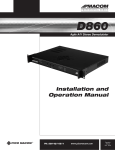Download Pico Macom PRRSeries Instruction manual
Transcript
PICO MACOM PRR Series Optical Return Receiver PRR Owners Manual Please read this manual thoroughly before use. Keep this manual handy for future reference. Visit Our Web-Site www.picomacom.com Contact Us 858.546.5050 Toll Free 800.421.6511 Fiber Optic Series PICO MACOM Pico Macom PRR Optical Return Receiver OWNERS MANUAL This manual is intended for use by purchasers of Pico Macom PRR receiver(s) and their qualified technicians. This document is the property of Pico Macom, and embodies proprietary subject matter. All design, manufacture, reproduction, use and sale rights regarding the same are expressly reserved. This manual may not be reproduced without written consent from Pico Macom. All copyright, patent and trade secrets for this manual, the product, and its included software are expressly reserved by Pico Macom. SAFETY CONSIDERATIONS Caution Risk of electrical Shock Do Not Open Avis – Risqué de choc electrique Ne Pas Ouvrir For user safety, one or more of the caution labels shown here may be affixed to the side or rear panels of this equipment. The significance of the two symbols enclosed by triangles is described below. This symbol means that dangerous voltages are present within the equipment. These voltages are not insulated and may be of sufficient strength to cause serious bodily injury if touched. This symbol may also appear on schematics. This symbol calls attention to a critical procedure or means that refer you to the instruction manual for operating or service information. Only qualified service personnel are to install or service the equipment. This symbol may also appear in text and on schematics. WARNIN G: To reduce the risk of fire or electrical shock, do not expose this equipment to rain or moisture. CONTACT US 858.546.5050 www.picomacom.com PICO MACOM Fiber Optic Series IMPORTANT SAFEGUARDS Pico Macom strongly advises you to read and understand the following safety instructions prior to installing and operating this equipment. • Read These Instructions First. All safety and operating instructions should be read before installing or operating this equipment. Safety and operating instructions should be retained for future reference. • Retain This Instruction Manual. Safety and operating instructions should be retained for future reference. • Heed Warnings. All warnings on the equipment and in this Owner’s Manual should be adhered to. • Ventilation. Do not block or cover openings in this equipment. These are provided for ventilation and protection from overheating. Maximum operating ambient temperature is 40°C. • Power Sources. Operate this equipment only from the type of power source indicated on the rear panel. CAUTION: For continued protection against risk of fire, replace the fuse (if necessary) with one of only the same type and rating. • Grounding or Polarization. This equipment may be equipped with a polarized AC line plug (a plug having one blade wider than the other or a different shape). This plug will fit into the power outlet only one way. This is a safety feature. If you are unable to insert the plug into the outlet, try reversing the plug. If the plug still does not fit, contact your electrician to replace your obsolete outlet. Do not defeat the safety purpose of a polarized plug. • Servicing. Refer all servicing to qualified personnel. Opening or removing covers may expose dangerous voltages. When replacement parts are required, make sure the service technician uses only replacement parts recommended by Pico Macom. Unauthorized substitutions may result in fire, electric shock, or improper operation of the unit. • Cleaning. Unplug the unit from the AC power outlet before cleaning. Do not use liquid or aerosol cleaners. • Lightning. For added protection during a lightning storm or when the equipment is left unattended or unused for long periods, unplug it from the power outlet and disconnect the cables between the equipment and the antenna subsystem. These precautions will prevent damage to the equipment that could be caused by lightning strikes or power line surges. • NOTE TO CATV SYSTEM INSTALLERS: This reminder is provided to call your attention to NEC Articles 810-21, 820-22, and 820-40 that provide guidelines for proper grounding. In particular, these articles specify that the cable ground shall be connected to the building grounding system, as close to the point of cable entry as practical. • Optical Output Safety, General. Optical Transmitter units that are used with the PRR receivers may emit harmful invisible laser radiation. These products may emit harmful laser radiation if powered on and the case is opened or the beam path is exposed. CONTACT US 858.546.5050 www.picomacom.com PICO MACOM Fiber Optic Series Laser Safety Information: The PRR Receivers are designed for use with fibers that have output power levels that are classified as Class 1M per IEC/EN 60825-1/A2:2001 and comply with FDA/CDRH, 21 CFR 1040.10 and 1040.11 except for deviations pursuant to Laser Notice No. 50 dated 26 July, 2001. When using Optical signals of these levels, viewing the laser output or the fiber output with certain optical instruments (for example, eye loupes, magnifiers and microscopes) within a distance of 100 mm may pose an eye hazard. CONTACT US 858.546.5050 www.picomacom.com PICO MACOM Fiber Optic Series TABLE OF CONTENTS Chapter 1 Introduction.................................................................................................................. 6 1. Introducing the Pico Macom PRR Optical Return Receiver............................................. 6-7 Chapter 2 Specifications................................................................................................................ 8 1. RF Performance............................................................................................................... 8 2 Optical Performance....................................................................................................... 8 3. General........................................................................................................................... 8 Chapter 3 Installation and Operation............................................................................................ 9 1. Unpacking The Unit........................................................................................................ 9 2. Before Mounting............................................................................................................. 9 3. Rack Mounting................................................................................................................ 9 3.1 Spacing........................................................................................................................... 9 3.2 Cooling........................................................................................................................... 9 3.3 Securing the Unit............................................................................................................ 9 4. Making Rear Panel Connections...................................................................................... 10 4.1 Power Connection and Initial Power Up......................................................................... 10 4.2 Connecting Optical Power Input..................................................................................... 10 4.3 RF Output Connections................................................................................................... 11 5. Front Panel Operations................................................................................................... 11 5.1 Setting RF ADJUST.......................................................................................................... 11 6. Maintenance................................................................................................................... 12 6.1 Decreased Performance Due to Contamination............................................................... 12 Chapter 4 Customer Support Information...................................................................................... 13 1. If You Need Help............................................................................................................ 13 2. Repair Procedure............................................................................................................ 13 3. Claims............................................................................................................................. 13 WARRANTY................................................................................................................................... 14 CONTACT US 858.546.5050 www.picomacom.com Fiber Optic Series PICO MACOM Chapter 1 Introduction 1. Introducing the Pico Macom PRR Optical Return Receiver OPTICAL RETURN PATH RECEIVER RECEIVER 1 POWER RF ADJUST ON LINE RECEIVER 1 OPTICAL RF ADJUST ON LINE RECEIVER 1 OPTICAL RF ADJUST ON LINE RECEIVER 1 OPTICAL RF ADJUST ON LINE OPTICAL The Pico Macom PRR Optical Return Receiver is a 1 RU (1.75 high x 19 inches wide) rack mountable chassis with one, two, or four Optical Return Receivers included. The PRR-1 model has one optical input and one RF output; the PRR-2 model has two optical inputs and two corresponding optical outputs; the PRR-4 model has four optical inputs and four corresponding RF outputs. The PRR-1, PRR-2, and PRR-4 models are otherwise the same and this manual refers to the PRR to include all three models unless specifically stated as PRR-1, PRR-2, or PRR-4. (PRR-4 is shown above.) 2 OPTICAL IN 1 OPTICAL IN ON/OFF RF RF RF RF 90-264 VAC 47-63 Hz The PRR receives a wide range of optical carriers, from 1290 nm to 1600 nm, allowing use with common 1310 nm and common 1550 nm wavelength transmitters. The optical input is monitored and the front panel OPTICAL LED is lighted when a signal in the 1290 to 1600 nm wavelengths is present. Optical input connectors on the standard PRR are SC/APC type, common to the cable industry and used for their low loss and back reflection. Other connectors, most commonly, FC/APC type are used and may be available; see your sales representative for special ordering. The PRR outputs RF signals within the 5 to 200 MHz range, using a cable industry standard Fconnector. Each RF signal taken from the optical input, effectively providing 1, 2 or 4 separate receivers in one chassis. These signals may carry analog NTSC modulated carriers or QPSK or QAM digital carriers or any mixture of carriers within the 5-200 MHz. range. Each RF output of up to 45 dBmV may be attenuated using front panel adjustments. There is no AGC in this unit. Each of the 2 or 4 outputs has a rear panel test port at approximately -20 dBc from the primary outputs, so you may monitor the RF signal without intruding on the system operation. The PRR is used typically in a hub to receive return path signals for the HFC nodes. The PRR will operate satisfactorily with typical nodes from any manufacturer which can provide the PRR’s required input power level in the return path link. CONTACT US 858.546.5050 www.picomacom.com PICO MACOM Fiber Optic Series The PRR receiver includes an autoranging power supply and may be installed in 120 or 240 VAC systems by purchasing an appropriate power cord at the local PC computer shop if the supplied cord is not appropriate. (A NEMA-15P is supplied in North America.) When powered, the front panel POWER LED will be lighted and each receiver’s ONLINE LED will be lighted. Operation is simple, with only the RF ADJUST to be configured and, once set up for your application, the PRR will continued to operate unattended. The PRR will return to your set operating condition after power outages and brown-outs. This manual details the unit specifications, describes any issues that may be critical to your installation, discusses the operation, and, finally, outlines actions if you have problems with the unit. If you read and follow the installation and operation chapters, the PRR should provide you years of simple, reliable operation. In case of difficulty, the PRR is supported by the Standard Gold Warranty program. CONTACT US 858.546.5050 www.picomacom.com Fiber Optic Series PICO MACOM Chapter 2 Specifications 1. RF Performance SPECIFICATION LIMITS Frequency Range 5 to 200 MHz Connector F-connector, female Impedance 75 ohm Output Return Loss > 8 dB Output RF Level > 45 dBmV RF Output Control Range > 10 dB RF Frequency Response (Flatness) + 1.5 dB Carrier–to-Noise Ratio > 50 dBc* Composite Second Order (CSO) > 60 dBc* Composite Triple Beat (CTB) > 65 dBc* Rear Panel Test Port Level -20 dB from primary output, typ. * Results typical, based 0 dBm Optical Return Receiver input level. 2. Optical Performance SPECIFICATION LIMITS Wavelength 1290-1600 nm. Input Level -2 to +1 dBm Output Connector SC/APC (FC/APC optional) Return Loss > 45 dB 3. General SPECIFICATION LIMITS Input Power 90 VAC to 264 VAC at 47 Hz to 63 Hz, 30 watt typ. Power Cord Standard: NEMA 15P to IEC320 male on chassis. Special order possible Fuse 5MF 500/250V (BEL) (spare in IEC320 socket) Temperature Range -10 to +50°C (+40°C max. recommended) Relative Humidity (non-condensing) 0 to 95% Altitude 0 to 15,000 ft Weight PRR-1: 7.2 lb.| PRR-2: 7.5 lb. | PRR-4: 8.2 lb. Size: 1 RU (1.75”)H x 19”W x 13”D CONTACT US 858.546.5050 www.picomacom.com PICO MACOM Fiber Optic Series Chapter 3 Installation and Operation 1. Unpacking the Unit Please inspect the cartons on receipt and note damage to the carton and inspect for possible unit damage. If damage is found, please contact shipper immediately, before unpacking, to follow that shipper’s procedure for claims. Please open the carton and unpack carefully. Locate the power cord. Do not connect a unit to power if there is serious mechanical damage to prevent possibly unsafe conditions. 2. Before Mounting The PRR receiver has no internal configuration switches and no internal user adjustments or controls. To prevent unsafe conditions, please do not open the unit. Opening the PRR receiver will also void the warranty. 3. Rack Mounting The unit is designed for installation in an EIA standard 19-inch (480 mm) equipment rack. 3.1 Spacing It is generally a good practice to leave one open slot (approximately 1 3/4 inch) between units to allow for cooling and provide maximum reliability. From the front of the rack, cover any open slots with a blank plate to prevent dust from entering the rack. 3.2 Cooling If other equipment is installed in the same rack or nearby racks as the PRR receiver, check to ensure that adequate cooling measures have been provided for all equipment in the rack. Do not restrict the airflow through the equipment’s vents on the top cover. The PRR has been designed to effectively dissipate its own heat, but heat from other rack-mounted components may adversely affect the unit, including side exhaust an adjacent rack. 3.3 Securing the Unit Slide the PRR receiver into the rack opening. Please use FOUR mounting screws in the front panel mounting handles (included with the unit). Insert one screw in the lower hole on the left and on the right, and then snug both screws to hold the chassis. Place additional screws in the upper holes, and screw until snug. Tighten all four screws equally and securely. CONTACT US 858.546.5050 www.picomacom.com Fiber Optic Series PICO MACOM OPTICAL RETURN PATH RECEIVER RECEIVER 1 POWER 4. RF ADJUST ON LINE RECEIVER 1 OPTICAL RF ADJUST ON LINE RECEIVER 1 OPTICAL RF ADJUST ON LINE RECEIVER 1 OPTICAL RF ADJUST ON LINE OPTICAL Making Rear Panel Connections 2 OPTICAL IN 1 OPTICAL IN ON/OFF RF RF RF RF 90-264 VAC 47-63 Hz PRR Rear Panel (PRR-4 Shown) 4.1 Power Connection and Initial Power Up Insert the supplied power cord into the IEC320 male power socket on the chassis. Plug the opposite end of the cord into your local power source. The PRR includes an autoranging power supply for power source of 120 or 220 or 240 VAC, 50 or 60 cycles. • Make sure the power connection includes a third wire ground; please do not use two wire extension cords between the main power source and the PRR receiver. • If the power cord supplied does not match your local power sockets, please acquire a replacement at the local PC computer store with the correct plug. A qualified technician may cut the supplied plug off the cord, strip the wires and affix an appropriate plug, but please use a three connection power plug and connect all three wires in the cord. • The rear panel includes a grounding stud (at the right side near power input). To prevent noise and hum bars in the RF signal, please ground this stud to a common ground with the other signal processing equipment. After connecting the power cord, press the ON/OFF switch on the rear panel to “on” and the unit will begin to operate. The front panel POWER LED will light and the ONLINE LEDs will light. The OPTICAL LED should not light until an optical signal is connected. 4.2 Connecting Optical Power Input Connect the desired optical signal to the OPTICAL IN connector on the rear panel of the PRR. Your may have an incoming fiber or a fiber jumper from a patch panel. Make sure the fiber connector matches the PRR connector. Standard product uses SC/APC plastic connectors that are GREEN in color. Do not use a blue SC/UPC connector. Remove and retain the plug in the rear panel optical bulkhead connector or the cover over the connector, or lift the hinged lid of the bulkhead connector if so equipped to provide access to the optical connector. Prepare the jumper by cleaning the optical tip. Failure to clean the fiber cables inserted into the PRR receiver will cause dirt to accumulate in the PRR connector and decrease output power. Failure to clean the fiber cables before insertion into the PRR is considered abuse and repairs due to dirty connectors are not covered under warranty. CONTACT US 858.546.5050 www.picomacom.com 10 Fiber Optic Series PICO MACOM Example of a fiber cable cleaner (source: Fiber Instrument Sales, www.fiberinstrumentsales.com). 4.3 RF Output Connections Connect a RF output coax cable to a rear panel F-connector labeled RF OUT and route to combiners, transmitters or other equipment which use the RF signal. Install a second coax for the PRR-2 and up to 4 for the PRR-4, if desired. You may monitor each output signal from the rear panel test port. The PRR includes a -20 dB directional coupler to divert a small amount of the signal from the primary RF OUT to this output. The -20 dB level is approximate and varies due to parts variations. 5. Front Panel Operations The PRR has one user adjustment per RF output, the RF ADJUST on the front panel. RECEIVER 1 RF ADJUST ONLINE OPTICAL Detail of front panel for one receiver 5.1 Setting RF ADJUST You must determine the RF level needed by the equipment receiving the RF signal from each RF OUT port based on that equipment manufacturer’s recommendations. We recommend using a spectrum analyzer to measure the RF OUT port’s level. Connect the spectrum analyzer to the RF OUT port; note the spectrum analyzer may require 50-75 Ohm matching and the loss from that matching device must be added to the spectrum analyzer reading. The PRR, with the RF ADJUST control set to fully clockwise position will output approximately 45 dBmV. To reduce the output to the desired level, rotate RF ADJUST for the RF OUT port with the spectrum analyzer to the desired level. Repeat this process for each RF OUT port that you will be using. CONTACT US 858.546.5050 www.picomacom.com 11 PICO MACOM 6. Fiber Optic Series Maintenance The PRR receiver contains no internal user adjustments or maintenance points. 6.1 Decreased Performance Due to Contamination The most likely cause of decreased RF signal quality is contamination in the OPTICAL IN connector. The optical jumper connectors may be contaminated by the slightest touch to human skin or other apparently clean surfaces. This contamination is transferred in to the PRR bulkhead connector and remains when the jumper is removed from the PRR receiver. Over time, it will cause decreased and intermittent input levels. Users may correct this condition as follows using commonly available fiber cleaner kits. One possible source is Fiber Instrument Sales, www.fiberinstrumentsales.com. 1. Remove fiber jumper from OPTICAL IN connector 2. Unplug unit from power source. Open top cover by removing 12 screws, sliding top plate back and lift at rear. Find and remove internal fiber connector at OPTICAL IN bulkhead connector and set aside. Exercise care that you do not bend or damage the internal fiber. 3. Clean bulkhead connector using standard fiber cleaning tools such as Optipop 2.5mm stick cleaner. Slide stick into the bulkhead and scrub contamination of the bulkhead. A less effective solution is to use canned (clean) air with nozzle to blow contamination out of the bulkhead. Do not use cotton swabs which leave cottons debris. 4. Clean the internal fiber connector using handheld fiber connector cleaner (as shown earlier in this manual) and insert directly into the bulkhead connector until fully seated. If using FC type, screw ferrule onto bulkhead connector until snug. 5. Clean and insert protective cover in inside of bulkhead connector if an external fiber connector is not to be plugged into the PRR immediately. 6. Replace PRR top cover and snug 12 screws. Do not over tighten. Replace in rack and connect power cord. 7. Clean external fiber (jumper) connector using handheld fiber connector cleaner (as shown earlier in this manual) and insert directly into the bulkhead connector until fully seated. If using FC type, screw ferrule onto bulkhead connector until snug. CONTACT US 858.546.5050 www.picomacom.com 12 PICO MACOM Fiber Optic Series Chapter 4 Customer Support Information 1. If You Need Help If you need assistance while working with the Pico Macom products call Pico Macom Field Support at 858-546-5050, or 800 421-6511 between 8 AM and 5 PM Pacific Time. Alternatively, you may contact us via email at [email protected]. 2. Repair Procedure Pico Macom has established a streamlined process to ensure the rapid return of products when repair is required. As a system operator, you must return the unit to Pico Macom for repair. After speaking with a technician, if a Return Material Authorization (RMA) is deemed necessary, an RMA will be generated to identify the product during the receipt and repair process and to track the product in work and during return shipment. Should you make an inquiry, the RMA number will be required. Any communication from the repair facility will identify the product by the RMA number. When shipping a product for repair, please follow these steps: • • • • • 3. Pack the unit securely. Enclose a note describing the problem. Enclose a copy of the invoice showing warranty status. Make sure the RMA number is on the outside of the box, on or near the shipping label. Ship the unit prepaid to the repair facility indicated by the technician. Claims Claims for shortages, erroneous charges, or price corrections must be presented within 30 days of invoice date. Freight damage claims should be filed directly with the delivering carrier within seven days. NEW and UNOPENED EQUIPMENT may be returned for credit with prior approval from Pico Macom within 30 days of invoice date. A 20 percent processing and handling charge will be assessed on any new items returned for credit. Please call our Sales Administrator at the number above for further information. CONTACT US 858.546.5050 www.picomacom.com 13 PICO MACOM Fiber Optic Series Limited Warranty Pico Macom warrants to the original purchaser that all of its new products are of sound design, quality materials and workmanship at the time of manufacture and will be free from related defects for one year from the original purchase date. Pico Macom will repair or, at its discretion, replace without cost to the original purchaser, the product which, upon inspection by Pico Macom, appears to be defective or not conforming to factory specifications. Pico Macom will cover the cost of parts, labor, and return freight from factory. Five-Year Limited Warranty Most products designated as “Headend Electronics” are further covered by an extended 4-year period beyond the expiration of the original 1-year warranty, for a full 5-year period. Qualified equipment requiring factory repair during the extended 4-year period is covered under our re-certification program. Re-certification fees under this program shall not to exceed 20% of the product’s List Price and whenever possible, Pico Macom will attempt to upgrade performance to the latest improved specification. Warranty Limitations This warranty excludes coverage of damage or inoperability resulting from (1) use or installation other than in strict accordance with Pico Macom’s written instructions, (2) disassembly or repair by someone other than Pico Macom or a Pico Macom authorized repair center, (3) misuse, misapplication or abuse, (4) alteration, (5) lack of reasonable care or (6) wind, ice, snow, rain, lightning, power surges, or any other weather conditions or acts of God. Pico Macom’s warranty with respect to third-party proprietary sub-assembly modules and/or private-label products are limited to the duration and terms of third-party vendors’ warranty. Pico Macom shall in no event and under no circumstances be liable or responsible for any consequential, indirect, incidental, punitive, direct or special damages based upon breach of warranty, breach of contract, negligence, strict tort liability or otherwise or any other legal theory, arising directly or indirectly from the sale, use, installation or failure of any product acquired by buyer from Pico Macom. This limited warranty extends to the original purchaser. Pico Macom reserves the right to modify or discontinue this warranty at Pico Macom’s sole discretion without notification. No other warrantees are expressed or implied. Uptime Loaner Program Our Uptime loaner program is designed to provide domestic users of our headend products and commercial systems the best possible support and service. This program is established to minimize downtime resulting from equipment failure in critical service situations. We offer this program free of charge (excluding freight) to qualified purchasers within the warranty period. The program provides a free equipment loan of like qualified equipment enabling seamless operation for the time required to repair and return the unit. The process is simple. Call our Customer Service desk requesting a return-merchandise-authorization (RMA) number for the failed equipment and ask for a loaner unit. We will issue an invoice for the List Price of the loaner unit plus shipping costs. When you receive the loaner unit, pack the failed unit in the loaner unit’s box and ship it freight prepaid to Pico Macom for repair. When you receive the repaired unit, a new RMA number will be provided in the box. Carefully pack the loaner unit and affix the new RMA number on the box and ship it back to us for full credit excluding shipping costs. CONTACT US 858.546.5050 www.picomacom.com 14 Fiber Optic Series PICO MACOM To qualify for the program, you must have current open-terms with us and in good standing. We must receive your failed unit within one week after the loaner unit is shipped to you, and must likewise receive the loaner unit within one week after the repaired unit is shipped back to you. Daily rental fees not to exceed 10% of the equipment’s List Price will apply beyond one week after the loaner or repaired unit are shipped to you. Other limitations may apply, so please call us for additional information on qualifying equipment and procedures. Pico Macom reserves the right to modify or discontinue the Uptime Loaner Program at any time, and at its sole discretion. Damage or Shortage Claims Our shipping staff carefully packs and ships your orders in compliance with common carriers’ requirements. Please make note of any obvious damage or shortage on the freight bill or carrier’s receipt next to your signature. The carrier’s agent must too sign acknowledging the loss. Failure to do so may result in the carrier’s refusal to honor the claim. Please open your order immediately upon receipt to check for concealed damage and compare the packing list to the items shipped. If damaged, keep the original shipping cartons for possible inspection by the carrier. You must report claims for loss or damage within 3 days of delivery, while claims for erroneous charges or price corrections must be presented within 30 days of invoice date. Returning Shipped Items To return any shipped items, including those shipped for warranty repairs or credit, call our Customer Service desk to request a Return Merchandise Authorization (RMA) number. Please reference the original invoice number and purchase date, and product serial number (if any). Be certain to mark the RMA number on the package boldly and legibly. Unless we specify a different carrier, please ship your returned items to us via UPS freight prepaid and fully insured. If returned for credit, we will promptly process your request upon receipt of your return order. Our Return Policy: Your Satisfaction Guaranteed Our goal is your complete satisfaction. If for any reason, our products were not quite what you anticipated, simply call your customer service rep and we will be happy to assist you in replacing or returning the order. You may return current, non-discontinued items for full credit for up to 30 days from invoice date. Our requirements are simple: Excepting defective items, the products must be returned in their original packaging and in re-salable condition. Restocking fees may otherwise apply beyond this period or if products are not returned in their original condition. Please contact your customer service rep for more information. Five Year Limited Warranty ** CONTACT US 858.546.5050 www.picomacom.com 15 PICO MACOM 6260 Sequence Drive San Diego California 92121 Phone: 858.546.5050 Sales: 858.546.5055 Fax: 858.546.5051 www.picomacom.com [email protected] Printed in the U.S.A.