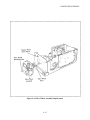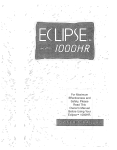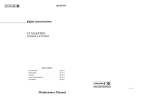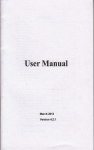Download VDO CI 3000 - COMPATIBILITY LIST Repair manual
Transcript
Repair Manual Digital Palettes Color Film Recorders (CI3000 / CI5000) October 1990 Americas Business Center Technical Services 201 Burlington Road Bedford MA 01730 TEL: 1.781.386.5309 FAX: 1.781.386.5988 This page intentionally blank POLAROID DIGITAL PALETTE SERVICE MANUAL CONTENTS SECTION 1 GENERAL DESCRIPTION SECTION 2 THEORY OF OPERATION SECTION 3 TROUBLESHOOTING SECTION 4 PARTS REPLACEMENT SECTION 5 CALIBRATION & ADJUSTMENTS This page intentionally blank GENERAL DESCRIPTION 1. General Description Table of Contents A. B. Product Description . . . . . . . . . . . . . . . . . . . . . . . . . . . . . . . . . . . . . 1-3 1. 2. 3, 4. 5. 6. 1-3 1-4 1-4 1-5 1-5 1-5 Model CI-3000 and Model CI-5000 . . . . . . . . . . . . . . . . . . . . Resolution . . . . . . . . . . . . . . . . . . . . . . . . . . . . . . . . . . . . . . . . Film Formats . . . . . . . . . . . . . . . . . . . . . . . . . . . . . . . . . . . . . Film Types . . . . . . . . . . . . . . . . . . . . . . . . . . . . . . . . . . . . . . . The System . . . . . . . . . . . . . . . . . . . . . . . . . . . . . . . . . . . . . . . Other Accessories . . . . . . . . . . . . . . . . . . . . . . . . . . . . . . . . . . Major Components . . . . . . . . . . . . . . . . . . . . . . . . . . . . . . . . . . . . . 1-6 1. 2. 3. 4. 5. 6. 1-7 1-7 1-7 1-7 1-7 1-7 Monitor Board . . . . . . . . . . . . . . . . . . . . . . . . . . . . . . . . . . . . Logic Board . . . . . . . . . . . . . . . . . . . . . . . . . . . . . . . . . . . . . . SCSI Board . . . . . . . . . . . . . . . . . . . . . . . . . . . . . . . . . . . . . . . Power Supply Board . . . . . . . . . . . . . . . . . . . . . . . . . . . . . . . . CRT . . . . . . . . . . . . . . . . . . . . . . . . . . . . . . . . . . . . . . . . . . . . . Stepper Motor . . . . . . . . . . . . . . . . . . . . . . . . . . . . . . . . . . . . . C. Controls and Indicators . . . . . . . . . . . . . . . . . . . . . . . . . . . . . . . . . . 1-8 D. Dimensions and Specifications . . . . . . . . . . . . . . . . . . . . . . . . . . . . . 1-9 1. 2. 3. 4. 5. 6. 7. E. Dimensions and Weight . . . . . . . . . . . . . . . . . . . . . . . . . . . . . Addressable Resolution . . . . . . . . . . . . . . . . . . . . . . . . . . . . . Addressable Color Space . . . . . . . . . . . . . . . . . . . . . . . . . . . . Addressable Grey Scale . . . . . . . . . . . . . . . . . . . . . . . . . . . . . Target Image Exposure Times . . . . . . . . . . . . . . . . . . . . . . . . Power Requirements . . . . . . . . . . . . . . . . . . . . . . . . . . . . . . . . Safety Requirements . . . . . . . . . . . . . . . . . . . . . . . . . . . . . . . . 1-9 1-9 1-9 1-9 1-9 1-10 1-10 Image Recording Features . . . . . . . . . . . . . . . . . . . . . . . . . . . . . . . . 1-10 1-1 GENERAL DESCRIPTION This page intentionally blank 1-2 GENERAL DESCRIPTION A. Product Description The Polaroid Digital Palette Film Recorder system is a high resolution imaging device that produces slides and prints in a variety of formats, using an almost unlimited spectrum of colors. It represents the next generation of Polaroid desktop film recorders. 1. Model CI-3000 and Model CI-5000 The system consists of two models: o The Model CI-3000 (Figure 1-1) is designed to operate with IBM or compatible computers only. It connects to the host computer via a standard Centronics parallel interface. o The Model CI-5000 (Figure 1-1) is used with IBM or compatible PC’s, Macintosh computers, and UNIX-based workstations. It has both a Centronics parallel interface for IBM and compatible PC’s, and a small computer system interface (SCSI) for Macintosh computers. Figure 1-1. Model CI-3000 and Model CI-5000 1-3 GENERAL DESCRIPTION 2. Resolution The Model CI-3000 is capable of imaging at resolutions up to 2048 X 1366 (2K), and the Model CI-5000 can achieve resolutions of up to 4096 X 2732 (4K). Color resolution is 256 levels for each primary color (red, green, and blue) resulting in a color space of 16.7 million colors. 3. Film Formats The recorder captures images, created by graphics software, on Polaroid 35mm slides, 3 1/4 X 4 1/4 inch prints and overhead transparencies, 4 X 5 inch prints, or 3 X 4 inch self-developing prints. A 35mm camera back is provided with each system; camera backs for pack film, AutoFilm, and 4X5 film are available as accessories (Figure 1-2). Figure 1-2. Camera Backs 1-4 GENERAL DESCRIPTION 4. 5. Film Types 35mm: PolaChrome, PolaChrome HC, PolaPan, PolaGraph, PolaBlue, and Presentation Chrome, High Definition 100, Conventional 100 ISO and 200 ISO Autofilm: Types 339 and 331 (3" X 4") Pack:: Types 669, 691, and 664 (3 1/4" X 4 1/4") 4X5: Types 54, 59, 554, and 559 The System In addition to the 35mm camera back, the system comes packaged with a user’s manual, power cord, Polaroid software diskettes and instructions, and a host interface cable (parallel for IBM and SCSI for Macintosh). For the CI-5000 model, the software diskettes will be packaged in either the IBM or Macintosh configuration depending on the user’s requirements. The Macintosh package also includes a SCSI terminator. 6. Other accessories Optional accessories include: 35mm Power Processor and Illuminated Slide Mounter, Pack Film Camera Back, Autofilm Camera Back, 4" X 5" Camera Back 1-5 GENERAL DESCRIPTION B. Major Components Figure 1-3 shows the major components of the Digital Palette Film Recorder system. Figure 1-3. Major Components 1-6 GENERAL DESCRIPTION 1. Monitor Board 2. The Monitor Board contains the electronics that control the characteristics of thet CRT - horizontal and vertical deflection, high voltage, luminance, COS4 exposure correction, focus, and the digital video cathode driver. Logic Board The Logic Board provides the communications link - receiving and confirming signals from the host computer. It contains the Centronics Board for parallel interface and a microprocessor for controlling all memory. The microprocessor utilizes a Video RAM (V RAM) for exposing the image and Dynamic RAM (D RAM) for storing picture information that it receives from the computer. In the Model CI-3000, there is 128K of memory in both V RAM and D RAM, and up to 2K horizontal imaging resolution. The Model CI-5000 has 256K of V RAM, 640K of D RAM, and up to 4K horizontal imaging resolution. The Logic Board also stores the actual program memory via an EPROM that has 128K of memory; digitally controls vertical deflection up to 4K lines; assures consistent exposure on every image by digitally controlling autoluminance; controls the filter wheel, LED (blinks during exposure), and camera back connection all of which are located on the front panel; it utilizes a frequency synthesiser to control the system’s resolution — from 256K in the CI-5000, and from 256K to 2048K in the CI-3000. 3. SCSI Board The SCSI Board connects to the Logic Board for Macintosh interface. 4. Power Supply Board The Power Supply Board provodes +5V and +12V and automatically switches from 110VAC to 220VAC at 50/60Hz. 5. CRT The CRT is a flat-faced tube which presents a medium-resolution monochrome black-and-white image. Its normal orientation is rotated 90o around the viewing axis. This means that the horizontal axis is oriented up-and-down and the vertical axis is oriented side-to-side—as viewed from the front of the recorder. 6. Stepper Motor The Stepper Motor is regulated by signals from the Logic Board, moves the filter wheel during the exposure sequence. The filter wheel contains three filters of the primary colors - red, green, and blue. 1-7 GENERAL DESCRIPTION C. Controls and Indicators The function of each of the controls and indicators shown in Figure 1-3 is described in Table 1-1. Table 1-1. Controls and Indicators Controls Indicators Front Panel: Main Power Switch Turns the system on and off. Front Panel LED When lit, indicates the unit is on. Control Cable Connector Accepts control cable for powering the 35mm and AutoFilm camera backs. Rear Panel: Reset Button Resets the system without powering down. On newer units, if held in, will provide test image of color spectrum. Centronics Parallel Port Accepts parallel interface cable for IBM and compatible PC’s. SCSI Port Accepts SCSI interface cable for Macintosh computers. Power Connector Accepts IEC standard three-pin power cable. Switchable Voltage Selector Automatically selects 110VAC or 220VAC. 1-8 GENERAL DESCRIPTION D. Dimensions and Specifications 1. Dimensions and Weight (without camera back) Height: Width: Length 2. 3. 7.125" 7.75" 16.00" (18.097 CM) (19.685 CM) (40.640 CM) Addressable Resolution (Assuming square pixels) Model CI-3000 Model CI-5000 35 mm Format: 2048 X 1366 4096 X 2732 AutoFilm/Pack Formats: 2048 X 1536 4096 X 3072 4 X 5 Format: 2029 X 1536 4058 X 3072 Addressable Color Space 256 levels per primary color (16.7 million colors) 4. Addressable Grey Scale 256 grey levels 5. Target Image Exposure Times * 4096 x 2732: 2048 X 1366: 1024 X 768: 640 X 480: 6 to 8 minutes 3 to 4 minutes 1.5 to 2 minutes 1 minute * Target exposure times are based on ISO 100 Polaroid Presentation Chrome film when exposing run-length encoded business graphics images with up to 256 levels per primary running on PC/AT (8mhz), or equivalent. Exposure times will decrease with simple word slides and increase for uncompressed “natural” (captured) images. 1-9 GENERAL DESCRIPTION 6. Power Requirements The units meet domestic and international requirements (switchable). +5V and +12V; 110 to 220VAC at 50/60Hz. 7. Safety Requirements The units meet all Polaroid standard safety and certification requirements (e.g. UL, CSA, FCCB, TUV and VDE). E. Image Recording Features Here are some special features of the Digital Palette Film Recording system: o It is a variable and high addressability system ranging from 256 to 4096 pixels. It will respond to the resolution requirements of the software file that is being imaged. o There is progressive line scan — one line at a time which enhances image resolution. o The system is capable of imaging up to 16 millions colors; 8 bit per primary color, or 24 bits total. o Exposure time is faster since scanning starts with the brightest level of each line, rather than beginning at full white. o In the Model CI-5000, a Buffer Queue Mode provides an additional 512Kb of buffer memory. This frees up the host computer while imaging is taking place. There is 128K of buffer memory in the Model CI-3000. o A background Mode allows the system to vary the color intensity in the background. With this feature, it’s possible to lighten or darken areas of the background in order to highlight the graphic image. Also, this mode makes it possible to select color for a previously black background. o A COS4 correction increases the radial luminance of the CRT to prevent light fall-off in the corners. This provides a more even exposure in the finished print/slide — no dark corners. o A resident test image allows the customer to set up and check the system before connecting it to the host computer. o Image Sizing/Configuration - Utility software makes it possible to “Zoom” an image by +5%. This enables the customer to enlarge or shrink the image to suit individual needs. 1-10 THEORY OF OPERATION 2. Theory of Operation Table of Contents A. Introduction. . . . . . . . . . . . . . . . . . . . . . . . . . . . . . . . . . . . . . . . . . . . . . . . . . . 2-7 B. Exposure System. . . . . . . . . . . . . . . . . . . . . . . . . . . . . . . . . . . . . . . . . . . . . . 2-8 1. Component Description. . . . . . . . . . . . . . . . . . . . . . . . . . . . . . . . . . . . . 2-8 a. b. c. d. e. 2. C. D. Camera (Back) Adapter Assembly. . . . . . . . . . . . . . . . . . . . . . . Filter Wheel Assembly. . . . . . . . . . . . . . . . . . . . . . . . . . . . . . . . Filter Wheel Photo Interrupter (Position Sensor). . . . . . . . . . . Filter Wheel Stepper Motor. . . . . . . . . . . . . . . . . . . . . . . . . . . . Auto Luminance Photodiode Assembly (Brightness Sensor). . . 2-8 2-9 2-10 2-10 2-11 Exposure Description. . . . . . . . . . . . . . . . . . . . . . . . . . . . . . . . . . . . . . . 2-11 Power Supply Module. . . . . . . . . . . . . . . . . . . . . . . . . . . . . . . . . . . . . . . . . 2-12 1. AC Power. . . . . . . . . . . . . . . . . . . . . . . . . . . . . . . . . . . . . . . . . . . . . . . . 2-12 2. DC Power. . . . . . . . . . . . . . . . . . . . . . . . . . . . . . . . . . . . . . . . . . . . . . . . 2-12 Logic Controller P.C. Board. . . . . . . . . . . . . . . . . . . . . . . . . . . . . . . . . . . . 2-16 1. Microprocessor Control. . . . . . . . . . . . . . . . . . . . . . . . . . . . . . . . . . . . . 2-16 a. b. c. d. e. f. 2. Microprocessor (CPU). . . . . . . . . . . . . . . . . . . . . . . . . . . . . . . . 40 MHz Clock. . . . . . . . . . . . . . . . . . . . . . . . . . . . . . . . . . . . . . . Reset Control. . . . . . . . . . . . . . . . . . . . . . . . . . . . . . . . . . . . . . . . Address Latches. . . . . . . . . . . . . . . . . . . . . . . . . . . . . . . . . . . . . . Microprocessor Control PAL. . . . . . . . . . . . . . . . . . . . . . . . . . . Communications Bus. . . . . . . . . . . . . . . . . . . . . . . . . . . . . . . . . . 2-16 2-23 2-24 2-27 2-27 2-29 Erasable Programmable Read Only Memory (EPROM). . . . . . . . . . . .2-29 2-1 THEORY OF OPERATION 3. Random Access Memory (RAM). . . . . . . . . . . . . . . . . . . . . . . . . . . . . . . 2-30 a. b. c. d. e. f. 4. Video Generation. . . . . . . . . . . . . . . . . . . . . . . . . . . . . . . . . . . . . . . . . . . 2-39 5. Vertical Deflection. . . . . . . . . . . . . . . . . . . . . . . . . . . . . . . . . . . . . . . . . . 2-40 6. Horizontal Sync Signal Generation. . . . . . . . . . . . . . . . . . . . . . . . . . . . 2-41 a, b. c. d. Horizontal Sync and Video Timing Generation. . . . . . . . . . . . Horizontal Timing Down Counter. . . . . . . . . . . . . . . . . . . . . . . TIMTBL DMA Transaction. . . . . . . . . . . . . . . . . . . . . . . . . . . . Frequency Synthesizer. . . . . . . . . . . . . . . . . . . . . . . . . . . . . . . . 2-42 2-44 2-44 2-45 7. Auto Luminance (Brightness). . . . . . . . . . . . . . . . . . . . . . . . . . . . . . . . 2-47 8. Digital Palette Operations. . . . . . . . . . . . . . . . . . . . . . . . . . . . . . . . . . . 2-48 a. b. c. E. Dynamic Random Access Memory (DRAM). . . . . . . . . . . . . . . . 2-30 Video Random Access Memory (VRAM). . . . . . . . . . . . . . . . . . 2-30 RAM Control PAL's. . . . . . . . . . . . . . . . . . . . . . . . . . . . . . . . . . 2-31 DRAM and VRAM Refresh. . . . . . . . . . . . . . . . . . . . . . . . . . . . 2-33 Loading VRAM Shift Registers. . . . . . . . . . . . . . . . . . . . . . . . . 2-34 VRAM Trigger Signal Generation. . . . . . . . . . . . . . . . . . . . . . . 2-38 Camera Back Control. . . . . . . . . . . . . . . . . . . . . . . . . . . . . . . . . 2-48 Filter Wheel Motor Control. . . . . . . . . . . . . . . . . . . . . . . . . . . . 2-51 Filter Wheel Position. . . . . . . . . . . . . . . . . . . . . . . . . . . . . . . . . . 2-55 Monitor Assembly. . . . . . . . . . . . . . . . . . . . . . . . . . . . . . . . . . . . . . . . . . . . . 2-56 1. Controls. . . . . . . . . . . . . . . . . . . . . . . . . . . . . . . . . . . . . . . . . . . . . . . . . . 2-56 2. Cathode Ray Tube. . . . . . . . . . . . . . . . . . . . . . . . . . . . . . . . . . . . . . . . . 2-60 a. b. 3. Components. . . . . . . . . . . . . . . . . . . . . . . . . . . . . . . . . . . . . . . . . 2-60 Functional Description. . . . . . . . . . . . . . . . . . . . . . . . . . . . . . . . 2-60 DC Power. . . . . . . . . . . . . . . . . . . . . . . . . . . . . . . . . . . . . . . . . . . . . . . . 2-62 a. b. c. +12V_ A Regulated DC Voltage. . . . . . . . . . . . . . . . . . . . . . . . . 2-62 +12V_ B Regulated DC Voltage. . . . . . . . . . . . . . . . . . . . . . . . . 2-62 -12V_ A Regulated DC Voltage. . . . . . . . . . . . . . . . . . . . . . . . . 2-63 2-2 THEORY OF OPERATION 4. CRT Power. . . . . . . . . . . . . . . . . . . . . . . . . . . . . . . . . . . . . . . . . . . . . . . 2-63 a. b. c. d. Cathode Driver. . . . . . . . . . . . . . . . . . . . . . . . . . . . . . . . . . . . . . . . . . . . 2-65 6. Horizontal Deflection. . . . . . . . . . . . . . . . . . . . . . . . . . . . . . . . . . . . . . . 2-66 7. Beam Deflection. . . . . . . . . . . . . . . . . . . . . . . . . . . . . . . . . . . . . 2-66 Beam Shaping. . . . . . . . . . . . . . . . . . . . . . . . . . . . . . . . . . . . . . . 2-67 Controls. . . . . . . . . . . . . . . . . . . . . . . . . . . . . . . . . . . . . . . . . . . . 2-67 Vertical Deflection. . . . . . . . . . . . . . . . . . . . . . . . . . . . . . . . . . . . . . . . . 2-67 a. b. Beam Deflection. . . . . . . . . . . . . . . . . . . . . . . . . . . . . . . . . . . . . 2-67 Controls. . . . . . . . . . . . . . . . . . . . . . . . . . . . . . . . . . . . . . . . . . . 2-68 8. Luminance. . . . . . . . . . . . . . . . . . . . . . . . . . . . . . . . . . . . . . . . . . . . . . 2-68 9. COS4 Exposure Correction. . . . . . . . . . . . . . . . . . . . . . . . . . . . . . . . . 2-69 Computer Interface. . . . . . . . . . . . . . . . . . . . . . . . . . . . . . . . . . . . . . . . . . . 2-70 1. Centronics Interface. . . . . . . . . . . . . . . . . . . . . . . . . . . . . . . . . . . . . . . . 2-70 a. b. 2. Host Interface Cable. . . . . . . . . . . . . . . . . . . . . . . . . . . . . . . . . . 2-72 Centronics Interface Network. . . . . . . . . . . . . . . . . . . . . . . . . . . 2-72 Small Computer System Interface (SCSI). . . . . . . . . . . . . . . . . . . . . . 2-75 a. b. G. 2-63 2-64 2-64 2-65 5. a. b. c. F. +7 KVDC. . . . . . . . . . . . . . . . . . . . . . . . . . . . . . . . . . . . . . . . . . . +35 VDC. . . . . . . . . . . . . . . . . . . . . . . . . . . . . . . . . . . . . . . . . . . -130 VDC. . . . . . . . . . . . . . . . . . . . . . . . . . . . . . . . . . . . . . . . . . . +850 VDC. . . . . . . . . . . . . . . . . . . . . . . . . . . . . . . . . . . . . . . . . . Host Interface Cable. . . . . . . . . . . . . . . . . . . . . . . . . . . . . . . . . . 2-75 SCSI Interface Board. . . . . . . . . . . . . . . . . . . . . . . . . . . . . . . . . 2-75 System Diagrams and Schematics. . . . . . . . . . . . . . . . . . . . . . . . . . . . . . . 2-79 1. Digital Palette Block Diagram. . . .. . . . . . . . . . . . . . . . . . . . . . . . . . . . . 2-80 2. System Interconnection Wiring Diagram. . . . . . . . . . . . . . . . . . . . . . . 2-81 2-3 THEORY OF OPERATION 3. Logic Controller P.C. Board . . . . . . . . . . . . . . . . . . . . . . . . . . . . . . . . . 2-82 o o o o o o o Microprocessor Control Network/DRAM Memory VRAM Memory Horizontal Timing Down Counter Video Generation and Pixel Clock Frequency Synthesizer Hardware Control/SCSI Interface Centronics Parallel Port Interface Network Vertical Deflection/Auto Luminance Control Sheet 1 Sheet 2 Sheet 3 Sheet 4 2-82 2-83 2-84 2-85 Sheet 5 Sheet 6 Sheet 7 2-86 2-87 2-88 4. Monitor P.C. Board. . . . . . . . . . . . . . . . . . . . . . . . . . . . . . . . . . . . . . . . 2-89 5. Small Computer System Interface (SCSI) P. C. Board. . . . . . . . . . . . . 2-90 2-4 THEORY OF OPERATION List of Illustrations Figure 2-1 Exposure System. . . . . . . . . . . . . . . . . . . . . . . . . . . . . . . . . . . . . . . . . . 2-9 Figure 2-2 AC/DC Power System. . . . . . . . . . . . . . . . . . . . . . . . . . . . . . . . . . . . . . 2-14 Figure 2-3 Logic Controller P.C. Board Simplified Block Diagram. . . . . . . . . . . 2-17 Figure 2-4 Phase-Locked Loop Frequency Synthesizer Block Diagram. . . . . . . . 2-46 Figure 2-5 Monitor P.C. Board Simplified Block Diagram. . . . . . . . . . . . . . . . . . 2-57 Figure 2-6 Cathode Ray Tube. . . . . . . . . . . . . . . . . . . . . . . . . . . . . . . . . . . . . . . . . 2-60 Figure 2-7 Digital Palette Simplified Block Diagram. . . . . . . . . . . . . . . . . . . . . . . 2-80 Figure 2-8 System Interconnection Wiring Diagram. . . . . . . . . . . . . . . . . . . . . . . 2-81 Figure 2-9 Logic Controller P.C. Board. . . . . . . . . . . . . . . . . . . . . . . . . . . . . . . . . 2-82 o o o o o o o Microprocessor Control Network/DRAM Memory VRAM Memory Horizontal Timing Down Counter Video Generation and Pixel Clock Frequency Synthesizer Hardware Control/SCSI Interface Centronics Parallel Port Interface Network Vertical Deflection/Auto Luminance Control Sheet Sheet Sheet Sheet 1 2 3 4 2-82 2-83 2-84 2-85 Sheet 5 Sheet 6 Sheet 7 2-86 2-87 2-88 Figure 2-10 Monitor P.C. Board. . . . . . . . . . . . . . . . . . . . . . . . . . . . . . . . . . . . . . . . 2-89 Figure 2-11 Small Computer System Interface (SCSI) P.C. Board. . . . . . . . . . . . . 2-90 2-5 THEORY OF OPERATION List of Tables Table 2-1 DC Power System. . . . . . . . . . . . . . . . . . . . . . . . . . . . . . . . . . . . . . . . . . 2-13 Table 2-2 Microprocessor's Internal Timers. . . . . . . . . . . . . . . . . . . . . . . . . . . . . 2-18 Table 2-3 External Interrupt Controller Lines. . . . . . . . . . . . . . . . . . . . . . . . . . . 2-19 Table 2-4 Device I/O Data Select Lines. . . . . . . . . . . . . . . . . . . . . . . . . . . . . . . . . 2-20 Table 2-5 DMA Controller Channels. . . . . . . . . . . . . . . . . . . . . . . . . . . . . . . . . . . 2-22 Table 2-6 Clock Signals from Microprocessor. . . . . . . . . . . . . . . . . . . . . . . . . . . . 2-24 Table 2-7 Microprocessor Control PAL Select Signals. . . . . . . . . . . . . . . . . . . . . 2-27 Table 2-8 RAM Control PAL's. . . . . . . . . . . . . . . . . . . . . . . . . . . . . . . . . . . . . . . . 2-31 Table 2-9 TIMTBL Control Bits. . . . . . . . . . . . . . . . . . . . . . . . . . . . . . . . . . . . . . . 2-35 Table 2-10 Significance of Address Segment Bits. . . . . . . . . . . . . . . . . . . . . . . . . . . 2-41 Table 2-11 Camera Type Codes. . . . . . . . . . . . . . . . . . . . . . . . . . . . . . . . . . . . . . . . 2-48 Table 2-12 Monitor P.C. Board Controls. . . . . . . . . . . . . . . . . . . . . . . . . . . . . . . . . 2-58 Table 2-13 Control Line for Bi-Directional Octal Latch. . . . . . . . . . . . . . . . . . . . . 2-71 Table 2-14 Centronics Interface I/O Signal Lines. . . . . . . . . . . . . . . . . . . . . . . . . . 2-73 Table 2-15 SCSI Interface I/O Signal Lines. . . . . . . . . . . . . . . . . . . . . . . . . . . . . . . 2-77 2-6 THEORY OF OPERATION A. Introduction Note Refer to the provided user manuals for a detailed description of the host computer and its software. This section of the Service Manual pertains to the Digital Palette hardware. It describes the major systems that make up the Digital Palette and how each system interfaces with the host computer and its software to create an image on the CRT display screen. There are five major systems internal to the Digital Palette. They are: o Exposure o Power Supply Module o Logic Controller P.C. Board o Monitor Assembly o Computer Interface 2-7 THEORY OF OPERATION B. Exposure System The Exposure System (Figure 2-1) consists of a camera (back) adapter assembly. a filter wheel assembly, a filter wheel photo interrupter (position sensor), a filter wheel stepper motor, an auto luminance photodiode assembly (brightness sensor), and a CRT display assembly. 1. Component Description a. Camera (Back) Adapter Assembly Four Polaroid camera back assemblies can be used with the Digital Palette. They are: o 35mm Camera Back (Auto load, advance, and rewind camera back with high resolution lens); o Autofilm Camera Back (All Polaroid Autofilms); o Pack Film Camera Back (All Polaroid 3 1/4 x 4 1/4 pack films); o 4 x 5 Film Camera Back (All Polaroid 4 x 5 films). Developed specifically for the Digital Palette by Polaroid, each camera back has its own lens. Focus and aperture are fixed; exposure is controlled by the Digital Palette. 35 mm Camera Stepper Motor Turns Filter Wheel Photo Interrupter Adapter Lens CRT Auto Luminance Photodiode Figure 2-1. Exposure System 2-8 THEORY OF OPERATION Digital Palette is designed for use with Polaroid 35mm film and conventional Polaroid color film. However, conventional 35mm films can be used if their exposure instructions are programmed into the Digital Palette software. For hardcopy of the computer-generated images, the Polaroid Pack Film, AutoFilm, and 4 x 5 Film Camera Backs can be used with their applicable film: b. o Autofilm Camera Back - Types 331 and 339 o Pack Film Camera Back - Types 665, 667, 669, and 691 o 4 x 5 Film Camera Back - Types 52, 53, 55, 59 Filter Wheel Assembly The filter wheel assembly has five positions associated with it. They are: o Film Position 0 - This position is not usually used by the software driver (host computer); it is a reference point for the system. o Film Position 1 - This position corresponds to the red filter. o Film Position 2 - This position corresponds to the green filter. o Film Position 3 - This position corresponds to the blue filter. o Film Position 4 - This position has no filter. It is a blank opening, used during testing and calibration. Digital Palette exposures require the positioning of the appropriate colored filters (red, green, or blue) between the images displayed on the CRT and the film. Filter movement is initiated by the host computer. It instructs the Digital Palette to rotate the filter wheel so that a specified filter is moved between the CRT and the film. Memory of the last filter wheel position is maintained by the microprocessor control circuit on the Logic Controller P.C. Board. Refer to paragraph D in this Section of the Service Manual for a functional description of the Logic Controller P.C. Board. Initially, the host computer instructs the microprocessor control circuit to 2-9 THEORY OF OPERATION move the filter wheel to its start (0) position. If the next instruction is to a higher filter position, the filter wheel rotates directly to the specified position. If the instruction is to a lower filter position, the microprocessor control circuit directs the filter wheel to first rotate to the start (0) posi tion and then counts to the requested filter position. The filter wheel assembly has six notches (or slots) on its rim. The notches are read by the photo interrupter (position sensor). By this method, the specified colored filter is properly positioned in front of the CRT screen before the images are exposed to the film. c. Filter Wheel Photo Interrupter (Position Sensor) The filter wheel photo interrupter is a U-shaped electrical device mounted on the Digital Palette housing. It consists of a light emitting diode (LED) and a phototransistor. This device, in conjunction with the microprocessor control circuit on the Logic Controller P.C. Board, generates the signals which are responsible for positioning the specified filter (red, green, or blue) between the CRT display screen and the film. As the filter wheel assembly rotates to bring the specified colored filter into position, notches on the rim of the filter wheel assembly pass by the photo interrupter. Each time a notch passes by, a pulse is generated and sent to the microprocessor control circuit on the Logic Controller P.C. Board. This circuit counts the generated pulses to determine when and if the specified colored filter is properly positioned. Once the specified number of pulses are counted, indicating that the specified filter is in position, the microprocessor control circuit on the Logic Controller P.C. Board stops the filter wheel in that position. d. Filter Wheel Stepper Motor The filter wheel stepper motor is mounted on the Digital Palette housing. It provides the required driving power to rotate the filter wheel assembly. A small rubber roller attached to the stepper motor shaft transfers this driving power from the stepper motor to the filter wheel assembly. Pulses from the microprocessor control circuit on the Logic Controller 2-10 THEORY OF OPERATION P.C. Board increment the stepper motor. As the stepper motor turns, it rotates the filter wheel assembly until the specified colored filter (red, green, or blue) is positioned between the CRT and the film. e. Auto Luminance Photodiode Assembly (Brightness Sensor) The auto luminance photodiode assembly is a photosensitive diode that is mounted on the Digital Palette housing. This photosensitive diode, in conjunction with the auto luminance network and the microprocessor control circuit on the Logic Controller P.C. Board, monitors the CRT so that its proper brightness is maintained. 2. Exposure Description Digital Palette uses the ability of the photographic film to remember light, and create a final image of a sequence of colored exposures, each one contributing shape, blending color, or improving resolution. The exposures are made from a two-level black and white computer-generated video image. Upon command from the host computer, a black and white video image is exposed through different colored filters (red, green, or blue) for specified amounts of time. With this technique, full color images can be created and recorded on film. For example, if an image was created with three intensities of red, the programmer would create and exposure algorithm which would create on film the image described. The input to the exposure algorithm would be a list of image items, each to be assigned a different intensity of red on film. Refer to the Digital palette Software Guide for a detailed description on how to create an exposure algorithm. When the image with the three intensities of red is to be recorded by the Digital Palette, the host computer sends an Expose Color command to it. The microprocessor control circuit on the Logic Controller P.C. Board decodes the Expose Color command and positions the red filter on the filter wheel assembly between the CRT and the film. The CRT turns on to expose the first red image items through the filter to the film for the specified time. Once the first exposure is completed, the CRT turns off. This action continues until the film records the image with the three intensities of red. This sequential exposure technique can also be used to combine exposures of each of the primary colors to produce almost any shade or hue desired. Refer to the Digital Palette Specification Manual for a detailed description of a sequential exposure. 2-11 THEORY OF OPERATION C. Power Supply Module 1. AC Power The Digital Palette operates from domestic or international commercial AC Power (Figure 2-2) applied through the Main Power Switch and the Switchable Voltage Selector. Note The Digital Palette meets domestic and international power requirements. It automatically operates from 100/115 to 220/240 volts at 50/60 Hz, commercial AC power. When the Main Power Switch is set to its ON position, AC power is applied to the Power Supply Module. A red LED on the upper right corner of the front panel of the Digital Palette lights to indicate that power is turned on. The Power Supply Module supplies regulated dc operating voltages to power the Logic Controller P.C. Board. Regulated dc voltages from the Power Supply Module are applied through connectors J51, J52, and J53 to the Logic Controller P.C. Board. 2. DC Power The Power Supply Module outputs the following regulated dc voltages through connectors J51, J52, and J53 to the Logic Controller P.C. Board: o o o +5 vdc -12 vdc +12 vdc The regulated dc output voltages from the Power Supply Module are used to power the following: o o o o o Logic Controller P.C. Board. Monitor Assembly and P.C. Board via connector J9 on the Logic Controller P.C. Board. Filter wheel stepper motor via connector J6 on the Logic Controller P.C. Board. Camera back via connector J11 on the Logic Controller P.C. Board. Optional Small System Computer Interface (SCSI) via connector J10 on the Logic Controller P.C. Board. 2-12 THEORY OF OPERATION o Optional Daughter Board via connectors J1 and J2 on the Logic Controller P.C Board. Figure 2-2 shows the DC Power system. Table 2-1 identifies the output voltage/voltages for a particular connector/connectors and indicates the electronic circuitry that it powers. Ground Power Supply Module Power Receptacle Main Power ON/OFF Switch J52 Refer to System Interconnection Wiring Diagram in Section G for Detail Pin Connections and DC Power Distribution. J53 J51 Logic Controller P.C. Board Figure 2-2. AC/DC Power System Block Diagram Table 2-1. DC Power System Connector Output Voltage J51 -12V_LB Function This dc output voltage powers the following on the Logic Controller P.C Board: o o o o 2-13 Auto luminance (brightness sensor) circuit (Sheet 7). Vertical deflection circuit (Sheet 7). Optional Daughter Board (Sheet 5). Optional Small System Computer Interface (SCSI) (Sheet 5). THEORY OF OPERATION Table 2-1. DC Power System (Con't) Connector Output Voltage J51 (Con't) +12V_LB Function This dc output voltage powers the following on the Logic Controller P.C. Board: o o o o o o J52 -12V_A This dc output voltage powers the following on the Monitor P.C. Board: o o o +12V_B Luminance circuit. Vertical deflection circuit (S-Distortion Correction, Height, Center, and Driver). COS4 exposure correction circuit. This dc output voltage powers the following on the Monitor P. C. Board: o o o o J53 Video Generation circuit (Sheet 4) (Pixel Clock frequency Synthesizer). Auto luminance (brightness sensor) circuit (Sheet 7). Vertical deflection circuit (Sheet 7). Optional Daughter Board (Sheet 5). Optional Small System Computer Interface (SCSI) (Sheet 5). Filter wheel stepper motor circuit via connector J6 (Sheet 5). CRT Cathode Driver Circuit. Luminance circuit. Vertical deflection circuit (S-Distortion Correction, Height, Center, and Driver). COS4 exposure correction circuit. CBVCC (+5vdc) This dc output voltage powers the camera back drive motor circuit via connector J11 on the Logic Controller P.C. Board. -12V_B This dc output voltage is not used. 2-14 THEORY OF OPERATION Table 2-1. DC Power System (Con't) Connector Output Voltage J53 (Con't) +12V_A Function This dc output voltage powers the following on the Monitor P.C. Board: o o J51/J53 VCC (+5vdc) 2-15 Horizontal deflection circuit (Center, width, and Linearity). CRT heater filament. The dc output voltages via these connectors supply +5 vdc to power the digital circuits on the Logic Controller P.C. Board (Sheets 1 - 7). THEORY OF OPERATION D. Logic Controller P.C. Board The Logic Controller P.C. Board contains all the necessary electronic circuitry to con trol the Digital Palette operations specified by the computer software and to communi cate with the host computer. The electronic circuits that make-up the Logic Controller P.C. Board are: o o o o o o o o Microprocessor Control Network Erasable Programmable Memory (EPROM) Random Access Memory (RAM) Video Signal Generation Vertical Deflection Horizontal Sync Signal Generation Auto Luminance (Brightness) Digital Palette Operations (Camera Back, Filter Wheel Motor, and Position) Figure 2-3 shows a simplified block diagram of the Logic Controller P.C. Board. Refer to the Logic Controller P.C Board logic schematics (Figure 2-9, sheets 1 - 7) in Section G of this Service Manual for detailed information pertaining to the logic circuits on the Logic Controller P.C. Board. Both the simplified block diagram and the detailed logic schematics should be referenced while reading the following functional descriptions of the circuits that make-up the Logic Controller P.C. Board 1. Microprocessor Control Network The Microprocessor Control Network (Figure 2-9, sheet 1) consists of: a. b. c. d. e. f. a. Microprocessor (CPU) 40 MHz Clock Reset Control Address Latches Microprocessor Control PAL Communications Bus Microprocessor (CPU) The CPU (Figure 2-9, sheet 1) used in the Digital Palette to control the sequential exposure of a computer-generated image is an enhanced 80186, 16-Bit microprocessor. Its purpose is to process the instructions supplied to it by the host computer software. In a sense, this microprocessor is the Digital Palette's brain: it controls the Digital Palette by directing the necessary hardware functions that controls the sequential exposure. When the microprocessor receives instructions via the applicable parallel 2-16 THEORY OF OPERATION 128K VRAM (Optional) Centronics Connector Centronics Interface Video Generation 128K VRAM Connector SCSI Board HSYNC Generation Data Address Buffers Monitor P.C. Board 512K DRAM (Optional) Luminant D/A Vertical Deflection D/A 128K DRAM RAM Address Multiplexer CPU Autoluma A/D Address Latches 128K EPROM Stepper Motor Drive Filter Wheel Camera Back Control Camera Back Figure 2-3. Logic Controller P.C. Board Simplified Block Diagram 2-17 Photodiode THEORY OF OPERATION interface, it interprets (decodes) them and then directs the specified operating function of the Digital Palette - downloads pixel image information from Dynamic Memory to Video Memory, correctly positions the filter wheel so that the specified color filter is placed between the film frame and the CRT display screen, opens the attached camera back shutter, exposes the pixel image information, closes the attached camera back shutter, ejects or advances the film frame. The instructions that the microprocessor receives are in the microprocessor’s own vocabulary, known as the microprocessor’s instruction set. Refer to the Parallel Port Interface Specification Manual for detailed information pertaining to the instruction set format from the host computer. The Microprocessor operating features include: 1) 2) 3) 4) 5) Programmable Timers Programmable Interrupt Controller Lines Device I/O Select Lines DMA Controller Channels Programmable Memory The following paragraphs describe each of the microprocessor features. 1) Programmable Timers The microprocessor contains three 16-bit programmable internal timers: Timer 0 (TIMRO IN/OUT), Timer 1 (TIMR1 IN/OUT), and Timer 2 (TIMR2 - No Output Lines). Table 2-2 lists and describes the function of each of the microprocessor ‘s internal timers. Table 2-2. Microprocessor’s Internal Timers Timer Function Timer 0 (TIMRO) This internal timer generates the Horizontal Synthesized Sync (/HSYNC) signal. It is used for diagnostic purpose to verify that the pixel frequency synthesizer is functioning properly. Timer 1 (TIMR1) This internal timer generates the Horizontal Sync (XTALHS) signal. It is programmed to run from the internal clock. 2-18 THEORY OF OPERATION Table 2-2. Microprocessor’s Internal Timers (Con't) Timer Function Timer 1 (TIMR1) (Con't) The XTALHS signal is used to drive the phase detector of the pixel clock frequency generator. Timer 2 (TIMR2) This internal timer generates a 1 msec interrupt signal that is used for program timing. IT IS ONLY USED FOR INTERNAL COUNTING. IT HAS NO INPUT/OUTPUT LINES. 2) Programmable Interrupt Controller Lines The microprocessor has four external interrupt controller lines. It also has number of internal interrupt sources such as internal timers and DMA controllers. Refer to the paragraph 1 for a description of the internal timers and to paragraph 4 for a description of the DMA Controllers. Table 2-3 lists and describes each of the microprocessor ‘s external general purpose interrupt controller lines. Table 2-3. External Interrupt Controller Lines Interrupt Controller Line Function Interrupt 0 (INTO) This interrupt line generates the Centronics Port Interrupt (CPRTINT). Interrupt 1 (INT1) This interrupt lines generates the SCSI Port Interrupt (SCSIINT). Interrupt 3 and 4 (INT3 and INT4) These interrupt lines are not used at this time. They are connected to the external bus and are available for devices on expansion boards. 2-19 THEORY OF OPERATION 3) Device I/O Select Lines The microprocessor has 64 Kbytes of I/O space. Within this I/O space, the microprocessor is capable of generating select signals for up to seven devices. The select lines are active for seven contiguous blocks of 128 bytes above a programmable base address. This base address is set by the start up code to be 0x0000 in the I/O space. Table 2-4 lists and describes the microprocessor’s select lines that control the various devices on the Logic Controller P.C. Board. Table 2-4. Device I/O Select Lines Select Line PCSO Function This select line is asserted for I/O addresses 0x0000 to 0x7F. Address Bit 1 is the only address line in this space which is important. When this bit is low, DMA controller channel 0 and 1 transactions are disabled. When high, DMA controller channel 0 and 1 transactions are enabled. Therefore, a write to I/O address 0 disables DMA tranactions and a write to I/O address 2 enables I/O transactions. During these write cycles, the content select lines are ignored. This capability is required in interrupt service routines which are time critical. It is important in these routines to disable further innterrupts and guarantee that DMA transactions will not occur. In these routines, the DMA controller channels are temporarily disabled until the time critical portion of the routine has run. PCS1 This select line is asserted for I/O addresses 0x80 to 0xFF. Its I/O space is dedicated to the Centronics Port. Address Bit 1 is the only address line in this space which is important. The I/O map for this space is: 0x0080 WR - Centronics Data Port Write 0x0080 RD - Centronics Data and Control Port 0x0082 WR - Centronics Control Port Write 2-20 THEORY OF OPERATION Table 2-4. Device I/O Data Select Lines (Con’t) Select Line PCS2 Function This select line is asserted for I/O addresses 0x100 to 0x17F. The I/O map for this space is: 0x0100 RD 0x0100 WR 108 WR 108 WR 118 RD 118 WR 120 RD 120 WR 140 RD - General I/O Read General I/O Write Vertical D/A Data Write Video Data Position Read Clear Vertical D/A Data Enable Enable Vertical D/A Data Clear Refresh DMA Transactions Enable Refresh DMA Transaction Auto Luminant A/D Read PCS3 This select line is asserted for I/O addresses 0x180 to 0x1FF. It address space is used to control the loading of information into the vertical D/A devices. The low 6 bits of the address bus (LA0 to LA5) serve as the control bits for the Vertical D/A’s. PCS4 This select line is asserted for addresses 0x200 to 0x27F. Its address space is used for the optional SCSI daughter board. PCS5 This select line is asserted for addresses 0x280 to 0x2FF. It is available on the external bus connectors for I/O devices on expansion boards. There are no I/O devices at this time that will respond to reads or writes in this I/O space. PCS6 This select line is asserted for addresses 0x300 to 0x37F. It is available on the external bus connectors for I/O devices on expansion boards. There are no I/O devices at this time that will respond to reads or writes in this I/O space. 2-21 THEORY OF OPERATION 4) DMA Controller Channels The microprocessor has two general purpose DMA controller channels: DMA controller channel 0 and DMA controller channel 1. It also has a third type DMA controller channel transfer that is generated externally. Table 2-5 lists and describes the DMA controller channels. Table 2-5. DMA Controller Channels DMA Controller Channel Function DMA 0 This DMA controller channel is available for general tasks. It is available for DMA transactions from the optional SCSI port. DMA 1 This DMA controller channel is dedicated to performing a VRAM shift register load at the end of the active video time of the horizontal scan. It will read a word from a table in memory and write to VRAM. This special write will consider the address as the VRAM row which is loaded into VRAM shift register. This data which is written during this transfer contains the comparator value and the luminant level. The comparator value is in the low byte and the luminant level is in the high byte. DMA External This external DMA controller channel is used to update the horizontal time. It is also used to provide refresh cycles to the DRAM and VRAM memory. This refresh cycle is called the TIMTBL DMA cycle. It uses the HOLD/HLDA signals from the microprocessor. 2-22 THEORY OF OPERATION 5) Programmable Memory The Microprocessor Control Network (Figure 2-9, sheet 1) uses three types of memory: o o o Erasable Programmable Read Only (EPROM) Dynamic Random Access Memory (DRAM) Video Random Access Memory VRAM) Refer to the paragraphs D3, D4, and D5 for a detailed description of how the Microprocessor Control Network uses its available memory. b. 40 MHz Clock The 40 MHz Clock is a crystal oscillator (Figure 2-9, sheet 1) that provides the necessary clock pulses to run the Microprocessor and its associated circuitry. When the Digital Palette is powered up, the crystal oscillator generates a 40 MHz clock (UP CLK) signal. This UP CLK signal provides the necessary clock pulses that operate the microprocessor. It also provides the necessary clock pulses that operate the RAM Timing Control PAL (RCTLP1) in the RAM Contol circuit. Refer to the paragraph 3 for a functional description of RAM Timing Control PAL. The UP CLK signal is reduced to 20 Mhz clock signal by the divide-by-2 network and then applied to the clock input of the microprocessor. This inputted clock signal provides the necessary internal timing for the microprocessor. The microprocessor, in turn, divides its input clock signal by 1/2 and then outputs three clock signals to the associated circuits that are required to operate synchronously with it. Table 2-6 lists and defines the clock signals outputted by the microprocessor. 2-23 THEORY OF OPERATION Table 2-6. Clock Signals from Microprocessor Clock Signal Function OUTCLK This microprocessor clock signal operates: o o o o HSYNC This microprocessor clock signal operates: o o o XTALHS c. Control PAL for the microprocessor. Addressable latches for the microprocessor. Control PAL’s for the Horizontal Timing Generator. Addressable latch for the optional SCSI Parallel Interface. Horizontal Sync Driver. (This Horizontal Sync Driver produces the necessary Horizontal Sync signal (MONHS) that operates the Horizontal Deflection network on the Monitor P.C. Board. Horizontal Timing Generator. Horizontal Frequency Synthesizer. This microprocessor clock signal, in conjunction with the HSYNC clock signal, operates the Horizontal Frequency Synthesizer. Reset Control The Reset Control circuit (Figure 2-9, sheet 1) provides a reset signal that initializes the Microprocessor Control network and its associated circuitry. This reset signal is generated automatically when the computer Imager is first powered up (turned on) or when the user momentarily presses the RESET switch on the rear panel of the Digital Palette. 1) Power Up Reset When the Digital Palette is turned on, the RC network in the Reset Control circuit generates a power reset signal that is applied to the reset line of the microprocessor. This signal initializes the microprocessor. The microprocessor generates a RESET and a clear signal that initializes its associated circuitry. 2-24 THEORY OF OPERATION The generated RESET signal initializes: o o Horizontal Timing Generator (Control PAL, Pixel Latch, Horizontal 9-Bit Down Counter). Video Generation Circuit (Address Latch). Upon Power-up or manual Reset, the firmware in EPROM will perform system diagnostics. If any diagnostics fail, the front panel LED will blink the familiar SOS pattern. If all diagnostics pass, the LED will by turned on. Four diagnostics are performed: o DRAM diagnostics: the base 128Kbytes of memory are tested with various patterns. If the optional 512K of DRAM is available, it is also tested. o VRAM diagnostics: the VRAM devices are tested with similar patterns to verify their operation. o Frequency synthesizer operation: the frequency synthesizer is tested by allowing it to lock and verifying that the synthesized HSYNC signal, which appears as an input to the TIMR1 input of the CPU, is stable and at the proper frequency. o Video data test: the feed-back loop of video data is used to verify that video data is being properly generated. If the base 128 Kbytes of memory fails it's diagnostics, the '186 is unable to perform any additional diagnostics and will not be able to communicate with the host. Any other diagnostic failure, however, does not prevent the '186 from communicating with the host system. In this case, the host can use the INQUIRE ERROR command to determine the specific diagnostic which has failed. 2) Manual Reset The manual RESET switch mounted on the rear panel of the Digital Palette initializes the Digital Palette just like the Power Up Reset explained in paragraph 1. However, it is also used to expose the resident test image to verify that the Digital Palette is functioning properly. 2-25 THEORY OF OPERATION When the Digital Palette operator momentarily presses the RESET switch, the Reset Control circuit generates a reset signal that initializes the Microprocessor Control network and its associated circuitry. The reset signal from the RC network of the Reset Control circuit is ac coupled so that the switch can bepressed for an extended period of time (in the order of a few seconds). In most cases, it is released quickly resulting in a very short reset signal that causes the microprocessor and its associated circuitry to be initialized. If the RESET switch is held in (pressed) for an extended period of time, the microprocessor still initializes the Digital Palette but it also reads the state of the pressed RESET switch. Once the microprocessor determines that the RESET switch is in its pressed state, the microprocessor flags the resident test image program for the applicable EPROM and then initiates an exposure sequence of the resident test image. 3) Host Computer Reset The Microprocessor Control Network and its associated circuitry can also be initialized by the host computer prior to or during an exposure sequence of the computed-generated image. In fact, a RESET command is typically the first command issued by a host computer application. If a RESET command is sent to the Digital Palette by the host computer, it does not affect the exposure state or any images that are completely buffered for an exposure. A prior image that was completely transmitted will be properly exposed. Any partially transmitted image will be lost (cleared). For example, assume that a prior application program issused an Exposure Sequence (Start Exposure, Parameters, Expose Color, Pixel Image Data for a particular color, and Terminate Exposure) before it was interrupted by a subsequent Reset command. This command would cancel the partially transmitted image, set all parameters to their default values, and if possible eject or advance the film. After the RESET command, the Digital Palette is again ready to begin an exposure sequence. 2-26 THEORY OF OPERATION For detailed information pertaining to the RESET command from the host computer, refer to the Digital Palette Product Specification Manual or the applicable Parallel Port Interface Specifications Manual. d. Address Latches Address latches (figure 2-9, sheet 1) are used because the microprocessor has a multiplexed address/data communications bus. At the beginning of a memory or an I/O cycle, the applicable address appears on the communications bus. It must be externally latched by the address latch. Data will appear on the communications bus during the remainder of the memory or I/O cycle. e. Microprocessor Control PAL The Microprocessor Control PAL (Figure 2-9, sheet 1) provide the necessary decoded select signals for the Digital Palette Buffer Memory (DRAM and VRAM Memory). It also provides select signals for the optional SCSI interface. Specified select signals from the microprocessor Control PAL download the image data initially stored in the DRAM memory into VRAM memory. From VRAM memory, the image data is sent to the Video Generation circuit where it is processed into a serial VIDEO signal that turns on the CRT in the Monitor P.C. Board. Table 2-7, on the following page, lists and describes the function of each of the decoded select signals. 2-27 THEORY OF OPERATION Table 2-7. Microprocessor Control PAL Select Signals Select Signal Function SCSICS Asserted during an IO read/write cycle to the optional SCSI device. This signal is guaranteed to be asserted only while the address lines are stable. DRAMCS Asserted during a memory read/write cycle to the base 128K bytes of memory. VRAMCS Asserted druing a memory read/write cycle to the VRAMS. NOTE: For memory read/write cycles to the optional 512K DRAM, both DRAMCS and VRAMCS are asserted. Both of these signals go to the RAM control PAL, RCTLP1, which generates the appropriate control signals to the memory devices. VRSALD VRAM Shift Register Load. This signal is asserted on any IO read/write cycle to the IO addresses 800hex to FFEhex. (LA11 is high) during this cycle, the VRAMS will load a row of data into their internal shift registers. XRAMCS This signal is asserted on any memory read/write cycle to access additional memory on an expansion board. This expansion option does not currently exist. TRANSEN This signal controls the data buffers for the optional SCSI board. LALECLR This signal clears the latch which generates LALE. LALE is asserted on the rising edge of OUTCLK and must be deasserted on the falling edge of OUTCLK to guarantee that the address lines are valid for the entire duration of LALE 2-28 THEORY OF OPERATION f. Communications Bus The communications bus consist of 16 lines. It functions as an address/data bus and a latch /address bus. As an address/data bus, it provides the signal flow path for all data and instruction codes between the Digital Palette and the host computer. It also provides the signal flow path for all data and instruction codes between the microprocessor and the electrical devices that control the operations of the Digital Palette. As a latch/address bus, it provides the signal flow path for address instructions between the control PALs and the applicable address latches for a particular operation (i.e., loading the VRAM shift registers). 2. Erasable Programmable Read Only Memory (EPROM) Two 8-bit EPROM’s (Figure 2-9, sheet 1) are used in conjunction with the Microprocessor Control network to contol the operating functions of the Digital Palette. Depending on the Digital Palette’s configuration, the two 8-bit EPROM’s can total 64 Kbytes or 128 Kbytes of memory. For 64 Kbyte memory configurations, each 8-bit EPROM contains 32 Kbytes of memory. For 128 Kbyte memory configurations, each EPROM contains 64 Kbytes of memory. (On newer boards there are only two 64Kbytes of memory.) The two 8-bit EPROM’s are considered the Digital Palette’s firmware because they contain the necessary operating program that make the Digital Palette work. Collectively, they store the Digital Palette operating programs that: o o o o o o o o o o Initializes the Digital Palette when it is first powered Up (Turned On). Runs POWER ON diagnostics Checks to see if the Digital Palette has optional DRAM memory available. Provides a resident test image for the user to self test the exposure operation by holding in the RESET pushbutton on the back panel of the Digital Palette. Controls the auto luminance operation. Controls the positioning of the filter wheel. Controls the blinking of the front panel LED to indicate when an exposure sequence is taking place. Controls the sequential exposure of the computer-generated image. Controls vertical deflection up to 4K lines, depending on the configuration of the Digital Palette. Controls the ejection or the advancement of the film frame after the sequential exposure computer-generated image is completed. 2-29 THEORY OF OPERATION 3. Random Access Memory (RAM) The Digital Palette uses two types of Random Access Memory: Dynamic Read Address Memory (DRAM) and Video Random Access Memory (VRAM). The DRAM memory receives and stores the commands and pixel image data via the applicable parallel interface from the host computer. Its the exposure sequence (Start Exposure, Parameters, Expose Color, Pixel Image Data for a particular color, and Terminate Exposure) that is loaded into the DRAM’s. The VRAM is the exposure memory. It momentarily stores the pixel image data when it is downloaded from the DRAM memory. a. Dynamic Random Access Memory (DRAM) (Figure 2-9, sheet 1) The basic Digital Palette Configuration uses 256K of DRAM (four 64K x 4-Bit DRAM’s) as its storage memory. The Digital Palette can accomodate an additional 512K of DRAM (four optional 256K x 4-Bit DRAM’s). The DRAM address bus (RA0 - RA7) is generated by two RAM control PAL’s in the RAM Control circuit. Its data lines are connected directly to the Address/Data Communications Bus. Select signals (control lines) are generated by the PAL’s in the RAM Control circuit. Refer to paragraph c for a functional description of the RAM Control circuit. b. Video Random Access Memory (VRAM) (Figure 2-9, sheet 2) The basic Digital Palette Configuration uses 128K of VRAM (four 64K x 4-Bit VRAM’s) as its exposure memory. The Digital Palette can accomadate an additional 128K of VRAM (four optional 64K x 4-Bit VRAM’s). The VRAM address bus (RA0 - RA7) is generated by two RAM control PAL’s in the RAM Control circuit. Its data lines are connected directly to the Address/Data Communications Bus. Select signals (control lines) are generated by the PAL’s in the RAM Control circuit. Refer to paragraph c for a functional description of the RAM Control circuit. The basic Digital Palette Configuration (128K of VRAM) provides the ability to expose images with a horizontal resolution of 512 to 2048 pixels. This configuration of the Digital Palette uses four 64K x 4 VRAM’s. 2-30 THEORY OF OPERATION The Digital Palette with the optional VRAM’s added (Additional 128K of VRAM) provides the ability to expose images with a horizontal resoultion up to 4096 pixels. Refer to paragraph d for a functional explanation of the VRAM Internal Shift Register. c. RAM Control PAL’s (Figure 2-9, sheet 3) There are two types of memory transactions (transfers) for the DRAM and VRAM memory: when the microprocessor controls the Address/Data communications bus and when the DMA Channel Controller HOLD/ HLDA (TIMTBL) cycle of the microprocessor controls the Address/Data communications bus. When the microprocessor controls the Address/Data communications bus, the following memory transactions take place: o o o o DRAM (128K) Read/Write Cycle DRAM (512K) Read/Write Cycle VRAM (2K Mode) Video Resolution Read/Write Cycle VRAM (4K Mode) Video Resolution Read/Write Cycle When the DMA Channel Controller Hold/HLDA (TIMTBL) cycle of the microprocessor controls the Address/Data communications bus, the following memory transactions take place: o o o o DRAM (128K) reads DMA Channel Controller Hold/HLDA (TIMTBL) entry (no intermediate VRAM shift register load occurs) VRAM intermediate shift register load 1 (VRSRINTLD1) VRAM intermediate shift register load 2 (VRSRINTLD2) VRAM intermediate shift register load 3 (VRSRINTLD3) Both types of memory transactions are controlled by five RAM control PAL’s (Figure 2-9, sheet 3). Table 2-8 lists and defines the function each of the RAM Control PAL’s. 2-31 THEORY OF OPERATION Table 2-8. RAM Control PAL’s Control PAL RCTLP1 Function The RCTLP1 control PAL provides the following operation signals: o RSEL2 RSEL1 RSELO - Control signals sent to the RAM Address Multiplexer PALS, RCTLP4 and RCTLP5. These control lines are used to indicate which addresses are sent to the DRAMS and VRAMS. o VCASEN - VRAM CAS enable. Asserted when CAS (Column Address Strobe) should be asserted on the VRAMS. o DCASEN - DRAM CAS enable. Asserted when CAS should be asserted to the DRAMs. o DRAS - This is the RAS (Row Address Strobe) signal for the DRAM devices. o VRAS - This is the RAS signal for the VRAM devices. RCTLP2 This RAM control PAL generates the necessary memory CAS signals. It also generates the write enable signal (/VRWE) and the output enable signal (/VROE) for the VRAM’s. RCTLP3 This RAM control PAL generates all the signals that control the miscellaneous memory functions. The functions are: o /RFSHEN - o o o /DROE /DRWE RA8 - o Internal Registers - RCTLP4/5 This function is the refresh enable. It is set or reset by a single I/O instruction. When it is asserted, the TIMTBL DMA transactions occur. When enable is not true, refresh cycles occurs on every read cycle which does not involve the DRAM or VRAM. This function is the DRAM ouput enable. This function is the DRAM write enable. This function is the ninth address line for the 512K DRAM configuration. It multiplexes address lines LA 17 and LA 18. This function is used to implement a 4-bit counter which provides the offset into the timing table during a TIMTBL DMA transaction. These RAM control PAL’s serve as address multiplexers. They generate the RAM address signal (RA0 - RA7). They are implemented with 14 input lines and 4 output lines. 2-32 THEORY OF OPERATION d. DRAM and VRAM Refresh All of the DRAM’s and VRAM’ have the CAS before the RAS refresh feature. With this type of feature, row address data is not required to properly refresh the DRAM’s. For normal operation, the refresh occurs as part of a TIMTBL DMA cycle. For DRAM’s, an entry is read from the timing table and then placed on the Address/Data communications bus. The CAS and output enables signals for the DRAM and VRAM memories are maintained which maintains the data. The RAS signal, however, is de-asserted for more than 100 nsecs and then re-asserted; thus providing a hidden refresh cycle. A CAS before RAS refresh cycle is generated for the VRAM’s for all TIMTBL DMA cycles which do not include an intermediate shift regis ter load. This refresh cycle occurs while the timing table data is being read from the DRAM. On average, a DRAM refresh must be generated every 15 usec. The horizontal scan at 14.7 KHz takes approximately 63 usecs. This means that the timing table must contain at least five entries, excluding the entries which generate an intermediate shift register load to the VRAM, to provide the required number of refresh cycles. 2-33 THEORY OF OPERATION Before the timing table is set, or when entries in the timing table are changed, the TIMTBL DMA should be disabled. This is performed with a single I/O instruction which asserts the /RFSHEN function for the RCTLP3 control PAL. When /RFSHEN is asserted, two things occur: first, HOLD is not generated by horizontal timing (HTIMP3) PAL and, therefore, TIMTBL DMA cycles do not occur; second, the signal /RFSHALL is generated and sent to the RCTLP1 control PAL. /RFSHALL is a gated version of the refresh enable (/RFSHEN) function which is gated by the /RD signal. When /RFSHALL is asserted for RCTLP1 control PAL, the CAS before RAS refresh cycle is performed on the DRAM’s and VRAM’s if the current cycle is not a read/write cycle to one of the DRAM’s. Therefore, when /RFSHEN is asserted, the DRAM’s will be refreshed on any EPROM or I/O read cycle. e. Loading VRAM Shift Registers 1) DMA Controller Channel 1 Operation After the video image data is displayed for the horizontal scan line, the VRAM shift registers are loaded with the VRAM image data for the subsequent horizontal scan line. This action continues until all the image data for a particular sequential exposure is completed. For each horizontal scan line, the current comparator (pixel) level and the luminant value is also transfered. 2-34 THEORY OF OPERATION DMA controller channel 1 of the microprocessor performs the VRAM shift register load operation after each horizontal scan line. It is setup to read a memory location and to write an I/O location. The internal counter of the DMA controller channel 1 is setup to decrement after each horizontal scan line and to generate an interrupt when its count reaches zero. When the DMA controller channel 1 performs an I/O write cycle to a particular I/O address it generates a VRAM shift register cycle signal (VRSRLD) on the select line of the comparator latch. The cycle signal loads the VRAM shift registers with the contents of a specific row from the VRAM’s internal shift registers. The row of data that is selected is specified by the address lines (LA1 - LA8), providing the ability to load one of 256 different lines. During this I/O write cycle, the low 8-bits of the data bus are loaded into the comparator latch. This value indicates the current pixel level. Also, the upper 8-bits of the data bus are loaded into the luminant latch. The value loaded onto the luminant latch controls the 8-bit Digital/Analog device in the luminant circuit. Refer to paragraph 7 for a functional description of the Luminant circuit. The Exposure command from the host computer contains the necessary code information to select a specified table that contains an entry for each level to be exposed. Each entry in the selected table contains two pieces of information: data which is sent to the hardware (pixel and luminace level), and the number of horizontal scan lines for the particular level. To expose a horizontal scan line, the DMA controller source address is set for the particular data in the selected table and the DMA controller transfer count is set for the number of horizontal scan lines for specified level. Also, the DMA controller destination address is set for the VRAM row which contains the image data for the current horizontal scan line. DMA transfers are allowed to occur for the current horizontal scan line. A single DMA controller transfer occurs at the end of each horizontal scan line. 2-35 THEORY OF OPERATION When the DMA controller counter counts down to zero indicating that the specified number of horizontal scan lines has occurred and that the particular level has been exposed, an interrupt service routine (DMA1ISR) is generated. This interrupt service routine resets the DMA source address and the DMA counter for the next VRAM shift register load cycle. 2) Shift Register Load Process The Digital Palette basic configuration is capable of exposing images at horizontal resolutions of 512 pixels to 2048 (2K) pixels. This configuration uses four 4-bit VRAM’s. The VRAM’s are organized so that two 8-bit pixels are shifted out of their internal registers simultaneously. Internally, the VRAM’s are organized as 256 rows; each containing 256, 4-bit values. The DMA controller channel 1 of the microprocessor, indicated in paragraph 1, loads the contents of a specific row into the VRAM’s internal shift register, thus providing 512 bytes of pixel data that is available for the video image stream. For horizontal resolutions greater than 512 pixels, a mechanism is used to reload the VRAM shift registers with the subsequent 512 pixel blocks. It occurs in the middle of a video scan and in sync with the video clock. For example, when exposing a 1024 pixel wide image, the DMA controller channel 1 loads the VRAM shift registers with the first 512 pixels before the shift register clock (SC) starts. This load occurs while there is no video image being displayed. It can occur synchrously with the microprocessor clock with no regard to the video clock. The second 512 pixels must be loaded into the VRAM shift registers at the same time that the last pixel of the first block is being shifted out. The second block of 512 pixels must be from a different row than the first, therefore requiring a different VRAM address. The row address requirement is satisfied by specifying in the software that, for a 1K image, all image buffers in the VRAM must begin on an even 1K boundary in the VRAM. This guarantees that the least significant (LS) row address bit is zero. If the DMA controller channel 1 row address is 2-36 THEORY OF OPERATION latched and remembered, then the subsequent intermediate VRAM shift register load will read the next row in VRAM by using the upper 7-bits from the most recent DMA controller channel 1 cycle and setting the LS row address bit to one. In order to synchronize an intermediate shift register load, a normal VRAM shift register load cycle must begin before the current shift register contents are transferred. The beginning of the cycle does not have to be synchronized with the video clock. However, the termination of the cycle must occur when the last pixel from the previous block is clocked out by the serial clock (SC). The VRAM intermediate shift register load is a TIMTBL DMA cycle which is extended. It does not terminate until the last pixel in the current block is clocked out of the VRAM shift register. A pixel clock is clocked by the serial clock (SC) and provides a 256 count. This counter expires at the same time that the VRAM shift register is emptied. When this counter expires, a TIMTBL DMA cycle which includes an intermediate shift register load is terminated. To accomodate up to 2K wide images, the Digital Palette must be able to generate three intermediate shift registerloads. Also, the least significant bits of the row address must be manipulated to specify the applicable VRAM row address. Two TIMTBL control bits (VRSR1 and VRSR2) determine whether a TIMTBL DMA will include an intermediate shift register load and which row will be loaded. Table 2-9 defines the TIMTBL control bits. Table 2-9. TIMTBL Control Bits Control Bits Function VRSR2 VRSR1 0 0 This contol bit function indicates no intermediate shift register load. The VRAM,s during this cycle will simply be refreshed with a CAS before a RAS refresh. 0 1 This control function indicates a VRAM intermediate load 1. The row loaded is determined by the upper 7-bits of the previous DMA1 VRAM load. Row address bit 0 is a one. 2-37 THEORY OF OPERATION Table 2-9. TIMTBL Control Bits (Con't) Control Bits Function VRSR2 VRSR1 1 0 This control function indicates a VRAM intermediate load 2. The row loaded is determined by the upper 6-bits of the previous DMA1 VRAM load. Row address 1 is a 1 and row address 0 is a zero. 1 1 This control function indicates a VRAM intermediate load 3. The row loaded is determined by the upper 6-bits of the previous DMA1 VRAM load. Row address 1 and row address 0 are one. f. VRAM Trigger Signal Generation The VRAM Trigger Signal (VRTRG) is generated by the Horizontal Signal Generation circuit. For a functional description of the Horizontal Signal Generation circuit refer to paragraph 7 in thi Section of the Service Manual. The VRTRG signal serves a dual purpose. It is used for a read and a shift register load cycle. For a read cycle, this signal is used as an output enable signal. If VRTRG is asserted after the assertion of RAS, then the cycle is a VRAM read cycle. If the VRTRG signal is asserted before the assertion of RAS, the cycle is a VRAM shift register load cycle. In this case, the data lines to the micro processor are not enabled. Instead, the data that is in the row which is specified by the row address is loaded into the integral 256x4 bit shift register. the column address during a shift register load cycle indicates the first pixel in the row which is shifted out. In all cases, the column address is zero. The first pixel which is clocked out of the shift register is always the first pixel in the specified row. The VRTRG signal is generated by the VROE and the TRGSYNC signals. A control PAL in the Horizontal Generation circuit generates the VROE 2-38 THEORY OF OPERATION signal. This VROE signal is asserted during a VRAM read and a VRAM shift register load cycle. During the VRAM cycle, VROE is asserted after the assertion of the VRAS signal. During a VRAM shift register cycle, VROE is asserted before the assertion of the VRAS signal. The trigger control in the Horizontal Generation circuit generates the TRGSYNC signal. 4. Video Generation The Video Generation circuit (Figure 2-9, sheet 4) processes the parallel pixel image data from VRAM into a serialized VIDEO signal that is applied via connector J9 to the input of the Cathode Driver network on the Monitor P.C. Board. It is then applied to the cathode of the CRT. Refer to paragraph E in this Section of the Service Manual for a functional description of how the VIDEO signal turns on the CRT. When an exposure sequence (Start Exposure, Parameters, Expose Color, Pixel Image Data for a particular color, and Terminate Exposure) is initiated by the host computer. the pixel image data is initially downloaded in the dynamic buffer memory (DRAM) and then subsequently into the video buffer memory (VRAM). Pixel images are exposed on film with a vertical slow scan where an entire horizonral line is exposed before the CRT beam is vertically deflected to the next scan line. Each pixel image is stored in the VRAM’s as a byte value, providing the ability to distinguish between 256 distinct levels. A typical exposure begins with the display of all the pixels at the highest level (level 255). After a required number of scans occurs, the pixels with the next lowest level (level 254) are also turned on. This process continues until all of the levels, except level 0 which is always black, have been turned on. Once a pixel is turned on, it is not turned off until the entire line is exposed. Upon command from the VRAM control PAL’s, the parallel pixel image data stored in the VRAM’s is loaded onto shift registers. Refer to paragraph 4 for a functional description of how the parallel pixel image data is loaded from the VRAM’s to the shift registers. The shift registers shift the parallel pixel image data onto four intermediate 8-bit comparators. The intermediate 8-bit comparators compares the image data from the VRAM’s with the current exposure level. If the VRAM output is equal to or greater than the current exposure level, the output of the comparator is a one value. This comparator output becomes the video signal for the CRT. 2-39 THEORY OF OPERATION Because the VRAM’s cannot run as fast as the video rate, a number of VRAM bytes must be read and compared in parallel. The four comparator outputs (VID0 - VID3) are then applied to the 4-bit latch in the Video Generation circuit. Note For 2048 (2K) pixel wide systems, four VRAM’s are required to generate two bytes of pixel data in parallel. For 4096 (4K) pixel wide systems, eight VRAM’s are required to read four bytes of pixel data simultaneously. Upon command from the Video Generation control PAL, the 4-bit parallel image signal is then processed by the Video Genration circuit into a 1-bit serial video image signal (VIDEO) and a video data signal (VIDDATA). The 1-bit serial VIDEO signal is then applied to the Cathode Driver network on the Monitor P.C. Board. The monitor display screen turns on, exposing the film to the video image. At the end of each exposure sequence, the VIDEO signal is inhibited, causing the monitor display screen to turn off. The video data signal (VIDDATA) is a control signal for the Pixel Counter in the Horizontal Timing Counter circuit. Basically, this counter is read by the micro processor so that the video diagnostic progrom is able to verify that the video image is being generated. Refer to paragraph 7 for a functional description of the Horizontal Timing Counter circuit. 5. Vertical Deflection The Vertical Deflection circuit (Figure 2-9, sheet 7) processes the digital deflection data from the microprocessor control network into an analog vertical deflection signal (VDEFLECT) with a voltage range of +4.0 to -4.0 vdc. The vertical deflection is programmed to a specified value (e.g. +4v, 0v, -4v) and resides in the EPROM. This VDEFLECT signal is applied via connector J9 to the input of the Vertical Deflection processor on the Monitor P.C. Board. The Vertical Deflection processor reprocesses the generated VDEFLECT signal into a vertical drive pulse that is capable of directly driving the vertical yoke of the CRT. At the end of the exposure of a line of pixels (which requires multiple scans), the CRT beam is deflected vertically one scan line. Refer to paragraph E in this Section of the Service Manual for a functional description of how 2-40 THEORY OF OPERATION the VDEFLCT signal is used to drive the vertical yoke of the CRT. At the end of each horizontal scan line, the microprocessor network flags the vertical deflection instructions from the EPROM. The EPROM applies the specified vertical deflection instructions to the input of the microprocessor net work via the Address/Data communications bus. The microprocessor network decodes these instructions from the EPROM and then applies them via the Address/Data communications to the octal latch in the Vertical Deflection circuit. Specified data enable signals from the vertical deflect control PAL in the Horizontal Timing Counter circuit (Figure 2-9, sheet 3) enables the octal latch and thesample and hold network. The octal latch outputs the 8-bit vertical deflection data to the digital-to-analog (D/A) converters. The D/A converters process this 8-bit vertical deflection data into an analog signal. This analog signal is then processed by the sample and hold network into a vertical deflection (VDEFLECT) signal. The sample and hold network, enabled by the vertical data enable (VDATAEN) signal, applies the processed VDEFLECT signal via connector J9 to the input of the Vertical Deflection processor on the Monitor P.C. Board. The vertical Deflection processor generates the necessary vertical drive pulse that is capable of directly driving the vertical yoke of the CRT. At the end of the exposure of a RCTLP3 line, the CRT beam is deflected vertically one scan line. 6. Horizontal Signal Generation During normal operation of the Digital Palette, timer 1 of the microprocessor generates the Horizontal Sync (HSYNC) signal. This HSYNC signal is used to clock the following: o Feed back signal for the Frequency Synthesizer circuit (Figure 2-9, sheet 4). o Horizontal Sync Driver Network (Figure 2-9, sheet 5). o Input to one of the microprocessor’s internal timers (Figure 2-9, sheet 1). This timer input allows the microprocessor to sense the stability of the Frequency Synthesizer circuit. It also senses the time that it takes the output of the Frequency Synthesizer circuit to lock onto the crystal controlled Horizontal Sync (HSYNC) signal. The fact that HSYNC signal is being generated indicates that the Horizontal Timing Generator is operating. 2-41 THEORY OF OPERATION a. Horizontal Sync and Video Timing Generation The Horizontal Sync (HSYNC) and Video Enable signals are generated by a background DMA process which loads a control register and down counter from a table of data in memory. There are four major time states which must be generated: the Horizontal Sync (HSYNC), back porch, video enable, and front porch. For each of these time states, a distinct DMA transfer occurs which loads the next time state that occurs into the control register and the duration of that time state into the down counter. The microprocessor clock and the base clock for video timing are asynchronous. It requires a front end register for the control and counter information. These registers are loaded by a DMA transfer. The control and counter are loaded with the contents of the register when the previous video time state expires (current counter value reaches zero). The DMA transaction which occurs uses the HOLD/HLDA signals from the microprocessor. The circuitry on the Logic Controller P.C. board generates the necessary signals to perform the DMA transfer. This type of transfer, referred to as a TIMTBL DMA, takes precedence over the microprocessor’s internal DMA channels. The circuitry on the Logic Controller P.C. board will read a word of data from a table in low memory. This table resides at offset 0x03E0 (segment address 0x3E) in memory and can be up to 16 words long. This location was choosen so that it would not interfere with the DOS operating system. A 4-bit counter in the RCTLP3 PAL generates the offset into the table. After each DMA transfer, this counter is incremented. One of the control bits in the table (ENDTABLE bit) signifies that this is the last entry in the table. At the end of a DMA cycle, when this bit is set, the 4-bit counter is reset to zero. The low 9 bits of the 16-bit word contains a count which is loaded into a input-registered down counter. The upper 7 bits are control bits which determine which time state occurs. Table 2-10 indicates the significance of the bits. 2-42 THEORY OF OPERATION Table 2-10. Significance of Address Segment Bits Bit Line AD15 HSYNC Function If this bit is true, the next time state will be an horizontal sync (HSYNC) state. The HSYNC line will be asserted. When the HSYNC line is asserted , bits AD11 through AD14 function as follows: AD14 Not Used AD13 DATAEN AD12 Not Used AD11 Not Used The data enable (DATAEN) line gets signals from the video section. When the HSYNC line is not asserted, bits AD11 through AD14 function as follows: AD14 SCEN The shift clock enable (SCEN) line enables the VRAM SC clock, allowing pixel data to be clocked out of the VRAM shift registers. AD13 VRSR2 VRSR2 and VRSR1 indicate which type of VRAM. AD12 VRSR1 Cycle will occur on the next TIMTBL DMA transfer. AD11 Not Used AD10 ENTABLE This bit indicates that the particular entry is last in the offset table. The offset table is reset to zero. AD9 DMA1REQ When this bit is true, it indicates that a DMA 1 request should be generated. The microprocessor responds to this request by executing the DMA 1 cycle. 2-43 THEORY OF OPERATION b. Horizontal Timing Down Counter The Horizontal Timing Down Counter (Figure 2-9, sheet 3) is a 9-bit counter. It is driven by a clock which is one-half the frequency of the output of the Frequency Synthesizer. The video PAL (VIDEP1) is clocked by the output of the Frequency Synthesizer and has an output called 20M. The Frequency Synthesizer output has a nominal frequency range of 20 MHz to 40 MHz. The 20M signal has a nominal frequency range of 10 MHz to 20 MHz. This nominal frequency range is the range of frequencies when the Frequency Synthesizer is locked. As the Frequency Synthesizer locks up, the frequency may run as high as 30% higher which means that the 20M signal can be a frequency as high as 26 MHz. The Horizontal Down Counter, which provides the down count function, has a maximum frequency specification of 20 MHz. Therefore, the least significant bit of down counting is implemented in the HTIMP1 PAL. The upper 8-bits of the counter are implemented in the Horizontal Timing Down Counter. The 20M signal is fed as a clock input to the HTIMP2 PAL. This HTIMP2 PAL performs a number of tasks related to the Horizontal Timing Down Counter. First, it generates the clock (TCLK) for the down counter. Second, it generates the counter load (TCLOAD) signal. Third, it implements the least significant bit of the Horizontal Timing Down Counter by skipping a TCLK cycle if the least significant bit is set. c. TIMTBL DMA Transaction When the Horizontal Timing Down Counter count expires, the /TRCO signal is asserted. This causes two functions to occur. The counter value from the previous DMA cycle is loaded into the Horizontal Timing Down Counter and the control bits in the control input register are loaded into the HTIMP2 PAL. The assertion of /TRCO signal also causes the HTIMP3 PAL to assert the HOLD signal so that the next TIMTBL DMA cycle can load the input registers. When the microprocessor senses the HOLD signal, it completes the current CPU cycle, tri-states the address/data bus, and asserts the HLDA signal. The HTIMP3 PAL senses /HLDA signal and starts a DMA transaction. Three of the registers in the HTIMP3 PAL serve as a state machine for the DMA transaction. These three signals are /HLDA0, /HLDA1, and /HLDA2. Referring to the RAM Control section of the Horizontal Timing Down Counter (Figure 2-9, sheet 4), the signal /HLDA1, asserted shortly after 2-44 THEORY OF OPERATION the /HLDA signal, is sent to the control PAL 1 (U45) to indicate that a DRAM read cycle should occur. /HLDA is also sent to the control PAL 3 (U48) so that the time table offset is asserted on the Latched Address Bus (LA9 - LA12). The /HLDA signal is also available to the RAM control PAL’s so that the appropriate RAM address lines (RA) are asserted. Notice that data bit 10 (AD10) and /HLDA2 are inputs to control PAL 3 (U48). This is the ENDTABLE bit. The 4-bit counter which is implemented in control PAL 3 is reset to zero when /HLDA2 and AD10 are asserted. When /HLDA2 is asserted and AD10 is false, the 4-bit counter increments. d. Frequency Synthesizer The horizontal resolution of the Digital Palette is programmable and continuous from 256 pixels up to 2048 pixels (4096 pixels with the additional VRAM and support circuitry). The Frequency Synthesizer circuit (Figure 2-9, sheet 4) is used to generate a base clock from which the pixel clock is derived. This circuit has a tuning range of 2 to 1. Additional ranges are generated by dividing the base clock by a factor of 2, 4, or 8. The range of the Frequency Synthesizer circuit is 20 MHz to 40 MHz. Two low frequency signals are applied to the input of the Frequency Synthesizer circuit. The output of the Frequency Synthesizer circuit settles to a frequency which locks the two inputs. One input is the crystal based Horizontal Sync (HSYNC) signal which is generated by TIMER 1 of the microprocessor. The other input is a Horizontal Sync (HSYNC) signal which is generated by a programmable counter. This programmable counter is clocked by a derivitive of the frequency synthesizer base clock, thus providing a feedback loop. Once the programmable counter is set to a specific count which is dependent on the horizontal resolution and the Frequency Synthesizer has locked the two inputs, the base clock becomes stable. This stable base clock is used to generate all of the necessary signals for the video section. The Frequency Synthesizer circuit (Figure 2-9, sheet 4) generates a continous and programmable horizontal image resolution from 512 pixels to 2048 pixels (4096 pixels with additional, optional hardware). It uses a phase-locked loop frequency synthesizer consisting of a phase detector, an amplifier/filter, and a voltage-controlled oscillator. By adding a divide-by-N counter in its feedback loop, a stable output frequency will be generated from a relatively low input frequency. Figure 2-4 shows a block diagram of the phase-locked loop frequency synthesizer. 2-45 THEORY OF OPERATION F in A > > Phase Detector > Amplifier/ Filter > Voltage Controlled Oscillator F out > F in B < /N Counter < Figure 2-4. Phase-Locked Loop Frequency Synthesizer Block Diagram The phase-locked loop frequency synthesizer, when operating properly, locks onto an input signal, tracks it in frequency, and outputs a fixed phase signal relative to its input signal. The input frequency to the phase-locked loop (Fin A) is crystal controlled. The output frequency (Fout) is changed by varying the programmable divisor (/N). By stepping N in integer increments, the output frequency is changed by a frequency of Fin per increment. The crystal controlled input frequency (Fin A) is outputted by the internal timer of the microprocessor. Timer 1 output (TIMR1OUT) from the microprocessor generates an output clock signal (XTALHS) that is applied to the input of the Frequency Synthesizer circuit. Upon command, this clock signal (XTALHS) is gated to the input of the Frequency Synthesizer circuit. This gated input signal (PLLHS) is the input frequency (Fin A) to the phase detector. Timer 1 output (TIMR1OUT) from the microprocessor is programmed to provide a crystal controlled 14.7 KHz Horizontal Sync (HSYNC) signal. The output frequency from the Frequency Synthesizer circuit is used as the base frequency thats generates the required timing by the video circuit. A derivitive of the clock signal from TIMR1OUT is the serial clock (SC) and the Horizontal Timing Counter clock (PCLK). The serial clock signal is used by the Video Read Address Memory (VRAM’s). The horizontal timing clock clocks the Horizontal Timing Counter. This counter is controlled by TIMTBL DMA transactions. 2-46 THEORY OF OPERATION One output of the horizontal timing circuitry is the synthesized Horizontal Sync (/HSYNC) signal. This signal is used as the feed-back input to the phase detector. For a detailed description of a typical phase-locked frequency synthesizer, refer the Motorola MECL Device Data Book. 7. Auto Luminance (Brightness) Control The Auto Luminance Control (Figure 2-9, sheet 7) automatically monitors and maintains the CRT beam at its adjusted luminance (brightness). When the host computer starts a sequential exposure of the computer-generated image, a digital VIDEO signal generated by the Video Signal Generation circuit is applied through connector J9 to the input of the Cathode Driver circuit on the Monitor P.C. Board causing the CRT beam to turn on. Refer to paragraph 5 in Section E of this Service Manual for a functional description on how the Cathode Driver circuit processes the applied VIDEO signal. As the CRT beam turns on, the photodiode assembly which is mounted on the Digital Palette housing senses its brightness. The photodiode assembly converts the sensed brightness into a signal that is applied through connector J13 to the input of the Auto Luminance circuit. The Auto Luminance circuit processes the applied signal and then inserts the processed auto luminance data onto the A/D communications bus. The microprocessor inputs and decodes the auto luminance data. Once the microprocessor decodes the auto luminance data, it flags the internal auto luminance program stored in the EPROM to determine if the CRT bright ness needs to be adjusted. If no adjustment is required, no action is taken. If it determined that the specified CRT brightness has changed (gone above or below the specified brightness), the microprocessor decodes the auto luminance instructions from the EPROM and then applies the necessary auto luminance data onto the A/D communications bus. The Auto Luminance circuit processes this applied auto luminance data and then generates a luminance signal (LUM CTL). The LUM CTL signal is applied through connector J9 to the input of the Luminance circuit on the Monitor PC Board. The Lum CTL signal causes the Luminance circuit to re-adjust the CRT beam to the specified brightness by changing the bias on grid 1 of the CRT. A more negative bias decreases electron flow turning down the brightness. Refer to paragraph 8 in Section E of this Service Manual for a functional description on how the Luminance circuit adjusts the CRT beam to the specified bridghness. 2-47 THEORY OF OPERATION 8. Digital Palette Operations a. Camera Back Control The Digital Palette supports a number of different camera backs: 35mm, Pack Film, Auto Film, and 4 x 5. The user can routinely change from one camera to another. Each camera back can accept one or more different types of films. The Camera Back Control circuit indicates which type of camera is currently attached, but the host computer software must set a parameter to indicate the type of film that is loaded in the attached camera. If the film parameter set by the host computer software is inappropriate for the attached camera, the computer Imager will not allow a picture or slide to be taken. The film parameter that is appropriate for the attached camera must be set by the host computer software. Refer to the Digital Palette Product Specification Manual for detailed parameter information. The Camera Back Control circuit is also responsible for opening and closing the applicable camera shutter and automatically advancing a motorized type camera back (35mm and Auto Film) to its next film frame after an exposure is completed. For non-motorized camera backs (Pack Film and 4 x 5), the user must manually remove the exposed film. 1) Camera Back Inquiry The Camera Back Control Circuit (Figure 2-9, sheet 5, upon command from an Inquire Camera command from the host computer, indicates the type of camera that is attached to the Digital Palette. This circuit sends a 1-byte code followed by an ASCII string describing the camera currently attached to the Digital Palette to the host computer via the applicable parallel interface. The system camera default type is Pack Film. If no camera is attached to the Digital Palette, a code (Table 2-11) indicating a Pack Film camera type will be reported when the host computer inquires about the camera type prior to the start of an exposure cycle. 2-48 THEORY OF OPERATION Table 2-11. Camera Type Codes 1-Byte Code ASCII String 128 (80 hex) 129 (81 hex) 130 (82 hex) 131 (83 hex) Pack Film 35mm Auto Film 4x5 When a camera back is attached to the Digital Palette, camera back data (CBDATA 1-4) indicating the camera back type is applied via connector J11 to the data select lines of a dual 4-line to 1-line data selector/multiplexer. Before the exposure process is initiated, the host computer queries the Digital Palette for the attached camera back type by sending an Inquire Camera Back command via the applicable parallel interface to the computer Imager buffer memory. Upon receipt of this command, the microprocessor network removes and executes the Inquire Camera Back command from the buffer memory. It flags the camera back select data instructions from the EPROM. The EPROM applies the camera back select data instructions to the input of the microprocessor network via the Address/Data communications bus. The microprocessor network decodes the camera back select data instructions from the EPROM and then applies them via the Address/Data communications bus to the input of the address latch network. Specified address latch select signals from the microprocessor network, output the camera back select data via the Latch/Address communications bus to the data select lines of dual 4-line to 1-line data selector/multiplexer. The dual 4-line to 1-line data selector/multiplexer outputs a 1-byte code followed by an ASCII string describing the camera currently attached to the Computer Imager via the Address/Data communications bus to the applicable parallel interface. Upon command, the applicable parallel interface sends the data describing the camera concurrently attached to the Digital Palette to the host computer. A message is displayed on the host computer indicating the type of camera back that is attached to the Digital Palette 2-49 THEORY OF OPERATION Note If the film parameter specified by the Expose Color command (set by the host computer software) is inappropriate for the attached camera, the Digital Palette will not allow a picture or slide to be taken. The film parameter appropriate for the attached camera must be set by the host computer software. 2) Film Advance The Camera Back Control circuit (Figure 2-9, sheet 5) is also responsible for the film advance functions associated with a typical exposure sequence: o o o Opens and closes the attached camera shutter. Ejects the exposured film frame for a non-motorized camera back (Pack Film and 4 x 5). For non-motorized camera backs, the user must manually remove the ejected film frame. Advances the exposed film frame for a motorized camera back (35mm and Auto Film) The Camera Back Control circuit, in conjunction with the microprocessor network, controls the film advance functions. Before an exposure takes place, the Expose Color command is sent by the host computer via the applicable parallel interface to the Digital Palette buffer memory. Upon receipt of this command, the microprocessor network removes and executes the Expose Color command from the buffer memory. The microprocessor network decodes the Expose Color command and then flags the film advance instructions from the EPROM. The EPROM applies the film advance instructions to the input of the microprocessor net work via the Address/Data communications bus. The microprocessor network decodes the film advance instructions from the EPROM and then applies the film advance data via the Address/Data communications bus to the octal addressable latch in the camera back drive network. At the appropriate time in the exposure sequence (start of exposure), the octal addressable latch outputs the camera advance (CADVANCE) signal to the camera back drive network. The camera back drive network applies the CADVANCE signal via connector J11 to the attached camera back. This signal causes the 2-50 THEORY OF OPERATION camera back shutter to open allowing the video image that is displayed on the CRT to expose the film. Once the exposure sequence is completed, the CADVANCE signal is removed causing the camera back shutter to close. Closing the camera back shutter causes the internal mechanism of the camera back to: b. o Eject the exposured film frame for a non-motorized camera back (Pack Film and 4 x 5). The user must manually remove the ejected film frame. o Advances the exposed film frame for a motorized camera back (35mm and Auto Film). The drive motor internal to the camera back starts. The motor drives the exposed film frame onto the wind-up reel and the next unexposed film frame is positioned directly behind the shutter. It stops automatically. Filter Wheel Motor Control The Filter Wheel Motor Control circuit (Figure 2-9, sheet 5) initially rotates the filter wheel assembly to its start (no filter) position. During an exposure sequence, this control circuit places the specified colored filter (red, green, or blue) between the monitor display screen and the selected camera. It accomplishes this action by rotating the filter wheel assembly until the specified colored is properly positioned. 1) Initial Operation When the Digital Palette is initially turned on, the initialization program internal to the Digital Palette EPROM causes the stepper motor to rotate the filter wheel assembly to its start (no filter) position. Upon command, the initialization instructions from the EPROM are applied to the input of the microprocessor network via the Address/Data communications bus. The microprocessor network decodes these initialization instructions from the EPROM and then applies the filter wheel position output data via the Address/Data communications bus to the octal addressable latch in the stepper motor drive network. 2-51 THEORY OF OPERATION Upon command, the octal addressable latch outputs the necessary drive pulses to the stepper motor drive network. The stepper motor drive network properly phases the output pulses from the octal addressable latch and then applies them via connector J6 to the stepper motor. The stepper motor rotates the filter wheel assembly in a clockwise (CW) direction with respect to the front of the Digital Palette. When the double notch in the filter wheel assembly passes the photo interrupter (position sensor), two filter wheel sense (FWSENSE) pulses are applied via connector J8 to a dual 4-line to 1-line data selector/multiplexer network. Upon command, this network converts the two FWSENSE pulses generated by the photo interrupter into a 2-bit filter wheel sense signal. It applies this 2-bit filter wheel sense signal onto the Address/Data communications bus. Specified data select signals from the microprocessor network inputs the 2-bit filter wheel sense signal via the Address/Data communications bus to the microprocessor network indicating that the filter wheel assembly reached its start (no filter) position. The microprocessor network decodes these filter wheel sense pulses. If it is determined that the filter wheel is in its start (no filter) position, the microprocessor network stops sending filter wheel position output data to the stepper motor drive network. The stepper motor stops, leaving the filter wheel in its start position. Subsequent Expose Color commands decoded by the microprocessor network cause the stepper motor to rotate the filter wheel to the specified colored filter position prior to its exposure sequence. 2) Exposure Operation When the Digital Palette creates a colored print or slide of a computer-generated image, sequential colored exposures take place. The red components of the image are exposed first, and then the green and the blue components. Before an exposure takes place, the Expose Color command decoded by the microprocessor network causes the applicable colored filter (red, green, or blue) to be placed between the displayed image items with that color and the selected camera. This command is sent by the host computer via the applicable parallel interface to the Digital Palette buffer memory. Refer to 2-52 THEORY OF OPERATION paragraph 4 in this Section of the Service Manual for a functional description of the Digital Palette buffer memory. Upon receipt of this command, the microprocessor network removes and executes the Expose Color command from the buffer memory. It flags the specified colored filter instructions from the EPROM. The image data specified by this command will be exposed once the the filter wheel is rotated to the specified colored filter position. The EPROM applies the specified colored filter instructions to the input of the microprocessor network via the Address/Data communications bus. The microprocessor network decodes these colored filter instructions from the EPROM and then applies the colored filter output data via the Address/Data communications bus to the octal addressable latch in the stepper motor drive network. Upon command, the octal addressable latch outputs the necessary drive pulses to the stepper motor drive network. The stepper motor drive network properly phases the output pulses from the octal addressable latch and then applies them via connector J6 to the stepper motor. The stepper motor rotates the filter wheel assembly in a clockwise (CW) direction with respect to the front of the Digital Palette. As the stepper motor rotates the specified colored filter into its exposure position, a notch in the filter wheel adjacent to the selected colored filter interrupts the photo interrupter (position sensor). Interrupting this sensor generates a filter wheel sense (FWSENSE) pulse/pulses that is applied via connector J8 to a dual 4-line to 1-line data selector/multiplexer network. Upon command, this network converts the FWSENSE pulse generated by the photo interrupter into a 2-bit filter wheel sense signal. It applies this 2-bit filter wheel sense signal onto the Address/Data communications bus. Specified data select signals from the microprocessor network inputs the 2-bit filter wheel sense signal via the Address/Data communications bus to the microprocessor network indicating that the filter wheel reached its selected colored filter position. The microprocessor network determines when the specified colored filter is properly positioned by decoding the 2-bit filter wheel sense signal. 2-53 THEORY OF OPERATION If it is determined that the filter wheel is positioned correctly (specified colored filter between monitor display screen and the selected camera), the microprocessor network stops sending filter wheel position output data to the stepper motor drive network. The stepper motor stops, leaving the filter wheel with the specified colored filter in front of the monitor display screen. Once the specified colored filter is placed between the monitor display screen and the selected camera, the exposure for the selected colored filter takes place. The image data for the specified colored filter that was downloaded into the dynamic buffer memory (DRAM) and then subsequently into the video buffer memory (VRAM) gets processed by the Video Signal Generation Control network. Upon command, parallel image data in the video buffer memory is read from the VRAM shift registers and then applied to the latch in the Video Signal Generation Control network. This circuit serializes the parallel image data into a VIDEO image signal. The Video Signal Generation Control circuit applies the VIDEO image signal via connector J9 to the input of the Cathode Driver network on the Monitor P.C. Board. The monitor display screen turns on, exposing the film to the video image. At the end of each exposure sequence, the VIDEO image signal is inhibited, causing the monitor display screen turn off. Once the parallel image data has been exposed, the Digital Palette repeats the exposure cycle using a different colored filter. This action is repeated until the entire sequential exposure is completed. Note If the next Expose Color command specifies a colored filter number higher than the previous filter position, the filter wheel rotates directly to it. If the next Expose Color command specifies a colored filter number lower than the previous filter position, the filter wheel rotates to its home (start) position and then goes to its specified position. Refer to paragraph 5 in this Section of the Service Manual for a functional description of the Video Signal Generation Control Network. 2-54 THEORY OF OPERATION c. Filter Wheel Position Control The Filter wheel Position Control circuit (Figure 2-9, sheet 5), in conjunction with the microprocessor network, positions the colored filter specified by the host computer Expose Color command between the monitor display screen and the selected camera. Before an exposure takes place, the Expose Color command is sent by the host computer via the applicable parallel interface to the Digital Palette buffer memory. Upon receipt of this command, the microprocessor network begins to execute the exposure sequence specified by the Expose Color command. This network decodes the specified filter position indicated by the Expose Color command and then signals the stepper motor to rotate its filter wheel assembly to the specified colored filter position. As the stepper motor rotates its filter wheel assembly to the specified colored filter position, a notch adjacent to each filter position on the filter wheel assembly interrupts the photo interrupter (position sensor). The photo interrupter contains a LED that emits infrared light and a photo-transistor that turns on when it sees the light emitted from the LED. The photo interrupter generates a filter wheel sense (FWSENSE) output pulse that is applied via connector J8 to a dual 4-line to 1-line data selector/multiplexer network. Upon command, this network converts the FWSENSE pulses generated by the photointerrupter into a 2-bit filter wheel sense signal. It applies this outputted 2-bit filter wheel sense signal onto the Address/Data communications bus. Specified data select signals from the microprocessor network inputs the 2-bit filter wheel sense signal via the Address/Data communications bus to the microprocessor network indicating that the filter wheel assembly reached its selected colored filter position. The microprocessor network determines when the specified colored filter is properly positioned by decoding the 2-bit filter wheel sense signal. If it is determined that the filter wheel is positioned correctly (specified colored filter between monitor display screen and the selected camera), the microprocessor network stops the stepper motor leaving the specified colored filter in front of the monitor display screen. 2-55 THEORY OF OPERATION E. Monitor Assembly The Monitor Assembly used in the Digital Palette is basically a medium resolution black-and-white television. It consists of a rectangular Cathode Ray Tube (CRT) and a Monitor P.C. Board. The Monitor P.C. Board contains a flyback transformer and the electronic circuits required to drive the CRT. The parallel interface port on the rear of the Digital Palette accepts a computer-generated image from the host computer. The Logic Controller P.C. Board processes this computer-generated image into a video signal. Electrical circuits in the Monitor Assembly process the digital video signal into a medium resolution video image which is displayed by the CRT. Upn command from the host computer, the microprocessor control circuitry on the Logic Controller P.C. Board explained in Section D of this Service Manual exposes the video image processed by the Monitor P.C. board through selected colored filters, resulting in a colored slide or print of the video image. The electronic circuits that make-up the Monitor P.C. Board are: o o o o o o o o o Controls Cathode Ray Tube DC Power CRT Power Cathode Driver Horizontal Deflection Vertical Deflection Luminance (Brightness) COS4 Exposure Correction Figure 2-5 shows a simplified block diagram of the Monitor P.C. Board. Refer to the Monitor P.C Board schematic (Figure 2-10) in Section G of this Service Manual for a detailed diagram of the electrical circuits on the Monitor P.C. Board. While reading the following functional descriptions of the circuits that make-up the Monitor P.C. Board refer to both diagrams. 1. Controls The controls on the Monitor P.C. Board provide the adjustments needed to properly size and align (horizontally and vertically) the CRT video display. Table 2-12 lists each control by its assigned name and component number. It also explains their function. 2-56 THEORY OF OPERATION Each control listed in Table 2-12 is used in conjunction with the provided Digital Palette Test Software (Test Diskette) for its applicable adjustment. Refer to the Calibration and Adjustment Section in this Service Manual for a detailed description on how each control is used in conjunction with the provided Test Diskette. Horizontal Lineraity Control VIDEO E1 Cathode Driver Horizontal Yoke Horizontal Output Driver CRT E2 Anode Heater Horizontal Controls MONHS (HSYNC) Cathode CRT E3 +7KV Vertical Yoke Horizontal Processor E4 +850 H.V. Transformer (Flyback) +35 COS4 Controls LUMA_CTL (Luminance) VDEFLECT (Vertical Deflection) Focus -130 Cathode Driver Luma Processor Anode Luma Output Drive Luminance Controls Vertical Processor Vertical Controls Figure 2-5. Monitor P.C. Board Simplified Block Diagram 2-57 E5 E6 THEORY OF OPERATION Table 2-12. Monitor P.C. Board Controls Name Number Function COARSE LUMA R46 This control adjust the coarse luminance (brightness) of the CRT video display to a level that is easily visible to the eye. It adjust the electron flow through grid 1 of the CRT for a coarse brightness of approximately 6 foot-lamberts. FINE LUMA R47 This control adjust the fine luminance (brightness) of the CRT video display. It adjust the electron flow through grid 1 of the CRT to bring the brightness into specification. Focus R36 This control adjusts the sharpness of the CRT video display. It adjusts the electron flow through grid 7 of the CRT. H LIN L11 This control adjusts the horizontal linearity of the CRT video display. H CENTER R7 This control horizontally centers the CRT video display. H WIDTH R14 This control adjusts the horizontal width of the CRT video display. H COS4 R38 This control horizontally adjust for even illumation of the CRT video display. The radial luminance of the CRT video display is increased preventing light fall-off in the corners. It provides an even exposure in the finished picture/slide - no dark corners. V CENTER R27 This control vertically centers the CRT video display. HEIGHT This control adjusts the vertical size (height) of the CRT video display. R48 2-58 THEORY OF OPERATION Table 2-12. Monitor P.C. Board Controls (Con’t) Name Number V COS4 R26 CRT Centering Rings Function This control vertically adjust for even illumation of the CRT video display. The radial luminance of the CRT video display is increased preventing light fall-off in the corners. It provides an even exposure in the finished print/slide - no dark corners. The centering rings are located on the CRT Yoke. They are only used during final assembly of the Digital Palette to properly center (horizontally and vertically) the CRT video display. The centering rings are secured with hot melt glue at final assembly. If the horizontal and vertical centering potentiometers (R7 and R27) can not properly center the CRT video display, use the centering rings. Refer to the Calibration and Adjustment Section in this Service Manual for a detailed description on how to properly center the CRT video display. CRT Yoke The CRT Yoke is only used during final assembly of the Digital Palette to square the CRT video display. The yoke is secured to the CRT tube with a bracket at final assembly. If the video display is tilted, use the yoke to properly square the video display to the face of the CRT. Refer to the Calibration and Adjustment Section in this Service Manual for a detailed description on how to square the video display to the face of the CRT. 2-59 THEORY OF OPERATION 2. Cathode Ray Tube a. Components The Cathode Ray Tube (Figure 2-6) used in the Digital Palette is a 3-inch rectangular tube. It consists of: o o o o o b. White Phosphorous-Coated Display Screen Three-Grid Electron Gun Grid 1 - Brightness (Pin 1) Grid 2 - Accelerator (Pin 6) Grid 3 - Focus (Pin 7) Cathode (Pin 2) Heater (Pins 3 and 4) Anode Functional Description When the CRT is turned on, its electron flow increases. The electron flow forms a stream that is attracted by the electron gun. Its three grids per form several functions. They focus the stream into a sharp beam, accelerating the electrons to a very high speed. The acceleration is accomplished because of a positive voltage that is applied to the accelerator grid of the electron gun. The positive voltage has an attraction for the electrons which are negatively charged. Anode Cathode Glass Envelope Yoke Face Plate Electron Gun (Grid 1-3) Inner Phosphor Coating Figure 2-6. Cathode Ray Tube 2-60 THEORY OF OPERATION Note This principle is based on the rule in electricity and electronics that like poles repel and unlike poles attract. After the stream of electrons is focused into a beam and accelerated, it speeds toward the display screen of the CRT. A high positive anode voltage attracts the beam towards the display screen. The inner section of the display screen is coated with phosphor, and when the accelerated beam strikes the phosphor coating, the phosphor fluoresces and emits light. The phosphor has a degree of persistence. That is, the glow that results persists for a small interval of time even after the beam of electrons dies down or moves away from its original location. The ability to hold a glow for a short interval of time is valuable because it permits the beam to leave a trace as it moves across the display screen. For example, if the electron beam starts at the left side of the CRT and moves rapidly to its right, a straight-line visible glow appears. By having the electron beam shoot across the display screen from left to right in rapid succession, the process know as scanning occurs. This process literally paints an image on the display screen. The combined functions of the horizontal and vertical deflection circuits produce an image on the display screen. The horizontal deflection circuit processes the horizontal sync (MONHS) signal from the Logic Controller P.C. Board. It generates a flyback pulse that drives the horizontal yoke causing the CRT beam to move horizontally across the display screen. The vertical deflection circuit processes the vertical deflection (VDEFLECT) signal from the Logic Controller P.C. Board. It generates an output signal that drives the vertical yoke causing the beam to deflect down one scan line. Timing is essential to the combined effort of both circuits to synchronize the image on the CRT. 2-61 THEORY OF OPERATION 3. DC Power As previously stated, the Monitor P.C. Board contains all the necessary electronic circuits to process the digital video signals and to drive the CRT. DC power to operate its electronic circuits and to drive the CRT is supplied by the Power Supply Module. Refer to Section C in this Service Manual for detailed information on how the Power Supply Module distributes regulated DC power to the Monitor P.C. Board. The Power Supply Module supplies the following regulated DC voltages to the Monitor P.C. Board: o o o +12V_A (+12vdc) +12V_B (+12vdc) -12V_A (-12vdc) The following paragraphs describe the function of each of the regulated DC voltages that are applied to the Monitor P.C. Board by the Power Supply Module. a. +12V_A Regulated DC Voltage The +12V_A Regulated DC Voltage is supplied via connector J3 on the Logic Controller P.C. Board and connector J9 on the Monitor P.C. Board. This regulated DC voltage is used for the following: o o b. Positive bias for the Horizontal Deflection circuit (Center, Width, and Linearity). CRT heater filament. +12V_B Regulated DC Voltage The +12V_B Regulated DC Voltage is supplied via connector J4 on the Logic Controller P.C. Board and connector J9 on the Monitor P.C. Board. This regulated DC voltage is used for the following: o o o o Positive bias for the CRT Cathode Driver circuit. Positive bias for the Auto Luminance circuit. Positive bias for the Vertical Deflection circuit (S-Distortion Correction, Height, Center, and Driver). Positive bias for the COS4 Exposure Correction circuit. 2-62 THEORY OF OPERATION c. -12V_A Regulated DC Voltage The -12V_A Regulated DC Voltage is supplied via connector J4 on the Logic Controller P.C. Board and connector J9 on the Monitor P.C. Board. This regulated DC voltage is used for the following: o o o 4. Negative bias for the Auto Luminance circuit. Negative bias for the Vertical Deflection circuit (S-Distortion Correction, Height, Center, and Driver). Negative bias for the COS4 Exposure Correction circuit. CRT Power The CRT Power is derived from the Monitor P.C. Board flyback transformer and its associated circuits. When power is turned on, the logic Controller P.C. Board generates a horizontal sync signal (MONHS). This sync signal is applied via connector J9 to the input of the Horizontal Deflection circuit. The Horizontal Deflection circuit processes this input sync signal and then applies a flyback pulse to the primary winding of the flyback transformer. The secondary winding of the flyback transformer then generates the necessary voltages to power the CRT and its associated circuits. In other words, the voltages are all derived from the output taps of the flyback transformer. The particular voltages generated by the flyback transformer are: o o o o +7 KVDC (Anode Voltage) +35 VDC (Cathode Drive Voltage) -130 VDC (Auto Luminance - Brightness) +850 VDC (2nd Anode and Focus Voltage) Each voltage and the circuit/circuits that it drives is described in the following paragraphs. a. +7 KVDC This high voltage is used to power the CRT anode. When the Horizontal Deflection circuit applies a flyback pulse to the primary winding of the flyback transformer, a high voltage pulse is developed across its 2-63 THEORY OF OPERATION secondary windings. The high voltage pulse from the secondary windings of the flyback transformer is then applied to a high voltage rectifier. This high voltage rectifier converts the developed high voltage pulse to a DC voltage of +8.5 kilovolts. This converted voltage drives the anode of the CRT. When the Digital Palette is turned off, the high voltage supplied to the anode of the CRT shuts off. A bleeder resistor in its associated circuitry slowly discharges the high voltage stored by the internal capacitance of the CRT. b. +35 VDC This voltage, in conjunction with the Cathode Driver circuit, drives the CRT cathode. When the Horizontal Deflection circuit applies a flyback pulse to the primary winding of the flyback transformer, a low voltage output pulse from tap 4 of the flyback transformer secondary winding is applied to a voltage rectifier. The voltage rectifier converts the low voltage output pulse into a positive dc bias voltage. This positive dc bias voltage drives the CRT cathode. Refer to paragraph 5 in this Section of the Service Manual for a functional description of the Cathode Driver circuit. c. -130 VDC This voltage, in conjunction with the Luminance (brightness) circuit, drives grid 1 of the CRT. The Luminance circuit, in conjunction with the COARSE and FINE LUMA (brightness) controls (R46 and R47), adjusts the current flow through grid 1 of the CRT. Adjusting the current flow through grid 1 controls the brightness of the beam when the CRT is turned on. Once the COARSE and FINE LUMA controls are properly adjusted for a specified brightness, the Auto Luminance circuit on the logic Controller P.C. Board monitors and maintains the CRT beam at the adjusted brightness. During horizontal retrace, a low voltage output pulse from tap 3 of the flyback transformer secondary winding is applied to a voltage rectifier. The voltage rectifier converts the low voltage output pulse into a negative dc voltage. This negative dc voltage drives grid 1 of the CRT. The converted dc voltage is applied to the auto luminance output driver network. The COARSE and FINE LUMA (brightness) potentiometers R46 and R47 controls the beam brightness by changing the bias on grid 1 of the CRT. A more negative bias decreases electron flow, turning down the brightness. Refer to paragraph 6 in Section D of this Service Manual for a functional description of the Auto Luminance circuit. 2-64 THEORY OF OPERATION d. +850 VDC This voltage drives accelerator grid 6 and focus grid 7 of the CRT. When the Horizontal Deflection circuit applies a flyback pulse to the primary winding of the flyback transformer, a voltage output pulse from tap 8 of the flyback transformer secondary winding is applied to a voltage rectifier. The voltage rectifier converts the voltage output pulse into a positive dc bias voltage. This positive dc bias voltage is applied to: o o Accelerator circuit Focus circuit Accelerator circuit provides a dc output voltage that powers accelerator grid 6 of the CRT. Focus circuit and focus adjustment potentiometer R36 provides a dc output voltage that powers focus grid 3 of the CRT. Potentiometer R36 adjusts the CRT beam for its sharpest image. 5. Cathode Driver The Cathode Driver circuit turns the CRT on and off. It also maintains a constant drive voltage on the cathode of the CRT when it is turned on. Keeping the cathode drive voltage constant maintains a stable CRT beam with changing Digital Palette Loads. When the Logic Controller P.C. Board applies a digital VIDEO signal to the input of the cathode driver circuit, the CRT turns on. A high signal turns on the CRT beam and a low signal turns off the CRT beam. The VIDEO signal comes from the Logic Controller P.C. Board via connector J9. It is is a two-level digital signal with no composite sync. Refer to Section D of this Service Manual for a functional description on how the VIDEO signal is generated. A positive dc bias voltage from tap 4 of the flyback transformer secondary winding is applied to the Cathode Driver circuit. This positive dc bias voltage drives the CRT cathode when the Cathode Driver circuit turns on. The voltage from the secondary winding of the flyback transformer drives the CRT cathode more negative, causing an increase in its electron flow. This electron flow is converted into a stream of electrons (beam). The CRT gun and a high anode voltage accelerates this beam until it strikes the phosphor of the CRT display screen. 2-65 THEORY OF OPERATION To maintain a stable CRT beam (image, brightness, and focus) with changing Digital Palette loads, the Cathode Driver circuit keeps the applied CRT cathode voltage constant. It does this by maintaining a constant current flow through its network. 6. Horizontal Deflection The Horizontal Deflection circuit generates an output signal that powers the CRT and deflects the CRT beam horizontally across the display screen. At the end of each horizontal scan, the Vertical Deflection circuit moves the CRT beam vertically down one scan line. Refer to paragraph 7 in this Section of the Service Manual for a functional description of the Vertical Deflection circuit. When the Horizontal Sync Generation circuit on the Logic Controller P.C. Board generates the horizontal sync pulse (MONHS), it is processed by the horizontal processor. This signal is applied via connector J9 to the input of the horizontal processor. The horizontal processor converts the MONHS signal into a flyback pulse that is used to drive the horizontal output driver and the flyback transformer. The horizontal output driver deflects the CRT beam horizontally across the display screen. Refer to paragraph 2 in this Section of the Service Manual for a functional description of the flyback transformer and how its output voltages are used to drive the CRT. a. Beam Deflection The flyback pulse from the horizontal processor is applied to the input of an inverter network. The output from each inverter in the network is coupled to the horizontal output driver. The signal from the inverter network drives the horizontal output driver between cut-off and saturation. When the horizontal output driver is turned on, the current in the HORIZONTAL YOKE increases linearly. This action moves the CRT beam from the left to the right side of the CRT display screen. At this time, the horizontal output driver turns off causing a large inductive pulse to develop in the HORIZONTAL YOKE. As this inductive pulse develops, it charges a capacitor across the horizontal output driver net work and the horizontal yoke’s internal capacitance. The current in the horizontal yoke changes direction, and the CRT beam is returned to the left side of the CRT display screen. As the horizontal yoke current decays to approximately zero, the beam returns to the left side of the display screen. At this time, horizontal output driver turns on again and the deflection cycle is repeated. 2-66 THEORY OF OPERATION b. Beam Shaping A capacitor in the horizontal output driver network blocks the dc current through the horizontal yoke and provides S-shaping of the current wave form. S-shaping compensates for stretch at the left and right sides of the CRT. This stretch is caused by the curvature of the CRT and the failure of the beam to follow that arc. c. Controls Refer to paragraph 1 in this Section of the Service Manual for a functional description of the horizontal controls (CENTER and WIDTH) that are used to properly size and align (horizontally) the CRT video display. Refer to the Calibration and Adjustment Section in this Service Manual for a detailed description on how the horizontal controls are used in conjunction with the provided Digital Palette Test Software (Test Diskette) to properly size and align (horizontally) the CRT video display. 7. Vertical Deflection The Vertical Deflection circuit generates a vertical output pulse that deflects the CRT beam vertically down one scan line at the end of each horizontal scan. When the Vertical Deflection circuit on the Logic Controller P.C. Board generates the vertical deflection signal (VDEFLECT), it is processed by the vertical processor. This signal is applied via connector J9 to the input of the vertical processor. The vertical processor generates a vertical drive pulse capable of directly driving the VERTICAL YOKE. This pulse is used to deflect the CRT beam vertically down one scan line at the end of each horizontal scan line. a. Beam Deflection The vertical drive pulse from the vertical processor is applied to the input of the vertical driver network. The output pulse from the vertical driver network directly drives the VERTICAL YOKE causing the current in the vertical yoke to increase linearly. This action deflects the CRT beam to the bottom right corner of the CRT. When the CRT beam reaches the bottom, the output from the vertical driver network switches causing the current in the vertical yoke to reverse. This action moves the beam up to its starting position. However, the 2-67 THEORY OF OPERATION beam does not move straight up; it moves from side-to-side during its upward swing. This is caused by the horizontal lines being traced out during vertical retrace. b. Controls Refer to paragraph 1 in this Section of the Service Manual for a functional description of the vertical controls (CENTER and HEIGHT) that are used to properly size and align (vertically) the CRT video display. Refer to the Calibration and Adjustment Section in this Service Manual for a detailed description on how the vertical controls are used in conjunction with the provided Digital Palette Test Software (Test Diskette) to properly size and align (vertically) the CRT video display. 8. Luminance The Luminance (Brightness) circuit drives grid 1 of the CRT. It maintains the CRT beam at its adjusted brightness. This circuit, in conjunction with the COARSE and FINE LUMA (brightness) controls (R46 and R47), adjust the brightness of the beam by changing the bias on grid 1 of the CRT. A more negative bias decreases electron flow, turning down the brightness. These controls are used during initial setup of the Digital Palette to properly adjust the CRT beam to its specified brightness. Refer to the Calibration and Adjustment Section in this Service Manual for a detailed description on how the luminance controls are used to setup the brightness of the CRT beam. Once the COARSE and FINE LUMA controls are properly used to adjust the CRT beam to its specified brightness, the auto luminance circuit and the micro processor control circuit on the Logic Controller P.C. Board monitors and maintains the CRT beam at its adjusted brightness. Refer to paragraph D in this Section of the Service Manual for a functional description of the auto luminance and microprocessor control circuits. The necessary power to drive grid 1 of the CRT is supplied by the flyback transformer. A low voltage output pulse from the secondary winding of the flyback transformer gets converted into a negative dc voltage. This negative dc voltage, in conjunction with the output drive network of the luminance circuit, drives grid 1 of the CRT. Refer to the paragraph 4 in this Section of the Service Manual for a functional description of how each component of the CRT is powered. 2-68 THEORY OF OPERATION 9. COS4 Exposure Correction The COS4 Exposure Correction circuit adjust and controls the radial luminance of the CRT video display. This circuit, in conjunction with the Luminance circuit, increases the brightness of the CRT video display to prevent light fall-off in the corners. It provides a more even exposure in the finished print/slide - no dark corners. The COS4 vertical exposure correction (V COS4) and horizontal exposure correction (H COS4) controls (R26 and R38), are used during initial setup of the Digital Palette to properly adjust the vertical and horizontal radial luminance of the CRT video display. The controls adjust the CRT video display for even illumination - eliminating dark corners in the finished picture. Refer to the Calibration and Adjustment Section in this Service Manual for a detailed description on how the controls are used to adjust the CRT video display for even illumination. 2-69 THEORY OF OPERATION F. Computer Interface The Digital Palette is designed to operate in the IBM PC, Apple Macintosh (MAC-II), and UNIX based engineering workstation operating environments. It is connected to a host computer via a standard Centronics parallel interface, or optionally by a small system computer interface (SCSI). 1. Centronics Interface The Centronics Interface is an industry standard interface defined by the American National Standards Institute (ANSI). This interface is a parallel communication port that provides a communication link between the host computer and the Digital Palette. Note Parallel communication means that eight bits in each byte of data move along eight separate parallel lines inside the host interface cable. This interface (Figure 2-9, sheet 6) consist of a host interface cable and a Centronics interface network internal to the Digital Palette. The Centronics interface network is on the Logic Controller P.C. Board. A bi-directional octal latch is used to read/write the contents of the 8-bit data lines onto the Centronics connector. The B data lines (B1 - B8) from the devices run to the data lines of the Centronics connector and the A data lines (A1 - A7, A11) are connected to the low bytes of the microprocessor’s address/data bus (ADO - AD7). Four control lines control the operation of the bi-directional octal latch: /DATAG, CPDIR, /CPSTB, and /CPDATWR. Table 2-13 lists and describes the control lines of the bi-directional octal latch. The control lines for the parallel port are controlled by an octal address/data latch. The outputs of this octal address/data latch feed an inverting buffers. The output of these buffers run to the Centronics connector. Since all of the control lines are driven with open collector outputs, the port can serve as either an input or output port. 2-70 THEORY OF OPERATION Table 2-13. Control Lines for Bi-Directional Octal Latch Control Line Function CPDIR This control line indicates whether the port is configured as an input or output port. When this signal is LOW, the port is an input port (host to the Digital Palette). CPDIR is a latch control bit from the octal address/data latch. It is controlled by microprocessor address/data bit 14 (AD14). /DATAG This control line is the data enable line. It will enable either the A or B lines depending on the state of CPDIR control line. When CPDIR is LOW (input mode), /DATAG will enable latched data onto the microprocessor address/data bus. When CPDIR is HIGH, the assertion of /DATAG will place data onto the Centronic data lines. /CPSTB This control line is the STROBE line from the Centronics Connector. When it is asserted LOW, the contents of the Centronics data lines are latched into internal latches of the bi-directional octal latch. /CPDATWR This control line is generated by the interface control PAL when an I/O data write cycle occurs. The data on the microprocessor’s address/data bus will be latched into the bi-directional octal latch on the falling edge of this signal. When configured as an input port, the CPDIR line is LOW. The host computer will assert the data lines and then assert /CPSTB. This will latch the data from the bi-directional octal latch bus (B1 - B8) into it’s internal latch. The assertion of /CPSTB from the interface control PAL will assert CPBUSY. This action asserts /CPBSY on the Centronics BUSY line. The interrupt line of the microprocessor (CPRTINT) is also set. At a later time, the microprocessor reads the control port and senses the /CPBSY line. The /CPBSY line, being asserted, indicates that data from the host computer is available. First, it reads the data port which asserts /DATAG and enables data onto the microprocessor’s address/data bus (A data read instruction will clear CPRTINT). Next, the acknowledge line (/CPACK) is pulsed low. This action causes the interface control PAL to 2-71 THEORY OF OPERATION de-assert the /CPBSY line. Also, the assertion of /CPACK and the associated de-assertion of /CPBSY indicate to the host computer that the data has been accepted. If, at any time, the control code senses an error, it can assert either the ERROR line (/CPERR) or the paper end line (CPPE). a. Host Interface Cable The Host Interface Cable is a 36-pin Centronics connector that is supplied with a mating cable terminating in a DB-25 pin connector for connection to an IBM-PC or compatible host computer. This interface cable provides the I/O signal lines that allows the host computer and the Digital Palette to communicate with each other. The signal protocol that takes place between the host computer and the Digital Palette only uses fourteen of the I/O signal lines of the host interface cable. All I/O signal lines that are not used are terminated in the Digital Palette with a 3.3 Kohm resistor to +5 volts dc. Table 2-14 lists and describes the function of each I/O signal line used to interface the host computer with the Digital Palette. Refer to the provided Centronics Parallel Interface Specifications Manual for a detailed description of the communication signals between the Digital Palette and the host computer. b. Centronics Interface Network The Centronics Interface Network in conjunction with the host interface cable provides the following: o Processes the transmitted data from the host computer to make it compatible with the Logic Controller P.C. circuitry. o Places the processed data onto the microprocessor address lines. The microprocessor network decodes the processed data on the address lines and flags the applicable program internal to the EPROM. The instructions from the EPROM are processed by the microprocessor. The processed data is applied on its output port to initiate the specified Digital Palette operation. 2-72 THEORY OF OPERATION o Isolation (buffer) between the host computer and the Digital Palette to prevent signals internal to the Digital Palette from feeding back to the host computer. The interface network also cleans the data signals from the host computer (inhibits any noise riding on the data signals from being applied to the Digital Palette internal circuitry). Refer to the provided Centronics Parallel Interface Specifications Manual for a detailed description of the communication signals between the Digital Palette and the host computer. Table 2-14. Centronics Interface I/O Signal Lines Pin # Name 1 STROBE Function This signal line transmits the STROBE pulse from the host computer to the Digital Palette. When the host computer asserts the STROBE pulse,the data asserted on the DATA signal lines by the host computer is transmitted to the Digital Palette for processing. 2-9 DATA Upon command from the host computer STROBE pulse, the data asserted by the host computer is transmitted via the DATA signal lines to the Digital Palette. 10 ACKNLG This signal line transmits the ACKNL signal from the Digital Palette to the host computer to indicate that its transmitted data was accepted. Once the Digital Palette acknowledges receipt of the transmitted data, the Digital Palette clears the BUSY signal line. The host computer monitors this signal line to determine if its ok to resume sending data. 11 BUSY This signal line transmits the asserted BUSY signal from the Digital Palette to the host computer while data is being transmitted. It prevents the host computer from sending more data until the transmitted data has been accepted by the Digital Palette. Once the host computer determines that the BUSY signal line is cleared, data can again be asserted on the DATA signal lines and strobed into the Digital Palette. 2-73 THEORY OF OPERATION Table 2-14. Centronics Interface I/O Signal Lines (Con't) Pin # Name 12 PE Function This signal line transmits hardware error data from the Digital Palette to the host computer. Under normal operating conditions, this signal line is not asserted. If the Digital Palette experiences, a hardware malfunction (filter jam, out of film, film previously exposed, etc.), both the PE and ERROR signals lines are asserted. The Digital Palette terminates the current data without executing it, and waits for a Clear Error command from the host computer. (The command buffer is emptied without executing the commands. Parameter settings are not affected.) 13 SCLT This signal line is asserted when the Digital Palette is turned on (powered up). If this signal line is not asserted, no commands will be excepted by the Digital Palette from the host computer. 35 ERROR This signal line transmits logical error data from the Digital Palette to the host computer. Under normal operating conditions, this signal line is not asserted. If the Digital Palette experiences a logical error (unknown command, command with an illegal parameter, operator error at the keyboard, bugs in the software, etc), the ERROR signal line is asserted. The Digital Palette terminates only the current exposure. After a logical error, the Digital Palette is ready to receive a new Start Exposure. (Parameter settings are not affected. Any prior exposure which was completely transmitted is not affected; it will be properly exposed.) 2-74 THEORY OF OPERATION 2. Small System Computer Interface The Small System Computer Interface (SCSI - commonly pronounced “SKUH-zee”) is an industry standard interface defined by the American National Standards Institute (ANSI). This interface is an optional parallel communication port that provides high speed data communication link between the host computer and the Digital Palette. This optional interface (Figure 2-11) consist of a host interface cable and a SCSI Board. The SCSI Board when used plugs into the provided connector on the Logic Controller P.C. Board. a. Host Interface Cable The Host Interface Cable is a 50-pin SCSI connector for connection to an Apple Macintosh (MAC-II) host computer. This interface cable provides the signal lines that allows the host computer and the SCSI Board to communicate with each other. The signal protocol that takes place between the host computer and the SCSI Board only uses eighteen of the signal lines of the host interface cable; nine control lines and nine data I/O lines. Table 2-15 lists and describes the function of each signal line used to interface the host computer with the SCSI Board. Refer to the provided SCSI Parallel Interface Specifications Manual for a detailed description of the communication signals between the host computer and the SCSI Board. b. SCSI Interface Board This SCSI Interface Board is a single interface board which is installed as an option within the Digital Palette. It uses a decode PAL (SCSIP1), a 53C80 SCSI controller, and SCSI connectors. For data to be transferred to the Digital Palette, the SCSI Interface Board configures its integrated controller to establish data transfer characteristics. While the controller is transferring data from the host computer to the SCSI bus, it monitors and services interrupts and processes the previously transferred data from the host computer. As stated, the maximum data transfer rate is 500 K/second. The actual throughput data rate depends on the system configuration and the host computer that is being used, as well as the selected resolution and the film type of the Digital Palette. 2-75 THEORY OF OPERATION The SCSI Interface Board in conjunction with the host interface cable provides the following: o Buffers and preprocesses the transmitted data from the host computer. o Internal queue for handling SCSI commands as they arereceived from the host computer or the Digital Palette. Some of the received commands get queued and some get executed immediately. o Validates all commands for parameter errors. o Buffers and preprocesses the transmitted data from the host computer or the Digital Palette. o Transfers the preprocessed data to the Digital Palette for processing. Refer to the provided SCSI Parallel Interface Specifications Manual for a detailed description of the SCSI Interface Board. 2-76 THEORY OF OPERATION Table 2-15. SCSI Interface I/O Signal Lines Pin # Name Mnemonic Function 26 - 34 Data DB0-DB7, DBP Upon command, the data asserted by the host computer is transmitted via these I/O Data signal lines to the SCSI bus. The internal CPU on the SCSI transfers the data on the SCSI bus to the Digital Palette for processing. 41 Attention ATN This control line transmits the ATN signal from the SCSI Board to the host computer. It tells the host computer that the SCSI Board has a message ready. Message operation transfers information about command conditions between the SCSI Board and the host computer. THE ATN CONDITION IS NOT SUPPORTED AT THIS TIME. 43 Busy BSY This control line transmits the BSY signal from the SCSI Board to the host computer to indicate that the SCSI data bus is busy (data being transmitted from SCSI bus to Digital Palette). Once the SCSI Board clears the BSY signal (SCSI bus free), data can again be asserted on the I/O data signal lines and transmitted via the SCSI bus to the Digital Palette. 44 Acknowledge ACK This control line transmits the ACK signal from the SCSI Board to the host computer. It acknowledges that its request for data was received. 2-77 THEORY OF OPERATION Table 2-15. SCSI Interface I/O Signal Lines (Con’t) Pin # Name Mnemonic 45 Reset RST Function This control line transmits the RST signal from the host computer to the SCSI Board. The SCSI Board responds to the Reset condition by terminating any data on the SCSI bus. pletely transmitted will be No conditions of the Digital Palette are affected - (Parameter settings are not affected. Any prior exposure which was completely transmitted will be properly exposed.) 46 Message MSG This control line transmits the MSG signal from the host computer to the SCSI Board. It is used to transfer message information about command conditions between SCSI Board and the host computer. 47 Select SEL This control line transmits the SEL signal from the host computer to the SCSI Board to indicate that the Digital Palette is the device to receive its image data. 48 Control/Data C/D This control line transmits the C/D signal from the host computer to the SCSI Board to indicate whether control or data information is being asserted on the I/O data signal lines. 49 Request This control line transmits the REQ signal from the SCSI Board to the host computer indicate a request for data transfer. 50 Input/Output I/O REQ This control line transmits the I/O signa from the SCSI Board to the host computer to indicate whether the data signal lines are being used to input or output data. 2-78 THEORY OF OPERATION G. System Diagrams and Schematics The system diagrams and schematics that are referenced during the functional description of the Digital Palette hardware are: 1. Digital Palette Simplified Block Diagram (Figure 2-7) 2. System Interconnection Wiring Diagram 3. Logic Controller P.C. Board o o o o o o o Microprocessor Control Network/DRAM Memory VRAM Memory Horizontal Timing Down Counter Video Generation and Pixel Clock Frequency Synthesizer Hardware Control/SCSI Interface Centronics Parallel Port Interface Network Vertical Deflection/Auto Luminance Control 4. Monitor P.C. Board 5. Small Computer System Interface (SCSI) P.C. Board 2-79 Sheet 1 Sheet 2 Sheet 3 Sheet 4 Sheet 5 Sheet 6 Sheet 7 THEORY OF OPERATION Power Supply Module Power Receptacle Power ON/OF Switch Camera Back SCSI Interface Logic Controller Filter wheel Position Sensor (Photo Interrupter) Centronics Interface Power On/Exposure LED Filter Wheel Stepper Motor Auto Luminance Photodiode Socket Yoke H.V. Transformer (Flyback) CRT Monitor P.C. Board Figure 2-7. Digital Palette Block Diagram 2-80 THEORY OF OPERATION 2-81 THEORY OF OPERATION 2-82 THEORY OF OPERATION 2-83 THEORY OF OPERATION 2-84 THEORY OF OPERATION 2-85 THEORY OF OPERATION 2-86 THEORY OF OPERATION 2-87 THEORY OF OPERATION 2-88 THEORY OF OPERATION 2-89 THEORY OF OPERATION 2-90 TROUBLESHOOTING 3. Troubleshooting TABLE OF CONTENTS A. Introduction.................................................................. 3-3 B. Diagnostics Software/Hardware Procedure.................. 3-4 C. Digital Palette Gentest Procedures ............................... 3-6 D. Troubleshooting Charts ................................................ 3-9 3-1 TROUBLESHOOTING This page intentionally blank 3-2 TROUBLESHOOTING A. Introduction The troubleshooting section of this manual contains information designed to help you isolate potential problems in the Polaroid CI3000/CI5000 Digital Palette Image Recorder. The first section is a brief explanation of Diagnostics, a software tool used in troubleshooting the Digital Palette. The second section is a brief description of Gentest, a software tool used in troubleshooting and image alignment. The third section is a series of troubleshooting charts that help you locate and eliminate Digital Palette problems. Reference is made to the software tool Diagnostics Caution Notes: Components in the Digital Palette System are static sensitive. Utilize all electro static discharge protection methods to prevent internal damage to components. Preliminary Checkout 1. Visually inspect all cables and connectors and replace any which appear to be defective. 2. Check all connectors to assure that all jacks are firmly mated. 3. Examine solder joints on electronic components for broken leads, solder bridges, cold solder joints or other solder defects; repair as necessary. 3-3 TROUBLESHOOTING B: Diagnostic Software / Hardware Procedure Objective: This procedure is intended to describe the use and function of Diagnostic software and hardware. The diagnostic program which runs on the host computer, sends ASCII commands to the monitor to perform the specific tests. The bulk of the diagnostic tests actually reside in the monitor program on the logic board. Typing "DP2DIAG” initiates the tests and reports the results of each test. If Diagnostics fails at any point in these tests, replace the logic board. Tools and Equipment: Polaroid Part # IBM-XT or IBM-AT or compatable (IBM-AT is preferred) (with bidirectional parallel port) Diagnostic Software I/O Test Connector Monitor Test Connector 13436 13434 13435 Procedure: At this section of the procedure, power should be disconnected and proper static prevention methods should be utilized. 1. Remove the following, to access and isolate the logic board. a. Cover of Digital Palette. b. Monitor board (insulate to prevent shorting). c. Connectors J11, J8, J7, J13 (I/O connectors for photocell photointerrupter, stepping motor, front panel LED and front panel camera connector.) 2. Place the monitor test connector on J9 and J13. 3. Place the I/O test connector on J6, J7, J8 and J11. 4. Connect Digital Palette to the host computer via bidirectional parallel port and then power the system on. 5. To initiate diagnostics, type ‘DP2DIAG’ at the DOS prompt. One command line argument is required and two additional arguments are optional. 3-4 TROUBLESHOOTING Command Line Arguments Examples: DP2DIAG 1 - run all of the diagnostics; test connectors are installed; parallel port 1 is connected to the logic board. DP2DIAG 1 10 - run all of the diagnostics ten times before pausing; test connectors are installed; parallel port 1 is connected to the logic board. DP2DIAG 1 20 1 - run diagnostic tests which do not require the test connectors twenty times before pausing; parallel port 1 is connected to the logic board. The first argument, which is required, indicates the parallel port which is connected to the logic board. If this argument is omitted or the parallel port does not exist, a message is displayed and the diagnostics will not execute. The second argument, which is optional, is a loop count. Normally, all of the diagnostic tests are executed and a message is then displayed which indicates that the tests are complete. At this time, the user must hit a key to restart the tests. If a marginal problem is cropping up on a board, or if you would like to exercise the board for an extended period of time, you can specify the number of times to loop through all of the tests with this argument. If you enter 100, for instance, all of the diagnostic tests would be repeated 100 times with no intervention required from the operator. The diagnostic, however, will pause if a failure is detected. The third argument, which is optional, indicates whether the logic board is currently in a complete system. The later tests, which test signals on the logic board connectors, require special debug harnesses to execute. If a logic board is in a system, these harnesses will not be plugged in. If this third argument is non-zero, then the tests which require a debug harness will not be executed. If this argument is not entered, or if it is zero, it is assumed that the debug harnesses are plugged onto the logic board. Two more arguments can be used to force the testing of options which may be available. The fourth argument, if present and non-zero, indicates that tests on the 512K buffer memory should be run. When the diagnostics are started, a quick test is made to determine if the buffer memory is available. If the quick test fails, then the assumption is made that the buffer memory is not plugged in, so that additional tests on the buffer are not performed. With the fourth argument set to a value of 1, the 512K buffer tests are always run. The fifth argument, if present and non-zero, indicates that tests on the SCSI daughter board should be run. When the diagnostics are started, a quick test is made to determine if the SCSI daughter board is available. If the quick test fails, then the assumption is made that SCSI is not plugged in and further SCSI tests are not performed. With the fifth argument set to a value of 1, the SCSI tests are always run. 3-5 TROUBLESHOOTING C: Digital Palette Gentest Digital Palette Gentest is a menu driven software tool that allows alignment and calibration of the Digital Palette System. To use Gentest you will need the following tools: Description Tool # Digital Palette Gentest Software IBM-XT or IBM-AT or compatible (IBM-AT is perferred) 13437 To initiate Gentest from the diskette, type "DPALETTE", This will initiate a batch file that will set the environment for Gentest. There are two set commands contained in the Batch file. One sets the parallel port to LPT1:, and the Digital Palette must be connected to that port. The second set command defines the location of the Gentest Images in subdirectory `A:\Images' on the diskette. You can install this software on your hard drive if you choose, by adding these Set Command lines to your AUTOEXEC.BAT file and reconfiguring the drive and port specifications. The following Gentest Menu will be displayed after proper hardware and software communication between computer and Digital Palette. Digital Palette Manufacturing Gentest, Version 150 MAIN MENU View Image File Expose Gentest Image Expose Targa Image STATUS INFORMATION <F1> Film: *Type 669 (type11) <F2> Image: (Not Displayed) <F3> CRT ON Normal Video LD Value: 3 (Normal) <F5> Reverse Video On Filter Position: 4 (Clear) <F6> Erase Digital Palette CRT Camera Zoom 0 X : 0 Y: 0 <F7> Full White Screen Luminant Setting: 255 <F8> CRT off AutoLuma: Check AutoLuma <F9> Test/Adjust Menu Dark Current: 0 <F10> Set Parameters Buffer: Execute Command a. s. a. p. <ESC>EXIT to DOS Queue: Expose Multiple Images Select an Item from the Main Menu Figure 1 3-6 TROUBLESHOOTING The following is a description of each of the selections on the menu of Gentest: <F1> View Image File - allows user to select and display Gentest Images on Digitial Palette CRT for alignment purposes. (Refer to Page 5-7 for complete procedures). <F2> Expose Gentest Image - allows user to expose availiable Gentest Images. <F3> Expose Targa Image - allows you to expose available Targa Images. <F5> Reverse Video On - reverses current image displayed, i.e. black changes to white, white to black. <F6> Erase Digital Palette CRT - removes the current displayed image from CRT. <F7> Full White Screen - Applies full white screen to Digital Palette CRT. <F8> CRT Off/On - allows user to turn CRT off and on. <F9> Test and adjust Menu - There are three parts to this option, one, <F1> Camera Adjust Menu allows you to zoom and to add X and Y offsets to your image. The second part, <F2>, AutoLuma Adjustment is used for AutoLuma Calibration. (Refer to Page 5-7 for the complete procedure.) Finally <F8> sets AutoLuma Table - this initiates a self calibration mode of the Digital Palette. <F10> See Parameters - allows user to set environment of Digital Palette from the following: <F1> <F2> <F3> <F4> <F5> <F6> Film Type Lighten / Darken Filter Position See Expose Queue Mode Set Exposed Buffer Mode See AutoLuma Mode Status Information Displays Current settings and conditions of the Digital Palette. (Refer to Figure 1 on Page 3-4.) 3-7 TROUBLESHOOTING This page intentionally blank 3-8 TROUBLESHOOTING D. TROUBLESHOOTING CHARTS 3-9 TROUBLESHOOTING This page intentionally blank 3-10 TROUBLESHOOTING Chart 1 No Power / No LED Line Cord OK? Yes Check Power Supply Fuse F1 OK? Yes ON/OFF Switch OK? Yes Yes TP12 TP13 TP14 TP15 Yes Check Wiring & Connectors Replace Power Supply (GRND) +5vDC +12vDC -12v DC No Diagnostics OK? Yes Repair or Replace No Check Logic Board Test Points: No Check Wiring & Connectors Replace Logic board 3-11 Replace After Checking Incoming AC Power Replace Fuse F1 No Check Power Supply Voltages on Connectors J3, J4, J5 Pin 1 -12v Pin2 +12v Pin3 (GRND) Pin4 +5v (vcc) No No TROUBLESHOOTING Chart 2 SOS on Front Panel: LED or Unit Does Not Boot Up Check Logic Board Test Points TP12 (GRND) TP13 + 5vdc TP14 +12vdc TP15 - 12vdc Yes No Run Diagnostics To Verify Logic Board Failure Check Wiring & Connectors - OK? Yes Replace Logic Board Replace Power Supply 3-12 No Repair or Replace TROUBLESHOOTING Chart 3 Palette Works OK But No LED Check J7 Pin 1 to 2 5 vdc? Yes Replace LED No Check Power Supply Voltages on Connectors J3, J4, J5 Pin 1 -12v Pin2 +12v Pin3 (GRND) Pin4 +5v (vcc) Yes Check Logic Board Test Points: TP12 TP13 TP14 TP15 Diagnostics OK? Yes Check Wiring & Connector Check Power Supply Fuse F1 OK? (GRND) +5vDC +12vDC -12v DC Yes No Yes No No Check Wiring & Connectors No Replace Logic Board 3-13 Replace Power Supply Replace F1 TROUBLESHOOTING Chart 4 Filter Wheel Indexes Intermittently/ Does Not Function Diagnostics OK? Yes Replace Stepper Motor Assembly 3-14 No Replace Logic Board TROUBLESHOOTING Chart 5 35MM Camera Will Not Function (Camera OK) Is Fuse F1 On Logic Board Open? Yes Replace Fuse F1 No Check Power Supply Voltages on Connectors J3, J4, J5 Pin 1 -12v Pin2 +12v Pin3 (GRND) Pin4 +5v (vcc) Yes Check Logic Board Test Points: TP12 TP13 TP14 TP15 Yes Diagnostics OK? Yes Check Wiring & Connector (GRND) +5vDC +12vDC -12v DC No Check Power Supply Fuse F1 OK? Yes No No Check Wiring & Connectors No Replace Logic Board 3-15 Replace Power Supply Replace F1 TROUBLESHOOTING Chart 6 Unable to Control Brightness by Using Function Keys on Host Computer While in GENTEST (Autoluma ADT Procedure) Run Diagnostics To Verify Logic Board Function Yes Check PhotoCell on Front Housing - Does it Function? Yes No Replace Logic Board No Replace Monitor Board Assembly Replace PhotoCell 3-16 TROUBLESHOOTING Chart 7 CRT Filament Not Lit Turn Off Power Unplug CRT Socket Use VOM to Check Continuity Between Pins3 & 4 of CRT Continuity? Yes No Plug In CRT Socket and Turn On Power Replace CRT Assembly (Depot Repair Only) Use VOM to Check Voltage Across E2 and E3 12 vdc + 0.1 vdc? Yes No 12 vdc at P9-1 CRT Socket Defective Yes Replace Monitor Board Assembly No Check Power Supply Voltages on Connectors J3, J4, J5 Pin 1 -12v Check All Wiring & Correct Defects Pin2 +12v Pin3 (GRND) Pin4 +5v (vcc) Yes Check Logic Board Test Points: TP12 (GRND) TP13 +5vDC TP14 +12vDC TP15 -12v DC Yes Diagnostics OK? Yes Check All Wiring Check Power Supply Fuse F1, OK? Yes No No Check Wiring & Connectors No Replace Logic Board 3-17 No Replace Power Supply Replace F1 TROUBLESHOOTING Chart 8 GENTEST - FULL WHITE SCREEN No Video on CRT Check Input Voltage on P9 Pin 15 + 12V Pin 1 + 12 V Yes Check E1 Yellow Wire on Monitor Board For Video Signal Yes No Replace Monitor Board Assembly Check Power Supply & Wiring Check Base of Q3 on Monitor board for Video Signal Check U1 Pin 1 for Horizontal Signal Yes No No Yes Replace Monitor Board Assembly Run Diagnostics to Verify Logic Board Failure No Run Diagnostics to Verify Logic Board Failure Replace Monitor Board Assembly 3-18 TROUBLESHOOTING Chart 9 Picture Has Dark Corners on Top or Bottom Follow HCOS VCOS Adjustment Procedure in Manual Run Diagnostics to Verify Logic Board Function Yes No Replace Monitor Assembly Replace Logic Board 3-19 TROUBLESHOOTING Chart 10 No Video, or Lines in Video Thru White Field. Or in Gentest Lines in Circles (DPGTI Displayed) Check Q4 Base on Monitor Board for Video Signal Run Diagnostics To Verify Logic Board Function? Yes No Replace Logic Board Assembly Replace Monitor Board Assembly 3-20 PARTS REPLACEMENT 4. Parts Replacement TABLE OF CONTENTS Page 4-3 Introduction Special Equipment Required 4-5 A. Replacing the Front Housing Assembly 4-6 B. Replacing the LED 4-8 C. Replacing the filter Wheel Assembly 4-10 D. Replacing the Wheel Position Sensor 4-12 E. Replacing the CRT 4-14 F. 4-17 Replacing the CRT Mounting Fixture G. Replacing the Stepper Motor 4-20 H. Replacing the Monitor Board Assembly 4-22 I. 4-25 Replacing the Power Board Assembly J. Replacing the Logic Board Assembly 4-27 K. Replacing the Line Filter Assembly 4-30 L. 4-31 Replacing the Power Switch M. Replacing the Remote Camera Connector 4-1 4-33 PARTS REPLACEMENT This page intentionally blank. 4-2 PARTS REPLACEMENT INTRODUCTION Follow these procedures to replace Digital Palette parts that are identified as defective during troubleshooting. In many cases, the unit will have to undergo calibration or adjustment after a part or assembly is replaced. Where noted, the calibration/adjustment called for is critical to Digital Palette operation after the new part is replaced. All calibration and adjustment procedures are described in section 5 of this manual. NOTE: After replacing parts, take a test picture to make sure the system is operating properly prior to returning it to the customer. 4-3 PARTS REPLACEMENT Figure 4-1 Replacement Parts 4-4 PARTS REPLACEMENT SPECIAL EQUIPMENT REQUIRED Presented below is a list of equipment needed for the required calibration and adjustment of the Digital Palette, when the following parts are replaced: CRT, CRT Mounting Fixture, Stepper Motor, Monitor Board Assembly, or Logic Board Assembly. Digital Palette Gentest Diskette Host Computer Video Photometer Oscilloscope K42769 Edmonds Scientific 6X Loupe 12979 Final Assembly Alignment Gauge 12991 CRT Collimation Master 12992 CRT Collimator 1-150 Light Source C-1300 Null Meter 12993 Camera Back Collimator 12988 35mm Collimation Adapter 12996 35mm Fiber Optics Locator Assembly 12995 35mm Adapter Collimation Master 12974 35mm Lens Adjust Wrench 12994 108 Adapter Collimation Master 12974 108 Lens Adjust Wrench 4-5 PARTS REPLACEMENT A. REPLACING THE FRONT HOUSING ASSEMBLY 1. REMOVAL: (Figure 4-2) a. Disconnect AC power from the system. b. Remove the six screws and washers holding the Cover to the bottom of the chassis. Slide the Cover to the rear and lift it off. c. Pull the LED indicator and cable out of its retainer by grasping the cable with pliers and using the chassis edge as a fulcrum (see Figure 4-2 ) d. Remove the four screws holding the Front Housing Assembly to the chassis, then remove the Front Housing. 2. INSTALLATION Perform steps a.- d. above in reverse order. 4-6 PARTS REPLACEMENT Figure 4-2 Cover and Front Housing Removal 4-7 PARTS REPLACEMENT B. REPLACING THE LED 1. REMOVAL: (Figure 4-3) a. Disconnect AC power from the system. b. Remove the six screws and washers holding the Cover to the bottom of the chassis. Slide the Cover to the rear and lift it off (Figure 4-2). c. Using needlenose pliers, firmly grasp the LED wire leads. Using the chassis edge as a fulcrum, lever the LED out of its retainer. d. Unplug the LED cable connector from the Logic Board Assembly. e. Remove the LED, cable, and connector. 2. INSTALLATION: a. Feed the LED, from inside the chassis, out through its hole in the upper left front of the chassis. b. Plug the LED cable connector into PX on the Logic Board Assembly. c. Insert the LED into its retainer on the top front edge of the chassis. d. Replace the Cover (Figure 4-2). 4-8 PARTS REPLACEMENT Figure 4-3 LED Replacement 4-9 PARTS REPLACEMENT C. REPLACING THE FILTER WHEEL ASSEMBLY 1. REMOVAL: (Figure 4-4) a. Disconnect AC power from the system. b. Remove the six screws and washers holding the Cover to the bottom of the chassis (Figure 4-2). Slide the Cover to the rear and lift it off. c. Remove the four screws holding the Front Housing Assembly to the chassis (Figure 4-2). Remove the Front Housing. d. Remove the Filter Wheel Retaining Ring from the pivot shaft. e. Lift the Stepper Motor Drive Wheel from the outside rim of the Filter Wheel Assembly. f. Slide the Filter Wheel Assembly off the pivot shaft 2. INSTALLATION: a. Perform steps a.--f. above in reverse order Note: Be sure the Stepper Motor Drive Wheel rests on the outside of the Filter Wheel Assembly rim. Important: When replacing the Filter Wheel, use care to keep dirt and fingerprints off the filters. 4-10 PARTS REPLACEMENT Figure 4-4 Filter Wheel Assembly Replacement 4-11 PARTS REPLACEMENT D. REPLACING THE WHEEL POSITION SENSOR 1. REMOVAL: (Figure 4-5) a. Disconnect AC power from the system. b. Remove the six screws and washers holding the Cover to the bottom of the chassis (Figure 4-2). Slide the Cover to the rear and lift it off. c. Unplug the sensor cable from the Logic Board Assembly. d. Remove and save the two screws holding the Wheel Position Sensor to the chassis. e. Remove the Sensor, cable, and connector. 2. INSTALLATION: a. Insert the sensor in the chassis and secure it with the two screws Note: Install the Sensor with the beveled prong downward (see inset in Figure 4-5). b. Plug the Sensor cable connector into the Logic Board Assembly. c. Replace the Cover (Figure 4-2). 4-12 PARTS REPLACEMENT Figure 4-5 Wheel Position Sensor Replacement 4-13 PARTS REPLACEMENT E. REPLACING THE CRT Note: CRT replacement is to be performed at depot facilities only. 1. SPECIAL EQUIPMENT NEEDED: K42769 12979 12991 12992 1-150 C-1300 12993 12988 12996 12995 12974 12994 12974 Host Computer Oscilloscope Edmonds Scientific 6X Loupe Final Assembly Alignment Gauge CRT Collimation Master CRT Collimator Light Source Null Meter Camera Back Collimator 35mm Collimation Adapter 35mm Fiber Optics Locator Assembly 35mm Adapter Collimation Master 35mm Lens Adjust Wrench 108 Adapter Collimation Master 108 Lens Adjust Wrench 2. REMOVAL: (Figure 4-6) a. Disconnect AC power from the system. b. Remove the six screws and washers holding the Cover to the bottom of the chassis (Figure 4-2). Slide the Cover toward the rear and remove it from the chassis. c Remove the Light Shield. d. Cut the tie-wrap holding the grid cathode wires to the CRT gun. e. Unplug the CRT socket from the CRT. f. Using your fingers, lift up the lip of the anode cap to expose the spring contacts. While firmly holding the cap, use a greenstick to depress and unhook one of the contacts. Lift out the anode cap/connector. Caution: g. Do not use metal pliers or a screwdriver since they could cause accidental CRT breakage. Unplug the vertical and horizontal deflection connectors from the Monitor Board Assembly. 4-14 PARTS REPLACEMENT Figure 4-6 CRT Replacement 4-15 PARTS REPLACEMENT h. Unplug the ground lead from P5 on the Monitor Board Assembly. i. Loosen the CRT clamp screws far enough to release the CRT, then gently pull the CRT back and out of the CRT mounting fixture. 2. INSTALLATION: WARNING: Be sure the AC power cord is unplugged. a Plug the CRT ground lead connector into the Monitor Board Assembly at P5. b. Reconnect the vertical and horizontal deflection connectors to J3 and J4, respectively, on the Monitor Board. c. Reconnect the CRT high-voltage lead to the CRT by compressing the spring contacts with your fingers and inserting the contacts into the CRT. If necessary, use a greenstick to guide them into place. d. Reconnect the CRT socket to the CRT. e. Insert the new CRT into the CRT Mounting Fixture and tighten the CRT clamp screws. Note: Press firmly on the CRT while inserting it into the fixture, making sure that it seats properly. f. Perform the following Calibration and Adjustment procedures described in Section 5: WARNING: Since these procedures must be done with the power on, use extreme caution to prevent electrical shock. Electrical/Final Assembly Alignment of CRT Autoluminant Adjustment COS4 Adjustment Electrical Focus Adjustment Digital Palette CRT Collimation Taking a Test Picture g. Replace the Light Shield. h. Replace the cover on the chassis (Figure 4-2). 4-16 PARTS REPLACEMENT F. REPLACING THE CRT MOUNTING FIXTURE Note: CRT Mounting Fixture Replacement is to be done at depot facilities only. 1. SPECIAL EQUIPMENT NEEDED: Digital Palette Gentest Diskette Host Computer Video Photometer Oscilloscope K42769 Edmonds Scientific 6X Loupe 12991 CRT Collimation Master 2992 CRT Collimator 1-150 Light Source C-1300 Null Meter 12993 Camera Back Collimator 12988 35mm Collimation Adapter 12996 35mm Fiber Optics Locator Assembly 12995 35mm Adapter Collimation Master 12974 35mm Lens Adjust Wrench 12994 108 Adapter Collimation Master 12974 108 Lens Adjust Wrench 2. REMOVAL: (Figure 4-7) a. Disconnect AC power from the system. b. Remove the six screws and washers holding the Cover to the bottom of the chassis (Figure 4-2). Slide the Cover to the rear and off the chassis. c. Remove the light Shield (Figure 4-6). d. Loosen the CRT clamp screws (Figure 4-6) enough to release the CRT. Gently pull the CRT back and out of the CRT Mounting Fixture. e. Remove the four screws holding the CRT Mounting Fixture and remove the fixture. Note: Save and note the position of the alignment shims located between the fixture and the chassis. Shim thickness is color-coded as follows: Yellow Brown Blue 0.020" 0.010" 0.005" 4-17 PARTS REPLACEMENT 3. INSTALLATION: a. Remove the two CRT clamps (Figure 4-6) from the old CRT Mounting Fixture and install them on the new Fixture. b. Press the Mounting Fixture onto the front of the CRT (Figure 4-6) and tighten the clamp screws. Note: Press firmly on the CRT when inserting it into the Fixture, making sure that it seats properly. c. Insert the original shims between the Fixture and the chassis. Secure the Fixture to the chassis with the four screws. Note: Install the shims exactly as they were found during disassembly to insure proper alignment of the CRT. d. Perform the following Calibration and Adjustment procedures described in Section 5: WARNING: Since these procedures must be done with the power on, use extreme caution to prevent electrical shock. Electrical/Final Assembly Alignment of CR Autoluminant Adjustment COS4 Adjustment Electrical Focus Adjustment Digital Palette CRT Collimation Taking a Test Picture e. Replace the Light Shield (Figure 4-6). f. Replace the Cover on the chassis (Figure 4-2). 4-18 PARTS REPLACEMENT Figure 4-7 CRT Mounting Fixture Replacement 4-19 PARTS REPLACEMENT G. REPLACING THE STEPPER MOTOR Note: Stepper Motor Replacement is to be done at depot facilities only. 1. SPECIAL EQUIPMENT NEEDED: Digital Palette Gentest Diskette Host Computer Video Photometer Oscilloscope K42769 Edmonds Scientific 6X Loupe 12979 Final Assembly Alignment Gauge 12991 CRT Collimation Master 12992 CRT Collimator 1-150 Light Source C-1300 Null Meter 12993 Camera Back Collimator 12988 35mm Collimation Adapter 12996 35mm Fiber Optics Locator Assembly 12995 35mm Adapter Collimation Master 12974 35mm Lens Adjust Wrench 12994 108 Adapter Collimation Master 12974 108 Lens Adjust Wrench 2. REMOVAL: (Figure 4-7) a. Disconnect AC power from the system. b. Remove the six screws and washers holding the Cover to the bottom of the chassis (Figure 4-2). Slide the Cover to the rear and off the chassis. c. Remove the Light Shield (Figure 4-6). d. Loosen the CRT clamp screws (Figure 4-6) enough to release the CRT. Gently pull the CRT back and out of the CRT Mounting Fixture. e. Remove the four screws holding the CRT Mounting Fixture and remove the Fixture. Note: Save and locate the position of the alignment shims located between the Fixture and the chassis. Shim thickness is color-coded as follows: Yellow Brown Blue 0.020" 0.010" 0.005" 4-20 PARTS REPLACEMENT f. Unhook the spring from the Stepper Motor remove the retaining ring from the pivot pin, and slide the Motor out. g. Unplug the Stepper Motor cable from the Logic Board Assembly, then remove the motor and cable. 3. INSTALLATION: a. Install the Motor in the chassis and replace the retaining reing on the pivot shaft. Be sure the Motor drive roller rests on the outside of the Filter Wheel rim. b. Plug the Stepper Motor cable into P6 on the Logic Board. c. Press the Mounting Fixture onto the front of the CRT and tighten the clamp screws. Note: Press firmly on the CRT while inserting it into the Fixture, making sure it seats properly. d. Insert the original shims between the Fixture and the chassis. Secure the Fixture to the chassis with the four screws. Note: Install the shims exactly as they were found during disassembly to insure proper alignment of the CRT. e. Perform the following Calibration and Adjustment procedures described in Section 5: WARNING: Since these procedures must be done with the power on, use extreme caution to prevent electrical shock. Electrical/Final Assembly Alignment of CR Autoluminant Adjustment COS4 Adjustment Electrical Focus Adjustment Digital Palette CRT Collimation Taking a Test Picture f. Replace the Light Shield (Figure 4-6). g. Replace the Cover on the chassis (Figure 4-2). 4-21 PARTS REPLACEMENT H. REPLACING THE MONITOR BOARD ASSEMBLY Note: Monitor Board Replacement is to be done onloy at depot facilities. 1. SPECIAL EQUIPMENT NEEDED: Digital Palette Gentest Diskette Host Computer Video Photometer Oscilloscope K42769 Edmonds Scientific 6X Loupe 12979 Final Assembly Alignment Gauge 12991 CRT Collimation Master 12992 CRT Collimator 1-150 Light Source C-1300 Null Meter 12993 Camera Back Collimator 12988 35mm Collimation Adapter 12996 35mm Fiber Optics Locator Assembly 12995 35mm Adapter Collimation Master 12974 35mm Lens Adjust Wrench 12994 108 Adapter Collimation Master 12974 108 Lens Adjust Wrench 2. REMOVAL: (Figure 4-7) a. Disconnect AC power from the system. b. Remove the six screws and washers holding the Cover to the bottom of the chassis (Figure 4-2). Slide the Cover to the rear and off the chassis. c. Remove the high voltage insulation board. d. Remove the Light Shield (Figure 4-6). e. Remove the three screws holding the Monitor Board Assembly to the chassis. Caution: If parts drop into the chassis, remove them immediately since they may short out and damage components. f. Cut the tie-wrap holding the yellow and green wires on the CRT gun. (Figure 4-6). g. Disconnect the CRT socket from the CRT (Figure 4-6). 4-22 PARTS REPLACEMENT h. Disconnect the CRT anode cap by lifting its flange with your fingers and depressing one contact with a greenstick to release it from the socket (see inset, Figure 4-6). i. Unplug the vertical and horizontal deflection cable connectors from the Monitor Board Assembly (Figure 4-6). j. Unplug the CRT ground lead from P5 on the monitor Board (Figure 4-6). k. Disconnect the Monitor Board from the connector on the Logic Board Assembly as follows: hold the logic board down with the eraser end of a pencil while pulling upward on the Monitor Board Assembly. A slight rocking motion helps to disengage one connection between the two boards. Note: Avoid contacting the white thermal conductive paste on the copper heat sink around the flyback transformer. l. Remove the Monitor Board Assembly. 3. INSTALLATION a. When inserting the new Monitor Board Assembly, firstalign the pins on the Logic Board with the corresponding connector slots on the Monitor Board. Gently push down on the Monitor Board. b. Plug the CRT ground lead into P5 on the Monitor Board (Figure 4-6). c. Plug the vertical and horizontal deflection cable connectors (J3 and J4 respectively) into the Monitor Board Assembly (Figure 4-6). d. Snap the CRT anode cap into its socket (Figure 4-6). e. Plug the CRT socket into the CRT (Figure 4-6). f. Secure the yellow and green wires on the CRT gun with a tie-wrap. g. Secure the Monitor Board Assembly to the chassis with three screws. h. Replace the light Shield (Figure 4-6). i. Replace the high voltage insulation board. 4-23 PARTS REPLACEMENT j. Perform the Calibration and Adjustment procedures described in Section 5. WARNING: Since power is ON, use extreme caution to prevent electrical shock. k. Replace the Cover using the six screws (Figure 4-2). Figure 4-8 Monitor Board Assembly Replacement 4-24 PARTS REPLACEMENT I. REPLACING THE POWER SUPPLY BOARD ASSEMBLY 1. REMOVAL: (Figure 4-9) a. Disconnect AC power from the system. b. Remove the six screws and washers holding the Cover to the bottom of the chassis (Figure 4-2). Slide the cover to the rear and off the chassis. c. Disconnect the chassis-ground cable. d. Disconnect the power switch cable connector. e. Unplug the three lines that bring power to the Logic Board. f. Remove the four screws securing the Power Supply Board to the chassis. g. Lift the Power Supply Board Assembly out of the chassis. 2. INSTALLATION: a. Secure the Power Supply Board Assembly to the chassis using the four screws. b. Plug in the three lines which run from the Logic Board. c. Connect the two pin power switch cable. d. Connect the chassis-ground cable. e. Replace the Cover on the chassis and secure is with the six screws (Figure 4-2). 4-25 PARTS REPLACEMENT Figure 4-9 Power Supply Board Assembly Replacement 4-26 PARTS REPLACEMENT J. REPLACING THE LOGIC BOARD ASSEMBLY Note: Logic Board Replacement is to be done only at depot facilities. 1. SPECIAL EQUIPMENT NEEDED: Digital Palette Gentest Diskette Host Computer Video Photometer Oscilloscope K42769 Edmonds Scientific 6X Loupe 12979 Final Assembly Alignment Gauge 12991 CRT Collimation Master 12992 CRT Collimator 1-150 Light Source C-1300 Null Meter 12993 Camera Back Collimator 12988 35mm Collimation Adapter 12996 35mm Fiber Optics Locator Assembly 12995 35mm Adapter Collimation Master 12974 35mm Lens Adjust Wrench 12994 108 Adapter Collimation Master 12974 108 Lens Adjust Wrench 2. REMOVAL: (Figure 4-10) a. Disconnect AC power from the system. b. Remove the six screws and washers holding the Cover to the bottom chassis (Figure 4-2). Slide the Cover to the rear and off the chassis. c. Remove the Monitor Board Assembly as described in paragraph H (Figure 4-8). d. Remove the Power Supply Board Assembly as described in paragraph I (Figure 4-9) e. Unplug all eight connectors from the Logic Board. f. Disconnect the green ground wire which is secured to the chassis with a # # 8 hex nut and bolt (inset, figure 4-10). g. Remove the six screws holding the back plate to the chassis, then remove the back plate. 4-27 PARTS REPLACEMENT h. Remove the eight screws securing the Logic Board Assembly to the chassis. i. Gently slide the Logic Board Assembly out of the chassis. Use care to prevent damaging the components or circuit etching. 3. INSTALLATION: a. Install the new Logic Board Assembly from the rear. CAUTION: Use extreme care to avoid striking or scraping the board components against chassis components when positioning the Logic Board in the chassis. b. Secure the Back Plate with the four screws. c. Secure the green ground wire to the chassis. IMPORTANT: When securing the ground wire, be sure to replace all cables, hexnuts and splitwahsers in the exact order in which they were removed. d. Secure the Logic Board Assembly with the eight screws. e. Reconnect the wiring to the eight connectors on the board. f. Replace the Power Supply Board (paragraph I). g. Replace the Monitor Board Assembly (paragraph H). h. Perform the follwoing calibration and adjustment procedures called out in Section 5. WARNING: Since power is ON for these procedures, use extreme care to prevent electrical shock. i. Replace the Cover on the chassis using six screws. 4-28 PARTS REPLACEMENT Figure 4-10 Logic Board Assembly Replacement 4-29 PARTS REPLACEMENT K. REPLACING THE LINE FILTER ASSEMBLY 1. REMOVAL: (Figure 4-10) a. Disconnect AC power from the system. b. Remove the six screws and washers holding the Cover to the bottom of the chassis (Figure 4-2). Slide the Cover to the rear and off the chassis. c. Disconnect the two Power Switch leands and unsolder the green ground wire from the Line Filter Assembly. d. Drill out the pop rivets holding the Line Filter Assembly to the Rear Cover; remove the assembly. 2. INSTALLATION: Perform steps a. - d. above, in reverse order. 4-30 PARTS REPLACEMENT L. REPLACING THE POWER SWITCH 1. REMOVAL: (Figure 4-11) a. Disconnect AC power from the system. b. Remove the six screws and washers holding the Cover to the bottom of the chassis (Figure 4-2). Slide the Cover to the rear and off the chassis. c. The Control Panel is secured to the chassis by two posts and retainers. Rotate the retainers 1/4 turn and lift them off the posts. Remove the Contro Panel. d. Disconnect the leads from the AC Line Filter cable and the power supply cable. e. Squeeze the Switch retainer tabs on the inside of the chassis and press the Switch out of the chassis. 2. INSTALLATION: Perform steps a. - e. aboove in reverse order. 4-31 PARTS REPLACEMENT Figure 4-11 Power Switch Replacement 4-32 PARTS REPLACEMENT M. REPLACING THE REMOTE CAMERA CONNECTOR 1. REMOVAL: (Figure 4-11) a. Using a flat screwdriver, push against the two detents securing the Remote Camera Connector to the chassis. b. Unplug the Remote Camera cable from the Logic Board. c. Gently pull the Remote Camera Connector out through the opening in the Control Panel and chassis. 2. INSTALLATION: Perform steps a. - c. above in reverse order. 4-33 PARTS REPLACEMENT This page intentionally blank. 4-34 CALIBRATION & ADJUSTMENTS Table of Contents A. Electrical/Final Assembly Alignment of the CRT . . . . . . . . . . . . . 5-3 Adjusts the system so that the CRT image is the proper size and is properly aligned vertically and horizontally. B. Autoluminant Adjustment . . . . . . . . . . . . . . . . . . . . . . . . . . . . . . . 5-9 Adjusts the system to bring screen brightness within specification C. COS4 Adjustment . . . . . . . . . . . . . . . . . . . . . . . . . . . . . . . . . . . . . . 5-11 Adjusts the system for even illumination - eliminating dark corners in the finished picture. D. Electrical Focus Adjustment (done only at depot facilities). . . . . . 5-13 Adjusts the system for accurate focus E. Digital Palette CRT Collimation (done only at depot facilities) . . . 5-15 Collimation should be done only after major repairs have been made. F. Taking a Test Picture . . . . . . . . . . . . . . . . . . . . . . . . . . . . . . . . . . . 5-18 G. 35mm Collimation (done only at depot facilities) . . . . . . . . . . . . . 5-19 Determines whether the 35mm Adapter lens is properly collimated. H. 108 Collimation (done only at depot facilities) . . . . . . . . . . . . . . . 5-23 Determines whether the 108 Adapter lens is properly collimated. I. Dual Autoluma Rework . . . . . . . . . . . . . . . . . . . . . . . . . . . . . . . . . 5-1 5-26 CALIBRATION & ADJUSTMENTS This section includes a series of tests which should be performed whenever a Digital Palette Film Recording system is suspected of having alignment or collimation problems. They should also be performed following repairs which may have affected alignment or collimation. Important As you service this product for alignment and collimation problems, make sure that you follow the procedures (A through H) in sequence. However, please note that procedures D, E, G, and H should be done only at DEPOT level facilities. Before Proceeding Always refer to the latest Digital Palette Film Recorder specification list for current test parameters. Also, be sure to allow a 15 minute warm-up time before performing any of these tests. WARNING: Many of these tests must be performed with power ON. Use extreme caution to avoid electrical shock. 5-2 CALIBRATION & ADJUSTMENTS A. Electrical/Final Assembly Alignment of the CRT This procedure must be performed whenever the Monitor Board is replaced or disturbed. Equipment Needed: Video Photometer Oscilloscope K42769 Edmonds Scientific 6X Loupe 12979 Final Assembly Alignment Gauge 12994 108 Adapter Collimation Master Digital Palette Gentest Diskette Host Computer Setup: 1. Disconnect power. 2. Remove the cover from the Digital Palette system. 3. Connect the digital Palette system to the host computer and insert the Digital Palette Gentest diskette. 4. Install #12994 108 Adapter Collimation Master on the Digital Palette (Figure 5-1). 5. Insert the Final Assembly Alignment Gauge #12979 onto the 108 Collimation Master (Figure 5-1). 5-3 CALIBRATION & ADJUSTMENTS Figure 5-1. Electrical/Final Assembly Alignment of the CRT Procedure: Warning Most of the following steps must be done with the power on. Use extreme caution to prevent electrical shock. 1. Turn the power on. 2. Load the Gentest program and a full white screen will appear on the CRT. 3. Adjust R46 course brightness (Figure 5-2) to a level that’s easily visible to the eye-approximately 6 ft. Lamberts. 4. Bring up the “tennis court” pattern by selecting DP.GTI from the Gentest menu. Reverse the image so there are black lines on a white court. Do this by selecting REVERSE VIDEO OFF from the Gentest menu. 5-4 CALIBRATION & ADJUSTMENTS Figure 5-2. Adjustment Locations 5. View the displayed image on the Final Assembly Alignment gauge (#12579) using the 6X loupe (#K42769). Note When you look through the loupe, make sure the two scribed lines on the gauge are always visible. This will eliminate the possibility of having parallax problems. 5-5 CALIBRATION & ADJUSTMENTS 6. Visually inspect the “tennis court” to make sure it’s properly centered horizontally and vertically. Make sure the image is not tilted. 7. If the image is tilted, remove the 108 Adapter Collimation Master (#12994) and Final Assembly Alignment Gauge (#12979) loosen the bracket on the CRT tube, then turn the yoke to square the image with the face of the CRT (Figure 5-3). Figure 5-3. Centering Rings 8. The displayed image should coincide with the scribed lines in the center of the gauge. The outside image lines should fall within the two scribed lines along the perimeter of the gauge. The image must meet the offset specifications for both vertical and horizontal axis and tilt (Figure 5-4). 5-6 CALIBRATION & ADJUSTMENTS Figure 5-4. Offset Measurement and Calculation Vertical Offset Measurement and Calculation: 1. Measure V5 and V6 2. Subtract the smaller value from the larger value. 3. Divide the difference by 2 to obtain Vertical Offset. Horizontal Offset Measurement and Calculation: 1. Measure H5 and H6 2. Subtract the smaller value from the larger value 3. Divide the difference by 2 to obtain Horizontal Offset. See Digital Palette specifications for allowable Vertical and Horizontal Offset. 5-7 CALIBRATION & ADJUSTMENTS IF THE ABOVE CONDITIONS ARE NOT MET, FOLLOW THESE STEPS: 1. Cut the hot melt securing the two centering rings on the yoke of the CRT (Figure 5-3). 2. Return the Vertical Centering pot (R27) and the Horizontal Centering pot (R7) - Figure 5-2, to their nominal (center) positions. 3. Adjust the centering rings to obtain proper Vertical and Horizontal Centering. When centering is O.K., re-secure the centering rings using a hot glue gun. 4. Adjust R7 on the Monitor Board to fine tune Horizontal Centering (Figure 5-2). 5. Adjust R27 on the Monitor Board to fine tune Vertical Centering (Figure 5-2) 6. Adjust R48 on the Monitor Board to obtain proper Vertical Height (Figure 5-2). Refer to the offset measurement calculations on page 5-10 for proper height. 7. Adjust R14 to obtrain proper Horizontal Width (Figure 5-2). Refer to the offset measurement calculations on page 5-10 for proper width. 8. Adjust L11 to obtain proper Horizontal Linearity (Figure 5-2). IF THE IMAGE IS STILL TILTED, MECHANICALLY ADJUST THE CRT AS FOLLOWS: 1. Loosen, do not remove, the four screws that hold the CRT mount. 2. Again, bring up the “tennis court” pattern by selecting DP. GTI from the Gentest menu. 3. Carefully move the CRT while observing the pattern on the gauge. 4. When the pattern meets the conditions shown in Figure 5-4, tighten the mounting screws and reassemble the Digital Palette cover. 5. After tightening the mounting screws, recheck the specifications against the template (refer to Figure 5-4). 5-8 CALIBRATION & ADJUSTMENTS B. Autoluminant Adjustment Always do the Autoluminant Adjustment whenever the Logic Board and/or the Monitor Board is replaced. Equipment Needed: Video Photometer Digital Palette Gentest Diskette Host Computer Setup: Turn the Digital Palette system ON and allow it to warm up for a minimum of 15 minutes. To prevent ambient light from affecting the readings, make sure the Digital Palette is covered during these adjustments. Procedure: The objective is for the Gentest to have a reading of 200 with the photometer level at 6.0 ft. Lamberts. 1. Rotate the filter sheel to the clear (no filter) position. 2. Bring up the MAIN MENU. 3. Press F9 to access TEST ADJUST MENU. 4. Press F2, AUTOLUMINANT ADJUSTMENT, to access DARK CURRENT ADJUST MENU. 5. Following the Gentest procedure, set the Dark Current to 4 by adjusting VR3 on the Logic Board (Figure 5-5). The Dark Current Level will appear on the Gentest menu. 5-9 CALIBRATION & ADJUSTMENTS Figure 5-5. Autoluminant Adjustment 6. To End Dark Current Adjust, press F1 and it defaults to AUTOLUMA. 7. Install the Photometer, turn it on, and set it to the 0-20 ft. Lamberts range. 8. Adjust the brightness to 7.5 ft. Lamberts on the Multimeter - using Luma Adjust pots R46 (course) and R47 (fine) - Figure 5-2. 9. Using the F keys, regulate the COURSE and FINE ADJUST to change the Luminant to 6.0 ft. Lamberts on the Multimeter. 10. Adjust the VR1 pot on the Logic Board (Figure 5-5) until the Gentest Autoluminant on the screen reads 200. 11. Press ESCAPE to return to the previous menu. 5-10 CALIBRATION & ADJUSTMENTS C. COS4 Adjustment Always make this adjustment whenever the Monitor Board and/or the Logic Board is replaced. Equipment Needed: Oscilloscope Digital Palette Gentest Diskette Host Computer Procedure: (Refer to Figure 5-6) The objective is to set Horizontal (R38) (Figure 5-2) for 600 millivolts which is measured at E4 (green wire at CRT cap), and to set Vertical (R26) (Figure 5-2) for 300 millivolts using Gentest. Figure 5-6. COS4 Adjustment 5-11 CALIBRATION & ADJUSTMENTS IMPORTANT Before continuing, be sure to escape from Gentest after completing Autoluminant Adjustment. 1. Place the Probe Ground on the pin side of the Flyback Shield. 2. Attach the Probe to E4 on the Monitor Board (green wire from CRT cap). 3. Attach the External Input Triggering Probe to J3, Pin 1 (brown wire at Yoke). 4. To obtain the proper signal, first adjust the oscilloscope to 20 microseconds at 100 MV/Division and then set Horizontal (R38) for 600 Millivolts (.6 Volts) peak-to-peak. Refer to Figure 5-7. 5. Recall Gentest using Digital Palette Test Diskette. 6. Adjust the oscilloscope to 5 milliseconds/Division and set Vertical (R26) for 300 millivolts. Must be in Gentest to get signal. Refer to Figure 5-8. Figure 5-7. Figure 5-8. 5-12 CALIBRATION & ADJUSTMENTS D. Electrical Focus Adjustment Done at depot facilities only. Equipment Needed: CRT Collimation Master 12991 Digital Palette Gentest Diskette Host Computer Setup: Bring up the “tennis court” pattern by selecting DP.GTI from the Gentest menu. Precedure: 1. Install the CRT Collimator on the Digital Palette using the thumbscrews to secure it. Refer to Digital Palette Collimation procedure (Figure 5-10). 2. Turn the focus wheel on the collimator while looking through the collimator eyepiece. Look in the eyepiece and focus the collimator until the phosphors on the screen are the sharpest possible. Look at the center cross pattern. 3. When the sharpest image is obtained, adjust R36 focus (Figure 5-2) for optimal focus. 5-13 CALIBRATION & ADJUSTMENTS E. Digital Palette CRT Collimation Done at depot facilities only. Equipment Needed: CRT Collimation Master CRT Collimator 12991 12992 Digital Palette Gentest Diskette Host Computer Setup: 1. Bring up the “tennis court” pattern be selecting DP.GTI from the Gentest menu. 2. Install the CRT Collimator #12992 on the CRT Collimation Master #12991, using the thumbscrews to secure the two assemblies (Figure 5-9). Figure 5-9. CRT Collimator 5-14 CALIBRATION & ADJUSTMENTS Procedure: 1. Turn the focus wheel on the Collimator while looking through the collimator eye piece. Focus the collimator until the sharpest image is seen in the eyepiece. Do this several times to be ccertain that the sharpest image possible is obtained. This should be repeatable to within .002 inch as noted on the collimator dial. 2. When the sharpest image is obtained, set the dial on the collimator to zero. 3. Remove the CRT Collimator from the CRT Collimation Master. Do not disturb the zero setting on the dial. 4. Install the CRT Collimator on the Digital Pallette using the thumbscrews to secure it. (Figure 5-10). Figure 5-10. Installing CRT Collimator onto the Digital Palette 5-15 CALIBRATION & ADJUSTMENTS 5. Turn the focus wheel on the collimator while looking through the collimator eyepiece. Look in the eypiece and focus the collimator until the phosphors on the screen are the sharpest possible. Look at the center cross pattern. 6. When the sharpest image is obtained, look at the dial on the collimator. The dial will indicate in 1000ths of an inch, the amount of shimming needed, if any, between the CRT mount and the front housing of the Digital Palette. If the reading is within + .015 inch, no shimming is necessary. 7. To install the shims, loosen the four screws which secure the CRT mount to the front housing of the Digital Palette (Figure 5-11). Figure 5-11. Installing Shims 5-16 CALIBRATION & ADJUSTMENTS 8. Obtain the proper size shims and cut them as shown in Figure 5-11. This will allow them to be pushed under the mount without having to completely remove the screws. 9. When the proper shims have been installed, retighten the screws securing the mount to the front housing. 10. After shimming, do the Final Assembly Alignment procedure again and then repeat this entire procedure from the start. 5-17 CALIBRATION & ADJUSTMENTS F. Taking a Test Picture Equipment: Pack Film Back and Pack film Digital Palette Gentest Diskette Host Computer Procedure: 1. Select EXPOSE GENTEST IMAGE from the Main Menu. 2. Scroll down the Gentest Image Menu and select DP.GTI. 3. Enter the Digital Palette serial number and hit ENTER. 4. You are instructed to PREPARE CAMERA FOR EXPOSURE. This means pull out the dark slide. 5. Hit ENTER and Exposure Sequence begins. The LED will blink during exposure. Be sure the system operates as noted above. If it does not, determine the reason, correct it, and repeat this procedure. 5-18 CALIBRATION & ADJUSTMENTS G. 35MM Collimation Done only at depot facilities Equipment Needed: 1-150 Light Source C-1300 Null Meter 12993 Camera back Collimtor (Includes dial gauge assembly) 12988 35mm Collimation Adapter 12996 35mm Fiber Optics Locator Assembly 12995 35mm Adapter Collimation Master 12974 35mm Lens Adjust Wrench Setup: (Refer to Figure 5-12) 1. Install the Dial Gauge Assembly on the Camera Back Collimator #12993. Be certain that the gauge assembly is set at the 35mm position. Caution In the following step, do not overtighten the thumbscrews. Hold the master against the adapter and then alternately turn the two thumbscrews until the two parts are snugly mated. 2. Install the 35mm Collimation Master #12995 on the 35mm Collimation Adapter #12988, using the two thumbscrews to secure it in place. Set the master with the adapter into position on the Camera Back Collimator. 3. Install the 35mm Fiber Optics Locator Assembly #12996 on the Camera Back Collimator. Connect the fiber optics to the Light Source #1-150 and the Null Meter #C-13000. Secure the fibers using the setscrews on the connectors. The fiber optics are interchangeable; either can terminate at the light source or the meter. 5-19 CALIBRATION & ADJUSTMENTS Figure 5-12. Dial Gauge Assembly Procedure: 1. First turn on the Light Source and the Null Meter. Note Set the Light Source to the lowest intensity possible in order to preserve the lamps. 5-20 CALIBRATION & ADJUSTMENTS Before performing the following step, make sure the plunger on the dial gauge is no more than 1/4 inch from the end of the tube as shown in the inset of Figure 5-12. 2. While observing the Null Meter, turn the focus wheel on the Dial Gauge Assembly. There is a point where the needle starts to rise and then drops back to the lower value before starting to rise again. The lowest value after the first rise is called the Null Point (Figure 5-13). Figure 5-13. Null Point 3. When you have found the Null Point, turn the focus wheel slightly to lose it. Then turn the wheel to return the the Null point. Do this several times to be sure it’s accurate. 4. With the meter needle on the Null Point, set the dial on the dial gauge assembly to zero. 5. Again, turn the focus wheel to loose the Null Point and then adjust the wheel to re-establish it. The dial gauge should still read zero (+ .002). If it doesn’t, repeat this procedure. 6. Remove the 35mm Collimation Master #12995 from the Collimation Adapter. 5-21 CALIBRATION & ADJUSTMENTS 7. Install the 35mm Lens Assembly, that you are testing, onto the Collimation Adapter in place of the master. 8. Carefully turn the focus wheel on the Dial Gauge Assembly while observin the Null Meter. Stop when you reach the Null Point. 9. Check the dial on the Dial Gauge Assembly. If the dial reading is with +/- .015 from zero, the lens assembly is in collimation. When the Dial Gauge Assembly indicates a reading that exceeds +/- .015 from zero, the lens assembly must be colli9mated as follows: a. If the reading is higher than + .015 from zero, turn the lens clockwise using the 35mm Lens Adjust Wrench #12974. If the reading is lower than - .015 from zero, turn the lens counterclockwise using the 35mm Lens Adjust Wrench. b. With each lens adjustment, re-establish the Null Point and rechck the dial reading. When the Null Point is reached, and the dial reading is within + .015, the lens is in collimation. c. Glyptol the lens in position. 5-22 CALIBRATION & ADJUSTMENTS H. 108 COLLIMATION Done only at depot facilities. Equipment Needed: 1-150 Light Source C-13000 Null Meter 12993 Camera Back Collimator (Includes Dial Gauge Assembly) 12994 108 Adapter Collimation Master 12974 108 Lens Adjust Wrench Setup: (Refer to Figure 5-14) Figure 5-14. 108 Collimation 5-23 CALIBRATION & ADJUSTMENTS 1. Install the Dial Gauge Assembly on the Camera Back Collimator #12993. Make sure the Gauge Assembly is set at the 108 position. 2. Install the 108 Adaper Collimation Master #12994 on the Camera Back Collimator. Make sure the master is firmly attached to the collimator. 3. Connect the fiber optics to the Light Source #1-150 and the Null Meter #C-13000. Secure the fibers using the setscrews on the connectors. The fiber optics are interchangeable; either can terminate at the Light Source or Meter. Procedure: 1. Turn on the Light Source and the Null Meter. Note Set the Light Source to the lowest possible intensity in order to preserve the lamps. 2. While observing the null meter, turn the focus wheel on the Dial Gauge Assembly. There is a point where the meter starts to rise and then drops back to a lower value before starting to rise once again. The lowest value before the first rise is called the Null Point (Figure 5-13). 3. When you have found the Null Point, turn the focus wheel slightly to lose it, then turn the wheel to once again find the Null point. Do this several times to make sure you have properly established the Null Point. 4. With the meter needle on the Null Point, set the dial on the Dial Gauge to zero. 5. Again, turn the focus wheel to lose the Null Point, and then re-adjust the focus wheel to re-establish it. The dial should still read zero +/- .002. If it doesn’t, start this procedure from the beginning. 6. Remove the 108 Adapter Collimtion Master and install the 108 Camera Back, that needs to be checked, in its place. 7. Carefully turn the focus wheel on the Dial Gauge Assembly while observing the Null Meter. Stop when the Null Point is reached. 8. If the reading on the Dial Gauge Assembly is within +/- .015 from zero, the Camera Back Assembly is in collimation. 5-24 CALIBRATION & ADJUSTMENTS 9. If the Dial Gauge Assembly indicates a reading of more than +/- .015 from zero, the lens must be collimated as follows: a. If the reading is higher than + .015 from zero, turn the lens clockwise using the 108 Lens Adjust Wrench #12974. If the reading is lower than - .015 from zero, turn the lens counterclockwise using the 108 Lens Adjust Wrench. b. With each lens adjustment, re-establish the Null Point and recheck the dial reading. c. When the Null Point is reached and the dial reading is within +/- .015 of zero, Glyptol the lens into position. 5-25 CALIBRATION & ADJUSTMENTS I. Dual Autoluma Rework The following rework procedure eliminates calibration error due to CRT drift. The rework includes changing the firmware (EPROMs U8 and U9) on the logic board and the addition of two resistors on the monitor board. The procedure also requires standard calibration equipment (refer to the beginning of this section) and the additional material listed below. To perform the rework, use the steps below. Mechanical and electrical schematics are also included for reference. Required Materials Item Quantity Polaroid Part # 1.84 EPROM U8* 1 CPS368 1.84 ERPOM U9* 1 CPS369 1.84 Gentest* 1 13437 2.49M 1/4W 1% resistor* 1 791326M 26AWG solid wire * Available through Polaroid Material Services Rework Procedure Follow ESD precautions to avoid damage to components 1. Unplug the Digital Palette and remove the top cover (six screws). 2. Remove the monitor board from the system (three screws and all connections). 3. To add resistors, drill four holes (#65 bit) above R7 HCENTER pot leaving adequate distance between conductors. Insert two resistors on component side and route three jumper wires on etch side. (Refer to the next page for mechanical layout.) 4. Replace EPROMs U8 and U9 with 1.84 version EPROMs. 5. Reinstall the monitor board in the system. 6. For calibration of autoluma, turn on the Digital Palette and allow a 15-minute warmup time. To prevent ambient light from affecting the readings, make sure the Digital Palette is covered during these adjustments. 7. Using the Gentest diskette, bring up the main menu by typing GEN184.BAT. 8. Press F2, AUTOLUMINANT ADJUSTMENT, to access DARK CURRENT ADJUST. 9. Following the Gentest procedure, set the dark current to 4 by adjusting VR3 on the logic board. The dark current level will actively appear on the Gentest menu. 5-26 CALIBRATION & ADJUSTMENTS 10. To end dark current, press F1 (it defaults to AUTOLUMA). 11. Install the photometer and adjust Brightness Pots until the meter reads 6.0 ft-lamberts. Adjust Autoluma pot VR1 on Logic board until Autoluminant reads 200 on Gentest menu. 12. Press F7 and verify that brightness reads greater than 8.00 ft-lamberts. 13. Press F3 to verify calibration. 14. Verify image alignment according to the procedure at the beginning of this chapter. 5-27 CALIBRATION & ADJUSTMENTS 5-28 CALIBRATION & ADJUSTMENTS 5-29 CALIBRATION & ADJUSTMENTS This page intentionally blank 5-30