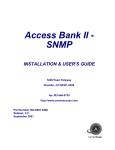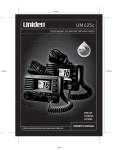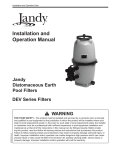Download Carrier Access AB II Specifications
Transcript
Click here to go to linked TOC TM Access Bank I T1 Voice Multiplexer Installation and Users Manual Part Number 002-0005 Version 1.3 (B) 6/16/98 Access Bank I T1 Voice Multiplexer Installation and Users Manual V1.3 Carrier Access Corporation 5395 Pearl Parkway Boulder CO 80301 800-495-5455 303-442-5455 FAX: 303-443-5908 © Copyright 1995 Carrier Access Corporation. All rights reserved. Specifications subject to change. The information presented in this manual is subject to change without notice and does not represent a commitment on the part of Carrier Access Corporation. The hardware and software described herein are furnished under a license or non-disclosure agreement. The hardware, software and manual may be used or copied only in accordance with the terms of this agreement. It is against the law to reproduce, transmit, transcribe, store in a retrieval system, or translate into any medium - electronic, mechanical, magnetic, optical, chemical, manual or otherwise - any part of this manual or software supplied with the Access Bank II for any purpose other than the purchaser’s personal use without the express written permission of Carrier Access Corporation. The Carrier Access Logo and Access Bank are registered trademarks of Carrier Access Corporation. IBM is a registered trademark of International Business Machines Corporation. Megacom and SLC 96 are registered trademarks of AT&T Microsoft and Windows are registered trademarks of Microsoft Corporation. VNET is a registered trademark of MCI The information contained in this manual applies to Carrier Access Corporation’s Access Bank I and associated software interfaces. The information presented in this manual is subject to change without notice. INSTALLATION ................................................................................................................................ 1-1 UNPACKING ....................................................................................................................................... 1-1 SITE SELECTION ................................................................................................................................. 1-1 MECHANICAL INSTALLATION .............................................................................................................. 1-2 ELECTRICAL INSTALLATION ................................................................................................................ 1-3 Power Installation ......................................................................................................................... 1-4 Grounding ..................................................................................................................................... 1-5 T1 Cabling .................................................................................................................................... 1-5 ABAM 600 T1 Cable .................................................................................................................................1-6 Carrier Access Corporation Standard T1 Cables .........................................................................................1-6 Tip and Ring Cabling .................................................................................................................... 1-7 Set-up and Configuration Settings ..............................................................................................................1-8 Hardware Configuration Setting.................................................................................................... 1-9 T1 Control Switches: 10 Position DIP Switch Block On Front Panel ............................................ 1-9 Line Build Out Switches # 1 & 2................................................................................................................1-9 Switch #3 - Clocking................................................................................................................................1-10 Switch #4 - T1 Framing............................................................................................................................1-10 Switch #5 - Line Coding...........................................................................................................................1-10 Switch #6 - CSU Loop Code Detection.....................................................................................................1-11 Switch #7 - Test Tone ..............................................................................................................................1-11 Switches #8, 9, & 10 ................................................................................................................................1-11 Self Test Switch ........................................................................................................................... 1-11 Network Loopback Switch............................................................................................................ 1-11 Unused Switch ............................................................................................................................. 1-11 Alarm Cut-Off Switch .................................................................................................................. 1-11 FXS Signaling Options - FXS Signaling Switch............................................................................ 1-12 TP Busy/Idle Switch.................................................................................................................................1-13 Signaling Options A, B, C ........................................................................................................................1-13 FXS Transmission Options - Gain/Loss Settings.......................................................................................1-16 MAINTENANCE ................................................................................................................................ 2-1 REPLACE CHANNEL/LINE CARD - HOT SWAP ....................................................................................... 2-1 REPLACING THE LIU CARD ................................................................................................................. 2-2 BUSY-OUT INDIVIDUAL CHANNELS ..................................................................................................... 2-3 TESTING & DIAGNOSTICS............................................................................................................. 3-1 DIAGNOSTIC SWITCHES ...................................................................................................................... 3-1 Self Test Switch ............................................................................................................................. 3-1 NETWORK LOOPBACK SWITCH ............................................................................................................ 3-2 NORMAL / REMOTE SWITCH (AB-24) .................................................................................................. 3-3 ALARM CUT OFF ................................................................................................................................ 3-3 LIU LED INDICATORS ....................................................................................................................... 3-3 Test LED ....................................................................................................................................... 3-3 Status LED .................................................................................................................................... 3-3 T1 Line Coding LED ..................................................................................................................... 3-4 Network T1 Framing LED ............................................................................................................. 3-4 T1 Monitor Jacks........................................................................................................................... 3-4 Test Tone Switch - T1 Control Switch #7........................................................................................ 3-5 FXS Diagnostic Functions ............................................................................................................. 3-6 Channel Status LEDs .................................................................................................................................3-6 Channel Test/Busy Switches ......................................................................................................................3-7 TROUBLESHOOTING AN ACCESS BANK................................................................................................. 3-8 4-WIRE E&M/TO CONFIGURATION ............................................................................................ 4-1 i ABOUT THIS SECTION ......................................................................................................................... 4-1 4-WIRE E&M/TO VOICE CARD .......................................................................................................... 4-1 Functional Description.................................................................................................................. 4-1 Physical Description ..................................................................................................................... 4-1 TYPICAL APPLICATIONS ...................................................................................................................... 4-1 E&M SIGNALING CONVENTIONS ........................................................................................................ 4-3 PROGRAMMING E&M SIGNALING TYPES ............................................................................................. 4-5 Jumper Switch Settings .................................................................................................................. 4-5 DETECTOR CONFIGURATION ............................................................................................................... 4-6 NORMAL AND TANDEM CABLES .......................................................................................................... 4-7 CONFIGURING SIGNALING TYPES AND TRUNK PROCESSING .................................................................. 4-8 TP BUSY/IDLE SWITCH ....................................................................................................................... 4-8 SETTING TRANSMIT AND RECEIVE GAIN .............................................................................................. 4-9 TRANSMIT (ANALOG-TO-DIGITAL) GAIN ............................................................................................. 4-9 RECEIVE (DIGITAL-TO-ANALOG) GAIN................................................................................................ 4-9 E&M VOICE CHANNEL MONITORING.................................................................................................. 4-9 Call Progress LED Indicators........................................................................................................ 4-9 E&M NORMAL MODE CABLE ............................................................................................................ 4-10 DESCRIPTION ................................................................................................................................... 4-10 Cable Type .................................................................................................................................. 4-10 Common Connector..................................................................................................................... 4-10 Telco Connectors......................................................................................................................... 4-10 Markings ..................................................................................................................................... 4-10 Length ......................................................................................................................................... 4-11 ASSEMBLY INSTRUCTIONS ................................................................................................................ 4-12 Physical Appearance ................................................................................................................... 4-12 E&M TANDEM MODE CABLE ........................................................................................................... 4-14 DESCRIPTION ................................................................................................................................... 4-14 Cable Type:................................................................................................................................. 4-14 Common Connector:.................................................................................................................... 4-14 Telco Connectors: ....................................................................................................................... 4-14 Markings:.................................................................................................................................... 4-14 Length ......................................................................................................................................... 4-14 ASSEMBLY INSTRUCTIONS ................................................................................................................ 4-15 Physical Appearance ................................................................................................................... 4-15 12 CHANNEL FXO & DIAL PULSE TERMINATION CARD........................................................ 5-1 DESCRIPTION ..................................................................................................................................... 5-1 TERMINATION OPTIONS ...................................................................................................................... 5-1 FOREIGN EXCHANGE OFFICE (FXO) TERMINATION.............................................................................. 5-2 DIAL PULSE TERMINATION (DPT) TERMINATION ................................................................................. 5-3 CHANNEL ATTENUATION OPTIONS ...................................................................................................... 5-3 RECEIVE LOSS IN DB ........................................................................................................................... 5-3 Switch Position.............................................................................................................................. 5-3 Switch Position.............................................................................................................................. 5-4 INDIVIDUAL CHANNEL ATTENUATION EXAMPLES: ............................................................................... 5-4 TR-08 OPTION................................................................................................................................... 6-1 TR- 08 DESCRIPTION ......................................................................................................................... 6-1 TR-08 ACCESS BANK I PRODUCT DESCRIPTION ................................................................................... 6-1 Features and Functionality............................................................................................................ 6-2 SUMMARY OF TR-08 MODIFICATIONS ................................................................................................. 6-3 NORTEL DMS 500 DEPLOYMENT................................................................................................ 6-5 CONFIGURATION SWITCHES FOR TR-08 OPERATION ............................................................................ 6-6 ii EXAMPLE FRONT PANEL DIP SWITCH SETTINGS .................................................................................. 6-8 LEDS FOR TR-08 OPERATION ............................................................................................................. 6-9 Channel Attenuation Options....................................................................................................... 6-10 TR-08 CONVERSION CABLE .............................................................................................................. 6-11 DESCRIPTION ................................................................................................................................... 6-11 SPECIFICATIONS AND STANDARDS COMPLIANCE ................................................................................ 6-13 TR-08 SIGNALLING STATES .............................................................................................................. 6-13 BATTERY REVERSAL FXS/DPO CONFIGURATION.................................................................. 7-1 ABOUT THIS SECTION ......................................................................................................................... 7-1 OVERVIEW OF OPERATION .................................................................................................................. 7-2 BRFXS/DPO APPLICATIONS .............................................................................................................. 7-2 SETTING THE TRANSMIT AND RECEIVE LEVELS .................................................................................... 7-3 BRFXS/DPO CONFIGURATION SETTINGS ........................................................................................... 7-5 SETTING BRFXS AND DPO TERMINATIONS ........................................................................................ 7-8 Battery Reversal FXS Loop-Start................................................................................................... 7-8 Dial Pulse Origination (DPO) ....................................................................................................... 7-8 BRFXS/DPO Voice Channel Monitoring and Testing .................................................................... 7-8 “BUSYING OUT” INDIVIDUAL BRFXS/DPO CHANNELS ....................................................................... 7-8 SELF TEST LOOPBACKS ....................................................................................................................... 7-9 iii iv FCC REQUIREMENTS Federal Communication Commission Part 68 Exhibit J1 This equipment complies with Part 68 of the FCC rules. The label attached to the Carrier Access Access Bank I contains the FCC registration number. You must provide the following information to the telephone company, if they request it: FCC Registration Number: 2Z6USA-22437-DD-N Ringer Equivalence: 0.7 B Service Center In the USA: Carrier Access Corporation 5395 Pearl Parkway Boulder CO 80301 The Facility Interface Code (FIC) associated with each private line application represents the type of service that will be provided by the telephone company. The following is currently registered: Port FIC SOC Jack T1 1.544 Mbps 04DU9-BN 6.0y RJ48C T1 1.544 Mbps 04DU9-DN 6.0y RJ48C T1 1.544 Mbps 04DU9-SN 6.0y RJ48C If the Access Bank I causes harm to the telephone network, the telephone company will notify you in advance. If advance notice is not practical, the telephone company will notify the customer as soon as possible. Also, you will be advised of your right to file a complaint with the FCC if you believe it is necessary. The telephone company may make changes in its facilities, equipment, operations, or procedures that could affect the operation of the ACCESS BANK I. You will be given advanced notice if the telephone company intends to make changes, so you may make the necessary modifications to maintain uninterrupted service. If you experience trouble with the Access Bank I , please contact Carrier Access Corporation for repair and/or warranty information. If the trouble is causing harm to the telephone network, the telephone company may request that you remove the Access Bank I from the network until the problem is resolved. Do not attempt to make your own repairs as this may void your warranty. Do not install the Access Bank I on public coin service provided by the telephone company. Connection to Party Line service is subject to state tariffs. (Contact your state public utilities commission for information.) It is recommended that the customer install an AC surge arrestor in the AC outlet to which this device is connected. This will help minimize damage that could occur as a result of lightning strikes and other electrical surges. SAFETY REQUIREMENTS CAUTION! Never install telephone wiring during a lightning storm. Never install telephone jacks in wet locations unless the jack is specifically designed for wet locations. Never touch uninsulated telephone wires or terminals unless the telephone line has been disconnected at the network interface. Use caution when installing or modifying telephone lines. v Refer to the installation chapter in this manual for a safe and proper installation procedure. All wiring external to this equipment should follow the current provision of the National Electrical Code. National Electrical Code Requirements The Access Bank I channel bank is CCL certified and is in compliance with ANSI/UL Std. 1459, Second Edition. The CCL certification number for the product safety listing of the Access Bank I is C86-0303. Industry Canada Requirements CP - 01, Part I, Section 10.1 NOTICE: The Canadian Department of Communications label identifies certified equipment. This certification means that the equipment meets certain telecommunications network protective, operational and safety requirements. The Department does not guarantee the equipment will operate to the user's satisfaction. Before installing this equipment, users should ensure that it is permissible to be connected to the facilities of the local telecommunications company. The equipment must also be installed using an acceptable method of connection. In some cases, the company's inside wiring associated with a single line individual service may be extended by means of a certified connector assembly (telephone extension cord). The customer should be aware that compliance with the above conditions may not prevent degradation of service in some situations. Repairs to certified equipment should be made by an authorized Canadian maintenance facility designated by the supplier. Any repairs or alterations made by the user to this equipment, or equipment malfunctions, may give the telecommunications company cause to request the user to disconnect the equipment. Users should ensure for their own protection that the electrical ground connections of the power utility, telephone lines and internal metallic water pipe system, if present, are connected together. This precaution may be particularly important in rural areas. CAUTION: User should not attempt to make such connections themselves, but should contact the appropriate electric inspection authority, or electrician, as appropriate. CP - 01, Part I, Section 10.2 NOTICE: The Load Number (LN) assigned to each terminal device denotes the percentage of the total load to be connected to a telephone loop which is used by the device, to prevent overloading. The termination on a loop may consist of any combination of devices subject only to the requirement that the total of the Load Numbers of all the devices does not exceed 100. vi WARRANTY Carrier Access Corporation warrants to BUYER that PRODUCTS are free from substantial defect in material and workmanship under normal use given proper installation and maintenance for the period of two years from the date of shipment by CAC. BUYER will promptly notify CAC of any defect in the PRODUCT. CAC or its agent will have the right to inspect the PRODUCT or workmanship on BUYER'S or BUYER'S customer's premises. CAC has the option to: (a) repair, replace or service at its factory or on the premises the PRODUCT or workmanship found to be defective; or (b) credit BUYER for the PRODUCT in accordance with CAC's depreciation policy. Refurbished material may be used to repair or replace the PRODUCT. PRODUCTS returned to CAC for repair, replacement or credit will be shipped prepaid by BUYER. LIMITATION OF WARRANTY & LIMITATION OF REMEDIES Correction of defects by repair, replacement, service or credit will be at CAC's option and constitute fulfillment of all obligations to buyer for breach of warranty. CAC assumes no warranty liability with respect to defects in the PRODUCT caused by: a) modification, repair, installation, operation or maintenance of the PRODUCT by anyone other than CAC or its agent, except as described in CAC's documentation; or b) the negligent or other improper use of the PRODUCT; or c) handling or transportation after title of the PRODUCT passes to BUYER. Other manufacturer's equipment purchased by CAC and resold to BUYER will be limited to that manufacturer's warranty. CAC assumes no warranty liability for other manufacturer's equipment furnished by BUYER. Buyer understands and agrees as follows: the warranties in this agreement replace all other warranties, expressed or implied, and all other obligations or liabilities of CAC, including any warranties of merchantability and fitness for a particular purpose. All other warranties are disclaimed and excluded by CAC. The remedies contained in this agreement will be the sole and exclusive remedies whether in contract, tort or otherwise, and CAC will no be liable for injuries or damages to persons or property resulting from any cause whatsoever, with the exception of injuries or damages caused by the gross negligence of CAC. This limitation applies to all services, software and products during and after the warranty period. In no event will CAC be liable for any special, incidental or consequential damages or commercial losses even if CAC has been advised thereof. No agent, distributor, or representative is authorized to make any warranties on behalf of CAC or to assume for CAC any other liability in connection with any of CAC's Products, Software or Services. vii Chapter 1 Installation INSTALLATION CAUTION: • Never install telephone wiring during a lightning storm. • Never install telephone jacks in wet locations unless the jack is specifically designed for wet locations. • Never touch uninsulated telephone wires or terminals unless the telephone line has been disconnected at the network interface. • Use caution when installing or modifying telephone lines. UNPACKING This product is shipped as a complete package which contains the Access BankTM channel bank, 115Vac to -48Vdc power converter cube, and accessories. Check the materials in the box against the Table 2.1 Shipping Material List. Inspect the unit for any signs of damage. Report any damages to the shipper. Retain all packaging material in the event that you need to move or ship the unit in the future. Table 2.1 Shipping Material List Description Access BankTM channel bank 19" wall-mount adapters (4) mounted on the Access Bank Access Bank -48Vdc/1A output, 115 Vac input power converter cube with 16 AWG- 5' wall plug power cord and 8' dc connector cord. Modular T1 Network Cable, RJ48C to RJ48C, 10 feet with RFI Choke. Access Bank Warranty Card Model AB-12 or AB-24 AB-WMA Quantity 1 4 AB-115POWER 1 P01575-10 1 AB-WC 1 Access Bank User's Manual AB-MANUAL 1 SITE SELECTION The installation site should provide proper room for adequate ventilation and cable routing. For horizontal (rack mounted) installation, allow at least 5 inches at the back of the Access Bank control panel for cables and air flow. At least 18 inches of clearance from the removable rear panel of the Access Bank is necessary for maintenance. Above and below unit allow 1.75 inches clearance for air flow. 1-1 Chapter 1 Installation For wall mounting, allow at least 2 inches clear space on the sides, above and below for adequate air flow. Allow at least 6 inches from the control panel to the wall for cable clearance and access to switches. The site should provide a stable environment. The operating area should be clean and free from extremes of temperature, humidity, shock, and vibration. Relative humidity should stay between 0 and 95%. Do not operate the unit at an altitude greater than 10,000 feet. Note: Temperature should be kept below 40 C (104 F). A thermal protection device will interrupt unit operation at temperatures over 40 C (approximate) until temperature is reduced. MECHANICAL INSTALLATION The Access BankTM channel bank can be installed as a desk-top unit, wall mounted, or mounted in a 19 inch rack. The four wall-mount "L" brackets have been attached to both sets of screw holes in the sides of the Access Bank for your convenience. The power converter cube can also be mounted to the wall in a convenient location. The Access Bank and AB-115 POWER should be mounted to the wall in accordance with appropriate fasteners for mounting heavy objects. Masonry anchors, #8 or larger wood screws or expansion bolts should be used as appropriate for the wall surface. For mounting in a 19" rack, two brackets can be attached in the forward position for a standard five inch offset mounting typical of telecommunications equipment. The factory installed brackets must be removed from the Access bank, rotated 90 and re-attached to four holes on each side of the Access BankTM channel bank with screws provided. WARNING The Access Bank is suited for horizontal mounting over a non-combustible surface only. If you must install over a carpeted, wooden or otherwise combustible surface, place a metal plate that is at least 18 x 18 inches (45 cm) beneath the Access Bank. 1-2 Chapter 1 Installation ELECTRICAL INSTALLATION Figure 2.1 Access Bank Control Panel Figure 2.1 shows the Control Panel of the Access BankTM. The connector pin definitions of the Power Connector, T1-Line and Tip and Ring connector are defined in Table 2.2, Table 2.3 and Table 2.4, respectively. Self Test Normal Normal Network Loopback Normal Normal Alarm Cutoff Test Status T1 Framing Input Monitor T1 NETWORK (Line) connection port. The Access Bank comes with a 10 foot cable (P01575-10) to connect this port to the T1 network RJ48C or RJ48X jack provided by the carrier Output Monitor T1 POWER connections are made at the Access Bank front panel with a 3position removable wiring connector. This connector is pre-assembled to an 8 foot d.c. power cord as part of the Access Bank AB-115POWER converter cube. T1 Network Connection port -48Vdc Return Ground Power Tip & Ring TIP and RING connections are made at this connector with a standard male 25 pair telephone cable (installer provided), which connects to a customer supplied punch down block. Tip and Ring Connections 1-3 Chapter 1 Installation Table 2.2 Power Connector Pin Number 1 2 3 -48 V DC Return Signal -42 to -58Vdc or Carrier Access AB115POWER converter cube DC Return, to power supply + terminal Telco or Safety (Green Wire) Ground Telco or Safety Ground The 3-position POWER connector is for DC power input only. Power Installation The installation site should have a 115V AC power receptacle for the AC/DC power converter, or a 48V DC power supply with a minimum of 1 A spare capacity. The Carrier Access Model AB115POWER converter cube is provided in the Access BankTM kit to convert a 115Vac wall plug outlet to -48Vdc and 1 A. The power supply is pre-wired to an 8 foot, 16 AWG, 3-conductor cable for power and chassis ground connections. When wiring to an external -48Vdc power source, such as a battery rack, an external fuse panel or circuit breaker unit should be in place that is consistent with the current rating of the wire used between the source and the Access BankTM connector; 18 AWG or larger wire is recommended. 24 AWG telephone station cable is not suitable for power wiring or grounding. The power cord should be strapped to the plastic connector located on the bottom corner with a wire tie to avoid disconnection. Note: -Use only a Class 2 power source, -48Vdc, 1A or higher. -There are no fuses in the Access Bank that need to be replaced. -48V Input and +Return power connections are internally safety protected in the Access Bank with new solid state, automatic resetting, current limiting devices. There are no fuses in the Access Bank subject to field replacement. Safety design conforms with U.L. 1459 and National Electrical Code requirements for telecommunications equipment safety. Solid State over voltage protection is incorporated in the Access Bank power input to prevent a.c. line transients, lightning or inductive motor spikes, from damaging Access Bank electronics. Over voltage and over current protection are individually handled on each 12 FXS card and the LIU card. This provides for power distribution redundancy so that a line fault or over voltage on one 12 FXS card does not destroy operation of the other card. 1-4 Chapter 1 Installation Grounding The separate Ground connection on the Access Bank power input may be connected to one of three locations on the customer premises. Proper grounding of the Access Bank is very important for safety, proper signaling with an attached PBX, and protection of Access Bank electronics against lightning and a.c. power transients. A ground wire size of at least 18 AWG must be used. The Telco or Safety Ground Connection Options are: 1) The "Telco Ground" buss that is separately connected to a ground rod or heavy ground wire in a customer equipment room. This ground may also be a clamp on a cold water pipe or grounded electrical conduit. The telephone system to which the Access Bank is connected should also be grounded to the same buss bar or clamping point. 2) The PBX or telephone system ground point. If the Access Bank is not grounded to the telephone system, FXS signalling may not work properly. 3) The A.C. safety ground available on the third prong of modern grounded a.c. building wiring. This is also called "Green Wire" ground. This is the safety grounding point used by the Access Bank 115Vac Power Supply. The Access Bank Ground will be connected to the Green Wire a.c. ground if it is left on the third position of the Power Supply removable plug connector (as shipped). Note that the AB-115POWER Supply will always be safety grounded when plugged into a modern outlet. The Ground Connection at the Access Bank removable power plug connector can be independently attached to one of the first two grounding options listed above. T1 Cabling The Access BankTM T1 LINE (DS1 or NETWORK) interface is provided on an industry-standard RJ48C 8 pin connector, as shown in figure 2.1. The LINE connection is typically cabled to the telecommunications carrier T1 demarcation point at the customer premise using the included T1 cable (#P01575). For integrated voice and data applications, the Access Bank may be connected to the Carrier Access DataSplit D&I port using cable #P01519. Carrier Access Corporation manufactures cables for this application that are sold as accessories (see following). When installing this cable, the end with the RFI Choke (white plastic covered ferrite core) is to be plugged into the Access Bank. If another length of T1 cable is substituted for the supplied cable, please transfer the RFI choke to the new cable. Install with two wraps around the RFI Choke, as it was installed on the factory supplied cable. Table 2.3 T1 Line Interface on RJ48C - 8 pin Modular T1 jack Pin Number 1 2 3 4 5 6 Signal Receive Ring Receive Tip No connection Transmit Ring Transmit Tip No connection 1-5 Signal Direction From DS1 Network From DS1 Network To DS1 Network To DS1 Network Chapter 1 Installation 7 8 Receive Ground Transmit Ground The maximum cable length for T1 Network (DS1-1) connection is suggested as follows. Reliable T1 cabling distances depend on whether shielded 22 AWG T1 cable (ABAM 600) or unshielded 24 AWG telephone twisted pair cables are used. ABAM 600 T1 Cable T1 Network Port (CSU) 6000 feet ABAM 600 Cable Specifications: Nominal Impedance: 100 ohms +/- 5% at 772 kHz. Insertion Loss: Better than 7 dB per 1000 feet at 1.544 MHz. Better than 5 dB per 1000 feet at 772 kHz. Far-End Crosstalk: Better than 85 dB per 1000 feet at 1.544 MHz. Better than 90 dB per 1000 feet at 772 kHz. Near-End Crosstalk: Better than 80 dB per 1000 feet at 1.544 MHz. Better than 85 dB per 1000 feet at 772 kHz. Signal Wires: 22 AWG solid tinned copper Drain Wires: 24 AWG solid tinned copper Shields: Transmit and receive pairs are individually shielded with 24 AWG Unshielded Twisted-Pair Telephone Cable Transmit and receive pairs are usually run in separate cables to avoid T1 transmit to receive crosstalk in unshielded cables. Failure to use separate cable bundles for transmit and receive can result in the CSU LINE port clocking on itself with as little as 10 feet of unterminated telephone cable attached. The CSU can thus show a normal framed status when the far end of the telephone wiring is actually disconnected from the T1 demarcation point - due to crosstalk between pairs in the same cable bundle. This is true of the Access BankTM and all other CSU installations using unshielded twisted pair. Maximum Access BankTM separation distances when using 24 AWG unshielded twisted-pair cable: T1 Network Port (CSU) 3600 feet Carrier Access Corporation Standard T1 Cables Typical Application Connectors Part Number Access Bank to Network - 10 feet (included with unit) RJ48C to RJ48C P01575-10 Access Bank to Network over 10 feet RJ48C to RJ48C P01575-XX 1-6 Chapter 1 Installation CSU to Access Bank DA-15P(male) to RJ48C P01519-XX where XX is length in feet in multiples of 10 feet Tip and Ring Cabling The access Bank has a 25-pair female telephony connector (labeled tip & ring) located as shown in fig. 2.1. To connect to it, use a 25 pair cable with a Standard "D" Style 50 Pin Telephone Wiring Connector with RJ-21X wiring jack (punch down block with 25 pair modular female connector in the side.) Pin Location Function 26 1 Tip Channel 1 Ring Channel 1 27 2 . . 49 24 Tip Channel 2 Ring Channel 2 . . Tip Channel 24 Ring Channel 24 50 25 Tip Channel 25 Ring Channel 25 Pair 25 Options When the Access Bank Remote Monitor board is installed on the LIU, pair 25 of the tip and ring connector has two selectable functions. This pair can be used as alarm contacts, or to connect to a modem. To use pair 25 as alarm contacts: 1. Turn the Normal/Remote switch to the Normal position. 2. Turn the Normal/Alarm Cutoff switch to the Normal position. 3. Connect pair 25 to an alarm circuit. To use pair 25 to connect the ABRM modem to : 1. Turn the Normal/Remote switch to the Remote position. 2. The ABRM modem is now connected to pair 25, which must be connected to a properly-configured POTS (providing -48 volts and ringing) on an FXS line on the AB-24 (from tip and ring channels 1 through 24). Calls to and from the modem will then be carried on the selected T1 carrier. 1-7 Chapter 1 Installation Set-up and Configuration Settings T1 Control Switch Diagnostic Switches (See Chapter 4): Self Test Switch Self Test Normal Manual Network Loopback Switch Normal Network Loopback This switch is for future use Normal Alarm Cut-off Switch Normal Alarm Cutoff Test Status T1 Framing Input Monitor Output Monitor T1 -48Vdc Return Ground Tip & Ring 1-8 Chapter 1 Installation Hardware Configuration Setting All configurations are set using easily accessible switches. While most switches are external to the box, the individual channel gain switches are located on each channel card. T1 Control Switches: 10 Position DIP Switch Block On Front Panel Factory Default setting is all switches off, which is the most popular application. Details are listed below the table. The OFF position is away from the switch label on the case, which is toward the wall in a wall mounted unit. Switch 1 Switch 2 Off Off -7.5 dB Line Build Out On Off -15.0 dB Line Build Out Off On Switches 1&2Line Build Out 0 dB Line Build Out Invalid Selection Switches 3-10 3 Clock Source On On OFF Position ON Position Loop (Normal) Master D4 (SF) 4 Framing ESF AMI 5 Line Coding B8ZS 6 CSU Loop Code Detection Enabled (Normal) 7 Test Tone Normal 8 Option 8 Always Off 9 Option 9 Always Off 10 Option 10 Always Off Disabled 1 kHz Digital Milliwatt Tone received by all 24 channels Disconnect Telephones!! Line Build Out Switches # 1 & 2 The T1 Line Build Out (LBO) can be programmed to either 0 dB, -7.5 dB, or -15 dB. These options are in keeping with the requirements of FCC Part 68 and Industry Canada CS-03. This option determines the T1 signal level that is transmitted from the Access BankTM to the carrier interface. 0 dB is the highest signal level, -15 dB is the lowest signal level. Most connections to public carrier T1 lines now are at 0 dB, and this is the Access BankTM default level. Contact your carrier to determine if a lower LBO value 1-9 Chapter 1 Installation is required at their demarcation network interface (NI). A T1 level from the Access BankTM which is too high for the engineered facility can result in bipolar violations seen by the carrier. Too low a level can result in loss of signal seen by the carrier. Note that the LBO option does not effect the Access BankTM T1 Line receive input automatic gain sensitivity, which is 0 to -30 dBsx. Switch #3 - Clocking T1 Clocking options supported are Looped (Normal) timing from the incoming T1 line or Master timing. The Access BankTM T1 line transmit output can thus be synchronized to the common carrier's or private network's precision clock source (Looped) or provide a crystal timing source to an isosynchronous T1 line (Master). The Access BankTM derives T1 and data port timing from a Phase Lock Loop (PLL) circuit internally. This system-wide timing source may be phase-locked to the T1 Line signal received or the Access BanksTM own Internal crystal clock. The T1 Line and Internal clocks are all 1.544 Mbps sources. The default (Looped) clock source is the clock recovered from the incoming T1 line. The default external clock frequency is 1.544 Mbps. T1 Line clocking (looped) is the most common configuration for accessing switched voice, fractional T1, or Digital Cross-Connect System (DACS) based carrier services. The telecommunications carrier providing a T1 access line to these services synchronizes the line to a highly precise (atomic) clock source. This is the same source that is used to synchronize the carrier's entire switched network. The user of these services on a T1 access line is required to synchronize to the carrier to avoid slips, or lost frames. The second most common clocking configuration is in applications of point-to-point full T1 lines, called isosynchronous lines(master). In this case, the user is leasing a full T1 "digital pipe" from the carrier. There are no carrier switches or DC devices attached to the line, only fiber optic multiplexers and copper to fiber loop converters. In this case, the customer is responsible for providing their own master clock source at one side of the line, and recovering clock (loop timing) from that source at the other end of the T1 line. Either end can be chosen as the master clock source. The Access BankTM at the loop timing end is configured to derive clocking from the T1 Line. The Access BankTM at the master timing end of the line is typically configured to provide clocking from the Internal crystal clock of the Access BankTM It may be chosen as the master clock source on an isosynchronous or point-to-point copper T1 line. Note that isosynchronous lines may run between buildings, or from coast-to-coast on a long distance carrier network - there is no distance limitation. Switch #4 - T1 Framing T1 Framing options are Extended Superframe (ESF) or Superframe (SF, also known as D4 framing). The Access Bank can provide D4 or ESF frame format on the T1 network interface. SF (D4) is the mode that now is most commonly configured for voice traffic. Note that most U.S. telecommunications common carriers (including AT&T) are adopting ANSI standard T1.403 for ESF framing. Switch #5 - Line Coding T1 Line Coding options are Zero Code Substitution (AMI, "straight" Alternate Mark Inversion), or Binary 8 Zero Substitution (B8ZS, sometimes called "clear channel" T1). 1-10 Chapter 1 Installation Access Bank T1 Network Line can be configured as AMI (Alternate Mark Inversion or Zero Code Substitution) or B8ZS (Bipolar 8 Zero Substitution) line code format. Line coding options determine the technique used to handle more than 7 zeros in a row. B8ZS line coding substitutes a Bipolar Violation after 7 zeros, allowing use of 64 Kbps of each DS0 channel. AMI requires that Bit 8 of each DS0 channel be "jammed" to a one, yielding only 7 of 8 bits or 56 Kbps of each DS0 for user data. Note that the line coding mode chosen on the Access Bank Line port must match the T1 carrier's transmission equipment. On point-to-point customer-owned copper wiring up to 6000 feet, B8ZS line coding is suggested between Access Banks. Switch #6 - CSU Loop Code Detection The CSU Switch is selected as Off to enable standard CSU Loop Codes (either in-band SF or out-band ESF) to be detected or On to configure the Access Bank to ignore Loop Codes. CSU Switch in the Off position should be selected (to meet FCC requirements) when connecting the Access Bank directly to a public carrier T1 line. The CSU Switch must be turned On when operating the Access Bank on the equipment port or drop and insert T1 port of an external CSU or multiplexer, such as the Carrier Access DataSplit. Switch #7 - Test Tone Used in conjunction with the TP Busy/Idle switch set in the Busy position. When the Test Tone and TP Busy/Idle switch are both On, an internally generated 1kHz Digital Milliwatt signal will be received by all 24 channels. This is useful for tone alignment and to isolate transmission failure problems between the Access Bank and connected switching equipment. This switch should always be Off for normal Access Bank operation. !! Note: Please disconnect any telephones before conducting this test!! Switches #8, 9, & 10 These switches are not used and should be left in the Off position for normal operation. Self Test Switch This switch should be in the normal position for normal operation. Network Loopback Switch This switch should be in the normal position for normal operation. Unused Switch This switch should be in the normal position for normal operation. Alarm Cut-Off Switch This switch should be in the normal position for normal operation. 1-11 Chapter 1 Installation FXS Signaling Options - FXS Signaling Switch Signaling Options are set for all 12 channels of the FXS-12 with one 4-position DIP switch to determine options for A/B signaling conversion. Signaling support for wide variety of T1accessed voice services is provided by the Access Bank. Examples of dedicated access services supported are: AT&T Megacom, Nynex Flexpath, U.S. West DSS, and long distance Automatic Number Identification (ANI) and Directory Number Identification (DNIS) from MCI, Sprint, LDDS, and Wiltel. Test 24 Test 23 Test 22 Test 21 Channel 24 Channel 23 Channel 22 Channel 21 Test 20 Test 19 Test 18 Test 17 Channel 20 Channel 19 Channel 18 Channel 17 Test 16 Test 15 Test 14 Test 13 Channel 16 Channel 15 Signaling Option Switches A,B & C- Channels 13-24 & TP Busy/Idle Switch Channel 14 Channel 13 TP Busy/Idle Option C Option B Option A Signaling Options & Busy/Idle Test 12 Test 11 Test 10 Test 9 Channel 12 Channel 11 Channel 10 Channel 9 Test Test Test Test 8 7 6 5 Channel 8 Channel 7 Channel 6 Channel 5 Test 4 Test 3 Test 2 Test 1 Channel 4 Channel 3 Channel 2 Channel 1 Signaling Option Switches A,B & C - Channels 1-12 & TP Busy/Idle Switch 1-12 TP Busy/Idle Option C Option B Option A Signaling Options & Busy/Idle Chapter 1 Installation TP Busy/Idle Switch Trunk Processing can be selected as Idle or Busy. Trunk Processing occurs when the T1 line is in an alarm (not operational) state. An Idle (off) selection of this switch will cause all 12 FXS Tip Ground Relays to be open during a T1 alarm or reset period. A Busy (on) selection will cause all 12 FXS Tip Ground Relays to be closed during a T1 alarm or reset period. The Trunk Processing Busy selection is recommended for Loop Start (if the PBX or terminal device detects loop current) operation or Ground Start cases where the PBX has the ability to reroute calls to different trunks when the T1 is down. This switch must also be set in the Busy position when using the T1 Control Switch #7 for Test Tones. Signaling Options A, B, C These DIP switch settings control the FXS-12 Channel Card signaling during normal call operation with signaling options available as follows: Normal FXO switch to FXS Access Bank A/B signaling Access Bank FXS interfaces automatically adapt to Loop-Start or Ground-Start signaling coming from the T1 line on a channel-by-channel basis. Wink Delay is selected to translate two-state wink start signaling toward the T1 network to a FXS ringing with delayed wink for proceed-to-send digit indication. When an incoming seizure from the T1 network is detected, the FXS channel has ringing voltage applied. When the attached equipment answers by closing the loop, the Access Bank will wink the network for proceed to send, allowing DTMF digits carrying Automatic Number Identification (ANI) or Directory Number Identification Service (DNIS) to be received by the attached equipment. This is particularly useful for voice mail, voice response, call distribution, and automatic attendant applications. Standard loop-start PC voice mail and fax cards can be used for ANI and DNIS applications, without the expense and complication of signaling converters. Switch Settings( See Summary Table Below): Normal FXS Signaling (Either Loop or Ground-Start) Access Bank FXS interfaces automatically adapt to Loop-Start or Ground-Start signaling coming from the T1 line on a channel-by-channel basis. Order FXS Loop or Ground Start Signaling from your Carrier Switch Option A Off Switch Option B Off Switch Option C Off E & M Wink-Start to Loop-Start Conversion (AT&T Megacom, Flexpath, etc.) with Calling Party Disconnect Access Bank FXS interfaces provide Plain Old Telephone (POTS) Loop-Start interfaces to a phone system or regular telephones. E&M wink-start signaling and per-channel ringback tones are provided to the T1 line. Calling Party Disconnect is a two second Tip Open condition (loop current turns off) at the FXS when the network releases seizure (the far-end call hangs up). Battery feed from the FXS returns to normal idle (Tip grounded) after the two second disconnect. This feature is similar to local telephone service Calling Party Disconnect (CPD), provided by some central office equipment for answering machines and PBXs 1-13 Chapter 1 Installation which are equipped to detect loss of loop current on their line interfaces. This loss of loop current informs the equipment to hang up. For use with AT&T MEGACOMR, NYNEX Flexpath and other Carrier's E&M Services Switch Option A On Switch Option B Off Switch Option C Off Wink-Start to Ground-Start Conversion (AT&T Megacom, Flexpath, etc.) Access Bank FXS interfaces can convert from E&M wink-start to a standard Ground-Start interface to a PBX phone system. This avoids both-way call collisions (glare) on PBX trunks and gives the PBX a disconnect signal when the far-end party hangs-up. E&M wink-start signaling and per-channel ringback tones are provided to the T1 line. For use with AT&T MEGACOMR, NYNEX FlexpathR and other Carrier's E&M Services Option A Switch Off Option B Switch On Option C Switch Off E&M immediate start to loop start (also known as Private Line Automatic Ringdown - PLARD Private Line Automatic Ringdown (PLARD) provides a "hot-line" ring-down functions from the near-end telephone to the far-end telephone connected on the same channel of a T1 line. The first telephone to go off-hook seizes the channel with an A/B=11 and hears a cadenced ringback tone (2 seconds on, 4 seconds off) from the far-end channel bank. The far-end disconnects the ringback tone and sends A/B=11 to the channel when the connected telephone goes off-hook. This is the signaling sequence for D3 PLARD operation. Note that this is the same signaling as the E&M immediate-start to loop start conversion option for services such as AT&T Megacom and Nynex Flexpath. Order E&M Immediate Start Service from your carrier Option A Switch On Option B Switch On Option C Switch Off E&M immediate start to Ground Start Conversion This is the same signaling as the E&M immediate-start to ground start conversion option for services such as AT&T Megacom and Nynex Flexpath. Order E&M Immediate Start Service from your carrier Option A Switch Off Option B Switch Off Option C Switch On Wink-Start ANI/DNIS to Loop-Start Conversion with Calling Party Disconnect (not available in release 1 & 2.) Access Bank FXS interfaces provide Loop-Start interfaces to a voice mail or phone system. E&M winkstart signaling and per-channel ringback tones are provided to the T1 line. Ringing voltage is applied 1-14 Chapter 1 Installation immediately after incoming seizure. The 200 ms outgoing wink "proceed-to-send" signal is not sent to the T1 network until 800 ms after FXS ringing voltage has been tripped (answered). Thus the voice mail or PBX DTMF or MF register has at least 1 second to be attached to the line after closing the loop. The network will then proceed to automatically send 4 to 10 ANI or DNIS digits. User also receives a two second Tip Open condition (loop current turns off) at the FXS when the network releases seizure (the far-end call hangs up). Battery feed from the FXS returns to normal idle (Tip grounded) after the two second disconnect. This feature is similar to local telephone service Calling Party Disconnect (CPD), provided by some central office equipment for answering machines and PBXs which are equipped to detect loss of loop current on their line interfaces. This loss of loop current informs the equipment to disconnect the call. This signaling not available in this release. Option A Switch On Option B Switch Off Option C Switch On Wink-Start ANI/DNIS to Ground-Start Conversion (Not available in release 1 and 2) Access Bank FXS interfaces provide Ground-Start interfaces to a voice mail or phone system. E&M wink-start signaling and per-channel ringback tones are provided to the T1 line. Ringing voltage is applied immediately after incoming seizure. The 200 ms outgoing wink "proceed-to-send" signal is not sent to the T1 network until 800 ms after FXS ringing voltage has been tripped (answered). Thus the voice mail or PBX DTMF or MF register has at least 1 second to be attached to the line after closing the loop. The network will then proceed to automatically send 4 to 10 ANI or DNIS digits. Option A Switch Off Option B Switch On Option C Switch On Customized Signaling Carrier Access can provide customized signaling options for your use. Signaling can include any of the above options plus others. Some possibilities are: Answer Supervision wink An answer supervision wink is in the form of a 200 ms Tip Open condition (loop current turns off) from the Access Bank to the voice-mail or phone system when the far end goes off hook (answers the call). Battery feed from the FXS returns to normal (Tip grounded) after the 200 ms disconnect. This feature is useful if the calling party switch needs to know when the far end has answered the call. 0 Table 2.5 FXS Signaling Summary Option A Option B Option C Switch Switch Switch Off Off Off 1 On Off Off 2 Off On Off 3 On On Off Signaling Normal FXS A&B Signaling for Loop or Ground Start - Automatic Selection based on Carrier Signaling E&M Wink Start to Loop Start Conversion with Ringback to T1 (MegacomR) and Calling Party Disconnect (1&2) E&M Wink Start to Ground Start Conversion with Ringback to T1 (MegacomR) (1) E&M Immediate Start to Loop Start Conversion with ringback to T1 1-15 Chapter 1 Installation 4 5 6 7 (MegacomR) and Calling Party Disconnect (1 &2) Also used as Private Line Automatic Ringdown (PLARD) Off Off On E&M immediate start to Ground Start Conversion with ringback to T1 (MegacomR)(1) On Off On Wink Start ANI/DNIS to Loop Start Conversion with 800 ms Wink Delay and Calling Party Disconnect (1,2,3) Off On On Wink Start ANI/DNIS to Ground Start conversion with 800 ms Wink Delay (1,3) On On On Custom Signaling Options: Please contact Carrier Access Corporation. Options 5, 6 & 7 not available in release 1 or 2. 1. Loop Release implemented to prevent follow-on calls until the network A/B clears(no timer) 2. Calling Party Disconnect implemented as a 2 second tip open when the network A/B clears. 3. Wink-out is provided after loop answer, instead of after network seizure. This is the key difference between options 1&2 to 5 & 6. FXS Transmission Options - Gain/Loss Settings Transmission gain options are configured with one 6-Position DIP switch block for each channel. Transhybrid balance (impedance matching looking out of the Access Bank Tip and Ring) is adjusted automatically by the Access Bank FXS circuits to provide excellent line balancing for a wide range of PBXs, Key Systems, telephones, and long-line conditions. 600 to 1200 ohm resistive and complex impedance Tip and Ring terminations are provided with an automatic line build-out compensation in Access Bank electronics. A compromise impedance of 900 ohms + 2.16 uF is provided as a terminating impedance by the Access Bank (looking into the Access Bank Tip and Ring). FXS transmission performance supports high speed modems and fax machines. Transmission Loss DIP Switch Blocks 1 through 12 Six-position DIP switches control the voice level on a per-channel basis. These switches are located on each FXS channel card and there is one switch for each channel. Three switches set the transmit gain and three switches set the receive gain in each group. Channel one is in the lower left hand corner when the LED lights are facing down and the switches are facing toward you. Receive Loss (from the T1 to the FXS interface) - Factory setting is -6dB Receive loss is nominally 0 dB with switches 1 thru 3 on. Each switch can add loss to obtain a total of -2, -3, -4, -5, -6, -7 or -9 dB receive loss as follows: Switch Level OFF ON 1 -2dB Add Loss No Change 2 -3dB Add Loss No Change 3 -4dB Add Loss No Change Transmit Loss (from the FXS interface to the T1 line) - Factory setting is -3dB 1-16 Chapter 1 Installation Transmit loss is nominally 0 dB with switches 4 thru 6 on. Each switch can add loss to obtain a total of -2, -3, -4, -5, -6, -7 or -9 dB transmit loss as follows: Switch Level OFF ON 4 -2dB Add Loss No Change 5 -3dB Add Loss No Change 6 -4dB Add Loss No Change 1-17 Chapter 2 Maintenance Test 24 Test 23 Test 22 Test 21 MAINTENANCE Channel 24 Channel 23 Channel 22 Channel 21 Note: Electrostatic Discharge (ESD) Safety Procedures MUST be followed when handling all circuit cards. Test 20 Test 19 Test 18 Test 17 Channel 20 Channel 19 Channel 18 Channel 17 Test 16 Test 15 Test 14 Test 13 REPLACE CHANNEL/LINE CARD - HOT SWAP Channel 16 Channel 15 Channel 14 Channel 13 To replace a channel line card while the unit is "hot": 1. Simply unscrew the thumb screws on the back of the Access Bank (Note: Later releases will not have a middle thumb screw). TP Busy/Idle Option C Option B Option A 2. Remove the back panel. 3. Lift out the card ejector latches located on the sides of the card to be removed. This will pull the channel card out of its electrical connector on the far end. 4. Slide the card out of its card slot. Test 12 Test 11 Test 10 Test 9 Channel 12 5. Set the gain/loss settings on the new card. Channel 11 Channel 10 Channel 9 6. Slide the new card into the chassis, being careful to be sure the card is correctly positioned in the card slot. Test 8 Test 7 Test 6 Test 5 Channel 8 Channel 7 Channel 6 7. After the card has stopped sliding in, press the card ejector latches firmly in to seat the card in its electrical connector. Channel 5 Test Test Test Test 4 3 2 1 Channel 4 8. Place the back panel onto the unit and screw down the thumb screws. Channel 3 Channel 2 Channel 1 9. Be sure to configure the signaling options and Trunk Processing Switch to the correct settings. Please note: Hot Swapping an FXS card will cause all 24 channels to go through trunk processing for 16 seconds. All calls will be disconnected and must be redialed after the Access Bank returns to normal state. 2-1 TP Busy/Idle Option C Option B Option A Chapter 2 Maintenance REPLACING THE LIU CARD 1. Turn off the power and remove the power connector, the T1 network cable and the 25 pair standard telephone cable (and Bantam jacks if plugged in). 2. Unscrew the thumb screws at the back of the Access Bank and remove the back cover. 3. Unscrew the thumb screw at the front of the Access Bank. This holds the "cookie tray" in the chassis that contains the LIU card. 4. Slide the cookie tray out of the chassis. The LIU is the card that lays across the tray toward the front. It has the 25 pair cable connector on it. Remove the FXS card(s). Self Test Normal Normal 5. Unscrew the 5 hold-down screws on the LIU. Remove the LIU card and replace. Screw down new card and slide FXS cards to their slots. 6. Slide cookie tray back in and tighten the thumbscrew on the front. Replace back panel and tighten thumb screws. Network Loopback Normal Normal Alarm Cutoff Test Status 7. Re-attach T1 and 25 pair cables. Add power connector and turn on power. T1 Framing Input Monitor Output Monitor T1 -48Vdc Return Ground Tip & Ring 2-2 Chapter 2 Maintenance BUSY-OUT INDIVIDUAL CHANNELS Test 24 Test 23 Test 22 Test 21 Channel 24 Test/Busy-out Switch for Channels 21-24 Channel 23 Channel 22 Channel 21 Test 20 Test 19 Test 18 Test 17 Channel 20 Test/Busy-out Switch for Channels 17-20 The arrows mark the individual Channel Test/Busy-out Switches. Turning the switch from off to on will busy out each channel toward the network and either idle or busy-out the channel toward the Tip and Ring, depending on where the TP Busy/Idle switch is set. (See setup section for details). Also turning the switch on will cause the individual channel to ring once for 4 seconds. This is a helpful function for testing the telephone circuit toward the Tip and Ring side (See Test Section. Channel 19 Channel 18 Channel 17 Test 16 Test 15 Test 14 Test 13 Channel 16 Test/Busy-out Switch for Channels 13-16 Channel 15 Channel 14 Channel 13 TP Busy/Idle Option C Option B Option A Test 12 Test 11 Test 10 Test 9 Channel 12 Test/Busy-out Switch for Channels 8-12 Channel 11 Channel 10 Channel 9 Test Test Test Test 8 7 6 5 Test/Busy-out Switch for Channels 5-8 Channel 8 Channel 7 Channel 6 Channel 5 Test 4 Test 3 Test 2 Test 1 Channel 4 Test/Busy-out Switch for Channels 1-4 Channel 3 Channel 2 Channel 1 TP Busy/Idle Option C Option B Option A 2-3 Chapter 2 Maintenance 2-4 Chapter 3 Testing & Diagnostics TESTING & DIAGNOSTICS DIAGNOSTIC SWITCHES Diagnostic Switches There are 4 slide switches on the Access Bank front panel to enable test functions, along with a test tone switch and T1 monitor jacks. Test Tone Switch #7 Self Test Switch Self Test Switch Self Test Normal Note: The LIU card and at least one channel card must be in place for a valid self test. (Please allow at least 16 seconds for self test results. A RED indication on the TEST LED may be seen for 16 seconds after self test is initiated for some signaling options. This is normal. After the 16 seconds of trunk processing, the RED TEST LED should turn to green.) Normal Network Loopback Normal/Remote Normal Normal Alarm Cutoff Setting this test switch to the Self Test position loops the T1 signal transmitted by the Access Bank back toward the Access Bank internally. The incoming T1 network line is automatically disconnected from the Access Bank during this test. This equipment loopback function is performed internally by a relay at the T1 line connection point of the Access Bank - assuring that all of the Access Bank circuits and protection devices are included in the self test. The self test also allows the user to receive ringback at the Tip and Ring connection so that a butt set or telephone can be attached at the punch down block for the receipt of ringback. The Self Test operation results in the ringback tone being received on all 24 channels from the internally looped T1 signal. Thus ringback tone can be heard on all 24 channel Tip and Ring interfaces with a telephone or test set. If the ringback tone is not heard on a channel, a problem is indicated with the audio path of that channel. See the diagnostic trouble shooting section if you experience this problem. Network Loopback Switch Alarm Cutoff Switch Test, Status T1 Line & Framing LEDs Test Status T1 Framing Input Monitor Output Monitor T1 Monitor Jacks T1 -48Vdc Return Ground Tip & Ring The Test LED indicates the results of the Access Bank self test as follows: Green: Self Test Switch Activated, LIU T1 Self Test Passed: T1 Signal Received, In Frame (ESF or SF as configured), Proper Line Code Received, no ESF or BPV errors received. Red: Self Test Switch Activated, T1 Self Test Failed due to one or more of: T1 Loss of Signal, Out of Frame, Improper Line Code Received, ESF or BPV errors received, or Framer Write/Read error. A Red Self Test result indicates that the 3-1 Chapter 3 Testing & Diagnostics LIU has failed, and should be replaced. (Note: Test is valid only with at least one channel card in place.) Off: When the Self Test switch is in the Normal position, the Test LED is turned off and the Access Bank is returned to normal operation. Note: The Self Test can be turned on and off to reset the Access Bank. This is useful when the user wants to manually return to normal operation if no loop-down code was sent to the Access Bank after T1 line testing by a carrier (that is a loop-up code was sent but no loop- down code was sent after testing, the test LED being yellow). T1 Line Receive Pair Self-Test Loopback Network Loopback Transmit Pair Access Bank Self Test and Network Loopback Block Diagram NETWORK LOOPBACK SWITCH Changing this test switch to the Network Loopback position causes the T1 signal received from the T1 line (network) to be sent back toward the T1 line. The function is performed by a connection of the T1 receiver to the T1 transmitter, before the T1 framer chip of the Access Bank. T1 signals are sent back to the network exactly as they were received. No pulse density enforcement, Bipolar Violation (BPV) correction, or framing is performed that would corrupt T1 test patterns (such as QRSS) sent from the far end. Channel interfaces are held in the Trunk Processing state when the Network Loopback switch is activated. The Test LED shows a continuous Yellow indication while this switch is set to the Network Loopback position. 3-2 Chapter 3 Testing & Diagnostics NORMAL / REMOTE SWITCH (AB-24) This switch, in the third position down on the Access Bank front panel, is used for selecting usage of the Access Bank Remote Monitoring board. This switch should remain in the Normal position when the usage of the ABRM is not desired, or when the channel bank is not equipped with the ABRM. When the switch is in the Remote position, you can utilize the remote dial-up capability of the ABRM. ALARM CUT OFF The alarm relay output contacts on the Power/Alarm connector are held in a normally-open condition when this switch is turned to the Alarm Cut-Off position. This allows users to turn-off alarm buzzers or auto-dial devices that may be connected to the Access Bank (Tip and Ring Pair 25) after a problem has been reported. Turning this switch on (to Alarm Cut-Off Position) will cause the Status LED to flash at one second intervals until the Alarm Cut Off Switch is turned back to the Normal position. When the Normal/Remote switch is in the Remote position the Alarm Cut-Off switch is NOT active. LIU LED INDICATORS Complete visual indication of the network and equipment conditions are available with 4 red/green LEDs on the front of the Access BankTM. Test LED Green: Self Test Switch Activated, T1 Self Test Passed: T1 Signal Received, In Frame (ESF or SF as configured), Proper Line Code Received, no ESF or BPV errors received. Yellow: The Access Bank is in Network Loopback - sending the received T1 signal back toward the line. This may be due to either an in-band five-bit loopback code of 10000 received from the T1 line (cycling the Self Test switch to the Self Test position and back to the Normal position will reset this loopback) or the Network Loopback Switch in the Network Loopback position at the front of the Access Bank (return this switch to the Normal position). Red: Self Test Switch Activated, T1 Self Test Failed due to one or more of: T1 Loss of Signal, Out of Frame, Improper Line Code Received, ESF or BPV errors received. Off: The Self Test Switch is in the Normal position and the Access Bank is in a normal operating mode. Status LED Green: Access Bank Power and LIU Card functions are O.K. Flashing (any color): The Alarm Cut-Off Switch is in the Alarm Cut-Off position. Turn the back to Normal to return to a solid green indication. 3-3 Chapter 3 Testing & Diagnostics Yellow: The Access Bank is in a Trunk Processing state (all voice channels are suspended) due to the T1 signal received from the network being in one of the following alarm conditions: Loss of Signal, AIS (unframed all ones received), or Yellow Alarm received. A Yellow Status indication may also have been set by the Network Loopback test switch on the front of the Access Bank being turned to the Network Loopback position, which also causes the Channel Cards to be held in the Trunk Processing state. Red: The Access Bank controller card has failed internally. Off: The Access Bank power supply has failed, there is no power connected, the ACCESS BANK 115Vac Power Supply has tripped its circuit breaker, or a power source greater than -70Vdc is connected to the Access Bank. There are no power fuses internal to the Access Bank. Remove power at the Access Bank -48V Power connector to automatically reset internal solid-state protection devices. These devices will only interrupt operation (for safety reasons) if an excessive voltage has been applied continuously to the -48V/RET input to the Access Bank. Check supply voltages and wiring between the power supply and the Access Bank with a volt meter to isolate problems. T1 Line Coding LED Green: AMI or B8ZS Line Coding Received properly (line coding received must be the same as configured by T1 Option Switch 5 for a Green indication) Yellow: Bipolar Violations Received during one second intervals. A yellow flash of 1 second indicates that at least one BPV was received in error (not due to B8ZS coding) during this second interval. Red: Loss Of T1 Signal From The Line Network T1 Framing LED Green: In Frame and Frame Error Rate < 10E-5 (either ESF or D4 as configured by T1 Option Switch 4) Yellow: Yellow Alarm Received from Network Red: AIS (Unframed All Ones) Received From The T1 Line Red Flashing: Network T1 Is Out Of Frame (received signal can not be framed to ESF or D4, as configured by T1 Option Switch 4) Off: Framing Bit Error Rate Exceeds 10-5 (ESF or D4 framing modes) T1 Monitor Jacks Two Bantam type test jacks are on the front panel of the Access Bank for plugging-in T1 test equipment. The Output Monitor Jack connects directly across the DS1 signal transmitted by the Access Bank to the line for in-service monitoring of the Access Bank signal. The transmit pair at the Access Bank RJ-48C (T1 Line modular jack) remains connected at pins 4 and 5 to the line. T1 test equipment plugged into this 3-4 Chapter 3 Testing & Diagnostics jack should be set in the bridged (high impedance) mode to avoid loading-down the T1 signal coming from the Access Bank. The Input Monitor jack connects directly across the DS1 signal received by the Access Bank from the T1 line. This allows in-service monitoring of the signal being received from the network. The receive pair at the Access Bank RJ-48C (T1 Line modular jack) remains connected at pins 1 and 2 to the line. T1 test equipment plugged into this jack should be set in the bridged (high impedance) mode to avoid loadingdown the signal coming from the T1 line. Test Tone Switch - T1 Control Switch #7 When the TEST Tone switch and TP Busy/Idle switch is On, an internally generated 1kHz Digital Milliwatt signal will be received by all 24 channels. This is useful for tone alignment and to isolate transmission failure problems between the Access Bank and connected switching equipment. This switch should always be Off for normal Access Bank operation. Please disconnect any telephones before conducting this test! 3-5 Chapter 3 Testing & Diagnostics FXS Diagnostic Functions Channel Status LEDs Bi-color Red/Green Signaling Status LEDs indicate both the near-end and far-end seizure conditions by 12 visual indications on the back of each FXS-12 card as follows: Test Test Test Test 24 23 22 21 Channel 24 Channel 23 Channel 22 Channel 21 Green Red Incoming Seizure (Tip Ground, Incoming A bit set) Green is the normal idle status for LoopStart signaling. The Channel Status LED is the normally off for the idle state in Ground-Start signaling. Outgoing Seizure (Loop Current Detect or Ring Ground Detect) Red is the normal outgoing call setup status during dialing. Yellow Both Incoming and Outgoing Seizure Yellow is the normal status for an answered call in progress. The Channel Status LED returns to Red or Green when either the far-end or nearend caller (respectively) hangs up. Test 20 Test 19 Test 18 Test 17 Channel 20 Channel 19 Channel 18 Channel Status LEDs Channel 17 Test Test Test Test 16 15 14 13 Channel 16 Channel 15 Channel 14 Channel 13 TP Busy/Idle Option C Option B Option A All 12 LED's on the card are yellow: LIU is in trunk processing mode. If trunk processing doesn't clear in 16 seconds, this indicates a problem with the network T1 signal. All 12 LED's on the card are RED: Indicates an unsupported signaling option. Choose another type of signaling or check your switch settings. Test 12 Test 11 Test 10 Test 9 Channel 12 Channel 11 Channel 10 Channel 9 Test Test Test Test 8 7 6 5 Channel 8 Channel 7 Channel 6 Channel 5 Test 4 Test 3 Test 2 Test 1 Channel 4 Channel 3 Channel 2 Channel 1 TP Busy/Idle Option C Option B Option A 3-6 Channel Status LEDs Chapter 3 Testing & Diagnostics Channel Test/Busy Switches Test 24 Test 23 Test 22 Test 21 Channel 24 Test/Busy-out Switch for Channels 21-24 Channel 23 Channel 22 Channel 21 Test 20 Test 19 Test 18 Test 17 Test/Busy-out Switch for Channels 17-20 Channel 20 Normal setting for the channel busy switches is in the off position, or toward the right. 1. The channel busy switch performs three functions on an individual channel. Switching this to On will send 4 seconds of ringing (85 V) to the Tip and Ring connector to test individual circuit integrity. A test telephone connected to the punch down block should ring for 4 seconds. The tip will then be grounded until the busy switch is turned off. Channel 19 Channel 18 Channel 17 Test 16 Test 15 Test 14 Test 13 Channel 16 Test/Busy-out Switch for Channels 13-16 Channel 15 2. The network will receive 4 seconds of ringback tone, corresponding to the 4 seconds of ringing on the Tip and Ring connector. This is useful for network technicians troubleshooting audio problems. Channel 14 3. The channel will busy out toward the T1 network side after the 4 seconds of ringback. Channel 13 TP Busy/Idle Option C Option B Option A The Idle/Busy switch will provide ringing during Trunk processing or even if the T1 is disconnected. Test 12 Test 11 Test 10 Test 9 Test/Busy-out Switch for Channels 8-12 If the Access Bank is in Self Test, activating the Test/Busy Switch will ring the channel for 4 seconds and then turn the channel LED RED. This will allow a technician to ring the telephone and verify audio tone when it is answered. The RED channel LED does not indicate a channel problem during Self Test. Channel 12 Channel 11 Channel 10 Channel 9 Test Test Test Test 8 7 6 5 Test/Busy-out Switch for Channels 5-8 Channel 8 Channel 7 Channel 6 Channel 5 Test Test Test Test 4 3 2 1 Test/Busy-out Switch for Channels 1-4 Channel 4 Channel 3 Channel 2 Channel 1 TP Busy/Idle Option C Option B Option A 3-7 Chapter 3 Testing & Diagnostics TROUBLESHOOTING AN ACCESS BANK Problem Indication Corrective Action No LED's Lit on the Access Bank. Status LED off. The Access Bank has no power. 1. Check all Power connections. 2. The AB-115 Power converter cube may have tripped its circuit breaker. Reset it. 4. A power source greater than -70 Vdc is or has been connected to the Access Bank. There are no power fuses internal to the Access Bank. Remove power at the Access Bank -48V/+RET connector to automatically reset internal solid-state protection devices. These devices will only interrupt operation (for safety reasons) if an excessive voltage has been applied continuously to the -48V/RET input to the Access Bank. Check supply voltages and wiring between the power supply and the Access Bank with a volt meter to isolate problems. 4. There may be no power to the outlet to which the AB115 Power is plugged into. Check supply voltages with a voltmeter to be sure the proper power is available. The Status LED is RED The Status LED is YELLOW 5. The power supply has failed, replace power supply. 1. The Access Bank controller card has failed internally. Contact CAC. The Access Bank is in a Trunk Processing state. 1. A Yellow Status indication may also have been set by the Network Loopback test switch on the front of the Access Bank being turned on, which causes the Channel Cards to be held in the Trunk Processing state. (all voice channels are suspended). Turn Network Loopback switch to Normal The Status LED is Flashing The Test LED is Green 2. The T1 signal received from the network is in one of the following alarm conditions: Loss of Signal, AIS (unframed all ones received), or Yellow Alarm received. Call your carrier. The Alarm Cut-Off Switch is in the Alarm Cut-Off position. Turn the Switch to the Normal position to return to a solid color indication. Self Test Switch is Activated, T1 Self Test Passed: T1 Signal Received, In Frame (ESF or SF as configured), Proper Line Code Received, no ESF or BPV errors received. 1. Return Self Test Switch to Normal position 3-8 Chapter 3 Testing & Diagnostics The Test LED is Yellow The Access Bank is in Network Loopback - sending the received T1 signal back toward the line. This may be due to either an in-band five-bit loopback code of 10000 received from the T1 line, or the Network Loopback Switch being set to Network Loopback at the front of the Access Bank. 1. Be sure the Network Loopback switch is set to Normal. The Test LED Remains RED for more than 16 seconds after Self Test is started. T1 Line LED is Red 2. Turn the Self Test switch to the Self Test position and back to Normal to reset a carrier sent loopback condition. Self Test Switch Activated, T1 Self Test Failed due to one or more of: T1 Loss of Signal, Out of Frame, Improper Line Code Received, ESF or BPV errors received. Contact CAC. Loss Of T1 Signal From The Line. The Access Bank is not receiving a T1 signal. 1. Check the T1 Network Interface cable at the Access Bank and the demarcation to be sure it is properly plugged in. T1 Line LED is Yellow Framing LED is Red 2. Run the Self Test. If Test LED comes up green, contact your carrier. Check to see that the line coding switch (#5 in the T1 Control Switch) matches the line coding sent by the carrier Bipolar Violations Received during one second intervals. A yellow flash of 1 second indicates that at least one BPV was received in error (not due to B8ZS coding) during this one second interval. If it is persistent, contact your carrier. AIS (Unframed All Ones) Received From The T1 Line. This may indicate a loss of T1 connection somewhere in the carrier facility or on a point-to-point T-span may indicate that the far end equipment has lost power or is disconnected. 1. For a point-to-point span, contact remote end to check equipment there. Framing LED is Red Flashing 2. If remote end is OK, or from a span directly to your carrier, contact your carrier to have T1 line checked. Network T1 Is Out Of Frame. The received signal can not be framed to ESF or D4, as configured by T1 Option Switch 4. 1. Check the T1 control switch #4 to be sure it matches the framing you should be getting from your carrier. 2. Run the Self Test. If Test LED comes up green, contact your carrier to have the T1 line checked. 3-9 Chapter 3 Testing & Diagnostics Framing LED is Yellow Yellow Alarm Received from Network. This may indicate a carrier Out of Frame condition or if the Access Bank is on a point-to-point span, this may indicate a far end equipment failure. 1. Check the Access Bank connection to the T1 line at the unit and at the demarcation. The outbound T1 signal may not be connected. 2. Check the Access Bank framing switch (#4) on the T1 control switch) to be sure it is set the same as the far end or the network. Framing LED is Off Framing Bit Error Rate Exceeds 10-5 (ESF or D4 framing modes). Channel LED is always Green and never turns Off Channel LED is RED during Self Test Ringback tone not heard on a channel at punchdown block during self-test . 1. Check the T1 connection between the T1 cable and the Access Bank and the T1 cable and the demarcation. 2. Run the Self Test. If the Test light comes-up Green, contact your carrier to have the T1 line tested. For Ground Start operation, the Channel LED is off in the idle state. A Green Channel LED means that the channel has been seized by an incoming call and the Tip is grounded. It will change to Yellow when the call is answered. An out going call will cause the LED to turn Red during call dialing and set-up. It will then change to Yellow when the call is answered and in progress. The Channel LED will return to Red or Green when either the far-end or near end (respectively) goes on hook. If the channel LED is always green when there is no incoming call, the carrier has that channel configured for Loop Start and the Tip is always grounded. Green is the normal idle status for Loop Start signaling. 1. Check the individual channel Test/Busy Switch. RED is an indication that this switch may be activated. 2. If the Test/Busy switch is off, and the channel LED is still RED, check the Self Test LED. If the Self Test LED is Green, rerun the Self Test. 1. Check the 25 pair cable for a loose connection. 2. Check 25 pair cable for broken/open pair. Access Bank shuts off for no apparent reason. 3. Turn off self test and listen to the test tone. (T1 Option switch #7.) If no test tone is heard, call your distributor/dealer. Check to see that the unit is not in an environment that is over 104 F (40 C). Thermal protectors inside the Access Bank shut the unit down for protection of the electronic circuitry if it gets too hot. Cool off the room. The Access Bank will restart automatically once it reaches a comfortable temperature. 3-10 Chapter 3 Testing & Diagnostics 3-11 Chapter 4 4-Wire E&M/TO Configuration 4-WIRE E&M/TO CONFIGURATION ABOUT THIS SECTION This section describes how to configure the 4-wire E&M/Transmission Only (E&M/TO) 12-channel voice card for connecting the Access Bank I to T1 private line services that support E&M signaling types I, II, IV and V. Also, cable information and specifications are provided at the end of this section. 4-WIRE E&M/TO VOICE CARD Functional Description The 4-wire E&M/Transmission Only (E&M/TO) voice card delivers 12 analog channels for connecting to private line circuits, such as carrier PBX tie lines and 4-wire modems often found in utility, cellular, and metropolitan area networks (MANs). Each of the twelve E&M channels can be individually programmed to support Signaling Types I, II, IV or V, using up to 4 signaling and transmission pairs per channel (E/M, SG/SB, T/R, and T1/R1). This card can be configured to function as Channel Equipment (normal multiplexer mode) or as Switching Equipment for back-to-back Tandem applications sometimes referred to as Reverse E&M or Pulse Link Repeater (PLR). Physical Description Like the FXS and FXO/DPT voice cards, the 4-wire E&M/TO is a 7.8” by 13.16” daughter card designed to slide into the back of the Access Bank I along rails that guide a 64-pin DIN connector to mate with a matched connector on the internal ABII Controller. The E&M/TO card receives T1 signaling, control logic, and -48 Vdc power through this connector from the Controller card. Because the RJ-21X Amphenol Telco connector on the ABII front Control Panel fails to provide enough wiring leads, it is bypassed through a 96-pin E&M signaling line connector attached on the opposite end of the card. The E&M signaling lines (E, SG, M, SB, T, R, T1 and R1) are connected to this high-density 96-pin DIN connector. A bank of 12 channel status LEDs are located next to the E&M signaling line connector on the ABII back plate. Each channel has two programming jumpers that allow the channel to be configured for E&M Types I, II, IV and V signaling. Each channel also has a 10-position DIP switch that allows the receive and transmit attenuation to be individually set from -22 dB to +10 dB. There is also a 4-position DIP switch located next to the processor for setting regular or clear channel E&M signaling types and selecting busy or idle during carrier failure. TYPICAL APPLICATIONS The major applications for the 4-wire E&M/TO voice card are E&M Tie Lines operating in either Normal or Tandem mode. Additionally, this interface also supports two-way Direct Inward Dial (DID) 4-1 Chapter 4 4-Wire E&M/TO Configuration applications. Refer to Figure 5-1 and Figure 5-2 below for pictorial representations of these typical applications. Up to 24 E&M or TO Interfaces in 12 Channel Increments Public or Private Network T1 Network Connection Stations 4-Wire E&M Normal Mode Analog PBX 4-Wire E&M TO Mode Access Bank I Dedicated Transmission-Only Modem for Data Figure 5-1. Normal Mode E&M Termination 4-2 Chapter 4 4-Wire E&M/TO Configuration Carrier Network PBX T1 T1 ABII 4 Wire E&M Tandem Mode ABII 4 Wire E&M Tandem Mode Radio or Microwave Radio or Microwave Transceiver Radio or Microwave Transceiver Figure 5-2. Tandem Mode E&M Access to Leased Lines or Carriers E&M SIGNALING CONVENTIONS According E&M signaling conventions, Switching Equipment always originates signaling on the M-lead (the “mouth” sending toward the transmission line). The E-lead of the switching equipment interface incorporates a signaling current detector (the “ear” listening to the line). The multiplexed or carrier Channel Equipment always originates signaling on the E-lead coming from the transmission line. The signaling current detector is found on the M-lead going toward the transmission line. The 4-wire E&M/TO voice card can be optioned to operate either as Channel Equipment or Switching Equipment. Since the Access Bank I typically operates as a voice and data multiplexer, the card is usually configured as Channel Equipment. However, the card can also be configured as Switching Equipment. This is referred to as Tandem operation because the card operates in “tandem” (i.e. back-to-back) with another transmission device. The following table lists the generic functions performed by the Detector/Detector Return and Driver/Driver Return when the 4-wire E&M card is configured to operate as Channel Equipment or Switching Equipment. Table 5-1. Detector-Driver Functions Channel Equipment Detector is on M-lead function Driver is on E-lead function 4-3 Chapter 4 4-Wire E&M/TO Configuration Switching Equipment Detector is the E-lead function Driver is the M-lead function M M Lead Detector -48V -48V E Lead Detector E E&M Type 1 M M Lead Detector SB -48V -48V E Lead Detector E SG E&M Type 2 M M Lead Detector -48V M Lead Detector -48V SB -48V E Lead Detector E SG E&M Type 4 M -48V E Lead Detector E E&M Type 5 Tandem Mode (Originating) (Switching Equipment) Normal Mode (Terminating) (Channel Equipment) 4-4 Chapter 4 4-Wire E&M/TO Configuration Figure 5-3. E&M Signaling Types 1, 2, 4, and 5 PROGRAMMING E&M SIGNALING TYPES Jumper Switch Settings E&M signaling types I, II, IV and V (see Figure 5-3) are configured by jumpers J1, J2 and J3 located on each channel. Because the signaling types are configured on an individual channel basis, different E&M types may be mixed on the same card. The entire card, however, must operate in either Normal or Tandem mode, which is determined by the signaling cable used (see the Cabling section below). The following table (which is also printed on the 4-wire E&M back plate) shows the proper jumper connections for each signaling type and mode. Table 5-2. Jumper Connections By Type and Mode E&M Type 1 1 2 2 4 4 5 5 Mode Normal Tandem Normal Tandem Normal Tandem Normal Tandem Jumper Placement J1 J2 J3 3-4 5 8-9 1-2 5 10-11 3-4 6 7-8 1-2 6 7-8 1-2 6 7-8 1-2 6 7-8 1-2 5 8-9 1-2 5 8-9 The jumpers are blocks that make several connections simultaneously. The entire block is moved between the positions indicated above. This makes programming easier by changing several connections with one move. The jumper pins are on 0.1”x0.2” centers, making it impossible for the user to accidentally turn the jumper 90° and insert, shorting -48V to ground. Figure 5-4 shows the jumpers as they appear on the 4-wire E&M/TO card. The programming positions listed in the table above are marked in bold for each jumper. In this illustration, the blocks are shown set for “E&M Type 1 Normal” with jumper J1 connected in position 3-4, jumper J2 in position 5, and jumper J3 in position 8-9. Solid lines represent connections made by the jumpers in the positions indicated, while the dashed lines represent open connections. 4-5 Chapter 4 4-Wire E&M/TO Configuration -48V GND Relay GND DRR DETR J3 11 DRV' 10 DRV 9 DRV' 8 -48V J2 6 7 5 GND GND -48V J1 4 3 2 DETC DRV' 1 DETC Figure 5-4. Jumper Switch Configuration Note: The jumpers do not change the actual interface pin assignments for the E&M signaling line connector. The detector and driver functions always stay on the same pinouts. DETECTOR CONFIGURATION Jumper 1 is used to select options for configuring E&M signaling types I, II, IV and V. This jumper connects the detector to -48 Vdc or ground. It is also used to connect the Detector Return to -48 Vdc or ground. An on-hook signal from the far-end equipment does not cause current to flow through the detector. When the far-end equipment applies an off-hook signal, current flows in the detector, causing the detector to be grounded. The processor receives this information and sends E&M signaling bits to the T1 line. The table below summarizes the signaling bits sent for both detector states: 4-6 Chapter 4 4-Wire E&M/TO Configuration Table 5-3. E&M T1 Signaling Detector Off On XMT Signaling Bits A B 0 0 1 1 RCV Signaling Bits A B 0 1 * * Driver On-Hook Off-Hook *Don’t care (0 or 1) NORMAL AND TANDEM CABLES Individual E&M/TO voice cards require the purchase of the Normal mode or Tandem mode cables listed below in Table 5-4. The type of cable used with the signaling line connector determines whether all twelve channels of that card operate only in that mode. Physically, the Normal and Tandem cables have one 96-pin DIN connector that plugs into the E&M card. The 96-pin DIN connector has two 50 conductor, 24 AWG cables leading to two 50-pin Telco connectors. The Telco connectors use standard RJ2HX pinouts for 4-wire E&M, providing six channels per connector (twelve channels per card). Figure 55 and Figure 5-6 show the 4-wire E&M/TO cables. Table 5-4. Normal and Tandem Mode Cables for 4-wire E&M/TO Card CAC Part Number 005-0004-10’ Cable Length 10ft (3.05m) 005-0005-10’ 10ft (3.05m) Application Normal Mode Cable supporting E&M Types I, II, IV, and V in Normal (Non-Tandem) Operation. Normal operation is typical of channel equipment such as phones, and modems, which are viewed as terminating equipment. Tandem Mode Cable supporting E&M Types I, II, IV, and V in Tandem Operation. Tandem operation is typical of switching equipment such as PBXs and CO switches which can be said to originate traffic. 4-7 Connectors and Wiring C-Type 96-Pin Male to Dual 50 Pin Telco Male Connectors, 24AWG C-Type 96-Pin Male to Dual 50 Pin Telco Male Connectors, 24AWG List Price $190 $190 Chapter 4 4-Wire E&M/TO Configuration C-Type 96 Pin DIN Connector 50 Conductor, Solid Strand, 24AWG A B 50-Pin AMP Champ Connectors, Male Figure 5-5. Cable for Normal or Tandem Modes CONFIGURING SIGNALING TYPES AND TRUNK PROCESSING The 4-wire E&M/TO card is also equipped with a 4-position DIP switch for selecting between E&M Signaling on Transmission Only (TO) (TO = no E&M Signaling), and setting busy or idle during trunk processing. This switch is located at the front of the circuit board next to the 64-pin DIN connector. Table 5-5. 4-Position DIP Switch Settings Switch Number 1 2 3 4 ON OFF Transmission Only (no signaling) N/A N/A TP Idle Normal E&M N/A N/A TP Seize TP BUSY/IDLE SWITCH Use switch 4 to select whether the signal driver seizes the line (busy), or drops the line (idle) during trunk processing. (Trunk processing occurs when the T1 line is in an alarm or reset state.) For example, in Type I, Normal mode, ON = E Lead active during trunk processing, and OFF = E Lead idle during trunk processing. 4-8 Chapter 4 4-Wire E&M/TO Configuration SETTING TRANSMIT AND RECEIVE GAIN The transmit (analog-to-digital) and the receive (digital-to-analog) gain for each voice channel can be set independently using twelve 10-position DIP switches on top of the 4-wire E&M card circuit board. Each analog channel uses a bank of ten DIP switches, with five for transmit and five for receive. The gain from each switch is additive, with switches 1-5 providing transmit (analog-to-digital) gain of 1, 2, 4, 8 and 16 dB, respectively. Switches 6-10 set receive (digital-to-analog) gains of 1, 2, 4, 8, and 16 dB, respectively. With all five switches off, the gain is -21dB. Because the gain from the each switch is additive, any gain level between -21dB and 10dB is possible. The digital transmission level is limited by the codec to a maximum of 3.17dBm0. The gain stages may be set to apply up to 10dB of gain; however, the maximum level of the codec must not be exceeded or distortion will result. The analog transmission level may be set to a maximum 9.5dBm before distortion begins to occur. TRANSMIT (ANALOG-TO-DIGITAL) GAIN A transformer provides the analog input (T,R) from the 4-wire voice connections to the Access Bank I. The gain from each switch on the 10-position DIP switch is additive, with switches 1-5 providing gain of 1, 2, 4, 8 and 16 dB, respectively. To calculate the T1 transmit level, use the following formula: T1 level = Analog Input level + ∑Gain Switches - 21 The following is an example of setting transmit gain: Example: Suppose the analog input level is at +3dBm. With all switches off, the level at the T1 line is +3dBm -21db = -18dBm0. To set a 0dBm0 level at the T1 line, switches 2 and 5 (gains 2dB, and 16dB) must be turned on. The level at the T1 line is then: T1 level = 3dBm + 16dB + 2dB - 21dB = 0dBm0 RECEIVE (DIGITAL-TO-ANALOG) GAIN To calculate the transmission level on the T1, R1 pair, use the following formula: T1/R1 level = T1 level +∑Gain Switches -21dB The following is an example of setting receive gain: Example: Suppose the T1 input level to codec is at -1dBm0. With all switches off, the output at the T1, R1 pair is -1dBm -21db = -22dBm. To set a 4-wire transmission level of 0dBm, switches 7, 9 and 10 (gains 2dB, 8dB, and 16dB) must be turned on. The level at the T1, R1 pair is then: T1/R1 level = -1dBm0 + 2dB + 8dB +16dB -21dB = 0dBm. E&M VOICE CHANNEL MONITORING Call Progress LED Indicators A bank of LEDs on the ABI back plate are used to monitor the status of incoming or outgoing calls on each of the twelve voice channels. When viewing the LED bank, channel 1 corresponds to the LED in the top left hand corner. Other channels are arranged left to right, row by row (like reading a book), so 4-9 Chapter 4 4-Wire E&M/TO Configuration channel 12 is in the bottom right corner. The meaning of the states of these 12 LEDs are summarized below in Table 5-6. Table 5-6. E&M Channel Status LEDs LED State Off Green Red Yellow Meaning Idle state Analog side is Off Hook Digital side is Off Hook Analog and Digital sides are both Off Hook E&M NORMAL MODE CABLE DESCRIPTION E&M normal mode cable, 96-pin DIN female to two Telco 50-pin males. Cable Type Voice grade telephone cable 25 twisted pairs of 24 AWG seven-strand copper. Outer diameter 0.34” Two per assembly Common Connector Female 96-pin DIN C-type connector (AMP 166873-5). DIN performance level II Electrical and environmental properties as per DIN 41612 and IEC 603-2 One per assembly Backshell Kit AMP 826196-1 One per assembly Telco Connectors Telco or Amphenol type connector (AMP 229974-4) Two per assembly Adjustable cable clamp (AMP 552763-2) Two per assembly Backshell Kit (AMP 552760-2) Two per assembly Markings Red 1.5” long band on each cable near Telco connector Silk screen as shown below on DIN connector backshell. 4-10 Chapter 4 4-Wire E&M/TO Configuration Length 10 feet 4-11 Chapter 4 4-Wire E&M/TO Configuration ASSEMBLY INSTRUCTIONS See below for wiring information. The cable must exit the DIN connector housing from the right side (when viewed from the top). During assembly, a 1.5” piece of red heat shrinkable tubing is to be shrunk around each cable where it enters the Telco connector in order to distinguish this cable from other CAC cables. Physical Appearance C-Type 96 Pin DIN Connector Housing must be side entry type. Cable enters from right side (when viewed from top). 50 Conductor, Solid Strand, 24AWG A 50-Pin AMP Champ Connectors, male side in housing. B Red Shrinkable Tubing Figure 5-7 E&M Normal Mode Cable 4-12 Chapter 4 4-Wire E&M/TO Configuration P/N 005-0004: Cable #2 Cable Connector Pinouts for E&M Interface RJ2HX Punchdown Block E&M Type I,II,IV,V Normal Mode Note:Telco Pinouts 1 & 26, 2 & 27, 3 & 28 etc. are twisted pairs Telco Connector A Telco Connector B Telco Telco C Type DIN Card Card Telco Telco Pinouts Label Pinouts Label Channel Pinouts Label 1 R 23C R-1 1 1 R 2 R1 24C R1-1 1 2 R1 3 SG 13A DRR1 1 3 SG 4 SB 15A DETR1 1 4 SB 5 R 22B R-2 2 5 R 6 R1 21B R1-2 2 6 R1 7 SG 12A DRR2 2 7 SG 8 SB 10A DETR2 2 8 SB 9 R 25C R-3 3 9 R 10 R1 26C R1-3 3 10 R1 11 SG 17A DRR3 3 11 SG 12 SB 19A DETR3 3 12 SB 13 R 27C R-4 4 13 R 14 R1 28C R1-4 4 14 R1 15 SG 21A DRR4 4 15 SG 16 SB 23A DETR4 4 16 SB 17 R 29C R-5 5 17 R 18 R1 30C R1-5 5 18 R1 19 SG 25A DRR5 5 19 SG 20 SB 27A DETR5 5 20 SB 21 R 31C R-6 6 21 R 22 R1 32C R1-6 6 22 R1 23 SG 29A DRR6 6 23 SG 24 SB 31A DETR6 6 24 SB 25 ----25 -26 T 23B T-1 1 26 T 27 T1 24B T1-1 1 27 T1 28 E 16A DRV1 1 28 E 29 M 14A DETC1 1 29 M 30 T 22C T-2 2 30 T 31 T1 21C T1-2 2 31 T1 32 E 9A DRV2 2 32 E 33 M 11A DETC2 2 33 M 34 T 25B T-3 3 34 T 35 T1 26B T1-3 3 35 T1 36 E 20A DRV3 3 36 E 37 M 18A DETC3 3 37 M 38 T 27B T4 4 38 T 39 T1 28B T1-4 4 39 T1 40 E 24A DRV4 4 40 E 41 M 22A DETC4 4 41 M 42 T 29B T-5 5 42 T 43 T1 30B T1-5 5 43 T1 44 E 28A DRV5 5 44 E 45 M 26A DETC5 5 45 M 46 T 31B T-6 6 46 T 47 T1 32B T1-6 6 47 T1 48 E 32A DRV6 6 48 E 49 M 30A DETC6 6 49 M 50 ----50 -- Figure A-8 Cable Connector Pinout for P/N 005-0004 4-13 C Type DIN Pinouts 4C 2C 4B 1B 8C 6C 8B 5B 12C 10C 12B 9B 16C 14C 16B 13B 19C 20C 5A 7A 18B 17B 4A 2A -3C 1C 2B 3B 7C 5C 6B 7B 11C 9C 10B 11B 15C 13C 14B 15B 19B 20B 8A 6A 18C18B 17C17B 1A 3A -- Card Card Label Channel R-7 7 R1-7 7 DRR7 7 DETR7 7 R-8 8 R1-8 8 DRR8 8 DETR8 8 R-9 9 R1-9 9 DRR9 9 DETR9 9 R-10 10 R1-10 10 DRR10 10 DETR10 10 R-11 11 R1-11 11 DRR11 11 DETR11 11 R-12 12 R1-12 12 DRR12 12 DETR12 12 -T-7 7 T1-7 7 DRV7 7 DETC7 7 T-8 8 T1-8 8 DRV8 8 DETC8 8 T-9 9 T1-9 9 DRV9 9 DETC9 9 T-10 10 T1-10 10 DRV10 10 DETC10 10 T-11 11 T1-11 11 DRV11 11 DETC11 11 T-12 12 T1-12 12 DRV12 12 DETC12 12 -- Chapter 4 4-Wire E&M/TO Configuration E&M TANDEM MODE CABLE DESCRIPTION E&M tandem mode cable, 96-pin DIN female to two Telco 50-pin males. Cable Type: Voice grade telephone cable 25 twisted pairs of 24 AWG seven-strand copper. Outer diameter 0.34” Two per assembly Common Connector: Female 96-pin DIN C-type connector (AMP 166873-5). DIN performance level II Electrical and environmental properties as per DIN 41612 and IEC 603-2 One per assembly Backshell Kit AMP 826196-1 One per assembly Telco Connectors: Telco or Amphenol type connector (AMP 229974-4) Two per assembly Adjustable cable clamp (AMP 552763-2) Two per assembly Backshell Kit (AMP 552760-2) Two per assembly Markings: Blue 1.5” long piece of heat shrink tubing on each cable near Telco connector Silk screen as shown below on DIN connector backshell. Length 10 feet 4-14 Chapter 4 4-Wire E&M/TO Configuration ASSEMBLY INSTRUCTIONS See attached sheet for wiring information. The cable must exit the DIN connector housing from the right side (when viewed from the top). During assembly, a 1.5” piece of blue heat shrinkable tubing is to be shrunk around each cable where it enters the Telco connector in order distinguish this cable from other CAC cables. Physical Appearance C-Type 96 Pin DIN Connector Housing must be side entry type. Cable enters from right side (when viewed from top). 50 Conductor, Solid Strand, 24AWG A 50-Pin AMP Champ Connectors, male side in housing. B Blue Shrinkable Tubing Figure 5-9 E&M Tandem Mode Cable 4-15 Chapter 4 4-Wire E&M/TO Configuration P/N 005-005: Cable #2 Cable Connector Pinoutsfor E&M Interface RJ2HX Punchdown Block E&M Type I,II,IV,V Tandem Mode Note:Telco Pinouts 1 & 26, 2 & 27, 3 & 28 etc. are twisted pairs Telco Connector A Telco Telco C Type DIN Card Card Pinouts Label Pinouts Label Channel 1 R 23C R-1 1 2 R1 24C R1-1 1 3 SG 15A DETR1 1 4 SB 13A DRR1 1 5 R 22B R-2 2 6 R1 21B R1-2 2 7 SG 10A DETR2 2 8 SB 12A DRR2 2 9 R 25C R-3 3 10 R1 26C R1-3 3 11 SG 19A DETR-3 3 12 SB 17A DRR-3 3 13 R 27C R-4 4 14 R1 28C R1-4 4 15 SG 23A DETR4 4 16 SB 21A DRR4 4 17 R 29C R5 5 18 R1 30C R1-5 5 19 SG 27A DETR5 5 20 SB 25A DRR5 5 21 R 31C R-6 6 22 R1 32C R1-6 6 23 SG 31A DETR6 6 24 SB 29A DRR6 6 25 ----26 T 23B T-1 1 27 T1 24B T1-1 1 28 E 14A DETC1 1 29 M 16A DRV1 1 30 T 22C T-2 2 31 T1 21C T1-2 2 32 E 11A DETC2 2 33 M 9A DRV2 2 34 T 25B T-3 3 35 T1 26B T1-3 3 36 E 18A DETC3 3 37 M 20A DRV3 3 38 T 27B T4 4 39 T1 28B T1-4 4 40 E 22A DETC4 4 41 M 24A DRV4 4 42 T 29B T-5 5 43 T1 30B T1-5 5 44 E 26A DETC5 5 45 M 28A DRV5 5 46 T 31B T-6 6 47 T1 32B T1-6 6 48 E 30A DETC6 6 49 M 32A DRV6 6 50 ----- Telco Connector B Telco Telco Pinouts Label 1 R 2 R1 3 SG 4 SB 5 R 6 R1 7 SG 8 SB 9 R 10 R1 11 SG 12 SB 13 R 14 R1 15 SG 16 SB 17 R 18 R1 19 SG 20 SB 21 R 22 R1 23 SG 24 SB 25 -26 T 27 T1 28 E 29 M 30 T 31 T1 32 E 33 M 34 T 35 T1 36 E 37 M 38 T 39 T1 40 E 41 M 42 T 43 T1 44 E 45 M 46 T 47 T1 48 E 49 M 50 -- Figure 5-10 Cable Connector Pinout for P/N 005-0005 4-16 C Type DIN Card Pinouts Label 4C R-7 2C R1-7 1B DETR7 4B DRR7 8C R-8 6C R1-8 5B DETR8 8B DRR8 12C R-9 10C R1-9 9B DETR9 12B DRR9 16C R-10 14C R1-10 13B DETR10 16B DRR10 19C R-11 20C R1-11 7A DETR11 5A DRR11 18B R-12 17B R1-12 2A DETR12 4A DRR12 --3C T-7 1C T1-7 3B DETC7 2B DRV7 7C T-8 5C T1-8 7B DETC8 6B DRV8 11C T-9 9C T1-9 11B DETC9 10B DRV9 15C T-10 13C T1-10 15B DETC10 14B DRV10 19B T-11 20B T1-11 6A DETC11 8A DRV11 18C 18B T-12 17C 17B T1-12 3A DETC12 1A DRV12 --- Card Channel 7 7 7 7 8 8 8 8 9 9 9 9 10 10 10 10 11 11 11 11 12 12 12 12 7 7 7 7 8 8 8 8 9 9 9 9 10 10 10 10 11 11 11 11 12 12 12 12 Chapter 5 12-Channel FXO & Dial Pulse Termination 12 CHANNEL FXO & DIAL PULSE TERMINATION CARD DESCRIPTION The FXO/DPT 12-channel analog card is an “office end” telephone line voice card designed specifically as an interface for Carrier Access Corporation’s family of Access Bank T1 Voice and Data Multiplexers, which are FCC-approved digital Channel Banks and Channel Service Unit/ Data Service Units (CSU /DSUs) for attachment of customer premise telecommunications equipment to public network T1 (DS1) services. The FXO/DPT card provides an interface between the Tip/Ring pair and T1 line for each of the channels on the FXO/DPT to provide Foreign Exchange Office (FXO) and Dial Pulse Termination (DPT) functionality. It is similar in appearance and complementary in functionality to CAC’s FXS 12-channel analog card. The “rear” end of the FXO/DPT card (opposite the connector to the LIU board in the front of the Access Bank) has 12channel status LEDs and one 4-pin DIP switch used to select whether the card utilizes FXO or DPT termination. Also on the card, each individual channel has a two position switch for the selection of ground start or loop start and a 6-pin DIP switch to control the line attenuation. TERMINATION OPTIONS The FXO/DPT card can be configured for use as either an FXO or DPT interface card. Further, FXO offers both ground start (GS) and loop start (LS) modes of operation. These options require the setting of one switch per channel (12 per card) and one 4-position Dual Inline Package (DIP) switch per card—see Table 6-1 below. Note that in the table, a “1” denotes the switch is on, while a “0 indicates the switch is off. The slide switch on the 12channel analog card for each channel indicates whether that channel is set to GS or LS mode. The DIP switch determines whether the card will use FXO or DPT termination. It is important to note that when DPT is selected, the mechanical slide switches must all be set to LS. However, when FXO termination is chosen, LS or GS can be selected on a per-channel basis. 5-1 Chapter 5 12-Channel FXO & Dial Pulse Termination Table 6-1: Termination Options and Switch Settings for the FXO/DPT Trunk Signaling FXO Ground Start FXO Loop Start DPT 4-Position DIP Switch per Card 0000 0000 1000 Slide Switch per Channel GS LS LS FOREIGN EXCHANGE OFFICE (FXO) TERMINATION Incoming T1 FXO CO FXS* PBX Outgoing Figure 6-1: FXO Operation The FXO provides private branch exchange (PBX) office end connectivity to public network T1 lines. Functionally, the FXO acts as a “sink” for a battery source, detects ringing, provides outgoing seizure, provides/interprets A/B bit signaling to/from the T1 line, and enables two-way voice frequency transmission. 4-Position DIP Switch per Card Slide Switch per Channel LS 1 ON 0 GS Figure 6-2: FXO Loop Start Switch Settings 4-Position DIP Switch per Card LS Slide Switch per Channel 1 ON 0 GS Figure 6-3: FXO Ground Start Switch Settings 5-2 Chapter 5 12-Channel FXO & Dial Pulse Termination DIAL PULSE TERMINATION (DPT) TERMINATION Direct Inward Dial (DID) DPO* CO T1 DPT * Use CAC’s Battery Reversal FXS/DPO 12 Channel Analog Card Calling Party PBX Called Party’s Direct Extension Figure 6-4: DPT Operation In DPT mode, the FXO/DPT offers near end termination for one-way Direct Inward Dial (DID). Two-way DID is provided by CAC’s 4 wire E&M interface. Functionally, the DPT card interprets T1 signaling bits to: 1) provide incoming seizure, 2) act as a current “sink” for a PBX -48V battery source, 3) establish an audio path, and 4) detect battery reversal from the PBX for call progress and confirmation of call completion. Slide Switch per Channel 4-Position DIP Switch per Card LS 1 ON 0 GS Figure 6-5: DPT Loop Start Switch Settings CHANNEL ATTENUATION OPTIONS Each channel on the FXO/DPT can be individually configured to separately attenuate the audio frequency signal in the transmit and receive directions. The level of loss is selected via a 6-position DIP switch for each channel (12 per card), and is measured in decibels (dB). Note that a 3dB loss implies the average power is reduced by 50%. RECEIVE LOSS IN DB Table 6-2: Transmission Gain Options and Switch Settings for the FXO/DPT Switch Position Switch Setting ON OFF Transmit loss in dB 1 2 3 0 -2 0 -3 0 -4 5-3 Chapter 5 12-Channel FXO & Dial Pulse Termination Switch Position Switch Setting ON OFF 4 5 6 0 -2 0 -3 0 -4 The loss introduced by each switch is additive. Therefore, it is possible to select the total loss in dB between 0 and 9dB for both the transmit and receive directions by properly setting the switches on each channel. INDIVIDUAL CHANNEL ATTENUATION EXAMPLES: 1 ON 0 RCV GAIN = -9dB XMT GAIN = -9dB 1 2 3 4 5 6 1 ON 0 RCV GAIN = -6dB XMT GAIN = -3dB 1 2 3 4 5 6 1 ON 0 RCV GAIN = 0dB XMT GAIN = 0dB 1 2 3 4 5 6 Figure 6-6 Channel Attenuation Examples 6-4 Chapter 6 TR-08 Option TR-08 OPTION TR- 08 DESCRIPTION Bellcore’s Technical Reference TR-TSY-000008, titled “Digital Interface Between the SLC96 Digital Loop Carrier System and a Local Digital Switch,” describes a Subscriber Loop Carrier (SLC) system. It provides for up to 96 telephone connections to be deployed over 3 to 5 T1 lines running from a Local Digital Switch (LDS) to a Remote Terminal (RT). RTs can be connected to the serving LDS by repeatered T1 carrier, HDSL, microwave links, or optical fibers (typically SONET). Initially, SLC systems were substituted for coarse grade feeder cables for serving low density areas. As the economics of SLC systems improved, they were employed for pair gain over crowded telecommunications rights-of-way. Advantages of TR-08 implementation include: • • • • • • • Direct LDS monitoring of T1 and RT alarms, A higher port density supported from the LDS, A decreased deployment cost on a per subscriber basis, Reduced equipment and power requirements, No necessity for A/D and D/A conversions at the switch interface, Use of existing T1 equipment and facilities, and Increased test and maintenance access. There are three forms of TR-08: Mode I, Mode II, and Mode III. • • • Mode I is a non-concentrated, non-blocking implementation where each telephone connection is physically tied to a specific DS-0 channel. Mode II is a 2:1 concentrated implementation that permits blocking where 48 telephone connections are dynamically assigned to 24 DS-0 channels, on a demand basis, and only for the duration of the call. Mode III is a special non-concentrated form of TR-08 used with pay phones and true D4 channel units. Although TR-08 employs 7 5/6 bit µ255 companded PCM coding identical to that used by D4 or ESF channel banks, there are differences in T1 framing, channel counting, and signalling between the two systems. These differences will be addressed later in this chapter. TR-08 ACCESS BANK I PRODUCT DESCRIPTION The Access Bank I Voice Multiplexer with the TR-08 option provides low-cost, compact, wiring closet deployment of subscriber line services from Nortel DMS™, Lucent 5ESS™, or other local exchange switches. It allows inexpensive carrier provisioning of physically separate single shelf groups for 12 or 24 fully-managed analog lines served by a single T1. The TR-08 Access Bank I 6-1 Chapter 6 TR-08 Option provisions single shelf groups (designated as either shelf A, B, C, or D) using a single, nonprotected T1 line (designated as either Link A, B, C, or D, respectively) through programmable assignment from the serving Central Office (CO) switch. See Figure 7-1 below for a generic TR08 implementation using the TR-08 Access Bank Is as Remote Terminals (RTs). TR-08 Distribution Frame DSX Cross-Connect Frame Building Battery Backup “A Link” “A Li nk ” TR-08 Line Side Ports ink” “B L Battery Backup “B Link” Access Bank Shelf "B" Battery Backup “C Lin k” “C Link” “D Access Bank Shelf "C" ” nk Li Class 5 End Office CO Switch Access Bank Shelf "A" Battery Backup “D Link” Access Bank Shelf "D" Maintenance Port Above TR-08 Remote Terminals can be Physically Separate or Collocated. T1 Test Set Figure 7-1: Generic Access Bank I TR-08 Operation In TR-08 Mode I operation on the Access Bank I, only the A shelf group exchanges alarm reporting information with the CO switch through the use of the T1 full-duplex SLC-96 (Subscriber Loop Carrier) data link. This data link is similar to the Facilities Data Link (FDL) employed in ESF operation. Shelves B, C, and D do not exchange alarm reporting/monitoring information with the switch over their respective B, C, and D links. Because CAC’s implementation allows physically separate RT units, there is no method to collect errors occurring or received on the B, C, or D links at the RT and communicate them over the A data link to the switch. Features and Functionality Below are the details regarding TR-08 support on the Access Bank I: • • • • • • Cost and installation times are radically lower than with other Integrated Digital Loop Carrier Systems (IDLCs). SLC-96 T1 framing types both with (shelf A) and without (Shelf B/C/D) alarm reporting/monitoring on the A link are supported via a front-panel switch. Implementation is for Mode I non-concentrated shelf groups only. Standard maintenance and provisioning is provided at the switch-side for both Ground Start (GS) and Loop Start (LS) circuits on a per-channel basis. Flexible alarm reporting conforms to both ORB-13 or ORB-16 specifications. Support is provided for the following SLC-96 analog voice interface types: ♦ Single Party Ringing (SPR) LS channel units with CLASS service support, including Distinctive Ringing and Caller ID (DMS or 5ESS) ♦ Universal Voice Grade (UVG) GS channel units with CLASS service support, including Distinctive Ringing and Caller ID (DMS or 5ESS) 6-2 Chapter 6 TR-08 Option ♦ FXS-ID Loop Start and Ground Start channel units with CLASS service support, including Distinctive Ringing and Caller ID (5ESS only) ♦ Battery Reversal FXS LS with CLASS service support or Dial Pulse Origination (DPO) (5ESS only) ♦ FXO LS and GS channel units (5ESS only) ♦ 4-Wire E&M Types I, II, IV, and V (5ESS only) ♦ Dial Pulse Termination (DPT) Wink Start, Immediate Start, or 2 Wire, one-way Direct Inward Dial (DID--5ESS only) • “US Grade A” telephone line quality: ♦ Three Mile analog loop range, automatic line impedance matching and full V.34 modem support ♦ 85Vac/20Hz ringing voltage with all-channel simultaneous ringing power ♦ Fuseless overvoltage and overcurrent safety protection ♦ Two second Calling Party Disconnect (CPD) eliminates “hung” lines SUMMARY OF TR-08 MODIFICATIONS As previously mentioned, TR-08 is simply another T1 channel unit framing protocol, such as D4 or ESF. As such, it simply decodes the T1 signal coming into the channel bank into three components: the Pulse Code Modulation (PCM) stream, the T1 A/B signalling bits and the TR-08 Data Link (this is the TR-08 equivalent of the ESF facility data link). FXS loop start and ground start for telephone equipment connections are provided with the SPOTS (Special POTS) 12 channel analog card as specified in TR-08 under Single Party Ringing (SPR) and Universal Voice Grade (UVG) interfaces respectively. All channel card switches and LEDs on the rear panel of the Access Bank I function identically to the Access Bank I in D4 or ESF framing modes. 6-3 Chapter 6 TR-08 Option LUCENT 5ESS DEPLOYMENT Lucent 5ESS CO switches provide the option to provision all TR-08 units as the standard A, B, C, and D shelves, or as all shelves being assigned as an A shelf. This is an advantage of this switch under TR-08 operation. By setting all shelves to the A setting, alarm reporting to and from the LDS is available on each link to each connected RT. For Lucent 5ESS switches, use the Shelf A setting on the first RT, and either the Shelf A setting or the Shelf B/C/D setting on the three remaining RTs. This is depicted on Figure 7-2 below. IDCU or DCLU Frame DSX Cross-Connect Frame TR-08 Line Side Ports Switch 4 Setting OFF=A Shelf, ON=B/C/D Shelf Configure as Shelf A Configure as Shelf A or Shelf B/C/D OFF or ON Configure as Shelf A or Shelf B/C/D Lucent 5ESS CO Switch Switch ports typically used for B, C, and D shelves can be programmed as A shelves with full alarm reporting. Configure as Shelf A or Shelf B/C/D Maintenance Port OFF Access Bank Shelf "A" Above TR-08 RTs can be Physically Separate or Collocated. Access Bank Shelf "B" OFF or ON Access Bank Shelf "C" OFF or ON Access Bank Shelf "D" T1 Test Set Figure 7-2: Access Bank I TR-08 Implementation from the Lucent 5ESS Switch 6-4 Chapter 6 TR-08 Option NORTEL DMS 500 DEPLOYMENT Nortel DMS 500 CO switches do not provide the option to set all TR-08 units as A shelves (as with the Lucent 5ESS), but must use the standard A, B, C, and D shelf assignments. This implies alarm reporting to and from the LDS is handled only over the A link to the A shelf RT. For four shelf deployments, always use the shelf A setting on the RT connected to the A link, and the shelf B/C/D setting for units connected on their respective B, C, and D links. This is depicted in Figure 7-3 below. DSX Cross-Connect Frame SMS Frame Switch 4 Setting OFF=A Shelf, ON=B/C/D Shelf Configure as Shelf A OFF Access Bank Shelf "A" TR-08 Line Side Port Configure as Shelf B/C/D ON Access Bank Shelf "B" Configure as Shelf B/C/D ON Access Bank Shelf "C" DMS 500 CO Switch Configure as Shelf B/C/D ON Access Bank Shelf "D" Maintenance Port Nortel DMS 500 CO switch DOES NOT allow each TR-08 shelf to be configured as “Shelf A”. T1 Test Set Figure 7-3: Access Bank I TR-08 Implementation from the DMS 500 Switch If shelf A is deployed from the Nortel switch without shelves B, C, or D being present, the DMS 500 will detect their absence on the B/C/D links and generate a major alarm over the A link to the remote A shelf RT unit, which is not desired. To prevent this, for less than four shelf deployments, always use the shelf A setting on the RT connected to the A link. Any unused B, C, or D links from the switch must be physically looped back at the Nortel DMS 500 switch. This is depicted in Figure 7-4 below for the case of a single shelf implementation. SMS Frame DSX Cross-Connect Frame Switch 4 Setting OFF=A Shelf, ON=B/C/D Shelf Configure as Shelf A OFF Access Bank Shelf "A" TR-08 Line Side Port RT not Present RT not Present DMS 500 CO Switch Unassigned switch ports typically used for B, C, and D shelves must be placed in loopback to prevent major alarming to shelf A over the A link. Maintenance Port Nortel DMS 500 CO switch DOES NOT allow each TR-08 shelf to be configured as “Shelf A”. RT not Present T1 Test Set Figure 7-4: Single Shelf Access Bank I TR-08 Implementation from the DMS 500 Switch 6-5 Chapter 6 TR-08 Option CONFIGURATION SWITCHES FOR TR-08 OPERATION Since the TR-08 option on the Access Bank I effects the operation of the Line Interface Unit (LIU), the interpretation of some of the configuration switches have changed. Front Panel DIP Switches Note for front panel DIP switches, the On position is towards the silk-screened top of the Access Bank I chassis. DIP Switches 4, 8, and 9 are CHANGED from Access Bank I D4/ESF Operation 1 (LBO -7.5dB) 2 (LBO -15dB) 3 (Clock Source) 4 (T1 Framing) 5 (T1 Line Code) 6 (CSU on/off) 7 (Test Tone) 8 (BPV Threshold) 9 (BPV Threshold) 10 (Option 10—Not Used) Switches 1 and 2: Line Build Out (LBO)—On is Enabled, Off is Disabled Commonly, LBO is set for 0dB since TR-08 units are not typically deployed next to the switch. This attenuation setting can be adjusted in the field as a method to improve line quality when required. Switch 3: Clock Source—Off is Slave, On is Master Switch 3 specifies the clock source used to derive timing for the unit’s digital operation. In the Off position, the clock source is slaved off of the T1 line, whereas in the On position, the Access Bank I uses an internal Stratum 4E master clock source. Typically the master setting (On) is only useful in private point-to-point networks. For TR-08 operation, the clock source is typically slaved from the T1 line since it’s timing is derived from a more accurate upper stratum clock source. Switch 4: T1 Framing—On is Shelf B/C/D, Off is Shelf A Configuration switch 4 is normally used on the Access Bank I to select D4 or ESF framing. Under TR-08 operation, this switch specifies whether the Access Bank I is operating as a “Shelf A” (Switch 4 is Off) or as a “Shelf B/C/D” (Switch 4 is On). The switch 4 assignment of RTs to the shelf A or shelf B/C/D setting must match the characteristics of the T1 line connected to the RT. These T1 line characteristics are specified by the CO switch translation tables. See Figure 7-5 below for a diagram of T1 framing settings. 6-6 Chapter 6 TR-08 Option ON T1 Framing Set for TR-08 A Shelf 1 2 3 4 5 6 7 8 9 10 ON T1 Framing Set for TR-08 B/C/D Shelf 1 2 3 4 5 6 7 8 9 10 Figure 7-5: Front Panel T1 Framing Settings for TR-08 Operation Switch 5: T1 Line Coding—On is Shelf B8ZS, Off is AMI AMI or B8ZS T1 line coding can be accommodated under the TR-08 protocol and is at the customers discretion. Switch 6: CSU Disable/Enable—On is Disabled, Off is Enabled Switch 6 for enabling or disabling the Channel Service Unit is useful for only one purpose in a TR-08 implementation: to turn off recognition of incoming loop-up CSU codes for units set as shelf B/C/D only. This setting forces the Access Bank I to ignore any requests to enter a network loopback state which would disable normal unit operation. Switch 7: Test Tone—On is Enabled, Off is Disabled The test tone is always Off during normal unit operation, and On only for testing purposes. Switch 8 and Switch 9: Bipolar Violation (BPV) Threshold—On is Variation from 10-4, Off is 10-4 Configuration switches 8 (labeled as option 8) and 9 (labeled as option 9) were not implemented on the Access Bank I under D4 or ESF operation. Under TR-08 operation, these switches are now used to select the Bipolar Violation (BPV) detection thresholds. The BPV thresholds can be set for 10-4, 10-5, or 10-6, and these specify the point at which both a major and Shelf A alarm are sent to the switch during periods where the RT has experienced BPVs in excess of the set threshold. The switch settings are shown in Figure 7-6. ON BPV Threshold = 10-4 1 2 3 4 5 6 7 8 9 10 ON BPV Threshold = 10-5 1 2 3 4 5 6 7 8 9 10 ON BPV Threshold = 10-6 1 2 3 4 5 6 7 8 9 10 Figure 7-6: Front Panel Bipolar Violation Settings for TR-08 Operation 6-7 Chapter 6 TR-08 Option Switch 10: Not Used EXAMPLE FRONT PANEL DIP SWITCH SETTINGS Figure 7-7 below shows two example front panel DIP switch settings for reference. ON 1 2 3 4 5 6 7 8 9 10 ON 1 2 3 4 5 6 7 8 9 10 T1 line buildout set for -7.5dB, clock source is slaved off of the T1 line, shelf B/C/D setting, AMI line coding, CSU on, test tone off, and BPV threshold set for 10-6 T1 line buildout set for -15dB, clock source is slaved off of the T1 line, shelf A setting, B8ZS line coding, CSU on, test tone off, and BPV threshold set for 10-5 Figure 7-7: Front Panel Bipolar Violation Settings for TR-08 Operation The operation of the Self Test, Network Loopback, Remote and Alarm Cutoff (ACO) switches remain unchanged from D4 or ESF operation. 6-8 Chapter 6 TR-08 Option LEDS FOR TR-08 OPERATION The function of the front panel Test, Status and T1 LEDs remains unchanged from D4 or ESF operation. However, the significance of the framing LED has changed as follows (listed by decreasing order of priority): Flashing Red: Flashing Yellow: Red: Yellow: Out of Frame Condition Loss of Data Link Receiving Major Alarm Receiving Minor Alarm Table 7-2: Summary of Front Panel LED Patterns under TR-08 Operation Test LED Color Status LED Color T1 LED Color Framing LED Off Yellow Green Green Switch 7 is on; unit is in trunk processing Red Yellow Green Green Switch 7 and self-test are on; test tone overrides trunk processing Yellow Yellow Green Green Unit is in network loopback Green Green Green Green Unit has successfully passed self test with analog cards present in the unit. Red Green Green Green Unit has successfully passed self test with no analog cards present in the unit. Off Yellow Green Red Unit is receiving a major alarm from the CO switch. Off Green Green Yellow Unit is receiving a minor alarm from the CO switch. Yellow Yellow Green Green Off Yellow Red Off Yellow Green Off Yellow Green Off Green Yellow Off then Off Off Green then Yellow Yellow Yellow then Yellow Yellow Interpretation Unit is receiving an A shelf far end loop back (A FELP); there is no indication for B FELP, C FELP, D FELP, or P FELP. Flashing Red The unit has sensed a loss of signal (LOS) and has sent an A Shelf alarm followed by a major alarm a fraction of a second later. Flashing Red The unit has sensed an Out of Frame (OOF) and has sent an A Shelf alarm followed by a major alarm approximately 2.5 seconds later. The unit has sensed a Loss of Data Link Flashing Yellow framing) and has sent an A Shelf alarm followed by a major alarm approximately 2.5 seconds later. Green The unit has not surpassed the set BPV threshold, and is in normal operation. Green then Green Green This toggling state indicates the unit is receiving BPVs at approximately the set threshold value. The unit is receiving BPVs in excess of the set BPV threshold. 6-9 Chapter 6 TR-08 Option Channel Attenuation Options As with normal FXS loop start or ground start interfaces on the Access Bank I, each channel on the SPOTS 12 Channel Analog Card can be individually configured to attenuate the audio signal in both the transmit and receive directions. The level of loss is selected via a 6-position DIP switch for each channel (12 switches per card), and is measured in decibels (dB). Note that a 3dB loss (-3dB) implies the average power is reduced by 50%. Table 7-3: Transmission Gain Options and Switch Settings for the SPOTS 12 Channel Analog Cards (same as FXS) Receive loss in dB Switch Position 1 2 3 Switch Setting ON 0 0 OFF -2 -3 Transmit loss in dB 0 -4 Switch Position 4 5 6 Switch Setting ON OFF 0 -2 0 -3 0 -4 The loss introduced by each switch is additive. Therefore, it is possible to select the total loss in dB between 0 and 9dB for both the transmit and receive directions by properly setting the switches on each channel.Individual Channel Attenuation Examples ON RCV GAIN = -9dB XMT GAIN = -9dB 1 2 3 4 5 6 ON RCV GAIN = -6dB XMT GAIN = -3dB 1 2 3 4 5 6 ON RCV GAIN = 0dB XMT GAIN = 0dB 1 2 3 4 5 6 Figure 7-8: Individual Analog Channel Attenuation Settings (same as FXS Card) 6-10 Chapter 6 TR-08 Option TR-08 CONVERSION CABLE DESCRIPTION TR-08 Conversion Cable, four feet long, Telco 50-pin Male to Telco 50-pin Female Cable Type: Voice grade telephone cable IBM Gray PVC Jacket 25 twisted pairs of 22 or 24 AWG solid or 7-strand copper Outer diameter less than 0.34” One per assembly Telco Connectors: Telco, IDC Champ or Amphenol or equivalent type connector plug (AMP 229974-1); 1/Assy Telco, IDC Champ or Amphenol or equivalent type connector receptacle (AMP 229975-1); 1/Assy Adjustable cable clamp (AMP 552763-2) or equivalent; two per assembly Backshell Kit (AMP 552760-2), Metal or Plastic or equivalent; Two per assembly Markings: TR-08 Converter Cable Length: 1 foot +/- standard tolerance Assembly Instructions: See the attached for wiring 6-11 Chapter 6 TR-08 Option Access Bank I with TR-08 Option A 50-Pin AMP Champ Connectors, male side in housing. 50-Pin AMP Champ Connectors, female side in housing. 50 Conductor, Solid Strand, 22 to 24 AWG Approx 4 Ft. B Punch Down Block information Figure 7-8: TR-08 Conversion Cable - 50-pin Male to 50-pin Female Table 7-3: TR-08 Conversion Cable Pinout Connects to Access Bank I Signal Male A Side Pair Connector Color Code 1 2 3 4 5 6 7 8 9 10 11 12 13 14 1 26 2 27 3 28 4 29 5 30 6 31 7 32 8 33 9 34 10 35 11 36 12 37 13 38 14 39 Blue/White White/Blue Orange/White White/Orange Green White White/Green Brown/White White/Brown Slate/White White/Slate Blue/Red Red/Blue Orange/Red Red/Orange Green/Red Red/Green Brown/Red Red/Brown Slate/Red Red/Slate Blue/Black Black/Blue Orange/Black Black/Orange Green/Black Black/Green Brown/Black Black/Brown R/T Ring Tip Ring Tip Ring Tip Ring Tip Ring Tip Ring Tip Ring Tip Ring Tip Ring Tip Ring Tip Ring Tip Ring Tip Ring Tip Ring Tip 6-12 Connects to installed Male Amphenol Cable Signal Female B Side Pair Connector Color Code 1 3 5 7 9 11 13 15 17 19 21 23 2 4 1 26 3 28 5 30 7 32 9 34 11 36 13 38 15 40 17 42 19 44 21 46 23 48 2 27 4 29 Blue/White White/Blue Green White White/Green Slate/White White/Slate Orange/Red Red/Orange Brown/Red Red/Brown Blue/Black Black/Blue Green/Black Black/Green Slate/Black Black/Slate Orange/Yellow Yellow/Orange Brown/Yellow Yellow/Brown Blue/Violet Violet/Blue Green/Violet Violet/Green Orange/White White/Orange Brown/White White/Brown R/T Ring Tip Ring Tip Ring Tip Ring Tip Ring Tip Ring Tip Ring Tip Ring Tip Ring Tip Ring Tip Ring Tip Ring Tip Ring Tip Ring Tip Chapter 6 TR-08 Option 15 16 17 18 19 20 21 22 23 24 25 15 40 16 41 17 42 18 43 19 44 20 45 21 46 22 47 23 48 24 49 25 50 Slate/Black Black/Slate Blue/Yellow Yellow/Blue Orange/Yellow Yellow/Orange Green/Yellow Yellow/Green Brown/Yellow Yellow/Brown Slate/Yellow Yellow/Slate Blue/Violet Violet/Blue Orange/Violet Violet/Orange Green/Violet Violet/Green Brown/Violet Violet/Brown Slate/Violet Violet/Slate Ring Tip Ring Tip Ring Tip Ring Tip Ring Tip Ring Tip Ring Tip Ring Tip Ring Tip Ring Tip Ring Tip 6 8 10 12 14 16 18 20 22 24 25 6 31 8 33 10 35 12 37 14 39 16 41 18 43 20 45 22 47 24 49 25 50 Blue/Red Red/Blue Green/Red Red/Green Slate/Red Red/Slate Orange/Black Black/Orange Brown/Black Black/Brown Blue/Yellow Yellow/Blue Green/Yellow Yellow/Green Slate/Yellow Yellow/Slate Orange/Violet Violet/Orange Brown/Violet Violet/Brown Slate/Violet Violet/Slate SPECIFICATIONS AND STANDARDS COMPLIANCE This TR-08 implementation adheres to an applicable subset of Bellcore Technical Reference TRTSY-000008 “Digital Interface Between the Subscriber Loop Carrier 96 (SLC-96) Digital Loop Carrier System and a Local Digital Switch (LDS)”, Issue 2 of August 1987, Revision 1 of September 1993, and Bulletin 1 of October 1993. For information regarding the analog card interfaces or the Access Bank I, please refer to CAC Access Bank I product specifications and card descriptions. TR-08 SIGNALLING STATES Table 7-4 shows the signalling bits employed between the RT and the LDS for Single Party Ringing (SPR) and Universal Voice Grade (UVG) channel units. Please note the differences between these signalling states and D4/ESF signalling states equipped with FXS channel units. 6-13 Ring Tip Ring Tip Ring Tip Ring Tip Ring Tip Ring Tip Ring Tip Ring Tip Ring Tip Ring Tip Ring Tip Chapter 6 TR-08 Option CHANNEL SINGLE PARTY UNIVERSAL VOICE GRADE BITS SENT TO THE LDS CUSTOMER STATE BITS SENT TO THE RT CHANNEL STATE A B A B ON-HOOK 0 0 0 1 OFF-HOOK 1 0 1 0 FORWARD DISCONNECT UNEQUIPPED 1 1 1 1 IDLE (NORMAL BATTERY) 1 1/0 CHANNEL TEST -R RINGING REVERSE BATTERY 1/0 1/0 0 GROUND START ON-HOOK 0 0 0 RING-GROUND 0 1 0 1 CHANNEL TEST OFF-HOOK 1 0 1 1/0 -R RINGING UNEQUIPPED 1 1 0 1/0 IDLE (NORMAL BATTERY) 1/0 1/0 REVERSE BATTERY Table 7-4: Signalling States for SLC96 Systems with SPR and UVG Channel Units 6-14 Chapter 7 Battery Reversal FXS/DPO BATTERY REVERSAL FXS/DPO CONFIGURATION ABOUT THIS SECTION This section describes how to configure the Access Bank I Battery Reversal Foreign Exchange Station and Dial Pulse Origination (BRFXS/DPO) 12-channel voice card for connection to T1 public network services and provides instructions for: • Setting Transmit and Receive Levels • Setting the FXS with battery reversal and DPO terminations • Performing Voice Channel Monitoring and Testing Battery Reversal FXS/DPO Voice Card The BRFXS/DPO 12-channel voice card can be configured to operate either as a battery reversal FXS card or Dial Pulse Origination (DPO) card. In the FXS with battery reversal mode, the BRFXS/DPO provides twelve 2-wire CPE analog loop-start connections to the digital T1 line according to the same method used by the FXS voice card, only with the addition of Tip/Ring battery reversal. The FXS interface reverses the polarity of the battery feed towards the customer premise equipment (CPE) in response to the signaling bits coming from the T1 line. Various PBX systems require battery reversal to signal the start of billing, and in certain telephony environments it is needed to provide Line Side Answer Supervision (LSAS). One important application for battery reversal occurs in International Call Back, which allows international callers dialing the US to avoid more expensive inbound rates by taking advantage of cheaper US outbound long distance rates. Dial Pulse Origination (DPO) termination is the functional complement to Dial Pulse Termination (DPT) provided by the FXO/DPT voice card. Used in conjunction, the DPO and DPT cards are used mainly for origination and termination of Direct Inward Dial (DID) circuits. The BRFXS/DPO is a 7.8” by 13.16” daughter card designed to slide into the back of the Access Bank I along rails that guide a 64-pin DIN connector to mate with a matched connector on the internal ABI Controller. The card receives the T1 signaling, tip and ring pairs, control logic and power from the Controller card through this connector. The back plate of the card has 12 channel status LEDs and one 4position DIP switch for selecting between battery reversal FXS loop-start and Dial Pulse Originating (DPO) modes of operation. Furthermore, the back plate also contains 12 test switches that can be used to “busy out” each channel individually. On the BRFXS/DPO card itself, each individual channel has a 6position DIP switch for setting transmit and receive line attenuation. 7-1 Chapter 7 Battery Reversal FXS/DPO OVERVIEW OF OPERATION The reversible-battery FXS channel card is designed to provide twelve 2-wire analog interfaces to the digital T1 (DS1) line. Currently, the analog loops (also called CPE loops in this document) must always be loop-start. One of the main features of the analog interface is that the polarity of the battery feed towards the customer-premise equipment (CPE) can be reversed in response to the signaling bits coming from the T1 line. • • The basic operation is selected by setting Switch A off so that no ringing voltage is applied towards the CPE. If desired, Switch B can be turned on to give a cadenced (2-second/4-second) ringback tone to the T1 line during incoming calls. The battery to the CPE loop will be reversed to indicate an incoming call. The battery will return to forward polarity again when the call has ended. Also included in this channel card is a setting to provide cadenced ringing voltage (if needed by other customer-premise equipment). This option is enabled by setting Switch A on so that cadenced ringing voltage will be applied to the CPE loop during an incoming call. The battery is reversed during this time. If desired, Switch B can be turned on to give a cadenced (2-second/4second) ringback tone to the T1 line during incoming calls, that is synchronized to the ringing voltage present on the loop. Note: During a two-way call, the CPE -loop battery is reversed. To disconnect the call either the CPE loop current ceases or the network sends A/B bits = 0/0. The reversed state of the CPE loop, however, will be maintained until the network terminates (releases) the call. BRFXS/DPO APPLICATIONS As explained above, the two major applications for the BRFXS/DPO card are FXS with battery reversal “wink” to signal a PBX timer to start billing a call and Dial Pulse Origination (DPO) termination for transport of Direct Inward Dialing (DID) lines. Refer to Figure 8-1 and Figure 8-2 for pictorial representations of these two applications. FXS Loop-Start Lines Battery Reversal to PBX BRFXS PBX Optional Cadenced Ringing Voltage applied to CPE During Incoming Call T1 Optional Cadenced Ringback Tone to T1 during Incoming Calls Figure 8-1. Battery Reversal FXS Loop-Start for Starting PBX Billing Timer 7-2 Chapter 7 Battery Reversal FXS/DPO Direct Inward Dial (DID) Remote LEC Switch Leased T1 DPO DPT* PBX DID Lines DID Lines * Use CAC’s FXO/DPT 12 Channel Voice Card Called Party’s Direct Extension Figure 8-2. Dial Pulse Origination (DPO) for DID Transport SETTING THE TRANSMIT AND RECEIVE LEVELS The transmit and receive levels for each BRFXS/DPO voice frequency channel can be set between 0 and 9 dB using twelve 6-position DIP switches (CH1 - CH12) on top of the circuit board card (see Figure 8-3). Each analog channel uses a bank of six DIP switches, with three for transmit and three for receive. Operation of each set of three switches in additive. For example, setting switch 1 (-2 dB) and switch 2 (-3 dB) to OFF for any given channel selects a receive loss of -5 dB. The default setting for the transmit level is -3 dB; for the receive level it is -6 dB. The default settings are appropriate for most applications. ON ON CH12 ON CH1 CH11 ON CH2 CH3 CH9 ON ON CH10 ON CH4 CH8 ON CH5 CH6 CH7 ON ON ON RCV XMT -2dB -3dB -4dB -2dB -3dB -4dB ON Figure 8-3. BRFXS/DPO Transmit and Receive Level Options 7-3 ON Chapter 7 Battery Reversal FXS/DPO If your voice channels require different attenuation level settings than the factory defaults, proceed as follows: 1. Release the two thumbscrews on the ABI back plate and remove the plate (see Figure 8-4). 2. To remove the FXS slide-in voice card, pull out the two card ejector latches simultaneously to release the card from the internal connector, then slide the card carefully out from the rear of the ABI chassis (see Figure 8-4). 3. To set different transmit and/or receive gain or loss levels, refer to Figure 8-3 and Table 8-1. 4. To reinsert the BRFXS/DPO voice card, ensure that the card is positioned correctly in the card rails, then carefully slide the card into the slot until it stops. 5. Press both card ejector latches in towards the FXS card to seat the 64-pin DIN connector in the matching connector on the internal Controller card. 6. After setting the transmit and receive level options, replace the back plate and tighten the thumbscrews. Table 8-1. BRFXS/DPO Transmit and Receive Level Settings Switch Function (Switch OFF) 1 -2 dB Receive Loss 2 -3 dB Receive Loss 3 -4 dB Receive Loss 4 -2 dB Transmit Loss 5 -3 dB Transmit Loss 6 -4 dB Transmit Loss 7-4 Chapter 7 Battery Reversal FXS/DPO Figure 8-4. Accessing the BRFXS/DPO Card(s) BRFXS/DPO CONFIGURATION SETTINGS The configuration of the Battery Reversal FXS/DPO card is set by a 4-position DIP switch and 12 individual channel test switches accessed through the ABI back plate (Figure 8-5). The settings for these switches are described below in Table 8-2. Table 8-2. Switch Settings for Battery Reversal FXS/DPO Card Functions Switch Function OFF ON A Ringing Voltage DPO operation: Ringing voltage never applied to CPE loop. 2-wire FXS loop-start operation: Cadenced (2second/ 4-second) ringing voltage applied to CPE loop during incoming call. B Ringback Tone Ringback tone never applied to network. Cadenced (2-second/ 4second) ringback tone applied to network during incoming call. C <Reserved> 7-5 Normal <Reserved> Chapter 7 Battery Reversal FXS/DPO TP Idle/Busy Channel Test (1 switch per channel) CPE loop state during Trunk Processing (TP) Forward battery applied to all CPE loops during Trunk Processing. Reverse battery applied to all CPE loops during Trunk Processing. Individual channel busy Normal channel operation Channel is busy - reverse battery applied to CPE loop; A/B bits to network are forced to 1/1. In addition, if Switch A is ON, 4 seconds of ringing voltage is applied to local loop, and if Switch B is ON, 4 seconds of ringback tone is sent toward network. 7-6 Chapter 7 Battery Reversal FXS/DPO ON OFF BRFXS/DPO BACK PLATE SWITCHES Test 24 Test 23 Test 22 Test 21 Channel 24 Channel 23 Channel 22 SWITCH: FUNCTION: Channel test (12 per card) Applies reverse battery to CPE loop and forces A/B bits sent toward network to 1/1. TP Busy/Idle (1 per card) Selects reverse (busy) or forward (idle) battery on tip-ground relays during trunk processing. Channel 21 Test 21 Test 20 Test 19 Test 18 Channel 20 Channel 19 Channel 18 Channel Test Switches and Indicators (CH13 - CH24) Channel 17 Test 16 Test 15 Test 14 Test 13 Channel 16 Channel 15 Channel 14 Channel 13 TP Busy/Idle Option C Option B Option A BRFXS/DPO BACK PLATE LEDs TP Busy/Idle Switch (CH13 - CH24) Test 12 Test 11 Test 10 Test 9 LED STATE: CONDITION: OFF Idle state (forward battery) GREEN Incoming call (reverse battery) YELLOW Call-in-progress (reverse battery) RED Outgoing line seizure (forward battery) ALL LEDs YELLOW ABII in Trunk Processing ALL LEDs flash RED Unsupported signaling option selected Channel 12 Channel 11 Channel 10 Channel 9 Test Test Test Test 8 7 6 5 Channel 8 Channel 7 Channel 6 Channel Test Switches and Indicators (CH1 - CH12) Channel 5 Test Test Test Test 4 3 2 1 Channel 4 Channel 3 Channel 2 Channel 1 TP Busy/Idle Option C Option B Option A TP Busy/Idle Switch (CH1 - CH12) Figure 8-5. BRFXS/DPO Back Plate Controls and LEDs 7-7 Chapter 7 Battery Reversal FXS/DPO SETTING BRFXS AND DPO TERMINATIONS Battery Reversal FXS Loop-Start The BRFXS/DPO card includes a setting for 2-wire FXS loop-start operation with battery reversal. To enable this option, set Switch A on the 4-position DIP switch to ON so that cadenced ringing voltage is applied to the CPE loop during an incoming call. See Table 8-2. The battery is reversed during this time. If desired, Switch B can be turned ON also to send a cadenced (2-second/ 4-second) ringback tone to the T1 line during incoming calls. Dial Pulse Origination (DPO) The DPO termination option is selected by setting Switch A to OFF so that no ringing voltage is applied towards the CPE. If desired, Switch B can be turned ON to give a cadenced (2 second/ 4 second) ringback tone to the T1 line during incoming calls. See Table 8-2. To indicate an incoming call, the battery to the CPE loop is reversed. When the call ends, the battery returns to forward. BRFXS/DPO Voice Channel Monitoring and Testing The channel status LEDs on the back plate of the Access Bank I allow you to monitor the individual BRFXS/DPO voice lines. The meaning of these LEDs is summarized above in Figure 8-5. The channel test switches on the BRFXS/DPO back plate can be used to apply reverse battery to the CPE loop and send A/B bits forced to 1/1 toward the T1 network. If Switch A is ON, 4 seconds of continuous ringing voltage (85 V) are sent to the tip and ring pair of each BRFXS/DPO voice channel. In this case, you can check the operation of an individual voice channel by attaching a test telephone to the Tip and Ring pair of that particular channel at the punchdown block or RJ-11 Harmonica, then switching ON the appropriate channel test switch to test that channel. If Switch B is ON, 4 seconds of continuous ringback tone is also sent to the T1 network. “BUSYING OUT” INDIVIDUAL BRFXS/DPO CHANNELS If Switch A and Switch B are both ON, setting a channel test switch to ON has four results on the selected channel: 1. Reverse battery is applied to the CPE loop and the A/B signaling bits sent to the network are forced to 1/1. 2. To confirm individual channel circuit integrity, 4 seconds of continuous ringing voltage are sent to the Tip and Ring pair. The Tip is then grounded until the channel test switch is turned to the OFF position (to the right). DANGER! Four seconds of continuous ringing voltage (85 V) will be present at the Tip and Ring pair of the channel-under-test until the test telephone is picked up to trip the ringing. Requirement: A test telephone connected to the punch down block or RJ-11 Harmonica should ring for 4 seconds. 7-8 Chapter 7 Battery Reversal FXS/DPO 3. As an aid to network technicians troubleshooting audio problems, 4 seconds of continuous ringback tone are also sent toward the T1 network. 4. After the 4 seconds of continuous ringback tone, the FXS channel will “busy out” toward the T1 network side. Note: Each channel test switch can provide ringing during Trunk Processing (or even when the T1 line is disconnected). SELF TEST LOOPBACKS If a Self-Test is in progress and Switch A is ON, setting a channel test switch to the ON position should have the following result: The affected channel receives 4 seconds of continuous ringing voltage (85 V) and the LED for that particular channel turns RED. This allows a technician to ring the telephone and verify audio tone when it is answered. Note: During Self Test, a RED channel LED does not indicate a problem. 7-9 Chapter 7 Battery Reversal FXS/DPO 7-10 Chapter 7 Battery Reversal FXS/DPO 11