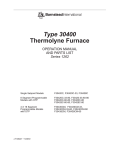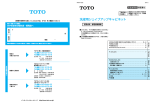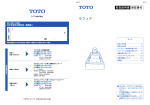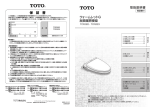Download Barnstead F46118CM Specifications
Transcript
High Temperature Muffle Furnace OPERATION MANUAL AND PARTS LIST Model Numbers F46110CM F46110CM-33 F46118CM F46120CM F46120CM-33 F46128CM F46120CM-75 F46120CM-33-75 F46128CM-75 F46230CM F46230CM-33 F46238CM F46240CM F46240CM-33 F46248CM F46240CM-75 F46240CM-33-75 F46248CM-75 8 Segment 8 Segment 8 Segment 4 Program 4 Program 4 Program 20 Program 20 Program 20 Program LT1141X1 • 12/21/05 1 Table of Contents Safety Information ..................................................................................................................................................................3 Alert Signals ....................................................................................................................................................................3 Warnings..........................................................................................................................................................................3 General Description ................................................................................................................................................................5 Intended Use ..................................................................................................................................................................5 General Usage .............................................................................................................................................................. 5 Principles of Operation ....................................................................................................................................................5 Types of Controllers ........................................................................................................................................................6 General Specifications............................................................................................................................................................8 Environmental Conditions ............................................................................................................................................10 Declaration of Conformity ............................................................................................................................................10 Unpacking ............................................................................................................................................................................11 Installation ............................................................................................................................................................................12 Site Selection ................................................................................................................................................................12 Furnace Connection ......................................................................................................................................................12 Initial Heat-up Procedure: ............................................................................................................................................12 General Operation of Furnace..............................................................................................................................................13 Power Switch ................................................................................................................................................................14 Cycle Indicator ..............................................................................................................................................................14 Circuit Breaker ..............................................................................................................................................................14 Fans ..............................................................................................................................................................................14 Controllers ....................................................................................................................................................................14 Accessing Controller Parameters ..................................................................................................................................15 Operation ...... ......................................................................................................................................................................16 Buttons and Indicators ..................................................................................................................................................16 Controller Parameters ..................................................................................................................................................17 Alarms ... ......................................................................................................................................................................20 Basic Operation ............................................................................................................................................................21 To Operate the Controller as a Single Setpoint Controller ............................................................................................21 Programming the Controller ................................................................................................................................................21 Creating a New Program or Editing an Existing Program ............................................................................................21 Holdback ...................................................................................................................................................................... 22 Setting Ramp Units ......................................................................................................................................................23 Setting Dwell Units ........................................................................................................................................................23 Setting the Number of Cycles ......................................................................................................................................24 Setting the Segment Number ........................................................................................................................................24 Setting the Segment Type ............................................................................................................................................24 Setting the Target Setpoint .......................................................................................................................................... 27 Running a Program ......................................................................................................................................................28 Holding a Program ........................................................................................................................................................28 Cancelling a Program .................................................................................................................................................. 28 Tuning Your Furnace .................................................................................................................................................. 28 Gain Scheduling ..........................................................................................................................................................28 Autotuning ....................................................................................................................................................................29 Adaptive Tuning............................................................................................................................................................ 30 Furnace Loading ................................................................................................................................................................ 31 Furnace Atmospheres ..................................................................................................................................................31 Preventive Maintenance ......................................................................................................................................................32 Warning .......................................................................................................................................................................32 General Cleaning Instructions .................................................................................................................. ....................32 Troubleshooting ..................................................................................................................................................................34 Maintenance and Servicing ................................................................................................................................................35 Warning ................................................................................................................................................................................35 To Replace a Heating Element ....................................................................................................................................36 To Replace a Thermocouple ........................................................................................................................................37 Wiring Diagrams ..................................................................................................................................................................38 Replacement Parts ..............................................................................................................................................................40 Ordering Procedures ............................................................................................................................................................41 One Year Limited Warranty ..................................................................................................................................................44 2 Safety Information Alert Signals Warning Warnings alert you to a possibility of personal injury. Caution Cautions alert you to a possibility of damage to the equipment. Note Notes alert you to pertinent facts and conditions. Hot Surface Hot surfaces alert you to a possibility of personal injury if you come in contact with a surface during use or for a period of time after use. This manual contains important operating and safety information. The user must carefully read and understand the contents of this manual prior to the use of this equipment. Your Barnstead Thermolyne furnace has been designed with function, reliability, and safety in mind. It is the user’s responsibility to install it in conformance with local electrical codes. For safe operation, please pay attention to the alert signals throughout the manual. Because of the nature of this product, considerably more care is required in operating and servicing this furnace than for lower temperature laboratory furnaces. For maximum safety and longest furnace life, be sure to observe the various cautions and warnings throughout this manual. Warnings To avoid electrical shock, this furnace must: 1. Be installed by a competent, qualified electrician who insures compatibility among furnace specifications, electrical source and grounding code requirements. 2. Always be disconnected from the electrical supply prior to maintenance and servicing. To avoid personal injury: 1. Do not stand directly in front of the chamber without wearing a heat resistant face shield, gloves and apron. 2. Do not operate or clean furnace without proper eye protection. 3. Do not use in the presence of flammable or combustible materials; fire or explosion may result. This device contains components which may ignite such materials. 4. Refer servicing to qualified personnel. 5. Caution: Hot Surface. Avoid Contact. 6. To AVOID EYE DAMAGE in operating or cleaning furnace, proper eye protection must be worn. 3 SAFETY INFORMATION 7. To AVOID BURNS, do not stand directly in front of the chamber without wearing a heat resistant face shield, gloves and apron. 8. To AVOID FIRE, do not place combustible materials where exposed to heat from open door. 9. Caution: Hot Surface. Avoid Contact. Please note the following WARNINGS: Warning Refer servicing to qualified personnel. This warning is presented for compliance with California Proposition 65 and other regulatory agencies and only applies to the insulation in this product. This product contains refractory ceramic, refractory ceramic fiber or fiberglass insulation, which can produce respirable dust or fibers during disassembly. Dust or fibers can cause irritation and can aggravate preexisting respiratory diseases. Refractory ceramic and refractory ceramic fibers (after reaching 1000°C) contain crystalline silica, which can cause lung damage (silicosis). The International Agency for Research on Cancer (IARC) has classified refractory ceramic fiber and fiberglass as possibly carcinogenic (Group 2B), and crystalline silica as carcinogenic to humans (Group 1). The insulating materials can be located in the door, the hearth collar, in the chamber of the product or under the hot plate top. Tests performed by the manufacturer indicate that there is no risk of exposure to dust or respirable fibers resulting from operation of this product under normal conditions. However, there may be a risk of exposure to respirable dust or fibers when repairing or maintaining the insulating materials, or when otherwise disturbing them in a manner which causes release of dust or fibers. By using proper handling procedures and protective equipment you can work safely with these insulating materials and minimize any exposure. Refer to the appropriate Material Safety Data Sheets (MSDS) for information regarding proper handling and recommended protective equipment. For additional MSDS copies, or additional information concerning the handling of refractory ceramic products, please contact the Customer Service Department at Barnstead International at 1-800-553-0039. 4 General Description Intended Use Types 461 and 462 are general purpose laboratory furnaces intended for applications requiring temperatures from 800-1700 degrees C. General Usage Do not use this product for anything other than its intended usage. Principles of Operation The chamber section is heated by six (in type F46100 furnaces) or eight (in type F46200 furnaces) Super Kanthal 33 heating elements suspended in a chamber made of alumina and silica high temperature refractory fiber. This high temperature refractory fiber is in the form of blocks which line the inside of the chamber. Because of the stresses caused by extremely high temperature operation, these blocks will show some surface cracking. This cracking is not detrimental to the operation of the furnace. A precious metal type B thermocouple senses the temperature in the chamber and transmits this information to the temperature control in millivolts. The control section consists of a temperature controller, a current controller, a transformer, a contactor (relay), a circuit breaker, and a pilot light. The temperature controller senses the furnace temperature (by means of the thermocouple) and adjusts electricity to the heating elements by means of the current controller. The current controller controls electricity to the heating elements by adjusting the magnitude of the electrical current (rather than turning the electricity completely on or off). This is the preferred method of controlling electricity to molybdenum disilicide heating elements. The transformer supplies the proper electrical voltage to the heating elements. 5 GENERAL DESCRIPTION The contactor removes electricity from the heating elements if the furnace temperature equals or exceeds the high limit setpoint of the controller or when the door is opened. The circuit breaker is used to turn the furnace on and off and also protects the electrical supply in the event that the furnace draws too much electrical current. The pilot light indicates that the circuit breaker is ON and that the controller is being supplied with electricity. Note The fans operate continuously, even when the circuit breaker is OFF, to assure that the control section and the terminals of the heating elements are continuously ventilated. Without ventilation, residual heat from the furnace chamber can cause overheating after the furnace is turned off. Caution Do not completely remove electricity from the furnace until chamber temperature falls below 500°C. Do not touch exposed elements. 6 A fan is provided in each section of the furnace to provide forced air cooling. Types of Controllers 1. The 8 segment digital model enables eight segments of any type: end, ramp by rate, ramp by time to target, dwell or step. 2. The 4 program controller enables four 16 segment programs with 16 segments of any type: end, ramp by rate, ramp by time to target, dwell, step or call. 3. The 20 program controller enables 20 16 segment programs with 16 segments of any type: end, ramp by rate, ramp by time to target, dwell, step or call. GENERAL DESCRIPTION Typical Profile for Programmable Models. (Other Profiles May Be Formed.) Display Window Output 1 Upper Display Lower Display RUN/HOLD Button AUTO/MAN Button UP ARROW Button PAGE Button DOWN ARROW Button SCROLL Button Programmable/Automatic Control 7 General Specifications Model# F46110CM, F46110CM-33 F46118 F46120CM F46120CM,-33 F46128 F46120CM-75 F46120CM-33-75 F46128CM-75 Width 28-1/8 (71.4) 28-1/8 (71.4) 28-1/8 (71.4) 28-1/8 (71.4) 28-1/8 (71.4) 28-1/8 (71.4) Height 18-1/2 (47) 18-1/2 (47) 18-1/2 (47) 18-1/2 (47) 18-1/2 (47) 18-1/2 (47) Depth 19 (48.3 19 (48.3) 19 (48.3) 19 (48.3) 19 (48.3 19 (48.3) Width 6 (15.2) 6 (15.2) 6 (15.2) 6 (15.2) 6 (15.2) 6 (15.2) Height 6-1/2 (16.5) 6-1/2 (16.5) 6-1/2 (16.5) 6-1/2 (16.5) 6-1/2 (16.5) 6-1/2 (16.5) Depth 6-1/4 (15.9) 6-1/4 (15.9) 6-1/4 (15.9) 6-1/4 (15.9) 6-1/4 (15.9) 6-1/4 (15.9) LBS.(kg) 152 (69.1) 152 (69.1) 152 (69.1) 152 (69.1) 152 (69.1) 152 (69.1) Electrical Volts 240 208 240 208 240 208 Rating Amps 40*/10.4# 40*/12# 40*/10.4# 40*/12# 40*/10.4# 40*/12# Watts 9600* 2500** 8320* 2500** 9600* 2500** 8320* 2500** 9600* 2500** 8320* 2500** Phase 1 1 1 1 1 1 Cont. 1700°C 1700°C 1700°C 1700°C 1700°C 1700°C 8 Segment 8 Segment 4-Program 4-Program 20 Program 20 Program Dimensions Overall-in (cm) Chamberin (cm) Weight Temp. Range Controller Note * Inrush power and current. ** Power and current required to maintain maximum temperature after stabilization. The maximum current is determined by the limiting factor set by the current controller. In the event that 40 amperes is not available, the current controller may be set to limit the current to some smaller value at the expense of a somewhat longer heatup time. The variation in current is a result of molybdenum disilicide heating elements having a large increase in resistance with increasing temperature. The maximum ramp rates for this furnace for heatup are: 100° per minute from 25C-1000°C and 15°C per minute from 1000°C-1700°C. 8 GENERAL SPECIFICATIONS Model# F46230CM, F46230CM-33 F46238 F46240CM F46240CM,-33 F46248 F46240CM-75 F46240CM-33-75 F46248CM-75 Width 34-1/8 (86.7) 34-1/8 (86.7) 34-1/8 (86.7) 34-1/8 (86.7) 34-1/8 (86.7) 34-1/8 (86.7) Height 22-1/2 (57.2) 22-1/2 (57.2) 22-1/2 (57.2) 22-1/2 (57.2) 22-1/2 (57.2) 22-1/2 (57.2) Depth 23 (58.4) 23 (58.4) 23 (58.4) 23 (58.4) 23 (58.4) 23 (58.4) Width 10 (25.4) 10 (25.4) 10 (25.4) 10 (25.4) 10 (25.4) 10 (25.4) Height 10 (25.4) 10 (25.4) 10 (25.4) 10 (25.4) 10 (25.4) 10 (25.4) Depth 10 (25.4) 10 (25.4) 10 (25.4) 10 (25.4) 10 (25.4) 10 (25.4) LBS.(kg) 230(104.5) 230 (104.5) 230 (104.5) 230 (104.5) 230 (104.5) 230 (104.5) Electrical Volts 240 208 240 208 240 208 Rating Amps 38*/20.8** 38*/24** 38*/20.8** 38*/24** 38*/20.8** 38*/24** Watts 9600* 5000** 8320* 5000** 9600* 5000** 8320* 5000** 9600* 5000** 8320* 5000** Phase 1 1 1 1 1 1 Cont. 1700°C 1700°C 1700°C 1700°C 1700°C 1700°C 8 Segment 8 Segment 4-Program 4-Program 20 Program 20 Program Dimensions Overall-in (cm) Chamberin (cm) Weight Temp. Range Controller Note * Inrush power and current. ** Power and current required to maintain maximum temperature after stabilization. The maximum current is determined by the limiting factor set by the current controller. In the event that 40 amperes is not available, the current controller may be set to limit the current to some smaller value at the expense of a somewhat longer heatup time. The variation in current is a result of molybdenum disilicide heating elements having a large increase in resistance with increasing temperature. The maximum ramp rates for this furnace for heatup are: 100° per minute from 25C-1000°C and 15°C per minute from 1000°C-1700°C. 9 GENERAL SPECIFICATIONS Environmental Conditions Operating: 17°C-27°C; 20% to 80% relative humidity, non-condensing. Installation Category II (overvoltage) in accordance with IEC 664. Pollution Degree 2 in accordance with IEC 664. Altitude limit: 2,000 meters. Storage: -25°C to 65°C; 20% to 80% relative humidity. Declaration of Conformity (-33 models only) Barnstead International hereby declares under its sole responsibility that this product conforms with the technical requirements of the following standards: EMC: EN 50081-1 EN 50082-1 EN 61326 Safety: EN 61010-1 EN 61010-2-010 per the provisions of the Electromagnetic Compatibility Directive 89/336/EEC, as amended by 92/31/EEC and 93/68/EEC, and per the provisions of the Low Voltage Directive 73/23/EEC, as amended by 93/68/EEC. The authorized representative located within the European Community is: Electrothermal Engineering, Ltd. 419 Sutton Road Southend On Sea Essex SS2 5PH United Kingdom Copies of the Declaration of Conformity are available upon request. 10 Unpacking Visually check for any physical damage to the shipping container. Inspect the equipment surfaces that are adjacent to any damaged area. Open the furnace door and remove packing material from inside the furnace chamber. Vacuum the chamber prior to use to remove the insulation dust due to shipment. A hearth plate is supplied with the furnace to be placed on bottom of furnace chamber. Retain the original packaging material if reshipment is foreseen or required. 11 Installation Note The type 41600 and 46200 furnaces do not come with an electrical cord because current requirements are too great to be handled by ordinary electrical cords and standard wall electrical outlets. Site Selection Install furnace on a sturdy surface and allow space for ventilation. The electrical specifications are located on the specification plate on the back of the furnace. Consult Barnstead International if your electrical service is different than those listed on the specification plate. Prior to connecting your Type 46100 or 46200 furnace to your electrical supply, be sure the front circuit breaker is in the OFF position. Furnace Connection Caution Be sure ambient temperature does not exceed 104°F (40°C). Ambient temperatures above 104°F (40°C) may result in damage to the controller. Allow at least six inches (15 cm) of space between the furnace on all sides and the top. This permits the heat from the furnace case to escape. Warning To avoid electrical shock, this furnace must be installed by a competent, qualified electrician who ensures compatibility among furnace specifications, electrical source and grounding code requirements. Ensure unit is properly grounded. Caution For supply connections, use AWG or larger wires suitable for at least 90°C. Failure to observe this caution could result in damage to the furnace. 12 Remove cover plate for access to the electrical connections. Connect electricity to the three terminals found behind this plate; one side of the 208 or 240 volt service to the top terminal, L1; the other side of the 208 or 240 volt service to the bottom terminal, L2, and the ground (usually green wire) to the center terminal marked GND. For 220 volt service, connect the neutral to the top terminal (marked L2); the 220 volt line to the bottom terminal, L1, and the ground to the center terminal marked GND. Electricity must be brought to the furnace through an appropriate conduit system, through the hole in the back panel at the bottom left rear of the furnace, and connected as described. Be sure to observe local wiring codes in connecting. Initial Heatup Procedure The elements may bend slightly sideways due to electromagnetic forces generated between the element shanks. To prevent this bending, heat the furnace up to 1650°C for 10-20 minutes. Then let furnace cool to ambient temperature. See Operation for your particular controller for information on setting temperature setpoints. General Operation of Furnace Observe the following warnings before operating your furnace. To avoid electrical shock, this furnace must: 1. Be installed by a competent, qualified electrician who insures compatibility among furnace specifications, electrical source and grounding code requirements. 2. Always be disconnected from the electrical supply prior to maintenance and servicing. To avoid personal injury: 1. Do not stand directly in front of the chamber without wearing a heat resistant face shield, gloves and apron. Hot Surface Caution: Hot Surface. Avoid contact. 2. Do not operate or clean furnace without proper eye protection. 3. Do not use in the presence of flammable or combustible materials; fire or explosion may result. This device contains components which may ignite such materials. 4. Refer servicing to qualified personnel. 5. Caution: Hot Surface. Avoid Contact. 6. To AVOID EYE DAMAGE in operating or cleaning furnace, proper eye protection must be worn. 7. To AVOID BURNS, do not stand directly in front of the chamber without wearing a heat resistant face shield, gloves and apron. 8. To AVOID FIRE, do not place combustible materials where exposed to heat from open door. 13 GENERAL OPERATION OF FURNACE Caution Remember that when the power switch is “ON,” the furnace will begin to heat to the setpoint temperature that was previously set in the controller. Power Switch Controls power to the furnace. Switch to the “ON” position to energize the elements and the controller. Cycle Indicator (OP1) The amber cycle light will illuminate when electricity is being supplied to the elements. Circuit Breaker A double pole circuit breaker is located at the bottom of the control section. It serves to turn electricity ON and OFF and to protect the electrical circuit. Fans Caution If the electrical supply must be disconnected from the furnace at any time, be sure the chamber temperature is 500°C or less before doing so. Note When performing operations on the controller, remember that if you depress and release either the PAGE, SCROLL, UP or DOWN buttons and more than 8 seconds elapse before the buttons are used again, the display screen will automatically switch back to displaying setpoint temperature. If this happens, you will have to step through each parameter until you reach the point at which the interruption occurred. The parameter values you adjusted earlier, however, will not be lost or altered. 14 The fans, located in the rear of the heating section and the control section, will run continuously as long as electricity is supplied to the furnace, even when the furnace panel circuit breaker is OFF. This serves to remove residual heat after the furnace is turned OFF so the heat does not cause damage to the controls. Controllers Your furnace’s controller consists of a microprocessor based three-mode (Proportional, Integral, Derivative), programmable control with over temperature protection and appropriate output switching devices to control the furnace. The digital readout continuously displays chamber (upper display) and setpoint (lower display) temperatures unless the SCROLL button or PAGE button is depressed. GENERAL OPERATION OF FURNACE Accessing Controller Parameters To enter the main list of controller parameters, press and release the PAGE button until you reach the desired parameter. To scroll through the desired parameter, press and release the SCROLL button. within the main list, press and release the SCROLL button. To quickly advance between parameters, hold the PAGE or SCROLL button down. 15 Operation 8 Segment, 4-Program and 20-Program Models Buttons and Indicators OP1 (Output 1): illuminates when the heating output of the temperature controller is on. AUTO/MAN (Auto/Manual Mode): when the controller is in the automatic mode the output automatically adjusts to keep the temperature or process value at the setpoint. The “AUTO” light will illuminate. The manual mode has been disabled through factory configuration. Call Customer Service for further information. RUN/HOLD (Run/Hold button): • Starts a program when pressed once—RUN light illuminates. • Holds a program when pressed again—HOLD light illuminates. • Cancels hold and continues running when pressed again—HOLD light is off and RUN light illuminates. • Exits a program when the button is held down for two seconds—RUN and HOLD lights are off. • At the end of a program the RUN light will flash. • During holdback the HOLD light will flash. PAGE button: allows you to choose a parameter from a list of parameters. SCROLL button: allows you to choose a parameter within a list of parameters. UP button: allows you to raise a value in the lower display. DOWN button: allows you to decrease the value in the lower display. 16 OPERATION Controller Parameters Home Display °C: measured temperature in Celsius. Temperature units can not be changed without entering the configuration. Contact Customer Service if a different temperature unit is required. OP: % output power demand; displayed in lower display (cannot be changed). C.id: Controller identification number. PrG: Program number (displayed when a program is running. IdHi: Deviation High Alarm tunE: One-shot autotune enable. run LiSt (Program Run List) PrG: Currently running program (only used on multi-program models) StAt: Displays the program status [OFF, run (running active program), hoLd (program on hold), HbAc (waiting for process to catch up), End (program completed)] in the lower display. The controller will default to “OFF.” PSP: Programmer setpoint temperature (displayed when a program is running). CYC: Number of cycles remaining in program (displayed when a program is running). SEG: Active segment number (displayed when a program is running). StYP: Active segment type (displayed when a program is running). SEG.t: Remaining segment time in segment units (displayed when a program is running). tGt: Target setpoint. rAtE: Ramp rate (only if rate segment). PrG.t: Program time remaining in hours (displayed when a program is running). 17 OPERATION FASt: Fast run through program (no/YES). The controller will default to “no.” out.n: Even output states (OFF/ON), only used on multi-program models. SYnc: Synchronization (no/YES), only used on multi-program models. SEG.d: Flash active segment type in the lower display of the home display (no/YES). The controller will default to “no.” ProG LiSt (Program Edit List) PrG.n: Press the UP or DOWN ARROW to select the program number (program number will be displayed in lower display). Only used on multi-program models. Hb: Press the UP or DOWN ARROW to select the holdback type [OFF (disables holdback), Lo (deviation low holdback), Hi (deviation high holdback) or bAnd (deviation band holdback)] for the entire program. The controller will default to “OFF.” Hb.U: Press the UP or DOWN ARROW to select the holdback value (in display units). rmP.U: Press the UP or DOWN ARROW to toggle between ramp units (SEc, min or Hour). Controller will default to “SEc.” dwL.U: Press the UP or DOWN ARROW to toggle between dwell units (SEc, min or Hour). Controller will default to “SEc.” Cyc.n: Press the UP or DOWN ARROW to set the number of program cycles (1 to 999 or cont). The controller will default to “cont.” SEG.n: Press the UP or DOWN ARROW to select the segment number (1 -16). tYPE: Press the UP or DOWN ARROW to select the segment type [End (end of program), rmP.r = ramp rate (ramp to a specified setpoint at a set rate), rmp.t = ramp time (ramp to a specified temperature in a set time), dwEll (to maintain a constant temperature for a set time), StEP (climb instantaneously from current to specified temperature), cALL (to call a program as a subroutine, available only on multi-program models)]. The controller will default to “End.” Other parameters 18 OPERATION used with tYPE include; tGt target setpoint), Rate (rate of temperature increase) and dur (time to target setpoint or time to dwell). End.t: End of program. AL LiSt (Alarm List) IdHi: Deviation High Alarm. Atun LiSt: (Autotune List) tunE: One-shot autotune enable. drA: Adaptive tune enable. drA.t: Adaptive tune trigger level in display units. Range = 1 to 9999. Pid LiSt G.SP (Gain Setpoint): If gain scheduling has been enabled this parameter sets the PV (process value) below which Pid1 (proportional band/integral time/derivative time) is active and above which Pid2 is active. Pb: Proportional band in display units. (SEt 1) ti: Integral time in seconds. (SEt 1) td: Derivative time in seconds. (SEt 2) Pb2: Proportional band. (SEt 2) ti2: Integral time in seconds. (SEt 2) td2: Derivative time in seconds. (SEt 2) SP LiSt (Setpoint List) SP 1: Setpoint one value. cmS LiSt (Comms List) Addr: Communications address. ACCS LiSt (Access List) codE: Access password. Not needed for normal operation. Call Customer Service if configuration is required. 19 OPERATION Alarms The controller will flash an alarm message in the home display if an alarm condition is detected. FSL: PV full scale low alarm. FSH: PV full scale high alarm. dEv: PV deviation band alarm. ldHi: PV deviation high alarm. ldLo: PV deviation low alarm. LCr: load current load alarm. HCr: load current high alarm. S.br: Sensor break: check that sensor is connected correctly. L.br: Check that the heating circuits are working properly. Ld.F: Load Failure: indication of either an open or short solid sate relay, a blown fuse, missing supply or open circuit heater. SSr.F: Solid sate relay failure indications in a solid state relay: indicates either an open or short circuit in the SSR. Htr.F: Heater failure: Indication that there is a fault in the heating circuit: indicates either a blown fuse, missing supply or open circuit heater. 20 OPERATION Basic Operation Note The controller will return to the HOME display if left idle for more than a few seconds. Note Once the desired parameter has been selected, depressing either the UP or DOWN button will cause the parameter to be replaced with the new value. Any further use of the UP or DOWN buttons will change the parameter value. In all cases, the value shown on the display is the current working value of that parameter. When the controller is turned “ON,” it will perform a short self-test and then change to the HOME DISPLAY. The HOME DISPLAY shows the measured temperature (process value) in the upper display and the desired value (setpoint) in the lower display. To Operate the Controller as a Single Setpoint Controller 1. Switch the circuit breaker to the “ON” position. The setpoint temperature presently set in the controller will appear in the lower display. (The upper display indicates the actual chamber temperature.) 2. To change the setpoint, press the UP or DOWN button until the desired setpoint value is displayed; then release the button. 3. The furnace will begin to heat if the new setpoint temperature is higher than the present chamber temperature. Programming the Controller The controller is capable of varying temperature or process value with time through programming. A program is stored as a series of ramp and dwell segments and can be run once, repeated a set number of times or run continuously. To create a customized program using the controller parameters listed under “Controller Parameters” beginning of this section, follow the procedures outlined in the proceeding sections of this manual. Creating a New Program or Editing an Existing Program (Multi-program Models Only) The same steps are used when creating a new program and editing an existing program with the exception being that a new program starts with all its segments set to End in the tYPE parameter. Temporary changes can be made 21 OPERATION to these parameters when the program is in the hold state but permanent changes must be made in the reset state. Follow the steps below to create or edit a program. 1. Press the PAGE button until you reach the program list (ProG LiSt). 2. Press the SCROLL button until display reads, “PrG.n.” 3. Press the UP or DOWN button to select a number for a new program or to edit an existing program. Holdback Holdback consists of a value and a type. If the measured value lags behind the setpoint by an undesirable amount during a ramp or dwell, the holdback feature can be used to freeze the program at its current state (the HOLD light will flash). The amount of the actual temperature may vary from the setpoint before the holdback takes effect. The program will resume when the error comes within the holdback value. Holdback Type Note The holdback type only appears when holdback has been selected for the entire program. The holdback type is set when creating a new program. Any of the four different holdback types listed below may be chosen: OFF: holdback is disabled. Lo (Deviation Low Holdback): holds the program back when process variable deviates below the setpoint by more than the holdback value. Hi (Deviation High Holdback): holds the program back when process variable deviates above the setpoint by more than the holdback value. bAnd (Deviation Band Holdback): combines the features of the high and low deviation holdback in that it holds the program back when the process variable deviates above or below the setpoint by more than the holdback value. 22 OPERATION To set the holdback type: 1. Press the PAGE button until you reach the program list (ProG LiSt). 2. Press the SCROLL button until display reads, “Hb.” 3. Press the UP or DOWN button to toggle between “bAnd, Hi, Lo and OFF.” Holdback Value To set the holdback value: 1. Press the PAGE button until you reach the program list (ProG LiSt). 2. Press the SCROLL button until display reads, “Hb.U.” 3. Press the UP or DOWN button to enter a holdback value. Note The value set in this parameter is always for the entire program. Setting Ramp Units Ramp units are time units which are used in “rmP.r” segments (ramp to a setpoint at degrees per second, minute or hour) and “rmP.t” segments (ramp to setpoint in a specific amount of time). See “Setting the Segment Type” for an explanation on hoe to set a ramp segment. 1. Press the PAGE button until you reach the program list (ProG LiSt). 2. Press the SCROLL button until display reads, “rmP.U.” 3. Press the UP or DOWN button to toggle between seconds, minutes and hours. Setting Dwell Units Dwell units are time units which are used in “dwELL” segments (amount of time to remain at a specific temperature ). See “Setting the Segment Type” for an explanation on how to set a dwell segment. 1. Press the PAGE button until you reach the program list (ProG LiSt). 2. Press the SCROLL button until display reads, “dwL.U.” 3. Press the UP or DOWN button to toggle between seconds, minutes and hours. 23 OPERATION Setting the Number of Cycles Set the number of times a group of segments or programs are to be repeated by following the steps listed below. 1. Press the PAGE button until you reach the program list (ProG LiSt). 2. Press the SCROLL button until display reads,”CYC.n.” 3. Press the UP or DOWN button to select the number of cycles you want to run; or, press the DOWN button to select “cont.” so the program will run continuously. Setting the Segment Number A program is set up by defining the characteristics of each individually selected number. To select a program number, follow the steps listed below. 1. Press the PAGE button until you reach the program list (ProG LiSt). Note The program ramp rate is designed to reduce the heatup rate or cooling rate that the furnace normally exhibits. When not using this feature, the furnace will operate at its maximum heating and cooling capability. Note When the program ramp has ended or has been reset, the furnace will continue to maintain setpoint temperature. It will not cool to ambient temperature unless setpoint is set to ambient temperature by the program or by the operator. 24 2. Press the SCROLL button until display reads, “SEG.n.” 3. Press the UP or DOWN button to select the segment number. Setting the Segment Type There are five segment types. Proceed with the following steps according to the type of segment you have selected. rmP.r (Ramp) To ramp linearly at at set rate to a specified temperature: 1. Press the PAGE button until you reach the program list (ProG LiSt). 2. Press the SCROLL button until display reads,”tYPE.” 3. Press the UP or DOWN button until display reads, “rmP.r.” OPERATION 4. Press the SCROLL button until display reads “Hb.” 5. Press the UP or DOWN button to toggle between “bAnd, Hi, Lo and OFF.” 6. Press the SCROLL button until display reads, “tGt.” 7. Press the UP or DOWN button to set a target setpoint. 8. Press the SCROLL button until display reads,”rAtE.” 9. Press the UP or DOWN button to select a value in ramp units (seconds, minutes or hours; set in the “rmP.U” parameter). rmP.t To ramp to a specified temperature at at set time: 1. Press the PAGE button until you reach the program list (ProG LiSt). 2. Press the SCROLL button until display reads, “tYPE.” 3. Press the UP or DOWN button until display reads, “rmP.t.” 4. Press the SCROLL button until display reads, “tGt.” 5. Press the UP or DOWN button to set a target setpoint. 6. Press the SCROLL button until display reads, “dur.” 7. Press the UP or DOWN button to select a time in ramp units (seconds, minutes or hours; set in the “rmP.U” parameter. dwEll To maintain a constant temperature for a specified time: 1. Press the PAGE button until you reach the program list (ProG LiSt). 2. Press the SCROLL button until display reads, “tYPE.” 25 OPERATION 3. Press the UP or DOWN button until display reads, “dwEll.” 4. Press the SCROLL button until display reads, “dur.” 5. Press the UP or DOWN button to select a time in dwell units (seconds, minutes or hours; set in the “dwL.U” parameter). StEP To climb instantaneously from the current temperature to a specified temperature. 1. Press the PAGE button until you reach the program list (ProG LiSt). 2. Press the SCROLL button until display reads, tYPE.” 3. Press the UP or DOWN button until the display reads, “StEP.” 4. Press the SCROLL button until display reads, “tGt.” 5. Press the UP or DOWN button to set a target setpoint. cALL (Running Multiple Programs) To call a program as a subroutine: If you want to run multiple programs, you can program the controller to “call” or link one program to another. This makes it possible to run one program at any time during another program and also return to the original program if desired. 1. Press the PAGE button until you reach the program list (ProG LiSt). 26 2. Press the SCROLL button until display reads, “tYPE.” 3. Press the UP or DOWN button until display reads, “cALL.” OPERATION 4. Press the SCROLL button until display reads, “PrG.n.” 5. Press the UP or DOWN button to select a program number to be linked. 6. Press the SCROLL button until display reads, “CYC.n.” 7. Press the UP or DOWN button to select the number of cycles the linked program is to be run. End To end or repeat a program: 1. Press the PAGE button until you reach the program list (ProG LiSt). Caution Minimize operation of furnace under 800°C. Element life is reduced when operating below 800°C because the protective layer of silica glass takes longer to form. 2. Press the SCROLL button until display reads, “tYPE.” 3. Press the UP or DOWN button until display reads, “End.” 4. Press the SCROLL button until display reads, ”End.t.” 5. Press the UP or DOWN button to toggle between “dwEll” (an indefinite dwell), “S OP” (End Segment Output Power) and “rSET” (reset). Setting the Target Setpoint 1. Press the PAGE button until you reach the program list (ProG LiSt). 2. Press the SCROLL button until display reads, “tGt.” 3. Press the UP or DOWN button to set the target setpoint temperature. 27 OPERATION Running a Program 1. Press the PAGE button until you reach the run list (run LiSt). 2. Press the SCROLL button until display reads, “PrG.” 3. Press the UP or DOWN button to select the program number you want to run. 4. Press the RUN/HOLD button once to start the program. (The RUN light will illuminate.) Holding a Program To put a running program on hold, press the RUN/HOLD button. (The HOLD light will illuminate.) Cancelling a Program Note All of the controllers have automatic tuning features which install optimum tuning parameters to give the best temperature accuracy. No manual loading of tuning parameters is needed. We recommend that you tune the furnace to your specific application to obtain the best results. To provide the best temperature accuracy possible, use these features when you install your furnace and whenever you change your application or procedure. Note Display will flash “tu.ER” if an error occurs during tuning. To clear the error and restart tuning, simultaneously press the PAGE and SCROLL buttons and follow the steps outlined in “Autotuning.” 28 To cancel a program, hold the RUN/HOLD button down until the RUN and HOLD lights go off. Tuning your Furnace The purpose of tuning your furnace is to match the characteristics of your controller to the characteristics of the process being controlled. Good control is evidenced by: stable, straight-line control of the setpoint temperature with no fluctuations; No overshoot or undershoot of the setpoint temperature; Rapid restoration of the setpoint temperature when external disturbances cause deviations from the setpoint. Gain Scheduling Gain scheduling is the automatic transfer of control between to sets of PID values. The 2408 controller does this at a presettable process value. Gain scheduling is used for difficult control processes which show large changes in their response time or sensitivity at high or low temperatures, or when heating or cooling. OPERATION Note The B thermocouple will not read accurately below 250°C. The G.SP gain schedule Setpoint) is factory set at 1210°C. If tuning within 200°C above or below the G.SP. you must adjust your G.SP value up or down to maintain at least a 200°C span between the G.SP and the SP. Setting the Transfer Point Note To stop the tuning function, simultaneously press the PAGE and SCROLL buttons. If gain scheduling has been enabled, “G.SP will appear at the top of the PID list. This sets the value at which the transfer will occur. When the process value is below this level, PID1 will be active and when it is above, Pid2 will be active. Set a value between the control regions that show the greatest change to achieve the best point of transfer. Tuning The two sets of PID values can be manually set or automatically tuned. To tune automatically, you must tune above and below the transfer point G.SP. If the process value is below the transfer point G.SP, the calculated values will automatically be inserted into the PID1 set and if the process value is above G.SP, the calculated values will automatically be inserted into the PID2 set. Autotuning The Autotune feature automatically sets up the initial values in the control parameters to suit new process conditions by putting the controller into a one time, self-tuning mode. For successful tuning to occur, it is best to preheat your furnace to 50°C before proceeding with the following steps. To tune your furnace using autotuning: 1. Load your furnace with a load similar to your normal load and close the door. 2. Set the setpoint temperature. 3. Press the PAGE button until the display reads, “Atun LiSt.” 4. Press the SCROLL button until “tunE OFF” is displayed. 5. Press the UP or DOWN button to select “on.” 29 OPERATION 6. Simultaneously press the PAGE and SCROLL buttons to return to the HOME DISPLAY. The display will flash “tunE” while tuning is in progress. Adaptive Tuning Adaptive tuning continuously evaluates tuning parameters. Adaptive tuning automatically installs new values if better accuracy is possible. Adaptive tuning should be used when the characteristics of a process change due to load or setpoint changes or, in a process that can not handle the oscillation caused by a one-shot tune. To tune your furnace using adaptive tuning: 1. Load your furnace with a load characteristic of those you intend to heat in it. 2. Press the PAGE button until display reads, “Atun LiSt.” 3. Press the SCROLL button until “drA OFF” is displayed. 4. Press the UP or DOWN button to select “on.” 30 Furnace Loading During tuning, the lower display flashes between “tunE” and the setpoint temperature. The setpoint temperature can be changed during tuning by pressing the UP or DOWN buttons. The lower display will continue to flash until the tuning is completed. Be sure to use care in loading and unloading the furnace chamber. Molybdenum disilicide heating elements are extremely fragile and can crack or break with just a slight bump. Be sure not to block the flow of radiant heat from the heating elements to the thermocouple. The thermocouple must be able to respond directly to the heating elements. Failure to observe this will permit the heating elements to overheat and possibly burn out. Poor temperature control can also result from improper loading. Because of the possibility of erosion of the insulation on the floor of the furnace chamber, a separate hearth plate should be used when possible. In general, space should be left on all sides of a load or on all sides of individual components of a load so that heat can penetrate through the surfaces. The load should not occupy more than two-thirds of the inside dimensions of the chamber. The extent to which a furnace may be loaded depends upon such factors as operating temperature, desired accuracy, and type of material. A furnace may be loaded more heavily at lower temperatures, if highest accuracy is not needed, and if the material of the load absorbs heat easily. Furnace Atmospheres This furnace is designed to be used to 1700°C in pure air only. It may be used with nitrogen, argon, or helium atmospheres to 1600°C. Reducing atmospheres are not recommended. The heating elements in this furnace are attacked by fluorine, chlorine, sodium and potassium compounds and also by molten metals. This furnace may be used for metal melting if care is taken not to splash molten metal on the heating elements. 31 Preventive Maintenance Warning Warning To avoid electrical shock, this furnace must always be disconnected from the electrical supply prior to maintenance and servicing. Refer servicing to qualified personnel. This warning is presented for compliance with California Proposition 65 and other regulatory agencies and only applies to the insulation in this product. This product contains refractory ceramic, refractory ceramic fiber or fiberglass insulation, which can produce respirable dust or fibers during disassembly. Dust or fibers can cause irritation and can aggravate preexisting respiratory diseases. Refractory ceramic and refractory ceramic fibers (after reaching 1000°C) contain crystalline silica, which can cause lung damage (silicosis). The International Agency for Research on Cancer (IARC) has classified refractor ceramic fiber and fiberglass as possibly carcinogenic (Group 2B), and crystalline silica as carcinogenic to humans (Group 1). The insulating materials can be located in the door, the hearth collar, in the chamber of the product or under the hot plate top. Tests performed by the manufacturer indicate that there is no risk of exposure to dust or respirable fibers resulting from operation of this product under normal conditions. However, there may be a risk of exposure to respirable dust or fibers when repairing or maintaining the insulating materials, or when otherwise disturbing them in a manner which causes release of dust or fibers. By using proper handling procedures and protective equipment you can work safely with these insulating materials and minimize any exposure. Refer to the appropriate Material Safety Data Sheets (MSDS) for information regarding proper handling and recommended protective equipment. For additional MSDS copies, or additional information concerning the handling of refractory ceramic products, please contact the Customer Service Department at Barnstead International at 1-800-553-0039. General Cleaning Instructions Wipe exterior surfaces with lightly dampened cloth containing mild soap solution. A few simple procedures will help insure that your furnace will give you long service. 1. 32 Keep the chamber clean; this furnace is capable of achieving temperatures which will cause vaporization of many materials. In turn, these vapors can react with the heating elements, PREVENTIVE MAINTENANCE the insulation, or other materials you have placed in the chamber. In many instances this reaction is detrimental to operation. 2. Clean exterior surfaces with lightly dampened cloth containing mild soap solution 3. Occasionally check the electrical connections in the control section. Repeated heating and cooling can cause terminals to loosen. 4. The type B thermocouple used in this furnace is matched to the temperature controller. It is possible that its calibration can drift, particularly when operated near the upper temperature limit, and especially in the presence of contaminants. It is a good idea to inspect it at regular intervals or when its accuracy is suspect. 5. Check the cooling fans at regular intervals to be sure they are functioning properly and are not obstructed. The following pages are intended to help you resolve functional problems with your furnace. Barnstead International is always available to assist you with problems. If this guide does not direct you to your specific problem, call Barnstead International at 1-800-553-0039. 33 Troubleshooting PROBLEM POSSIBLE CAUSES CORRECTIVE ACTION Inaccurate temperatures. Contaminated thermocouple. Replace thermocouple. Repeated element burnout. Continuous operation below 800°C. Do not continuously operate below 800°C. Contact Barnstead International. Heating element contamination. “OR” displayed. Open thermocouple. Replace thermocouple. Slow heatup. Operating 240V furnace on 208V supply. Increase voltage to proper level. Furnace chamber overloaded. Lighten load. Fuses or breakers not properly rated to furnace electrical requirements. Install service line of sufficient size to match furnace electrical requirements. Contact Barnstead International for assistance. Building or laboratory main fuses blow or circuit breakers trip. Other errors displayed. 34 Contact Barnstead International. Maintenance and Servicing Warning To avoid electrical shock, this furnace must always be disconnected from the electrical supply prior to maintenance and servicing. Do not clean clean furnace without proper eye protection. Refer servicing to qualified personnel. Warning This warning is presented for compliance with California Proposition 65 and other regulatory agencies and only applies to the insulation in this product. This product contains refractory ceramic, refractory ceramic fiber or fiberglass insulation, which can produce respirable dust or fibers during disassembly. Dust or fibers can cause irritation and can aggravate preexisting respiratory diseases. Refractory ceramic and refractory ceramic fibers (after reaching 1000°C) contain crystalline silica, which can cause lung damage (silicosis). The International Agency for Research on Cancer (IARC) has classified refractory ceramic fiber and fiberglass as possibly carcinogenic (Group 2B), and crystalline silica as carcinogenic to humans (Group 1). The insulating materials can be located in the door, the hearth collar, in the chamber of the product or under the hot plate top. Tests performed by the manufacturer indicate that there is no risk of exposure to dust or respirable fibers resulting from operation of this product under normal conditions. However, there may be a risk of exposure to respirable dust or fibers when repairing or maintaining the insulating materials, or when otherwise disturbing them in a manner which causes release of dust or fibers. By using proper handling procedures and protective equipment you can work safely with these insulating materials and minimize any exposure. Refer to the appropriate Material Safety Data Sheets (MSDS) for information regarding proper handling and recommended protective equipment. For additional MSDS copies, or additional information concerning the handling of refractory ceramic products, please contact the Customer Service Department at Barnstead International at 1-800-553-0039. To avoid premature burnout of a replacement heating element, be sure that the insulation tail supplied with the replacement element is inserted between the two legs of the element as shown in the drawing. Also be sure that the heating element projects sufficiently into the chamber. Insert element until welded portion (where large diameter meets small diameter) projects approximately 1/4" into inside of furnace chamber. 35 MAINTENANCE AND SERVICING Caution To avoid breakage of a replacement heating element, be sure that the slot into which the replacement heating element slides is free of all debris so that the element goes in very easily. Forcing an element into a slot, however slightly, can result in its breakage. 36 To replace a heating element (refer to Fig. 1A): 1. Remove top cover from heating chamber side of furnace. 2. Remove the clips holding the connector cable (4) to the defective heating element. Unwrap the connector cable from the element. 3. Slide the heating element with element ceramic holder attached upward, out of the slot in the insulation. Save the blanket insulation for reuse. 4. Remove the element ceramic holder, noting its exact position on the heating element. 5. Fasten the element ceramic holder on the new element in exactly the same position it was on the old element. 6. Begin inserting the new element with element ceramic holder attached into the slot in the insulation; stop when there is just enough room left to insert the new element insulation. 7. Continue sliding the element with the element insulation tail into the slot. DO NOT FORCE even slight pressure can fracture the heating element. 8. When the element ceramic holder is nearly seated against the main insulation, check the top of the element insulation tail. In its final position, the top should be about 1/8 inch below the surface of the main insulation. 9. Position the blanket insulation piece from step c in the cavity over the insulation tail. Complete insertion of the heating element until the element ceramic holder rests on top the main insulation. Check the heating element on the inside of the chamber. The large diameter section of the element must be flush with or slightly projecting from the surface of the insulation MAINTENANCE AND SERVICING (if not, reposition element ceramic holder). Carefully wrap the connector cable around the element ends; fasten with clips. Replace top cover. To replace thermocouple: 1. Remove top cover from the heating chamber side of furnace. 2. Loosen diagonal screw holding ceramic connection block. 3. Lift connection block. 4. Loosen connection block screws holding thermocouple; noting which side of block the side of the thermocouple with the colored bead is connected to. 5. Remove thermocouple. 6. Install new thermocouple with colored bead in same position. 7. With thermocouple through the hole in the insulation, replace block in its holder and retighten diagonal screw. 8. Turn furnace ON for a few minutes; check to be sure the temperature displays upscale. 9. Replace cover. Figure 1A: Element Replacement 37 38 HR1 T1 HR2 ...208 VOLTS --- 240 VOLTS RY1 SW1 5 6 + 7 I LIMIT 3 3 4 HR5 VI AC AB AA LC RED BLACK HR6 CN2 TC1 DS1 CB1 M2 M1 ALL OTHER MODELS L1 L2 FAN CONTACTOR, MECHANICAL M2 RY1 DOOR SWITCH TRANSFORMER THERMOCOUPLE FAN SW1 T1 TC1 HEATING ELEMENT M1 L1 TCX5 TCX5 L2 TNX79 TNX79 FL1 SWX163 RYX62 SWX163 RYX62 FAX7 FAX7 FAX7 EL461X1 PLX90 PLX90 FAX7 CN71X68 CN71X68 EL461X1 CN71X66 SWX54 TCX5 TNX79 SWX163 RYX62 FAX7 FAX7 EL461X1 PLX90 CN71X68 CN71X67 SWX54 F46128CM-75 F46120CM-75 TCX5 TNX79 SWX163 RYX62 FAX7 FAX7 TCX5 TNX79 SWX163 RYX62 FAX7 FAX7 EL461X1 CAX105 CAX105 EL461X1 PLX90 CN71X68 CN71X66 SWX54 TD 2 RD 3 SG 7 CONNECTOR W B O HF HE HD CONTROLLER TCX5 TNX79 SWX163 RYX62 FAX7 FAX7 EL461X1 CAX105 PLX90 CN71X68 CN71X67 SWX54 F46120CM-33 F46120CM-33-75 PLX90 CN71X68 CN71X65 SWX54 F46110CM-33 OUR PART NO. PER MODEL(S) INTERNAL COMMUNICATION CABLE WIRING F46128CM F46120CM CN71X65 SWX54 F46118CM F46110CM DIAGRAM COMPONENT LIST -33 MODELS ONLY CIRCUIT BREAKER CONTROLLER, TEMPERATURE CONTROLLER, CURRENT INDICATOR LAMP EMI LINE FILTER DESCRIPTION CN1 CN2 DS1 FL1 HR1 to HR6 CB1 PART NO. FUSE AND HOLDER ARE SUPPLIED WITH CURRENT CONTROLLER. HR4 4 JF 3D TE10 A JE 3C SERIES ELEMENTS HR3 - ON JD 3B 2 JC 3A 1 JB 2D EUROTHERM JA 2C 2 V- HF 2B NOTES: E S U F 1 V+ HE 2A LB HD LA N L 1D HC HB 1B 1C HA 1A CN1 Wiring Diagrams HR2 - JF 3D 6 JE 3C 5 JD 3B + 7 I LIMIT 3 HR5 V- V+ VI AC AB AA LC LB LA N L RED BLACK HR6 CN2 TC1 HR7 DS1 CB1 HR8 M1 M2 CB1 CN1 CN2 DS1 FL1 HR1 to HR8 M1 M2 M3 RY1 SW1 T1 TC1 PART NO. FUSE AND HOLDER ARE SUPPLIED WITH CURRENT CONTROLLER. NOTES: HR4 3 4 JC 3A 4 JB 2D TE10 A JA 2C ON HF 2B 1 2 HE 2A EUROTHERM HD 1D 2 HC 1C 1 HB 1B SERIES ELEMENTS HR3 FUSE HR1 T1 208 VOLTS 240 VOLTS RY1 SW1 HA 1A CN1 M3 ALL OTHER MODELS L2 L1 -33 MODELS ONLY L2 SWX163 TNX80 TCX5 SWX163 TNX80 TCX5 DOOR SWITCH TRANSFORMER THERMOCOUPLE L1 RYX62 RYX62 CONTACTOR, MECHANICAL FAX7 SWX163 TNX80 TCX5 SWX163 TNX80 TCX5 SWX163 TNX80 TCX5 RYX62 FAX7 FAX7 FAX7 EL462X1 CAX105 PLX90 CN71X68 SWX54 CN71X66 F46240CM-33 TD 2 RD 3 SG 7 CONNECTOR W B O HF HE HD CONTROLLER SWX163 TNX80 TCX5 RYX62 FAX7 FAX7 FAX7 EL462X1 CAX105 PLX90 CN71X68 SWX54 CN71X67 F46240CM-33-75 INTERNAL COMMUNICATION CABLE WIRING RYX62 FAX7 FAX7 FAX7 EL462X1 RYX62 FAX7 FAX7 FAX7 FAX7 FAN FAX7 FAX7 FAX7 FAX7 FAN EL462X1 EL462X1 EL462X1 FAN PLX90 CAX105 CN71X68 CN71X68 SWX54 CN71X65 F46230CM-33 PLX90 SWX54 CN71X67 F46240CM-75 F46248CM-75 PART NO. PER MODEL(S) HEATING ELEMENT FL1 PLX90 PLX90 EMI LINE FILTER CN71X68 CN71X68 SWX54 CN71X66 F46240CM F46248CM INDICATOR LAMP SWX54 CN71X65 F46230CM F46238CM CONTROLLER, CURRENT CIRCUIT BREAKER CONTROLLER, TEMPERATURE DESCRIPTION DIAGRAM COMPONENT LIST WIRING DIAGRAMS 39 Replacement Parts Warning Replace fuses with the same type and rating. Description (Chamber) Circuit breaker switch Connector cable 30" long Connector cable 36" long Current controller Controller (8 segment) Controller (4 program) Controller (20 Program) Elements Element ceramic holder Element connector clips Element connector cable 4" lg Element connector cable 10" Ig Element connector cable 14" lg Element connector cable 19" lg Element Insulation tail Fans Fuse, Thyristor, Fast Blow, 250V, 45 Amp Fuse Holder Hearth Plate Injection Port w/plug Insulation - door Insulation Kit - chamber Relay Thermocouple Thermocouple terminal block Transformer 40 Note Service on control units: contact Barnstead International (1-800-553-0039). SERIES 1140 Small (Models) (6"X6"X6") SWX54 CE557X1 (2 req’d) CN71X68 CN71X65 (F46110 types) CN71X66 (F46120 types) CN71X67 (F46120CM-75) EL461X1 (6 req’d) HRX2 (6 req’d) CEX135 (12 req’d) CE461X1 (4 req’d) CE461X3 JN461X8 (6 req’d) FAX7 (2 req’d) FZX42 FZX62 PH461X1 JC633x1 & JC633X2 (plug) JN461X3 JN461X9A RYX62 TCX5 TRX137 TNX79 SERIES 1141 Large (Models) (10"X10"X10") SWX54 CE557X1 (1 req’d) CE558X1 (1 req’d) CN71X68 CN71X65 (F46230 types) CN71X66 (F46240 types) CN71X67 (F46240CM-75) EL462X1 (8 req’d) HRX2 (8 req’d) CEX135 (16 req’d) CE461X1 (6 req’d) CE462X1 CE462X2 JN461X8 (8 req’d) FAX7 (3 req’d) FZX42 FZX62 PH462X1 JC633x1 & JC633X2 (plug) JN462X4 JN462X7A RYX62 TCX5 TRX137 TNX80 Ordering Procedures Please refer to the Specification Plate for the complete model number, serial number, and series number when requesting service, replacement parts or in any correspondence concerning this unit. All parts listed herein may be ordered from the Barnstead International dealer from whom you purchased this unit or can be obtained promptly from the factory. When service or replacement parts are needed we ask that you check first with your dealer. If the dealer cannot handle your request, then contact our Customer Service Department at 563-556-2241 or 800-553-0039. Prior to returning any materials to Barnstead International, please contact our Customer Service Department for a “Return Materials Authorization” number (RMA). Material returned without an RMA number will be refused. 41 42 43 One Year Limited Warranty Barnstead International (“BARNSTEAD”) warrants that if a product manufactured by Barnstead shall be free of defects in materials and workmanship for one (1) year from the first to occur of (i) the date the product is sold by BARNSTEAD or (ii) the date the product is purchased by the original retail customer (the “Commencement Date”). Except as expressly stated above, BARNSTEAD MAKES NO OTHER WARRANTY, EXPRESSED OR IMPLIED, WITH RESPECT TO THE PRODUCTS AND EXPRESSLY DISCLAIMS ANY AND ALL WARRANTIES, INCLUDING BUT NOT LIMITED TO, WARRANTIES OF DESIGN, MERCHANT ABILITY AND FITNESS FOR A PARTICULAR PURPOSE. An authorized representative of BARNSTEAD must perform all warranty inspections. In the event of a defect covered by BARNSTEAD’s warranty, BARNSTEAD shall, as its sole obligation and exclusive remedy, provide free replacement parts to remedy the defective product. In addition, for products sold by BARNSTEAD within the continental United States or Canada, BARNSTEAD shall provide provide free labor to repair the products with the replacement parts, but only for a period of ninety (90) days from the Commencement Date. BARNSTEAD’s warranty provided hereunder shall be null and void and without further force or effect if there is any (i) repair made to the product by a party other than BARNSTEAD or its duly authorized service representative, (ii) misuse (including use inconsistent with written operating instructions for the product), mishandling, contamination, overheating, modification or alteration of the product by any customer or third party or (iii) use of replacement parts that are obtained from a party who is not an authorized dealer of BARNSTEAD. Heating elements, because of their susceptibility to overheating and contamination, must be returned to the BARNSTEAD factory and if, upon inspection, it is concluded that failure is due to factors other than excessive high temperature or contamination, BARNSTEAD will provide warranty replacement. As a condition to the return of any product, or any constituent part thereof, to BARNSTEAD’s factory, it shall be sent prepaid and a prior written authorization from BARNSTEAD assigning a Return Materials Number to the product or part shall be obtained. IN NO EVENT SHALL BARNSTEAD BE LIABLE TO ANY PARTY FOR ANY DIRECT, INDIRECT, SPECIAL, INCIDENTAL, OR CONSEQUENTIAL DAMAGES, OR FOR ANY DAMAGES RESULTING FROM LOSS OF USE OR PROFITS, ANTICIPATED OR OTHERWISE, ARISING OUT OF OR IN CONNECTION WITH THE SALE, USE OR PERFORMANCE OF ANY PRODUCTS, WHETHER SUCH CLAIM IS BASED ON CONTRACT, TORT (INCLUDING NEGLIGENCE), ANY THEORY OF STRICT LIABILITY OR REGULATORY ACTION. The name of the authorized Barnstead International dealer nearest you may be obtained by calling 1-800-446-6060 (563-556-2241) or writing to: 2555 Kerper Boulevard Dubuque, Iowa 52001-9918 Phone: 563-556-2241 or 800-553-0039 Fax: 563-589-0516 E-mail: [email protected] www.barnstead.com