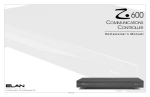Download ALLEN & HEATH GR8A User guide
Transcript
GR8A 8 Channel Amplifier USER GUIDE Publication AP4298 Limited One Year Warranty This product has been manufactured in the UK by ALLEN & HEATH and is warranted to be free from defects in materials or workmanship for a period of one year from the date of purchase by the original owner. To ensure a high level of performance and reliability for which this equipment has been designed and manufactured, read this User Guide before operating. In the event of a failure, notify and return the defective unit to ALLEN & HEATH or its authorised agent as soon as possible for repair under warranty subject to the following conditions Conditions Of Warranty The equipment has been installed and operated in accordance with the instructions in this User Guide The equipment has not been subject to misuse either intended or accidental, neglect, or alteration other than as described in the User Guide or Service Manual, or approved by ALLEN & HEATH. Any necessary adjustment, alteration or repair has been carried out by ALLEN & HEATH or its authorised agent. The defective unit is to be returned carriage prepaid to ALLEN & HEATH or its authorised agent with proof of purchase. Units returned should be packed to avoid transit damage. In certain territories the terms may vary. Check with your ALLEN & HEATH agent for any additional warranty which may apply. This product complies with the European Electromagnetic Compatibility directives 89/336/EEC & 92/31/EEC and the European Low Voltage Directives 73/23/EEC & 93/68/EEC. Any changes or modifications to the equipment not approved by Allen & Heath could void the compliance of the equipment and therefore the users authority to operate it. GR8A User Guide AP4298 Issue 2. Copyright © 2001 Allen & Heath Limited. All rights reserved Manufactured in the United Kingdom by Allen & Heath Limited Kernick Industrial Estate, Penryn, Cornwall, TR10 9LU, UK http://www.allen-heath.com 2 GR8A USER GUIDE CONTENTS Warranty............................................................................... 2 Safety Warnings................................................................... 3 Welcome to the Allen & Heath GR8A .................................. 4 General Precautions ............................................................ 4 Specifications ....................................................................... 5 Front Panel Controls ............................................................ 6 Rear Panel Controls and Connectors .................................. 7 Installation ............................................................................ 9 Operation ........................................................................... 10 Block Diagram.................................................................... 11 SAFETY WARNING! Mains electricity is dangerous and can kill. Mains voltage is present within the GR8A. Do not remove the top cover. There are no user serviceable parts inside the unit. Refer servicing to qualified service personnel only. To avoid the risk of fire, replace the mains fuse only with the correct value and type as indicated on the rear panel. WARNING TO THE USER, INSTALLATION ENGINEER Allen & Heath warns that any unauthorised changes or modifications to the GR8A unit may invalidate the legal compliance of the unit and could void the user’s authority to operate the equipment. DO NOT REMOVE THE MAINS EARTH CONNECTION To ensure your safety the mains earth is connected to the chassis through the power lead. Do not remove this connection. GR8A USER GUIDE 3 Welcome to the Allen & Heath GR8A The GR8A is one of a range of architectural sound products in the Allen & Heath Contractor Series. It is an 8 channel audio power amplifier designed to work with multi-output zoning mixers such as the Allen & Heath GR05, GR1, DR128 and DR66. Modern amplifier technology has enabled the GR8A to achieve multi-channel high power output in a relatively small case size. Much time and effort has been invested into making the GR8A an excellent performing, reliable and cost effective solution wherever multi-channel audio is required. The GR8X transformer rack option is available from Allen & Heath to enable the amplifier to drive 70V or 100V loudspeaker systems. This user guide presents a quick reference to the function and application of the GR8A. We recommend that you read this guide fully before starting. Whilst we believe the information presented to be reliable, we do not assume responsibility for inaccuracies. We also reserve the right to make changes in the interest of further product development. Main Features • 8 Independent audio power amplifiers in a 2U chassis with removable rack ears • 60W per channel into 4 ohms, 40W into 8 ohms • Outputs bridgeable for 120W into 8 ohms • Balanced XLR inputs with common mono/stereo source switching in groups of four • Speaker outputs on Phoenix type removable screw terminal connectors • 3 Colour input signal metering • Selectable output monitoring on headphones or local speaker • Full output protection and 3 speed fan cooled temperature management system • Battery power backup facility • Remote output ‘standby’ control per channel Service And Technical Support Under normal operating conditions the GR8A does not require user maintenance or calibration apart from occasional vacuuming of the air intake filter should it become ingrained with dust. To avoid damage to internal components by mishandling and/or misconnection, service work should be referred only to technically competent personnel. We are able to offer further product support through our world-wide network of approved dealers and service agents. You can also access our Web site on the internet for information on our product range, assistance with your technical queries or simply to chat about audio matters. To help us provide the most efficient service please keep a record of the serial number, date and place of purchase to be quoted in any communication regarding this product. General Precautions Your GR8A is ruggedly constructed to give many years of reliable operation. However, you will extend the life of the amplifier and preserve its cosmetics by applying these simple common sense precautions: Avoid storing or using the amplifier in conditions of excessive heat or cold, or in positions where it is likely to be subject to vibration, dust, smoke, dirt or moisture. Do not use any liquids to clean the control surface of the unit. Use a soft dry brush or dry lint-free cloth. Check the air intake dust filter regularly and vacuum from the outside to remove dust build up as necessary. Avoid using the amplifier close to strong sources of electromagnetic radiation such as video monitors, mains and high power electric cabling. Do not remove the service cover. There are no user serviceable parts inside. All the controls and installation settings for the unit are accessible from the outside. 4 GR8A USER GUIDE Specifications Connections Input x8............................................ Balanced XLR pin 2 hot Speaker x8 ......2 pin Phoenix type pluggable screw terminal Headphones ........................................ TRS tip left, ring right Monitor........ Unbalanced TRS tip signal, ring, sleeve ground Remote standby ........................................ 9 pin D connector Battery backup......................... 4 pin Phoenix type pluggable AC mains input ....................................................... 3 pin IEC Input source selection Independent........................................One input per channel Common mono .................................Input1 to 1-4 and/or 5-8 Common stereo ................ Input1/2 to 1/2,3/4 and/or 5/6, 7/8 Input sensitivity for max power ...............................+4dBu Protection Outputs..................................Short circuit, thermal, overload Power up ........................................... 2 second auto standby Temperature.......... Sensing fan – stop, medium, high speed Temperature indicator.............. 3 colour – green, amber, red AC power requirement Moulded plug to IEC lead supplied (country dependent) Internally wired for country... 100, 110, 120, 220 or 240V.AC Operating frequency ............................................... 47-63 Hz Quiescent ................................................................ 50 Watts Maximum............................................................... 500 Watts Mains fuse................................................T6.3A 250V 20mm Battery backup requirement 24V battery x2 ......................................................... 10A max Input impedance ................................................> 20k ohms Input signal meters........................3 colour led per channel Source ........................................................Post level control Green..................................................... 140mW into 4 ohms Amber ......................................................... 10W into 4 ohms Red .......................................................Approaching clipping RMS output power per channel Unbridged ............................................ 60 Watts into 4 ohms Unbridged ............................................ 40 Watts into 8 ohms Bridged .............................................. 120 Watts into 8 ohms Peak transient power Unbridged ................................................. 130W into 4 ohms Bridged ..................................................... 250W into 8 ohms Slew rate................................................................... 10V/uS Frequency response ................... 20Hz to 20kHz +0/-0.5dB Total Harmonic Distortion 6W into 8 ohms @ 1kHz.............................................. 0.03% Signal to noise ratio Relative to 60W into 4 ohms ......................................-100dB Stand by ................................. Separate control per channel Control ......................... Switch common +15V to channel pin Attenuation ...................................................................-80dB Dimensions 19” rack mount ....................................... 482 x 380 x 88 (2U) Desk mount .................................................... 440 x 380 x 92 Inter-channel Crosstalk............relative to 60W into 4 ohms @ 1kHz......................................................................< -70dB @ 10kHz....................................................................< -60dB Weight Unpacked ...........................................................12kg (26lbs) Packed ..................................................................13kg (29lb GR8A USER GUIDE 5 Front Panel Controls POWER switch Turns the amplifier on or off. I = on, 0 = off. TEMP indicator Shows the status of the amplifier temperature management system: Green Low temperature Amber Medium temperature Red High temperature Amplifier on, cooling fan stopped Cooling fan running at slow speed Cooling fan running at fast speed SIG indicators Each channel has a 3-colour indicator to monitor the output signal level: Green Signal present Amber Medium level Red Signal peak Turns on at 140mW into a 4 ohm speaker. Turns on at 10 watts into a 4 ohm speaker. Turns on just before clipping STANDBY indicators Each channel has a red indicator that lights when it is in standby mode with its output stage muted. All channels are held in standby mode for a few seconds when you switch the unit on. This prevents thumps in the speakers while the power rails stabilise. Selected channels can be put into standby mode using the rear panel REMOTE STANDBY connector switching facility. BRIDGE MODE indicators Each pair of channels has a green indicator that lights when it is configured for bridged operation using the rear panel OUTPUT MODE switches. LEVEL controls Each channel has a rotary control that adjusts its level from fully off to maximum sensitivity. In bridged mode the odd numbered channel control sets the overall level and the even numbered control is not used. Use the level controls to match the amplifiers to the connected source equipment, set maximum volume allowed, or adjust the balance between different outputs. Blanking plugs are provided for situations where tamper-proof level setting is required. Simply set the level, pull off the knob and push in the blanking plug. The level can be adjusted without refitting the knob by pulling out the plug and using a small slotted screwdriver to turn the control shaft. MONITOR switch 8 Position switch to select one of the 8 amplifier outputs as the monitor source for headphones or local speaker. This lets you check the selected amplifier from its speaker terminals attenuated through a series resistor to match the sensitivity of the headphones. PHONES socket Plug in headphones to listen to the selected monitor source. This is a TRS jack socket wired for standard stereo headphones. The selected channel is monitored in mono. SENS switch Adjusts the monitor output to match the sensitivity of the connected headphones. This is an underpanel tamperproof switch to prevent accidental operation. Use a pen or similar pointed object to change its setting. The output level is increased when the switch is in its pressed position. 6 GR8A USER GUIDE Rear Panel Controls and Connectors MAINS INPUT The GR8A AC mains voltage setting is factory wired according to country of order. An IEC power lead with moulded plug suitable for your mains outlet is supplied with the unit. Check that the mains voltage marked on the rear panel matches your local supply. Read and heed all the warnings printed on the rear panel and at the start of this user guide. BATTERY INPUT An emergency back-up supply such as battery or UPS is a common requirement for public announcement installations. The GR8A has a 4way Phoenix type pluggable screw terminal input to connect two 24V DC batteries for back-up power in the event of a loss of mains supply. Use heavy gauge wire and observe the correct polarity according to the legend printed above the connector. A mating connector is provided with the unit. SIGNAL INPUTS Each channel has a 3-pin female XLR chassis socket input. These are electronically balanced and wired pin 2 = hot. Input sensitivity is +4dBu for rated power output. Good quality 2 core screened signal cable should be used for these inputs to avoid signal degradation or interference pickup over long cable runs. Use balanced connections where possible. INPUT MODE switches Three tamperproof underpanel switches configure the inputs to allow different combinations of common input sourcing. Use these when you have one or two sources feeding several channels. This eliminates the need for custom multi-plug input cables. 8 Independent No common sourcing 4 way mono Input 1 to channels 1–4. 5-8 independent 8 way mono Input 1 to channels 1–8 2 way stereo Input 1 (L), 2 (R) to channels 1/2, 3/4 4 way stereo Input 1 (L), 2 (R) to channels 1/2, 3/4, 5/6, 7/8 MONITOR TRS output with tip = signal, ring and sleeve = ground. Follows the source selected on the front panel MONITOR switch to feed a small local loudspeaker or monitoring system as an alternative to the headphones. The speaker voltage is reduced through a series resistor to prevent overload. Further attenuation may be needed if this output is to feed an external amplifier or other line level equipment input. GR8A USER GUIDE 7 REMOTE STANDBY 9-pin D-type female connector can be wired to external switches to remotely mute individual channels. Any combination of channels can be muted at the same time. Putting a channel into standby mutes its output driver stage. To mute a channel simply switch its connector pin to the common (+15V) pin. Do not connect the common pin to any other equipment. The front panel STANDBY indicator lights to warn that the channel is muted. Use shielded cable for long cable runs. SIGNAL OUTPUTS These are the amplifier outputs that connect to the speaker terminals. Each has a 2-way Phoenix type pluggable screw terminal connector. Mating plugs are provided with the unit. Use suitable gauge speaker wire, ensure reliable connections and observe the correct polarity according to the legend printed above the connector. The following connections are typical. NORMAL 70V or 100V TRANSFORMER OPTION BRIDGED OUTPUT MODE switches The GR8A amplifier outputs can operate nonbridged (independently) or be bridged in pairs according to the setting of the tamperproof underpanel mode switches. Press the switch to select bridge mode using a pen or similar pointed object. This configures two amplifiers to work together into one speaker. Use bridge mode when you need a lot more amplifier power to drive a single speaker. BRIDGE MODE Use the odd numbered channel input and controls. The even numbered input is disabled. You should blank off the unused level controls using the plugs provided. The front panel BRIDGE indicator lights to show the pair of channels is bridged. If you are using remote standby switching for the bridged pair make sure you switch them both together. TRANSFORMER OPTION The high quality GR8X transformer option is available separately from Allen & Heath to convert the amplifier outputs to drive 70V or 100V speaker lines. Alternatively, any standard 70V or 100V line transformer of suitable power rating and quality to match the amplifier may be used. To avoid damage to the amplifier make sure you do not connect a combined speaker impedance of less than 4 ohms in single mode, or less than 8 ohms in bridge mode. To avoid damage to the speakers do not drive the amplifier into clipping or feed it with a previously clipped signal. Do not use bridge mode when using the amplifier with a 70V or 100V line transformer. 8 GR8A USER GUIDE INSTALLATION The GR8A can be rack or desk top mounted. It is supplied with rack ears and desk feet fitted. These may be removed according to the installation required. RACK MOUNT The GR8A fits into a 2U space in a standard 19” rack system. The rack should allow a minimum side to side opening of 445mm and a depth of at least 420mm to include the connector space required. Secure the unit into the rack using two M6 bolts on each side. These are usually provided by the rack supplier and are typically chrome or black bolts that seat in black plastic cups to prevent scratching the equipment panel. If space is tight beneath the unit you can remove the plastic feet by prizing them off. It is advisable to mount the heavier units such as amplifiers towards the bottom of the rack. This lowers the centre of gravity for easier handling. DESK OR SHELF MOUNT Remove the two rack ears. Use a crosspoint screwdriver to remove the two M4 fixing screws on each side. Make sure the plastic feet are fitted as these protect the mounting surface from scratching and prevent the unit sliding. CABLE ROUTING It is well known that the majority of hum, noise and routing problems are caused by poor connections and cables. Use high quality cable and connectors and check for reliable soldering and assembly. Use balanced connections and screened cables for the inputs. If you have problems with ground loops lift the screen connection at one end of the input cables or operate the source equipment ground lift switches. Use adequately rated speaker wire for the outputs. Input cables may be run together but outputs should be separated to avoid interaction between the amplifiers. Route all input and output cables away from mains, computer and lighting cables. IMPORTANT WARNINGS ! When positioning the GR8A ensure that the front air intake and the exhaust vent on the left hand side of the unit are not obstructed or blocked. It is normal for the amplifier to run hot when it is working hard. It is important that air flow around the unit is not restricted. If free air flow is restricted then additional forced cooling should be provided. The GR8A is a heavy item. Ensure it is securely fixed where it will not fall or slip and cause damage or injury. To avoid damage to the internal assemblies do not fit screws or drill holes in the sides or underside of the unit. Secure to external brackets or fittings through the front panel rack mounting holes. Ensure that the mains voltage setting marked on the rear panel is the same as your local mains supply. Do not remove the top cover. There are no user serviceable parts inside. Refer servicing to qualified service personnel. To ensure your safety make sure that all the chassis and metalwork in the rack system is connected to mains earth. Use a continuity meter to check this. Do not remove any safety earths from equipment. GR8A USER GUIDE 9 OPERATION Switching On Connect all input and output cables to the unit, ensure it is correctly installed as described previously and that the input and bridge mode switches are set as required. Make sure the mains voltage setting is correct and the mains switch in the ‘0’ off position. Start with all level controls set minimum. Ensure that all equipment connected to the amplifier is turned on. Switch the unit on by pressing the mains switch to its ‘I’ position. The TEMP indicator lights, changing from amber to green after a few seconds. The fan runs briefly during this time. The STANDBY indicators illuminate for a few seconds and then go out. This shows that the outputs are muted while the unit powers up and stabilises. To avoid loud thumps or damage to your speakers always turn amplifiers on last and off first. Setting the Level Controls It is typical to set the amplifier level controls to maximum and adjust the volume using the preceding mixer or other equipment controls. This is fine if the equipment gain structure is correctly set and the preceding equipment operating level matches the sensitivity of the amplifier. If this is not the case you can use the amplifier level controls to correct the signal matching. These controls can also be used to preset the maximum volume allowed for each output, or to balance the volume between different outputs. Remove the knobs and fit the blanking plugs provided with the unit if you wish to lock the controls and make them tamperproof. Metering A 3-colour signal meter indicator is provided for each channel to monitor the output signal level. This is off when there is no signal, green for low levels, amber for normal levels and red as the signal approaches clipping. It is very important not to operate the amplifier with the meter led showing red for more than a brief instant, for example on music peaks, as this may result in damage to the loudspeaker as the amplifier clips the music signal. It is also important not to send the amplifier an already clipped signal as this may also damage the loudspeaker. Channel Monitoring Use headphones or a small speaker to monitor the amplifier output signals. Select the channel you wish to listen to using the front panel rotary switch. The signal is sourced from the speaker terminals so that you can check the signal as it is routed to the speaker. Fan Cooling It is normal for the amplifier to run hot when it is working hard. The fan switches from off to slow to fast depending on internal temperature. The TEMP indicator lights green, amber or red accordingly. 10 GR8A USER GUIDE BLOCK DIAGRAM GR8A USER GUIDE 11