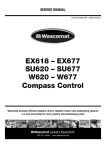Download Electrolux W4105N Service manual
Transcript
Service Manual
W465H–W4300H, W475M–W4330M,
W475N–W4330N
Compass Control
Up to machine number:
W475N, W485N
W4105N W4130N W4180N
W4250N
W4330N
W475M, W485M
W4105M
W4130M
W4180M
W4250M
W4330M
-00520/121663
-00521/400019-402182
-00595/106656
-00521/400164-402182
-00595/106657
-00521/400104-402182
-00650/107383
-00725/105493
-00795/102509
-00520/120946
-00521/400282-402182
-00595/106646
-00521/401173-402182
-00595/106611
-00521/400106-402182
-00650/107383
-00725/105493
-00795/102509
438 9227-31/EN
09.20
Contents
Contents
Safety precautions........................................................................................ 5
Technical data............................................................................................... 7
Machine presentation ................................................................................ 13
Description............................................................................................. 13
Function.................................................................................................. 14
Program unit........................................................................................... 16
Motor and motor control........................................................................ 17
Door lock................................................................................................ 18
Heating................................................................................................... 19
Water connections................................................................................. 19
Rear electric module.............................................................................. 19
Detergent compartment......................................................................... 20
Drain valve.............................................................................................. 20
Frame and suspension........................................................................... 20
Trouble shooting......................................................................................... 21
General information on troubleshooting................................................. 21
Fault code............................................................................................... 22
Engaging servicemode........................................................................... 24
Description of fault codes and causes................................................... 25
Program unit............................................................................................... 45
Description............................................................................................. 45
Menu tree............................................................................................... 47
Engaging servicemode........................................................................... 48
Service program..................................................................................... 49
Config 1.................................................................................................. 56
Activate wash progr............................................................................... 68
Unbalance detection.............................................................................. 69
I/O modules................................................................................................. 71
General................................................................................................... 71
Function options via the service program.............................................. 72
Function options via program designation............................................. 73
Function options for Type 1 and Type 2 I/O modules............................ 74
Replacing of I/O module......................................................................... 75
External connections to I/O module type 2............................................ 76
Machines with I/O module type 3........................................................... 86
Addressing I/O modules......................................................................... 87
Door and door lock..................................................................................... 89
Description............................................................................................. 89
Function.................................................................................................. 90
Repairs................................................................................................... 92
Motor and motor control............................................................................. 95
Warnings................................................................................................ 95
Description............................................................................................. 96
Function.................................................................................................. 98
LED indications.................................................................................... 101
Repairs................................................................................................. 102
Adjustments......................................................................................... 103
3
4
Contents
Drain valve................................................................................................. 105
Description........................................................................................... 105
Function................................................................................................ 106
Repairs................................................................................................. 107
Detergent compartment............................................................................ 109
Description........................................................................................... 109
Heating...................................................................................................... 111
Description........................................................................................... 111
Function................................................................................................ 112
Repairs................................................................................................. 114
Payment systems...................................................................................... 115
Abbreviations............................................................................................ 117
Preventive maintenance............................................................................ 119
The manufacturer reserves the right to make changes to design and
component specifications.
Safety Precautions
5
Safety Precautions
The machine is only intended for water-wash use.
Do not allow minors to use the machine.
Do not hose down the machine with water.
The machine's door lock must under no circumstances be bypassed.
If the machine develops a fault, this must be reported to the person in charge as soon
as possible. This is important both for your safety and that of others.
The machine is not intended to be used by people (including minors) with reduced
physical or mental capacity or lack of experience and knowledge. Such people must
be instructed in the use of the machine by a person who has responsibility for their
safety. Minors must be supervised to ensure that they do not play with the machine.
All external equipment which is connected to the machine must be CE/EMC-approved
and connected using an approved shielded cable.
Warnings
The service manual contains the following warnings concerning serious personal injury.
Next to each warning is a reference to the page and section where the warning text is located
in the manual.
DANGER
Take care when measuring the motor control system since all components have a
potential difference of approximately 300V in relation to protective earth and neutral.
The components will contain dangerous voltages when the green LED on the motor
control board is on.
The motor control system will remain live for 10-30 seconds after cutting the power to
the machine and the motor has stopped running.
6
Technical data
7
Technical data
W465H
W475H
W4105H
W4130H
W4180H
W4240H
W4300H
Innerdrum
volume
diameter
litres mm 65
520
75
520
105
595
130
650
180
725
240
795
300
795
Drum speed
wash
extraction
rpm 49
49
49
49
44
42
42
1100
1100
1025
980
930
890
820
5.4/7.5
x
x
7.5/10
x
x
13
x
x
18
x
x
23
x
x
23
x
x
Heating
electricity
kW 5.4/7.5
x
steam x
hot water
G-factor
Weight, net
350
350
350
350
350
350
300
kg 144
159
201
267
350
400
509
W475H
W4105H
W4130H
W4180H
W4240H
W4300H
DN20
3/4"
DN20
3/4"
DN20
3/4"
DN20
3/4"
DN20
3/4"
DN20
3/4"
Connections
W465H
Water valves
connection
BSP DN20
3/4"
Rec. water pressure
kPa 200-600
200-600 200-600
200-600 200-600
200-600
200-600
Functioning limits
for water valve
50-1000 50-1000
50-1000 50-1000
50-1000
50-1000
Capacity
at 300 kPa
kPa 50-1000
l/min 20
Drain valve
outer Ø mm 50/75
20
20
20
60
60
60
50/75
50/75
75
75
75
75
Draining capacity
l/min 170
170
170
170
170
170
170
Steam valve
connection
BSP DN15
1/2"
DN15
1/2"
DN15
1/2"
DN15
1/2"
DN15
1/2"
DN15
1/2"
DN15
1/2"
Rec. steam pressure
kPa 300-600
Functioning limits for
steam valve
kPa 50-800
300-600 300-600
300-600 300-600
300-600
300-600
50-800
50-800
50-800
50-800
50-800
50-800
Technical data
8
Technical data
W475N/M W485N/M W4105N/MW4130N/M W4180N/MW4250N/M W4330N/M
Innerdrum
volume
diameter
Drum speed
wash
extraction
litres mm 75
520
49
rpm 528/694
85
520
105
595
130
595
180
650
250
725
330
795
49
49
49
44
44
42
528/694
494/649
494/649
471/619
446/587
427/561
3.0/
7.5/10
x
x
4.8/9.3
13
x
x
18
x
x
23
x
x
2.0/3.0/ 2.0/3.0/5.6 3.0/6.5/
Heating
7.5/10
electricity
kW 5.4/5.6/7.5 5.4/7.5
x
x
x
steam x
x
x
hot water
G-factor
Weight, net
81/140
kg 130
81/140
81/140
81/140
81/140
81/140
81/140
136
170
175
228
287
330
Connections
W475N/M W485N/M W4105N/M W4130N/MW4180N/M W4250N/M W4330N/M
Water valves
connection
BSP DN20
3/4"
DN20
3/4"
DN20
3/4"
DN20
3/4"
DN20
3/4"
DN20
3/4"
DN20
3/4"
Rec. water pressure
kPa 200-600
200-600 200-600
200-600 200-600
200-600
200-600
Functioning limits
for water valve
50-1000 50-1000
50-1000 50-1000
50-1000
50-1000
Capacity
at 300 kPa
kPa 50-1000
l/min 20
20
20
20
60
60
60
Drain valve
outer Ø mm 75
75
75
75
75
75
75
Draining capacity
l/min 170
170
170
170
170
170
170
Steam valve
connection
BSP DN15
1/2"
DN15
1/2"
DN15
1/2"
DN15
1/2"
DN15
1/2"
DN15
1/2"
DN15
1/2"
Rec. steam pressure
kPa 300-600
Functioning limits for
steam valve
kPa 50-800
300-600 300-600
300-600 300-600
300-600
300-600
50-800
50-800
50-800
50-800
50-800
50-800
Technical data
1
2
3
4
5
6
7
8
9
10
9
Electrical connection
Cold water
Hot water
Hard water
Steam connection
Drain
Liquid detergent supply
Control panel
Soap box
Door opening, W465H, W475H: ø 310, W4105H: ø 365, W4130H: ø 395, W4180H, W4240H, W4300H: ø 435
A
W465H
B
C
D
E
F
720 690 1115 355 720 825
G
H
I
K
L
M
N
O
P
R
S
45 1030 220 1010 135 910 830 360 100 240
–
W475H
720 690 1115 355 720 825
45 1030 220 1010 135 910 830 360 100 240
–
W4105H
830 705 1300 365 740 910
45 1115 220 1095 135 995 910 415 100 295
–
W4130H
910 785 1325 435 825 1035 125 1245 215 1225 300 1125
100 305
455
W4180H
970 870 1410 470 910 1120 115 1330 230 1290 315 1205 370 410 100 335
485
W4240H 1020 915 1445 500 955 1155 100 1360 215 1320 300 1240 350 360 100 360
510
W4300H 1020 1060 1445 500 1135 1155 100 1360 215 1320 300 380
330
–
–
–
–
100 360
W465H, W475H, W4105H, W4130H
3
O
B
A
8
9
I
G
L
2
4
7
1
10
5
C
F
6
D
P
5282 B
5281 B
6
E
Front
Right side
5283 B
R
Rear side
M
W4180H, W4240H, W4300H
2
2
L
S
9
K
M
N
A
B
8
G
I
3
7
5
1
10
C
K
F
6
D
5379 A
5377 A
E
Front
H
Right side
P
6
Rear side
R
5378 A
Technical data
10
1
2
3
4
5
6
7
8
9
10
Electrical connection
Cold water
Hot water
Steam connection
Drain
Liquid detergent supply
Control panel
Soap box
Water reuse
Door opening, W475N/M, W485N/M: ø310, W4105N, W4130M: ø365, W4130N, W4180M: ø395, W4180N, W4250N/M, W4330N/M: ø435
A
B
C
D
E
F
G
H
I
K
L
M
N
O
P
R
830
385
-
100
210
W475N/M
660
W485N/M
660
730 1115 355 765 825
45 1030 215 1010 130
830
385
-
100
210
W4105N/M 720
705 1200 365 740 910
45 1115 215 1095 130
910
420
-
100
235
910
420
690 1115 355 725 825
45 1030 215 1010 130
W4130N/M 720
790 1200 365 825 910
45 1115 215 1095 130
W4180N/M 750
880 1325 435 915 1035
45 1245 130 1225 210 1040 325
W4250N/M 830
955 1410 470 990 1120
45 1330 160 1290 245 1125 325
325
100
265
910 1040 1445 500 1075 1155
45 1365 160 1325 245 1155 280
325
100
210
W4330N
-
100
235
295
100
225
3
N
B
A
7
8
I
G
L
2 9
6
1
10
4
C
5
D
P
5281
E
Front
H
K
M
F
5
5282
Right side
5283
R
W475N/M-W4130N/M
Rear side
O
N
3
L
I
G
2
9
6
4
1
K
H
M
F
P
5
Rear side
R
5459
W4180N/M-W4330N
Technical data
W465H W475H W4105H
Frequency of the
dynamic force
Hz 18.3
Max floor load
at extraction
18.3
17.1
11
W4130H
W4180H
W4240H
W4300H
16.3
15.5
14.8
13.7
3.1 ± 0.5
4.2 ± 1.0
5.2 ± 1.0
6.2 ± 1.2
kN 1.8 ± 0.5 1.9 ± 0.5 2.5 ± 0.5
W475N/M W485N/M W4105N/M W4130N/M W4180N/M W4250N/M W4330N/M
Frequency of the
dynamic force
Hz
9.3
9.3/11.6
8.7/10.8
8.7/10.8
Max floor load
at extraction 1.6 ± 2.8/ 1.7 ± 3.1/ 2.1 ± 3.6/ 2.3 ± 4.1/
kN 1.2 ± 2.6 1.7 ± 3.3 2.1 ± 4.0 2.3 ± 4.7
8.3/10.3
7.9/9.8
7.5/9.4
2.9 ± 4.7/ 3.7 ± 5.3/ 4.5 ± 5.8/
2.7 ± 5.9 3.7 ± 7.4 4.2 ± 8.8
Machine presentation
Machine presentation
13
1
Description
General
1
The machines covered in this service manual
include the following models:
Drum volume Model name
(litres)
65
W465H
75
W475H/M/N
85
W485M/N
105
W4105H/M/N
130
W4130H/M/N
180
W4180H/M/N
240
W4240H
250
W4250M/N
300
W4300H
330
W4330M/N
The machines feature an electronic programme
unit with fixed washing programmes that may be
changed using optional accessories. The programme unit also has an in-built self-diagnosis
programme, which increases the possibilities for
quick troubleshooting.
The motor is frequency-controlled and is controlled by an advanced motor control. This allows
precise and flexible control of the motor rpm for
any application.
The machines are supplied to customer specifications with e.g. electric or steam heating or no
heating, and may be connected to various combinations of cold, warm and hard water.
6569
Machine presentation
14
Function
General
2
This section presents a general overview of the functions of the machine.
Most functions are then presented in detailed in separate chapters later on
in this service manual.
The machine is freely suspended, which means the outer drum and motor
are mounted on a supporting ”cradle” that rests on four shock absorbers
for dampening the imbalance in the machine.
The washer drum (inner drum) is belt driven by a motor. This motor is located at the bottom of the machine and is mounted on the cradle with a belt
tensioner. The inner drum is mounted to the outer drum at the rear plate
with two bearings sealed against leakage with sealing rings.
The drain valve is a water-controlled diaphragm valve alternatively, an
electrical drain valve or drain pump.
The door is of sturdy type that is interlocked with a lock module when in
operation.
The control panel contains a program knob for selecting the fixed wash
programs and a display.
The program unit is mounted inside the control panel. Contactor, water
valves, etc., are located at the back of the machine.
Machine presentation
15
2
1
2
3
4
5
18
17
16
6
15
7
14
13
8
12
9
11
10
1. Detergent drawer
10. Shock absorber (not M- and N-model)
2. Water inlet valves
11. Avloppsventil
3, Power supply
12. Support
4. I/O-board
13. Door
5. Rear electrical module
14. Door lock
6. Motor control
15. Program knob
7. Outer drum
16. Display
8. Coil spring (not M- and N-model)
17. Control panel
9. Motor
18. Program unit
H - model shown
6562
Machine presentation
16
Program unit
3
3
The control panel contains a program knob and
a display. The panel can also be equipped with
two preset buttons.
Program unit
The control panel and display are used by:
• the user to select the machine’s fixed wash
programs, to select up to two options for
each wash program and for information on
the wash process and any fault indicators.
• service personnel for navigation and control
of the program unit’s service program.
• programming personnel for setting and program adjustment in the program unit’s software.
4
If present, the preset buttons are used for direct
start of two preset wash programs.
6211
Using information on torque values from the
motor, the weight of each wash is measured
before each wash program in order to adapt the
amount of water used for washing.
4
The program unit controls the water valves, drain
valve and heating via an I/O board in the rear
electrical module. Control signals to external
units, such as detergent pumps or external water
valves can also be engaged here.
1
2
3
4
5
K21
5190
6
1. Program unit A1
2. I/O-board A11,
Outputs for water, detergent and drain.
3. Heater element
4 Water valves
5. Drain valve
6. Power supply
Machine presentation
Motor and motor control
5
6
5
17
1
The washer drum (inner drum) is belt driven by a
frequency controlled motor. The motor is located
on a motor shelf under the outer drum and has
been arranged with a belt tensioner.
Motor control is microprocessor controlled and
can control the acceleration of the drum, its rpm
and its retardation very precisely.
Motor control communicates with the program
unit through a serial interface.
The machine’s motor and motor control are described in more detail in the section Motor.
2
1. Motor control
2. Motor
H - model shown
6211
6
1
3
2
M1
5189
1. Program unit A1
2. Power supply
3. Motor control U1
Machine presentation
18
Door lock
7
8
The door lock is electromechanical with twin safety breakers. The lock is bi-stable, i.e. the lock
must be given an active signal from the program
unit to lock as well as unlock the door.
7
1
A separate circuit integrated in the program unit
checks and controls the locking and unlocking
of the door through a lock module. The circuit
has separate controls that the drum is empty
and that it is stationary. Through sensors in the
lock module, the circuit checks the door’s closed and locked position. Together with other
controls the program unit conducts, this will
guarantee the door cannot be opened by mistake.
The machine’s door and door lock are described in more detail in the section Door and door
lock.
2
1. Program unit
2. Lock module
6568
8
1
2
4
3
5
6
7
M1
1. Program unit A1
2. Temperature sensor B1
3. Level switch B2
4. Level switch B4
5. Motor control U1
6. Lock module A111
7. Rotation sensor B3
6658
Machine presentation
Heating
9
19
9
1
Electric heating heats the washing water with
three elements accessible from the front of the
machine.
The machine’s heating system is described more
thoroughly in the section Heating.
Water connections
9
The machine can have one, two, three or four water inlet valves depending on the machine size and
customer requirements.
In this unit there are also eight connections for an
external detergent feeder.
Rear electric module
10
Contains the main switch or terminal block for
incoming power, heating contactor, I/O board with
outputs for controlling the machine’s water and
drain valves and heating. Some machines have an
additional I/O board with terminal blocks for connecting e.g. external detergent feeder.
2
1. Water connections
2. Heating element
6562
10
��
��
��
�
��
��
��
�
2 (alt.)
2 (alt.)
4
3
1. Rear electric module
2. Power supply connection
3. Distribution board, I/O board 2
4. Contactor K21 (Heat)
6271
6281
Machine presentation
20
Detergent compartment
11
11
The detergent compartment has four compartments for prewash, main wash, rinse and
bleaching agent/liquid detergent.
1
The machine’s detergent compartment is described more thoroughly in the section Detergent
compartment.
Drain valve
11
The valve is a diaphragm valve that is opened
and closed through water pressure. The control
valve is mounted by the water valves.
The machine’s drain valve is described more
thoroughly in the section Drain valve.
Frame and suspension
11
The machines are freely suspended, i.e. the
drum package can move and is suspended in
relation to the frame. In this way, a minimum of
vibration passes to the bottom plate, which in
turn simplifies installation as a concrete foundation is not required.
The machine has four shock absorbers between
the bottom plate and the drum package.
The machine’s frame is described more
thoroughly in the section Frame.
2
6
4
3
1. Detergent compartment
2. Outer Support
3. Shock absorbers
4. Drain valve
5. Inner support
6. Coil spring
5
6582
Troubleshooting
Troubleshooting
This programming manual is intended for personnel with the authority to
adjust parameters in the machine’s existing wash programs, programming
slot meters, reading statistics and configuring certain machine interfaces
with the user. Programming is achieved using menus in the display while
the machine is in service mode.
General information on troubleshooting
The troubleshooting section is used to trace faults in the machine to a
defective component or unit.
There is a memory in the program unit that will save the selected program
for approx. 3-5 minutes in the case of power cuts.
The machine will restart automatically if the power is turned on again
within this time.
Safety regulations
Troubleshooting may only be carried out by authorised personnel.
Observe the safety regulations in chapter 1 before commencing troubleshooting.
Take care during all work on the machine while the power is on.
DANGER
Take care when measuring the motor control system since all components have a potential difference of approximately 300V in relation
to protective earth and neutral.
The components will contain dangerous voltages when the green
LED on the motor control board is on.
The motor control system will remain live for 30-60 seconds after
cutting the power to the machine and the motor has stopped running.
Measurements
For information on measuring points, components and voltages, please
refer to the relevant wiring diagram for the machine in question.
21
Troubleshooting
22
Faults with fault code
A fault in the program or in the machine is indicated on the display by an
error message comprising an error code and a descriptive text.
1
1
Fault code
FAULT
001
NO WATER
6204
Fault code
The following is a brief description of all fault codes. The following pages
describe fault codes, possible causes and corrective measures for each
code.
Fault code
Text message
001
No water
002
Door open
003
Door lock fail
004
NTC low temp
005
NTC high temp
006
Water in machine
007
Overfilled
008
No heating
009*
Klixon
010
Drum not drained
011
Unb. on at prog. start
* In coin operated machine: Drum overfilled
Troubleshooting
Fault codeText message
012
Program failure
013
No motor comm.
014
Level adjust.
015
Emergency stop
017
Door lock
018
Start not allowed
019
Master comm.
020
I/O MCU Interlock
021
I/O Communication
022
Oil
023
No I/O addressed
024
Checksum from DLCU
027
Level offset
028
CPU/DLCU low level
031
Heat sink too hot
032
Motor too hot
033
No interlock
035
Motor short circuit
036
Interlock hardware
037
Low DC voltage
038
High DC voltage
043
Unb. switch RDC/MCU on
044
Speed too high
045
Motor not follow
051
Checksum from CPU
052
Charge circuit
053
CPU/DLCU high levels
054
Tacho, no set signal
056
Set speed door open
058
Set signal no tacho
060
Actuator circuit
062
Water, door unlocked
23
Troubleshooting
����
�����
����
����
�����
�����
�����
������
�����
�����
Alt. 1
�����
Service mode is engaged by using one of the
following alternative:
2
�����
Engaging servicemode
����
24
Alt. 1 Service switch on the CPU board under
the top cover on the front of the machine.
Alt. 2 Service switch on the I/O board at the
rear of the machine to the right of the
electrical connection.
Alt. 3 Service switch on the CPU card will be
activated via a link arm which can be accessed from the front below the top front
panel. (On machines with coin counting
only.)
2
3
6582
Press the service button about 2 sec.
Alt. 2
The machine software will now switch to its
service mode. The display lists the submenus
available in this mode.
This service manual describes the functions
and programming instructions for the following
submenus:
•
•
•
•
SERVICE
CONFIG 1
ACTIVATE WASH PROGR.
I/O ADDRESS
6580
Alt. 3
For other submenus, please refer to the programming manual.
4
To save changes to the machine’s flash memory,
they must be confirmed in a menu that is displayed automatically whenever a change has
been made and you are exiting the menu.
6638
3
MAIN MENU
01.00.00.00
SERVICE
PARAMETER PROG
STATISTICS
CONFIG 1
CONFIG 2
6204
4
SAVE TO MEMORY
YES
6204
Troubleshooting
Description of fault codes and causes
Fault code 01, NO WATER
This fault code is generated by the programming CPU card.
When filling with water, the level specified by the wash program must be
attained within a certain time. This time is normally set to 10 minutes but
can vary depending on the type of machine and the software. If the filling
time eceeds the maximum allowed filling time, fault code 01 will be displayed.
Long filling times can be caused by a blocked filler valve, defective filler
valve, a break in the cable between the filler valve control board, defective
valve control board, leaking level system, etc.
Fault code 02, DOOR OPEN
This fault code is generated by the programming CPU card. The fault code
can only arise during an on-going wash program.
This fault code will be displayed if the input for closed door signals that the
door has been opened during an on-going wash program.
This can be caused by a bad or defective door lock, loose cable to door
lock, problem with door lock edge connection.
Fault code 03, DOOR LOCK FAIL
This fault code is generated by the programming CPU card. The fault code
can arise at program start. If the door lock doesn't lock within a certain
time after program start, this fault code will be shown.
This fault code will also be displayed if the door lock for closed door signals that the door has been unlocked during an on-going wash program.
This can be caused by a bad or defective door lock, loose cable to door
lock, problem with door lock edge connection.
25
Troubleshooting
26
Fault code 04, NTC LOW TEMP
This fault code is generated by the programming CPU card. This fault code
is displayed if the temperature around the NTC sensor is below approx. -9
degrees C.
A low temperature means the resistance in the sensor is too high, above
approx. 23.7 kohm. This can be because the machine has been standing
outdoors, an open circuit in the sensor, a break in the cable to the sensor,
etc.
The resistance should be as shown in the table below:
Approximate values of a fault free temperature sensor
T (°C)
R (ohm)
19
6100
20
5850
21
5600
22
5350
23
5100
Fault code 05, NTC HIGH TEMP
This fault code is generated by the programming CPU card. This fault code
is displayed if the temperature around the NTC sensor exceeds +98 degrees C.
A high temperature means the resistance in the sensor is too low, lower
than approx. 350 ohm. This can be caused by a short circuit in the sensor,
break in the cable to the sensor, etc.
Fault code 06, WATER IN MACHINE
This fault code is generated by the programming CPU board. This fault
code may appear only in the case of rapid advance to the end of the
program. The fault code will appear if the level system has not indicated
“empty drum” within a certain time (approx. 3 min). This time may vary
depending on the size of the machine.
Action:
• Check drain for dirt.
• Blow through the level hose and check that it is not blocked and does
not contain any water.
• Check in the service program that the level control is working correctly.
• Adding too much detergent
Troubleshooting
Fault code 07, DRUM OVERFILLED
This fault code is generated by the programming CPU board. The fault
code arises if the drum has been filled with water above a predetermined
level during an on-going wash program. It can be caused by a blocked
level hose, drops of water in the level tube, defective filler valve, defective
electronic filler control, etc.
Action:
• Blow through the level hose and check that it is not blocked and does
not contain any water.
• Check in the service program that the level control is working correctly.
• Check using the service program that all the water valves are working
correctly.
Fault code 08, NO HEATING
This fault code is generated by the programming CPU board. The fault
code means that the temperature is rising too slowly when heating is
active. The limit for this fault code is normally set to a water temperature
increase of approx. 3°C per 10 minutes but can vary depending on the
type of machine and the software.
The fault code can be caused by a defective heater element, a break in the
power supply to the heater element, defective heater contactor, etc.
On machines built for washing mops, it can be caused by too low a level in
the program stage. The lowest level for a mop program in the main wash
with heating is 90 scale units.
27
Troubleshooting
28
Fault code 09, KLIXON
This fault code is generated by the programming CPU board. The fault
code means that the temperature in the motor has been so high that the
klixon breaker in the motor has been triggered. It can be caused by overloading the motor due to an overloaded drum, low rpm for long periods,
defective klixon breaker in motor, short in cable between motor and CPU
board, etc.
Fault code 09, DRUM OVERFILLED
(only in coin operated machines)
This fault code is generated by the programming CPU card. The fault code
is caused by the mechanical level control in the machine, by safety reason
a doubled level system. The fault code arises if the drum has been filled
with water above a level that normaly should have generated fault code 07.
It can be caused by a blocked level hose, drops of water in the level tube,
defective filler valve, defective electronic filler control, etc.
Action: see fault code 07.
Fault code 10, DRUM NOT DRAINED
This fault code is generated by the programming CPU card. The fault code
arises if the water in the drum is not below a predetermined level when a
drain period has been completed in the wash program. It can be caused
by a blocked drain, blocked level hose, a water drop in the level hose, defective level control, restricted drain lines to the machine, too many machines emptying simultaneously into drain pipes that are too narrow, etc.
Action:
• First check the drain installation and that the waste water can flow freely out from the machine without any restrictions.
• Check the drain valve in the machine with regard to dirt.
• Blow through the level hose and check that it is not blocked and does
not contain any water.
• Check in the service program that the level control is working correctly.
Troubleshooting
Fault code 11, UNB. ON AT PROG. START
This fault code is generated by the programming CPU board. The fault
code means that the mechanical imbalance breaker is already active when
the wash program starts. It can be caused by a defective imbalance breaker, mechanical problem making the imbalance breaker always active,
short in the edge connection or cables, etc.
Fault code 12, PROGRAM FAILURE
This fault code is generated by the programming CPU board. This fault
code means that one of the CPU board memories can be defective.
Action:
• Try reloading the software into the machine memory. If this does not
help, the CPU board will have to be replaced.
Fault code 13, NO MOTOR COMM.
This fault code is generated by the programming CPU board. The fault
code arises if the CPU board cannot communicate with motor control via
the communication cable.
Actions:
• Check that there is power reaching the motor control.
• Then check that the indicator LED on the motor control is on. The LED
can be seen by looking down by the motor control edge connections.
• Check also that the communication cable between the CPU board and
the motor control is intact and not damaged. Measure also with a reference instrument to see whether there is contact between all the leads
in the communication cable.
Fault code 14, LEVEL ADJUST
This fault code is generated by the programming CPU board. The fault
code arises if the circuit board’s internal level system has not been calibrated by the manufacturer.
29
Troubleshooting
30
Fault code 15, EMERGENCY STOP
This fault code is generated by the programming CPU board. The fault
code arises if the emergency stop switch has been activated on the machine.
The cause can be inadvertent activation of the emergency stop, defective
emergency stop switch, incorrect or shorted cable, etc.
Fault code 17, DOOR LOCK
This fault code is generated by the programming CPU card. The fault code
arises if the door lock is locked at the start of the wash program, i.e. that
the door is locked although the CPU board has not requested locking. This
fault code will be shown if one try to start a program when the DLCU has
given a fault code.
Fault code 18, START NOT ALLOWED
The machine’s program unit has been disabled by a superior monitoring
system.
Actions
• Get in touch with the supplier of the monitoring system for possible
causes of the monitoring system disabling operation of the wash machine.
Fault code 19, MASTER COMM.
Communication with superior system has been broken. The cause can be
a fault in the network connections, damaged cable, defective monitoring
system, etc.
Action:
• Firstly, contact the supplier of the monitoring system for possible causes of the monitoring system not communicating.
Troubleshooting
Fault code 20, I/O MCU INTERLOCK
This fault code is generated by the programming CPU board. The program
controller has read from the motor control or I/O board that the interlock is
not active. The reason for interlock failure can be a problem with the hatch
lock, damaged motor supply cables or the I/O board with interlock voltage
etc. The most probable fault source is the I/O board.
Fault code 21, I/O COMMUNICATION
This fault code is generated by the programming CPU board. The program unit cannot communicate any longer with one or more I/O boards
in the machine that it has communicated with before. The cause can be a
problem with the machine’s internal communication cables or that one or
more I/O boards have lost their address.
Action:
• (Requires password) Check the machine’s internal communication
cables. Readdress all the I/O boards in the system using the service
program if the cables are not at fault.
Note.
If only one I/O-card in mascine, press the service button on the I/Ocard about 10 seconds or untill the LED goes out. Now I/O.card 1 will be
addressed as No. 1.
Fault code 22, OIL
This fault code is generated by the programming CPU board. The fault
code indicates low oil level in the oil reservoir for the oil lubrication. It can
be caused by a lack of oil, defective sensor, shorted cable, etc.
Action:
• Fill with oil first. If this does not help, check sensor and cables.
31
Troubleshooting
32
Fault code 23, NO I/O ADDRESSED
The fault code means that there is no I/O board addressed in the system
at all.
Action:
• (Requires password) Readdress the existing I/O board from the service
menu.
Fault code 24, CHECKSUM FROM DLCU
This fault code is generated by the programming CPU board. The program
unit has detected a fault in the internal communication in the DLCU-processor.
Action:
• Replace the CPU board.
Fault code 27, LEVEL OFFSET
This fault code is generated by the programming CPU board. The fault
code arises if the level system indicates a level at the start of the wash
program (when the drum should be empty) that exceeds what the program
unit can compensate for automatically. This can be caused by blocked
drain, blocked level hose, a drop of water in the level hose, leaking level
system, defective level control, etc.
Action:
• Check drain for dirt.
• Blow through the level hose and check that it is not blocked and does
not contain any water.
• Check in the service program that the level control is working correctly.
Troubleshooting
Fault code 28, CPU/DLCU LOW LEVELS
The DLCU contains a mechanical level monitor which ensures that there
is no water in the machine when the lock opens. To ensure that the level
monitor functions correctly, the mechanical level monitor is compared with
a nominal value generated by the CPU, which is compared with the electronic level check.
When the water level exceeds the nominal value, a check is made to
ensure that the mechanical level monitor is switched on, and if so, a fault
code is generated.
Reason:
• The level controller can be damaged:
• Cross talk in the level controller electrical system.
• Leakage in the level controller’s air hoses.
• Incorrect nominal value, possibly caused by a fault in the electronic
level controller.
Action:
• Check the level controller function. (Switch-on level = 40 mm, switch-off
level = 15 mm Wg)
• Check the cables and their connections. The voltage across the level
controller should be 0 V when the water level is < 15 mm Wg and 5 V
when water level is > 40 mm Wg.
• Check that the level hoses are not blocked. Blow clean all the hoses in
the level system.
Fault code 31, HEAT SINK TOO HOT
This fault code is generated by the motor control. There is a temperature
sensor (NTC) mounted on the motor control cooling flange next to the power transistors in the output stage. If the temperature of the cooling flange
gets too high (> 90°C) the fault code will be set to protect the transistors.
The cause of high cooling flange temperature can be e.g. a stiff drum in
combination with intensive use and high ambient temperature. There may
also be a fault in the motor (sticking bearings or short circuit in windings,
which impairs the efficiency of the motor). There may also be a fault in the
motor control temperature measuring circuits.
Actions:
• Make sure the drum turns easily.
• Check the value on the fault code counter for fault code 31.
• Check the last 8 motor control fault codes.
• Start a 90°C normal program with load on continuous operation and
measure the temperature of the motor and motor control.
• Replace the defective part.
33
Troubleshooting
34
Fault code 32, MOTOR TOO HOT
This fault code is generated by the motor control. Each time the motor is
started from stationary, the motor control will first measure the resistance
between two phases in the motor. The motor control processor governs
the output transistors so that a determined DC current flows between two
phases in the motor winding. The actuation of the transistors is a measure
of the voltage applied to the winding and the resistance can be calculated using the current and voltage values. The resistance can then be
converted to a temperature since the winding resistance at 20°C and the
temperature coefficient are known. If the average value of the four latest
temperature readings is higher than the maximum motor temperature (e.g.
130°C), the ”Motor too hot” fault code will be activated.
The cause of high motor temperature can be a stiff drum, possibly in combination with intensive use and high ambient temperature. There may also
be a fault in the motor (sticking bearings or short circuit in windings, which
impairs the efficiency of the motor). There could also be a contact fault in
the connectors between the motor control and the motor or a fault in the
motor cable. A fault in motor control temperature measurement circuits
can also occur.
Actions:
• Make sure the drum turns easily.
• Check the value on the fault code counter for fault code 32.
• Check the last 8 motor control fault codes.
• Measure the three phases to the phase resistors on the motor control
motor connector (disconnect motor control and take the reading in the
cable connector) to make sure they are the same.
• Start a 90°C normal program with load on continuous operation and
measure the temperature of the motor and motor control.
• Replace the defective part.
Troubleshooting
Fault code 33, NO INTERLOCK
This fault code is generated by the motor control. The motor control must
be powered with 230V/50 Hz on the interlock input in order to drive the
motor. This signal is confirmation that the door is closed and locked. Motor control receives its commands to rotate the drum from the timer via a
serial communication link between the motor control and timer. Since the
timer also has access to the interlock signal, the timer must never send a
run command to the motor control if the interlock signal is missing. If this
does happen, the ”No interlock” fault code will be activated.
The cause of this fault code being activated can be e.g. a break in the
cable leading the interlock signal to the motor control. There may also be
a fault in the connector in the door lock, which connects 230V/50Hz to the
interlock signal. A fault in the interlock circuits of the motor control can
also set this fault code.
Actions:
• Use a measuring instrument to check that the interlock signal comes on
X302:1-2 when the door lock is activated. Read also bit 1 in the second
bye under ”Motor Status” in the service program (the bits are numbered
from 0 to 7 where bit 0 is on the far right). If bit 1 in the second byte is 1
then the lock is open, while a 0 indicates that the lock is closed.
• Replace the defective part when it has been located.
35
Troubleshooting
36
Fault code 35, MOTOR SHORT CIRCUIT
This fault code is generated by the motor control. The motor control reads
the power consumption of the motor continuously. If the current for some
reason gets too high (= exceeds a certain limit), the motor control will cut
the current to the motor. After the motor has stopped (= tachometer indicates stationary motor), the motor control will attempt to restart it. If the
motor control then detects high motor current again, the ”Short circuit
motor” fault code will be activated. If on restarting after a first short circuit,
the motor control rotates normally, a fault code will not be activated.
This fault code can be activated for a number of reasons:
• Short circuit in motor
• Short circuit internally in motor winding (impaired efficiency, higher current consumption)
• Short circuit in motor cables
• Short circuit in connectors
• Drops of water causing short circuits in the motor connector
• Short circuit in the motor control output transistors
• Bad contact in tacho signal
• Bad contact in interlock signal
Actions:
If the fault is a stable one, it is generally not difficult to locate the defective
unit through resistance measurement and testing with the service program.
Further information can be obtained by studying the contents of ”MCU
FAULT LOGGER”. Study the following:
• SHORT CIRCUIT 2 (specifies how many times fault code 35 has been
active)
• SHORT CIRCUIT 1 (specifies how many times the current limit has been
exceeded. The difference between short circuit 1 and short circuit 2
indicates how many times there has been a short circuit 1 that has not
been confirmed when restarting the motor).
• LAST FAULT CODE N/8 (shows the 8 latest fault codes)
• TACHO CUT-OUT LOW RPM (can give a clue in case of intermittent
faults)
• TACHO CUT-OUT HIGH RPM (can give a clue in case of intermittent
faults)
Troubleshooting
Fault code 36, INTERLOCK HARDWARE
This fault code is generated by the motor control. The motor control must
be powered with 230V/50 Hz on the interlock input in order to drive the
motor. The interlock circuits in the motor control have been split into two
channels so that a component fault in motor control cannot give a false
confirmation that the door is locked. These two channels are checked
against each other. If this check gives an incorrect result, the ”INTERLOCK
HARDWARE” fault code will be activated.
The reason for this fault code being activated can be attributed to a fault in
the interlock circuits in motor control.
Action:
• Replace motor control.
Fault code 37, LOW DC VOLTAGE
This fault code is generated by the motor control unit. The motor control
unit constantly measures the voltage over the mains input. If the voltage
is too low (= falls below a certain limit), the motor control unit will shut off
the current to the motor. Once the motor has stopped (= the tacho sensor
indicates that the motor is stationary), the motor control unit checks to see
whether the input voltage is still low. If it is, a fault code is activated: ”LOW
DC VOLTAGE”.
The reason for this fault code being activated can be low mains voltage or
that the machine’s on/off switch has been operated in an unsuitable manner. Further information can be obtained by studying the contents of ”MCU
FAULT LOGGER”:
• UNDERVOLTAGE 2 (specifies how many times fault code 37 has been
active)
• UNDERVOLTAGE 1 (specifies how many times the voltage has dropped below the limit. The difference between undervoltage 1 and undervoltage 2 indicates how many times there has been an undervoltage 1
without it being confirmed when the motor has stopped).
• LAST FAULT CODE N/8 (shows the 8 latest fault codes)
Undervoltages can be registered even during normal operation. Consequently, a small number of registrations need not mean that there is a fault
in the motor control.
Measure:
• Check that the supply voltage is stable and never drops below nominal
voltage - 10%.
• Check that the fuses and cables are not faulty.
• Check the supply voltage in the network cabling and at the motor control system in the machine.
37
Troubleshooting
38
Fault code 38, HIGH DC VOLTAGE
This fault code is generated by the motor control unit. The motor control
unit constantly measures the voltage over the mains input. If the voltage
is too high (= exceeds a certain limit), the motor control unit will shut off
the current to the motor. Once the motor has stopped (= the tacho sensor
indicates that the motor is stationary), the motor control unit checks to
see whether the input voltage is still high. If it is, a fault code is activated:
”HIGH DC VOLTAGE”.
The reason for this fault code being activated can be high mains voltage
(e.g. power surge). Further information can be obtained by studying the
contents of ”FC FAULT LOGGER”:
• OVERVOLTAGE 2 (specifies how many times fault code 38 has been
active)
• OVERVOLTAGE 1 (specifies how many times the voltage limit has been
exceeded. The difference between overvoltage 1 and overvoltage 2
gives the number of times overvoltage 1 has occurred without it being
confirmed when the motor has stopped).
• LAST FAULT CODE N/8 (shows the 8 latest fault codes)
Overvoltage registrations can also occur if there is a bad contact in the
tacho signal. Check also the following registers:
• TACHO CUT-OUT LOW RPM (number of short tacho interruptions
during wash rpm)
• TACHO CUT-OUT HIGH RPM (number of short tacho interruptions
during extraction rpm)
Action:
• Check the tacho cables if there are many registrations in the TACHO
CUT-OUT registers.
Troubleshooting
Fault code 45, MOTOR NOT FOLLOW
This fault code is generated by the motor control. The motor control must
always receive information on the rotation of the motor from the tacho
sensor in order to rotate. If the tacho sensor is not working, the motor can
rotate for max. 10 seconds during the starting process. After this period,
the ”MOTOR NOT FOLLOWING” fault code will be activated.
Reasons for this code being activated can be:
• Break in the cables between the tacho sensor and the motor control
• Break in connectors in tacho cables
• Break in one of the phases to the motor (cables or connectors). This
fault can be suspected if the motor does not rotate for 10 seconds (the
motor will not start with only two phases).
•Fault in tacho generator
•Fault in tacho circuits in the motor control
Further information can be obtained by studying the contents of ”FC
FAULT LOGGER”. Study the following:
• MOTOR NOT FOLLOWING (specifies how many times fault code 45 has
occurred)
• LAST FAULT CODE N/8 (shows the 8 latest fault codes)
• TACHO CUT-OUT LOW RPM (can give a clue in case of intermittent
faults)
• TACHO CUT-OUT HIGH RPM (can give a clue in case of intermittent
faults)
Action:
• Replace the defective part when troubleshooting is complete.
Fault code 51, CHECKSUM FROM CPU
DLCU has detected a fault in the internal communication between DLCU
and CPU. The DLCU processor will reset itself when the fault has disappeared.
CPU reads the fault message when the program starts and finishes and
generates a fault code, the fault message is ignored between these two
occasions.
Reason:
Strong interference from surrounding equipment etc. can cause fault codes.
Action:
Re-set the fault codes. If the fault codes can not be re-generated or if they
return, rectify the adjacent equipment that causes the interference. If this
does not help, try changing the CPU board, since the interference sensitivity of different CPU boards can vary to some extent.
39
Troubleshooting
40
Fault code 52, CHARGE CIRCUIT
DLCU contains an arming circuit that is charged when the door lock coil is
to be activated. For safety reasons, this arming circuit must be discharged
when the door lock coil is not to be activated.
If the arming circuit for operating the door lock is charged when it is not
supposed to be, a fault message will be sent to the CPU processor. If the
fault ceases, the message will not be sent to the CPU.
CPU reads the fault message when the program starts and finishes and
generates a fault code, the fault message is ignored between these two
occasions.
Cause:
• The error can have been caused by overloads and/or defective components in the DLCU, or caused by defective components in the CPU.
Measure:
• If the error cannot be corrected, replace the CPU unit.
Fault code 53, CPU/DLCU HIGHLEVELS
The DLCU contains a mechanical level monitor which ensures that there
is no water in the machine when the lock opens. To ensure that the level
monitor functions correctly, the mechanical level monitor is compared with
a nominal value generated by the CPU, which is compared with the electronic level check.
When a program starts or terminates, a check is made to ensure that the
mechanical level monitor is switched off, and if this is not the case, a fault
code is generated.
Reason:
• The level controller can be damaged:
• Open circuit in the cables for the level controller.
• Blocked air hoses in the level controller system.
Action:
• Check the level controller function. (Switch-on level = 40 mm, switch-off
level = 15 mm Wg)
• Check the cables and their connections. The voltage across the level
controller should be 0 V when the water level is < 15 mm Wg and 5 V
when water level is > 40 mm Wg.
• Check that the level hoses are not blocked. Blow clean all the hoses in
the level system.
Troubleshooting
Fault code 54, TACHO, NO SET SIGNAL
DLCU counts the tacho pulses from the motor in order to guarantee that
the drum is stationary when the door is opened. To ensure that the signal
from the tacho generator is working correctly, DLCU compares the tacho
signal to a default value from the CPU processor, which is due to the CPU
having activated the motor. The tacho signal should always correspond
to the default value and if the tacho signal is present without the default
value, a fault message will be generated to CPU.
The fault message is filtered in such a way that the drum must rotate and
stop twice without the ”should rotate” signal being present before a fault
message is sent to CPU.
The DLCU processor will reset itself when the fault has disappeared.
CPU reads the fault message when the program finishes and generates a
fault code, the fault message is ignored between these two occasions.
Reason:
The fault can be caused by cross talk in circuits in the CPU, or caused by
damaged components in the CPU.
Action:
If the fault returns after a reset, change the CPU.
41
Troubleshooting
42
Fault code 56, SET SPEED DOOR OPEN
DLCU counts the tacho pulses from the motor in order to guarantee that
the drum is stationary when the door is opened. To ensure that the signal
from the tacho generator is working correctly, DLCU compares the tacho
signal to a default value from the CPU processor, which is due to the CPU
having activated the motor.
If the default value is on when the door lock is unlocked, a fault message
will be sent to CPU.
The DLCU processor will reset itself when the fault has disappeared.
CPU reads the fault message when the program finishes and generates a
fault code, the fault message is ignored between these two occasions.
Reason:
The fault can be caused by cross talk in circuits in the CPU, or caused by
damaged components in the CPU.
Action:
If the fault returns after a reset, change the CPU.
Fault code 58, SET SIGNAL NO TACHO
DLCU counts the tacho pulses from the motor in order to guarantee that
the drum is stationary when the door is opened. To ensure that the signal
from the tacho generator is working correctly, DLCU compares the tacho
signal to a default value from the CPU processor, which is due to the CPU
having activated the motor. The tacho signal should always correspond
to the default value and if the tacho signal is not present when the default
value is present, a fault message will be generated to CPU.
The fault message is filtered in such a way that the default value should
have been on for 2 seconds; if this is the case, a check is made that the
pulses from the tacho sensor are present when the default value ceases.
The DLCU processor will reset itself when the fault has disappeared.
CPU reads the fault message when the program finishes and generates a
fault code, the fault message is ignored between these two occasions.
Reason:
• The fault can be caused by breaks in the circuits for the tacho sensor,
or caused by a fault in the magnet in the tacho sensor.
• Collateral damage due to a fault in the motor system.
Action:
• If there is no fault in the tacho sensor or the motor system, and the fault
returns after a reset, change the CPU.
Troubleshooting
Fault code 60, ACTUATOR CIRCUIT
The DLCU processor controls the door lock actuator coil. The DLCU processor checks continuously that the coil is engaged. DLCU can detect a
break in the circuit (>50 kohm) (DLCU cannot detect a short in the circuit).
If there is a break in the actuator circuit, CPU will be notified; the fault
message will disappear if the fault ceases.
CPU reads the fault message when the program starts and finishes and
generates a fault code, the fault message is ignored between these two
occasions.
Reason:
•The fault can be caused by a break in the cables between the hatch lock
and the CPU, or caused by a fault in the hatch lock solenoid.
•Fault or break in the CPU circuits.
Action:
•If the fault returns after a reset, and is not caused by a fault in the hatch
lock or the cables for the hatch lock, change the CPU.
43
Program unit
Program unit
45
1
Description
General Information
The program unit is electronic and comprises a
circuit board containing microprocessor, program memory, current regulating circuits, temperature and level control, etc.
1
The program unit receives its power from a separate voltage unit.
2
The program unit receives information from the
temperature sensor, door lock and level switches. There is also a serial interface to the motor
control.
The program unit controls the water and drain
valves and the heating via the I/O board, door
closing/opening via a drum module and the motor via the motor control.
6211 6207
2
1
2
5
7
E1 – E3
9
3
4
11
10
6659
6
M1
12
8
K21
14
1.
2.
3,
4,
5.
6.
7.
Program unit A1
Temperature sensor B1
Level switch B2
Level switch B4
Display A2
Heater element E1 -3
Motor control U1
8.
9.
10.
11.
12.
13.
14.
Rotation sensor B3
Door lock module A41
Voltage unit A5
I/O board
Watervalves
Drain valve
Power supply PSU
13
Program unit
46
Inputs and outputs
The program unit board has the following inputs and outputs:
3
Board connector
Function
Con 1
Input from temperature sensor (Temp)
Con 2
Databus (D-bus)
Con 3
Databus (D-bus)
Con 4
Tacho
Con 5
Communication, motor control unit (M-com)
Con 6
Connection for software/service download (P-load) Con 7
Input, Level sensors (level)
Con 8
Serial communication (RS 232)
Con 9
Input, Emergency stop (EMERG)
Con 10 Input, Free wash (key switch) (FREE W)
Con 11 Input, Coin meter (coin)
Con 12 Input, function depending on model (INPUT)
Con 13 Service button in rear electrical module (SERV)
Con 14 Control knob, pulses
Con 15 Control knob, switch
Con 16 Display
Con 17 Input, Buzzer
Con 18 Counter input
Con 19 Door, out (DO)
Con 20 Door, in (DOOR IOut
Con 21 Mains voltage bus (PBUS)
Con 22 Mains voltage bus (PBUS)
3
Con 2
Con 1
Con 4
Con 3
Con 5
Con 6
Con 8
Con 7
Con 10
Con 9
Con 12
Con 11
Con 13
Con 22
Con 21
Con 20
Con 19
6207
Con 18 Con 17
Con 16
Con 15
Con 14
1. CPU reset
2. DLCU reset
2
1
Program unit
47
Menu tree
The machine software is constructed with menus that are structured according to the menu tree below. The menus become available when the
machine is in service mode, see under the heading ”Engaging service
mode”.
SERVICE
ACTIVATE OUTPUTS
SHOW INPUTS
ARTICLE NUMBER
SHOW DLCU COM.
RESET DLCU
SHOW MCU COM.
RESET MCU
SHOW SINGLE
SHOW COM.PORTS
WEIGHT CALIBRATION
MEASURE WEIGHT
MEASURE UNBALANCE
DISPLAY TEST
CLEAR SERVICE TIMER
EXIT
See programming manual
MAIN MENU
SERVICE
PARAMETER PROG.
STATISTICS
CONFIG 1
CONFIG 2
ADJUST DISPLAY
RESET TO FACTORY
ACTIVATE WASH PROGR.
CONFIG BUTTONS
I/O ADDRESS
PRICE PROGRAMMING
See programming manual
Not used
See programming manual
See programming manual
ACTIVATE WASH PROGR.
G01
G01
G01
G01
G01
G01
NORMAL 40
NORMAL 60
NORMAL 95
SYNTHETIC 40
DELICATE 30
HANDWASH
See programming manual
I/O ADDRESS
I/O BOARD 1
I/O BOARD 2
I/O BOARD 3
I/O BOARD 4
I/O BOARD 5
I/O BOARD 6
I/O BOARD 7
I/O BOARD 8
I/O BOARD 9
I/O BOARD 10
REMOVE I/O BOARD
CONFIG 1
PAUSE PERMITTED
RAPID ADVANCE
REGRET TIME
NEW PROG. SELECT
SHOW TIME
SHOW TEMP
SHOW IS LEVEL
MACHINE HEATED
HEATING RELAY ON
TEMP CONTROL WATER
SHOW °C
DELAYED START
AUTO RESTART
AUTO START PAID
SHOW COIN COUNTER
SHOW HOUR COUNTER
SHOW PROG. COUNTER
BUTTON CLICK
FLASH LIGHT ON
HEAT ERROR ON
SHOW MODULE NUMBER
AUTO PROG SELECT
MEASURE WEIGHT
POWER CTRL HEAT
POWER CTRL EXTRACT
BLOCK START ACTIVE
FIRST LANGUAGE
SECOND LANGUAGE
SEC. LANGUAGE ACTIVE
COIN VALUE 1
COIN VALUE 2
DOT WHEN PRICE
TIMEOUT, DISPLAY, SEC
TIMEOUT,END BUZZ. SEC
TIMEOUT,PAUSE BUZZ. SEC
MAX FILL TIME, SEC
6. WATER IN DRUM
7. DRUM OVERFILLED
10. DRUM NOT DRAINED
MACHINE ADDRESS
PASSWORD
SHOW WEIGHT TIME, SEC
MAXDIFF.WASH TIME MIN
DEFAULT HEAT
BACK LIGHT TIME SEC.
OFFS.LEVEL READING MM
DISPLAY WARNING, SEC
FLUSH DELAY, LIQ. SEC
FLUSH ON, LIQ. SEC
FLUSH DELAY, POWD.SEC
FLUSH ON, POWD.SEC
LEVEL COOL DOWN, SCU
COOL STEP TEMP
COOL MIDDLE TEMP
DISPLAY STATIST.SEC
SHOW.STAT.DOUBLECLI.
LAST PROG. TIMEOUT
DRY COM. PORT CPU
DRY COM. PORT I/O
QUICK START BUTTON 1
QUICK START BUTTON 2
VOLUME
VGB WELC. TIMEOUT SEC.
VGB MESS. ANTICR. SEC.
SERVICE INTERVAL HOUR
Program unit
����
�����
����
����
�����
�����
�����
������
�����
Alt. 1
�����
4
�����
Service mode is engaged by using one of the
following alternative:
�����
Engaging servicemode
����
48
Alt. 1 Service switch on the CPU board under
the top cover on the front of the machine.
Alt. 2 Service switch on the I/O board at the
rear of the machine to the right of the
electrical connection.
Alt. 3 Service switch on the CPU card will be
activated via a link arm which can be accessed from the front below the top front
panel. (On machines with coin counting
only.)
4
5
6582
Press the service switch for about 2 seconds.
Alt. 2
The machine software will now switch to its
service mode. The display lists the submenus
available in this mode.
This service manual describes the functions
and programming instructions for the following
submenus:
•
•
•
•
SERVICE
CONFIG 1
ACTIVATE WASH PROGR.
I/O ADDRESS
6580
Alt. 3
For other submenus, please refer to the programming manual.
6
To save changes to the machine’s flash memory,
they must be confirmed in a menu that is displayed automatically whenever a change has
been made and you are exiting the menu.
6638
5
MAIN MENU
01.00.00.00
SERVICE
PARAMETER PROG
STATISTICS
CONFIG 1
CONFIG 2
6204
6
SAVE TO MEMORY
YES
6204
Program unit
Service program
49
7
The service program is used to facilitate troubleshooting the machine. Using this program
you can:
MAIN MENU
01.00.00.00
SERVICE
PARAMETER PROGR.
STATISTICS
CONFIG 1
CONFIG 2
ADJUST DISPLAY
• control the machine functions individually
• check the sensor signals to the CPU
• check the communication in the machine
control system
6204
• calibrate the weighing function
• weigh and measure unbalance
• check the display
7
Engage service mode, mark the SERVICE row in
the main menu and press the knob.
The display will now show the different submenus in the service program.
8
•
•
•
•
•
•
•
•
•
•
•
•
•
ACTIVATE OUTPUTS
SHOW INPUTS
ARTICLE NUMBER
SHOW DLCU COM.
RESET DLCU
SHOW mcu COM.
RESET mcu
SHOW SINGLE
SHOW COM.PORTS
WEIGHT CALIBRATION
MEASURE WEIGHT
MEASURE UNBALANCE
DISPLAY TEST
Select the desired menu and press the knob.
8
*SERVICE*
01.01.00.00
ACTIVATE OUTPUTS
SHOW INPUTS
ARTICLE NUMBER
SHOW DLCU COM.
RESET DLCU
6204
Program unit
50
ACTIVATE OUTPUTS
9
Select the ACTIVATE OUTPUTS row and press
the knob.
The display now shows the functions (outputs)
that can be activated.
•
•
•
•
•
•
•
•
•
•
•
•
•
•
•
•
•
•
•
•
•
•
•
•
•
•
•
•
•
10
DOOR
NORMAL DRAIN
DRAIN A-D
COLD WATER
HOT WATER
HARD WATER
TANK 1-4 WATER
HEAT 1
HEAT 2
HEAT 3
POWDER DETERGENT
LIQUID DETERGENT
INTERLOCK MOTOR
PROGRAM RUN
MACHINE FREE
DRUM CW
DRUM CCW
DISTRIBUTION
LOW EXTRACT
MEDIUM EXTRACT
HIGH EXTRACT
TURBO EXTRACT
CLUTCH
START CAP. RELAY
BUZZER
FLASH LIGHT
OIL PULSE
SLOT BLOCKING
LCD BACK LIGHT ON
Select the desired function and press the knob.
Several outputs can be activated simultaneously.
An activated output is indicated by a filled box to
the right.
9
*SERVICE*
01.01.00.00
ACTIVATE OUTPUTS
SHOW INPUTS
ARTICLE NUMBER
SHOW DLCU COM.
RESET DLCU
6204
10
ACTIVATE OUTPUTS
01.01.01.00
DOOR
NORMAL DRAIN
DRAIN A-D
COLD WATER
HOT WATER
6204
Program unit
SHOW INPUTS
11
12
Select the SHOW INPUTS row and press the
knob. The display now shows the sensor signals
(inputs) that can be activated.
•
•
•
•
•
•
•
•
•
•
•
•
•
•
•
•
•
•
•
•
•
•
•
•
•
•
•
•
•
•
•
•
•
•
•
•
•
•
•
•
•
•
•
•
•
•
•
•
•
•
•
•
•
•
•
•
COUNT 1
DOOR LOCK
DOOR CLOSED
START BUTTON CPU
SERVICE BUTTON
PRICE PROGRAMMING
PRICE REDUCTION FREE WASH
COIN 1
COIN 2
EMERGENCY STOP
ALTER. HEAT RELAY
START/STOP
TEMPORARILY PAUSE
BLOCK START BUTTON
DRUM OVERFILLED
PC5
TEMPERATURE PAUSE
TANK 1 EMPTY
TANK 2 EMPTY
TANK 3 EMPTY
TANK 4 EMPTY
OIL EMPTY
TEMPERATURE
LEVEL A/D SCU
LEVEL SCU
LEVEL MM
TEMPERATURE DISP
DRUM SPEED RPM
TACHO SIGNAL
LIQUID TANK EMPTY
QUICK START 1
QUICK START 2
UNBALANCE
BUTTON I/O 1
INTERLOCK I/O 1
BUTTON I/O 2
INTERLOCK I/O 2
BUTTON I/O 3
INTERLOCK I/O 3
BUTTON I/O 4
INTERLOCK I/O 4
BUTTON I/O 5
INTERLOCK I/O 5
BUTTON I/O 6
INTERLOCK I/O 6
BUTTON I/O 7
INTERLOCK I/O 7
BUTTON I/O 8
INTERLOCK I/O 8
BUTTON I/O 9
INTERLOCK I/O 9
BUTTON I/O 10
INTERLOCK I/O 10
RAPID ADVANCE
SERVICE 2 INPUT
Several inputs can be activated simultaneously.
An activated input is indicated by a filled box to
the right.
51
11
*SERVICE*
01.02.00.00
ACTIVATE OUTPUTS
SHOW INPUTS
ARTICLE NUMBER
SHOW DLCU COM.
RESET DLCU
6204
12
SHOW INPUTS
01.02.01.00
COUNT 1
DOOR LOCK
DOOR CLOSED
START BUTTON CPU
SERVICE BUTTON
6204
Program unit
52
ARTICLE NUMBER
13
14
Select the ARTICLE NUMBER row and press
the knob. You can now choose on the display to
show the article numbers for the program units,
I/O boards, motor control or DLCU fitted in the
machine. Select the unit for which to show the
article number.
SHOW DLCU Com.
15
16
Select the SHOW DLCU COM. row and press
the knob. The display shows the status of the
communication to and from the DLCU board.
For detailed information, please contact your
supplier.
RESET DLCU
17
Reset DLCU from the fault code by selecting the
RESET DLCU row and pressing the knob. The
reset will take a few seconds.
The square which lights up to the right of the
menu bar indicates that there is a fault code in
the DLCU (Door lock control unit).
13
*SERVICE*
01.03.00.00
SHOW INPUTS
ARTICLE NUMBER
SHOW DLCU COM.
RESET DLCU
SHOW MCU COM.
RESET MCU
6204
14
SHOW PART NUMBER
01.03.01.00
PROGRAM UNIT
I/O
MCU
DOOR CONTROL UNIT
EXIT
6204
15
*SERVICE*
01.04.00.00
ARTICLE NUMBER
SHOW DLCU COM.
RESET DLCU
SHOW MCU KOM.
RESET MCU
SHOW SINGLE
6204
16
DLCU STATUS
FROM DLCU 10000100
FROM DLCU 000000CD
TO DLCU
10110000
TO DLCU
00000000
BACK=PRESS KNOB
6204
17
*SERVICE*
01.05.00.00
SHOW DLCU COM.
RESET DLCU
SHOW MCU COM.
RESET MCU
SHOW SINGLE
SHOW COM.PORTS
6204
Program unit
SHOW MCU Com.
18
Select the SHOW MCU COM. row and press the
knob.
19
The display shows the status of the communication to and from the frequency control.
RESET MCU
20
Reset frequency control from the fault code by
selecting the RESET MCU row and pressing the
knob. The reset will take a few seconds.
The square which lights up to the right of the
menu bar indicates that there is a fault code in
the DLCU (Door lock control unit).
SHOW singLE
Select the SHOW SINGLE row and press the
knob. The display shows the status of the communication to and from the slot meter.
For detailed information, please contact your
supplier.
SHOW Com. portS
Select the SHOW COM. PORTS row and press
the knob. Possible communication ports are
shown in the display. Select a port, then press
the knob to test that port. Note that the ports
“send” and “receive” must be strapped for the
test to work.
53
18
*SERVICE*
01.06.00.00
RESET DLCU
SHOW MCU COM.
RESET MCU
SHOW SINGLE
SHOW COM.PORTS
WEIGHT CALIBRATION
6204
19
MOTOR STATUS
FROM MOTOR 10000100
FROM MOTOR 000000CD
ACTUAL SPEED RPM
0
SET SPEED RPM
0
BACK=PRESS KNOB
6204
20
*SERVICE*
01.07.00.00
SHOW MCU COM.
RESET MCU
SHOW SINGLE
SHOW COM.PORTS
WEIGHT CALIBRATION
MEASURE WEIGHT
6204
Program unit
54
WEIGHT CALIBRATION
21
Select the WEIGHT CALIBRATION row and
press the knob.
• Operate the machine with an empty drum.
• After weight calibration, the weight deviation
will be shown in a hexadecimal format on the
bottom line of the display.
• The drum will go faster and slower a number of times during weight calibration. This
is normal. Weight calibration will take a few
minutes.
• When exiting weight calibration after it is
complete, you will have the option of saving
the calibration value.
21
*SERVICE*
01.10.00.00
SHOW COM.PORTAR
WEIGHT CALIBRATION
MEASURE WEIGHT
MEASURE UNBALANCE
DISPLAY TEST
EXIT
6204
22
*WEIGHT CALIBRATION*
YES
• The value for 0 calibration is taken on each
washing occasion and the weight value is
adjusted automatically for any deviations.
NB!
The drum must be empty during calibration.
22
Confirm that calibration is to be performed with
YES or return to the previous menu with NO.
MEASURE WEIGHT
23
24
6204
23
*SERVICE*
01.11.00.00
WEIGHT CALIBRATION
MEASURE WEIGHT
MEASURE UNBALANCE
DISPLAY TEST
EXIT
Select the MEASURE WEIGHT row and press
the knob.
Put in a known weight. The same weight must
be shown in the display once the weight has
been measured.
Confirm that measurement is to be performed
with YES or return to the previous menu with
NO.
This function is used to check that the machine
is weighing correctly.
6204
24
*START WEIGHING*
YES
6204
Program unit
MEASURE UNBALANCE
25
26
Select the MEASURE UNBALANCE row and
press the knob.
Put in a known unbalance weight. A corresponding weight must be shown in the display once
imbalance measurement has taken place.
55
25
*SERVICE*
01.12.00.00
MEASURE WEIGHT
MEASURE UNBALANCE
DISPLAY TEST
EXIT
Confirm that measurement is to be performed
with YES or return to the previous menu with
NO.
This function is used to check that the machine
is measuring unbalance correctly.
6204
26
*START UNBALANCE*
display test
27
28
Select the DISPLAY TEST row and press the
knob.
The display shows a grid for checking that all the
segments in the display are intact. By turning the
control knob, two different grids and a completely black and a completely blank page are shown.
Press the knob to return to the previous menu.
YES
6204
27
*SERVICE*
01.13.00.00
MEASURE UNBALANCE
DISPLAY TEST
EXIT
6204
28
6204
Program unit
56
Config 1
29
The configuration 1 menu contains all the functions and parameters that service personnel can
change without a password.
Engage the machine’s service mode.
29
Select the CONFIG 1 row in the main menu and
press the knob.
All the available parameters will now be displayed. The table below gives the default value
on the right.
•
•
•
•
•
•
•
•
•
•
•
•
•
•
•
•
•
•
•
•
•
•
•
•
•
•
•
•
•
•
•
•
•
•
PAUSE PERMITTED
RAPID ADVANCE
REGRET TIME
NEW PROG. SELECT
SHOW TIME
SHOW TEMP
SHOW IS LEVEL
MACHINE HEATED
HEATING RELAY ON
TEMP cONTRol water
show °C
delayed START
AUTO reSTART
AUTO START paid
show coin counter
show hour counter
show prog. counter
button cLICK
flash light on
heat error on
show module number
AUTO PROG select
MEASURE WEIGHT
power ctrl heat
power ctrl extract
BLOCk START AcTIVe
FIRST LANGUAGE
SECOND LANGUAGE
SEC. LANGUAGE ACTIVE
coin value 1
coin value 2
DOT WHEN PRICE
TIMEOUT, DISPLAY, sec
TIMEOUT,end buzz. sec
YES
YES
YES
YES
YES
YES
NO
YES
YES
YES
YES
YES
YES
NO
NO
NO
NO
YES
NO
YES
NO
NO
YES
NO
NO
NO
ENGLISH
120
0000
0000
600
30
MAIN MENU
04.00.00.00
STATISTICS
CONFIG 1
CONFIG 2
ADJUST DISPLAY
RESET TO FACTORY
ACTIVATE WASH PROGR.
6204
Program unit
•
•
•
•
•
•
•
•
•
•
•
•
•
•
•
•
•
•
•
•
•
•
•
•
•
•
•
•
•
•
•
30
31
32
TIMEOUT,PAUSE buzz. sec
MAX FiLL TIme, sec
6. water in drum
7. drum overfilled
10. drum not drained
MAchINe AdDRESS
PASSword
show weight time, sec
MAXDIFf.wash time min
DEFAULT heat
back light time SEc.
OFFS.level reading MM
display warning, sec
flush delay, liq. sec
flush on, liq. sec
flush delay, powd.sec
flush on, powd.sec
level cool down, scu
coOl step temp
coOl middle temp
DISPLAY STATIST. SEC.
SHOW STAT. DOUBLECLI. LAST PROG. TIMEOUT
DRY COM. PORT CPU
DRY COM. PORT I/O
QUICK START BUTTON 1
QUICK START BUTTON 2
VOLUME
VGB WELC. TIMEOUT SEC.
VGB MESS. ANTICR. SEC.
SERVICE INTERVAL HOUR
10
600
YES
YES
YES
0000
0000
30
10
YES
0000
0000
0000
0000
0000
0000
0000
30
CONFIG 1
04.01.00.00
PAUSE PERMITTED
RAPID ADVANCE
NEW PROG. SELECT
SHOW TIME
SHOW TEMP
6204
31
CONFIG 1
04.01.00.00
PAUSE PERMITTED
YES
0000
0030
6204
32
0000
0000
0000
Config 1
04.34.00.00
max fIlltiME, seC
Select the desired function/parameter and press
the knob.
0600
To engage and disengage functions, turn the
knob to select YES or NO and then press the
knob.
To adjust the value, set the value and press the
knob. The arrow in each menu shows the column to be adjusted.
• Turn the knob clockwise to set the desired
number between 0 and 9.
• Turn the knob anticlockwise to move to the
next column. Turn the knob clockwise and set
the value, etc.
• Once all the columns have been set, press
the knob to confirm and go back to the config
menu 1.
When all the relevant values have been adjusted,
select EXIT and press the knob.
33
57
Confirm the changes (write to memory YES/NO)
and return to the main menu.
Note!
All changes will be executed only after exiting
the CONFIG 1 menu.
6204
33
SAVE TO MEMORY
YES
6204
Program unit
58
PAUSE PERMITTED
Select whether it should be possible to pause during an on-going wash
program.
Yes = A pause is allowed during a wash program.
No = A pause is not allowed during a wash program.
RAPID ADVANCE
Select whether is should be possible to step rapidly forward or backward
through the wash program while it is in progress.
Yes = It is allowed to step rapidly through a wash program.
No =It is not allowed to step rapidly through a wash program. Rapid advance can be used on all machines during the first five minutes after a
program has been started, even if you have answered NO.
REGRET TIME
Indicate using the knob how long coins inserted should “remain” in memory after the start of the programme.
Also actuates the functions PAUSE, RAPID ADVANCE and NEW PROGRAMME SELECTION
NEW PROG. SELECT
Select whether to allow switching to another wash program while one is
in progress without first stepping rapidly through to the end of the current
program before switching. Will only work if PAUS is allowed.
Yes = Switching to a new wash program is allowed.
No = Switching to a new wash program is not allowed.
SHOW TIME
Select whether the calculated remaining program time is to be shown on
the display window while the program is in progress. This will require the
program having been used at least once or the row will be blank even if
you respond with Yes.
The time shown is based on a calculation model using an input value from
the previous wash program.
Yes = The calculated time remaining of the program is shown on the display window while a wash program is in progress.
No =No time is displayed in the display window.
Program unit
SHOW TEMP
Select whether the current water temperature is to be shown on the display window while a wash program is in progress. This function cannot be
shown on the display at the same time as the SHOW IS LEVEL function,
only one of the functions can be shown at one time.
Yes = The water temperature is shown.
No = No temperature is displayed in the display window.
SHOW IS LEVEL
Select whether the current water level is to be shown on the display window while a wash program is in progress. The level is shown in divisions.
This function cannot be shown on the display at the same time as the
SHOW TEMP function, only one of the functions can be shown at one
time.
Yes = The water level is shown. (replaces temperature display in display
window)
No = No level is displayed in the display window.
MACHINE HEATED
Select whether the machine is to wait until a programmed temperature has
been attained before the wash time starts being counted.
Yes = The programmed temperature must be attained
No = The washing time is counted down as soon as the washing module
has been started.
HEATING RELAY ON
Select whether the heating contactor should activate or not when the heating starts.
Yes = The heating contactor will cut in when the heating starts. This is
the normal process for heated machines.
Note!
The heating contactor will also cut in on machines that are configured as unheated, if YES has been answered for this configuration.
No =The heating contactor will not cut in. Used on unheated machines
that are fitted with heating contactors (machine changed from heated
to unheated.
59
Program unit
60
TEMP cONTRol water
Select whether the machine is to control and adjust the water temperature
by opening and closing the main valves for hot and cold water during filling.
Yes =
Control of main valves during filling.
- Alt.1: Hot and cold water valves both open. If the set water temperature is exceeded, the hot water valve will be shut automatically.
- Alt. 2: Only hot water valve open. If the set water temperature is
exceeded, the cold water valve opens automatically together with
the hot water valve.
No =No temperature control. The hot and cold water valves are both open
until the correct level has been attained.
show °C
Select whether all the temperature values are to be displayed in °C or °F
Yes = All temperature values displayed in °C.
No = All temperature values displayed in °F.
delayed START
Select whether there should be the possibility of setting a delay from when
the start button is pressed until the machine is to start.
Yes = Time for delayed start can be set. Delayed start is available as a separate menu bar in the start menu, where you can select the delay in hours
and minutes.
No = The delayed start function is disengaged.
AUTO reSTART
Select whether there should be the possibility of setting the machine for
automatic restart. Automatic restart is available as a separate menu in the
start menu, where the number of automatic restarts of the selected wash
programme can be selected by the user.
Yes = Number of automatic restarts can be set.
No = The delayed start function is disengaged.
Program unit
AUTO START paid
Select whether the machine is to be able to start automatically, when full
price has been paid, for the chosen wash program.
Yes =Automatic start engaged.
Note!
If the signal for blocking the start button is engaged, it also applies to
the blocking signal for the automatic starting function.
No =The automatic start function is disengaged.
show coin counter
Select whether the contents of the machine’s coin counter should be
shown in the display window while a wash program is in progress or outside the wash program without going into service mode. The counter is
shown on the display after pressing the control knob twice in quick succession.
Yes = The contents of the coin counter can be displayed if a time has
been set for the function SHOW.STAT.DOUBLECLI.
No = No display of the contents in the coin counter.
show hour counter
Select whether the contents of the machine’s hour counter should be
shown in the display window while a wash program is in progress or outside the wash program without going into service mode. The counter is
shown on the display after pressing the control knob twice in quick succession.
Yes = The contents of the hour counter can be displayed if a time has
been set for the function SHOW.STAT.DOUBLECLI.
No = No display of the contents in the hour counter.
61
Program unit
62
show prog. counter
Select whether the contents of the machine’s counter of completed wash
programs should be shown in the display window while a wash program is
in progress or outside the wash program without going into service mode.
The counter is shown on the display after pressing the control knob twice
in quick succession.
Yes = The contents of the program counter can be displayed if a time has
been set for the function SHOW.STAT.DOUBLECLI.
No = No display of the contents in the counter.
button cLICK
Select whether the machine should give a sound for each new position
when the knob is turned and pressed in.
Yes = Sound.
No = No sound.
flash light on
Select whether the output for the flash light is to be activated while the
buzzer is activated during a wash program. The output is on all the time
and becomes inactive when the buzzer is turned off.
Yes = Flash function on.
No = Flash function off.
heat error on
Select whether the HEAT ON fault code should be displayed when the
machine is heating up too slowly.
Yes = The fault code is displayed.
No = The fault code is not shown.
show module number
Select whether the washing module number should be shown while a
wash program is being used.
The washing module number will always be shown during rapid advance,
however.
Yes = The module number is displayed.
No = The module number is not shown.
Program unit
AUTO PROG SELECT
Choose whether wash programme 1 should be selected automatically and
displayed in start position as soon as the door is opened/closed or coins
are inserted in the coin slot.
Yes = Automatic programme selection takes place.
No = Automatic programme selection off
MEASURE weight
Select whether the count weight function should be activated. Note that
the function cannot be activated for wash programs that are programmed
for no weight count.
Yes = Count weight activated.
No = Count weight not activated.
power ctrl heat
Select whether the power priority function (PC5) for heating should be
engaged. For connecting and setting PC5, please refer to separate instructions.
Yes = Power priority (PC5) engaged.
No = Power priority (PC5) not engaged.
power ctrl extract
Select whether the power priority function (PC5) for extraction should be
engaged. For connecting and setting PC5, please refer to separate instructions.
Yes = Power priority (PC5) engaged.
No = Power priority (PC5) not engaged.
BLOCk START AcTIVe
Select whether it should be possible to block the start of the wash program with the control knob via a separate input.
Yes = Wash program start can be blocked.
No = The wash program start cannot be blocked.
FIRST LANGUAGE
Select the language to be shown when the machine is started. The program unit will return to the language set here if the machine is not used
during the period specified in the LANGUAGE TIMEOUT menu.
63
Program unit
64
coin value 1 and 2
Specify with the knob the value (0 999) for the respective coin
slot.
For example: Coin 1, 1 = 1 EURO
Coin 2, 5 = 5 EURO
Coin 1, 50 = 50 Cent
Coin 2, 100 = 1 EURO
Setting the price to 300 and selecting COLON
WHEN PRICE will display the price as 3:00.
DOT when PRIce
On machines with coin counter, the price can be displayed with or
without dot (0:00 or 000).
Yes = The dot is displayed.
No = The dot is not displayed.
TIMEOUT, DISPLAY, sec
Specify with the knob the time after which the machine should
reset a program selection that has not started. The time is given in
steps of 10 seconds; 0 - 2550 seconds.
TIMEOUT,end buzz. sec
Specify with the knob the time during which the buzzer should
sound at the end of the program unless the buzzer is turned off
manually. The time is given in seconds; 0 - 255.
TIMEOUT,PAUS buzz. sec
Specify with the knob the time during which the buzzer should
sound for a pause unless the pause is interrupted manually. The
time is given in seconds; 0 - 255.
MAX FiLL Time, sec
Specify with the knob the maximum time (in seconds, 0 - 2550)
it should take to fill the machine with water to the programmed
level.
If the water has not reached the correct level within the set time,
the ”NO WATER” fault message will appear on the display.
Program unit
MAchINe AdDRESS
Specify with the knob the machine’s address (0 - 127) that is used when
the machine is connected to the CMIS system.
PASSword
Select whether the functions under CONFIG 1 should be password protected or not.
The password comprises four numerals. The code 0000 means no password is required for the CONFIG 1 menu.
The password code can be changed or removed at any time.
show weight time, sec
Used for machines with weight count. Once weighing has been carried
out, the weight obtained is displayed over the specified time.
MAXDIFf.wash time min
Specify with the knob the maximum time deviation for the total time of the
wash program. If this is exceeded in comparison with the total time when
the same wash program was last used, the stored total time shall only be
adjusted with the limit time. Note that this applies to both positive and
negative time.
The time is given in minutes; 0 - 20
DEFAULT heat
Select whether the machine should be heated with steam (heating contactors 1/2) or electricity (heating contactor 3) as the default heating system.
Yes = Electricity.
No = Steam.
back light time SEc.
Specify how long in seconds that the display lighting should be on without
the control knob being activated. The value 0000 means that the lighting is
on all the time.
65
Program unit
66
OFFS.level reading MM
The value set is subtracted from the ACTUAL value in mm in order to compensate for the distance between the level recess and the bottom of the
inner drum. Once this has been set, the water level above the bottom of
the inner drum, etc. can be read.
display warning, sec
Specify with the knob the number of seconds the warnings are to be displayed. Warnings are e.g. empty tank alarm from detergent that is shown
each time a wash program is displayed.
The time is given in steps of 1 second in the range 0 -255 seconds.
flush delay, liq. sec
Delay time for flushing of detergent once dosing of liquid detergent is complete.
The time is given in steps of 1 second in the range 0 -255 seconds.
flush on, liq. sec
Rinse times for rinsing detergent after the drum has been filled with water.
The time is given in steps of 1 second in the range 0 -255 seconds.
flush delay, powd.sec
Delay for rinsing detergent after the drum has been filled with water.
The time is given in steps of 1 second in the range 0 -255 seconds.
Program unit
flush on, powd.sec
Rinse times for rinsing detergent after the drum has been filled with water.
The time is given in steps of 1 second in the range 0 -255 seconds.
level cool down, scu
Select the level to which the machine should be filled with the cold water
valve if the wash program includes the rapid cooling function.
The level is given in divisions (DIV) in the range 0 - 850.
cool step temp
Specify the maximum drop in temperature allowed per minute during cooling. During cooling, the temperature will be monitored so that the average
drop in temperature from the starting temperature down to the specified
intermediate temperature does not exceed the given value.
The temperature is given in steps of one degree in the range 0 - 100 °C.
cool middle temp
Specify the temperature at which the cooling function should stop monitoring that the drop in temperature during cooling is not going too fast.
The temperature is given in steps of one degree in the range 0 -100 °C.
DISPLAY STATIST.SEC.
Indicate using the knob how long the statistics for COINS – HOUR COUNTER – PROGRAM COUNTER are to be displayed when the power to the
machine is switched on. The time is given in steps of 1 second in the range
0 -255 seconds.
SHOW.STAT.DOUBLECLI.
Indicate using the knob how long the statistics for COINS – HOUR COUNTER– PROGRAM COUNTER are to be displayed following rapidly pressing
the knob twice. The time is given in steps of 1 second in the range 0 -255
seconds
67
Program unit
68
Activate wash progr.
The ACTIVATE WASH PROGR. menu is used to
specify the wash programs in the program library
that are to be made available to the user and in
which order the wash programs are to be presented in the display.
34
35
Engage service mode and select the
ACTIVATE WASH PROGR. row in the main
menu. Press in the knob.
All the wash programs contained in the installed
program library are now shown.
34
MAIN MENU
08.00.00.00
RESET TO FACTORY
ACTIVATE WASH PROGR.
QUICK START BUTTONS
I/O ADDRESS
PRICE PROGRAMMING
EXIT
6204
35
NORMAL
SYNTHETIC
DELICATE
handWASH
WOOL
EXTRACTION
The activated wash program is presented in the
program selection menu. At the end of each row
these wash programs are numbered in the order
they are presented in the program selection
menu.
Add (activate) a wash program
36
Select the wash program to be activated and
press the knob. The selected wash program is
assigned the number after the last activated program, i.e. the selected program will be presented
last in the program selection menu.
Remove (deactivate) a wash program
37
Select the wash program to be removed and
press the knob. The selected wash program is
deactivated and renumbering will take place automatically for the remaining programs in the list.
ACTIVATE WASH.PROG.
08.01.00.00
G01 NORMAL 40
01
G01 NORMAL 60
02
G01 NORMAL 95
03
G01 SYNTHETIC 60 04
G01 SYNTHETIC 40 05
6204
36
ACTIVATE WASH.PROG.
08.06.00.00
G01 SYNTHETIC 60 05
G01 DELICATE 30
06
G01 HAND WASH
G01 NORMAL 40
G01 NORMAL 60
G01 NORMAL 95
6204
37
ACTIVATE WASH.PROG.
08.03.00.00
G01 NORMAL 40
01
G01 NORMAL 60
02
G01 NORMAL 95
G01 SYNTHETIC 40 03
A01 SYNTHETIC 60 04
6204
Program unit
Unbalance detection
When the drum in a drain sequence starts its acceleration from wash
rpm to distribution rpm, the extreme unbalance measurement will start
once about 90% of the distribution rpm has been attained. Subsequently,
during the entire remaining super unbalance measurement, the distribution
time and during the entire subsequent extraction time, the program unit
will detect whether there is any extreme unbalance.
In case of extreme unbalance that can arise if e.g. a spring strut is defective or when washing in sacks, the acceleration will be stopped to wait for
the drum to stop. If extreme unbalance arises during:
a. distribution or during super unbalance measurement, the drain sequence will restart from the beginning. The number of restart attempts can
be changed in the system data but is usually set to 5. The value can
also be changed via configuration 2.
b. extraction, the program will stop and move to the wash sequence after
extraction.
69
I/O modules
71
I/O modules
General
Washing machines may be equipped with either one or two I/O modules:
• I/O module 1 controls internal machine functions and is always installed in the machine prior to delivery. It controls outputs to water valves,
waste discharge and heating.
• I/O module 2 is installed as an optional extra, controlling the external
functions of the machine, i.e. inputs from payment and booking systems and outputs to detergent pumps.
The functionality of I/O module inputs and outputs is dependant on the
parameter software downloaded to the machine’s program device. The
function options for the I/O modules are indicated by a letter in the program designation for each module and, together with the article number
of the parameter software, shown in the ARTICLE NUMBER menu of the
service program as per the following example:
Program designation
3A02 CH EL/DS 465H EF
Function options I/O module 1
(internal functions)
Article number shown in the
service program
Function options I/O module 2
(external functions)
432662204 A E
If the second letter (I/O module 2) appears in lower case, it means that the
machine is not fitted with I/O module 2 but the downloaded parameter
software is I/O module 2 enabled.
Program designation
3L02 LG1 CH EL/DS 465H Ae
I/O module 2 is enabled for the
specified function option
Article number shown in the
service program
432662204 A e
If the machine subsequently fitted with I/O module 2, the module will acquire the function option as specified by the second letter once the new
I/O module has been addressed.
72
I/O modules
Function options via the service program
1
Engage service mode, highlight the SERVICE
line in the main menu and press the knob.
1
MAIN MENU
01.00.00.00
SERVICE
PARAMETER PROGR.
STATISTICS
CONFIG 1
CONFIG 2
ADJUST DISPLAY
The display will now show the different submenus in the service program.
2
3
4
Highlight the ARTICLE NUMBER line and press
the knob. You can now choose to view the article numbers of program devices, I/O modules,
motor control or DLCUs installed in the machine.
Highlight the PROGRAM DEVICE line and press
the knob.
6204
2
Read the program article number under PARAMETER SOFTWARE. The letters at the end of
the article number indicate the function options
of the I/O modules in the current program; for
more information, refer to the General and Function Options sections in the documentation for
each I/O module.
*SERVICE*
01.03.00.00
SHOW INPUTS
ARTICLE NUMBER
SHOW DLCU COM.
RESET DLCU
SHOW MCU COM.
RESET MCU
6204
3
SHOW PART NUMBER
01.03.01.00
PROGRAM UNIT
I/O
MCU
DOOR CONTROL UNIT
EXIT
6204
4
BASE SOFTWARE:
432669701
3.50
PARAMETER SOFTWARE:
432660015 AB
0.0
BACK = PRESS KNOB
Function options I/O-1 and I/O-2
6204
I/O modules
Function options via program designation
5
The parameter software installed in a machine’s
program device on delivery is specified on 2
plates, one located on the inside of the door and
one by the machine's electrical connection.
Using this article number, you can find the program designation and thereby identify I/O module function options in one of the following ways:
73
5
�����
����������
���������
��
�������
����
�����
����������
���������������
�������� ���� ����
��������������
�����������
�����������
�������������
������������������������������������
��������������
Option 1.
Access the spare parts list under "Program Device".
6
The program designation and the I/O module
function options are specified in the remarks column for the relevant parameter software article
number.
Option 2.
Open the "Compass Control Loader – Existing
software" CD and select the relevant machine.
7
The program designation and the I/O module
function options are specified for the relevant
parameter software article number.
6640
6
Function options I/O-2
Function options I/O-1
��������������������������
��������������������������
� ���� � �� ������������
6639
7
MACHINEPROGRAM PART NO
REVISION
TYPE
HEATING WATER
W455H
3A02
432660002
3.858
SE. A,f EL/DS
W455H
3M14
432660003
3.859
SE. C,E EL/DS
CH
C
W455H
3H12 432660004
3.858
SE. D,e EL/DS
C
Function options I/O-1 and I/O-2
I/O modules
74
Function options for Type 1 and Type 2 I/O modules
Function options, I/O module Type 1
A
B
C
D
E
Waste
Waste
Waste
Waste
Waste
Heating
Heating
Heating
Heating
Heating
3 Hot water
3 Hot water
–
1 Hot water
1 Hot water
3 Cold water
4 Cold water
4 Cold water
5 Cold water
1 Cold water
Function options, I/O module Type 2
A
B
C
D
E
F
G
External slot
meter
Start block
Start block
Price reduction
PC 5
Start block
Heat switch
Price programming
Start/Pause
Heating
pause
Heating
pause
Heating
pause
Heating
pause
Start/Pause
Detergent
tank empty
Detergent
tank empty
Detergent
tank empty
Detergent
tank empty
Detergent
tank empty
Detergent
tank empty
Detergent
tank empty
Temporary
pause
Temporary
pause
Temporary
pause
Temporary
pause
Temporary
pause
Temporary
pause
Temporary
pause
5 detergent
signals
5 detergent
signals
5 detergent
signals
5 detergent
signals
5 detergent
signals
5 detergent
signals
5 detergent
signals
1 programme signal
1 programme signal
Free machine
1 programme signal
1 programme signal
1 programme signal
Gas heating
I/O modules
Replacement of I/O module
I/O modules 1 and 2 are installed in the same
way, but are located in different parts of the
machine. The following illustration only shows
how to replace I/O module 2, but the same procedure also applies to I/O module 1.
75
8
�
�
�
�
�
�
�
�
�
��
��
��
��
��
��
��
I/O module 2 is located on the rear PCB and accessible once the protective plate is removed.
8
• Remove the electrical connections on the
module.
9
• Using a screwdriver, undo the lock screw
holding the module in position.
10
• Rotate the module to the left.
11
• Lift out the module
��
��
��
Terminal block
6572
9
�
�
• Fit the new module by reversing the removal
procedure.
�
�
�
�
�
�
�
��
��
��
��
��
��
��
��
��
��
6573
10
6574
11
6575
I/O modules
76
External connections to I/O module type 2
12
1=N
2=L
4 = Earth
Connection of external dosing equipment
1
2
3
4
The external dosing equipment power supply
must never be connected to the machine's incoming terminal block.
2
1
3
6
Machines fitted with connectors
12
9
5
• Connect the pump assembly to connections
A and B on the washing machine. Connect
the signal cable to B and the power supply to
A.
Machines without connectors
13
4
• Connect the external pump assembly for
liquid washing detergent to I/O module 2,
which is located to the right of the incoming
power supply.
The I/O module has edge connectors for connecting external pumps.
The edge connectors may be removed from
the board when connecting the cabling.
7
11 = N
18 = Program
12 = Signal 1
13 = Signal 2
14 = Signal 3
15 = Signal 4
16 = Signal 5
6598
13
�
�
�
�
�
�
�
�
�
��
��
��
��
��
��
��
��
��
��
6572
I/O modules
77
Outputs
14
15
14
• External power supply (e.g. 24V DC) for
pumps is to be connected to 9 and 10. If
the internal power supply (from the washing
machine) is to be used, it may be taken from
1 (N) and connected to 9 and from 2 (L) and
connected to 10. The outputs may be loaded
with max 0.5 A.
Dosing system
9
10
• Signals for pumps 1 - 5 are to be connected
to connections 12 - 16 where:
Dosing system
1
12 = Detergent signal 1
13 = Detergent signal 2
14 = Detergent signal 3
9
15 = Detergent signal 4
10
16 = Detergent signal 5
2
����
• The programs held on the machine can be
found on the machine’s data plate.
6634, 6635
3M14*
3F01*
3R01*
3F02*
Other programs
Signal 1
–
Prewash
Prewash
Prewash
Prewash
Signal 2
Main wash
Main wash
Main wash
Main wash
Main wash
Signal 3
Rinse agent
Rinse agent
Rinse agent
Rinse agent
Rinse agent
Signal 4
Mop last rinse
Disinfection
Last rinse
Main wash
–
Signal 5
Bleaching agent
Bleaching agent
Bleaching agent
Bleaching agent
Bleaching agent
* M = Mop, F = Farm, R = Restaurant
15
Inputs
• The signal level may be 5 - 24V DC/AC or 100
- 240V AC. At 5 - 24V, the signal reference
must be connected to 3 and at 100 - 240V to
4.
NB
Do not mix potentials on the inputs.
1
2
NB
Connecting excessive voltage (> 24V) to
connection 3 may damage the I/O module.
3
4
5
6
7
8
3
4
5
6
7
8
9
10
11
12
13
14
15
16
9
10
11
12
13
14
15
16
17
18
19
1
2
17
18
19
6236
I/O modules
78
16
• Connection 8 may be connected if there is to be a pause in the wash
program, e.g. while detergent is being dosed.
The figure shows an example of engaging a 24V pause signal. The wash
program will pause for as long as the pause signal remains active (high).
16
Dosing system
0V
24 V
3
Com 5-24V
Pause signa
24V DC
8
6266
17
• If connection 7 is connected, an error message will be shown in the
display if any of the chemical tanks are empty. However, the wash program will continue.
The figure shows an example of engaging a normal open contact.
17
Detergent tank
1
2
230 V
Empty signal
4
7
6265
I/O modules
79
Circuit diagram of function options for I/O module type 2
The wiring diagram for I/O module type 2 may be one of the following variants: 22A, 22B, 22C, 22D, 22E, 22F or 22G.
22A
�
��
�����
�����
�
�������
�����
�
�
�
�
��
��
��
������
��
��
��
��
��
��
����
�
�
����������
������
�
�
�����
�
�
�������
������
�
�
�����
�
�
�
�
�������������
������
�
������������
�
����������
�
��������
��������
�
�
����
������
�
�����
�
�����
�
�����
�
�����
�
������
�
�������
�������
�
�����
�������
�
�������
�������
����������������
�������
��������������
�������������
�������
�����������
�������������������
����
�������������������
���
��
����������
��������������������
��������������
����
�������
�����������
����
��������������������������������������������
��������������������������������������������
�����������������������������������
������������������������
�
�
�
�
�
�
��������������������
����������������������
����
����
6606
• The signal received from external slot meters must be a pulse. In order to program prices, the signal initiating the programming procedure must be active
(high).
I/O modules
80
22B
�
�
�
�
�����
�����
�����
�����
�����
�
��
��
��
��
��
��
��
�
�
��
��
��
���������
���������
���������������
�����
�
������
���������
��������������
�
�
�
�
����
�
�
�������
�������
�
���������
�
�����������������
�
���
�����
�
�����
�����
�
��������������
�������������
���������
�����
����������
���������������
��������
����������
�������������
��������
���������
���
��������
����������
��������
�
��������
�
��������
�
�
����
�����
�
�����
�
�����
�
�����
�
�����
�
�������
�
�������
������
�
�������
�
�����
�������
�����
����������������
�������
��������������
���������������
������
���������
���������
���
���������������
���������������
6316
• To start the machine from a central payment system, the payment system
must transmit a start pulse to the washing machine. The start pulse can be
either 230V or 24V. In order to receive a feedback signal once the machine
has started, 230V or 24V must be connected to connection 19. The feedback
signal on connection 18 remains active (high) during the entire wash program.
I/O modules
81
22C
�
�
�
�
�
��
��
��
��
��
��
��
��
�����
��
�����
��
�
������
������������
�
�
�
�
�����
�����
�����
�����
�
���������������
�����
��������������
�����
��������
�
�������
��������������
���������������
��������
�����
�
�������
�
������������
�
��������������
�
�����������������
��������������
�
�������������
�
��������������
�����
�
�����
�
����������
��������
�
��������
��������
��������
�
�
����
������
�
������
�
������
�
�����
�
�����
�
�������
�
�������
������
�
�������
�
�����
�������
�������
�����
����������������
�������
��������������
���������������
������������
���������������
6313
• The central payment or booking system shall transmit an active (high) signal to
the washing machine once permission has been granted to start the machine.
The signal must remain active (high) until the machine starts. A feedback signal
will be present on connection 18 and remain active (high) whilst the machine
door is closed but the wash program has not started. The feedback signal is
powered by 230V or 24V from connection 19.
I/O modules
82
22D
�
�
�
�
��
�����
�����
�����
�����
�����
�
�������
�
�
�
�
��
��
��
������
��
��
��
��
��
��
�����
�
��������������
�
�
�������
���������
�
�
�
�
����������
�����
��������
��������
����������������������
�
�����������������
����������
�
�������������
�
�����
�
��������
�
��������
��������
�
�
����
������
�
������
�
�����
�
�����
�
�����
�
�������
�
�������
������
�
�����
�������
�
�������
�������
�����
����������������
�������
��������������
����������
�����
����������������������
����������
����������
��������
����������������������
���������
6314
• The figure shows standard function addressing for machines with the 3L41
program package.
• By maintaining an activated (high) signal on connection 5 ("Price red"), the
price of the wash program can be reduced. This function has a number of
uses, including providing reductions during a specific period of the day. Whilst
the signal remains active (high), the price of the wash program is reduced by
the percentage entered in the price programming menu.
I/O modules
83
22E
�
�
�
�
�
��
�����
�����
�����
�����
�����
�
�
�
�
�
�
�
��
��
��
������
��
��
��
��
��
��
�����
�
�
�������
�������
�
���������
�
��������������
�
�������������
�
�����������������
�
�����
�
����������
�
��������
��������
�
�
����
�����
�
�����
�
�����
�
�����
�
�����
�
�������
�
�������
������
�
�����
�������
�
�������
�������
�����
����������������
�������
��������������
6315
• Heating pause: By connecting a signal to connection 6, you can pause operation of the machine whilst it heats up. The machine will pause for as long as
the pause signal remains active (high).
I/O modules
84
22F
x
�
�
�
�
�
�
�
�
�
��
��
��
��
��
��
�����
�
�
��
�
��
�������������
�����
�
����������������
�������
��������������
�
��
�
• The gas heating unit must be connected to connections 17, 18 and 19.
���
����
22G
�������
�����
�����
�
�������
�����
�
������������
������������
������������������
������������������
������������������
�����
�
������������������
�������
�
������������������
�
������
�������
�
�����������������
�
������������������
�
���������������
�
���������������
�
�������������
�
��������������
�������
�
��������������
�������
�
�����������
�������
����
I/O modules
85
�
�
�
���
��
6637
I/O modules
86
�����������������������
����������������
����������������
Machines with I/O module type 3
�
�
�
�����
�
�
�
�
�����
�
����
�����
���
�
�
�����
�
���
����
�
�
�
�
6636
• By maintaining an active (high) signal on connection 3 "Price reduction”, the
price of the wash program can be reduced. This function has a number of
uses, including providing reductions during a specific period of the day. Whilst
the signal remains active (high), the price of the wash program is reduced by
the percentage entered in the price programming menu.
�
�
I/O modules
Addressing I/O modules
After replacing an I/O module or in instances
where a second module has been added to a
washing machine, the new I/O module must be
addressed in order to activate its function options. The function options of the module are
controlled by the parameter software loaded on
the relevant program device.
87
18
MAIN MENU
08.00.00.00
RESET TO FACTORY
ACTIVATE WASH PROGR.
QUICK START BUTTONS
I/O ADDRESS
PRICE PROGRAMMING
EXIT
• Engage the machine's service mode.
18
• Highlight the I/O ADDRESS line in the main
menu and press the knob.
19
The display will now show an 8-digit code.
• Call authorised service and quote the code.
Authorised service will then assign a pass code.
• Enter the code you have been given and
press the knob.
The I/O ADDRESS menu will appear in the display.
20
• Highlight the I/O module to be addressed and
press the knob.
21
• Press the service switch on the I/O module
indicated in the display.
• Where multiple I/O modules are to be addressed, repeat the procedure for the relevant
modules.
• Exit the service program.
6204
19
CODE:
10103554
YOUR PASSWORD
0000
6204
20
I/O ADDRESS
10.00.00.00
I/O BOARD 1
I/O BOARD 2
I/O BOARD 3
I/O BOARD 4
I/O BOARD 5
6204
21
6580
Door and door lock
Door and door lock
Description
89
1
1
General
1
The door locks consists of the following:
• Door lock, which contains
- An actuator that locks the door lock and
also has two built-in micro switches, S4a
and S4b. The actuator is bi-stable, i.e., it
has two stable positions: locked door and
unlocked door. The actuator must receive
a pulse to lock and unlock the door lock.
S4a and S4b are both closed when the
door is locked.
- A micro switch S3 that is closed when the
door is closed.
- An emergency opening button that can
be used to open the door lock in an emergency.
2
1. Emergency opening button
2. To programme unit A1
6112
Door and door lock
90
Function
The door lock locks the door
When the door is closed (closed door lock switch S3), the programme unit
may request door locking by applying a voltage of 200-240 V on the door
lock controller A31 input X92.
2
The following check is made by the A31 card prior to locking of the door:
• No water in drum - input "level" from level guard B2 is closed = 0 V
• Drum not turning - pulse frequency on input "Tacho" from rotation
sensor B3 less than 0.4 Hz.
When the above conditions are met, the card A1 outputs a closing pulse
on output D0 to the door lock actuator/coil, which then locks the door. The
micro switches S4a and S4b in the actuator/door lock are closed when the
door is locked. These micro switches feed voltage to:
• The output relays on the programme unit card. The relays control the
machine’s drain and water valves as well as heater switch-on.
• Interlock signal for motor control (input X302) that releases the motor
start prevention state.
Programme operation is now possible.
2
1
2
5
7
E1 – E3
9
3
4
11
10
6659
6
M1
12
8
K21
14
1. Program unit A1
8. Rotation sensor B3
2. Temperature sensor B1
9. Door lock module A41
3, Level switch B2
10. Voltage unit A5
4, Level switch B4
11. I/O board
5. Display A2
12. Watervalves
6. Heater element E1 -3
13. Drain valve
7. Motor control U1
14. Power supply PSU
13
Door and door lock
91
The door lock unlocks the door
The programme unit requests door unlocking by applying 0 V on input X92
of the door lock controller.
3
The following check is made prior to unlocking of the door:
• No water in drum - input "Level" from level guard B2 is closed = 0 V
• Drum not turning - pulse frequency on input "Tacho" from rotation
sensor B3 is less than 0.4 Hz.
When the above conditions are met, the door lock controller outputs an
opening pulse on output D0 to the door lock actuator/coil, which then
unlocks the door. Micro switches S4a and S4b now interrupt the actuator/
door lock and the I/O card 1 relays lose all voltage to prevent the motor
from starting (interlock signal on motor controller input X302). The drain
and water valves of the machine are now disabled and the heater and motor cannot be switched on.
3
1
2
5
7
E1 – E3
9
3
4
11
10
6659
6
M1
12
8
K21
14
1. Program unit A1
8. Rotation sensor B3
2. Temperature sensor B1
9. Door lock module A41
3, Level switch B2
10. Voltage unit A5
4, Level switch B4
11. I/O board
5. Display A2
12. Watervalves
6. Heater element E1 -3
13. Drain valve
7. Motor control U1
14. Power supply PSU
13
Door and door lock
92
Repairs
4
Repair work on the machine should only be
done by specially trained personnel.
Emergency opening of door lock
4
1. Take down power from the machine by turning the main power switch to the 0 position.
2. Remove the front cover or top cover. When
replacing the door lock, it is recommended to
remove the front cover.
3. Press down the emergency opening button.
6111
Door and door lock
Replacing the door lock
1. Take down power from the machine by turning the main power switch
to the 0 position.
2. Remove the front cover alt. side pole.
3. Remove the door (two screws in each hinge).
4. Remove the front panel.
5. Remove the door lock (three holding screws).
6. Verify the strap positions on the cable for the lock. Cut the necessary
straps to undo the cables leading to the lock.
7. Undo the connectors.
8. Replace the door lock.
9. Reconnect the new (door) lock.
10. Assemble in reverse order.
11. Strap the cables for the lock according to the notes made in step 6.
93
Motor and motor control
Motor and motor control
Warnings
DANGER
Be careful when measuring the electric components in the motor
control. All components have a potential difference of approx. 300 V
in relation to protective earth and neutral.
When the green LED on the motor control card is lit, the components carry dangerous voltages.
The motor control lose all voltage about 10-30 seconds after the
voltage has been disconnected and the motor has stopped.
95
Motor and motor control
96
Description
1
Motor
1
The motor is fitted in a bridge carrier under the
outer drum. It drives the washing drum using a
drive belt.
The motor is frequency-regulated and is controlled by a microcomputer control. The various speeds for normal operation, distribution
speeds and extraction as well as acceleration/
retardation can be controlled with a high degree of precision.
The motor winding is protected against overload due to the fact that the motor control unit
monitors the winding resistance of the motor.
The motor is connected directly to the motor
controller via a cable with quick connectors.
Motor
Rotation sensor B3
6565, 6660
Motor and motor control
Motor control
2
97
2
The motor control unit is microcomputer controlled and is situated under the top cover of the
machine, right above the outer drum.
Motor control U1
The unit consists of a PCB (mother board) fitted
on a heat sink that does double-duty as part of
the housing.
The cable harness is directly connected to
the PCB, voltage supply input and the voltage
supply to the motor using connectors; the other
cables are connected with flat connectors to the
PCB.
A detailed description of input and output cables
is presented in the section “Function”.
Depending on the machine size, this unit comes
in four different versions. The units have different
sizes in order to be able to control motors of different sizes. Larger machines also have ventilation fans, however the function and connections
are identical.
101766
Issue Month Year
01
02
00
101766 6581
Motor and motor control
98
Function
DANGER
Be careful when measuring the electric components in the motor
control. All components have a potential difference of approx. 300 V
in relation to protective earth and neutral.
When the green LED on the motor control card is lit, the components carry dangerous voltages.
The motor control lose all voltage about 10-30 seconds after the
voltage has been disconnected and the motor has stopped.
The motor control communicates with the programme unit via a serial twoway interface. With the help of the motor control, the programme unit can
control not only the instantaneous motor rpm, but also with high precision
the acceleration and retardation of the motor in order to reach the target
rpm. The motor control continuously replies with information to the programme unit PCB regarding the current operating state and sends reports
if an error occurs.
3
3
1
X311
5
X312
3
4
X301 TX
6
RX
Tacho
GND
7
X308
X302
230 V
8
2
1. Voltage supply
5. Programme unit A1
2. Door lock switch
6. Motor control U1
3. Feed, motor
7. Tacho signal
4. Motor
8. Imbalance switch
6661
Motor and motor control
The motor control is also able to deliver the
various instantaneous and output values during
constant speed, acceleration and retardation.
These values are used to calculate the weight of
the loaded laundry and to detect any load imbalances. A separate imbalance switch can also be
connected to the motor control.
The safety system of the machine includes
double detection of the door lock. Both the
programme unit and motor control use different
switches to detect proper door locking. The motor cannot start unless both switches verify the
door is locked.
Inputs and outputs
4
X301: Serial communication
Handles communication between the motor
control and the programme unit. Using a special interface, it is possible to connect a PC for
testing the motor control.
Card No. Function
X 301:1
X 301:2
X 301:3
X 301:4
Tacho signal
Gnd
Txd
Rxd
X302: Lock sequence input
Detects when the door is locked or unlocked.
The motor cannot start until the door has been
locked. If the indication disappears when the
motor is operating, the motor stops and an error
message is shown on the programme unit display.
Input voltage
min:
max:
120 V-20 % 240 V+15 %
Current: max:
0,01 A
50/60 Hz
50/60 Hz
X308: Imbalance switch
Input from the imbalance switch (only fitted on
some machines). The imbalance switch is normal open.
Input voltage
min:
max:
120 V-20 % 240 V+15 %
Current: max:
0,01 A
50/60 Hz
50/60 Hz
99
4
X301
X302
6657
Motor and motor control
100
X311: Voltage supply
6
Input voltage, single phase or rectified three-phase
6
min:
200V-15%
max:
240V+10%
X312: AC supply to motor and input from the
motor thermal protector
The motor is fed with alternating current with varying frequency that is proportional to the motor
speed.
W465-W4130H
Card No.
X 312:1
X 312:2
X 312:3
Function
AC supply to motor, phase 1
AC supply to motor, phase 2
AC supply to motor, phase 3
W4180-W4240H
Card No.
X 312:1,2
X 312:3,4
X 312:5,6
Function
AC supply to motor, phase 1
AC supply to motor, phase 2
AC supply to motor, phase 3
X312
6671
Motor and motor control
LED indications
101
7
7
Two LEDs, one yellow and one green, indicate
any errors on the motor controller and motor.
8
The table below shows the blinking patterns of
the various error codes.
Green LED
Yellow LED
6657
8
Green LED
LED blinking pattern
Cause
OK blink (brief pause every 5 seconds)
Microcomputor in motor control unit not working, voltage is on.
approx. 5 seconds
Current limiter of motor control has switched on.
Yellow LED
LED blinking pattern
Error code on display
Cause
31E
HEATSINK TOO HOT
Overheated heat sink on motor control.
32E
MOTOR TOO HOT
Motor thermal protector has triggered.
33E
NO INTERLOCK
Motor controller receives start request, but receives no lock ACK (input 302).
13E
NO MOTOR COMM.
Communication error motor control - programme unit.
-
-
Short-circuit in motor winding, harness or internally in motor control.
Motor control restarts automatically.
35E
MOTOR SHORTNING
Short-circuit in motor winding, harness or internally in motor control.
36E
INTERLOCK HARDWARE Error in lock ACK circuits in motor controller.
37E
LOW DC VOLTAGE DC level in motor control too low.
38E
HIGH DC VOLTAGE
DC level in motor control too high.
45E
MOTOR NOT FOLLOW
approx. 5 seconds
No tacho signal, the motor is not turning over.
Motor and motor control
102
Repairs
9
Mounting bolt
Repair work on the machine should only be
done by specially trained personnel.
Spacer
Motor replacement
Disassembly
1. Take down power from the machine.
2. Remove the rear cover.
3. Undo the bracket for the drain hose connector from the lower rear piece, then remove the
rear cover.
4. Undo the ground connection from the motor.
9
5. Remove the drive belt by pulling the belt
towards you while rotating the drum by hand.
6. Undo the motor cable from motor.
7. Lock the motor in place to avoid it from falling
when lifting it out.
8. Undo and remove the two motor mounting
bolts.
9. Lift out the motor.
Motor cable
6662
H – model
10. Replace the sensor and magnet from the old
motor into the new one.
Motor cable
Assembly
1. Fit the new motor without locking the mounting bolts.
2. Fit the drive belt and adjust the belt tension
with the tensioner on one side of the motor.
Se section Adjustments - Drive belt tension
for details.
6663
M och N – model
Motor and motor control
3. Connect the new motor to the cable and use
straps to secure the cable.
4. Connect the motor cable to the motor.
5. Fit the lower rear piece and secure the drain
hose connection with screws.
6. Fit the upper rear piece.
7. Connect the voltage supply and verify that the
motor operates normally.
103
10
B, C
Adjustments
A
Drive belt tension
The drive belt is pre-tensioned upon delivery
from the factory.
10
4741
The drive belt tension should be as follows:
Adjust drive belt tension if values exceed
those shown in the table.
Model
11
Force A Post tensioning B New belt C
(N)
(mm)
(mm)
W465H*
W475H*
W465H**
W475H**
W4105H
W4130H
W4180H
W4240H
W4300H
30
30
30
30
40
53
68
75
78
9
9
8
8
9
10
10
10
10
8
8
7
7
8
8
8
8
8
H – model
* up to machine No.
** from machine No.
Model
Force A Post tensioning B New belt C
(N)
(mm)
(mm)
W475M/N
W485M/N
W4105M/N
W4130M/N
W4180M/N
W4250M/N
W4330M/N
35
35
40
40
60
68
45
8
9
8
8
9
8
8
6
8
7
7
7
7
6
3
2
1
5371
M and N – model
Up to machine No.
-520/111627
520/111641-115133
520/115144-120398
520/120409-121020
11
To adjust drive belt tension, first undo the motor
retaining screw a couple of turns, then press
down on the motor to achieve proper tensioning.
Lock the locking nut when the tension is correct.
Then lock the retaining screw.
3
1
2
5466
1. Locking nut
2. Adjusting screw
3. Retaining screw for drive belt tension
Motor and motor control
104
From machine No.
520/111628-111640
520/115134-115143
520/120399-120408
520/12102112
13
12
To adjust drive belt tension: first undo the motor
retaining screw (A) by using two cap keys. When
undoing screw (A) use one cap key as holder-on
on the screw's nut. Press down the motor by
using a screw driver in order to tension the belt.
Tighten the retaining screw and check the tension according to table.
Inspection of the drive belt tension is an
important part of general maintenance.
6888
13
6889
Drain valve
Drain valve
105
1
H – model
Description
1
The drain valve is situated on a flange at the bottom of the outer drum and can be accessed from
the front after removing the front cover.
The drain valve consists of the following principal
parts:
• Lower part with rubber diaphragm.
• Piston and cylinder.
• Pressure plate and recoil springs.
Drain valve
6562
• Rubber diaphragm with drain connection.
• Upper part with connection for outer drum.
M och N – model
Drain valve
5467
Drain valve
106
Function
2
The drain valve uses the water pressure in the
cold-water inlet to close the valve. A feed hose
is connected between the water inlet and the
control valve.
When the control valve operates (drain valve
should be closed), the control valve opens the
water pressure onto the feed hose, which is connected to the lower part of the drain valve. When
the lower part is filled with water, the lower part
diaphragm pushes up the piston. The piston lifts
the pressure plate against the drain valve rubber
diaphragm, which in turn forms a seal against
the outer drum, effectively closing the valve.
2
1
4
2
3
3359
5
6
7
When the drain valve should be opened, the
control valve changes position to allow the water
pressure to the lower part of the drain valve to
close, instead opening the return hose to the
drain. The pressure plate recoil springs pull the
pressure plate back, upon which the piston is
pressed back into the cylinder. The water from
the lower part is fed through the feed hose and
the control valve to the drain.
8
9
10
11
Principal
diagram
12
101772
1. Feed hose
7. Pressure plate
2. Control valve
8. Recoil springs
3. Feed hose
9. Cylinder
4. Return hose
10. Piston
5. Upper part
11. Diaphragm
12. Lower part
6. Rubber diaphragm
with drain connection
Drain valve
Repairs
107
3
1
Repair work on the machine should only be
done by specially trained personnel.
2
3
Disassembly
4
5
6
For repair works on the drain valve, there is
a risk that water still left in the machine may
flood onto the floor. Be sure to dry up any
spilled water since it may cause people to
slip and hurt themselves.
1. Take down power from the machine.
2. Remove the front cover.
3
3. Disconnect the drain hose from upper part of
the valve.
4. Undo the hose clamp holding the valve rubber bellows against the sleeve coupling of the
outer drum.
4
5. Loosen and unscrew the 4 retaining nuts of
the valve a couple of turns (use a socket,
extender and ratchet wrench). Turn the valve
and unhook it from the bolts.
6. Disconnect the pressure hose from the lower
part of the valve.
7. Replace the valve with a new one or replace
the defective part.
7
8
9
101772
1. Upper part
2. Rubber diaphragm with drain connection
3. Pressure plate
4. Recoil spring
5. Cylinder
6. Piston
7. Diaphragm
8. Nipple for connection of feed hose from
control valve
9. Lower part
4
5222
Drain valve
108
Assembling
5
5
1. Connect the pressure hose to the lower part
of the valve. Verify that the hose is not bent or
pinched.
1
6
2. Fit the rubber bellows onto the sleeve coupling.
2
3. Hook the valve onto the bolts and turn the
valve into position. Secure the 4 retaining
bolts of the valve.
3
4
4. Secure the hose clamp at the connection of
the rubber bellows on the sleeve coupling.
5. Connect the drain hose to the upper part of
the valve.
6
6. Turn on the main power to the machine and
verify correct valve operation and that it does
not leak.
8
5
7
9
101772
7. Reattach the front cover.
1. Upper part
2. Rubber diaphragm with drain connection
3. Pressure plate
4. Recoil spring
5. Cylinder
6. Piston
7. Diaphragm
8. Nipple for connection of feed hose from
control valve
9. Lower part
6
5222
Detergent compartment
Detergent compartment
1
Description
Detergent compartment
The detergent compartment of the machine is
designed for use with powder and liquid detergent. The compartment is divided into four subcompartments as follows:
1
109
• Compartment 1 - For pre wash with powder
or liquid detergent.
2
• Compartment 2 - For main wash with detergent powder.
• Compartment 3 - Rinse.
• Compartment 4 - Main wash with liquid detergent or, bleaching-agent.
The connections for incoming water are situated
on the rear side of the compartment. Compartments 3 and 4 each have one connector, while
compartments 1 and 2 each have two connectors, one for cold water, the other for warm
water.
6562
The detergent is routed from the bottom of the
compartment to the outer drum through the
combo module immediately behind the compartment.
To safeguard against overfilling, e.g., due to a
blocked hose on its way to the drum, the combo
module features an overflow drain directly connected to the drain of the machine.
2
1 Compartment 2: Main wash,
powder detergent
8
1
2. Compartment 4: Main wash,
liquid detergent or bleachingagent
2
3. Water connections
4. Overflow drain
5. Water connections
6. To washing drum
7. Compartment 3; Rinse
8. Compartment 1: Pre-wash with
powder or liquid detergent
3
4
7
5
6
5209
Heating
Heating
111
1
Description
Contactor
Electric heating
1
The heating system of the machine consists of:
• Three heating elements for heating the water
in the drum.
• A temperature sensor to detect the water
temperature in the drum.
• One or two heating contactors for switch-on/
switch-off of the heating elements.
The heating elements and the temperature sensor are situated at the bottom of the outer drum
close to the edge. They can be accessed front
the front after the front plate is removed.
The contactor(s) is(are) placed in the rear control
unit.
Depending on the size of the machine, the following heating elements are shown as example.
Further is available.
Machine
model
Heating element size
(kW)
W465, W475
3 x 0.665, 3 x 1, 3 x 1.8, 3 x 2.5
W485
3 x 0.665, 3 x 1, 3 x 1.8, 3 x 2.5
W4105
3 x 2.5 3 x 3.3
W4130
3 x 2 x 2.165
W4180
3 x 2 x 3.0
W4240, W4250
3 x 2 x 3.83
W4300, W4330
3 x 2 x 3,83
Heating elements and
temperature sensor
6562, 6578
Heating
112
Function
2
Electric heating with fusible cut-out on element
2
2
1
The three heating elements in the machine are
connected to separate phases and are switched
on and off using one or two heating contactorrs,
K21 och K22 (two contactors are used for higher
heating power). The heating contactors are controlled by the programme unit A1, output (X36:7).
5
The programme unit receives information on the
water temperature in the machine through an
analogue signal from the temperature sensor
situated in the outer drum. The programme unit
controls the heating contactors to achieve the
set water temperature for the current washing
programme.
K21
4
6665
3
2
1
When there is no water in the drum, the programme unit prevents switch-on of the heating
elements. If an error would nevertheless cause
the elements to switch on, a slow-blow fuse triggers to switch them off again. Then the heating
elements has to be changed.
5
K22
4
K21
6664
3
1.
2.
3.
4.
5.
Heating elements
Programme unit A1
Voltage supply
Temperature sensor
I/O-card
Heating
Function (machines built for mop washing)
113
3
Electric heating without fusible cut-out on
element
3
1
The three heating elements in the machine are
connected to separate phases and switched on
and off using two serial heating contactors. Heating contactor K21 is controlled by programme
unit A1, output (x36:7). Heating contactor K22 is
regulated by a standalone mechanical level control. In order for both contactors to be activated,
the level in the machine must have been approved by both the level control in programme unit
A1 and the mechanical level control.
2a
5
4
K21
6
K22
The water level in the machine must be 90 scale
units or more in order for the mechanical level
control to be activated.
3
The programme unit receives information on the
water temperature in the machine through an
analogue signal from the temperature sensor
situated in the outer drum. The programme unit
controls the heating contactors to achieve the
set water temperature for the current washing
programme.
1.
2a.
2b.
3.
4.
5.
6.
The mechanical level control prevents the element from activating if the programme unit orders heat despite the fact that there is no water
in the drum.
6665 A
Heating elements
Programme unit A1
Interlock signal
Supply voltage
Temperature sensor
I/O Board
Level control
4
2
1
Steam heating
4
2b
The steam valve is controlled by the programme
unit A1, output (X3 36:7).
Y51
5
3
4
6666
1.
2.
3.
4.
5.
Steam valve
Programme unit A1
Rear control unit
Temperature sensor
I/O-card
Heating
114
Repairs
Repair work on the machine should only be
done by specially trained personnel.
5
Heating element
Replacing the heating elements
Wen replacing the heating elements, there
is a risk that water still left in the machine
may flood onto the floor. Be sure to dry up
any spilled water since it may cause people
to slip and hurt themselves.
1. Take down power from the machine.
2. Remove the front cover.
3. Make a note of how the heating elements are
connected.
5
4. Disconnect the connection to the heating
element to be replaced.
5. Unscrew the nut between the connections
approx. 1 cm.
6. Push on the nut and bolt to undo the expansion bracket from the outer drum.
7. Remove the old heating element and install
the new one. Be sure that the rear edge is
fitted into the element holder at the rear of the
outer drum.
8. Assemble in reverse order.
Temperature sensor
5204
Payment systems
115
Payment systems
Various systems for payment and booking systems are available.
See below table.
Abbreviation
Explanation
CMS
Coin Meter Single.
Supplied with coin meter, single slot.
CMD
Coin Meter Double.
Supplied with coin meter, double slot.
CMSL
Coin Meter Single Latch.
Supplied with coin meter, single slot. With latch for coin interlock.
CMB
Coin Meter with strong box housing, no coin box.
CMDSL
Coin Meter Double Single Latch.
Supplied with coin meter double coin, single slot.
With latch for coin interlock.
CME
Coin Meter Electronic.
Supplied with electronic coin meter.
PCM
Prepared Coin Meter.
Prepared for coin meter.
PCMB
Prepared Coin Meter Box.
As PCM but with strong box housing, no coin box.
PCMSB
Prepared Coin Meter Supply voltage Box.
As PCM but with power supply and strong box housing, no coin box.
ESS
Electrolux Single System.
Supplied with Electrolux Single System for AHL.
PCMX
Prepared Coin Meter eXternal.
Supplied with interface for external coin meter.
CPC
Central Payment Coin.
Supplied with interface for central payment system.
E.g. EFS (Electrolux Flex System). CP/Calcad 80/800/900/1000/2000.
EMS
Electrolux Master System.
Supplied with interface for central control EMS.
LM10
Laundry Management. Communicates via the ELS Network
ELS-bokn
Electrolux Laundry System and booking system. Communicates via the ELS Network.
Payment systems
116
Abbreviation
Explanation
EBSK
Electrolux BokningsSystem Kommunicerande.
Supplied with interface for central booking/payment system EBSK.
PCPXS
Prepared Central Payment eXternal Start.
Prepared for central payment system with external start, e.g. for the
French market.
PCB
Prepared Central Booking.
Prepared for central booking/payment system, i.e., Coges, Camping.
EBS
Electrolux Booking System.
Prepared for central booking/payment system EBS, also for i.e. Aptus,
In-time.
PXS
Prepared eXternal Start.
Prepared for external start/pause, e.g. for gas-heated machines.
DELAY
Supplied with timer for delayed start, e.g. on machines with wash programs for Farm/Cow-Cloths.
Abbreviations
Abbreviations
Abbreviation
Explanation
DLCU
Door lock control unit
MCU
Motor control unit
RMC
Residual moisture control
MIS
Management information system
CBT
Central payment system
SCU
Scale unit
SW
Software
DMIS
Detergent management system
EMIS
External management information system
CW
Clock-wise
CCW
Counter clock-wise
A/D SCU
Analog/digital scale unit
117
Preventive maintenance
Preventive maintenance
To maintain correct and proper functioning and to prevent interruption of
service, the following maintenance scheme should be adhered to.
The maintenance interval should be adapted to how frequently the machine is used.
Daily
• Check the door and door lock:
- Let the door remain open and try starting the machine. The machine
should not start.
- Close the door, start the machine and try opening the door. It should
not be possible to open the door until the drum has stopped turning.
- Check that the door does not leak.
- Clean the door seal, removing any detergent and fluff.
• Check that the drain valve does not leak during the wash cycle.
• Clean out any detergent remaining in the detergent compartment. Rapid
advance through a program and let the water rinse the compartment:
Every third month
May only be carried out by authorized personnel.
• Check that the door does not leak.
• Check the drain valve and remove any fluff.
• Inspect the interior of the machine (during an actual wash cycle to ensure that no leaks are noticed) by:
- Turning of the main power switch of the machine.
- Remove the top cover and the protective front and rear plates.
119
120
Preventive maintenance
- Verify that all internal hoses do not leak.
- Inspect the drive belt. Adjust the tension or replace if necessary.
- Check that water does not leak onto the floor.
- If the heating time is unusually long, check the heating elements. If
the water is very hard, check whether there are lime deposits on the
heating elements. Decalcify the elements if necessary. Adapt the
amount of deliming agent to the manufacturer’s guidelines.
- Never switch on the heating elements when there is no water in the
machine. This will cause the slow-blow fuse to trigger.
- Inspect the shock absorbers and coil springs. (Only EX- and
H-model).
www.electrolux.com/laundrysystems
Share more of our thinking at www.electrolux.com