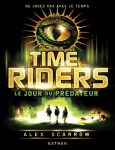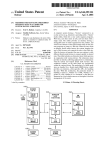Download Vertex Standard VX-800 Instruction manual
Transcript
MODEL VMDE-200 ANI ENCODER/DECODER GE Star® AND MDC-1200®, IDENTIFICATION ENCODER/DECODER AND DTMF ENCODER for VERTEX/STANDARD RADIOS Instruction Manual Manual Number 05 30 0020 Rev 101022 © 2005 – 2009 Cimarron Technologies Corp., Escondido, CA, USA. All rights reserved. No part of this manual may be reproduced in any way without the express written permission of Cimarron Technologies Corporation. MODEL VMDE-200 ANI ENCODER/DECODER for Vertex/Standard Radios © 2005 - 2009Cimarron Technologies Corporation All rights reserved Cimarron Technologies Inc. 934 S. Andreasen Suite G Escondido, CA 92029 USA Voice FAX Email Web : 760-738-3282 : 760-480-0233 : [email protected] : www.cimtechcorp.com Cimarron Technologies Corporation is a licensee of the Motorola MDC-1200 Protocol technology. GE-STAR is a registered trademark of General Electric Corporation MDC-1200® is a registered trademark of Motorola Inc. Manual revision VMDE-200 101022 ii Contents C H A P T E R 1 FEATURES...........................................................5 What Is the VMDE-200 ..............................................................................................................5 Capabilities ..................................................................................................................................5 Specifications ...............................................................................................................................7 C H A P T E R 2 PROGRAMMING ..............................................8 CE-73 Programming Software ...................................................................................................8 Uploading and Downloading ....................................................................................................12 Aliasing .......................................................................................................................................12 Programmable Parameters.......................................................................................................14 Main Menu ......................................................................................................................... 14 Common – Emergency ....................................................................................................... 14 Common – MDC-1200® .................................................................................................... 14 Common – GE Star® ......................................................................................................... 14 Common – DTMF .............................................................................................................. 15 Common – ManDown ........................................................................................................ 15 Alias ................................................................................................................................... 15 Definitions ..................................................................................................................................15 Attack Delay: ...................................................................................................................... 15 PTT ANI repeat timer:........................................................................................................ 16 Time out timer: ................................................................................................................... 16 Send ID at beginning: ......................................................................................................... 16 Send ID at end: ................................................................................................................... 16 Sidetone with PTT ANI: ..................................................................................................... 16 Unkey courtesy tone: .......................................................................................................... 16 Enable Keypad: .................................................................................................................. 16 TX Data Level: ................................................................................................................... 16 Allow Acknowledgment Transmissions ............................................................................. 16 Far End Turn-around Delay: .............................................................................................. 16 Number of repeat emergency transmissions: ...................................................................... 16 Time between emergency repeats: ..................................................................................... 16 Emergency TX warning tone: ............................................................................................ 17 Open Microphone Monitor on Emergency TX time .......................................................... 17 Open Microphone Monitor on Emergency RX time .......................................................... 17 MDC-1200® PTT ID, Emergency ID ................................................................................ 17 MDC-1200® Call Alert Encode ......................................................................................... 17 MDC-1200® Voice Select Call .......................................................................................... 17 GE Star® format type ......................................................................................................... 17 GE Star® PTT ID, Emergency ID ...................................................................................... 17 GE Star® Group ID ............................................................................................................ 17 GE Star® Selective Call to Unmute ................................................................................... 18 iii DTMF PTT ID, Emergency ID .......................................................................................... 18 DTMF character duration ................................................................................................... 18 DTMF inter-character duration .......................................................................................... 18 Enable Manual Keypad DTMF .......................................................................................... 18 DTMF Keypad auto transmit .............................................................................................. 18 Open Microphone Monitor on Man Down TX time........................................................... 18 Open Microphone Monitor on Man Down RX time .......................................................... 18 Man Down Warning Delay ................................................................................................ 19 Man Down Activation Delay.............................................................................................. 19 Number of repeat Man Down transmissions ...................................................................... 19 Time between Man Down repeats ...................................................................................... 19 Alias ................................................................................................................................... 19 Memory Characteristics ...........................................................................................................19 Radio Programming Software ..................................................................................................19 C H A P T E R 3 OPERATION .......................................................20 Viewing the Programmed ID ....................................................................................................20 PTT ANI Operation ..................................................................................................................20 Emergency Message ..................................................................................................................20 Man Down Capabilities.............................................................................................................21 Man Down Warning Delay ................................................................................................ 21 Man Down Activation Delay.............................................................................................. 21 Emergency and Man Down Open Microphone Monitor .......................................................22 Time-Out-Timer and Stuck-Microphone ................................................................................22 DTMF Operations .....................................................................................................................22 Manual Keypad DTMF ...................................................................................................... 22 DTMF Keypad auto transmit .............................................................................................. 22 DTMF ANI ......................................................................................................................... 23 MDC-1200® Radio Check ........................................................................................................23 MDC-1200® Call Alert .............................................................................................................24 MDC Voice Select Call ..............................................................................................................24 GE Star® Interrogate ...............................................................................................................25 GE Star® Selective Call ............................................................................................................25 GE Star® Call Cancel ...............................................................................................................26 GE Star® and MDC-1200® Open Microphone Monitor.......................................................26 GE Star® and MDC-1200® Radio Disable/Enable ................................................................26 iv DTMF Specifics .........................................................................................................................26 Decode ID Display Operations .................................................................................................27 GE Star® ................................................................................................................................ 27 MDC-1200® .......................................................................................................................... 28 Aliasing Capabilities..................................................................................................................28 Canned Message Capabilities ...................................................................................................29 C H A P T E R 4 TECHNICAL INFORMATION ............................30 GE Star® Message Types .........................................................................................................30 GE Star® Format Types ...........................................................................................................31 Format Definitions ....................................................................................................................31 MDC-1200® Message Type ......................................................................................................32 Radio Connections .....................................................................................................................33 Micro to Micro Communications .............................................................................................33 Software Version Verification ..................................................................................................33 Reloading Flash .........................................................................................................................33 High-Speed Flash Reloading ....................................................................................................34 Schematic ...................................................................................................................................36 Parts List ....................................................................................................................................37 Parts Layout...............................................................................................................................39 Test Pinout .................................................................................................................................39 C H A P T E R 5 PRODUCT SUPPORT ........................................40 INDEX .......................................................................................................41 Chapter 1 C H A P T E R Features Features 1 What Is the VMDE-200 The Cimarron Technologies Model VMDE-200 is a plug-in ANI encoder/decoder module capable of PTT ANI and Emergency ANI in GE Star®, MDC-1200® or DTMF signaling format in Vertex communications radios. The unit provides Automatic Numeric Identification of a specific radio transmitter each time the microphone press-to-talk (PTT) switch is activated. Emergency messages are sent by depressing the designated emergency button for greater than a programmed period. Automatic Man Down reporting is supported with the use of an optional mercury tilt switch. Manual DTMF generation is available as well as automatic ANI. The VMDE-200 is also capable of generating and acting upon more complex GE Star and MDC-1200 messages like selective calls, radio disables, commanded open microphone monitoring and privacy communications. The VMDE-200 displays received GE Star and MDC-1200 ANI on the radio LCD. Decode functions are not supported in DTMF signaling format. Capabilities Identify every transmission source with the assigned ANI ID in Signaling formats of MDC-1200®, GE Star® and DTMF Manual button press DTMF generation Programmable automatic radio key-up with DTMF keypad presses Programmable ANI PTT repeat timer limits data bursts during continued conversations ―Go-ahead‖ beep sounds when ready for voice transmission Courtesy beep transmitted when radio is unkeyed Emergency message sent with emergency button press Programmable open microphone monitor during emergency Stuck microphone identification Time-Out-Timer with alert tone ANI sent at beginning, end or both Capable of displaying and recalling Alpha-numeric Aliases instead of numeric ID’s for both transmit and receive. The Alias feature handles over 500 aliases Over the air activated open microphone monitor transmits ambient noise for 15 seconds Over the air activated radio disable and enable Sends and receives Selective call, group call and all call messages 5 6 Chapter 1 Features Automatic man-down alarm reporting with unique coding for GE Star® and DTMF Status and canned messages can be programmed instead of the emergency and man-down reporting Decodes and displays the ANI of the person transmitting Receiver data mute MDC-1200® message adaptability enhances compatibility with existing unique systems Chapter 1 Features Specifications Data Format Modulation Type Rate GE Star® PSK (Phase Shift Key) FSK DTMF 400 bps on 1600hz carrier 1200 bps, 1200/1800 Hz ID Range Aliasing ID Locations Messages 0001 to 16,383 0001-DEEE 254 entries maximum 254 entries maximum ANI at Beginning, End or Both PTT ANI, Emergency, PTT ANI, Emergency. Man-Down, TOT. Man-Down sends Messages can be Emergency. Short Call changed to any Alert, Long Call Alert, allowable GE Star® Voice Select Call, Radio message. Selective Check. Messages can Call, Selective Call be redefined for Cancel, Radio Check. specialized systems. 1 KHz during attack delay and transmission of data. 3 ½ messages each. Fixed length 180mS Character duration and pause 25mS/step, 1000mS max 0001-FFFFFFFF n/a Sidetone Burst Length MDC-1200® Fixed length DTMF PTT ANI, Emergency, Man-Down Character duration and pause in 25mS/step, 1000mS max N/A Preamble Length Attack Delay ANI Repeat Timer 24 bits. Programming Programmed via Vertex/Standard CE-73 programming software. Radio Interface Connects to mating accessory port on host radio Supply Voltage 3.6 VDC. Supply Current 5 mA constant. Temperature Operating: -30 C to +60 C. Humidity 0% to 95% RH (non-condensing). 0 mS to 1000 mS programmable in 50 mS steps. (Time since last PTT press. If less, don’t send ANI) Programmable 0 S (Send every PTT); 10 S; 20 S; 40 S; 60 S; 90 S; 120 S. o o 7 8 Chapter 2 Programming C H A P T E R Programming 2 CE-73 Programming Software The VMDE-200 is programmed while installed in the host radio. This is accomplished by placing the host radio into sub-clone mode and then attaching the appropriate programming cable and opening the CE-73 software. The radio must be in sub-clone mode before attempting upload or download. Refer to the following table for radio specifics: Radio Model Programming Software Firmware Version VX-410/420 CE-64 Ver 1.10 1.2 VX-537 CE-65 Ver 1.05 1.14 VX-600/900 CE-39 Ver 1.25 1.53 VX-800 CE-31 Ver 1.18 1.54 VX-820/920 CE-59 Ver 2.25 1.59 VX-4100 VX-4200 CE-59 Ver 2.25 CE-59 Ver 2.25 1.85 1.85 Sub Clone Procedure [PTT] + [Side 2] + Pwr on [PTT] + [Top Orange] + Pwr on [PTT] + [Top Orange] + Pwr on [PTT] + [Top Orange] + Pwr on [PTT] + [Top Orange] + Pwr on [▲] + Pwr on P3 + Pwr on Sub Flash Procedure N/A Optimum TX level setting 1 N/A 2 [Top Orange] + Pwr on N/A 1 N/A 3 N/A N/A 3 3 Sub flash mode is available only on the VX-900 and is a method which allows rapid reflashing of VMDE firmware. Refer to page 34 for more information. Optimum TX level setting refers to recommended ―TX Data Level‖ setting which is further described in Programmable Parameters/definitions on page 16. The CE-73 main menu is presented upon starting the software: 1 Chapter 2 Programming 9 10 Chapter 2 Programming Chapter 2 Programming 11 If the ―Unit ID per Channel‖ box is checked, you will be able to click ―Unit ID‖ in the menu bar and designate a different ANI ID on a per-channel basis. Only select radios support the ―Per Channel ID‖ Feature. Contact Vertex/Standard for a list of supporting radios. If Unit ID per channel is checked, and the radio is placed on a channel where no ID is specified in the Unit ID/Channel table, then the ID listed under ―Common‖ is used. If the ―Combine Alias Tables‖ box is checked, then the buttons ―GE-Star‖ and ―MDC-1200®‖ become available. The selction will allocate 508 alias entries to the selected signaling format instead of 254 entries per format. 12 Chapter 2 Programming Uploading and Downloading Uploading transfers information from the VMDE-200 to the CE-73 programming software. Downloading transfers information from the CE-73 programming software into the VMDE-200. The software permits you to select which data you desire to transfer. ―Parameters‖ transfers only the ―Programmable Parameters‖ and does not deal with the alias tables. ―All‖ will transfer the programmable parameters and both alias tables. This selection process allows you to transfer only the data that has changed or needs to be changed, potentially significantly reducing programming time. Aliasing Aliasing is a method where alpha-numeric names can be related to actual unit ID numbers. In this manner, users see (and select) predetermined names instead of ID numbers. For example, if unit 1234 is LADDER 6, an alias can be set up so that every time unit 1234 ANI is received, the radio displays LADDER 6 instead. Aliasing also affects transmit capabilities so that if a user wants to send a selective call to LADDER 6, they will select LADDER 6 and not ―unit 1234‖. Alias tables are generated using Vertex/Standard software CE-73. There are two independent alias tables available. One for GE Star® signaling and the other for MDC-1200® signaling. This figure shows how to access the alias tables by selecting ―Alias‖ in the menu bar and then, selecting which table you desire to work with. Chapter 2 Programming 13 Once you select a format, the edit window appears as shown below. Note that there is a selection for 8 digit or 10 digit display types. Portable radios can handle 8 digit display lengths, while most mobiles allow 10 digit lengths. To enter a new alias, press the ADD button. Enter the appropriate Alias and the associated ID and press OK. The new entry is added to the list. 14 Chapter 2 Programming Continue until all entries have been made. The display can be sorted by (ID) or (Alias) to facilitate management. Programmable Parameters The following parameters are programmable using the Vertex/Standard supplied CE-73 programming software. Default values are italicized in brackets to the right of the parameter. Main Menu Attack Delay (N/A for end send) 0ms to 1000ms in steps of 50ms. [Default 300mS] PTT ANI repeat timer (time since last PTT press. If less, don’t send PTT ANI) (0=send every PTT; 10s, 20s, 40s, 60s, 90s, 120s) [Default 0] TX Time out timer (30s, 60s, 90s, 120s) [Default: 60s] ANI at START: Send ID at beginning (Y/N) [Default Yes] ANI at End: Send ID at end (Y/N) [Default No] PTT Sidetone (beginning send only) (Y/N) [Default Yes] PTT courtesy tone (Y/N) [Default No] Enable keypad (Y/N) [Default Yes] TX Data Level (0,1,2,3) [Default 1] Allow Acknowledgment Transmissions (Y/N) [Default Yes] Far End Turn-around Delay (0mS to 2550 mS in 10 mS steps) [Default 0 mS] Common – Emergency Repeat Max: Number of repeat emergency transmissions. (1, 5, 10, 15, 20, forever) [Default =5] Repeat Period: Time between emergency repeats. (5s, 10, 20, 30s) [Default=10s] Warning Tone: Emergency TX warning tone (Y/N) [Default No] Open Microphone Monitor on Emergency TX time (0s to 55s, 5s steps) [Default 0s] Open Microphone Monitor on Emergency RX time (0s to 55s, 5s steps) [Default 0s] Common – MDC-1200® PTT ID (1 – DEEE) [Default 1234] PTT Message value (0x0000-0xFFFF) [Default 0x8001] Emergency ID (1 – DEEE) [Default 1234] Emergency Message value (0x0000-0xFFFF) [Default 0x8000] Call Alert Encode (Long/Short) [Default Short] Voice Select Call (Y/N) [Default No] Common – GE Star® Format type (A through P) [Default B] Chapter 2 Programming 15 PTT ID (1 – 16383) [Default 9999] PTT Message value (0x00-0x7F) [Default 0x01] TOT ID (1 – 16383) [Default 9999] TOT Message value (0x00-0x7F) [Default 0x09] Emergency ID (1 – 16383) [Default 9999] Emergency Message value (0x00-0x7F) [Default 0x07] Man Down ID (1 – 16383) [Default 9999] Man Down Message value (0x00-0x7F) [Default 0x0F] Group ID (0 – 16383) [Default 0] Selective Call to Unmute (Y/N) [Default No] Common – DTMF PTT ID (1 – FFFFFFFF) [Default = 11234] Emergency ID (1 – FFFFFFFF) [Default = 71234] Man Down ID (1 – FFFFFFFF) [Default = 71234] Character duration (25mS through 1000 mS in 25 mS steps) [Default 50 mS] Inter-character duration (25 mS through 1000 mS in 25 mS steps) [Default 50 mS] Enable Manual Keypad DTMF (Y/N) [Default Yes] Keypad auto transmit (Y/N) [Default No] Common – ManDown Open Microphone Monitor on Man Down TX time (0s to 55s, 5s steps) [Default 0s] Open Microphone Monitor on Man Down RX time (0s to 55s, 5s steps) [Default 0s] Man Down Warning Delay (0 – 255 S) [Default 5 S] Man Down Activation Delay (0 – 255 S)[Default 5 S] Number of repeat Man Down transmissions. (1, 5, 10, 15, 20, forever) [Default =5] Time between Man Down repeats. (5s, 10, 20, 30s) [Default=10s] Alias Allows the entry of aliasing with separate tables for GE Star® and MDC-1200®. The appropriate table is used depending on the signaling format of the selected channel. Definitions Attack Delay: The period of time from when the user keys the radio and the data begins to be transmitted. This delay allows the communications system to stabilize and be ready for transmission. 16 Chapter 2 Programming PTT ANI repeat timer: Used to reduce the amount of data transmissions. If the selected time since the last PTT press is not exceeded, data is not transmitted with that PTT press. Time out timer: If the radio is held keyed up for greater than the selected time, the ID is transmitted and the radio is automatically unkeyed. Send ID at beginning: If programmed ―Yes‖, the ID will be transmitted when the user keys the radio. Send ID at end: If programmed ―Yes‖, the ID will be transmitted when the user unkeys the radio. Sidetone with PTT ANI: If programmed ―Yes‖, a tone will sound through the local speaker to advise the user to hold off talking. Prevents ―Voice syllable clipping‖ which could occur during data transmission. Unkey courtesy tone: If programmed ―Yes‖, a tone will be transmitted when the user unkeys to inform the listener that they may now transmit. Enable Keypad: If programmed ―No‖, keypad presses are ignored. TX Data Level: Changes the data output level. Enter a value between 0 and 3 that provides a data deviation that is just below voice deviation. Allow Acknowledgment Transmissions Not all received messages require an acknowledgment transmission. If this feature is enabled, an acknowledgment will be transmitted whenever required. Far End Turn-around Delay: The period of time from when an acknowledgeable message is received and the acknowledge data packet is automatically sent. This delay allows the receiving radio to relax from transmit mode before receiving the data. Programmed attack delay will be subtracted from the delay time selected so that the radio will key up after waiting the time of (Far End Turn-around Delay) – (Attack Delay). Number of repeat emergency transmissions: Number of times that an emergency message is transmitted. (1, 5, 10, 15, 20, forever) The emergency message transmission will be repeated a programmed number of times with a programmed period between transmissions. The repeats will be transmitted regardless of radio status. If this value is set to 1 (one), the transmission will be considered a non-critical message instead of emergency. Time between emergency repeats: When in the emergency mode, if the number of repeat emergency transmissions is not ―One‖, this is the time that will be waited between emergency transmissions. Chapter 2 Programming 17 Emergency TX warning tone: If programmed ―Yes‖, a warning tone will sound through the local speaker to advise the user that an emergency message is being transmitted. Open Microphone Monitor on Emergency TX time If not set to zero, once an emergency is activated, the radio will key up and transmit ambient noise for this period of time. It will then unkey and remain unkeyed for a programmed amount of time and then repeat the process. It will alternate between TX and RX throughout the emergency cycle. The length of the cycle is determined by the settings of ―Number of repeat emergency transmissions‖ and ―Time between emergency repeats‖. If the value is set to zero, there will be no open microphone monitor. Open Microphone Monitor on Emergency RX time If open microphone monitor on emergency TX time is not set to zero, the radio will remain unkeyed for this period of time between TX times. MDC-1200® PTT ID, Emergency ID Generally, the PTT ID and the Emergency ID are the same; however, they could be programmed different if desired. A radio ID cannot contain the character F nor can it begin with the character E as these are defined as wildcards. However, a radio can encode to a target ID containing these characters. MDC-1200® Call Alert Encode MDC-1200® signaling defines two different types of Call Alert packets. The short call alert does not contain the originator ID and does not support many extended features. This selection affects which type will be used during MDC-1200® encoding. The VMDE200 will decode either type. If the VMDE-200 receives a short call, no originator ID will be displayed on the radio. The selection is effective for all MDC-1200® signaling channels. (Different call types cannot be selected for different channels) MDC-1200® Voice Select Call In a system that uses Voice Select Call (VSC), all radios remain muted until a VSC command to their ID is received. Then the radio unmutes until loss of receive carrier. If this feature is enabled, the radio will remain muted unless a VSC command is received. GE Star® format type This selection defines which of the sixteen GE Star® formats are in use. GE Star® PTT ID, Emergency ID The actual maximum value depends on the GE Star® format type selected (1 – 16383). Generally, the PTT ID and the Emergency ID in GE Star® are the same; however, they could be programmed different if desired. A radio cannot be programmed for an ID of 0 (zero) but a radio can encode to a target ID of 0. GE Star® Group ID The actual maximum value depends on the GE Star® format type selected (0 – 16383) . A GE Star® ―ALL CALL‖ is a selective call to ID 0 (zero) and is not re-definable. A group call can be any valid 18 Chapter 2 Programming number but must not be used as a PTT or Emergency ID on any radio in the system. The default is 0 (zero) which effectively means that there is no group call (only the all call). GE Star® Selective Call to Unmute This is similar to the MDC-1200® Voice Select Call. If this feature is enabled, the radio will remain muted unless a GE Star® Selective Call command is received. DTMF PTT ID, Emergency ID In DTMF signaling, the PTT ID and Emergency ID are different so the base can determine what is an emergency message. Systems with dispatch consoles generally define a DTMF PTT ID as a number beginning with a 1 and Emergency ID’s begin with a 7. DTMF character duration This timer is active for PTT and Emergency ANI and DTMF Keypad Auto transmit mode (25 mS through 1000 mS in 25 mS steps). Each ANI character is generated for this amount of time. DTMF inter-character duration This timer is active only for PTT and Emergency ANI. The time selected is the silent gap between individual DTMF digit transmissions(25 mS through 1000 mS in 25 mS steps). Enable Manual Keypad DTMF If enabled, DTMF tones will be generated when keypad buttons are pressed with the radio keyed. The associated tone continues to be transmitted until the button is released. The radio microphone is muted for the duration of the button press. Enabling this feature and not designating ANI type for the channel will permit manual DTMF generation without PTT ANI. DTMF Keypad auto transmit If enabled, the radio will automatically go into transmit and DTMF will be generated when keypad buttons are pressed. ANI will not be generated for any automatic transmit session. After a button is released, the radio will remain keyed for one second to await further button presses. The length of the transmitted DTMF tone is the value programmed as ―DTMF character duration‖. The radio microphone is muted for the duration of the function. If PTT ANI is enabled, the ANI will be generated as programmed (beginning send or end send) for radio PTT button presses. Open Microphone Monitor on Man Down TX time If not set to zero, once a Man Down is activated, the radio will key up and transmit ambient noise for this period of time(0s to 55s, 5s steps). It will then unkey and remain unkeyed for a programmed amount of time and then repeat the process. It will alternate between TX and RX throughout the Man Down cycle. The length of the cycle is determined by the settings of ―Number of repeat Man Down transmissions‖ and ―Time between Man Down repeats‖. If the value is set to zero, there will be no open microphone monitor. Open Microphone Monitor on Man Down RX time If open microphone monitor on Man Down TX time is not set to zero, the radio will remain unkeyed for this period of time between TX times(0s to 55s, 5s steps). Chapter 2 Programming 19 Man Down Warning Delay Once the VMDE-200 senses a man down situation, this timer begins to run(0 – 255 S). If the radio is not uprighted within this period of time, a warning tone lasting 1 second is sounded. If the radio is uprighted, the warning timer resets. Man Down Activation Delay If the warning delay timer succeeds to complete its countdown and the warning tone is sounded, the activation delay timer begins to run(0 – 255 S). The activation delay timer is programmable 0 to 255 seconds. If the radio is not uprighted within this period of time, the radio will key up and send a message to the base. Number of repeat Man Down transmissions Number of times that a Man down message is transmitted. (1, 5, 10, 15, 20, forever) The man down message transmission will be repeated a programmed number of times with a programmed period between transmissions. The repeats will be transmitted regardless of radio status. If this value is set to 1 (one), the transmission will be considered a non-critical message instead of man down. Time between Man Down repeats Repeated Man Down transmissions will be separated by a programmed delay period between transmissions(5s, 10, 20, 30s). Alias The alias function relates a numeric ID to an alphanumeric ―alias‖. If the function is enabled, the associated alias will be presented instead of the actual ID. The alias will be used for all encode and decode functions. If an ID is received that does not have an associated alias, then the ID will be used. There are two independent Alias tables in the VMDE-200. One for MDC-1200® ID’s, and one for GE Star® ID’s. If the radio is on an MDC-1200® signaling channel, the MDC Alias table will be used. If it is on a GE Star® signaling channel, the GE Star® Alias table will be used. Each table has a maximum capacity of 254 entries. From the main menu, the two tables can be combined and dedicated to either of the signaling types. This will provide a total of 508 aliases for exclusive use of one signaling type. Memory Characteristics Programming parameters are stored in non-volatile memory and will be retained when the radio is turned off or when the battery is removed. Radio Programming Software The VMDE-200 board must be installed into the radio before attempting to use the associated radio programming software. This is so that the software detects the presence of the VMDE-200 and makes available additional options that are specific to the VMDE200. Once uploading from the radio, go to the ―Signaling‖ menu and under ―ANI‖ select ―Option ANI‖. Now signaling formats GE Star®, MDC-1200® and DTMF will be available on a per-channel basis. The desired format is selected in the ―SIG‖ column (not the ANI column) of the main programming window. Options are (-) = Off; (1) = GE Star®; (2) = MDC-1200®; (3) = DTMF. 20 Chapter 3 Operation C H A P T E R Operation 3 Viewing the Programmed ID To review the programmed ID on the channel selected, press the <#> (pound) key. The ID will de displayed for 5 seconds and then the display will return to the channel information presentation. PTT ANI Operation On specified radio channels, with the press of the PTT button, the VMDE-200 disables the radio microphone and then transmits the ANI ID. While the radio is transmitting the data, a tone sounds in the local speaker to advise the user to hold off talking. After the data is transmitted, the PTT sidetone stops and the microphone is activated. The digital burst can be programmed to occur when the PTT is first pressed, or when the PTT is released, or at both times. If the burst is programmed for transmission when the PTT is released or the radio is on a non signaling channel, a short ―go ahead‖ beep will be heard and there will be no sidetone with data transmission. When the PTT is released and transmission is over, a courtesy beep is transmitted to inform the listener that they can now transmit. The PTT Sidetone and courtesy beep can be individually deactivated in personality programming. To reduce the amount of data transmissions, data can be programmed to not occur during continuing conversations. A value can be selected for the time since the last PTT press. If the selected time is not exceeded in subsequent key-ups, data is not sent. Programmable times are 0, 10s, 20s, 40s, 60s, 120s. [Default = 0]. If the time selected is 0 (zero), ANI will be sent with every PTT press. Emergency Message An Emergency message is transmitted whenever the designated emergency button is held down for greater than the time programmed in the personality of the radio. The emergency message ID can be programmed to be different than the radio PTT ANI. If the ID’s are different and an emergency message is sent, the VMDE-200 will expect an acknowledgment to the emergency ID not the PTT ID. The emergency message transmission will be repeated a programmed number of times with a programmed period between transmissions. The repeats will be transmitted regardless of radio status. Available times are as follows: Number of repeat emergency transmissions. (1, 5, 10, 15, 20, forever) [Default = 5]. Time between emergency repeats. (5s, 10, 20, 30s) [Default=10s]. If desired, a warning tone can be sounded in the local speaker to advise the user that an emergency message has been sent. In conjunction with a properly configured radio personality, the radio will change channels prior to sending the emergency message. The emergency cycle is terminated at the conclusion of the repeats; Chapter 3 Operation upon receipt of an acknowledgment or by pressing <A><D>. Cycling power also will terminate the cycle. If the number of repeat transmissions is set to 1 (one), the transmission will be considered non-critical. The radio display will present ―Msg Sent‖ instead of ―Emrgency‖. The message type can be changed to a unique value. Man Down Capabilities The VMDE-200 board contains wire feed-throughs for attaching wires to permit the connection of a man down sensing switch. The man down input terminals on the VMDE-200 are feed-throughs T1 and T2 where T1 is the high side and T2 is ground. T1 must not be attached to any point that exceeds 3.6 VDC or microprocessor damage will result. The Man-Down message transmission is generally initiated by closure of a mercury switch located within a hand-held radio when the radio is continuously tipped greater than 60 degrees from vertical. There are two programmable timers associated with the man down feature. Man Down Warning Delay The man down warning delay is programmable 0 to 255 seconds. Once the VMDE-200 senses a man down situation, this timer begins to run. If the radio is not uprighted within this period of time, a warning tone lasting 1 second is sounded. If the radio is uprighted, the warning timer resets. Man Down Activation Delay If the warning delay timer succeeds to complete its countdown and the warning tone is sounded, the activation delay timer begins to run. The activation delay timer is programmable 0 to 255 seconds. If the radio is not uprighted within this period of time, the radio will key up and send a message to the base. In GE Star® the man down message ID can be programmed to be different than the radio PTT ANI. If the ID’s are different and a man down message is sent, the VMDE-200 will expect an acknowledgment to the man down ID not the PTT ID. In GE Star® and DTMF, this message can be unique and distinguishable from a general emergency message. In MDC1200®, an emergency message will be sent. The man down message transmission will be repeated a programmed number of times with a programmed period between transmissions. The repeats will be transmitted regardless of radio status. Available times are as follows: Number of repeat man down transmissions. (1, 5, 10, 15, 20, forever) [Default = 5]. Time between man down repeats. (5s, 10, 20, 30s) [Default=10s]. In conjunction with a properly configured radio personality, the radio will change channels prior to sending the man down message. Due to the nature of the Man Down critical message, it takes precedence over an Emergency message. This means that if a radio is in the emergency cycle when a Man Down occurs, the 21 22 Chapter 3 Operation emergency is terminated and replaced with the Man Down cycle. The Man Down cycle is terminated at the conclusion of the repeats; upon receipt of an acknowledgment or by pressing <A><D>. Cycling power also will terminate the cycle. If the number of repeat transmissions is set to 1 (one), the transmission will be considered non-critical. The radio display will present ―Msg Sent‖ instead of ―Man-Down‖. The message type can be changed to a unique value. Emergency and Man Down Open Microphone Monitor If this feature is enabled, when an emergency or Man Down is activated, the radio will key up and transmit ambient noise for a programmed period of time. It will then unkey and remain unkeyed for a programmed amount of time and then repeat the process. It will alternate between TX and RX throughout the cycle. The length of the cycle is determined by the settings of ―Number of repeat emergency (or man down) transmissions‖ and ―Time between emergency (or man down) repeats‖. If the value is set to zero, there will be no open microphone monitor. Time-Out-Timer and Stuck-Microphone The Time-Out-Timer feature terminates a transmission that is longer than the programmed time. Available times are 30s, 60s, 90s, 120s. [Default = 60s]. The radio will automatically unkey and a low frequency (500 Hz) tone will be heard in the local speaker for four seconds or until the radio is unkeyed. The value of the time-outtimer is programmable in the radio personality programming. To permit identification of the offending radio, prior to un-keying the transmitter, the VMDE-200 will send the radio ID. DTMF Operations The VMDE-200 is capable of generating DTMF tones in three modes. Manual Keypad DTMF DTMF tones are generated when keypad buttons are pressed with the radio keyed. The DTMF tone continues to be transmitted until the button is released. The radio microphone is muted for the duration of the button press. This feature can also be used on channels that use GE Star or MDC-1200 ANI signaling. Enabling this feature and not designating ANI type (or designating the channel as a nonsignaling channel) for the channel will permit manual DTMF generation without PTT ANI. DTMF Keypad auto transmit If enabled, the radio will automatically go into transmit and DTMF will be generated when keypad buttons are pressed. ANI will not be generated for any automatic transmit session. After a button is released, the radio will remain keyed for one second to await further button presses. The length of the transmitted DTMF tone is the value programmed as ―DTMF character duration‖. The radio microphone is muted for the duration of the function. If PTT ANI is enabled, the ANI will be generated as programmed (beginning send or end send) for radio PTT button presses. Chapter 3 Operation DTMF ANI Typically, in DTMF ANI, the PTT ID and the Emergency ID are different so the base decoder can determine what is an emergency message. Systems using dispatch consoles generally define a DTMF PTT ID as a number beginning with a 1 and DTMF Emergency ID’s begin with a 7. The length of a DTMF character is programmable 25 mS through 1000 mS in 25 mS steps. The pause between DTMF characters is programmable 25 mS through 1000 mS in 25 mS steps. DTMF ANI can be programmed for up to eight digits. MDC-1200® Radio Check To send a radio check, press the <A> button until ―CHECK‖ appears in the display then press the <B> button to select the target radio. If an alias table is present, the radio enters the alias mode of ID selection. If there is no alias table, any valid ID can be entered. If you desire to enter an ID instead of the alias, press and hold the <B> button for longer than 2 seconds. Refer to page 28 for more information. If an error is made in the ID entry, continue to fill out the four character ID and then press <C> and reenter the ID. After the ID is entered, momentarily press the radio PTT to send the message. Data is sent and then the radio unkeys. If an acknowledgment is received from the target radio, the display changes to —ACK—. If no acknowledgment is received in five seconds, the display changes to alternating between the target ID (or Alias) and —NAC— for five seconds. If the target ID that was entered contains ―wildcards‖ signifying that it is a group or all-call, the acknowledge bit in the signaling packet will be cleared and no ACK will be expected. ID’s that contain E or F can be entered by pressing * for E and # for F. If the radio receives a radio check command with a matching ID, the radio shows no indication of being checked except that the TX led may illuminate. The radio will send the appropriate acknowledgment to the requesting radio. 23 24 Chapter 3 Operation MDC-1200® Call Alert The VMDE-200 is capable of both ―Long call alert‖ and ―Short call alert‖. The personality programming of the radio permits the selection of which call alert will be used for transmit. In receive, the VMDE-200 will react to either type, but a received short call alert will not have sender ID information. To Send a call alert, press the <A> button until ―ALERT‖ appears in the display then press the <B> button to select the target radio. If an alias table is present, the radio enters the alias mode of ID selection. If there is no alias table, any valid ID can be entered. If you desire to enter an ID instead of the alias, press and hold the <B> button for longer than 2 seconds. Refer to page 28 for more information. If an error is made in the ID entry, continue to fill out the four character ID and then press <C> and reenter the ID. After the ID is entered, momentarily press the radio PTT to send the message. Data is sent and then the radio unkeys. If an acknowledgment is received from the target radio, the display changes to —ACK— . If no acknowledgment is received in five seconds, the display changes to alternating between the target ID (or Alias) and —NAC—for five seconds. If the target ID that was entered contains ―wildcards‖ signifying that it is a group or all-call, the acknowledge bit in the signaling packet will be cleared and no ACK will be expected. ID’s that contain E or F can be entered by pressing * for E and # for F. If the radio receives a call alert command with a matching ID, the radio responds by emitting a series of tones. If the received alert was a ―long call alert‖, the display will alternate between the sending ID (or Alias) and —CALL—. If the received alert was a ―short call alert‖, the display will only show —CALL—. The call alert tone is repeated every 10 seconds. Pressing the <CLR> button or keying the radio silences the alert tones and reverts the display to channel information. The radio will send the appropriate acknowledgment to the requesting radio. MDC Voice Select Call In a system that uses Voice select call, all radios remain muted until their ID is received. Then the radio unmutes until loss of receive carrier. To converse with another user in a voice select call system, press the <A> button until VSC appears in the display then press the <B> button to select the target radio. If an alias table is present, the radio enters the alias mode of ID selection. If there is no alias table, any valid ID can be entered. If you desire to enter an ID instead of the alias, press and hold the <B> button for longer than 2 seconds. Refer to page 28 for more information. If an error is made in the ID entry, continue to fill out the four character ID and then press <C> and reenter the ID. After the ID is entered, press the PTT and talk. VSC data will be transmitted to open the target radio and communications may proceed. This VSC mode remains in effect to permit continued conversations until the <C> button is pressed. While in VSC mode, the display will show alternating between the target ID (or Alias) and —VSC—. ID’s that contain E or F can be entered by pressing * for E and # for F. When the radio receives a Voice select call command with a matching ID, the radio responds by emitting a series tones and Chapter 3 Operation allows the receive audio to pass to the speaker. The display will show alternating between the calling ID (or Alias) and —VSC—. The speaker remains unmuted until loss of carrier. The user may press the PTT and talk without any special button presses. VSC data will be transmitted to open the target radio and communications may proceed. This VSC mode remains in effect to permit continued conversations until the <C> button is pressed. Once radios are in the VSC mode described above, continued conversations are not prefaced with the receive alert series tones. Receipt of a Voice Select Call is not acknowledged. If an emergency message is received during VSC operations, all VSC connections will be cancelled. GE Star® Interrogate To Send an interrogate command, press the <A> button until ―CHECK‖ appears in the display then press the <B> button to select the target radio. If an alias table is present, the radio enters the alias mode of ID selection. If there is no alias table, any valid ID can be entered. If you desire to enter an ID instead of the alias, press and hold the <B> button for longer than 2 seconds. Refer to page 28 for more information. If an error is made in the ID entry, continue to fill out the five-character ID and then press <C> and reenter the ID. After the ID is entered, momentarily press the radio PTT to send the message. Data is sent and then the radio unkeys. If an acknowledgment is received from the target radio, the display changes to —ACK— . If no acknowledgment is received in five seconds, the display changes to alternating between the target ID (or Alias) and —NAC—for five seconds. If the radio receives an interrogate command with a matching ID, the radio shows no indication of being checked except that the TX led may illuminate. The radio will send the appropriate acknowledgment to the requesting radio. If the radio receives an interrogate command with an ID that matches the programmed GE Star® group ID (or 00000 for ―all-call‖), the VMDE-200 will not send an acknowledgment or take any action. GE Star® Selective Call To send a selective call, press the <A> button until ―CALL‖ appears in the display then press the <B> button to select the target radio. If an alias table is present, the radio enters the alias mode of ID selection. If there is no alias table, any valid ID can be entered. If you desire to enter an ID instead of the alias, press and hold the <B> button for longer than 2 seconds. Refer to page 28 for more information. If an error is made in the ID entry, continue to fill out the five-character ID and then press <C> and reenter the ID. After the ID is entered, momentarily press the radio PTT to send the message. Data is sent and then the radio unkeys. If an acknowledgment is received from the target radio, the display changes to —ACK— . If no acknowledgment is received in five seconds, the display changes to alternating between the target ID (or Alias) and —NAC—for five seconds. If the radio receives a selective call with a matching ID, the radio responds by emitting a series of tones from the speaker and the display will show —CALL—. The call alert tone is repeated every 10 25 26 Chapter 3 Operation seconds. The radio will send the appropriate acknowledgment to the requesting radio. If the radio receives a selective call command with an ID that matches the programmed GE Star® group ID (or 00000 for ―all-call‖), the VMDE-200 will not send an acknowledgment. Pressing the <C> button or pressing the radio PTT button silences the alert tones and reverts the display to channel information. If GE Star® ―Selective call to unmute‖ has been enabled, the radio receive audio remains muted until receipt of a selective call. It will then remain unmuted until receipt of a Call Cancel. GE Star® Call Cancel To cancel a previously sent GE Star® Selective Call, press the <A> button until ―CALLCNCL‖ appears in the display then press the <B> button to select the target radio. If an alias table is present, the radio enters the alias mode of ID selection. If there is no alias table, any valid ID can be entered. If you desire to enter an ID instead of the alias, press and hold the <B> button for longer than 2 seconds. Refer to page 28 for more information. If an error is made in the ID entry, continue to fill out the five-character ID and then press <C> and reenter the ID. After the ID is entered, momentarily press the radio PTT to send the message. Data is sent and then the radio unkeys. If an acknowledgment is received from the target radio, the display changes to —ACK— . If no acknowledgment is received in five seconds, the display changes to alternating between the target ID (or Alias) and —NAC—for five seconds. If the radio receives a selective call cancel with a matching ID, the radio responds by reverting the display (if it still shows —CALL—) and silences the repeating alert tone. The radio will send the appropriate acknowledgment to the requesting radio. If the radio operator had already cleared the display and repeating alert tone, the receiving radio takes no action. If GE Star® ―Selective call to unmute‖ has been enabled, the radio receive audio will become muted until receipt of a subsequent selective call. GE Star® and MDC-1200® Open Microphone Monitor Open Microphone Monitor is a receive only function. If the radio receives an open mic monitor command, the radio will key up, send an acknowledgment and then activate the microphone to transmit ambient noise for a period of 15 seconds. After which, the radio unkeys. GE Star® and MDC-1200® Radio Disable/Enable Radio disable and enable are receive only functions. Only base dispatch systems with appropriate equipment are capable of transmitting these commands. Upon receipt of a Radio Disable command, the radio receive functions will remain muted and transmit functions will bbe disabled. The VMDE-200 continues to monitor receive audio for subsequent commands and acts upon them. Receipt of a Radio enable command returns the radio to normal operation. The radio will send the appropriate acknowledgment to the transmitting station. DTMF Specifics DTMF in the VMDE-200 is encode capable only. There are no Chapter 3 Operation decode features and no Aliasing features. Decode ID Display Operations The VMDE-200 decodes and displays received ANI during idle periods when the radio display is showing channel information. If an alias table entry exists for the received ID, the alpha-numeric alias will be substituted for the numerical ID. The display alternates between the message type and the ID. For received PTT ANI, only the ID is displayed. The display shows the ID and type for the entire period the radio is in receive mode from the identified radio. After the transmitting radio unkeys, the display reverts to channel information. The ID will be displayed for a minimum of 5 seconds unless overwritten by another message or the receiver becomes inactive and then active again. The last received information can be recalled by pressing the <B> button. The display will revert to channel information again after 5 seconds. Decode ID display operations do not occur while the operator is actively entering information via the keypad, or when the unit is in an emergency or man-down cycle. If a message is received while in this mode, the operator may view the last message by exiting the entry routine and then pressing the <B> button. While waiting for an ACK message, the display will show ―SENDING‖. In this mode, received ID’s will not be displayed and receipt of an ACK will overwrite the recall information that would be displayed by pressing the <B> button. ID’s and the message types are handled as follows: GE Star® On a GE Star® signaling channel, message types will be displayed as described in the following table. Highlighted message types are not displayed. The display will alternate between the message type and the ID. PTT ANI displays only the ID. Undefined message types are displayed, alternating with the received GE Star® message code. STAR CODE 000-0000 001–0000 010-0000 011-0000 100-0000 101-0000 110-0000 111-0000 000-0001 000-0010 000-0011 000-0100 000-0101 CE73 GE Star Message code 00 10 20 30 40 50 60 70 01 02 03 04 05 Radio Display STATUS 0 STATUS 1 STATUS 2 STATUS 3 STATUS 4 STATUS 5 STATUS 6 STATUS 7 (none) INTG ACK REQ TALK MSSAGE C MSSAGE D REMARKS Status Status Status Status Status Status Status Status ANI ID and Sel Call / Ack Interrogate / Ack Request to talk Canned Message Canned Message 27 28 Chapter 3 Operation 000-0110 000-0111 000-1000 000-1001 000-1010 000-1011 000-1100 000-1101 000-1110 000-1111 100-1010 101-1010 (not listed) 06 07 08 09 0A 0B 0C 0D 0E 0F 4A 5A (not listed) TAXI BID EMRGENCY CNCL ACK STUCKMIC MNTR ACK MSSAGE F MSSAGE G MSSAGE H MSSAGE J MAN DOWN DSBL ACK ENBL ACK 0x HH* Taxi Bid Emergency Call Cancel / Ack Stuck Microphone Open Mic Monitor / Ack Canned Message Canned Message Canned Message Canned Message Man Down Radio Disable / Ack Radio Enable / Ack Undefined * where HH is the received GE Star® message code. MDC-1200® The only ANI displayed are PTT ANI and Emergency ANI (types 0x8000 and 0x8001). PTT ANI displays only the ID. Aliasing Capabilities Alias entries consist of an 8 or 10 character field for an alpha/numeric alias and the associated signaling ID. When programming the alias table, the user must define whether 8 or 10 character alias field is appropriate for the radio in use. The Vertex/Standard CE-73 programming software is used to create the alias tables and load and retrieve the tables from the radio. If tables are retrieved from the radio, their entries can be edited using the CE-73 and then reloaded into the radio. Alias table manipulation is accessed by selecting menu item ―ALIAS‖ then selecting the appropriate signaling type. The user is requested to select whether eight character or ten character aliases will be allowed. The CE-73 software will organize the table for viewing in alphabetical order by ID field or alias. Upon receipt of an ANI data burst, the VMDE-200 searches the appropriate alias table to see if the ID is present. If it is, the alias is displayed on the radio instead of the ID. If there is no entry in the table, the ID is displayed. For the transmit capabilities, after you press the <A> button to select the desired outbound message type, if an alias table exists, a short press of the <B> button allows you to access the alias table. In this mode, aliases can be selected from the previously loaded alias table. Additional presses of the <B> button move through the last 10 targeted aliases. After the top ten, the entire alias table is available in alphabetical order. Press the <A> button to scroll up through the list and press the <D> button to scroll down through the list. To skip to the bottom of the table, press the <#> key. To skip to the top of the table, press the <0> key. Pressing number keys 1 through 9 allows you to rapidly skip through the table. Press the <*> key to skip to the top of the top ten list. This skipping motion is described Chapter 3 Operation below, where the number in the table is the entry number to which you are brought when the associated button is pressed: Number of Aliases in Table Button Pressed 1 2 3 4 5 6 7 8 9 50 100 150 200 5 10 15 20 25 30 35 40 45 10 20 30 40 50 60 70 80 90 15 30 45 60 75 90 105 120 135 20 40 60 80 100 120 140 160 180 After pressing the skip button(s), the <A> button scrolls up from that spot and the <D> scrolls down. At any time, the <*> brings you to the top of the top ten list and the <#> brings you to the bottom of the table. Press the <C> button to exit the alias mode. When the desired target Alias is displayed in the radio display, pressing the PTT button completes the call to the targeted radio. If an alias table exists but you desire to enter the actual ID, press and hold the <B> button for more than 2 seconds to place the radio in ID mode for ID selection. Canned Message Capabilities In GE Star® and DTMF signaling modes, the message type can be changed to a unique value and emergency activation can be programmed for an available radio button and man down input can be attached to an external switch to send canned messages. In MDC-1200®, this is limited to the definition of the emergency message. To send canned messages, the message repeat counter should be set to 1 and the message will be considered non-critical. The radio display will present ―Msg Sent‖ instead of ―Emrgency‖ or ―Man-Down‖. Man down input terminals on the VMDE-200 are feedthroughs T1 and T2 where T1 is the high side and T2 is ground. T1 must not be attached to any point that exceeds 3.6 VDC or microprocessor damage will result. Non-critical messages as described above are transmitted on the current radio channel and do not expect an acknowledgment. However, if an acknowledgment is received the radio display will show –ACK- . 29 30 Chapter 4 Technical Information C H A P T E R 4 Technical Information GE Star® Message Types The GE Star bits designated S2, S3, S4 and M1 through M4 are used to code various messages. The VMDE-200 can be programmed so that different message types are transmitted for PTT ANI, Emergency ANI, Man Down and TOT ANI. The desired star code is selected via the CE73 Vertex programming software. The table below describes the Star codes, the value to enter in the CE73 software and the corresponding decoder displayed message: STAR CODE 000-0000 001–0000 010-0000 011-0000 100-0000 101-0000 110-0000 111-0000 000-0001 000-0010 000-0011 000-0100 000-0101 000-0110 000-0111 000-1000 000-1001 000-1010 000-1011 000-1100 000-1101 000-1110 000-1111 100-1010 101-1010 (not listed) CE73 GE Star Message code 00 10 20 30 40 50 60 70 01 02 03 04 05 06 07 08 09 0A 0B 0C 0D 0E 0F 4A 5A (not listed) C Plus Decoder display STATUS 0 STATUS 1 STATUS 2 STATUS 3 STATUS 4 STATUS 5 STATUS 6 STATUS 7 (none) INTG ACK REQ TALK MSSAGE C MSSAGE D TAXI BID EMRGENCY CNCL ACK STUCKMIC MNTR ACK MSSAGE F MSSAGE G MSSAGE H MSSAGE J MAN DOWN DSBL ACK ENBL ACK UNDEFINE REMARKS Status Status Status Status Status Status Status Status ANI ID and Sel Call / Ack Interrogate / Ack Request to talk Canned Message Canned Message Taxi Bid Emergency Call Cancel / Ack Stuck Microphone Open Mic Monitor / Ack Canned Message Canned Message Canned Message Canned Message Man Down Radio Disable / Ack Radio Enable / Ack Undefined Chapter 4 Technical Information GE Star® Format Types Radio systems using GE Star® can define the T1, T2 and S1 bits to have different values or various meanings. Industry-wide, there are sixteen accepted variants with Format ―B‖ being the industry defacto standard. The VMDE-200 is programmable for any of the sixteen variants. Format Definitions The following table defines the sixteen GE Star® formats. Format A B C D E F G H I J K L M-P Description IDs to 2047 (1st 11 bits). IDs to 16383 (14 bit ID) IDs to 16383 (14 bit ID) IDs to 16383 (14 bit ID) IDs to 4095 (12 bit ID, T2 = "0") IDs to 4095 (12 bit ID, T2 = "1") IDs to 8191 (13 bit ID, T2 = "0") IDs to 8191 (13 bit ID, T2 = "1") IDs to 4095 (12 bit ID), Tags="00" IDs to 4095 (12 bit ID), Tags="01" IDs to 4095 (12 bit ID), Tags="10" IDs to 4095 (12 bit ID), Tags="11" IDs to 2047 (11 bit ID) Comments T1, T2, and S1 ignored Expanded-ID STAR #1. GE-STAR #3. Compatible with GE-STAR #4 GE-STAR #1. T2 = "0" for Mobile. T1 T2 S1 X 8192 4096 4096 2048 X 4096 8192 2048 M0 X 2048 2048 8192 X 2048 P1 X 4096 M0 2048 GE-STAR #2. T2 = "0" for Mobile. 4096 P1 2048 GE-STAR #2. T2 = "1" for Portable. 0 0 2048 System "0" 0 1 2048 System "1". 1 0 2048 System "2". 1 1 2048 System "3". Value Assignment X GE-STAR #1. T2 = "1" for Portable. Identical to I - L with capability only to program IDs to max of 2047. Description 8192 If bit is set, add 8192 to ID 4096 If bit is set, add 4096 to ID 2048 If bit is set, add 2048 to ID M0 If the bit is not set, originator is a Mobile P1 If the bit is set, originator is a Portable X This bit is ignored For system types E through H, the VMDE-200 will look for the T2 bit to designate if the received message is from a mobile or portable. The radio display will describe the source. Typically, a radio system that uses these descriptors will use formats E and F or G and H. If the VMDE is programmed for format E and it receives a PTT ANI from a mobile radio programmed for format E, the radio display will show the unit ID and an ―M‖ because the originator was a mobile 31 32 Chapter 4 Technical Information radio. If it receives a PTT ANI from a portable radio programmed for format F, the radio display will show only the unit ID. If Aliases are used, the right most character in the display will be used to show the descriptor (M or P). If the radio has an 8 character display and the programmed alias has 8 characters, the right most character of the alias will be blanked and the descriptor will be shown in its place. For system types I through P, the VMDE-200 looks for a match in the T1 and T2 bits. If the bits match then the VMDE-200 will react to the received message. If not, the message is ignored. This is for communications systems that have multiple unrelated users so that different users do not see ID’s from other users. MDC-1200® Message Type To increase flexibility of the VMDE-200 and enhance compatibility with existing communications systems, the format of encoded MDC1200® messages can be modified. The default message type for a PTT ANI is represented by 0x8001 and the default message type for an Emergency ANI is 0x8000. These parameters should not be changed without a thorough understanding of the signaling system and existing signaling codes. Chapter 4 Technical Information Radio Connections Conn Pin 1 3 9 12 14 16 17 18 20 22 24 25 26 28 30 31 32 33 34 35 36 37 38 39 40 Signal Ground TRX Ground DISC AFOut AFIn SD MicOut MicIn OpTypeStb KEY4M OpTyp KEY3M KEY2M KEY1M SIG KS4M SUBCPU Reset KS3M RXD KS2M TXD KS1M Ground VDD1 Description Ground TX/RX Status Input: TX=‖H‖ RX=‖L‖ Ground Radio Discriminator Audio out from VMDE-200 Audio in to VMDE-200 Sub CPU Clock Shift TX audio out from VMDE-200 Mic TX audio in to VMDE-200 Option board sense Key Matrix Col 4 Option board sense Key Matrix Col 3 Key Matrix Col 2 Key Matrix Col 1 Sig Mon noise squelch Key Matrix Row 4 Sub CPU Reset Key Matrix Row 3 Receive data from VMDE-200 Key Matrix Row 2 Transmit data to VMDE-200 Key Matrix Row 1 Ground 3.5VDC ± 10% Micro to Micro Communications The microprocessor of the host radio and the microprocessor of the VMDE-200 communicate with each other using one-byte hex commands. This interaction allows the VMDE-200 to control many functions of the host radio. Software Version Verification To verify the version of the microprocessor software, press the <#> (pound) key followed by the <*> (asterisk) key. The embedded software check sum will be displayed in the radio display. Reloading Flash If upgraded flash software becomes available, the new software can be loaded into the VMDE-200 by performing the following: Start the terminal emulation program ―Hyperterm‖. This program must be set up for direct connect to Com 1 at 4800, N,8,1 with no handshaking. After the program is set up, Go to ―File‖, select ―Properties‖ then select the tab labeled ―Settings‖. Change emulation type to ―TTY‖. Click the ―ASCII Setup‖ button and change the character delay to 3 mS. 33 34 Chapter 4 Technical Information Connect the programming cable between the radio and the PC COM port. WARNING: Do not turn the radio off until you have successfully loaded a new VMDE-200 program. If power is turned off, the board will need to be returned to Cimarron Technologies for reprogramming. Place the radio in Sub Clone mode (usually by pressing the PTT button and the orange button simultaneously and then turning power on). The radio display will show: ―SUB CLON‖. At the Hyperterm computer, press ―A‖ (upper case). The radio will respond with ―Reprogram?‖. To erase Sub CPU program memory and proceed, press ―Y‖, ―C‖, ―I‖, ―M‖. The radio will respond with ―0‖ indicating that the flash has been erased and the unit is ready to receive a new program. Pressing any other sequence of keys exits without erasing the Sub CPU program memory. If you have extensive alias information programmed into the VMDE200, the above procedure will erase those tables. To avoid losing the alias data, press ―B‖ instead of ―A‖ (BYCIM instead of AYCIM). From Hyperterm menu, select <Transfer><Send Text File>. Select the specified binary file and begin sending. Ignore characters streaming across screen (these are binary characters echoed by some programming cables). When the load is successfully completed, the final character on the hyperterm display will show ―1‖. The program load will take about seven minutes. If the load was not successful, the display will show ―0‖ and the flash will be again erased and await the download. DO NOT POWER-OFF THE RADIO UNTIL A NEW SUB-CPU PROGRAM HAS BEEN SUCESSFULLY LOADED. High-Speed Flash Reloading If you have a large number of VMDE-200’s to reflash, a high-speed procedure has been developed that requires a special programming cable (available from Vertex/Standard) and a VX-900 portable. This method takes about 15 seconds per board. Set up Hyperterm in the same manner as before, but set the baud rate for 38.4K and change the Character Delay to 0mS. Connect the special sub-flash programming cable between the radio and the PC COM port. Place the VX-900 in Sub Flash mode by pressing the orange button simultaneously and then turning power on). The radio display will Chapter 4 Technical Information show: ―SUBFLASH‖. At the Hyperterm computer, press ―<ctrl A>‖ ―<space>‖ ―A‖ (upper case). The radio will respond with ―Reprogram?‖. To erase Sub CPU program memory and proceed, press ―Y‖, ―C‖, ―I‖, ―M‖. The radio will respond with ―0‖ indicating that the flash has been erased and the unit is ready to receive a new program. Pressing any other sequence of keys exits without erasing the Sub CPU program memory. If you have extensive alias information programmed into the VMDE200, the above procedure will erase those tables. To avoid losing the alias data, enter ―<ctrl A>‖ ―<space>‖ ―B‖ instead of ―<ctrl A>‖ ―<space>‖ ―A‖ and then continue with the ―Y‖, ―C‖, ―I‖, ―M‖ as described above. From Hyperterm menu, select <Transfer><Send Text File>. Select the specified binary file and begin sending. Ignore characters streaming across screen (these are binary characters echoed by some programming cables). When the load is successfully completed, the final character on the hyperterm display will show ―1‖. If the load was not successful, the display will show ―0‖ and the flash will be again erased and await the download. DO NOT POWER-OFF THE RADIO UNTIL A NEW SUBCPU PROGRAM HAS BEEN SUCESSFULLY LOADED. 35 36 Chapter 4 Technical Information Schematic Chapter 4 Parts List QTY 1 2 1 1 1 1 1 1 2 1 1 2 2 2 1 5 3 1 1 1 2 1 2 1 4 1 1 0 2 1 3 1 1 1 2 1 2 1 1 B A A A A Reference PCB "C3,7" C16 C26 C23 C27 C15 C21 "C12,18" C19 C5 "C10,13" "C4,8" "C14,17" C22 "C1,6,11,20,24" "C2,9,25" RN1 RN2 RN3 "RN4,5" R11 "R8,19" R9 "R12,13,17,18" R16 R1 R14 "R6,15" R10 "R4,5,7" R3 R2 U5 "U3,4" U1 "D1,2" D3 J1 Part 02 10 0020 CAP 5% NPO 22pF 0603 CAP 5% NPO 30pF 0603 CAP 5% NPO 47pF 0603 CAP 5% NPO 120pF 0603 CAP 5% NPO 160pF 0603 CAP 5% NPO 330pF 0603 CAP 5% NPO 470pF 0603 CAP 10% X7R 1800pF 0603 CAP 10% X7R 2700pF 0603 CAP 10% X7R 3300pF 0603 CAP 10% X7R 5600pF 0603 CAP 10% X7R 0.01uF 0603 CAP 10% X7R 0.01uF 0603 10% X7R 0.015uF 0603 CAP 10% X7R 0.1uF 0603 CAP TANT 10V 20% 4.7uF CASE A (EIA)3216 RES CHIP ARRAY .020" PITCH 1K 8 RES SMD RES QUAD .032" PITCH 10K 4 RES SMD RES DUAL .032" PITCH 39K SMD RES DUAL .032" PITCH 100K SMD RES 5% 1/16W ZERO OHM 0603 RES 5% 1/16W 10K 0603 RES 5% 1/16W 18K 0603 RES 5% 1/16W 20K 0603 RES 5% 1/16W 24K 0603 RES 5% 1/16W 27K 0603 RES 5% 1/16W OPEN 0603 RES 5% 1/16W 100K 0603 RES 5% 1/16W 150K 0603 RES 5% 1/16W 330K 0603 RES 5% 1/16W 470K 0603 RES 5% 1/16W 1M 0603 SUP CKT TPS3836K33 3.3V SOT-23-5 IC OP AMP TLV2772 MSOP-8 IC uCONTROLLER MSP430F1471 S-PQFP-64 MSP430F1471IPM TUNING DIODE MMBV609 SOT-23 MMBV609LT1 DIODE SM. SIG. D914/4148 SOT-23 MMBD4148 CONNECTOR 40 POS SMD AXK5S40035P Technical Information 37 38 Chapter 4 1 Technical Information Y1 A B CRYSTAL =PULLED CRYSTAL CKT =SIMPLE CRYSTAL CKT 7.3728MHz SMD Chapter 4 Technical Information Parts Layout Test Pinout Pad Assignments Pad 12 Pad 11 Pad 10 Pad 9 Pad 8 Pad 7 Pad 6 Pad 5 Pad 4 Pad 3 Pad 2 Pad 1 Reset JTAG JTAG JTAG JTAG RXD TXD Data Out Beep Disc 3.5 VDC Ground 39 40 Chapter 5 Product Support C H A P T E R Product Support 5 If you have any questions or comments about Cimarron products, please make use of our technical support hotline at (760) 738-3283. Cimarron Technologies Corporation 934 South Andreasen Drive, Suite G Escondido, CA 92029 Technical Support Hot-Line (760) 738-3283 [email protected] www.cimtechcorp.com WARRANTY Cimarron Technologies Corporation warrants this product to be free from defects in material and workmanship for a period of three years from date of shipment. If a malfunction occurs due to defective material or workmanship, the product will be repaired or replaced (Cimarron's discretion) without charge if returned to the factory This warranty does not apply to any failure or damage caused by accident, neglect, unreasonable use, improper installation, or to alterations or modifications to the unit. Nor does the warranty extend to damage incurred by force majeure (natural causes) such as lightning, fire, floods, or other such catastrophes, nor to damage caused by environmental extremes, power surges and/or transients Cimarron Technologies Corporation makes no other warranty, either expressed or implied, with respect to this product. Cimarron Technologies Corporation specifically disclaims the implied warranties of merchantability and fitness for a particular purpose. Some states or provinces do not allow limitations on how long an implied warranty lasts, so the above limitation or exclusion may not apply to you. The remedies provided herein are customer's sole and exclusive remedies. In no event shall Cimarron Technologies Corporation be liable for any lost profits, direct, indirect, special, incidental, or consequential damages, whether based on contract, tort, or any other legal theory. Index 41 INDEX A Acknowledgment transmission .................. 16 Activation delay timer ................................. 21 Alias tables ................................................ 19 Aliasing ...................................................... 12 Aliasing capabilities ................................... 19 Allow acknowledgment transmissions.. 14, 16 alpha-numeric names ................................ 12 ANI ID ........................................................ 20 Attack delay ..................................... 7, 14, 15 Automatic man down ...................................5 C G GE Star message descriptions .................. 30 GE Star® emergency message value ...... 15 GE Star® man down message value ....... 15 GE Star® emergency ID ........................... 15 GE Star® format type .................... 14, 17, 31 GE Star® group ID .............................. 15, 17 GE Star® man down ID............................. 15 GE Star® PTT ID ................................ 15, 17 GE Star® PTT message value .................. 15 GE Star® selective call ............................. 18 GE Star® TOT message value ................. 15 Go-ahead beep ........................................... 5 Call alert..................................................... 24 Canned messages ..................................... 29 Capabilities ..................................................5 CE-73..................................................... 8, 28 Continuing conversations........................... 20 Courtesy beep ....................................... 5, 20 H D Interrogate command ................................ 25 Decode ID display operations .................... 27 Downloading .............................................. 12 DTMF ANI .................................................. 23 DTMF character duration ............... 15, 18, 22 DTMF emergency ID...................... 15, 18, 23 DTMF inter-character duration ............. 15, 18 DTMF keypad auto transmit ................. 15, 18 DTMF Keypad auto transmit ...................... 22 DTMF man down ID ................................... 15 DTMF PTT ID ................................ 15, 18, 23 E Emergency................................................. 20 Emergency message ...................................5 Emergency message open mic monitor ..... 22 Emergency message repeat ................ 16, 20 Emergency TX warning tone ...................... 17 Emergency warning tone ..................... 14, 20 Enable keypad ..................................... 14, 16 F Far end turn-around delay ................... 14, 16 Features.......................................................5 High-speed flash reloading ....................... 34 I L Last received information .......................... 27 Long call alert ............................................ 24 M Man down activation delay .................. 15, 19 Man down message repeat ................. 19, 21 Man down sensing switch ......................... 21 Man down warning delay .................... 15, 19 Manual DTMF ........................................... 18 Manual keypad DTMF ......................... 15, 22 MDC-1200® call alert encode .................. 14 MDC-1200® call alert ................................ 17 MDC-1200® emergency ID ....................... 14 MDC-1200® emergency message value .. 14 MDC-1200® message type ....................... 32 MDC-1200® PTT ID ............................ 14, 17 MDC-1200® PTT message value ............. 14 MDC-1200® voice select call .................... 14 Micro to micro communications ................. 33 Microphone ............................................... 20 42 Index N Non-critical ......................... 16, 19, 21, 22, 29 Non-volatile memory .................................. 19 Number of repeat emergency transmissions ................................................... 16, 17, 22 O Open microphone monitor ................... 14, 26 Open microphone monitor on emergency .. 17 Open microphone monitor on man down ..15, 18 P Parameters ................................................ 12 Parts layout ................................................ 39 Per-channel format selection ..................... 19 Product support ......................................... 40 Programming ............................................. 14 Programming software .................................8 PTT ............................................................ 20 PTT ANI repeat timer ........................... 14, 16 R Radio check ............................................... 23 Radio connections ..................................... 33 Radio disable ............................................. 26 Radio enable.............................................. 26 Radio programming software ..................... 19 Reducing data transmissions ..................... 20 Repeat emergency transmissions ........ 14, 20 Repeat man down transmissions ......... 15, 21 Review ....................................................... 20 S Schematic .................................................. 36 Selective call ............................................. 25 Selective call cancel .................................. 26 Selective call to unmute ............................ 26 Send ID at beginning........................... 14, 16 Send ID at end .................................... 14, 16 Short call alert ........................................... 24 Sidetone with PTT ANI ........................ 14, 16 Software version ....................................... 33 Specifications .............................................. 7 Stuck microphone identification................. 22 Sub clone mode ........................................ 34 Sub flash mode ......................................... 34 T Technical Information ................................ 30 Test pinout ................................................ 39 Time between emergency repeats 14, 16, 20, 22 Time between man down repeats . 15, 19, 21 Time out timer ............................... 14, 16, 22 TX data level ....................................... 14, 16 U Unkey courtesy tone ........................... 14, 16 Upgrading flash ......................................... 33 Uploading .................................................. 12 V Voice select call .................................. 17, 24 W Warning delay timer .................................. 21 WARRANTY.............................................. 40