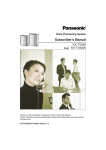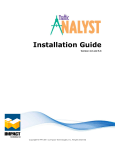Download Western Telematic PollCat III User`s guide
Transcript
WTI Part Number: 12374 Rev. F PollCat III Pollable Call Accounting Terminal User's Guide 5 Sterling · Irvine · California 92618 (949) 586-9950 · Toll Free: 1-800-854-7226 Fax: (949) 583-9514 · http://www.wti.com Trademark and Copyright Information WTI and Western Telematic are trademarks of Western Telematic Incorporated. All other product names mentioned in this publication are trademarks or registered trademarks of their respective companies. Information and descriptions contained herein are the property of Western Telematic, Inc.. Such information and descriptions may not be copied, disseminated or distributed without the express written consent of Western Telematic, Inc.. © Copyright Western Telematic, Inc., 1998. All rights reserved. Printed in the United States of America. August 1998 P/N 12374 Rev. F Table of Contents 1. Introduction . . . . . . . . . . . . . . . . . . . . . . . . . . . . . . . . . . . . . . . . . . . . . . . . . . . . . . . 1-1 2. Unit Description . . . . . . . . . . . . . . . . . . . . . . . . . . . . . . . . . . . . . . . . . . . . . . . . . . . . . 2-1 2.1. Front Panel Indicators . . . . . . . . . . . . . . . . . . . . . . . . . . . . . . . . . . . . . . . . . . . . . . 2-1 2.2. Back Panel . . . . . . . . . . . . . . . . . . . . . . . . . . . . . . . . . . . . . . . . . . . . . . . . . . . . . 2-2 3. Hardware Installation . . . . . . . . . . . . . . . . . . . . . . . . . . . . . . . 3.1. Set-Up Switches . . . . . . . . . . . . . . . . . . . . . . . . . . . . . . . . 3.1.1. Default Baud Rate for Computer Port (Sw1, Sw2, Sw3) . . . 3.1.2. Default Baud Rate for PBX Input Ports A and B (Sw4, Sw5) 3.1.3. Direct Connect Mode (Sw6) . . . . . . . . . . . . . . . . . . . 3.1.4. Computer Port Password (Sw7) . . . . . . . . . . . . . . . . . 3.1.5. Power Up Default (Sw8) . . . . . . . . . . . . . . . . . . . . . 3.2. Connecting the Data Cables and Telephone Line . . . . . . . . . . . . . 3.2.1. PBX Inputs A and B. . . . . . . . . . . . . . . . . . . . . . . . 3.2.2. Modem Port . . . . . . . . . . . . . . . . . . . . . . . . . . . . 3.2.3. Computer Port . . . . . . . . . . . . . . . . . . . . . . . . . . . 3.3. Connect the AC Power Cable . . . . . . . . . . . . . . . . . . . . . . . . 4. Program Set-Up . . . . . . . . . . . . . . . . . . . . . . . . . . . . . . . . . . . . . . . . . . . . . . . . . . . . . 4-1 4.1. Initial Set-Up . . . . . . . . . . . . . . . . . . . . . . . . . . . . . . . . . . . . . . . . . . . . . . . . . . . 4-1 4.1.1. Reset Default Parameters / Clear Memory . . . . . . . . . . . . . . . . . . . . . . . . . . . . . 4-1 4.1.2. Set General Parameters . . . . . . . . . . . . . . . . . . . . . . . . . . . . . . . . . . . . . . . . 4-2 4.2. Define PBX Data Input Format . . . . . . . . . . . . . . . . . . . . . . . . . . . . . . . . . . . . . . . . . 4-5 4.2.1. Define End-of-Record Character . . . . . . . . . . . . . . . . . . . . . . . . . . . . . . . . . . 4-5 4.2.2. "Strip Non-Printable Codes" Function . . . . . . . . . . . . . . . . . . . . . . . . . . . . . . . 4-5 4.2.3. Time/Date Stamp Function . . . . . . . . . . . . . . . . . . . . . . . . . . . . . . . . . . . . . . 4-6 4.2.4. Enable/Disable Wrap Around Mode. . . . . . . . . . . . . . . . . . . . . . . . . . . . . . . . . 4-6 4.3. Define Data Output Format . . . . . . . . . . . . . . . . . . . . . . . . . . . . . . . . . . . . . . . . . . . 4-6 4.3.1. Select/Configure Data Output Mode . . . . . . . . . . . . . . . . . . . . . . . . . . . . . . . . 4-7 4.3.2. The CRC Function . . . . . . . . . . . . . . . . . . . . . . . . . . . . . . . . . . . . . . . . . . 4-10 4.3.3. The Line I.D. Function . . . . . . . . . . . . . . . . . . . . . . . . . . . . . . . . . . . . . . . 4-10 4.3.4. Select Compression Mode . . . . . . . . . . . . . . . . . . . . . . . . . . . . . . . . . . . . . 4-10 4.3.5. Release Data with Command ^B02 . . . . . . . . . . . . . . . . . . . . . . . . . . . . . . . . 4-10 4.3.6. Hold "END DATA" Message . . . . . . . . . . . . . . . . . . . . . . . . . . . . . . . . . . . . 4-11 4.4. Callback Features . . . . . . . . . . . . . . . . . . . . . . . . . . . . . . . . . . . . . . . . . . . . . . . . 4-11 4.4.1. Define Callback Parameters . . . . . . . . . . . . . . . . . . . . . . . . . . . . . . . . . . . . 4-11 4.4.2. Scheduled Callback . . . . . . . . . . . . . . . . . . . . . . . . . . . . . . . . . . . . . . . . . 4-14 4.4.3. 80% Full Callback . . . . . . . . . . . . . . . . . . . . . . . . . . . . . . . . . . . . . . . . . . 4-15 4.4.4. Immediate Callback . . . . . . . . . . . . . . . . . . . . . . . . . . . . . . . . . . . . . . . . . 4-15 4.4.5. No-Data Alarm . . . . . . . . . . . . . . . . . . . . . . . . . . . . . . . . . . . . . . . . . . . . 4-16 4.4.6. Toll Fraud Alarm . . . . . . . . . . . . . . . . . . . . . . . . . . . . . . . . . . . . . . . . . . . 4-16 4.5. Define Header Message/Auto Execute Command/Report Mode Command String . . . . . . . . . . . 4-16 4.5.1. Header Message . . . . . . . . . . . . . . . . . . . . . . . . . . . . . . . . . . . . . . . . . . . 4-16 4.5.2. The Auto Execute Command . . . . . . . . . . . . . . . . . . . . . . . . . . . . . . . . . . . . 4-17 4.5.3. The Report Mode Command String . . . . . . . . . . . . . . . . . . . . . . . . . . . . . . . . 4-18 4.6. The Data Filter . . . . . . . . . . . . . . . . . . . . . . . . . . . . . . . . . . . . . . . . . . . . . . . . . . 4-18 4.7. The Alarm Filter (Toll Fraud Alarm) . . . . . . . . . . . . . . . . . . . . . . . . . . . . . . . . . . . . . 4-18 5. The No-Data Alarm . . . . . . . . . . . . . . . . . . . . . . . . . . . . . . . . . . . . . . . . . . . . . . . . . . . 5-1 5.1. Timer Schedules . . . . . . . . . . . . . . . . . . . . . . . . . . . . . . . . . . . . . . . . . . . . . . . . . . 5-1 5.2. Enabling the No-Data Alarm . . . . . . . . . . . . . . . . . . . . . . . . . . . . . . . . . . . . . . . . . . 5-2 . . . . . . . . . . . . . . . . . . . . . . . . . . . . . . . . . . . . . . . . . . . . . . . . . . . . . . . . . . . . . . . . . . . . . . . . . . . . . . . . . . . . . . . . . . . . . . . . . . . . . . . . . . . . . . . . . . . . . . . . . . . . . . . . . . . . . . . . . . . . . . . . . . . . . . . . . . . . . . . . . . . . . . . . . . . . . . . . . . . . . . . . . . . . . . . . . . . . . . . . . . . . . . . . . . . . . . . . 3-1 3-1 3-1 3-2 3-2 3-3 3-3 3-4 3-4 3-5 3-5 3-5 i PollCat III - Pollable Call Accounting Terminal, User's Guide Table of Contents 6. The Data Filter . . . . . . . . . . . . . . . . . . . . 6.1. Defining the Data Filter Format . . . . . . . 6.1.1. Single Command Line Method. . 6.2. Defining Data Filter Parameters . . . . . . 6.3. Enabling the Data Filter . . . . . . . . . . . 6.4. Logical and Relational Operators . . . . . . 6.4.1. "Equal To" Conditions . . . . . . 6.5. Logical AND/OR Conditions . . . . . . . . 6.5.1. AND Conditions . . . . . . . . . . 6.5.2. OR Conditions . . . . . . . . . . . 6.6. Data Filter Parameter Definition Examples 7. The Alarm Filter (Toll Fraud Detection) . . . . . . . . . . . . . . . . . . . . . . . . . . . . . . . . . . . . . . . 7-1 7.1. The Alarm Filter Format . . . . . . . . . . . . . . . . . . . . . . . . . . . . . . . . . . . . . . . . . . . . . 7-1 7.1.1. Common Types of Suspect Phone Activity . . . . . . . . . . . . . . . . . . . . . . . . . . . . . 7-1 7.1.2. Defining the Alarm Filter Format . . . . . . . . . . . . . . . . . . . . . . . . . . . . . . . . . . 7-2 7.1.3. Single Command Line Method. . . . . . . . . . . . . . . . . . . . . . . . . . . . . . . . . . . . 7-3 7.2. Alarm Clues . . . . . . . . . . . . . . . . . . . . . . . . . . . . . . . . . . . . . . . . . . . . . . . . . . . . 7-4 7.2.1. Alarm Clue Definition . . . . . . . . . . . . . . . . . . . . . . . . . . . . . . . . . . . . . . . . 7-5 7.2.2. Enabling the Alarm Filter . . . . . . . . . . . . . . . . . . . . . . . . . . . . . . . . . . . . . . 7-7 7.2.3. Logical and Relational Operators . . . . . . . . . . . . . . . . . . . . . . . . . . . . . . . . . . 7-7 7.2.4. Real-Time Variables . . . . . . . . . . . . . . . . . . . . . . . . . . . . . . . . . . . . . . . . . . 7-8 7.2.5. Testing Alarm Clues . . . . . . . . . . . . . . . . . . . . . . . . . . . . . . . . . . . . . . . . 7-10 7.2.6. The Daily Reset Timer for the Alarm Clue Counters . . . . . . . . . . . . . . . . . . . . . . 7-10 7.3. Selecting an Alarm Notification Method . . . . . . . . . . . . . . . . . . . . . . . . . . . . . . . . . . . 7-11 7.3.1. Alarm Off (^B87,0) . . . . . . . . . . . . . . . . . . . . . . . . . . . . . . . . . . . . . . . . . 7-11 7.3.2. Local Alarm (^B87,1) . . . . . . . . . . . . . . . . . . . . . . . . . . . . . . . . . . . . . . . . 7-12 7.3.3. Remote Alarm (^B87,2) . . . . . . . . . . . . . . . . . . . . . . . . . . . . . . . . . . . . . . 7-12 7.3.4. Pager (Alpha) (^B87,3) . . . . . . . . . . . . . . . . . . . . . . . . . . . . . . . . . . . . . . . 7-13 7.3.5. Report (^B87,4) . . . . . . . . . . . . . . . . . . . . . . . . . . . . . . . . . . . . . . . . . . . 7-14 7.3.6. Pager (Numeric) (^B87,5). . . . . . . . . . . . . . . . . . . . . . . . . . . . . . . . . . . . . . 7-15 7.3.7. Switching Alarm Methods . . . . . . . . . . . . . . . . . . . . . . . . . . . . . . . . . . . . . 7-16 7.3.8. The Alarm Message . . . . . . . . . . . . . . . . . . . . . . . . . . . . . . . . . . . . . . . . . 7-16 7.4. Responding to a Toll Fraud Alarm . . . . . . . . . . . . . . . . . . . . . . . . . . . . . . . . . . . . . . 7-17 7.4.1. Determine the Reason for the Alarm Call (^B18) . . . . . . . . . . . . . . . . . . . . . . . . 7-17 7.4.2. Reviewing Alarm Clue Counter Status (^B83) . . . . . . . . . . . . . . . . . . . . . . . . . . 7-18 7.4.3. Reset ALM LED and Alarm Port (^B88) . . . . . . . . . . . . . . . . . . . . . . . . . . . . . 7-18 7.4.4. Displaying Alarm Data (^B01) . . . . . . . . . . . . . . . . . . . . . . . . . . . . . . . . . . . 7-18 7.4.5. Clear Alarm Condition (^B84) . . . . . . . . . . . . . . . . . . . . . . . . . . . . . . . . . . . 7-18 7.4.6. Resetting Alarm Clue Counters (^B86) . . . . . . . . . . . . . . . . . . . . . . . . . . . . . . 7-19 7.4.7. The Pass-Through Mode and the Monitor Mode (Optional) . . . . . . . . . . . . . . . . . . 7-19 8. Saving PollCat III Parameters . . . . . . . . . . . . . . 8.1. ^B99 Command Options . . . . . . . . . . . . . . 8.2. Saving Parameters to an ASCII File . . . . . . . 8.3. Configuring PollCat III with Saved Parameters . . . . . . . . . . . . . . . . . . . . . . . . . . . . . . . . . . . . . . . . . . . . . . . . . . . . . . . . . . . . . . . . . . . . . . . . . . . . . . . . . . . . . . . . . . . . . . . . . . . . . . . . . . . . . . . . . . . . . . . . . . . . . . . . . . . . . . . . . . . . . . . . . . . . . . . . . . . . . . . . . . . . . . . . . . . . . . . . . . . . . . . . . . . . . . . . . . . . . . . . . . . . . . . . . . . . . . . . . . . . . . . . . . . . . . . . . . . . . . . . . . . . . . . . . . . . . . . . . . . . . . . . . . . . . . . . . . . . . . . . . . . . . . . . . . . . . . . . . . . . . . . . . . . . . . . . . . . . . . . . . . . . . . . . . . . . . . . . . . . . . . . . . . . . . . . . . . . . . . . . . . . . . . . . . . . . . . . . . . . . . . . . . . . . . . . . . . . . . . . . . . . . . . . . . . . . . . . . . . . . . . . . . . . . . . . . . . . . . . . . . . . . . . . . . . . . . . . . . . . . . . . . . . . . . . . . . . . . . . . . . . . . . . . . . . . . . . . . . . . 6-1 6-1 6-3 6-4 6-4 6-5 6-5 6-6 6-6 6-7 6-8 8-1 8-2 8-3 8-4 ii PollCat III - Pollable Call Accounting Terminal, User's Guide 9. 10. Table of Contents Polling Accumulated Data . . . . . . . . . . . . . . . . . . . . . . 9.1. The Data Release Mode . . . . . . . . . . . . . . . . . . . . 9.1.1. Data Release Command Options. . . . . . . . . . 9.1.2. Other Polling Options . . . . . . . . . . . . . . . . 9.2. Polling . . . . . . . . . . . . . . . . . . . . . . . . . . . . . . 9.2.1. Example 1: Polling Device Calls PollCat III Via 9.2.2. Example 2: PollCat III Calls Polling Device Via 9.2.3. Example 3: Polling Device Connects Directly to Computer Port . . . . . . . . . . . . . . . . . . . . 9.2.4. Example 4: XMODEM Polling . . . . . . . . . . Command Reference Guide . . . 10.1. Access to Command Mode 10.2. Command Syntax . . . . . 10.3. Command Summary . . . . . . . . . . . . . . . . . . . . . . . . . . . . . . . . . . . . . . . . . . . . . . . . . . . . . . . . . . . . . . . . . . . . . . . . . . . . . . . . . . . . . . . . . . . . . . . . . . . . . . . . . . . . . . . . . . . . . . . . . Modem . . . . Modem . . . . PollCat III Via . . . . . . . . . . . . . . . . . . . . . . . . . . . . . . . . . . . . . . . . . . . . . . . . . . . . . . . . . . . . . . . . . . . . . . . . . . . . . . . . . . . . . . . . . . . . . . . . . . . . . . . . . . . . . . . . . . . . . . . . . . . . . . . . . . . . . . . . . . . . . . . . . . . . . . . . . . . . . . . . . . . . . . . . . . 9-1 9-1 9-2 9-3 9-3 9-4 9-5 . . . . . . . . . . . . . . . . 9-6 . . . . . . . . . . . . . . . . 9-8 . . . . . . . . . . . . . . . . . . . . . . . . . . . . . . . . . . . . . . . . . . . . . . . . . . . . . . . . . . . . 10-1 10-1 10-2 10-2 Appendices A. Advanced Format and Clue Definition . . . . . . . . . . . . . . . . . . . . . . . . . . . . . . . . . . . . . . Apx-1 A.1. Alarm Filter Format Definition . . . . . . . . . . . . . . . . . . . . . . . . . . . . . . . . . . . . . . . Apx-1 A.2. Alarm Clue Definition . . . . . . . . . . . . . . . . . . . . . . . . . . . . . . . . . . . . . . . . . . . . Apx-2 A.2.1. Alarm Clue Examples . . . . . . . . . . . . . . . . . . . . . . . . . . . . . . . . . . . . . . . Apx-2 A.3. Clue Definition Logic . . . . . . . . . . . . . . . . . . . . . . . . . . . . . . . . . . . . . . . . . . . . Apx-10 A.3.1. Headers, Banners, and Other "Non-Data" . . . . . . . . . . . . . . . . . . . . . . . . . . . Apx-10 A.3.2. The Comparative Operators . . . . . . . . . . . . . . . . . . . . . . . . . . . . . . . . . . . Apx-10 A.3.3. Exact Match with PBX Call Record Format . . . . . . . . . . . . . . . . . . . . . . . . . Apx-12 A.4. Programming Support . . . . . . . . . . . . . . . . . . . . . . . . . . . . . . . . . . . . . . . . . . . . Apx-12 B. Cable Installation . . . . . . . . . . . . . . . . . . . . . . . . . . . . . . . . . . . . . . . . . . . . . . . . . . Apx-13 C. Description of System Interfaces . . . . . . . . . . . . . . C.1. PBX INPUT Ports A and B (DB9 Male) . . . . . . C.2. Computer Port (DB-25 Female DCE) . . . . . . . . C.2.1. PollCat III Computer Port to 25-Pin PC . C.2.2. PollCat III Computer Port to 9-Pin PC. . C.3. Alarm Port . . . . . . . . . . . . . . . . . . . . . . . . . . . . . . . . . . . . . . . . . . . . . . . . . . . . . . . . . . . . . . . . . . . . . . . . . . . . . . . . . . . . . . . . . . . . . . . . . . . . . . . . . . . . . . . . . . . . . . . . . . . . . . . . . . . . . . . . . . . . . . . . . . . . . . . . . . . . . . . . . . . . . . . . . . . . . . . . . . . . . . . . . Apx-14 Apx-14 Apx-15 Apx-15 Apx-15 Apx-16 D. PollCat II Compatibility . . . . . . . . . . . . . . D.1. Alarm Filter (Toll Fraud Detection) . . . . D.2. Port Modifications . . . . . . . . . . . . . . D.3. Status Screens . . . . . . . . . . . . . . . . D.4. Connection . . . . . . . . . . . . . . . . . . D.5. Other Modified or Eliminated Commands . . . . . . . . . . . . . . . . . . . . . . . . . . . . . . . . . . . . . . . . . . . . . . . . . . . . . . . . . . . . . . . . . . . . . . . . . . . . . . . . . . . . . . . . . . . . . . . . . . . . . . . . . . . . . . . . . . . . . . . . . . . . . . . . . . . . . . . . . . . . . . . . . . . . . . . . . . . . . . . . . . Apx-17 . 14-17 . 14-17 . 14-18 . 14-19 . 14-19 E. LED Indicators . . . . . . . . . . . . . . . . . . . . . . . . . . . . . . . . . . . . . . . . . . . . . . . . . . . Apx-20 F. Specifications. . . . . . . . . . . . . . . . . . . . . . . . . . . . . . . . . . . . . . . . . . . . . . . . . . . . . Apx-21 G. Customer Service . . . . . . . . . . . . . . . . . . . . . . . . . . . . . . . . . . . . . . . . . . . . . . . . . . Apx-22 H. FCC Statement . . . . . . . . . . . . . . . . . . . . . . . . . . . . . . . . . . . . . . . . . . . . . . . . . . . . Apx-23 I. Command and Response Message Summary . . . . . . . . . . . . . . . . . . . . . . . . . . . . . . . . . . Apx-24 I.1. Response Message Summary . . . . . . . . . . . . . . . . . . . . . . . . . . . . . . . . . . . . . . . . Apx-29 . . . . . . . . . . . . . . . . . . . . . . . . . . . . . . Index . . . . . . . . . . . . . . . . . . . . . . . . . . . . . . . . . . . . . . . . . . . . . . . . . . . . . . . . . . . . . Index-1 iii PollCat III - Pollable Call Accounting Terminal, User's Guide Table of Contents List of Figures 2.1. 2.2. 5.1. 6.1. 6.2. 6.3. 6.4. 6.5. 6.6. 6.7. 6.8. 6.9. 6.10. 7.1. 7.2. 7.3. 10.1. B.1. C.1. C.2. C.3. C.4. Front Panel Indicators . . . . . . . . . . . . . . . . . . . . . . . . . . . . . . . . . . . . . . . . . . . . . . . . . 2-1 Back Panel . . . . . . . . . . . . . . . . . . . . . . . . . . . . . . . . . . . . . . . . . . . . . . . . . . . . . . . . 2-2 The No-Data Alarm Parameters Screen . . . . . . . . . . . . . . . . . . . . . . . . . . . . . . . . . . . . . . . 5-2 Sample Call Records . . . . . . . . . . . . . . . . . . . . . . . . . . . . . . . . . . . . . . . . . . . . . . . . . . 6-2 Sample Data Filter Format. . . . . . . . . . . . . . . . . . . . . . . . . . . . . . . . . . . . . . . . . . . . . . . 6-3 Example of "Equal To" Condition . . . . . . . . . . . . . . . . . . . . . . . . . . . . . . . . . . . . . . . . . . 6-5 AND Condition Example . . . . . . . . . . . . . . . . . . . . . . . . . . . . . . . . . . . . . . . . . . . . . . . 6-6 OR Condition Example. . . . . . . . . . . . . . . . . . . . . . . . . . . . . . . . . . . . . . . . . . . . . . . . . 6-7 Example 1, Data Filter Format . . . . . . . . . . . . . . . . . . . . . . . . . . . . . . . . . . . . . . . . . . . . 6-9 Example 2, Data Filter Format . . . . . . . . . . . . . . . . . . . . . . . . . . . . . . . . . . . . . . . . . . . 6-10 Example 3, Data Filter Format. . . . . . . . . . . . . . . . . . . . . . . . . . . . . . . . . . . . . . . . . . . . 6-11 Example 4, Data Filter Format . . . . . . . . . . . . . . . . . . . . . . . . . . . . . . . . . . . . . . . . . . . 6-12 Example 4, Data Filter Format . . . . . . . . . . . . . . . . . . . . . . . . . . . . . . . . . . . . . . . . . . . 6-12 Sample Call Records . . . . . . . . . . . . . . . . . . . . . . . . . . . . . . . . . . . . . . . . . . . . . . . . . . 7-2 Sample Alarm Filter Format . . . . . . . . . . . . . . . . . . . . . . . . . . . . . . . . . . . . . . . . . . . . . . 7-3 Example Alarm Filter Format . . . . . . . . . . . . . . . . . . . . . . . . . . . . . . . . . . . . . . . . . . . . . 7-6 System Status Screen . . . . . . . . . . . . . . . . . . . . . . . . . . . . . . . . . . . . . . . . . . . . . . . . 10-10 Cable Installation . . . . . . . . . . . . . . . . . . . . . . . . . . . . . . . . . . . . . . . . . . . . . . . . . Apx-13 PBX Ports A and B . . . . . . . . . . . . . . . . . . . . . . . . . . . . . . . . . . . . . . . . . . . . . . . . Apx-14 Computer Port to 25 Pin PC . . . . . . . . . . . . . . . . . . . . . . . . . . . . . . . . . . . . . . . . . . . Apx-15 Computer Port to 9 Pin PC . . . . . . . . . . . . . . . . . . . . . . . . . . . . . . . . . . . . . . . . . . . . Apx-15 Alarm Port Interface . . . . . . . . . . . . . . . . . . . . . . . . . . . . . . . . . . . . . . . . . . . . . . . . Apx-16 List of Tables 8.1. Parameters Saved By Command ^B99 . . . . . . . . . . . . . . . . . . . . . . . . . . . . . . . . . . . . . . . . 8-1 iv 1. Introduction The PollCat III is a highly reliable solid-state PBX data recorder, designed to collect call records from any system that sends ASCII data via an RS-232 interface. Collected call records can either be retrieved from a remote location via modem, or by a local PC connected directly to the PollCat III unit. PollCat III includes an impressive assortment of features and options that enable the unit to adapt to almost any data collection application. These features include the following: High Speed Data Polling PollCat III supports V.42 bis data compression to allow data rates up to 57.6K baud, assuming a 14.4K baud modem. PollCat III's internal ISA compatible interface supports modems from 2400 baud through V.34, 28.8K baud. When the unit is polled via a local device connected directly to its Computer Port, PollCat III will support communication at rates up to 38.4K baud. Dual PBX Inputs PollCat III includes two separate PBX input ports. This allows data from two different sources to be simultaneously recorded, filtered, and monitored for Toll Fraud. Communication parameters can be set differently for each port, or both ports can use the same parameters. When the unit is polled, data from both ports can either be combined, or read separately. In addition, PollCat III's Pass-Through Mode allows the user to communicate directly with the device connected to either input port, without affecting data storage at the other port. Toll Fraud Detection "Toll Fraud" is a relatively new type of criminal activity that can be potentially disastrous for any business that receives calls through a PBX. In the most common scenario, a hacker gains access to the PBX and then proceeds to make costly long distance calls at your company's expense. PollCat III provides a simple, but effective means for detecting Toll Fraud and other forms of phone abuse. PollCat III monitors data received from your PBX, constantly watching for indications of suspicious phone activity. When questionable phone activity is detected, PollCat III can provide notification by pager, modem, or alarm. PollCat III's "Real-Time" alarm allows you to respond instantly when Toll Fraud hackers attempt to gain unauthorized access to your PBX. When you know that Toll Fraud is being attempted, you can then change PBX access codes or configuration, and effectively lock hackers out before they can do serious damage. The flexibility of PollCat III's command driven operating system allows the unit to perform a wide variety of data monitoring functions. PollCat III can be programmed to watch for almost any type of data, call record, or PBX event. This flexibility also enables PollCat III to readily conform to many other applications that require data recording, monitoring, and modem based communication and notification. 1-1 PollCat III - Pollable Call Accounting Terminal, User's Guide Introduction Up to 8MB of Battery Backed Memory Up to 300,000 call records can be securely stored in PollCat III's battery backed memory. When more memory is required, the 256K and 1MB memory modules can be easily upgraded to provide additional storage capacity. PollCat III can be supplied or upgraded to provide 256KB, 512KB, 1MB, 2MB, 3MB, 4MB, 5MB, 6MB, 7MB, or 8MB of battery backed memory. In addition, PollCat III's data compression capabilities can also be used to increase memory efficiency by up to 60%, without eliminating fields or disrupting data structure. PollCat II Compatible PollCat III supports nearly all options and commands available in the PollCat II command set. This allows PollCat II customers to easily upgrade to PollCat III, without the need for extensive rewriting of polling software or drastic changes in system configuration. See Appendix D for more information on PollCat II compatibility. Modem Based Notification and Communication PollCat III's internal modem provides a unique selection of notification and communication capabilities. The modem's principle tasks are unit configuration, remote polling, Toll Fraud alarm notification, alarm diagnosis, and response. When a Toll Fraud alarm is triggered, PollCat III can inform you immediately via modem or pager. Up to three separate pager numbers can be specified for alarm notification. This allows the user to select different pager numbers for specific types of suspect calls, or select several pager numbers to be dialed when an alarm is generated. When PollCat III calls to confirm that an alarm has been triggered, you can then contact PollCat III via modem, determine the cause of the alarm, and enact preventative measures. Remote access to PollCat III via modem is password protected for added security. Disclaimer on Toll Fraud We do not guarantee that if you use the PollCat III, you will not become a victim of toll fraud. We provide this device to assist you in minimizing your exposure to such losses. By monitoring call records as they are received, you can potentially catch calls that should not be made before they escalate and cost you large sums of money. However, responding to alarms and determining what is fraud and abuse is still up to you. Western Telematic, Incorporated assumes no responsibility for any losses due to improper use of this product. Typographic Conventions Throughout the manual, typefaces and characters have been used to denote the following: ^ (e.g. ^E) Indicates a key combination that is used to invoke a command. For example, the text "^B" (Control B) indicates that the [Ctrl] key and the [B] key should be pressed simultaneously. COURIER FONT Indicates characters typed on the keyboard. For example, ^B16 or ^B00. [Bold Font] When text is set in bold face and enclosed in square brackets, this indicates a specific key on the keyboard. For example, [Enter] or [Esc]. 1-2 2. Unit Description 2.1. Front Panel Indicators Figure 2.1: Front Panel Indicators À ON: Lights when AC Power is applied to the unit. Á RDY: Indicates operational status as follows: • Flashes slowly to indicate the unit is operational. • Lights when the PollCat III Command Mode is active. • Remains lit at all times when the Direct Connect Mode is enabled. Â RXD: Flashes when commands are received via the Computer Port. Ã MEM: Indicates internal memory usage. • Flashes when memory is 80% full • Remains lit when memory is 100% full Ä BAT: Lights when battery needs to be replaced. Å ALM: Lights when a Toll Fraud Alarm or No-Data Alarm is triggered. Æ OH: (Off Hook) Lights when modem is off-hook. Ç DCD: (Data Carrier Detect) Lights when modem detects carrier. È PBX INPUT A: Flashes when data is received by PBX Port A. É PBX INPUT B: Flashes when data is received by PBX Port B. Please refer to Appendix E for more information on the front panel indicators. 2-1 PollCat III - Pollable Call Accounting Terminal, User's Guide 2.2. Unit Description Back Panel Figure 2.2: Back Panel À AC Power Connector: Receptacle for AC Power Cord (included). Á Modem Port: Includes two RJ11 jacks as described below. • LINE: For connection to a telecommunications line. • PHONE: Not Used. Â Power Switch: Applies AC Power to the unit. Ã AC Switch: Selects 115 VAC or 230 VAC power source. Ä Fuse: Houses 250V, .25 AMP slow blow fuse. Å Alarm Port: For connection to an optional, external alarm unit. For a description of the Alarm Port interface, please refer to Appendix C.3. Æ Set-Up Switches: A bank of eight dip switches used to configure communication settings, Local Access Mode, Computer Port Password, and Power Up Defaults. Ç Computer Port: For direct cable connection between PollCat III and a local PC. The local PC can be used for polling or management of the PollCat III unit. È PBX Inputs A & B: For connection to the PBX SMDR Port(s). 2-2 3. Hardware Installation This section describes the hardware installation procedure, which consists of the steps listed below. For more information, please refer to the corresponding section for each step. 1. Use the Set-Up Switches to select default communication parameters and PollCat III options. 2. Connect the Data Cables and telephone line. 3. Connect the AC Power Cable to the PollCat III unit. 3.1. Set-Up Switches The Set-Up Switches are used to select default communication parameters and enable options such as the Direct Connect Mode, Computer Port Password, and Power Up Default. 3.1.1. Default Baud Rate for Computer Port (Sw1, Sw2, Sw3) Set-Up Switches One, Two, and Three select the default Baud Rate for the Computer Port. After the PollCat III is installed, Command ^B91 can also be used to redefine the Computer Port Baud Rate. Baud Switch 1 Switch 2 Switch 3 9600 * Down Down Down 38.4 K Up Down Down 19.2 K Down Up Down 4800 Up Up Down 2400 Down Down Up 1200 Up Down Up 600 Down Up Up 300 Up Up Up * = Factory Setting 3-1 PollCat III - Pollable Call Accounting Terminal, User's Guide Hardware Installation 3.1.2. Default Baud Rate for PBX Input Ports A and B (Sw4, Sw5) Set-Up Switches Four and Five select the default Baud Rate for PBX Ports A and B. After the PollCat III is installed, Commands ^B92 and ^B93 can also be used to redefine the baud rates for PBX Ports A and B. Baud Switch 4 Switch 5 9600 * Down Down 4800 Up Down 1200 Down Up Up Up 300 * = Factory Setting 3.1.3. Direct Connect Mode (Sw6) When PollCat III is managed by a local PC connected directly to the Computer Port, the Direct Connect Mode eliminates the need to invoke the ^E command in order to access Command Mode. If Direct Connect Mode is enabled, and the unit is accessed via the Computer Port, the Command Mode will always be active. · Switch 6 = UP (Enable Direct Connect Mode): The internal modem is disabled and ^E is not required in order to enter Command Mode via the Computer Port. The unit will not perform tasks such as paging, alarm callouts, and remote polling. · Switch 6 = DOWN (Disable Direct Connect Mode): The modem functions normally, and the ^E command is required in order to access Command Mode via the Computer Port. Note: If the Computer Port Password is enabled (Sw7 = UP), the /^E command will be required, regardless of the position of Switch 6. Switch 6 Down * Up Direct Connect Mode ^E Required, Modem Enabled ^E Not Required, Modem Disabled * = Factory Setting 3-2 PollCat III - Pollable Call Accounting Terminal, User's Guide Hardware Installation 3.1.4. Computer Port Password (Sw7) Set-Up Switch Seven enables or disables the Computer Port Password requirement. The default password is SMDR (uppercase only). The Password can be redefined using Command ^B79. When the PollCat III is shipped from the factory, Switch 7 is set in the DOWN position to disable the password requirement. Notes: • When the password is enabled, the /^E command will be required in order to access Command Mode, regardless of the position of Switch 6 (Direct Connect). • When the Computer Port password is enabled, Command ^B09 or a loss of the DTR line will cause the unit to disconnect from the polling device. Switch 7 Down* Up Computer Port Password Password Not Required. Password Required. * = Factory Setting 3.1.5. Power Up Default (Sw8) The Power Up Default allows the user to reset communication parameters to default settings without entering Command Mode. Note: If you have changed Set-Up Switches 1 through 5, Switch 8 should be set in the UP position (enable Power Up Default). This will allow default parameters (selected by the Set-Up Switches) to take effect when PollCat III is powered up. When the Power Up Default Option is enabled, PollCat III will reset the following parameters if there is an interruption in power: · PBX Port Communication Parameters: The Baud rate for both PBX Ports A and B will be set according to the Set-Up Switches, rather than command selected parameters. Both ports will be set for 7 bits, even parity, one stop bit. · Computer Port Communication Parameters: The Baud rate will be set according to the Set-Up Switches. The Port will also be set for 8 bits, no parity, one stop bit. · Modem Port Communication Parameters: The Baud rate will be set to the highest rate the modem will support. The Port will also be set for 8 bits, no parity, one stop bit. · Password: The password will default to "SMDR". CAUTION: If Set-Up Switch 8 is set in the UP position (enable Power Up Default), and there is a loss of power to the unit, all command selected port settings will be lost. When the Power Up Default is disabled, and there is an interruption in power, all parameters will remain in their previously defined status. Switch 8 Down * Up Power Up Default Disabled (Use Saved Parameters) Enabled (Reset to Default Parameters) * = Factory Setting 3-3 PollCat III - Pollable Call Accounting Terminal, User's Guide 3.2. Hardware Installation Connecting the Data Cables and Telephone Line Prior to installing cables, you will need to select a method for access to PollCat III's Command Mode, and decide where alarms and callbacks will be directed. Command Mode Access: The Command Mode allows the user to manage PollCat III's various features and poll data received from the PBX. There are three possible cable configurations: · Local Access: PollCat III is managed by a local PC connected by cable to the Computer Port. · Remote Access: PollCat III is managed by a remote PC that communicates with the unit via modem. · Both Local and Remote Access: PollCat III can be managed by a local PC, or by a remote PC. Note that only one Access method can be used at a time. Alarm Notification: When an alarm or callback is generated, PollCat III offers several methods to notify the user. There are three possible cable configurations for alarm notification: · Local Notification: Alarms are sent by cable to a local PC. · Remote Notification: Alarms are sent via modem to a remote PC or Pager. · Combination of Methods: Alarms are sent to a local PC, or a remote PC or pager. The PollCat III cannot be configured to simultaneously provide both local, remote, and pager alarm notification. Providing the proper cabling and hardware is present, Command ^B87 can be used to switch notification methods as needed. The cable layout for your system will be determined by the access and notification methods selected. Determine which method(s) will be used, refer to the diagram in Appendix B and install data cables and telephone line as outlined in the following sections. CAUTION: Prior to connecting data lines, make certain the cables are compatible with PollCat III. Please refer to the interface pin-out information in Appendix C. 3.2.1. PBX Inputs A and B The PBX Inputs are used for connection to your PBX SMDR Ports. PollCat III includes two PBX Inputs to allow the unit to receive call data from two separate PBX units. Make certain to use data cables that are compatible with the PBX Input Port Interface, as described in Appendix C. 3-4 PollCat III - Pollable Call Accounting Terminal, User's Guide Hardware Installation 3.2.2. Modem Port The Modem Port provides two RJ11 jacks. The "Line" jack is used for connection to an outside telephone line. The "Phone" jack is not used. When an outside phone line is connected to the Modem Port, PollCat III can be managed and polled from a remote PC via modem. Connect your outside telephone line to the Line (or Telco) Port. 3.2.3. Computer Port The Computer Port (Control Port) is used for connection to a local PC. After installation is complete, the local PC can manage and poll the PollCat III unit. Make certain to use a data cable that is compatible with the Computer Port Interface, as described in Appendix C. Note: When PollCat III is controlled via the Computer Port (Local Access), the unit will constantly monitor the DTR line. If the DTR line is lost, any command in progress will be aborted, and the port will disconnect. In this case, the DTR line performs a function, that is comparable to the DCD line at the Modem Port. 3.3. Connect the AC Power Cable After all connections have been made, plug the supplied power cable into the power cable receptacle on PollCat III's back panel. Make certain the AC Switch is set for the appropriate voltage, and attach the cable to a power outlet. Place the AC Power Switch in the ON position to apply power, the ON indicator will light and the RDY indicator will flash. Notes: • If you have changed the settings for Set-Up Switches 1 through 5, Switch 8 should be set in the UP position (enable Power Up Default) before the unit is powered up. This allows default communication parameters (defined by the Set-Up Switches) to take effect when PollCat III is powered up. • After you have accessed the Command Mode and finished configuring the unit with command selected parameters, you may wish to return Switch 8 to the DOWN position. This will cause PollCat III to return to the command selected parameters whenever the unit is powered off and on. • When Switch 8 is set in the UP position (enable Power Up Default) and there is an interruption in power, baud rates will return to the default values selected by SetUp Switches 1 through 5. 3-5 4. Program Set-Up This Section describes how to configure the PollCat III firmware to fit your specific application. In addition, this Section also describes many of PollCat III's optional features, and explains how they can be used to maximize the efficiency of your installation. Although PollCat III provides a substantial assortment of optional program features, it is not necessary to include all of these features in the configuration of your system. When the unit is shipped from the factory, all options are set to the defaults listed in Section 10. These defaults are designed to fit the needs of most call accounting applications. However, it is often helpful to reconfigure certain options in order to better adapt the PollCat III for a specific application. Note that Command ^B16 can be invoked at any time to display the Status Screen in order to determine the current state of any command. 4.1. Initial Set-Up Prior to configuring the PollCat III, the following steps must be performed in order to set-up some basic features and prepare for first time operation. · Reset Default Parameters · Clear Memory · Select Duplex Mode · Set System Clock and Calendar · Modify Communication Parameters (Optional) 4.1.1. Reset Default Parameters / Clear Memory 1. Access the Command Mode. a) Access Via Modem: If the polling device communicates with PollCat III via modem, start your communications program (e.g. ProComm) and dial the PollCat III. The unit will respond with the "PollCat III" prompt about two seconds after carrier is detected. Key in the "SMDR" password (uppercase only) and press [Enter]. PollCat III will respond with the READY message and the RDY indicator will light. 4-1 PollCat III - Pollable Call Accounting Terminal, User's Guide Program Set-Up b) Local Access: If the polling device communicates via PollCat III's Computer Port, start your communications program (e.g. ProComm). i. If Set-Up Switch 6 is set in the UP position (enable Direct Connect), Command Mode is now active. ii. If Set-Up Switch 6 is DOWN (disable Direct Connect), type ^E [Enter]. PollCat III will respond with the READY message and the RDY LED will light. iii. If Set-Up Switch 7 is UP (enable the Computer Port Password), type ^E [Enter], the unit will respond with the PollCat III prompt. Key in the "SMDR" password (uppercase only) and press [Enter]. PollCat III will send the READY message and the RDY indicator will light. Note: PollCat III will allow 10 attempts to enter the correct password. If the correct password is not entered in 10 attempts, PollCat III will disconnect. 2. reset Parameters to Default Settings: This will ensure that you are starting with all parameters in the default state. Type ^B50,2 and press [Enter]. 3. Clear Memory: This will clear any data stored in memory. Type ^B39,2 and press [Enter]. 4. Display System Status: Type ^B16 [Enter] to display the Status Screen, which lists the current state of all PollCat III options and parameters. 4.1.2. Set General Parameters This section describes how to configure and enable the following basic features: · Select Duplex Mode (^B68) · Set Clock and Calendar (^B11) · Set Communication Parameters for Computer Port, Modem Port and PBX Ports A and B (^B90, ^B91, ^B92, and ^B93). 4.1.2.1. Select Duplex Mode Command ^B68 determines whether Half Duplex (no echo) or Full Duplex (echo) will be used when PollCat III communicates with the polling device. During initial set-up, it may be helpful to select Full Duplex. This allows keystrokes to appear on your display monitor. After configuring the unit, make certain to return the Duplex Mode to the desired setting. 1. To set PollCat III for Full Duplex, enter the Command Mode and type ^B68,2 [Enter]. 2. To set PollCat III for Half Duplex (Default), enter the Command Mode and type ^B68,1 [Enter]. 4-2 PollCat III - Pollable Call Accounting Terminal, User's Guide 4.1.2.2. Program Set-Up Set Clock and Calendar The clock and calendar must be correctly set in order for time dependent features, such as the Callback Schedule, to function. Enter the Command Mode and invoke Command ^B11 using the following format: ^B11,hh:mm,d,MM\DD\YY [Enter] Where: hh mm d is the hour 00 - 23 (Military Time) is the minute 00 - 59 is the day of the week, indicated as follows: Sunday = 1 Thursday = 5 Monday = 2 Friday = 6 Tuesday = 3 Saturday = 7 Wednesday = 4 is the Month 01 - 12 is the Date 01 - 31 is the Year 00 - 99 MM DD YY Note: When entering the date, a backslash (\) is used in place of a forward slash character (/). PollCat III interprets the forward slash character as a command delimiter. 4.1.2.3. Set Communication Parameters The default settings for the Computer Port and Modem Port are 8 bits, no parity, one stop bit. The default settings for PBX Ports A and B are 7 bits, even parity, one stop bit. If your application involves compatibility with PollCat II units, you may wish to use Commands ^B60 and ^B61 (rather than the procedure described here) to set parity for the Computer Port and PBX Ports. Please refer to Section 10 for information on Commands ^B60 and ^B61. If necessary, enter the Command Mode and use the following procedure to set the baud rate, parity, data bits, and stop bits to match the device connected to each port. To set communication parameters, proceed as follows: 1. Set Modem Port Communication Parameters: Invoke Command ^B90 using following format. ^B90,baudrate,parity,databits,stopbits [Enter] Where: baudrate parity databits stopbits Can be 300, 600, 1200, 2400, 4800, 9600, 19200, 38400, or 57600. Only the first two characters must be specified. If an asterisk (*) is entered, the Modem Port will be set to the highest rate supported. Can be None (N), Odd (O), or Even (E) Can be 7 or 8. Can be 1 or 2. 4-3 PollCat III - Pollable Call Accounting Terminal, User's Guide Program Set-Up 2. Set Computer Port Communication Parameters: Invoke Command ^B91 using the following format. ^B91,baudrate,parity,databits,stopbits [Enter] Where: baudrate parity databits stopbits Can be 300, 600, 1200, 2400, 4800, 9600, 19200, or 38400. Only the first two characters must be specified. If an asterisk (*) is entered, the baud rate specified by Set-Up Switches 1 through 3 is used. Can be None (N), Odd (O), or Even (E) Can be 7 or 8. Can be 1 or 2. 3. Set Communication Parameters for PBX Ports A and B: Use Command ^B92 for PBX Port A, and Command ^B93 for PBX Port B. Commands ^B92 and ^B93 use the format described below. Although the example shows Command ^B92, this same format also applies to Command ^B93. ^B92,baudrate,parity,databits,stopbits [Enter] Where: baudrate parity databits stopbits Can be 300, 600, 1200, 2400, 4800, 9600, 19200, or 38400. Only the first two characters must be specified. If an asterisk (*) is entered, the baud rate specified by Set-Up Switches 4 and 5 is used. Can be None (N), Odd (O), or Even (E) Can be 7 or 8. Can be 1 or 2. 4. Enable/Disable XON/XOFF Function: The XON/XOFF function can control the flow of data from the PBX. For PBX switches that require data flow control, PollCat III can send an XOFF when memory is 98% full, and an XON when more data can be accepted. a) To enable XON/XOFF, type ^B57,1 [Enter]. b) To disable XON/XOFF (Default), type ^B57,2 [Enter]. CAUTION: Some PBX switches may lockup when the XON/XOFF function is used. Other types of PBX's will not respond to XON/XOFF commands. Please consult your PBX user's guide before attempting to use the XON/XOFF function. 4-4 PollCat III - Pollable Call Accounting Terminal, User's Guide 4.2. Program Set-Up Define PBX Data Input Format The next step is to set-up the format that PollCat III will use when data is received from the PBX. The following options are discussed in this section: · Define End-of-Record Character (^B05) · Enable/Disable "Strip Non-Printable Codes" Function (^B55) · Enable/Disable Time/Date Stamp (^B66) · Enable/Disable Wrap Around Mode (^B64) 4.2.1. Define End-of-Record Character PollCat III's default setting assumes the last character in each call record will be <Line Feed> (^J). Most PBX's use ^J as the End-of-Record (EOR) character. The most common EOR character, other than ^J, is <Carriage Return> (^M). Many NEAX PBX's use ETX (^C) as the EOR character. If the PBX uses an EOR character other than ^J, proceed as follows: 1. Enter the Command Mode and invoke Command ^B05 using the following format: ^B05,character [Enter] Where character is the desired EOR character. Example: To change the End-of-Record character to <Carriage Return> (^M), key in the following: ^B05,^M [Enter] Note: When the EOR character includes the "^" symbol, this character is created by simultaneously pressing the [Shift] key plus the [6] key. In the example above, the "^M" character is created by pressing the [Shift] [6], and then typing an uppercase M. Do not use the [Ctrl] key to create the "^" symbol in the EOR character definition. 4.2.2. "Strip Non-Printable Codes" Function This function allows the user to conserve memory and polling time by stripping out nonprintable characters such as NULS and DELS. When enabled, PollCat III will strip most nonprintable characters except Carriage Return, Line Feed, and the selected EOR character. To enable or disable this function, enter the Command Mode and proceed as follows: 1. To store non-printable codes, type ^B55,1 [Enter]. 2. To strip non-printable codes (Default), type ^B55,2 [Enter]. 4-5 PollCat III - Pollable Call Accounting Terminal, User's Guide Program Set-Up 4.2.3. Time/Date Stamp Function This option will insert a Time/Date stamp at the beginning of each record. The Time/Date stamp is added when the record is stored in internal memory. To enable or disable this option, enter the Command Mode and proceed as follows: 1. To include the Time/Date Stamp, type ^B66,2 [Enter]. 2. To disable the Time/Date Stamp (Default), type ^B66,1 [Enter]. 4.2.4. Enable/Disable Wrap Around Mode When the PollCat III’s internal memory becomes full, the Wrap Around Mode allows the unit to recycle memory by writing new data over older data. Data will be overwritten in chronological order beginning with the oldest data items. To enable or disable this function, enter the Command Mode and proceed as follows. 1. To enable the Wrap Around Mode, type ^B64,2 [Enter]. 2. To disable the Wrap Around Mode (Default), type ^B64,1 [Enter]. Note: To determine how much of PollCat III’s internal memory is free, invoke Command ^B21 or check the Status Screen (Command ^B16). 4.3. Define Data Output Format The following options are discussed in this section: · Select/Configure Data Release Mode (^B62) · Enable/Disable CRC Function (^B63) · Enable/Disable Line I.D. Function (^B59) · Select Compression Mode (^B53) · Release Data with ^B02 Command (^B54) · Hold "END DATA" Message (^B52) 4-6 PollCat III - Pollable Call Accounting Terminal, User's Guide Program Set-Up 4.3.1. Select/Configure Data Output Mode Command ^B62 selects the Data Output Mode. Four different Output Modes are available: · ASCII Record Mode (^B62,1) (Default) · ASCII Block Mode (^B62,2) · Binary Block Mode (^B62,3) · XMODEM Mode (^B62,4) Each output mode also offers additional features that can further define the data release format. These features are discussed in the sections that follow. 4.3.1.1. ASCII Record Mode (^B62,1) The PollCat III will release one record, all records, or a user specified number of records. Each record will consist of a line of ASCII text, terminated by the defined EOR character. The following options are available: · Enable/Disable Line I.D. Number (^B59) · Select Compression Mode (^B53) · Enable/Disable CRC Function (^B63) To select and configure ASCII Record Mode, proceed as follows: 1. From the Command Mode, type ^B62,1 [Enter]. 2. To enable or disable the Line I.D. Function, see Section 4.3.3. 3. To select the Compression Mode, see Section 4.3.4. 4. To enable or disable the CRC Function, see Section 4.3.2. 4-7 PollCat III - Pollable Call Accounting Terminal, User's Guide Program Set-Up 4.3.1.2. ASCII Block Mode (^B62,2) In this mode, data is released in ASCII blocks. The following options are available in the ASCII Block Mode: · Set Block Size (^B80) · Enable/Disable Line I.D. Number (^B59) · Select Compression Mode (^B53) · Enable/Disable CRC Function (^B63) To select and configure ASCII Block Mode, proceed as follows: 1. From the Command Mode, type ^B62,2 [Enter]. 2. Set the block size. The default size is 512 characters. To send blocks in a size other than 512 characters, invoke Command ^B80 using the format described below. ^B80,block_size [Enter] Where block_size is a number from 1 to 9999. 3. To enable or disable the Line I.D. Number, see Section 4.3.3. 4. To select the Compression Mode, see Section 4.3.4. 5. To enable or disable the CRC Function, see Section 4.3.2. 4-8 PollCat III - Pollable Call Accounting Terminal, User's Guide Program Set-Up 4.3.1.3. Binary Block Mode Data is released in compressed binary blocks. Each 512 byte block will contain a character count, block header, and data followed by a two byte CRC check sum. Please refer to the PollCat Advanced Programming Supplement (WTI P/N 11998) for more information on the Binary Block Mode. The following options are available: · Enable/Disable Auto Delete Option (^B67) · Enable/Disable DLE Stuffing Option (^B71) Notes: • When Binary Block Mode is selected, parameters for the PollCat III Port that is used to access Command Mode (Computer Port and/or Modem Port) must be set at 8 bits, no parity. • Since the CRC function is always enabled in Binary Block Mode, Command ^B63 (Enable/Disable CRC Function) has no effect. To select and configure Binary Block Mode, proceed as follows: 1. From the Command Mode, type ^B62,3 [Enter]. 2. Auto Delete Option (^B67): PollCat III will delete each data block after the polling device acknowledges reception. a) To enable Auto Delete, type ^B67,2 [Enter]. b) To disable this option (Default), type ^B67,1 [Enter]. 3. DLE Stuffing Option (^B71): Allows literal 8 bit characters to be inserted into a string of binary data. After data is released to the polling device, the 8 bit characters can be retrieved and read. For more information, please refer to the PollCat Advanced Programming Supplement. a) To enable DLE Stuffing, type ^B71,2 [Enter]. b) To disable this option (Default), type ^B71,1 [Enter]. 4.3.1.4. XMODEM Mode This mode allows data to be sent using XMODEM protocol. In order to use XMODEM protocol, the Modem Port must be set at 8 bits, no parity. To select this mode, type ^B62,4 [Enter]. For more information, please refer to Section 9.2.4. 4-9 PollCat III - Pollable Call Accounting Terminal, User's Guide Program Set-Up 4.3.2. The CRC Function The CRC (Cyclic Redundancy Check) function appends a two byte check sum to each response to Command ^B01 (Release Data). After data is received, CRC values can be used to check the integrity of the record or block. The CRC function is an option in either of the ASCII Output Modes, and is always enabled in the Binary Block Mode. Communication parameters for the PollCat III Port used to access the Command Mode (Computer Port and/or Modem Port), must be set at 8 bits, no parity. To enable or disable the CRC function, enter the Command Mode and proceed as follows. 1. To enable the CRC Function, type ^B63,2 [Enter]. 2. To disable this function (Default), type ^B63,1 [Enter]. 4.3.3. The Line I.D. Function When data is released, the Line I.D. function will insert a six digit I.D. number at the beginning of each record. This number can be used to ensure that call records have been correctly received. To enable or disable this function, enter the Command Mode and proceed as follows: 1. To enable the Line I.D. function, type ^B59,2 [Enter]. 2. To disable this function (Default), type ^B59,1 [Enter]. 4.3.4. Select Compression Mode Compression Mode shortens transmission time by releasing data in space compressed format. To select the Compression Mode, enter the Command Mode and proceed as follows: 1. To release data in decompressed format (Default), type ^B53,2 [Enter]. 2. To release data in compressed format, type ^B53,1 [Enter]. 4.3.5. Release Data with Command ^B02 Command ^B54 determines how the PollCat III will react when the ^B01 command is invoked to release call data. When Command ^B01,n is invoked in the default state (^B54,1), the first record or block will be released without the need to issue a ^B02 command. After the first record or block has been released, PollCat III will require a ^B02 in order to release any subsequent records or blocks. When ^B54,2 is active, and Command ^B01,n is issued, a ^B02 command will be required in order to release the first record or block. Command ^B02 will also be required in order to release any subsequent records or blocks. To configure this function, enter the Command Mode and proceed as follows: 1. To wait for a ^B02 command before releasing the first record or block, type ^B54,2 [Enter]. 2. To release the first record or block without the need to enter a ^B02 command (Default), type ^B54,1 [Enter]. 4-10 PollCat III - Pollable Call Accounting Terminal, User's Guide Program Set-Up 4.3.6. Hold "END DATA" Message Command ^B52 determines whether or not PollCat III will require a ^B02 command in order to release the "END DATA" message. When Command ^B01,n is invoked, PollCat III will release accumulated data to the polling device. At the end of data transmission, the "END DATA" message will be sent. In the default state (^B52,1), the "END DATA" message will be released without the need to enter a ^B02 command. When ^B52,2 is active, and Command ^B01,n is issued, a ^B02 will be required in order to release the "END DATA" message. To enable or disable this function, enter Command Mode and proceed as follows: 1. To hold the "END DATA" message until a ^B02 command is sent, type ^B52,2 [Enter]. 2. To release the "END DATA" message without the need to issue a ^B02 command (Default), type ^B52,1 [Enter]. 4.4. Callback Features The Callback Features allow PollCat III to provide telephone notification when certain types of PBX events occur. These features can also configure the unit dial your modem number on a regularly scheduled basis in order to allow accumulated data to be polled. The PollCat III can perform five different types of Callbacks: · Scheduled Callback · 80% Full Callback · Immediate Callback · No-Data Alarm · Toll Fraud Alarm 4.4.1. Define Callback Parameters Before Callback features can be implemented, certain parameters must be defined. These parameters include the Callback Number and other values. Callback Parameters can either be defined by a menu driven routine, or entered in a single command line. Enter the Command Mode and proceed as follows. Menu Driven Parameter Entry 1. Type ^B14 and press [Enter], PollCat III will display the following prompts. Key in the desired response for each prompt and press [Enter]. a) CALLBACK#? (Up to 64 characters) The number dialed when an 80% Full Callback, Scheduled Callback, or Immediate Callback is generated. b) ALARM#? (Up to 64 characters) The number dialed when a No-Data Alarm, Toll Fraud Alarm, or Pager Test is generated. 4-11 PollCat III - Pollable Call Accounting Terminal, User's Guide Program Set-Up c) PAGER ID #1? (Up to 15 characters) The number used when a Toll Fraud Alarm, No-Data Alarm, or Pager Test is generated, and either Pager Notification feature is enabled. In order to use Pager Notification, "PAGER ID #1" must be defined. If the Alarm Clue definition does not specify a Pager I.D. number, Pager ID #1 will be used by default. d) PAGER ID #2? (Up to 15 characters) The second (optional) pager I.D. number used when a Toll Fraud Alarm is generated and Pager Notification is enabled. If alarm messages will only be sent to one pager (PAGER ID #1), this item is not needed. e) PAGER ID #3? (Up to 15 characters) The third (optional) pager I.D. number used when a Toll Fraud Alarm is generated and Pager Notification is enabled. If alarm messages will only be sent to one pager (PAGER ID #1), this item is not needed. f) MSG? (Up to 64 characters) The text that is sent when a Callback is initiated. Often used to identify the installation site. g) REDIALS? (Zero to 255, default = 4) The number of times PollCat III will redial the Callback Number when there is no answer or no carrier is received. Approximately 10 seconds will elapse between redials. h) RESTARTS? (Zero to 255, default = 3) (Binary Block Mode and Pager Alarm Only) The number of times PollCat III will re-start the Callback routine if the defined number of Redials is performed and there is no answer or the carrier is lost. i) REXMITS? (Zero to 255, Default = 5) (Binary Block Mode only) The number of times PollCat III will attempt to re-send a data block if there is a transmission error. j) TIMEOUT? (One to 255 seconds, Default = 3 seconds) (Binary Block Mode only) The maximum length of time PollCat III will wait if no response to a binary block is received before a REXMIT. Notes: • To skip a parameter without changing the current value, press [Enter] without typing in a new value. • To clear a parameter and return to the default setting, press [Space] and then [Enter]. • To exit from the ^B14 routine and save currently defined parameters, press [Esc]. 2. Type ^B16 [Enter] to display the Status Screen. Check to make certain that Callback Parameters are correctly defined. 4-12 PollCat III - Pollable Call Accounting Terminal, User's Guide Program Set-Up Single Line ^B14 Parameter Entry: 1. To define all Callback Parameters with a single command line, use the following format. ^B14,CALLBACK#,ALARM#,PAGER_ID_#1,PAGER_ID_#2,PAGER_ID_#3,MSG,REDIALS, RESTARTS,REXMITS,TIMEOUT [Enter] Example: To define the following Callback Parameters: CALLBACK# = 555-1111 ALARM# = 555-2222 PAGER_ID_#1 = 5553333 PAGER_ID_#2 = 5554444 MSG = Test RESTARTS = 10 The ^B14 Command would be invoked as follows: ^B14,5551111,5552222,5553333,5554444,,Test,,10 [Enter] 2. Type ^B16 [Enter] to display the Status Screen. Check to make certain that Callback Parameters are correctly defined. • • • • Notes: To skip a parameter that will not be changed, enter a comma without data as shown in the preceding example. To clear a parameter and return to the default setting, enter a comma followed by a single space. When entering the Pager I.D. numbers, punctuation characters such as dashes and parentheses are not included. When entering the Callback Number and Alarm Number, punctuation characters, such as dashes and parentheses may be included. 4-13 PollCat III - Pollable Call Accounting Terminal, User's Guide Program Set-Up 4.4.2. Scheduled Callback Callbacks can be scheduled for a different time each day, and specific days of the week can be omitted. Up to seven Scheduled Callbacks can be defined; one for each day of the week. Note that Scheduled Callbacks will be performed in addition to any Immediate Callbacks, 80% Full Callbacks, No-Data Alarms, or Toll Fraud Alarms generated on a given day. Other types of Callbacks will not effect the Callback Schedule. Notes: • In order for a Scheduled Callback to occur, there must be data stored in the PollCat III’s memory. If no records are stored, the Scheduled Callback will not be performed. • In order for this feature to function properly, Callback Parameters must be correctly defined using Command ^B14. • The Callback Number is defined at Command ^B14's CALLBACK#? prompt. In the default state, the Callback Schedule is disabled. To enable and define this feature, enter the Command Mode and proceed as follows. 1. Type ^B70,S [Enter] to enable the Scheduled Callback. 2. Invoke Command ^B12 using the following format: ^B12,d,HH:MM [Enter] Where: d is the day of the week, and is indicated as follows: HH MM Sunday = 1 Thursday = 5 Monday = 2 Friday = 6 Tuesday = 3 Saturday = 7 Wednesday = 4 is the hour 00 - 23 (Military Time) is the minute 00 - 59 Example: To instruct PollCat III to dial the Callback Number on Monday (2) at 10:30 am (10:30), Wednesday (4) at 2:15 pm (14:15), and Friday (6) at 5:45 pm (17:45), enter the following command lines: ^B12,2,10:30 [Enter] ^B12,4,14:15 [Enter] ^B12,6,17:45 [Enter] 3. To display the Callback Schedule, type ^B19 [Enter]. 4. To clear the Callback Schedule, type ^B12,*. 4-14 PollCat III - Pollable Call Accounting Terminal, User's Guide Program Set-Up 4.4.3. 80% Full Callback When this option is configured and enabled, PollCat III will automatically dial the Callback Number when memory becomes 80% full. In the default state, this feature is disabled. To enable or disable the "80% Full Callback", enter the Command Mode and proceed as follows. Notes: • In order for this feature to function, Callback Parameters must be correctly defined (Command ^B14). • The Callback Number is defined at Command ^B14's CALLBACK#? Prompt. • To determine how much of PollCat III’s internal memory is free, invoke Command ^B21 or check the Status Screen (Command ^B16). 1. To enable the 80% Full Callback, type ^B70,% [Enter]. 2. To disable the 80% Full Callback (as well as all other callback options), type ^B70 and press [Enter]. 4.4.4. Immediate Callback When this option is selected, PollCat III will dial the Callback Number immediately after the user disconnects. This feature is used primarily for diagnostic purposes. The Immediate Callback feature will only work once after it has been enabled. To perform additional Immediate Callbacks, the feature must be enabled prior to each callback. Notes: • In order for this feature to function, Callback Parameters must be correctly defined using Command ^B14. • The Callback Number is defined at Command ^B14's CALLBACK#? prompt. 1. Enter the Command Mode and type ^B70,I [Enter]. Note: To cancel an Immediate Callback, type ^B70 [Enter] prior to disconnecting from PollCat III. 2. Type ^B09 [Enter] to exit from Command Mode and disconnect. 3. After approximately five seconds, PollCat III will dial the Callback Number. 4-15 PollCat III - Pollable Call Accounting Terminal, User's Guide Program Set-Up 4.4.5. No-Data Alarm The No-Data Alarm allows PollCat III to notify the user when the data flow from the PBX is interrupted. To enable the No-Data Alarm, you must first define the Callback Parameters, and then configure the No-Data Alarm as described in Section 5. 4.4.6. Toll Fraud Alarm The Toll Fraud Alarm enables PollCat III to dial the Alarm Number (ALARM#) when specific types of user-defined PBX activities are detected. The Toll Fraud Alarm is a function of the Alarm Filter. To enable the Toll Fraud Alarm, you must first define Callback Parameters, and then configure the Alarm Filter as described in Section 7. 4.5. Define Header Message/Auto Execute Command/Report Mode Command String The Header Message, Auto Execute Command, and Report Mode Command String are all functions of Command ^B04. Note that only one of these three features can be defined and enabled at a given time. All three features cannot be active at the same time. 4.5.1. Header Message If your application involves modem contact with a number of units at different sites, the Header Message can verify the identity and location of each unit. Information such as the installation site, PBX type, and etc. can be listed in the Header, and then displayed when you contact the unit. To define and enable the Header Message, enter Command Mode and proceed as follows. 1. Invoke Command ^B04 to define the Header Message. Command ^B04 uses the following format: ^B04,message [Enter] Where message is the desired Header Message. Example: To identify a PollCat III unit installed at ACME, Inc. in Irvine, California, the Header Message could be defined as follows: ^B04,ACME INC., IRVINE, CA [Enter] 2. To send the Header Message to the polling device, type ^B03 [Enter]. 4-16 PollCat III - Pollable Call Accounting Terminal, User's Guide Program Set-Up 4.5.2. The Auto Execute Command Command ^B04 can also define an automatically executed command string. The Auto Execute Command will be invoked if the unit goes on-line from a callout, and the correct password is not entered within 10 seconds. To define and enable this feature, enter the Command Mode and proceed as follows. 1. The Direct Connect Option must be disabled. Make certain Set-Up Switch 6 is set in the DOWN position. 2. Invoke Command ^B04 using the following format: ^B04,*command_string [Enter] Note that an asterisk (rather than ^B) is used to denote a command string, and each command in the string is separated by a backslash as shown in the following example. ^B04,*00\20\09 [Enter] This Auto Execute Command would instruct PollCat III to move the memory partition (^B00), Send the current number of stored records (^B20), and then disconnect from the calling modem (^B09). 3. Type ^B03 [Enter] to view the Auto Execute Command string. 4. Enable the Auto Execute Command; type ^B69,2 [Enter]. Notes: • The Auto Execute Command String should always end with command ^B09 (disconnect). This will discourage unauthorized access and prevent PollCat III from being inadvertently left in Command Mode. • The Auto Execute Command will only function when a PollCat III callout is initiated and the correct password is not entered within 10 seconds. 4-17 PollCat III - Pollable Call Accounting Terminal, User's Guide Program Set-Up 4.5.3. The Report Mode Command String Command ^B04 can also define a command string that will be automatically executed when the Report Mode is active (^B87,4), and a Toll Fraud Alarm is generated. To define and enable this feature, enter Command Mode and proceed as follows. 1. Invoke Command ^B04 using the following format: ^B04,!command_string [Enter] Note that an exclamation point (rather than an asterisk or ^B) is used to denote a command string, and each command in the string is separated by a backslash as shown in the following example. ^B04,!00\13\20,A [Enter] This command string would instruct PollCat III to move the memory partition (^B00), send the Alarm Message with clue name and current count (^B13), and send the current number of stored Alarm Records (^B20,A). 3. To view the Report Mode Command String, type ^B03 [Enter]. 4. To select the Report Mode, type ^B87,4 [Enter]. 4.6. The Data Filter The Data Filter conserves memory and cuts transmission time by preventing the PollCat III from storing unnecessary call records. Items such as inward bound calls, calls from a specific extension, and etc. can be eliminated, saving memory for call records that you do need to store. The procedure for defining and enabling the Data Filter is described in Section 6. 4.7. The Alarm Filter (Toll Fraud Alarm) The Alarm Filter provides notification when specific types of calls are placed or received. In addition, the Alarm Filter can also sort out certain types of records and store and retrieve them apart from other records. The procedure for defining and enabling the Alarm Filter is described in Section 7. 4-18 5. The No-Data Alarm The No-Data Alarm allows PollCat III to provide notification in the event of PBX failure or disconnection. If PollCat III does not receive PBX data for a user-defined period of time, an alarm will be generated, allowing you to investigate the problem as quickly as possible. 5.1. Timer Schedules The No-Data Alarm features two separate timer schedules for both weekdays and weekends, and can accept up to 20 user defined holidays. This allows PollCat III to differentiate between times when low PBX activity is expected, and instances where a lack of PBX activity could indicate a problem. During any business day, there are periods of time when you can expect a lower level of PBX activity. For example, the PBX may receive about one call every five minutes for the majority of the day, and then drop to one call every 30 minutes during lunch hour. Likewise, on holidays when customers are away from the office, the number of calls the PBX handles will also decline. The No-Data Alarm includes two timer schedules to allow you to specify times when you expect a lower level of PBX activity. The first timer schedule is used for the majority of the work day, and the second timer schedule is used for periods of low PBX activity. In addition, there are also two separate schedules for both weekdays and weekends. Example: If you normally expect to receive at least one call every five minutes from 8:00 am to 5:00 pm, Timer One would be set for five minutes and Schedule One would be defined as 08:00 to 17:00. In order to compensate for a drop in phone activity to one call every 30 minutes during lunch hour, Timer Two would be set for 30 minutes and Schedule Two would be defined as 12:00 to 13:00. Note that Timer Two has priority over Timer One, and timer schedules are often defined to overlap one another. In order to prevent PollCat III from generating a No-Data Alarm on holidays, up to 20 user defined holidays can be programmed. This allows you to suppress the No-Data Alarm on holidays, or on any other day when you expect a low level of PBX activity. 5-1 PollCat III - Pollable Call Accounting Terminal, User's Guide NO PBX ALARM -----------ALARM: Y TIMER 1: 30 MINUTES TIMER 2: 90 MINUTES ALARM SCHEDULE -------------WEEKDAY 1: 07:30-16:30 WEEKDAY 2: 11:30-13:00 WEEKEND 1: WEEKEND 2: HOLIDAYS -------01/01 07/04 09/06 11/25 COMPLETE 12/24 The No-Data Alarm 12/26 Figure 5.1: The No-Data Alarm Parameters Screen 5.2. Enabling the No-Data Alarm 1. Enter the Command Mode. Invoke Command ^B14 to define the Callback Parameters. Note that Command ^B14's "ALARM#?" prompt is used to define the number that is dialed when a No-Data Alarm is generated. 2. Type ^B15 [Enter], PollCat III will display a series of prompts as shown in Figure 5.1. Key in the desired response to each prompt and then press [Enter]. a) ALARM?: Type Y to enable the No-Data Alarm, or N to disable the alarm and press [Enter]. b) PollCat III will display two prompts which are used to define the maximum time the unit will wait before generating an alarm when no PBX data is received. i. TIMER 1: Define the maximum length of time between calls during the majority of the day (01 to 99 minutes). ii. TIMER 2: Define the maximum length of time between calls during periods of low PBX activity, e.g., lunch hour (01 to 99 minutes). iii. If you make a format error while responding to the timer prompts, the prompt will be redisplayed, allowing the time value to be re-keyed. 5-2 PollCat III - Pollable Call Accounting Terminal, User's Guide The No-Data Alarm c) The next four prompts are used to define the weekday and weekend schedules for Timer One and Timer Two. Enter each time range in the following format: HH:MM-HH:MM Where HH represents the hour (00 through 23), MM represents minutes (00 through 59), and beginning and ending times are separated by a dash. i. WEEKDAY 1: Define the weekday schedule for Timer One (e.g. normal business hours). ii. WEEKDAY 2: Define the weekday schedule for Timer Two (e.g. lunch hour). iii. WEEKEND 1: Define the weekend schedule for Timer One (e.g. normal weekend hours). iv. WEEKEND 2: Define the weekend schedule for Timer Two (e.g. weekend lunch hour). v. If you make a format error while responding to any of the above prompts, the prompt will be redisplayed, allowing you to re-key the time range. d) After the timer schedules have been defined, PollCat III will display a series of prompts used to define up to 20 holidays. i. When the ? prompt appears, type in the holiday date in MM/DD format, where MM represents the month (01 through 12) and DD represents the day (01 through 31). ii. If you make an error in entry format while defining holidays, a "??" prompt will be displayed, allowing you to re-key the date. iii. You may continue to enter additional holidays as described above, or press [Esc] to save parameter settings and return to the Command Mode. 3. After Command ^B15 is complete, and PollCat III has returned to the Command Mode, type ^B17 [Enter] to display the No-Data Alarm schedules and parameter settings. 4. To alter any of the parameters for the No-Data Alarm, repeat steps 2 and 3 above. Note that previously defined values for each prompt will be displayed on the line adjacent to the prompt. Key in the new value and press [Enter]. 5. Use Command ^B87 to select an Alarm Notification method. Note: In addition to the menu driven method described above, the No-Data Alarm can also be configured and enabled using a single command line as described in the Command Reference Guide. (Section 10) 5-3 6. The Data Filter The Data Filter allows the user to make the most efficient use of PollCat memory by excluding certain types of call records (such as inbound calls) not needed for your application. When the Data Filter is correctly configured, PollCat III will monitor each record received from the PBX. If the record matches the user-defined Data Filter Parameters, the call is stored in memory. If the record does not match the Data Filter Parameters, the record is not stored. The configuration procedure consists of three tasks: · Define the Data Filter Format · Define the Data Filter Parameters · Enable the Data Filter 6.1. Defining the Data Filter Format The Data Filter Format describes the location of various “fields” within each call record. Proper definition of the Data Filter Format tells the PollCat III where to look, in order to determine if a given record should be omitted or stored. Each model of PBX will produce records with a slightly different structure. In order to define the Data Filter Format, you must first examine several records from the PBX. This will allow you to determine the exact call record format. After the format has been determined, the next step is to assign variables to the fields you intend to monitor. The Data Filter Format allows definition of up to twelve variables (the letters A through L), which are used to indicate specific call record fields. These variables are used later in definition of Data Filter Parameters. 6-1 PollCat III - Pollable Call Accounting Terminal, User's Guide |08:15|OUT|040|01:15|8531212 |08:17|OUT|007|00:30|411 |08:21|IN |005|00:43| The Data Filter |DDD|00.10| |DDD|00.10| | | | Figure 6.1: Sample Call Records To define the Data Filter Format, proceed as follows. 1. Enter the Command Mode. Type ^B16 [Enter] to display the Status Screen. Make certain the following options are set as described below. Use the command listed in parentheses to reset any option not in the correct state. Compression: Off (^B53,2) Data Filter: Off (^B56,1) Line ID Tag: Off (^B59,1) Output Mode: Record (^B62,1) Time Stamp: Off (^B66,1) Duplex: Full (^B68,2) Notes: • Options ^B53, ^B59, ^B62, ^B66, and ^B68 are set in a manner intended to simplify definition of the Data Filter. Return these options to the desired state after the filter is defined. • Both the Time Stamp (^B66) and Line I.D. feature (^B59) will alter the field location. When records are released, both features will append an extra field to each record. The altered record structure may cause errors in the Data Filter Format. Disable both features prior to storing records for use in the definition of the Data Filter Format. 2. Type ^B00 [Enter] to move the memory partition. The memory partition is repositioned each time the user enters Command Mode. Records received while Command Mode is active are stored on the other side of the partition. Command ^B00 allows access to these records. 3. Type ^B01,3 [Enter]. PollCat III will display the first three call records stored in memory. Although the exact format will differ for each PBX, call records will look something like the example shown in Figure 6.1. Note: If Command ^B54,2 (Release Data with ^B02) is active when Command ^B01,n is invoked, a ^B02 must be issued in order to release the first group of records. 4. Examine the call records to determine the location(s) of the field(s) you intend to monitor (e.g., number dialed). 6-2 PollCat III - Pollable Call Accounting Terminal, User's Guide The Data Filter |08:15|OUT|040|01:15|8531212 |DDD|00.10| |08:17|OUT|007|00:30|411 |DDD|00.10| |08:21|IN |005|00:43| | | | ---------------------AAAAAAA------------------Figure 6.2: Sample Data Filter Format 5. Define the Data Filter Format. Type ^B40 [Enter]. The system will emit a beep and a cursor will appear. a) Press the space bar or dash key to indicate a position you do not need to monitor. Each time the space bar is pressed, a dash will appear in the format definition. b) When you reach a field you want to monitor, type a series of variables (any letter from A to L) to assign a variable to that position (see Figure 6.2). The same variable is repeated for each position in the field (e.g. AAAAAAA). c) When you reach the end of the call record, or the last position you need to monitor, press [Enter]. The Data Filter Format will be saved. d) In Figure 6.2, the variable "A" represents the field for the number dialed. The first three lines are sample call records and the last line is the Data Filter Format. 6. Type ^B30 [Enter] to return to the Command Mode. 7. Type ^B41 [Enter] to display the Data Filter Format. 6.1.1. Single Command Line Method The Data Filter Format can also be defined in a single command line. In order to use the single command line method, you must know the exact location and width of each field. For the single command line method, Command ^B40 is invoked as follows: ^B40,format [Enter] Where format is the Data Filter Format. Example: Assume that you know the location of the field that stores the time the call was received or placed. If this field spans from the second character through the sixth character of the record, and you wish to assign the variable "A" to this position, Command ^B40 would be invoked as follows: ^B40,-AAAAA----(etc.) [Enter] Where each dash character (-) represents a position that you do not need to monitor, and an "A" has been entered to define each position in the "time" field you need to monitor. 6-3 PollCat III - Pollable Call Accounting Terminal, User's Guide 6.2. The Data Filter Defining Data Filter Parameters The Data Filter Parameters describe specific criteria that PollCat III uses to determine whether call records will be stored or omitted. Note that Command ^B42 has a cumulative effect. Each time ^B42 is invoked, its argument (parameters) are added to the existing Data Filter Parameters. The argument of Command ^B42 will usually include the following components: · A variable (any letter from A through L) from the Data Filter Format, which designates the field(s) to be monitored. · A logical or relational operator (see Section 6.4). · A description of the call characteristics used as the criteria for storage or rejection. To define the Data Filter Parameters, proceed as follows. 1. Enter the Command Mode and invoke Command ^B42 using the following format: ^B42,parameters [Enter] Where parameters is a description of the characteristics of the type of call you want to store. Example: If the Data Filter Format assigns the variable "C" to represent the field for the call time, and you want to store only records for calls placed before 6:30 pm (18:30), then Data Filter Parameters would be defined as follows: ^B42,C<18:30 [Enter] 2. To display the Data Filter Parameters, type ^B43 [Enter]. 3. To define complex Data Filter Parameters that use multiple variables or AND/OR conditions, please refer to the examples in Section 6.6. 4. To clear all Data Filter Parameters, type ^B42 [Enter]. CAUTION: Data Filter Parameters that have been cleared cannot be recovered. The Data Filter Parameters must be redefined manually, unless the configuration has been saved as described in Section 8. 6.3. Enabling the Data Filter After Parameters are defined, the Data Filter must be enabled. Enter the Command Mode and type ^B56,2 [Enter]. 6-4 PollCat III - Pollable Call Accounting Terminal, User's Guide The Data Filter |08:15|OUT|040|01:15|8531212 |DDD|00.10| |08:17|OUT|007|00:30|411 |DDD|00.10| |08:21|IN |005|00:43| | | | -------BBB-----------AAAAAAA------------------Figure 6.3: Example of "Equal To" Condition 6.4. Logical and Relational Operators The following logical and relational operators may be used in the definition of Data Filter Parameters. Operator Definition > Greater Than or Equal To < Less Than or Equal To ~ Not Equal To = Wild Card , AND [Enter] OR 6.4.1. "Equal To" Conditions In addition to the operators listed above, an "equal to" condition can also be created by entering the variable along with the desired field contents as shown below. Example : Assume the variable "B" represents the field that indicates whether the call is inward or outward bound (Figure 6.3). Given the Data Filter Format shown in Figure 6.3, to define the Data Filter Parameters to only store records for outward bound calls, type the following: ^B42,BOUT [Enter] Where ^B42 is the "Define Data Filter Parameters" Command, and BOUT tells PollCat III to monitor the position assigned to variable "B", and save records with the text "OUT" in this field. 6-5 PollCat III - Pollable Call Accounting Terminal, User's Guide The Data Filter |08:15|OUT|040|01:15|8531212 |DDD|00.10| |08:17|OUT|007|00:30|411 |DDD|00.10| |08:21|IN |005|00:43| | | | -AAAAA----------------------------------------Figure 6.4: AND Condition Example 6.5. Logical AND/OR Conditions Logical AND/OR conditions allow PollCat III to monitor a specific call record field for a range of acceptable values, or monitor several fields simultaneously. 6.5.1. AND Conditions An AND condition creates a situation where two or more expressions must all be true in order for the record to be stored. AND conditions are created by invoking Command ^B42 in a manner where two or more parameters are included in a single command line as shown below. ^B42,parameter_1,parameter_2,... etc. Where each parameter is separated by a comma, and includes a variable and the criteria that PollCat III will use to determine whether the call record will be stored or omitted. Example : Assume variable "A" represents the call time as shown in Figure 6.4. To store only records for calls received or placed between 8:00 am (08:00) AND 5:00 pm (17:00), type the following: ^B42,A>08:00,A<17:00 [Enter] Note the following: · Each parameter is separated by a comma. · The format for time values must exactly match the format found in the PBX call records. If the record shows the time as "08:00", the parameter definition must also specify the time as "08:00". If the time is specified as "8:00" or "0800", the Data Filter will not function. 6-6 PollCat III - Pollable Call Accounting Terminal, User's Guide The Data Filter |08:15|OUT|040|01:15|8531212 |DDD|00.10| |08:17|OUT|007|00:30|411 |DDD|00.10| |08:21|OUT|099|00:43|5555555 | | | -AAAAA-----BBB--------------------------------Figure 6.5: OR Condition Example 6.5.2. OR Conditions An OR condition creates a situation where, if any of two or more expressions are true, the record will be stored. An OR condition is created by invoking Command ^B42 with each parameter entered on a separate command line as shown below. ^B42,parameter_1 [Enter] ^B42,parameter_2 [Enter] ... etc. Each parameter includes a variable and criteria that will be used to determine whether the call record will be stored or omitted. Example : Assume variable "A" represents the field for call time, and variable "B" represents the extension number. If the Data Filter Format is defined as shown in Figure 6.5, and you want to store call records received or placed before 6:30 pm (18:30), OR calls received or placed at extension 099, define the Data Filter Parameters as follows: ^B42,A<18:30 [Enter] ^B42,B099 [Enter] Note the following: · Each parameter is entered on a separate ^B42 command line. · The format for any alphanumeric value must exactly match the format found in the PBX call record. · Command ^B42 has a cumulative effect. Each time ^B42 is invoked, its associated parameter is added to the existing Data Filter Parameter definition. COMMAND: If Command ^B42 is entered without a parameter (e.g. ^B42 [Enter]), all previously defined Data Filter Parameters will be erased. 6-7 PollCat III - Pollable Call Accounting Terminal, User's Guide 6.6. The Data Filter Data Filter Parameter Definition Examples The following examples are based on fictional PBX call record formats. When designing your own Data Filter, be aware that the record format will differ from those shown in the examples. When defining the Data Filter Format and Data Filter Parameters the following factors must be considered. · Exact Match : Alphanumeric values in parameters definitions must exactly match those found in the PBX call record. If the record shows the time as "09:00", then the parameter definition must also list the time as "09:00", and not "0900" or "9:00". · Number of Characters : For any given variable, the number of characters specified in the Data Filter Format must exactly match the number of characters indicated in the Data Filter Parameter definition. For example, if the filter format defines the variable "B" as the first seven characters of the number dialed, then the parameter definition must account for all seven characters. · Cumulative Effect : Each time Command ^B42 is invoked, PollCat III will add the new parameter to the existing definition. Make certain newly defined parameters do not cancel out the effect of existing parameters. · Slashes and Backslashes : The slash character (/) cannot be used in the parameter definition. The slash character is reserved for use as a command separator, when several commands are entered on the same line. If your call record format uses a slash to separate values in the time or date field, the Data Filter Parameter definition must use a backslash character (\) in place of the slash. 6-8 PollCat III - Pollable Call Accounting Terminal, User's Guide The Data Filter Example 1: Multiple AND Conditions This example shows a Data Filter that uses multiple AND conditions to simultaneously monitor several different call characteristics. Assume the Data Filter Format is defined as shown in Figure 6.6. |08:16|075|B.JOHNSON |IN | |00:55|00.00| |08:18|067|R.JONES |OUT|19495839514 |05:36|00.75| |08:20|092|J.SMITH |OUT|18008547226 |11:15|00.00| -AAAAA----------------------------------------BBBBB------Figure 6.6: Example 1, Data Filter Format Where: A represents the field that lists the time the call was received or placed. B represents the field that lists call duration. Define a Data Filter that will store only records for calls received or placed between 8:00 am (08:00) and 5:00 pm (17:00), and lasting longer than five (5) minutes. This Data Filter would be defined as follows: ^B42,A>08:00,A<17:00,B>05:00 [Enter] Where: A>08:00 Tells PollCat III to store records for calls received or placed after 08:00. , AND A<17:00 Tells PollCat III to store records for calls received or placed before 17:00. , AND B>05:00 Tells PollCat III to store records for calls that last longer than five minutes. 6-9 PollCat III - Pollable Call Accounting Terminal, User's Guide The Data Filter Example 2: Multiple OR Conditions This example shows a Data Filter that uses multiple OR conditions to store call records which conform to one of several listed characteristics. Assume the Data Filter Format is defined as shown in Figure 6.7 below. |08:16|075|B.JOHNSON |IN | |00:55|00.00| |08:18|067|R.JONES |OUT|19495839514 |05:36|00.75| |08:20|013|J.SMITH |OUT|18008547226 |01:07|00.00| -------AAA-----------------------------------------------Figure 6.7: Example 2, Data Filter Format Where A indicates the field that lists the extension number. Define a Data Filter that will only store records for calls received or placed by extensions 013, 086, 099, or 101. This Data Filter would be defined as follows: ^B42,A013 ^B42,A086 ^B42,A099 ^B42,A101 Where: A013 [Enter] [Enter] [Enter] [Enter] Tells PollCat III to store records for calls received or placed at extension 013. [Enter] OR A086 Tells PollCat III to store records for calls received or placed at extension 086. [Enter] OR A099 Tells PollCat III to store records for calls received or placed at extension 099. [Enter] OR A101 Tells PollCat III to store records for calls received or placed at extension 101. 6-10 PollCat III - Pollable Call Accounting Terminal, User's Guide The Data Filter Example 3: Combining Logical AND Conditions and Logical OR Conditions This example combines a logical AND condition and a logical OR Condition. Assume the Data Filter Format is defined as shown in Figure 6.8. |08:16|075|B.JOHNSON |IN | |00:55|00.00| |08:18|067|R.JONES |OUT|19495839514 |05:36|00.75| |08:20|013|J.SMITH |OUT|18008547226 |01:07|00.00| -AAAAA-BBB-----------------------------------------------Figure 6.8: Example 3, Data Filter Format Where: A represents the field that lists the time the call was received or placed. B represents the field that lists the extension number. Assume that you need to define a Data Filter which will store records for calls received or placed between 7:00 am (07:00) and 6:30 pm (18:30). In addition, the Data Filter must also store all records for calls received or placed by extension number 013. This Data Filter would be defined as follows: ^B42,A>07:00,A<18:30 [Enter] ^B42,B013 [Enter] Where: A>07:00 Tells PollCat III to store records for calls received or placed after 07:00. , AND A<18:30 Tells PollCat III to store records for calls received or placed before 18:30. [Enter] OR B013 Tells PollCat III to store all records for calls received or placed at extension 013. 6-11 PollCat III - Pollable Call Accounting Terminal, User's Guide The Data Filter Example 4: The "Wild Card" Operator This example shows a Data Filter definition that uses the "Wild Card" operator. Assume the Data Filter Format is defined as shown in Figure 6.9 below. |08:16|075|B.JOHNSON |IN | |00:55|00.00| |08:18|067|R.JONES |OUT|19495839514 |05:36|00.75| |08:20|013|J.SMITH |OUT|18008547226 |01:07|00.00| ----------------------------AAAAAAA----------------------Figure 6.9: Example 4, Data Filter Format Where A indicates the first seven characters of the call record field that lists the number dialed. Assume that you need to only store records for long distance calls. Since long distance phone numbers always begin with the number 1, this Data Filter could be defined as follows: ^B42,A1====== [Enter] Where: A1====== Tells PollCat III to store records for calls dialed to any phone number that begins with a "1", regardless content of the remaining six positions. Note: The wild card operator (=) is used to fill out the remaining six positions in the "A" field. Since this Data Filter uses only the first position of the "A" field, the remaining six positions (specified by the Data Filter Format) must also be accounted for. Example 5: The "Not Equal To" Operator This example shows a Data Filter definition that uses the "Not Equal To" operator. Assume the Data Filter Format is defined as shown in Figure 6.10 below. |08:16|075|B.JOHNSON |IN | |00:55|00.00| |08:18|067|R.JONES |OUT|19495839514 |05:36|00.75| |08:20|013|J.SMITH |OUT|5555555 |01:07|00.00| ----------------------------AAAAAAA----------------------Figure 6.10: Example 4, Data Filter Format Where A represents the first seven characters of the record field that lists the number dialed. Define a Data Filter Format that stores call records for local calls only. Since local calls never begin with the number 1, this Data Filter would be defined as follows: ^B42,A~1====== [Enter] Where: A~1====== Tells PollCat III to store records for calls dialed to a phone number that does not begin with a "1", regardless content of the remaining six positions. Note: The wild card operator (=) is used to fill the remaining six positions of the "A" field. Since this Data Filter uses only the first position of the "A" field, the remaining six positions (specified by the Data Filter Format) must also be accounted for. 6-12 7. The Alarm Filter (Toll Fraud Detection) The Alarm Filter allows the PollCat III to monitor call records, and check for characteristics that may indicate Toll Fraud or other forms of phone abuse. When suspect calls are detected, PollCat III can then provide user notification by contacting your local PC, or calling your modem or pager. Up to three Pager I.D. numbers can be defined, allowing the user to link a specific alphanumeric pager to a specific type of suspect call. When a Toll Fraud Alarm is generated, PollCat III call any or all of the defined pager I.D. numbers, depending on the nature of the suspect call record. The Alarm Filter has priority over the Data Filter. Even if a call record is rejected by the Data Filter, it will still be flagged and stored if it matches the parameters of any of the user-defined Alarm Clues. The Alarm Filter can also be used as a second Data Filter, allowing separate storage and retrieval of data regarding specific area codes, phone numbers and etc.. 7.1. The Alarm Filter Format Each record consists of a line of text with specific data items in assigned locations or "fields". In order to enable PollCat III to check the appropriate field(s) of each record, you must first determine the structure of the record format produced by the PBX. Once the PBX record format is established, you must then describe the format to PollCat III and assign variables to the fields you wish to monitor. When defining the Alarm Filter Format, particular attention must be paid to recognize the exact format used by the PBX. For example, if the PBX call record shows the time as "09:00", then the Alarm Filter Format must account for all five digits, including the colon that separates hours and minutes. 7.1.1. Common Types of Suspect Phone Activity The first step in the detection of Toll Fraud, is to determine what type of calls you wish to monitor. The following types of calls may provide an indication of potential Toll Fraud: · Repeated unsuccessful attempts to access voice mail · After-hours long distance calls · After-hours calls to your 800 number · Lengthy international calls · Calls to countries where the company doesn't normally conduct business You may also wish to program PollCat III to monitor other types of calls that can indicate internal abuse of phone access. Examples of these types of calls are as follows: · Calls to your competitor's phone number · Extensions with exceptionally high call activity · Calls to "900" numbers All of these call types will have certain characteristics, or a "fingerprint", that can be easily recognized when PollCat III examines PBX call records. 7-1 PollCat III - Pollable Call Accounting Terminal, User's Guide The Alarm Filter (Toll Fraud Detection) 7.1.2. Defining the Alarm Filter Format Proper definition of the Alarm Filter Format tells PollCat III where to look, in order to determine if a call record should be counted as an Alarm Record. To define the Alarm Filter Format, proceed as follows. 1. Enter the Command Mode. Type ^B16 [Enter] to display the System Status Screen. Make certain the following options are set as described below. Use the commands listed in parentheses to reset any option not in the correct state. Compression: Off (^B53,2) Line I.D.: Off (^B59,1) Output Mode: Record (^B62,1) Alarm Filter: Off (^B65,1) Time Stamp: Off (^B66,1) Duplex: Full (^B68,2) Notes: • In Step 1, options ^B53, ^B59, ^B62, ^B66, and ^B68 are set in a manner that is intended to simplify definition of the Alarm Filter. Return these options to the desired state after the Alarm Filter is defined. • Both the Time Stamp (^B66) and the Line I.D. feature (^B59) will alter the field location. When records are released, both features will append an extra field to each record. This altered record structure may cause errors in the definition of the Alarm Filter Format. Make certain to disable both features prior to storing call records for use in the definition of the Alarm Filter Format. 2. Allow the PollCat III to receive and store a substantial number of records from the PBX. Type ^B00 [Enter] to move the memory partition. This allows access to records that were received after Command Mode was activated. 3. Type ^B01,3 [Enter]. PollCat III will display three records. Although the exact format will differ for each PBX, records will look something like the example in Figure 7.1. Note: If Command ^B54,2 (Release Data with ^B02) is active when Command ^B01,n is invoked, a ^B02 must be issued in order to release the first group of records. 4. Examine the records to determine the location(s) of the field(s) you intend to monitor (e.g., number dialed). To examine additional records, type ^B02 [Enter]. |08:15|OUT|040|01:15|8531212 |08:17|OUT|007|00:30|411 |08:21|IN |005|00:43| |DDD|00.10| |DDD|00.10| | | | Figure 7.1: Sample Call Records 7-2 PollCat III - Pollable Call Accounting Terminal, User's Guide The Alarm Filter (Toll Fraud Detection) |08:15|OUT|040|01:15|8531212 |DDD|00.10| |08:17|OUT|007|00:30|411 |DDD|00.10| |08:21|IN |005|00:43| | | | ---------------------BBBB---------------------Figure 7.2: Sample Alarm Filter Format 5. To define the Alarm Filter Format, type ^B44 [Enter]. The system will emit a beep and a cursor will appear. a) Press the space bar or dash key to indicate a position you do not need to monitor. Each time the space bar is pressed, a dash will appear in the format definition. b) When you reach a field you want to monitor, type any letter from A through Z to assign a variable to that position (see Figure 7.2). For example, to assign the variable "B" to represent the first four digits of the number dialed, type "BBBB" when you reach the field used to store the number dialed. c) When you reach the end of the record, or the last position to be monitored, press [Enter]. PollCat III will save the Alarm Filter Format. d) In the example in Figure 7.2, the variable "B" represents the field that contains the first four digits of the number dialed. The first three lines are sample records, and the last line is the Alarm Filter Format. 6. Type ^B30 [Enter] to return to the Command Mode. 7. To display the Alarm Filter Format, type ^B45 [Enter]. 7.1.3. Single Command Line Method If you know the exact location and width of each field in the call record, the Alarm Filter Format can be defined using a single command line. Invoke Command ^B44 as follows: ^B44,format [Enter] Where format is the Alarm Filter Format. Example: Assume that you know the exact location of the field that stores the time the call was received or placed. If this field spans from the second character through the sixth, and you wish to assign the variable "A" to this position, invoke Command ^B44 as follows: ^B44,-AAAAA----(etc.) [Enter] Where each dash character (-) represents a position you do not need to monitor, and an "A" has been entered to define each position in the "time" field that you do need to monitor. 7-3 PollCat III - Pollable Call Accounting Terminal, User's Guide 7.2. The Alarm Filter (Toll Fraud Detection) Alarm Clues PollCat III will accept approximately 20 Alarm Clues, depending on the length and complexity of clue definitions. The unit will accept more than 20 clues if definitions are relatively short and simple, or less than 20 clues when definitions are more complex. Clue definitions can be up to 232 characters in length. Prior to defining an Alarm Clue, the following factors must be considered: · Clue Name: (Up to 16 characters) Clue Names should describe the type of call the clue will monitor. For example, a clue that monitors long distance calls could be named "LONG_DIST". Note the following restrictions: ä ä ä Numerical Values: Clue Names cannot be a number (e.g. "97" or "949area"). Forbidden Characters: Clue Names cannot include the "at sign" (@), commas (,), or backslashes (\). ^B01 Command Options: Clue Names cannot be "A", "D", "PA", or "PB". These characters are reserved for use as ^B01 Command Options. · Pager I.D. Number Specifier: The Pager I.D. number(s) that are dialed when the counter exceeds the critical level. The specifier can indicate one, two, or three Pager I.D. numbers. If the specifier is not included, PollCat III will dial Pager I.D. Number 1. This item is only used when the unit is set up to provide alarm notification via alphanumeric pager. · Critical Count Level: The number of times this type of call must occur in order to generate an alarm. · Call Characteristics: The qualities that allow PollCat III to identify a suspect call. For example, long distance calls can be easily recognized because they always begin with the number one. Call characteristics are expressed in the form of an equation, which will include the following elements: ä One or more of the variables from the Alarm Filter Format or one or more Real-Time variables (Section 7.2.4). ä ä One or more of the operators discussed in Section 7.2.3. One or more alphanumeric values, which describe the characteristics the clue will monitor. 7-4 PollCat III - Pollable Call Accounting Terminal, User's Guide The Alarm Filter (Toll Fraud Detection) 7.2.1. Alarm Clue Definition 1. Enter the Command Mode and invoke Command ^B81 using the following format: ^B81,clue[specifier]\count\parameters [Enter] Where: clue Clue Name (Up to 16 characters) [specifier] (Optional) specifies the Pager I.D. number(s) to be dialed when this clue triggers an alarm, and alphanumeric pager notification is selected. The specifier can be [1], [2], [3], or any combination (e.g. [123]). count is the Critical Count Level, or the number of times this type of call must occur in order to trigger an alarm (0001 to 9999). parameters are the Call Characteristics, or a description of the qualities of the type of call to be monitored. Note the following: • A comma (,) separates ^B81 from clue. • A backslash (\) separates clue or [specifier] from count, and count from parameters. • A backslash (\) is not inserted between clue and [specifier]. • When the [specifier] is included, it is always enclosed in a pair of square brackets. • If count is defined as 0000, PollCat III will count calls that match the clue, but will never generate an alarm for that clue. • Alarm Clue parameters will always include at least one variable, at least one operator, and at least one alphanumeric value which describes the characteristics that the clue will monitor. • The format of any numerical values in the Alarm Clue definition must exactly match the format found in the call record. For example, if the record shows the time as "09:00", the parameter definition must also list the time as "09:00", and not "0900" or "9:00". 7-5 PollCat III - Pollable Call Accounting Terminal, User's Guide The Alarm Filter (Toll Fraud Detection) |08:15|IN |040|01:15| |DDD|00.10| |08:17|OUT|007|00:30|5551234 |DDD|00.10| |08:21|OUT|005|00:43|19495869950 |DDD|00.15| ---------------------AAAA---------------------Figure 7.3: Example Alarm Filter Format Example: Given the Alarm Filter Format in Figure 7.3, monitor all long distance calls. Generate an alarm when the clue counts 200 long distance calls. Assume you have selected alarm notification by alphanumeric pager, and you want the PollCat III to dial Pager I.D. numbers 1 and 2. The variable "A" represents the first four digits of the number dialed. This clue would be defined as follows: ^B81,LONG_DIST[12]\200\A=1--- [Enter] Where: LONG_DIST is the Clue Name. [12] is the Pager I.D. Number Specifier. Instructs PollCat III to dial PAGER ID#1 and PAGER ID#2 when this clue generates an alarm. 200 is the Critical Count Level. A=1--- is the parameter definition. Instructs PollCat III to flag and count all calls to any number that begins with a “1”. The remaining three positions are defined as wild card characters (dashes). Note: The clue definition must account for each position in the field being monitored. The number of characters indicated in the clue definition must match the number of characters assigned in the format definition. 2. Verify that the clue definition was accepted by the unit. Type ^B83 [Enter]. PollCat III will display a listing of all Alarm Clues, their defined parameters, and counter status. If the Alarm Clue you have just defined does not appear in the listing, carefully repeat Step 1. 3. To define complex Alarm Filter Parameters that use multiple variables, or AND/OR conditions, please refer to the examples in Appendix A. 4. To delete any or all of the Alarm Clues, proceed as follows: a) To delete a specific Alarm Clue, type ^B82,clue [Enter]. Where clue is the defined Clue Name. b) To delete all defined Alarm Clues, type ^B82,* [Enter]. CAUTION: Alarm Filter Parameters that have been deleted cannot be recovered, unless the configuration has been saved as described in Section 8. 7-6 PollCat III - Pollable Call Accounting Terminal, User's Guide The Alarm Filter (Toll Fraud Detection) 7.2.2. Enabling the Alarm Filter After Parameters have been defined, the Alarm Filter must be enabled in order to function. To enable the Alarm Filter, enter Command Mode and type ^B65,2 [Enter]. 7.2.3. Logical and Relational Operators Variables and operators are combined to form parameters. Variables are the uppercase letters A through Z defined in the Alarm Filter Format. Relational and logical operators are described in the table below. Operator Definition > Greater Than < Less Than >= Greater Than or Equal To <= Less Than or Equal To ~ Not. Can also precede any other comparison operator (e.g. ~<, Not Less Than). = Equal To $ Contains String. Searches for specified string anywhere in field. - (Dash) Wild Card () (Parentheses) Used to Combine Operations + Logical OR * Logical AND 7.2.3.1. Logical AND/OR Conditions Logical AND/OR conditions can be created in the Alarm Clue definition by including the AND operator "*" (asterisk), or the OR operator "+" (plus sign). Logical AND Conditions The AND operator (*) links parameters in a manner where two or more conditions must all be true, in order for the call to be counted as an Alarm Record. Example Assume the variable "A" represents the field for the number dialed, and "B" represents the field for the extension number. To define an Alarm Clue named "ALL" that generates an alarm if 99 calls are placed to 555-1111 from extension 013, type the following: ^B81,ALL\99\A=5551111*B=013 [Enter] The Alarm Clue "ALL" would only count calls that are placed to 555-1111 AND placed from extension 013. Calls to 555-1111 from extension 086 would not be counted, and calls to 5552222 from extension 013 would also not be counted. 7-7 PollCat III - Pollable Call Accounting Terminal, User's Guide The Alarm Filter (Toll Fraud Detection) Logical OR Conditions The OR operator (+) links parameters in a manner where any of two or more conditions must be true in order for the call to be counted as an Alarm Record. Example Assume the variable "A" represents the field for the number dialed, and "B" represents the field for the extension number. To define an Alarm Clue named "ANY" that generates an alarm if 99 calls are placed to 555-1111 OR placed from extension 013, type the following: ^B81,ANY\99\A=5551111+B=013 [Enter] The Alarm Clue "ANY" would count all calls that are placed to 555-1111 OR placed from extension 013. Calls to 555-1111 from extension 086 would be counted, and calls to 555-2222 from extension 013 would also be counted. 7.2.4. Real-Time Variables In addition to the logical and relational operators, Alarm Clues can also include Real-Time variables that monitor the PollCat III's internal clock and calendar. Real-Time variables do not use the Alarm Filter Format, or monitor the contents of the call record. When Real-Time variables are included in the Alarm Clue definition, PollCat III will check its internal clock and calendar as each call record is received. If the time and/or date matches the Alarm Clue definition, the call is flagged and counted as an Alarm Record. PollCat III's internal clock, rather than the contents of the call record, determines whether or not the record is counted as an Alarm Record. The following Real-Time variables can be used to monitor the internal clock and calendar. Real-Time variables are always entered as lower-case letters. t Time: Tells the PollCat III to determine the time each record is received. The time is entered in "HH:MM" format, where HH is the hour (00 - 23) and MM is the minute (00 - 59). w Day of the Week: Tells the PollCat III to determine the day of the week when the record is received. The Day of the Week is entered as a single digit, where: 1 = Sunday, 2 = Monday, 3 = Tuesday, 4 = Wednesday, 5 = Thursday, 6 = Friday, and 7 = Saturday. d Date: Tells the PollCat III to determine the date the record is received. The Date is entered in "MM\DD" format, where MM is the month (01 - 12) and DD is the date (01 - 31). Note: A backslash character (\) is used to separate the month and date. This is because the forward slash character (/), is reserved for use as a command delimiter. 7-8 PollCat III - Pollable Call Accounting Terminal, User's Guide The Alarm Filter (Toll Fraud Detection) Example 1: To create an Alarm Clue named SUNDAY, that will generate an alarm when 100 calls are received or placed on Sunday, type the following: ^B81,SUNDAY\100\w=1 [Enter] Where: SUNDAY is the Clue Name. 100 is the Critical Count Level. w=1 instructs PollCat III to flag and count records for calls received or placed on Sunday (1 = Sunday). Example 2: To create an Alarm Clue named AFTER_6, that will generate an alarm when 100 calls are received or placed after 6:00 pm (18:00) or before 7:00 am (07:00), type the following: ^B81,AFTER_6\100\t>18:00+t<07:00 [Enter] Where: AFTER_6 is the Clue Name. 100 is the Critical Count Level. t>18:00 instructs PollCat III to count records for calls received or placed after 18:00 (6:00 pm). + is the logical OR operator. t<07:00 instructs PollCat III to count records for calls received or placed before 07:00 (7:00 pm). • • • • Notes: Real-Time variables are not defined in the Alarm Filter Format. The Alarm Clue definition can include both Real-Time variables and regular variables, as well as logical and relational operators. Values from the internal clock/calendar are not included in the Alarm record, unless the Time/Date Stamp feature (^B66,2) has been enabled. Real-Time variables function independently from the Time/Date Stamp. The Time/Date Stamp feature does not have to be enabled in order for Real-Time variables to function. 7-9 PollCat III - Pollable Call Accounting Terminal, User's Guide The Alarm Filter (Toll Fraud Detection) 7.2.5. Testing Alarm Clues It is often helpful to verify that Alarm Clues are properly defined. 1. Use a telephone connected to the PBX to place a test call that matches the characteristics of one of the Alarm Clues. This call should be detected by PollCat III. 2. From the Command Mode, type ^B00 [Enter] to move the memory partition. 3. Type ^B83 [Enter]. The system will display a listing that shows the status of all Alarm Clue counters. The counter for the clue being tested should be incremented by one. 4. If the counter does not include the test call, check the following: a) The clue definition must include at least one variable, at least one operator, and the appropriate alphanumeric value(s) to describe call characteristics. b) The Alarm Filter Format must be properly defined to indicate the appropriate field of the call record. c) When Alarm Clue Parameters are defined, the format for any alphanumeric value must match the call records exactly. If the call record shows the extension number as "099", then the parameter definition must also specify the extension number as "099", and not “99”. d) Check the Status Screen (^B16) to make certain the Alarm Filter is enabled. If necessary, type ^B65,2 to enable the Alarm Filter. 7.2.6. The Daily Reset Timer for the Alarm Clue Counters The Daily Reset Timer will automatically reset all Alarm Clue Counters to zero at a specific time each day. The Daily Reset Timer will not function on Saturdays, Sundays, or on any userdefined holiday specified under Command ^B15. The PollCat III offers two methods for enabling and configuring the Counter Reset Timer; Menu Driven and Single Command Line. ^B85 Menu Driven Method: 1. Type ^B85 [Enter]. PollCat III will display a prompt which reads "RESET TIMER (Y/N)?”. a) To enable the Counter Reset Schedule, type Y [Enter]. b) To disable the Counter Reset Schedule, type N [Enter]. 2. If Y is selected, the system will display the current reset time and a prompt which reads "TIME (HH:MM)?". a) To select a new reset time, key in the desired time using 24 hour format (Military Time) and press [Enter]. b) To keep the previously selected reset time and return to Command Mode, press [Enter] without keying in a new value. 7-10 PollCat III - Pollable Call Accounting Terminal, User's Guide The Alarm Filter (Toll Fraud Detection) ^B85 Single Command Line Method: 1. To enable and configure the Daily Counter Reset Schedule using the Single Command Line Method, invoke Command ^B85 using the following format: ^B85,Y,HH:MM [Enter] Where HH:MM is the desired reset time in 24 hour clock format (Military Time). 2. To disable the Daily Counter Reset Schedule using the Single Command Line Method, type ^B85,N [Enter]. 7.3. Selecting an Alarm Notification Method When a Toll Fraud Alarm or No-Data Alarm is generated, the PollCat III offers several options for notification. In addition to the ALM Indicator, PollCat III can also provide notification via your PC, modem, or pager. Although the notification method can be changed as needed, only one alarm mode may be selected at any given time. Command ^B87 is used to select one of the following alarm notification methods: · Alarm Off: No alarm notification is provided. The ALM LED and Alarm Port are disabled. · Local: Alarm notification is sent via cable to a Local PC. The ALM LED and Alarm Port are enabled. · Remote: Alarm notification is sent via modem to a Remote PC. The ALM LED and Alarm Port are enabled. · Pager (Alpha): Alarm notification is sent via modem to your alphanumeric Pager. The ALM LED and Alarm Port are enabled. · Report: PollCat III will dial the ALARM# and execute a command string (Command ^B04). In most cases, the Command String downloads data to a remote PC via modem. The ALM LED and Alarm Port are enabled. · Pager (Numeric): Alarm notification is sent via modem to a standard numeric Pager. The ALM LED and Alarm Port are enabled. 7.3.1. Alarm Off (^B87,0) When Alarm Off is selected, the system will not notify you if a Toll Fraud Alarm or No-Data Alarm is generated. The ALM LED and Alarm Port are also disabled. In Alarm Off mode, the only way to determine if an alarm has been generated is to access the Command Mode and use ^B83 to check Alarm Clue Counter status. To select the Alarm Off mode, enter the Command Mode and type ^B87,0 [Enter]. 7-11 PollCat III - Pollable Call Accounting Terminal, User's Guide The Alarm Filter (Toll Fraud Detection) 7.3.2. Local Alarm (^B87,1) When Local Alarm is selected, the Alarm Message will be sent to a local PC. Providing your communications program is active, the Alarm Message, clue name, and count will be sent to the PC connected to the Computer Port. In Local Alarm mode, the ALM LED and Alarm Port are enabled. To use this mode, your system must include the following: · A local PC connected directly to PollCat III's Computer Port. · A communications program (e.g. ProComm) running on the local PC. To select the Local Alarm mode, proceed as follows. 1. Enter the Command Mode and type ^B87,1 [Enter]. 2. If you have not already done so, use Command ^B14 to set the Alarm Message. 7.3.3. Remote Alarm (^B87,2) When Remote Alarm is selected, the Alarm Message will be sent via modem to a remote PC. The ALM LED and Alarm Port are enabled. When a Toll Fraud or No-Data Alarm is generated, PollCat III will notify you by dialing the number entered at ^B14's "ALARM#?" prompt. The unit will then send the Alarm Message defined at ^B14's "MSG?" prompt along with the clue name and counter status. To use this mode, your system must include the following: · An outside phone line connected directly to PollCat III's Modem Port. · A remote PC connected to a modem. · A communications program (e.g. ProComm) running on the remote PC. To select the Remote Alarm mode, proceed as follows. 1. Check the Set-Up Switches to make certain Switch 6 is set in the DOWN position to disable Direct Connect mode. 2. Enter the Command Mode and type ^B87,2 [Enter] to select the Remote Alarm mode. 3. If you have not already done so, use Command ^B14 to enter the phone number for the remote modem (ALARM#) and define the Alarm Message (MSG). 4. When an alarm is generated, PollCat III will send an alarm message using the format described in Section 7.3.8. In addition, the PollCat III will append a "/W" to the beginning of the alarm message. 7-12 PollCat III - Pollable Call Accounting Terminal, User's Guide The Alarm Filter (Toll Fraud Detection) 7.3.4. Pager (Alpha) (^B87,3) When Pager (Alpha) is selected, the Alarm Message is sent via modem to an alphanumeric pager. The ALM LED and Alarm Port are enabled. To use this mode, your system must include the following: · An outside phone line connected to PollCat III's Modem Port. · An alphanumeric pager. · A pager service that supports TAP (Telocator Alphanumeric Protocol). When a Toll Fraud or No-Data Alarm is generated, PollCat III will notify you by dialing the number entered at ^B14's "ALARM#?" prompt. The unit will then use one or more of the three Pager I.D. numbers defined under Command ^B14. If Pager I.D. Number(s) have not been specified, PAGER ID#1 will be used. The Alarm Message will be sent to the pager, along with the clue name and counter status. To select the Pager Alarm mode, proceed as follows. 1. Check the Set-Up Switches to make certain Switch 6 is set in the DOWN position to disable Direct Connect mode. 2. Enter the Command Mode and type ^B87,3 [Enter] to select the Pager Alarm mode. 3. If you have not already done so, use Command ^B14 to enter the phone number for the pager (ALARM#), the pager I.D. number(s) (PAGER ID#1, PAGER ID#2, and PAGER ID#3) and the Alarm Message (MSG). 7-13 PollCat III - Pollable Call Accounting Terminal, User's Guide The Alarm Filter (Toll Fraud Detection) 7.3.5. Report (^B87,4) When the Report Mode is selected, PollCat III will call your remote PC via modem when a Toll Fraud Alarm is generated. If a Report Command String has been defined (Command ^B04), the command string will be automatically executed, without the need to enter a password. If the Report Command String has not been defined, the unit will display the "PollCat III" message and wait for a password. The ALM LED and Alarm Port are enabled. To use this mode, your system must include the following: · An outside phone line connected directly to PollCat III's Modem Port. · A remote PC connected to a modem. · A communications program (e.g. ProComm, Crosstalk, etc.) installed and running on the remote PC. When a Toll Fraud or No-Data Alarm is generated, PollCat III will notify you by dialing the number entered at ^B14's "ALARM#?" prompt. The unit will then invoke the Report Command String (Command ^B14). The unit will not send an Alarm Message, unless Command ^B13 (Send Alarm Message) is included in the Report Command String. Notes: • When selected (^B87,4), the Report mode will function regardless of whether the "Auto Execute" option (^B69) is enabled or not. • When the Report mode is selected, alarm callouts will not cause the Auto Execute command string to be executed. • A Report callout does not automatically clear the alarm condition. The Report Mode Command string should always include the ^B84 (Clear Alarm Condition) command. This will prevent the PollCat III from calling several times for one alarm. To select the Report mode, proceed as follows: 1. Check the Set-Up Switches to make certain Switch 6 is set in the DOWN position to disable Direct Connect mode. 2. Enter the Command Mode and type ^B87,4 [Enter] to select the Report mode. 3. If you have not already done so, use Command ^B14 to enter the phone number for the remote modem (ALARM#). If the Report Command String will include command ^B13 (Send Alarm Message), define the Alarm Message under command ^B14's "MSG" prompt. 4. To define a Report Command String, proceed as described in Section 4.5.3. 7-14 PollCat III - Pollable Call Accounting Terminal, User's Guide The Alarm Filter (Toll Fraud Detection) 7.3.6. Pager (Numeric) (^B87,5) The Pager (Numeric) Mode allows PollCat III to send the Alarm Message to a standard numeric pager rather than an alphanumeric pager. The ALM LED and Alarm Port are enabled. To use this mode, your system must include the following: · An outside phone line connected directly to PollCat III's Modem Port. · A Standard Numeric Pager. When this mode is selected, the unit will call the number defined under ^B14's "ALARM#?" prompt. Since a standard numeric pager will not answer back, the unit will not be able to tell if the page was successful. Any Redials specified under Command ^B14 will be performed, whether the initial page was successful or not. Therefore, it is recommended to keep the number of Redials to a minimum, when the Pager (Numeric) Mode is selected. When ^B14's "ALARM#?" prompt is used to define a callout number for Pager (Numeric) mode, the following format is used: ALARM#? Pager_Number,,,,,,,Message_Number Where: Pager_Number is the number for the numeric pager. ,,,,,,, is a series of commas (dialing delays). Each comma provides a two second dialing delay. This allows the pager service time to answer before the message number is sent. Message_Number is the numerical equivalent of an Alarm Message. Since a numeric pager cannot receive alphabetic characters, a numeric code is entered to indicate an alarm. Example: To instruct PollCat III to dial a numeric pager at 555-7777, and wait 10 seconds before sending the Message Number "999", the following would be entered at ^B14's "ALARM#?" prompt: ALARM#? 5557777,,,,,999 Note: Each comma provides about two seconds of delay time. Depending on your pager service, you may wish to increase or decrease the number of commas in order to extend or reduce the dialing delay. To select the Pager (Numeric) mode, proceed as follows. 1. Check the Set-Up Switches to make certain Switch 6 is set in the DOWN position. 2. Enter the Command Mode and type ^B87,5 [Enter] to select the Pager (Numeric) mode. 3. If you have not already done so, use Command ^B14's "ALARM#?" prompt to enter the phone number for the pager, a series of commas, and the Message Number. 7-15 PollCat III - Pollable Call Accounting Terminal, User's Guide The Alarm Filter (Toll Fraud Detection) 7.3.7. Switching Alarm Methods Providing your system includes all of the required components and you have installed the appropriate cables, you can easily switch from one notification method to another as the need arises. Note however, that only one alarm method may be selected at a time. 7.3.8. The Alarm Message For most of the available alarm notification methods, the alarm message will be automatically sent when a Toll Fraud or No-Data Alarm is generated. The Alarm Message will include the following components: · The name of the clue or condition that generated the alarm. · The counter status for the clue that generated the alarm. · The text entered at command ^B14's "MSG?" prompt. These components will be displayed in the following format: Clue [<Critical Count>/<Actual Count>]: <MSG> Notes: • When a No-Data Alarm is generated, the text "NO_DATA" will appear in place of the clue name, and both the Critical Count and Actual Count will be listed as "00000". • When a Pager Test is initiated (^B89), the text "PAGE_TEST" will appear in place of the clue name, and both the Critical Count and the Actual Count will be listed as "00000". • If Command ^B13 is invoked to send or display the alarm message when an alarm is not pending, the text "NO_ALARM" will appear in place of the clue name. When the Pager (Numeric) alarm notification mode is selected, the message format described above will not be used. Since a numeric pager cannot receive alphabetic characters, a Message Number is used. The Message Number consists of series of numbers defined under Command ^B14's "ALARM#?" prompt as described in Section 7.3.6. 7-16 PollCat III - Pollable Call Accounting Terminal, User's Guide 7.4. The Alarm Filter (Toll Fraud Detection) Responding to a Toll Fraud Alarm When you receive notification that an alarm has been occurred, you should then access the PollCat III in order to respond. At this point, you have several options: · Determine the reason for the Alarm Call using Command ^B18. · Review Alarm counter status using Command ^B83. · Turn off the ALM LED and/or Alarm Port using Command ^B88,1. · Display the data that caused the alarm using Command ^B01,A or ^B01,clue. · Clear the Alarm Condition using Command ^B84. · Reset Alarm Counters using Command ^B86. · Enter the Pass-Through Mode and alter PBX configuration (Optional). Often the course of action you choose will actually combine several of these options. The following sections describe the steps that could be taken to explore each of the above options. 7.4.1. Determine the Reason for the Alarm Call (^B18) When an Alarm call or callback is received, it is not always apparent why the alarm was generated. Command ^B18 can be used to determine the exact reason for the Alarm. Enter PollCat III's Command Mode and type ^B18 [Enter]. PollCat III will respond with one of the five reasons listed in the table below. Response Mode Terse Verbose Meaning 0 IMMEDIATE PollCat III has dialed the number entered at command ^B14's "CALLBACK#" prompt in response to command ^B70,I (Immediate Callback). 1 80% FULL PollCat III has dialed the "CALLBACK#" number to indicate that internal memory is at least 80% full. 2 SCHEDULED PollCat III has dialed the "CALLBACK#" number according to a callback schedule defined by command ^B12. 3 ALARM RECORD RECEIVED PollCat III has dialed the number entered at command ^B14's "ALARM#" prompt to notify the user that a Toll Fraud Alarm has been generated. 4 NO PBX DATA PollCat III has dialed the "ALARM#" number to notify the user that a No-Data Alarm has been generated. 7-17 PollCat III - Pollable Call Accounting Terminal, User's Guide The Alarm Filter (Toll Fraud Detection) 7.4.2. Reviewing Alarm Clue Counter Status (^B83) When you receive a message indicating that an Alarm Clue has generated a Toll Fraud Alarm, you may wish to determine if other clue counters are near the critical point. 1. From the Command Mode, type ^B83 [Enter]. The system will display a listing of all Alarm Clues, along with their maximum (critical) counter value and current counter status. 2. An asterisk (*) will appear next to any Alarm Clue whose counter has reached the defined critical level. 7.4.3. Reset ALM LED and Alarm Port (^B88) After receiving the alarm and reviewing counter status, you will probably want to turn off the ALM LED and Alarm Port. This allows notification if additional alarms are generated. If the Alarm Clue Counters are not reset, each additional call which matches a clue that is already in the alarm state, will re-trigger the Alarm notification routine. From the Command Mode, type ^B88,1 [Enter]. This will toggle the ALM LED and Alarm Port to the "Off" condition. 7.4.4. Displaying Alarm Data (^B01) The data displayed by Command ^B01 provides an "audit trail", which can give a clearer picture of the precise nature of the cause of the alarm. Command ^B01 features a variety of optional arguments that are used to configure the data release format. Data can be displayed for a specific PBX Port, for all Alarm Clues, for a specific Alarm Clue, in groups of a set number, or in several other formats. Please refer to Section 9 for a complete description of Command ^B01. 7.4.5. Clear Alarm Condition (^B84) Command ^B84 will cancel any pending redials without resetting Alarm Clue Counters or turning off the ALM LED. In addition, the Alarm Message sent by Command ^B13, will still include the name of the clue that generated the alarm. When Command ^B84 is invoked, PollCat III will also start a delay timer, which prevents the unit from sending another alarm for five minutes. To clean an alarm condition, enter the Command Mode, and type ^B84 [Enter]. 7-18 PollCat III - Pollable Call Accounting Terminal, User's Guide The Alarm Filter (Toll Fraud Detection) 7.4.6. Resetting Alarm Clue Counters (^B86) Command ^B86 differs from Command ^B84 (Clear Alarm Condition) in that, ^B86 will completely clear the alarm condition. After Command ^B86 is invoked, the Alarm Message will read "NO_ALARM", and will not indicate the name of the clue that generated the alarm. In addition, the alarm delay timer will not be used, permitting additional alarms to be generated immediately. Command ^B86 offers the following options: 1. ^B86 [Enter] : Clears alarm condition without clearing Alarm Clue Counters. 2. ^B86,clue [Enter] : Clears alarm condition and Alarm Clue Counters for clue only. Where clue is any defined Clue Name. 3. ^B86,* [Enter] : Clears alarm condition and all Alarm Clue Counters. Note: Command ^B86,* will reset all Alarm Counters to zero, making it difficult to monitor other clues. It is advisable to note the condition of all Alarm Clue Counters before invoking Command ^B86. 7.4.7. The Pass-Through Mode and the Monitor Mode (Optional) Both the Pass-Through Mode and Monitor Mode permit direct communication with the PBX. This allows you to change access codes or configuration in order to re-secure the PBX. If you are communicating with the PollCat III via the Modem Port, both the Pass-Through Mode and Monitor Mode also permit direct communication with the device connected to the Computer Port. If necessary, this allows the user to access a connected device (such as your PBX maintenance port) via modem. The difference between the two modes is as follows: · Pass-Through Mode: PollCat III will not store additional data received from the PBX, and will not check for records that match Alarm Clues. · Monitor Mode: PollCat III will store additional data received from the PBX, and will check for records that match Alarm Clues. CAUTION: Refer to the PBX operating manual for further instructions. Do not attempt to alter PBX configuration or access codes unless you are authorized to do so. 7-19 PollCat III - Pollable Call Accounting Terminal, User's Guide The Alarm Filter (Toll Fraud Detection) Pass-Through Mode: 1. From PollCat III's Command Mode, Invoke Command ^B29 to access the PBX connected to PBX Port A or B. a) To access the PBX connected to PBX Port A, type ^B29,A [Enter]. The system will display the "PBX-A READY" message. b) To access the PBX connected to PBX Port B, type ^B29,B [Enter]. The system will display the "PBX-B READY" message. c) If you are communicating with the PollCat III via the Modem Port, you can also access the device connected to the Computer Port. Type ^B29,C [Enter], the system will display the "READY" message. 2. To exit Pass-Through Mode and return to Command Mode, type ^B30 [Enter]. Monitor Mode: 1. From PollCat III's Command Mode, Invoke Command ^B94 to access the PBX connected to PBX Port A or B. a) To access the PBX connected to PBX Port A, type ^B94,A [Enter]. The system will display the "PBX-A READY" message. b) To access the PBX connected to PBX Port B, type ^B94,B [Enter]. The system will display the "PBX-B READY" message. c) If you are communicating with the PollCat III via the Modem Port, you can also access the device connected to the Computer Port. Type ^B94,C [Enter], the system will display the "READY" message. 2. To exit Monitor Mode and return to Command Mode, type ^B30 [Enter]. 7-20 8. Saving PollCat III Parameters After PollCat III has been configured, parameters can be saved to an ASCII text file using the File Mode in ProComm, or another communications program. Later, If the configuration is accidentally altered or deleted, the saved parameters can be uploaded to automatically reconfigure the unit without the need to manually enter each parameter. The ASCII file with the saved parameters can also be uploaded to other PollCat III units. This allows rapid set-up when a number of units will be configured with the same parameters. The ^B99 command will save the parameters listed in Table 8.1 below. ^B04 Banner Message, Auto-Execute, or Report Mode Command String ^B67 Enable/Disable Auto-Delete Option ^B05 Define End-of-Record Character ^B68 Select Duplex Mode ^B12 Callback Schedule ^B69 Enable/Disable Auto-Execute Option ^B14 Callback Parameters ^B70 Select Callback Options ^B15 No-Data Alarm Parameters ^B71 ^B40 Data Filter Format Enable/Disable DLE Stuffing Option ^B42 Data Filter Parameters ^B75 ^B44 Alarm Filter Format Enable/Disable "SURE (Y,N)?" Prompt ^B52 Hold "END DATA" Message ^B77 Define Modem AT Command String ^B53 Select Compression Mode ^B79 Re-define Password ^B54 Release Data with ^B02 Command ^B80 Define ASCII Block Size ^B55 Strip Non-printable Codes ^B81 Define Alarm Clues ^B56 Enable/Disable Data Filter ^B85 ^B57 Enable/Disable XON/XOFF Function Enable/Define Daily Reset Schedule for Alarm Clue Counters ^B87 Select Alarm Notification Method ^B58 Define Response Message Type ^B90 ^B59 Enable/Disable Line I.D. Option Define Modem Port Communication Parameters ^B62 Select Data Release Mode ^B91 Define Computer Port Communication Parameters ^B63 Enable/Disable CRC Option ^B92 ^B64 Enable/Disable Wrap Around Mode Define PBX Port A Communication Parameters ^B93 ^B65 Enable/Disable Alarm Filter Define PBX Port B Communication Parameters ^B66 Enable/Disable Time/Date Stamp Table 8.1: Parameters Saved By Command ^B99 8-1 PollCat III - Pollable Call Accounting Terminal, User's Guide 8.1. Saving PollCat III Parameters ^B99 Command Options Command ^B99 can be invoked with a variety of different options. These options are designed to streamline the upload/download process by sending only specific parameters, and/or arranging data in a manner where several parameters are combined in a single, continuous line. Notes: • When parameters are saved to an ASCII file, the "^A" character is substituted for the "^B" character. If the ASCII file is uploaded to the PollCat III, the ^A character allows commands to be executed without echoing back to the polling device. • With the exception of options ^B99,* and ^B99 (plain), each set of parameters will be listed in a single, continuous line, terminated by <CR><LF>. • Alarm Filter Parameters (defined using Command ^B81) will only be saved when options ^B99,* and ^B99 (plain) are invoked. Options ^B99,1 through ^B99,9 will not include Alarm Filter Parameters. Command ^B99 offers the following options: ^B99 All Parameters, Line by Line: Downloads all parameters specified in Table 8.1. Each parameter is listed on a separate line, terminated by <CR><LF>. ^B99,* All Parameters, Condensed: Downloads all parameters specified in Table 8.1. In order to streamline the upload/download process, several parameters are included on each line. Each line is terminated by <CR><LF>. ^B99,0 "00" Series Parameters: Downloads parameters for Commands ^B04 (Banner Message / Auto Execute / Report Command) and ^B05 (EOR Character). ^B99,1 ^B12 Callback Schedule Parameters: Downloads parameters for Command ^B12 (Callback Schedule). ^B99,2 ^B14 Callback Parameters: Downloads parameters defined under Command ^B14 (Callback Parameters). ^B99,3 ^B15 No-Data Alarm Parameters: Downloads parameters for the No-Data Alarm, defined under Command ^B15. ^B99,4 "40" Series Command Parameters: Downloads parameters for Commands ^B40 (Data Filter Format), ^B42 (Data Filter Parameters), and ^B44 (Alarm Filter Format). ^B99,5 "50" ^B52 ^B55 ^B58 ^B99,6 "60" Series Command Parameters: Downloads parameters for Commands ^B62 (Output Format), ^B63 (CRC Option), ^B64 (Wrap Around Mode), ^B65 (Enable Alarm Filter), ^B66 (Time/Date Stamp), ^B67 (Auto Delete Option), ^B68 (Duplex Mode), and ^B69 (Enable Auto Execute Option). Series Command Parameters: Downloads parameters for Commands (Hold "End Data"), ^B53 (Compression), ^B54 (Release Data with ^B02), (Non-Printable Codes), ^B56 (Enable Data Filter), ^B57 (XON/XOFF), (Response Message Type), and ^B59 (Line I.D.). 8-2 PollCat III - Pollable Call Accounting Terminal, User's Guide ^B99,7 "70" Series Command Parameters: Downloads parameters for Commands ^B70 (Callback Options), ^B71 (DLE Stuffing), ^B75 (SURE? Prompt), ^B77 (Modem Reset Message), and ^B79 (Define Password). ^B99,8 "80" Series Command Parameters: Downloads parameters for Commands ^B80 (Block Size), ^B85 (Counter Reset Schedule), and ^B87 (Alarm Notification). ^B99,9 "90" Series Command Parameters: Downloads parameters for Commands ^B90 (Modem Port), ^B91 (Computer Port), ^B92 (PBX Port A), and ^B93 (PBX Port B). 8.2. Saving PollCat III Parameters Saving Parameters to an ASCII File 1. Set-up your communications program (e.g. ProComm) to receive an ASCII text file and define a file name for the saved parameters. a) If you are using ProComm, press [Page Down] to activate the "Receive Parameters" mode. Select "A - ASCII". Type in a filename for the saved parameters and press [Enter]. 2. Enter PollCat III's Command Mode. 3. Send PollCat III's current parameter settings to an ASCII file. a) When Command "99" is invoked, the command should begin with the "^A" character rather than the "^B" character (e.g. ^A99). This will prevent the "99" command from being echoed back to the polling device and included in the file with the saved parameters. b) When the "99" command is invoked using the "^A" character, all command options discussed in the previous section may still be used. For example, type ^A99,0 [Enter] to save all "00" Series command parameters. c) PollCat III will send the currently defined parameters to the polling device, where they will be saved to the ASCII file name selected in Step 1 above. d) If you are using ProComm, press [Esc] to exit the Receive Parameters Mode. 8-3 PollCat III - Pollable Call Accounting Terminal, User's Guide 8.3. Saving PollCat III Parameters Configuring PollCat III with Saved Parameters Once PollCat III's defined parameters have been saved, the ASCII text file with the saved parameters can be uploaded to the PollCat III to reconfigure the unit without manually defining each parameter. 1. Enter PollCat III's Command Mode. 2. Configure your communications program to define <Line Feed> as the "Pace Character". This will cause the Terminal Emulation Program to wait for a line feed before sending each line of data. Save the Setup Options for the Terminal Emulation Program. a) As each line of the ASCII text file is sent, PollCat III will respond with "COMPLETE<CR><LF>". Your computer will wait for the <LF> at the end of this response before sending the next line. b) If you are using ProComm, press [Alt]-[S] to open the Setup Utility. i. Highlight "Protocol Options" and then press [Enter], the Protocol Options menu will appear. ii. Highlight "ASCII Protocol Options" and press [Enter], the ASCII Protocol Options menu will appear. iii. Type F and then type 10 and press [Enter]. iv. Press [Esc] twice, and then select "Save Setup Options". 3. Use the communications program to send the ASCII text file with the saved PollCat III parameters. a) Set-up the communications program to send an ASCII text file and enter a file name for the file with the saved PollCat III parameters. b) If you are using ProComm, press [Page Up] to activate the Send Parameters mode, a dialogue box will appear. Select "A - ASCII", ProComm will prompt you to enter a filename. Type in the name of the file and press [Enter]. 5. As each line of the ASCII text file is sent, PollCat III will respond with the "COMPLETE" message. PollCat III will now be configured with the saved parameters. Notes: • If the file with the saved parameters is sent to PollCat III via the Computer Port (from a local PC), changes will take effect immediately. • If the saved parameter file is being sent to PollCat III via the Modem Port (from a remote PC), Modem Port Communication Parameters will not take effect until after you exit from Command Mode. If Command ^B16 is invoked to display the Status Screen, the screen will not show the correct status for the Modem Port until you have exited and then re-entered Command Mode. • Some parameters, such as ^B90 (Modem Port Communication Parameters) may require five to seven seconds to generate a response. 8-4 9. Polling Accumulated Data The procedures in this section are used to retrieve the data that PollCat III has collected from your PBX. 9.1. The Data Release Mode Once PollCat III has collected a number of Data Records and Alarm Records, Command ^B01 is used to release data to the polling device. This is referred to as "Data Release Mode". CAUTION: If the Auto Delete Option (^B67,2) has been selected in the Binary Block Mode, data will be deleted from internal memory as soon as it is released. Note that the following commands may also be used in Data Release Mode: · Type ^B02 [Enter] to display the next group of "N" records or blocks (when Command ^B01,N has been invoked to release data in groups of "N" records or blocks). · Type ^B06 [Enter] to re-send the previous group of "N" records or blocks (when Command ^B01,N has been invoked to release data in groups of "N" records or blocks). · Type ^B30 [Enter] to leave the Data Release Mode and return to Command Mode at any time. Notes: • If Command ^B54,2 (Release Data with ^B02) is active, and Command ^B01,n is invoked to release data in groups of "n" records or blocks, a ^B02 command will be required in order to release the first group of records or blocks. • If Command ^B52,2 (Hold "END DATA" Message) is active, and Command ^B01,n is invoked to release data in groups of "n" records or blocks, a ^B02 command will be required in order to release the "END DATA" message. 9-1 PollCat III - Pollable Call Accounting Terminal, User's Guide Polling Accumulated Data 9.1.1. Data Release Command Options Command ^B01 offers several options which can be used to release specific types of data, or manage and control the data release procedure. When Command ^B01 is invoked with options, the following format is used: ^B01[,type][,source][@n][,n] [Enter] Where: ,type The ,type argument offers the following options: ,A Release Alarm Records only. ,D Release Data Records only. ,clue Release Alarm Records for clue only. ,source The ,source argument offers the following options: ,PA Release records received via PBX Port A. ,PB Release records received via PBX Port B. @n (Offset) Releases records starting with the "nth" record, where n is a positive, whole number. For example, if ^B01@234 is entered, PollCat III will release records, starting with the 234th record. ,n (Count) Releases records in groups of "n", where n is a positive, whole number. For example, if ^B01,555 is entered, PollCat III will release records in groups of 555. Notes: • Square brackets are not included when the command option is entered. They are shown here in order to indicate an option. • Each command option is preceded by a comma, with the exception of the Offset command (@n). The Offset command is preceded by the "@" character. Do not enter a comma before the "@" character. • The ,clue and ,source options are not available in the Binary Block Mode. • When the ASCII Block Mode or Binary Block Mode are selected, command options will release blocks instead of individual records. • Once all specified records or blocks have been released, PollCat III will send the "END DATA" message to the polling device. Options can also be combined to enable Command ^B01 to release data in a manner that combines several of the options described previously. Examples: · ^B01,clue,n would release Alarm Records for the Alarm Clue named "clue" in groups of n records. · ^B01,clue@n,n would release Alarm Records for the Alarm Clue named "clue" starting with the nth record. In addition, records would be released in groups of n. · ^B01,clue,PA would release Alarm Records for the Alarm Clue named "clue" that were received via PBX Port A. 9-2 PollCat III - Pollable Call Accounting Terminal, User's Guide Polling Accumulated Data 9.1.2. Other Polling Options 1. Banner Message: To send the Banner Message (defined under Command ^B04), type ^B03 [Enter]. 2. I.D./Alarm Message: To send the I.D./Alarm Message (defined under command ^B14), type ^B13 [Enter]. 3. Remaining Memory Space: To send a message that lists PollCat III's remaining memory, type ^B21 [Enter]. 4. Set-Up Switches: To send a message that lists the current status of the Set-Up Switches, type ^B24 [Enter]. 5. Number of Stored Records: To send a message that lists the number of records in the current memory partition, invoke Command ^B20. The following options are available: a) ^B20 [Enter] : Display total count of both Data and Alarm Records or blocks. b) ^B20,D [Enter] : Display count for Data Records or blocks only. b) ^B20,A [Enter] : Display count for Alarm Records or blocks only. 6. Binary Information Block: (Binary Block Mode only) To send a binary format information block which lists the ID/MSG, time/date, reason for callback, blocks used and bytes free, type ^B73 [Enter]. Responses to all of the above commands (except the Binary Information Block) end with <Carriage Return>, <Line Feed>. 9.2. Polling In order for the polling device to retrieve data collected from the PBX, PollCat III must be contacted and instructed to release data. The three principle methods for polling are as follows: · Polling Device Calls PollCat III Via Modem. · PollCat III Calls Polling Device Via Modem. · Polling Device Connects Directly to PollCat III Via Computer Port. 9-3 PollCat III - Pollable Call Accounting Terminal, User's Guide Polling Accumulated Data 9.2.1. Example 1: Polling Device Calls PollCat III Via Modem This method is often used when a Scheduled Callback is deemed impractical for a particular application. Note: In order for the polling device to be able to contact PollCat III via modem, Set-Up Switch 6 must be set in the DOWN position. 1. Enter the Command Mode: Call the PollCat III. When the "PollCat III" prompt is displayed, enter the SMDR password (uppercase only), or your user defined password. PollCat III will respond with the "READY" message. 2. Use the following commands to verify the location and identity of the PollCat III unit. • ^B13 Send ID/MSG • ^B03 Send Header Message • ^B73 Send Binary Information Block (Binary Block Mode Only) 3. If necessary, use the following commands to determine the current storage and memory conditions. • ^B20 Display Number of Stored Records or Blocks • ^B21 Display Remaining Memory Space 4. Invoke Command ^B01 with the appropriate Data Release Options to retrieve the desired data. When all requested data has been released, PollCat III will send the "END DATA" message, and return to Command Mode. Notes: • If Command ^B54,2 (Release Data with ^B02) is active, and Command ^B01,n is invoked to release data in groups of "n" records or blocks, a ^B02 command will be required in order to release the first group of records or blocks. • If Command ^B52,2 (Hold "END DATA" Message) is active, and Command ^B01,n is invoked to release data in groups of "n" records or blocks, a ^B02 command will be required in order to release the "END DATA" message. 5. Issue Command ^B25 to clear all records up to the current memory partition. Note that Command ^B25 offers the option to clear all records or blocks (^B25), clear only Data Records or blocks (^B25,D), or clear only Alarm Records or blocks (^B25,A). a) If the "SURE (Y,N)?" option is disabled (^B75,1), PollCat III's stored data will be erased immediately. b) If the "SURE?" option is enabled (^B75,2), a prompt will be displayed. Type Y and press [Enter] to erase released records from PollCat III's memory, or type N to abort. c) If Binary Block Output Mode is active (^B62,3), and the Auto Delete Option is enabled (^B67,2), data will be deleted as soon as it is acknowledged as received by the polling device. The "SURE?" prompt will not be displayed. CAUTION: Once records have been erased, they cannot be recovered. Make certain all desired data has been retrieved before issuing Command ^B25. 6. When you have finished polling the unit, type ^B09 and press [Enter] to exit Command Mode and discontinue modem connection with PollCat III. 9-4 PollCat III - Pollable Call Accounting Terminal, User's Guide Polling Accumulated Data 9.2.2. Example 2: PollCat III Calls Polling Device Via Modem This method is used when one of the automated Callback features has been triggered. PollCat III will call the polling device when an 80% Full Callback, Scheduled Callback, or Immediate Callback is generated. In addition, the unit may also call the polling device to provide notification of a No-Data Alarm or Toll Fraud Alarm. Note: In order for the PollCat III to be able to call the polling device via modem, Set-Up Switch 6 must be DOWN. 1. The "PollCat III" prompt will be displayed. Key in the default "SMDR" password (or current user-defined password) and press [Enter] to access the Command Mode. The password must be entered in all uppercase letters. a) If the correct password is not entered within 10 seconds, the unit will disconnect. b) If the password is not entered in 10 seconds and the Auto Execute function is configured and enabled, the Auto Execute Command String will be performed. c) Call records received during the Polling process will be stored behind the memory partition. 2. Issue Command ^B18 to determine the reason for the Callback. Type ^B18 [Enter]. Please refer to Section 7.4.1 for an explanation of the possible responses to Command ^B18. 3. The following commands may be used to verify the location and identity of the PollCat III unit. • ^B13 Send ID/MSG • ^B03 Send Header Message • ^B73 Send Binary Information Block (Binary Block Mode Only) 4. If necessary, use the following commands to determine current storage and memory conditions. • ^B20 Display Number of Stored Records or Blocks • ^B21 Display Remaining Memory Space 5. Invoke Command ^B01 with the appropriate Data Release Options to retrieve the desired data. When all requested data is released, PollCat III will send the "END DATA" message, exit Data Release Mode, and return to Command Mode. Notes: • If Command ^B54,2 (Release Data with ^B02) is active, and Command ^B01,n is invoked to release data in groups of "n" records or blocks, a ^B02 command will be required in order to release the first group of records or blocks. • If Command ^B52,2 (Hold "END DATA" Message) is active, and Command ^B01,n is invoked to release data in groups of "n" records or blocks, a ^B02 command will be required in order to release the "END DATA" message. 9-5 PollCat III - Pollable Call Accounting Terminal, User's Guide Polling Accumulated Data 6. Issue Command ^B25 to clear all records up to the current memory partition. Note that Command ^B25 offers the option to clear all records or blocks (^B25), clear only Data Records or blocks (^B25,D), or clear only Alarm Records or blocks (^B25,A). a) If the "SURE (Y,N)?" option is disabled (^B75,1), PollCat III's stored data will be erased immediately. b) If the "SURE?" option is enabled (^B75,2), a prompt will be displayed. Type Y and press [Enter] to erase the records from PollCat III's memory, or type N to abort the command. c) If the Binary Block output mode is active (^B62,3), and the Auto Delete Option is enabled (^B67,2), data will be deleted as soon as it is received by the polling device. The "SURE?" prompt will not be displayed. CAUTION: Once records have been erased, they cannot be recovered. Make certain all desired data has been retrieved before issuing Command ^B25. 7. When you have finished polling the unit, type ^B09 and press [Enter] to exit Command Mode and discontinue modem connection with PollCat III. 9.2.3. Example 3: Polling Device Connects Directly to PollCat III Via Computer Port This method is used when polling is performed by a local PC connected by cable to PollCat III's Computer Port. Note: When PollCat III is controlled via the Computer Port (Local Access), the unit will constantly monitor the DTR line. If the DTR signal is lost, any command in progress will be aborted, and the port will disconnect. In this case, the DTR line performs a function, that is comparable to the DCD line at the Modem Port. 1. Enter the Command Mode: Type ^E [Enter]. Note that if Set-Up Switch 6 is set in the UP position (enable Direct Connect Mode), the Command Mode will always be active, and the ^E will not be required. 2. If necessary, use the following commands to determine PollCat III's current storage and memory conditions. • ^B20 Send Number of Records/Blocks • ^B21 Send Remaining Memory Space • ^B73 Send Binary Information Block (Binary Block Mode Only) 9-6 PollCat III - Pollable Call Accounting Terminal, User's Guide Polling Accumulated Data 3. Invoke Command ^B01 with the appropriate Data Release Options to retrieve the desired data. When all requested data has been released, PollCat III will send the "END DATA" message, exit Data Release Mode, and return to Command Mode. Notes: • If Command ^B54,2 (Release Data with ^B02) is active, and Command ^B01,n is invoked to release data in groups of "n" records or blocks, a ^B02 command will be required in order to release the first group of records or blocks. • If Command ^B52,2 (Hold "END DATA" Message) is active, and Command ^B01,n is invoked to release data in groups of "n" records or blocks, a ^B02 command will be required in order to release the "END DATA" message. 4. Issue Command ^B25 to clear all records up to the current memory partition. Note that Command ^B25 offers the option to clear all records or blocks (^B25), clear only Data Records or blocks (^B25,D), or clear only Alarm Records or blocks (^B25,A). a) If the "SURE (Y,N)?" option is disabled (^B75,1), PollCat III's stored data will be erased immediately. b) If the "SURE?" option is enabled (^B75,2), a prompt will be displayed. Type Y and press [Enter] to erase the released records from PollCat III's memory, or type N to abort the command. c) If the Binary Block output mode is active (^B62,3), and the Auto Delete Option is enabled (^B67,2), data will be deleted as soon as it is acknowledged as received by the polling device. The "SURE?" prompt will not be displayed. CAUTION: Once records have been erased, they cannot be recovered. Make certain all desired data has been retrieved before issuing Command ^B25. 5. When you have finished polling the unit, type ^B09 and press [Enter] to exit Command Mode and discontinue connection with PollCat III. a) If Set-Up Switch 6 is set in the UP position (enable Direct Connect mode), PollCat III will display the COMPLETE message in response to Command ^B09, but will not actually exit from Command Mode. b) When PollCat III is managed by a local PC connected to the Computer Port, and Direct Connect Mode is enabled (Sw6 = UP), the Command Mode will always be active. Note: If Set-Up Switch 7 is set in the UP position to enable the Command Mode Password, the Direct Connect Mode will be overridden, and a password will be required in order to access Command Mode. 9-7 PollCat III - Pollable Call Accounting Terminal, User's Guide Polling Accumulated Data 9.2.4. Example 4: XMODEM Polling This example illustrates the procedure for polling the unit using ProComm Plus, version 2.01, running under MSDOS. Although this example shows the procedure for a local PC, connected via cable directly to PollCat III's Computer Port, the same procedure would also be used when polling the unit from a remote PC via modem. 1. Enter PollCat III's Command Mode. 2. Set communications parameters for the Computer Port to 8 bits, no parity. Type ^B91,,N,8,1 [Enter]. 3. Verify that ProComm is configured for 8 data bits, no parity. 4. Select PollCat III's XMODEM output mode. Type ^B62,4 [Enter]. PollCat III is now set-up for XMODEM polling. 5. Enter PollCat III's Data Release mode. Type ^B01 [Enter]. 6. Set-up ProComm to receive an XMODEM file: a) Select Download File; press [PgDn]. b) Select XMODEM; type: X. c) Type a filename and press [Enter]. 7. ProComm will now receive PollCat III's records using XMODEM - checksum transfer protocol. 9-8 10. Command Reference Guide 10.1. Access to Command Mode PollCat III's Command Mode can be accessed by either a local PC connected directly to the Computer Port, or by a remote PC that communicates with the PollCat III via modem. 1. Remote Access: If your polling device communicates with the PollCat III via modem, start your communications program and dial the PollCat III. The unit will respond with the "PollCat III" prompt about two seconds after the carrier is detected. Key in the password (uppercase only; Default = SMDR) and press [Enter]. The RDY indicator will light and the READY message will be sent. 2. Local Access: If your polling device is connected directly to PollCat III's Computer Port, start your communications program. a) If Set-Up Switch 6 is set in the UP position (enable Direct Connect), the Command Mode is already active. b) If Set-Up Switch 6 is DOWN (disable Direct Connect), type ^E [Enter]. PollCat III will respond with the READY message and the RDY indicator will light. c) If Set-Up Switch 7 is UP (Enable Computer Port Password), type ^E [Enter], the unit will respond with the "PollCat III" prompt. Key in the "SMDR" password (or user-defined password) and press [Enter]. The password is entered in all uppercase letters. The RDY indicator will light and the READY message will be sent. Note: PollCat III will allow 10 attempts to enter the correct password. If the correct password is not entered in 10 attempts, PollCat III will disconnect. 10-1 PollCat III - Pollable Call Accounting Terminal, User's Guide Command Reference Guide 10.2. Command Syntax Most commands conform to the following conventions: · All commands normally begin with the ASCII "Control B" character (written as ^B throughout this manual). · The ASCII "Control A" character (^A) can be used in place of ^B. Commands will function the same, except the command will not be echoed back to the polling device, regardless of the status of Command ^B68 (Select Duplex Mode). · Each command (or string of commands) is invoked by pressing the [Enter] key. · A comma (,) is used to separate a command from its options or parameters (e.g. ^B01,10). · Multiple commands can be sent on a single line, providing each command is separated by a slash (/) character (e.g. ^B00/20/01). Note that ^B is not repeated for each command. Command lines can be up to 256 characters long. · When a command parameter involves a time value, hours are separated from minutes using the colon character (:). · When parameters or options are selected using a command line, the following character conventions are used. Note that these character conventions are not used when responding to prompts from menu driven commands. ä When entering a comma ( , ) as part of a parameter or text string (other than the comma between the command and option), use a semicolon (;) in place of the comma. ä When entering a date, use a backslash (\), rather than a forward slash (/) to separate the month, day and year. 10.3. Command Summary Following is a description of all PollCat III commands, listed in numerical order. ^ B00 Move Memory Partition Each time the Command Mode is activated, PollCat III places a memory partition at the end of the records received up to that point. To include call records that were received after entering Command Mode, type ^B00 [Enter]. 10-2 PollCat III - Pollable Call Accounting Terminal, User's Guide Command Reference Guide ^ B01 Data Release Mode Releases Data Records and Alarm Records that PollCat III has collected from the PBX. This command will accept a number of optional arguments as described below. Notes: • When call data is released in groups of "n" records or blocks (e.g. ^B01,30), Command ^B02 is used to display the next group of "n" records or blocks. • To exit Data Release Mode and return to Command Mode, type ^B30 [Enter]. • While Data Release Mode is active, PollCat III responds to XON/XOFF (start/stop) codes for flow control. • If Command ^B54,2 (Release Data with ^B02) is active, and Command ^B01,n is invoked to release data in groups of "n" records or blocks, a ^B02 will be required in order to release the first group of records or blocks. • If Command ^B52,2 (Hold "END DATA" Message) is active, and Command ^B01,n is invoked to release data in groups of "n" records or blocks, a ^B02 will be required in order to release the "END DATA" message. Command Options: When Command ^B01 is invoked with command options, the following format is used: ^B01[,type][,source][@n][,n] [Enter] Where: ,type ,source @n ,n The ,type argument offers the following options: ,A Release Alarm Records only. ,D Release Data Records only. ,clue Release Alarm Records for clue only. The ,source argument offers the following options: ,PA Release records received via PBX Port A. ,PB Release records received via PBX Port B. (Offset) Releases records starting with the "nth" record, where "n" is a positive, whole number. For example, if ^B01@234 is entered, PollCat III will release records, starting with the 234th record. (Count) Releases records in groups of "n". For example, if ^B01,555 is entered, PollCat will release records in groups of 555. Notes: • Square brackets are not included when the command option is entered. They are shown here in order to indicate an option. • Each command option is preceded by a comma, with the exception of the Offset command (@n). The Offset command is preceded by the "@" character. Do not enter a comma before the "@" character. • The ,clue and ,source options are not available in Binary Block Mode. • When the ASCII Block Mode or Binary Block Mode are selected, command options will release blocks instead of individual records. • After all specified data is released, PollCat will send the "END DATA" message. Options can also be combined. For example, ^B01,clue,n will release records for the Alarm Clue “clue” in groups of "n" records or blocks. 10-3 PollCat III - Pollable Call Accounting Terminal, User's Guide Command Reference Guide ^B02 Send Next Group of Records In Data Release Mode, this command is used to send the next group of call records. When Command ^B01,n is invoked, PollCat III will release a group of "n" records or blocks and then pause. To display the next group, type ^B02 [Enter]. Command ^B02 is only valid in Data Release Mode and cannot be used in a command string. Notes: • If Command ^B54,2 (Release Data with ^B02) is active, and Command ^B01,n is invoked to release data in groups of "n" records or blocks, a ^B02 is required in order to release the first group. • If Command ^B52,2 (Hold "END DATA" Message) is active, and Command ^B01,n is invoked to release data in groups of "n" records or blocks, a ^B02 is required in order to release the "END DATA" message. ^B03 Send Banner Message / Command String Displays the Banner Message, Auto Execute Command String, or Report Mode Command String that is defined using Command ^B04. Type ^B03 [Enter]. ^B04 Define Banner Message / Command String Defines either a Banner Message, Auto Execute Command String, or Report Mode Command String. Note that Command ^B04 cannot be used to simultaneously define all three items. Banner Message: Often used to list the company name and installation site. When Command ^B04 invoked, the following format is used: ^B04,message [Enter] Where message is the Banner Message text (up to 64 characters). Auto Execute Command String: This Command String will be invoked when PollCat III calls the polling device, and the correct password is not entered within 10 seconds. The command string will not be executed when the polling device calls the PollCat III. In order for the command string to function, the Auto Execute feature (^B69,2) must be enabled. The following format is used: ^B04,*command_string [Enter] An asterisk (*), rather than the ^B character, is used to indicate an Auto Execute Command String. Each command in the string is separated by a backslash as shown in the following example: ^B04,*00\20\09 [Enter] The Auto Execute Command string should always end with Command ^B09 (Disconnect). This will prevent PollCat III from being inadvertently left in Command Mode. 10-4 PollCat III - Pollable Call Accounting Terminal, User's Guide Command Reference Guide ^B04 Define Banner Message / Command String (Cont.) Report Mode Command String: This command string will be executed when Report Mode is active (^B87,4), and a Toll Fraud Alarm is generated. The following format is used: ^B04,!command_string [Enter] An exclamation point (rather than an asterisk or ^B) is used to denote a Report Mode Command String. Each command is separated by a backslash as shown in the example below. ^B04,!13\20,A\84\09 [Enter] This Report Mode Command String would send the Alarm Message with clue name and count (^B13), send the current number of stored Alarm Records (^B20,A), clear the alarm condition (^B84), and then disconnect (^B09). The Report Mode Command string should always end with Command ^B09 (Disconnect). This will prevent PollCat III from being inadvertently left in Command Mode. ^B05 Define End-of-Record Character Redefines the End-of-Record (EOR) character that PollCat III expects to see at the end of each call record. The default EOR character is ^J (Line Feed). The command format is as follows. ^B05,character [Enter] Notes: • The End-of-Record character must be entered as an uppercase letter (e.g. ^M). • The "^" symbol in the EOR character definition is created by pressing [Shift][6]. For example, the "^M" character is created by pressing [Shift][6] and then typing an uppercase M. Do not press [Ctrl] to create this symbol in the character definition. ^B06 Re-send Last Group of Records This command is often useful in the event of a transmission error due to line noise during the previous read. Command ^B06 will only function when ^B01,n is invoked. To re-send a record or block, type ^B06 [Enter]. ^B09 Exit Command Mode (Disconnect/HangUp) Exits from Command Mode, discontinues connection to PollCat III, and resets the internal modem. To exit Command Mode and disconnect, type ^B09 [Enter]. Notes: • Always exit from Command Mode after polling or management tasks are complete. While Command Mode is active, PollCat III is not able to perform tasks such as dialing a modem or pager. • If Set-Up Switch 6 is UP (enable Direct Connect mode), PollCat III will return the COMPLETE message, but will not actually exit Command Mode. • If Set-Up Switch 7 is UP (enable Computer Port Password), the Direct Connect Mode will be overridden. When the Computer Port Password is enabled, Command ^B09 will cause the unit to disconnect and the password will still be required, regardless of the position of Switch 6. 10-5 PollCat III - Pollable Call Accounting Terminal, User's Guide Command Reference Guide ^B11 Set Real Time Clock / Calendar Sets PollCat III's Real Time clock and calendar. Command ^B11 uses the following format. ^B11,hh:mm,d,MM\DD\YY [Enter] Where: hh:mm d MM\DD\YY is the hour (00 - 23) and minute (00 - 59) Day of the week (1 = Sun., 2 = Mon., 3 = Tue., 4 = Wed., 5 = Thur., 6 = Fri., 7 = Sat.) Month (01 - 12), Date (01 - 31), and Year (00 - 99) ^B12 Define Callback Schedule Instructs PollCat III to contact the polling device at a specific time in order to release accumulated data. Notes: • You may schedule up to seven callbacks per week, one for each day of the week. • Daily callbacks specified by Command ^B12 will be performed in addition to any Immediate Callbacks or 80% Full Callbacks required. • There must be data stored in memory in order for a scheduled callback to occur. • To completely clear the Callback Schedule, type ^B12,* [Enter]. • To clear the schedule for a given day, type ^B12,d [Enter] (without a time value). Where "d" is a number that indicates the desired day. Command ^B12 uses the following format: ^B12,d,HH:MM [Enter] Where: d HH:MM is the Day of the week (1 = Sun., 2 = Mon., 3 = Tue., 4 = Wed., 5 = Thur., 6 = Fri., 7 = Sat.) is the Hour (00 - 23) and Minute (00 - 59) ^B13 Send ID / Alarm Message Sends the Identification Message or Alarm Message defined at command ^B14's "MSG?" prompt, along with the name of any clue that is in the alarm state, and the status of the counter for that clue. To send the ID or Alarm Message, type ^B13 [Enter]. 10-6 PollCat III - Pollable Call Accounting Terminal, User's Guide Command Reference Guide ^B14 Define Callback Parameters Defines the parameters that are used when a callback is initiated. These parameters include the Callback Number, Alarm Number, and other options. Callback Parameters can either be defined by a menu driven routine, or entered in a single ^B14 command line. ^B14 Menu Driven Parameter Entry: Type ^B14 [Enter], the following prompts will be displayed: CALLBACK#? (Up to 64 characters) The number dialed for an 80% Full Callback, Scheduled Callback, or Immediate Callback. ALARM#? (Up to 64 characters) The number dialed for a No-Data Alarm, Toll Fraud Alarm, or Pager Test. PAGER ID#1? (Up to 15 characters) The first Pager I.D. number used when a Toll Fraud Alarm or No-Data Alarm is generated and Pager Notification is enabled. In order to use either pager notification mode, PAGER ID#1 must be defined. PAGER ID#2? (Up to 15 characters) The second (optional) Pager I.D. number used when a Toll Fraud Alarm or No-Data Alarm is generated and Pager Notification is enabled. If alarm messages will only be sent to one pager (PAGER ID#1), this item does not need to be defined. PAGER ID#3? (Up to 15 characters) The third (optional) Pager I.D. number used when a Toll Fraud Alarm or No-Data Alarm is generated and Pager Notification is enabled. If alarm messages will only be sent to one or two pagers (PAGER ID#1 or PAGER ID#2), this item does not need to be defined. MSG? (Up to 64 characters) The identification or alarm message sent when a Callback is initiated. REDIALS? (Zero to 255, default = 4) The number of times the unit will redial the Callback or Alarm Number when there is no answer, or the line is busy. Approximately 10 seconds will elapse between redials. RESTARTS? (Zero to 255, default = 3) (Binary Block Mode and Pager Alarm Only) The number of times the unit will re-start the Callback routine if the defined number of Redials is performed and there is no answer, or if Data Release Mode is interrupted by loss of carrier. REXMITS? (Zero to 255, Default = 5) (Binary Block Mode only) The number of times PollCat III will attempt to re-send a data block if there is a transmission error. TIMEOUT? (One to 255 seconds, Default = 3 seconds) (Binary Block Mode only) The maximum length of time PollCat III will wait if no response to a binary block is received before a REXMIT. Notes: • To skip a prompt without changing its definition, press [Enter] without entering new parameters. • To clear a parameter and return to the default setting, press [Space] then [Enter]. • To exit the ^B14 prompt routine, press [Esc]. 10-7 PollCat III - Pollable Call Accounting Terminal, User's Guide Command Reference Guide ^B14 Single Line Parameter Entry: To define all Callback Parameters with a single ^B14 command line, use the following format. ^B14,CALLBACK#,ALARM#,PAGER_ID#1,PAGER_ID#2,PAGER_ID#3, MSG,REDIALS,RESTARTS,REXMITS,TIMEOUT [Enter] Example: To define the following Callback Parameters: CALLBACK# = 555-1111 ALARM# = 555-2222 PAGER_ID#1 = 5553333 PAGER_ID#2 = 5554444 MSG = Test RESTARTS = 10 Command ^B14 would be invoked as follows: ^B14,5551111,5552222,5553333,5554444,,Test,,10 [Enter] • • • • Notes: To skip a parameter that does not need to be changed, enter a comma without data as shown in the example above. To clear a parameter and return to the default setting, enter a comma followed by a single space. When entering Pager I.D. Numbers, punctuation characters such as dashes and parentheses are not included. When entering the Callback Number and the Alarm Number, punctuation characters such as dashes and parentheses may be included. 10-8 PollCat III - Pollable Call Accounting Terminal, User's Guide Command Reference Guide ^B15 Define No-Data Alarm Parameters Enables and configures the No-Data Alarm. When enabled, PollCat III will generate an alarm if no data is received for a user defined period of time. In the default state, the No-Data Alarm is disabled. No-Data Alarm Parameters can either be defined by a menu driven routine, or entered in a single command line. ^B15 Menu Driven Parameter Entry: Type ^B15 [Enter]. The unit will display a series of prompts: ALARM: Type Y [Enter] to enable and configure the No-Data Alarm, or N [Esc] to disable. TIMER 1: Amount of time required to generate a No-Data Alarm while Timer One is active (01 to 99 minutes). TIMER 2: Amount of time required to generate a No-Data Alarm while Timer Two is active (01 to 99 minutes). WEEKDAY 1: Timer 1 Weekday Schedule (HH:MM - HH:MM). WEEKDAY 2: Timer 2 Weekday Schedule (HH:MM - HH:MM). WEEKEND 1: Timer 1 Weekend Schedule (HH:MM - HH:MM). WEEKEND 2: Timer 2 Weekend Schedule (HH:MM - HH:MM). ?: Enter user defined holidays. Will accept up to 20 holidays (mm/dd). Where, HH Represents Hours (00 through 23), MM Represents Minutes (00 through 59), mm Represents Month (01 through 12), and dd Represents Date (01 through 31) Notes: • To skip a prompt without changing its definition, press [Enter] without entering a new parameter. • To clear a parameter press [Space] and then [Enter]. • To exit the ^B15 prompt routine and save current settings, press [Esc]. ^B15 Single Line Parameter Entry To define all No-Data Alarm Parameters with a single command line, use the following format. ^B15,ENABLE,TMR1,TMR2,WKDAY1,WKDAY2,WKEND1,WKEND2, HDAY1,...,HDAY20 [Enter] Example: To define the following No-Data Alarm Parameters, without changing other previously defined parameters: ENABLE = Y (Yes) TMR1 = 15 WKDAY1 = 09:00-17:00 HDAY1 = 12/25 Command ^B15 would be invoked as follows: ^B15,Y,15,,09:00-17:00,,,,12/25 [Enter] Note: To skip a parameter that does not need to be changed, enter a comma without data. 10-9 PollCat III - Pollable Call Accounting Terminal, User's Guide Command Reference Guide PollCat III VERSION 2.05 #05 #14 #14 #14 #14 #14 #14 #14 #14 #15 #52 #53 #54 #55 #56 #57 #58 #59 #62 #63 #64 ^J #65 555-9999 555-8888 #1-5551111 #2-5552222 ACME Inc., Irvine, CA 004 #66 003 #67 005 #68 003 #69 OFF #70 OFF #70 OFF #70 ON #71 ON #75 OFF #80 OFF #85 VERBOSE #87 OFF #90 RECORD #91 OFF #92 OFF #93 END CHAR: CALLBACK #: ALARM #: PAGER ID #S: MESSAGE: REDIALS: RESTARTS: REXMITS: TIMEOUT: NO PBX CLBK: HOLD END DATA: COMPRESSION: DATA ON #01: STRIP NULLS: DATA FILTER: PBX XON/XOFF: RESPONSE MSG: LINE ID TAG: OUTPUT MODE: TRANSMIT CRC: WRAP AROUND: 1:10 3 02/03/95 FRAUD ALARM: 0% FULL OFF #3-5553333 TIME STAMP: AUTO DELETE: DUPLEX: AUTO EXECUTE: 80% CLBK: IMM CLBK: SCHDL CLBK: DLE STUFFING: "SURE" OPTION: BLOCK SIZE: RESET TIME: ALARM ACTION: MODEM PORT: COMPUTER PORT: PBX-A PORT: PBX-B PORT: OFF OFF HALF OFF OFF OFF OFF OFF OFF 0512 OFF NONE 57600,N,8,1 9600,N,8,1 9600,E,7,1 9600,E,7,1 Figure 10.1: System Status Screen ^B16 Display System Status Screen Displays a screen (see Figure 10.1) which lists the status of most options and parameters, and also indicates what percentage of memory is full. Type ^B16 [Enter]. ^B17 Display No-Data Alarm Parameters Displays the No-Data Alarm Parameters defined by Command ^B15. Type ^B17 [Enter]. ^B18 Display Reason For Callback After PollCat III has called your modem or pager, Command ^B18 can be used to determine the reason for the call. Type ^B18 [Enter], the system will display one of the reasons listed below. Verbose Response Terse Response IMMEDIATE 0 80% FULL 1 SCHEDULED 2 ALARM RECORD RECEIVED 3 NO PBX DATA 4 10-10 PollCat III - Pollable Call Accounting Terminal, User's Guide Command Reference Guide ^B19 Display Schedule Displays the current Callback Schedule (defined using Command ^B12). Type ^B19 [Enter]. ^B20 Display Number of Stored Data Records or Blocks Displays the number of records (ASCII Record Mode) or blocks (Binary Block Mode) stored in the current memory partition. Command Options: ^B20 Display the total count of both Data and Alarm Records or blocks in the current memory partition. ^B20,D Display the count of Data Records or blocks in the current memory partition. ^B20,A Display the count of Alarm Records or blocks in the current memory partition. ^B21 Display Remaining Memory Space Displays the amount of PollCat III memory (in characters/bytes) that is currently available. Type ^B21 [Enter]. ^B22 Display Memory Size / PBX Port Baud Rate Displays PollCat III's total memory capacity and current PBX Port baud rate settings. Type ^B22 [Enter]. ^B23 Display Battery Status Displays the status of PollCat III's internal lithium battery as listed in the response table below. Type ^B23 [Enter]. Verbose Response Terse Response BATTERY GOOD ACK BATTERY LOW NAK ^B24 Display Set-Up Switch Status Displays the configuration of PollCat III's Set-Up Switches. Type ^B24 [Enter]. 10-11 PollCat III - Pollable Call Accounting Terminal, User's Guide Command Reference Guide ^B25 Clear Memory to Partition Clears all call records in the current memory partition. Records received while Command ^B25 is in progress are stored on the other side of the partition, and will not be effected. CAUTION: Command ^B25 will erase all records in the current memory partition, regardless of whether the records have been read. Make certain you have retrieved all desired data before issuing this command. If Command ^B25 is invoked, and the "SURE?" option is enabled (^B75,2), a prompt will be displayed. Type Y [Enter] to erase data, or type N [Enter] to abort. Command Options: ^B25 Clear both Data and Alarm Records or blocks in the current memory partition. ^B25,D Clear Data Records or blocks only (Does not release memory space). ^B25,A Clear Alarm Records or blocks only (Does not release memory space). ^B27 Send Continuous Test Message Tests the modem transmitter. When Command ^B27 is invoked, the unit will send a continuous test message, which reads "This is a test of the PollCat III 1234567890". To initiate the test, type ^B27 [Enter]. To terminate the test, type ^B30 [Enter]. ^B28 Enter Echo Test Mode Tests the modem receiver. When Command ^B28 is invoked, PollCat III will echo back a test character. If characters are not echoed back, this can indicate that the modem is not receiving properly. To initiate the test, type ^B28 [Enter]. To terminate the test, type ^B30 [Enter]. 10-12 PollCat III - Pollable Call Accounting Terminal, User's Guide Command Reference Guide ^B29 Enter Pass-Through Mode Allows direct communication with the PBX. In Pass-Through Mode, data can be received directly from the PBX in order to check for correct reception. Commands can also be sent directly to the PBX. While Pass-Through Mode is active, additional call records will not be stored. If you are communicating with the PollCat III via the Modem Port, the Pass-Through Mode also permits direct communication with the device connected to the Computer Port. If necessary, this allows the user to access a connected device (such as your PBX maintenance port) via modem. The Pass-Through Mode features 4 Kbyte buffering in both directions to prevent overflow problems. Command ^B29 offers the following options: · PBX Port A: To access the PBX connected to PBX Port A, type ^B29,A [Enter]. The system will display the "PBX-A READY" message. · PBX Port B: To access the PBX connected to PBX Port B, type ^B29,B [Enter]. The system will display the "PBX-B READY" message. · Computer Port: If you are communicating with the unit via the Modem Port, you can also access the device connected to the Computer Port. Type ^B29,C [Enter], the system will return the "READY" message. Note: To leave the Pass-Through Mode and return to the Command Mode, type ^B30 [Enter]. CAUTION: Please refer to the PBX User's Manual for further instructions. Do not attempt to alter the configuration or access codes of the PBX unless you are authorized to do so. ^ B30 Exit to Command Mode Exits from Data Release Mode, Send Continuous Test Message Mode, Echo Test Mode, PassThrough Mode, or Monitor Mode and returns to Command Mode. Type ^B30 [Enter]. ^ B37 Load and Test Memory Tests internal memory. When Command ^B37 is invoked, PollCat III will clear all internal RAM memory, and load a test pattern, which is then used to verify memory condition. CAUTION: When Command ^B37 is invoked, all data stored in PollCat III's internal memory will be lost. The test will require seven seconds for every 256K of memory. If no problems are detected , the "COMPLETE" message will be sent. If a memory error is detected, PollCat III will send a message similar to the example below: ERROR: --> SOCKET: 1MB, CHIP: M1 If the test indicates a memory error, please contact WTI Customer Service as shown in Appendix H. To begin the memory test, type ^B37 [Enter]. 10-13 PollCat III - Pollable Call Accounting Terminal, User's Guide Command Reference Guide ^ B38 Re-Read Memory Test Pattern Re-reads the test pattern that was loaded and read with Command ^B37. While the test pattern is being read, additional call data will not be stored. Note that Command ^B37 must be invoked to load the test pattern before Command ^B38 can be used to re-read the test pattern. Type ^B38 [Enter]. Note: Although Command ^B37 will both write and test memory, Command ^B38 can be used to read a previously loaded memory pattern without writing to memory first. This is useful for testing longer term memory retention or testing battery backed memory after an interruption in power. ^ B39 Clear All Records / Blocks Erases all stored data, including any records stored behind the memory partition. Command ^B39 includes an option that also allows the user clear all data and reset all Alarm Clue Counters to zero. CAUTION: Once call records have been erased, they cannot be restored. If the XON/XOFF option (^B57,1) is enabled, an XOFF will be sent out the PBX Ports at the start of the process and an XON will be sent at the end. Any data generated during this time will not be stored. If the "SURE?" option is enabled (^B75,2), a prompt will be displayed to allow user confirmation before the command is completed. Type Y to proceed, or N to abort, and then press [Enter]. Command Options: ^B39 Clear all records, leave Alarm Clue Counters intact. ^B39,2 Clear all records and reset Clue Counters to zero. ^ B40 Define Data Filter Format This command is used to define the Data Filter Format as described in Section 6. CAUTION: When Command ^B40 is invoked, any previously defined Data Filter Format will be erased. ^ B41 Display Data Filter Format Displays the user-defined Data Filter Format (with dashes replacing spaces for clarity). Type ^B41 [Enter]. 10-14 PollCat III - Pollable Call Accounting Terminal, User's Guide Command Reference Guide ^ B42 Define Data Filter Parameters This command is used to define the Data Filter Parameters as described in Section 6. Notes: • If the Data Filter Parameters have already been defined, any additional applications of Command ^B42 may change the existing definition. • If Command ^B42 is invoked without specifying parameters (e.g. ^B42 [Enter]), previously defined parameters will be erased. ^ B43 Display Data Filter Parameters Displays the Data Filter Parameters. Type ^B43 [Enter]. ^ B44 Define Alarm Filter Format Defines the Alarm Filter Format as described in Section 7. CAUTION: When Command ^B44 is invoked, the previously defined Alarm Filter Format will be erased. ^ B45 Display Alarm Filter Format Displays the user-defined Alarm Filter Format (with dashes replacing spaces for clarity). Type ^B45 [Enter]. ^ B50 Reset Options to Default Settings Resets options and parameters to default settings. When this command is invoked, PBX Ports A and B are reset to the baud rate specified by the Set-Up Switches, and the modem is reset to the highest available baud rate, 8 bits, no parity, one stop bit. CAUTION: Options, parameters, and filters that have been erased cannot be restored and must be manually re-defined (unless the configuration has been saved as described in Section 8). If the "SURE?" option is enabled (^B75,2), a prompt will appear. Type Y to proceed, or N to abort, and press [Enter]. Command Options: ^B50 Reset options and parameters to default state. ^B50,2 Reset options and parameters to default state. Erase Data Filter Format (^B40), Data Filter Parameters (^B42), Alarm Filter Format (^B44), Alarm Clues (^B81), and reset Alarm Clue Counters to zero. 10-15 PollCat III - Pollable Call Accounting Terminal, User's Guide Command Reference Guide ^ B52 Hold "End Data" Message Instructs PollCat III to hold the "END DATA" message normally sent at the end of Data Release Mode. When this option is enabled, and Command ^B01,n is invoked (release data in groups of "n"), the "END DATA" message will be held until a ^B02 is received from the polling device. Command Options: ^B52,1 Release END DATA Message (Default) ^B52,2 Hold END DATA Message until command ^B02 is received. ^ B53 Select Compression Mode This command determines whether data will be released in space compressed format, or decompressed (normal) format. The data compression feature cuts the size of records or blocks by replacing blank spaces with lower case letters which represent the number of spaces that will occur when text is decompressed. In other words, lower case "a" represents one blank space, lower case "b" represents two spaces, lower case "c" represents three spaces, and so forth. Example: Assume the "z" character represents one blank space. A call record that consists of the text: "123zzzABCzzzzz2002zzXYZz7" would be compressed to read: "123cABCe2002bXYZa7". Later, when text is decompressed, each lower case letter would be replaced with the appropriate number of blank spaces. Command Options: ^B53,1 Release Data in Compressed Format ^B53,2 Release Data in Decompressed Format (Default) ^ B54 Release Data With Command ^ B02 Determines how PollCat III will react when Command ^B01,n is invoked to release data in groups of "N" records or blocks. When Command ^B01,n is invoked in the default state (^B54,1), the first group of records or blocks will be released without the need to issue a ^B02 command. After the first group is released, PollCat III will require a ^B02 to release any subsequent groups. If Command ^B54,2 (Wait for ^B02) is active, and Command ^B01,n is invoked to release data in groups of "n" records or blocks, a ^B02 will be required in order to release the first group. In addition, a ^B02 will also be required to release any subsequent groups. Command Options: ^B54,1 Release First Group without ^B02 (Default) ^B54,2 Wait for ^B02 Command 10-16 PollCat III - Pollable Call Accounting Terminal, User's Guide Command Reference Guide ^ B55 Strip Non-Printable Codes Conserves memory and cuts polling time by omitting non-printable characters such as NULS, DELS, and etc.. When enabled, PollCat III will remove most non-printable characters except <Carriage Return>, <Line Feed>, and the selected EOR character. Command Options: ^B55,1 Store Non-Printable Characters ^B55,2 Strip Non-Printable Characters (Default) ^ B56 Enable / Disable Data Filter The Data Filter allows the user to conserve memory and cut polling time by selecting certain types of call records that will not be stored. For more information, please refer to Section 6. Command Options: ^B56,1 Disable Data Filter (Default) ^B56,2 Enable Data Filter ^ B57 Enable / Disable XON/XOFF Function For PBX switches that require flow control, PollCat III can send an XOFF when memory is 98% full and an XON when more data can be accepted. CAUTION: Some PBX switches may lock up when XON/XOFF is used. Other PBX switches will not respond to XON/XOFF commands. Consult your PBX User's Guide before attempting to employ this feature. Command Options: ^B57,1 Enable XON/XOFF ^B57,2 Disable XON/XOFF (Default) ^ B58 Select Response Message Type Selects either a verbose or terse response message. Both verbose and terse messages end with <Carriage Return> <Line Feed>. Command Options: ^B58,1 Verbose Mode (English Text) (Default) ^B58,2 Terse Mode (Abbreviation) ^ B59 Enable / Disable Line I.D. Option Instructs PollCat III to insert a six digit Line I.D. number at the beginning of each record. Line I.D. numbers are not stored in PollCat's memory, but are added when data is released. Each time data is polled, the first line number will always be 000001. Command Options: ^B59,1 Disable Line I.D. Number (Default) ^B59,2 Enable Line I.D. Number 10-17 PollCat III - Pollable Call Accounting Terminal, User's Guide Command Reference Guide ^ B60 Define Computer/Modem Port Communication Parameters Selects communication parameters for both the Computer Port and Modem Port. Notes: • This command is included to maintain compatibility with PollCat II. If PollCat II compatibility is not an issue, use Command ^B90 to set Modem Port Parameters, and Command ^B91 to set Computer Port Parameters. • Command ^B60 can only set parity and data bits for the Computer Port and Modem Port. Commands ^B90 and ^B91 are used to set the baud rate, parity, data bits, and stop bits. Set-Up Switches 1 through 3 select the default Computer Port baud rate. Set-Up Switch 8 (Power Up Default): If Set-Up Switch 8 is UP, and power is lost, the Computer Port and Modem Port will be set to 8 bits, no parity, one stop bit after power is restored. The Computer Port will be set at the baud rate selected by Switches 1 through 3, and the Modem Port will be set to the highest rate supported. Command Options: ^B60,1 7 bits, even ^B60,2 7 bits, odd ^B60,3 8 bits, none ^ B61 Define PBX Port Settings Selects communication parameters for PBX Ports A and B. Notes: • This command is included to maintain compatibility with PollCat II users. If PollCat II compatibility is not an issue, use Command ^B92 to set communication parameters for PBX Port A, and Command ^B93 for PBX Port B. • Command ^B61 can only set parity and data bits for PBX Ports A and B. Commands ^B92 and ^B93 are used to set the baud rate, parity, data bits, and stop bits. Set-Up Switches 4 and 5 set the default baud rate for both PBX Ports. Set-Up Switch 8 (Power Up Default): If Set-Up Switch 8 is UP, and power is lost, both PBX Ports will be set to 7 bits, even parity, one stop bit after power is restored. Both PBX Ports will be set to the baud rate selected by Set-Up Switches 4 and 5, rather than the command selected rate. Command Options: ^B61,1 7 bits, even ^B61,2 7 bits, odd ^B61,3 8 bits, none 10-18 PollCat III - Pollable Call Accounting Terminal, User's Guide Command Reference Guide ^ B62 Select Output Format Selects one of the four output formats described below. ASCII Record Mode (^B62,1) PollCat III will release one record, all records or a user specified number of records, depending upon the implementation of Command ^B01. Each record consists of a line of ASCII text, terminated by the End-of-Record character. Records can include a Line I.D. Number (^B59), and can be sent in compressed or decompressed format (^B53). Records can also include CRC characters (^B63). ASCII Block Mode (^B62,2) Data is released in ASCII blocks. The size of each block is determined by Command ^B80 (default = 512 bytes). Each block can include a Line I.D. Number (^B59), and can be sent in compressed or decompressed format (^B53). Data blocks can also include CRC characters (^B63). Binary Block Mode (^B62,3) Data is released in compressed binary blocks. Each 512 byte block contains a character count, block header, and data followed by a two byte CRC check sum. Please refer to the PollCat Advanced Programming Supplement (WTI Part No. 11998) for more information. XMODEM Mode (^B62,4) Allows data to be sent using XMODEM protocol. The Modem Port must be set to 8 bits, no parity. For more information on XMODEM mode, please refer to the example in Section 9.2.4. Command Options: ^B62,1 ASCII Record Mode (Default) ^B62,2 ASCII Block Mode ^B62,3 Binary Block Mode ^B62,4 XMODEM Mode ^ B63 Enable / Disable CRC Option Appends a two-byte CRC (Cyclic Redundancy Check) to the end of each data transfer. The CRC check is used to make certain that data has been correctly transmitted and received. This function is optional in either of the ASCII output formats, but is always enabled in Binary Block Format. The CRC code will be appended to record transmissions only. Responses to commands will not be followed by CRC codes. Note: When CRC checking is used in either of the ASCII output formats, the modem port should be set to eight bits, no parity in order to receive all bits of the CRC. Command Options: ^B63,1 Disable CRC Option (Default) ^B63,2 Enable CRC Option 10-19 PollCat III - Pollable Call Accounting Terminal, User's Guide Command Reference Guide ^ B64 Enable/Disable Wrap Around Mode When PollCat III's internal memory is full, the wrap around mode allows new data to be written over older data. This allows PollCat III to continually recycle its memory. While Command Mode is active, new data will not overwrite older data in the current memory partition. Any new data will be stored on the other side of the partition. If memory is full, no additional data will be stored while Command Mode is active. If the XON/XOFF option is enabled (^B57,2), an XOFF will be sent to halt the flow of data when memory is completely full and Command Mode is active. When you exit Command Mode, an XON will be sent, the data flow will resume, and if necessary, new data will continue to overwrite older data. Command Options: ^B64,1 Disable Wrap Around Mode (Default) ^B64,2 Enable Wrap Around Mode ^ B65 Enable/Disable Alarm Filter (Toll Fraud Detection) The Alarm Filter provides notification when certain types of records are received, and can also be used to sort out specific types of call records for separate storage and retrieval. For more information, please refer to Section 7. Command Options: ^B65,1 Disable Alarm Filter (Default) ^B65,2 Enable Alarm Filter ^ B66 Enable/Disable Time/Date Stamp Inserts a time/date stamp at the beginning of each record prior to storing the record. Records that are received prior to enabling this option will not include the Time/Date Stamp. The time and date will be listed as follows: MM/DD hh:mm ... Call Record ... Where: MM = Month, DD = Date, hh = Hour, mm = Minute Command Options: ^B66,1 Disable Time/Date Stamp (Default) ^B66,2 Enable Time/Date Stamp ^ B67 Enable/Disable Auto Delete Option (Binary Block Mode Only) When data is released to the polling device, the Auto Delete option will automatically delete each data block after it is acknowledged as received. Command Options: ^B67,1 Disable Auto Delete Option (Default) ^B67,2 Enable Auto Delete Option 10-20 PollCat III - Pollable Call Accounting Terminal, User's Guide Command Reference Guide ^ B68 Select Duplex Mode (Command Echo) Selects either Half Duplex (no echo) or Full Duplex (echo). Full Duplex mode will echo each keystroke to your display monitor. A half duplex (no echo) situation can also be created by invoking any command with the "^A" character substituted for the "^B" character. When "^A" is used, PollCat III will not echo the command back to the polling device, regardless of the current status of Command ^B68. Command Options: ^B68,1 Half Duplex, no echo (Default) ^B68,2 Full Duplex, echo ^ B69 Enable/Disable Auto Execute Option The Auto Execute command string will be invoked when PollCat III calls the polling device, and the correct password is not entered within 10 seconds. If the Auto Execute command string is not defined, PollCat III will execute the default command string (^B01/09). This will cause the unit to send all records stored in the current memory partition, and then disconnect. In order for this feature to function, Auto Execute must be enabled (^B69,2), Direct Connect must be disabled (Select Switch 6 = DOWN), and an Auto Execute command string must be defined using Command ^B04. Note: The Auto Execute command string will not be executed when the polling device calls the PollCat III. The Auto Execute command will only be performed when the PollCat III calls the polling device and the correct password is not entered within 10 seconds. Command Options: ^B69,1 Disable Auto Execute Option (Default) ^B69,2 Enable Auto Execute Option 10-21 PollCat III - Pollable Call Accounting Terminal, User's Guide Command Reference Guide ^B70 Select Callback Options Selects one of three available Callback options discussed below. To clear any Callback option, type ^B70 [Enter]. Immediate Callback (^B70,I) The unit will dial the Callback Number (defined at the ^B14 “CALLBACK#?” prompt), approximately five seconds after a disconnect or loss of carrier. If the number cannot be reached, the PollCat III will perform the specified Redials and Restarts (defined under Command ^B14). After the unit successfully contacts the Callback Number, the Immediate Callback will be cleared. Scheduled Callback (^B70,S) The unit will dial the Callback Number (defined at the ^B14 “CALLBACK#?” prompt), according to a schedule defined using Command ^B12. If the number cannot be reached within the defined number of Redials and Restarts, the command will abort. If no records are stored in PollCat III’s memory, the Scheduled Callback will not be performed. 80% Full Callback (^B70,%) The PollCat III will automatically dial the Callback number (defined at the ^B14 “CALLBACK#?” prompt), when memory is 80% full. If the Callback number cannot be reached, the unit will redial the number every five minutes until it is reached. After the unit has contacted the Callback number, the 80% Callback parameter will not be cleared. Command Options: ^B70,I Immediate Callback ^B70,S Scheduled Callback ^B70,% 80% Full Callback ^B70 Clear All Callback Options (Default) ^B71 Enable/Disable DLE Stuffing Option (Binary Block Mode only) DLE stuffing allows literal 8 bit characters to be inserted into a string of binary data. After data is released, the 8 bit characters can be retrieved and read. Command Options: ^B71,1 Disable DLE Stuffing Option (Default) ^B71,2 Enable DLE Stuffing Option ^B72 Display Clock / Calendar Settings Displays PollCat III's clock and calendar settings (defined by Command ^B11). Type ^B72 [Enter]. 10-22 PollCat III - Pollable Call Accounting Terminal, User's Guide Command Reference Guide ^B73 Send Binary Information Block (Binary Block Mode Only) Sends a binary format information block to a polling device configured to receive Binary Block data. The information block will contain the following items: ID/MSG Time/Date Reason for Callback Blocks Used Bytes Free ^B75 Enable/Disable "SURE?" Prompt When certain irreversible commands are invoked, the “SURE?” prompt will be displayed to allow the user to verify that the command should be executed. When enabled, the prompt will be displayed for Commands ^B25 (Clear Memory to Partition), ^B39 (Clear All Records / Blocks), and ^B50 (Reset Options to Default Settings). Command Options: ^B75,1 Disable "SURE? (Y,N)" Prompt (Default) ^B75,2 Enable "SURE? (Y,N)" Prompt ^B77 Define Modem Reset Message The Modem Reset Message (AT Command String) is sent to the modem after each disconnect, and once every five minutes when PollCat III is not online. In order to allow the PollCat III to adapt to a variety of modems, this message can be redefined. Command ^B77 uses the following format: ^B77,reset_message [Enter] Where reset_message is the desired modem reset message (e.g. ATSO=1). PollCat III's default reset message is "ATE0M0Q1&C1&D2S0=1". ^B78 Display Modem Reset Message Displays the Modem Reset Message (AT Command String). Type ^B78 [Enter]. 10-23 PollCat III - Pollable Call Accounting Terminal, User's Guide Command Reference Guide ^B79 Define/Display Command Mode Password Defines and/or displays the Command Mode password. The default password is "SMDR". To re-define the password, use the following format: ^B79,password [Enter] Where password is the desired password (up to 12 characters). The password feature is casesensitive. To display the Command Mode password, type ^B79 [Enter]. CAUTION: Remember your password. Make certain that you write the password down, and keep it secure. Set-Up Switch 8 (Power Up Default): Set-Up Switch 8 determines how PollCat III will react when recovering from an interruption in power. If Switch 8 is UP, and power is lost, the password will be set to the default "SMDR". Command Options: ^B79,password ^B79 Defines password as the Command Mode password. Displays the currently defined Command Mode password. ^B80 Define Block Size (ASCII Block Mode Only) Determines the size of the ASCII block. Can range from 1 to 9999 characters (default = 512 characters). The command format is shown below. ^B80,block_size [Enter] Where block_size is a number from 1 to 9999. Notes: • If the last block transmitted contains less than the set number of characters, nulls will fill the remainder of the block. • If the CRC Option (^B63,2 ) is enabled, two extra bytes will be added to the block. 10-24 PollCat III - Pollable Call Accounting Terminal, User's Guide Command Reference Guide ^B81 Define Alarm Clue Defines the Alarm Clues that are used to detect Toll Fraud. Please refer to Section 7 for more information. Command ^B81 uses the following format: ^B81,clue[specifier]\count\parameters [Enter] Where: clue is the Alarm Clue Name (up to 8 characters). [specifier] (Optional) selects the Pager I.D. number(s) used for this clue when Pager (Alpha) (^B87,3) is selected. Can be [1], [2], [3], or any combination (e.g. [123]). The specifier is always enclosed in square brackets. count is the number of times this type of call must occur in order to generate an Alarm (1 to 9999). parameters is a description of call characteristics. Will always include at least one variable, at least one operator, and alphabetic or numeric text that defines the call characteristics. Notes: • If you attempt to define an Alarm Clue using a previously defined clue name, the unit will display the "DUPLICATE NAME" message. • The Alarm Clue definition can be up to 232 characters long. Please refer to Section 7 for more information. ^B82 Delete Alarm Clue(s) Allows the user to delete Alarm Clues. Command ^B82 uses the following format: ^B82,clue [Enter] Where clue is the name of clue you wish to delete. To delete all defined Alarm Clues, type ^B82,* [Enter]. CAUTION: When Command ^B82 is invoked, PollCat III will delete the specified clue(s) without asking for user verification. Deleted clues cannot be restored, unless parameters have been saved as described in Section 8. Command Options: ^B82,clue ^B82,* Delete clue Delete all defined Alarm Clues ^B83 Display Alarm Clue Summary Displays a table which shows the parameter definition, maximum counter value, and current counter value for each Alarm Clue. An asterisk (*) will appear beside any clue whose counter has exceeded the defined maximum. The Alarm Filter must be enabled in order for clue counters to function. To display Alarm Clue counter status, type ^B83 [Enter]. 10-25 PollCat III - Pollable Call Accounting Terminal, User's Guide Command Reference Guide ^B84 Clear Alarm Condition Clears the Alarm Condition and cancels pending redials, without resetting the Alarm Clue Counters or turning off the ALM LED. After Command ^B84 clears the Alarm Condition, the Alarm Message will still include the clue name that generated the alarm. When this command is invoked, PollCat III will start a delay timer. This prevents the unit from sending another alarm for five minutes. To clear an alarm condition, type ^B84 [Enter]. ^B85 Enable/Define Daily Reset Schedule for Alarm Clue Counters Enables/disables and defines the daily reset Schedule for Alarm Clue Counters. Notes: • The Daily Reset Schedule will not function if the Command Mode is active at the time of the scheduled reset. • Alarm Clue Counters are not reset on Saturdays, Sundays or holidays. Holidays are defined using Command ^B15. • To disable the Daily Reset Schedule, type ^B85,N [Enter]. The Reset Schedule can be defined and enabled by a menu driven routine, or entered as a single ^B85 command line. ^B85 Menu Driven: Type ^B85 [Enter]. The following prompts will appear: RESET TIMER (Y,N)? Type Y [Enter] to enable the reset timer, or type N [Enter] to disable. If Y is entered the following prompt will appear. TIME (HH:MM)? Key in the daily reset time and press [Enter], or simply press [Enter] or [Esc] to retain the current settings. ^B85 Single Command Line: To enable and define the Daily Reset Schedule with a single command line, use the following format: ^B85,Y,HH:MM [Enter] Where HH is the hour (01 - 24), and MM is the minute (00 - 59). 10-26 PollCat III - Pollable Call Accounting Terminal, User's Guide Command Reference Guide ^B86 Reset Alarm Clue Counters Resets the counters for Alarm Clues as described below. Command ^B86 will completely clear the alarm condition, Alarm Message, and the 5 minute delay timer. This allows additional alarms to be generated immediately. Command Options: ^B86 Clear Alarm Condition, Leave Counters Intact. ^B86,clue Clear Alarm Condition, Re-Set Counter for clue only. ^B86,* Clear Alarm Condition, Reset all Counters. ^B87 Select Alarm Notification Method Selects the notification method used when a Toll Fraud Alarm is generated. Command Options: ^B87,0 Alarm Off (Default) ^B87,1 Local PC, ALM LED, Alarm Port ^B87,2 ^B87,3 ^B87,4 ^B87,5 Remote PC, ALM LED, Alarm Port Pager (Alpha), ALM LED, Alarm Port Report, ALM LED, Alarm Port Pager (Numeric), ALM LED, Alarm Port ^B88 Test/Toggle ALM LED and Alarm Port This command is used to test or toggle the ALM LED and Alarm Port. For a description of the Alarm Port interface, please refer to Appendix C.3. Command Options: ^B88,1 Alarm LED/Port Off (Default) ^B88,2 Alarm LED/Port On (Test) ^B89 Test Pager To test an alphanumeric pager, type ^B89,1 [Enter], and then use Command ^B09 to exit Command Mode. After approximately two minutes, the pager should display the Alarm Message. In order to use this command, the Alarm Message, Alarm Number, and Pager I.D. number(s) must be defined under command ^B14. 10-27 PollCat III - Pollable Call Accounting Terminal, User's Guide Command Reference Guide ^B90 Define Modem Port Communication Parameters Defines the baud rate, parity, data bits, and stop bits for the Modem Port. Command ^B90 uses the following format: ^B90,baudrate,parity,databits,stopbits [Enter] Where: baudrate Can be 300, 600, 1200, 2400, 4800, 9600, 19200, 38400, or 57600. Only the first two characters must be specified. If an asterisk (*) is entered in this field, the port will be set at the highest rate the modem will support. parity Can be None (N), Odd (O), Even (E), Mark (M), or Space (S). databits Can be 7 or 8. stopbits Can be 1 or 2. Example: To set the Modem Port to 19200 baud, 8 bits, no parity, and 2 stop bits, type the following: ^B90,19,N,8,2 [Enter] Set-Up Switch 8 (Power Up Default): If Set-Up Switch 8 is UP, and power is lost, the Modem Port will default to 8 bits, no parity, one stop bit. The baud rate will be set to the highest rate the modem will support. Notes: • If Command ^B90 specifies a baud rate above the modem's capability, an error message will be sent. • If PollCat III is controlled via the Modem Port, changes will not take effect until after you exit Command Mode. This prevents the user from being locked out of the port. • If PollCat III is controlled via the Computer Port, changes will take effect immediately. • If Command ^B50 is invoked to return the unit to its default settings, PollCat III will reset the port to the highest rate the modem will support. • When Command ^B90 is invoked, up to 10 seconds may elapse before the "COMPLETE" message is returned. This delay is due to the time required to reset the modem. 10-28 PollCat III - Pollable Call Accounting Terminal, User's Guide Command Reference Guide ^B91 Define Computer Port Communication Parameters Defines the baud rate, parity, data bits, and stop bits for the Computer Port. Command ^B91 uses the following format: ^B91,baudrate,parity,databits,stopbits [Enter] Where: baudrate Can be 300, 600, 1200, 2400, 4800, 9600, 19200, or 38400. Only the first two characters must be specified. If an asterisk (*) is entered in this field, the rate specified by Set-Up Switches 1 through 3 is used. parity Can be None (N), Odd (O), Even (E), Mark (M), or Space (S). databits Can be 7 or 8. stopbits Can be 1 or 2. Example: To set the Computer Port to 38400 baud, 8 bits, no parity, and 2 stop bits, type the following: ^B91,38,N,8,2 [Enter] Set-Up Switch 8 (Power Up Default): If Set-Up Switch 8 is UP, and power is lost, the Computer Port will default to 8 bits, no parity, one stop bit. The baud rate will be set according to the Set-Up Switches, rather than the command selected rate. Note: When Command ^B91 is invoked, changes will take effect immediately after the "COMPLETE" message is returned. ^B92 Define PBX Port A Communication Parameters Defines the baud rate, parity, data bits, and stop bits for PBX Port A. Command ^B92 uses the following format: ^B92,baudrate,parity,databits,stopbits [Enter] Where: baudrate Can be 300, 600, 1200, 2400, 4800, 9600, 19200, or 38400. Only the first two characters must be specified. If an asterisk (*) is entered in this field, the baud rate specified by Set-Up Switches 4 and 5 is used. parity Can be None (N), Odd (O), Even (E), Mark (M), or Space (S). databits Can be 7 or 8. stopbits Can be 1 or 2. Example: To set PBX Port A to 9600 baud, 8 bits, no parity, and 2 stop bits, type the following: ^B92,96,N,8,2 [Enter] Set-Up Switch 8 (Power Up Default): If Set-Up Switch 8 is UP, and power is lost, PBX Port A will default to 7 bits, even parity, one stop bit. The baud rate will be set according to the Set-Up Switches, rather than the command selected rate. 10-29 PollCat III - Pollable Call Accounting Terminal, User's Guide Command Reference Guide ^B93 Define PBX Port B Communication Parameters Defines the baud rate, parity, data bits, and stop bits for PBX Port B. Command ^B93 uses the following format: ^B93,baudrate,parity,databits,stopbits [Enter] Where: baudrate Can be 300, 600, 1200, 2400, 4800, 9600, 19200, or 38400. Only the first two characters must be specified. If an asterisk (*) is entered in this field, the baud rate specified by Set-Up Switches 4 and 5 is used. parity Can be None (N), Odd (O), Even (E), Mark (M), or Space (S). databits Can be 7 or 8. stopbits Can be 1 or 2. Set-Up Switch 8 (Power Up Default): If Set-Up Switch 8 is UP, and power is lost, PBX Port B will default to 7 bits, even parity, one stop bit. The baud rate will be set according to the Set-Up Switches, rather than the command selected rate. ^B94 Enter Monitor Mode Allows direct communication with the PBX. In Monitor Mode, data can be received directly from the PBX in order to check reception. Commands can also be sent directly to the PBX. If you are communicating with the PollCat III via the Modem Port, the Monitor Mode also permits direct communication with the device connected to the Computer Port. If necessary, this allows the user to access a connected device (such as your PBX maintenance port) via modem. The Monitor Mode is similar to the Pass-Through Mode (^B29), except that while the Monitor Mode is active, PollCat III will still store data received from the PBX, and check for records that match alarm clues. The Monitor Mode features 4 Kbyte buffering in both directions to prevent overflow problems. Command ^B94 offers the following options: · PBX Port A: To access the PBX connected to PBX Port A, type ^B94,A [Enter]. The "PBX-A READY" message will be sent. · PBX Port B: To access the PBX connected to PBX Port B, type ^B94,B [Enter]. The PBX-B READY" message will be sent. · Computer Port: If you are communicating with the unit via the Modem Port, you can also access the device connected to the Computer Port. Type ^B94,C [Enter], the system will return the "READY" message. Note: To exit Monitor Mode and return to Command Mode, type ^B30 [Enter]. CAUTION: Please refer to the PBX User's Manual for further instructions. Do not attempt to alter PBX configuration or access codes unless you are authorized to do so. 10-30 PollCat III - Pollable Call Accounting Terminal, User's Guide Command Reference Guide ^B95 Display EPROM Version Displays the version number of the PollCat III EPROM. Type ^B95 [Enter]. PollCat III will respond with a message similar to the example below. PollCat III, Version 2.0 ^B99 Save Parameter Settings Copies PollCat III parameter settings to an ASCII text file. In the event of corruption or erasure of parameter settings, the saved parameters can be downloaded to the unit to restore the previous configuration. Command ^B99 can be invoked with a variety of different options. These options are designed to streamline the upload/download process by sending only specific parameters, and/or combining several parameters in a single line. Notes: • When parameters are saved, the "^A" character is substituted for the "^B" character. If the ASCII file is uploaded to the PollCat III, the ^A character allows commands to be executed without echoing back to the polling device. • With the exception of options ^B99,* and ^B99 (plain), each set of parameters will be listed in a single, continuous line, terminated by <CR><LF>. • Alarm Filter Parameters will only be saved when options ^B99,* and ^B99 (plain) are invoked. Options ^B99,1 through ^B99,9 will not include Alarm Filter Parameters. Command ^B99 offers the following options: ^B99 All Parameters, Line by Line: Downloads all parameters specified in Table 8.1. Each parameter is listed on a separate line, terminated by <CR><LF>. ^B99,* All Parameters, Condensed: Downloads all parameters specified in Table 8.1. Several parameters are included on each line. Each line is terminated by <CR><LF>. ^B99,0 "00" Series Parameters: Commands ^B04 (Banner Message / Auto Execute / Report Command) and ^B05 (EOR Character). ^B99,1 ^B12 Callback Schedule Parameters: Command ^B12 (Callback Schedule). ^B99,2 ^B14 Callback Parameters: Command ^B14 (Callback Parameters). ^B99,3 ^B15 No-Data Alarm Parameters: Command ^B15 (No-Data Alarm). ^B99,4 "40" Series Command Parameters: Commands ^B40 (Data Filter Format), ^B42 (Data Filter Parameters), and ^B44 (Alarm Filter Format). ^B99,5 "50" ^B53 ^B55 ^B58 Series Command Parameters: Commands ^B52 (Hold "End Data"), (Compression), ^B54 (Release Data with ^B02), (Non-Printable Codes), ^B56 (Enable Data Filter), ^B57 (XON/XOFF), (Response Message Type), and ^B59 (Line I.D.). 10-31 PollCat III - Pollable Call Accounting Terminal, User's Guide Command Reference Guide ^B99,6 "60" Series Command Parameters: Commands ^B62 (Output Format), ^B63 (CRC Option), ^B64 (Wrap Around Mode), ^B65 (Enable Alarm Filter), ^B66 (Time/Date Stamp), ^B67 (Auto Delete Option), ^B68 (Duplex Mode), and ^B69 (Enable Auto Execute Option). ^B99,7 "70" Series Command Parameters: Commands ^B70 (Callback Options), ^B71 (DLE Stuffing), ^B75 (SURE? Prompt), ^B77 (Modem Reset Message), and ^B79 (Define Password). ^B99,8 "80" Series Command Parameters: Commands ^B80 (Block Size), ^B85 (Counter Reset Schedule), and ^B87 (Alarm Notification). ^B99,9 "90" Series Command Parameters: Commands ^B90 (Modem Port), ^B91 (Computer Port), ^B92 (PBX Port A), and ^B93 (PBX Port B). 10-32 PollCat III - Pollable Call Accounting Terminal, User's Guide Command Reference Guide ^B99,6 "60" Series Command Parameters: Commands ^B62 (Output Format), ^B63 (CRC Option), ^B64 (Wrap Around Mode), ^B65 (Enable Alarm Filter), ^B66 (Time/Date Stamp), ^B67 (Auto Delete Option), ^B68 (Duplex Mode), and ^B69 (Enable Auto Execute Option). ^B99,7 "70" Series Command Parameters: Commands ^B70 (Callback Options), ^B71 (DLE Stuffing), ^B75 (SURE? Prompt), ^B77 (Modem Reset Message), and ^B79 (Define Password). ^B99,8 "80" Series Command Parameters: Commands ^B80 (Block Size), ^B85 (Counter Reset Schedule), and ^B87 (Alarm Notification). ^B99,9 "90" Series Command Parameters: Commands ^B90 (Modem Port), ^B91 (Computer Port), ^B92 (PBX Port A), and ^B93 (PBX Port B). 10-32 PollCat III - Pollable Call Accounting Terminal, User's Guide Command Reference Guide ^B99,6 "60" Series Command Parameters: Commands ^B62 (Output Format), ^B63 (CRC Option), ^B64 (Wrap Around Mode), ^B65 (Enable Alarm Filter), ^B66 (Time/Date Stamp), ^B67 (Auto Delete Option), ^B68 (Duplex Mode), and ^B69 (Enable Auto Execute Option). ^B99,7 "70" Series Command Parameters: Commands ^B70 (Callback Options), ^B71 (DLE Stuffing), ^B75 (SURE? Prompt), ^B77 (Modem Reset Message), and ^B79 (Define Password). ^B99,8 "80" Series Command Parameters: Commands ^B80 (Block Size), ^B85 (Counter Reset Schedule), and ^B87 (Alarm Notification). ^B99,9 "90" Series Command Parameters: Commands ^B90 (Modem Port), ^B91 (Computer Port), ^B92 (PBX Port A), and ^B93 (PBX Port B). 10-32 A. Advanced Format and Clue Definition This appendix provides examples of relatively complex Alarm Filter Formats and Alarm Clues. A.1. Alarm Filter Format Definition The Alarm Filter Format describes the position of each field in the call record and assigns a variable to that field. This gives PollCat III an impressive degree of flexibility, by allowing the unit to adapt to any possible call record format. During definition of the Alarm Filter Format, the following techniques can be used to simplify and clarify the format. Non-Alphabetic Order Although Alarm Filter Formats are limited to the variables A through Z, these variables don't necessarily have to be defined in alphabetic order. Example: Assume you have defined an Alarm Filter Format that uses the letters A through C to indicate various call record fields. After defining a series of clues based on this format, you need to add a variable named "D", which identifies the field that contains the extension number. Rather than starting from scratch and completely redefining the format and all previously defined clues, you can define a new format that retains the previously defined variables. The old format is simply re-defined with the new variable inserted between two of the previous variables as shown in the examples that follow. The last line in each example represents the Alarm Filter Format. Before: |09:15|004|01:25|19495869950 |00.35| |09:17|053|00:45|18008547226 |00.10| |09:18|014|00:20|8531212 |00.10| -AAAAA-----------BBBBBBB--------CCCCCWhere: AAAAA BBBBBBB CCCCC is the time the call was received or placed. is the first seven digits of the number dialed. is the cost of the call. After: |09:15|004|01:25|19495869950 |00.35| |09:17|053|00:45|18008547226 |00.10| |09:18|014|00:20|8531212 |00.10| -AAAAA-DDD-------BBBBBBB---------CCCCCWhere: AAAAA BBBBBBB CCCCC DDD is is is is the the the the time the call was received or placed. first seven digits of the number dialed. cost of the call. extension number. Apx-1 PollCat III - Pollable Call Accounting Terminal, User's Guide A.2. Appendices Alarm Clue Definition This section contains examples of relatively complex Alarm Clues that simultaneously monitor several fields of each call record. In order to detect the precise characteristics of a specific type of call, it is usually necessary to cross reference several fields of the call record. For example, to count long distance calls over 20 minutes long, placed after 7:00 pm, the clue definition would have to include the number dialed, call duration, and call time. If the definition is not carefully planned and analyzed, clues can miss records which they were supposed to catch, or count records which were supposed to be ignored. A.2.1. Alarm Clue Examples The following examples are based on fictional, simplified PBX record formats as shown below. The last line in the example below represents the Alarm Filter Format for this fictional PBX. |08:15|092|J.SMITH |OUT|19495869950 |01:15|00.40| |08:16|089|P.BROWN |OUT|411 |00:25|00.10| |08:16|075|B.JOHNSON |IN | |00:55|00.00| |08:17|001|VMAIL |IN | |00:10|00.00| |08:18|067|R.JONES |OUT|19495839514 |05:36|00.75| |08:20|092|J.SMITH |OUT|18008547226 |01:07|00.00| |08:21|002|WATS |IN | |00:57|00.20| -AAAAA-BBB-CCCCC------------DDDDDDD-----------EEEEE------Where: AAAAA BBB CCCCC DDDDDDD EEEEE is is is is is the the the the the time the call was placed or received (5 digits). extension number (3 digits). first five digits of the user name (5 digits). first seven digits of the number dialed (7 digits). call duration (5 digits). Apx-2 PollCat III - Pollable Call Accounting Terminal, User's Guide Appendices A.2.1.1. Repeated Attempts to Access Voice Mail This Alarm Clue counts short calls to voice mail. This type of call could indicate that a Toll Fraud hacker is dialing into your voice mail and randomly trying access codes in an attempt to find an outside line. The clue will be named "VMAIL" and the critical counter value will be set at 50 calls. Assume you have configured the PollCat III for Pager (Alpha) alarm notification, and you want to use Pager I.D. numbers one and three. Format: |08:17|001|VMAIL |IN | |00:08|00.00| -AAAAA-BBB-CCCCC------------DDDDDDD-----------EEEEE------Where: C is the user name. E is the call duration. Clue Definition: ^B81,VMAIL[13]\50\C=VMAIL*E<=00:30 Where: VMAIL is the Alarm Clue Name. [13] is the Pager I.D. Number specifier. In this case, the clue will use PAGER ID#1 and PAGER ID#3 for alarm notification. 50 is the number of calls required to generate an alarm. C=VMAIL Tells PollCat III to count calls with the text "VMAIL" in the user name field (C). * is the "AND" operator. E<=00:30 Tells PollCat III to count calls which last 30 seconds or less. Note: When the comparative operators (>, <, >=, and <=) are used, the clue may also count headers, summaries, and other non-data. Refer to Appendix A.3 for instructions on how to avoid counting these items. Apx-3 PollCat III - Pollable Call Accounting Terminal, User's Guide Appendices A.2.1.2. After Hours Long Distance Calls. This clue counts long distance calls placed after 6:00 pm or before 7:00 am. This type of call could indicate that a hacker has obtained an access code for an outside line and is using the line to dial long distance numbers after work hours. The clue will be named "LD_NITE" and the critical counter value will be set at 20 calls. Format: |21:18|067|R.JONES |OUT|12145555555 |19:36|03.75| -AAAAA-BBB-CCCCC------------DDDDDDD-----------EEEEE------Where: A is the call time. D is the first seven digits of the number dialed. Clue Definition: ^B81,LD_NITE\20\(A>18:00+A<07:00)*D=1-----Where: LD_NITE 20 is the Alarm Clue Name. is the number of calls required to generate an alarm. (A>18:00+A<07:00) Tells PollCat III to count calls placed after 18:00 or before 07:00. D=1------ Tells PollCat III to count calls where the first digit of the number dialed is the number "1". Note that the remaining 6 digits of the variable are entered as wild card characters (-). Note: When the comparative operators (>, <, >=, and <=) are used, the clue may also count headers, summaries, and other non-data. Refer to Appendix A.3 for instructions on how to avoid counting these items. Apx-4 PollCat III - Pollable Call Accounting Terminal, User's Guide Appendices A.2.1.3. Lengthy International Calls This type of call could indicate that a hacker has obtained an access code for your outside line and is using the line to place lengthy international calls. This clue requires that you are familiar with the average duration for international calls placed in the course of a normal day. For example, if your average international call lasts about 10 minutes, and you are suddenly billed for a two hour call, it could be an indication that a hacker has gained access to the PBX. The clue will be named "LONG_INTL" and the critical counter value will be set at 5 calls. Format: |17:28|092|T.WILLIAMS |OUT|011811234567 |51:35|44.50| -AAAAA-BBB-CCCCC------------DDDDDDD-------------EEEEE------Where E is the field that lists the call duration. Clue Definition: ^B81,LONG_INTL\5\D=011----*E>=20:00 Where: LONG_INTL is the Alarm Clue Name. 5 is the number of calls required to generate an alarm. D=011---- Tells PollCat III to count calls where the first three digits of the number dialed are "011". The remaining 4 digits of the variable are entered as wild card characters (-). E>=20:00 Tells PollCat III to count calls that lasted 20 minutes or longer. Note: When the comparative operators (>, <, >=, and <=) are used, the clue may also count headers, summaries, and other non-data. Refer to Appendix A.3 for instructions on how to avoid counting these items. Apx-5 PollCat III - Pollable Call Accounting Terminal, User's Guide Appendices A.2.1.4. Unusual International Calls This Alarm Clue counts calls to countries where your company doesn't normally conduct business. This type of call could indicate that a hacker has obtained an access code for an outside line and is using the line to call other countries. This type of call is fairly easy to detect if you can pinpoint countries where your company doesn't normally conduct business. The clue will be named "COLUMBIA" and the critical counter value will be set at 3 calls. Assume you have configured the PollCat III for Pager (Alpha) alarm notification, and you want to use Pager I.D. numbers one and two. Format: |07:48|013|J.SMITH |OUT|011575551234 |51:35|44.50| -AAAAA-BBB-CCCCC------------DDDDDDD-----------EEEEE------Where D is the field that lists the number dialed. Clue Definition: ^B81,COLUMBIA[12]\3\D=01157-Where: COLUMBIA is the Alarm Clue name. [12] is the Pager I.D. Number specifier. In this case, the clue will use PAGER ID#1 and PAGER ID#2 for alarm notification. 3 is the number of calls required to generate an alarm. D=01157-- Tells PollCat III to count calls where the first five digits of the number dialed are "01157". These numbers represent the first five digits dialed for calls placed to Columbia. The remaining 2 digits of the variable are entered as wild card characters (-). Apx-6 PollCat III - Pollable Call Accounting Terminal, User's Guide Appendices A.2.1.5. Calls to Your Competitors Calls to competitors could be completely innocent and explainable, but on the other hand, could also indicate questionable phone activity. This example assumes your competitor is named Acme Inc., and their phone number is 555-5555. The clue will be named "ACME_INC" and the critical counter value will be set at 1 call. Format: |12:15|062|A.QUISLING |OUT|5555555 |03:15|00.20| -AAAAA-BBB-CCCCC------------DDDDDDD-----------EEEEE------Where D is the field that lists the number dialed. Clue Definition: ^B81,ACME_INC\1\D=5555555 Where: ACME_INC is the Alarm Clue name. 1 is the number of calls required to generate an alarm. D=5555555 Tells PollCat III to count calls where the first seven digits of the number dialed are "5555555". A.2.1.6. Calls to 900 Numbers This type of call could indicate that 900 calls are being made during business hours. The clue will be named "NO900" and the critical counter value will be set at one call. Format: |12:05|077|J.JONES |OUT|19005556789 |09:25|20.95| -AAAAA-BBB-CCCCC------------DDDDDDD-----------EEEEE------Where D is the field that lists the number dialed. Clue Definition: ^B81,NO900\1\D=1900--Where: NO900 is the Alarm Clue name 1 is the number of calls required to generate an alarm. D=1900--- Tells PollCat III to count calls where the first four digits of the number dialed are "1900". The remaining three digits of the variable are entered as wild card characters (-). Apx-7 PollCat III - Pollable Call Accounting Terminal, User's Guide Appendices A.2.1.7. Calls From a Particular Extension This type of clue could have a variety of different applications, including the following: · Counting calls placed by an individual salesperson in order to determine productivity. · Counting calls placed at a publicly accessible extension such as a phone in the lobby or lunchroom. · Counting calls made from an extension where you don't expect to see call activity, such as an empty office. The clue will be named "EXT087" and the critical counter value will be set at 100 calls. Format: |10:25|087|J.DOE |OUT|5554444 |11:12|00.30| -AAAAA-BBB-CCCCC------------DDDDDDD-----------EEEEE------Where B is the field that lists the extension number used to place or receive the call. Clue Definition: ^B81,EXT087\100\B=087 Where: EXT087 is the Alarm Clue name. 100 is the number of calls required to generate an alarm. B=087 Tells PollCat III to count calls placed from extension "087". Apx-8 PollCat III - Pollable Call Accounting Terminal, User's Guide Appendices A.2.1.8. The "Contains String" Operator ($) This Alarm Clue provides an example of how the "Contains String" operator ($) can be used to search an entire field for a specific text string, without regard for the string's position within the field. This is useful in cases where the call record includes a field with right justified numbers (e.g. the number dialed). The clue will be named 900NOS and the critical counter value will be set at 100 calls. Format: |12:01|077|J.JONES |OUT| 5553333|00:45|00.35| |12:03|084|B.SMITH |OUT| 18005555656|01:25|00.00| |12:05|092|T.BROWN |OUT| 1900555444411#2|09:25|20.95| ----------------------------AAAAAAAAAAAAAAAAA------------Where A is the field that lists the number dialed. In this example, the PBX also records digits entered after the call has connected. This is often seen in cases where the caller is given the option to press numbers in order to access a specific department or extension. In the third line of the example, the digits "11#2" represent digits entered after the call was connected. Clue Definition: ^B81,900NOS\100\A$1900 Where: 900NOS is the Alarm Clue name. 100 is the number of calls required to generate an alarm. A$1900 Tells PollCat III to count calls that have the string "1900" anywhere in the "A" field. When the "$" operator is used, wild card characters are not used to fill the remaining digits in the field. Note: When the "Contains String" operator is used, the clue may also count call records that do not fit the intended purpose of the clue. For example, the clue in this example would also count calls to any number that contains the string "1900", such as "555-1900". Apx-9 PollCat III - Pollable Call Accounting Terminal, User's Guide A.3. Appendices Clue Definition Logic To effectively detect Toll Fraud, Alarm Clues must produce an exact count of calls that match the characteristics of a suspect phone call. Careful planning will allow you to create clues that count suspect calls, and ignore the calls you don’t need. A.3.1. Headers, Banners, and Other "Non-Data" When you examine data produced by the PBX, you will often discover that in addition to call records, the PBX also creates lines of text that do not contain call data. In order to avoid counting this "non-data", clues must be carefully defined to exclude headers and other items. In the example below, several call records are shown along with a header. The PBX might generate the header after every 100 calls to identify the record fields. This is helpful when defining the format, but can also be a nuisance when counting calls. +-----+---+-----+---------------+-----+ TIME EXT DUR NO. DIALED COST +-----+---+-----+---------------+-----+ |09:15|074|01:25|19495869950 |00.35| |09:17|112|00:45|18008547226 |00.00| |09:18|085|00:20|8531212 |00.10| |09:20|124|02:25|19495839514 |00.55| |09:18|091|00:25|411 |00.10| A.3.2. The Comparative Operators When the comparative operators (>, <, >=, and <=) are used, care must be taken to limit the scope of the comparison. When PollCat III compares information in a call record with values indicated in the clue definition, it performs an "ASCII comparison". All ASCII characters are compared, not just numbers. Each ASCII character, (including letters and symbols) has a numerical value. Letters of the alphabet have a higher value than numbers, and symbols have a lower value. Although call records may always have a numerical value in a specific field, "non-data" such as headers and summaries, might have letters or symbols in that field. When creating an Alarm Clue that includes the comparative operators, PollCat III must be prevented from counting symbols and alphabetic characters as numerical values. For example, if the variable "B" represents call duration and you wish to check for calls lasting longer than 15 minutes, the definition would include the phrase "B>15:00". Unfortunately, this would also count headers that have alphabetic text in the call duration field. If your Alarm Clues are also counting non-data, the techniques described in the following sections can be used to obtain a more reliable count. Apx-10 PollCat III - Pollable Call Accounting Terminal, User's Guide Appendices A.3.2.1. Limit the Scope of Comparisons When comparative operators are used, values can be defined as a range between two numbers, rather than a one ended range. In other words, if a "Greater Than" operator is used, it can be matched with a "Less Than" operator in order to limit the scope of the comparison. Example: Define a clue that counts calls placed after 5:00 pm (17:00). Assume that the clue is named "AFTER_5", the maximum count is 30, and the variable "A" represents the time the call was placed. The most direct way to define this clue is as follows: ^B81,AFTER_5\30\A>17:00 However, when the clue is defined this way, headers and summaries with alphabetic characters in the "A" field will also appear in the count. To prevent the clue from counting "non-data", the "A" variable can be defined as a range as shown below: ^B81,AFTER_5\30\A>17:00*A<99:99 This definition would prevent the clue from including "non-data" records that have alphabetic characters in the "A" field, since alphabetic characters would have a value higher than 99:99. A.3.2.2. Exclude Non-Data Characteristics Another way to eliminate non-data from the count is to define the clue in a manner that excludes the characteristics of headers and call accounting summaries. If you examine the data generated by the PBX, there is usually a factor which differentiates non-data from call records. In some cases, call records will always begin with a specific character, and non-data will omit this character. In other cases, non-data will have a specific text item in a field, where call records will have a numerical value. Once you have determined a factor that differentiates between non-data and call records, it is relatively simple to define clues that exclude the non-data. Example: Define a clue that counts calls lasting three minutes or longer. Assume the clue is named "LONGCALL", the maximum count is 40, and the variable "B" represents the call duration. The most direct way to define this clue is as follows: ^B81,LONGCALL\40\B>=03:00 However, when the clue is defined this way, headers and summaries with alphabetic characters in the "B" field would also appear in the count. In order to exclude undesired records, assume you have determined that call records always begin with the character "|" (vertical bar). In order to use this knowledge in the clue definition, you would first re-define the format to include the variable "L" to represent the first character in the record, and then re-define the clue as follows: ^B81,LONGCALL\40\B>=03:00*L=| This definition would exclude headers and summaries by only counting records that begin with the "|" (vertical bar) character. Apx-11 PollCat III - Pollable Call Accounting Terminal, User's Guide Appendices A.3.3. Exact Match with PBX Call Record Format Both the Alarm Filter Format and the Alarm Clue definition must exactly match the data storage format used by the PBX. When your PBX stores data items such as the number dialed or time values, the punctuation and exact characters used will differ from the formats shown in the examples. Prior to defining the Alarm Filter Format and Alarm Clues, use Command ^B01 to carefully examine a number of records. Check each data item to determine the exact format used by the PBX. Later, when the Alarm Filter Format and Alarm Clues are defined, your definition must reflect the format used by the PBX. A.4. Programming Support If you have difficulty defining formats or clues, you can call the service department at Western Telematic, Inc. at (949) 586-9950 or 1 (800) 854-7226, between 8:00 am and 5:00 am, Pacific Time. Any PollCat III unit configured to allow remote access can be contacted via modem and programmed by WTI service personnel. Before calling, make certain your PollCat III unit has been allowed to store a substantial number of call records, representative of the type produced by the PBX. Please be prepared to give the name and make of the unit, its serial number and a description of the clues you need to define. Apx-12 B. Cable Installation The installation pictured in Figure B.1 shows a PollCat III system that can allow either local and remote access to the Command Mode. Please note that if you do not intend to use all of the components listed in the figure below (e.g. the Local PC), simply omit the component and its corresponding cable. Figure B.1: Cable Installation Apx-13 C. C.1. Description of System Interfaces PBX INPUT Ports A and B (DB9 Male) Pin Signal 1 Not Connected 2 Receive Data (In) 3 Transmit Data (Out) 4 Data Terminal Ready (Out) 5 Signal Ground 6 Not Connected 7 Not Connected 8 Clear to Send (In) 9 Not Connected Figure C.1: PBX Ports A and B Apx-14 PollCat III - Pollable Call Accounting Terminal, User's Guide C.2. Appendices Computer Port (DB-25 Female DCE) Pin Signal 2 Receive Data (In) 3 Transmit Data (Out) 5 Clear to Send (Out) 6 Held + (Out) 7 Signal Ground 20 Data Terminal Ready (In) C.2.1. PollCat III Computer Port to 25-Pin PC Figure C.2: Computer Port to 25 Pin PC C.2.2. PollCat III Computer Port to 9-Pin PC Figure C.3: Computer Port to 9 Pin PC Apx-15 PollCat III - Pollable Call Accounting Terminal, User's Guide C.3. Appendices Alarm Port The Alarm Port located on the unit’s back panel is designed for connection to a user-supplied alarm device. When a Toll Fraud alarm is generated, the PollCat III will activate the Alarm Port. Figure C.4 and the table below describe the Alarm Port interface. Pin Signal 1 Do Not Connect 2 Not Connected 3 Signal Ground 4 Signal Ground 5 Do Not Connect 6 - Alarm Signal (open collector output) Figure C.4: Alarm Port Interface Apx-16 D. PollCat II Compatibility This section discusses issues that should be considered when using PollCat III with polling and/or call accounting software originally created for use with the PollCat II. Although PollCat III's data storage and retrieval related features are identical to those found in the PollCat II, other features not related to storage and retrieval have changed. This list summarizes those features. Note: This section does not discuss all of the new features incorporated in the PollCat III. The changes described here represent only the items that may effect compatibility with software designed for PollCat II. D.1. Alarm Filter (Toll Fraud Detection) PollCat II's Alarm Filter has been replaced with a more sophisticated Alarm Filter that provides an impressive array of additional capabilities. For a detailed description of the PollCat III Alarm Filter, please refer to Section 7 in this User's Guide. Note the following compatibility related issues: 1. Commands ^B46 and ^B47: Commands ^B46 (Define Alarm Filter Parameters) and ^B47 (Display Alarm Filter Parameters) have been eliminated. 2. Callback Parameters: The order of prompts for Command ^B14 (define Callback Parameters) has been changed. Several new prompts have been added to allow definition of an Alarm Number and three different Pager I.D. Numbers. 3. Default Redials: The default number of Redials under Command ^B14 (Define Callback Parameters) has been reduced from 16 to 4. D.2. Port Modifications 1. PBX Port (Input): The PollCat III now features two PBX Input Ports, allowing the unit to be connected to two separate PBX's. a) Communication Parameters: To maintain compatibility with PollCat II, Command ^B61 (PBX Port Communication Parameters) is still supported. Note that Command ^B61 will set the same parameters for both PBX Ports. To set separate parameters for the two PBX Ports, please refer to Commands ^B92 and ^B93 in Section 10, Command Reference Guide. Apx-17 PollCat III - Pollable Call Accounting Terminal, User's Guide Appendices 2. Modem and AUX/Computer Ports (Output): The AUX Port is now called the "Computer Port". a) Communication Parameters: To maintain compatibility with PollCat II, Command ^B60 (Computer/Modem Port Communication Parameters) is still supported. Note that Command ^B60 will set the same parameters for both the Modem Port and Computer Port. To set separate parameters for these Ports, please refer to Commands ^B90 and ^B91 in Section 10, Command Reference Guide. b) Modem Port Timeout: The Modem Port will now time out after 10 minutes of inactivity. PollCat II's Modem Port would remain on-line indefinitely. 3. Power Up Default: PollCat III now includes a feature that allows some parameters to be reset to default values upon power up. When enabled (Set-Up Switch 8 = UP), the following defaults will be set after an interruption in power: a) Computer Port: The baud rate will be set according to the current Set-Up Switch configuration. The Port will be set at 8 bits, no parity, one stop bit. b) Modem Port: The baud rate will be set to the highest rate the modem will support. The Port will be set at 8 bits, no parity, one stop bit. c) PBX Ports A and B: Baud rates for both PBX Ports will be set according to the SetUp Switches. Both Ports will be set at 7 bits, even parity. d) Password: The password will default to "SMDR". 4. Direct Connect Mode (Sw6): In the PollCat II, Set-Up Switch 6 enabled or disabled the PollCat message and password requirement. In the PollCat III, the Direct Connect Mode has been changed as follows: a) Set-Up Switch 6 enables or disables the need for the ^E command when accessing Command Mode via the Computer Port. b) Set-Up Switch 6 enables or disables the internal modem. c) Set-Up Switch 6 no longer enables or disables the password requirement. D.3. Status Screens Several status screens have been modified to include additional information concerning status of commands not previously available to the PollCat II. Apx-18 PollCat III - Pollable Call Accounting Terminal, User's Guide D.4. Appendices Connection 1. PollCat III Prompt: When PollCat III is contacted via modem, the unit will now wait two seconds after detecting the modem carrier (DCD) before displaying the PollCat III prompt. 2. Password Entry: The password entry routine has been modified to allow only 10 attempts to enter the correct password. If the correct password is not entered within 10 attempts, PollCat III will disconnect. D.5. Other Modified or Eliminated Commands 1. List Options Commands: The List Options commands (^B51 and ^B74) are no longer supported. 2. XON/XOFF Function: Command ^B57 (Enable/Disable XON/XOFF Function) now defaults to "OFF" (^B57,2). 3. Pass-Through Mode (Command ^B29): The Pass-Through mode has been modified to use hardware handshaking at the PBX inputs. This may result in a hardware line drop when the buffer becomes full. Apx-19 E. LED Indicators The LED indicators on the PollCat III front panel can be used to determine instrument status as indicated in the table below. Indicator(s) ON Status Lit Meaning Power is applied to unit RDY Slow Flash Unit is operational RDY Lit RDY Lit at all times RXD Flash Commands are being received via Computer Port MEM Flash Memory is 80% full MEM Lit Memory is 100% full BAT Lit Battery needs replacement ALM Lit Toll Fraud Alarm or No-Data Alarm has been triggered OH Lit Modem is Off Hook DCD Lit Modem has Data Carrier Detect Command Mode is active Unit is configured for Direct Connect (Communication via Computer Port) PBX INPUT A Flash Data is being received by PBX Port A PBX INPUT B Flash Data is being received by PBX Port B DCD and OH Flash Possible problem with modem DCD and OH Flash Set-Up Switch 6 has been set in the DOWN position and there is no modem present. MEM and ALM Flash upon Power Up No memory SIMMS have been installed. Apx-20 F. Specifications Storage Capacity: Based on AT&T, 80 character format, using dual compression. Call record capacity may vary with other PBX Formats. Memory Size Approximate Call Record Capacity 256K 10,000 512K 20,000 1M 40,000 4M 160,000 8M 320,000 Memory: CMOS static RAM, Battery Backed. Battery: Lithium cartridge, 90 day power-off life, field replaceable. Coding: 7/8 data bits, even/odd/no parity bit, 1,2 stop bits. PBX Baud Rates: 38400, 19200, 9600, 4800, 2400, 1200, 600, 300. Internal Modem Baud Rates: 57600, 38400, 19200, 9600, 4800, 2400, 1200, 600, 300. Connectors: Modem Port: Line: RJ11 Jack to Telephone Line. Phone: Not Used. Computer Port: RS-232 DCE, DB25 female (modem style). Standard rates from 300 to 38.4K bps. PBX Ports A & B: RS-232 DTE, DB9 male (ATPC Style). Standard rates from 300 to 38.4K bps for each port. XON/XOFF or DTR/CTS flow control. All parameters programmable. Alarm Port: 6 Pin DIN LED Indicators: ON, RDY, RXD, MEM, BAT, ALM, OH, DCD, PBX INPUT A, PBX INPUT B Size: 3.25" x 13.25" x 7.75" (H x W x D). Weight: 7.4 lbs. total shipping weight. Power: 115 VAC ± 10% 60 Hz, 21 watts (domestic). 230 VAC ± 10% 50 Hz, 21 watts (export). Operating Temperature Range: 50° F to 104° F (10° C to 40° C). Humidity: 20% to 80% RH. Fuse: .25 amps / 250 milliamps. Apx-21 G. Customer Service Customer Service hours are from 8:00 am to 5:00 pm, Pacific Standard Time, Monday through Friday. When calling, please be prepared to give the name, model, and serial number of the unit, as well as a description of the problem. If the unit should need to be returned for factory repair, it must be accompanied by a Return Authorization Number issued by WTI Customer Service. WTI Customer Service 5 Sterling Irvine, California 92618-2517 (949) 586-9950 Toll Free: 1-800-854-7226 Fax: (949) 457-8138 Apx-22 H. FCC Statement WARNING: This equipment generates, uses and can radiate radio frequency energy and if not installed and used in accordance with the instruction manual, may cause interference to radio and television reception. It has been tested and found to comply with the limits for a Class A computing device in accordance with specifications in Subpart J of Part 15 of FCC Rules, which are designed to provide reasonable protection against such interference when operated in a commercial environment. Operation of this equipment in a residential area may cause interference, in which case the user at his/her own expense will be required to take whatever measures may be required to correct the interference. If this equipment does cause interference to radio or television reception, which can be determined by turning the equipment off and on, the user is encouraged to try to correct the interference by one or more of the following measures: · Reorient the receiving antenna. · Relocate the equipment with respect to the receiver. · Move the equipment away from the receiver. · Plug the equipment into a different outlet so that the equipment and receiver are on different branch outlets. · Ensure that the mounting screws, attachment connector screws and ground wires are tightly secured. · Ensure that good quality, shielded and grounded cables are used for data transmission. You may find the following booklet prepared by the Federal Communications Commission helpful: How to Identify and Resolve Radio-TV Interference Problems This booklet is available from the US Government Printing Office, Washington, DC 20402, Stock No. 044-000-00345-4. Apx-23 I. Command and Response Message Summary Cmd. ^B00 ^B01 ^B02 ^B03 ^B04 ^B05 ^B06 ^B09 ^B11 ^B12 ^B13 ^B14 ^B15 ^B16 ^B17 ^B18 ^B19 ^B20 Description / Options Move Memory Partition Enter Data Release Mode ^B01[,type][,source][@n][,n] Where: [,type] The [,type] argument offers the following options: ,A Release Alarm Records only. ,D Release Data Records only. ,clue Release Alarm Records for "clue" only. [,source] The [,source] argument offers the following options: ,PA Release records received via PBX Port A. ,PB Release records received via PBX Port B. [@n] (Offset) Release records starting with the "nth" record. [,n] (Count) Release records in groups of "n". Send Next Group of Records or Blocks Send Banner Message or Command String Define Banner Message or Command String ^B04,text Define Banner Message ^B04,*commands Define Auto Execute Command String ^B04,!commands Define Report Mode Command String Define End-of-Record Character ^B05,end_character Re-send Last Group of Records or Blocks Exit Command Mode (Disconnect) Set Real Time Clock / Calendar ^B11,hh:mm,d,MM\DD\YY Define Callback Schedule ^B12,* Clear Callback Schedule Send ID / Alarm Message Define Callback Parameters Define No-Data Alarm Parameters Display System Status Screen Display No-Data Alarm Parameters Display Reason for Callback Display Callback Schedule Display Number of Stored Records or Blocks in Partition ^B20 Display Count of Both Data and Alarm Records ^B20,D Display Count of Data Records Only ^B20,A Display Count of Alarm Records Only Apx-24 PollCat III - Pollable Call Accounting Terminal, User's Guide Appendices Cmd. Description / Options ^B21 ^B22 ^B23 ^B24 ^B25 Display Remaining Memory Space Display Memory Size / PBX Port Baud Rate Display Battery Status Display Set-Up Switch Status Clear Memory to Partition ^B25 Clear both Data and Alarm Records in Current Memory Partition ^B25,D Clear Only Data Records in Current Partition ^B25,A Clear Only Alarm Records in Current Partition Send Continuous Test Message Enter Echo Test Mode Enter Pass-Through Mode ^B29,A Access PBX Port A ^B29,B Access PBX Port B Exit to Command Mode Load and Test Memory Re-read Memory Test Pattern Clear Records/Blocks ^B39 Clear All Records/Blocks, Leave Alarm Clue Counters Intact ^B39,2 Clear All Records/Blocks, and Reset Alarm Clue Counters to Zero Define Data Filter Format ^B40,data_filter_format Display Data Filter Format Define Data Filter Parameters ^B42,parameters Display Data Filter Parameters Define Alarm Filter Format ^B44,data_filter_format Display Alarm Filter Format Reset Options to Default Settings ^B50 Reset Options to Default Settings ^B50,2 Reset Options to Default Settings, and Erase All Formats, Filter Parameters, and Alarm Clues Hold END DATA Message ^B52,1 Release END DATA Message (Default) ^B52,2 Hold END DATA Message until ^B02 is Received Select Compression Mode ^B53,1 Compressed ^B53,2 Decompressed (Default) Release Data with ^B02 Command ^B54,1 Release 1st Group of Records or Blocks without ^B02 Command (Default) ^B54,2 Wait for ^B02 Command ^B27 ^B28 ^B29 ^B30 ^B37 ^B38 ^B39 ^B40 ^B41 ^B42 ^B43 ^B44 ^B45 ^B50 ^B52 ^B53 ^B54 Apx-25 PollCat III - Pollable Call Accounting Terminal, User's Guide Cmd. Description / Options ^B55 Strip Non-Printable Codes ^B55,1 Store Non-Printable Codes ^B55,2 Strip Non-Printable Codes (Default) Enable/Disable Data Filter ^B56,1 Disable (Default) ^B56,2 Enable Enable/Disable XON/XOFF Function ^B57,1 Enable ^B57,2 Disable (Default) Select Response Message Type ^B58,1 Verbose (Default) ^B58,2 Terse Enable/Disable Line ID Option ^B59,1 Disable (Default) ^B59,2 Enable Define Computer / Modem Port Communication Parameters ^B60,1 7 Bits, Even ^B60,2 7 Bits, Odd ^B60,3 8 Bits, None (Default) Define PBX Port Communication Parameters ^B61,1 7 Bits, Even (Default) ^B61,2 7 Bits, Odd ^B61,3 8 Bits, None Select Output Format ^B62,1 ASCII Record (Default) ^B62,2 ASCII Block ^B62,3 Binary Block ^B62,4 XMODEM Enable/Disable CRC Option ^B63,1 Disable (Default) ^B63,2 Enable Enable/Disable Wrap Around Mode ^B64,1 Disable (Default) ^B64,2 Enable Enable/Disable Alarm Filter ^B65,1 Disable (Default) ^B65,2 Enable Enable/Disable Time/Date Stamp ^B66,1 Disable (Default) ^B66,2 Enable Enable/Disable Auto Delete Option ^B67,1 Disable (Default) ^B67,2 Enable ^B56 ^B57 ^B58 ^B59 ^B60 ^B61 ^B62 ^B63 ^B64 ^B65 ^B66 ^B67 Appendices Apx-26 PollCat III - Pollable Call Accounting Terminal, User's Guide Appendices Cmd. Description / Options ^B68 Select Duplex Mode ^B68,1 Half Duplex (Default) ^B68,2 Full Duplex Enable/Disable Auto Execute Option ^B69,1 Disable (Default) ^B69,2 Enable Select Callback Options ^B70,I Immediate Callback ^B70,S Scheduled Callback ^B70,% 80% Full Callback ^B70 Clear Callback Options (Default) Enable/Disable DLE Stuffing Option ^B71,1 Disable (Default) ^B71,2 Enable Display Clock / Calendar Settings Send Binary Information Block Enable/Disable "SURE? (Y,N)" Prompt ^B75,1 Disable (Default) ^B75,2 Enable Define Modem Reset Message ^B77,reset_message Display Modem Reset Message Define/Display Command Mode Password ^B79,password Define Password ^B79 Display Password Define Block Size ^B80,block_size "block_size" = 1 - 9999 Characters (Default = 512 Characters) Define Alarm Clue ^B81,clue[specifier]\count\parameters Delete Alarm Clue(s) ^B82,clue Delete "clue" ^B82,* Delete all Alarm Clues Display Alarm Clue Summary Clear Alarm Condition Enable/Define Daily Reset Schedule for Alarm Clue Counters Reset Alarm Clue Counters ^B86 Clear Alarm Condition, Leave Counters Intact ^B86,clue Clear Alarm Condition, Reset Counter for ”clue” only ^B86,* Clear Alarm Condition, Reset All Counters ^B69 ^B70 ^B71 ^B72 ^B73 ^B75 ^B77 ^B78 ^B79 ^B80 ^B81 ^B82 ^B83 ^B84 ^B85 ^B86 Apx-27 PollCat III - Pollable Call Accounting Terminal, User's Guide Cmd. Description / Options ^B87 Select Alarm Notification Method ^B87,0 No Alarm (Default) ^B87,1 Local PC ^B87,2 Remote PC ^B87,3 Pager (Alpha) ^B87,4 Report Mode ^B87,5 Pager (Numeric) Test/Toggle ALM LED and Alarm Port ^B88,1 Alarm Off (Default) ^B88,2 Alarm On Test Pager Define Modem Port Communication Parameters ^B90,baud_rate,parity,data_bits,stop_bits Define Computer Port Communication Parameters ^B91,baud_rate,parity,data_bits,stop_bits Define PBX Port A Communication Parameters ^B92,baud_rate,parity,data_bits,stop_bits Define PBX Port B Communication Parameters ^B93,baud_rate,parity,data_bits,stop_bits Enter Monitor Mode ^B94,A Access PBX Port A ^B94,B Access PBX Port B Display EPROM Version Save Current Parameter Settings ^B99 All Parameters, Line by Line ^B99,* All Parameters, Condensed ^B99,0 "00" Series Parameters ^B99,1 ^B12 Callback Schedule ^B99,2 ^B14 Callback Parameters ^B99,3 ^B15 No-Data Alarm Parameters ^B99,4 "40" Series Command Parameters ^B99,5 "50" Series Command Parameters ^B99,6 "60" Series Command Parameters ^B99,7 "70" Series Command Parameters ^B99,8 "80" Series Command Parameters ^B99,9 "90" Series Command Parameters ^B88 ^B89 ^B90 ^B91 ^B92 ^B93 ^B94 ^B95 ^B99 Appendices Apx-28 PollCat III - Pollable Call Accounting Terminal, User's Guide I.1. Appendices Response Message Summary Message Description 80% FULL System response to ^B18, Display Reason for Callback. Indicates that system has called back in response to the ^B70,% command and PollCat III's memory is at least 80 percent full. ALARM RECORD RECEIVED System response to ^B18, Display Reason for Callback. Indicates a Toll Fraud Alarm has occurred. COMPLETE Command has been successfully processed. DISCONNECT User has exited from Command Mode and discontinued modem connection with PollCat III. END DATA PollCat III has finished displaying or releasing data and has returned to Command Mode. ERROR There has been an error in command syntax or implementation. During Alarm Clue definition, can also indicate that the clue is longer than 255 characters, or that all memory available for clue definition has been used. IMMEDIATE System response to ^B18, Display Reason for Callback. Indicates that system has called back in response to the ^B70,I command (Immediate Callback). INVALID Command contains an invalid character or command has been applied in a manner that does not fit its definition. INVALID: DUPLICATE NAME User has attempted to define an Alarm Clue with a name that has already been used. NO PBX DATA System response to ^B18, Display Reason for Callback. Indicates a No-Data Alarm has occurred. PBX-A READY User has entered the Pass-Through Mode or Monitor Mode for PBX Port A. PBX-B READY User has entered the Pass-Through Mode or Monitor Mode for PBX Port B. READY User has successfully entered the Command Mode. SCHEDULED System response to ^B18, Display Reason for Callback. Indicates that system has initiated a scheduled callback in response to the ^B70,S command. Apx-29 Index # 80% Full Callback . . . . . . . . 4-11, 4-15, 7-17, 10-22 80% Full Message . . . . . . . . . . . . . . . . . . Apx-29 900 Numbers . . . . . . . . . . . . . . . . . . . . . Apx-7 A AC Switch . . . . . . . . . . . . . . . . . . . . . . 2-2, 3-5 Alarm Clue Counters . . . . . . . . . . . . . . 7-4 to 7-19 Daily Reset Timer . . . . . . . . . . . . . . . . . . 7-10 Reset . . . . . . . . . . . . . . . . . . . . . . . . . . 7-19 Review Status . . . . . . . . . . . . . . . . . . . . . 7-18 Alarm Clues . . . . . . . . . . . . . . . 7-5, 10-25, Apx-1 Clue Names . . . . . . . . . . . . . . . . . . . . . . . 7-4 Definition . . . . . . . . . . . . . . . . . . . . . . . . 7-4 Delete . . . . . . . . . . . . . . . . . . . . . . . . . . 7-6 Display Summary . . . . . . . . . . . . . . . . . . 10-25 Examples . . . . . . . . . . . . . . . . . . . . . . Apx-2 Maximum Number . . . . . . . . . . . . . . . . . . . 7-4 Pager I.D. Numbers . . . . . . . . . . . . . . . . . . 7-5 Parameters . . . . . . . . . . . . . . . . . . . . . . . 7-4 Specifier . . . . . . . . . . . . . . . . . . . . . . . . 7-4 Testing . . . . . . . . . . . . . . . . . . . . . . . . . 7-10 Alarm Data Delete. . . . . . . . . . . . . . . . . . . . . . . . . 10-12 Release . . . . . . . . . . . . . . . . . . . . . . . . . 9-2 Alarm Filter . . . . . . . . . . . . . . . . . . . 7-1 to 7-20 AND Conditions . . . . . . . . . . . . . . . . . . . . 7-7 Comparative Operators . . . . . . . . . . . . . . Apx-3 Contains String Operator . . . . . . . . . . 7-7, Apx-9 Enable . . . . . . . . . . . . . . . . . . . . . . . . . . 7-7 Not Operator . . . . . . . . . . . . . . . . . . . . . . 7-7 Operators . . . . . . . . . . . . . . . . . . . . . . . . 7-7 OR Conditions . . . . . . . . . . . . . . . . . . . . . 7-8 Real-Time Variables . . . . . . . . . . . . . . . . . . 7-8 Save . . . . . . . . . . . . . . . . . . . . . . . . . . . 8-2 Testing Clues . . . . . . . . . . . . . . . . . . . . . 7-10 Variables . . . . . . . . . . . . . . . . . . . . . . . . 7-3 Alarm Filter Format . . . . . . . . . . . . . . . 7-1, Apx-1 Adding Variables . . . . . . . . . . . . . . . . . . Apx-1 Definition . . . . . . . . . . . . . . . . . . . . . . . . 7-2 Single Line Definition . . . . . . . . . . . . . . . . 7-3 Alarm Message . . . . . . . . . . . . . 7-16, 10-6 to 10-7 Alarm Notification . . . . . . . . . 3-4, 7-11, 7-16, 10-27 Alarm Off . . . . . . . . . . . . . . . . . . . . . . . 7-11 Audible Alarm Unit . . . . . . . . . . . . . . . . . 7-12 Local Alarm . . . . . . . . . . . . . . . . . . . . . . 7-12 Pager (Alpha) . . . . . . . . . . . . . . . . . . . . . 7-13 Pager (Numeric) . . . . . . . . . . . . . . . . . . . 7-15 Remote Alarm . . . . . . . . . . . . . . . . . . . . 7-12 Report Mode . . . . . . . . . . . . . . . . . . . . . 7-14 Alarm Number. . . . . . . 4-11, 4-13, 7-15, 10-7 to 10-8 Alarm Off . . . . . . . . . . . . . . . . . . . . . . . . 7-11 Alarm Port . . . . . . . . . . . . . . . . . . . 2-2, Apx-16 Test . . . . . . . . . . . . . . . . . . . . . . . . . . 10-27 Alarm Response . . . . . . . . . . . . . . . . . . 7-17, 9-5 Clear Alarm . . . . . . . . . . . . . . . . . . . . . . 7-18 Counter Status . . . . . . . . . . . . . . . . . . . . 7-18 Reason for Alarm. . . . . . . . . . . . . . . . . . . 7-17 ALM Indicator . . . . . . . . . . . . . . . . . 2-1, Apx-20 Reset . . . . . . . . . . . . . . . . . . . . . . . . . . 7-18 Alphanumeric Pager . . . . . . . . . . . . . . . . . . 7-13 AND Conditions . . . . . . . . . . . . . . . . . . 6-6, 6-9 Alarm Filter . . . . . . . . . . . . . . . . . . . . . . 7-7 Data Filter . . . . . . . . . . . . . . . . . . . . . . . 6-6 ASCII Block Mode . . . . . . . . . . . . . . . . . . . . 4-8 Set Block Size . . . . . . . . . . . . . . . . . . . . . 4-8 ASCII Record Mode . . . . . . . . . . . . . . . 4-7, 10-19 Asterisk . . . . . . . . . . . . . . . . . . . . . . . . . 7-18 AT Command. . . . . . . . . . . . . . . . . . . . . . 10-23 Audible Alarm Unit. . . . . . . . . . . . . . . . . . . 7-12 Auto Delete Option . . . . . . . . . . . . . . . 4-9, 10-20 Auto Execute Command . . . . . . . . 4-17, 10-4, 10-21 B Backslash Character . . . . . . . . . . . . . . . . . . . 6-8 Banner Message . . . . . . . . . . . . . . . . . . . . . 10-4 BAT Indicator . . . . . . . . . . . . . . . . . 2-1, Apx-20 Battery . . . . . . . . . . . . . . . . . . . . . . . . . . . 2-1 Display Status . . . . . . . . . . . . . . . . . . . . 10-11 Binary Block Mode . . . . . . 4-9, 10-19, 10-22 to 10-23 Timeout . . . . . . . . . . . . . . . . . . . . . . . . 4-12 Binary Information Block . . . . . . . . . . . . . . 10-23 Block Size . . . . . . . . . . . . . . . . . . . . . . . . . 4-8 C Cable Layout . . . . . . . . . . . . . . . . . . 3-4, Apx-13 Call Record Fields . . . . . . . . . . . . . . . . . . . . 7-2 Callback Display Reason . . . . . . . . . . . . . . . . . . . 10-10 Callback Features . . . . . . . . . . . 4-11 to 4-17, 10-22 Callback Message . . . . . . . . . . . . . . . . . . . . 4-12 Callback Number. . . . . . . . . 4-11, 4-13, 10-7 to 10-8 Callback Parameters . . . . . . . . . . . . . . 4-12 to 4-13 Definition . . . . . . . . . . . . . . . . . . . . . . . 4-11 Single Line Entry. . . . . . . . . . . . . . . . . . . 4-13 Callback Schedule . . . . . . . . . . . . . . . . 4-14, 10-6 Display . . . . . . . . . . . . . . . . . . . . . . . . 10-11 Calls to Competitors . . . . . . . . . . . . . . . . . Apx-7 Clear Alarm . . . . . . . . . . . . . . . . . . . . . . 10-26 Clear Memory to Partition . . . . . . . . . . . . . . 10-12 Clear Records . . . . . . . . . . . . . . . . . . . . . 10-14 Clock and Calendar . . . . . . . . . . . . 4-3, 10-6, 10-22 Clue Names . . . . . . . . . . . . . . . . . . . . 7-4 to 7-5 Bad Clue Names . . . . . . . . . . . . . . . . . . . . 7-4 Index-1 PollCat III - Pollable Call Accounting Terminal, User's Guide Command Command Command Command Command Command Command Command Command Command Command Command Command Command Command Command Command Command Command Command Command Command Command Command Command Command Command Command Command Command Command Command Command Command Command Command Command Command Command Command Command Command Command Command Command Command Command Command Command Command Command Command Command Command Command Command ^B00 . . . . . . . . . . . . . . . . . . 6-2, 10-2 ^B01 . . . . . . . . 4-10, 6-2, 9-1 to 9-7, 10-3 ^B02 . . . . . . . . . . . . . 4-10, 10-4, 10-16 ^B03 . . . . . . . . . . . . . . . . . . . . . 10-4 ^B04 . . . . . . . . 4-16 to 4-18, 10-4 to 10-5 ^B05 . . . . . . . . . . . . . . . . . . 4-5, 10-5 ^B06 . . . . . . . . . . . . . . . . . . . . . 10-5 ^B09 . . . . . . . . . . . . . . . . . . . . . 10-5 ^B11 . . . . . . . . . . . . . . . . . . 4-3, 10-6 ^B12 . . . . . . . . . . . . . . . . . 4-14, 10-6 ^B13 . . . . . . . . . . . . . . . . . . . . . 10-6 ^B14 . . . . . . . . . . . . . 4-11, 10-7 to 10-8 ^B15 . . . . . . . . . . . . . . 5-2 to 5-3, 10-9 ^B16 . . . . . . . . . . . . . . . . . . . . 10-10 ^B17 . . . . . . . . . . . . . . . . . . . . 10-10 ^B18 . . . . . . . . . . . . . . . . . 7-17, 10-10 ^B19 . . . . . . . . . . . . . . . . . 4-14, 10-11 ^B20. . . . . . . . . . . . . . . . . . 9-3, 10-11 ^B21 . . . . . . . . . . . . . . . . . . . . 10-11 ^B22 . . . . . . . . . . . . . . . . . . . . 10-11 ^B23 . . . . . . . . . . . . . . . . . . . . 10-11 ^B24 . . . . . . . . . . . . . . . . . . . . 10-11 ^B25 . . . . . . . . . . . . . . . . . 9-4, 10-12 ^B27 . . . . . . . . . . . . . . . . . . . . 10-12 ^B28 . . . . . . . . . . . . . . . . . . . . 10-12 ^B29 . . . . . . . . . . . . . . . . . 7-19, 10-13 ^B30 . . . . . . . . . . . . . . . . . . . . 10-13 ^B37 . . . . . . . . . . . . . . . . . . . . 10-13 ^B38 . . . . . . . . . . . . . . . . . . . . 10-14 ^B39 . . . . . . . . . . . . . . . . . 4-2, 10-14 ^B40 . . . . . . . . . . . . . . . . . 6-3, 10-14 ^B41 . . . . . . . . . . . . . . . . . . . . 10-14 ^B42. . . . . . . . . . . . . . 6-4 to 6-8, 10-15 ^B43 . . . . . . . . . . . . . . . . . . . . 10-15 ^B44 . . . . . . . . . . . . . . . . . 7-3, 10-15 ^B45 . . . . . . . . . . . . . . . . . . . . 10-15 ^B50 . . . . . . . . . . . . . . . . . 4-2, 10-15 ^B52 . . . . . . . . . . . . . . . . . 4-11, 10-16 ^B53 . . . . . . . . . . . . . . . . . 4-10, 10-16 ^B54 . . . . . . . . . . . 4-10, 6-2, 7-2, 10-16 ^B55 . . . . . . . . . . . . . . . . . 4-5, 10-17 ^B56 . . . . . . . . . . . . . . . . . 6-4, 10-17 ^B57 . . . . . . . . . . . . . . . . . 4-4, 10-17 ^B58 . . . . . . . . . . . . . . . . . . . . 10-17 ^B59 . . . . . . . . . . . . . . . . . 4-10, 10-17 ^B60 . . . . . . . . . . . . . . . . . 4-3, 10-18 ^B61 . . . . . . . . . . . . . . . . . 4-3, 10-18 ^B62 . . . . . . . . . . . . . . . . . 4-7, 10-19 ^B63 . . . . . . . . . . . . . 4-9 to 4-10, 10-19 ^B64 . . . . . . . . . . . . . . . . . 4-6, 10-20 ^B65 . . . . . . . . . . . . . . . . . 7-7, 10-20 ^B66 . . . . . . . . . . . . . . . . . 4-6, 10-20 ^B67 . . . . . . . . . . . . . . . . . 4-9, 10-20 ^B68 . . . . . . . . . . . . . . . . . 4-2, 10-21 ^B69 . . . . . . . . . . . . . . . . . . . . 10-21 ^B70 . . . . . . . . . . . . 4-14 to 4-15, 10-22 Index Command ^B71 . . . . . . . . . . . . . . . . . 4-9, 10-22 Command ^B72 . . . . . . . . . . . . . . . . . . . . 10-22 Command ^B73 . . . . . . . . . . . . . . . . . . . . 10-23 Command ^B75 . . . . . . . . . . . . . . . . . . . . 10-23 Command ^B77 . . . . . . . . . . . . . . . . . . . . 10-23 Command ^B78 . . . . . . . . . . . . . . . . . . . . 10-23 Command ^B79 . . . . . . . . . . . . . . . . . . . . 10-24 Command ^B80 . . . . . . . . . . . . . . . . . . . . 10-24 Command ^B81. . . . . . . . . . . . . . 7-5 to 7-6, 10-25 Command ^B82 . . . . . . . . . . . . . . . . . 7-6, 10-25 Command ^B83 . . . . . . . . . . . . . . 7-6, 7-18, 10-25 Command ^B84 . . . . . . . . . . . . . . . . . 7-18, 10-26 Command ^B85 . . . . . . . . . . . . . . . . . 7-10, 10-26 Command ^B86 . . . . . . . . . . . . . . . . . 7-19, 10-27 Command ^B87 . . . . . . . . . . . . 7-11 to 7-14, 10-27 Command ^B88 . . . . . . . . . . . . . . . . . . . . 10-27 Command ^B89 . . . . . . . . . . . . . . . . . . . . 10-27 Command ^B90 . . . . . . . . . . . . . . . . . 4-3, 10-28 Command ^B91 . . . . . . . . . . . . . . . . . 4-4, 10-29 Command ^B92 . . . . . . . . . . . . . . . . . 4-4, 10-29 Command ^B93 . . . . . . . . . . . . . . . . . 4-4, 10-30 Command ^B94 . . . . . . . . . . . . . . . . . 7-20, 10-30 Command ^B95 . . . . . . . . . . . . . . . . . . . . 10-31 Command ^B99. . . . . . . . . . . . . . 8-1 to 8-3, 10-31 Command Echo. . . . . . . . . . . . . . . . . . 4-2, 10-21 Command Mode Access . . . . . . . . . . . . . . . . . . . . . . . . . . 3-4 Exit . . . . . . . . . . . . . . . . . . . . . . . . . . . 10-5 Local Access . . . . . . . . . . . . . . . . . . . . . . 9-6 Password . . . . . . . . . . . . . . . . . . . . . . . 10-24 Remote Access . . . . . . . . . . . . . . . . . . . . . 9-4 Command Syntax . . . . . . . . . . . . . . . . . . . . 10-2 Comparative Operators . . . . . . . . . . Apx-3 to Apx-4 Compatibility . . . . . . . . . . . . . . . . . . . . Apx-17 COMPLETE Message . . . . . . . . . . . . . . . . Apx-29 Compression Mode . . . . . . . . . . . . . . . 4-10, 10-16 Computer Port . 2-2, 3-2, 3-5, 7-12 to 7-20, 9-6, Apx-15 Communication Parameters . . . . . . . . . . . . . 3-3 Default Baud Rate . . . . . . . . . . . . . . . . . . . 3-1 DTR Line . . . . . . . . . . . . . . . . . . . . . . . . 3-5 Password . . . . . . . . . . . . . . . . . . . . . . . . 3-3 Configuration Save . . . . . . . . . . . . . . . . . . . . . . . . . . . 8-1 Contains String . . . . . . . . . . . . . . . . . . . . Apx-9 Contains String Operator . . . . . . . . . . . . . . . . 7-7 Control Character . . . . . . . . . . . . . . . . . . . . 10-5 CRC Function . . . . . . . . . . . . . . 4-9 to 4-10, 10-19 Customer Service . . . . . . . . . . . . . . . . . . Apx-22 Index-2 PollCat III - Pollable Call Accounting Terminal, User's Guide Index D I Daily Reset Timer Alarm Clues . . . . . . . . . . . . . . . . . . . . . . 7-10 Data Filter . . . . . . . . . . . . . . . . . . . . 6-1 to 6-12 AND Conditions . . . . . . . . . . . . . . . . . . . . 6-6 Enable . . . . . . . . . . . . . . . . . . . . . . . . . . 6-4 Examples . . . . . . . . . . . . . . . . . . . . . . . . 6-8 Not Operator . . . . . . . . . . . . . . . . . . . . . 6-12 Operators . . . . . . . . . . . . . . . . . . . . . . . . 6-5 OR Conditions . . . . . . . . . . . . . . . . . . . . . 6-7 Parameter Definition . . . . . . . . . . . . . . . . . 6-4 Save . . . . . . . . . . . . . . . . . . . . . . . . . . . 8-2 Variables . . . . . . . . . . . . . . . . . . . . . . . . 6-3 Wild Card Operator . . . . . . . . . . . . . . . . . 6-12 Data Filter Format Definition . . . . . . . . . . . . . . . . . . . . . . . . 6-1 Single Line Definition . . . . . . . . . . . . . . . . 6-3 Data Output Formats . . . . . . . . . . . 4-7 to 4-9, 10-19 Data Over-write . . . . . . . . . . . . . . . . . 4-6, 10-20 Data Release Mode . . . . . . . . . 4-10, 9-1 to 9-8, 10-3 Exit . . . . . . . . . . . . . . . . . . . . . . . . . . 10-13 DCD Indicator . . . . . . . . . . . . . . . . . 2-1, Apx-20 Delete Records . . . . . . . . . . . . . . . . 10-12, 10-14 DELS. . . . . . . . . . . . . . . . . . . . . . . . . . . . 4-5 Dialing Delays. . . . . . . . . . . . . . . . . . . . . . 7-15 Direct Connect Mode . . . . . . . . . 3-2, 4-2, 10-1, 10-5 Disconnect . . . . . . . . . . . . . . . . . . . . . . . . 10-5 DISCONNECT Message . . . . . . . . . . . . . . Apx-29 DLE Stuffing Option . . . . . . . . . . . . . . 4-9, 10-22 Downloading Data . . . . . . . . . . . . . . . . 9-1 to 9-8 Duplex Mode . . . . . . . . . . . . . . . . . . . 4-2, 10-21 Immediate Callback . . . . . . . 4-11, 4-15, 7-17, 10-22 IMMEDIATE Message . . . . . . . . . . . . . . . Apx-29 International Calls . . . . . . . . . . . . . Apx-5 to Apx-6 INVALID Message . . . . . . . . . . . . . . . . . Apx-29 E Echo . . . . . . . . . . . . . . . . . . . . . . . . . . . 10-21 Echo Test Mode . . . . . . . . . . . . . . . . . . . . 10-12 END DATA Message. . . . . . . . . 4-11, 10-16, Apx-29 End-of-Record Character . . . . . . . . . . . . . . . 10-5 Definition . . . . . . . . . . . . . . . . . . . . . . . . 4-5 EOR Character . . . . . . . . . . . . . . . . . . . 4-5, 10-5 EPROM Version . . . . . . . . . . . . . . . . . . . . 10-31 ERROR Message . . . . . . . . . . . . . . . . . . Apx-29 Extension. . . . . . . . . . . . . . . . . . . . . . . . Apx-8 F FCC Statement . . . . . . . . . . . . . . . . . . . . Apx-23 Full Duplex . . . . . . . . . . . . . . . . . . . . . . . 10-21 Fuse . . . . . . . . . . . . . . . . . . . . . . . . . . . . 2-2 H Half Echo . . . . . . . . . . . . . . . . . . . . . . . . 10-21 Header Message . . . . . . . . . . . . . . . . . . . . . 4-16 Headers. . . . . . . . . . . . . . . . . . Apx-10 to Apx-11 Hold END DATA Message . . . . . . . . . . 4-11, 10-16 L LED Indicators. . . . . . . . . . . . . . . . . . . . Apx-20 Line I.D. Option . . . . . . . . . . . 4-10, 6-2, 7-2, 10-17 Loading Saved Parameters . . . . . . . . . . . . . . . 8-4 Local Access . . . . . . . . . . . . . . . . . . . 9-6 to 9-7 Local Alarm . . . . . . . . . . . . . . . . . . . . . . . 7-12 M MEM Indicator . . . . . . . . . . . . . . . . . 2-1, Apx-20 Memory Clear to Partition . . . . . . . . . . . . . . . . . . 10-12 Conservation . . . . . . . . . . . . . . . . . . . . . . 6-1 Display Remaining . . . . . . . . . . . . . . . . . 10-11 Display Size . . . . . . . . . . . . . . . . . . . . . 10-11 Test . . . . . . . . . . . . . . . . . . . . . . . . . . 10-13 Memory Full . . . . . . . . . . . . . . . . . . . . . . . 4-15 Memory Partition . . . . . . . . . . . . . . . . . . . . 10-2 Modem . . . . . . . . . . . . . . . . . . . . . . . . . . 7-14 Receiver Test . . . . . . . . . . . . . . . . . . . . 10-12 Reset Message . . . . . . . . . . . . . . . . . . . . 10-23 Transmitter Test . . . . . . . . . . . . . . . . . . . 10-12 Modem Port . . . . . 2-2, 3-5, 7-12 to 7-14, 7-19 to 7-20 Communication Parameters . . . . . . . . . . . . . 3-3 Line Connector . . . . . . . . . . . . . . . . . . . . . 2-2 Phone Connector . . . . . . . . . . . . . . . . . . . . 2-2 Monitor Mode . . . . . . . . . . . . . 7-19 to 7-20, 10-30 Exit . . . . . . . . . . . . . . . . . . . . . . . . . . 10-13 N NO PBX DATA Message . . . . . . . . . . . . . . Apx-29 No-Data Alarm . . . 4-11, 5-1 to 5-3, 7-16 to 7-17, 10-9 Display Parameters . . . . . . . . . . . . . . . . . 10-10 Single Line Entry. . . . . . . . . . . . . . . . . . . 10-9 Timer Schedules . . . . . . . . . . . . . . . . . . . . 5-1 Non-Data. . . . . . . . . . . . . . . . . Apx-10 to Apx-11 Non-Printable Codes. . . . . . . . . . . . . . . 4-5, 10-17 Not Operator Data Filter . . . . . . . . . . . . . . . . . . . . . . . 6-12 NULS . . . . . . . . . . . . . . . . . . . . . . . . . . . 4-5 Numeric Pager . . . . . . . . . . . . . . . . . 7-15 to 7-16 O Offset . . . . . . . . . . . . . . . . . . . . . . . . . . . 9-2 OH Indicator . . . . . . . . . . . . . . . . . . 2-1, Apx-20 ON Indicator . . . . . . . . . . . . . . . . . . 2-1, Apx-20 OR Conditions . . . . . . . . . . . . . . . . . . . . . . 6-10 Alarm Filter . . . . . . . . . . . . . . . . . . . . . . 7-8 Data Filter . . . . . . . . . . . . . . . . . . . . . . . 6-7 Index-3 PollCat III - Pollable Call Accounting Terminal, User's Guide Index P S Pager I.D. Numbers . . . . . . . . . . . . . . . . . . . . . 4-12 Test . . . . . . . . . . . . . . . . . . . . . . . . . . . 4-11 Pager (Alpha) . . . . . . . . . . . . . . . . . . . . . . 7-13 Pager (Numeric) . . . . . . . . . . . . . . . . 7-15 to 7-16 Parameters Save . . . . . . . . . . . . . . . . . . . . . . . . . . . 8-1 Pass-Through Mode . . . . . . . . . . . . . . 7-19, 10-13 Exit . . . . . . . . . . . . . . . . . . . . . . . . . . 10-13 Password . . . . . . . . . . . . . . 3-3, 4-17, 10-1, 10-24 Default . . . . . . . . . . . . . . . . . . . . . . . . . 4-1 PBX Access to . . . . . . . . . . . . . . . . . . . . . . . 7-19 Maintenance Port . . . . . . . . . . . . . . . . . . . 7-19 PBX INPUT A Indicator . . . . . . . . . . . 2-1, Apx-20 PBX INPUT B Indicator . . . . . . . . . . . 2-1, Apx-20 PBX Port A . . . . . . . . . . . . . . . . 2-2, 3-4, Apx-14 Communication Parameters . . . . . . . . . . . . . 3-3 Default Baud Rate . . . . . . . . . . . . . . . . . . . 3-2 PBX Port B . . . . . . . . . . . . . . . . 2-2, 3-4, Apx-14 Communication Parameters . . . . . . . . . . . . . 3-3 Default Baud Rate . . . . . . . . . . . . . . . . . . . 3-2 PBX-A READY Message. . . . . . . . . . . . . . Apx-29 PBX-B READY Message . . . . . . . . . . . . . . Apx-29 POLLCAT II Compatibility . . . . . . . . . . 4-3, Apx-17 Polling Data . . . . . . . . . . . . . . . . . . . . 9-1 to 9-8 Power Up Default . . . . . . . . . 3-3, 3-5, 10-18, 10-28 Programming Support . . . . . . . . . . . . . . . . Apx-12 Save Parameters . . . . . . . . . . . . . . . . . . . . 10-31 Scheduled Callback. . . . . . . . 4-11, 4-14, 7-17, 10-22 SCHEDULED Message . . . . . . . . . . . . . . . Apx-29 Send Next Group . . . . . . . . . . . . . . . . . . . . 10-4 Set-Up Switches . . . . . . . . . . . . . . . 2-2, 3-1 to 3-3 Display Status . . . . . . . . . . . . . . . . . . . . 10-11 Site Identification . . . . . . . . . . . . . . . . . . . . 4-16 Slash Character . . . . . . . . . . . . . . . . . . . . . . 6-8 Space Compression . . . . . . . . . . . . . . . . . . 10-16 Specifications . . . . . . . . . . . . . . . . . . . . Apx-21 Specifier . . . . . . . . . . . . . . . . . . . . . . . . . . 7-4 SURE Prompt . . . . . . . . . . . . . . . . . . . . . 10-23 System Interfaces . . . . . . . . . . . . Apx-14 to Apx-16 System Status Screen . . . . . . . . . . . . . . . . . 10-10 R RDY Indicator . . . . . . . . . . . . . . . . . 2-1, Apx-20 READY Message . . . . . . . . . . . . . . . . . . Apx-29 Real-Time Variables . . . . . . . . . . . . . . . 7-8 to 7-9 Reason for Alarm . . . . . . . . . . . . . . . . . . . . 7-17 Re-dials . . . . . . . . . . . . . . . . . . . . . . 4-12, 10-7 Release Data with ^B02 . . . . . . . . . . . . 4-10, 10-16 Remote Access . . . . . . . . . . . . . . . . . . 9-4 to 9-5 Report Mode . . . . . . . . . . . . . . . . . . . . . . . 7-14 Command String . . . . . . . . . . . . . . . . . . . 4-18 Re-send Last Group. . . . . . . . . . . . . . . . . . . 10-5 Reset to Defaults . . . . . . . . . . . . . . . . . . . 10-15 Response Message Type . . . . . . . . . . . . . . . 10-17 Response Messages . . . . . . . . . . . . . . . . . Apx-29 Re-starts . . . . . . . . . . . . . . . . . . . . . . 4-12, 10-7 Re-transmits . . . . . . . . . . . . . . . . . . . 4-12, 10-7 RXD Indicator . . . . . . . . . . . . . . . . . 2-1, Apx-20 T Technical Support . . . . . . . . . . . . . Apx-12, Apx-22 Terse Response. . . . . . . . . . . . . . . . . . . . . 10-17 Time Values . . . . . . . . . . . . . . . . . . . . . . . . 6-6 Time/Date Stamp . . . . . . . . 4-6, 6-2, 7-2, 7-9, 10-20 Toll Fraud Alarm . . . . . . . . . . . . . . . . . . . . . . . . . 4-11 Common Types . . . . . . . . . . . . . . . . . . . . . 7-1 Detection . . . . . . . . . . . . . . . . . . . . . . . . 7-1 Typographic Conventions . . . . . . . . . . . . . . . . 1-2 V Variables Alarm Filter . . . . . . . . . . . . . . . . . . . . . . 7-3 Data Filter . . . . . . . . . . . . . . . . . . . . . . . 6-1 Verbose Response . . . . . . . . . . . . . . . . . . . 10-17 Voice Mail . . . . . . . . . . . . . . . . . . . . . . . Apx-3 W Wild Card Operator Data Filter . . . . . . . . . . . . . . . . . . . . . . . 6-12 Wrap Around Mode . . . . . . . . . . . . . . . 4-6, 10-20 X XMODEM Mode . . . . . . . . . . . . . . 4-9, 9-8, 10-19 XON/XOFF Function . . . . . . . . . . . . . . 4-4, 10-17 Index-4