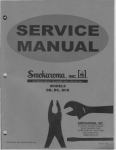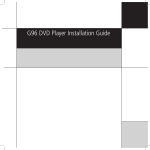Download Meridian 800 Specifications
Transcript
Bob Stuart answers Questions about the Meridian 800 V3 Design philosophy…? 1 What is the Meridian 800? The Meridian 800 is, without question, the most advanced and highest performance CD and DVD player. It features an extremely high-performance architecture that guarantees you access to state-of-the-art sound and picture performance for many years to come. Meridian is the world leader in CD and DVD playback quality and 800 is our flagship. For some time the 800 has been the industry benchmark, having received many international awards including Class A+ and Class AA ratings from Stereophile and Stereophile Guide to Home Theatre. In its latest Version 3 form, the 800 strides even further ahead of the field. The 800 is built like a computer. So all the electronics are on plug-in cards and the drives are replaceable. This is done so that the 800 can evolve with your requirements and as new, formats are introduced. Here the resemblance to any other computer ends – this one is skilfully made to provide the highest possible sound and picture quality. 2 What is the standard 800 configuration? The 800 configuration just changed in a radical design upgrade to Version 3. The 800 plays back CD, CD-R, Video CD, CVCD, MP3, DVD-R, DVD-Video and DVD-Audio discs using a carefully selected and optimised DVD-ROM drive mounted in one of its two drive bays. 800 can be the system controller for Meridian installations, commonly for installations in which 800 directly operates with Meridian DSP loudspeakers (i.e. installations without 861). The 800 can be fitted with a number of different cards to add analogue or digital inputs to 800 – thus integrating all other sources in your system. You can also specify output options: your 800 can be configured to put out either multichannel or 2-channel as digital, analogue or both. You can also select balanced or unbalanced outputs. Initially 800 Version 3 will not support variable output. 3 What can I add to my 800 now? You can fit VE10, a new optional video card that adds an extremely high quality progressive output for NTSC sources. See Q. 21. You can also add input cards to the 800 to provide analogue or digital inputs. For example you could fit an IE16 to give up to seven standard digital inputs, or use an IA00 (in conjunction with IE16) to add up to six 2-channel analogue inputs. Altogether you can configure up to eleven external sources for 800. Unlike previous versions, 800 no longer supports the 800 Series RF demodulator or Tape cards – these should now be fitted in your 861. 4 Why is 800 made this way? The 800, like its stable-mate 861 uses modular and card-based construction so that we can evolve its performance and features as technology advances, as your requirements evolve and as new formats enter the marketplace. Meridian has a proven track record of keeping the 800 Series fully up to date, as this latest version and the VE10 progressive card so clearly demonstrates. For more on this, see Q. 91. Page 1 Bob Stuart answers Questions about the Meridian 800 V3 5 Why is a ROM drive used? The 800 uses a ROM drive because this is the best type of drive to ensure accurate data recovery on all disc types while providing a stable platform that can be changed in the future to keep pace with new requirements. For more on this, see Q. 6. 6 How can a ROM drive be so good? ROM drives recover the data from computer discs perfectly. Loading a computer program rarely fails due to the ROM drive. Therefore, extracting the data from a CD or DVD can be done without error. Normally, however, a computer pays no attention to how smoothly the data flows from the disc. That’s where our special technology comes in. From leaving the drive, the information is in the hands of the most sophisticated audio circuitry ever used in a Disc player. The 800 uses three memory buffers and three layers of error correction to get the lowest jitter and highest integrity data possible. Unlike other players that have to try to minimise drive vibration to get low jitter, the 800’s memory architecture abolishes this problem forever. In fact, the 800 will often read the data from the disc more than once just to be sure it has it right. The result of this sophisticated effort shows up in ultra-low jitter with sound and picture quality second to none. Sound issues...? 7 Is 800 a good CD Player? It is totally stunning! This is very important: CD will be the major source of music enjoyment for many years because the catalogue is so rich and the sound we can get is so good. Meridian has made the best CD players for 18 years, with award-winning models like the 208, 602 and 508. But, the 800 is by far the best sounding that has ever been made! The ROM reading system and error correction method provides a very accurate data stream. The 800 then uses three levels of memory-based de-jittering to smooth out the data to previously unattained levels. Finally, ultra-high precision DSP upsampling is used to feed an 88.2kHz 24bit signal to the output(s). Meridian’s 800 team has devoted four years to perfecting this aspect alone …. Since it was introduced, the 800 has received numerous awards and acclaims for the incredible sound it makes from CD. Now, with even higher-grade electronics, advanced double-precision DSP, smart error correction and proprietary disc navigation, we are very proud to announce that CD performance in 800 has stepped even higher. Be careful, if you ever hear 800 playing your favourite CDs you will end up owning one! 8 Can I get 96kHz out of my 800? 800 is fully capable of providing multichannel at 96kHz from DVD-Audio or stereo from DVDVideo. Analogue outputs always run at the highest possible sample rates. The digital outputs will also provide 96kHz; sometimes to comply with copy protection these outputs will be encrypted and you need a Meridian system to get the very best result. The 800 has a very exciting new feature: it upsamples all low-rate material using Meridian’s renowned resolution enhancement technology. So you can now listen to CDs at 88.2kHz and movies upsampled in multichannel to 96kHz 24bit, see Q. 10. Page 2 Bob Stuart answers Questions about the Meridian 800 V3 9 What about 192kHz? 192kHz is available on some DVD-Audio discs. The 800 is fully capable, the analogue output cards use an extremely high quality studio-grade 192kHz 24bit D/A conversion system. Although MHR Smart Link can support it, at the moment there is no industry-standard digital interface for 192kHz. We expect that at some point a standard will be established; then you will be able to reconfigure or add a suitable output card. Current 800 software deals with 192kHz on its digital outputs by using exquisite doubleprecision signal processing optimised by Meridian to give transparent downsampling to 96kHz 24bit. This result sounds fabulous and retains all the benefits of the high-speed recording. 10 What is upsampling? Upsampling uses a complex digital filter to double the rate of samples from the source so that the following system can more accurately reproduce the sound. 800 combines Resolution Enhancement with upsampling. For example, CD (which starts as 44.1kHz 16-bit audio) is upsampled using Meridian proprietary DSP to 88.2kHz 24-bit and DVDs with 48kHz audio are upsampled to 96kHz 24-bit. Meridian has been famous for its Resolution Enhancement technology in products like 518. The upsampling and Resolution Enhancement can be applied to signals fed into 800. 11 But my DAC/Decoder doesn’t support high rates like 96kHz. What do I do? There is more benefit from double or quad-speed digital audio the further down the chain it goes. If you cannot receive 88.2kHz or 96kHz don’t worry. For now, use the incredibly transparent downsampling DSP in the 800 to feed one or both of the digital outputs. If you upgrade your DAC or DSP speaker then you can turn double speed on again. 12 Does 800 have multichannel output? Yes, if you want. There are two basic configurations for 800: stereo or multichannel. We expect most people will want to buy the multichannel version because it provides and supports so many exciting new choices and formats. The multichannel output can be analogue, digital or both. In the multichannel configuration 800 also has a secondary 2-channel Aux digital output that can be separately configured as bitstream/decoded and high-rate/low-rate. This output is intended either to provide a second path to a surround decoder or to feed a separate zone. 13 Can I just have stereo? Yes, if you want you can configure the 800 to use only 2 main outputs. In this mode 800 will put out 2-channel from CD, it will pass bitstreams like AC-3 and DTS on to a surround decoder. Movies can also be decoded to 2-channel PCM. In addition, if it suits your system, 800 will access the 2-channel mix on DVD-Audio discs. Naturally 800 is a superb stereo device. 14 What is MHR? MHR (Meridian High Resolution) is a proprietary method for getting the highest possible sound quality in playback systems that use Meridian components like 800, DSP Loudspeakers or 861. MHR also uses proprietary encryption and anti-copy techniques to ensure secure transfer of audio streams between elements of a Meridian-only system for the purpose of playback only. Page 3 Bob Stuart answers Questions about the Meridian 800 V3 It provides a secure copyright protection environment and has the very important benefit of lowering jitter and improving sound quality on all material. MHR is an approved method to pass the highest possible sound quality from 800 to other Meridian products like the DSP loudspeakers. 15 What is audio copy protection? Some DVDs use encryption to protect the audio content. In some cases this carries restrictions on the audio quality permitted on digital outputs. 800 always operates so as to provide the highest quality possible. If you have a Meridian playback system that supports MHR (like our DSP speakers or 861) then the 800 is always able to put out the maximum resolution from the disc. 16 What about CD copy protection? In an attempt to stop CDs being copied in computers, some music companies are experimenting with ways of making CDs non-compliant so as to trip up the copying process. Meridian fully supports legitimate copy protection, but we cannot condone ad-hoc techniques that result in so-called CDs that do not comply with the Red Book specification and which may interfere with legitimate playback in CD or DVD players. Meridian cannot guarantee to play any and all such discs that violate the CD Red Book standard and whilst we will make all efforts to support such discs we cannot be held responsible for other companies mistakes! We make strenuous efforts to ensure that 800 is not troubled by these methods; so far we have been successful. However if labels choose to degrade the robustness of their discs in efforts to stop computer copying then there may be cases where the music suffers. If you have trouble with such a disc, be outraged; send it back for full credit! Video issues…? 17 What is video copy protection? Meridian 800 uses Macrovision analogue video copy protection to prevent DVDs being copied on VCRs. This is a mandatory feature of all DVD players. The copy protection will not interfere with picture quality so long as the display device is reasonably modern. We do not supply any option to disable Macrovision. 18 What are the options for video black-level? Extended black is an interlaced-video output option on 800. For historical reasons NTSC in the USA (and some other territories) uses a reduced video dynamic range (contrast) – spanning from 7.5% to 100% (7.5 to 100IRE). In Japan, NTSC uses the whole dynamic range (0 to 100IRE). PAL also uses the whole 0 – 100% range. The 800 can generate NTSC in either form and selecting 0 IRE means the 800 will use the full 0 to 100% range. This is preferable if you have a display device set up for PAL and want to switch between PAL and NTSC without adjusting the black level (brightness). It is also the way to get the very best picture from an advanced display device, because the 800 can squeeze in that extra resolution. However, in this case, be aware that the black level (brightness) will be different when you switch to broadcast or VCR. 0IRE is the correct setting for Japan. Page 4 Bob Stuart answers Questions about the Meridian 800 V3 19 What about PAL and NTSC? 800 will play discs authored in PAL or NTSC. If you select Auto TV standard in the Video Settings menu then 800 will play the disc in its native format. 20 Does the 800 convert PAL to NTSC and vice-versa? If your display doesn’t support PAL or NTSC then the 800 has a translation feature that allows you to enjoy the movie. You can enable this in the Video Settings menu or from the front panel. However there are some limitations in the handling of menu overlays and it is better if the display device can handle both formats. 21 Does 800 have a progressive output? Yes. We provide Progressive output as an option because Progressive analogue video outputs are not optimal for every installation. The VE10 option card provides what is probably the industry’s best progressive output by combining Meridian’s advanced video processing, state-of-the-art conversion and analogue stages with a special implementation of the DCDi technology from Faroudja. Progressive is available for NTSC signals. See Qs 23 and 24. 22 Does 800 have a digital video output? There are no definite plans because of current copy protection restrictions. When a highquality industry standard has been agreed both for players and display devices we will make a suitable output card available as a plug-in option. 23 Are there plans to offer video scaling? Not at the moment. Currently content copy protection rules imposed on DVD-Video prevents the use of more than 480 active video lines in any non-interlaced format. This means that both progressive for PAL and scaling are still under review. 24 Why not always provide progressive outputs from a player like 800? Video is not always stored in progressive form on DVD. A large amount of material originates from, or contains, interlaced material. Therefore to provide a progressive output the player needs to provide processing which, in some cases, risks degrading the image. As with all high-end issues there can be a trade-off. 800 provides direct access to the original interlaced material on its Component outputs with extremely high-quality. Through our low-noise and carefully optimised analogue sections we ensure the highest quality result on those – often highly developed – display devices or video processors that support it. Examples include outboard line doublers, scalers and of course SCART-based displays (which are optimum in the interlaced domain). From a system viewpoint you may prefer to gather all video sources in the interlaced domain (as Component or as NTSC) and route them through a common scaler, deinterlacer or display device. 800 comes fitted with a very high performance video encoder and by providing an interlaced output we are giving the very best shot to state-of-the-art outboard processors. Of course we recognise that many display devices do perform better with a Progressive input and there are obvious advantages to providing an internal digital connection between the MPEG decoder and an on-board deinterlacer. This is the reason we developed the VE10 Progressive output card. Page 5 Bob Stuart answers Questions about the Meridian 800 V3 A great feature of the card construction used in the 800 Series is that you only need to buy the options you need. Since a very high-performance Progressive addition like VE10 is not inexpensive and since some 800 owners do need this feature we offer it as an option. 25 Does 800 have video processing? Yes! Digital video processing is extensively used in playback. The architecture of 800 includes a digital video subsystem that leaves us the option to add more video processing cards in the future. 26 What Video inputs are available? Currently none, but video inputs are a future possibility. 27 Does 800 have a screen saver? Yes. In the Playback Options there is a screen saver menu with choices of the intensity of the Meridian 800 logo screen and timeouts options for Pause and Stop. See Q. 76. Navigation issues…? 28 Why do you emphasise media navigation? At the heart of every CD, VCD or DVD player is very complex software that guides the player through the medium. Meridian has always written its own navigation software for CD, seeing that as the route to better playability and hence better sound. With 800, Meridian also embraced the much more complex task of DVD-Video navigation. By developing this in-house expertise and not relying on third-party navigators we are able to make our players not only intuitive and responsive – but even more important – 100% compliant with the specification assuring you of trouble-free access to all compliant discs. In a recent review, Meridian’s 800 scored the highest points for navigation among a wide variety of players tested. Now for 800, Meridian has developed navigation for DVD-Audio providing the crucial benefit of the ability to adapt to the content on the disc. Since DVD-Audio is a new format Meridian can keep the 800 optimised as disc authoring matures and stabilises. Of course, for new requirements we can also update our navigators. See Q. 95. 29 What are the trick modes? (slow, fast, zoom etc.) On CD you can listen while moving fast-forward or backward at two speeds (2x and 30x). On DVD-Video you can watch while moving fast-forward or backward at two speeds (2x and 6x). DVD can also be played forward or backwards, or while stepping through still frames, or played slowly at 1/2, 1/4 and 1/16 speeds. 800 also supports the ‘angle’ feature on DVD. On DVD-Audio you can scan fast-forward or back. 30 Can I set up programmed sequences? 800 supports programmed sequences for CD only. 31 What about Repeat? 800 can repeat tracks, or the whole disc on CD and MP3 discs. On DVD-Video 800 supports repeat of Title, Chapter. A–B repeat is available on CD and DVD-Video. Currently 800 does not support repeat for DVD-Audio content. Page 6 Bob Stuart answers Questions about the Meridian 800 V3 32 What is Halt? When you press ‘Stop’ the first time, 800 will remember where it is on the disc. When you next press ‘Play’, it will resume from that position on the disc. 800 will even remember this position for CD or DVD-Video if you remove the disc and then re-load it (without loading any different disc). If you want to start the disc again, press ‘Stop’ twice in succession. You will see the on-screen icon is different for the Halt and Stop states. 33 How do I know where I am on the disc? 800 provides a variety of information on the front panel: repeated pressings of ‘Display’ on the front panel or ‘Fn + Display’ on MSR (when used with 861) will rotate through these displays. Standard displays include System Source and Volume; Title/Group with Chapter/Track and time; disc type and current audio format. There is also a lot of status display available on-screen which can be accessed by the ‘OSD’ (‘Fn + Next’) key on the MSR (supplied remote). The information displayed is different for CD, DVD-Video, DVD-Audio, MP3 and VCD. 34 What are the Advanced Display options? Advanced displays are available for CD and all DVD and are accessed from the 96 menu (with the tray open, press ‘9’, ‘6’, ‘Enter’). The default setting is ‘Off’. On DVD the second OSD bar substitutes a bitrate meter for the Repeat status icons. The display shows the data rate on the disc in kbits-per-second. On CD, this OSD display gives information about the state of the disc. When a disc is damaged, has a manufacturing flaw or is ageing (in the case of CDR), then despite 800’s advanced reading strategies, occasionally some data will be unrecoverable. In this case, 800 will use an advanced algorithm to interpolate data to provide a smooth presentation. The error counter shows the number of bytes that were unrecoverable during the current playing session. See Q. 48. What does the 800 play…? 35 Will the 800 play CD-R, CD-R/W or DVD-R? Yes. The drive allows optimal reading of CD-based, CD-R, CD-R/W, DVD-R and DVD media. 36 Will the 800 play hybrid discs? Yes. The drive allows optimal playback of the CD layer on a hybrid disc that cannot otherwise be played. For example, 800 will play the CD layer of a hybrid SACD disc but it will play the DVD-Audio layer of a hybrid DVD. 37 Will the 800 play DVD+ discs? Yes. A DVD+ disc combines a regular CD on one side with a DVD layer on the other. Such discs can be played as CDs or flipped to play as DVD. Since these discs are 1.6mm thick (compared with 1.2mm for standard discs) not all players will accept them. 800 does. 38 Does it play VCD or CVCD? Yes – very well! This feature provides access to thousands of titles. Page 7 Bob Stuart answers Questions about the Meridian 800 V3 39 Does it play DVD-Audio? Absolutely! Meridian has been closely involved with the development of DVD-Audio and their MLP (Meridian Lossless Packing) is not only the highest quality audio format known, it is mandatory on DVD-Audio discs. DVD-Audio brings you the sound of the original master recording in a fascinating array of options for surround, stereo, audio rates and often with very useful video material. We are delighted that this new 800 fully supports DVD-Audio. 800 is both the first high-end player and a reference for DVD-Audio. 40 Does it play DAD? DAD (Digital Audio Disc) and SAD are actually DVD-Video discs that have 96kHz 2-channel audio streams. The 800 plays them very well! 41 Does the 800 play DTS DVDs? Yes. 800 can decode DTS from DVD and it can provide multichannel or 2-channel outputs. The 800 can also be configured to provide the DTS bitstream on its digital outputs for feeding an outboard decoder like a Meridian 861, 568.2, 561 or 565. See Q. 51. 42 Does the 800 play DTS CDs? CDs encoded with DTS are non-standard red-book discs. The 800 detects these discs and provides the DTS stream on the digital output. Currently the 800 does not decode DTS from CD, so if you play one of these discs the analogue outputs will be silent. To hear these discs you will need an outboard decoder like a Meridian 861, 568.2, 561 or 565. 43 Can 800 play LP? Obviously you can’t fit an LP into the drive! However, by fitting a phono input card, you can connect a turntable to the 800 and get fantastic performance. 44 Will it decode HDCD? No, but HDCDs are CD-compatible and will play back just fine. 45 Does it put out MPEG digital streams? Normally 800 decodes all MPEG audio streams internally and puts them out as PCM. However there is a configuration option that allows 800 to pass an MPEG bitstream to a downstream decoder like 861 or 568. 46 Will it play SACD? Not the high density DSD layer. Of course 800 plays the CD layer of hybrid discs. 800 has been carefully designed to provide absolute state-of-the-art playback and media handling for all mainstream formats that use PCM coding. SACD is different as it employs DSD – an analogue-like bitstream lossy coding. Whilst there are some so-called universal players available, in the high end we try to maximise each and every source. There are no immediate plans to offer support for SACD in 800 and we suspect no really high-performance player will optimise CD, DVD and SACD for some time. As new formats appear, Meridian will continually assess both their viability and their importance to our customers. In principle the flexible architecture of the 800 allows us to consider upgrading to any future format that can use a standard drive bay as can be seen Page 8 Bob Stuart answers Questions about the Meridian 800 V3 from our recent addition of DVD-Audio. Our criteria for adding support for formats are absolute performance quality and/or anticipated long-term availability of software. 47 What about MP3? 800 allows you to replay MP3 files stored on CD-R or DVD-R. This is a great feature for playing back collections, for building long-playing discs for parties or for sharing discs with portable players. Using DVD-R you can build MP3 discs with up to 1000 tracks; continuous music for between 21 and 70 hours depending on bitrate! 48 What about playability? Playability is a measure of the player’s ability to cope with discs that have errors, manufacturing defects, fingerprints or surface damage. DVD is incredibly robust regarding errors and has 1000 times more protection than CD. The drive used in the 800 is superb at playing DVD. Of course, you can put a huge fingerprint on a DVD that causes problems! See Q. 49. CD provides less protection against disc scratches or manufacturing defects. The drive used in 800 has very powerful error correction, and our system operation, which allows multiple rereads of the data, improves this even more. Our experience with 800 is that it is less troubled by CD defects than any other player we have made. Of course with either CD or DVD there will be discs with defects that impede smooth playback in any player – so treat all your discs with care. Also see Qs. 16 and 49. 49 Do you recommend disc cleaners? Generally the cleaner the disc is the better the result will be. There are several proprietary disc cleaners and restorers on the market. We suggest you follow your dealer’s advice. Do not use inappropriate cleaners on your precious discs. 50 Do I need a Dolby Digital (AC3) decoder? No. The 800 has the ability to decode Dolby Digital to either two or 5.1 channels and to encode it (if necessary) as Dolby Surround (if you have a ProLogic decoder). If you wish 800 can pass a bitstream or a Dolby Surround version to an external decoder like the Meridian 861. In any case we strongly recommend that you use a system surround controller such as Meridian 861. See Qs. 65 and 68. 51 Do I need a decoder that is capable of DTS? Not to play DVDs. The 800 has the ability to decode DTS from DVD to either two or 5.1 channels. If you wish 800 can pass the bitstream to an external decoder such as the Meridian 861 and you will need such a decoder to play DTS CDs. See Qs. 41 and 42. 52 Do I need a decoder capable of MPEG? No. The 800 decodes 2ch or multichannel MPEG streams internally. If you wish 800 can pass a bitstream to an external decoder like the Meridian 861. See Q. 45. Page 9 Bob Stuart answers Questions about the Meridian 800 V3 Connections…? 53 What audio outputs are available? The Meridian 800 can be fitted with a digital output card, (one or two) analogue output cards – or both. The digital output provides two separate output signals: Main (multichannel on three connectors) and an additional 2-channel output on one connector. The multichannel output supports MHR Smart Link, Meridian’s proprietary smart encrypted connection which has been officially sanctioned for DVD-Audio content. See Q. 55. Currently the analogue output can only be configured to be fixed level although a software update to enable a stereo variable output is expected. The output conversion always uses the highest possible sampling rate and the card features Meridian’s fantastic sounding conversion. 54 Why two digital outputs? The 800 has sophisticated up- and down-sampling DSP so it is possible to feed different playback systems with normal rate (44.1/48kHz) or double-speed (88.2/96kHz) digital audio. In addition, the Meridian 800 supports MHR and this can be used with either socket. See Q. 14. The Main (MHR Smart Link) output of 800 benefits from the lowest jitter and is intended for connection directly to DSP Loudspeakers or to a compliant multichannel surround decoder like 861 (version 3). This main output can be configured as multichannel or stereo, and in each case the 800 will attempt to provide the most compatible signal at the highest audio quality. The additional 2-channel output allows you to make both multichannel and stereo (or decoded PCM and bitstream) connections between 800 and 861. Alternatively the 2-channel output can feed a second zone. 55 What is smart about MHR Smart Link? MHR Smart Link is a new and very exciting addition to the capability of Meridian systems. This link allows a considerable amount of information – metadata – to be carried with the audio on our custom digital connections. The Main outputs of 800 and inputs on IE42 in 861 support this new feature. In an 800 – 861 connection this signalling is used to indicate the number of active channels in the source material and the form of original coding on the disc (e.g. Dolby Digital, DTS, MPEG, MLP etc). 861 uses this information to automatically select the best Preset, speaker array (i.e. number, use and position of loudspeakers), etc for the current disc. Now you need no longer concern yourself with how to adjust 861 to make the optimum rendering as you swap discs in the player! See Q. 66. 56 What video outputs are available? You can select either S-Video or Component (YPrPb). Composite is always available. Page 10 Bob Stuart answers Questions about the Meridian 800 V3 57 Does 800 have 5-wire RGB output? No. Five-wire RGBHV is the format used by upscaled progressive video (see Qs 21, 23 and 24). 58 Does 800 have a SCART output? Not at the moment. We may release a version of the video output card if enough customers want it. 59 Has 800 got a headphone socket? No. 60 Can I record from my 800? You can record audio from the analogue outputs. If you want to make a digital audio recording then the 2-channel output can be used providing that you turn MHR off in the setup configuration. This selection switches off encryption at the output but the 800 will follow copyprotection flags in the content and will often force a down sample to 44/48kHz 16bit. There is no provision to allow copying of the video (for copyright reasons). See Q. 61. 61 Can I use 800 with a CD Recorder? Not so easily. The 800 does not provide the timecode flags in its digital outputs that many CD Recorders need for track management. These time-codes are omitted principally because they reduce playback sound quality and as part of 800’s advanced copy-protection strategy. Meridian makes other CD players that provide timecode. 800 as a Preamp…? 62 Can I use the 800 as a preamp? Yes and no! By fitting input cards the 800 can be the source selector for a complete playback system. (See Q. 3.) However, in the current version 800 does not provide a variable analogue output. But if you have Meridian products with in-built volume control (like DSP Loudspeakers) then 800 can be the system Controller and can manage functions like Volume, Balance, Mute and Phase. You can use the 800 as a system preamp for Meridian DSP Loudspeakers. What this means is that if you plan to use Meridian DSP speakers then 800 is all you need to complete the system. However if you plan to use passive or active speakers then you will need either a surround controller (such as 861, 568, 561) or a preamplifier like 502. 63 800 and 2-room 800’s 2-channel output can be used to feed any connected source to a second room. In the case of internal sources like DVD, this output can be configured to feed raw Dolby Digital or already-decoded PCM suitable for stereo or ProLogic playback in the second zone. A pair of Meridian DSP Loudspeakers makes an ideal setup for a second zone. The 800, like all Meridian controllers, supports multiroom displays and integrates into the Meridian Two-Room Plus system. Page 11 Bob Stuart answers Questions about the Meridian 800 V3 64 But I want the preamp version of 800. Can I get one? Yes, Meridian plan to continue to offer version 2.5 for those who want the 2-channel preamp, or who do not want a multichannel or DVD-Audio player. Should you later decide to upgrade to version 3 then this will be a simple process. See Q. 53. 65 Does 800 include bass management? No it isn’t needed, it is a surround processor function. Meridian’s system philosophy is that the source should always provide the purest and most complete signal from the disc. It is the task of a surround controller to fully integrate all possible sources with your loudspeaker array. In our systems, the 861 Reference Surround Controller (or 568, 561 or 565 controllers) contain world-beating, precise, transparent signal processing for bass management, calibration, delay, Lipsync™ correction, up- and down-scaling etc. Not only that, but they are designed to do this in ways that are exactly optimised for your installation, for each source and with just one place to set the whole thing up. Systems that use surround controllers or receivers to do bass management for movies, and then separately expect the player to do bass management for multichannel are inelegant, illconceived and always result in a much worse performance. 800 with 861…? 66 How do I connect an 800 to my 861? You can make analogue or digital connections (or both). If the 861 has been upgraded to version 3 then you can connect multichannel from 800 to a suitably-configured IE42 in 861. You can also connect the 2-channel to an input and use it as an alternate source. For example one great way to use them is to pass decoded multichannel PCM from the Main output of 800 to 861. By doing this the discs are fully decoded in 800 and this unleashes the full processing power of 861 to upsample and upscale with outstanding sonic results. This connection also provides Meridian Smart Link signalling. See Q. 55. If the 861 is not upgraded (or you are using 568 or 561) then configure the 800 to be 2channel and to get optimum quality enable MHR between them. See Q. 14. You would then connect the Main Left/Right outputs of 800 to 861 in the usual way. Multichannel analogue input cards are available for 861. You can fit IA45 or IA40. You might do this because you prefer to have just analogue output from 800 for some reason. Multichannel analogue inputs on 861 are also useful to connect other sources which are always analogue like 35mm projectors, SACD or third-party DVD-Audio players. 67 How do I always get the best from an 800 + 861 combination? If you use our multichannel digital interface – with or without an additional analogue link – then 861 can be configured to operate seamlessly with 800. In addition to encrypted audio, this link transfers information about the content to the surround controller. See Q. 55. 861 is informed about the audio on the disc and how it should best respond. In the configuration of 861 you can select one ‘Enhanced Source’ which provides deep configurability. In this mode the 861 distinguishes between multichannel and 2-channel and between Movie and Music. Page 12 Bob Stuart answers Questions about the Meridian 800 V3 So if you play a multichannel track from DVD-Audio then 800 tells 861 to pick the ‘Discrete Music’ preset. If the next track is high-resolution 2-channel then, for example, 861 can automatically pick a 2-channel input mode like Meridian’s superb Trifield to render in surround, or you could have Stereo. If the next track is from a movie, then the 861 will use either its Movie 6-channel or Movie 2-channel configurations and these could call up ‘Discrete Movie’ or ProLogic II or any of the other exciting modes on offer. You configure 861 and from then on it is completely automatic. Another fantastic first from Meridian! We have a separate note, ‘Using 800 with 861’ that can be downloaded from http://www.meridian-audio.com/lib_faq.htm. 800 with DSP speakers...? 68 Can I use 800 direct into Meridian DSP Loudspeakers? Yes – and what a system! For the ultimate purist multi- or 2-channel system, connect the 800 directly to Meridian DSP Loudspeakers. Any other sources can be connected to the 800. The new or upgraded versions of DSP speakers support 96kHz and MHR. Enjoy CD and DVD music as never before! Do note however that because the 800 has no bass management or delay calibration features, you will need to locate identical speakers approximately equidistant from the listening position. See Q. 65. 800 with 861, 568 and DSP speakers 69 Can I use 800 with 861 or 568 and DSP speakers? Yes, however in this system the processor must be the system controller. If you have an installation currently controlled by the DSP speakers then this must be reconfigured in the software setup. Note: if the processor is hidden from view, then you will need a 512 infrared pickup. Make sure that when you configure the decoder that you select ‘Meridian DVD Present’ under Advanced Setup to facilitate everyday menu operation. 70 Can I use 800 with 565 or 561? Definitely, these will work fine. If you have 565 or a 561 without the additional Tape module, then you cannot use MHR or enable 96kHz output on the 800 Output (computer configuration is needed). Otherwise you get full access to the streams on CD and DVD and Meridian decoding – which is the best! Configuration…? 71 Do I need to use a computer to set it up? This depends on what you want to do. Video settings are made using on-screen display. The 800 also comes pre-programmed for five common audio configurations – we call these ‘Types’. You pick a Type pressing and holding the ‘Gain +’ key from Standby. For more advanced setup of the many audio options, then computer setup provides a quick and easy way to complete the system setup. The setup program runs in Windows 95/98/2000/XP or NT4. Page 13 Bob Stuart answers Questions about the Meridian 800 V3 72 How is the software changed? 800’s software can be updated using a computer with an RS232 connection. Updates will be posted from time-to-time on the Meridian web site at: http://www.meridian-audio.com/lib_soft2.htm Take care! There are four hardware versions of 800 in current use and you must only fit the software that suits your player. Loading the wrong software will disable the player. 73 Can its Region Code be changed? Every DVD Player is required to have the correct Region Code. The Region Code for each 800 is held in its firmware. If your 800 has the wrong Region Code please contact your dealer. 74 Can I have a Region-free 800? Not from us. Every DVD Player is required to have a Region Code – don’t even ask! It isn’t even a good idea because more and more DVD discs are being authored to detect and reject region-free players. 75 Can I plug it into my computer and use it as a ROM drive? No. 76 What are the Pause and Stop timeouts? Under Setup/Playback Options/Screensaver you can choose to set timeouts for both Pause and Stop. Both are intended as screen saving devices. If you pause a disc then after the Pause Timeout the player will revert to ‘Halt’ and display the logo screen. See Q. 32. To resume, press the ‘Play’ button. The stop timeout causes the logo screen to be blanked to avoid screen burn. See Q. 27. 77 What are the three vertical stripes in the Logo screen? The wavy Meridian logo screen has precisely calibrated video. The background is within 0.1% of true black. The intensity of the logo is adjustable in Setup. When set ‘high’ the Meridian logo is at 50% contrast, it is reduced to 12% on ‘low’ and there is an off (black) option as well. In the bottom right corner we include a PLUGE pattern – three successive regions below black, black and above black. Your brightness control is correctly adjusted when you only see the right-hand stripe. These levels are correct on the high- and low-intensity logo screens. 78 What is DVD-A Mode? In the special ‘96’ menu (see Q. 34) there is an item called ‘DVD-A Mode’ and the choices offered are, DVD-V and DVD-A. What does this mean? Normally this is set to DVD-A which allows the player to navigate DVD-Audio discs. Many DVD-Audio discs have a DVD-Video region (Video Title Set) which is intended to be played by DVD-Video players to provide backward compatibility. These regions are normally invisible to a DVD-Audio player. By selecting ‘DVD-A Mode DVD-V’, you can force your 800 to behave as though it were a standard DVD-Video player. This is an advanced feature provided for those who are interested in exploring DVD-Audio discs in some detail; it is commonly used in studio situations for proofing discs. Page 14 Bob Stuart answers Questions about the Meridian 800 V3 79 What is Decode DD2.0? In the special ‘96’ menu (see Q. 34) there is an option for the player to decode Dolby Digital 2.0 tracks. This option is normally used in installations where the audio output is configured to pass a bitstream to the surround processor. In such cases, normally, the surround controller will be required to decode Dolby Digital or DTS. This menu item allows the player to pass the bitsream only when the track is multichannel. If the track is stereo (or Dolby Stereo) then this option forces the player to decode internally. The reason this is beneficial is that doing so will allow Meridian surround controllers/processors like 561, 568 (not 568.2) or 861 (pre version 3) to engage the ProLogic II preset. The default setting is ‘Yes’. 80 What is Lip sync delay? In the special ‘96’ menu (see Q. 34) there is an option to delay the audio from the player by 1 video frame. This item is not presented as an option unless the 800 is fitted with the VE10 Progressive card. If you select this option then the audio will be delayed to compensate for the delay introduced by the de-interlacing process. You may not need to use this setting, we suggest you view a number of movies and decide. The default setting is ‘Yes’. 81 What is Output priority? In the special ‘96’ menu (see Q. 34) there is an option to control output priority. If you have selected any limitation on the audio rate or prevented the use of MHR for either the Main or Aux outputs, then depending on copy-protection rules, in certain rare circumstances the player may encounter an internal resource conflict. In these cases the player can either output the lowest-common-denominator quality or maximise one output at the expense of the other. If you select ‘priority to Main’ then the Main outputs always provide the highest quality sound. However, if you have restricted the Aux output then it may be silent in these rare circumstances. Setting priority to Aux means that all outputs always provide audio. The default setting is ‘Main’. Control…? 82 Does 800 come with a remote? Yes, we supply the Meridian System Remote (MSR). 800 ships with a new version, MSR4, which has higher output and extra button functions for DVD media. 83 Can I control 800 with a programmable remote like Pronto? Yes, you can teach most remotes to use the RC5 language on which Meridian infrared is based. For programming products like Pronto a more direct method can be used and we supply the codes in documents available at these links. http://www.meridian-audio.com/apps/PublicRC5.PDF http://www.meridian-audio.com/lib_apps.htm 84 Can I control 800 with RS232? Yes, 800 has extensive support for control and automation systems. There are two RS232 connections and both may be required. See Q. 85. Page 15 Bob Stuart answers Questions about the Meridian 800 V3 85 Can I control 800 with AMX, Crestron or Phast? Yes. The 800 has a very full set of commands that allow it to be fully integrated into any control system that uses an RS232 bridge. These commands are posted on our website for all supported products at: http://www.meridian-audio.com/lib_apps.htm 86 Why would you want to make 800 the System Controller? 800 is the natural Meridian controller for systems that have other products like Meridian DSP speakers, tuners and so on. However if you have a surround controller like 861 then it will default to System Controller. If another product (such as 861) is used as controller, then we recommend you select its ‘800 Present’ configuration option. 87 Do I need new software in my Meridian DSP Loudspeakers? If you have new or upgraded 96/24 DSP speakers then make sure software 4.1 or higher loaded in. The latest software can be obtained from: http://www.meridian-audio.com/lib_soft2.htm If you haven’t upgraded your speakers then either use an 861, 561, 565 (see Q. 88) or 800 as the Controller – or set the MSR3 Remote control to ‘586 mode’ as described in the MSR3 1 handbook . If you haven’t upgraded your speakers then the 800 will force downsampling and the output quality for DVD will be governed by any disc copy protection flags. 88 Do I need new software in my Meridian 561, 565, 568 or 861? For full compatibility with a 2-channel connection from 800 you need to be running: Version 1.5 or higher in 561, Version 6.0 or higher in 565 and Version 2.7 or higher in 861. 565 needs an EPROM and you should be sure to get this done by your dealer. The latest software for 561, 568 and 861 can be obtained from: http://www.meridian-audio.com/lib_soft2.htm. 89 What about multichannel and 861? For full compatibility (with a multichannel connection from 800) you must get 861 upgraded to version 3. This upgrade involves plugging in a more powerful DSP engine and normally adding analogue and/or digital multichannel inputs. See Q. 66. See the most recent 861 FAQ on our website http://www.meridian-audio.com/lib_faq.htm. 90 My controller is a Meridian 501, 502, 541, 551 – how do these work with 800? To use 800 with one of these you should update their software. The minimum software version required is as follows: 501 requires 1.6 or 2.6 (depending on hardware); for 502 use 1.1; 541 needs 1.3 and for 551 get 1.6 or 2.6 (depending on hardware). 1 This allows the handset to ‘talk’ directly to 800 even if it is ‘Not Controller’. Page 16 Bob Stuart answers Questions about the Meridian 800 V3 About upgrades…? 91 What is the future upgrade path? Like its stable-mate 861, 800 is not like any other kind of Hi-Fi equipment. Both have been designed using high-performance backplanes in such a way that all the circuitry is on plug-in cards. This means everything can be upgraded, changed, evolved and so on. 800 extends this concept to using standard-sized drives. In both 800 and 861 this has been done expressly so that they can be upgraded and evolved as new sources or requirements arise. For example, in the three years since its introduction, the 861 has been upgraded several times – to increase its performance to 96kHz and 24-bit, adding new source cards, adding a variety of video switching options, adding multichannel input etc. It doesn’t stop there: 861 will gain more and more sound-processing DSP, more outputs and inputs as requirements grow. 800 inherits this mindset. Recently we announced the VE10 Progressive card which can be added to all 800s ever made. Significantly we have recently embarked on an upgrade program that is open to all owners of 800 who would like their player upgraded to current version 3 functionality. See Q. 94. We are currently considering adding more audio processing, video processing like upscaling, video inputs, secure digital video outputs – the list is endless. The future of AV is very exciting and we have designed 800 and 861 to give you and us the best shot at unequalled performance now and open-ended opportunities down the road. One word of caution: Meridian plans to evolve these components in any way that improves the sound, picture or versatility that makes sense. It does not mean that we will do everything, or that we will do it first – so you must be happy with what you buy today. However, we certainly will try and whatever we do will be for good reason and excellent! 92 Can a second drive be fitted in the future for recording or as a changer? We have no immediate plans for the second drive bay, but who knows! 93 Is there a tuner card? No plans right now. 94 I already own 800. Can I upgrade it to DVD-Audio? Yes. Meridian’s general policy on upgrades is that where we can offer software updates these are either free or cover a small labour charge from your dealer. Hardware upgrades always carry a charge. In some cases, where hardware changes simply involve plugging in new cards a trained Meridian dealer can complete this for you. Meridian dealers should be able to perform the version 3 upgrade of 861. Depending on your unit, an upgrade to 800 version 3 will involve changing between 3 and 5 cards and several other checks or adjustments. For that we need to get the units back to our facility. We will work closely with your dealer to schedule a suitable time and we will make every effort to ensure that your 800 is away for the minimum time. Please do not send units to us directly without first arranging a schedule. 95 How are software upgrades done? 800’s software can be updated using a computer with an RS232 connection. See Q. 72. Page 17 Bob Stuart answers Questions about the Meridian 800 V3 96 Can my dealer do upgrades? Your dealer can help you with software updates. Meridian dealers are not authorised to make hardware upgrades. See an updated version of this FAQ at our website http://www.meridian-audio.com/lib_faq.htm See the referenced documents in our web-library: http://www.meridian-audio.com/m_lib.htm. July 2002 Disclaimer: Meridian Audio has made best efforts to ensure that the information in this FAQ is accurate and representative at the date of release. Meridian retains the right to change specifications or policies without notice. Page 18