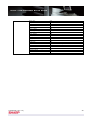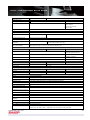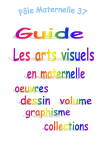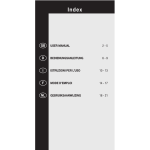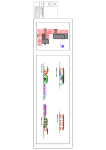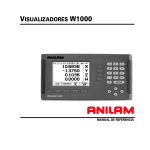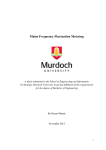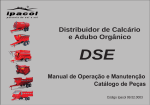Download Sharp MX-M1100 Specifications
Transcript
MX-M1100 MX-M950 MX-M850 Black & White Production Machines Sales Guide SHARP DOCUMENT SOLUTIONS MX-M1100/950/850 Sales Guide Introduction Sharp’s MX-M850/MX-M950/MX-M1100 production machines set a whole new performance benchmark for high-speed black & white machines. Ideal for demanding office and production environments, they deliver unrivalled versatility, best-in-class paper support, the fastest input speed and the ability to handle average monthly volumes as high as 300,000 pages, with occasional peaks of up to 500,000. What’s more, their highly customisable software architecture and exceptional choice of options mean that they can be fully customised to your precise and individual needs. Whether you choose the 85, 95 or 110cpm model, your customer will be getting a powerful, versatile solution with designed-in durability for lasting performance. Key features: Output speed: 85, 95, 110 ppm Std 250-sheet DSPF with optional colour scanning - industry leading scanning speed of 85 opm (MX-M850) and 120 opm (MX-M1100/950) Paper capacity up to 8050 sheets (8 way paper supply) ‘Load while run’ easy toner changing Versatile finishing options Full front access to all the key components of the machine for easy maintenance and thus maximum uptime The MX-M850/MX-M950/MX-M1100 are perfect for production facilities in private and public sectors alike. Tough, multi-layered security, for example, makes it ideal for financial, legal, medical and other departments that handle confidential information. Low running costs and high configurability make it a good choice for government, education and anywhere that value for money is crucial. And superb reliability, easy maintenance, and a wide range of finishing options means that every model is a valuable asset for any busy copy shop or reprohouse BLI Pick of the Year 2007 (MX-M950, MX-M850) Segment 6 monochrome MFPs Confidential (Ver. 0.5) Office configuration Production configuration 2 MX-M1100/950/850 Sales Guide Contents INTRODUCTION .................................................................................................... 2 MARKET ANALYSIS ............................................................................................... 5 OVERALL MARKET ANALYSIS .......................................................................................................................5 SEGMENT TRENDS BY COUNTRY ...................................................................................................................7 MAIN COMPETITORS BY MODEL (SOURCE: INFOSOURCE) ....................................................................................9 THE FUTURE ............................................................................................................................................11 PRODUCT POSITIONING...................................................................................... 12 PRODUCT RANGE POSITIONING ............................................................................................................ 12 RECOMMENDED MCV ........................................................................................................................ 13 OVERVIEW OF PRODUCT FEATURES ....................................................................................................... 14 SALES APPROACH ............................................................................................. 27 INTRODUCTION ................................................................................................................................... 27 MARKET REQUIREMENTS ...................................................................................................................... 28 CONFIGURATION RECOMMNEDATIONS .................................................................................................... 34 COMPETITIVE COMPARISON ................................................................................ 40 SHARP MX-M850 (OFFICE CONFIGURATION*) VS. CANON IR7086 ........................................................................... SHARP MX-M850 (OFFICE CONFIGURATION*) VS. KYOCERA KM-8030........................................................................ SHARP MX-M850 (OFFICE CONFIGURATION*) VS. TOSHIBA E-STUDIO 850 .................................................................... SHARP MX-M850 (OFFICE CONFIGURATION*) VS. XEROX WORKCENTRE PRO 90 ........................................................... SHARP MX-M850 VS. CANON IR 8070.................................................................................................................... SHARP MX-M850 VS. OCE VARIOPRINT 2090 .......................................................................................................... SHARP MX-M850 VS. RICOH AFICIO MP 9000......................................................................................................... SHARP MX-M950 VS. CANON IR 7095.................................................................................................................... SHARP MX-M950 VS. KONICA MINOLTA BIZHUB PRO 920 ......................................................................................... SHARP MX-M950 VS. OCE VARIOPRINT 2100 TITANIUM ........................................................................................... SHARP MX-M950 VS. RICOH AFICIO MP 9000......................................................................................................... SHARP MX-M1100 VS. CANON IR 7105.................................................................................................................. SHARP MX-M1100 VS. KONICA MINOLTA BIZHUB PRO 1050 ..................................................................................... SHARP MX-M1100 VS. OCE VARIOPRINT 2110 TITANIUM ......................................................................................... SHARP MX-M1100 VS. RICOH AFICIO MP 1100....................................................................................................... SHARP MX-M1100 VS. RICOH AFICIO MP 1350....................................................................................................... Confidential (Ver. 0.5) 3 MX-M1100/950/850 Sales Guide SHARP MX-M1100 VS. XEROX 4110 ...................................................................................................................... SHARP MX-M1100 VS. XEROX NUVERA 100 COPIER / PRINTER .............................................................................. FEATURE LIST .................................................................................................... 59 GENERAL SETTING FUNCTIONS .............................................................................................................. 59 GENERAL CONNECTIVITY ...................................................................................................................... 61 COPY FUNCTIONS ................................................................................................................................ 62 PRINTER FUNCTIONS ............................................................................................................................ 64 IMAGE SEND FUNCTIONS (GENERAL) ..................................................................................................... 66 IMAGE SEND FUNCTIONS (SCAN/I-FAX) .................................................................................................. 67 IMAGE SEND FUNCTIONS (FAX) ............................................................................................................. 67 DOCUMENT FILING .............................................................................................................................. 68 APPLICATIONS..................................................................................................................................... 69 SECURITY FUNCTIONS .......................................................................................................................... 69 SPECIFICATIONS ................................................................................................ 71 BASIC SPECIFICATIONS .......................................................................................................................... 71 PERIPHERAL DEVICES SPECIFICATIONS ..................................................................................................... 76 FUNCTIONS......................................................................................................................................... 88 CONFIGURATIONS .............................................................................................. 96 OPTION LIST ....................................................................................................................................... 96 FUNCTIONAL COMBINATION ................................................................................................................. 97 CONSUMABLES LIST ........................................................................................................................... 988 Confidential (Ver. 0.5) 4 MX-M1100/950/850 Sales Guide Market Analysis Overall Market Analysis The 81-135ppm MFP sector has shown good growth over recent years, returning a 13% CAGR since 2001 (source: Infosource). W-Europe 81-135ppm 5000 4000 3000 2000 1000 0 2001 2001 2002 2002 2003 2003 2004 2004 2005 2005 2006 2006 2007 1H 2H 1H 2H 1H 2H 1H 2H 1H 2H 1H 2H 1H (P) However, this overview masks the trends within the sector: 81-135ppm By Segment (W. Europe) 3000 2500 2000 81-90ppm 91-100 101-110 111-135 1500 1000 500 0 2002 2002 2003 2003 2004 2004 2005 2005 2006 2006 2007 1H 2H 1H 2H 1H 2H 1H 2H 1H 2H 1H (P) Whilst the CAGR of the sector is a healthy 13%, this growth is not distributed evenly across the speed ranges. Confidential (Ver. 0.5) 5 MX-M1100/950/850 Sales Guide According to Infosource, the CAGR’s of the different sectors are: Segment CAGR % of 2007 1H Market 81-90 -5% 34.84% 91-100 73% 15.09% 101-110 17% 41.9% 111-135 26% 8.18% Clearly, the 81-90ppm and 101-110 segments dominate this part of the market, taking well over 75% (2007 1H projected data). However, the long-term trend of the 81-90ppm market is slightly negative, whereas the 101-110 segment is increasing very quickly, suggesting an overall general shift to faster machines in this area. Even if this hypothesis is true, it will still be some time before the 91-110ppm segment overtakes the 81-90ppm segment, therefore it is reasonable to believe that the MX-M850 and MX-M1100 will be the biggest sellers for Sharp, especially since the MX-M850 can be sold in Sharp’s existing office market. The 111-135 sector accounts for less than 9% of the overall market, but has increased rapidly over recent years Confidential (Ver. 0.5) 6 MX-M1100/950/850 Sales Guide Segment Trends by Country 81-90ppm • UK is the largest market, and 81-90ppm Unit Sales by Country has been since 2002, however the UK markets CAGR is –36%, despite recent increases • 700 Austria Belgium 600 nd Denmark rd France & Germany are 2 & 3 Finland 500 France respectively, with the th Netherlands in 4 • • Turkey has the highest CAGR, Ireland It aly Netherlands 200 low 100 Ireland has a relatively high Greece 300 although unit sales are very CAGR of 8% • Germany 400 Norway Port ugal Spain Sweden Swit zerland Turkey 0 2002 2002 2003 2003 2004 2004 2005 2005 2006 2006 2007 1H 2H 1H 2H 1H 2H 1H 2H 1H 2H 1H (P) Of the top 4 countries, only UK France (3%) and Netherlands (4%) have a positive CAGR since 2002. 91-100ppm • The main reason for the huge 91-100ppm Unit Sales by country overall CAGR since 2002 is the relatively small size of the market until 2005. • Almost all countries show a CAGR of at least 50% since 160 Austria Belgium 140 Denmark Finland 120 France Germany 100 Greece 2002. • The UK & Germany are the market leaders, with France & • It aly Norway Netherlands following Over the last 2 years, the UK’s 20 compared to Germany, France Netherlands 60 40 growth has been relatively slow Ireland 80 Port ugal Spain Sweden Swit zerland Turkey 0 2002 2002 2003 2003 2004 2004 2005 2005 2006 2006 2007 1H 2H 1H 2H 1H 2H 1H 2H 1H 2H 1H (P) UK and Netherlands. Confidential (Ver. 0.5) 7 MX-M1100/950/850 Sales Guide 101-110ppm • Again, the UK is the largest 101-110ppm Unit Sales by Country single market • Belgium Denmark 700 France & Germany are Finland France almost equal in market size, with the rest of Europe a • Austria 600 Germany Greece 500 Ireland Italy 400 Netherlands long way behind 300 France & Germany share a 200 CAGR of 20%, whereas 100 Norway Portugal Spain Sweden Switzerland 0 the UK’s is 7% (since 2002) Turkey 2002 1H 2002 2H 2003 1H 2003 2H 2004 1H 2004 2H 2005 1H 2005 2H 2006 1H 2006 2007 2H 1H (P) UK 111-135ppm • Whilst this segment is still a 111-135ppm Unit Sales by Country Belgium small part of the market, it is clearly growing rapidly • In terms of countries, France & Germany follow the UK, however if we combine the countries covered by Belgium, nd place in 2007. Confidential (Ver. 0.5) Denmark 90 Finland 80 France 70 Germany Greece 60 Ireland 50 Italy 40 Netherlands 30 Norway 20 Portugal Spain 10 Netherlands, it takes 2 Austria Sweden 0 2002 1H 2002 2H 2003 1H 2003 2H 2004 1H 2004 2H 2005 1H 2005 2H 2006 1H 2006 2007 2H 1H (P) Switzerland Turkey UK 8 MX-M1100/950/850 Sales Guide Main Competitors by Model (source: Infosource) 5% 1% 1% 1% 81-90ppm Unit Sales 2007 1H (P) 21% 6% CANON iR 7086 RICOH Aficio MP 9000 9% OCE VarioPrint 2090 TOSHIBA e-Studio 850 INFOTEC IS 3090 NASHUATEC MP 9000 XEROX WC Pro 90 9% 18% GESTETNER MP 9000 REX ROTARY MP 9000 IBM Infoprint 2190 Others 14% 15% 0% 0% 91-100ppm Unit Sales 2007 1H (P) 20% KON MIN BizHub Pro 920 46% CANON iR 7095 OCE VarioPrint 2100 DEVELOP ineo 920 LINIUM Linium Pro 920 34% Confidential (Ver. 0.5) 9 MX-M1100/950/850 Sales Guide 101-110ppm Unit Sales 2007 1H (P) 1% 3% 0% 0% 1% 6% 6% XEROX 4110 Copier/Printer 36% CANON iR 7105 7% RICOH Aficio MP 1100 KON MIN BizHub Pro 1050 e OCE VarioPrint 2110 INFOTEC IS 3110 KON MIN BizHub Pro 1050 8% NASHUATEC MP 1100 IBM Infoprint 2210 LINIUM Linium Pro 1050 e REX ROTARY MP 1100 Others 10% 22% 111-135ppm Unit Sales 2007 1H (P) 10% 1% 0% 11% 33% RICOH Aficio MP 1350 XEROX Nuvera C/CP 120 INFOTEC IS 3135 GESTETNER MP 1350 NASHUATEC MP 1350 18% LANIER MP 1350 REX ROTARY MP 1350 27% Confidential (Ver. 0.5) 10 MX-M1100/950/850 Sales Guide The Future Infosource Predictions 2005-2010 20000 60-89ppm Standalone, B&W 15000 60-89ppm Multifunctional, B&W 10000 90+ppm Standalone, B&W 5000 90+ppm Multifunctional, B&W 0 2005 • 2006 2007 2008 2009 2010 Sales of stand-alone machines declining in both speed segments, sales of MFPs increasing in both speed segments • 60-89ppm segment sees a –2% CAGR overall, whereas the 90+ppm segment sees a +2% CAGR IDC Predictions 2005-2010 18,000 16,000 14,000 12,000 10,000 8,000 6,000 4,000 2,000 0 70-90ppm Mono MFP 91+ppm Mono MFP 2005 2006 2007 2008 2009 2010 • 70-90ppm segment +10% CAGR • 91+ppm segment +12% CAGR • Much of this CAGR is to be produced in 2007, with a large jump in unit sales predicted. • After 2007, both speed segments will continue to increase, albeit at a slower pace Conclusion - this segment will continue to grow Confidential (Ver. 0.5) 11 MX-M1100/950/850 Sales Guide Product Positioning Product range positioning MX-M1100 Pay for Print/CRD Office Walk-up MX-M950 More than 100 users MX-M850 The new MX series is aimed at users who are concerned about productivity & reliability. MX-M700 Colour output MX-M620 MX-M550 Large Workgroup 20-50 users MX-M450 Medium Workgroup MX-M350 5-20 users AR-M316 Small Workgroup 2-5 Users AR-M256 AR-M165/ AR-M207 Small Office AR-M150/AR-M155 Home Office 10 20 30 40 50 60 70 80 90 100 110 Speed and performance Confidential (Ver. 0.5) 12 MX-M1100/950/850 Sales Guide Recommended MCV Speed Model Optimum Volume From To Life Maximum Monthly Volume 110 MX-M1100 150k 300k 24000k or 5 years 500k 95 MX-M950 100k 250k 24000k or 5 years 500K 85 MX-M850 50k 200k 24000k or 5 years 500k Optimum Monthly Volume The recommended volume at which the copier/printer will maintain an optimum performance level on an on-going basis. Machine Life The Machine Life represents the product design life for a machine that has used genuine Sharp supplies and has been serviced at the preventative maintenance schedule by fully experienced technicians. It is intended for planning purposes only due to the influence on the life of the product by external sources such as environment, customer handling, copy/print media used and geographical location. Maximum Monthly Volume Indicates the greatest volume the copier/printer can handle, when work patterns demand. Continual copying/printing at the maximum level can result in reduced performance and a shorter overall life. Confidential (Ver. 0.5) 13 MX-M1100/950/850 Sales Guide Overview of Product features The MX series offer all the specifications of a black & white machine, (plus optional colour scanning). Features that are particularly important in high-speed production are highlighted in RED. High Productivity High Image Quality High Reliability • Engine Speed:110ppm / 95ppm / 85ppm and tandem copy / printing • High Level Copy and Print Performance • Warm up time: 240 sec. • A3 speed ratio against A4: 51.8 % • New toner technology • Developer Cooling system for image quality/stability • • • • • • (MX-M1100) • Std B/W DSPF with opt. colour capability 1 • Original Feeding Speed: 120 opm* • Max. Paper Supply: 8,050 sheets • ‘Load while run’ toner changing Easy to Use • 10.4”Colour Touch TFT LCD • Adjustable Operation Panel with arm • Job Status Lamp for visible diagnosis • Full Front access for paper supply and removal of any paper jam Paper Handling • A3/A4 paper deck (Opt 1 tray / 3 tray) • 100 sheets bypass (Opt) • Heavy paper support (duplex 205 gsm / max 300 gsm) • A3W size paper support • Stack-less Duplex (Std) • Full Bleed Copy ( Not only A3 size Environmentally Friendly MX-M1100 • Energy saving mode (Pre-heat, Auto shut-off) • Energy save key • Conforms to RoHS, WEEE directive Various Finishing • Saddle stitch finisher for booklet creation (Opt) • Max 100 sheet staple finisher • Inserter (2 types of paper can be inserted) • GBC punch unit (available at a later date) Secure Data Handling • • • • • • • Erase and Encryption (DSK) IP/Mac filtering Document Control Encrypted PDF Network Encryption (SSL) LDAP Authentication IP-SEC Efficient Utilities Software original) • Small (thin) documents can be scanned by Slow Scan mode Ave. Copy/Print Volume up to 300 K Highly rigid Frame for durability Double feed detection*1 Image adjustment for Admin MCBF:200 K Full front access to all the key components • Independent motor units • Document management software Sharpdesk (Opt) • Network Scan tool (Opt) • PC-Fax driver (Opt) • Sharp Status Monitor (Std) • Sharp Admin Utility 4.03 (Std) Expandability (Only NIC is Std) Document Filing • 80 GB HDD storage • All data (Copy, Print, Scan, Fax sending) can be stored. • File server capabilities • Customisable with private folders • PIN protection available • Easy to Re-copy/Re-print/Re-send • NIC (Standard) • Selectable Print controller -Sharp/ Fiery Print Controller) • PostScript PDL • Barcode font kit • Optional stamp unit for checking all documents are fed by DSPF • Fax availability*2 • Internet Fax • Network scanner • Colour scanner kit • Customisable applications via Sharp • Paper folding unit *1 : Only 95/110 cpm machine *2 : Depends on destination Confidential (Ver. 0.5) 14 MX-M1100/950/850 Sales Guide Product concept Overview of the product concept MX-M850/950/1100 series is designed around the following four concepts to provide maximum performance: High-lighted features are Productivity ■ ■ ■ ■ ■ ■ ■ ■ ■ Speed 85, 95, 110 ppm engines Max paper capacity of 8050 sheets & 8 way paper supply Tandem function increases speed and paper capacity High level copy and print performance High speed 250-sheet DSPF (optional colour capability) Supporting heavy material for Professional-looking output Various finishing options Stamp unit marks already scanned documents for checking Toner can be changed whilst the machine is running Reliability / Serviceability ■ ■ ■ ■ ■ ■ Long ‘machine life’, ‘PM cycle’ and ‘consumables life’ Highly durable main frame for extra stability Multiple independently driven units for increased durability Multi-feed detection sensor units (MX-M950 and MX-M1100 only) Developer cooling system unit for better image quality Full front acces to all the key components of the machine to ensure easy mainenance and thus maximum uptime Operability ■ ■ ■ ■ ■ ■ 10.4 inch colour touch LCD screen Job status lamp for visible machine diagnosis Selectable operation environment by User Authentification Easy toner replacement Document Filing for quick reuse of data Standard network admin functions (allows remote checking of the status of the machine and easy device management using embedded web page) Expandability ■ ■ ■ ■ ■ Confidential (Ver. 0.5) Network printer (Sharp, EFI Fiery® Print Controller) / Network scanner (B/W, Colour)/ Fax / i-Fax Sharp OSA®- allows third-party software developers to create custom applications that link MFP to software programmes on a server or PC Data Security Kit (Data Erase / Data Encryption / Document Control) USB devices (Key board / memory stick / etc.) Supporting next generation network protocol “IPv6”(Available at a later date) 15 MX-M1100/950/850 Sales Guide Key Selling Points Productivity High Speed engine 85, 95, 110 ppm High level copy and print performance “Copy / Print performance”is a very important feature in high speed machines. The MX-M1100 / 950 / 850 series offers top level performance in its class. Print perform ance (B LI standard) C opy perform ance (B LI standard) 86.0% 90.0% 77.3% 80.0% 72% 68% 70.1% 70.0% 70.0% 60.0% 60.0% 50.0% 40.0% 30.0% 20.0% 10.0% 0.0% 63% 80.0% 50.0% Average of Sharp MX-M1100 four competitor existing models Average of Sharp MX-M1000 four competitor existing models Sharp MX-M1100 40.0% 30.0% Average of four competitor existing models 20.0% 10.0% S to D S harp M X -M 110 0.0% D to D Average of four com petitor existing m odels B LI test Sharp M X-M 110 Average of four com petitor existing m odels Media support and paper handling capability Users in CRD and Pay for Print markets often require two things in paper material specification area. These are; paper handling capability and supported media weight / size” for proffesional-looking output. Sharp MX-M1100/950/850 series is very competitve in both of these areas. Max. paper capacity of 8050 sheets & 8 way paper supply SRA3 (320x470mm) can be fed 300 g/m2 supported 205 g/m2 original supported With A4 3 trays LCC: Max 8050 sheets With A3 3 trays LCC: Max 7500 sheets …… 500 Sheet 800 Sheet ……………………… 1200 Sheet ……………………… 500 Sheet ……………………… 500 Sheet ……………………. Confidential (Ver. 0.5) ………… 1000 Sheet 800 Sheet ……………………… ………… 1000 Sheet 1200 Sheet ……………………… ………… 2550 Sheet 500 Sheet ……………………… 500 Sheet ……………………. …… 500 Sheet ………… 1000 Sheet ………… 2000 Sheet ………… 1000 Sheet 16 MX-M1100/950/850 Sales Guide Tandem function increases speed and paper capacity Because MX-M1100/950/850 series has NIC as standard, customers who use two or more MX-M1100/950/850 machines can use the “Tandem copy function”. This increases 1 set of documents (User wish to get 4 set of copies quickly) the speed up to 220 cpm and paper capacity up to 16,100 sheets. With the print option, this function can be used for printing jobs too. Exceptionally fast DSPF scanning Scanning Performance is especially important O riginal S caning Speed feature for modern CRD and Pay for Print users. It is not only needed for copy jobs but also in paper document digitalization process as well. MX-M1100/950/850 series has large capacity DSPF 120opm 92.5opm 120opm 100opm 80opm Sharp MX-M1100 60opm 40opm (up to 250 sheets) with fast scanning speed; ■ ■ 120 opm (MX-M1100/950) Avarage of four competitor existing models 20opm 0opm S harp M X -M 110 A verage of four com petitor existing m odels 85 opm (MX-M850) Toner can be changed whilst the machine is running MX-M850/950/1100 series has a very large intermediate toner hopper (15k). Toner changing is easy and it can be done whilst the machine is running and thus it has no effect on the productivity of the machine. This is important in terms maximum machine uptime and the hopper is especially convenient if the toner needs to be ordered, as with the hopper, the machine can run for a few days after the main toner cartridge has finished (For example, in case of ‘150k / month user’, it can be used for about two days after the toner cartridge has finished ) Confidential (Ver. 0.5) 17 MX-M1100/950/850 Sales Guide Various Finishing Options High speed machines require versatility in finishing. (Especially ‘CRD/Pay for Print markets’) Therefore, MX-M1100/950/850 is designed to offer various finishing options to meet various finishing needs. (*Note: MX-M850/950/1100 series can not be used without finishing options. ) A sample of installation of finishing units Inserter Saddle stitch staple unit Finishing end unit (Staple finisher) GBC punch unit (available at a later date) Folding unit Finishing End Unit Max output 500 sheets ……… Max output ………….. 3000 sheets Max output 250 sheets ………… Max output 250 sheets ……… Max output ……. 3000 sheets Max output …… 2000 sheets Max output 150 Sheets …… (For example 5 sheets x 30 10 sheets x 15 Finisher (Max 50 15 sheets x10) sheet staple) For MX-M850 Finisher (Max 100 sheet staple) Hole punch unit (to be installed in Finisher or Saddle stitch finisher) Saddle Stitch Finisher For MX-M850 only There are 3 types from which one can be chosen. 2 holes or 3 holes* 2 holes or 4 holes 4 holes wide * 3 holes can be available with the ‘Max 100 sheets Finisher’ only. Other Finishing units (to be installed between MFP and ‘Max 100 sheets Staple Finisher’) Can punch 6 types of holes (11 holes – 44 holes) GBC punch unit (available at a later date) Max output 150 Sheets (For example 5 sheets x 30 10 sheets x 15 15 sheets x10) …… Max 205g/m2 paper can be inserted for offline finishing ……… Up to 2000 sheets … X 2 types of paper material Saddle Stitch staple unit Inserter Folded output can reduce the paper size by half Confidential (Ver. 0.5) Folding unit 18 MX-M1100/950/850 Sales Guide Reliability / Serviceability Long Machine life MX-M1100/950/850 is designed to withstand long continuous usage. Machine life is 24000k or 5 years, and maximum monthly volume is up to 500k. Long life PM cycle (500k) P M cycle During maitenance machine cannot be used, therefore, PM cycle is a very important feature for high-speed production machines. 500k 452k 600k 500k 400k MX-M1100/950/850 has a long life PM cycle (500k), and it is one of the best in class. Sharp MX-M1000 300k 200k 100k Average of three competitor existing models 0k S harp M X -M 110 A verage of three com petitor existing m odels Highly Durable Main Frame The basis of a reliable machine is a stable structure. A newly developed, highly-rigid frame helps to protect and isolate critical machine components and this way ensures increased reliability and durability during high speed and high-volume output. In addition, stability of the machine has been improved by keeping mechanical stress and distortion as low as possible. Multiple Independently Driven Units for increased durability Independent motor units are employed for essential key sections of the MX-M1100/M950/M850 such as the paper pick-up unit, the paper transfer unit, etc. This design improvement provides highly reliable operation and helps to ensure dependable paper transportation throughouteach reprographic cycle, increasing durability for the long run. Multi-Feed Detection Sensor units* (*MX-M950 and MX-M1100 only) The precision engineering design of the Sharp multi-feed detection system employs ultrasonic technology to help diagnose and detect misfeeds from the document feeder as well as the paper feed section from the paper trays. Note : transparent paper and label paper are not detected. Confidential (Ver. 0.5) 19 MX-M1100/950/850 Sales Guide Developer Cooling System unit for better image quality The MX-M1100/M950/M850 forced-air cooling system for the developer unit helps prevent excessive heat build-up to keep image quality stable even in high-volume environments. Air-cooling system Non-Detachable Maintenance (full front access to all the key components of the machine) This design makes service and general maintenance of the MX-M1100/M950/M850 easy by allowing technicians to slide out main units without the need to disassemble the entire machine to adjust or exchange sub-components. This helps to maintain maximum machine uptime Stamp unit marks already scanned documents for checking Although there is a Multi-Feed Detection Sensor in DSPF, users may wish to get evidence that all their documents have been scanned without any problems. (e.g. in case of important fax sending, or paper document digitalisation ) The stamp unit allows to check which documents have already been scanned, and in case of a duplex original, the marks are stamped twice on the front side of document. DSPF with simple ‘Original sheet pass’ and ‘Slow scan mode’ Compared to the Auto Document Feeder, the DSPF has a simple ‘Original sheet pass’. Therefore it can reduce any possible document jam and thus shorten the machine downtime and cause less damage in the originals Furthermore, MX-M1100/M950/M850 has ‘Slow scan mode’ for scanning small (thin) documents. This further increases the machine reliability. Because ‘Original …… sheet pass’ is very simple, Paper jam incidents are easily reduced Confidential (Ver. 0.5) Slow Scan Mode 38g/m2 – 49g/m2 documents can be scanned by DSPF. Although the name is ‘Slow Scan’, the scan speed is 80 opm (faster than in MX-M700) 20 MX-M1100/950/850 Sales Guide Job status lamp for visible machine diagnosis The lamp enhances visibility of the machine from right across the room. It can shorten the machine downtime. Red and Green lights indicate the machine status. Green Lamp : Indicates machine has no problems (There are the following two patterns.) Pattern1.(Default) Pattern2. No light: Not ready Light on: Job in progress Blinking: Ready No light: Waiting Light on: Scanning originals Blinking: Job in execution Red Lamp : Indicates problems. Light on: Can operate (toner near the end etc.) Blinking: Cannot operate (toner run out/paper jam, etc.) E-mail alert / Printer Status Monitor As with other Sharp MFPs, MX-M1100/950/850 can give warning about machine status via an e-mail. If the machine needs attention, an administrator will get a notice of this to PC screen. Other users can also see the status of their print jobs by using the Printer Status Monitor. Remote / USB firmware update Unlike some machines, which require ‘chip changing’ for firmware update, the MX-M1100/950/850 can be updated remotely. This also helps to shorten the machine downtime. Confidential (Ver. 0.5) 21 MX-M1100/950/850 Sales Guide Operability 10.4 inch colour touch LCD screen The size of the touch panel makes it highly visible and user-friendly Example:Paper jam guidance screens 10.4 inch colour touch LCD …………….. 211.2MM x 158.4mm VGA (640 dots x 480 dots) Only important parts are highlighted in colour. Therefore it is easy to see where the problem is. Example:Keyboard in screen Compared with H-VGA (640 x 240 dots) keyboard, both the ‘size of the key’ and the ‘distance between keys’ is big, making it more user friendly Selectable operation environment (e.g. language / home screen) with ‘User Authentification’ With User Authentification Function, MX-M1100/950/850 series can offer a customisable operation environment for each user. (e.g. correct language is displayed automatically.) Chapter insert When performing two-sided printing, there can be a request that the first page of all the chapters should be placed on a certain side of the facing pages to ensure professional looking output. In order to meet this type of request, MX-M1100 / 950 / 850 has a ‘Chapter insert function’. This complicated job can be done by users inputting specific page numbers to the printer driver interface. Confidential (Ver. 0.5) 22 MX-M1100/950/850 Sales Guide Proof copy / print for easy checking Before producing multiple copies of a complex print or copy job, the proof function allows you to check that all the settings are correct before producing the entire batch of required documents. Easy toner replacement Due to an ‘easy to pull out’ toner cartridge tray and an ‘easy to carry’ handle’ on the cartridge , changing toner is very easy Document Filing for quick reuse of data Many production machines are used to produce complex jobs that need mutliple settings (For example, inserting page numbers, document build, ratio settings etc.). MX-M1100/950/850 has a Document Filing function for quick retrieval and re-use of data. This ensures that even most complicated print jobs can be re-produced quickly and without any hassle. Standard network admin functions The administrators can configure the machine by using an embedded web page. It also provides remote use of the machine Confidential (Ver. 0.5) 23 MX-M1100/950/850 Sales Guide Expandability Versatile multifunctional options Users of MX-M1100/950/850 can expand its functions according to their needs, thanks to a wide variety of options available.These options often make jobs quick and easy saving time and money (e.g. hardware cost, space cost, machine/consumable management cost) Standard functions Copy Optional functions Network Printer(Sharp) Network Printer(EFI) Document filing Network Scanner P.S. option Barcode font option EFI optional softwares Colour scaning option i-Fax option Fax Sharp OSA™ One of a kind Like other MX series machines, the MX-M1100/950/850 can be installed with Sharp OSA® (Open Systems Architecture). It allows third-party software developers to create custom applications that link the MFP to software programmes on a server or on a PC. The LCD control panel is used to access and operate these software programmes. Some competitors have similar package available but due to clever solutions and short development cycle, Sharp OSA is one of the best customised solution options available EFI Fiery Print Controller Processing certain types of files, or particularly large files can require large amounts of processing power, and it can also take a long time. By adding an optional MX-PEX3 Fiery print controller, the MX-M1100/950/850 will be able to process and therefore print these documents much more efficiently. [Specialised hardware for RIP and ‘Smart Rip’ technology] MX-PEX3 has high performance hardware’(e.g. ‘Intel Celeron D 2.8GHz CPU’ and ‘80GB 7200rpm SATA HDD’). These work on a stable System OS (Linux ), and are not used for copying or faxing. ‘Smart Rip’ is a software technology designed to accelerate image processing (RIP). This technology enables complex, memory-intensive graphics and bulk jobs to be printed at high speed from applications. Confidential (Ver. 0.5) 24 MX-M1100/950/850 Sales Guide [Genuine Adobe PostScript3, PCL6/5e supported] The EFI Fiery Print Controller supports Genuine Adobe PostScript3 and PCL6/5e printer language emulation. Adobe PostScript3 provides better graphics handling and compatibility with more fonts. PCL6/se and Adobe PS3 make sure that what you see on your computer screen is what you will see on printed paper. (refers to layout only. Colour data will be converted into B/W data.) [Command workstation] The EFI Fiery Print Controller lets you manipulate jobs that have already been printed. The jobs can be stored in HDD and retrieved at any stage. [Fiery FreeForm / Fiery FreeForm 2] MX-PEX3 Fiery print controller has two tools for Variable Data Printing. Basic ‘Fiery FreeForm’ RIPs master data once, adds variable data on databases, and prints personalised ouput with MFP’s rated engine speed or with a speed close to this. Advanced ‘Fiery FreeForm 2’ has several added features compared to ‘Fiery FreeForm’. It allows users to pick and choose individual pages from a multiple page master file, for instance. ‘Fiery FreeForm 2’ provides even gretaer personalisation of the output and flexible VDP applications. [Optional Software] (arranged by sales subsidiary) The EFI controller can use optional software for high-level printing. Fiery JDF Connector (job flow management) Allows integration between the Fiery and 3rd party technologies (e.g. print-MIS systems) to achieve automation and consistent ……… information flow. Velocity Balance (load sharing of bulky print jobs) MX-M850 ‘Tandem function’ can only use 2 machines. But ‘Velocity Balance’ can use three or more machines to shorten the processing time. MX-M1100 Needed 100sets MX-M850 1page – 1100page 1950pages x 1sets ‘Velocity balance’ can shorten the time of printing a multi-page/one document files Confidential (Ver. 0.5) MX-M1100 1101page – 1950page MX-M850 25 MX-M1100/950/850 Sales Guide Impose Example of Imposition (Impose printing) Imposition is the process of arranging pages in the proper print order and format to ensure a correct page sequence once printed sheets are folded and trimmed. And this is sometimes required by ‘Pay for print users’ and ‘In plant print users’.’EFI Impose’ streamlines and automates this process. Page 1 Folding Front side Trimming Rear side It can increase job speed and reduce costs about error Hot Folders (job settings & imposition printing) Users can save frequently-used settings (e.g. Printing device, size of the form, the number of outputs, double-side printing, and other ……….. various output settings) to ‘Hot Folders’. These can be retrieved at any time by using ‘drag and drop’ the print-data to the folder. Data security kit (Data Erase / Data Encryption / Document Control) Digital copiers/printers or multifunction products can retain hundreds of pages of confidential information from previous jobs on their hard disks or internal memory. To protect this, the optional Data Security Kit automatically encrypts the data as it is written and securely overwrites it when the job has been completed. (up to seven times) USB devices For higher operabillity and security, The MX- M1100/950/850 series has a USB port for USB devices. (e.g. Key board / memory stick / IC Card reader / etc.) It is easily accessible as it is positioned on the front panel of the main unit. Supporting next generation network protocol “IPv6” Some forward-thinking enterprises and public offices have already began to prepare for ‘The Next Generation Infrastructure’. The MX- M1100/950/850 series already meets their requirements by offering ‘IPv6 support’. (Available at a later date) Confidential (Ver. 0.5) 26 MX-M1100/950/850 Sales Guide Sales Approach The MX-M1100/950/850 series is designed for high-speed and high volume office and production environments. The machines have a whole host of features that make them ideal for a variety of businesses. The 85 ppm model is perfect for large offices (walk-up use) that have high printing/copying needs. The 95 and 110 models meet even more demanding document production requirements of large organisations such as education, government, finance and insurance and also Print for Pay and Reprographics/CRD environments where productivity and reliability are an absolute must. Government – various government bodies (local and national government offices) – no key operator – various printing/copying needs, security and cost efficiency are important, Education schools, universities – no key operator – various printing/copying needs such as booklets, presentations, forms, they need reliable and fast machine operation Print for Pay – commercial outlets – key operator – requirement is often small volume in short time scale, therefore the need is for fast high quality printing/copying, advanced finishing options and job management tools Confidential (Ver. 0.5) 27 MX-M1100/950/850 Sales Guide CRD a specific print/copy department for a company – key operator - various marketing and conference related printing/copying requirements, speed, reliability, finishing as well as job management options are important. Finance & Insurance outside the company environment – no key operator – printing needs include specific documents such as invoice or ledger on specified forms by accessing databases Large offices – Walk –up machines are shared among employees in copy/print room within the office - no key operator – the need is for printing/copying of various office related documents Target market Requirement MX-M1100/950/850 (application/solution) Key Feature 95 & 110 ppm Government Scan to archive solution — Sharp OSA® Application Integration Module lets users add meta data to scanned documents before sending them directly to apllications for processing or archiving Large paper size — Large paper size support, max size A3W Booklet printing — Optional saddle stitch finisher (15-sheets capability — GBC punch (available at a later date) Document filing — Standard Document Filing funtion simplifies document management and protects the data Confidential (Ver. 0.5) Forms — Using Sharp OSA® application modules 28 MX-M1100/950/850 Sales Guide Efficient Emailing — LDAP allows easy browsing and selecting of email addresses for rapid distribution of scanned documents as well as synchronisation with your primary e-mail server General finishing — Flexible finishing options Management of large — Optional large paper capacity options paper volumes inc. from 3000 to 4550 sheet tray options, max capacity of 8050 sheets Management of costs — Cost management with PCounter & Equitrac (with Sharp OSA®) or Metis Security — Various powerful Sharp security solutions to ensure the company data is protected Flexibility to manage lots of small jobs Education Printing chapters / — Continuous print mode ensures multiple small jobs are output quickly — Possible to print chapters / inserts / tabs inserts / tabs Forms — Using Sharp OSA® application modules Finishing (reports / — Finishing options include inserter and coursework) Security saddle unit and GBC punch unit * — Various powerful Sharp security solutions to ensure data is protected Confidential (Ver. 0.5) 29 MX-M1100/950/850 Sales Guide User friendliness for multiple users — Large 10.4 inch LCD screen and easy-to-use colour interface & customised user settings Large media support — Paper support A3W – B5R, paper weight 105 – 300 gsm Scanning for the — With Sharp OSA® application that creation of a digital allows documents to be scanned archive to be put of web directly to applications for processing for use of students etc and archiving Authentication / cost management — LDAP authentication, cost management through Sharp OSA® (PCounter/Equitrac) or Metis Information storage and distribution — Standard Document Filing funtion simplifies document management and protects company data Pay for Print Booklet printing — Optional saddle stitch finisher (capacity up to 15 sheets) Tab printing — Tab printing capability Finishing in general (100 — Versatile finishing options include sheet stapling, folding) 100-sheet stapling capability, folding GBC/spiral finishing unit, and GBC punch unit* Flexibility, adaptable to — Multiple finishing options, small & large different types of order paper support, multiple paper types, full-bleed printing Quality output — High toner quality & Developer Cooling System for consistenet image quality Confidential (Ver. 0.5) 30 MX-M1100/950/850 Sales Guide Durability (reliability) — Full front access to all the key components means easy servicing thus maximum up time. Reprographics/ Global workflow — Using Fiery applications (TBC) management CRD Cost management — Sharp OSA® applications (with PCounter/Equitrac) Metis Flexibility — Multiple finishing options, small & large paper support, multiple paper types, full-bleed printing Performance and job management tools — Optional Fiery Print Controller enhances the print performance and makes job management easy (TBC) Finishing — Versatile finishing options Scanning — 250 sheet DSPF - exceptionally fast scanning (120 opm MX-M1100/950) 85 opm MX-M850) and colour scanning option Booklet creation — Optional saddle stitch finisher Different paper sizes in — Optional Z-folding unit( (folds A3 to A4 one document Operability of the machine Confidential (Ver. 0.5) and A4 to A5 size) — 10.4 inch LCD screen and highly visible jobs status lamp & embedded webpage 31 MX-M1100/950/850 Sales Guide High production capability — Tandem function enables 2 machines in the same network to process one print/copy job at the same time USB scan & print — Easy printing from USB and also easy scanning from and to USB Customised user settings — Enables users to specify commonly used, yet complicated, settings quickly Paper capacity — High paper capacity up to 8050 sheets Reliability — Product has engineered to the highest standard – Rigid Main Frame, Developer Cooling System Finance & Cost management — Sharp OSA® applications (with PCounter/Equitrac) or Metis Insurance Output quality — Excellent image quality thanks to a good toner design and Developer Cooling System Workflow management — Using Fiery applications (TBC) Flexible finishing — Versatile finishing options Document filing — Standard Document Filing function simplifies document management and protects company data Security — Various powerful Sharp security solutions to ensure the company data is protected Confidential (Ver. 0.5) 32 MX-M1100/950/850 Sales Guide Paper capacity (LCC) — Optional paper trays (from 3000 to 4550 sheet trays) max. capacity of 8050 sheets Finishing (for manuals / training / reports) 85 ppm Large offices Forms Requirement Finishing — Optional Inserter and saddle unit, not to mention the GBC punching unit * — Using Sharp OSA® application modules Key feature — Versatile finishing options (finisher and saddle unit) Paper capacity — Large paper capacity options (3000, 3500, 4250 sheet options) Ease of use — Large 10.4 inch LCD screen and easy-to-use colour interface Speed (relative to other — 85 ppm office products) High toner capacity — High toner capacity of 120k plus intermediate hopper 15k Customisable software — Sharp OSA® Open Systems Architecture lets third party developers to create custom applications that link the MFP to software *Available at a later date Confidential (Ver. 0.5) 33 MX-M1100/950/850 Sales Guide Vertical configuration recommendations Confidential (Ver. 0.5) 34 MX-M1100/950/850 Sales Guide Confidential (Ver. 0.5) 35 MX-M1100/950/850 Sales Guide Confidential (Ver. 0.5) 36 MX-M1100/950/850 Sales Guide Confidential (Ver. 0.5) 37 MX-M1100/950/850 Sales Guide Confidential (Ver. 0.5) 38 MX-M1100/950/850 Sales Guide Confidential (Ver. 0.5) 39 MX-M1100/950/850 Sales Guide Competitive Comparison The competitive analysis is designed to promote the features of the MX-M series (MX-M850, MX-M950, and MX-M1100) in terms of their competitive advantages. Sharp versus competior comparion: Sharp MX-M850 (office configuration*) vs. Canon iR7086 Sharp MX-M850 (office configuration*) vs. Kyocera KM-8030 Sharp MX-M850 (office configuration*) vs. Toshiba e-Studio 850 Sharp MX-M850 (office configuration*) vs. Xerox WorkCentre Pro 90 Sharp MX-M850 vs. Canon iR 8070 Sharp MX-M850 vs. Oce VarioPrint 2090 Sharp MX-M850 vs. Ricoh Aficio MP 9000 Sharp MX-M950 vs. Canon iR 7095 Sharp MX-M950 vs. Konica Minolta Bizhub Pro 920 Sharp MX-M950 vs. Oce VarioPrint 2100 Titanium Sharp MX-M950 vs. Ricoh Aficio MP 9000 Sharp MX-M1100 vs. Canon iR 7105 Sharp MX-M1100 vs. Konica Minolta Bizhub Pro 1050 Sharp MX-M1100 vs. Oce VarioPrint 2110 Titanium Sharp MX-M1100 vs. Ricoh Aficio MP 1100 Sharp MX-M1100 vs. Ricoh Aficio MP 1350 Sharp MX-M1100 vs. Xerox 4110 Sharp MX-M1100 vs. Xerox Nuvera 100 Copier / Printer Confidential (Ver. 0.5) 40 MX-M1100/950/850 Sales Guide Sharp MX-M850 (office configuration*) vs. Canon iR7086 *MX-M850 MX-LCX4, MX-LCX6 or LCX3N MX-FNX5, FNX6 or FNX7 Manufacturer Model Network Printer Copier Network Scanner Fax I-Fax Engine Engine Speed Warm-up time Paper supply (std) Paper supply (max) Max Paper weight Max paper size Cassettes (std) Cassettes (max) Copy Copy speed FCOT Resolution Max. Qty. select Memory (std) Memory (max) Zoom range Document Feeder Type Capacity Scanning Speed Colour Max. Resolution Destinations SHARP MX-M850 Opt Std Opt Opt Opt Canon IR 7086 Opt Std Std No Opt 85ppm 86ppm 240 seconds 360 seconds 3000 4150 8050 7650 300gsm 200gsm 305x457 297x432 4 4 7 5 Std Std 85ppm 86ppm 4.0 seconds 3 seconds 600x600 600x600 9,999 9,999 768mb 1GB (shared) 1536mb 1GB (shared) 25-400% 25-400% Std Std DSPF RADF 250 sheets 100 sheets Opt Std 85ipm 65 spm Opt No 600dpi 600dpi PC/email/FTP/SMB/USB PC/email/FTP/SMB/ drive/HDD HDD Manufacturer SHARP Model MX-M850 Network Printing Opt PPM / SPH 85 / 5100 Resolution 1200x1200 PDL’s PCL5e, 6 Opt PS3 Controller 1 Chip RM7965 (868mHz) Controller 1 Memory 1024mb Controller 2 Chip (EFI) Celeron D 2.8gHz* Controller 2 Memory 1024mb Controller 3 Chip N/A Controller 3 Memory N/A Fax Opt Super G3 Yes i-Fax Opt Finishing Opt Max staples 100 Max saddle staples 15 Z-folder No GBC No Perfect binder No Consumables Toner capacity 120,000 Developer capacity 500,000 Drum life 1,000,000 Hot swappable toner Yes Security HDD delete/overwrite Opt Network Encryption Yes IP/Mac filtering Yes LDAP Yes Canon IR 7086 Opt 86ppm 1200x1200 PCL5e, 6, PS3 2xcustom 400mHz 1024mb (shared) Celeron D 2.8gHz 256mb N/A N/A No N/A Opt Opt 100 20 Opt Opt Opt 47,000 N/A 6,000,000 Yes Opt Yes Yes Yes * Not available at launch time Advantages of Sharp MX-M850 • • • • • • • • • • • • • Faster warm-up time Heavier paper support Higher max. paper capacity More paper cassettes (max) Larger paper size support Separate copy & print memory More copy memory available DSPF Higher capacity Document Feeder Faxing available Higher capacity toner cartridge Larger control panel Scan to USB chip Confidential (Ver. 0.5) Advantages of Canon iR7086 • • • • • • Slightly faster engine speed (86ppm Vs. 85ppm) Higher std paper capacity Faster FCOT Network scanning as std No. of sheets saddle stitched is greater More finishing options 41 MX-M1100/950/850 Sales Guide Sharp MX-M850 (office configuration*) vs. Kyocera KM-8030 *MX-M850 MX-LCX4, MX-LCX6 or LCX3N MX-FNX5, FNX6 or FNX7 Manufacturer Model Network Printer Copier Network Scanner Fax I-Fax Engine Engine Speed Warm-up time Paper supply (std) Paper supply (max) Max Paper weight Max paper size Cassettes (std) Cassettes (max) Copy Copy speed FCOT Resolution Max. Qty. select Memory (std) Memory (max) Zoom range Document Feeder Type Capacity Scanning Speed Colour Max. Resolution Destinations SHARP MX-M850 Opt Std Opt Opt Opt Kyocera KM-8030 Opt Std Opt No No 85ppm 80ppm 240 seconds 30 seconds 3000 4100 8050 8100 300gsm 200gsm 305x457 A3 4 4 7 5 Std Std 85ppm 80ppm 4.0 seconds 2.9 seconds 600x600 600x600 9,999 9,999 768mb 512mb 1536mb 512mb 25-400% 25-400% Std Std DSPF RADF 250 sheets 100 sheets Opt Opt 85ipm 80 spm Opt No 600dpi 600dpi PC/email/FTP/SMB/USB PC/email/FTP/netw drive/HDD ork TWAIN Advantages of Sharp MX-M850 • • • • • • • • • • • • • • • • • Faster engine speed Optional fax & iFax functionality Heavier paper weight support More paper cassettes (max) More memory (both copying & printing) Standard HDD DSPF Higher capacity document feeder Scan to USB chip drive Scan to SMB Faster std print controller Optional EFI Print controller Can staple more sheets Higher capacity toner cartridge Hot swappable toner Better security Larger control panel Confidential (Ver. 0.5) Manufacturer SHARP Kyocera Model MX-M850 KM-8030 Network Printing Opt Opt PPM / SPH 85 / 5100 80ppm Resolution 1200x1200 1200dpi PDL’s PCL5e, 6 Opt PS3 PCL5e, 6, PS3 Controller 1 Chip RM7965 (868mHz) PowerPC750FX 600mHz Controller 1 Memory 1024mb Up to 576mb Controller 2 Chip (EFI) Celeron D 2.8gHz* N/A Controller 2 Memory 1024mb N/A Controller 3 Chip N/A N/A Controller 3 Memory N/A N/A Fax Opt No Super G3 Yes N/A i-Fax Opt N/A Finishing Opt Opt Max staples 100 50 Max saddle staples 15 16 Z-folder No No GBC No No Perfect binder No No Consumables Toner capacity 120,000 47,000 Developer capacity 500,000 N/A Drum life 1,000,000 4,800,000 Hot swappable toner Yes No Security HDD delete/overwrite Opt Opt Network Encryption Yes No IP/Mac filtering Yes Y/N LDAP Yes Yes * Not available at launch time Advantages of Kyocera KM-8030 • Faster warm-up time • Higher std & max paper capacity • Faster FCOT • More sheets can be saddle stitched (16 Vs 15) • Drum life is longer 42 MX-M1100/950/850 Sales Guide Sharp MX-M850 (office configuration*) vs. Toshiba e-Studio 850 *MX-M850 MX-LCX4, MX-LCX6 or LCX3N MX-FNX5, FNX6 or FNX7 Manufacturer Model Network Printer Copier Network Scanner Fax I-Fax Engine Engine Speed Warm-up time Paper supply (std) Paper supply (max) Max Paper weight Max paper size Cassettes (std) Cassettes (max) Copy Copy speed FCOT Resolution Max. Qty. select Memory (std) Memory (max) Zoom range Document Feeder Type Capacity Scanning Speed Colour Max. Resolution Destinations SHARP MX-M850 Opt Std Opt Opt Opt Toshiba e-Studio 850 Opt Std Opt Opt Opt 85ppm 240 seconds 3000 8050 300gsm 305x457 4 7 Std 85ppm 4.0 seconds 600x600 9,999 768mb 1536mb 25-400% Std DSPF 250 sheets Opt 85ipm Opt 600dpi PC/email/FTP/SMB/USB drive/HDD 85ppm 130 seconds 3600 7600 209gsm A3 3 4 Std 85ppm 3.5 seconds 600x600 9,999 320mb 320mb 25-400% Std RADF 100 sheets Opt 83spm No 600dpi Email/SMB/FTP /HDD Manufacturer SHARP Toshiba Model MX-M850 e-Studio 850 Network Printing Opt Opt PPM / SPH 85 / 5100 85ppm Resolution 1200x1200 600x600 (unenhanced) PDL’s PCL5e, 6 Opt PS3 PCL 6, PS3 Controller 1 Chip RM7965 (868mHz) PowerPC750FX 600mHz Controller 1 Memory 1024mb Up to 256mb Controller 2 Chip (EFI) Celeron D 2.8gHz* N/A Controller 2 Memory 1024mb N/A Controller 3 Chip N/A N/A Controller 3 Memory N/A N/A Fax Opt Opt Super G3 Yes Yes i-Fax Opt Opt Finishing Opt Opt Max staples 100 50 Max saddle staples 15 15 Z-folder No No GBC No No Perfect binder No No Consumables Toner capacity 120,000 60,100 Developer capacity 500,000 600,000 Drum life 1,000,000 600,000 Hot swappable toner Yes Yes Security HDD delete/overwrite Opt Opt Network Encryption Yes No IP/Mac filtering Yes Y/N LDAP Yes Yes * Not available at launch time Advantages of Sharp MX-M850 • • • • • • • • • • • • • • • • Heavier paper weight support Larger paper size support More paper cassettes (std & max) Higher max paper capacity More print & copy memory DSPF Faster scanning Optional colour scanning Scan to USB drive Higher print resolution (unenhanced) PCL 5e support Faster print processor More sheets can be stapled Higher capacity toner cartridge Higher capacity drum Network encryption & MAC filtering available Confidential (Ver. 0.5) Advantages of Toshiba e-Studio 850 • • • • Faster warm-up time Faster FCOT Higher std paper capacity Higher developer capacity 43 MX-M1100/950/850 Sales Guide Sharp MX-M850 (office configuration*) vs. Xerox WorkCentre Pro 90 *MX-M850 MX-LCX4, MX-LCX6 or LCX3N MX-FNX5, FNX6 or FNX7 Manufacturer Model Network Printer Copier Network Scanner Fax I-Fax Engine Engine Speed Warm-up time Paper supply (std) Paper supply (max) Max Paper weight Max paper size Cassettes (std) Cassettes (max) Copy Copy speed FCOT Resolution Max. Qty. select Memory (std) Memory (max) Zoom range Document Feeder Type Capacity Scanning Speed Colour Max. Resolution Destinations SHARP MX-M850 Opt Std Opt Opt Opt Xerox WC Pro 90 Std Std Opt Opt Opt 85ppm 90ppm 240 seconds 180 seconds 3000 7150 8050 7150 300gsm 200gsm 305x457 305x457 4 5 7 5 Std Std 85ppm 90ppm 4.0 seconds 6.0 seconds 600x600 600x600 9,999 9,999 768mb 64mb 1536mb 192mb 25-400% 25-400% Std Std DSPF DADF 250 sheets 100 sheets Opt Opt 85ipm 65ipm Opt No 600dpi 600dpi PC/email/FTP/SMB/USB Email/Exchange/PC drive/HDD /FTP/SMB Manufacturer SHARP Model MX-M850 Network Printing Opt PPM / SPH 85 / 5100 Resolution 1200x1200 PDL’s PCL5e, 6 Opt PS3 Controller 1 Chip RM7965 (868mHz) Controller 1 Memory 1024mb Controller 2 Chip (EFI) Celeron D 2.8gHz* Controller 2 Memory 1024mb Controller 3 Chip N/A Controller 3 Memory N/A Fax Opt Super G3 Yes i-Fax Opt Finishing Opt Max staples 100 Max saddle staples 15 Z-folder No GBC No Perfect binder No Consumables Toner capacity 120,000 Developer capacity 500,000 Drum life 1,000,000 Hot swappable toner Yes Security HDD delete/overwrite Opt Network Encryption Yes IP/Mac filtering Yes LDAP Yes Xerox WC Pro 90 Std 90ppm 1800x1800 (PS3) PCL5e, 6, PS3 Celeron 433mHz 128 (256max) N/A N/A N/A N/A Opt Yes Opt Opt 100 15 Yes No No 28,000 150,000 150,000 No Opt No Y/N Yes * Not available at launch time Advantages of Sharp MX-M850 • • • • • • • • • • • • • • Larger control panel Larger max. paper capacity Heavier paper weight support More paper cassettes (max) Faster FCOT More copy memory (std & max) DSPF Higher capacity document feeder Scan to USB drive Faster print controller More printer memory Optional EFI print controller Higher capacity toner/drum/developer Network encryption & MAC address filtering Confidential (Ver. 0.5) Advantages of Xerox WorkCentre Pro 90 • • • • • Faster engine speed Faster warm-up time Higher std paper capacity Higher print resolution (PS3) Z-folding option 44 MX-M1100/950/850 Sales Guide Sharp MX-M850 vs. Canon iR 8070 Manufacturer Model Network Printer Copier Network Scanner Fax I-Fax Engine Engine Speed Warm-up time Paper supply (std) Paper supply (max) Max Paper weight Max paper size Cassettes (std) Cassettes (max) Copy Copy speed FCOT Resolution Max. Qty. select Memory (std) Memory (max) Zoom range Document Feeder Type Capacity Scanning Speed Colour Max. Resolution Destinations SHARP MX-M850 Opt Std Opt Opt Opt Canon IR 8070 Opt Std Opt No Opt 85ppm 240 seconds 3000 8050 300gsm 320x470 4 7 Std 85ppm 4.0 seconds 600x600 9,999 768mb 1536mb 25-400% Std DSPF 250 sheets Opt 85ipm Opt 600dpi PC/email/FTP/SMB/USB drive/HDD 80ppm 360 seconds 4150 7650 200gsm A3 4 5 Std 80ppm 3.1 seconds 1200x600 9,999 512mb 512mb 25-400% Std RADF 100 sheets Opt 55ipm No 600dpi PC/email/FTP/ SMB Manufacturer SHARP Canon Model MX-M850 IR 8070 Network Printing Opt Opt PPM / SPH 85 / 5100 80ppm Resolution 1200x1200 600x600 (unenhanced) PDL’s PCL5e, 6 Opt PS3 PCL5e, 6, PS3 Controller 1 Chip RM7965 (868mHz) (F1) 64bit RISC 333mHz Controller 1 Memory 1024mb 512mb Controller 2 Chip (EFI) Celeron D 2.8gHz* (M3) Celeron D 2.5gHz Controller 2 Memory 1024mb 256mbmb Controller 3 Chip N/A N/A Controller 3 Memory N/A N/A Fax Opt No Super G3 Yes N/A i-Fax Opt Opt Finishing Opt Opt Max staples 100 100 Max saddle staples 15 15 Z-folder Yes Yes GBC Yes* No Perfect binder No No Consumables Toner capacity 120,000 36,600 Developer capacity 500,000 N/A Drum life 1,000,000 5,000,000 Hot swappable toner Yes Yes Security HDD delete/overwrite Opt Opt Network Encryption Yes IP/Mac filtering Yes Yes LDAP Yes Yes * Available after initial launch Advantages of Sharp MX-M850 • • • • • • • • • • • • • • • • Faster engine speed Faster warm-up time Greater max. paper supply Heavier paper weight support More paper cassettes available More copy memory (max. & std) Document Feeder is a DSPF Higher capacity Document Feeder Colour scanning option Scan to USB drive Higher resolution printing (unenhanced) More memory on the basic print controller Optional print controller is faster processor with more memory Larger control panel GBC punch (available at a later date) Higher capacity toner Confidential (Ver. 0.5) Advantages of Canon iR 8070 • • • • • Optional booklet trimmer available Higher std paper capacity Faster FCOT Higher copy resolution Longer drum life 45 MX-M1100/950/850 Sales Guide Sharp MX-M850 vs. Oce VarioPrint 2090 Manufacturer Model Network Printer Copier Network Scanner Fax I-Fax Engine Engine Speed Warm-up time Paper supply (std) Paper supply (max) Max Paper weight Max paper size Cassettes (std) Cassettes (max) Copy Copy speed FCOT Resolution Max. Qty. select Memory (std) Memory (max) Zoom range Document Feeder Type Capacity Scanning Speed Colour Max. Resolution Destinations SHARP MX-M850 Opt Std Opt Opt Opt Oce VarioPrint 2090 Std Std Opt No No 85ppm 240 seconds 3000 8050 300gsm 320x470 4 7 Std 85ppm 4.0 seconds 600x600 9,999 768mb 1536mb 25-400% Std DSPF 250 sheets Opt 85ipm Opt 600dpi PC/email/FTP/SMB/USB drive/HDD 85ppm 480 seconds 4600 (4 tray) 5100 (3 tray) 200gsm A3 3 4 Std 85ppm 11 seconds 600x600 9,999 512mb 512mb 25-400% Std RADF 75 sheets Opt 56opm No 600dpi Manufacturer SHARP Model MX-M850 Network Printing Opt PPM / SPH 85 / 5100 Resolution 1200x1200 PDL’s PCL5e, 6 Opt PS3 Controller 1 Chip RM7965 (868mHz) Controller 1 Memory 1024mb Controller 2 Chip (EFI) Celeron D 2.8gHz* Controller 2 Memory 1024mb Controller 3 Chip N/A Controller 3 Memory N/A Fax Opt Super G3 Yes i-Fax Opt Finishing Opt Max staples 100 Max saddle staples 15 Z-folder Yes GBC Yes* Perfect binder No Consumables Toner capacity 120,000 Developer capacity 500,000 Drum life 1,000,000 Hot swappable toner Yes Security HDD delete/overwrite Opt Network Encryption Yes IP/Mac filtering Yes LDAP Yes Oce VarioPrint 2090 Opt 85 600dpi PCL5e, PS3 Celeron 2.2 gHz 512mb N/A N/A N/A N/A No N/A No Opt 80 20 No No No 22,400 N/A 1,500,000 Yes email * Not available at launch time Advantages of Sharp MX-M850 • • • • • • • • • • • • • • • • • • • Faster warm-up time Optional Fax/iFax functionality Greater max. paper capacity More paper cassettes available Faster FCOT More copy memory (std & max) Document feeder is DSPF Higher capacity document feeder Faster scanning Optional colour scanning More scan destinations Higher print resolution PCL 6 support More powerful Sharp print controller Optional EFI print controller More sheets can be stapled Z-fold & GBC punch (available at a later date) Higher capacity toner cartridge Larger, adjustable control panel Confidential (Ver. 0.5) Advantages of Oce VarioPrint 2090 • • • • Network printing as std Greater std paper supply (both 3-tray & 4-tray configurations) More sheets can be saddle stitched Longer drum life 46 MX-M1100/950/850 Sales Guide Sharp MX-M850 vs. Ricoh Aficio MP 9000 Manufacturer Model Network Printer Copier Network Scanner Fax I-Fax Engine Engine Speed Warm-up time Paper supply (std) Paper supply (max) Max Paper weight Max paper size Cassettes (std) Cassettes (max) Copy Copy speed FCOT Resolution Max. Qty. select Memory (std) Memory (max) Zoom range Document Feeder Type Capacity Scanning Speed Colour Max. Resolution Destinations SHARP MX-M850 Opt Std Opt Opt Opt Ricoh Aficio MP 9000 Opt Std Opt No No 85ppm 90ppm 240 seconds 360 seconds 3000 3000 8050 8500 300gsm 216gsm 320x470 330x458 4 4 7 5 Std Std 85ppm 90ppm 4.0 seconds 3.5 seconds 600x600 600x600 9,999 9,999 768mb 256mb 1536mb 512mb 25-400% 25-400% Std Std DSPF RADF 250 sheets 100 sheets Opt Opt 85ipm 80opm Opt Std with scanner 600dpi 600dpi PC/email/FTP/SMB/USB Email/NetTWAIN/S drive/HDD MB/FTP/NCP Manufacturer SHARP Model MX-M850 Network Printing Opt PPM / SPH 85 / 5100 Resolution 1200x1200 PDL’s PCL5e, 6 Opt PS3 Controller 1 Chip RM7965 (868mHz) Controller 1 Memory 1024mb Controller 2 Chip (EFI) Celeron D 2.8gHz* Controller 2 Memory 1024mb Controller 3 Chip N/A Controller 3 Memory N/A Fax Opt Super G3 Yes i-Fax Opt Finishing Opt Max staples 100 Max saddle staples 15 Z-folder Yes GBC Yes* Perfect binder No Consumables Toner capacity 120,000 Developer capacity 500,000 Drum life 1,000,000 Hot swappable toner Yes Security HDD delete/overwrite Opt Network Encryption Yes IP/Mac filtering Yes LDAP Yes Ricoh Aficio MP 9000 Opt 90ppm 1200dpi (PS3) PCL5e, 6, PS3 Celeron 866mHz 512 max (EFI) Celeron 2.8gHz 512mb N/A N/A No N/A N/A Opt 100 15 Yes Yes No 60,000 500,000 2,000,000 Yes Opt Yes Y/N Yes * Not available at launch time Advantages of Sharp MX-M850 • • • • • • • • • • • Optional Fax / iFax functionality Greater std paper capacity Heavier paper weight support More copier memory (std & max) Separate printing & scanning memory Document Feeder is a DSPF Higher capacity Document Feeder More printer memory (Sharp controller) More printer memory (Optional EFI print controller) Greater toner capacity MAC filtering Confidential (Ver. 0.5) Advantages of Ricoh Aficio MP 9000 • • • • • • Faster engine speed Faster FCOT Larger paper size support Greater max. paper capacity Colour scanning std (as part of optional scanner pack) Longer drum life 47 MX-M1100/950/850 Sales Guide Sharp MX-M950 vs. Canon iR 7095 Manufacturer Model Network Printer Copier Network Scanner Fax I-Fax Engine Engine Speed Warm-up time Paper supply (std) Paper supply (max) Max Paper weight Max paper size Cassettes (std) Cassettes (max) Copy Copy speed FCOT Resolution Max. Qty. select Memory (std) Memory (max) Zoom range Document Feeder Type Capacity Scanning Speed Colour Max. Resolution Destinations SHARP MX-M950 Opt Std Opt Opt Opt Canon IR 7095 Std Std Std No Opt 95ppm 95ppm 240 seconds 360 seconds 3000 4150 8050 7650 300gsm 200gsm 320x470 297x432 4 4 7 5 Std Std 95ppm 95ppm 3.2 seconds 2.8 seconds 600x600 600x600 9,999 9,999 768mb 1024mb (shared) 1536mb 1024mb (shared) 25-400% 25-400% Std Std DSPF RADF 250 sheets 100 sheets Opt Std 120ipm 85opm Opt No 600dpi 600dpi PC/email/FTP/SMB/USB Email/FTP/SMB/ drive/HDD HDD Manufacturer SHARP Canon Model MX-M950 IR 7095 Network Printing Opt Std PPM / SPH 95 / 5700 95ppm Resolution 1200x1200 1200x1200 PDL’s PCL5e, 6 Opt PS3 PCL5e, 6, PS3 Controller 1 Chip RM7965 (868mHz) 2xCuston 400/533mHz Controller 1 Memory 1024mb 1024mb Controller 2 Chip (EFI) Celeron D 2.8gHz* Celeron D 2.8gHz Controller 2 Memory 1024mb 256mb Controller 3 Chip N/A N/A Controller 3 Memory N/A N/A Fax Opt No Super G3 Yes N/A i-Fax Opt Opt Finishing Opt Opt Max staples 100 100 Max saddle staples 15 20 Z-folder Yes Yes GBC Yes* Yes Perfect binder No Yes Consumables Toner capacity 120,000 47,000 Developer capacity 500,000 N/A Drum life 1,000,000 6,000,000 Hot swappable toner Yes Yes Security HDD delete/overwrite Opt Opt Network Encryption Yes Yes IP/Mac filtering Yes Yes LDAP Yes Yes * Not available at launch time Advantages of Sharp MX-M950 • • • • • • • • • • • • • • Fax option Faster warm-up time Higher max. paper capacity Larger paper size support Heavier paper support More paper cassettes available Separate printing & copying memory More print/copy memory available Document Feeder is a DSPF Greater Document Feeder paper capacity Faster scanning Scan to USB drive Optional EFI print controller has more memory (same processor) Greater toner cartridge capacity Confidential (Ver. 0.5) Advantages of Canon iR 7095 • • • • • • More functionality as std (printing & scanning) Greater std paper capacity Faster FCOT More sheets can be saddle stitched Perfect binder available Longer drum life 48 MX-M1100/950/850 Sales Guide Sharp MX-M950 vs. Konica Minolta Bizhub Pro 920 Manufacturer Model Network Printer Copier Network Scanner Fax I-Fax Engine Engine Speed Warm-up time Paper supply (std) Paper supply (max) Max Paper weight Max paper size Cassettes (std) Cassettes (max) Copy Copy speed FCOT Resolution Max. Qty. select Memory (std) Memory (max) Zoom range Document Feeder Type Capacity Scanning Speed Colour Max. Resolution Destinations SHARP MX-M950 Opt Std Opt Opt Opt Konica Minolta Bizhub Pro 920 Opt Std Std No No 95ppm 92ppm 240 seconds 330 seconds 3000 2150 8050 7150 300gsm 200gsm 320x470 314x460 4 3 7 4 Std Std 95ppm 92ppm 3.2 seconds 3.1 seconds 600x600 600x600 9,999 9,999 768mb 256mb 1536mb 512mb 25-400% 25-400% Std Std DSPF RADF 250 sheets 100 sheets Opt Std 120ipm 92opm Opt No 600dpi 600dpi PC/email/FTP/SMB/USB TWAIN/HDD/FTP/S drive/HDD MB/email Manufacturer SHARP Konica Minolta Model MX-M950 Bizhub Pro 920 Network Printing Opt Opt PPM / SPH 95 / 5700 92/5250 Resolution 1200x1200 600x600 (unenhanced) PDL’s PCL5e, 6 Opt PS3 PCL5e, 6, Opt PS3 Controller 1 Chip RM7965 (868mHz) P III (800mHz) Controller 1 Memory 1024mb 256 (512 max) Controller 2 Chip (EFI) Celeron D 2.8gHz* (EFI) P4 3.4gHz Controller 2 Memory 1024mb 1024mb Controller 3 Chip N/A Dual Xeon 3.2gHz Controller 3 Memory N/A 2048mb Fax Opt No Super G3 Yes N/A i-Fax Opt No Finishing Opt Opt Max staples 100 100 Max saddle staples 15 20 Z-folder Yes Yes GBC Yes* No Perfect binder No No Consumables Toner capacity 120,000 66,000 Developer capacity 500,000 1,000,000 Drum life 1,000,000 1,000,000 Hot swappable toner Yes Security HDD delete/overwrite Opt Opt Network Encryption Yes Yes IP/Mac filtering Yes Y/N LDAP Yes Yes * Not available at launch time Advantages of Sharp MX-M950 • • • • • • • • • • • • • • • • Faster engine speed Larger, adjustable control panel Optional Fax/iFax Faster warm-up time Greater std & max paper capacity Heavier paper support Larger paper size support More paper cassettes available More copier memory Document Feeder is a DSPF Higher capacity document feeder Faster scanning Scan to USB drive GBC punch (available at a later date) Higher capacity toner cartridge MAC address filtering Confidential (Ver. 0.5) Advantages of Konica Minolta Bizhub Pro 920 • • • • • • Booklet trimmer available Network scanning as std Faster FCOT More powerful optional print controller More sheets can be saddle stitched Higher capacity developer 49 MX-M1100/950/850 Sales Guide Sharp MX-M950 vs. Oce VarioPrint 2100 Titanium Manufacturer Model Network Printer Copier Network Scanner Fax I-Fax Engine Engine Speed Warm-up time Paper supply (std) Paper supply (max) Max Paper weight Max paper size Cassettes (std) Cassettes (max) Copy Copy speed FCOT Resolution Max. Qty. select Memory (std) Memory (max) Zoom range Document Feeder Type Capacity Scanning Speed Colour Max. Resolution Destinations SHARP MX-M950 Opt Std Opt Opt Opt Oce VarioPrint 2100 Std Std Opt No No 95ppm 240 seconds 3000 8050 300gsm 320x470 4 7 Std 95ppm 3.2 seconds 600x600 9,999 768mb 1536mb 25-400% Std DSPF 250 sheets Opt 120ipm Opt 600dpi PC/email/FTP/SMB/USB drive/HDD 91ppm 660 seconds 4600 10,200 250gsm 305x457 3 6 Std 91ppm 11 seconds 600x600 9,999 512mb 512mb 25-400% Std RADF 75 sheets Opt 56opm No 600dpi Manufacturer SHARP Model MX-M950 Network Printing Opt PPM / SPH 95 / 5700 Resolution 1200x1200 PDL’s PCL5e, 6 Opt PS3 Controller 1 Chip RM7965 (868mHz) Controller 1 Memory 1024mb Controller 2 Chip (EFI) Celeron D 2.8gHz* Controller 2 Memory 1024mb Controller 3 Chip N/A Controller 3 Memory N/A Fax Opt Super G3 Yes i-Fax Opt Finishing Opt Max staples 100 Max saddle staples 15 Z-folder Yes GBC Yes* Perfect binder No Consumables Toner capacity 120,000 Developer capacity 500,000 Drum life 1,000,000 Hot swappable toner Yes Security HDD delete/overwrite Opt Network Encryption Yes IP/Mac filtering Yes LDAP Yes Oce VarioPrint 2100 Std 91ppm 600dpi PCL5e, 6, PS3 Pentium M 3gHz 512mb N/A N/A N/A N/A No N/A No Opt 120 20 Yes Yes Yes 22,400 N/A 1,500,000 Yes SMB/email * Not available at launch time Advantages of Sharp MX-M950 • • • • • • • • • • • • • • • • Faster engine speed Optional fax/iFax Faster warm-up time Heavier paper support Larger paper size support More paper cassettes (std & max) More copy memory (std & max) Document feeder is a DSPF Higher capacity document feeder Optional colour scanning Faster scanning More scan destinations Higher print resolution More memory in print controller Optional EFI print controller Higher capacity toner cartridge Confidential (Ver. 0.5) Advantages of Oce VarioPrint 2100 Titanium • • • • • • • Upgradeable to 106ppm Network printer as std Larger paper capacity (std & max) More sheets can be stapled More sheets can be saddle stitched Perfect binder option Longer life drum 50 MX-M1100/950/850 Sales Guide Sharp MX-M950 vs. Ricoh Aficio MP 9000 Manufacturer Model Network Printer Copier Network Scanner Fax I-Fax Engine Engine Speed Warm-up time Paper supply (std) Paper supply (max) Max Paper weight Max paper size Cassettes (std) Cassettes (max) Copy Copy speed FCOT Resolution Max. Qty. select Memory (std) Memory (max) Zoom range Document Feeder Type Capacity Scanning Speed Colour Max. Resolution Destinations SHARP MX-M950 Opt Std Opt Opt Opt Ricoh Aficio MP 9000 Opt Std Opt No No 95ppm 90ppm 240 seconds 360 seconds 3000 3000 8050 8500 300gsm 216gsm 320x470 330x458 4 4 7 5 Std Std 95ppm 90ppm 3.2 seconds 3.5 seconds 600x600 600x600 9,999 9,999 768mb 256mb 1536mb 512mb 25-400% 25-400% Std Std DSPF RADF 250 sheets 100 sheets Opt Opt 120ipm 80opm Opt Std with scanner 600dpi 600dpi PC/email/FTP/SMB/USB Email/NetTWAIN/S drive/HDD MB/FTP/NCP Manufacturer SHARP Model MX-M950 Network Printing Opt PPM / SPH 95 / 5700 Resolution 1200x1200 PDL’s PCL5e, 6 Opt PS3 Controller 1 Chip RM7965 (868mHz) Controller 1 Memory 1024mb Controller 2 Chip (EFI) Celeron D 2.8gHz* Controller 2 Memory 1024mb Controller 3 Chip N/A Controller 3 Memory N/A Fax Opt Super G3 Yes i-Fax Opt Finishing Opt Max staples 100 Max saddle staples 15 Z-folder Yes GBC Yes* Perfect binder No Consumables Toner capacity 120,000 Developer capacity 500,000 Drum life 1,000,000 Hot swappable toner Yes Security HDD delete/overwrite Opt Network Encryption Yes IP/Mac filtering Yes LDAP Yes Ricoh Aficio MP 9000 Opt 90ppm 1200dpi (PS3) PCL5e, 6, PS3 Celeron 866mHz 512 max (EFI) Celeron 2.8gHz 512mb N/A N/A No N/A N/A Opt 100 15 Yes Yes No 60,000 500,000 2,000,000 Yes Opt Yes Y/N Yes * Not available at launch time Advantages of Sharp MX-M950 • • • • • • • • • • • • • • • Faster engine speed Faster warm-up time Faster FCOT Optional Fax / iFax functionality Greater std paper capacity Heavier paper weight support More copier memory (std & max) Separate printing & scanning memory Document Feeder is a DSPF Higher capacity Document Feeder Faster scanning More printer memory (Sharp controller) More printer memory (Optional EFI print controller) Greater toner capacity MAC filtering Confidential (Ver. 0.5) Advantages of Ricoh Aficio MP 9000 • • • • Greater max. paper capacity Larger paper size support Colour scanning std (as part of optional scanner pack) Longer drum life 51 MX-M1100/950/850 Sales Guide Sharp MX-M1100 vs. Canon iR 7105 Manufacturer Model Network Printer Copier Network Scanner Fax SHARP MX-M1100 Opt Std Opt Opt Canon IR 7105 Opt Std Std No I-Fax Opt No Engine Engine Speed Warm-up time Paper supply (std) Paper supply (max) Max Paper weight Max paper size Cassettes (std) Cassettes (max) Copy Copy speed FCOT Resolution Max. Qty. select Memory (std) Memory (max) Zoom range Document Feeder Type Capacity Scanning Speed Colour Max. Resolution Destinations 110ppm 105ppm 240 seconds 360 seconds 3000 4150 8050 7650 300gsm 200gsm 320x470 297x432 4 4 7 5 Std Std 110ppm 105ppm 3.2 seconds 2.8 seconds 600x600 1200x600 9,999 9,999 768mb 1024mb (shared) 1536mb 1024mb (shared) 25-400% 25-400% Std Std DSPF RADF 250 sheets 100 sheets Opt Std 120ipm 85opm Opt No 600dpi 600dpi PC/email/FTP/SMB/USB Email/FTP/SMB/ drive/HDD HDD Manufacturer Model Network Printing PPM / SPH Resolution PDL’s SHARP MX-M1100 Opt 110 / 6600 1200x1200 PCL5e, 6 Opt PS3 Canon IR 7105 Opt 105 / 6300 1200x1200 5e, 6, PS3 H1-2xcustom-400/533m Controller 1 Chip RM7965 (868mHz) Hz Controller 1 Memory 1024mb 1024mb (shared) Controller 2 Chip (EFI) Celeron D 2.8gHz* S1-Celeron D 2.8gHz Controller 2 Memory 1024mb 256mb Controller 3 Chip N/A N/A Controller 3 Memory N/A N/A Fax Opt No Super G3 Yes N/A i-Fax Opt No Finishing Opt Opt Max staples 100 100 Max saddle staples 15 20 Z-folder Yes Yes GBC Yes* Yes Perfect binder No Yes Consumables Toner capacity 120,000 47,000 Developer capacity 500,000 N/A Drum life 1,000,000 6,000,000 Hot swappable toner Yes Yes Security HDD delete/overwrite Opt Opt Network Encryption Yes Yes IP/Mac filtering Yes Yes LDAP Yes Yes * Not available at launch time Advantages of Sharp MX-M1100 • • • • • • • • • • • • • • • • Faster engine speed Faster warm-up time Fax/iFax option Greater max. paper capacity Larger paper size support Heavier paper support More paper cassettes available Separate print & copy memory More printer memory available Document Feeder is a DSPF Higher capacity Document Feeder Optional colour scanning Faster scanning Scan to USB drive Optional EFI print controller has more memory (same processor) Higher capacity toner cartridge Confidential (Ver. 0.5) Advantages of Canon IR 7105 • • • • • • • • Network scanning as std Larger std paper capacity Faster FCOT Higher copy resolution More sheets can be saddle stitched Perfect binder option Booklet trimmer option Longer life drum 52 MX-M1100/950/850 Sales Guide Sharp MX-M1100 vs. Konica Minolta Bizhub Pro 1050 Manufacturer Model Network Printer Copier Network Scanner Fax I-Fax Engine Engine Speed Warm-up time Paper supply (std) Paper supply (max) Max Paper weight Max paper size Cassettes (std) Cassettes (max) Copy Copy speed FCOT Resolution Max. Qty. select Memory (std) Memory (max) Zoom range Document Feeder Type Capacity Scanning Speed Colour Max. Resolution Destinations SHARP MX-M1100 Opt Std Opt Opt Opt Konica Minolta Bizhub Pro 1050 Std Std Std No No 110ppm 105ppm 240 seconds 360 seconds 3000 4000 8050 9000 300gsm 300gsm 320x470 324x460 4 2 7 5 Std Std 110ppm 105ppm 3.2 seconds 3 seconds 600x600 600x600 9,999 9,999 768mb 256mb 1536mb 512mb 25-400% 25-400% Std Std DSPF RADF 250 sheets 100 sheets Opt Std 120ipm 105opm Opt No 600dpi 600dpi PC/email/FTP/SMB/USB TWAIN/email/FTP/U drive/HDD RL/SMB Manufacturer SHARP Konica Minolta Model MX-M1100 Bizhub Pro 1050 Network Printing Opt Std PPM / SPH 110 / 6600 105 / 6300 Resolution 1200x1200 600x600 (unenhanced) PDL’s PCL5e, 6 Opt PS3 PCL5e, 6 Opt PS3 Controller 1 Chip RM7965 (868mHz) Pentium III 933mHz Controller 1 Memory 1024mb 256 (512mb max) Controller 2 Chip (EFI) Celeron D 2.8gHz* (EFI) P4 3.4gHz Controller 2 Memory 1024mb 1024mb Controller 3 Chip N/A (EFI) Dual Xeon 3.2gHz Controller 3 Memory N/A 2048mb Fax Opt No Super G3 Yes N/A i-Fax Opt No Finishing Opt Opt Max staples 100 100 Max saddle staples 15 50 Z-folder Yes Yes GBC * Yes Perfect binder No No Consumables Toner capacity 120,000 88,000 Developer capacity 500,000 1,000,000 Drum life 1,000,000 1,000,000 Hot swappable toner Yes Yes Security HDD delete/overwrite Opt Std Network Encryption Yes Yes IP/Mac filtering Yes Y/N LDAP Yes Yes * Not available at launch time Advantages of Sharp MX-M1100 • • • • • • • • • • • • Faster engine speed Faster warm-up time More paper cassettes (std and max) More copier memory (std and max) Document Feeder is a DSPF Fax/iFax functionality Faster scanning Higher capacity Document Feeder Optional colour scanning Scan to USB drive Higher capacity toner cartridge MAC address filtering Confidential (Ver. 0.5) Advantages of Konica Minolta Bizhub Pro 1050 • • • • • • • Std printing & scanning Higher paper capacity (std and max) Faster FCOT Dual Xeon option print controller 50 sheets can be saddle stitched Higher capacity developer 53 MX-M1100/950/850 Sales Guide Sharp MX-M1100 vs. Oce VarioPrint 2110 Titanium Manufacturer Model Network Printer Copier Network Scanner Fax I-Fax Engine Engine Speed Warm-up time Paper supply (std) Paper supply (max) Max Paper weight Max paper size Cassettes (std) Cassettes (max) Copy Copy speed FCOT Resolution Max. Qty. select Memory (std) Memory (max) Zoom range Document Feeder Type Capacity Scanning Speed Colour Max. Resolution Destinations SHARP MX-M1100 Opt Std Opt Opt Opt Oce VarioPrint 2110 Std Std Opt No No 110ppm 240 seconds 3000 8050 300gsm 320x470 4 7 Std 110ppm 3.2 seconds 600x600 9,999 768mb 1536mb 25-400% Std DSPF 250 sheets Opt 120ipm Opt 600dpi PC/email/FTP/SMB/USB drive/HDD 106ppm 660 seconds 4600 10,200 250gsm 305x457 3 6 Std 106ppm 11 seconds 600x600 9,999 512mb 512mb 25-400% Std RADF 75 sheets Opt 56opm No 600dpi Manufacturer SHARP Model MX-M1100 Network Printing Opt PPM / SPH 110 / 6600 Resolution 1200x1200 PDL’s PCL5e, 6 Opt PS3 Controller 1 Chip RM7965 (868mHz) Controller 1 Memory 1024mb Controller 2 Chip (EFI) Celeron D 2.8gHz* Controller 2 Memory 1024mb Controller 3 Chip N/A Controller 3 Memory N/A Fax Opt Super G3 Yes i-Fax Opt Finishing Opt Max staples 100 Max saddle staples 15 Z-folder Yes GBC Yes* Perfect binder No Consumables Toner capacity 120,000 Developer capacity 500,000 Drum life 1,000,000 Hot swappable toner Yes Security HDD delete/overwrite Opt Network Encryption Yes IP/Mac filtering Yes LDAP Yes Oce VarioPrint 2110 Std 106 / 6350 600dpi PCL5e, 6, PS3 Pentium M 3gHz 512mb N/A N/A N/A N/A No N/A No Opt 120 20 Yes Yes Yes 22,400 N/A 1,500,000 Yes SMB/email * Not available at launch time Advantages of Sharp MX-M1100 • • • • • • • • • • • • • • • • • Faster engine speed Optional fax/iFax Faster warm-up time Faster FCOT Heavier paper support Larger paper size support More paper cassettes (std & max) More copy memory (std & max) Document feeder is a DSPF Higher capacity document feeder Optional colour scanning Faster scanning More scan destinations Higher print resolution More memory in print controller Optional EFI print controller Higher capacity toner cartridge Confidential (Ver. 0.5) Advantages of Oce VarioPrint 2110 Titanium • • • • • • Network printer as std Larger paper capacity (std & max) More sheets can be stapled More sheets can be saddle stitched Perfect binder option Longer life drum 54 MX-M1100/950/850 Sales Guide Sharp MX-M1100 vs. Ricoh Aficio MP 1100 Manufacturer Model Network Printer Copier Network Scanner Fax I-Fax Engine Engine Speed Warm-up time Paper supply (std) Paper supply (max) Max Paper weight Max paper size Cassettes (std) Cassettes (max) Copy Copy speed FCOT Resolution Max. Qty. select Memory (std) Memory (max) Zoom range Document Feeder Type Capacity Scanning Speed Colour Max. Resolution Destinations SHARP MX-M1100 Opt Std Opt Opt Opt Ricoh Aficio MP 1100 Opt Std Opt No No 110ppm 110ppm 240 seconds 360 seconds 3000 3000 8050 8050 300gsm 216gsm 320x470 330x458 4 4 7 7 Std Std 110ppm 110ppm 3.2 seconds 3.2 seconds 600x600 600x600 9,999 9,999 768mb 256mb 1536mb 512mb 25-400% 25-400% Std Std DSPF RADF 250 sheets 100 sheets Opt Opt 120ipm 80opm Opt Yes 600dpi 1200dpi PC/email/FTP/SMB/USB Net TWAIN/email/ drive/HDD SMB/FTP/NCP Manufacturer SHARP Model MX-M1100 Network Printing Opt PPM / SPH 110 / 6600 Resolution 1200x1200 PDL’s PCL5e, 6 Opt PS3 Controller 1 Chip RM7965 (868mHz) Controller 1 Memory 1024mb Controller 2 Chip (EFI) Celeron D 2.8gHz* Controller 2 Memory 1024mb Controller 3 Chip N/A Controller 3 Memory N/A Fax Opt Super G3 Yes i-Fax Opt Finishing Opt Max staples 100 Max saddle staples 15 Z-folder Yes GBC Yes* Perfect binder No Consumables Toner capacity 120,000 Developer capacity 500,000 Drum life 1,000,000 Hot swappable toner Yes Security HDD delete/overwrite Opt Network Encryption Yes IP/Mac filtering Yes LDAP Yes Ricoh Aficio MP 1100 Opt 110 / 6600 1200x1200 PCL5e, 6 PS3 Celeron 866mHz 512mb (EFI) Celeron 2.8gHz 512mb N/A N/A No N/A No Opt 100 15 Yes Yes No 60,000 500,000 2,000,000 Yes Opt Yes Y/N Yes * Not available at launch time Advantages of Sharp MX-M1100 • • • • • • • • • • • • • Larger std paper capacity Optional fax & iFax Faster warm-up time Heavier paper weight support More copier memory Separate print & copy memory Document feeder is a DSPF Higher capacity document feeder Faster scanning Scan to USB drive More memory in both printer controllers Higher capacity toner cartridges MAC filtering Confidential (Ver. 0.5) Advantages of Ricoh Aficio MP 1100 • • • Colour scanning is std with the scanning option – no additional options needed Longer-life drum Larger paper size support 55 MX-M1100/950/850 Sales Guide Sharp MX-M1100 vs. Ricoh Aficio MP 1350 Manufacturer Model Network Printer Copier Network Scanner Fax I-Fax Engine Engine Speed Warm-up time Paper supply (std) Paper supply (max) Max Paper weight Max paper size Cassettes (std) Cassettes (max) Copy Copy speed FCOT Resolution Max. Qty. select Memory (std) Memory (max) Zoom range Document Feeder Type Capacity Scanning Speed Colour Max. Resolution Destinations SHARP MX-M1100 Opt Std Opt Opt Opt Ricoh Aficio MP 1350 Opt Std Opt No No 110ppm 135ppm 240 seconds 360 seconds 3000 3000 8050 8050 300gsm 216gsm 320x470 330x458 4 4 7 7 Std Std 110ppm 135ppm 3.2 seconds 3.0 seconds 600x600 600x600 9,999 9,999 768mb 256mb 1536mb 512mb 25-400% 25-400% Std Std DSPF RADF 250 sheets 100 sheets Opt Opt 120ipm 80opm Opt Yes 600dpi 1200dpi PC/email/FTP/SMB/USB Net TWAIN/email/ drive/HDD SMB/FTP/NCP Manufacturer SHARP Model MX-M1100 Network Printing Opt PPM / SPH 110 / 6600 Resolution 1200x1200 PDL’s PCL5e, 6 Opt PS3 Controller 1 Chip RM7965 (868mHz) Controller 1 Memory 1024mb Controller 2 Chip (EFI) Celeron D 2.8gHz* Controller 2 Memory 1024mb Controller 3 Chip N/A Controller 3 Memory N/A Fax Opt Super G3 Yes i-Fax Opt Finishing Opt Max staples 100 Max saddle staples 15 Z-folder Yes GBC Yes* Perfect binder No Consumables Toner capacity 120,000 Developer capacity 500,000 Drum life 1,000,000 Hot swappable toner Yes Security HDD delete/overwrite Opt Network Encryption Yes IP/Mac filtering Yes LDAP Yes Ricoh Aficio MP 1350 Opt 110 / 8100 1200x1200 PCL5e, 6 PS3 Celeron 866mHz 512mb (EFI) Celeron 2.8gHz 512mb N/A N/A No N/A No Opt 100 15 Yes Yes No 60,000 500,000 2,000,000 Yes Opt Yes Y/N Yes * Not available at launch time Advantages of Sharp MX-M1100 • • • • • • • • • • • • • Larger std paper capacity Optional fax & iFax Faster warm-up time Heavier paper weight support More copier memory Separate print & copy memory Document feeder is a DSPF Higher capacity document feeder Faster scanning Scan to USB drive More memory in both printer controllers Higher capacity toner cartridges MAC filtering Confidential (Ver. 0.5) Advantages of Ricoh Aficio MP 1350 • • • • • Faster engine speed Faster FCOT Colour scanning is std with the scanning option – no additional options needed Longer-life drum Larger paper size support 56 MX-M1100/950/850 Sales Guide Sharp MX-M1100 vs. Xerox 4110 Manufacturer Model Network Printer Copier Network Scanner Fax I-Fax Engine Engine Speed Warm-up time Paper supply (std) Paper supply (max) Max Paper weight Max paper size Cassettes (std) Cassettes (max) Copy Copy speed FCOT Resolution Max. Qty. select Memory (std) Memory (max) Zoom range Document Feeder Type Capacity Scanning Speed Colour Max. Resolution Destinations SHARP MX-M1100 Opt Std Opt Opt Opt Xerox 4110 Std Std Std No No 110ppm 240 seconds 3000 8050 300gsm 320x470 4 7 Std 110ppm 3.2 seconds 600x600 9,999 768mb 1536mb 25-400% Std DSPF 250 sheets Opt 120ipm Opt 600dpi PC/email/FTP/SMB/USB drive/HDD 110ppm 45 seconds 4050 8050 256gsm 330x488 4 6 Std 110ppm 3.0 seconds 600x600 9,999 512mb 512mb 25-400% Std DSPF 250 Std 100ipm No 600dpi Manufacturer SHARP Model MX-M1100 Network Printing Opt PPM / SPH 110 / 6600 Resolution 1200x1200 PDL’s PCL5e, 6 Opt PS3 Controller 1 Chip RM7965 (868mHz) Controller 1 Memory 1024mb Controller 2 Chip (EFI) Celeron D 2.8gHz* Controller 2 Memory 1024mb Controller 3 Chip N/A Controller 3 Memory N/A Fax Opt Super G3 Yes i-Fax Opt Finishing Opt Max staples 100 Max saddle staples 15 Z-folder Yes GBC Yes* Perfect binder No Consumables Toner capacity 120,000 Developer capacity 500,000 Drum life 1,000,000 Hot swappable toner Yes Security HDD delete/overwrite Opt Network Encryption Yes IP/Mac filtering Yes LDAP Yes Xerox 4110 Std 110 / 6600 1200 (unenhanced) PCL5e, 6 PS3 PowerPC 750 512mb Celeron 2.8gHz 1024mb N/A N/A No N/A No Opt 100 15 Yes No No 81,000 505,000 Opt Yes Y/N Yes Email/FTP/SMB * Not available at launch time Advantages of Sharp MX-M1100 • • • • • • • • • • Heavier paper support More paper cassettes available More copier memory Separate print & copy memory Faster scanning Optional colour scanning More powerful print controller (Sharp controller compared to std Xerox controller) Fax / iFax functionality GBC punch (available at a later date) Toner yield Confidential (Ver. 0.5) Advantages of Xerox 4110 • • • • • Std network printing & scanning Faster warm-up time Larger std paper capacity Faster FCOT Larger paper size support 57 MX-M1100/950/850 Sales Guide Sharp MX-M1100 vs. Xerox Nuvera 100 Copier / Printer Manufacturer Model Network Printer Copier Network Scanner Fax I-Fax Engine Engine Speed Warm-up time Paper supply (std) Paper supply (max) Max Paper weight Max paper size Cassettes (std) Cassettes (max) Copy Copy speed FCOT Resolution Max. Qty. select Memory (std) Memory (max) Zoom range Document Feeder Type Capacity Scanning Speed Colour Max. Resolution Destinations SHARP MX-M1100 Opt Std Opt Opt Opt Xerox Nuvera 100 Std Std Std No No 110ppm 100ppm 240 seconds 480 seconds 3000 5800 8050 11600 300gsm 220gsm 320x470 320x420 4 4 7 8 Std Std 110ppm 100ppm 3.2 seconds 9.3 seconds 600x600 600x600 9,999 9,999 768mb 1024mb (shared) 1536mb 1024mb (shared) 25-400% 25-400% Std Std DSPF DSPF 250 sheets 300 sheets Opt Std 120ipm 120ipm Opt No 600dpi 600dpi PC/email/FTP/SMB/USB Email/FTP/SMB/ drive/HDD HDD/URL Manufacturer SHARP Model MX-M1100 Network Printing Opt PPM / SPH 110 / 6600 Resolution 1200x1200 PDL’s PCL5e, 6 Opt PS3 Controller 1 Chip RM7965 (868mHz) Controller 1 Memory 1024mb Controller 2 Chip (EFI) Celeron D 2.8gHz* Controller 2 Memory 1024mb Controller 3 Chip N/A Controller 3 Memory N/A Fax Opt Super G3 Yes i-Fax Opt Finishing Opt Max staples 100 Max saddle staples 15 Z-folder Yes GBC Yes* Perfect binder No Consumables Toner capacity 120,000 Developer capacity 500,000 Drum life 1,000,000 Hot swappable toner Yes Security HDD delete/overwrite Opt Network Encryption Yes IP/Mac filtering Yes LDAP Yes Xerox Nuvera 100 Std 100 / 6000 1200x1200 PCL6 / PS3 UltraSPARC 650mHz 1024mb (shared) N/A N/A N/A N/A No N/A No Opt 100 15 Yes No No 110,000 110,000 110,000 Yes (dual cartridge) Opt Yes Y/N Yes * Not available at launch time Advantages of Sharp MX-M1100 • • • • • • • • • • • • • • Faster engine speed Faster warm-up time Heavier paper weight support Larger paper size support Faster FCOT Separate printer & copier memory More copier memory available Colour scanning option More powerful print processor Optional EFI print controller Optional Fax & iFax GBC punch (available at a later date) Higher capacity consumables MAC address filtering Confidential (Ver. 0.5) Advantages of Xerox Nuvera 100 Copier / Printer • • • • • Std network printer & scanner Larger std & max. paper capacity More paper sources available Higher capacity document feeder Dual toner cartridge 58 MX-M1100/950/850 Sales Guide Feature List General Setting Functions Name Auto Clear Description The MX-M1100/950/850 series will return to its initial state after a certain period of inactivity. Auto Power Turns the machine off after it has remained idle for a preset amount of time. You can preset Shut-Off this shut-off time as desired. If one of the paper trays runs out, it automatically switches to another paper tray filled with Auto Tray the same size & type paper. Two or more trays must be filled with the same size & type paper Switching to use this function. Developer Cooling The MX-M1100/M950/M850 Developer Cooling System for the developer unit helps to prevent System excessive heat building up and this way keeps the image quality stable even in high volume environments Device Cloning Copies the data settings from one of the MX-M1100/950/850 series MFPs and sends it to another device from the same series. Device Control Controls and restricts all user parameters. (Auditing) Device Control Restricts the use of specified peripheral devices. (For example, when the duplex unit is out of (Restriction) order, it’s use can be restricted to avoid paper jam.) Display Contrast Adjusts the contrast of the LCD control panel. Display Language Selects the display language. Double Feed There are two senseors to detect double feeding paper. (In main unit and Detection in document feeder) When the sensors are detecting double feeding, it is treated as a paper jam. (MX-M1100/950 only) DSPF (Duplex single pass feeder) With 250 sheet Duplex Single Pass Feeder both sides of document can be scanned at the same time, which improves duplex productivity - 120 sheets per min simple document (MX-M950/1100) or 85 sheets per minute simple document(MX-M850) (This speed is about E-mail Alert Sends an e-mail to notify the user of any possible problems with the machine (e.g. it has run out of toner or paper). Notifies the user of the current status of the machine by sending an e-mail on a regular basis. Energy Save Key suppresses standby power consumption to contribute Environmental performance. Provides diverse methods of updating firmware. Confirms the status of special functions in use (by a touch of an icon on the LCD control panel) Optional GBC punch unit can punch multiple holes for loose-leaf binder B/W simple document. Info about colour / duplex document, see page 73) E-mail Status Energy Save Key Firmware Update Function Review GBC punch unit (available at a later date) Confidential (Ver. 0.5) 59 MX-M1100/950/850 Sales Guide Highly rigid frame High-rigidity frame helps better protect and isolate critical machine components to ensure increased reliability and durability. Job Priority Job Status Changes the job order for jobs that need priority. Displays the status of jobs in progress as well as list of finished jobs. Job Status Lamp Job status lamp enhances visibility of the machine from a distant location. Independently Driven Motor Units This design improvement provides highly reliable machine operation and helps to ensure more dependable paper transportation throughout each reprographic cycle - increasing durability in the long run. Inserter This option enables users to attach pre-printed covers or inserts up to 200g/m2 in weight to your documents for truly professional results. Adjusts the key touch sound. Changes the keyboard on the touch-screen LCD control panel. (For example, QWERTY, AZERTY, ABCDE) Selects the period of message display. Key Touch Sound Keyboard Select Message Time Control Meta Data Set Multi Access Generates corresponding XML data when scanning an image. Multiple jobs can be performed at the same time. (For example, while a large copy job is in progress, originals for the next copy job can be scanned. And as soon as the first job is finished, the second job starts automatically.) This means service and general maintenance of the Non-Detachable Maintenance (full MX-M850/M950/M1100 is easier as technicians can slide out front access to the main units without the need to disassemble the entire machine for any adjustment or exchange of sub-components. This also key componenets) shortens the downtime of the machine Offset An optional finisher of MX-M1100/950/850 series stacks multiple sets of documents offset or slightly shifted apart for each individual job from different users. Enables users to register types of paper outside the default settings, and makes it possible to restrict specific functions according to the paper type. (For example, pre-printed paper can not be Paper Tray Registration used with the duplex copy / printing.) Pre-Heat Mode Is the first level of power reduction on the MX-M1100/950/850 series. After the machine has completed a job and no further machine operations have been performed, the power to the fuse unit is reduced. Supports four commonly used network protocols. Protocol (TCP/IP version 4 / 6, IPX/SPX, NetBEUI, and Ether Talk) Punch unit finisher for The optional module automatically punches holes in output documents. Confidential (Ver. 0.5) 60 MX-M1100/950/850 Sales Guide Saddle Stitching and Folding Service Set-up The optional Saddle Stitch Finisher automatically folds and staples output with two-page spreads. The user can configure the settings of the MFP from computer using a Web browser (such as Netscape Navigator or Internet Explorer). Sharp OSA™. (Open Sharp OSA™ is a second-generation development platform that can transform our customers’ Systems Architecture) MFPs into a gateway to the network. It allows third-party software developers to easily customise the MFP - according to specific user applications. This enhances ease of use of the MX-M1100/950/850 series and increases efficiency. Slow Scan Mode Thin paper(38~49g/m2) can be scanned by DSPF with a little slow scan speed (80opm) Stamp unit This option is mounted in DSPF and it affixes a stamp to scanned document. Therefore if there are unprocessed documents, these can be checked easily. Staples The optional Finisher or Saddle Stitch Finisher staples together output documents. Transfer Belt Reduces the side effect from rough paper. Stable paper releasing from drum surface and image System transfer are improved Total Count Displays the number of times the machine has been used. Tray Setting Enables the designation of paper type (such as plain paper, recycled paper or coloured paper) (Paper Type) for each paper tray. User Control Allows the network administrator to monitor and control the amount of use accumulated by (Auditing) individual users. (New models can control more parameters.) Z folding Paper sheets can be folded to reduce the paper size by half (A3 valley fold mountain fold to A4 and A4 to A5) General Connectivity Name Connection Test LDAP IP version 6 Printer Port Description The user can test the connection between the MX-M1100/950/850 series and a mail/LDAP server using a Web browser screen on a PC. Lightweight Directory Access Protocol (LDAP) support simplifies the input of e-mail addresses by allowing the MX-M1100/950/850 series to access address data stored on LDAP servers. IPv6 follows IPv4 as the next version of the Internet protocol to be formally adopted for general use. (Available from July 2007) Supports two commonly used printer ports (10Base-T/100Base-TX, USB2.0). Confidential (Ver. 0.5) 61 MX-M1100/950/850 Sales Guide Copy Functions Name Auto Magnificent Selection Auto Paper Selection Automatic Saddle Stitching Book Copy B/W reverce Card Shot Centering Copy Ratio (Preset) Copy Set Setting Cover Date Print Dual Page Copy Duplex Copying Duplex via Bypass E-sort (Electronic Sorting) Erase Exposure Extra Size Full Bleed Copy Description Automatically selects the appropriate copy ratio according to the original document size and selected paper size. Automatically selects the same paper size as the original document set on the platen or in the document feeder. Documents can be saddle stitched or folded using optional finishers. Makes copies of books in pamphlet format. As the name of this function implies, black and white in the copy are reversed to create a negative image (except UK) Prints the front and back of the original onto one side of the paper. This function is used to center the copied image on the paper. When the original size is smaller than the paper size (or when the image is reduced), the image is placed in the center of the paper. In addition to the preset enlargement/reduction ratios, the user can set their own frequently used copy ratios. The number of copies can be specified using a numeric keypad. (Max. 9999) Inserts a different type of paper (paper weight, colour, etc.) as the front and back cover of a copy job when using the document feeder. Prints the date in any of the four available formats: YYYY/MM/DD, MM/DD/YYYY, DD/MM/YYYY MM DD,YYYY, Produces separate copies of two documents placed side by side on the platen. Prints on both sides of the paper. Automatically prints on both sides of the paper fed from an optional bypass tray. Automatically collates multiple sets of copies in page order without the aid of a sorter. Erases shadows that appear around the edges of copies of books and other thick originals. (Edge erase) Can also erase the shadows that appear down in the centre of books and other originals that open up (Centre erase) Both the shadow lines around the edges of copies and the shadow at the centre can be erased. (Edge + Centre erase) Exposure can be selected according to the type of originals being copied. (Text, Text/Photo, Photo, and Auto-Select) Enables users to enter non-standard dimensions for a copy paper or originals. An entire original can be copied at full size, without cutting off the edges of image by using larger size paper than the original. (For example, A3 size original can be copied on A3W size paper.) Group Output of large-volume copies can be grouped by page. Initial Status Setting Enables customising of the machine's default state. Inserts a different type of paper (paper weight, colour, etc.) in between pages as a document Insert insert when using the document feeder. Interrupt A copy job can be interrupted to enable another job. Confidential (Ver. 0.5) 62 MX-M1100/950/850 Sales Guide Job Build Job Program Job Reservation Margin Shift Mirror Image Mixed Size Original Convenient for producing jobs with more originals than the document feeder can hold. Combines multiple scanning jobs and copies them as one original set. Frequently used copy settings such as density, copy ratio and other special functions can be stored for easy recall. Even when the machine is copying, the user can reserve the machine for the next copy job if the platen is free. Moves the margin by any specified amount. Copies a mirror image of the document. Copies documents of different sizes that are fed through the document feeder. * MX-M1100/950/850 can treat both ‘same width documents’(e.g. A4 and A3) and ‘different width documents’ (e.g. A3 and B4) Multi Shot (2-in-1, 4-in-1) Multi page enlargement Page Numbering Pamphlet Copy Photo repeat Process Control Proof Copy Reverse Order Rotation Copy SOPM (Scan Once / Print Many) Stamp Tab Copy Tandem Copy Text Print Transparency Insert XY Zoom original copy Copies multiple originals onto a single sheet. This function is used to enlarge an original image to a size larger than A3 and print the divided images onto multiple sheets of copy paper. Prints the page number on the top or the bottom of the paper. Arranges copies in proper order for eventual centre stapling and folding into a booklet. Places multiple copies of an original onto a single sheet. Monitors copy quality and makes adjustments to ensure optimum results. Before copying multiple sets, this feature can output one set to be checked. If there is no problem, the remaining number of sets can be output by touching the LCD panel. (It is possible to modify the setting before copying). When reverse order copying is used, the copies are delivered face up in order beginning from the first page, which means that the copies are in the reverse order of the original pages. When Auto Paper Select mode or automatic Ratio selection are in operation and the original is placed in a different orientation (vertical or horizontal) from the paper, the original image will be automatically rotated 90 degrees to enable correct copying onto a paper A single scan can provide multiple sets of copies with memory and HDD storage of scanned images. -Less damage to the original document. -High productivity due to minimised scanning time. Prints one of 12 messages such as "CONFIDENTIAL" in bold reverse letters. The user can select density levels and the size of the stamp. Copies onto the tabs of document separators. Connects one machine to another within the MX-M1100/950/850 series, and this way shares a single job between two machines. Prints up to 50 characters of text such as "5-YEAR INTERIM PLAN". Frequently used text sets can be stored on the MFP. Places blank insert sheets between transparent sheets when copying onto a transparent film. Makes a copy that has different enlargement/reduction ratios horizontally and vertically. Confidential (Ver. 0.5) 63 MX-M1100/950/850 Sales Guide Printer Functions A4/Letter Auto Change Auto Job Control Review Bar Code Font Binding Edge Carbon Copy Chapter Inserts Continuous Print (Extra Print Mode) Different Paper Setting Direct Print (e-mail) Direct Print (FTP) Direct Print (Web) Duplex Printing ESC/P (Super) Setting Fit to Page Graphics Mode Image Orientation Interface Setting Line Thickness Mirror Image Notice Page Notify Job End N-up If the user wants to print A4 size data but A4 paper has run out, this feature allows to print it on a letter size paper. Automatically displays the job settings before printing so the user can check them. Enables printing of barcodes. Determines how the left, right and the top edges of the document’s front and back pages are positioned when automatically printing on both sides using the duplex function. Enables printing of same data on a paper sheet from two different paper trays. When performing two-sided printing, there can be a request that the first page of all chapters should be placed on the right or the left side of the facing pages to achieve a professional looking output. To meet this type of request, MX-M850 / 950 / 1100 has a ‘Chapter insert function’. The function can be executed by inputting specific page numbers to printer driver interface When a large number of small-volume print jobs are sent to the MFP within the MX-M1100/950/850 series, it processes these jobs as a single print job. This eliminates procedures normally required between separate print jobs (such as polygon mirror control processing), thus enhancing printing efficiency. Inserts a different type of paper for the cover page (letter head paper, coloured paper, etc.) When an e-mail account for the MFP is set up on the mail server, the user can send an e-mail to the MFP with attached print data (with extensions such as .pcl, .ps, .pdf, tiff, and tif). The data can then be printed without using a printer driver. (The MFP prints it automatically.) FTP server can be stored on the MFP to enable direct printing of files from the server using the control panel and without the need for a printer driver. Files with the extensions .pcl, .ps, .pdf, tiff, tif, and prn can be printed out. Prints data (with the extensions such as .pcl, .ps, .pdf, tiff, and tif) via a web page without using a printer driver. Prints on both sides of the paper. Enables setting changes (printing start position, fonts, reduced size printing, etc) when printing in ESC/P. Automatically selects a reduction/enlargement ratio to match the selected paper size. Selects the graphics mode. (raster, vector) Chooses between portrait and landscape as an image orientation for print jobs. Configures the interface setting (for example, IO time out, port switching method). Selects the line thickness. Reproduces a mirror image printout of the original print data. Prints a notice page automatically (for example, “print error caused by no PIN code in audit mode”) A pop-up screen appears on the user’s PC to notify that the print job has finished. Multiple pages of data can be printed onto a single sheet Confidential (Ver. 0.5) 64 MX-M1100/950/850 Sales Guide Object Control Overlay Pamphlet Paper Selection (Paper Type) PCL Setting Print Density Level Resolution setting Retention Hold after Print Enables setting of items such as fonts and graphics modes. Prints a pre-registered overlay on print data. Creates pamphlet-style pagination from either single or double-sided normal originals. Professional finishing is possible without outsourcing. Configures the type of paper in paper tray via the printer driver user interface. (For example, plain, recycled, coloured, heavy paper, transparency) Certain printer functions can be restricted automatically according to the paper type. Enables setting changes when printing in PCL. Selects the print density level. Selects the printing resolution. (300 dpi, 600 dpi. in case of using optional PS driver, 1200x600.) The user can store output in the HDD and retrieve it by using three modes. [Advance] The three modes are ‘hold after print’, ‘hold before print’ and ‘proof print’. The data is printed and then stored. Hold beforePrint The data is stored, not printed. (Hold Only) Proof Print Only one set is printed, and then the data is stored. (Sample Print) ROPM (RIP Once / Downloads and stores large multi-page print data to memory once, and re-uses the data to Print Many) process multiple print sets. Rotate 180 Degrees Prints jobs rotate 180°. Connects one MFP to another MFP within the MX-M850/950/1100 series and this way Tandem Print shares printing jobs between two machines. Toner Save Prints using less toner than the usual amount. Transparency Places blank insert sheets between transparent sheets when printing onto transparent film. Insert Watermarks Prints a watermark such as “IMPORTANT” or “CONFIDENTIAL” onto printouts. Confidential (Ver. 0.5) 65 MX-M1100/950/850 Sales Guide Image Send Functions (General) Name 2-Sided Original Sending Ad-hoc Address Broadcasting Card Shot Dual Page Scan Erase Exposure Import/Export Address Job Build Job Programme Long Original Transmission Memory Transmission One-Touch Address Quick Key Resend Resolution Scaled Transmission Sending Restriction Timer Transaction Report Description Scans 2-sided originals efficiently using DSPF. The user can input ad-hoc addresses as needed. Sends a document to multiple destinations with one-touch operation. Arranges the back and front of an ID card onto one side of the sheet with a simple operation. Divides and scans two documents onto two separate pages. Erases shadows that appear around edges when scanning a book original or a thick original. (Edge erase) Can also erase the shadows that appear down in the centre of books and other originals that open up. (Centre erase) Both the shadow lines around the edges of the scanned image and the shadow at the centre can be erased. (Edge + Centre erase) Adjusts the image density for the original. Copies address data from one MFP and sends it to another MX-M1100/950/850 series machine. (‘Via Web page’ only. ‘Via USB memory’ isn’t supported.) Convenient for scan jobs with more originals than the document feeder can hold. Combines multiple scanning jobs and transfers them as one file. Registers settings of scan jobs, which can be called up with easy operation. Scans long originals (MAX 800 mm in length) by feeding them into DSPF. Once a document is scanned, it is stored in memory. Resisters commonly used addresses, which can be easily selected on the LCD control panel. Calls up any registered address by entering three-digit number the user registered at the time of the address registration.The number is entered using numeric keys. This function enables selecting frequently used addressed by storing the last 8 addresses used. By touching a [RESEND] key, previous destinations can be called up. Selects the scanning resolution. (For example, 200 dpi, 300 dpi, 400 dpi, 600 dpi) Enlarges or reduces the original for transmission. Enables maximum limitation of scanned data to be set. Specifies the time of transmission or polling operation up to two weeks in advance. Prints out a transaction report automatically so the user can confirm the transaction results. Confidential (Ver. 0.5) 66 MX-M1100/950/850 Sales Guide Image Send Functions (Scan/i-Fax) Name Ad-hoc File Name Ad-hoc Message Ad-hoc Subject name CC/BCC Sending Colour Mode File Format Linearized PDF Description Enables input of the file name when sending an e-mail. Enables input of an e-mail message. Enables input of the subject name when sending an e-mail. Sends an e-mail using CC and/or BCC. With optional Colour Expansion Kit, colour documents can be scanned. The MX-M1100/950/850 series supports two or three commonly used file formats for scanned data (B/W:TIFF and PDF, Colour:TIFF, PDF,and Jpeg). This is a variation of PDF format, which enables release of multi-page PDF files on a WEB site. The first page can be seen before all page data is downloaded to user’s PC, and hence the waiting time is cut short. This can be used on Scan to Desktop only, and Network Scan Tool version should be 3.2 or later. (N.S.T. 3.2 users should download a patch file from Sharp WEB site.) This can be used with all Sharp MFPs that support N.S.T.. Network TWAIN One Page Per File Resolution Scan Destination Send to Desktop Send to E-mail Send to FTP Send to HDD Send to Network Folder Suppress Background The MX-M850/950/1100 series supports TWAIN, enabling it to be used efficiently with TWAIN-compliant software. Scans multiple documents at once and groups them into separate files for each page. (TIFF and PDF) Selects the optimum scan resolution for the original. Sends and forwards scanned images to destinations connected on the network (or local storage) by using handy and easy-to-use options: Send to Desktop / Send to E-mail / Send to FTP / Send to Network Folder / Send to HDD Forwards scanned files directly to a PC without routing through a server. These files automatically appear on your desktop as thumbnails. Sends scanned files as an attachment to any e-mail address on the Internet. Sends scanned files for storage on FTP server. If you configure the Scan to FTP Server settings, the MFP automatically sends an e-mail to destinations that are wedded to the data. The message contains links to the scanned files, so receivers can view the file with a single click. Sends scanned files to the MFP’s HDD. Sends scanned files for storage on a file server that uses SMB. (SMB is a type of protocol commonly used on Windows PCs.) This feature is used to suppress light background areas. *This function cannot be used in Internet fax mode (and in fax mode). And to use this function, the colour expansion kit must be installed. Image Send Functions (Fax) Name Description 2-Sided Reception Prints an incoming fax on both sides of the paper. By pressing a Pause Key, the number entered before this can be combined with a number entered afterwards. Before sending a faxes, the address will need to be confirmed or enteres again. The function reduces risk of data being sent to a wrong addrress. Chain Dial Destination Confirmation Mode Confidential (Ver. 0.5) 67 MX-M1100/950/850 Sales Guide Direct Transmission F-Code Inbound Routing Page Numbering PC-Fax Polling Quick On-line Transmission Recall Mode Received Data Print Hold Rotate Transmission Bound originals scanning After the connection is established and the fax signal from the other machine is confirmed, scanning begins without using memory. F-Code is a standard established by the ITU-T to ensure greater security and confidentiality in fax transmissions. Until now, special communication (for example, ‘confidential transmission’ and ‘relay broadcast transmission’) could only be performed with another Sharp fax machine. However, these functions are now possible with other fax machines, as other manufacturers have started to support F-Code. Incoming faxes are categorised according to the senders fax number and they can be transferred by an e-mail. Numbers incoming fax pages when printing them out. Sends data directly from a PC to a fax machine without printing the data on a paper. Polling is the process that verifies the readiness of another fax machine to send and receive information. To do so, information must already be stored on that machine in “polling memory.” This process can also be performed in reverse by scanning a document to polling memory on your fax machine as the information for the recipient fax machine. Sends a multiple-page document as soon as the first page is scanned into memory. If the recipient is busy, it tries to resend the document after a certain period of time. Allows users not to print out the incoming faxes. The MX-M1100/950/850 series is set by default to rotate a vertically placed original so that it is oriented horizontally before transmission. Enables scanning of originals that normal fax machines can’t scan. Document Filing Name Back Up via Web Page Browsing via Web Page Confidential File Confidential Folder Data Saving Capability File Name Property Change Reprint Resend Searching Description Backs up data via a web page. Enables browsing and data management via a web page. Protects confidential files with a password. Protects confidential folders with a password. Data files are saved in Quick file folder (MAX 14,000 pages or 1000 files) and Main/Custom folder (MAX 45,000 pages or 3000 files). (*B/W scan / 4 sizse / text dovument) Files can be given a name with up to 30 characters. File names (job name + saved date) can be automatically generated for files in Standard Folders. The property of saved files can be switched between sharing, protect or confidential. Reprints data saved on the MFP with an easy operation. Resends data saved on the MFP with an easy operation. Searches files via the touch-screen LCD control panel. Confidential (Ver. 0.5) 68 MX-M1100/950/850 Sales Guide Applications Name Network Scan Tool Printer Administration Utility (Client) Printer Administration Utility (Web) Printer Status Monitor Sharpdesk® Description This application detects all available MFPs on the network and creates destination addresses automatically. It also receives scanned data from other MFPs. This Sharp original software makes printer network easier to manage as it allows network administrators to customise monitored items and view settings such as IP addresses directly from their PC. This is the latest version of Sharp’s Printer Administration Utility software, which includes a host of new features (for example, Automatic Installation). This software utility is a useful feature, as it allows you to monitor important printer information on your PC. And if the machine needs attention, it alerts you via an easy-to-follow pop-up display. [Advance] Important information includes on-line/off-line status, name of the current active print job, and machine conditions (such as amount of paper or toner). Sharpdesk® is Sharp’s original document management software and is fully integrated with Sharp MFP scanner functions. This software provides you with a personal, PC desktop based system for managing scanned images and electronic file documents. Security Functions Name Description This function is part of the ‘Retention Print’ function. ‘Hold after Print with PIN or Pass Code’ Confidential Print is called ‘Confidential Print.’ This feature requires the user to enter a personal ID number on the MFP before printing can begin. With the optional Data Security Kit, data that has been scanned for copying or printing is Data Security Kit automatically cleared from storage after the job is finished. It can also encrypt certain type of data, and provide Document Control Function (See next page.) Disabling of List Network settings and private information such as IP addresses and address books are stored Print in the main unit. The printout of this data can be disabled to guard against unauthorised outside access. Document Forwards all sent/received documents into. e-mail, ‘FTP’, ‘desktop’ and ‘ Network Folder’ to Administration the administrator Document This is one of the copy / printer functions. (Optional data security kit is required.) Control It prints invisible ‘dot pattern’ on printouts, and if Sharp MFP with Data Security Kit scans this output, MFP will stop (or print/send blank page data). This prevents unauthorised copying, scanning, faxing and filing of confidential documents. Confidential (Ver. 0.5) 69 MX-M1100/950/850 Sales Guide Encrypted PDF When users scan the document, they can choose the ‘Encrypted PDF’ format. When data of this format is opend, it requires a pass word. IP/MAC Address IP/MAC address filtering controls MFP access to enable secure network printing. Filtering/Port Port filtering blocks unwanted TCP/IP services and enhances network security. Filtering IP-sec It is a security technology that can be used in the TCP/IP environment. It can do the encryption and the authentication of the IP packet. Job Log Keeps a log of machine operations. (The logs are exported via the We) Network Provides access to various servers (such as mail and FTP servers) for users who have been Authentication authorised. (Optional network scanner is required) The prevention of impersonated transmissions when scanning to e-mail is essential. For this Sender Control purpose, the [Sender Name] selection in the [Send] settings for Scan to E-mail operations can be enabled/disabled as and when needed. When the selection is disabled, the web page administrator’s address is applied to the sender and changes are restricted. SSL Network Enables data communication using SSL (Secure Sockets Layer), a protocol that encrypts data Communication for transmitting over networks. Confidential (Ver. 0.5) 70 MX-M1100/950/850 Sales Guide Specifications Basic Specifications Base Engine Engine Speed Paper Size 318 x 469.5mm* SRA3 * 312.5 x 440mm* A3 B4, A4, B5, A5R, A4R, B5R Postcard continuous feed* Extra 110ppm Straight Reversing Rejection Rejection 52 38 53 39 55 40 57 41 63 50 110 110 72 63 60 52 35 95ppm Straight Reversing Rejection Rejection 45 35 46 36 47 37 49 38 55 47 95 95 63 59 51 45 31 85ppm Straight Reversing Rejection Rejection 41 33 42 34 43 36 44 36 50 45 85 85 58 57 46 41 29 * Enabled by installing the option. Photo Conductor Recording Development Charging Transfer Cleaning Fusing Toner supply method Waste toner disposal Engine Resolution Resolution Smoothing function Tone Warm up Time Pre-heat Jam recovery time* Power Source Consumption Voltage /Current Power Switch Max. Rated Power Consumption Dimensions Ocupied Dimensions Weight Reliability Target Life PM cycle Max. print volume Av. print volume MCBJ(MPBJ) MCBF(MPBF) Confidential (Ver. 0.5) OPC(Diameter:φ120mm) Electronic Photo (Laser) Dry-Type Dual-Component Magnetic Brush Development Charged saw-tooth method Transfer Belt Counter Blade Heat Roller Continuous run No toner recycling system/ Waste toner bottle system Copy: 600 x 600dpi Printer: 1200 x 1200dpi/600 x 600dpi(PCL/PS), 600x600dpi(PCL5e/6e,ESC/P) No Monochrome:2 levels(1bit) 240 second or less Available Approximately 15 Seconds *Condition: After the door is kept open for 60 seconds, standard setting, the polygon motor halt. 85ppm 95/110ppm 220-240V 8A + 220-240V 2.5A 220-240V 13A 2 switches (Primary switch: in the front cover; Secondary switch: the operation panel) 1.84Kw + 0.6Kw or less 2.99Kw or less 1,301 x 771 x 1,518mm (contains operation panel) 1,301 x 771(contains operation panel) About 300kg 85ppm 95ppm 24,000 k or 5 years 500 k 500 k 50-200 k 100-250 k 150K 200K 110ppm 150-300k 71 MX-M1100/950/850 Sales Guide Controller Board CPU Interface IEEE1284 Parallel Ethernet 85cpm machine: RM7965A-900W, 868MHz 95/110cpm machine: RM7965-1000W, 992MHz No 10Base-T/100Base-TX x 1 port Support Protocol TCP/IP IPv4 IPv6*,IPX/SPX, NetBEUI, EtherTalk *IPv6 will be supported on Aug 2007. USB 2.0 (Full Speed) Host 1 port USB devices supported will be defined separately (Refer to Device Option) (Full/High Speed does not affect the speed of firm updating.) 1 port (For service) (Full/High Speed does not affect the speed of firm updating.) 1 port (option) 3 slots (Local x 2, System x 1) USB 2.0 (High Speed)Device Video I/F (For EFI) Memory slot Memory / Hard Disk Local Memory – 1 Local Memory – 2 System Memory (copy/scan) (copy/scan) (print) Standard slot EXT slot Standard slot EXT slot On board Standard slot 512MB 256MB *1 256MB 512MB *1 256MB 256MB *1: Bundle to Colour expansion kit *2: Bundle to Printer expansion kit *3: HDD capacity depends on procurement and sourcing status Operation Panel Display Dot Number LCD Back Light LCD Contrast Adjust Operation Panel Liquid Crystal Angle/Position Adjustment Confidential (Ver. 0.5) HDD EXT slot 512MB *2 80GB *3 640x480(VGA) Fluorescent Tube, Back Light Contrast/Brightness 256 Colour, TFT 10.4 inches Arm: Left/right fixed, LCD: Left/right/up/down adjustment 72 MX-M1100/950/850 Sales Guide Paper Feeding Section (STD: Large Capacity Tray(Parallel LCC) + 2-paper Tray) Feeding Method Feeding from the upper section with front loading Double Feed Detection Available (Transparency paper and Label paper is not detected.) Tray1(in Parallel LCC Left Tray) Paper Size A4, 8.5x11”Adjustable by guide adjusting and System Setting) Paper Type Plain paper, Pre-printed paper, Recycled paper, Letter head, Pre-punched paper, Coloured paper (*Users can set up by-type of all of these paper types.) Feedable Paper Weight 60 - 105g/m2 Paper Capacity Standard Paper : 1200 sheets(80g/m2) Detection of Remaining Paper Level detection (3 levels and none) Tray2(in Parallel LCC Right Tray) Paper Size A4, 8.5”x11” (Adjustable by guide adjusting or System setting) Paper Type Plain paper, Pre-printed paper, Recycled paper, Letter head, Pre-punched paper, Coloured paper (*Users can set up by-type of all of these paper types.) Feedable Paper Weight 60 - 105g/m2 Paper Capacity Standard Paper : 800 sheets (80g/m2) Detection of Remaining Paper Level detection (3 levels and none) Tray3 Paper Size Auto-AB : A3W, A3, B4, A4, A4R, B5, B5R Custom Size : No Paper Type Plain paper, Pre-printed paper, Recycled paper, Letter head, Pre-punched paper, Coloured paper, Heavy paper (*Users can set up all of these paper types.) Feedable Paper Weight 60 - 205g/m2 Paper Capacity Standard Paper 500 sheets(80g/m2) Detection of Remaining Paper Level detection (4 levels: 100%, 67%, 33%, and none) Tray4 Paper Size Auto-AB : A3W, A3, B4, A4, A4R, B5, B5R, A5R Custom Size : Main scanning: 100 - 305mm Sub scanning: 148 - 457mm (Tab paper: A4;Tab width:12mm to 20mm) Paper Type Plain paper, Pre-printed paper, Recycled paper, Letter head, Pre-punched paper, Coloured paper, Heavy paper, Extra(Tab paper, Label paper, Transparency paper) *Users can set up all of these paper types. 60 - 205g/m2 Standard Paper : 500 sheets(80g/m2) Transparency paper 40 sheets Detection of Remaining Paper Level detection (3 levels and none) Tab Guide 85cpm:Service Parts,95/110cpm:included in the machine Feedable Paper Weight Paper Capacity Confidential (Ver. 0.5) 73 MX-M1100/950/850 Sales Guide 2-sided Form Paper Size Feedable Paper Weight Paper type Non-stack A3W, A3, B4, A4, A4R, B5, B5R, A5R 318x469.5mm,318x234.75mm, 312.5x440mm, 312.5x220mm, SRA3(320x450mm)/SRA4(320x225mm) 60 - 205 g/m2 Plain paper, Recycled paper, Coloured paper, Letter head, Pre-printed paper, Pre-punched paper, Heavy paper Original Scanning Section Scan Resolution(dpi) Copy Mode Original Cover 600x300dpi(Default), 600x600dpi, 600x400dpi Transmission Mode Scanner 100dpi x 100dpi Scan Levels Output Levels Confidential (Ver. 0.5) DSPF 600x300dpi (Default), 600x600dpi, 600x400dpi 200dpi x 200dpi Internet-Fax 200dpi x 100dpi (Half Tone not allowed) 200dpi x 200dpi 300dpi x 300dpi 200dpi x 400dpi 400dpi x 400dpi 400dpi x 400dpi 600dpi x 600dpi 10bits Copy/FAX/Internet-Fax B/W:1bit 600dpi x 600dpi FAX Standard(203.2 x 97.8dpi) (Half Tone not allowed) Fine (203.2 x 195.6dpi) Super Fine (203.2 x 391 dpi) Ultra Fine (406.4 x 391 dpi) --- Scanner Mode B/W:1bit Gray Scale:8bit Full Colour: RGB Each colour 8bit(option) 74 MX-M1100/950/850 Sales Guide DSPF (One-scan-dual-side scanning method SPF with OC integrated) Scan speed (A4) 85ppm Copy 1-sided : 85 sheets/minute (600x300dpi, 1bit) 2-sided : 85 pages/minute (600x300dpi, 1bit) Fax 1-sided : 85 sheets/minute (200x100dpi, 1bit) 2-sided : 85 pages/minute (200x100dpi, 1bit) Scanner 1-sided : 85 sheets/minute Monochrome (200x200dpi, 1bit) 2-sided : 85 pages/minute (200x200dpi, 1bit) Scanner 1-sided: 40ppm Colour 2-sided: 40ppm Internet-Fax Document sizes Document weights Document carrying capacity Types of document that may not be transferred Simultaneous double-sided scanning Finish stamp Double Feed Detection Pattern certification Confidential (Ver. 0.5) 95/110ppm 1-sided : 120 sheets/minute (600x300dpi, 1bit) 2-sided : 120 pages/minute (600x300dpi, 1bit) 1-sided : 120 sheets/minute (200x100dpi, 1bit) 2-sided : 120 pages/minute (200x100dpi, 1bit) 1-sided : 120 sheets/minute (200x200dpi, 1bit) 2-sided : 120 pages /minute (200x200dpi, 1bit) 1-sided : 60 sheets/minute (200x200dpi, 10bit) 2-sided : 60 pages/minute (200x200dpi, 10bit) 1-sided : 85 sheets/minute 1-sided : 120 sheets/minute (200x100dpi, 1bit) (200x100dpi, 1bit) 2-sided : 120 pages /minute 2-sided : 85 pages /minute (200x100dpi, 1bit) (200x100dpi, 1bit) Document reading area : Minimum:140x140-Maximum:297x432mm* *Refer to the following table for document size. Mixed feeding(same type / same width) possible, Random feeding(Combinations of A3 and B4, B4 and A4R, A4 and B5, B5 and A5 is possible. AMS must be allowed.) Max.800mm on FAX long size. 38 - 205g/m2, 2-sided 52 - 205g/m2 * Thin paper(38-49g/m2) must use Slow scan mode. Document Changing Speed when slow scan mode is 80 sheets/minutes. Max.250 sheets (80g/m2) Max. height 32.5mm The following documents are NOT allowed: Transparency paper, second original drawing, tracing paper, carbon paper, thermal paper, wrinkled / broken / torn document, document with cuts and pastes, documents printed by an ink ribbon, and perforated document (Perforated document by punch unit is allowed.) Monochrome/Colour allowed Available (Stamp on the surface of original. When simplex : 1 stamp, Duplex : 2 stamp) Std (MX-M950 / 1100) not available for (MX-M850) Available(When data security kit is installed) 75 MX-M1100/950/850 Sales Guide Peripheral Devices Specifications 3-Paper Drawer (A4) (MX-LCX4) Paper Size (All trays) A4, A5R, B5 Feedable Paper Weight Upper tray: 52 -205 g/m2 Middle tray: 52-205 g/m2 2 Lower tray: 52 -163 g/m Paper type Plain paper, Heavy paper, Recycled paper, Thin paper, Pre-printed paper, letter head, Punched paper, Transparency paper, Coloured paper, Tab paper(Not available for the Saddle tray), Label paper(Available only for the Offset tray) Upper tray /Middle tray: 1000 sheets Paper Capacity 2 (Standard Paper 80g/m ) Lower tray: 2550 sheets Detection of Remaining Paper Available level detection at all trays (5 levels : 100%, 75%, 50%, 25%, Empty) Dimensions WxDxH W526 x D728x H980mm Occupied Dimension 540 x 730mm Weight Approximately 95kg 3-Paper Drawer (A3) Paper Size (All trays) (MX-LCX5) Auto-AB Manual : A3W, A4W, A3, B4, A4, A4R, B5, B5R, A5R : 318x469.5mm, 318x234.75mm, 312.5x440mm, 312.5x220mm SRA3(320x450mm), SRA4(320x225mm) Postcard Custom Size : Main scanning: 100-320mm Sub scanning: 140-470 mm Feedable Paper Weight Upper tray: 52 -205g/m2 Middle tray: 52 - 300g/m2 2 Lower tray: 52 - 205g/m Paper type Plain paper, Heavy paper, Recycled paper, Thin paper, Pre-printed paper, Letter head, Punched paper, Transparency paper, Coloured paper, Tab paper, Label paper(Available only for the Offset tray) Upper tray / Lower tray: 1,000 sheets Paper Capacity 2 (Standard Paper 80g/m ) Middle tray: 2,000 sheets Detection of Remaining Paper Available level detection at all trays (5 levels : 100%, 75%, 50%, 25%, Empty) Dimensions WxDxH W878 x D729 x H980mm Occupied Dimension W880 x D730 Weight Approximately 175kg Bypass Tray for 3-Paper Drawer (MX-MFX2) Paper Size Auto-AB : A3W, A4W, A3, B4, A4, A4R, B5, B5R, A5R, Post Card Manual : 318x469.5mm**, 318x234.75mm**, 312.5x440mm** 312.5x220mm**, SRA3(320x450mm)**, SRA4(320x225mm)** Custom Size When installing in A3LCT: Main scanning: 100-320mm Sub scanning: 140-470 mm When installing in A4LCT: Main scanning: 100-305mm Sub scanning: 140-457 mm **When installing in A4LCT, it is not possible to output these paper. Feedable Paper Weight Paper Feeding Capacity Paper Type Detection of Remaining Paper Dimensions Weight Confidential (Ver. 0.5) 52-205g/m2 500 sheets(80g/m2) ,550 sheets(64g/m2) Stacking Height: Up to 55mm Plain paper, Heavy paper, Recycled paper, Backing paper, Thin paper, Letter head, Punched paper, Transparency paper, Coloured paper, Tab paper, Pre-printed paper Available 4 level l (Not Display.) 100%, 90%, 50%,10%, Not including paper detection 793x581x164mm (When tray expanded width:968mm) Approximately 21Kg 76 MX-M1100/950/850 Sales Guide Large Capacity Tray (A4) Paper Size Feedable paper weight Paper type (MX-LCX6) Manual: A4, 8.5x11 60 - 205g/m2 Plain paper, Heavy paper, recycled paper, pre-printed paper, letter head, pre-punched paper, coloured paper Paper Capacity 3,500 sheets (80g/m2) Detection of Remaining Paper Available level detection (6 levels and none) Dimensions WxDxH 367 x 550 x 523mm Occupied Dimension 370 x 554mm Weight Approximately 28kg Large Capacity Tray (A3) (MX-LCX3N) (common with MX-M5500/M6200/M7000, but for MX-M850/950/1100, the firmware shouled be updated) Paper Size Feedable Paper Weight Paper type Manual : A3W, A3, B4, A4, A4R, B5 2 60-205g/m Plain paper, Heavy paper, recycled paper, pre-printed paper, letter head, Punched paper, coloured paper Paper Capacity 3,000 sheets (80g/m2) Detection of Remaining Paper Available level detection (6 levels and none) Dimensions WxDxH WxDxH: 690x578x522mm Occupied Dimension WxD 696x588mm Weight Approximately 50Kg Bypass Tray Paper Size (MX-MFX1) Feedable Paper Weight Paper Capacity Paper Type Auto-AB : A3W, A4W, A3, B4, A4, A4R, B5, B5R, A5R, Postcard, Custom Size : Main scanning: 100 - 305mm Sub scanning: 140 - 457mm Paper Weight : 52 - 300g/m2 Standard Paper (80 g/m2 paper) 100 sheets Postcard 20 sheets Transparency paper 20 sheets Heavy Paper 20 sheets Tab paper 20 sheets Other Extra (Label paper etc) 1 sheets Plain paper, pre-printed paper, recycled paper, letter head, Punched paper, coloured paper, Heavy Paper, Thin paper, Label paper, Transparency paper, Tab paper, * (Only A4 with 12-20mm tab width is available for the tab paper.) Detection of Remaining Paper Yes or No Only Dimensions Machine occupation size Weight Confidential (Ver. 0.5) 117x507x409 268.6x378(When tray expanded: 366.9x378) (When connecting it with main unit) 7.5kg 77 MX-M1100/950/850 Sales Guide Finisher (100-sheet stitch compliant) (MX-FNX5) Stacker section Tray Form Top tray :Fixed Offset tray :Up and down offset tray Paper sizes allowed Top tray A3W, A4W, A3, B4, A4, A4-R, B5, B5-R, A5, A5-R, SRA3(320x450mm), SRA4, 318x234.75mm, 312.5x220mm, Offset tray 318x469.5mm, 312.5X440mm, Postcard(For only Top tray) ※A5 is feeded from Inserter Tray of Inserter Unit. Stored paper weight Top tray 52 - 205g/m2 Offset tray 52 - 300g/m2 Stored sheets Top tray • 500 sheets (Non- stitched) (A4, A4-R, B5, B5-R, A5, A5-R, SRA4, 318x234.75mm, 2 312.5X220mm) (80 g/m ) • 250 sheets 2 (A3W, A3, B4, 318x469.5mm, 312.5X440mm, SRA3) (80 g/m ) 2 • 30 sheets, Z-fold paper (A3, B4, A4R,) (80g/m ) ※A5 is feeded from Inserter Tray of Inserter Unit. Offset tray • 3,000 sheets 2 (A4, B5) (80 g/m ) • 1,500 sheets (A3, B4, A4-R, B5-R, A4W, SRA4, 318x234.75mm, 312.5X220mm 2 (80 g/m ) • 1000 sheets 2 (A3W, SRA3, 318x469.5mm, 312.5x440mm)( 80 g/m ) • 500 sheets 2 (A5) (80 g/m ) • 100 sheets (A5R) (80 g/m2) • 30 sheets, Z-fold paper 2 (A3, B4, A4R) (80g/m ) ※A5 is feeded from Inserter Tray of Inserter Unit. Stored sheets 2 - 9 sheets stitched 150 bundles A4, A4R, B5, B5-R (stitched) 10 - 100 sheets stitched 200 – 30 bundles 2 - 9 sheets stitched 150 bundles A3, B4 10 - 50 sheets stitched 150 – 30 bundles 2 - 50 sheets stitched 30 bundles Mixed size (without folding paper) A3 and A4, B4 and B5 Staple section Number of sheets to be ·100 sheets(A4, B5) (80 g/m2) 2 stitched · 50 sheets (A3, B4) (80 g/m ) Mixed (same width):50 sheets Max. 2 sheets of 205g/m2 paper+ 98 sheets of 80g/m2 paper When Z-fold is included, 1 z-fold sheet corresponds to 10 normal sheets. Paper weight to be stitched 60 - 105g/m2 Staple Position 4 position (Top, Top Slant, Bottom, 2 Staples) Dimensions(W x D x H ) Paper Exit Tray stored:807mm x 730mm x 980mm Paper Exit Tray pulled out:900mm x 730mm x 980mm Occupied Dimension 900mm x 730mm Weight 72.8kg Confidential (Ver. 0.5) 78 MX-M1100/950/850 Sales Guide Saddle Finisher (for MX-M850 only) (MX-FNX7) Stacker section Tray Form Top tray Offset tray Saddle Tray Paper sizes allowed Top tray Offset tray Stored paper weight Top tray (Non-stitched) Offset tray Stored sheets Top tray Offset tray Stacking performance Staple section Number of sheets to be stitched Paper weight to be stitched Number of stored sheets when stapled 2 (80g/m ) Staple Position Manual Staple Saddle section Paper sizes allowed for saddle Paper type/weight allowed for saddle Stitching method Stitched sheet Folding location Loading number of sheet Dimensions (W x D x H ) Weight Manual Staple Confidential (Ver. 0.5) Non-offset Offset Offset volume Stitched Fixed Up-down Offset tray Fixed A3W, A4W, A3, B4, A4, A4-R, B5, B5-R, A5-R, Postcard, 52 - 205g/m2 52 - 300g/m2 50 sheets:B4 or more 250 sheets:A4 or less 2000 sheets: A4 1000 sheets: A3W, A4W, A3, B4, A4-R, B5, B5-R 100 sheets: A5-R*, Postcard* *Impossible to Offset. 12 mm or less(B5R and A5R are 50mm or less) 12 mm or less(B5R and A5R are 50mm or less) 30 mm 3 mm or less 50 sheets:A4 or less 30 sheets:B4 or more Mixed size:30 sheets 2 2 Max.2 x 176g/m paper+ 48 sheets x 80g/m paper 2 60 - 105g/m A4 2-12 sheets 150 bundles 130-50 sheets 150-40 bundles A4R, B5 2-9 sheets 100 bundles 10-50 sheets 100-20 bundles Others: 2-9 sheets 100 bundles 10-30 sheets 100-33 bundles When mixed size: A3 and A4, 2-30 sheets 50 bundles B4 and B5 4 position (Top, Top Slant, Bottom, 2 Staples) No A3W, A3, B4, A4-R, B5-R 60 - 90g/m2, Cover is possible up to 176g/m2. 2-point center stitch 15 sheets Center folding 2 - 5 sheets staple:30 bundles 6 - 10 sheets staple:15 bundles 11 - 15 sheets staple:10 bundles 640mm x 614mm x 960mm(Tray extended: W 745mm) 60.6Kg No 79 MX-M1100/950/850 Sales Guide Finisher (for MX-M850 only) (MX-FNX6) Stacker Section Tray form Top tray Offset tray Paper size allowed Top tray Offset tray Stored paper weight Top tray (Non- stitched) Offset tray Stored Sheets Top tray Offset tray Fixed Up and down tray A3W, A4W, A3, B4, A4, A4-R, B5, B5-R, A5-R, Postcard, 52-205g/m2 52-300g/m2 250 sheets:A4 or less (80g/m2) 50 sheets:B4 or more (80g//m2) A5 is feeded from Inserter Tray of Inserter Unit. 3000sheets: A4 (80g//m2) 1500sheets: A3W, A4W, A3, B4, A4-R, B5, B5-R (80g//m2) 100Sheets: A5-R*, Postcard* (80g//m2) *Impossible to Offset. Staple section Number of sheets to be stitched Number of stored sheets when stapled 2 (80g/m ) 50 sheets:A4 or less 30 sheets:B4 or more Mixed (same width):30 sheets 2 2 Max. 176g/m paper 2 sheets+80g/m paper 48 sheets A4 2-19 sheets 150 bundles 20-50 sheets 150-60 bundles A4R, B5 2-14 sheets 100 bundles 15-50 sheets 100-30 bundles Others: 2-14 sheets 100 bundles 15-30 sheets 100-50 bundles When mixed size: 2-30 sheets 50 bundles A3 and A4, B4 and B5 Paper weight to be stitched Staple position Manual staple Dimensions ( W x D x H) Weight Saddle Unit (MX-FNX8) Through Pass Section Paper Size 60-105g/m2 4 position (Top, Top Slant, Bottom, 2 Staples) (When the inserter is installed, it can be operated on the operation panel of the main unit.) 640mm x 614mm x 960mm (Tray extended: W 745mm) 46.0kg All papers that can be feed from the main unit or inserter. A3W, A4W, A3, B4, A4, A4-R, B5, B5-R,A5,A5-R Postcard, SRA3, SRA4, 318x469.5mm, 318x234.75mm, 312.5x440mm, 312.5x220mm, Postcard A5 is feeded from Inserter Tray of Inserter Unit. 52g/m2 - 300g/m2 Paper Weight Saddle section Paper sizes allowed for saddle A3W, A3, B4, A4-R, B5R Paper type/weight allowed for saddle Stitching method Stitched pages Folding location Loading number Dimensions (W x D x H ) Weight Confidential (Ver. 0.5) 60 - 90g/m2, Cover is possible up to 176g/m2. 2-point center stitch 15 sheets Center folding 2 - 5 sheets staple:30 bundles 6 - 10 sheets staple:15 bundles 11 - 15 sheets staple:10 bundles 600mm x 727mm x 979mm 65.2kg or less 80 MX-M1100/950/850 Sales Guide Inserter (MX-CFX2) Tray Paper Capacity (80 g/m2) 2 Tray Upper tray: 200 sheets Lower tray: 200 sheets Paper Weight(Feeder) 60-205 g/m2 Paper Weight (Through pass) 52-300 g/m2 Paper Size (Feeder) Auto-AB : A3W, A4W, A3, B4, A4, A4-R, B5, B5-R, A5, A5-R Manual : SRA3(320x450mm), SRA4, 318x234.75mm, 312.5X220mm ,318x469.5mm, 312.5X440mm Custom Size : Main scanning: 140-320mm Sub scanning: 140-470mm A5 is feeded from Inserter Tray of Inserter Unit. Paper size (Through pass) A3W, A4W, A3, B4, A4, A4-R, A5, B5, B5-R, A5-R, SRA3(320 x 450mm), SRA4, 318 x 234.75mm, 312.5 x 220mm, 318 x 469.5mm, 312.5 x 440mm Dimensions (W x D x H) Weight Folding Unit (MX-FDX1) Through Pass Section Paper Size (Through pass) Paper Weight Folding Section Processing performance Folding Type Adjustment of Folding st Position (1 time) Adjustment of Folding nd Position (2 time) Paper size Paper weight Dimensions Weight Confidential (Ver. 0.5) Overall Height:545mm x 732mm x 1271mm (Tray extended: W 690mm) 50kg or less All papers that can be feed from the main unit or inserter. A3W, A3, B4, A4, A4-R, B5, B5-R, A5, A5-R SRA3(320 x 450mm), SRA4, 318x234.75mm, 312.5x220mm, 318x469.5mm, 312.5X440mm, Postcard A5 is feeded from Inserter Tray of Inserter Unit. 52g/m2 - 300g/m2 50 sheets/minute(A4R) Z-folding Available(±4mm), Adjustment pitch 0.1mm Controlled by the main unit. Size Adjustment range(mm) -4 - 23 -4 - 38 -4 - 8 Pitch 0.1mm A3R B4R A4R A3,B4,A4-R 60-90g/m2 177mm(W) x 634mm(D) x 980mm(H) 53.2kg or less When folding paper to half, if you set + value(default is 0 mm), edge of paper which is folding side moves to outside, if you set – value, edge of paper which is folding side moves to inside. When folding paper to one-quarter, If you set + value(default is 2mm inside), edge of paper moves to inside, If you set – value, edge of paper moves to outside. 81 MX-M1100/950/850 Sales Guide GBC punch Unit Form Transport speed Dimensions(W x D x H ) Weight Through pass section Paper weight Paper size Punch section Punch style Die-set system Floor type 85-110 sheets per minute 305mm x 978mm x 724mm 70kg 52-300 g/m2 Min.100 x 148mm- Max.330 x 630mm In Line punch GBC 11-holes, VeloBind, GBC 19-holes, CombBind/GBC Type, GBC 21-holes, WireBind 2:1, GBC 32-holes, WireBind 3:1, GBC 32-holes, ProClick GBC 44-holes 2 Punchable paper weight 75-216 g/m Maximum sheet size Letter system punch 279x216mm A4 system punch 297x210mm Note: When GBC punch function is used, other finishing functions (Staple, Saddle stitch, Z-folding) can not be used at the same job. Confidential (Ver. 0.5) 82 MX-M1100/950/850 Sales Guide Combination of paper feeding options There are 7patterns of ‘Combination of paper feeding options’. (About ‘Paper Feeding Options’, the ‘No option pattern’ can be chosen.) * A3LCC is only for MX-M850. Combination of paper exit options There are 17patterns of ‘Combination of paper exit options’ for MX-M850. There are 15patterns of ‘Combination of paper exit options’ for MX-M950 / M1100. (About ‘Paper Exit Options’, the ‘No option pattern’ can not be choiced.) ** Finisher and Saddle Stitch Finisher are only for MX-M850. And A3LCT can not be installed with them. Combination of Output Process Offset Offset Staple Saddle Stitch Punch GBC Punch Z-fold Punch + Staple Z-fold+ Staple N/A N/A Yes Yes Yes N/A N/A N/A Yes N/A Yes ---- ---- N/A N/A N/A N/A N/A N/A N/A ---- N/A N/A N/A N/A N/A ---- Staple N/A Saddle Stitch N/A N/A Punch Yes Yes N/A GBC Punch Yes N/A N/A N/A Z-fold Yes Yes N/A N/A N/A Punch + Staple N/A ---- N/A ---- N/A N/A Z-fold+Staple N/A ---- N/A N/A N/A ---- ------- Yes : Possible N/A : Impossible ---- : Not applicable Confidential (Ver. 0.5) 83 MX-M1100/950/850 Sales Guide Dimensions (Note: MX-M850/950/1100 requires at least one finishing option. Some diagrams without finishing option are only F.Y.I.) Main Unit only With a paper supply unit With a Finisher LCC (A4) Multi Bypass Saddle Finisher Multi Bypass 100sheets staple Finisher Multi Bypass LCT (A4) Multi Bypass(For LCT) LCC (A3) Multi Bypass LCT (A3) Multi Bypass(For LCT) Combination Finisher Folding Unit 100sheets staple Inserter LCC (A3) Multi Bypass Saddle Finisher Confidential (Ver. 0.5) 100sheets staple Finisher GBC punch unit Inserter 100sheets 100sheets staplestaple Finisher Finisher GBCGBC punch punch unit unitr Saddle Saddle unit /unit Folding / Folding Unit Unit LCT (A3) LCT (A3) / Multi / Multi Bypass(For Bypass(For LCT) LCT) 84 MX-M1100/950/850 Sales Guide Printer Expansion Kit (MX-PBX2) Packaged items Printer Expansion memory(512MB) Driver CD-ROM Application number seal /Product key sheet Support OS Refer to Printer Functional Specification, Supported OS. Product key Available Software included in Integrated installer / PCL5e/PCL6 Printer Driver / PAU(Printer Administration Utility) / CD-ROM SMON(Status Monitor) / PC- Fax Driver / PS/PPD Driver(Mac) / PPD Driver(Windows) / Custom PS Driver(Windows) / SC-Print2005 / SC-Port Monitor Driver / PCL Font / Help / Online manual Read me EFI Printer Controller (MX-PEX3) Controller Server, User CD(Driver, Utility), System CD(2), Document CD(PDF manual), Packaged items Welcome(Publishing), Release Note(Publishing), Power Code, Packing package Hardware CPU Intel Celeron 2.8 GHz Memory Capacity STD 256MB, OPT 256MB HDD Capacity 3.5 inch, 80 GB Interface 10/100/1000Base-T(RJ45)On board Page-description language Adobe PostScript 3,PCL 6/5e PS Roman 136 fonts Embedded Font PCL 80 fonts Resolution (Continuous tone) 600dpi x 600dpi, 1200dpi x 1200dpi Network Supported Protocol TCP/IP, AppleTalk(EtherTalk),SPX/IPX Windows 2000/XP/2003Server Supported OS Mac OS upper 10.2.8, and 10.4.x Interface Kit for EFI Printer Controller (MX-PXX3) I/F Board (I/F Board, MFP main unit angle), Connection cable, Packaged items Connection cable (Ethernet Cross cable 2.95m), MFP Supplementation manual (Includes Product key serial number) PS Expansion Kit (MX-PKX4) Packaged items CD-ROM, Application No. seal/Product key sheet Software included in Printer Font CD-ROM Product key Available Confidential (Ver. 0.5) 85 MX-M1100/950/850 Sales Guide Data Security Kit (MX-FRX8 : CC version / MX-FRX8U non-CC version) Packaged items Non-CC Set of security ROMs (Certification not required) version IPD boardx2 Manual Installation procedure manual CC version Set of security ROMs (Certificated firmware) IPD boardx2 Manual English (Other languages : PDF) Supplement sheet Installation procedure manual Installation Check List Certification Label Mass production will start after CC certification is acquired. Manual ·US English· German· French· Spanish· Dutch· Italian· Swedish· Norwegian· Finnish· Danish Installation procedure 5 languages(Japanese/English/German/French/Spanish) manual Supplement Japanese/English bilingual (CC version Only) Installation Check List English (CC version Only) Certification Label Shipped with labeled on the carton, or included in the carton. (CC version Only) Application Number Described in the manual. Product key Available(Application number is described to manual.) Network Scanner Expansion Kit (MX-NSX1) Included items Product key sheet (network scanner) Sharpdesk CD-ROM Sharpdesk installation guide Sharpdesk serial number (10 licenses, pasted on the installation guide) Included software in the Sharpdesk (Ver.3.2) CD-ROM Network scanner tool Internet Explorer Colour Expansion Kit (MX-EBX1) Packaged items Memory 256+512MB IPDboard x2 (for original cover and DF) Application No. attached/ Paper with the product key Product key Available Sharpdesk License Kit (MX USX1, USX5, US10, US50, USA0) 1 license MX-USX1 5 licenses MX-USX5 10 licenses MX-US10 50 licenses MX-US50 100 licenses MX-USA0 Confidential (Ver. 0.5) 86 MX-M1100/950/850 Sales Guide Fax Expansion Kit (MX-FXX1) Packaged items External box for Fax functional expansion Modular code Parts for mounting Fax memory (8MB) Installation procedure manual Fax quick guide Installation procedure 4 countries (English/German/French/Spanish) manual Outer colour Pastel white Internet Fax Expansion Kit (MX-FWX1) Packaged items Installation advisory (in 6 languages) / Product key sheet (internet Fax) / Internet Fax CD-ROM (This is a patch for the ‘PC-Fax driver’. Default PC-Fax driver doesn’t include the ‘PC-internet Fax function. ) Application Integration Module (MX-AMX1) Condition for installation Network Scanner (MX-NSX1) is required. Packaged items Instruction manual Product key sheet Sharpdesk CD-ROM Sharpdesk license sheet Application number (Sharpdesk 1 license, pasted on the product key sheet) Same as Sharpdesk CD-ROM in the Main Unit Included software in the CD-ROM Application Communication Module (MX-AMX2) Packaged items Instruction manual Sample application CD-ROM Application number Included software in the Application communication kit sample application CD-ROM External Accounting Module (MX-AMX3) Packaged items Instruction manual Sample application CD-ROM Application number Included software in the External account kit sample application CD-ROM Confidential (Ver. 0.5) 87 MX-M1100/950/850 Sales Guide Functions Copy Functions Copy Speed (cpm) First Copy Time Engine Original Cover DSPF Same as the engine speed for all copies of equal size / reduction / enlargement. 85ppm 4.0 seconds or less 6.3 seconds or less 95ppm 3.2 seconds or less 5.5 seconds or less 110ppm 3.2 seconds or less 5.5 seconds or less * Measuring Conditions Feeding A4 paper from the main unit tray Polygon in rotation Document Changing Speed (in copy mode) Engine 85ppm 85cpm S to S (100%) *S to S : A4 original, 11 pages and 1 copy (not including the first copy) 95ppm 95cpm (100%) 110ppm 110cpm (100%) Monochrome: 600x300dpi (default value) Serial Copy Copy Magnification Ratio Maximum 9,999 pages Same size 1:1±0.5% 25%, 50%, 70%, 81%, 86%, 100%, 115%, 122%, 141%, 200%, 400% Zoom Preset magnification ratio Exposure mode Manual steps Toner save mode Function Special Mode 25 – 400% (with document sender: 25-200%) 4 Auto, Text, Text/ Printed Photo, Printed Photo, Text/ Photo, Photo, Map, Light Original 9 steps(Except automatic) Available Automatic paper selection Yes Automatic magnification selection Yes Zoom Yes Paper type select Yes Auto tray switching Yes Rotated copy Yes Electronic sort Yes Rotated sort No Job reservation Yes(99 jobs) Auto tray switching Yes(patent is expired) Program call / registration Yes(48 calls/registrations) Document Filing Yes Preheat function Yes (Setting by Key operator program) Auto power shutoff Yes (Setting by Key operator program) Account Control Yes 1,000 accounts(User Certification) Tandem copy Yes(via Network ) Indeterminate paper size input Yes Indeterminate Paper Size Input Yes Mixed document Feeder Yes(Random + MIX) (Can be used with APS/AMS) Margin shift Yes(Left Right/Upper Lower) Edge/center erase Yes(Center/Edge/Center + Edge/one side erase) Dual page copy Yes Cover/insertion/Tab paper insertion Yes Transparency insertion Yes Tab copy Yes Centering Yes Multi Shot Yes (2 in 1 / 4 in 1)(Centering) Card Shot Yes Pamphlet copy Yes(Centering) Confidential (Ver. 0.5) 88 MX-M1100/950/850 Sales Guide Book copy Pamphlet divide 2-sided copy orientation change Job build B/W Reverse Mirror image Multi Page Enlargement A3 full bleed Photo repeat Date print Stamp Page print Text print Proof copy Document Control Copy job work flow Document count Reverse sequential copy Chapter Inserts Preview function Slow scan mode Confidential (Ver. 0.5) Yes No Yes Yes Yes(Except UK) Yes Yes Yes Yes Yes Yes Yes Yes Yes Yes When the Security Kit is installed. Support by OSA Yes Yes No No Yes 89 MX-M1100/950/850 Sales Guide Printer Function Supported OS Windows Custom PCL5e/6 Custom PS PPD 98 / Me Yes Yes Yes NT 4.0 SP5 or later Yes Yes Yes 2000 Yes Yes Yes XP Yes Yes Yes Server 2003 Yes Yes Yes Server 2003 x64 Yes Yes Yes XP x64* Yes Yes Yes Vista Yes Yes Yes Vista x64 Yes Yes Yes Mac OS 9.0-9.2.2 No No Yes X 10.1.5 No No Yes X 10.2.8 No No Yes X 10.3.9 No No Yes X 10.4- 10.4.8 No No Yes *For new OS, follows the headquater’s instruction. PDL Emulation PCL5e compatible, PCL6 compatible, PostScript 3 compatible(Option) Print Function Content PCL6/5e Multiple Pamphlet Binds multiple pamphlet outputs into a single Yes booklet. Bar code font JetCAPS BarDIMM emulation Yes Network tandem print Two units connected via network can be used Yes simultaneously for a printout. Windows Cluster Print When a Windows server breaks down, a mirror server takes over and executes the suspended print Yes job. Encrypted PDF / PDF / TIFF / PDF/TIFF/JPEG file can be printed without printer JPEG direct print driver. Yes (No for (1) Printing of e-mail attachment file (2) Printing from FTP server encrypted (3) Printing from setup file on Web page PDF/PDF) (4) USB memory E-Mail To Print Direct printing of an attached file upon receipt of Yes the e-mail. (See (1) above) Pull print from Browsing of FTP server from front panel and front panel pull-printing of a specified file (direct printing). Yes (See (2) above) USB Pull print Browsing of print data (including sub-folders) in a USB from the front panel and pull-printing of a Yes specified file. FTP push print Forwarding the data from a client PC to a MFP server and pull-printing of a specified file (direct Yes printing). (See (2) above) Print by file setup on Web Setting and direct printing of a file on network Yes page through Web page. [Web Submit Print] (See (3) above) Continuous print The function executes multiple print jobs function continuously as if they are one single job even if the unit receives an end of job command, in order to Yes support print from the application assuming printout on continuous pages. Confidential (Ver. 0.5) Release form CD-ROM Web CD-ROM CD-ROM CD-ROM Web Web CD-ROM Web CD-ROM CD-ROM CD-ROM CD-ROM CD-ROM PS(OP) Yes No Yes (Windows only) Yes (Windows Only) Yes Yes Yes Yes Yes Yes Yes 90 MX-M1100/950/850 Sales Guide ROPM Multi-access Paper direction setting for 2-sided printing of letterhead paper and pre-punched paper. (Logo paper print supported (SEGA/ AOK Corporation) Enable Selected Paper Type in Bypass Tray/size The function enables the printout of a multiple number of copies in one RIP processing. RIP processing must be allowed during printing. Printing must also be allowed during scanning. Pages with front-back attribute such letterhead or pre-punched paper are to be printed correctly in front-back page order for 2-sided printing. For setting of Bypass tray, even if the setup values on the main unit side do not match with those on the driver side, the printing will be executed in the setting of the driver regardless of the setup values on the main unit side. Setting environmental Print setting of each client is memorized under control under terminal server meta frame environment (auto print create control environment). (Setup for each log-in can be skipped.) Driver delivery function PAU4 allows the administrator to deliver a driver to clients, or to distribute the installation using MSI. Form overlay The function downloads a form to the main unit beforehand, sends the contained data only, and inserts the data into the form in the main unit for printout. Improvement of downloading This expands the function to prevent the deletion method of font form and overwriting of the editing functional enhancement font/form on Web page. A unified UI for the lineup is necessary. Currently, registration is done by Web page and deleted by PJL. This function is supported by HDD. Management of password The purpose is to prevent the access even if the by hidden Web page hidden Web page address becomes known. Expansion font list In self-print of a font list, ESC command information is needed for BITMAP font. Others can be the same as Dragon. Bonjour for Macintosh This technology detects and connects peripheral environment equipment on the network automatically. The dynamic network connection (computer, peripheral equipment and software) is possible without user setting. Document control print Prints patterns on paper. (When the Data Security Kit is installed.) JDF Compliant Compliant to print work flow language. Layout Print Chapter Inserts Confidential (Ver. 0.5) Layout can be selectable depending on the print object. Automatically inserts a blank page to set the beginning of each chapter as odd (or even) page. Yes Yes Yes Yes Yes Yes Yes Yes Yes Yes Yes Yes Yes (5e only) Yes Yes (5e only) Yes Yes Yes Yes (5e only) Yes No Yes Yes (OPT) Yes (OPT) No. Support by EFI. No. Support by EFI. Yes Yes Yes No 91 MX-M1100/950/850 Sales Guide Image Send Function Scanner Fax Internet-Fax IP- Fax Support Image Mode File format Image Processing Mode Original scanning colour Scan to E-mail / Scan to Desktop (Scan data transmission not dependent on IP addresses under DHCP environment) / Scan to FTP / Scan to Folder(SMB) / Scan to USB memory / Scan to E-mail with Meta / Scan to Desktop with Meta / Scan to FTP with Meta / Scan to SMB with Meta Fax, Fax to e-mail (Inbound Routing) Fax to FTP/Desktop/SMB/e-mail (Document Admin) Internet-Fax, Internet-Fax to e-mail Full mode supported (including Simple mode) No Scanner Monochrome: TIFF, PDF, Encrypted PDF Colour / Gray scale: (option) TIFF, JPEG, PDF, Encrypted PDF) Scanner B/W:(STD) Full Colour, Gray Scale(Opt.) Equivalent of 256 tones Auto + 5 steps --100x100dpi Internet-Fax TIFF-FX (TIFF-F·TIFF-S) Internet-Fax Fax --- Fax B/W Halftone reproduction Density adjustment Automatic + 5 steps Selection of image quality Half tone (B/W Only) ON/OFF Resolution 200x100dpi Standard (203.2x97.8dpi) (depends on file format / (Half Tone not allowed) (Half Tone not allowed) transmission method) 200x200dpi 200x200dpi Fine (203.2x195.6dpi) 300x300dpi 200x400dpi Super Fine(203.2x391dpi) 400x400dpi 400x400dpi Ultra Fine (406.4x391dpi) 600x600dpi 600x600dpi Specification of Addresses Mode Scanner Internet-Fax Fax Number of One-touch Total (number of key) : maximum: 999 address key registration Number of Group (1 key) Number of Group (1 key) address registration : maximum 500 address registration Program 48 Resend Call up nearest 8 addresses which are specified as a single destination. (Except USB memory, FTP, Desktop, and SMB). CC / BCC sending Subject File name Sender name Yes --Selective/direct entry from the list --Selective/direct entry from the list ----(1 default address fixed as a (Selection from the list of sender name) default + 18 addresses as a sender name) Reply to Selective/direct entry from the ----list / selection from LDAP server Transmission message Selective / direct entry from the list. --(message body) Number of characters: Maximum of 1800 half-size characters (900 full size characters) Specification of Multiple Addresses Mode Scanner Internet-Fax Fax Broadcast Yes (500 destinations) Yes (500 destinations) Yes (500 destinations) (e-mail / FTP /Desktop/allowed) Confidential (Ver. 0.5) 92 MX-M1100/950/850 Sales Guide Transmission Function Scanner Memory transmission On-hook Quick online transmission Direct transmission Automatically-reduced transmission Rotated transmission Zoomed transmission Internet-Fax 94 destinations in all ------- --- --- Fax Yes Yes Yes (Switching:Å>Switching direct transmission) Yes --Yes Yes (Enlargement/reduction can be set up in a range of from fixed form size to fixed form size. Reduction may be done on the receiver side with Fax / Internet-Fax sending.) Long Size original transmission Change of the number of pages for each file Restriction on transmission maximum size Finish stamp function Job Build Slow Scan Mixed original feeding Address Confirmation Function Reception Function Yes Max.800mm(single side only / black-white 2 values only) Yes --- Automatic reception Manual reception Memory reception Fixed size reduced reception Rotated reception 2-sided reception Anti Junk Fax Setting --------- Yes Yes Yes Yes ------- Yes Yes Staple function of received data Paper folding of received data Other Functions --- No Specified numbers only (50 numbers / 20 digits) Yes --- No Yes Timer Polling F code Sub address communicati Pass code on Memory Box Yes ------- ------- Yes Yes(20 digits) Yes(20 digits) --- --- Yes Up to 100 registrations allowed with Polling Memory, Confidential and Relay Broadcast Send combined. (Free area: 1 registration) Setting of the number of transmission: 1 / no limit. Yes --- Yes(Option) 1 stamp (on 2 position) Yes Yes Yes No Yes Scanner Internet-Fax Scanner Printing Page Number at --Receiver Confidential (Ver. 0.5) Fax Yes* Internet-Fax Fax Yes 93 MX-M1100/950/850 Sales Guide Date Print --Dual Page Scan Yes Confidential (receiver unit) --Relay Broadcast Send Yes (Date format can be switched) Yes (F code method) Yes (F code method) FAX to E-mail /FAX to Internet-Fax /FAX to FAX --Edge erase Center erase Edge side clearance 2 in 1 Yes Yes Yes No Suppress Background Card Scan Inbound Routing function Yes(Colour and Gray Scale Only) --Yes --Yes Only Internet-Fax/FAX to e-mail Yes (All sent and received data, Forwarded to the e-mail/FTP/SMB/Desktop.) Document Admin Yes (Data transmission by PC- Fax / PC- Internet-Fax is allowed, too.) Transmission Method Mode Transmission time Modem speed Scanner ----- Internet-Fax Fax 2 seconds (super G3 / JBIG) 6 seconds level (G3 ECM) Automatic fall-back : 33.6kbps->2.4kbps Super G3 / G3 Yes Intercommunication --ECM --Record Size Mode Scanner Internet-Fax Maximum record width --293mm Record size --A3 - A5 Others Mode Scanner Internet-Fax PC- Fax ----Yes PC- Internet-Fax --Yes --Registration-Related Settings Item Registerable Number Individual/ Group 999 (Up to 500 can be registered for 1 group.) Program 48 Memory box Total 100 of Polling Memory/ Confidential/ Relay Broadcast Own Number and Name Set Internet-Fax: 1 Fax: 19 (Including 1 default) User list(Reply-to List) 1000 Inbound Routing List 50 Sender Number/ Address 500 Registration (Inbound Routing) Subject (Send Settings) 30 File name(Send Settings) 30 Pre-set (Send Settings) 30 Metadata Set List 10 Rejected / Receivable 50 Number Rejected Address 50 Polling refusal Number 20 PC-FAX/PC-Internet-Fax operating environment OS Windows 98 / Me / NT4.0 Workstation(Service Pack5,IE4.0 or more) / 2000 / XP / XP x64 / Vista / Vista x64 / Server 2003 / Server 2003 x64 Confidential (Ver. 0.5) Fax Fax 94 MX-M1100/950/850 Sales Guide PC CPU Monitor IBM PC/AT compatible machine Pentium II 300MHz or more 640x480 Pixels or more of screen resolution / 256 or more of colours. Memory 64MB or more HDD Free space of 50MB or more Interface USB 2.0 / 10BASE-T /1 00BASE-TX PC-FAX/PC-Internet-Fax functions PC-FAX Send Yes (with FAX equipped) Maximum of 64 digits for Fax number (including sub-address and passcode) PC-Internet-Fax Send Yes ( Necessary options: Internet-Fax expansion kit) Maximum of 64 digits for Internet-Fax address Resolution 200x100dpi / 200x200dpi / 200x400dpi / 400x400dpi / 600x600dpi(Only PC-Internet-Fax) Broadcast transmission Yes (FAX, Internet-Fax mixture possible. Maximum of 500) F code transmission Yes Sub-address Yes Maximum of 20 digits Passcode Yes Maximum of 20 digits Phone book registration / Yes transmission function Attach cover sheet function Yes (Not allowed for broadcast transmission) Create cover sheet function Yes Preview function Transmission confirmation (Notice to PC by NJR) Yes Yes Document Filing Function Number of files that can be saved in main and user folders. Number of files that can be saved in quick file folders. Number of folders that can be saved as user folders Number of users that can be registered 30GB: Black and White data (Text): 45,000 pages or 3,000 files*1 Gray data (Text): 8,000 pages or 3,000 files*1 Gray data (Text and Photo): 3,000 pages or 3,000 files Full colour data (Text and Photo): 1,600 pages or 3,000 files*2 10GB: Black and White data (Text): 14,000 pages or 1,000 files*1 Gray data (Text): 2,500 pages or 1,000 files*1 Gray data (Text and Photo): 1,000 pages or 1,000 files Full colour data (Text and Photo): 500 pages or 1,000 files*2 Max(500)folder Same as that of account users of the main unit *When the standard document(A4 monochrome: test sheet D) is used. *1:When the standard document(A4 monochrome: test sheet C) is used. *2:When the colour document (A4, greg’s fruit) is used. *3:Colour expansion kit is installed. Text original A4: Test Sheet C User Authentication Function Login Method External Authentication Number of user registration Number of page limit groups Number of authority groups Confidential (Ver. 0.5) Color original A4: Greg’s fruit User authentication by login names and passwords User authentication by login names, passwords, and e-mail addresses User authentication only by user numbers (5-8 digits variable) Device account mode External authentication by LDAP 1000 users (except 3 default users) Up to 8 groups Up to 8 groups (except 3 default groups ) 95 MX-M1100/950/850 Sales Guide Configurations Option List Model name Description MX-LCX6 MX-LCX3N MX-LCX4 MX-LCX5 3,500 sheets large capacity tray(A4) 3,000 sheets large capacity tray(A3-B5) large capacity 3 trays(A4) large capacity 3 trays(A3) MX-MFX1 MX-MFX2 MX-FNX5 MX-FNX6 MX-FNX7 MX-CFX2 MX-FDX1 MX-FNX8 MX-GBX1 Multi bypass tray Multi bypass tray for Large capacity 3 trays Finisher (100 sheets staple type) Finisher Saddle stitch finisher Inserter Folding unit Saddle unit GBC punch unit MX-GPX1 MX-GPX2 MX-GPX3 Punch cartridge Punch cartridge Punch cartridge MX-GPX4 Punch cartridge MX-GPX5 Punch cartridge MX-GPX6 Punch cartridge MX-PNX3A, Punch unit for Finisher (100 sheets staple type) PNX3C,PNX3D MX-PNX4A, Punch unit for Finisher / Saddle stitch finisher PNX4C,PNX4D MX-PBX2 MX-PEX3 MX-PXX3 MX-PKX4 AR-PF1 MX-FWX1 MX-NSX1 MX-EBX1 MX-USX1 MX-USX5 MX-US10 MX-US50 MX-USA0 MX-FXX1 MX-AMX1 * MX-AMX2 * MX-AMX3 * Printer expansion kit EFI printer controller EFI printer controller interface connection kit Postscript 3 expansion kit Barcode font kit Internet-FAX expansion Kit Network scanner expansion kit Colour expansion kit Sharpdesk ver3.2 1-License Kit Sharpdesk ver3.2 5-License Kit Sharpdesk ver3.2 10-License Kit Sharpdesk ver3.2 50-License Kit Sharpdesk ver3.2 100-License Kit Fax expansion kit Application integration module Application communication module External account module Confidential (Ver. 0.5) MX-M850 Opt. MX-M950 MX-M1100 Opt. N/A Opt. Opt. Opt. Opt. Opt. Opt. Opt. MX-MFX1 is required MX-MFX1 is required Can not be installed with MX-FNX6 / MX-FNX7 ‘3 tray LCT’ is required N/A N/A Opt. Opt. Opt. Opt. Remark Can not be installed with MX-LCX5 MX-FNX5 is required MX-FNX5 is required At least one option is required from MX-CF2 / MX-FDX1 / MX-FNX1 Opt. 11 hole die set (Velobind) Opt. 19 hole die set (CombBind) Opt. 21 hole die set (WireBind Twin Loop Wire 2:1) Opt. 32 hole die set (WireBind Twin Loop Wire 3:1) Opt. (Pro Click) Opt. (Colour Coil) Opt. (100 sheets staple type A : 2 or 3 holes, Finisher is required.) C : 2 or 4 holes, D : 4 hole wide Opt. (Finisher or N/A A: 2 holes, Saddle stitch C: 2 or 4 holes, finisher is required.) D: 4 hole wide Opt. Opt. Opt. Opt. MX-PBX2 is required Opt. MX-PBX2 is required Opt. Opt. Opt. Opt. Opt. Opt. Opt. Opt. Opt. Opt. (MX-NSX1 is required ) Opt. Opt. 96 MX-M1100/950/850 Sales Guide MX-FRX8 Data security kit MX-FRX8U Data security kit commercial version AR-SU1 Stamp unit AR-SV1 Stamp cartridge USB memory USB HUB Parts code USB HUB mounting USB Keyboard Keyboard stand Parts code General-Purpose Stand * can’t be installed with data security kit C.C.version Opt. Opt. Opt. Opt. commercial item commercial item Service parts commercial item Opt. Service parts Production start date : Aug Production start date : TBD Functional Combination Copy Network Network EFI Network Network Scan Scan Printing Printing Printing (PCL) MX-M850 MX-M950 MX-M1100 MX-PBX2 MX-PKX4 MX-PEX3 MX-PXX3 MX-NSX1 MX-EBX1 MX-FWX1 MX-FXX1 MX-AMX1 MX-AMX2/3 9 (PS/MacOS) 9 9 9 9 9 (B/W) 9 I-Fax Fax Sharp OSA Filing (B/W) (colour) 9 9 9 9 9 9 9 9 9 9 9 9 9 9 9 required Confidential (Ver. 0.5) 97 MX-M1100/950/850 Sales Guide Consumables List A: Recommended B: Usable C: Not usable Model name Contents Qty MX-850GT MX-850GV Toner Developer x1 x1 MX-850GR MX-850KA MX-850KB Drum 500k Maintenance Kit Transfer Cleaning Kit x1 x1 x 10 MX-950KC MX-850TT MX-850HK MX-950HK MX-850CB Fusing Unit Cleaning Kit (For M950/ 1100) Transfer Belt Kit Heat Roller Kit (For M850) Heat Roller Kit (For M950/ 1100) Cleaner Blade x1 x1 x1 x1 x1 MX-950WC MX-850HB MX-850FL MX-850DF MX-850RT MX-950WU MX-850FU MX-950FU MX-850TU AR-SC2 MX-SCX2 MX-SCX3 AR-SV1 Web Cleaning Kit Waste toner bottle Filter Kit DSPF Roller Kit Main Unit Paper Supply Kit Web Cleaning Unit Fusing Unit (For M850) Fusing Unit (For M950/ 1100) Transfer Unit Staple Cartridge Staple Cartridge Staple Cartridge (for saddle stitch) Stamp Cartridge x1 x1 x1 x1 x1 x1 x1 x1 x1 X3 X3 X4 X2 Confidential (Ver. 0.5) Life Min. Order Qty Remark 4 5 Using 2 bags (465g x 2 bags x 5) 1000k 4 500k 5 1000k x 10 1 MX-850KB = MX-850KF x 10 500k 10 1000k 5 1000k 5 1000k 5 500k x 10 1 MX-850CB = MX-850BL x 10 500k 10 500k 5 500k 10 200k 10 200k 10 500k 1 500k 1 500k 1 500k 1 5,000 x 3 20 For MX-FNX6/7 5,000 x 3 12 For MX-FNX5 5,000 x 4 40 For MX-FNX7/8 20 For AR-SU1 850 120k 500k 950 1100 A A A A A C A A A C C A A A A A A A A A C C A A A C A A A 98