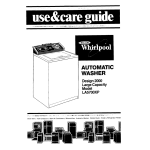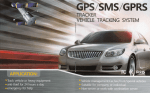Download Devolo dLAN 200 AVpro Product manual
Transcript
Short manual dLAN® 200 AVpro host firmware V2 © 2009 devolo® AG, Aachen (Germany) While the information in this manual has been compiled with great care, it may not be deemed an assurance of product characteristics. devolo shall be liable only to the degree specified in the terms of sale and delivery. The reproduction and distribution of the documentation and software supplied with this product and the use of its contents is subject to written authorization from devolo. We reserve the right to make any alterations that arise as the result of technical development. Trademarks dLAN® is a registered trademark of devolo AG. HomePlug® is a registered trademark of HomePlug Power Alliance. Linux® is a registered trademark of Linus Torvalds. Mac® is a registered trademark of Apple Computer, Inc. Windows® and Microsoft® are registered trademarks of Microsoft, Corp. devolo and the devolo logo are registered trademarks of devolo AG. All other names mentioned may be trademarks or registered trademarks of their respective owners. Subject to change without notice. No liability for technical errors or omissions. Charlottenburger Allee 60 52068 Aachen Germany www.devolo.com 3 Contents About this manual.........................................................................................................................................4 What the dLAN 200 AVpro host firmware V2 offers you .............................................................4 1 Web interface....................................................................................................................................... 5 1.1 Update Firmware..................................................................................................5 1.2 Register dLAN devices ..........................................................................................6 1.2.1 Entering MAC address, Security ID and an Alias manually............................6 1.2.2 Loading a preconfigured, comma separated list of devices...........................7 1.2.3 Register a locally connected device automatically ........................................8 1.3 Management of the connected dLAN segment .....................................................8 1.4 dLAN password (network password)...................................................................11 1.5 Firmware upgrade of remote devices ..................................................................12 1.6 Manage profiles .................................................................................................12 1.6.1 Multisegment Mode ..................................................................................13 1.6.2 Bandwidth ................................................................................................14 1.6.3 Output Power............................................................................................14 1.6.4 Transmission priorisation...........................................................................15 1.6.5 Prioritisation via ToS and VLAN bits (ToS & VLAN Priorities) .......................16 1.6.6 Prioritisation using MAC address and port number (MAC Address & Port Priorities)..................................................................17 1.7 Assigning profiles...............................................................................................18 1.8 SNMP Traps .......................................................................................................19 1.9 Remarks.............................................................................................................19 devolo dLAN 200 AVpro host 4 Configuration About this manual Structured as step-by-step guide, this short manual simply describes the enhancements of the dLAN 200 AVpro host firmware version 2 and introduce you to the new management features. For more information on the dLAN 200 AVpro host please refer to the dLAN 200 AVpro host product manual on our website www.devolo.com. What the dLAN 200 AVpro host firmware V2 offers you Due to the firmware version 2 the dLAN 200 AVpro host plays a dedicated role as management station in the dLAN segment which the host is attached to. dLAN 200 AVpro devices which do not have own Layer 3 management capabilities like dLAN 200 AVpro2/i and dLAN 200 AVpro WP, now can be managed remotely over the Internet. This enhanced management is primarily based on the web interface but also available via SNMP. When communicating via Powerline, 63 remote devices can be supported; when communicating via Coax-line, 253 remote devices can be supported. SNMP traps Now, the SNMP interface can be configured to send SNMP traps in case of registered devices coming into or leaving the logical network, especially in case of error. Default HTTP authentication By default, the HTTP web interface access is secured by user admin and password devolo. The default IP address is 10.10.1.69 (no change). devolo dLAN 200 AVpro host 5 Configuration 1 Web interface 1.1 Update Firmware Under Overview > Device configuration > Update firmware select the appropriate path to the firmware file and press Update Firmware. devolo dLAN 200 AVpro host 6 1.2 Configuration Register dLAN devices Under Overview > Network management > Register dLAN devices you register the devices you want to manage. There are three different ways to register the devices: 1.2.1 Entering MAC address, Security ID and an Alias manually devolo dLAN 200 AVpro host 7 1.2.2 Configuration Loading a preconfigured, comma separated list of devices Example for a complete and correct adapter list file: MLSG-REIF-SWAL-XMAS,00:0b:3b:1d:f1:9a,Main Corridor FMNA-GVIB-ZAJL-KEXG,00:0b:3b:1b:94:ad,Reception DEVO-LOAA-CHEN-ROCK,00:0b:3b:1c:66:d1,Lounge devolo dLAN 200 AVpro host 8 1.2.3 Configuration Register a locally connected device automatically Connect directly the device you want to register to one of the Ethernet ports until the Read button is activated. Then click Read. MAC address and a hashed version of the Security ID will be read automatically (the Security ID fields stay blank intentionally). You can enter an Alias for convenience and add the device to the list by clicking Add device. If the device is already in the list, the Read button is not activated! 1.3 Management of the connected dLAN segment Under Overview > Network management > dLAN devices the registered devices and their state are displayed: devolo dLAN 200 AVpro host 9 Configuration Colour codes: Devices which are marked green • registered and connected. Devices which are marked orange • registered and stopped intentionally Devices which are marked red • registered but no longer connected or in an error condition Devices which are marked grey • connected but not registered Devices which are marked yellow • have been triggered for connection, disconnection or configuration but the action has not yet been finished. If a device is not connected (red or orange), connect it by pressing the run device button . After a short while, the device is connected and marked devolo dLAN 200 AVpro host 10 Configuration green. While the system is trying to connect the device, the device is marked yellow. If the connection fails, finally the device is marked red. If a device is connected, you can do the following by pressing the appropriate buttons: stop device: disconnects the device; after a short while, the device is disconnected and marked orange. select profile: selects and applies a configuration profile for this device. While the system is writing the configuration to the device, it is marked yellow. SNR graph: shows the SNR graph for the connection to this device. This button is disbled until data has been transferred to or from the corresponding device. reset device: resets the dLAN part of this device. remove from list: disconnects the device and removes it from the control list. Management of remote devices is only possible if • the isolation of neighbouring devices is disabled at the dLAN 200 AVpro host (default setting under Overview > Network configuration > Isolation from neighbouring devices). Thus, the dLAN 200 AVpro host will be member of a peer-to-peer network • the dLAN 200 AVpro host is configured as master of a master/slave network (set as master under Overview > Network configuration > Isolation from neighbouring devices). Management of remote devices is not possible, if the dLAN 200 AVpro host is configured as a slave! devolo dLAN 200 AVpro host 11 Configuration If the isolation from neighbouring devices is disabled (peer-to-peer network mode), the remote devices are automatically assigned to peer-to-peer mode. If the isolation from neighbouring devices is enabled and the dLAN 200 AVpro host is configured as master, the remote devices are automatically assigned to slave mode. When communicating via Powerline (unlabeled transmission mode switch on the rear side of dLAN 200 AVpro host is not pressed), 63 remote devices are supported for management. When communicating via Coax-line (unlabeled transmission mode switch on the rear side of dLAN 200 AVpro host is pressed), 253 remote devices are supported provided that the device is configured as master (peer isolation activated). In a peer-to-peer network working via Coax, the number of supported remote devices is again limited to 63. 1.4 dLAN password (network password) The dLAN 200 AVpro host assigns a unique dLAN password to all registered adapters for two purposes: 1. The common dLAN password defines a logical segment [password circle] enabling the communication between the different devices (Only dLAN adapters with the same password can exchange data). 2. The data transmission is encrypted using the dLAN password as a key. This is the basis for the high security standard of dLAN connections (AES with 128bit keys). By default, the dLAN password is “HomePlugAV”. Under Overview > Network configuration > dLAN password you can change the password (for safety reasons highly recommended!). If the password has changed, it will be updated for the registered remote devices automatically. The field Security ID has to be left blank in this mode of operation. devolo dLAN 200 AVpro host 12 1.5 Configuration Firmware upgrade of remote devices The firmware of the remote devices will be automatically updated to the version which is contained in the current dLAN 200 AVpro host firmware. The current firmware version is shown here: 1.6 Manage profiles Under Overview > Network management > Manage profiles you define arbitrary configuration profiles which can be assigned to specific remote devices later on. At first, a profile has to be added by entering a profile name, then the profile can be edited by clicking on its name in the Edit profiles section. You will find five tabs: • Multisegment Mode • Output Power • Bandwidth • ToS & VLAN Prio • MAC & Port Prio devolo dLAN 200 AVpro host 13 Configuration These tabs represent basic properties of the remote dLAN adapters in the network which can be predefined. 1.6.1 Multisegment Mode The so called multisegment mode should be activated, when there are different, logically independent dLAN networks in close proximity, e.g. two or more dLAN 200 AVpro host feeding different network segments. If the networks are situated near to each other, there is a risk of some form of “crosstalking” (Neigbor Mitigation) that can result in the reduction of the available bandwidth. Note that a slight decrease of the so-called “attenuation budget“ can occur when reducing the potential maximum distance to a slave. devolo dLAN 200 AVpro host 14 1.6.2 Configuration Bandwidth The bandwidth for downstream and upstream can be limited to values between 64 kbps and 16384 kbps (16 Mbps) in steps of 64 kbps. Values which are not a multiple of 64 kbps are rounded automatically. The default value 0 kbps results in no bandwidth limitation. Downstream is the direction from the dLAN 200 AVpro host to the remote device, upstream vice versa. 1.6.3 Output Power In the current HomePlug AV standard, corresponding dLAN adapters transmit in the frequency range between 1.8 and 30.0 Mhz. Due to the radiation of the signals from the power cables used for transmission, in some cases, interference with other services (e.g. amateur radio) in this frequency range is possible. Therefore, certain frequencies or frequency ranges can be specifically attenuated or cut out (notched out) entirely. In the top left input fields, enter the start and the stop frequency of the frequency band to be attenuated in the format "xx.xx". Values outside the defined values are corrected automatically. Then, enter the attenuation in dB in the input field to the right. This is always calculated relative to the normal devolo dLAN 200 AVpro host 15 Configuration transmitting power (=0 dB attenuation/gain). The maximum attenuation is 30 dB. Examples: To decrease the transmitting power in the whole frequency range by 10 dB, enter: • Start frequency: “1.8” – End Frequency: “30” – Attenuation: “-10” To "notch out" the signal between 12 and 14 MHz, enter: • Start frequency: “12” – End Frequency: “12” – Attenuation: “-30” As soon as the settings for a specific band have been saved (click Save), an additional set of input boxes for further configuration appears. If you want to delete settings for a specific frequency band, mark the delete checkbox to the right and click Save. 1.6.4 Transmission priorisation State-of-the-art applications such as IPTV and Voice over IP place high demands on transmission quality. To realize interference free transmission of this multimedia content, your dLAN 200 AV network can be configured such devolo dLAN 200 AVpro host 16 Configuration that data packets of a certain type are prioritised using various methods, i.e. these are given priority in the network over data packets of a lesser type. To do so, two different methods are provided: 1.6.5 Prioritisation via ToS and VLAN bits (ToS & VLAN Priorities) The dLAN standard already recognises four separate, priority levels for transmitted data packets (ascending priority): • bulk • best effort • video and • voice By assigning this information to the corresponding priority values of the IP packets (ToS) or Ethernet frames (VLAN), the prioritisation can be implemented during data transmission in the network. The default settings for transmission prioritisation in the profile are already optimal for all usual application scenarios, such as triple play services (Internet, VoIP and IPTV). Therefore, only make changes if you have detailed knowledge in this field! To apply prioritisation in a network, all existing network devices (e.g. switches, routers, etc.) must support the corresponding standard. According to the current specification, the three ToS bits (Type of Service) in the header data of a IPv4 data packet are reserved for the priority description. From the drop-down menus with the eight possible ToS values, select which dLAN priority level is to be assigned to it. devolo dLAN 200 AVpro host 17 Configuration Using VLANs, virtual local networks can be created for security and performance purposes. To do so, additional information is added to the standard Ethernet frame, some of which also contains priority information (VLAN User Priority). Similar to ToS prioritisation, these three bits can be configured for data transmission using the dLAN priority levels mentioned previously. To do so, for the eight possible values, select the desired entries from the corresponding drop-down menus. 1.6.6 Prioritisation using MAC address and port number (MAC Address & Port Priorities) Additional options for prioritisation in the dLAN exist by specifying explicit MAC addresses or port numbers for certain services. Enter the desired address or port number and from the drop-down menu next to it, select which transmission type is to be given priority accordingly. To finalize your settings, click Save. To delete a MAC address or port number that has been defined previously, mark the delete checkbox to the right and click Save. devolo dLAN 200 AVpro host 18 1.7 Configuration Assigning profiles Under Overview > Network management > dLAN devices, you can assign a profile to a specific device. Press the profile button of the specific device, select the desired profile in the pop up list and click OK. After successful activation of the profile, the profile name is listed next to the profile icon in the device list: If the configuration of a profile has changed, the changed profile will be assigned to the devices after saving the changes. devolo dLAN 200 AVpro host 19 1.8 Configuration SNMP Traps Under Overview > Device configuration > SNMP traps you can enable SNMP traps. Check Send SNMP traps and configure the IP address of the SNMP manager, where the traps shall be sent. A trap is fired, if a registered device either joins or leaves the logical network, especially in error situations. 1.9 Remarks • When working with large device lists, we recommend to use Firefox instead of Internet Explorer as web browser because the needed Java support of Internet Explorer is rather slow • For technical reasons, there is no more support of Coax mode in V2 of dLAN 200 AVpro host firmware. • Limited support of Safari web browser For more information please refer to the dLAN 200 AVpro host product manual on our website www.devolo.com. devolo dLAN 200 AVpro host