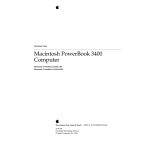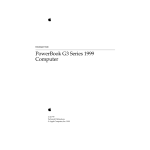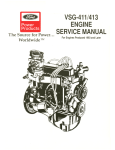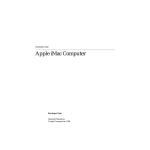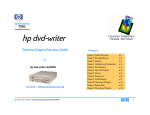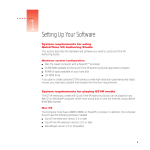Download Apple Macintosh PowerBook 1400 Specifications
Transcript
ð Developer Note PowerBook 1400 Computer PowerBook 1400 c PowerBook 1400 cs ð Developer Note © Apple Computer, Inc. 1995, 1996 ð Apple Computer, Inc. © 1996 Apple Computer, Inc. All rights reserved. No part of this publication may be reproduced, stored in a retrieval system, or transmitted, in any form or by any means, mechanical, electronic, photocopying, recording, or otherwise, without prior written permission of Apple Computer, Inc., except to make a backup copy of any documentation provided on CD-ROM. Printed in the United States of America. The Apple logo is a trademark of Apple Computer, Inc. Use of the “keyboard” Apple logo (Option-Shift-K) for commercial purposes without the prior written consent of Apple may constitute trademark infringement and unfair competition in violation of federal and state laws. No licenses, express or implied, are granted with respect to any of the technology described in this book. Apple retains all intellectual property rights associated with the technology described in this book. This book is intended to assist application developers to develop applications only for Apple-labeled or Apple-licensed computers. Every effort has been made to ensure that the information in this manual is accurate. Apple is not responsible for printing or clerical errors. Apple Computer, Inc. 1 Infinite Loop Cupertino, CA 95014 408-996-1010 Apple, the Apple logo, AppleLink, Apple SuperDrive, AppleTalk, LaserWriter, LocalTalk, MacTCP, Macintosh, PowerBook, and Power Macintosh are trademarks of Apple Computer, Inc., registered in the United States and other countries. Finder, Mac, and QuickDraw are trademarks of Apple Computer, Inc. Adobe, Adobe Photoshop, and PostScript are trademarks of Adobe Systems Incorporated, which may be registered in certain jurisdictions. DECnet is a trademark of Digitial Equipment Corporation. Helvetica and Palatino are registered trademarks of Linotype Company. ITC Zapf Dingbats is a registered trademark of International Typeface Corporation. NuBus is a trademark of Texas Instruments. PowerPC is a trademark of International Business Machines Corporation, used under license therefrom. SoftWindows is a trademark used under license by Insignia from Microsoft Corporation. UNIX is a registered trademark of Novell, Inc. in the United States and other countries, licensed exclusively through X/Open Company, Ltd. Simultaneously published in the United States and Canada. LIMITED WARRANTY ON MEDIA AND REPLACEMENT If you discover physical defects in the manual or in the media on which a software product is distributed, ADC will replace the media or manual at no charge to you provided you return the item to be replaced with proof of purchase to ADC. ALL IMPLIED WARRANTIES ON THIS MANUAL, INCLUDING IMPLIED WARRANTIES OF MERCHANTABILITY AND FITNESS FOR A PARTICULAR PURPOSE, ARE LIMITED IN DURATION TO NINETY (90) DAYS FROM THE DATE OF THE ORIGINAL RETAIL PURCHASE OF THIS PRODUCT. Even though Apple has reviewed this manual, APPLE MAKES NO WARRANTY OR REPRESENTATION, EITHER EXPRESS OR IMPLIED, WITH RESPECT TO THIS MANUAL, ITS QUALITY, ACCURACY, MERCHANTABILITY, OR FITNESS FOR A PARTICULAR PURPOSE. AS A RESULT, THIS MANUAL IS SOLD “AS IS,” AND YOU, THE PURCHASER, ARE ASSUMING THE ENTIRE RISK AS TO ITS QUALITY AND ACCURACY. IN NO EVENT WILL APPLE BE LIABLE FOR DIRECT, INDIRECT, SPECIAL, INCIDENTAL, OR CONSEQUENTIAL DAMAGES RESULTING FROM ANY DEFECT OR INACCURACY IN THIS MANUAL, even if advised of the possibility of such damages. THE WARRANTY AND REMEDIES SET FORTH ABOVE ARE EXCLUSIVE AND IN LIEU OF ALL OTHERS, ORAL OR WRITTEN, EXPRESS OR IMPLIED. No Apple dealer, agent, or employee is authorized to make any modification, extension, or addition to this warranty. Some states do not allow the exclusion or limitation of implied warranties or liability for incidental or consequential damages, so the above limitation or exclusion may not apply to you. This warranty gives you specific legal rights, and you may also have other rights which vary from state to state. Contents Figures and Tables Preface vii About This Developer Note Contents of This Note ix Supplemental Reference Documents Apple Publications x Other Publications xi Conventions and Abbreviations xi Typographical Conventions xi Standard Abbreviations xii Chapter 1 Introduction ix x 1 Features 2 New Features 2 Modified Features 2 Unchanged Features 3 Appearance 4 Configurations 5 Peripheral Devices 6 Chapter 2 Architecture 7 Devices on the Processor Bus 8 Main Processor 8 RAM 9 ROM 10 PBX Memory Controller IC 10 Memory Control 10 Bus Bridge 10 Devices on the I/O Bus 10 Whitney Peripheral Support IC 11 Combo IC 12 Singer IC 12 Power Manager IC 12 Display Controller IC 12 Video Card Connector 12 iii Baboon Custom IC 13 Floppy Disk Controller IC TREX Custom IC 13 Chapter 3 I/O Features 13 15 Internal IDE Hard Disk Drive 16 Hard Disk Specifications 16 Hard Disk Connector 17 Signal Assignments 18 IDE Signal Descriptions 19 Trackpad 20 Keyboard 20 Flat Panel Display 22 Flat Panel Display Circuitry 22 Number of Colors 22 Serial Port 23 SCSI Port 23 ADB Port 24 Infrared Link 25 Sound System 26 Sound Inputs 26 Sound Outputs 27 Chapter 4 Expansion Modules 29 Expansion Bay 30 Expansion Bay Module for Floppy Disk 30 Expansion Bay Module for CD-ROM 32 Expansion Bay Connectors 34 Signals on the Floppy Disk Connector 34 Signals on the CD-ROM Connector 36 Unused Signals 39 User Installation of an Expansion Bay Module 39 Sequence of Control Signals 39 Guidelines for Developers 40 RAM Expansion Cards 40 Electrical Design Guidelines for the RAM Expansion Cards Connector Pin Assignments 41 Signal Descriptions 43 Address Multiplexing 44 RAM Banks 46 RAM Bank Selection 46 DRAM Device Requirements 47 iv 41 RAM Expansion Card Electrical Limits 48 Mechanical Design of the RAM Expansion Cards 49 Design of the User-Installed RAM Card 49 Design of the Factory-Installed RAM Expansion Card RAM Card Connectors 52 Expansion Card and Connector 52 Expansion Card Connector 52 Signals on the Expansion Card Connector 52 Expansion Card Mechanical Design 54 PC Card Slot 57 PC Card Features 58 Summary Specifications 58 Access Windows 58 Data Access 59 Signal Definitions 59 Power 59 Controller Interrupts 60 Chapter 5 Software Features 50 61 ROM Software 62 Machine Identification 62 Larger Flat Panel Displays 62 System Software 62 Modified Software Components 63 Apple Guide 63 Apple Menu Options 63 CloseView 63 Enabler 63 File Sharing 64 Finder 64 Find File 64 General Controls Control Panel 64 Memory Control Panel 64 Monitors & Sound 65 Native Resource Manager 65 Open Transport 65 SimpleText 65 Consolidation of Files 65 Open Transport 66 New Features of Open Transport 67 Compatibility 67 v Glossary Index vi 71 69 Figures and Tables Chapter 1 Chapter 2 Chapter 3 Chapter 4 Introduction 1 Figure 1-1 Figure 1-2 Front view of the computer Rear view of the computer Table 1-1 Configurations Architecture 7 Figure 2-1 Block diagram I/O Features 15 Figure 3-1 Figure 3-2 Figure 3-3 Figure 3-4 Figure 3-5 Figure 3-6 Maximum dimensions of the internal IDE hard disk Connector for the internal IDE hard disk 18 Keyboard, U.S. layout 21 Keyboard, ISO layout 21 Serial port connector 23 ADB connector 25 Table 3-1 Table 3-2 Table 3-3 Table 3-4 Table 3-5 Table 3-6 Signal assignments on the IDE hard disk connector Signals on the IDE hard disk connector 19 Characteristics of the displays 22 Serial port signals 23 SCSI connector signals 24 ADB connector pin assignments 25 Expansion Modules 4 5 5 9 17 18 29 Figure 4-1 Figure 4-2 Figure 4-3 Figure 4-4 Figure 4-5 Figure 4-6 Figure 4-7 Figure 4-8 Figure 4-9 Figure 4-10 Figure 4-11 Figure 4-12 Side view of a floppy disk module 30 Top view of a floppy disk module 31 Bottom view of a floppy disk module 32 Top view of a CD-ROM module 33 Bottom view of a CD-ROM module 34 User-installed RAM expansion card 50 Factory-installed RAM card 51 Height limits on the connector side 51 Component side of the expansion card 55 Trace side of the expansion card 55 Height restrictions on the component side 56 Height restrictions on the trace side 57 Table 4-1 Table 4-2 Connectors for expansion bay modules 34 Signal assignments on the floppy disk connector 35 vii Table 4-3 Table 4-4 Table 4-5 Table 4-6 Table 4-7 Table 4-8 Table 4-9 Table 4-10 Table 4-11 Table 4-12 Table 4-13 Table 4-14 Table 4-15 viii Signals on the floppy disk connector 35 Signal assignments on the CD-ROM connector 36 Signal assignments for a hard disk drive 37 Signals on the CD-ROM connector 38 Unused IDE signals 39 Signals on the RAM expansion connectors 41 Descriptions of signals on the RAM expansion connector 43 Address multiplexing for some typical DRAM devices 45 Configurations of RAM banks 46 RAM bank selection 46 Bank selection signal connections 47 Signals on the expansion card connector 52 Descriptions of the signals on the expansion card connector 54 P R E F A C E About This Developer Note This developer note is a concise description of the Macintosh PowerBook 1400 computer, with emphasis on the features that are new or different from those of earlier Macintosh PowerBook computers. This developer note is intended to help hardware and software developers design products that are compatible with the Macintosh products described in the note. If you are not already familiar with Macintosh computers or if you would simply like more technical information, you may wish to read the supplementary reference documents described in this preface. This note is published in two forms: a paper version and an online version. The paper version is available through the Apple Developer Catalog (ADC). For information about ADC, see “Supplemental Reference Documents,” later in this preface. You can obtain the online version in two ways: ■ on the Internet, under the heading Developer Notes at http://www.devworld.apple.com/dev/techsupport.shtml ■ on the Reference Library Edition of the Developer CD Series, available through the Apple Developer Catalog. Contents of This Note 0 The information in this note is arranged in five chapters. ■ Chapter 1, “Introduction,” introduces the PowerBook 1400 computer and describes its new features. ■ Chapter 2, “Architecture,” describes the internal logic of the computer, including the main ICs that appear in the block diagram. ■ Chapter 3, “I/O Features,” describes the input/output features, including both the internal I/O devices and the external I/O ports. ■ Chapter 4, “Expansion Modules,” describes the expansion features of interest to developers. It includes development guides for expansion bay devices, the RAM expansion card, the expansion card, and the PC card slot. ■ Chapter 5, “Software Features,” describes the new features of the ROM and system software, with the emphasis on software that is specific to this computer. This developer note also contains a glossary and an index. ix P R E F A C E Supplemental Reference Documents 0 The following documents provide information that complements or extends the information in this developer note. Apple Publications 0 To see how the PowerBook 1400 computer is similar to the Macintosh PowerBook 5300 computer, developers should have copies of Macintosh Developer Note Number 14. The developer note is available on the Developer CD series and through ADC. For information about PC cards and the PCMCIA slot, developers should have a copy of PC Card Expansion for PowerBook Computers. Developers should also have copies of the appropriate Apple reference books, including the relevant volumes of Inside Macintosh. These Apple books are available in technical bookstores and through ADC. The Apple Developer Catalog (ADC) is Apple Computer’s worldwide source for hundreds of development tools, technical resources, training products, and information for anyone interested in developing applications on Apple computer platforms. Customers receive the Apple Developer Catalog featuring all current versions of Apple development tools and the most popular third-party development tools. ADC offers convenient payment and shipping options, including site licensing. To order products or to request a complimentary copy of the Apple Developer Catalog, contact Apple Developer Catalog Apple Computer, Inc. P.O. Box 319 Buffalo, NY 14207-0319 x Telephone 1-800-282-2732 (United States) 1-800-637-0029 (Canada) 716-871-6555 (International) Fax 716-871-6511 AppleLink ORDER.ADC Internet [email protected] P R E F A C E Other Publications 0 For information about programming the PowerPC™ family of microprocessors, developers should have copies of Motorola’s PowerPC 601 RISC Microprocessor User’s Manual and PowerPC 603e Microprocessor Implementation Definition Book IV. For information about ATA devices such as the built-in IDE hard disk, developers should have access to the following ANSI specifications: ■ ATA/IDE specification, ANSI proposal X3T10/0948D, Revision 2K or later (ATA-2) ■ ATAPI specification, ANSI proposal X3T13/1153D AT Attachment-4 with Packet Interface Extension, Revision 2 (ATA/ATAPI-4) For information about the sound codec used in the custom sound IC, developers should refer to the IT&T ASCO 2300 Audio-Stereo Code Specification. For information about PC cards and the PCMCIA slot, developers should refer to the PCMCIA PC Card Standard, Release 2.1. You can order that book from Personal Computer Memory Card International Association 1030G East Duane Avenue Sunnyvale, CA 94086 Phone: 408-720-0107 Fax: 408-720-9416 Conventions and Abbreviations 0 This developer note uses the following typographical conventions and abbreviations. Typographical Conventions 0 Computer-language text—any text that is literally the same as it appears in computer input or output—appears in Courier font. Hexadecimal numbers are preceded by a dollar sign ($). For example, the hexadecimal equivalent of decimal 16 is written as $10. Note A note like this contains information that is of interest but is not essential for an understanding of the text. ◆ IMPORTANT A note like this contains important information that you should read before proceeding. ▲ xi P R E F A C E Sidebar Sidebars are used for information that is not part of the main discussion. A sidebar may contain information ▲ about a related subject or technical details that are not required reading. WA R N I N G Warnings like this direct your attention to something that could cause injury to the user, damage to either hardware or software, or loss of data. ▲ Standard Abbreviations 0 Standard units of measure used in this note include A amperes MHz megahertz dB decibels mm millimeters GB gigabytes ms milliseconds Hz hertz mV millivolts K 1024 µF microfarads KB kilobytes ns nanoseconds kbps kilobits per second Ω ohms kHz kilohertz pF picofarads kΩ kilohms V volts M 1,048,576 VAC volts alternating current mA milliamperes VDC volts direct current MB megabytes W watts Other abbreviations used in this note include xii $n hexadecimal value n AC alternating current ADB Apple Desktop Bus API application programming interface ASIC application-specific integrated circuit ATA AT attachment ATAPI ATA packet interface AUI auxiliary unit interface BCD binary coded decimal CAS column address strobe (a memory control signal) CCFL cold cathode fluorescent lamp CD compact disc P R E F A C E CD-ROM compact-disc read-only memory CIS card information structure CLUT color lookup table CMOS complementary metal oxide semiconductor CPU central processing unit CSC color screen controller DAA data access adapter (a telephone line interface) DAC digital-to-analog converter DC direct current DCE device control entry (a data structure) DDM driver descriptor map DOS Disk Operating System DRAM dynamic RAM DSP digital signal processor FIFO first in, first out FPU floating-point unit FSTN film supertwist nematic (a type of LCD) HBA host bus adapter IC integrated circuit IDE integrated device electronics I/O input/output IR infrared LCD liquid crystal display LS TTL low-power Schottky TTL (a standard type of device) MMU memory management unit NiCad nickel cadmium NiMH nickel metal hydride PCMCIA Personal Computer Memory Card International Association PDS processor-direct slot PROM programmable read-only memory PWM pulse width modulation RAM random-access memory RAMDAC random-access memory, digital-to-analog converter RAS row address strobe RGB red-green-blue (a type of color video system) RISC reduced instruction set computing rms root mean square ROM read-only memory xiii P R E F A C E xiv SCC Serial Communications Controller SCSI Small Computer System Interface SNR signal-to-noise ratio SOJ small outline J-lead package SOP small outline package SRAM static RAM SVGA super video graphics adapter TDM time-division multiplexing TFT thin-film transistor (a type of LCD) TSOP thin small outline package TTL transistor-transistor logic (a standard type of device) VCC positive supply voltage (voltage for collectors) VGA video graphics adapter VRAM video RAM C H A P T E R Figure 1-0 Listing 1-0 Table 1-0 1 Introduction 1 C H A P T E R 1 Introduction The PowerBook 1400 computer is an all-in-one notebook computer based on the PowerBook 5300 computer but with improved capabilities and an all-new case design. The PowerBook 1400 computer has a PC card slot, an expansion bay, an internal expansion slot, an infrared link, and space for a rechargeable battery. Features 1 Many of the features of the PowerBook 1400 computer are similar to those of the Macintosh 5300 computer. The features that are different are listed first; all the features are described later in this developer note. New Features 1 Here is a list of the new features of the PowerBook 1400 computer. ■ Case design: The PowerBook 1400 computer has a new case design. The display assembly includes a panel that the user can remove or replace to personalize the computer. ■ CD-ROM drive: The computer can accommodate a 5.25-inch CD-ROM drive in its expansion bay. Some configurations include a Macintosh 6x-speed CD-ROM drive. ■ Internal expansion: The computer has an internal slot that supports an expansion card. Modified Features 1 Here is a list of the features of the Macintosh PowerBook 1400 computer that are different from the features of the Macintosh PowerBook 5300. ■ 2 Processor: The PowerBook 1400 computer has a PowerPC™ 603e microprocessor running at a clock frequency of 117 MHz. ■ RAM: The computer comes with 12 or 16 MB of low-power, self-refreshing dynamic RAM (DRAM). ■ RAM expansion: The computer can accept two RAM expansion cards with up to 24 MB each, for a total of up to 64 MB of RAM. ■ Hard disk: The computer has one internal 2.5-inch IDE hard disk drive with a storage capacity of 750 MB or 1 GB. ■ Display: The computer has a 11.3 inch color display with SVGA resolution (800 by 600 pixels). The display is backlit by a cold cathode fluorescent lamp (CCFL). ■ Video output: The video output card is optional. ■ Expansion bay: The computer has an opening that accepts a plug-in module with a 5.25-inch CD-ROM drive, a 1.4 MB DOS-compatible floppy disk drive, or some other IDE storage device. The expansion bay is larger than the one in the PowerBook 5300, but it can accept modules designed for that computer. Features C H A P T E R 1 Introduction ■ Networking: The computer has a built-in LocalTalk network interface. An optional Ethernet card can be installed in the internal expansion slot or in a PC card slot. ■ Trackpad: The integrated flat pad includes tap/double tap and drag. It is similar to the trackpad in the Macintosh PowerBook 190 computer. ■ Weight: The computer weighs 6.5 pounds with the battery and a floppy disk drive installed. ■ Size: The computer is 11 inches wide, 9 inches deep, and 2 inches high. ■ Security connector: The computer has a Kensington Security Connector on the back panel that allows users to attach a security device. Unchanged Features 1 Here is a list of the features that are the same as those of the PowerBook 5300. For the sake of completeness, these features are described in the later chapters of this developer note. ■ Disk mode: With an optional HDI-30 SCSI Disk Adapter cable, the computer allows the user to read and store data on the computer’s internal hard disk from another Macintosh computer. ■ Floppy disk: The computer comes with a 1.4 MB floppy disk drive in the expansion bay. ■ PC card slot: The computer accepts one type III or two type II PC cards. ■ Modem: The computer accepts a PC card modem. ■ Standard I/O ports: The computer has all the standard Macintosh inputs and outputs. The I/O ports are an HDI-30 connector for external SCSI devices, a 4-pin mini-DIN Apple Desktop Bus (ADB) port, an 8-pin mini-DIN serial port, stereo audio input and output jacks, and a video output connector (video support is optional). ■ Sound: The computer has a built-in microphone and speaker as well as a line-level input jack and a stereo headphone jack. ■ Keyboard: The keyboard design provides 76 (United States) or 77 (ISO) keys, including 12 function keys. ■ Infrared link: The computer has an infrared module that can communicate with other IR-equipped PowerBook computers at speeds up to 230 KB per second. ■ Batteries: The computer has space for one Macintosh PowerBook Rechargeable Battery. The battery is an improved NiMH type with a capacity of 30 watt-hours. It can operate the computer for up to five hours. ■ Power supply: The computer comes with an external recharger/power adapter that accepts any worldwide standard voltage from 100 to 240 volts AC at 50 to 60 Hz. Note The power adapter for the PowerBook 1400 looks a lot like the one for the PowerBook 5300, but it is not the same. Among other things, the connectors are different. Features 3 C H A P T E R 1 Introduction Appearance 1 The PowerBook 1400 computer has an all-new streamlined case with more flexibility than earlier PowerBook models. Figure 1-1 shows a front view of the computer in the open position. Figure 1-2 shows a rear view of the computer. Figure 1-1 Front view of the computer Sleep indicator Speaker grill Trackpad Brightness control Contrast control Microphone Trackpad button Battery Power key Floppy disk/ CD- ROM drive module 4 Appearance C H A P T E R 1 Introduction Figure 1-2 Rear view of the computer Removable panel Sound output port Power adapter port Sound input port PC Card eject buttons SCSI port (HDI-30) Two PC Card (PCMCIA card) slots Apple Desktop Bus (ADB) port Security slot Reset button Printer/External modem port Infrared window Configurations 1 The Macintosh PowerBook 1400 computer is available in three configurations, as shown in Table 1-1. Table 1-1 Configurations Model number RAM size Hard disk size Display size (pixels) Display type CD-ROM drive? PowerBook 1400 cs 12 MB 750 MB 800 by 600 DualScan color No PowerBook 1400 cs 16 MB 750 MB 800 by 600 DualScan color Yes PowerBook 1400 c 16 MB 1 GB 800 by 600 Active-matrix color Yes Configurations 5 C H A P T E R 1 Introduction Note The 12 MB configuration has 8 MB of RAM on the main logic board and an additional 4 MB on a factory-installed RAM expansion card. The 16 MB configuration has 8 MB on the factory-installed RAM expansion card. That card is in addition to the user-accessible RAM expansion cards. For more information, see “RAM Expansion Cards” beginning on page 40. ◆ Peripheral Devices 1 In addition to the devices that are included with the computer, several peripheral devices are available separately: 6 ■ The Macintosh PowerBook 8 MB Memory Expansion Kit for the PowerBook 1400 computer expands the RAM to 20 or 24 MB. ■ The optional video output card can be installed in the internal expansion slot. The card is similar to the one used in the Macintosh PowerBook 5300. The video card supports video monitors with up to 624 by 832 pixels at 8 bits per pixel. ■ The Macintosh 6x-speed CD-ROM drive fits into the expansion bay. ■ The Macintosh PowerBook Rechargeable Battery is available separately as an additional or replacement battery. ■ The Macintosh PowerBook 45W AC Adapter, which comes with the computer, is also available separately. The adapter can recharge the internal battery in just four hours while the computer is running or two hours while the computer is shut down or in sleep mode. Peripheral Devices C H A P T E R Figure 2-0 Listing 2-0 Table 2-0 2 Architecture 2 C H A P T E R 2 Architecture The architecture of the PowerBook 1400 computer is designed around two buses: the processor bus and the I/O bus. The processor and memory are connected to the processor bus, which operates at 33.33 MHz. The input and output devices are connected to the I/O bus, a 68030-compatible bus that operates at 25.175 MHz. An Apple custom IC called the PBX IC acts as the bridge between the two buses, translating processor bus cycles into single or multiple I/O bus cycles, as needed. The block diagram in Figure 2-1 shows the buses and the devices that are connected to them. Note Except for the floppy disk controller IC, the architecture of the PowerBook 1400 computer is similar to that of the Macintosh PowerBook 5300 computer. ◆ Devices on the Processor Bus 2 The processor bus connects the PowerPC 603e microprocessor, the main RAM, and the ROM. Optional RAM expansion cards can be plugged into the logic board and are also connected to the processor bus. Main Processor 2 The main processor in the PowerBook 1400 computer is a PowerPC 603e microprocessor, an enhanced version of the PowerPC 603. Its principal features include ■ full RISC processing architecture ■ a load-store unit that operates in parallel with the processing units ■ a branch manager that can usually implement branches by reloading the incoming instruction queue without using any processing time ■ two internal memory management units (MMUs), one for instructions and one for data ■ two 16 KB on-chip caches for data and instructions For technical details, please refer to the reference books listed in the preface. The PowerPC 603e microprocessor in the PowerBook 1400 computer runs at a clock speed of 116.67 MHz. The microprocessor’s clock speed is locked at 3.5 times the processor bus’s clock speed, which is 33.33 MHz. 8 Devices on the Processor Bus C H A P T E R 2 Architecture Figure 2-1 Block diagram ADB port PowerPC 603e microprocessor ROM (4 MB) Address Data SRAM Trackpad Power manager Keyboard Power Singer sound IC Processor bus RAM (8 MB) Sound ou Whitney Combo RAM expansion cards Sound in PBX memory controller I/O controller SCC and SCSI IC Serial Port B SCSI 82078 Video card connector Address Floppy disk controller I/O bus Data Baboon VRAM (1 MB) ECSC video controller IDE disk drive controller Media bay TREX Flat panel display PCMCIA controller PCMCIA slots RAM 2 The PowerBook 1400 computer has 8 MB of dynamic RAM (DRAM) soldered on the main logic board. The computer comes with a factory-installed internal RAM expansion card that adds another 4 or 8 MB of RAM for a total of 12 or 16 MB of RAM. The RAM ICs are low-power, self-refreshing type with an access time of 70 ns. In addition to the factory-installed RAM expansion card, one or two optional RAM expansion cards can be installed by way of an 80-pin connector on the logic board. With the full complement of RAM expansion cards, the computer supports up to 64 MB of RAM. See the section “RAM Expansion Cards” beginning on page 40 for details. Memory control is provided by the PBX custom IC, which has a memory bank decoder in the form of an indexed register file. By writing the appropriate values into the register file at startup time, the system software makes the memory addresses contiguous from $0000 0000 even if some banks are not populated. See “PBX Memory Controller IC” on page 10. Devices on the Processor Bus 9 C H A P T E R 2 Architecture ROM 2 The ROM in the PowerBook 1400 computer is implemented as a 1 M by 32-bit array consisting of two 1 M by 16-bit ROM ICs. The ROM devices support burst mode, so they do not degrade the performance of the PowerPC 603e microprocessor. The ROM ICs provide 4 MB of storage, which is located in the system memory map between addresses $3000 0000 and $3FFF FFFF. The ROM data path is 32 bits wide and addressable only as longwords. See Chapter 5, “Software Features,” for a description of the features of this new ROM. PBX Memory Controller IC 2 The PBX IC is an Apple custom IC that provides RAM and ROM memory control and also acts as the bridge between the processor bus and the 68030-type I/O bus. The PBX IC also provides bus cycle decoding for the floppy disk controller. Memory Control 2 The PBX IC controls the system RAM and ROM and provides address multiplexing and refresh signals for the DRAM devices. For information about the address multiplexing, see “Address Multiplexing” beginning on page 44. The PBX IC has a memory bank decoder in the form of an indexed register file. Each nibble in the register file represents a 2 MB page in the memory address space (64 MB). The value in each nibble maps the corresponding page to one of the eight banks of physical RAM. By writing the appropriate values into the register file at startup time, the system software makes the memory addresses contiguous. Bus Bridge 2 The PBX IC acts as a bridge between the processor bus and the I/O bus, converting signals on one bus to the equivalent signals on the other bus. The bridge functions are performed by two converters. One accepts requests from the processor bus and presents them to the I/O bus in a manner consistent with a 68030 microprocessor. The other converter accepts requests from the I/O bus and provides access to the RAM and ROM on the processor bus. The bus bridge in the PBX IC runs asynchronously so that the processor bus and the I/O bus can operate at different rates. The processor bus operates at a clock rate of 33.33 MHz, and the I/O bus operates at 25.175 MHz. Devices on the I/O Bus The following components communicate by way of the I/O bus: ■ 10 the Whitney custom IC Devices on the I/O Bus 2 C H A P T E R 2 Architecture ■ the Combo I/O controller IC ■ the Singer sound controller IC ■ the Power Manager IC ■ the display controller IC (ECSC) ■ the video card connector ■ the Baboon custom IC , which controls the expansion bay ■ the 82078 IC , which controls a floppy disk drive in the expansion bay ■ the TREX custom IC , which controls the PC card slots The next sections describe these components. Whitney Peripheral Support IC 2 The Whitney IC is a custom IC that provides the interface between the system bus and the I/O bus that supports peripheral device controllers. The Whitney IC incorporates the following circuitry: ■ VIA1 like that in other Macintosh computers ■ SWIM II floppy disk controller ■ CPU ID register The Whitney IC also performs the following functions: ■ bus error timing for the I/O bus ■ bus arbitration for the I/O bus ■ interrupt prioritization ■ VIA2 functions ■ sound data buffering ■ clock generation ■ power control signals The Whitney IC contains the interface circuitry for the following peripheral ICs: ■ Combo, which is a combination of SCC and SCSI ICs ■ Singer, the sound codec IC The Whitney IC provides the device select signals for the following ICs: ■ the flat panel display controller ■ the external video controller The Whitney IC also provides the power off and reset signals to the peripheral device ICs. Devices on the I/O Bus 11 C H A P T E R 2 Architecture Combo IC 2 The Combo custom IC combines the functions of the SCC IC (85C30 Serial Communications Controller) and the SCSI controller IC (53C80). The SCC portion of the Combo IC supports the serial I/O port. The SCSI controller portion of the Combo IC supports the external SCSI devices. Singer IC 2 The Singer custom IC is a 16-bit digital sound codec. It conforms to the IT&T ASCO 2300 Audio-Stereo Code Specification. The Whitney IC maintains sound I/O buffers in main memory for sound samples being sent in or out through the Singer IC. For information about the operation of the Singer IC, see “Sound System” beginning on page 26. Power Manager IC 2 The Power Manager IC is a 68HC05 microprocessor that operates with its own RAM and ROM. The Power Manager IC performs the following functions: ■ controlling sleep, shutdown, and on/off modes ■ controlling power to the other ICs ■ controlling clock signals to the other ICs ■ supporting the ADB ■ scanning the keyboard ■ controlling display brightness ■ monitoring battery charge level ■ controlling battery charging Display Controller IC 2 An ECSC (enhanced color support chip) IC provides the data and control interface to the LCD panel. The ECSC IC contains a 256-entry CLUT, RAMDAC, display buffer controller, and flat panel control circuitry. For more information, see “Flat Panel Display Circuitry” on page 22. Video Card Connector The PowerBook 1400 computer accepts an optional video ouput card that drives an external video monitor. For more information, see “Expansion Card and Connector” beginning on page 52. 12 Devices on the I/O Bus 2 C H A P T E R 2 Architecture Baboon Custom IC 2 The Baboon custom IC provides the interface to the expansion bay. The IC performs four functions: ■ controls the expansion bay ■ controls the IDE interfaces, both internal and in the expansion bay ■ buffers the floppy disk signals to the expansion bay ■ decodes addresses for the PC card slots and the IDE controller The Baboon IC controls the power to the expansion bay and the signals that allow the user to insert a device into the expansion bay while the computer is operating. Those signals are fully described in “Expansion Bay” beginning on page 30. The Baboon IC controls the interface for both the internal IDE hard disk drive and a possible second IDE drive in the expansion bay. For information about the internal IDE drive see the section “Internal IDE Hard Disk Drive” beginning on page 16. For information about the IDE drive signals in the expansion bay, see “Signals on the Floppy Disk Connector” beginning on page 34, particularly Table 4-3 on page 35. The Baboon IC also handles the signals to a floppy disk drive installed in the expansion bay. For more information, see “Signals on the Floppy Disk Connector,” particularly Table 4-3 on page 35. The address decode portion of the Baboon IC provides address decoding for the IDE controller portion of the IC. It also provides the chip select decode for the TREX custom IC and address decoding for the two PC card slots. Floppy Disk Controller IC 2 The floppy disk drive for the PowerBook 1400 computer is a 1.4 MB drive identical to those in previous PowerBook computers. The floppy disk controller is a standard 82078 IC. The floppy disk drive for the PowerBook 1400 computer has a special signal, DISK_IN_PLACE, that indicates to the driver software whether a disk is present in the drive. For more information about the signal interface for devices in the expansion bay, see “Expansion Bay Connectors” beginning on page 34. TREX Custom IC 2 The TREX custom IC provides the interface and control signals for the PC card slots. The main features of the TREX IC are ■ the interrupt structure for the PC card slots ■ transfers of single-byte and word data to and from the PC card slots ■ power management for the PC card slots, including sleep mode n Devices on the I/O Bus 13 C H A P T E R 2 Architecture n n control of power to individual sockets support of insertion and removal of PC cards while the computer is operating ■ support for software control of card ejection ■ support for time-division multiplexing (TDM), Apple Computer’s technique for implementing PC cards for telecommunications For more information about the operation of the PC card slots, see “PC Card Slot” beginning on page 57. 14 Devices on the I/O Bus C H A P T E R Figure 3-0 Listing 3-0 Table 3-0 3 I/O Features 3 C H A P T E R 3 I/O Features This chapter describes the input/output features of the PowerBook 1400 computer, including the built-in I/O devices and the ports for external I/O devices. This chapter describes the following built-in devices and I/O ports: ■ internal IDE hard disk drive ■ built-in trackpad ■ built-in keyboard ■ built-in flat panel display ■ serial port ■ SCSI port ■ Apple Desktop Bus (ADB) port ■ IR module ■ sound system Internal IDE Hard Disk Drive 3 The PowerBook 1400 computer has an internal hard disk that uses the standard IDE (integrated drive electronics) interface. This interface, used for IDE drives on IBM AT–compatible computers, is also referred to as the ATA interface. The implementation of the ATA interface on the PowerBook 1400 computer is a subset of the ATA/IDE specification, ANSI proposal X3T10/0948D, Revision 2K (ATA-2). The software that supports the internal hard disk is the same as that in previous Macintosh PowerBook models with internal IDE drives. For a complete description of the software, see “Software for ATA Devices” in Macintosh Developer Note Number 14. Hard Disk Specifications Figure 3-1 shows the maximum dimensions of the hard disk and the locations of the mounting holes. The minimum clearance between any conductive components on the drive and the bottom of the mounting envelope is 0.5 mm. 16 Internal IDE Hard Disk Drive 3 C H A P T E R 3 I/O Features Figure 3-1 Maximum dimensions of the internal IDE hard disk 19.25 maximum [0.757 maximum] 3.00 [0.118] 34.93±0.38 [1.375±0.015] 38.10 [1.500] 101.60 maximum [4.00 maximum] 4.06 [0.160] 61.72 [2.430] 70.00 [2.755] M3, 3.5 deep, minimum full thread, 8X Note: Dimensions are in millimeters [inches] Hard Disk Connector 3 The internal hard disk has a 48-pin connector that carries both the IDE signals and the power for the drive. The connector has the dimensions of a 50-pin connector, but with one row of pins removed, as shown in Figure 3-2. The remaining pins are in two groups: pins 1–44, which carry the signals and power, and pins 46–48, which are reserved. Notice that pin 20 has been removed, and that pin 1 is located nearest the gap, rather than at the end of the connector. Internal IDE Hard Disk Drive 17 C H A P T E R 3 I/O Features Figure 3-2 Connector for the internal IDE hard disk Key: vacant position at pin 20 Pin 1 3.99 [0.157] 19.25 maximum [0.757 maximum] Vacant row in 50-pin connector 10.14±0.375 [0.399±0.014] Center line of pin 44 Note: Dimensions are in millimeters [inches] Signal Assignments 3 Table 3-1 shows the signal assignments on the 44-pin portion of the hard disk connector. A slash (/) at the beginning of a signal name indicates an active-low signal. Table 3-1 Pin number Signal assignments on the IDE hard disk connector Signal name Pin number Signal name 1 /RESET 2 GROUND 3 DD7 4 DD8 5 DD6 6 DD9 7 DD5 8 DD10 9 DD4 10 DD11 11 DD3 12 DD12 13 DD2 14 DD13 15 DD1 16 DD14 17 DD0 18 DD15 19 GROUND 20 KEY 21 DMARQ 22 GROUND 23 /DIOW 24 GROUND 25 /DIOR 26 GROUND 27 IORDY 28 CSEL 29 /DMACK 30 GROUND continued 18 Internal IDE Hard Disk Drive C H A P T E R 3 I/O Features Table 3-1 Signal assignments on the IDE hard disk connector (continued) Pin number Signal name Pin number Signal name 31 INTRQ 32 /IOCS16 33 DA1 34 /PDIAG 35 DA0 36 DA2 37 /CS0 38 /CS1 39 /DASP 40 GROUND 41 +5V LOGIC 42 +5V MOTOR 43 GROUND 44 Reserved IDE Signal Descriptions 3 Table 3-2 describes the signals on the IDE hard disk connector. Table 3-2 Signals on the IDE hard disk connector Signal name Signal description /CS0 IDE register select signal. It is asserted low to select the main task file registers. The task file registers indicate the command, the sector address, and the sector count. /CS1 IDE register select signal. It is asserted low to select the additional control and status registers on the IDE drive. CSEL Cable select; if CSEL is asserted, the device address is 1; if negated, the device address is 0. DA(0–2) IDE device address; used by the computer to select one of the registers in the IDE drive. For more information, see the descriptions of the /CS0 and /CS1 signals. /DASP Device active or slave present. DD(0–15) IDE data bus; buffered from IOD(16–31) of the computer’s I/O bus. DD(0–15) are used to transfer 16-bit data to and from the drive buffer. DD(8–15) are used to transfer data to and from the internal registers of the drive, with DD(0–7) driven high when writing. /DIOR IDE I/O data read strobe. /DIOW IDE I/O data write strobe. /DMACK Used by the host to initiate a DMA transfer in response to DMARQ. DMARQ Asserted by the device when it is ready to transfer data to or from the host. continued Internal IDE Hard Disk Drive 19 C H A P T E R 3 I/O Features Table 3-2 Signals on the IDE hard disk connector (continued) Signal name Signal description INTRQ IDE interrupt request. This active-high signal is used to inform the computer that a data transfer is requested or that a command has terminated. /IOCS16 IDE I/O channel select; asserted low for an access to the data port. The computer uses this signal to indicate a 16-bit data transfer. IORDY IDE I/O ready; when driven low by the drive, signals the CPU to insert wait states into the I/O read or write cycles. KEY This pin is the key for the connector. /PDIAG Asserted by device 1 to indicate to device 0 that it has completed the power-on diagnostics. /RESET Hardware reset to the drive; an active-low signal. The IDE data bus is connected to the I/O bus through bidirectional bus buffers. To match the big-endian format of the 68030-compatible I/O bus, the bytes are swapped. The lowest byte of the IDE data bus, DD(0–7), is connected to the high byte of the upper word of the I/O bus, IOD(24–31). The highest byte of the IDE data bus, DD(8–15), is connected to the low byte of the upper word of the I/O bus, IOD(16–23). Trackpad 3 The pointing device in the PowerBook 1400 computer is a trackpad, an integrated flat pad that replaces the trackball used in previous PowerBook computers. The trackpad provides precise cursor positioning in response to motions of the user’s fingertip over the surface of the pad. A single button below the trackpad is used to make selections. The trackpad is a solid-state device that emulates a mouse by sensing the motions of the user’s finger over its surface and translating those motions into ADB commands. The trackpad is lighter and more durable than the trackball used in earlier PowerBook computers, and it consumes less power. The trackpad includes tap and double-tap features. As decribed in the user’s manual, the trackpad responds to one or two taps on the pad itself as one or two clicks of the button. The user can tap and drag on the trackpad in much the same manner as clicking and dragging with the mouse. Keyboard 3 The keyboard provides 76 (United States) or 77 (ISO) keys, including 12 function keys. Figure 3-3 shows the version of the keyboard used on machines sold in the United States. 20 Trackpad C H A P T E R 3 I/O Features Figure 3-4 shows the version of the keyboard used on machines sold in countries that require the ISO standard. Figure 3-3 esc ~ ` F1 F2 ! 1 F3 @ 2 Q tab E S D Z ^ 6 T F X F8 & 7 * 8 Y G C F7 U J B F10 ( 9 ) 0 I H V F9 O N F1 F4 # 3 F5 $ 4 W A E S F6 % 5 R D ^ 6 T F Y G F7 F8 < , delete \ ] : ; & 7 * 8 U H F9 ( 9 I J " ' return > . ? / F10 F11 F12 _ - + = Z X C V B N ) 0 O K ~ ` + = shift Keyboard, ISO layout F3 @ 2 Q _ - on/off enter F2 ! 1 F12 { [ L M F11 P K option esc ± F6 % 5 R Figure 3-4 § F5 $ 4 W shift ctrl F4 # 3 A caps lock Keyboard, U.S. layout M : ; L < , { [ P > . } ] " ' | \ ? / ctrl The Caps Lock key does not latch down. To indicate whether the caps lock is engaged, a software extension displays an icon in the menu bar. The user can remove the keyboard to obtain access to the internal components and expansion connectors inside the computer. The keyboard is held in place by the perforated speaker grille. After sliding the grille to the left and lifting it out, the user can lift out the keyboard, which remains connected by a flexible ribbon cable. Keyboard 21 C H A P T E R 3 I/O Features Types of Displays Flat panel displays come in two types: active-matrix and passive matrix. Active-matrix displays, also called thin-film transistor (TFT) displays, have a driving transistor for each individual pixel. The driving transistors give active-matrix displays high contrast and fast response time. Passive matrix refers to a display technology that does not have individual transistors. That technology is also called FSTN, for film supertwist nematic, sometimes shortened to just supertwist. DualScan is Apple Computer’s improved type of FSTN color display. Flat Panel Display 3 The PowerBook 1400 computer has a built-in flat panel display. Two display options are available, as shown in Table 3-3. Both displays are backlit by a cold cathode fluorescent lamp (CCFL). Both displays can show up to thousands of colors (16 bits per pixel). Table 3-3 Characteristics of the displays Display type Size (pixels) Dot pitch (mm) Number of colors or grays 11.3-inch DualScan color (FSTN) 800 by 600 0.27 Thousands 11.3-inch active-matrix color (TFT) 800 by 600 0.27 Thousands Flat Panel Display Circuitry 3 The flat panel display circuitry in the PowerBook 1400 computer emulates a NuBus™ video card installed in slot $0. There is no declaration ROM as such; its functions have been incorporated into the system ROM. The display circuitry includes the new ECSC controller IC and a display buffer consisting of 1 MB of VRAM. The LCD display is compatible with software that uses QuickDraw and the Palette Manager. The display supports color-table animation. Number of Colors The display controller IC contains a 256-entry CLUT. Although the CLUT supports a palette of thousands of colors, many of the possible colors do not look acceptable on the display. Due to the nature of color LCD technology, some colors are dithered or exhibit noticeable flicker. Apple has developed new gamma tables for these displays that minimize flicker and optimize available colors. With these gamma tables, the effective range of the CLUT for the active-matrix color display is about 260,000 colors; for the DualScan color display, the effective range is about 4000 colors. 22 Flat Panel Display 3 C H A P T E R 3 I/O Features Serial Port 3 The PowerBook 1400 computer has a standard Macintosh serial port for synchronous, asynchronous, or AppleTalk serial communication. The 8-pin mini-DIN connector on the back panel is the same as those on other Macintosh computers. Figure 3-5 shows the connector, and Table 3-4 shows the signal assignments for the serial port. Figure 3-5 8 Serial port connector 7 5 6 4 2 3 1 Table 3-4 Serial port signals Pin number Signal name Signal description 1 HSKo Handshake output 2 HSKi Handshake input 3 TxD– Transmit data – 4 SG Signal ground 5 RxD– Receive data – 6 TxD+ Transmit data + 7 GPi General-purpose input 8 RxD+ Receive data + SCSI Port 3 The SCSI port on the PowerBook 1400 computer supports the SCSI interface as defined by the American National Standards Institute (ANSI) X3T9.2 committee. The external HDI-30 connector is identical to those used in other PowerBook models. The SCSI portion of the Combo IC connects directly to the external SCSI connector and Serial Port 23 C H A P T E R 3 I/O Features can sink up to 48 mA through each of the pins connected to the SCSI bus. The data and control signals on the SCSI bus are active-low signals that are driven by open drain outputs. Table 3-5 shows the signal assignments for the external SCSI connector. Note that pin 1 of the external SCSI connector is the /SCSI.DISK.MODE signal. Table 3-5 SCSI connector signals Pin number Signal name Pin number Signal name 1 /SCSI.DISK.MODE 16 /DB6 2 /DB0 17 GND 3 GND 18 /DB7 4 /DB1 19 /DBP 5 TERMPWR (not used; reserved for future use) 20 GND 6 /DB2 21 /REQ 7 /DB3 22 GND 8 GND 23 /BSY 9 /ACK 24 GND 10 GND 25 /ATN 11 /DB4 26 /C/D 12 GND 27 /RST 13 GND 28 /MSG 14 /DB5 29 /SEL 15 GND 30 /I/O ADB Port 3 The Apple Desktop Bus (ADB) port on the PowerBook 1400 computer is functionally the same as on other Macintosh computers. The ADB connector is a 4-pin mini-DIN connector. Figure 3-6 shows the arrangement of the pins on the ADB connector. 24 ADB Port C H A P T E R 3 I/O Features Figure 3-6 4 2 ADB connector 3 1 The ADB is a single-master, multiple-slave serial communications bus that uses an asynchronous protocol and connects keyboards, graphics tablets, mouse devices, and other devices to the computer. The custom ADB microcontroller drives the bus and reads status from the selected external device. A 4-pin mini-DIN connector connects the ADB controller to the outside world. Table 3-6 lists the ADB connector pin assignments. For more information about the ADB, see Guide to the Macintosh Family Hardware, second edition. Table 3-6 ADB connector pin assignments Pin number Name Description 1 ADB Bidirectional data bus used for input and output; an open collector signal pulled up to +5 volts through a 470-ohm resistor on the main logic board. 2 PSW Power on signal; generates reset and interrupt key combinations. 3 +5V +5 volts from the computer. 4 GND Ground from the computer. IMPORTANT The total current available for all devices connected to the +5V pins on the ADB is 100 mA. ▲ Infrared Link 3 The computer has an infrared (IR) link connected internally to serial port B. The IR link can communicate with other PowerBook computers that have IR links. When the computer is placed within a few feet of another machine with an IR link, it can send and receive serial data at up to 230 KB per second. Infrared Link 25 C H A P T E R 3 I/O Features For LocalTalk operation, the IR module takes serial bits from the SCC and transmits them using a modified form of pulse encoding called PPM-4. This method of encoding uses four cycles of a 3.92 MHz carrier for each pulse, which increases the system’s immunity to interference from fluorescent lights. Sound System 3 The 16-bit stereo audio circuitry provides high-quality sound input and output through the built-in microphone and speaker. The user can also connect external input and output devices by way of the sound input and output jacks. The sound system is based on the Singer codec IC along with input and output amplifiers and signal conditioners. In the PowerBook 1400 computer, the Singer codec supports two channels of digital sound with sample sizes up to 16 bits and sample rates of 11.025 kHz, 22.05 kHz, and 44.1 kHz. The frequency response of the sound circuits, not including the microphone and speaker, is within plus or minus 2 dB from 20 Hz to 20 kHz. Total harmonic distortion and noise is less than 0.05 percent with a 1V rms sine wave input. The signal-to-noise ratio (SNR) is 85 dB, with no audible discrete tones. Note All sound level specifications in this section are rms values. ◆ Sound Inputs The sound system accepts inputs from several sources: ■ built-in microphone ■ external sound input jack ■ sound from the expansion bay ■ 1-bit sound from the PC card slot The sound signal from the built-in microphone goes through a dedicated preamplifier that raises its nominal 30 mV level to the 1 V level of the codec circuits in the Singer IC. Stereo sound signals from the external sound input jack go through an analog multiplexer that selects either the external signals or the sound signals from the expansion bay. The multiplexer also lowers the levels of the maximum 2 V signal at the input jack to match the 1 V level of the codec circuits in the Singer IC. The sound input jack has the following electrical characteristics: 26 ■ input impedance: 6.8kΩ ■ maximum level: 2.0 V rms Sound System 3 C H A P T E R 3 I/O Features Note The sound input jack accepts the maximum sound output of an audio CD without clipping. When working with sound sources that have significantly lower levels, you may wish to increase the sound output level. You can do that using the Sound Manager as described in Inside Macintosh: Sound. ◆ Stereo sound signals from the expansion bay go through an analog multiplexer that selects either those signals or the line signals from the external input jack. The multiplexer also raises the nominal 0.5 V level of the expansion bay sound to the 1 V input level of the codec circuits. The sound input from the expansion bay has the following electrical characteristics: ■ input impedance: 3.2kΩ ■ maximum level: 0.5 V rms Each PC card has one sound output pin (SPKR_OUT), and the computer accepts either one or two cards. The 1-bit digital signals from the sound output pins are exclusive-ORed together and routed to the built-in speaker and the external sound output jack. Sound Outputs 3 The sound system sends computer-generated sounds or sounds from an expansion bay device or PC card to a built-in speaker and to an external sound output jack. The sound output jack is located on the back of the computer. The sound output jack provides enough current to drive a pair of low-impedance headphones. The sound output jack has the following electrical characteristics: ■ output impedance: 33 Ω ■ minimum recommended load impedance: 32 Ω ■ maximum level: 1 V rms ■ maximum current: 32 mA peak The computer turns off the sound signals to the internal speaker when an external device is connected to the sound output jack and during power cycling. Sound System 27 C H A P T E R Figure 4-0 Listing 4-0 Table 4-0 4 Expansion Modules 4 C H A P T E R 4 Expansion Modules This chapter describes the following expansion features of the PowerBook 1400 computer: ■ expansion bay ■ RAM expansion cards ■ expansion card connector ■ PC card slot Expansion Bay 4 The expansion bay is an opening in the PowerBook 1400 computer that accepts a plug-in disk drive such as a floppy disk or CD-ROM drive. Expansion Bay Module for Floppy Disk 4 Figure 4-1 shows a side view of a floppy-disk module designed to fit into the expansion bay. Figure 4-2 shows a top view of such a module and Figure 4-3 shows a bottom view. Figure 4-1 Side view of a floppy disk module 20.20 [ 0.795] 26.35 [1.037] 143.50 [5.649] Note: Dimensions are in millimeters [inches] 30 Expansion Bay C H A P T E R 4 Expansion Modules Figure 4-2 Top view of a floppy disk module R0.50 90.00 [3.543] 28.45 [1.120] 29.50 [1.161] Baseline 9.65 [0.379] C3.00 R2.00 (3X) Center line Note: Dimensions are in millimeters [inches]. Expansion Bay 31 C H A P T E R 4 Expansion Modules Figure 4-3 Bottom view of a floppy disk module 139.90 [5.507] 123.50 [4.862] R1.50 Baseline 20.00 [0.787] 139.90 [5.507] Center line Note: Dimensions are in millimeters [inches]. Expansion Bay Module for CD-ROM Figure 4-4 shows a top view of a CD-ROM module designed to fit into the expansion bay. Figure 4-5 shows a bottom view of such a module. Note An expansion bay module for an IDE hard disk drive would be the same dimensions and use the same connector as a module for a CD-ROM drive. ◆ 32 Expansion Bay 4 C H A P T E R 4 Expansion Modules Figure 4-4 Top view of a CD-ROM module 38.50 [1.515] 35.20 [1.385] 40.00 [1.574] R1.00 (X4) 20.00 [0.787] 45.00° 9.00 (X2) 41.54 [1.635] 45.00° 16.75 [0.659] R2.00 [X3] 139.05 [54.74] 90.00 [3.2543] Minimum 5.10 [0.200] 70.10 [2.759] 29.50 [1.161] Baseline 16.00 [0.629] 68.00 [2.677] C3.00 R1.0 136.00 [5.354] Center line Note: Dimensions are in millimeters [inches]. Expansion Bay 33 C H A P T E R 4 Expansion Modules Figure 4-5 Bottom view of a CD-ROM module Center line 40.60 [1.598 ] 45.00° 121.28 [4.774 ] R1.50 (X6) 100.00 [3.937 ] 70.65 [ 2.781] R2.00 (X2) R1.00 R1.50 (X2) R0.50(X2) 140.10 [ 5.515] Note: Dimensions are in millimeters [inches]. Expansion Bay Connectors 4 The expansion bay has separate connectors for a floppy disk module and a CD-ROM or hard disk module. Table 4-1 shows the part numbers for connectors manufactured by KEL Connectors, Incorporated. Table 4-1 Connectors for expansion bay modules Type of module Connector in computer Connector on module Floppy-disk 89BF-020R 89BM-020R CD-ROM or hard disk 8901-040-177L 8913-040-178MS-A Signals on the Floppy Disk Connector Table 4-2 shows the signal assignments on the floppy disk connector. Signal names that begin with a slash (/) are active low. 34 Expansion Bay 4 C H A P T E R 4 Expansion Modules Table 4-2 Signal assignments on the floppy disk connector Pin Signal name Pin Signal name 1 MB_+5V 2 WRDATA 3 MB_+5V 4 DEV_ID(2) 5 /FL_ENABLE 6 GND 7 GND 8 HDSEL 9 DEV_ID(1) 10 GND 11 /DEV_IN 12 GND 13 DEV_ID(0) 14 /WRREQ 15 GND 16 PHASE(3) 17 FD_RDATA 18 PHASE(2) 19 PHASE(0) 20 PHASE(1) Table 4-3 describes the signals on the floppy disk connector. Table 4-3 Signals on the floppy disk connector Signal name Signal description DEV_ID(2–0) These three signal lines identify the type of expansion-bay device. A value of 000b identifies a floppy-disk drive; 011b identifies all other IDE devices. /DEV_IN This signal is low whenever a device is installed in the expansion bay; it is used by the Baboon IC to determine when a device has been inserted or removed. FD_RDATA Read data from the floppy disk drive. /FL_ENABLE Floppy disk drive enable. GND Ground. HDSEL Head select. MB_+5V 5 V power; maximum total current is 1.0 A. PHASE(3–0) PHASE(2–0) are state-control lines to the drive; PHASE(3) is the strobe signal for writing to the drive’s control registers. WRDATA Write data to the floppy disk drive. /WRREQ Write data request signal. Expansion Bay 35 C H A P T E R 4 Expansion Modules Signals on the CD-ROM Connector 4 Table 4-4 shows the signal assignments on the CD-ROM connector. Signal names that begin with a slash (/) are active low. Table 4-4 Signal assignments on the CD-ROM connector Pin Signal name Pin Signal name 1 /MB_IDE_RST 2 GND 3 IDE_D(7) 4 IDE_D(8) 5 IDE_D(6) 6 IDE_D(9) 7 IDE_D(5) 8 IDE_D(10) 9 IDE_D(4) 10 IDE_D(11) 11 IDE_D(3) 12 IDE_D(12) 13 IDE_D(2) 14 IDE_D(13) 15 IDE_D(1) 16 IDE_D(14) 17 IDE_D(0) 18 IDE_D(15) 19 DEV_ID(2) 20 /DEV_IN 21 /DIOW 22 /DIOR 23 IOCHRDY 24 GND 25 GND 26 IDE_INTRQ 27 DEV_ID(1) 28 IDE_ADDR(1) 29 DEV_ID(0) 30 IDE_ADDR(0) 31 IDE_ADDR(2) 32 /CS1FX 33 /CS3FX 34 n.c. 35 MB_+5V 36 MB_+5V 37 MB_SND_L 38 MB_SND_COM 39 MB_SND_COM 40 MB_SND_R An IDE hard disk drive in an expansion module uses the CD-ROM connector. Table 4-5 shows the signal assignments for a hard disk drive. The table shows the signal pins both 36 Expansion Bay C H A P T E R 4 Expansion Modules at the 40-pin CD-ROM connector on the expansion module and at the 44-pin connector on the hard disk drive. Signal names that begin with a slash (/) are active low. Table 4-5 Signal assignments for a hard disk drive Pin numbers Pin numbers CD-ROM connector Hard disk connector Signal name CD-ROM connector Hard disk connector Signal name 1 1 /INT_IDE_RST 2 2 GND 3 3 IDE_D(7) 4 4 IDE_D(8) 5 5 IDE_D(6) 6 6 IDE_D(9) 7 7 IDE_D(5) 8 8 IDE_D(10) 9 9 IDE_D(4) 10 10 IDE_D(11) 11 11 IDE_D(3) 12 12 IDE_D(12) 13 13 IDE_D(2) 14 14 IDE_D(13) 15 15 IDE_D(1) 16 16 IDE_D(14) 17 17 IDE_D(0) 18 18 IDE_D(15) 19 — (Unused) 20 — (Unused) 21 23 /DIOW 22 25 /DIOR 23 27 IOCHRDY 24 19 GND 25 22 GND 26 31 HD_INT 27 — (Unused) 28 33 IDE_ADDR(1) 29 — (Unused) 30 35 IDE_ADDR(0) 31 36 IDE_ADDR(2) 32 37 INT/CS1FX 33 38 INT/CS3FX 34 — (Unused) 35 41 MB_+5V 36 42 MB_+5V 37, 39 — (Unused) 38, 40 — (Unused) — 20, 21, 28, 29, 32, 39 (Unused) — 24, 26, 30, 40 GND — 43 GND — 44 (470Ω to +5V) For specifications of signal levels and protocol for attachment to the expansion bay, developers should refer to ANSI specification X3T13-1153D AT Attachment-4 with Packet Interface Extension (ATA/ATAPI-4), Revision 2. Expansion Bay 37 C H A P T E R 4 Expansion Modules Table 4-6 describes the signals on the CD-ROM connector. Table 4-6 38 Signals on the CD-ROM connector Signal name Signal description /CS1FX IDE register select signal. It is asserted low to select the main task file registers. The task file registers indicate the command, the sector address, and the sector count. /CS3FX IDE register select signal. It is asserted low to select the additional control and status registers on the IDE drive. DEV_ID(2:0) These three signal lines identify the type of expansion-bay device. A value of 000b identifies a floppy-disk drive; 011b identifies all other IDE devices. /DEV_IN This signal is low whenever a device is installed in the expansion bay; it is used by the Baboon IC to determine when a device has been inserted or removed. /DIOR IDE I/O data read strobe. /DIOW IDE I/O data write strobe. GND Ground. IDE_ADDR(0–2) IDE device address; used by the computer to select one of the registers in the IDE drive. For more information, see the descriptions of the /CS1FX and /CS3FX signals. IDE_D(0–15) IDE data bus, buffered from IOD(16–31) of the controller IC. IDE_D(0–15) are used to transfer 16-bit data to and from the drive buffer. IDE_D(0–7) are used to transfer data to and from the drive’s internal registers, with IDE_D(8–15) driven high when writing. IDE_INTRQ IDE interrupt request. This active-high signal is used to inform the computer that a data transfer is requested or that a command has terminated. IOCHRDY IDE I/O channel ready; when driven low by the IDE drive, signals the CPU to insert wait states into the I/O read or write cycles. MB_+5V 5 V power; maximum total current is 1.0 A. /MB_IDE_RST Hardware reset to the IDE drive. MB_SND_COM Common (ground) line for expansion bay sound signals. MB_SND_L Left channel sound signal from the expansion bay device. MB_SND_R Right channel sound signal from the expansion bay device. Expansion Bay C H A P T E R 4 Expansion Modules Unused Signals 4 Several signals defined in the standard interface for the IDE drive are not used by the expansion bay. Those signals are listed in Table 4-7 along with any action required for the device to operate in the expansion bay. Table 4-7 Unused IDE signals Signal name Comment DMARQ No action required. CSEL This signal must be tied to ground to configure the device as the master in the default mode. DMACK This signal must be pulled high (to the IDE device’s +5V). IOCS16 No action required. PDIAG No action required; the device is never operated in master-slave mode. DAS No action required. User Installation of an Expansion Bay Module 4 The user can insert a module into the expansion bay while the computer is in sleep mode. This section describes the sequence of control events in the computer and gives guidelines for designing an expansion bay module so that such insertion does not cause damage to the module or the computer. ▲ WA R N I N G The user must not insert or remove a module from the expansion bay while the computer is operating. It is safe to do so only while the computer is in sleep mode or is off. Insertion or removal of a module from the expansion bay while the computer is operating may cause corruption of the internal hard disk. ▲ Sequence of Control Signals 4 Specific signals to the Baboon IC and the Power Manager IC allow the computer to detect the insertion of a module into the expansion bay and take appropriate action. For example, when a module with an IDE device is inserted, the computer performs the following sequence of events: 1. When a module is inserted, the /DEV_IN signal goes low, causing the Baboon IC to generate an interrupt. 2. The Power Manager IC reads the three DEV_ID signals, which identify the device as an IDE device. 3. System software responds to the interrupt and sets a signal that turns on the power to the expansion bay. Expansion Bay 39 C H A P T E R 4 Expansion Modules 4. When the expansion bay power goes high, the Baboon IC generates another interrupt. 5. System software responds to the power-on interrupt and asserts a signal to enable the IDE bus in the expansion bay. 6. The software then releases the /MB_IDE_RST signal from the Power Manager IC, allowing the IDE device to begin operating. Essentially the reverse sequence occurs when a module is removed from the expansion bay: 1. When the module is removed, the /DEV_IN signal goes high causing the Baboon IC to generate an interrupt and set /MB_OE high, disabling the IDE bus. 2. System software responds to the interrupt by reading the device ID settings in the Power Manager IC, setting the /MB_PWR_EN signal high to turn off the power to the expansion bay, and asserting the /MB_IDE_RST signal to disable the IDE drive. Guidelines for Developers 4 Each expansion bay module must be designed to prevent damage to itself and to the computer when the user inserts or removes the module with the computer running. The expansion bay connector is designed so that when the module is inserted, the ground and power pins make contact before the signal lines. Even though you can design an expansion bay module that minimizes the possibility of damage when it is inserted hot—that is, while the computer is running—your instructions to the user should include warnings against doing so. RAM Expansion Cards 4 The PowerBook 1400 computer can accommodate as many as three RAM expansion cards: one factory-installed card and two user-installed cards. All three cards are connected to the same signal lines and have the same electrical characteristics. The user-installed cards are slightly larger than the factory-installed card and have two connectors. When both user-installed cards are installed, they stack one above the other. The first user-installed card plugs into the logic board; the second card plugs into the first one. IMPORTANT The RAM expansion cards for the PowerBook 1400 computer have a new design. RAM expansion cards for earlier PowerBook models will not work in this computer. ▲ The factory-installed RAM expansion card contains 4 or 8 MB of self-refreshing dynamic RAM. The user-installed RAM expansion cards can contain from 8 MB to 48 MB of self-refreshing dynamic RAM. 40 RAM Expansion Cards C H A P T E R 4 Expansion Modules ▲ WA R N I N G Installation of a RAM expansion card must be performed by an experienced technician. Installation requires care to avoid damage to the pins on the RAM expansion connector. ▲ Electrical Design Guidelines for the RAM Expansion Cards 4 This section provides the electrical information you need to design RAM expansion cards for the PowerBook 1400 computer. The mechanical specifications are given in “Mechanical Design of the RAM Expansion Cards” beginning on page 49. Connector Pin Assignments 4 The computer has two RAM expansion connectors: one for the factory-installed card and one for the user-installed cards. Both connectors have the same number of pins. Table 4-8 lists the names of the signals on both RAM expansion connectors. Many of the signals are the same on both connectors, but some of the signals on the connector for user-installable card are buffered, where the corresponding signals on the connector for the factory-installed card are not. See “Signal Descriptions” beginning on page 43 for information about the signals on the two connectors. Entries in Table 4-8 are arranged the same way as the pins on the connector: pin 1 across from pin 2, and so on. Signal names that begin with a slash (/) are active low. Table 4-8 Signals on the RAM expansion connectors Pin Signal name on factory RAM connector Signal name on user RAM connector Pin Signal name on factory RAM connector Signal name on user RAM connector 1 +5V_MAIN PCMCIA_VPP 2 +5V_MAIN +5V_MAIN 3 +5V_MAIN +5V_MAIN 4 PD(0) PD(0) 5 /CAS(0) /RCAS(0) 6 PD(1) PD(1) 7 MA(0) RMA(0) 8 PD(2) PD(2) 9 GND GND 10 PD(3) PD(3) 11 GND GND 12 PD(4) PD(4) 13 MA(1) RMA(1) 14 PD(5) PD(5) 15 MA(2) RMA(2) 16 PD(6) PD(6) 17 MA(3) RMA(3) 18 PD(7) PD(7) 19 MA(4) RMA(4) 20 GND GND 21 MA(5) RMA(5) 22 GND GND 23 /CAS(1) /RCAS(1) 24 PD(8) PD(8) continued RAM Expansion Cards 41 C H A P T E R 4 Expansion Modules Table 4-8 Signals on the RAM expansion connectors (continued) Pin Signal name on factory RAM connector Signal name on user RAM connector Pin Signal name on factory RAM connector Signal name on user RAM connector 25 MA(6) RMA(6) 26 PD(9) PD(9) 27 /RAS(1) /RRAS(2) 28 PD(10) PD(10) 29 GND GND 30 PD(11) PD(11) 31 GND GND 32 PD(12) PD(12) 33 n.c. /RRAS(3) 34 PD(13) PD(13) 35 n.c. /RRAS(4) 36 PD(14) PD(14) 37 /RAMWE /RRAMWE 38 PD(15) PD(15) 39 +5V_MAIN +5V_MAIN 40 +5V_MAIN +5V_MAIN 41 +5V_MAIN +5V_MAIN 42 +5V_MAIN +5V_MAIN 43 /RAMOE /RAMOE 44 PD(16) PD(16) 45 n.c. /RRAS(5) 46 PD(17) PD(17) 47 n.c. /RRAS(6) 48 PD(18) PD(18) 49 GND GND 50 PD(19) PD(19) 51 GND GND 52 PD(20) PD(20) 53 /RAS(1) /RRAS(7) 54 PD(21) PD(21) 55 /CAS(2) /RCAS(2) 56 PD(22) PD(22) 57 MA(7) RMA(7) 58 PD(23) PD(23) 59 +5V_MAIN +5V_MAIN 60 GND GND 61 +5V_MAIN +5V_MAIN 62 GND GND 63 MA(8) RMA(8) 64 PD(24) PD(24) 65 MA(9) RMA(9) 66 PD(25) PD(25) 67 MA(10) RMA(10) 68 PD(26) PD(26) 69 GND GND 70 PD(27) PD(27) 71 GND GND 72 PD(28) PD(28) 73 MA(11) RMA(11) 74 PD(29) PD(29) 75 /CAS(3) /RCAS(3) 76 PD(30) PD(30) 77 +5V_MAIN +5V_MAIN 78 PD(31) PD(31) 79 +5V_MAIN +3V_MAIN 80 +5V_MAIN +3V_MAIN 42 RAM Expansion Cards C H A P T E R 4 Expansion Modules Signal Descriptions 4 Table 4-9 describes the signals on the RAM expansion connectors. Signals whose names begin with a slash (/) are active low. Table 4-9 Descriptions of signals on the RAM expansion connector Signal name Connector Description +5V_MAIN Both 5.0 V ± 5%; 500 mA maximum for each card +3V_MAIN User only 3.6 V ± 5%; 500 mA maximum. Devices that use the +3V supply must be 5 V tolerant. /CAS(0–3) Factory only Column address select signals for the individual bytes in a longword. The signals are assigned to the bytes as follows: /CAS(3) selects PD(24–31) /CAS(2) selects PD(16–23) /CAS(1) selects PD(8–15) /CAS(0) selects PD(0–7) GND Both Chassis and logic ground. MA(0–11) Factory only Multiplexed row and column address to the DRAM devices on the factory-installed RAM card. (See “Address Multiplexing” beginning on page 44.) PD(0–31) Both Bidirectional 32-bit DRAM data bus. /RAMOE Both Output enable signal to the DRAM devices. /RAMWE Factory only Write enable for all banks of DRAM on the factory-installed RAM card. /RAS(1) Factory only Row address select signal. The /RAS(1) signal selects the bank of DRAM on the factory-installed RAM card. /RCAS(0–3) User only Buffered column address select signals for the individual bytes in a longword. The signals are assigned to the bytes as follows: /RCAS(3) selects PD(24–31) /RCAS(2) selects PD(16–23) /RCAS(1) selects PD(8–15) /RCAS(0) selects PD(0–7) RMA(0–11) User only Buffered multiplexed row and column address to the DRAM devices on the user-installed RAM expansion card. (See “Address Multiplexing” beginning on page 44.) continued RAM Expansion Cards 43 C H A P T E R 4 Expansion Modules Table 4-9 Descriptions of signals on the RAM expansion connector (continued) Signal name Connector Description /RRAMOE User only Output enable signal to the DRAM devices on the user-installed RAM expansion cards. /RRAMWE User only Buffered write enable for all banks of DRAM on the user-installed RAM expansion cards. /RRAS(2–7) User only Buffered row address select signals for DRAM on the user-installed RAM expansion cards. Table 4-12 and Table 4-13 show how the /RRAS signals select the individual memory banks. In the table, signals are specified as inputs or outputs with respect to the main logic board that contains the CPU and memory module; for example, an input is driven by the RAM expansion card into the logic board. Address signals must be stable before the falling edge of /RRAS(n). Because each address line is connected to every DRAM device, the address signals for the two user-installed RAM cards are buffered on the main logic board. Signals RMA(0–11), /RCAS(0–3), /RRAS(0–3), and /RRAMWE are buffered by 74FCT245 devices and 22 Ω damping resistors. Address Multiplexing Signals RMA(0–11) make up a 12-bit multiplexed address bus and can support several different types of DRAM devices. Depending on their internal design and size, different types of DRAM devices require different row and column address multiplexing. The operation of the multiplexing is determined by the way the address pins on the devices are connected to individual signals on the RMA(0–11) bus and depends on the exact type of DRAM used. Table 4-10 shows how the signals on the address bus are connected for several types of DRAM devices. The device types are specified by their size and by the number of row and column address bits they require. Table 4-10 also shows how the signals are multiplexed during the row and column address phases. For each type of DRAM device, the first and second rows show the actual address bits that drive each address pin during row addressing and column addressing, respectively. The third row shows how the device’s address pins are connected to the signals on the RMA(0–11) bus. IMPORTANT Some types of DRAM devices don’t use all 12 bits in the row or column address. The table shows the address bit numbers for those unused bits in italics; bit numbers for the bits that are used are shown in bold. ▲ 44 RAM Expansion Cards 4 C H A P T E R 4 Expansion Modules Table 4-10 Address multiplexing for some typical DRAM devices Individual signals on DRAM address bus Type of DRAM device [11] [10] [9] [8] [7] [6] [5] [4] [3] [2] [1] [0] Row address bits 21 22 20 18 17 16 15 14 13 12 11 10 Column address bits 19 23 21 19 9 8 7 6 5 4 3 2 Device address pins — 10 9 8 7 6 5 4 3 2 1 0 Row address bits 21 22 20 18 17 16 15 14 13 12 11 10 Column address bits 19 23 21 19 9 8 7 6 5 4 3 2 Device address pins 11 10 9 8 7 6 5 4 3 2 1 0 Row address bits 21 22 20 18 17 16 15 14 13 12 11 10 Column address bits 19 23 21 19 9 8 7 6 5 4 3 2 Device address pins — 10 9 8 7 6 5 4 3 2 1 0 Row address bits 21 22 20 18 17 16 15 14 13 12 11 10 Column address bits 19 23 21 19 9 8 7 6 5 4 3 2 Device address pins 10 — 9 8 7 6 5 4 3 2 1 0 Row address bits 21 22 20 18 17 16 15 14 13 12 11 10 Column address bits 19 23 21 19 9 8 7 6 5 4 3 2 Device address pins — — 9 8 7 6 5 4 3 2 1 0 Row address bits 21 22 20 18 17 16 15 14 13 12 11 10 Column address bits 19 23 21 19 9 8 7 6 5 4 3 2 Device address pins — — 9 8 7 6 5 4 3 2 1 0 4 M by 1 or 4 M by 4; 11 row bits, 11 column bits 2 M by 8; 12 row bits, 9 column bits 2 M by 8; 11 row bits, 10 column bits 1 M by 4 or 1 M by 16; 11 row bits, 9 column bits 1 M by 4 or 1 M by 16; 10 row bits, 10 column bits 512K by 8; 10 row bits, 9 column bits RAM Expansion Cards 45 C H A P T E R 4 Expansion Modules Note The address multiplexing scheme used in the PowerBook 1400 computer supports only the types of RAM devices shown in Table 4-10. Other RAM types should not be used. ◆ RAM Banks 4 The RAM on the user-installed cards is configured in one to three banks, with 2 to 16 MB in each bank. O n a card with more than one bank, all banks must be the same size.Table 4-11 shows how the banks can be implemented with standard RAM devices. Table 4-11 Configurations of RAM banks Size of bank Number of devices per bank Device size (bits) 2 MB 4 512K × 8 4 MB 8 1M×4 4 MB 2 1 M × 16 8 MB 4 2M×8 16 MB 8 4M×4 Because only one bank is active at a time, and because different-sized DRAM devices consume about the same amount of power when active, a card having fewer devices per bank consumes less power than a card having more devices per bank. Note The largest possible RAM expansion card contains 48 MB of RAM, and two such cards would provide 96 MB. However, the maximum memory the PowerBook 1400 can support is 64 MB. RAM Bank Selection 4 Each user-installed RAM expansion card can have up to three banks of DRAM devices, selected by individual /RRAS signals as shown in Table 4-12 and Table 4-13. Table 4-12 46 RAM bank selection Signal name Bank number Bank location /RAS(0) 0 Main logic board /RAS(1) 1 Factory-installed RAM expansion card /RRAS(2) 2 First user-installed RAM expansion card /RRAS(3) 3 First user-installed RAM expansion card RAM Expansion Cards C H A P T E R 4 Expansion Modules Table 4-12 RAM bank selection (continued) Signal name Bank number Bank location /RRAS(4) 4 First user-installed RAM expansion card /RRAS(5) 5 Second user-installed RAM expansion card /RRAS(6) 6 Second user-installed RAM expansion card /RRAS(7) 7 Second user-installed RAM expansion card User-installed RAM expansion cards are interchangeable; that is, any such card can be installed by either plugging it into the connector on the logic board or plugging it into the connector on the top of another card that has already been installed. To make sure that the second card selects the second set of three banks, each card connects the /RRAS(5–7) signals from pins 45, 47, and 53 of the plug on its B side to pins 27, 33, and 35 of the receptacle on its A side, as shown in Table 4-13. By this method, even though both user-installed cards receive their /RRAS signals on pins 27, 33, and 35, the cards occupy different addresses ranges. Table 4-13 Bank selection signal connections Pin on plug (B side) Signal name Signal function on card Pin on receptacle (A side) 27 /RRAS(2) Select first bank of RAM — 33 /RRAS(3) Select second bank of RAM — 35 /RRAS(4) Select third bank of RAM — 45 /RRAS(5) Pass through to pin 27 27 47 /RRAS(6) Pass through to pin 33 33 53 /RRAS(7) Pass through to pin 35 35 Note The system software and memory controller IC make the memory banks contiguous. See “Memory Control” on page 10. ◆ DRAM Device Requirements 4 The DRAM devices used in a RAM expansion card must meet the following minimum specifications: ■ fast page mode ■ self-refreshing ■ low-power grade ■ row access time (tRAC) of 70 ns or less RAM Expansion Cards 47 C H A P T E R 4 Expansion Modules ■ column access time (tCAC) of 20 ns or less ■ page-mode cycle time (tPC) of 50 ns or less DRAM devices that use the 3 V supply must be 5 V tolerant. IMPORTANT Space limitations require devices used on the user-installed RAM expansion cards to have TSOP (thin small outline package) rather than SOP or SOJ packages. ▲ Note The DRAM refresh operation depends on the state of the computer. When the computer is operating normally, the PBX IC provides refresh signals consisting of 2048 CAS before RAS cycles every 128 ms. When the computer goes into sleep mode, the PBX IC switches the DRAM devices to their self-refresh feature to save power. See also “PBX Memory Controller IC” on page 10. ◆ RAM Expansion Card Electrical Limits 4 The RAM expansion cards must not exceed the following maximum current limits on the +5V supply: Active 500 mA (each card) Standby 24 mA Self-refresh 6 mA The capacitive loading on the signal lines must not exceed the following limits: PD(0–31) 70 pF /RCAS(0–3) 150 pF RMA(0–11) 200 pF /RRAMWE 200 pF /RRAS(2–7) 80 pF The address signals for the user-installed RAM card are buffered on the main logic board. Signals RMA(0–11), /RCAS(0–3), /RRAS(2–7), and /RRAMWE are buffered by 74FCT245 devices and 22 Ω damping resistors. 48 RAM Expansion Cards C H A P T E R 4 Expansion Modules Mechanical Design of the RAM Expansion Cards 4 The PowerBook 1400 computer accepts two types of RAM expansion cards: one factory-installed card and up to two user-installed cards. Design of the User-Installed RAM Card 4 Figure 4-6 shows three views of the user-installable RAM expansion card. Two of these cards can be installed, one above the other, by plugging the second card into the receptacle on the first card. ▲ WA R N I N G Do not exceed the dimensions shown in the drawings. Cards that exceed these specifications may damage the computer. ▲ As Figure 4-6 shows, the maximum component height is the same on both sides of the board: 1.30 mm. To keep within the component height restrictions, the DRAM devices on the user-installed RAM expansion card must be of package type TSOP (thin small outline package) rather than SOP or SOJ. IMPORTANT The thickness of the PC board is critical; it must be within a 0.05 mm tolerance of 0.80 mm (0.031 inches). ▲ RAM Expansion Cards 49 C H A P T E R 4 Expansion Modules Figure 4-6 User-installed RAM expansion card 60.00 [2.362] 6.00 [0.236] 8.00 [0.315] 0.80 [0.032] Pin 1 A side PLUG REC 26.50 [1.043] FOXCONN QT81080A-1112 1.50 [0.059] REC Trace only 45.00 [1.771] FOX80PF 25.00 [0.984] FOX80PF FOX80PF 11.00 [0.433] 1.30 [0.051] B side 1.30 [0.051] FOXCONN QT80080A-1112 FOX80PF 6.50 [0.256] 25.00 [0.984] 1.50 [0.059] 26.50 [1.043] PLUG Trace only B side: trace only 11.00 [0.433] Pin 1 15.00 [0.591] 6.00 [0.236] Note: Dimensions are in millimeters [inches]. Design of the Factory-Installed RAM Expansion Card 4 Figure 4-7 shows the edge view and the connector side (bottom) of the card. Figure 4-8 shows the maximum component height and the restricted areas on the connector side of the card. The maximum component height over the entire top side of the card is 3.70 mm. 50 RAM Expansion Cards C H A P T E R 4 Expansion Modules Figure 4-7 Factory-installed RAM card 29.50 [1.161] 9.00 [0.354] 0.80 [0.032] FOX80PF FOX80PF 41.20 [1.622] REC REC 20.00 [0.787] FOXCONN QT81080A-1112 Note: Dimensions are in millimeters [inches]. Figure 4-8 Height limits on the connector side Height limit 2.00 [0.079] FOX80PF REC Height limit 4.50 [0.177] Note: Dimensions are in millimeters [inches]. IMPORTANT The thickness of the PC board is critical; it must be within a 0.05 mm tolerance of 0.80 mm (0.031 inches). ▲ RAM Expansion Cards 51 C H A P T E R 4 Expansion Modules RAM Card Connectors 4 The connectors on both types of RAM expansion cards are FOXCONN 80-pin fine-pitch (0.8 mm) connectors, manufactured by Hon Hai Precision Industry Co., Ltd., Taipei Taiwan R.O.C. The receptacle, used on the factory-installed card and on the A side of the user-installed card, is part number QT81080A-1112. The plug, on the B side of the user-installed card, is part number QT80080A-1112. Expansion Card and Connector 4 The PowerBook 1400 computer accepts an optional expansion card that provides additional functionality. Typical expansion cards include a video monitor card, an Ethernet card, and a modem card. This section describes the expansion card connector and includes a design guide for the expansion card. Expansion Card Connector 4 The expansion card is connected to the computer’s main logic board by a FOXCONN 80-pin connector. The connector on the card is a surface-mount connector with 0.8 mm pitch, part number QT80080A-1112, manufactured by Hon Hai Precision Industry Co., Ltd., Taipei Taiwan R.O.C. Signals on the Expansion Card Connector 4 Table 4-14 shows the pin assignments on the expansion card connector. The table is arranged the same way as the pins on the connector, with pin 1 across from pin 2, and so on. Table 4-14 Signals on the expansion card connector Pin number Signal name Pin number Signal name 1 +5V 2 +5V 3 n.c. 4 IO_DATA(8) 5 n.c. 6 GND 7 n.c. 8 IO_DATA(7) 9 IO_DATA(6) 10 IO_DATA(26) 11 IO_DATA(15) 12 IO_DATA(25) 13 IO_DATA(14) 14 IO_DATA(24) 15 IO_DATA(12) 16 IO_DATA(29) continued 52 Expansion Card and Connector C H A P T E R 4 Expansion Modules Table 4-14 Signals on the expansion card connector (continued) Pin number Signal name Pin number Signal name 17 IO_DATA(13) 18 IO_DATA(28) 19 IO_DATA(4) 20 IO_DATA(27) 21 GND 22 GND 23 IO_DATA(0) 24 IO_DATA(16) 25 IO_DATA(5) 26 IO_DATA(31) 27 IO_DATA(1) 28 IO_DATA(30) 29 IO_DATA(11) 30 IO_DATA(19) 31 IO_DATA(3) 32 IO_DATA(22) 33 IO_DATA(9) 34 IO_DATA(21) 35 IO_DATA(2) 36 IO_DATA(17) 37 IO_DATA(10) 38 IO_DATA(20) 39 IO_DATA(23) 40 IO_DATA(18) 41 /AS 42 IO_RW 43 /IO_RESET 44 /DSACK(1) 45 +5V 46 +5V 47 SIZ(1) 48 /DSACK(0) 49 SIZ(0) 50 IO_ADDR(0) 51 IO_ADDR(2) 52 IO_ADDR(1) 53 IO_ADDR(5) 54 IO_ADDR(3) 55 IO_ADDR(17) 56 IO_ADDR(4) 57 IO_ADDR(19) 58 IO_ADDR(7) 59 IO_ADDR(15) 60 IO_ADDR(6) 61 IO_ADDR(21) 62 IO_ADDR(10) 63 IO_ADDR(22) 64 IO_ADDR(12) 65 IO_ADDR(23) 66 IO_ADDR(13) 67 IO_ADDR(20) 68 IO_ADDR(11) 69 /KEY_CS 70 IO_ADDR(14) 71 /VID_IRQ 72 IO_ADDR(9) 73 VID_CLK 74 IO_ADDR(16) 75 +5V 76 IO_ADDR(8) 77 BUF_IOCLK 78 IO_ADDR(18) 79 GND 80 GND Expansion Card and Connector 53 C H A P T E R 4 Expansion Modules Table 4-15 gives descriptions of the signals on the expansion card connector. Table 4-15 Descriptions of the signals on the expansion card connector Signal name Description /AS Address strobe (68030 bus) BUF_IOCLK 25 MHz I/O clock /DSACK(1–0) Bus data acknowledge (68030 bus) /EXT_VID_CS /CS for locations $FDXX XXXX IO_ADDR(23–0 ) Address bus (68030 bus) IO_DATA(31–0) Data bus (68030 bus) IO_RESET Device reset; active low IO_RW Read/write (68030 bus) /KEY_CS /CS for locations $FEXX XXXX; reserved SIZ(1–0) Size of video RAM VID_CLK 16 MHz video clock /VID_IRQ Video interrupt Expansion Card Mechanical Design 4 Figure 4-9 is a plan view of the component side of the card showing the location of the attachment holes for the video connector. Figure 4-10 is a plan view of the trace side of the card showing the dimensions of the card and the locations of the connectors. Expansion cards with other functions must have their external connectors in the location shown for the video connector. 54 Expansion Card and Connector C H A P T E R 4 Expansion Modules Figure 4-9 Component side of the expansion card 24.00 [0.944] 0.80(2X) 1.80(2X) R0.90 R0.40 2.40(2X) 3.40(2X) 68.00 [2.677] FOX80PF PLUG Note: Dimensions are in millimeters [inches]. Figure 4-10 Trace side of the expansion card 35.00 [1.378] R1.50(TYP) 69.70 [ 2.744] 48.50 [1.909] 73.50 [2.893] FOX80PF PLUG 5.00 6.00 [0.196] [0.236] 20.50 [0.807] 24.00 [0.944] 16.00 [0.629] Note: Dimensions are in millimeters [inches]. Expansion Card and Connector 55 C H A P T E R 4 Expansion Modules Figure 4-11 and Figure 4-12 show the height restrictions on the component side and the trace side of the card, respectively. Figure 4-11 Height restrictions on the component side 1.80 [0.071] Height limit: 3.40 [0.134] 3.40 [0.134] 51.00 [2.008] PLUG 56 Expansion Card and Connector FOX80PF Note: Dimensions are in millimeters [inches]. C H A P T E R 4 Expansion Modules Figure 4-12 Height restrictions on the trace side 6.00 [0.236] 3.00 [0.118] 3.00 [0.118] Height limit: 6.00 [ Height limit: 3.00 [ 54.58 [2.149] Height limit: 0.50 [ 43.50 [1.713] 0.50 [0.020] Note: Dimensions are in millimeters [inches]. IMPORTANT The expansion card is mounted upside down in the computer; that is, the component side is on the bottom and the trace side is on the top. ▲ The thickness of the expansion card’s PC board is 0.80 mm (0.031 inches). PC Card Slot 4 The PowerBook 1400 computer has a PC card slot that can accept two type II PC cards or one type III PC card. This section summarizes the features and specifications of the PC card slots. For complete specifications and descriptions of the software interfaces, developers should consult PC Card Expansion for PowerBook Computers. PC Card Slot 57 C H A P T E R 4 Expansion Modules PC Card Features 4 The PC card slot supports two types of PC cards: mass storage cards such as SRAM and ATA drives (both rotating hard disk and flash media) and I/O cards such as modems, network cards, and video cards. The Macintosh desktop metaphor includes the concept of storage device representation, so it already supports mass storage cards. Apple Computer has extended the metaphor to include I/O cards as well. The user can insert or remove a PC card while the computer is operating. The user can eject a PC card either by clicking the Eject option in a Finder menu or by dragging the card’s icon to the Trash. PowerBook computers with PC card slots currently support PC card ejection by software command. Software ejection is controlled by Card Services and allows Card Services to eject a PC card after notifying all clients of the card that its ejection is about to occur. If clients are using resources on the card, the clients have the option of refusing the request and alerting users to the reasons why an ejection can’t take place. Support for I/O-oriented PC cards is provided through a Macintosh Finder extension that is a client of the Card Services software. The Finder extension is responsible for maintaining card icons on the desktop, providing card information in Get Info windows, and ejecting cards when they’re dragged to the Trash. The Finder extension also helps a client provide custom features such as icons, card names, card types, and help messages. Summary Specifications 4 The PC card slot in the PowerBook 1400 computer contains two standard PC card sockets. Each socket accepts either a type I or type II card. The PC card slot also accepts one type III card, which occupies both sockets. The mechanical and electrical characteristics of the PC card slot conform to the specifications given in the PCMCIA PC Card Standard, Release 2.1. The sockets support 16-bit PC cards. Each socket is 5-volt keyed and supports either a memory PC card or an I/O PC card. Access Windows Each socket supports two access windows in the computer’s address space: ■ one attribute memory or common memory window ■ one I/O window The only valid window combinations are the following: 58 ■ one attribute memory window ■ one common memory window ■ one common memory window and one I/O window PC Card Slot 4 C H A P T E R 4 Expansion Modules Each window has a 64 MB address space. The window address spaces could be implemented as 8 MB pages in some systems. The PC card interface has the ability to map the entire PC card’s memory space into the host system’s memory window. Each window has its own independent access timing register. Data Access 4 Each socket supports both byte and word data access in both memory and I/O modes. The IOIS16 signal determines whether word access is single 16-bit access or two 8-bit accesses. The byte-swapping option is always big-endian mode. The CE1 and CE2 signals determine the type of data bus access, as follows: ■ word access: CE1=L, CE2=L ■ even bus access: CE1=L, CE2=H ■ odd bus access (not allowed): CE1=H, CE2=L Signal Definitions 4 Certain signals on the PC card sockets are defined as follows: ■ BVD1, BVD2: battery voltage signals (status and interrupt) ■ WP: write protect (status and interrupt) ■ RDY/BSY: ready/busy signal (status and interrupt) ■ WAIT: used to delay access (maximum asserted time is 10 µS) ■ IRQ: interrupt request, level mode only (pulse mode is not supported) ■ SPKR: speaker (digital audio output) ■ STSCHG/RI: status change and ring indicator (wake-up mode) ■ INPACK: not supported Power 4 The PC card sockets provide power as follows: ■ Vcc: Programmed as either 0 V or 5 V. ■ Vpp1, Vpp2: Programmed as either 5 V or 12 V. Vpp1 and Vpp2 cannot be programmed independently. The maximum current from the Vcc pin is 600 mA. The maximum current from each Vpp1 or Vpp2 pin is 30 mA. The maximum current from all Vpp pins is 120 mA. The sockets support a low-powered sleep mode. PC Card Slot 59 C H A P T E R 4 Expansion Modules Controller Interrupts There is a single interrupt for both sockets. The interrupt is a combination of the status change signal and the PC card’s interrupt request signal. 60 PC Card Slot 4 C H A P T E R Figure 5-0 Listing 5-0 Table 5-0 5 Software Features 5 C H A P T E R 5 Software Features This chapter describes the new features of the software for the PowerBook 1400 computer. It describes the built-in ROM and the system software that resides on the hard disk. A separate section describes Open Transport, Apple Computer’s new standard for Macintosh networking and communications, now available on a PowerBook model for the first time. ROM Software 5 The ROM software in the PowerBook 1400 computer is based on the ROM used in the Macintosh PowerBook 5300 computer, with changes to support new features. Some of the features this ROM supports include the following: ■ new machine identification ■ support for larger flat panel displays Machine Identification 5 The ROM includes new tables and code for identifying the machine. Applications can find out which computer they are running on by using the Gestalt Manager. The gestaltMachineType value returned by the PowerBook 1400 computer is 311 (hexadecimal $137). Inside Macintosh: Overview describes the Gestalt Manager and tells how to use the gestaltMachineType value to obtain the machine name string. Larger Flat Panel Displays 5 The ROM has been modified to support the 600-by-800 pixel (SVGA) flat panel displays. The PowerBook 1400 computer uses the same video controller IC used in the Macintosh PowerBook 5300. That IC, called ECSC, supports 1 MB of video RAM. System Software 5 The PowerBook 1400 computer is shipped with a modified version of Mac OS version 7.5.3. This version of the Mac OS includes the functionality of Mac OS version 7.5.2 used in the Macintosh PowerBook 5300 along with several bug fixes and enhancements. Note The reference release of Mac OS version 7.5.3. will not run on the PowerBook 1400 computer. The version of the Mac OS shipped with the PowerBook 1400 computer will not run on other Macintosh models. ◆ 62 ROM Software C H A P T E R 5 Software Features Modified Software Components 5 Version 7.5.3 of the system software includes several changed components, listed here along with some of the changes. Apple Guide 5 The new version 2.0 of Apple Guide has the following changes: ■ It runs in native mode on Macintosh computers equipped with PowerPC microprocessors. ■ It corrects several bugs, including one that formerly caused problems displaying coach marks in modal dialog boxes. ■ It now defaults to U.S. ASCII sorting only if the current script is Roman and the current language is English. ■ It now operates properly even when additions are present that do not apply to the current configuration of the computer. ■ It has a Gestalt selector 'ag_v' that returns the current version of Apple Guide. Apple Menu Options 5 The new version 1.1 of Apple Menu Options has the following changes: ■ It corrects a few bugs, including one that formerly caused the computer to hang if a locked alias was present in the Recent Documents, Recent Applications, or Recent Servers folder. ■ It provides appropriate sorting order—not U.S. ASCII—for the Scandinavian countries and for countries using modified Roman scripts. CloseView 5 CloseView has the following changes: ■ It corrects several bugs, including one that formerly deactivated CloseView if the user changed the pixel depth in the Monitors control panel. ■ It no longer uses key combinations that are also used by the Finder. The new key combinations are as follows: Command-Option-K turns CloseView on and off. Command-Option-+ (plus sign) increases magnification. Command-Option-– (minus sign) decreases magnification. n n n Enabler 5 The enabler for the PowerBook 1400 computer provides Fkey functions formerly found in the Assistant Toolbox extension: ■ Fkey for selecting sleep mode: Command-Shift-0 (zero) ■ Fkey for selecting hard disk spin down: Control-Command-Shift-0 (zero) System Software 63 C H A P T E R 5 Software Features ■ Persistent RAM disk File Sharing 5 The new File Sharing version 7.5.2 has the following changes: ■ It supports shared files on removable disks appropriately when the disks are inserted and removed. ■ It corrects a few bugs, including one that formerly caused certain files not to be copied. Finder 5 The Finder has the following changes: ■ It maintains comments in Get Info windows when it rebuilds the desktop. ■ It accommodates longer names in Finder windows. ■ It achieves better performance by flushing the processor’s cache more intelligently. ■ It shows icons as translucent instead of as outlines while they are being dragged. Find File 5 Find File has the following changes: ■ It runs in native mode on Macintosh computers equipped with PowerPC microprocessors. ■ It searches faster in 2-byte languages. ■ It corrects several bugs, including one that formerly caused the program to crash if the user clicked the Stop button while the program was sorting. General Controls Control Panel 5 The General Controls control panel has the following changes: ■ It corrects several bugs, including former conflicts with several third-party products. ■ It restores a default folder behavior from before System 7.5. After the user selects a checkbox named “Folder that is set by the application,” double-clicking to open a document will cause the default folder to be set to the folder containing the document. Memory Control Panel The Memory control panel has the following changes: 64 ■ It corrects several bugs, including one that formerly occurred when the user changed the size of the RAM disk while file sharing was on. ■ It uses a larger default setting for the disk cache, equal to 32 KB for each megabyte of physical RAM installed. ■ It displays the message “Will be off after restart” when the user turns virtual memory off. The computer must be restarted for virtual memory to become inactive. System Software 5 C H A P T E R 5 Software Features Monitors & Sound 5 The Monitors & Sound control panel on the PowerBook 1400 computer is new to the PowerBook computers. It combines the functions formerly provided by three separate control panels: Monitors, Sound, and PowerBook Display. Native Resource Manager 5 The version of the Native Resource Manager in the PowerBook 1400 computer is an improved version of the one in the system software that came with the Macintosh PowerBook 5300. Open Transport 5 Version 1.1 of Open Transport is a new implementation for use on all Macintosh models that have 68030, 68040, or PowerPC microprocessors. For more information, see “Open Transport” beginning on page 66. Note Open Transport uses the TCP/IP control panel and is not compatible with MacTCP. The user can select either Open Transport or AppleTalk with the Network Software Selector control panel; with AppleTalk selected, the system uses MacTCP. ◆ SimpleText 5 The new version 1.3.1 of SimpleText supports QuickDraw 3D. Consolidation of Files 5 Several files found in earlier versions of the system have been renamed or incorporated into other files. The following files formerly found in System 7.5 no longer appear: ■ 040 VM Update ■ 601 Processor Card Enabler ■ 630 SCSI Update ■ 7.5.2 Printing Fix ■ Apple Multimedia Tuner ■ CFM Updater ■ Color Classic Update ■ Display Enabler 2.0 ■ EM Sound Update ■ Finder Update ■ LaserWriter 8.0 System Software 65 C H A P T E R 5 Software Features ■ MathLib ■ Mount IDE Drive ■ PowerBook 150 Update ■ PowerBook 5300 Enabler ■ PowerBook 5300/190 Enabler ■ PowerPC Enabler ■ PowerPC Finder Update ■ SCSI Manager ■ SCSI Manager 4.3 ■ SerialDMA ■ Serial Update 406 ■ Sound Manager ■ System Enabler 406 ■ ThreadsLib ■ Workgroup Server Enabler Open Transport 5 Open Transport is the new communications and networking architecture that will become the standard for Macintosh networking and communications. Open Transport provides a mechanism for communications applications to operate independently from underlying networks such as AppleTalk, TCP, or IPX. Open Transport provides a code base and architecture that support network stacks while eliminating many of the interrupt latency problems associated with AppleTalk. Note Open Transport runs native on the PowerPC microprocessors. ◆ Open Transport has two major aspects: the client interfaces and the environment for developing protocols and communications modules. The Open Transport client interfaces are a superset of the XTI interface from X/Open, a consortium of UNIX® vendors. XTI is a superset of TLI, a UNIX standard interface. By using the Open Transport interfaces, applications (called clients) can operate independently of the transport layer. The environment for developing protocols and communications modules for Open Transport also uses industry standards. These standards are the UNIX standard Streams, and two other standards, Transport Provider Interface (TPI) and Data Link Provider Interface (DLPI). Open Transport does not use the conventional .ENET-style drivers; instead it uses Streams-based DLPI drivers that are more appropriate for use with PCI devices. In 66 System Software C H A P T E R 5 Software Features addition to being consistent with industry standards, Streams-based DLPI drivers provide higher performance than .ENET-style drivers. Apple Computer’s Open Transport software includes new stack implementations for AppleTalk and MacTCP. Apple expects that third parties will provide implementations of DECnet™, IPX, and other network protocols. The Open Transport implementation of TCP/IP is a replacement for MacTCP. It is designed for use under the Open Transport software interface. New Features of Open Transport 5 The new features of Open Transport include ■ a new API ■ dynamic loading and shared code ■ an optional static node number (AppleTalk) ■ an optional NBP-to-catalog server (AppleTalk) ■ IP multicasting (MacTCP) ■ dynamic retransmission timers (MacTCP) Compatibility 5 Open Transport is compatible with existing AppleTalk networks and supports existing .ENET clients such as Soft Windows™ and DECnet. On the PCI-based Power Macintosh computers, this .ENET compatibility is provided by a module that maps .ENET calls to the corresponding DLPI calls. Open Transport provides compatibility with Power Macintosh computers by means of the following features: ■ environment options ■ 680x0-based APIs and stacks that run in emulation mode ■ Open Transport APIs and stacks that run in native mode ■ API compatibility glue that runs in mixed mode ■ 680x0-based applications that can use parameter-block APIs with Open Transport stacks ■ 680x0-based applications that can use Open Transport APIs and stacks ■ native applications that can use parameter block APIs with 680x0-based stacks ■ native applications that can use parameter block APIs with Open Transport stacks System Software 67 Glossary 680x0 code Instructions that can run on a PowerPC microprocessor only by means of an emulator. See also native code. ADB API See Apple Desktop Bus. See application programming interface. Apple Desktop Bus (ADB) An asynchronous bus used to connect relatively slow user-input devices to Apple computers. Apple Developer Catalog (ADC) Apple Computer’s worldwide direct distribution channel for Apple and third-party development tools and documentation products. Apple SuperDrive Apple Computer’s disk drive for high-density floppy disks. AppleTalk Apple Computer’s local area networking protocol. application programming interface (API) The calls and data structures that allow application software to use the features of the operating system. Baboon The custom IC that controls a floppy disk drive or an IDE hard disk drive in the expansion bay. big endian Data formatting in which each field is addressed by referring to its most significant byte. See also little endian. codec A digital encoder and decoder. color depth The number of bits required to encode the color of each pixel in a display. DAC See digital-to-analog converter. data burst Multiple longwords of data sent over a bus in a single, uninterrupted stream. data cache In a PowerPC microprocessor, the internal registers that hold data being processed. digital-to-analog converter (DAC) A device that produces an analog electrical signal in response to digital data. direct memory access (DMA) A process for transferring data rapidly into or out of RAM without passing it through a processor or buffer. DLPI Data Link Provider Interface, the standard networking model used in Open Transport. DMA DRAM See direct memory access. See dynamic random-access memory. DR Emulator The Dynamic Recompilation Emulator, an improved 680x0-code emulator for the PowerPC microprocessor. dynamic random-access memory (DRAM) Random-access memory in which each storage address must be periodically interrogated (or refreshed) to maintain its value. ECSC Enhanced color support chip, the custom IC that provides the data and control interface to the flat panel display. Ethernet A high-speed local area network technology that includes both cable standards and a series of communications protocols. input/output (I/O) Parts of a computer system that transfer data to or from peripheral devices. I/O See input/output. little endian Data formatting in which each field is addressed by referring to its least significant byte. See also big endian. LocalTalk The cable terminations and other hardware that Apple supplies for local area networking from Macintosh serial ports. mini-DIN An international standard form of cable connector for peripheral devices. native code Instructions that run directly on a PowerPC microprocessor. See also 680x0 code. nonvolatile RAM RAM that retains its contents even when the computer is turned off; also known as parameter RAM. 69 G L O S S A RY NuBus A bus architecture in Apple computers that supports plug-in expansion cards. PBX The custom IC that provides the interface between the PowerPC 603 bus and the I/O bus in the latest Macintosh PowerBook computers. PC card An expansion card that conforms to the PCMCIA standard. PC Card Manager The part of the Mac OS that supports PC cards in PowerBook computers. PCMCIA standard An industry standard for computer expansion cards. pixel Contraction of picture element; the smallest dot that can be drawn on a display. PowerPC Trade name for a family of RISC microprocessors. The PowerPC 601, 603, and 604 microprocessors are used in Power Macintosh computers. reduced instruction set computing (RISC) A technology of microprocessor design in which all machine instructions are uniformly formatted and are processed through the same steps. RISC See reduced instruction set computing. SCC See Serial Communications Controller. SCSI See Small Computer System Interface. Serial Communications Controller (SCC) Circuitry on the Combo IC that provides an interface to the serial data ports. SIMM See Single Inline Memory Module. Single Inline Memory Module (SIMM) A plug-in card for memory expansion, containing several RAM ICs and their interconnections. Small Computer System Interface (SCSI) An industry standard parallel bus protocol for connecting computers to peripheral devices such as hard disk drives. socket The hardware receptacle that a PC card is inserted into. Socket Services The layer of software that is responsible for communication between Card Services and the socket controller hardware. TREX The custom IC that controls the PC card expansion slot. 70 Versatile Interface Adapter (VIA) The interface for system interrupts that is standard on most Apple computers. VIA See Versatile Interface Adapter. video RAM (VRAM) Random-access memory used to store both static graphics and video frames. VRAM See video RAM. Whitney The custom IC that provides the interface between the I/O bus and many of the I/O devices in the latest Macintosh PowerBook computers. Index Numerals Singer 12, 26 TREX 13 Whitney 11 68HC05 microprocessor 12 A D AC adapter 6 access to internal components 21 active-matrix display 22 ADB (Apple Desktop Bus) port 24 ADB connector 25 appearance 4 Apple Guide 63 Apple Menu Options 63 AppleTalk stack for Open Transport 67 ATA interface 16 display controller IC 12 displays active matrix 22 backlighting 22 DualScan 22 flat panel types 22 FSTN 22 NuBus card emulation 22 number of colors 22 passive matrix 22 supertwist 22 TFT 22 DLPI drivers compared with .ENET drivers 67 DRAM devices for RAM expansion 47 DualScan display 22 B Baboon custom IC 13 block diagram 9 E C caps lock key 21 CloseView 63 Combo custom IC 12 configurations 5 connectors ADB 25 expansion bay 34 CD-ROM and hard disk 36 floppy disk 34 hard disk 18 RAM expansion 41, 43 RAM expansion card 52 SCSI 24 serial port 23 custom ICs Baboon 13 Combo 12 ECSC 12 PBX 8, 10 ECSC custom IC 12 .ENET drivers compared with DLPI drivers 67 expansion bay 30–40 installation of a module 39 module for CD-ROM 32 module for floppy disk 30 module for hard disk 32 expansion bay connectors 34–39 for CD-ROM and hard disk 36 for floppy disk 34 expansion bay controller IC 13 expansion card 52–57 component height restrictions 56, 57 connector 52–54 signal assignments 52 signal descriptions 54 dimensions 55 location of connectors 54 mechanical design 54–57 71 I N D E X F features, new 2 features, unchanged 3 File Sharing 64 Finder 64 Find File 64 flat panel display 22 G U.S. layout 21 M Mac OS 7.5.3 62 modified components of 63 MacTCP stack for Open Transport 67 main processor 8 memory controller IC 10 Memory control panel 64 Monitors & Sound control panel 65 General Controls control panel 64 gestaltMachineType value 62 N H hard disk 16 dimensions 16 IDE data bus 20 hard disk capacity 5 hard disk connector 18 signal assignments on 18 signal descriptions 19 HDI-30 connector 24 I, J icons, translucent 64 IDE disk interface 16 IDE hard disk 16 connector 18 data bus 20 dimensions 16 signals 19 identifying the computer 62 infrared (IR) link 25 I/O bus 8 I/O ports SCSI 23 serial 23 K keyboard 21 caps lock key 21 ISO layout 21 removing 21 72 Native Resource Manager 65 Network Software Selector control panel 65 new features 2 O Open Transport 65, 66–67 AppleTalk stack for 67 client interface 66 development environment 66 DLPI drivers 67 features of 67 MacTCP stack for 67 P PBX custom IC 10 as bus bridge 10 PC cards 58 features 58 Finder extension for 58 software eject 58 PC card slots 57–60 access windows 58 data access modes 59 power 59 signal definitions 59 specifications 58–60 peripheral devices 6 peripheral support IC 11 pointing device 20 Power Manager IC 12 PowerPC 603e microprocessor 8 processor bus 8 I N D E X clock speed 8 processor clock speed 8 Q QuickDraw 3D 65 R RAM contiguous banks of 10 expansion 46–52 addressing 44 bank selection 46, 47 DRAM devices 47 RAM banks 46 signals 41, 43 size of 5 RAM expansion cards 46–52 bank selection on 46, 47 connector 52 DRAM devices 47 electrical limits 48 factory installed 41, 50–51 dimensions 51 mechanical design of 49–52 RAM banks 46 user installed 41, 49 dimensions 50 reference documents x ROM address range 10 for larger flat panels 62 implementation of 10 software features 62 PCMCIA slot 27 sound input jack 26 output devices 27 sound circuits 26 characteristics 27 sound IC 12, 26 sound sample rates 26 sound specifications 26 Streams network protocol 67 Supertwist display 22 system software version 7.5.3 62 T TFT display 22 trackball 20 trackpad 20 TREX custom IC 13 U, V unchanged features 3 W Whitney custom IC 11 X, Y, Z XTI interface, with Open Transport 66 S SCC (serial communications controller) 12 SCSI controller 12 SCSI port 23 connector 24 serial port 23 SimpleText 65 Singer custom IC 12, 26 sound input sources 26 built-in microphone 26 CD-ROM drive 27 73 T H E A P P L E P U B L I S H I N G This Apple manual was written, edited, and composed on a desktop publishing system using Apple Macintosh computers and FrameMaker software. Proof pages were created on an Apple LaserWriter Pro printer. Final pages were created on a Docutek. Line art was created using Adobe™ Illustrator and Adobe Photoshop. PostScript™, the page-description language for the LaserWriter, was developed by Adobe Systems Incorporated. Text type is Palatino® and display type is Helvetica®. Bullets are ITC Zapf Dingbats®. Some elements, such as program listings, are set in Apple Courier. WRITER Allen Watson III DEVELOPMENTAL EDITORS Wendy Krafft, Beverly McGuire PRODUCTION EDITOR JoAnne Smith ILLUSTRATOR Sandee Karr Special thanks to Rodney Amen, David Buuck, Godfrey DiGiorgi, Garet Igarashi, John Kelley, Doug MacMillan, and Richard Mehler S Y S T E M