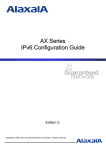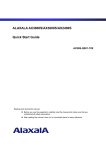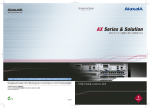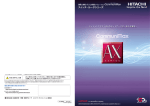Download Alaxala AX2400S series Specifications
Transcript
AX Series ALAXALA Ring Configuration Guide Edition 1 Copyright © 2008, ALAXALA Networks Corporation. All rights reserved. ALAXALA Ring Configuration Guide (Edition 1) Preface This document provides information for configuring a system that makes full use of the Autonomous Extensible Ring Protocol supported by the AX series switches (AX6700S/AX6300S, AX3600S, and AX2400S). This document contains an overview of how the protocol works, how to set up the protocol in a model configuration, notes, and other information. Related documents - AX series product manuals (http://www.alaxala.com/en/techinfo/manual/index.html) Notes on using this document The information in this document is based on the basic operations verified under the environment specified by ALAXALA, and does not guarantee the operations in functionality, performance, and reliability under all environment requirements. Please understand that this document is intended to help with system configuration for our products. Unless otherwise stated, the OS software version as of the creation of this document is as shown below. AX6700S/AX6300S: Ver. 10.7 AX3600S, AX2400S: Ver. 10.7 AX1200S: Ver. 1.3 Information in this document is subject to change without notice. Export restrictions If you export this guide, you must check and comply with all applicable laws, rules and restrictions of Japan and any other countries, such as Japan's Foreign Exchange and Foreign Trade Law and U.S. export control laws and regulations. Conventions: The terms "Switch" and "switch" The term Switch (upper-case "S") is an abbreviation for any or all of the following models: ・ AX6700S series switch ・ AX6300S series switch ・ AX3600S series switch ・ AX2400S series switch ・ AX1200S series switch The term switch (lower-case "s") might refer to a Switch, another type of switch from the current vendor, or a switch from another vendor. The context decides the meaning. Trademarks - The ALAXALA name and logo mark are trademarks or registered trademarks of ALAXALA Networks Corporation. - Ethernet is a trade name of Xerox Corporation in the United States. - Other company and product names in this manual are trademarks or registered trademarks of their respective owners. Copyright © 2008, ALAXALA Networks Corporation. All rights reserved. 2 ALAXALA Ring Configuration Guide (Edition 1) Contents 1. 2. 3. 4. 5. 6. What is the Ring Protocol? .................................................................................................. 4 1.1 Overview of the Ring Protocol.....................................................................................................4 1.2 Features of the Ring Protocol .....................................................................................................5 1.3 Glossary ......................................................................................................................................5 Operation of the Ring Protocol ............................................................................................ 7 2.1 Network configuration..................................................................................................................7 2.2 Single ring operation ...................................................................................................................9 2.3 Operation in multi-ring configuration with shared links .............................................................12 2.4 Operation when the Ring Protocol and STP are used together................................................15 2.5 Operation when the Ring Protocol and GSRP are used together ............................................18 2.6 When a line is down in only one direction .................................................................................19 2.7 Supported specifications ...........................................................................................................19 Examples of Ring Protocol Systems ................................................................................. 23 3.1 Single ring application for a building network............................................................................23 3.2 Multi-ring application for a campus network..............................................................................32 3.3 Example of combined use of the Ring Protocol and STP in a building network .......................47 3.4 Other application configuration examples .................................................................................62 Notes ................................................................................................................................. 65 4.1 Prohibited Ring Protocol configurations ....................................................................................65 4.2 Notes .........................................................................................................................................68 Setting Various Parameters............................................................................................... 70 5.1 Parameter descriptions .............................................................................................................70 5.2 Parameter recommendations for chassis and box-type switch mixed networks ......................71 5.3 Parameter settings when using the Ring Protocol with STP.....................................................71 Operation Management..................................................................................................... 72 6.1 Operation command..................................................................................................................72 6.2 Isolating the cause of a ring failure ...........................................................................................73 Appendix. Configuration Files .................................................................................................. 74 3.1 Single ring application for a building network .................................................................................74 3.2 Multi-ring application for a campus network ...................................................................................74 3.3 Example of combined use of the Ring Protocol and STP in a building network ............................74 Copyright © 2008, ALAXALA Networks Corporation. All rights reserved. 3 ALAXALA Ring Configuration Guide (Edition 1) 1. 1.1 What is the Ring Protocol? Overview of the Ring Protocol The Autonomous Extensible Ring Protocol (Ring Protocol) is an ALAXALA-proprietary Layer 2 network redundancy protocol, which detects failures and performs high-speed path switching in response to detected failures in a network where switches are connected in rings. The Spanning Tree Protocol (STP) can be generally used as a provider of Layer 2 network redundancy but suffers from shortcomings such as slow convergence for path switching when failures occur. The Ring Protocol achieves faster path switching in case of failures. In addition, the Ring Protocol uses a ring topology, which has the advantage of using fewer transmission paths and interfaces than the mesh topology that is often used for spanning trees. Primary port Ring VLAN: FWD Secondary port Ring VLAN: BLK M T1 T5 HC M: Master node T1 - T5: Transit node HC: Health-check frame T2 T3 Data on the data-transfer VLAN T4 HC frame on the control VLAN Figure 1.1-1 Normal Ring Protocol operation Ring VLAN: BLK -> FWD T1 M T5 HC Flush control frames T2 T3 T4 A failure occurs. Figure 1.1-2 Ring Protocol operation during a failure Copyright © 2008, ALAXALA Networks Corporation. All rights reserved. 4 ALAXALA Ring Configuration Guide (Edition 1) 1.2 Features of the Ring Protocol (1) Ethernet-based ring network The Ring Protocol is an Ethernet-based Layer 2 network redundancy protocol. Whereas conventional ring networks typically use dual-link fiber optics such as with FDDI, you can use the Ring Protocol to build ring networks using Ethernet. (2) Simple operation method Networks using the Ring Protocol have a simple configuration consisting of one master node and the other switches running as transit nodes. Ring status monitoring (for failure and recovery from failure) and path switching operations are primarily performed by the master node, and the other transit nodes switch paths according to instructions from the master node. (3) Control frames The Ring Protocol uses its own control frames. These control frames are used by the master node for monitoring the ring status, and for prompting path switching from the master node to transit nodes. Because control-frame sending and reception is performed on a special VLAN, data and control frames are not sent on the same VLAN, unlike typical spanning trees. In addition, control frames are processed with a higher priority so that larger data traffic will not affect them. (4) Load balancing method Multiple VLANs used within a ring are aggregated logically by group, and data flow can be set to clockwise or counterclockwise from the master node. This is useful for load balancing and dividing paths by VLAN. 1.3 Glossary Table 1.3-1 Glossary of the Ring terms No. Term Master node 1 2 Transit node Control VLAN 3 Data transfer VLAN 4 5 6 Ring port Primary port Secondary port 7 Description A node that monitors and detects failures and recovery from failures in a ring. The master node also controls the logical status (FWD or BLK) of ports in the ring according to the ring status and prevents a loop. Every single ring must have one master node. A node that transfers data. Unlike the master node, this node does not monitor failures or recovery from failures in the ring. A VLAN on which control frames are sent and received. Each ring has a unique VLAN ID. You cannot use the same VLAN for both control and data transfer VLANs. A VLAN on which data is sent and received. Data transfer VLANs are associated with a ring VLAN group and subject to switching when failure occurs. A port connected to a node in the ring. This port sends and receives data frames on data transfer VLANs and control frames on the control VLAN. A ring port for which the master node sets the ring VLAN status to Forwarding when the ring is in normal condition. A ring port for which the master node sets the ring VLAN status to Blocking when the ring is in normal condition. Setting the status to Blocking prevents data looping. When a ring failure occurs, the port status is switched from Blocking to Forwarding to form an alternate path. Copyright © 2008, ALAXALA Networks Corporation. All rights reserved. 5 ALAXALA Ring Configuration Guide (Edition 1) Ring VLAN group 8 9 10 Ring VLAN status FWD (Forwarding)/ BLK (Blocking) Health-check frame (HC) Flush control frame 11 12 13 14 Forced flooding (only available in chassis-type switches) Single ring 21 22 Multi-ring Shared link member node (Shared node) Shared link Shared link monitoring ring (O-shaped ring) Shared link non-monitoring ring (C-shaped ring) Shared link monitoring master node Shared link non-monitoring master node Virtual link Virtual link ID 23 Base 24 Virtual link VLAN 25 Virtual link control frame 15 16 17 18 19 20 A logical group into which multiple VLANs are aggregated. VLAN groups are actually managed in the ring. A VLAN can only belong to a single VLAN group. With this functionality, you can use a maximum of two VLAN groups for the data transfer VLAN and one VLAN for the control VLAN. The Ring VLAN status is either FWD (Forwarding) or BLK (Blocking). The status is applied to each Ring VLAN group on the ring ports. Data transfer VLAN groups switch the status between FWD and BLK when failure and recovery from failure are detected in the ring. A frame sent by the master node over the control VLAN for a ring normality check. A frame sent by the master node over the control VLAN in response to failure and recovery from failure detected in the ring. When a transit node receives the frame, the node clears its MAC address table and forwards the frame to the next node. When failure and recovery from failure are detected in the ring, this function restores communication by forcibly flooding data before clearance of the learned information in the MAC address table. The function is performed per VLAN group on a ring port. A configuration in which multiple switches are connected in a ring. This is a basic configuration for the Ring Protocol. A ring in which multiple single rings are connected. A node that shares nodes in multiple rings. Both master and transit nodes can be a shared node. A link that connects shared nodes. A ring that monitors failure and recovery from failure on the shared link. A ring that does not monitor failure and recovery from failure on the shared link. The master node in a shared link monitoring ring (O-shaped ring). The master node in a shared link non-monitoring ring (C-shaped ring). A virtual line that links between any two devices in the ring network. An ID that identifies a virtual link to be connected. A collective name of a group of devices linked with the same virtual link ID. A VLAN used to send and receive control frames between virtual links. A control frame that is encapsulated in order to send and receive STP control frames (BPDUs) between virtual links. Copyright © 2008, ALAXALA Networks Corporation. All rights reserved. 6 ALAXALA Ring Configuration Guide (Edition 1) 2. 2.1 Operation of the Ring Protocol Network configuration This section describes types of network configurations in which the Ring Protocol is used. (1) Single ring configuration A ring configuration made up of one master node and several transit nodes is called a single ring configuration. The single ring configuration is a basic configuration for the Ring Protocol. Physical ports or link aggregations are specified as ring ports to connect the nodes in the ring. Note that for all nodes in the ring, the same VLAN must be used as the control VLAN, and a common VLAN must be used for data frame transfer. Control frames sent from the master node are circulated on the control VLAN for ring status control. VLANs used to send and receive data frames are assigned to a logical group called a VLAN group. You can configure a maximum of two groups for a single ring (one for clockwise circulations from the master node and the other for counter-clockwise circulations from the master node). You can include multiple VLANs in a VLAN group. Transit node Transit node Master node Transit node Single ring configuration (2) Multi-ring configuration without shared links A configuration consisting of multiple rings in which multiple physical or logical master nodes exist is called a multi-ring configuration. If only one node acts as a contact point between neighboring rings, the nodes in each ring run independently as nodes in a single ring do because the neighboring rings have no duplicate link (no shared link). This applies to the cases both where a common VLAN for data frame transfer is used between the neighboring rings (VLAN-shared) and where different VLANs for data frame transfer are used for each ring (VLAN-excluded). VLAN-shared Multi-ring configuration without shared links Copyright © 2008, ALAXALA Networks Corporation. All rights reserved. VLAN-excluded Multi-ring configuration without shared links 7 ALAXALA Ring Configuration Guide (Edition 1) (3) Multi-ring configurations with shared links When neighboring rings are connected at two or more nodes as contact points, multiple rings share a link. This link is called a shared link, and a multi-ring configuration with this type of link is called a multi-ring configuration with shared links. When different VLANs are used for data frame transfer in each neighboring ring (VLAN-excluded), the rings run as independent single rings. When a common VLAN is used for data frame transfer (VLAN-shared), the rings perform failure detection and switching operations different from actions by the single ring configuration to prevent a super loop# when failure occurs in the shared link. O-shaped ring C-shaped ring VLAN-shared Multi-ring configurations with shared links VLAN-excluded Multi-ring configurations with shared links In this VLAN-shared multi-ring configuration with shared links, one ring monitors failure and recovery from failure on the shared link (shared link monitoring ring, or O-shaped ring), and the other rings do not monitor failure and recovery from failure on the shared link (shared link non-monitoring ring, or C-shaped ring). The nodes at both ends of the shared link are called shared nodes. As described above, you can prevent a super loop due to a failure on the share link by making sure the rings do not logically overlap. # super loop: This is a loop state across rings. A super loop occurs when neighboring rings are connected into a single ring without any blocking points. This state occurs when the rings independently perform the same failure operations as the ones done by single rings in response to a shared link failure. When each ring on the right and left performs failure operations as if each were in a single ring, both rings have no blocking points and thus form a single large loop. (4) Configuration using the Ring Protocol and STP/GSRP together The Ring Protocol supports combined use with the Spanning Tree Protocols (STPs) or with GSRP. A configuration using the Ring Protocol with STP or GSRP is available in both single ring and multi-ring configurations. You can also use the configuration with or without the shared link. GSRP Ring STP Configuration using the Ring Protocol and STP Copyright © 2008, ALAXALA Networks Corporation. All rights reserved. Ring Configuration using the Ring Protocol and GSRP 8 ALAXALA Ring Configuration Guide (Edition 1) 2.2 Single ring operation This section describes how the Ring Protocol works in a single ring. 2.2.1 Normal operation During normal operation, the Ring Protocol works in a single ring as follows: Primary port Ring VLAN: FWD T1 Secondary port Ring VLAN: BLK T5 M HC M: Master node T1 - T5: Transit node HC: Health-check frame T2 T3 Data on the data transfer VLAN T4 HC on the control VLAN Figure 2.2-1 Normal single ring operation (1) Master node operation The master node sends out control frames called health-check frames (HC) from each of its two ring ports over the control VLAN. Then the master node monitors whether HCs come back from both directions within a pre-determined time interval. Data frames are sent from the primary port to data transfer VLANs. Because the secondary port is logically blocked, the port does not transfer data frames or learn any MAC addresses. ・ ・ ・ If the master node does not receive HCs in both directions within the pre-determined time interval, the node determines that a failure has occurred. A user can define the time interval. After a failure occurred, when one of the ring ports receives one or more HCs, the master node determines that the failure has been resolved. The master node monitors whether HCs sent by the node come back. Even if some packets are lost and never come back for some reason, the master node keeps the normal ring status as long as it can receive HCs in at least one direction. The master node can also detect failures due to a down link in one direction and take actions when UDLD is used or when the auto-negotiation functionality is used for connection. (2) Transit node operation Transit nodes do not monitor HCs sent by the master node. When a transit node receives an HC, the node transfers the frame to the next node in the ring. Both ring ports are used to transfer data frames. Copyright © 2008, ALAXALA Networks Corporation. All rights reserved. 9 ALAXALA Ring Configuration Guide (Edition 1) 2.2.2 Operation during a failure When a failure occurs in a single ring, the Ring Protocol works as follows: Ring VLAN: BLK -> FWD T1 M T5 HC Flush control frames T2 T3 T4 A failure occurs. Figure 2.2-2 Single ring operation during a failure (1) Master node operation If the master node detects a failure in the ring, the node takes actions as follows: [1] Changing the data transfer VLAN status The master node changes the status of the secondary port used for the ring VLAN group for data transfer to the Forwarding status. After the ring failure is detected, the ring VLAN statuses of the master node are as follows: Ring port (primary): Forwarding (not changed) Ring port (secondary): Blocking -> Forwarding [2] Sending flush control frames When the master node detects the failure, the node sends flush control frames from its two ring ports. The master node sends the flush control frames several times from each ring port to ensure that the frames are actually sent out. [3] Clearing the MAC address table To minimize the impact of flooding caused by a ring topology change, MAC address table entries are not cleared if their output destinations are assigned to ports other than ring ports. MAC address table entries are cleared only if an entry has an output VLAN that belongs to the ring VLAN group for data transfer and its output destination is a ring port. [4] If flush control frames are received Flush control frames are forwarded from one transit node to another and usually discarded at the failure point. Therefore, in general, flush control frames do not come back to the master node. If the master node receives flush control frames, the node discards them. [5] Transition of the ring status to the recovery monitoring status After the master node detects the ring failure, the master node status changes from the failure monitoring status to the recovery monitoring status. (2) Transit node operation During a ring failure, a transit node receives several flush control frames on the ring port. A transit node performs steps [1] and [2] below when the first flush control frame arrives. Then, when the transit node receives the subsequent flush control frames during step [2], the node performs step [3]. If the node receives the subsequent frames after step [2] is completed, the node clears the table again. [1] Forwarding of flush control frames to the next destination [2] Clearing the MAC address table The MAC address table entries whose output destination is one of the ring ports are cleared. [3] Forwarding of flush control frames to the next destination Copyright © 2008, ALAXALA Networks Corporation. All rights reserved. 10 ALAXALA Ring Configuration Guide (Edition 1) 2.2.3 Operation during recovery from a failure When a failure is resolved in a single ring, the Ring Protocol works as follows: Ring VLAN: FWD -> BLK T1 M T5 HC Flush frames T2 control T3 T4 The failure is recovered. Figure 2.2-3 Single ring operation during recovery from a failure (1) Master node operation When a failure is resolved in the ring, the master node takes the following actions: [1] Changing the status of the ring VLAN for data transfer The master node changes the status of the secondary port used for the ring VLAN group for data transfer to the BLK status. After recovery from a failure is detected in the ring, the ring VLAN statuses of the master node are as follows: Ring port (primary): FWD (not changed) Ring port (secondary): FWD -> BLK [2] Sending flush control frames When the master node detects recovery from a failure in the ring, the node sends flush control frames from its two ring ports. The master node sends the flush control frames several times from each ring port to ensure that the frames are actually sent out. [3] Clearing the MAC address table Similarly to the operation after ring failure detection, the MAC address table entries are cleared only if an entry has an output VLAN that belongs to the ring VLAN group for data transfer and its output destination is a ring port. [4] Receiving flush control frames After the ring has recovered, flush control frames are forwarded by transit nodes and finally come back to the master node. The master node discards the returned flush control frames. [5] Transition of the ring status to the failure monitoring status (change in monitoring status) After the master node detects recovery from the failure of the ring, the master node status changes from the recovery monitoring status to the failure monitoring status. (2) Transit node operation During recovery from a ring failure, a transit node receives several flush control frames on the ring port. A transit node performs steps [1] and [2] below when the first flush control frame arrives. Then, when the transit node receives the subsequent flush control frames during step [2], the node performs step [3]. If the node receives the subsequent frames after step [2] is completed, the node clears the table again. [1] Forwarding of flush control frames to the next destination [2] Clearing the MAC address table The MAC address table entries whose output destination is one of the ring ports are cleared. [3] Forwarding flush control frames to the next node without clearing the MAC address table Copyright © 2008, ALAXALA Networks Corporation. All rights reserved. 11 ALAXALA Ring Configuration Guide (Edition 1) 2.3 2.3.1 Operation in multi-ring configuration with shared links Normal operation During normal operation in a multi-ring with shared links, the Ring Protocol works as shown in the figure below. If the multi-ring has no shared links, each ring runs in the same way as a single ring does. Shared link M1 S1 T2 HC(M) Shared link Non-monitoring ring HC(M) HC(S) Shared link monitoring ring T1 S2 M1: Shared-link monitoring master node M2: Shared-link non-monitoring master node T1 - T2: Transit node S1 - S2: Shared node HC(M): HC from the master node HC(S): HC from the shared node M2 Figure 2.3-1 Normal multi-ring operation (1) Master node operation The master nodes in both rings of a multi-ring (shared link monitoring master node and shared link non-monitoring master node) configure their two ring ports as the primary and secondary ports, in the same way as in a single ring configuration. The ring VLAN status for data transfer on the secondary port is set to BLK. The master nodes also periodically send HC(M)s from both of their ring ports to monitor the status of the rings. The shared link monitoring master node monitors whether sent HC(M)s come back normally and determines that the ring status is normal as long as the node receives the HC(M)s. During normal operation, the ring VLAN status on the secondary port is set to BLK so that the port can discard data frames to avoid a loop. The shared link non-monitoring master node monitors not only HC(M)s it sends, but also HC(S)s sent from shared nodes. During normal operation, the ring VLAN status on the secondary port is set to BLK so that the port can discard data frames to avoid a loop. (2) Transit node operation When a transit node receives HC(M)s sent from the master node or HC(S)s sent from shared nodes, the transit node forwards the received HC frames to the next node (to a different ring port than the ring port on which the HC frames are received). (3) Shared node operation When a shared node receives HC(M)s sent from the master node, the shared node, like a transit node, forwards the received HC(M) frames to the next node (to a different ring port than the ring port on which the HC(M) frames are received). Also, in the shared link non-monitoring ring, shared nodes send HC(S)s to the master node from their ports not belonging to shared links. Copyright © 2008, ALAXALA Networks Corporation. All rights reserved. 12 ALAXALA Ring Configuration Guide (Edition 1) 2.3.2 Operation during a failure In the multi-ring, there are the following three types of failure: (a) Non shared-link failure in a shared link monitoring ring (O-shaped ring) (b) Non shared-link failure in a shared link non-monitoring ring (C-shaped ring), and (c) Shared link failure In types (a) and (b), the basic operation is the same as the single ring operation. When a failure occurs in a shared link (failure type (c)), the Ring Protocol works as follows: Ring VLAN: BLK -> FWD Shared link M1 S1 T2 HC(M) Flush control frames A failure occurs. T1 HC(M) HC(S) S2 Shared link monitoring ring M1: Shared link monitoring master node M2: Shared link non-monitoring master node T1 - T2: Transit node S1 - S2: Shared node HC(M): HC from the master node HC(S): HC from the shared node M2 Shared link non-monitoring ring Figure 2.3-2 Operation during a shared link failure (1) Operation of the shared link monitoring master node The shared link monitoring master node works in the same way as the master node does when a failure occurs in a single ring. When a ring failure occurs on a monitored shared link, the master node can no longer receive HC(M)s in both directions and detects the failure. Failure operation is the same as the operation when a failure occurs in a single ring. (2) Operation of the shared link non-monitoring master node The shared link non-monitoring master node can no longer receive HC(M)s but continues to receive HC(S)s in both directions from shared nodes. At this point, the master node does not determine that any ring failure has occurred and does not perform any failure operation. (3) Operation of transit and shared nodes Transit nodes and shared nodes in the shared link monitoring ring (O-shaped ring) work in the same way as a node does when a failure occurs in a single ring. Because no failure operation is performed in the shared link non-monitoring ring (C-shaped ring), transit nodes in this ring continue their normal operation. Copyright © 2008, ALAXALA Networks Corporation. All rights reserved. 13 ALAXALA Ring Configuration Guide (Edition 1) 2.3.3 Operation during recovery from a failure In the multi-ring, there are the following types of failure recovery: (a) Non shared-link failure recovery in a shared link monitoring ring (O-shaped ring) (b) Non shared-link failure recovery in a shared link non-monitoring ring (C-shaped ring) These failure recovery operations are basically the same as the single ring operation. When a shared link failure is resolved (failure type (c)), the Ring Protocol works as follows: Ring VLAN: FWD -> BLK Shared link M1 S1 T2 HC(M) The failure is resolved. Flush control frames T1 HC(M) HC(S) S2 M1: Shared link monitoring master node M2: Shared link non-monitoring master node T1 - T2: Transit node S1 - S2: Shared node HC(M): HC from the master node HC(S): HC from the shared node M2 Shared link monitoring ring Shared link non-monitoring ring Figure 2.3-3 Operation during shared link failure recovery (1) Operation of the shared link monitoring master node The shared link monitoring master node works in the same way as the master node does when a failure is resolved in a single ring. When a failure of the monitored shared link is resolved, the master node can receive HC(M)s on one of the ring ports and detects recovery from a ring failure. Recovery operation is the same as the operation when a failure is resolved in a single ring. (2) Operation of the shared link non-monitoring master node The shared link non-monitoring master node does not handle a shared link failure as a failure and thus does nothing when the failure is resolved. However, when the shared link failure is resolved, the node begins to receive HC(M)s that it has been temporarily unable to receive. (3) Operation of transit and shared nodes Transit nodes and shared nodes in the shared link monitoring ring (O-shaped ring) work in the same way as a node does when a failure is resolved in a single ring. Transit nodes in the shared link non-monitoring ring (C-shaped ring) continue their normal operation. Copyright © 2008, ALAXALA Networks Corporation. All rights reserved. 14 ALAXALA Ring Configuration Guide (Edition 1) 2.4 Operation when the Ring Protocol and STP are used together A network in which the ring network and STP are used together runs by using a method called the virtual link. This method allows STP control frames (BPDUs) to be transferred on the ring network and entries in the MAC address table for the ring ports to be cleared when a topology is changed. The following figure shows an overview of using the ring network with STP by using the virtual link. 2.4.1 Normal operation Base: 3 S S RS RS Virtual link ID: 3 Base: 2 S S RS S: STP node RS: Ring-STP node : Virtual link : Base : Control frame with virtual link ID=1 : Ring BLK port : STP BLK port RS Virtual link ID: 2 Base: 1 RS S RS Virtual link ID: 1 Figure 2.4-1 Overview of using the Ring Protocol and STP through virtual link BPDU is a control frame sent and received between STP-configured nodes. BPDUs are encapsulated and transferred on a virtual link VLAN in a ring network. A virtual link ID identifies the target nodes to allow BPDUs to be sent and received among the nodes. A node with a different virtual ID only forwards the received frame to the next node. The node with the same virtual link ID decapsulates and receives control frames from the partner node. This allows you to build a closed STP topology in an independent base with the same virtual link ID. When virtual link control frames are transferred through the ring network, two physical lines in both clockwise and counter-clockwise directions exist. The virtual link control frames are actually transferred in both directions in the ring network. If no failure is found in the ring network, one frame stops at the BLK port on the master node. If a failure is found, one frame is discarded at the failure point. The partner node in the same base receives the other virtual link control frame. When the virtual link is used as described above, a node using both Ring Protocol and STP on the ring network can send and receive control frames (BPDUs). In addition, the Ring Protocol detects a failure in the same way as when STP is not used, without being affected by the virtual link. Copyright © 2008, ALAXALA Networks Corporation. All rights reserved. 15 ALAXALA Ring Configuration Guide (Edition 1) 2.4.2 Operation during a failure Failure operations in a network using both Ring Protocol and STP can be categorized into the following types: (1) When a line failure occurs in the ring A failure operation is performed in the ring, so the downstream STP operation is not affected. The failure operation in this case is the same as the one in the single ring and multi-ring configurations described above. See the related sections. (2) When a line failure occurs between a Ring-STP node and an STP node STP performs a failure operation, and flush frames are sent in the ring after the topology change. Figure 2.4-2 shows how the Ring Protocol works if such a failure occurs. Root bridge Base: 2 RS S R: Ring node S: STP node RS: Ring-STP node RS : Base : Ring BLK port : STP BLK port : STP FWD port R Flush frames R Base: 1 RS S RS Figure 2.4-2 Line failure operation in STP when the Ring Protocol and STP are used 1. 2. 3. 4. A failure occurs between the STP node and the Ring-STP node in base 2. STP configured in base 2 detects the failure, changes the topology, and then clears the MAC address table of nodes in that base. The node selected as the root bridge in base 2 sends flush frames into the ring network to clear the MAC address tables of the nodes belonging to the ring network in the other base (the nodes not in base 2 in the above figure). The MAC address tables in all the nodes are updated, restoring communication. Copyright © 2008, ALAXALA Networks Corporation. All rights reserved. 16 ALAXALA Ring Configuration Guide (Edition 1) (3) When a node fault occurs in the Ring-STP node working as the root bridge In this case, both the Ring Protocol and STP have a failure. Because the ring network detects the fault earlier than STP does, the ring network performs a failure operation first, followed by a failure operation by STP. After STP changes the topology, the other Ring-STP node in the base sends flush frames into the ring network. Figure 2.4-3 shows how the Ring Protocol and STP work if such a fault occurs. Root bridge Base: 2 RS S R: Ring node S: STP node RS: Ring-STP node RS R : Base : Ring BLK port : Ring FWD port : STP BLK port : STP FWD port Flush frames R Base: 1 RS S RS Figure 2.4-3 Ring-STP node fault operation when the Ring Protocol and STP are used 1. 2. 3. 4. 5. A fault occurs in the Ring-STP node selected as the root bridge in base 2. The ring detects the fault and switches the path in the ring. STP configured in base 2 also detects the fault, changes the topology, and then clears the MAC address tables in the base. Because the node working as the root bridge for STP in base 2 has a fault, the other Ring-STP node sends flush frames into the ring network to clear the MAC address tables of the nodes belonging to the ring network in the other base (the nodes not in base 2 in the above figure). The MAC address tables in all the nodes are updated, restoring communication. 2.4.3 Ring port restrictions when STP is also used You cannot use the following STP functions on the ring ports of a device that uses Ring Protocol and STP together: - BPDU filtering functionality - BPDU guard functionality - Loop guard functionality - Root guard functionality - PortFast functionality Copyright © 2008, ALAXALA Networks Corporation. All rights reserved. 17 ALAXALA Ring Configuration Guide (Edition 1) 2.5 Operation when the Ring Protocol and GSRP are used together The Ring Protocol supports combined use with GSRP. GSRP provides redundancy by securing a communication path via another switch in the same network even if one switch has a fault. To build a network that uses both Ring Protocol and GSRP, you use the virtual link described in section 2.4, which allows combined use of the Ring Protocol and STP. The Ring Protocol and GSRP work together by using the virtual link to associate the VLAN mapping for the Ring Protocol with VLAN information of the VLAN group in GSRP. You can build a network that uses the Ring Protocol and GSRP in the following two ways: (1) Configure the ring network between ring nodes neighboring as GSRP nodes by using LA to create a direct link GSRP Management VLAN G GR GSRP group R R R R Direct link GR R: Ring node G: GSRP node (aware/unaware) GR: Ring-GSRP node : Virtual link : Ring BLK port : GSRP BLK port (2) Connect directly between ring nodes not neighboring as GSRP nodes by using LA to create a direct link R GSRP Management VLAN GR GSRP group G R R Direct link GR R: Ring node G: GSRP node (aware/unaware) GR: Ring-GSRP node : Virtual link : Ring BLK port : GSRP BLK port R 2.5.1 Failure operation in a network that uses the Ring Protocol and GSRP together Failure operations in a network using both Ring Protocol and GSRP can be categorized into the following types: (1) When a line failure occurs in the ring A failure operation is performed in the ring, so the GSRP operation is not affected. The failure operation in this case is the same as the one in a single ring and multi-ring. (2) When a line failure occurs in the GSRP group GSRP performs a failure operation, and flush frames are sent in the ring after the master node change. The following steps apply when such a failure occurs: 1. 2. 3. 4. 5. A fault occurs on the GSRP master switch or a failure occurs on a line connected to the master switch. GSRP detects the fault or failure and switches the master and backup nodes. The new master switch sends GSRP Flush request frames to connected switches to clear the MAC address tables in the GSRP-configured nodes. The new master node sends flush frames into the ring network through the virtual link VLAN. These flush frames clear the MAC address tables on the nodes in the ring network. The MAC address tables in all the nodes are updated, restoring communication. Copyright © 2008, ALAXALA Networks Corporation. All rights reserved. 18 ALAXALA Ring Configuration Guide (Edition 1) 2.6 When a line is down in only one direction In some cases, if the auto-negotiation is disabled in the port configuration, or if a relay device such as a media converter is connected to the master node or between transit nodes in the ring, the line cannot be put into link-down state in response to the line being down in only one direction. For the Ring Protocol, when the line is down in only one direction, a node can no longer receive either of the clockwise or counter-clockwise health-check frames sent by the master node. However, as long as the node can receive frames in either direction, a failure is not assumed to occur. This is because if the port in the Blocking state is switched to the Forwarding state due to the line down in one direction, a data loop occurs in the direction in which communication was possible before switching to Forwarding. Therefore, to detect a line down in one direction in the Ring Protocol, we recommend that you configure the ring line by: - Directly connecting optical fiber lines - Using the auto-negotiation functionality, or - Using the UDLD (Uni-Directional Link Detection) functionality If you use one of the solutions above, the link will be down when the line down in one direction occurs. Therefore, the master node in the Ring Protocol cannot receive the health-check frames, resulting in a failure operation. 2.7 Supported specifications Table 2.7-1 shows the supported specifications of the Ring Protocol. When you use the Ring Protocol with STP or GSRP, the supported specifications for the virtual link must also be satisfied as shown in Table 2.7-2. In the tables, the chassis-type refers to the AX6700S/AX6300S series switches, and the box-type refers to AX3600S and AX2400S series switches. 2.7.1 Common specifications supported Table 2.7-1 List of the supported specifications for the Ring Protocol No. 1 2 3 4 5 Item Chassis-type Box-type Single ring Supported Supported Configuration (including multi-ring configurations Multi-ring with shared links) A maximum of Number of rings per device A maximum of 8 16 Number of Minimum: 2 rings Number of nodes per ring Maximum: Unlimited Ring port Number of ports per ring 2 Number of control VLANs per ring 1 [2 - 4095] 1 [2 - 4094] [Range of available VLAN number] Number of VLAN groups A maximum of 2 for data transfer per ring 6 7 8 VLAN configuration 9 Supported specifications Number of VLAN groups for data transfer per device Maximum number of VLANs per VLAN group for data transfer A maximum of 32 A maximum of 16 4094 1023 (recommended) (You can set the value to 4093, but we recommend that you specify the value to 1023 as a maximum value for the device.) Copyright © 2008, ALAXALA Networks Corporation. All rights reserved. Remarks Depending on the number of nodes in a ring, the health-check frame sending interval and monitoring time must be adjusted. Both physical lines and LA can be specified for a ring port. You cannot use the default VLAN. A single VLAN group per ring can also be configured. (Number of rings per device) x (Number of VLAN groups for data transfer per ring) The number of available VLANs is the maximum number of VLANs 1 (for the control VLAN). 19 ALAXALA Ring Configuration Guide (Edition 1) No. Item 10 11 12 13 14 15 16 17 Supported specifications Format Chassis-type Box-type Proprietary format Control frame Health-check frame Flush control frame Monitoring is performed by Ring failure monitoring method periodically circulating and receiving health-check frames. [Initial value] [Initial value] Health-check frame 100 ms 1000 ms sending interval [Setting range] [Setting range] 10 ms to 10 s 500 ms to 60 s [Initial value] [Initial value] Failure monitoring time 256 ms 3000 ms (Hold time until a failure [Setting range] [Setting range] is detected) 32 to 12288 ms 500 ms to 300 s Monitoring is performed by periodically circulating and receiving Ring failure recovery monitoring method health-check frames. A recovery operation is performed immediately after frames are received. Switching is performed by flush control frames sent when the master Switching method for a node in the ring node detects a failure or recovery from a failure. Supported control frame 18 Flush control frame [Number of times frames are sent] Initial value: 3 Setting range: 1 to 10 The time is determined by the node configuration in the ring. 19 Failure recovery time 20 Load balancing method 21 22 23 24 25 Failure time recovery Master node problem fix functionality Multiple failures detection functionality Third-party node mixed configuration Operation with mixed node types within a single device H/W assistance functionality Chassis-type only: A minimum of 50 ms Box-type only: 2000 ms Chassis-type/box-type mixed: 1870 ms Possible when two ring VLAN groups are used Remarks The destination MAC address of a control frame is the MAC address of the ALAXALA device with the multicast bit. The master and shared nodes send HC frames. The same sending interval and setting range are applied. This is the period until the master node determines that a failure has occurred based on an unreachable health-check frame. If flush control frames are discarded on the way, downed communication cannot be recovered. To avoid this, this frame is sent several times to ensure that the frame is reached. This value defines the period from the time when a ring failure occurs to the time when the MAC address tables are cleared on each node in the ring (i.e., when flooding starts). Supported Not supported Not supported Supported If a device belongs to two different rings, the device can perform the master node operation in one ring and the transit node operation in the other ring. Available [Only available in chassis-type switches] Main assistance functions: failure/recovery monitoring, control frame sending, FWD/BLK setting for ring VLAN groups, and forced flooding initiation Copyright © 2008, ALAXALA Networks Corporation. All rights reserved. Not available 20 ALAXALA Ring Configuration Guide (Edition 1) 2.7.2 Supported specifications for the virtual link When you use the virtual link to implement the Ring Protocol with STP or GSRP, you must satisfy the supported specifications for the virtual link in addition to the supported specifications shown in Table 2.7-1. You can use the virtual link regardless of a ring configuration or node type. Table 2.7-2 Supported specifications for the virtual link No. Supported specifications Item 1 Number of virtual link IDs per node 2 Number of nodes that can be included in a single virtual link 2 Number of bases for virtual links in an entire ring network 250 Number of VLANs per virtual link [Range of available VLAN number] 1 [Chassis-type: 1 to 4094] [Box-type: 1 to 4095] Virtual link 3 4 VLAN for the virtual link Remarks 1 Copyright © 2008, ALAXALA Networks Corporation. All rights reserved. This is the number of nodes that have the same virtual link ID and that can connect to the nodes in the ring from a downstream switch. Each base can have two nodes, and a maximum of 500 nodes are allowed. To configure the virtual link, you use a single VLAN. When doing this, you must specify a VLAN other than the control VLAN. 21 ALAXALA Ring Configuration Guide (Edition 1) 2.7.3 Compatibility between the Ring Protocol and other protocols The following table lists the protocols compatible and incompatible with the Ring Protocol within a device. Table 2.7-3 Compatibility between the Ring Protocol and other protocols 1 2 3 4 5 6 Port VLAN Protocol VLAN MAC VLAN Default VLAN VLAN tunneling MAC learning Interoperability specifications Y Y Y Y Y Y 7 Link aggregation Y 8 9 10 11 12 Spanning tree (single) Spanning tree (PVST+) Spanning tree (MSTP) GSRP LLDP/OADP IGMP snooping MLD snooping Y Y Y Y Y Compatible with both Tagged and Untagged ports Compatible with both Tagged and Untagged ports Compatible with both Tagged and Untagged ports You can specify the default VLAN as a data VLAN. Compatible Normal MAC learning is possible. Compatible. However, the Static link aggregation must be applied to a ring line. Compatible Compatible Compatible Compatible Compatible Y Compatible No. 13 Function Explanation 14 Filter/QoS, Shaper Y Compatible supported.) 15 IP for VLAN (L3 functionality) Y Compatible (The Shaper functionality is also Compatible. However, changing the VLAN ID of the control VLAN is not allowed. 17 Port mirroring Y Compatible 18 Storm control Y Compatible Compatible. However, you cannot specify as a ring port 19 IEEE 802.1X Y a port on which authentication is performed. Compatible. However, you cannot specify as a ring port 20 Web authentication Y a port on which authentication is performed. Compatible. However, you cannot specify as a ring port 21 MAC authentication Y a port on which authentication is performed. Y: Compatible both within a device and with the ring functionality P: Compatible within a device, but partly restricted for use with the ring functionality N: Incompatible within a device and incompatible with the ring functionality 16 Tag translation P Copyright © 2008, ALAXALA Networks Corporation. All rights reserved. 22 ALAXALA Ring Configuration Guide (Edition 1) 3. Examples of Ring Protocol Systems The Ring Protocol offers a simple configuration and high-speed redundant path switching, allowing you to configure a path redundant system with the smallest possible number of required ports and lines. Therefore, The Ring Protocol is very suitable for the needs of the core network. This chapter provides some examples of practical system applications. 3.1 Single ring application for a building network This section provides an example of a network system in a building that takes advantage of the Ring Protocol. In a network in a building, the Ring Protocol is best suited to the inter-floor backbone network that connects core switches and access or distribution switches. (1) Basic configuration The following figure shows the equipment configuration and general wiring when you apply the Ring Protocol to a network in a building. 5F 4F 3F 2F The wiring from the top floor to the bottom floor is long. 1F Figure 3.1-1 Basic configuration of a building network This configuration uses a single ring to connect the backbone between core switches and distribution or access switches on each floor. Unlike a redundant configuration with STP, which often requires inconvenient wiring, this configuration allows you to make wiring on each floor simple and easy. Also, the core switch uses only two ports, regardless of the number of access or distribution switches on each floor. These advantages are highly cost effective. However, in this configuration, the nodes on the top and bottom floors must be connected to form a ring, so that some configurations might require long wiring. If UTP cables are used for wiring of the ring, the length of cables must be considered. Copyright © 2008, ALAXALA Networks Corporation. All rights reserved. 23 ALAXALA Ring Configuration Guide (Edition 1) (2) Configuration in which devices on every other floor are connected This configuration is the same as the basic configuration above in the way that a single ring configuration is used to connect the core switches and routers to the distribution or access switches. However, this configuration connects ring node devices on every other floor as shown in the following figure, allowing you to keep the wiring between ring nodes to approximately two-floor lengths. 5F 4F The wiring length is not more than two floors. 3F 2F 1F Master node Figure 3.1-2 Configuration of connecting devices on every other floor In this configuration, the wiring length between each ring node is not more than two floors so that UTP-based ring lines can be easily used for wiring. In addition, another advantage of this configuration is that load balancing is possible between the odd-numbered and even-numbered floor groups, by placing the master node for the ring on the top or bottom floor. Notes: Replacement from an STP configuration Your backbone lines might already have redundancy by using STP. If the lines are aggregated on the core (in most cases, by using a patch panel), you can use the Ring Protocol by simply changing the wiring on your patch panel. Copyright © 2008, ALAXALA Networks Corporation. All rights reserved. 24 ALAXALA Ring Configuration Guide (Edition 1) 3.1.1 System configuration example Figure 3.1-3 shows a configuration example of a relatively small-sized system. In this example, only box-type devices are used to build the backbone network, and forwarding between access and distribution switches is basically performed on Layer 2. Access switch Terminals on floor 2 FL3: AX2400S Distribution switch FL2: AX2400S FL1: AX2400S Terminals on floor 1 C1: AX2400S Core switch Server Master node Expected capacities Number of VLANs per ring group: 5 Total number of used VLANs: 11 Figure 3.1-3 Configuration with AX2400S series switches AX2400S series switches are used for the core switch and the switches on each floor (which correspond to distribution switches). The terminals of each floor and the server belong to the same VLAN, that is, the same subnet. The core device is the master node of the ring so that the device works differently than other devices on each floor. If you want to communicate between VLANs (subnets) or communicate with an external network, you need to place an L3-relay device outside of the ring. Copyright © 2008, ALAXALA Networks Corporation. All rights reserved. 25 ALAXALA Ring Configuration Guide (Edition 1) Purpose Ring control Data communication VLAN ID 2 101-110 FL3: AX2400S 0/23 VLAN101-11 FL2: AX2400S 0/23 VLAN101-11 Terminals on floor 2 0/1 0/3 VLAN2, 101-110 Ring Protocol Access SW (L2SW) FL1: AX2400S 0/23 VLAN101-11 Terminals on floor 1 0/1 0/3 VLAN2, 101-110 0/1 0/3 VLAN2, 101-110 VLAN 106-110 block Access SW (L2SW) C1: AX2400S 0/23 VLAN101-11 Server 0/1 0/3 VLAN2, 101-110 VLAN 101-105 block Access SW (L2SW) Figure 3.1-4 Network configuration diagram (A single line is used to build the ring.) The ring ports on each device must be trunk ports. Device C1, the master node, has the blocking point in the ring on its port settings. In this configuration, ports to which the terminals on each floor and the server are connected are configured as trunk ports, but you can configure these ports as access ports and assign VLANs to the ports to directly connect the server and terminals. Copyright © 2008, ALAXALA Networks Corporation. All rights reserved. 26 ALAXALA Ring Configuration Guide (Edition 1) 3.1.2 Important points on constructing a system This section explains the important points on constructing a system. (1) The Spanning Tree Protocol (STP) must be disabled. By default, the STP runs by means of PVST+ on AX series switches. However, you need to disable STP because this configuration does not use STP. (2) In addition to VLANs for data communication, a control VLAN is required. With the Ring Protocol, a special VLAN is used for controlling the topology of the ring, while normal VLANs are used for typical data communication. This special VLAN is required per ring (that is, per ring ID). Therefore, when you assign VLANs, you need to take the ring control VLAN into account. (3) VLANs for data communication need to be defined in the VLAN mappings. You need to define data communication VLANs used for the Ring Protocol in the VLAN mappings. When you configure path balancing across VLAN groups as described in (6) below, you can simplify the configuration by these VLAN mappings (by configuring a group of multiple data transfer VLANs together), which allows you to prevent a loop due to configuration errors or other trouble. (4) The secondary port on the master node must be configured as a blocking port. During normal operation, the blocking point in the ring is the secondary port on the master node. You cannot specify the ring port on a transit node as the blocking point. You can specify the secondary port (blocking port) by specifying a port that you want not to be blocked as a primary port in your master node configuration (with the axrp-primary-port command). Without this configuration (without executing the axrp-primary-port command to specify the primary port), the primary port will be automatically determined as follows: For VLAN group #1 Ring port #1 Physical port Physical port Ring port #2 Physical port Prioritized port (For the box-type master node) The port with the smaller port number runs as the primary port. The physical port runs as the primary port. Channel group Channel group (Interface using the link aggregation) Physical port Channel group Channel group The port with the smaller channel group number runs as the primary port. For VLAN group #2 Ring port #1 Physical port Ring port #2 Physical port Physical port Channel group Prioritized port (For the box-type master node) The port with the larger port number runs as the primary port. The port for the channel group runs as the primary port. Channel group Physical port The port for the channel group runs as the primary port. Channel group Channel group The port with the larger channel group number runs as the primary port. The physical port runs as the primary port. Also, if you want to configure clockwise and counter-clockwise rings by using two VLAN groups, you need to specify different ports for each VLAN group as primary ports. Copyright © 2008, ALAXALA Networks Corporation. All rights reserved. 27 ALAXALA Ring Configuration Guide (Edition 1) (5) The mode and parameters must be considered when both Ring Protocol and link aggregation are used. When you use the link aggregation on the port specified as a ring port, note the following: (a) We recommend that you use the static link aggregation mode. The link aggregation has two modes, LACP and static, but we recommend that you use static mode, based on the following reasons: - Fallback time superiority when a line failure occurs (In general, compared to LACP mode, which detects unreachable LACPDUs, static mode provides shorter communication down time when a line failure occurs or is resolved because static mode directly monitors the link-down state to detect a failure. This difference also affects the switching time by the Ring Protocol because of the reason following in (b).) - Direct connection between devices, which is generally used in a local area network (If devices are directly connected, you can detect a line failure by simply checking for down links on the devices.) These are the reasons we recommend you to use static mode. Also, we recommend that you set link debounce for an Ethernet port to the smallest possible value as long as there is no particular problem (with line quality, for example). (b) The parameters for the ring must be set to longer values than the fallback/switching time of the link aggregation. If the failure monitoring time of the master node for the Ring Protocol is shorter than the time required for the fallback or switching operation to complete through the link aggregation, the master node mistakenly detects a ring failure and switches the path in the ring. As a result, a loop might occur. More specifically, for the health-check holdtime in Ring Protocol setting, at least the following two criteria must be satisfied: i) health-check holdtime > health-check interval ii) health-check holdtime > link debounce time + 1200 (for the SFP port) health-check holdtime > link debounce time + 1500 (for the UTP port) For details on the configuration, see 5.2 Parameter recommendations for chassis- and box-type switch mixed networks. (6) Path (load) balancing through VLAN groups can be achieved. This is a simple configuration that performs only Layer 2 forwarding, but the path in the ring can be distributed (load balanced) among VLANs. You can configure load balancing in the following two ways, which have different features: (a) Combining two single rings - The master node can be load balanced. - Two ring IDs are used (that is, two control VLANs are required and control frames for two rings are sent). (b) One blocking point for each group in a single ring - Only one ring ID is used. - This method has only one master node. We recommend that you use method (b) if you do not have a particular need for load balancing of the master node, though the method you select depends on your other configuration requirements. The following table shows the configuration differences when a single master node is used. (a) Using two single rings Configuring the ring port #1 (FL1) interface gigabitethernet 0/1 switchport mode trunk switchport trunk allowed vlan 2-3,101-105,106-110 axrp-ring-port 1 axrp-ring-port 2 axrp-primary-port 1 vlan-group 1 (b) Using one single ring interface gigabitethernet 0/1 switchport mode trunk switchport trunk allowed vlan 2,100-105,106-110 axrp-ring-port 1 axrp-primary-port 1 vlan-group 1 Copyright © 2008, ALAXALA Networks Corporation. All rights reserved. 28 ALAXALA Ring Configuration Guide (Edition 1) Configuring the ring port #2 (FL3) interface gigabitethernet 0/3 switchport mode trunk switchport trunk allowed vlan 2-3,101-105,106-110 axrp-ring-port 1 axrp-ring-port 2 axrp-primary-port 2 vlan-group 2 Configuring VLAN mapping (common settings) axrp vlan-mapping 1 vlan 101-105 axrp vlan-mapping 2 vlan 106-110 Configuring the ring axrp 1 mode master control-vlan 2 vlan-group 1 vlan-mapping 1 interface gigabitethernet 0/3 switchport mode trunk switchport trunk allowed vlan 2,101-105,106-110 axrp-ring-port 1 axrp-primary-port 1 vlan-group 2 axrp 1 mode master control-vlan 2 vlan-group 1 vlan-mapping 1 vlan-group 2 vlan-mapping 2 axrp 2 An independent mode master ring is configured. control-vlan 3 vlan-group 2 vlan-mapping 2 Two VLAN groups are configured in a single ring. The following describes how the communication paths for each VLAN are configured for path distribution in the ring in this configuration example. [1] Communication path for VLAN101 through VLAN105 VLAN101 through VLAN105 are included in VLAN group 1 for the ring. For VLAN group 1, when an interface connected to device FL1, shown as port 0/1 in the configuration example above, is configured as the primary port for the ring, the normal communication path is as follows: FL3 FL2 Terminals on floor 2 FL1 Terminals on floor 1 C1 Server Ring settings Master: C1 Control VLAN: 2 VLAN Gr. 1: 101 - 105 Primary Port: FL1 side VLAN Gr. 2: 106 - 110 Primary Port: FL3 side Blocking point Figure 3.1-5 Communication path for VLAN101 through VLAN105 [2] Communication path for VLAN106 through VLAN110 VLAN106 through VLAN110 are included in VLAN group 2 for the ring. The port on the device FL3 side, shown as port 0/3 in the configuration example above, is configured as the primary port for this VLAN group 2. By doing this, the normal communication path is as follows: FL3 FL2 Terminals on floor 2 FL1 Terminals on floor 1 Blocking point Ring settings Master: C1 Control VLAN: 2 VLAN Gr. 1: 101-105 Primary Port: FL1 side VLAN Gr. 2: 106-110 Primary Port: FL3 side C1 Server Figure 3.1-6 Communication path for VLAN106 through VLAN110 Copyright © 2008, ALAXALA Networks Corporation. All rights reserved. 29 ALAXALA Ring Configuration Guide (Edition 1) Though the explanation above assigned VLANs individually for each floor, we recommend that you decide how to assign VLANs depending on your requirements, such as a VLAN for a department spanning multiple floors. For example, if a terminal on floor 3 other than device FL3 is connected to the ring, you can achieve load balancing of communication by assigning VLAN101 through VLAN105 for communication between the server and the devices on floor 1, VLAN106 through VLAN110 for communication between the server and the devices on floor 3, and so on. 3.1.3 Configuration example This section is a configuration guide that shows a configuration example with device C1 as the master node and device FL1 as a transit node. The transit nodes FL2 and FL3 have the same configuration as for device FL1. For all configurations, see Appendix 1. (1) How to configure the master node (device C1) Settings of C1 Disabling the spanning tree (config)# spanning-tree disable Disables the spanning tree because it is not used. (Important points on constructing a system (1)) Configuring the control VLAN and data transfer VLANs (config)# vlan 2,101-110 Specifies VLANs to be used. Control VLAN: VLAN2; Data VLANs: VLAN101 - VLAN110 (Important points on constructing a system (2)) When using a single line Configuring the ring ports Configuring the ring port #1 (when an SFP transceiver is used) (config)# interface gigabitethernet 0/1 Sets the link debounce time to 0. (config-if)# link debounce time 0 Specifies the control VLAN2 and data VLAN101 through (config-if)# switchport mode trunk VLAN110 to be used. (config-if)# switchport trunk allowed vlan 2,101-110 Sets RING ID to 1 for the ring on the port used as a ring port. (config-if)# axrp-ring-port 1 Configures the interface as the primary port for vlan-group 1 in (config-if)# axrp-primary-port 1 vlan-group 1 the ring with RING ID 1. (Important points on constructing a system (4)(6)) Configuring the ring port #2 (when an SFP transceiver is used) (config)# interface gigabitethernet 0/3 Sets the link debounce time to 0. (config-if)# link debounce time 0 Specifies the control VLAN2 and data VLAN101 through (config-if)# switchport mode trunk VLAN110 to be used. (config-if)# switchport trunk allowed vlan 2,101-110 Sets RING ID to 1 for the ring on the port used as a ring port. (config-if)# axrp-ring-port 1 Configures the interface as the primary port for vlan-group 2 in (config-if)# axrp-primary-port 1 vlan-group 2 the ring with RING ID 1. (Important points on constructing a system (4)(6)) Configuring the ring port #1 (config)# interface range gigabitethernet 0/1-2 Configures the channel group 12 to use the ports 0/1 - 2 for LA. (config-if)# link debounce time 0 Sets the link debounce time to 0. (config-if)# channel-group 12 mode on (Important points on constructing a system (5)) Configuring the ring port #2 (config)# interface range gigabitethernet 0/3-4 Configures the channel group 10 to use the ports 0/3 - 4 for LA. (config-if)# link debounce time 0 Sets the link debounce time to 0. (config-if)# channel-group 10 mode on (Important points on constructing a system (5)) Configuring the port channel #1 (config)# interface port-channel 10 Configures the port channel 10. (config-if)# switchport mode trunk Specifies the control VLAN2 and data VLAN101 through (config-if)# switchport trunk allowed vlan 2,101-110 VLAN110 to be used. (config-if)# axrp-ring-port 1 Sets RING ID to 1 for the ring on the port used as a ring port. (config-if)# axrp-primary-port 1 vlan-group 2 Configures the interface as the primary port for vlan-group 2 in the ring with RING ID 1. (Important points on constructing a system (4)(6)) Configuring the port channel #2 (config)# interface port-channel 12 Configures the port channel 10. (config-if)# switchport mode trunk Specifies the control VLAN2 and data VLAN101 through (config-if)# switchport trunk allowed vlan 2,101-110 VLAN110 to be used. (config-if)# axrp-ring-port 1 Sets RING ID to 1 for the ring on the port used as a ring port. (config-if)# axrp-primary-port 1 vlan-group 1 Configures the interface as the primary port for vlan-group 1 in the ring with RING ID 1. (Important points on constructing a system (4)(6)) When using the link aggregation Copyright © 2008, ALAXALA Networks Corporation. All rights reserved. 30 ALAXALA Ring Configuration Guide (Edition 1) Settings of C1 Configuring the VLAN mappings (config)# axrp vlan-mapping 1 vlan 101-105 (config)# axrp vlan-mapping 2 vlan 106-110 Adds VLAN101 through VLAN105 to vlan-mapping 1 for the ring. Adds VLAN106 through VLAN110 to vlan-mapping 2 for the ring. (Important points on constructing a system (3)) Configuring the ring (config)# axrp (config-axrp)# (config-axrp)# (config-axrp)# (config-axrp)# (config-axrp)# (config-axrp)# 1 mode master control-vlan vlan-group 1 vlan-group 2 health-check health-check Sets RING ID to 1. Sets the mode to master because this node is the master node. Specifies VLAN2 as the control VLAN. Assigns vlan-mapping 1 to vlan-group 1. (Important points on constructing a system (3)(6)) Assigns vlan-mapping 2 to vlan-group 2. (Important points on constructing a system (3)(6)) Sets the HC sending interval to 500 ms. Sets the HC hold time to 1600 ms. (Important points on constructing a system (5)) 2 vlan-mapping 1 vlan-mapping 2 interval 500 holdtime 1600 When using a single line (2) How to configure the transit nodes (devices FL1, FL2, and FL3) Settings of FL1 (FL2 and FL3 have the same settings) Disabling the spanning tree (config)# spanning-tree disable Disables the spanning tree because it is not used. (Important points on constructing a system (1)) Configuring the control VLAN and data transfer VLANs (config)# vlan 2,101-110 Specifies VLANs to be used. Control VLAN: VLAN2; Data VLANs: VLAN101 - VLAN110 (Important points on constructing a system (2)) Configuring the ring ports Configuring the ring port #1 (config)# interface gigabitethernet 0/1 Sets the link debounce time to 0. (config-if)# link debounce time 0 Specifies the control VLAN2 and data VLAN101 through (config-if)# switchport mode trunk VLAN110 to be used. (config-if)# switchport trunk allowed vlan 2,101-110 Sets RING ID to 1 for the ring on the port used as a ring port. (config-if)# axrp-ring-port 1 Configuring the ring port #2 (config)# interface gigabitethernet 0/3 (config-if)# link debounce time 0 (config-if)# switchport mode trunk (config-if)# switchport trunk allowed vlan 2,101-110 (config-if)# axrp-ring-port 1 Sets the link debounce time to 0. Specifies the control VLAN2 and data VLAN101 through VLAN110 to be used. Sets RING ID to 1 for the ring on the port used as a ring port. When using the link aggregation Configuring the ring port #1 (config)# interface range gigabitethernet 0/1-2 (config-if)# link debounce time 0 (config-if)# channel-group 23 mode on Configures the channel group 23 to use the ports 0/1 - 2 for LA. Sets the link debounce time to 0. (Important points on constructing a system (5)) Configuring the ring port #2 (config)# interface range gigabitethernet 0/3-4 (config-if)# link debounce time 0 (config-if)# channel-group 12 mode on Configures the channel group 12 to use the ports 0/3 - 4 for LA. Sets the link debounce time to 0. (Important points on constructing a system (5)) Configuring the port channel #1 (config)# interface port-channel 12 (config-if)# switchport mode trunk (config-if)# switchport trunk allowed vlan 2,101-110 (config-if)# axrp-ring-port 1 Configures the port channel 12. Specifies the control VLAN2 and data VLAN101 through VLAN110 to be used. Sets RING ID to 1 for the ring on the port used as a ring port. Configuring the port channel #2 (config)# interface port-channel 23 (config-if)# switchport mode trunk (config-if)# switchport trunk allowed vlan 2,101-110 (config-if)# axrp-ring-port 1 Configures the port channel 23. Specifies the control VLAN2 and data VLAN101 through VLAN110 to be used. Sets RING ID to 1 for the ring on the port used as a ring port. Copyright © 2008, ALAXALA Networks Corporation. All rights reserved. 31 ALAXALA Ring Configuration Guide (Edition 1) Settings of FL1 (FL2 and FL3 have the same settings) Configuring the VLAN mappings (config)# axrp vlan-mapping 1 vlan 101-105 (config)# axrp vlan-mapping 2 vlan 106-110 Adds VLAN101 through VLAN105 to vlan-mapping 1 for the ring. Adds VLAN106 through VLAN110 to vlan-mapping 2 for the ring. (Important points on constructing a system (3)) Configuring the ring (config)# axrp (config-axrp)# (config-axrp)# (config-axrp)# (config-axrp)# 3.2 1 mode transit control-vlan 2 vlan-group 1 vlan-mapping 1 vlan-group 2 vlan-mapping 2 Sets RING ID to 1. Sets the mode to transit because this node is a transit node. Specifies VLAN2 as the control VLAN. Assigns vlan-mapping 1 to vlan-group 1. (Important points on constructing a system (3)(6)) Assigns vlan-mapping 2 to vlan-group 2. (Important points on constructing a system (3)(6)) Multi-ring application for a campus network You can use the ALAXALA Ring Protocol to form a system like a campus network, in which networks in buildings are interconnected through the local area backbone network. In this case, configure a network system as a combination of multiple rings. This section provides an example of such a network. Building C 3F Building B 2F Building A 1F 5F 5F 4F 4F 3F 2F 3F 1F 2F 1F Figure 3.2-1 Example of a campus network To set up a multi-ring configuration of the Ring Protocol shown in the figure above, you can use configurations as described in 2.1 (2) Multi-ring configuration without shared links or 2.1 (3) Multi-ring configurations with shared links. This section gives a configuration example of the VLAN-shared multi-ring configuration with shared links. Copyright © 2008, ALAXALA Networks Corporation. All rights reserved. 32 ALAXALA Ring Configuration Guide (Edition 1) 3.2.1 Example of a multi-ring system configuration with shared links (VLAN-shared) This system uses VLANs common to rings in the multi-ring configuration and has shared links. In this case, a combination of the shared link monitoring ring and shared link non-monitoring ring forms the multi-ring configuration. Terminals on AF2: the building AX2400S A AS1: AX3600S Master for the ring 5 (C-shaped ring) Server BF2: AX2400S Distribution switch Master for the ring 12 (C-shaped ring) AC1: AX6300S BC1: AX6300S BF1: AX2400S Ring 12 Master for the ring 11 (C-shaped ring) Ring 11 AF1: AX2400S Building B Building A Distribution switch Ring 10 Ring 5 AC2: AX6300S BC2: AX6300S Core switch Master for the ring 10 (O-shaped ring) Terminals on the building B Core switch Expected capacities Number of VLANs per ring group: 50 Total number of used VLANs: 50 + 4 = 54 Figure 3.2-2 Network with the VLAN-shared multi-ring configuration In the ring configuration above, AX6300S and AX2400S series switches are used as core and distribution switches, respectively, in each building. In addition, AX6300S core switches in each building are configured to form the backbone ring between the two buildings, and 10GBASE-R is used to connect the core switches for larger bandwidth. Based on the configuration above, the core switches in each building are the shared nodes of the backbone ring and the rings in the buildings. Copyright © 2008, ALAXALA Networks Corporation. All rights reserved. 33 ALAXALA Ring Configuration Guide (Edition 1) Logical configuration in building A 1000BASE-T Building AF2: AX2400S 0/23 VLAN50-99 Building A Terminals on floor 2 0/1 0/3 VLAN11, 50-99 Access SW (L2SW) AF1: AX2400S 0/23 VLAN50-99 Building A Terminals on floor 1 0/1 0/3 VLAN11, 50-99 RING11 Access SW (L2SW) 10GBASE-R VLAN50-99 block AC1: AX6300S 2/5 VLAN5, 50-99 RING11 master 2/1 1/2 VLAN11, 50-99 5, 10, 11, 50-99 1/1 NIF1: NH10G-8RX NIF2: NH1G-24T AC2: AX6300S 2/5 VLAN5, 50-99 RING5 AS1: AX3600S 0/23 VLAN50-99 0/1 0/3 VLAN5, 50-99 RING10 master 2/1 1/2 VLAN11, 50-99 5, 10, 11, 50-99 1/1 NIF1: NH10G-8RX NIF2: NH1G-24T VLAN 50-99 block VLAN 50-99 block To BC1 1/1 in the building B 5, 10, 11 Shared link RING10 To BC2 1/2 in the building B RING5 master Purpose RING5 ring control RING10 ring control RING11 ring control Data communication Server VLAN ID 5 10 11 50-99 Figure 3.2-3 Network configuration diagram (Building A) In building A, two AX6300S series switches are used as core switches (devices AC1 and AC2). These core switches are connected to AX2400S series switches (devices AF1 and AF2) installed on each floor by using the Ring Protocol (RING11). Devices AC1 and AC2 are also used to form a ring for the inter-building network (RING10), resulting in a multi-ring configuration. Also, the server farm is located in this building and connected to devices AC1 and AC2 via the AX3600S series switch (device AS1). The Ring Protocol (RING5) provides redundancy between the server and devices AC1 and AC2. In terms of the Ring Protocol, devices AC1 and AC2 serve as shared nodes, and a multi-ring with RING5, RING10, and RING11 is configured. In these rings, RING10 is configured as a shared link monitoring ring (O-shaped ring) and the other two rings are configured as shared link non-monitoring rings (C-shaped rings). Copyright © 2008, ALAXALA Networks Corporation. All rights reserved. 34 ALAXALA Ring Configuration Guide (Edition 1) Logical configuration in building B Building 1000BASE-T 0/3 0/1 VLAN12, 50-99 0/3 0/1 VLAN12, 50-99 RING12 BF2: AX2400S 0/23 VLAN50-99 1/1 2/1 VLAN10, 12, 50-99 VLAN12, 50-99 RING12 Master Building B Terminals on floor 2 Access SW (L2SW) Building B Terminals on floor 1 BF1: AX2400S 0/23 VLAN50-99 VLAN 50-99 block To AC1 1/2 in the building A Access SW (L2SW) BC1: AX6300S 1/2 NIF1: NH10G-8RX NIF2: NH1G-24T 10, 12 Shared link 1/1 2/1 VLAN10, 12, 50-99 VLAN12, 50-99 BC2: AX6300S Purpose RING10 ring control RING12 ring control Data communication VLAN ID 10 12 50-99 1/2 RING10 To AC2 1/1 in the building A NIF1: NH10G-8RX NIF2: NH1G-24T 10GBASE-R Figure 3.2-4 Network configuration diagram (Building B) In building B, two AX6300S series switches are used as core switches (devices BC1 and BC2). These core switches are connected to AX2400S series switches (devices BF1 and BF2) installed on each floor by using the Ring Protocol (RING12). Devices BC1 and BC2 are also used to form a ring for the inter-building network (RING10). In building B configuration, devices BC1 and BC2 serve as shared nodes, and a multi-ring with RING10 and RING12 is configured. Of these rings, RING10 is configured as a shared link monitoring ring (O-shaped ring). Copyright © 2008, ALAXALA Networks Corporation. All rights reserved. 35 ALAXALA Ring Configuration Guide (Edition 1) 3.2.2 Important points on constructing a system (1) The Spanning Tree Protocol (STP) must be disabled. By default, STP by means of PVST+ runs on AX series switches. However, you need to disable STP because this configuration does not use STP. (2) In addition to VLANs for data communication, a control VLAN is required. With the Ring Protocol, a special VLAN is used for controlling the topology of the ring, while normal VLANs are used for typical data communication. This special VLAN is required per ring (that is, per ring ID). For a multi-ring configuration, a control VLAN is required for both the shared link monitoring ring (O-shaped ring) and shared link non-monitoring ring (C-shaped ring). Therefore, when you assign VLANs, you need to take the ring control VLAN into account. (3) VLANs for data communication need to be defined in the VLAN mappings. You need to define data communication VLANs used for the Ring Protocol in the VLAN mappings. For a multi-ring that shares VLANs, you need to configure multiple rings that use the same data VLANs for a single device. However, you can simplify the configuration by these VLAN mappings (because you do not have to configure the same data transfer VLAN for every single ring), which allows you to prevent a loop due to configuration errors or other trouble. (4) The primary port is always on the shared link side when the shared node is the master. As shown in the following configuration, if the devices placed on both ends of the shared link for the shared link monitoring ring (O-shaped ring) and shared link non-monitoring ring (C-shaped ring) are master nodes, the ports on the shared link side are the primary ports, regardless of whether the device is the master node for either the shared link monitoring or non-monitoring ring. This also means that load balancing is not possible by specifying different primary ports for each VLAN group. You need to be careful about this when you configure a network. With this restriction in a shared link, you can take the following load balancing methods: - Set up a configuration in which the shared node is not the master. For the ring in which the shared node is not the master node, you can specify different primary ports for each VLAN group. C-shaped ring master Building A O-shaped ring VLAN Gr.2 VLAN Gr.1 For example, in the configuration on the left, load on the shared link can be reduced by grouping together VLANs used in the building A into VLAN group 1 and VLANs for communication with outside of the building A into VLAN group 2. C-shaped ring Switches on each floor O-shaped ring master - If the load is assumed to be concentrated on the shared link, you can set up a configuration that can handle a larger load by, for example, configuring link aggregation for the shared link. C-shaped ring master C-shaped ring Switches on each floor Building A O-shaped ring As shown in the example on the left, if the load is assumed to be concentrated on the shared link, increase the bandwidth by using a faster line for the shared link (1G bps line for a 100M bps ring, 10G bps line for a 1G bps line, etc.) or by implementing link aggregation. O-shaped ring master Copyright © 2008, ALAXALA Networks Corporation. All rights reserved. 36 ALAXALA Ring Configuration Guide (Edition 1) (5) The mode and parameters must be considered when both Ring Protocol and link aggregation are used. When you use the link aggregation on the port specified as a ring port, note the following: (a) We recommend that you use the static link aggregation mode. The link aggregation has two modes, LACP and static, but we recommend that you use static mode, based on the following reasons: - Fallback time superiority when a line failure occurs (In general, compared to LACP mode, which detects unreachable LACPDUs, static mode provides shorter communication down time when a line failure occurs or is resolved because static mode directly monitors the link-down state to detect a failure. This difference also affects the switching time by the Ring Protocol because of the reason following in (b).) - Direct connection between devices, which is generally used in a local area network (If devices are directly connected, you can detect a line failure by simply checking for down links on the devices.) These are the reasons we recommend you to use static mode. Also, we recommend that you set the link debounce time for an Ethernet port to the smallest possible value as long as there is no particular problem (with line quality, for example). (b) The parameters for the ring must be set to longer values than the fallback/switching time of the link aggregation. If the failure monitoring time of the master node for the Ring Protocol is shorter than the time required for the fallback or switching operation to complete through the link aggregation, the master node mistakenly detects a ring failure and switches the path in the ring. As a result, a loop might occur. More specifically, for the health-check holdtime in Ring Protocol setting, at least the following two criteria must be satisfied: i) health-check holdtime > health-check interval ii) health-check holdtime > link debounce time + 1200 (for the SFP port) health-check holdtime > link debounce time + 1500 (for the UTP port) For details on the configuration, see 5.2 Parameter recommendations for chassis- and box-type switch mixed networks. (6) A ring containing both chassis- and box-type devices must use the parameters for the box-type devices. In this configuration, AX6300S and AX2430S series switches are used for the core and access switches, respectively, in each building. With a ring that consists of the chassis-type and box-type models, parameter settings for box-type devices must be used for both device types. The backbone ring in this configuration is the monitoring ring of the multi-ring with shared links (O-shaped ring). In one ring of such a multi-ring, parameter settings for chassis-type devices can be used if all the nodes in the ring are chassis-type devices. Copyright © 2008, ALAXALA Networks Corporation. All rights reserved. 37 ALAXALA Ring Configuration Guide (Edition 1) (7) The maximum number of multi-rings must be taken into account. If a chassis-type switch (AX6700S/AX6300S series product) is the master node of a shared link non-monitoring ring, the maximum number of configurable multi-rings on the device is less than 16. Specifically, a shared link non-monitoring ring with the chassis-type master node is counted as two rings. For example, when a device is also configured as the master node of a shared link non-monitoring ring, you can configure a maximum of eight multi-rings for that device. Shown below is an example of such a configuration. Device A T M Ring 1 T Shared link monitoring ring S T Ring 2 T Ring 3 T Ring 4 M: Master node T: Transit node S: Shared node Shared link non-monitoring ring Figure 3.2-5 Master node configuration in shared link non-monitoring rings In the figure above, if device A is a chassis-type switch, the number of configurable rings for device A can be calculated as follows: 16 - Ring1 - (Ring2, Ring3, Ring4) x 2 = 9 When a chassis-type switch is used as a master node for multiple rings, you need to consider this restriction and be careful about the device capacity for rings. On the other hand, if a box-type switch is the master node of a shared link non-monitoring ring, the ring is counted as one ring (no restriction like the one above). In the example of Figure 3.2-5, if device A is a box-type switch, you can configure four more rings (that is, the maximum number of configurable rings of 8 - the number of used rings of 4). Copyright © 2008, ALAXALA Networks Corporation. All rights reserved. 38 ALAXALA Ring Configuration Guide (Edition 1) 3.2.3 Configuration example This section is a configuration guide that shows configuration examples of devices AC1, AC2, AF1, AF2, AS1, BC1, BC2, BF1, and BF2 to show the configuration tips. For all configurations, see Appendix 1. (1) Building A core node settings (device AC1: AX6300S) Settings of AC1 (backbone ring/building A's shared node and the ring master for building A) Disabling the spanning tree (config)# spanning-tree disable Disables the spanning tree. (Important points on constructing a system (1)) Configuring the control VLAN and data transfer VLANs (config)# vlan 5,10-11,50-99 Specifies VLANs to be used. Control VLANs: 5, 10, 11; Data transfer VLANs: 50 - 99 (Important points on constructing a system (2)) Configuring the ring ports Configuring the ring port (shared link for the rings 5, 10, and 11) (config)# interface tengigabitethernet 1/1 Sets the link debounce time to 0. (config-if)# link debounce time 0 Specifies the control VLANs (VLAN5, VLAN10, and VLAN11) (config-if)# switchport mode trunk and data transfer VLANs VLAN50 through VLAN99 to be used. (config-if)# switchport trunk allowed vlan 5,10-11,50-99 Configures the interface as ring ports for the rings with RING IDs (config-if)# axrp-ring-port 5 shared-edge 5, 10, and 11. (config-if)# axrp-ring-port 10 Configures the interface with the shared link for the rings 5 and (config-if)# axrp-ring-port 11 shared-edge 11. Configuring the ring port (Ring 10: backbone ring) (config)# interface tengigabitethernet 1/2 Sets the link debounce time to 0. (config-if)# link debounce time 0 Specifies the control VLAN10 and data transfer VLAN50 (config-if)# switchport mode trunk through VLAN99. (config-if)# switchport trunk allowed vlan 10,50-99 Configures the interface as the ring port for the ring with RING (config-if)# axrp-ring-port 10 ID 10. Configuring the ring port (Ring 11: sub-ring in the building) (config)# interface gigabitethernet 2/1 Sets the link debounce time to 0. (config-if)# link debounce time 0 Specifies the control VLAN11 and data transfer VLAN50 (config-if)# switchport mode trunk through VLAN99. (config-if)# switchport trunk allowed vlan 11,50-99 Configures the interface as the ring port for the ring with RING (config-if)# axrp-ring-port 11 ID 11. Configuring the ring port (Ring 5: sub-ring for the server farm) (config)# interface gigabitethernet 2/5 Sets the link debounce time to 0. (config-if)# link debounce time 0 Specifies the control VLAN5 and data transfer VLAN50 through (config-if)# switchport mode trunk VLAN99. (config-if)# switchport trunk allowed vlan 5,50-99 Configures the interface as the ring port for the ring with RING (config-if)# axrp-ring-port 5 ID 5. Configuring the VLAN mappings (config)# axrp vlan-mapping 1 vlan 50-99 Adds VLAN50 through VLAN99 to vlan-mapping 1 for the ring. (Important points on constructing a system (3)) Copyright © 2008, ALAXALA Networks Corporation. All rights reserved. 39 ALAXALA Ring Configuration Guide (Edition 1) Settings of AC1 (backbone ring/building A's shared node and the ring master for building A) Configuring the rings (config)# axrp 5 Starts the configuration of the ring with RING ID 5 (Ring 5). (config-axrp)# mode transit ring-attribute Specifies the node as a transit and shared node for the shared link rift-ring-edge 1 non-monitoring ring. (config-axrp)# control-vlan 5 Specifies VLAN5 as the control VLAN. (config-axrp)# vlan-group 1 vlan-mapping 1 Assigns vlan-mapping 1 to vlan-group 1. (config-axrp)# health-check interval 500 (Important points on constructing a system (3)) Sets the HC sending interval to 500 ms. (config)# axrp (config-axrp)# (config-axrp)# (config-axrp)# 10 mode transit control-vlan 10 vlan-group 1 vlan-mapping 1 (config)# axrp (config-axrp)# rift-ring-edge (config-axrp)# (config-axrp)# (config-axrp)# (config-axrp)# 11 mode master ring-attribute 1 control-vlan 11 vlan-group 1 vlan-mapping 1 health-check interval 500 health-check holdtime 1600 Starts the configuration of the ring with RING ID 10 (Ring 10). Specifies the node as a transit node for the shared link monitoring ring. Specifies VLAN10 as the control VLAN. Assigns vlan-mapping 1 to vlan-group 1. (Important points on constructing a system (3)) Starts the configuration of the ring with RING ID 11 (Ring 11). Specifies the node as the master and shared node for the shared link non-monitoring ring. Specifies VLAN11 as the control VLAN. Assigns vlan-mapping 1 to vlan-group 1. (Important points on constructing a system (3)) Sets the HC sending interval to 500 ms. Sets the HC hold time to 1600 ms. (Important points on constructing a system (5)) (2) Building A core node settings (device AC2: AX6300S) Settings of AC2 (backbone ring/building A's shared node and the backbone ring master) Disabling the spanning tree (config)# spanning-tree disable Disables the spanning tree. (Important points on constructing a system (1)) Configuring the control VLAN and data transfer VLANs (config)# vlan 5,10-11,50-99 Specifies VLANs to be used. Control VLANs: 5, 10, 11; Data transfer VLANs: 50 - 99 (Important points on constructing a system (2)) Configuring the ring ports Configuring the ring port (Ring 10: backbone ring) (config)# interface tengigabitethernet 1/1 Sets the link debounce time to 0. (config-if)# link debounce time 0 Specifies the control VLAN10 and data transfer VLAN50 (config-if)# switchport mode trunk through VLAN99. (config-if)# switchport trunk allowed vlan 10,50-99 Configures the interface as the ring port for the ring with RING (config-if)# axrp-ring-port 10 ID 10. Configuring the ring port (shared link for the rings 5, 10, and 11) (config)# interface tengigabitethernet 1/2 Sets the link debounce time to 0. (config-if)# link debounce time 0 Specifies the control VLANs (VLAN5, VLAN10, and VLAN11) (config-if)# switchport mode trunk and data transfer VLANs VLAN50 through VLAN99 to be used. (config-if)# switchport trunk allowed vlan 5,10-11,50-99 Configures the interface as ring ports for the rings with RING IDs (config-if)# axrp-ring-port 5 shared-edge 5, 10, and 11. (config-if)# axrp-ring-port 10 Configures the interface with the shared link for the rings 5 and (config-if)# axrp-ring-port 11 shared-edge 11. Configuring the ring port (Ring 11: sub-ring in the building) (config)# interface gigabitethernet 2/1 (config-if)# link debounce time 0 (config-if)# switchport mode trunk (config-if)# switchport trunk allowed vlan 11,50-99 (config-if)# axrp-ring-port 11 Sets the link debounce time to 0. Specifies the control VLAN11 and data transfer VLAN50 through VLAN99. Configures the interface as the ring port for the ring with RING ID 11. Configuring the ring port (Ring 5: sub-ring for the server farm) (config)# interface gigabitethernet 2/5 (config-if)# link debounce time 0 (config-if)# switchport mode trunk (config-if)# switchport trunk allowed vlan 5,50-99 (config-if)# axrp-ring-port 5 Sets the link debounce time to 0. Specifies the control VLAN5 and data transfer VLAN50 through VLAN99. Configures the interface as the ring port for the ring with RING ID 5. Configuring the VLAN mappings Copyright © 2008, ALAXALA Networks Corporation. All rights reserved. 40 ALAXALA Ring Configuration Guide (Edition 1) Settings of AC2 (backbone ring/building A's shared node and the backbone ring master) (config)# axrp vlan-mapping 1 vlan 50-99,1000 Adds VLAN50 through VLAN99 to vlan-mapping 1 for the ring. (Important points on constructing a system (3)) Configuring the rings (config)# axrp 5 Starts the configuration of the ring with RING ID 5 (Ring 5). (config-axrp)# mode transit ring-attribute Specifies the node as a transit and shared node for the shared link rift-ring-edge 2 non-monitoring ring. (config-axrp)# control-vlan 5 Specifies VLAN5 as the control VLAN. (config-axrp)# vlan-group 1 vlan-mapping 1 Assigns vlan-mapping 1 to vlan-group 1. (config-axrp)# health-check interval 500 (Important points on constructing a system (3)) Sets the HC sending interval to 500 ms. (config)# axrp (config-axrp)# (config-axrp)# (config-axrp)# (config-axrp)# (config-axrp)# 10 mode master control-vlan vlan-group 1 health-check health-check (config)# axrp (config-axrp)# rift-ring-edge (config-axrp)# (config-axrp)# (config-axrp)# 11 mode transit 2 control-vlan vlan-group 1 health-check 10 vlan-mapping 1 interval 10 holdtime 32 Starts the configuration of the ring with RING ID 10 (Ring 10). Specifies the node as the master node for the shared link monitoring ring. Specifies VLAN10 as the control VLAN. Assigns vlan-mapping 1 to vlan-group 1. (Important points on constructing a system (3)) Sets the HC sending interval to 10 ms. Sets the HC hold time to 32 ms. ring-attribute 11 vlan-mapping 1 interval 500 Copyright © 2008, ALAXALA Networks Corporation. All rights reserved. Starts the configuration of the ring with RING ID 11 (Ring 11). Specifies the node as a transit and shared node for the shared link non-monitoring ring. Specifies VLAN11 as the control VLAN. Assigns vlan-mapping 1 to vlan-group 1. (Important points on constructing a system (3)) Sets the HC sending interval to 500 ms. (Important points on constructing a system (6)) 41 ALAXALA Ring Configuration Guide (Edition 1) (3) Building A distribution node settings (device AS1: AX3600S) Settings of AS1 (node for the server farm in building A) Disabling the spanning tree (config)# spanning-tree disable Disables the spanning tree. (Important points on constructing a system (1)) Configuring the control VLAN and data transfer VLANs (config)# vlan 5, 50-99 Specifies VLANs to be used. Control VLAN: 5; Data transfer VLANs: 50 – 99 (Important points on constructing a system (2)) Configuring the ring ports Configuring the ring port #1 (config)# interface gigabitethernet 0/1 Sets the link debounce time to 0. (config-if)# link debounce time 0 Specifies the control VLAN5 and data transfer VLAN50 through (config-if)# switchport mode trunk VLAN99. (config-if)# switchport trunk allowed vlan 5,50-99 Configures the interface as the primary port for VLAN group 1 in (config-if)# axrp-ring-port 5 the ring with RING ID 5. (config-if)# axrp-primary-port 5 vlan-group 1 Configuring the ring port #2 (config)# interface gigabitethernet 0/3 (config-if)# link debounce time 0 (config-if)# switchport mode trunk (config-if)# switchport trunk allowed vlan 5,50-99 (config-if)# axrp-ring-port 5 Sets the link debounce time to 0. Specifies the control VLAN11 and data transfer VLAN50 through VLAN99. Configures the interface as the ring port for the ring with RING ID 5. Configuring the VLAN mappings (config)# axrp vlan-mapping 1 vlan 50-99 Adds VLAN50 through VLAN99 to vlan-mapping 1 for the ring. (Important points on constructing a system (3)) Configuring the ring (config)# axrp (config-axrp)# (config-axrp)# (config-axrp)# (config-axrp)# (config-axrp)# 5 mode master ring-attribute rift-ring control-vlan 5 vlan-group 1 vlan-mapping 1 health-check interval 500 health-check holdtime 1600 Copyright © 2008, ALAXALA Networks Corporation. All rights reserved. Starts the configuration of the ring with RING ID 5 (Ring 5). Specifies the node as the master node. Specifies VLAN5 as the control VLAN. Assigns vlan-mapping 1 to vlan-group 1. (Important points on constructing a system (3)) Sets the HC sending interval to 500 ms. Sets the HC hold time to 1600 ms. (Important points on constructing a system (6)) 42 ALAXALA Ring Configuration Guide (Edition 1) (4) Building A distribution node settings (device AF1: AX2400S) Settings of AF1 (ring node in building A) Disabling the spanning tree (config)# spanning-tree disable Disables the spanning tree. (Important points on constructing a system (1)) Configuring the control VLAN and data transfer VLANs (config)# vlan 11,50-99 Specifies VLANs to be used. Control VLAN: 11; Data transfer VLANs: 50 – 99 (Important points on constructing a system (2)) Configuring the ring ports Configuring the ring port #1 (config)# interface gigabitethernet 0/1 Sets the link debounce time to 0. (config-if)# link debounce time 0 Specifies the control VLAN11 and data transfer VLAN50 (config-if)# switchport mode trunk through VLAN99. (config-if)# switchport trunk allowed vlan 11,50-99 Configures the interface as the ring port for the ring with RING (config-if)# axrp-ring-port 11 ID 11. Configuring the ring port #2 (config)# interface gigabitethernet 0/3 Sets the link debounce time to 0. (config-if)# link debounce time 0 Specifies the control VLAN11 and data transfer VLAN50 (config-if)# switchport mode trunk through VLAN99. (config-if)# switchport trunk allowed vlan 11,50-99 Configures the interface as the ring port for the ring with RING (config-if)# axrp-ring-port 11 ID 11. Configuring the VLAN mappings (config)# axrp vlan-mapping 1 vlan 50-99 Adds VLAN50 through VLAN99 to vlan-mapping 1 for the ring. (Important points on constructing a system (3)) Configuring the ring (config)# axrp (config-axrp)# (config-axrp)# (config-axrp)# 11 mode transit control-vlan 11 vlan-group 1 vlan-mapping 1 Copyright © 2008, ALAXALA Networks Corporation. All rights reserved. Starts the configuration of the ring with RING ID 11 (Ring 11). Specifies the node as a transit node. Sets VLAN11 to be used as the control VLAN. Assigns vlan-mapping 1 to vlan-group 1. (Important points on constructing a system (3)) 43 ALAXALA Ring Configuration Guide (Edition 1) (5) Building A distribution node settings (device AF2: AX2400S) The settings for this node are the same as those for device AF1 as shown in section (3) above. (6) Building B core node settings (device BC1: AX6300S) Settings of BC1 (backbone ring/building B's shared node and the ring master for building B) Disabling the spanning tree (config)# spanning-tree disable Disables the spanning tree. (Important points on constructing a system (1)) Configuring the control VLAN and data transfer VLANs (config)# vlan 10,12,50-99 Specifies VLANs to be used. Control VLANs: 10, 12; Data transfer VLANs: 50 - 99 (Important points on constructing a system (2)) Configuring the ring ports Configuring the ring port (Ring 10: backbone ring) (config)# interface tengigabitethernet 1/1 Sets the link debounce time to 0. (config-if)# link debounce time 0 Specifies the control VLAN10 and data transfer VLAN50 (config-if)# switchport mode trunk through VLAN99. (config-if)# switchport trunk allowed vlan 10,50-99 Configures the interface as the ring port for the ring with RING (config-if)# axrp-ring-port 10 ID 10. Configuring the ring port (shared link for the rings 10 and 12) (config)# interface tengigabitethernet 1/2 Sets the link debounce time to 0. (config-if)# link debounce time 0 Specifies the control VLAN10 and VLAN12 and data transfer (config-if)# switchport mode trunk VLAN50 through VLAN99. (config-if)# switchport trunk allowed vlan 10,12,50-99 Configures the interface as the ring ports for the rings with (config-if)# axrp-ring-port 10 RING IDs 10 and 12. (config-if)# axrp-ring-port 12 shared-edge Configures the interface with the shared link for the ring 12. Configuring the ring port (Ring 12: sub-ring in the building) (config)# interface gigabitethernet 2/1 (config-if)# link debounce time 0 (config-if)# switchport mode trunk (config-if)# switchport trunk allowed vlan 12,50-99 (config-if)# axrp-ring-port 12 Sets the link debounce time to 0. Specifies the control VLAN12 and data transfer VLAN50 through VLAN99. Configures the interface as the ring port for the ring with RING ID 12. Configuring the VLAN mappings (config)# axrp vlan-mapping 1 vlan 50-99 Adds VLAN50 through VLAN99 to vlan-mapping 1 for the ring. (Important points on constructing a system (3)) Configuring the rings (config)# axrp (config-axrp)# (config-axrp)# (config-axrp)# 10 mode transit control-vlan 10 vlan-group 1 vlan-mapping 1 (config)# axrp 12 (config-axrp)# mode master ring-attribute rift-ring-edge 1 (config-axrp)# control-vlan 12 (config-axrp)# vlan-group 1 vlan-mapping 1 (config-axrp)# health-check interval 500 (config-axrp)# health-check holdtime 1600 Copyright © 2008, ALAXALA Networks Corporation. All rights reserved. Starts the configuration of the ring with RING ID 10 (Ring 10). Specifies the node as a transit node for the shared link monitoring ring. Sets VLAN10 to be used as the control VLAN. Assigns vlan-mapping 1 to vlan-group 1. (Important points on constructing a system (3)) Starts the configuration of the ring with RING ID 12 (Ring 12). Specifies the node as the master node for the shared link non-monitoring ring and also as a shared node. Sets VLAN11 to be used as the control VLAN. Assigns vlan-mapping 1 to vlan-group 1. (Important points on constructing a system (3)) Sets the HC sending interval to 500 ms. Sets the HC hold time to 1600 ms. (Important points on constructing a system (6)) 44 ALAXALA Ring Configuration Guide (Edition 1) (7) Building B core node settings (device BC2: AX6300S) Settings of BC2 (backbone ring/building B's shared node) Disabling the spanning tree (config)# spanning-tree disable Disables the spanning tree. (Important points on constructing a system (1)) Configuring the control VLAN and data transfer VLANs (config)# vlan 10,12,50-99 Specifies VLANs to be used. Control VLANs: 10, 12; Data transfer VLANs: 50 - 99 (Important points on constructing a system (2)) Configuring the ring ports Configuring the ring port (Ring 10: backbone ring) (config)# interface tengigabitethernet 1/1 (config-if)# link debounce time 0 (config-if)# switchport mode trunk (config-if)# switchport trunk allowed vlan 10,12,50-99 (config-if)# axrp-ring-port 10 (config-if)# axrp-ring-port 12 shared-edge Sets the link debounce time to 0. Specifies the control VLAN10 and VLAN12 and data transfer VLAN50 through VLAN99. Configures the interface as the ring ports for the rings with RING IDs 10 and 12. Configures the interface with the shared link for the ring 12. Configuring the ring port (shared link for the rings 10 and 12) (config)# interface tengigabitethernet 1/2 (config-if)# link debounce time 0 (config-if)# switchport mode trunk (config-if)# switchport trunk allowed vlan 10,50-99 (config-if)# axrp-ring-port 10 Sets the link debounce time to 0. Specifies the control VLAN10 and data transfer VLAN50 through VLAN99. Configures the interface as the ring port for the ring with RING ID 10. Configuring the ring port (Ring 12: sub-ring in the building) (config)# interface gigabitethernet 2/1 (config-if)# link debounce time 0 (config-if)# switchport mode trunk (config-if)# switchport trunk allowed vlan 12,50-99 (config-if)# axrp-ring-port 12 Sets the link debounce time to 0. Specifies the control VLAN12 and data transfer VLAN50 through VLAN99. Configures the interface as the ring port for the ring with RING ID 12. Configuring the VLAN mappings (config)# axrp vlan-mapping 1 vlan 50-99 Adds VLAN50 through VLAN99 to vlan-mapping 1 for the ring. (Important points on constructing a system (3)) Configuring the rings (config)# axrp (config-axrp)# (config-axrp)# (config-axrp)# 10 mode transit control-vlan 10 vlan-group 1 vlan-mapping 1 (config)# axrp 12 (config-axrp)# mode transit ring-attribute rift-ring-edge 2 (config-axrp)# control-vlan 12 (config-axrp)# vlan-group 1 vlan-mapping 1 (config-axrp)# health-check interval 500 Copyright © 2008, ALAXALA Networks Corporation. All rights reserved. Starts the configuration of the ring with RING ID 10 (Ring 10). Specifies the node as a transit node for the shared link monitoring ring. Sets VLAN10 to be used as the control VLAN. Assigns vlan-mapping 1 to vlan-group 1. (Important points on constructing a system (3)) Starts the configuration of the ring with RING ID 12 (Ring 12). Specifies the node as a transit node for the shared link non-monitoring ring and also as a shared node. Sets VLAN12 to be used as the control VLAN. Assigns vlan-mapping 1 to vlan-group 1. (Important points on constructing a system (3)) Sets the HC sending interval to 500 ms. (Important points on constructing a system (6)) 45 ALAXALA Ring Configuration Guide (Edition 1) (8) Building B distribution node settings (device BF1: AX2400S) Settings of BF1 (ring node in building B) Disabling the spanning tree (config)# spanning-tree disable Disables the spanning tree. (Important points on constructing a system (1)) Configuring the control VLAN and data transfer VLANs (config)# vlan 12,50-99 Specifies VLANs to be used. Control VLAN: 12; Data transfer VLANs: 50 – 99 (Important points on constructing a system (2)) Configuring the ring ports Configuring the ring port #1 (config)# interface gigabitethernet 0/1 Sets the link debounce time to 0. (config-if)# link debounce time 0 Specifies the control VLAN12 and data transfer VLAN50 (config-if)# switchport mode trunk through VLAN99. (config-if)# switchport trunk allowed vlan 12,50-99 Configures the interface as the ring port for the ring with RING (config-if)# axrp-ring-port 12 ID 12. Configuring the ring port #2 (config)# interface gigabitethernet 0/3 Sets the link debounce time to 0. (config-if)# link debounce time 0 Specifies the control VLAN12 and data transfer VLAN50 (config-if)# switchport mode trunk through VLAN99. (config-if)# switchport trunk allowed vlan 12,50-99 Configures the interface as the ring port for the ring with RING (config-if)# axrp-ring-port 12 ID 12. Configuring the VLAN mappings (config)# axrp vlan-mapping 1 vlan 50-99 Adds VLAN50 through VLAN99 to vlan-mapping 1 for the ring. (Important points on constructing a system (3)) Configuring the ring (config)# axrp (config-axrp)# (config-axrp)# (config-axrp)# 12 mode transit control-vlan 12 vlan-group 1 vlan-mapping 1 Starts the configuration of the ring with RING ID 12 (Ring 12). Specifies the node as a transit node. Sets VLAN12 to be used as the control VLAN. Assigns vlan-mapping 1 to vlan-group 1. (Important points on constructing a system (3)) (9) Building B distribution node settings (device BF2: AX2400S) The settings for this node are the same as those for device BF1 in section (7) above. Copyright © 2008, ALAXALA Networks Corporation. All rights reserved. 46 ALAXALA Ring Configuration Guide (Edition 1) 3.3 Example of combined use of the Ring Protocol and STP in a building network The ALAXALA Ring Protocol can be used with STP. This provides various functions, such as simultaneous use of redundant configuration through STP and load balancing with distributed VLANs by the Ring Protocol. 5F Switch (e.g. AX1200S) AX3600S/AX2400S STP Access switch: AX1200S/third-party switches (STP-enabled) 4F Distribution switch: AX series switches 3F 2F 1F ALAXALA ring Core switch: AX series switch Figure 3.3-1 Building network system with the Ring Protocol and STP configuration Using STP and the ALAXALA Ring allows for not only a redundant configuration between neighboring nodes but also an STP redundant configuration between any nodes in the ring. In addition, you can use any combination of the single STP, PVST+, and Multiple Spanning Tree, depending on your needs. For example, if you want to use multiple VLANs and perform load balancing per access switch (per VLAN), you can use PVST+. If you want to support the protocol VLAN or MAC VLAN, you can use the single STP. Copyright © 2008, ALAXALA Networks Corporation. All rights reserved. 47 ALAXALA Ring Configuration Guide (Edition 1) 3.3.1 Example of a system configuration using the Ring Protocol and STP for load balancing Using the ALAXALA Ring and STP at the same time allows you to configure a network that provides redundancy in both protocols and also implements load balancing. The following figure shows an example of such configuration. Distribution switch Terminals on floor 2 F21: AX2400S F2: AX1200S Rapid PVST+ F20: AX2400S Ring Protocol F1: AX1200S Terminals on floor 1 Rapid (single) STP F11: AX2400S F10: AX2400S S1: AX2400S Server Rapid PVST+ C11: AX3600S C10: AX3600S Access switch Core switch Figure 3.3-2 Building network using the Ring Protocol with STP Two AX3630S series switches are used as core switches, and one of them is specified as the master node of the Ring Protocol that runs on the backbone network. VRRP is also used because the Switches serve as a gateway for data forwarding from terminals on each floor to the server and for forwarding between floors. On floors 1 and 2, two redundant AX2430S series switches are used as the distribution switches and AX1230S series switches are used as the access switch. STP is enabled on these switches. On floor 1, MAC VLAN, which is often used for authentication, runs on the network, and Rapid (single) STP is used to connect to the backbone network. (Authentication and MAC VLAN settings are not described here.) On floor 2, assuming that different VLANs are used for different departments, Rapid PVST+ with a port VLAN is used to connect switches to allow STP control on a per-VLAN basis. In the server farm, an AX2430S series switch is used as the access switch, and Rapid PVST+ is used to connect the switch to the core switches. Load balancing is attempted by using the per-VLAN control functionality of PVST+. Copyright © 2008, ALAXALA Networks Corporation. All rights reserved. 48 ALAXALA Ring Configuration Guide (Edition 1) Floor 2 -> Base 2 (Virtual link 2) F21 AX2400S 0/23 VLAN201-20 PVST+ F2: AX1200S 0/1 201 0/25 0/26 VLAN201-202 F20: AX2400S 0/23 VLAN201-20 0/2 202 Floor 1 -> Base 1 (Virtual link 1) F11: AX2400S 0/23 VLAN101-10 Single STP F1: AX1200S 0/1 101 0/25 0/26 VLAN101-102 F10: AX2400S 0/23 VLAN101-10 0/2 102 0/1 0/3 VLAN2, 11-12, 100-102, 201-202 Root bridge 2 0/1 0/3 VLAN2, 11-12, 100-102, 201-202 Ring Protocol 0/1 0/3 VLAN2, 11-12, 100-102, 201-202 0/3 0/1 VLAN2, 11-12, 100-102, 201-202 Root bridge 1 VLAN201-202 block (Ring2) Server farm -> Base 10 (Virtual link 10) VLAN11 block C10: AX3600S PVST+ VLAN12 block S1: AX2400S 0/5 11 0/3 0/1 VLAN11-12 0/23 VLAN11-12 V R R P C11: AX3600S 0/23 VLAN11-12 0/6 12 Purpose Ring control Server data communication Virtual link control Data communication (1F) Data communication (2F) VLAN ID 2 11-12 100 101-102 201-202 0/1 0/3 VLAN2, 11-12, 100-102, 201-202 V Ring master R VLAN11 root R P VLAN100-102 block (Ring2) 0/3 0/1 VLAN2, 11-12, 100-102, 201-202 VLAN112 root IP address -192.168.1-2.0/24 -192.168.11-12.0/24 192.168.21-22.0/24 Figure 3.3-3 Logical configuration diagram of a building network using the Ring Protocol with STP Copyright © 2008, ALAXALA Networks Corporation. All rights reserved. 49 ALAXALA Ring Configuration Guide (Edition 1) Load balancing is achieved by distributing traffic between the server and the terminals on each floor. Specifically, you need to configure load balancing as follows: (1) Path between terminals on floor 1 and the server - On the backbone (ring) network, use the VLAN mapping that contains the VLANs used on floor 1 (VLANs in the 100s) and configure the primary port of the ring for the path between devices C10 and F10. - For STP on base 1 (floor 1), adjust the bridge priority so that device F10 can be the root bridge. (By default, devices F10 and F11 have a bridge priority of 0, and device F1 has a bridge priority of 32768. So, by setting the bridge priority of device F11 to 4096, device F10 can be the root bridge.) - For STP on base 10 (server), you use PVST+ and adjust the bridge priority of the devices so that device C10 will be the root bridge for the VLAN11, a VLAN for data communication with terminals on floor 1. (By default, devices C10 and C11 have a bridge priority of 0, and device S1 has a bridge priority of 32768. So, by setting the bridge priority of device C11 for VLAN11 to 4096, device C10 can be the root bridge.) - Configure VRRP so that device C10 will be the master for the VLANs in the 100s and VLAN11. With these settings, the communication path between terminals on floor 1 and the server is established as shown in Figure 3.3-4 below. Terminals on floor 2 F21: AX2400S F2: AX1200S F20: AX2400S F1: AX1200S Terminals on floor 1 F11: AX2400S F10: AX2400S Root bridge VLAN101-102 <=> VLAN11 S1: AX2400S : Blocked by the Ring Protocol :Blocked by STP Server C11: AX3600S C10: AX3600S Root bridge VRRP master Figure 3.3-4 Normal communication path between terminals on floor 1 and the server Copyright © 2008, ALAXALA Networks Corporation. All rights reserved. 50 ALAXALA Ring Configuration Guide (Edition 1) (2) Path between terminals on floor 2 and the server - On the backbone (ring) network, you use the VLAN mapping that contains the VLANs used on floor 2 (VLANs in the 200s) and configure the primary port of the ring for the path between devices C10 and C11. - For STP on base 2 (floor 2), you adjust the bridge ID so that device F21 can be the root bridge. (By default, devices F20 and F21 have a bridge priority of 0, and device F2 has a bridge priority of 32768. So, by setting the bridge priority of device F20 to 4096, device F21 can be the root bridge.) - For STP on base 10 (server), use PVST+ and adjust the bridge priority of the devices so that device C11 will be the root bridge for the VLAN12, a VLAN for data communication with terminals on floor 2. (By default, devices C10 and C11 have a bridge priority of 0, and device S1 has a bridge priority of 32768. So, by setting the bridge priority of device C10 for VLAN12 to 4096, device C11 can be the root bridge.) - Configure VRRP so that device C11 will be the master for the VLANs in the 200s and VLAN12. With these settings, the communication path between terminals on floor 2 and the server is established as shown in Figure 3.3-5 below. Terminals on floor 2 F21: AX2400S F2: AX1200S Root bridge F20: AX2400S VLAN201-202 <=> VLAN12 F1: AX1200S Terminals on floor 1 F10: AX2400S F11: AX2400S Root bridge VRRP master S1: AX2400S Server C11: AX3600S : Blocked by the Ring Protocol : Blocked by STP C10: AX3600S Figure 3.3-5 Normal communication path between terminals on floor 2 and the server Copyright © 2008, ALAXALA Networks Corporation. All rights reserved. 51 ALAXALA Ring Configuration Guide (Edition 1) 3.3.2 Important points on constructing a system (1) Specify the STP mode on a ring node to allow STP to run on the node and disable STP on the node if the node does not use STP. By default, STP by means of PVST+ runs on AX series switches. To change the STP type to Rapid PVST+ or Rapid (single) STP, specify the applicable mode. Disable STP for ring nodes that do not use STP. (2) In addition to VLANs for data communication, a ring control VLAN is required. With the Ring Protocol, a special VLAN is used for controlling the topology of the ring, while normal VLANs are used for typical data communication. This special VLAN is required per ring (that is, per ring ID). For a multi-ring configuration, a control VLAN is required for each of the shared link monitoring rings (O-shaped ring) and shared link non-monitoring rings (C-shaped ring). Therefore, when you assign VLANs, you need to take the ring control VLAN into account, in addition to the data communication VLANs. (3) VLANs for data communication need to be defined in the VLAN mappings. You need to define data communication VLANs used for the Ring Protocol in the VLAN mappings. (4) A control VLAN for the virtual link (virtual link VLAN) is also required as a data communication VLAN. If you use the Ring Protocol and STP together, you need to configure a virtual link VLAN. You need to configure a virtual link VLAN as one of the data communication VLANs for all the nodes in the ring network. An absence or lack of this configuration might lead to false detection of loops, faults, or failures. Also, a virtual link VLAN does not need to always correspond to a base (virtual link ID). A virtual link VLAN can contain virtual links for multiple bases. (5) Configure a virtual link VLAN only for the ring ports on the nodes in the ring. The virtual link VLAN is used in the ring network. Therefore, you need to configure a virtual link VLAN as one of the data transfer VLANs for all the nodes in the ring network, but you must not configure a virtual link VLAN for ports of the nodes in the ring network if the ports use only STP. Loops might occur when a virtual link VLAN is set for a network controlled by STP. (6) A VLAN mapping has an only one VLAN when you use PVST+ (including Rapid mode). When you use the PVST+ STP mode, you must add only one VLAN to the VLAN mapping for a data communication VLAN used for PVST+. If multiple VLANs are set for a VLAN mapping, PVST+ will not run for the VLANs. Note that this might lead to a loop. (7) The failure monitoring time parameter of the Ring Protocol must be less than the BPDU timeout. As shown in the following formula, you must set the failure monitoring time of health-check frames for the Ring Protocol (health-check holdtime) to a value less than the timeout detection time for STP BPDUs (hello-time x 3 seconds). health-check holdtime [msec] < spanning-tree vlan/single hello-time x 3000 [msec] When a failure occurs in the ring network, STP detects the BPDU timeout before the Ring Protocol detects the failure, causing the topology to change and possibly creating a loop. (8) Any ring node must not have an STP blocking point (non-designated port). For a node that uses both Ring Protocol and STP, the Ring Protocol takes precedence over STP for the forwarding/blocking control of the ports. Therefore, even if a port is a non-designated port of STP and blocked by STP, the port might be determined to be Forwarding in the ring network and treated as a forwarding port, possibly resulting in a loop of STP. Copyright © 2008, ALAXALA Networks Corporation. All rights reserved. 52 ALAXALA Ring Configuration Guide (Edition 1) 3.3.3 Configuration example This section is a configuration guide that shows configuration examples of devices C10, C11, F10, F11, F20, F21, S1, F1, and F2 to show the configuration tips. For all configurations of the devices, see Appendix 1. (1) Settings of device C10: AX3600S Settings of core switch C10 Configuring the default settings of the spanning tree (config)# spanning-tree mode rapid-pvst (config)# spanning-tree vlan 12 priority 4096 Specifies Rapid PVST+. (Important points on constructing a system (1)) Sets the bridge priority of VLAN12 to 4096. (Important points on constructing a system (8)) Configuring the control VLAN and data transfer VLANs (config)# vlan 2,11-12,100-102,201-202 Specifies VLANs to be used. Control VLAN: 2; Data transfer VLANs: 11 - 12, 100 - 102, 201 - 202 (Important points on constructing a system (2)) Configuring the ring ports Configuring the ring port (1) (config)# interface gigabitethernet 0/1 (config-if)# link debounce time 0 (config-if)# switchport mode trunk (config-if)# switchport trunk allowed vlan 2,11-12,100-102,201-202 (config-if)# axrp-ring-port 2 (config-if)# axrp-primary-port 2 vlan-group 1 Sets the link debounce time to 0. Specifies the control VLAN2 and data transfer VLANs (11 - 12, 100 - 102, and 201 - 202). (Important points on constructing a system (5)) Configures the interface as the ring port for the ring with RING ID 2. Configures the interface as the primary port for vlan-group 1 in the ring with RING ID 2. Configuring the ring port (2) (config)# interface gigabitethernet 0/3 (config-if)# link debounce time 0 (config-if)# switchport mode trunk (config-if)# switchport trunk allowed vlan 2,11-12,100-102,201-202 (config-if)# axrp-ring-port 2 (config-if)# axrp-primary-port 2 vlan-group 2 Sets the link debounce time to 0. Specifies the control VLAN2 and data transfer VLANs (11 - 12, 100 - 102, and 201 - 202). (Important points on constructing a system (5)) Configures the interface as the ring port for the ring with RING ID 2. Configures the interface as the primary port for vlan-group 2 in the ring with RING ID 2. Configuring the STP port (config)# interface gigabitethernet 0/23 (config-if)# link debounce time 0 (config-if)# switchport mode trunk (config-if)# switchport trunk allowed vlan 11-12 Sets the link debounce time to 0. Specifies the data transfer VLANs (VLAN11 - VLAN12). (Important points on constructing a system (5)) Setting IP addresses (config)# interface vlan 11 (config-if)# ip address 192.168.1.1 255.255.255.0 (config-if)# vrrp 11 ip 192.168.1.1 (config)# interface vlan 12 (config-if)# ip address 192.168.2.2 255.255.255.0 (config-if)# vrrp 12 ip 192.168.2.1 (config)# interface vlan 101 (config-if)# ip address 192.168.11.1 255.255.255.0 (config-if)# vrrp 101 ip 192.168.11.1 (config)# interface vlan 102 (config-if)# ip address 192.168.12.1 255.255.255.0 (config-if)# vrrp 102 ip 192.168.12.1 Configures the interface addresses and VRRP for each VLAN. VLAN11: IP address: 192.168.1.1 VLAN12: IP address: 192.168.2.2 VLAN11 is assigned the same virtual address value so that the interface will be a VRRP master. VLAN101: IP address: 192.168.11.1 VLAN102: IP address: 192.168.12.1 VLAN101 and VLAN102 are assigned the same virtual address values so that the interfaces will be the VRRP masters. VLAN201: IP address: 192.168.21.2 VLAN202: IP address: 192.168.22.2 (config)# interface vlan 201 (config-if)# ip address 192.168.21.2 255.255.255.0 (config-if)# vrrp 201 ip 192.168.21.1 (config)# interface vlan 202 (config-if)# ip address 192.168.22.2 255.255.255.0 (config-if)# vrrp 201 ip 192.168.22.1 Copyright © 2008, ALAXALA Networks Corporation. All rights reserved. 53 ALAXALA Ring Configuration Guide (Edition 1) Settings of core switch C10 Setting the virtual link (config)# axrp virtual-link 10 vlan 100 Sets VLAN100 as a virtual link VLAN with the virtual link ID 10. (Important points on constructing a system (4)) Configuring the VLAN mappings (config)# (config)# (config)# (config)# (config)# axrp axrp axrp axrp axrp vlan-mapping vlan-mapping vlan-mapping vlan-mapping vlan-mapping 1 vlan 11 2 vlan 12 10 vlan 100-102 21 vlan 201 22 vlan 202 Adds VLAN11 to vlan-mapping 1 for the ring. Adds VLAN12 to vlan-mapping 2 for the ring. Adds VLAN100 through VLAN102 to vlan-mapping 10 for the ring. Adds VLAN201 to vlan-mapping 21 for the ring. Adds VLAN202 to vlan-mapping 22 for the ring. (Important points on constructing a system (3)(6)) Configuring the ring (config)# axrp (config-axrp)# (config-axrp)# (config-axrp)# (config-axrp)# (config-axrp)# (config-axrp)# 2 mode master control-vlan vlan-group 1 vlan-group 2 health-check health-check 2 vlan-mapping 10 vlan-mapping 1-2,21-22 interval 500 holdtime 1600 Starts the configuration of the ring with RING ID 2 (Ring 2). Specifies the node as the master node of the ring. Specifies VLAN2 as the control VLAN. Assigns vlan-mapping 10 to vlan-group 1. Assigns vlan-mappings 1 - 2 and 21 - 22 to vlan-group 2. Sets the HC sending interval to 500 ms. Sets the HC hold time to 1600 ms. (Important points on constructing a system (7)) (2) Settings of device C11: AX3600S Settings of core switch C11 Configuring the default settings of the spanning tree (config)# spanning-tree mode rapid-pvst (config)# spanning-tree vlan 11 priority 4096 Specifies Rapid PVST+. (Important points on constructing a system (1)) Sets the bridge priority of VLAN11 to 4096. (Important points on constructing a system (8)) Configuring the control VLAN and data transfer VLANs (config)# vlan 2,11-12,100-102,201-202 Specifies VLANs to be used. Control VLAN: 2; Data transfer VLANs: 11 - 12, 100 - 102, 201 202 (Important points on constructing a system (2)) Configuring the ring ports Configuring the ring port (1) (config)# interface gigabitethernet 0/1 (config-if)# link debounce time 0 (config-if)# switchport mode trunk (config-if)# switchport trunk allowed vlan 2,11-12,100-102,201-202 (config-if)# axrp-ring-port 2 Sets the link debounce time to 0. Specifies the control VLAN2 and data transfer VLANs (11 - 12, 100 - 102, and 201 - 202). (Important points on constructing a system (5)) Configures the interface as the ring port for the ring with RING ID 2. Configuring the ring port (2) (config)# interface gigabitethernet 0/3 (config-if)# link debounce time 0 (config-if)# switchport mode trunk (config-if)# switchport trunk allowed vlan 2,11-12,100-102,201-202 (config-if)# axrp-ring-port 2 Sets the link debounce time to 0. Specifies the control VLAN2 and data transfer VLANs (11 - 12, 100 - 102, and 201 - 202). (Important points on constructing a system (5)) Configures the interface as the ring port for the ring with RING ID 2. Configuring the STP port (config)# interface gigabitethernet 0/23 (config-if)# link debounce time 0 (config-if)# switchport mode trunk (config-if)# switchport trunk allowed vlan 11-12 Copyright © 2008, ALAXALA Networks Corporation. All rights reserved. Sets the link debounce time to 0. Specifies the data transfer VLANs (VLAN11 - VLAN12). (Important points on constructing a system (5)) 54 ALAXALA Ring Configuration Guide (Edition 1) Settings of core switch C11 Setting IP addresses (config)# interface vlan 11 (config-if)# ip address 192.168.1.2 255.255.255.0 (config-if)# vrrp 11 ip 192.168.1.1 (config)# interface vlan 12 (config-if)# ip address 192.168.2.1 255.255.255.0 (config-if)# vrrp 12 ip 192.168.2.1 (config)# interface vlan 101 (config-if)# ip address 192.168.11.2 255.255.255.0 (config-if)# vrrp 101 ip 192.168.11.1 (config)# interface vlan 102 (config-if)# ip address 192.168.12.2 255.255.255.0 (config-if)# vrrp 102 ip 192.168.12.1 Configures the interface addresses and VRRP for each VLAN. VLAN11: IP address: 192.168.1.2 VLAN12: IP address: 192.168.2.1 VLAN12 is assigned the same virtual address value so that the interface will be a VRRP master. VLAN101: IP address: 192.168.11.2 VLAN102: IP address: 192.168.12.2 VLAN201: IP address: 192.168.21.1 VLAN202: IP address: 192.168.22.1 VLAN201 and VLAN202 are assigned the same virtual address values so that the interfaces will be the VRRP masters. (config)# interface vlan 201 (config-if)# ip address 192.168.21.1 255.255.255.0 (config-if)# vrrp 201 ip 192.168.21.1 (config)# interface vlan 202 (config-if)# ip address 192.168.22.1 255.255.255.0 (config-if)# vrrp 201 ip 192.168.22.1 Setting the virtual link (config)# axrp virtual-link 10 vlan 100 Sets VLAN100 as a virtual link VLAN with the virtual link ID 10. (Important points on constructing a system (4)) Configuring the VLAN mappings (config)# (config)# (config)# (config)# (config)# axrp axrp axrp axrp axrp vlan-mapping vlan-mapping vlan-mapping vlan-mapping vlan-mapping 1 vlan 11 2 vlan 12 10 vlan 100-102 21 vlan 201 22 vlan 202 Adds VLAN11 to vlan-mapping 1 for the ring. Adds VLAN12 to vlan-mapping 2 for the ring. Adds VLAN100 through VLAN102 to vlan-mapping 10 for the ring. Adds VLAN201 to vlan-mapping 21 for the ring. Adds VLAN202 to vlan-mapping 22 for the ring. (Important points on constructing a system (3)(6)) Configuring the ring (config)# axrp (config-axrp)# (config-axrp)# (config-axrp)# (config-axrp)# 2 mode transit control-vlan 2 vlan-group 1 vlan-mapping 10 vlan-group 2 vlan-mapping 1-2,21-22 Copyright © 2008, ALAXALA Networks Corporation. All rights reserved. Starts the configuration of the ring with RING ID 2 (Ring 2). Specifies the node as a transit node of the ring. Specifies VLAN2 as the control VLAN. Assigns vlan-mapping 10 to vlan-group 1. Assigns vlan-mappings 1 - 2 and 21 - 22 to vlan-group 2. 55 ALAXALA Ring Configuration Guide (Edition 1) (3) Settings of device F10: AX2400S Settings of floor 1 distribution switch F10 Configuring the spanning tree (config)# spanning-tree single mode rapid-stp Specifies the Rapid STP spanning tree protocol. (Important points on constructing a system (1)) Configuring the control VLAN and data transfer VLANs (config)# vlan 2,11-12,100-102,201-202 Specifies VLANs to be used. Control VLAN: 2; Data transfer VLANs: 11 - 12, 100 - 102, 201 202 (Important points on constructing a system (2)) Configuring the ring ports Configuring the ring port (1) (config)# interface gigabitethernet 0/1 (config-if)# link debounce time 0 (config-if)# switchport mode trunk (config-if)# switchport trunk allowed vlan 2,11-12,100-102,201-202 (config-if)# axrp-ring-port 2 Sets the link debounce time to 0. Specifies the control VLAN2 and data transfer VLANs (11 - 12, 100 - 102, and 201 - 202). (Important points on constructing a system (5)) Configures the interface as the ring port for the ring with RING ID 2. Configuring the ring port (2) (config)# interface gigabitethernet 0/3 (config-if)# link debounce time 0 (config-if)# switchport mode trunk (config-if)# switchport trunk allowed vlan 2,11-12,100-102,201-202 (config-if)# axrp-ring-port 2 Sets the link debounce time to 0. Specifies the control VLAN2 and data transfer VLANs (11 - 12, 100 - 102, and 201 - 202). (Important points on constructing a system (5)) Configures the interface as the ring port for the ring with RING ID 2. Configuring the STP port (config)# interface gigabitethernet 0/23 (config-if)# link debounce time 0 (config-if)# switchport mode trunk (config-if)# switchport trunk allowed vlan 101-102 Sets the link debounce time to 0. Specifies the data transfer VLANs (VLAN101 - VLAN102). (Important points on constructing a system (5)) Setting the virtual link (config)# axrp virtual-link 1 vlan 100 Sets VLAN100 as a virtual link VLAN with the virtual link ID 1. (Important points on constructing a system (4)) Configuring the VLAN mappings (config)# (config)# (config)# (config)# (config)# axrp axrp axrp axrp axrp vlan-mapping vlan-mapping vlan-mapping vlan-mapping vlan-mapping 1 vlan 11 2 vlan 12 10 vlan 100-102 21 vlan 201 22 vlan 202 Adds VLAN11 to vlan-mapping 1 for the ring. Adds VLAN12 to vlan-mapping 2 for the ring. Adds VLAN100 through VLAN102 to vlan-mapping 10 for the ring. Adds VLAN201 to vlan-mapping 21 for the ring. Adds VLAN202 to vlan-mapping 22 for the ring. (Important points on constructing a system (3)(6)) Configuring the ring (config)# axrp (config-axrp)# (config-axrp)# (config-axrp)# (config-axrp)# 2 mode transit control-vlan 2 vlan-group 1 vlan-mapping 10 vlan-group 2 vlan-mapping 1-2,21-22 Copyright © 2008, ALAXALA Networks Corporation. All rights reserved. Starts the configuration of the ring with RING ID 2 (Ring 2). Specifies the node as a transit node of the ring. Specifies VLAN2 as the control VLAN. Assigns vlan-mapping 10 to vlan-group 1. Assigns vlan-mappings 1 - 2 and 21 - 22 to vlan-group 2. 56 ALAXALA Ring Configuration Guide (Edition 1) (4) Settings of device F11: AX2400S Settings of floor 1 distribution switch F11 Configuring the spanning tree (config)# spanning-tree single mode rapid-stp (config)# spanning-tree single priority 4096 Specifies the Rapid STP spanning tree protocol. (Important points on constructing a system (1)) Sets the bridge priority of the single STP to 4096. (Important points on constructing a system (8)) Configuring the control VLAN and data transfer VLANs (config)# vlan 2,11-12,100-102,201-202 Specifies VLANs to be used. Control VLAN: 2; Data transfer VLANs: 11 - 12, 100 - 102, 201 - 202 (Important points on constructing a system (2)) Configuring the ring ports Configuring the ring port (1) (config)# interface gigabitethernet 0/1 Sets the link debounce time to 0. (config-if)# link debounce time 0 Specifies the control VLAN2 and data transfer VLANs (11 - 12, (config-if)# switchport mode trunk 100 - 102, and 201 - 202) to be used. (config-if)# switchport trunk allowed vlan 2,11-12,100-102,201-202 (Important points on constructing a system (5)) (config-if)# axrp-ring-port 2 Configures the interface as the ring port for the ring with RING ID 2. Configuring the ring port (2) (config)# interface gigabitethernet 0/3 Sets the link debounce time to 0. (config-if)# link debounce time 0 Specifies the control VLAN2 and data transfer VLANs (11 - 12, (config-if)# switchport mode trunk 100 - 102, and 201 - 202) to be used. (config-if)# switchport trunk allowed vlan 2,11-12,100-102,201-202 (Important points on constructing a system (5)) (config-if)# axrp-ring-port 2 Configures the interface as the ring port for the ring with RING ID 2. Configuring the STP port (config)# interface gigabitethernet 0/23 Sets the link debounce time to 0. (config-if)# link debounce time 0 Specifies the data transfer VLANs (VLAN101 - VLAN102). (config-if)# switchport mode trunk (Important points on constructing a system (5)) (config-if)# switchport trunk allowed vlan 101-102 Setting the virtual link (config)# axrp virtual-link 1 vlan 100 Sets VLAN100 as a virtual link VLAN with the virtual link ID 1. (Important points on constructing a system (4)) Configuring the VLAN mappings (config)# (config)# (config)# (config)# (config)# axrp axrp axrp axrp axrp vlan-mapping vlan-mapping vlan-mapping vlan-mapping vlan-mapping 1 vlan 11 2 vlan 12 10 vlan 100-102 21 vlan 201 22 vlan 202 Adds VLAN11 to vlan-mapping 1 for the ring. Adds VLAN12 to vlan-mapping 2 for the ring. Adds VLAN100 through VLAN102 to vlan-mapping 10 for the ring. Adds VLAN201 to vlan-mapping 21 for the ring. Adds VLAN202 to vlan-mapping 22 for the ring. (Important points on constructing a system (3)(6)) Configuring the ring (config)# axrp (config-axrp)# (config-axrp)# (config-axrp)# (config-axrp)# 2 mode transit control-vlan 2 vlan-group 1 vlan-mapping 10 vlan-group 2 vlan-mapping 1-2,21-22 Copyright © 2008, ALAXALA Networks Corporation. All rights reserved. Starts the configuration of the ring with RING ID 2 (Ring 2). Specifies the node as a transit node of the ring. Specifies VLAN2 as the control VLAN. Assigns vlan-mapping 10 to vlan-group 1. Assigns vlan-mappings 1 - 1 and 21 - 22 to vlan-group 2. 57 ALAXALA Ring Configuration Guide (Edition 1) (5) Settings of device F20: AX2400S Settings of floor 2 distribution switch F20 Configuring the spanning tree (config)# spanning-tree mode rapid-pvst (config)# spanning-tree vlan 201-202 priority 4096 Specifies the Rapid PVST+ spanning tree protocol. (Important points on constructing a system (1)) Sets the bridge priority of VLAN201 and VLAN202 to 4096. (Important points on constructing a system (8)) Configuring the control VLAN and data transfer VLANs (config)# vlan 2,11-12,100-102,201-202 Specifies VLANs to be used. Control VLAN: 2; Data transfer VLANs: 11 - 12, 100 - 102, 201 202 (Important points on constructing a system (2)) Configuring the ring ports Configuring the ring port (1) (config)# interface gigabitethernet 0/1 (config-if)# link debounce time 0 (config-if)# switchport mode trunk (config-if)# switchport trunk allowed vlan 2,11-12,100-102,201-202 (config-if)# axrp-ring-port 2 Sets the link debounce time to 0. Specifies the control VLAN2 and data transfer VLANs (11 - 12, 100 - 102, and 201 - 202). (Important points on constructing a system (5)) Configures the interface as the ring port for the ring with RING ID 2. Configuring the ring port (2) (config)# interface gigabitethernet 0/3 (config-if)# link debounce time 0 (config-if)# switchport mode trunk (config-if)# switchport trunk allowed vlan 2,11-12,100-102,201-202 (config-if)# axrp-ring-port 2 Sets the link debounce time to 0. Specifies the control VLAN2 and data transfer VLANs (11 - 12, 100 - 102, and 201 - 202). (Important points on constructing a system (5)) Configures the interface as the ring port for the ring with RING ID 2. Configuring the STP port (config)# interface gigabitethernet 0/23 (config-if)# link debounce time 0 (config-if)# switchport mode trunk (config-if)# switchport trunk allowed vlan 201-202 Sets the link debounce time to 0. Specifies the data transfer VLANs (VLAN201 - VLAN202). (Important points on constructing a system (5)) Setting the virtual link (config)# axrp virtual-link 2 vlan 100 Sets VLAN100 as a virtual link VLAN with the virtual link ID 2. (Important points on constructing a system (4)) Configuring the VLAN mappings (config)# (config)# (config)# (config)# (config)# axrp axrp axrp axrp axrp vlan-mapping vlan-mapping vlan-mapping vlan-mapping vlan-mapping 1 vlan 11 2 vlan 12 10 vlan 100-102 21 vlan 201 22 vlan 202 Adds VLAN11 to vlan-mapping 1 for the ring. Adds VLAN12 to vlan-mapping 2 for the ring. Adds VLAN100 through VLAN102 to vlan-mapping 10 for the ring. Adds VLAN201 to vlan-mapping 21 for the ring. Adds VLAN202 to vlan-mapping 22 for the ring. (Important points on constructing a system (3)) Configuring the ring (config)# axrp (config-axrp)# (config-axrp)# (config-axrp)# (config-axrp)# 2 mode transit control-vlan 2 vlan-group 1 vlan-mapping 10 vlan-group 2 vlan-mapping 1-2,21-22 Copyright © 2008, ALAXALA Networks Corporation. All rights reserved. Starts the configuration of the ring with RING ID 2 (Ring 2). Specifies the node as a transit node of the ring. Specifies VLAN2 as the control VLAN. Assigns vlan-mapping 10 to vlan-group 1. Assigns vlan-mappings 1 - 2 and 21 - 22 to vlan-group 2. 58 ALAXALA Ring Configuration Guide (Edition 1) (6) Settings of device F21: AX2400S Settings of floor 2 distribution switch F21 Configuring the default settings of the spanning tree (config)# spanning-tree mode rapid-pvst Specifies the Rapid PVST+ spanning tree protocol. (Important points on constructing a system (1)) Configuring the control VLAN and data transfer VLANs (config)# vlan 2,11-12,100-102,201-202 Specifies VLANs to be used. Control VLAN: 2; Data transfer VLANs: 11 - 12, 100 - 102, 201 202 (Important points on constructing a system (2)) Configuring the ring ports Configuring the ring port (1) (config)# interface gigabitethernet 0/1 (config-if)# link debounce time 0 (config-if)# switchport mode trunk (config-if)# switchport trunk allowed vlan 2,11-12,100-102,201-202 (config-if)# axrp-ring-port 2 Sets the link debounce time to 0. Specifies the control VLAN2 and data transfer VLANs (11 - 12, 100 - 102, and 201 - 202). (Important points on constructing a system (5)) Configures the interface as the ring port for the ring with RING ID 2. Configuring the ring port (2) (config)# interface gigabitethernet 0/3 (config-if)# link debounce time 0 (config-if)# switchport mode trunk (config-if)# switchport trunk allowed vlan 2,11-12,100-102,201-202 (config-if)# axrp-ring-port 2 Sets the link debounce time to 0. Specifies the control VLAN2 and data transfer VLANs (11 - 12, 100 - 102, and 201 - 202). (Important points on constructing a system (5)) Configures the interface as the ring port for the ring with RING ID 2. Configuring the STP port (config)# interface gigabitethernet 0/23 (config-if)# link debounce time 0 (config-if)# switchport mode trunk (config-if)# switchport trunk allowed vlan 201-202 Sets the link debounce time to 0. Specifies the data transfer VLANs (VLAN201 - VLAN202). (Important points on constructing a system (5)) Setting the virtual link (config)# axrp virtual-link 2 vlan 100 Sets VLAN100 as a virtual link VLAN with the virtual link ID 2. (Important points on constructing a system (4)) Configuring the VLAN mappings (config)# (config)# (config)# (config)# (config)# axrp axrp axrp axrp axrp vlan-mapping vlan-mapping vlan-mapping vlan-mapping vlan-mapping 1 vlan 11 2 vlan 12 10 vlan 100-102 21 vlan 201 22 vlan 202 Adds VLAN11 to vlan-mapping 1 for the ring. Adds VLAN12 to vlan-mapping 2 for the ring. Adds VLAN100 through VLAN102 to vlan-mapping 10 for the ring. Adds VLAN201 to vlan-mapping 21 for the ring. Adds VLAN202 to vlan-mapping 22 for the ring. (Important points on constructing a system (3)) Configuring the ring (config)# axrp (config-axrp)# (config-axrp)# (config-axrp)# (config-axrp)# 2 mode transit control-vlan 2 vlan-group 1 vlan-mapping 10 vlan-group 2 vlan-mapping 1-2,21-22 Copyright © 2008, ALAXALA Networks Corporation. All rights reserved. Starts the configuration of the ring with RING ID 2 (Ring 2). Specifies the node as a transit node of the ring. Specifies VLAN2 as the control VLAN. Assigns vlan-mapping 10 to vlan-group 1. Assigns vlan-mappings 1 - 2 and 21 - 22 to vlan-group 2. 59 ALAXALA Ring Configuration Guide (Edition 1) (7) Settings of device S1: AX2400S Settings of server farm access switch S1 Configuring the default settings of the spanning tree (config)# spanning-tree mode rapid-pvst Specifies the Rapid PVST+ spanning tree protocol. (Important points on constructing a system (1)) Configuring the data transfer VLANs (config)# vlan 11-12 Specifies VLAN11 and VLAN12 to be used for data transfer. Configuring the STP ports (config)# interface gigabitethernet 0/1 Sets the link debounce time to 0. (config-if)# link debounce time 0 Specifies the data transfer VLANs (VLAN11 - VLAN12) to be used. (config-if)# switchport mode trunk (config-if)# switchport trunk allowed vlan 11-12 (config)# interface tengigabitethernet 0/3 (config-if)# link debounce time 0 (config-if)# switchport mode trunk (config-if)# switchport trunk allowed vlan 11-12 Setting the access ports (config)# interface gigabitethernet 0/5 (config-if)# switchport mode access (config-if)# switchport access vlan 11 (config-if)# spanning-tree portfast Specifies the port 0/5 as the access port for VLAN11. Specifies the port 0/6 as the access port for VLAN12. Enables the portfast functionality in order to use both ports as server connection ports. (config)# interface gigabitethernet 0/6 (config-if)# switchport mode access (config-if)# switchport access vlan 12 (config-if)# spanning-tree portfast (8) Settings of device F1: AX1200S Settings of floor 1 access switch F1 Configuring the default settings of the spanning tree (config)# spanning-tree single mode rapid-stp Specifies the Rapid STP spanning tree protocol. (Important points on constructing a system (1)) Configuring the control VLAN and data transfer VLANs (config)# vlan 101-102 Specifies VLAN101 - VLAN102 to be used. Configuring the STP ports (config)# interface gigabitethernet 0/25 Sets the link debounce time to 0. (config-if)# link debounce time 0 Specifies the data transfer VLANs (VLAN101 - VLAN102) to be used. (config-if)# switchport mode trunk (config-if)# switchport trunk allowed vlan 101-102 (config)# interface gigabitethernet 0/26 (config-if)# link debounce time 0 (config-if)# switchport mode trunk (config-if)# switchport trunk allowed vlan 101-102 Sets the link debounce time to 0. Specifies the data transfer VLANs (VLAN101 - VLAN102) to be used. Setting the access ports (config)# interface fastethernet 0/1 (config-if)# switchport mode access (config-if)# switchport access vlan 101 (config-if)# spanning-tree portfast Specifies the port 0/1 as the access port for VLAN101. Specifies the port 0/2 as the access port for VLAN102. Enables the portfast functionality in order to use both ports as terminal connection ports. (config)# interface fastethernet 0/2 (config-if)# switchport mode access (config-if)# switchport access vlan 102 (config-if)# spanning-tree portfast Copyright © 2008, ALAXALA Networks Corporation. All rights reserved. 60 ALAXALA Ring Configuration Guide (Edition 1) (9) Settings of device F2: AX1200S Settings of floor 2 access switch F2 Configuring the default settings of the spanning tree (config)# spanning-tree mode rapid-pvst Specifies the Rapid PVST+ spanning tree protocol. (Important points on constructing a system (1)) Configuring the control VLAN and data transfer VLANs (config)# vlan 201-202 Specifies VLAN201 - VLAN202 to be used. Configuring the STP ports (config)# interface gigabitethernet 0/25 (config-if)# link debounce time 0 (config-if)# switchport mode trunk (config-if)# switchport trunk allowed vlan 201-202 (config)# interface gigabitethernet 0/26 (config-if)# link debounce time 0 (config-if)# switchport mode trunk (config-if)# switchport trunk allowed vlan 201-202 Sets the link debounce time to 0. Specifies the data transfer VLANs (VLAN201 - VLAN202) to be used. Sets the link debounce time to 0. Specifies the data transfer VLANs (VLAN201 - VLAN202) to be used. Setting the access ports (config)# interface fastethernet 0/1 (config-if)# switchport mode access (config-if)# switchport access vlan 201 (config-if)# spanning-tree portfast Specifies the port 0/1 as the access port for VLAN201. Specifies the port 0/2 as the access port for VLAN202. Enables the portfast functionality in order to use both ports as terminal connection ports. (config)# interface fastethernet 0/2 (config-if)# switchport mode access (config-if)# switchport access vlan 202 (config-if)# spanning-tree portfast Copyright © 2008, ALAXALA Networks Corporation. All rights reserved. 61 ALAXALA Ring Configuration Guide (Edition 1) 3.4 Other application configuration examples This section provides examples of other possible Ring Protocol applications. (1) Access switch redundancy in a building network (multi-ring application [1]) If you use AX2400S series products as access switches, the Ring Protocol can provide redundancy for those access switches. Redundancy is achieved through the multi-ring configuration with the backbone ring as described below. You can choose either of the following multi-ring configurations in terms of VLAN. For details on how to configure the multi-ring, see section 2.1. (A) VLAN-shared multi-ring configuration Rings can share and use the same VLAN, but to transfer data between VLANs, data is first forwarded to a device that has the Layer 3 forwarding functionality. In the example figure below, for communication between devices on floors 4 and 5, data travels to the chassis-type switch on floor 1. (B) VLAN-excluded multi-ring configuration Rings must use a separate and different VLAN, and devices at the boundaries between the rings must support Layer 3 forwarding (for example, AX6700S/AX6300S series and AX3600S series). However, Layer 2 networks can be localized within each floor, and data is forwarded through Layer 3 over the shortest path in the backbone ring. In the example figure below, for communication between devices on floor 4 and 5, data is passed only between the switches on floor 4 and 5. We recommend that you choose the configuration that meets your requirements, based on the features of each configuration described above. 5F C-shaped ring 5 AX2400S AX2400S O-shaped ring 1 5F Single ring 5 VLAN105 Single ring 4 VLAN103-105 Single ring 3 VLAN102, 103 VLAN105 VLAN104 VLAN103 2F 2F C-shaped ring 2 Single ring 1 3F 3F C-shaped ring 3 AX3600S 4F 4F C-shaped ring 4 AX2400S Single ring 2 VLAN101, 102 1F 1F AX6300S VLAN 101-105 AX6300S VLAN102 AX6300S These devices must have Layer 3 forwarding functionality. (A) VLAN-shared multi-ring configuration VLAN100 AX6300S (B) VLAN-excluded multi-ring configuration Figure 3.4-1 Access switch redundancy through the multi-ring Copyright © 2008, ALAXALA Networks Corporation. All rights reserved. 62 ALAXALA Ring Configuration Guide (Edition 1) (2) Application for a large building (multi-ring application [2]) The number of nodes in a ring is theoretically unlimited regardless of whether the nodes are chassis-type (AX6700S/AX6300S series) or box-type (AX3600S and AX2400S) devices. Therefore, you can basically increase the number of ring nodes according to the number of floors. However, you can use a particular method if you have the following requirements: - For management and security reasons, you want data not to be forwarded to any department or floor other than the target. - You want to contain a failure or fault to a limited network segment. - You want to allow enough room for device capacities based on the current and future address usage or traffic. For example, you can configure a multi-ring and have multiple network segments by using a combination of the rings and VLANs. The following figure shows an example of this configuration. 30F 30F AX2400S Ring 3 Ring 3 AX2400S 20F AX3600S AX3600S AX2400S 20F AX2400S Ring 2 10F AX3600S AX3600S Ring 2 10F Server room AX6300S AX2400S A 10G bps line is used to aggregate three rings into a single line. Ring 1 1F AX6300S 1F Ring 1 AX2400S Figure 3.4-2 Example of a ring application for a large building For configuring a multi-ring, you can see the descriptions in section 2.1. In addition, based on how to use VLANs, you have either of the following two configurations. We recommend that you use a suitable configuration depending on the scale or requirements of your network. (A) VLAN-shared multi-ring configuration Different rings can use the same VLAN, so this configuration is suitable for a situation where you want to manage devices on the same VLAN although the departments are located on different floors. (B) VLAN-excluded multi-ring configuration Layer 3 forwarding is used to forward frames between rings. This configuration can localize traffic based on the ring range. Therefore, this configuration is suitable for a situation where you have a larger network per floor, where you have high traffic per floor, or where you want to divide your network into segments for security reasons. Copyright © 2008, ALAXALA Networks Corporation. All rights reserved. 63 ALAXALA Ring Configuration Guide (Edition 1) (3) High availability network by a dual ring (application combined with GSRP) You can use two rings to build a higher availability system that has a dual backbone network. You can use the Layer 3 redundancy switching functionality of GSRP by configuring distribution layers (networks on each floor in the figure below) with GSRP and using different VLANs for the rings and GSRP segments to operate them independently. This allows you to easily configure default gateways on each floor. The following figure shows an example of this configuration. 5F GSRP AX3600S Ring 2 AX2400S VLAN150 AX3600S 4F Ring 1 AX2400S VLAN140 AX3600S 3F AX1200S AX1200S VLAN130 AX3600S 2F AX2400S VLAN120 1F AX3600S VLAN20 VLAN10 AX2400S VLAN110 AX3600S Figure 3.4-3 Example of a dual backbone ring when combined with GSRP This configuration has the following features: - An L3 routing protocol such as OSPF is used on the backbone networks. - Each ring has only one GSRP device, so you do not have to configure a virtual link on each ring. Copyright © 2008, ALAXALA Networks Corporation. All rights reserved. 64 ALAXALA Ring Configuration Guide (Edition 1) 4. 4.1 Notes Prohibited Ring Protocol configurations (1) Configuration with multiple master nodes in the same ring If one ring has multiple master nodes (Figure 4.1-1), depending on the positions of the logically blocked secondary ports of the master nodes, communication might be blocked or a failure might not be detected properly. M1 T1 T2 M2 T1 cannot communicate with other nodes due to logical blocking by the two master nodes. M1 M2 T1 T2 Because two master nodes exist, they can always receive their HC frame in one direction even if a line failure occurs. M1 and M2: Ring master node, T1 and T2: Ring transit node Figure 4.1-1 Configuration with multiple master nodes in the same ring (2) Multi-ring configuration with multiple shared link monitoring rings In a multi-ring configuration, the configuration must have only one shared link monitoring ring (O-shaped ring). Otherwise, in some cases, a ring failure cannot be detected properly, as shown in Figure 4.1-2. Shared link monitoring ring (O-shaped ring) M1 Shared link non-monitoring ring Shared link monitoring ring (C-shaped ring) (O-shaped ring) HC(S) HC(S) S1 M2 HC(M) T1 T2 HC(S) HC(S) HC(S) HC(S) S1 M2 HC(M) M3 HC(M) HC(M) S3 M1 S2 S1, S2, S3, and S4 send HC(S)s to M2. S4 T3 S2 M3 HC(M) HC(M) A fault occurred here. T1 S3 T2 HC(S) S4 HC(S) T3 When a failure occurs, M2 cannot receive HC(S)s from S3 and S4. However, M2 can receive HC(S)s from S1 and S2, so M2 does not detect the failure. M1 - M3: Ring master node, T1 - T3: Ring transit node, S1 - S4: Ring shared node Figure 4.1-2 Configuration with multiple shared link monitoring rings Copyright © 2008, ALAXALA Networks Corporation. All rights reserved. 65 ALAXALA Ring Configuration Guide (Edition 1) (3) Configuration with a shared link non-monitoring master node on the shared link If a shared link consists of three or more nodes, the shared link non-monitoring master node cannot be a node on the shared link. Shared link non-monitoring ring (C-shaped ring) Shared link monitoring ring (O-shaped ring) M1 T1 S1 M2 S2 T2 Shared link monitoring master node The master node in the shared link monitoring ring monitors the shared link, so you cannot place a shared link non-monitoring master node on the shared link. If the node on the shared link is either a shared link monitoring master node or transit node, the node has no impact on the shared link. T3 M1 - M2: Ring master node T1 - T3: Ring transit node S1 - S2: Ring shared node Shared link non-monitoring master node Figure 4.1-3 Configuration when a shared link consists of multiple nodes (4) Ring configuration with a loop You cannot configure a multi-ring that has any loop. M1 T1 T2 T3 T4 T5 M2 T6 T7 M3 In a VLAN-shared multi-ring, a loop occurs if you place multiple single rings and connect transit nodes without configuring any shared links. In this case, you must change the loop network to another ring and configure a multi-ring configuration with shared links that has the shared link monitoring and non-monitoring rings. M1 - M3: Ring master node T1 - T7: Ring transit node A loop exists here. Figure 4.1-4 Ring configuration with a loop Copyright © 2008, ALAXALA Networks Corporation. All rights reserved. 66 ALAXALA Ring Configuration Guide (Edition 1) (5) Configuration with three or more ring nodes when using the Ring Protocol and STP together If you use the Ring Protocol and STP together, a base can have one or more STP nodes but cannot have three or more ring nodes for each STP node. R R R R R R R S S Three ring nodes + one STP If you use the Ring Protocol with STP, a base can only have two ring nodes per STP node. The other configurations are not supported. Therefore, you cannot configure a ring with three or more ring nodes as shown in the left section in the figure. R: Ring node S: STP node Two ring nodes + one STP Figure 4.1-5 Configuration that has too many ring nodes within a base (6) Configuration with an STP BLK port on the ring when using the Ring Protocol and STP together When you use the Ring Protocol with STP, you cannot place an STP BLK port on the ring. The Ring Protocol always determines the status of ring ports (FWD or BLK). Therefore, you cannot define an STP BLK port for any node on the ring. Each node in the ring has an initial value of the STP root bridge or of the second priority. R R R R R R R S With an STP BLK port on the ring S Without an STP BLK port on the ring If you use the Ring Protocol with STP, you cannot define an STP BLK port on the ring. For the FWD/BLK status in the ring, the Ring Protocol takes precedence over STP, so the status will be FWD if the Ring Protocol determines the status as FWD even after STP determines as BLK. Therefore, do not define any STP BLK ports on any nodes in the ring. R: Ring node S: STP node Figure 4.1-6 Configuration with an STP BLK port on the ring Copyright © 2008, ALAXALA Networks Corporation. All rights reserved. 67 ALAXALA Ring Configuration Guide (Edition 1) 4.2 Notes When you use the Ring Protocol, you need to carefully read the notes provided in the following manuals and in this section to design your network. - Notes in the manuals AX6700S/AX6300S Configuration Guide Vol. 1 AX3600S, AX2400S Configuration Guide Vol. 1 4.2.1 21.6 Notes on Ring Protocol usage 23.1.5 Notes on using of the Ring Protocol and spanning trees together 23.2.6 Notes on running the Ring Protocol and GSRP together 20.6 Notes on Ring Protocol usage 22.1.5 Notes on using of the Ring Protocol and spanning trees together 22.2.6 Notes on running the Ring Protocol and GSRP together General notes on the Ring Protocol (1) Switching a redundant MSU or BCU system in chassis-type switches When an active chassis-type switch is switched to a standby system, the Ring Protocol restarts at the new active system and runs from the initial state. If the new active switch is the master node, the primary port is in FWD status and the secondary port is in BLK status. Therefore, when the ring is operated normally, the Ring Protocol starts status monitoring immediately after the system is switched. If a ring failure has occurred, the Ring Protocol detects the failure again after the system is switched, which causes a transition to failure state. If the active switch is a transit node, the switch first sets a data transfer VLAN in BLK status and then puts the port in FWD status when the switch receives flush control frames from the master node or after Forwarding-shift-time elapses. In both cases, the VLANs are down and then up again due to the Ring Protocol restart. 4.2.2 Notes when using the Ring Protocol with STP Consider the following when you use the Ring Protocol with STP. (1) When the Ring Protocol restarts When you restart the Ring Protocol, you need to check that the ring does not cause a loop if the Ring Protocol is used with STP. When restarting the Ring Protocol, you need to perform necessary actions to prevent a loop, such as shutting down STP ports beforehand. (2) Temporary blocking for ports other than ring ports When one of the following events occurs on a device using both the Ring Protocol and STP, STP-activated ports other than the ring ports are temporarily put in Blocking status: - Starting up devices (including device restart) - Applying the configuration file to the running configuration - Switching the active and standby systems - Bringing the first BSU back up - Executing the restart vlan command - Executing the restart spanning-tree command When the topology within an access network is built before control frames can be sent and received by STP over a virtual link, a loop occurs across the ring and access networks because no STP blocking ports are defined. For this reason, this functionality temporarily blocks the ports to avoid a loop. This functionality blocks the ports during either of the following periods: - for 20 seconds after any of the above events occurred - for 6 seconds after reception of a control frame when the frame is received over a virtual link within 20 seconds after any of the above events occurred Copyright © 2008, ALAXALA Networks Corporation. All rights reserved. 68 ALAXALA Ring Configuration Guide (Edition 1) (3) Consistency with VLANs belonging to MST instances when using MSTP When you use the Ring Protocol with the Multiple Spanning Tree Protocol, all the VLANs in the VLAN mappings for the Ring Protocol must correspond with the VLANs belonging to MST instances for MSTP. VLANs that do not correspond are put into Blocking status, possibly causing communication problems. 4.2.3 Notes when using the Ring Protocol with GSRP Consider the following when you use the Ring Protocol with GSRP. (1) How to run the Ring Protocol and GSRP together You need to match all the VLANs in the VLAN mappings for the Ring Protocol and the VLANs in the GSRP VLAN groups. If you want to use both protocols but run them independently, the VLANs in the VLAN mappings for the Ring Protocol must not match the VLANs in the GSRP VLAN groups. (2) Transfer status of the ring ports The Ring Protocol controls the transfer status of ring ports on nodes that use the Ring Protocol with GSRP. This is true regardless of the gsrp exception-port command setting. Note that settings by the following configuration commands are also ignored: - gsrp reset-flush-port - gsrp no-flush-port (3) Virtual link settings If you use the Ring Protocol with GSRP, you need to configure virtual links in the same way as when STP is used. However, specify virtual link IDs only for nodes on which both Ring Protocol and GSRP are used. You must not specify virtual link IDs for any other ring nodes. If you specify a virtual link ID for a ring node on which GSRP is not running, flush frames are not sent and received properly. (4) VLAN changes during operation To use the Ring Protocol and GSRP together, the VLANs in the VLAN mappings for the Ring Protocol and the VLANs in the GSRP VLAN groups need to match. However, to prevent unexpected operation caused by an inconsistency during a configuration change process, you need to execute the Priority or backup-lock command on your backup device to disable switching to the master before you change your VLAN configuration. (5) Number of VLANs that can be set per VLAN group When 511 or more VLANs are made to belong to a VLAN group for GSRP used with the Ring Protocol, ring ports might temporarily change to Blocking status when the target VLAN group changes its status. Make sure that no more than 510 VLANs are made to belong to a VLAN group for GSRP used with the Ring Protocol. Copyright © 2008, ALAXALA Networks Corporation. All rights reserved. 69 ALAXALA Ring Configuration Guide (Edition 1) 5. 5.1 Setting Various Parameters Parameter descriptions You can specify the following parameters when you configure a ring network. (1) health-check interval This parameter specifies the interval for sending health-check frames from master nodes or terminal shared nodes in a shared link non-monitoring ring. Chassis-type switch: 10 to 10,000 ms (default: 100 ms) Box-type switch: 500 to 60,000 ms (default: 1,000 ms) If you mix two types of switches to build your network and you use a chassis-type switch as the master node, you need to use the value range for box-type switches that have a longer sending interval of health-check frames. Using the value range for chassis-type switches might lead to increased CPU load on box-type switches running as transit nodes. (In a mixed network configuration of chassis- and box-type switches, health-check interval >= 500 ms.) (2) health-check holdtime This parameter specifies the hold time until the master node determines that a failure has occurred after the node receives the last health-check frame sent by the node itself or the terminal shared nodes in the shared link non-monitoring ring. Chassis-type switch: 32 to 12,288 ms (default: 256 ms) Box-type switch: 500 to 300,000 ms (default: 3,000 ms) If you mix two types of switches to build your network and you use a chassis-type switch as the master node, you need to use an appropriate value range because the sending interval of the health-check frames has already been set to the value range for box-type switches. (In a mixed network configuration of chassis- and box-type switches, health-check holdtime > 500 ms.) Also, setting this parameter to a smaller value (that is, closer to the value of the health-check interval) allows you to detect a ring failure earlier. However, setting the parameter to a value less than twice the health-check interval might result in false detection of a ring failure if a health-check frame is discarded for some reason. (Recommended value: health-check holdtime >= health-check interval x 3) (3) forwarding-shift-time This parameter specifies the reception hold time for flush control frames on transit nodes. After this time elapses, the transit node clears the MAC address table for the ring port and changes the port status from BLK to FWD. This action takes place even if the node does not receive flush control frames. 1 to 65,535 sec or infinity (default: 10 sec) When you specify this parameter, you need to set a larger value than the health-check interval set for the master node. Otherwise, a loop might occur because the master node performs a failure recovery operation and changes the port status to FWD at both ends of the failed link before the ring port is changed to BLK status (forwarding-shift-time >> health-check interval). (4) flush-request-count This parameter specifies the number of times the master node sends flush control frames, which direct transit nodes in a ring to clear their MAC address tables when a ring failure occurs or a failure is recovered from. 1 to 10 (default: 3) If the flush control frame is discarded on the network before the frame reaches transit nodes, the MAC address tables on the nodes might not be cleared. Flush control frames must be sent several times. (5) link debounce This parameter specifies the link-down detection time until a link-down is detected after the detection of a link failure. Chassis-type switch: time 0 to 10,000 ms (Default: 10/100/1000BASE-T=2,000 ms, 1000BASE-X/10GBASE-R=0 ms) Box-type switch: time 0 to 10,000 ms (default: 2,000 ms) When you configure LA on the ring ports, you can change the time until a link fault is detected by tuning the link debounce value. Therefore, when you configure LA on the ring ports, you need to set an appropriate health-check holdtime value that corresponds to the link debounce time value and the fallback time of LAs. If the health-check holdtime value is small, the Ring Protocol might erroneously detect a failure when a line with LA is Copyright © 2008, ALAXALA Networks Corporation. All rights reserved. 70 ALAXALA Ring Configuration Guide (Edition 1) in fallback state due to the failure. 5.2 Parameter recommendations for chassis and box-type switch mixed networks If you configure a ring that contains both chassis and box-type switches, you need to decide your parameter values based on the performance of your box-type switches. This also applies to the case where you use a chassis-type switch as the master node and box-type switches as transit nodes. Table 5.2-1 shows the recommended parameter values. For an environment in this table, a normal ring and a ring with LA are configured, chassis and box-type switches are mixed in those rings, and the shortest value is set to the health-check interval parameter. The values in this table apply to a small-sized single ring. If you want to build a large-scale ring network, you might need to tune up your network based on the table below. Table 5.2-1 Parameter settings for mixed configuration of chassis- and box-type switches Single LA UTP OPT UTP OPT Health-check interval [ms] 500 500 500 500 Health-check holdtime [ms] Minimum Recommended 750 1,500 750 1,500 1,500 2,200 1,200 2,000 link debounce time [ms] -0 -0 UTP: for 10/100/1000BASE-T, OPT: for 1000BASE-X or 10GBASE-R In Table 5.2-1 above, the health-check interval parameter has the minimum value. If you want to set a larger value, you need to set a larger health-check holdtime value than the value in the table. Also, if LA is not used, the recommended health-check holdtime value is set to more than three times the value of the health-check interval value. If LA is used, you need to add a little extra time in order to maintain the ring when the LA falls back. (health-check holdtime) >= (health-check interval) x 3 When you set the minimum health-check holdtime value shown in Table 5.2-1 above, the time from the occurrence of a ring failure to the failure detection becomes shorter. However, the master node might determine that a ring failure has occurred in some cases, such as when HC frames are discarded on the way due to some reason, in spite of the fact that the ring is in normal operation. When the recommended value is set, the master node will not erroneously detect a ring failure if one of the HC frames is discarded because the longer health-check holdtime value allows the master node to receive the subsequent HC frame. Instead, this longer health-check holdtime value results in longer detection time of a ring failure. 5.3 Parameter settings when using the Ring Protocol with STP If you use the Ring Protocol and STP together, there is no problem when you use the initial values for the ring and STP to run both protocols. However, when you tune your parameters, you need to tune the parameters for both the ring network and STP domain. Specifically, the following relationships must be satisfied: (1) Ring parameter setting (health-check holdtime) >= (health-check interval) x 3 (2) STP parameter setting ((forward-time) - 1) x 2 >= (max-age) >= (hello-time + 1) x 2 (3) Relationship between the ring parameter and STP parameter (Ring's health-check holdtime) < (STP's hello-time x 3) (4) Parameter settings to avoid a loop Ring's forwarding-shift-time <= 10 sec STP's spanning-tree single hello-time <= 2 sec STP's spanning-tree vlan hello-time <= 2 sec Copyright © 2008, ALAXALA Networks Corporation. All rights reserved. 71 ALAXALA Ring Configuration Guide (Edition 1) 6. Operation Management This chapter describes operation management, including operation commands used when you build a network with the Ring Protocol and how to isolate the cause of a failure. 6.1 Operation command You can use the following operation commands for the Ring Protocol: ・ show axrp Shows statistics such as the ring status and ring port status. ・ clear axrp Clears ring statistics. ・ restart axrp Restarts the Ring Protocol. The following operation commands might be used frequently: ・ show running-config Shows the running configuration. ・ show logging Shows the log entries recorded by a device. ・ show port Shows the status and statistics of the specified port. ・ show interfaces Shows the status and statistics of the specified interface. ・ show vlan Shows the status and statistics of VLANs in use. ・ show channel-group statistics Shows link aggregation statistics. For details of the above and other operation commands, see the manual Operation Command Reference. Copyright © 2008, ALAXALA Networks Corporation. All rights reserved. 72 ALAXALA Ring Configuration Guide (Edition 1) 6.2 Isolating the cause of a ring failure If a failure occurs in the Ring Protocol, a message is output to the log, indicating that a failure has occurred and the failure operation has started. Another message is output to the log when the protocol recovers from the failure, indicating that the recovery operation has started. In addition, you can obtain master node monitoring information as MIB information and use a trap to check if a switching operation is performed. Occurrence of a failure Identifying where the failure occurred (on all the nodes) show axrp detail (check of the ring status) show logging (check of log messages) show port (check of the status of ports) show interface (check of the interface status) Caused by a hardware fault or misconfiguration? In case of a hardware fault: Cable replacement Card replacement etc... In case of misconfiguration: Checking the configuration or the NW configuration Modifying the configuration etc... Checking recovery show axrp detail (check of the ring status) show logging (check of log messages) <Status check by the show axrp detail command> You can execute this command on a node to check the status of the primary and secondary ports for the ring ID to which the node belongs. You can also execute the command on the master node to check various ring settings. When the ring path is switched after a failure occurs, the Fault Counts value of the master node is incremented. This indicates that the master node detected the failure and switched the path by performing the failure operation. When a ring fails and then recovers, the Recovery Counts value is also incremented. In addition, if the status is changed, the date and time of the last status change is also displayed. <Status check by the show logging command> This command shows a variety of events including ring failures. When a ring fails and then recovers, the master node displays an event indicating the start of the failure operation or failure recovery operation, and the transit nodes display an event indicating that they receive flush control frames and clear their MAC address tables. When events other than the above occur, they are logged. So, if you run the command on all the nodes, you can determine which device has a failure. Copyright © 2008, ALAXALA Networks Corporation. All rights reserved. 73 ALAXALA Ring Configuration Guide (Edition 1) Appendix. Configuration Files This appendix shows the example configurations explained in this guide. Text files containing configurations of devices used in the network configuration diagrams in Chapter 3 are attached to this file. (To refer to the attached files, you need Adobe Acrobat 5.0 or later or Adobe Reader 6.0 or later.) For details of each configuration, see the attached files with the corresponding names shown below. 3.1 Single ring application for a building network 3.1.1 System configuration of Layer 2 forwarding base (1) Ring configuration with a single line (2) Ring configuration with link aggregation Device name and switch C1 (AX2430S-24) FL1 (AX2430S-24) FL2 (AX2430S-48) FL3 (AX2430S-48) C1 (AX2430S-24) FL1 (AX2430S-24) FL2 (AX2430S-48) FL3 (AX2430S-48) File name 3-1-1_BN_L2_UL_C1.txt 3-1-1_BN_L2_UL_FL1.txt 3-1-1_BN_L2_UL_FL2.txt 3-1-1_BN_L2_UL_FL3.txt 3-1-1_BN_L2_LA_C1.txt 3-1-1_BN_L2_LA_FL1.txt 3-1-1_BN_L2_LA_FL2.txt 3-1-1_BN_L2_LA_FL3.txt 3.2 Multi-ring application for a campus network 3.2.1 VLAN-shared multi-ring configuration (1) Devices in building A (2) Devices in building B Device name and switch AC1 (AX6308S) AC2 (AX6304S) AS1 (AX3630S/AX3640S-24) AF1 (AX2430S-24) AF2 (AX2430S-24) BC1 (AX6308S) BC2 (AX6304S) BF1 (AX2430S-24) BF2 (AX2430S-24) File name 3-2-1_CN_SLMR_AC1.txt 3-2-1_CN_SLMR_AC2.txt 3-2-1_CN_SLMR_AS1.txt 3-2-1_CN_SLMR_AF1.txt 3-2-1_CN_SLMR_AF2.txt 3-2-1_CN_SLMR_BC1.txt 3-2-1_CN_SLMR_BC2.txt 3-2-1_CN_SLMR_BF1.txt 3-2-1_CN_SLMR_BF2.txt 3.3 Example of combined use of the Ring Protocol and STP in a building network 3.3.1 Example of a system configuration for load balancing (1) Backbone core switch (2) Backbone distribution switch (3) Floor/server-farm access switch Device name and switch C10 (AX3630S/AX3640S-24) C11 (AX3630S/AX3640S-24) F10 (AX2430S-24) F11 (AX2430S-24) F20 (AX2430S-24) F21 (AX2430S-24) S1 (AX2430S-24) F1 (AX1230S-24) F2 (AX1230S-24) Copyright © 2008, ALAXALA Networks Corporation. All rights reserved. File name 3-3-1_BN_STP+LB_C10.txt 3-3-1_BN_STP+LB_C11.txt 3-3-1_BN_STP+LB_F10.txt 3-3-1_BN_STP+LB_F11.txt 3-3-1_BN_STP+LB_F20.txt 3-3-1_BN_STP+LB_F21.txt 3-3-1_BN_STP+LB_S1.txt 3-3-1_BN_STP+LB_F1.txt 3-3-1_BN_STP+LB_F2.txt 74 Edition 1 – September 24, 2008 Network Technical Support ALAXALA Networks Corporation Shin-Kawasaki Mitsui Bldg West Tower, 890 Kashimada, Saiwai-ku, Kawasaki-shi, Kanagawa 212-0058, JAPAN http://www.alaxala.com/en/index.html