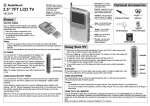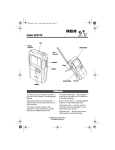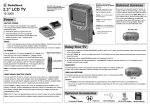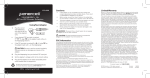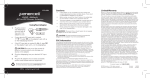Download Radio Shack 120-0615 Specifications
Transcript
AM/FM Aircraft Radio (120-0615) The Radio Shack you can monitor traffic control and enjoy news, Features Faxback Doc. # 17253 AM/FM Aircraft Radio is ideal for aviation enthusiasts transmissions between pilots and other planes or air facilities. Or, you can tune to the AM or FM radio band sports, talk shows, and weather reports almost anywhere. Other features include a built-in speaker so you can share the broadcasts with friends, and a supplied earphone so you can listen in privacy. AM/FM Aircraft Radio (120-0615) Preparation Faxback Doc. # 17254 You can power your radio from any of these power sources: Internal battery power Standard AC power (using an AC adapter) Vehicle battery power (using a DC adapter) USING INTERNAL BATTERY POWER You can power the radio from three AA batteries (not supplied). For the best performance, we recommend alkaline batteries, such as Radio Shack Cat. No. 23-552 or 23-557. Follow these steps to install batteries. 1. Press down on the battery compartment cover and slide it open. 2. Install three fresh AA batteries, as indicated by the polarity symbols (+ and -) inside the battery compartment. CAUTION: NOTE: 3. Use only fresh batteries of the required size and type. Never mix fresh and old batteries, or different battery types. To make it easier to replace the batteries when needed, place them over the ribbon. Replace the cover. NOTES: If the sound gets distorted or weak, replace the batteries. If you do not plan to use the radio for a week or more, remove the batteries from the battery compartment. USING STANDARD AC POWER You can power the radio from standard AC power using an optional AC adapter, such as Radio Shack Cat. No. 273-1650 (not supplied). CAUTION: The recommended AC adapter supplies 4.5 volts, delivers 300 milliamps, and its plug correctly fits the radio's DC 4.5V jack. Its center tip is set to negative. Using an adapter that does not meet these specifications could seriously damage the radio or the adapter. Be sure you connect the AC adapter to the radio before you connect it to the AC outlet, and then disconnect it from the AC outlet before you disconnect it from the AC outlet before you disconnect it from the radio. Otherwise, the unconnected plug might touch some metal and damage the adapter. Follow these steps to power the radio from a standard AC outlet. 1. Set the adapter's voltage switch to 4.5V. 2. Insert the green-tipped Adaptaplug's black end into the AC adapter's cord so it reads TIP NEG. 3. Insert the Adaptaplug's other end into the radio's DC 4.5V jack. NOTE: 4. Connecting an AC adapter automatically disconnects internal battery power. Plug the adapter into a standard AC outlet. USING VEHICLE BATTERY POWER You can power the radio from a vehicle's battery using an optional DC adapter, such as Radio Shack Cat. 270-1560 (not supplied) CAUTIONS: The vehicle must have a 12-volt DC, negative-ground electrical system. The recommended DC adapter supplies 4.5 volts, delivers 300 milliamps, and its plug correctly fits the radio's DC 4.5V jack. Its center tip is set to negative. Using an adapter that does not meet these specifications could seriously damage the radio or the adapter. Be sure you connect the DC adapter to the radio before you connect it to the cigarette-lighter socket, and then disconnect it from the radio. Otherwise, the unconnected plug might touch some metal and damage the adapter. Follow these steps to power the radio from a vehicle's battery. 1. Set the adapter's voltage switch to 4.5V. 2. Insert the blue-tipped Adaptaplug's dual pin end into the DC adapter's cord to read -TIP-. 3. Insert the Adaptaplug's other end into the radio's DC 4.5V jack. Note: 4. Connecting a DC adapter automatically disconnects internal battery power. Plug the adapter into a vehicle's cigarette-lighter socket. CONNECTING AN EARPHONE To listen to the radio in privacy, insert the supplied monaural earphone's 1/8-inch plug into the EAR jack. NOTE: Connecting an earphone automatically disconnects the internal speaker. Listening Safely To protect your hearing, follow these guidelines when you use the earphone. Do not listen at extremely high volume levels. listening can lead to permanent hearing loss. Extended high-volume Set the volume to the lowest setting before you begin listening. After you begin listening, adjust the volume to a comfortable level. Once you set the volume, do not increase it. Over time, your ears adapt to the volume level, so a volume level that does not cause discomfort might still damage your hearing. Traffic Safety Do not wear the earphone while operating a motor vehicle or riding a bicycle. This can create a traffic hazard and is illegal in some areas. Even though some earphones are designed to let you hear some outside sounds when listening at normal volume levels, they still present a traffic hazard. USING THE WRIST STRAP For your convenience, the radio has a wrist strap. To hang the radio from your wrist, simply slip the strap over your wrist. AM/FM Aircraft Radio (120-0615) Operation Faxback Doc. # 17255 PLAYING THE RADIO 1. Rotate VOLUME upward until it clicks to turn on the radio. 2. Set FM/AIR/AM on the back of the radio to the desired band. 3. Rotate TUNING to select the desired station. NOTE: 4. For the best AM reception, adjust the radio's position. For the best FM and AIR reception, fully extend the telescoping antenna. Adjust VOLUME to a comfortable listening level. 5. To turn off the radio, rotate VOLUME downward until it clicks. AM/FM Aircraft Radio (120-0615) Care and Maintenance Faxback Doc. # 17256 The Radio Shack AM/FM Aircraft Radio is an example of superior design and craftsmanship. The following suggestions will help you care for the radio so you can enjoy it for years. Keep the radio dry. If it gets wet, wipe it dry immediately. contain minerals that can corrode electronic circuits. Liquids Use and store the radio only in normal temperature environments. Temperature extremes can shorten the life of electronic devices, damage batteries, and distort or melt plastic parts. Handle the radio gently and carefully. Dropping it can damage the circuit boards and case and cause it to work improperly. Keep the radio away from dust and dirt, which can cause premature wear of parts. Occasionally wipe the radio with a damp cloth to keep it looking new. Do not use harsh chemicals, cleaning solvents, or strong detergents to clean it. Modifying or tampering with the radio's internal components can cause a malfunction and might invalidate its warranty and void your FCC authorization to operate it. If the radio is not performing as it should, take it to your local Radio Shack store for assistance. FCC INFORMATION The radio might cause TV or radio interference even when it is operating properly. To determine whether the radio is causing the interference, turn off the radio. If the interference goes away, the radio is causing the interference. Try to eliminate the interference by: Moving the radio away from the receiver. Connecting the radio to an outlet that is on a different electrical circuit from the receiver. Contacting the local Radio Shack store for help. If you cannot eliminate the interference, the FCC requires that you stop using the radio. AM/FM Aircraft Radio (120-0615) Specifications Faxback Doc. # 17257 Frequency Range:...........................................AM: 530-1710 kHz FM: 88-108 MHz AIR: 107-136 MHz Power Requirements:............................................DC 4.5 Volts Dimensions:..........................5 15/16 x 3 7/16 x 1 9/16 Inches (HWD) (135 x 78 x 35 mm) Weight:....................................................10.6 oz (300 gm) Accessory:.........................................................Earphone Specifications are typical; individual units might vary. are subject to change and improvement without notice. LN-03/04 Specifications