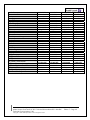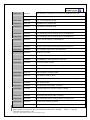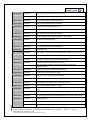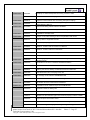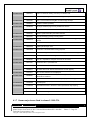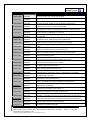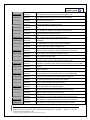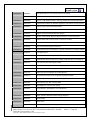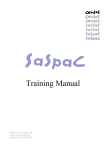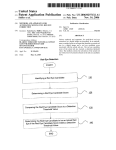Download Alcatel OmniTouch UC Installation guide
Transcript
Alcatel-Lucent OmniTouch Unified Communications 5.1
Technical Release Notes R5.1.000.586
Release
R5.1.000.586
Revised
Edition 07 – June, 2010
Summary
Release 5.1 of Alcatel-Lucent OmniTouch Unified
Communications Application Suite software products
(Telephony services, One number services, Messaging
services and Teamwork services)
Technical Communication TC1109
Disclaimer
This documentation is provided for reference purposes only. While efforts were made to verify the
completeness and accuracy of the information contained in this documentation, this
documentation is provided “as is” without any warranty whatsoever and to the maximum extent
permitted.
In the interest of continued product development, Alcatel-Lucent reserves the right to
make improvements to this manual and the products it describes at any time without
notice or obligation.
Copyright
Copyright ® 2007-2008 by Alcatel-Lucent. Distribution of substantively modified versions of this
document is prohibited without the explicit permission of the copyright holder.
Distribution of the work or derivative of the work in any standard (paper) book form for
commercial purposes is prohibited unless prior permission is obtained from the copyright holder.
List of Trademarks
Microsoft and Windows are registered trademarks of Microsoft Corporation in the United States
and other countries.
Pentium is a registered trademark of Intel Corporation.
Linux is a registered trademark of Linus Torvalds.
Red Hat is a registered trademark of Red Hat, Inc. in the United States and other countries.
Lotus and Lotus Notes are registered trademarks of Lotus Development Corporation.
Netscape is a registered trademark of Netscape Communications Corporation in the United
States and other countries.
Sun is a registered trademark of Sun Microsystems.
Macintosh is a registered trademark of Apple Computer, Inc.
Apache is a registered trademark of The Apache Software Foundation.
Citrix is a registered trademark of Citrix Systems, Inc.
FLEXlm is a registered trademark of Macrovision Corporation.
Sybase is a registered trademark of SYBASE, Inc.
All other trademarks and copyrights referred to are the property of their respective owners.
Technical Communication TC1109
TABLE OF CONTENTS
1
Introduction................................................................................................................................7
1.1
WELCOME ........................................................................................................................................7
1.1.1
Get latest software release and documentation.......................................................................9
1.1.2
OXE related information .........................................................................................................9
1.1.3
Software Maintenance and Support ........................................................................................9
1.1.4
New branding and new Licensing model...............................................................................10
1.1.5
Training and certification......................................................................................................10
1.2
NEW FEATURES AND ENHANCEMENTS ............................................................................................11
1.2.1
What’s new in Alcatel-Lucent OmniTouch UC Releases 5.x.................................................11
1.2.2
What’s new in release 5.1.000.586........................................................................................11
1.2.2.1 Teamwork services (ACS 7.1.4.5084)...............................................................................11
1.2.2.2 Fax Server (OCS 5.6.3.31) ................................................................................................11
1.2.3
What’s new in release 5.1.000.585........................................................................................11
1.2.4
What’s new in release 5.1.000.584........................................................................................11
1.2.5
What’s new in release 5.1.000.583........................................................................................12
1.2.6
What’s new in release 5.1.000.582........................................................................................12
1.2.7
What’s new in release 5.1.000.581........................................................................................12
1.2.7.1 Telephony, Messaging and One Number services: ...........................................................12
1.2.8
Major enhancements introduced in Releases 5.0.1: ..............................................................14
1.2.8.1 Telephony, Messaging and One number services .............................................................14
1.2.9
Major enhancements introduced in Releases 5.0:.................................................................15
1.2.9.1 Telephony, Messaging and One number services .............................................................15
1.2.10 Features/Products no more supported ..................................................................................19
2 Things You Need To Know .................................................................................................... 20
2.1
HARDWARE AND SOFTWARE REQUIREMENTS .................................................................................20
2.1.1
General ..................................................................................................................................20
2.1.2
Recommended versions for OmniPCX Enterprise.................................................................20
2.1.3
Recommended versions for A4635 ........................................................................................20
2.1.4
Hard disk storage (Unified Messaging) ................................................................................21
2.1.5
LAN bandwidth ......................................................................................................................21
2.1.6
Domino plug-in via Relay mode for Solaris/Suse (under PCS).............................................21
2.2
SOFTWARE LOCKS OMNIPCX SIDE .................................................................................................22
2.3
INSTALLATION PROCEDURES ..........................................................................................................23
2.3.1
General information ..............................................................................................................23
2.3.2
New installation of Alcatel-Lucent OmniTouch UC 5.1.000.586 ..........................................24
2.3.2.1 Installation procedure ........................................................................................................24
2.3.2.2 Important : TO DO ACTIONS after installation ...............................................................24
2.3.3
Upgrades/Migrations from previous releases .......................................................................26
2.3.3.1 Upgrades from Releases 3.0.7 or 4.0 to Release 5.1 .........................................................26
2.3.3.2 Migration from Releases 3.0, 4.0 or 4.1 to Release 5.1.....................................................26
2.3.4
Upgrade procedure from R5.x...............................................................................................27
2.3.4.1 Important : TO DO ACTIONS after upgrade....................................................................27
2.3.4.2 If SSL has been disabled ...................................................................................................29
2.3.5
Migration procedures from R3.0.7 or R4.1 to R5.1.000.586.................................................29
2.3.5.1 Specific operations to do when migrating from R3.0.7 .....................................................30
2.3.5.2 If OXEs were handled by IP addresses and not by FQDN in previous version ................30
2.3.5.3 Caution : migrationTool.sh script : additional information ...............................................30
2.3.5.4 Important : TO DO ACTIONS after migration .................................................................31
2.3.5.5 Procedure example ............................................................................................................32
2.3.6
My Instant Communicator client side....................................................................................34
Alcatel-Lucent OmniTouch UC R5.1 Technical Release Notes R5.1.000.586
Technical Communication 1109
Copyright © 2007-2009 by Alcatel-Lucent. All rights reserved
Edition 7 – Page 3
2.3.7
My IC coupled with Sametime specific info (FOR BETA ONLY)..........................................37
2.3.8
Teamwork services Installation .............................................................................................37
2.3.9
Miscellaneous ........................................................................................................................38
2.4
TELEPHONY SERVICES – ONE NUMBER SERVICES – MESSAGING SERVICES DELIVERED
COMPONENTS.............................................................................................................................................41
3 Major limitations and restrictions............................................................................................ 43
3.1
TELEPHONY SERVICES – ONE NUMBER SERVICES - MESSAGING SERVICES MAJOR LIMITATIONS
AND RESTRICTIONS .....................................................................................................................................43
3.2
WINDOWS VISTA LIMITATIONS AND RESTRICTIONS ........................................................................45
3.2.1
Hardware requirements.........................................................................................................45
3.2.2
Windows Vista versions supported ........................................................................................45
3.2.3
User rights .............................................................................................................................45
3.2.4
Telephony Services – IP Softphone .......................................................................................45
3.2.5
A4980 On line Help not available .........................................................................................45
3.3
WINDOWS 7 LIMITATIONS AND RESTRICTIONS ................................................................................46
3.4
TELEPHONY SERVICES - ONE NUMBER SERVICES - MESSAGING SERVICES RESTRICTIONS AND
WORKAROUNDS .........................................................................................................................................46
3.5
MY INSTANT COMMUNICATOR RESTRICTIONS AND WORKAROUNDS .............................................48
4 Known issues fixed in this release ......................................................................................... 50
4.1
TELEPHONY SERVICES - ONE NUMBER SERVICES - MESSAGING SERVICES RELATED ISSUES ...........50
4.1.1
Known major issues fixed in release 5.1.000.586: ................................................................50
4.1.2
Known major issues fixed in release 5.1.000.585: ................................................................51
4.1.3
Known major issues fixed in release 5.1.000.584: ................................................................52
4.1.4
Known major issues fixed in release 5.1.000.583: ................................................................53
4.1.5
Known major issues fixed in release 5.1.000.582: ................................................................56
4.1.6
Known major issues fixed in release 5.1.000.581: ................................................................58
4.1.7
Known major issues fixed in release 5.1.000.574: ................................................................59
4.1.8
Known major issues fixed in release 5.0.001.566: ................................................................62
4.1.9 .......................................................................................................................................................64
4.1.10 Known major issues fixed in release 5.0.001.563: ................................................................64
4.1.11 Known major issues fixed in release 5.0.000.551: ................................................................65
4.1.12 .....................................................................................................................................................67
4.1.13 Known major issues fixed in Release 5.0.000.543: ...............................................................67
4.1.14 Known major issues from previous R4.x releases fixed in release 5.0.000.531:...................68
Alcatel-Lucent OmniTouch UC R5.1 Technical Release Notes R5.1.000.586
Technical Communication 1109
Copyright © 2007-2009 by Alcatel-Lucent. All rights reserved
Edition 7 – Page 4
About Release Notes
This Release Notes provides need-to-know information about World Wide Release 5.1. The
document provides installation and operating notes, and any known restrictions/limitations. Release
Notes document contains the following chapters:
What's New introduces you to Alcatel-Lucent OmniTouch Unified Communications Application Suite
(also called Alcatel-Lucent OmniTouch UC in this document), tells you about the new features and
enhancements in this release, and points you to further information.
Things You Need To Know points you to supported platforms, software environments and other
information that you need to know before installing this release.
Major limitations And Restrictions describes features limitations and restrictions associated with this
release of Alcatel-Lucent OmniTouch Unified Communication.
You can edit this document in the online version to suit the particular needs of your site. However, if
you do edit the contents of this document, it must be strictly for the sole use of users within your
organization. You cannot resell or otherwise distribute this documentation, modified or unmodified, to
anyone outside your organization. Alcatel-Lucent assumes no responsibility for the technical
accuracy of any modifications made to this documentation.
In the whole document, Linux Suite refers to the software suite One number services/
Messaging services/Telephony services on Linux Operating System.
History of the document
Edition 1 – November 21, 2008: creation of the document, for release 5.1.000.574
Edition 2 – February 2nd, 2009: creation of the document, for release 5.1.000.581
Edition 3 – April 14th, 2009: creation of the document, for release 5.1.000.582
Edition 4 – July 2nd, 2009: creation of the document, for release 5.1.000.583
Edition 5 – October 12th, 2009: creation of the document, for release 5.1.000.584
Edition 6 – December 7th, 2009: creation of the document, for release 5.1.000.585
Edition 7 – June 1st, 2010: creation of the document, for release 5.1.000.586
Alcatel-Lucent OmniTouch UC R5.1 Technical Release Notes R5.1.000.586
Technical Communication 1109
Copyright © 2007-2009 by Alcatel-Lucent. All rights reserved
Edition 7 – Page 5
Related documents
•
Alcatel-Lucent OmniTouch Unified Communications 5.1 Administration Guide :
8AL 90221 USAB
•
Alcatel-Lucent Omnitouch Unified Communications 5.1 Installation Manuals:
Application Suite Installation Guide
8AL 90223 USAB
Client Applications Installation Guide:
8AL 90225 USAB
•
OmniTouch UC R5.1 – Trouble Shooting Guide 0041 Edition 07
•
OmniTouch Advanced Communication Server 5.1 – ACS7.1.x
o
Administration guide
8AL90208USAC
o
Site Preparation guide
8AL90212USAB
o
Installation guide
8AL90213USAB
•
TC1110en_OmniTouch_My_Teamwork_R5_Release_Notes_R5.1.0.574_Ed01
•
TC1096en-Ed01 OmniTouch Fax Server 5.6.3.25 Release Note
Glossary
ECS: Enhanced Communication Service
OTUC: Omnitouch Unified Communication
OXE: Omnitouch Enterprise
TTS: Text to Speech
WSP: WebSoftPhone
Release policy
• Alcatel-Lucent Instant Communication Suite R6.x is the support release of UC R5.1.
• Alcatel-Lucent OmniTouch UC R5.1 is the support release of UC R5.0.
R5.1.000.586 will be the last maintenance release for R5.1. There will
be no more bugfixes in R5.1 after end May 2010.
•
•
•
•
Alcatel-Lucent OmniTouch UC R5.1 is the support release of UC R4.1.
OmniTouch UC R4.1 is phased out since end March 2009 (no more support).
OmniTouch UC R4.0 is phased out since end March 2008 (no more support).
OmniTouch UC R3.0 is phased out since end 2006 (no more support).
Alcatel-Lucent OmniTouch UC R5.1 Technical Release Notes R5.1.000.586
Technical Communication 1109
Copyright © 2007-2009 by Alcatel-Lucent. All rights reserved
Edition 7 – Page 6
1 Introduction
1.1 Welcome
Welcome to Alcatel-Lucent OmniTouch UC Release 5.1
Release 5.1 (R5.1) of Alcatel-Lucent OmniTouch UC is the latest version of the world's leading
products for improving real-time communication across the enterprise. This suite of integrated
applications leverages your existing environment and adds capabilities to improve the efficiency and
effectiveness of the individual, the team and across your enterprise.
OmniTouch Unified Communications provides unified messaging, audio and data conferencing,
personal routing, instant messaging, sophisticated Softphone capabilities, universal directory access,
and presence information. But what’s unique about the Unified Communication suite is the ability to
integrate all or some of these functions into your existing business environment and the ability to
access the capabilities while away from the office from any device.
Telephony services is a powerful tool to easily manage your real-time communications at your office
or on the move. It offers a Web Softphone client and a full-featured 4980 Softphone Windows™ client
coupled with Microsoft Exchange/Outlook™, Lotus Domino/Notes™ and corporate Directories
(LDAP). When on the move, Telephony services allows you to associate any phone: a cellular or
home phone for audio or use your Multi-Media PC with Voice over IP (VoIP).
Messaging services provides message management and a single inbox for all message types:
email, voice, and fax through your existing rich e-mail client including Microsoft Outlook or Lotus
Notes. Further you can access your messages through a Web interface or any phone set (including
emails through text to speech) making it easy to stay connected while away from the office.
Messaging services also leverages Enterprise former investments in e-mail servers, in voice mail
(Alcatel 4635/4645) and fax.
Alcatel-Lucent OmniTouch UC R5.1 Technical Release Notes R5.1.000.586
Technical Communication 1109
Copyright © 2007-2009 by Alcatel-Lucent. All rights reserved
Edition 7 – Page 7
One Number services provides personal routing of incoming calls based on rules set by the
individual user. Such routing capabilities enable follow me capabilities and call screening according
to the caller identification, time of day and location. Personal routing rules can be set up while in the
office or remotely through a Web interface or through touch-tone on any phone set. One Number
services is a powerful tool for mobile workers who need to stay in touch while travelling. One Number
services is integrated with Microsoft Exchange/Outlook™ and Lotus Domino/Notes™.
Teamwork services enables knowledge sharing and collaboration through voice and data
conferencing. Through a simple to use Web interface, employees can initiate conferences on the fly
or scheduled on a regular basis including audio, video data and application sharing. Teamwork
services also provides presence information and instant messaging to facilitate effective real-time
team communication.
My Instant Communicator In this world of plentiful and complex communication options, My
Instant Communicator is an innovative solution offer from Alcatel-Lucent which integrates all your
communication needs and provides homogeneous experience across devices.
It is world’s first integrated, multi media, multi session, unified communication client solution. My
Instant Communicator offers easy to use integrated voice, video and data services with media
blending capabilities, accessible through multiple devices, with multiple interfaces choices and
openness through web services fully in line with our user centric approach. It repositions Alcatel
Lucent unified communications solution as desktop real time communication manager with an
attractive price proposition.
It is a software-based thick client solution and provides single, persistent communication “proxy”
to desktop applications. It provides easy user interface through non-intrusive toasts, balloons, and
menu options for enhanced accessibility for services /application/settings.
The solution is offered as a single user licence comprising of “Unified services” and additional
services are offered as options
" To get more information about the product (product descriptions, feature list, what’s new
document), please consult in http://www.businesspartner.alcatel-lucent.com/
=> our offer/Products/OmniTouch Unified Communication Suite section on the Alcatel
Business PartnerWeb Site (BPWS)
Select in “Documents and tools” :
“All Unified Communication products” , “In Depth Product Insight” .
Alcatel-Lucent OmniTouch UC R5.1 Technical Release Notes R5.1.000.586
Technical Communication 1109
Copyright © 2007-2009 by Alcatel-Lucent. All rights reserved
Edition 7 – Page 8
1.1.1 Get latest software release and documentation
" Software is available on the Business Partner Web Site at :
•
Home/Support/Technical Support Telephony/Software Download/Products/
OmniTouch Unified Communications
" Technical Communications and that Installation manuals are available on the Technical
Knowledge Base at : https://www.technical-knowledge-base.com/km
•
Select Product / OmniTouch Unified Communications / 5.x
•
•
Select menu Browse/Reference Book/Technical Bulletins
Select menu Browse/Reference Book/Installation Manuals
" Users Guides are also available on the Technical Knowledge Base
at : https://www.technical-knowledge-base.com/km
•
Select Product&Release OmniTouch Unified Communications / 5.x
•
Select menu Browse/Reference Book/User Guides
1.1.2 OXE related information
OXE and Applications cross compatibility information may be found on the Technical Knowledge Base.
Please browse Reference Book – Cross Compatibility – More Documentation to get access to the
document Characteristics – OmniPCX Enterprise Applications/Terminals Cross
Compatibility.
1.1.3 Software Maintenance and Support
Since OmniTouch UC R3.0, Alcatel-Lucent has enhanced its Service Offering for software solutions.
All the details are available on the Business Partner Web Site at:
Home/Our Offer/Services/Support Services /Software Support Services
Alcatel-Lucent OmniTouch UC R5.1 Technical Release Notes R5.1.000.586
Technical Communication 1109
Copyright © 2007-2009 by Alcatel-Lucent. All rights reserved
Edition 7 – Page 9
1.1.4 New branding and new Licensing model
New branding:
“My Phone”, “My Assistant” & “My Messaging” are no more used
We talk now about telephony services, messaging services, one number service and teamwork
services
Also, from 5.0 a new license model is applied:
A single user license: My Instant Communicator
Instead of 4 user licenses in previous releases: My Phone, My Assistant, My Messaging, My
Teamwork in the previous releases.
For more details on the new license model, please refer to the document:
Alcatel-Lucent OmniTouch Unified Communication Suite - What’s New in Release 5.0
in our offer/Products/OmniTouch Unified Communication Suite section on the Alcatel Business
Partner Web Site (BPWS) at URL http://www.businesspartner.alcatel-lucent.com/.
Select in “Documents and tools” : “All Unified Communication products” , “In Depth Product Insight” .
Licensing guides are also available on the Business Partner Web site
•
Select Our Offer/eLicensing Offer/eLicensing Home
•
Select the corresponding Licensing Guide: in the Related Documents section
These guides explain you the mechanism of Alcatel-Lucent OmniTouch UC 5.x licenses, how to
retrieve licenses files, how to proceed when re-hosting licences...
1.1.5 Training and certification
Alcatel-Lucent OmniTouch Unified Communication is a part of the Accredited Premium Business
partners portfolio. In order to achieve accreditation on Alcatel-Lucent OmniTouch Unified
Communication, Business Partners must complete:
• Lab equipment: lab equipment can be bought according to general lab equipment conditions.
• Post-sales staffing and certification: This certification can be achieved through the training
courses described on the BPWS, section Training and Certification.
Alcatel-Lucent OmniTouch UC R5.1 Technical Release Notes R5.1.000.586
Technical Communication 1109
Copyright © 2007-2009 by Alcatel-Lucent. All rights reserved
Edition 7 – Page 10
1.2 New features and enhancements
1.2.1 What’s new in Alcatel-Lucent OmniTouch UC Releases 5.x
For a complete description of Releases 5.x contents, please refer to the documents:
What’s New in Alcatel-Lucent OmniTouch UC R5.1, UC R5.0.1 and UC R5.0
The sections bellow summarizes the major changes introduced in 5.1. Then the “what’s new”
in Releases 5.0 and 5.0.1 are presented.
1.2.2 What’s new in release 5.1.000.586
Release 5.1.000.586 is a maintenance release of OmniTouch UC 5.x line. It contains only
OnLine Help Update and bug fixing on : server, My Instant communicator and A4980.
1.2.2.1 Teamwork services (ACS 7.1.4.5084)
Please refer to the Teamwork release note:
TC1110-ed.04 OmniTouch My Teamwork R5.1 - Technical Release Note
R5.1.000.586
1.2.2.2
Fax Server (OCS 5.6.3.31)
Please refer to the Fax server release note:
TC1096en-Ed02 OmniTouch Fax Server 5.6.3.31
1.2.3 What’s new in release 5.1.000.585
•
OTS logs are now stored in the {ECC_HOME}/logs/omnipcxtsa folder.
1.2.4 What’s new in release 5.1.000.584
•
Compatibility with Exchange 2007 SP2 (plugin mode)
•
New boot CD (version 19) for RedHat Enterprise Linux Server 4 Update 8
•
New FAX server SAGEM version needed with RedHat EL ES 4.8.
•
New High Availability version 2.0.000.7
Alcatel-Lucent OmniTouch UC R5.1 Technical Release Notes R5.1.000.586
Technical Communication 1109
Copyright © 2007-2009 by Alcatel-Lucent. All rights reserved
Edition 7 – Page 11
1.2.5 What’s new in release 5.1.000.583
Release 5.1.000.583 is a maintenance release of OmniTouch UC 5.0.x line. It contains only
bug fixing.
1.2.6 What’s new in release 5.1.000.582
Release 5.1.000.582 is a maintenance release of OmniTouch UC 5.0.x line
A new My Instant Communicator has been delivered.
•
Now, it is no more possible to start the softphone with the MyIC.
•
Softphone (A4980) and MyIC can’t run on the same computer in the same time.
•
The DotNet2.0 Service Pack2 minimum is required at least.
1.2.7 What’s new in release 5.1.000.581
Release 5.1.000.581 is both a maintenance release of OmniTouch UC 5.0.x line and a
release with new functionalities in particular in OXE support,
•
My Instant Communicator
•
Fax server
•
IBM Sametime support.
The list of fixes, as a maintenance release, is detailed in section 5.
The new functionalities are summarized below.
For a complete description of Releases 5.1 contents, please refer to the document:
What’s New in Alcatel-Lucent OmniTouch UC 5.1
Note that some of those functionalities are still in Beta test status and not yet available in this
release. This is noted as a Warning on the list :
1.2.7.1 Telephony, Messaging and One Number services:
¾ My IC 1.8.002.000 replaces My IC 1.7.000.003. This is the first official delivery
of : session balloon
¾
Support of OXE 9.0 interoperability (SIP switchover + SIP Update / session timer)
¾
Messaging Services :
Alcatel-Lucent OmniTouch UC R5.1 Technical Release Notes R5.1.000.586
Technical Communication 1109
Copyright © 2007-2009 by Alcatel-Lucent. All rights reserved
Edition 7 – Page 12
•
When reading emails via the TUI, the system will play the email address of
the correspondent if this one is not recognized
•
When reading voice messages via the TUI, the system will play the calling
number of the correspondent if this one is not recognized
•
Previous greetings configuration is retrieved if the user deactivates the
extended absence greeting
¾ Evolutions (Ergonomics) of My Instant Communicator on IP Touch
¾ Localization : Support of Spanish Americas TTS
¾ Help On Line updated and new language Hungarian provided
¾ New GUI languages added: - Hungarian,
- Traditional Chinese.
¾ New design of Teamwork services window
¾
Support of IBM Lotus Sametime 8.0 (8.01 min) at the same level of feature as previous 5.0.1
version with sametime 7.5.1, both for telephony and audio conferencing features.
Alcatel-Lucent OmniTouch UC R5.1 Technical Release Notes R5.1.000.586
Technical Communication 1109
Copyright © 2007-2009 by Alcatel-Lucent. All rights reserved
Edition 7 – Page 13
1.2.8 Major enhancements introduced in Releases 5.0.1:
1.2.8.1 Telephony, Messaging and One number services
In release 5.0.001.563:
¾
My Instant Communicator on PDA/PDAPhone (SmartPRS) on Windows Mobile 6
¾
My Instant Communicator enhancements with, in particular:
¾
o
Merge of current phone and conference phone
o
My IC tooltip on system tray enriched
o
Specific icon for call “by skill” options
o
No more need to reboot the PC to perform My IC update (after 5.0.001.563 upgrade)
Support of Exchange 2007 (with or without SP1) with plug-in. Plug-in supports 32 and 64
bits.
Notes:
- Exchange 2007 Cluster mode CCR is not supported
¾
Integration of audio conferencing with Sametime 7.5.1
¾
New components for Domino8/Lotus8 template
¾
Support of 64 bits servers and RHES 64 bits
Note: OmniTouch UC runs nevertheless on 32 bits mode
In release 5.0.001.566:
¾
New GUI language: Czech
¾
New TUI language: Spanish LATAM
¾
String updates in Chinese and Korean
Alcatel-Lucent OmniTouch UC R5.1 Technical Release Notes R5.1.000.586
Technical Communication 1109
Copyright © 2007-2009 by Alcatel-Lucent. All rights reserved
Edition 7 – Page 14
1.2.9 Major enhancements introduced in Releases 5.0:
1.2.9.1 Telephony, Messaging and One number services
¾
Cross product compatibility
o
o
OmniPCX Enterprise
Compatibility with OXE 8.0 and 8.0.1, in addition to OXE 6.1, 6.2 and 7.x
(7.0 and 7.1)
Compatibility with OXE 8.0 XXL (32000 equipments)
Windows and Office compatibility
•
Compatibility of client SP3 for Microsoft Windows XP and SP1 for Microsoft
Windows Vista.
Compatibility of client applications with Outlook 2007 (including SP1) and
Vista.
Please refer to Vista restrictions in Major limitations and restrictions
section
o
¾
Mozilla FireFox 2.0 compatibility
System enhancements
o
Support of RedHat ES 4.0 Update 6 is now supported on Alcatel-Lucent
OmniTouch UC, in addition to Update 4 and 5.
.
Note concerning Update 4:
If the servers used are equipped with Broadcom 5703X NIC interfaces Ex: ML
370 G3), eth0 interface may stay alternatively down & up
at each server reboot.
This problem occurs with RedHat Kernel 2.6.9-42 that is distributed with Update
4.
To fix this issue a kernel patch, 2.6.9-42.0.10 or greater, must be applied on top
of update 4
The corresponding “rpm” can be downloaded from RedHat and installed with the
command rpm –ivh.
The issue is solved with Update 5.
o
Ability to order the Linux Red Hat distributions (operating system and clustering
suite) without ordering server platforms from Alcatel-Lucent
Alcatel-Lucent OmniTouch UC R5.1 Technical Release Notes R5.1.000.586
Technical Communication 1109
Copyright © 2007-2009 by Alcatel-Lucent. All rights reserved
Edition 7 – Page 15
o
System provisionning
2000 users on a single platform (vs. 1000 users in previous 5.0.000.531
release),
30 VxML ports max.
Dual Core processor and 4 GB of RAM are required (please refer to
Compliant Platforms document).
Note that the configuration single processor/2 GB of RAM
remains available for up to 500 users.
For more details on HW configuration please refer to the Compliant Platform
document.
o
¾
Optimization of the number of servers
5,000 users on 3 servers (instead of 4 in previous 4.x releases)
60 VxML ports max
Dual Core processor and 4 GB of RAM are required (please refer to
Compliant Platforms document).
Localization
o
Unicode encoding to allow large character set language to be supported
(Russian, Chinese) in Graphical User Interface (GUI) and Telephone User
Interface (TUI) Czech Language support for GUI
Note:
Unicode encoding is not supported in Phone Set Programming and
Dashboard (Web interface) portlets.
o
¾
TTS available for Russian and Mandarin Chinese
Note:
Nevertheless, there are TUI quality issues with Cantonese TTS
Serviceability
o
Silent installation of the server(s)
o
New alarms supervision tool
o
Activity monitoring of Email Exchange server plug-ins
o
Logs backup tool (LogZipper) to collect all the OmniTouch UC log files into a
single archive file for a single or multi-server installation
o
Software Integrity tool to verify the installation status and the integrity of the
OmniTouch UC software.
o
Lotus Notes enhancements for an easier integration
Alcatel-Lucent OmniTouch UC R5.1 Technical Release Notes R5.1.000.586
Technical Communication 1109
Copyright © 2007-2009 by Alcatel-Lucent. All rights reserved
Edition 7 – Page 16
o
Deployment files
Deployment files generation and handling have changed in OmniTouch UC 5.0:
In Actis, the sizing tool will generate the deployment files with the number of
servers that are needed for the customer deployment plus some options.
¾
These deployment files, that are specific to a particular number of servers,
are then used by the OmniTouch UC setup to deploy the SW components
on the different servers.
For a mono-machine deployment, there is no need of deployment file.
High Availability
High Availability is under PCS process
New version available: HA 2.0.000.009
Mandatory to use R5.1.000.586.
¾
¾
Enhancements of Microsoft Outlook & IBM Lotus Notes add-ins
o
Access to your notification filters and voicemail settings
o
Ergonomics
Telephony services specifics:
o
Media encryption is available on IP Softphone
Notes:
- Encryption client cannot be used with a VPN client installed in the same
machine.
- Encryption client is not supported on Vista.
Please refer to the Major limitations and restrictions section.
o
QoS VLAN feature, with same restrictions as for encryption.
o
On Hook/Off hook control available for GNNetcom headsets Since R4.
o
GN 9350-USB
GN 9330-USB
GN 8120-USB and 8110-USB
On Hook/Off hook control available for Plantronics headsets since R5.0.531.
CS50-USB
Alcatel-Lucent OmniTouch UC R5.1 Technical Release Notes R5.1.000.586
Technical Communication 1109
Copyright © 2007-2009 by Alcatel-Lucent. All rights reserved
Edition 7 – Page 17
¾
Voyager 510 (with Plantronics dongle mandatory)
New personal greetings configuration through the Telephone User Interface (TUI)
My Instant Communicator is available from release 5.0.000.543 for Telephony,
One Number, Messaging and Teamwork services
Integration with IBM Lotus Sametime 7.5.1
o
¾
My Instant Communicator
o
¾
CS60-USB
Messaging services specifics
o
¾
Telephony services integration is available from release 5.0.000.543.
IP Touch applications on PDA/PDAPhone
o
My Instant Communicator on PDA/PDAPhone (Web interface), also called
SmartPRS, is available from release 5.0.000.543 on Windows Mobile 5
Note:
Legacy PDA Web interface (dashboard) for Telephony, Messaging and One Number
Services on Windows Mobile 2003 Pocket PC is replaced by My Instant
Communicator on Windows Mobile Pocket PC.
The legacy dashboard interface is deprecated in OmniTouch UC R5 (features remain
in the release but no more bug fixing).
o
¾
Fax Server
o
¾
PDA/PDAPhone with nomadic GSM is available on Windows Mobile 5 from
release 5.0.000.551
Possibility to install the Fax Server on the OmniTouch UC server.
Teamwork Services
o
IBM Lotus Sametime 8.0 Support (still in Beta test)
o
Operating System Update to Red Hat Entreprise Linux version 4 update 6
o
New GUI Icons
Alcatel-Lucent OmniTouch UC R5.1 Technical Release Notes R5.1.000.586
Technical Communication 1109
Copyright © 2007-2009 by Alcatel-Lucent. All rights reserved
Edition 7 – Page 18
o
Support for OXE 9.0 for Spatial Redundancy
o
40 ms outbound packet timing for g.729 codec
o
My Teamwork Mobile Client for Windows Mobile 6.1
o
My Instant Communicator version 1.7.x
1.2.10 Features/Products no more supported
For a complete description of Products and Features that are no longer supported in
OmniTouch UC 5.0, please refer to the documents:
What’s New in Alcatel-Lucent OmniTouch UC R5.0, UC R5.0.1 and UC R5.1
Linux Red Hat Enterprise ES 4.0 distribution is the only operating system supported
on the server side
Alcatel-Lucent OmniTouch UC R5.1 Technical Release Notes R5.1.000.586
Technical Communication 1109
Copyright © 2007-2009 by Alcatel-Lucent. All rights reserved
Edition 7 – Page 19
2 Things You Need To Know
2.1 Hardware and software requirements
2.1.1 General
Please refer to the Feature List document that can be found on the Technical Knowledge Base.
To get access to the document please browse:
Reference Book – Feature List – More Documentation .
Concerning server HW platforms supported, please refer to the Technical Communication AlcatelLucent UC R5 Compliant platforms document, that can be found on the Knowledge base Web Site
at: : https://www.technical-knowledge-base.com/km
•
Select Product / OmniTouch Unified Communications / 5.0
•
Select menu Browse/Reference Book
•
Select menu System Documentation/Architecture/Compliant Platform
2.1.2 Recommended versions for OmniPCX Enterprise
Specific interoperability tests have been performed between Alcatel-Lucent UC 5.1 and releases,
8.0, and 9.0
The minimum versions that must be used are as follows:
•
R8.0: G1.302.5
•
R8.0.1: G1.503.11
•
R9.0: H1.301.24
SEPLOS sets not supported
" It is of course highly recommended to use the latest patch in a given OXE release.
2.1.3 Recommended versions for A4635
OmniTouch UC R5.0 supports A4635 releases 5.2.10 and 5.3.1
A4635 R5.4.0 it is not supported. R5.4.2 is the minimum release that must be used.
Alcatel-Lucent OmniTouch UC R5.1 Technical Release Notes R5.1.000.586
Technical Communication 1109
Copyright © 2007-2009 by Alcatel-Lucent. All rights reserved
Edition 7 – Page 20
2.1.4 Hard disk storage (Unified Messaging)
When using Messaging Services (Unified Messaging), all e-mails (text or voice) are stored on the
hard disk of the e-mail server hosting the mailboxes. The capacity of this hard disk must be adapted
according to the capacity requested per Alcatel-Lucent OmniTouch UC user.
Voice messages (WAV files) are recorded in G.711 (64 Kbits/s). The approximate rule for storing
such messages, for a given user, is as follows:
Recording duration in seconds (average) * (65536/8)
Examples:
• If we consider a recording duration of 10 minutes, the hard disk space that will be used
will be of (10 * 60) * (65536/8) = 4,7 MB.
• If we consider now a recording duration of 60 minutes, the hard disk space that will be
used will be of 28 MB.
2.1.5 LAN bandwidth
Depositing/listening to a voice message by phone uses approximately 100 Kbits/s per VxML voice
port (in G711).
Depositing/listening to a voice message from the Web, using a Multimedia PC, activates a WAV file
transfer. The size of this file depends on the length of the voice message; for a 30 seconds message,
this size is approximately of 250 KB.
Note: the traffic generated by client applications (e.g. 4980 Softphone, Outlook/Lotus Notes add-ins)
is negligible.
2.1.6 Domino plug-in via Relay mode for Solaris/Suse (under PCS)
Alcatel-Lucent has developed plug-ins that can be set up on a Lotus Domino Suse or Solaris system.
Such integration needs an additional Lotus Domino server on a Windows operating system. This
server is used as a relay between the Alcatel-Lucent OmniTouch UC system and the Suse/Solaris
system hosting users mailboxes.
" Please contact the Alcatel-Lucent Support Center for performing such integration, as this solution
is under Technical Support control (a PCS form must be filled in).
Supported platforms are as follows:
• Plug-in for Lotus Domino Suse:
Suse SLES 8
Domino Server 6.5.1 min.
• Plug-in for Lotus Domino Solaris:
Solaris 2.8
Domino Server 6.5.1 min.
Note: Domino 7 is supported. Domino 8 is not supported.
Alcatel-Lucent OmniTouch UC R5.1 Technical Release Notes R5.1.000.586
Technical Communication 1109
Copyright © 2007-2009 by Alcatel-Lucent. All rights reserved
Edition 7 – Page 21
2.2 Software locks OmniPCX side
For users distributed in a PBX network, following software locks are necessary OmniPCX side:
Values of 116, 117, 119, 129, 309 and 166 locks should be equal to “e-CS Engine” (13) with a
maximum value of 5000.
Values of “CSTA_Bypass” (158) should be equal to 2 X “e-CS Engine” with a maximum value of
6000.
OXE pbx locks eCC in PBX mode
There is no longer Gateway mode. So only integrated mode is supported. « eCC integrated »
license leads to following locks and provisionning :
Lock label
Lock number
e-CS Engine
13
Centralized VPS
97
CSTA Bypass (**)
158
SIP Gateway
185
ECC Gateway
313
RSI eCC (*)
SP_RSI_agent_max remanent
SIP Voice Mail Access 337
(*) Init of this value is defined in document [3.].
(**) CSTA_Bypass locks allow virtual Z sets monitoring.
Quantity/Value
calculated
= 9999
500
1
2
2
calcul
Set by
Associated license
UMA
Associated license
UMA
Associated license
Initrem
UMA
OXE PBX Locks for XML PBX Management service
Licenses number of “XML PBX Management service” have to be superior or equal to the total sum of
the “eCS-engine” locks in the installation.
By-pass of 4635 and 4645 software locks: software locks 314 (4635) and 194 (4645) are
by-passed on OmniPCX side if Messaging services licenses were bought for the Alcatel-Lucent
OmniTouch UC software.
Alcatel-Lucent OmniTouch UC R5.1 Technical Release Notes R5.1.000.586
Technical Communication 1109
Copyright © 2007-2009 by Alcatel-Lucent. All rights reserved
Edition 7 – Page 22
2.3 Installation procedures
2.3.1 General information
This version is a full delivery. Classical procedure to install from scratch is then used, from the
delivered DVD.
Linux installation
Advise : use the last boot CD version with RedHat Enterprise 4 Update 5, 6,7 or 8 in order to prepare
your system for future High Availability Feature.
Linux Red Hat :
You may experience problems when installing Linux on a Dell PowerEdge 1850 with more than 2GB
of memory. In this case, please add the additional command at boot: “linux mem=524”.
The postInstall.sh script should be run only once the Tomcat Server has finished the web
applications deployment. The "top" command can be used to check the CPU activity level.
OTS multi PABX node
After an upgrade it’s necessary to check and modify if needed the value NB_TSA in
/etc/tsad.conf file
DNS Server :
A reverse Zone must be declared on the DNS Server with an entry corresponding to the OTUC
Server.
"
Refer to ALCATEL-LUCENT OMNITOUCH UNIFIED COMMUNICATION (UC) R5.0
Installation/Administration Guide
BICS environment:
In BICS environment (Virtualization), you must deactivate the APR functionality.
This configuration is automatically done at the factory, but if you perform an update, you must check
if this parameter still there.
In the folder ‘/opt/Alcatel/Tomcat/bin’ rename folder ‘jni’ to ‘jniold’ for example and restart tomcat
service by typing, as root, service tomcatd restart
Mass Provisioning:
After a mass provisioning operation it is necessary to restart OTUC services:
service otucd stop
service otucd start
If OXEs are handled by IP addresses and not by FQDN in previous releases
If the OXEs are not managed in the DNS, before restoration of database, it is highly
recommended to modify on your OTUC servers the /etc/hosts file with :
@IP + names + FQDN of all your OXEs
Alcatel-Lucent OmniTouch UC R5.1 Technical Release Notes R5.1.000.586
Technical Communication 1109
Copyright © 2007-2009 by Alcatel-Lucent. All rights reserved
Edition 7 – Page 23
2.3.2 New installation of Alcatel-Lucent OmniTouch UC 5.1.000.586
2.3.2.1 Installation procedure
•
Install a fresh linux system
•
Use the setup.bin delivered in the DVD to install R5.1.000.586.
•
Use the postinstall.sh script delivered to complete 5.1.000.586 installation
Note: the postinstall.sh script can be found in directory:
/Servers/Complements/Scripts/Linux/postInstall.sh
2.3.2.2 Important : TO DO ACTIONS after installation
Application Server Primary and Unified Login
Verify in OTUC administration services that server port is set to 443 for Application Server
Primary and Unified login
Teamwork Services rights
If the site has Teamwork Services on IPTouch installed, please read the following very carefully.
Since release R5.0.001.543, this feature is controlled by right, so after installation from scratch,
or migration, you will have to :
Create the Teamwork Services application in the Alcatel-Lucent OmniTouch UC webAdmin :
Alcatel-Lucent OmniTouch UC R5.1 Technical Release Notes R5.1.000.586
Technical Communication 1109
Copyright © 2007-2009 by Alcatel-Lucent. All rights reserved
Edition 7 – Page 24
This will allow for all the users to have the Teamwork Services right un-greyed :
Give the rights granted to the users. You certainly will have to use a mass provisioning file in an
update mode.
Alcatel-Lucent OmniTouch UC R5.1 Technical Release Notes R5.1.000.586
Technical Communication 1109
Copyright © 2007-2009 by Alcatel-Lucent. All rights reserved
Edition 7 – Page 25
2.3.3 Upgrades/Migrations from previous releases
2.3.3.1 Upgrades from Releases 3.0.7 or 4.0 to Release 5.1
" Upgrade of Windows / Linux Suite R3.0.7 or R4.x to Linux Suite R5.1 is not supported.
A migration procedure must be applied.
2.3.3.2 Migration from Releases 3.0, 4.0 or 4.1 to Release 5.1
The following Alcatel-Lucent OmniTouch UC migrations are supported:
•
My Phone Linux R3.0.7 to Telephony services Linux 5.1.
" Procedures are described in the following document:
Installation Guide R5.1/ Migration section
•
Linux Suite R3.0.7 to Linux Suite 5.1.
" Procedure is described in the following document
Installation Guide R5.1/ Migration section
•
My Phone Windows R3.0 and R4.1 to Telephony Services Linux R5.1
" Procedure is described in following technical document:
Installation Guide R5.1/ Migration section
•
Migrations from R3.0.5 or R3.0.6 to R5.1 need an intermediate upgrade to R3.0.7.
•
Migration from R4.0. need an intermediate upgrade to R4.1
" Migration of MyPhone / Linux Suite R3.0.1 (Early Business version not released) to Linux Suite
R5.1 is not supported
Restriction :
•
In the case of a 3.0.7 to 5.0 migration and only in this case, the 5.0 backup tool does not
save the PostgreSQL data. As a work-around, once the R5.0 backup tool installed on the
3.0.7 system, edit “/opt/ALCHTS/Backup/configuration.xml” and replace HTS_HOME with
ECC_HOME in the Application_Server component section; this work-around should be
applied ONLY on a 3.0.7 system.
Alcatel-Lucent OmniTouch UC R5.1 Technical Release Notes R5.1.000.586
Technical Communication 1109
Copyright © 2007-2009 by Alcatel-Lucent. All rights reserved
Edition 7 – Page 26
2.3.4 Upgrade procedure from R5.x
Classical way of upgrade :
•
Back up your system with “<Install path>/Backup/database-save.bin”.
•
Insert the OTUC new release DVD-ROM
•
Mount it with “mount /media/cdrom”
•
Run “/media/cdrom/setup.bin”
•
Accept the license terms
•
Choose the “Update” mode.
•
Restart your system at the end of the setup program.
•
Insert the OTUC new release DVD-ROM
•
Mount it with “mount /media/cdrom”
•
Run the post-install tool with :
o
”/media/cdrom/Servers/Complements/Scripts/Linux/postInstall.sh”
•
Follow the instructions on the screen.
•
Eject your DVD with “eject”
•
Restart the OTUC server.
Note: the postinstall.sh script can be found in directory:
/Servers/Complements/Scripts/Linux/postInstall.sh
2.3.4.1 Important : TO DO ACTIONS after upgrade
Application Server Primary and Unified Login
Verify in OTUC administration services that server port is set to 443 for Application Server Primary
and Unified login
VoIP Plugin:
For a system updated from UC 4.X or UC 5.x to 5.1.000.586, voip plugin fails to update on client
computer. There are two possible solutions in order to update voip plugin:
either
* SMS deployment of the voip plugin on WebSoftPhone clients
or
- Uninstallation of voip plugin on WebSoftPhone clients (at first start of WSP, voip plugin will be
downloaded from the server).
Teamwork Services rights
If the site has Teamwork Services on IPTouch installed, please read the following very carefully.
Alcatel-Lucent OmniTouch UC R5.1 Technical Release Notes R5.1.000.586
Technical Communication 1109
Copyright © 2007-2009 by Alcatel-Lucent. All rights reserved
Edition 7 – Page 27
Since release R5.0.000.543, this feature is controlled by right, so after installation from scratch, or
migration, you will have to :
1. Create the Teamwork Services application in the Alcatel-Lucent OmniTouch UC webAdmin :
2. This will allow for all the users to have the Teamwork Services right un-greyed :
Alcatel-Lucent OmniTouch UC R5.1 Technical Release Notes R5.1.000.586
Technical Communication 1109
Copyright © 2007-2009 by Alcatel-Lucent. All rights reserved
Edition 7 – Page 28
3. Give the rights granted to the users. You certainly will have to use a mass provisioning file in
an update mode.
2.3.4.2 If SSL has been disabled
By default the upgrade procedure restore the SSL access except for the service settings. The
disable_ssl.sh script must be applied after the last server restart
2.3.5 Migration procedures from R3.0.7 or R4.1 to R5.1.000.586
" Please refer to the migration section in the Application Suite Installation Guide
but read carefully the workaround bellow to be applied in the case you are
migrating from R3.0.7.
Alcatel-Lucent OmniTouch UC R5.1 Technical Release Notes R5.1.000.586
Technical Communication 1109
Copyright © 2007-2009 by Alcatel-Lucent. All rights reserved
Edition 7 – Page 29
2.3.5.1 Specific operations to do when migrating from R3.0.7
Please read carefully and apply the following workaround:
In the case of a 3.0.7 to 5.1 migration and only in this case, the 5.1 backup tool does not save the
PostgresSQL data.
As a workaround, once the R5.1 backup tool is installed on the 3.0.7 system, edit
the file “/opt/ALCHTS/Backup/configuration.xml” and replace HTS_HOME with ECC_HOME in
the PostgreSql component section as shown below in red :
...
<component>
<name>PostgreSql</name>
<home_dir>%ECC_HOME%</home_dir>
<type_save>5</type_save>
<service_name>postgresql</service_name>
<dir_component_save>Application_Server</dir_component_save>
<dir_db>/var/lib/pgsql/backups</dir_db>
<Objet_to_save>HTS</Objet_to_save>
<Objet_to_save>template1</Objet_to_save>
<old_dir>Application_Server</old_dir>
</component>
...
This workaround should be applied ONLY on a 3.0.7 system.
2.3.5.2 If OXEs were handled by IP addresses and not by FQDN in previous version
If the OXE’s are not managed in the DNS, before restoration of database, it is highly
recommended to modify on your OTUC servers the /etc/hosts file with :
@IP + names + FQDN of all your OXEs
2.3.5.3 Caution : migrationTool.sh script : additional information
As indicated In the installation documentation, chapter 7(migration), paragraph 7.5.3,
when migrating from R4.1 the system must include the Java Runtime Environment
(JRE) version 1.5.
If this JRE has not been installed previously, you may perform any of the following:
o
Launch the script, specifying JRE 1.5 as specific parameter
o
Or, before launching the migrationTool on the Application server primary, create
the following link:
ln -s /opt/Alcatel/Integrity_Tool/jre1_5 /opt/Alcatel/Backup/jre1.5
Alcatel-Lucent OmniTouch UC R5.1 Technical Release Notes R5.1.000.586
Technical Communication 1109
Copyright © 2007-2009 by Alcatel-Lucent. All rights reserved
Edition 7 – Page 30
2.3.5.4 Important : TO DO ACTIONS after migration
OTS
In the Web Admin, after migration procedure, go in Services ==> Open Telephony Server (configure)
==> OTS Nodes list (modify) ==> re-select each Call Server in the PCX pick list and press the
“Apply” button
PRS
After migration, all the PRS applications that are not the OTUC core ones must be re-created
manually.
[Take care to all the non-core OTUC PRS applications (My_P, My_M, My_A) that are created before
migrating, because they will be lost after migration and you will have to re-create them manually (it is
a restriction).]
Teamwork Services rights
If the site has Teamwork Services on IPTouch installed, please read the following very carefully.
Since release R5.0.000.543, this feature is controlled by right, so after installation from scratch, or
migration, you will have to :
1. Create the Teamwork Services application in the Alcatel-Lucent OmniTouch UC webAdmin :
2. This will allow for all the users to have the Teamwork Services right un-greyed :
Alcatel-Lucent OmniTouch UC R5.1 Technical Release Notes R5.1.000.586
Technical Communication 1109
Copyright © 2007-2009 by Alcatel-Lucent. All rights reserved
Edition 7 – Page 31
3. Give the rights granted to the users. You certainly will have to use a mass provisioning file in
an update mode.
2.3.5.5 Procedure example
Procedure to be used for a R4.1.000.03x -> R5.1.000.586 migration:
• Install R5 backup/restore application from the R5 DVD-ROM on the R4.1 servers
• Backup the R4.1 databases with this application
• Save the backup archives on another server (storage server)
• Install the R5 software from scratch on a fresh RHEL 4 Update 8 Linux with the boot CD
4.8.000.019
• Reboot
• postInstall.sh
Note: the postinstall.sh script can be found in directory:
/Servers/Complements/Scripts/Linux/postInstall.sh
• Copy the backup archive from the storage server to the newly installed server
• Restore the backup archive
• Install the new 5.0 license file
Alcatel-Lucent OmniTouch UC R5.1 Technical Release Notes R5.1.000.586
Technical Communication 1109
Copyright © 2007-2009 by Alcatel-Lucent. All rights reserved
Edition 7 – Page 32
• Install the SSL certificate file with the installCertificates.sh script provided with the R5 software
• Start the otucd services
• 1st connection to the WebAdmin with an Internet browser:
- Set and check the machine names
- Confirm the EVS secondary parameters
- Set the Call Servers FQDN
- Confirm the Media Server parameters
- Create the noehomepage (MY_H, index 6, URL
http://<FQDN>/noehomepage/homepage) application in the PRS applications
configuration page
• Restart the otucd services
• Apply the “TO DO ACTIONS after migration” described in the previous section
Alcatel-Lucent OmniTouch UC R5.1 Technical Release Notes R5.1.000.586
Technical Communication 1109
Copyright © 2007-2009 by Alcatel-Lucent. All rights reserved
Edition 7 – Page 33
2.3.6 My Instant Communicator client side.
Fresh installations
In order to be able to install the My IC software, you will need to have .NET framework 2.0
SP2 or above version installed on your PC, before launching the setup of My Instant Communicator
1.8.006.000.
"
Refer to ALCATEL-LUCENT OMNITOUCH UNIFIED COMMUNICATION R5.0
Installation Manual/ Client applications installation guide/My Instant
Communicator
Do not forget the configuration of your Internet browser settings:
==> The OmniTouch UC and Teamwork servers host names must be added as trusted sites,
All ActiveX parameters in Internet Explorer, must be set at least to “Demand” (or authorized)
for trusted sites.
Upgrade procedures
If you had previously installed a 1.8.xxx.xxx (R5.1) version or upper, you can either:
Use the automatic upgrade of My Instant Communicator:
1.
2.
3.
Exit My Instant Communicator if the application is launched
Restart My Instant Communicator
The My Instant Communicator automatic upgrade will then request a reboot of your PC,
according to your options configuration.
Note:
Reboot of the PC will be not necessary in future upgrades (releases above
5.0.001.563)
4.
5.
After the reboot, the My Instant Communicator upgrade is performed
After completion of the upgrade restart My Instant Communicator
Or
Manually upgrade My Instant Communicator:
1.
2.
3.
Exit My Instant Communicator if the application is launched
Launch the setup of 1.8.006.000 directly and upgrade (no reboot of PC in that case)
Restart My Instant Communicator
Alcatel-Lucent OmniTouch UC R5.1 Technical Release Notes R5.1.000.586
Technical Communication 1109
Copyright © 2007-2009 by Alcatel-Lucent. All rights reserved
Edition 7 – Page 34
My Instant Communicator deployment
Before deploying My Instant Communicator full suite, you will have to be sure that all your Teamwork
users have OTUC accounts in order for all users to authenticate thanks to single sign on.
Here is the global procedure to deploy My Instant Communicator :
1°) Create an OTUC account to all your Teamwork users (take care to email addresses : they must
be the same as the ones used on the Teamwork server)
=> Give them the My Instant Communicator right only : they do not need any specific Telephony
services, One Number service and Messaging service right.
2°) Check for all your users that email addresses defined on OTUC server are consistent with the
ones used on the Teamwork server side.
3°) On the Teamwork server, configure your domain in order to use My Instant Communicator way of
authentication (named “Unified Communicator “ in Teamwork server admin).
Example :
The screenshots below illustrate the operation to be done on the Teamwork server admin:
Alcatel-Lucent OmniTouch UC R5.1 Technical Release Notes R5.1.000.586
Technical Communication 1109
Copyright © 2007-2009 by Alcatel-Lucent. All rights reserved
Edition 7 – Page 35
Once this has been done, all the MyTeamwork users will have to use the OTUC way of login
to log on MyTeamwork server, independently from the use or not of My Instant
Communicator.
This is mandatory if you want that the MyTeamwork only users be able to communicate with
Full OTUC users, otherwise you can separate the users in 2 different MyTeamwork
domains.
4°) Take care to OTUC rights for the users who will run the My Instant Communicator (PC
only / IP Touch only or both). They need at least the following:
Alcatel-Lucent OmniTouch UC R5.1 Technical Release Notes R5.1.000.586
Technical Communication 1109
Copyright © 2007-2009 by Alcatel-Lucent. All rights reserved
Edition 7 – Page 36
5°) If requested, apply a new branding to the Teamwork server in order to replace the “My
Teamwork” text by “Teamwork Services”
Please refer to the OmniTouch Advanced Communications Server Administration Guide
(8AL90208USAB).
CAUTION :
Teamwork server must be installed with 5.1.000.586 (ACS 7.1.4.5084) version.
2.3.7 My IC coupled with Sametime specific info (FOR BETA ONLY)
- For coupling MyIC 1.8 with Lotus Sametime :
After Sametime service's creation in the WebAdmin and UC restart:
You will observe following issues
•
No telephonic presence for Sametime's contacts
•
On IP TOUCH set: IM, Contacts and Conf are still displayed
In order to solve that, it's mandatory to modify : /opt/Alcatel/Ecs/acs.properties config file with the
Sametime server host and port, for the telephonic presence and IP TOUCH.
(un-comment some lines !!):
acs.present=disabled
communicationServer.type=SameTime
communicationServer.host=sametime.company.com (=> this is the sametime server FQDN)
communicationServer.port=1516
After modifying the file, you will have to restart the ecsd service: service ecsd restart
Additionally, you will have to fill in the PresenceID field for each OTUC user with the user name used
for login in the sametime environment
Be sure also to include the OTUC server Ip address in the list of trusted IP addresses on the
Sametime server
2.3.8 Teamwork services Installation
For further information and details, please refer to following documents
TC1110-ed.04 OmniTouch My Teamwork R5.1 - Technical Release Note R5.1.000.586
OmniTouch Advanced Communications Server Site Preparation (8AL90212USAC)
OmniTouch Advanced Communications Server Installation Guide (8AL90213USAB)
Alcatel-Lucent OmniTouch UC R5.1 Technical Release Notes R5.1.000.586
Technical Communication 1109
Copyright © 2007-2009 by Alcatel-Lucent. All rights reserved
Edition 7 – Page 37
all available in Business Partner Web Site (software download or KM).
Warning : For releases older than ACS7.1.3b3855, the server must be
upgraded to ACS7.1.3b3855 before upgrading to ACS7.1.4b5084
2.3.9 Miscellaneous
Lotus Notes Extensions:
If you read a new voice message or email from the OTUC web or TUI interface, the message will
remain unread in Notes until you press the F9 button to refresh the view
4980 Softphone PIN code
4980 Softphone application supports only digits from 0 to 9 as PIN code. Refer to the TC0813
4980 / Dual screen mode :
Drag and drop is only available in screen 1
OTUC Authentication
RADIUS : EAP-MSCHPV2 protocol is not supported by OTUC authentication
Internet explorer
When launching One Number Services or Telephony Services from Outlook Extension or 4980 and
other IE windows are already open, the application always opens in the latest open browser window.
By using Firefox there is always a new browser window. When using IE the application should also
open in a new window.
Solution :
This is an option in MS-Internet Explorer. Uncheck the option named "Reuse windows for launching
shortcuts" in "Internet Options"
ICMP for Outlook or Notes extension
Due to ping mechanism used in Outlook or Notes extensions, ICMP protocol should be allowed
between clients and the UC server.
SMS package for VoIP plugin deployment :
The package can be found in the folder \voip_plugins of the 5.0.001.563 iso image.
In this folder 3 files are available:
•
"7za.exe" :
this is a winzip application to unzip file (you can use this application in command line)
Alcatel-Lucent OmniTouch UC R5.1 Technical Release Notes R5.1.000.586
Technical Communication 1109
Copyright © 2007-2009 by Alcatel-Lucent. All rights reserved
Edition 7 – Page 38
•
"WebSoftphone_SMS_pluginVOIP.zip" :
this is an archive that includes all files necessary to install the VOIP module on the Client PC
•
"_install_WebSoftphone_pluginVOIP.bat" :
this is a dos script file, to unzip the archive file above and to register the ocx
included
The file "_install_WebSoftphone_pluginVOIP.bat" can be modified or can be copied to create
SMS instruction
In summary, you must unarchive the zip file in directory c:\windows or c:\wnnt (depending
on your computer)
An ocx file is placed on c:\wnnt\system32 (this ocx must be registered by the command:
regsvr32 )
Necessary files for the application are placed on c:\wnnt\system32\Alcatel
and an “.inf” file is placed on C:\winnt\Downloaded Program Files
A4980 groupware : Additional timer for delayed groupware popup.
1- Telephony Services configuration:
Set the new value to fix the delay before the groupware window will be raised at the end of x seconds
of ringing.
Alcatel-Lucent OmniTouch UC R5.1 Technical Release Notes R5.1.000.586
Technical Communication 1109
Copyright © 2007-2009 by Alcatel-Lucent. All rights reserved
Edition 7 – Page 39
At the end of ringing delay the groupware window popups:
Nota: If the value is set to 0 this functionality will be disabled (as before)
2- Configuration through Profile
User configuration can also be done through a profile.
This delay can be entered on the profile window using the “4980 plugin” in the WebAdmin.
Alcatel-Lucent OmniTouch UC R5.1 Technical Release Notes R5.1.000.586
Technical Communication 1109
Copyright © 2007-2009 by Alcatel-Lucent. All rights reserved
Edition 7 – Page 40
2.4 Telephony Services – One Number Services – Messaging
Services Delivered Components.
R5.1.0.586
R5.1.0.585
R5.1.0.584
R5.1.0.583
Version:
1.1.001.025
1.1.001.025
1.3.000.016
3.1.000.116
5.0.000.584
5.1.000.585
1.0.001.120
5.0.000.530.a
3.0.010.206
1.0.009.000
3.1.001.093
4.0.012.001
3.0.001.009
5.0.000.005
5.0.000.005
1.0.001.040
1.0.001.040
1.0.001.040
R3.752.31
R3.752.31
5.1.001.002
5.1.001.002
5.1.001.000
1.0.23
2.0.5
1.8.006.000
1.4.000.000
5.1.001.100
4.0.012.002
3.1.002.007
4.0.000.017
4.0.001.012
4.0.006.004
2.2.002.004
3.0.000.101
3.0.000.101
3.3.005.000
5.0.000.005
3.0.006.003
R3.546.31
2.2.02.10.b
Version:
1.1.001.025
1.1.001.025
1.3.000.016
3.1.000.116
5.0.000.584
5.1.000.585
1.0.001.113
5.0.000.530.a
3.0.010.206
1.0.009.000
3.1.001.093
4.0.012.001
3.0.001.008
5.0.000.005
5.0.000.005
1.0.001.040
1.0.001.040
1.0.001.040
R3.748.31
R3.748.31
5.1.001.002
5.1.001.002
5.1.001.000
1.0.23
2.0.5
1.8.005.000
1.4.000.000
5.1.001.070
4.0.012.002
3.1.002.007
4.0.000.017
4.0.001.010
4.0.006.004
2.2.002.004
3.0.000.101
3.0.000.101
3.3.005.000
5.0.000.005
3.0.006.003
R3.542.31
2.2.02.10.b
Version:
1.1.001.025
1.1.001.025
1.3.000.015
3.1.000.116
5.0.000.584
5.1.000.585
1.0.001.110
5.0.000.530.a
3.0.010.205
1.0.009.000
3.1.001.093
4.0.012.000
3.0.001.008
5.0.000.005
5.0.000.005
1.0.001.040
1.0.001.040
1.0.001.040
R3.746.31
R3.746.31
5.1.001.000
5.1.001.000
5.1.001.000
1.0.22
2.0.5
2.0.000.570
1.4.000.000
5.1.001.070
4.0.012.002
3.1.002.007
4.0.000.015
4.0.001.010
4.0.006.004
2.2.002.004
3.0.000.101
3.0.000.101
3.3.005.000
5.0.000.005
3.0.006.003
R3.540.31
2.2.02.10.b
Version:
1.1.001.025
1.1.001.025
1.3.000.015
3.1.000.114
5.0.000.550
5.1.000.582
1.0.001.110
5.0.000.530.a
3.0.010.202
1.0.009.000
3.1.001.093
4.0.012.000
3.0.001.006.a
5.0.000.005
5.0.000.005
1.0.001.040
1.0.001.040
1.0.001.040
R3.743.31
R3.743.31
5.1.001.000
5.1.001.000
5.1.001.000
1.0.22
2.0.5
2.0.000.570
1.4.000.000
5.1.001.050
4.0.012.000
3.1.002.007
4.0.000.013
4.0.001.010
4.0.006.004
2.2.002.004
3.0.000.101
3.0.000.101
3.3.005.000
5.0.000.005
3.0.006.003
R3.537.31
2.2.02.10.b
Component:
My Assistant Release
My Assistant Coupling Server
My Integrated Messaging Application
My Phone Application
My Phone Lotus Coupling Server
My Phone Outlook Coupling Server
Voice Applications
My Phone TAPI
My Profile Application
MWI Synchro
Universal Directory Access Application
Web Administration Application
Phone Set Programming
Web Administration Help On Line
Applications Help On Line
Unified Management Framework Core
Unified Management Frwork Presentation
Unified Management Frwork Webservice
Alcatel 4980 & Web
A4980 Update
Alcatel Client Extensions
Extensions Update
Lotus Notes Templates Merger
Sametime_extensions
Sametime_8_extensions
Application Server
Application Server Common Configuration
Framework ( & APIs )
Data Access Service
Universal Directory Access Service
Call Routing Service
Integrated Messaging Service
PCX Management Service
Unified Login Server
Supervision Agent
Supervision Client
Supervision Application
Supervision Application help_on_line
Enhanced Communication Service
OmniPCX Open Telephony Server
ACAPI Server
Alcatel-Lucent OmniTouch UC R5.1 Technical Release Notes R5.1.000.586
Technical Communication 1109
Copyright © 2007-2009 by Alcatel-Lucent. All rights reserved
Edition 7 – Page 41
Media Server
Presentation Server
Backup
smart_prs
Integrity Tool
LogZipper
Alcatel Logs Rotate
Maintenance Tool
Network Installation
JDK
Sybase Server Linux
Sybase ODBC Driver
Sybase Databases
FlexLM License Manager
Tomcat Server
Apache Server
LDAP Server
LDAP Schema
Event_server
VoIP stack
Domino Plug-in
Exchange Plug-in 32 & 64 bits
NOE Applications
NOE_homepage
NOE_mservices
NOE_receiveim
My_instant_communicator
My_instant_communicator_update
Applications_alarms files
Encryption_client
Teamwork services (ACS)
OmniTouch Fax Sagem
5.0.013.006
3.0.0.6.8
2.0.000.009
1.0.0.6.7
2.0.000.006
2.0.000.004
2.0.000.002
1.0.000.005
1.0.000.007
1.5.0_17.b0
9.0.2.b1
9.0.2.b1
5.0.000.004
9.5.
5.5.27.b0
2.2.8.b2
2.3.43.b0
5.0.000.006
2.0.007.000
5.1.13
302.0.09
302.2.07
5.9.006.001
3.9.000.001
3.9.000.001
3.9.000.001
1.8.006.000
(1.5.000.010)
1.8.006.000
1.0.000.010
1.1.10
7.1.4.5084
5.6.3.31
5.0.013.006
3.0.0.6.7
2.0.000.009
1.0.0.6.7
2.0.000.006
2.0.000.004
2.0.000.002
1.0.000.005
1.0.000.007
1.5.0_17.b0
9.0.2.b1
9.0.2.b1
5.0.000.004
9.5.
5.5.27.b0
2.2.8.b2
2.3.43.b0
5.0.000.006
2.0.006.007
5.1.13
302.0.09
302.2.07
5.9.006.001
3.9.000.001
3.9.000.001
3.9.000.001
1.8.005.000
(1.5.000.005)
1.8.005.000
1.0.000.010
1.1.10
7.1.4.4520
5.6.3.31
5.0.013.005
3.0.0.6.7
2.0.000.009
1.0.0.6.7
2.0.000.006
2.0.000.004
2.0.000.002
1.0.000.005
1.0.000.007
1.5.0_17.b0
9.0.2.b1
9.0.2.b1
5.0.000.004
9.5.
5.5.27.b0
2.2.8.b2
2.3.43.b0
5.0.000.006
2.0.006.005
5.1.13
302.0.08
302.2.07
5.9.006.001
3.9.000.001
3.9.000.001
3.9.000.001
1.8.004.000
(1.5.000.004)
1.8.004.000
1.0.000.010
1.1.10
7.1.4.4520
5.6.3.25
Alcatel-Lucent OmniTouch UC R5.1 Technical Release Notes R5.1.000.586
Technical Communication 1109
Copyright © 2007-2009 by Alcatel-Lucent. All rights reserved
5.0.013.004
3.0.0.6.7
2.0.000.009
1.0.0.6.7
2.0.000.006
2.0.000.004
2.0.000.002
1.0.000.005
1.0.000.006
1.5.0_17.b0
9.0.2.b1
9.0.2.b1
5.0.000.004
9.5.
5.5.27.b0
2.2.8.b2
2.3.43.b0
5.0.000.006
2.0.006.005
5.1.13
302.0.05
302.2.06
5.9.006.001
3.9.000.001
3.9.000.001
3.9.000.001
1.8.003.003
(1.5.000.003)
1.8.003.003
1.0.000.010
1.1.10
7.1.4.4520
5.6.3.25
Edition 7 – Page 42
3 Major limitations and restrictions
3.1 Telephony Services – One Number Services - Messaging
Services Major Limitations and restrictions
1) Backup
The old Backup files are not compatible with UC 5.1.000.586.
It’s mandatory to use the backup tool delivered with this version on
DVD\Servers\Serviceability\Backup_Application
2) WebSsoftPhone :
Problem on multi server config if configuring security trusted sites
On Internet Explorer, you must add the Middleware server in "Trusted sites"
3) Scalability.
Limitation to 5000 users for Telephony and One Number services.
Scalability to 10 000 users for Telephony services and One Number is not available in the
actual release.
4) Tandem
Tandem is not a feature fully supported by Telephony services application.
5) Authentication
NTLM version 2 is not supported.
6) DNS name(s) must be used when installing Alcatel-Lucent OmniTouch UC server(s). In
this case Alcatel-Lucent OmniTouch UC server(s) IP addresses can be changed if
necessary.
7)Citrix
My Instant Communicator, Teamwork service and PCmultimedia (PCMM2) are not
supported on Citrix.
8) Abbreviated .Numbers by Range
Not supported by OmniTouch UC
9)PDA
Landscape format for PDA interface (through SmartPRS) is NOT supported
10) Localization
TTS quality issues with Cantoneese TUI
Alcatel-Lucent OmniTouch UC R5.1 Technical Release Notes R5.1.000.586
Technical Communication 1109
Copyright © 2007-2009 by Alcatel-Lucent. All rights reserved
Edition 7 – Page 43
11) XP support
Only 32 bits version is supported
12) High availability feature (HA)
This feature provides a global redundant solution thanks to RHES Clustering.
The feature is under PCS process.
If you intend to use HA in the future and if you migrate for a precise version, it is advised to
use the boot CD to install the LINUX as for hard drive partitioning will then be ready for HA
installation. (version : HA 2.0.000.009)
Alcatel-Lucent OmniTouch UC R5.1 Technical Release Notes R5.1.000.586
Technical Communication 1109
Copyright © 2007-2009 by Alcatel-Lucent. All rights reserved
Edition 7 – Page 44
3.2 Windows Vista limitations and restrictions
3.2.1 Hardware requirements
PC must be compliant with Windows Vista requirements
3.2.2 Windows Vista versions supported
-
Vista Enterprise, Business and Ultimate are supported in this release.
-
Windows Vista 32 bits editions only.
3.2.3 User rights
-
Local administration rights are required for installation as for XP.
-
standard user rights are sufficient for use of applications
3.2.4 Telephony Services – IP Softphone
The following restrictions apply:
•
Soundcard or USB headset must be Windows Vista ready
For information, GN Netcom headsets update for Vista is available here :
Î http://web.gnnetcom.com/FR/FR/MainMenu/Support/Windows+Vista.htm
IP Softphone encryption and VLAN feature are not supported on Vista nor
Windows 7.
3.2.5
A4980 On line Help not available
This is due to the fact that in Vista the file "winhlp32.exe" is no more available.
Microsoft proposes as a workaround for this issue to download and install winhlp.32.exe.
Please refer to the following link:
http://www.microsoft.com/downloads/details.aspx?displaylang=fr&FamilyID=6ebcfad9-d3f54365-8070-334cd175d4bb
Alcatel-Lucent OmniTouch UC R5.1 Technical Release Notes R5.1.000.586
Technical Communication 1109
Copyright © 2007-2009 by Alcatel-Lucent. All rights reserved
Edition 7 – Page 45
3.3 Windows 7 limitations and restrictions
WINDOWS 7 IS NOT SUPPORTED IN R5.1.
3.4 Telephony services - One Number services - Messaging
services Restrictions and Workarounds
Keyword
Exchange
plugins on
Windows 2003
SP2
Description
On Windows 2003 SP2, the following pack is included
: The Windows Server 2003 Scalable Networking Pack
which contains stateful and stateless offloads to
accelerate the Windows network stack.
More informations
Type
Plugins are not answering correctly. If so,
deactivate this new functionality on Windows 2003
server with command :
Netsh int ip set chimney DISABLED
or additional information, please refer to :
http://support.microsoft.com/kb/912222/en-us
Workaround
Restriction
Exchange
2007 plugin
crms00114046 : UC Plugins do not work on new
Exchange 2007 Cluster mode (CCR)
Exchange plugin only supports Exchange 2007
Cluster in Single Copy Cluster mode (SCC)
Extensions
Outlook
Utilization of Word as email editor in Outlook XP SP3
will cause a security alert on each new created
message. This is a restriction due to Microsoft Security
for Outlook.
To avoid it, the only way is to not try to create the
alcatel toolbar in the new message. To do so,
please launch the unregisterwordmail.reg file
which is present in the Extensions/MyExtensions
folder after installation.
Workaround
Extensions
In case of NTLM authentication, the UC server must
be defined in your Internet Explorer trusted locations.
This is due to an Internet Explorer, else the user
will be prompted to enter his UC login/password
Workaround
Extensions
If the client extensions are installed providing an IP
address for the UC server, the Windows client must
use a DNS and this DNS must be configured properly
(reverse lookup).
A name resolution is done by the client because of
some applications restrictions (web softphone with
RHES
must be accessed by FQDN address)
Workaround
Extensions
Lotus
Lotus Notes coupling configuration: All addresses
referencing the UC server location must be defined as
FQDN, not as IP address. Domino Server : notes.ini
Telephony Services Lotus (UC tomcat server) :
coupling.properties
Workaround
Lotus
extensions
crms00137930 : With Lotus Notes installation in multiuser configuration, Lotus Notes won’t start after
installing the extensions.
Extension installation will create à notes.ini file in
the Notes program directory (program
files/IBM/Lotus/Notes), which contains only
one line “EXTMGR_ADDINS=eccunreadsyn.dll”.
Remove this notes.ini file and add the line
manually in every user’s notes.ini file
Alcatel-Lucent OmniTouch UC R5.1 Technical Release Notes R5.1.000.586
Technical Communication 1109
Copyright © 2007-2009 by Alcatel-Lucent. All rights reserved
Edition 7 – Page 46
Restriction
workaround
TTS
If you want TTS languages English UK and English US
in the same installation, you must modify the file :
<Install Path>/Media_Server/eCC/bin/eccrs.conf to
change the default English
#
# ENGLISH
#
LH_TTS_LANG_BRITISH_ENGLISH 0
LH_TTS_LANG_US_ENGLISH 1
LH_TTS_LANG_AUSTRALIAN_ENGLISH 2
Replace 1 by 0 and 0 by 1
Result:
#
# ENGLISH
#
LH_TTS_LANG_BRITISH_ENGLISH 1
LH_TTS_LANG_US_ENGLISH 0
LH_TTS_LANG_AUSTRALIAN_ENGLISH 2
Restrictions
Please refer to the specific Vista limitations and
restrictions section
Vista
Admin
Crms00097161 (XTSCe90809) : service tomcatd has
to be restarted after adding new attribute in UDA
By WebAdmin add a new attribute on the UDA.To
be sure that the new field appears if a search is
done and to avoid differences between the
Application Servers it is necessary to do a "service
tomcatd restart" on each Apllication Server.
Compatibility
A4635.
XTScf049896 : 5.4.0 version of A4635 not working
with OTUC.
OTUC 5.0 is not compatible with A4635 5.4.0.
Take the 5.4.2.
SmartPRS
with mobile 6
crms00114229 + crms00114741 :
SmartPRS: Displaying problem after login SmartPRS
with mobile 6
Mandatory config. on Mobile 6:
Configuration to do on customers PDA : set “Fit to
screen” view mode in your Internet Explorer on
Windows Mobile 6 Professional. You can set it by
Menu->View->Fit To Screen
Sametime
extensions
crms00156534 : MyIC Sametime embedded in
Lotus Notes 8.0.1: Automatic plugins installation
does not work. Plugins have to be installed
manually
Alcatel-Lucent OmniTouch UC R5.1 Technical Release Notes R5.1.000.586
Technical Communication 1109
Copyright © 2007-2009 by Alcatel-Lucent. All rights reserved
Workaround
Workaround
Restriction
Workaround
Restriction
Edition 7 – Page 47
3.5 My Instant Communicator Restrictions and Workarounds
Keyword
Description
More informations
Type
My IC PC
IE configuration
In order to make My Instant Communicator work
correctly on PC, you will have to put OTUC and
MyTeamwork servers in your Trusted sites of
Internet Explorer
My IC PC
Login
IC-PC : Can’t sign in if password contains
character €
Configuration
Restriction
If an UC user has launched simultaneoulsy 4980
or the Extensions and My IC PC two toasts may be
displayed on the client PC on incoming call.
My IC PC
Multiple toasts in case of A4980 and extensions
How it works :
If My Instant Communicator is installed AFTER
A4980 and the extensions on the PC,
on the first connection with My Instant
Communicator, toast for 4980 and Extensions will
be automaticaly disabled.
Info
BUT :
If user installs A4980 or the extensions after first
connection to My Instant Communicator, then two
toasts will be displayed on incomming call on the
client PC.
User will have to disable manually the toasts in
extensions and A4980.
crms00104364 : In order to use My IC, with server
5.0.001.56x, My IC version must be 1.5.x. Thus,
even if your MyIC options, user has
My IC PC
Info
Automatic update
My IC PC
crms00106343 : bad toast in grey-purple theme after
uninstall/install for domain users
My IC PC
Unable to have A4980 and MyIC is running at the
same time
Update will be done anyway, or My IC will be
stopped if upgrade canceled by user.
When installing My IC do not chose the Gray
purple skin at installation time. If you wan to use
Gray-Purple, modify the skin in the options menu
AFTER installation.
This is a normal behaviour
Alcatel-Lucent OmniTouch UC R5.1 Technical Release Notes R5.1.000.586
Technical Communication 1109
Copyright © 2007-2009 by Alcatel-Lucent. All rights reserved
Edition 7 – Page 48
Restriction
and
Workaround
info
Branding
MyTeamwork
Ttraditional
chinese
crms00155828 : IC_PC:Traditional chinese character
diplays error on Logon window
MyIC/Sameti
me
My IC PC
crms00182097 : Issue with “Send IM from the
session balloon”
Automatic update
Apply a new branding manually to replace “My
Teamwork” wording by “Teamwork Services”
On Login page of My IC, you may have troubles
understanding “login” and “password” (login is the
up part / password the lower part). Once you have
checked the automatic login, the problem will not
be visible anymore.
Collaboration server : Sametime 8
*******************************************************
User A call User B.
User B take the call => Session balloon
opened.
User B try to send an IM to user A via the
session balloon => Nothing happens.
Moreover after that, you can't change the MyIc
status.
You have to restart Sametime client and MyIc
client.
Auto update asks for a reboot of the PC, if installed
IC-PC version is less or equal to 1.4.000.000. If
installed client version is >= 1.5.000.000 (some
alpha users for example), there is no reboot
anymore.
Alcatel-Lucent OmniTouch UC R5.1 Technical Release Notes R5.1.000.586
Technical Communication 1109
Copyright © 2007-2009 by Alcatel-Lucent. All rights reserved
Edition 7 – Page 49
Workaround
Restriction
Workaround
Restriction
Info
4 Known issues fixed in this release
4.1 Telephony services - One Number services - Messaging
services related issues
4.1.1 Known major issues fixed in release 5.1.000.586:
In order to help Business Partner to identify fixed issues in Maintenance Versions, issues
considered as most relevant and pertinent will be published on the Alcatel Business Partner
Web Site (BPWS) at URL http://www.businesspartner.alcatel-lucent.com/ in section :
Support -> Technical Support IP Telephony -> Problem report
These issues are highlighted in the following table
Tracking ID
Siebel
Service Request
crms00213781 1-104884121
Description
crms00213304 1-104496267
TUI language in Dutch, does not say the time of voice message received
MyIC : automatic pick up on voicemail system CallBack, and the message
is broadcasted on the phone Loud Speaker
German umlaut characters are not shown in 4980 client when calling from a
different node through ABCF
A4980 get closed when clicks on call-log display directory pop-up
information
Issue: A4980 get closed when the LDAP user search with alphabetical
letter ?a?
crms00207458 1-103790091
My IC pop-up window expose all the options, but none are enabled.
crms00200244 1-102080531
Internal server error on PSP using OTUC crendentials
crms00198535 1-101037421
PRS service stops often
crms00199128 1-100341971
Users were not able to access VM with 4635.
crms00194785 1-100216151
crms00197167 1-100899641
OTUC : calback request doesn't work in nomadic mode.
A4980 crashes and makes windows hang when after the incoming call from
secret idendity
crms00199658 1-102080191
Dashboard does not respond anymore.
crms00201584 1-101921401
crms00227372 1-106875501
Voice Homepage does not complete remote call
Upgrade OTUC HA procedure: after the upgrade when the service is
running on the standby there is no more events reported.
crms00201585 1-102613361
A4980 : localization trouble on forward
crms00206296 1-103393087
Incorrect message comes up on inbound calls to 4980 softphone
crms00209714
Impossible to install HA after an install with boot CD 20-21-22
crms00211307 1-104177551
crms00181708 1-96763511
crms00213297 1-104862809
Alcatel-Lucent OmniTouch UC R5.1 Technical Release Notes R5.1.000.586
Technical Communication 1109
Copyright © 2007-2009 by Alcatel-Lucent. All rights reserved
Edition 7 – Page 50
crms00205342
A4980: grpware.dic file - wrong translation items
crms00201747 1-102200221
TUI en_GB broadcasts sometime "pound" instead of "Hash"
crms00201928 1-102549761
MYIC : headset Plantronics DA45/D261 USB doesn't work correctly.
crms00185742
OTS crash and lose CSTA Connection
crms00185023 1-98345271
Forwarding VM by emaill not possible without recording a message in IM
crms00117020 1-85823081
MyMessaging-TUI/User manual for TUI or function is not ok
crms00204843 1-102816541
Request to correct the TUI documentation
4.1.2 Known major issues fixed in release 5.1.000.585:
Tracking ID
Siebel
Service Request
crms00135036 1-89240987
Description
crms00152405 1-91959975
OmniPCXTSA logs not saved in HA context
after deleting the user from OTUC, the other members in the same group
can see the deleted user in their Groupware
after deleting the user from OTUC, the other members in the same group
can see the deleted user in their Groupware.
crms00160677 1-93746771
Ask him to call me back option greyed
crms00174088 1-96015871
unable to uninstall extension after upgrading outlook to 2007
crms00178542 1-97141921
MyPhone / Profile Configuration not working
Cannot display Chinese name correctly when use A4980 to
searchexternalLDAserver/
crms00152411 1-91913031
crms00180326 1-97194781
crms00179999 1-97320911
In Microsoft Outlook (2003), Telephony services not working
crms00187725 1-98053691
Pop-up toaster shows "unknown name" for incoming calls
crms00187108 1-99053441
crms00188501 1-99520946
AA : transfert to to any extension fail. UC cancelled the call.
export button half visible only in mass menu when admin page in French
language
Contact Card is Created When caller has enabled Secret Identity
Irrespective of Contact card creation disabled In Outlook.
crms00191512 1-99769611
MWI notification stopped working
crms00190480 1-100018391
OneNumber Service getting deactivated automatically
crms00192707 1-100575626
My IC does not show other than call icon, when searching a user
crms00193033 1-100673291
unable to make call using TUI remote mode feature
On the AA when you use the" transfert_By_Number" the number of the ext.
is play.
crms00187011 1-99099261
crms00193158 1-100683531
Alcatel-Lucent OmniTouch UC R5.1 Technical Release Notes R5.1.000.586
Technical Communication 1109
Copyright © 2007-2009 by Alcatel-Lucent. All rights reserved
Edition 7 – Page 51
crms00193023 1-100765061
crms00194454 1-101051531
In 5.1.000.583, after installing the -Hotfix_crms00182969.zip,UTF8
phonebook entry problem in A4980
crms00197547 1-101587771
event server doesn't work because the domain name doesn't have TLD.
websoftphone's program keys labels shows empty after hotfix
installation(Hotfix_crms00182969_5.1.582_583)
OTS crash not able to connect to port 3595 ACAPI corba error -5010 /1101173891
Entire list of options are not exposed for a searched user if it is assigned
teamwork server rights
crms00198658 1-101730531
users with italian language shows an error in homepage
crms00195007 1-101123105
crms00197158 1-101173891
4.1.3 Known major issues fixed in release 5.1.000.584:
Tracking ID
Siebel
Service Request
Description
crms00126204 1-87509862
OTUC MyMessaging : Server receive a lot of msg since the patch update.
crms00130473 1-88289907
Incorrect prompt on TUI access to mailbox when plugin does not respond
After Lotus Notes extension installation, it's no more possible to launch
Lotus Notes. Lotus Notes (release 8.0.1)
MWI not working some times, issue happened so far for 3 times for last 3
months.
crms00137930
crms00145294 1-90712987
crms00150977 1-92259821
crms00154813
crms00156869 1-93311541
Incorrect Lotus extension installation when notes.ini cannot be found
UC R5.1 Chinese localization blocking point on WebSoftPhone and
IpTouch.
crms00161455 1-94072855
My-IC does not check for update while connecting or running
OTUC 581 (XML API) & OXE spatial redundancy When CS MAIN basculs
to CS STAND-BY, synchronization is lost :
crms00162455 1-93741701
4980 / PC frozen on Network outage
crms00167001 1-94719771
Once in two weeks, the user's homepage URL is not accessible
crms00167120 1-95221401
My Messaging AA submenu Timeout is not working
crms00167440 1-95302493
crms00171334 1-95478631
OTUC Lotus Notes client extension has an error if it use Discover folder.
Insert into phonebook function from Call Log does not include the number
using A4980
Letters are not translated well when Scandinavian characters are used in
phone book using A4980
crms00172281 1-95583628
MYIC/No hint during installation that Win Vista 64 bit is not supported
crms00173748 1-95027829
OTUC R5 / AA in Spanish reads message in Mexican in the welcome box
crms00175989 1-96574251
Sometimes changes on the WebAdmin take very long time.
crms00177236 1-96724108
welcome message for Spanish (es_ES) is not played in AA
crms00170229 1-95570848
Alcatel-Lucent OmniTouch UC R5.1 Technical Release Notes R5.1.000.586
Technical Communication 1109
Copyright © 2007-2009 by Alcatel-Lucent. All rights reserved
Edition 7 – Page 52
crms00177240 1-96716765
MY IC incoming and outgoing call popup NOK
crms00178859 1-96879651
crms00179143 1-97412021
Contact Card In Outlook does not pop-up in limit cases.
Unable to login if external login name has German special characters in
LDAP authentication setup
crms00179700 1-97250231
Unable to create new users in OTUC (postgres issue)
crms00180461
Arabic language: ISO instead of UTF-8
crms00180726 1-97835461
Trouble with multi device when we put the ip touch out of service
crms00182323 1-98175563
crms00184465 1-98018001
Modifications of user settings on Webadmin taking too long time
websoftphone phone book not usable after changing the A4980 client
language from English to German.
OTUC 3+1 : Access to homepage fails when connecting through AS
secondary
A4980-->Tools, "Modification of Password" does not try to open any
browser
crms00185645 1-97945461
Sametime plugin installation error
crms00186230 1-99082301
OTUC 5.1 MyPhone / WebPhoneSetProgramming Error with AOM14
crms00187604 1-99407831
Some My IC automatically answers the incoming call from CLI masked user
crms00189622 1-100018301
OTUC 5.1 MyPhone / Websoftphone Softkeys UTF-8 Error
crms00191623 1-100396131
OTUC 5 HA MyPhone / WebAdmin : DTA Server cannot be reached
crms00192256 1-100495751
OTUC users cannot login (websoftphone)
crms00182969 1-98090701
crms00183477 1-98065847
4.1.4 Known major issues fixed in release 5.1.000.583:
Tracking ID
Siebel
Service Request
Description
crms00177572
1-96110721
Numbers not read properly in transfer by number block
crms00177352
1-97113871
The TSA deamon restart every few minutes with signal 11
crms00177241
1-96445731
Regular Voicemail notifications/Outlook extensions blockage
crms00176595
1-96716751
My IC automatically answering the incoming calls randomly
crms00174074
1-96398221
Unable to create a user with Voice mail account of user has charatcters ?,? or ? in
first name or name or voice mail account name.
crms00173225
1-96218853
Security leak in OTUC Outlook extension.User credentials aren’t encrypted.
crms00173160
1-96016081
If "Do not disturb" from MY IC, it takes more than 1 Min 15 seconds to enable this
rule and MY IC is not accessible during this period.
crms00172277
1-95738443
Impossible to create UM Mailbox
crms00172263
1-95583621
Automatic update of 4980 not possible if UAC is activated
Alcatel-Lucent OmniTouch UC R5.1 Technical Release Notes R5.1.000.586
Technical Communication 1109
Copyright © 2007-2009 by Alcatel-Lucent. All rights reserved
Edition 7 – Page 53
crms00171471
1-95670771
OTUC/ Webadmin, management of accounts in the WebAdmin is very long.
crms00171315
1-95998071
OTUC does not synchronize phonebook
crms00170896
1-95931281
My IC : error message pop up daily
crms00169477
1-95517231
4980 update error in windows vista
crms00168674
1-95552571
TS phonebook is sometimes empty
crms00168252
1-95516531
Balloon not refreshed after deleting missed call on My IC
crms00168038
1-95459201
My IC automatically picks up incoming call from CLI masked user.
crms00167483
1-95302151
My IC automatically picks up incoming call from CLI masked user.
crms00166918
1-93975681
Old user's first name displays on WebSoftphone
crms00166416
1-95143701
IC can't add new contacts in SameTime
crms00166399
1-95155151
MyIC menu does no longer open by right clicking on systray icon
crms00166282
1-95098048
MyIC : Installation options not set after deployement
crms00166280
1-95095071
notification is not working
crms00166260
1-91360021
IPDSP not strat with encryption
crms00166142
1-94695375
OTUC NOMADIC IP with VLAN client no Voice Flow
crms00166076
1-95104282
cut of communication and reset
crms00165752
1-95007931
OTS manager plugin (Plugin 4980) not working
crms00165706
1-94972141
My IC automatically picks up incoming call from CLI masked user.
crms00165363
1-94917511
OTUC/ impossible to start plugin 4980
crms00165357
1-94913219
Menu closed too quickly on MY IC
crms00165312
1-94819701
Unable to create an admin user with numeric characters in external login field.
crms00164677
1-94788395
baloon session blocked
crms00164570
1-94788041
MyIC, call transmit, session ballon not refresh.
crms00164482
1-94778851
tsa manager plugin does not work in OTUC 5.1-000.581
crms00164480
1-94747403
HA: pb connection tomcat framework et flexlm
crms00164143
1-94640891
OTS manager plugin (Plugin 4980) not working
crms00164138
1-94573058
My IC automatically picks up incoming call from CLI masked user.
crms00164108
1-94487227
Otuc does not synchronize phonebook
crms00164098
1-94571945
MYIC presence not working if no Teamwork.
Alcatel-Lucent OmniTouch UC R5.1 Technical Release Notes R5.1.000.586
Technical Communication 1109
Copyright © 2007-2009 by Alcatel-Lucent. All rights reserved
Edition 7 – Page 54
crms00163642
1-94445566
How to increase POPUP time of MY IC tray ICON
crms00163501
1-94607049
IPDSP v3.0.0.8 & Crypatge, IPDSP not able to connect with some KPUB
crms00163323
1-94545191
OTUC : Tomcat crash on outlook coupling side.
crms00163300
1-94073041
Crash of Outlook after Extensions installation
crms00163259
1-94439573
Traditional Chinese language display issue
crms00163234
1-94383291
BookMark URL does notwork if created from websoftphone
crms00162743
1-94498071
MYIC: VOIP Stack wizard bad field translation.
crms00162391
1-94365193
Transfer to desktop option during call in MY IC ballon session
crms00162308
1-93986914
WebAdmin TSA Manager Plugin
crms00162213
1-94392783
upgrade in 5.1.581, Voip_Plugin_Update wasn’t deployed on AS secondary
crms00162113
1-94213695
OTUC : supervision & OXE statial redundancy
crms00161607
1-93741791
MWI activation fails
crms00159285
1-93698672
Wrong display of search text box and tooltip window if taskbar set on right or left
crms00158392
1-93188531
MyPhone / qmcdu lines from PBX are not loading after nightly synchro
crms00156557
1-93261063
unanswered incoming call not removed from balloon list.
crms00155317
1-93037048
Inconsitency between OXE and OTUC phonebook
crms00154546
1-92191111
unable to configure certificate for external ldaps server certificate with
InstallCertificates.sh
crms00153593
1-92712834
AA: No prompt played in "Transfer by Number" block.
crms00153483
1-92724311
No uppercase character displayed in WSP.
crms00152343
1-92448081
MY IC error "One ro more services not available"
crms00151404
1-92380091
My-IC : Unable to send DTMF on incoming call
crms00151232
1-92361075
Send email with My IC works wrong on conference mode
crms00150416
1-92180424
TTS for catalan reading AA blocks in english
crms00150389
1-92226931
BP description : with MyIC 1.8.04, while receiving a call it is not possible to add
contact
crms00148879
1-91964956
Error Popup for call emission
crms00145294
1-90712987
MWI not working some times, issue happened so far for 3 times for last 3 months.
crms00145116
1-91189641
MyMessaging setup
crms00144765
1-91139316
EXT : Outlook frozen
crms00140859
1-90416008
VoIP plugin download page should include warning inviting to restart browser
Alcatel-Lucent OmniTouch UC R5.1 Technical Release Notes R5.1.000.586
Technical Communication 1109
Copyright © 2007-2009 by Alcatel-Lucent. All rights reserved
Edition 7 – Page 55
crms00140856
1-90365111
incorrect language in "connection mode" window after login to WSP
crms00137603
1-89686571
MY IC login status not visible when Black theme is chosen.
crms00137422
1-88840621
Lotus Extension : contact popup not working properly
crms00136584
1-89537181
some line wasn't load on the OTS during the automatic night synchro.
crms00136391
1-89488721
OTUC Empty Phonebook on each 4980 Client
crms00131404
1-86742691
OTUC does not synchronize phonebook
1-1958678
Secondary Media servers show up as PM not SM on site connections
crms00140426
1-90306891
Login failure for callURL where remote site authentication is not consistent
crms00172317
1-95147011
Uninitialized variable when no video mcu type specified - prevents P2P video
crms00174648
1-96338161
PPTX (Powerpoint 2007) files which are converted successfully in a web
presentation are unable to be recorded and played back
1-94798681
Calendar invitation fails to open due to bad formatting of VTIMEZONE
1-94798681
Need to update ics_ical.xsl to handle missing NZ timezones
crms00177236
1-96724108
welcome message for Spanish (es_ES) is not played in AA
crms00167440
1-95302493
OTUC Lotus Notes client extension has an error if it use discover folder.
4.1.5 Known major issues fixed in release 5.1.000.582:
Tracking ID
Siebel
Service Request
Description
crms00165639
1-94993021
HA Upgrade fails from 5.1.000.566 To 581
crms00162598
1-93820913
Supplementary information not displayed for a user searched on 4980
crms00161876
1-94325807
Unable to upgrade to 5.1.000.581
crms00158939
1-93741781
HA - MyIC : URL switch from virtual to physical server FQDN
crms00157871
1-93319551
Numbers starting with # can not be dialed from IC call box.
crms00156911
1-93303578
Outlook Extensions in Catalan Language
crms00156341
1-93222797
MyIC : No option available
crms00156171
1-93186691
ICS 6.0 : Error message on My IC PC after login successful
crms00154414
1-92820781
utf8 characters are not translated when imported to 4980 phone book
crms00153801
1-92660921
SIP Services show busy when TOS enabled
crms00153475
1-92155401
Lotus Extension msi deployment_advanced search values deployment
Alcatel-Lucent OmniTouch UC R5.1 Technical Release Notes R5.1.000.586
Technical Communication 1109
Copyright © 2007-2009 by Alcatel-Lucent. All rights reserved
Edition 7 – Page 56
crms00153313
1-92524821
bad display for additional ldap fields when doing a search in 4980
crms00153087
1-92650411
Hidden Bookmarks Tab in homepage of the user
crms00152802
1-92568141
Microphone volume switches to 0 on incoming calls (Lenovo laptop)
crms00151801
1-92422591
OTUC5.1-Instant Communicator: Confusing message for end user if nomadic is
already started/5.1.000.574
crms00151443
1-87079663
3 files removed during outlook extension installation
crms00150962
1-92307936
Otuc MyIC 4980 : 4980 crash when you start it from MyIC.
crms00150637
1-92249971
Not possible to start MyIC client
crms00150389
1-92226931
with MyIC 1.8.04, while receiving a call it is not possible to add contact
crms00150377
1-88343611
DTMF by abers to sip provider isn't OK
crms00150051
1-92163021
OFS : add netpbm-progs-10.25-2.EL4.6.i386.rpm in OTUC Boot CD
crms00149333
1-91609451
Webadmin : unable to add second line for multidevice
crms00149323
1-90889931
Webadmin : unable to add line for multidevice
crms00148888
1-90480391
OTUC 4980 : It is not possible to configure 4980 multidevices
crms00144543
1-90852071
4980 update error in windows vista
crms00143793
1-90964252
When changing Page Size in webadmin=>Provisioning=>Administrators we got a
Page Error with IE.
crms00142763
1-90643615
Search/Call box not shown in windows vista Business Edition
crms00142001
1-90630161
User creation failure in API FW
crms00140307
1-89808521
Unable to pick call from Softkey on 4980 with Plantronics CS60 USB
crms00138981
1-89937385
Hidden Bookmarks Tab in homepage of the user
crms00138891
1-88610303
Error message on MY INSTANT COMMUNICATOR
crms00138231
1-89764161
Help button on Lotus Notes extension not working
crms00137738
1-89706665
Help window cannot be maximized from WebAdmin
crms00137151
1-89664041
Not possible to launch 4980 from MyIC when PCMultimedia
crms00136899
1-89526293
Impossible to delete the dialing rules
crms00120107
1-85455301
The number 9 properly it says it as ?ninny? instead of ?nine?
1-75889751
Available Time Slots calendar legend does not show properly in Firefox or Safari
1-86846464
Prompt set upload causes MCU restart
1-93614431
Audio Port Limits within the System Options not calculating correctly
1-92563371
the ecs users rich_presence_engine and ec_service_presence_publisher are
Alcatel-Lucent OmniTouch UC R5.1 Technical Release Notes R5.1.000.586
Technical Communication 1109
Copyright © 2007-2009 by Alcatel-Lucent. All rights reserved
Edition 7 – Page 57
flagged as duplicates
4.1.6 Known major issues fixed in release 5.1.000.581:
Tracking ID
Siebel
Service Request
crms00153642
1-92739831
OTUC HA: error with the deployment file.
crms00147690
1-91638946
OMNITOUCH UC SYNCHRONISATION ACAPI MANUELLE APRES BASCUL CPU
crms00137411
1-89708331
HA has failed to relocate service to another server
crms00150116
1-91929582
UTF8 characters suppressed while adding in 4980 Phonebook
crms00145289
1-91226221
VXML License not released
crms00137740
1-88245611
2 Vxml ports are always blocked in OTUC 5.0.001.563
crms00149990
1-92111601
Javascript error with IE when display 100 users in webAdmin
crms00147712
1-91657741
VXML ports blocking for every 20 days
crms00149249
1-91960661
Name modifications not disseminated to other OTS
crms00148969
1-91991624
Webadmin : configuration of Sametime service not working properly
crms00147253
1-91656111
After uninstalling MS we have to delete /etc/init.d/ecc* file by hand
crms00151446
1-92393157
MyIC,sess.ball. call back not available in ringing status
crms00147637
1-91749751
No Call back nor voice mail mail deposit available on in ringing status on My IC 1.8
session balloon
crms00142003
1-90630190
FW user creation with MyPhone rights
crms00143651
1-90946821
Outlook closes imediately after start-up if the extensions are installed
crms00151441
1-92387054
MyIC,sess.ball. clear call/onhook not available in ringing status
crms00152206
1-92511885
OTUC MyIC : Bad refresh of the MyIC display
crms00144618
1-91101271
MyIC notification message not rightly displayed when the task bar is automatically
hidden.
crms00144038
1-91017341
My IC Tooltip completely hides MY IC icon
crms00145294
1-90712987
MWI not working some times, issue happened so far for 3 times for last 3 months.
crms00140308
1-89294871
Stationary file disappear & is saved in Drafts folder
crms00140819
1-90381883
Dutch : Wrong translation on TTS prompts
crms00150019
1-91436377
User with Voice mail Only can still access emails from TUI
Description
Alcatel-Lucent OmniTouch UC R5.1 Technical Release Notes R5.1.000.586
Technical Communication 1109
Copyright © 2007-2009 by Alcatel-Lucent. All rights reserved
Edition 7 – Page 58
crms00142140
1-90614617
Funciton to deactivate reading of email by TUI doesn't work
crms00150702
1-92211203
Voice mail only settings does not avoid listening email by TTS
crms00136102
1-89431581
OTUC - Cannot answer IM using MIC on PDA through smartprs
crms00141169
1-90428671
Translation mistakes (Swedish)
crms00140857
1-90365333
VoIP plugin download page not fully translated in German
crms00138163
1-89553375
Wrong name in UDA folder for OTUC with Czech language
crms00107644
1-83927701
MyPam in spatial redundancy fails when basculed
crms00134136
1-88737531
OTUC My Messaging greeting recording failure
crms00132925
1-88627913
Wrong translation of TTS, dashboard & outlook extension terminology for spanish
language
crms00130684
1-88151875
Incorrect behavior on Text to speech
crms00130471
1-88012559
drag&drop blocks MyIC client
crms00131975
1-88579658
Default value in file EXCHANGE-Config.properties
crms00117547
1-85869423
OTUC R5 / Wrong DTMF search when searching by name in Voice IT application
crms00117565
1-85913988
Documentation Call Server Management.
crms00137987
1-89785991
OTUC AA : impossible to configure more than 22 AA entries.
crms00110607
1-84717481
Defaut OTUC R 4.0 : pb création AA
crms00131792
1-88403131
4980 search do not work if the names have ???
crms00103317
1-83594671
4980 LDAP Search with German Umlauts does not work properly
crms00146650
1-91473151
4980 : Finnish characters set not displayed
crms00112786
1-84909481
OTUC5/MyPhone:4980 can’t find any names with german special character in
mainwindow /5.0.000.551
crms00143790
1-90938961
AT - OTUC German umlauts are not correctly displayed after an upgrade to Rel. 5
crms00096736
1-81524098
A4980 does not dial properly when an addressbook contains telephone numbers
with whitespaces
crms00099375
1-70406339
OTUC/4980 thick client is blocked if a mail is opened thru mapi coupling
crms00157114
1-93386371
OTUC : fail of the R5.1.580 installation
crms00034897
Acapi no more working after a bascul
4.1.7 Known major issues fixed in release 5.1.000.574:
Tracking ID
Siebel
Description
Alcatel-Lucent OmniTouch UC R5.1 Technical Release Notes R5.1.000.586
Technical Communication 1109
Copyright © 2007-2009 by Alcatel-Lucent. All rights reserved
Edition 7 – Page 59
Service Request
crms00141958
1-90610929
crms00140307
1-89808521
OTUC VoIP doesn't start correctly with the WSP
Unable to pick call from Softkey on 4980 when Plantronics CS60 USB Headset
used.
crms00139062
1-89321881
voip plugin fails when nomadic ip mode is selected in websoftphone
crms00138776
1-89991361
Need new licence access for freedesktop application
crms00138758
1-89685961
voip plugin fails to install when websoftphone is opened in IP Nomadic mode
crms00138232
1-89764211
crms00138152
1-88508081
wsp call log button not highlighted on mouseover
4980 Crashing /PC Freezes after migrating from 5.0.001543 to 5.0.001.563 & now
with 5.0.001.566
crms00137151
1-89664041
Not possible to launch 4980 from MyIC when PCMultimedia
crms00137058
1-89475171
crms00136554
1-89431585
crms00136436
1-89495401
Telephony Services TUI Remote mode option 2 is not working
OTUC - Nomadic cellular mode is activated with wrong number when login into MIC
on PDA
TUI read sender email address as ?Unknown sender" instead of ?email ID? for
Email access via TUI if the sender is a non OTUC user
crms00135537
1-89335563
A4980 will not update lotuscontact directory files to the latest version
crms00135362
1-89203311
A4980 won't start after upgrade
crms00135341
1-89174135
OTUC IP nomadic close the A4980 immediatly after the start.
crms00134966
1-89095531
OTS link cuts and comes back every 4 minutes
crms00134808
1-89158501
TUI - IMAP4 :subject et content empty
crms00134276
1-88916871
Spanish TTS play prompts with English mix
crms00133698
1-88972806
A4980 client fails on startup if the Visual C++ 2005 runtime is not installed
crms00132837
1-88080073
Issue with Spanish TTS prompt
crms00132362
1-88080067
Subject field is not recognized from TUI
crms00131973
1-88579577
OFS Fax : add netpbm 10.25-2.EL4.6.i386.rpm in OTUC Boot CD
crms00131817
1-88482973
OTS is restarting continuously
crms00131792
1-88403131
crms00130939
1-88080079
4980 search do not work if the names have ???
TUI read sender email address as ?Unknown sender" instead of ?email ID? for
Email access via TUI if the sender is a non OTUC user
crms00130763
1-88351306
OTUC MyIC : bad working of my UC on one PC with power user right.( MY IC)
crms00130284
1-87991119
Cannot modify Presentation Server applications created after 10th application
crms00129430
1-88121391
MyPhone evolution request on VAD desactivation
crms00129239
1-87827331
Bad settings of OTS data at first setup
Alcatel-Lucent OmniTouch UC R5.1 Technical Release Notes R5.1.000.586
Technical Communication 1109
Copyright © 2007-2009 by Alcatel-Lucent. All rights reserved
Edition 7 – Page 60
crms00129206
1-87639461
ldap authentication does not work when there is a space in OU.
crms00128537
1-87992477
Wrong display on IPtouch for OTUC TUI services consultation.
crms00128402
1-87884661
OTS crashes nearly every hour
crms00128110
1-87861111
crms00126901
1-87259068
unable to start A4980 in nomadic VoIP mode
OTUC 4980: impossible to start a 4980 user on the port 3596 if you don't specify the
port.
crms00126441
1-87315111
MyIC : Slowdown on startup if no write rights on Program Files
crms00126410
1-87599960
Randomly, 4980 does not start from My IC
crms00126069
1-87349261
crms00126003
1-86717507
MyIC : Unable to select as device "Personal Computer"
DATABASE FREEZES AFTER ADDING 40+ USERS MANUALLY FROM
WEBADMIN
crms00124815
1-87293871
EXT-WSP Nomadic IP : request server access information
crms00124813
1-87251541
WSP-EXT : device choice page is displayed once
crms00124732
1-87034741
UM do not send any mail when a Live recording is done for 30 minutes
crms00124266
1-86641992
6 server config : incorrect display in supervision console
crms00120380
1-86484846
All TUI numbers are in busy state
crms00120316
1-86395651
supervision console : incorrect status display in 6-server-config
crms00117288
1-85857317
crms00116998
1-85813683
crms00112786
1-84909481
OTUC MyIC: impossible to launch Softphone through the MyIC if you are PCMM.
OTUC/R5.0 MyPhone / WebAdmin impossible to change his own WebAdmin
password
OTUC5/MyPhone:4980 can’t find any names with german special character in main
window /5.0.000.551
crms00111911
1-84962271
user email address check in webadmin does not comply with RFC2822
crms00111094
1-84858571
CR Paca :suivi du nombre de process postmaster qui augmente
crms00110663
1-84738191
Lost of external authentication parameters after upgrade.
crms00107644
1-83927701
MyPam in spatial redundancy fails when basculed
crms00106640
1-84252691
TUI : No more answer when calling any service
crms00103317
1-83594671
4980 LDAP Search with German Umlauts does not work properly
crms00100663
1-83129553
Unable to install the extension on Vista with UAC
crms00100312
1-82948871
OTUC Softphone : list of the number called last doesn't works correctly.
crms00100300
1-83016791
OTUC Softphone: impossible to start directly nomadic IP, the 4980 stop.
crms00100137
1-82979636
OTUC Softphone : bad working of the profil for the directory feature.
Alcatel-Lucent OmniTouch UC R5.1 Technical Release Notes R5.1.000.586
Technical Communication 1109
Copyright © 2007-2009 by Alcatel-Lucent. All rights reserved
Edition 7 – Page 61
crms00100120
1-82978407
Prob MyIC Client BOUYGUES Holding
crms00100035
1-82953775
OTUC4.1/MyPhone:UDA from WebSoftphone is shifted-layout not ok/4.1.0.32a
crms00097462
1-81458553
Supervision : wrong OTS status
4.1.8 Known major issues fixed in release 5.0.001.566:
Tracking ID
Siebel
Service Request
crms00126247
Description
My IC - Explorer.exe cannot start
crms00131792
1-88403131
A4980 search do not work if the names have ???
crms00112786
1-84909481
crms00103317
1-83594671
crms00128110
1-87861111
Unable to start A4980 in nomadic VoIP mode
crms00116607
1-82509251
A4980 LotusContact search not working properly with
Lotus Notes 7
crms00118676
1-86130877
A4980 crash whith error message when the application is started
crms00130763
1-88351306
MyIC : bad working of My IC on one PC with power
user right
crms00126313
1-87575871
MyIC : display problems with large fonts DPI
crms00126410
1-87599960
Randomly, 4980 does not start from My IC
crms00125187
1-86540293
NTLM authentication not checking the password credentials.
crms00124984
1-86884641
No notification on password expiry for OTUC Internal authentication.
crms00124712
1-87133311
crms00124373
1-87194510
crms00123161
1-86974945
Websoftphone : search button doesn't work
crms00122453
1-86861761
OTUC MWI problem extension led who doesn't be synchronized by outlook.
crms00122007
1-86226563
My IC: error when selecting a user after a search
crms00121180
1-86627569
OTUC MYIC:Nomadic IP mode doesn't work after an upgrade from R5.0.1.562 to
R5.0.1.563.
crms00120977
1-86258565
OTUC / 4645: bad management of the lock 194.
crms00120388
1-86378681
Some symbols in the new opened search field
crms00119955
1-86370221
My IC error popup on directory search
crms00117941
1-85861903
Outlook Extensions search will not work with UTF8 characters
MyPhone:4980 canot find any names with german
special character in mainwindow
A4980 LDAP Search with German Umlauts does not work
properly
Text content of My Asssistant dash board for word "on busy" is in correct in spanish
language
OTUC/R5.0 MyPhone / Nomadic does not work on Windows Vista one way
connection
Alcatel-Lucent OmniTouch UC R5.1 Technical Release Notes R5.1.000.586
Technical Communication 1109
Copyright © 2007-2009 by Alcatel-Lucent. All rights reserved
Edition 7 – Page 62
crms00116407
1-85653431
OTS Manager Plugin installation
crms00116256
1-84974426
OTUC Server crash (Tomcat) admin and user web page not available /
crms00115809
1-85536541
OTUC : TTS bad spanish translation
crms00114165
1-85331048
OTUC : installation of the OTUC crash at the application server.
crms00114163
1-85331268
unable to connect with A4980 client after disabling https
crms00114144
1-84195411
My Assistant filtering rules & My Phone CallLog
crms00113868
1-85272661
A4980 crash when starting with nomadic VoIP mode
crms00113335
1-85160531
MyIC : Popup void on dual screen
crms00113267
1-84904761
User management blocked after applying a template with My Phone parameters
crms00112627
1-84523431
4980 send a lot of UDP packets after OXE abnormal bascul - Compensar
crms00111700
1-84909487
OTUC5/All moduls/Misleading messages if dif.admins are working on OTUC,
caused by OTS plugin/5.0.
crms00110407
1-84717201
Unable to install if last part of domain name contains a dash
crms00108588
1-84585151
Mass Provisioning,source just offer 10000 valid users instead no limits
crms00106380
1-83227711
First part of welcome message is played with the wrong TTS
crms00106219
1-83766111
OTUC :Nomadic IP doesn't start on the 4980.
crms00104886
1-83907917
ni uitalisateur ni admin peuvent se connecter sur l'OTUC merci d'assigner ? Pascal
NIOT
crms00103975
1-83709961
WSP VoIP not working with IE7 and Firefox 2.0.x
crms00103187
1-83513451
OTUC/MyIC search bar disappears in the windows tool bar when press on escape
key
crms00100655
1-83048325
ADMIN : Users registration/modification fails
crms00100597
1-83048329
Voicemail icon not updated after upgrade
crms00100300
1-83016791
OTUC Softphone: impossible to start directly nomadic IP, the 4980 stop.
crms00100137
1-82979636
OTUC Softphone : bad working of the profil for the directory feature.
crms00100107
1-82978435
Suite mise en place NTLM : pas d'info d'authentification dans page ADMIN :
CLIENT HOLDING BOUYGUES
crms00100019
1-82498461
Read emails from TUI not working for IM user
crms00099375
1-70406339
OTUC/4980 thick client is blocked if a mail is opened thru mapi coupling
crms00098214
1-77258061
VOIP Plugins slow down the dashboard access with Firefox
crms00097211
1-82672271
Read Email from TUI not working for IM account
crms00095172
1-82496903
OTUC/My Phone : WebsoftPhone in VOIP mode is not launching the gaelic
program.
Alcatel-Lucent OmniTouch UC R5.1 Technical Release Notes R5.1.000.586
Technical Communication 1109
Copyright © 2007-2009 by Alcatel-Lucent. All rights reserved
Edition 7 – Page 63
crms00094931
1-81678821
MyIC toaster are void
crms00094158
1-81164561
OTUC: MWI removal does not work after voice mail consultation from Outlook client
crms00093878
1-76010181
OTUC5/MyPhone:4980 crash if option Pop Up + Photo identity is
activated/5.0.0.530a
4.1.9
4.1.10 Known major issues fixed in release 5.0.001.563:
Tracking ID
Siebel
Service Request
Description
crms00118711
1-86139273
Altracer launch at the de Outlook extension installation
crms00118344
1-86030953
crms00118342
1-85986983
crms00117555
1-85913661
OTUC MyIC: LDAP search doesn't work on users with UM account.
crms00112364
1-83949531
Security issue softphone UC R4.1 for customer x
crms00109558
1-84453961
MyExtension outlook, bad display of the n° in case of masking N°
crms00107648
1-84390437
OTUC UM: one way voice communication between IPT and UM.
crms00107545
1-82841571
Voicemail notification does not work
crms00106810
1-84242211
OTUC/ Websoftphone: no limit to 500 entries in the call log
crms00106704
1-84241727
OTUC :4980 update windows doesn't show all the text.
crms00105877
1-84068651
OTUC/error msg : DTA server cannot be reached in the WebAdmin
crms00104896
1-83886991
A "Password only" administrator in WebAdmin can delete users
crms00104585
1-83663291
OTUC Outlook extension toaster not working.
crms00104060
1-83679951
Tomcat_fax is [STOPPED]
crms00103842
1-83268221
ECS - PBX Presence - UC does not register in Myteamwork
crms00103184
1-83587142
crms00101370
1-82977831
crms00101307
1-83228435
Email address field in notification filter does not allow special caracters
crms00100300
1-83016791
OTUC Softphone: impossible to start directly nomadic IP, the 4980 stop.
crms00098258
1-82382605
Sametime plugin : no warning message if operation fails
crms00098079
1-74157151
OTUC/R4.1 MyPhone / ACAPI SecureConnection flag will not be set via the Java
Applet / 4.1-000.031.a
altracer.exe is poping when Outlook extensions are installed, installation cannot
continue untill we close the altracer.exe window
altracer.exe is poping when Outlook extensions are installed, installation cannot
continue untill we close the altracer.exe window.
OTS Manager closed, when we click on Websoftphone Make a call Tab on the
profilemanagement.
PRS(version 2.0.0.4.2-139) problem: Only one terminal can see notification data
on the appTab
Alcatel-Lucent OmniTouch UC R5.1 Technical Release Notes R5.1.000.586
Technical Communication 1109
Copyright © 2007-2009 by Alcatel-Lucent. All rights reserved
Edition 7 – Page 64
crms00097889
1-81764593
otuc 4.1 - lotus contact directory behaviour
crms00097686
1-81180581
OTUC IC: if 4980 started it is impossible to start nomadic IP.
crms00097204
1-82395021
Problem with My Assistant to open the web-surface (more than 5 min)
crms00096762
1-73811715
OTUC Extension Outlook : 3 party conference doesn't work if try to be made by
Outlook extension.
crms00096698
1-79302651
OTUC Softphone: bad value in the file a4980cnp_mask.ini for the country code +41
crms00096632
1-79914811
OTUC5/Outlook extension:email attachments can sometimes not be seen if
extension is active
crms00096306
1-82443691
I can create more than 5 IP gw on the webAdmin for nomadic IP.
crms00096174
1-82382663
Media server configuration : incorrect name for the One Number service
crms00094716
1-75182021
OTUC/WebHomePage Call Log Date Format
crms00094346
1-78857965
Nomadic GSM not activated on first request
crms00094222
1-82364529
Dial by name not working properly in My Phone TUI
4.1.11 Known major issues fixed in release 5.0.000.551:
Tracking ID
Siebel
Service Request
Description
crms00095667
1-64575891
PBM WITH 4980 CLIENT DTMF
crms00095375
1-65169121
498
0 PHONE USER HAS PROBLEM WHEN INTERNATIONAL NUMBERS ARE
DIALED - "PickUp Your
crms00095842
1-76288791
OTUC/4.1 // Problem to connect to productive system VW-Bank
crms00098143
1-76635051
OTUC/4980 Applications hangs when first call is an incoming call
crms00098343
1-76709141
OTUC/5/MyPhone: LDAP search of German special character in 4980 not ok
crms00098321
1-78203696
Noe application and TUI : No more access to the homepage
crms00094209
1-78204347
unable to login on TUI access after a dtad restart
crms00099171
1-78210845
Password prompt incomplete
crms00096019
1-78987291
A4980 search in outlook directory not working with special chars in name
crms00098675
1-79262075
Secondary telephone number missing for callback sender
crms00097899
1-79708471
getAvailableVoiceMailSystems results in INTERNAL_DTA_ERROR when no vm is
defined
crms00096275
1-80014331
XML API recieved events.
Alcatel-Lucent OmniTouch UC R5.1 Technical Release Notes R5.1.000.586
Technical Communication 1109
Copyright © 2007-2009 by Alcatel-Lucent. All rights reserved
Edition 7 – Page 65
crms00099321
1-80084631
OTUC/ Websoftphone: no limit to 500 entries in the call log
crms00095600
1-80169549
Inconsistent installation path for different OTUC client components
crms00099019
1-80529998
OTUC R4.1.31B-WUR-HOLLAND : switching problem with C-Media USB handset
crms00097172
1-80547553
the Smart PRS causes IE to rebuild the page Every 10s which is not very ergonom
crms00095013
1-80583875
Unable to pickup call from the A4980 toaster
crms00098803
1-80885331
OTUC/ bad display of extension button in outlook with word 2003
crms00094266
1-81012151
Unable to remove the alternate absence greeting
crms00098799
1-81162480
OTUC/PC client load with MyIC and MyCurrentPhone = PersonalComputer
crms00096709
1-81402563
A4980 Nomadic GSM connection fails on remote TG overflow
crms00096004
1-81642451
Outlook extension doesn't do the popup //OTUC_1893//
crms00097754
1-81694631
Crash of UC pre-beta during the week end.
crms00096191
1-81790239
OTUC5/Outlook extension:Bad display of german characters in the toaster popup/5.
crms00098835
1-81822751
OTUC Single sign on
crms00094199
1-81918471
Intermittend createUser failure
crms00096735
1-81960301
createSubscriber does not block when creating a subscriber with non existing cos
crms00094697
1-82021277
HTTP error 404 when selecting My IC Help
crms00095848
1-82171990
OTUC - Sametime plugin : setup not working properly
crms00099598
1-82262851
More than 500 entries in CallLog
crms00095930
1-82311511
disable-ssl script will not disable sll for websoftphone /
crms00095385
1-82462147
.NET Framework 2.0 SP1 is not recognized by the MyIC Installer
crms00099887
1-82697948
OTUC/5.0-MyIC: Error displayed while consulting the Events Dashboard
crms00101191
1-82841901
OTUC-probl?me pour "dire" certains emails
crms00100133
1-82979631
OTUC Softphone : more info isn't working.
crms00100279
1-83009301
incorrect display in websoftphone on a forwarded set
crms00100651
1-83048281
NTLM authentication fails
crms00100596
1-83048289
Toaster : Specific national characters wrongly displayed
crms00103007
1-83545541
Outlook blocked
crms00103104
1-83565383
Outlook frozen
crms00103145
1-83586891
OTUC WSP : crash of the event server and DTA.
Alcatel-Lucent OmniTouch UC R5.1 Technical Release Notes R5.1.000.586
Technical Communication 1109
Copyright © 2007-2009 by Alcatel-Lucent. All rights reserved
Edition 7 – Page 66
crms00104877
1-83595581
OTUC : crash of the server.
4.1.12
4.1.13 Known major issues fixed in Release 5.0.000.543:
Tracking ID
Siebel
Service Request
Description
XTScf05228
1-81460401
Bad supervision status of Tomcat/mwisynchro servlet in System status
XTScf04652
1-80547283
Smart PRS applications randomly block IE
XTScf04650
1-80504241
Smart PRS login does not work if user's Last Name has a space like "Dos Santos"
XTScf04649
1-80504324
Smart PRS login blocks every two times
XTScf04339
1-80053541
Problem with My IC event dashboard display with a vertical task bar
XTScf04264
1-79895193
Crash of My IC if the Tab key is pressed within the Call box
XTScf04251
1-79790931
OTUC error/ impossible to execute this action on this kind of joined piece
XTScf03828
XTScf01980
1-76302681
4980 in PCMM2 mode doesn't download lanpbx on external TFTP server
XTScf03466
1-78768331
Link to websoftphone is not ok for user with no dashboard right
XTScf02824
1-77771844
OTUC/Voice messages seen as empty : via TUI / PPR
XTScf02660
1-77440409
OTUC/save icon on alarm window does not work
XTScf02616
1-77347714
OTUC/OTS status interface - when clicking on HOME link -> error
XTScf02419
1-76737811
Bad display of German characters in the 4980 Toaster
XTScf02412
1-76658131
Unable to use IP address on Call server
XTScf02411
1-76657886
Unable to access the telephony application on IPTouch
XTScf02059
1-75749920
problem with create user XMLFWManagement
XTScf01969
1-76048693
External LDAP authentication not working after upgrade from 520
XTScf01814
1-76102081
dta down
XTScf01630
1-76136981
Could not enter in Teamwork Services application on IP Touch. An Application
error was displayed.
XTScf01558
1-76095151
Unable to upgrade Exchange Plugins
XTScf00711
1-75598744
OTUC 5.0 Myphone : Crash of the ACAPI if 1 pabx node is down.
XTScf00684
1-75302059
Problem with dashboard Date and time format
XTScf00683
1-74812521
OTUC5 external authentication modul // ldaps does not work
Alcatel-Lucent OmniTouch UC R5.1 Technical Release Notes R5.1.000.586
Technical Communication 1109
Copyright © 2007-2009 by Alcatel-Lucent. All rights reserved
Edition 7 – Page 67
XTScf00341
1-75349601
No access every morning
XTSce99444 1-74786521
OTUC R5/WebAdmin: Service Online Help is not correctly displayed
XTSce99390 1-74756696
OTUC SERVER 5.0 : leak of the memory
XTSce99385 1-74690703
phoneset programming:no label of multiline/supervision keys on phoneset view
XTSce99384 1-74716090
OTUC5/MyPhone: sporadic crash of 4980 client during start within nomadic mode
XTSce99310 1-74653461
phoneset programming: title for key on add on module not taken into account
XTSce99186 1-74615291
MyPhone: German special characters are not correctly displayed /
XTSce99168 1-74615300
TUI MyMesaging:Access via TUI to Unified Messaging - personal greetings can
not be changed
XTSce99167 1-74615729
OTUC5/Unable to configure the multi-device feature
XTSce99158 1-74610361
OTUC5/Supervision tool displays wrong information
XTSce99154 1-74610467
OTUC5/Problem with TUI password minimum length
XTSce99153 1-74615291
OTUC5/MyPhone: German special characters are not correctly displayed
XTSce98775 1-74370281
OTUC/When forwarded to "one number services", WebSoftphone displays "My
Assistant activated"
XTSce98684 1-74334294
Supervision : open an authentication page
XTSce98642 1-74319551
Lost of noe application after upgrade
XTSce98589 1-74304401
Unable to configure a new mailserver
XTSce98262 1-74093259
CheckSystemLinux fails when trying to install OTUC R5
4.1.14 Known major issues from previous R4.x releases fixed in release
5.0.000.531:
XTSce93249
Siebel
Description
Service Request
1-69924838
MyPhone subscribe : an event OnCallState Unknown is sent
Security issue: use of the PRS soap notification to access the call log of any
1-71397181
user declared on OTUC
1-69471415
OTUC R4.0 / update packages during server registration on RedHat
XTScf01456
XTSce93801
XTSce93795
1-72778406
1-69924838
1-69924838
Tracking ID
XTSce94978
XTSce93276
Websoftphone blocked after call from an IPTouch set with secret ID
activated
MyPhone subscribe : an event OnCallState Unknown is sent
MyPhone subscribe : an event OnCallState Unknown is sent
- END DOCUMENT -
Alcatel-Lucent OmniTouch UC R5.1 Technical Release Notes R5.1.000.586
Technical Communication 1109
Copyright © 2007-2009 by Alcatel-Lucent. All rights reserved
Edition 7 – Page 68