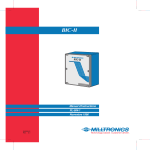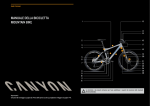Download Milltronics CVCC Instruction manual
Transcript
BIC-II BUFFERED INTERFACE CONVERTER Instruction Manual PL-371 January 1996 33453710 Rev 3.0 TABLE OF CONTENTS TITLE PAGE # GENERAL INFORMATION About This Manual 1-1 About The BIC II 1-1 Features 1-3 SPECIFICATIONS BIC II 2-1 Cabling 2-2 INSTALLATION BIC-II 3-1 Interconnection 3-1 Internal Checks 3-1 Hardware Set Up 4-1 START UP Host/Millbus Baud Rate 4-1 Self Test 4-1 BIC-II I.D. # 4-1 Operating Mode 4-2 Product Load Factor 4-2 Software Set Up 4-2 Power Up 4-2 FUNCTIONAL Serial Communication 5-1 Memory 5-1 Operating Modes 5-1 BIC Mode 5-1 BIC-II Mode 5-1 Mod bus Mode 5-1 Product Load Factor 5-2 Networking Multiple BIC-II’s 5-3 MillBus Isolation & Shielding 5-3 APPLICATIONS PL-371 Single BIC-II - Example 6-1 BIC Replacement - Example 6-2 Multiple BIC-II’s - Example 6-3 i BIC PROTOCOL Simplex Convention 7-1 Data Field Descriptions 7-2 Software Set Up 7-2 BIC-II Messages 7-3 Product Messages 7-6 BIC-II PROTOCOL Convention Simplex Convention 8-1 Duplex Convention 8-1 Messages 8-2 Data Field Descriptions 8-2 Software Set Up 8-6 BIC-II Messages 8-6 Product Messages 8 - 10 MODBUS PROTOCOL General 9-1 BIC-II Registers 9-1 BIC-II General Registers 9-2 BIC-II Product Registers 9-4 AiRanger XPL Registers 9-5 AiRanger DPL Registers 9-7 AiRanger IV Read Only Registers 9-9 AiRanger IV Write Only Registers 9 - 10 LiquidRanger Read Only Registers 9 - 11 LiquidRanger Write Only Registers 9 - 12 Compux Write Only Registers 9 - 13 Compux Read Only Registers 9 - 13 TROUBLESHOOTING Self Test 10 - 1 Normal 10 - 1 Test 10 - 2 Normal Operation 10 - 2 MillBus Transceiver Thermal Shutddown 10 - 2 APPENDICES PL-371 BIC-II Test Disk 11 - 1 BIC-II ModBus Protocol Register Map 11 - 2 PLC Requirements 11 - 4 Modicon BM85 Quick Start 11 - 5 ASCII/Hexadecimal/ Binary Chart 11 - 6 ii FIGURES Fig. 1 Outline and Mounting 12 - 1 Fig. 2 BIC-II Layout 12 - 2 Fig. 3A BIC-II / AiRanger XPL Interconnection 12 - 3 Fig. 3B BIC-II / AiRanger DPL Interconnection 12 - 4 Fig. 3C BIC-II / AiRanger IV Interconnection 12 - 5 Fig. 3D BIC-II LiquidRanger Interconnection 12 - 6 Fig. 3E BIC-II / CompuScale / CompuFlo Interconnection 12 - 7 Fig. 3F BIC-II / OCM-II Interconnection 12 - 8 Fig. 3G MillBus / Multiple BIC-II Interconnection 12 - 9 Fig. 3H BIC-II / AiRanger XPL Plus Interconnection 12 - 10 Fig. 3I BIC-II / AiRanger DPL Plus Interconnection 12 - 11 Fig. 3J Host Interconnection and IBM PC Computer Connection 12 - 12 Fig. 3K Power Wiring Detail 12 - 13 WIRING FORMATS PL-371 iii 96/01/09 GENERAL INFORMATION ABOUT THIS MANUAL It is essential that this instruction manual be referred to during the installation and start up of the Milltronics BIC-II. The intent of this manual is to give the user the required information for installation, start up and application of the BIC-II. If the optional MillView software program is to be used (refer to the associated instruction manual), then the customer need only concern himself with the Installation and Start Up sections. If the customer is supplying his own computer program for data manipulation, then he should also refer to the Applications, Functional and Protocol sections. These sections give the additional information required for programming. If a PLC (Programmable Logic Controller) is used, refer to Appendices/PLC Requirements SPECIFICATIONS : lists the environmental, physical, and operational characteristics associated with the normal operation of the BIC-II. INSTALLATION : indicates the typical BIC-II mounting and interconnection procedure. START UP : provides the initial set up and start up procedure. FUNCTIONAL : describes some of the important BIC-II operational features. APPLICATIONS : provides practical examples of typical BIC-II applications. PROTOCOL : describes the BIC-II communication protocol information, required for custom software development or PLC programming. TROUBLESHOOTING : provides the information required to diagnose and correct conditions which may interfere with normal operation. APPENDICES : includes an introduction to the BIC-II Test Disk, Modbus Register Maps and PLC Requirements. FIGURES : includes outline, installation, interconnection and schematic drawings for the BIC-II. ABOUT THE BIC-II The Milltronics BIC-II, Buffered Interface Converter, is an interface device that allows communication between Milltronics products equipped with an ASCII bipolar current loop and a host device. The host device may be a computer or programmable logic controller (PLC) equipped with an RS-232 or RS-422 port. Up to six Milltronics products may be connected to a BIC-II and up to 31 BIC-II’s may be interconnected, creating a plant wide network linking the data from various process measurements to the customer’s host device. Milltronics offers an optional IBM PC compatible computer software program, the Millview Level Display System. It is designed to display data retrieved from Milltronics ultrasonic level monitors. Otherwise, data acquisition and analysis for the computer or PLC must be accomplished by a customer supplied program. PL-371 1–1 Typical BIC-II Communication Network Compuscale / CompuFlo Integrator LiquidRanger AiRanger DPL AiRanger XPL Products AiRanger IV OCM II CVCC Interface BIC-II Host OR PLC Computer PL-371 1–2 FEATURES ✓ The BIC-II MillBus substantially reduces cable requirements when communication with several Milltronics products is required. ✓ Auto Polarity Detection eliminates the need to observe communication signal polarities when interconnecting the BIC-II with Milltronics products. ✓ A BIC-II self test is automatically performed upon power up. Should a fault be indicated, more extensive tests are available to simplify troubleshooting requirements. ✓ LED’s provide visual indication of: communication and system test activity and MillBus transceiver thermal shutdown (MXTS) indication. ✓ The BIC-II Test Disk supplied may be used to quickly verify communication between the host, the BIC-II and the Milltronics products. ■ PL-371 1–3 SPECIFICATIONS BIC-II » 100/115/200/230 V ± 15% jumper selectable Power : » 50/60 Hz, 50 VA Power Fuse : Products : » 2/10 amp MDL Slo-Blo » BIC mode : » 1 of : » » » » » » » BIC-II mode : » any combination to a maximum of 6 products/BIC-II (refer to Functional \ Product Load Factor) : » » » » » » » » » AiRanger XPL AiRanger DPL AiRanger IV LiquidRanger AiRanger XPL Plus AiRanger DPL Plus AiRanger XPL Plus AiRanger DPL Plus AiRanger XPL AiRanger DPL AiRanger IV LiquidRanger CompuScale IIA CompuFlo OCM-II (Milltronics CVCC required) » 31 BIC-II’s, each with switch selectable address Communication : » Modbus mode: » same as BIC-II mode less OCM II » Host : » RS-232 or RS-422, operator selectable » 1200/2400/4800/9600/19.2K baud, switch selectable » Product : » ± 20 mA bipolar current loop » 1200/2400/4800/9600 baud, software selectable (BIC-II and Modbus mode), or dependent upon host baud selection (BIC mode) » MillBus : » RS-485 for BIC-II / BIC-II interconnection » 1200/2400/4800/9600/19.2K baud, dependent upon host baud selection PL-371 2–1 96/01/09 Protocol : » Host / BIC II : » ASCII messages, 7 bit word, even parity, one stop bit. » ASCII messages, 8 bit word, no parity, one stop bit. » Product / BICII : » BIC mode : » ASCII messages, 7 bit word, even parity, one stop bit (refer to BIC Protocol) LED Indicators : » BIC-II mode : » ASCII messages (refer to BIC II Protocol) » Modbus mode: » ASCII messages, supports Modbus functions 3, 6, and 8 (codes 02 and 10) (refer to Modbus Protocol) » 8 dual colour LED’s for communication activity indication » 1 red LED for MillBus transceiver thermal shutdown indication Operating Temperature : » 0 to 50 °C (32 to 122 °F) Enclosure : » CSA Enclosure 4, NEMA 4 » 209 mm W x 285 mm H x 92 mm D (8.2" W x 11.2" H x 3.6" D) » polycarbonate Approvals: » CE Shipping Weight : » 2.7 Kg (6 lb) CABLING (optional) : Host : » RS-232 : » Belden 9552, 2 pair shielded, 18 AWG or equivalent » maximum run 15 m (50 ft) » RS-422 : » Belden 9552, 2 pair shielded, 18 AWG or equivalent » maximum run 15 m (50 ft) Product : » Belden 8760, 1 pair shielded / twisted, 18 AWG or equivalent » maximum loop length 3000 m (10,000 ft) MillBus : » Belden 8760, 1 pair shielded / twisted, 18 AWG or equivalent » maximum run 1200 metres (4000 ft) PL-371 2–2 ■ 96/01/09 INSTALLATION BIC-II The BIC-II should be mounted in an area that will allow operation within the specified operating temperature range and that is suitable for NEMA 4 enclosures and polycarbonate material. The front cover should be accessible and have sufficient room to swing open. Refer to Fig. 1 - Outline and Mounting Detail. It is advisable to keep the BIC-II away from high voltage or current runs, SCR control drives and RF interference. Do not mount the BIC-II in direct sunlight without the use of a sun shield. INTERCONNECTION Communication cables may be run in a common grounded metal conduit separate from power wiring. Connect the data output of the product(s) to the BIC-II communication port(s), starting with PORT1. Refer to FIG. 3. For multiple BIC-II applications, interconnect the BIC-II MillBus terminals. The MillBus cable shield should be connected to a BIC-II at one end only, preferably the end where the MillBus Out connection is made. Refer to FIG. 3G - MillBus / Multiple BIC-II Interconnection. Connect the BIC-II to the host computer or PLC serial port. Refer to Appendices/PLC Requirements. Refer to the computer or PLC manufacturers instruction manual to determine appropriate RS-232 or RS-422 connection requirements. Refer to FIG. 3H - Host Interconnection. Connect the power wiring to the BIC-II(s). Refer to FIG. 3I - Power Wiring Detail. All wiring must be done in conjunction with approved conduit, boxes and fittings, and to procedures in accordance with all governing regulations. INTERNAL CHECKS Ensure the BIC-II (board B) voltage selection jumper (J2) and MillBus common selection jumper (J1) are in the appropriate position. Refer to FIG. 3I - Power Wiring Detail. Ensure the 100 Ω termination resistor is installed on the proper unused BIC-II MillBus terminals. Refer to FIG. 3G - MillBus / Multiple BIC-II Interconnection. Ensure jumper(s) are properly connected to the unused RS-232 or RS- 422 BIC-II terminals. Refer to FIG. 3H BIC-II - Host Interconnection. Do not operate the BIC-II with the ground (earth) wire disconnected. ■ PL-371 3–1 START UP HARDWARE SET UP HOST / MILLBUS BAUD RATE Determine the serial communication baud rate of the host computer or PLC and open the SW 1 contact (1-5) corresponding to the desired baud rate. (Refer to Functional/Product Load Factor.) Close all other baud rate contacts. HOST / MILLBUS WORD LENGTH Determine the word length of each character of the host serial communication and set SW1 contact 6 accordingly. 7 bit word, even parity, one stop bit or 8 bit word no parity, one stop bit. SELF TEST Close contact 8 for normal operation. BIC-II I. D. # Each BIC-II connected to the host computer or PLC must be assigned an identification number from 1 - 31. Set contacts to correspond to the desired identification number as follows : o c o c o c o c o c o c o c o c o o c c o o c c o o c c o o c c c o o o o c c c c o o o o c c c c c c c o o o o o o o o o o o o o o o o o o o o o o o board A SW 2 BIC-II I.D. (e.g. #1) 1 / 2 / 4 / 8 / 5 17 18 19 20 21 22 23 24 25 26 27 28 29 30 31 5 4 PL-371 1 SW 2 Contact 2 3 4 3 c = closed 5 c c c c c c c c c c c c c c c o BIC-II I. D. # 2 Contact 3 4 c c c c c c o c o c o c o c c o c o c o c o o o o o o o o o c c 1 1 o c o c o c o c o c o c o c o c SW 2 2 c o o c c o o c c o o c c o o c OPEN BIC-II I. D. # 01 02 03 04 05 06 07 08 09 10 11 12 13 14 15 16 16 / o = open 4–1 96/01/09 OPERATING MODE board A SW 2 SPARE 8 e.g. BIC-II BIC / BIC-II 7 e.g. BIC-II 6 › SW 2 - 6 : set contact to correspond to the desired protocol. › BIC : may be used when replacing a BIC with a BIC-II (refer to Functional \ Operating Modes \ BIC) › BIC-II : normally selected for most new applications BIC-II / MOD › SW 2 - 8 : set contact to correspond to the desired protocol. › BIC-II: as determined by SW 2-6 › MOD: Selected when the host device utilizes Modbus ASCII protocol. This setting disables SW 2-6. PRODUCT LOAD FACTOR If more than one Milltronics product is to be connected to a BIC-II, refer to Functional \ Product Load Factor before proceeding. SOFTWARE SET UP Some BIC-II set up requirements are received from the host computer or PLC. If a Milltronics MillView display system is utilized, refer to the associated instruction manual. If an alternate software package or PLC is to be utilized, refer to Protocol. POWER UP Flip the power switch, SW1, on board B to the ON position. The BIC-II will automatically perform a self test for about 15 seconds prior to normal operation. If the TST self test was selected during the hardware set up or if any BIC-II LED remains (RED) refer to Troubleshooting. ■ PL-371 4–2 FUNCTIONAL SERIAL COMMUNICATION In general, Milltronics products designed for serial communication transmit data over a bipolar current loop. This format allows for communication loop lengths of 3000 m (10,000 ft) as opposed to limited runs of 15 m (50 ft) as afforded by RS-232 or RS-422. Some Milltronics products use the RS-232 format for direct connection to a computer. To extend the communication distance, the RS-232 format is converted to the bipolar current loop format using a Milltronics CVCC (Current to Voltage Communications Converter). A BIC-II is connected in the loop at a point close to the host computer or PLC to convert the bipolar current loop to RS-232 or RS-422. MEMORY All software set up information is stored in non-volatile memory. Should power to the BIC-II be interrupted, the BIC-II will resume normal operation once power is restored. In the event of a power interruption, messages stored are retained for approximately 24 hours. When power is resumed the FIFO buffer is empty. OPERATING MODES The BIC-II is capable of operating in three different modes as set by board A switch SW2 - 6 and 8. BIC MODE This feature was designed to permit the BIC-II to replace an original BIC with minimal computer software or PLC programming changes. This mode emulates the original BIC operation, with the following exceptions : › time of day messages (most personal computers now have time keeping capability) › product/BIC-II baud rate is set by the Host/Millbus baud rate selection. › only the buffered mode is available In this mode, only product PORT1 of the BIC-II may be utilized. The BIC-II cannot be daisy chained to an original BIC. BIC-II MODE The BIC-II mode permits full access to the 6 product ports, limited only by the total load factor presented by the products connected. Complete set up for each product port is received by the BIC-II from the computer or PLC in the form of a Port Initialization Command. Communication with all Milltronics products equipped with serial communication is possible in this mode. PL-371 5–1 MODBUS MODE This mode permits the BIC-II to operate as a Modbus ASCII slave device. By utilizing register mapping similar to that used by most PLC’s, the BIC-II is easily configured to communicate with up to 6 Milltronics products. PRODUCT LOAD FACTOR Product Load Factor, is a value used to represent the amount of the BIC-II’s communication capacity utilized by a connected Milltronics product. The Product Load Factor associated with a single (or serial loop of) Duplex convention products is 5, in all cases. (Duplex convention communications activity is controlled by the frequency of request messages). Duplex convention products include, the CompuScale and CompuFlo series of integrators and the OCM series of open channel monitors. For simplex convention products, the product load factor is dependent upon the product type, the product baud rate, and the BIC-II Host/Millbus baud rate. FOR HOST / MILLBUS BAUD = 4800 OR LESS PRODUCT AiRanger XPL AiRanger XPL AiRanger DPL AiRanger DPL AiRanger IV LiquidRanger AiRanger XPL Plus AiRanger DPL Plus 9600 ---------25◆ 25 25 ------- PRODUCT BAUD RATE 4800 2400 1200 10 ------20▲ ------10 ---------------15 10 10 15 10 10 10 ------10 ------- 300 ------------5 5 ------- BAUD RATE 2400 ------------15 15 ------- 300 ------------10 10 ------- FOR HOST / MILLBUS BAUD = 9600 PRODUCT AiRanger XPL AiRanger XPL AiRanger DPL AiRanger DPL AiRanger IV LiquidRanger AiRanger XPL Plus AiRanger DPL Plus 9600 ---------30◆ 30 30 ------- 4800 15 25▲ 15 ---20 20 15 15 ▲ ◆ EPROM Software 2.2 or Lower 1200 ------------15 15 ------- EPROM software 11.0 or lower FOR HOST/MILLBUS BAUD = 19200 The product load factor for any simplex convention product is 60. (Only one BIC-II product port may be used). The sum of the Product Load Factors of the products connected to a single BIC-II must not exceed a value of 60. PL-371 5–2 96/01/09 e.g. Communication with the following products is desired with the BIC-II Host/Millbus set to 9600. » 1 AiRanger XPL (EPROM software 2.2) » 1 AiRanger DPL (EPROM software 11.0) » 1 Liquid Ranger (9600 baud) » 1 AiRanger IV (9600 baud) Product Load Factor = 25 (XPL) + 30 (DPL) + 30 (LiquidRanger) + 30 (AiRanger IV) = 115 In this case 2 BIC-II’s would be required. However, one BIC-II could be used, if the following changes were made to reduce the Product Load Factor: a) Reduce the BIC-II Host/Millbus baud rate to 4800 baud. b) Upgrade the AiRanger XPL EPROM to 11.1 or higher. c) Upgrade the AiRanger DPL EPROM to 2.3 or higher. d) Reduce the AiRanger IV and LiquidRanger baud rates to 2400. Product Load Factor = 10 (XPL) + 10 (DPL) + 10 (LiquidRanger) + 10 (AiRanger IV) = 40 NETWORKING MULTIPLE BIC-II’s When communication with more products than a single BIC-II can support is desired, up to 31 BIC-II’s may be interconnected via the MillBus communication port. The data received from the products is distributed over the MillBus. Only one of the BIC-II’s in the network can and must be dedicated as the host interface. The total length of all MillBus interconnecting cable segments must not exceed 1200 m (4,000 ft). Each BIC-II in a communication network must be assigned an identification (I.D. #) from 01 to 31. The maximum communication networking possibilities are dependent upon the Milltronics product baud rates selected and the host computer or PLC’s ability to keep up with the message traffic. Care must be taken to terminate any unused MillBus connections with the 100 Ω resistor supplied with each BIC-II. The BIC-II should be powered OFF when maintenance is being performed or additional products are being connected. Powering a BIC-II ON or OFF (other than the host interface) will not affect the operation of other BIC-II’s in the network. MILLBUS ISOLATION & SHIELDING The MillBus is optically isolated and utilizes a separate power supply and signal common from all other BIC-II circuitry to protect the computer or PLC from noise or voltage differentials. The BIC-II is shipped from the factory with the MillBus cable shield connections tied to chassis ground. If ground loop problems are suspected, these connections may be isolated from ground by selecting the J1 isolated common jumper position. Refer to FIG. 3I - Power Wiring Detail. To avoid ground loops, MillBus cable shields should be connected at one end only, preferably the end attached to the MillBus OUT connection. ■ PL-371 5–3 APPLICATIONS The following examples illustrate the most common applications to which the BIC-II may be applied. Refer to the example which best resembles the intended BIC-II application. SINGLE BIC-II - EXAMPLE An IBM compatible computer is to display the material inventory on hand, contained in 8 vessels monitored by a Milltronics level measurement product (e.g. AiRanger XPL). Refer to Figures for BIC-II general mounting and interconnection instructions. The AiRanger XPL should be mounted as close and central as possible to the 8 vessels to minimize the amount of cabling required. Refer to the AiRanger XPL instruction manual. The ASCII output from the AiRanger XPL should be connected to BIC-II \ PORT1. The RS-232 port of the BIC-II must be connected to the computer’s communication port, (it must be COM1 if using the BIC-II test disk) Apply power to all devices. Run the communication test program on the BIC-II Test Disk (refer to Appendices \ BIC-II Test Disk). Install the computer communication software and perform the software and display system set up as described in the instruction manual included with the software package. AiRanger XPL PL-371 6–1 BIC REPLACEMENT - EXAMPLE A BIC utilized for communication between an AiRanger DPL and a host device is to be replaced by a BIC-II. Disconnect the BIC and connect the AiRanger DPL communication cable to the BIC-II \ PORT1. Ensure the AiRanger DPL is operating at 4800 baud. Refer to the associated instruction manual. Connect the appropriate BIC-II, RS-232 or RS-422 port to the host device. Refer to Start Up\Hardware Set Up for BIC-II, board A, switch SW1 and SW2 contact settings. Revise the computer software or PLC programming to remove any host request messages associated with the BIC time keeping functions, if applicable. PORT to product PL-371 6–2 MULTIPLE BIC-II’s - EXAMPLE A communication network is to be established which will require a PLC to communicate with 2 AiRanger IV’s set to 9600 baud and 4 AiRanger DPL’s with software revision number 2.3 EPROM’s. The AiRanger IV’s are located at opposite ends of the plant, and the AiRanger DPL’s are distributed in between. The PLC will be located in the control room 400 m away. The BIC-II Host/Millbus communications is to be at 9600 baud. The product load factor equals 30 for each AiRanger IV at 9600 baud, and 10 for each AiRanger DPL, therefore the products must be divided between two BIC-II’s. A third BIC-II (located within 15 m of the PLC) will be required to communicate with the other BIC-II’s. Connect the bipolar current loop terminals of one AiRanger IV and two of the AiRanger DPL’s to PORT1, PORT2 and PORT3 of BIC- II I.D. # 1. Connect the bipolar current loop terminals of the other AiRanger IV and AiRanger DPL’s to BIC-II, I.D. # 2. Interconnect the MillBus terminals of the two BIC-II’s to a third BIC-II mounted as close as possible to the PLC, ensuring the combined length of all MillBus cables does not exceed 1200 m. Connect the RS-232 communication terminals of the third BIC-II to the PLC. Set up the PLC in accordance to the manufacturer’s instructions. Refer to Appendices/PCL Requirements. AiRanger DPL BIC-II #1 BIC-II #2 AiRanger IV AiRanger IV BIC-II #3 PLC separation 400 m maximum run 15 m ■ PL-371 6–3 BIC PROTOCOL This is the protocol utilized when a BIC-II is operating in the BIC mode, as an interface between a host device and a Milltronics product utilizing simplex convention. The BIC mode is intended for use when a BIC-II is replacing a previous generation BIC in an existing installation. For new installations, use the BIC-II or Modbus operating modes (FUNCTIONAL \ Operating Modes) and refer to the corresponding protocol section of this instruction manual. When replacing an existing BIC... 1. 2. 3. 4. 5. 6. Set the Host/Millbus baud rate to match the Milltronics product baud rate. (Refer to START UP). Set the Self Test to "NRM", (SW1 contact 8 closed). Set the BIC-II I.D. # as desired, (range = 01 to 08, refer to START UP). Select the BIC operating mode. (SW2 contacts 6 and 8 open). Ensure the Milltronics product is connected to BIC-II product port 1. Review the BIC vs. BIC-II BIC mode compatibility exceptions. (Refer to FUNCTIONAL/BIC MODE). The BIC-II Millbus port must not be connected to a BIC daisy chain connection. SIMPLEX CONVENTION Simplex convention refers to the unsolicited transmission of messages from the Milltronics product to the BIC-II. The following Milltronics products, utilize simplex convention: AiRanger IV AiRanger DPL LiquidRanger AiRanger XPL As messages are transmitted from the product connected to the BIC-II product port, the BIC-II stores the product data in the RAM Table. The RAM Table holds the product message data for each product point. This data may be retrieved directly from the RAM Table or indirectly via the FIFO Buffer. BIC II Message Request Product Message (unsolicited) Product Message Response Used to retrieve a product message stored in the BIC II. Product Message Used to send an instruction to the product. No response retrieved. * Air IV & LiquidRanger Each message between the host and BIC II consists of a continuous ASCII character string. Each ASCII character is represented by a binary code consisting of 7 data bits, even parity, and 1 stop bit. PL-371 7–1 DATA FIELD DESCRIPTIONS For instruction purposes, messages are divided into a number of data fields. By identifying data fields, each section of the message is more easily defined. The following data fields and corresponding ASCII character values are utilized in BIC-II messages. SOM (Start Of Message) This field contains the Host/BIC-II start of message character. ASCII character = STX (normally generated by simultaneously pressing Ctrl B on a keyboard) BIC-II I.D. This field identifies which BIC-II the message is associated with. Refer to Start Up\Hardware Set Up\ BIC-II I.D.#. ASCII values = 1 to 8 POINT Identifies the scan point of the Milltronics product to which the message applies. ASCII values = 000 to 099 MT (Message Type) Identifies the type of message, the data pertains to. Refer to BIC-II Messages and Product Messages for the message types available. EOM This field contains the host/BIC-II end of message character. ASCII character = CR (normally generated by simultaneously pressing Ctrl M on a keyboard) SOFTWARE SET UP The BIC-II (in BIC mode) is factory set for communication with a Milltronics AiRanger level measurement product, with full Format messages, and no Delimiters. If this set up is acceptable, no further set up is required. If an alternate set up is required, software set up messages must be transmitted from the host to the BIC-II before Product Messages may be transmitted to (or received from) the BIC-II. (Refer to BIC-II MESSAGES/ Reset, Delimiters, Format, and Product Mode). Upon power up, the BIC-II automatically resets the software set up to the factory setting. PL-371 7–2 BIC-II MESSAGES The following messages may be transmitted from the host to instruct the BIC-II to perform the operation specified. The ASCII characters have been provided as an example only. RAM TABLE REQUEST This message is transmitted from the host to retrieve the message stored in the BIC-II RAM table. Data Field ASCII Character Example Description SOM BIC-II I.D. MT POINT EOM STX 1 20 001 CR start of message BIC-II #1 (e.g.) (range = 1 to 8) retrieve data from the RAM table point #1 (e.g.) (range = 000 to 099, dependent upon product) end of message The host will receive a product message in response to this request. (Refer to Product Messages). PROGRAM TIP Retrieve data from the RAM Table until data for all points has been retrieved. FIFO Buffer Requests may then be used to retrieve data for updated points only, to reduce message traffic. If RAM Table Requests are used exclusively, a means should be established to determine the freshness of the data retrieved. FIFO BUFFER REQUEST This message is transmitted from the Host to retrieve the most recently updated message from the BIC-II RAM Table, via the BIC-II FIFO Buffer. Data Field ASCII Character Example Description SOM BIC-II I.D. MT EOM STX 1 21 CR start of message BIC-II #1 (e.g.) (range = 1 to 8) retrieve data via the FIFO buffer end of message The host will receive a product message in response to this request. (Refer to Product Messages). If the FIFO Buffer is empty, the FIFO Buffer Request message is returned to the host unchanged. PROGRAM TIP PL-371 FIFO Buffer Requests may be used to reduce message traffic once data has been retrieved for all points using RAM Table Requests. Monitor the time between the FIFO Buffer Response messages to verify continued communication activity between the Milltronics product and the BIC-II. If the FIFO empty response is not received regularly, RAM Table Requests must be used exclusively. 7–3 RESET Reset may be used to reset the BIC-II to the factory BIC mode software setup. When a Reset message is transmitted from the host, the BIC-II resets: » » » Delimiters to off. Format to normal. Product Mode to AiRanger Series level product. A Reset is not required after a BIC-II power interruption. Transmit the following message from the host to the BIC-II to activate a Reset. Data Field ASCII Character Example Description SOM BIC-II I.D. MT EOM STX 1 26 CR start of message BIC-II #1 (e.g.) (range = 1 to 8) turn delimiters on end of message No response is received by the host as a result of transmitting this message. DELIMITERS Delimiters are helpful when ASCII messages between the BIC-II and host are being monitored on a terminal or data analyzer (especially during communications software development). With Delimiters off (factory default setting), each message transmitted from the BIC-II to the host, consists of a continuous ASCII character string. When Delimiters are on, each data field is separated by a (,) comma. (A comma is not inserted preceding the EOM field). Delimiters are automatically reset to "off" during a BIC-II power up. Delimiters (when activated) may be manually turned "off" using the RESET message. Transmit the following message from the host to the BIC-II to activate Delimiters. Data Field ASCII Character Example Description SOM BIC-II I.D. MT EOM STX 1 27 CR start of message BIC-II #1 (e.g.) (range = 1 to 8) turn delimiters on end of message No response is returned to the host as a result of this message. When the Delimiters mode is activated, the data fields of all messages transmitted from the host to the BIC-II must also be separated by commas. PL-371 7–4 FORMAT This message may be transmitted from the host to instruct the BIC-II to alter the format of the product message. (Refer to Product Messages). Format is automatically reset to "normal" during a BIC-II power up. The alternate Format (when activated) may be manually reset to "normal" using the RESET message. The format command should not be used if an AiRanger XPL is connected to the BIC-II. Transmit the following message from the host to the BIC-II to select Alternate Format. Data Field ASCII Character Example Description SOM BIC-II I.D. MT EOM STX 1 28 CR start of message BIC-II #1 (e.g.) (range = 1 to 8) format product message end of message No response is returned to the host as a result of this message. PRODUCT MODE The BIC-II Product Mode is factory set to suit AiRanger product messages. The Product Mode is automatically reset to "AiRanger" during a BIC-II power up. The Product Mode (when LiquidRanger) may be manually reset to "AiRanger" using the RESET message. The following message may be transmitted from the host to instruct the BIC-II to process LiquidRanger product messages. (Refer to Product Messages). Data Field ASCII Character Example Description SOM BIC-II I.D. MT EOM STX 1 29 CR start of message BIC-II #1 the product connected is a LiquidRanger end of message No response is returned to the host as a result of this message. PL-371 7–5 PRODUCT MESSAGES Product Messages refers to messages which may be received by the host from the BIC-II in response to a RAM Table Request or FIFO Buffer Request message. The AiRanger IV and LiquidRanger are capable of receiving messages. These messages are transmitted from the host to the BIC-II, which in turn relays the message to the product. These messages are referred to as Product Messages as well. For detailed information on the Product Messages which may be received from (and in some cases transmitted to) a Milltronics product, refer to the corresponding product manual. The Product Messages received by the host will have an additional field (BIC-II I.D.) inserted by the BIC-II, following the SOM field, to identify which BIC-II the message is associated with. Accordingly a Product Message transmitted to the BIC-II, intended for the Milltronics product connected to the BIC-II product port, must have the BIC-II I.D. field inserted, following the SOM field. The following product message descriptions pertain to RAM Table Request or FIFO Buffer Request response messages which are altered by the BIC-II, and therefore not as defined in the product instruction manual. OFF HOLD The Off Hold message is generated by the BIC-II, when the first point data message is transmitted to the BICII from the product, after the product has been switched back into the RUN or SCAN mode. Data Field ASCII Character Example Description SOM BIC-II I.D. MT EOM STX 1 02 CR start of message BIC-II #1 the product is back in RUN or SCAN mode end of message After receiving this message, repeat the last request message. PL-371 7–6 AIRANGER XPL When the BIC-II is in the AiRanger mode (factory setting), the AiRanger XPL, XPL Plus or DPL Plus Measurement message (MT00) will be as follows: PL-371 Data Field ASCII Character Example Description SOM BIC-II I.D. MT POINT READING STATUS A STATUS B STATUS C STX 1 00 001 2758 F 0 0 STATUS D STATUS E 0 0 STATUS F 0 CONFIDENCE ANALOG EOM 99 000 CR start of message BIC-II #1 (e.g.) (range = 1 to 8) Message Type 00 (e.g.) (Product Data) point #1 (e.g.) (range = 000 to 010), (000 to 003 for DPL Plus) measurement value (e.g.) (range = 0000 to 9999, no decimal point) not a priority point (e.g.) (E = priority point) valid echo (e.g.) (3 = Fail-safe timer expired) not in level alarm (e.g.) (2 = Lo alarm) (3 = Lo Lo alarm) (4 = Hi alarm) (C = Hi Hi alarm) always the same as STATUS C not in Band or Rate alarm (e.g.) (2 = Rate alarm 1) (3 = Rate alarm 2) (8 = Band alarm 2) (C = Band alarm 1) no decimal point, no temp alarm, transducer’s OK. (e.g.) (1 = decimal 1 digit from right) (2 = decimal 2 digits from right) (3 = decimal 3 digits from right) (4 = Temp alarm, no decimal point) (5 = Temp alarm, 1 decimal place) (6 = Temp alarm, 2 decimal places) (7 = Temp alarm, 3 decimal places) (8 = defective transducer, no decimal point) (9 = defective transducer, 1 decimal place) (A = defective transducer, 2 decimal places) (B = defective transducer, 3 decimal places) (C = defective transducer, Temp alarm, no decimal point) (D = defective transducer, Temp alarm, 1 decimal place) (E = defective transducer, Temp alarm, 2 decimal places) (F = defective transducer, Temp alarm, 3 decimal places) valid echo (e.g.) (00 = loss of echo) always 000 end of message 7–7 96/01/09 ALTERNATE FORMAT When the Format message is transmitted from the host to the BIC-II, an AiRanger IV or AiRanger DPL measurement (MT00) is altered by the BIC-II as follows (until a Reset occurs). Data Field ASCII Example Character Description SOM BIC-II I.D. MT POINT READING IN SERVICE NEW READING ALARM ACKN. STATUS STX 1 00 001 2758 1 0 1 PrFSHHFI EOM CR start of message BIC-II #1 (e.g.) (range = 1 to 8) Message Type 00 (e.g.) (Product Data) point #1 (e.g.) (range = 000 to 099, dependent upon product) measurement value (e.g.) (range = 0000 to 9999, no decimal point) point #1 is in service (e.g.) (0 = out of service) reading value is old (e.g.) (1 = reading is new) alarm was acknowledged (e.g.) (0 = alarm not acknowledged) on priority, fail-safe has expired, Hi Hi alarm, material is filling (e.g.) possible values: Pr = point is on priority FS = FailSafe timer has expired H = High Alarm L = Low alarm HH = High-High alarm LL = Low-Low alarm FI = material is filling end of message When the Format and Product Mode messages are transmitted from the host to the BIC-II, a LiquidRanger measurement message (MT00) is altered by the BIC-II as follows (until a Reset occurs). PL-371 Data Field ASCII Example Character Description SOM BIC-II I.D. MT POINT READING IN SERVICE NEW READING ALARM ACKN. BATTERY DECIMAL STATUS STX 1 00 001 2758 1 0 1 0 1 PrFSHHFI AIR TEMP LIQUID TEMP EOM 85 50 CR start of message BIC-II #1 (e.g.), range = 1 to 8 Message Type 00 (e.g.), response message type point #1 (e.g.), range = 000 to 099, dependent upon product measurement value (e.g.), range = 0000 to 9999, no decimal point point #1 is in service (e.g.), 0 = out of service reading value is old (e.g.), 1 = reading is new alarm was acknowledged (e.g.), 0 = alarm not acknowledged battery is OK (e.g.), 1 = battery is low decimal point is 1 digit from the right (e.g. 275.8), range = 0 to 3 on priority, fail-safe has expired, Hi Hi alarm, material is filling (e.g.) possible values: Pr = point is on priority FS = Fail-Safe timer has expired H = High Alarm L = Low alarm HH = High-High alarm LL = Low-Low alarm FI = material is filling air temp. = $85-100=120-100=20°C (e.g.), range = 00 to FF liquid temp. = $50-100=80-100= -20°C (e.g.), range = 00 to FF end of message 7–8 ■ BIC-II PROTOCOL This is the protocol utilized when the BIC-II is operating in the BIC-II mode, as an interface between the host device and Milltronics products utilizing simplex and/or duplex convention. CONVENTION SIMPLEX CONVENTION Simplex convention is the unsolicited transmission of messages from the product to the BIC-II. The following Milltronics products utilize simplex convention: AiRanger IV AiRanger DPL AiRanger XPL LiquidRanger AiRanger DPL Plus AiRanger XPL Plus Messages entering the BIC-II product communication port are stored in the RAM table. The message may be retrieved directly from the Ram table or indirectly via the FIFO buffer. When RAM Table Request messages are sent, messages for the port and point requested are returned. When FIFO Buffer Request messages are sent, the latest product messages are returned. DUPLEX CONVENTION Duplex convention defines a communication whereby the host sends a request message to the product and the product sends a response message to the host. The following Milltronics products utilize duplex convention: CompuFlo CompuScale II CompuScale IIA OCM II The BIC-II RAM tables are not used to store messages received from Milltronics products utilizing duplex convention. PL-371 8–1 96/01/09 MESSAGES The following diagrams illustrate messages that can be used when communicating under specific convention and to specific products. BIC-II Message Request Product Message (unsolicited) Product Message Response Used to retrieve a product message stored in the BIC-II. SIMPLEX CONVENTION Product Message * Air IV & LiquidRanger ONLY Used to send an instruction to the product. No response retrieved. SIMPLEX CONVENTION Product Message Request Product Message Response Used to retrieve a product message DUPLEX CONVENTION DATA FIELD DESCRIPTIONS All communicated messages consist of a number of data fields. Each data field will contain a binary code equivalent to one or more ASCII characters. The following data fields and corresponding ASCII character values are utilized in the various messages which may be encountered during normal BIC-II operation. PL-371 8–2 SOM (Start Of Message) This field contains the Host/BIC-II start of message character. ASCII character = STX (normally generated by simultaneously pressing Ctrl B on a keyboard) BIC-II I.D. This field identifies which BIC-II the message is associated with. Refer to Start Up \ Hardware Set Up \ BIC-II I.D.#. ASCII values = 01 to 31 PORT Identifies which BIC-II product port the message is associated with. ASCII values = 1 to 6 POINT Identifies the scan point of the level measurement product to which the message applies. ASCII values = 01 to 60 PRODUCT Identifies the product using simplex convention that is connected to the BIC-II product port. ASCII values = 00 - none 03 - AiRanger IV 04 - AiRanger DPL 05 - LiquidRanger 06 - AiRanger XPL 09 - AiRanger XPL Plus 10 - AiRanger DPL Plus COMMAND Identifies the BIC-II command to be transmitted to the BIC-II from the host device. ASCII values = B1 - Simplex Port Initialization (e.g. AiRanger XPL) B2 - Duplex Port Initialization (e.g. CompuScale IIA) B3 - Port Initialization Verification B4 - RAM Table Request B5 - FIFO Buffer Request B6 - Self Test B7 - Error Reset PL-371 8–3 96/01/09 MSG (Product Message) Contains the message received from (or in some cases, transmitted to) the product connected to the BIC-II product port. The type and sequence of the data fields will be dependent upon the product type and the message type. Refer to the appropriate product instruction manual for the message structure. MT (Message Type) Identifies the type of message received from (or in some cases, transmitted to) the product connected to the BIC-II product port. Refer to the appropriate product instruction manual for the list of message types available. Message type 02 is a BIC-II generated message indicating the product "HOLD" condition has been removed. TX (Number of Transmits) Identifies the number of times each message will be transmitted from the BIC-II to the AiRanger IV or LiquidRanger connected to the BIC-II product port. ASCII values = 1 to 9 BAUD Identifies the BIC-II/Product communication baud rate. ASCII values = 00300 01200 02400 04800 09600 Refer to Functional \ Product Load Factor, prior to establishing values. PARITY Identifies the data bit parity that will be utilized in each byte (character) of the messages received from or transmitted to the product connected. ASCII values = E (even) O (odd) N (none) DATA Identifies the number of data bits in each byte received from (or transmitted to) the product connected to the BIC-II product port. ASCII values = 7 8 PL-371 8–4 STOP Identifies the number of stop bits that will be utilized in each byte of the messages received from (or transmitted to) the product connected to the BIC-II product port. ASCII values = 1.0 1.5 2.0 STATUS Indicates the results of the latest system test. ASCII characters 000 indicate a successful system test. ASCII values = 000 to 255 MASK Resets the Status field fault indication. ASCII characters 000 reset the Status indication to 000. ASCII values = 000 to 255. som This data field must consist of 3 bytes whose ASCII values represent the decimal equivalent of the start of message character utilized by the product connected to the BIC-II. e.g. product start of message hexadecimal equivalent decimal equivalent ASCII value STX 02 2 002 ASCII values = 000 to 255 eom This data field must consist of 3 bytes whose ASCII values represent the decimal equivalent of the end of message character utilized by the product connected to the BIC-II. e.g. product end of message hexadecimal equivalent decimal equivalent ASCII value CR 0D 13 013 ASCII values = 000 to 255 EOM This field contains the host/BIC-II end of message character. ASCII character = CR (normally generated by simultaneously pressing Ctrl M on a keyboard) PL-371 8–5 SOFTWARE SET UP Each product port must be set up to identify the structure and sequence of the messages that will be received from the Milltronics product connected. This is achieved by transmitting the appropriate BIC-II Port Initialization command message, B1 or B2, (prior to any data request messages) from the host to the BIC-II. This information is stored in the BIC-II EEPROM and therefore will not be affected by power interruptions. Should the type or communication baud rate of a product connected to a BIC-II product port be altered this information must be revised. BIC-II MESSAGES The following messages may be transmitted from the host device to instruct the BIC-II to perform the operation specified. The ASCII characters have been provided as an example only and are dependent upon the specific BIC-II application. SIMPLEX PORT INITIALIZATION This message prepares a BIC-II port to communicate with a Milltronics product using simplex convention. Data Field SOM BIC-II I.D. COMMAND PORT PRODUCT BAUD TX EOM ASCII Character Example Description STX 01 B1 1 06 04800 2 CR start of message BIC-II #1 simplex port setup PORT1 AiRanger XPL 4800 baud rate transmit all messages twice end of message No response is returned to the host as a result of this message, refer to Port Initialization Verification. This information is retained in the event of a power interruption. PL-371 8–6 DUPLEX PORT INITIALIZATION This message prepares a BIC-II port to communicate with a product utilizing duplex convention. Data Field SOM BIC-II I.D. COMMAND PORT BAUD PARITY DATA STOP som eom EOM ASCII Character Example Description STX 01 B2 1 09600 N 8 1.0 002 013 CR start of message BIC-II #1 duplex port setup PORT1 9600 baud rate no parity bit 8 data bits per byte one stop bit som value in decimal for STX eom value in decimal for CR end of message No response is returned to the host as a result of this message, refer to Port Initialization Verification. This information is retained in the event of a power interruption. PORT INITIALIZATION VERIFICATION Retrieves the Port Initialization data stored in the BIC-II for the product port specified. Data Field SOM BIC-II I.D. COMMAND PORT EOM ASCII Character Example Description STX 01 B3 1 CR start of message BIC-II #1 verify port initialization of PORT1 end of message The response received is identical to the Simplex or Duplex Port Initialization messages originally transmitted except the COMMAND and PORT data fields are interchanged. RAM TABLE REQUEST This message is for communicating with Milltronics products utilizing simplex convention. It is sent to retrieve the message stored in the BIC-II RAM table for the BIC-II, port and point specified in the request. Data Field SOM BIC-II I.D. COMMAND PORT POINT EOM PL-371 ASCII Character Example Description STX 01 B4 1 01 CR start of message BIC-II #1 retrieve data from the RAM table for the product connected to PORT1 point #1 end of message 8–7 94\10\17 The response received will consist of the following data fields : SOM ➟ BIC-II I.D. ➟ PORT ➟ MSG ➟ EOM The contents of the MSG field will be equal to the message transmitted from the product to the BIC-II less the products ’start of message’ and ’end of message’ characters. Refer to the product instruction manual for message types and structures. Retrieve data from the RAM table until data for all points has been retrieved. FIFO Buffer Requests may then be used to retrieve data for updated points only, to reduce message traffic. If RamTable Requests are used exclusively, a means should be established to determine the freshness of the data retrieved. PROGRAM TIP FIFO BUFFER REQUEST This message is for communicating with Milltronics products utilizing simplex convention. It is sent to retrieve the most recently updated message from the RAM Table, via the BIC-II FIFO Buffer. Data Field SOM BIC-II I.D. COMMAND EOM ASCII Character Example Description STX 01 B5 CR start of message BIC-II #1 to retrieve data via the FIFO buffer end fo message The response received will correspond to the state of the FIFO buffer : Point data : SOM ➟ BIC-II I.D. ➟ PORT ➟ MSG ➟ EOM FIFO empty : SOM ➟ BIC-II I.D. ➟ COMMAND ➟ EOM PROGRAM TIP PL-371 FIFO Buffer Requests may be used to reduce message traffic once data has been received from all points using RAM Table Requests. Monitor the time between the FIFO Buffer Response messages associated with each product port to verify continued communication activity between the product and the BIC-II. If the FIFO empty response is not received regularly, Ram Table Requests must be used exclusively. 8–8 94\10\17 SELF TEST This message instructs the BIC-II to perform an on-line self test and return the results. Data Field ASCII Character SOM BIC-II I.D. COMMAND EOM Example Description STX 01 B6 CR start of message BIC-II #1 perform a self test end of message The response to the host from the BIC-II will indicate the results of the self test and will consist of the following data fields: SOM ➟ BIC-II I.D. ➟ COMMAND ➟ STATUS ➟ EOM If the self test was successful, the status field characters will be 000. A Status field code of 128 indicates that the BIC-II power was interrupted during a Port Initialization. Perform a Port Initialization Verification on each port of the BIC-II specified and transmit a new Port Initialization to the PORT# in question. Status field codes of any other value indicate BIC-II faults that cannot be corrected by the user. Upon a fault indication, performing a ‘Error Reset’ followed by another ‘Self Test’ is recommended to ensure the fault indication was not due to temporary transient noise. If the cause of any persistent error cannot be determined contact Milltronics or your distributor. PROGRAM TIP ERROR RESET This message resets the Status field error indication to 000. If an error reset is not performed the status field error indication will remain unaltered, even if future self tests are successful. Data Field ASCII Character Example Description SOM BIC-II I.D. COMMAND MASK EOM STX 01 B7 000 CR start of message BIC-II #1 perform an error reset reset all status field error bits end of message ASCII characters 000 are used to reset the Status field indication to 000. Other values are reserved for Milltronics service personnel. PL-371 8–9 Performing a new ‘Self Test’ after an ‘Error Reset’ is recommended. If the cause of any persistent error cannot be determined contact Milltronics or your distributor. PROGRAM TIP PRODUCT MESSAGES Product messages transmitted from the Host to the BIC-II must be in the following format : SOM ➟ BIC-II I.D. ➟ PORT ➟ MSG ➟ EOM The BIC-II removes the ‘SOM’, ‘BIC-II I.D.’, ‘PORT’ and ‘EOM’, data fields and then adds the product ‘som’ and ‘eom’ data fields. The converted message is then transmitted to the product. The format of the messages transmitted from the product(s) to the BIC-II will be dependant upon the product type. The BIC-II converts the product message by removing the ‘som’ and ‘eom’ data fields and adding the ‘SOM’, ‘BIC-II I.D.’, ‘PORT’ and ‘EOM’ data fields. When a converted message is received from a duplex product, the message is immediately transmitted to the host device. A converted message from a simplex product is transmitted to the host only in response to a RAM Table or FIFO Buffer Request. Refer to the appropriate product instruction manual for the format of the applicable product messages. ■ PL-371 8 – 10 MODBUS PROTOCOL GENERAL In recent years, Modbus has become an industry standard communications protocol for PLC’s (Programmable Logic Controllers) and DCS’s (Distributed Control Systems). The BIC-II supports Modbus ASCII (non RTU) communications. Modbus ASCII is the transmission mode utilized by a variety of off-the-shelf operator interface (MMI) software packages including: » » » » InTouch* (by WonderWare) Paragon* (by InTech Control Systems) Factory Link* (by US Data) Mod Cell* (by Modicon) This section assumes the user is completely familiarized with the software package, and communications system components selected. The following information is specific to the BIC-II, when installed in such a system. If the BIC-II is connected to an IBM PC compatible computer based communications system, the BIC-II is slave to the computer master. Proceed to BIC-II Registers. If the BIC-II is connected to a PLC (also a slave device) refer to Appendices/PLC Requirements, before proceeding. BIC-II REGISTERS The BIC-II memory is divided into PLC type holding registers. These registers are used to store information about the BIC-II, the Milltronics product connected to the BIC-II, and the process being monitored by the Milltronics product. Each register can store 16 bits (4 ASCII characters of information). All BIC-II holding registers are within the range of 40001 to 49999. Up to 59 registers may be read per request. Registers must be written to individually. ModBus ASCII register specifications refer to the last four digits of the register number, referenced to zero and expressed as a hexadecimal number. e.g. register 46001 = 6000 ($177Ø) Refer to APPENDICES\BIC-II Modbus Register Map for a complete list of holding registers. Some registers are used, regardless of the Milltronics product(s) connected to the BIC-II. These are referred to as BIC-II General Registers. Other register usage varies dependent upon the Milltronics product(s) connected to the BIC-II. These registers are referred to as BIC-II Product Data Registers. * indicates a registered trademark of the company specified. PL-371 9–1 96/01/09 BIC-II GENERAL REGISTERS Self Test The BIC-II Self Test is an on-line self diagnostic feature which checks and reports on the health of the BIC-II hardware. Activate the BIC-II Self Test following: power up, write/read Port Initialization conflict, erroneous data, and as frequently as otherwise desired. Some MMI software packages may include provisions for diagnostics utilizing Modbus Function 8, codes 02 and 10. These operations are supported by the BIC-II. Refer to your software manual and Modbus device manual for instructions. Alternatively, the BIC-II Self Test holding register may be utilized to perform the same function. To activate a Self Test, write $FFFF to holding register 48001. The Self Test takes approximately 25 seconds. During this time, no other communications with the specified BIC-II is possible. Read the holding register after this 25 second period. Self Test Register bit map, (bits 15 to 8 always = 0): bit 7 (EEPROM power on error): bit 6 (EEPROM checksum error): bit 5 (EEPROM write error):bit value bit 4 (RAM test error):bit value bit 3 (RAM table error): bit 2 (ROM checksum error): bit 1 (UART test error): bit 0 (UART initialization error): 0 = GOOD 1 = BAD An EEPROM write error is caused by a power interruption during a Port Initialization. A RAM table error occurs when a power interruption has exceeded the capability of the BIC-II RAM back-up super capacitor (about 24 hours). example: 1. Write $FFFF with the specified BIC-II address (e.g. 01) to holding register 48001 to activate a Self Test. 2. After 25 seconds, read the holding register (48001) of the specified BIC-II. 3. a) If the response 00 is received, all is well. b) If 00 is not received (e.g. 03, UART failure), write $0000 to the register to clear all bits, and repeat steps 1 and 2. If the same error persists, replace the BIC-II and/or contact Milltronics or your local representative. Bits 5,3, and 0 are dynamic during normal operation. These bits may be read without the need for initiating the Self Test, and interrupting the BIC-II communications. If it is desireable to reset only some of the Self Test register bits, write the corresponding value ($0001 to $00FE) to leave the desired bits set (1) or reset (0). PL-371 9–2 Port Initialization A Port Initialization prepares the BIC-II to communicate with a Milltronics product. Write a Port Initialization message for each BIC-II product port used, before attempting to Read/Write product data. The product port will remain initialized indefinitely, however it is recommended, the Port Initialization registers be read and verified following: power up, power resumption, or erroneous data. If the product (or product baud rate) is changed, write a new Port Initialization. If a product is disconnected, write a Port Initialization using Product code 00, to disable the Port. BIC-II Port 1 is default initialized for AiRanger XPL communications. Port Initialization register (47001 to 47006) bit map, (last register digit = product port number): bits 15 to 8 contain the Product code: 00 = none (off) 03 = AiRanger IV (AIR4) 04 = AiRanger DPL (DPL) 05 = LiquidRanger (LIQUID) 06 = AiRanger XPL (XPL) 08 = CompuScale or CompuFlo series integrator (COMPUX) 09 = AiRanger XPL Plus 0A = Airanger DPL PLus bits 7 to 4 contain the TX code: 1 to F (number of transmits per message) bits 3 to 0 contain the Baud code: 4 = 300 6 = 1200 7 = 2400 A = 4800 C = 9600 E =19200 example: Refer to the product instruction manual for applicable value(s) Write a message with Address Field 01 and Data Field 0327 to register 47002 (Port 2 initialization). Address = 01 (BIC-II I.D. # 1) Register = 47002 (Port 2) Product = 03 (AIR4) TX = 2 (Transmit all sends to AIR4/LIQUID twice) Baud = 7 (2400) recommended action:Read BIC-II # 1 register 47002 to verify the Port Initialization. PL-371 9–3 96/01/09 Hold Condition Read the HOLD CONDITION register frequently during normal operation. A product HOLD occurs whenever a simplex convention product is taken out of the RUN mode. The HOLD status is updated when the associated product is returned to the RUN mode. Hold register (46001) bit map, (bits 15 to 6 always = 0): bit 5 (Port 6 product hold) bit 4 (Port 5 product hold) bit 3 (Port 4 product hold) bit 2 (Port 3 product hold) bit 1 (Port 2 product hold) bit 0 (Port 1 product hold) example: bit value 0 = RUN mode bit value 1 = CAL (or PROG) mode Read BIC-II # 2 register 46001. Address = 02 (BIC-II I.D. # 2) Register =46001 (Hold Status) Response Data =5 (Port 1 and 3 products are not in RUN mode). recommended action: Alarm on the Hold condition. If the associated product measurements are used for control purposes, activate the process fail-safe condition. BIC-II PRODUCT DATA REGISTERS The BIC-II product data registers vary, dependent upon the product code specified in the Port Initialization. The second digit of a BIC-II Product Data register number corresponds to the associated BIC-II product port, referenced to 0. e.g. Register 40001 applies to Port 1, 41001 applies to Port 2, etc. For instruction purposes, only Port 1 register numbers are shown. For other BIC-II product ports, simply alter the second digit of the register number, as described above. Refer to the register descriptions that apply to the Product code specified in the Port Initialization command. PL-371 9–4 REGISTERS When a Port Initialization configures a BIC-II product port to suit an AiRanger XPL, XPL Plus or DPL Plus, the product data registers (read only) are assigned as follows. Status Registers AiRanger XPL, XPL Plus and DPL Plus Status registers indicate the general health of the Milltronics product (and process monitored). Port 1 Status registers range from 40001 to 40010, corresponding to the AiRanger XPL and XPL Plus points of measure 1 to 10 respectively. For the DPL Plus, port 1 status registers range from 40001 to 40003, corresponding to the DPL+ points of measure 1 to 3 respectively. For instruction purposes, only the point 1 status register is shown. REGISTER # BIT # DESCRIPTION 4000 15 14 13 12 Priority point Defective transducer (or cable) Loss of echo (failsafe expired) Temperature alarm 11 10 9 8 High High alarm High alarmbit value Low alarmbit value Low Low alarm 7 6 5 4 Band alarm 1 Band alarm 2 Rate alarm 1 Rate alarm 2 3 2 1 0 0 0 0 0 0 = False 1 = True (reserved for future use) Reading Registers AiRanger XPL, XPL Plus and DPL Plus Reading registers contain the measurement display value. Two registers are used for the reading associated with each point. Port 1 Reading registers range from 40011 to 40030, corresponding to the AiRanger XPL and XPL Plus points of measure. DPL Plus Port 1 Reading registers range from 40004 to 40009. Registers 40011 and 40012 apply to point 1, 41013 and 41014 to point 2, etc. Check the first register for a value of 56,797 ($DDDD) (point out of service) or 61,166 ($EEEE) (display overflow). For any other value, convert the register values to a floating point decimal (FPD) value by: FPD = Register 1 (decimal equivalent) value + Register 2 (decimal equivalent) value 10,000 The range of FPD values possible is 0.0 to 9,999.9999 PL-371 9–5 96/01/09 Air Temperature Registers AiRanger XPL, XPL Plus and DPL Plus Air Temperature registers contain a value derived from the air temperature measurement for the associated point of measure. Subtract 100 from the decimal equivalent of this value for degrees Celcius. Port 1 Air Temperature registers range from 40031 to 40040, corresponding to points of measure 1 to 10 respectively. ( DPL Plus Port 1 Air temperature registers range from 40010 to 40012 ).The Air Temperature register value range is ($32) = 20 = - 80°C to ($FA) = 250 = 150°C). Percent Registers AiRanger XPL, XPL Plus and DPL Plus Percent registers contain the linear or volumetric reading value as a percent of span. Two registers are used for the value associated with each point. Port 1 Percent registers range from 40041 to 40060, corresponding to the AiRanger XPL and XPL Plus points of measure. ( DPL Plus Port 1 percent registers range from 40013 to 40018 ). Registers 40041 and 40042 apply to point 1, 40043 and 40044 to point 2, etc. Check the first register for a value of 56,797 ($DDDD) (point out of service) or 61,166 ($EEEE) (display overflow). For any other value, convert the register values to a floating point decimal (FPD) value by: FPD = Register 1 (decimal equivalent) value + Register 2 (decimal equivalent) value 10,000 The range of FPD values possible is 0.0 to 9,999.9999 PL-371 9–6 96/01/09 AIRANGER DPL REGISTERS When a Port Initialization configures a BIC-II product port to suit an AiRanger DPL, the product data registers (read only) are assigned as follows. Status Registers AiRanger DPL Status registers indicate the general health of the Milltronics product (and process monitored). Port 1 Status registers range from 40001 to 40006, corresponding to the AiRanger DPL points of measure. Registers 40001 and 40002 apply to point 1, 40003 and 40004 to point 2, 40005 and 40006 to point 3 (average of point 1 and 2). For instruction purposes, only the point 1 status registers are shown. REGISTER # BIT # DESCRIPTION 40001 15 14 13 12 In service Scanned once New reading On priority 11 10 9 8 Damping Filling Loss of Echo Fail-safe expired 7 6 5 4 High High alarm High alarm Low alarm Low Low alarm 3 2 1 0 High High acknowledge High acknowledge Low acknowledge Low Low acknowledge 15 14 13 12 Battery Reserved Reserved Reserved 11 10 9 8 Reserved Reserved Decimal place (HI) Decimal place (LO) 7 6 5 4 Reserved Reserved Reserved Reserved 3 2 1 0 Reserved Reserved Reserved Reserved 40002 PL-371 9–7 bit value 0 = False bit value 1 = True Reading Registers AiRanger DPL Reading registers contain the measurement display value. Two registers are used for the reading associated with each point of measure. Port 1 Reading registers 40007 and 40008 apply to point 1, 40009 and 40010 to point 2, 40011 and 40012 to point 3. Check the first register for a value of 56,797 ($DDDD) (point out of service) or 61,166 ($EEEE) (display overflow). For any other value, convert the register values to a floating point decimal (FPD) value by: FPD = Register 1 (decimal equivalent) value + Register 2 (decimal equivalent) value 10,000 The range of FPD values possible is 0.0 to 9,999.9999 Confidence Registers AiRanger DPL Confidence registers contain the echo confidence value of the associated point of measure. Port 1 Confidence register 40013 corresponds to point 1, 40014 to point 2, 40015 to point 3 (average). The Confidence register value range is 00 ($00) to 99 ($63). Analog Registers AiRanger DPL Analog registers contain a value associated with the AiRanger DPL mA output for the associated point of measure. Port 1 Analog register 40016 corresponds to point 1, 40017 to point 2, 40018 to point 3 (average). The Analog register value range is 000 ($000) to 4095 ($FFF). Divide the decimal equivalent by 204.75 to calculate the mA value. PL-371 9–8 AIRANGER IV READ ONLY REGISTERS When a Port Initialization configures a BIC-II product port to suit an AiRanger IV, the product data registers are assigned as follows. Status Registers AiRanger IV Status registers (read only) indicate the general health of the Milltronics product (and process monitored). Port 1 Status registers range from 40001 to 40120, corresponding to the AiRanger IV points of measure 1 to 60. Registers 40001 and 40002 apply to point 1, 40003 and 40004 to point 2, etc. For instruction purposes, only the point 1 status registers are shown. REGISTER # BIT # DESCRIPTION 40001 15 14 13 12 In service Scanned once New reading On priority 11 10 9 8 Damping Filling Loss of Echo Fail-safe expired 7 6 5 4 High High alarm High alarm Low alarm Low Low alarm 3 2 1 0 High High acknowledge High acknowledge Low acknowledge Low Low acknowledge 15 14 13 12 Battery Reserved Reserved Reserved 11 10 9 8 Reserved Reserved Decimal place (HI) Decimal place (LO) 7 6 5 4 Reserved Reserved Reserved Reserved 3 2 1 0 Reserved Reserved Reserved Reserved 40002 PL-371 9–9 bit value 0 = False bit value 1 = True Reading Registers AiRanger IV Reading registers (read only) contain the measurement display value. Two registers are used for the reading associated with each point. Port 1 Reading registers range from 40121 to 40240, corresponding to the AiRanger IV points of measure. Registers 40121 and 40122 apply to point 1, 40123 and 40124 to point 2, etc. Check the first register for a value of 56,797 ($DDDD) (point out of service) or 61,166 ($EEEE) (display overflow). For any other value, convert the register values to a floating point decimal (FPD) value by: FPD = Register 1 (decimal equivalent) value + Register 2 (decimal equivalent) value 10,000 The range of FPD values possible is 0.0 to 9,999.9999 Confidence Registers AiRanger IV Confidence registers (read only) contain the echo confidence value of the associated point of measure. Port 1 Confidence registers range from 40241 to 40300. Register 40241 corresponds to point 1, 40242 to point 2, etc. The Confidence register value range is 00 ($00) to 99 ($63). Analog Registers AiRanger IV Analog registers (read only) contain a value representing the AiRanger IV mA output of the associated point of measure. Port 1 Analog registers range from 40301 to 40360. Register 40301 corresponds to point 1, 40302 to point 2, etc. The Analog register value range is 000 ($000) to 4095 ($FFF). Divide the decimal equivalent by 204.75 to calculate the mA value. AIRANGER IV WRITE ONLY REGISTERS When a Port Initialization configures a BIC-II product port to suit an AiRanger IV, several write only registers are established. Write the point of measure (1 to 60) number to the appropriate register. PL-371 NAME REGISTER NUMBER DESCRIPTION MT10 MT11 MT12 MT13 40481 40482 40483 40484 scan the Port 1 specified point next acknowledge the Port 1 specified point alarm assign the Port 1 specified point to the priority scan loop remove the Port 1 specified point from the priority scan loop. 9 – 10 LIQUIDRANGER READ ONLY REGISTERS When a Port Initialization configures a BIC-II product port to suit a LiquidRanger, the product data registers are assigned as follows. Status Registers LiquidRanger Status registers (read only) indicate the general health of the Milltronics product (and process monitored). Port 1 Status registers range from 40001 to 40120, corresponding to the AiRanger IV points of measure 1 to 60. Registers 40001 and 40002 apply to point 1, 40003 and 40004 to point 2, etc. For instruction purposes, only the point 1 status registers are shown. REGISTER # BIT # DESCRIPTION 40001 15 14 13 12 In service Scanned once New reading On priority 11 10 9 8 Damping Filling Loss of Echo Fail-safe expired 7 6 5 4 High High alarm High alarm Low alarm Low Low alarm 3 2 1 0 High High acknowledge High acknowledge Low acknowledge Low Low acknowledge 15 14 13 12 Battery Reserved Reserved Reserved 11 10 9 8 Reserved Reserved Decimal place (HI) Decimal place (LO) 7 6 5 4 Reserved Reserved Reserved Reserved 3 2 1 0 Reserved Reserved Reserved Reserved 40002 PL-371 9 – 11 bit value 0 = False bit value 1 = True Reading Registers LiquidRanger Reading registers (read only) contain the measurement display value. Two registers are used for the reading associated with each point. Port 1 Reading registers range from 40121 to 40240, corresponding to the AiRanger IV points of measure. Registers 40121 and 40122 apply to point 1, 40123 and 40124 to point 2, etc. Check the first register for a value of 56,797 ($DDDD) (point out of service) or 61,166 ($EEEE) (display overflow). For any other value, convert the register values to a floating point decimal (FPD) value by: FPD = Register 1 (decimal equivalent) value + Register 2 (decimal equivalent) value 10,000 The range of FPD values possible is 0.0 to 9,999.9999 Confidence Registers LiquidRanger Confidence registers (read only) contain the echo confidence value of the associated point of measure. Port 1 Confidence registers range from 40241 to 40300. Register 40241 corresponds to point 1, 40242 to point 2, etc. Analog Registers LiquidRanger Analog registers (read only) contain a value representing the LiquidRanger mA output for the associated point of measure. Port 1 Analog registers range from 40301 to 40360. Register 40301 corresponds to point 1, 40302 to point 2, etc. The Analog register value range is 000 ($000) to 4095 ($FFF). Divide the decimal equivalent by 204.75 to calculate the mA value. Air Temperature Registers LiquidRanger Air Temperature registers (read only) contain a value derived from the air temperature measurement for the associated point of measure. Subtract 100 from the decimal equivalent of this value for degrees Celcius. Port 1 Air Temperature registers range from 40361 to 40420. Register 40361 corresponds to point 1 , 40362 to point 2 etc. The Air Temperature register value range is ($32) = 20 = -80°C to ($FA)= 250 = 150°C. Liquid Temperature Registers LiquidRanger Liquid Temperature registers (read only) contain a value derived from the liquid temperature measurement for the associated point of measure. Subtract 100 from the decimal equivalent of this value for degrees Celcius. Port 1 Liquid Temperature registers range from 40421 to 40480. Register 40421 corresponds to point 1 , 40422 to point 2 etc. The Liquid Temperature register value range is ($32) = 20 = -80°C to ($FA) = 250 = 150°C. LIQUIDRANGER WRITE ONLY REGISTERS When a Port Initialization configures a BIC-II product port to suit a LiquidRanger, several write only registers are established. Write the point of measure (1 to 60) number to the appropriate register. PL-371 NAME NUMBER DESCRIPTION MT10 MT11 MT12 MT13 40481 40482 40483 40484 scan the Port 1 specified point next acknowledge the Port 1 specified point alarm assign the Port 1 specified point to the priority scan loop remove the Port 1 specified point from the priority scan loop. 9 – 12 COMPUX WRITE ONLY REGISTERS When a Port Initialization configures a BIC-II product port to suit a CompuScale or CompuFlo series integrator, several write only registers are established. Write the integrator I.D. number to the appropriate register. NAME NUMBER DESCRIPTION MT50 MT51* MT52* MT53 40001 40002 40003 40004 request Port 1 Rate data. request Port 1 Load data. request Port 1 Speed data. request Port 1 Total data. * applies to CompuScale series integrators only. COMPUX READ ONLY REGISTERS When a Port Initialization configures a BIC-II product port to suit an integrator, the product data registers (read only) are assigned as follows. Status Registers CompuX status registers (40005 for Port 1) indicate the validity of the Reading register data. Poll this register after each data request. If the value is 0, read the Reading register. If the value is 1, wait about 1 second and read the status register again for a value of 0. If the value is 2, check that the integrator power is on, and that the correct I.D. # was used before requesting data again. If the value is greater than 2, send the data request again. 0 = data is valid 1 = data has not yet returned from the integrator. 2 = data request was returned by the integrator. 3 = reading data returned from the integrator is incorrect. 4 = units data returned from the integrator is incorrect. Reading Registers CompuX Reading registers (40006 to 40009 for Port 1) contain the measurement display value. Check the associated status register before converting the Reading register values to a floating point decimal (FPD) value. The decimal equivalent of the register values are used for the following conversion formula. FPD = (Register 1 x 1000) + Register 2 + (Register 3) + (Register 4) 10000 1000000 The range of FPD values possible is -99,999,999.99999999 to 99,999,999.99999999 Units Registers CompuX Units registers (40010 for Port 1) contain the units of measure associated with a Total value. Check the associated status register before reading the Units register. 0 = associated value is not a Total. 1 = t (metric tonnes) 2 = kg (Kilograms) 3 = LT (long tons) 4 = ST (short tons) 5 = lb (pounds) PL-371 ■ 9 – 13 TROUBLESHOOTING SELF TEST The BIC-II is capable of performing two levels of automatic self diagnostic tests upon initial power up; Normal, and Test. The on board LED indicators will illuminate in a specific sequence during these tests. Should the LED’s not illuminate once the BIC-II, board B, power switch SW1 is flipped ON, check the following : › power has been supplied to board B, TB3-2/3 › the power selection jumper J2 is in the appropriate position › the power fuse is the proper rating and in intact Should an internal fault occur during one of these tests, LED 1-8 will flash red simultaneously three times and then one LED will remain red, indicating the following : LED1 LED2 LED3 LED4 LED5 UART failure EPROM failure RAM failure EEPROM failure Configuration Error Return the BIC-II to Milltronics or your distributor for repair. A self test will also be performed if the BIC-II receives a system test request message from the host computer during normal operation. The results of this test will be returned to the computer, refer to PROTOCOL / BIC-II Commands. NORMAL The BIC-II performs a series of microprocessor and communication circuitry tests. Set the BIC-II board A, switch SW1 contact 8 to the NRM position. Flip the BIC-II, board B, POWER switch to ON. LED1-8 all illuminate orange simultaneously. As the 8 communication ports are activated, the respective LED is turned OFF, starting with the "HOST" (LED1), then "MBUS" (LED2), and followed by each of the 6 product ports (LED3-8). After a successful test the BIC-II will automatically commence normal operation. PL-371 10 – 1 TEST The BIC-II performs more extensive circuitry tests and then awaits the operator to perform a DIP switch and LED test. Set the BIC-II, board A, switch SW1 contact 8 to the TST position. Flip the BIC-II, board B, POWER switch to ON. The following LED activity, indicating a successful test, may be observed : › › › › › LED 1-8 all flash orange simultaneously, then LED 1-4 will flash green in numerical sequence, LED 4 will remain green for approximately 15 seconds, then LED 5 will flash green for an instant, then LED 1-8 will illuminate dependent upon board A, switch SW1 and SW2 settings To perform the DIP switch and LED test proceed as follows : › › › › › note all current DIP switch contact positions set all SW1 and SW2 contacts CLOSED, LED’s 1-8 are off set all contacts of SW1 OPEN, LED’s 1-8 are RED set all contacts of SW2 OPEN, LED’s 1-8 are ORANGE return all contacts to their original settings After a successful test, flip the BIC-II POWER switch to OFF. Return the board A, switch SW1, contact 8 to NRM. Flip the POWER switch to ON. The BIC-II will now perform a NORMAL self test, commencing normal operation upon successful completion. Normal operation is not possible if switch SW1, contact 8 is left in the TST position. NORMAL OPERATION During normal operation (after a successful self test) LED1-8 indicate communication activity on the respective Host, MillBus and product PORT(s). › red indicates data is being transmitted from the BIC-II › green indicates data is being received by the BIC-II › orange means that data is both being transmitted and received. A Host or MillBus LED which only flashes either red or green indicates faulty operation, check communication cables and connections, if these LEDs remain off during attemped communication with the BIC-II check the BIC-II I.D.# selected. MILLBUS TRANSCEIVER THERMAL SHUTDOWN BIC-II, board A, LED 9 MXTS, indicates the MillBus transceiver integrated circuit has entered a state of thermal shutdown. After a cool down period, the transceiver will resume normal communication activity. Should this condition be experienced, check all MillBus wiring for correct connections and polarity and ensure the operating temperature does not exceed the maximum specified. ■ PL-371 10 – 2 BIC-II TEST DISK The BIC-II Test Disk (copyright Milltronics 1991) communication test program operates under MS-DOS. This program tests communication between an IBM PC compatible personal computer, the BIC-II and a Milltronics product, using simplex convention. The BIC-II Test Disk is enclosed with the BIC-II in its shipping box. Refer to your MS-DOS instruction manual for the procedure required to make a backup copy of the information stored on the BIC-II Test Disk and for proper disk handling, care and storage instructions. Complete instructions for the use of the BIC-II Test Disk are included on the disk itself. README To view these instructions on a video display terminal (VDT) connected to an IBM PC compatible personal computer: 1) Turn the computer on. 2) Identify the disk drive where MS-DOS is located (e.g. drive C). 3) Insert the BIC-II Test Disk into a 5 1/4" disk drive (e.g. drive A). 4) From the DOS prompt, type in the MORE command, drive letter (where the BIC-II Test Disk was inserted) and the filename README.TXT. e.g. C>more<a:readme.txt 5) Press the Enter key. To print the BIC-II Test Disk instructions on a printer connected to an IBM PC compatible personal computer LPT1 port : 1) Turn the computer on. 2) Identify the disk drive where MS-DOS is located (e.g. drive C). 3) Insert the BIC-II Test Disk into a 5 1/4" disk drive (e.g. drive A). 4) From the DOS prompt, type in the COPY command, drive letter (where the BIC-II Test Disk was inserted), the filename README.TXT, and the computer communication port to which the printer is connected. e.g. C>copy a:readme.txt lpt1 5) Press the Enter key. PL-371 11 – 1 BIC-II MODBUS PROTOCOL REGISTER MAP PORT REGISTER XPL DPL AIR4 LIQUID COMPUX DPL Plus XPL Plus 1 * STATUS * READING * CONFIDENCE * ANALOG * AIR TEMP * LIQUID TEMP * PERCENT MT10 MT11 MT12 MT13 MT50 MT51 MT52 MT53 * UNITS * HOLD PORT INITIALIZATION SELF TEST 40001-40010 40011-40030 ------40031-40040 ---40041-40060 ---------------------------46001 47001 48001 40001-40006 40007-40012 40013-4001 40016-40018 ------------------------------------46001 47001 48001 40001-40120 40121-40240 40241-40300 40301-40360 ---------40481 40482 40483 40484 ---------------46001 47001 48001 40001-40120 40121-40240 40241-40300 40301-40360 40361-40420 40421-40480 ---40481 40482 40483 40484 ---------------46001 47001 48001 40005 40006-40009 ---------------------------40001 40002 40003 40004 40010 ---47001 48001 40001-40003 40004-40009 ------40010-40012 ---40013-40018 ------40483 40484 ---------------46001 47001 48001 40001-40010 40011-40030 ------40031-40040 ---40041-40060 ------40483 40484 ---------------46001 47001 48001 2 * STATUS * READING * CONFIDENCE * ANALOG * AIR TEMP * LIQUID TEMP * PERCENT MT10 MT11 MT12 MT13 MT50 MT51 MT52 41001-41010 41011-41030 ------41031-41040 ---41041-41060 ---------------------- 41001-41006 41007-41012 41013-41015 41016-41018 ------------------------------- 41001-41120 41121-41240 41241-41300 41301-41360 ---------41481 41482 41483 41484 ---------- 41001-41120 41121-41240 41241-41300 41301-41360 41361-41420 41421-41480 ---41481 41482 41483 41484 ---------- 41005 41006-41009 ---------------------------41001 41002 41003 41001-41003 41004-41009 ------41010-41012 ---41013-41018 ------41483 41484 ---------- 41001-41010 41011-41030 ------41031-41040 ---41041-41060 ------41483 41484 ---------- MT53 * UNITS * HOLD PORT INITIALIZATION SELF TEST ------46001 47002 48001 ------46001 47002 48001 ------46001 47002 48001 ------46001 47002 48001 41004 41010 ---47002 48001 ---- ---- ---46001 47002 48001 ---46001 47002 48001 * STATUS * READING * CONFIDENCE * ANALOG * AIR TEMP * LIQUID TEMP * PERCENT MT10 MT11 MT12 MT13 MT50 MT51 MT52 MT53 * UNITS * HOLD PORT INITIALIZATION SELF TEST 42001-42010 42011-42030 ------42031-42040 ---42041-42060 ---------------------------46001 47003 48001 42001-42006 42007-42012 42013-42015 42016-42018 ------------------------------------46001 47003 48001 42001-42120 42121-42240 42241-42300 42301-42360 ---------42481 42482 42483 42484 ---------------46001 47003 48001 42001-42120 42121-42240 42241-42300 42301-42360 42361-42420 42421-42480 ---42481 42482 42483 42484 ---------------46001 47003 48001 42005 42006-42009 ---------------------------42001 42002 42003 42004 42010 ---47003 48001 42001-42003 42004-42009 ------42010-42012 ---42013-42018 ------42483 42484 ---------------46001 47003 48001 42001-42010 42011-42030 ------42031-42040 ---42041-42060 ------42483 42484 ---------------46001 47003 48001 3 * indicates read only registers PL-371 11 – 2 96/01/09 BIC-II MODBUS PROTOCOL REGISTER MAP PORT REGISTER XPL DPL AIR4 LIQUID COMPUX DPL Plus XPL PLus 4 * STATUS * READING * CONFIDENCE * ANALOG * AIR TEMP * LIQUID TEMP * PERCENT MT10 MT11 MT12 MT13 MT50 MT51 MT52 MT53 * UNITS * HOLD PORT INITIALIZATION SELF TEST 43001-43010 43011-43030 ------43031-43040 ---43041-43060 ---------------------------46001 47004 48001 43001-43006 43007-43012 43013-43015 43016-43018 ------------------------------------46001 47004 48001 43001-43120 43121-43240 43241-43300 43301-43360 ---------43481 43482 43483 43484 ---------------46001 47004 48001 43001-43120 43121-43240 43241-43300 43301-43360 43361-43420 3421-43480 ---43481 43482 43483 43484 ---------------46001 47004 48001 43005 43006-43009 ---------------------------43001 43002 43003 43004 43010 ---47004 48001 43001-43003 43004-43009 ------43010-43012 ---43013-43018 ------43483 43484 ---------------46001 47004 48001 43001-43010 43011-42030 ------43031-43040 ---43041-43060 ------43483 43484 ---------------46001 47004 48001 5 * STATUS * READING CONFIDENCE * ANALOG * AIR TEMP * LIQUID TEMP * PERCENT MT10 MT11 MT12 MT13 MT50 MT51 MT52 MT53 * UNITS * HOLD PORT INITIALIZATION SELF TEST 44001-44010 44011-44030 ------44031-44040 ---44041-44060 ---------------------------46001 47005 48001 44001-44006 44007-44012 44013-44015 44016-44018 ------------------------------------46001 47005 48001 44001-44120 44121-44240 44241-44300 44301-44360 ---------44481 44482 44483 44484 ---------------46001 47005 48001 44001-44120 44121-44240 44241-44300 44301-44360 44361-44420 44421-44480 ---44481 44482 44483 44484 ---------------46001 47005 48001 44005 44006-44009 ---------------------------44001 44002 44003 44004 44010 ---47005 48001 44001-44003 44004-44009 ------44010-44012 ---44013-44018 ------44483 44484 ---------------46001 47005 48001 44001-44010 44011-44030 ------44031-44040 ---44041-44060 ------44483 44484 ---------------46001 47005 48001 6 * STATUS * READING * CONFIDENCE * ANALOG * AIR TEMP * LIQUID TEMP * PERCENT MT10 MT11 MT12 MT13 MT50 MT51 MT52 MT53 * UNITS * HOLD PORT INITIALIZATION SELF TEST 45001-45010 45011-45030 ------45031-45040 ---45041-45060 ---------------------------46001 47006 48001 45001-45006 45007-45012 45013-45015 45016-45018 ------------------------------------46001 47006 48001 45001-45120 45121-45240 45241-45300 45301-45360 ---------45481 45482 45483 45484 ---------------46001 47006 48001 45001-45120 45121-45240 45241-45300 45301-45360 45361-45420 45421-45480 ---45481 45482 45483 45484 ---------------46001 47006 48001 45005 45006-45009 ---------------------------45001 45002 45003 45004 45010 ---47006 48001 45001-45003 45004-45009 ------45010-45012 ---45013-45018 ------45483 45484 ---------------46001 47006 48001 45001-45010 45011-45030 ------45031-45040 ---45041-45060 ------45483 45484 ---------------46001 47006 48001 * indicates read only registers PL-371 11 – 3 96/01/09 PLC REQUIREMENTS As Programmable Logic Controllers continue to revolutionize the process control industry, new and innovative ideas become reality very quickly. The BIC-II was designed to be compatible with PLC’s of the future, as well as those which have already been commisioned a number of years ago. To this end, the BIC-II provides communication protocol options which should suit all application requirements. One important consideration is that the BIC-II is strictly a slave device. As many PLC’s are also slave devices, some means must be provided to initiate communications. PLC ASCII Basic Modules Many PLC manufacturers provide an optional ASCII basic module. For older PLC’s, or PLC’s utilizing Modbus protocol, this may be the only option available to establish the PLC as the Master to the Slave BIC-II. In this case, custom Master driver software must be developed for the PLC. The software developer may choose to use any of the BIC-II protocols. Modbus Plus PLC’s Some PLC’s are Modbus Plus compatible. When a Modbus Plus PLC is used in conjuction with a Modbus Plus to Modbus bridge, a custom driver is not required. A simple start up procedure is included at the end of this section for the Modicon BM-85 Bridge Multiplexer. Refer to Appendices/Modicon BM-85 Quick Start. Allen Bradley PLC’s Allen Bradley has established a proprietary protocol, "Data Highway Plus". When using this PLC a Data Highway Plus to Modbus bridge must be installed between the PLC and BIC-II. Future PLC’s As the popularity of Modbus protocol continues to increase, many PLC manufacturers are quickly developing Master PLC’s with interface modules, or Slave PLC’s with special Master ASCII drivers to suit Modbus ASCII Slave devices, such as the BIC-II. PL-371 11 – 5 ASCII / HEXADECIMAL / BINARY CONVERSION CHART ASCII CHARACTER ASCII HEXADECIMAL ASCII BINARY TRUE HEXADECIMAL TRUE BINARY STX LF CR . 0 1 2 3 4 5 6 7 8 9 A B C D E F N O 02 0A 0D 27 30 31 32 33 34 35 36 37 38 39 41 42 43 44 45 46 4E 4F 000 0010 000 1010 000 1101 010 1110 011 0000 011 0001 011 0010 011 0011 011 0100 011 0101 011 0110 011 0111 011 1000 011 1001 100 0001 100 0010 100 0011 100 0100 100 0101 100 0110 100 1110 100 1111 ------------0 1 2 3 4 5 6 7 8 9 A B C D E F ------- ------------0000 0001 0010 0011 0100 0101 0110 0111 1000 1001 1010 1011 1100 1101 1110 1111 ------- STX = start of text LF = line feed CR = carriage return . = decimal point ---- = not applicable ■ PL-371 11 – 6 OUTLINE AND MOUNTING 16 mm (0.6") 209 mm (8.2") lid screws ( 6 places ) 172 mm (6.8") 91 mm (3.6") 285 mm (11.2") 267 mm (10.5") lid, clear polycarbonate suitable location for conduit entrances (water tight conduit hubs should be used to maintain the enclosure rating) mounting holes (accessed under lid) 4.3 mm (0.17") dia, 4 places CSA enclosure 4 polycarbonate customer mounting screw Milltronics recommends using a punch for making holes in enclosure. FIG. 1 PL-371 12 – 1 BIC-II LAYOUT FIG. 2 PL-371 12 – 2 96/01/09 WIRING FORMATS BIC-II / AiRanger XPL Interconnection BIC-II to other products as required communication loop AiRanger XPL #1 1. BIC-II, ports 1-6, Rx input is non-polarized. 2. Refer to instruction manual PL-336 for wiring of AiRanger XPL. Check that communication parameter (P-54) is ON. 3. BIC-II interconnecting cable shield should be connected at AiRanger XPL only. Insulate shields at junctions to prevent inadvertent grounding. Use Belden cable 8760, 1 pair shielded / twisted, 18 AWG or equivalent. Maximum communication loop length is 3000 m ( 10,000 ft ). 4. All wiring, whether in non-hazardous (as shown) or hazardous areas, must be done in conjunction with approved conduit, boxes and fittings, and to procedures in accordance with all governing regulations. 5. Set BIC-II and AiRanger XPL voltage selection jumpers for proper voltage supply. Supply voltages higher than voltage selected will severely damage unit. FIG. 3A PL-371 12 – 3 WIRING FORMATS (cont’d) BIC-II / AiRanger DPL Interconnection BIC-II PORT 1 Rx + Board B TB1 Tx + PORT 2 Rx + Tx + PORT 3 Rx + Tx + PORT 4 Rx + PORT 5 Tx Rx + + Tx + PORT6 Rx + Tx + 1 2 3 4 5 6 7 8 9 101112131415161718192021222324252627282930 to other products as required communication loop MILLIAMPS S TEMP.TRANSDUCERS Y N C S S S S 1 2 CH N WH H H H H O L 12 H L OL OL + + MD V 1 2 T D T D T D Board B TB1 ASCII RELAY 1RELAY 2RELAY 3RELAY 4 X M PWR POWER T S C H C C C C C L O L O NONNONNON NONL 2 G M+ D M+ C M O C M O C M O C M O1 N R 1 2 3 4 5 6 7 8 9 10111213141516171819202122232425262728293031323334 AiRanger DPL #1 1. BIC-II, ports 1-6, Rx input is non-polarized. 2. Refer to instruction manual PL-295 for wiring of AiRanger DPL. Check that communication parameter P-36 is ON. 3. BIC-II interconnecting cable shield should be grounded at AiRanger DPL only. Insulate shields at junctions to prevent inadvertent grounding. Use Belden cable 8760, 1 pair shielded / twisted, 18 AWG or equivalent. Maximum communication loop length is 3000 m ( 10,000 ft ). 4. All wiring, whether in non-hazardous (as shown) or hazardous areas, must be done in conjunction with approved conduit, boxes and fittings, and to procedures in accordance with all governing regulations. 5. Set BIC-II and AiRanger DPL voltage selection jumpers for proper voltage supply. Supply voltages higher than voltage selected will severely damage unit. FIG. 3B PL-371 12 – 4 WIRING FORMATS (cont’d) BIC-II / AiRanger IV Interconnection BIC-II AiRanger IV #1 Terminal Board TB3 1 2 3 4 5 6 7 8 9 10 11 12 SHLD RC1 TB1 POWER + 1 2 H I TRANSMIT + 3 G A 4 H + 5 L RECEIVE 6 A R GR 7 M + 8 mA L S OUTPUT 9 O BLK 10 W TEMP. WHT 11 SENSOR GR 12 HOT RC2 TB2 PORT 1 Rx + Board B TB1 Tx PORT 2 Rx + + Tx PORT 3 Rx + + Tx PORT 4 Rx + + Tx PORT 5 Rx + + PORT6 Tx Rx + + Tx + 1 2 3 4 5 6 7 8 9 101112131415161718192021222324252627282930 to other products as required 1. BIC-II, ports 1-6, Rx input is non-polarized. 2. Refer to instruction manual PL-250 for wiring of AiRanger IV. 3. BIC-II interconnecting cable shield should be grounded at AiRanger IV only. Insulate shields at junctions to prevent inadvertent grounding. Use Belden cable 9552, 2 pair shielded, 18 AWG or equivalent. Maximum communication loop length is 3000 m ( 10,000 ft ). 4. All wiring, whether in non-hazardous (as shown) or hazardous areas, must be done in conjunction with approved conduit, boxes and fittings, and to procedures in accordance with all governing regulations. 5. Set BIC-II and AiRanger IV voltage selection jumpers for proper voltage supply. Supply voltages higher than voltage selected will severely damage unit. FIG. 3C PL-371 12 – 5 WIRING FORMATS (cont’d) BIC-II / LiquidRanger Interconnection LiquidRanger #1 PS - 20 TB1 1 2 HIGH 3 4 LOW 5 6 7 RC1 8 RECEIVE 9 SHIELD 10 11 12 SHIELD 13 14 15 SHIELD TRANSMIT 16 17 + + BIC-II PORT 1 Rx + Board B TB1 Tx PORT 2 Rx + + Tx PORT 3 Rx + + PORT 4 Tx Rx + + Tx PORT 5 Rx + + Tx + PORT6 Rx + Tx + 1 2 3 4 5 6 7 8 9 101112131415161718192021222324252627282930 + + to other products as required 18 SHIELD 19 4-20 mA 20 OUTPUT 21 SHIELD 22 24 V DC 23 + + 1. BIC-II, ports 1-6, Rx input is non-polarized. 2. Refer to instruction manual PL-270 for wiring of LiquidRanger. 3. BIC-II interconnecting cable shield should be grounded at LiquidRanger only. Insulate shields at junctions to prevent inadvertent grounding. Use Belden cable 9552, 2 pair shielded, 18 AWG or equivalent. Maximum communication loop length is 3000 m ( 10,000 ft ). 4. All wiring, whether in non-hazardous (as shown) or hazardous areas, must be done in conjunction with approved conduit, boxes and fittings, and to procedures in accordance with all governing regulations. FIG. 3D PL-371 12 – 6 WIRING FORMATS (cont’d) BIC-II // CompuScale IIA / CompuFlo Interconnection CompuScale IIA / CompuFlo 1TB BIC-II PORT 1 PORT 2 PORT 3 PORT 4 PORT 5 PORT6 +Rx- +Tx- +Rx- +Tx- +Rx- +Tx- +Rx- +Tx- +Rx- +Tx- +Rx- +TxBoard B TB1 1 2 3 4 5 6 7 8 9 10 11 12 13 14 15 16 17 18 19 20 21 22 23 24 25 26 27 28 29 30 to other products as required 1 2 3 4 5 6 7 8 9 10 11 12 13 14 15 16 17 18 19 20 21 22 23 24 25 26 27 28 29 30 31 32 33 34 - RATE + 4 - 20 mA - CONTLR + 4 - 20 mA - SIG. A - SIG. B + SIG. COM. + EXC. + SEN. - SEN. - EXC. SPD. EXC. SPD. SIG SPD. COM CONT. 8 CONT. 7 CONT. 6 CONT. 5 CONT. 4 CONT. 3 CONT. 2 CONT. 1 CONT. COMMON TRANS 20 mA -+ 20 mA -+ REC DISP. COM. RELAY 1 1. BIC-II, ports 1-6, Rx input is non-polarized. 2. Refer to instruction manual PL-276 and PL-281 for wiring of CompuFlo and CompuScale IIA respectively. 3. BIC-II interconnecting cable shield should be grounded at CompuFlo and CompuScale IIA only. Insulate shields at junctions to prevent inadvertent grounding. Use Belden cable 9552, 2 pair shielded, 18 AWG or equivalent. Maximum communication loop length is 3000 m ( 10,000 ft ). 4. All wiring, whether in non-hazardous (as shown) or hazardous areas, must be done in conjunction with approved conduit, boxes and fittings, and to procedures in accordance with all governing regulations. FIG. 3E PL-371 12 – 7 WIRING FORMATS (cont’d) BIC-II / OCM-II Interconnection OCM II TRANS- TEMP. DUCER.SENSOR RT 115 115 230 S S S C 2 Y H H B W H O 4 N O L L H L M V C T D K T D + DATA LINK RS 232 S H L D + H L D C T R R D C O X X T C T M D D S D S 4 5 6 7 8 9 10 11 12 13 14 15 16 17 18 19 20 21 22 23 24 TB1 T R A N S M I T + TB1 + S VELOCITYCURRENT RELAY SENSOR OUTPUT S H I E L D + R S 4 2 2 R E C E I V E N O U C 1 T O 2 M V + 25 26 27 28 29 30 CVCC R S 2 3 2 D A I S Y D A I S Y R S 4 2 2 S H I E L D I O O C U U O I N T T M N + R S 2 3 2 P I 5 N V 1 2 3 4 5 6 7 8 9 10 11 12 13 14 15 16 17 18 BIC-II PORT 1 Rx + Board B TB1 Tx + PORT 2 Rx + Tx + PORT 3 Rx + Tx + PORT 4 Rx + Tx + PORT 5 Rx + Tx + PORT6 Rx + Tx + 1 2 3 4 5 6 7 8 9 10 11 12 13 14 15 16 17 18 19 20 21 22 23 24 25 26 27 28 29 30 to other products as required 1. BIC-II, ports 1-6, RX input is non-polarized. 2. Refer to instruction manual PL-269 for wiring of the OCM-II. 3. Interconnecting cable shield should be grounded at CVCC only. Insulate shields at junctions to prevent inadvertent grounding. Use Belden cable 9552, 2 pair shielded 18 AWG or equivalent. Maximum communication loop length is 3000 m (10,000 ft ) for BIC-II / CVCC interconnecting cable. Maximum run is 15 m ( 50 ft ) for OCM-II / CVCC interconnecting cable. 4. All wiring, whether in non-hazardous (as shown) or hazardous areas, must be done in conjunction with approved conduit, boxes and fittings, and to procedures in accordance with all governing regulations. FIG. 3F PL-371 12 – 8 WIRING FORMATS (cont’d) MillBus / Multiple BIC-II Interconnection MILLBUS IN + - Board B TB2 RS-232 P C O C OUT 12 I O U O + - V N M T M C O IN M + - 1 2 3 4 5 6 7 8 9 10 11 12 13 14 15 16 17 18 MILLBUS IN + - Board B TB2 RS-422 P 5 OUT V + - RS-232 P C O C OUT 12 I O U O + - V N M T M C O IN M + - BIC-II #1 RS-422 P 5 OUT V + - 1 2 3 4 5 6 7 8 9 10 11 12 13 14 15 16 17 18 BIC-II #2 Belden 8760, 1200 m (4000 ft) maximum run from BIC-II #1 to last BIC-II MILLBUS IN + - Board B TB2 RS-232 P C O C OUT 12 I O U O + - V N M T M C O IN M + - RS-422 P 5 OUT V + - 1 2 3 4 5 6 7 8 9 10 11 12 13 14 15 16 17 18 BIC-II #3 or last 1. One 100 Ω MillBus loop termination resistor is supplied with each BIC-II. For single BIC-II operation, the resistor is connected to TB2 - 4/5. For multiple BIC-II operation, connect the 100 Ω resistors to the unused MillBus connections, TB2 - 1/2 of BIC-II #1 and TB2 - 4/5 of the last BIC-II. 2. The maximum number of BIC-II’s per Millbus is 31. 3. The MillBus circuitry utilizes an isolated power supply. Shield connection TB2 - 3 is either isolated from chassis ground when J1 - 2/3 is jumpered or tied to chassis ground when J1 - 1/2 is jumpered. FIG. 3G PL-371 12 – 9 WIRING FORMATS (cont’d) BIC-II / AiRanger XPL Plus Interconnection BIC-II to other products as required communication loop AiRanger XPL Plus #1 (Board B) 1. BIC-II, ports 1-6, Rx input is non-polarized. 2. Refer to instruction manual PL-400 for wiring of AiRanger XPL Plus. Check that Peripheral Communications (P-740) is set for "normal". 3. BIC-II interconnecting cable shield should be connected at AiRanger XPL Plus only. Insulate shields at junctions to prevent inadvertent grounding. Use Belden cable 8760, 1 pair shielded / twisted, 18 AWG or equivalent. Maximum communication loop length is 3000 m ( 10,000 ft ). 4. All wiring, whether in non-hazardous (as shown) or hazardous areas, must be done in conjunction with approved conduit, boxes and fittings, and to procedures in accordance with all governing regulations. 5. Set BIC-II and AiRanger XPL Plus voltage selection jumpers for proper voltage supply. Supply voltages higher than voltage selected will severely damage unit. FIG. 3H PL-371 12 – 10 96/01/09 WIRING FORMATS (cont’d) BIC-II / AiRanger DPL Plus Interconnection BIC-II to other products as required communication loop AiRanger DPL Plus #1 (Board B) 1. BIC-II, ports 1-6, Rx input is non-polarized. 2. Refer to instruction manual PL-421 for wiring of AiRanger DPL Plus. Check that Peripheral Communications (P-740) is set for "normal". 3. BIC-II interconnecting cable shield should be connected at AiRanger DPL Plus only. Insulate shields at junctions to prevent inadvertent grounding. Use Belden cable 8760, 1 pair shielded / twisted, 18 AWG or equivalent. Maximum communication loop length is 3000 m ( 10,000 ft ). 4. All wiring, whether in non-hazardous (as shown) or hazardous areas, must be done in conjunction with approved conduit, boxes and fittings, and to procedures in accordance with all governing regulations. 5. Set BIC-II and AiRanger DPL Plus voltage selection jumpers for proper voltage supply. Supply voltages higher than voltage selected will severely damage unit. FIG. 3 I PL-371 12 – 11 96/01/09 WIRING FORMATS (cont’d) Host Interconnection RS 422 Format RS 232 Format Interface BIC-II Interface BIC-II OR Belden 9552, max run 15 m (50 ft) Belden 9552, max run 15 m (50 ft) to customer’s host device * to customer’s host device The interface BIC-II must have the indicated jumpers removed. Refer to MillBus / Multiple BIC-II Interconnection. IBM PC Computer Connection 25 PIN to BIC-II RS-232 terminals 9 PIN To BIC-II RS-232 terminals BIC-II, TB2 BIC-II, TB2 OR DB 25 connector (pin / function) DB 9 connector (pin / function) computer serial port (com1) computer serial port 1 (com1) 1. Maximum number of BIC-II’s per Millbus is 31, of which only 1 can and must be dedicated as the interface with the host. FIG. 3J PL-371 12 – 12 96/01/09 WIRING FORMATS (cont’d) Power Wiring Detail isolated common OR chassis ground Ensure jumper J2 connection matches the power to be supplied at TB3 - 2 / 3 Power connection 100 / 115 / 200 / 230 V AC 1. All wiring must be done in conjunction with approved conduit, boxes and fittings and to procedures in accordance with all governing regulations. 2. Select either isolated common or chassis ground J1 jumper position. The isolated common position should be selected if ground loop problems are suspected. FIG. 3K PL-371 12 – 13 96/01/09