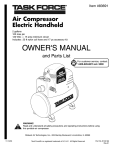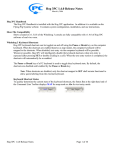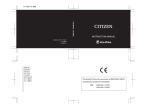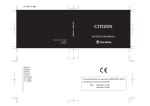Download Citizen B876 Specifications
Transcript
BEFORE USING ...................................................................................... 2 SETTING THE TIME AND DATE ............................................................ 3 USING AS A DUAL TIME WATCH ......................................................... 6 FUNCTIONS OF SOLAR POWERED WATCH ....................................... 8 Insufficient Charge Warning Function .................................................... 10 Quick Start Function ............................................................................... 10 Time Setting Warning Function .............................................................. 11 Overcharge Prevention Function ........................................................... 11 E. CARE AND HANDLING DURING CHARGING ..................................... 12 F. REPLACING THE SECONDARY BATTERY ........................................ 13 G. TIME REQUIRED FOR CHARGING ..................................................... 14 H. USING THE ROTATING BEZEL ........................................................... 16 l . PRECAUTIONS ..................................................................................... 20 J. SPECIFICATIONS ................................................................................. 26 A. B. C. D. English CONTENTS 1 This watch is powered not by an ordinary battery, but by converting photo energy to electrical energy. B. SETTING THE TIME AND DATE Local time hours hand Date Before using, expose to light and make sure the watch is sufficiently charged. See "G. TIME REQUIRED FOR CHARGING" for charging time reference. 22 20 18 3 7 6 12 6 2 9 16 There is no concern for overcharging this watch. (Overcharge Prevention Function is included) We recommend that you recharge the watch everyday. Date and Hour hand correction position 2 12 14 Second hand 24 4 A secondary battery is used in this watch to store electrical energy. This secondary battery is a clean energy battery which doesn't use any toxic substances such as mercury. Once fully charged, the watch will continue to run for about 6 months without further charging. To use this watch comfortably, make sure that the watch is always recharged before it stops. Minute hand 8 A. BEFORE USING 10 Crown Time (24hour, minute,second) correction position Normal position Solar cell 24 hour hand *If the crown is of the screw- type, set the time and calendar after first loosening the screw. Retighten the screw after the time and calendar have been set. 3 WSetting the Time WSetting the Date (1) Pull the crown out to the time correction position. (The second hand stops when the crown is pulled out.) (2) Turn the crown to set the 24 hour hand and minute hand to the current time. At this time, the movement of the hour hand is linked with the movement of the 24 hour hand. (3) Push the crown back in to the normal position. (The second hand begins to move when the crown is pushed in.) (4) Pull the crown out to the date correction position. (1st click position) (5) Turn the crown to the right (clockwise direction) and set the hour hand to the current time. Pay attention to AM and PM since the location of the hour hand where the date changes is approximately 12:00 midnight. (6) Securely return the crown to the normal position. (1) Pull the crown out to the date correction position. (2) Turn the crown to the left (counter-clockwise direction) and set the date. (3) Securely return the crown to the normal position. * Since the date is linked to movement of the hour hand, the date changes when the hour hand approaches 12:00 midnight. Please note this operation when using as a dual time watch. * Do not attempt to correct the calendar when the hour hand is between the hours of 9:00 PM and 1:00 AM. Setting the calendar during this time may result in the date not changing on the following day. 4 5 C. USING AS A DUAL TIME WATCH This watch allows the hour hand only to be corrected independently without stopping the watch. It can be used as a dual time watch by setting the 24 hour hand and hour hand to different times. After correcting the time, the hour hand is used to indicate the "local time hours". Hour (local time hour) hand Minute hand 22 2 20 12 3 7 16 12 (1) Pull the crown out to the local time correction position. (1st click position) (2) Turn the crown to the right (clockwise direction) and set the hour hand to the desired time. The hour hand can be corrected in +1 hour increments in the clockwise direction. Set the time while paying attention to AM and PM. (3) Securely return the crown to the normal position. * The hour hand cannot be corrected in the counter-clockwise direction. In addition, since the calendar is linked with the operation of the hour hand, it may be necessary to correct the calendar after correcting the hour hand depending on the time to which the hour hand was set. Local time correction position Crown 8 6 14 6 9 4 18 24 WCorrecting the Local Time Hours 10 Normal position 24 hour hand 6 7 D. FUNCTIONS OF SOLAR POWERED WATCH If the charge becomes insufficient, a warning function will operate and the display changes, as below. Normal time display If insufficient charge continues Insufficient charge warning display Time setting warning display If insufficiently charged Stop If insufficiently charged and time is set If sufficiently charged One second interval movement Two second interval movement Hitch movement The watch will begin to operate soon after it is exposed to light due to Quick Start Function If sufficiently charged and time is set 8 9 WInsufficient Charge Warning Function The second hand changes to a two second interval movement to indicate insufficient recharging. Even in such a case, the watch keeps correct time, but about 3 days after the two second interval movement begins, the watch will stop. After exposing the watch to light, recharging takes place and the watch returns to one second interval movement. WQuick Start Function 2 sec 2 sec Two second interval movement The watch will stop if it is completely discharged. It will begin to operate soon after it is exposed to light. (However, the time to start may vary according to the brightness of the light.) 10 WTime Setting Warning Function If the watch stops, subsequent exposure to light allows the Quick Start Function to start again, and the second hand moves with a hitch to indicate that the time incorrect. In this case, quickly recharge the watch and reset the time. Otherwise, the hitch movement will continue. 2 sec 2 sec Hitch movement WOvercharge Prevention Function You can recharge without worry. Once the secondary battery is fully recharged, the overcharging prevention feature comes into operation and prevents over-recharging. 11 E. CARE AND HANDLING DURING CHARGING F. REPLACING THE SECONDARY BATTERY WNotes on use Unlike ordinary batteries, the secondary battery used in this watch doesn't have to be periodically replaced due to repeated charging and discharging. Take care to charge your watch during use. Please note that if you wear long sleeves, the watch can easily become insufficiently charged because it is hidden and not exposed to light. • When you take the watch off, place it in as bright a place as possible, and it will always continue to run properly. WNotes On recharging • Avoid recharging at high temperatures (over about 60°C/140°F), otherwise the watch will be damaged during recharging. (eg) Charging the watch near a light source that easily becomes hot, such as an incandescent lamp or a halogen lamp. Charging in a place that easily becomes hot, such as a dashboard. CAUTION Never use another battery different from the secondary battery used in this watch. The watch structure is so designed that a different kind of battery other than that specified cannot be used to operate it. In case a different kind of battery such as a silver battery is used by some chance, there is a danger that it will be overcharged to burst, causing damage to the watch and even to the human body. When you charge the watch by an incandescent lamp, take a distance about 50cm (20in.) from the light source to prevent extremely high temperature. 12 13 G. TIME REQUIRED FOR CHARGING * The recharging time is the time when the watch is continuously exposed to radiation. Time required for recharging may vary according to the design (color of the dial, etc.) and operating environment. The following table will serve you as rough reference. Time required Illuminance (lux) Environment 500 inside an ordinary office 22 hours 1000 60-70cm (24-28in.) under a fluorescent light (30W) 11 hours 45 minutes 158 hours 3000 20cm (8in.) under a fluorescent light (30W) 3 hours 30 minutes 15 minutes 53 hours 10000 Exterior, cloudy 1 hour 5 minutes 17 hours 100000 Exterior, summer, sunny 14 minutes 2 minutes 6 hours 14 From the stop state to the one second movement One day usage 1 hour 30 minutes Full recharging time ... The time for fully recharge from stopped. (Empty to full) One day usage .......... The time required for the watch to run for one day with one second interval movement Empty to full 320 hours 15 H. USING THE ROTATING BEZEL This rotating bezel is provided on some models. This rotating bezel contains the names of 23 cities arranged in order by time difference. Using this bezel makes it possible to read the times in major cities (23) around the world. Rotating bezel (city names) 24 hour scale 20 9 16 3 7 14 12 8 6 KLAND IDWAYHONOLULU M ANC HOR LOS AG AN E 16 2 12 6 18 24 4 CARA AGO CHIC NEW YORK RCAS IO D R E JA S LE NVE NE GE DE IR 22 10 24 hour hand (ex. Paris time) AUC EA Y UM NE NO O CAIRO ON LOND PARIS MOS ES CO D OR W U HON A DHAK BANGKOK GKONG T OK CHI YO SY I RA D BA KA AZ (1) First check that the current time is correct. (2) Turn the rotating bezel so that the city name at which the 24 hour hand has been set is aligned at the 24:00 position. The rotating bezel is normally used in this state. Example: When the 24 hour hand has been set to Paris (FRANCE) time, align "PARIS" on the rotating bezel to the 24:00 position. * This rotating bezel does not take daylight savings time into consideration. 17 WReading the Time of Other Cities WReference: Time Differences of Major Cities Based on UTC Turn the rotating bezel so that the city name at which the 24 hour hand has been set (example: Paris) is aligned at the position of the 24 hour hand. Read the time of another city by using the "24 hour scale" as a reference. Example: When desiring to know the time in Tokyo while in Paris, the 24 hour hand is assumed to be set to the time in Paris. (1) Align "Paris" on the rotating bezel to the position of the 24 hour hand. (2) Read the "24 hour scale" at the "TOKYO" position on the rotating bezel. Paris: 18:10 / Tokyo: 2:10 24 hour scale 22 20 9 3 7 16 12 8 6 14 6 18 2 12 4 PARIS 24 TOK YO Indication (City) UTC(universal time coordinated) LONDON PARIS CAIRO MOSCOW DUBAI KARACHI DHAKA BANGKOK HONG KONG TOKYO SYDNEY Time Difference Indication (City) Time Difference ±0 NOUMEA +11 ±0 +1 +2 +3 +4 +5 +6 +7 +8 +9 +10 AUCKLAND MIDWAY( Islands ) HONOLULU ANCHORAGE LOS ANGELES DENVER CHICAGO NEW YORK CARACAS RIO DE JANEIRO AZORES( Islands ) +12 -11 -10 -9 -8 -7 -6 -5 -4 -3 -1 10 24 hour hand 18 19 I. PRECAUTIONS For correct use within the design limits of the watch, confirm the level of waterresistance of your watch, as indicated on the dial and case, and consult the table. CAUTION: Water-resistance performance There are several types of water-resistant watches, as shown in the following table. Examples of use Indication Case (case back) Specifications WATER RESIST or no indication WATER RESIST(ANT) WR 50 or WATER RESIST 50 WATER RESIST(ANT) 5 bar or WATER RESIST(ANT) WATER RESIST(ANT) 10bar/20 bar or WATER RESIST(ANT) Dial WR 100/200 or WATER RESIST 100/200 20 Minor exposure to water (washing face, rain, etc.) Moderate exposure to water (washing, kitchen work, swimming, etc.) Water-resistant to 3 atmospheres OK NO NO NO NO Water-resistant to 5 atmospheres OK OK NO NO NO Water-resistant to 10/ 20 atmospheres OK OK OK NO NO The unit "bar" is roughly equal to 1 atmosphere. Marine sports (skin diving) Scuba diving (with air tank) Operation of the crown with moisture visible * WATER RESIST(ANT) xx bar may also be indicated as W.R. xx bar. 21 • Water-resistance for daily use (to 3 atmospheres): This type of watch is water-resistant to minor exposure to water. For example, you may wear the watch while washing your face; however, it is not designed for use underwater. • Upgraded water-resistance for daily use (to 5 atmospheres): This type of watch is water-resistant to moderate exposure to water. You may wear the watch while swimming; however, it is not designed for use while skin diving. • Upgraded water-resistance for daily use (to 10/20 atmospheres): This type of watch may be used for skin diving; however, it is not designed for scuba or saturated diving using helium gas. CAUTION • Be sure to use the watch with the crown pressed in (normal position). If your watch has a screw-type crown, be sure to tighten the crown completely. • Do NOT operate the crown with wet fingers or when the watch is wet. Water may enter the watch and compromise water-resistance. • If the watch is used in seawater, rinse with fresh water afterward and wipe with a dry cloth. • If moisture has entered the watch, or if the inside of the crystal is fogged up and does not become clear within a day, immediately take the watch to your dealer or Citizen Service Center for repair. Leaving the watch in such a state will allow corrosion to form inside. 22 • If seawater enters the watch, place the watch in a box or plastic bag and immediately take it in for repair. Otherwise, pressure inside the watch will increase, and parts (crystal, crown, buttons, etc.) may come off. CAUTION: Keep your watch clean. • Leaving dust and dirt deposited between the case and crown may result in difficulty in pulling the crown out. Rotate the crown while in its normal position, from time to time, to loosen dust and dirt and then brush it off. • Dust and dirt tend to be deposited in gaps in the back of the case or band. Deposited dust and dirt may cause corrosion and soil your clothing. Clean the watch occasionally. Cleaning the Watch • Use a soft cloth to wipe off dirt, perspiration and water from the case and crystal . • Use a soft, dry cloth to wipe off perspiration and dirt from the leather band. • To clean a metal, plastic, or rubber watchband, wash away dirt with mild soap and water. Use a soft brush to remove dust and dirt jammed in the gaps in the metal band. If your watch is not water-resistant, take it to your dealer. NOTE: Avoid using solvents (thinner, benzine, etc.), as they may mar the finish. 23 CAUTION: Operating environment • Use the watch within the operating-temperature range specified in the instruction manual. Using the watch where temperatures are outside the specified range, may result in deterioration of functions or even stoppage of the watch. • Do NOT use the watch in places where it is exposed to high temperature, such as in a sauna. Doing so may result in a skin burn. • Do NOT Ieave the watch in a place where it is exposed to high temperature, such as the glove compartment or dash-board of a car. Doing so may result in deterioration of the watch, such as deformation of plastic parts. • Do NOT place the watch close to a magnet. Timekeeping will become inaccurate if you place the watch close to magnetic health equipment such as a magnetic necklace or a magnetic latch of a refrigerator door or handbag clasp or the earphone of a mobile phone. If this has occurred, move the watch away from the magnet and reset the time. • Do NOT place the watch close to household appliances that generate static electricity. Timekeeping may become inaccurate if the watch is exposed to strong static electricity, such as is emitted from a TV screen. 24 • Do NOT subject the watch to a strong shock such as dropping it onto a hard floor. • Avoid using the watch in an environment where it may be exposed to chemicals or corrosive gases. If solvents, such as thinner and benzine, or substances containing such solvents come in contact with the watch, discoloration, melting, cracking, etc. may result. If the watch comes in contact with mercury used in thermometers, the case, band or other parts may become discolored. 25 J. SPECIFICATIONS 1. Type: 2. Caliber No.: 3. Accuracy: Analog Quartz with 3 Hands B876 Within ±15sec/month (within a normal temperature range of +5°C/41°F to +35°C/ 95°F) 4. Quartz oscillator frequency: 32,768Hz 5. IC: C/MOS-LSI (1 pc.) 6. Operational temperature range: -10°C/14°F~+60°C/140°F 7. Display features: Time: hour (localtime hour), minute, second, 24hour clock Calendar: date 8. Additional features: Insufficient charge warning Quick start Time setting warning Overcharge prevention 9. Continuous operating time: Approx. 6 months (from full recharge to stop) Approx. 3 days (from two second interval movement to stop) 10. Battery: Secondary battery *Specifications are subject to change without prior notice. 26