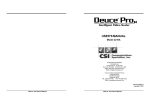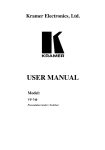Download ESI VLS-2000 Specifications
Transcript
ESI VLS-2000 Video Line Scaler Operating ManualVersion 1.2 ESI VLS-2000 Video Line Scaler Operating Manual Version 1.2 October 3, 2003 ESI VLS-2000 Video Line Scaler Operating Manual Page 1 ESI VLS-2000 Video Line Scaler Operating ManualVersion 1.2 TABLE OF CONTENTS 1. INTRODUCTION.....................................................................................................................................4 2. INSTALLATION AND SETUP ................................................................................................................5 2.1 .Connections .......................................................................................................................................5 2.1.1 SVideo Input .............................................................................................................................5 2.1.2 Video Input................................................................................................................................5 2.1.3 YCrCb Input..............................................................................................................................5 2.1.4 HDTV Input ..............................................................................................................................5 2.1.5 RGB/YPrPb Output ...................................................................................................................6 2.1.6 Power Input ...............................................................................................................................6 2.2 .Output Setup ......................................................................................................................................6 2.2.1 Output: ......................................................................................................................................6 2.2.2 Scaling ......................................................................................................................................6 2.2.3 Screen........................................................................................................................................6 2.2.4 Sync ..........................................................................................................................................6 3. OPERATION............................................................................................................................................8 3.1 .Normal Operating Mode.....................................................................................................................8 3.2 .Setup Mode ........................................................................................................................................8 3.2.1 Input........................................................................................................................................10 3.2.2 Load ........................................................................................................................................10 3.2.3 Brightness ...............................................................................................................................10 3.2.4 Contrast...................................................................................................................................10 3.2.5 Color .......................................................................................................................................10 3.2.6 Tint .........................................................................................................................................10 3.2.7 Detail.......................................................................................................................................11 3.2.8 Noise .......................................................................................................................................11 ESI VLS-2000 Video Line Scaler Operating Manual Page 2 ESI VLS-2000 Video Line Scaler Operating ManualVersion 1.2 3.2.9 Motion .................................................................................................................................... 11 3.2.10 Black................................................................................................................................... 11 3.2.11 Source ................................................................................................................................. 12 3.2.12 Save .................................................................................................................................... 14 4. TECHNICAL SPECIFICATIONS .......................................................................................................... 15 4.1. Video Inputs .................................................................................................................................... 15 4.2. Video Outputs.................................................................................................................................. 15 4.3. Controls........................................................................................................................................... 15 4.4. Input Stage ...................................................................................................................................... 15 4.5. Video Processing Stage.................................................................................................................... 16 4.6. Output Stage.................................................................................................................................... 16 4.7. Power .............................................................................................................................................. 16 ESI VLS-2000 Video Line Scaler Operating Manual Page 3 ESI VLS-2000 Video Line Scaler Operating ManualVersion 1.2 1. INTRODUCTION The ESI VLS-2000 extends the capabilities of high definition projectors, monitors, and other highresolution display devices. It provides the ability to view a wide range of video sources at the full capabilities of the display. The VLS-2000 contains sophisticated video processing electronics, which will de-interlace, re-scale, sharpen, and reformat as necessary to provide the clearest, smoothest viewing regardless of the video source. The VLS-2000 has a sophisticated set of features, which together allow any display system to operate with multiple video sources, originating from DVD, Film, Video, or Still Cameras. The VLS-2000 automatically selects the proper enhancements to perform, optimizing the video stream to provide the best possible viewing experience within the capabilities of the display system. Some of the features provided are: • Video De-interlacing – Conversion of slow, 30 frames per second image (Interlaced), to a fast 60 frames per second image (Progressive). This eliminates flickering and doubles the amount of detail the eyes see each frame. • Film Reconstruction – Studio conversion of Film to Video requires movies to be re-timed from 24 frames per second to 30 frames per second. The VLS-2000 analyses the video and recognizes the source as film, which allows it to perfectly reconstruct the original film frames. • Line Doubling, Tripling, Quadrupling, and Scaling – Regardless of the format of the display device, the VLS-2000 allows conversion of the video source to a format which is optimized for the display device. A video source with less video lines than the display can be expanded, with new lines added, calculated from surrounding lines with algorithms that minimize annoying artifacts. • Image Sharpening – Special filters use information from surrounding lines and other frames to reconstruct the original image, regardless of the limitations of TV transmission and recording. All the information present in the signal is extracted, and used to help sharpen the displayed image. • Format Conversion – Regardless of whether the original source was a video camera (4:3 format) or motion picture (16:9 format) , the picture will be converted to appear correctly on the display system. A TV movie will show up centered in the middle of a movie screen, while a Hollywood movie will appear in the shape that the director intended it to be watched. • Picture Adjustment – Besides the standard Brightness, Contrast, Color, and Tint, the VLS-2000 allows black level, noise filtering, and detail to be adjusted on an input-by-input basis. These are automatically saved and restored when that input is selected. This allows switching from DVD to cable TV to any other source, without having to adjust the projector. ESI VLS-2000 Video Line Scaler Operating Manual Page 4 ESI VLS-2000 Video Line Scaler Operating ManualVersion 1.2 2. INSTALLATION AND SETUP 2.1 Connections Figure 2 shows the rear panel layout of the VLS-2000. Input connections are grouped on the left side of the panel. The Output connector is to the right of the Inputs, and the Power connection is at the far right. Figure 2 : VLS-2000 Rear Panel Layout 2.1.1 SVideo Input Connect an S-Video source to this input, using a standard S-Video cable. If the source equipment has both S-Video and Video connectors, S-Video is preferable to maintain the highest possible video quality. 2.1.2 Video Input Connect a composite video source to this input, using a video quality Phono style cable. If the source equipment has both S-Video and Video connectors, S-Video is preferable to maintain the highest possible video quality. 2.1.3 YCrCb Input Connect a Component Video source to this input, using three video quality Phono style cables. The video source should be labeled to match these three connectors. Do not connect RGB video sources to this input. YCrCb provides the highest possible video quality and should be used whenever the source equipment provides it. 2.1.4 HDTV Input Connect a direct video source to this input. This signal is a pass-thru when selected, allowing high definition sources to be switched to the projector input. No processing is performed on this input, so the format, whether YprPb, or RGB, should match the requirements of the Display System. This will allow the use of high definition sources which need no video processing. It also allows multiple VLS-2000 units to be chained together to expand the number of available sources. ESI VLS-2000 Video Line Scaler Operating Manual Page 5 ESI VLS-2000 Video Line Scaler Operating ManualVersion 1.2 2.1.5 RGB/YPrPb Output Connect this to the Display System. This could be a Projector, High Definition TV, or Monitor. The VLS-2000 may be configured to connect to RGB or YPrPb Display Systems, with any sync requirement (HV, Sync-On-Y, Sync-On-Green, Tri-Level, or Composite). For connection to equipment with Phono or BNC connectors, breakout cables are available. Consult your dealer. 2.1.6 Power Input The VLS-2000 is provided with a universal AC power supply. This will automatically sense line voltage from 90 Volts AC to 264 Volts AC, at line frequency from 47 Hz to 63 Hz. This allows connections anywhere in the world. Plug the small power plug from the power supply into the Power input jack, and connect the black line cord from the power supply to the wall outlet. 2.2 Output Setup It is important to set up the VLS-2000 output prior to turning on your display system. Some projectors and monitors can be damaged if run for any length of time with the wrong scan rates or improper sync signals. Section 3 of this manual shows how to set up operating parameters. There are four output settings which need to be set up for your display device 2.2.1 Output: This must be set up to match your display device. If it has input connections labeled “R”, “G”, and “B”, or a 15 pin plug labeled “RGB”, set this setting to RGB. If your connections are labeled “Y”, “Pr”, and “Pb”, set this to YPrPb. 2.2.2 Scaling This must be set to match the resolution of your projector. Typically, it would be set to the maximum resolution of your projector. 640x480, 800x600, and 1024x768 are common settings for projectors and monitors designed for computer use. 480p, 720p, and 960p are common resolutions for High definition TVs and projectors, and 1365x1k is a common size for new D-ILA projectors. 2.2.3 Screen This should match the shape of your screen and/or projector, measured as a ratio of width to height. Set it to 4:3 for computer or TV shaped screens, and to 16:9 for wide screens intended for movie viewing. This setting allows the VLS-2000 to perform any necessary scaling to make any size image fit your display. 2.2.4 Sync The sync type must be determined by looking at your display device manual. Generally, devices which connect with a 15 pin VGA style cable, or 5 separate cables labeled R, G, B, H, and V will use the H-V Pos or H-V Neg setting. Three wire connections to RGB monitors will need the RGsB setting. Three wire connections to Component input monitors will need the YsPrPb setting. Some newer High Definition monitors require Tr-Level sync require the TriLevel setting, and if you ESI VLS-2000 Video Line Scaler Operating Manual Page 6 ESI VLS-2000 Video Line Scaler Operating ManualVersion 1.2 have a 4 wire system, with only one composite sync wire, the Composit setting may be required. ESI VLS-2000 Video Line Scaler Operating Manual Page 7 ESI VLS-2000 Video Line Scaler Operating ManualVersion 1.2 3. OPERATION 3.1 Normal Operating Mode Figure 3 shows the overall menu structure. In Normal Operating Mode (Top 4 blocks in Figure 3.1), the buttons allow the choice of any one of the four inputs connected to the VLS-2000. When the VLS-2000 is powered up, it automatically selects the input which was selected when the unit was last powered off. Press SELECT or UP to view a different input. The same buttons are available on the remote control as on the front panel. Press the MENU button to enter Setup Mode (Bottom 4 blocks in Figure 3.1), which will allow changing any control function associated with that input. Press the MENU button again to return to Regular Operating Mode. Table 3.1 Basic Menu Stucture 3.2 Setup Mode To change any control function associated with an input, first select the input, and then press MENU. This enters Setup Mode for that input. A second line will appear on the display which allows a control function of that input to be changed. Pressing SELECT will choose the next control function, and UP and DOWN will change the value of the control function being displayed. When any change is made to any of the control functions, the result appears immediately on the Display System. Once the changes have been completed, the changed values may be saved into any one of 3 available Presets. This is accomplished by pressing SELECT until the Save control function appears. Use UP to select Preset1, Preset2, or Preset3. Press SELECT again to save the control information in the chosen Preset. To return to factory settings, use the Load control function to load the Factory Preset, and then use Save to write these settings into the Preset you want restored. Figure 3-2 shows the layout of the Setup Menu. Each input (Video, S-Video, and YCrCb) has 3 available independent presets. This gives a total of 9 independent control function sets, which are remembered even if the unit is powered off. The VLS-2000 remembers the last preset loaded or saved for each input and automatically reloads it when that input is chosen. This allows the maximum flexibility in setting up different control functions for different types of video material. At a minimum, each used input needs to have at least one setup saved. The control functions are listed below. ESI VLS-2000 Video Line Scaler Operating Manual Page 8 ESI VLS-2000 Video Line Scaler Operating ManualVersion 1.2 ESI VLS-2000 Video Line Scaler Operating Manual Page 9 ESI VLS-2000 Video Line Scaler Operating ManualVersion 1.2 Figure 3.2 – Setup Menu Structure 3.2.1 Input This chooses the VLS-2000 input to display on the display device. The Video setting displays the device connected to the connector labeled “Video”. The S-Video setting displays the device connected to the connector labeled “S-Video”. The YCrCb setting displays the device connected to the connectors labeled “Y”, “Pr”, and “Pb”. The HDTV setting connects the display device to the HDTV connector. No processing is performed on this signal in the HDTV setting. 3.2.2 Load This allows recall of previously stored settings for Brightness, Contrast, Color, Tint, Detail, Noise, Motion, Black, and Source. There are three separate presets for each of the three inputs (No settings are necessary for the HDTV pass-thru). To recall a preset, use the UP and DOWN buttons to choose Preset1, Preset2, or Preset3. Pressing SELECT again will cause the preset to be loaded from memory. “*Loading Preset*” will appear on the display to acknowledge the action. To load the factory values, select the Factory settings. On power up, Preset1 for each input is automatically loaded. 3.2.3 Brightness Brightness is used to set the background dark areas of the display. Set this to get black areas of the screen to appear correctly. This will display on a scale of 0 to 100. If you hold in the UP or DOWN buttons, this will ramp quickly. 3.2.4 Contrast Contrast is set to get the brightest areas of the picture to appear with sharp detail, without blooming or distortion of white areas, and without losing the distinction of off-white areas near white areas. 3.2.5 Color This setting sets the color saturation level. This is set to get the proper amount of color into the video picture. 3.2.6 Tint This sets the tint of the picture. It shifts colors slightly to get the best match to the original image. This is typically set by feel by setting the value which yields the most natural skin tones. Brightness, Contrast, Color, and Tint can be set up to better accuracy by using commercially available test patterns on DVD, such as “Video Essentials”, available at most DVD movie outlets. ESI VLS-2000 Video Line Scaler Operating Manual Page 10 ESI VLS-2000 Video Line Scaler Operating ManualVersion 1.2 3.2.7 Detail This setting sets up the level of fine image-detail processing the VLS-2000 performs, on a scale of 0 to 10. The nominal setting is 5, but edges can be sharpened with higher numbers, or softened with lower numbers. 3.2.8 Noise This setting controls the amount of noise filtering performed by the VLS-2000, on a scale of 0 to 10. The 5 setting provides nominal filtering. For broadcast or cable sources, more filtering may be preferable, while high quality sources, such as DVD or Laser disc may be better viewed at lower settings. 3.2.9 Motion This setting controls the type of motion processing performed by the VLS-2000. This should be set to Auto except for some limited cases. The VLS-2000 has sophisticated processing hardware which, in automatic mode, continuously analyzes the content of the video signal and optimizes the processing to provide the best viewing experience. The Auto mode switches between three different types of processing (Video, Film, and Still). The additional settings on this control simply limit the switching of algorithms. If set to Video, the information from successive interlaced frames is combined with motion processing to compensate for the movement of objects in the picture during the frames. This setting is used for video originating from video cameras, which capture images at 60 frames per second, then transmitting the information ½frame at a time. Most home and TV network originated video is of this type. If set to Film, the information from successive frames is reconstructed to exactly match the original movie film frames. This reconstruction is made possible by advanced logic in the VLS-2000 which detects and reverses the “3:2 pulldown” process used to convert movie film timing to video timing. If set to Still, the information from successive frames is combined and sharpened with no motion estimation. This gives the sharpest possible picture, but will result in visible artifacts on moving objects. If set to Vid/Flm, the automatic switching logic is prohibited from switching to Still mode. This should only be used for known Film sources, and eliminates the occasional switch into and out of static mode during still portions of the film. If set to Vid/Stl, the transition to Film mode is prohibited. This may be used for the output of digital cameras or home video cameras, but otherwise, needlessly prohibits the best possible motion processing from activating if a Film source is detected. 3.2.10 Black This setting enhances the black level for home theater viewing. Use the Enhance setting to eliminate any remaining dark grey on the edges of black scenes. Normal is used if this enhancement has already been performed at the input source (i.e. the DVD source has already had Black Level Enhancement set) ESI VLS-2000 Video Line Scaler Operating Manual Page 11 ESI VLS-2000 Video Line Scaler Operating ManualVersion 1.2 3.2.11 Source This tells the VLS-2000 what type of video source material is being presented to the device input. Combined with the Screen setup, the VLS automatically calculates the best image transformations to perform to get the largest possible image in the correct aspect ration on the display. Source should be set to either 16:9, 4:3Full, or 4:3LtrBx, depending on the format of the supplied input. Figure 3-3 shows the 6 possible combinations of input Source and output Screen, with the image processing that will be performed. Some examples of setup combinations are given to show the flexibility provided by the VLS-2000, when connected to a 4:3 format projector or monitor: Showing a cable TV broadcast, set Source to 4:3Full to display the video on the entire screen. Showing an anamorphic DVD movie on a 4:3 monitor, set the DVD output to 16:9 and let the VLS-2000 do the scaling to letterbox format by setting source to 16:9. Showing an anamorphic DVD movie on a 4:3 computer type projector, set the DVD output to 16:9 and let the VLS-2000 do the scaling to letterbox format by setting source to 16:9. Display the image on a wide screen, with the black areas above and below the boundaries of the screen. Showing a cable TV movie which has been formatted and broadcast in letterbox format, select 4:3LtrBx or 4:3Full to display as a letterbox image. Some examples of setup combinations are given when connected to a 16:9 format projector or monitor: Showing an anamorphic DVD movie, set the DVD output to 16:9 and set Source to 16:9. Showing a cable TV video broadcast, set Source to 4:3Full to display the video centered on the screen with black areas left and right. Showing a cable TV movie which has been formatted and broadcast in letterbox format, select 4:3LtrBx to re-scale the image to fill the entire 16:9 screen. ESI VLS-2000 Video Line Scaler Operating Manual Page 12 ESI VLS-2000 Video Line Scaler Operating ManualVersion 1.2 Output Screen Input Source 16:9 Screen 4:3 Screen No scaling performed. Image is displayed without change. 16:9 image is Vertically scaled down to fit in 4:3 format, centered vertically on the screen, with black areas added top and bottom. 4:3 image is Horizontally scaled down to fit in 4:3 format, centered on the screen, with black areas added right and left. No scaling performed. Image is displayed without change. 16:9 portion of image is stretched vertically to fill the entire screen. No scaling performed. Image is displayed without change 16:9 Film or Anamorphic Source 4:3 Full TV, Computer or Video Source 4:3 Letterbox Film Source Formatted for TV Figure 3-3 – Input Source to Output Screen Translation ESI VLS-2000 Video Line Scaler Operating Manual Page 13 ESI VLS-2000 Video Line Scaler Operating ManualVersion 1.2 3.2.12 Save This allows saving a group of control settings for Brightness, Contrast, Color, Tint, Detail, Noise, Motion, Black, and Source. As an example, Input 1 might be connected to cable TV. For movies, the settings might be slightly different than those used for sports events. In that case the settings for movies would be stored in Preset1, and the settings for sports events stored in Preset2. These could be simply recalled with the Load function when that source is again viewed. There are three separate presets for each of the three inputs (No settings are necessary for the HDTV pass-thru). To save a preset, use the UP and DOWN buttons to choose Preset1, Preset2, or Preset3. Pressing SELECT again will cause the preset to be saved to memory. “*Storing Preset*” will appear on the display to acknowledge the action. To reset the factory values, go to Load and select the factory settings, then Save these values into the desired Preset. Control values saved will be retained even if power is lost to the unit. Your most used settings should be saved to Preset1, since this is what is loaded when the unit is first powered up. ESI VLS-2000 Video Line Scaler Operating Manual Page 14 ESI VLS-2000 Video Line Scaler Operating ManualVersion 1.2 4. TECHNICAL SPECIFICATIONS 4.1 Video Inputs Composite 1 V pp S-Video Y – 700 mv pp C – 286 mv pp Component (YCrCb) Y – 1 V pp Cr – 700 mv pp Cb – 700 mv pp HDTV D15F (Progressive) Note: All inputs are NTSC or PAL interlaced video except HDTV 4.2 Video Outputs 15 Pin female DB15 connector (VGA style). Progressive scan, 59.94 hz frame rate (50 hz PAL). Settable line rate for all major computer or TV standards 4.3 H-V Mode RGB - 700 mv pp Separate H and V TTL Sync, 4 V pp Selectable Positive or Negative Sync Polarity RGsB mode RG - 700 mv pp G – 1V pp, with embedded composite sync YsPrPb mode PrPb - 700 mv pp Y – 1V pp, with embedded composite sync Tri-Level mode PrPb - 700 mv pp, with Tri-Level sync Y – 1V pp, with Tri-Level sync Composite mode Composite sync on H and V, 4 V pp Controls Brightness, Contrast, Color, Tint Detail Enhancement, Noise Filtering, Motion Processing, Black Level Output Type (RGB or YprPb) Output Scaling (640x480, 480p, 800x600, 720p, 1024x768, 960p, 1365x1024) Output Screen Aspect Ratio (16:9, 4:3) Output Sync Type (H-V, Sync on G, Sync on Y, Tri-level, Composite) 4.4 Input Stage High quality adaptive Luma comb filtering Multi line Chroma Comb filter. ESI VLS-2000 Video Line Scaler Operating Manual Page 15 ESI VLS-2000 Video Line Scaler Operating ManualVersion 1.2 Low noise YCrCb input stage. 4.5 Video Processing Stage Automatic Film (3:2 pull-down) detection and reconstruction processing. Automatic Video detection and adaptive motion processing. Automatic Still Video / Computer graphics detection and enhancement. Format conversion for all combinations of input and output aspect ratios. Scaling and re-timing to all common display resolutions. 4.6 Output Stage High quality 10-bit DAC. Fully programmable Sync for any Display System. 4.7 Power 93-247 Volts, 47-63Hz (Universal External Switching Power Supply) 12 Volts DC, 1.5 Amperes at power input jack. ESI VLS-2000 Video Line Scaler Operating Manual Page 16