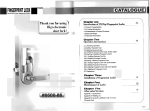Download Sigmac LE15AB User manual
Transcript
LE15AB CONTENTS 1 Before we start 2 Safety Instructions 3 What’s in the Box 4 Control Buttons & Indicators 5 Connection 6 Remote Functions 7 Menu Functions 8 Troubleshooting 2 Important Safety Instructions Remote Battery Setup 2-5 6 7 Main Power Connection Cable TV/Antenna Connection HDMI Connection PC/VGA Connection Component Connection (YPbPr) 9 9 10 10 11 Remote Control Buttons Explained 11-12 Basic Use Selecting Input Source Appllcation Operating the Menu Customizing the PICTURE Settings Customizing the Audio Settings Customizing the TIMER Settings Customizing the SETUP Settings Customizing the LOCK Settings Customizing the CHANNEL Settings 13 13 14 15-16 17 18 19- 21 22-24 25-26 TROUBLESHOOTING DISPLAY MODE TV Stand Installation SUPPORT 27 27 28 29 1 SIGMAC 1. LE15AB Before you start Congratulation on the purchase of your new SIGMAC TV ! For Maximum Quality and Safety please read the instruction below before making any adjustments and operating the TV , and retain it for future reference. Make sure the TV was not damaged in transit. If the TV is damaged, immediately contact your dealer. Make sure that you have all the accessories according to the model. 2. Safety Instructions TO REDUCE THE RISK OF ELECTRIC SHOCK, DO NOT EXPOSE THIS EQUIPMENT TO WATER OR MOISTURE. CAUTION RISK OF ELECTRIC SHOCK - DO NOT OPEN CAUTION: TO AVOID THE RISK OF ELECTRIC SHOCK DO NOT REMOVE COVER (OR BACK). NO USER SERVICEABLE PARTS INSIDE. REFER SERVICING TO QULIFIED SERVICE PERSONNEL This symbol is intended to alert the user to the presence of important operating and maintenance instructions in the manual accompanying the appliance. This symbol is intended to alert the user to avoid the risk of electric shock, do not disassemble this TV except qualified service personnel. 2 SIGMAC LE15AB Cart/apparatus 17) Do not disable the 3-wire grounding type plug. The grounding pin on the 3-prong plug is an important feature. Removing the grounding pin will increase the fisk of damaging the equipment 18) Do not expose the equipment to extreme temperature or to direct sunlight, as the equipment may heat up and suffer damage. 3 SIGMAC LE15AB Safety Please immediately pull out the AC power plug from adapter if there is an abnormal sound, smell or the LCD/LED TV has sound but no picture. The LCD/LED TV should be avoid free from water/moisture, damp and dust to prevent electrical shock and short circuits. Do not cover the ventilation openings with table clothes, curtains, newspapers etc. The LCD/LED TV should be keep away from high temperature heating objects or direct sunlight. It requires good ventilation. Allow 10cm between the LCD/LED TV and other appliances or cabinet walls. When you wipe the front cabinet, please make sure hte power plug is pulled out and use a soft, dry, lint-free cloth and handle it with care. Do not repeatedly wipe he panel, nor scrape, tap or strike the panel with a hard object. Do not wipe the LCD/LED TV with any petrol, chemical or alcohol based solvents as it will lead to damage the panel / cabinet of TV. 4 SIGMAC LE15AB Safety Do not place the LCD/LED TV on an unstable surface. Do not place the power cord or other cables across a walkway in case you may trip on it. Do not overload the power or power socket. Do not disassemble the back cover as it contains high voltages inside and will cause electric shock. Internal adjustments and checks should only be done by qualified professionals. The TV set should not be subjected to water droplets or water splash, equipment should not be placed on or near objects filled with liquids Do not place open flame sources, such as lit candles on or near the LCD/LED TV Please pull out the power plug and contact tech support there are abnormal objects or water in the TV. Pull out the power cord and antenna cable during electrical storms so the LCD/LED TV will not damaged by electrical surges. Keep all people away from the antenna cable during electrical storms. 5 SIGMAC 3. LE15AB What’s in the Box SIGMAC HD LED/LCD TV-LE15AB User Manual User Manual Remote Control Adapter AAA Batteries x 2 Battery Installation Press and slide out the battery cover by the following the direction shown by the arrow on the surface of the cover. Insert two AAA Batteries into the remote control. Make sure that you match the (+) and (-) symbols on the batteries with the (+) and (-) symbols inside the battery compartmet. Put the battery cover back in place. NOTE: Use only high quality industry approved AAA Batteries. Do not mix new and old batteries. Inserting batteries incorrectly may also result in cracking or leakage that may pose a fire risk or lead to personal injury. Dispose old batteries in accordance with the Federal laws and regulations. Keep batteries away from children and pets. When not using the remote control for a long period of time, make sure to remove the batteries. 6 SIGMAC 4. LE15AB Control Buttons & Indicators 1 2 3 4 ITEM 5 DESCRIPTION 1 SOURCE 2 MENU 3 VOLUME -Adjusts the volume up and down. -Changes settings for items when in the OSD Menu Mode. 4 CHANNEL -Change the channels up and down. -Selects sub-menu items when in the OSD Menu mode. 5 STAND-BY -Turns the LED TV on and off. (puts on stand-by) 6 LED 7 IR -Chooses between different input signal sources. -Display the OSD (on screen display) Menu. -Press again to turn the OSD off -The LED light indicates status of the TV. Blue : ON, Red : Stand-by -Infrared Receiver. (IR) 7 SIGMAC LE15AB Connections DESCRIPTION NO. 8 1 RF/Coax Input 2 YPbPr / AV Audio in (L/R RCA type Audio in port) 3 Composite Video in (RCA type video in) 4 Component Video in (Y,Pb,Pr) 5 Headphone Audio out (3.5mm Audio in port) 6 Coaxial Audio out (Digital Audio out) 7 PC Audio in (3.5mm Audio in port) 8 PC-in (VGA/RGB) 9 HDMI 2 in (Digital Audio & Video in) 10 HDMI 1 in (Digital Audio & Video in) 11 USB Input 12 DC 12V Input SIGMAC LE15AB Main Power Connection. Connect the power cord correctly as shown. Cable TV / Antenna Connection(Coaxtal/RF-1 Input channel). Coaxial Cable from antenna or your Cable TV Provider or from any other device with a RF signal (75 ohm Plug) To watch “Free on air local channels”, a good TV antenna system needs to be installed for best picture quality and sound (varies with the area). Check with your local electronics store for a standard TV Antenna. This can be connected to the TV via the coaxial/RF Antenna connection as shown above using the 75 ohm plug. You can also use the service from your local Cable TV provider and connect as above using a 75 ohm plug connection. AUDIO VIDEO Coax Plug on Antenna Cable AUDIO VIDEO Antenna in Port on TV 9 SIGMAC LE15AB HDMI Connection (3 Input channels) Game Console / Computer with HDMI connection Blue-ray/DVD Player DTV Set-top box/unit HDMI HDMI Port on TV AUDIO VIDEO HDMI connection allows the user to transfer digital audio/video signals through one cable. You can connect your HDMI devices such as, Blue-ray HDMI plug player, DVD player, Game console, DTV Set-top box, Satellite or cable on cable receiver HD box, HD Media player, PC, Lap top,etc. *Please note that some devices do not provide audio through the HDMI channel or has to be specially configured. And also if you use a DVI to HDMI connection, DVI does not carry audio. AUDIO VIDEO 2 PC/VGA Connection (1 Input channel) Video RGB/VGA PC-in Port on TV 10 3.5mm Audio plug on Cable AUDIO PC/VGA Connection can be used to connect a PC or a Laptop computer via a VGA/RGB Connection. Connect the RGB output of the PC to the PC IN port on the TV. Connect the AUDIO output of the PC to the PC AUDIO in port on the TV. Select the PC input source with using SOURCE button on the remote control. AUDIO 3.5mm Audio plug on TV VIDEO RGB/VGA plug on Cable VIDEO Audio 3.5mm stereo SIGMAC LE15AB Component Video Connection (Y Pb Pr Input channels). L/R Audio in Port on TV L/R Audio Cable Remote Functions Item Function 1 Power 2 info 3 4 5 6 TM 7 8 9 One Digit selection Menu call/ selection TV Channel recall button Up and Down selection buttons Volume up Volume down Zoom Description Switches between the Normal Working mode and the Stand-by (minimum power consumption) mode on the TV. (LED indlcator on the TV will turn Red when in stand-by mode) Press this key to show the current program information (Channel number, CC, Language, Resolution, Aspect Ratio.) Use 0~9 Buttons to select the desired Channel. Access On screen Display Menu for TV Settings and Options. Recalls the last TV Channel Press Up and Down buttons to select between Menu Items Increase the Volume Decrease the Volume Press this key repeatedly to zoom into the picture in a sequence as follows - Cinemazoom - Normal - wide 11 AUDIO 6. Component Video Coble VIDEO AUDIO Component video provides better picture quality than the composite video and supports hi-def Picture signals. DVD Players, DTV or Cable Set-top boxes and Game consoles are few of the examples for products which carry a componen video out put. Video and Audio carried over 5 separate cables. ( 3 for video signals, 2 for L/R audio). 3 Video cables ( RGB, YPbPr ) coming out from the player can be connected to one of the Component inputs, and the 2 L/R audio cables should be conneted to the same Channel as the video has been connected ( Component 1 or 3). VIDEO YPbPr Ports on TV SIGMAC LE15AB Item Function 10 Picture Mode selection 11 EPG 12 Channel List 13 Mute 14 Input Source selection 15 Dash (for Multi Dlgit Channel Selection) 16 Sleep timer Description Press this key repeatedly to switch between different picture modes/presets (Contrast/Brightness/Sharpness). Standard -- Dynamic -- Movie -- User Electronic Program Guide -Press this button to get detalled info on the current Digital TV Program.(**if available from the provider) Press this key to access a list of Channels available on OSD format. Mute the current Audlo out Press this key to switch between different Input sources and the TV mode. TV -- AV -- YPbPr Component -HDMI1 -- HDMI 2 -- HDMI 3 -- PC To access/change into sub channels on a digital Channel. Press this button repeatedly to set the sleep timer as sequence. OFF - 5min - 10min - 15min - 30min - 45min - 60min - 90 min -120min -180min - 240min TM 12 17 MTS 18 Left and Right selection buttons 19 OK 20 Channel + 21 Channel - 22 CC (Closed Caption) 23 Sound Mode Selection 24 Exit 25 Favorite Channel List Analog TV: To select/detect MONO/SAP/STEREO mode. Digital TV: To switch between sound modes Press Left and Right buttons to select between Menu Items To select/enter or confirm a menu item. Go up (Ascending) on the Channel list Go down (Descending) on the Channel list To Tum on/off “Closed captions” (**If available) To switch between the available sound presets. Standard -- Music -- Movie -- User Exit from the Current Menu/OSD. Displays a list Favorite Channels (set by user) on OSD SIGMAC LE15AB Basic Use Powering the LCD /LED TV Power on/off To turn the LCD /LED TV on: Press the “POWER” button. To turn the LCD /LED TV off: Press the “POWER” button on the LCD /LED TV. To turn on/off by remote control: Press the “POWER” button of the remote control. Selecting Input Source You can select between the TV signal and the input signal of other equipments connected to the TV. Use this function to switch to the input source you wish to view. Press SOURCE button on the remote control. Use ▲/▼ buttons to move to the desired input source. Press ► button to select. YPbPr PC 13 SIGMAC LE15AB Application Operating the Menu 1. Press the POWER button to turn the LCD/LED LCD TV on. TV on. 2. Press the MENU button on the remote control, the on-screen menu will appear on the screen. 3. Use the ◄/► buttons to select your main menu option. PICTURE MENU: Allows you to make adjustments your picture settings. (Select TV sources for example) B lue Scr ee n Off SOUND MENU: Allows you customize the sound options and effects. (Select TV source for example) 0 TIMER MENU: Allows you to set up variety of timer options. (Select TV source) 14 13 SIGMAC LE15AB SETUPMENU: Allowsyoutosetupavarietyofsetupoptions.(SelectTVsource) LOCKMENU: Allowsyoutosetupavarietyoflockoptions.(SelectTVsource) CHANNELMENU: Allowsyoutosearchchannelsandsetupavarietyofchanneloptions.(SelectTVsource) 4. UsetheŸ/źbuttonstoselectanoptionofthesubͲmenu,andpresstheŹ button. While in adjustment mode, use the Ż/Źbuttontochangethevalueoftheitem. 5. PresstheMENUbuttontoexitthemenu. Note: Onlywhenyouinputthesuitablesignal,therelevantitemscanbeactivated. 14 15 SIGMAC LE15AB CustomizingthePICTURESettings SelectTVsourceforexample.(PressSOURCEbuttontoselectTVmode) 1. PressthePOWERbuttontoturntheLCDTVon. LCD/LED TV on. 2. PresstheMENUbuttonontheremotecontroltodisplaytheMainmenu,andusetheŻ/Ź buttonstoselectthePICTURE. 3. Use the Ÿ/ź buttons to highlight an individual PICTURE option, use the Ż/Ź buttons to changethesetting,andpresstheMENUbuttontoexitthemenu. B l ue S c re e n Off ThePICTUREmenuincludesthefollowingoptions: 16 PictureMode Cycleamongpicturedisplaymodes:Standard,Dynamic,Mild,User. Contrast Control the difference between the brightness and darkest regions of the picture. Brightness Controltheoverallbrightnessofthepicture. Color Controlthecolor. Tint Controlsthetint. Sharpness Increase this setting to see crisp edges in the picture; decrease it for soft edges. ColorTemp. Cyclesamongcolormodes:Normal,Cool,Warm. Blue Screen Allow you to select between off and on. 15 SIGMAC LE15AB CustomizingtheAudioSettings SelectTVsourceforexample.(PressSOURCEbuttontoselectTVmode) 1. PressthePOWERbuttontoturntheLCDTVon. LCD/LED TV on. 2. PresstheMENUbuttonontheremotecontroltodisplaytheMainmenu,andusetheŻ/Ź buttonstoselecttheAUDIO. 3. Use the Ÿ/ź buttons to highlight an individual AUDIO option, use the Ż/Ź buttons to changethesetting,andpresstheMENUbuttontoexitthemenu. 0 TheAUDIOmenuincludesthefollowingoptions: SoundMode Allowyoutoselectamong:Standard,Music,MovieandUser. Bass Controltherelativeintensityoflowerpitchedsounds. Treble Controltherelativeintensityofhigherpitchedsounds. Balance Toadjustthebalanceoftheleftandrightsoundtrack,orturnoffthevolume oftheleftandrightsoundtrack. Surround AllowyoutoselectbetweenOffandOn. SPDIFType AllowyoutoselectbetweenPCMandRAW. AudioLanguage Allowyoutoselectaudiolanguageamong:English,FrenchandSpanish. 16 17 SIGMAC LE15AB CustomizingtheTIMERSettings SelectTVsourceforexample.(PressSOURCEbuttontoselectTVmode) LCD/LED TV on. 1. PressthePOWERbuttontoturntheLCDTVon. 2. PresstheMENUbuttonontheremotecontroltodisplaytheMainmenu,andusetheŻ/Ź buttonstoselecttheTIMER. 3. Use the Ÿ/ź buttons to highlight an individual TIMER option, use the Ż/Ź buttons to changethesetting,andpresstheMENUbuttontoexit. TheTIMERmenuincludesthefollowingoptions: SleepTimer Allow you to set up the sleep timer among: 5min, 10min, 15min, 30min,45min,60min,90min,120min,180min,240minandoff. TimeZone Allow you to set up the sleep timer among: Pacific, Alaska, Hawaii, Eastern,CentralandMountain. DaylightSavingTime Allowyoutoturnonoroffthedaylightsavingtime. Clock SettheInternalClock.(IntheTVmode) 18 17 SIGMAC LE15AB CustomizingtheSETUPSettings SelectTVsourceforexample.(PressSOUCEbuttontoselectTVmode) 1. PressthePOWERbuttontoturntheLCDTVon. 2. PresstheMENUbuttonontheremotecontroltodisplaytheMainmenu,andusetheŻ/Ź buttonstoselecttheSETUP. 3. Use the Ÿ/ź buttons to highlight an individual SETUP option, use the Ż/Ź buttons to changethesetting,andpresstheMENUbuttontoexit. TheTIMERmenuincludesthefollowingoptions: MenuLanguage Allowyoutoselectmenulanguageamong:English,FrançaisandEspañol. Transparency Allowyoutoturnonoroffthetransparencyfunction. ZoomMode Allow you to select the zoom mode among: Normal, Cinema, Wide and Zoom. NoiseReduction Allow you to select the noise reduction mode among: Strong, Off, Weak, Middle. Advance InputPCsignalfirst,thenpressSOURCEbuttontoselectVGAmode,pressŹ buttontoconfirm. 18 19 SIGMAC LE15AB CloseCaption HͲPosition VͲPosition Clock Phase Auto AllowyoutousetheŻ/ŹbuttonstoadjusttheHPosition. AllowyoutousetheŻ/ŹbuttonstoadjusttheVPosition. Allowyoutoprolongtheimage. Allowyoutoadjustthedefinition. Select “Auto” and press the Ź button, the unit will automaticallyadjustallitemstoachieveabesteffect. Use the ź button to highlight the Close Caption item, then press the Ź buttontoenterintothefollowingmenu. CCMode BasicSelection Advanced Selection Option 20 AllowyoutoselecttheCCModeamong:On,OffandCC onMute. Allowyoutoselectthebasicselectionamong:CC1,CC2, CC3,CC4,Text1,Text2,Text3andText4. Allow you to select the advanced selection among: Service1, Service2, Service3, Service4, Service 5 and Service6. Use the ź button to highlight the “Option” item, then presstheŹbuttontoenterintothefollowingmenu. 19 SIGMAC LE15AB Use the ▲/▼ buttons to highlight the desired item, and use the ◄/► buttons to select. DLC To turn on or off the DLC function. Restore Default Restore all settings in SETUP menu to factory settings. 20 21 SIGMAC LE15AB CustomizingtheLOCKSettings SelectTVsourceforexample.(PressSOURCEbuttontoselectTVmode) LCD/LED TV on. 1. PressthePOWERbuttontoturntheLCDTVon. 2. PresstheMENUbuttonontheremotecontroltodisplaytheMainmenu,andusetheŻ/Ź buttonstoselecttheLOCK. 3. Usetheź buttontohighlight“EnterPassword”item,usethenumerickeystoinput4Ͳdigital password.Afteryouthat,thescreenwilldisplaythejuniormenu.Aftersettings,pressmenu buttontoexit. NOTE:Thefactorypasswordis0000.Thesupervisionpasswordis8899. Input 4Ͳdigitalpassword TheLOCKmenuincludesthefollowingoptions: ChangePassword Usetheź buttontoselectthe“ChangePassword”item,thenpressthe Źbuttontoenterintothefollowingmenu. 22 Inputthenew4Ͳdigitalpasswordandinputitagaintoconfirm. SystemLock Allowyoutoturnonoroffthesystemlock. Ifyouturnoffthesystemlock,thenthefollowingitems(US,Canada,RRT SettingandResetRRT)willunabletouse. 21 SIGMAC LE15AB Use the ▼ button to highlight the “US” item, then press the ► button to enter into the following menu. US TV Use the ▼ button to highlight the “TV” item, then press ► button to enter into the following menu. Use the ▲/▼ buttons to select the desired rating and press the ► button to block or unblock rating. MPAA The Movie rating (MPAA) is used for original movies rated by the Motion Picture Association (MPAA) as broadcasted on cable TV and not edited for television. Use the ▲/▼ buttons to select N/A, G, PG, PG-13, R, NC-17 or X. RATING DESCRIPTION G General Audiences. Movie is appropriate for all ages. PG Parental Guidance Suggested. May contain material not suited for younger viewers PG-13 Contains content that may not be appropriate for viewers under the age of 13. R Restricted. Contains adult content, no one under 17 admitted without parent. NC-17 No one 17 and under admitted. X Adults only. 23 SIGMAC LE15AB Canada Usetheź buttontohighlightthe“Canada”item,thenpressŹbuttonto enterintothefollowingmenu. CanadaEng CanadaFre Use the Ż/Ź buttons to select among: E, C, C8+, G, PG,14+and18+. Use the Ż/Ź buttons to select among: E, G, 8ans+, 13ans+,16ans+and18ans+. RRTSetting ResetRRT AllowyoutoresettheRRTsetting. 24 23 SIGMAC LE15AB CustomizingtheCHANNELSettings SelectTVsourceforexample.(PressSOUCEbuttontoselectTVmode) SOURCE button to select TV mode) LCD/LED TV on. 1. PressthePOWERbuttontoturntheLCDTVon. 2. PresstheMENUbuttonontheremotecontroltodisplaytheMainmenu,andusetheŻ/Ź buttonstoselecttheCHANNEL. 3. UsetheŸ/ź buttonstohighlightanindividualCHANNELoption,usetheŻ/Źbuttonsto changethesetting,andpresstheMENUbuttontoexit. TheCHANNELmenuincludesthefollowingoptions: Air/Cable AllowsyoutoselectantennabetweenAirandCable. If you select “Cable”, the following items (Favorite, Show/Hide, Channel NO.,ChannelLabelandDTVSignal)areunabletouse. AutoScan Usetheź buttontohighlightthe“AutoScan”item,thenpressŹbutton toenterintothefollowingmenu. If you select “Air” as input signal in Antenna item, you can press the Ź buttontosearchthechannelsautomatically. 24 25 SIGMAC LE15AB The receivable channels will be stored automatically. When searching channels, press MENU to stop. If you select “Cable” as input signal in Antenna item, allows you to select Cable System among: Auto, STD, IRC and HRC. Use the ▼ button to highlight the “Start to Scan”, then press the ► button to search the channels automatically. The receivable channels will be stored automatically. When searching channels, press MENU to stop. Favorite Allow you to add these channels which you desired as the favorite channels. Use the ▲/▼ buttons to highlight the “Favorite” item, then press the ► button to enter into the following menu. Use the ▲/▼ buttons to highlight the desired item, then press ENTER button to add or remove the highlighted channel as favorite. Show/Hide 26 Allow you to show or hide the channels. Use the ▲/▼ buttons to highlight the “Show/Hide” item, then press the ► button to enter into the following menu. 25 SIGMAC LE15AB Troubleshooting FAQ No Signal/Picture No Color, Or unsatisfactory color. Distorted, Double or Multiple blurry/Shadow image White dots or blurry picture while on TV Mode Remote Control Doesn’t work “ZIP” noise coming from the TV No Sound No Power Control Panel buttons on the TV doesn’t work. Answers Please make sure all the cables are correctly Plugged in. Refer to Pages 7-10 on this manual. Make sure the TV is powered on (Green LED) and that the correct input source is selected. Adjust the Contrast, Color and Brightness and make sure the Video Cables are plugged in accordingly. (Specially on the Component Channels) May be it is the result of electrical wave disturb from other TV/Computer/Game or Radio signal. Check the Antenna /cable. Please check the Batteries and the polarity and make sure the batteries are not old. And make sure that the IR receiver on the front of the TV is not covered or blocked. Even if the Image is correct, the noise may be due to unsteady fixation of the panel. Make sure that the cables are connected properly (Refer to Pages 7-10 on this Manual) and that the TV is not in Mute mode or the Speakers are not in the off mode (Refer to pages 16 on the Manual). **For HDMI input sources, make sure that the HDMI source Device (DVD Player, Computer, etc.,) are corrected set for Audio to be out on HDMI output. Make sure the AC Power Cable is correctly plugged in and the Power source is working. Press only one button at a time and make sure that the Front panel lock is not enables in the Parental settings Menu (Ref Page 19 in this manual). Display Mode For the display modes listed below, the screen image has been optimized during manufacture. RGB Mode Dot X Line Horizontal Frequency(kHz) Vertical Frequency(Hz) 640x480 31.469 59.94 800x600 37.879 60.31 1024x768 48.363 60.00 1280x1024 63.981 60.02 1440x900 59.9 60.00 27 SIGMAC LE15AB TV Stand Installation Hold the machine carefully in both side then face the center hole of the base. Put the stand into the base. 28 SIGMAC 7. LE15AB Support Before calling the Customer care service, make sure to check all the cable connections and other settings are set according to the User manual. Products are often returned due to incorrect connections and technical issues. This can cause unnecessary shipping charges and time waste which creates inconvenience for customers. So we highly advice you to refer to this user manual or talk to one of our highly trained technical support staff, so they can try to resolve the matter over the phone. Email: [email protected] web: www.sigmacusa.com Tel: 1-888-783-9880 Mon-Fri: 9.00am to 5.00pm (Pacific Time) To expedite service, have your product model, serial number, and date of purchase available prior to contacting SIGMAC. SIGMAC 29