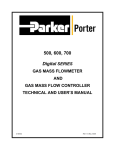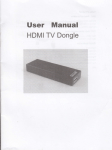Download ADC RS-232/V24 Instruction manual
Transcript
Instruction manual RS232 interface with FLOW-BUS protocol for digital multibus Mass Flow / Pressure instruments Doc. no.: 9.17.027V Date: 22-10-2013 ATTENTION Please read this instruction manual carefully before installing and operating the instrument. Not following the guidelines could result in personal injury and/or damage to the equipment. Head Office: Nijverheidsstraat 1a, NL-7261 AK Ruurlo, The Netherlands, Tel. +31 573 458800, [email protected] BRONKHORST® Disclaimer Even though care has been taken in the preparation and publication of the contents of this manual, we do not assume legal or other liability for any inaccuracy, mistake, mis-statement or any other error of whatsoever nature contained herein. The material in this manual is for information purposes only, and is subject to change without notice. Bronkhorst High-Tech B.V. July 2011 Symbols Important information. Discarding this information could cause injuries to people or damage to the Instrument or installation. Helpful information. This information will facilitate the use of this instrument. Additional info available on the internet or from your local sales representative. Warranty The products of Bronkhorst High-Tech B.V. are warranteed against defects in material and workmanship for a period of three years from the date of shipment, provided they are used in accordance with the ordering specifications and the instructions in this manual and that they are not subjected to abuse, physical damage or contamination. Products that do not operate properly during this period may be repaired or replaced at no charge. Repairs are normally warranted for one year or the balance of the original warranty, whichever is the longer. See also paragraph 9 of the Conditions of sales: http://www.bronkhorst.com/files/corporate_headquarters/sales_conditions/en_general_terms_of_sales.pdf The warranty includes all initial and latent defects, random failures, and undeterminable internal causes. It excludes failures and damage caused by the customer, such as contamination, improper electrical hook-up, physical shock etc. Re-conditioning of products primarily returned for warranty service that is partly or wholly judged non-warranty may be charged for. Bronkhorst High-Tech B.V. or affiliated company prepays outgoing freight charges when any party of the service is performed under warranty, unless otherwise agreed upon beforehand. However, if the product has been returned collect to our factory or service center, these costs are added to the repair invoice. Import and/or export charges, foreign shipping methods/carriers are paid for by the customer. Page 2 RS232 interface 9.17.027 BRONKHORST® Table of contents 1 GENERAL PRODUCT INFORMATION ................................................................................................. 4 1.1 INTRODUCTION ................................................................................................................................................ 4 1.2 MULTIBUS TYPES.............................................................................................................................................. 4 1.3 REFERENCES TO OTHER APPLICABLE DOCUMENTS ..................................................................................................... 5 1.3.1 Manuals and user guides: ........................................................................................................................... 5 1.3.2 Technical Drawings: .................................................................................................................................... 5 1.3.3 Software tooling: ........................................................................................................................................ 5 1.4 SHORT FORM START-UP ..................................................................................................................................... 6 2 INTERFACES..................................................................................................................................... 7 2.1 RS232/FLOW-BUS INTERFACE ......................................................................................................................... 7 2.1.1 D-connector for RS232 ................................................................................................................................ 7 2.2 RS232 ON MULTIBUS INSTRUMENT ...................................................................................................................... 8 2.2.1 Applications, e.g. EL-FLOW ......................................................................................................................... 8 2.2.2 Facilities ...................................................................................................................................................... 9 2.2.3 Baudrates multibus RS232: ......................................................................................................................... 9 3 FLOW-BUS PROTOCOL DESCRIPTION .............................................................................................. 10 3.1 GENERAL .......................................................................................................................................................10 3.2 INITIALISATION OF LOCAL HOST INTERFACES ON MULTIBUS INSTRUMENTS ....................................................................10 3.3 INTERFACE STRUCTURE .....................................................................................................................................11 3.3.1 Basic datalink format ................................................................................................................................ 11 3.3.2 ASCII table ................................................................................................................................................. 11 3.3.3 RS232 ASCII protocol ................................................................................................................................. 12 3.3.4 Enhanced binary protocol ......................................................................................................................... 13 3.4 COMMUNICATION MESSAGES.............................................................................................................................14 3.4.1 Communication commands ...................................................................................................................... 14 3.4.2 Parameter types ........................................................................................................................................ 15 3.5 CHAINING......................................................................................................................................................15 3.6 STATUS MESSAGE ............................................................................................................................................16 3.7 SEND PARAMETERS ..........................................................................................................................................17 3.8 REQUEST PARAMETER ......................................................................................................................................17 3.9 INITIALISING RS232/FLOW-BUS INTERFACE .......................................................................................................19 3.10 EXAMPLES .....................................................................................................................................................20 3.10.1 Sending setpoint ....................................................................................................................................... 20 3.10.2 Sending chained parameters .................................................................................................................... 21 3.10.3 Request setpoint ....................................................................................................................................... 22 3.10.4 Request chained parameters .................................................................................................................... 23 3.10.5 Request measure....................................................................................................................................... 25 3.10.6 Request counter value............................................................................................................................... 26 4 DUAL INTERFACE OPERATION ........................................................................................................ 27 5 PARAMETER INFORMATION .......................................................................................................... 28 6 TROUBLESHOOTING ...................................................................................................................... 30 6.1 6.2 LED INDICATIONS............................................................................................................................................30 TROUBLESHOOTING HINTS AND TIPS ....................................................................................................................30 7 SERVICE ........................................................................................................................................ 31 8 APPENDIX ..................................................................................................................................... 32 8.1 8.2 Page 3 PARAMETER VALUES TABLE ................................................................................................................................32 PARAMETER PROPERTIES TABLE ..........................................................................................................................32 RS232 interface 9.17.027 BRONKHORST® 1 GENERAL PRODUCT INFORMATION 1.1 INTRODUCTION 1) This manual will explain how to communicate with a Bronkhorst instrument to your PC/PLC using RS232 serial communication. You have to write software yourself using the information of this document in order to be able to operate these instruments. Bronkhorst also offers software to easily operate digital instruments with your PC using Microsoft Windows. On the highest supported communication level, you may use FlowDDE channels for Windows application-programs with this facility. You can use the program FlowDDE for easy connection between Windows applications (e.g. Excel, Visual Basic, LabVIEW, Delphi, Borland C) and digital instruments. There are several examples available for LabVIEW, Visual Basic and Excel environments. On a lower communication level, you can also use the FLOWB32.DLL for reading/changing parameter values. To read and write parameter values from or to FLOW-BUS devices directly through the available interfaces there is a special protocol for messages between these devices. This protocol has been specially developed for Bronkhorst equipment so no third party equipment can be connected. It consists of a hierarchical setup for instruments / nodes (max. 126) containing processes (max. 127) with parameters (FBnr) (max. 32) which values can be set to certain values to enable settings/properties for the instruments. When operating a FLOW-BUS system with a HOST computer, you need to know this message protocol if you choose to drive the interfaces directly. When you use a RS232/FLOW-BUS interface (without the micro-switch and 2 LED’s), you first have to initialise the interface. This can be done by means of sending some ASCII-strings to the interface through RS232. See chapter “Initialising RS232/FLOW-BUS interface” for more details. When you communicate directly via RS232 on a Multibus instrument or when you use a new type of RS232/FLOW-BUS (baud rates up to 38K4 with switch and 2 LED’s) interface, no special initialisation is needed. 1) Bronkhorst: This includes Bronkhorst High-Tech B.V. , Bronkhorst Cori-Tech B.V. and M+W Instruments GmbH. 1.2 MULTIBUS TYPES In 2000 Bronkhorst developed their first digital instruments according to the “multibus” principle. The basic pc-board on the instrument contained all of the general functions needed for measurement and control, including alarm, totalizing and diagnostic functions. It had analog I/O-signals and also an RS232 connection as a standard feature. In ® addition to this there is the possibility of integrating an interface board with DeviceNet™, Profibus-DP , Modbus , FLOW-BUS or EtherCAT protocol. The first generation (MBC-I) was based on a 16 bit Fujitsu controller. It was superseded in 2003 by the Multibus type 2 (MBC-II). This version was also based on the 16 bit Fujitsu controller but it had several improvements to the MBC-I. One of them is the current steering of the valve. It reduced heat production and improved control characteristics. The latest version Multibus controller type 3 (MBC3) is introduced in 2011. It is build around a 72MHz 32 bit NXP ARM controller. It has AD and DA controllers on board which makes it possible to measure noise free and control valves without delays. The internal control loop runs 6 times faster compared to the MBC-II therefore control stability has improved significantly. It also has several improved functions like reverse voltage protection, inrush current limitation and overvoltage protection. MBC3 instruments can be recognised by the “MBC3” placed on lower left side of the instrument label (see example). Page 4 RS232 interface 9.17.027 BRONKHORST® 1.3 REFERENCES TO OTHER APPLICABLE DOCUMENTS Manuals and guides for digital instruments are modular. General instructions give information about the functioning and installation of instruments. Operational instructions explain the use of the digital instruments features and parameters. Field bus specific information explains the installation and use of the field bus installed on the instrument. 1.3.1 Manuals and user guides: General instructions Instrument type based Operational instructions Document 9.17.022 Document 9.17.023 Bronkhorst High-Tech General instructions digital Mass Flow / Pressure Field bus specific information Document 9.17.024 FLOW-BUS interface Document 9.17.031 Document 9.17.025 Bronkhorst Cori-Tech General instructions CORI-FLOW PROFIBUS–DP interface Document 9.17.050 Document 9.17.026 Bronkhorst Cori-Tech General instructions mini CORI-FLOW Operational instructions for digital multibus Mass Flow / Pressure instruments Document 9.17.044 Bronkhorst High-Tech General instructions digital LIQUI-FLOW L30 DeviceNet interface Document 9.17.035 Modbus interface Document 9.17.027 RS232 interface with FLOW-BUS protocol M+W Instruments Instruction manual MASS-STREAM D-6300 Document 9.17.063 EtherCAT interface 1.3.2 Technical Drawings: Hook-up diagram laboratory-style MBC RS232 + analog Hook-up diagram industrial style MBC-II RS232 + analog Hook-up diagram CORI-FLOW RS232 + analog Hook-up diagram LIQUI-FLOW L30 digital RS232 + analog 1.3.3 (document nr. 9.16.062) (document nr. 9.16.051) (document nr. 9.16.044) (document nr. 9.16.073) Software tooling: FlowPlot FlowView Flowfix FlowDDE All these documents can be found at: http://www.bronkhorst.com/en/downloads Page 5 RS232 interface 9.17.027 BRONKHORST® 1.4 SHORT FORM START-UP All necessary settings for this module are already performed at Bronkhorst. To follow next steps carefully is the quickest way to get this module operational in your own system. START Connect PC / PLC to RS232 interface Check Power Initialization procedure Check settings communication port Start sending Make sure your PC or PLC is connected to the RS232 interface by means of the correct cable. • Multibus instruments need a special cable with T-connector. • RS232/FLOW-BUS interfaces need a one-on-one 9-pole cable without crossings with male and female connector Cable lengths for RS232 must not exceed 10 meters. Make sure instrument or interface is powered (+15…24Vdc) In case of RS232/FLOW-BUS interface without micro-switch and LED’s, first see that interface gets a free address on the FLOW-BUS. Follow initialisation procedure described at [Initialising RS232/FLOW-BUS interface] Use settings [38400,n ,8 ,1 ] for your COM-port: Baud rate = 38K4 Baud, no parity, 8 data bits, 1 stop bit. Start sending messages as described in following paragraphs. Ready In case of trouble programs like Hyper terminal (available in MS-Windows) or FlowDDE (from Bronkhorst) could be very useful. Page 6 RS232 interface 9.17.027 BRONKHORST® 2 INTERFACES 2.1 RS232/FLOW-BUS INTERFACE The RS232/FLOW-BUS interface is an interface between the FLOW-BUS and the RS232 V24 serial (computer) port. It will either be supplied as a separate enclosed unit with a FLOW-BUS connector and a RS232 connector or as an integral 14TE module of your E-7000 readout and control system. The converter offers communication with a baud rate up to 38400 baud. Communication software support is available. Communication settings are: 38400, n, 8, 1. 2.1.1 D-connector for RS232 The female RS232 (x) (sub miniature 9-pin) D-connector has the following pin configuration: Pinnumber 1 2 3 4 5 6 7 8 9 Page 7 Description not connected TXD RXD not connected 0 Vd DTR CTS RTS Shield RS232 interface 9.17.027 BRONKHORST® 2.2 RS232 ON MULTIBUS INSTRUMENT The RS232 interface on a Multibus instrument can be connected to any RS232 V24 serial (computer) port. Make sure to respect the hook-up diagram. Bronkhorst offers special cables for communication, separating the RS232 lines from the power and analog in- and output. On the 9-pin male D-sub connector of the instrument RX and TX are available on pin 6 and pin 1. RS232 communication is possible by: • 9-pin Sub D-connector (non IP65 applications, e.g. EL-FLOW) • 8 DIN connector (IP65 applications, e.g. CORI-FLOW) For the exact connections please advise your hook-up diagram. 2.2.1 Applications, e.g. EL-FLOW By default, the interface offers communication at a baud rate of 38400 baud. On instruments that offer the possibility to change the RS232 baud rate, the baud rate may be configured differently. See the technical documentation of your instrument which baud rates are supported. Page 8 RS232 interface 9.17.027 BRONKHORST® 2.2.2 Facilities No handshaking facilities are used. On the side of the PC/PLC a nul-modem connector is needed. Communication settings are: 38400,n,8,1. Bronkhorst offers a special cable needed for communication. Communication software support is available. 2.2.3 Baudrates multibus RS232: Baud rates MBC-II Baud rates MBC3 38400 Baud 9600 Baud 19200 Baud 38400 Baud 57600 Baud 115200 Baud 230400 Baud 460800 Baud The Multibus RS232 interface is a serial interface between the Multibus instrument and the RS232 serial (computer) port using the FLOW-BUS protocol for communication. This means that for serial RS232 communication a Multibus instrument with RS232 can be treated as a FLOW-BUS system with one instrument and a FLOW-BUS/RS232 interface. All available software already existing for FLOW-BUS RS232 communication can be used for Multibus instruments also. Only initialisation is different. Use of FlowDDE32 is only possible from V4.23 and higher. Page 9 RS232 interface 9.17.027 BRONKHORST® 3 FLOW-BUS PROTOCOL DESCRIPTION 3.1 GENERAL On the highest supported communication level, you may use DDE-channels for Windows application-programs with this facility. On a lower communication level, you can use the FLOWB32.DLL, for changing parameter values. To read and write parameter values from or to FLOW-BUS devices directly through the available interfaces there is a special protocol for messages between these devices. When operating a FLOW-BUS system with a HOST computer, you need to know this message protocol if you choose to drive the interfaces directly. When you use a type of RS232/FLOW-BUS interface (baud rate up to 38K4) you may first have to initialise the interface. This can be done by means of sending some ASCII-strings to the interface through RS232. See also paragraph “Initialising RS232/FLOW-BUS interface” There are two different communication protocols for the PC and the RS232 HOST: • an ASCII protocol for communication that is compatible with existing FLOW-BUS applications. This protocol serves only one master/slave dialog at a time. • an enhanced binary protocol that supports concurrent sending of messages to different nodes. This protocol contains a message-sequence number and serves more than one master/slave dialogs at a time. The RS232-HOST module automatically recognises the protocol used by the PC and adapts its behaviour to the protocol in use. The type of protocol is determined by the first character of a message. • • The first character is ‘:’ The first character is DLE (0x3A) existing type of message. (0x10) enhanced type of message. Via the FLOW-BUS DLL (FLOWB32.DLL) the PC determines which protocol is in use. The communication relation is always master (PC) and slave (HOST). The HOST will always respond on a request from the PC. 3.2 INITIALISATION OF LOCAL HOST INTERFACES ON MULTIBUS INSTRUMENTS When you use a digital instrument with RS232 interface, baud rate is fixed on 38K4 baud and no special initialisation is needed. Through the serial line connected to a COM-port of your computer or to a PLC you have to communicate with the instrument using the FLOW-BUS protocol. Each instrument has its own node address (3...120). If you want to send a message to the instrument you have to know this node address. However, if you send a message to node address 128 the instrument will always respond to your message. On a point-to-point connection like RS232 it is the easiest way to make the communication work under all circumstances (it is independent of the real node address of the instrument). Page 10 RS232 interface 9.17.027 BRONKHORST® 3.3 INTERFACE STRUCTURE 3.3.1 Basic datalink format The basic data link message format has the following fields: node message destination length data field length data data Data etc. In the FLOW-BUS environment the data field may contain up to 256 bytes of data. In the HOST application described here, the messages are according to PROPAR coding rules and the data field will contain a maximum of 64 bytes. 3.3.2 ASCII table The American Standard Code for Information Interchange (ASCII) is a character-encoding scheme based on the ordering of the English alphabet. ASCII codes represent text in computers, communications equipment, and other devices that use text. Most modern character-encoding schemes are based on ASCII. Dec Oct Hex Binary Code Dec Oct Hex Binary Code Dec Oct Hex Binary Code Dec Oct Hex Binary Code 32 040 20 0100000 SP 56 070 38 0111000 8 80 120 50 1010000 P 104 150 68 1101000 h 33 041 21 0100001 ! 57 071 39 0111001 9 81 121 51 1010001 Q 105 151 69 1101001 i 34 042 22 0100010 " 58 072 3A 0111010 : 82 122 52 1010010 R 106 152 6A 1101010 j 35 043 23 0100011 # 59 073 3B 0111011 ; 83 123 53 1010011 S 107 153 6B 1101011 k 36 044 24 0100100 $ 60 074 3C 0111100 < 84 124 54 1010100 T 108 154 6C 1101100 l 37 045 25 0100101 % 61 075 3D 0111101 = 85 125 55 1010101 U 109 155 6D 1101101 m 38 046 26 0100110 & 62 076 3E 0111110 > 86 126 56 1010110 V 110 156 6E 1101110 n 39 047 27 0100111 ' 63 077 3F 0111111 ? 87 127 57 1010111 W 111 157 6F 1101111 o 40 050 28 0101000 ( 64 100 40 1000000 @ 88 130 58 1011000 X 112 160 70 1110000 p 41 051 29 0101001 ) 65 101 41 1000001 A 89 131 59 1011001 Y 113 161 71 1110001 q 42 052 2A 0101010 * 66 102 42 1000010 B 90 132 5A 1011010 Z 114 162 72 1110010 r 43 053 2B 0101011 + 67 103 43 1000011 C 91 133 5B 1011011 [ 115 163 73 1110011 s 44 054 2C 0101100 , 68 104 44 1000100 D 92 134 5C 1011100 \ 116 164 74 1110100 t 45 055 2D 0101101 - 69 105 45 1000101 E 93 135 5D 1011101 ] 117 165 75 1110101 u 46 056 2E 0101110 . 70 106 46 1000110 F 94 136 5E 1011110 ^ 118 166 76 1110110 v 47 057 2F 0101111 / 71 107 47 1000111 G 95 137 5F 1011111 _ 119 167 77 1110111 w 48 060 30 0110000 0 72 110 48 1001000 H 96 140 60 1100000 ` 120 170 78 1111000 x 49 061 31 0110001 1 73 111 49 1001001 I 97 141 61 1100001 a 121 171 79 1111001 y 50 062 32 0110010 2 74 112 4A 1001010 J 98 142 62 1100010 b 122 172 7A 1111010 z 51 063 33 0110011 3 75 113 4B 1001011 K 99 143 63 1100011 c 123 173 7B 1111011 { 52 064 34 0110100 4 76 114 4C 1001100 L 100 144 64 1100100 d 124 174 7C 1111100 | 53 065 35 0110101 5 77 115 4D 1001101 M 101 145 65 1100101 e 125 175 7D 1111101 } 54 066 36 0110110 6 78 116 4E 1001110 N 102 146 66 1100110 f 126 176 7E 1111110 ~ 55 067 37 0110111 7 79 117 4F 1001111 O 103 147 67 1100111 g 127 177 7F 1111111 DEL Page 11 RS232 interface 9.17.027 BRONKHORST® 3.3.3 RS232 ASCII protocol An ASCII protocol is used on the existing RS232-HOST. To be compatible with existing driver software the ASCII protocol is available. A basic data link message is coded in ASCII as follows: : Byte : Len1, len2 node1, node2 data1, data2 CR length len1 len2 node node1 node2 data data1 data2 CR Explanation Initial character (semicolon) Length of message including the node address in bytes, so (len1, len2) is the basic message length +1. node address of destination (PC to HOST) node address of source (HOST to PC) message field termination character All bytes (except the initial and termination character) are converted from 1 binary byte to 2 hexadecimal bytes in ASCII representation. Example: binary data byte 0x2A --> hexadecimal ASCII characters 0x32, 0x41. A special message type is used to pass error messages from the HOST to the PC. Its structure is as follows: : Byte : 0x30, 0x31 error CR 0x01 0x30 0x31 error error1 error2 CR Explanation initial character length of the message (1 byte) error code, two digit HEX number termination character The error code can have the following values: Value 3 4 5 9 1,2,8 Page 12 Meaning propar protocol error propar protocol error (or CRC error) destination node address rejected response message timeout general error RS232 interface 9.17.027 BRONKHORST® 3.3.4 Enhanced binary protocol The enhanced protocol is binary coded. Control sequences are used to recognise the beginning and end of a message in a byte stream. A control sequence starts with a DLE byte (0x10) and is followed by a control byte. The following control sequences are defined: First byte DLE (0x10) DLE (0x10) DLE (0x10) DLE (0x10) Second byte STX (0x02) ETX (0x03) DLE (0x10) any other character Function Start of message End of message Data byte 0x10 Not allowed. Messages that contain such a sequence will be ignored. The receiver waits until a new DLE STX sequence. The [DLE DLE] sequence is used to prevent possible DLE bytes in the transmitted binary data stream from being recognised as the start of a control sequence. The sender replaces any DLE bytes in the data by two DLE bytes. The data link of the receiver will convert a [DLE DLE] sequences to one DLE byte. If a RS232 error (receiver overrun, framing error, not allowed control sequence) occurs, the data link frame is ignored. The enhanced binary coded messages between PC and HOST are structured as follows: DLE Byte DLE, STX seq node len data DLE, ETX STX seq node len data DLE ETX Explanation start sequence message sequence number node address of destination (PC to HOST) node address of source (HOST to PC) length of data field in bytes message field end sequence The enhanced protocol allows the transmission of more than one request at a time. The sequence number makes it possible to associate the answer to the according request. The HOST has more than one message buffer where messages may be stored (typical 5). When the message buffers are full, the HOST responds with an error message. The responses from the HOST to the PC have the same message format as the request. An error message has a special format: DLE STX seq node 0x00 error DLE ETX Byte DLE, STX seq node error DLE, ETX Explanation start sequence message sequence number, as in request node address of source, as in request error code end sequence The error code can have the following values: Value 3 4 5 9 Page 13 Meaning propar protocol error propar protocol error (or CRC error) destination node address rejected response message timeout RS232 interface 9.17.027 BRONKHORST® Value 1,2,8 3.4 Meaning general error COMMUNICATION MESSAGES Communication messages between FLOW-BUS interfaces and other devices consist of command strings with specific information. This command string is either ASCII (RS232) or BINARY. Basically the string contains several information bytes. Through RS232 these hexadecimal bytes are converted in ASCII (e.g.: byte value 0x0A is "0A" in ASCII and capital letters should be used). Messages via RS232 are preceded by the “:” character and terminated with "\r\n" (Carriage return-Line-feed). There are several COMMANDS available in the FLOW-BUS messages. Only command RD (04) and WR (01) are required for all the standard parameter reading and writing. A RD command will be answered with a WR command, containing the value asked for or a status message, containing an error number. A WR command will be answered with a status message, containing an error number (if error number = 0, than WR command was OK). ASCII character : has hexadecimal value: 3A ASCII character ‘ \r ’ has hexadecimal value: 0D ASCII character ‘ \n ’ has hexadecimal value: 0A 3.4.1 Communication commands Communication commands Command 00 01 02 03 04 06 07 08 09 Description Status message Send parameter with destination address, will be answered with type 00 command Send parameter with destination address, no status requested Send parameter with source address, no status requested Request parameter, will be answered with type 02 or 00 command Stop process Start process Claim process Unclaim process To access a specific parameter you need to know the following points. • • • • Node address Process number Parameter number (FBnr) Parameter type each FLOW-BUS device is connected to a specific node address in the system. each device (node) consists of several processes. each process consists of several parameters. each parameter can be of a different type and value. For parameters numbers and values see tables “parameter properties” and “parameter values” in this manual. Page 14 RS232 interface 9.17.027 BRONKHORST® 3.4.2 Parameter types Type Character Integer Float Long String Value 1 Byte Integer Float Long String length Id 00h 20h 40h 40h 60h Value 2 Bytes 1 2 4 4 X Parameter types Bits Range 00000000 0…255 00100000 0…65535 01000000 +-1.18e-38...+-3.39e+38 01000000 4 bytes 0... 4294967296 01100000 length needs to be specified Number of bytes per parameter type Value 3 Value 4 Value 5 Value 6 String The messages make use of bytes which are composed of data from several bytes. An example of such a composed byte is shown below. c t t p p p p p Parameter number (FBnr. see tables) Parameter type Start communication 3.5 CHAINING Chaining can be used to send or request more than one parameter per message. When the parameters are all members of the same process, they can be chained at parameter level. When the parameters are members of different processes, they can be chained at process level. A combination is also possible. For chaining at parameter level the first bit of the parameter number should be set if there is following another parameter at the same process. For chaining at process level the first bit of the process number should be set if there is another process following. Page 15 RS232 interface 9.17.027 BRONKHORST® 3.6 STATUS MESSAGE A write to a device with the command “01” will result in a status message. Below the possible returns are listed. Nr 0 1 2 3 4 5 6 7 Byte : 04 Node 00 Status Description Start character Fixed message length 4. Node address Command status 00 No error 01 Process claimed 02 Command error 03 Process error 04 Parameter error 05 Parameter type error 06 Parameter value error 07 Network not active 08 Time-out start character 09 Time-out serial line 0A Hardware memory error 0B Node number error 0C General communication error 0D Read only parameter. 0E Error PC-communication 0F No RS232 connection 10 PC out of memory 11 Write only parameter 12 System configuration unknown 13 No free node address 14 Wrong interface type 15 Error serial port connection 16 Error opening communication 17 Communication error 18 Error interface bus master 19 Timeout answer 1A No start character 1B Error first digit 1C Buffer overflow in host 1D Buffer overflow 1E No answer found 1F Error closing communication 20 Synchronisation error 21 Send error 22 Protocol error 23 Buffer overflow in module Index or Claimed Index pointing to the first byte in the send message for which the above status applies. process In case of the status CLAIM ERROR, this field contains the claimed process. \r Carriage Return \n Line Feed Value from byte 5 of status message may be neglected if value of byte 4 = 0 Page 16 RS232 interface 9.17.027 BRONKHORST® 3.7 SEND PARAMETERS To write to a device command codes “01”and “02”must be used. “01” will give as result a status message for error checking. Command “02” will give no reply from the device. In the table below the total command line is explained. Nr 0 1 2 3 Byte : Length Node 01 or 02 4 Process 5 Parameter 6 7 8 9 Value 1 Value 2 Value 3 Value 4 X Value x X+1 X+2 \r \n 3.8 Sending a parameter Description start character Message length Node address Command write, for type 01 a status message (00) will be returned c Process chained cppppppp p Process number c Parameter chained t Parameter type cttppppp p Parameter number (FBnr.) Value for all types. For ‘strings’ this field contains the string length. Value for type ‘integer’, ‘float’ or ‘long’. Value for type ‘float’ or ‘long’. Value for type ‘float’ or ‘long’. More value fields follow for type ‘string’ depending on string length. If given string length is zero, the final field should also contain a zero. Carriage Return Line Feed Layout REQUEST PARAMETER For each requested parameter an index number can be given. The answering node will return this index number with the requested parameter. This can be used to check which parameter is returned when several parameters are requested. Nr 0 1 2 3 Byte : Length Node 04 4* Process Layout Requesting a parameter Description start character Message length Node address Command read c Process chained cppppppp p Process number 5* Parameter cttnnnnn 6 Process -ppppppp 7 Parameter -ttppppp 8 9 10 String length \r \n c Parameter chained t Parameter type n Parameter index 0…31 - Not used (use a zero) p Process number - Not used (use a zero) t Type parameter t Parameter number (FBnr.) For parameter type ‘string’ this field contains the expected string length. Carriage Return Line Feed Advise: Use the same process name for Nr 4 and 6. If no index is required, fill in the FBnr. so the return message will return with the requested parameter number. Page 17 RS232 interface 9.17.027 BRONKHORST® Nr 0 1 2 3 Byte : Length Node 02 4* Process 5* Parameter 6 7 8 9 Value 1 Value 2 Value 3 Value 4 X Value x X+1 X+2 \r \n Answer to the request Description start character Message length Node address Command write c Process chained cppppppp p Process number c Parameter chained cttnnnnn t Parameter type n Parameter index 0…31 Value for all types. For ‘strings’ this field contains the string length. Value for type ‘integer’, ‘float’ or ‘long’. Value for type ‘float’ or ‘long’. Value for type ‘float’ or ‘long’. More value fields follow for type ‘string’ depending on string length. If given string length is zero, the final field should also contain a zero. Carriage Return Line Feed Layout * The requested module copies these values from the request message directly into the answer message. Page 18 RS232 interface 9.17.027 BRONKHORST® 3.9 INITIALISING RS232/FLOW-BUS INTERFACE If you use a RS232/FLOW-BUS interface for communication (without the micro-switch and 2 LED’s), note that this module is not part of the (FLOW-BUS) token-ring network, directly at power-up. This means that it is always necessary to re-initialise the module when power has been interrupted! This is not the case when using an RS232/FLOW-BUS interface with micro-switch, red LED, green LED and RJ45 connector for FLOW-BUS. By means of the switch you may force the interface to find a free address on the FLOW-BUS once. You may skip the initialisation and start directly sending messages. Also when using digital (Multibus) instruments with RS232 directly on the instrument it is not needed to initialise (give a free node-address to) the instrument on the FLOW-BUS because instrument is not physically connected to the FLOW-BUS, but only uses the same protocol. You may start directly sending your messages to the instrument on either the node-address of the instrument in its memory e.g. node 3 (selective response) or to node-address 128 (always response). At power-up situation you can communicate with the RS232 interface only at the RS232 side via node 0. To get part of the FLOW-BUS you have to send an init command, send the network parameters PNA, SNA, NNA, LNA and BM and send a reset command. From this moment the interface is part of the FLOW-BUS. Ensure the module gets a free and unique address on the bus, 2 modules on the same address will cause communication problems. When you are sure that there are no more interfaces in the system, simply force the RS232/FLOW-BUS interface to address 1. This address is reserved for an interface. PC-support software (FLOWB32.DLL) will search for a free address on which the interface will be installed. Follow the steps below to realise correct initialisation for this interface via RS232: Initialisation RS232 interface (needed for FLOW-BUS/RS232 interfaces without switch and LED’s only) Send Response Comment :050001000A49\r\n Init instruction for node 0 process 0. :04000000XX\r\n No error. :050001000101\r\n PNA = Primary Node Address = 1 :04000000XX\r\n No error. :05000100027F\r\n SNA = Secondary Node Address = 127 :04000000XX\r\n No error. :050001000302\r\n NNA = Next Node Address = 2 :04000000XX\r\n No error. :050001000420\r\n LNA = Last Node Address = 32 (depends on system size) :04000000XX\r\n No error. :050001000502\r\n BM = Bus Management = 67 67 = everything automatically (auto arbitration + gap skipping) 3 = auto arbitration 2 = always bus master 1 = temporary In older systems: when no R/C-modules in system make BM = 2, when R/C-modules in system (already bus masters present) than make BM = 1; otherwise make = 67 :04000000XX\r\n No error. :050001000A52\r\n Reset instruction for module; from this moment on module will be active on FLOW-BUS at node address = PNA :04000000XX\r\n No error. • Sometimes it could be necessary to repeat the first instruction. Wait approx. 2 seconds before sending the next command. • XX means: don’t care Page 19 RS232 interface 9.17.027 BRONKHORST® Communication can be closed and interface can be disabled from FLOW-BUS token-ring traffic by sending the command below via the RS232 to the interface. Stop communication RS232 interface Send :050101001101\r\n Comment close communication instruction for interface module there will be no answer (because communication stops) second byte is actual node address for interface (here: 01) 3.10 EXAMPLES 3.10.1 Sending setpoint Send setpoint = 50% to node 3 process 1. Setpoint values should be given in a range from 0 to 32000 so for this example 16000 should be send. Nr 0 1 2 3 Byte : 06 03 01 Layout 4 01 cppppppp 00000001 5 21 cttppppp 00100001 6 7 8 9 3E 80 \r \n Byte : 04 03 00 00 05 \r \n Description per block Start Process 1 Parameter number 1 Setpoint Carriage Return Line Feed Total String Nr 0 1 2 3 4 5 6 7 Send setpoint = 50% to node 3 process 1 parameter 1 Description Start character Length 6 Node 3 Command write with status response c 00 Process not chained p 01 Process 1 c 00 Parameter not chained t 20 Parameter type ‘integer’ p 01 Parameter number (FBnr.) 1 Setpoint 16000 = 3E80h End :06030101213E80\r\n Answer from node 3 Description Start character Fixed message length 4. Node address 03 Command status Status ok. Status ok, value points to end of send message. Carriage Return Line Feed Total String Description per block Start Status answer End :0403000005\r\n Position of nr 5 is as follows. String Position Page 20 : 06 03 1 01 2 01 3 RS232 interface 21 4 3E 5 80 6 \r\n 9.17.027 BRONKHORST® 3.10.2 Sending chained parameters Interface sends following parameters to module at node 3: Process 0: INIT MODE (10), 64 = soft init Process 1: POLYNOMIAL CONSTANT A (5), 0.0 Process 1: POLYNOMIAL CONSTANT B (6), 1.0 Process 1: POLYNOMIAL CONSTANT C (7), 0.0 Process 1: POLYNOMIAL CONSTANT D (8), 0.0 Process 0: INIT MODE (10), 82 = reset init mode. Send chained parameters to node 3 Nr Byte Layout 0 : 1 1D 2 03 3 01 4 80 10000000 5 0A 00001010 6 40 01000000 7 81 10000001 8 C5 11000101 9 10 11 12 00 00 00 00 13 C6 14 15 16 17 3F 80 00 00 18 C7 19 20 21 22 00 00 00 00 23 48 24 25 26 27 00 00 00 00 28 00 29 0A Page 21 Description Description per block Length 29 Node 3 Command write with status response C 80 Process chained P 00 Process 0 C 00 Parameter not chained T 00 Parameter type ‘character’ N 0A Parameter number (FBnr.)10 Parameter value 64 set soft init mode C 80 Process chained P 01 Process 1 C 80 Parameter chained T 40 Parameter type ‘float’ N 05 Parameter number (FBnr.) 5 Parameter value ‘float’ 0.0 C 80 Parameter chained 11000110 T 40 Parameter type ‘float’ N 06 Parameter number (FBnr.) 6 Parameter value ‘float’ 1.0 C 80 Parameter chained 11000111 T 40 Parameter type ‘float’ N 07 Parameter number (FBnr.) 7 Parameter value ‘float’ 0.0 C 80 Parameter not chained 01001000 T 40 Parameter type ‘float’ N 08 Parameter number (FBnr.) 8 Parameter value ‘float’ 0.0 C P C 00001010 T 00000000 00 00 00 00 Process not chained Process 0 Parameter not chained Parameter type ‘character’ RS232 interface Start Process 0 Parameter number 10 Value 64 Init mode Process 1 Parameter number 5 Value 0.0 Polynomial constant A Parameter number 6 Value 1.0 Polynomial constant B Parameter number 7 Value 0.0 Polynomial constant C Parameter number 8 Value 0.0 Polynomial constant D Process 0 Parameter number 10 Value 82 9.17.027 BRONKHORST® 30 31 32 52 \r \n N 0A Parameter number (FBnr.) 10 01010010 Parameter value 82, reset init mode Carriage Return Line Feed Total String Nr 0 1 2 3 4 5 6 7 Init mode End :1D0301800A4081C500000000C63F800000C7000000004800000000000A52\r\n Byte : 04 03 00 00 1C \r \n Total String Answer by node 3 Description Start character Fixed message length 4. Node address Command status Status ok. Status ok, value points to end of send message. Carriage Return Line Feed Description per block Start Status End :040300001C\r\n 3.10.3 Request setpoint Nr 0 1 2 3 Byte : 06 03 04 Layout 4 01 00000001 5 21 00100001 6 01 00000001 7 21 00100001 8 9 \r \n Total String Request setpoint from node 3 process 1, type integer. Description Length 6 Node 3 Command read C 00 Process not chained (return) P 01 Process 1 (return) C 00 Parameter not chained (return) T 20 Parameter type ‘integer’ (return) N 01 Parameter index 1 (return) P 01 Process 1 T 20 Parameter type ‘integer’ P 01 Parameter number (FBnr.) 1 (setpoint) Carriage Return Line Feed Description per block Start Process 1 Parameter index 1 Process 1 Parameter number 1 Setpoint End :06030401210121\r\n Answer from node 3 process 1, type integer. Nr 0 1 2 3 Byte : 06 03 02 4 01 5 21 Page 22 Layout Description Description per block Length 6 Node 3 Command write C 00 Process not chained 00000001 P 01 Process 1 (receiving process) C 00 Parameter not chained T 20 Parameter type ‘integer’ 00100001 N 01 Parameter index 1 RS232 interface Start Process Parameter index 1 Setpoint 9.17.027 BRONKHORST® 6 7 8 9 Value 3E80h = 16000 = 50% 3E 80 \r \n Carriage Return Line Feed Total String End :06030201213E80\r\n 3.10.4 Request chained parameters The Interface sends a request for the following parameters to module at node 3: Process 113: Serial number (3), USERTAG (6) Process 1: Measure (0), Capacity (13), Capacity unit (31), Fluid name (17) Request chained parameters to node 3 Nr Byte 0 : 1 1A 2 03 3 04 Layout 4 F1 11110001 5 EC 11101100 6 71 01110001 7 63 01100011 8 00 00000000 9 6D 01101101 10 71 01110001 11 66 01100110 12 00 00000000 13 01 00000001 14 AE 10101110 15 01 00000001 16 20 00100000 17 CF 11001111 18 01 00000001 19 4D 01001101 20 F0 11110000 Page 23 Description Description per block Length 26 Node 3 Command read C 80 Process chained (return) P 71 Process 113 (return) C 80 Parameter chained (return) T 60 Parameter type ‘string’ (return) N 0C Parameter index 12 (return) P 71 Process 113 T 60 Parameter type ‘string’ P 03 Parameter number (FBnr.) 3 – Serial number 00 String length 00, length not defined C 00 Parameter not chained (return) T 60 Parameter type ‘string’ (return) N 0D Parameter index 13 (return) P 71 Process 113 T 60 Parameter type ‘string’ P 06 Parameter number (FBnr.) 6 – USERTAG 00 String length 00, length not defined C 00 Parameter not chained (return) P 01 Process 1 (return) C 80 Parameter chained (return) T 20 Parameter type ‘integer’ (return) N 0E Parameter index 14 (return) P 00 Process 1 T 20 Parameter type ‘integer’ P 00 Parameter number (FBnr.) 0 – Measure C 80 Process chained (return) T 40 Parameter type ‘float’ (return) N 0F Parameter index 15 (return) P 01 Process 1 T 40 Parameter type ‘float’ P 0D Parameter number (FBnr.) 13 – Capacity C 80 Parameter chained (return) T 60 Parameter type ‘string’ (return) RS232 interface Start Process 113 (return) Parameter index 12 (return) Process 113 Parameter number 3 Serial number Parameter index 13 (return) Process 113 Parameter number 6 USERTAG Process 1 (return) Parameter index 14 (return) Process 1 Parameter number 0 Measure Parameter index 15 (return) Process 1 Parameter number 15 Capacity Parameter index 16 (return) Process 1 9.17.027 BRONKHORST® 21 01 22 7F 23 07 24 71 25 01 26 71 27 29 28 0A \n \r N 00000001 P T 01111111 P 00001110 C 01110001 T N 00000001 P T 01110001 P Total String 10 01 60 1F 07 00 60 11 01 60 11 Parameter index 16 (return) Process 1 Parameter type ‘string’ Parameter number (FBnr.) 31 – Capacity unit String length 7 Parameter not chained (return) Parameter type ‘string’ (return) Parameter index 17 (return) Process 1 Parameter type ‘string’ Parameter number (FBnr.) 17 – Fluid name String length 10 Line Feed Carriage Return Parameter number 31 Capacity unit Parameter index 17 (return) Process 1 Parameter number 17 Fluid name End :1A0304F1EC7163006D71660001AE0120CF014DF0017F077101710A\r\n Answer by node 3 Nr Byte Layout 0 1 2 3 : 37 03 02 4 F1 11110001 5 EC 11101100 6 00 7-26 27 6D 28 00 01101101 29-36 37 01 00000001 38 AE 10101110 39 40 1C D8 41 CF 42 43 44 3F 80 00 45 00 Page 24 Description Description per block Number of bytes which do follow: 65 bytes Node 3 Command write C 80 Process chained P 71 Process 113 (receiving process) C 80 Parameter chained T 60 Parameter type ‘string’ N 0C Parameter index 12 Length of the answer 10 Bytes 4D 36 32 31 32 33 34 35 41 00 Parameter value converted from hex to ASCII : M6212345A C 00 Process not chained T 60 Parameter type ‘string’ N 0D Parameter index 13 String length 00, length not defined 55 53 45 52 54 41 47 00 Parameter value converted from hex to ASCII, the values do read : USERTAG C 00 Process not chained P 01 Process 1 (receiving process) C 80 Parameter chained T 20 Parameter type ’integer’ N 0E Parameter index 14 Parameter value is: 1CD8 (hex) Measure Value is: 7384 (dec) C 80 Parameter chained 40 Parameter type ‘float’ 11001111 T N 0F Parameter index 15 3F 80 00 00 Parameter Value in IEEE-floating point notation, 32-bit single precision Parameter value converted from float to decimal, the values reads : 1.0 RS232 interface Start Process 113 Parameter index 12 Serial number Parameter index 13 USERTAG Process 1 Parameter index 14 Measure Parameter index 15 Capacity 9.17.027 BRONKHORST® 46 F0 47 07 48-54 55 71 56 0A 57-66 C 80 Parameter chained 60 Parameter type ’string 11110000 T N 10 Parameter index 16 Length of the answer 7 Bytes 6D 6C 6E 2F 6D 69 6E Parameter value converted from hex to ASCII, the values do read : mln/min C 00 Parameter not chained 60 Parameter type ’string’ 01110001 T N 11 Parameter index 17 Length of the answer 10 Bytes 4E 32 20 20 20 20 20 20 20 20 Parameter value converted from hex to ASCII, the values do read: N2 Total String Parameter index 16 Capacity unit Parameter index 17 Fluid name :370302F1EC004D3632313233343541006D00555345525441470001AE1CD8CF3F800000F0076 D6C6E2F6D696E710A4E322020202020202020 \r\n ASCII character “SPACE” (20 HEX) is returned for every empty space in the string. 3.10.5 Request measure Nr 0 1 2 3 Byte : 06 03 04 4 01 5 21 6 01 7 20 8 9 \r \n Layout Request measure from node 3 process 1, type integer Description Length 6 Node 3 Command read C 00 Process not chained (return) 00000001 P 01 Process 1 (return) C 00 Parameter not chained (return) 00100001 T 20 Parameter type ‘integer’ (return) N 01 Parameter index 1 (return) -0000001 P 01 Process 1 T 20 Parameter type ‘integer’ -0100000 P 00 Parameter number (FBnr.) 0 (measure) Carriage Return Line Feed Total String Description per block Start Process 1 Parameter type 1 Process 1 Parameter number 0 Measure End :06030401210120\r\n Answer from node 3 process 1 Nr 0 1 2 3 Byte : 06 03 02 4 01 5 21 Page 25 Layout Description Description per block Length 6 Node 3 Command write C 00 Process not chained 00000001 P 01 Process 1 (receiving process) C 00 Parameter not chained 00100001 RS232 interface Start Process 1 Parameter index 1 9.17.027 BRONKHORST® T N 6 7 8 9 3E 80 \r \n 20 Parameter type ‘integer’ 01 Parameter index 1 measure Value 3E80h = 16000 = 50% Carriage Return Line Feed Total String End :06030201213E80\r\n 3.10.6 Request counter value Nr Byte 0 : 1 06 2 03 3 04 Layout 4 68 01101000 5 41 01000001 6 68 01101000 7 41 01000001 8 9 \r \n Total String Request Counter value from node 3, process 104, type float Description Length 6 Node 3 Command read C 00 Process not chained (return) P 68 Process 104 (return) C 00 Parameter not chained (return) T 40 Parameter type ‘float’ (return) N 01 Parameter index 1 (return) P 68 Process 104 T 40 Parameter type ‘float’ P 01 Parameter number (FBnr.) 1 (counter value) Carriage Return Line Feed Description per block Start Process 104 Parameter index 1 Process 104 Parameter number 1 Counter value End :06030468416841\r\n Answer from node 3, process 104 Nr Byte 0 : 1 08 2 03 3 02 4 68 5 41 6 7 8 9 10 11 45 9C FF AE \r \n Total String Page 26 Layout Description Description per block Length 8 Node 3 Command write C 00 Process not chained 01101000 P 68 Process 104 (receiving process) C 00 Parameter not chained 40 Parameter type ‘float’ 01000001 T N 01 Parameter index 1 Start Process 104 Parameter index 1 Counter value Parameter value ‘float’ = 5023.96 decimal Carriage Return Line Feed End :0803026841459CFFAE\r\n RS232 interface 9.17.027 BRONKHORST® 4 DUAL INTERFACE OPERATION When operating a controller (reading measured value and sending setpoint) for proper operation it is important that the controller gets its setpoint from the right source. Setpoints may come from different sources: analog input, field bus interface or RS232 or may be overruled by close valve or open valve (purge) commands. Therefore it is important to know what the setpoint source of the controller is. This can be set by means of parameter control mode (process 1, parameter 4). In some cases it is possible that the setpoints may come from 2 sources at the same time. The last send setpoint will be valid and send to the controller. This is the case in control mode = 0, when setpoints may come through any field bus interface or RS232. However, there could be situations where control over the instrument seems impossible. This is the case when the instrument comes into a safe-state e.g. when field bus communication is disturbed or disconnected. Valve will be forced to a safe state automatically: closed (NC) or fully open (NO). In case you want to get control back via RS232 operation, you have to change the control mode. When control mode gets value 18, safe state will be overruled and sending setpoints via RS232 interface will have effect on the controller again. See also document nr. 9.17.023 for more detailed description about digital instrument parameters and their behaviour. http://www.bronkhorst.com/en/downloads/instruction_manuals/ Page 27 RS232 interface 9.17.027 BRONKHORST® 5 PARAMETER INFORMATION FLOW-BUS is used for parameter value exchange between instruments and operation modules (keyboard or PCinterface). Parameter information consists of several properties for behaviour within the FLOW-BUS system. In the ‘parameter properties’ table you will find a list of parameters and their properties. In the ‘parameter values’ table, the values are described more detailed. This list consists mostly of parameters for mode settings. Item Parameter(DDE) Name process FBnr(parameter) VarType VarLength Min Max Read Write Poll Advanced Secured High security Description DDE str Property description in parameter properties table: Description unique parameter number (also used for DDE-communication : P(x)) name of the parameter, used for parameter identification process where parameter is used on FLOW-BUS module used for communication directly through RS232 when filled in the table, this value has to be used (for parameters located in only 1 process) when empty in the table, process has to be determined from the FLOW-BUS system information (for parameters located in more than one process, e.g. setpoint, measure); parameter number in process on FLOW-BUS module used for communication directly through RS232 variable type for information about amount of bytes • c (unsigned) char type 1 byte value 0..255 • I (unsigned) integer type 2 bytes value 0..65535 • f float type 4 bytes value +-1.18E-38..+-3.39E+38 (IEEE-floating point notation) • l (unsigned) long type 4 bytes value 0..4294967295 data types > 1 byte are MSB first. variable length to indicate length of string of chars used in combination with VarType c for transportation of strings through FLOW-BUS: value 0..65535 VarLength indicates the amount of bytes for a parameter type • -2 indicates that a string is zero-terminated, not defined for length • X indicates a string with a length of X bytes (characters) • 0 means no info required, i.e. zero-terminated. minimum value of parameter allowed when parameter is read/written via RS232, the value will be checked on this limit (error when out of limit) maximum value of parameter allowed when parameter is read/written via RS232, the value will be checked on this limit (error when out of limit) indication if parameter is allowed to be read via FLOW-BUS indication if parameter is allowed to be written via FLOW-BUS indication if parameter should be polled continuously by RS232 application in order to keep (changing) parameter information up to date indication if parameter is for advanced users only these are mainly parameters for maintenance/service indication if parameter is secured for use through FLOW-BUS reading this parameter is possible, but changing it needs special handling indication if parameter is highly secured (only few parameters) reading this parameter is possible, but changing it needs special handling short description about meaning of parameter or what it is used for parameter DDE string (max. 10 characters), DDE value when parameter is not available on instrument; also: until FlowDDE V4.58 used for parameter identification Parameter acceptance: Changing parameter values is possible when a parameter is not read-only and not secured. The range and type of parameters are described in the tables. When parameter values are out of range they will be either 'clipped' on the nearest value allowed or you will get an error message: 'parameter value error'. Page 28 RS232 interface 9.17.027 BRONKHORST® (FlowDDE) Parameter numbers: All parameter information is referenced to the parameter number. This is a unique number for a parameter to avoid redundancy. These numbers are needed for DDE communication only. For communication with FLOW-BUS through other ways than DDE: directly via RS232 ASCII-strings or via C-libraries (DOS or Windows), use the parameter numbers for the FLOW-BUS modules (in column FBnr of table Parameter properties). Now you will always have to know the node-address of the instrument on the FLOW-BUS, the process number on the instrument and the parameter number on the instrument. Process nr could be read from the table or has to be determined, when nothing is filled in. In most cases process number will be 1. Node-address should be determined also. This is the node-address of the instrument on the FLOWBUS. Newer RS232 protocols on Multibus instruments accept node = 128. When sending messages to this node address, the message will be always accepted, unregarding the node address of the instrument on the bus. It is important to know that not all parameters are available on all FLOW-BUS/Multibus devices. For more details about parameters and their use see also document nr. 9.17.023 for description of digital instruments. If you have the program FlowDDE, you can also get an overview of which parameters are available on which devices. APPENDIX 1 AND 2 WILL GIVE INFORMATION ABOUT PARAMETERS, THEIR PROPERTIES AND THEIR POSSIBLE VALUES. Page 29 RS232 interface 9.17.027 BRONKHORST® 6 TROUBLESHOOTING 6.1 LED INDICATIONS LED indications can be very useful in case of problems with the instrument. The green LED is normally used for instrument status indication, like normal operation or special function mode. For DeviceNet it is also possible to show that the instrument is in abort state and idle state. The red LED is normally used to for error/warning indication (how longer the flash, how greater the trouble). More information can be found in the manual “917023 Operational instructions digital instruments” This document can be found at: http://www.bronkhorst.com/en/downloads/instruction_manuals/ 6.2 TROUBLESHOOTING HINTS AND TIPS SITUATION Description RS232 communication problems Check cables. Make sure correct cables are used for specific purpose. Check address of interface (slave). Sending messages to node 128 will mostly be accepted by the interface. Try to reset the instrument and/or restart your PC/PLC. Make sure your messages are assembled according to FLOW-BUS protocol description. Make sure the parameter values you try to read/write are available and in the correct ranges (check tables). Controller doesn’t respond on setpoints: • Check control mode, when 0 and other field bus gives error: safe state will be entered, resulting in safe setpoint. Can be overruled by making control mode = 18 (RS232 only operation) • Alarm or counter module in instrument forces setpoint to alarm setpoint. Reset alarm or counter and proceed. • Setpoint slope could have very high value. New setpoints will be reached when this slope time has been elapsed. Make setpoint slope smaller. • Control mode could have other value than 0 or 18. Check function when value is different. • If measure doesn’t change check forward pressure and piping (evt. shutoff valves). • Make sure setpoints are within allowed range: 0...32000 (= 0...100%). • Make sure setpoints are send to proper instrument and process (mostly = 1) and parameter (FBnr for setpoint = 1), and type of data is correct (short integer = 2 bytes MSB first) Other (FLOW-BUS) problems Page 30 Contact Bronkhorst local sales representative or send e-mail describing your problem to: see service chapter. RS232 interface 9.17.027 BRONKHORST® 7 SERVICE For current information on Bronkhorst and service addresses please visit our website: http://www.bronkhorst.com Do you have any questions about our products? Our Sales Department will gladly assist you selecting the right product for your application. Contact sales by e-mail: [email protected] For after-sales questions, our Customer Service Department is available with help and guidance. To contact CSD by email: [email protected] No matter the time zone, our experts within the Support Group are available to answer your request immediately or ensure appropriate further action. Our experts can be reached at: +31 573 45 88 39 Page 31 RS232 interface 9.17.027 BRONKHORST® 8 APPENDIX 8.1 PARAMETER VALUES TABLE See Below 8.2 PARAMETER PROPERTIES TABLE See Below Page 32 RS232 interface 9.17.027 Parameter values table FlowDDE database version V3.64 Parameter number (DDE) 6 6 6 6 12 12 12 12 12 12 12 12 12 12 12 12 12 12 12 12 12 12 12 12 12 12 12 22 22 22 22 22 22 22 22 22 22 28 28 28 28 28 28 28 28 28 28 28 28 28 28 28 28 44 44 44 44 44 44 44 44 53 53 53 53 53 53 53 53 53 58 58 58 58 58 58 58 58 58 58 Parameter name Arbitrage Arbitrage Arbitrage Arbitrage Control mode Control mode Control mode Control mode Control mode Control mode Control mode Control mode Control mode Control mode Control mode Control mode Control mode Control mode Control mode Control mode Control mode Control mode Control mode Control mode Control mode Control mode Control mode Sensor type Sensor type Sensor type Sensor type Sensor type Sensor type Sensor type Sensor type Sensor type Sensor type Alarm info Alarm info Alarm info Alarm info Alarm info Alarm info Alarm info Alarm info Alarm info Alarm info Alarm info Alarm info Alarm info Alarm info Alarm info Alarm info Operation mode T/A Operation mode T/A Operation mode T/A Operation mode T/A Operation mode T/A Operation mode T/A Operation mode T/A Operation mode T/A Analog mode Analog mode Analog mode Analog mode Analog mode Analog mode Analog mode Analog mode Analog mode Calibration mode Calibration mode Calibration mode Calibration mode Calibration mode Calibration mode Calibration mode Calibration mode Calibration mode Calibration mode 2011-05-18 Filter Value &H01 &H01 &H02 &H02 &H04 &H04 &H08 &H08 &H10 &H10 &H20 &H20 &H40 &H40 &H80 &H80 &H3F &H3F &H3F &H3F &H3F &H40 &H40 &H80 &H80 Page 1 of 5 Description 1 2 3 67 0 1 2 3 4 5 6 7 8 9 10 11 12 13 14 15 16 17 18 19 20 21 22 0 1 2 3 4 128 129 130 131 132 0 1 0 1 0 1 0 1 0 1 0 1 0 1 0 1 0 1 2 3 4 5 6 7 0 1 2 3 4 0 1 0 1 0 1 2 3 4 5 6 7 8 9 temporary busmaster always busmaster automatic busmaster auto busmaster and auto bus optimalization (fast token ring) setpoint = BUS setpoint setpoint = analog input setpoint = master output(FLOW-BUS) * slave factor(FLOW-BUS) close valve controller idle (no reaction on changes in sensor signal) testmode enable (select subject with par 70) tuningmode enable (select subtject with par 79) setpoint = 100% purge valve (fully open) calibration mode enable (select subject with par 58) setpoint = master output(analog in) * slave factor(FLOW-BUS) setpoint = keyboard OR FLOW-BUS setpoint setpoint = 0% setpoint = master output(FLOW-BUS) * slave factor(analog in) (FPP) Range select mode (FPP) Manual start sensor select, automatic end sensor (FPP) Automatic start sensor select, manual end sensor (FPP) Automatic start and end sensor setpoint = RS232 setpoint RS232 broadcast mode valve stearing (valve = setpoint) analog valve stearing (valve = analog setpoint) valve safe state pressure (controller) liquid volume (controller) liquid/gas mass (controller) gas volume (controller) other sensor type (controller) pressure (sensor) liquid volume (sensor) liquid/gas mass (sensor) gas volume (sensor) other sensor type (sensor) no error message in alarm error status register at least 1 error message in alarm error status register no warning message in alarm warning status register at least 1 warning message in alarm warning status register no minimum alarm message (measure>minimum limit) minimum alarm message for measured signal no maximum alarm message (measure<maximum limit) maximum alarm message for measured signal batch counter has not reached its limit batch counter has reached its limit response O.K. (setpoint-measure within limit) response alarm message: setpoint-measure is too high master output signal O.K. (or not used) master output signal not received: check master instrument hardware O.K. hardware error message: check your hardware OFF A: MAX & RESP AUTO; T: UP TO LIMIT A: MIN & RESP AUTO; T: UP AND REPEAT A: MAX & RESP; T: DOWN FROM LIMIT A: MIN & RESP; T: DOWN AND REPEAT A: MAXIMUM ALARM; T: ALWAYS UP A: MINIMUM ALARM A: RESPONSE ALARM 0...5 Vdc operation 0...10 Vdc operation 0...20 mA operation 4...20 mA operation 15...20 mA operation Analog input enabled Analog input disabled Analog output enabled Analog output disabled idle: no action adc self calibration dmfc dmfc dmfc dmfc dmfc dmfc dmfc customer zero FlowDDE database version V3.64 Parameter number (DDE) 58 58 58 58 58 58 58 58 58 58 58 58 58 58 60 60 60 60 60 60 60 60 60 60 60 60 60 60 60 60 60 60 60 60 61 61 62 62 67 67 67 67 67 67 67 67 67 67 67 67 69 69 70 70 70 70 70 70 70 70 70 70 70 70 70 71 71 79 79 79 79 79 79 80 80 80 80 80 86 86 86 86 86 86 Parameter name Calibration mode Calibration mode Calibration mode Calibration mode Calibration mode Calibration mode Calibration mode Calibration mode Calibration mode Calibration mode Calibration mode Calibration mode Calibration mode Calibration mode Monitor mode Monitor mode Monitor mode Monitor mode Monitor mode Monitor mode Monitor mode Monitor mode Monitor mode Monitor mode Monitor mode Monitor mode Monitor mode Monitor mode Monitor mode Monitor mode Monitor mode Monitor mode Monitor mode Monitor mode Alarm register1 Alarm register1 Alarm register2 Alarm register2 ADC control register ADC control register ADC control register ADC control register ADC control register ADC control register ADC control register ADC control register ADC control register ADC control register ADC control register ADC control register <AlarmEnble> <AlarmEnble> Test mode Test mode Test mode Test mode Test mode Test mode Test mode Test mode Test mode Test mode Test mode Test mode Test mode <ADC channel select> <ADC channel select> Tuning mode Tuning mode Tuning mode Tuning mode Tuning mode Tuning mode Valve default Valve default Valve default Valve default Valve default IO status IO status IO status IO status IO status IO status 2011-05-18 Filter Value &H8000000000000000 &H8000000000000000 &H8000000000000000 &H8000000000000000 &H001000 &H001000 &H1000000 &H1000000 &H1C0000 &H1C0000 &H1C0000 &H1C0000 &H1C0000 &H1C0000 &H1C0000 &H1C0000 &H01 &H02 &H04 &H08 &H10 &H20 Description 10 11 12 13 14 15 16 17 18 19 20 21 22 255 0 1 2 3 4 5 6 7 8 9 10 11 12 13 14 15 16 17 18 19 0 1 0 1 0 1 0 1 0 1 2 3 4 5 6 7 0 1 0 1 2 3 4 5 6 7 8 9 10 11 12 1 2 0 1 2 3 4 5 0 1 2 3 4 1 1 1 1 1 1 adjust Vref output by connecting it to analog in adjust analog out by connecting it to analog in adjust valveoutput by connecting it to analog in dmfc dmfc analog output = 0 % analog output = 100 % analog output = 50 % factory zero sensor differentiator (setpoint steps are needed!) automatic sensor configuration sensor temperature calibration customer zero (no control mode 9 needed) Error mode (result of previous cal mode) (filtered) setpoint controller error input signal / raw sensor signal controller output signal to valve sensor signal slow sensor signal slow filtered linearization output differentiator output differentiator output filtered normal sensor signal (Output) analog input signal power supply voltage mass flow in display unit (normally ln/min) volume flow in l/min temperature in °C pressure absolute in mbara time in msec/frequency in Hz. calibrated volume at actual sensor in ml delta-P pressure in mbarg atmospheric (barometer) pressure in mbara mass flow in kg/min No diagnostics available in warning register Diagnostics available in warning register No diagnostics available in error register Diagnostics available in error register ADC bipolar mode ADC unipolar mode Disable zero measure threshold Enable zero measure threshold ADC gain = 1x ADC gain = 2x ADC gain = 4x ADC gain = 8x ADC gain = 16x ADC gain = 32x ADC gain = 64x ADC gain = 128x disable enable idle; no action uProcessor IO RAM FRAM ADC DAC sensor valve drive circuit Vref FLOW-BUS calibration keyboard AD channel 1 AD channel 2 idle; no action sensor valve Fuzzy controller normal operation Fuzzy controller open at zero PID controller normally closed normally opened normally closed inverse controlled normally opened inverse controlled remain position read diagnostic jumper (no diagnostics, read/write) not used read analog jumper (use cntrlmode, read/write) read micro switch (read/write) diagnostic jumper set (read only) initialization jumper set (read only) Page 2 of 5 FlowDDE database version V3.64 Parameter number (DDE) 86 86 106 106 106 106 106 106 106 106 106 106 114 114 114 114 114 114 118 118 118 118 119 119 119 120 120 125 125 125 126 126 130 130 130 147 147 147 147 147 147 147 147 147 147 147 147 147 156 156 156 156 156 156 156 156 156 156 156 156 156 156 156 156 157 157 157 157 157 157 157 157 157 157 157 157 157 157 157 157 166 166 166 166 Parameter name IO status IO status Pressure sensor type Pressure sensor type Pressure sensor type Pressure sensor type Pressure sensor type Pressure sensor type Pressure sensor type Pressure sensor type Pressure sensor type Pressure sensor type Reset Reset Reset Reset Reset Reset Alarm mode Alarm mode Alarm mode Alarm mode Alarm output mode Alarm output mode Alarm output mode Alarm setpoint mode Alarm setpoint mode Counter output mode Counter output mode Counter output mode Counter setpoint mode Counter setpoint mode Counter mode Counter mode Counter mode Range select Range select Range select Range select Range select Range select Range select Range select Range select Range select Range select Range select Range select Reset alarm enable Reset alarm enable Reset alarm enable Reset alarm enable Reset alarm enable Reset alarm enable Reset alarm enable Reset alarm enable Reset alarm enable Reset alarm enable Reset alarm enable Reset alarm enable Reset alarm enable Reset alarm enable Reset alarm enable Reset alarm enable Reset counter enable Reset counter enable Reset counter enable Reset counter enable Reset counter enable Reset counter enable Reset counter enable Reset counter enable Reset counter enable Reset counter enable Reset counter enable Reset counter enable Reset counter enable Reset counter enable Reset counter enable Reset counter enable Controller features Controller features Controller features Controller features 2011-05-18 Filter Value &H40 &H80 &H01 &H01 &H02 &H02 Description 1 1 0 1 2 3 4 5 6 7 8 10 0 1 2 3 4 5 0 1 2 3 0 1 2 0 1 0 1 2 0 1 0 1 2 0 1 2 3 4 5 9 19 29 39 49 59 99 0 1 2 3 4 5 6 7 8 9 10 11 12 13 14 15 0 1 2 3 4 5 6 7 8 9 10 11 12 13 14 15 0 1 0 1 analog jumper set (read only) micro switch pressed (read only) delta-P 0..5" W.C. delta-P 0...10" W.C. absolute pressure 800-1200 mbar absolute pressure 800-1100 mbar delta-P -5...0 "W.C. delta-P -10...0 "W.C. delta-P -10...+10 "W.C. delta-P 0...1 PSI delta-P -1...0 PSI absolute pressure 0-10 bar no reset reset counter value (no mode change) or common reset reset alarm restart batch counter reset counter value (counter off) Reset module (soft reset) off alarm on absolute limits alarm on limits related to setpoint (response alarm) alarm when instrument powers-up (eg. after power-down) no relais activity at alarm relais pulses until reset relais activated until reset no setpoint change at alarm new/safe setpoint at alarm enabled (set at par 121) no relais activity at batch limit relais pulses after reaching batch limit until reset relais activated after reaching batch limit until reset setpoint change at batch limit disabled setpoint change at batch limit enabled off counting upwards continuously counting up to limit (batchcounter) calibration ready/stop run calibration until stopsensor 1/select range 1 run calibration until stopsensor 2/select range 2 run calibration until stopsensor 3/select range 3 run calibration until stopsensor 4/select range 4 run calibration and select range 5 run calibration with automatic range selection run until stopsensor 1 until 3 values between limit run until stopsensor 2 until 3 values between limit run until stopsensor 3 until 3 values between limit run until stopsensor 4 until 3 values between limit run and select range 5 until 3 values between limit run with auto-select + 3 values between limit no reset possible reset: keyboard reset: external reset: keyboard or external reset: FLOW-BUS reset: FLOW-BUS or keyboard reset: FLOW-BUS or external reset: FLOW-BUS or keyboard or external reset: automatic reset: automatic or keyboard reset: automatic or external reset: automatic or keyboard or external reset: automatic or FLOW-BUS reset: automatic or FLOW-BUS or keyboard reset: automatic or FLOW-BUS or external reset: automatic or FLOW-BUS or keyboard or external no reset possible reset: keyboard reset: external reset: keyboard or external reset: FLOW-BUS reset: FLOW-BUS or keyboard reset: FLOW-BUS or external reset: FLOW-BUS or keyboard or external reset: automatic reset: automatic or keyboard reset: automatic or external reset: automatic or keyboard or external reset: automatic or FLOW-BUS reset: automatic or FLOW-BUS or keyboard reset: automatic or FLOW-BUS or external reset: automatic or FLOW-BUS or keyboard or external valve in normal position after startup valve in safe position after startup open from zero with PID output to valve open from zero with ramp output to valve Page 3 of 5 FlowDDE database version V3.64 Parameter number (DDE) Parameter name 166 166 166 166 166 166 166 166 166 166 166 166 175 175 175 175 175 175 175 175 175 175 175 175 175 175 175 175 175 175 175 175 175 175 175 175 175 175 175 175 175 175 175 175 175 175 175 175 185 185 185 185 185 185 185 185 185 197 197 197 197 200 200 200 200 208 208 209 209 210 210 212 212 213 213 213 213 232 232 238 238 238 238 238 Controller features Controller features Controller features Controller features Controller features Controller features Controller features Controller features Controller features Controller features Controller features Controller features Identification number Identification number Identification number Identification number Identification number Identification number Identification number Identification number Identification number Identification number Identification number Identification number Identification number Identification number Identification number Identification number Identification number Identification number Identification number Identification number Identification number Identification number Identification number Identification number Identification number Identification number Identification number Identification number Identification number Identification number Identification number Identification number Identification number Identification number Identification number Identification number Device function Device function Device function Device function Device function Device function Device function Device function Device function Calibrations options Calibrations options Calibrations options Calibrations options Interface configuration Interface configuration Interface configuration Interface configuration Manufacturer status regi Manufacturer status regi Manufacturer warning re Manufacturer warning re Manufacturer error regis Manufacturer error regis Diagnostic mode Diagnostic mode Manufacturer status ena Manufacturer status ena Manufacturer status ena Manufacturer status ena Valve mode Valve mode Fluidset properties Fluidset properties Fluidset properties Fluidset properties Fluidset properties 2011-05-18 Filter Value &H04 &H04 &H08 &H08 &H10 &H10 &H20 &H20 &H40 &H40 &H80 &H80 &H01 &H01 &H02 &H02 &H800000 &H800000 &H800000 &H800000 &H800000 &H800000 &H01 &H01 &H02 &H02 &H04 Page 4 of 5 Description 0 1 0 1 0 1 0 1 0 1 0 1 0 1 2 3 4 5 6 7 8 9 10 11 12 13 14 15 16 17 18 19 20 21 22 23 24 25 26 27 28 29 30 31 32 33 34 35 0 1 2 3 4 5 6 7 8 0 1 0 1 0 1 2 3 0 1 0 1 0 1 0 1 0 127 254 255 0 1 0 1 0 2 0 fixed monitor output signal monitor output changed at setpoint steps voltage drift compensation for valve output turned on voltage drift compensation for valve output turned off auto slope disabled auto slope enabled for pilot valves automatic correction for valve open turned on automatic correction for valve open turned off controller special mode (valve output steps) turned off controller special mode (valve output steps) turned on valve overshoot protection turned off valve overshoot protection turned on UFO?: Unidentified FLOW-BUS Object RS232/FLOW-BUS interface PC(ISA) interface ADDA4 (4 channels) R/C-module, 32 channels T/A-module ADDA1: 1 channel ADDA converter module DMFC: digital mass flow controller DMFM: digital mass flow meter DEPC: digital electronic pressure controller DEPM: digital electronic pressure meter ACT: single actuator DLFC: digital liquid flow controller DLFM: digital liquid flow meter DSCM-A: digital single channel module for analog instruments DSCM-D: digital single channel module for digital instr. FRM: FLOW-BUS rotor meter (calibration-instrument) FTM: FLOW-BUS turbine meter (calibration-instrument) FPP: FLOW-BUS piston prover/tube (calibration-instrument) F/A-module: special version of T/A-module DSCM-E: evaporator controller module (single channel) DSCM-C: digital single channel module for calibrators DDCM-A: digital dual channel module for analog instruments DMCM-D: digital multi channel module for digital instruments Profibus-DP/FLOW-BUS interface module FLOW-BUS Coriolis Meter FBI: FLOW-BUS Balance Interface CORIFC: CoriFlow Controller CORIFM: CoriFlow Meter FICC: FLOW-BUS Interface Climate Control IFI: Instrument FLOW-BUS Interface KFI: Keithley FLOW-BUS Interface FSI: FLOW-BUS Switch Interface MSCI: Multi-Sensor/Confroller Interface APP-D: Active Piston Prover LFI: Leaktester FLOW-BUS Interface Unknown Interface ADDA Operator Supervisor (totalizer/alarm) Controller Meter Special (Protocol) converter Automatic capacity setting for optimal resolution Manual capacity setting for optimal resolution Barometer value input via parameter 107: BaroPress Barometer is master; input automatically from master Configuration A: 14 ch. Standard parms. with network scan Configuration B: 14 ch. Standard parms with fixed chan list Configuration C: 7 ch. Extended parms with fixed chan list Configuration D: 11 ch. Extended parms with network scan No diagnostics available in manufacturer status register Diagnostics available in manufacturer status register No diagnostics available in manufacturer warning register Diagnostics available in manufacturer warning register No diagnostics available in manufacturer error register Diagnostics available in manufacturer error register Debug mode off Debug mode on set status bit (range 0…127) set status bit (range 0…127) clear all status bits set all status bits voltage drive mode current drive mode Fluidset is disabled Fluidset is enabled Fluidset is not set by Bronkhorst High-Tech Fluidset is set by Bronkhorst High-Tech Fluidset is not calibrated on actual gas FlowDDE database version V3.64 Parameter number (DDE) Parameter name 238 295 295 295 295 295 301 301 301 301 301 301 305 305 305 305 305 305 306 306 307 307 308 308 308 311 311 314 314 314 319 319 319 319 319 319 319 319 319 319 329 329 329 335 335 335 336 336 336 Fluidset properties Sensor bridge settings Sensor bridge settings Sensor bridge settings Sensor bridge settings Sensor bridge settings Valve safe state Valve safe state Valve safe state Valve safe state Valve safe state Valve safe state Bus1 selection Bus1 selection Bus1 selection Bus1 selection Bus1 selection Bus1 selection Bus1 medium Bus1 medium Bus2 mode Bus2 mode Bus2 selection Bus2 selection Bus2 selection Bus2 medium Bus2 medium PIO channel selection PIO channel selection PIO channel selection PIO configuration selecti PIO configuration selecti PIO configuration selecti PIO configuration selecti PIO configuration selecti PIO configuration selecti PIO configuration selecti PIO configuration selecti PIO configuration selecti PIO configuration selecti Setpoint monitor mode Setpoint monitor mode Setpoint monitor mode Bus1 parity Bus1 parity Bus1 parity Bus2 parity Bus2 parity Bus2 parity 2011-05-18 Filter Value &H04 &H01 &H02 &H04 &H100 &H200 Description 4 1 1 1 1 1 0 1 2 3 4 5 0 1 2 10 13 255 0 1 0 1 0 1 2 0 1 0 1 2 0 1 2 3 4 5 6 7 8 255 0 1 2 0 1 2 0 1 2 Fluidset is calibrated on actual gas Bridge on 3 windings C 3 windings D Automatic sensor configuration on Sensor protection enabled 0 mA max mA Close Open Idle Value (for DeviceNet only) FLOW-BUS Modbus ProPar DeviceNet Profibus-DP NoBus RS232 RS485 Normal Config mode FLOW-BUS Modbus ProPar RS232 RS485 Analog input Analog output General purpose in-/output Voltage output (0..10 V) Current output (0..20 mA) Digital output Frequency output Duty cycle output (20 kHz) Digital pulse output Voltage input (0..10 V) Current input (0..20 mA) Digital input Disabled Setpoint Filtered setpoint Setpoint after linear slope None Odd Even None Odd Even Page 5 of 5 Parameter properties table FlowDDE database version V3.64 Parameter number (DDE) 1 2 3 4 5 6 7 8 9 10 11 12 13 14 15 16 17 18 19 20 21 22 23 24 25 26 27 28 29 30 31 32 33 34 35 36 37 38 39 40 41 42 43 44 45 46 47 48 49 50 51 52 53 54 55 56 57 58 59 60 61 62 63 64 65 Parameter name Identification string Primary node address Secondary node address Next node address Last node address Arbitrage Initreset Measure Setpoint Setpoint slope Analog input Control mode Polynomial constant A Polynomial constant B Polynomial constant C Polynomial constant D Polynomial constant E Polynomial constant F Polynomial constant G Polynomial constant H Capacity Sensor type Capacity unit index Fluid number Fluid name Claim node Modify Alarm info Channel amount First channel Last channel <hostcontrl> Alarm message unit type Alarm message number Relay status Actual counter value Signal input selection Reset input selection <limit> Delay time Duration time Valve output setting Relay output setting Operation mode T/A Readout unit Readout factor Reset unit Valve differentiator down Valve differentiator up Sensor differentiator down Sensor differentiator up Cycle time Analog mode Reference voltage Valve output Dynamic display factor Static display factor Calibration mode Valve offset Monitor mode Alarm register1 Alarm register2 <CalRegZS1> <CalRegFS1> <CalRegZS2> Group 0 13 1 1 1 1 1 12 2 2 18 2 18 3 3 3 3 3 3 3 3 3 3 3 3 3 12 12 4 17 17 17 5 5 5 5 5 5 5 5 5 5 5 5 5 5 5 5 6 6 6 6 6 10 10 8 6 6 7 8 2 4 4 9 9 9 2011-05-18 Group 1 Group 2 Process number FB nr (par) Var Type Var Length 0 0 0 0 0 0 0 0 1 2 3 4 5 10 0 1 2 3 4 5 6 7 8 9 10 11 12 13 14 15 16 17 18 19 20 12 13 14 1 0 1 2 0 1 2 3 4 5 6 7 8 9 10 12 9 10 11 12 12 3 6 1 1 2 1 7 2 2 3 1 2 3 c c c c c c c i i i i c f f f f f f f f f c c c c c c c c c c c c c c f c c f c c c c c c f c f f f f c c i l f f c i c c c l l l -2 18 18 19 19 0 0 0 9 10 10 10 114 115 116 114 117 117 115 116 115 114 114 116 116 116 Min value Max value 0 0 0 0 0 0 -23593 0 0 -23593 0 -3.40282E+38 -3.40282E+38 -3.40282E+38 -3.40282E+38 -3.40282E+38 -3.40282E+38 -3.40282E+38 -3.40282E+38 -3.40282E+38 0 0 0 128 128 128 128 255 255 41942 32767 30000 41942 255 3.40282E+38 3.40282E+38 3.40282E+38 3.40282E+38 3.40282E+38 3.40282E+38 3.40282E+38 3.40282E+38 3.40282E+38 255 255 8 0 0 0 1 1 1 0 128 255 255 120 120 120 1 0 3.40282E+38 0 0 0 3.40282E+38 99235959 99235959 10 16 16 8 8 8 8 8 8 8 0 9 1E-10 0 0 0 0 0 0 0 0 0 0 0 0 -32767 0 10000000000 1 3.40282E+38 3.40282E+38 3.40282E+38 3.40282E+38 255 255 65535 16777215 1 1 255 65535 255 0 0 0 16777215 16777215 16777215 7 8 8 Read Write Poll Secured Highly Secured Default Value Yes Yes Yes Yes Yes Yes Yes Yes Yes Yes Yes Yes Yes Yes Yes Yes Yes Yes Yes Yes Yes Yes Yes Yes Yes Yes Yes Yes Yes Yes Yes Yes Yes Yes Yes Yes Yes Yes Yes Yes Yes Yes Yes Yes Yes Yes No Yes Yes Yes Yes Yes Yes Yes Yes Yes Yes Yes Yes Yes Yes Yes Yes Yes Yes Yes Yes Yes Yes Yes Yes Yes Yes Yes Yes No Yes Yes Yes Yes Yes Yes Yes Yes Yes Yes Yes Yes Yes Yes Yes Yes No Yes Yes Yes Yes No No No No Yes Yes Yes Yes Yes Yes Yes Yes No No Yes Yes Yes Yes Yes Yes Yes Yes Yes Yes Yes Yes Yes Yes Yes Yes Yes Yes Yes No No No No No No No Yes Yes No Yes No No No No No No No No No No No No No No No No Yes No No No No Yes Yes No Yes No No No No No No No No No No No No No No No No No No Yes No No No No No No No No No No No Yes Yes No No Yes No No No No No No Yes Yes Yes Yes Yes Yes Yes Yes Yes Yes Yes No Yes Yes No No No No No No No No No No No No No No No No No No No No No Yes Yes Yes Yes Yes Yes Yes No Yes Yes Yes Yes Yes Yes Yes Yes Yes Yes No Yes Yes No No Yes No No No No No No No No No No No No No No No No No No No No No No No No No No No No No No No No No No No No No No No No No No No No No No No No No No No No No No No No No No No 7SN999999 0 0 1 32 67 0 0 0 0 0 0.0 1.0 0.0 0.0 0.0 1.0 0.0 0.0 1.0 3 0 0 AIR 0 0 0 32 1 32 0 0 00000000 00000000 00000000 LLLLLLLL 0 ln/min 1 0.1 0.1 5.8 5.6 6 0 0 0,001 0,000001 0 61000 7 210A7D 52A513 210A7D DDE str identstrng pna sna nna lna arbitrage initreset measure setpoint setpslope analoginp cntrlmode polycnst A polycnst B polycnst C polycnst D polycnst E polycnst F polycnst G polycnst H capacity sensortype capunit fluidnr fluidname claimnode modify alarminfo chanamount firstchan lastchan hostcontrl alrmmsgTA alrmmsgnr relstatus actualval signinpsel resinpsel limit delaytime duratntime vlvoutset reloutset opermodeTA readunit readfact resetunit TdValveDn TdValveUp TdSensorDn TdSensorUp CycleTime AnalogMode VrefOutput ValveOut DynDispFct StaDispFct CalMode ValveOffst Monitor AlarmReg1 AlarmReg2 CalRegZS1 CalRegFS1 CalRegZS2 Page 1 of 5 Description identnr.+softwareversion[+serialnr.] primary node address: network parameter FLOW-BUS secundary node address: network parameter FLOW-BUS next node address: network parameter FLOW-BUS last node address: network parameter FLOW-BUS FLOW-BUS arbitrage setting and/or automatic optimization init and reset security key commands for network/parameter settings measured value (100% = 32000) setpoint: wanted value (100% = 32000) setpoint ramp signal 0..100 % in up to slope x 0.1 sec. analog input signal, normally used for ext. setp. (100% = 32000) control mode selection for instrument or module polynomial constant A (offset) polynomial constant B (span] polynomial constant C polynomial constant D polynomial constant E (offset) for setpoint or power value polynomial constant F (span) for setpoint or power value polynomial constant G for setpoint or power value polynomial constant H for setpoint or power value readout value at 100% in capacity (readout) unit sensor type information for actual reading and sensor/controller indication pointer to capacity (readout) unit (classic unit table] fluid number: pointer to fluidset (for e.g. polynome, name and cap.) name of fluid node address of module with operation rights contains number(s) of changed par (0xXX par nr, 0xFF more than one par changed) status information of several alarms/errors in the instrument amount of channels which can be operated first channel that can be operated last channel that can be operated operation by HOST computer enable flag alarm message string with unit type information alarm message string with unit number information status of relays/potential free contacts ('0' = not activated, '1' = activated) actual value of counter signal input selection (' '=no value,'+'=pos value,'-'=neg value input) external reset input enable/disable ('E'=enable,' '=disable) limit/batch for counter in sensor standard units delay time string in days,hours,minutes,seconds duration time string in days,hours,minutes,seconds valve output setting ('0'=do nothing, '1'=close valve) relay output setting ('L'=low, 'H'=high, 'P'=pulse (1 sec.)) operation mode of T/A module readout unit string readout factor matching readout unit string reset unit command (1=reset T/A unit) valve output differentiation time constant downwards valve output differentiation time constant upwards sensor signal differentiation time constant downwards sensor signal differentiation time constant upwards cycle time * 10 msec. main loop signal processing analog mode selection for analog operation reference voltage output signal for analog operation valve output signal (24-bit number in range 0..14.3Vdc/0..23.3Vdc) dynamic display factor for display filter (0=max, 1=min goes with par 57) static display factor for display filter (0=max, 1=min goes with par 56) calibration mode selection (not active until cntrlmode has been set to value 9) valve offset: amount of DAC steps within 1 potmeter step monitor: output signal (measure) selection for bus and analog output alarm register containing warning flags alarm register containing critical error flags calibration register zero scale input 1 ADC calibration register full scale input 1 ADC calibration register zero scale input 2 ADC FlowDDE database version V3.64 Parameter number (DDE) Parameter name Group 0 66 67 68 69 70 71 72 73 74 75 76 77 78 79 80 81 82 83 84 85 86 87 88 89 90 91 92 93 94 95 96 97 98 99 100 101 102 103 104 105 106 107 108 109 110 111 112 113 114 115 116 117 118 119 120 121 122 123 124 125 126 127 128 129 130 131 132 133 134 135 <CalRegFS2> ADC control register Bridge potmeter <AlarmEnble> Test mode <ADC channel select> Normal step controller response Setpoint exponential smoothing filter Sensor exponential smoothing filter Analog output zero scale Analog output full scale Analog input zero scale Analog input full scale Tuning mode Valve default Global modify Valve span correction factor Valve curve correction <MemShipNor> <MemShipOpn> IO status <FuzzStNeNo> <FuzzStPoNo> <FuzzStOpen> Device type BHTModel number Serial number Customer model BHT1 BHT2 BHT3 BHT4 BHT5 BHT6 BHT7 BHT8 BHT9 BHT10 Broadcast repeating time Firmware version Pressure sensor type Barometer pressure Sensor input zero scale Sensor input full scale Reference voltage input zero scale Reference voltage input full scale Analog setpoint zero scale Analog setpoint full scale Reset User tag Alarm limit maximum Alarm limit minimum Alarm mode Alarm output mode Alarm setpoint mode Alarm new setpoint Counter value Counter unit index Counter limit Counter output mode Counter setpoint mode Counter new setpoint Counter unit Capacity unit Counter mode Minimum hardware revision <RCreadfact> <channumber> <masterchan> <RCslavefct> 9 9 9 4 4 9 8 6 6 10 10 10 10 7 8 12 8 8 8 8 12 8 8 8 13 13 13 11 14 14 14 14 14 14 14 14 14 14 8 13 20 20 10 10 10 10 10 10 12 11 15 15 15 15 15 15 16 16 16 16 16 16 16 3 16 13 17 17 17 17 2011-05-18 Group 1 20 20 Group 2 Process number FB nr (par) Var Type 116 114 116 115 115 115 114 117 117 4 4 5 4 5 6 5 3 4 21 22 23 24 7 6 19 7 8 9 10 11 13 14 15 1 2 3 4 1 2 3 4 5 6 7 8 9 10 16 5 9 8 25 26 27 28 29 30 8 6 1 2 3 4 5 6 1 2 3 4 5 6 7 31 8 7 1 2 3 4 l l c c c c c f f i i i i c c c f c c c c c c c c c c c c i l i c c c c l c c c c f i i i i i i c c i i c c c i f c f c c i c c c c f c c i 115 114 0 114 114 114 114 114 114 114 114 113 113 113 113 118 118 118 118 118 118 118 118 118 118 114 113 115 116 115 113 97 97 97 97 97 97 104 104 104 104 104 104 104 19 104 113 Var Length Min value Max value Read Write Poll Secured Highly Secured 0 0 0 0 0 1 0 0 0 -32767 0 -32767 0 0 0 0 0 16777215 4294967295 255 255 255 32 255 1 1 65535 65535 65535 65535 255 255 255 1 0 255 0 -3000000000 0 0 0 0 0 -3000000000 0 0 65535 3000000000 65535 255 255 255 255 3000000000 1 255 0 0 -32767 0 -32767 0 -32767 0 0 255 1200 65535 65535 65535 65535 65535 65535 255 0 0 0 0 0 0 0 0 0 0 0 0 41600 41600 255 255 1 32767 3.40282E+38 31 3.40282E+38 255 1 32767 Yes Yes Yes Yes Yes Yes Yes Yes Yes Yes Yes Yes Yes Yes Yes Yes Yes Yes Yes Yes Yes Yes Yes Yes Yes Yes Yes Yes Yes Yes Yes Yes Yes Yes Yes Yes Yes No Yes Yes Yes Yes Yes Yes Yes Yes Yes Yes No Yes Yes Yes Yes Yes Yes Yes Yes Yes Yes Yes Yes Yes Yes Yes Yes Yes Yes Yes Yes Yes Yes Yes Yes Yes Yes Yes Yes Yes Yes Yes Yes Yes Yes Yes Yes Yes Yes Yes Yes Yes Yes Yes Yes Yes No Yes Yes Yes Yes No No No No Yes No No No Yes Yes No Yes Yes Yes Yes Yes Yes Yes Yes Yes Yes Yes Yes Yes Yes Yes Yes Yes Yes Yes Yes Yes Yes Yes Yes Yes No No Yes Yes Yes No No No No No No No No No No No No No No No No No No No No No No No No No No No No No No No No No No No No No No No No No No No No No No No No No No No No No No No No Yes No No No No No No No No No No No No No Yes Yes Yes Yes Yes Yes Yes Yes Yes Yes Yes Yes Yes Yes Yes No Yes Yes Yes Yes Yes Yes Yes Yes No Yes Yes Yes Yes No No No No No No No No Yes Yes No Yes No Yes Yes Yes Yes Yes Yes No No No No No No No No No No No No No No No Yes No No No No No No No No No No No No No No No No No No No No No No No No No No No No No No No No Yes No Yes No No No No No No No No Yes No No No No No No No No No No No No No No No No No No No No No No No No No No No No No No No No -2 -2 -2 -2 -2 -2 6 -2 -2 -2 -2 6 -2 4 7 0 255 1E-10 1 0 0 10000000000 120 120 32000 1 Default Value DDE str 52A513 CalRegFS2 18904E ADCcntrReg 0 BridgePotm 1 AlarmEnble 0 TestMode 1 ChanSelect 0 ContrResp 1.0 ErrInFilCo 1.0 ExpSmooCon 32767 AnOutCorZS 2000 AnOutCorFS 32767 AnInpCorZS 2000 AnInpCorFS 0 TuningMode 0 DefVlvType 0 GlobModify 0.1 SpanCorr 20,80 VlvCrvStps 10,5000,10,5000 MemShipNor 1,10000,3750,20000MemShipOpn 4 IOStatus -30000,-500,-50 FuzzStNeNo 50,500,25000 FuzzStPoNo 90,180,12000 FuzzStOpen DMFC DeviceType F201C-FA ModelNum SN999999A SerialNum STANDARD MfrConfig 01,01,95 BHT1 0 BHT2 0 BHT3 0 BHT4 0 BHT5 0 BHT6 0 BHT7 0 BHT8 0 BHT9 0 BHT10 128 PulseHight VX.XX Version 0 PressSensr 1013.25 BaroPress 32767 AnIn1CorZS 2000 AnIn1CorFS 32767 AnIn2CorZS 2000 AnIn2CorFS 32767 AnOu1CorZS 2000 AnOu1CorFS 0 Reset USERTAG UserTag 0 AlrmMaxLim 0 AlrmMinLim 0 AlrmMode 0 AlrmOutMod 0 AlrmStpMod 0 AlrmNwSetp 0 CntrValue 0 CntrUnit 0 CntrLimit 0 CntrOutMod 0 CntrStpMod 0 CntrNwSetp ln CntrUntstr ln/min capunitstr 0 CntrMode VX.XX HwRev 1.0 RCreadfact 1 channumber 0 masterchan 32000 RCslavefct Page 2 of 5 Description calibration register full scale input 2 ADC ADC control register sensor bridge zero potmeter setting broadcast alarm messsage enable flag test mode selection (not active until cntrlmode has been set to value 5) channel selection ADC controller response for normal steps (128=normal, <128=slower, >128=faster) analog input filter constant (0=max, 1=min) sensor input filter constant (0=max, 1=min) analog output correction factor zero scale (meas outp DSCM-A 0=0 other 32767=0) analog output correction factor full scale (meas outp 2000 = 1 * multiplication) analog input correction factor zero scale (ext setp DSCM-A 0=0 other 32767=0) analog input correction factor full scale (ext setp 2000 = 1 * multiplication) (auto)tuning mode selection (not active until cntrlmode has been set to value 6) valve type (needed for controlling behaviour) contains number(s) of changed processes for indirect polling (0xXX / 0xFF) correction factor valve curve ratio high/low area Valve curve correction for controller (max. factor*0.1, flow where factor = 1) array with memberships for normal Fuzzy controller array with memberships for 0-open Fuzzy controller IO status byte for jumper settings and LED signal modes array with neg nor output steps for Fuzzy contr. array with pos nor output steps for Fuzzy contr. array with open at 0 output steps for Fuzzy contr. (FLOW-BUS) device type information string model number information string serial number information string (to be changed by Bronkhorst only) manufacturing configuration information string special BHT parameter (to be changed by Bronkhorst only) special BHT parameter special BHT parameter special BHT parameter special BHT parameter special BHT parameter special BHT parameter special BHT parameter special BHT parameter special BHT parameter (to be changed by Bronkhorst only) broadcast repeating time (x5 ms) (old:height of open at 0 pulse train for valve) revision number of firmware type of pressure sensor mbar atmospheric (central) barometer pressure analog sensor signal input corr. factor zero scale (DSCM-A 0=0 other 32767=0) analog sensor signal input correction factor full scale (2000=1*multiplication) analog Vref input correction factor zero scale (DSCM-A 0=0 other 32767=0) analog Vref input correction factor full scale (2000=1*multiplication) analog setpoint output correction factor zero scale (DSCM-A 0=0 other 32767=0) analog setpoint output correction factor full scale (2000=1*multiplication) reset facilities (program/alarm/batchcounter) user definable alias string maximum limit for sensor signal to trigger alarm situation minimum limit for sensor signal to trigger alarm situation alarm mode alarm relais activity mode during alarm situation setpoint change enable during alarm situation new/safe setpoint during alarm situation (until reset) actual counter value pointer to counter unit (classic counter unit table) counter limit/batch counter relais activity mode when limit/batch has been reached setpoint change enable during counter limit/batch situation (until reset) new/safe setpoint at counter limit/batch situation (until reset) (normally = 0%) counter readout unit (informative only for older devices) capacity readout unit (informative only for older devices) counter mode minimum required hardware revision level for firmware version readout factor for direct reading (changes with readunit: local on module, R.O.) channel number for operation master channel for master-slave operation RC slave factor FlowDDE database version V3.64 Parameter number (DDE) 136 137 138 139 140 141 142 143 144 145 146 147 148 149 150 151 152 153 154 155 156 157 158 159 160 161 162 163 164 165 166 167 168 169 170 171 172 173 174 175 176 177 178 179 180 181 182 183 184 185 186 187 188 189 190 191 192 193 194 195 196 197 198 199 200 201 202 203 204 205 Parameter name <inputnode> <inputproc> <RCreadunit> Slave factor Reference voltage input Stable situation controller response Temperature Pressure Time Calibrated volume Sensor number Range select Time out Frequency Impulses/m3 Normal volume flow Volume flow Delta-p <scalefact> Sensor name Reset alarm enable Reset counter enable Master node Master process Remote instrument node Remote instrument process Minimum custom range Maximum custom range Relay/TTL output Open from zero controller response Controller features PID-Kp PID-Ti PID-Td Density Calibration certificate Calibration date Service number Service date Identification number BHT11 Power mode Pressure inlet Pressure outlet Orifice Fluid temperature Alarm delay Capacity 0% Number of channels Device function Scan channel Scan parameter Scan time Scan data Valve open Number of runs Minimum process time Leak rate Mode info request Mode info option list Mode info option description Calibrations options Mass flow Bus address Interface configuration Baudrate Bus diagnostic string Number of vanes Fieldbus fMeasure Group 0 17 17 17 18 18 8 19 19 19 19 19 20 20 21 20 19 19 19 21 19 15 16 18 18 18 18 3 3 12 8 8 8 8 8 3 13 13 13 13 13 14 12 13 13 13 13 15 3 12 12 4 4 4 22 8 20 20 20 12 12 12 20 20 23 23 23 23 20 23 2 2011-05-18 Group 1 13 13 19 Group 2 Process number 33 33 114 33 33 33 33 115 33 33 33 33 33 33 3 3 3 3 3 3 4 97 104 33 33 33 33 33 33 115 114 114 114 114 114 33 113 113 113 113 113 118 115 113 113 113 113 97 33 0 0 123 123 123 123 114 115 115 116 115 115 115 115 33 125 125 125 125 115 125 33 FB nr (par) Var Type 5 6 7 1 2 17 7 8 9 10 16 10 2 9 10 5 6 11 13 17 9 9 14 15 16 17 18 20 11 18 20 21 22 23 21 8 9 10 11 12 11 12 13 14 15 16 7 22 18 20 1 3 4 10 24 13 14 9 15 16 17 18 4 10 3 9 20 22 21 0 c c c f i c f f f f c c i f f f f f i c c c c c c c f f c c c f f f f c c c c c c c f f f f c f c c c c i c f c c f c c c c f c c l c c c f Var Length Min value Max value Read Write Poll Secured Highly Secured Default Value 0 0 128 128 0 0 0 -250 -3.40282E+38 0 0 0 0 0 0 0 0 -3.40282E+38 -100000 1 500 65535 255 500 3.40282E+38 3.40282E+38 3.40282E+38 4 99 30000 100000 3.40282E+38 3.40282E+38 3.40282E+38 100000 10000 0 0 1 1 1 1 -3.40282E+38 -3.40282E+38 0 0 0 0 0 0 0 255 255 128 128 128 128 3.40282E+38 3.40282E+38 255 255 255 3.40282E+38 3.40282E+38 3.40282E+38 3.40282E+38 Yes Yes Yes Yes Yes Yes Yes Yes Yes Yes Yes Yes Yes Yes Yes Yes Yes Yes Yes Yes Yes Yes Yes Yes Yes Yes Yes Yes Yes Yes Yes Yes Yes Yes Yes Yes Yes Yes Yes Yes No Yes Yes Yes Yes Yes Yes Yes Yes Yes Yes Yes Yes Yes Yes Yes Yes Yes Yes Yes Yes Yes Yes Yes Yes Yes Yes Yes Yes Yes Yes Yes No Yes No Yes Yes Yes No Yes Yes Yes Yes No Yes No No Yes No Yes Yes Yes Yes Yes Yes Yes Yes Yes Yes Yes Yes Yes Yes Yes Yes Yes Yes Yes Yes Yes Yes Yes Yes Yes Yes Yes Yes Yes No No Yes Yes Yes No Yes Yes Yes Yes Yes No No Yes No Yes Yes Yes No Yes No No No No No No Yes No Yes Yes Yes No Yes Yes No Yes No No No Yes No No No No No No No No No No No No No No No No No No No No No No No No No No No No No No No No No No No No No No No No No No No No Yes No No No No No No Yes Yes Yes No No No Yes No No No Yes No No Yes No Yes No No No No Yes No No No No Yes Yes Yes Yes Yes Yes Yes Yes Yes Yes Yes Yes Yes Yes Yes Yes Yes Yes Yes Yes Yes Yes No Yes No No No No No No Yes No No Yes Yes No No Yes No Yes No Yes No Yes No No No No No No No No No No No No No No No No No No No No No No No No No No No No No No No No No No No No No Yes Yes Yes Yes Yes Yes No No No No No No No No No No No No No No No No No No No No No No No Yes No No No No No 3 1 ln/min 100.0 0 0 20 1013.25 0 50 0 0 0 0 42773.4 0 0 0 1 SENSOR0 15 7 3 1 3 1 0.0 100.0 0 0 1 10 0.05 0 1.293 7 10 -2 8 15 8 0 0 0 -100000 -100000 0 -273.15 0 -3.40282E+38 0 0 1 0 0 255 255 50 100000 100000 1000 3.40282E+38 255 3.40282E+38 120 255 255 255 65535 0 0 0 0 24 255 255 1 0 -3.40282E+38 0 0 0 255 3.40282E+38 255 3 10000000000 0 255 -3.40282E+38 3.40282E+38 -2 4 255 255 -2 -2 19991231 00000000 19991231 7 0 0 3 1 1 20 3 0 1 5 1 8 50 0.04 1 10 0.0001 0 0 2 1 12000000 10 FLOW-BUS 0 DDE str inputnode inputproc RCreadunit SlaveFact% VrefInput RespStable temperatur pressure time calvolume sensornr rangeselct TimeOut frequency imp/m3 RefVolFlow volumeflow delta-p scalefact sensorname RstAlarmEn RstCountEn MasterNode MasterProc InstrNode InstrProc RangeMin RangeMax Relay/TTL RespOpen0% ContrType PIDKp PIDTi PIDTd Density CalCertNr CalDate ServiceNr ServDate IdentNr BHT11 PowerMode Pupstream Pdownstrm Orifice FluidTemp AlrmDelay capacity0% NumOfChan DeviceFunc ScanChan ScanPar ScanTime ScanData ValveOpen NrOfRuns MinProTime LeakRate ModeInfReq ModeInfOpt ModeInfDes CalType MassFlow BusAddress InterfConf Baudrate BusDiagnos NrOfVanes Fieldbus fMeasure Page 3 of 5 Description physical node address for channel number physical process for channel number readout unit for direct reading (local variable on module: read only) slave factor for master slave control (setp = master output * slave factor) reference voltage input for setpoint signal controller response when controller is stable: |measure-setpoint| < 2% absolute temperature in degrees Celsius absolute pressure in mbar time in milliseconds calibrated volume in litres pointer to sensor number in calibration tube (FPP) Piston Prover operation mode (write) and status information (read back) maximum admitted duration time for specific procedure (in 100 ms) frequency in Hz For FRM and FTM imp/m3 and for FCM imp/kg volume flow referenced to normal conditions i.e. 0 °C, 1013.25 hPa(a) in ln/min volume flow at actual conditions in l/min relative pressure between atmosphere and sensor position scaling factor (multiplication) for readout on display (for optimal resolution) label with information about stop sensor enable reset of alarm by: keyboard, external signal, FLOW-BUS, automatic enable reset of counter by: keyboard, external signal, FLOW-BUS, automatic node number of master instrument output signal for a slave process number of master instrument output signal for a slave node number of instrument to be operated by another module (keyboard/display) process number of instrument to be operated by another module (keyboard/display) Mnimum value at 0% for special user readout unit Maximum value at 100% for special user readout unit Relay/TTL output setting (disabled when used by alarm or counter) Controller response when valve opens from zero Controller settings for special purpose PID factor Kp PID factor Ti PID factor Td Density of selected fluid in kg/m3 Number of calibration certificate (last basic calibration) Date of last (basic) calibration Service number for repair/rebuilding/recalibration Date of last service action Identification number (type) of instrument/device special BHT parameter (to be changed by Bronkhorst only) power supply indication in Vdc pressure inlet (upstream) of fluid in bara (for first fluidnr only) pressure outlet (downstream) of fluid in bara (for first fluidnr only) orifice diameter in mm temperature of fluid through instrument (for first fluidnr only) time alarm and reset action will be delayed when alarm limit has been exceeded capacity of instrument at zero 0% in sensor base units (mostly equal to zero) number of instrument channels available for this device function of device Channel number to scan with real time information (to be set once) Parameter number to scan with real time information (to be set once) Scan interval time in msec between two samples (to be set once) Scanned data with time label (can be readout event by event) First-step offset current/voltage for valve when opening from 0% Amount of runs of a piston prover (0 = stability check) Minimum process time of a piston prover in 0.1 seconds Leak rate piston prover Sets instr. in info mode for 1 read-cycle to check available parameter options Gives info about possible values of a mode in an array as result of ModeInfo req Gives description about one of the mode options Enables/disables options for calibration device (8 bits for 8 options) Real mass flow in kg/min Fieldbus address (top interface) Configuration setting for interface to other bus-systems Fieldbus baudrate (top interface) Fieldbus diagnose string (top interface) Number of vanes for use in a rotor meter Fieldbus name (top interface) measured value for direct reading (in capunits, max.= capacity) FlowDDE database version V3.64 2011-05-18 Parameter number (DDE) Parameter name Group 0 Group 1 206 207 208 209 210 211 212 213 214 215 216 217 218 219 220 221 222 223 224 225 226 227 228 229 230 231 232 233 234 235 236 237 238 239 240 241 242 243 244 245 246 247 248 249 250 251 252 253 254 255 256 257 258 259 260 261 262 263 264 265 266 267 268 269 270 271 272 273 274 275 fSetpoint Mass Manufacturer status register Manufacturer warning register Manufacturer error register Diagnostic history string Diagnostic mode Manufacturer status enable Analog output zero adjust Analog output span adjust Analog input zero adjust Analog input span adjust Sensor input zero adjust Sensor input span adjust Temperature input zero adjust Temperature input span adjust Adaptive smoothing factor Slope setpoint step Filter length Absolute accuracy Lookup table index Lookup table X Lookup table Y Lookup table temperature index Lookup table temperature Valve maximum Valve mode Valve open correction Valve zero hold Valve slope IFI data Range used Fluidset properties Lookup table unit type index Lookup table unit type Lookup table unit index Lookup table unit Capacity unit type index Capacity unit type Capacity unit type temperature Capacity unit pressure Capacity minimum Capacity maximum Formula type Heat capacity Thermal conductivity Viscosity Standard flow Controller speed Sensor code Sensor configuration code Restriction code Restriction configurator code Restriction NxP Seals information Valve code Valve configuration code Instrument properties Lookup table frequency index Lookup table frequency frequency Lookup table frequency temperature Lookup table frequency density Lookup table frequency span adjust Capacity unit index (ext) Density actual Measured restriction Temperature potmeter Temperature potmeter gain Counter controller overrun correction Counter controller gain 2 20 4 4 4 4 4 4 10 10 10 10 10 10 10 10 6 18 6 2 3 3 3 3 3 8 8 8 8 8 23 20 3 3 3 3 3 3 3 3 3 3 3 3 3 3 3 3 8 13 13 13 13 13 13 13 13 13 3 3 3 3 3 3 3 13 3 3 16 16 18 19 Group 2 Process number FB nr (par) Var Type 33 33 119 119 119 119 119 119 116 116 116 116 116 116 116 116 117 33 117 33 33 33 33 33 33 114 114 114 114 114 0 115 33 33 33 33 33 3 23 1 2 3 4 5 6 21 22 23 24 25 26 27 28 5 24 6 25 26 27 28 29 30 25 26 27 28 29 21 20 31 12 13 16 17 29 30 10 11 27 28 17 18 20 21 22 30 23 24 25 26 27 28 29 30 31 10 11 12 13 14 15 15 18 8 9 10 11 f f c c c c c c f f f f f f f f f i i f c f f c f f c f f f c c c c c c c c c f f f f i f f f f f i c i c l c i c l c f f f f c f f c c f f 33 33 3 19 113 113 113 113 113 114 113 113 113 113 113 113 113 113 113 116 116 116 116 116 65 116 116 116 116 104 104 Var Length Min value Max value Read Write Poll Secured Highly Secured Default Value -3.40282E+38 -3.40282E+38 3.40282E+38 3.40282E+38 255 255 3.40282E+38 3.40282E+38 3.40282E+38 3.40282E+38 3.40282E+38 3.40282E+38 3.40282E+38 3.40282E+38 1 32000 255 3.40282E+38 255 3.40282E+38 3.40282E+38 255 3.40282E+38 24 255 1.5 1 50 0 0 0 99 255 255 0 255 0 255 -273.15 0 -3.40282E+38 -3.40282E+38 0 0 0 0 -3.40282E+38 0 0 0 0 0 0 0 0 0 0 0 -3.40282E+38 -273.15 -3.40282E+38 -3.40282E+38 0 -3.40282E+38 0 0 0 0 0 3.40282E+38 3.40282E+38 3.40282E+38 3.40282E+38 65535 3.40282E+38 3.40282E+38 3.40282E+38 3.40282E+38 3.40282E+38 65535 255 65535 255 2147483648 255 65535 255 2147483648 1 3.40282E+38 3.40282E+38 3.40282E+38 3.40282E+38 255 3.40282E+38 3.40282E+38 255 255 3.40282E+38 3.40282E+38 Yes No No No No Yes Yes Yes Yes Yes Yes Yes Yes Yes Yes Yes Yes Yes Yes No Yes Yes Yes Yes Yes Yes Yes Yes Yes Yes Yes No Yes Yes Yes Yes Yes Yes Yes Yes Yes Yes Yes Yes Yes Yes Yes Yes Yes Yes Yes Yes Yes Yes Yes Yes Yes Yes Yes Yes Yes Yes Yes Yes No Yes Yes Yes Yes Yes No Yes No No No No No No No No No No No No No No No No No No No No No No No No No No No No No Yes No No No No No No No No No No No No No No No No No No No No No No No No No No No No No No No No Yes No No No No No No No No No No No Yes No Yes Yes Yes Yes Yes Yes Yes Yes Yes Yes Yes No No Yes Yes No Yes Yes Yes Yes Yes Yes No No Yes Yes Yes Yes Yes Yes Yes Yes Yes Yes Yes Yes Yes Yes Yes Yes Yes Yes Yes Yes Yes Yes Yes Yes Yes Yes Yes Yes Yes Yes Yes Yes No Yes Yes Yes No No No No No No No No No No No No No No No No No No No No No No No No No No No No No No No No No No Yes Yes Yes Yes Yes No No No No No No No No No No No No Yes Yes Yes Yes Yes Yes Yes Yes Yes No No No No No No No No No No No No 0 0 0 0 -3.40282E+38 -3.40282E+38 -3.40282E+38 -3.40282E+38 -3.40282E+38 -3.40282E+38 -3.40282E+38 -3.40282E+38 0 0 0 -3.40282E+38 0 -3.40282E+38 -3.40282E+38 0 -273.15 0 0 0 0 0 Yes Yes Yes Yes Yes Yes Yes No Yes Yes Yes Yes Yes Yes Yes Yes Yes Yes Yes Yes Yes Yes Yes Yes Yes Yes Yes Yes Yes Yes Yes Yes Yes Yes Yes Yes Yes Yes Yes Yes Yes Yes Yes Yes Yes Yes Yes Yes Yes Yes Yes Yes Yes Yes Yes Yes Yes Yes Yes Yes Yes Yes Yes Yes Yes Yes Yes Yes Yes Yes 8 8 8 -2 -2 -2 20 7 20 16 0 0 0 1 0 1 0 1 0 1 1.0 32000 1 0 0 0 0 0 0 0.2 1 0.96 0 0.009 0 0 0 0 0 kg/s 0 0 1 0 1 0 0 0 0 1 1 0 0 0 0 0 V,V 0 0 0 0 0 0 0 0 0 0 0 0 0 1 1 DDE str fSetpoint Mass Mstatus Mwarning Merror DiagHist DiagMode MStatEnabl AnOutZA AnOutSA AnInZA AnInSA SensInZA SensInSA TempInZA TempInSA ExpSmooAd SlopeSetp FilterLen fAccuracy LookI LookX LookY LookTempI LookTemp ValveMax ValveMode VlvOpenCor VlvZeroHld ValveSlope IFIData RangeUsed FldSetProp LUnitType LUnTypName LUnit LUnitName CUnitType CUnTypName CUnTypTemp CUnTypPres CapMin CapMax FormulaTyp HeatCap ThermCond Viscosity NormMasFlw Kspeed SensorCode SensorRevC RestrCode RestrRevC RestrNxP Seals ValveCode ValveRevC InstrProp LookFreqI LFFreq LFTemp LFDensity LFSpanAdj CUnit DensityAct RestrMeas TempPotm TempGain CntrCConv CntrCGain Page 4 of 5 Description setpoint: wanted value for direct reading (in capunits, max.= capacity) Mass in g Manufacturer Status register (64 diagnostic bits) Manufacturer Warning register (64 diagnostic bits) Manufacturer Error register (64 diagnostic bits) Diagnostic history string (contains history of diag codes) Diagnostic mode (0 = diagnostics off, 1 = diagnostics on) Manufacturer Status enable (0-127 or 254 = disable all, 255 = enable all) Analog measure output, zero adjust Analog measure output, span adjust Analog setpoint input, zero adjust Analog setpoint input, span adjust Sensor input, zero adjust Sensor input, span adjust Sensor temperature input, zero adjust Sensor temperature input, span adjust Sensor input filter adapt setting Slope setpoint step. Setpoint step for the given slopetime Number of samples for average filter Actual accuracy in current unit Lookup table for linearisation index (x and y direction) Lookup table for linearisation x Lookup table for linearisation y Lookup table for linearisation at certain temperature index (z direction) Lookup table for linearisation at certain temperature (z) Maximum current/voltage for valve Valve output mode selection Valve open current/voltage correction (example: 0.96, Open = ValveOpen * 0.96) Valve hold current/voltage at %0 setp (example: 0.8, Hold = ValveOpen * 0.8) Valve slope time (seconds) IFI data dump protocol communication string Piston Prover information about used sensors Fluidset properties Lookup table unit type Lookup table unit type name Lookup table unit (unit LUTy) Lookup table unit name Capacity (readout) unit type Capacity (readout) unit type name Capacity (readout) unit type temperature (°C) Capacity (readout) unit type pressure (bar (a)) Minimum capacity in output capacity units Maximum capacity in output capacity units Formula type needed for conversion Heat capacity (Cp) (sensor conditions) Thermal conductivity (sensor conditions) Dynamic viscosity (fluid conditions) Standard mass flow in ln/min (20°C, 1.01325 bar (a) ) air or g/h H2O equivalent Controller speed factor (gain) Sensor code Sensor configuration code Restriction code Restriction configuration code Restriction NxP (proportional to air equivalent capacity of LFE) Seals information (1st byte = other, 2nd = plunger seal) Valve code Valve configuration code Instrument properties Lookup table for frequency index Lookup table for frequency frequency Lookup table for frequency temperature Lookup table for frequency density Lookup table for frequency span adjust Capacity (readout) unit index (extended unit table) Actual density, measured by instrument Measured restriction Potmeter for sensor temperature compensation Gain for sensor temperature compensation Counter controller overrun correction Counter controller gain FlowDDE database version V3.64 Parameter number (DDE) Parameter name Group 0 276 277 278 279 280 281 282 283 284 285 286 287 288 295 296 297 298 299 300 301 302 303 304 305 306 307 308 309 310 311 312 313 314 315 316 317 318 319 320 321 322 323 324 325 326 327 328 329 330 331 332 333 334 335 336 337 Sub fluid number Temperature compensation factor DSP register address DSP register long DSP register floating point DSP register integer Standard deviation Measurement status Measurement stop criteria Measurement time out Maximum number of runs Minimum standard deviation IO switch status Sensor bridge settings Sensor bridge current Sensor resistance Sensor bridge voltage Sensor group name Sensor calibration temperature Valve safe state Counter unit type index Counter unit type Counter unit index (ext) Bus1 selection Bus1 medium Bus2 mode Bus2 selection Bus2 address Bus2 baudrate Bus2 medium Bus2 diagnostics Bus2 name PIO channel selection PIO parameter PIO input/output filter PIO parameter capacity 0% PIO parameter capacity 100% PIO configuration selection PIO analog zero adjust PIO analog span adjust PIO hardware capacity max PIO capacity set selection PIO hardware capacity 0% PIO hardware capacity 100% Hardware platform id Hardware platform sub id Temporary baudrate Setpoint monitor mode BHT12 Nominal sensor voltage Sensor voltage compensation factor PCB serial number Minimum measure time Bus1 parity Bus2 parity Firmware id 3 9 13 13 13 13 19 19 19 20 20 20 10 9 9 9 9 9 9 8 16 16 16 23 23 23 23 23 23 23 23 23 10 10 10 10 10 10 10 10 10 10 10 10 12 12 23 2 14 9 9 4 20 23 23 12 2011-05-18 Group 1 Group 2 Process number FB nr (par) Var Type 65 116 116 116 116 116 121 121 121 121 121 121 114 65 65 65 65 65 116 115 104 104 104 125 125 124 124 124 124 124 124 124 120 120 120 120 120 120 120 120 120 120 120 120 0 0 124 115 118 65 116 119 115 125 124 0 1 17 29 30 30 31 0 1 2 3 4 5 31 21 22 23 24 25 20 31 12 13 14 8 11 7 8 10 9 11 20 21 0 2 6 7 3 1 4 5 8 9 10 11 6 7 31 23 12 26 16 31 24 12 12 8 c f l l f i f i i i i f l i f f f c f c c c c c c c c c l c c c c i f f f c f f f c f f i c l c l f f c c c c c Var Length Min value Max value Read Write Poll Secured Highly Secured Default Value 0 -3.40282E+38 0 -4294967295 -3.40282E+38 -65535 -3.40282E+38 0 0 0 0 -3.40282E+38 0 0 0 0 0 255 3.40282E+38 4294967295 4294967295 3.40282E+38 65535 3.40282E+38 65535 65535 65535 65535 3.40282E+38 4294967295 65535 3.40282E+38 3.40282E+38 3.40282E+38 3.40282E+38 255 255 0 0 0 0 0 0 0 0 255 255 255 255 255 255 10000000000 255 0 0 -3.40282E+38 -3.40282E+38 -3.40282E+38 0 -3.40282E+38 -3.40282E+38 -3.40282E+38 0 -3.40282E+38 -3.40282E+38 0 0 0 0 0 0 -3.40282E+38 255 65535 3.40282E+38 3.40282E+38 3.40282E+38 255 3.40282E+38 3.40282E+38 3.40282E+38 255 3.40282E+38 3.40282E+38 65535 255 10000000000 255 10000000000 3.40282E+38 3.40282E+38 0 0 0 0 255 255 255 255 Yes Yes Yes Yes Yes Yes No No No Yes Yes Yes Yes Yes Yes No No No Yes Yes Yes Yes Yes Yes Yes Yes Yes Yes Yes Yes No No Yes Yes Yes Yes Yes Yes Yes Yes Yes Yes Yes Yes No No Yes Yes No Yes Yes Yes Yes Yes Yes No No No No No No No Yes No No No No No No No No No No No No No No No No No No No No No No No No No No No No No No No No No No No No No No No No No No No No No No No No No No Yes No Yes Yes Yes No No No No No No No Yes Yes No No No Yes No No No No Yes Yes Yes Yes Yes Yes Yes No No No No No No No No Yes Yes No No No No No No No Yes No Yes Yes Yes No Yes Yes No No No No No No No No No No No No No No Yes Yes No No No No No No No No No No No No No No No No No No No No No No No No No No No No No No No No No No No No Yes No No No No 0 0 0 0 0 0 0 0 0 0 0 0 0 513 0 0 0 -3.40282E+38 0 0 Yes Yes Yes Yes Yes Yes Yes Yes Yes Yes Yes Yes Yes Yes Yes Yes Yes Yes Yes Yes Yes Yes Yes Yes Yes Yes Yes Yes Yes Yes Yes Yes Yes Yes Yes Yes Yes Yes Yes Yes Yes Yes Yes Yes Yes Yes Yes Yes Yes Yes Yes Yes Yes Yes Yes Yes -2 20 -2 -2 -2 0 0 0 0 255 1 0 2 2 12000000 0 Propar 0 0 0 0 0 0 0 0 0 0 0 0 0 0 0 0 0 0 0 0 0 0 0 DDE str FluidSub FreqTCor DSPRegI DSPRegLng DSPRegFlt DSPRegInt StdDev MeasStatus MStopCrit MTimeOut MMaxNrRuns MMinStdDev IOSwitchSt SensBridge SensCurren SensResist SensVolt SensName SensCalTmp ValveSafe CnUnitType CnUnTypNam CnUnit Bus1Select Bus1Medium Bus2Mode Bus2Select Bus2Addr Bus2Baud Bus2Medium Bus2Diagn Bus2Name PIOChSel PIOParm PIOFilter PIOPrmCap0 PIOPrmCap PIOCfgSel PIOAnZA PIOAnSA PIOHwCapMx PIOCapSel PIOHwCap0 PIOHwCap HardwId HardwSubId TempBaud SetMonitor BHT12 SenNomVolt VoltTCor PCBSerial MinMTime Bus1Parity Bus2Parity FirmwId Page 5 of 5 Description Sub fluid number Temperature compensation factor DSP register address DSP register long DSP register floating point DSP register integer Standard deviation Measurement status Measurement stop criteria Measurement time out Measurement maximum number of runs Measurement minimum standard deviation IO status for switches Sensor bridge settings Sensor bridge current (0..0.02A) Sensor resistance (Ohm) Sensor bridge voltage (0..11.5V) Sensor name (based on sensor detection / sensor resistance) Sensor temperature at calibration Valve safe state Counter unit type Counter unit type name Counter unit index (extended counter unit table) Fieldbus select Fieldbus medium id Fieldbus2 mode Fieldbus2 select Fieldbus2 address (side interface) Fieldbus2 baudrate (side interface) Fieldbus2 medium id Fieldbus2 diagnose string (side interface) Fieldbus2 name (side interface) PIO channel selection PIO parameter connected to i/o channel (=process number*256+parameter number) PIO input/output filter constant (0..1, 0=max, 1=min) PIO parameter capacity, 0% value PIO parameter capacity, 100% value PIO i/o channel configuration selection PIO analog input/output, zero adjust value PIO analog input/output, span adjust factor PIO max hardware capacity (max capacity value in i/o units, V, A, Hz, etc.) PIO capacity set selection PIO hardware capacity, 0% value (capacity value in i/o units, V, A, Hz, etc.) PIO hardware capacity, 100% value (capacity value in i/o units, V, A, Hz, etc.) Hardware platform identification number Hardware platform sub identification number Temporary volatile Fieldbus2 baudrate (side interface) Monitor mode for setpoint Special BHT parameter Nominal sensor voltage (used for sensor temperature voltage compensation) Sensor voltage compensation factor (used for sensor temperature voltage comp.) PCB serial number (unique number or string written by PCB manufacturer) Minimum measure time between sensors of a piston prover in 0.1 seconds Fieldbus parity Fieldbus2 parity (side interface) Firmware identification number