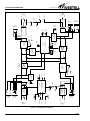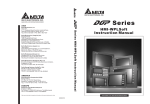Download Ultimate Products T1-520 Specifications
Transcript
Section 520-10S-WI3-203 R Equipment Issue 3 030-101591 Rev. B, June 2008 Westellr 520-10SWI3 Digital Network Interface Unit (NIU) CLEI* Code: T1L4HKFDAA CONTENTS 1. 2. 3. 4. 5. 6. 7. 8. 9. 10. 11. PAGE # GENERAL . . . . . . . . . . . . . . . . . . . . . . . . . . . . . . . . . . . . 1 APPLICATIONS . . . . . . . . . . . . . . . . . . . . . . . . . . . . . . . 2 CIRCUIT/FUNCTIONAL DESCRIPTION . . . . . . . . . 5 LOCAL PROVISIONING . . . . . . . . . . . . . . . . . . . . . . . 5 LOOPBACK . . . . . . . . . . . . . . . . . . . . . . . . . . . . . . . . . 12 OPTIONS & FRONT PANEL FEATURES . . . . . . . . 16 INSTALLATION . . . . . . . . . . . . . . . . . . . . . . . . . . . . . . 17 TESTING & TROUBLESHOOTING . . . . . . . . . . . . . 18 CUSTOMER & TECHNICAL SERVICES . . . . . . . . 18 WARRANTY & REPAIRS . . . . . . . . . . . . . . . . . . . . . . 19 SPECIFICATIONS . . . . . . . . . . . . . . . . . . . . . . . . . . . . 19 1. GENERAL 1.1 Document Purpose This document describes the Westellr 520-10SWI3 Digital Network Interface Unit (NIU), shown in Figure 1. - NOTE Hereafter, the 520-10SWI3 Network Interface Unit will be referred to as the 520-10SWI3". 1.2 Document Status This Revision B practice updates the company contact information. Revision A created this document and replaced the previous 783-300001 document. Whenever this practice is updated, the reason will be stated in this paragraph. 1.3 Product Purpose The 520-10SWI3 is the ultimate solution in terminating a DS1 High Capacity Digital Service (HCDS) at the customer premises. The 520-10SWI3 is a multifunctional unit that can be configured as an Office Repeater, a Line Repeater, or as an NIU. The 520-10SWI3 is typically located on the network side of the demarcation point between the Network (NET) and the Customer Premises Equipment (CPE). One of the primary functions of the 520-10SWI3, in any configuration, is signal loopback. Loopback enhances maintenance operations by allowing the network to remotely sectionalize problems, resulting in improved customer service. The universal functionality of the 520-10SWI3 results in simpler and faster installations of DS1 services as well as providing general savings in inventory. 1.4 Product Mounting The 520-10SWI3 is a 200 MECHANICSr module that mounts in a 200- or 400-mechanics-type mounting (or equivalent Figure 1. Isometric View of 520-10SWI3 NIU mounting that matches the module’s pin-out plan). It is typically mounted in a DTWA series mounting or other 200 MECHANICSr shelf. 1.5 Product Features The 520-10SWI3 offers the following features. S 200 MECHANICSr (front panel is half the width of a standard 400-type mechanics unit) S Powered from 60 mA span current or locally from a 48 Vdc, 24 Vdc or 24 Vac external source S Inband and manual loopback activation and deactivation S Compatible with AMI and B8ZS line formats S Lightning and power cross protection at the network ports S Pin-type test jacks for measuring span current S Bantam jacks for Monitor/Cut-Thru access S Front panel LEDs for: S PWR (Power) S LPBK (Loopback) S Fuse Alarm S NET LOS (Network Loss of Service) ECopyright 2008 Westell, Inc. All rights reserved. *CLEI is a trademark of Telcordia Technologies. Westellr and 200 MECHANICSr are registered trademarks of Westell, Inc. 0806I3RB Page 1 of 19 Section 520-10S-WI3-203 S S S S R 030-101591 Rev. B S CPE LOS (CPE Loss of Signal) S Auto Simplex Loop Closure upon cable open S ESF (Extended Superframe Format) S Bidirectional Signal Regeneration S OFR (Office Repeater Mode) S Single or Dual Loopback with Arming S RPTR (Line Repeater Mode) S Repeater Loopback 16-bit binary code S NIU (Network Interface Unit Mode) S NIU Features Local Provisioning Capability and LEDs for: S LOCAL, SPAN or THRU Power Options S Operating Mode (OFF RPTR, Line RPTR or NIU) S Auto Simplex Loop Closure upon cable open S CPE − RCV LBO (0 or 7.5dB) S Single or Dual Loopback with Arming S NET − XMT LBO (0 or 7.5dB) S ESF Only Loopback Recognition Option S Customer Loss of Signal Indication S NIU Inband/ESF Data Link Loopback code Remote Provisioning Capability and LEDs for: S Complies with Bellcore GR-1089 S Repeater Power S Complies with UL1459 S CLOS ID 2. S ESF Only Code Detection S Network-side Regeneration S CPE-side Regeneration S Loopback Timeout Enable/Disable The 520-10SWI3 can be used in several application(s) as described in the following paragraphs. The 520-10SWI3 can operate as an office repeater, a line/extension repeater or as an NIU. The universal functionality allows craft personnel to install the unit at the Central Office, in Controlled Environment Vaults (CEVs) or at the Customer Premises. 2.1 Office Repeater Features APPLICATIONS Office Repeater Application S Span Power Supply 60mA constant current S Span Power Disable Option S NET (XMT to NET) Signal Regeneration S Single or Dual Loopback with Arming As an office repeater, the 520-10SWI3 is typically installed at the Central Office or in a CEV. The unit originates DS1 services from the Network Service Provider’s Central Office and generates simplex current (60mA) towards the CPE for powering an NIU or other T1-type of equipment. DS1 signals from the CPE are regenerated and sent back to the Network Service Provider (e.g., Fiber Multiplexer). See Figure 2 and Figure 3. S Office Repeater Loopback 16-bit binary code 2.2 As a Repeater, the 520-10SWI3 is able to extend DS1 services providing bidirectional regeneration of the DS1 signals. The 520-10SWI3 can be installed as a traditional Line Repeater or Line Repeater Features S Line/Extension Repeater Application LOCAL, SPAN or THRU Power Options CENTRAL OFFICE Fiber Multiplexer DSX−1 CUSTOMER PREMISES 520−10SWI3 NIU Operation Span Powered 520−10SWI3 Office Repeater Operation Span Power Enabled V Span CSU Power Supply Figure 2. Office Repeater Generating Span Power 2 0806I3RB R Section 520-10S-WI3-203 030-101591 Rev. B CENTRAL OFFICE Fiber Multiplexer CUSTOMER PREMISES 520−10SWI3 NIU Operation Locally Powered 520−10SWI3 Office Repeater Operation Span Power Disabled DSX−1 CSU Power Supply Span Local Power Figure 3. Office Repeater (Non-Powering) & NIU (Locally Powered) Application CENTRAL OFFICE Fiber Multiplexer DSX−1 CUSTOMER PREMISES 520−10SWI3 Line Repeater Operation Thru Powered 520−10SWI3 Office Repeater Operation Span Power Enabled V NET Span Power Supply 520−10SWI3 NIU Operation Span Powered CPE Span CSU Power Supply Figure 4. Office Repeater (Span Powering), Line Repeater (Thru Powering) & NIU (Span Powered) Application CENTRAL OFFICE Fiber Multiplexer DSX−1 CUSTOMER PREMISES 520−10SWI3 Line Repeater Operation Span Powered 520−10SWI3 Office Repeater Operation Span Power Enabled V NET Span Power Supply 520−10SWI3 NIU Operation Locally Powered CPE Span CSU Power Supply Local Power Figure 5. Office Repeater (Span Powering), Line Repeater (Span Powered) & NIU (Locally Powered) Application an Extension Repeater. Typically, a Line Repeater is installed between an Office Repeater and an NIU (see Figure 4 and Figure 5). An Extension Repeater is installed behind the NIU (see Figure 6). The 520-10SWI3 is installed to provide the demarcation point between the Network Service Provider and the Customer Premises. See Figure 2 through Figure 7. 2.3 Input power options are dependent on the operational mode of the unit. The 520-10SWI3 has different input power options when operating as an Office Repeater, as a Line or Extension Repeater or as an NIU. NIU Application As an NIU, the 520-10SWI3 terminates DS1 services at the Customer Premises for maintenance and transmission conditioning. 0806I3RB 2.4 Power 3 Section 520-10S-WI3-203 2.4.1 Office Repeater Input Power 2.5 Local Power Requirements When the 520-10SWI3 is powered from an external local power source, the unit is capable of operating from voltage and current parameters as indicated in Table 1. As an Office Repeater, the 520-10SWI3 is powered from an external 48Vdc power supply. 2.4.2 Input Power Line/Extension Repeater Input Power 2.6 2.4.3 2.7 −20 to −56Vdc +20 to +56Vdc 24Vac @ 60mA 22 to 28 Vac Table 1. Input Power Span Power Requirements When the 520-10SWI3 is powered from the span, the unit has a voltage drop of 15Vdc (250 Ohms at 60mA). The 250 Ohms must be added to the simplex resistance of the span when calculating span voltage. NIU Input Power THRU Power Requirements When the 520-10SWI3 is THRU powered, the unit has a voltage drop of 15Vdc (250 Ohms at 60mA) in normal operation and 22Vdc (370 Ohms @ 60mA) in open span conditions. The 370 Ohms must be added to the simplex resistance of the span when calculating span voltage. As an NIU, the 520-10SWI3 can be powered from an external local power supply or from the simplex span current (60mA). When line powered, the 520-10SWI3 can be optioned for either THRU or SPAN power. In the THRU power mode, the 520-10SWI3 passes the simplex current towards the CPE span (see Figure 7). In the SPAN power mode, the 520-10SWI3 loops the simplex current in both directions (see Figure 6). In the THRU power mode, a DC termination must be provided by the CPE side to loop the simplex current back to the Network. CENTRAL OFFICE DSX−1 Voltage Range −48Vdc @ 60mA +24Vdc @ 60mA As a Line or Extension Repeater, the 520-10SWI3 can be powered from an external local power supply or from the simplex span current (60mA). When line powered, the 520-10SWI3 can be optioned for either THRU or SPAN power. In the THRU power mode, the 520-10SWI3 passes the simplex current towards the CPE span (see Figure 3). In the SPAN power mode, the 520-10SWI3 loops the simplex current in both directions (see Figure 4). Fiber Multiplexer R 030-101591 Rev. B CUSTOMER PREMISES 520−10SWI3 NIU Operation Span Powered 520−10SWI3 Office Repeater Operation Span Power Enabled V Power Supply Span 520−10SWI3 Extension Repeater Operation Locally Powered CSU Power Supply CPE Local Power Figure 6. Office Repeater (Span Powering), NIU (Span Powered) & Extension Repeater Application CENTRAL OFFICE Fiber Multiplexer DSX−1 CUSTOMER PREMISES 520−10SWI3 NIU Operation Thru Powered 520−10SWI3 Office Repeater Operation Span Power Enabled V Span CSU Power Supply Figure 7. Office Repeater (Span Powering) & NIU (Thru Powering) Application 4 0806I3RB R If the simplex current is interrupted (open span) on the CPE side, the 520-10SWI3 automatically re-routes the simplex current back to the Network. When the unit is in an open span condition, an additional 120 Ohms is added to develop the necessary voltage for self-healing functionality. 2.8 Section 520-10S-WI3-203 030-101591 Rev. B Power Fuse and Alarm 3.7 Operational Mode The 520-10SWI3 is capable of operating as an Office Repeater, a Line or Extension Repeater, or as an NIU and is configured via option switches S1 and S2 and via the front-panel MLB button. Refer to Table 2 for setting the switches S1 and S2 for the proper mode of operation. The unit is equipped with a 0.25A GMT-type field-replaceable fuse. If the front-panel Fuse Alarm LED lights, this fuse may be open. DC power placed on pin 35 is routed to pin 25 for external reporting of an alarm. If AC power is placed on pin 35 and if the fuse opens, pin 25 has a half-rectified and currentlimiting AC signal. Operation S2 S1 (NIU or Repeater) ON ON LOCAL (NIU or Repeater) ON OFF SPAN (NIU or Repeater) Office Repeater OFF OFF ON OFF THRU Table 2. 3. Refer to Figure 8, the 520-10SWI3 Block Diagram, as needed, while reading the following description of operation. 3.1 Side 1 and Side 2 Transmission Paths The 520-10SWI3 is transformer coupled on all transmission ports. The Span (or CPE side) transformers are center-tapped to provide simplex current. The Network-side transformers are also equipped with secondary lightning and surge protection circuits. Depending on the operational mode of the unit, Side 1 and Side 2 transmission paths can be passive or active. 3.2 RCV LBO The Receive path (Side 1) is equipped with a RCV LBO (Line Build Out) pad used to attenuate the signal received from the Network side of the unit if required. The RCV LBO, controlled via option switch S3, can be set for either 0 or 7.5dB LBO. 3.3 XMT LBO The Transmit path (Side 2) is equipped with a XMT LBO (Line Build Out) pad used to attenuate the signal received from the CPE side of the unit if required. The XMT LBO, controlled via option switch S6, can be set for either 0 or 7.5dB LBO. 4. LOCAL PROVISIONING Local Provisioning of the unit for the desired operation is accomplished via the front-panel MLB button and the various option switches. The following paragraphs are arranged as to describe the unit for the desired and specific operation. Refer to the appropriate unit operation descriptions below and to Figure 16 (Option Location Diagram), and to either Figure 9, Figure 7 or Figure 8 (Provisioning LEDs and Status charts). Before local provisioning of the unit for the appropriate operating mode can be done, all option switches must be set to the appropriate settings. At this point, the craftperson can then press and hold the front-panel MLB button IN for approximately seven seconds. After seven seconds, all six front-panel Provisioning LEDs flashes once to indicate that the Local Provisioning feature is now in progress and the craftperson can then release the MLB button. - NOTE When local provisioning begins each LED flashes, one at a time and in 4-second intervals. This means the craftperson has four seconds in which to enable the feature by pressing the MLB button or disable the feature by not pressing the MLB button and letting the unit sequence to the next LED. 4.1 3.4 Unit Configuration Settings CIRCUIT/FUNCTIONAL DESCRIPTION Office Repeater Operation Framing Formats and Line Codes The 520-10SWI3 automatically interfaces signals using either SF, framed or unframed, and ESF code formats. The unit also accommodates line codes using either AMI or B8ZS formats. To provision the unit as an office repeater: S1 and S2 must be set to OFF. S3 can be set to ON (7.5dB LBO) or OFF (0dB LBO) S6 can be set to ON (7.5dB LBO) or OFF (0dB LBO) 3.5 While in the local provisioning mode, the PWR/RPTR Provisioning LED flashes. (See Figure 6 also). Code Detection The 520-10SWI3 uses different inband codes to activate and deactivate various features of the unit. The detection process for these codes functions reliably with a bit-error rate of 10−3, or less, on the facility. 3.6 Loss of Signal Detection The 520-10SWI3 monitors both the Network (Side 1) and CPE (Side 2) side transmission paths for loss of signal (LOS). If a loss of signal is detected from either the Network side or the CPE side, the appropriate front-panel NET LOS or CPE LOS LED illuminates. 0806I3RB PWR/ RPTR If unit is to be configured to operate as an office repeater with SPAN Powering, press the MLB button once within the 4-second time frame. The PWR/ RPTR LED illuminates and the unit sequences to the next LED option − CPE REGEN. (See Note below). If the office repeater mode of operation is not desired, let the 4-second timer time out (i.e., do not press the MLB button). The PWR/RPTR LED is off and the unit is automatically configured to operate as an NIU then sequences to the next LED option − CLOS ID. (See Note below). 5 6 RCV FROM CPE FA SURGE PROTECTION +I −I NET LOS LINE Power Supply & Operational Mode (S1 & S2) SURGE PROTECTION 7.5 dB 0 dB SX−B SX−A PWR NET Path LOS Detector S6 NET XMT LBO NET to CPE REGEN LB LB LB LB GENERATOR AIS/LIS LB MLB S5 CLOS OPTIONS S4 Processor & Control Logic S3 CPE RCV LBO CPE to NET REGEN Local PROVISIONING LEDs LB CPE PATH LOS DETECTOR 7.5 dB 0 dB LPBK ESF CPE LOS +I −I RCV FROM NET CPE XMT MON XMT TO NET DROP T 55 RCV FROM CPE R 49 SX−B SX−A XMT TO CPE 15 R1 5 T1 030-101591 Rev. B T1 41 XMT TO NET R1 47 CGND 27 GND 17 −PWR 35 ALM 24 T 7 RCV FROM NET R 13 XMT TO CPE NET RCV MON Section 520-10S-WI3-203 R Figure 8. 520-10SWI3 Block Diagram 0806I3RB R Section 520-10S-WI3-203 030-101591 Rev. B Set switches S1 and S2 as follows: Set S1 to OFF Set S2 to OFF 1 Set switches S3 and S6 as follows: For NET − XMT LBO − Set S3 to ON for 7.5dB in XMT path Set S3 to OFF for 0dB in XMT path For CPE − RCV LBO − Set S6 to ON for 7.5dB in RCV path Set S6 to OFF for 0dB in RCV path STEP 1 2 ACTION PWR RPTR CLOS ESF ID ONLY NET RGN CPE LPBK RGN TO NET RGN CPE LPBK RGN TO Press MLB switch for >7 seconds 2 PWR RPTR CLOS ESF ID ONLY NET RGN CPE LPBK RGN TO PWR RPTR CLOS ESF ID ONLY PWR RPTR CLOS ESF ID ONLY Office Repeater/Span Power ON/OFF If Office Repeater mode with Span Power is desired, press the MLB button once. When released, the PWR/RPTR LED illuminates. The unit then sequences to the next Provisioning LED − CPE RGN. NET RGN CPE LPBK RGN TO NET RGN CPE LPBK RGN TO PWR/RPTR LED lit steady = Span Power Enabled 3 PWR/RPTR LED OFF = Unit set for NIU mode PWR RPTR CLOS ESF ID ONLY NET RGN CPE LPBK RGN TO CPE Regeneration ON/OFF The CPE RGN LED flashes for 4 seconds. Note: When configured for office repeater operation, the CLOS ID and ESF LED options are bypassed as these options are not applicable to the office repeater mode of operation. Please also note that the NET RGN LED is ON, since Network-side Regeneration is always activated in this mode of operation. PWR RPTR CLOS ESF ID ONLY PWR RPTR CLOS ESF ID ONLY Within 4 seconds, press the MLB button once to place CPE-side Regeneration in on SIDE 2. The CPE RGN LED illuminates. The unit then sequences to the next Provisioning LED − LPBK TO. NET RGN CPE LPBK RGN TO NET RGN CPE LPBK RGN TO Loopback Timeout ON/OFF The LPBK TO LED flashes for 4 seconds. Within 4 seconds, press the MLB button to enable the 120-minute automatic timeout feature. The LPBK TO LED illuminates. CPE RGN LED lit steady = CPE Regen Enabled 4 To disable the 120-minute automatic loopback timeout feature, do not press the MLB button. The LPBK TO LED is OFF. 5 All 6 LEDs will flash once Upon releasing the MLB button, the front-panel PWR/RPTR LED flashes for 4 seconds. If SIDE 2 needs to be passive, do not press the MLB button. The CPE RGN LED is OFF and the unit then sequences to the next Provisioning LED − LPBK TO. 4 CLOS ESF ID ONLY Local Provisioning Mode The Craft can locally provision the unit to operate as an Office Repeater by pressing the front-panel MLB button and holding it in for 7 seconds or until the 6 front-panel LEDs flash once indicating the unit is set for Local Provisioning mode. If the Office Repeater mode is not desired, do not press the MLB button. The PWR/RPTR LED is OFF, the unit automatically configures itself for the NIU mode and sequences to the next Provisioning LED. 3 PWR RPTR CPE RGN LED OFF = CPE Regen Disabled PWR RPTR CLOS ESF ID ONLY NET RGN CPE LPBK RGN TO The 520-10SWI3 is now configured for service as an office repeater. PWR RPTR CLOS ESF ID ONLY PWR RPTR CLOS ESF ID ONLY NET RGN CPE LPBK RGN TO NET RGN CPE LPBK RGN TO LPBK TO LED lit steady = LPBK Timeout Enabled LPBK TO LED OFF = LPBK Timeout Disabled Figure 9. Quick Optioning Information for Office Repeater Applications 0806I3RB 7 Section 520-10S-WI3-203 030-101591 Rev. B - NOTE When configured as an office repeater, the NET REGEN option is always enabled and the NET REGEN LED illuminates. Also, while set for the office repeater mode, the CLOS ID and ESF Only options are bypassed and those LEDs are off. Even though the CLOS ID is off, upon detecting a loss of signal from the CPE, the unit sends an AIS toward the network. 4.1.1 CPE While the CPE REGEN LED is flashing, to enable REGEN customer-side signal regeneration, press the MLB button once. The CPE REGEN LED illuminates and the unit sequences to the next LED − LPBK T.O. If CPE regeneration is not required, simply let the 4-second timer time out. The CPE REGEN LED will be off and the unit will sequence to the next LED − LPBK T.O. Span Power (Office Repeater Mode) The unit provides power to the span via simplex current on the CPE RCV and XMT pairs. Simplex Current is regulated at 60mA with a maximum of 35Vdc. This voltage equates to a resistance design limit of 583 Ohms. The 520-10SWI3 can span power an NIU (250-ohms resistance) at the distances as shown in Table 3. Cable Type Operating Distance - NOTE With the CPE REGEN feature enabled, the signal regenerator recovers signals from the CPE and regenerates the DS1 signal towards the Network at a 0dB level. 4.1.6 Loopback Timeout Option See Paragraph 5.1.2 for loopback timeout enable/disable details. 22 Gauge @ 90_F 6383 Feet @ 30dB Signal 4.2 24 Gauge @ 90_F 5085 Feet @ 30dB Signal 26 Gauge @ 90_F 3750 Feet @ 30dB Signal If the unit is to be configured to operate as a line repeater (i.e., option switches S1 and S2 are set to the appropriate positions for the desired powering mode, see Table 2). While in the local provisioning mode, the PWR/RPTR Provisioning LED flashes. (See Figure 9 also). Table 3. Span Power Operating Distances The unit can power an NIU beyond the distances in Table 3, but the operating distances are limited by the office repeater and the customer’s CSU ability to recover the DS1 signal (30dB, typical). Operating distances that are greater than 3500 feet require the use of a repeater. 4.1.2 PWR/ RPTR 4.1.3 Span current is represented by the voltage measured across a 10-ohm resistor. A reading of 0.6Vdc equates to a measurement of 60mA. For a reading of 57mA to 63mA, the voltage measured across the −I and +I pin jacks will indicate 0.57Vdc to 0.63Vdc, respectively. CPE LOS Condition (Office Repeater Mode) When configured to operate as an office repeater, a loss-of-signal condition from the CPE side (Side 2, Transmit to Network) causes the unit to generate an Alarm Indication Signal (AIS) pattern toward the Network. Signal transmission on Side 1 (Receive From Network) remains unaffected. Upon detecting a signal from the CPE side, the unit restores normal operation. 4.1.5 If the unit is to be configured to operate as a line/extension repeater, press the MLB button once within the 4-second time frame. The PWR/RPTR LED illuminates and the unit sequences to the next Provisioning LED option − LPBK T.O. (See the Note below). If the Line/Extension Repeater mode is not desired, let the 4−second timer time out (i.e., do not press the MLB button). The PWR/RPTR LED will be off and the unit will automatically be configured to operate as an NIU. The unit will then sequence to the next Provisioning LED option − CLOS ID. (See the Note below). Span Current Pin Jacks (Office Repeater Mode) When configured to operate as an office repeater, the output power (i.e., generated span current) can be measured at the front-panel DROP −I and +I pin jacks. The LINE −I and +I pin jacks can be used to measure span current from the Network. See Figure 8 and Figure 16 for reference. 4.1.4 Line Repeater Operation Span Power Disable (Office Repeater Mode) The 520-10SWI3 can be locally provisioned to disable the regeneration of power to the span. When this option is selected, the CPE-side interface isolation transformers removes power and replaces span power circuitry with a simplex loop (see Figure 3 as needed). CPE REGEN Option To enable Customer-side regeneration (CPE REGEN): 8 R - NOTE When configured to operate as a Line or an Extension Repeater, the NET REGEN and CPE REGEN options are always enabled and the NET REGEN and CPE REGEN LEDs will be lit steady. Also, while set for the Line Repeater mode, the CLOS ID and ESF Only options will be bypassed and those LEDs will be off. Even though the CLOS ID LED is off, the unit, upon detecting a loss of signal from the CPE, will send an Alarm Indication Signal (AIS) toward the network. 4.2.1 Signal Regeneration − Line Repeater Mode When configured as a line repeater, the Side 1 and Side 2 transmission paths automatically provide signal regeneration. The regenerators recover the DS1 signals from both transmission paths, respectively, and regenerate the DS1 signal for transmission at a 0dB level. 4.2.2 Powering − Line Repeater Mode 4.2.2.1 LOCAL Powering When the unit is optioned for Local Power, the unit can be powered from a local external power source of −48Vdc, +24Vdc or 24Vac as indicated in Table 4 below. 0806I3RB R Section 520-10S-WI3-203 030-101591 Rev. B Set switches S1 and S2 as follows: For THRU Power − Set S1 to ON − Set S2 to ON For LOCAL Power − Set S1 to OFF − Set S2 to ON For SPAN Power − Set S1 to ON − Set S2 to OFF 1 Set switches S3 and S6 as follows: For NET − XMT LBO − Set S3 to ON for 7.5dB in XMT path Set S3 to OFF for 0dB in XMT path For CPE − RCV LBO − Set S6 to ON for 7.5dB in RCV path Set S6 to OFF for 0dB in RCV path STEP 1 CLOS ESF ID ONLY PWR RPTR CLOS ESF ID ONLY NET RGN CPE LPBK RGN TO NET RGN CPE LPBK RGN TO Press MLB switch for >7 seconds 2 ACTION Local Provisioning Mode The Craft can locally provision the unit to operate as a Line or Extension Repeater by pressing the front-panel MLB button and holding it in for 7 seconds or until the 6 front-panel LEDs flash once indicating the unit is set for Local Provisioning mode. Upon releasing the MLB button, the front-panel PWR/RPTR LED flashes for 4 seconds. 2 PWR RPTR Repeater/NIU Configuration If Repeater mode of operation is desired, press the MLB button once. The PWR/RPTR LED illuminates. The unit then sequences to the next Provisioning LED − LPBK TO. Note: When configured for Repeater operation, the CLOS ID option LED is bypassed as this option is not applicable to the Line Repeater mode of operation. Please also note that the NET RGN and CPE RGN option LEDs are already ON since Network- and CPE-side Regeneration is always activated when in the Repeater mode of operation. All 6 LEDs will flash once PWR RPTR CLOS ESF ID ONLY NET RGN CPE LPBK RGN TO PWR RPTR CLOS ESF ID ONLY PWR RPTR CLOS ESF ID ONLY NET RGN CPE LPBK RGN TO NET RGN CPE LPBK RGN TO PWR/RPTR LED lit steady = Repeater Mode Enabled NET & CPE RGN LED lit steady = NET & CPE Regen Enabled 3 If Repeater operation is not desired, do not press the MLB button. If not pressed, the PWR/RPTR LED is OFF and the unit then sequences to the next Provisioning LED − LPBK TO. PWR/RPTR LED OFF = Repeater Mode Disabled and Unit set for NIU mode PWR RPTR CLOS ESF ID ONLY NET RGN CPE LPBK RGN TO Loopback Timeout ON/OFF 3 The LPBK TO LED flashes for 4 seconds. Within 4 seconds, press the MLB button to enable the 120-minute automatic timeout feature. The LPBK TO LED illuminates. To disable the 120-minute automatic loopback timeout feature, do not press the MLB button. The LPBK TO LED is OFF. 4 The 520-10SWI3 is now configured for service as a Line/Extension Repeater. PWR RPTR CLOS ESF ID ONLY PWR RPTR CLOS ESF ID ONLY NET RGN CPE LPBK RGN TO NET RGN CPE LPBK RGN TO LPBK TO LED lit steady = LPBK Timeout Enabled LPBK TO LED OFF = LPBK Timeout Disabled Figure 10. Quick Optioning Information for Line/Extension Repeater Applications Input Power Voltage Range −48Vdc @ 60mA +24Vdc @ 60mA −20 to −56Vdc +20 to +56Vdc 24Vac @ 60mA 22 to 28Vac Table 4. 4.2.2.2 Input Power SPAN Powering When the unit is optioned for span power, it is powered from the simplex current from the Network-side receive and transmit pairs. The CPE-side receive and transmit interface transformer pairs will provide a simplex current loop towards the CPE. 4.2.2.3 THRU Powering When the unit is optioned for Thru Power, it is powered from the simplex current from the Network-side receive and transmit pairs. The CPE-side receive and transmit interface transformer pairs will provide a simplex current loop toward 0806I3RB the CPE for the purpose of powering other T1 transmission equipment. When the unit is optioned for Thru Power, the unit has a span voltage drop of 15Vdc (250 Ohms @ 60mA) in normal operation and 22Vdc (370 Ohms @ 60mA) in an open span condition. The 370 Ohms must be added to the simplex resistance of the span when calculating span voltage. In the THRU power mode, a DC termination must be provided by the CPE side in order to loop the simplex current back to the Network. If the simplex current is interrupted (open span) on the CPE side, the 520-10SWI3 automatically re-routes the simplex current back to the Network. When the unit is in an open span condition, an additional 120 Ohms is added to develop the necessary voltage for the self-healing functionality. 4.2.2.4 Span Current Pin Jacks (Line Repeater Mode) When configured as a line repeater, simplex current from the Network-side receive and transmit pairs can be measured at the 9 Section 520-10S-WI3-203 front-panel LINE −I and +I pin jacks. The DROP −I and +I pin jacks are disabled and provide no span current measurement readings. See Figure 8 and Figure 16 for reference. 030-101591 Rev. B ESF Only Span current is represented by the voltage measured across a 10-ohm resistor. A reading of 0.6Vdc equates to a measurement of 60mA. For a reading of 57mA to 63mA, the voltage measured across the −I and +I pin jacks will indicate 0.57Vdc to 0.63Vdc, respectively. 4.2.2.5 CPE LOS Condition (Line Repeater Mode) When configured as a line repeater, a loss-of-signal condition from the CPE side (Side 2, Transmit to Network) causes the unit to generate an AIS pattern toward the Network. Signal transmission on Side 1 (Receive From Network) remains unaffected. Upon detecting a signal from the CPE side, the unit restores normal operation. 4.3 NIU Operation If the unit is to be configured as an NIU (i.e., option switches S1 and S2 set to the appropriate positions for the desired powering mode, see Table 3). While in the Local Provisioning mode, the PWR/RPTR Provisioning LED will flash. (See Figure 8 also). PWR/ RPTR If the unit is to be configured to operate as an NIU and while the PWR/RPTR LED is flashing, simply let the 4-second timer time out (i.e., do not press the MLB button). The PWR/RPTR LED will be off and the unit will automatically be set for the NIU mode. Then unit will then sequence to the next LED option − CLOS ID. 4.3.1 CLOS ID Provisioning − NIU Mode Only The unit, when configured as an NIU, can be optioned for one of the following responses upon detecting a CPE loss of signal: 1) to send an AIS toward the Network; 2) to send a Customer Disconnect Indication (CDI) toward the Network or 3) to enter Loopback. To provision the unit for the proper CLOS ID response, option switch S4 (segments A and B) must first be set to the appropriate positions (see Figure 16). When S4-A and S4-B are set and while the CLOS ID LED is flashing, press the front-panel MLB button within the 4-second time frame. If pressed, the CLOS ID LED illuminates and the unit sequences to the next Provisioning LED − ESF Only. If the MLB button is not pressed during the 4-second time frame, the CLOS ID option is disabled and the unit then sequences to the next Provisioning LED − ESF Only. - NOTE If the CLOS ID option is disabled, upon detecting a loss of signal from the CPE end, the unit simply terminates. 4.3.2 ESF Only Provisioning − NIU Mode Only - NOTE When configured as an Office or as a Line Repeater, the ESF Only option is not applicable. This feature is available only while in the NIU mode. When configured for the NIU mode, the unit can be configured to respond to SF or ESF codes or respond to ESF codes only. 10 R While the ESF Only LED is flashing, simply press MLB button once to configure unit to detect ESF signals only. The ESF Only LED illuminates and sequence to the next LED − NET REGEN. To configure the unit to detect either SF or ESF codes, simply let the 4-second timer time out (i.e., do not press MLB button). ESF Only LED is OFF and the unit sequences to the next LED − NET REGEN. - NOTE When configured for detecting both SF or ESF codes, the unit responds to the standard SF or ESF inband loop-up codes 11000 or 0001 0010 1111 1111 and standard loop-down codes 11100 or 0010 0100 1111 1111. If configured for ESF Only, the unit only responds to the standard ESF DL codes 0001 0010 1111 1111 (loop-up) or 0010 0100 1111 1111 (loop-down). 4.3.3 NET REGEN Provisioning − NIU Mode Only - NOTE When configured as an Office Repeater, Network-side Regeneration (NET REGEN) is always enabled. Therefore the next Provisioning LED to flash in the Office Repeater mode, is the CPE REGEN LED. When configured as a line repeater, the Network and CPE-side Regeneration (NET and CPE REGEN) options are always enabled and those LEDs are illuminated. Therefore, the next Provisioning LED to flash in the Line Repeater mode is the LPBK T.O. LED. In the NIU mode, the unit can be configured to enable or disable the Network-side Regenerator. When CPE to NET REGEN is enabled, the unit places a signal regenerator in the RCV From CPE (Side 2) transmission path. When NET REGEN is disabled, the unit removes the regenerator in the RCV From CPE (Side 2) transmission path and the unit is passive. NET While the NET REGEN LED is flashing, to enable REGEN Network-side regeneration, simply press MLB button once. The NET REGEN LED illuminates then sequences to the next LED − CPE REGEN. If Network regeneration is not required, simply let the 4-second timer time out. The NET REGEN LED is off and the unit sequences to the next LED − CPE REGEN. 4.3.4 CPE REGEN Provisioning − NIU Mode Only In the NIU mode, the unit can be configured to enable or disable the CPE-side Regenerator. When the NET to CPE REGEN is enabled, the unit places a CPE-side signal regenerator in the RCV from NET (Side 1) transmission path. When NET to CPE REGEN is disabled, the unit removes the regenerator in the RCV from NET (Side 1) transmission path and the unit is passive. CPE While the CPE REGEN LED is flashing, to enable REGEN CPE−side regeneration, simply press MLB button once. The CPE REGEN LED illuminates then sequences to the next LED − LPBK T.O. If CPE-side regeneration is not required, simply let the 4-second timer time out. The CPE REGEN LED is off and the unit sequences to the next LED − LPBK T.O. - NOTE With the CPE REGEN feature enabled, the signal regenerator recovers signals from the CPE and regenerates the DS1 signal towards the Network at a 0dB level. 0806I3RB R Section 520-10S-WI3-203 030-101591 Rev. B Set switches S1 and S2 as follows: For THRU Power − Set S1 to ON − Set S2 to ON For LOCAL Power − Set S1 to OFF − Set S2 to ON For SPAN Power − Set S1 to ON − Set S2 to OFF 1 Set switches S4A and S4B as follows: For LOOPBACK Upon CLOS − Set S4A to OFF − Set S4B to OFF For CDI Upon CLOS − Set S4A to ON − Set S4B to OFF For AIS Upon CLOS − Set S4A to ON − Set S4B to ON Set switches S3 and S6 as follows: For NET − XMT LBO − Set S3 to ON for 7.5dB in XMT path Set S3 to OFF for 0dB in XMT path For CPE − RCV LBO − Set S6 to ON for 7.5dB in RCV path Set S6 to OFF for 0dB in RCV path STEP 1 3 4 5 6 CLOS ESF ID ONLY PWR RPTR CLOS ESF ID ONLY NET RGN CPE LPBK RGN TO NET RGN CPE LPBK RGN TO Press MLB switch for >7 sec. 2 NIU Mode of Operation If NIU mode of operation is desired, do not press the MLB button. The PWR/RPTR LED is OFF. Unit sequences to the next Provisioning LED − CLOS ID. CLOS ESF ID ONLY PWR RPTR CLOS ESF ID ONLY NET RGN CPE LPBK RGN TO NET RGN CPE LPBK RGN TO PWR/RPTR LED OFF = NIU Mode Enabled 3 NET Regeneration ON/OFF NET RGN LED flashes for 4 seconds. If Network-side regeneration is desired, press the MLB button once. NET RGN LED illuminates. If the MLB button is not pressed, no regeneration is inserted and signals pass through to the CPE unaffected. The NET RGN LED is OFF. Unit sequences to the next Provisioning LED − CPE RGN. PWR RPTR CLOS ESF ID ONLY PWR RPTR CLOS ESF ID ONLY NET RGN CPE LPBK RGN TO NET RGN CPE LPBK RGN TO CLOS ID LED lit steady = CLOS Option Enabled 4 Customer Loss of Signal − CLOS ID Operation CLOS ID LED begins flashing for 4 seconds. If CLOS ID operation is desired, press the MLB button once. The appropriate CLOS ID, depending on setting of S4A and S4B, is enabled. The CLOS ID LED then illuminates. If the MLB button is not pressed, no action is taken upon detection of a loss of signal from the customer. The CLOS ID LED is OFF. Unit sequences to the next Provisioning LED − ESF ONLY. Loopback Code Detection ESF ONLY LED is flashing for 4 seconds. If detection of ESF codes only is desired, press the MLB button once. ESF ONLY LED illuminates. If the MLB button is not pressed, the unit responds to either SF or ESF code detection and the ESF ONLY LED is OFF. Unit sequences to the next Provisioning LED − NET RGN. PWR RPTR CLOS ESF ID ONLY PWR RPTR CLOS ESF ID ONLY NET RGN CPE LPBK RGN TO NET RGN CPE LPBK RGN TO ESF ONLY LED lit steady = ESF Detection Enabled ESF ONLY LED OFF = SF/ESF Detection Enabled 5 PWR RPTR CLOS ESF ID ONLY PWR RPTR CLOS ESF ID ONLY NET RGN CPE LPBK RGN TO NET RGN CPE LPBK RGN TO NET RGN LED lit steady = Net-side Regen Enabled NET RGN LED OFF = Net-side Regen Disabled 6 CPE Regeneration ON/OFF CPE RGN LED flashes for 4 seconds. If CPE-side regeneration is desired, press the MLB button once. CPE RGN LED illuminates. Unit sequences over to the next Provisioning Option. PWR RPTR CLOS ESF ID ONLY PWR RPTR CLOS ESF ID ONLY NET RGN CPE LPBK RGN TO NET RGN CPE LPBK RGN TO If regeneration is not required, do not press the MLB button. CPE RGN LED is OFF. Unit sequences to the next Provisioning LED − LPBK TO. 7 Loopback Timeout ON/OFF The LPBK TO LED flashes for 4 seconds, press the MLB button once to enable the 120-minute automatic timeout feature. The LPBK TO LED illuminates. To disable the 120-minute automatic loopback timeout feature, do not press the front-panel MLB button. The LPBK TO LED is OFF. 8 All 6 LEDs will flash once PWR RPTR ACTION Local Provisioning Mode The Craft can provision the unit to operate as an NIU by pressing the front-panel MLB button and holding it in for 7 seconds or until the 6 front-panel LEDs flash once indicating Local Provisioning mode. Upon releasing the MLB button, the front-panel PWR/RPTR LED begins flashing for approximately 4 seconds. 2 PWR RPTR CPE RGN LED lit steady = CPE-side Regen Enabled CPE RGN LED OFF = CPE-side Regen Disabled 7 PWR RPTR CLOS ESF ID ONLY PWR RPTR CLOS ESF ID ONLY NET RGN CPE LPBK RGN TO NET RGN CPE LPBK RGN TO The 520-10SWI3 is now configured for service as an NIU. LPBK TO LED lit steady = LPBK Timeout Enabled LPBK TO LED OFF = LPBK Timeout Disabled Figure 11. Quick Optioning Information for NIU Applications 0806I3RB 11 Section 520-10S-WI3-203 Fiber Multiplexer R 030-101591 Rev. B 520-10SWI3 (as Office Rptr) DSX-1 5 7 15 13 NET (DSX) CPE (SPAN) AIS 55 41 49 47 Figure 12. Single Loopback Operation Diagram − Office Repeater Mode Fiber Multiplexer 520-10SWI3 (as Office Rptr) DSX-1 7 5 15 13 NET (DSX) CPE (SPAN) 41 55 49 47 Figure 13. Dual Loopback Operation Diagram − Office Repeater Mode 4.3.4.1 Loopback Timeout Option See Paragraph 5.1.2 for loopback timeout enable/disable details. 5. LOOPBACK The primary function of the 520-10SWI3 is loopback. The 520-10SWI3 supports both manual and remote loopback functions and for both the Network side (single loopback) and the CPE side (dual loopback). Single loopback allows for looping the signal received from the Network on Side 1 (RCV From NET) back to the Network on Side 2 (XMT To NET). The dual loopback feature allows for looping the signal received from the Customer on Side 2 (RCV From CPE) back to the Customer on Side 1 (XMT To CPE). Signal regeneration is provided in both the single and dual loopback transmission paths. Also, while in the single loopback mode, the unit sends an AIS toward the CPE. The following paragraphs describe the loopback operations for each operating mode of the unit. 5.1 Manual Loopback - All Modes (Line Repeater, Office Repeater, and NIU) Manual (or local) activation of the loopback circuit is achieved while on site by momentarily pressing the front-panel MLB button for three seconds but less than five seconds. - NOTE If the front-panel MLB button is pressed for longer than five seconds but less than seven seconds, the unit enters the Dual Loopback mode of operation. If the MLB button is pressed for longer than seven seconds, the unit enters the Local Provisioning mode of operation. 12 When the MLB button is pressed and released within the 3 to 5-second time frame, the LPBK LED illuminates and a permanent loopback (i.e., no timeout) is established. Manual Loopback remains in effect until the MLB button is pressed a second time or the loopback deactivate code is received. 5.1.1 Manual Dual Loopback Manual activation for dual loopback is achieved while on site by momentarily pressing the front-panel MLB button for approximately five seconds but less than seven seconds. - NOTE If the front-panel MLB button is pressed for less than the 5-second time frame, the unit either returns to normal operation (if the unit is already in the single loopback mode) or activates the single loopback mode (if the unit is in the normal operating mode). If the MLB button is pressed for longer than the 7-second time frame, the unit enters the Local Provisioning mode. 5.1.2 Loopback Timeout Option The 520-10SWI3 supports both single and dual loopback operation. The unit also provides an automatic 120-minute loopback timeout feature that can be either enabled or disabled. To enable Loopback Timeout (LPBK T.O.): LPBK T.O. While the LPBK TO LED is flashing, and if loopback timeout is desired, simply press MLB button once. The LPBK T.O. LED illuminates. The unit is now configured and returns to normal operation. If Loopback Timeout is not desired, simply let the 0806I3RB R 4-second timer time out. The LPBK T.O. LED remains off and the unit returns to normal operation. 5.1.3 Manual Loopback Timeout Disable The 120-minute Loopback Timeout feature can be disabled locally, if required, via the front-panel MLB button and using the Local Provisioning feature (see Sections 4, 6, and 7). 5.1.4 Manual Loopback Deactivation During CLOS When CPE Loss Of Signal (CLOS ID) is set for Loopback (i.e., LPBK Upon CLOS, NIU Mode) and if the unit enters this condition because of a loss of signal from the customer, an override of this condition can be accomplished by pressing the frontpanel MLB button (i.e., less than 3 seconds). In the override mode, the unit stays in the override mode for three minutes. If the override mode times out and if the CPE signal is still absent, the unit returns to the CPE LOS LPBK state. If the override mode times out and the CPE signal is present, the unit returns to normal operation. 5.2 Section 520-10S-WI3-203 030-101591 Rev. B Remote Loopback (Office Repeater Mode) After receiving the 16-bit inband code for the specified time frame, the front-panel LPBK LED illuminates and the 120-minute Loopback Timeout feature (if enabled) is activated. At the same time, AIS is sent toward the CPE indicating the unit is in the single loopback mode. After the 120-minute time frame, loopback automatically releases and the unit returns to normal operation. - NOTE If the 120-minute Loopback Timeout feature is not enabled, loopback remains in effect until the front-panel MLB button is pressed or until the loop-down code is received. 5.2.3 Remote Dual Loopback Activation Before the dual loopback can be activated, the unit must first be put into the single loopback mode (see paragraphs 5.2.1 through 5.2.2). Once single loopback is established, the dual loopback mode of operation is accomplished by sending the 16-bit inband code 1100 1010 1111 0010 (CAF2 HEX) for a minimum of five seconds to the Side 1 transmission path. - NOTE 16-bit inband code can be sent in either unframed, SF or ESF formats. When configured as an office repeater, and when loopback is activated from the Network side (single loopback), the unit loops the signal received from the Network on Side 1 back to the Network on Side 2. At the same time, AIS is sent toward the CPE. Refer to Figure 12. After receiving this 16-bit inband code for the specified time frame, the front-panel LPBK LED begins flashing and the 120-minute Loopback Timeout feature (if enabled) is activated. After the 120-minute time frame, loopback automatically releases and the unit returns to normal operation. In the dual loopback mode (i.e., looping back both the Network and CPE side), the unit loops the signal received from the Network on Side 1 back to the Network on Side 2 and loops the signal received from the CPE on Side 2 back to the CPE on Side 1. Refer to Figure 13. - NOTE If the 120-minute Loopback Timeout feature is not enabled, loopback remains in effect until the front-panel MLB button is pressed or until the loop-down code is received. 5.2.4 5.2.1 Remote Loopback − Arming When configured as an office repeater, and before loopback can be activated, the unit must first be armed. This is accomplished by sending the NIU loop-up code 11000 from the distant end (SSC or Digital Test location) for five seconds minimum or four consecutive patterns of the 16-bit inband ESF DataLink code 0001 0010 1111 1111 for 16ms. Upon receiving the appropriate inband code for the specified time frame, the front-panel LPBK LED begins flashing at 1-second intervals. - NOTE The Arming condition remains in effect for a period of 120 minutes. If no action is taken during this 120-minute time frame, the unit times out and returns to normal operation. 5.2.2 Remote Loopback Activation When the unit is armed, actual loopback activation is accomplished by sending the 16-bit inband code 1100 1010 1111 0011 (CAF3 HEX) for a minimum of five seconds to the Side 1 input transmission path. - NOTE 16-bit inband code can be sent in either unframed, SF or ESF formats. 0806I3RB Remote Loopback Deactivation Loopback deactivation is accomplished by sending the NIU Loop-down code 11100 for five seconds minimum or the 16-bit ESF DataLink Loop-down code 0010 0100 1111 1111 for a minimum of 16ms to the Side 1 transmission path. Loopback can also be deactivated by momentarily pressing the front-panel MLB button or via the 120-minute Loopback Timeout feature, if enabled. - NOTE 16-bit inband code can be sent in either unframed, SF or ESF formats. 5.2.5 Remote Loopback Timeout Disable While in the Loopback mode of operation (single or dual) and if the 120-minute Loopback Timeout feature is enabled, the Timeout feature can be disabled remotely, if required (see Paragraph 5.1.3 for local loopback timeout disable). Loopback Timeout Disable is accomplished by sending the 16-bit code 1101 0101 1101 0110 (D5D6 HEX) for a minimum of five seconds to the Side 1 input transmission path. The 120-minute Loopback Timeout feature is automatically restored after the unit returns to normal operation. - NOTE The 120-minute Loopback Timeout feature can be permanently disabled, if necessary, via the front-panel MLB button and the Local Provisioning feature as described in Section 4 of this document. 13 Section 520-10S-WI3-203 Fiber Multiplexer R 030-101591 Rev. B 520-10SWI3 (as Line Rptr) DSX-1 7 5 13 15 5 7 15 13 NET (SPAN) NET (DSX) CPE (SPAN) AIS 41 55 41 55 47 49 47 49 Figure 14. Single Loopback Operation Diagram − Line Repeater Mode Fiber Multiplexer 520-10SWI3 (as Line Rptr) DSX-1 7 5 7 5 13 15 13 15 NET (DSX) CPE (SPAN) NET (SPAN) 41 55 41 55 47 49 47 49 Figure 15. Dual Loopback Operation Diagram − Line Repeater Mode 5.3 Remote Loopback (Line Repeater Mode) When configured as a line repeater, and loopback is activated from the Network side (single loopback), the unit loops the signal received from the Network on Side 1 back to the Network on Side 2. At the same time, AIS is sent toward the CPE. The loopback path is provided with signal regeneration. Refer to Figure 14. In the dual loopback mode (i.e., looping back both the Network and CPE side of the unit), the unit loops the signal received from the Network on Side 1 back to the Network on Side 2 and loops the signal received from the CPE on Side 2 back to the CPE on Side 1. Both loopback paths are provided with signal regeneration. Refer to Figure 15. 5.3.1 Remote Loopback − Arming When configured as a Line Repeater, and before loopback can be activated, the unit must be armed. This is accomplished by sending the NIU loop-up code 11000 from the distant end (SSC or Digital Test location) for a minimum of five seconds or four consecutive patterns of the 16-bit ESF DataLink code 0001 0010 1111 1111 for a minimum of 16ms. Upon receiving the appropriate inband code for the specified time frame, the front-panel LPBK LED begins flashing at 1-second intervals. - NOTE The Arming condition remains in effect for a period of 120 minutes. If no action is taken during this 120-minute time frame, the unit times out and returns to normal operation. 14 5.3.2 Remote Loopback Activation When the unit is armed, actual loopback activation is then accomplished by sending the 16-bit inband code 1100 1010 1111 0001 (CAF1 HEX) for a minimum of five seconds to the Side 1 transmission path. After receiving the code for the specified time frame, the frontpanel LPBK LED illuminates and the 120-minute Loopback Timeout feature (if enabled) is activated. At the same time, AIS is sent toward the CPE. After the 120-minute time frame, loopback automatically releases and the unit returns to normal operation. - NOTE If the 120-minute Loopback Timeout feature is not enabled, loopback remains in effect until the front-panel MLB button is pressed or until the loop-down code is received. 5.3.3 Remote Dual Loopback Activation Before the dual loopback can be activated, the unit must first be put into the single loopback mode (see paragraphs 5.3.1 through 5.3.2). Once single loopback is established, dual loopback is accomplished by sending the 16-bit inband code 1100 1010 1111 0010 (CAF2 HEX) for a minimum of five seconds to the Side 1 transmission path. - NOTE 16-bit inband code can be sent in either unframed, SF or ESF formats. After receiving this 16-bit inband code for the specified time frame, the front-panel LPBK LED begins flashing and the 120-minute Loopback Timeout feature (if enabled) is acti- 0806I3RB R vated. After the 120-minute time frame, loopback automatically releases and the unit returns to normal operation. - NOTE If the 120-minute Loopback Timeout feature is not enabled, loopback remains in effect until the front-panel MLB button is pressed or until the loop-down code is received. 5.3.4 Remote Loopback Deactivation Loopback deactivation is accomplished by sending the NIU Loop-down code 11100 for five seconds minimum or four consecutive patterns of the 16-bit ESF DataLink Loop-down code 0010 0100 1111 1111 for 16ms to the Side 1 transmission path. Loopback can also be deactivated by momentarily pressing the front-panel MLB button or via the 120-minute Loopback Timeout feature, if enabled. - NOTE 16-bit inband code can be sent in either unframed, SF or ESF formats. 5.3.5 Remote Loopback Timeout Disable While in the Loopback mode of operation (single or dual) and if the 120-minute Loopback Timeout feature is enabled, the Timeout feature can be disabled remotely, if required (see Paragraph 5.1.3 for local loopback timeout disable). Loopback Timeout Disable is accomplished by sending the 16-bit code 1101 0101 1101 0110 (D5D6 HEX) for a minimum of five seconds to the Side 1 input transmission path. The 120-minute Loopback Timeout feature is automatically restored after the unit returns to normal operation. - NOTE The 120-minute Loopback Timeout feature can be permanently disabled, if necessary, via the front-panel MLB button and the Local Provisioning feature as described in Section 4 of this document. 5.4 Remote Loopback (NIU Mode) When configured as an NIU, and loopback is activated from the Network side (single loopback), the unit loops the signal received from the Network on Side 1 back to the Network on Side 2. At the same time, AIS is sent toward the CPE. The Loopback path is provided with signal regeneration. Refer to Figure 11a. In the dual loopback mode (i.e., looping back both the Network and CPE side, the unit loops the signal received from the Network on Side 1 back to the Network on Side 2 and loops the signal received from the CPE on Side 2 back to the CPE on Side 1. Both loopback paths are provided with signal regeneration. Refer to Figure 11b. 5.4.1 Remote Loopback Activation (NIU Mode) Loopback is accomplished by sending NIU loop-up code 11000 from the distant end (SSC or Digital Test location) for a minimum of five seconds or four consecutive patterns of the 16-bit ESF DataLink code 0001 0010 1111 1111 for a minimum of 16ms to the Side 1 transmission path. - NOTE 16-bit inband code can be sent in either unframed, SF or ESF formats. 0806I3RB Section 520-10S-WI3-203 030-101591 Rev. B After receiving the code for the specified time frame, the frontpanel LPBK LED illuminates and the 120-minute Loopback Timeout feature (if enabled) is activated. At the same time, an all 1s AIS is sent toward the CPE. After the 120-minute time frame, loopback automatically releases and the unit returns to normal operation. - NOTE If the 120-minute Loopback Timeout feature is not enabled, loopback remains in effect until the front-panel MLB button is pressed or until the loop-down code is received. 5.4.2 Remote Dual Loopback Activation (NIU Mode) Before the dual loopback can be activated, the unit must first be put into the single loopback mode (see paragraph 5.4.1). Once single loopback is established, dual loopback is accomplished by sending the 16-bit inband code 1100 1010 1111 0010 (CAF2 HEX) for a minimum of five seconds to the Side 1 transmission path. - NOTE 16-bit inband code can be sent in either unframed, SF or ESF formats. After receiving this code for the specified time frame, the front-panel LPBK LED flashes and the 120-minute Loopback Timeout feature (if enabled) is activated. After the 120-minute time frame, loopback automatically releases and the unit returns to normal operation. - NOTE If the 120-minute Loopback Timeout feature is not enabled, loopback remains in effect until the front-panel MLB button is pressed or until the loop-down code is received. 5.4.3 Remote Loopback Deactivation (NIU Mode) Loopback deactivation is accomplished by sending the NIU loop-down code 11100 for five seconds minimum or four consecutive patterns of the 16-bit ESF DataLink loop-down code 0010 0100 1111 1111 for 16ms to the Side 1 transmission path. Loopback can also be deactivated by momentarily pressing the front-panel MLB button or via the 120-minute Loopback Timeout feature, if enabled. - NOTE 16-bit inband code can be sent in either unframed, SF or ESF formats. 5.4.4 Remote Loopback Timeout Disable (NIU Mode) While in Loopback (single or dual) and if the 120-minute Loopback Timeout feature is enabled, the Timeout feature can be disabled remotely, if required (see Paragraph 5.1.3 for local loopback timeout disable). Loopback Timeout Disable is accomplished by sending the 16-bit code 1101 0101 1101 0110 (D5D6 HEX) for five seconds minimum to the Side 1 transmission path. The 120-minute Loopback Timeout feature is automatically restored after the unit returns to normal operation. See Paragraph for local/manual loopback timeout disable. - NOTE The 120-minute Loopback Timeout feature can be permanently disabled, if necessary, via the front-panel MLB button and the Local Provisioning feature as described in Section 4 of this document. 5.4.5 Remote Loopback Deactivation During CLOS When the CPE Loss Of Signal (CLOS ID) operation is optioned for Loopback (i.e., LPBK Upon CLOS) and if the unit enters 15 Section 520-10S-WI3-203 R 030-101591 Rev. B OPERATIONAL MODE R 520-10SWIss.3 PWR LPBK ALM LOS NET CPE ESF S2 S1 ON ON ON OFF OFF ON OFF OFF THRU (NIU/RPTR) LOCAL (NIU/RPTR) SPAN (NIU/RPTR) OFFICE REPEATER S2 OFR RPTR NIU S1 ON I+ DROP LINE PWR RPTR NET RGN CLOS ESF ONLY ID CPE RGN LPBK T.O. I− DROP LINE S6 NET − XMT LBO 7.5dB ON M O N C P E N E T RCV FROM S3 CPE − RCV LBO 7.5dB M O N C P E N E T ON S4A S4B CUSTOMER LOS OPTION XMT TO S5 MLB MLB S4A S4B OFF ON OFF OFF LOOPBACK CDI ON ON AIS OFF ON (NOT USED) Figure 16. Front Panel and Option Location Diagram of the 520-10SWI3 this condition because of a loss of signal from the customer, an override of this condition can be accomplished by sending the loop-down code 11100 for five seconds minimum or four consecutive patterns of the 16-bit ESF DataLink loop-down code 0010 0100 1111 1111 for 16ms to the Side 1 transmission path. In the override mode, the unit stays in the override mode for three minutes. If the override mode times out and if the CPE signal is still absent, the unit returns to the CPE LOS LPBK state. If the override mode times out and the CPE signal is present, the unit returns to normal operation. See Paragraph 5.1.4 for local/manual loopback deactivation during CLOS. 6. OPTIONS & FRONT PANEL FEATURES The 520-10SWI3 contains features and switch options located on the front and side (PCB) panels, as shown in Figure 16 and as described in the paragraphs that follow. - NOTE Set any/all manual option switches prior to installing the unit. 16 6.1 Front Panel Features 6.1.1 Monitoring Jacks The 520-10SWI3 contains monitor jacks which allow the craftsperson to monitor the transmit and receive signals to and from the customer and the network. These jacks are labeled RCV FROM and XMT TO for monitor, CPE and NET, as shown in Figure 16. 6.1.2 LEDs See Figure 9, Figure 10, Figure 11, and Part 4 for information on the LEDs. 6.1.3 Front Panel MLB Button S5, labelled MLB on the front-panel, is a pushbutton switch that allows the craftsperson to controls the manual loopback function of the 520-10SWI3 and to place the unit into manual loopback mode. It works in conjunction with other provisioning options to control the loopback functions of the unit.. 0806I3RB R 6.2 PCB Option Switches (Side Panel) The 520-10SWI3 contains six option switches on the PCB to option the unit for proper operation. The locations of these options are shown in Figure 16. 6.2.1 S1 & S2 − Operational Mode S1 and S2 are slide switches that control the operational mode of the repeater. Settings are shown in Table 5. S2 Section 520-10S-WI3-203 030-101591 Rev. B - PRECAUTIONARY STATEMENT Never install telephone wiring during a lightning storm. Never install telephone jacks in wet locations unless the jack is specifically designed for wet locations. S1 ON ON THRU (NIU/RPTR) ON OFF LOCAL (NIU/RPTR) OFF ON SPAN (NIU/RPTR) OFF OFF OFFICE REPEATER Table 5. CAUTION - STATIC-SENSITIVE This product contains static-sensitive components! Proper electrostatic discharge procedures must be followed to maintain personal and equipment safety. Do not store units near magnetic, electromagnetic or electrostatic fields. Always store or ship units in the original static-protective packaging from Westell. Use anti-static mats when working on units. Never touch uninsulated telephone wires or terminals unless the telephone line has been disconnected at the network interface. Use caution when installing or modifying telephone lines. Operational Mode 7.1 6.2.2 S3 − CPE RCV LBO S3 is a slide switch that controls the CPE Receive LBO. The settings are either 0 or −7.5dB. 6.2.3 S4A & S4B − Customer LOS Option S4A and S4B are slide switches that control the Customer LOS settings. Settings are shown in Table 6. S4A S4B OFF OFF LOOPBACK ON OFF CDI ON ON AIS OFF ON Table 6. (NOT USED) Customer LOS Option Mounting the Module The 520-10SWI3 is a 200 MECHANICSr module that mounts in a 200- or 400-mechanics-type mounting assembly (or equivalent mounting which matches the pin-out plan of the module). Before installing the module, set any option switch(es) to the desired position(s). Align the module with the mounting or assembly card guides above and below the unit and insert as far as it will go into the slot connector. - CAUTION Use care when installing and removing modules - do not force a module into place. If a module resists insertion, remove it and check for obstructions in or near the module’s or shelf’s connectors and mounting slots. The module may then be carefully aligned and gently re-inserted. Pin # Lead Designation Description 7 13 T R NET IN (Tip) NET IN (Ring) 41 47 T1 R1 NET OUT (Tip 1) NET OUT (Ring 1) See Paragraph 6.1.3. 5 15 T1 R1 CPE OUT (Tip 1) CPE OUT (Ring 1) 6.2.5 55 49 T R CPE IN (Tip) CPE IN (Ring) 35 PWR Power IN (−PWR) 17 GND Ground (+PWR) 27 CH GND Chassis Ground 25 ALM 6.2.4 S5 − Manual Loopback Button S6 − NET XMT LBO S6 is a slide switch that controls the NET Transmit LBO. The settings are either 0 or -7.5dB. 7. INSTALLATION Installation consists of inspecting the equipment for damage, following proper safety precautions, mounting the 520-10SWI3 module in the proper slot of the mounting assembly and verifying the presence of power and signalling as indicated by the status LEDs (see Figure 9 through Figure 11). - INSPECTION NOTE Visually inspect the unit for damages prior to installation. If the equipment has been damaged in transit, immediately report the extent of the damage to the transportation company and to Westell (see Part 6 for telephone number). 0806I3RB Alarm Out Table 7. 7.2 Pin/Lead Designations Making Installer Connections The unit makes electrical connection when installed and properly seated in the 56-pin card-edge connector of the mounting. Pin connections are shown in Table 7. No installer connections are required for the 520-10SWI3 other than inserting the module into the card-edge connector in the shelf or assembly. 7.2.1 Powering Considerations The 520-10SWI3 can be powered from the 60mA span current or from a local, external power source. When the unit is pow- 17 Section 520-10S-WI3-203 030-101591 Rev. B ered from an external power supply, it operates from a voltage source of ±48Vdc, ±24Vdc or 24 Vac. The unit’s external power lead is fused and provides an alarm output (pin 25) for external reporting of a local power alarm. The front-panel ALM (Alarm) LED illuminates if the power fuse opens. 7.2.2 Span Current Pin Jacks The unit is equipped with two sets of span current pin jacks, designated LINE −I and +I and DROP −I and +I, on the front panel and provide easy access for the installer. 8.2 TESTING & TROUBLESHOOTING 8.1 Testing Voice: (800) 377-8766 email: [email protected] For additional information about Westell, visit the Westell World Wide Web site at http://www.Westell.com . Action Results 1. Option and install unit 2. Apply Power If unit is Span Powered, verify the current at the Span Current Test DROP" Points (front panel) PWR LED is ON Voltage should be equal to 0.6 Volts (±0.03V) for 60mA operation 3. Press front-panel MLB button (>3 but <5 sec.) LPBK LED illuminates; Unit enters Network Loopback 4. Send Quasi-Random signal to unit Verify QRSS Test code on RCV pair from unit 5. Press front-panel MLB button again LPBK LED extinguishes; Unit returns to normal 6. Press front-panel MLB button (>5 but <7 sec.) LPBK LED illuminates; Unit enters Dual Loopback 7. Send Quasi-Random signal to unit Verify QRSS Test code on RCV pair from unit 8. Press front-panel MLB button again LPBK LED extinguishes; Unit returns to normal 9. Press front-panel MLB button (>7 sec.) Provisioning LEDs flash once, followed by flashing PWR/ RPTR LED 10. Press front-panel MLB button again (<3 sec.) Flashing PWR/RPTR LED extinguishes; Unit returns to normal 11. Depending on Mode of Operation: If set for Office Repeater or Line Repeater Mode Send loop-up code to unit Inband − 11000 (>5 sec.) ESF − 0001 0010 1111 1111 (>16ms) Send loop-up code to unit a second time Inband − 11000 (>5 sec.) ESF − 0001 0010 1111 1111 (>16ms) If set for Network Interface Unit (NIU) Mode Send loop-up code to unit Inband − 11000 (>5 sec.) ESF − 0001 0010 1111 1111 (>16ms) LPBK LED flashes; Unit is armed LPBK LED illuminates; Unit is in Loopback LPBK LED illuminates; Unit is in Loopback 12. Perform Bit Error Rate (BER) test BER must be within acceptable limits 13. Send loop-down code to unit Inband − 11100 (>5 sec.) ESF − 0010 0100 1111 1111 (>16ms) LPBK LED extinguishes; Unit returns to normal Table 8. 18 CUSTOMER & TECHNICAL SERVICES If technical or customer assistance is required, contact Westell by calling or using one of the following options: Testing consists of performing the steps outlined in Table 8. These procedures are intended only to ascertain proper operation of the unit. Tests beyond those outlined, or repairs made beyond replacing a faulty unit, are not recommended and may void the warranty. Step Troubleshooting If trouble is encountered, verify all installer connections to the assembly and check that the CO power fuse is not blown. Also verify all module connections and option switch settings, and verify the modules are making a positive connection with the shelf connector. If trouble persists, replace the suspect unit and repeat procedures outlined. These procedures are not designed to effect repairs or modifications. Any tests beyond those outlined herein, or repairs made beyond replacing a faulty unit, are not recommended and may void the warranty. 9. 8. R 520-10SWI3 Test Procedures 0806I3RB R Section 520-10S-WI3-203 030-101591 Rev. B 10. WARRANTY & REPAIRS B. Insertion Loss: 1.0dB max at 772kHz 10.1 Warranty C. Line Impedance: 100 Ohms (±20%) at 772kHz Westell warrants this product to be free of defects at the time of shipment. Westell also warrants this product to be fully functional for the time period specified by the terms and conditions governing the sale of the product. Any attempt to repair or modify the equipment by anyone other than an authorized Westell representative will void the warranty. D. Loop-up Code: Inband (unframed or SF): 11000 (>5 sec.) ESF DL − 0001 0010 1111 1111 (>16ms); 10.2 E. Loop-Down Code: Inband (unframed or SF): 11100 (>5 sec.) ESF DL − 0010 0100 1111 1111 (>16ms) F. Loopback Timeout: 120-minute automatic timeout Repair and Return Westell will repair or replace any defective Westell equipment without cost during the warranty period if the unit is defective for any reason other than abuse, improper use, or improper installation. To return defective equipment, first request a Return Material Authorization (RMA) number from Westell by calling or using one of the options shown below. Once an RMA number is obtained, return the defective unit (freight prepaid), along with a brief problem description, to the address we will provide to you when you contact us. Voice: (630) 375-4211 email: [email protected] Note: If the unit is set for the Office Repeater or Line Repeater Mode, front-panel LPBK LED flashes at a slower rate to indicate unit is Armed for Loopback activation. Sending the loop-up code a second time activates the loopback circuit. G. Loopback Timeout Disable: Via front-panel MLB (Local Provisioning) or remotely via code 1101 0101 1101 0110 (D5D6 HEX) H. Manual Loopback Activation: Press MLB switch >3 sec., but <5 seconds, then release (for single loopback); >5 sec., but <7 seconds, then release (dual loopback) frontpanel LPBK LED lights steady; >7 seconds, unit enters Local Provisioning Mode (Provisioning LEDs flash) Replacements will be shipped in the fastest manner consistent with the urgency of the situation. Westell will continue to repair or replace faulty equipment beyond the warranty period for a nominal charge. Contact Westell for details. I. Manual Loopback Deactivation: Press MLB switch second time (<3 seconds) or by sending loop-down code. 11. SPECIFICATIONS J. Loopback Regeneration: 0 to 30dB loss at 772kHz 11.1 Regulatory/Agency Specifications The 520-10SWI3 module is designed to meet the following regulatory, safety, or environmental specifications or requirements: S Complies with UL1459 S Complies with Bellcore GR-1089 11.2 L. N. Ordering Specifications Part # 520-10SWI3 Description CLEI* Code: T1L4HKFDAA. Barcode/ECI: 251610. CPR: F70206. Table 9. Ordering and Option Information Electrical and Physical Specifications The electrical and signalling specifications are listed below, and the physical specifications are shown in Table 10. Line Rate: 1.544Mb/s 0806I3RB Power: Span Power at 57 to 63mA Local Power at ±20Vdc to ±56Vdc or 22 to 28Vac O. DC Voltage Drop (Span Powered): Less than 15Vdc at 60mA P. Maximum Detect Error Rate: <10−3 Model 520-10SW Issue 3, DS1 Digital Network Interface Unit. *CLEI is a trademark of Telcordia Technologies. 11.3 CPE − RCV LBO: 0dB or 7.5dB M. NET − XMT LBO: 0dB or 7.5dB To order units, call the telephone number shown in Part 9 and please specify a specific model number shown in Table 9. A. K. CPE LOS: Set via the front-panel MLB switch (S5) during Local Provisioning for AIS, CDI or LPBK; LPBK LED flashes at a fast rate indicating unit is in a LPBK Upon CLOS state Physical Feature U.S. Metric Height 5.6 in. 14.2 cm Width 0.7 in. 1.8 cm Depth 5.9 in. 15 cm Weight (approx.) 12 oz. 340 g Operating Temp. -40° to 149°F -40° to 65°C Humidity 0 to 95% (non-condensing) Mounting 200 MECHANICSr shelf Table 10. Physical Specifications 19