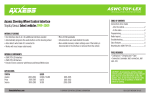Download Dual Axxera AXD530 Installation manual
Transcript
INSTALLATION INSTRUCTIONS FOR PART ASWC ASWC Axxess Steering Wheel Control Interface Installation Manual KIT FEATURES • • • • • OneInterfacedoesitall-Noadditionalinterfacesneeded Designedtobecompatiblewithallmajorradiobrands Autodetectsvehicletype,radioconnection,andpresetscontrols Canbemanuallyprogrammedformostvehicles Memoryretainssettingsevenafterbatterydisconnectionor interfaceremoval • Connectionplacementsareallorganizedbehindtheradio • USBupdatable TOOLS REQUIRED M5 5 M3. IGNI TERM TION INAL S M4 WIRE CUTT ER ISO M3 M2. 6 1.5 6 2.5 •Cuttingtool•Crimpingtool•Tape •Connectors(example:butt-connectors,bellcaps,etc.) METRA. THE WORLD’S BEST KITS.™ 1-800-221-0932 metraonline.com © COPYRIGHT 2004-2011 METRA ELECTRONICS CORPORATION REV. 7/13/2012 •ASWCInterface•12-pinharnesswithmale3.5mmconnector •Female3.5mmconnectorwithBrownandBrown/Whitewires •12k-ohmresistor INSTASWC INTERFACE COMPONENTS Table of Contents Preface .............................................................................................. 3 Overview – IntroductiontotheASWCInterfaceandWiringHarness .................4-5 ASWC – Section1:Installation ....................................................................6-7 – Section2:Programming ................................................................8-9 – Section3:Troublshooting AutoDetectMode ...................................................................... 10 ManualProgramming ...........................................................10-13 ChangingRadioType ............................................................13-14 ManualRadioTypeProgramming .........................................14-15 – Section4:Remapping RemappingSWCButtons ........................................................... 16 ResettingOriginalSWCSettings ................................................ 17 ASWC Ledgend – VehicleLEDFeedback..................................................................... 18 – RadioLEDFeedback ..................................................................18-19 – ButtonAssignment(remapping/manualprograming)....................... 19 Caution: Metra recommends disconnecting the negative battery terminal before beginning any installation. All accessories, switches, and especially air bag indicator lights must be plugged in before reconnecting the battery or cycling the ignition. Note: Refer to the instructions included with the aftermarket radio. 1-800-221-0932 AxxESSINTERfACE.COM © COPYRIGHT 2004-2011 METRA ELECTRONICS CORPORATION Preface What you need to know before you begin 1) Knowthecorrectyear,make,andmodelofyourvehicle. 2) Besurethattheradioyouareinstallingiscompatiblewiththe Axxesssteeringwheelcontrol(ASWC)interface(refertothe aftermarketradioowner’smanual). 3) GototheAxxesswebsite(www.axxessinterface.com)andclick on“SteeringWheelControl”(SWC),whichislocatedontheright sideofthescreen.Onceyouputyourvehicleinformationinandhit “Submit”,anewpagewillcomeupwithtwosourcesofinformation. One,adocumentinPDFformlocatedbelowinthe“Documents” tab.Andsecond,detailedinformationonwhichcolor(s)thesteering wheelcontrolwireswillbeinyourvehicleunderthe“Vehicle Information”tab.PrintthePDFdocumentsoyouhaveitinthe vehicleduringtheinstallasitisthebestandeasiestsourceof information. Note: Even though we have done extensive research and testing (to verify that the steering wheel control wire colors of the vehicle(s) we list are correct) it is still your responsibility to verify the steering wheel control wires with a multimeter. If you find a discrepancy please notify our Tech Department at 1-800-253-TECH. Please be in the vehicle when you call, with access to the interface and vehicle wiring. 3 Overview Introduction to the ASWC Interface and Wiring Harness OnthetopoftheASWCinterfacetherearethreepointsofinterest: 1) Theprogramming LED–flashesrapidlywheninautodetectmode, flashesslowlyinmanualprogrammingmode. 2) Thereset button–Holddownbuttonfor3secondstostartauto detectmode;holddownlongerthen10secondstostartmanual programmingmode. 3) Theslide cover(USBPortCover)–Openthisuptorevealthe USBupdateport.UsingtheUSB-CABupdatecableandtheAxxess websiteyoucanmakesureyoualwayshavethelatestupdated inventory. USBPortCover ResetButton 4 ProgrammingLED Overview BelowarethewirecolorsfortheASWC.PleasevisittheAxxesswebsite atwww.axxessinterface.comfordetailedinformationonyourspecific vehicleandforwhatcolorwire(s)tousewiththeASWCinterface. Pin-1 Pin-2 Pin-3 Pin-4 Pin-5 Pin-6 Pin-7 Pin-8 Black/Green Pin-9 Red(tip of 3.5 mm connector) Pink White/Green Yellow/Green Green/Orange Gray/Red Black Blue/Pink Pin-10 White (ring of 3.5 mm connector) Pin-11 Gray/Blue Pin-12 Red 5 Section 1: Installation Onceyouhavecollectedorprintedouttheinformationsheetonyour particularvehiclefromtheAxxesswebsite(www.axxessinterface.com) you’rereadytoinstalltheASWC. Installing the ASWC 1) ConnecttheBlackwireoftheASWCtoground.Youmayusethe samegroundingpointastheaftermarketradio. 2) ConnecttheRedwireoftheASWCtoa12-voltaccessorywire,one thatturns“on”and“off”withtheignitionkey. 3) LocatethecorrectSWCwire(s)inthevehicle’sradioprimaryor secondaryharnessasdescribedinthevehicleinformationsheet foundontheAxxesswebsite.Connectthecorrectwirecolor(s)from theASWCtothesteeringwheelcontrolwire(s)inthevehicle. Note: Metra recommends that the wire(s) are soldered for the best and most secure connection. T-Taps or scotch locks are not recommended due to the higher chance of an intermitted connection or change in resistive values. 6 Section 1: Installation 4) IfyouareusinganEclipse,Kenwood,MetraOE,oranewerJVC radio,plugtheincludedfemale3.5mmconnectorwiththeBrown andBrown/Whitewiresintothemale3.5mmconnectorofthe ASWCharness. • For Kenwood and select JVC: ConnecttheSWCwire(normally Blue/Yellow)totheBrownwireoftheASWC.Isolateandtape theBrown/Whitewire,itwillnotbeused. Note: Some newer Kenwood radios will auto detect as a JVC. If this is the case, you can use a 12k-ohm resistor (included) in line between the Blue/Yellow and Brown wire of the female 3.5 mm jack during programming only. Or you can manually set the radio type which is in the radio programming section of this manual. • For Eclipse:ConnecttheEclipseSWCwires(normallyBrown andBrown/Black)totheBrownandBrown/Whitewiresofthe ASWC. BrowngoestoBrownandBrown/WhitegoestoBrown/ Black.Sometimesthisisreversed,reversethewiresifneeded. • For Metra OE: ConnecttheSWCKey1wire(Gray)totheBrown wireoftheASWC. 5) Forallotherradios,pluginthemale3.5mmconnectoroftheASWC intothebackoftheaftermarketradio,designatedforanexternal SWCcontrolinterface.Ifindoubtwherethe3.5mmconnectorof theASWCgoespleaserefertotheaftermarketradiomanual.Once allconnectionshavebeenmade,plugintheaftermarketradioifnot donealready. 7 Section 2: Programming TheASWCcanbeprogrammedintwoways.(1)Itcandoitbyitself throughAutoDetectMode,or(2)itcanbemanuallyprogrammedin non-datavehicles.Itisstronglyrecommendtostartwiththe AutoDetectModefirst. Auto Detect Mode: Overview TheASWChastheabilitytoautodetectcertainvehiclesandtoknow whataftermarketradioitisconnectedto.Thevehicleinfosheetfromthe Axxesswebsite(www.axxessinterface.com)willindicateifyourvehicle willlikelybeautodetectedandwhataction,ifany,isrequiredbyyoufor thisprocesstotakeplace. FortheAutoDetectfeaturetoworkthereare3possibleactions,however onlyoneactionwillberequiredbyyoudependingonyourvehicle: • Turntheignitiononandnootheractionisrequired. • Turntheignitionon,pressandholdthe“VolumeUp”buttononthe steeringwheel. --- Or --• Turntheignitionon,pressandreleasethe“VolumeUp”button repeatedlyonthesteeringwheel. Asstatedbefore,onlyoneoftheseactionswillneedtobedone dependingonyourvehiclefortheAutoDetectfeaturetowork.Please refertothevehicleinfosheetprovidedontheAxxesswebsite. Auto Detect Mode: Steps 1) Completeconnectionstothevehicleandtheaftermarketradio. IfthisisthefirsttimetheASWCisbeinginstalledinavehicle: 2) Turntheignitionon;theLEDwillstartflashingrapidlywhichmeans 8 Section 2: Programming theASWCislookingforthevehicleandtheradio.Gotostep4. --- Or --IftheASWCwasinstalledinavehiclepreviously: 2) Turntheignitionon,theLEDwillflashonce,thengoout. 3) Holddowntheresetbuttonfor3secondsandthenreleaseit. 4) Performactionrequiredforyourparticularvehicleasnotedinthe vehicleinfosheet. 5) AfteracoupleofsecondstheLEDshouldstopflashingandnotlight upfor2seconds.Atthispointdonotpushanybuttons. 6) Afterthe2secondstherewillbeaseriesof7flashes,someshort andsomelong. 7) TheLEDwillpauseforanother2secondsthenflashupto11times (refertoASWCledgend). 8) Thisistheendoftheautodetectionstage.IftheASWCdetectedthe vehicleandtheradiosuccessfullytheLEDwilllightupsolidred. 9) ForvehicleswithOEBluetoothbuttonspleasepress“Hangup” or“Pickup”onyoursteeringwheelcontrolaftertheLEDonthe ASWCgoessolid.IftheOEBluetoothbuttonsareabletobeused, theLEDwillgooutafter3seconds.YourOEBluetoothbuttonsare nowprogrammedtoyouraftermarketradiosBluetoothbuttons (aftermarketradiomusthaveBluetoothcapabilities). Tip: If the LED does not light up solid red refer to the troubleshooting section. 10)Makesurethesteeringwheelcontrolbuttonsfunctioncorrectlyin thevehicleandenjoy. 9 Section 3: Troubleshooting Auto Detect Mode SoyoutriedtheautodetectfeatureandattheendtheLEDdidnotstay solidred.Insteaditstartedflashing,meaningthattheASWCdidnot detectthevehicle. Followthesestepstodeterminewhatmayhavehappened: 1) Verifythatyouhave12-voltaccessoryandagoodgroundto theASWC.Sometimesthefactorygroundisnotsufficient,a chassisgroundishighlyrecommended.IfyourvehiclehasaSWC referencegroundwire,chassisgroundthataswell,alongwithyour aftermarketradio. 2) Validateusingthevehicleinformationsheet(Axxesswebsite)that thecorrectsteeringwheelcontrolwire(s),inthevehicle,were connectedtothecorrectwire(s)totheASWC. 3) Confirmthatthe3.5mmconnectorisconnectedtoyourradio securelyandinthecorrectlocation. 4) Ifusingthefemale3.5mmconnectorinEclipse,Kenwood, selectJVC,orMetraOEradiosverifythattheradio’sSWCwireis connectedtothecorrectwiretotheASWC. Manual Programming Auto Detect Mode IfyourvehicleisnotlistedforautodetectionbytheASWConthe Axxesswebsite,www.axxessinterface.com,youcanmanuallyprograma non-datavehiclebythefollowingsteps(haveASWClegendavailable). 10 Section 3: Troubleshooting Note: Not every radio will have all the possible SWC commands on the steering wheel. Aftermarket radios that do not have Bluetooth will not recognize the PTT (Push To Talk) or “On/”off” Hook” commands; however those buttons can be manually programmed to do other commands in some cases. Please refer to the radio owner’s manual or wireless remote for specific commands that the radio will recognize. 1) Completeconnectionstothevehicleandtotheaftermarketradio, makesurethe3.5mmconnectorisconnected. IfthisisthefirsttimetheASWCisbeinginstalledinavehicle: 2) Turntheignitionon;theLEDwillstartflashingrapidly. 3) After10secondstheASWCwillgointotheLEDfeedbackmode. AftertheseriesofLEDflashestheLEDwillstayinaslowconstant flashstate.Gotostep4. --- Or --IftheASWChasbeeninavehiclebefore: 2) Pressandholdtheresetbuttondownformorethen10seconds. 3) Afterthe10secondstheLEDwillbeginaslowconstantflash. 4) Atthispointpressandholdthe“VolumeUp”buttononthesteering wheelfor7secondsuntiltheLEDgoessolidred.Nowreleasethe “VolumeUp”buttonandtheLEDgoes“off”.“VolumeUp”hasnow beenprogrammed. 11 Section 3: Troubleshooting 5) Nowpressandholdthe“VolumeDown”buttonuntiltheLED goessolidred.ReleasethebuttonandtheLEDwillturn“off”.The “VolumeDown”hasnowbeenprogrammed. 6) AtthispointgototheASWCLegendButtonAssignment (remapping/manualprogramming)section,page19,andcontinue with“SeekUp/Next”button. 7) Youcanendthishalfoftheprogrammingin2ways: (1) Afterthelastbuttononyoursteeringwheelhasbeen programmed(youdonothavetogothroughthewholelist)hold downthe“VolumeUp”buttonforatleast 10seconds.TheLEDwillgointoaslowconstantblinkmode. --- Or --(2) Afterthe18thbuttonisprogrammedorskippedtheLEDwillgo backtotheslowconstantblinkmode. Note: If at any time an error is made hold down the reset button on the ASWC for 10 or more seconds. This will restart the manual programming. Go back to Step 4 and start again. 8) Pressandholdthe“VolumeDown”buttonfor5secondstilltheLED startstoflashquickly. 9) Releasethe“VolumeDown”button. 10) After4secondsoftheLEDflashingquicklytheLEDwillgoout for2seconds. 12 Section 3: Troubleshooting 11) ThentheLEDwillflash,upto11times,dependingonwhatradiothe ASWCthinksit’sconnectedto. 12) Makesurethenumberofflashesmatchwhatradioyouhave installed.RefertotheChangingRadioTypesection,pages13-14. 13) IftheLEDflashesmatchtheradiothenholddownthe“Volume Down”buttonuntiltheLEDgoessolidred. 14)Programmingforthevehicleandtheradioisnowcomplete.Testout thesteeringwheelcontrolfunctionstomakesureitworkscorrectly. Changing Radio Type IftheLEDflashesdonotmatchtheradioyouhaveconnected,youmust manuallyprogramtheASWCtotellitwhatradioitisconnectedto. 1) Tomanuallyprogramtheaftermarketradio,pressandholdthe “VolumeDown”buttononthesteeringwheelcontroluntiltheLED goessolidred,thenrelease“VolumeDown”. 2) AtthispointEclipseisprogrammed.IfyouareusinganEclipseradio gotostep3.Ifyouareusingadifferentradiogotostep4. 3) Pressandhold“VolumeDown”for5seconds.TheLEDwillflash oncethengosolidredindicatingtheprogramminghasfinished.Go enjoyyourradio. 4) IfyouhaveadifferentradiothenEclipse,presstheVolumeUp buttonagaintilltheLEDgoessolidred,thenrelease“VolumeUp”. YouhavenowprogrammedKenwood. 13 Section 3: Troubleshooting 5) Hereisthecharttoshowhowmanypressesofthe“VolumeUp” buttonisneededforwhichradioyouaretryingtoprogram: 1 2 3 4 5 6 7 8 9 10 11 Eclipse Kenwood Clarion“Type1” SonyandDual JVC PioneerandJensen Alpine* Visteon Valor Clarion“Type2” METRAOE 6) Oncetheradiomanufacturerhasbeenselectedhold“Volume Down”foratleast5seconds.TheLEDwillflashthenumberoftimes whichradiowasselectedthentheLEDwillremainontoindicatethe ASWChasfinishedprogramming. Manual Radio Type Programming Ifonlychangingtheradiotypeisneededthenfollowthisprocedurebelow. 1) Withinthefirst25secondsofturningthekeyon,pressandhold thecar’s“VolumeDown”button. 2) After15secondsofholding“VolumeDown”,theASWC’s redLEDwillgoon. 3) Releasethe“VolumeDown”andtheLEDwillgo“off”.Wearenow inradioprogrammingmode. 14 Section 3: Troubleshooting 4) Pressandreleasethe“VolumeUp”buttonforthedesiredradio number(pleaserefertotheASWClegend).Foreachpressthe redLED.Itwillgo“on”andthen“off”whenreleasedforfeedback. 5) Whenthedesiredradiotypehasbeenreached,Pressthe “VolumeDown”button. 6) TheLEDwillgoonandwillremainon(approximately3seconds). The ASWC is internally computing and storing this new information. 7) TheLEDwillgo“off”indicatingitiscompleted. Note: If at any time the user fails to press any button for a period of 10 seconds or more, this programing mode will abort. 15 Section 4: Remapping Remapping the SWC (Steering Wheel Control) Buttons OnceyouhavetheASWCprogrammedyoucanthenchangethe steeringwheelcontrolbuttonassignment(s).Suchas,programingthe “SeekUp”buttonasa“Mute”function.Followthestepsbelowto remaptheSWCbuttons: 1) IdeallyhavetheASWCvisible,soyoucanseetheLEDflashesto confirmbuttonrecognition. 2) Turning“off”theradioisrecommended. 3) Withinthefirst20secondsofturningtheignitionon,pressandhold downthe“VolumeUp”buttonforatleast20seconds. 4) TheLEDwilllightupsolidred.Release“VolumeUp”andtheLED willgoout.“VolumeUp”hasnowbeenprogrammed. 5) FollowthelistintheButtonAssignmentsection,page19, toreferencetheorderofwhatbuttonsneedtobepressedand/or howtobypassabutton. 6) Afterthelastbuttonisprogrammedonyoursteeringwheel(you donothavetogothroughthewholelist),holddownthe“Volume Up”buttonforatleast10secondsthentheLEDwillgoout. --- Or --Afterthe18thbuttonisprogrammedorskippedtheLEDwillgooutand theremappingiscompleted. 16 Section 4: Remapping Resetting Orginal SWC Settings Ifforanyreasonafterremappingthesteeringwheelcontrolsyou wanttorevertbacktotheoriginalsteeringwheelcontrolsettings, followthesesteps: 1) Withinthefirst20secondsofturningtheignitionon.Pressandhold downtheoriginal“VolumeDown”button(notthe“VolumeDown” buttonyoujustremapped)foratleast25seconds. 2) TheLEDwillturnonthenreleasethe“VolumeDown”buttonandthe LEDwillturn“off”. 3) Theoriginalsteeringwheelcontrolsettingswillberestored. 17 ASWC Ledgend For A and B: Short flashesrepresentthesteeringwheelcontrolwire(s)thatare notconnectedtothevehiclefromtheASWC. Long flashesrepresentwire(s)thatareconnectedtothevehicle. A. Vehicle LED Feedback 1stLEDflashistheWhite/GreenwireontheASWC 2ndLEDflashistheOrange/GreenwireontheASWC 3rdLEDflashistheGreen/OrangewireontheASWC 4thLEDflashistheGray/RedwireontheASWC 5thLEDflashistheBlack/Greenwire ontheASWC 6thLEDflashistheGray/BluewireontheASWC 7thLEDflashisthePinkwireontheASWC B. Radio LED Feedback 1stLEDflashisforEclipse 2ndLEDflashisforKenwood 3rdLEDflashisforClarion(“Type”1) 4thLEDflashisforSonyandDual 5thLEDflashisforJVC 6thLEDflashisforPioneerandJensen 7thLEDflashisforAlpine* 8thLEDflashisforVisteon 9thLEDflashisforValor 10thLEDflashisforClarion(“Type”2) 11thLEDflashisforMetraOE 18 ASWC Ledgend *Note (section B): If the ASWC flashes 7 times and you do not have an Alpine radio connected to it that means that the ASWC did not see any radio connected. Verify the 3.5 mm connector is connected to the SWC input on the radio. C. Button Assignment(remapping/manualprogramming) 1.VolumeUp 10.Band 2.VolumeDown 11.Play/Enter 3.SeekUp/Next 12.PTT(PushToTalk) 4.SeekDown/Prev 13.OnHook 5.Source/Mode 14.OffHook 6.Mute 15.FanUp 7.PresetUp 16.FanDown 8.PresetDown 17.TempUp 9.Power 18.TempDown Note: Not all radios will have all of these commands. Please refer to the radio owner’s manual or contact the radio vendor directly for specific commands recognized by that particular radio. If the next function on the list is not on the steering wheel press the “Volume Up” button for 1 second, until the LED comes on, then release the button. This tells the ASWC that the function is not available will move on to the next function. 19 INSTALLATION INSTRUCTIONS FOR PART ASWC IMPORTANT WARNING Thisproductincludesinstructionsforinstallationwhichmustbecarefully followed.Theinstructionsarewordedinsuchamannertoassume thattheinstalleriscapableofcompletingthesetypeofelectronic installations.Ifyouareunclearastowhatyouareinstructedtodoor believethatyoudonotunderstandtheinstructionssoastoproperlyand safelycompletetheinstallationyou should consult a technician who does have this knowledge and understanding. Failure to follow these instructions carefully and to install the interface as described could cause harm to the vehicle or to safety systems on the vehicle. Interference with certain safety systems could cause harm to persons as well. If you have any questions in this regard please call the Help line or Metra at 1-800-221-0932 for assistance. KNOWLEDGE IS POWER REV. 7/13/2012 INSTASWC Enhance your installation and fabrication skills by enrolling in the most recognized and respected mobile electronics school in our industry. Log onto www.installerinstitute.com or call 800-354-6782 for more information and take steps toward a better tomorrow. Metra recommends MECP certified technicians 1-800-221-0932 AxxESSINTERfACE.COM © COPYRIGHT 2004-2011 METRA ELECTRONICS CORPORATION