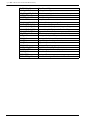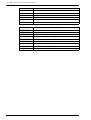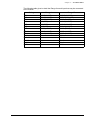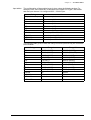Download Multitech MA420 Specifications
Transcript
sigmadue CU-02 & MP-01 IEC 61131-3 Function Block Library IEC 61131-3 Function Block Library M.U. CU02-IEC-FB 06/11.05 Cod. J50 - 828 – SWS2 - E Copyright © 2007, 2011 Ascon Tecnologic Srl All rights reserved No part of this document may be stored in a retrieval system, or transmitted in any form, electronic or mechanical, without prior written permission of Ascon Tecnologic Srl. Ascon has used the best care and effort in preparing this manual and believes that the information contained in this publication is accurate. As Ascon Tecnologic continues to improve and develop products, the information contained in this manual may also be subject to change. Ascon Tecnologic reserves the right to change such information without notice. Ascon Tecnologic makes no warranty of any kind, expressed or implied, with regard to the documentation contained in this manual. Ascon Tecnologic shall not be liable in any event - technical and publishing error or omissions - for any incidental and consequential damages, in connection with, or arising out of the use of this manual. sigmadue®, gammadue® and deltadue®, are trademarks of Ascon Tecnologic Srl. All other trade names or product names are trademarks or registered trademarks. Ascon Tecnologic srl Headquarters: via Indipendenza 56, 27029 Vigevano (PV) Milan office: Via Falzarego 9/11, 20021 Baranzate (MI) Phone Fax +39 02 350 4243 +39 02 333 371 www.ascontecnologic.com [email protected] INDEX Introduction . . . . . . . . . . . . . . . . . . . . . . . . . . . . . . . . . . . . . . . . . . . . . . vii Chapter 1 AsconACLib . . . . . . . . . . . . . . . . . . . . . . . . . . . . . . . . . . . . . . . . . 1 1-1 1-2 1-3 Purpose . . . . . . . . . . . . . . . . . . . . . . . . . . . . . . . . . . . . . . . . . . . . . . . . Descritpion . . . . . . . . . . . . . . . . . . . . . . . . . . . . . . . . . . . . . . . . . . . . . . Description of the individual Function Blocks . . . . . . . . . . . . . . . . . . . 1-3-1 Alarm_Absolute Module . . . . . . . . . . . . . . . . . . . . . . . . . . . . 1-3-2 ALARM_ADVANCED . . . . . . . . . . . . . . . . . . . . . . . . . . . . . . 1-3-3 Alarm_Band Module . . . . . . . . . . . . . . . . . . . . . . . . . . . . . . . 1-3-4 Alarm_Deviation Module . . . . . . . . . . . . . . . . . . . . . . . . . . . 1-3-5 Alarm Rate . . . . . . . . . . . . . . . . . . . . . . . . . . . . . . . . . . . . . . 1-3-6 AVG_ADV_8REAL . . . . . . . . . . . . . . . . . . . . . . . . . . . . . . . . 1-3-7 AVG_MOVING . . . . . . . . . . . . . . . . . . . . . . . . . . . . . . . . . . . 1-3-8 AVG_RUNNING . . . . . . . . . . . . . . . . . . . . . . . . . . . . . . . . . . 1-3-9 Characterizer 8 segments . . . . . . . . . . . . . . . . . . . . . . . . . . 1-3-10 Characterizer 16 segments . . . . . . . . . . . . . . . . . . . . . . . . . 1-3-11 Comparator . . . . . . . . . . . . . . . . . . . . . . . . . . . . . . . . . . . . . 1-3-12 BYTE A/D Converter . . . . . . . . . . . . . . . . . . . . . . . . . . . . . . 1-3-13 WORD A/D Converter . . . . . . . . . . . . . . . . . . . . . . . . . . . . . 1-3-14 DWORD A/D Converter . . . . . . . . . . . . . . . . . . . . . . . . . . . . 1-3-15 BYTE D/A Converter . . . . . . . . . . . . . . . . . . . . . . . . . . . . . . 1-3-16 WORD D/A Converter . . . . . . . . . . . . . . . . . . . . . . . . . . . . . 1-3-17 DWORD D/A Converter . . . . . . . . . . . . . . . . . . . . . . . . . . . . 1-3-18 Counter . . . . . . . . . . . . . . . . . . . . . . . . . . . . . . . . . . . . . . . . . 1-3-19 Digital Decoder . . . . . . . . . . . . . . . . . . . . . . . . . . . . . . . . . . . 1-3-20 DEW_POINT . . . . . . . . . . . . . . . . . . . . . . . . . . . . . . . . . . . . 1-3-21 F0_CALCULATION . . . . . . . . . . . . . . . . . . . . . . . . . . . . . . . 1-3-22 Flip Flop D . . . . . . . . . . . . . . . . . . . . . . . . . . . . . . . . . . . . . . 1-3-23 Flip Flop JK . . . . . . . . . . . . . . . . . . . . . . . . . . . . . . . . . . . . . 1-3-24 Hold Value . . . . . . . . . . . . . . . . . . . . . . . . . . . . . . . . . . . . . . 1-3-25 HR_DRY_WET_BULB . . . . . . . . . . . . . . . . . . . . . . . . . . . . . 1-3-26 In Between . . . . . . . . . . . . . . . . . . . . . . . . . . . . . . . . . . . . . . 1-3-27 Analog Limiter . . . . . . . . . . . . . . . . . . . . . . . . . . . . . . . . . . . 1-3-28 MASS_FLOW . . . . . . . . . . . . . . . . . . . . . . . . . . . . . . . . . . . . 1-3-29 Min Max Selector . . . . . . . . . . . . . . . . . . . . . . . . . . . . . . . . . 1-3-30 Monostable Delay Shifted . . . . . . . . . . . . . . . . . . . . . . . . . . . 1-3-31 Monostable Negative Edge Delay . . . . . . . . . . . . . . . . . . . . 1-3-32 Monostable Positive Edge Delay . . . . . . . . . . . . . . . . . . . . . 1-3-33 Monostable Pulse . . . . . . . . . . . . . . . . . . . . . . . . . . . . . . . . . 1-3-34 RTD Linear rescaling (for microPAC ONLY) . . . . . . . . . . . . 1-3-35 Analog Multiplexer 8 Channels . . . . . . . . . . . . . . . . . . . . . . . 1-3-36 Analog Multiplexer 16 Channels . . . . . . . . . . . . . . . . . . . . . . 1-3-37 Digital Multiplexer 8 Channels . . . . . . . . . . . . . . . . . . . . . . . 1-3-38 Digital Multiplexer 16 Channels . . . . . . . . . . . . . . . . . . . . . . 1-3-39 Rescale . . . . . . . . . . . . . . . . . . . . . . . . . . . . . . . . . . . . . . . . 1-3-40 SAMPLING_TIME . . . . . . . . . . . . . . . . . . . . . . . . . . . . . . . . 1 1 3 3 4 6 7 8 9 11 13 15 16 18 19 20 21 22 23 24 25 26 27 28 30 31 32 33 35 36 37 39 40 41 42 43 44 45 46 48 49 51 52 iii Index (continued) 1-3-41 1-3-42 1-3-43 1-3-44 Slope Limit . . . . . . . . . . . . . . . . . . . . . . . . . . . . . . . . . . . . . . TIMER_ADV . . . . . . . . . . . . . . . . . . . . . . . . . . . . . . . . . . . . . TOTALIZER . . . . . . . . . . . . . . . . . . . . . . . . . . . . . . . . . . . . . TOTALIZER_ADV . . . . . . . . . . . . . . . . . . . . . . . . . . . . . . . . . Chapter 2 AsconBasicIOLib 53 54 55 57 .................................... 59 Purpose . . . . . . . . . . . . . . . . . . . . . . . . . . . . . . . . . . . . . . . . . . . . . . . . Description . . . . . . . . . . . . . . . . . . . . . . . . . . . . . . . . . . . . . . . . . . . . . . 2-2-1 Output module value setting in case of communication error . . Description of the individual Function Blocks . . . . . . . . . . . . . . . . . . . . 2-3-1 bDI16LV . . . . . . . . . . . . . . . . . . . . . . . . . . . . . . . . . . . . . . . . 2-3-2 bDI32LV . . . . . . . . . . . . . . . . . . . . . . . . . . . . . . . . . . . . . . . . 2-3-3 bDO04RL . . . . . . . . . . . . . . . . . . . . . . . . . . . . . . . . . . . . . . . 2-3-4 bDO08RL . . . . . . . . . . . . . . . . . . . . . . . . . . . . . . . . . . . . . . . 2-3-5 bDO04TX . . . . . . . . . . . . . . . . . . . . . . . . . . . . . . . . . . . . . . . 2-3-6 bDO16TS . . . . . . . . . . . . . . . . . . . . . . . . . . . . . . . . . . . . . . . 2-3-7 bDO16TP . . . . . . . . . . . . . . . . . . . . . . . . . . . . . . . . . . . . . . . 2-3-8 bDO32TS . . . . . . . . . . . . . . . . . . . . . . . . . . . . . . . . . . . . . . . 2-3-9 bDM08TS . . . . . . . . . . . . . . . . . . . . . . . . . . . . . . . . . . . . . . . 2-3-10 aDM08TS . . . . . . . . . . . . . . . . . . . . . . . . . . . . . . . . . . . . . . . 2-3-11 bDM16TS . . . . . . . . . . . . . . . . . . . . . . . . . . . . . . . . . . . . . . . 2-3-12 bDM32TS . . . . . . . . . . . . . . . . . . . . . . . . . . . . . . . . . . . . . . . 2-3-13 bAI02UI . . . . . . . . . . . . . . . . . . . . . . . . . . . . . . . . . . . . . . . . . 2-3-14 bAI04RT . . . . . . . . . . . . . . . . . . . . . . . . . . . . . . . . . . . . . . . . 2-3-15 bAI08TC . . . . . . . . . . . . . . . . . . . . . . . . . . . . . . . . . . . . . . . . 2-3-16 bAI08HL . . . . . . . . . . . . . . . . . . . . . . . . . . . . . . . . . . . . . . . . 2-3-17 bAI08DP . . . . . . . . . . . . . . . . . . . . . . . . . . . . . . . . . . . . . . . . 2-3-18 bAO08HL . . . . . . . . . . . . . . . . . . . . . . . . . . . . . . . . . . . . . . . 2-3-19 bAO08DP . . . . . . . . . . . . . . . . . . . . . . . . . . . . . . . . . . . . . . . 2-3-20 bERRORSTATEAN . . . . . . . . . . . . . . . . . . . . . . . . . . . . . . . 2-3-21 bERRORSTATEDIG . . . . . . . . . . . . . . . . . . . . . . . . . . . . . . . 59 59 60 62 62 62 63 63 64 64 65 65 66 67 71 71 72 74 76 78 79 80 82 83 85 Chapter 3 AsconControlLib . . . . . . . . . . . . . . . . . . . . . . . . . . . . . . . . . . . . . 87 2-1 2-2 2-3 3-1 3-2 3-3 iv Purpose . . . . . . . . . . . . . . . . . . . . . . . . . . . . . . . . . . . . . . . . . . . . . . . . Description . . . . . . . . . . . . . . . . . . . . . . . . . . . . . . . . . . . . . . . . . . . . . . Function Block Decription . . . . . . . . . . . . . . . . . . . . . . . . . . . . . . . . . . 3-3-1 S2_CONTROLLER . . . . . . . . . . . . . . . . . . . . . . . . . . . . . . . . 3-3-2 S2_HC_CONTROLLER . . . . . . . . . . . . . . . . . . . . . . . . . . . . 3-3-3 S2_TNATFREQ . . . . . . . . . . . . . . . . . . . . . . . . . . . . . . . . . . 3-3-4 S2_TSTEPRESP . . . . . . . . . . . . . . . . . . . . . . . . . . . . . . . . . 3-3-5 S2_TFUZZY . . . . . . . . . . . . . . . . . . . . . . . . . . . . . . . . . . . . . 3-3-6 S2_HC_TNATFREQ . . . . . . . . . . . . . . . . . . . . . . . . . . . . . . . 3-3-7 S2_HC_TSTEPRESP . . . . . . . . . . . . . . . . . . . . . . . . . . . . . . 3-3-8 S2_HC_TFUZZY . . . . . . . . . . . . . . . . . . . . . . . . . . . . . . . . . 3-3-9 S2_EZ_TUNE . . . . . . . . . . . . . . . . . . . . . . . . . . . . . . . . . . . . 3-3-10 S2_MV . . . . . . . . . . . . . . . . . . . . . . . . . . . . . . . . . . . . . . . . . 3-3-11 S2_HCMV . . . . . . . . . . . . . . . . . . . . . . . . . . . . . . . . . . . . . . . 3-3-12 S2_SPLITMV . . . . . . . . . . . . . . . . . . . . . . . . . . . . . . . . . . . . 3-3-13 S2_FILTER . . . . . . . . . . . . . . . . . . . . . . . . . . . . . . . . . . . . . . 87 87 88 88 93 99 100 101 102 103 104 105 107 109 111 113 Index (continued) Chapter 4 AsconCPULib . . . . . . . . . . . . . . . . . . . . . . . . . . . . . . . . . . . . . . . . 4-1 4-2 4-3 Purpose . . . . . . . . . . . . . . . . . . . . . . . . . . . . . . . . . . . . . . . . . . . . . . . . Description . . . . . . . . . . . . . . . . . . . . . . . . . . . . . . . . . . . . . . . . . . . . . . 4-2-1 CANopen network definition . . . . . . . . . . . . . . . . . . . . . . . . . Function Block Description . . . . . . . . . . . . . . . . . . . . . . . . . . . . . . . . . 4-3-1 S2_CU02 . . . . . . . . . . . . . . . . . . . . . . . . . . . . . . . . . . . . . . . 4-3-2 SPLIT_ENABLE . . . . . . . . . . . . . . . . . . . . . . . . . . . . . . . . . . 4-3-3 SET_TT (note) . . . . . . . . . . . . . . . . . . . . . . . . . . . . . . . . . . . 4-3-4 SET_TT_MODULE (note) . . . . . . . . . . . . . . . . . . . . . . . . . . 4-3-5 RECOGNIZESIGMAIO (note) . . . . . . . . . . . . . . . . . . . . . . . Chapter 5 AsconMBCommLib . . . . . . . . . . . . . . . . . . . . . . . . . . . . . . . . . . . 5-1 5-2 5-3 Purpose . . . . . . . . . . . . . . . . . . . . . . . . . . . . . . . . . . . . . . . . . . . . . . . . Description . . . . . . . . . . . . . . . . . . . . . . . . . . . . . . . . . . . . . . . . . . . . . . 5-2-1 Communication port configuration . . . . . . . . . . . . . . . . . . . . 5-2-2 Modbus Slave Protocol . . . . . . . . . . . . . . . . . . . . . . . . . . . . . 5-2-3 Modbus Master protocol . . . . . . . . . . . . . . . . . . . . . . . . . . . . Description of the individual Function Blocks . . . . . . . . . . . . . . . . . . . 5-3-1 Modbus MASTER Synchronizer . . . . . . . . . . . . . . . . . . . . . . 5-3-2 Modbus MASTER COIL READ . . . . . . . . . . . . . . . . . . . . . . 5-3-3 Modbus MASTER COIL WRITE . . . . . . . . . . . . . . . . . . . . . . 5-3-4 Modbus MASTER WORD READ . . . . . . . . . . . . . . . . . . . . . 5-3-5 Modbus MASTER WORD WRITE . . . . . . . . . . . . . . . . . . . . 5-3-6 Modbus MASTER 16WORD TO ARRAY . . . . . . . . . . . . . . . 5-3-7 Modbus MASTER ARRAY TO 16WORD . . . . . . . . . . . . . . . 5-3-8 Modbus MASTER CONVERSION to 8 DINT values . . . . . . 5-3-9 Modbus MASTER CONVERSION to 8 DWORD values . . . 5-3-10 Modbus MASTER CONVERSION to 8 REAL values . . . . . . 5-3-11 Modbus MASTER CONVERSION to 8 UDINT values . . . . . 5-3-12 Modbus MASTER CONVERSION from 8 DINT values . . . . 5-3-13 Modbus MASTER CONVERSION from 8 DWORD values . 5-3-14 Modbus MASTER CONVERSION from 8 REAL values . . . . 5-3-15 Modbus MASTER CONVERSION from 8 UDINT values . . . 5-3-16 MB_SLV_RD8_DWORD . . . . . . . . . . . . . . . . . . . . . . . . . . . 5-3-17 MB_SLV_RD8_REAL . . . . . . . . . . . . . . . . . . . . . . . . . . . . . . 5-3-18 MB_SLV_RD16_WORD . . . . . . . . . . . . . . . . . . . . . . . . . . . . 5-3-19 MB_SLV_RD32_DIGITAL . . . . . . . . . . . . . . . . . . . . . . . . . . 5-3-20 MB_SLV_RD_DIGITAL . . . . . . . . . . . . . . . . . . . . . . . . . . . . 5-3-21 MB_SLV_RD_DWORD . . . . . . . . . . . . . . . . . . . . . . . . . . . . 5-3-22 MB_SLV_RD_REAL . . . . . . . . . . . . . . . . . . . . . . . . . . . . . . . 5-3-23 MB_SLV_RD_WORD . . . . . . . . . . . . . . . . . . . . . . . . . . . . . . 5-3-24 MB_SLV_WR8_DWORD . . . . . . . . . . . . . . . . . . . . . . . . . . . 5-3-25 MB_SLV_WR8_REAL . . . . . . . . . . . . . . . . . . . . . . . . . . . . . 5-3-26 MB_SLV_WR16_WORD . . . . . . . . . . . . . . . . . . . . . . . . . . . 5-3-27 MB_SLV_WR32_DIGITAL . . . . . . . . . . . . . . . . . . . . . . . . . . 5-3-28 MB_SLV_WR_DIGITAL . . . . . . . . . . . . . . . . . . . . . . . . . . . . 5-3-29 MB_SLV_WR_DWORD . . . . . . . . . . . . . . . . . . . . . . . . . . . . 5-3-30 MB_SLV_WR_REAL . . . . . . . . . . . . . . . . . . . . . . . . . . . . . . 5-3-31 MB_SLV_WR_WORD . . . . . . . . . . . . . . . . . . . . . . . . . . . . . 5-3-32 MODEM_CHECK . . . . . . . . . . . . . . . . . . . . . . . . . . . . . . . . . 5-3-33 MODEM_CONF . . . . . . . . . . . . . . . . . . . . . . . . . . . . . . . . . . 114 114 114 115 115 115 117 117 118 118 119 119 119 121 122 124 125 126 127 129 131 133 135 136 137 138 139 140 141 142 143 144 145 146 147 148 149 150 151 152 153 154 155 156 157 158 159 160 161 162 v Index (continued) 5-3-34 5-3-35 5-3-36 5-3-37 5-3-38 5-3-39 5-3-40 MODEM_SMS_SEND . . . . . . . . . . . . . . . . . . . . . . . . . . . . . MP SERIAL Ports . . . . . . . . . . . . . . . . . . . . . . . . . . . . . . . . . PROFIBUS PORT . . . . . . . . . . . . . . . . . . . . . . . . . . . . . . . . SEND_EMAIL . . . . . . . . . . . . . . . . . . . . . . . . . . . . . . . . . . . . SERIAL Ports . . . . . . . . . . . . . . . . . . . . . . . . . . . . . . . . . . . . SYS_OPRS_MNGT . . . . . . . . . . . . . . . . . . . . . . . . . . . . . . . TCP/IP Port . . . . . . . . . . . . . . . . . . . . . . . . . . . . . . . . . . . . . . 164 166 168 170 173 175 176 Appendix A Reference documents . . . . . . . . . . . . . . . . . . . . . . . . . . . . . . . . . 177 vi Introduction The products described in this manual should be installed, operated and maintained only by qualified application programmers and software engineers who are almost familiar with EN 61131-3 concepts of PLC programming, automation safety topics and applicable national standards. Using this manual Specifications within the text of this manual are given in the International System of Units (SI), with non SI equivalents in parentheses. Fully Capitalized words within the text indicate markings found on the equipment. Words in bold style within the text indicate markings found in the Configuration Tools. Warnings, Cautions and Notes are used to emphasize critical instructions: Note: DANGER! Indicates an imminently hazardous situation which, if not avoided, will result in death or serious injury. WARNING Indicates a potentially hazardous situation which, if not avoided, could result in death or serious injury. Caution Indicates a potentially hazardous situation which, if not avoided, may result in minor or moderate injury, or property damage. Highlights important information about an operating procedure or the equipment. vii sigmadue - IEC 61131-3 Function Block Library Purpose The purpose of this document is to describe the structure and use of Ascon Spa’s proprietary IEC61131-3 libraries. These libraries cover different aspects of the features of the CU-02 and MP-01 units: from I/O modules interface to Modbus access from the control to the logic management. Caution The function blocks of the various libraries are valid for both CU-02 and MP-01 units except when it is expressly indicated. Description Chapter 1 AsconACLib is a Function Block library that contains a set of generic functionalities that come from the Ascon AC Station Device useful for the IEC 61131 programming. Chapter 2 AsconBasicIOLib (valid only for CU-02 unit) is a Function Block library enabling the access of Ascon SpA sigmadue line devices from OpenPCS programming environment. Thanks to the FBs, the user does not take care of communications details related to CANopen1 protocol, but he simply has to access to the available functions of the individual devices. The library gives the access to the basic functions of the I/O modules. Chapter 3 The AsconControlLib is a Function Block library dedicated to the process control. It uses the basic functionalities dedicated to the PID implementation present in the firmware of the control unit (CU-02 and MP-01) device in order to provide solution ready to use. In fact in the library there is the implementation of a complete standard regulator in both version: single action and double action for heat and cool application. Please note that are present also different function blocks dedicated to the tuning algorithms. Chapter 4 AsconCPULib (valid only for CU-02 unit) is a function block library that allows the access to the control unit (CU-02) device of the Ascon sigmadue line, from the OpenPCS programming tool. These FBs allow the user to set and manage the CANopen network activities: diagnostic, failure management of the connected devices, synchronization,… Chapter 5 AsconMBCommLib is a Function Block library which simplifies the access to the MODBUS communication ports available in Ascon SpA sigmadue line devices. Current Documentation on the Internet Make sure you are always working with the latest version of this document. ASCON spa reserves the right to make changes to its products in the name of technological advancement. New manual revisions, when published, and can be found online at: http://www.ascon.it 1. viii A complete series of firmware function blocks implementing the CANopen communications primitives are available for the user: these FBs grant the access to the module directly through the CANopen protocol messages. For further details, see “CANopen extension for IEC61131-3” [6] available on the installation CD. Chapter 1 AsconACLib 1-1 Purpose The purpose of this document is to provide a complete description of the library AsconACLib. 1-2 Descritpion The AsconACLib is a function block library that contains a set of generic functionalities that come from the Ascon AC Station Device useful for the IEC 61131 programming. The table here reported gives the complete list of the function blocks of the library. ALARM_ABS ALARM_ADVANCED ALARM_BND ALARM_DEV ALARM_RATE AVG_ADV_8REAL AVG_MOVING AVG_RUNNING CHARACTERIZER_8 CHARACTERIZER_16 COMPARATOR CONV_AD8 CONV_AD16 CONV_AD32 CONV_DA8 CONV_DA16 CONV_DA32 COUNTER DECODER_8 DEW_POINT F0_CALCULATION FLIPFLOP_D Absolute Alarm Advanced Alarm Band Alarm Deviation Alarm Rate Alarm Advanced Instantaneous Average calculation Moving Average calculation Running Average calculation 8 points linearization 16 points linearization Comparator with hysteresis Conversion from BYTE to 8 bits Conversion from WORD to 16 bits Conversion from DWORD to 32 bits Conversion from 8 bits to BYTE Conversion from 16 bits to WORD Conversion from 32 bits to DWORD Rising Edge Counter 8 bit Decoder Dew Point calculation Sterilization time for bacterial load reduction calculation Flip - Flop D Type 1 sigmadue - IEC 61131-3 Function Block Library FLIPFLOP_JK HOLD_VALUE HR_DRY_WET_BULB INBETWEEN LIMITER_VALUE MASS FLOW MIN_MAX_SELECTOR MONOSTABLE_DS MONOSTABLE_NED MONOSTABLE_PED MONOSTABLE_PUL MP_RTD_LIN MUX_A8 MUX_A16 MUX_D8 MUX_D16 RESCALE SAMPLING_TIME SLOPE_LIMIT TIMER_ADV TOTALIZER TOTALIZER_ADV 2 Flip - Flop JK Type Analogue Holding value Relative humidity calculation method with dry/wet bulb Analogue Middle Selector Analogue value Limiter Compensate Flow calculation Minimum/Maximum analogue Selector Monostable with Delay Monostable with Delay on the Negative Edge Monostable with Delay on the Positive Edge Monostable Pulse Generator RTD Linear rescaling (for microPAC ONLY) Analogue Multiplexer 8 Input selection Analogue Multiplexer 16 Input selection Digital Multiplexer 8 Input selection Digital Multiplexer 16 Input selection Analogue Rescaling Application Sampling Time Statistics Analogue step variations (Slopes) Limiter Advanced Timer Analogue Totalizer Advanced Analogue Totalizer with Time Base selection Chapter 1 - AsconACLib 1-3 Description of the individual Function Blocks 1-3-1 ALARM_ABSOLUTE MODULE FB Prototype ALARM_ABS VALUE ABS_HIGH HY_AHIGH ABS_LOW HY_ALOW ¡ ¡ ¡ ¡ ¡ REAL REAL REAL REAL REAL BOOL BOOL ¡ ¡ ABS_H ABS_L Input parameters Label VALUE ABS_HIGH HY_AHIGH ABS_LOW HY_ALOW Type REAL REAL REAL REAL REAL Description Input value Absolute Alarm Max Hysteresis Absolute Alarm Max Absolute Alarm Min Hysteresis Absolute Alarm Min Output parameters Label ABS_H ABS_L Description Type BOOL BOOL Description Absolute High Alarm Absolute Low Alarm This function block generates only independent ABSOLUTE high and low alarms. Alarm description Alarm Type Absolute High Absolute Low Description The output ABS_H is active if it is TRUE the condition: VALUE > (ABS_HIGH + HY_AHIGH) The output ABS_L is active if it is TRUE the condition VALUE < (ABS_LOW - HY_ALOW) Default Values Table Input VALUE ABS_HIGH HY_AHIGH ABS_LOW HY_ALOW Output ABS_H ABS_L Default value 0.0 0.0 1.0 0.0 1.0 Description FALSE FALSE 3 sigmadue - IEC 61131-3 Function Block Library 1-3-2 ALARM_ADVANCED FB Prototype ALARM_ADVANCED VALUE REF ABS_HIGH HY_AHIGH ABS_LOW HY_ALOW DEV_HIGH HY_DHIGH DEV:LOW HY_DLOW SP_BND HY_BND ¡ ¡ ¡ ¡ ¡ ¡ ¡ ¡ ¡ ¡ ¡ ¡ REAL REAL REAL REAL REAL REAL REAL REAL REAL REAL REAL REAL BOOL BOOL BOOL BOOL BOOL BOOL ¡ ¡ ¡ ¡ ¡ ¡ ABS_H ABS_L DEV_H DEV_L BND_O BND_I Input parameters Label VALUE REF ABS_HIGH HY_AHIGH ABS_LOW HY_ALOW Type REAL REAL REAL REAL REAL REAL Description Input value Reference value Absolute Alarm Max Hysteresis Absolute Alarm Max Absolute Alarm Min Hysteresis Absolute Alarm Min Output parameters Label ABS_H ABS_L DEV_H DEV_L BND_O BND_I Description Type BOOL BOOL BOOL BOOL BOOL BOOL Description Absolute High Alarm Absolute Low Alarm Deviation High Alarm Deviation Low Alarm Band Out Alarm Band In Alarm This function block generates different types of alarms. It can be used also as a comparator. Please note that all the alarm conditions are always evaluated. Alarm description Alarm Type Absolute High Absolute Low Deviation High Deviation Low Band Out Band In 4 Description The output ABS_H is active if it is TRUE the condition: VALUE > (ABS_HIGH + HY_AHIGH) The output ABS_L is active if it is TRUE the condition VALUE < (ABS_LOW - HY_ALOW) The output DEV_H is active if it is TRUE the condition VALUE > (REF +( DEV_HIGH + HY_DHIGH)) The output DEV_L is active if it is TRUE the condition VALUE < (REF + (DEV_LOW - HY_DLOW)) The output BND_O is active if it is TRUE the conditions: VALUE > (REF + SP_BND / 2 + HY_BND) or VALUE < (REF - SP_BND / 2 + HY_BND) The output BND_I is active if it is TRUE the conditions: VALUE > (REF - SP_BND / 2 - HY_BND) and VALUE < (REF + SP_BND / 2 - HY_BND) Chapter 1 - AsconACLib Default values Input VALUE REF ABS_HIGH HY_AHIGH ABS_LOW HY_ALOW Output ABS_H ABS_L DEV_H DEV_L BND_O BND_I Default values 0.0 0.0 0.0 1.0 0.0 1.0 Default values FALSE FALSE FALSE FALSE FALSE FALSE 5 sigmadue - IEC 61131-3 Function Block Library 1-3-3 ALARM_BAND MODULE FB Prototype ALARM_BND VALUE REF SP_BND HY_BND ¡ ¡ ¡ ¡ REAL REAL REAL REAL BOOL BOOL ¡ ¡ BND_O BND_I Input parameters Label VALUE REF SP_BND HY_BND Type REAL REAL REAL REAL Description Input value Reference value Band Alarm Hysteresis Band Alarm Output parameters Label BND_O BND_I Description Type BOOL BOOL Description Band Out Alarm Band In Alarm This function block generates only independent BAND inside or outside alarms. Alarm description Alarm Type Band Out Band In Description The output BND_O is active if it is TRUE the conditions: VALUE > (REF + SP_BND / 2 + HY_BND) or VALUE < (REF - SP_BND / 2 + HY_BND) The output BND_I is active if it is TRUE the conditions: VALUE > (REF - SP_BND / 2 - HY_BND) and VALUE < (REF + SP_BND / 2 - HY_BND) Default values Input VALUE REF SP_BND HY_BND Output BND_O BND_I 6 Default value 0.0 0.0 0.0 1.0 Default value FALSE FALSE Chapter 1 - AsconACLib 1-3-4 ALARM_DEVIATION MODULE FB Prototype ALARM_DEV VALUE REF DEV_HIGH HY_DHIGH DEV_LOW HY_DLOW ¡ ¡ ¡ ¡ ¡ ¡ REAL REAL REAL REAL REAL REAL BOOL BOOL ¡ ¡ DEV_H DEV_L Input parameters Label VALUE REF DEV_HIGH HY_DHIGH DEV_LOW HY_DLOW Type REAL REAL REAL REAL REAL REAL Description Input value Reference value Deviation Alarm Max Hysteresis Deviation Alarm Max Deviation Alarm Min Hysteresis Deviation Alarm Min Output parameters Label DEV_H DEV_L Description Type BOOL BOOL Description Deviation High Alarm Deviation Low Alarm This function block generates only independent DEVIATION high and low alarms. Alarm description Alarm Type Deviation High Deviation Low Description The output DEV_H is active if it is TRUE the condition VALUE > (REF +( DEV_HIGH + HY_DHIGH)) The output DEV_L is active if it is TRUE the condition VALUE < (REF + (DEV_LOW - HY_DLOW)) Default values Input VALUE REF ABS_HIGH HY_AHIGH ABS_LOW HY_ALOW Output DEV_H DEV_L Default values 0.0 0.0 0.0 1.0 0.0 1.0 Default values FALSE FALSE 7 sigmadue - IEC 61131-3 Function Block Library 1-3-5 ALARM RATE FB Prototype ALARM_RATE ENABLE VALUE SLOPE_UP SLOPE_DOWN HYST ¡ ¡ ¡ ¡ ¡ BOOL REAL REAL REAL REAL BOOL BOOL ¡ ¡ CONFIRM DOUT Input parameters Label ENABLE VALUE SLOPE_UP SLOPE_DOWN HYST Type BOOL REAL REAL REAL REAL Description Function block enable input Measure value input UP rate input variation per second DOWN rate input variation per second Hysteresis Output parameters Label CONFIRM DOUT Description Type BOOL BOOL Description Function block confirm Active if input slope rate exceeds max./min. limits This function block generate an alarm if the input value changes with a slope rate grater than the set limits. Default values Input ENABLE VALUE SLOPE_UP SLOPE_DOWN HYST Output CONFIRM DOUT 8 Default value FALSE 0.0 0.0 0.0 0.0 Default value FALSE FALSE Chapter 1 - AsconACLib 1-3-6 AVG_ADV_8REAL FB Prototype AVG_ADV_8REAL ENABLE IN_SEL AI_1 AI_2 AI_3 AI_4 AI_5 AI_6 AI_7 AI_8 HIGH_LIM LOW_LIM ¡ ¡ ¡ ¡ ¡ ¡ ¡ ¡ ¡ ¡ ¡ ¡ BOOL DWORD REAL REAL REAL REAL BOOL DWORD REAL REAL REAL REAL REAL REAL REAL REAL REAL REAL ¡ ¡ ¡ ¡ ERROR ERR_CODE AVG_VALUE AVG_MAX AVG_MIN VALID_AI Input parameters Label Type Description Range ENABLE BOOL Command to enable average calculation Bit mask to enable/disable the AI 2#00000000... IN_SEL REAL channels to be evaluated [bit mask] 2#11111111 AI_1... REAL nth analogue input value [e.u.] LOW_LIM... HIGH_LIM AI_8 HIGH_LIM REAL High limit for the AI_x channel values [e.u.] -3.4E-38... 3.4E+38 LOW_LIM REAL Low limit for the AI_x channel values [e.u.] -3.4E-38... 3.4E+38 Output parameters Label ERROR Type BOOL Description Error status ERR_CODE DWORD Error code [bit mask] AVG_VALUE REAL Description AVG_MAX REAL AVG_MIN REAL VALID_AI REAL Range 16#00 00 00 00… 16#FF FF FF FF LOW_LIM... HIGH_LIM Averaged calculated value [e.u.] Highest average calculated value LOW_LIM... HIGH_LIM [e.u.] Lowest average calculated value LOW_LIM... HIGH_LIM [e.u.] Amount of active valid input value 0... 8 [num] This function block performs an instantaneous math average calculation of the selected AI_x input valid values. As “valid values” are intended all those AI_x inputs which the value is inside the range defined by LOW_LIM and HIGH_LIM parameters: other channels are automatically removed from the calculation. The function block returns also some statistical information and, in particular the highest and lowest ever average value calculated since the last activation by the ENABLE command and the instantaneous amount of AI channels on which the average is performed. Default Values Input ENABLE IN_SEL AI_1 AI_2 AI_3 AI_4 Default Value FALSE 0 0.0 0.0 0.0 0.0 9 sigmadue - IEC 61131-3 Function Block Library Input AI_5 AI_6 AI_7 AI_8 HIGH_LIM LOW_LIM Default Value 0.0 0.0 0.0 0.0 999.0 -99.0 Reference Table Output ERR_CODE.0 ERR_CODE.1 ERR_CODE.2 ERR_CODE.3 ERR_CODE.4 ERR_CODE.5 ERR_CODE.6 ERR_CODE.7 ERR_CODE.8 10 Description AI_1 value out of admitted range AI_2 value out of admitted range AI_3 value out of admitted range AI_4 value out of admitted range AI_5 value out of admitted range AI_6 value out of admitted range AI_7 value out of admitted range AI_8 value out of admitted range No valid AI_x input values Chapter 1 - AsconACLib 1-3-7 AVG_MOVING FB Prototype AVG_MOVING ENABLE AI T_SAMP NR_DATA HIGH_LIM LOW_LIM ¡ ¡ ¡ ¡ ¡ ¡ BOOL REAL REAL USINT REAL REAL BOOL DWORD BOOL REAL ¡ ¡ ¡ ¡ ERROR ERR_CODE BUFF_FULL AVG_VALUE Input parameters Label ENABLE AI T_SAMP NR_DATA Type BOOL REAL REAL REAL Description Range Command to enable average calculation Analogue input value [e.u.] LOW_LIM... HIGH_LIM Analogue input sampling time value [ss] 0.1... 3600.0 No. of samples to be computed [num] 1... 24 HIGH_LIM REAL High limit for the AI channel value [e.u.] -3.4E-38... 3.4E+38 LOW_LIM REAL Low limit for the AI channel value [e.u.] -3.4E-38... 3.4E+38 Output parameters Label Type Description ERROR BOOL Error status ERR_CODE DWORD Error status Description Range BUFF_FULL BOOL Error code [bit mask] AVG_VALUE REAL Buffer fulfil status indication 16#00 00 00 00… 16#FF FF FF FF 1 = NR_DATA value reached This function block performs a moving average calculation of the AI input valid value. A “valid value” means the AI input value is inside the range defined by LOW_LIM and HIGH_LIM parameters, otherwise it will be not computed. The function block returns a continuous averaged value of the last NR_DATA amount of samples, accordingly to the sampling time defined by the T_SAMP parameter (basically it uses a FIFO technique), since the last activation by the ENABLE command. The BUFF_FULL status indicates when the average calculation is performed really on the desired amount of samplings (NR_DATA value). Default Values Input ENABLE AI T_SAMP NR_DATA HIGH_LIM LOW_LIM Default Value FALSE 0.0 0.5 12 999.0 -99.0 Reference Table Output ERR_CODE.0 ERR_CODE.1 ERR_CODE.2 ERR_CODE.3 ERR_CODE.4 Description Sampling time lower than the admitted value Sampling time higher than the admitted value Number of sampling lower than the admitted value Number of sampling higher than the admitted value AI value lower than the admitted value 11 sigmadue - IEC 61131-3 Function Block Library Output ERR_CODE.5 ERR_CODE.6 12 Description AI value higher than the admitted value Cyclic time exceeds the desired sampling time Chapter 1 - AsconACLib 1-3-8 AVG_RUNNING FB Prototype AVG_RUNNING ENABLE AI T_SAMP NR_DATA HIGH_LIM LOW_LIM ¡ ¡ ¡ ¡ ¡ ¡ BOOL DWORD BOOL REAL BOOL REAL REAL USINT REAL REAL ¡ ¡ ¡ ¡ ERROR ERR_CODE BUFF_FULL AVG_VALUE Input parameters Label ENABLE AI T_SAMP NR_DATA Type BOOL REAL REAL REAL Description Range Command to enable average calculation Analogue input value [e.u.] LOW_LIM... HIGH_LIM Analogue input sampling time value [ss] 0.1... 3600.0 Number of samples to be computed [num] 1... 255 HIGH_LIM REAL High limit for the AI channel value -3.4E-38... 3.4E+38 LOW_LIM REAL Low limit for the AI channel value -3.4E-38... 3.4E+38 Output parameters Label ERROR Type BOOL Description Error status Range 16#00 00 00 00 … 16#FF FF FF FF 1 = NR_DATA value Buffer fulfil status indication reached Averaged calculated value [e.u.] LOW_LIM... HIGH_LIM ERR_CODE DWORD Error code [bit mask] BUFF_FULL BOOL AVG_VALUE REAL Description This function block performs a running average calculation of the AI input valid value. A “valid value” means the AI input value is inside the range defined by LOW_LIM and HIGH_LIM parameters, otherwise it will be not computed. The function block returns a continuous averaged value up to the NR_DATA amount of samples, accordingly to the sampling time defined by the T_SAMP parameter and then stops. The BUFF_FULL status indicates when the average calculation reaches the desired amount of samplings (NR_DATA value). Default Values Table Input ENABLE AI T_SAMP NR_DATA HIGH_LIM LOW_LIM Default Value FALSE 0.0 0.5 120 999.0 -99.0 Reference Table Output ERR_CODE.0 ERR_CODE.1 ERR_CODE.2 ERR_CODE.3 ERR_CODE.4 Description Sampling time lower than the admitted value Sampling time higher than the admitted value Number of sampling lower than the admitted value Number of sampling higher than the admitted value AI value lower than the admitted value 13 sigmadue - IEC 61131-3 Function Block Library Output Description ERR_CODE.5 AI value higher than the admitted value ERR_CODE.6 Cyclic time exceeds the desired sampling time 14 Chapter 1 - AsconACLib 1-3-9 CHARACTERIZER 8 SEGMENTS FB Prototype CHARACTERIZER_8 AI N_SEG Px_1 Py_1 Px_2 Py_2 Px_3 Py_3 Px_4 Py_4 Px_5 Py_5 Px_6 Py_6 Px_7 Py_7 Px_8 Py_8 Px_9 Py_9 ¡ ¡ ¡ ¡ ¡ ¡ ¡ ¡ ¡ ¡ ¡ ¡ ¡ ¡ ¡ ¡ ¡ ¡ ¡ ¡ REAL REAL UINT REAL REAL REAL REAL REAL REAL REAL REAL REAL REAL REAL REAL REAL REAL REAL REAL REAL REAL ¡ AOUT Input parameters Label Type REAL UINT REAL REAL AI N_SEG Px_1 ÷ Px_9 Py_1 ÷ Py_9 Description Input value Number of segments X Coordinates of the segments Y Coordinates of the segments Output parameters Label AOUT Description Type REAL Description Output linearized value This function block provides a linear interpolation of the input signal, using the table passed as input (Px_1 ÷ Px_9 and Py_1 ÷ Py_9). The parameter N_SEG specifies the number of the segments in which is divided the input range: if this value is 0 or grater then 8, the output AOUT is always 0.0. Furthermore the FB checks if the AI input is out of range, and in this case it forces the minimum or the maximum values provided for the output linearization. Out = F (In) P (x1,y1) P (x2,y2) P (x3,y3) P (x4,y4) P (xn,yn) Value (In) Default values Input AI N_SEG Default values 0.0 0 Output parameters Output AOUT Default values 0.0 15 sigmadue - IEC 61131-3 Function Block Library 1-3-10 CHARACTERIZER 16 SEGMENTS FB Prototype CHARACTERIZER_16 AI N_SEG Px_1 Py_1 Px_2 Py_2 Px_3 Py_3 Px_4 Py_4 Px_5 Py_5 Px_6 Py_6 Px_7 Py_7 Px_8 Py_8 Px_9 Py_9 Px_10 Py_10 Px_11 Py_11 Px_12 Py_12 Px_13 Py_13 Px_14 Py_14 Px_15 Py_15 Px_16 Py_16 Px_17 Py_17 ¡ ¡ ¡ ¡ ¡ ¡ ¡ ¡ ¡ ¡ ¡ ¡ ¡ ¡ ¡ ¡ ¡ ¡ ¡ ¡ ¡ ¡ ¡ ¡ ¡ ¡ ¡ ¡ ¡ ¡ ¡ ¡ ¡ ¡ ¡ ¡ REAL REAL UINT REAL REAL REAL REAL REAL REAL REAL REAL REAL REAL REAL REAL REAL REAL REAL REAL REAL REAL REAL REAL REAL REAL REAL REAL REAL REAL REAL REAL REAL REAL REAL REAL REAL REAL ¡ AOUT Input parameters Label Type REAL UINT REAL REAL AI N_SEG Px_1 ÷ Px_17 Py_1 ÷ Py_17 Description Input value Number of segments X Coordinates of the segments Y Coordinates of the segments Output parameters Label AOUT Description Type REAL Description Output linearized value This function block provides a linear interpolation of the input signal, using the table passed as input (Px_1 ÷ Px_17 and Py_1 ÷ Py_17). The parameter N_SEG specifies the number of the segments in which is divided the input range: if this value is 0 or grater then 16, the output AOUT is always 0.0. Furthermore the FB checks if the AI input is out of range, and in this case it forces the minimum or the maximum values provided for the output linearization. Out = F (In) P (x1,y1) P (x2,y2) P (x3,y3) P (x4,y4) P (xn,yn) Value (In) 16 Chapter 1 - AsconACLib Default values Inputs AI N_SEG Default values 0.0 0 Outputs AOUT Default values 0.0 17 sigmadue - IEC 61131-3 Function Block Library 1-3-11 COMPARATOR FB Prototype COMPARATOR AI REF HYST ¡ ¡ ¡ REAL REAL REAL BOOL BOOL BOOL ¡ ¡ ¡ HIGH EQUAL LOW Input parameters Label AI REF HYST Type REAL REAL REAL Description Input value Reference value Hysteresis (symmetrical respect to reference) Output parameters Description Label HIGH Type BOOL Description Digital output for AI > REF + HYST EQUAL BOOL Digital output for REF – HYST ⬉ AI ⬉ REF + HYST LOW BOOL Digital output for AI < REF - HYST This function block compares the input value with a reference value, and provides a digital output indication. Default values Input AI REF HYST Output HIGH EQUAL LOW 18 Default values 0.0 0.0 0.1 Default values FALSE FALSE FALSE Chapter 1 - AsconACLib 1-3-12 BYTE A/D CONVERTER FB Prototype CONV_AD8 INPUT ¡ BYTE BOOL BOOL BOOL BOOL BOOL BOOL BOOL BOOL ¡ ¡ ¡ ¡ ¡ ¡ ¡ ¡ DO_1 DO_2 DO_3 DO_4 DO_5 DO_6 DO_7 DO_8 Input parameters Label INPUT Type BYTE Description Analog input Output parameters Label DO_1... DO_8 Description Type BOOL Description 8 bit representation of the analog input This function block converts the analog input BYTE into an 8 single bits format. Default values Label INPUT Output DO_1... DO_8 Default values 0 Default values FALSE 19 sigmadue - IEC 61131-3 Function Block Library 1-3-13 WORD A/D CONVERTER FB Prototype CONV_AD16 INPUT ¡ WORD BOOL BOOL BOOL BOOL BOOL BOOL BOOL BOOL BOOL BOOL BOOL BOOL BOOL BOOL BOOL BOOL ¡ ¡ ¡ ¡ ¡ ¡ ¡ ¡ ¡ ¡ ¡ ¡ ¡ ¡ ¡ ¡ DO_1 DO_2 DO_3 DO_4 DO_5 DO_6 DO_7 DO_8 DO_9 DO_10 DO_11 DO_12 DO_13 DO_14 DO_15 DO_16 Input parameters Label INPUT Type WORD Description Analog input Output parameters Label Type DO_1... DO_16 BOOL Description Description 16 bit representation of the analog input This function block converts the analog input WORD into an 16 single bits format. Default values Label INPUT Output DO_1... DO_16 20 Default values 0 Default values FALSE Chapter 1 - AsconACLib 1-3-14 DWORD A/D CONVERTER FB Prototype CONV_AD32 INPUT ¡ DWORD BOOL BOOL BOOL BOOL BOOL BOOL BOOL BOOL BOOL BOOL BOOL BOOL BOOL BOOL BOOL BOOL BOOL BOOL BOOL BOOL BOOL BOOL BOOL BOOL BOOL BOOL BOOL BOOL BOOL BOOL BOOL BOOL ¡ ¡ ¡ ¡ ¡ ¡ ¡ ¡ ¡ ¡ ¡ ¡ ¡ ¡ ¡ ¡ ¡ ¡ ¡ ¡ ¡ ¡ ¡ ¡ ¡ ¡ ¡ ¡ ¡ ¡ ¡ ¡ DO_1 DO_2 DO_3 DO_4 DO_5 DO_6 DO_7 DO_8 DO_9 DO_10 DO_11 DO_12 DO_13 DO_14 DO_15 DO_16 DO_17 DO_18 DO_19 DO_20 DO_21 DO_22 DO_23 DO_24 DO_25 DO_26 DO_27 DO_28 DO_29 DO_30 DO_31 DO_32 Input parameters Label Type DWORD Analog input Type BOOL Description 32 bit representation of the analog input INPUT Description Output parameters Label DO_1... DO_32 Description This function block converts the analog input DWORD into an 32 single bits format. Default values Label INPUT Output DO_1... DO_32 Default values 0 Default values FALSE 21 sigmadue - IEC 61131-3 Function Block Library 1-3-15 BYTE D/A CONVERTER FB Prototype CONV_DA8 DI_1 DI_2 DI_3 DI_4 DI_5 DI_6 DI_7 DI_8 ¡ ¡ ¡ ¡ ¡ ¡ ¡ ¡ ¡ BOOL BOOL BOOL BOOL BOOL BOOL BOOL BOOL BYTE OUTPUT Type BOOL Description 8 bits digital input Input parameters Label DI_1... DI_8 Output parameters Label OUTPUT Description Type BYTE Description byte representation of converted digital input This function block converts 8 input bits to an output value. Default values Label DI_1... DI_8 Output OUTPUT 22 Default values FALSE Default values 0 Chapter 1 - AsconACLib 1-3-16 WORD D/A CONVERTER FB Prototype CONV_DA16 DI_1 DI_2 DI_3 DI_4 DI_5 DI_6 DI_7 DI_8 DI_9 DI_10 DI_11 DI_12 DI_13 DI_14 DI_15 DI_16 ¡ ¡ ¡ ¡ ¡ ¡ ¡ ¡ ¡ ¡ ¡ ¡ ¡ ¡ ¡ ¡ WORD BOOL BOOL BOOL BOOL BOOL BOOL BOOL BOOL BOOL BOOL BOOL BOOL BOOL BOOL BOOL BOOL ¡ OUTPUT Input parameters Label DI_1... DI_16 Type BOOL Description 16 bits digital input Output parameters Label OUTPUT Description Type WORD Description word representation of converted digital input This function block converts 16 input bits to an output value. Default values iNPUT DI_1... DI_16 Output OUTPUT Default values FALSE Default values 0 23 sigmadue - IEC 61131-3 Function Block Library 1-3-17 DWORD D/A CONVERTER FB Prototype CONV_DA32 DI_1 DI_2 DI_3 DI_4 DI_5 DI_6 DI_7 DI_8 DI_9 DI_10 DI_11 DI_12 DI_13 DI_14 DI_15 DI_16 DI_17 DI_18 DI_19 DI_20 DI_21 DI_22 DI_23 DI_24 DI_25 DI_26 DI_27 DI_28 DI_29 DI_30 DI_31 DI_32 ¡ ¡ ¡ ¡ ¡ ¡ ¡ ¡ ¡ ¡ ¡ ¡ ¡ ¡ ¡ ¡ ¡ ¡ ¡ ¡ ¡ ¡ ¡ ¡ ¡ ¡ ¡ ¡ ¡ ¡ ¡ ¡ BOOL BOOL BOOL BOOL BOOL BOOL BOOL BOOL BOOL BOOL BOOL BOOL BOOL BOOL BOOL BOOL BOOL BOOL BOOL BOOL BOOL BOOL BOOL BOOL BOOL BOOL BOOL BOOL BOOL BOOL BOOL BOOL DWORD ¡ OUTPUT Input parameters Label DI_1... DI_32 Type BOOL Description 32 bits digital input Output parameters Label OUTPUT Description Type DWORD Description dword representation of converted digital input This function block converts 32 input bits to an output value. Default values Label DI_1... DI_32 Output OUTPUT 24 Default values FALSE Default values 0 Chapter 1 - AsconACLib 1-3-18 COUNTER FB Prototype COUNTER DI DSEL RESET UP_DOWN MAXCOUNT ¡ ¡ ¡ ¡ ¡ REAL BOOL BOOL BOOL BOOL BOOL REAL ¡ ¡ AOUT ROLLOVER Input parameters Label DI DSEL RESET Type BOOL BOOL BOOL Description Counter input Counter enable Counter reset UP_DOWN BOOL Up/down count MAXCOUNT REAL Maximum limit for the output Range FALSE = up, TRUE = down max. value = 999999.0 Output parameters Label AOUT ROLLOVER Description Type REAL BOOL Description Number of transitions of DI since last reset TRUE if AOUT = MAXCOUNT This function block counts the number of the input transitions (FALSE to TRUE transitions). The counter works if DSEL is active and holds the value when DSEL is inactive. If RES is active the counter is reset. When the AOUT reaches the MAXCOUNT value the counter is reset, and the output ROLLOVER is TRUE for a cycle. Default values Input DI DSEL RESET UP_DOWN MAXCOUNT Output AOUT ROLLOVER Default values FALSE FALSE FALSE FALSE 999999 Default values 0.0 FALSE 25 sigmadue - IEC 61131-3 Function Block Library 1-3-19 DIGITAL DECODER FB Prototype DECODER_8 DS_1 DS_2 DS_3 D_SEL RESET ¡ ¡ ¡ ¡ ¡ BOOL BOOL BOOL BOOL BOOL BOOL BOOL BOOL BOOL BOOL BOOL BOOL BOOL ¡ ¡ ¡ ¡ ¡ ¡ ¡ ¡ DO_1 DO_2 DO_3 DO_4 DO_5 DO_6 DO_7 DO_8 Input parameters Label DS_1 DS_2 DS_3 D_SEL RESET Type BOOL BOOL BOOL BOOL BOOL Description Digital selection input Digital selection input Digital selection input Decoder enable input Decoder reset input Output parameters Label DO_1...DO_8 Description Digital selection Type BOOL Description Digital output 1... 8 This function block selects one of 8 digital outputs, according to binary selection applied on inputs DS_1,DS_2 and DS_3. D_SEL enables the decoder. Disabling D_SEL, the output holds the previous value. RESET will reset all the conditions. When D_SEL is active, the input binary value is decoded as follows. DS_3 DS_2 DS_1 OUT FALSE FALSE FALSE FALSE TRUE TRUE TRUE TRUE FALSE FALSE TRUE TRUE FALSE FALSE TRUE TRUE FALSE TRUE FALSE TRUE FALSE TRUE FALSE TRUE DO_1 DO_2 DO_3 DO_4 DO_5 DO_6 DO_7 DO_8 Default values Input DS_1... DS3 D_SEL RESET Output DO_1... DO8 26 Default values FALSE FALSE FALSE Default values FALSE Chapter 1 - AsconACLib 1-3-20 DEW_POINT FB Prototype DEW_POINT ENABLE SEL_C_F TEMP HR HIGH_LIM LOW_LIM ¡ ¡ ¡ ¡ ¡ ¡ BOOL DWORD REAL BOOL BOOL REAL REAL REAL REAL ¡ ¡ ¡ ERROR ERR_CODE DP_VALUE Input parameters Label ENABLE SEL_C_F Type Description BOOL Command to enable average calculation BOOL Temperature engineering unit [°C or °F] Range TEMP REAL Temperature input value [in °C or °F] HR REAL Relative Humidity input value [%] LOW_LIM... HIGH_LIM 0.0... 100.0 HIGH_LIM REAL High limit for the AI channel value [e.u.] -3.4E-38... 3.4E+38 LOW_LIM REAL Low limit for the AI channel value [e.u.] -3.4E-38... 3.4E+38 Output parameters Label ERROR Type BOOL Description Error status Description 6#00 00 00 00... 16#FF FF FF FF Dew Point calculated value [°C or F] LOW_LIM... HIGH_LIM ERR_CODE DWORD Error code [bit mask] DP_VALUE REAL Description This function block performs the Dew Point calculation by using temperature (TEMP) and relative humidity (HR) valid values. A “valid value” means TEMP input value is inside the range defined by LOW_LIM HIGH_LIM parameters and HR value in between 0.0 100.0 %, otherwise they will be not computed. The function block returns a temperature value accordingly to the SEL_C_F selection. Default Values Table Input ENABLE SEL_C_F TEMP HR HIGH_LIM LOW_LIM Default Value FALSE FALSE = °C Degrees 25.0 50.0 999.0 -99.0 Reference Table Output ERR_CODE.0 ERR_CODE.1 ERR_CODE.2 ERR_CODE.3 Description Temperature value lower than the admitted value Temperature value higher than the admitted value Relative Humidity value lower than the admitted value Relative Humidity value higher than the admitted value 27 sigmadue - IEC 61131-3 Function Block Library 1-3-21 F0_CALCULATION FB Prototype F0_CALCULATION ENABLE SEL_C_F RESET AI T_SAMP Z_FACT F0_MM HIGH_LIM LOW_LIM ¡ ¡ ¡ ¡ ¡ ¡ ¡ ¡ ¡ BOOL DWORD BOOL REAL BOOL BOOL REAL REAL REAL REAL REAL REAL BOOL ¡ ¡ ¡ ¡ ERROR ERR_CODE CONFIRM F0_TIME Input parameters Label ENABLE SEL_C_F RESET Type Description BOOL Command to enable calculation BOOL Temperature engineering unit [°C or °F] BOOL Function 0 time calculation reset AI REAL Sterilization temperature input value [°C or °F] T_SAMP REAL AI temperature sampling time [ss] Z_FACT REAL Z temperature coefficient [°C or °F] F0_MM REAL Target F0 duration time value [mm] Range LOW_LIM... HIGH_LIM 0.1... 600.0 °C: 0.1... 25.0, °F: 32.18... 77.0 0.1... 300.0 HIGH_LIM REAL High limit for the AI channel value [e.u.] -3.4E-38... 3.4E+38 LOW_LIM REAL Low limit for the AI channel value [e.u.] -3.4E-38... 3.4E+38 Output parameters Output ERROR Type BOOL Description Error status ERR_CODE DWORD Error code [bit mask] Description CONFIRM BOOL F0 target value duration confirmation F0_TIME REAL F0 time online calculation [mm] 16#00 00 00 00… 16#FF FF FF FF) 0.0... 3.4E+38 This function block performs the calculation of the “Function of 0 (zero)” needed during sterilization processes in order to reduce the bacterial load of a products. The calculation is a function of temperature variations and time. The temperature value is validated which means it has to be inside the range defined by LOW_LIM HIGH_LIM parameters, otherwise they will be not computed. The parameters T_SAMP, Z_FACT and F0_MM are also validated by specific limits. The function block returns also a confirmation status when the desired F0 duration is reached. In case of error, the calculation is suspended. Please refer to more detailed specific documentation can be find on internet. Default Values Input ENABLE SEL_C_F RESET AI T_SAMP Z_FACT 28 Range Default Value FALSE FALSE = Celsius degrees FALSE 25.0 5.0 10.0 Chapter 1 - AsconACLib Input F0_MM HIGH_LIM LOW_LIM Default Value 10.0 999.0 -99.0 Reference Table Output ERR_CODE.0 ERR_CODE.1 ERR_CODE.2 ERR_CODE.3 ERR_CODE.4 ERR_CODE.5 ERR_CODE.6 ERR_CODE.7 ERR_CODE.8 Description Sampling time value lower than the admitted value Sampling time value higher than the admitted value Sterilization temperature value lower than the admitted value Sterilization temperature value higher than the admitted value Temperature coefficient value lower than the admitted value Temperature coefficient value higher than the admitted value F0 duration time value higher than the admitted value F0 duration time value higher than the admitted value Cycle time value higher than sampling time 29 sigmadue - IEC 61131-3 Function Block Library 1-3-22 FLIP FLOP D FB Prototype FLIPFLOP_D DI CLKIN RESET ¡ ¡ ¡ BOOL BOOL BOOL BOOL ¡ DOUT Input parameters Label DI CLKIN RESET Type BOOL BOOL BOOL Description Data input Clock input Reset input Output parameters Label DOUT Description Type BOOL Description Digital output This function block performs the D-Latch flip flop function, as shown in following diagram. DI CLKIN RESET DOUT Default values Input DI CLKIN RESET Output DOUT 30 Default values FALSE FALSE FALSE Default values FALSE Chapter 1 - AsconACLib 1-3-23 FLIP FLOP JK FB Prototype FLIPFLOP_JK DI_J DI_K ¡ ¡ BOOL BOOL BOOL ¡ DOUT Input parameters Label DI_J DI_K Type BOOL BOOL Description Data input J Data input K Output parameters Label DOUT Description Type BOOL Description Digital output This function block performs the JK-Latch flip flop function, as described in following table. DI_J DI_K FALSE FALSE TRUE TRUE FALSE TRUE FALSE TRUE DOUT No Toggle FALSE TRUE Toggle Default values Input DI_J DI_K Output DOUT Default values FALSE FALSE Default values FALSE 31 sigmadue - IEC 61131-3 Function Block Library 1-3-24 HOLD VALUE FB Prototype HOLD_VALUE AI D_HLD ¡ ¡ REAL BOOL REAL ¡ AOUT Input parameters Label AI D_HLD Type REAL BOOL Description Input Value Hold Command Output parameters Label AO UT Description Type REAL Description Function Block Output This FB has the functionality of a Sample and Hold circuit. It latches the value of the analog input AI on the output AOUT, in correspondence of the rising edge of the latch digital input D_HLD. When D_HLD is inactive, the value of the output AOUT is identical with the signal at the input AI, that is AO = AI. When D_HLD goes active, the AOUT output is latched and this value is hold until the D_HLD signal goes inactive again. Default values Input AI D_HLD Output AO UT 32 Default values 0.0 FALSE Default values 0.0 Chapter 1 - AsconACLib 1-3-25 HR_DRY_WET_BULB FB Prototype HR_DRY_WET_BULB ENABLE SEL_C_F TEMP_DRY TEMP_WET P_ATM HIGH_LIM LOW_LIM ¡ ¡ ¡ ¡ ¡ ¡ ¡ BOOL DWORD REAL REAL REAL REAL BOOL BOOL REAL REAL REAL REAL REAL ¡ ¡ ¡ ¡ ¡ ¡ ERROR ERR_CODE HR_VALUE PSAT_DRY PSAT_WET ST_PART_P Input parameters Input ENABLE Type Description BOOL Command to enable calculation Temperature engineering unit SEL_C_F BOOL [°C or °F] Dry bulb temperature input value TEMP_DRY REAL [°C or F] Wet bulb temperature input value TEMP_WET REAL [°C or F] P_ATM REAL Atmospheric pressure [kPa] High limit for the AI channel value HIGH_LIM REAL [e.u.] Low limit for the AI channel value LOW_LIM REAL [e.u.] Range LOW_LIM... HIGH_LIM LOW_LIM... HIGH_LIM 0.0... 1000.0 -3.4E-38... 3.4E+38 -3.4E-38... 3.4E+38 Output parameters Output ERROR Type BOOL Description Error status ERR_CODE DWORD Error code [bit mask] HR_VALUE REAL Relative Humidity calculated value [%] Water vapour dry bulb Saturation Pressure calculated value [Pa] Water vapour wet bulb Saturation Pressure calculated value [Pa] Steam Partial Pressure calculated value [Pa] PSAT_DRY REAL PSAT_WET REAL ST_PART_P REAL Description Range 16#00 00 00 00… 16#FF FF FF FF) 0.0... 100.0 -3.4E-38... 3.4E+38 -3.4E-38... 3.4E+38 -3.4E-38... 3.4E+38 This function block performs the Relative Humidity (HR) calculation by using the dry and wet bulb method. The calculation consider the difference of temperature between the TEMP_DRY and TEMP_WET valid input values which means they have to be inside the range defined by LOW_LIM HIGH_LIM parameters, otherwise they will be not computed. The calculation take care also about the atmospheric pressure in order to perform the right compensation. The function block returns also some other information used in the calculation like the saturation pressure for both the temperature values and the steam partial pressure. Default Values Table Input ENABLE SEL_C_F TEMP_DRY Default Value FALSE FALSE = °C Degrees 25.0 33 sigmadue - IEC 61131-3 Function Block Library Input TEMP_WET P_ATM HIGH_LIM LOW_LIM Default Value 25.0 101.3 (value referred to the sea level) 999.0 -99.0 Reference Table Output ERR_CODE.0 ERR_CODE.1 ERR_CODE.2 ERR_CODE.3 ERR_CODE.4 ERR_CODE.5 34 Description Wet bulb temperature value lower than the admitted value Wet bulb temperature value higher than the admitted value Dry bulb temperature value lower than the admitted value Dry bulb temperature value higher than the admitted value Relative Humidity value lower than the admitted value Relative Humidity value higher than the admitted value Chapter 1 - AsconACLib 1-3-26 IN BETWEEN FB Prototype INBETWEEN AI_1 AI_2 AI_3 ¡ ¡ ¡ REAL REAL REAL REAL ¡ AOUT Input parameters Label AI_1... AI_3 Type REAL Description Analog input n. 1, 2 and 3 Output parameters Label AOUT Description Type REAL Description Middle value This function block transfers to the output AOUT the input value that is in between the other 2 input values. Default values Input AI_1... Al_3 Output AO UT Default values 0.0 Default values 0.0 35 sigmadue - IEC 61131-3 Function Block Library 1-3-27 ANALOG LIMITER FB Prototype LIMITER_VALUE AI HIGH LOW ¡ ¡ ¡ REAL REAL REAL REAL ¡ AOUT Input parameters Label AI HIGH LOW Type REAL REAL REAL Description Input value High limit Low limit Output parameters Label AOUT Description Type REAL Description Limited value This function block limits the output value between high and low limits. Default values Input AI HIGH LOW Output AOUT 36 Default values 0.0 100.0 0.0 Default values 0.0 Chapter 1 - AsconACLib 1-3-28 MASS_FLOW FB Prototype MASS_FLOW ENABLE SEL_C_F Q_IN T_IN P_IN COMP_TYPE T_REF P_REF P_ABS ¡ ¡ ¡ ¡ ¡ ¡ ¡ ¡ ¡ BOOL DWORD REAL BOOL BOOL REAL REAL REAL USINT REAL REAL REAL ¡ ¡ ¡ ERROR ERR_CODE Q_COMP Input parameters Label SEL_C_F Description Command to ENABLE/DISABLE the BOOL FB execution BOOL Temperature engineering unit [°C or °F] Q_IN REAL Actual Flow input value [e.u.] -3.4E-38... 3.4E+38 T_IN REAL Actual Temperature value [°C or °F] -3.4E-38... 3.4E+38 P_IN REAL Actual Pressure value [Bar] -3.4E-38... 3.4E+38 0... 3 ENABLE Type COMP_TYPE USINT Type of Compensation [num] Reference Temperature value T_REF REAL [°C or °F] Range -3.4E-38... 3.4E+38 P_REF REAL Reference Pressure value [Bar] -3.4E-38... 3.4E+38 P_ABS REAL Absolute Pressure value [Bar] -3.4E-38... 3.4E+38 Q_HIGH_LIM REAL Actual Flow High limit value [Bar] -3.4E-38... 3.4E+38 Q_LOW_LIM -3.4E-38... 3.4E+38 REAL Actual Flow Low limit value [Bar] Output parameters Output ERROR Type BOOL Description Error status ERR_CODE DWORD Error code [bit mask] Q_COMP Description Note: REAL Range 16#00 00 00 00… 16#FF FFFF FF) Compensate Flow value [e.u.] -3.4E-38... 3.4E+38 This function block can perform the compensation of the valid Fluid Flow input value by temperature or pressure or both. Fluid Flow valid input value means it has to be inside the range defined by Q_LOW_LIM... Q_HIGH_LIM parameters, otherwise it will be not computed. All the pressure values (P_IN, P_REF and P_ABS) MUST BE SPECIFIED as Bar engineering units so the value must be converted in advance (e.g. in case of kPa [kilo Pascal] 1 kPa = 0.01 Bar or in case of psi 1 psi = 0.068947573 Bar). The function block evaluate the temperature values accordingly to the SEL_C_F selection. Default Values Table Input ENABLE SEL_C_F Q_IN T_IN Default Value FALSE FALSE = Celsius degrees 10.0 100.0 37 sigmadue - IEC 61131-3 Function Block Library Input P_IN Default Value 15.0 0 = no compensation, 1 = temperature compensation only, COMP_TYPE 2 = pressure compensation only, 3 = both temperature and pressure compensation T_REF 25.0 P_REF 30.0 P_ABS 1.013 Q_HIGH_LIM 100.0 Q_LOW_LIM 0.0 Reference Table Output ERR_CODE.0 ERR_CODE.1 ERR_CODE.2 ERR_CODE.3 38 Description Compensation type selection not valid Actual Temperature value underrange (to avoid division by zero) Actual flow value out of range Reference and Absolute Pressure values equal to 0 Chapter 1 - AsconACLib 1-3-29 MIN MAX SELECTOR FB Prototype MIN_MAX_SELECTOR AI_1 AI_2 AI_3 AI_4 N_AI ¡ ¡ ¡ ¡ ¡ REAL REAL REAL REAL UINT REAL REAL ¡ ¡ AI_MIN AI_MAX Input parameters Label Type AI_1 ... AI_4 REAL N_AI UINT Description Analog input value n. 1, 2, 3 and 4 Number of inputs to be compared (2, 3, 4) Output parameters Label AI_MIN AI_MAX Description Type REAL REAL Description Minimum input value Maximum input value This function block returns the minimum and maximum values of the applied inputs. Default values Input AI_1... AI_4 N_Al Output AI_MIN AI_MAX Default values 0.0 0 Default values 0.0 0.0 39 sigmadue - IEC 61131-3 Function Block Library 1-3-30 MONOSTABLE DELAY SHIFTED FB Prototype MONOSTABLE_DS DI RESET DELAY ¡ ¡ ¡ BOOL BOOL DINT BOOL ¡ DOUT Input parameters Label DI RESET DELAY Type BOOL BOOL DINT Description Digital input Reset input Monostable delay (ms) Output parameters Label DOUT Description Type BOOL Description Digital output This function block provides a time delay between input and output signals, as shown in the following diagram: DI DOUT DLY DLY Default values Input DI RESET DELAY Output DOUT 40 Default values FALSE FALSE 0 Default values FALSE Chapter 1 - AsconACLib 1-3-31 MONOSTABLE NEGATIVE EDGE DELAY FB Prototype MONOSTABLE_NED DI RESET DELAY ¡ ¡ ¡ BOOL BOOL DINT BOOL ¡ DOUT Input parameters Label DI RESET DELAY Type BOOL BOOL DINT Description Digital input Reset input Monostable delay (ms) Output parameters Label DOUT Description Type BOOL Description Digital output This function block provides a time delay between input and output signals, as shown in the following diagram: DI DOUT DLY Default values Input DI RESET DELAY Output DOUT Default values FALSE FALSE 0 Default values FALSE 41 sigmadue - IEC 61131-3 Function Block Library 1-3-32 MONOSTABLE POSITIVE EDGE DELAY FB Prototype MONOSTABLE_PED DI RESET DELAY ¡ ¡ ¡ BOOL BOOL DINT BOOL ¡ DOUT Input parameters Label DI RESET DELAY Type BOOL BOOL DINT Description Digital input Reset input Monostable delay (ms) Output parameters Label DOUT Description Type BOOL Description Digital output This function block provides a time delay between input and output signals, as shown in the following diagram: DI DOUT DLY Default values Input DI RESET DELAY Output DOUT 42 Default values FALSE FALSE 0 Default values FALSE Chapter 1 - AsconACLib 1-3-33 MONOSTABLE PULSE FB Prototype MONOSTABLE_PUL DI RESET DELAY ¡ ¡ ¡ BOOL BOOL DINT BOOL ¡ DOUT Input parameters Label DI RESET DELAY Type BOOL BOOL DINT Description Digital input Reset input Monostable delay (ms) Output parameters Label DOUT Description Type BOOL Description Digital output This function block provides a time delay between input and output signals, as shown in the following diagram: DI DOUT DLY Default values Input DI RESET DELAY Output DOUT Default values FALSE FALSE 0 Default values FALSE 43 sigmadue - IEC 61131-3 Function Block Library 1-3-34 RTD LINEAR RESCALING (FOR MICROPAC ONLY) FB Prototype MP_RTD_LIN AI AI_M AI_Q SEL_C_F TAU ¡ ¡ ¡ ¡ ¡ REAL REAL REAL REAL BOOL REAL ¡ RTD_OUT Input parameters Label AI Type Description REAL Analogue input value. [mA] Gain coefficient: a specific value for each channel is AI_M REAL specified on the documentation [num] Offset coefficient in micro Ampere: a specific value for AI_Q REAL each channel is specified on the documentation [µA] SEL_C_F BOOL Degree conversion selectioN Filter time constant: a value of 0.0 is intended to TAU REAL disable the filter action and the output will assume the input value [s] Range 4.0... 20.0 0.0... 90.0 -0.999999... 0.999999 °C/°F Reasonable range 0.0... 60.0 Output parameters Label Type RTD_OUT REAL Description Description Converted RTD value This function block returns a linearization of the input value as function of a gain and an offset value calculated as the following equation: RTD_OUT = AI * AI_M + AI_Q The FB then performs a first order filter on the converted value. Please note that the filter constant TAU has to be greater than the cycle time used for the task where the FB is used. Filter response 100.0 98.0 Input 95.0 Output 86.5 63.2 0.0 % TAU 1 2 3 4 Time Default values Label AI AI_M AI_Q C_F_SEL TAU 44 Range Default Value 4.0 1.0 0.0 FALSE = °C degrees 0.1 Chapter 1 - AsconACLib 1-3-35 ANALOG MULTIPLEXER 8 CHANNELS FB Prototype MUX_A8 AI_1 AI_2 AI_3 AI_4 AI_5 AI_6 AI_7 AI_8 DS_1 DS_2 DS_3 ¡ ¡ ¡ ¡ ¡ ¡ ¡ ¡ ¡ ¡ ¡ REAL REAL REAL REAL REAL REAL REAL REAL REAL BOOL BOOL BOOL ¡ AOUT Input parameters Input AI_1... AI_8 DS_1 DS_2 DS_3 Type REAL BOOL BOOL BOOL Description Analog Input 1... 8 Digital selection input Digital selection input Digital selection input Output parameters Label AOUT Description Type REAL Description Analog Output This function block is an 8 to 1 multiplexer. One of the 8 inputs AIN_1... AIN_8, selected by mean of the 3 bit code on the DS_1... DS_3 inputs, is retransmitted on the AOUT output. Selection Table DS_3 DS_2 FALSE FALSE FALSE FALSE TRUE TRUE TRUE TRUE FALSE FALSE TRUE TRUE FALSE FALSE TRUE TRUE DS_1 FALSE TRUE FALSE TRUE FALSE TRUE FALSE TRUE AOUT AI_1 AI_2 AI_3 AI_4 AI_5 AI_6 AI_7 AI_8 Default values Input AI_1... AI_8 DS_1... DS_3 Output AOUT Default values 0.0 FALSE Default values 0.0 45 sigmadue - IEC 61131-3 Function Block Library 1-3-36 ANALOG MULTIPLEXER 16 CHANNELS FB Prototype MUX_A16 AI_1 AI_2 AI_3 AI_4 AI_5 AI_6 AI_7 AI_8 AI_9 AI_10 AI_11 AI_12 AI_13 AI_14 AI_15 AI_16 DS_1 DS_2 DS_3 DS_4 ¡ ¡ ¡ ¡ ¡ ¡ ¡ ¡ ¡ ¡ ¡ ¡ ¡ ¡ ¡ ¡ ¡ ¡ ¡ ¡ REAL REAL REAL REAL REAL REAL REAL REAL REAL REAL REAL REAL REAL REAL REAL REAL REAL BOOL BOOL BOOL BOOL ¡ AOUT Input parameters Label AI_1... AI_16 DS_1 DS_2 DS_3 DS_4 Type REAL BOOL BOOL BOOL BOOL Description Analog Input 1... 16 Digital selection input Digital selection input Digital selection input Digital selection input Output parameters Label AOUT Description Selection Table 46 Type REAL Description Analog Output This function block is an 16 to 1 multiplexer. One of the 16 inputs AIN_1... AIN_16, selected by mean of the 4 bit code on the DS_1...DS_4 inputs, is retransmitted on the AOUT output. DS_4 FALSE FALSE FALSE FALSE FALSE FALSE FALSE FALSE TRUE TRUE TRUE TRUE TRUE TRUE DS_3 FALSE FALSE FALSE FALSE TRUE TRUE TRUE TRUE FALSE FALSE FALSE FALSE TRUE TRUE DS_2 FALSE FALSE TRUE TRUE FALSE FALSE TRUE TRUE FALSE FALSE TRUE TRUE FALSE FALSE DS_1 FALSE TRUE FALSE TRUE FALSE TRUE FALSE TRUE FALSE TRUE FALSE TRUE FALSE TRUE AOUT AI_1 AI_2 AI_3 AI_4 AI_5 AI_6 AI_7 AI_8 AI_9 AI_10 AI_11 AI_12 AI_13 AI_14 Chapter 1 - AsconACLib DS_4 TRUE TRUE DS_3 TRUE TRUE DS_2 TRUE TRUE DS_1 FALSE TRUE AOUT AI_15 AI_16 Default values Input AI_1... AI_16 DS_1... DS_4 Output AOUT Default values 0.0 FALSE Default values 0.0 47 sigmadue - IEC 61131-3 Function Block Library 1-3-37 DIGITAL MULTIPLEXER 8 CHANNELS FB Prototype MUX_D8 DI_1 DI_2 DI_3 DI_4 DI_5 DI_6 DI_7 DI_8 DS_1 DS_2 DS_3 ¡ ¡ ¡ ¡ ¡ ¡ ¡ ¡ ¡ ¡ ¡ BOOL BOOL BOOL BOOL BOOL BOOL BOOL BOOL BOOL BOOL BOOL BOOL ¡ DOUT Input parameters Label DI_1... DI_8 DS_1 DS_2 DS_3 Type BOOL BOOL BOOL BOOL Description Digital Input 1... 8 Digital selection input Digital selection input Digital selection input Output parameters Label DOUT Description Type BOOL Description Digital OutputM This function block is an 8 to 1 multiplexer. One of the 8 inputs DIN_1... DIN_8, selected by mean of the 3 bit code on the DS_1... DS_3 inputs, is retransmitted on the DOUT output. Selection Table DS_3 FALSE FALSE FALSE FALSE TRUE TRUE TRUE TRUE DS_2 FALSE FALSE TRUE TRUE FALSE FALSE TRUE TRUE DS_1 FALSE TRUE FALSE TRUE FALSE TRUE FALSE TRUE Default values Input DI_1... DI_8 DS_1... DS_3 Output DOUT 48 Default values FALSE FALSE Default values FALSE DOUT DI_1 DI_2 DI_3 DI_4 DI_5 DI_6 DI_7 DI_8 Chapter 1 - AsconACLib 1-3-38 DIGITAL MULTIPLEXER 16 CHANNELS FB Prototype MUX_D16 DI_1 DI_2 DI_3 DI_4 DI_5 DI_6 DI_7 DI_8 DI_9 DI_10 DI_11 DI_12 DI_13 DI_14 DI_15 DI_16 DS_1 DS_2 DS_3 DS_4 ¡ ¡ ¡ ¡ ¡ ¡ ¡ ¡ ¡ ¡ ¡ ¡ ¡ ¡ ¡ ¡ ¡ ¡ ¡ ¡ BOOL BOOL BOOL BOOL BOOL BOOL BOOL BOOL BOOL BOOL BOOL BOOL BOOL BOOL BOOL BOOL BOOL BOOL BOOL BOOL BOOL ¡ DOUT Input parameters Label DI_1... DI_16 DS_1 DS_2 DS_3 DS_4 Type BOOL BOOL BOOL BOOL BOOL Description Digital Input 1... 16 Digital selection input Digital selection input Digital selection input Digital selection input Output parameters Label DOUT Description Selection Table Type BOOL Description Digital Output This function block is an 16 to 1 multiplexer. One of the 16 inputs DIN_1... DIN_16, selected by mean of the 4 bit code on the DS_1... DS_4 inputs, is retransmitted on the DOUT output. DS_4 FALSE FALSE FALSE FALSE FALSE FALSE FALSE FALSE TRUE TRUE TRUE TRUE TRUE TRUE TRUE DS_3 FALSE FALSE FALSE FALSE TRUE TRUE TRUE TRUE FALSE FALSE FALSE FALSE TRUE TRUE TRUE DS_2 FALSE FALSE TRUE TRUE FALSE FALSE TRUE TRUE FALSE FALSE TRUE TRUE FALSE FALSE TRUE DS_1 FALSE TRUE FALSE TRUE FALSE TRUE FALSE TRUE FALSE TRUE FALSE TRUE FALSE TRUE FALSE DOUT DI_1 DI_2 DI_3 DI_4 DI_5 DI_6 DI_7 DI_8 DI_9 DI_10 DI_11 DI_12 DI_13 DI_14 DI_15 49 sigmadue - IEC 61131-3 Function Block Library Default values 50 Input DI_1...D_16 DS_1... DS_4 Default values FALSE FALSE Output DOUT FALSE Default values Chapter 1 - AsconACLib 1-3-39 RESCALE FB Prototype RESCALE AI IN_HIGH IN_LOW OUT_HIGH OUT_LOW ¡ ¡ ¡ ¡ ¡ REAL REAL REAL REAL REAL REAL BOOL BOOL BOOL ¡ ¡ ¡ ¡ AOUT ERR OVER UNDER Input parameters Label Type AI REAL IN_HIGH REAL IN_LOW REAL OUT_HIGH REAL OUT_LOW REAL Description Analog input value High Scale Analog input value Low Scale Analog input value High Scale Analog output value Low Scale Analog output value Output parameters Label AOUT ERR OVER UNDER Description Type REAL BOOL BOOL BOOL Description Analog output value Error : scaling not possible Over range: active if AI > IN_HIGH Under range: active if AI < IN_LOW This function block rescale the Analog input value in according to the specified input and output range. Default values Input AI IN_HIGH IN_LOW OUT_HIGH OUT_LOW Output AOUT ERR OVER UNDER Default values 0.0 100.0 0.0 100.0 0.0 Default values 0.0 FALSE FALSE FALSE 51 sigmadue - IEC 61131-3 Function Block Library 1-3-40 SAMPLING_TIME FB Prototype SAMPLING_TIME ENABLE ¡ BOOL TIME TIME TIME ¡ ¡ ¡ TSAM_MAX TSAM_ACT TSAM_MIN Input parameters Label ENABLE Type Description BOOL Command to ENABLE/DISABLE the FB execution Output parameters Label TSAM_MAX TSAM_ACT TSAM_MIN Description Type Description TIME Max. cycle time reached by the application from the power ON TIME Last actual cycle time of the application TIME Min. cycle time reached by the application from the power ON This function block provides real – time and statistic information on the application actual cycle time, maximum and minimum cycle time reached during normal operations. Of course, it should not be used in a timer task otherwise you will get the task execution time. Default Values Table Input ENABLE 52 Default Value FALSE Chapter 1 - AsconACLib 1-3-41 SLOPE LIMIT FB Prototype SLOPE_LIMIT ENABLE AI SL_UP SL_DOWN ¡ ¡ ¡ ¡ BOOL REAL REAL REAL REAL ¡ AOUT Input parameters Label ENABLE AI SL_UP SL_DOWN Type BOOL REAL REAL REAL Description Enable Slope Function Analog input value Slope Up Analog Value Slope Down Analog Value Output parameters Label AOUT Description Type REAL Description Analog Output Value conditionated by the Slopes This function block limit the Output value rate of change in according to the specified SL_UP and SL_DOWN values. Default values Input ENABLE AI SL_UP SL_DOWN Output AOUT Default values FALSE 0.0 1.0 1.0 Default values 0.0 53 sigmadue - IEC 61131-3 Function Block Library 1-3-42 TIMER_ADV FB Prototype TIMER_ADV START RUN_HOLD T_RESET TIME_HH TIME_MM TIME_SS ¡ ¡ ¡ ¡ ¡ ¡ BOOL BOOL BOOL REAL REAL REAL BOOL BOOL BOOL BOOL REAL REAL REAL ¡ ¡ ¡ ¡ ¡ ¡ ¡ START_STS RUN_STS HOLD_STS END_TIMER COUNT_HH COUNT_MM COUNT_SS Input parameters Label START RUN_HOLD T_RESET TIME_HH TIME_MM TIME_SS Type BOOL BOOL BOOL REAL REAL REAL Description Digital command to start the Timer Digital command to Run or Hold the Timer count Digital command to Reset the Timer execution Preset Timer value in hours Preset Timer value in minutes Preset Timer value in seconds Output parameters Label START_STS RUN_STS HOLD_STS END_TIMER COUNT_HH COUNT_MM COUNT_SS Description 54 Type BOOL BOOL BOOL BOOL REAL REAL REAL Description Timer status Timer Run status Timer Hold status End Timer status Timer countdown (hours) Timer countdown (minutes) Timer countdown (seconds) This FB performs a countdown Timer function with some advanced features. In detail, the START command (it is evaluated ONLY on the rising edge), basically, enable the execution ONLY of the FB but not yet the real count, it starts or stops only with the RUN_HOLD command. At any time, with the RESET input is possible to interrupt and reset the execution of the FB. Trough the digital output it is possible to know, at any time, the status and the amount of time at the end of the timer. Chapter 1 - AsconACLib 1-3-43 TOTALIZER FB Prototype TOTALIZER ENABLE AI RESET MINVAL SCALE PULSE ROLL ¡ ¡ ¡ ¡ ¡ ¡ ¡ BOOL DWORD BOOL REAL BOOL BOOL REAL BOOL REAL REAL REAL REAL ¡ ¡ ¡ ¡ ¡ ERROR ERR_CODE DOUT AOUT ROLLED Input parameters Input Description Command to enable the internal code ENABLE BOOL execution AI Type Range Full range of the REAL data-type REAL Analogue input value [e.u.] RESET BOOL Digital reset Input dropout minimum value. If MINVAL REAL AI < MINVAL the output does not change [e.u.] SCALE REAL Scale factor for input value [num] When output reaches this value, DOUT PULSE REAL generates a one cycle pulse [e.u.] Rollover value. When output reaches ROLL REAL roll, the output ROLLED became TRUE until a RESET command [e.u.] Full range of the REAL data-type 0.01… 100.0 Range > MINVAL … < ROLL Typical range > MINVAL and PULSE… 1000.0 Output parameters Output ERROR Type BOOL Description Error status 16#00 00 00 00… 16#FF FF FF FF ERR_CODE DWORD Error code [bit mask] DOUT BOOL AOUT REAL ROLLED BOOL Range Digital output which generates a pulse every time the calculation reaches the PULSE input value Analogue output for totalized value [e.u.] Digital output which stays TRUE until a RESET Command Description This function block integrates the input analog value in according to the sampling time. The equation for the FB is : AOUT(t) = AOUT(t-1) + AI(t) * SCALE * (Tsample /3600) Note: In order to obtain a reasonable accuracy on the calculation, exceed a ratio of 106 of ROLL/INSCL where: INSCL = AI * SCALE * (Tsample/3600 Default Values Table Input ENABLE AI RESET MINVAL Default Value FALSE 0.0 FALSE 0.0 55 sigmadue - IEC 61131-3 Function Block Library Input SCALE PULSE ROLL Default Value 1.0 100.0 1000.0 Reference Table Output ERR_CODE.0 ERR_CODE.1 ERR_CODE.2 56 Description AI value lower than MINVAL Invalid PULSE value (lower thanMINVAL or higher than ROLL) Negative PULSE value Chapter 1 - AsconACLib 1-3-44 TOTALIZER_ADV FB Prototype TOTALIZER_ADV ENABLE AI RESET MINVAL SCALE PULSE ROLL T_BASE ¡ ¡ ¡ ¡ ¡ BOOL DWORD BOOL REAL BOOL BOOL REAL BOOL REAL REAL REAL REAL USINT ¡ ¡ ¡ ¡ ERROR ERR_CODE DOUT AOUT ROLLED Input parameters Label Description Command to enable the internal code ENABLE BOOL execution AI Type REAL Analogue input value [e.u.] Range Full range of the REAL data-type RESET BOOL Digital reset Input dropout minimum value. If AI < Full range of the MINVAL REAL MINVAL, the output does not change [e.u.] REAL data-type (full range of the REAL data-type) Typical range SCALE REAL Scale factor for input value [num] 0.01… 100.0 When output reaches this value, DOUT range > MINVAL… PULSE REAL generates a one cycle pulse [e.u.] < ROLL Rollover value. When output reaches roll, Typical range > ROLL REAL the output ROLLED became TRUE until a MINVAL and RESET command [e.u.] PULSE… 1000.0 Integration time base. The value is evaluated 0 = e.u./Hours, ONLY while the ENABLE command is 1 = e.u./Minutes and T_BASE USINT FALSE. It determines the time stamp which 2 = e.u./Seconds to refer the totalization value [num] Output parameters Label ERROR Type BOOL Description Error status ERR_CODE DWORD Error code [bit mask] DOUT BOOL AOUT REAL ROLLED BOOL Range 16#00 00 00 00… 16#FF FF FF FF) Digital output which generates a pulse every time the calcu-lation reaches the PULSE input value Analogue output for totalized value [e.u.] Digital output which stays TRUE until a RESET Command Description This function block integrates the input analog value in according to the sampling time. The equation for the FB is: AOUT(t) = AOUT(t-1) + AI(t) * SCALE * (Tsample/T_BASE) Note: In order to obtain a reasonable accuracy on the calculation, exceed a ratio of 106 of ROLL/INSCL where INSCL = AI * SCALE * (Tsample/T_BASE) 57 sigmadue - IEC 61131-3 Function Block Library Default Values Table Label ENABLE AI RESET MINVAL SCALE PULSE ROLL T_BASE Default Value FALSE 0.0 FALSE 0.0 1.0 100.0 1000.0 0 Reference Table Output ERR_CODE.0 ERR_CODE.1 ERR_CODE.2 58 Description AI value lower than MINVAL Invalid PULSE value (lower than MINVAL or higher than ROLL) Negative PULSE value Chapter 2 AsconBasicIOLib 2-1 Purpose The purpose of this document is to supply a complete description of AsconBasicIOLib Library project. 2-2 Caution This library can be used only with the CU-02 unit. Description AsconBasicIOLib is a Function Block library enabling the access of Ascon SpA sigmadue line devices from OpenPCS programming environment. Thanks to the FBs, the user does not take care of communications details related to CANopen1 protocol, but he simply has to access to the available functions of the individual devices. The library gives the access to the basic functions of the IO modules. For advanced functionalities of the sigmadue modules see the AsconAdvancedIOLib documentation. The following is the list of FBs present in the library. aDM08TS bDI16LV bDI32LV bDO04RL bDO08RL bDO04TX bDO16TS bDO16TP bDO32TS bDM08TS bDM16TS bDM32TS 1. Advanced FB to interface the module DM-08TS Interface FB with DI-16LV module Interface FB with DI-32LV module Interface FB with DO-04RL module Interface FB with DO-08RL module Interface FB with DO-04TX module Interface FB with DO-16TS module Interface FB with DO-16TP module Interface FB with DO-32TS module Interface FB with DM-08TS module Interface FB with DM-16TS module Interface FB with DM-32TS module A complete series of firmware function blocks implementing the CANopen communications primitives are available for the user: these FBs grant the access to the module directly through the CANopen protocol messages. For further details, see “CANopen extension for IEC61131-3” User Manual available on the installation CD. 59 sigmadue - IEC 61131-3 Function Block Library bAI02UI bAI04RT bAI08TC bAI08HL bAI08DP bAO08HL bAO08DP bERRORSTATEAN bERRORSTATEDIG Interface FB with AI-02UI module Interface FB with AI-04RT module Interface FB with AI-08TC module Interface FB with AI-08HL module Interface FB with AI-08DP module Interface FB with AO-08HL module Interface FB with AO-08DP module FBs for error status management during communication for analogue output modules FBs for error status management during communication for digital output modules Each Function Block1 has always the control signals: Input description Label NETWORK NODEID Description It represents the physical bus connection Network identifier Output description Label CONFIRM Description Boolean flag indicating whether the module is working properly After specifying the node address through NODEID input, the block is enabled by forcing to 1 the bit in the position NODEID of the NETWORK input. Calling the Function Block with the corresponding bit to 1, a first configuration phase is initially completed and the real time module-CPU data exchange procedures are subsequently enabled. If the Function Block is called with enabling bit to 0, the internal status is reset: new calls with bit to 1 result in a new module configuration. CONFIRM output is set to TRUE when module initialisation/configuration is terminated and the communication messages including the input values and/or the output status are exchanged properly. For convenience and to reduce the number of used data types, the DWORD and REAL format are standardized for respectively digital and analogue modules. 2-2-1 Output module value setting in case of communication error Each CAN output node of Ascon SpA sigmadue series is capable of activating a particular value for each module output. These settings are not included in standard interface Function Block version and can be activated by using bERRORSTATEAN and bERRORSTATEDIG FBs: while bERRORSTATEAN configures the analogue module (bAO08HL and bAO08DP) behaviour, the second one configures the behaviour for all those digital modules with outputs (aDM08TS, bDM08TS, bDM16TS, bDM32TS, bDO04RL, bDO08RL, bDO04TX, bDO16TS, bDO16TP and bDO32TS). For an effective control of communication-related error status, Ascon SpA recommends to use these configuration modules with NodeGuarding diagnostic system. For further details on different enabable diagnostic types, see CU-02 unit documentation. With NodeGuarding diagnostic protocol activated, the default settings of Ascon SpA sigmadue modules enable to force to zero the module outputs (digital and analogue) during communications error detection.This behaviour refers to Ascon SpA sigmadue series module in default or factory setting status (for further details, see the User Manuals of each I/O module): no guarantee is made for the modules with changed configuration. 1. 60 With the exception of bERRORSTATEAN and bERRORSTATEDIG modules. Chapter 2 - AsconBasicIOLib The following is a network (CU-02 plus three modules) architecture definition, emphasizing the integration mode of the modules dedicated to the definition the output status in error conditions. The first figure shows the scheme with no use of these FBs; the second one shows also the output modules. The figures show the entering mode of output status configuration FBs in case of communication error. Note that these FBs only set the necessary parameters to the error status definition: according to this configuration they achieve their tasks, leaving the complete control of the module to the interface FB. S2_CU02 TRUE ENABLE bAI04RT NETWORK NETWORK CONFIRM ALARM_DO NETINITERR 1 NODEID CH1 WAKEUP_DO COMMERR PT1003 CH1TYPE CH2 EMCYSTATUS PT1003 CH2TYPE CH3 DEVICE...STATUS TSK CH3TYPE CH4 DEVICE...STATUS TCS CH4TYPE DIGITAL INPUT bBM16TS NETWORK 2 NODEID CONFIRM INPUT OUTPUT STATEIN bAO08DP NETWORK 3 CONFIRM NODEID CH1 CH1 CH2 CH2 CH3 CH3 CH4 CH4 CH5 CH5 CH6 CH6 CH7 CH7 CH8 CH8 Network standard architecture definition without status error definition S2_CU02 TRUE bAI04RT NETWORK NETWORK ENABLE CONFIRM NETINITERR 1 NODEID CH1 COMMERR PT1003 CH1TYPE CH2 EMCYSTATUS PT1003 CH2TYPE CH3 DEVICE...STATUS TSK CH3TYPE CH4 DEVICE...STATUS TCS CH4TYPE ALARM_DO WAKEUP_DO DIGITAL INPUT bERRORSTATEDIG NETWORK 2 NODEID 255 OUTPUT ERRSTATE bBM16TS CONFIRM INPUT NETWORK NODEID CONFIRM INPUT OUTPUT EVAL STATEIN bERRORSTATEAN NETWORK NETWORK_OUT 3 NODEID NODEID_OUT bAI04RT NETWORK CONFIRM NODEID MODE CH1 EVAL1 CH1 CH2 EVAL2 CH2 CH3 EVAL3 CH3 CH4 EVAL4 CH4 CH5 EVAL5 CH5 CH6 EVAL6 CH6 CH7 EVAL7 CH7 CH8 EVAL8 CH8 255 Network standard architecture definition with status error definition 61 sigmadue - IEC 61131-3 Function Block Library 2-3 Description of the individual Function Blocks 2-3-1 bDI16LV FB Prototype bDI16LV NETWORK NODEID ¡ ¡ DWORD USINT BOOL DWORD ¡ CONFIRM INPUT Input parameters Label Network NodeID Type DWORD USINT Description CAN Network Connection CANopen Device Identifier Output parameters Label Confirm Input Description 2-3-2 Type BOOL DWORD Description Function Block Confirm Input State This Function Block acquires the input data from the module, and returns the value using the "Input" signal. As inputs the FB wants the network connection and the node identifier. bDI32LV FB Prototype bDI32LV NETWORK NODEID ¡ ¡ DWORD USINT BOOL DWORD ¡ CONFIRM INPUT Input parameters Label Network NodeID Type DWORD USINT Description CAN Network Connection CANopen Device Identifier Output parameters Label Confirm Input Description 62 Type BOOL DWORD Description Function Block Confirm Input State This Function Block acquires the input data from the module, and returns the value using the "Input" signal. As inputs the FB wants the network connection and the node identifier. Chapter 2 - AsconBasicIOLib 2-3-3 bDO04RL FB Prototype bDO04RL NETWORK NODEID OUTPUT ¡ ¡ ¡ DWORD USINT DWORD BOOL ¡ CONFIRM Input parameters Label Network NodeID Output Type DWORD USINT DWORD Description CAN Network Connection CANopen Device Identifier Output State Output parameters Label Confirm Description 2-3-4 Type BOOL Description Function Block Confirm This Function Block sets the output of the module using the provided “Output” value signal. Furthermore the FB wants as inputs also the network connection and the node identifier. bDO08RL FB Prototype bDO08RL NETWORK NODEID OUTPUT ¡ ¡ ¡ DWORD USINT DWORD BOOL ¡ CONFIRM Input parameters Label Network NodeID Output Type DWORD USINT DWORD Description CAN Network Connection CANopen Device Identifier Output State Output parameters Label Confirm Description Type BOOL Description Function Block Confirm This Function Block sets the output of the module using the provided “Output” value signal. Furthermore the FB wants as inputs also the network connection and the node identifier. 63 sigmadue - IEC 61131-3 Function Block Library 2-3-5 bDO04TX FB Prototype bDO04TX NETWORK NODEID OUTPUT ¡ ¡ ¡ DWORD USINT DWORD BOOL ¡ CONFIRM Input parameters Label Network NodeID Output Type DWORD USINT DWORD Description CAN Network Connection CANopen Device Identifier Output State Output parameters Label Confirm Description 2-3-6 Type BOOL Description Function Block Confirm This Function Block sets the output of the module using the provided “Output” value signal. Furthermore the FB wants as inputs also the network connection and the node identifier. bDO16TS FB Prototype bDO16TS NETWORK NODEID OUTPUT ¡ ¡ ¡ DWORD USINT DWORD BOOL ¡ CONFIRM Input parameters Label Network NodeID Output Type DWORD USINT DWORD Description CAN Network Connection CANopen Device Identifier Output State Output parameters Label Confirm Description 64 Type BOOL Description Function Block Confirm This Function Block sets the output of the module using the provided “Output” value signal. Furthermore the FB wants as inputs also the network connection and the node identifier. Chapter 2 - AsconBasicIOLib 2-3-7 bDO16TP FB Prototype bDO16TP NETWORK NODEID OUTPUT ¡ ¡ ¡ DWORD USINT DWORD BOOL ¡ CONFIRM Input parameters Label Network NodeID Output Type DWORD USINT DWORD Description CAN Network Connection CANopen Device Identifier Output State Output parameters Label Confirm Description 2-3-8 Type BOOL Description Function Block Confirm This Function Block sets the output of the module using the provided “Output” value signal. Furthermore the FB wants as inputs also the network connection and the node identifier. bDO32TS FB Prototype bDO32TS NETWORK NODEID OUTPUT ¡ ¡ ¡ DWORD USINT DWORD BOOL ¡ CONFIRM Input parameters Label Network NodeID Output Type DWORD USINT DWORD Description CAN Network Connection CANopen Device Identifier Output State Output parameters Label Confirm Description Type BOOL Description Function Block Confirm This Function Block sets the output of the module using the provided “Output” value signal. Furthermore the FB wants as inputs also the network connection and the node identifier. 65 sigmadue - IEC 61131-3 Function Block Library 2-3-9 bDM08TS FB Prototype bDM08TS NETWORK NODEID CHMODE OUTPUT ¡ ¡ ¡ ¡ DWORD USINT BYTE DWORD BOOL DWORD ¡ ¡ CONFIRM INPUT Input parameters Label Network NodeID ChMode Output Type DWORD USINT BYTE DWORD Description CAN Network Connection CANopen Device Identifier Channel Direction (default value = 0x00) Output State Output parameters Label Confirm Input Description 66 Type BOOL DWORD Description Function Block Confirm Input State This Function Block allows the user to set, for each, channel the direction (input or output), and then it sets the outputs using the provided “Output” value signal, and it returns the input values using the "Input" signal. For the ChMode input, the channel n is an input if the n-th bit is set to 0, the channel m is an output if the m-th bit is set to 1. Furthermore the FB wants as inputs also the network connection and the node identifier. Chapter 2 - AsconBasicIOLib 2-3-10 aDM08TS FB Prototype aDM08TS NETWORK NODEID CHMODE OUTPUT INPUT_OPTION OUTPUT_OPTION RESETLATCH PWM_FREQUENCY PWM_DUTYCYCLE1 PWM_DUTYCYCLE2 STARTPWM3 STARTPWM4 FREQUENCY_RANGE PULSE STARTPULSE STARTCOUNTER1 RESETCOUNTER1 STARTCOUNTER2 RESETCOUNTER2 MS_TIME1 MS_TIME2 MS_TIME3 MS_TIME4 MS_TIME5 MS_TIME6 MS_TIME7 MS_TIME8 ¡ ¡ ¡ ¡ ¡ ¡ ¡ ¡ ¡ ¡ ¡ ¡ ¡ ¡ ¡ ¡ ¡ ¡ ¡ ¡ ¡ ¡ ¡ ¡ ¡ ¡ ¡ DWORD USINT BYTE DWORD BYTE BYTE BYTE REAL REAL REAL BOOL BOOL BYTE REAL BOOL BOOL BOOL BOOL BOOL REAL REAL REAL REAL REAL REAL REAL REAL BOOL DWORD DWORD DWORD UDINT UDINT REAL REAL REAL REAL ¡ ¡ ¡ ¡ ¡ ¡ ¡ ¡ ¡ ¡ CONFIRM INPUT INPUT_LATCH INPUT_MS COUNTER1 COUNTER2 FREQUENCY1 FREQUENCY2 PERIOD1 PERIOD2 Input parameters Input Network NodeID ChMode Output Input_Option Output_Option ResetLatch Type DWORD USINT BYTE DWORD BYTE BYTE BYTE PWM_Frequency REAL PWM_DutyCycle1 PWM_DutyCycle2 Frequency_Range StartPWM3 StartPWM4 REAL REAL BYTE BOOL BOOL Pulse REAL StartPulse StartCounter1 ResetCounter1 StartCounter2 ResetCounter2 BOOL BOOL BOOL BOOL BOOL MS_Time1 REAL MS_Time2 REAL MS_Time3 REAL Description CAN Network Connection CANopen Device Identifier Channel Direction (default value = 0 – all inputs) Output State (default value = 0) Input Option (default value = 0) Output Option (default value = 0) Reset Latched Input (default value = 0) PWM Frequency [Hz] (from 15mHz to 4KHz step by 1mHz -default value = 1.0) PWM Duty Cycle Channel 1 [%] (default value = 0.0) PWM Duty Cycle Channel 2 [%](default value = 0.0) Input Signal Frequency Selection (default value = 0) Start PWM Signal Generation Channel 3 (default = FALSE) Start PWM Signal Generation Channel 4 (default = FALSE) Pulse Length Channel 3 [s] (5ms... 65.0s step by 5ms - default value = 1.0) Start Pulse Command Channel 3 (default = FALSE) Start Counter Command Channel 1 (default = FALSE) Reset Counter Command Channel 1 (default = FALSE) Start Counter Command Channel 2 (default = FALSE) Reset Counter Command Channel 2 (default = FALSE) Input Monostable Time Channel 1 [s] (5ms... 65.0s step by 5ms - default value = 1.0) Input Monostable Time Channel 2 [s] (5ms... 65.0s step by 5ms - default value = 1.0) Input Monostable Time Channel 3 [s] (from 5ms... 65.0s step by 5ms - default value = 1.0) 67 sigmadue - IEC 61131-3 Function Block Library Input Type MS_Time4 REAL MS_Time5 REAL MS_Time6 REAL MS_Time7 REAL MS_Time8 REAL Description Input Monostable Time Channel 4 [s] (from 5ms to 65.0s step by 5ms - default value = 1.0) Input Monostable Time Channel 5 [s] (from 5ms to 65.0s step by 5ms - default value = 1.0) Input Monostable Time Channel 6 [s] (from 5ms to 65.0s step by 5ms - default value = 1.0) Input Monostable Time Channel 7 [s] (from 5ms to 65.0s step by 5ms - default value = 1.0) Input Monostable Time Channel 8 [s] (from 5ms to 65.0s step by 5ms - default value = 1.0) Output parameters Output Confirm Input Input_Latch Input_MS Counter1 Counter2 Frequency1 Frequency2 Period1 Period2 Type BOOL DWORD DWORD DWORD UDINT UDINT REAL REAL REAL REAL Description Function Block Confirm Input State (default value = 0) Latched Input State (default value = 0) Monostable Input (default value = 0) Counter Value Channel 1 (default value = 0) Counter Value Channel 2 (default value = 0) Frequency Value Channel 1 [Hz] (default value = 0.0) Frequency Value Channel 2 [Hz] (default value = 0.0) Period Value Channel 1 [s] (default value = 0.0) Period Value Channel 2 [s] (default value = 0.0) Description This function block is able to manage all the features present on the module IO-CB/ DM-08TS. Each of the I/O channels of the module can be programmed as either input or output. In addition to that, two of the inputs (channel 1 and 2) can perform pulse counting, frequency and pulse width measurements, while two of the outputs can perform PWM (channel 3 and 4) and single pulse signal generation (channel 3). Standard I/O Mode With the ChMode input the user is able to select which channel is configured as an input or output: the channel n is an input if the n-th bit is zero, while the channel m is an output if the m-th bit is 1. By the Output signal is possible to assign the output states of the module, and using the Input signal is possible to read the module’s input status. Input Latch For all the input channels of the modules is active the latch function. This value is available with the signal Input_Latch, while using the ResetLatch input it is possible for each channel to reset the latch condition (the n-th bit resets the n-th input channel). Input Monostable For all the input channels of the modules is active the monostable function. With this function the n-th input is ON for a specified time starting from the rising edge of the n-th input channel. The signals involved are: - Input_MS for the monostable input image - MS_TimeX for the timing settings (where X is 1…8) Input_MS n CH Input n 68 MS_TimeN Chapter 2 - AsconBasicIOLib Input Special Function Frequency Measurement For the channels 1 and channel 2 it is possible to activate the function of frequency measurement. The module is able to provide the frequency of the digital input signals connected to the device. The outputs Frequency1 and Frequency2 contain the measured values while the user must specify the range of the input signal using the Frequency_Range parameter: 0 for the range 0.015Hz... 2KHz and 1 for the range 1Hz... 20KHz. Please note that the frequency range it is common for both the input channels. To activate this function the user must: - set for the channel used as input with ChMode - set the proper value to the Input_Option parameter (see the table below) - set the desired Frequency_Range value Counter Input For the channel 1 and channel 2 it is possible to activate the function of counter input. The module is able to count the rising edge of the digital input signal connected to the device. The outputs Counter1 and Counter2 contain the number of the edge detected. To activate this function the user must: - set for the channel used as input with ChMode - set the proper value to the Input_Option parameter (see the table below) - give the start command to the STARTCOUNTERx parameters The value of the counter can be reset to 0 using the RESETCOUNTERx command. Period Measurement For the channels 1 and channel 2 it is possible to activate the function of period measurement. The module is able to provide the period time of the digital input signals connected to the device. The outputs Period1 and Period2 contain the measured values. To activate this function the user must: - set for the channel used as input with ChMode - set the proper value to the Input_Option parameter (see the table below). Input Option Table Val 0 Channel 1 No Option Active – General purpose channel 1 Frequency measurement 2 Frequency measurement 3 Counter 4 Counter 5 Period measurement 6 7 8 9 Period measurement Frequency measurement Frequency measurement Counter Channel 2 No Option Active – General purpose channel No Option Active – General purpose channel Frequency measurement No Option Active – General purpose channel Counter No Option Active – General purpose channel Period measurement Counter Period measurement Period measurement 69 sigmadue - IEC 61131-3 Function Block Library Output Special Function PWM Signal Generation For the channel 3 and channel 4 it is possible to activate the function of PWM signal generation. The module is able to generate two different digital PWM signals with variable duty cyle (PWM_DutyCycleX) using the same frequency (PWM_Frequency). To activate this function the user must: - set for the channel used as output with ChMode - set the proper value to the Output_Option parameter (see the table below) - provide the value of the desired frequency with the PWM_Frequency parameter - give the start command to the STARTPMWx parameters. Pulse Generation For the channel 3 it is possible to activate the function of pulse signal generation. The module is able to generate a digital pulse signal with a predefined length (PulseX). To activate this function the user must: - set for the channel used as output with ChMode set the proper value to the Output_Option parameter (see the table below) provide the value of the desired pulse length with the PulseX parameter give the start command to the STARTPULSEx parameters every time the pulse is needed Output Option Table Val 0 70 Channel 3 No Option Active – General purpose channel 1 PWM 2 PWM 3 PULSE Channel 4 No Option Active – General purpose channel No Option Active – General purpose channel PWM No Option Active – General purpose channel Chapter 2 - AsconBasicIOLib 2-3-11 bDM16TS FB Prototype bDM16TS NETWORK NODEID OUTPUT ¡ ¡ ¡ DWORD USINT DWORD BOOL DWORD ¡ ¡ CONFIRM INPUT Input parameters Label Network NodeID Output Type DWORD USINT DWORD Description CAN Network Connection CANopen Device Identifier Output State Output parameters Label Confirm Input Description Type BOOL DWORD Description Function Block Confirm Input State This Function Block sets the outputs using the provided “Output” value signal, and it returns the input values using the "Input" signal. Furthermore the FB wants as inputs also the network connection and the node identifier. 2-3-12 bDM32TS FB Prototype bDM32TS NETWORK NODEID OUTPUT ¡ ¡ ¡ DWORD USINT DWORD BOOL DWORD ¡ ¡ CONFIRM INPUT Input parameters Label Network NodeID Output Type DWORD USINT DWORD Description CAN Network Connection CANopen Device Identifier Output State Output parameters Label Confirm Input Description Type BOOL DWORD Description Function Block Confirm Input State This Function Block sets the outputs using the provided “Output” value signal, and it returns the input values using the "Input" signal. Furthermore the FB wants as inputs also the network connection and the node identifier. 71 sigmadue - IEC 61131-3 Function Block Library 2-3-13 bAI02UI FB Prototype bAI02UI NETWORK NODEID CH1TYPE CH2TYPE ¡ ¡ ¡ ¡ DWORD USINT ASCON_SENSOR ASCON_SENSOR BOOL REAL REAL ¡ ¡ ¡ CONFIRM CH1 CH2 Input parameters Label Network NodeID Ch1Type Ch2Type Type DWORD USINT ASCON_SENSOR ASCON_SENSOR Description CAN Network Connection CANopen Device Identifier Input Type Channel 1 (default value = TCJ) Input Type Channel 2 (default value = TCJ) Output parameters Label Confirm Ch1 Ch2 Type BOOL REAL REAL Description This Function Block sets the chosen input type (see the table below), acquires the input data from the module and returns the value using the "Ch1" and "Ch2" signal in engineering units (°C,V, mV or mA). As inputs the FB wants the network connection, the node identifier and the type of the sensors connected. Input tables The configuration of the module inputs is done using the following strings. For example, if the value "V010" is assigned to the signal "Ch1Type", this means that the input channel 1 is configured as 0...10V input. String TCJ (default value) TCK TCL TCN TCR TCS TCT PT1002 PT1003 PT1004 PT1000 V010 MV0150 MA420 MA020 POT 72 Description Function Block Confirm Input1 in Engineering Units Input2 in Engineering Units Sensor Thermocouple J Thermocouple K Thermocouple L Thermocouple N Thermocouple R Thermocouple S Thermocouple T PT100 – 2 wires PT100 – 3 wires PT100 – 4 wires PT1000 (2 wires) Linear Input 0... 10V Linear Input 0... 150mV Linear Input 4... 20 mA Linear Input 0... 20 mA Potentiometer Chapter 2 - AsconBasicIOLib The following table gives in detail the Range for each input that may be connected to the module. String TCJ TCK TCL TCN TCR TCS TCT PT100 PT1000 V010 MV0150 MA420 MA020 POT Range Lo -210°C (-346°F) -200°C (-328°F) -200°C (-328°F) 0°C (32°F) 0°C (32°F) 0°C (32°F) -200°C (-328°F) -200°C (-328°F) -200°C (-328°F) 0V 0mV 4mA 0mA 0% Range Hi 1200°C (2192°F) 1372°C (2501.6°F) 600°C (1112°F) 1300°C (2372°F) 1600°C (2912°F) 1760°C (3200°F) 400°C (752°F) 600°C (1112°F) 600°C (1112°F) 10V 150mV 20mA 20mA 100% 73 sigmadue - IEC 61131-3 Function Block Library 2-3-14 bAI04RT FB Prototype bAI04RT NETWORK NODEID CH1TYPE CH2TYPE CH3TYPE CH4TYPE ¡ ¡ ¡ ¡ ¡ ¡ DWORD USINT ASCON_SENSOR ASCON_SENSOR ASCON_SENSOR ASCON_SENSOR BOOL REAL REAL REAL REAL ¡ ¡ ¡ ¡ ¡ CONFIRM CH1 CH2 CH3 CH4 Input parameters Label Network NodeID Ch1Type Ch2Type Ch3Type Ch4Type Type DWORD USINT ASCON_SENSOR ASCON_SENSOR ASCON_SENSOR ASCON_SENSOR Description CAN Network Connection CANopen Device Identifier Input Type Channel 1 (default value = PT1003) Input Type Channel 2 (default value = PT1003) Input Type Channel 3 (default value = PT1003) Input Type Channel 4 (default value = PT1003) Output parameters Label Confirm Ch1 Ch2 Ch3 Ch4 Type BOOL REAL REAL REAL REAL Description Function Block Confirm Input1 in Engineering Units Input2 in Engineering Units Input3 in Engineering Units Input4 in Engineering Units Description This Function Block sets the chosen input type (see the table below), acquires the input data from the module and returns the value using the "ChX" signals in engineering units (°C or mV). As inputs the FB wants the network connection, the node identifier and the type of the sensors connected. Input tables The configuration of the module inputs is done using the following strings. For example, if the value “TCJ” is assigned to the signal "Ch1Type", this means that the input channel 1 is configured as a thermocouple J. String TCJ TCK TCL TCN TCR TCS TCT PT1002 PT1003 (default value) PT1000 MVPM1000 MVPM50 MVPM300 74 Sensor Thermocouple J Thermocouple K Thermocouple L Thermocouple N Thermocouple R Thermocouple S Thermocouple T PT100 – 2 wires PT100 – 3 wires PT1000 (2 wires) Linear Input ±1000 mV Linear Input ±50 mV Linear Input ± 300 mV Chapter 2 - AsconBasicIOLib The following table gives in detail the Range for each input that may be connected to the module. String Range Lo Range Hi TCJ -210°C (-346°F) 1200°C (2192°F) TCK -200°C (-328°F) 1372°C (2501.6°F) TCL -200°C (-328°F) 600°C (1112°F) TCN 0°C (32°F) 1300°C (2372°F) TCR 0°C (32°F) 1600°C (2912°F) TCS 0°C (32°F) 1760°C (3200°F) TCT -200°C (-328°F) 400°C (752°F) PT100 -200°C (-328°F) 600°C (1112°F) PT1000 -200°C (-328°F) 600°C (1112°F) MVPM1000 -1V 1V MVPM50 -50mV 50mV MVPM300 -300mV 300mV 75 sigmadue - IEC 61131-3 Function Block Library 2-3-15 bAI08TC FB Prototype bAI08TC NETWORK NODEID CH1TYPE CH2TYPE CH3TYPE CH4TYPE CH5TYPE CH6TYPE CH7TYPE CH8TYPE ¡ ¡ ¡ ¡ ¡ ¡ ¡ ¡ ¡ ¡ DWORD USINT ASCON_SENSOR ASCON_SENSOR ASCON_SENSOR ASCON_SENSOR ASCON_SENSOR ASCON_SENSOR ASCON_SENSOR ASCON_SENSOR BOOL REAL REAL REAL REAL REAL REAL REAL REAL ¡ ¡ ¡ ¡ ¡ ¡ ¡ ¡ ¡ CONFIRM CH1 CH2 CH3 CH4 CH5 CH6 CH7 CH8 Input parameters Label Network NodeID Ch1Type Ch2Type Ch3Type Ch4Type Ch5Type Ch6Type Ch7Type Ch8Type Type DWORD USINT ASCON_SENSOR ASCON_SENSOR ASCON_SENSOR ASCON_SENSOR ASCON_SENSOR ASCON_SENSOR ASCON_SENSOR ASCON_SENSOR Description CAN Network Connection CANopen Device Identifier Input Type Channel 1 (default value = TCJ) Input Type Channel 2 (default value = TCJ) Input Type Channel 3 (default value = TCJ) Input Type Channel 4 (default value = TCJ) Input Type Channel 5 (default value = TCJ) Input Type Channel 6 (default value = TCJ) Input Type Channel 7 (default value = TCJ) Input Type Channel 8 (default value = TCJ) Output parameters Label Confirm Ch1 Ch2 Ch3 Ch4 Ch5 Ch6 Ch7 Ch8 Description 76 Type BOOL REAL REAL REAL REAL REAL REAL REAL REAL Description Function Block Confirm Input1 in Engineering Units Input2 in Engineering Units Input3 in Engineering Units Input4 in Engineering Units Input5 in Engineering Units Input6 in Engineering Units Input7 in Engineering Units Input8 in Engineering Units This Function Block sets the chosen input type (see the table below), acquires the input data from the module and returns the value using the "ChX" signals in engineering units (°C or mV). As inputs the FB wants the network connection, the node identifier and the type of the sensors connected. Chapter 2 - AsconBasicIOLib Input tables The configuration of the module inputs is done using the following strings. For example, if the value “MV0100” is assigned to the signal "Ch1Type", this means that the input channel 1 is configured as 0...100mV input. String TCJ (default value) TCK TCL TCN TCR TCS TCT MV0100 MV01000 MVPM100 MVPM1000 Sensor Thermocouple J Thermocouple K Thermocouple L Thermocouple N Thermocouple R Thermocouple S Thermocouple T Linear Input 0... 100 mV Linear Input 0... 1000 mV Linear Input ±100 mV Linear Input ±1000 mV The following table gives in detail the Range for each input that may be connected to the module. String Range Lo Range Hi TCJ -210°C (-346°F) 1200°C (2192°F) TCK -200°C (-328°F) 1372°C (2501.6°F) TCL -200°C (-328°F) 600°C (1112°F) TCN 0°C (32°F) 1300°C (2372°F) TCR 0°C (32°F) 1600°C (2912°F) TCS 0°C (32°F) 1760°C (3200°F) TCT -200°C (-328°F) 400°C (752°F) PT100 -200°C (-328°F) 600°C (1112°F) PT1000 -200°C (-328°F) 600°C (1112°F) MV0100 0V 100mV MV01000 0V 1V MVPM100 -100mV 100mV MVPM1000 -1V 1V 77 sigmadue - IEC 61131-3 Function Block Library 2-3-16 bAI08HL FB Prototype bAI08HL NETWORK NODEID CH1TYPE CH2TYPE CH3TYPE CH4TYPE CH5TYPE CH6TYPE CH7TYPE CH8TYPE ¡ ¡ ¡ ¡ ¡ ¡ ¡ ¡ ¡ ¡ DWORD USINT ASCON_SENSOR ASCON_SENSOR ASCON_SENSOR ASCON_SENSOR ASCON_SENSOR ASCON_SENSOR ASCON_SENSOR ASCON_SENSOR BOOL REAL REAL REAL REAL REAL REAL REAL REAL ¡ ¡ ¡ ¡ ¡ ¡ ¡ ¡ ¡ CONFIRM CH1 CH2 CH3 CH4 CH5 CH6 CH7 CH8 Input parameters Label Type Description Network DWORD CAN Network Connection NodeID USINT CANopen Device Identifier Ch1Type ASCON_SENSOR Input Type Channel 1 (default value = V010) Ch2Type ASCON_SENSOR Input Type Channel 2 (default value = V010) Ch3Type ASCON_SENSOR Input Type Channel 3 (default value = V010) Ch4Type ASCON_SENSOR Input Type Channel 4 (default value = V010) Ch5Type ASCON_SENSOR Input Type Channel 5 (default value = V010) Ch6Type ASCON_SENSOR Input Type Channel 6 (default value = V010) Ch7Type ASCON_SENSOR Input Type Channel 7 (default value = V010) Ch8Type ASCON_SENSOR Input Type Channel 8 (default value = V010) Output parameters Label Confirm Ch1 Ch2 Ch3 Ch4 Ch5 Ch6 Ch7 Ch8 Type BOOL REAL REAL REAL REAL REAL REAL REAL REAL Description Function Block Confirm Input1 in Engineering Units Input2 in Engineering Units Input3 in Engineering Units Input4 in Engineering Units Input5 in Engineering Units Input6 in Engineering Units Input7 in Engineering Units Input8 in Engineering Units Description This Function Block sets the chosen input type (see the table below), acquires the input data from the module and returns the value using the "ChX" signals in engineering units (V or mA). As inputs the FB wants the network connection, the node identifier and the type of the sensors connected. Input tables The configuration of the module inputs is done using the following strings. For example, if the value “MV420” is assigned to the signal "Ch1Type", this means that the input channel 1 is configured as 4...20mA input. String 78 Sensor V010 (default value) Linear Input 0... 10V MA020 Linear Input 0... 20mA MA420 Linear Input 4... 20mA Chapter 2 - AsconBasicIOLib 2-3-17 bAI08DP FB Prototype bAI08DP NETWORK NODEID CH1TYPE CH2TYPE CH3TYPE CH4TYPE CH5TYPE CH6TYPE CH7TYPE CH8TYPE ¡ ¡ ¡ ¡ ¡ ¡ ¡ ¡ ¡ ¡ DWORD USINT ASCON_SENSOR ASCON_SENSOR ASCON_SENSOR ASCON_SENSOR ASCON_SENSOR ASCON_SENSOR ASCON_SENSOR ASCON_SENSOR BOOL REAL REAL REAL REAL REAL REAL REAL REAL ¡ ¡ ¡ ¡ ¡ ¡ ¡ ¡ ¡ CONFIRM CH1 CH2 CH3 CH4 CH5 CH6 CH7 CH8 Input parameters Label Type Description Network DWORD CAN Network Connection NodeID USINT CANopen Device Identifier Ch1Type ASCON_SENSOR Input Type Channel 1 (default value = VPM10) Ch2Type ASCON_SENSOR Input Type Channel 2 (default value = VPM10) Ch3Type ASCON_SENSOR Input Type Channel 3 (default value = VPM10) Ch4Type ASCON_SENSOR Input Type Channel 4 (default value = VPM10) Ch5Type ASCON_SENSOR Input Type Channel 5 (default value = VPM10) Ch6Type ASCON_SENSOR Input Type Channel 6 (default value = VPM10) Ch7Type ASCON_SENSOR Input Type Channel 7 (default value = VPM10) Ch8Type ASCON_SENSOR Input Type Channel 8 (default value = VPM10) Output parameters Label Type Description Confirm BOOL Function Block Confirm Ch1 REAL Input1 in Engineering Units Ch2 REAL Input2 in Engineering Units Ch3 REAL Input3 in Engineering Units Ch4 REAL Input4 in Engineering Units Ch5 REAL Input5 in Engineering Units Ch6 REAL Input6 in Engineering Units Ch7 REAL Input7 in Engineering Units Ch8 REAL Input8 in Engineering Units Description This Function Block sets the chosen input type (see the table below), acquires the input data from the module and returns the value using the "ChX" signals in [V]. As inputs the FB wants the network connection, the node identifier and the type of the sensors connected. Input tables The configuration of the module inputs is done using the following strings. For example, if the value “VPM5” is assigned to the signal "Ch1Type", this means that the input channel 1 is configured as ±5V input. String VPM10 (default value) VPM5 Sensor Linear Input ± 10V Linear Input ± 5V 79 sigmadue - IEC 61131-3 Function Block Library 2-3-18 bAO08HL FB Prototype bAO08HL NETWORK NODEID CH1TYPE CH2TYPE CH3TYPE CH4TYPE CH5TYPE CH6TYPE CH7TYPE CH8TYPE CH1 CH2 CH3 CH4 CH5 CH6 CH7 CH8 ¡ ¡ ¡ ¡ ¡ ¡ ¡ ¡ ¡ ¡ ¡ ¡ ¡ ¡ ¡ ¡ ¡ ¡ DWORD USINT ASCON_SENSOR ASCON_SENSOR ASCON_SENSOR ASCON_SENSOR ASCON_SENSOR ASCON_SENSOR ASCON_SENSOR ASCON_SENSOR REAL REAL REAL REAL REAL REAL REAL REAL BOOL ¡ CONFIRM Input parameters Label Type Description Network DWORD CAN Network Connection NodeID Ch1Type USINT ASCON_SENSOR CANopen Device Identifier Input Type Channel 1 (default value = V010) Ch2Type ASCON_SENSOR Input Type Channel 2 (default value = V010) Ch3Type Ch4Type ASCON_SENSOR ASCON_SENSOR Input Type Channel 3 (default value = V010) Input Type Channel 4 (default value = V010) Ch5Type ASCON_SENSOR Input Type Channel 5 (default value = V010) Ch6Type Ch7Type ASCON_SENSOR ASCON_SENSOR Input Type Channel 6 (default value = V010) Input Type Channel 7 (default value = V010) Ch8Type ASCON_SENSOR Input Type Channel 8 (default value = V010) Ch1 Ch2 REAL REAL Input1 in [0... 100%] Input2 in [0... 100%] Ch3 REAL Input3 in [0... 100%] Ch4 Ch5 REAL REAL Input4 in [0... 100%] Input5 in [0... 100%] Ch6 REAL Input6 in [0... 100%] Ch7 Ch8 REAL REAL Input7 in [0... 100%] Input8 in [0... 100%] Output parameters Label Confirm Description 80 Type BOOL Description Function Block Confirm This Function Block configures the chosen output type (see the table below), and sets the output value for all the channels of the module using 0... 100% range value. As inputs the FB wants the network connection, the node identifier, the type of the sensors connected, and the value of the output. Chapter 2 - AsconBasicIOLib Input tables The configuration of the module output is done using the following strings. For example, if value "MA420" is assigned to the signal "Ch1Type”, this means that the output channel 1 is configured to generate current signals with the range 4... 20 mA. The numerical value expected from the Function Block is a number between 0.0 (for 4mA) and 100.0 (for 20mA) . String Sensor V010 (default value) Linear Output 0... 10V MA020 Linear Output 0... 20mA MA420 Linear Output 4... 20mA 81 sigmadue - IEC 61131-3 Function Block Library 2-3-19 bAO08DP FB Prototype bAO08DP NETWORK NODEID CH1 CH2 CH3 CH4 CH5 CH6 CH7 CH8 ¡ ¡ ¡ ¡ ¡ ¡ ¡ ¡ ¡ ¡ DWORD USINT REAL REAL REAL REAL REAL REAL REAL REAL BOOL ¡ CONFIRM Input parameters Label Type Description Network DWORD CAN Network Connection NodeID USINT CANopen Device Identifier Ch1 REAL Input1 in [± 100%] Ch2 REAL Input2 in [± 100%] Ch3 REAL Input3 in [± 100%] Ch4 REAL Input4 in [± 100%] Ch5 REAL Input5 in [± 100%] Ch6 REAL Input6 in [± 100%] Ch7 REAL Input7 in [± 100%] Ch8 REAL Input8 in [± 100%] Output parameters Label Confirm Description 82 Type BOOL Description Function Block Confirm This Function Block sets the output value for all the channels of the module using ±100% range value. As inputs the FB wants the network connection, the node identifier and the value of the output. Please note that this module is able to generate only signals in the range ±10V. Chapter 2 - AsconBasicIOLib 2-3-20 bERRORSTATEAN FB Prototype bERRORSTATEAN NETWORK NODEID MODE EVAL1 EVAL2 EVAL3 EVAL4 EVAL5 EVAL6 EVAL7 EVAL8 ¡ ¡ ¡ ¡ ¡ ¡ ¡ ¡ ¡ ¡ ¡ DWORD USINT DWORD REAL REAL REAL REAL REAL REAL REAL REAL DWORD DWORD ¡ NETWORK_OUT ¡ NODEID_OUT Input parameters Label Type Description Network DWORD CAN Network Connection NodeID USINT CANopen Device Identifier Mode DWORD Error Mode Settingv (default value = 0xFF) Eval1 REAL Error Value Channel 1 in [0... 100%] (default value = 0.0) Eval2 REAL Error Value Channel 2 in [0... 100%] (default value = 0.0) Eval3 REAL Error Value Channel 3 in [0... 100%] (default value = 0.0) Eval4 REAL Error Value Channel 4 in [0... 100%] (default value = 0.0) Eval5 REAL Error Value Channel 5 in [0... 100%] (default value = 0.0) Eval6 REAL Error Value Channel 6 in [0... 100%] (default value = 0.0) Eval7 REAL Error Value Channel 7 in [0... 100%] (default value = 0.0) Eval8 REAL Error Value Channel 8 in [0... 100%] (default value = 0.0) Output parameters Label Description Type Description Network_Out DWORD CAN Network Connection Output NodeID_Out USINT CANopen Device Identifier Output This Function Block is used to configure the behaviour for the analog output modules of the sigmadue I/O series of Ascon SpA in case of failure of the CAN communication. Using this function block the user is able to activate the capability of the CAN node to manage the error condition. Ascon SpA strictly recommends to use as a diagnostic system the NodeGuarding protocol in order to process correctly the error condition (for more details about the diagnostic protocols available on sigmaPAC, please refer to the CU-02 User Manual). When a communication error occurs, each module for each channel can set automatically the output to a predefined value. The MODE parameter defines the behaviour for each channel: if the n-th bit is 0 in case of error the output remains at the actual value; if the n-th bit is 1 the output assume the value passed with the input EVALn in case of error (where n is the channel). See the “Mode Parameter” section. 83 sigmadue - IEC 61131-3 Function Block Library The following figure represents the way of use of this Function Block. NETWORK connection from S2_CU02 bERRORSTATEAN NETWORK 8 255 NODEID NETWORK_OUT NODEID__OUT bAO08DP NETWORK CONFIRM NODEID MODE CH1 EVAL1 CH2 EVAL2 CH3 EVAL3 CH4 EVAL4 CH5 EVAL5 CH6 EVAL6 CH7 EVAL7 CH8 EVAL8 Note: Mode parameter The bERRORSTATEAN works with bAO08DP and bAO08HL function block of the AsconBasicIOLib. MODE Bit31-8 Bit7 Bit6 Bit5 Bit4 Bit3 Bit2 Bit1 Bit0 0 reserved actual actual actual actual actual actual actual actual 1 EVAL8 EVAL7 EVAL6 EVAL5 EVAL4 EVAL3 EVAL2 EVAL1 In case of error If the n-th bit of the mode parameter is 0 the output remains at the actual value; if the n-th bit is 1 the output assume the value passed with the input EVALn in case of error (where n is the channel). 84 Chapter 2 - AsconBasicIOLib 2-3-21 bERRORSTATEDIG FB Prototype bERRORSTATEDIG NETWORK NODEID MODE EVAL ¡ ¡ ¡ ¡ DWORD USINT DWORD DWORD DWORD USINT ¡ ¡ NETWORK_OUT NODEID_OUT Input parameters Label Type Description Network DWORD CAN Network Connection NodeID USINT CANopen Device Identifier Mode DWORD Error Mode Setting (default value = 0xFF) Eval DWORD Error Value (default value = 0x00) oUTput parameters Label Description Type Description Network_Out DWORD CAN Network Connection Output NodeID_Out USINT CANopen Device Identifier Output This Function Block is used to configure the behaviour for the digital output modules of the sigmadue I/O series of Ascon SpA in case of failure of the CAN communication. Using this function block the user is able to activate the capability of the CAN node to manage the error condition. Ascon SpA strictly recommends to use as a diagnostic system the NodeGuarding protocol in order to process correctly the error condition (for more details about the diagnostic protocols available on sigmaPAC, please refer to the CU-02 User Manual). When a communication error occurs, each module for each output can set automatically the output to a predefined value. The MODE parameter defines the behaviour for each channel: if the n-th bit is 0 in case of error the n-th output remains at the actual value; if the n-th bit is 1 the n-th output assume the value at the n-th position of EVAL input. See the “Mode Parameter” section. The following figure represents the way of use of this Function Block. NETWORK connection from S2_CU02 bERRORSTATEDIG NETWORK 2 NODEID MODE NETWORK_OUT NODEID_OUT bDM16TS NETWORK NODEID CONFIRM INPUT OUTPUT EVAL Note: The bERRORSTATEAN works with aDM08TS, bDM08TS, bDM16TS, bDM32TS, bDO04RL, bDO08RL, bDO04TX, bDO16TS, bDO16TP and bDO32TS function block of the AsconBasicIOLib. 85 sigmadue - IEC 61131-3 Function Block Library Mode parameter MODE Bit31-8 Bit7 Bit6 Bit5 Bit4 Bit3 Bit2 Bit1 Bit0 0 actual actual actual actual actual actual actual actual actual EVAL EVAL EVAL EVAL EVAL EVAL EVAL EVAL EVAL 1 31-8 bit bit7 bit6 bit5 bit4 bit3 bit2 bit1 bit0 In case of error If the n-th bit of the mode parameter is 0 the output remains at the actual value; if the n-th bit is 1 the n-th output assume the value at the n-th position of EVAL input. 86 Chapter 3 AsconControlLib 3-1 Purpose The purpose of this document is to provide a complete description of the AsconControlLib. 3-2 Description The AsconControlLib is a function block library dedicated to the process control. It uses the basic functionalities dedicated to the P.I.D. implementation present in the firmware of the control unit (CU-02 and MP-01) device in order to provide solution ready to use. In fact in the library there is the implementation of a complete standard regulator in both version: single action and double action for heat and cool application. Please note that are present also different function blocks dedicated to the tuning algorithms. The table here reported gives the complete list of the function blocks of the library. Function Block name S2_CONTROLLER S2_HC_CONTROLLER S2_TNATFREQ S2_TSTEPRESP S2_TFUZZY S2_HC_TNATFREQ S2_HC_TSTEPRESP S2_HC_TFUZZY S2_EZ_TUNE S2_HC_EZ_TUNE S2_MV S2_HCMV S2_SPLITMV S2_FILTER Description Single Action Controller Heat and Cool Controller Tuning with Natural Frequency Algorithm for Single Action Loops Tuning with Step Response Algorithm for Single Action Loops Tuning with Fuzzy Logic for Single Action Loops Tuning with Natural Frequency Algorithm for Heat and Cool Loops Tuning with Step Response Algorithm for Heat and Cool Loops Tuning with Fuzzy Logic for Heat and Cool Loops Tuning with Modified Step Response Algorithm for Single Action Loops Tuning with Modified Step Response Algorithm for Heat and Cool Loops AutoMan station for output manual value direct access for single action loop AutoMan station for output manual value direct access for double action loop AutoMan station for output manual value direct access for double action loop with SplitRange First Order Filter For more details please refer to the specific documentation of each function block. 87 sigmadue - IEC 61131-3 Function Block Library 3-3 Function Block Decription 3-3-1 S2_CONTROLLER FB Prototype S2_CONTROLLER ¡ TI ¡ TD ¡ AT_RUN ¡ AT_ABORT ¡ AUTOUPDATE ¡ SP ¡ MEAS ¡ ATB ¡ M_RES ¡ FFWD ¡ OC ¡ OCRB ¡ ACT_TYPE ¡ DTRK ¡ TRK ¡ DAM ¡ AM_VAL ¡ DAUX ¡ AUX ¡ PV_LO ¡ PV_HI ¡ OUTLO ¡ OUTHI ¡ PB ------------------------REAL------------------------------------------------REAL------------------------------------------------REAL-----------------------BOOL BOOL BOOL REAL REAL REAL REAL REAL REAL REAL BOOL REAL REAL BOOL REAL BOOL REAL REAL REAL REAL REAL REAL REAL REAL REAL BOOL BOOL ¡ ¡ ¡ ¡ ¡ ¡ ¡ ¡ ¡ PB TI TD OUT TPB TTI TTD AT_STS AT_FAIL Input parameters Label PB Type Description REAL Proportional Band [%] TI REAL Integral Time [s] TD REAL Derivative Time [s] AT_RUN BOOL A_ABORT BOOL AUTOUPDATE BOOL SP REAL MEAS REAL 88 Tuning RUN command. The command is received on the input rising edge Tuning ABORT command. The command is received on the input rising edge Tuning Auto Update Parameters behavior Setpoint value [e.u.] Measure value [e.u.] Auto – Tune with Bias [% of range PV_LO and PV_HI] Manual Reset [%](range 0…100.0) Value for Feed Forward Action [%] Overshoot Control [num] Overshoot Control Relative Band [num] ATB REAL M_RES FFWD OC OCRB REAL REAL REAL REAL ACT_TYPE BOOL PID Action Type (direct/reverse) DTRK BOOL Output Digital Tracking command TRK REAL Output Tracking value [%] Range 0.0... 1000.0 1.0... 6000.0 0.0 disables the action 0.5... 600.0 0.0 disables the action PVLO... PVHI PVLO... PVHI 0… 100.0 0…100.0 -100.0…100.0 0.01…1.00 0.2… 5.0 FALSE = Rev. TRUE = Dir. OUTLO… OUTHI Chapter 3 - AsconControlLib Label DAM AM_VAL DAUX Type Description BOOL Output Digital Auto/Manual Command REAL Output Auto/Manual value [%] BOOL Output Digital Auxiliary command AUX REAL Output Auxiliary Signal [%] PV_LO PV_HI OUTLO OUTHI REAL REAL REAL REAL PV input Low range value [e.u.] PV input High range value [e.u.] Control Output Low limit value [%] Control Output High limit value [%] Range 0…100.0 OUTLO… OUTHI 0…100.0 0…100.0 Output parameters Label OUT Type Description REAL Control Output value [%] Range OUTLO… OUTHI TPB REAL TTI REAL TTD REAL AT_STS BOOL Tuning Result - Calculated Proportional Band [%] Tuning Result - Calculated Integral Time [s] Tuning Result - Calculated Derivative Time [s] This output is true during tuning activities This output is set to false at the beginning of tuning AT_FAIL BOOL process and true in case process fails Description This function block implements the same functionalities of a complete single action regulator. It needs as input the process variables (SP and MEAS) in engineering format (the range is passed as input from the variables PV_LO and PV_HI), the Ascon PID parameters (PB, TI, TD, M_RES, FFWD, OC, OCRB, ACT_TYPE), the tuning commands (AT_RUN, AT_ABORT and AUTOUPDATE), and the signals for the manual access of the block (TRK, AUX, DTRK, DAUX, DAM and AM_VAL). As output provides the control value OUT and all the parameters calculated from the tuning algorithm (TPB, TTI, TTD, AT_STS and AT_FAIL). The parameters PB, TI, TD, here indicated as inputs, in the FB code are declared as IN_OUT parameters: THIS MEANS THAT YOU ALWAYS MUST PROVIDE AN INPUT CONNECTION WITH A PROCESS VARIABLE FOR EACH OF THEM, and please note that when you create an instance, you will have the same parameters as input and as output. 89 sigmadue - IEC 61131-3 Function Block Library The following picture shows an example using CFC languages.. S2_CONTROLLER PB PB TI TI TD TD AT_RUN OUT AT_ABORT TPB TTI AUTOUPDTE TTD SP MEAS AT_STS ATB AT_FAIL M_RES FFWD OC OCRB ACT_TYPE DTRK TRK DAM AM_VAL DAUX AUX PV_LO PV_HI OUTLO OUTHI Here is reported a detailed description of the parameters: Parameter PB Description Proportional band coefficient that multiplies the error Integral time value, that specifies the time required by the integral TI term to generate an output equivalent to the proportional term Is the time required by the proportional term P to repeat the output TD provided by the derivative term D Start of the tuning operation. The command is received on the AT_RUN rising edge of the input Abort a running tuning process. The command is received on the AT_ABORT rising edge of the input AUTOUPDATE If TRUE the tuning operation result will be updated automatically SP Setpoint Value in engineering units MEAS Measure Value in engineering units ATB Threshold value [0100%] Is the control output value when PV = SP in a PD only algorithm M_RES (lack of the integral term) FFWD Value for Feed Forward Action Specifies the span within the overshoot control operates. Low values (1.00... 0.01) emphasize the overshoot strength during OC set point variations. The overshoot control does not affect the PID action effectiveness. A value of 1.00 means OC disabled. 90 Chapter 3 - AsconControlLib Parameter OCRB ACT_TYPE DTRK TRK DAM AM_VAL DAUX AUX PV_LO PV_HI OUTLO OUTHI OUT TPB TTI TTD AT_STS AT_FAIL Parameters Default Description Defines the zone across the setpoint where the PID algorithm is not affected by the overshoot control Selection of the control output direction: direct or reverse. Tracking Operating mode Command Tracking signal value Automatic/Manual Operating Mode Command Manual Value [0…100.0] Auxiliary Operating mode Command Auxiliary signal value Lo Span of the Process Value Hi Span of the Process Value Lo value for the PID output. This limit is active always except for the manual movements of the output (i.e. DAM active). Hi value for the PID output. This limit is active always except for the manual movements of the output (i.e. DAM active). Controller Output Value. Pb calculated from the tuning algorithm Ti calculated from the tuning algorithm Td calculated from the tuning algorithm This output is true during tuning activities This output is set to false at the tuning process beginning and is set to true if tuning process fails Here are reported the default values for the input/output parameters: Input Default Value These parameters must be connected with an external variable. PB For this reason, the default value is the one specified as initial. Please note that, in any case, internally the PID actions are limited by these ranges: TI PB: 0.5... 1000.0 TI: 1.0... 6000.0 - the value 0.0 is allowed to exclude the integral action TD TD: 0.5... 600.0 - the value 0.0 is allowed to exclude the derivative action SP 0.0 MEAS 0.0 M_RES 50.0 FFWD 0.0 OC 1.0 OCRB 0.5 ACT_TYPE FALSE AT_RUN FALSE AT_ABORT FALSE AUTOUPDATE FALSE DTRK FALSE TRK 0.0 DAM FALSE 91 sigmadue - IEC 61131-3 Function Block Library Input AM_VAL DAUX AUX PVLO PVHI OUTLO OUTHI Output OUT TPB TTI TTD AT_STS AT_FAIL Default Value 0.0 FALSE 0.0 0.0 100.0 0.0 100.0 Default Value 0.0 0.0 0.0 0.0 FALSE FALSE Manual Access Parameters The FB provides all the functionalities the operator needs to interact with the loop. The loop is controlled by one PID, connected internally to an AutoManual block. By a set of digital inputs the function block provides auto/manual/track/aux operating mode as listed above, ordered according to their priority level. Trk AutoMan Aux DTRK DAM DAUX Depending on these digital inputs, the functionality of the module changes as follows: Note: • If none of these digital signals are active, the module does not alter the control output signal (from the PID module). • If DTRK (Tracking) is active, the output OUT assumes the value of the analog input TRK. • If the DAM input is active (and DTRK is inactive) the output OUT assumes the value of the analog input AM_VAL. • If DAUX (Aux) is active (and both DAM and DTRK are inactive), the output OUT assumes the value of the analog input AUX. Please note that the OUT limit inputs (OUTLO, OUTHI) do not affect the output values coming from the Manual Access (i.e. DAM input TRUE). Inputs M_RES and FFWD are used to set a fixed offset to add to the PID calculation. The system does not add boot terms but select FFWD if it is different from zero, elsewhere the system add M_RES. Automatic Tune This function block is able to perform tuning calculation. The FB select the EZ tune method if ATB is greater than zero, elsewhere it use the FUZZY method. To understand how these methods work refers to the documentation of the function blocks S2_EZ_TUNE and S2_TFUZZY. 92 Chapter 3 - AsconControlLib 3-3-2 S2_HC_CONTROLLER FB Prototype S2_HC_CONTROLLER ¡ TI ¡ TD ¡ RCGA ¡ AT_RUN ¡ AT_ABORT ¡ AUTOUPDATE ¡ SP ¡ MEAS ¡ ATB ¡ M_RES ¡ FFWD ¡ OC ¡ OCRB ¡ ACT_TYPE ¡ DTRK ¡ TRK ¡ DAM ¡ AM_VAL ¡ DAUX ¡ AUX ¡ PV_LO ¡ PV_HI ¡ OUTLO ¡ OUTHI ¡ PB ------------------------REAL------------------------------------------------REAL------------------------------------------------REAL------------------------------------------------REAL-----------------------BOOL BOOL BOOL REAL REAL REAL REAL REAL REAL REAL REAL REAL REAL BOOL REAL BOOL REAL REAL REAL REAL REAL REAL REAL REAL BOOL REAL REAL REAL REAL BOOL BOOL ¡ ¡ ¡ ¡ ¡ ¡ ¡ ¡ ¡ ¡ ¡ ¡ ¡ ¡ PB TI TD RCGA OUTH OUTC OUTHC OVERLAP TPB TTI TTD TRCGA AT_STS AT_FAIL Input parameters Label PB Type Description REAL Proportional Band [%] TI REAL Integral Time [s] TD REAL Derivative Time [s] RCGA REAL Relative Cool GAin [num] Tuning RUN command. The command is AT_RUN BOOL received on the input rising edge Tuning ABORT command. The command is A_ABORT BOOL received on the input rising edge AUTOUPDATE BOOL Tuning Auto Update Parameters behavior SP REAL Setpoint value [e.u.] MEAS REAL Measure value [e.u.] Auto – Tune with Bias [% of range PV_LO ATB REAL and PV_HI] M_RES REAL Manual Reset [%] FFWD REAL Value for Feed Forward Action [%] OC REAL Overshoot Control [num] OCRB REAL Overshoot Control Relative Band [num] DBND REAL Heat and Cool Action Dead Band [%] DTRK BOOL Output Digital Tracking command TRK REAL Output Tracking value [%] DAM BOOL Output Digital Auto/Manual Command Range 0.0... 1000.0 1.0... 6000.0 0.0 disables the action 0.5... 600.0 0.0 disables the action 0.1... 10.0 PVLO... PVHI PVLO... PVHI 0…100.0 -100.0…100.0 -100.0…100.0 0.01…1.00 0.2… 5.0 -10.0… 10.0 -OUTC_HI … OUTH_HI 93 sigmadue - IEC 61131-3 Function Block Library Label AM_VAL DAUX Type Description REAL Output Auto/Manual value [%] BOOL Output Digital Auxiliary command AUX REAL Output Auxiliary Signal [%] PV_LO PV_HI OUTH_HI OUTC_HI REAL REAL REAL REAL PV input Low range value [e.u.] PV input High range value [e.u.] Heat Control Output High limit value [%] Cool Control Output High limit value [%] Range -100.0…100.0 -OUTC_HI … OUTH_HI 0… 100.0 0… 100.0 Output parameter Label OUTH OUTC Type Description REAL Heat Control Output value [%] REAL Cool Control Output value [%] OUTHC REAL Full range Output value [%] OVERLAP TPB TTI TTD BOOL REAL REAL REAL TRCGA AT_STS AT_FAIL Description Range 0... OUTH_HI 0... OUTC_HI OUTC_HI... +OUTH_HI Active if both OUTH and OUTC are active Tuning Result - Calculated Proportional Band [%] Tuning Result - Calculated Integral Time [s] Tuning Result - Calculated Derivative Time [s] Tuning Result - Calculated Relative Cool Gain REAL Parameter [num] BOOL This output is true during tuning activities This output is set to false at the beginning of BOOL tuning processand true in case process fails This function block provides the functionalities of a complete double action regulator. It needs as input the process variables (SP and MEAS) in engineering format (the range is passed as input from the variables PV_LO and PV_HI), the Ascon PID parameters (PB, TI, TD, RCG, FFWD, M_RES, OC, OCRB), the tuning commands (TRUN and AUTOUPDATE), and the signals for the manual access of the block (TRK, AUX,DTRK,DAUX,DAM and AM_VAL). As output it provides the control values for the two actions (OUTH and OUTC, limited using the values OUTH_HI and OUTC_HI), an output (OUTHC with range [-OUTC_HI…+OUTH_HI]) devoted to the visualization, and all the parameters calculated from the tuning parameters (TPB, TTI, TTD, TRCGA, AT_STS, AT_FAIL). The parameters PB, TI, TD, RCGA, here indicated as inputs, in the FB code are declared as IN_OUT parameters: THIS MEANS THAT YOU ALWAYS MUST PROVIDE AN INPUT CONNECTION WITH A PROCESS VARIABLE FOR EACH OF THEM, and please note that when you create an instance, you will have the same parameters as input and as output. 94 Chapter 3 - AsconControlLib The following picture shows an example using CFC languages. S2_HC_CONTROLLER PB PB TI TI TD TD RCGA RCGA AT_RUN OUTH AT_ABORT OUTC AUTOUPDATE SP OUTHC OVERLAP MEAS ATB M_RES TPB TTI TTD FFWD TRCGA OC AT_STS OCRB AT_FAIL DBND DTRK TRK DAM AM_VAL DAUX AUX PV_LO PV_HI OUTH_HI OUTC_HI Here is reported a detailed description of the parameters: Input Description PB Proportional band coefficient that multiplies the error Integral time value, that specifies the time required by the integral TI term to generate an output equivalent to the proportional term Is the time required by the proportional term P to repeat the output TD provided by the derivative term D RCGA Gain Factor for the cool action Start of the tuning operation. The command is received on the AT_RUN rising edge of the input Abort a running tuning process. The command is received on the AT_ABORT rising edge of the input If TRUE the result of the tuning operation will be updated AUTOUPDATE automatically SP Setpoint Value in engineering units MEAS Measure Value in engineering units Is the control output value when PV = SP in a PD only algorithm M_RES (lack of the integral term) FFWD Value for Feed Forward Action Specifies the span within the overshoot control operates. Low values (1.00... 0.01) emphasize the overshoot strength during set OC point variations. The overshoot control does not affect the PID action effectiveness. A value of 1.00 means OC disabled. 95 sigmadue - IEC 61131-3 Function Block Library Input OCRB DBND DTRK TRK DAM AM_VAL DAUX AUX PV_LO PV_HI OUTH_HI OUTC_HI Output OUTH OUTC OUTHC OVERLAP TPB TTI TTD TRCGA AT_STS AT_FAIL Parameters Default Description Output for the Heat Action Output for the Cool Action Global output value for the visualization Active if both OUTH and OUTC are active Pb calculated from the tuning algorithm Ti calculated from the tuning algorithm Td calculated from the tuning algorithm RCGA calculated from the tuning algorithm This output is true during tuning activities This output is set to false at the tuning process beginning and is set to true if tuning process fails Here are reported the default values for the input/output parameters. Input Parameters Default Input PB TI TD RCGA SP MEAS M_RES FFWD OC 96 Description Defines the zone across the setpoint where the PID algorithm is not affected by the overshoot control Is the zone where it is possible to separate or overlap the heat and cool actions Tracking Operating mode Command Tracking signal value Automatic/Manual Operating Mode Command Manual Value desired as Output Auxiliary Operating mode Command Auxiliary signal value Lo Span of the Process Value Hi Span of the Process Value Hi value for the heat output. This limit is active always except for the manual movements of the output (i.e. DAM active). Hi value for the cool output. This limit is active always except for the manual movements of the output (i.e. DAM active). Default Value These parameters need the connection with an external variable. The default value will be the default value for these external VAR. Please note that in any case internally the PID actions will be limited using these ranges: PB: 0.5... 1000.0 TI: 1.0... 6000.0 - the value 0.0 is allowed to exclude the integral action TD: 0.5... 600.0 - the value 0.0 is allowed to exclude the derivative action RCGA: 0.1... 10.0 0.0 0.0 50.0 -100 1.0 Chapter 3 - AsconControlLib Input OCRB AT_RUN AT_ABORT DBND AUTOUPDATE DTRK TRK DAM AM_VAL DAUX AUX PV_LO PV_HI OUTH_HI OUTC_HI Default Value 0.5 FALSE FALSE 0.0 FALSE FALSE 0.0 FALSE 0.0 FALSE 0.0 0.0 100.0 100.0 100.0 Output Parameters Default Output OUTH OUTC OUTHC OVERLAP TPB TTI TTD TRCGA AT_STS AT_FAIL Default Value 0.0 0.0 0.0 FALSE 0.0 0.0 0.0 0.0 FALSE FALSE Manual Access Parameters The FB provides all the functionalities the operator needs to interact with the loop. The loop is controlled by one PID, connected internally to a Auto Manual block (the Split Range version) which provides auto/manual/track/aux operating mode. These modes, that are unique for both the Cool and the Heat output, are defined by a set of digital inputs, as listed above, ordered according to their priority level. Trk DTRK AutoMan DAM Aux DAUX Depending on these digital inputs, the functionality of the module changes as follows: • If none of these digital signals are active, the FB does not alter the control output signals. The DEADBAND parameter defines how the Cool and the Heat channel interact each other. When it is positive, this parameter defines the dead band width, centered on the value 0 of the output. It means that for each output value included in the dead band both the OUTH and the OUTC output are 0. When it is negative, the opposite occurs; for each value included in the deadband (now named cross band), both the OUTH and the OUTC are different from 0. 97 sigmadue - IEC 61131-3 Function Block Library • If DTRK (Track) is active, the outputs are set according to the value of the analog input TRK. This signal, with range [-100.0... 100.0], drives both OUTH and OUTC through a phase splitter. When its value is in the range [-100.0 … 0] it means that a Cool action must be taken; therefore, OUTH is set to 0, while OUTC is set to the value of TRK, with the sign inverted. Inversely, when it is in the range [0... 100.0] OUTC is set to 0, while OUTH is set to TRK. Please note that the tracking value is not affected by the DEADBAND parameter or by the output limits. • If the DAM input is active (and DTRK is inactive) the output OUT assumes the value of the analog input AM_VAL. • If DAUX (Aux) is active (and both DAUX and DTRK are inactive), the outputs are set according to the value of the analog input AUX. This signal, with range [-100.0... 100.0], drives both OUTH and OUTC through a phase splitter. When its value is in the range [-100.0... 0] it means that a Cool action must be taken; therefore, OUTH is set to 0, while OUTC is set to the value of AUX, with the sign inverted. Inversely, when it is in the range [0... 100.0] OUTC is set to 0, while OUTH is set to AUX. These values are valid if the DEADBAND of the phase splitter is set to 0, otherwise they slightly change. Please note that the AUX value is not affected by the output limits. Inputs M_RES and FFWD are used to set a fixed offset to add to the PID calculation. The system does not add boot terms but select FFWD if it is different from -100, elsewhere the system add M_RES. Automatic Tune This function block is able to perform tuning calculation. The FB select the EZ tune method if ATB is greater than zero, elsewhere it use the FUZZY method. To understand how these methods work refers to the documentation of the function blocks S2_EZ_HC_TUNE and S2_HC_TFUZZY. 98 Chapter 3 - AsconControlLib 3-3-3 S2_TNATFREQ FB Prototype S2_TNATFREQ ENABLE SP MEAS ACT_TYPE OUTLO OUTHI ¡ ¡ ¡ ¡ ¡ ¡ BOOL REAL REAL BOOL REAL REAL REAL REAL REAL REAL BOOL BOOL BOOL ¡ ¡ ¡ ¡ ¡ ¡ ¡ TOUT TPB TTI TTD TDBMP TRUNNING TVALID Input parameters Input ENABLE SP MEAS ACT_TYPE OUTLO OUTHI Type BOOL REAL REAL BOOL REAL REAL Description Function block enable Setpoint value [0…100.0] Measure value [0…100.0] PID action type Lo value for OUT output [0…100.0] Hi value for OUT output [0…100.0] Output parameters Output TOUT TPB TTI TTD TDBMP TRUNNING TVALID Description Type REAL REAL REAL REAL BOOL BOOL BOOL Description Function block output [OUTLO…OUTHI] Calculated proportional band [%] Calculated integral time [s] Calculated derivative time [s] Bumpless command for the PID Running flag Successful tuning calculation flag This function block is able to perform the tuning calculation using the Natural frequency algorithm. It works together a P.I.D. block with which shares the inputs and the outputs from and for the process. Please note that these process parameters are using the range [0… 100.0]. The method has the advantage of a better accuracy in term of calculation with a reasonable speed calculation. Natural frequency tuning start PV variable Control output End of the tuning operating and setting of the new calculated terms 99 sigmadue - IEC 61131-3 Function Block Library 3-3-4 S2_TSTEPRESP FB Prototype S2_TSTEPRESP ENABLE SP MEAS ACT_TYPE OUTLO OUTHI ¡ ¡ ¡ ¡ ¡ ¡ BOOL REAL REAL BOOL REAL REAL REAL REAL REAL REAL BOOL BOOL BOOL ¡ ¡ ¡ ¡ ¡ ¡ ¡ TOUT TPB TTI TTD TDBMP TRUNNING TVALID Input parameters Input ENABLE SP MEAS ACT_TYPE OUTLO OUTHI Type BOOL REAL REAL BOOL REAL REAL Description Function block enable Setpoint value [0…100.0] Measure value [0…100.0] P.I.D. action type Lo value for OUT output [0…100.0] Hi value for OUT output [0…100.0] Output parameters Output TOUT TPB TTI TTD TDBMP TRUNNING TVALID Description Type REAL REAL REAL REAL BOOL BOOL BOOL Description Function block output [OUTLO…OUTHI] Calculated proportional band [%] Calculated integral time [s] Calculated derivative time [s] Bumpless command for the P.I.D. Running flag Successful tuning calculation flag This function block is able to perform the tuning calculation using the step response algorithm. It works together a P.I.D. block with which shares the inputs and the outputs from and for the process. Please note that these process parameters are using the range [0… 100.0]. The method has the big advantage of fast calculation, with reasonable accuracy in term of calculation. STEP response Setpoint change SP PV variable Control output 100 End of the tuning operating and setting of the new calculated terms Start of autotune operation Chapter 3 - AsconControlLib 3-3-5 S2_TFUZZY FB Prototype S2_TFUZZY ENABLE SP MEAS ACT_TYPE OUTLO OUTHI ¡ ¡ ¡ ¡ ¡ ¡ BOOL REAL REAL BOOL REAL REAL REAL REAL REAL REAL BOOL BOOL BOOL ¡ ¡ ¡ ¡ ¡ ¡ ¡ TOUT TPB TTI TTD TDBMP TRUNNING TVALID Input parameters Input ENABLE SP MEAS ACT_TYPE OUTLO OUTHI Type BOOL REAL REAL BOOL REAL REAL Description Function block enable Setpoint value [0…100.0] Measure value [0…100.0] P.I.D. action type Lo value for OUT output [0…100.0] Hi value for OUT output [0…100.0] Output parameters Output TOUT TPB TTI TTD TDBMP TRUNNING TVALID Description Type REAL REAL REAL REAL BOOL BOOL BOOL Description Function block output [OUTLO…OUTHI] Calculated proportional band [%] Calculated integral time [s] Calculated derivative time [s] Bumpless command for the P.I.D. Running flag Successful tuning calculation flag This function block is able to perform a tuning calculation selecting the best method according to the process conditions. The possible algorithms are the “Step Response” or the “Natural Frequency” (please refer to the specific documentation), and the FB selects the first if the PV is far from the setpoint more then 5% (at the moment of the run command), or the second in the other cases. It works together a P.I.D. block with which shares the inputs and the outputs from and for the process. 101 sigmadue - IEC 61131-3 Function Block Library 3-3-6 S2_HC_TNATFREQ FB Prototype S2_HC_TNATFREQ ENABLE SP MEAS OUTH_HI OUTC_HI ¡ ¡ ¡ ¡ ¡ BOOL REAL REAL REAL REAL REAL REAL REAL REAL REAL BOOL BOOL BOOL ¡ ¡ ¡ ¡ ¡ ¡ ¡ ¡ TOUT TPB TTI TTD TRCGA TDBMP TRUNNING TVALID Input parameters Input ENABLE SP MEAS OUTH_HI OUTC_HI Type BOOL REAL REAL REAL REAL Description Function block enable Setpoint value [-100.0…100.0] Measure value [-100.0…100.0] Limit value for heat action output [0... 100.0] Limit value for cool action output [0... 100.0] Output parameters Output TOUT TPB TTI TTD TRCGA TBMP TRUNNING TVALID Description Type REAL REAL REAL REAL REAL BOOL BOOL BOOL Description Function block output [OUTCHI... OUTH_HI] Calculated proportional band [%] Calculated integral time [s] Calculated derivative time [s] Calculated relative cool gain Bumpless command for the P.I.D. Running flag Successful tuning calculation flag This function block is able to perform the tuning calculation using the Natural frequency algorithm for a double action process (“heat and cool”). It works together a P.I.D. block with which shares the inputs and the outputs from and for the process and an automatic/manual station with Split Range capability. Please note that these process parameters are using the range [0... 100.0]. The method has the advantage of a better accuracy in term of calculation with a reasonable speed calculation. Natural frequency tuning start PV variable Control output 102 End of the tuning operating and setting of the new calculated terms Chapter 3 - AsconControlLib 3-3-7 S2_HC_TSTEPRESP FB Prototype S2_HC_TSTEPRESP ENABLE SP MEAS OUTH_HI OUTC_HI ¡ ¡ ¡ ¡ ¡ BOOL REAL REAL REAL REAL REAL REAL REAL REAL REAL BOOL BOOL BOOL ¡ ¡ ¡ ¡ ¡ ¡ ¡ ¡ TOUT TPB TTI TTD TRCGA TBMP TRUNNING TVALID Input parameters Input ENABLE SP MEAS OUTH_HI OUTC_HI Type BOOL REAL REAL REAL REAL Description Function block enable Setpoint value [-100.0…+100.0] Measure value [-100.0…+100.0] Limit value for heat action output [0...100.0] Limit value for cool action output [0...100.0] Output parameters Output TOUT TPB TTI TTD TRCGA TBMP TRUNNING TVALID Description Type REAL REAL REAL REAL REAL BOOL BOOL BOOL Description Function block output [OUTCHI...OUTH_HI] Calculated proportional band Calculated integral time [s] Calculated derivative time [s] Calculated relative cool gain Bumpless command for the P.I.D. Running flag Successful tuning calculation flag This function block is able to perform the tuning calculation using the step response algorithm for a double action process (“heat and cool”). It works together a P.I.D. block with which shares the inputs and the outputs from and for the process and an automatic/manual station with Split Range capability. Please note that these process parameters are using the range [0...100.0]. The method has the advantage of a better accuracy in term of calculation with a reasonable speed calculation. STEP response Setpoint change SP PV variable Control output End of the tuning operating and setting of the new calculated terms Start of autotune operation 103 sigmadue - IEC 61131-3 Function Block Library 3-3-8 S2_HC_TFUZZY FB Prototype S2_HC_TFUZZY ENABLE SP MEAS OUTH_HI OUTC_HI ¡ ¡ ¡ ¡ ¡ BOOL REAL REAL REAL REAL REAL REAL REAL REAL REAL BOOL BOOL BOOL ¡ ¡ ¡ ¡ ¡ ¡ ¡ ¡ TOUT TPB TTI TTD TRCGA TBMP TRUNNING TVALID Input parameters Input ENABLE SP MEAS OUTH_HI OUTC_HI Type BOOL REAL REAL REAL REAL Description Function block enable Setpoint value [0…100.0] Measure value [0…100.0] Limit value for heat action output [0...100.0] Limit value for cool action output [0...100.0] Output parameters Output TOUT TPB TTI TTD TRCGA TBMP TRUNNING TVALID Description 104 Type REAL REAL REAL REAL REAL BOOL BOOL BOOL Description Function block output [OUTC_HI... OUTH_HI] Calculated proportional band [%] Calculated integral time [s] Calculated derivative time [s] Calculated relative cool gain Bumpless command for the P.I.D. Running flag Successful tuning calculation flag This function block is able to perform a tuning calculation selecting the best method according to the process conditions for a double action process (“heat and cool”). The possible algorithms are the “Step Response” or the “Natural Frequency” (please refer to the specific documentation), and the FB selects the first if the PV is far from the setpoint more then 5% (at the moment of the run command), or the second in the other cases. It works together a PID block with which shares the inputs and the outputs from and for the process and an automatic/manual station with Split Range capability. Please note that these process parameters are using the range [0...100.0]. Chapter 3 - AsconControlLib 3-3-9 S2_EZ_TUNE FB Prototype S2_EZ_TUNE ENABLE SP MEAS ACT_TYPE ATB OUTLO OUTHI ¡ ¡ ¡ ¡ ¡ ¡ ¡ REAL REAL REAL REAL BOOL BOOL BOOL BOOL REAL REAL BOOL REAL REAL REAL ¡ ¡ ¡ ¡ ¡ ¡ ¡ TOUT TPB TTI TTD TDBMP TRUNNING TVALID Input parameters Input ENABLE SP MEAS ACT_TYPE ATB OUTLO OUTHI Type BOOL REAL REAL BOOL REAL REAL REAL Description Function block enable Setpoint value [0…100.0] Measure value [0…100.0] P.I.D. action type Threshold value [0....100.0] Lo value for OUT output [0…100.0] Hi value for OUT output [0…100.0] Output parameters Output TOUT TPB TTI TTD TBMP TRUNNING TVALID Description Type REAL REAL REAL REAL BOOL BOOL BOOL Description Function block output [OUTLO…OUTHI] Calculated proportional band [%] Calculated integral time [s] Calculated derivative time [s] Bumpless command for the P.I.D. Running flag Successful tuning calculation flag This function block is able to perform a tuning calculation using the “Step Response” method with a ATB parameter. The ATB value affects the quality of the results of the method: higher is its value, better are the results, but heavier is the perturbance caused to the control process; the solution is to choose a correct compromise. At the moment of the run command of the tune process, if MEAS is close to SP, the controller forces the output to the lower limit value in order to increase the error (SP - MEAS) to the value specified by ATB. Before running this procedure, please verify that the modified caused error can be reached by the process (e.g.: in an ambient temperature process with only heat control, the tune setpoint value SP - ATB is quite impossible to be reached). STEP response Autotuning procedure when PV < (SP - ATB) Setpoint change STEP response Autotuning procedure when PV > (SP - ATB) SP End of tuning operation and setting the new calculated terms PV variable Start of autotune operation Control output Start of autotune operation PV variable ATB Autotuning SetPoint SP - ATB Setpoint change SP End of tuning operation and setting the new calculated terms Control output 105 sigmadue - IEC 61131-3 Function Block Library S2_HC_EZ_TUNE FB Prototype S2_HC_EZ_TUNE ENABLE SP MEAS ATB OUTH_HI OUTC_HI ¡ ¡ ¡ ¡ ¡ ¡ REAL REAL REAL REAL BOOL BOOL BOOL BOOL REAL REAL REAL REAL REAL ¡ ¡ ¡ ¡ ¡ ¡ ¡ TOUT TPB TTI TTD TDBMP TRUNNING TVALID Input parameters Input ENABLE SP MEAS ATB OUTH_HI OUTC_HI Type BOOL REAL REAL REAL REAL REAL Description Function block enable Setpoint value [0...100.0] Measure value [0...100.0] Threshold value [0...100.0] Limit value for heat action output [0...100.0] Limit value for cool action output [0...100.0] Output parameters Output TOUT TPB TTI TTD TDBMP TRUNNING TVALID Description Type REAL REAL REAL REAL BOOL BOOL BOOL Description Function block output [OUTC_HI... OUTH_HI] Calculated proportional band [%] Calculated integral time [s] Calculated derivative time [s] Bumpless command for the P.I.D. Running flag Successful tuning calculation flag This function block is able to perform a tuning calculation using the “Step Response” method with a ATB parameter for a double action process (“heat and cool”). It works together a PID block with which shares the inputs and the outputs from and for the process and an automatic/manual station with Split Range capability. The ATB value affects the quality of the results of the method: higher is its value, better are the results, but heavier is the perturbance caused to the control process; the solution is to choose a correct compromise. At the moment of the run command of the tune process, if MEAS is close to SP, the controller forces the output to the lower limit value (i.e. max value for the cool action) in order to increase the error (SP - MEAS) to the value specified by ATB. Before running this procedure, please verify that the modified caused error can be reached by the process (e.g.: in an ambient temperature process with only heat control, the tune setpoint value SP - ATB is quite impossible to be reached). STEP response Autotuning procedure when PV < (SP - ATB) Setpoint change STEP response Autotuning procedure when PV > (SP - ATB) SP End of tuning operation and setting the new calculated terms PV variable Start of autotune operation Control output 106 Start of autotune operation PV variable ATB Autotuning SetPoint SP - ATB Control output Setpoint change SP End of tuning operation and setting the new calculated terms Chapter 3 - AsconControlLib 3-3-10 S2_MV FB Prototype S2_MV MVH MVC DBND DTRK TRK DAM AM_VAL DAUX AUX ¡ ¡ ¡ ¡ ¡ ¡ ¡ ¡ ¡ REAL REAL REAL BOOL REAL BOOL BOOL BOOL REAL REAL REAL REAL BOOL BOOL ¡ ¡ ¡ ¡ ¡ OUTH OUTC OUTHC DBMP OVERLAP Input parameters Input Type MVH REAL MVC REAL DBND DTRK TRK DAM AM_VAL DAUX AUX REAL BOOL REAL BOOL REAL BOOL REAL Description Analog input, corresponding to the control output (also named manipulated output) of the Heat P.I.D. module. Value in [0…100.0] Analog input, corresponding to the control output (also named manipulated output) of the Cool P.I.D. module. Value in [0 … 100.0] Deadband, with range from [-10.0...+10.0] Digital tracking Command Tracking signal [-100...+100.0] Digital AutoMan Command Manual Value [0...100.0] Digital Auxiliary Command Auxiliary Signal [0…100.0] Output parameters Output OUTH OUTC OUTHC DBMP OVERLAP Description Type REAL REAL REAL BOOL BOOL Description Control Output for HEAT [0...100.0] Control Output for COOL [0...100.0] Control Output for visualization [-100.0...+100.0] BUMPLESS command Active if both OUTH and OUTC are active This module is an Output station for an Heat/Cool loop, providing the functionalities the operator needs to interact with the loop. The loop is controlled by two PIDs, connected downstream to this module; each one is dedicated to one channel. By a set of digital inputs the S2_HCMV_VAL function block provides auto/manual/ track/aux operating mode as listed above, ordered according to their priority level. Trk AutoMan Aux DTRK DAM DAUX Depending on these digital inputs, the functionality of the module changes as follows: • If none of these digital signals are active, the module does not alter the control output signals, that are led, unchanged, directly from the input MVC and MVH to the output OUTH and OUTC. The DBND parameter defines how the Cool and the Heat channel interact each other. When it is positive, this parameter defines the dead band width, centered around the output value 0. It means that for each output value included in the deadband both the OUTC and the OUTH output are 0. When it is negative, the opposite 107 sigmadue - IEC 61131-3 Function Block Library occurs; for each value included in the dead band (now named cross band), both the OUTC and the OUTH are different from 0. • If DTRK (Track) is active, the outputs are set according to the value of the analog input TRK. This signal has a range from [-100.0...+100.0] and it drives both OUTH and OUTC. When its value is in the range -100.0...0, it means that a Cool action must be taken; therefore, OUTH is set to 0.0, while OUTC is set to the value of TRK, with the sign inverted. Inversely, when it is in the range 0…100.0, OUTC is set to 0.0, while OUTH is set to TRK. Please note that the tracking value is not affected by the DBND parameter. • If the DAM input is active (and DTRK is inactive) the outputs are set according to the value of the analog input AM_VAL. This signal has a range from [-100.0...+100.0] and it drives both OUTH and OUTC. When its value is in the range -100.0...0, it means that a Cool action must be taken; therefore, OUTH is set to 0.0, while OUTC is set to the value of TRK, with the sign inverted. Inversely, when it is in the range 0...100.0, OUTC is set to 0.0, while OUTH is set to TRK. These values are valid if the DBND of the phase splitter is set to 0.0, otherwise they slightly change. • If DAUX (Aux) is active(and both DAUX and DTRK are inactive), the outputs are set according to the value of the analog input AUX. This signal has a range from [-100.0...+100.0] and it drives both OUTH and OUTC. When its value is in the range -100.0...0, it means that a Cool action must be taken; therefore, OUTH is set to 0.0, while OUTC is set to the value of AUX, with the sign inverted. Inversely, when it is in the range 0...100.0, OUTC is set to 0.0, while OUTH is set to AUX. These values are valid if the DBND of the phase splitter is set to 0.0, otherwise they slightly change. 108 Chapter 3 - AsconControlLib 3-3-11 S2_HCMV FB Prototype S2_HCMV MVH MVC DBND DTRK TRK DAM AM_VAL DAUX AUX ¡ ¡ ¡ ¡ ¡ ¡ ¡ ¡ ¡ REAL REAL REAL BOOL REAL BOOL BOOL BOOL REAL REAL REAL REAL BOOL BOOL ¡ ¡ ¡ ¡ ¡ OUTH OUTC OUTHC DBMP OVERLAP Input parameters Input Type MVH REAL MVC REAL DBND DTRK TRK DAM AM_VAL DAUX AUX REAL BOOL REAL BOOL REAL BOOL REAL Description Analog input, corresponding to the control output (also named manipulated output) of the Heat PID module. Value in [0…100.0]. Analog input, corresponding to the control output (also named manipulated output) of the Cool PID module. Value in [0…100.0]. Deadband, with range from [-10.0…+10.0] Digital Tracking Command Tracking signal [-100.0…100.0] Digital AutoMan Command Manual Value [-100.0…100.0] Digital Auxiliary Command Auxiliary Signal [-100.0…100.0] Output parameters Output OUTH OUTC OUTHC DBMP OVERLAP Description Type REAL REAL REAL BOOL BOOL Description Control Output for HEAT [0 … 100.0] Control Output for COOL [0 … 100.0] Control Output for visualization [-100.0 … 100.0] BUMPLESS command Active if both OUTH and OUTC are active This module is an Output station for an Heat/Cool loop, providing the functionalities the operator needs to interact with the loop. The loop is controlled by two PIDs, connected downstream to this module; each one is dedicated to one channel. By a set of digital inputs the S2_HCMV_VAL function block provides auto/manual/ track/aux operating mode as listed above, ordered according to their priority level. Trk AutoMan Aux DTRK DAM DAUX Depending on these digital inputs, the functionality of the module changes as follows: • If none of these digital signals are active, the module does not alter the control output signals, that are led, unchanged, directly from the input MVC and MVH to the output OUTH and OUTC. The DBND parameter defines how the Cool and the Heat channel interact each other. When it is positive, this parameter defines the dead band width, centered around the output value 0. It means that for each output value included in the deadband both 109 sigmadue - IEC 61131-3 Function Block Library the OUTC and the OUTH output are 0. When it is negative, the opposite occurs; for each value included in the dead band (now named cross band), both the OUTC and the OUTH are different from 0. • If DTRK (Track) is active, the outputs are set according to the value of the analog input TRK. This signal has a range from [-100.0 … +100.0] and it drives both OUTH and OUTC. When its value is in the range -100.0...0, it means that a Cool action must be taken; therefore, OUTH is set to 0.0, while OUTC is set to the value of TRK, with the sign inverted. Inversely, when it is in the range 0…100.0, OUTC is set to 0.0, while OUTH is set to TRK. Please note that the tracking value is not affected by the DBND parameter. • If the DAM input is active (and DTRK is inactive) the outputs are set according to the value of the analog input AM_VAL. This signal has a range from [-100.0...+100.0] and it drives both OUTH and OUTC. When its value is in the range -100.0...0, it means that a Cool action must be taken; therefore, OUTH is set to 0.0, while OUTC is set to the value of TRK, with the sign inverted. Inversely, when it is in the range 0...100.0, OUTC is set to 0.0, while OUTH is set to TRK. These values are valid if the DBND of the phase splitter is set to 0.0, otherwise they slightly change. • If DAUX (Aux) is active(and both DAUX and DTRK are inactive), the outputs are set according to the value of the analog input AUX. This signal has a range from [-100.0...+100.0] and it drives both OUTH and OUTC. When its value is in the range -100.0...0, it means that a Cool action must be taken; therefore, OUTH is set to 0.0, while OUTC is set to the value of AUX, with the sign inverted. Inversely, when it is in the range 0...100.0, OUTC is set to 0.0, while OUTH is set to AUX. These values are valid if the DBND of the phase splitter is set to 0.0, otherwise they slightly change. 110 Chapter 3 - AsconControlLib 3-3-12 S2_SPLITMV FB Prototype S2_SPLITMV MV DBND RCGA DTRK TRK DAM AM_SL DAUX AUX ¡ ¡ ¡ ¡ ¡ ¡ ¡ ¡ ¡ REAL REAL REAL BOOL REAL BOOL BOOL BOOL REAL REAL REAL REAL REAL BOOL BOOL REAL ¡ ¡ ¡ ¡ ¡ ¡ ¡ OUTH OUTC OUTHC BMP_MV DBMP OVERLAP SPLIT_PB Input parameters Input Type MV REAL DBND RCGA DTRK TRK DAM AM_VAL DAUX AUX REAL REAL BOOL REAL BOOL REAL BOOL REAL Description Controlled variable (also named manipulated variable). It is generated by the PID module with range [0 … 100.0] Deadband, with range from [-10.0 … +10.0] Relative Cool Gain Digital Tracking Command Tracking signal [0…100.0] Digital AutoMan Command Manual Value [0 … 100.0] Digital Auxiliary Command Auxiliary Signal [0…100.0] Output parameters Output OUTH OUTC OUTHC BMP_MV DBMP OVERLAP Type REAL REAL REAL REAL BOOL BOOL SPLIT_PB REAL Description Description Control Output for HEAT [0 … 100.0] Control Output for COOL [0 … 100.0] Control Output for visualization [-100.0 … 100.0] BUMPLESS output value BUMPLESS command Active if both OUTH and OUTC are active Correction factor for PB to obtain a PB value for the PID to apply cool action This module is an Output station for an Heat/Cool loop, providing the functionalities the operator needs to interact with the loop. The loop is controlled by one PID, connected downstream to this module; when the PID output value is between [50.0...0] the cool action is active, when the PID output value is between [50.0...100.0] the heat action is active. The function block supply, in the output SPLIT_PB, a value of 1.0 when heat action is actuated and the value of RCGA when cool action is actuated; to obtain the right process regulation to the PB input of the PID Block must be passed the PB calculated for the heat process regulation divided by the SPLIT_PB value. By a set of digital inputs the S2_SPLITMV_VAL function block provides auto/manual/ track/aux operating mode as listed above, ordered according to their priority level. Trk AutoMan Aux DTRK DAM DAUX 111 sigmadue - IEC 61131-3 Function Block Library Depending on these digital inputs, the functionality of the module changes as follows: • If none of these digital signals are active, the module split the input MV into the two action MVH and MVC. The DBND parameter defines how the Cool and the Heat channel interact each other. When it is positive, this parameter defines the dead band width, centered around the value 50.0 of the input. It means that when the input is in the range [50.0 – DBND…50.0 + DBND] both the OUTC and the OUTH output are 0. When it is negative, the opposite occurs; for a value included in the dead band, both the OUTC and the OUTH are different from 0. • If DTRK (Track) is active, the outputs are set according to the value of the analog input TRK. This signal has a range from [0...100.0] and it drives both OUTH and OUTC. When its value is in the range 0...50.0, it means that a Cool action must be taken; therefore, OUTH is set to 0.0, while OUTC is set to [RCGA * 2.0 * (50.0 - TRK)]. Inversely, when it is in the range 50.0...100, OUTC is set to 0, while OUTH is set to [2.0 * (TRK – 50.0)]. Please note that the tracking value is not affected by the DBND parameter. • If the DAM input is active (and DTRK is inactive) the outputs are set according to the value of the analog input AM_VAL. This signal has a range from [0.0...100.0] and it drives both OUTH and OUTC. When its value is in the range 0.0 to 50.0, it means that a Cool action must be taken; therefore, OUTH is set to 0, while OUTC is set to [RCGA * 2.0 * (50.0 – AM_VAL)]. Inversely, when it is in the range 50.0 to 100, OUTC is set to 0, while OUTH is set to [2.0 * (AM_VAL – 50.0)]. These values are valid if the DBND of the phase splitter is set to 0, otherwise they slightly change. • If DAUX (Aux) is active (and both DAUX and DTRK are inactive), the outputs are set according to the value of the analog input AUX. This signal has a range from [0.0...100.0] and it drives both OUTH and OUTC. When its value is in the range 0.0...50.0, it means that a Cool action must be taken; therefore, OUTH is set to 0, while OUTC is set to [RCGA * 2.0 * (50.0 - AUX)]. Inversely, when it is in the range 50.0...100, OUTC is set to 0, while OUTH is set to [2.0 * (AUX – 50.0)]. These values are valid if the DBND of the phase splitter is set to 0, otherwise they slightly change. 112 Chapter 3 - AsconControlLib 3-3-13 S2_FILTER FB Prototype S2_FILTER INPUT TAU ¡ ¡ REAL REAL REAL ¡ OUTPUT Input parameters Input INPUT Type REAL TAU REAL Description Filter input (default value = 0.0) Filter time constant: a value of 0.0 is intended to disable the filter action and the output will assume the input value [s] (default value = 0.1) Output parameters Output OUTPUT Description Type REAL Description Filter output (default value = 0.0) The FB is able to perform a first order filter on the signal connected as input. Please note that the filter constant TAU has to be greater then the cycle time used for the task where the instance of this FB is created. INPUT 100.0 98.0 95.0 86.5 OUTPUT 63.3 0.0 % TIME TAU 1 2 3 4 113 Chapter 4 AsconCPULib 4-1 Purpose The purpose of this document is to provide a complete description of the library AsconCPULib. 4-2 Caution This library can be used only with the CU-02 unit. Description The AsconCPULib is a function block library that allows the access to the control unit (CU-02) device of the Ascon sigmadue line, from the OpenPCS programming tool. These FBs allow the user to set and manage the CANopen network activities: diagnostic, failure management of the connected devices, synchronization,… The table here reported gives the complete list of the function blocks of the library. Please note that some of these must be considered as system function blocks: in fact these FBs implement particular functionalities dedicated to the global managment of the CANopen network. Function Block Name S2_CU02 Description Function block interface for the Control Unit Module Extract the enable signal from the Network SPLIT_ENABLE connection of the modules SET_TT (note) Set the communication type of a CANopen node Set the transmission type parameters of all PDOs of SET_TT_MODULE (note) a device RECOGNIZESIGMAIO Recognize the module name of a device coming from (note) the sigmadue I/O line Note: 114 System Function Block Chapter 4 - AsconCPULib 4-2-1 CANopen network definition The use of the S2_CU02 joined with the library for the IO modules (please see the AsconBasicIOLib documentation), allows the user to define easly the architecture of his CANopen network. Using the NETWORK output signal of the S2_CU02 is possibile to connect all the NETWORK inputs of the IO function blocks of the AsconBasicIOLib library in order to grant an effective control of the communication status, and a correct management of the possible failures1. The picture on the right shows an example of a simple system with a CU-02 and three IO modules. 4-3 Function Block Description 4-3-1 S2_CU02 FB Prototype S2_CU02 ENABLE ALARM_DO WAKEUP_DO ¡ ¡ ¡ BOOL BOOL BOOL DWORD BOOL BOOL BOOL ARRAY[1..32] OF WORD ARRAY[1..32,1..8] OF BYTE BOOL ¡ ¡ ¡ ¡ ¡ ¡ ¡ NETWORK NETINITERR COMMERR EMCYSTS DEVCOMMSTS DEVEMCYSTS DI Input parameters Label Enable Alarm_DO Wakeup_DO Type BOOL BOOL BOOL Description Function Block Enable AlarmOut Output State WakeOut Output State Output parameters Label Network NetInitErr CommErr EmcySts DevCommSts DevEmcySts DI Description Type Description DWORD Network Line Connection BOOL Network Initialization Error BOOL Error Communication Flag BOOL Emergency Error Flag ARRAY[1..32] OF WORD Communication Status Node Array ARRAY[1..32,1..8] OF BYTE Emergency Message Node Matrix BOOL Digital Input State This Function Block performs a scan of the network in order to recognize the modules connected, and it is able to control the enable of each single IO FBs linked to the NETWORK output2. It is able to provide diagnostic activities in order to verify the proper CAN communication status, and it is also able to detect the emergency messages eventually generated by devices connected to the line. The output NETINITERR is used to signal an error occurred during the 1. 2. The S2_CU02 function block needs some gloabal variables that must be linked to the active resource at compile time. In the Ascon Template project these variables are present in the file “SystemDirectVar.POE” The S2_CU02 function block needs some gloabal variables that must be linked to the active resource at compile time. In the Ascon Template project these variables are present in the file “SystemDirectVar.POE” 115 sigmadue - IEC 61131-3 Function Block Library initialization phase of the communication. The FB provide also a global indication of both communication error state and emergency error condition using the COMMERR and the EMCYSTS signals, and a punctual indication using the DEVCOMMSTS array and the DEVEMCYSTS matrix. Finally the FB is able to set the local digital output of the CPU and to read the state of the digital input. CommErr Flag This flag is TRUE if at least one of the devices connected to the CAN line has a communication problem. Please check the DevCommSts array to identify which is this node. DevCommSts Array Each element of this array contains the communication state of the relative node. The table here reported gives the numerical value of these states. Element Value 16#0000 16#0001 16#0002 16#0003 16#0004 16#0005 16#0006 16#0007 Communication State INIT state RESET_COMM state RESET_APP state PREOPERATIONAL state STOPPED state OPERATIONAL state UNKNOWN state NOTAVAIL state For more details about these values please refer to the “CiA document DS301 – CANopen Application Layer and Communication Profile” and to the Systec Manual “CANopen Extension for IEC61131-3”. Please use the “Diagnostic Application Note” from Ascon for a complete description. EmcySts Flag This flag is TRUE if at least one of the devices connected to the CAN line sends an emergency object. Please check the DevEmcySts matrix to identify which is this node. DevEmcySts Matrix This matrix has a row for every device connected to the network, where is reported the content of the last error message. For the meaning of these messages please refer to the specific user manual of the device. Alarm_DO, Wakeup_DO and DI These signals are related with the physical IO of the CPU, where ALARM_DO, and WAKEUP_DO are the outputs, and DI is the input state. 116 Chapter 4 - AsconCPULib 4-3-2 SPLIT_ENABLE FB Prototype SPLIT_ENABLE NETWORK NODEID ¡ ¡ DWORD USINT BOOL ¡ ENABLE Input parameters Label Network NodeID Type DWORD USINT Description CAN Network Connection CANopen Device Identifier Output parameters Label ENABLE Description 4-3-3 Type BOOL Description Function Block Output This Function Block sets the boolean “Enable” output on the basis of the value of the n-th bit of the “Network” input. The position of the n-th bit is specified by the input “NodeID”. Typically is used when it is needed to extract from the “Network” output of the FB “ControlUnit” the digital enable of a certain node connected to the network. SET_TT (note) FB Prototype SET_TT ENABLE NODEID MODULE Note: ¡ ¡ ¡ BOOL USINT ASCON_MODULES BOOL WORD ¡ ¡ CONFIRM RESULT System Function Block Input parameters Label Enable NodeID Module Type BOOL USINT ASCON_MODULES Description Function Block Enable CANopen Device Identifier Device Name Output parameters Label Confirm Result Description Type BOOL WORD Description Function Block Confirm Error Code This Function Block is used internally to set the communication of the module type specified by the input “Module” with the CANopen identifier specified by “NodeID”. The Confirm “Output” is TRUE if the configuration is completed successfully, otherwise is FALSE and the output “Result” returns the error code. For the meaning of the error codes please refer to the Systec Manual “CANopen Extension for IEC61131-3”. 117 sigmadue - IEC 61131-3 Function Block Library 4-3-4 SET_TT_MODULE (note) FB Prototype SET_TT_MODULE NODE TT_RX TT_TX Note: ¡ ¡ ¡ USINT ARRAY[1...4] of BOOL ARRAY[1...4] of BOOL BOOL WORD ¡ ¡ CONFIRM RESULT System Function Block Input parameters Label Node TT_Rx TT_Tx Type Description USINT CANopen Device Identifier ARRAY[1...4] of BOOL Transmission Type for the RxPDOs ARRAY[1...4] of BOOL Transmission Type for the TxPDOs Output parameters Label Confirm Result Description 4-3-5 Type BOOL WORD This Function Block is used internally to set the proper synchronous communication of a CANopen Device. If an element of an array is TRUE, the corresponding transmission type of the PDO is set to 1. If an element of an array is FALSE, the corresponding transmission type of the PDO is set to 0xFC. For more details about the meaning of the values used here please refer to the “CiA document DS301 – CANopen Application Layer and Communication Profile”. The Confirm “Output” is TRUE if the configuration is completed successfully, otherwise is FALSE and the output “Result” returns the error code. For the meaning of the error codes please refer to the Systec Manual “CANopen Extension for IEC611313”. RECOGNIZESIGMAIO (note) FB Prototype RECOGNIZESIGMAIO DEVICETYPE DEVICENAME Note: Description Function Block Confirm Error Code ¡ ¡ DWORD DWORD ASCON_MODULES ¡ MODULENAME System Function Block Input parameters Label DeviceType DeviceName Type DWORD DWORD Description CANopen Device Identifier Transmission Type for the RxPDOs Output parameters Label ModuleName Description 118 Type Description ASCON_MODULES Function Block Confirm This Function Block is used internally to recognize the IO module type starting from the parameters DEVICETYPE and DEVICENAME. Chapter 5 AsconMBCommLib 5-1 Purpose The purpose of this document is to supply a complete description of AsconMBCommLib Library project. 5-2 Description AsconMBCommLib is a Function Block library which simplifies the access to the MODBUS communication ports available in Ascon SpA sigmadue line devices. The following is the list of FBs present in the library. MB_MST_SYNC MB_MST_RD_COIL MB_MST_WR_COIL MB_MST_RD_WORD MB_MST_WR_WORD MB_16WORD_TO_ARRAY MB_ARRAY_TO_16WORD MB_MST_RD8_DINT MB_MST_RD8_DWORD MB_MST_RD8_REAL MB_MST_RD8_UDINT MB_MST_WR8_DINT MB_MST_WR8_DWORD MB_MST_WR8_REAL MB_MST_WR8_UDINT MB_SLV_RD8_DWORD MB_SLV_RD8_REAL MB_SLV_RD16_WORD MB_SLV_RD32_DIGITAL MB_SLV_RD_DIGITAL MB_SLV_RD_DWORD MB_SLV_RD_REAL MB_SLV_RD_WORD MB_SLV_WR8_DWORD Modbus Master: Synchronization of operations Modbus Master: Coil reading Modbus Master: Coil writing Modbus Master: Word reading Modbus Master: Word writing Modbus Master: packaging of 16 WORD in an array Modbus Master: un-packaging of an array into 16 WORD Modbus Master: conversion and management of 8 DINT read values Modbus Master: conversion and management of 8 DWORD read values Modbus Master: conversion and management of 8 REAL read values Modbus Master: conversion and management of 8 UDINT read values Modbus Master: conversion and management of 8 DINT write values Modbus Master: conversion and management of 8 DWORD write values Modbus Master: conversion and management of 8 REAL write values Modbus Master: conversion and management of 8 UDINT write values Modbus Slave: reading of 8 DWORD values Modbus Slave: reading of 8 REAL values Modbus Slave: reading of 16 WORD values Modbus Slave: reading of 32 digital values Modbus Slave: reading of 1 digital value Modbus Slave: reading of 1 DWORD value Modbus Slave: reading of 1 REAL value Modbus Slave: reading of 1 WORD value Modbus Slave: writing of 8 DWORD values 119 sigmadue - IEC 61131-3 Function Block Library MB_SLV_WR8_REAL MB_SLV_WR16_WORD MB_SLV_WR32_DIGITAL MB_SLV_WR_DIGITAL MB_SLV_WR_DWORD MB_SLV_WR_REAL MB_SLV_WR_WORD MODEM_CHECK MODEM_CONF MODEM_SMS_SEND MP_SERIAL_PORTS PROFIBUS_PORT SEND_EMAIL SERIAL_PORTS SYS_OPRS_MNGT TCP_IP_PORT 120 Modbus Slave: writing of 8 REAL values Modbus Slave: writing of 16 WORD values Modbus Slave: writing of 32 digital values Modbus Slave: writing of 1 digital value Modbus Slave: writing of 1 DWORD value Modbus Slave: writing of 1 REAL value Modbus Slave: writing of 1 WORD value Modem operational verification Modem configuration management Modem SMS (Short text Message Service) send management Set the configuration for the Modbus RTU ports of the MP Unit Set the configuration and data exchange for the Profibus DP port of the CU unit Set the configuration for a client SMTP to send e-mail Set the configuration for the Modbus RTU ports of the CU unit Set communication operational parameters on Modbus RTU and TCP agents Set the configuration for the Modbus TCP port Chapter 5 - AsconMBCommLib 5-2-1 Communication port configuration The SERIAL_PORTS/MP_SERIAL_PORT and TCP_IP_PORT FBs enable the communication port configuration. The communication parameters (baudrate, logic ports), the desired protocol type (MODBUS SLAVE, MODBUS MASTER), the desired communication port (RS232, RS485 or Ethernet connection) can be thus assigned. The figure below shows an example of port communication configuration. SERIAL_PORTS TRUE ENABLE X1 PORT B19200 BAUD NOPAR PARITY 8 DATA 1 STOP SLAVE1 1 PROTOCOL SERIAL_PORTS ENABLE TCP_IP_PORT ERROR TRUE ERCODE 502 ENABLE ERROR TRUE ERCODE X4 PORT B9600 BAUD USESEC PARITY T_OUT NOPAR 8 DATA 1 STOP MASTER PORT ERROR ERCODE PROTOCOL ADDR ADDR T_OUT T_OUT For further details on the labels to be used for Function Blocks input parameter configuration, see individual module documentation. 121 sigmadue - IEC 61131-3 Function Block Library 5-2-2 Modbus Slave Protocol Once the communication port has been configured as slave (or server in case of MODBUS/TCP), the data exchange between the program written in the IEC61131 environment and the memory area, that can be seen from the master (or client in case of MODBUS/TCP), can occur in two different ways: • by declaring and using the %M variables; • by using the Function Blocks in AsconMBCommLib library. The first one is described in serial communications manual [3], and it needs the declaration of variables in the %M area that will be assigned to the process variables. The second mode provides the direct access to the central unit internal memory, that can be seen from the communications master (or client in case of MODBUS/ TCP), without using %M variables. The following is an example of memory access using the Function Blocks present in the library. MB_SLV_WR_WORD SLAVE1 5 DATA1 SLAVE_ID REGISTER DATA AD_MODE OPRS MB_SLV_RD8_REAL SLAVE1 5 SLAVE_ID OPRS REGISTER OUT1 AD_MODE OUT2 OUT3 OUT4 OUT5 OUT6 OUT7 OUT8 Note that in this case a word writing updates the memory area that the communications master (or client in case of MODBUS/TCP) will subsequently read. This means that MB_SLV_XX_YYYY Function Blocks are always to be used for SLAVE protocols and update the memory area that the communication smaster accesses. The following block diagram clarifies the access modes to the different memory areas. 122 Chapter 5 - AsconMBCommLib WRITE ACCESS THE MODBUS MASTER ACCESSES THE DEDICATED PLC MEMORY AREA READ ACCESS MB_SLV_RDX_YYY MB_SLV_WRX_YYY MODBUS MASTER UNIT %MW - %MX MEMORY AREA DEDICATED TO MODBUS INTERFACE THE PLC PROGRAM UPDATES THE MEMO ARE VISIBLE FROM T MODBUS MASTER UN IEC 61131-3 PROGRAM For further details on these Function Blocks, see the specific documentation of the individual module. 123 sigmadue - IEC 61131-3 Function Block Library 5-2-3 Modbus Master protocol The sigmadue CPU device firmware includes the communications primitives for MODBUS MASTER RTU (see “Serial Communication Function Block Library”). The definition of Function Blocks simplifies its use and enables to define the sequence of messages to be generated by the MODBUS master, after correctly configurating the communications port. The following example shows how to use the library master Function Blocks1. MB_MST_SYNC TRUE 3 ENABLE MB_MST_SYNC NR_SEQ 1 SEQ NR_SEQ NR_CMD MB_MST_WR_WORD MB_FAIL 2 SEQ NR_SEQ MB_TOUT 1 NODE MB_ERR 2 NODE 5 MB_FUNC MB_STS 6 MB_FUNC 1 REG MB_OPRS 10 REG COIL1 W_BIT ARRAY2 T_OUT W_REG RETRY T_OUT 5 MB_FAIL MB_TOUT MB_ERR MB_STS MB_OPRS NR_REG RETRY MB_MST_RD_WORD 3 SEQ NR_SEQ 1 NODE 3 MB_FUNC 1 REG 10 NR_REG R_REG MB_FAIL MB_TOUT MB_ERR MB_STS MB_OPRS T_OUT RETRY In this case two different slave devices (address 1 and address 2) are accessed in sequence for three times. MB_MST_SYNC Function Block gives access to one of the three other present modules: each one will be enabled after the operation of the previous one is terminated, whereas the order is set by the SEQ input of each Function Block. For further details on these Function Blocks, see the specific documentation of the individual module. 1. 124 For their correct operation, MB_MST_xx_yyy Function Blocks need some global variables that have to be linked during compilation. In Ascon template these variables are included in “SystemDirectVar.POE” and “SystemVar.POE” files. Chapter 5 - AsconMBCommLib 5-3 Description of the individual Function Blocks 125 sigmadue - IEC 61131-3 Function Block Library 5-3-1 MODBUS MASTER SYNCHRONIZER FB Prototype MB_MST_SYNC ENABLE NR_CMD ¡ ¡ BOOL USINT USINT ¡ NR_SEQ Input parameters Label Type Description ENABLE BOOL Enable/Disable the Modbus master synchronization NR_CMD USINT Number of inquires to be managed [num] Range 1... 255 Output parameters Label NR_SEQ Description Type Description USINT Number of the active control This function block perform a synchronization of the Modbus Master Inquires using the dedicated function blocks MB_MST_RD_WORD, MB_MST_WR_WORD, MB_MST_RD_COIL and MB_MST_WR_COIL. Reference Table Input NR_CMD Output NR_SEQ 126 Options From 1 to 255. Default value 1 Options From 1 to 255 Chapter 5 - AsconMBCommLib 5-3-2 Modbus MASTER COIL READ FB Prototype MB_MST_RD_COIL SEQ NR_SEQ NODE MB_FUNC ID_COIL NR_COIL T_OUT RETRY ¡ ¡ ¡ ¡ ¡ ¡ ¡ ¡ USINT USINT USINT USINT UINT UINT UINT USINT DWORD BOOL BOOL BOOL USINT USINT ¡ ¡ ¡ ¡ ¡ ¡ RD_COIL MB_FAIL MB_TOUT MB_ERR MB_STS MB_OPRS Input parameters Label Type SEQ USINT NR_SEQ USINT NODE MB_FUNC ID_COIL NR_COIL USINT USINT UINT UINT T_OUT UINT RETRY USINT Description Sequence identifiable number. This number MUST BE UNIQUE for each MB_MST series FB [num] Input that MUST be connected to the MB_MST_Sync output [num] Node of the Slave Address to be Inquired [num] Modbus Query Function 1 or 2 Modbus starting COIL address [num] Modbus number of COIL to manage [num] Communication Time Out factor of 100 ms (eg. 10 means 10 x 100 ms = 1 s) [num] Number of Retry on the same operation [num] Range 1... 255 1... 247 1... 65535 1... 32 0... 65535 1... 255 Output parameters Label RD_BIT MB_FAIL MB_TOUT MB_ERR MB_STS MB_OPRS Description Rerefence table Type Description Dword containing the coils read masked in according to DWORD the NR_COIL value BOOL Modbus Operation Fail Status BOOL Modbus Timeout Error Status BOOL Generic Modbus Error Event USINT Modbus Communication Status USINT Modbus function block Operations Status This function block performs a request of max. 32 continuous Modbus COILS in according to the parameters specified as Inputs. Input Label Description Value from 1 to what specified as NR_CMD for the MB_MST_Sync SEQ function block (max. 255) NODE 1... 247 MB_FUNC 1 or 2, in according to the Modbus Specifications ID_COIL 1... 65535 NR_COIL 1... 32 T_OUT 1... 65535. Deafult value 10 (1000 ms) 1... 255. Deafult value 1 RETRY 127 sigmadue - IEC 61131-3 Function Block Library Output Label MB_STS MB_OPRS 128 Description 0 = No operation/OK 1 = Transaction in progress 2 = Data available 3 = Timeout expired 4 = Agent event error 0 = No operation / OK 1 = Port not available 2 = Timeout expired 4 = CRC error 16 = ExCode error Chapter 5 - AsconMBCommLib 5-3-3 Modbus MASTER COIL WRITE FB Prototype MB_MST_WR_COIL SEQ NR_SEQ NODE ID_COIL NR_COIL WR_COIL T_OUT RETRY ¡ ¡ ¡ ¡ ¡ ¡ ¡ ¡ USINT USINT USINT UINT UINT DWORD UINT USINT BOOL BOOL BOOL USINT USINT ¡ ¡ ¡ ¡ ¡ MB_FAIL MB_TOUT MB_ERR MB_STS MB_OPRS Input parameters Label Type Description Sequence identifiable number. This number SEQ USINT MUST BE UNIQUE for each MB_MST series FB [num] Input that MUST be connected to the NR_SEQ USINT MB_MST_Sync output [num] NODE USINT Node of the Slave Address to be Inquired [num] Modbus Query Function 5 (Single COIL) or 15 MB_FUNC USINT (Multiple COILS) ID_COIL UINT Modbus starting COIL address. [num] NR_COIL UINT Modbus number of COIL to manage. [num] Dword containing the coils to be written WR_COIL DWORD masked in according to the NR_COIL value Communication Time Out factor of 100 ms (eg. T_OUT UINT 10 means 10 x 100 ms = 1 s) [num] RETRY USINT Number of Retry on the same operation [num] Range 1... 255 0... 247 1... 65535 1... 32 0... 65535 1... 255 Output parameters Label MB_FAIL MB_TOUT MB_ERR MB_STS MB_OPRS Description Rerefence table Type BOOL BOOL BOOL USINT USINT Description Modbus operation fail status Modbus timeout error status Generic Modbus error event Modbus communication status Modbus function block operations status This function block performs a writing of max 32 continuous Modbus COILS in according to the parameters specified as Inputs. Input Label Description Value from 1 to what specified as NR_CMD for the MB_MST_Sync SEQ function block (max. 255) NODE From 0... 247 MB_FUNC 5 or 15, in according to the Modbus specifications ID_COIL From 1... 65535 NR_COIL From 1... 32 T_OUT From 1... 65535. Deafult value 10 (1000 ms) RETRY From 1... 255. Deafult value 1 129 sigmadue - IEC 61131-3 Function Block Library Output Label MB_STS MB_OPRS 130 Description 0 1 2 3 4 0 1 2 4 16 = No operation/OK = Transaction in progress = Data available = Timeout expired = Agent error event = No operation/OK = Port not available = Timeout expired = CRC error = ExCode error Chapter 5 - AsconMBCommLib 5-3-4 Modbus MASTER WORD READ FB Prototype MB_MST_RD_WORD SEQ NR_SEQ NODE MB_FUNC ID_REG NR_REG T_OUT RETRY ¡ ¡ ¡ ¡ ¡ ¡ ¡ ¡ USINT USINT USINT USINT UINT UINT UINT USINT ARRAY [1..16] OF WORD BOOL BOOL BOOL USINT USINT ¡ ¡ ¡ ¡ ¡ ¡ RD_REG MB_FAIL MB_TOUT MB_ERR MB_STS MB_OPRS Input parameters Label Type SEQ USINT NR_SEQ USINT NODE USINT MB_FUNC USINT ID_REG UINT NR_REG UINT T_OUT UINT RETRY USINT Description Sequence identifiable number. This number MUST BE UNIQUE for each MB_MST series FB [num] Input that MUST be connected to the MB_MST_Sync output [num] Node of the Slave Address to be Inquired. [num] Modbus query function 3 or 4 Modbus starting REGISTERS address. [num] Modbus number of REGISTERS to manage. [num] (admitted range 1... 16) Communication Time Out factor of 100 ms (eg. 10 means 10 x 100 ms = 1s) . [num] Number of Retry on the same operation. [num] Range 1... 255 1... 247 1... 65535 1... 16 0... 65535 1... 255 Output parameters Label Type ARRAY [1..16] RD_REG OF WORD MB_FAIL BOOL MB_TOUT BOOL MB_ERR BOOL MB_STS USINT MB_OPRS USINT Description Rerefence table Description Array of 16 WORDS containing the read values Modbus operation fail status Modbus timeout error status Generic Modbus error event Modbus communication status Modbus function block operations status This function block performs a request of max 16 continuous Modbus REGISTERS in according to the parameters specified as Inputs. Input Input Description Value from 1 to what specified as NR_CMD for the MB_MST_Sync SEQ function block (max. 255) NODE 1... 247 MB_FUNC 3 or 4, in according to the Modbus Specifications ID_REG 1... 65535 NR_REG 1... 16 T_OUT 1... 65535. Default value 10 (1000 ms) RETRY 1... 255. Default value 1 131 sigmadue - IEC 61131-3 Function Block Library Output Label MB_STS MB_OPRS 132 Description 0 1 2 3 4 0 1 2 4 16 = No operation / OK = Transaction in progress = Data available = Timeout expired = Agent error event = No operation / OK = Port not available = Timeout expired = CRC error = ExCode error Chapter 5 - AsconMBCommLib 5-3-5 Modbus MASTER WORD WRITE FB Prototype MB_MST_WR_WORD SEQ NR_SEQ NODE ID_REG NR_REG WR_REG T_OUT RETRY ¡ ¡ ¡ ¡ ¡ ¡ ¡ ¡ USINT USINT USINT UINT UINT ARRAY [1..16] OF WORD UINT USINT BOOL BOOL BOOL USINT USINT ¡ ¡ ¡ ¡ ¡ MB_FAIL MB_TOUT MB_ERR MB_STS MB_OPRS Input parameters Input Type SEQ USINT NR_SEQ USINT NODE USINT MB_FUNC USINT ID_REG UINT NR_REG UINT WR_REG T_OUT RETRY Description Sequence identifiable number. This number MUST BE UNIQUE for each MB_MST series FB [num] Input that MUST be connected to the MB_MST_Sync output. [num] Node of the Slave Address to be Inquired [num] Modbus Query Function 6 (Single REGISTERS) or 16 (Multiple REGISTERS) Modbus starting REGISTERS address [num] Modbus number of REGISTERS to manage [num] (admitted range 1... 16) Range 1... 255 0... 247 1... 65535 1... 32 ARRAY [1..16] Array of 16 WORDS to be written OF WORD Communication Time Out factor of 100 ms 0... 65535 UINT (eg. 10 means 10 x 100 ms = 1s) [num] USINT Number of retry on the same operation 1... 255 Output parameters Output MB_FAIL MB_TOUT MB_ERR MB_STS MB_OPRS Description Type BOOL BOOL BOOL USINT USINT Description Modbus operation fail status Modbus timeout error status Generic Modbus error event Modbus communication status Modbus function block operations status This function block performs a writing of max 16 continuous Modbus REGISTERS in according to the parameters specified as Inputs1. 1. The MB_MST_xx_yyy function blocks need a series of global variables that must be linked at compile time. In the Ascon Template project these are defined in the files “SystemDirectVar.POE” and “SystemVar.POE” 133 sigmadue - IEC 61131-3 Function Block Library Rerefence table Input Input SEQ NODE MB_FUNC ID_REG NR_REG T_OUT RETRY Description Value from 1 to what specified as NR_CMD for the MB_MST_Sync function block (max. 255) 0... 247 6 or 16, in according to the Modbus Specifications 1... 65535 1... 16 1... 65535. Deafult value 10 (1000 ms) 1... 255. Deafult value 1 Output Label MB_STS MB_OPRS 134 Description 0 = No operation / OK 1 = Transaction in progress 2 = Data available 3 = Timeout expired 4 = Agent error event 0 = No operation / OK 1 = Port not available 2 = Timeout expired 4 = CRC error 16 = ExCode error Chapter 5 - AsconMBCommLib 5-3-6 MODBUS MASTER 16WORD TO ARRAY FB Prototype MB_16WORD_TO_ARRAY WORD_1 WORD_2 WORD_3 WORD_4 WORD_5 WORD_6 WORD_7 WORD_8 WORD_9 WORD_10 WORD_11 WORD_12 WORD_13 WORD_14 WORD_15 WORD_16 ¡ ¡ ¡ ¡ ¡ ¡ ¡ ¡ ¡ ¡ ¡ ¡ ¡ ¡ ¡ ¡ WORD WORD WORD WORD WORD WORD WORD WORD WORD WORD WORD WORD WORD WORD WORD WORD ARRAY [1..16] OF WORD ¡ WR_REG Input parameters Input Type Description Range WORD_1 WORD 1st word to be packed [num] 0... 65535 WORD_2 WORD 2nd word to be packed [num] 0... 65535 WORD_3 WORD 3rd word to be packed [num] 0... 65535 WORD_4 WORD 4th 0... 65535 WORD_5 WORD word to be packed [num] 5th word to be packed [num] th 0... 65535 WORD_6 WORD 6 word to be packed [num] 0... 65535 WORD_7 WORD 7th word to be packed [num] 0... 65535 WORD_8 WORD 8th word to be packed [num] 0... 65535 WORD_9 WORD 9th word to be packed [num] 0... 65535 WORD_10 WORD 10th word to be packed [num] 0... 65535 WORD_11 WORD 11th word to be packed [num] 0... 65535 WORD_12 WORD 12th word to be packed [num] 0... 65535 WORD_13 WORD 13th word to be packed [num] 0... 65535 WORD_14 WORD 14th word to be packed [num] 0... 65535 WORD_15 WORD 15th word to be packed [num] 0... 65535 WORD_16 WORD 16th word to be packed [num] 0... 65535 Output parameters Label Type Description WR_REG ARRAY [1..16] OF WORD Array including each single input word Description The main goal of this function block is to pack 16 single word into an array of 16 word elements. The first input word will be copied to the first array element, the second input word to the second element and so on. This function block can be particularly powerful if used in conjunction with the function block MB_MST_WR_WORD because it allows to “prepare” the array required by its input WR_REG. 135 sigmadue - IEC 61131-3 Function Block Library 5-3-7 MODBUS MASTER ARRAY TO 16WORD FB Prototype MB_ARRAY_TO_16WORD RD_REG ¡ ARRAY [1..16] OF WORD WORD WORD WORD WORD WORD WORD WORD WORD WORD WORD WORD WORD WORD WORD WORD WORD ¡ ¡ ¡ ¡ ¡ ¡ ¡ ¡ ¡ ¡ ¡ ¡ ¡ ¡ ¡ ¡ WORD_1 WORD_2 WORD_3 WORD_4 WORD_5 WORD_6 WORD_7 WORD_8 WORD_9 WORD_10 WORD_11 WORD_12 WORD_13 WORD_14 WORD_15 WORD_16 Input parameters Label Type ARRAY [1..16] RD_REG OF WORD Description Array including each single word to be unpacked Output parameters Label Description 136 Type Description Range WORD_1 WORD 1st word to be unpacked [num] 0... 65535 WORD_2 WORD 2nd word to be unpacked [num] 0... 65535 WORD_3 WORD 3rd word to be unpacked [num] 0... 65535 WORD_4 WORD 4th word to be unpacked [num] 0... 65535 WORD_5 WORD 5th word to be unpacked [num] 0... 65535 WORD_6 WORD 6th word to be unpacked [num] 0... 65535 WORD_7 WORD 7th word to be unpacked [num] 0... 65535 WORD_8 WORD 8th word to be unpacked [num] 0... 65535 WORD_9 WORD 9th word to be unpacked [num] 0... 65535 WORD_10 WORD 10th word to be unpacked [num] 0... 65535 WORD_11 WORD 11th word to be unpacked [num] 0... 65535 WORD_12 WORD 12th word to be unpacked [num] 0... 65535 WORD_13 WORD 13th word to be unpacked [num] 0... 65535 WORD_14 WORD 14th word to be unpacked [num] 0... 65535 WORD_15 WORD 15th word to be unpacked [num] 0... 65535 WORD_16 WORD 16th word to be unpacked [num] 0... 65535 The main goal of this function block is to unpack an array of 16 word elements into 16 single words. The first element of the array will be copied to the first output word, the second element to the second output word and so on. This function block can be particularly powerful if used in conjunction with the function block MB_MST_RD_WORD because it allows to split the array generated by its output RD_REG. Chapter 5 - AsconMBCommLib 5-3-8 MODBUS MASTER CONVERSION TO 8 DINT VALUES FB Prototype MB_MST_RD8_DINT RD_REG SWAP ¡ ¡ ARRAY [1..16] OF WORD BOOL DINT DINT DINT DINT DINT DINT DINT DINT ¡ ¡ ¡ ¡ ¡ ¡ ¡ ¡ DINT_1 DINT_2 DINT_3 DINT_4 DINT_5 DINT_6 DINT_7 DINT_8 Input parameters Label Type Description ARRAY [1..16] Array including each single word to RD_REG OF WORD be unpacked SWAP BOOL Range Swap activation between Low and FALSE = standard, High word while converting data [bit] TRUE = swapped Output parameters Label Description Type Description Range DINT_1 DINT 1st converted variable [num] -2147483648... 2147483647 DINT_2 DINT 2nd converted variable [num] -2147483648... 2147483647 DINT_3 DINT 3rd converted variable [num] -2147483648... 2147483647 DINT_4 DINT 4th converted variable [num] -2147483648... 2147483647 DINT_5 DINT 5th converted variable [num] -2147483648... 2147483647 DINT_6 DINT 6th converted variable [num] -2147483648... 2147483647 DINT_7 DINT 7th converted variable [num] -2147483648... 2147483647 DINT_8 DINT 8th converted variable [num] -2147483648... 2147483647 The function block can be used to unpack an array of 16 word elements into 8 single variables as DINT data type. The first and second elements of the array will be converted, accordingly to the SWAP selection, into the first output DINT variable, the third and fourth elements into the second output variable and so on. This function block has been designed to work in conjunction with MB_MST_RD_WORD function block, when values coming from the slave device are formatted as DINT data type. Default Values Table Input SWAP Default Value FALSE 137 sigmadue - IEC 61131-3 Function Block Library 5-3-9 MODBUS MASTER CONVERSION TO 8 DWORD VALUES FB Prototype MB_MST_RD8_DWORD RD_REG SWAP ¡ ¡ ARRAY [1..16] OF WORD BOOL DWORD DWORD DWORD DWORD DWORD DWORD DWORD DWORD ¡ ¡ ¡ ¡ ¡ ¡ ¡ ¡ DWORD_1 DWORD_2 DWORD_3 DWORD_4 DWORD_5 DWORD_6 DWORD_7 DWORD_8 Input parameters Label Type Description Range ARRAY [1..16] Array including each single word to RD_REG OF WORD be unpacked Swap activation between Low and FALSE = standard, SWAP BOOL High word while converting data [bit] TRUE = swapped Output parameters Label Description Type Description Range DWORD_1 DWORD 1st variable to be converted [num] 0... 4294967295 DWORD_2 DWORD 2nd variable to be converted [num] 0... 4294967295 DWORD_3 DWORD 3rd variable to be converted [num] 0... 4294967295 DWORD_4 DWORD 4th variable to be converted [num] 0... 4294967295 DWORD_5 DWORD 5th variable to be converted [num] 0... 4294967295 DWORD_6 DWORD 6th variable to be converted [num] 0... 4294967295 DWORD_7 DWORD 7th variable to be converted [num] 0... 4294967295 DWORD_8 DWORD 8th variable to be converted [num] 0... 4294967295 The function block can be used to unpack an array of 16 word elements into 8 single variables as DWORD data type. The first and second elements of the array will be converted, accordingly to the SWAP selection, into the first output DWORD variable, the third and fourth elements into the second output variable and so on. This function block has been designed to work in conjunction with MB_MST_RD_WORD function block, when values coming from the slave device are formatted as DWORD data type. Default Values Table Input SWAP 138 Default Value FALSE Chapter 5 - AsconMBCommLib 5-3-10 MODBUS MASTER CONVERSION TO 8 REAL VALUES FB Prototype MB_MST_RD8_REAL RD_REG SWAP ¡ ¡ ARRAY [1..16] OF WORD BOOL REAL REAL REAL REAL REAL REAL REAL REAL ¡ ¡ ¡ ¡ ¡ ¡ ¡ ¡ REAL_1 REAL_2 REAL_3 REAL_4 REAL_5 REAL_6 REAL_7 REAL_8 Input parameters Label Type Description Range ARRAY [1..16] Array including each single word to RD_REG OF WORD be unpacked Swap activation between Low and FALSE = standard, SWAP BOOL High word while converting data [bit] TRUE = swapped Output parameters Label Description Type Description Range st -38 ... 3.4E+38 REAL_1 REAL 1 converted variable [num] -3.4E REAL_2 REAL 2nd converted variable [num] -3.4E-38... 3.4E+38 REAL_3 REAL 3rd converted variable [num] -3.4E-38... 3.4E+38 REAL_4 REAL 4th converted variable [num] -3.4E-38... 3.4E+38 REAL_5 REAL 5th converted variable [num] -3.4E-38... 3.4E+38 REAL_6 REAL 6th converted variable [num] -3.4E-38... 3.4E+38 REAL_7 REAL 7th converted variable [num] -3.4E-38... 3.4E+38 REAL_8 REAL 8th converted variable [num] -3.4E-38... 3.4E+38 The function block can be used to unpack an array of 16 word elements into 8 single variables as DINT data type. The first and second elements of the array will be converted, accordingly to the SWAP selection, into the first output DINT variable, the third and fourth elements into the second output variable and so on. This function block has been designed to work in conjunction with MB_MST_RD_WORD function block, when values coming from the slave device are formatted as DINT data type. Default Values Table Input SWAP Default Value FALSE 139 sigmadue - IEC 61131-3 Function Block Library 5-3-11 MODBUS MASTER CONVERSION TO 8 UDINT VALUES FB Prototype MB_MST_RD8_UDINT RD_REG SWAP ¡ ¡ ARRAY [1..16] OF WORD BOOL UDINT UDINT UDINT UDINT UDINT UDINT UDINT UDINT ¡ ¡ ¡ ¡ ¡ ¡ ¡ ¡ UDINT_1 UDINT_2 UDINT_3 UDINT_4 UDINT_5 UDINT_6 UDINT_7 UDINT_8 Input parameters Label Type Description Range ARRAY [1..16] Array including each single word to RD_REG OF WORD be unpacked Swap activation between Low and FALSE = standard, SWAP BOOL High word while converting data [bit] TRUE = swapped Output parameters Label Description 140 Type Description st Range UDINT_1 UDINT 1 converted variable [num] 0... 4294967295 UDINT_2 UDINT 2nd converted variable [num] 0... 4294967295 UDINT_3 UDINT 3rd converted variable [num] 0... 4294967295 UDINT_4 UDINT 4th converted variable [num] 0... 4294967295 UDINT_5 UDINT 5th converted variable [num] 0... 4294967295 UDINT_6 UDINT 6th converted variable [num] 0... 4294967295 UDINT_7 UDINT 7th converted variable [num] 0... 4294967295 UDINT_8 UDINT 8th converted variable [num] 0... 4294967295 The function block can be used to unpack an array of 16 word elements into 8 single variables as UDINT data type. The first and second elements of the array will be converted, accordingly to the SWAP selection, into the first output UDINT variable, the third and fourth elements into the second output variable and so on. This function block has been designed to work in conjunction with MB_MST_RD_WORD function block, when values coming from the slave device are formatted as UDINT data type. Chapter 5 - AsconMBCommLib 5-3-12 MODBUS MASTER CONVERSION FROM 8 DINT VALUES FB Prototype MB_MST_WR8_DINT DINT_1 DINT_2 DINT_3 DINT_4 DINT_5 DINT_6 DINT_7 DINT_8 NR_DATA SWAP ¡ ¡ ¡ ¡ ¡ ¡ ¡ ¡ ¡ ¡ DINT DINT DINT DINT DINT DINT DINT DINT UINT BOOL UINT ARRAY [1..16] OF WORD ¡ ¡ NR_REG WR_REG Input parameters Label Type Description Range DINT_1 DINT 1st DINT_2 DINT 2nd variable to be converted [num] -2147483648... 2147483647 DINT_3 DINT 3rd variable to be converted [num] -2147483648... 2147483647 DINT_4 DINT 4th variable to be converted [num] -2147483648... 2147483647 DINT_5 DINT 5th variable to be converted [num] -2147483648... 2147483647 DINT_6 DINT 6th variable to be converted [num] -2147483648... 2147483647 DINT_7 DINT 7th variable to be converted [num] -2147483648... 2147483647 DINT_8 8th variable to be converted [num] -2147483648... 2147483647 Number of input data to be UINT 0... 8 converted [num] Swap activation between Low and FALSE = standard, BOOL High word while converting data [bit] TRUE = swapped NR_DATA SWAP variable to be converted [num] -2147483648... 2147483647 DINT Output parameters Label NR_REG WR_REG Description Type Description UINT Number of WORD used by the converted variables ARRAY [1..16] Array including the converted variables OF WORD The function block can be used to convert and pack up to 8 DINT data type variables into an array of 16 word elements. The first DINT variable will be converted, accordingly to the SWAP selection, into the first and second element of the output array, the second DINT variable into third and fourth element and so on. This function block has been designed to better work in conjunction with MB_MST_WR_WORD function block, when the values to be written into the slave device are formatted as DINT data type. Default Values Table Input NR_DATA SWAP Default Value 0 FALSE 141 sigmadue - IEC 61131-3 Function Block Library 5-3-13 MODBUS MASTER CONVERSION FROM 8 DWORD VALUES FB Prototype MB_MST_WR8_DWORD DWORD_1 DWORD_2 DWORD_3 DWORD_4 DWORD_5 DWORD_6 DWORD_7 DWORD_8 NR_DATA SWAP ¡ ¡ ¡ ¡ ¡ ¡ ¡ ¡ ¡ ¡ DWORD DWORD DWORD DWORD DWORD DWORD DWORD DWORD UINT BOOL UINT ARRAY [1..16] OF WORD ¡ ¡ NR_REG WR_REG Input parameters Label Type Description Range st DWORD_1 DWORD 1 converted variable [num] 0... 4294967295 DWORD_2 DWORD 2nd converted variable [num] 0... 4294967295 DWORD_3 DWORD 3rd converted variable [num] 0... 4294967295 DWORD_4 DWORD 4th converted variable [num] 0... 4294967295 DWORD_5 DWORD 5th converted variable [num] 0... 4294967295 DWORD_6 DWORD 6th converted variable [num] 0... 4294967295 DWORD_7 DWORD 7th converted variable [num] 0... 4294967295 DWORD_8 DWORD 8th converted variable [num] Number of input data to be converted NR_DATA DWORD [num] Swap activation between Low and High SWAP BOOL word while converting data [bit] 0... 4294967295 0... 8 FALSE = standard, TRUE = swapped Output parameters Label NR_REG WR_REG Description Type UINT ARRAY [1..16] OF WORD Description Number of WORD used by the converted variables Array including the converted variables The function block can be used to convert and pack up to 8 DWORD data type variables into an array of 16 word elements. The first DWORD variable will be converted, accordingly to the SWAP selection, into the first and second element of the output array, the second DWORD variable into third and fourth element and so on. This function block has been designed to better work in conjunction with MB_MST_WR_WORD function block, when the values to be written into the slave device are formatted as DWORD data type. Default Values Table Input NR_DATA SWAP 142 Default Value 0 FALSE Chapter 5 - AsconMBCommLib 5-3-14 MODBUS MASTER CONVERSION FROM 8 REAL VALUES FB Prototype MB_MST_WR8_REAL REAL _1 REAL _2 REAL _3 REAL _4 REAL _5 REAL _6 REAL _7 REAL _8 NR_DATA SWAP ¡ ¡ ¡ ¡ ¡ ¡ ¡ ¡ ¡ ¡ REAL REAL REAL REAL REAL REAL REAL REAL UINT BOOL UINT ARRAY [1..16] OF WORD ¡ ¡ ¡ ¡ NR_REG WR_REG Input parameters Label Type Description Range REAL _1 REAL 1st variable to be converted [num] -3.4E-38... 3.4E+38 REAL _2 REAL 2nd variable to be converted [num] -3.4E-38... 3.4E+38 REAL _3 REAL 1st variable to be converted [num] -3.4E-38... 3.4E+38 REAL _4 REAL 2nd variable to be converted [num] -3.4E-38... 3.4E+38 REAL _5 REAL 3rd variable to be converted [num] -3.4E-38... 3.4E+38 REAL _6 REAL 4th variable to be converted [num] -3.4E-38... 3.4E+38 REAL _7 REAL 5th variable to be converted [num] -3.4E-38... 3.4E+38 REAL _8 REAL 6th variable to be converted [num] -3.4E-38... 3.4E+38 NR_DATA REAL 7th variable to be converted [num] -3.4E-38... 3.4E+38 SWAP 8th variable to be converted [num] -3.4E-38... 3.4E+38 BOOL Output parameters Label NR_REG Type UINT ARRAY [1..16] WR_REG OF WORD Description Description Number of WORD used by the converted variables Array including the converted variables The function block can be used to convert and pack up to 8 REAL data type variables into an array of 16 word elements. The first REAL variable will be converted, accordigly to the SWAP selection, into the first and second element of the output array, the second REAL variable into third and fourth element and so on. This function block has been designed to better work in conjunction with MB_MST_WR_WORD function block, when the values to be written into the slave device are formatted as REAL data type. Default Values Table Input NR_DATA SWAP Default Value 0 FALSE 143 sigmadue - IEC 61131-3 Function Block Library 5-3-15 MODBUS MASTER CONVERSION FROM 8 UDINT VALUES FB Prototype MB_MST_WR8_UDINT UDINT_1 UDINT_2 UDINT_3 UDINT_4 UDINT_5 UDINT_6 UDINT_7 UDINT_8 NR_DATA SWAP ¡ ¡ ¡ ¡ ¡ ¡ ¡ ¡ ¡ ¡ UDINT UDINT UDINT UDINT UDINT UDINT UDINT UDINT UINT BOOL UINT ARRAY [1..16] OF WORD ¡ ¡ NR_REG WR_REG Input parameters Label Type Description Range UDINT_1 UDINT 1st variable to be converted [num] 0... 4294967295 UDINT_2 UDINT 2nd variable to be converted [num] 0... 4294967295 UDINT_3 UDINT 3rd variable to be converted [num] 0... 4294967295 UDINT_4 UDINT 4th variable to be converted [num] 0... 4294967295 UDINT_5 UDINT 5th variable to be converted [num] 0... 4294967295 UDINT_6 UDINT 6th variable to be converted [num] 0... 4294967295 UDINT_7 UDINT 7th variable to be converted [num] 0... 4294967295 UDINT_8 UDINT 8th variable to be converted [num] Number of input data to be converted UUINT [num] Swap activation between Low and High BOOL word while converting data [bit] 0... 4294967295 NR_DATA SWAP 0... 8 FALSE = standard, TRUE = swapped) Output parameters Output Type Description NR_REG UINT Number of WORD used by the converted variables ARRAY [1..16] WR_REG Array including the converted variables OF WORD Description The function block can be used to convert and pack up to 8 UDINT data type variables into an array of 16 word elements. The first UDINT variable will be converted, accordingly to the SWAP selection, into the first and second element of the output array, the second UDINT variable into third and fourth element and so on. This function block has been designed to better work in conjunction with MB_MST_WR_WORD function block, when the values to be written into the slave device are formatted as UDINT data type. Default Values Table Input NR_DATA SWAP 144 Default Value 0 FALSE Chapter 5 - AsconMBCommLib 5-3-16 MB_SLV_RD8_DWORD FB Prototype MB_SLV_RD8_DWORD PROTOCOL REGISTER AD_MODE ¡ ¡ ¡ ASCON_SERIALPROTOCOL UINT BOOL USINT DWORD DWORD DWORD DWORD DWORD DWORD DWORD DWORD ¡ ¡ ¡ ¡ ¡ ¡ ¡ ¡ ¡ OPRS OUT1 OUT2 OUT3 OUT4 OUT5 OUT6 OUT7 OUT8 Input parameters Label Type PROTOCOL ASCON_SERIALPROTOCOL REGISTER UINT AD_MODE BOOL Description Reference Protocol Register Addressing Mode Setting (default value = TRUE) Output parameters Label OPRS OUT1 – OUT8 Description Reference tables Type USINT DWORD Description Function block result Data This Function Block reads 8 DWORD values from the memory area starting from the passed register (REGISTER). The module returns the OPRS parameter that is used to detect if the operation is performed correctly, and the value of the registers (OUT1 – OUT8). The setting AD_MODE allows the user to select if the REGISTER input base is 0 (AD_MODE = FALSE) or 1 (AD_MODE = TRUE). The default value for AD_MODE is TRUE. Here are reported the range of the parameters used by the function block. Protocol Protocol SLAVE1 SLAVE2 Description Protocol Modbus Slave 1 Protocol Modbus Slave 2 OPRS OPRS 0 1 3 Description Service executed correctly Address not allowed Protocol number not valid 145 sigmadue - IEC 61131-3 Function Block Library 5-3-17 MB_SLV_RD8_REAL FB Prototype MB_SLV_RD8_REAL PROTOCOL REGISTER AD_MODE → → → ASCON_SERIALPROTOCOL UINT BOOL USINT REAL REAL REAL REAL REAL REAL REAL REAL → → → → → → → → → OPRS OUT1 OUT2 OUT3 OUT4 OUT5 OUT6 OUT7 OUT8 Input parameters Label PROTOCOL REGISTER AD_MODE Type Description ASCON_SERIALPROTOCOL Reference Protocol UINT Register Addressing Mode Setting BOOL (default value = TRUE) Output parameters Label Type OPRS USINT OUT1 – OUT8 REAL Description Reference tables Description Function block result Data This Function Block reads 8 REALvalues from the memory area starting from the passed register (REGISTER). The module returns the OPRS parameter that is used to detect if the operation is performed correctly, and the value of the registers (OUT1 – OUT8). The setting AD_MODE allows the user to select if the REGISTER input base is 0 (AD_MODE = FALSE) or 1 (AD_MODE = TRUE). The default value for AD_MODE is TRUE. Here are reported the range of the parameters used by the function block. Protocol Protocol SLAVE1 SLAVE2 Description Protocol Modbus Slave 1 Protocol Modbus Slave 2 OPRS OPRS 0 1 3 146 Description Service executed correctly Address not allowed Protocol number not valid Chapter 5 - AsconMBCommLib 5-3-18 MB_SLV_RD16_WORD FB Prototype MB_SLV_RD16_WORD PROTOCOL REGISTER AD_MODE → → → ASCON_SERIALPROTOCOL UINT BOOL USINT DWORD DWORD DWORD DWORD DWORD DWORD DWORD DWORD DWORD DWORD DWORD DWORD DWORD DWORD DWORD DWORD → → → → → → → → → → → → → → → → → OPRS OUT1 OUT2 OUT3 OUT4 OUT5 OUT6 OUT7 OUT8 OUT9 OUT10 OUT11 OUT12 OUT13 OUT14 OUT15 OUT16 Input parameters Label PROTOCOL REGISTER AD_MODE Type Description ASCON_SERIALPROTOCOL Reference Protocol UINT Register Addressing Mode Setting BOOL (default value = TRUE) Output parameters Label Type OPRS USINT OUT1 – OUT16 WORD Description Reference tables Description Function block result Data This Function Block reads 16 WORD values from the memory area starting from the passed register (REGISTER). The module returns the OPRS parameter that is used to detect if the operation is performed correctly, and the value of the registers (OUT1 – OUT16). The setting AD_MODE allows the user to select if the REGISTER input base is 0 (AD_MODE = FALSE) or 1 (AD_MODE = TRUE). The default value for AD_MODE is TRUE. Here are reported the range of the parameters used by the function block. Protocol Protocol SLAVE1 SLAVE2 Description Protocol Modbus Slave 1 Protocol Modbus Slave 2 OPRS OPRS 0 1 3 Description Service executed correctly Address not allowed Protocol number not valid 147 sigmadue - IEC 61131-3 Function Block Library 5-3-19 MB_SLV_RD32_DIGITAL FB Prototype MB_SLV_RD32_DIGITAL PROTOCOL REGISTER AD_MODE ¡ ¡ ¡ ASCON_SERIALPROTOCOL UINT BOOL USINT BOOL ¡ ¡ OPRS DATA Input parameters Input PROTOCOL REGISTER Type ASCON_SERIALPROTOCOL UINT AD_MODE BOOL Description Reference Protocol Register Addressing Mode Setting (default value = TRUE) Output parameters Output OPRS DATA Description Reference Tables Type BOOL DWORD Description Function block result Data This Function Block reads 32 digital values from the memory area starting from the passed register (REGISTER). The module returns the OPRS parameter that is used to detect if the operation is performed correctly, and the value of the digitals (DATA) using the DWORD format. The setting AD_MODE allows the user to select if the REGISTER input base is 0 (AD_MODE = FALSE) or 1 (AD_MODE = TRUE). The default value for AD_MODE is TRUE. Here are reported the range of the parameters used by the function block. Protocol Protocol SLAVE1 SLAVE2 Description Protocol Modbus Slave 1 Protocol Modbus Slave 2 OPRS OPRS 0 1 3 148 Description Service executed correctly Address not allowed Protocol number not valid Chapter 5 - AsconMBCommLib 5-3-20 MB_SLV_RD_DIGITAL FB Prototype MB_SLV_RD_DIGITAL PROTOCOL REGISTER AD_MODE ¡ ¡ ¡ ASCON_SERIALPROTOCOL UINT BOOL USINT BOOL ¡ ¡ OPRS DATA Input parameters Label Type Description PROTOCOL ASCON_SERIALPROTOCOL Reference Protocol REGISTER UINT Register Addressing Mode Setting AD_MODE BOOL (default value = TRUE) Output parameters Label OPRS DATA Description Reference tables Type BOOL BOOL Description Function block result Data This Function Block reads a digital value from the memory area corresponding to the passed register (REGISTER). The module returns the OPRS parameter that is used to detect if the operation is performed correctly, and the value of the register (DATA). The setting AD_MODE allows the user to select if the REGISTER input base is 0 (AD_MODE = FALSE) or 1 (AD_MODE = TRUE). The default value for AD_MODE is TRUE. Here are reported the range of the parameters used by the function block. Protocol Protocol SLAVE1 SLAVE2 Description Protocol Modbus Slave 1 Protocol Modbus Slave 2 OPRS OPRS 0 1 3 Description Service executed correctly Address not allowed Protocol number not valid 149 sigmadue - IEC 61131-3 Function Block Library 5-3-21 MB_SLV_RD_DWORD FB Prototype MB_SLV_RD_DWORD PROTOCOL REGISTER AD_MODE ¡ ¡ ¡ ASCON_SERIALPROTOCOL UINT BOOL USINT BOOL ¡ ¡ OPRS DATA Input parameters Label PROTOCOL REGISTER AD_MODE Type Description ASCON_SERIALPROTOCOL Reference Protocol UINT Register Addressing Mode Setting BOOL (default value = TRUE) Output parameters Label OPRS DATA Description Reference tables Type USINT DWORD Description Function block result Data This Function Block reads a DWORD value from the memory area corresponding to the passed register (REGISTER). The module returns the OPRS parameter that is used to detect if the operation is performed correctly, and the value of the register (DATA). The setting AD_MODE allows the user to select if the REGISTER input base is 0 (AD_MODE = FALSE) or 1 (AD_MODE = TRUE). The default value for AD_MODE is TRUE. Here are reported the range of the parameters used by the function block. Protocol Protocol SLAVE1 SLAVE2 Description Protocol Modbus Slave 1 Protocol Modbus Slave 2 OPRS OPRS 0 1 3 150 Description Service executed correctly Address not allowed Protocol number not valid Chapter 5 - AsconMBCommLib 5-3-22 MB_SLV_RD_REAL FB Prototype MB_SLV_RD_REAL PROTOCOL REGISTER AD_MODE ¡ ¡ ¡ ASCON_SERIALPROTOCOL UINT BOOL USINT BOOL ¡ ¡ OPRS DATA Input parameters Label PROTOCOL REGISTER AD_MODE Type Description ASCON_SERIALPROTOCOL Reference Protocol UINT Register Addressing Mode Setting BOOL (default value = TRUE) Output parameters Label OPRS DATA Description Reference tables Type BOOL REAL Description Function block result Data This Function Block reads a REAL value from the memory area corresponding to the passed register (REGISTER). The module returns the OPRS parameter that is used to detect if the operation is performed correctly, and the value of the register (DATA). The setting AD_MODE allows the user to select if the REGISTER input base is 0 (AD_MODE = FALSE) or 1 (AD_MODE = TRUE). The default value for AD_MODE is TRUE. Here are reported the range of the parameters used by the function block. Protocol Protocol SLAVE1 SLAVE2 Description Protocol Modbus Slave 1 Protocol Modbus Slave 2 OPRS OPRS 0 1 3 Description Service executed correctly Address not allowed Protocol number not valid 151 sigmadue - IEC 61131-3 Function Block Library 5-3-23 MB_SLV_RD_WORD FB Prototype MB_SLV_RD_WORD PROTOCOL REGISTER AD_MODE ¡ ¡ ¡ ASCON_SERIALPROTOCOL UINT BOOL USINT BOOL ¡ ¡ OPRS DATA Input parameters Label PROTOCOL REGISTER AD_MODE Type Description ASCON_SERIALPROTOCOL Reference Protocol UINT Register Addressing Mode Setting BOOL (default value = TRUE) Output parameters Description Reference tables Label OPRS Type USINT Description Function block result DATA WORD Data This Function Block reads a WORD value from the memory area corresponding to the passed register (REGISTER). The module returns the OPRS parameter that is used to detect if the operation is performed correctly, and the value of the register (DATA). The setting AD_MODE allows the user to select if the REGISTER input base is 0 (AD_MODE = FALSE) or 1 (AD_MODE = TRUE). The default value for AD_MODE is TRUE. Here are reported the range of the parameters used by the function block. Protocol Protocol SLAVE1 SLAVE2 Description Protocol Modbus Slave 1 Protocol Modbus Slave 2 OPRS OPRS 0 1 3 152 Description Service executed correctly Address not allowed Protocol number not valid Chapter 5 - AsconMBCommLib 5-3-24 MB_SLV_WR8_DWORD FB Prototype MB_SLV_WR8_DWORD PROTOCOL REGISTER DATA1 DATA2 DATA3 DATA4 DATA5 DATA6 DATA7 DATA8 AD_MODE → → → → → → → → → → → ASCON_SERIALPROTOCOL UINT DWORD DWORD DWORD DWORD DWORD DWORD DWORD DWORD BOOL USINT → OPRS Input parameters Label Type Description PROTOCOL ASCON_SERIALPROTOCOL Reference Protocol REGISTER UINT Register DATA1 – DATA8 DWORD Data Addressing Mode Setting AD_MODE BOOL (default value = TRUE) Output parameters Label OPRS Description Reference tables Type USINT Description Function block result This Function Block writes 8 DWORD values passed with DATA1 – DATA8 parameters to the memory area starting from the passed register (REGISTER). The output of the module (OPRS) is used to detect if the operation is performed correctly. The setting AD_MODE allows the user to select if the REGISTER input base is 0 (AD_MODE = FALSE) or 1 (AD_MODE = TRUE). The default value for AD_MODE is TRUE. Here are reported the range of the parameters used by the function block. Protocol Protocol SLAVE1 SLAVE2 Description Protocol Modbus Slave 1 Protocol Modbus Slave 2 OPRS OPRS 0 1 3 Description Service executed correctly Address not allowed Protocol number not valid 153 sigmadue - IEC 61131-3 Function Block Library 5-3-25 MB_SLV_WR8_REAL FB Prototype MB_SLV_WR8_REAL PROTOCOL REGISTER DATA1 DATA2 DATA3 DATA4 DATA5 DATA6 DATA7 DATA8 AD_MODE → → → ASCON_SERIALPROTOCOL UINT REAL REAL REAL REAL REAL REAL REAL REAL BOOL USINT → OPRS Input parameters Label PROTOCOL REGISTER DATA1 – DATA8 Type ASCON_SERIALPROTOCOL UINT REAL AD_MODE BOOL Description Reference Protocol Register Data Addressing Mode Setting (default value = TRUE) Output parameters Label OPRS Description Reference tables Type USINT Description Function block result This Function Block writes 8 REAL values passed with DATA1 – DATA8 parameters to the memory area starting from the passed register (REGISTER). The output of the module (OPRS) is used to detect if the operation is performed correctly. The setting AD_MODE allows the user to select if the REGISTER input base is 0 (AD_MODE = FALSE) or 1 (AD_MODE = TRUE). The default value for AD_MODE is TRUE. Here are reported the range of the parameters used by the function block. Protocol Protocol SLAVE1 SLAVE2 Description Protocol Modbus Slave 1 Protocol Modbus Slave 2 OPRS OPRS 0 1 3 154 Description Service executed correctly Address not allowed Protocol number not valid Chapter 5 - AsconMBCommLib 5-3-26 MB_SLV_WR16_WORD FB Prototype MB_SLV_WR16_WORD PROTOCOL REGISTER DATA1 DATA2 DATA3 DATA4 DATA5 DATA6 DATA7 DATA8 DATA9 DATA10 DATA11 DATA12 DATA13 DATA14 DATA15 DATA16 AD_MODE → → → → → → → → → → → → → → → → → → → ASCON_SERIALPROTOCOL UINT WORD WORD WORD WORD WORD WORD WORD WORD WORD WORD WORD WORD WORD WORD WORD WORD BOOL USINT → OPRS Input parameters Label Type PROTOCOL ASCON_SERIALPROTOCOL REGISTER UINT DATA1 – DATA16 WORD AD_MODE BOOL Description Reference Protocol Register Data Addressing Mode Setting (default value = TRUE) Output parameters Label OPRS Description Reference tables Type USINT Description Function block result This Function Block writes 16 WORD values passed with DATA1 – DATA16 parameters to the memory area starting from the passed register (REGISTER). The output of the module (OPRS) is used to detect if the operation is performed correctly. The setting AD_MODE allows the user to select if the REGISTER input base is 0 (AD_MODE = FALSE) or 1 (AD_MODE = TRUE). The default value for AD_MODE is TRUE. Here are reported the range of the parameters used by the function block. Protocol Protocol SLAVE1 SLAVE2 Description Protocol Modbus Slave 1 Protocol Modbus Slave 2 OPRS OPRS 0 1 3 Description Service executed correctly Address not allowed Protocol number not valid 155 sigmadue - IEC 61131-3 Function Block Library 5-3-27 MB_SLV_WR32_DIGITAL FB Prototype MB_SLV_WR32_DIGITAL PROTOCOL REGISTER DATA AD_MODE ¡ ¡ ¡ ¡ ASCON_SERIALPROTOCOL UINT REAL BOOL USINT ¡ OPRS Input parameters Label PROTOCOL REGISTER DATA AD_MODE Type Description ASCON_SERIALPROTOCOL Reference Protocol UINT Register DWORD Data Addressing Mode Setting BOOL (default value = TRUE) Output parameters Label OPRS Description Reference tables Type BOOL Description Function block result This Function Block writes 32 digital values passed with DATA parameter to the memory area starting from the passed register (REGISTER). The output of the module (OPRS) is used to detect if the operation is performed correctly. The setting AD_MODE allows the user to select if the REGISTER input base is 0 (AD_MODE = FALSE) or 1 (AD_MODE = TRUE). The default value for AD_MODE is TRUE. Here are reported the range of the parameters used by the function block. Protocol Protocol SLAVE1 SLAVE2 Description Protocol Modbus Slave 1 Protocol Modbus Slave 2 OPRS OPRS 0 1 3 156 Description Service executed correctly Address not allowed Protocol number not valid Chapter 5 - AsconMBCommLib 5-3-28 MB_SLV_WR_DIGITAL FB Prototype MB_SLV_WR_DIGITAL PROTOCOL REGISTER DATA AD_MODE ¡ ¡ ¡ ¡ ASCON_SERIALPROTOCOL UINT REAL BOOL USINT ¡ OPRS Input parameters Label PROTOCOL REGISTER DATA Type ASCON_SERIALPROTOCOL UINT BOOL AD_MODE BOOL Description Reference Protocol Register Data Addressing Mode Setting default value = TRUE) Output parameters Label OPRS Description Reference tables Type BOOL Description Function block result This Function Block writes the digital value passed with DATA parameter to the memory area corresponding to the passed register (REGISTER). The output of the module (OPRS) is used to detect if the operation is performed correctly. The setting AD_MODE allows the user to select if the REGISTER input base is 0 (AD_MODE = FALSE) or 1 (AD_MODE = TRUE). The default value for AD_MODE is TRUE. Here are reported the range of the parameters used by the function block. Protocol Protocol SLAVE1 SLAVE2 Description Protocol Modbus Slave 1 Protocol Modbus Slave 2 OPRS OPRS 0 1 3 Description Service executed correctly Address not allowed Protocol number not valid 157 sigmadue - IEC 61131-3 Function Block Library 5-3-29 MB_SLV_WR_DWORD FB Prototype MB_SLV_WR_DWORD PROTOCOL REGISTER DATA AD_MODE ¡ ¡ ¡ ¡ ASCON_SERIALPROTOCOL UINT REAL BOOL USINT ¡ OPRS Input parameters Label PROTOCOL REGISTER DATA Type Description ASCON_SERIALPROTOCOL Reference Protocol UINT Register DWORD Data Addressing Mode Setting BOOL (default value = TRUE) AD_MODE Output parameters Label OPRS Description Reference tables Type BOOL Description Function block result This Function Block writes the DWORD value passed with DATA parameter to the memory area corresponding to the passed register (REGISTER). The output of the module (OPRS) is used to detect if the operation is performed correctly. The setting AD_MODE allows the user to select if the REGISTER input base is 0 (AD_MODE = FALSE) or 1 (AD_MODE = TRUE). The default value for AD_MODE is TRUE. Here are reported the range of the parameters used by the function block. Protocol Protocol SLAVE1 SLAVE2 Description Protocol Modbus Slave 1 Protocol Modbus Slave 2 OPRS OPRS 0 1 3 158 Description Service executed correctly Address not allowed Protocol number not valid Chapter 5 - AsconMBCommLib 5-3-30 MB_SLV_WR_REAL FB Prototype MB_SLV_WR_REAL PROTOCOL REGISTER DATA AD_MODE ¡ ¡ ¡ ¡ ASCON_SERIALPROTOCOL UINT REAL BOOL USINT ¡ OPRS Input parameters Label PROTOCOL REGISTER DATA Type Description ASCON_SERIALPROTOCOL Reference Protocol UINT Register BOOL Data Addressing Mode Setting BOOL (default value = TRUE) AD_MODE Output parameters Label OPRS Description Reference tables Type BOOL Description Function block result This Function Block writes the REAL value passed with DATA parameter to the memory area corresponding to the passed register (REGISTER). The output of the module (OPRS) is used to detect if the operation is performed correctly. The setting AD_MODE allows the user to select if the REGISTER input base is 0 (AD_MODE = FALSE) or 1 (AD_MODE = TRUE). The default value for AD_MODE is TRUE. Here are reported the range of the parameters used by the function block. Protocol Protocol SLAVE1 SLAVE2 Description Protocol Modbus Slave 1 Protocol Modbus Slave 2 OPRS OPRS 0 1 3 Description Service executed correctly Address not allowed Protocol number not valid 159 sigmadue - IEC 61131-3 Function Block Library 5-3-31 MB_SLV_WR_WORD FB Prototype MB_SLV_WR_WORD PROTOCOL REGISTER DATA AD_MODE ¡ ¡ ¡ ¡ ASCON_SERIALPROTOCOL UINT REAL BOOL USINT ¡ OPRS Input parameters Label Type PROTOCOL ASCON_SERIALPROTOCOL REGISTER UINT DATA WORD AD_MODE BOOL Description Reference Protocol Register Data Addressing Mode Setting (default value = TRUE) Output parameters Label OPRS Description Reference tables Type BOOL Description Function block result This Function Block writes the WORD value passed with DATA parameter to the memory area corresponding to the passed register (REGISTER). The output of the module (OPRS) is used to detect if the operation is performed correctly. The setting AD_MODE allows the user to select if the REGISTER input base is 0 (AD_MODE = FALSE) or 1 (AD_MODE = TRUE). The default value for AD_MODE is TRUE. Here are reported the range of the parameters used by the function block. Protocol Protocol SLAVE1 SLAVE2 Description Protocol Modbus Slave 1 Protocol Modbus Slave 2 OPRS OPRS 0 1 3 160 Description Service executed correctly Address not allowed Protocol number not valid Chapter 5 - AsconMBCommLib 5-3-32 MODEM_CHECK FB Prototype MODEM_CHECK CHK_MODEM COM_PORT ¡ ¡ BOOL MODEM_PORT BOOL BOOL DWORD INT INT ¡ ¡ ¡ ¡ ¡ CONFIRM ERROR ERR_CODE SIGN_PWR SIGN_ERR Input description Label Type CHK_MODEM BOOL Description Command to perform the modem operational status, evaluated on the rising edge ONLY!!! Output description Label CONFIRM ERROR Type BOOL BOOL Description Function block operational status Error status ERR_CODE DWORD Error code. [bit mask] Modem received signal strength indication (rssi) [num] Modem channel bit error (ber) [num] SIGN_PWR INT SIGN_ERR Description Note: INT Range 16#00 00 00 00… 16#FF FF FF FF -1... 99 -1… 99 This function block performs an operation verification on the modem connected to the RS-232 ASCII configured port. It returns the signal strength of the GSM connection accordingly to the standard defined by the AT commands for GSM/ GPRS wireless modems. The function block has been successfully tested with the Ascon Tecnologic APS2MODEMEGxxx modem. It returns also detailed information on the possible errors. The function block should be used in conjunction with the MODEM_CONF in order to have a complete set of operations before to proceed with the normal modem data activities. For parameter description and meaning, please search for a good reference document about AT commands by searching the “AT commands for GSM/GPRS wireless modem” manual from MultiTech Systems. Default Values Table Input CHK_MODEM Default Value FALSE Reference Table Output ERR_CODE.0 ERR_CODE.1 ERR_CODE.2 ERR_CODE.3 ERR_CODE.4 ERR_CODE.5 ERR_CODE.6 Description Modem not ready or not available No bytes available into the buffer Modem signal error Port not configured for the ASCII serial protocol Peripheral driver problems Unavailable number of requested bytes in the input buffer Number of bytes present in the input buffer less then requested 161 sigmadue - IEC 61131-3 Function Block Library 5-3-33 MODEM_CONF FB Prototype MODEM_CONF INIT_MODEM COM_PORT DTE_SPEED DTE_FORMAT TXT_MODE COM_MNGT_1 COM_MNGT_2 ¡ ¡ ¡ ¡ ¡ ¡ ¡ BOOL MODEM_PORT STRING(20) STRING(20) STRING(20) STRING(20) STRING(20) BOOL BOOL DWORD USINT ¡ ¡ ¡ ¡ CONFIRM ERROR ERR_CODE STATUS Input description Label Type INIT_MODEM DTE_SPEED BOOL STRING(20) Description Command to perform the modem initialisation, evaluated on the rising edge ONLY!!! DTE speed configuration string [chars] Range up to 20 characters from all the supported AT commands for GSM/GPRS wireless modem standards Command to perform the modem initialisaDTE_FORMAT STRING(20) tion, evaluated on the rising edge ONLY!!! up to 20 characters from all DTE speed configura- the supported AT comTXT_MODE STRING(20) tion string [chars] mands for GSM/GPRS wireless modem standards up to 20 characters from all DTE data format config- the supported AT comCOM_MNGT_1 STRING(20) uration string [chars] mands for GSM/GPRS wireless modem standards up to 20 characters from all SMS text mode configu- the supported AT comCOM_MNGT_2 STRING(20) ration string [chars] mands for GSM/GPRS wireless modem standards Output description Output CONFIRM ERROR Type BOOL BOOL Description Function block operational status Error status ERR_CODE DWORD Error code [bit mask] STATUS Description 162 USINT Range 16#00 00 00 00… 16#FF FF FF FF Modem initialisation phase status value 0… 8 [num] This function block performs the configuration and initialisation of the modem connected to the RS-232 ASCII configured port. It returns a TRUE value on the CONFIRM output if the procedure successfully reaches the end. The function block and default values of the parameters has been successfully tested with the Chapter 5 - AsconMBCommLib Ascon Tecnologic APS2MODEMEGxxx modem. It returns also detailed information on the possible errors. Note: For parameter description and meaning, please search for a good reference document about AT commands by searching the “AT commands for GSM/GPRS wireless modem” manual from MultiTech Systems. Default Values Table Input INIT_MODEM DTE_SPEED DTE_FORMAT TXT_MODE COM_MNGT_1 COM_MNGT_2 Default Value FALSE ‘AT+IPR=9600’ ‘AT+ICF=3’ ‘AT+CMGF=1’ ‘AT&C1’ ‘AT&D0’ Output STATUS Default value 0 = Waiting to start 1 = set DTE speed 2 = set DTE data format 3 = set SMS text mode 4 = set DCD managing mode 5 = set DTR managing mode 6 = ECHO disabling, enabling extended answers and save conf. 7 = waiting for modem confirm 8 = OK, done Reference Table Output ERR_CODE.0 ERR_CODE.1 ERR_CODE.2 ERR_CODE.3 ERR_CODE.4 ERR_CODE.5 Description Port not configured for the ASCII serial protocol Attempt to write a number of bytes that exceeds the allowed limit Port not configured for the ASCII serial protocol Peripheral driver problems Unavailable number of requested bytes in the input buffer Number of bytes present in the input buffer less then requested 163 sigmadue - IEC 61131-3 Function Block Library 5-3-34 MODEM_SMS_SEND FB Prototype MODEM_SMS_SEND SEND_SMS COM_PORT PHONE_NUMS PHONE_NUM1 PHONE_NUM2 PHONE_NUM3 PHONE_NUM4 PHONE_NUM5 MSG_TXT ¡ ¡ ¡ ¡ ¡ ¡ ¡ ¡ ¡ BOOL MODEM_PORT USINT STRING(16) STRING(16) STRING(16) STRING(16) STRING(16) STRING(100) BOOL BOOL DWORD USINT ¡ ¡ ¡ ¡ CONFIRM ERROR ERR_CODE STATUS Input description Label SEND_SMS Type BOOL PHONE_NUMS USINT Description Command to start the procedure to send the SMS message, evaluated on the rising edge ONLY!!! Amount of phone numbers which 1… 5 to send the SMS message [num] st +, 0, 1, 2, 3, 4, PHONE_NUM1 STRING(16) 1 phone number which to send 5, 6, 7, 8, 9, 0 the SMS message [chars] nd +, 0, 1, 2, 3, 4, PHONE_NUM2 STRING(16) 2 phone number which to send 5, 6, 7, 8, 9, 0 the SMS message [chars] rd +, 0, 1, 2, 3, 4, PHONE_NUM3 STRING(16) 3 phone number which to send 5, 6, 7, 8, 9, 0 the SMS message [chars] th +, 0, 1, 2, 3, 4, PHONE_NUM4 STRING(16) 4 phone number which to send 5, 6, 7, 8, 9, 0 the SMS message [chars] th +, 0, 1, 2, 3, 4, PHONE_NUM5 STRING(16) 5 phone number which to send 5, 6, 7, 8, 9, 0 the SMS message [chars] up to 100 characters from all the supported AT Text message body to be sent commands for MSG_TXT STRING(100) [chars] GSM/GPRS wireless modem standards Output description Label CONFIRM ERROR Type BOOL BOOL Description Function block operational status Error status ERR_CODE DWORD Error code [bit mask] STATUS Description 164 USINT 16#00 00 00 00… 16#FF FF FF FF) Sequence of operation status value 0… 6 [num] This function block performs the operations needed to deliver an SMS (Short Message Service) message up to 5 valid phone numbers trough the modem connected the RS-232 ASCII configured port. It returns a TRUE value on the CONFIRM output if the procedure successfully reaches the end. The function block Chapter 5 - AsconMBCommLib and default values of the parameters has been successfully tested with the Ascon Tecnologic APS2MODEMEGxxx modem. It returns also detailed information on the possible errors. The function block should be used in conjunction with the MODEM_CONF and MODEM_CHECK in order to have a complete set of operations before to proceed with the normal modem data activities. Note: For parameter description and meaning, please search for a good reference document about AT commands by searching the “AT commands for GSM/GPRS wireless modem” manual from MultiTech Systems. Default Values Table Input SEND_SMS PHONE_NUMS PHONE_NUM1 PHONE_NUM2 PHONE_NUM3 PHONE_NUM4 PHONE_NUM5 MSG_TXT Default Value FALSE 1 ‘+0123456789’ ‘’ ‘’ ‘’ ‘’ ‘HELLO WORLD!!!’ Output Default Value 0 = Waiting to start 1 = phone numbers handling 2 = configuring phone number 3 = formatting SMS message 4 = delivering SMS message 5 = waiting to complete SMS delivering 6 = done, waiting for next operation STATUS Reference Table Output ERR_CODE.0 ERR_CODE.1 ERR_CODE.2 ERR_CODE.3 ERR_CODE.4 ERR_CODE.5 ERR_CODE.6 ERR_CODE.7 Description Port not configured for the ASCII serial protocol Attempt to write a number of bytes that exceeds the allowed limit Port not configured for the ASCII serial protocol Peripheral driver problems Unavailable number of requested bytes in the input buffer Number of bytes present in the input buffer less then requested Amount of phone numbers lower than admitted Amount of phone numbers higher than admitted 165 sigmadue - IEC 61131-3 Function Block Library 5-3-35 MP SERIAL Ports Caution This Function Block can be used only with the MP-01 unit. FB Prototype MP_SERIAL_PORTS ENABLE PORT BAUD PARITY DATA STOP PROTOCOL ADDR T_OUT ¡ ¡ ¡ ¡ ¡ ¡ ¡ ¡ ¡ BOOL ASCON_MPSERIALPORT ASCON_MPSERIALBAURATE ASCON_MPSERIALPARITY USINT USINT ASCON_MPSERIALPROTOCOL USINT UINT BOOL USINT ¡ ¡ ERROR ERCODE Input parameters Label Type Description Command to enable the serial port ENABLE BOOL operations PORT ASCON_MPSERIALPORT Required serial port (default value = X1) Communication baud rate BAUD ASCON_SERIALBAUDRATE (default value = B9600) Communication parity PARITY ASCON_SERIALPARITY (default value = NOPAR) Communication data length DATA USINT (default value = 8) Communication stop bits STOP USINT (default value = 1) Required communication agent PROTOCOL ASCON_SERIALPROTOCOL (default value = SLAVE1) Slave agent communication address ADDR USINT (default value = 1) Communication time out factor T_OUT UINT (this value is a multiple of 100ms eg. 10 means 10 x 100ms = 1 s) Output parameters Label ERROR ERCODE Description Reference tables Type BOOL USINT This function block configure the required Serial Port and the parameters to be used with the selected Modbus Agent. Here are reported the range of the parameters used by the function block. Input Label ENABLE PORT 166 Description Serial port communication error status Serial port communication error code FALSE TRUE X0 X1 = = = = Options Serial Port DISABLE Serial Port ENABLE Communication Port X0 RS232/RS485 Communication Port X1 RS485 (default value) Chapter 5 - AsconMBCommLib Label PROTOCOL BAUD PARITY STOP DATA T_OUT Options ASCII = Serial ASCII interface SLAVE1 = Modbus SLAVE_1 Agent (default value) SLAVE2 = Modbus SLAVE_2 Agent MASTER = Modbus MASTER Agent B2400 = 2.4 kbps B4800 = 4.8 kbps B9600 = 9.6 kbps (default value) B19200 = 19.2 kbps B38400 = 38.4 kbps B57600 = 57.6 kbps B115200 = 115.2 kbps NOPAR = NONE (default value) EVEN = EVEN ODD = ODD 1 or 2 (default value = 1) 7 or 8 (default value = 8) 0... 65535. Deafult value = 10 (1000 ms) Output Label ERCODE Options 0 = Communication OK 1 = Port not available 2 = Protocol not available 3 = Invalid configuration 167 sigmadue - IEC 61131-3 Function Block Library 5-3-36 PROFIBUS PORT FB Prototype PROFIBUS_PORT ENABLE ADDR IN_BYTES OUT_BYTES PAGE_MODE PAGE_OUT ¡ ¡ ¡ ¡ ¡ ¡ BOOL DWORD USINT BOOL USINT USINT USINT BOOL USINT ¡ ¡ ¡ ERROR ERR_CODE PAGE_ACT Input parameters Label Type ENABLE BOOL ADDR USINT IN_BYTES USINT OUT_BYTES USINT PAGE_MODE BOOL PAGE_OUT USINT Description Command to enable/disable the PROFIBUS DP port operations [bit] Profibus DP slave node address, evaluated ONLY on the ENABLE rising edge [num] Amount of bytes used by the Profibus DP Master INPUT telegram, evaluated ONLY on the ENABLE rising edge [bytes] Amount of bytes used by the Profibus DP Master OUTPUT telegram, evaluated ONLY on the ENABLE rising edge [bytes] Paging mode management, evaluated ONLY on the ENABLE rising edge [bit] Page to be sent to the Profibus DP Master [num] Range FALSE = disable, TRUE = enable 0... 255 0... 244) 0... 244 FALSE = disable, TRUE = enable 1... 4 Output parameters Output ERROR ERR_CODE PAGE_ACT Description Type Description Range BOOL Error status USINT Error code. [bit mask] 16#00 00 00 00 … 16#FF FF FF FF USINT Actual page of data in use This function block has been designed to setup the parameters needed to establish the communication with Profibus DP Master device. It includes also all the functionalities in order to verify the status of the communication and the data exchange. Default Values Table Input ENABLE ADDR IN_BYTES OUT_BYTES PAGE_MODE PAGE_OUT Default Value FALSE 10 140 210 FALSE 1 Reference Table Output ERR_CODE.0 ERR_CODE.1 ERR_CODE.2 ERR_CODE.3 168 Description Initialization Error Telegram Size Error Hardware Error Profibus agent not activated Chapter 5 - AsconMBCommLib Output ERR_CODE.4 ERR_CODE.5 Description Protocol Error Page Number Error WARNING The total amount of bytes exchanged between the CU-02 and the Profibus Master (IN_BYTES + OUT_BYTES) CANNOT EXCEEDS 350!!! 169 sigmadue - IEC 61131-3 Function Block Library 5-3-37 SEND_EMAIL FB Prototype SEND_EMAIL ENABLE SERVER_ADDR PORT USER_NAME PASSWORD TIME_DATE MAIL_FROM RCPT_TO SUBJECT MESSAGE ¡ ¡ ¡ ¡ ¡ ¡ ¡ ¡ ¡ ¡ BOOL STRING(45) UINT STRING(32) STRING(32) STRING(20) STRING(45) STRING(250) STRING(250) STRING(250) BOOL UINT ¡ ¡ CONFIRM ERR_CODE Input parameters Input ENABLE SERVER_ADDR PORT USER_NAME PASSWORD TIME_DATE MAIL_FROM RCPT_TO SUBJECT MESSAGE Type BOOL STRING UINT STRING STRING STRING STRING STRING STRING STRING Description Command to enable the operations SMTP server address (45) SMTP server connection port User name for the mail account (32) Password for the mail account (32) Email sending date and time (20) Sender name (45) Receiver addresses (250) Message subject (250) Message text (250) Output parameters Output CONFIRM ERR_CODE Description Type BOOL UINT Description Confirm of the operation Error code This function block implements the functions used by an e-mail client to establish a connection with a SMTP server in order to send an e-mail message. ENABLE/CONFIRM Management The communication between an SMTP Client and Server is established on a TCP/ IP connection by exchanging some messages in a standardized sequence. The time needed to realize and complete the sequence depends from some factors as the connection speed, the server answering time, the functions supported by the server and the dimension of the inputs. To avoid delays in the PLC program execution cycle time, the function block is designed to execute the sequence of activities cyclically with the FB “calls”. For these reasons it is important to define the different synchronization mechanisms to control: - when to start sending the message; - when the sending process ended correctly; - when a problem occurred during the process; - when to abort the operations. The parameters ENABLE and CONFIRM provide the correct functionalities in order to manage these situations. The FB does not execute any operations until the input ENABLE change to TRUE, then the process goes on until the output CONFIRM become TRUE. At this point, it is necessary to call at least one time the FB with the input ENABLE at FALSE in order to reset the sending sequence and to be ready to send a new message. At any time, it is possible to reset the message sending procedure by changing the ENABLE input value to FALSE. 170 Chapter 5 - AsconMBCommLib Some practical indications on how to simplify the FB use: • before to start a new e-mail sending procedure or in case of error, could be useful to execute the FB one time with the ENABLE input at FALSE to be sure the internal FB variables have been reset and ready to restart in the correct way • while an e-mail sending procedure is active, it is important to verify the CONFIRM and ERR_CODE output. It is possible to assume the e-mail has been sent correctly only if the ERR_CODE output never changed from 0 (zero) during the entire sending process and until the CONFIRM output become TRUE. It happens sometimes the ERR_CODE will be generated at the same time the CONFIRM becomes TRUE SERVER_ADDR The SMTP address can be specified as numeric IP address (e.g. 192.168.5.1) or with the specific identification name (e.g. smtp.mail.yahoo.it); from the Server name, using the DNS, the system will find out the server IP address. USER_NAME and PASSWORD The FB supports both the 2 authentication modes indicated as “AUTH LOGIN” and “AUTH PLAIN”. Both are based on the string user name and password. The FB deals with the server the supported method and, in case no one of the method is supported, it will try to send anyway the message supposing the server does not require the user authentication. MAIL_FROM Sender e-mail address. The string used to specify the e-mail address MUST ACCOMPLISH to the standard e-mail format. Anyway, it is important to remember that the FB is designed only to send e-mail and not to receive so this field is just an information and does not have any functional implication. RCPT_TO With this field it is possible to define several receiver addresses separated by the “,” or “;”. The character “space” it is not considered a separator and CANNOT be use before or after a “,” or “;”. ERR_CODE The sequence to send a message can fail for a lot of reasons, when this happens, the ERR_CODE output change value from 0 (zero) to a different number in according with the following table: Value 1 2 3 4 5 6 7 8 9 10 11 12 Description Error with the server address CPU error during the socket connection creation Socket configuration error Server connection error Server communication timeout error Internal socket error Username or password encryption error Username or password exceed allowed length Username and password exceed allowed length Address formatting not valid Sender e-mail address exceed allowed length Receiver e-mail address exceed allowed length 171 sigmadue - IEC 61131-3 Function Block Library In addition to the above described errors, it is possible to get the ones complaining the RFC5321 standard: 221 <domain> Service closing transmission channel 251 User not local; will forward to <forward-path> 252 Cannot VRFY user 421 <domain> Service not available, closing transmission channel (This may be a reply to any command if the service knows it must shut down) 432 A password transition is needed 450 Requested mail action not taken: mailbox unavailable (e.g. mailbox busy or temporarily blocked for policy reasons) 451 Requested action aborted: local error in processing 452 Requested action not taken: insufficient system storage 454 Temporary authentication failure 455 Server unable to accommodate parameters 500 Syntax error, command unrecognized (this may include errors such as command line too long) 501 Syntax error in parameters or arguments 502 Command not implemented 503 Bad sequence of commands 504 Command parameter not implemented 530 Authentication required 534 Authentication mechanism is too weak. This response to the AUTH command indicates that the selected authentication mechanism is weaker than server policy permits for that user 535 server rejects the authentication data 538 Encryption required for requested authentication mechanism 550 Requested action not taken: mailbox unavailable (e.g. mailbox not found, no access, or command rejected for policy reasons) 551 User not local; please try <forward-path> 552 Requested mail action aborted: exceeded storage allocation 553 Requested action not taken: mailbox name not allowed (e.g. mailbox syntax incorrect) 554 Transaction failed (Or, in the case of a connection-opening response, "No SMTP service here") 555 MAIL FROM/RCPT TO parameters not recognized or not implemented Note:In some situations, the e-mail message cannot be delivered to the receiver due to destination server problems. Usually, at this point, the server sends a warining message to advise of the problems. Because the Sigma CPU handles only outgoing messages, it is impossible to know the result of the delivery. 172 Chapter 5 - AsconMBCommLib 5-3-38 SERIAL Ports Caution This Function Block can be used only with the CU-02 unit. FB Prototype SERIAL_PORTS ENABLE PORT BAUD PARITY DATA STOP PROTOCOL ADDR T_OUT ¡ ¡ ¡ ¡ ¡ ¡ ¡ ¡ ¡ BOOL ASCON_SERIALPORT ASCON_SERIALBAURATE ASCON_SERIALPARITY USINT USINT ASCON_SERIALPROTOCOL USINT UINT BOOL USINT ¡ ¡ ERROR ERCODE Input parameters Label Type Description Command to enable the serial port ENABLE BOOL operations Required serial port PORT ASCON_SERIALPORT (default value = X4) Communication baud rate BAUD ASCON_SERIALBAUDRATE (default value = B9600) Communication parity PARITY ASCON_SERIALPARITY (default value = NOPAR) Communication data length DATA USINT (default value = 8) Communication stop bits STOP USINT (default value = 1) Required communication agent PROTOCOL ASCON_SERIALPROTOCOL (default value = SLAVE1) Slave agent communication ADDR USINT address (default value = 1) Communication time out factor T_OUT UINT (this value is a multiple of 100ms eg. 10 means 10 x 100ms = 1 s) Output parameters Label ERROR ERCODE Description Reference tables Type BOOL USINT Description Serial port communication error status Serial port communication error code This function block configure the required Serial Port and the parameters to be used with the selected Modbus Agent. Here are reported the range of the parameters used by the function block. Input Label ENABLE FALSE TRUE Options = Serial Port DISABLE = Serial Port ENABLE 173 sigmadue - IEC 61131-3 Function Block Library Label PORT PROTOCOL BAUD PARITY STOP DATA T_OUT Options X1 = Communication Port X1 RS232 X3 = Communication Port X3 RS232 X4 = Communication Port X4 RS485 (default value) ASCII = Serial ASCII interface SLAVE1 = Modbus SLAVE_1 Agent (default value) SLAVE2 = Modbus SLAVE_2 Agent MASTER = Modbus MASTER Agent B2400 = 2.4 kbps B4800 = 4.8 kbps B9600 = 9.6 kbps (default value) B19200 = 19.2 kbps B38400 = 38.4 kbps B57600 = 57.6 kbps B115200 = 115.2 kbps NOPAR = NONE (default value) EVEN = EVEN ODD = ODD 1 or 2 (default value = 1) 7 or 8 (default value = 8) 0... 65535. Deafult value 10 (1000 ms) Output Label ERCODE 174 Options 0 = Communication OK 1 = Port not available 2 = Protocol not available 3 = Invalid configuration Chapter 5 - AsconMBCommLib 5-3-39 SYS_OPRS_MNGT FB Prototype SYS_OPRS_MNGT EN_MB_RTU EN_MB_TCP DELAY_MB_RTU DELAY_MB_TCP ¡ ¡ ¡ ¡ BOOL BOOL USINT USINT BOOL BOOL TIME TIME TIME ¡ ¡ ¡ ¡ ¡ STS_MB_RTU STS_MB_TCP TSAM_MAX TSAM_ACT TSAM_MIN Input parameters Label Type EN_MB_RTU BOOL EN_MB_TCP BOOL DELAY_MB_RTU USINT DELAY_MB_TCP USINT Description Range Modbus RTU delay activation command evaluated on the rising edge ONLY!!! Modbus TCP delay activation command evaluated on the rising edge ONLY!!! Modbus RTU activation cycle time delay [ms] 40… 255 Modbus TCP activation cycle time delay [ms] 40… 255 Output parameters Label Type Description STS_MB_RTU BOOL Modbus RTU delay activation status STS_MB_TCP BOOL Modbus TCP delay activation status Maximum cycle time reached by the application since TSAM_MAX TIME Power ON TSAM_ACT TIME Last actual cycle time of the application Minimum cycle time reached by the application since TSAM_MIN TIME Power ON Description This function block allows to define the operational communication parameters needed to manage the delay to execute the Modbus RTU and/or Modbus TCP communication agents. The function block provides also information on the application actual cycle time and the maximum and minimum cycle time reached during normal operations. Of course, it should not be used in a timer task otherwise you will get the task execution time. Caution In order to avoid communications and/or operational problems, SYS_OPRS_MNGT must be used in a sort of “one-shot” mode at CPU Power-ON (and not cyclically). Default Values Table Input EN_MB_RTU EN_MB_TCP DELAY_MB_RTU DELAY_MB_TCP Default Value FALSE FALSE 100 100 175 sigmadue - IEC 61131-3 Function Block Library 5-3-40 TCP/IP Port FB Prototype TCP_IP_Port ENABLE PORT USESEC T_OUT ¡ ¡ ¡ ¡ BOOL UINT BOOL UINT BOOL USINT ¡ ¡ ERROR ERCODE Input parameters Label Type ENABLE BOOL PORT UINT USESEC BOOL T_OUT UINT Description Command to enable the TCP/IP port operations Required server TCP/IP port (default value = 502) Enable/Disable security functions (default value = FALSE) Communication time out factor (this value is a multiple of 100ms - eg. 10 means 10 x 100ms = 1 s) Output parameters Label Type ERROR BOOL ERCODE USINT Description Reference table Description TCP/IP port communication error status TCP/IP port communication error code This function block configure the required TCP/IP Port and the parameters to be used with the selected Modbus TCP/IP Agent. Input Label ENABLE PORT T_OUT Options FALSE = TCP Port DISABLE TRUE = TCP Port ENABLE Default value = 502 0... 65535. Deafult value 10 (1000 ms) Output Label ERCODE 176 Options 0 = Communication OK 1 = Server not available 2 = Resource not available 3 = TCP/IP problems Appendix A Reference documents [1] “Infoteam OpenPCS programming system – user manual” – version 6.0 english [2] “IEC 61131-3: Programming Industrial Automation Systems” – Karl-Heinz John, Michael Tiegelkamp - Springer [3] “Ascon Firmware Function Block Library” [4] “IEC 61131-3 Function Block Library”. [5] “Estensioni per gestire porte di comunicazione dell’ambiente OpenPCS” V1.0 – Maurizio Grassi [6] CANopen Extension for IEC61131 – Software manual” – Edition March 2005 – Systec Electronic [7] “CiA Draft Standard 405 – CANopen Interface and Device Profile for IEC61131-3 Programmable Devices” – version 2.0 [8] “CANopen Application Layer and Communication Profile - CiA DS301 v 4.02” [9] “Modbus Messaging on TCP/IP implementation guide” - http://www.Modbus-IDA.org [10] “MODBUS over Serial Line Specification & Implementation guide” - http://www.Modbus-IDA.org [11] “MODBUS APPLICATION PROTOCOL SPECIFICATION” - http://www.Modbus-IDA.org [12] “CU-02 Installation manual” (code: J30 - 658 - 1ACU02 E). [13] “CU-02 User manual” (code: J30 - 478 - 1ACU02 E). [14] “MP-01 Installation manual” (code: J30 - 658 - 1AMP01 E). [15] “MP-01 User manual” (code: J30 - 478 - 1AMP01 E). [16] “microPAC I/O modules Installation Manuals”. [17] “microPAC I/O modules User Manuals”. 177 Sigmadue - microPAC MP-01 - User manual 178