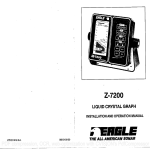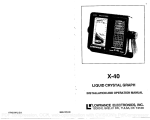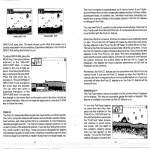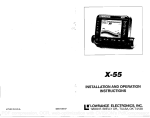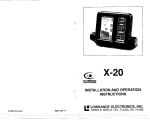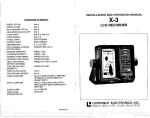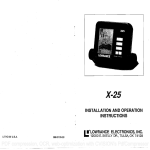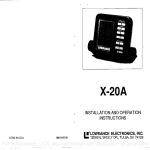Download Eagle ID-6300 Specifications
Transcript
one. Thenumbersatthelowerleftofthescreen arethedigitalbottom depth display. To change menus,usethearrow keys intheZONEALARM section ofthe keyboard. To select an item from the menu, use thearrow keys in theRANGE section. Onceyou make a selection, press theCMN'D FUNCTION key to activate that selection, or press the arrow keys in the ZONE ALARM sectionto switchto another menu. Once all of the selections are made, presstheCMNDFUNCTIONkeyandall selections on all menuswill be activated. For a detailed description ofthemenus, seethe followingillustrations. MENU #1 - FISH SIZE This menu adjusts the size of fish that fish alert will alarm or flash on. When the ID-6300 is first turned on, it automatically flashes on medium and large fish. You can adiust itto flash on small, medium, and large fish, medium and large fish, or large fish only. MENU #2-SCC (SURFACE CLARITY CONTROL) The markings --or noise--atthe top of the display can at times extend manyfeetbelowthe surface. This can interfere with fish signals or othertargets. These markings are Surface Clutterand arecausedby wave action, boat wakes, bait fish, temperature inversions, and other reasons. Use Surface Clarity Control (SCC) to reduce or eliminate surface clutter. SCCvaries the gain of the receiver between each transmit pulse, whilethe receiveris "listening"for the return echoes. The gain is the lowest for echoesnearthesurface. It gradually increases as the depth Increases. SCC:OFF SCC:HIGH Notice when the 10-6300 is in the automatic mode, only medium and large fish will flash. The fish size feature is not adjustable whenthe ID-6300 is in automatic. Themenu appears with only medium 9n the screen. If you try to adjust it, the ID-6300will sound an tone. S?rniiIated Pictures Toadjustthefishsize, firstmake certain the 10-6300 is not in automatic. Next, press the CMN'D FUNCTIONkey. Themenu appearswith mediumfish highlighted. Tochangetosmall press the down arrow key in the RANGEsection. To change to large, pressthe up arrow key in the RANGEsection. Wait six seconds and the menu will disappear, or press the CMN'D FUNCTION key. The selection you just made will now be activated. 19 PDF compression, OCR, web-optimization with CVISION's PdfCompressor 18 The maximum depth that 6CCwill affectis one-half oftheselecteddepth range. For example, with maximum SOC. on a0 to 60 foot range. SOC would have an effectfromthesurface to 30 feet. sochasthree levels ofadjustment. Turning thelD-6300 on autosets SOC to medium. To to matically change a differentlevel, pressthe CMN'D FUNCTION key, then press the arrow keys in the ZONE ALARM section until the 6CC menu appears. Then press the arrow keys in the RANGE sectionforthe desired 3CClevel. Thenpress the CMN'D FUNCTION key to activatethe new SOC level. See the previous page for an example. MENU #3- DISC (DISCRIMINATION) Unwanted noise on the display is a fairly common complaint. Noise is any undesired signal. It can be caused by eitheranelectrical oracousticsource, or a combination of the two. In both cases,the noisecan produceunwanted marks on the display. The ID-6300 has Discrimination which is effective in combating noise signals. It processes all incomingechoesfrom the receiver, determines which ones are noise and eliminates them, displaying only the legitimate echoes. Discrimination has three levels, LO, MED.and HIGH. Discrimination is automaticallysetto LOwhen the ID-6300 is firstturnedon. Ifnoiseis present on the display, press the CMN'D FUNCTION key,' then press the arrow keys in the ZONE ALARM section until the DISC menu appears. Then press the arrow keys in the RANGE sebtion until the desired level is highlighted. Then press the CMN'D FUNCTION key. There should be an immediatechange in the noisedisplayedon the screen. Simulated Pictures For a distictive audible alarm when fish are detectedby thefish alert feature, pressthe FISH key. Theword "ALARM' will bedisplayedatthe bottom of the screen, right below the lower limit. Eachtimea fish Is detected by.the fish alert feature, the audible alarm will sound. To turn the fish alert function off, press the FISH l.D. key. To turn the fishalarmoff, press theFISHkey. Press the OFFkey in the FISH LD. sectionto turnboth fish alertand thefish alarm off. (NOTE: The sensitivity is not adjustable when the ID-6300 is in automatic and FISH I.D. is on.) LIGHT A lightallowsoperatiooftheID6300 at night. The lights flash for approximately six secondswhen the unit Is firstturned on. Press bothSENSITIVITY keys at the same time to turn the lights on. To turn the lights off, press both keys again. Thelightswill also go out whenthe ID-6300 is turned off. CM1 FuNcTIoN COMMANDFUNCTION The ID-6300 has TMmenus" of commandsthat allow you to customize the unit to your needs. There are 12 pages ofmenus aailabIe. These menus are accessed with the COMMAND FUNCTION key. Press it, and the first menu appearsfor six seconds. As you can see, the first menu is FISH SIZE. The number "1" at the bottom of the screen indicates this Is menu number 20 OCR, web-optimization with CVISION's PDF compression, PdfCompressor 17 Sknu/aled P/slum alarm window up. Pressthe downarrow key to move the lop of the zone deeper. Six seconds after Ihe adjustments are made, the alarm bar disappears. Setthe bottomofIhezone inthe same manner using the DEEP SET key. Press the DEEP SET key. Thealarm bar displays withthe small arrow pointing to thebottom ofthe bar. Thenpress the up arrow key to make the bottom partofIhe window move shallower. Or you can press the down arrow key to move the bottom of the windowdeeper. Release the keys and the bar will remain on the screen for sixseconds, then disappear. Simufaled P/slums When the "ZONE ALARM" signal is on, the alarm is active. If youwish loviewthezonealarmbar, simply press cithertheSHALLOWSET or DEEP SET keys. The bar will be displayed for six seconds. The zone alarm bar can be turned on permanently with a menu. See the COMMAND sectionfor details, When thealarm istriggered by an echo, an audible tonewillsound. DISCRIMINATION:PROPER DISCRIMINATION:OFF SETTING To lurn the Zone Alarm off, press bolh the SHALLOW SET and DEEPSETkeys atthesametime. All oftheZoneAlarmsettingswillremain in memory until lhe ID-6300 is turned off. Pressing either shallow or deep set keys will turntheZoneAlarm backon with the previous settings. MENU #4 - SPEAKER VOLUME lithe range is changed, the zonealarm may need to be changed also since ft does not track range settings. This menu adjuststhevolume ofthe ID-6300's speaker. To adjustthe FISH FISH I.D. ALARMI rOFF The Fish ID. function is automatically enabled when the ID-6300 isturnedon. An "F" displays althelowerleftcornerofthe screen signifying fish alert ison. As signalsare scrolledacrossthe display, targetsflashthat are mostlikely fish. The 'FISH l.D." canbe setfor small, medium;and large fish, or only medium and large, or exclusively large fish. This is accomplished with a menu selection. See the COMMAND sectionfor details. speaker volume, press the CMN'D FUNCTION key, then press the arrow keys in the ZONE ALARM section until menu #4 appears. To increase the speakervolume, press the up arrow in the RANGE section. To decrease the volume, pressthedownarrow. WaitsIx seconds or press the CMN'D FUNCTION keyto activateyour selection. PDF compression, OCR, web-optimization with CVISION's PdfCompressor 16 21 MENU #5 - FEET, FATHOMS, or METERS The lD-6300 can display the depth in either feet, fathoms,or meters. At first, the display reads in feet. To change it to fathomsor meters, press theCMN'DFUNCTION key. Then press thearrows inthe ZONEALARMsection untfl the UNITS menu appears. Press thearrow keysinthe RANGEmenu until thedesired unit of measure (feet, fathoms, or meters) is highlighted, then press the CMN'D FUNCTION key to activate your selection. Turning the unit off reverts the rangeto feet. If youwishto turn thedigitél displayoff, seethe COMMANDsection fordetails. ALARMS ThelD-6300 hastwodifferent alarms, azonealarmandafish alert. The zone alarm consists ofa barthatdisplaysontheleft side ofthe screen. The alarm "chirp8" whenever the ID-eaQo detects an echo inside the boundaries ofthe zone bar. Fishl.D. isan exciting newconceptinfishidentification. Itidentifies fish byflashingtheirsignals onthe display. This"fishflash"feature adjusts for small, medium, and large fish. Or large fish only, if desired. With Fish l.D., an audible alarm also sounds only when fish are detected. Toseparatethe alarms, thefishalert'stonesounds differentthan the zonealarm. Both alarms maybe used at the same time. SHAL SET DEEP ZONEALARM MENU #5- DIGITALDISPLAY Thismenu allowsyoutoturnthe digital display on or off. When the ID6300 is firstturnedon, thedigitalis automaticallyon. To turn it off, press the CMN'D FUNCTION key. Then pressthe arrows in the ZONE ALARM section of the keyboard until this menu appears. Usethearrowkeys intheRANGEsection to select ON or OFF. The digital will be turned on or off immediately. SET Simulated Picture To settheZoneAlarm, pressthe SHALLOWSET key in the ZONEALARM sectionofthe keyboard. The words" ZONE ALARM" displays in the lowerleft cornerofthescreen. A verticalbar also displays on the left side ofthe screen for six seconds. This is theZone Alarm's "window." Any echo that appears betweenthe topand bottom ofthis barwill soundthealarm. Ad]ustboththeshallow and deep ends of this bar to make a smaller or largeralarm "window." To adjust the shallow (top) alarm,presstheSHALLOWSETkey. The alarm bar displayswith a small arrow pointing tothe top ofthe bar. Thissignifies that the top or shallowportionof the bar is ready foradjustment. Then press the up arrow key to mOve thetop ofthe 22 OCR, web-optimization with CVISION's PdfCompressor PDF compression, 15 distinguish weeds from trees on the bottom, or fish from structure. When the ID-6300 is first turned on, the GRAYLINEfunction is automatically on. To turn GRAYLINEoff, press the GRAYLINEkey on the keyboard's SENSITIVITYsection. To turn ft on, press the GRAYLINE key again. DIGITAL Built inside theID-6300 isacomplete digital sonar. Itautomatically discriminates betweenthevalid bottomechoes andfalseechoes from fish, thermoclines, orothersignals. Thedigital dsplaywill showonlythebottom depth. Use ft anytime, regardless ofthe mode the ID-G300 is in. At power on, thedigitalwill flash "0" until it has"lockedon" tothe bottom signal. Once it hasacquiredthe bottom depth, ft will displaythe depth in the lowerleft ofthe display. MENU#7 - DIGITALSIZE The digital depth display has three size selections: small, medium, and large. When theID-6300 isfirstturnedon, thedepth is displayed with the medium size numbers, To change to a different size, press the CMN'D FUNCTION key. Thenpresstheup ordownarrow keys on the ZONE ALARM sectionuntil menu 7 displays. Next press the up or down arrows in the RANGE sectionofthe keyboardto select thedesired digital number size. Waitsix seconds for the menu to disappear or press theCMN'D FUNCTION key to activate. The digital can display the bottom depth in tenths ofa foot down 1o99.9 feet. SeetheCOMMANDsection for details. Therearethreedifferent sizes ofthe digital depth display. They can be easily changed with a menu selection. See the COMMAND section for MENU #8 - TENTHS details. The digital sonar displays the bottom depth in whole numberswhen theID-6300 is first turned on. To display thedepth in tenths of a foot, select the DIG TENTHS menu. The ID-6300 will displaytenthsofafoot downto 99.9 feet. Below this the depth display will automatically revert to whole numbers. To selecttheDIG TENTHS menu, pressthe To getthemaximum performance outofyourdigital sonar, stopthe chart by pressing both arrow keys at the same timein the keyboard's chart section. This turnsthe lD-6300 into a digftal sonaronlyand allowsftto better trackthe bottom signal. A good reasonto usethe digital is ifyouare going to travel at high speed and you just wantto know the bottomdepth. Stop the chart, then change to the large digital numbersize. Thiswill give both the fastest possible depth updates plus an easy-to-read display. DIGITAL BOTrOM DEPTH CMN'D FUNCTION key. Then press the up or down arrow keys on the ZONE ALARM section until menu #8 displays. Next press theup or down arrows in the RANGE sectionof the keyboard to turn tenths on or off. Waitsixsecondsforthe menu to disappearor press the CMN'D FUNCTION key to activate. 23 PDF compression, OCR, web-optimization with CVISION's PdfCompressor 14 MENU #9 - DIGITALAVERAGING Thedigitalsonarusedin the ID6300 is a highly sensitive device that gives rapid ujxlates ofthewater'sdepth. Undermostconditions,the bottomcon- tour changes so quick that the display appears to "jitter". In otherwords, the displaywill change so quicklythatitcan be difficult to determine theactual bottom depth. To minimize this condition, the lD-6300 averages the bottom readings and displays the result. When the lD-6300 is first turned on, averaging is enabled. To turn it off, selectmenu #8 by first pressing the CMN'D FUNCTION key. Then pressthe up or down arrow keys on the ZONE ALARM sectionuntil menu 8 displays. Next press the up or downarrowsintheRANGEsectiori ofthe keyboard to turn averaging on or off. Wait sixsecondsfor the menu to disappearorpressthecMN'DFIJNCTION key the lowerlimit. Automaticallyplacingthebottomsignal inthiswindow, the 10-6300tracks it as it moves shallower or deeper. Press theZOOM key. If you don't havea 20foot window,presseithertheupor downarrows inthe RANGEsection until the upperlimit is20feet shallowerthan thelowerlimft. ThelD-6300will choosean upperand lowerlimitthatwill place thebottom signal in the2ofootwindow. Thebottomwill always beinsidethiswindow. Ifthe segment size is 40 feet or greater, thewindowlimits will end in zero (10,20,30, etc.). Otherwise the limitsare in one foot Increments. To exit from this function, pressthe ZOOM key. [GRAY GRAYLINE The GFIAYLINE functions tells the relative strength of signals displayedon the screen, It also gives clues to the composition of the bottom. In otherwords,you can tell ifthe bottom is softor hard. A hard bottomreturns a strongsignal causingawide grayline. A soft, muddyor weedybottom returns aweakersignal whichis emphasizedwith a narrow gray line. Ifyou have twosignals of equal size, one with grayand the other without, then the target with gray is the stronger signal. This helps GRAYLINE: ON GRAYLINE: OFF to activate. MENU #10 - FASTSCROLL The fast scroll feature causes targets on the displayto scroll veryfast. Usethisfeature whenyou'retravelling at highspeed. Toturn Fast Scroll on, press the CMN'D.FUNCTION key. Thenpress theup ordown arrow keys ontheZONE ALARM sectionuntil menu #10displays. Next pressthe up or downarrowsin the RANGE sectionof the keyboard to turn Fast Scrofi onor off. Waitsix seconds for the menu to disappear or press the CMN'D FUNCTION key to activate. Simulated Pictures NOTE: Turning on Fast Scroll turns the digital, automatic, and fish 1.0. off. The 24 PDF compression, OCR, web-optimization with CVISION's PdfCompressor 13 ZOOM Often it's desirable to expand or "ZOOM"a sectionofthe display to showmore detail. You can do this on the ID-6300 by usingtheZOOM feature. If the unit is in the manual mode, press the ZOOM key to double the size of thetargets. For example, Ifthe range isO-SO feet, pressingthe ZOOM key changes the range to 30-60 feet. This30-60 range is called a "window". To change thewindowsize, press the up ordown arrowsinthe RANGEsection. For example, if you have a 30 foot window pressing the 20 feet. Press up arrow in the RANGE section will change the windowto This isthe to ID feet. the zoom windowwill change the up arrow again and is 300 feet. zoom window window. The smallest zoom largest ID-6300 canonly be used in the manual mode when Fast Scroll is in use. When Fast Scroll is turned off, the ID-6300 is resto a power-on coridiflon. Automatic and the digital will beturnedback on. All other features can be used and will operatenormally. MENU#11 - ZONE BAR Selectthis menu whenyouwish to turn the zone alarm bar on permanently. This also turns thezonealarm on If it isn't already. To turn thezonealarm bar on, press the CMN'D FUNCTION key. Then press the up or down arrow keys on the ZONE ALARM section until menu 11 displays. Next press the up or downarrowsintheRANGE sectionofthe keyboard until the word "ON" is highIighed. Waitsixsecondsforthe menuto disappear or press the CMN'D FUNCTION key to activate. Simulated Pictures AUTOMATIC BOTTOM TRACKING Thelowerlimitwillchange asthe bottomdepth changes, iftheID6300 is in the automatic mode. To zoom in on the bottom and track it as its depth changes, followthe steps below. To usethis feature, first make certain the unit is in the automatic mode. Next, choose azoomwindow. Forexample, lets usea2ofoot zoom window.This meansthattM ID-6300will keepthe upperlimit20feet above MENU #12 - SHALLOWALARM Theshallowalarm alerts you to shallow water. It only triggers off the bollom signal. For example, set the shallowalarm to 5 feet. If the ID-6300 detectsthe bottom at five feet or less, ft will sound an alarm. The shallow alarm depth rangesare: OFF, 5, 10, 15,20,25, 50, 100, 150, 200, 300 feet. To turn the shallow alarm on, pressthe CMN'D FUNCTION key. Then pressthe up or down arrow keys on the ZONE ALARM section until menu 12 displays. Next press the up or down arrowsin theRANGE sectionofthe keyboardto select the desired digital number size. PDF compression, OCR, web-optimization with CVISION's 25 PdfCompressor 12 TRANSDUCERS AND CONE ANGLES Thesoundwaves from thetransducerspreadout intothe waterin a coneshaped beam. Thislooksmuch likethe beam fromaflashlight. The angle between the outside edgesof the cone is the coneangle. Eagle offers achoiceoftransducers with either an 8 or 20 degree coneangle. Thesewillinterchangewithanyofthe192kHzsonarproducts. In otherwords,useanyEagle sonar instrumentwithanyEagletransducer ofthesame frequencywith no loss of performance. However, theuseof anyother manufacturers' transducer will resultin a loss of performance. Typically, wide coneangle transducers(20 degrees) are idealfor operatingin shallowto medium waterdepths. The20 degreecone angle allowsyou to seemoreofthe underwater world. In 15feet ofwaterthe20 degree conecoversanareaaboutsixfeet across. The8 degreetransducer covers only about a twofoot circle. LOWER LIMIT Tochange the lowerlimit, firstmake certainthe word"AUTO" is off atthetop ofthescreen. Thisindicatesthattheautomaticmode isoff. (Note: Thisalsodisablestheautomaticsensitivityfunction) lftheautomaticmode is on, pess the AUTO keyoncetodisable Next, press one ofthearrow keys in the RANGE section.until the desired lower limit appears. The displaywillimmediatelychangetothe newdepthrangeanddisplaythenew lower limit at the bottom ofthescreen. The available depth ranges are: 10,20, 40, 60, 100, 200,400, and 600 feet. it NOTE: The maximum lower limit the ID-6300 can display is 600 feet. However, the actual depth that it can reach Is dependent on water and bottom conditions, plus the quality of thetransducerinstallation. Simufaffid Pictures RANGE: 0-60 FEET PRESS: RANGE DOWN ARROW RANGE: 0-100 FEET Changingthelowerlimitispossible, even iftheAutomaticfunction is on. However, theID-6300won't accepta lower limit lessthan the depth ofthe bottomwhileit's in the Automatic mode. For example, the lD-6300 isinAutomatic, andtherange isOto 60 feet, witha bottom signal at 50feet. Selecting alowerlimit of40feetcauses the ID-6300tosoundanalert. The lower limit stays at 60 feet. 26 PDF compression, OCR, web-optimization with CVISION's PdfCompressor 11 and hold the right arrow keyfor example, the bar will start moving to the right. This signifies that the chart speed is increasing. There are 32 steps of chart speed. By holding either arrow key, the displaycan be speeded up or slowed down. When the horizontal bar reaches the far right side of the screen,the chart speed is atits maximum value. TheID-6300 will sound a tone indicatingmaximum chart speed. The20 degree transducer is almost always thebestto useinfresh water, the8degreemostlyin saltwater. In adeep waterenvironment, (300 feet - fresh water, 100 feet - salt water) the narrow cone angle is more desirable. Since thesound energy is concentrated ina smallerarea, it can penetrateto much deeperdepths. The automatic mode or digital function limitsthe maximum chart speed. (The chart bar will stopone stepfromthe far right and the audible tone will sound). Turning both the digital and the automatic mode off will allowthe maximum chart speed to be attained. Both 8 degree and 20 degreetransducers give accurate bottom readings, even though the bottom signal is much wider on the 20 degree model. This is because you are seeing more of the bottom. Remember, theshallowedge ofthe signal shows you the true depth. The rest ofthe signal tells you whetheryou are over rocks, mud, etc. At times ft is desirable to stop or "freeze" thedisplayto examine anechobefore ftscrolls offthe screen. Press botharrowkeys in theCHART sectionat the same time to stopthe chart. Thedashed line at the top of thedisplaywill flash, signifyingthe chartisstopped. Press both arrowkeys again to startthe chart moving atthe last chartspeed selling. Ifthe digital sonar is on, the bottomdepth will be displayed. Thedigitaldoes not stop whenthechart is in the 'freeze" mode. Painttransducers on saltwater boatswfthathin coatof anti-foulant and paintto prevent organisms from growing. If unchecked, barnacles other marinegrowth will cause a decrease in the transducer'ssensitivity. Do not use a metal based anti-foulant paint as it will decrease the transducer'ssensitivity. There are special anti-foulant paints specifically dealers. designed fortransducers.They'rereadilyavailable atmostmarine SimLflatedPicture SIGNAL INTERPRETATION SCALE There areten scale markers on printed both sides of the display. Thishelpsto determinethe depth of atarget. For example, ifthe range is 0 to 60 feet, then each mark is equal to sixfeet. Ifatarget (such asafish) is next tothe5th line, then it is30feet deep. (5 lines times6feet 3ofeet.) To make it easier to use the depth scale, useranges in multiples often1 i.e. 10, 20, 30, etc. RANGE Since your lD-6300 is both extremely sensitive and powerful, it gives an accuratepictureofthe bottomthat your boatis passing. Abottom offirm sand, gravel, shell, or hard clay returns a fairly wide signal. If the automaticsensitivfty is off and thesignal narrows down,then it means that wave and you have moved over a mud bottom. Mud absorbsthe sound automatic returns a weak signal. Turn up the sensftivfty. If you have the sensftivityturned on, watchthe sensitivity bar. As the boat passes over the mud bottom, the lD-6300 will automatically increase the sensitivity to maintain a good bottom signal. The sensitivity bar will help you in same determiningif the bottom is soft or hard. If ft increases while in the it depth ofwater, thentheboat has moved overa softbottom. If decreases, then ft is overa hard bottom. Of course, as the waterdepth increases or decreases, the sensitivfty will also change. t÷Htj Whenthe ID-6300isin automatic, the ranges change to keep the bottom signal on the display as the bottom depth varies. At times, however, ft may be desirable to expand the range or zoom in on a target. Pressing the ZOOM key doubles the size oftargets on the screen. Big rocks or stumps on a smooth bottomsend backsignalsabove the bottom level signal. The height of the signal dependson thetarget's height. As you pass over a post, ft will be clearly visible as a short line extending abovethe bottom signal. Asteepslopereturns awidesignal, thesteeperthewider. Signals returnedfrom a high underwater cliff are usually the widest of all. PDF compression, OCR, web-optimization with CVISION's 27 PdfCompressor 10 Brush usuallylies on the bottom and shows up as clumps rising abovethe bottomsignal. Brush signals looksimilartolarge rocks,however their signal is notas strongas rock. FISH SIGNALS The signals displayed on the ID-6300 by fish are identified by variousshaped markings in certain patterns, as opposedto random marks createdby.noise. Orthe solid, continuous markings made bythebottom. Typically, fish are identified by acharacteristic archthat separates them from their stationary surroundings. The reason for this is shown below. Thedistancetoafishwhenit moves intothesonar'scone ofsound is shown as "A" below. When the fish has moved intothe centerof the cone,thedistancetoitwill beshorter, "B". As it moves outofthecone,the distancewill increase again as shown in "C". / I / / 'C A N N. N. E N A Nfl —Nfl Un mu NE U N UN u_U.. NnfluN NUN NUNE En UEt BUE Na N U N B ToturnAuto SensitMtybackon, press theAUTO key. Remember, pressing the AUTO keyturns both automatic sensitivity and auto ranging functionson and off at the same time. AUTOSENSITIVITY OPERATION When the ID-6300 is in the automatic mode, the receiver's sensitivity automatically adjusts to the surrounding conditions. The microcomputerplaces ft at a level slightly above the minimum required to pick up thebottom signal. Changing the sensitivity level whilethelD-6300 is intheautomatic mode is possible. (But only if "FISH l.D." is OFF.) This maybe desirable ifthe sensitivity level is notenoughto show fish or othersmall detail. The ID-6300 will increase thesensitivity to pick upthe bottOmsignal, then add inthelevel you programmed. Ifdesired, youcanadd sensitivity uptothe maximum. BOAT'S DIRECTIONOF TRAVEL N mm EN When the horizontal bar reaches the far right hand side of the screen, the sensltMtylevel is at maximum. Withhighsensitivity settings, a second bottom echo (second echo) mayappear. This Is normal. It's caused bythereturning signal reflecting offthe surface ofthewater. Then it makes a secondtripto the bottom and backagain. C Toadjustthesensitivitywhilethe ID-GaQO is intheautomatic mode, make certain Fish l.D. Is off. (Seethe Fish I.D. section). Then simplypress either the right arrow key > to increasethesensitivity. Pressthe left arrow key <to decrease it. Ifthevaluegoes belowtheminimum required to keep thebottomsignal, thelD-6300's audibletonewill sound analert. Thesame istrue ifyoutry to go abovethemaximum level. As you press thearrow key, the sensitivity bar will moveright or left, according to the sensitivity level chosen. CHARTSPEED At poweron, thechart speed scrollsat a pre-determined speed. Fora higherspeed, pressandholdtherightarrow keyintheCHARTsection ofthe keyboard. When thescrollspeed reachesthe desiredspeed, release the key. To slowthe display,press and holdtheleftarrow key. Pressing either of thesekeys causesthe sensitivity bar atthe top of the displayto change to a dashed line. The letters "CHT"will appear in a window near the topofthedisplay. This bar representsthechart speed. If you press 28 OCR, web-optimization with CVISION's PdfCompressor PDF compression, Q A horizontal bar at the top of the screen displaysthesensitivity level. When the sensitivity isat minimum, the bar is veryshort. Increasing the sensitivity causes the bar to travel to the right, increasing in length correspondingly. Settingthesensitivitytornaximumwill causethe barto extend across the top of the display. (There are 32 steps of sensitivity available.) If a partial arch occurs most of the time on your unit (the mark curves up, but not back down, or vice-versa) it could be the transducer is notpointingstraightdown. Adjustatransommounted transduceruntil the fish showthedistinctivearch. This maytake some trial and error until you achieve the correct mounting. To placethe ID-6300 in manual mode, press the AUTO key once. Thisturns auto sensitivity off. Theword AUTO atthetop of the displaywill disappear, signifying that the ID-6300 is in the manual mode. To increase the sensitivity press and hold the right arrow key until the sensitivity is at the desired level. Theleftarrow decreases sensitivity in the same manner. Notice how the sensitivity bar moves as you changesettings. When you press the right arrow key, the bar moves tothe right, indicatingan increase in sensitivity. Pressingthe left arrow keymovesthebartothe left, showing the sensitivity has decreased accordingly. You'll also seethe change on the display. Remember, theremustbesomemovement between the boat and thefishtodevelopthe arch. Usually, this nieanstrollingatveryslowspeeds with the main engine in gear at a minimum throttle setting Thefigure on the left shows a graphwith toolittle sensitivity. On theright, the graphhas a propersensitivity setting. Afish alongwith higher Compared to a paper graph, a ID-6300 cannot show as fine of detail. The reason for this isthe pixels(dots onthe screen) are much larger than a paper graph's markings. Therefore, the lD-6300 cannotshowfish archesas well as a graph. Plus, it requires a bit morework initially to read and interpretthe screen than a paper graph. surface clutterare now visible, and the bottom signal haswidened. - - — .S,muIaed P,cUjrss LIfT)' c_L._ SEWSIT(V(TY Thedepth ofthewaterwillaffectthesizeand shape of thefish arch duetotheconeangle diameter. Forexample, ftthe conepassesover afish in shallowwater, the signal displayedon the ID-6300 may not arch at all. Thisisdue tothenarrowconediameterandthe resolution limitations ofthe display. Even the 20 degree transducer has only a 3 foot diameterat this depth. Very small fish probablywill not arch atall. Mediumsized fish will showa partial arch, or a shape similar to an arch ft they're in deep water. Largefishwillarch, butturnthesensitivityupin deeperwatertoseethe arch. Because ofwaterconditions,suchas heavy surface clutter, thermoclines, etc., the sensitivity sometimes cannot be increased enough to get fish arches. Oneof the bestways to get fish arches is to expand or "zoom" a segmentofthewater. Forexample, 40 to 60 feet. Thesmallerthesegment, the betterthe screen resolution will be. Then, turn up the sensitivity as high as possible without getting toomuch noiseon the screen. In mediumto deep water, this methodshould work to displayfish arches. WATER TEMPERATUREAND TI-JERMOCLINES SENSITIVITY: TOO LOW SENSITIVITY: PROPER Water temperature has an important-ft not controlling-influence upon the activitiesof all fish. Fish are cold blooded and their bodies are During thewinter, colder alwaysthetemperatureofthesurroundingwater. waterslows down their metabolism, Atthis time, they need about a fourth as muchfood as they consume in thesummer. 29 PDF compression, OCR, web-optimization with CVISION's PdfCompressor 8 OPERATION When the 10-6300 is first turned on, it automatically finds and displaysthebottom depth, and adjusts the sensitivity to the properlevel. It also sets thescalesto a range that will keep:the bottom signal on the display; plus much more. Using the 10-6300 in this mode is simple and allowsyouto concentrate onfishing. However, virtuallyeveryfunction of the unit is manually adjustablesoft can be"fine tuned" tothesurrounding conditions. ON ON [_____ j TheON keyis located inthelowerrightcornerofthe keyboard. It's easilyfound in this location- evenat night. To turntheID-6300 on, press the ON key. Thechartlightswill begin flashing, then stopaftersixseconds. Thechart will begin scrolling across thedisplayand the number"0" will flash. Thisnumberisthe digital bottomdepth display. Afterthe unitfinds thebottom, it displaysthe digital depth. OFF torn _____ To turn the ID-6300 off, press theOFF key. AUTO AUTO ___ TurningtheID-6300 onenablestheautomatic mode. To switch'to themanual mode, presstheAUTO keylocated abovetheONkey. Pressing theAUTO keyerases thewordAUTOatthetopofthedisplay. Thiscancels autosensitivityandranging, givingyoucomplete manualcontrol ofthe unit. Return the ID-6300 to automatic at anytime by pressing the AUTO key again. Mostflshdon't spawn unlessthewatertemperature iswithinrather narrow limits. To find the differenttemperatures, a surface temperature meter, suchasthe EDT-20isavaluableaid toyour boat. Thisunitprovides an extremely quick response to identifying the desired surface water spawningtemperaturesforvarious species. Troutcan'tsurviveinstreams that get toowarm. Bass and otherfish eventually die outwhenstockedin lakesthatremaintoocold duringthesummer. While somefishhave awider temperature tolerancethan others, each hasa certainrangewithin which ittriestostay. Schooling fish suspendedoverdeepwaterlieatthe level that providesthistemperature. Weassumetheyarethemostcomfortablehere. SENSITIVITY-MANUAL OPERATION When first turned on, theID-6300 is in theAUTO SEARCH mode. Themicro-computerautomaticallyadjuststhe sensitivity and rangetofind and lock onto the bottom. You canleave the sensitivity in the automatic mode or manually adjust it to suit conditions. 30 7 PDF compression, OCR, web-optimization with CVISION's PdfCompressor DISPLAY INTERPRETATION Simu/aedPiciure Now let's look at the display. First, we'll turn on the ID-6300 by pressing the ON key. The lights will flash for six seconds.The chad is now scrolling the return echoes across the screen and the digital is searching for the bottom depth. It's flashing0 because it hasn't found the bottom yet, Once itfinds the bottom,the depth is — LA' )t .1 — 2 displayed. Here the ID-8300 has found thebottornat50feet.The range is zero to 100feet It automatically chooses a lowerlimitthat places the bottomsignal near the bottom of the display. The bar at the top of thedisplay is the sensitivity bar. It shows the sensitivity in use. The bar extends from left to right. A very short bar indicates minimum sensitivity. Setting the sensitivity to maximum causes the bar to run completelyacross the top of the display. Theword AUTO indicates the ID-6300 is in theautomaticmode. Thetopline ofthe display is always a dashed line. It moves from right to left, showing the chartis moving. As the chart speed increases or decreases, the dashed line changes speed accordingly. Stopping the chart causes the line to flash on and off. The range is both an upperlimit and a lower limit at the top and bottomofthedisplay, respectively. Inthisexample,the rangeiso-i Oofeet. Scalemarkersprinted onboth sidesofthedisplayhelpdeterminetheactual depth. For best results, read the Operation section of this manual. It explains in detail all of the functions that are in this section, plus other features not discussed here. Thetemperature of water in thelake is seldom constant from top to bottom. Layers of different temperatures form, and the junction of a warm and cool layerofwateris athermocline. The depth and thickness of thethermoclinecanvarywiththe season ortime ofday. In deep lakesthere may be two or more at differentdepths. Thermoclines are important to fishermen because they are areas where fish are active. Many times bait fish will be above thethermoclinewhile larger game fish will suspend in or just below it. The ID-6300 can detect this invisible layer in the water, but the sensitivfty will probablyhaveto be turned up to see it. A knowledgeof the watertemperatures variousfish prefer, and in which they usually remain, helpsyou get the mostfrom your ID-6300. SURVEVINGALAKE Themost successful anglers on anybody ofwaterare thosewho fish ftdayafterdayand year afteryear. Eventually,theylearn the hotspots that producefish consistently. They discoverthrough experience where, and atwhat depth,they canexpectto findthefishtheywant atany season. And they realize that theseproductiveareas change throughoutthe year depending on water level, temperature, food, and other factors. With the ID-6300, anyonecan eliminate guessworkand concentrateon theareas wherefish are likelyto be. Even if ft'sthefirsttime on the lake! Themost efficient way to becomeacquainted with a bodyofwater istosurveyitwithyour ID-BaUD. Startwitha map ofthe lake, ifpossible, and indicate the promising spots in relation to landmarks on shore. As you go about your survay, your ID-6300 will tell you thedepth and type of bottom. It will also reveal suspended fish. Multiple signals on the dial usually Indicate a good school offish and ft's worth it to stop and fish for them. You may not get anyfurther. Keep a few marker buoys in the boat, ready to toss overboard. WhentheID-6300 indicates aschooloffish, throwthe buoyout. The string will unwinduntilthesinkerhits bottom. Then, because ofthemarker's fiat shape, ft won't unwindanyfurther. Withthe school thus marked, you can make your turn and come back to fish in exactly the right spot. This is essential when you're far from shore on a big lake. Unless you mark the schoolof fish when you're over it, you maynot be ableto find it again. PDF compression, OCR, web-optimization with CVISION's PdfCompressor 6 31 BAIT FISH The importance of bait fish to successful fishing can't be overemphasized. They are the principlefood of all game fish in mostwaters. Baitfisharetheplanktonfeeding foragefish,suchas minnows and shad. Bait fish can also be the young of game fish, such as crappies, bluegill, and bass. KEYBOARD BASICS SENSITIVI1Y Thesekeys control the graph'ssensitivity. (The digital automatically adjustaitssensitivity.) The receiver sensitivityhass2steps, allowingadjustnientoverawide range ofconitions. The loft arrow key decreases the sensitivity, the right arrowkey increases it. \ HART The CHART group of keys controlsthe chartspeed. The 0-8300 has32chartspeeds, rangingfromvery slowto FAST. Pressing the FAST key speeds up the chart speed. The slow key reducesit. The STOP/RESUME key stops and restarts the chart dis- Most bait fish concentrate within five feet of the surface where sunlightpromotes thegrowth of the plankton on which they feed. One methodoffishingis to usethe 10-6300to findthe baitfishfirst. A schoolof baitfishwill look likea "cloudt'ontheID-6300's display. Usually, game fish will be nearby, often directlybeneath theschool of baitfish. play. HOW TO OBTAINSERVICE Ifyou have a problem with your sonar unit, pleasegive us a ZONE ALARM This group of keys controlsthel0-GSlJcJ'szonealarm. ft's commonly used as a 'fish alarm." A target (such asafish orschoolof fish) willsetoffthealarmifitentersthealarm chance to help before sending it in for repair. Assistance can often be extended bytelephoneor letter. Call theAuthorizedCustomer Service Center nearest toyou. Ifthere isn't aservicecenternearyou,callthefactorycustomerservicedepartment at 1-800-331-2301,toll free. Oklahoma residents call 918-437-6881, collect. Please detailthe problem you are experiencing. The service department may be able to save you the inconvenience of returning your unit. If the unit must be returned, pack it carefullyso it won't be damaged. It isadvisable to insure the unitin caseit's lost ordamaged during transit. zone. RANGE The arrow keys allowthe selectionof depth ranges. Press the up arrow to decrease the range depth. Press the down arrow to increase the range. FISH I.D. These keys turn the "fish flash" and the fish alarm on or off. SCHEMATIC DIAGRAM AND.PARTS LIST If you desire a schematic and parts list for your Eagle sonar, send$1.00 totheaddressbelowand theinformation will bemailedto you promptly. Be sureto includethe modeland serial numberofyour Eagle sonar unit. Mail to: EAGLE ELECTRONICS AU. Service Department 12000 E. Skelly Drive Tulsa, OK 74128-2486 Note:The10-6300 has many morefeatures than the ones justdiscussed. For a detailed look at the lD-6300'sfeatures and operation instructions, readthe Operation sectionofthis manual. 32 PDF compression, OCR, web-optimization with CVISION's PdfCompressor S SPECIFICATIONS KEYBOARD BASICS This sectiongives a brief explanation of the keyboard. Read the Operation sectionfor a detailed description of each key'soperation. Dimensions 5 3/4H x 8 3/16W x 2 5/SD Weight 1 3/4 pounds Transmiller Frequency Output Power GRAYLINE This key turns the GRAYLlNEfunotion off and on. AUTO TheAUTO key switches the ID6300 in or out ofthe automaticmode. The 10-8300 automaticallyadjuststhe sensitivityand range selection atpower on. Pressingthe AUTO keyallowsyou to take control of the 10-6300, making manual adjustments asdesired. Wien the 10-6300 is in the automaticmode, the word "AUTO" displays imni' atelybelow the sensitivitybar.. COMMAND FUNCTION The 0-6300 has "menus" of featuresthat are accessed with this key. + + Receiver Sensitivity > 85dbtemperature stabilized Operating Current 200 ma (lights off 500 ma (lights on) Operating Voltage 10-lbvdc Numberof pixels 82 x 32 (vertical x horizontal) Depth Capability 300'-SDO' typical SHAL SET DEEP SET +Lir 192 kHz 500 watts peak to peak typical 63.5 watts RMS 2624 Total (with20 degree transducer) 500'-ThO'typical with 8 degree transducer) ZOOM Targets on the displayare enlargedtotwice normalsize ormorewith this key. Display Scroll Speed .5" per minute (minimum) 32" per minute (maximum) ON OFF These keys turn the lD-6300 on and off. To turn it on, simplypress the ONkey. Toturnitoff,pressthe OFF Pressing any key generates a tone or "beep." This isthe lD-6300's wayoftellingyouthatlthas accepted a command. 0 PDF compression, OCR, web-optimization with CVISION's PdfCompressor 4 33 GLOSSARY ANCHOR WATCH -A sellingofthe sonarunit'salarm. Thealarm activates when the boat drifts into shalloweror deeper waterthan the alarm set points. BACK-LIGHTED -Adisplayorkeyboardilluminated frombehind byalight. Back-lighted displaysand keyboardsare essential when night fishing or navigating. CAVITATiON -Air bubbles created by thehighspeed movement ofa boat or transducer through water. CHARTSPEED - (1) The speed of the chart paper on a paper graph recorder. (2) The speed of an Image acrossthe screen of a liquid crystal graph. (Also called "scroll speed"). NOISE Minimize electrical noise by routing the powercableaway from otherpossible sources ofelectrical interference. One ofthe largest noise generatorsis the engine's wiringharness that runs fromtheengineto the instrumentpanel. Thisharness usually containsawire forthe tachometer which radiatesHF (radiofrequency) energy. For best results, keep the power and transducer cables away from the engine wiring. Also, bilge pump wiring can sometimes radiate noise so try to keep the ID-6300's cables awayfrom thosewires. VHFradloantenna cables radiateRF energyathigherpowerlevels thaneventheengine'swiring harness. It isimportanttokeepthe lD-6300's power and transducer cables as far away as possible from VHF radio cables. DEFINITION - The abilityof a sonar unit's displayto show detail. A high resolution displaycan show moredetail than a low resolution one. If Interference begins at slowboat speeds, worsening astheboat speed increases, then a probablecause is acoustic noise, or cavitation. This noise is notelectrical, but rathermechanically induced noisefrom the transducer. Stoptheboat, put the engine in neutral, and increasethe Rpm. If the noise does not increase on the display, then it is cavitation. Usually, airbubbles passing overthefacéofthetransducercreateacoustjc noise. Thefasteraboattravels, themoreairbubblesincreaseandgenerate noise on the display. To eliminate this problem, read the transducer owner's manual for propermounting techniques. DISCRIMINATION -Afeaturethat allowsthesonarto eliminate noise and displayonlytruetargetinformation. Discrimination on Eagle productscuts outfalsesignals from othersonar, noise,thermoclines, and more. TRANSDUCER CONE ANGLE - Width of the transducer's cone of sound. Eagle has transciucerswfth coneanglestrom8to45degreestosuitthevaryingneeds of fishermen. CRT- Abbreviation for Cathode RayTube. See Video Graph. FISHALARM- Analarm that activates when a fish is detected. FISH ARCH - A sonar with good resolution displays fish signals with an upsidedown"V'7orarch. This distinguishesfish signalsfromothertargets. FLUSH MOUNT- A transom mount transducerthat is installed with the bottom ofthetransducer flushwith thebottom ofthehull. GIMBAL BRACKET - A bracket used to Install a sonar unitpermanently. Thesonar unitcan rotate in thebracketfor the bestviewing angle. Installation instructions forthetransducjer arewith thetransducer in a separate package. Please read the instructions carefullybefore you install the transducer. a GRAYLINE -Thisfunctionshows the relative strengthofsignals displayed on the screen. Signals weaker than the GRAYLINEselling are displayed in black, strongertargetsare gray. It alsogives clues to thecompostition PDF compression,34 OCR, web-optimization with CVISION's PdfCompressor Power Connections The ID-6300 operates from a 12 volt battery system. Attachthe power cable to an accessoryor power buss. If you have problemswith electrical interference, then attach the cable directlyto the battery. Electrical interference shows as random dots on the display whenever the boat's engine or an accessoryis on. The power cable has two wires, red is thepositive lead and black is negativeor ground. Attachthe in-line fuse holdertothe red wire on the power cablewith the crimp connector. The otherend of the fuse holder attachestothe batteryor accessory buss. Ifthe cableis not long enough, splice ordinary #18 gauge wire onto it. Be certain that the fuseholder is asclosetothepowersource (battery or accessory buss) as possible. This protects the powercableand your ID-6300 in the event of a short. Use a 3-amp fuse. The lD-6300 has reverse polarity protection. Nodamage will occur ifthe wires are reversed. (However,the unitwill notwork until thewiresare attached correctly.) of the bottom. In otherwords, you cantell ifthebottom is soft or hard. A hard bottomreturns astrong signal causingawide gray line. A soft, muddy or weedy bottom returns a weaker signal which is emphasized with a narrow gray line. IN-DASH -A sonarunit installed through aho'e In the boat'sdash. Usually, thelace of the sonar is flush or nearly so with the dash. kHz-Kilohertz. A measurementof frequency. Your Eagle sonar operates at 192 Kilohertz. (192,000 cycles per second). LCD- Uquid crystal display. Thescreen ordisplayofa Uquid Crystal Graph sonar Instrument. LCG - Liquid Crystal Graph. NOISE - Any undesired signal. Electrical noise is caused by engine ignitions systems, radios, etc. Acoustic noise is caused by thevibrationof the engine or other mechanical sources. It appears on the display as random dots or lines. OPERATING FREQUENCY - Frequency that the sonar unit's transmitter and receiver are tuned to. OUTPUT POWER-Theamplitudeofelectrical energytransmitted fromthe sonar unit to the transducer. Measured in watts, the higher the output power, the deeperasonar unitcanread,and moredetail canbe displayed. PEAK-TO-PEAK - A measurement of the transmitter's power output. PIXEL - The small dots or squareson a liquid crystal display or CFkT. PIXELDENSITY -The number ofpixels persquareinch on a liquid crystal display. Thebestresolution is obtainedwhena high numberof pixels are in the vertical. 3-AMP FUSI BLACK BAlTEflY PULSE LENGTH - The amount of time that the sonar transmits. This is measured in micro-seconds. The shorterthe pulselength, the betterthe resolution. For example, a 30 micro-second pulse length is equal to a one inch resolution. RANGE- Thesectionofwater shown on the sonar display. For example, aGOfoot range haszero for the upper limit and 60 for the lower limit. 35 2 OCR, web-optimization with CVISION's PDF compression, PdfCompressor REMOTE - An Intelligent "repeater" unitthat receives depth information from anothersonar unit. A remote doesn't havea transmitter or receiver. However, it does have it's own featuresthat are adjustable and operate separately from the master. RESOLUTION -The abilityof a sonar unitto separate targetsfrom each otheror the bottom. RMS - A standardrating of transmitterpoweroutput. SCALE -The markings on a sonar unit'sdisplay. Todetermine the depth ofatarget, simplycomparethetarget'slocationtothelocationofthescale markers on the display. SECOND ECHO -Anotherechothat registersat roughly twice the depth of a target echo. This is caused by the sound waves reflecting off the bottom, strikingthesurfaceofthewater,travellingtothebottomagain, and returing to the surface. SECOND FUNCTION KEY- A button that convertsthe functionsof the primarykeysonthekeyboard. Sonarunitswith asecond functionkeyhave other keys with twofunctions. You can switchfunctionswith the second function key. SENSITIVITY - The ability of a sonar unit's receiverto displaytargets. bedisplayed. Also called IncreasingthesensitMtyallowsweakertargetsto "gain". SCROLLSPEED - See CHART SPEED. SFIOOT-TIIROIJGH-HULL - A transducer installation which allows the sonar signals topassthroughafiberglasshull withoutcuttinga holeinthe hull. SUPPRESSION -A method used in somesonarunitstoeliminate interferenceor noise. SURFACE CLARITYCONTROL -Reduces or eliminates undesirable signals displayednearthe water's surface. Also called "SCC". THERMOCLINE -A layer ofwatercaused bythemeeting ofwarm and cod mostfishprefer. layers ofwater.Thethermocline providesthetemperature INTRODUCTION When the lD-6300 Liquid Crystal Graph (LCG) is turned on, it will automaticallyfindanddisplaythebottomsignal and othertargets. As the bottomdepth changes, thelD-6300 will automatically change therange and sensitivity to keepthe bottom signal on thedisplay. Ifdesired, the only key that needs to betouched istheON key. However, disabling the automatic mode allows manual adjustmentofthe lD-6300. The ID-6300 is nitrogenfilled and sealed for complete waterproof protection. The liquid crystal displayand keyboard are backlighted for easyuse at night PIus, ft's covered by a full one year warranty. This includes all parts and laborfor one yearfrom the date of purchase. To getstartedwith your ID-6300,firstreadthe installation section. This iswhereitall begins, and improper installation can cause problems down theroad. After you've read theseinstructions and installedyourlD-6300, readtherest of this manual in detail. The moreyou knowwhenyou get to the water, the moreyour lD-6300will do for you. INSTALLATION Mounting Install the lD-6300 in any convenient location, provided there is clearancewhentiltedforthe bestviewing angle. Holesinthe bracket base allow wood screw or through bolt mounting. Attach the bracket to aluminum panelswith sheet metal screws. Place apieceofplywood onthe back of thin fiberglass panelsto secure the mountinghardware. Make certain there is enough room behind the unit to attach the power and transducercables. You can routethepowerandtransducercables throughthe7/8" hole in the baseofthe gimbalbracket. Then passthemthrougha hole in the mountingsurface. The smallest hole that will pass one connector throughis 3/41, Passthetransducer connectorand cableupthroughthe holeand gimbal bracket. Thenpushthepowercablewire downthrough thebracketand dash. After routingthecables, fill the holewith silicone rubberadhesive (RTV). Offsetthe brackettocoverthemajority ofthe hole. TRANSDUCER -The element ofa sonarsystemthat convertstheelectrical 36 PDF compression, OCR, web-optimization with CVISION's PdfCompressor 1 energy from thetransmitter into ultrasonic sound waves. When a return echo strikes the transducer, it converts the sound waves into electrical energywhich is received and displayedby the sonar unit. TABLE OF CONTENTS INTRODUCTION POWER CONNECTIONS NOISE TRANSDUCER DPLAYINTERPRETATION OPERATION ON 1 2 3 3 7 7 7 sENsirivirY-MANuALOPERATION AUTOMATICSENSITIVITY CHART SPEED 7 SCALE 10 LOWER LIMIT ZOOM AUTO BOTTOM TRACKING GRAYLINE DIGITAL ALARMS ZONEALARM FISH ID. LIGHT COMMAND MENU #1 - FISH SIZE MENU #2 - SURFACECLARITYCONTROL - SCC MENU #3 - DISCRIMINATION MENU#4-SPEAKERVOLUME MENU #5 - FEET, FATHOMS, METERS MENU #6 - DIGITALDISPLAY MENU #7 - OIGITALSIZE MENU#B-TENTHS MENu#9-DIGITALAvERAGING MENU #10-FAST SCROLL MENU #11 -ZONE BAR MENU #I2-SHALLOWALARM TRANSDUCERSAND CONE ANGLES SIGNAL INTERPRETATION FISH SIGNALS WATERTEMP. AND THERMOCUNES SURVEYINGA LAKE BAIT FISH HOW TO OBTAINSERVICE SCHEMATICAND PARTS L(ST SPAREPARTS SPECIFICATIONS GLOSSARY 9 12 12 13 14 15 15 16 17 17 16 19 20 TRANSOMMOUNT -A methodof mountingtransducersor othersensors on the transomof the boat. onthe sonar UPPER/LOWERLIMIT-Thesearethe rangelimits displayed screen or paper. The upperlimit is shown at the top of the display1 while thelower limit is atthe bottom. For example, a 20 to so foot range has 20 feet as the upperlimit and 30 feet as the lower limit. VIDEO GRAPH - A sonar unitthat usesa CRY or television type display. WINDOW- A segmentof the depth range. For example an upper limit of 20 feet and a lowerlimit of 50 feet creates a 30 foot window. ZOOM - A feature that enlarges targets on the display. 21 22 22 23 23 24 24 25 25 26 27 2e 29 31 32 32 32 33 33 34 37 PDF compression, OCR, web-optimization with CVISION's PdfCompressor Simulated Picture ID-6300 LIQUID CRYSTALGRAPH INSTALLATIONAND OPERATIONMANUAL LITHO IN US.A. 988-0106-25 EAGt PDF compression, OCR, web-optimization with CVISION's PdfCompressor