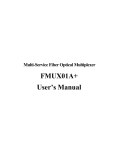Download RLH Industries 16 Channel T1 Over Ethernet Multiplexer System Specifications
Transcript
RLH Industries, Inc. iMux Fiber Optic Multiplexer System Quick Start Guide QS-001 2014A-0911 RLH Industries, Inc. Copyright © 2013 RLH Industries, Inc. All rights reserved. No part of this document may be copied or distributed without permission. The RLH logo may not be used for commercial purposes without the prior written consent of RLH and may constitute trademark infringement. Other company and product names mentioned herein are trademarks of their respective companies. Mention of third-party products is for informational purposes only and constitutes neither an endorsement nor a recommendation. RLH assumes no responsibility with regard to the performance or use of these products. The information contained in this document is the property of RLH Industries, Inc. and may not be reproduced or disseminated to third parties without the express written permission of RLH. Every effort has been made to ensure that the information in this manual is accurate. RLH is not responsible for printing or clerical errors. Because we are constantly seeking ways to improve our products, specifications and information contained in this document are subject to change without notice. RLH Industries, Inc. 936 North Main Street Orange,CA 92867 Ph. 714-532-1672 email: [email protected] www.fiberopticlink.com 2 RLH Industries, Inc. • 866-DO-FIBER • www.fiberopticlink.com Contents Contents 1. Important Information Intended Audience 5 Conventions 5 General Safety Practices 5 2. Introduction Product Description 6 Standard Features 6 Application Diagrams 7 Front Panel 8 Front Panel LEDs 8 Module Status LEDs 9 LAN/MGMT Port LEDs 9 Optical Module LEDs 9 Rear Panel 10 4 Channel E1 Module 10 4 Channel T1 Module 10 4 Channel RS-232 Module 11 4 Channel V.35 Module 11 4 Channel Analog Phone (POTS) Modules 12 4 Channel 2/4 Wire Analog Data/Audio/SCADA Module 13 4 Channel 2/4 Wire Analog Data/Audio/SCADA/E&M Module 13 Setting E&M Jumpers and Switches 14 Acronyms 16 3. Before Installing Observe Special Handling Requirements Contents 17 Be careful when handling electronic components 17 Guidelines for handling terminated fiber cable 17 RLH Industries, Inc. • 866-DO-FIBER • www.fiberopticlink.com 3 Prepare for Installation 18 Check for shipping damage 18 Verify system contents 18 Verify matching optical module and fiber modes 18 Site Requirements 18 Site selection 18 Typical application environments 19 Required power sources 19 Test Equipment 19 For T1 service 19 For analog phone service (POTS) 19 For RS-232 service 19 4. Quick Start Easy Installation 20 Before starting 20 Install the iMux 20 Connect power 20 Connect fiber cables 20 Connect ethernet cables 21 Connect data/phone equipment 21 Start the system 21 5. Specifications General Specifications 22 Optical Module Specifications 22 Service Module Specifications 23 6. Ordering Information Base Systems 24 Port Modules 24 Optical Modules 25 7. Support 4 Technical Support 26 Contact Information 26 RLH Industries, Inc. • 866-DO-FIBER • www.fiberopticlink.com Contents 1. Important Information Intended Audience This manual is intended for use by knowledgeable telco/network installation, operation and repair personnel. Every effort has been made to ensure the accuracy of the information in this manual is accurate. However, due to constant product improvement, specifications and information contained in this document are subject to change without notice. Please refer to the iMux User Guide for additional information. Conventions Symbols for notes, attention, and caution are used throughout this manual to provide readers with additional information, advice when special attention is needed, and caution to prevent injury or equipment damage. Notes: Helpful information to assist in installation or operation. Attention: information essential to installation or operation. Caution: Important information that may result in equipment damage or injury if ignored. General Safety Practices The equipment discussed in this manual may require tools designed for the purpose being described. RLH recommends that installation and service personnel be familiar with the correct handling and use of any equipment used, and follow all safety precautions including the use of protective personal equipment as required. Caution - Severe Shock Hazard • Never install during a lightning storm or where unsafe high voltages are present. • Active T1 lines carry high DC voltages up to 56V. Use caution when handling T1 wiring. Laser Safety • Radiation emitted by laser devices is dangerous to to human eyes. • Avoid eye exposure to direct or indirect radiation. • Do not operate without fiber cable attached or dust caps installed. Important Information RLH Industries, Inc. • 866-DO-FIBER • www.fiberopticlink.com 5 2. Introduction Product Description The iMux is a powerful fiber optic modular multiplexer capable of providing up to 16 channels of T1, RS232, 2/4 wire data and analog phone FXO/FXS services, plus four built-in 10/100M Ethernet ports, over a single fiber. These services are supplied by the modules, up to four, that each offer four lines of communication and may be installed in any combination. Spares or add-on modules may be ordered separately and are field installable. The optical modules are available in both dual fiber and single bi-directional fiber (WDM), and up to 2 optical modules may be installed, providing 1+1 hot-swappable optical protection and making the best use of fiber availability. The iMux may be managed through SNMP, web Interface, craft port or LCD/menu keys on the front panel. It also has an external alarm port for alarm input monitoring, as well as 4 programmable alarm contacts. The system provides local/remote loopback functions that are ideal for network testing and maintenance. The iMux takes up 1RU and comes complete with EIA19” and 23” rack ears, or it may be used on a desktop or shelf. Standard Features 6 • Multiplexes up to 16 voice and data channels plus Ethernet over a single fiber • Up to 4 modules (each with 4 lines) may be used in any combination to mix and match services • Convenient front LED status indicators • T1, RS232, POTS, & 2/4 wire Data service modules • 4 built-in 10/100 Ethernet ports • Aggregated Ethernet throughput up to 100Mbps • Optical module auto laser shutdown (ALS), hot swappable 1+1 protection • Alarm relay has major and minor alarms (audible and visible alarm output) • Supports SNMP , HTTP / FTP / TFTP remote software upgradeable • Supports TELNET function to configure and monitor local and remote devices through TCP/IP network • Available with ringdown circuit operation • Redundant 48VDC or AC/DC powering options RLH Industries, Inc. • 866-DO-FIBER • www.fiberopticlink.com Introduction Application Diagrams POTS (FXO) T1 2/4 Wire Data POTS (FXS) T1 2/4 Wire Data Fiber Optic Cable Up to 74 mi. / 120km OE1 OE2 OE1 WK LSR ON TX LOS RX TX 1 LOS RX OE2 E1/V35 WK LSR ON MAJ MAJ MAJ 1 1 WK 1 LSR ON 1 TX LOS RX E1/V35 WK LSR ON TX 1 LOS RX 1 1 1 MAJ MAJ MAJ MAJ MAJ MAJ LAN3 LAN4 1 1 1 1 MAJ MGMT LOS/LOF/AIS CRAFT RST LAN1 RLH iMux RS-232 1 1 1 MAJ MAJ LAN2 PORTS MAJ MAJ PORTS MAJ MAJ LAN1 LAN2 LAN3 LAN4 MGMT LOS/LOF/AIS CRAFT RST RLH iMux RS-232 Ethernet (VLAN/QoS) Ethernet (VLAN/QoS) Multiple Service Example POTS (FXS) up to 16 POTS Lines POTS (FXO) up to 16 POTS Lines Up to 74 mi. / 120km OE1 OE2 OE1 WK LSR ON TX LOS RX TX RX OE2 E1/V35 WK LSR ON 1 LOS MAJ MAJ MAJ 1 1 WK 1 LSR ON 1 TX LOS RX E1/V35 WK LSR ON TX RX 1 LOS 1 1 LAN3 LAN4 MGMT MAJ MAJ MAJ MAJ MAJ MAJ MAJ 1 MAJ LAN2 1 1 1 1 PORTS MAJ MAJ PORTS MAJ MAJ LAN1 1 1 1 MAJ LOS/LOF/AIS CRAFT RST LAN1 RLH iMux LAN2 LAN3 LAN4 MGMT LOS/LOF/AIS CRAFT RST RLH iMux Ethernet (VLAN/QoS) Ethernet (VLAN/QoS) 16 Channels of POTS Example T1 Up to 16 Lines OE1 OE2 OE1 WK LSR ON TX RX LOS TX RX OE2 E1/V35 WK LSR ON 1 LOS MAJ MAJ MAJ MAJ MAJ 1 1 WK 1 LSR ON 1 TX RX LOS E1/V35 WK LSR ON TX RX 1 LOS 1 1 1 MAJ LAN2 LAN3 LAN4 MGMT MAJ MAJ MAJ MAJ MAJ MAJ 1 1 1 1 1 1 1 MAJ MAJ LAN1 PORTS MAJ PORTS Ethernet (VLAN/QoS) T1 Up to 16 Lines Fiber Optic Cable Up to 74 mi. / 120km MAJ LOS/LOF/AIS CRAFT RST RLH iMux LAN1 LAN2 LAN3 LAN4 MGMT LOS/LOF/AIS CRAFT RST Ethernet (VLAN/QoS) RLH iMux 16 Channels of T1 Example Introduction RLH Industries, Inc. • 866-DO-FIBER • www.fiberopticlink.com 7 Front Panel MAJ WK LSR ON TX RX LOS WK LSR ON TX RX LOS E1/V35 1 2 3 4 PWR MIN LCK LB K ACO EXT CLK SL-2100 1 2 3 RDI 4 LOS/LOF/AIS LAN1 LAN2 LAN3 LAN4 MGMT CRAFT RST Front Panel LEDs LED Color Name MAJ RED Major Alarm ON condition Major alarm event is present and OFF condition Normal operation being signaled through rear panel alarm connector. MIN YEL Minor Alarm Minor alarm event is present and Normal operation being signaled through rear panel alarm connector. LBK YEL Loopback RDI YEL Remote Defect Indication PWR GRN Power E1 loopback signal received Normal operation Indicates a failure in the remote Normal operation terminal. iMux is powered and ON iMux is powered OFF, or no power is present LCK YEL Optical Link Lock The optical link is locked because it Normal operation has switched to protect line mode. ACO YEL Alarm Cut Off Normal operation ACO Button has been pressed. See note below. Note: ACO Button and LED operation. The ACO button mutes the audible alarm when a problem occurs. When the button is pressed the ACO LED illuminates. If any newer alarm is reposted after the ACP button has been pressed, the external alarm will activate again 8 RLH Industries, Inc. • 866-DO-FIBER • www.fiberopticlink.com Introduction Module Status LEDs E1/V35 1 2 3 4 IMux slot number N1 LAN2 LAN3 LAN4 MGMT PWR LCK ACO PORTS MAJ MIN LBK RDI ACO 1 2 3 4 Port number on each module RST CRAFT LOS/LOF/AIS LED Name Color PORT Installed port slot RED No module is installed at this port number GRN A module is installed at this port number Module port status for RED No connection is detected to that port any installed module GRN Active connection is attached to that module port E1/V35 Condition Note: Although the port status LEDs are labeled E1/V35, they will display the status of any module installed except the analog phone (POTS) modules. The phone module does not display connections made to each port on the module and the LEDs for those modules only will be GRN when off-hook and RED when ringing. LAN/MGMT Port LEDs LED Name Color LAN 1 ~ LAN 4 LAN port activity YEL Data is being received No data is being received GRN Data is being sent No data is being sent SNMP management YEL Data is being received No data is being received port activity GRN Data is being sent No data is being sent LED Name Color LSR Laser YEL Laser condition is OK Laser not operating WK Working GRN Activity over fiber No activity over fiber LOS Loss of Signal RED Loss of fiber signal Normal operation MGMT ON condition OFF condition Optical Module LEDs Introduction ON condition OFF condition RLH Industries, Inc. • 866-DO-FIBER • www.fiberopticlink.com 9 Rear Panel Any of the modules may be plugged into any position, called a Tributary Slot. These are referred to as TB1~TB4. 3-2 Rear Panel Refer to the Specifications section for additional information. 48VDC FGND RTN (48V ALARM AC 110~220V TB1 TB2 TB3 TB4 Anyone Modulecard 1 tributary Anyone Modulecard 2 tributary Anyone Modulecard 3 tributary Anyone Modulecard 4 tributary EXT_ALM Power Switches: On/Off switch for SL-2100 SL-2100 provides three 4 Channel E1 Module kinds of tributary interfaces card and different power supply combinations with the DC/AC power supply. Four RJ-45 connectors for input/output of 4 channels E1 signal at 120Ω. PIN 1 PIN 8 Pin Name Description 1 Rx Ring 2 Rx Tip Input to E1 Card ch3 E1U tributary ch1 (a) card 3 NC T1 100Ω E1 120Ω 4 Ring One DB-25 pins female connector for input/output of Tx 4 channels E1 signal. 5 Tx Tip Output from E1 Card or 120 There are two types of E1 cards for selection: 75 6 NC . 7 NC 8 NC ch4 ch2 4 Channel T1 Module Four RJ-45 connectors for input/output of 4 channels T1 signal at 100Ω. PIN 1 PIN 8 ch4 T1U tributary ch2 (b) card ch3 ch1 One T1DB-25 pins female connector for 100Ω 100 . E1 120Ω Pin 1 2 3 input/output 4 5 6 7 8 Name Description Rx Ring Rx Tip Input to T1 Card NC of 4 channels T1 signal Tx Ring Tx Tip Output from T1 Card NC NC NC T1U 10 RLH Industries, Inc. • 866-DO-FIBER • www.fiberopticlink.com Introduction 4 Channel RS-232 Module 4xRS-232 module, HD68 to 4 DB-9 connectors to RS-232 interface. Breakout adapter cable is included. (f) RS232 tributary card 1 5 DB-9 Female DCE RS232 6 9 Pin Description I/O 1 2 3 4 5 6 7 8 9 DCD TXD RXD DTR SG DSR RTS CTS RI Output Output Input Output GND Input Output Input Output Any kind of the above cards is allowed to plugged into tributary slot 1~4. (c) 4V35 tributary card (TB1~TB4) 4 Channel V.35 Module 4*V35 card, HD68 to 4*M34 Connectors to V.35 interface. 4xV35 module, HD68 to 4 M34 connectors to V.35 interface. Breakout adapter cable is included. M/34 Female DCE Pin Signal Description Pin Signal Description A Chassis Ground - V Receive Timing A Out W Terminal Timing B X Receive Timing B Y Send Timing A Z N/A AA Send Timing B BB N/A CC N/A DD N/A EE N/A FF N/A HH and FXS N/A PBX JJ N/A same line FXS. KK N/A LL N/A MM N/A NN N/A In Out Out Out - B Signal Ground C Request to Send In D Clear to Send Out E Data Set Ready Out F Data Carrier Detect Out H Data Terminal Ready In J Local Loop Back Out K Local Test In (d) 4 channel FXO/FXS tributary card N/A L M N/A N FXS and FXO, FXO connected to aN/Acentral office P Send Data A In connected to customer telephone, each line FXO raises R Receive Data A Out S Send Data B In Every channel provide 64k voice bandwidth. T Receive Data B Out U Terminal Timing A In FXO Introduction or the FXS RLH Industries, Inc. • 866-DO-FIBER • www.fiberopticlink.com 11 4 Channel Analog Phone (POTS) Modules Analog phone uses RJ-11 connectors and are supplied as FXS/Sub side and FXO/CO side modules. The FXO/CO module is connected to a central office or PBX, and the FXS/Sub module is connected to the customer telephone. Each line number FXO raises the same line number FXS, and provides 64k voice bandwidth. Use an FXS module on each end for ringdown operation where connection to phones on both ends of the system is desired. FXO Analog Channel FXS PIN 1 PIN 4 Analog Voice 4 PIN RJ-11 Female Analog Phone FXO Module Tip 2 Ring Fiber Optic Cable 3 iMux PSTN or PABX 4 (Central Office) Analog Phone Lines POTS 2 Description 3 Analog Phone FXS Module POTS 1 Pin 1 2 3 iMux Analog Phones 4 4 Channel Analog Phone Module Connection Diagram Analog Phone FXS Module 2 3 4 iMux POTS Analog Phones Fiber Optic Cable POTS 1 Analog Phone FXS Module iMux 1 2 3 Analog Phones 4 4 Channel Analog Phone Module Ringdown Connection Diagram 12 RLH Industries, Inc. • 866-DO-FIBER • www.fiberopticlink.com Introduction 4 Channel 2/4 Wire Analog Data/Audio/SCADA Module Four Analog 2/4 Wire Data/Audio/SCADA modules use RJ-11 connectors. Each channel has 300Hz ~ 3.4kHz bandwidth. Analog Channel FXO FXS Input PIN 1 PIN 4 4 PIN RJ-11 Female Output Pin Description 1 Tip 4 Ring 2 Tip 3 Ring 4 Channel 2/4 Wire Analog Data/Audio/SCADA/E&M Module Four Analog 2/4 Wire Data/Audio/SCADA/E&M modules use RJ-45 connectors. Each channel has 300Hz ~ 3.4kHz bandwidth. E&M type is set in software. Master and Slave settings are set using the jumper and DIP switches on the module itself. Refer to the following pages. PIN 1 4W E&M ch2 ch4 ch1 ch3 PIN 8 Pin Name Description 1 2 3 4 5 6 7 8 NC Rx Tip Rx Ring Tx Ring Tx Tip M E GND NC Input Input Output Output M Lead E Lead Signal Ground Refer to the sample E&M setting and application diagrams on the following pages. Introduction RLH Industries, Inc. • 866-DO-FIBER • www.fiberopticlink.com 13 Setting E&M Jumpers and Switches Use the J2 jumper and the J4 DIP switches to set the E&M module mode to Master or Slave depending on the placement of the iMux in the network. The diagram on the following pages will help you determine the correct settings for your application. Refer to the diagram below for configuration settings. E&M Module Card Removed from Tributary Slot Master 2 1 S RSN J4 3 M J4 Slave ON 1 2 3 4 5 6 7 8 Slave J2 J4 Slave ON Slav Master ON RSN 2 1 2 3 4 5 6 7 8 ON 1 2 3 1 S J4 J4 3 M J4 Master Slave Master Slav J2 Jumper J4 DIP Switch Jumper Block Mode J2 Jumper Mode Slave Jumper Pins 1 & 2 Slave Switches 1~4 ON J4 DIP Switch Setting Switches 5~8 OFF Master Jumper Pins 2 & 3 Master Switches 5~8 ON Switches 1~4 OFF E&M module Master and Slave settings 14 RLH Industries, Inc. • 866-DO-FIBER • www.fiberopticlink.com Introduction Analog E&M 4-Wire Audio Operation PBX Tie-Line Cisco Equipment Slave Master 4 Wire E&M Card 4 Wire E&M Card E&M E&M Fiber Optic Cable (-48V) iMux PBX (-48V) iMux Tie-Line Cisco Equipment On-hook On-hook -48V E detect 7 E Off-hook -48V E 7 M 6 detect Off-hook E Off-hook Off-hook M -48V ptc GND 6 M detect -48V 8 On-hook On-hook T R 4-Wire Audio T1 R1 Trunk Circuit 8 ptc 2 T 3 R 5 T1 4 R1 4-Wire Audio 4-Wire Audio T 2 R 3 T1 5 R1 4 Signalling Unit Signalling Unit 4 Wire E&M Card - Slave 4 Wire E&M Card - Master M detect GND T R 4-Wire Audio T1 R1 Trunk Circuit E&M Application Diagram Introduction RLH Industries, Inc. • 866-DO-FIBER • www.fiberopticlink.com 15 Acronyms Commonly used acronyms and abbreviations Acronym/Abbreviation B8ZS Bipolar 8 Zero Substitution FXO/CO Central Office Side Equipment FXS/Sub Subscriber side equipment LED 16 Description Light Emitting Diode RX Receive TX Transmit RED Red LED color YEL Yellow LED color GRN Green LED color RLH Industries, Inc. • 866-DO-FIBER • www.fiberopticlink.com Introduction 3. Before Installing Observe Special Handling Requirements Be careful when handling electronic components ATTENTION ELECTROSTATIC SENSITIVE DEVICES • This product contains static sensitive components. • Handle the T1/E1 cards and optical modules by their faceplates only. • Follow proper electrostatic discharge procedures. This card utilizes circuitry that can be damaged by static electricity. When transporting the card, carry it in an ESD safe container such as the antistatic bag provided with the card. Before handling cards, discharge yourself of static electricity by physical bodily contact with earth ground. When handling cards, hold by outer edges and avoid touching circuitry. Failure to follow ESD precautions may cause serious damage to the card and prevent proper operation. Guidelines for handling terminated fiber cable 17 • Do not bend fiber cable sharply. Use gradual and smooth bends to avoid damaging glass fiber. • Keep dust caps on fiber optic connectors at all times when disconnected. • Do not remove dust caps from unused fiber. • Keep fiber ends and fiber connectors clean and free from dust, dirt and debris. Contamination will cause signal loss. • Do not touch fiber ends. • Store excess fiber on housing spools or fiber spools at site RLH Industries, Inc. • 866-DO-FIBER • www.fiberopticlink.com Before Installing Prepare for Installation Check for shipping damage Carefully unpack and inspect the unit and accessories. Contact RLH immediately if any components are damaged or missing. Electronic components, fiber optic cable, and accessories have special handling requirements to prevent damage and enhance system reliability. If the iMux will be relocated in the future, save the cartons and protective packaging material. Verify system contents The following items are shipped with your iMux system (as applicable) • User manual CD and Quick Start Guide • AC power converter and cord • DB9 cable • T1/RS-232 breakout adapter cables Verify matching optical module and fiber modes Fiber mode and optical module mode must be the same. Same Fiber Mode: Multimode OR Single Mode Fiber Optic Cables Fiber Type Color Identifier Single Mode Yellow 9/125µm Multimode Orange 50 /125µm, 62.5/125µm T-1 Site Requirements Site selection Locate the iMux to allow easy access to the equipment. Leave at least 36 inches (90 cm) clearance in the front and at least 4 inches (10.2 cm) at the rear. To avoid overheating, do not block the cooling fan. Leave at least 1 inch (2.5 cm) clearance on either side of iMux. Do not stack other equipment directly on top of the iMux when rack or shelf mounting. 18 RLH Industries, Inc. • 866-DO-FIBER • www.fiberopticlink.com Before Installing Typical application environments Install the fiber optic cable prior to installing the iMux system. Required power sources You will need an acceptable power source. The iMux system accepts 90 ~ 240VAC (47Hz ~ 63Hz) and 12, 24 or 48VDC (9 ~ 75VDC) depending on the model. The F.C.C. requires telecommunication equipment to withstand electrical surge that may result from lighting strikes. This equipment has been tested and found to comply with the F.C.C. requirement. Users should follow the precautions below to insure the safety and minimize the risk of damage to the equipment Make sure that the AC power outlet is properly grounded. Proper grounding should include a minimum of a grounded rod buried outside the building at least 8 feet (2.44 meters) deep. Test Equipment For T1 service You will need a T1 analyzer such as a T-BERD. Be familiar with the test settings. Some analyzers have line power and multimeter capability. For installation where no T-1 signal is available, the analyzer must be capable of generating a quasi-random T-1 signal. T1 Analyzer Multimeter OK BATT OK OK BATT OK Can generate a quasi-random T1 signal For analog phone service (POTS) You will need a working POTS line or an analog phone signal generator. Be familiar with the test settings. Some analyzers have line power and multimeter capability. For installation where no T-1 signal is available, the analyzer must be capable of generating a quasi-random T-1 signal. For RS-232 service You will need a working RS-232 interface data connection. Before Installing RLH Industries, Inc. • 866-DO-FIBER • www.fiberopticlink.com 19 4. Quick Start Easy Installation Before starting • Review the safety information in section 1. Important Information • Familiarize yourself with the iMux and it’s modules as described in section 2. Introduction • Know how to handle fiber optic cable, have a suitable installation environment with the correct power, and have the necessary test equipment as described in section 3. Before Installing Install the iMux The iMux is pre-configured at the factory for your particular requirements, and will operate without any setup. For additional configuration instructions please refer to the iMux User Guide. • Mount the iMux in a 19” equipment rack, on a shelf or table • Make sure the power switches are OFF Connect power For AC Power units Remove power from AC mains supply. Connect the AC power cord to the terminals on the iMux and plug into 110/240VAC, 50/60Hz mains outlet. • Alternately, wire AC mains power directly from AC power source For DC Power supply • Check that DC power source voltage matches voltage range of DC power input. • Remove power from the DC power source prior to connecting to the iMux. • Connect the DC power cables to the iMux. Check the positive and negative polarity of the connection. • Energize the power source. Connect fiber cables • The fiber cable(s) must be the right type of cable, with the correct connectors and suitable length. • Attach the connector(s) carefully using care to avoid bending the fiber cable too sharply and damaging the fiber. • Do not touch fiber connector ends which could cause contamination and lower signal performance. Caution Radiation emitted by laser devices is dangerous to to human eyes. Avoid eye exposure to direct or indirect radiation. Do not operate without fiber cable attached. 20 RLH Industries, Inc. • 866-DO-FIBER • www.fiberopticlink.com Quick Start Connect ethernet cables • Attach ethernet cables to the RJ-45 ethernet ports labeled LAN1 through LAN4 on the front panel of the iMux. Connect data/phone equipment Attach the breakout adapters and cables depending on your iMux module configuration. Connect T1 cables • Attach the breakout adapter cable to the DB-25 connector on the T1 module. • Connect the RJ-45 T1 connectors to the breakout adapter cables. Connect Analog Phone (POTS) FXO/FXS cables • Attach the phone cables directly to the RJ-11 connectors on the analog phone module. Attach RS-232 Data Cables • Attach the breakout adapter cable to the connector on the RS-232 module. • Connect the RS-232 data connectors to the DB-9 connectors on the breakout adapter cable. Attach 2/4W Data/SCADA Cables • Attach the data cables directly to the RJ-11 connectors on the analog phone module. Refer to the iMux User Guide for pin out and port configuration information. Start the system Turn each iMux ON using the power switch on the rear panel. The system will initialize and start up. The LED indicators on the front panel will flash during initializing and stop flashing after setup is done. The iMux is now operational and may be configured as desired. Refer to the iMux User Guide for additional configuration information. Quick Start RLH Industries, Inc. • 866-DO-FIBER • www.fiberopticlink.com 21 5. Specifications General Specifications Alarm Power Supply Environment Other Contact Capacity External Alarm AC DC Power consumption Working Temp. Working Humidity Storage Temp., Humidity EMI 4 relay contacts (DB-9 connector) DB-9 connector 115/240V (90~240V) (47Hz~63Hz) 48V (36~75V) 30W maximum 0˚C ~ +50˚C (32˚F ~ 122˚F) 5% ~ 95% RH non-condensing -20˚C ~ 60˚C (-4˚F ~ 140˚F), 5% ~ 95% RH Comply with CISPR 22 class A (EN55022), FCC part 15 class A MTBF Dimensions subpart B 48,000 hours minimum W 17.3” x D 11.2” x H 1.75” (440 x 285 x 44.5mm) Optical Module Specifications Optical Interface Module Fiber connector Fiber Type Dual Fiber Optics Single Fiber Optics (Bi-directional) 22 Optical Source MLM 850/1310/1550nm System Gain 19~30dB Data Rate 155 Mb/s 100BaseFX ports, ST, SC or FC connectors, single or multi mode Dual fiber or single fiber (bi-directional) connectors (multimode single fiber is SC only) Multimode 50 /125µm, 62.5/125µm Single mode 9/125µm Fiber Type Multimode Single-mode Wavelength TX/RX (nm) 1310 850 1310~1550 1310~1550 1310~1550 Distance 2km / 1.2mi. 2km / 1.2mi. 20km / 12mi. 60km / 36mi. 120km / 74mi. Min. TX PWR (dBm) -18 -15 -15 -6 0 Max. TX PWR (dBm) -10 -5 -8 -3 +5 RX Sensitivity (dBm) -31 -27 -34 -34 -34 Link Loss Budget (dB) 13 10 19 28 34 Fiber Type Multimode Single-mode Wavelength TX/RX (nm) 1310/1550 1310/1550 1310/1550 1310/1550 1550/1310 1550/1310 1550/1310 1550/1310 Distance 2km / 1.2mi. 20km / 12mi. 40km / 25mi. 60km / 36mi. Min. TX PWR (dBm) -18 -10 -5 -3 Max. TX PWR (dBm) -8 -3 0 +2 RX Sensitivity (dBm) -38 -38 -38 -38 Link Loss Budget (dB) 20 28 33 35 RLH Industries, Inc. • 866-DO-FIBER • www.fiberopticlink.com Specifications Service Module Specifications T1 Interface Module 10/100M Ethernet Interface RS232 Module (DCE) 2/4W Data/SCADA Module Specifications Channel Capacity Bit Rate Line Code Line Framing Input Jitter Tolerance Output Jitter Tolerance Line impedance Compliance Configuration modes Maximum packet length Frame buffer MAC Table VLAN/QOS function Port Rate Control Connector Ports Channel Capacity Bit Rate Local loopback Remote loopback Channel capacity Connector Bandwidth Impedance Longitudinal Conversion Loss Return Loss Idle Channel noise CMRR 4 x T1 1.544 Mbs B8ZS per ANSI T1.408 and AMI Extended superframe format (ESF 24-Frame multiframe) per ANSI T1.408 Per AT&T TR 62411 Per AT&T TR 62411 120Ω Balanced IEEE 802.3/802.3u 10/100M, full/half-duplex, auto-negotiation and auto MDI/MDIX 1536/1522 Bytes 329 frames, IEEE 802.3X standard 1024-entry MAC address mapping table Supported Supported RJ-45 4 Ethernet 4 x RS232 115200 bps TXD/RXD 1.536Mbit/s DTR/DSR 128Kbit/s RTS/CTS 128Kbit/s DCD/RI 64Kbit/s Supported Supported 4 x Analog 2 wire or 4 wire data/SCADA 4 x RJ-11 300Hz ~ 3.4KHz 600Ohm >60dB >30dB 75dB >60dB RLH Industries, Inc. • 866-DO-FIBER • www.fiberopticlink.com 23 6. Ordering Information Base Systems Part Number RLH-IMUX-V-2 RLH-IMUX-A-2 Description Power 1 Power 2 48VDC 48VDC 115/220VAC 48VDC iMUX BASE SYSTEM DUAL 48 VDC INPUT PWR iMUX BASE SYSTEM AC/DC & 48VDC INPUT PWR Dimensions (1RU) W17.3in x D11.2in x H1.75in (440mm x 285mm x 44.5mm) W17.3in x D11.2in x H1.75in (440mm x 285mm x 44.5mm) Optics and Service Modules are ordered separately and are pre-installed. System is pre-configured before shipping for quick and easy operation. 2 multiplexers are required for a complete system. Bidirectional single fiber models require an A side unit and a B side unit for a complete system. Please contact your RLH sales representative for pricing and delivery information. Port Modules Part Number Description RLH-MM-T1 T-1 4X1 MODULE RLH-MM-D1 R-232 4X1 MODULE RLH-MM-AO 2 WIRE (POTS) FXO/CO 4X1 MODULE RLH-MM-AS 2 WIRE (POTS) FXS/SUB 4X1 MODULE RLH-MM-D2 2/4 WIRE ANALOG DATA/AUDIO/SCADA 4X1 MODULE Service Modules are ordered at same time as base system and are pre-installed. System is pre-configured before shipping for quick and easy operation. Please contact your RLH sales representative for pricing and delivery information. 24 RLH Industries, Inc. • 866-DO-FIBER • www.fiberopticlink.com Ordering Optical Modules Part Number Description Side Distance Fiber Part Number Multimode ST iMux Optical Module - 2 km/1.2 mi 62.5 μm RLH-OM-04-1 iMux Optical Module A 20km/12.4mi. 8~9 μm RLH-OM-10-1 iMux Optical Module B 20km/12.4mi. 8~9 μm RLH-OM-11-1 iMux Optical Module A 60km / 37mi. 8~9 μm RLH-OM-14-1 iMux Optical Module B 60km / 37mi. 8~9 μm RLH-OM-15-1 iMux Optical Module - 20km/12.4mi. 8~9 μm RLH-OM-40-1 iMux Optical Module - 60km / 37mi. 8~9 μm RLH-OM-41-1 iMux Optical Module - 120km / 74 mi. 8~9 μm RLH-OM-42-1 iMux Optical Module - 20km/12.4mi. 8~9 μm RLH-OM-50-1 Bi-Directional Single-mode SC Single-mode SC Single-mode ST Optics Modules ordered at same time as base system and are pre-installed. System is pre-configured before shipping for quick and easy operation. Bidirectional single fiber models require an A side unit and a B side unit for a complete system Please contact your RLH sales representative for pricing and delivery information Ordering RLH Industries, Inc. • 866-DO-FIBER • www.fiberopticlink.com 25 7. Support Technical Support Email: [email protected] 24/7 technical support: Toll Free 1-855-RLH-24X7 Toll Free 1-855-754-2497 Contact Information Corporate Headquarters: RLH Industries, Inc. 936 N. Main Street Orange, CA 92867 USA Phone: (714) 532-1672 Toll Free 1-800-877-1672 Toll Free 1-866-DO-FIBER Fax: (714) 532-1885 Email: [email protected] Web site: www.fiberopticlink.com RLH Industries, Inc. 936 N. Main Street, Orange, CA 92867 USA T: (714) 532-1672 F: (714) 532-1885 26 Please contact your RLH sales representative for pricing and delivery information. Specifications subject to change without notice. RLH Industries, Inc. • 866-DO-FIBER • www.fiberopticlink.com Support